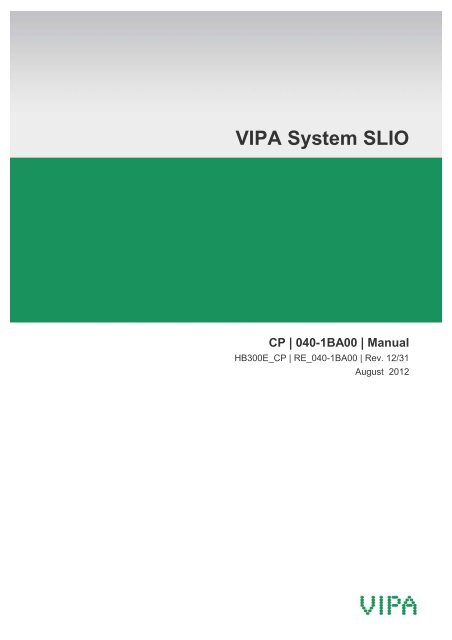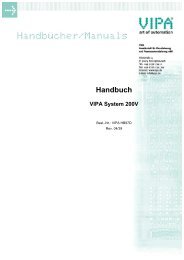You also want an ePaper? Increase the reach of your titles
YUMPU automatically turns print PDFs into web optimized ePapers that Google loves.
VIPA System SLIO<br />
CP | 040-1BA00 | <strong>Manual</strong><br />
HB300E_CP | RE_040-1BA00 | Rev. 12/31<br />
August 2012
Copyright © VIPA GmbH. All Rights Reserved.<br />
This document contains proprietary information of VIPA and is not to be disclosed or used except in accordance with applicable<br />
agreements.<br />
This material is protected by the copyright laws. It may not be reproduced, distributed, or altered in any fashion by any entity (either<br />
internal or external to VIPA), except in accordance with applicable agreements, contracts or licensing, without the express written<br />
consent of VIPA and the business management owner of the material.<br />
For permission to reproduce or distribute, please contact:<br />
VIPA, Gesellschaft für Visualisierung und Prozessautomatisierung mbH<br />
Ohmstraße 4, D-91074 Herzogenaurach, Germany<br />
Tel.: +49 (91 32) 744 -0<br />
Fax.: +49 9132 744 1864<br />
EMail: info@vipa.de<br />
http://www.vipa.<strong>com</strong><br />
Note<br />
Every effort has been made to ensure that the information contained in this document was <strong>com</strong>plete and accurate at the time of<br />
publishing. Nevertheless, the authors retain the right to modify the information. This customer document describes all the hardware<br />
units and functions known at the present time. Descriptions may be included for units which are not present at the customer site. The<br />
exact scope of delivery is described in the respective purchase contract.<br />
CE Conformity<br />
Hereby, VIPA GmbH declares that the products and systems are in <strong>com</strong>pliance with the essential requirements and other relevant<br />
provisions of the following directives:<br />
• 2004/108/EC Electromagnetic Compatibility Directive<br />
• 2006/95/EC Low Voltage Directive<br />
Conformity is indicated by the CE marking affixed to the product.<br />
Conformity Information<br />
For more information regarding CE marking and Declaration of Conformity (DoC), please contact your local VIPA customer service<br />
organization.<br />
Trademarks<br />
VIPA, SLIO, System 100V, System 200V, System 300V, System 300S, System 400V, System 500S and Commander Compact are<br />
registered trademarks of VIPA Gesellschaft für Visualisierung und Prozessautomatisierung mbH.<br />
SPEED7 is a registered trademark of profichip GmbH.<br />
SIMATIC, STEP, SINEC, S7-300 and S7-400 are registered trademarks of Siemens AG.<br />
Microsoft und Windows are registered trademarks of Microsoft Inc., USA.<br />
Portable Document Format (PDF) and Postscript are registered trademarks of Adobe Systems, Inc.<br />
All other trademarks, logos and service or product marks specified herein are owned by their respective <strong>com</strong>panies.<br />
Information product support<br />
Contact your local VIPA Customer Service Organization representative if you wish to report errors or questions regarding the contents<br />
of this document. If you are unable to locate a customer service center, contact VIPA as follows:<br />
VIPA GmbH, Ohmstraße 4, 91074 Herzogenaurach, Germany<br />
Telefax:+49 9132 744 1204<br />
EMail: documentation@vipa.de<br />
Technical support<br />
Contact your local VIPA Customer Service Organization representative if you encounter problems with the product or have questions<br />
regarding the product. If you are unable to locate a customer service center, contact VIPA as follows:<br />
VIPA GmbH, Ohmstraße 4, 91074 Herzogenaurach, Germany<br />
Telephone: +49 9132 744 1150 (Hotline)<br />
EMail: support@vipa.de
<strong>Manual</strong> VIPA System SLIO<br />
Contents<br />
Contents<br />
About this manual .................................................................................... 1<br />
Safety information.................................................................................... 2<br />
Chapter 1 Basics and Assembly ..................................................... 1-1<br />
Safety Information for Users................................................................. 1-2<br />
System conception............................................................................... 1-3<br />
Dimensions .......................................................................................... 1-6<br />
Installation............................................................................................ 1-7<br />
Demounting and module exchange.................................................... 1-10<br />
Wiring................................................................................................. 1-14<br />
Trouble shooting - LEDs..................................................................... 1-18<br />
Installation guidelines ......................................................................... 1-19<br />
General data ...................................................................................... 1-22<br />
Chapter 2 Hardware description ..................................................... 2-1<br />
Properties............................................................................................. 2-2<br />
Structure .............................................................................................. 2-3<br />
Technical Data ..................................................................................... 2-6<br />
Chapter 3 Deployment ..................................................................... 3-1<br />
Fast introduction................................................................................... 3-2<br />
In-/Output area..................................................................................... 3-3<br />
Principle <strong>com</strong>munication via back plane bus ........................................ 3-4<br />
Back plane bus <strong>com</strong>munication via handling blocks ........................... 3-11<br />
Diagnostic data .................................................................................. 3-17<br />
Chapter 4 Serial <strong>com</strong>munication protocols.................................... 4-1<br />
Overview .............................................................................................. 4-2<br />
ASCII.................................................................................................... 4-3<br />
STX/ETX.............................................................................................. 4-6<br />
3964(R) ................................................................................................ 4-9<br />
Modbus .............................................................................................. 4-14<br />
Deployment - Modbus ........................................................................ 4-18<br />
Function codes - Modbus ................................................................... 4-21<br />
Error messages - Modbus .................................................................. 4-25<br />
HB300E - CP - RE_040-1BA00 - Rev. 12/31<br />
i
Contents<br />
<strong>Manual</strong> VIPA System SLIO<br />
ii HB300E - CP - RE_040-1BA00 - Rev. 12/31
<strong>Manual</strong> VIPA System SLIO<br />
About this manual<br />
About this manual<br />
This manual describes the CP 040-1BA00 with RS232 interface of the<br />
System SLIO from VIPA. Here you may find every information for<br />
<strong>com</strong>missioning and operation.<br />
Overview<br />
Chapter 1: Basics and Assembly<br />
The focus of this chapter is on the introduction of the VIPA System SLIO.<br />
Here you will find the information required to assemble and wire a<br />
controller system consisting of System SLIO <strong>com</strong>ponents.<br />
Besides the dimensions the general technical data of System SLIO will be<br />
found.<br />
Chapter 2: Hardware description<br />
Here the hardware <strong>com</strong>ponents of the CP 040-1BA00 with RS232 interface<br />
are more described.<br />
You will find the technical data at the end of this chapter.<br />
Chapter 3: Deployment<br />
This chapter contains the description of the System SLIO CP 040-1BA00<br />
from VIPA. Here the <strong>com</strong>munication via the back plane bus is more<br />
described.<br />
The <strong>com</strong>munication by means of handling blocks with a CPU as host<br />
system is also described.<br />
Chapter 4: Serial <strong>com</strong>munication protocols<br />
In this chapter, all serial <strong>com</strong>munication protocols are described, which are<br />
supported by the CP.<br />
Described are the protocol-specific parameters and if necessary functions<br />
of the corresponding protocol.<br />
HB300E - CP - RE_040-1BA00 - Rev. 12/31 1
About this manual<br />
<strong>Manual</strong> VIPA System SLIO<br />
Objective and<br />
contents<br />
This manual describes the CP 040-1BA00 of the System SLIO from VIPA.<br />
It contains a description of the structure, project engineering and<br />
deployment.<br />
Product Order number as of state:<br />
HW<br />
FW<br />
CP 040 RS232 VIPA 040-1BA00 01 1.0.1<br />
Target audience<br />
The manual is targeted at users who have a background in automation<br />
technology.<br />
Structure of the<br />
manual<br />
The manual consists of chapters. Every chapter provides a self-contained<br />
description of a specific topic.<br />
Guide to the<br />
document<br />
The following guides are available in the manual:<br />
• an overall table of contents at the beginning of the manual<br />
• an overview of the topics for every chapter<br />
Availability<br />
The manual is available in:<br />
• printed form, on paper<br />
• in electronic form as PDF-file (Adobe Acrobat Reader)<br />
Icons<br />
Headings<br />
Important passages in the text are highlighted by following icons and<br />
headings:<br />
Danger!<br />
Immediate or likely danger.<br />
Personal injury is possible.<br />
Attention!<br />
Damages to property is likely if these warnings are not heeded.<br />
Note!<br />
Supplementary information and useful tips.<br />
2 HB300E - CP - RE_040-1BA00 - Rev. 12/31
<strong>Manual</strong> VIPA System SLIO<br />
Safety information<br />
Safety information<br />
Applications<br />
conforming with<br />
specifications<br />
The System SLIO is constructed and produced for:<br />
• <strong>com</strong>munication and process control<br />
• general control and automation applications<br />
• industrial applications<br />
• operation within the environmental conditions specified in the technical<br />
data<br />
• installation into a cubicle<br />
Danger!<br />
This device is not certified for applications in<br />
• in explosive environments (EX-zone)<br />
Documentation<br />
The manual must be available to all personnel in the<br />
• project design department<br />
• installation department<br />
• <strong>com</strong>missioning<br />
• operation<br />
The following conditions must be met before using or <strong>com</strong>missioning<br />
the <strong>com</strong>ponents described in this manual:<br />
• Modification to the process control system should only be carried out<br />
when the system has been disconnected from power!<br />
• Installation and modifications only by properly trained personnel<br />
• The national rules and regulations of the respective country must be<br />
satisfied (installation, safety, EMC ...)<br />
Disposal<br />
National rules and regulations apply to the disposal of the unit!<br />
HB300E - CP - RE_040-1BA00 - Rev. 12/31 3
Safety information<br />
<strong>Manual</strong> VIPA System SLIO<br />
4 HB300E - CP - RE_040-1BA00 - Rev. 12/31
<strong>Manual</strong> VIPA System SLIO<br />
Chapter 1 Basics and Assembly<br />
Chapter 1<br />
Basics and Assembly<br />
Overview<br />
The focus of this chapter is on the introduction of the VIPA System SLIO.<br />
Here you will find the information required to assemble and wire a<br />
controller system consisting of System SLIO <strong>com</strong>ponents.<br />
Besides the dimensions the general technical data of System SLIO will be<br />
found.<br />
Content<br />
Topic<br />
Page<br />
Chapter 1 Basics and Assembly ..................................................... 1-1<br />
Safety Information for Users................................................................. 1-2<br />
System conception............................................................................... 1-3<br />
Dimensions .......................................................................................... 1-6<br />
Installation............................................................................................ 1-7<br />
Demounting and module exchange.................................................... 1-10<br />
Wiring................................................................................................. 1-14<br />
Trouble shooting - LEDs..................................................................... 1-18<br />
Installation guidelines ......................................................................... 1-19<br />
General data ...................................................................................... 1-22<br />
HB300E - CP - RE_040-1BA00 - Rev. 12/31 1-1
Chapter 1 Basics and Assembly<br />
<strong>Manual</strong> VIPA System SLIO<br />
Safety Information for Users<br />
Handling of<br />
electrostatic<br />
sensitive modules<br />
VIPA modules make use of highly integrated <strong>com</strong>ponents in MOS-<br />
Technology. These <strong>com</strong>ponents are extremely sensitive to over-voltages<br />
that can occur during electrostatic discharges.<br />
The following symbol is attached to modules that can be destroyed by<br />
electrostatic discharges.<br />
The Symbol is located on the module, the module rack or on packing<br />
material and it indicates the presence of electrostatic sensitive equipment.<br />
It is possible that electrostatic sensitive equipment is destroyed by energies<br />
and voltages that are far less than the human threshold of perception.<br />
These voltages can occur where persons do not discharge themselves<br />
before handling electrostatic sensitive modules and they can damage<br />
<strong>com</strong>ponents thereby, causing the module to be<strong>com</strong>e inoperable or<br />
unusable.<br />
Modules that have been damaged by electrostatic discharges can fail after<br />
a temperature change, mechanical shock or changes in the electrical load.<br />
Only the consequent implementation of protection devices and meticulous<br />
attention to the applicable rules and regulations for handling the respective<br />
equipment can prevent failures of electrostatic sensitive modules.<br />
Shipping of<br />
modules<br />
Modules must be shipped in the original packing material.<br />
Measurements and<br />
alterations on<br />
electrostatic<br />
sensitive modules<br />
When you are conducting measurements on electrostatic sensitive<br />
modules you should take the following precautions:<br />
• Floating instruments must be discharged before use.<br />
• Instruments must be grounded.<br />
Modifying electrostatic sensitive modules you should only use soldering<br />
irons with grounded tips.<br />
Attention!<br />
Personnel and instruments should be grounded when working on<br />
electrostatic sensitive modules.<br />
1-2 HB300E - CP - RE_040-1BA00 - Rev. 12/31
<strong>Manual</strong> VIPA System SLIO<br />
Chapter 1 Basics and Assembly<br />
System conception<br />
Overview<br />
System SLIO is a modular automation system for assembly on a 35mm<br />
mounting rail. By means of the peripheral modules with 2, 4 or 8 channels<br />
this system may properly be adapted matching to your automation tasks.<br />
The wiring <strong>com</strong>plexity is low, because the supply of the DC 24V power<br />
section is integrated to the backplane bus and defective modules may be<br />
replaced with standing wiring.<br />
By deployment of the power modules in contrasting colors within the<br />
system, further isolated areas may be defined for the DC 24V power<br />
section supply, respectively the electronic power supply may be extended<br />
with 2A.<br />
Components<br />
The System SLIO consists of the following <strong>com</strong>ponents:<br />
• Bus coupler<br />
• Periphery modules<br />
• Power modules<br />
• Accessories<br />
Bus coupler<br />
With a bus coupler bus interface and power<br />
module is integrated to one casing. With the bus<br />
interface you get access to a subordinated bus<br />
system.<br />
Via the integrated power module for power supply<br />
the bus interface is supplied as well as the<br />
electronic of the connected periphery modules.<br />
The DC 24 power section supply for the linked<br />
periphery modules is established via a further<br />
connection at the power module.<br />
By installing of up to 64 periphery modules at the<br />
bus coupler, these are electrically connected, this<br />
means these are assigned to the backplane bus,<br />
the electronic modules are power supplied and<br />
each periphery module is connected to the DC<br />
24V power section supply.<br />
HB300E - CP - RE_040-1BA00 - Rev. 12/31 1-3
Chapter 1 Basics and Assembly<br />
<strong>Manual</strong> VIPA System SLIO<br />
Periphery modules<br />
Each periphery module consists of a terminal and an electronic module.<br />
[1]<br />
[1]<br />
[2]<br />
Terminal module<br />
Electronic module<br />
[2]<br />
Terminal module<br />
The terminal module serves to carry the electronic<br />
module, contains the backplane bus with power supply<br />
for the electronic, the DC 24V power section supply and<br />
the staircase-shaped terminal for wiring.<br />
Additionally the terminal module has a locking system<br />
for fixing at a mounting rail.<br />
By means of this locking system your SLIO system may<br />
be assembled outside of your switchgear cabinet to be<br />
later mounted there as whole system.<br />
Electronic module<br />
Power module<br />
The functionality of a SLIO periphery module is defined<br />
by the electronic module, which is mounted to the<br />
terminal module by a safe sliding mechanism.<br />
With an error the defective module may be exchanged<br />
for a functional module with standing installation.<br />
By an integrated coding only the modules may be<br />
plugged, which may be <strong>com</strong>bined.<br />
At the front side there are LEDs for status indication.<br />
For simple wiring each module shows a corresponding<br />
connection diagram at the front and at the side.<br />
In the System SLIO the power supply is established by<br />
power modules. These are either integrated to the bus<br />
coupler or may be installed between the periphery<br />
modules. Depending on the power module isolated<br />
areas of the DC 24V power section supply may be<br />
defined respectively the electronic power supply may be<br />
extended with 2A.<br />
For better recognition the color of the power modules<br />
are contrasting to the periphery modules.<br />
1-4 HB300E - CP - RE_040-1BA00 - Rev. 12/31
<strong>Manual</strong> VIPA System SLIO<br />
Chapter 1 Basics and Assembly<br />
Accessories<br />
Shield bus carrier<br />
Bus cover<br />
The shield bus carrier serves to carry the shield bus<br />
(10mm x 3mm) to connect cable shields.<br />
Shield bus carriers, shield bus and shield fixings are not<br />
in the scope of delivery. They are only available as<br />
accessories.<br />
The shield bus carrier is mounted underneath the<br />
terminal of the terminal module.<br />
With a flat mounting rail for adaption to a flat mounting<br />
rail you may remove the spacer of the shield bus carrier.<br />
With each bus coupler, to protect the backplane bus<br />
connectors, there is a mounted bus cover in the scope<br />
of delivery. You have to remove the bus cover of the bus<br />
coupler before mounting a SLIO module.<br />
For the protection of the backplane bus connector you<br />
always have to mount the bus cover at the last module<br />
of your system again.<br />
HB300E - CP - RE_040-1BA00 - Rev. 12/31 1-5
55.5<br />
104<br />
109<br />
133<br />
104<br />
109<br />
Chapter 1 Basics and Assembly<br />
<strong>Manual</strong> VIPA System SLIO<br />
Dimensions<br />
Dimensions<br />
bus coupler<br />
76.5 48.5<br />
49<br />
Dimensions<br />
periphery module<br />
76.5<br />
12.9<br />
15<br />
Dimensions<br />
electronic module<br />
62 12.9<br />
Dimensions in mm<br />
1-6 HB300E - CP - RE_040-1BA00 - Rev. 12/31
<strong>Manual</strong> VIPA System SLIO<br />
Chapter 1 Basics and Assembly<br />
Installation<br />
Functional<br />
principle<br />
There is a locking lever at the top side of the terminal module. For<br />
mounting and demounting this locking lever is to be turned upwards until<br />
this engages audible.<br />
Now the module may be pulled forward.<br />
For mounting plug the module to the module installed before and push the<br />
module to the mounting rail guided by the strips at the upper and lower side<br />
of the module.<br />
The module is fixed to the mounting rail by pushing downward the locking<br />
lever.<br />
The modules may either separately be mounted to the mounting rail or as<br />
block. Here is to be considered that each locking lever is opened.<br />
Clack<br />
1 2 3<br />
For the exchange of a electronic module, the electronic module may be<br />
pulled forward after pressing the unlocking lever at the lower side of the<br />
module.<br />
For installation plug the electronic module guided by the strips at the lower<br />
side until this engages audible to the terminal module.<br />
2. Pull<br />
1. Press<br />
Clack<br />
1 2 3<br />
HB300E - CP - RE_040-1BA00 - Rev. 12/31 1-7
80mm<br />
80mm<br />
60mm 65mm<br />
Chapter 1 Basics and Assembly<br />
<strong>Manual</strong> VIPA System SLIO<br />
Mounting<br />
Proceeding<br />
The modules were directly be mounted to the mounting rail and so<br />
connected to the backplane bus and the power supply for the electronic<br />
and power section.<br />
Up to 64 modules may be mounted. Please consider here that the sum<br />
current of the electronic power supply does not exceed the maximum value<br />
of 3A. By means of the power module 007-1AB10 the current of the<br />
electronic power supply may be expanded with 2A. More about this may be<br />
found at "Wiring".<br />
Mounting<br />
mounting rail<br />
• Mount the mounting rail! Please consider that a clearance from the<br />
middle of the mounting rail of at least 80mm above and 60mm below,<br />
respectively 80mm by deployment of shield bus carriers, exist.<br />
Mounting<br />
Head module<br />
(e.g. bus coupler)<br />
• Start at the left side with the head module (e.g. bus coupler). For this<br />
turn both locking lever upwards, put the head module to the mounting<br />
rail and turn both locking lever downward.<br />
• Before mounting the periphery modules you have to remove the bus<br />
cover at the right side of the Head module by pulling it forward. Keep the<br />
cover for later mounting.<br />
1 2<br />
1-8 HB300E - CP - RE_040-1BA00 - Rev. 12/31
<strong>Manual</strong> VIPA System SLIO<br />
Chapter 1 Basics and Assembly<br />
Mounting<br />
periphery modules<br />
• Mount the periphery modules you want.<br />
Clack<br />
1 2<br />
3<br />
Mounting the<br />
bus cover<br />
• After mounting the whole system, to protect the backplane bus<br />
connectors at the last module you have to mount the bus cover, now.<br />
Mounting<br />
shield bus carrier<br />
• The shield bus carrier (available as accessory) serves to carry the shield<br />
bus to connect cable shields. The shield bus carrier is mounted<br />
underneath the terminal of the terminal module. With a flat mounting rail<br />
for adaption to a flat mounting rail you may remove the spacer of the<br />
shield bus carrier.<br />
Clack<br />
HB300E - CP - RE_040-1BA00 - Rev. 12/31 1-9
Chapter 1 Basics and Assembly<br />
<strong>Manual</strong> VIPA System SLIO<br />
Demounting and module exchange<br />
Proceeding<br />
With demounting and exchange of a module, head module (e.g. bus<br />
coupler) or a group of modules for mounting reasons you have always to<br />
remove the electronic module of the just mounted right module. After the<br />
mounting it may be plugged again.<br />
Exchange of an<br />
electronic module<br />
For the exchange of an electronic module, the electronic module may be<br />
pulled forward after pressing the unlocking lever at the lower side of the<br />
module.<br />
For installation plug the electronic module guided by the strips at the lower<br />
side until this engages audible to the terminal module.<br />
2. Pull<br />
1. Press<br />
Clack<br />
1 2 3<br />
Exchange of a<br />
module<br />
• Remove if exists the wiring. More about this may be found at "Wiring".<br />
• Press the unlocking lever at the lower side of the just mounted right<br />
module and pull it forward.<br />
• Turn the locking lever of the module to be exchanged upwards.<br />
• Pull the module forward.<br />
1 2 3<br />
1-10 HB300E - CP - RE_040-1BA00 - Rev. 12/31
<strong>Manual</strong> VIPA System SLIO<br />
Chapter 1 Basics and Assembly<br />
• For mounting turn the locking lever of the module to be mounted<br />
upwards.<br />
• To mount the module put it to the gap between the both modules and<br />
push it, guided by the stripes at both sides, to the mounting rail.<br />
• Turn the locking lever downward again.<br />
• Plug again the electronic module, which you have removed before.<br />
4 5 6<br />
Exchange of a head<br />
module<br />
(e.g. bus coupler)<br />
Bus interface and power module of a head module may not be<br />
separated! Here you may only exchange the electronic module!<br />
• Remove if exists the wiring of the head module. More about this may be<br />
found at "Wiring".<br />
• Press the unlocking lever at the lower side of the just mounted right<br />
module and pull it forward.<br />
• Turn all the locking lever of the head module to be exchanged upwards.<br />
• Pull the head module forward.<br />
1 2<br />
HB300E - CP - RE_040-1BA00 - Rev. 12/31 1-11
Chapter 1 Basics and Assembly<br />
<strong>Manual</strong> VIPA System SLIO<br />
• For mounting turn all the locking lever of the head module to be<br />
mounted upwards.<br />
• To mount the head module put it to the left module and push it, guided<br />
by the stripes, to the mounting rail.<br />
• Turn all the locking lever downward again.<br />
• Plug again the electronic module, which you have removed before.<br />
3 4 5<br />
Exchange of a<br />
module group<br />
• Remove if exists the wiring of the module group. More about this may be<br />
found at "Wiring".<br />
• Press the unlocking lever at the lower side of the just mounted right<br />
module of the module group and pull it forward.<br />
• Turn all the locking lever of the module group to be exchanged upwards.<br />
1<br />
1-12 HB300E - CP - RE_040-1BA00 - Rev. 12/31
<strong>Manual</strong> VIPA System SLIO<br />
Chapter 1 Basics and Assembly<br />
• Pull the module group forward.<br />
2<br />
• For mounting turn all the locking lever of the module group to be<br />
mounted upwards.<br />
• To mount the module group put it to the gap between the both modules<br />
and push it, guided by the stripes at both sides, to the mounting rail.<br />
3 4<br />
• Turn all the locking lever downward again.<br />
• Plug again the electronic module, which you have removed before.<br />
5<br />
HB300E - CP - RE_040-1BA00 - Rev. 12/31 1-13
Chapter 1 Basics and Assembly<br />
<strong>Manual</strong> VIPA System SLIO<br />
Wiring<br />
Connectors<br />
Terminals with spring clamp technology are used for wiring. The spring<br />
clamp technology allows quick and easy connection of your signal and<br />
supply lines.<br />
In contrast to screw terminal connections this type of connection is<br />
vibration proof.<br />
Data<br />
10mm<br />
U max : 240V AC / 30V DC<br />
I max : 10A<br />
Cross section: 0.08 ... 1.5mm 2 (AWG 28 ... 16)<br />
Stripping length: 10mm<br />
Wiring procedure<br />
• Insert a suited screwdriver at an angel into the square opening as<br />
shown.<br />
Press and hold the screwdriver in the opposite direction to open the<br />
contact spring.<br />
• Insert the stripped end of wire into the round opening. You can use<br />
wires with a cross section of 0.08mm 2 to 1.5mm 2 .<br />
• By removing the screwdriver, the wire is securely fixed via the spring<br />
contact to the terminal.<br />
1 2 3<br />
1-14 HB300E - CP - RE_040-1BA00 - Rev. 12/31
<strong>Manual</strong> VIPA System SLIO<br />
Chapter 1 Basics and Assembly<br />
Standard wiring<br />
SysDC5V max. 3A<br />
DC24V max. 10A<br />
1<br />
2<br />
DC24V<br />
0V<br />
DC24V<br />
0V<br />
(1) DC 24V for power section supply I/O area (max 10A)<br />
(2) DC 24V for electronic power supply bus coupler and I/O area<br />
Attention!<br />
Since the power section supply is not internally protected, it is to be<br />
externally protected with a fuse, which corresponds to the maximum<br />
current. This means max. 10A is to be protected by a 10A fuse (fast)<br />
respectively by a line circuit breaker 10A characteristics Z!<br />
Note!<br />
The electronic power section supply is internally protected against higher<br />
voltage by fuse. The fuse is within the power module.<br />
If the fuse releases, its electronic module must be exchanged!<br />
Fusing<br />
• The power section supply is to be externally protected with a fuse, which<br />
corresponds to the maximum current. This means max. 10A is to be<br />
protected with a 10A fuse (fast) respectively by a line circuit breaker 10A<br />
characteristics Z!<br />
• It is re<strong>com</strong>mended to externally protect the electronic power supply for<br />
bus coupler and I/O area with a 2A fuse (fast) respectively by a line<br />
circuit breaker 2A characteristics Z.<br />
• The electronic power supply for the I/O area of the power module 007-<br />
1AB10 should also be externally protected with a 1A fuse (fast)<br />
respectively by a line circuit breaker 1A characteristics Z.<br />
State of the<br />
electronic power<br />
supply via LEDs<br />
After PowerON of the System SLIO the LEDs RUN respectively MF get on<br />
so far as the sum current does not exceed 3A.<br />
With a sum current greater than 3A the LEDs may not be activated. Here<br />
the power module with the order number 007-1AB10 is to be placed<br />
between the peripheral modules. More concerning this may be found at the<br />
following page.<br />
HB300E - CP - RE_040-1BA00 - Rev. 12/31 1-15
Chapter 1 Basics and Assembly<br />
<strong>Manual</strong> VIPA System SLIO<br />
Deployment of the<br />
power modules<br />
If the 10A for the power section supply is no longer sufficient, you may use<br />
the power module from VIPA with the order number 007-1AB00. So you<br />
have also the possibility to define isolated groups.<br />
The power module with the order number 007-1AB10 is to be used if the<br />
3A for the electronic power supply at the backplane bus is no longer<br />
sufficient. Additionally you get an isolated group for the DC 24V power<br />
section supply with 4A.<br />
By placing the power module 007-1AB10 at the following backplane bus<br />
modules may be placed with a sum current of max. 2A. Afterwards the<br />
power module 007-1AB10 is to be placed again.<br />
To secure the power supply, the power modules may be mixed used.<br />
Power module<br />
007-1AB00<br />
007-1AB00<br />
Sys DC 5V: ---<br />
DC 24V: 10A<br />
007-1AB00<br />
Sys DC 5V: ---<br />
DC 24V: 10A<br />
SysDC5V max. 3A<br />
DC24V max. 10A<br />
DC24V max. 10A<br />
DC24V max. 10A<br />
1<br />
DC24V<br />
0V<br />
1 1<br />
DC24V<br />
0V<br />
DC24V<br />
0V<br />
2<br />
DC24V<br />
0V<br />
Power module<br />
007-1AB10<br />
007-1AB10<br />
Sys DC 5V: 2A<br />
DC 24V: 4A<br />
007-1AB10<br />
Sys DC 5V: 2A<br />
DC 24V: 4A<br />
SysDC5V max. 3A SysDC5V max. 2A SysDC5V max. 2A<br />
DC24V max. 10A<br />
DC24V max. 4A<br />
DC24V max. 4A<br />
1<br />
DC24V<br />
0V<br />
3 3<br />
DC24V<br />
0V<br />
DC24V<br />
0V<br />
2<br />
DC24V<br />
0V<br />
4<br />
DC24V<br />
0V<br />
4<br />
DC24V<br />
0V<br />
(1) DC 24V for power section supply I/O area (max. 10A)<br />
(2) DC 24V for electronic power supply bus coupler and I/O area<br />
(3) DC 24V for power section supply I/O area (max. 4A)<br />
(4) DC 24V for electronic power supply I/O area<br />
1-16 HB300E - CP - RE_040-1BA00 - Rev. 12/31
<strong>Manual</strong> VIPA System SLIO<br />
Chapter 1 Basics and Assembly<br />
Shield attachment<br />
To attach the shield the mounting of shield bus carriers are necessary.<br />
The shield bus carrier (available as accessory) serves to carry the shield<br />
bus to connect cable shields.<br />
The shield bus carrier is mounted underneath the terminal of the terminal<br />
module. With a flat mounting rail for adaption to a flat mounting rail you<br />
may remove the spacer of the shield bus carrier.<br />
After mounting the shield bus carrier with the shield bus, the cables with<br />
the accordingly stripped cable screen may be attached and fixed by the<br />
shield clamp.<br />
1<br />
2<br />
3<br />
Clack<br />
4<br />
[1] Shield bus carrier<br />
[2] Shield bus (10mm x 3mm)<br />
[3] Shield clamp<br />
[4] Cable shield<br />
HB300E - CP - RE_040-1BA00 - Rev. 12/31 1-17
Chapter 1 Basics and Assembly<br />
<strong>Manual</strong> VIPA System SLIO<br />
Trouble shooting - LEDs<br />
General<br />
Each module has the LEDs RUN and MF on its front side. Errors or<br />
incorrect modules may be located by means of these LEDs.<br />
In the following illustrations flashing LEDs are marked by ☼.<br />
Sum current of the<br />
electronic power<br />
supply exceeded<br />
RUN<br />
MF<br />
RUN<br />
MF<br />
RUN<br />
MF<br />
RUN<br />
MF<br />
RUN<br />
MF<br />
RUN<br />
MF<br />
RUN<br />
MF<br />
RUN<br />
MF<br />
RUN<br />
MF<br />
RUN<br />
MF<br />
Behavior: After PowerON the RUN LED of each module is off and the MF<br />
LED of each module is sporadically on.<br />
Reason: The maximum current for the electronic power supply is<br />
exceeded.<br />
Remedy: As soon as the sum current of the electronic power supply is<br />
exceeded, always place the power module 007-1AB10.<br />
More concerning this may be found above at "Wiring".<br />
Error in<br />
configuration<br />
RUN<br />
MF<br />
RUN<br />
MF<br />
RUN<br />
MF<br />
RUN<br />
MF<br />
RUN<br />
MF<br />
RUN<br />
MF<br />
RUN<br />
MF<br />
RUN<br />
MF<br />
RUN<br />
MF<br />
RUN<br />
MF<br />
Behavior: After PowerON the MF LED of one module respectively more<br />
modules flashes. The RUN LED remains off.<br />
Reason: At this position a module is placed, which does not correspond to<br />
the configured module.<br />
Remedy: Match configuration and hardware structure.<br />
Module failure<br />
RUN<br />
MF<br />
RUN<br />
MF<br />
RUN<br />
MF<br />
RUN<br />
MF<br />
RUN<br />
MF<br />
RUN<br />
MF<br />
RUN<br />
MF<br />
RUN<br />
MF<br />
RUN<br />
MF<br />
RUN<br />
MF<br />
Behavior: After PowerON all of the RUN LEDs up to the defective module<br />
are flashing. With all following modules the MF LED is on and the RUN<br />
LED is off.<br />
Reason: The module on the right of the flashing modules is defective.<br />
Remedy: Replace the defective module.<br />
1-18 HB300E - CP - RE_040-1BA00 - Rev. 12/31
<strong>Manual</strong> VIPA System SLIO<br />
Chapter 1 Basics and Assembly<br />
Installation guidelines<br />
General<br />
The installation guidelines contain information about the interference free<br />
deployment of System SLIO. There is the description of the ways,<br />
interference may occur in your control, how you can make sure the<br />
electromagnetic digestibility (EMC), and how you manage the isolation.<br />
What means<br />
EMC<br />
Electromagnetic digestibility (EMC) means the ability of an electrical<br />
device, to function error free in an electromagnetic environment without<br />
being interferenced res. without interferencing the environment.<br />
All System SLIO <strong>com</strong>ponents are developed for the deployment in<br />
industrial environments and fulfill high demands on the EMC. Nevertheless<br />
you should project an EMC planning before installing the <strong>com</strong>ponents and<br />
take conceivable interference causes into account.<br />
Possible<br />
interference<br />
causes<br />
Electromagnetic interferences may interfere your control via different ways:<br />
• Fields<br />
• I/O signal conductors<br />
• Bus system<br />
• Current supply<br />
• Protected earth conductor<br />
Depending on the spreading medium (lead bound or lead free) and the<br />
distance to the interference cause, interferences to your control occur by<br />
means of different coupling mechanisms.<br />
One differs:<br />
• galvanic coupling<br />
• capacitive coupling<br />
• inductive coupling<br />
• radiant coupling<br />
HB300E - CP - RE_040-1BA00 - Rev. 12/31 1-19
Chapter 1 Basics and Assembly<br />
<strong>Manual</strong> VIPA System SLIO<br />
Basic rules for<br />
EMC<br />
In the most times it is enough to take care of some elementary rules to<br />
guarantee the EMC. Please regard the following basic rules when installing<br />
your PLC.<br />
• Take care of a correct area-wide grounding of the inactive metal parts<br />
when installing your <strong>com</strong>ponents.<br />
- Install a central connection between the ground and the protected<br />
earth conductor system.<br />
- Connect all inactive metal extensive and impedance-low.<br />
- Please try not to use aluminum parts. Aluminum is easily oxidizing<br />
and is therefore less suitable for grounding.<br />
• When cabling, take care of the correct line routing.<br />
- Organize your cabling in line groups (high voltage, current supply,<br />
signal and data lines).<br />
- Always lay your high voltage lines and signal res. data lines in<br />
separate channels or bundles.<br />
- Route the signal and data lines as near as possible beside ground<br />
areas (e.g. suspension bars, metal rails, tin cabinet).<br />
• Proof the correct fixing of the lead isolation.<br />
- Data lines must be laid isolated.<br />
- Analog lines must be laid isolated. When transmitting signals with<br />
small amplitudes the one sided laying of the isolation may be<br />
favorable.<br />
- Lay the line isolation extensively on an isolation/protected earth conductor<br />
rail directly after the cabinet entry and fix the isolation with<br />
cable clamps.<br />
- Make sure that the isolation/protected earth conductor rail is<br />
connected impedance-low with the cabinet.<br />
- Use metallic or metalized plug cases for isolated data lines.<br />
• In special use cases you should appoint special EMC actions.<br />
- Wire all inductivities with erase links, which are not addressed by the<br />
System SLIO modules.<br />
- For lightening cabinets you should prefer incandescent lamps and<br />
avoid luminescent lamps.<br />
• Create a homogeneous reference potential and ground all electrical<br />
operating supplies when possible.<br />
- Please take care for the targeted employment of the grounding<br />
actions. The grounding of the PLC is a protection and functionality<br />
activity.<br />
- Connect installation parts and cabinets with the System SLIO in star<br />
topology with the isolation/protected earth conductor system. So you<br />
avoid ground loops.<br />
- If potential differences between installation parts and cabinets occur,<br />
lay sufficiently dimensioned potential <strong>com</strong>pensation lines.<br />
1-20 HB300E - CP - RE_040-1BA00 - Rev. 12/31
<strong>Manual</strong> VIPA System SLIO<br />
Chapter 1 Basics and Assembly<br />
Isolation of<br />
conductors<br />
Electrical, magnetically and electromagnetic interference fields are<br />
weakened by means of an isolation, one talks of absorption.<br />
Via the isolation rail, that is connected conductive with the rack,<br />
interference currents are shunt via cable isolation to the ground. Hereby<br />
you have to make sure, that the connection to the protected earth conductor<br />
is impedance-low, because otherwise the interference currents may<br />
appear as interference cause.<br />
When isolating cables you have to regard the following:<br />
• If possible, use only cables with isolation tangle.<br />
• The hiding power of the isolation should be higher than 80%.<br />
• Normally you should always lay the isolation of cables on both sides.<br />
Only by means of the both-sided connection of the isolation you achieve<br />
high quality interference suppression in the higher frequency area.<br />
Only as exception you may also lay the isolation one-sided. Then you<br />
only achieve the absorption of the lower frequencies. A one-sided<br />
isolation connection may be convenient, if:<br />
- the conduction of a potential <strong>com</strong>pensating line is not possible<br />
- analog signals (some mV res. µA) are transferred<br />
- foil isolations (static isolations) are used.<br />
• With data lines always use metallic or metalized plugs for serial<br />
couplings. Fix the isolation of the data line at the plug rack. Do not lay<br />
the isolation on the PIN 1 of the plug bar!<br />
• At stationary operation it is convenient to strip the insulated cable<br />
interruption free and lay it on the isolation/protected earth conductor line.<br />
• To fix the isolation tangles use cable clamps out of metal. The clamps<br />
must clasp the isolation extensively and have well contact.<br />
• Lay the isolation on an isolation rail directly after the entry of the cable in<br />
the cabinet. Lead the isolation further on to the System SLIO module<br />
and don't lay it on there again!<br />
Please regard at installation!<br />
At potential differences between the grounding points, there may be a<br />
<strong>com</strong>pensation current via the isolation connected at both sides.<br />
Remedy: Potential <strong>com</strong>pensation line<br />
HB300E - CP - RE_040-1BA00 - Rev. 12/31 1-21
Chapter 1 Basics and Assembly<br />
<strong>Manual</strong> VIPA System SLIO<br />
General data<br />
Conformity and approval<br />
Conformity<br />
CE 2006/95/EC Low-voltage directive<br />
2004/108/EC EMC directive<br />
Approval<br />
UL UL 508 Approval for USA and Canada<br />
others<br />
RoHS - Product is lead-free<br />
Protection of persons and device protection<br />
Type of protection - IP20<br />
Electrical isolation<br />
to the field bus - electrically isolated<br />
to the process level - electrically isolated<br />
Insulation resistance EN 61131-2 -<br />
Insulation voltage to reference earth<br />
Inputs / outputs - AC / DC 50V, test voltage AC 500V<br />
Protective measures - against short circuit<br />
Environmental conditions to EN 61131-2<br />
Climatic<br />
Storage / transport EN 60068-2-14 -25…+70°C<br />
Operation<br />
Horizontal installation EN 61131-2 0…+60°C<br />
Vertical installation EN 61131-2 0…+60°C<br />
Air humidity EN 60068-2-30 RH1 (without condensation, rel. humidity 10…95%)<br />
Pollution EN 61131-2 Degree of pollution 2<br />
Mechanical<br />
Oscillation EN 60068-2-6 1g, 9Hz ... 150Hz<br />
Shock EN 60068-2-27 15g, 11ms<br />
Mounting conditions<br />
Mounting place - In the control cabinet<br />
Mounting position - Horizontal and vertical<br />
EMC Standard Comment<br />
Emitted<br />
interference<br />
EN 61000-6-4<br />
Class A (Industrial area)<br />
Noise immunity EN 61000-6-2<br />
Industrial area<br />
zone B<br />
EN 61000-4-2 ESD<br />
8kV at air discharge (degree of severity 3),<br />
4kV at contact discharge (degree of severity 2)<br />
EN 61000-4-3 HF irradiation (casing)<br />
80MHz … 1000MHz, 10V/m, 80% AM (1kHz)<br />
1.4GHz ... 2.0GHz, 3V/m, 80% AM (1kHz)<br />
2GHz ... 2.7GHz, 1V/m, 80% AM (1kHz)<br />
EN 61000-4-6 HF conducted<br />
150kHz … 80MHz, 10V, 80% AM (1kHz)<br />
EN 61000-4-4 Burst, degree of severity 3<br />
EN 61000-4-5 Surge, installation class 3 * )<br />
* ) Due to the high-energetic single pulses with Surge an appropriate external protective circuit with<br />
lightning protection elements like conductors for lightning and overvoltage is necessary.<br />
1-22 HB300E - CP - RE_040-1BA00 - Rev. 12/31
<strong>Manual</strong> VIPA System SLIO<br />
Chapter 2 Hardware description<br />
Chapter 2<br />
Hardware description<br />
Overview<br />
Here the hardware <strong>com</strong>ponents of the CP 040-1BA00 with RS232 interface<br />
are more described.<br />
You will find the technical data at the end of this chapter.<br />
Content<br />
Topic<br />
Page<br />
Chapter 2 Hardware description ..................................................... 2-1<br />
Properties............................................................................................. 2-2<br />
Structure .............................................................................................. 2-3<br />
Technical Data ..................................................................................... 2-6<br />
HB300E - CP - RE_040-1BA00 - Rev. 12/31 2-1
Chapter 2 Hardware description<br />
<strong>Manual</strong> VIPA System SLIO<br />
Properties<br />
Features<br />
• RS232 interface (isolated to back plane bus)<br />
• Transfer rate 150bit/s up to 115.2kbit/s<br />
• Serial <strong>com</strong>munication via RS232<br />
• Protocols<br />
- ASCII<br />
- STX/ETX<br />
- 3964(R)<br />
- Modbus (master/slave with ASCII and RTU short & long)<br />
with a telegram length of 250byte<br />
• Up to 250 telegrams (1024byte receive and send buffer)<br />
• Character delay time ZVZ parameterizable in ms steps<br />
• Configured by means of 17byte parameter data<br />
• Modem Signals Management DTR-DSR-DCD<br />
Order data<br />
Type Order number Description<br />
CP 040 RS232 VIPA 040-1BA00 Communication processor,<br />
RS232, isolated,<br />
ASCII, STX/ETX, 3964(R),<br />
Modbus master/slave short/long<br />
2-2 HB300E - CP - RE_040-1BA00 - Rev. 12/31
<strong>Manual</strong> VIPA System SLIO<br />
Chapter 2 Hardware description<br />
Structure<br />
040-1BA00<br />
2<br />
4<br />
1<br />
3<br />
5<br />
6<br />
7<br />
8<br />
[1]<br />
[2]<br />
[3]<br />
[4]<br />
[5]<br />
[6]<br />
[7]<br />
[8]<br />
[9]<br />
Locking lever terminal module<br />
Labeling strip<br />
Backplane bus<br />
LED status indication<br />
DC 24V power section supply<br />
Electronic module<br />
Terminal module<br />
Locking lever electronic module<br />
Terminal<br />
9<br />
Status indication<br />
CP<br />
RUN<br />
MF<br />
TxD<br />
RxD<br />
LED Color Description<br />
RUN green RUN MF<br />
MF red<br />
● ○<br />
●<br />
○<br />
●<br />
●<br />
Bus <strong>com</strong>munication is OK<br />
Module status is OK<br />
Bus <strong>com</strong>munication is OK<br />
Module status reports an error<br />
Bus <strong>com</strong>munication is not possible<br />
Module status reports an error<br />
○ ○ Error at bus power supply<br />
☼ ☼ Error in configuration (see Basics)<br />
IF<br />
TxD green ● Transmit data<br />
RxD green ● Receive data<br />
IF red ☼ Modbus: Internal error<br />
other protocols: error indicator for overflow,<br />
parity or framing errors<br />
on: ● off: ○ blinks with 2Hz: ☼<br />
HB300E - CP - RE_040-1BA00 - Rev. 12/31 2-3
Chapter 2 Hardware description<br />
<strong>Manual</strong> VIPA System SLIO<br />
Terminal<br />
For wires with a core cross-section of 0.08mm 2 up to 1.5mm 2 .<br />
CP<br />
1<br />
1 5<br />
5<br />
TxD<br />
RxD<br />
1 5<br />
2<br />
2 6<br />
6<br />
CTS<br />
RTS<br />
2 6<br />
3<br />
3 7<br />
7<br />
GND<br />
DCD<br />
3 7<br />
4<br />
4 8<br />
8<br />
DTR<br />
DSR<br />
4 8<br />
DC 24 V<br />
0 V<br />
Pos. Function Type Description<br />
1 TxD O Send data<br />
2 RTS O Request to send<br />
RTS at logic "1": CP ready to send<br />
RTS at logic "0": CP is not sending<br />
3 DCD I Data carrier detect<br />
Data can be received<br />
4 DSR I Data set ready<br />
Modem is ready for operation<br />
5 RxD I Receive data<br />
6 CTS I Clear to send<br />
CP 040 may send data<br />
7 GND_ISO O Signal ground (isolated)<br />
8 DTR O Data Terminal Ready<br />
CP 040 is ready for operation<br />
I: Input, O: Output<br />
Note!<br />
RI (Ring indicator) - Ring indicator from modem is not used!<br />
RS232 interface<br />
• Logical conditions as voltage level<br />
• Point-to-point connection with serial full-duplex transfer<br />
• Data transfer up to a distance of 15m<br />
• Data transfer rate up to 115.2kbit/s<br />
2-4 HB300E - CP - RE_040-1BA00 - Rev. 12/31
<strong>Manual</strong> VIPA System SLIO<br />
Chapter 2 Hardware description<br />
RS232 cabling<br />
without hardware<br />
handshake<br />
CP 040<br />
TxD<br />
1<br />
Periphery<br />
TxD<br />
RxD<br />
5<br />
RxD<br />
GND_ISO 7<br />
GND<br />
RTS<br />
2<br />
CTS<br />
6<br />
DSR 4<br />
DTR 8<br />
DCD 3<br />
shield<br />
shield<br />
RS232 cabling with<br />
hardware<br />
handshake<br />
CP 040<br />
TxD<br />
1<br />
Periphery<br />
TxD<br />
RxD<br />
5<br />
RxD<br />
GND_ISO 7<br />
GND<br />
RTS<br />
2<br />
RTS<br />
CTS<br />
6<br />
CTS<br />
DTR 8<br />
DTR<br />
DSR 4<br />
DSR<br />
DCD 3<br />
DCD<br />
RI<br />
shield<br />
shield<br />
HB300E - CP - RE_040-1BA00 - Rev. 12/31 2-5
Chapter 2 Hardware description<br />
<strong>Manual</strong> VIPA System SLIO<br />
Technical Data<br />
Order number<br />
040-1BA00<br />
Type<br />
CP 040 RS232<br />
Module ID 0E01 0700<br />
Current consumption/power loss<br />
Current consumption from backplane bus<br />
100 mA<br />
Current consumption from load voltage L+ (without 10 mA<br />
load)<br />
Power loss<br />
1 W<br />
Status information, alarms, diagnostics<br />
Status display<br />
yes<br />
Interrupts<br />
yes, parameterizable<br />
Process alarm<br />
no<br />
Diagnostic interrupt<br />
yes, parameterizable<br />
Diagnostic functions<br />
yes, parameterizable<br />
Diagnostics information read-out<br />
possible<br />
Supply voltage display<br />
green LED<br />
Group error display<br />
red LED<br />
Channel error display<br />
red LED<br />
Point-to-point <strong>com</strong>munication<br />
PtP <strong>com</strong>munication<br />
<br />
Interface isolated<br />
<br />
RS232 interface<br />
<br />
RS422 interface -<br />
RS485 interface -<br />
Connector<br />
Terminal module<br />
Transmission speed, min.<br />
150 bit/s<br />
Transmission speed, max.<br />
115.2 kbit/s<br />
Cable length, max.<br />
15 m<br />
Point-to-point protocol<br />
ASCII protocol<br />
<br />
STX/ETX protocol<br />
<br />
3964(R) protocol<br />
<br />
RK512 protocol -<br />
USS master protocol -<br />
Modbus master protocol<br />
<br />
Modbus slave protocol<br />
<br />
Special protocols -<br />
Datasizes<br />
Input bytes 8 / 20 / 60<br />
Output bytes 8 / 20 / 60<br />
Parameter bytes 21<br />
Diagnostic bytes 20<br />
Housing<br />
Material<br />
PPE / PPE GF10<br />
Mounting<br />
Profile rail 35 mm<br />
Mechanical data<br />
Dimensions (WxHxD)<br />
12.9 x 109 x 76.5 mm<br />
Weight<br />
60 g<br />
Environmental conditions<br />
Operating temperature 0 °C to 60 °C<br />
Storage temperature -25 °C to 70 °C<br />
Certifications<br />
UL508 certification<br />
yes<br />
2-6 HB300E - CP - RE_040-1BA00 - Rev. 12/31
<strong>Manual</strong> VIPA System SLIO<br />
Chapter 2 Hardware description<br />
Technical Data<br />
Protocols<br />
ASCII<br />
Telegram length<br />
max. 1024 byte<br />
Baud rate 150, 300, 600, 1200, 1800, 2400, 4800, 7200, 9600, 14400,<br />
19200, 38400, 57600, 76800, 109700, 115200 Baud<br />
Character delay time ZVZ 0 ... 65535 in ms steps<br />
with 0 triple character time is used<br />
Flow control<br />
none, hardware, XON/XOFF<br />
Number of telegrams to buffer max. 250<br />
End recognition of a telegram<br />
after character delay time ZVZ<br />
STX/ETX<br />
Telegram length<br />
max. 1024 byte<br />
Baud rate 150, 300, 600, 1200, 1800, 2400, 4800, 7200, 9600, 14400,<br />
19200, 38400, 57600, 76800, 109700, 115200 Baud<br />
Character delay time TMO 0 ... 65535 in ms steps<br />
with 0 triple character time is used<br />
Flow control<br />
none, hardware, XON/XOFF<br />
Number of telegrams to buffer max. 250<br />
End recognition of a telegram<br />
by parameterized end character<br />
Number of start characters<br />
0 ... 2 (characters parameterizable)<br />
Number of end characters<br />
0 ... 2 (characters parameterizable)<br />
3964, 3964R<br />
Telegram length<br />
max. 1024 byte<br />
Baud rate 150, 300, 600, 1200, 1800, 2400, 4800, 7200, 9600, 14400,<br />
19200, 38400, 57600, 76800, 109700, 115200 Baud<br />
Block proof sign<br />
only 3964R<br />
Priority<br />
low/high<br />
Character delay time ZVZ 0 ... 255 in 20ms steps<br />
with 0 triple character time is used<br />
Acknowledgment delay time QVZ 0 ... 255 in 20ms steps<br />
with 0 triple character time is used<br />
Number of connection attempts 0 ... 255<br />
Number of transfer attempts 1 ... 255<br />
Modbus<br />
Telegram length<br />
max. 258 byte<br />
Addressable range<br />
each 1024 byte<br />
Baud rate 150, 300, 600, 1200, 1800, 2400, 4800, 7200, 9600, 14400,<br />
19200, 38400, 57600, 76800, 109700, 115200 Baud<br />
Mode<br />
Master ASCII, Master RTU,<br />
Slave ASCII short, Slave RTU short,<br />
Slave ASCII long, Slave, RTU long<br />
Address 1 ... 255<br />
Delay time<br />
automatically, 1 ... 60000 ms<br />
HB300E - CP - RE_040-1BA00 - Rev. 12/31 2-7
Chapter 2 Hardware description<br />
<strong>Manual</strong> VIPA System SLIO<br />
2-8 HB300E - CP - RE_040-1BA00 - Rev. 12/31
<strong>Manual</strong> VIPA System SLIO<br />
Chapter 3 Deployment<br />
Chapter 3<br />
Deployment<br />
Overview<br />
This chapter contains the description of the System SLIO CP 040-1BA00<br />
from VIPA. Here the <strong>com</strong>munication via the back plane bus is more<br />
described.<br />
The <strong>com</strong>munication by means of handling blocks with a CPU as host<br />
system is also described.<br />
Content<br />
Topic<br />
Page<br />
Chapter 3 Deployment ..................................................................... 3-1<br />
Fast introduction................................................................................... 3-2<br />
In-/Output area..................................................................................... 3-3<br />
Principle <strong>com</strong>munication via back plane bus ........................................ 3-4<br />
Back plane bus <strong>com</strong>munication via handling blocks ........................... 3-11<br />
Diagnostic data .................................................................................. 3-17<br />
HB300E - CP - RE_040-1BA00 - Rev. 12/31 3-1
Chapter 3 Deployment<br />
<strong>Manual</strong> VIPA System SLIO<br />
Fast introduction<br />
Overview<br />
The <strong>com</strong>munication processor CP 040 enables the serial process<br />
connection to different destination or source systems.<br />
Here the CP is used as peripheral module and power supplied by the back<br />
plane bus.<br />
Parameter<br />
For the parameterization you may send parameter data to the CP that are<br />
differently assigned depending on the chosen protocol.<br />
More about the parameter assignment may be found in Chapter "Serial<br />
<strong>com</strong>munication protocols".<br />
Protocols<br />
The following protocols are supported by the CP:<br />
• ASCII<br />
• STX/ETX<br />
• 3964(R)<br />
• Modbus (master, slave)<br />
Communication<br />
When you send data, which are written by a host system via the back plane<br />
bus to the corresponding output area, to the send buffer, these are sent by<br />
the interface.<br />
If the <strong>com</strong>munication processor receives data from its interface, the data<br />
are stored in a circular buffer and transmitted via the back plane bus to the<br />
input area of the host system.<br />
Please consider that the size of the I/O area and thus also of the telegram<br />
at the back plane bus depends on the host system.<br />
On the following pages the IO area and the <strong>com</strong>munication via the back<br />
plane bus are more described.<br />
CP 040<br />
FIFO Buffer<br />
Byte 0<br />
. . .<br />
REC REC<br />
.<br />
.<br />
.<br />
Bus<br />
Byte n<br />
Byte 0<br />
. . .<br />
SEND<br />
MC<br />
COM<br />
TxD<br />
RxD<br />
Byte n<br />
FIFO<br />
3-2 HB300E - CP - RE_040-1BA00 - Rev. 12/31
<strong>Manual</strong> VIPA System SLIO<br />
Chapter 3 Deployment<br />
In-/Output area<br />
Overview<br />
Depending on the host system the CP uses for each input and output the<br />
following number of bytes in the address area.<br />
• PROFIBUS: 8byte, 20byte or 60byte selectable<br />
• PROFINET: 20byte or 60byte selectable<br />
• CANopen: 8byte<br />
• EtherCAT: 60byte<br />
• DeviceNET: 60byte<br />
• ModbusTCP: 60byte<br />
At CPU, PROFIBUS and PROFINET the input respectively output area is<br />
embedded to the corresponding address area with n = 8, 20 or 60.<br />
IX = Index for access via CANopen. With s = Subindex the corresponding<br />
byte is addressed.<br />
SX = Subindex for access via EtherCAT<br />
Input area<br />
CP_IN_STS<br />
CP_IN_x<br />
Output area<br />
CP_OUT_CTRL<br />
CP_OUT_x<br />
Addr. Name Bytes Function IX = SX<br />
5450h<br />
+0 CP_IN_STS 1 Status byte s = 1 01h<br />
+1 CP_IN_1 1 Input byte 1 s = 2 02h<br />
+2 CP_IN_2 1 Input byte 2 s = 3 03h<br />
... ... ... ... ... ...<br />
+n-1 CP_IN_n-1 1 Input byte n-1 s = m mh<br />
This parameter contains information about the fragmentation of the data in<br />
the receive buffer.<br />
The content of these data depends on the structure of the data in the<br />
receive buffer. For more information, see the following pages.<br />
Addr. Name Bytes Function IX = SX<br />
5650h<br />
+0 CP_OUT_CTRL 1 Control byte s = 1 01h<br />
+1 CP_OUT_1 1 Output byte 1 s = 2 02h<br />
+2 CP_OUT_2 1 Output byte 2 s = 3 03h<br />
... ... ... ... ... ...<br />
+n-1 CP_OUT_n-1 1 Output byte n-1 s = m mh<br />
Here you can control the data transfer by means of appropriate <strong>com</strong>mands.<br />
The content of these data depends on the structure of data in the send<br />
buffer. For more information, see the following pages.<br />
HB300E - CP - RE_040-1BA00 - Rev. 12/31 3-3
Chapter 3 Deployment<br />
<strong>Manual</strong> VIPA System SLIO<br />
Principle <strong>com</strong>munication via back plane bus<br />
Sending data<br />
When sending from the host, the output data are entered in the output area<br />
and by means of the Control-Byte transferred to the CP.<br />
The CP responds every telegram with an acknowledgement, by copying bit<br />
3...0 of byte 0 of the output area to bit 7...4 of byte 0 of the input area or<br />
sending back a status message via this byte.<br />
Depending on the length of data the telegram is to be transferred to the CP<br />
as one fragment or with multiple fragments.<br />
With the fragmented transmission, each fragment is acknowledged by the<br />
CP.<br />
Principle of the<br />
<strong>com</strong>munication<br />
without<br />
fragmentation<br />
Control-Byte<br />
Telegram-<br />
Info-Byte<br />
Host system<br />
CP<br />
Byte Function Byte Function<br />
0 Control-Byte<br />
1 Telegram-Info-Byte<br />
2 Length high byte<br />
3 Length low byte<br />
4...n-1 User data byte 0...n-5<br />
►<br />
◄ 0 Acknowledgement / Status<br />
with n = number of used bytes in the address area (IO-Size)<br />
Bit 3...0 8h: Idle state - no data available.<br />
Ah: Start transfer without fragmentation.<br />
Bh: Execute a reset on the CP.<br />
Bit 7...4 Reserved for receipt.<br />
00h (fix) when data are sent.<br />
Length<br />
User data<br />
Acknowledgement<br />
Status<br />
Length of user data for serial <strong>com</strong>munication in byte.<br />
Enter here the user data for the serial <strong>com</strong>munication.<br />
Bit 3...0 Reserved for receipt.<br />
Bit 7...4 8h: Acknowledgement: Idle state<br />
Ah: Acknowledgement: Data received without fragmentation.<br />
Ch: Status: Reset was executed on the CP.<br />
Dh: Status: The entered length is not valid.<br />
Eh: Status: Error in CP <strong>com</strong>munication - there is no response of<br />
the other station.<br />
3-4 HB300E - CP - RE_040-1BA00 - Rev. 12/31
<strong>Manual</strong> VIPA System SLIO<br />
Chapter 3 Deployment<br />
Principle of<br />
<strong>com</strong>munication<br />
with fragmentation<br />
Sequence<br />
With the fragmented <strong>com</strong>munication the number of user data and a part of<br />
the user data are already transferred with the 1. telegram (header),<br />
followed by the fragment telegrams.<br />
The CP responds every telegram with an acknowledgement, by copying bit<br />
3...0 of byte 0 of the output area to bit 7...4 of byte 0 of the input area or<br />
sending back a status message via this byte.<br />
• Write 1. telegram<br />
• Write fragments<br />
• Write last fragment<br />
Calculating the<br />
number of<br />
fragments<br />
Number_Fragments =<br />
Length + 3<br />
IO _ Size − 1<br />
Write<br />
1. telegram<br />
(Header)<br />
Control-Byte<br />
Telegram-Info-Byte<br />
Length<br />
User data<br />
Acknowledgement<br />
Status<br />
Host system<br />
CP<br />
Byte Function Byte Function<br />
0 Control-Byte<br />
1 Telegram-Info-Byte<br />
2 Length high byte<br />
3 Length low byte<br />
4...n-1 User data byte 0...n-5<br />
►<br />
◄ 0 Acknowledgement / Status<br />
with n = number of used bytes in the address area (IO-Size)<br />
Bit 3...0 8h: Idle state - no data available.<br />
9h: Start transfer with fragmentation.<br />
Ah: Transfer last fragment.<br />
Bh: Execute a reset on the CP.<br />
Bit 7...4 Reserved for receipt.<br />
00h (fix) when data are sent.<br />
Length of user data for serial <strong>com</strong>munication in byte.<br />
Enter here the user data for the serial <strong>com</strong>munication.<br />
Bit 3...0 Reserved for receipt<br />
Bit 7...4 8h: Acknowledgement: Idle state<br />
9h: Acknowledgement: Fragmented transfer started.<br />
Ah: Acknowledgement: Data received without fragmentation.<br />
Ch: Status: Reset was executed on the CP.<br />
Dh: Status: The entered length is not valid.<br />
Eh: Status: Error in CP <strong>com</strong>munication - there is no response of<br />
the other station.<br />
HB300E - CP - RE_040-1BA00 - Rev. 12/31 3-5
Chapter 3 Deployment<br />
<strong>Manual</strong> VIPA System SLIO<br />
Write fragments<br />
Control-Byte<br />
User data<br />
Acknowledgement<br />
Status<br />
Host system<br />
CP<br />
Byte Function Byte Function<br />
0 Control-Byte<br />
1...n-1 User data<br />
►<br />
◄ 0 Acknowledgement / Status<br />
with n = number of used bytes in the address area (IO-Size)<br />
Bit 3...0 0h...7h: Fragment number<br />
8h: Idle state - no data available.<br />
Bh: Execute a reset on the CP.<br />
Bit 7...4 Reserved for receipt<br />
Enter here the user data for the serial <strong>com</strong>munication.<br />
Bit 3...0 Reserved for receipt<br />
Bit 7...4 0h...7h: Acknowledgement: Fragment number<br />
8h: Acknowledgement: Idle state<br />
Ch: Status: Reset was executed on the CP.<br />
Dh: Status: The entered length is not valid.<br />
Eh: Status: Error in CP <strong>com</strong>munication - there is no response of<br />
the other station.<br />
Write last fragment<br />
Control-Byte<br />
User data<br />
Acknowledgement<br />
Status<br />
Host system<br />
CP<br />
Byte Function Byte Function<br />
0 Control-Byte<br />
1...n-1 User data<br />
►<br />
◄ 0 Acknowledgement / Status<br />
with n = number of used bytes in the address area (IO-Size)<br />
Bit 3...0 8h: Idle state - no data available.<br />
Ah: Transfer last fragment.<br />
Bh: Execute a reset on the CP.<br />
Bit 7...4 Reserved for receipt.<br />
Enter here the user data for the serial <strong>com</strong>munication.<br />
Bit 3...0 Reserved for receipt.<br />
Bit 7...4 8h: Acknowledgement: Idle state<br />
Ah: Acknowledgement: Last fragment received.<br />
Ch: Status: Reset was executed on the CP.<br />
Dh: Status: The entered length is not valid.<br />
Eh: Status: Error in CP <strong>com</strong>munication - there is no response of<br />
the other station.<br />
3-6 HB300E - CP - RE_040-1BA00 - Rev. 12/31
<strong>Manual</strong> VIPA System SLIO<br />
Chapter 3 Deployment<br />
Receiving data<br />
Principle of<br />
<strong>com</strong>munication<br />
without fragmentation<br />
Info-Byte<br />
Telegram-Info-Byte<br />
Length<br />
Offset<br />
RetVal<br />
User data<br />
Acknowledgement<br />
When receiving data from the CP, the data are automatically transferred to<br />
the input area of the host system.<br />
Depending on the length of the received data, the telegram is transferred to<br />
the host system as one fragment or with multiple fragments. The<br />
fragmented transfer is started by copying bit 3...0 of byte 0 of the input<br />
area to bit 7...4 of byte 0 of the output area. Possible errors during the<br />
transfer may be found in RetVal.<br />
Host system<br />
CP<br />
Byte Function Byte Function<br />
0 Info-Byte<br />
1 Telegram-Info-Byte<br />
2 Length high byte<br />
3 Length low byte<br />
[4] Offset high byte<br />
[5] Offset low byte<br />
6 RetVal high byte<br />
◄<br />
0 Acknowledgement ► 0<br />
with n = number of used bytes in the address area (IO-Size)<br />
7 RetVal low byte<br />
8...n-1 User data<br />
Bit 3...0 8h: Idle state - no data available.<br />
9h: Data are transferred with fragmentation.<br />
Ah: Data are transferred without fragmentation.<br />
Bit 7...4 Reserved for sending.<br />
00h: The telegram does not contain any additional offset information.<br />
04h: The telegram contains additional offset data, which are located as<br />
word after Length. With this offset the position of the user data in<br />
the input area is defined.<br />
Length of user data for serial <strong>com</strong>munication in byte plus 2 bytes for<br />
RetVal.<br />
If the Telegram-Info-Byte is 04h, an additional offset is entered. Otherwise<br />
there is no Offset in the telegram.<br />
0517h: Length is not valid (Length = 0 or Length > 1024)<br />
080Ah: A free receive buffer is not available.<br />
080Ch: Character with error received<br />
(character frame or parity error)<br />
Here the received user data of the serial <strong>com</strong>munication may be found.<br />
Bit 3...0 Reserved for sending.<br />
Bit 7...4 8h: Acknowledgement: Idle state<br />
Ah: Acknowledgement: Input area free for new data.<br />
Bh: Command: Execute a reset on the CP.<br />
HB300E - CP - RE_040-1BA00 - Rev. 12/31 3-7
Chapter 3 Deployment<br />
<strong>Manual</strong> VIPA System SLIO<br />
Principle of<br />
<strong>com</strong>munication<br />
with fragmentation<br />
Host system<br />
CP<br />
Byte Function Byte Function<br />
0 Info-Byte<br />
1 Telegram-Info-Byte<br />
2 Length high byte<br />
3 Length low byte<br />
[4] Offset high byte<br />
◄<br />
with n = number of used bytes in the address area (IO-Size)<br />
[5] Offset low byte<br />
6...n-1 User data<br />
After the data are processed in the host system, you have to send an<br />
acknowledge to the CP, by copying bit 3...0 of byte 0 of the input area to bit<br />
7...4 of byte 0 of the output area. Only then the CP can send further data.<br />
0 Acknowledgement ► 0<br />
Calculating the<br />
number of<br />
fragments<br />
Number_Fragments =<br />
Length + 7<br />
IO _ Size − 1<br />
Info-Byte<br />
Telegram-Info-Byte<br />
Length<br />
Offset<br />
Bit 3...0 8h: Idle state - no data available.<br />
9h: Data were transferred with fragmentation.<br />
Ah: Data were transferred without fragmentation.<br />
Bit 7...4 Reserved for sending<br />
00h: The telegram does not contain any additional offset information.<br />
04h: The telegram contains additional offset data, which are located as<br />
word after Length. With this offset the position of the user data in<br />
the input area is defined.<br />
Length of user data in byte plus 2 bytes for RetVal.<br />
If the Telegram-Info-Byte is 04h, an additional offset is entered. Otherwise<br />
there is no Offset in the telegram.<br />
Calculating the Offset with fragmented transfer:<br />
Data_Offse t<br />
= ( Fragment _ counter + 1) × ( IO _ Size − 1) − 7 + Offset<br />
with Data_Offset: Offset of the data in the input area<br />
Fragment_counter: Absolute fragment counter<br />
IO_Size: Number of used bytes in the address area<br />
Offset: Offset value in the telegram<br />
User data<br />
Acknowledgement<br />
Here the received user data of the serial <strong>com</strong>munication may be found.<br />
Bit 3...0 Reserved for sending.<br />
Bit 7...4 8h: Acknowledgement: Idle state<br />
Ah: Acknowledgement: input area free for new data.<br />
Bh: Command: Execute a reset on the CP.<br />
3-8 HB300E - CP - RE_040-1BA00 - Rev. 12/31
<strong>Manual</strong> VIPA System SLIO<br />
Chapter 3 Deployment<br />
Example<br />
Send data<br />
without<br />
fragmentation<br />
IO-Size = 60byte, length = 40byte<br />
Host system<br />
CP<br />
Byte Function Byte Function<br />
0 0Ah Command<br />
1 00h Telegram-Info<br />
2 00h Length high byte<br />
3 28h Length low byte<br />
4...43 User data byte 0...39<br />
44...59 is not used<br />
►<br />
◄ 0 A0h Acknowledgement<br />
Send data<br />
with fragmentation<br />
IO-Size = 16byte, length = 50byte<br />
Header<br />
CP<br />
Host system<br />
Byte Function Byte Function<br />
0 09h Command<br />
1 00h Telegram-Info<br />
2 00h Length high byte<br />
3 28h Length low byte<br />
4...15 User data byte 0...11<br />
►<br />
◄ 0 90h Acknowledgement<br />
1. Fragment<br />
CP<br />
Host system<br />
Byte Function Byte Function<br />
0 00h Fragment<br />
1...15 User data byte 12...26<br />
►<br />
◄ 0 00h Acknowledgement<br />
2. Fragment<br />
CP<br />
Host system<br />
Byte Function Byte Function<br />
0 01h Fragment<br />
1...15 User data byte 27...41<br />
►<br />
◄ 0 10h Acknowledgement<br />
Last fragment<br />
CP<br />
Host system<br />
Byte Function Byte Function<br />
0 0Ah Command<br />
1...8 User data byte 42...49<br />
11...15 is not used<br />
►<br />
◄ 0 A0h Acknowledgement<br />
HB300E - CP - RE_040-1BA00 - Rev. 12/31 3-9
Chapter 3 Deployment<br />
<strong>Manual</strong> VIPA System SLIO<br />
Receive data<br />
without<br />
fragmentation<br />
IO-Size = 60byte, Length = 40byte<br />
Host system<br />
CP<br />
Byte Function Byte Function<br />
0 0Ah Fragment-Info<br />
1 00h Telegram-Info-Byte<br />
2 00h Length high byte<br />
3 2Ah Length low byte + 2byte<br />
4 00h Return Value high byte<br />
5 00h Return Value low byte<br />
6...45 User data byte 0...39<br />
46...59 is not used<br />
◄<br />
0 A0h Acknowled. ► 0<br />
Receive data<br />
with fragmentation<br />
IO-Size = 16byte, Length = 40byte<br />
Header<br />
CP<br />
Host system<br />
Byte Function Byte Function<br />
0 09h Fragment-Info<br />
1 00h Telegram-Info-Byte<br />
2 00h Length high byte<br />
3 2Ah Length low byte + 2byte<br />
4 00h Return Value high byte<br />
5 00h Return Value low byte<br />
6...15 User data byte 0...9<br />
◄<br />
0 90h Acknowled. ► 0<br />
1. Fragment<br />
CP<br />
Host system<br />
Byte Function Byte Function<br />
0 00h Fragment-Info<br />
1...15 User data byte 10...24<br />
◄<br />
0 00h Acknowled. ► 0<br />
Last fragment<br />
CP<br />
Host system<br />
Byte Function Byte Function<br />
0 0Ah Fragment-Info<br />
1...15 User data byte 25...39<br />
◄<br />
0 A0h Acknowled. ► 0<br />
3-10 HB300E - CP - RE_040-1BA00 - Rev. 12/31
<strong>Manual</strong> VIPA System SLIO<br />
Chapter 3 Deployment<br />
Back plane bus <strong>com</strong>munication via handling blocks<br />
Overview<br />
For the processing of the connecting jobs at PLC side a user program is<br />
necessary in the CPU. Here the following VIPA specific blocks are used for<br />
<strong>com</strong>munication between CPU, CP and a <strong>com</strong>munication partner:<br />
Block Symbol Comment<br />
FB 60 SEND Block for data to be sent to a <strong>com</strong>munication partner<br />
FB 61 RECEIVE Block for data receipt from a <strong>com</strong>munication partner<br />
Installing blocks<br />
The VIPA specific blocks may be found at www.vipa.<strong>com</strong> as downloadable<br />
library at the service area with Downloads > VIPA LIB.<br />
The library is available as packed zip-file.<br />
If you want to use VIPA specific blocks, you have to import the library into<br />
your project.<br />
Execute the following steps:<br />
• Extract FX000011_Vxxx.zip<br />
• "Retrieve" the library<br />
• Open the library and transfer blocks into the project<br />
Unzip<br />
FX000011_Vxxx.zip<br />
Start your un-zip application with a double click on the file<br />
FX000011_Vxxx.zip and copy the file vipa.zip to your work directory. It is<br />
not necessary to extract this file, too.<br />
Retrieve library<br />
To retrieve your library for the SPEED7-CPUs, start the SIMATIC manager<br />
from Siemens. Open the dialog window for archive selection via File ><br />
Retrieve. Navigate to your work directory.<br />
Choose VIPA.ZIP and click at [Open].<br />
Select a destination folder where the blocks are to be stored. [OK] starts<br />
the extraction.<br />
Open library and<br />
transfer blocks to<br />
project<br />
After the extraction open the library.<br />
Open your project and copy the necessary blocks from the library into the<br />
directory "blocks" of your project.<br />
Now you have access to the VIPA specific blocks via your user application.<br />
HB300E - CP - RE_040-1BA00 - Rev. 12/31 3-11
Chapter 3 Deployment<br />
<strong>Manual</strong> VIPA System SLIO<br />
Principle of<br />
<strong>com</strong>munication<br />
By a cyclic call of FB 60 and FB 61 data may be cyclically sent and<br />
received by the CP. On the CP the transmission of the <strong>com</strong>munication<br />
protocols to the <strong>com</strong>munication partner takes place, which may be<br />
configured by the hardware configuration.<br />
A telegram to be sent is divided into blocks in the CPU depending on the<br />
IO-Size and transferred via the data channel to the CP.<br />
In the CP these blocks are assembled in the send buffer, and when the<br />
telegram is <strong>com</strong>plete, the telegram is sent by the serial interface.<br />
The transfer of received telegrams via the back plane bus is asynchronous.<br />
If a <strong>com</strong>plete telegram was received via the serial interface, it is stored in a<br />
1024byte ring buffer. From the length of the still free ring buffer the<br />
maximum length of a telegram results. Depending upon the<br />
parameterization up to 250 telegrams can be buffered, whereby their<br />
overall length may not exceed 1024.<br />
If the buffer is full, arriving telegrams are rejected. A <strong>com</strong>plete telegram is<br />
divided into blocks, depending on the IO-Size, and handed over to the back<br />
plane bus. Assembling the data blocks must be done in the CPU.<br />
Due to the data exchange takes place asynchronously via back plane bus,<br />
a software handshake between CP and CPU is used. For this both<br />
handling blocks have the <strong>com</strong>mon parameter CONTROL. For this<br />
parameter the identical flag byte is to be used.<br />
CPU<br />
FB61 RECEIVE<br />
CP 040 Ring buffer max. 250<br />
telegrams<br />
REC<br />
1024byte<br />
REC<br />
FIFO<br />
Byte n-1<br />
. . .<br />
.<br />
.<br />
.<br />
FB60 SEND<br />
Bus<br />
TxD Cnt<br />
RxD Cnt<br />
Byte 0<br />
Byte n-1<br />
SEND<br />
MC<br />
COM<br />
TxD<br />
RxD<br />
. . .<br />
TxD Cnt<br />
RxD Cnt<br />
Byte 0<br />
Softhandshake via<br />
CONTROL<br />
1024Byte<br />
FIFO<br />
Note!<br />
For recognizing a signal change a minimum pulse time is necessary. The<br />
decisive factors are CPU cycle time, the refresh time on the CP and the<br />
response time of the <strong>com</strong>munication partner.<br />
3-12 HB300E - CP - RE_040-1BA00 - Rev. 12/31
<strong>Manual</strong> VIPA System SLIO<br />
Chapter 3 Deployment<br />
FB 60 - SEND<br />
Send to CP<br />
This FB serves for the data output from the CPU to the CP 040. Here you<br />
define the send range via the identifiers DB_NO, DBB_NO and LEN.<br />
Via the rising edge of the bit REQ the send initialization is set and the data<br />
are sent.<br />
Parameter<br />
Name Declaration Type Description<br />
REQ IN BOOL Release SEND with positive edge.<br />
R IN BOOL Release synchronous reset.<br />
LADDR IN INT Logical base address of the CP.<br />
DB_NO IN INT Number of DB containing data to send.<br />
DBB_NO IN INT Data byte number - send data starting from data<br />
byte.<br />
LEN IN INT Length of telegram in byte, to be sent.<br />
IO_SIZE IN WORD Configured IO-size of the module.<br />
DONE * OUT BOOL Send order finished without errors.<br />
ERROR * OUT BOOL Send order finished with errors. Parameter<br />
STATUS contains the error information.<br />
STATUS * OUT WORD Specification of the error with ERROR = 1.<br />
CONTROL IN_OUT BYTE Divided byte with RECEIVE handling block:<br />
SEND (bit 0 … 3), RECEIVE (bit 4 … 7).<br />
*) Parameter is available until the FB is called.<br />
REQ<br />
Request - Send release: With a positive edge on input REQ the transfer of<br />
the data is triggered. Depending on the number of data, a data transfer can<br />
run over several program cycles.<br />
R<br />
Synchronous reset: For the initialization SEND is once to be called in the<br />
start-up OB with every parameter and set R.<br />
At any time a current order may be canceled and the FB may be set to<br />
initial state with signal state "1" of R. Please regard that the data, which the<br />
CP has already received, are still sent to the <strong>com</strong>munication partner.<br />
The Send function is deactivated as long as R is statically set to "1".<br />
LADDR<br />
Peripheral address: With LADDR the address of the corresponding CP<br />
may be determined. This is the address, which you have assigned via the<br />
hardware configuration for the CP.<br />
DB_NO<br />
Number of the data block, which contains the data to send. Zero is not<br />
permitted.<br />
DBB_NO<br />
Data byte number: Number of data byte in the data block, starting from<br />
which the transmit data are stored.<br />
LEN<br />
Length: Length of the user data to be sent.<br />
It is: 1 ≤ LEN ≤ 1024.<br />
HB300E - CP - RE_040-1BA00 - Rev. 12/31 3-13
Chapter 3 Deployment<br />
<strong>Manual</strong> VIPA System SLIO<br />
IO_SIZE<br />
Size I/O area: Enter the size of the I/O area. Depending on the host system<br />
the CP occupies for input and output the following bytes in the I/O areas:<br />
• PROFIBUS: 8byte, 20byte or 60byte selectable<br />
• PROFINET: 20byte or 60byte selectable<br />
• CANopen: 8byte<br />
• EtherCAT: 60byte<br />
• DeviceNET: 60byte<br />
• ModbusTCP: 60byte<br />
DONE<br />
DONE is set at order ready without errors and STATUS = 0000h.<br />
ERROR<br />
ERROR is set at order ready with error. Here STATUS contains the<br />
corresponding error message.<br />
STATUS<br />
If there is no error, STATUS = 0000h. With an error here the corresponding<br />
error code may be found. As long as ERROR is set, the value of STATUS<br />
is available.<br />
The following error messages are possible:<br />
0000h = No error pending<br />
0202h = Handling block and CP are not synchronous<br />
(Remedy: Start synchronous reset)<br />
0301h = DB not valid<br />
070Ah = Transfer failed, there is no response of the partner or the<br />
telegram was negative acknowledged.<br />
0816h = Parameter LEN is not valid (LEN = 0 or LEN > 1024)<br />
8181h = Order running (Status and no error message)<br />
CONTROL<br />
The handling blocks SEND and RECEIVE use the <strong>com</strong>mon parameter<br />
CONTROL for the handshake. Assign to this parameter a <strong>com</strong>mon flag<br />
byte.<br />
Error indication<br />
The DONE output shows "order ready without error". If there was an<br />
ERROR, the corresponding event number is displayed in the STATUS. If<br />
no error occurs the value of STATUS is "0".<br />
DONE, ERROR and STATUS are also output in response to a reset of the<br />
FB. In the event of an error, the binary result BR is reset. If the block is<br />
terminated without errors, the binary result has the status "1".<br />
Please regard the parameter DONE, ERROR and STATUS are only<br />
available at one block call. For further evaluation these should be copied to<br />
a free data area.<br />
3-14 HB300E - CP - RE_040-1BA00 - Rev. 12/31
<strong>Manual</strong> VIPA System SLIO<br />
Chapter 3 Deployment<br />
FB 61 - RECEIVE<br />
Receive from CP<br />
This FB serves for the data reception from the CP 040. Here you set the<br />
reception range via the identifiers DB_NO and DBB_NO. The length of the<br />
telegram is stored in LEN.<br />
Parameter<br />
Parameter Declaration Data type Description<br />
EN_R IN BOOL Release RECEIVE data.<br />
R IN BOOL Release synchronous reset.<br />
LADDR IN INT Logical base address of the CP.<br />
DB_NO IN INT Number of DB containing received data.<br />
DBB_NO IN INT Data byte number - receive data starting from data byte.<br />
IO_SIZE IN WORD Configured IO-size of the module.<br />
LEN OUT INT Length of received telegram in byte<br />
NDR * OUT BOOL Receive order finished without errors.<br />
ERROR * OUT BOOL Receive order finished with errors. Parameter STATUS<br />
contains the error information.<br />
STATUS * OUT WORD Specification of the error with ERROR = 1.<br />
CONTROL IN_OUT BYTE Divided byte with RECEIVE handling block:<br />
SEND (bit 0 … 3), RECEIVE (bit 4 … 7).<br />
*) Parameter is available until the FB is called..<br />
EN_R<br />
Enable Receive - Release to read: With signal status "1" at EN_R the<br />
examination, whether data from the CP are read, is released. Depending<br />
upon the number of data, a data transfer can run over several program<br />
cycles.<br />
At any time a current order may be canceled with signal state "0" of EN_R.<br />
Here the canceled receipt order is finished with an error message<br />
(STATUS).<br />
The Receive function is deactivated as long as EN_R is statically set to "0".<br />
R<br />
Synchronous reset: For the initialization RECEIVE is once to be called in<br />
the start-up OB with every parameter and set R.<br />
At any time a current order may be canceled and the FB may be set to<br />
initial state with signal state "1" of R.<br />
The Receive function is deactivated as long as R is statically set to "1".<br />
LADDR<br />
Peripheral address: With LADDR the address of the corresponding CP<br />
may be determined. This is the address, which you have assigned via the<br />
hardware configuration for the CP.<br />
DB_NO<br />
Number of the data block, which contains the data are read. Zero is not<br />
permitted.<br />
DBB_NO<br />
Data byte number: Number of data byte in the data block, starting from<br />
which the received data are stored.<br />
HB300E - CP - RE_040-1BA00 - Rev. 12/31 3-15
Chapter 3 Deployment<br />
<strong>Manual</strong> VIPA System SLIO<br />
IO_SIZE<br />
Size I/O area: Enter the size of the I/O area. Depending on the host system<br />
the CP occupies for input and output the following bytes in the I/O areas:<br />
• PROFIBUS: 8byte, 20byte or 60byte selectable<br />
• PROFINET: 20byte or 60byte selectable<br />
• CANopen: 8byte<br />
• EtherCAT: 60byte<br />
• DeviceNET: 60byte<br />
• ModbusTCP: 60byte<br />
LEN<br />
Length: Length of the user data to be sent.<br />
It is: 1 ≤ LEN ≤ 1024.<br />
NDR<br />
New received data are ready for the CPU in the CP.<br />
ERROR<br />
ERROR is set at order ready with error. Here STATUS contains the<br />
corresponding error message.<br />
STATUS<br />
If there is no error, STATUS = 0000h. With an error here the corresponding<br />
error code may be found. As long as ERROR is set, the value of STATUS<br />
is available.<br />
The following error messages are possible:<br />
0000h = No error pending<br />
0202h = Handling block and CP are not synchronous<br />
(Remedy: Start synchronous reset)<br />
0301h = DB not valid<br />
070Ah = Transfer failed, there is no response of the partner or the<br />
telegram was negative acknowledged.<br />
0816h = Parameter LEN is not valid (LEN = 0 or LEN > 1024)<br />
080Ah = A free receive buffer is not available<br />
080Ch = Wrong character received<br />
(Character frame or parity error)<br />
8181h = Order running (Status and no error message)<br />
CONTROL<br />
The handling blocks SEND and RECEIVE use the <strong>com</strong>mon parameter<br />
CONTROL for the handshake. Assign to this parameter a <strong>com</strong>mon flag<br />
byte.<br />
Error indication<br />
The NDR output shows "order ready without error / data kept". If there was<br />
an ERROR, the corresponding event number is displayed in the STATUS.<br />
If no error occurs the value of STATUS is "0".<br />
NDR, ERROR and STATUS are also output in response to a reset of the<br />
FB. In the event of an error, the binary result BR is reset. If the block is<br />
terminated without errors, the binary result has the status "1".<br />
Please regard the parameter NDR, ERROR and STATUS are only<br />
available at one block call. For further evaluation these should be copied to<br />
a free data area.<br />
3-16 HB300E - CP - RE_040-1BA00 - Rev. 12/31
<strong>Manual</strong> VIPA System SLIO<br />
Chapter 3 Deployment<br />
Diagnostic data<br />
Overview<br />
Via the parameterization you may activate a diagnostic interrupt for the<br />
module. With a diagnostic interrupt the module serves for diagnostic data<br />
for diagnostic interrupt in<strong>com</strong>ing .<br />
As soon as the reason for releasing a diagnostic interrupt is no longer<br />
present, the diagnostic interrupt going automatically takes place.<br />
Within this time window (1. diagnostic interrupt in<strong>com</strong>ing until last diagnostic<br />
interrupt going ) the MF-LED of the module is on.<br />
DS = Record set for access via CPU, PROFIBUS and PROFINET. The<br />
access happens by DS 01h. Additionally the first 4 bytes may be accessed<br />
by DS 00h.<br />
IX = Index for access via CANopen. The access happens by IX 2F01h. In<br />
addition the first 4 bytes may be accessed by IX 2F00h.<br />
SX = Subindex for access via EtherCAT.<br />
Name Bytes Function Default DS IX SX<br />
ERR_A 1 Diagnostic 00h 01h 2F01h 02h<br />
MODTYP 1 Module information 1Ch 03h<br />
ERR_C 1 reserved 00h 04h<br />
ERR_D 1 Diagnostic 00h 05h<br />
CHTYP 1 Channel type 60h 06h<br />
NUMBIT 1 Number diagnostic bits per<br />
channel<br />
08h<br />
07h<br />
NUMCH 1 Number channels of the<br />
module<br />
01h<br />
08h<br />
CHERR 1 reserved 00h 09h<br />
CH0ERR 1 reserved 00h 0Ah<br />
CH1ERR… 7 reserved 00h 0Bh ... 11h<br />
CH7ERR<br />
DIAG_US 4 µs ticker 00h 12h<br />
ERR_A<br />
Diagnostic<br />
Byte Bit 7 ... 0<br />
0 Bit 0: set at module failure<br />
Bit 1: set at internal error<br />
Bit 2: reserved<br />
Bit 3: reserved<br />
Bit 4: set at missing external power supply<br />
Bit 5, 6: reserved<br />
Bit 7: set at error in parameterization<br />
MODTYP<br />
Modul information<br />
Byte Bit 7 ... 0<br />
0 Bit 3 ... 0: Module class<br />
1100b: CP<br />
Bit 4: set at channel information present<br />
Bit 7 ... 5: reserved<br />
HB300E - CP - RE_040-1BA00 - Rev. 12/31 3-17
Chapter 3 Deployment<br />
<strong>Manual</strong> VIPA System SLIO<br />
ERR_D<br />
Diagnostic<br />
Byte Bit 7 ... 0<br />
0 Bit 2 ... 0: reserved<br />
Bit 3: set at internal diagnostics buffer overflow<br />
Bit 4: set at internal <strong>com</strong>munication error<br />
Bit 7 ... 5: reserved<br />
CHTYP<br />
Channel type<br />
Byte Bit 7 ... 0<br />
0 Bit 6 ... 0: Channel type<br />
60h: Communication processor<br />
Bit 7: reserved<br />
NUMBIT<br />
Diagnostic bits<br />
Byte Bit 7 ... 0<br />
0 Number of diagnostic bits of the module per channel (here 08h)<br />
NUMCH<br />
Channels<br />
Byte Bit 7 ... 0<br />
0 Number of channels of the module (here 01h)<br />
CHERR<br />
CH0ERR ...<br />
CH7ERR<br />
reserved<br />
Byte Bit 7 ... 0<br />
0 Bit 7 ... 0: reserved<br />
DIAG_US<br />
µs ticker<br />
Byte Bit 7 ... 0<br />
0 ... 3 Value of the µs ticker at the moment of the diagnostic<br />
µs ticker<br />
In the SLIO module there is a timer (µs ticker). With PowerON the timer<br />
starts counting with 0. After 2 32 -1µs the timer starts with 0 again.<br />
3-18 HB300E - CP - RE_040-1BA00 - Rev. 12/31
<strong>Manual</strong> VIPA System SLIO<br />
Chapter 4 Serial <strong>com</strong>munication protocols<br />
Chapter 4<br />
Serial <strong>com</strong>munication protocols<br />
Overview<br />
In this chapter, all serial <strong>com</strong>munication protocols are described, which are<br />
supported by the CP.<br />
Described are the protocol-specific parameters and if necessary functions<br />
of the corresponding protocol.<br />
Content<br />
Topic<br />
Page<br />
Chapter 4 Serial <strong>com</strong>munication protocols.................................... 4-1<br />
Overview .............................................................................................. 4-2<br />
ASCII.................................................................................................... 4-3<br />
STX/ETX .............................................................................................. 4-6<br />
3964(R) ................................................................................................ 4-9<br />
Modbus .............................................................................................. 4-14<br />
Deployment - Modbus ........................................................................ 4-18<br />
Function codes - Modbus ................................................................... 4-21<br />
Error messages - Modbus .................................................................. 4-25<br />
HB300E - CP - RE_040-1BA00 - Rev. 12/31 4-1
Chapter 4 Serial <strong>com</strong>munication protocols<br />
<strong>Manual</strong> VIPA System SLIO<br />
Overview<br />
Serial transfer<br />
of a character<br />
The simplest type of information exchange between two stations is the<br />
point-to-point link. Here the CP serves for the interface between a host<br />
system and a <strong>com</strong>munication partner.<br />
The data are serially transferred. During the serial data transfer the<br />
individual bits of one byte of an information are transferred after another in<br />
a fixed order.<br />
Character frame<br />
At bi-directional data transfer it is differentiated between full-duplex and<br />
half-duplex operation. At half-duplex operation at one time data may be<br />
sent or received. A simultaneous data exchange is only possible at fullduplex<br />
operation.<br />
Each character to be transferred is preceded by a synchronizing pulse as<br />
start bit. The end of the transferred character is formed by the stop bit.<br />
Beside the start and stop bit there are further parameterizable agreements<br />
between the <strong>com</strong>munication partners necessary for serial data transfer.<br />
This character frame consists of the following elements:<br />
• Transfer speed (Baud rate)<br />
• Character and acknowledgement delay time<br />
• Parity<br />
• Number of data bits<br />
• Number of stop bits<br />
Protocols<br />
The CP serves for an automatic serial data transfer. To do this the CP is<br />
equipped with a driver for the corresponding protocols.<br />
The following protocols are now described:<br />
• ASCII<br />
• STEX/ETX<br />
• 3964(R)<br />
• Modbus (Master, Slave)<br />
4-2 HB300E - CP - RE_040-1BA00 - Rev. 12/31
<strong>Manual</strong> VIPA System SLIO<br />
Chapter 4 Serial <strong>com</strong>munication protocols<br />
ASCII<br />
Mode of operation<br />
ASCII data <strong>com</strong>munication is a simple kind of data exchange that may be<br />
<strong>com</strong>pared to a multicast/broadcast function.<br />
Individual telegrams are separated by means of character delay time (ZVZ).<br />
Within this time the transmitter must have sent its telegram to the receiver.<br />
A telegram is only passed on to the host system if this was received<br />
<strong>com</strong>pletely.<br />
The receiving station must acknowledge the receipt of the telegram within<br />
the "time delay after <strong>com</strong>mand" (ZNA) or <strong>com</strong>mand window that was<br />
defined in the sending station.<br />
These time stamps may be used to establish a simple serial <strong>com</strong>munication<br />
link.<br />
Since during ASCII transmission apart from the usage of the parity bit no<br />
further step takes place for data protection, the data transfer is very efficient<br />
however not secured. With the parity the inversion of one bit within a<br />
character may be secured. If two or more bits of a character are inverted,<br />
this error may no longer be detected.<br />
Parameter data<br />
of ASCII<br />
DS = Record set for access via CPU, PROFIBUS and PROFINET<br />
IX = Index for access via CANopen<br />
SX = Subindex for access via EtherCAT<br />
Name Bytes Function Default DS IX SX<br />
PII_L 1 Length process * 02h 3100h 01h<br />
image input data<br />
PIQ_L 1 Length process * 02h 3101h 02h<br />
image output data<br />
DIAG_EN 1 Diagnostic interrupt 00h 00h 3102h 03h<br />
BAUD 1 Baud rate 00h 80h 3103h 04h<br />
PROTOCOL 1 Protocol 01h 80h 3104h 05h<br />
OPTION3 1 Character frame 13h 80h 3105h 06h<br />
OPTION4, 5 2 ZNA 0 ... 65535 0 80h 3106h ... 3107h 07h ... 08h<br />
(in ms)<br />
OPTION6, 7 2 ZVZ 0 ... 65535 250 80h 3108h ... 3109h 09h ... 0Ah<br />
(in ms)<br />
OPTION8 1 Num. Receive buffer 1 80h 310Ah 0Bh<br />
OPTION9...14 6 reserved 00h 80h 310Bh ... 3110h 0Ch ... 11h<br />
* Value depends on the host system.<br />
DIAG_EN<br />
Diagnostic<br />
interrupt<br />
Here you activate respectively deactivate the diagnostic function.<br />
Range of values: 00h: deactivate<br />
Default: 00h<br />
40h: activate<br />
HB300E - CP - RE_040-1BA00 - Rev. 12/31 4-3
Chapter 4 Serial <strong>com</strong>munication protocols<br />
<strong>Manual</strong> VIPA System SLIO<br />
BAUD<br />
Transfer rate<br />
PROTOCOL<br />
Speed of the data transfer in bit/s (baud). There are the following range of<br />
values. Other values are not permitted:<br />
Default: 00h (9600Baud)<br />
Range of Hex Baud Hex Baud Hex Baud<br />
values: 00 9600 06 2400 0C 38400<br />
01 150 07 4800 0D 57600<br />
02 300 08 7200 0F 76800<br />
03 600 09 9600 0E 115200<br />
04 1200 0A 14400 10 109700<br />
05 1800 0B 19200<br />
Protocol, which is to be used. This setting influences the structure. For the<br />
ASCII protocol enter 01h.<br />
OPTION3<br />
Character frame<br />
Byte Bit 7 ... 0<br />
0 Bit 1, 0: Data bits<br />
00b = 5 Data bits<br />
01b = 6 Data bits<br />
10b = 7 Data bits<br />
11b = 8 Data bits<br />
Bit 3, 2: Parity<br />
00b = none<br />
01b = odd<br />
10b = even<br />
11b = even<br />
Bit 5, 4: Stop bits<br />
01b = 1<br />
10b = 1,5<br />
11b = 2<br />
Bit 7, 6: Flow control<br />
00b = none<br />
10b = hardware<br />
11b = XON/XOFF<br />
Default: 13h (Data bits: 8, Parity: none, Stop bit: 1, Flow control: none)<br />
Data bits<br />
Parity<br />
Stop bits<br />
Flow control<br />
Number of bits onto which a character is mapped.<br />
For the purposes of the parity check, the information bits are expanded by<br />
the parity bit. The value of the parity bit ("0" or "1") <strong>com</strong>pletes the value of<br />
all the bits to obtain a pre-arranged state. If the parity was not specified, the<br />
parity bit is set to "1" but it is not evaluated.<br />
The stop bits are appended to each character and signify the end of the<br />
character.<br />
This is a mechanism that synchronizes the data transfer when the<br />
transmitting station sends the data faster than it can be processed by the<br />
receiving station. Flow control can be hardware- or software-based<br />
(XON/XOFF). Hardware flow control employs the RTS and CTS lines and<br />
these must therefore be wired accordingly.<br />
Software flow control employs the control characters XON=11h and<br />
XOFF=13h. Please remember that your data must not contain these control<br />
characters.<br />
4-4 HB300E - CP - RE_040-1BA00 - Rev. 12/31
<strong>Manual</strong> VIPA System SLIO<br />
Chapter 4 Serial <strong>com</strong>munication protocols<br />
OPTION4, 5<br />
ZNA<br />
The delay time that must expire before a <strong>com</strong>mand is executed. The ZNA is<br />
specified in ms.<br />
Option4: ZNA (High byte)<br />
Option5: ZNA (Low byte)<br />
Range of values: 0 ... 65535 Default: 0<br />
OPTION6, 7<br />
ZVZ<br />
The character delay time defines the maximum time that may expire<br />
between two characters of a single telegram during the reception of the<br />
telegram. The ZVZ is specified in ms.<br />
When the ZVZ=0 the character delay time (ZVZ) will be calculated<br />
automatically (about double character time).<br />
Option6: ZVZ (High byte)<br />
Option7: ZVZ (Low byte)<br />
Range of values: 0 ... 65535 Default: 250<br />
OPTION8<br />
Number of<br />
receive buffers<br />
Defines the number of receive buffers. When only 1 receive buffer is<br />
available no more data can be received while the receive buffer is<br />
occupied. The received data can be redirected into an unused receive<br />
buffer when you chain up to a maximum of 250 receive buffers.<br />
Range of values: 1 ... 250 Default: 1<br />
HB300E - CP - RE_040-1BA00 - Rev. 12/31 4-5
Chapter 4 Serial <strong>com</strong>munication protocols<br />
<strong>Manual</strong> VIPA System SLIO<br />
STX/ETX<br />
Mode of operation<br />
STX/ETX is a simple protocol employing header and trailer. The STX/ETX<br />
procedure is suitable for the transfer of ASCII characters (20h…7Fh). It<br />
does not use block checks. Any data transferred from the periphery must<br />
be preceded by an STX (Start of Text) followed by the data characters. An<br />
ETX (End of Text) must be inserted as the terminating character.<br />
The effective data, which includes all the characters between STX and<br />
ETX, are transferred to the host system when the ETX has been received.<br />
When data is sent any user data is handed to the CP where it is enclosed<br />
with an STX start character and an ETX termination character and<br />
transferred to the <strong>com</strong>munication partner.<br />
Telegram structure<br />
STX1<br />
STX2 Z1 Z2 Zn ETX1 ETX2<br />
ZVZ<br />
You may define up to 2 start and end characters. It is also possible to<br />
specify a ZNA for the sending station.<br />
Parameter data<br />
of STX/ETX<br />
DS = Record set for access via CPU, PROFIBUS and PROFINET<br />
IX = Index for access via CANopen<br />
SX = Subindex for access via EtherCAT<br />
Name Bytes Function Default DS IX SX<br />
PII_L 1 Length process<br />
* 02h 3100h 01h<br />
image input data<br />
PIQ_L 1 Length process<br />
* 02h 3101h 02h<br />
image output data<br />
DIAG_EN 1 Diagnostic interrupt 00h 00h 3102h 03h<br />
BAUD 1 Baud rate 00h 80h 3103h 04h<br />
PROTOCOL 1 Protocol 02h 80h 3104h 05h<br />
OPTION3 1 Character frame 13h 80h 3105h 06h<br />
OPTION4, 5 2 ZNA 0 ... 65535 0 80h 3106h ... 3107h 07h ... 08h<br />
(in ms)<br />
OPTION6, 7 2 TMO 0 ... 65535 250 80h 3108h ... 3109h 09h ... 0Ah<br />
(in ms)<br />
OPTION8 1 Number<br />
1 80h 310Ah 0Bh<br />
Start identification<br />
OPTION9 1 Start identification 1 3 80h 310Bh 0Ch<br />
OPTION10 1 Start identification 2 0 80h 310Ch 0Dh<br />
OPTION11 1 Number<br />
1 80h 310Dh 0Eh<br />
End identification<br />
OPTION12 1 End identification1 3 80h 310Eh 0Fh<br />
OPTION13 1 End identification2 0 80h 310Fh 10h<br />
OPTION14 1 reserved 00h 80h 3110h 11h<br />
* Value depends on the host system.<br />
DIAG_EN<br />
Diagnostic<br />
interrupt<br />
Here you activate respectively deactivate the diagnostic function.<br />
Range of values: 00h: deactivate<br />
Default: 00h<br />
40h: activate<br />
4-6 HB300E - CP - RE_040-1BA00 - Rev. 12/31
<strong>Manual</strong> VIPA System SLIO<br />
Chapter 4 Serial <strong>com</strong>munication protocols<br />
BAUD<br />
Transfer rate<br />
PROTOCOL<br />
Speed of the data transfer in bit/s (baud). There are the following range of<br />
values. Other values are not permitted:<br />
Default: 00h (9600Baud)<br />
Range of Hex Baud Hex Baud Hex Baud<br />
values: 00 9600 06 2400 0C 38400<br />
01 150 07 4800 0D 57600<br />
02 300 08 7200 0F 76800<br />
03 600 09 9600 0E 115200<br />
04 1200 0A 14400 10 109700<br />
05 1800 0B 19200<br />
Protocol, which is to be used. This setting influences the structure. For the<br />
STX/ETX protocol enter 02h.<br />
OPTION3<br />
Character frame<br />
Byte Bit 7 ... 0<br />
0 Bit 1, 0: Data bits<br />
00b = 5 Data bits<br />
01b = 6 Data bits<br />
10b = 7 Data bits<br />
11b = 8 Data bits<br />
Bit 3, 2: Parity<br />
00b = none<br />
01b = odd<br />
10b = even<br />
11b = even<br />
Bit 5, 4: Stop bits<br />
01b = 1<br />
10b = 1,5<br />
11b = 2<br />
Bit 7, 6: Flow control<br />
00b = none<br />
10b = hardware<br />
11b = XON/XOFF<br />
Default: 13h (Data bits: 8, Parity: none, Stop bit: 1, Flow control: none)<br />
Data bits<br />
Parity<br />
Stop bits<br />
Number of bits onto which a character is mapped.<br />
For the purposes of the parity check, the information bits are expanded by<br />
the parity bit. The value of the parity bit ("0" or "1") <strong>com</strong>pletes the value of<br />
all the bits to obtain a pre-arranged state. If the parity was not specified, the<br />
parity bit is set to "1" but it is not evaluated.<br />
The stop bits are appended to each character and signify the end of the<br />
character.<br />
HB300E - CP - RE_040-1BA00 - Rev. 12/31 4-7
Chapter 4 Serial <strong>com</strong>munication protocols<br />
<strong>Manual</strong> VIPA System SLIO<br />
Flow control<br />
This is a mechanism that synchronizes the data transfer when the<br />
transmitting station sends the data faster than it can be processed by the<br />
receiving station. Flow control can be hardware- or software-based<br />
(XON/XOFF). Hardware flow control employs the RTS and CTS lines and<br />
these must therefore be wired accordingly.<br />
Software flow control employs the control characters XON=11h and<br />
XOFF=13h. Please remember that your data must not contain these control<br />
characters.<br />
OPTION4, 5<br />
ZNA<br />
The delay time that must expire before a <strong>com</strong>mand is executed. The ZNA is<br />
specified in ms.<br />
Option4: ZNA (High byte)<br />
Option5: ZNA (Low byte)<br />
Range of values: 0 ... 65535 Default: 0<br />
OPTION6, 7<br />
TMO<br />
With TMO the maximum permissible time interval between 2 telegrams is<br />
defined. TMO is specified in ms.<br />
Option6: TMO (High byte)<br />
Option7: TMO (Low byte)<br />
Range of values: 0 ... 65535 Default: 250<br />
OPTION8<br />
Number start<br />
identifications<br />
You may select 1 or 2 start identifications. When you select "1" as number<br />
of start identifications, the contents of the 2. start identification is ignored.<br />
Range of values: 0 ... 2 Default: 1<br />
OPTION9, 10<br />
Start<br />
identifications 1/2<br />
OPTION11<br />
Number end<br />
identifications<br />
The ASCII value of the start character that precedes a telegram to signify<br />
the start of a data transfer. You may select 1 or 2 start characters. When<br />
you are using 2 start characters you have to specify "2" at Number start<br />
identifications.<br />
Start identification 1, 2: Range: 0 ... 255 Default: 3 (Ident. 1)<br />
0 (Ident. 2)<br />
You may select 1 or 2 end identifications. When you select "1" as number<br />
of end identifications, the contents of the 2. end identification is ignored.<br />
Range of values: 0 ... 2 Default: 1<br />
OPTION12, 13<br />
End<br />
identifications 1/2<br />
The ASCII value of the end character that precedes a telegram to signify<br />
the end of a data transfer. You may select 1 or 2 end characters. When you<br />
are using 2 end characters you have to specify "2" at Number end<br />
identifications.<br />
End identification 1, 2: Range: 0 ... 255 Default: 3 (Ident. 1)<br />
0 (Ident. 2)<br />
4-8 HB300E - CP - RE_040-1BA00 - Rev. 12/31
<strong>Manual</strong> VIPA System SLIO<br />
Chapter 4 Serial <strong>com</strong>munication protocols<br />
3964(R)<br />
Mode of operation<br />
The 3964(R) procedure controls the data transfer of a point-to-point link<br />
between the CP and a <strong>com</strong>munication partner. The procedure adds control<br />
characters to the telegram data during data transfer. These control<br />
characters may be used by the <strong>com</strong>munication partner to verify the<br />
<strong>com</strong>plete and error free receipt.<br />
The procedure employs the following control characters:<br />
• STX Start of Text<br />
• DLE Data Link Escape<br />
• ETX End of Text<br />
• BCC Block Check Character (only for 3964R)<br />
• NAK Negative Acknowledge<br />
Note!<br />
When a DLE is transferred as part of the information it is repeated to<br />
distinguish between data characters and DLE control characters that are<br />
used to establish and to terminate the connection (DLE duplication). The<br />
DLE duplication is reversed in the receiving station.<br />
The 3964(R) procedure requires that a lower priority is assigned to the<br />
<strong>com</strong>munication partner. When <strong>com</strong>munication partners issue simultaneous<br />
send <strong>com</strong>mands the station with the lower priority will delay its send<br />
<strong>com</strong>mand.<br />
Procedure<br />
Active partner<br />
Passive partner<br />
STX<br />
Monitor delayed acknowledgment<br />
DLE<br />
Message-data<br />
DLE<br />
ETX<br />
BCC<br />
only 3964R<br />
Monitor delayed acknowledgment<br />
DLE<br />
You can maximally transfer 250byte per telegram.<br />
HB300E - CP - RE_040-1BA00 - Rev. 12/31 4-9
Chapter 4 Serial <strong>com</strong>munication protocols<br />
<strong>Manual</strong> VIPA System SLIO<br />
Timeout times<br />
The QVZ is monitored between STX and DLE and between BCC and DLE.<br />
ZVZ is monitored for the entire period of receiving the telegram.<br />
When the QVZ expires after an STX, the STX is repeated. This process is<br />
repeated 5 times after which the attempt to establish a connection is<br />
terminated by the transmission of a NAK. The same sequence is <strong>com</strong>pleted<br />
when a NAK or any other character follows an STX.<br />
When the QVZ expires after a telegram (following the BCC-byte) or when a<br />
character other than DLE is received the attempt to establish the<br />
connection and the telegram are repeated. This process is also repeated 5<br />
times after which a NAK is transmitted and the attempt is terminated.<br />
Passive operation<br />
When the procedure driver is expecting a connection request and it<br />
receives a character that is not equal to STX it will transmit a NAK. The<br />
driver does not respond with an answer to the reception of a NAK.<br />
When the ZVZ is exceeded at reception, a NAK is sent and it is waited for a<br />
new connection.<br />
When the driver is not ready yet at reception of the STX, it sends a NAK.<br />
Block check<br />
character<br />
(BCC-Byte)<br />
3964R appends a Block check character to safeguard the transmitted data.<br />
The BCC-Byte is calculated by means of an XOR function over the entire<br />
data of the telegram, including the DLE/ETX.<br />
When a BCC-Byte is received that differs from the calculated BCC, a NAK<br />
is transmitted instead of the DLE.<br />
Initialization<br />
conflict<br />
If two stations should simultaneously attempt to issue a connection request<br />
within the QVZ then the station with the lower priority will transmit the DLE<br />
and change to receive mode.<br />
Data Link Escape<br />
(DLE-character)<br />
The driver duplicates any DLE-character that is contained in a telegram, i.e.<br />
the sequence DLE/DLE is sent. During the reception, the duplicated DLEs<br />
are saved as a single DLE in the buffer. The telegram always terminates<br />
with the sequence DLE/ETX/BCC (only for 3964R).<br />
The control codes : 02h = STX<br />
03h = ETX<br />
10h = DLE<br />
15h = NAK<br />
4-10 HB300E - CP - RE_040-1BA00 - Rev. 12/31
<strong>Manual</strong> VIPA System SLIO<br />
Chapter 4 Serial <strong>com</strong>munication protocols<br />
Parameter data<br />
of 3964(R)<br />
DS = Record set for access via CPU, PROFIBUS and PROFINET<br />
IX = Index for access via CANopen<br />
SX = Subindex for access via EtherCAT<br />
Name Bytes Function Default DS IX SX<br />
PII_L 1 Length process image * 02h 3100h 01h<br />
input data<br />
PIQ_L 1 Length process image * 02h 3101h 02h<br />
output data<br />
DIAG_EN 1 Diagnostic interrupt 00h 00h 3102h 03h<br />
BAUD 1 Baud rate 00h 80h 3103h 04h<br />
PROTOCOL 1 Protocol 03h 80h 3104h 05h<br />
OPTION3 1 Character frame 13h 80h 3105h 06h<br />
OPTION4 1 ZNA (x 20ms) 0 80h 3106h 07h<br />
OPTION5 1 ZVZ (x 20ms) 10 80h 3107h 08h<br />
OPTION6 1 QVZ (x 20ms) 10 80h 3108h 09h<br />
OPTION7 1 BWZ (x 20ms) 10 80h 3109h 0Ah<br />
OPTION8 1 STX repetitions 5 80h 310Ah 0Bh<br />
OPTION9 1 DBL 6 80h 310Bh 0Ch<br />
OPTION10 1 Priority 0 80h 310Ch 0Dh<br />
OPTION11...14 4 reserved 00h 80h 310Dh .... 3110h 0Eh ... 11h<br />
* Value depends on the host system.<br />
DIAG_EN<br />
Diagnostic<br />
interrupt<br />
Here you activate respectively deactivate the diagnostic function.<br />
Range of values: 00h: deactivate<br />
Default: 00h<br />
40h: activate<br />
BAUD<br />
Transfer rate<br />
Speed of the data transfer in bit/s (baud). There are the following range of<br />
values. Other values are not permitted:<br />
Default: 00h (9600Baud)<br />
Range of Hex Baud Hex Baud Hex Baud<br />
values: 00 9600 06 2400 0C 38400<br />
01 150 07 4800 0D 57600<br />
02 300 08 7200 0F 76800<br />
03 600 09 9600 0E 115200<br />
04 1200 0A 14400 10 109700<br />
05 1800 0B 19200<br />
PROTOCOL<br />
Protocol, which is to be used. This setting influences the structure.<br />
Range of values: 03h: 3964<br />
Default: 03h<br />
04h: 3964R<br />
HB300E - CP - RE_040-1BA00 - Rev. 12/31 4-11
Chapter 4 Serial <strong>com</strong>munication protocols<br />
<strong>Manual</strong> VIPA System SLIO<br />
OPTION3<br />
Character frame<br />
Data bits<br />
Parity<br />
Stop bits<br />
Byte Bit 7 ... 0<br />
0 Bit 1, 0: Data bits<br />
00b = 5 Data bits<br />
01b = 6 Data bits<br />
10b = 7 Data bits<br />
11b = 8 Data bits<br />
Bit 3, 2: Parity<br />
00b = none<br />
01b = odd<br />
10b = even<br />
11b = even<br />
Bit 5, 4: Stop bits<br />
01b = 1<br />
10b = 1,5<br />
11b = 2<br />
Bit 7, 6: reserved<br />
Default: 13h (Data bits: 8, Parity: none, Stop bit: 1)<br />
Number of bits onto which a character is mapped.<br />
For the purposes of the parity check, the information bits are expanded by<br />
the parity bit. The value of the parity bit ("0" or "1") <strong>com</strong>pletes the value of<br />
all the bits to obtain a pre-arranged state. If the parity was not specified, the<br />
parity bit is set to "1" but it is not evaluated.<br />
The stop bits are appended to each character and signify the end of the<br />
character.<br />
OPTION4<br />
ZNA<br />
The delay time that must expire before a <strong>com</strong>mand is executed. The ZNA is<br />
specified in units of 20ms.<br />
Range of values: 0 ... 255 Default: 0<br />
OPTION5<br />
ZVZ<br />
The character delay time (ZVZ) defines the maximum time that may expire<br />
between two characters of a single telegram during the reception of the<br />
telegram. The ZVZ is specified in units of 20ms.<br />
When the ZVZ=0 the character delay time (ZVZ) will be calculated<br />
automatically (about double character time).<br />
Range of values: 0 ... 255 Default: 10<br />
OPTION6<br />
QVZ<br />
The delayed acknowledgment time defines the maximum time for the<br />
acknowledgment from the partner when the connection is being<br />
established. The QVZ is specified in units of 20ms.<br />
Range of values: 0 ... 255 Default: 10<br />
4-12 HB300E - CP - RE_040-1BA00 - Rev. 12/31
<strong>Manual</strong> VIPA System SLIO<br />
Chapter 4 Serial <strong>com</strong>munication protocols<br />
OPTION7<br />
BWZ<br />
BWZ is the max. time between acknowledgement of a request telegram<br />
(DLE) and STX of the answer telegram.<br />
The BWZ is specified in units of 20ms.<br />
Range of values: 0 ... 255 Default: 10<br />
OPTION8<br />
STX repetitions<br />
Maximum number of allowed attempts for the CP to establish a connection.<br />
Range of values: 0 ... 255 Default: 5<br />
OPTION9<br />
DBL<br />
With exceeding the block waiting time (BWZ) you can set the maximum<br />
number of repetitions for the request telegram by means of the parameter<br />
DBL. If these attempts are unsuccessful, the transmission is interrupted.<br />
Range of values: 0 ... 255 Default: 6<br />
OPTION10<br />
Priority<br />
A <strong>com</strong>munication partner has a high priority when its transmit request<br />
supersedes the transmit request of a partner. When the priority is lower, it<br />
must take second place after the transmit request of the partner.<br />
The priorities of the two partners must be different for the 3964(R) protocol.<br />
You may select one of the following settings:<br />
Range of values: 00h: low Default: 0<br />
01h: high<br />
HB300E - CP - RE_040-1BA00 - Rev. 12/31 4-13
Chapter 4 Serial <strong>com</strong>munication protocols<br />
<strong>Manual</strong> VIPA System SLIO<br />
Modbus<br />
Overview<br />
The Modbus protocol is a <strong>com</strong>munication protocol that defines a hierarchic<br />
structure between a master and several slaves.<br />
Physically, Modbus transmits via a serial half-duplex connection as pointto-point<br />
connection with RS232 or as multi-point connection with RS485.<br />
Master-Slave-<br />
Communication<br />
There are no bus conflicts for the master, because the master can only<br />
<strong>com</strong>municate with one slave at a time. After the master requested a<br />
telegram, it waits for an answer until an adjustable wait period has expired.<br />
During the latency the <strong>com</strong>munication with another slaves is not possible.<br />
Telegramstructure<br />
The request telegrams of the master and the respond telegrams of a slave<br />
have the same structure:<br />
Start ID<br />
Slave<br />
address<br />
Function<br />
code<br />
Data<br />
Flow<br />
control<br />
End ID<br />
Broadcast with<br />
slave address = 0<br />
A request may be addressed to a certain slave or sent as broadcast<br />
telegram to all slaves. For identifying a broadcast telegram, the slave<br />
address 0 is set.<br />
Only write <strong>com</strong>mands may be sent as broadcast.<br />
ASCII-, RTU-<br />
Modus<br />
Modbus supports two different transmission modes:<br />
• ASCII mode: Every byte is transferred in 2-character ASCII code. A start<br />
and an end ID mark the data. This enables high control at the<br />
transmission but needs time.<br />
• RTU mode: Every byte is transferred as character. Thus enables a<br />
higher data throughput than the ASCII mode. Instead of start and end<br />
ID, RTU uses a watchdog.<br />
The mode selection is made at the parameterization.<br />
4-14 HB300E - CP - RE_040-1BA00 - Rev. 12/31
<strong>Manual</strong> VIPA System SLIO<br />
Chapter 4 Serial <strong>com</strong>munication protocols<br />
Modbus at the<br />
CP 040 from VIPA<br />
Modbus Master<br />
Modbus Slave short<br />
Modbus Slave long<br />
The CP 040 supports several Modbus operating modes that are described<br />
in the following:<br />
In Modbus Master operation you control the <strong>com</strong>munication via your PLC<br />
user application in your host system.<br />
By means of the Modbus function codes you can access the Modbus<br />
slaves with read write functions of the Modbus master.<br />
There is the possibility to transfer up to 250byte user data with one<br />
telegram.<br />
In Modbus Slave short operation the CP <strong>com</strong>municates with a Modbus<br />
Master. Depending on the function code, the CP receives data from the<br />
Modbus Master or serves for data for him. The data handling on slave side<br />
automatically takes place.<br />
This operation mode is especially convenient for the fast transfer of small<br />
volumes of data via Modbus.<br />
In Modbus Slave long operation only a changed data area, beginning with 0<br />
is transferred from the CP to the host system.<br />
If the Modbus master requests data, you have to serve for the relevant data<br />
in the CP with an user program.<br />
Writing master accesses may not lie outside of the receipt area!<br />
Note!<br />
Only after all data are present in the CP, the CP sends an answer telegram<br />
to the master.<br />
HB300E - CP - RE_040-1BA00 - Rev. 12/31 4-15
Chapter 4 Serial <strong>com</strong>munication protocols<br />
<strong>Manual</strong> VIPA System SLIO<br />
Parameter data<br />
of Modbus<br />
DS = Record set for access via CPU, PROFIBUS and PROFINET<br />
IX = Index for access via CANopen<br />
SX = Subindex for access via EtherCAT<br />
Name Bytes Function Default DS IX SX<br />
PII_L 1 Length process * 02h 3100h 01h<br />
image input data<br />
PIQ_L 1 Length process * 02h 3101h 02h<br />
image output data<br />
DIAG_EN 1 Diagnostic interrupt 00h 00h 3102h 03h<br />
BAUD 1 Baud rate 00h 80h 3103h 04h<br />
PROTOCOL 1 Protocol 0Bh 80h 3104h 05h<br />
OPTION3 1 Character frame 13h 80h 3105h 06h<br />
OPTION4 1 Slave address 1 80h 3106h 07h<br />
OPTION5, 6 2 Delay time 0 80h 3107h ... 3108h 08h ... 09h<br />
OPTION7..14 8 reserved 00h 80h 3109h ... 3110h 0Ah ... 11h<br />
* Value depends on the host system.<br />
DIAG_EN<br />
Diagnostic<br />
interrupt<br />
Here you activate respectively deactivate the diagnostic function.<br />
Range of values: 00h: deactivate<br />
Default: 00h<br />
40h: activate<br />
BAUD<br />
Transfer rate<br />
Speed of the data transfer in bit/s (baud). There are the following range of<br />
values. Other values are not permitted:<br />
Default: 00h (9600Baud)<br />
Range of Hex Baud Hex Baud Hex Baud<br />
values: 00 9600 06 2400 0C 38400<br />
01 150 07 4800 0D 57600<br />
02 300 08 7200 0F 76800<br />
03 600 09 9600 0E 115200<br />
04 1200 0A 14400 10 109700<br />
05 1800 0B 19200<br />
PROTOCOL<br />
Protocol, which is to be used. This setting influences the structure.<br />
Range of values with Modbus:<br />
0Ah: Modbus Master ASCII<br />
0Bh: Modbus RTU<br />
0Ch: Modbus Slave ASCII short<br />
0Dh: Modbus Slave RTU short<br />
1Ch: Modbus Slave ASCII long<br />
1Dh: Modbus Slave RTU long<br />
Default: 0Bh<br />
4-16 HB300E - CP - RE_040-1BA00 - Rev. 12/31
<strong>Manual</strong> VIPA System SLIO<br />
Chapter 4 Serial <strong>com</strong>munication protocols<br />
OPTION3<br />
Character frame<br />
Data bits<br />
Parity<br />
Stop bits<br />
Byte Bit 7 ... 0<br />
0 Bit 1, 0: Data bits<br />
00b = 5 Data bits<br />
01b = 6 Data bits<br />
10b = 7 Data bits<br />
11b = 8 Data bits<br />
Bit 3, 2: Parity<br />
00b = none<br />
01b = odd<br />
10b = even<br />
11b = even<br />
Bit 5, 4: Stop bits<br />
01b = 1<br />
10b = 1,5<br />
11b = 2<br />
Bit 7, 6: reserved<br />
Default: 13h (Data bits: 8, Parity: none, Stop bit: 1)<br />
Number of bits onto which a character is mapped.<br />
For the purposes of the parity check, the information bits are expanded by<br />
the parity bit. The value of the parity bit ("0" or "1") <strong>com</strong>pletes the value of<br />
all the bits to obtain a pre-arranged state. If the parity was not specified, the<br />
parity bit is set to "1" but it is not evaluated.<br />
The stop bits are appended to each character and signify the end of the<br />
character.<br />
OPTION4<br />
Slave address<br />
Enter in the Modbus slave protocol an address for the Modbus slave. By<br />
means of this address a Modbus slave may be accessed with the Modbus<br />
function codes.<br />
With Modbus master this parameter is ignored.<br />
Range of values: 1 ... 255 Default: 1<br />
OPTION5, 6<br />
Delay time<br />
Here for the Modbus master a delay time in ms is to be preset. With 0 the<br />
delay time is evaluated automatically depending on the protocol with the<br />
following formula:<br />
Modbus ASCII:<br />
2926000ms<br />
50ms + ⋅ Bit / s with Baudrate in bit/s<br />
Baudrate<br />
5190000ms<br />
Modbus RTU: 50ms + ⋅ Bit / s with Baudrate in bit/s<br />
Baudrate<br />
In Modbus Slave this parameter is ignored.<br />
Option5: Delay time (high byte)<br />
Option6: Delay time (low byte)<br />
Range of values: 0 ... 60000 in ms Default: 0<br />
HB300E - CP - RE_040-1BA00 - Rev. 12/31 4-17
Chapter 4 Serial <strong>com</strong>munication protocols<br />
<strong>Manual</strong> VIPA System SLIO<br />
Deployment - Modbus<br />
Overview<br />
The number of input and output data, dependent on the IO-Size, is<br />
parameterizable at the CP 040 via GSD.<br />
For the deployment with Modbus a hardware configuration must always be<br />
executed.<br />
Requirements for<br />
operation<br />
The following <strong>com</strong>ponents are required for the deployment of the System<br />
SLIO Modbus modules:<br />
• Master System consisting of System SLIO with CP 040<br />
• Slave System consisting of System SLIO with CP 040<br />
• Siemens SIMATIC manager respectively WinPLC7 from VIPA<br />
• GSD file<br />
• VIPA handling blocks Fx000011_Vxxx.zip<br />
• Serial connection between both CP<br />
Parameterization<br />
The CP 040 always requires a hardware configuration. For this the inclusion<br />
of the VIPA GSD file into the hardware catalog is necessary. The<br />
parameterization has the following approach:<br />
• Start the Siemens SIMATIC manager respectively WinPLC7 from VIPA.<br />
• Install the selected GSD-file in the hardware catalog.<br />
• Configure a SLIO system.<br />
• Insert a CP 040 labeled with "Modbus"<br />
• Parameterize the CP 040 to your specifications<br />
• Transfer your project to the PLC<br />
PLC application<br />
Except of the "Modbus Slave short", the <strong>com</strong>munication always requires a<br />
PLC application.<br />
For this the <strong>com</strong>munication happens via handling blocks that you may<br />
include into your configuration tool by means of the VIPA library<br />
Fx000011_Vxxx.zip.<br />
The library is available at the service area of www.vipa.<strong>com</strong>.<br />
4-18 HB300E - CP - RE_040-1BA00 - Rev. 12/31
<strong>Manual</strong> VIPA System SLIO<br />
Chapter 4 Serial <strong>com</strong>munication protocols<br />
Communication<br />
options<br />
The following text describes the <strong>com</strong>munication options between Modbus<br />
master and Modbus slave with the following <strong>com</strong>bination options:<br />
• CP 040 Modbus Master ↔ CP 040 Modbus Slave short<br />
• CP 040 Modbus Master ↔ CP 040 Modbus long<br />
Master ↔<br />
Slave short<br />
Modbus Master<br />
The <strong>com</strong>munication in master mode happens via data blocks deploying the<br />
CP 040 handling blocks FB 60 - SEND and FB 61 - RECEIVE . Here you<br />
can transfer up to 250byte user data.<br />
Modbus Slave short<br />
The Modbus Slave short mode limits the volume of user data for in- and<br />
output to the IO-Size. For this you only need a hardware configuration at<br />
the slave section.<br />
Approach<br />
• Build-up each for the master and slave side a SLIO system, which both<br />
contain a CP 040.<br />
• Connect both systems via the serial interface.<br />
• Configure the master section.<br />
The configuration of the CP 040 as Modbus master happens via the<br />
hardware configuration. In addition you need a PLC user application for<br />
the <strong>com</strong>munication with the following structure:<br />
OB 100: One-time call of the handling blocks FB 60 - SEND and FB 61 -<br />
RECEIVE with all parameters and set R for initialization.<br />
OB 1: Call of FB 60 - SEND with error evaluation. For this the<br />
telegram is to be stored in the send block according to the<br />
Modbus rules.<br />
Call of FB 61 - RECEIVE with error evaluation. The data are<br />
stored in the receive block according to Modbus rules.<br />
• Configure the slave section.<br />
The parameterization of the CP 040 happens via the hardware<br />
configuration. Enter here the start address for the in- and output area<br />
from where on, depending on the IO Size, the input and output data are<br />
stored in the CPU.<br />
System SLIO<br />
CP 040 Master<br />
System SLIO<br />
CP 040 Slave<br />
I/O periphery<br />
SEND<br />
RECEIVE<br />
SEND<br />
RECEIVE<br />
code/data<br />
answer telegram<br />
code<br />
data<br />
OUT<br />
IN<br />
OUT<br />
cyclical<br />
data transfer<br />
IN<br />
HB300E - CP - RE_040-1BA00 - Rev. 12/31 4-19
Chapter 4 Serial <strong>com</strong>munication protocols<br />
<strong>Manual</strong> VIPA System SLIO<br />
Master →<br />
Slave long<br />
Modbus Master<br />
The <strong>com</strong>munication in master mode happens via data blocks deploying the<br />
CP 040 handling blocks FB 60 - SEND and FB 61 - RECEIVE . Here you<br />
can transfer up to 250byte user data.<br />
Modbus Slave long<br />
In the Modbus Slave long mode only a changed data area is transferred to<br />
the CPU via FB 61 - RECEIVE starting with 0. If the master requests data it<br />
has to be made sure that the relevant data are present in the CP. With a FB<br />
60 - SEND call a wanted data area is transferred to the CP starting with 0.<br />
Approach<br />
• Build-up each for the master and slave side a SLIO system, which both<br />
contain a CP 040.<br />
• Connect both systems via the serial interface.<br />
• Configure the master section.<br />
The project engineering of the master section happens like shown in the<br />
sample above.<br />
• Configure the slave section.<br />
The configuration of the CP 040 as Modbus master happens via the<br />
hardware configuration. In addition you need a PLC user application for<br />
the <strong>com</strong>munication with the following structure:<br />
OB 100: One-time call of the handling blocks FB 60 - SEND and FB 61 -<br />
RECEIVE with all parameters and set R for initialization.<br />
OB 1: Call of FB 60 - SEND with error. For this an area starting at 0 is<br />
stored in the CP 040 where the master may gain access via<br />
Modbus.<br />
The FB 61 - RECEIVE with error evaluation allows you to<br />
transfer a data area into the CPU.<br />
At a data change by the master, only those data are transferred<br />
to the CPU where changes occurred.<br />
System SLIO<br />
System SLIO<br />
CP 040 Slave<br />
CP 040 Master<br />
SEND<br />
code/data<br />
max. 1024byte/block cycle<br />
RECEIVE<br />
RECEIVE<br />
answer telegram<br />
.<br />
SEND<br />
code<br />
RECEIVE<br />
data<br />
max. 1024byte/block cycle<br />
SEND<br />
.<br />
4-20 HB300E - CP - RE_040-1BA00 - Rev. 12/31
<strong>Manual</strong> VIPA System SLIO<br />
Chapter 4 Serial <strong>com</strong>munication protocols<br />
Function codes - Modbus<br />
Naming<br />
convention<br />
Modbus has some naming conventions:<br />
Bit =<br />
Coil<br />
IN: "Input Status"<br />
OUT: "Coil Status"<br />
Word =<br />
Register<br />
IN: "Input Register"<br />
OUT: "Holding Register"<br />
• Modbus differentiates between bit and word access;<br />
Bit = "Coil" and Word = "Register".<br />
• Bit inputs are referred to as "Input-Status" and bit outputs as "Coil-<br />
Status".<br />
• Word inputs are referred to as "Input-Register" and word outputs as<br />
"Holding-Register".<br />
Range definitions<br />
Normally the access with Modbus happens by means of the ranges 0x, 1x,<br />
3x and 4x.<br />
0x and 1x gives you access to digital bit areas and 3x and 4x to analog<br />
word areas.<br />
For the CP from VIPA is not differentiating digital and analog data, the<br />
following assignment is valid:<br />
0x: Bit area for master output data<br />
Access via function code 01h, 05h, 0Fh<br />
1x: Bit area for master input data<br />
Access via function code 02h<br />
3x: Word area for master input data<br />
Access via function code 04h<br />
4x: Word area for master output data<br />
Access via function code 03h, 06h, 10h<br />
1x0001<br />
1x0002<br />
1x0003<br />
1x0022<br />
IN<br />
3x0001 3x0002 3x0003<br />
0x0001<br />
0x0002<br />
0x0003<br />
0x0022<br />
OUT<br />
4x0001 4x0002 4x0003<br />
A description of the function codes follows below.<br />
HB300E - CP - RE_040-1BA00 - Rev. 12/31 4-21
Chapter 4 Serial <strong>com</strong>munication protocols<br />
<strong>Manual</strong> VIPA System SLIO<br />
Overview<br />
With the following Modbus function codes a Modbus master can access a<br />
Modbus slave. The description always takes place from the point of view of<br />
the master:<br />
Code Command Description<br />
01h Read n bits Read n bits of master output area 0x<br />
02h Read n bits Read n bits of master input area 1x<br />
03h Read n words Read n words of master output area 4x<br />
04h Read n words Read n words master input area 3x<br />
05h Write 1 bit Write 1 bit to master output area 0x<br />
06h Write 1 word Write 1 word to master output area 4x<br />
0Fh Write n bits Write n bits to master output area 0x<br />
10h Write n words Write n words to master output area 4x<br />
Point of View of<br />
"Input" and<br />
"Output" data<br />
The description always takes place from the point of view of the master.<br />
Here data, which were sent from master to slave, up to their target are<br />
designated as "output" data (OUT) and contrary slave data received by the<br />
master were designated as "input" data (IN).<br />
System SLIO<br />
System SLIO<br />
CP 040 Slave<br />
I/O-Periphery<br />
CP 040 Master<br />
OUT<br />
OUT<br />
Write (05h,0F:Bit, 06h10h:Wort)<br />
Read (01h:Bit, 03h:Wort)<br />
0x(Bit)<br />
4x(Wort)<br />
OUT<br />
IN<br />
IN<br />
Read (02h:Bit, 04h:Wort)<br />
1x(Bit)<br />
3x(Wort)<br />
IN<br />
Respond of the<br />
slave<br />
If the slave announces an error, the function code is sent back with an<br />
"ored" 80h. Without an error, the function code is sent back.<br />
Coupler answer: Function code OR 80h → Error<br />
Function code<br />
→ OK<br />
Byte sequence<br />
in a word<br />
For the byte sequence in a word is always valid:<br />
1 Word<br />
High Low<br />
byte byte<br />
Check sum CRC,<br />
RTU, LRC<br />
The shown check sums CRC at RTU and LRC at ASCII mode are<br />
automatically added to every telegram. They are not shown in the data<br />
block.<br />
Slave address<br />
The Slave address must be the same address as the parameterized Slave<br />
address (OPTION4).<br />
4-22 HB300E - CP - RE_040-1BA00 - Rev. 12/31
<strong>Manual</strong> VIPA System SLIO<br />
Chapter 4 Serial <strong>com</strong>munication protocols<br />
Read n bits<br />
01h, 02h<br />
Code 01h: Read n bits of master output area 0x<br />
Code 02h: Read n bits of master input area 1x<br />
Command telegram<br />
Slave address Function code Address<br />
1. bit<br />
Number of<br />
bits<br />
Check sum<br />
CRC/LRC<br />
1 byte 1 byte 1 word 1 word 1 word<br />
Respond telegram<br />
Slave address Function code Number of<br />
read bytes<br />
Data<br />
1. byte<br />
Data<br />
2. byte ...<br />
Check sum<br />
CRC/LRC<br />
1 byte 1 byte 1 byte 1 byte 1 byte 1 word<br />
max. 250 byte<br />
Read n words<br />
03h, 04h<br />
03h: Read n words of master output area 4x<br />
04h: Read n words master input area 3x<br />
Command telegram<br />
Slave address Function code Address<br />
1. bit<br />
Number of<br />
words<br />
Check sum<br />
CRC/LRC<br />
1 byte 1 byte 1 word 1 word 1 word<br />
Respond telegram<br />
Slave address Function code Number of<br />
read bytes<br />
Data<br />
1. word<br />
Data<br />
2. word ...<br />
Check sum<br />
CRC/LRC<br />
1 byte 1 byte 1 byte 1 word 1 word 1 word<br />
max. 125 words<br />
Write 1 bit<br />
05h<br />
Code 05h: Write 1 bit to master output area 0x<br />
A status change is via "Status bit" with following values:<br />
"Status bit" = 0000h → bit = 0<br />
"Status bit" = FF00h → bit = 1<br />
Command telegram<br />
Slave address Function code Address<br />
bit<br />
Status<br />
bit<br />
Check sum<br />
CRC/LRC<br />
1 byte 1 byte 1 word 1 word 1 word<br />
Respond telegram<br />
Slave address Function code Address<br />
bit<br />
Status<br />
bit<br />
Check sum<br />
CRC/LRC<br />
1 byte 1 byte 1 word 1 word 1 word<br />
HB300E - CP - RE_040-1BA00 - Rev. 12/31 4-23
Chapter 4 Serial <strong>com</strong>munication protocols<br />
<strong>Manual</strong> VIPA System SLIO<br />
Write 1 word<br />
06h<br />
Code 06h: Write 1 word to master output area 4x<br />
Command telegram<br />
Slave address Function code Address<br />
word<br />
Value<br />
word<br />
Check sum<br />
CRC/LRC<br />
1 byte 1 byte 1 word 1 word 1 word<br />
Respond telegram<br />
Slave address Function code Address<br />
word<br />
Value<br />
word<br />
Check sum<br />
CRC/LRC<br />
1 byte 1 byte 1 word 1 word 1 word<br />
Write n bits<br />
0Fh<br />
Code 0Fh: Write n bits to master output area 0x<br />
Please regard that the number of bits are additionally to be set in byte.<br />
Command telegram<br />
Slave<br />
address<br />
Function<br />
code<br />
Address<br />
1. bit<br />
Number of<br />
bits<br />
Number of<br />
bytes<br />
Data<br />
1. byte<br />
Data<br />
2. byte ...<br />
Check sum<br />
CRC/LRC<br />
1 byte 1 byte 1 word 1 word 1 byte 1 byte 1 byte 1 byte 1 word<br />
max. 250 byte<br />
Respond telegram<br />
Slave<br />
address<br />
Function<br />
code<br />
Address<br />
1. bit<br />
Number of<br />
bits<br />
Check sum<br />
CRC/LRC<br />
1 byte 1 byte 1 word 1 word 1 word<br />
Write n words<br />
10h<br />
Code 10h: Write n words to master output area 4x<br />
Command telegram<br />
Slave<br />
address<br />
Function<br />
code<br />
Address<br />
1. word<br />
Number of<br />
words<br />
Number of<br />
bytes<br />
Data<br />
1. word<br />
Data<br />
2. word ...<br />
Check sum<br />
CRC/LRC<br />
1 byte 1 byte 1 word 1 word 1 byte 1 word 1 word 1 word 1 word<br />
max. 125 words<br />
Respond telegram<br />
Slave<br />
address<br />
Function<br />
code<br />
Address<br />
1. word<br />
Number of<br />
words<br />
Check sum<br />
CRC/LRC<br />
1 byte 1 byte 1 word 1 word 1 word<br />
4-24 HB300E - CP - RE_040-1BA00 - Rev. 12/31
<strong>Manual</strong> VIPA System SLIO<br />
Chapter 4 Serial <strong>com</strong>munication protocols<br />
Error messages - Modbus<br />
Overview<br />
Master doesn’t<br />
receive valid data<br />
At the <strong>com</strong>munication with Modbus there are 2 error types:<br />
• Master doesn’t receive valid data<br />
• Slave responds with error message<br />
If the slave doesn’t answer within the specified delay time or if a telegram is<br />
defective, the master enters an error message into the receive block in<br />
plain text.<br />
The following error messages may occur:<br />
ERROR01 NO DATA<br />
ERROR02 D LOST<br />
ERROR03 F OVERF<br />
ERROR04 F INCOM<br />
ERROR05 F FAULT<br />
ERROR06 F START<br />
Error no data<br />
No telegram arrived within the specified delay<br />
time.<br />
Error data lost<br />
No data is available because either the receive<br />
buffer is full or an error occurred in the receive<br />
section.<br />
Error frame overflow<br />
The telegram end wasn’t recognized or maximum<br />
telegram length exceeded.<br />
Error frame in<strong>com</strong>plete<br />
Only a part telegram has been received.<br />
Error frame fault<br />
The check sum of the telegram is faulty.<br />
Error frame start<br />
The start bit it wrong. this error may only occur<br />
with Modbus-ASCII.<br />
Slave answers<br />
with error<br />
message<br />
If the slave answers with an error, the function code is sent back like shown<br />
below, marked as "or" with 80h:<br />
DB11.DBD 0<br />
DW#16#05900000<br />
with 05 →<br />
90 →<br />
0000 →<br />
Respond telegram<br />
Slave address 05h<br />
Function code 90h<br />
(error message, for 10h OR 80h = 90h)<br />
The rest data is not relevant, for an error<br />
has been sent.<br />
HB300E - CP - RE_040-1BA00 - Rev. 12/31 4-25
Chapter 4 Serial <strong>com</strong>munication protocols<br />
<strong>Manual</strong> VIPA System SLIO<br />
4-26 HB300E - CP - RE_040-1BA00 - Rev. 12/31