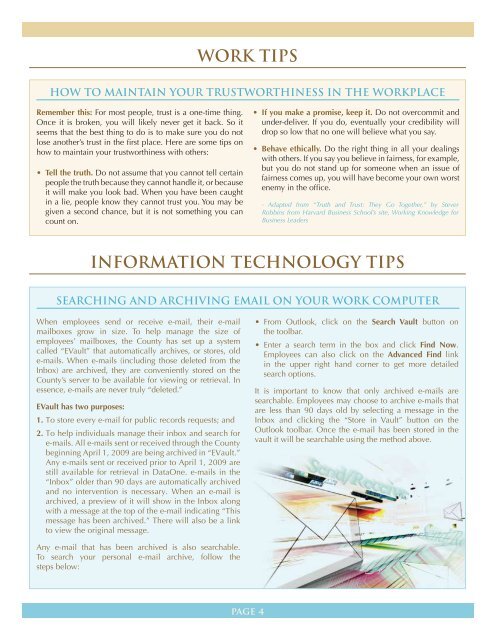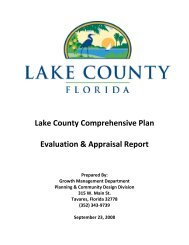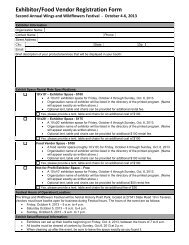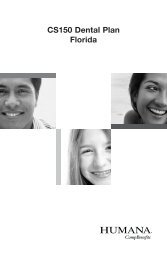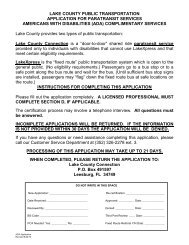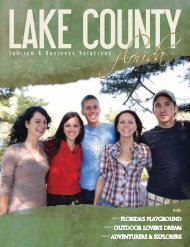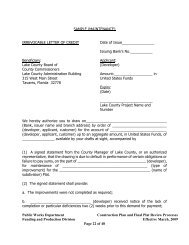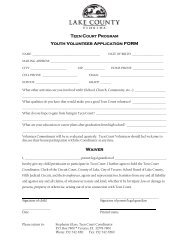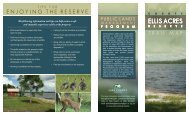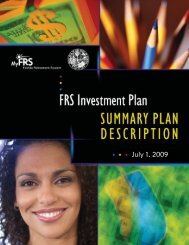Lake@Work Fall 2009 Employee Newsletter - Lake County
Lake@Work Fall 2009 Employee Newsletter - Lake County
Lake@Work Fall 2009 Employee Newsletter - Lake County
Create successful ePaper yourself
Turn your PDF publications into a flip-book with our unique Google optimized e-Paper software.
work Tips<br />
How to Maintain Your Trustworthiness in the Workplace<br />
Remember this: For most people, trust is a one-time thing.<br />
Once it is broken, you will likely never get it back. So it<br />
seems that the best thing to do is to make sure you do not<br />
lose another’s trust in the first place. Here are some tips on<br />
how to maintain your trustworthiness with others:<br />
• Tell the truth. Do not assume that you cannot tell certain<br />
people the truth because they cannot handle it, or because<br />
it will make you look bad. When you have been caught<br />
in a lie, people know they cannot trust you. You may be<br />
given a second chance, but it is not something you can<br />
count on.<br />
• If you make a promise, keep it. Do not overcommit and<br />
under-deliver. If you do, eventually your credibility will<br />
drop so low that no one will believe what you say.<br />
• Behave ethically. Do the right thing in all your dealings<br />
with others. If you say you believe in fairness, for example,<br />
but you do not stand up for someone when an issue of<br />
fairness comes up, you will have become your own worst<br />
enemy in the office.<br />
- Adapted from “Truth and Trust: They Go Together,” by Stever<br />
Robbins from Harvard Business School’s site, Working Knowledge for<br />
Business Leaders<br />
Information technology tips<br />
Searching and Archiving Email on Your Work Computer<br />
When employees send or receive e-mail, their e-mail<br />
mailboxes grow in size. To help manage the size of<br />
employees’ mailboxes, the <strong>County</strong> has set up a system<br />
called “EVault” that automatically archives, or stores, old<br />
e-mails. When e-mails (including those deleted from the<br />
Inbox) are archived, they are conveniently stored on the<br />
<strong>County</strong>’s server to be available for viewing or retrieval. In<br />
essence, e-mails are never truly “deleted.”<br />
EVault has two purposes:<br />
1. To store every e-mail for public records requests; and<br />
2. To help individuals manage their inbox and search for<br />
e-mails. All e-mails sent or received through the <strong>County</strong><br />
beginning April 1, <strong>2009</strong> are being archived in “EVault.”<br />
Any e-mails sent or received prior to April 1, <strong>2009</strong> are<br />
still available for retrieval in DataOne. e-mails in the<br />
“Inbox” older than 90 days are automatically archived<br />
and no intervention is necessary. When an e-mail is<br />
archived, a preview of it will show in the Inbox along<br />
with a message at the top of the e-mail indicating “This<br />
message has been archived.” There will also be a link<br />
to view the original message.<br />
• From Outlook, click on the Search Vault button on<br />
the toolbar.<br />
• Enter a search term in the box and click Find Now.<br />
<strong>Employee</strong>s can also click on the Advanced Find link<br />
in the upper right hand corner to get more detailed<br />
search options.<br />
It is important to know that only archived e-mails are<br />
searchable. <strong>Employee</strong>s may choose to archive e-mails that<br />
are less than 90 days old by selecting a message in the<br />
Inbox and clicking the “Store in Vault” button on the<br />
Outlook toolbar. Once the e-mail has been stored in the<br />
vault it will be searchable using the method above.<br />
Any e-mail that has been archived is also searchable.<br />
To search your personal e-mail archive, follow the<br />
steps below:<br />
page 4