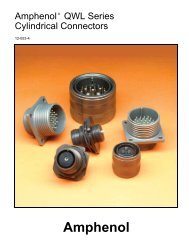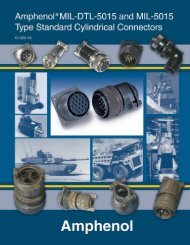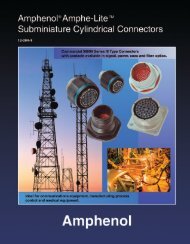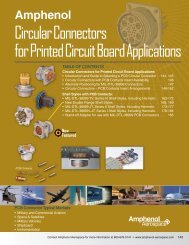Line Replaceable Module (LRM) - Amphenol Aerospace
Line Replaceable Module (LRM) - Amphenol Aerospace
Line Replaceable Module (LRM) - Amphenol Aerospace
You also want an ePaper? Increase the reach of your titles
YUMPU automatically turns print PDFs into web optimized ePapers that Google loves.
<strong>Amphenol</strong><br />
<strong>Aerospace</strong><br />
<strong>LRM</strong> Accessories and Tools, cont.<br />
REMOVAL, REPLACEMENT & INSERTION TOOLS<br />
Introduction/<br />
Pkg. Solutions/<br />
Brush Contact<br />
<strong>LRM</strong> (<strong>Line</strong> <strong>Replaceable</strong> <strong>Module</strong>s)<br />
Staggered/<br />
GEN-X<br />
Hybrids - Fiber Optics/<br />
Hi Speed/RF/Power<br />
Options/<br />
Accessories<br />
Ruggedized<br />
VME64x /<br />
VITA 60, 66<br />
High Density<br />
HSB3 HDB3<br />
Hi Speed<br />
Low Mating Force MIL-DTL-55302<br />
Standard<br />
Brush<br />
Hybrids - Signal/Power/<br />
Coax/Fiber Optics<br />
Docking Conn./<br />
Accessories/Install.<br />
Brush Contact Removal, Replacement and Insertion<br />
for Backplane Staggered Grid Connectors<br />
Contacts with solder tails within backplane <strong>LRM</strong> connectors with staggered<br />
grid are not removable or replaceable. User must replace the insert<br />
assembly.<br />
Compliant tail type contacts within backplane <strong>LRM</strong> connectors with<br />
staggered grid are removable and replaceable.<br />
Instructions for removal of compliant contacts: From the back of PC<br />
board side, push contact out through the front of the connector assembly<br />
with contact removal tool #10-507941-1.<br />
Instruction for replacement/insertion of compliant contacts: Using tweezers<br />
or fingers, carefully place the replacement contact, tail first, into the<br />
appropriate contact cavity in the front of the connector. Tweezer tip must<br />
not enter sleeve. Push contact into the cavity with a flat edged rod of<br />
suitable diameter to cover entire contact sleeve circumference until contact<br />
sleeve is flush with adjacent contacts. Do not push against wires or bend<br />
sleeve.<br />
270 VDC Power <strong>Module</strong> Removal, Replacement and Insertion<br />
for Backplane Staggered Grid Connectors<br />
270 VDC power modules can be removed and replaced within the power<br />
insert of an <strong>LRM</strong> connector.<br />
Instructions: Using removal tool #10507924-1 with plunger retracted,<br />
push tool down over the power module from the mating end until retention<br />
tines are released. Use plunger end of tool to push power module out<br />
of the rear the connector.<br />
The power module may be re-installed by hand by pushing it from the rear<br />
of the connector. Push it forward until the retention clips snap into the<br />
power insert cavity of the shell.<br />
The size 22D power contacts within the<br />
power modules are installed and removed<br />
with tool M81969/14-01.<br />
Removal tool 10-507941-1 for removing<br />
compliant contacts from <strong>LRM</strong> backplanes<br />
Removal tool 10-507924-1 (plunger retracted)<br />
for removing 270 VDC power modules from <strong>LRM</strong><br />
backplanes<br />
LMD/LMS<br />
Rectangular<br />
Interconnects<br />
Other<br />
Rectangular<br />
Interconnects<br />
Rack & Panel<br />
Brush<br />
Ruggedized<br />
For <strong>Module</strong> Staggered Grid Connectors:<br />
Contacts within module <strong>LRM</strong> connectors with<br />
staggered grid are not removable or replaceable.<br />
User must replace the insert assembly.<br />
Exploded view - tool 10-507924-1 has removed<br />
power module from backplane. (size 22D<br />
contacts shown removed)<br />
40<br />
Contact <strong>Amphenol</strong> <strong>Aerospace</strong> for more information at 800-678-0141 • www.amphenol-aerospace.com