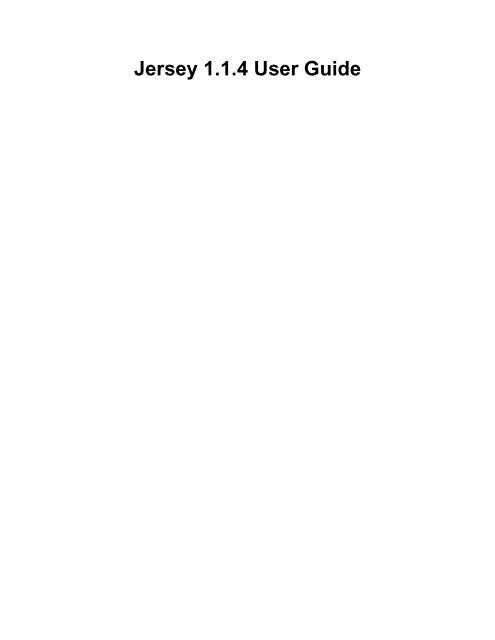Jersey 1.1.4 User Guide - download - Java.net
Jersey 1.1.4 User Guide - download - Java.net
Jersey 1.1.4 User Guide - download - Java.net
You also want an ePaper? Increase the reach of your titles
YUMPU automatically turns print PDFs into web optimized ePapers that Google loves.
<strong>Jersey</strong> <strong>1.1.4</strong> <strong>User</strong> <strong>Guide</strong>
<strong>Jersey</strong> <strong>1.1.4</strong> <strong>User</strong> <strong>Guide</strong>
Table of Contents<br />
Preface ............................................................................................................................ vi<br />
1. Getting Started ............................................................................................................... 1<br />
1.1. Creating a root resource ........................................................................................ 2<br />
1.2. Deploying the root resource ................................................................................... 3<br />
1.3. Testing the root resource ....................................................................................... 3<br />
1.4. Here's one Paul created earlier ................................................................................ 4<br />
2. Overview of JAX-RS 1.1 ................................................................................................. 5<br />
2.1. Root Resource Classes .......................................................................................... 5<br />
2.1.1. @Path ...................................................................................................... 6<br />
2.1.2. HTTP Methods .......................................................................................... 7<br />
2.1.3. @Produces ................................................................................................ 7<br />
2.1.4. @Consumes .............................................................................................. 9<br />
2.2. Deploying a RESTful Web Service .......................................................................... 9<br />
2.3. Extracting Request Parameters .............................................................................. 10<br />
2.4. Represetations and <strong>Java</strong> Types .............................................................................. 13<br />
2.5. Building Responses ............................................................................................. 14<br />
2.6. Sub-resources ..................................................................................................... 15<br />
2.7. Building URIs .................................................................................................... 17<br />
2.8. WebApplicationException and Mapping Exceptions to Responses ................................ 19<br />
2.9. Conditional GETs and Returning 304 (Not Modified) Responses ................................. 20<br />
2.10. Life-cycle of Root Resource Classes ..................................................................... 21<br />
2.11. Security ........................................................................................................... 22<br />
2.12. Rules of Injection .............................................................................................. 22<br />
2.13. Use of @Context .............................................................................................. 23<br />
2.14. Annotations Defined By JAX-RS ......................................................................... 24<br />
3. JSON Support .............................................................................................................. 25<br />
3.1. JAXB Based JSON support .................................................................................. 25<br />
3.1.1. Configuration Options ............................................................................... 26<br />
3.1.2. JSON Notations ....................................................................................... 27<br />
3.1.3. Examples ................................................................................................ 32<br />
3.2. Low-Level JSON support ..................................................................................... 33<br />
3.2.1. Examples ................................................................................................ 33<br />
4. Dependencies ............................................................................................................... 34<br />
4.1. Core server ........................................................................................................ 34<br />
4.2. Core client ......................................................................................................... 36<br />
4.3. Container .......................................................................................................... 37<br />
4.3.1. Grizzly HTTP Web server ......................................................................... 37<br />
4.3.2. Simple HTTP Web server .......................................................................... 37<br />
4.3.3. Light weight HTTP server ......................................................................... 37<br />
4.3.4. Servlet .................................................................................................... 37<br />
4.4. Entity ............................................................................................................... 37<br />
4.4.1. JAXB ..................................................................................................... 37<br />
4.4.2. Atom ..................................................................................................... 39<br />
4.4.3. JSON ..................................................................................................... 40<br />
4.4.4. Mail and MIME multipart .......................................................................... 40<br />
4.4.5. Activation ............................................................................................... 41<br />
4.5. Tools ................................................................................................................ 41<br />
4.6. Spring ............................................................................................................... 41<br />
4.7. Guice ................................................................................................................ 42<br />
4.8. <strong>Jersey</strong> Test Framework ........................................................................................ 42<br />
iii
List of Examples<br />
2.1. Simple hello world root resource class ............................................................................. 5<br />
2.2. Specifying URI path parameter ....................................................................................... 6<br />
2.3. PUT method ................................................................................................................ 7<br />
2.4. Specifying output MIME type ........................................................................................ 8<br />
2.5. Using multiple output MIME types .................................................................................. 8<br />
2.6. Specifying input MIME type .......................................................................................... 9<br />
2.7. Deployment agnostic application model ............................................................................ 9<br />
2.8. Reusing <strong>Jersey</strong> implementation in your custom application model .......................................... 9<br />
2.9. Deployment of your application using <strong>Jersey</strong> specific servlet .............................................. 10<br />
2.10. Using <strong>Jersey</strong> specific servlet without an application model instance .................................... 10<br />
2.11. Query parameters ...................................................................................................... 11<br />
2.12. Custom <strong>Java</strong> type for consuming request parameters ........................................................ 11<br />
2.13. Processing POSTed HTML form ................................................................................. 12<br />
2.14. Obtaining general map of URI path and/or query parameters ............................................. 12<br />
2.15. Obtaining general map of header parameters .................................................................. 13<br />
2.16. Obtaining general map of form parameters .................................................................... 13<br />
2.17. Using File with a specific MIME type to produce a response .......................................... 14<br />
2.18. The most acceptable MIME type is used when multiple output MIME types allowed .............. 14<br />
2.19. Returning 201 status code and adding Location header in response to POST request ........... 15<br />
2.20. Adding an entity body to a custom response .................................................................. 15<br />
2.21. Sub-resource methods ................................................................................................ 16<br />
2.22. Sub-resource locators ................................................................................................. 17<br />
2.23. URI building ............................................................................................................ 18<br />
2.24. Building URIs using query parameters .......................................................................... 19<br />
2.25. Throwing <strong>Jersey</strong> specific exceptions to control response ................................................... 19<br />
2.26. <strong>Jersey</strong> specific exception implementation ....................................................................... 19<br />
2.27. Mapping generic exceptions to responses ...................................................................... 20<br />
2.28. Conditional GET support ............................................................................................ 21<br />
2.29. Accessing SecurityContext ................................................................................. 22<br />
2.30. Injection .................................................................................................................. 23<br />
3.1. Simple JAXB bean implementation ................................................................................ 25<br />
3.2. JAXB bean used to generate JSON representation ............................................................. 25<br />
3.3. Tweaking JSON format using JAXB .............................................................................. 26<br />
3.4. An example of a JAXBContext resolver implementation .................................................... 27<br />
3.5. JAXB beans for JSON supported notations description, simple address bean .......................... 28<br />
3.6. JAXB beans for JSON supported notations description, contact bean .................................... 28<br />
3.7. JAXB beans for JSON supported notations description, initialization .................................... 28<br />
3.8. JSON expression produced using mapped notation .......................................................... 29<br />
3.9. Force arrays in mapped JSON notation ......................................................................... 29<br />
3.10. Force non-string values in mapped JSON notation ......................................................... 29<br />
3.11. XML attributes as XML elements in mapped JSON notation ............................................ 30<br />
3.12. Keep XML root tag equivalent in JSON mapped JSON notation ....................................... 30<br />
3.13. XML root tag equivalent kept in JSON using mapped notation ......................................... 30<br />
3.14. XML namespace to JSON mapping configuration for mapped notation .............................. 30<br />
3.15. JSON expression produced using natural notation ....................................................... 31<br />
3.16. Keep XML root tag equivalent in JSON natural JSON notation ..................................... 31<br />
3.17. JSON expression produced using Jettison based mapped notation ...................................... 31<br />
3.18. XML namespace to JSON mapping configuration for Jettison based mapped notation ............ 32<br />
3.19. JSON expression with XML namespaces mapped into JSON ............................................. 32<br />
3.20. JSON expression produced using badgerfish notation ................................................. 32<br />
3.21. JAXB bean creation .................................................................................................. 33<br />
iv
<strong>Jersey</strong> <strong>1.1.4</strong> <strong>User</strong> <strong>Guide</strong><br />
3.22. Constructing a JSONObject ........................................................................................ 33<br />
v
Preface<br />
This doc is yet in a very early state. We want to create here sort of a user guide for jersey users, which<br />
will get versioned together with jersey code base.<br />
More content to come soon...<br />
vi
Chapter 1. Getting Started<br />
This chapter will present how to get started with <strong>Jersey</strong> using the embedded Grizzly server. The last section<br />
of this chapter presents a reference to equivalent functionality for getting started with a Web application.<br />
First, it is necessary to depend on the correct <strong>Jersey</strong> artifacts as described in Chapter 4, Dependencies<br />
Maven developers require a dependency on<br />
• the jersey-server [http://<strong>download</strong>.java.<strong>net</strong>/maven/2/com/sun/jersey/jersey-server/<strong>1.1.4</strong>/jerseyserver-<strong>1.1.4</strong>.pom]<br />
module,<br />
• the grizzly-servlet-webserver [http://<strong>download</strong>.java.<strong>net</strong>/maven/2/com/sun/grizzly/grizzly-servletwebserver/1.9.8/grizzly-servlet-webserver-1.9.8.pom]<br />
module<br />
• and optionally for WADL support if using <strong>Java</strong> SE 5 the jaxb-impl [http://<strong>download</strong>.java.<strong>net</strong>/maven/1/<br />
com.sun.xml.bind/poms/jaxb-impl-2.1.12.pom] module<br />
The following dependencies need to be added to the pom:<br />
<br />
com.sun.jersey<br />
jersey-server<br />
<strong>1.1.4</strong><br />
<br />
<br />
com.sun.grizzly<br />
grizzly-servlet-webserver<br />
1.9.8<br />
<br />
And the following repositories need to be added to the pom:<br />
<br />
maven2-repository.dev.java.<strong>net</strong><br />
<strong>Java</strong>.<strong>net</strong> Repository for Maven<br />
http://<strong>download</strong>.java.<strong>net</strong>/maven/2/<br />
default<br />
<br />
<br />
maven-repository.dev.java.<strong>net</strong><br />
<strong>Java</strong>.<strong>net</strong> Maven 1 Repository (legacy)<br />
http://<strong>download</strong>.java.<strong>net</strong>/maven/1<br />
legacy<br />
<br />
Non-maven developers require:<br />
[http://<strong>download</strong>.java.<strong>net</strong>/maven/2/com/sun/jersey/jersey-core/<strong>1.1.4</strong>/jersey-<br />
• jersey-server.jar<br />
server-<strong>1.1.4</strong>.jar],<br />
• jersey-core.jar<br />
core-<strong>1.1.4</strong>.jar],<br />
• grizzly-servlet-webserver.jar [http://<strong>download</strong>.java.<strong>net</strong>/maven/2/com/sun/grizzly/grizzly-servletwebserver/1.9.8/grizzly-servlet-webserver-1.9.8.jar],<br />
[http://<strong>download</strong>.java.<strong>net</strong>/maven/2/com/sun/jersey/jersey-server/<strong>1.1.4</strong>/jersey-<br />
1
Getting Started<br />
• jsr311-api.jar [http://<strong>download</strong>.java.<strong>net</strong>/maven/2/javax/ws/rs/jsr311-api/1.1/jsr311-api-1.1.jar],<br />
• asm.jar [http://repo1.maven.org/maven2/asm/asm/3.1/asm-3.1.jar]<br />
and optionally for WADL support if using <strong>Java</strong> SE 5:<br />
• jaxb-impl.jar [http://<strong>download</strong>.java.<strong>net</strong>/maven/1/com.sun.xml.bind/jars/jaxb-impl-2.1.12.jar],<br />
• jaxb-api.jar [http://<strong>download</strong>.java.<strong>net</strong>/maven/1/javax.xml.bind/jars/jaxb-api-2.1.jar],<br />
• activation.jar [http://<strong>download</strong>.java.<strong>net</strong>/maven/1/javax.activation/jars/activation-1.1.jar],<br />
• stax-api.jar [http://<strong>download</strong>.java.<strong>net</strong>/maven/1/javax.xml.stream/jars/stax-api-1.0-2.jar]<br />
For Ant developers the Ant Tasks for Maven [http://maven.apache.org/ant-tasks.html] may be used to add<br />
the following to the ant document such that the dependencies do not need to be <strong>download</strong>ed explicitly:<br />
<br />
<br />
<br />
<br />
<br />
<br />
The path id “dependency.classpath” may then be referenced as the classpath to be used for compiling or<br />
executing.<br />
Second, create a new project (using your favourite IDE or just ant/maven) and add the dependences. (For<br />
those who want to skip the creation of their own project take a look at Section 1.4, “Here's one Paul created<br />
earlier”<br />
1.1. Creating a root resource<br />
Create the following <strong>Java</strong> class in your project:<br />
1 // The <strong>Java</strong> class will be hosted at the URI path "/helloworld"<br />
2 @Path("/helloworld")<br />
3 public class HelloWorldResource {<br />
4<br />
5 // The <strong>Java</strong> method will process HTTP GET requests<br />
6 @GET<br />
7 // The <strong>Java</strong> method will produce content identified by the MIME Media<br />
8 // type "text/plain"<br />
9 @Produces("text/plain")<br />
10 public String getClichedMessage() {<br />
11 // Return some cliched textual content<br />
12 return "Hello World";<br />
13 }<br />
2
Getting Started<br />
14 }<br />
The HelloWorldResource class is a very simple Web resource. The URI path of the resource is "/<br />
helloworld" (line 2), it supports the HTTP GET method (line 6) and produces cliched textual content (line<br />
12) of the MIME media type "text/plain" (line 9).<br />
Notice the use of <strong>Java</strong> annotations to declare the URI path, the HTTP method and the media type. This<br />
is a key feature of JSR 311.<br />
1.2. Deploying the root resource<br />
The root resource will be deployed using the Grizzly Web container.<br />
Create the following <strong>Java</strong> class in your project:<br />
1 public class Main {<br />
2<br />
3 public static void main(String[] args) throws IOException {<br />
4<br />
5 final String baseUri = "http://localhost:9998/";<br />
6 final Map initParams =<br />
7 new HashMap();<br />
8<br />
9 initParams.put("com.sun.jersey.config.property.packages",<br />
10 "com.sun.jersey.samples.helloworld.resources");<br />
11<br />
12 System.out.println("Starting grizzly...");<br />
13 SelectorThread threadSelector =<br />
14 GrizzlyWebContainerFactory.create(baseUri, initParams);<br />
15 System.out.println(String.format(<br />
16 "<strong>Jersey</strong> app started with WADL available at %sapplication.wadl\n” +<br />
17 “Try out %shelloworld\nHit enter to stop it...", baseUri, baseUri));<br />
18 System.in.read();<br />
19 threadSelector.stopEndpoint();<br />
20 System.exit(0);<br />
21 }<br />
22 }<br />
The Main class deploys the HelloWorldResource using the Grizzly Web container.<br />
Lines 9 to 10 creates an initialization parameter that informs the <strong>Jersey</strong> runtime where to search for<br />
root resource classes to be deployed. In this case it assumes the root resource class in the package<br />
com.sun.jersey.samples.helloworld.resources (or in a sub-package of).<br />
Lines 13 to 14 deploys the root resource to the base URI "http://localhost:9998/" and returns a Grizzly<br />
SelectorThread. The complete URI of the Hello World root resource is "http://localhost:9998/helloworld".<br />
Notice that no deployment descriptors were needed and the root resource was setup in a few statements<br />
of <strong>Java</strong> code.<br />
1.3. Testing the root resource<br />
Goto the URI http://localhost:9998/helloworld in your favourite browser.<br />
3
Getting Started<br />
Or, from the command line use curl:<br />
> curl http://localhost:9998/helloworld<br />
1.4. Here's one Paul created earlier<br />
The example code presented above is shipped as the HelloWorld [http://<strong>download</strong>.java.<strong>net</strong>/maven/2/<br />
com/sun/jersey/samples/helloworld/<strong>1.1.4</strong>/helloworld-<strong>1.1.4</strong>-project.zip] sample in the <strong>Java</strong>.Net maven<br />
repository.<br />
For developers wishing to get started by deploying a Web application an equivalent sample, as a Web<br />
application, is shipped as the HelloWorld-WebApp [http://<strong>download</strong>.java.<strong>net</strong>/maven/2/com/sun/jersey/<br />
samples/helloworld-webapp/<strong>1.1.4</strong>/helloworld-webapp-<strong>1.1.4</strong>-project.zip] sample.<br />
4
Chapter 2. Overview of JAX-RS 1.1<br />
This chapter presents an overview of the JAX-RS 1.1 features.<br />
The JAX-RS 1.1 API may be found online here [https://jsr311.dev.java.<strong>net</strong>/nonav/releases/1.1/<br />
index.html].<br />
The JAX-RS 1.1 specification draft may be found online here [https://jsr311.dev.java.<strong>net</strong>/nonav/<br />
releases/1.1/spec/spec.html].<br />
2.1. Root Resource Classes<br />
Root resource classes are POJOs (Plain Old <strong>Java</strong> Objects) that are annotated with<br />
@Path [https://jsr311.dev.java.<strong>net</strong>/nonav/releases/1.1/javax/ws/rs/Path.html] have at least one method<br />
annotated with @Path [https://jsr311.dev.java.<strong>net</strong>/nonav/releases/1.1/javax/ws/rs/Path.html] or a<br />
resource method designator annotation such as @GET [https://jsr311.dev.java.<strong>net</strong>/nonav/releases/1.1/<br />
javax/ws/rs/GET.html], @PUT [https://jsr311.dev.java.<strong>net</strong>/nonav/releases/1.1/javax/ws/rs/PUT.html],<br />
@POST [https://jsr311.dev.java.<strong>net</strong>/nonav/releases/1.1/javax/ws/rs/POST.html], or @DELETE [https://<br />
jsr311.dev.java.<strong>net</strong>/nonav/releases/1.1/javax/ws/rs/DELETE.html]. Resource methods are methods of a<br />
resource class annotated with a resource method designator. This section shows how to use <strong>Jersey</strong> to<br />
annotate <strong>Java</strong> objects to create RESTful web services.<br />
The following code example is a very simple example of a root resource class using JAX-RS annotations.<br />
The example code shown here is from one of the samples that ships with <strong>Jersey</strong>, the zip file of which<br />
can be found in the maven repository here [http://<strong>download</strong>.java.<strong>net</strong>/maven/2/com/sun/jersey/samples/<br />
helloworld/<strong>1.1.4</strong>/helloworld-<strong>1.1.4</strong>-project.zip].<br />
Example 2.1. Simple hello world root resource class<br />
1 package com.sun.ws.rest.samples.helloworld.resources;<br />
2<br />
3 import javax.ws.rs.GET;<br />
4 import javax.ws.rs.Produces;<br />
5 import javax.ws.rs.Path;<br />
6<br />
7 // The <strong>Java</strong> class will be hosted at the URI path "/helloworld"<br />
8 @Path("/helloworld")<br />
9 public class HelloWorldResource {<br />
10<br />
11 // The <strong>Java</strong> method will process HTTP GET requests<br />
12 @GET<br />
13 // The <strong>Java</strong> method will produce content identified by the MIME Media<br />
14 // type "text/plain"<br />
15 @Produces("text/plain")<br />
16 public String getClichedMessage() {<br />
17 // Return some cliched textual content<br />
18 return "Hello World";<br />
19 }<br />
20 }<br />
Let's look at some of the JAX-RS annotations used in this example.<br />
5
Overview of JAX-RS 1.1<br />
2.1.1. @Path<br />
The @Path [https://jsr311.dev.java.<strong>net</strong>/nonav/releases/1.1/javax/ws/rs/Path.html] annotation's value is a<br />
relative URI path. In the example above, the <strong>Java</strong> class will be hosted at the URI path /helloworld.<br />
This is an extremely simple use of the @Path [https://jsr311.dev.java.<strong>net</strong>/nonav/releases/1.1/javax/ws/rs/<br />
Path.html] annotation. What makes JAX-RS so useful is that you can embed variables in the URIs.<br />
URI path templates are URIs with variables embedded within the URI syntax. These variables are<br />
substituted at runtime in order for a resource to respond to a request based on the substituted URI. Variables<br />
are denoted by curly braces. For example, look at the following @Path [https://jsr311.dev.java.<strong>net</strong>/nonav/<br />
releases/1.1/javax/ws/rs/Path.html] annotation:<br />
@Path("/users/{username}")<br />
In this type of example, a user will be prompted to enter their name, and then a <strong>Jersey</strong> web service<br />
configured to respond to requests to this URI path template will respond. For example, if the user entered<br />
their username as "Galileo", the web service will respond to the following URL:<br />
http://example.com/users/Galileo<br />
To obtain the value of the username variable the @PathParam [https://jsr311.dev.java.<strong>net</strong>/nonav/<br />
releases/1.1/javax/ws/rs/PathParam.html] may be used on method parameter of a request method, for<br />
example:<br />
Example 2.2. Specifying URI path parameter<br />
1 @Path("/users/{username}")<br />
2 public class <strong>User</strong>Resource {<br />
3<br />
4 @GET<br />
5 @Produces("text/xml")<br />
6 public String get<strong>User</strong>(@PathParam("username") String userName) {<br />
7 ...<br />
8 }<br />
9 }<br />
If it is required that a user name must only consist of lower and upper case numeric characters then it is<br />
possible to declare a particular regular expression, which overrides the default regular expression, "[^/]+",<br />
for example:<br />
@Path("users/{username: [a-zA-Z][a-zA-Z_0-9]}")<br />
In this type of example the username variable will only match user names that begin with one upper or<br />
lower case letter and zero or more alpha numeric characters and the underscore character. If a user name<br />
does not match that a 404 (Not Found) response will occur.<br />
A @Path [https://jsr311.dev.java.<strong>net</strong>/nonav/releases/1.1/javax/ws/rs/Path.html] value may or may not<br />
begin with a '/', it makes no difference. Likewise, by default, a @Path [https://jsr311.dev.java.<strong>net</strong>/nonav/<br />
releases/1.1/javax/ws/rs/Path.html] value may or may not end in a '/', it makes no difference, and thus<br />
request URLs that end or do not end in a '/' will both be matched. However, <strong>Jersey</strong> has a redirection<br />
mechanism, which if enabled, automatically performs redirection to a request URL ending in a '/' if a<br />
request URL does not end in a '/' and the matching @Path [https://jsr311.dev.java.<strong>net</strong>/nonav/releases/1.1/<br />
javax/ws/rs/Path.html] does end in a '/'.<br />
6
Overview of JAX-RS 1.1<br />
2.1.2. HTTP Methods<br />
@GET [https://jsr311.dev.java.<strong>net</strong>/nonav/releases/1.1/javax/ws/rs/GET.html], @PUT [https://<br />
jsr311.dev.java.<strong>net</strong>/nonav/releases/1.1/javax/ws/rs/PUT.html], @POST [https://jsr311.dev.java.<strong>net</strong>/<br />
nonav/releases/1.1/javax/ws/rs/POST.html], @DELETE [https://jsr311.dev.java.<strong>net</strong>/nonav/releases/1.1/<br />
javax/ws/rs/DELETE.html], and @HEAD [https://jsr311.dev.java.<strong>net</strong>/nonav/releases/1.1/javax/ws/rs/<br />
HEAD.html] are resource method designator annotations defined by JAX-RS and which correspond to<br />
the similarly named HTTP methods. In the example above, the annotated <strong>Java</strong> method will process HTTP<br />
GET requests. The behavior of a resource is determined by which of the HTTP methods the resource is<br />
responding to.<br />
The following example is an extract from the storage service sample that shows the use of the PUT method<br />
to create or update a storage container:<br />
Example 2.3. PUT method<br />
1 @PUT<br />
2 public Response putContainer() {<br />
3 System.out.println("PUT CONTAINER " + container);<br />
4<br />
5 URI uri = uriInfo.getAbsolutePath();<br />
6 Container c = new Container(container, uri.toString());<br />
7<br />
8 Response r;<br />
9 if (!MemoryStore.MS.hasContainer(c)) {<br />
10 r = Response.created(uri).build();<br />
11 } else {<br />
12 r = Response.noContent().build();<br />
13 }<br />
14<br />
15 MemoryStore.MS.createContainer(c);<br />
16 return r;<br />
17 }<br />
By default the JAX-RS runtime will automatically support the methods HEAD and OPTIONS, if not<br />
explicitly implemented. For HEAD the runtime will invoke the implemented GET method (if present) and<br />
ignore the response entity (if set). For OPTIONS the the Allow response header will be set to the set of<br />
HTTP methods support by the resource. In addition <strong>Jersey</strong> will return a WADL [https://wadl.dev.java.<strong>net</strong>/]<br />
document describing the resource.<br />
2.1.3. @Produces<br />
The @Produces [https://jsr311.dev.java.<strong>net</strong>/nonav/releases/1.1/javax/ws/rs/Produces.html] annotation is<br />
used to specify the MIME media types of representations a resource can produce and send back to the<br />
client. In this example, the <strong>Java</strong> method will produce representations identified by the MIME media type<br />
"text/plain".<br />
@Produces [https://jsr311.dev.java.<strong>net</strong>/nonav/releases/1.1/javax/ws/rs/Produces.html] can be applied at<br />
both the class and method levels. Here's an example:<br />
7
Overview of JAX-RS 1.1<br />
Example 2.4. Specifying output MIME type<br />
1 @Path("/myResource")<br />
2 @Produces("text/plain")<br />
3 public class SomeResource {<br />
4 @GET<br />
5 public String doGetAsPlainText() {<br />
6 ...<br />
7 }<br />
8<br />
9 @GET<br />
10 @Produces("text/html")<br />
11 public String doGetAsHtml() {<br />
12 ...<br />
13 }<br />
14 }<br />
The doGetAsPlainText method defaults to the MIME type of the @Produces [https://<br />
jsr311.dev.java.<strong>net</strong>/nonav/releases/1.1/javax/ws/rs/Produces.html] annotation at the class level.<br />
The doGetAsHtml method's @Produces [https://jsr311.dev.java.<strong>net</strong>/nonav/releases/1.1/javax/ws/rs/<br />
Produces.html] annotation overrides the class-level @Produces [https://jsr311.dev.java.<strong>net</strong>/nonav/<br />
releases/1.1/javax/ws/rs/Produces.html] setting, and specifies that the method can produce HTML rather<br />
than plain text.<br />
If a resource class is capable of producing more that one MIME media type then the resource method<br />
chosen will correspond to the most acceptable media type as declared by the client. More specifically the<br />
Accept header of the HTTP request declared what is most acceptable. For example if the Accept header is:<br />
Accept: text/plain<br />
then the doGetAsPlainText method will be invoked. Alternatively if the Accept header is:<br />
Accept: text/plain;q=0.9, text/html<br />
which declares that the client can accept media types of "text/plain" and "text/html" but prefers the latter,<br />
then the doGetAsHtml method will be invoked.<br />
More than one media type may be declared in the same @Produces [https://jsr311.dev.java.<strong>net</strong>/nonav/<br />
releases/1.1/javax/ws/rs/Produces.html] declaration, for example:<br />
Example 2.5. Using multiple output MIME types<br />
1 @GET<br />
2 @Produces({"application/xml", "application/json"})<br />
3 public String doGetAsXmlOrJson() {<br />
4 ...<br />
5 }<br />
The doGetAsXmlOrJson method will get invoked if either of the media types "application/xml" and<br />
"application/json" are acceptable. If both are equally acceptable then the former will be chosen because<br />
it occurs first.<br />
The examples above refer explicitly to MIME media types for clarity. It is possible to refer to constant<br />
values, which may reduce typographical errors, see the constant field values of MediaType [https://<br />
jsr311.dev.java.<strong>net</strong>/nonav/releases/1.1/javax/ws/rs/core/MediaType.html].<br />
8
Overview of JAX-RS 1.1<br />
2.1.4. @Consumes<br />
The @Consumes [https://jsr311.dev.java.<strong>net</strong>/nonav/releases/1.1/javax/ws/rs/Consumes.html] annotation<br />
is used to specify the MIME media types of representations a resource can consume that were sent by the<br />
client. The above example can be modified to set the cliched message as follows:<br />
Example 2.6. Specifying input MIME type<br />
1 @POST<br />
2 @Consumes("text/plain")<br />
3 public void postClichedMessage(String message) {<br />
4 // Store the message<br />
5 }<br />
In this example, the <strong>Java</strong> method will consume representations identified by the MIME media type "text/<br />
plain". Notice that the resource method returns void. This means no representation is returned and response<br />
with a status code of 204 (No Content) will be returned.<br />
@Consumes [https://jsr311.dev.java.<strong>net</strong>/nonav/releases/1.1/javax/ws/rs/Consumes.html] can be applied<br />
at both the class and method levels and more than one media type may be declared in the same @Consumes<br />
[https://jsr311.dev.java.<strong>net</strong>/nonav/releases/1.1/javax/ws/rs/Consumes.html] declaration.<br />
2.2. Deploying a RESTful Web Service<br />
JAX-RS provides the deployment agnostic abstract class Application [https://jsr311.dev.java.<strong>net</strong>/nonav/<br />
releases/1.1/javax/ws/rs/core/Application.html] for declaring root resource and provider classes, and root<br />
resource and provider singleton instances. A Web service may extend this class to declare root resource<br />
and provider classes. For example,<br />
Example 2.7. Deployment agnostic application model<br />
1 public class MyApplicaton extends Application {<br />
2 public Set getClasses() {<br />
3 Set s = new HashSet();<br />
4 s.add(HelloWorldResource.class);<br />
5 return s;<br />
6 }<br />
7 }<br />
Alternatively it is possible to reuse one of <strong>Jersey</strong>'s implementations that scans for root resource and<br />
provider classes given a classpath or a set of package names. Such classes are automatically added to the<br />
set of classes that are returned by getClasses. For example, the following scans for root resource and<br />
provider classes in packages "org.foo.rest", "org.bar.rest" and in any sub-packages of those two:<br />
Example 2.8. Reusing <strong>Jersey</strong> implementation in your custom application model<br />
1 public class MyApplication extends PackagesResourceConfig {<br />
2 public MyApplication() {<br />
3 super("org.foo.rest;org.bar.rest");<br />
4 }<br />
5 }<br />
9
Overview of JAX-RS 1.1<br />
For servlet deployments JAX-RS specifies that a class that implements Application [https://<br />
jsr311.dev.java.<strong>net</strong>/nonav/releases/1.1/javax/ws/rs/core/Application.html] may be declared instead of a<br />
servlet class in element of a web.xml, but as of writing this is not currently<br />
supported for <strong>Jersey</strong>. Instead it is necessary to declare the <strong>Jersey</strong> specific servlet and the Application<br />
[https://jsr311.dev.java.<strong>net</strong>/nonav/releases/1.1/javax/ws/rs/core/Application.html] class as follows:<br />
Example 2.9. Deployment of your application using <strong>Jersey</strong> specific servlet<br />
1 <br />
2 <br />
3 <strong>Jersey</strong> Web Application<br />
4 com.sun.jersey.spi.container.servlet.ServletContainer
Overview of JAX-RS 1.1<br />
@QueryParam [https://jsr311.dev.java.<strong>net</strong>/nonav/releases/1.1/javax/ws/rs/QueryParam.html] is used to<br />
extract query parameters from the Query component of the request URL. The following example is an<br />
extract from the sparklines sample:<br />
Example 2.11. Query parameters<br />
1 @Path("smooth")<br />
2 @GET<br />
3 public Response smooth(<br />
4 @DefaultValue("2") @QueryParam("step") int step,<br />
5 @DefaultValue("true") @QueryParam("min-m") boolean hasMin,<br />
6 @DefaultValue("true") @QueryParam("max-m") boolean hasMax,<br />
7 @DefaultValue("true") @QueryParam("last-m") boolean hasLast,<br />
8 @DefaultValue("blue") @QueryParam("min-color") ColorParam minColor,<br />
9 @DefaultValue("green") @QueryParam("max-color") ColorParam maxColor,<br />
10 @DefaultValue("red") @QueryParam("last-color") ColorParam lastColor<br />
11 ) { ... }<br />
If a query parameter "step" exists in the query component of the request URI then the "step" value will be<br />
will extracted and parsed as a 32 bit signed integer and assigned to the step method parameter. If "step" does<br />
not exist then a default value of 2, as declared in the @DefaultValue [https://jsr311.dev.java.<strong>net</strong>/nonav/<br />
releases/1.1/javax/ws/rs/DefaultValue.html] annotation, will be assigned to the step method parameter. If<br />
the "step" value cannot be parsed as an 32 bit signed integer then a 400 (Client Error) response is returned.<br />
<strong>User</strong> defined <strong>Java</strong> types such as ColorParam may be used, which as implemented as follows:<br />
Example 2.12. Custom <strong>Java</strong> type for consuming request parameters<br />
1 public class ColorParam extends Color {<br />
2 public ColorParam(String s) {<br />
3 super(getRGB(s));<br />
4 }<br />
5<br />
6 private static int getRGB(String s) {<br />
7 if (s.charAt(0) == '#') {<br />
8 try {<br />
9 Color c = Color.decode("0x" + s.substring(1));<br />
10 return c.getRGB();<br />
11 } catch (NumberFormatException e) {<br />
12 throw new WebApplicationException(400);<br />
13 }<br />
14 } else {<br />
15 try {<br />
16 Field f = Color.class.getField(s);<br />
17 return ((Color)f.get(null)).getRGB();<br />
18 } catch (Exception e) {<br />
19 throw new WebApplicationException(400);<br />
20 }<br />
21 }<br />
22 }<br />
23 }<br />
In general the <strong>Java</strong> type of the method parameter may:<br />
1. Be a primitive type;<br />
11
Overview of JAX-RS 1.1<br />
2. Have a constructor that accepts a single String argument;<br />
3. Have a static method named valueOf that accepts a single String argument (see, for example,<br />
Integer.valueOf(String)); or<br />
4. Be List, Set or SortedSet, where T satisfies 2 or 3 above. The resulting collection<br />
is read-only.<br />
Sometimes parameters may contain more than one value for the same name. If this is the case then types<br />
in 4) may be used to obtain all values.<br />
If the @DefaultValue [https://jsr311.dev.java.<strong>net</strong>/nonav/releases/1.1/javax/ws/rs/DefaultValue.html] is<br />
not used on conjuction with @QueryParam [https://jsr311.dev.java.<strong>net</strong>/nonav/releases/1.1/javax/ws/rs/<br />
QueryParam.html] and the query parameter is not present in the request then value will be an empty<br />
collection for List, Set or SortedSet, null for other object types, and the <strong>Java</strong>-defined default for<br />
primitive types.<br />
The @PathParam [https://jsr311.dev.java.<strong>net</strong>/nonav/releases/1.1/javax/ws/rs/PathParam.html] and the<br />
other parameter-based annotations, @MatrixParam [https://jsr311.dev.java.<strong>net</strong>/nonav/releases/1.1/<br />
javax/ws/rs/MatrixParam.html], @HeaderParam [https://jsr311.dev.java.<strong>net</strong>/nonav/releases/1.1/javax/<br />
ws/rs/HeaderParam.html], @CookieParam [https://jsr311.dev.java.<strong>net</strong>/nonav/releases/1.1/javax/ws/rs/<br />
CookieParam.html] and @FormParam [https://jsr311.dev.java.<strong>net</strong>/nonav/releases/1.1/javax/ws/rs/<br />
FormParam.html] obey the same rules as @QueryParam [https://jsr311.dev.java.<strong>net</strong>/nonav/releases/1.1/<br />
javax/ws/rs/QueryParam.html]. @MatrixParam [https://jsr311.dev.java.<strong>net</strong>/nonav/releases/1.1/javax/<br />
ws/rs/MatrixParam.html] extracts information from URL path segments. @HeaderParam<br />
[https://jsr311.dev.java.<strong>net</strong>/nonav/releases/1.1/javax/ws/rs/HeaderParam.html] extracts information from<br />
the HTTP headers. @CookieParam [https://jsr311.dev.java.<strong>net</strong>/nonav/releases/1.1/javax/ws/rs/<br />
CookieParam.html] extracts information from the cookies declared in cookie related HTTP headers.<br />
@FormParam [https://jsr311.dev.java.<strong>net</strong>/nonav/releases/1.1/javax/ws/rs/FormParam.html] is slightly<br />
special because it extracts information from a request representation that is of the MIME media type<br />
"application/x-www-form-urlencoded" and conforms to the encoding specified by HTML forms, as<br />
described here. This parameter is very useful for extracting information that is POSTed by HTML forms,<br />
for example the following extracts the form parameter named "name" from the POSTed form data:<br />
Example 2.13. Processing POSTed HTML form<br />
1 @POST<br />
2 @Consumes("application/x-www-form-urlencoded")<br />
3 public void post(@FormParam("name") String name) {<br />
4 // Store the message<br />
5 }<br />
If it is necessary to obtain a general map of parameter name to values then, for query and path parameters<br />
it is possible to do the following:<br />
Example 2.14. Obtaining general map of URI path and/or query parameters<br />
1 @GET<br />
2 public String get(@Context UriInfo ui) {<br />
3 MultivaluedMap queryParams = ui.getQueryParameters();<br />
4 MultivaluedMap pathParams = ui.getPathParameters();<br />
5 }<br />
For header and cookie parameters the following:<br />
12
Overview of JAX-RS 1.1<br />
Example 2.15. Obtaining general map of header parameters<br />
1 @GET<br />
2 public String get(@Context HttpHeaders hh) {<br />
3 MultivaluedMap headerParams = hh.getRequestHeaders();<br />
4 Map pathParams = hh.getCookies();<br />
5 }<br />
In general @Context [https://jsr311.dev.java.<strong>net</strong>/nonav/releases/1.1/javax/ws/rs/core/Context.html] can<br />
be used to obtain contextual <strong>Java</strong> types related to the request or response. For form parameters it is possible<br />
to do the following:<br />
Example 2.16. Obtaining general map of form parameters<br />
1 @POST<br />
2 @Consumes("application/x-www-form-urlencoded")<br />
3 public void post(MultivaluedMap formParams) {<br />
4 // Store the message<br />
5 }<br />
2.4. Represetations and <strong>Java</strong> Types<br />
Previous sections on @Produces [https://jsr311.dev.java.<strong>net</strong>/nonav/releases/1.1/javax/ws/<br />
rs/Produces.html] and @Consumes [https://jsr311.dev.java.<strong>net</strong>/nonav/releases/1.1/javax/ws/rs/<br />
Consumes.html] referred to MIME media types of representations and showed resource methods that<br />
consume and produce the <strong>Java</strong> type String for a number of different media types. However, String is<br />
just one of many <strong>Java</strong> types that are required to be supported by JAX-RS implementations.<br />
<strong>Java</strong> types such as byte[], java.io.InputStream, java.io.Reader and java.io.File<br />
are supported. In addition JAXB beans are supported. Such beans are JAXBElement or classes<br />
annotated with @XmlRootElement [http://java.sun.com/javase/6/docs/api/javax/xml/bind/annotation/<br />
XmlRootElement.html] or @XmlType [http://java.sun.com/javase/6/docs/api/javax/xml/bind/annotation/<br />
XmlType.html]. The samples jaxb and json-from-jaxb show the use of JAXB beans.<br />
Unlike method parameters that are associated with the extraction of request parameters, the method<br />
parameter associated with the representation being consumed does not require annotating. A maximum<br />
of one such unannotated method parameter may exist since there may only be a maximum of one such<br />
representation sent in a request.<br />
The representation being produced corresponds to what is returned by the resource method. For example<br />
JAX-RS makes it simple to produce images that are instance of File as follows:<br />
13
Overview of JAX-RS 1.1<br />
Example 2.17. Using File with a specific MIME type to produce a response<br />
1 @GET<br />
2 @Path("/images/{image}")<br />
3 @Produces("image/*")<br />
4 public Response getImage(@PathParam("image") String image) {<br />
5 File f = new File(image);<br />
6<br />
7 if (!f.exists()) {<br />
8 throw new WebApplicationException(404);<br />
9 }<br />
10<br />
11 String mt = new MimetypesFileTypeMap().getContentType(f);<br />
12 return Response.ok(f, mt).build();<br />
13 }<br />
A File type can also be used when consuming, a temporary file will be created where the request entity<br />
is stored.<br />
The Content-Type (if not set, see next section) can be automatically set from the MIME media types<br />
declared by @Produces [https://jsr311.dev.java.<strong>net</strong>/nonav/releases/1.1/javax/ws/rs/Produces.html] if the<br />
most acceptable media type is not a wild card (one that contains a *, for example "application/" or "/*").<br />
Given the following method:<br />
Example 2.18. The most acceptable MIME type is used when multiple output MIME<br />
types allowed<br />
1 @GET<br />
2 @Produces({"application/xml", "application/json"})<br />
3 public String doGetAsXmlOrJson() {<br />
4 ...<br />
5 }<br />
if "application/xml" is the most acceptable then the Content-Type of the response will be set to<br />
"application/xml".<br />
2.5. Building Responses<br />
Sometimes it is necessary to return additional information in response to a HTTP request. Such information<br />
may be built and returned using Response [https://jsr311.dev.java.<strong>net</strong>/nonav/releases/1.1/javax/ws/rs/core/<br />
Response.html] and Response.ResponseBuilder [https://jsr311.dev.java.<strong>net</strong>/nonav/releases/1.1/javax/ws/<br />
rs/core/Response.ResponseBuilder.html]. For example, a common RESTful pattern for the creation of a<br />
new resource is to support a POST request that returns a 201 (Created) status code and a Location<br />
header whose value is the URI to the newly created resource. This may be acheived as follows:<br />
14
Overview of JAX-RS 1.1<br />
Example 2.19. Returning 201 status code and adding Location header in response<br />
to POST request<br />
1 @POST<br />
2 @Consumes("application/xml")<br />
3 public Response post(String content) {<br />
4 URI createdUri = ...<br />
5 create(content);<br />
6 return Response.created(createdUri).build();<br />
7 }<br />
In the above no representation produced is returned, this can be achieved by building an entity as part of<br />
the response as follows:<br />
Example 2.20. Adding an entity body to a custom response<br />
1 @POST<br />
2 @Consumes("application/xml")<br />
3 public Response post(String content) {<br />
4 URI createdUri = ...<br />
5 String createdContent = create(content);<br />
6 return Response.created(createdUri).entity(createdContent).build();<br />
7 }<br />
Response building provides other functionality such as setting the entity tag and last modified date of the<br />
representation.<br />
2.6. Sub-resources<br />
@Path [https://jsr311.dev.java.<strong>net</strong>/nonav/releases/1.1/javax/ws/rs/Path.html] may be used on classes and<br />
such classes are referred to as root resource classes. @Path [https://jsr311.dev.java.<strong>net</strong>/nonav/releases/1.1/<br />
javax/ws/rs/Path.html] may also be used on methods of root resource classes. This enables common<br />
functionality for a number of resources to be grouped together and potentially reused.<br />
The first way @Path [https://jsr311.dev.java.<strong>net</strong>/nonav/releases/1.1/javax/ws/rs/Path.html] may be used is<br />
on resource methods and such methods are referred to as sub-resource methods. The following example<br />
shows the method signatures for a root resource class from the jmaki-backend sample:<br />
15
Overview of JAX-RS 1.1<br />
Example 2.21. Sub-resource methods<br />
1 @Singleton<br />
2 @Path("/printers")<br />
3 public class PrintersResource {<br />
4<br />
5 @GET<br />
6 @Produces({"application/json", "application/xml"})<br />
7 public WebResourceList getMyResources() { ... }<br />
8<br />
9 @GET @Path("/list")<br />
10 @Produces({"application/json", "application/xml"})<br />
11 public WebResourceList getListOfPrinters() { ... }<br />
12<br />
13 @GET @Path("/jMakiTable")<br />
14 @Produces("application/json")<br />
15 public PrinterTableModel getTable() { ... }<br />
16<br />
17 @GET @Path("/jMakiTree")<br />
18 @Produces("application/json")<br />
19 public TreeModel getTree() { ... }<br />
20<br />
21 @GET @Path("/ids/{printerid}")<br />
22 @Produces({"application/json", "application/xml"})<br />
23 public Printer getPrinter(@PathParam("printerid") String printerId) { ... }<br />
24<br />
25 @PUT @Path("/ids/{printerid}")<br />
26 @Consumes({"application/json", "application/xml"})<br />
27 public void putPrinter(@PathParam("printerid") String printerId, Printer p<br />
28<br />
29 @DELETE @Path("/ids/{printerid}")<br />
30 public void deletePrinter(@PathParam("printerid") String printerId) { ... }<br />
31 }<br />
If the path of the request URL is "printers" then the resource methods not annotated with @Path<br />
[https://jsr311.dev.java.<strong>net</strong>/nonav/releases/1.1/javax/ws/rs/Path.html] will be selected. If the request path<br />
of the request URL is "printers/list" then first the root resource class will be matched and then the<br />
sub-resource methods that match "list" will be selected, which in this case is the sub-resource method<br />
getListOfPrinters. So in this example hierarchical matching on the path of the request URL is<br />
performed.<br />
The second way @Path [https://jsr311.dev.java.<strong>net</strong>/nonav/releases/1.1/javax/ws/rs/Path.html] may be<br />
used is on methods not annotated with resource method designators such as @GET [https://<br />
jsr311.dev.java.<strong>net</strong>/nonav/releases/1.1/javax/ws/rs/GET.html] or @POST [https://jsr311.dev.java.<strong>net</strong>/<br />
nonav/releases/1.1/javax/ws/rs/POST.html]. Such methods are referred to as sub-resource locators. The<br />
following example shows the method signatures for a root resource class and a resource class from the<br />
optimistic-concurrency sample:<br />
16
Overview of JAX-RS 1.1<br />
Example 2.22. Sub-resource locators<br />
1 @Path("/item")<br />
2 public class ItemResource {<br />
3 @Context UriInfo uriInfo;<br />
4<br />
5 @Path("content")<br />
6 public ItemContentResource getItemContentResource() {<br />
7 return new ItemContentResource();<br />
8 }<br />
9<br />
10 @GET<br />
11 @Produces("application/xml")<br />
12 public Item get() { ... }<br />
13 }<br />
14<br />
15 public class ItemContentResource {<br />
16<br />
17 @GET<br />
18 public Response get() { ... }<br />
19<br />
20 @PUT<br />
21 @Path("{version}")<br />
22 public void put(<br />
23 @PathParam("version") int version,<br />
24 @Context HttpHeaders headers,<br />
25 byte[] in) { ... }<br />
26 }<br />
The root resource class ItemResource contains the sub-resource locator method<br />
getItemContentResource that returns a new resource class. If the path of the request URL is "item/<br />
content" then first of all the root resource will be matched, then the sub-resource locator will be matched<br />
and invoked, which returns an instance of the ItemContentResource resource class. Sub-resource<br />
locators enable reuse of resource classes.<br />
In addition the processing of resource classes returned by sub-resource locators is performed at runtime<br />
thus it is possible to support polymorphism. A sub-resource locator may return different sub-types<br />
depending on the request (for example a sub-resource locator could return different sub-types dependent<br />
on the role of the principle that is authenticated).<br />
Note that the runtime will not manage the life-cycle or perform any field injection onto instances returned<br />
from sub-resource locator methods. This is because the runtime does not know what the life-cycle of the<br />
instance is.<br />
2.7. Building URIs<br />
A very important aspects of REST is hyperlinks, URIs, in representations that clients can use to transition<br />
the Web service to new application states (this is otherwise known as "hypermedia as the engine of<br />
application state"). HTML forms present a good example of this in practice.<br />
Building URIs and building them safely is not easy with java.<strong>net</strong>.URI [http://java.sun.com/j2se/1.5.0/<br />
docs/api/java/<strong>net</strong>/URI.html], which is why JAX-RS has the UriBuilder [https://jsr311.dev.java.<strong>net</strong>/nonav/<br />
releases/1.1/javax/ws/rs/core/UriBuilder.html] class that makes it simple and easy to build URIs safely.<br />
17
Overview of JAX-RS 1.1<br />
UriBuilder [https://jsr311.dev.java.<strong>net</strong>/nonav/releases/1.1/javax/ws/rs/core/UriBuilder.html] can be used<br />
to build new URIs or build from existing URIs. For resource classes it is more than likely that URIs will<br />
be built from the base URI the Web service is deployed at or from the request URI. The class UriInfo<br />
[https://jsr311.dev.java.<strong>net</strong>/nonav/releases/1.1/javax/ws/rs/core/UriInfo.html] provides such information<br />
(in addition to further information, see next section).<br />
The following example shows URI building with UriInfo and UriBuilder [https://jsr311.dev.java.<strong>net</strong>/<br />
nonav/releases/1.1/javax/ws/rs/core/UriBuilder.html] from the bookmark sample:<br />
Example 2.23. URI building<br />
1 @Path("/users/")<br />
2 public class <strong>User</strong>sResource {<br />
3<br />
4 @Context UriInfo uriInfo;<br />
5<br />
6 ...<br />
7<br />
8 @GET<br />
9 @Produces("application/json")<br />
10 public JSONArray get<strong>User</strong>sAsJsonArray() {<br />
11 JSONArray uriArray = new JSONArray();<br />
12 for (<strong>User</strong>Entity userEntity : get<strong>User</strong>s()) {<br />
13 UriBuilder ub = uriInfo.getAbsolutePathBuilder();<br />
14 URI userUri = ub.<br />
15 path(userEntity.get<strong>User</strong>id()).<br />
16 build();<br />
17 uriArray.put(userUri.toASCIIString());<br />
18 }<br />
19 return uriArray;<br />
20 }<br />
21 }<br />
UriInfo [https://jsr311.dev.java.<strong>net</strong>/nonav/releases/1.1/javax/ws/rs/core/UriInfo.html] is obtained using<br />
the @Context annotation, and in this particular example injection onto the field of the root resource class<br />
is performed, previous examples showed the use of @Context on resource method parameters.<br />
UriInfo [https://jsr311.dev.java.<strong>net</strong>/nonav/releases/1.1/javax/ws/rs/core/UriInfo.html] can be used to<br />
obtain URIs and associated UriBuilder [https://jsr311.dev.java.<strong>net</strong>/nonav/releases/1.1/javax/ws/rs/core/<br />
UriBuilder.html] instances for the following URIs: the base URI the application is deployed at; the request<br />
URI; and the absolute path URI, which is the request URI minus any query components.<br />
The get<strong>User</strong>sAsJsonArray method constructs a JSONArrray where each element is a URI<br />
identifying a specific user resource. The URI is built from the absolute path of the request URI by<br />
calling uriInfo.getAbsolutePathBuilder() [https://jsr311.dev.java.<strong>net</strong>/nonav/releases/1.1/javax/ws/rs/core/<br />
UriInfo.html#getAbsolutePathBuilder()]. A new path segment is added, which is the user ID, and then the<br />
URI is built. Notice that it is not necessary to worry about the inclusion of '/' characters or that the user ID<br />
may contain characters that need to be percent encoded. UriBuilder takes care of such details.<br />
UriBuilder [https://jsr311.dev.java.<strong>net</strong>/nonav/releases/1.1/javax/ws/rs/core/UriBuilder.html] can be used<br />
to build/replace query or matrix parameters. URI templates can also be declared, for example the following<br />
will build the URI "http://localhost/segmentname=value":<br />
18
Overview of JAX-RS 1.1<br />
Example 2.24. Building URIs using query parameters<br />
1 UriBuilder.fromUri("http://localhost/").<br />
2 path("{a}").<br />
3 queryParam("name", "{value}").<br />
4 build("segment", "value");<br />
2.8. WebApplicationException and Mapping<br />
Exceptions to Responses<br />
Previous sections have shown how to return HTTP responses and it is possible to return HTTP errors using<br />
the same mechanism. However, sometimes when programming in <strong>Java</strong> it is more natural to use exceptions<br />
for HTTP errors.<br />
The following example shows the throwing of a NotFoundException from the bookmark sample:<br />
Example 2.25. Throwing <strong>Jersey</strong> specific exceptions to control response<br />
1 @Path("items/{itemid}/")<br />
2 public Item getItem(@PathParam("itemid") String itemid) {<br />
3 Item i = getItems().get(itemid);<br />
4 if (i == null)<br />
5 throw new NotFoundException("Item, " + itemid + ", is not found");<br />
6<br />
7 return i;<br />
8 }<br />
This exception is a <strong>Jersey</strong> specific exception that extends WebApplicationException [https://<br />
jsr311.dev.java.<strong>net</strong>/nonav/releases/1.1/javax/ws/rs/WebApplicationException.html] and builds a HTTP<br />
response with the 404 status code and an optional message as the body of the response:<br />
Example 2.26. <strong>Jersey</strong> specific exception implementation<br />
1 public class NotFoundException extends WebApplicationException {<br />
2<br />
3 /**<br />
4 * Create a HTTP 404 (Not Found) exception.<br />
5 */<br />
6 public NotFoundException() {<br />
7 super(Responses.notFound().build());<br />
8 }<br />
9<br />
10 /**<br />
11 * Create a HTTP 404 (Not Found) exception.<br />
12 * @param message the String that is the entity of the 404 response.<br />
13 */<br />
14 public NotFoundException(String message) {<br />
15 super(Response.status(Responses.NOT_FOUND).<br />
16 entity(message).type("text/plain").build());<br />
17 }<br />
18<br />
19 }<br />
19
Overview of JAX-RS 1.1<br />
In other cases it may not be appropriate to throw instances of WebApplicationException<br />
[https://jsr311.dev.java.<strong>net</strong>/nonav/releases/1.1/javax/ws/rs/WebApplicationException.html], or classes<br />
that extend WebApplicationException [https://jsr311.dev.java.<strong>net</strong>/nonav/releases/1.1/javax/ws/rs/<br />
WebApplicationException.html], and instead it may be preferable to map an existing exception<br />
to a response. For such cases it is possible to use the ExceptionMapper [https://<br />
jsr311.dev.java.<strong>net</strong>/nonav/releases/1.1/javax/ws/rs/ext/ExceptionMapper.html] interface. For example,<br />
the following maps the EntityNotFoundException [http://java.sun.com/javaee/5/docs/api/javax/<br />
persistence/EntityNotFoundException.html] to a 404 (Not Found) response:<br />
Example 2.27. Mapping generic exceptions to responses<br />
1 @Provider<br />
2 public class EntityNotFoundMapper implements<br />
3 ExceptionMapper {<br />
4 public Response toResponse(javax.persistence.EntityNotFoundException ex) {<br />
5 return Response.status(404).<br />
6 entity(ex.getMessage()).<br />
7 type("text/plain").<br />
8 build();<br />
9 }<br />
10 }<br />
The above class is annotated with @Provider [https://jsr311.dev.java.<strong>net</strong>/nonav/releases/1.1/javax/<br />
ws/rs/ext/Provider.html], this declares that the class is of interest to the JAX-RS runtime. Such<br />
a class may be added to the set of classes of the Application [https://jsr311.dev.java.<strong>net</strong>/<br />
nonav/releases/1.1/javax/ws/rs/core/Application.html] instance that is configured. When an<br />
application throws an EntityNotFoundException [http://java.sun.com/javaee/5/docs/api/javax/persistence/<br />
EntityNotFoundException.html] the toResponse method of the EntityNotFoundMapper instance<br />
will be invoked.<br />
2.9. Conditional GETs and Returning 304 (Not<br />
Modified) Responses<br />
Conditional GETs are a great way to reduce bandwidth, and potentially server-side peformance, depending<br />
on how the information used to determine conditions is calculated. A well-designed web site may return<br />
304 (Not Modified) responses for the many of the static images it serves.<br />
JAX-RS provides support for conditional GETs using the contextual interface Request [https://<br />
jsr311.dev.java.<strong>net</strong>/nonav/releases/1.1/javax/ws/rs/core/Request.html].<br />
The following example shows conditional GET support from the sparklines sample:<br />
20
Overview of JAX-RS 1.1<br />
Example 2.28. Conditional GET support<br />
1 public SparklinesResource(<br />
2 @QueryParam("d") IntegerList data,<br />
3 @DefaultValue("0,100") @QueryParam("limits") Interval limits,<br />
4 @Context Request request,<br />
5 @Context UriInfo ui) {<br />
6 if (data == null)<br />
7 throw new WebApplicationException(400);<br />
8<br />
9 this.data = data;<br />
10<br />
11 this.limits = limits;<br />
12<br />
13 if (!limits.contains(data))<br />
14 throw new WebApplicationException(400);<br />
15<br />
16 this.tag = computeEntityTag(ui.getRequestUri());<br />
17 if (request.getMethod().equals("GET")) {<br />
18 Response.ResponseBuilder rb = request.evaluatePreconditions(tag);<br />
19 if (rb != null)<br />
20 throw new WebApplicationException(rb.build());<br />
21 }<br />
22 }<br />
The constructor of the SparklinesResouce root resource class computes an entity tag from<br />
the request URI and then calls the request.evaluatePreconditions [https://jsr311.dev.java.<strong>net</strong>/nonav/<br />
releases/1.1/javax/ws/rs/core/Request.html#evaluatePreconditions(javax.ws.rs.core.EntityTag)] with that<br />
entity tag. If a client request contains an If-None-Match header with a value that contains the<br />
same entity tag that was calculated then the evaluatePreconditions [https://jsr311.dev.java.<strong>net</strong>/nonav/<br />
releases/1.1/javax/ws/rs/core/Request.html#evaluatePreconditions(javax.ws.rs.core.EntityTag)] returns a<br />
pre-filled out response, with the 304 status code and entity tag set, that may be built and<br />
returned. Otherwise, evaluatePreconditions [https://jsr311.dev.java.<strong>net</strong>/nonav/releases/1.1/javax/ws/rs/<br />
core/Request.html#evaluatePreconditions(javax.ws.rs.core.EntityTag)] returns null and the normal<br />
response can be returned.<br />
Notice that in this example the constructor of a resource class can be used perform actions that may<br />
otherwise have to be duplicated to invoked for each resource method.<br />
2.10. Life-cycle of Root Resource Classes<br />
By default the life-cycle of root resource classes is per-request, namely that a new instance of a root<br />
resource class is created every time the request URI path matches the root resource. This makes for a<br />
very natural programming model where constructors and fields can be utilized (as in the previous section<br />
showing the constructor of the SparklinesResource class) without concern for multiple concurrent<br />
requests to the same resource.<br />
In general this is unlikely to be a cause of performance issues. Class construction and garbage collection<br />
of JVMs has vastly improved over the years and many objects will be created and discarded to serve and<br />
process the HTTP request and return the HTTP response.<br />
Instances of singleton root resource classes can be declared by an instance of Application [https://<br />
jsr311.dev.java.<strong>net</strong>/nonav/releases/1.1/javax/ws/rs/core/Application.html].<br />
21
Overview of JAX-RS 1.1<br />
<strong>Jersey</strong> supports two further life-cycles using <strong>Jersey</strong> specific annotations. If a root resource class is<br />
annotated with @Singleton then only one instance is created per-web applcation. If a root resource class is<br />
annotated with @PerSession then one instance is created per web session and stored as a session attribute.<br />
2.11. Security<br />
Security information is available by obtaining the SecurityContext [https://jsr311.dev.java.<strong>net</strong>/<br />
nonav/releases/1.1/javax/ws/rs/core/SecurityContext.html] using @Context [https://jsr311.dev.java.<strong>net</strong>/<br />
nonav/releases/1.1/javax/ws/rs/core/Context.html], which is essentially the equivalent functionality<br />
available on the HttpServletRequest [http://java.sun.com/javaee/5/docs/api/javax/servlet/http/<br />
HttpServletRequest.html].<br />
SecurityContext [https://jsr311.dev.java.<strong>net</strong>/nonav/releases/1.1/javax/ws/rs/core/SecurityContext.html]<br />
can be used in conjunction with sub-resource locators to return different resources if the user principle is<br />
included in a certain role. For example, a sub-resource locator could return a different resource if a user<br />
is a preferred customer:<br />
Example 2.29. Accessing SecurityContext<br />
1 @Path("basket")<br />
2 public ShoppingBasketResource get(@Context SecurityContext sc) {<br />
3 if (sc.is<strong>User</strong>InRole("PreferredCustomer") {<br />
4 return new PreferredCustomerShoppingBaskestResource();<br />
5 } else {<br />
6 return new ShoppingBasketResource();<br />
7 }<br />
8 }<br />
2.12. Rules of Injection<br />
Previous sections have presented examples of annotated types, mostly annotated method parameters but<br />
also annotated fields of a class, for the injection of values onto those types.<br />
This section presents the rules of injection of values on annotated types. Injection can be performed on<br />
fields, constructor parameters, resource/sub-resource/sub-resource locator method parameters and bean<br />
setter methods. The following presents an example of all such injection cases:<br />
22
Overview of JAX-RS 1.1<br />
Example 2.30. Injection<br />
1 @Path("id: \d+")<br />
2 public class InjectedResource {<br />
3 // Injection onto field<br />
4 @DefaultValue("q") @QueryParam("p")<br />
5 private String p;<br />
6<br />
7 // Injection onto constructor parameter<br />
8 public InjectedResource(@PathParam("id") int id) { ... }<br />
9<br />
10 // Injection onto resource method parameter<br />
11 @GET<br />
12 public String get(@Context UriInfo ui) { ... }<br />
13<br />
14 // Injection onto sub-resource resource method parameter<br />
15 @Path("sub-id")<br />
16 @GET<br />
17 public String get(@PathParam("sub-id") String id) { ... }<br />
18<br />
19 // Injection onto sub-resource locator method parameter<br />
20 @Path("sub-id")<br />
21 public SubResource getSubResource(@PathParam("sub-id") String id) { ... }<br />
22<br />
23 // Injection using bean setter method<br />
24 @HeaderParam("X-header")<br />
25 public void setHeader(String header) { ... }<br />
26 }<br />
There are some restrictions when injecting on to resource classes with a life-cycle other than per-request. In<br />
such cases it is not possible to injected onto fields for the annotations associated with extraction of request<br />
parameters. However, it is possible to use the @Context [https://jsr311.dev.java.<strong>net</strong>/nonav/releases/1.1/<br />
javax/ws/rs/core/Context.html] annotation on fields, in such cases a thread local proxy will be injected.<br />
The @FormParam [https://jsr311.dev.java.<strong>net</strong>/nonav/releases/1.1/javax/ws/rs/FormParam.html]<br />
annotation is special and may only be utilized on resource and sub-resource methods. This is because it<br />
extracts information from a request entity.<br />
2.13. Use of @Context<br />
Previous sections have introduced the use of @Context [https://jsr311.dev.java.<strong>net</strong>/nonav/<br />
releases/1.1/javax/ws/rs/core/Context.html]. Chapter 5 [https://jsr311.dev.java.<strong>net</strong>/nonav/releases/1.1/<br />
spec/spec3.html#x3-520005] of the JAX-RS specification presents all the standard JAX-RS <strong>Java</strong><br />
types that may be used with @Context [https://jsr311.dev.java.<strong>net</strong>/nonav/releases/1.1/javax/ws/rs/core/<br />
Context.html].<br />
When deploying a JAX-RS application using servlet then ServletConfig [http://java.sun.com/<br />
javaee/5/docs/api/javax/servlet/ServletConfig.html], ServletContext [http://java.sun.com/javaee/5/docs/<br />
api/javax/servlet/ServletContext.html], HttpServletRequest [http://java.sun.com/javaee/5/docs/api/javax/<br />
servlet/http/HttpServletRequest.html] and HttpServletResponse [http://java.sun.com/javaee/5/docs/api/<br />
javax/servlet/http/HttpServletResponse.html] are available using @Context [https://jsr311.dev.java.<strong>net</strong>/<br />
nonav/releases/1.1/javax/ws/rs/core/Context.html].<br />
23
Overview of JAX-RS 1.1<br />
2.14. Annotations Defined By JAX-RS<br />
For a list of the annotations specified by JAX-RS see Appendix A [https://jsr311.dev.java.<strong>net</strong>/nonav/<br />
releases/1.1/spec/spec3.html#x3-66000A] of the specification.<br />
24
Chapter 3. JSON Support<br />
<strong>Jersey</strong> JSON support comes as a set of JAX-RS MessageBodyReader [https://jsr311.dev.java.<strong>net</strong>/<br />
nonav/releases/1.1/javax/ws/rs/ext/MessageBodyReader.html] and MessageBodyWriter [https://<br />
jsr311.dev.java.<strong>net</strong>/nonav/releases/1.1/javax/ws/rs/ext/MessageBodyWriter.html] providers distributed<br />
with jersey-json module. These providers enable using two basic approaches when working with JSON<br />
format:<br />
• JAXB based JSON support<br />
• Low-level, JSONObject/JSONArray based JSON support<br />
Both approaches use the same principle. You need to make your resource methods consume and/or<br />
produce instances of certain <strong>Java</strong> types, known to provided MessageBodyReaders/Writers. Also, naturally,<br />
you need to make sure you use jersey-json module with your application.<br />
3.1. JAXB Based JSON support<br />
Taking this approach will save you a lot of time, if you want to easily produce/consume both JSON and<br />
XML data format. Because even then you will still be able to use a unified <strong>Java</strong> model. Another advantage<br />
is simplicity of working with such a model, as JAXB leverages annotated POJOs and these could be<br />
handled as simple <strong>Java</strong> beans<br />
A disadvantage of JAXB based approach could be if you need to work with a very specific JSON format.<br />
Then it could be difficult to find a proper way to get such a format produced and consumed. This is a<br />
reason why a lot of configuration options are provided, so that you can control how things get serialized<br />
out and deserialized back.<br />
Following is a very simple example of how a JAXB bean could look like.<br />
Example 3.1. Simple JAXB bean implementation<br />
1 @XmlRootElement<br />
2 public class MyJaxbBean {<br />
3 public String name;<br />
4 public int age;<br />
5<br />
6 public MyJaxbBean() {} // JAXB needs this<br />
7<br />
8 public MyJaxbBean(String name, int age) {<br />
9 this.name = name;<br />
10 this.age = age;<br />
11 }<br />
12 }<br />
Using the above JAXB bean for producing JSON data format from you resource method, is then as simple<br />
as:<br />
Example 3.2. JAXB bean used to generate JSON representation<br />
1 @GET @Produces("application/json")<br />
2 public MyJaxbBean getMyBean() {<br />
3 return new MyJaxbBean("Agamemnon", 32);<br />
4 }<br />
25
JSON Support<br />
Notice, that JSON specific mime type is specified in @Produces annotation, and the method returns an<br />
instance of MyJaxbBean, which JAXB is able to process. Resulting JSON in this case would look like:<br />
{"name":"Agamemnon", "age":"32"}<br />
3.1.1. Configuration Options<br />
JAXB itself enables you to control output JSON format to certain extent. Specifically renaming and<br />
ommiting items is easy to do directly using JAXB annotations. E.g. the following example depicts changes<br />
in the above mentioned MyJaxbBean that will result in {"king":"Agamemnon"} JSON output.<br />
Example 3.3. Tweaking JSON format using JAXB<br />
1 @XmlRootElement<br />
2 public class MyJaxbBean {<br />
3<br />
4 @XmlElement(name="king")<br />
5 public String name;<br />
6<br />
7 @XmlTransient<br />
8 public int age;<br />
9<br />
10 // several lines removed<br />
11 }<br />
To achieve more important JSON format changes, you will need to configure <strong>Jersey</strong> JSON procesor itself.<br />
Various configuration options could be set on an JSONConfiguration [https://jersey.dev.java.<strong>net</strong>/nonav/<br />
apidocs/<strong>1.1.4</strong>/jersey/com/sun/jersey/api/json/JSONConfiguration.html] instance. The instance could be<br />
then further used to create a JSONConfigurated JSONJAXBContext [https://jersey.dev.java.<strong>net</strong>/<br />
nonav/apidocs/<strong>1.1.4</strong>/jersey/com/sun/jersey/api/json/JSONJAXBContext.html], which serves as a main<br />
configuration point in this area. To pass your specialized JSONJAXBContext to <strong>Jersey</strong>, you will finally<br />
need to implement a JAXBContext ContextResolver [https://jsr311.dev.java.<strong>net</strong>/nonav/releases/1.1/javax/<br />
ws/rs/ext/ContextResolver.html]<br />
26
JSON Support<br />
Example 3.4. An example of a JAXBContext resolver implementation<br />
1 @Provider<br />
2 public class JAXBContextResolver implements ContextResolver {<br />
3<br />
4 private JAXBContext context;<br />
5 private Class[] types = {MyJaxbBean.class};<br />
6<br />
7 public JAXBContextResolver() throws Exception {<br />
8 this.context =<br />
9 new JSONJAXBContext( 1<br />
10 JSONConfiguration.natural().build(), types); 2<br />
11 }<br />
12<br />
13 public JAXBContext getContext(Class objectType) {<br />
14 for (Class type : types) {<br />
15 if (type == objectType) {<br />
16 return context;<br />
17 }<br />
18 }<br />
19 return null;<br />
20 }<br />
21 }<br />
1 Creation of our specialized JAXBContext<br />
2 Final JSON format is given by this JSONConfiguration instance<br />
3.1.2. JSON Notations<br />
JSONConfiguration allows you to use four various JSON notations. Each of these notations serializes<br />
JSON in a different way. Following is a list of supported notations:<br />
• MAPPED (default notation)<br />
• NATURAL<br />
• JETTISON_MAPPED<br />
• BADGERFISH<br />
Individual notations and their further configuration options are described bellow. Rather then explaining<br />
rules for mapping XML constructs into JSON, the notations will be described using a simple example.<br />
Following are JAXB beans, which will be used.<br />
27
JSON Support<br />
Example 3.5. JAXB beans for JSON supported notations description, simple<br />
address bean<br />
1 @XmlRootElement<br />
2 public class Address {<br />
3 public String street;<br />
4 public String town;<br />
5<br />
6 public Address(){}<br />
7<br />
8 public Address(String street, String town) {<br />
9 this.street = street;<br />
10 this.town = town;<br />
11 }<br />
12 }<br />
Example 3.6. JAXB beans for JSON supported notations description, contact bean<br />
1 @XmlRootElement<br />
2 public class Contact {<br />
3<br />
4 public int id;<br />
5 public String name;<br />
6 public List addresses;<br />
7<br />
8 public Contact() {};<br />
9<br />
10 public Contact(int id, String name, List addresses) {<br />
11 this.name = name;<br />
12 this.id = id;<br />
13 this.addresses =<br />
14 (addresses != null) new LinkedList(addresses) : null;<br />
15 }<br />
16 }<br />
Following text will be mainly working with a contact bean initialized with:<br />
Example 3.7. JAXB beans for JSON supported notations description, initialization<br />
final Address[] addresses = {new Address("Long Street 1", "Short Village")};<br />
Contact contact = new Contact(2, "Bob", Arrays.asList(addresses));<br />
I.e. contact bean with id=2, name="Bob" containing a single address (street="Long Street 1",<br />
town="Short Village").<br />
All bellow described configuration options are documented also in apidocs at https://jersey.dev.java.<strong>net</strong>/<br />
nonav/apidocs/<strong>1.1.4</strong>/jersey/com/sun/jersey/api/json/JSONConfiguration.html<br />
3.1.2.1. Mapped notation<br />
JSONConfiguration based on mapped notation could be build with<br />
JSONConfiguration.mapped().build()<br />
28
JSON Support<br />
for usage in a JAXBContext resolver, Example 3.4, “An example of a JAXBContext resolver<br />
implementation”. Then a contact bean initialized with Example 3.7, “JAXB beans for JSON supported<br />
notations description, initialization”, will be serialized as<br />
Example 3.8. JSON expression produced using mapped notation<br />
1 { "id":"2"<br />
2 ,"name":"Bob"<br />
3 ,"addresses":{"street":"Long Street 1"<br />
4 ,"town":"Short Village"}}<br />
The JSON representation seems fine, and will be working flawlessly with <strong>Java</strong> based <strong>Jersey</strong> client API.<br />
However, at least one issue might appear once you start using it with a <strong>Java</strong>Script based client. The<br />
information, that addresses item represents an array, is being lost for every single element array. If<br />
you added another address bean to the contact,<br />
contact.addresses.add(new Address("Short Street 1000", "Long Village"));<br />
, you would get<br />
1 { "id":"2"<br />
2 ,"name":"Bob"<br />
3 ,"addresses":[{"street":"Long Street 1","town":"Short Village"}<br />
4 ,{"street":"Short Street 1000","town":"Long Village"}]}<br />
Both representations are correct, but you will not be able to consume them using a single <strong>Java</strong>Script<br />
client, because to access "Short Village" value, you will write addresses.town in one<br />
case and addresses[0].town in the other. To fix this issue, you need to instruct the JSON<br />
processor, what items need to be treated as arrays by setting an optional property, arrays, on your<br />
JSONConfiguration object. For our case, you would do it with<br />
Example 3.9. Force arrays in mapped JSON notation<br />
JSONConfiguration.mapped().arrays("addresses").build()<br />
You can use multiple string values in the arrays method call, in case you are dealing with more than<br />
one array item in your beans. Similar mechanism (one or more argument values) applies also for all below<br />
desribed options.<br />
Another issue might be, that number value, 2, for id item gets written as a string, "2". To avoid this, you<br />
can use another optional property on JSONConfiguration called nonStrings.<br />
Example 3.10. Force non-string values in mapped JSON notation<br />
JSONConfiguration.mapped().arrays("addresses").nonStrings("id").build()<br />
It might happen you use XML attributes in your JAXB beans. In mapped JSON notation, these attribute<br />
names are prefixed with @ character. If id was an attribute, it´s definition would look like:<br />
...<br />
@XmlAttribute<br />
public int id;<br />
...<br />
and then you would get<br />
29
JSON Support<br />
{"@id":"2" ...<br />
at the JSON output. In case, you want to get rid of the @ prefix, you can take advantage of another<br />
configuration option of JSONConfiguration, called attributeAsElement. Usage is similar to<br />
previous options.<br />
Example 3.11. XML attributes as XML elements in mapped JSON notation<br />
JSONConfiguration.mapped().attributeAsElement("id").build()<br />
Mapped JSON notation was designed to produce the simplest possible JSON expression out of JAXB<br />
beans. While in XML, you must always have a root tag to start a XML document with, there is no such a<br />
constraint in JSON. If you wanted to be strict, you might have wanted to keep a XML root tag equivalent<br />
generated in your JSON. If that is the case, another configuration option is available for you, which is<br />
called rootUnwrapping. You can use it as follows:<br />
Example 3.12. Keep XML root tag equivalent in JSON mapped JSON notation<br />
JSONConfiguration.mapped().rootUnwrapping(false).build()<br />
and get the following JSON for our Contact bean:<br />
Example 3.13. XML root tag equivalent kept in JSON using mapped notation<br />
1 {"contact":{ "id":"2"<br />
2 ,"name":"Bob"<br />
3 ,"addresses":{"street":"Long Street 1"<br />
4 ,"town":"Short Village"}}}<br />
rootUnwrapping option is set to true by default. You should switch it to false if you use inheritance<br />
at your JAXB beans. Then JAXB might try to encode type information into root element names, and by<br />
stripping these elements off, you could break unmarshalling.<br />
In version 1.1.1-ea, XML namespace support was added to the MAPPED JSON notation. There is of course<br />
no such thing as XML namespaces in JSON, but when working from JAXB, XML infoset is used as an<br />
intermediary format. And then when various XML namespaces are used, ceratin information related to the<br />
concrete namespaces is needed even in JSON data, so that the JSON procesor could correctly unmarshal<br />
JSON to XML and JAXB. To make it short, the XML namespace support means, you should be able to<br />
use the very same JAXB beans for XML and JSON even if XML namespaces are involved.<br />
Namespace mapping definition is similar to Example 3.18, “XML namespace to JSON mapping<br />
configuration for Jettison based mapped notation”<br />
Example 3.14. XML namespace to JSON mapping configuration for mapped<br />
notation<br />
1 Map ns2json = new HashMap();<br />
2 ns2json.put("http://example.com", "example");<br />
3 context = new JSONJAXBContext(<br />
4 JSONConfiguration.mapped()<br />
5 .xml2JsonNs(ns2json).build(), types);<br />
3.1.2.2. Natural notation<br />
After using mapped JSON notation for a while, it was apparent, that a need to configure all the various<br />
things manually could be a bit problematic. To avoid the manual work, a new, natural, JSON notation<br />
30
JSON Support<br />
was introduced in <strong>Jersey</strong> version 1.0.2. With natural notation, <strong>Jersey</strong> will automatically figure out how<br />
individual items need to be processed, so that you do not need to do any kind of manual configuration. <strong>Java</strong><br />
arrays and lists are mapped into JSON arrays, even for single-element cases. <strong>Java</strong> numbers and booleans<br />
are correctly mapped into JSON numbers and booleans, and you do not need to bother with XML attributes,<br />
as in JSON, they keep the original names. So without any additional configuration, just using<br />
JSONConfiguration.natural().build()<br />
for configuring your JAXBContext, you will get the following JSON for the bean initialized at<br />
Example 3.7, “JAXB beans for JSON supported notations description, initialization”:<br />
Example 3.15. JSON expression produced using natural notation<br />
1 { "id":2<br />
2 ,"name":"Bob"<br />
3 ,"addresses":[{"street":"Long Street 1"<br />
4 ,"town":"Short Village"}]}<br />
You might notice, that the single element array addresses remains an array, and also the non-string id<br />
value is not limited with double quotes, as natural notation automatically detects these things.<br />
To support cases, when you use inheritance for your JAXB beans, an option was introduced to the<br />
natural JSON configuration builder to forbid XML root element stripping. The option looks pretty<br />
same as at the default mapped notation case (Example 3.12, “Keep XML root tag equivalent in JSON<br />
mapped JSON notation”).<br />
Example 3.16. Keep XML root tag equivalent in JSON natural JSON notation<br />
JSONConfiguration.natural().rootUnwrapping(false).build()<br />
3.1.2.3. Jettison mapped notation<br />
Next two notations are based on project Jettison [http://jettison.codehaus.org/<strong>User</strong>%27s+<strong>Guide</strong>]. You<br />
might want to use one of these notations, when working with more complex XML documents. Namely<br />
when you deal with multiple XML namespaces in your JAXB beans.<br />
Jettison based mapped notation could be configured using:<br />
JSONConfiguration.mappedJettison().build()<br />
If nothing else is configured, you will get similar JSON output as for the default, mapped, notation:<br />
Example 3.17. JSON expression produced using Jettison based mapped notation<br />
1 { "contact:{"id":2<br />
2 ,"name":"Bob"<br />
3 ,"addresses":{"street":"Long Street 1"<br />
4 ,"town":"Short Village"}}<br />
The only difference is, your numbers and booleans will not be converted into strings, but you have no<br />
option for forcing arrays remain arrays in single-element case. Also the JSON object, representing XML<br />
root tag is being produced.<br />
If you need to deal with various XML namespaces, however, you will find Jettison mapped notation<br />
pretty useful. Lets define a particular namespace for id item:<br />
31
JSON Support<br />
...<br />
@XmlElement(namespace="http://example.com")<br />
public int id;<br />
...<br />
Then you simply confgure a mapping from XML namespace into JSON prefix as follows:<br />
Example 3.18. XML namespace to JSON mapping configuration for Jettison based<br />
mapped notation<br />
1 Map ns2json = new HashMap();<br />
2 ns2json.put("http://example.com", "example");<br />
3 context = new JSONJAXBContext(<br />
4 JSONConfiguration.mappedJettison()<br />
5 .xml2JsonNs(ns2json).build(), types);<br />
Resulting JSON will look like in the example bellow.<br />
Example 3.19. JSON expression with XML namespaces mapped into JSON<br />
1 { "contact:{"example.id":2<br />
2 ,"name":"Bob"<br />
3 ,"addresses":{"street":"Long Street 1"<br />
4 ,"town":"Short Village"}}<br />
Please note, that id item became example.id based on the XML namespace mapping. If you have<br />
more XML namespaces in your XML, you will need to configure appropriate mapping for all of them<br />
3.1.2.4. Badgerfish notation<br />
Badgerfish notation is the other notation based on Jettison. From JSON and <strong>Java</strong>Script perspective, this<br />
notation is definitely the worst readable one. You will probably not want to use it, unless you need to make<br />
sure your JAXB beans could be flawlessly written and read back to and from JSON, without bothering<br />
with any formatting configuration, namespaces, etc.<br />
JSONConfiguration instance using badgerfish notation could be built with<br />
JSONConfiguration.badgerFish().build()<br />
and the output JSON for Example 3.7, “JAXB beans for JSON supported notations description,<br />
initialization” will be as follows.<br />
Example 3.20. JSON expression produced using badgerfish notation<br />
1 {"contact":{"id":{"$":"2"}<br />
2 ,"name":{"$":"Bob"}<br />
3 ,"addresses":{"street":{"$":"Long Street 1"}<br />
4 ,"town":{"$":"Short Village"}}}}<br />
3.1.3. Examples<br />
Download http://<strong>download</strong>.java.<strong>net</strong>/maven/2/com/sun/jersey/samples/json-from-jaxb/<strong>1.1.4</strong>/json-fromjaxb-<strong>1.1.4</strong>-project.zip<br />
or http://<strong>download</strong>.java.<strong>net</strong>/maven/2/com/sun/jersey/samples/jmaki-backend/<strong>1.1.4</strong>/<br />
jmaki-backend-<strong>1.1.4</strong>-project.zip to get a more complex example using JAXB based JSON support.<br />
32
JSON Support<br />
3.2. Low-Level JSON support<br />
Using this approach means you will be using JSONObject and/or JSONArray classes for your data<br />
representations. These classes are actually taken from Jettison project, but conform to the description<br />
provided at http://www.json.org/java/index.html [http://www.json.org/java/index.html].<br />
The biggest advantage here is, that you will gain full control over the JSON format produced and consumed.<br />
On the other hand, dealing with your data model objects will probably be a bit more complex, than when<br />
taking the JAXB based approach. Differencies are depicted at the following code snipets.<br />
Example 3.21. JAXB bean creation<br />
MyJaxbBean myBean = new MyJaxbBean("Agamemnon", 32);<br />
Above you construct a simple JAXB bean, which could be written in JSON as<br />
{"name":"Agamemnon", "age":32}<br />
Now to build an equivalent JSONObject (in terms of resulting JSON expression), you would need several<br />
more lines of code.<br />
Example 3.22. Constructing a JSONObject<br />
1 JSONObject myObject = new JSONObject();<br />
2 myObject.JSONObject myObject = new JSONObject();<br />
3 try {<br />
4 myObject.put("name", "Agamemnon");<br />
5 myObject.put("age", 32);<br />
6 } catch (JSONException ex) {<br />
7 LOGGER.log(Level.SEVERE, "Error ...", ex);<br />
8 }<br />
3.2.1. Examples<br />
Download http://<strong>download</strong>.java.<strong>net</strong>/maven/2/com/sun/jersey/samples/bookmark/<strong>1.1.4</strong>/bookmark-<strong>1.1.4</strong>-<br />
project.zip to get a more complex example using low-level JSON support.<br />
33
Chapter 4. Dependencies<br />
<strong>Jersey</strong> is built, assembled and installed using Maven. <strong>Jersey</strong> is deployed to the <strong>Java</strong>.Net maven repository<br />
at the following location: http://<strong>download</strong>.java.<strong>net</strong>/maven/2/ [http://<strong>download</strong>.java.<strong>net</strong>/maven/2/com/sun/<br />
jersey] The <strong>Jersey</strong> modules can be browsed at the following location: http://<strong>download</strong>.java.<strong>net</strong>/maven/2/<br />
com/sun/jersey/ [http://<strong>download</strong>.java.<strong>net</strong>/maven/2/com/sun/jersey] Jars, Jar sources, Jar <strong>Java</strong>Doc and<br />
samples are all available on the java.<strong>net</strong> maven repository.<br />
A zip file containing all maven-based samples can be obtained here [http://<strong>download</strong>.java.<strong>net</strong>/maven/2/<br />
com/sun/jersey/samples/jersey-samples/<strong>1.1.4</strong>/jersey-samples-<strong>1.1.4</strong>-project.zip]. Individual zip files for<br />
each sample may be found by browsing the samples [http://<strong>download</strong>.java.<strong>net</strong>/maven/2/com/sun/jersey/<br />
samples/] directory.<br />
An application depending on <strong>Jersey</strong> requires that it in turn includes the set of jars that <strong>Jersey</strong> depends on.<br />
<strong>Jersey</strong> has a pluggable component architecture so the set of jars required to be include in the class path<br />
can be different for each application.<br />
Developers using maven are likely to find it easier to include and manage dependencies of their applications<br />
than developers using ant or other build technologies. This document will explain to both maven and nonmaven<br />
developers how to depend on <strong>Jersey</strong> for their application. Ant developers are likely to find the Ant<br />
Tasks for Maven [http://maven.apache.org/ant-tasks.html] very useful. For the convenience of non-maven<br />
developers the following are provided:<br />
• A zip of <strong>Jersey</strong> [http://<strong>download</strong>.java.<strong>net</strong>/maven/2/com/sun/jersey/jersey-archive/<strong>1.1.4</strong>/jerseyarchive-<strong>1.1.4</strong>.zip]<br />
containing the <strong>Jersey</strong> jars, core dependencies (it does not provide dependencies for<br />
third party jars beyond the those for JSON support) and <strong>Java</strong>Doc.<br />
• A jersey bundle jar [http://<strong>download</strong>.java.<strong>net</strong>/maven/2/com/sun/jersey/jersey-bundle/<strong>1.1.4</strong>/jerseybundle-<strong>1.1.4</strong>.jar]<br />
to avoid the dependency management of multiple jersey-based jars.<br />
<strong>Jersey</strong>'s runtime dependences are categorized into the following:<br />
• Core server. The minimum set of dependences that <strong>Jersey</strong> requires for the server.<br />
• Core client. The minimum set of dependences that <strong>Jersey</strong> requires for the client.<br />
• Container. The set of container dependences. Each container provider has it's own set of dependences.<br />
• Entity. The set of entity dependencies. Each entity provider has it's own set of dependences.<br />
• Tools. The set of dependencies required for runtime tooling.<br />
• Spring. The set of dependencies required for Spring.<br />
• Guice. The set of dependencies required for Guice.<br />
All dependences in this documented are referenced by hyper-links<br />
4.1. Core server<br />
Maven developers require a dependency on the jersey-server [http://<strong>download</strong>.java.<strong>net</strong>/maven/2/com/sun/<br />
jersey/jersey-server/<strong>1.1.4</strong>/jersey-server-<strong>1.1.4</strong>.pom] module. The following dependency needs to be added<br />
to the pom:<br />
34
Dependencies<br />
1 <br />
2 com.sun.jersey<br />
3 jersey-server<br />
4 <strong>1.1.4</strong><br />
5 <br />
And the following repositories need to be added to the pom:<br />
1 <br />
2 maven2-repository.dev.java.<strong>net</strong><br />
3 <strong>Java</strong>.<strong>net</strong> Repository for Maven<br />
4 http://<strong>download</strong>.java.<strong>net</strong>/maven/2/<br />
5 default<br />
6 <br />
7 <br />
8 maven-repository.dev.java.<strong>net</strong><br />
9 <strong>Java</strong>.<strong>net</strong> Maven 1 Repository (legacy)<br />
10 http://<strong>download</strong>.java.<strong>net</strong>/maven/1<br />
11 legacy<br />
12 <br />
Non-maven developers require:<br />
[http://<strong>download</strong>.java.<strong>net</strong>/maven/2/com/sun/jersey/jersey-server/<strong>1.1.4</strong>/jersey-<br />
• jsr311-api.jar [http://<strong>download</strong>.java.<strong>net</strong>/maven/2/javax/ws/rs/jsr311-api/1.1/jsr311-api-1.1.jar],<br />
• asm.jar [http://repo1.maven.org/maven2/asm/asm/3.1/asm-3.1.jar]<br />
or, if using the jersey-bundle:<br />
[http://<strong>download</strong>.java.<strong>net</strong>/maven/2/com/sun/jersey/jersey-bundle/<strong>1.1.4</strong>/jersey-<br />
• jersey-bundle.jar<br />
bundle-<strong>1.1.4</strong>.jar],<br />
[http://<strong>download</strong>.java.<strong>net</strong>/maven/2/com/sun/jersey/jersey-core/<strong>1.1.4</strong>/jersey-<br />
• jersey-server.jar<br />
server-<strong>1.1.4</strong>.jar],<br />
• jersey-core.jar<br />
core-<strong>1.1.4</strong>.jar],<br />
• jsr311-api.jar [http://<strong>download</strong>.java.<strong>net</strong>/maven/2/javax/ws/rs/jsr311-api/1.1/jsr311-api-1.1.jar],<br />
• asm.jar [http://repo1.maven.org/maven2/asm/asm/3.1/asm-3.1.jar]<br />
For Ant developers the Ant Tasks for Maven [http://maven.apache.org/ant-tasks.html] may be used to add<br />
the following to the ant document such that the dependencies do not need to be <strong>download</strong>ed explicitly:<br />
1 <br />
2 <br />
5 <br />
7 <br />
10 <br />
35
Dependencies<br />
The path id “dependency.classpath” may then be referenced as the classpath to<br />
be used for compiling or executing. Specifically the asm.jar [http://repo1.maven.org/<br />
maven2/asm/asm/3.1/asm-3.1.jar] dependency is required when either of the following<br />
com.sun.jersey.api.core.ResourceConfig [https://jersey.dev.java.<strong>net</strong>/nonav/apidocs/<strong>1.1.4</strong>/jersey/com/sun/<br />
jersey/api/core/ResourceConfig.html] implementations are utilized:<br />
• com.sun.jersey.api.core.ClasspathResourceConfig [https://jersey.dev.java.<strong>net</strong>/nonav/apidocs/<strong>1.1.4</strong>/<br />
jersey/com/sun/jersey/api/core/ClasspathResourceConfig.html]; or<br />
• com.sun.jersey.api.core.PackagesResourceConfig [https://jersey.dev.java.<strong>net</strong>/nonav/apidocs/<strong>1.1.4</strong>/<br />
jersey/com/sun/jersey/api/core/PackagesResourceConfig.html]<br />
By default <strong>Jersey</strong> will utilize the ClasspathResourceConfig [https://jersey.dev.java.<strong>net</strong>/nonav/<br />
apidocs/<strong>1.1.4</strong>/jersey/com/sun/jersey/api/core/ClasspathResourceConfig.html] if an alternative is not<br />
specified. If an alternative is specified that does not depend on the asm.jar then it is no longer necessary<br />
to include the asm.jar in the minimum set of required jars.<br />
4.2. Core client<br />
Maven developers require a dependency on the jersey-client [http://<strong>download</strong>.java.<strong>net</strong>/maven/2/com/sun/<br />
jersey/jersey-client/<strong>1.1.4</strong>/jersey-client-<strong>1.1.4</strong>.pom] module. The following dependency needs to be added<br />
to the pom:<br />
1 <br />
2 com.sun.jersey<br />
3 jersey-client<br />
4 <strong>1.1.4</strong><br />
5 <br />
Non-maven developers require:<br />
[http://<strong>download</strong>.java.<strong>net</strong>/maven/2/com/sun/jersey/jersey-client/<strong>1.1.4</strong>/jersey-<br />
• jsr311-api.jar [http://<strong>download</strong>.java.<strong>net</strong>/maven/2/javax/ws/rs/jsr311-api/1.1/jsr311-api-1.1.jar]<br />
or, if using the jersey-bundle:<br />
[http://<strong>download</strong>.java.<strong>net</strong>/maven/2/com/sun/jersey/jersey-bundle/<strong>1.1.4</strong>/jersey-<br />
• jersey-bundle.jar<br />
bundle-<strong>1.1.4</strong>.jar],<br />
[http://<strong>download</strong>.java.<strong>net</strong>/maven/2/com/sun/jersey/jersey-core/<strong>1.1.4</strong>/jersey-<br />
• jersey-client.jar<br />
client-<strong>1.1.4</strong>.jar],<br />
• jersey-core.jar<br />
core-<strong>1.1.4</strong>.jar],<br />
• jsr311-api.jar [http://<strong>download</strong>.java.<strong>net</strong>/maven/2/javax/ws/rs/jsr311-api/1.1/jsr311-api-1.1.jar]<br />
The use of client with the Apache HTTP client to make HTTP request and receive HTTP responses<br />
requires a dependency on the jersey-apache-client [http://<strong>download</strong>.java.<strong>net</strong>/maven/2/com/sun/jersey/<br />
contribs/jersey-apache-client/<strong>1.1.4</strong>/jersey-apache-client-<strong>1.1.4</strong>.pom] module. The following dependency<br />
needs to be added to the pom:<br />
1 <br />
2 com.sun.jersey.contribs<br />
3 jersey-apache-client<br />
4 <strong>1.1.4</strong><br />
5 <br />
36
Dependencies<br />
4.3. Container<br />
4.3.1. Grizzly HTTP Web server<br />
Maven developers, deploying an application using the Grizzly HTTP Web server, require a<br />
dependency on the grizzly-servlet-webserver [http://<strong>download</strong>.java.<strong>net</strong>/maven/2/com/sun/grizzly/grizzlyservlet-webserver/1.9.8/grizzly-servlet-webserver-1.9.8.pom]<br />
module.<br />
Non-maven developers require: grizzly-servlet-webserver.jar [http://<strong>download</strong>.java.<strong>net</strong>/maven/2/com/<br />
sun/grizzly/grizzly-servlet-webserver/1.9.8/grizzly-servlet-webserver-1.9.8.jar]<br />
4.3.2. Simple HTTP Web server<br />
Maven developers, deploying an application using the Simple HTTP Web server, require a dependency on<br />
the jersey-simple [http://<strong>download</strong>.java.<strong>net</strong>/maven/2/com/sun/jersey/contribs/jersey-simple/<strong>1.1.4</strong>/jerseysimple-<strong>1.1.4</strong>.pom]<br />
module.<br />
4.3.3. Light weight HTTP server<br />
Maven developers, using <strong>Java</strong> SE 5 and deploying an application using the light weight HTTP<br />
server, require a dependency on the http [http://<strong>download</strong>.java.<strong>net</strong>/maven/2/com/sun/<strong>net</strong>/httpserver/<br />
http/20070405/http-20070405.pom] module.<br />
Non-maven developers require: http.jar [http://<strong>download</strong>.java.<strong>net</strong>/maven/2/com/sun/<strong>net</strong>/httpserver/<br />
http/20070405/http-20070405.jar]<br />
Deploying an application using the light weight HTTP server with <strong>Java</strong> SE 6 requires no additional<br />
dependences.<br />
4.3.4. Servlet<br />
Deploying an application on a servlet container requires a deployment dependency with that container.<br />
See the <strong>Java</strong> documentation here [https://jersey.dev.java.<strong>net</strong>/nonav/apidocs/<strong>1.1.4</strong>/jersey/com/sun/jersey/<br />
spi/container/servlet/package-summary.html] on how to configure the servlet container.<br />
Using servlet: com.sun.jersey.spi.container.servlet.ServletContainer requires<br />
no additional dependences.<br />
Maven developers using servlet:<br />
com.sun.jersey.server.impl.container.servlet.ServletAdaptor in a non-EE 5<br />
servlet require a dependency on the persistence-api [http://<strong>download</strong>.java.<strong>net</strong>/maven/1/javax.persistence/<br />
poms/persistence-api-1.0.2.pom] module.<br />
Non-Maven developers require: persistence-api.jar [http://<strong>download</strong>.java.<strong>net</strong>/maven/1/javax.persistence/<br />
jars/persistence-api-1.0.2.jar]<br />
4.4. Entity<br />
4.4.1. JAXB<br />
XML serialization support of <strong>Java</strong> types that are JAXB beans requires a dependency on the JAXB reference<br />
implementation version 2.x or higher (see later for specific version constraints with respect to JSON<br />
37
Dependencies<br />
support). Deploying an application for XML serialization support using JAXB with <strong>Java</strong> SE 6 requires no<br />
additional dependences, since <strong>Java</strong> SE 6 ships with JAXB 2.x support.<br />
Maven developers, using <strong>Java</strong> SE 5, require a dependency on the jaxb-impl [http://<strong>download</strong>.java.<strong>net</strong>/<br />
maven/1/com.sun.xml.bind/poms/jaxb-impl-2.1.12.pom] module.<br />
Non-maven developers require:<br />
• jaxb-impl.jar [http://<strong>download</strong>.java.<strong>net</strong>/maven/1/com.sun.xml.bind/jars/jaxb-impl-2.1.12.jar],<br />
• jaxb-api.jar [http://<strong>download</strong>.java.<strong>net</strong>/maven/1/javax.xml.bind/jars/jaxb-api-2.1.jar],<br />
• activation.jar [http://<strong>download</strong>.java.<strong>net</strong>/maven/1/javax.activation/jars/activation-1.1.jar],<br />
• stax-api.jar [http://<strong>download</strong>.java.<strong>net</strong>/maven/1/javax.xml.stream/jars/stax-api-1.0-2.jar]<br />
Maven developers, using <strong>Java</strong> SE 5, that are consuming or producing T[], List or<br />
Collection where T is a JAXB bean require a dependency on a StAX implementation, such as<br />
Woodstox version 3.2.1 or greater using the following dependency:<br />
1 <br />
2 woodstox<br />
3 wstx-asl<br />
4 3.2.1<br />
5 <br />
Non-maven developers require: wstx-asl-3.2.1.jar [http://repo1.maven.org/maven2/woodstox/wstxasl/3.2.1/wstx-asl-3.2.1.jar]<br />
Maven developers, using JSON serialization support of JAXB beans when using the MIME media<br />
type application/json require a dependency on the jersey-json [http://<strong>download</strong>.java.<strong>net</strong>/maven/2/<br />
com/sun/jersey/jersey-json/<strong>1.1.4</strong>/jersey-json-<strong>1.1.4</strong>.pom] module (no explicit dependency on jaxb-impl is<br />
required). This module depends on the JAXB reference implementation version 2.1.12 or greater, and<br />
such a version is required when enabling support for the JAXB natural JSON convention. For all other<br />
supported JSON conventions any JAXB 2.x version may be utilized. The following dependency needs to<br />
be added to the pom:<br />
1 <br />
2 com.sun.jersey<br />
3 jersey-json<br />
4 <strong>1.1.4</strong><br />
5 <br />
Non-maven developers require:<br />
• jackson-core-asl.jar [http://repository.codehaus.org/org/codehaus/jackson/jackson-core-asl/1.1.1/<br />
jackson-core-asl-1.1.1.jar],<br />
• jettison.jar [http://repo1.maven.org/maven2/org/codehaus/jettison/jettison/1.1/jettison-1.1.jar],<br />
• jaxb-impl.jar [http://<strong>download</strong>.java.<strong>net</strong>/maven/1/com.sun.xml.bind/jars/jaxb-impl-2.1.12.jar],<br />
• jaxb-api.jar [http://<strong>download</strong>.java.<strong>net</strong>/maven/1/javax.xml.bind/jars/jaxb-api-2.1.jar],<br />
• activation.jar [http://<strong>download</strong>.java.<strong>net</strong>/maven/1/javax.activation/jars/activation-1.1.jar],<br />
• stax-api.jar [http://<strong>download</strong>.java.<strong>net</strong>/maven/1/javax.xml.stream/jars/stax-api-1.0-2.jar]<br />
38
Dependencies<br />
and additionally, if not depending on the jersey-bundle.jar [http://<strong>download</strong>.java.<strong>net</strong>/maven/2/com/sun/<br />
jersey/jersey-bundle/<strong>1.1.4</strong>/jersey-bundle-<strong>1.1.4</strong>.jar], non-maven developers require: jersey-json.jar [http://<br />
<strong>download</strong>.java.<strong>net</strong>/maven/2/com/sun/jersey/jersey-json/<strong>1.1.4</strong>/jersey-json-<strong>1.1.4</strong>.jar]<br />
Maven developers, using Fast Infoset serialization support of JAXB beans with using the MIME<br />
media type application/fastinfoset require a dependency on the jersey-fastinfoset [http://<br />
<strong>download</strong>.java.<strong>net</strong>/maven/2/com/sun/jersey/jersey-fastinfoset/<strong>1.1.4</strong>/jersey-fastinfoset-<strong>1.1.4</strong>.pom] module<br />
(no dependency on jaxb-impl is required). The following dependency needs to be added to the pom:<br />
1 <br />
2 com.sun.jersey<br />
3 jersey-fastinfoset<br />
4 <strong>1.1.4</strong><br />
5 <br />
Non-maven developers require:<br />
• FastInfoset.jar [http://<strong>download</strong>.java.<strong>net</strong>/maven/1/com.sun.xml.fastinfoset/jars/FastInfoset-1.2.2.jar],<br />
• jaxb-impl.jar [http://<strong>download</strong>.java.<strong>net</strong>/maven/1/com.sun.xml.bind/jars/jaxb-impl-2.1.12.jar],<br />
• jaxb-api.jar [http://<strong>download</strong>.java.<strong>net</strong>/maven/1/javax.xml.bind/jars/jaxb-api-2.1.jar],<br />
• activation.jar [http://<strong>download</strong>.java.<strong>net</strong>/maven/1/javax.activation/jars/activation-1.1.jar],<br />
• stax-api.jar [http://<strong>download</strong>.java.<strong>net</strong>/maven/1/javax.xml.stream/jars/stax-api-1.0-2.jar]<br />
and additionally, if not depending on the jersey-bundle.jar [http://<strong>download</strong>.java.<strong>net</strong>/maven/2/com/sun/<br />
jersey/jersey-bundle/<strong>1.1.4</strong>/jersey-bundle-<strong>1.1.4</strong>.jar], non-maven developers require: jersey-fastinfoset.jar<br />
[http://<strong>download</strong>.java.<strong>net</strong>/maven/2/com/sun/jersey/jersey-fastinfoset/<strong>1.1.4</strong>/jersey-fastinfoset-<strong>1.1.4</strong>.jar]<br />
4.4.2. Atom<br />
The use of the <strong>Java</strong> types org.apache.abdera.model.{Categories, Entry, Feed,<br />
Service} requires a dependency on Apache Abdera.<br />
Maven developers require a dependency on the jersey-atom-abdera [http://<strong>download</strong>.java.<strong>net</strong>/maven/2/<br />
com/sun/jersey/contribs/jersey-atom-abdera/<strong>1.1.4</strong>/jersey-atom-abdera-<strong>1.1.4</strong>.pom] module. The following<br />
dependency needs to be added to the pom:<br />
1 <br />
2 com.sun.jersey.contribs<br />
3 jersey-atom-abdera<br />
4 <strong>1.1.4</strong><br />
5 <br />
The use of the <strong>Java</strong> types com.sun.syndication.feed.atom.Entry and<br />
com.sun.syndication.feed.atom.Feed requires a dependency on ROME version 0.9 or<br />
higher.<br />
Maven developers require a dependency on the jersey-atom [http://<strong>download</strong>.java.<strong>net</strong>/maven/2/com/sun/<br />
jersey/jersey-atom/<strong>1.1.4</strong>/jersey-atom-<strong>1.1.4</strong>.pom] module. The following dependency needs to be added to<br />
the pom:<br />
1 <br />
2 com.sun.jersey<br />
3 jersey-atom<br />
39
Dependencies<br />
4 <strong>1.1.4</strong><br />
5 <br />
Non-maven developers require:<br />
• rome.jar [http://<strong>download</strong>.java.<strong>net</strong>/maven/1/rome/jars/rome-0.9.jar],<br />
• jdom.jar [http://repo1.maven.org/maven2/jdom/jdom/1.0/jdom-1.0.jar]<br />
and additionally, if not depending on the jersey-bundle.jar [http://<strong>download</strong>.java.<strong>net</strong>/maven/2/com/sun/<br />
jersey/jersey-bundle/<strong>1.1.4</strong>/jersey-bundle-<strong>1.1.4</strong>.jar], non-maven developers require: jersey-atom.jar [http://<br />
<strong>download</strong>.java.<strong>net</strong>/maven/2/com/sun/jersey/jersey-atom/<strong>1.1.4</strong>/jersey-atom-<strong>1.1.4</strong>.jar]<br />
4.4.3. JSON<br />
The use of the <strong>Java</strong> types org.codehaus.jettison.json.JSONObject and<br />
org.codehaus.jettison.json.JSONArray requires Jettison version 1.0 or higher.<br />
Maven developers require a dependency on the jersey-json [http://<strong>download</strong>.java.<strong>net</strong>/maven/2/com/sun/<br />
jersey/jersey-json/<strong>1.1.4</strong>/jersey-json-<strong>1.1.4</strong>.pom] module. The following dependency needs to be added to<br />
the pom:<br />
1 <br />
2 com.sun.jersey<br />
3 jersey-json<br />
4 <strong>1.1.4</strong><br />
5 <br />
Non-maven developers require: jettison.jar [http://repo1.maven.org/maven2/org/codehaus/jettison/<br />
jettison/1.1/jettison-1.1.jar] and additionally, if not depending on the jersey-bundle.jar<br />
[http://<strong>download</strong>.java.<strong>net</strong>/maven/2/com/sun/jersey/jersey-bundle/<strong>1.1.4</strong>/jersey-bundle-<strong>1.1.4</strong>.jar], nonmaven<br />
developers require: jersey-json.jar [http://<strong>download</strong>.java.<strong>net</strong>/maven/2/com/sun/jersey/jerseyjson/<strong>1.1.4</strong>/jersey-json-<strong>1.1.4</strong>.jar]<br />
4.4.4. Mail and MIME multipart<br />
The use of the <strong>Java</strong> type javax.mail.inter<strong>net</strong>.MimeMultipart with <strong>Java</strong> SE 5 or 6 requires<br />
<strong>Java</strong> Mail version 1.4 or higher.<br />
Maven developers require a dependency on the java-mail [http://<strong>download</strong>.java.<strong>net</strong>/maven/1/javax.mail/<br />
poms/mail-1.4.pom] module.<br />
Non-maven developers require:<br />
• mail.jar [http://<strong>download</strong>.java.<strong>net</strong>/maven/1/javax.mail/jars/mail-1.4.jar],<br />
• activation.jar [http://<strong>download</strong>.java.<strong>net</strong>/maven/1/javax.activation/jars/activation-1.1.jar]<br />
The use of the <strong>Java</strong> type javax.mail.inter<strong>net</strong>.MimeMultipart with <strong>Java</strong> EE 5 requires no<br />
additional dependencies.<br />
<strong>Jersey</strong> ships with a high-level MIME multipart API. Maven developers requires a dependency<br />
on the jersey-multipart [http://<strong>download</strong>.java.<strong>net</strong>/maven/2/com/sun/jersey/contribs/jersey-multipart/<strong>1.1.4</strong>/<br />
jersey-multipart-<strong>1.1.4</strong>.pom] module. The following dependency needs to be added to the pom:<br />
<br />
com.sun.jersey.contribs<br />
40
Dependencies<br />
jersey-multipart<br />
<strong>1.1.4</strong><br />
<br />
Non-maven developers require:<br />
• mimepull.jar [http://<strong>download</strong>.java.<strong>net</strong>/maven/2/org/jv<strong>net</strong>/mimepull/1.3/mimepull-1.3.jar],<br />
• jersey-multipart.jar [http://<strong>download</strong>.java.<strong>net</strong>/maven/2/com/sun/jersey/contribs/jersey-multipart/<strong>1.1.4</strong>/<br />
jersey-multipart-<strong>1.1.4</strong>.jar]<br />
4.4.5. Activation<br />
The use of the <strong>Java</strong> type javax.activation.DataSource with <strong>Java</strong> SE 5 requires <strong>Java</strong> Activation<br />
1.1 or higher.<br />
Maven developers require a dependency on the activation [http://<strong>download</strong>.java.<strong>net</strong>/maven/1/<br />
javax.activation/poms/activation-1.1.pom] module.<br />
Non-maven developers require: activation.jar [http://<strong>download</strong>.java.<strong>net</strong>/maven/1/javax.activation/jars/<br />
activation-1.1.jar]<br />
The use of the <strong>Java</strong> type javax.activation.DataSource with <strong>Java</strong> SE 6 and <strong>Java</strong> EE 5 requires<br />
no additional dependencies.<br />
4.5. Tools<br />
By default WADL for resource classes is generated dynamically at runtime. WADL support requires a<br />
dependency on the JAXB reference implementation version 2.x or higher. Deploying an application for<br />
WADL support with <strong>Java</strong> SE 6 requires no additional dependences, since <strong>Java</strong> SE 6 ships with JAXB<br />
2.x support.<br />
Maven developers, using <strong>Java</strong> SE 5, require a dependency on the jaxb-impl [http://<strong>download</strong>.java.<strong>net</strong>/<br />
maven/1/com.sun.xml.bind/poms/jaxb-impl-2.1.12.pom] module.<br />
Non-maven developers require:<br />
• jaxb-impl.jar [http://<strong>download</strong>.java.<strong>net</strong>/maven/1/com.sun.xml.bind/jars/jaxb-impl-2.1.12.jar],<br />
• jaxb-api.jar [http://<strong>download</strong>.java.<strong>net</strong>/maven/1/javax.xml.bind/jars/jaxb-api-2.1.jar],<br />
• activation.jar [http://<strong>download</strong>.java.<strong>net</strong>/maven/1/javax.activation/jars/activation-1.1.jar],<br />
• stax-api.jar [http://<strong>download</strong>.java.<strong>net</strong>/maven/1/javax.xml.stream/jars/stax-api-1.0-2.jar]<br />
If the above dependencies are not present then WADL generation is disabled and a warning will be logged.<br />
The WADL ant task requires the same set of dependences as those for runtime WADL support.<br />
4.6. Spring<br />
Maven developers, using Spring 2.0.x or Spring 2.5.x, require a dependency on<br />
the jersey-spring [http://<strong>download</strong>.java.<strong>net</strong>/maven/2/com/sun/jersey/contribs/jersey-spring/<strong>1.1.4</strong>/jerseyspring-<strong>1.1.4</strong>.pom]<br />
module. The following dependency needs to be added to the pom:<br />
<br />
com.sun.jersey.contribs<br />
41
Dependencies<br />
jersey-spring<br />
<strong>1.1.4</strong><br />
<br />
See the <strong>Java</strong> documentation here [https://jersey.dev.java.<strong>net</strong>/nonav/apidocs/<strong>1.1.4</strong>/contribs/jersey-spring/<br />
com/sun/jersey/spi/spring/container/servlet/package-summary.html] on how to integrate <strong>Jersey</strong>-based<br />
Web applications with Spring.<br />
4.7. Guice<br />
Maven developers, using Guice 2.0, require a dependency on the jersey-guice [http://<strong>download</strong>.java.<strong>net</strong>/<br />
maven/2/com/sun/jersey/contribs/jersey-guice/<strong>1.1.4</strong>/jersey-guice-<strong>1.1.4</strong>.pom] module. The following<br />
dependency needs to be added to the pom:<br />
<br />
com.sun.jersey.contribs<br />
jersey-guice<br />
<strong>1.1.4</strong><br />
<br />
See the <strong>Java</strong> documentation here [https://jersey.dev.java.<strong>net</strong>/nonav/apidocs/<strong>1.1.4</strong>/contribs/jersey-guice/<br />
com/sun/jersey/guice/spi/container/servlet/package-summary.html] on how to integrate <strong>Jersey</strong>-based Web<br />
applications with Guice.<br />
Guice support depends on the Guice artifacts distributed with GuiceyFruit [http://code.google.com/<br />
p/guiceyfruit/] a set of extensions on top of Guice 2.0, such as support for <strong>Java</strong> EE artifacts<br />
like @PostConstruct/@PreDestroy, @Resource and @PersistenceContext. To avail of<br />
GuiceyFruit features add the following dependency and repository to the pom:<br />
<br />
org.guiceyfruit<br />
guiceyfruit<br />
2.0-beta-6<br />
<br />
...<br />
<br />
guice-maven<br />
guice maven<br />
http://guiceyfruit.googlecode.com/svn/repo/releases<br />
<br />
4.8. <strong>Jersey</strong> Test Framework<br />
NOTE that breaking changes have occurred between 1.1.1-ea and 1.1.2-ea. See the end of this section<br />
for details.<br />
<strong>Jersey</strong> Test Framework allows you to test your RESTful Web Services on a wide range of containers.<br />
It supports light-weight containers such as Grizzly, Embedded GlassFish, and the Light Weight HTTP<br />
Server in addition to regular web containers such as GlassFish and Tomcat. Developers may plug in their<br />
own containers.<br />
A developer may write tests using the Junit 4.x framework can extend from<br />
the abstract <strong>Jersey</strong>Test [https://jersey.dev.java.<strong>net</strong>/nonav/apidocs/<strong>1.1.4</strong>/jersey-test-framework/com/sun/<br />
jersey/test/framework/<strong>Jersey</strong>Test.html] class.<br />
42
Dependencies<br />
Maven developers require a dependency on the jersey-test-framework [http://<strong>download</strong>.java.<strong>net</strong>/maven/2/<br />
com/sun/jersey/jersey-test-framework/<strong>1.1.4</strong>/jersey-test-framework-<strong>1.1.4</strong>.pom] module. The following<br />
dependency needs to be added to the pom:<br />
<br />
com.sun.jersey<br />
jersey-test-framework<br />
<strong>1.1.4</strong><br />
test<br />
<br />
When utilizing an embedded container this framework can manage deployment and testing of your<br />
web services. However, the framework currently doesn't support instantiating and deploying on external<br />
containers.<br />
The test framework provides the following test container factories:<br />
• com.sun.jersey.test.framework.spi.container.http.HTTPContainerFactory<br />
for testing with the Light Weight HTTP server.<br />
• com.sun.jersey.test.framework.spi.container.inmemory.InMemoryTestContainerFactory<br />
for testing in memory without using HTTP.<br />
• com.sun.jersey.test.framework.spi.container.grizzly.GrizzlyTestContainerFactory<br />
for testing with low-level Grizzly.<br />
• com.sun.jersey.test.framework.spi.container.grizzly.web.GrizzlyWebTestContainerFa<br />
for testing with Web-based Grizzly.<br />
• com.sun.jersey.test.framework.spi.container.embedded.glassfish.EmbeddedGlassFishT<br />
for testing with embedded GlassFish v3<br />
• com.sun.jersey.test.framework.spi.container.external.ExternalTestContainerFactory<br />
for testing with application deployed externally, for example to GlassFish or Tomcat.<br />
The system property test.containerFactory is utilized to declare the default test container factory<br />
that shall be used for testing, the value of which is the fully qualified class name of a test container factory<br />
class. If the property is not declared then the GrizzlyWebTestContainerFactory is utilized as default test<br />
container factory.<br />
To test a maven-based web project with an external container such as GlassFish, create the war file then<br />
deploy as follows (assuming that the pom file is set up for deployment):<br />
mvn clean package -Dmaven.test.skip=true<br />
Then execute the tests as follows:<br />
mvn test \ -Dtest.containerFactory=com.sun.jersey.test.framework.spi.container.exte<br />
-DJERSEY_HTTP_PORT=<br />
Breaking changes from 1.1.1-ea to 1.1.2-ea<br />
The maven project groupId has changed from com.sun.jersey.test.framework to<br />
com.sun.jersey<br />
The extending of <strong>Jersey</strong> unit test and configuration has changed. See here [https://jersey.dev.java.<strong>net</strong>/<br />
nonav/apidocs/<strong>1.1.4</strong>/jersey-test-framework/com/sun/jersey/test/framework/package-summary.html] for<br />
an example.<br />
43
Dependencies<br />
See the blog entry on <strong>Jersey</strong> Test Framework [http://blogs.sun.com/naresh/entry/<br />
jersey_test_framework_makes_it] for detailed instructions on how to use 1.1.1-ea version of the<br />
framework in your application.<br />
44