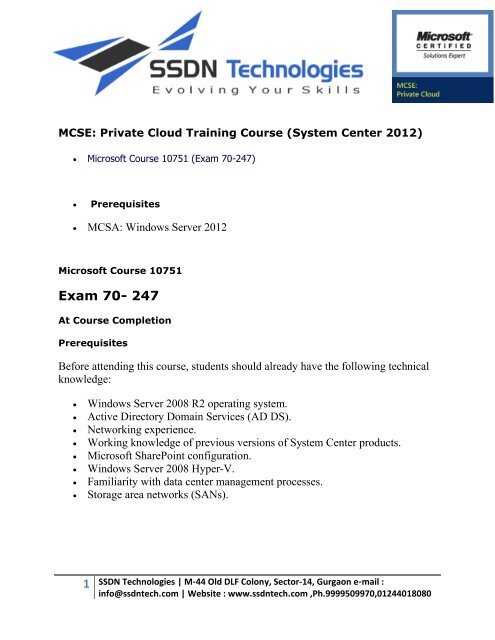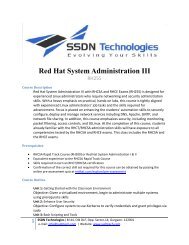70-247 Private Cloude.pdf - SSDN Technologies
70-247 Private Cloude.pdf - SSDN Technologies
70-247 Private Cloude.pdf - SSDN Technologies
Create successful ePaper yourself
Turn your PDF publications into a flip-book with our unique Google optimized e-Paper software.
MCSE: <strong>Private</strong> Cloud Training Course (System Center 2012)<br />
Microsoft Course 10751 (Exam <strong>70</strong>-<strong>247</strong>)<br />
<br />
Prerequisites<br />
MCSA: Windows Server 2012<br />
Microsoft Course 10751<br />
Exam <strong>70</strong>- <strong>247</strong><br />
At Course Completion<br />
Prerequisites<br />
Before attending this course, students should already have the following technical<br />
knowledge:<br />
<br />
<br />
<br />
<br />
<br />
<br />
<br />
<br />
Windows Server 2008 R2 operating system.<br />
Active Directory Domain Services (AD DS).<br />
Networking experience.<br />
Working knowledge of previous versions of System Center products.<br />
Microsoft SharePoint configuration.<br />
Windows Server 2008 Hyper-V.<br />
Familiarity with data center management processes.<br />
Storage area networks (SANs).<br />
1<br />
<strong>SSDN</strong> <strong>Technologies</strong> | M‐44 Old DLF Colony, Sector-14, Gurgaon e‐mail :<br />
info@ssdntech.com | Website : www.ssdntech.com ,Ph.99995099<strong>70</strong>,01244018080
After completing this course, students will be able to:<br />
<br />
<br />
<br />
<br />
<br />
<br />
<br />
<br />
<br />
<br />
<br />
<br />
Plan for the private cloud.<br />
Configure and deploy the private cloud infrastructure.<br />
Extend and maintain the private cloud infrastructure.<br />
Configure virtual application delivery.<br />
Create the private cloud building blocks.<br />
Deploy and access the first business unit private cloud.<br />
Monitor the private cloud infrastructure.<br />
Extend and customize monitoring of the private cloud<br />
infrastructure.<br />
Implement service management for the private cloud.<br />
Configure a private cloud service catalog.<br />
Protect the private cloud infrastructure.<br />
Automate and standardize the private cloud.<br />
Course Outline<br />
Module 1: Planning for the <strong>Private</strong> Cloud<br />
This module describes the core components of a private cloud and the<br />
prerequisites for deploying a private cloud.<br />
Understanding the <strong>Private</strong> Cloud<br />
Requirements for Deploying a <strong>Private</strong> Cloud<br />
Designing the <strong>Private</strong> Cloud Components<br />
Deploying a <strong>Private</strong> Cloud Infrastructure with System Center 2012<br />
Deploying Hyper-V Clustering with Virtual Machine Manager (VMM)<br />
After completing this module, students will be able to:<br />
Describe the private cloud.<br />
Describe the requirements for deploying a private cloud.<br />
Design private cloud components.<br />
Deploy a private cloud infrastructure with System Center 2012.<br />
Deploy Hyper-V clustering with VMM.<br />
2<br />
<strong>SSDN</strong> <strong>Technologies</strong> | M‐44 Old DLF Colony, Sector-14, Gurgaon e‐mail :<br />
info@ssdntech.com | Website : www.ssdntech.com ,Ph.99995099<strong>70</strong>,01244018080
Module 2: Configuring and Deploying the <strong>Private</strong> Cloud<br />
Infrastructure<br />
This module describes how to configure infrastructure components by using<br />
System Center 2012 -Virtual Machine Manager.<br />
<br />
<br />
<br />
<br />
Virtual Machine Manager Architecture and Components Overview<br />
Installing and Upgrading Virtual Machine Manager<br />
Configuring VMM Security and Roles<br />
Understanding Host Groups<br />
After completing this module, students will be able to:<br />
<br />
<br />
<br />
<br />
Describe VMM architecture and components.<br />
Install and upgrade VMM.<br />
Configure VMM security and roles.<br />
Understand host groups.<br />
Module 3: Extending and Maintaining the <strong>Private</strong> Cloud<br />
Infrastructure<br />
This module describes how to integrate features provided by Windows<br />
Deployment Services (WDS) and Windows Server Update Services (WSUS)<br />
to help extend and manage the VMM private cloud infrastructure resources.<br />
<br />
<br />
<br />
<br />
Overview of the PXE and Update Server Roles<br />
Deploying Bare-Metal Hyper-V Host Servers<br />
Configuring the Update Server Role<br />
Creating and Remediating an Update Baseline<br />
After completing this module, students will be able to:<br />
<br />
<br />
<br />
<br />
<br />
Describe how VMM integrates with WDS and WSUS to provide PXE and<br />
Update server roles.<br />
Describe how to deploy bare-metal Hyper-V host servers.<br />
Describe how to maintain updates within the VMM fabric.<br />
Configure the Update server role.<br />
Create and remediate a software update compliance baseline.<br />
3<br />
<strong>SSDN</strong> <strong>Technologies</strong> | M‐44 Old DLF Colony, Sector-14, Gurgaon e‐mail :<br />
info@ssdntech.com | Website : www.ssdntech.com ,Ph.99995099<strong>70</strong>,01244018080
Module 4: Configuring Virtual Application Delivery<br />
This module explains how to use the Microsoft Web Deployment Tool and<br />
Microsoft Server Application Virtualization (Server App-V) to dynamically<br />
deploy applications in the private cloud.<br />
<br />
<br />
<br />
<br />
<br />
Dynamic Application Deployment Overview<br />
Web Deployment Packages<br />
Server Application Virtualization Overview<br />
Configuring Server App-V Components<br />
Sequencing and Deploying Virtual Applications<br />
After completing this module, students will be able to:<br />
<br />
<br />
<br />
<br />
Describe dynamic application deployment.<br />
Create web deployment packages by using the Web Deployment Tool.<br />
Configure the Server App-V agent and sequencer.<br />
Sequence and then test a Server App-V virtualized application.<br />
Module 5: Creating the <strong>Private</strong> Cloud Building Blocks<br />
This module explains how to prepare and deploy the underlying<br />
infrastructure components that are used as building blocks for delivering<br />
private cloud services.<br />
<br />
<br />
<br />
<br />
<br />
<br />
Configuring Guest Operating System Profiles<br />
Configuring Hardware Profiles<br />
Deploying SQL Server Using SQL Server Profiles<br />
Configuring Application Profiles for a Deployment<br />
Configuring Virtual Machine Templates<br />
Configuring Self-Service Portal Users<br />
After completing this module, students will be able to:<br />
<br />
<br />
<br />
<br />
<br />
<br />
Configure guest operating system profiles.<br />
Configure hardware profiles.<br />
Deploy SQL Server using SQL Server profiles.<br />
Configure application profiles for a deployment.<br />
Configure virtual machine templates.<br />
Configure self-service portal users.<br />
4<br />
<strong>SSDN</strong> <strong>Technologies</strong> | M‐44 Old DLF Colony, Sector-14, Gurgaon e‐mail :<br />
info@ssdntech.com | Website : www.ssdntech.com ,Ph.99995099<strong>70</strong>,01244018080
Module 6: Deploying and Accessing the First Business Unit<br />
<strong>Private</strong> Cloud<br />
This module explains private clouds, System Center 2012 - App Controller,<br />
and private cloud services.<br />
<br />
<br />
<br />
Understanding <strong>Private</strong> Clouds<br />
Installing and Configuring Application Controller<br />
Creating and Managing Services and Service Templates<br />
After completing this module, students will be able to:<br />
<br />
<br />
<br />
Describe a business unit private cloud.<br />
Install and configure App Controller.<br />
Create and manage services and service templates.<br />
Module 7: Monitoring the <strong>Private</strong> Cloud Infrastructure<br />
This module explains how to monitor the private cloud infrastructure by<br />
using System Center 2012 - Operations Manager.<br />
Operations Manager Architecture and Security<br />
Upgrading Operations Manager<br />
Configuring Notifications<br />
Configuring Management Packs<br />
Configuring Integration with System Center 2012<br />
After completing this module, students will be able to:<br />
Describe Operations Manager architecture and security considerations.<br />
Upgrade from Operations Manager 2007 R2 to System Center 2012 -<br />
Operations Manager.<br />
Describe the notification options available in Operations Manager.<br />
Install, configure, and upgrade management packs.<br />
Install and configure Operations Manager integration with VMM and<br />
DPM.<br />
5<br />
<strong>SSDN</strong> <strong>Technologies</strong> | M‐44 Old DLF Colony, Sector-14, Gurgaon e‐mail :<br />
info@ssdntech.com | Website : www.ssdntech.com ,Ph.99995099<strong>70</strong>,01244018080
Module 8: Extending and Customizing Monitoring of the<br />
<strong>Private</strong> Cloud Infrastructure<br />
This module explains how to use Operations Manager templates to monitor<br />
various applications and implement distributed application monitoring.<br />
<br />
<br />
<br />
Configuring a SharePoint Portal<br />
Using the Monitoring Templates<br />
Understanding Distributed Application Monitoring<br />
After completing this module, students will be able to:<br />
<br />
<br />
<br />
Integrate Operations Manager data into a SharePoint portal.<br />
Describe how to use monitoring templates.<br />
Implement distributed application monitoring.<br />
Module 9: Implementing Service Management for the <strong>Private</strong><br />
Cloud<br />
This module explains how to setup, configure, and integrate the core<br />
components of System Center 2012 - Service Manager into the private cloud<br />
infrastructure.<br />
<br />
<br />
<br />
<br />
<br />
<br />
System Center Service Manager Architecture Overview<br />
Upgrading Service Manager<br />
Understanding Service Manager Work Items<br />
Configuring System Center Service Manager Connectors<br />
Configuring Notifications<br />
Understanding Incident and Problem Management<br />
After completing this module, students will be able to:<br />
<br />
<br />
<br />
<br />
<br />
<br />
Setup and configure the core components of Service Manager.<br />
Plan an upgrade from Service Manager 2010 R2 to System Center<br />
2012 - Service Manager.<br />
Describe the various work items and their relationships with each<br />
other.<br />
Configure the Service Manager connectors.<br />
Configure notifications.<br />
Understand incident and problem management.<br />
6<br />
<strong>SSDN</strong> <strong>Technologies</strong> | M‐44 Old DLF Colony, Sector-14, Gurgaon e‐mail :<br />
info@ssdntech.com | Website : www.ssdntech.com ,Ph.99995099<strong>70</strong>,01244018080
Module 10: Configuring a <strong>Private</strong> Cloud Service Catalog<br />
This module explains how to configure a service catalog and publish the<br />
service catalog to the self-service portal.<br />
<br />
<br />
<br />
<br />
<br />
What Is a Service Catalog<br />
Cloud Service Process Management Pack Overview<br />
Configuring Service Request Fulfillment<br />
Configuring Service Offerings<br />
Service Level Management<br />
After completing this module, students will be able to:<br />
<br />
<br />
<br />
<br />
<br />
Describe the service catalog and how it is implemented in Service<br />
Manager.<br />
Configure the Cloud Services Process Management Pack.<br />
Configure service request fulfillment.<br />
Configure service offerings.<br />
Use service level management.<br />
Module 11: Protecting the <strong>Private</strong> Cloud Infrastructure<br />
This module describes how to deploy and configure Data Protection Manager<br />
in a private cloud.<br />
<br />
<br />
<br />
<br />
<br />
Data Protection Manager Architecture and Security<br />
Upgrading Data Protection Manager<br />
Configuring Data Protection Manager for Protection of the <strong>Private</strong><br />
Cloud<br />
Configuring Application Protection for the <strong>Private</strong> Cloud<br />
Restoring Applications to the <strong>Private</strong> Cloud<br />
After completing this module, students will be able to:<br />
<br />
<br />
<br />
<br />
Describe Data Protection Manager architecture and security<br />
considerations.<br />
Plan an upgrade from Data Protection Manager 2010 R2 to System<br />
Center 2012 - Data Protection Manager.<br />
Configure the components required to provide protection for the<br />
private cloud infrastructure.<br />
Configure protection of key applications within the private cloud<br />
infrastructure.<br />
7<br />
<strong>SSDN</strong> <strong>Technologies</strong> | M‐44 Old DLF Colony, Sector-14, Gurgaon e‐mail :<br />
info@ssdntech.com | Website : www.ssdntech.com ,Ph.99995099<strong>70</strong>,01244018080
Restore key applications within the private cloud infrastructure.<br />
Module 12: Automating and Standardizing the <strong>Private</strong> Cloud<br />
This module explains how to deploy and configure System Center<br />
Orchestrator in a private cloud and integrate it with other System Center<br />
2012 components.<br />
<br />
<br />
<br />
<br />
<br />
System Center Orchestrator Overview<br />
Deploying and Configuring Core Components<br />
Configuring Integration Packs<br />
Creating Runbooks<br />
Executing a Runbook from Service Manager<br />
After completing this module, students will be able to:<br />
<br />
<br />
<br />
<br />
<br />
Describe key components of System Center Orchestrator.<br />
Describe how to deploy and configure key Orchestrator components in<br />
a private cloud.<br />
Configure the System Center integration packs in Orchestrator.<br />
Create runbooks.<br />
Configure Service Manager to execute runbooks.<br />
8<br />
<strong>SSDN</strong> <strong>Technologies</strong> | M‐44 Old DLF Colony, Sector-14, Gurgaon e‐mail :<br />
info@ssdntech.com | Website : www.ssdntech.com ,Ph.99995099<strong>70</strong>,01244018080