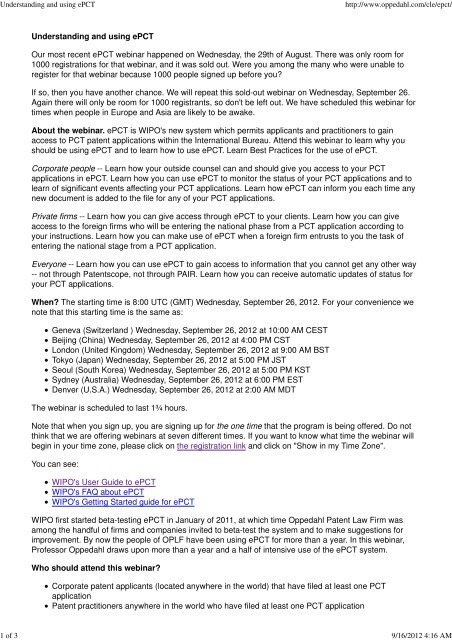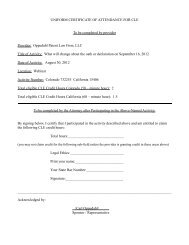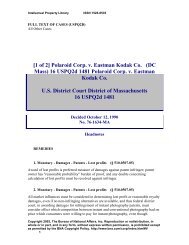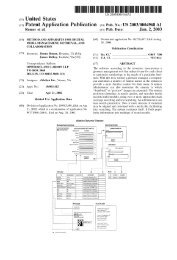Understanding and using ePCT - Oppedahl Patent Law Firm LLC
Understanding and using ePCT - Oppedahl Patent Law Firm LLC
Understanding and using ePCT - Oppedahl Patent Law Firm LLC
You also want an ePaper? Increase the reach of your titles
YUMPU automatically turns print PDFs into web optimized ePapers that Google loves.
<strong>Underst<strong>and</strong>ing</strong> <strong>and</strong> <strong>using</strong> <strong>ePCT</strong><br />
http://www.oppedahl.com/cle/epct/<br />
1 of 3 9/16/2012 4:16 AM<br />
<strong>Underst<strong>and</strong>ing</strong> <strong>and</strong> <strong>using</strong> <strong>ePCT</strong><br />
Our most recent <strong>ePCT</strong> webinar happened on Wednesday, the 29th of August. There was only room for<br />
1000 registrations for that webinar, <strong>and</strong> it was sold out. Were you among the many who were unable to<br />
register for that webinar because 1000 people signed up before you<br />
If so, then you have another chance. We will repeat this sold-out webinar on Wednesday, September 26.<br />
Again there will only be room for 1000 registrants, so don't be left out. We have scheduled this webinar for<br />
times when people in Europe <strong>and</strong> Asia are likely to be awake.<br />
About the webinar. <strong>ePCT</strong> is WIPO's new system which permits applicants <strong>and</strong> practitioners to gain<br />
access to PCT patent applications within the International Bureau. Attend this webinar to learn why you<br />
should be <strong>using</strong> <strong>ePCT</strong> <strong>and</strong> to learn how to use <strong>ePCT</strong>. Learn Best Practices for the use of <strong>ePCT</strong>.<br />
Corporate people -- Learn how your outside counsel can <strong>and</strong> should give you access to your PCT<br />
applications in <strong>ePCT</strong>. Learn how you can use <strong>ePCT</strong> to monitor the status of your PCT applications <strong>and</strong> to<br />
learn of significant events affecting your PCT applications. Learn how <strong>ePCT</strong> can inform you each time any<br />
new document is added to the file for any of your PCT applications.<br />
Private firms -- Learn how you can give access through <strong>ePCT</strong> to your clients. Learn how you can give<br />
access to the foreign firms who will be entering the national phase from a PCT application according to<br />
your instructions. Learn how you can make use of <strong>ePCT</strong> when a foreign firm entrusts to you the task of<br />
entering the national stage from a PCT application.<br />
Everyone -- Learn how you can use <strong>ePCT</strong> to gain access to information that you cannot get any other way<br />
-- not through <strong>Patent</strong>scope, not through PAIR. Learn how you can receive automatic updates of status for<br />
your PCT applications.<br />
When The starting time is 8:00 UTC (GMT) Wednesday, September 26, 2012. For your convenience we<br />
note that this starting time is the same as:<br />
Geneva (Switzerl<strong>and</strong> ) Wednesday, September 26, 2012 at 10:00 AM CEST<br />
Beijing (China) Wednesday, September 26, 2012 at 4:00 PM CST<br />
London (United Kingdom) Wednesday, September 26, 2012 at 9:00 AM BST<br />
Tokyo (Japan) Wednesday, September 26, 2012 at 5:00 PM JST<br />
Seoul (South Korea) Wednesday, September 26, 2012 at 5:00 PM KST<br />
Sydney (Australia) Wednesday, September 26, 2012 at 6:00 PM EST<br />
Denver (U.S.A.) Wednesday, September 26, 2012 at 2:00 AM MDT<br />
The webinar is scheduled to last 1¾ hours.<br />
Note that when you sign up, you are signing up for the one time that the program is being offered. Do not<br />
think that we are offering webinars at seven different times. If you want to know what time the webinar will<br />
begin in your time zone, please click on the registration link <strong>and</strong> click on "Show in my Time Zone".<br />
You can see:<br />
WIPO's User Guide to <strong>ePCT</strong><br />
WIPO's FAQ about <strong>ePCT</strong><br />
WIPO's Getting Started guide for <strong>ePCT</strong><br />
WIPO first started beta-testing <strong>ePCT</strong> in January of 2011, at which time <strong>Oppedahl</strong> <strong>Patent</strong> <strong>Law</strong> <strong>Firm</strong> was<br />
among the h<strong>and</strong>ful of firms <strong>and</strong> companies invited to beta-test the system <strong>and</strong> to make suggestions for<br />
improvement. By now the people of OPLF have been <strong>using</strong> <strong>ePCT</strong> for more than a year. In this webinar,<br />
Professor <strong>Oppedahl</strong> draws upon more than a year <strong>and</strong> a half of intensive use of the <strong>ePCT</strong> system.<br />
Who should attend this webinar<br />
Corporate patent applicants (located anywhere in the world) that have filed at least one PCT<br />
application<br />
<strong>Patent</strong> practitioners anywhere in the world who have filed at least one PCT application
<strong>Underst<strong>and</strong>ing</strong> <strong>and</strong> <strong>using</strong> <strong>ePCT</strong><br />
http://www.oppedahl.com/cle/epct/<br />
2 of 3 9/16/2012 4:16 AM<br />
Prerequisites. This webinar will assume that you already have at least a little familiarity with the PCT<br />
process. If you have e-filed at least one PCT application, or if you have followed at least one PCT<br />
application through its progress from filing to the 30-month date, then you have enough familiarity to be<br />
prepared for this webinar.<br />
The faculty. Your professor is Carl <strong>Oppedahl</strong>, a partner in OPLF. Carl previously served as<br />
the chair of the AIPLA PCT Issues Committee <strong>and</strong> is now a member of the Board of Directors<br />
of AIPLA. He has spent more than twenty years writing <strong>and</strong> prosecuting patent applications for<br />
clients. He serves as an adjunct professor at University of Denver law school, teaching<br />
Advanced <strong>Patent</strong> <strong>Law</strong>.<br />
After a previous version of this webinar was presented on March 28, 2012, attendees were asked to<br />
complete an evaluation. One of the questions was "would you recommend this webinar to others" One<br />
hundred percent of the persons responding said "yes". Here were some of the detailed responses:<br />
Yes, it was informative <strong>and</strong> very helpful<br />
Yes, other attorneys, secretaries, assistants <strong>and</strong> docket clerks from my firm<br />
Yes, especially those with no prior experience with efiling<br />
Yes, everyone at my firm<br />
Yes, definitely<br />
Yes, most certainly<br />
CLE accreditation<br />
CLE accreditation has been approved for California for 1¾ credits. In the short time between now <strong>and</strong> the<br />
webinar, it is unlikely that we will obtain accreditation in any additional states. We will provide a uniform<br />
certificate of attendance ("UCOA"). In the past we have sometimes heard from an attendee that he or she<br />
has been able to obtain CLE credit in his or her own state by submitting the UCOA to his or her own CLE<br />
authority. Please do not ask us to try to obtain CLE accreditation from other states.<br />
In any event the way you will receive CLE credit, if at all, is by submitting the UCOA yourself to your state<br />
CLE agency.<br />
Frequently asked questions<br />
Q. Is this webinar only for US filers<br />
A. No. This webinar, <strong>and</strong> indeed the <strong>ePCT</strong> system, is for all PCT filers everywhere in the world, regardless<br />
of geographic location or choice of Receiving Office.<br />
Cost The webinar is free of charge.<br />
How to sign up To sign up, please click on the registration link. If you later find that you will be unable to<br />
attend, please use the cancellation link in your confirmation email to cancel your registration. This will free<br />
up one of the 1000 available signups for someone else.<br />
Format. This program is a webinar, meaning a seminar offered over the Web. It is anticipated that at some<br />
law firm <strong>and</strong> corporate locations, the presentation-slide content of the webinar will be projected upon a<br />
screen in a conference room. Other attendees will view the presentation on their own computers.<br />
Written materials will be provided (as a PDF file) shortly before the program.<br />
Participants will be able to submit typed questions through the webinar system.<br />
After the webinar has finished, participants will be requested to complete an online evaluation form.<br />
Audio will be provided both through computer speakers <strong>and</strong> by means of dial-in telephone numbers. A user<br />
with a computer headset can use the headset to listen to the audio. Many attendees will find it convenient<br />
to receive the audio through their computer speakers, which is free of any per-minute charge. It will also be<br />
possible to dial in to a telephone conference bridge to receive the audio; this will be a toll call with regular<br />
per-minute long-distance telephone charges.
nderst<strong>and</strong>ing <strong>and</strong> <strong>using</strong> <strong>ePCT</strong><br />
http://www.oppedahl.com/cle/epct/<br />
3 of 3 9/16/2012 4:16 AM<br />
Cutoff time for registrations. The ability to register for the webinar will be turned off an hour or two in<br />
advance of the stated starting time of the webinar, or when the 1000 signups are gone, whichever happens<br />
first. We can offer no assurances that an attempted webinar registration during the two hours prior to a<br />
webinar will be successful.
Learning <strong>and</strong> Using <strong>ePCT</strong><br />
Webinar<br />
September 26, 2012<br />
Carl <strong>Oppedahl</strong><br />
<strong>Oppedahl</strong> <strong>Patent</strong> <strong>Law</strong> <strong>Firm</strong> <strong>LLC</strong><br />
www.oppedahl.com<br />
1<br />
Format <strong>and</strong> schedule<br />
●<br />
●<br />
●<br />
●<br />
This is a webinar<br />
Please submit questions <strong>using</strong> the “chat”<br />
system<br />
I will try to answer questions as they arise<br />
The webinar is scheduled to finish in about 1¾<br />
hours, maybe a little sooner depending on how<br />
many questions we have<br />
2<br />
What is <strong>ePCT</strong><br />
●<br />
●<br />
●<br />
●<br />
<strong>ePCT</strong> is WIPO's new system permitting access<br />
to application files <strong>and</strong> information that is<br />
otherwise kept secret within the International<br />
Bureau<br />
It lets a filer see an application file even before<br />
18-month publication has occurred<br />
It lets a filer see a Written Opinion <strong>and</strong> IPRP<br />
prior to the arrival of the 30-month date<br />
It permits selective access to a file by clients,<br />
inventors, <strong>and</strong> others<br />
3
What is <strong>ePCT</strong><br />
●<br />
●<br />
●<br />
●<br />
●<br />
It provides automatic reminders of upcoming<br />
due dates such as the 30-month date<br />
You can withdraw an IA<br />
You can withdraw a priority claim<br />
You can submit a 92bis change<br />
It provides immediate feedback as to whether a<br />
change (such as a Rule 92bis change) has<br />
been acted upon<br />
4<br />
What is <strong>ePCT</strong><br />
●<br />
It lets you see <strong>and</strong> copy detailed bibliographic<br />
data<br />
5<br />
What will <strong>ePCT</strong> be next<br />
Real Soon Now, epCT will allow you to carry out online<br />
web filing of new international applications (N.B. It is<br />
currently NOT possible to use <strong>ePCT</strong> to file a new<br />
international application)<br />
6
Why is it imperative that you learn to<br />
use <strong>ePCT</strong><br />
●<br />
●<br />
●<br />
It will soon be as crucial to your daily tasks as<br />
the use of other patent office systems (for<br />
example Private PAIR) is now<br />
It will permit corporate counsel to have better<br />
control <strong>and</strong> oversight of outside counsel<br />
It will permit forward-thinking private patent<br />
firms to provide controlled access to clients <strong>and</strong><br />
foreign colleagues<br />
7<br />
What does it cost to use <strong>ePCT</strong><br />
●<br />
●<br />
●<br />
●<br />
There is no out-of-pocket cost to use <strong>ePCT</strong><br />
Each user will have to spend a modest amount<br />
of time setting up an <strong>ePCT</strong> user account <strong>and</strong> a<br />
WIPO cryptographic certificate<br />
This only needs to be done once per user<br />
Getting an application linked to <strong>ePCT</strong> is easy<br />
● Extending access to a new person is easy<br />
9<br />
8<br />
Another benefit of <strong>ePCT</strong><br />
●<br />
●<br />
●<br />
●<br />
With <strong>ePCT</strong> you will learn of outgoing<br />
correspondence before it happens<br />
This gives you advance warning if action is<br />
required<br />
This permits you to docket things sooner<br />
Even if legacy inbound correspondence were to<br />
get lost, you will have the notification from<br />
<strong>ePCT</strong>
●<br />
●<br />
Another benefit of the<br />
correspondence notifications<br />
For example the form that says that the fees<br />
have been paid, or the form that says the<br />
priority documents have been received …<br />
This permits you to clear the docket sooner<br />
● This is a Best Practice<br />
11<br />
10<br />
If a case is being h<strong>and</strong>led by outside<br />
counsel ...<br />
●<br />
●<br />
●<br />
The correspondence notification from <strong>ePCT</strong> will<br />
come to you as in-house counsel<br />
You can make note of how long it takes for<br />
outside counsel to report the correspondence to<br />
you<br />
If outside counsel were to screw something up,<br />
you would learn of it right away<br />
Why you want to use <strong>ePCT</strong><br />
WIPO will automatically notify you of upcoming<br />
due dates:<br />
●<br />
●<br />
Imminent arrival of the 30 months<br />
Imminent arrival of “too late to withdraw the<br />
application” date<br />
● Imminent arrival of due date for Article 19<br />
amendment<br />
●<br />
Imminent arrival of due date for Dem<strong>and</strong><br />
12
The 30 months<br />
Here is an actual warning from <strong>ePCT</strong>:<br />
The 30 months time limit<br />
(end of the international phase)<br />
for PCT/US2010/047989<br />
will expire in 1 month<br />
13<br />
Why you want to use <strong>ePCT</strong><br />
●<br />
Warns you if a priority document is still<br />
outst<strong>and</strong>ing<br />
14<br />
Why you want to use <strong>ePCT</strong><br />
WIPO will automatically notify you of events of<br />
possible interest:<br />
●<br />
●<br />
●<br />
●<br />
Papers have been filed in the application<br />
Bibliographic data have changed<br />
Something will soon be mailed to you relating to<br />
the application<br />
Status of the PCT application has changed<br />
15
How to get going with <strong>ePCT</strong><br />
●<br />
●<br />
●<br />
●<br />
●<br />
Get a WIPO crypto certificate<br />
Sign up for a WIPO user ID <strong>and</strong> password<br />
Upload your crypto certificate to the <strong>ePCT</strong><br />
system<br />
Gain access to your present <strong>and</strong> past PCT<br />
applications<br />
Give access to selected PCT applications to<br />
colleagues <strong>and</strong> clients<br />
16<br />
Important resources<br />
at WIPO web site<br />
17<br />
Getting a WIPO crypto certificate<br />
●<br />
●<br />
●<br />
●<br />
●<br />
The process normally takes at least one<br />
business day<br />
Plan ahead by getting your crypto certificate<br />
ahead of need<br />
The certificate can be used for access to <strong>ePCT</strong><br />
The certificate can also be used for e-filing in<br />
RO/IB<br />
You can also use it for e-signing outbound<br />
emails <strong>and</strong> for receiving encrypted emails<br />
18
●<br />
●<br />
●<br />
Getting a WIPO crypto certificate<br />
Maybe you already have a WIPO crypto<br />
certificate – for example to be used in e-filing in<br />
RO/IB<br />
Go to<br />
http://www.wipo.int/pct-safe/en/certificates.html<br />
Follow the instructions<br />
Note: make careful note of your “challenge<br />
phrase”, keeping it somewhere so that you can<br />
find it again two years from now when you will<br />
need it for a renewal<br />
19<br />
●<br />
●<br />
●<br />
What to do with your crypto<br />
certificate when you get it<br />
Back up the certificate to a safe place so that<br />
you can find it when you change computers or<br />
reinstall your operating system on your<br />
computer<br />
Use the backup to load the certificate into each<br />
computer that you may wish to use in future<br />
In each computer that you may wish to use in<br />
the future, load the certificate into each web<br />
browser in that computer<br />
20<br />
21
22<br />
When you install a new browser ...<br />
●<br />
●<br />
You might install a new browser into your<br />
computer (e.g. Firefox, Chrome)<br />
When you do this, then use the backup of your<br />
crypto certificate to install the certificate into<br />
that browser<br />
23<br />
Sharing your certificate ...<br />
●<br />
●<br />
It should not be necessary to share your WIPO<br />
crypto certificate with anyone else, other than<br />
for purposes of backing it up<br />
This is very different from Private PAIR <strong>and</strong><br />
EFS-Web where it is necessary for each<br />
registered practitioner to share his or her<br />
certificate with everyone in the office<br />
24
●<br />
●<br />
●<br />
Who should obtain a WIPO crypto<br />
certificate<br />
Each person in your office should obtain his or<br />
her own WIPO crypto certificate<br />
This should be part of your checklist for things<br />
that a newly hired person does on his or her<br />
first day of work<br />
If <strong>and</strong> when a person leaves your employ, it is<br />
only a matter of a few mouse clicks to remove<br />
that person's access to <strong>ePCT</strong> files<br />
25<br />
●<br />
●<br />
●<br />
After you have your<br />
WIPO crypto certificate<br />
Go to https://pct.wipo.int/LoginForms/epct.jsp<br />
Create a WIPO user account<br />
After the WIPO user account has been created,<br />
you should upload the public key of your WIPO<br />
crypto certificate to the <strong>ePCT</strong> system<br />
26<br />
●<br />
●<br />
When you are creating your <strong>ePCT</strong><br />
account ...<br />
Go ahead <strong>and</strong> enter your mailing address<br />
This might save a bit of time when you are<br />
seeking access to a PCT application<br />
27
Uploading your crypto certificate to<br />
the <strong>ePCT</strong> system<br />
Some people find this step to be a bit of a<br />
challenge<br />
Note that you are not uploading the entire crypto<br />
certificate, but only the public key of your crypto<br />
certificate<br />
28<br />
Polling question<br />
29<br />
●<br />
●<br />
●<br />
After you have uploaded your<br />
certificate to <strong>ePCT</strong><br />
Now you need to gain access to your PCT<br />
applications<br />
This means “back-filling”, that is, gaining access<br />
to applications filed as long ago as January 1,<br />
2009.<br />
This means gaining access to applications filed<br />
going forward<br />
30
●<br />
●<br />
●<br />
●<br />
After you have gained access to<br />
your PCT applications<br />
Now you can provide access to your colleagues<br />
<strong>and</strong> co-workers<br />
Each of them must obtain his or her own WIPO<br />
crypto certificate<br />
Each of them must create a WIPO user account<br />
Each of them must upload his or her WIPO<br />
crypto certificate to the <strong>ePCT</strong> system<br />
● Then you can start the “e-h<strong>and</strong>shakes”<br />
32<br />
31<br />
Doing e-h<strong>and</strong>shakes<br />
●<br />
●<br />
●<br />
●<br />
You can extend an e-h<strong>and</strong>shake invitation to a<br />
colleague or co-worker<br />
He or she can accept the invitation<br />
Then you can give him or her access to one or<br />
more PCT applications in the <strong>ePCT</strong> system<br />
Except not if they have this symbol!<br />
“User account not authenticated”<br />
Polling question<br />
33
Setting up a list of IDs<br />
●<br />
●<br />
Within your office, set up an intranet page listing<br />
everybody's Customer IDs (<strong>ePCT</strong> account<br />
names)<br />
This makes it quicker <strong>and</strong> easier to accomplish<br />
e-h<strong>and</strong>shakes<br />
34<br />
e-viewer or e-editor or e-owner<br />
●<br />
●<br />
When you give someone access to a file in <strong>ePCT</strong>, you<br />
get to pick whether to make the person an e-owner or<br />
an e-editor or an e-viewer<br />
●<br />
●<br />
●<br />
an e-owner can do more things including changing<br />
(editing) who has access<br />
an e-editor cannot change (edit) who has access<br />
an e-viewer can only look but cannot change<br />
anything<br />
In general if you are unsure whether to make someone<br />
an e-editor or an e-owner, make them an e-viewer.<br />
You can always upgrade their access later to e-editor<br />
or e-owner if you wish.<br />
35<br />
At least two e-owners<br />
●<br />
●<br />
●<br />
It is a Best Practice always to have at least two<br />
e-owners for each PCT application<br />
This provides a redundant path if any one<br />
user's user ID is compromised or if an e-owner<br />
leaves the employ of the company or firm<br />
As an example, in a law firm perhaps each<br />
partner should be an e-owner for each PCT<br />
application<br />
36
Gaining access to applications<br />
●<br />
●<br />
●<br />
●<br />
The procedure for gaining access to a PCT<br />
application will be different depending on …<br />
Whether it has been published<br />
Whether a 92bis change has been filed<br />
Whether it was originally filed in the RO/IB or<br />
elsewhere<br />
37<br />
A new docket procedure<br />
You should set up a new docket procedure,<br />
namely what to do when you receive Form<br />
PCT/IB/301 (“Notification of Receipt of Record<br />
Copy”).<br />
When you receive this Form, make careful note<br />
of:<br />
●<br />
●<br />
The international application number<br />
The international filing date<br />
● The secret code at the bottom of the page<br />
39<br />
38
A new docket procedure<br />
To gain access to the application, enter these<br />
three pieces of information into <strong>ePCT</strong><br />
40<br />
●<br />
●<br />
The secret code number is not<br />
enough<br />
For a case filed in RO/IB, <strong>ePCT</strong> will check to<br />
see if the crypto certificate that was used to e-<br />
file the application is among those that you<br />
uploaded to your <strong>ePCT</strong> account<br />
If they match, <strong>and</strong> if the other three items are<br />
correct, then <strong>ePCT</strong> will give you access<br />
41<br />
●<br />
●<br />
●<br />
●<br />
If the application has been<br />
published ...<br />
If the application has been published, then<br />
anyone can see Form PCT/IB/301 in<br />
<strong>Patent</strong>scope<br />
The secret code number is thus known to<br />
everyone<br />
The secret code number cannot be employed to<br />
determine who can gain access to the file in<br />
<strong>ePCT</strong><br />
Some other approach is required<br />
42
●<br />
The secret code number is not<br />
enough<br />
For a case filed in an RO other than RO/IB, that<br />
has not yet been published, <strong>ePCT</strong> will ask for<br />
the three pieces of information (including the<br />
secret code number) <strong>and</strong> will also ask for<br />
something else, such as the number of the<br />
highest numbered claim<br />
43<br />
●<br />
●<br />
●<br />
●<br />
Best practice for newly filed PCT<br />
applications<br />
The Best Practice is to use PCT-SAFE FM<br />
(Forms Manager) to prepare the Request<br />
Include an “e-ownership code” in the Request<br />
(as will be described)<br />
e-file the Request with the e-ownership code<br />
inside<br />
This will automatically make the IA available in<br />
<strong>ePCT</strong><br />
44<br />
●<br />
●<br />
●<br />
Best practice for newly filed PCT<br />
applications<br />
To get the e-ownership code ….<br />
Go to <strong>ePCT</strong>, click on “eOwnership”<br />
Click on “Request eOwnership Code”<br />
●<br />
45
In PCT-SAFE FM ...<br />
46<br />
Flexible ...<br />
●<br />
There is no requirement that the person whose<br />
WIPO user ID is entered into the Request (the<br />
person who will gain immediate access to the<br />
application in <strong>ePCT</strong>) be the same person as the<br />
person whose WIPO crypto certificate is used<br />
to e-sign the PCT application nor need it be the<br />
same person as the person whose WIPO crypto<br />
certificate is used to secure the e-filing in PCT-<br />
SAFE FM (if you file in RO/IB).<br />
47<br />
Works with many kinds of filing<br />
●<br />
●<br />
●<br />
●<br />
This approach works in any Receiving Office so<br />
long as you communicate things in a computerreadable<br />
way when you file the PCT<br />
application.<br />
PCT-EASY mode (the diskette or CD-ROM)<br />
EFS-Web <strong>using</strong> the ZIP file in RO/US<br />
PCT-SAFE FM e-filing in RO/IB<br />
PCT-L list members have successfully used this<br />
approach for access in <strong>ePCT</strong><br />
48
For a published case<br />
●<br />
●<br />
●<br />
●<br />
For a published case, you can ask for access<br />
<strong>and</strong> this will prompt the IB to reach out to the<br />
agent or correspondent<br />
The IB will send a new secret code number to<br />
the agent or correspondent<br />
The new secret code number cannot be used<br />
by just anyone<br />
The new secret code number can only be used<br />
by the particular <strong>ePCT</strong> user who requested the<br />
new secret code number<br />
49<br />
Gaining access to legacy cases<br />
●<br />
●<br />
●<br />
You will want to gain access to each newly filed<br />
PCT application<br />
You will also want to gain access to all of your<br />
pending PCT applications (“legacy<br />
applications”)<br />
This requires a one-time process for each<br />
legacy application<br />
50<br />
If a case has already been<br />
published, why do I care about<br />
gaining access to it in <strong>ePCT</strong><br />
There are many reasons to care:<br />
●<br />
●<br />
<strong>Patent</strong>scope will not let you see the Written<br />
Opinion of the ISA until 30 months, while <strong>ePCT</strong><br />
will let you see it immediately<br />
<strong>Patent</strong>scope will not let you see Chapter II<br />
documents (e.g. WO-II <strong>and</strong> IPRP-II) until 30<br />
months, while <strong>ePCT</strong> will let you see them<br />
immediately<br />
51
If a case has already passed 30<br />
months, why do I care about gaining<br />
access to it in <strong>ePCT</strong><br />
●<br />
●<br />
●<br />
There are some things that are never visible in<br />
<strong>Patent</strong>scope, that are visible in <strong>ePCT</strong><br />
If there were some gap in your file, <strong>ePCT</strong><br />
makes it very easy to fill that gap<br />
You can use <strong>ePCT</strong> as a searchable database to<br />
find answers to questions about your portfolio<br />
52<br />
How far back can I go<br />
●<br />
Any PCT application filed on or after 1 January<br />
2009 can be loaded into <strong>ePCT</strong><br />
53<br />
●<br />
●<br />
●<br />
●<br />
●<br />
How far back should I go<br />
At a minimum you should load every pending<br />
PCT case<br />
This means every PCT case that was filed (or<br />
whose priority application was filed) within<br />
about the past 2½ years<br />
This will among other things give you the<br />
automatic warning about the imminent 30<br />
months<br />
The Best Practice is to go “all the way back” to<br />
January 1, 2009<br />
You never know when you may need something<br />
54<br />
in a hurry
New docket procedure – pub preview<br />
●<br />
●<br />
●<br />
●<br />
When a newly filed case is visible in <strong>ePCT</strong> …<br />
Print out the “preview” of the publication front<br />
page<br />
Proofread all bibliographic data including<br />
spelling of applicant <strong>and</strong> inventor names<br />
Make sure all priority claims are present <strong>and</strong><br />
accurate<br />
● Make corrections as necessary<br />
56<br />
55<br />
Filing things with the IB<br />
●<br />
●<br />
●<br />
Legacy practice for many filers is to file papers<br />
at the RO <strong>and</strong> leave it to the RO to pass papers<br />
on to the IB<br />
For many categories of papers (including 92bis,<br />
26bis), this is not a Best Practice<br />
Legacy practice for many filers is to use fax or<br />
physical delivery to file things at the IB<br />
● This is not a Best Practice<br />
57<br />
Filing follow-on papers with the IB<br />
●<br />
●<br />
Better to e-file than <strong>using</strong> other ways of filing<br />
That way the paper gets into the correct file<br />
automatically<br />
● The “upload service” was phased out on July 1,<br />
2012<br />
●<br />
The Best Practice is to learn how to use <strong>ePCT</strong><br />
for filing follow-on papers with the IB
58<br />
59<br />
Constructable links<br />
<strong>ePCT</strong> provides constructable links. See for<br />
example a link such as<br />
https://pct.wipo.int/<strong>ePCT</strong>/faces/en/private/iaSearch.xhtmliaNo=PCT/IB2012/050279<br />
This link may be constructed by the user, listing<br />
any international application number (that is<br />
available to the user in the <strong>ePCT</strong> system).<br />
You can use this in your intranet or client extranet.<br />
This represents an improvement relative to the<br />
PAIR system.<br />
60
Note that these are “deep links”<br />
●<br />
●<br />
The constructable links are "deep links".<br />
Such a link will then reach the particular <strong>and</strong><br />
specific <strong>ePCT</strong> page for that international<br />
application (if it is in <strong>ePCT</strong> <strong>and</strong> if the user has<br />
appropriate login credentials). The page will<br />
have a tab already opened to the detail<br />
information for the international application.<br />
● This is a great improvement over Private PAIR.<br />
62<br />
61<br />
An e-h<strong>and</strong>shake is not the same<br />
thing as giving access to a file<br />
You will be giving a person access to a file only if<br />
you do two things:<br />
●<br />
●<br />
you make the person becomes an e-h<strong>and</strong>shake<br />
“friend”, <strong>and</strong><br />
You take the further step of giving that person<br />
“access” to a file<br />
Making someone an e-h<strong>and</strong>shake “friend” does<br />
not, by itself, give the person access to any files!<br />
●<br />
●<br />
●<br />
●<br />
How corporate patent departments<br />
should use <strong>ePCT</strong><br />
Suppose a PCT application of yours is in the<br />
h<strong>and</strong>s of outside counsel<br />
Outside counsel should already be <strong>using</strong> <strong>ePCT</strong><br />
Outside counsel should give you access to the<br />
PCT application in <strong>ePCT</strong><br />
Because outside counsel should already be<br />
<strong>using</strong> <strong>ePCT</strong>, <strong>and</strong> because it only takes two or<br />
three mouse clicks to give you access, you<br />
should not be billed for such access<br />
63
If you are the filer ...<br />
●<br />
●<br />
●<br />
You should of course use <strong>ePCT</strong> yourself<br />
You should encourage clients <strong>and</strong> inventors to<br />
join the <strong>ePCT</strong> system<br />
You can then give them e-editor access to<br />
particular PCT applications<br />
64<br />
●<br />
●<br />
●<br />
●<br />
●<br />
<strong>ePCT</strong> plays a crucial role for<br />
transferred-in cases<br />
Whenever a PCT case filed by other counsel is<br />
transferred to you …<br />
It is a Best Practice to gain access to the<br />
application in <strong>ePCT</strong><br />
This lets you see any surprises that might be in<br />
the file<br />
This lets you see the Written Opinion<br />
This lets you conduct searches <strong>and</strong> generate<br />
reports including this case<br />
65<br />
For a transferred-in case<br />
●<br />
●<br />
Hopefully prior counsel already e-filed a DCR<br />
(designation of common representative) for<br />
each inventor<br />
If not, then you should do this<br />
● Then it only requires one more document (a<br />
Power of Attorney from the Common<br />
Representative to you) to establish the new<br />
Power of Attorney<br />
66
For a transferred-out portfolio<br />
● The client should direct former counsel to do e-<br />
h<strong>and</strong>shakes with new counsel<br />
●<br />
●<br />
●<br />
Former counsel should then give e-access to<br />
the entire portfolio to new counsel, making them<br />
e-owners<br />
This requires only a half a dozen mouse clicks<br />
This gives new counsel full <strong>and</strong> instant access<br />
to all transferred cases<br />
67<br />
Consequence of 92bis change<br />
Submitting a Rule 92bis change request will<br />
cause all online access to the international<br />
application to be suspended until the International<br />
Bureau has processed the request <strong>and</strong> verified<br />
any affect the Rule 92bis change might have on<br />
current access rights to the IA.<br />
Plan ahead <strong>and</strong> make all other changes or actions<br />
before submitting the 92bis change.<br />
68<br />
Other h<strong>and</strong>y functions<br />
●<br />
●<br />
●<br />
●<br />
●<br />
Display time line for a particular PCT application<br />
Display IASR (international application status<br />
report)<br />
Post a note<br />
Post a warning<br />
Display detailed bibliographic data<br />
69
Bibliographic data ...<br />
70<br />
Searching <strong>and</strong> filtering ...<br />
71<br />
Third-party observations<br />
●<br />
●<br />
●<br />
Third parties are now able to make<br />
“observations” regarding PCT applications that<br />
are in the international phase<br />
This may be done up to the 28<br />
th<br />
month<br />
You should make sure all of your cases are in<br />
<strong>ePCT</strong> so that you will receive automatic<br />
notifications of such observations<br />
72
If someone makes an “observation”<br />
regarding one of your PCT<br />
applications ...<br />
●<br />
●<br />
●<br />
You may wish to respond<br />
You may do so through the <strong>ePCT</strong> system, any<br />
time before the end of the 30 months<br />
Your response will accompany the observation<br />
when it is communicated to a DO/EO<br />
73<br />
●<br />
●<br />
If someone makes an<br />
“observation” ...<br />
So far as a US designation or continuation is<br />
concerned, you may wish to file an Information<br />
Disclosure Statement with the USPTO to make<br />
a clear record that the references from the<br />
observation are considered by the Examiner<br />
The US practitioner who is h<strong>and</strong>ling a US<br />
national-phase case or a continuation will need<br />
to check <strong>ePCT</strong> or <strong>Patent</strong>scope carefully to look<br />
for such observations<br />
74<br />
You can disclose references ...<br />
●<br />
●<br />
●<br />
<strong>ePCT</strong> also permits an applicant to submit<br />
“observations on close prior art”<br />
This is rather like filing an IDS in US practice<br />
The observations will be notified to the ISA (if<br />
the international search report has not yet been<br />
received by the IB), to the IPEA (if applicable<br />
<strong>and</strong> the international preliminary report on<br />
patentability has not been received by the IB)<br />
<strong>and</strong> to DOs. It is up to the individual Offices to<br />
decide what use to make of an observation<br />
75
You can disclose references ...<br />
●<br />
●<br />
●<br />
If the applicant has disclosed references<br />
through <strong>ePCT</strong>, then probably an Information<br />
Disclosure Statement needs to be filed in the<br />
US national phase or continuation case …<br />
To ensure that there will be a clear record that<br />
the Examiner has considered such references<br />
Again this means that US counsel need to<br />
check <strong>ePCT</strong> or <strong>Patent</strong>scope to see if there are<br />
such references<br />
76<br />
How to keep up to date<br />
●<br />
●<br />
Join the PCT-L listserv<br />
Instructions at www.oppedahl.com/pct<br />
● You can always unsubscribe later if you wish<br />
78<br />
77<br />
Polling question
Thank you!<br />
79
Guide for Preparation of <strong>Patent</strong> Drawings<br />
http://www.shop.oppedahl.com/Guide-for-Preparation-of-<strong>Patent</strong>-Draw...<br />
1 of 3 9/16/2012 4:17 AM<br />
<strong>Oppedahl</strong> <strong>Patent</strong> <strong>Law</strong> <strong>Firm</strong> <strong>LLC</strong><br />
Home Shopping Cart Sign In Register Help Contact Us
Guide for Preparation of <strong>Patent</strong> Drawings<br />
http://www.shop.oppedahl.com/Guide-for-Preparation-of-<strong>Patent</strong>-Draw...<br />
2 of 3 9/16/2012 4:17 AM<br />
Our Products<br />
Audio-visual educational<br />
programs<br />
Audio educational programs<br />
Books<br />
Swag<br />
Our Products >> Books >> Guide for Preparation of <strong>Patent</strong> Drawings<br />
Guide for Preparation of <strong>Patent</strong> Drawings<br />
The authoritative guide to the preparation of patent drawings for filing in the United States<br />
<strong>Patent</strong> <strong>and</strong> Trademark Office. Topics include:<br />
A section by an experienced practitioner (Carl <strong>Oppedahl</strong> of <strong>Oppedahl</strong> <strong>Patent</strong> <strong>Law</strong> <strong>Firm</strong> <strong>LLC</strong>) on<br />
best practices for creating drawings for electronic filing, with examples of ways that USPTO's<br />
systems can degrade perfectly good drawings <strong>and</strong> tips for avoiding such problems.<br />
A section by an experienced practitioner (Margaret L. Polson of <strong>Oppedahl</strong> <strong>Patent</strong> <strong>Law</strong> <strong>Firm</strong><br />
<strong>LLC</strong>) on best practices for creating drawings for design patent applications.<br />
PROCESSING OF DRAWINGS<br />
Review of Drawings by Office of Initial <strong>Patent</strong> Examination<br />
Review by USPTO Draftsperson<br />
On Examiner's First (Non-Allowance) Action<br />
On Examiner's Subsequent Actions<br />
On Allowance<br />
After Allowance<br />
SELECTED U.S. LAWS AND RULES OF PRACTICE RELATING TO PATENT<br />
DRAWINGS<br />
35 USC § 113 Drawings<br />
37 CFR § 1.58 Chemical <strong>and</strong> mathematical formulae <strong>and</strong> tables<br />
37 CFR § 1.74 Reference to drawings<br />
37 CFR § 1.81 Drawings required in patent application<br />
37 CFR § 1.83 Content of drawing<br />
37 CFR § 1.84 St<strong>and</strong>ards for drawings<br />
37 CFR § 1.85 Corrections to drawings<br />
37 CFR § 1.96 Submission of computer program listings<br />
37 CFR § 1.121 Manner of making amendments in applications<br />
37 CFR § 1.151 Rules applicable [Designs]<br />
37 CFR § 1.152 Design drawings<br />
37 CFR § 1.161 Rules applicable [Plants]<br />
37 CFR § 1.165 Plant drawings<br />
37 CFR § 1.171 Application for reissue<br />
37 CFR § 1.173 Reissue specification, drawings, <strong>and</strong> amendments<br />
37 CFR § 1.211 Publication of applications<br />
37 CFR § 1.215 <strong>Patent</strong> application publication<br />
37 CFR § 1.437 The drawings [International Applications]<br />
37 CFR § 1.530 Statement by patent owner in ex parte reexamination;<br />
amendment by patent owner in ex parte or inter partes reexamination;<br />
inventorship change in ex parte or inter partes reexamination<br />
Article 7 of <strong>Patent</strong> Cooperation Treaty <strong>and</strong> Selected PCT Rules Pertaining to<br />
Drawings<br />
Symbols<br />
Drawing Examples<br />
Black ink<br />
Black ink [computer screen image]<br />
Identification of drawings<br />
Graphic forms in drawings [chemical formulae]<br />
Graphic forms in drawings [waveforms]<br />
Graphic forms in drawings [DNA structures]<br />
Views<br />
Exploded views<br />
Partial views<br />
Sectional views<br />
Alternate position<br />
Modified forms<br />
Arrangement of views<br />
Front page view
Guide for Preparation of <strong>Patent</strong> Drawings<br />
http://www.shop.oppedahl.com/Guide-for-Preparation-of-<strong>Patent</strong>-Draw...<br />
3 of 3 9/16/2012 4:17 AM<br />
Paperback: 152 pages<br />
Publisher: Penaya Publishing<br />
ISBN: 978-0984408436<br />
Dimensions: 9.6 x 6.7 x 0.3 inches<br />
Character of lines, numbers, <strong>and</strong> letters<br />
Shading [spaced lines]<br />
Shading [stippling]<br />
Symbols<br />
Legends<br />
Numbers, letters, <strong>and</strong> reference characters<br />
Lead lines<br />
Arrows<br />
Copyright or Mask Work Notice<br />
Numbering of sheets of drawings<br />
Numbering of views<br />
Item #: 21<br />
* Marked fields are required.<br />
Qty* 1<br />
Price $24.95<br />
Availability In-Stock<br />
Terms <strong>and</strong> Conditions About Us<br />
Copyright © 2008-2012 <strong>Oppedahl</strong> <strong>Patent</strong> <strong>Law</strong> <strong>Firm</strong> <strong>LLC</strong>. All rights reserved.
UNIFORM CERTIFICATE OF ATTENDANCE FOR CLE<br />
To be completed by provider<br />
Provider: <strong>Oppedahl</strong> <strong>Patent</strong> <strong>Law</strong> <strong>Firm</strong>, <strong>LLC</strong><br />
Title of Activity: <strong>Underst<strong>and</strong>ing</strong> <strong>and</strong> <strong>using</strong> <strong>ePCT</strong><br />
Date of Activity: September 26, 2012<br />
Location: Webinar<br />
Activity Number: California 15406<br />
Total eligible CLE Credit Hours (60 – minute hour): 1¾<br />
Legal Ethics Credit (60 – minute hour): 0<br />
To be completed by the Attorney after Participating in the Above-Named Activity:<br />
By signing below, I certify that I participated in the activity described above <strong>and</strong> am entitled to<br />
claim the following CLE credit hours:<br />
Total hours:______________________________<br />
Print your name:__________________________<br />
Your State Bar Number:____________________<br />
Signature:_______________________________<br />
________________________________________________________________________________<br />
___<br />
Acknowledged by:<br />
/Carl <strong>Oppedahl</strong>/<br />
Sponsor / Representative