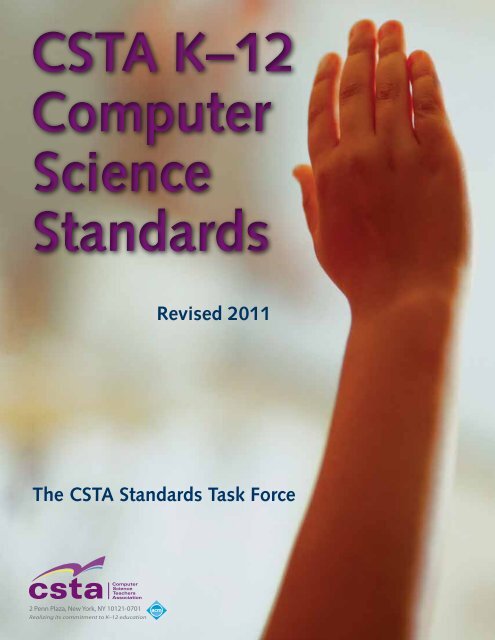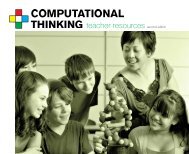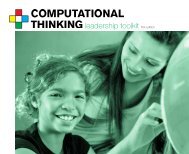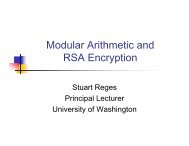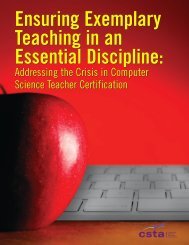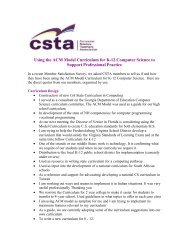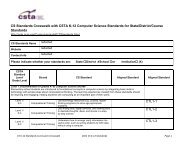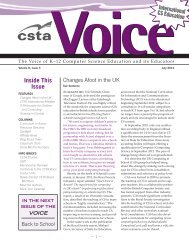Download the CSTA K-12 Computer Science Standards. - ACM
Download the CSTA K-12 Computer Science Standards. - ACM
Download the CSTA K-12 Computer Science Standards. - ACM
You also want an ePaper? Increase the reach of your titles
YUMPU automatically turns print PDFs into web optimized ePapers that Google loves.
<strong>CSTA</strong> K–<strong>12</strong><br />
<strong>Computer</strong><br />
<strong>Science</strong><br />
<strong>Standards</strong><br />
Revised 2011<br />
The <strong>CSTA</strong> <strong>Standards</strong> Task Force
K–<strong>12</strong> <strong>Computer</strong> <strong>Science</strong> <strong>Standards</strong><br />
Revised 2011<br />
The <strong>CSTA</strong> <strong>Standards</strong> Task Force<br />
Deborah Seehorn, Chair<br />
North Carolina Department of Public Instruction<br />
Stephen Carey<br />
Brunswick School Department<br />
Brian Fuschetto<br />
Lyndhurst High School<br />
Irene Lee<br />
Santa Fe Institute<br />
Daniel Moix<br />
College of <strong>the</strong> Ouachitas<br />
Dianne O’Grady-Cunniff<br />
Westlake High School<br />
Barbara Boucher Owens<br />
Southwestern University<br />
Chris Stephenson<br />
<strong>Computer</strong> <strong>Science</strong> Teachers Association<br />
Anita Verno<br />
Bergen Community College
<strong>Computer</strong> <strong>Science</strong> Teachers Association<br />
Association for Computing Machinery<br />
2 Penn Plaza, Suite 701<br />
New York, New York 10<strong>12</strong>1-0071<br />
Copyright © 2011 by <strong>the</strong> <strong>Computer</strong> <strong>Science</strong> Teachers Association (<strong>CSTA</strong>) and <strong>the</strong><br />
Association for Computing Machinery, Inc (<strong>ACM</strong>). Permission to make digital or hard<br />
copies of portions of this work for personal or classroom use is granted without fee<br />
provided that <strong>the</strong> copies are not made or distributed for profit or commercial advantage<br />
and that copies bear this notice and <strong>the</strong> full citation on <strong>the</strong> first page. Copyrights for<br />
components of this work owned by o<strong>the</strong>rs than <strong>ACM</strong> must be honored. Abstracting<br />
with credit is permitted.<br />
To copy o<strong>the</strong>rwise, to republish, to post on servers or to redistribute to lists, requires<br />
prior specific permission and/or a fee. Request permission to republish from:<br />
Publications Dept. <strong>ACM</strong>, Inc. Fax +1-2<strong>12</strong>-869-0481 or E-mail permissions@acm.org.<br />
For o<strong>the</strong>r copying of articles that carry a code at <strong>the</strong> bottom of <strong>the</strong> first or last page,<br />
copying is permitted provided that <strong>the</strong> per-copy fee indicated in <strong>the</strong> code is paid<br />
through <strong>the</strong> Copyright Clearance Center, 222 Rosewood Drive, Danvers, MA 01923.<br />
<strong>ACM</strong> ISBN: # 978-1-4503-0881-6<br />
<strong>ACM</strong> Order Number: # 104111<br />
Cost: $15.00<br />
Additional copies may be ordered prepaid from:<br />
<strong>ACM</strong> Order Department Phone: 1-800-342-6626<br />
P.O. Box 11405<br />
(U.S.A. and Canada)<br />
Church Street Station +1-2<strong>12</strong>-626-0500<br />
New York, NY 10286-1405<br />
(All o<strong>the</strong>r countries)<br />
Fax: +1-2<strong>12</strong>-944-1318<br />
E-mail: acmhelp@acm.org
Acknowledgments<br />
The <strong>CSTA</strong> <strong>Standards</strong> Task Force thanks <strong>the</strong> following organizations and individuals. First we<br />
thank <strong>the</strong> National <strong>Science</strong> Foundation for its support of <strong>CSTA</strong> as an organization and for its<br />
commitment to improving computer science education. We also thank our corporate sponsors<br />
(Google, Microsoft, <strong>the</strong> College Board, and <strong>the</strong> Anita Borg Institute) for <strong>the</strong>ir ongoing support.<br />
We are especially grateful to all of <strong>the</strong> individuals who took <strong>the</strong> time to read and review this<br />
document, especially:<br />
Gail Chapman, ECS Director of National Outreach, Exploring <strong>Computer</strong> <strong>Science</strong> Program<br />
Renee Ciezki, <strong>Computer</strong> <strong>Science</strong> Instructor, Estrella Mountain Community College<br />
Creighton Edington, Deming Public Schools<br />
Dr. Barbara Ericson, Director of Computing Outreach for <strong>the</strong> Institute for Computing Education,<br />
Georgia Tech<br />
Dr. Michael Erlinger, Professor of <strong>Computer</strong> <strong>Science</strong>, Harvey Mudd College<br />
Dave Feinberg, Teaching Professor of <strong>Computer</strong> <strong>Science</strong>, Carnegie Mellon University<br />
Baker Franke, University of Chicago Lab High School<br />
Dr. Joanna Goode, Assistant Professor of Education Studies, University of Oregon<br />
Dr. David Hemmendinger, Professor Emeritus Dept. of <strong>Computer</strong> <strong>Science</strong>, Union College<br />
Stephanie Hoeppner, Clermont Nor<strong>the</strong>astern Schools<br />
Joe Kmoch, Milwaukee Public Schools<br />
Carl Lyman, Utah State Office of Education<br />
Dr. Jane Margolis, Senior Researcher, UCLA Graduate School of Education, UCLA<br />
Deepa Muralidhar, North Gwinnett High School<br />
Joshua Paley, Henry M. Gunn HS<br />
Tammy Pirmann, Springfield Township High School<br />
Kelly Powers, Advanced Math and <strong>Science</strong> Academy<br />
Beth Richtsmeier, Meridian Technical Charter HS<br />
Dr. Eric Roberts, Professor of <strong>Computer</strong> <strong>Science</strong>, Stanford University<br />
Es<strong>the</strong>r Romero, Portland Pubic Schools<br />
Cameron Wilson, Director of Public Policy, <strong>ACM</strong><br />
Nancy Yauneridge, Saint Benedict School<br />
We especially wish to acknowledge Dr. Allen Tucker for his vision and leadership in creating <strong>the</strong><br />
first <strong>CSTA</strong>/<strong>ACM</strong> K–<strong>12</strong> computer science standards and his support at <strong>the</strong> beginning of this project.<br />
Thanks are also due to our wonderful designer Bob Vizzini and our exacting copyeditor Kate Conley.<br />
Thanks to <strong>CSTA</strong> Chairperson Dr. Steve Cooper and Advisory Council Chair Dr. Debra Richardson<br />
and to all <strong>the</strong> members of <strong>the</strong> <strong>CSTA</strong> Board of Directors and Advisory Council.<br />
Finally to all <strong>the</strong> staff and volunteer leadership of <strong>ACM</strong>, who brought <strong>CSTA</strong> into being and<br />
continue to support us every day.<br />
csta k–<strong>12</strong> computer science standards • i
<strong>CSTA</strong> K–<strong>12</strong> <strong>Computer</strong> <strong>Science</strong> <strong>Standards</strong><br />
Deborah Seehorn, North Carolina Department of Public Instruction<br />
Stephen Carey, Brunswick School Department<br />
Brian Fuschetto, Lyndhurst High School<br />
Irene Lee, Santa Fe Institute<br />
Daniel Moix, College of <strong>the</strong> Ouachitas<br />
Dianne O’Grady-Cunniff, Westlake High School<br />
Barbara Boucher Owens, Southwestern University<br />
Chris Stephenson, <strong>Computer</strong> <strong>Science</strong> Teachers Association<br />
Anita Verno, Bergen Community College<br />
Executive Summary<br />
Over <strong>the</strong> past few decades, computers have transformed both <strong>the</strong> world and <strong>the</strong> workforce<br />
in many profound ways. As a result, computer science and <strong>the</strong> technologies it enables<br />
now lie at <strong>the</strong> heart of our economy and <strong>the</strong> way we live our lives. To be well-educated<br />
citizens in a computing-intensive world and to be prepared for careers in <strong>the</strong> 21 st century,<br />
our students must have a clear understanding of <strong>the</strong> principles and practices of computer<br />
science. No o<strong>the</strong>r subject will open as many doors in <strong>the</strong> 21 st century as computer science,<br />
regardless of a student’s ultimate field of study or occupation.<br />
As <strong>the</strong> report Running on Empty: The Failure to Teach <strong>Computer</strong> <strong>Science</strong> in <strong>the</strong> Digital Age (http://csta.<br />
acm.org/Communications/sub/Documents.html) makes clear, <strong>the</strong> current state of computer science<br />
education is unacceptable at a time when computing is driving job growth and new scientific<br />
discovery. Roughly two-thirds of <strong>the</strong> fifty states do not have computer science standards for secondary<br />
school education. Even when <strong>the</strong>y exist, computer science standards at <strong>the</strong> K–8 level often<br />
confuse computer science and <strong>the</strong> use of applications. Despite its importance as an academic field,<br />
few states count computer science as a core academic subject for graduation. Rules for computer<br />
science teacher certification vary widely from state to state and are often entirely unrelated to <strong>the</strong><br />
needs of teaching in this discipline. These are national failings and ones that we cannot afford in<br />
this digital age.<br />
This document provides comprehensive standards for K–<strong>12</strong> computer science education designed<br />
to streng<strong>the</strong>n computer science fluency and competency throughout primary and secondary<br />
schools. It is written in response to <strong>the</strong> pressing need to provide academic coherence between<br />
coursework and <strong>the</strong> rapid growth of computing and technology in <strong>the</strong> modern world, alongside<br />
<strong>the</strong> need for an educated public that can utilize and build that technology most effectively for <strong>the</strong><br />
benefit of society.<br />
csta k–<strong>12</strong> computer science standards • ii
These standards provide a three-level framework for computer science. The first two levels are<br />
aimed at grades K–6 and 6–9 respectively. We expect that <strong>the</strong> learning outcomes in Level 1 will<br />
be addressed in <strong>the</strong> context of o<strong>the</strong>r academic subjects. The learning outcomes in Level 2 may be<br />
addressed ei<strong>the</strong>r through o<strong>the</strong>r subjects or in discrete computer science courses. Level 3 is divided<br />
into three separate courses: <strong>Computer</strong> <strong>Science</strong> in <strong>the</strong> Modern World, <strong>Computer</strong> <strong>Science</strong> Principles, and<br />
Topics in <strong>Computer</strong> <strong>Science</strong>. The standards provided in <strong>Computer</strong> <strong>Science</strong> in <strong>the</strong> Modern World reflect<br />
learning content that should be mastered by all students; <strong>Computer</strong> <strong>Science</strong> Principles and Topics in<br />
<strong>Computer</strong> <strong>Science</strong> are courses intended for students with special interest in computer science and<br />
o<strong>the</strong>r computing careers, whe<strong>the</strong>r <strong>the</strong>y are college-bound or not.<br />
These recommendations are not made in a vacuum. We understand <strong>the</strong> serious constraints under<br />
which school districts are operating and <strong>the</strong> uphill battle that computer science faces in <strong>the</strong> light of<br />
o<strong>the</strong>r educational priorities. Thus, we conclude this report with a series of recommendations that<br />
are intended to provide support for a long-term evolution of computer science in K–<strong>12</strong> schools.<br />
Significant progress has been made since <strong>the</strong> <strong>ACM</strong> Model Curriculum for K–<strong>12</strong> <strong>Computer</strong> <strong>Science</strong><br />
Education was first published in 2003 and revised in 2006. Many follow-up efforts are still needed,<br />
however, to sustain <strong>the</strong> momentum <strong>the</strong>se standards generate. Teacher training, curriculum innovation,<br />
teaching resources, and dissemination are but a few of <strong>the</strong>se challenges.<br />
These learning standards will serve as a catalyst for widespread adoption of computer science<br />
education for all K–<strong>12</strong> students. We encourage you to read this document and <strong>the</strong>n to take part in<br />
<strong>the</strong> effort to implement <strong>the</strong>se standards in a way that benefits both you and <strong>the</strong> K–<strong>12</strong> education<br />
community. Find information about ongoing activities to support computer science education in<br />
K–<strong>12</strong> at <strong>the</strong> <strong>Computer</strong> <strong>Science</strong> Teachers Association’s Web site (csta.acm.org).<br />
iii • csta k–<strong>12</strong> computer science standards
c o n t e n t s<br />
Acknowledgments .. . . . . . . . . . . . . . . . . . . . . . . . . . . . . . . . . . . . . . . . . . . . . . . . . . . . . . . . . . . i<br />
Executive Summary .. . . . . . . . . . . . . . . . . . . . . . . . . . . . . . . . . . . . . . . . . . . . . . . . . . . . . . . . . . ii<br />
1. Introduction.. . . . . . . . . . . . . . . . . . . . . . . . . . . . . . . . . . . . . . . . . . . . . . . . . . . . . . . . . . . . . . . . 1<br />
2. <strong>Computer</strong> <strong>Science</strong> as a Core Discipline.. . . . . . . . . . . . . . . . . . . . . . . . . . . . . . . . . . . . . . . . . . . . 2<br />
2.1 <strong>Computer</strong> <strong>Science</strong> is Intellectually Important. . . . . . . . . . . . . . . . . . . . . . . . . . . . . . . . . . . . 2<br />
2.2 <strong>Computer</strong> <strong>Science</strong> Leads to Multiple Career Paths .. . . . . . . . . . . . . . . . . . . . . . . . . . . . . . . 3<br />
2.3 <strong>Computer</strong> <strong>Science</strong> Teaches Problem Solving. . . . . . . . . . . . . . . . . . . . . . . . . . . . . . . . . . . . 3<br />
2.4 <strong>Computer</strong> <strong>Science</strong> Supports and Links to O<strong>the</strong>r <strong>Science</strong>s.. . . . . . . . . . . . . . . . . . . . . . . . . . 4<br />
2.5 <strong>Computer</strong> <strong>Science</strong> Can Engage All Students.. . . . . . . . . . . . . . . . . . . . . . . . . . . . . . . . . . . . 4<br />
3. Defining <strong>the</strong> Terminology .. . . . . . . . . . . . . . . . . . . . . . . . . . . . . . . . . . . . . . . . . . . . . . . . . . . . . . 5<br />
4. Organization of <strong>the</strong> Learning Outcomes: Levels and Strands .. . . . . . . . . . . . . . . . . . . . . . . . . . . . 7<br />
4.1 Levels. . . . . . . . . . . . . . . . . . . . . . . . . . . . . . . . . . . . . . . . . . . . . . . . . . . . . . . . . . . . . . . . . 7<br />
4.2 Strands .. . . . . . . . . . . . . . . . . . . . . . . . . . . . . . . . . . . . . . . . . . . . . . . . . . . . . . . . . . . . . . . 9<br />
4.2.1 Computational Thinking. . . . . . . . . . . . . . . . . . . . . . . . . . . . . . . . . . . . . . . . . . . . . . 9<br />
4.2.2 Collaboration. . . . . . . . . . . . . . . . . . . . . . . . . . . . . . . . . . . . . . . . . . . . . . . . . . . . . 10<br />
4.2.3 Computing Practice and Programming .. . . . . . . . . . . . . . . . . . . . . . . . . . . . . . . . . 11<br />
4.2.4 <strong>Computer</strong> and Communications Devices.. . . . . . . . . . . . . . . . . . . . . . . . . . . . . . . . 11<br />
4.2.5 Community, Global, and Ethical Impacts.. . . . . . . . . . . . . . . . . . . . . . . . . . . . . . . . 11<br />
5. Comprehensive <strong>Computer</strong> <strong>Science</strong> <strong>Standards</strong> for K–<strong>12</strong>.. . . . . . . . . . . . . . . . . . . . . . . . . . . . . . . <strong>12</strong><br />
5.1 Level 1: <strong>Computer</strong> <strong>Science</strong> and Me.. . . . . . . . . . . . . . . . . . . . . . . . . . . . . . . . . . . . . . . . . <strong>12</strong><br />
5.2 Level 2: <strong>Computer</strong> <strong>Science</strong> and Community. . . . . . . . . . . . . . . . . . . . . . . . . . . . . . . . . . . 15<br />
5.3 Level 3: Applying Concepts and Creating Real-World Solutions. . . . . . . . . . . . . . . . . . . . . 17<br />
5.3.A <strong>Computer</strong> <strong>Science</strong> in <strong>the</strong> Modern World. . . . . . . . . . . . . . . . . . . . . . . . . . . . . . . . . 18<br />
5.3.B <strong>Computer</strong> <strong>Science</strong> Principles. . . . . . . . . . . . . . . . . . . . . . . . . . . . . . . . . . . . . . . . . 20<br />
5.3.C Topics in <strong>Computer</strong> <strong>Science</strong>.. . . . . . . . . . . . . . . . . . . . . . . . . . . . . . . . . . . . . . . . . 22<br />
5.3.C.1 AP <strong>Computer</strong> <strong>Science</strong> A .. . . . . . . . . . . . . . . . . . . . . . . . . . . . . . . . . . . . . 22<br />
5.3.C.2 Project-Based Courses .. . . . . . . . . . . . . . . . . . . . . . . . . . . . . . . . . . . . . . 22<br />
5.3.C.3 Courses Leading to Industry Certification.. . . . . . . . . . . . . . . . . . . . . . . . . 24<br />
6. Implementation Challenges. . . . . . . . . . . . . . . . . . . . . . . . . . . . . . . . . . . . . . . . . . . . . . . . . . . . 25<br />
7. Call to Action .. . . . . . . . . . . . . . . . . . . . . . . . . . . . . . . . . . . . . . . . . . . . . . . . . . . . . . . . . . . . . . 26<br />
8. Activities. . . . . . . . . . . . . . . . . . . . . . . . . . . . . . . . . . . . . . . . . . . . . . . . . . . . . . . . . . . . . . . . . . 27<br />
A.1. Sample Activities for Level 1: <strong>Computer</strong> <strong>Science</strong> and Me.. . . . . . . . . . . . . . . . . . . . . . . . . . 27<br />
A.2. Sample Activities for Level 2: <strong>Computer</strong> <strong>Science</strong> and Community.. . . . . . . . . . . . . . . . . . . . 32<br />
A.3. Sample Activities for Level 3: Applying Concepts and Creating Real-World Solutions. . . . . . 44<br />
A.4. Sample Activities for Level 3C: Topics in <strong>Computer</strong> <strong>Science</strong>.. . . . . . . . . . . . . . . . . . . . . . . . 50<br />
A.5. Additional Resources for Levels 3.C.2 and 3.C.3 .. . . . . . . . . . . . . . . . . . . . . . . . . . . . . . . . 51<br />
References.. . . . . . . . . . . . . . . . . . . . . . . . . . . . . . . . . . . . . . . . . . . . . . . . . . . . . . . . . . . . . . . . . . 54<br />
K–<strong>12</strong> <strong>Standards</strong> Scaffolding Charts.. . . . . . . . . . . . . . . . . . . . . . . . . . . . . . . . . . . . . . . . . . . . . . . . 55<br />
csta k–<strong>12</strong> computer science standards • iv
National <strong>Standards</strong> for K–<strong>12</strong> <strong>Computer</strong> <strong>Science</strong><br />
1. Introduction<br />
There is an urgent need to improve <strong>the</strong> level of public<br />
understanding of computer science as an academic<br />
and professional field, including its distinctions from<br />
management information systems (MIS), information<br />
technology (IT), ma<strong>the</strong>matics, and <strong>the</strong> o<strong>the</strong>r sciences.<br />
To function in society, every citizen in <strong>the</strong> 21 st century<br />
must understand at least <strong>the</strong> principles of computer science.<br />
A broad commitment to, and rigorous implementation<br />
of, K–<strong>12</strong> computer science courses will create<br />
such broad public understanding and also will help to<br />
meet <strong>the</strong> growing needs of <strong>the</strong> international workforce.<br />
Elementary and secondary schools have a unique opportunity<br />
and responsibility to address this need.<br />
<strong>Computer</strong> science is an established discipline at <strong>the</strong><br />
collegiate and post-graduate levels. It is best defined<br />
as “<strong>the</strong> study of computers and algorithmic<br />
processes, including <strong>the</strong>ir principles, <strong>the</strong>ir hardware<br />
and software designs, <strong>the</strong>ir applications, and <strong>the</strong>ir<br />
impact on society.” Unfortunately, computer science<br />
concepts and courses in <strong>the</strong> K–<strong>12</strong> curriculum have<br />
not kept pace with o<strong>the</strong>r academic disciplines in <strong>the</strong><br />
United States. As a result, <strong>the</strong> general public is not<br />
as well educated about computer science as it should<br />
be, to <strong>the</strong> point that <strong>the</strong> nation faces a serious shortage<br />
of computer scientists at all levels that is likely to<br />
continue into <strong>the</strong> foreseeable future.<br />
These computer science standards aim to help address<br />
<strong>the</strong>se problems. They provide a framework<br />
within which state departments of education and<br />
school districts can revise <strong>the</strong>ir curricula to better educate<br />
young people in this important subject area and<br />
thus better prepare students for effective citizenship<br />
in <strong>the</strong> 21 st century.<br />
The purpose of this document is to set forth <strong>the</strong> computer<br />
science knowledge and skills that students must<br />
have—at all stages of <strong>the</strong>ir learning—to enable <strong>the</strong>m<br />
to thrive in this new global information economy. It<br />
defines a set of learning standards for K–<strong>12</strong> computer<br />
science and suggests steps needed to enable <strong>the</strong>ir<br />
implementation. By implementing <strong>the</strong>se standards,<br />
schools can introduce <strong>the</strong> principles and methodologies<br />
of computer science to all students, whe<strong>the</strong>r<br />
<strong>the</strong>y are college or workplace bound. The standards<br />
outlined in this document complement existing K–<strong>12</strong><br />
computer science and IT curricula where <strong>the</strong>y are<br />
already established, especially <strong>the</strong> Advanced Placement<br />
(AP) computer science curricula (AP, 2010) and<br />
professional IT certifications.<br />
This document delineates a core set of learning standards<br />
designed to provide <strong>the</strong> foundation for a complete<br />
computer science curriculum and its implementation<br />
at <strong>the</strong> K–<strong>12</strong> level. To this end, <strong>the</strong>se standards:<br />
1. introduce <strong>the</strong> fundamental concepts of<br />
computer science to all students, beginning<br />
at <strong>the</strong> elementary school level;<br />
2. present computer science at <strong>the</strong> secondary<br />
school level in a way that can fulfill<br />
a computer science, math, or science<br />
graduation credit;<br />
3. encourage schools to offer additional<br />
secondary-level computer science courses<br />
that will allow interested students to study<br />
facets of computer science in more depth and<br />
prepare <strong>the</strong>m for entry into <strong>the</strong> work force or<br />
college; and<br />
4. increase <strong>the</strong> availability of rigorous computer<br />
science for all students, especially those who<br />
are members of underrepresented groups.<br />
Our goal is for <strong>the</strong>se standards to be coherent and<br />
comprehensible to teachers, administrators, and<br />
policy makers. For this reason, our discussions in <strong>the</strong><br />
early part of this document focus on <strong>the</strong> current proliferation<br />
and confusion of terms that often make this<br />
discipline seem ill defined and incomprehensible to<br />
those outside <strong>the</strong> field. We also attempt to describe<br />
<strong>the</strong> importance of computer science education as part<br />
csta k–<strong>12</strong> computer science standards • 1
of <strong>the</strong> intellectual development of students at all levels<br />
emphasizing <strong>the</strong> linkages between computer science<br />
and innovation across all disciplines.<br />
All drafts of this report have been informed by feedback<br />
from many organizations and individuals. We<br />
hope that this final draft will receive widespread dissemination<br />
and continued scrutiny from everyone<br />
who has interests or experience in K–<strong>12</strong> education.<br />
To that end, we have published <strong>the</strong>se standards on<br />
<strong>the</strong> <strong>CSTA</strong> Web site (http://csta.acm.org) as well as<br />
in hardcopy form.<br />
These standards are critical to ensuring that students<br />
achieve <strong>the</strong> necessary level of knowledge, skills, and<br />
experience to thrive in <strong>the</strong> modern world. While we<br />
recognize that <strong>the</strong>re are many obstacles to adopting<br />
rigorous computer science in <strong>the</strong> K–<strong>12</strong> classroom, we<br />
cannot as a nation afford to let <strong>the</strong> current situation<br />
continue. If we fail to establish such standards or are<br />
unable to implement <strong>the</strong>m effectively, our students will<br />
find <strong>the</strong>mselves unprepared to work in <strong>the</strong> technologically<br />
sophisticated world in which <strong>the</strong>y must compete.<br />
2. <strong>Computer</strong> <strong>Science</strong> as a Core<br />
Discipline<br />
Our lives depend upon computer systems and <strong>the</strong><br />
people who maintain <strong>the</strong>m to keep us safe on <strong>the</strong><br />
road and in air, help physicians diagnose and treat<br />
health care problems, and play a critical role in <strong>the</strong><br />
development of many scientific advances. A fundamental<br />
understanding of computer science enables<br />
students to be both educated consumers of technology<br />
and innovative creators capable of designing<br />
computing systems to improve <strong>the</strong> quality of life for<br />
all people.<br />
Children of all ages love computing. When given <strong>the</strong><br />
opportunity, young students enjoy <strong>the</strong> sense of mastery<br />
and magic that programming provides. Older<br />
students are drawn to <strong>the</strong> combination of art, narrative,<br />
design, programming, and sheer enjoyment that<br />
comes from creating <strong>the</strong>ir own virtual worlds. Blending<br />
computer science with o<strong>the</strong>r interests also provides<br />
rich opportunities for learning. Students with<br />
an interest in music, for example, can learn about digital<br />
music and audio. This field integrates electronics,<br />
several kinds of math, music <strong>the</strong>ory, computer programming,<br />
and a keen ear for what sounds beautiful,<br />
harmonious, or just plain interesting.<br />
<strong>Computer</strong> science has also made possible profound<br />
leaps of innovation and imagination as it facilitates<br />
our efforts to solve pressing problems (for example,<br />
<strong>the</strong> prevention or cure of diseases, <strong>the</strong> elimination of<br />
world hunger). It expands our understanding of ourselves<br />
as biological systems and of our relationship to<br />
<strong>the</strong> world around us. These advances, in turn, drive<br />
<strong>the</strong> need for educated individuals who can bring <strong>the</strong><br />
power of computing to help solve complex problems.<br />
It is no longer sufficient to wait until students are in<br />
college to introduce <strong>the</strong>se concepts. All of today’s<br />
students will go on to live a life heavily influenced<br />
by computing, and many will work in fields that directly<br />
involve computing. They must begin to work<br />
with algorithmic problem solving and computational<br />
methods and tools in K–<strong>12</strong>.<br />
2.1 <strong>Computer</strong> <strong>Science</strong> is Intellectually<br />
Important<br />
The invention of <strong>the</strong> computer in <strong>the</strong> 20 th century was<br />
a “once in a millennium” event, comparable in importance<br />
to <strong>the</strong> development of writing or <strong>the</strong> printing<br />
press. <strong>Computer</strong>s are fundamentally different from<br />
o<strong>the</strong>r technological inventions in that <strong>the</strong>y directly augment<br />
human thought, ra<strong>the</strong>r than, say, <strong>the</strong> functions of<br />
our muscles or our senses. <strong>Computer</strong>s have enormous<br />
impact on <strong>the</strong> way we live, think, and act. It is hard<br />
to overestimate <strong>the</strong>ir importance in <strong>the</strong> future. In fact,<br />
many believe that <strong>the</strong> true computer revolution will<br />
not happen until everyone can understand <strong>the</strong> technology<br />
well enough to use it in truly innovative ways.<br />
So why is it important to study computer science<br />
We live in a digitized, computerized, programmable<br />
world, and to make sense of it, we need computer sci-<br />
2 • csta k–<strong>12</strong> computer science standards
ence. An engineer using a computer to design a bridge<br />
must understand how <strong>the</strong> maximum capacity estimates<br />
were computed and how reliable <strong>the</strong>y are. An<br />
educated citizen using a voting machine or bidding in<br />
an online auction should have a basic understanding<br />
of <strong>the</strong> underlying algorithms of such conveniences, as<br />
well as <strong>the</strong> security and privacy issues that arise when<br />
information is transmitted and stored digitally.<br />
<strong>Computer</strong> science students learn logical reasoning,<br />
algorithmic thinking, design and structured problem<br />
solving—all concepts and skills that are valuable<br />
well beyond <strong>the</strong> computer science classroom.<br />
Students gain awareness of <strong>the</strong> resources required to<br />
implement, test, and deploy a solution and how to<br />
deal with real-world constraints. These skills are applicable<br />
in many contexts, from science and engineering<br />
to <strong>the</strong> humanities and business, and <strong>the</strong>y have<br />
enabled deeper understanding in <strong>the</strong>se and o<strong>the</strong>r<br />
areas. <strong>Computer</strong> simulations are essential to <strong>the</strong> discovery<br />
and understanding of <strong>the</strong> fundamental rules<br />
that govern a wide variety of systems from how ants<br />
ga<strong>the</strong>r food to how stock markets behave. <strong>Computer</strong><br />
science is also one of <strong>the</strong> leading disciplines helping<br />
us understand how <strong>the</strong> human mind works, one of<br />
<strong>the</strong> great intellectual challenges of all time. Thus,<br />
much computer-enabled innovation lies ahead of us<br />
and computer science is an essential tool for achieving<br />
our vast potential.<br />
2.2 <strong>Computer</strong> <strong>Science</strong> Leads to Multiple<br />
Career Paths<br />
The vast majority of careers in <strong>the</strong> 21 st century will<br />
require an understanding of computer science. Many<br />
jobs that today’s students will have in 10 to 20 years<br />
haven’t been invented yet. Professionals in every<br />
discipline—from artists and entertainers, to communications<br />
and health care professionals, to factory<br />
workers, small business owners, and retail store<br />
staff—need to understand computing to be productive<br />
and competitive in <strong>the</strong>ir fields. Thomas Friedman,<br />
in his best-selling book The World is Flat (2006),<br />
argues that our economy most needs “Versatilists,”<br />
people who have expertise both in some domain<br />
and in technology. <strong>Computer</strong> science is <strong>the</strong> glue that<br />
makes it possible for Versatilists to bridge domainspecific<br />
expertise and technological innovation.<br />
There is an unmistakable link between success, innovation,<br />
and computer science. Movies like The Incredibles<br />
and Lord of <strong>the</strong> Rings exemplify <strong>the</strong> creative<br />
use of new computing techniques. But it is hard to<br />
imagine any field that has not been impacted by<br />
computer science. Computing professionals are solving<br />
challenges in <strong>the</strong> sciences, business, art, and <strong>the</strong><br />
humanities and creating new career opportunities in<br />
all of <strong>the</strong>se fields.<br />
Studying computer science can prepare a student<br />
to enter many career areas, both within and outside<br />
of computing. Professionals with computer science<br />
training have never been more in demand than <strong>the</strong>y<br />
are today. Computing scientists are working with<br />
experts in o<strong>the</strong>r fields, designing and building computer<br />
systems that support <strong>the</strong> functioning of modern<br />
society and are enabling us to tackle <strong>the</strong> critical<br />
challenges that face our world. These challenges include<br />
global energy, healthcare, and world hunger.<br />
In addition, computing skills are now preferred, if<br />
not required, for work in almost any profession.<br />
2.3 <strong>Computer</strong> <strong>Science</strong> Teaches Problem<br />
Solving<br />
<strong>Computer</strong> scientists work closely with business<br />
people, scientists, artists, and o<strong>the</strong>r experts to understand<br />
<strong>the</strong> issues, and to define <strong>the</strong> problem so explicitly<br />
that it can be represented in a computer. This<br />
cooperative process requires people with different<br />
expertise and perspectives to work toge<strong>the</strong>r to clarify<br />
<strong>the</strong> issues while considering each o<strong>the</strong>r’s priorities<br />
and constraints.<br />
<strong>Computer</strong> science teaches students to think about <strong>the</strong><br />
problem-solving process itself. In computer science,<br />
<strong>the</strong> first step in solving a problem is to state it clearly<br />
and unambiguously. A computer scientist who helps<br />
to design a new computer system for a medical office,<br />
for example, has to take into account <strong>the</strong> current work<br />
csta k–<strong>12</strong> computer science standards • 3
flow, patient privacy concerns, training needs for<br />
new staff, current and upcoming technology, and of<br />
course, <strong>the</strong> budget. Once <strong>the</strong> problem is well defined,<br />
a solution must be created. <strong>Computer</strong> hardware and<br />
peripheral devices must be selected or built. <strong>Computer</strong><br />
programs must be designed, written, and tested.<br />
Existing software systems and packages may be<br />
modified and integrated into <strong>the</strong> final system. In all<br />
phases, <strong>the</strong> computer scientist thinks about reflective<br />
use of computer time and shared resources. Building<br />
a system is a creative process that also requires scientific<br />
thinking. With each fix of a bug or addition of<br />
a new feature, <strong>the</strong>re’s a hypo<strong>the</strong>sis that <strong>the</strong> problem<br />
has been solved. Experiments are designed, data are<br />
collected, results are analyzed, and if <strong>the</strong> hypo<strong>the</strong>sis<br />
is untrue, <strong>the</strong> cycle repeats.<br />
A computer scientist is concerned with <strong>the</strong> robustness,<br />
<strong>the</strong> user-friendliness, <strong>the</strong> maintainability, and<br />
above all <strong>the</strong> correctness of computer solutions to<br />
business, scientific, and engineering problems. These<br />
issues often require both intense analysis and creativity.<br />
How will <strong>the</strong> system respond if <strong>the</strong> power goes<br />
out, or two nurses try to access <strong>the</strong> same patient record<br />
simultaneously, or <strong>the</strong> insurance company’s<br />
system is changed, or someone enters unexpected<br />
data into <strong>the</strong> system Cooperation is again <strong>the</strong> key.<br />
The users and clients have to think about how <strong>the</strong><br />
system will be used in day-to-day life and anticipate<br />
its use in <strong>the</strong> future. <strong>Computer</strong> scientists draw on<br />
<strong>the</strong>ir training and experience to confront problems<br />
and to create <strong>the</strong> best possible solutions.<br />
2.4 <strong>Computer</strong> <strong>Science</strong> Supports and<br />
Links to O<strong>the</strong>r <strong>Science</strong>s<br />
To solve <strong>the</strong> big scientific problems of <strong>the</strong> 21 st century,<br />
such as grappling with new diseases and climate<br />
change, we will need people with diverse skills,<br />
abilities, and perspectives. The sequencing of <strong>the</strong> human<br />
genome in 2001 was a landmark achievement of<br />
molecular biology, which would not have been possible<br />
without computer scientists. After short DNA<br />
fragments of <strong>the</strong> genome were sequenced in biology<br />
labs, computers were used to figure out how to piece<br />
<strong>the</strong> fragments toge<strong>the</strong>r. This knowledge is paving <strong>the</strong><br />
way for better computational methods of detecting<br />
and curing diseases, such as cancer, because we are<br />
now better able to simulate and hence understand<br />
<strong>the</strong> genetic mutations involved.<br />
The human brain is complex and amazing. We know,<br />
for example, that an infant can effortlessly recognize<br />
a familiar face from many different viewpoints, and<br />
yet, we have a very poor understanding of <strong>the</strong> computational<br />
mechanisms that <strong>the</strong> brain uses to solve<br />
such tasks. Inferring meaning from images is a computational<br />
task, and computer scientists and neuroscientists<br />
are working toge<strong>the</strong>r to figure out how to<br />
build computers that can process images and, ultimately,<br />
how we can better understand intelligence<br />
itself. The use of modeling and simulation, visualization,<br />
and management of massive data sets has<br />
fostered <strong>the</strong> emergence of a new field that bridges<br />
science, technology, engineering and math—computational<br />
science. This field integrates many aspects of<br />
computer science such as <strong>the</strong> design of algorithms<br />
and graphics with <strong>the</strong>ir application in <strong>the</strong> sciences.<br />
In science classes, students use sophisticated simulation<br />
software to make molecules and geological processes<br />
come to life. Writing computer programs that<br />
model behavior allows scientists to generate results<br />
and test <strong>the</strong>ories that are impossible to test in <strong>the</strong><br />
physical world. Advances in wea<strong>the</strong>r prediction, for<br />
example, are largely dependent upon computer modeling<br />
and simulation. Computational methods have<br />
also transformed fields such as statistics and chemistry.<br />
Scientists who can understand and contribute<br />
to technological innovation have a huge advantage.<br />
Good training for future scientists must <strong>the</strong>refore include<br />
a solid basis in computer science.<br />
2.5 <strong>Computer</strong> <strong>Science</strong> Can Engage All<br />
Students<br />
<strong>Computer</strong> science applies to virtually every aspect<br />
of life, so that it can be easily tied to myriad student<br />
interests. For example, students who are fascinated<br />
with specific technologies such as cell phones may<br />
4 • csta k–<strong>12</strong> computer science standards
have an innate passion for visual design, digital entertainment,<br />
or helping society. K–<strong>12</strong> computer science<br />
teachers can thus nurture students’ interests, passions,<br />
and sense of engagement with <strong>the</strong> world around <strong>the</strong>m<br />
by offering opportunities for solving computational<br />
problems relevant to <strong>the</strong>ir own life experiences.<br />
Excellence in computer science education relies on<br />
equitable practices that maximize <strong>the</strong> learning potential<br />
of all students. <strong>Computer</strong> science learning<br />
opportunities must be shaped in ways that connect<br />
<strong>the</strong> canon of computer science content provided in<br />
<strong>the</strong> curricular standards to <strong>the</strong> lived experiences of<br />
diverse students. The equitable practices in computer<br />
science education that connect students with <strong>the</strong> curriculum<br />
include:<br />
• All students should have access to rigorous<br />
and culturally meaningful computer science<br />
and be held to high expectations for interacting<br />
with <strong>the</strong> curriculum.<br />
• Diverse experiences, beliefs, and ways<br />
of knowing computer science should be<br />
acknowledged, incorporated, and celebrated in<br />
<strong>the</strong> classroom.<br />
• The integration of different interpretations,<br />
strategies, and solutions that are<br />
computationally sound enhance classroom<br />
discussions and deepen understandings.<br />
• The resources needed for teaching and<br />
learning computer science should be<br />
equitably allocated across groups of students,<br />
classrooms, and schools.<br />
• Classroom learning communities should foster<br />
an environment in which all students are<br />
listened to, respected, and viewed as valuable<br />
contributors to <strong>the</strong> learning process.<br />
• Ongoing teacher reflection about belief<br />
systems, assumptions, and biases support <strong>the</strong><br />
development of equitable teaching practices.<br />
Pedagogically, computer programming has <strong>the</strong> same<br />
relation to studying computer science as playing an<br />
instrument does to studying music or painting does<br />
to studying art. In each case, even a small amount<br />
of hands-on experience adds immensely to life-long<br />
appreciation and understanding, even if <strong>the</strong> student<br />
does not continue programming, playing, or painting<br />
as an adult. Although becoming an expert programmer,<br />
violinist, or oil painter demands much time and<br />
talent, we still want to expose every student to <strong>the</strong><br />
joys of being creative. The goal for teaching computer<br />
science should be to get as many students as possible<br />
enthusiastically engaged with every assignment. We<br />
can provide students with <strong>the</strong> tools to design and<br />
write programs that control <strong>the</strong>ir cell phones or robots,<br />
create physics and biology simulations, or compose<br />
music. Students will want to learn to use conditionals,<br />
loops, parameters, and o<strong>the</strong>r fundamental<br />
concepts just to make <strong>the</strong>se exciting things happen.<br />
In a fast-paced field such as computer science, we are<br />
all challenged to keep up with our peers and our students.<br />
Technology changes rapidly, and students are<br />
sometimes more likely than teachers to be familiar<br />
with <strong>the</strong> latest incarnations. No teacher should be apprehensive<br />
of learning from her or his students. Real<br />
learning involves everyone in <strong>the</strong> room living with a<br />
sense of wonder and anticipation.<br />
We know that teaching computer science involves<br />
some unique challenges and that none of us has<br />
all of <strong>the</strong> answers. The <strong>CSTA</strong> Source Web Repository<br />
at http://csta.acm.org/WebRepository/Web<br />
Repository.html provides a comprehensive collection<br />
of resources for teachers. These resources have been<br />
found to be helpful in our attempts to better interest,<br />
engage, and motivate our students. Not all of <strong>the</strong>m will<br />
be completely applicable to every classroom, but we<br />
believe that many contain useful and varied suggestions<br />
that may inspire both students and teachers alike.<br />
3. Defining <strong>the</strong> Terminology<br />
<strong>Computer</strong> science is constantly being reshaped. New<br />
thinking and new technologies continue to expand<br />
our understanding of what computer scientists need<br />
to know. This has resulted in considerable debate<br />
concerning <strong>the</strong> definition of computer science itself.<br />
csta k–<strong>12</strong> computer science standards • 5
Before discussing K–<strong>12</strong> curriculum standards, we first<br />
<strong>the</strong>refore clarify <strong>the</strong> context in which <strong>the</strong> standards<br />
are set as well as address some of <strong>the</strong> confusion currently<br />
swirling around <strong>the</strong> proliferation of terms used<br />
to describe <strong>the</strong> various kinds of computing education.<br />
For secondary school educators, perhaps <strong>the</strong> most<br />
profound confusion arises when trying to distinguish<br />
between <strong>the</strong> three most common areas of computing<br />
education offered in schools. While each of <strong>the</strong>se areas<br />
has been known by various names, for <strong>the</strong> purposes<br />
of this discussion we call <strong>the</strong>m:<br />
• Educational Technology<br />
• Information Technology, and<br />
• <strong>Computer</strong> <strong>Science</strong>.<br />
Educational Technology can be defined as using computers<br />
across <strong>the</strong> curriculum, or more specifically,<br />
using computer technology (hardware and software)<br />
to learn about o<strong>the</strong>r disciplines. For example,<br />
<strong>the</strong> science teacher may use pre-existing computer<br />
simulations to provide students with a better understanding<br />
of specific physics principles, or an English<br />
teacher may use word-processing software to help<br />
students improve <strong>the</strong>ir editing and revision skills.<br />
While educational technology is concerned with using<br />
<strong>the</strong>se tools, computer science is concerned with designing,<br />
creating, testing, modifying, and verifying<br />
<strong>the</strong>se tools.<br />
• installing, maintaining, and customizing<br />
software;<br />
• managing and securing data in physical and<br />
virtual worlds;<br />
• managing communication systems;<br />
• designing, implementing, and managing Web<br />
resources; and<br />
• developing and managing multimedia<br />
resources and o<strong>the</strong>r digital media.<br />
IT is an applied field of study, driven by <strong>the</strong> practical<br />
benefits of its knowledge, while computer science<br />
adds scientific and ma<strong>the</strong>matical, as well as practical,<br />
dimensions. Some of <strong>the</strong> practical dimensions of<br />
computer science are shared with IT, such as working<br />
with text, graphics, sound, and video. But while IT<br />
concentrates on learning how to use and apply <strong>the</strong>se<br />
tools, computer science is concerned with learning<br />
how <strong>the</strong>se tools are designed and why <strong>the</strong>y work.<br />
<strong>Computer</strong> science and IT have a lot in common, but<br />
nei<strong>the</strong>r one is fully substitutable for <strong>the</strong> o<strong>the</strong>r. For example,<br />
<strong>the</strong> complexity of algorithms is a fundamental<br />
idea in computer science but would probably not appear<br />
in an IT curriculum.<br />
<strong>Computer</strong> <strong>Science</strong>, on <strong>the</strong> o<strong>the</strong>r hand, spans a wide<br />
range of computing endeavors, from <strong>the</strong>oretical<br />
foundations to robotics, computer vision, intelligent<br />
systems, and bioinformatics. The work of computer<br />
scientists is concentrated in three areas:<br />
Information technology (IT) is “<strong>the</strong> proper use of technologies<br />
by which people manipulate and share information<br />
in its various forms.” While Information<br />
Technology involves learning about computers, it<br />
emphasizes <strong>the</strong> technology itself. Information Technology<br />
specialists assume responsibility for selecting<br />
appropriate hardware and software products,<br />
integrating those products with organizational needs<br />
and infrastructure, and installing, customizing, and<br />
maintaining those resources. Information Technology<br />
courses, <strong>the</strong>refore, focus on:<br />
• designing and implementing software,<br />
• developing effective ways to solve computing<br />
problems, and<br />
• devising new ways to use computers.<br />
For <strong>the</strong> purposes of this document, we rely heavily<br />
on <strong>the</strong> definition of computer science provided in <strong>the</strong><br />
original <strong>ACM</strong>/<strong>CSTA</strong> Model Curriculum for K–<strong>12</strong> <strong>Computer</strong><br />
<strong>Science</strong>, as we believe that this definition of computer<br />
science has <strong>the</strong> most direct relevance to high<br />
school computer science education.<br />
• installing, securing, and administering<br />
computer networks;<br />
“<strong>Computer</strong> science (CS) is <strong>the</strong> study of computers and<br />
algorithmic processes, including <strong>the</strong>ir principles,<br />
6 • csta k–<strong>12</strong> computer science standards
<strong>the</strong>ir hardware and software designs, <strong>the</strong>ir applications,<br />
and <strong>the</strong>ir impact on society.”<br />
A basic understanding of computer science is now an<br />
essential ingredient to preparing high school graduates<br />
for life in <strong>the</strong> 21 st century, and <strong>the</strong> goals of any<br />
rigorous computer science course should be to:<br />
• introduce <strong>the</strong> fundamental concepts of<br />
computer science to all students, beginning at<br />
<strong>the</strong> elementary school level,<br />
• present computer science at <strong>the</strong> secondary<br />
school level in a way that would be both<br />
accessible and worthy of an academic<br />
curriculum credit (e.g., math or science),<br />
• offer additional secondary-level computer<br />
science courses that will allow interested<br />
students to study it in depth and prepare <strong>the</strong>m<br />
for entry into <strong>the</strong> work force or college, and<br />
• increase <strong>the</strong> knowledge of computer science<br />
for all students, especially those who are<br />
members of historically underrepresented<br />
groups in computer science.<br />
Two o<strong>the</strong>r terms that often appear in discussions of<br />
computing education are Information Technology Literacy<br />
and Information Technology Fluency. A National<br />
Academy study published in 1999, defines IT fluency<br />
as something more comprehensive than IT literacy.<br />
Whereas IT literacy is <strong>the</strong> capability to use today’s<br />
technology in one’s own field, <strong>the</strong> notion of IT fluency<br />
adds <strong>the</strong> capability to independently learn and use<br />
new technology as it evolves throughout one’s professional<br />
lifetime. Moreover, IT fluency also includes<br />
<strong>the</strong> active use of computational thinking (including<br />
programming) to solve problems, whereas IT literacy<br />
does not. Computational thinking is an approach to<br />
solving problems in a way that can be implemented<br />
with a computer. It involves <strong>the</strong> use of concepts, such<br />
as abstraction, recursion, and iteration, to process and<br />
analyze data, and to create real and virtual artifacts.<br />
IT fluency was proposed as a minimum standard that<br />
all college students should achieve by <strong>the</strong> time <strong>the</strong>y<br />
graduate. Most colleges and universities have implemented<br />
<strong>the</strong>se or similar standards and are expecting<br />
<strong>the</strong>ir graduates to achieve <strong>the</strong>m. In this document,<br />
we strongly support <strong>the</strong> contention that this minimum<br />
standard should be implemented at <strong>the</strong> K–<strong>12</strong><br />
level as well.<br />
4. Organization of <strong>the</strong> Learning<br />
Outcomes: Levels and<br />
Strands<br />
We propose a three-level model for K–<strong>12</strong> computer<br />
science that addresses <strong>the</strong> needs of <strong>the</strong> present and<br />
future by building on <strong>the</strong> lessons of <strong>the</strong> past. It focuses<br />
on fundamental concepts with <strong>the</strong> following<br />
general goals:<br />
1. The curriculum should prepare students to<br />
understand <strong>the</strong> nature of computer science<br />
and its place in <strong>the</strong> modern world.<br />
2. Students should understand that computer<br />
science interweaves concepts and skills.<br />
3. Students should be able to use computer<br />
science skills (especially computational<br />
thinking) in <strong>the</strong>ir problem-solving activities<br />
in o<strong>the</strong>r subjects.<br />
4. The computer science standards should<br />
complement IT and AP computer science<br />
curricula in schools where <strong>the</strong>y are currently<br />
offered.<br />
If <strong>the</strong>se standards are widely implemented and <strong>the</strong>se<br />
goals are met, high school graduates will be prepared<br />
to be knowledgeable users and critics of computers,<br />
as well as designers and builders of computing applications<br />
that will affect every aspect of life in <strong>the</strong><br />
21 st century.<br />
4.1 Levels<br />
The <strong>CSTA</strong> <strong>Standards</strong> for K–<strong>12</strong> computer science are<br />
based on a model where each of <strong>the</strong> three levels represent<br />
a specific set of grades and courses. Level 1 provides<br />
<strong>the</strong> learning standards for students in Grades<br />
K–6, Level 2 provides <strong>the</strong> learning standards for stu-<br />
csta k–<strong>12</strong> computer science standards • 7
Figure 1.<br />
Organizing Structure for <strong>the</strong><br />
<strong>Computer</strong> <strong>Science</strong> <strong>Standards</strong><br />
dents in Grades 6–9, and Level 3 provides <strong>the</strong> learning<br />
standards for students in each of three discrete<br />
courses in grades 9–<strong>12</strong>. (We note that <strong>the</strong> boundaries<br />
specified for each Level will vary from school to<br />
school.) The overall structure of this model is shown<br />
in Figure 1.<br />
Level 1 (recommended for grades K–6) <strong>Computer</strong> <strong>Science</strong><br />
and Me: Elementary school students are introduced<br />
to foundational concepts in computer science<br />
by integrating basic skills in technology with simple<br />
ideas about computational thinking. The learning experiences<br />
created from <strong>the</strong>se standards should be inspiring<br />
and engaging, helping students see computing<br />
as an important part of <strong>the</strong>ir world. They should<br />
be designed with a focus on active learning, creativity,<br />
and exploration and will often be embedded<br />
within o<strong>the</strong>r curricular areas such as social science,<br />
language arts, ma<strong>the</strong>matics, and science.<br />
Level 2 (recommended for grades 6–9) <strong>Computer</strong> <strong>Science</strong><br />
and Community: Middle school/junior high<br />
school students begin using computational thinking<br />
as a problem-solving tool. They begin to appreciate<br />
<strong>the</strong> ubiquity of computing and <strong>the</strong> ways in which<br />
computer science facilitates communication and collaboration.<br />
Students begin to experience computational<br />
thinking as a means of addressing issues relevant,<br />
not just to <strong>the</strong>m, but to <strong>the</strong> world around <strong>the</strong>m.<br />
The learning experiences created from <strong>the</strong>se standards<br />
should be relevant to <strong>the</strong> students and should<br />
promote <strong>the</strong>ir perceptions of <strong>the</strong>mselves as proactive<br />
and empowered problem solvers. They should be designed<br />
with a focus on active learning and exploration<br />
and can be taught within explicit computer science<br />
courses or embedded in o<strong>the</strong>r curricular areas<br />
such as social science, language arts, ma<strong>the</strong>matics,<br />
and science.<br />
Level 3 (recommended for grades 9–<strong>12</strong>) Applying<br />
concepts and creating real-world solutions: Level 3<br />
is divided into three discrete courses, each of which<br />
focuses on different facets of computer science as a<br />
discipline. Throughout <strong>the</strong>se courses, students can<br />
master more advanced computer science concepts<br />
and apply those concepts to develop virtual and<br />
real-world artifacts. The learning experiences created<br />
from <strong>the</strong>se standards should focus on <strong>the</strong> exploration<br />
of real-world problems and <strong>the</strong> application of<br />
computational thinking to <strong>the</strong> development of<br />
solutions. They should be designed with a focus<br />
on collaborative learning, project management,<br />
and effective communication. Level 3 includes <strong>the</strong><br />
following courses:<br />
8 • csta k–<strong>12</strong> computer science standards
Level 3A: (recommended for grades 9 or 10) <strong>Computer</strong><br />
<strong>Science</strong> in <strong>the</strong> Modern World: This course is recommended<br />
for all students. Its goal is to solidify students’<br />
understanding of computer science principles<br />
and practices so that <strong>the</strong>y can make informed choices<br />
and use appropriate computational tools and techniques<br />
in whatever career <strong>the</strong>y decide to pursue. They<br />
should also appreciate <strong>the</strong> breadth of computing and<br />
its influence in almost every aspect of modern life.<br />
Finally, <strong>the</strong>y should understand <strong>the</strong> social and ethical<br />
impact of <strong>the</strong>ir various choices when using computing<br />
technology in <strong>the</strong>ir work and personal lives and<br />
<strong>the</strong> choices that have already been made for <strong>the</strong>m by<br />
those who develop <strong>the</strong> technologies <strong>the</strong>y use.<br />
Level 3B: (recommended for grades 10 or 11) <strong>Computer</strong><br />
<strong>Science</strong> Concepts and Practices: This course is a<br />
more in-depth study of computer science and its relation<br />
to o<strong>the</strong>r disciplines, and contains a significant<br />
amount of algorithmic problem solving and related<br />
activities. One way to realize this course is by following<br />
<strong>the</strong> <strong>Computer</strong> <strong>Science</strong> Principles course (www.<br />
apcsprinciples.org). Students should complete this<br />
course with a clear understanding of <strong>the</strong> application<br />
of computational thinking to real-world problems.<br />
They should also have learned how to work collaboratively<br />
to solve a problem and use modern collaboration<br />
tools during that work.<br />
Level 3C: (recommended for grades 11 or <strong>12</strong>) Topics in<br />
<strong>Computer</strong> <strong>Science</strong>: This is an elective course that provides<br />
depth of study in one particular area of computing.<br />
This may be, for example, an AP <strong>Computer</strong><br />
<strong>Science</strong> A (AP, 2010) course, which offers depth of<br />
study in Java programming. Alternatively, this offering<br />
may be a projects-based course focusing on<br />
a single facet of computing or a course that leads to<br />
professional computing certification.<br />
4.2 Strands<br />
Almost since its inception, computer science has been<br />
hampered by <strong>the</strong> perception that it focuses exclusively<br />
on programming. This misconception has been<br />
particularly damaging in grades K–<strong>12</strong> where it often<br />
has led to courses that were exceedingly limited in<br />
scope and negatively perceived by students. It also<br />
fed into o<strong>the</strong>r unfortunate perceptions of computer<br />
science as a solitary pursuit, disconnected from <strong>the</strong><br />
rest of <strong>the</strong> world and of little relevance to <strong>the</strong> interests<br />
and concerns of students.<br />
We address <strong>the</strong>se concerns by distinguishing five<br />
complementary and essential strands throughout<br />
all three levels in <strong>the</strong>se standards. These strands are:<br />
computational thinking; collaboration; computing<br />
practice; computers and communication devices;<br />
and community, global, and ethical impacts. These<br />
strands not only demonstrate <strong>the</strong> richness of computer<br />
science but also help organize <strong>the</strong> subject matter<br />
for students so that <strong>the</strong>y can begin to perceive computer<br />
science as more engaging and relevant, and as<br />
more than a solitary pursuit. Figure 2 shows <strong>the</strong>se<br />
strands graphically.<br />
The following subsections discuss how <strong>the</strong>se five<br />
strands can help students enrich <strong>the</strong>ir understanding<br />
and mastery of computer science during <strong>the</strong>ir formative<br />
years. More detailed discussions appear later in<br />
this report.<br />
4.2.1 Computational Thinking<br />
We believe that computational thinking (CT) can be<br />
used across all disciplines to solve problems, design<br />
systems, create new knowledge, and improve understanding<br />
of <strong>the</strong> power and limitations of computing<br />
in <strong>the</strong> modern age. The study of computational thinking<br />
enables all students to better conceptualize, analyze,<br />
and solve complex problems by selecting and<br />
applying appropriate strategies and tools, both virtually<br />
and in <strong>the</strong> real world.<br />
K–<strong>12</strong> education is a highly complex, highly politicized<br />
environment where multiple competing priorities,<br />
ideologies, pedagogies, and ontologies all vie for<br />
attention. It is also subject to widely diverse expectations,<br />
intense scrutiny, and diminishing resources.<br />
Any effort to achieve systemic change in this environment<br />
requires a deep understanding of <strong>the</strong>se realities.<br />
Passionate debate about <strong>the</strong> nature of computer<br />
csta k–<strong>12</strong> computer science standards • 9
Figure 2.<br />
Strands in <strong>the</strong> <strong>Computer</strong><br />
<strong>Science</strong> <strong>Standards</strong><br />
science or computational thinking may provide intellectual<br />
stimulation for those in <strong>the</strong> computing fields.<br />
However, embedding computational thinking in<br />
grades K–<strong>12</strong> requires a practical approach, grounded<br />
in an operational definition.<br />
Developing an approach to computational thinking<br />
that is suitable for K–<strong>12</strong> students is especially<br />
challenging in light of <strong>the</strong> fact that <strong>the</strong>re is, as yet,<br />
no widely agreed upon definition of computational<br />
thinking. For <strong>the</strong> purposes of this document, we rely<br />
upon <strong>the</strong> definition developed during a series of<br />
workshops hosted by <strong>the</strong> International Society for<br />
Technology in Education (ISTE) and <strong>the</strong> <strong>Computer</strong><br />
<strong>Science</strong> Teachers Association (<strong>CSTA</strong>) and reported<br />
by Barr and Stephenson (2011):<br />
“CT is an approach to solving problems in a way that<br />
can be implemented with a computer. Students become<br />
not merely tool users but tool builders. They<br />
use a set of concepts, such as abstraction, recursion,<br />
and iteration, to process and analyze data, and to create<br />
real and virtual artifacts. CT is a problem-solving<br />
methodology that can be automated and transferred<br />
and applied across subjects. The power of computational<br />
thinking is that it applies to every o<strong>the</strong>r type of<br />
reasoning. It enables all kinds of things to get done:<br />
quantum physics, advanced biology, human–computer<br />
systems, development of useful computational<br />
tools.”<br />
Computational thinking is thus a problem-solving<br />
methodology that can interweave computer science<br />
with all disciplines, providing a distinctive means<br />
of analyzing and developing solutions to problems<br />
that can be solved computationally. With its focus on<br />
abstraction, automation, and analysis, computational<br />
thinking is a core element of <strong>the</strong> broader discipline of<br />
computer science and for that reason it is interwoven<br />
through <strong>the</strong>se computer science standards at all levels<br />
of K–<strong>12</strong> learning.<br />
4.2.2 Collaboration<br />
<strong>Computer</strong> science is an intrinsically collaborative<br />
discipline. Significant progress is rarely made in<br />
computer science by one person working alone.<br />
Typically, computing projects involve large teams of<br />
computing professionals working toge<strong>the</strong>r to design,<br />
code, test, debug, describe, and maintain software<br />
over time. New programming methodologies such<br />
as pair programming emphasize <strong>the</strong> importance of<br />
working toge<strong>the</strong>r. Additionally, development teams<br />
working with discipline-specific experts ensure <strong>the</strong><br />
computational solutions are appropriate, effective,<br />
10 • csta k–<strong>12</strong> computer science standards
and efficient. Developing collaboration skills is thus<br />
an important part of <strong>the</strong>se K–<strong>12</strong> national computer<br />
science standards.<br />
In elementary school, students can begin to work<br />
cooperatively with fellow students and teachers using<br />
technology. They learn to ga<strong>the</strong>r information and<br />
communicate with o<strong>the</strong>rs using a variety of traditional<br />
and mobile communication devices. They also<br />
learn to use online resources and participate in collaborative<br />
problem solving activities. These collaborative<br />
activities continue into middle school, where<br />
students apply multimedia and productivity tools<br />
for group learning exercises. In secondary school,<br />
students enhance <strong>the</strong>ir collaborative abilities by participating<br />
in teams to solve software problems that<br />
are relevant to <strong>the</strong>ir daily lives. Skills learned at this<br />
level can include teamwork, constructive criticism,<br />
project planning and management, and team communication,<br />
all of which are considered necessary 21 st<br />
Century skills (see Partnership for 21 st Century Skills<br />
at p21.org).<br />
4.2.3 Computing Practice and Programming<br />
The use of computational tools is an essential part of<br />
computer science education at all levels. While this is<br />
traditionally branded as “Information Technology,”<br />
it is impossible to separate IT from <strong>the</strong> o<strong>the</strong>r four<br />
strands in computer science. Computing practice at<br />
<strong>the</strong> K–<strong>12</strong> level must <strong>the</strong>refore include <strong>the</strong> ability to<br />
create and organize webpages, explore <strong>the</strong> use of<br />
programming in solving problems, select appropriate<br />
file and database formats for a particular computational<br />
problem, and use appropriate Application<br />
Program Interfaces (APIs), software tools, and<br />
libraries to help solve algorithmic and computational<br />
problems.<br />
By <strong>the</strong> time <strong>the</strong>y reach high school and are selecting<br />
career or educational paths, students should be well<br />
informed about <strong>the</strong>ir options so that <strong>the</strong>y can make<br />
intelligent decisions. K–<strong>12</strong> students must <strong>the</strong>refore be<br />
introduced to <strong>the</strong> variety of careers that exist in computing<br />
or to which computing makes a significant<br />
contribution. Because computing is often misperceived<br />
as only programming, it is especially important<br />
for students to understand <strong>the</strong> broad array of opportunities<br />
computer science knowledge can provide<br />
across every field and discipline.<br />
4.2.4 <strong>Computer</strong> and Communications Devices<br />
K–<strong>12</strong> students at all levels should understand <strong>the</strong><br />
elements of modern computer and communication<br />
devices and networks. They should also understand<br />
how <strong>the</strong> Internet facilitates global communication<br />
and how to practice good Internet citizenship. Students<br />
should also use appropriate and accurate terminology<br />
when communicating about technology<br />
At <strong>the</strong> elementary school level, students are introduced<br />
to many devices and media that can assist<br />
<strong>the</strong>m with <strong>the</strong>ir learning activities, both within computer<br />
science and in o<strong>the</strong>r disciplines. Middle school<br />
students begin discriminating among different devices<br />
and <strong>the</strong>ir uses. They should also be able to describe<br />
<strong>the</strong> basic components of computers and computer<br />
networks. For instance, <strong>the</strong>y should understand <strong>the</strong><br />
organization of webpages, URLs, and search engines.<br />
Secondary school students should understand computational<br />
devices in more detail, learning to form<br />
abstract ideas about specific components (e.g., input,<br />
output, processors, and databases) and <strong>the</strong>ir roles in<br />
<strong>the</strong> computational spectrum. Students should also<br />
understand why a compiler translates software into<br />
a machine-executable form.<br />
4.2.5 Community, Global, and Ethical Impacts<br />
The ethical use of computers and networks is a fundamental<br />
aspect of computer science at all levels and<br />
should be seen as an essential element of both learning<br />
and practice. As soon as students begin using <strong>the</strong><br />
Internet, <strong>the</strong>y should learn <strong>the</strong> norms for its ethical<br />
use. Principles of personal privacy, network security,<br />
software licenses, and copyrights must be taught at<br />
an appropriate level in order to prepare students to<br />
become responsible citizens in <strong>the</strong> modern world.<br />
Students should be able to make informed and ethical<br />
choices among various types of software such<br />
as proprietary and open source and understand <strong>the</strong><br />
importance of adhering to <strong>the</strong> licensing or use agree-<br />
csta k–<strong>12</strong> computer science standards • 11
ments. Students should also be able to evaluate <strong>the</strong><br />
reliability and accuracy of information <strong>the</strong>y receive<br />
from <strong>the</strong> Internet.<br />
<strong>Computer</strong>s and networks are a multicultural phenomenon<br />
that effect society at all levels. It is essential<br />
that K–<strong>12</strong> students understand <strong>the</strong> impact of computers<br />
on international communication. They should<br />
learn <strong>the</strong> difference between appropriate and inappropriate<br />
social networking behaviors. They should<br />
also appreciate <strong>the</strong> role of adaptive technology in <strong>the</strong><br />
lives of people with various disabilities.<br />
Computing, like all technologies, has a profound impact<br />
on any culture into which it is placed. The distribution<br />
of computing resources in a global economy<br />
raises issues of equity, access, and power. Social and<br />
economic values influence <strong>the</strong> design and development<br />
of computing innovations. Students should be<br />
prepared to evaluate <strong>the</strong> various positive and negative<br />
impacts of computers on society and to identify<br />
<strong>the</strong> extent to which issues of access (who has access,<br />
who does not, and who makes <strong>the</strong> decisions about<br />
access) impact our lives.<br />
5. Comprehensive <strong>Computer</strong><br />
<strong>Science</strong> <strong>Standards</strong> for K–<strong>12</strong><br />
Drawing from <strong>the</strong> understandings and contexts described<br />
in earlier sections, this section defines new<br />
standards for K–<strong>12</strong> computer science education, presenting<br />
<strong>the</strong>m in a learning objective-based format<br />
that identifies <strong>the</strong> specific computer science concepts<br />
and skills students should achieve at each of <strong>the</strong> three<br />
levels (grades K–6, 6–9, and 9–<strong>12</strong>).<br />
5.1 Level 1: <strong>Computer</strong> <strong>Science</strong> and Me<br />
(L1)<br />
These standards introduce elementary school students<br />
to foundational concepts in computer science<br />
by integrating basic skills in technology with basic<br />
concepts about computational thinking. The learning<br />
experiences created from <strong>the</strong>se standards should be<br />
inspiring and engaging, helping students see computing<br />
as an important part of <strong>the</strong>ir world. They<br />
should be designed with a focus on active learning,<br />
creativity, and exploration and will typically be embedded<br />
within o<strong>the</strong>r curricular areas such as social<br />
science, language arts, ma<strong>the</strong>matics, and science.<br />
It is important to recognize <strong>the</strong> significant impact<br />
that an early exposure to <strong>the</strong> five strands described<br />
in <strong>the</strong> previous section can have as students progress<br />
toward higher level computer science programs.<br />
K–6 students need to learn how computing tools<br />
can be used to help solve problems, communicate<br />
with o<strong>the</strong>rs, and access and organize information<br />
by <strong>the</strong>mselves or in collaboration with o<strong>the</strong>rs. They<br />
need to begin to explore issues concerning <strong>the</strong> validity<br />
and value of different information sources. They<br />
must also learn to be responsible citizens in <strong>the</strong> everchanging<br />
digital world. Ethical and safe uses of computers<br />
and networks should be introduced to even<br />
our youngest students.<br />
We agree with teachers who believe that students at<br />
this age ought to begin thinking algorithmically as<br />
a general problem-solving strategy. Thus, it makes<br />
sense to develop more teaching strategies that encourage<br />
students to engage in <strong>the</strong> process of visualizing or<br />
acting out an algorithm. Seymour Papert’s pioneering<br />
experiments in <strong>the</strong> 1970s corroborate this belief, and<br />
his seminal work Mindstorms and related curricula<br />
provide many more examples of how elementary students<br />
can be engaged in algorithmic thinking. This<br />
engagement can be accomplished with or without <strong>the</strong><br />
use of computing devices as in <strong>the</strong> following examples:<br />
• finding your way out of a maze (Turtle<br />
graphics, robotics),<br />
• a dog retrieving a thrown ball,<br />
• baking cookies,<br />
• going home from school,<br />
• making a sand castle, and<br />
• arranging a list of words in alphabetical order.<br />
Any of <strong>the</strong> activities designed to introduce K–6<br />
students to <strong>the</strong> five strands can involve individuals<br />
<strong>12</strong> • csta k–<strong>12</strong> computer science standards
working alone or in collaboration with <strong>the</strong>ir peers.<br />
The concept of “team” is one that can be introduced at<br />
any grade level. Students working toge<strong>the</strong>r can find<br />
multiple solutions to problems utilizing <strong>the</strong> resources<br />
available through online searches and <strong>the</strong>n create<br />
multimedia presentations as a way of demonstrating<br />
<strong>the</strong>ir chosen solution. As <strong>the</strong>y are developing <strong>the</strong>se<br />
skills, <strong>the</strong>y can start to become more aware of <strong>the</strong> many<br />
tools and programs that can be used to communicate<br />
with each o<strong>the</strong>r, <strong>the</strong>ir teachers, <strong>the</strong>ir parents, and even<br />
students in far away places. They will begin to think<br />
about how computers and programs work toge<strong>the</strong>r to<br />
make things happen as <strong>the</strong>y do.<br />
As K–6 students are exposed to <strong>the</strong> many facets of<br />
communications and social networking through<br />
technology, it is essential that <strong>the</strong>y learn <strong>the</strong> safe<br />
and ethical way to use <strong>the</strong>se tools and <strong>the</strong> potential<br />
repercussions of <strong>the</strong>ir improper use. They can<br />
explore <strong>the</strong> many ways in which computing devices<br />
and technology impact <strong>the</strong>ir lives and <strong>the</strong> society<br />
around <strong>the</strong>m.<br />
Following are <strong>the</strong> standards that all students in<br />
Grades K–6 should meet in <strong>the</strong> five strands:<br />
Computational Thinking: (CT)<br />
Grades K–3 (L1:3.CT)<br />
The student will be able to:<br />
1. Use technology resources (e.g., puzzles,<br />
logical thinking programs) to solve ageappropriate<br />
problems.<br />
2. Use writing tools, digital cameras, and<br />
drawing tools to illustrate thoughts, ideas,<br />
and stories in a step-by-step manner.<br />
3. Understand how to arrange (sort)<br />
information into useful order, such as sorting<br />
students by birth date, without using a<br />
computer.<br />
4. Recognize that software is created to control<br />
computer operations.<br />
5. Demonstrate how 0s and 1s can be used to<br />
represent information.<br />
Grades 3–6 (L1:6.CT)<br />
The student will be able to:<br />
1. Understand and use <strong>the</strong> basic steps in<br />
algorithmic problem-solving (e.g., problem<br />
statement and exploration, examination of<br />
sample instances, design, implementation,<br />
and testing).<br />
2. Develop a simple understanding of an<br />
algorithm (e.g., search, sequence of events, or<br />
sorting) using computer-free exercises.<br />
3. Demonstrate how a string of bits can be used<br />
to represent alphanumeric information.<br />
4. Describe how a simulation can be used to<br />
solve a problem.<br />
5. Make a list of sub-problems to consider while<br />
addressing a larger problem.<br />
6. Understand <strong>the</strong> connections between<br />
computer science and o<strong>the</strong>r fields.<br />
Collaboration (CL)<br />
Grades K–3 (L1:3.CL)<br />
The student will be able to:<br />
1. Ga<strong>the</strong>r information and communicate<br />
electronically with o<strong>the</strong>rs with support<br />
from teachers, family members, or student<br />
partners.<br />
2. Work cooperatively and collaboratively with<br />
peers, teachers, and o<strong>the</strong>rs using technology.<br />
Grades 3–6 (L1:6.CL)<br />
The student will be able to:<br />
1. Use productivity technology tools (e.g.,<br />
word processing, spreadsheet, presentation<br />
software) for individual and collaborative<br />
writing, communication, and publishing<br />
activities.<br />
2. Use online resources (e.g., email, online<br />
discussions, collaborative web environments)<br />
to participate in collaborative problemsolving<br />
activities for <strong>the</strong> purpose of<br />
developing solutions or products.<br />
csta k–<strong>12</strong> computer science standards • 13
3. Identify ways that teamwork and<br />
collaboration can support problem solving<br />
and innovation.<br />
Computing Practice and Programming (CPP)<br />
Grades K–3 (L1:3.CPP)<br />
The student will be able to:<br />
1. Use technology resources to conduct ageappropriate<br />
research.<br />
2. Use developmentally appropriate<br />
multimedia resources (e.g., interactive<br />
books and educational software) to support<br />
learning across <strong>the</strong> curriculum.<br />
3. Create developmentally appropriate<br />
multimedia products with support from<br />
teachers, family members, or student<br />
partners.<br />
4. Construct a set of statements to be acted<br />
out to accomplish a simple task (e.g., turtle<br />
instructions).<br />
5. Identify jobs that use computing and<br />
technology.<br />
6. Ga<strong>the</strong>r and organize information using<br />
concept-mapping tools.<br />
Grades 3–6 (L1:6.CPP)<br />
The student will be able to:<br />
1. Use technology resources (e.g., calculators,<br />
data collection probes, mobile devices, videos,<br />
educational software, and web tools) for<br />
problem-solving and self-directed learning.<br />
2. Use general-purpose productivity tools and<br />
peripherals to support personal productivity,<br />
remediate skill deficits, and facilitate<br />
learning.<br />
3. Use technology tools (e.g., multimedia and<br />
text authoring, presentation, web tools,<br />
digital cameras, and scanners) for individual<br />
and collaborative writing, communication,<br />
and publishing activities.<br />
4. Ga<strong>the</strong>r and manipulate data using a variety<br />
of digital tools.<br />
5. Construct a program as a set of step-by-step<br />
instructions to be acted out (e.g., make a<br />
peanut butter and jelly sandwich activity).<br />
6. Implement problem solutions using a blockbased<br />
visual programming language.<br />
7. Use computing devices to access remote<br />
information, communicate with o<strong>the</strong>rs in<br />
support of direct and independent learning,<br />
and pursue personal interests.<br />
8. Navigate between webpages using<br />
hyperlinks and conduct simple searches<br />
using search engines.<br />
9. Identify a wide range of jobs that require<br />
knowledge or use of computing.<br />
10. Ga<strong>the</strong>r and manipulate data using a variety<br />
of digital tools.<br />
<strong>Computer</strong>s and Communications Devices (CD)<br />
Grades K–3 (L1:3.CD)<br />
The student will be able to:<br />
1. Use standard input and output devices to<br />
successfully operate computers and related<br />
technologies.<br />
Grades 3–6 (L1:6.CD)<br />
The student will be able to:<br />
1. Demonstrate an appropriate level of<br />
proficiency with keyboards and o<strong>the</strong>r input<br />
and output devices.<br />
2. Understand <strong>the</strong> pervasiveness of computers<br />
and computing in daily life (e.g., voice<br />
mail, downloading videos and audio files,<br />
microwave ovens, <strong>the</strong>rmostats, wireless<br />
Internet, mobile computing devices, GPS<br />
systems).<br />
3. Apply strategies for identifying simple<br />
hardware and software problems that may<br />
occur during use.<br />
4. Identify that information is coming to <strong>the</strong><br />
computer from many sources over a network.<br />
5. Identify factors that distinguish humans<br />
from machines.<br />
14 • csta k–<strong>12</strong> computer science standards
6. Recognize that computers model intelligent<br />
behavior (as found in robotics, speech<br />
and language recognition, and computer<br />
animation).<br />
Community, Global, and Ethical Impacts (CI)<br />
Grades K–3 (L1:3.CI)<br />
The student will be able to:<br />
1. Practice responsible digital citizenship<br />
(legal and ethical behaviors) in <strong>the</strong> use of<br />
technology systems and software.<br />
2. Identify positive and negative social and<br />
ethical behaviors for using technology.<br />
Grades 3–6 (L1:6.CI)<br />
The student will be able to:<br />
1. Discuss basic issues related to responsible<br />
use of technology and information, and <strong>the</strong><br />
consequences of inappropriate use.<br />
2. Identify <strong>the</strong> impact of technology (e.g.,<br />
social networking, cyber bullying,<br />
mobile computing and communication,<br />
web technologies, cyber security, and<br />
virtualization) on personal life and society.<br />
3. Evaluate <strong>the</strong> accuracy, relevance,<br />
appropriateness, comprehensiveness, and<br />
biases that occur in electronic information<br />
sources.<br />
4. Understand ethical issues that relate to<br />
computers and networks (e.g., equity of<br />
access, security, privacy, copyright, and<br />
intellectual property).<br />
5.2 Level 2: <strong>Computer</strong> <strong>Science</strong> and<br />
Community (L2)<br />
The learning expectations covered by <strong>the</strong>se standards<br />
support middle school/junior high school<br />
students in <strong>the</strong> use of computational thinking as<br />
a problem-solving tool. They begin to appreciate<br />
<strong>the</strong> ubiquity of computing and <strong>the</strong> ways in which<br />
computer science facilitates communication and<br />
collaboration. Students begin to experience computational<br />
thinking as a means of addressing issues<br />
relevant, not just to <strong>the</strong>m, but to <strong>the</strong> world around<br />
<strong>the</strong>m. The learning experiences created from <strong>the</strong>se<br />
standards should be relevant to <strong>the</strong> students and<br />
should promote <strong>the</strong>ir perceptions of <strong>the</strong>mselves as<br />
proactive and empowered problem solvers within<br />
<strong>the</strong>ir community. They should be designed with a<br />
focus on active learning and exploration that can be<br />
taught ei<strong>the</strong>r as an explicit computer science course<br />
or as units embedded in o<strong>the</strong>r curricular areas such<br />
as social science, language arts, ma<strong>the</strong>matics, and<br />
science.<br />
The Level 2 curriculum standards assume that students<br />
already have been introduced to <strong>the</strong> computational<br />
thinking concepts of data representation, algorithms,<br />
and problem solving; and that <strong>the</strong>y have had<br />
experience using technology tools and resources for<br />
learning, creating digital artifacts, and collaborating.<br />
Students should also have learned about <strong>the</strong> many<br />
careers that use computing and technology, standard<br />
input/outut devices and computers, basic computer<br />
terminology, and <strong>the</strong> principles of acting responsibly<br />
and ethically when using computers independently<br />
and working with o<strong>the</strong>rs.<br />
Lower secondary school students are developing<br />
socially and emotionally. They interact in larger<br />
social spheres than elementary students and are<br />
transitioning from a focus on self to group-oriented<br />
behaviors. Their social spheres are growing beyond<br />
<strong>the</strong> nuclear family to include fellow students, peer<br />
groups, teachers, coaches and o<strong>the</strong>r community<br />
members. Acknowledging <strong>the</strong>se shifts, <strong>the</strong> focus at<br />
Level 2 is on using computers and computation as<br />
both individuals and community members. In this<br />
way, students begin to experience computational<br />
thinking as a means of communicating with o<strong>the</strong>rs<br />
and as a means to address community-relevant<br />
issues.<br />
The goals of <strong>the</strong> Level 2 curriculum are to engage students<br />
in using computational thinking as a problemsolving<br />
tool, teach <strong>the</strong>m to use programming concepts<br />
and methods while creating digital artifacts,<br />
csta k–<strong>12</strong> computer science standards • 15
and retain <strong>the</strong>ir interest in computing as a relevant<br />
and exciting field. Learning opportunities should be<br />
presented in ways that are active, connected, and relevant<br />
to <strong>the</strong>m, and should promote <strong>the</strong> perception<br />
of <strong>the</strong>mselves as proactive and empowered problem<br />
solvers, creators, and innovators capable of changing<br />
<strong>the</strong> world. Collaborative learning experiences at this<br />
level should prepare students to work in teams and<br />
to build supportive partnerships.<br />
As students begin to master fundamental computer<br />
science concepts and practices, it is vitally important<br />
that <strong>the</strong>y learn that <strong>the</strong>se concepts and practices<br />
empower <strong>the</strong>m to create innovations, tools, and applications.<br />
Students should also know that with this<br />
knowledge and access comes responsibility, so issues<br />
of ethical and responsible use of computing and information<br />
are also essential elements of this curriculum.<br />
Here are <strong>the</strong> standards that all students in Grades 6–9<br />
should meet in <strong>the</strong> five strands:<br />
8. Use visual representations of problem states,<br />
structures, and data (e.g., graphs, charts,<br />
network diagrams, flowcharts).<br />
9. Interact with content-specific models and<br />
simulations (e.g., ecosystems, epidemics,<br />
molecular dynamics) to support learning and<br />
research.<br />
10. Evaluate what kinds of problems can be<br />
solved using modeling and simulation.<br />
11. Analyze <strong>the</strong> degree to which a computer<br />
model accurately represents <strong>the</strong> real world.<br />
<strong>12</strong>. Use abstraction to decompose a problem into<br />
sub problems.<br />
13. Understand <strong>the</strong> notion of hierarchy and<br />
abstraction in computing including highlevel<br />
languages, translation, instruction set,<br />
and logic circuits.<br />
14. Examine connections between elements of<br />
ma<strong>the</strong>matics and computer science including<br />
binary numbers, logic, sets and functions.<br />
15. Provide examples of interdisciplinary<br />
applications of computational thinking.<br />
Computational Thinking: (CT)<br />
The student will be able to:<br />
1. Use <strong>the</strong> basic steps in algorithmic problemsolving<br />
to design solutions (e.g., problem<br />
statement and exploration, examination of<br />
sample instances, design, implementing a<br />
solution, testing, evaluation).<br />
2. Describe <strong>the</strong> process of parallelization as it<br />
relates to problem solving.<br />
3. Define an algorithm as a sequence of<br />
instructions that can be processed by a<br />
computer.<br />
4. Evaluate ways that different algorithms may<br />
be used to solve <strong>the</strong> same problem.<br />
5. Act out searching and sorting algorithms.<br />
6. Describe and analyze a sequence of<br />
instructions being followed (e.g., describe<br />
a character’s behavior in a video game as<br />
driven by rules and algorithms).<br />
7. Represent data in a variety of ways including<br />
text, sounds, pictures, and numbers.<br />
Collaboration (CL)<br />
The student will be able to:<br />
1. Apply productivity/multimedia tools and<br />
peripherals to group collaboration and<br />
support learning throughout <strong>the</strong> curriculum.<br />
2. Collaboratively design, develop, publish,<br />
and present products (e.g., videos, podcasts,<br />
websites) using technology resources that<br />
demonstrate and communicate curriculum<br />
concepts.<br />
3. Collaborate with peers, experts, and o<strong>the</strong>rs<br />
using collaborative practices such as pair<br />
programming, working in project teams,<br />
and participating in group active learning<br />
activities.<br />
4. Exhibit dispositions necessary for<br />
collaboration: providing useful feedback,<br />
integrating feedback, understanding<br />
and accepting multiple perspectives,<br />
socialization.<br />
16 • csta k–<strong>12</strong> computer science standards
Computing Practice & Programming (CPP)<br />
The student will be able to:<br />
1. Select appropriate tools and technology<br />
resources to accomplish a variety of tasks<br />
and solve problems.<br />
2. Use a variety of multimedia tools and<br />
peripherals to support personal productivity<br />
and learning throughout <strong>the</strong> curriculum.<br />
3. Design, develop, publish, and present<br />
products (e.g., webpages, mobile<br />
applications, animations) using technology<br />
resources that demonstrate and communicate<br />
curriculum concepts.<br />
4. Demonstrate an understanding of algorithms<br />
and <strong>the</strong>ir practical application.<br />
5. Implement problem solutions using a<br />
programming language, including: looping<br />
behavior, conditional statements, logic,<br />
expressions, variables, and functions.<br />
6. Demonstrate good practices in personal<br />
information security, using passwords,<br />
encryption, and secure transactions.<br />
7. Identify interdisciplinary careers that are<br />
enhanced by computer science.<br />
8. Demonstrate dispositions amenable to openended<br />
problem solving and programming<br />
(e.g., comfort with complexity, persistence,<br />
brainstorming, adaptability, patience,<br />
propensity to tinker, creativity, accepting<br />
challenge).<br />
9. Collect and analyze data that is output from<br />
multiple runs of a computer program.<br />
<strong>Computer</strong>s & Communications Devices (CD)<br />
The student will be able to:<br />
1. Recognize that computers are devices that<br />
execute programs.<br />
2. Identify a variety of electronic devices that<br />
contain computational processors.<br />
3. Demonstrate an understanding of <strong>the</strong><br />
relationship between hardware and software.<br />
4. Use developmentally appropriate, accurate<br />
terminology when communicating about<br />
technology.<br />
5. Apply strategies for identifying and solving<br />
routine hardware problems that occur during<br />
everyday computer use.<br />
6. Describe <strong>the</strong> major components and<br />
functions of computer systems and networks.<br />
7. Describe what distinguishes humans from<br />
machines focusing on human intelligence<br />
versus machine intelligence and ways we can<br />
communicate.<br />
8. Describe ways in which computers use<br />
models of intelligent behavior (e.g., robot<br />
motion, speech and language understanding,<br />
and computer vision).<br />
Community, Global, and Ethical Impacts (CI)<br />
The student will be able to:<br />
1. Exhibit legal and ethical behaviors when<br />
using information and technology and<br />
discuss <strong>the</strong> consequences of misuse.<br />
2. Demonstrate knowledge of changes in<br />
information technologies over time and <strong>the</strong><br />
effects those changes have on education, <strong>the</strong><br />
workplace, and society.<br />
3. Analyze <strong>the</strong> positive and negative impacts of<br />
computing on human culture.<br />
4. Evaluate <strong>the</strong> accuracy, relevance,<br />
appropriateness, comprehensiveness,<br />
and bias of electronic information sources<br />
concerning real-world problems.<br />
5. Describe ethical issues that relate to<br />
computers and networks (e.g., security,<br />
privacy, ownership, and information sharing).<br />
6. Discuss how <strong>the</strong> unequal distribution of<br />
computing resources in a global economy<br />
raises issues of equity, access, and power.<br />
5.3 Level 3: Applying Concepts and<br />
Creating Real-World Solutions (L3)<br />
Level 3 is divided into three discrete courses, each of<br />
which focuses on a different aspect of computer sci-<br />
csta k–<strong>12</strong> computer science standards • 17
ence as a discipline. Throughout <strong>the</strong>se courses, students<br />
will learn advanced computer science concepts<br />
and apply those concepts to develop virtual and<br />
real-world artifacts. The learning experiences created<br />
from <strong>the</strong>se standards should focus on <strong>the</strong> exploration<br />
of real-world problems, <strong>the</strong> application of computational<br />
thinking to <strong>the</strong> development of problem solutions,<br />
and <strong>the</strong> interconnections between computer<br />
science and o<strong>the</strong>r academic subjects. These experiences<br />
should also include a focus on collaborative<br />
learning and effective communication.<br />
real-world problems. They will begin to understand<br />
<strong>the</strong> different levels of complexity in problem solving<br />
and to determine when team projects might generate<br />
more effective problem solutions than individual<br />
efforts. Students will learn and use a programming<br />
language(s) and related tools, as well as appropriate<br />
collaboration tools, computing devices, and network<br />
environments. Finally, <strong>the</strong>y will demonstrate an understanding<br />
of <strong>the</strong> social and ethical implications of<br />
<strong>the</strong>ir work and exhibit appropriate communication<br />
behavior when working as a team member.<br />
Level 3 includes <strong>the</strong> following courses:<br />
3A: <strong>Computer</strong> <strong>Science</strong> in <strong>the</strong> Modern World (MW)<br />
3B: <strong>Computer</strong> <strong>Science</strong> Principles (CP)<br />
3C: Topics in <strong>Computer</strong> <strong>Science</strong> (TO)<br />
Normally, course 3A will be a prerequisite for ei<strong>the</strong>r<br />
of <strong>the</strong> o<strong>the</strong>r two. The following sections describe<br />
<strong>the</strong>se three courses in more detail. These courses<br />
have been designed under <strong>the</strong> assumption that <strong>the</strong>y<br />
are year-long courses. Schools unable to offer <strong>the</strong>m as<br />
year-long courses may need to adjust <strong>the</strong> number of<br />
standards that can be covered.<br />
5.3.A <strong>Computer</strong> <strong>Science</strong> in <strong>the</strong> Modern<br />
World (MW)<br />
<strong>Computer</strong> <strong>Science</strong> in <strong>the</strong> Modern World is a course designed<br />
to expose all students to <strong>the</strong> interdisciplinary<br />
nature of computer science in today’s dynamic and<br />
globally connected society. Students will have <strong>the</strong><br />
opportunity to explore <strong>the</strong> uses of computer science<br />
as a tool in creating effective solutions to complex<br />
contemporary problems. The hands-on nature of <strong>the</strong><br />
course is intended to provide students with <strong>the</strong> opportunity<br />
to explore conceptual understanding in a<br />
practical learning environment. This course is recommended<br />
for all students as it provides an overview<br />
of computer sciences and its applications in various<br />
disciplines, professions, and personal activities.<br />
In this course, students will learn to use computational<br />
thinking to develop algorithmic solutions to<br />
<strong>Computer</strong> <strong>Science</strong> in <strong>the</strong> Modern World is a course designed<br />
for all students at <strong>the</strong> 9 th and 10 th grade levels.<br />
This course is built around <strong>the</strong> essential skills that all<br />
high school students should have upon graduation.<br />
It also provides <strong>the</strong> necessary skills needed for more<br />
advanced studies at levels 3.B and 3.C. It is recommended<br />
that this course be required of all students.<br />
Computational Thinking (CT)<br />
The student will be able to:<br />
1. Use predefined functions and parameters,<br />
classes and methods to divide a complex<br />
problem into simpler parts.<br />
2. Describe a software development process<br />
used to solve software problems (e.g., design,<br />
coding, testing, verification).<br />
3. Explain how sequence, selection, iteration,<br />
and recursion are building blocks of<br />
algorithms.<br />
4. Compare techniques for analyzing massive<br />
data collections.<br />
5. Describe <strong>the</strong> relationship between binary and<br />
hexadecimal representations.<br />
6. Analyze <strong>the</strong> representation and trade-offs<br />
among various forms of digital information.<br />
7. Describe how various types of data are<br />
stored in a computer system.<br />
8. Use modeling and simulation to represent<br />
and understand natural phenomena.<br />
9. Discuss <strong>the</strong> value of abstraction to manage<br />
problem complexity.<br />
18 • csta k–<strong>12</strong> computer science standards
10. Describe <strong>the</strong> concept of parallel processing as<br />
a strategy to solve large problems.<br />
11. Describe how computation shares features<br />
with art and music by translating human<br />
intention into an artifact.<br />
Collaboration (CL)<br />
The student will be able to:<br />
1. Work in a team to design and develop a<br />
software artifact.<br />
2. Use collaborative tools to communicate<br />
with project team members (e.g., discussion<br />
threads, wikis, blogs, version control, etc.).<br />
3. Describe how computing enhances<br />
traditional forms and enables new forms of<br />
experience, expression, communication, and<br />
collaboration<br />
4. Identify how collaboration influences<br />
<strong>the</strong> design and development of software<br />
products.<br />
Computing Practice and Programming (CPP)<br />
The student will be able to:<br />
1. Create and organize Web pages through <strong>the</strong><br />
use of a variety of web programming design<br />
tools.<br />
2. Use mobile devices/emulators to design,<br />
develop, and implement mobile computing<br />
applications.<br />
3. Use various debugging and testing methods<br />
to ensure program correctness (e.g., test<br />
cases, unit testing, white box, black box,<br />
integration testing)<br />
4. Apply analysis, design, and implementation<br />
techniques to solve problems (e.g., use one or<br />
more software lifecycle models).<br />
5. Use Application Program Interfaces (APIs)<br />
and libraries to facilitate programming<br />
solutions.<br />
6. Select appropriate file formats for various<br />
types and uses of data.<br />
7. Describe a variety of programming<br />
languages available to solve problems and<br />
develop systems.<br />
8. Explain <strong>the</strong> program execution process.<br />
9. Explain <strong>the</strong> principles of security by<br />
examining encryption, cryptography, and<br />
au<strong>the</strong>ntication techniques.<br />
10. Explore a variety of careers to which<br />
computing is central.<br />
11. Describe techniques for locating and<br />
collecting small and large-scale data sets.<br />
<strong>12</strong>. Describe how ma<strong>the</strong>matical and statistical<br />
functions, sets, and logic are used in<br />
computation.<br />
<strong>Computer</strong>s and Communications Devices (CD)<br />
The student will be able to:<br />
1. Describe <strong>the</strong> unique features of computers<br />
embedded in mobile devices and vehicles<br />
(e.g., cell phones, automobiles, airplanes).<br />
2. Develop criteria for purchasing or upgrading<br />
computer system hardware.<br />
3. Describe <strong>the</strong> principal components of<br />
computer organization (e.g., input, output,<br />
processing, and storage).<br />
4. Compare various forms of input and output.<br />
5. Explain <strong>the</strong> multiple levels of hardware and<br />
software that support program execution<br />
(e.g., compilers, interpreters, operating<br />
systems, networks).<br />
6. Apply strategies for identifying and solving<br />
routine hardware and software problems<br />
that occur in everyday life.<br />
7. Compare and contrast client-server and peerto-peer<br />
network strategies.<br />
8. Explain <strong>the</strong> basic components of computer<br />
networks (e.g., servers, file protection,<br />
routing, spoolers and queues, shared<br />
resources, and fault-tolerance).<br />
9. Describe how <strong>the</strong> Internet facilitates global<br />
communication.<br />
10. Describe <strong>the</strong> major applications of artificial<br />
intelligence and robotics.<br />
csta k–<strong>12</strong> computer science standards • 19
Community, Global, and Ethical Impacts (CI)<br />
The student will be able to:<br />
1. Compare appropriate and inappropriate<br />
social networking behaviors.<br />
2. Discuss <strong>the</strong> impact of computing technology<br />
on business and commerce (e.g., automated<br />
tracking of goods, automated financial<br />
transactions, e-commerce, cloud computing).<br />
3. Describe <strong>the</strong> role that adaptive technology<br />
can play in <strong>the</strong> lives of people with special<br />
needs.<br />
4. Compare <strong>the</strong> positive and negative<br />
impacts of technology on culture (e.g.,<br />
social networking, delivery of news and<br />
o<strong>the</strong>r public media, and intercultural<br />
communication).<br />
5. Describe strategies for determining <strong>the</strong><br />
reliability of information found on <strong>the</strong><br />
Internet.<br />
6. Differentiate between information access and<br />
information distribution rights.<br />
7. Describe how different kinds of software<br />
licenses can be used to share and protect<br />
intellectual property.<br />
8. Discuss <strong>the</strong> social and economic implications<br />
associated with hacking and software piracy.<br />
9. Describe different ways in which software<br />
is created and shared and <strong>the</strong>ir benefits and<br />
drawbacks (commercial software, public<br />
domain software, open source development).<br />
10. Describe security and privacy issues that<br />
relate to computer networks.<br />
11. Explain <strong>the</strong> impact of <strong>the</strong> digital divide on<br />
access to critical information.<br />
<strong>Computer</strong> <strong>Science</strong> Concepts and Practices is a follow-up<br />
course to <strong>Computer</strong> <strong>Science</strong> in <strong>the</strong> Modern World. It is designed<br />
to harness <strong>the</strong> interests of those students wishing<br />
to fur<strong>the</strong>r enhance <strong>the</strong>ir studies in <strong>the</strong> computing<br />
fields. In this course, students will begin to develop<br />
higher-level computing skills and apply <strong>the</strong>m to a variety<br />
of subjects and disciplines. Students will learn<br />
how computer science impacts society and promotes<br />
change. Through <strong>the</strong> analysis of global issues, students<br />
will explore how computer science can help solve realworld<br />
problems using innovation, collaboration, and<br />
creativity. This course will also provide students with<br />
an opportunity to explore <strong>Computer</strong> <strong>Science</strong> as a potential<br />
career interest at <strong>the</strong> collegiate level.<br />
In both its content and pedagogy, this course aims to<br />
appeal to a broad audience. In this course, students<br />
will begin to understand <strong>the</strong> central ideas of computing<br />
and computer science, focusing on <strong>the</strong> concepts<br />
and practices of computational and critical thinking<br />
and engaging in activities that show how computer<br />
science is helping to change <strong>the</strong> world. This rigorous<br />
course also engages students in <strong>the</strong> creative aspects<br />
of computer science.<br />
<strong>Computer</strong> <strong>Science</strong> Concepts and Practices is designed as<br />
an elective course geared toward students in grades<br />
10 through <strong>12</strong>. Students enrolled in this course<br />
should have previously completed <strong>Computer</strong> <strong>Science</strong><br />
in <strong>the</strong> Modern World. Due to its ma<strong>the</strong>matical content,<br />
students should also have completed at least Algebra<br />
I. This course should never<strong>the</strong>less be accessible to all<br />
students. Students with special interests in a concentrated<br />
area of computer science (such as networking,<br />
programming, game design, etc.) can continue <strong>the</strong>ir<br />
exploration through <strong>the</strong> courses outlined in Level<br />
3.C: Topics in <strong>Computer</strong> <strong>Science</strong>.<br />
Computational Thinking (CT)<br />
The student will be able to:<br />
5.3.B <strong>Computer</strong> <strong>Science</strong> Concepts and<br />
Practices (CP)<br />
1. Classify problems as tractable, intractable, or<br />
computationally unsolvable.<br />
2. Explain <strong>the</strong> value of heuristic algorithms<br />
to approximate solutions for intractable<br />
problems.<br />
3. Critically examine classical algorithms and<br />
implement an original algorithm.<br />
4. Evaluate algorithms by <strong>the</strong>ir efficiency,<br />
correctness, and clarity.<br />
20 • csta k–<strong>12</strong> computer science standards
5. Use data analysis to enhance understanding<br />
of complex natural and human systems.<br />
6. Compare and contrast simple data structures<br />
and <strong>the</strong>ir uses (e.g., arrays and lists).<br />
7. Discuss <strong>the</strong> interpretation of binary<br />
sequences in a variety of forms (e.g.,<br />
instructions, numbers, text, sound, image).<br />
8. Use models and simulations to help formulate,<br />
refine, and test scientific hypo<strong>the</strong>ses.<br />
9. Analyze data and identify patterns through<br />
modeling and simulation.<br />
10. Decompose a problem by defining new<br />
functions and classes.<br />
11. Demonstrate concurrency by separating<br />
processes into threads and dividing data into<br />
parallel streams.<br />
Collaboration (CL)<br />
The student will be able to:<br />
1. Use project collaboration tools, version<br />
control systems, and Integrated Development<br />
Environments (IDEs) while working on a<br />
collaborative software project.<br />
2. Demonstrate <strong>the</strong> software life cycle process<br />
by participating on a software project team.<br />
3. Evaluate programs written by o<strong>the</strong>rs for<br />
readability and usability.<br />
5. Deploy principles of security by implementing<br />
encryption and au<strong>the</strong>ntication strategies.<br />
6. Anticipate future careers and <strong>the</strong><br />
technologies that will exist.<br />
7. Use data analysis to enhance understanding<br />
of complex natural and human systems.<br />
8. Deploy various data collection techniques for<br />
different types of problems.<br />
<strong>Computer</strong>s and Communications Devices (CD)<br />
The student will be able to:<br />
1. Discuss <strong>the</strong> impact of modifications on <strong>the</strong><br />
functionality of application programs.<br />
2. Identify and describe hardware (e.g.,<br />
physical layers, logic gates, chips,<br />
components).<br />
3. Identify and select <strong>the</strong> most appropriate file<br />
format based on trade-offs (e.g., accuracy,<br />
speed, ease of manipulation).<br />
4. Describe <strong>the</strong> issues that impact network<br />
functionality (e.g., latency, bandwidth,<br />
firewalls, server capability).<br />
5. Explain <strong>the</strong> notion of intelligent behavior<br />
through computer modeling and robotics.<br />
Community, Global, and Ethical Impacts (CI)<br />
The student will be able to:<br />
Computing Practice and Programming (CPP)<br />
The student will be able to:<br />
1. Use advanced tools to create digital<br />
artifacts (e.g., web design, animation, video,<br />
multimedia).<br />
2. Use tools of abstraction to decompose a<br />
large-scale computational problem (e.g.,<br />
procedural abstraction, object-oriented<br />
design, functional design).<br />
3. Classify programming languages based on<br />
<strong>the</strong>ir level and application domain<br />
4. Explore principles of system design in<br />
scaling, efficiency, and security.<br />
1. Demonstrate ethical use of modern<br />
communication media and devices.<br />
2. Analyze <strong>the</strong> beneficial and harmful effects of<br />
computing innovations.<br />
3. Summarize how financial markets,<br />
transactions, and predictions have been<br />
transformed by automation.<br />
4. Summarize how computation has<br />
revolutionized <strong>the</strong> way people build real and<br />
virtual organizations and infrastructures.<br />
5. Identify laws and regulations that impact <strong>the</strong><br />
development and use of software.<br />
6. Analyze <strong>the</strong> impact of government<br />
regulation on privacy and security.<br />
csta k–<strong>12</strong> computer science standards • 21
7. Differentiate among open source, freeware,<br />
and proprietary software licenses and <strong>the</strong>ir<br />
applicability to different types of software.<br />
8. Relate issues of equity, access, and power to<br />
<strong>the</strong> distribution of computing resources in a<br />
global society.<br />
5.3.C Topics in <strong>Computer</strong> <strong>Science</strong> (TO)<br />
At this level, interested and qualified students should<br />
be able to select one from among several electives to<br />
gain depth of understanding or special skills in particular<br />
areas of computer science. All of <strong>the</strong>se electives<br />
will require <strong>the</strong> Level 3A course as a prerequisite,<br />
while some may require <strong>the</strong> Level 3B course as<br />
well. Most important, <strong>the</strong>se courses provide students<br />
with an opportunity to explore topics of personal<br />
interest in greater depth, and thus prepare for <strong>the</strong><br />
workplace or for fur<strong>the</strong>r study at <strong>the</strong> post-secondary<br />
level.<br />
These electives include, but are not necessarily<br />
limited to:<br />
• Advanced Placement (AP) <strong>Computer</strong> <strong>Science</strong><br />
A,<br />
• A projects-based course in which students<br />
cover a topic in depth,<br />
• A vendor-supplied course, which may be<br />
related to professional certification.<br />
These alternatives are discussed in more detail below.<br />
5.3.C.1 AP <strong>Computer</strong> <strong>Science</strong> A<br />
The Advanced Placement <strong>Computer</strong> <strong>Science</strong> curriculum<br />
is well established (AP, 2010), and is offered<br />
at many secondary schools for students planning to<br />
continue <strong>the</strong>ir education in a two- or four-year college<br />
or university, possibly in computer science, business,<br />
or a related field. The AP <strong>Computer</strong> <strong>Science</strong> A<br />
course emphasizes problem solving and algorithm<br />
development, and introduces elementary data structures.<br />
Students who complete this course and score<br />
well on <strong>the</strong> exam may qualify for one-semester of<br />
college credit. Students taking <strong>the</strong> AP <strong>Computer</strong> <strong>Science</strong><br />
A course should have completed Levels 1, 2, and<br />
3A. That is, <strong>the</strong>y need to be familiar with <strong>the</strong> computational/algorithmic<br />
concepts introduced at those<br />
levels. The Level 3B course provides an excellent<br />
foundation in computer science principles and may<br />
also be useful for students intending to take <strong>the</strong> AP<br />
<strong>Computer</strong> <strong>Science</strong> A course.<br />
5.3.C.2 Projects-Based Courses<br />
A projects-based course would be available to all students<br />
who have completed <strong>the</strong> Level 1 and Level 2<br />
courses. Most project-based courses will also require<br />
completion of <strong>the</strong> Level 3A course. Some variants<br />
of this course would also require completion of <strong>the</strong><br />
Level 3B course. A project-based course can be ei<strong>the</strong>r<br />
a half-year or a full-year course.<br />
The projects in this kind of course will naturally reflect<br />
diverse student interests and specific faculty<br />
expertise. The specific projects that are chosen from<br />
year to year will also evolve to reflect <strong>the</strong> ever-changing<br />
characteristics of computer science and information<br />
technology. Ideally, each project should build<br />
upon basic computer science concepts and help students<br />
develop professional skills in <strong>the</strong> application<br />
of technology. Schools should also consider offering<br />
project-based courses in conjunction with a local college<br />
or university to ensure currency and tap outside<br />
expertise.<br />
While some of <strong>the</strong> project-based courses may be<br />
more skills-based, <strong>the</strong>y must still be tied to <strong>the</strong> “behind-<strong>the</strong>-scenes”<br />
activities of <strong>the</strong> software and o<strong>the</strong>r<br />
computer science principles in general. Making such<br />
connections enables students to problem solve when<br />
software does not perform as anticipated.<br />
Here are some project-based courses that could meet<br />
<strong>the</strong> requirements of a Level 3C course.<br />
Example: Desktop Publishing: This course introduces<br />
planning, page layout, and <strong>the</strong> use of templates to<br />
create flyers, documents, brochures, and newsletters.<br />
Word processing and graphical editing fluency<br />
(Level 2) will help ensure student success. Methods<br />
22 • csta k–<strong>12</strong> computer science standards
of distribution of <strong>the</strong>se documents in both written<br />
and electronic formats should be included. This will<br />
necessitate understanding of Internet concepts and<br />
network connectivity (Level 3A).<br />
Example: Technical Communications: The ability to<br />
communicate and share ideas should be a core requirement<br />
for all high school graduates. This type<br />
of project focuses on end-user documentation and<br />
researching and presenting technical information to<br />
non-technical individuals in oral, written, and multimedia<br />
form. Fluency with word processing and<br />
presentation software and an understanding of computer<br />
science and technology (Level 3A) is required.<br />
Example: Multimedia: The use of multimedia has<br />
increased steadily at <strong>the</strong> user level, fueled by more<br />
efficient hardware and <strong>the</strong> availability of digital<br />
cameras and digital audio equipment. However,<br />
multimedia is often abused when incorporated into<br />
programs, webpages, and presentations. This project<br />
will provide instruction in <strong>the</strong> use of digital audio<br />
and video equipment and related editing software.<br />
A major focus will be deploying multimedia<br />
in a responsible fashion. Basic software skills (Level<br />
2) and an understanding of multimedia concepts<br />
(Level 3A) are required.<br />
Example: Graphics: This class explores bitmap and<br />
vector-based graphics. The discussion includes benefits<br />
and limitations of each type of software and<br />
hands-on experience with both. CAD, CAM, and 3-D<br />
design software should be explored as well as bitmap<br />
software for creating and editing graphics. Availability<br />
of a digital camera and scanner is required.<br />
Responsible deployment of graphics including style<br />
and legal issues needs to be investigated. The discussion<br />
of vector-based graphics will be facilitated by<br />
completion of Level 3A—limits of computers and design<br />
for usability.<br />
Example: Game Programming: This course helps students<br />
understand <strong>the</strong> creativity needed to program<br />
effectively and reinforces <strong>the</strong> software development<br />
cycle. Students plan, design, code, and test computer<br />
games. Basic programming skills and an understanding<br />
of media (level 3B) are required.<br />
Example: Computational Modeling: This course explores<br />
<strong>the</strong> computational modeling of complex systems.<br />
Using agent-based techniques, locally relevant<br />
issues such as <strong>the</strong> spread of disease, ecosystems, and<br />
traffic patterns can be modeled and investigated and<br />
efforts to ameliorate negative impacts can be designed<br />
and tested virtually. In this course students<br />
will come to understand how interactions between<br />
individual elements (e.g., people, animals, or cars)<br />
and individuals and <strong>the</strong>ir environment can give rise<br />
to emergent, often unpredictable, patterns. Student<br />
project work includes abstracting a real-world issue<br />
or scenario, implementing a computational model<br />
by specifying <strong>the</strong> agents, interactions and environment<br />
in <strong>the</strong> model, and using automation to perform<br />
multiple runs of <strong>the</strong> simulation as an experimental<br />
testbed. Analysis of <strong>the</strong> model itself and <strong>the</strong> data it<br />
produces determine if and how <strong>the</strong> simulated world<br />
relates to <strong>the</strong> real world.<br />
Example: Web Development: At several places in <strong>the</strong><br />
curriculum students are exposed to Internet concepts<br />
and HTML. This course includes Cascading Style<br />
Sheets (CSS) and presents a more in-depth view of<br />
<strong>the</strong> design and development issues that need to be<br />
considered for a multi-platform international implementation.<br />
The standardization of webpage development<br />
using <strong>the</strong> recommendations of <strong>the</strong> WWW Consortium<br />
is one focus issue. Webpage development<br />
will include coding HTML and CSS using a text editor<br />
and utilizing simple scripts to enhance webpages.<br />
Example: Web Programming: Students who have successfully<br />
completed Levels 3A and 3B but do not<br />
wish to take an AP course might never<strong>the</strong>less enjoy<br />
applying <strong>the</strong>ir programming skills to <strong>the</strong> WWW. To<br />
be successful, a solid understanding of Internet concepts,<br />
web development issues, and basic programming<br />
concepts will be required. Topics in this course<br />
can include client-side and server-side scripting languages.<br />
Students will need to write scripts and deploy<br />
<strong>the</strong>m within webpages or on <strong>the</strong> web server.<br />
csta k–<strong>12</strong> computer science standards • 23
Example: Emerging Technologies: This project can<br />
include several distinct topics, and its content is expected<br />
to change on a regular basis. Curriculum and<br />
materials for this topic would need to be developed<br />
from current resources on <strong>the</strong> web, perhaps in conjunction<br />
with local colleges and universities, and<br />
with input from <strong>the</strong> professional sector of <strong>the</strong> Business<br />
Community.<br />
Example: Free and Open Source Software (FOSS)<br />
Development: Students who have successfully completed<br />
Level 3A may enroll in a course where <strong>the</strong>y<br />
can contribute to an ongoing FOSS software project.<br />
Here, <strong>the</strong>y might read code written by o<strong>the</strong>rs, contribute<br />
suggestions for new features, identify bugs,<br />
write user documentation, and learn to use modern<br />
collaborative technologies. Students would actively<br />
participate in project discussion threads. Examples<br />
of FOSS projects that are accessible to students are<br />
identified at http://hfoss.org.<br />
Some o<strong>the</strong>r topics (along with <strong>the</strong>ir prerequisites)<br />
include:<br />
• The computer and animation (Level 3A)<br />
• Networking technologies (Level 3A)<br />
• Programming simulations (e.g., a computercontrolled<br />
chemistry experiment) (Levels 3A<br />
and 3B)<br />
• Object-oriented design and coding (Level 3B)<br />
• Effective use of computer applications (Levels<br />
1 and 2)<br />
5.3.C.3 Courses Leading to Industry<br />
Certification<br />
Such a course is primarily geared toward students<br />
planning on entering <strong>the</strong> workforce, continuing <strong>the</strong>ir<br />
education in a post-secondary technical school, or<br />
entering a two-year college Associates of Applied<br />
<strong>Science</strong> program. Students taking this course should<br />
have completed Levels 1 and 2, and typically <strong>the</strong> Level<br />
3A courses.<br />
Industry certification provides a standard that is useful<br />
to potential employers in evaluating a candidate<br />
who has no prior work experience. Industry certifications<br />
are ei<strong>the</strong>r vendor-neutral or vendor-sponsored.<br />
Vendor-sponsored curricula need to be evaluated<br />
carefully. While rich in content, some of <strong>the</strong>se courses<br />
are structured to emphasize proprietary products<br />
ra<strong>the</strong>r than general concepts. Students who complete<br />
certification courses should be encouraged to take <strong>the</strong><br />
corresponding exam as proof of acquired knowledge.<br />
Here are a few examples of vendor-neutral certification<br />
programs.<br />
Example: A+ Certified Technician: The CompTIA A+<br />
certification is <strong>the</strong> industry standard for computer<br />
support technicians. The international, vendor-neutral<br />
certification proves competence in areas such as<br />
installation, preventative maintenance, networking,<br />
security and troubleshooting (http://www.comptia.<br />
org/certifications/listed/a.aspx). Two different<br />
exams are available: CompTIA A+ Essentials and<br />
CompTIA A+ Practical Application. The use of critical<br />
thinking skills to problem-solve is necessary to<br />
troubleshoot and resolve problems. These skills reinforce<br />
and extend <strong>the</strong> concepts presented in Levels<br />
1, 2, and 3A.<br />
Example: Quick Security+: The field of computer<br />
security is one of <strong>the</strong> fastest-growing disciplines in<br />
Information Technology. CompTIA Security+ is an<br />
international, vendor-neutral certification that demonstrates<br />
competency in network security, threats and<br />
vulnerabilities, access control and identity management,<br />
cryptography, and more (http://certification.<br />
comptia.org/getCertified/certifications/security.<br />
aspx). These skills reinforce and extend <strong>the</strong> concepts<br />
presented in Levels 1, 2, and 3A.<br />
Example: Certified Internet Webmaster (CIW): CIW’s<br />
core curriculum focuses on <strong>the</strong> foundational standards<br />
of <strong>the</strong> web, including web design, web development<br />
and web security. CIW certifications verify that<br />
certified individuals have <strong>the</strong> skills to succeed in a<br />
technology-driven world (http://ciwcertified.com/<br />
About_CIW/index.php). CIW curriculum is stateendorsed<br />
in various areas of <strong>the</strong> country (http://ciw<br />
certified.com/About_CIW/Why_CIW/highschools.<br />
24 • csta k–<strong>12</strong> computer science standards
php). The CIW Web Foundations exam requires<br />
competency in Internet business, web design, and<br />
networking fundamentals. Many of <strong>the</strong>se concepts<br />
are introduced in Levels 1, 2, and 3A.<br />
Find more detailed information about <strong>the</strong>se and<br />
o<strong>the</strong>r certification programs, both vendor-specific<br />
and vendor-neutral, by searching <strong>the</strong> Web.<br />
6. Implementation Challenges<br />
We understand that many obstacles lie in <strong>the</strong> way of<br />
arriving at an ideal model of K–<strong>12</strong> computer science<br />
education for all students. How will room be found<br />
in <strong>the</strong> jam-packed curriculum How will qualified<br />
teachers be recruited, trained, and credentialed In<br />
<strong>the</strong> world of standards-centric evaluation of schools,<br />
should computer science support existing standards,<br />
or should new ones be designed for computer science<br />
These and o<strong>the</strong>r questions and challenges are significant,<br />
but so are <strong>the</strong> benefits—to students and to society—of<br />
computer science becoming as much a part of<br />
a high-quality education as o<strong>the</strong>r core disciplines.<br />
Teaching any subject effectively depends on <strong>the</strong> existence<br />
of sound learning standards for students,<br />
explicit teacher certification standards; appropriate<br />
teacher training programs; effective curricular materials;<br />
and a core of teachers who are willing, able, and<br />
empowered to deliver <strong>the</strong> curriculum. K–<strong>12</strong> computer<br />
science education faces unique challenges along all<br />
of <strong>the</strong>se lines.<br />
The challenge of improving computer science education<br />
is significant and will require attention and<br />
interventions from multiple institutions. Professional<br />
organizations in computer science can make<br />
an important contribution. <strong>CSTA</strong>, for example, is<br />
a professional organization that supports and promotes<br />
<strong>the</strong> teaching of computer science and o<strong>the</strong>r<br />
computing disciplines. <strong>CSTA</strong> provides a large number<br />
of programs that include <strong>the</strong> development and<br />
dissemination of learning resources, <strong>the</strong> provision<br />
of professional development, and advocacy for state<br />
and federal level policies to improve computer science<br />
education. O<strong>the</strong>r organizations such as <strong>ACM</strong>,<br />
<strong>the</strong> IEEE <strong>Computer</strong> Society, institutions of higher<br />
education, and national and local teacher organizations<br />
can also work to address <strong>the</strong>se issues in K–<strong>12</strong><br />
computer science education. Industry is also deeply<br />
affected by pipeline issues and <strong>the</strong> scarcity of workers<br />
who have <strong>the</strong> skills to support and build <strong>the</strong><br />
technology tools of <strong>the</strong> future. It is <strong>the</strong>refore in <strong>the</strong>ir<br />
best interest to contribute significantly to improving<br />
access to <strong>the</strong> quality of computer science courses at<br />
<strong>the</strong> K–<strong>12</strong> level.<br />
For schools to widely implement <strong>the</strong>se standards,<br />
work is needed in three important areas: teacher preparation,<br />
state-level content standards, and curriculum materials<br />
development. In addition, persons in leadership<br />
positions must acknowledge <strong>the</strong> importance of computer<br />
science education for <strong>the</strong> future of our society.<br />
States and accrediting organizations should make<br />
this a factor in <strong>the</strong>ir overall school accreditation process.<br />
Some states have begun to establish computer<br />
science content standards, define models for teacher<br />
certification, provide in-service training in computer<br />
science, and experiment with developing new curricular<br />
materials. However, a much wider effort and<br />
commitment are now required.<br />
Recently, efforts have increased to develop national<br />
and state content standards for computer science.<br />
Curriculum standards serve to define <strong>the</strong> skills and<br />
knowledge of <strong>the</strong> discipline to be acquired by every<br />
student. Content standards for computer science education<br />
within states must be developed and adopted<br />
in a way that parallels what has occurred in disciplines<br />
such as science, ma<strong>the</strong>matics, and language<br />
arts. Curriculum content that is aligned with <strong>the</strong>se<br />
standards can <strong>the</strong>n be developed for <strong>the</strong> classroom.<br />
In <strong>the</strong> design of state standards, it is important to<br />
ensure <strong>the</strong> distinction between <strong>the</strong> teaching of IT skills<br />
and <strong>the</strong> teaching of computer science itself. That is,<br />
computer science must be viewed as a distinct subject<br />
area and technology should be viewed as a tool<br />
that cuts across all subject areas. Existing technology<br />
csta k–<strong>12</strong> computer science standards • 25
standards, where present, should not be substituted<br />
for computer science standards. (For a comprehensive<br />
discussion of <strong>the</strong> ways in which states have failed to<br />
incorporate computer science standards into state<br />
standards in this way, see Running on Empty: The<br />
Failure to Teach K–<strong>12</strong> <strong>Computer</strong> <strong>Science</strong> in <strong>the</strong> Digital<br />
Age at http://csta.acm.org/Communications/sub/<br />
Documents.html.<br />
Notes<br />
7. Call to Action<br />
<strong>Computer</strong> science is a mainstream discipline that<br />
can no longer be ignored by public schools in <strong>the</strong><br />
21 st century. The learning standards detailed in this<br />
document provide a basis by which states, schools of<br />
education, and individual school districts can begin<br />
to implement a coherent computer science curriculum<br />
that is available to all students.<br />
Much work needs to be done to translate <strong>the</strong>se standards<br />
into teaching and laboratory materials that are<br />
pedagogically robust and culturally meaningful for<br />
all students. We hope state and federal departments<br />
of education, corporations, foundations, and o<strong>the</strong>r<br />
external stakeholders will support this work by providing<br />
appropriate incentives that will enable such a<br />
massive curriculum development effort to succeed.<br />
26 • csta k–<strong>12</strong> computer science standards
8. Activities<br />
In <strong>the</strong>se activities, we illustrate <strong>the</strong> viability of this curriculum model by providing example activities for<br />
courses and modules that are now being taught in various schools throughout <strong>the</strong> world. The structure of <strong>the</strong>se<br />
activities is explained below:<br />
Activity: Name of <strong>the</strong> activity<br />
Time:<br />
Number of in-class hours to complete <strong>the</strong> activity<br />
Description:<br />
Brief description of <strong>the</strong> subject and goals of <strong>the</strong> activity.<br />
Level: 1, 2, or 3, as defined in this report (see Section 4.1)<br />
Topics:<br />
The topics at this level that are covered by this activity (see <strong>the</strong> topic lists in<br />
Sections 5.1, 5.2, and 5.3 of this report)<br />
Prior Knowledge:<br />
What students should know before beginning this activity<br />
Planning Notes:<br />
Suggestions to teachers for preparing this activity<br />
Teaching/Learning Strategies: Organization of <strong>the</strong> in-class presentation and <strong>the</strong> particular student tasks<br />
Assessment and Evaluation: Formative and summative assessments of in-class and laboratory work<br />
Accommodations:<br />
Additional supporting materials (e.g., scaffolding labs, example programs,<br />
challenging problems)<br />
Resources:<br />
Links to <strong>the</strong> source of this activity, as well as o<strong>the</strong>r related activities<br />
A.1 Sample Activities for Level 1<br />
Activity: A Mystery Play<br />
Time:<br />
8 hours<br />
Description:<br />
Students learn and act out a short mystery play. O<strong>the</strong>r students use logic to<br />
solve <strong>the</strong> mystery.<br />
Level: 1<br />
Topics:<br />
Understand <strong>the</strong> fundamental ideas of logic and its use for solving real-world<br />
problems<br />
Prior Knowledge:<br />
Elements of logic (statements, truth and falsity), reading and speaking skills.<br />
Planning Notes:<br />
• Students will need time to learn <strong>the</strong>ir parts and rehearse <strong>the</strong> play in advance.<br />
Teaching/Learning Strategies:<br />
• The play is about 20 minutes long.<br />
• The setting is a classroom, so no special props or scenery are needed.<br />
Assessment and Evaluation:<br />
• Students discuss <strong>the</strong> mystery and <strong>the</strong> reasoning <strong>the</strong>y used to solve <strong>the</strong> mystery.<br />
Accommodations:<br />
Students receive copies of <strong>the</strong> play, which is 3 scenes and 4 pages long.<br />
csta k–<strong>12</strong> computer science standards • 27
Activity: Battleships<br />
Time:<br />
4 hours<br />
Description:<br />
<strong>Computer</strong>s are often required to find information in large collections of data.<br />
They need to develop quick and efficient ways of doing this. This activity<br />
demonstrates three different search methods—linear search, binary search, and<br />
hashing—using numbered cards and <strong>the</strong> game of battleships as vehicles.<br />
Level: 1 (Grades 3–5)<br />
Topics:<br />
Basic understanding of a search algorithm<br />
Prior Knowledge:<br />
Ma<strong>the</strong>matics; greater, less, and equal relationships, geometry (coordinates)<br />
Planning Notes:<br />
Finding information efficiently—linear search, binary search, hashing<br />
Teaching/Learning Strategies:<br />
• 15 children have cards with different numbers on <strong>the</strong>m, arranged randomly and hidden from one of <strong>the</strong><br />
children who tries to guess who holds a mystery number. The game is repeated after <strong>the</strong> 15 numbers are<br />
rearranged in order.<br />
• Children are grouped in pairs, and each pair is given two battleship game cards. The game is played<br />
using a simple hashing technique to locate <strong>the</strong> column of a ship on <strong>the</strong> card.<br />
Assessment and Evaluation:<br />
• Discussions should explore <strong>the</strong> scores children achieved in each game.<br />
• Discussions should also explore <strong>the</strong> advantages and disadvantages of each search strategy.<br />
Accommodations:<br />
Each child will need a battleships game card (copied from masters)<br />
Resources:<br />
See http://csunplugged.org/ to learn more about this activity.<br />
__________________________________________________________________________________________________<br />
Activity: Beat <strong>the</strong> Clock<br />
Time:<br />
4 hours<br />
Description:<br />
There is a limit to how fast computers can solve problems. One way to speed<br />
<strong>the</strong>m up is to use several computers to solve different parts of a problem. This<br />
activity uses sorting networks to do several comparisons at <strong>the</strong> same time.<br />
Level:<br />
1 (Grades K–2)<br />
Topics:<br />
Understanding how to arrange (sort) information into useful order<br />
Prior Knowledge:<br />
Grade 2 ma<strong>the</strong>matics; greater than, less than<br />
Planning Notes:<br />
Some tasks can be done faster using fewer steps, while o<strong>the</strong>rs can be done faster using parallel computation.<br />
Sorting networks is a good example of <strong>the</strong> latter.<br />
Teaching/Learning Strategies:<br />
• Six students hold one number each and arrange <strong>the</strong>mselves on <strong>the</strong> left-hand side of <strong>the</strong> court. They move<br />
forward to <strong>the</strong> next circle in <strong>the</strong> network and wait for someone else to arrive.<br />
• The circle is a decision point from which <strong>the</strong> student with <strong>the</strong> smaller number goes left and <strong>the</strong> larger<br />
number goes right.<br />
• At <strong>the</strong> end, <strong>the</strong> numbers are sorted.<br />
28 • csta k–<strong>12</strong> computer science standards
Assessment and Evaluation:<br />
• Students successfully sort <strong>the</strong> numbers using <strong>the</strong> given network.<br />
• They also discuss <strong>the</strong> use of o<strong>the</strong>r networks for sorting.<br />
Accommodations:<br />
This is an outdoor group activity. Chalk, two sets of six cards with numbers on <strong>the</strong>m, and a stop watch are<br />
needed. A master is used to draw a sorting network on <strong>the</strong> sidewalk.<br />
Resources:<br />
See http://csunplugged.org/ to learn more about this activity.<br />
__________________________________________________________________________________________________<br />
Activity: Color by Numbers<br />
Time:<br />
3 hours<br />
Description:<br />
The computer stores drawings, photographs, text, and o<strong>the</strong>r pictures using only<br />
numbers. This activity demonstrates how that is done.<br />
Level:<br />
1 (Grades K–2)<br />
Topics:<br />
Using 0s and 1s to represent information<br />
Prior Knowledge:<br />
Grade 2 geometry (exploring shapes, counting, graphing)<br />
Planning Notes:<br />
• Motivational discussion questions include, “What does a fax machine do”<br />
• “In what situations would a computer want to store pictures”<br />
• “How do computers store pictures when <strong>the</strong>y can only use numbers”<br />
Teaching/Learning Strategies:<br />
• A 5x6 rectangular grid is used as a basis for representing different images (such as letters) by coloring in<br />
some of <strong>the</strong> squares (pixels).<br />
• Coding of <strong>the</strong> image is done by scanning <strong>the</strong> sequences of 1s (shaded squares) and 0s (non-shaded<br />
squares) in each row of <strong>the</strong> grid and recording <strong>the</strong> length of each sequence.<br />
Assessment and Evaluation:<br />
Worksheet activities.<br />
Accommodations:<br />
No computers are required; students use two worksheet activities, called “Kid fax” and “Make your own<br />
picture”<br />
Resources:<br />
See http://csunplugged.org/ to learn more about this activity.<br />
csta k–<strong>12</strong> computer science standards • 29
Activity: Dancing Cat<br />
Time:<br />
60 minutes<br />
Description:<br />
Students construct a Scratch program to make a sprite dance.<br />
Level: 1<br />
Topics:<br />
Recognize that software is created to control computer operations in a<br />
sequential manner.<br />
Prior Knowledge:<br />
Students should have a basic familiarity interacting with a computer and its<br />
input devices.<br />
Planning Notes:<br />
In preparing for this activity, teachers should:<br />
• Decide how he/she would like <strong>the</strong> cat sprite to “dance.” A sample dancing cat program is explained in<br />
<strong>the</strong> Getting Started Guide: http://scratched.media.mit.edu/resources/getting-started-guide.<br />
• Decide what concepts he/she would like to emphasize in his/her modeling of <strong>the</strong> activity. For example, if<br />
students are fairly new to programming and Scratch, <strong>the</strong> teacher can present how to drag and click blocks<br />
to make <strong>the</strong> cat sprite perform actions such as moving 10 steps.<br />
Teaching/Learning Strategies:<br />
This activity involves <strong>the</strong> following steps:<br />
• The teacher models <strong>the</strong> Dancing Cat activity for students. For example, <strong>the</strong> teacher can:<br />
Present how Scratch looks when it first opens, with <strong>the</strong> Blocks Palette on <strong>the</strong> left, <strong>the</strong> Scripts Area, and<br />
<strong>the</strong> Stage with <strong>the</strong> cat sprite.<br />
Drag a Move block from <strong>the</strong> Blocks Palette to <strong>the</strong> Scripts Area.<br />
Click on <strong>the</strong> Move block in <strong>the</strong> Scripts Area. Point out how <strong>the</strong> cat sprite moves 10 steps on <strong>the</strong> Stage.<br />
Drag a Play Drum block from <strong>the</strong> Sound category and connect it to <strong>the</strong> Move block to create a stack of<br />
blocks or a script. Point out <strong>the</strong> white highlight that appears as you connect <strong>the</strong> two blocks. When a<br />
block is being dragged in <strong>the</strong> Scripts Area, <strong>the</strong> white highlight indicates where that block can make a<br />
valid connection.<br />
Click anywhere on <strong>the</strong> stack to run <strong>the</strong> script. Point out how <strong>the</strong> cat sprite moves 10 steps and <strong>the</strong>n<br />
plays a drum sound. Scratch runs a script starting from <strong>the</strong> top of a stack.<br />
Build <strong>the</strong> rest of <strong>the</strong> dance script with <strong>the</strong> Move and Play Drum blocks. To mimic <strong>the</strong> back and forth<br />
movement of dancing, enter -10 for <strong>the</strong> second Move block. After adding each new block, click on <strong>the</strong><br />
stack and point out <strong>the</strong> new actions that <strong>the</strong> cat sprite performs on <strong>the</strong> stage.<br />
Drag a Forever block from <strong>the</strong> Control category and connect it to <strong>the</strong> top of <strong>the</strong> stack, enclosing all <strong>the</strong><br />
blocks.<br />
Click on <strong>the</strong> stack again and point out how <strong>the</strong> sequence of actions repeat over and over again.<br />
Drag <strong>the</strong> When Green Flag Clicked block from <strong>the</strong> Control category and connect it to <strong>the</strong> top of <strong>the</strong><br />
stack.<br />
Click on <strong>the</strong> Green Flag above <strong>the</strong> Stage. Point out how clicking on <strong>the</strong> Green Flag now runs <strong>the</strong> script.<br />
• Students build <strong>the</strong>ir own Dancing Cat projects. The teacher should encourage <strong>the</strong>m to experiment,<br />
finding new ways to express dancing or extending <strong>the</strong>ir program such as creating <strong>the</strong>ir own sprite.<br />
• If <strong>the</strong>re is time, students walk around and see each o<strong>the</strong>r’s work. Students may also do a show and tell,<br />
explaining <strong>the</strong>ir projects to <strong>the</strong>ir peers.<br />
• After students complete <strong>the</strong>ir projects, <strong>the</strong> teacher facilitates a discussion around some of <strong>the</strong> ways<br />
students programmed <strong>the</strong>ir sprite to dance.<br />
30 • csta k–<strong>12</strong> computer science standards
Assessment and Evaluation:<br />
• If <strong>the</strong>re is time for students to walk around or do a show and tell, students can describe <strong>the</strong>ir projects and<br />
<strong>the</strong>ir process in creating <strong>the</strong>ir scripts. They can also evaluate <strong>the</strong> scripts of <strong>the</strong>ir peers.<br />
• In <strong>the</strong> closing discussion, students can articulate what <strong>the</strong>y learned in creating <strong>the</strong>ir Scratch program.<br />
Accommodations:<br />
While this activity can be carried out without any supplemental materials, <strong>the</strong> teacher may want to have <strong>the</strong><br />
Getting Started Guide available for students to support <strong>the</strong>m in <strong>the</strong> activity.<br />
Resources:<br />
• Getting Started Guide: http://scratched.media.mit.edu/resources/getting-started-guide<br />
• ScratchEd: http://scratched.media.mit.edu/<br />
csta k–<strong>12</strong> computer science standards • 31
Activity: Ice Cream Stand<br />
Time:<br />
4 hours<br />
Description:<br />
A graph is used to represent <strong>the</strong> map of a city. An ice cream company wants to<br />
build ice cream stands at different intersections, so that it is easy for people to<br />
get to <strong>the</strong>m but not too many stands have to be built.<br />
Level: 1 (Grades 6–9)<br />
Topics:<br />
Understand <strong>the</strong> graph as a tool for representing problem states and solutions<br />
Prior Knowledge:<br />
Elementary map reading<br />
Planning Notes:<br />
• Pass out copies of a map of a town, where lines represent streets and circles represent intersections.<br />
Teaching/Learning Strategies:<br />
• Children must determine <strong>the</strong> smallest number of stands to build so that no person has to walk to more<br />
than one intersection to buy ice cream.<br />
Assessment and Evaluation:<br />
• Children discuss different strategies for placing <strong>the</strong> stands, and <strong>the</strong>y evaluate each o<strong>the</strong>r’s solutions.<br />
Accommodations:<br />
Copies of different city maps need to be handed out.<br />
__________________________________________________________________________________________________<br />
Activity: The Orange Game<br />
Time:<br />
4 hours<br />
Description:<br />
This activity uses a simple game with oranges to illustrate Internet traffic<br />
management (routing) and deadlocks.<br />
Level: 1 (Grades 3–6)<br />
Topics:<br />
Simple algorithms for network routing<br />
Prior Knowledge:<br />
Math; logic and reasoning<br />
Planning Notes:<br />
This is a group activity, requiring five or more children sitting in a circle and<br />
having different letters on <strong>the</strong>ir shirts. There are two oranges for each child’s<br />
letter except one, for which <strong>the</strong>re is only one orange.<br />
Teaching/Learning Strategies:<br />
• Every child is given an orange in each hand (except that one child has one orange) randomly.<br />
• Oranges are passed between children until everyone has two oranges with his/her own letter.<br />
• Only an empty hand can receive an orange, and only from an adjacent hand.<br />
Assessment and Evaluation:<br />
• Children should learn that holding onto one’s own orange as soon as it is received may prevent <strong>the</strong> whole<br />
group from achieving its goal.<br />
Accommodations:<br />
• A bag of oranges<br />
Resources:<br />
See http://csunplugged.org/ to learn more about this activity.<br />
32 • csta k–<strong>12</strong> computer science standards
Activity: You Can Say That Again<br />
Time:<br />
4 hours<br />
Description:<br />
Text can be compressed by taking advantage of patterns in words and linking<br />
repeating patterns to each o<strong>the</strong>r without rewriting <strong>the</strong>m. For instance, “pitter<br />
patter” can be encoded by replacing <strong>the</strong> last instance of “tter” by a link to <strong>the</strong><br />
first instance.<br />
Level: 1 (Grades 3–6)<br />
Topics:<br />
Develop a simple understanding of an algorithm<br />
Prior Knowledge:<br />
English, recognizing patterns in words, copying written text; basic familiarity<br />
with computers<br />
Planning Notes:<br />
Images and text containing millions of pieces of information are transmitted on<br />
<strong>the</strong> Internet every day. To save time and space, <strong>the</strong>y are compressed into ZIP or<br />
GIF format before <strong>the</strong>y are transmitted.<br />
Teaching/Learning Strategies:<br />
• Students successfully encode and decode text, using worksheets.<br />
• They also discuss <strong>the</strong> kinds of texts and images that compress best/worst using this algorithm.<br />
Assessment and Evaluation:<br />
• Students’ completed worksheets are evaluated.<br />
Accommodations:<br />
Four different worksheets are used to facilitate this activity; a transparency is used to present <strong>the</strong> compression<br />
algorithm.<br />
Resources:<br />
See http://csunplugged.org/ to learn more about this activity.<br />
csta k–<strong>12</strong> computer science standards • 33
A.2 Sample Activities for Level 2<br />
Activity: Connections Inside and Out<br />
Time:<br />
3 hours and 40 minutes<br />
Description:<br />
Students view <strong>the</strong> video The Journey Inside <strong>the</strong> <strong>Computer</strong> (from Intel<br />
Corporation (http://educate.intel.com/en/<strong>the</strong>journeyinside/) and examine<br />
<strong>the</strong> individual internal components of <strong>the</strong> computer. Using resources available<br />
to <strong>the</strong>m, students discover <strong>the</strong> importance of each component and its impact<br />
on <strong>the</strong> computer’s operations. The activity culminates with a series of problems<br />
that students must solve using <strong>the</strong> new knowledge. Finally, students use<br />
this information to suggest an alternative placement of computers within <strong>the</strong><br />
school environment that makes a positive impact on <strong>the</strong> school community and<br />
demonstrates wise use of resources.<br />
Level: 2<br />
Topics:<br />
Students will gain a conceptual understanding of <strong>the</strong> principles of computer<br />
organization and <strong>the</strong> major components (input, output, memory, storage,<br />
processing, software, operating systems).<br />
Students will gain a conceptual understanding of <strong>the</strong> basic components of<br />
computer networks (servers, file protection, queues, routing protocols for<br />
connection, communication, spoolers and queues, shared resources, and faulttolerance).<br />
Prior Knowledge:<br />
<strong>the</strong> differences between hardware and software:<br />
• ability to record findings from observation,<br />
• familiarity with <strong>the</strong> operating system <strong>the</strong>y are using and <strong>the</strong> term network,<br />
and<br />
• familiarity with internal components and <strong>the</strong>ir uses.<br />
Planning Notes:<br />
• Request permission for students to visit certain areas of <strong>the</strong> school during class time—plan this as an inschool<br />
field trip.<br />
• Think of visiting a music midi lab, communication lab, front office, and any specialized resources specific<br />
to your local environment.<br />
• Check with <strong>the</strong> site administrator if you are not sure of network type(s) available in <strong>the</strong> school.<br />
• Prepare checklist of terms for student use during video.<br />
• Arrange to have a computer site administrator from <strong>the</strong> school or board office or a computer technician<br />
speak to <strong>the</strong> class about networks and operating systems<br />
• Have a school map available for students to take on tour and an overhead of <strong>the</strong> map for review.<br />
• Check for materials from The Journey Inside <strong>the</strong> <strong>Computer</strong> kit available from Intel (Intel Corporation.<br />
The Journey Inside. Part of The Journey Inside Education kit.)<br />
Teaching/Learning Strategies:<br />
• Show The Journey Inside <strong>the</strong> <strong>Computer</strong> video, Unit 4 on Microprocessors, <strong>the</strong>n Unit 6 on Networking,<br />
with <strong>the</strong> purpose of reviewing computer components and extending student knowledge of networks and<br />
operating systems.<br />
• Take up terms sheet and have students complete definitions for words <strong>the</strong>y are unfamiliar with (teachers<br />
may introduce students to <strong>the</strong> online dictionary at www.dictionary.com).<br />
34 • csta k–<strong>12</strong> computer science standards
• Share information on networks with students.<br />
• Indicate type(s) of networks currently used in <strong>the</strong> school environment.<br />
• Share information on operating systems with students.<br />
• Deliver short test on networks and operating systems.<br />
• Provide each student with a map of <strong>the</strong> school and explain tour route and any special routines required<br />
for secure areas.<br />
• Give students a simple key for marking on map (e.g., C = stand alone computer, L = lab, SL = specialized<br />
lab, S = server room, P = printer resource).<br />
• Return to <strong>the</strong> classroom and review <strong>the</strong> map on an overhead with input from students.<br />
• Encourage a discussion of how improvements that have been made in network and operating systems<br />
make a difference in a computer community such as a school.<br />
• Ask <strong>the</strong>m to reflect on why <strong>the</strong>y think <strong>the</strong> computer resources have been placed in <strong>the</strong> school <strong>the</strong> way<br />
<strong>the</strong>y are.<br />
• Ask students to prepare a written brief of changes <strong>the</strong>y would like to see in <strong>the</strong> school computer<br />
environment.<br />
• Direct students to include positive effects <strong>the</strong>ir suggestions have on <strong>the</strong> school environment and<br />
incorporate <strong>the</strong>ir knowledge of networks.<br />
• Facilitate student pair/square and share of suggestions.<br />
Assessment/Evaluation Techniques:<br />
• A formative assessment in use of <strong>the</strong> review terms sheet, and<br />
• An evaluation of test on networks and operating systems.<br />
Accommodations:<br />
• Give an oral test if appropriate.<br />
• Provide students with physical disabilities assistance if required.<br />
• Assist students with special needs with terms sheet.<br />
csta k–<strong>12</strong> computer science standards • 35
Activity: Culturally Situated Design Tools—Weaving<br />
Time:<br />
4 hours<br />
Description:<br />
In this lesson, students learn how computers can be used as a tool for<br />
visualizing data, modeling and design, and art in <strong>the</strong> context of culturally<br />
situated design tools. Connections between <strong>the</strong> design of <strong>the</strong> tools and<br />
ma<strong>the</strong>matics will be explored.<br />
Level: 2<br />
Topics:<br />
Interact with content-specific models and simulations (e.g., ecosystems,<br />
epidemics, molecular dynamics) to support learning and research. Make<br />
<strong>the</strong> connection between elements of ma<strong>the</strong>matics and computer science,<br />
including binary numbers, logic, sets and functions. Collaboratively design,<br />
develop, publish, and present products (e.g., video, podcasts, wikis, etc.) using<br />
technology resources that demonstrate and communicate curriculum concepts.<br />
Prior Knowledge:<br />
Understanding of Cartesian coordinate system.<br />
Planning Notes:<br />
• Ensure that <strong>the</strong> Culturally Situated Design Tools website (csdt.rpi.edu) is available to all students<br />
• The bead loom tutorial is online. You can adapt <strong>the</strong> Pacific Northwest Basket Weaver and <strong>the</strong> Navajo Rug<br />
Weaver tool from <strong>the</strong> bead loom tutorial and provide printed copies.<br />
• Create rubric for project and provide it to students in advance<br />
• Review Cartesian coordinate system<br />
Teaching/Learning Strategies:<br />
• Post <strong>the</strong> possible design tools:<br />
Virtual Bead Loom<br />
Pacific Northwest Basket Weaver<br />
Navajo Rug Weaver<br />
• Display <strong>the</strong> first page of each tool in order to give students an idea of what each does. (http://csdt.rpi.edu)<br />
Students divide into groups to work on <strong>the</strong> tool of <strong>the</strong>ir choice. Group sizes will depend on <strong>the</strong> size of<br />
<strong>the</strong> class. You may need to have more than one group per tool.<br />
• Each member of <strong>the</strong> group should go through <strong>the</strong> entire cultural background section individually.<br />
Answer any questions posed in <strong>the</strong> section in <strong>the</strong>ir journal.<br />
Look for and write down <strong>the</strong> ma<strong>the</strong>matical connections.<br />
• All group members discuss <strong>the</strong> section.<br />
Resolve answers to questions and ma<strong>the</strong>matical connections.<br />
• Each member of <strong>the</strong> group completes <strong>the</strong> tutorial.<br />
Students should go through <strong>the</strong> tutorial at <strong>the</strong>ir own pace, but discuss with o<strong>the</strong>r members as questions arise.<br />
Encourage students to record in <strong>the</strong>ir journal points that <strong>the</strong>y want to remember.<br />
• Groups create designs using <strong>the</strong> design tool software.<br />
Each person should choose one of <strong>the</strong> goal pictures for practice and discuss any issues with <strong>the</strong> o<strong>the</strong>r<br />
group members.<br />
Groups decide whe<strong>the</strong>r <strong>the</strong>y want to create one design as a group or have multiple designs for <strong>the</strong>ir<br />
presentation.<br />
Groups work on design(s)—<strong>the</strong>se should be <strong>the</strong>ir own creations ra<strong>the</strong>r than a mimic of one of <strong>the</strong><br />
preloaded designs.<br />
36 • csta k–<strong>12</strong> computer science standards
• Edit designs with Photoshop Express.<br />
Have students watch <strong>the</strong> online tutorial and create an account.<br />
Edit <strong>the</strong> design.<br />
• Prepare presentations to include:<br />
Culture<br />
Math connections<br />
Demo of software<br />
Display of designs<br />
• Groups deliver presentations.<br />
Assessment/Evaluation Techniques:<br />
• Students are assessed on <strong>the</strong>ir projects, including design, description of culture, math connections, and<br />
demo. Students should also be assessed on <strong>the</strong>ir work as a team.<br />
Accommodations:<br />
• Use extensive visual aids and demonstrations to assist students as needed.<br />
• Provide appropriate adaptive devices or implementation accommodations for identified students.<br />
• Construct student groups to enable assistance where necessary<br />
Resources:<br />
• Culturally Situated Design Tools: http://csdt.rpi.edu/<br />
(site and adaptations of tutorials courtesy of Ron Eglash)<br />
Virtual Bead Loom Tutorial<br />
Pacific Northwest Basket Weaver Tutorial<br />
Navajo Rug Weaver Tutorial<br />
Culturally Situated Design Tools Project Sample Rubric<br />
• Photoshop Express: http://photoshoponline.com/<br />
csta k–<strong>12</strong> computer science standards • 37
Activity: Compare Open Source Productivity Software with Commercial Software<br />
Time:<br />
4 hours<br />
Description:<br />
Students develop an understanding of open source productivity software by<br />
comparing it with its commercial counterparts. Various features of productivity<br />
software will be explored. Students have <strong>the</strong> opportunity to compare and<br />
analyze <strong>the</strong> results of <strong>the</strong>ir findings.<br />
Level: 2<br />
Topics:<br />
The comparison of Open Source productivity software with its commercial<br />
counterparts.<br />
Prior Knowledge:<br />
Working knowledge of commercial productivity software.<br />
Planning Notes:<br />
• Review <strong>the</strong> purpose of and features of various types of productivity software: word processing,<br />
spreadsheets, presentation<br />
• Have commercial productivity software installed, such as Microsoft Office.<br />
• Have open source productivity software installed, such as Open Office.<br />
• Visit openoffice.org or appropriate URL for your open source software and review different kinds of open<br />
source productivity software available.<br />
Teaching/Learning Strategies:<br />
• Select a set of tasks to perform (examples: create a flyer in word processing software, create a table and a<br />
chart in spreadsheet software, create a slide show in presentation software).<br />
• Split <strong>the</strong> class in teams of two.<br />
• In every pair, have one student use commercial products, and <strong>the</strong> o<strong>the</strong>r student use open source products<br />
to complete an assigned task.<br />
• Once completed, have <strong>the</strong> students compare <strong>the</strong> results and identify similarities and differences in<br />
working with <strong>the</strong> software and in <strong>the</strong> final output.<br />
• Each pair of students is to create a report stating <strong>the</strong>ir findings. This report should cover <strong>the</strong> following<br />
categories: task(s) completed, types of software used, features used in that software, similarities/<br />
differences. The report should conclude with a statement about which software <strong>the</strong> team preferred and<br />
why.<br />
• Once reports are submitted and/or presented to class, open discussion may follow about relative benefits<br />
and drawbacks of using open source products vs. commercial products. The discussion may include but<br />
is not limited to initial costs, licensing costs, and support costs of both types of software.<br />
Assessment/Evaluation Techniques:<br />
• Report on similarities and differences between commercial and open source software.<br />
• Participation in class discussion.<br />
Accommodations:<br />
• Step-by-step instructions on how to complete a given task in a word processor, spreadsheet, and<br />
presentation software.<br />
• User Manual or Help on how to use productivity software.<br />
38 • csta k–<strong>12</strong> computer science standards
Activity: Number Systems<br />
Time:<br />
4 hours<br />
Description:<br />
Students develop an understanding of <strong>the</strong> relationship between <strong>the</strong> binary number<br />
system and computer logic. Also, students learn how to convert Base 10 numbers into<br />
binary and vice versa. Character representation of binary codes is explored. Students<br />
have <strong>the</strong> opportunity to experiment in writing <strong>the</strong>ir own message and decoding.<br />
Level: 2<br />
Topics:<br />
The connection between elements of ma<strong>the</strong>matics and computer science,<br />
including binary numbers, logic, sets and functions.<br />
Prior Knowledge:<br />
Understanding of <strong>the</strong> decimal number system and place value<br />
Planning Notes:<br />
• Review how programming software handles character representations.<br />
• Have eight pennies for each pair of students and ei<strong>the</strong>r a handout and/or overhead of bit information<br />
• Review binary and base 10 conversions.<br />
• Prepare coded messages for <strong>the</strong> students to decipher.<br />
• Have copies of ASCII code available (both standard and extended).<br />
Teaching/Learning Strategies:<br />
• Show segment 3 of The Journey Inside video (8 min 25 sec—Intel Corporation. The Journey Inside. Part of<br />
The Journey Inside Education kit) or any o<strong>the</strong>r video that shows how computers turn pictures and colors<br />
into codes. Students gain an understanding of how information is communicated through <strong>the</strong> use of codes.<br />
• Hand each pair of students eight pennies and work through <strong>the</strong> questions on bit information. Ask<br />
students what pattern <strong>the</strong>y can see forming in <strong>the</strong> right column (numbers double).<br />
• Students are challenged to count as high as <strong>the</strong>y can on one hand and told <strong>the</strong> answer is greater than 10.<br />
While students ponder <strong>the</strong> challenge, teachers demonstrate, with <strong>the</strong> aid of a simple series circuit, <strong>the</strong><br />
binary logic states of ONE and ZERO (TRUE and FALSE, HIGH and LOW) by equating <strong>the</strong>m to series<br />
circuit lamp ON and OFF condition.<br />
• Binary numbers are introduced by initiating finger counting on one hand—no fingers up is zero, thumb<br />
up is a one, index finger up is two, middle finger up is a four, ring finger is eight, and pinkie finger<br />
represents sixteen. Students demonstrate counting to 31 on one hand.<br />
• This sets <strong>the</strong> stage for demonstrating how to convert numbers from Base 10 to Base 2 (binary). Work<br />
through several examples with students.<br />
• Give students a quiz on binary conversion to assess <strong>the</strong>ir grasp of <strong>the</strong> concept.<br />
• Handout <strong>the</strong> ASCII conversion information. Since computers cannot think like we do, <strong>the</strong>y need a code to<br />
translate our language into data that <strong>the</strong>y can process and <strong>the</strong>n convert that data back into recognizable<br />
language.<br />
• Students complete conversion exercises.<br />
Assessment/Evaluation Techniques:<br />
• Formative assessment of quiz at <strong>the</strong> end of <strong>the</strong> binary conversion exercise to prompt students on progress<br />
and show changes required for success of conversion application.<br />
• Summative assessment of conversion exercises.<br />
Accommodations:<br />
• Use extensive visual aids and demonstrations to assist students as needed.<br />
• Provide an enlarged copy of conversion methodology in classroom as well as ASCII character chart.<br />
• Use a variety of teaching styles to accommodate learning styles.<br />
• Provide appropriate adaptive devices or implementation accommodations for identified students.<br />
csta k–<strong>12</strong> computer science standards • 39
Activity: Pass-it-on<br />
Time:<br />
90 minutes<br />
Description:<br />
In this activity, students collaboratively and incrementally construct projects<br />
using Scratch by passing <strong>the</strong> projects from student to student.<br />
Level: 2<br />
Topics:<br />
Collaborate with peers, experts, and o<strong>the</strong>rs using collaborative practices such as<br />
pair programming, working in project teams, and participating in group active<br />
learning activities (e.g., CS unplugged and KLAs).<br />
Design, develop, publish, and present products (e.g., webpages, mobile<br />
applications, animation) using technology resources that demonstrate and<br />
communicate curriculum concepts.<br />
Prior Knowledge:<br />
Students should have at least a basic familiarity with Scratch and its mechanism<br />
of snapping blocks toge<strong>the</strong>r to specify program instructions.<br />
Planning Notes:<br />
In preparing for this activity, teachers should:<br />
• Select a <strong>the</strong>me for <strong>the</strong> pass-it-on project. Some <strong>the</strong>mes that we have tried before and have been popular<br />
include pass-it-on stories and pass-it-on dance parties. The content of pass-it-on projects can also be<br />
connected to various curricular areas.<br />
• Decide which Scratch features and computational concepts will be demonstrated in <strong>the</strong> opening<br />
introduction.<br />
Teaching/Learning Strategies:<br />
This activity involves <strong>the</strong> following steps:<br />
• The teacher models <strong>the</strong> activity by starting a pass-it-on project. For example, <strong>the</strong> teacher might demonstrate<br />
how to start a dance party project, by adding music, a background, and a party-goer. The teacher explains<br />
<strong>the</strong> pass-it-on process and, as an example, makes (or solicits) two or three suggestions for elements that<br />
could subsequently be added to <strong>the</strong> model project (e.g., additional party-goers, more costumes).<br />
• The students (ei<strong>the</strong>r individually or in pairs) each use a computer to start <strong>the</strong>ir pass-it-on projects. They<br />
have 15 minutes to work on <strong>the</strong>ir projects.<br />
• After 15 minutes, <strong>the</strong> students rotate to a new computer and continue building <strong>the</strong> project <strong>the</strong>y find at <strong>the</strong><br />
new computer. They have 15 minutes to work on <strong>the</strong>ir projects.<br />
• After 15 minutes, <strong>the</strong> students rotate a final time and work on a third project. They have 15 minutes to<br />
work on <strong>the</strong>ir projects.<br />
• At <strong>the</strong> end of this final 15 minutes, <strong>the</strong> students return to <strong>the</strong>ir original computer to see how <strong>the</strong> project<br />
<strong>the</strong>y started has evolved.<br />
• Depending on <strong>the</strong> number of projects, students can walk around to view all (or some subset) of <strong>the</strong> o<strong>the</strong>r<br />
pass-it-on projects.<br />
• The teacher facilitates a discussion about <strong>the</strong> concepts and features students learned as <strong>the</strong>y worked on<br />
<strong>the</strong> projects and looked at o<strong>the</strong>rs’ code.<br />
Assessment and Evaluation:<br />
• The closing discussion: The discussion can be used to make explicit <strong>the</strong> different concepts and features<br />
students learned and <strong>the</strong> challenges <strong>the</strong>y experienced.<br />
• The pass-it-on Scratch projects: The projects can be evaluated for process (e.g., <strong>the</strong> nature of <strong>the</strong><br />
collaborative activity, how students supported each o<strong>the</strong>rs’ learning) and product (e.g., <strong>the</strong> feature and<br />
concepts that were included in <strong>the</strong> project, <strong>the</strong> ways in which <strong>the</strong> <strong>the</strong>me was creatively appropriated).<br />
This evaluation can include self-evaluation, peer-evaluation, and instructor-evaluation.<br />
40 • csta k–<strong>12</strong> computer science standards
Accommodations:<br />
Although this activity can be completed without supplemental materials, <strong>the</strong> concepts and features demonstrated<br />
in <strong>the</strong> teacher’s initial modeling can be supported by making handouts available that suggest things to try. For<br />
example, <strong>the</strong> following handouts could be accessible nearby as students work on <strong>the</strong>ir creations:<br />
• Scratch cards: A set of <strong>12</strong> code excerpts. http://scratched.media.mit.edu/resources/scratch-cards<br />
• Monkey business: A one-page suggestion of introductory blocks to experiment with. http://scratched.<br />
media.mit.edu/resources/monkey-business<br />
Resources:<br />
• Video, documenting <strong>the</strong> “Pass-it-on story” activity, as done with a group of teenage girls. http://<br />
scratched.media.mit.edu/stories/csed-week-day-4-wise-dance-party<br />
• ScratchEd online community. http://scratched.media.mit.edu/<br />
csta k–<strong>12</strong> computer science standards • 41
Activity: Setting up a <strong>Computer</strong><br />
Time:<br />
2 hours and 30 minutes<br />
Description:<br />
Students set up a computer including installing available software and an<br />
operating system. Students connect, configure, and test all peripherals. Finally,<br />
students troubleshoot any problems that arise. All students set up a PC.<br />
Level: 2<br />
Topics:<br />
Students will gain a conceptual understanding of <strong>the</strong> principles of computer<br />
organization and <strong>the</strong> major components (i.e., input, output, memory, storage,<br />
processing, software, operating systems).<br />
Prior Knowledge:<br />
Components of a computer system, correct terminology<br />
Planning Notes:<br />
• Prepare available samples of micro-controllers and PCs of various types.<br />
• Determine <strong>the</strong> most effective use of existing hardware within <strong>the</strong> recommended time allotment (e.g., two<br />
to three students per computer).<br />
• Open an older discarded hard drive for demonstration purposes.<br />
• If resources are limited, a single system may be set up several times to accommodate all students.<br />
• This activity is done with stand-alone machines to not interrupt a networked environment.<br />
• The teacher should review <strong>the</strong> procedures in <strong>the</strong> attached appendices. This activity assumes that <strong>the</strong><br />
computer system hard drive has been configured prior to <strong>the</strong> installation of <strong>the</strong> operating system.<br />
• The actual system installation can be performed as a class “walk through.” The teacher can modify <strong>the</strong><br />
process to have <strong>the</strong> individual groups perform <strong>the</strong> set-up task.<br />
• The teacher should review <strong>the</strong> disk partitioning, formatting, scandisk operations, and information<br />
available in <strong>the</strong> Help files of <strong>the</strong> operating system (see Resources).<br />
• Inventory <strong>the</strong> operating system CD-ROM and software key.<br />
• Ensure all software is available for <strong>the</strong> full installation including operating systems, device drivers, and<br />
application software.<br />
Teaching/Learning Strategies:<br />
• Teachers and students review safety with static electricity and <strong>the</strong> importance of keeping contacts clean<br />
as <strong>the</strong>y apply to components. Review <strong>the</strong> safety considerations when setting up a desktop computer<br />
(grounded plugs, using power bars, dangling cords, eliminating <strong>the</strong> danger of static electricity, and<br />
unplugging power supply before opening a PC, etc.).<br />
• The teacher explains how hard drives work so that students can understand <strong>the</strong> utility functions <strong>the</strong>y are<br />
required to complete by <strong>the</strong> end of <strong>the</strong> activity.<br />
• Students use <strong>the</strong> equipment <strong>the</strong>y require to complete <strong>the</strong> task, including <strong>the</strong> monitor, CPU, keyboard, mouse,<br />
and a printer, if available. The teacher explains any special considerations <strong>the</strong>y need to know (e.g., positioning<br />
of computers for plugs in <strong>the</strong> room). Students use this information to create a checklist for <strong>the</strong> activity.<br />
• Depending on <strong>the</strong> resources available, divide students into <strong>the</strong> appropriate number of groups. Students<br />
connect all <strong>the</strong> parts of <strong>the</strong>ir computer system. Circulate to help with troubleshooting and use questioning<br />
techniques to assist with problem solving.<br />
• Once all components are connected, students load <strong>the</strong> operating system software. Students complete <strong>the</strong>ir<br />
personal checklist.<br />
• All groups must <strong>the</strong>n test <strong>the</strong>ir software to ensure <strong>the</strong>ir system is working and that all peripherals<br />
connected are functioning properly.<br />
42 • csta k–<strong>12</strong> computer science standards
Assessment/Evaluation Techniques:<br />
• A formative assessment through student discussion and observation, encouraging students to assess <strong>the</strong>ir<br />
thinking for successful completion of task.<br />
• Assess student-created checklists. Provide students with written/oral feedback, to assist <strong>the</strong>ir success in<br />
upcoming related activities.<br />
Accommodations:<br />
• Provide step-by-step instructions.<br />
• Provide a glossary of terms.<br />
• Provide visuals of different computer types.<br />
csta k–<strong>12</strong> computer science standards • 43
A.3 Sample Activities for Level 3<br />
Activity: Careers in <strong>Computer</strong> Engineering<br />
Time:<br />
3 hours and 45 minutes<br />
Description:<br />
A guest speaker is invited to share information about his/her career with <strong>the</strong><br />
students. Students expand on <strong>the</strong>ir computer industry knowledge. Students look<br />
at degrees and certifications available and opportunities <strong>the</strong>y have at <strong>the</strong> high<br />
school level and beyond to move <strong>the</strong>m toward careers in <strong>the</strong> computer industry.<br />
Level:<br />
3A, 3B (could also be used for Level 2 with some modification)<br />
Topic:<br />
Students will gain a conceptual understanding of <strong>the</strong> identification of different<br />
careers in computing and <strong>the</strong>ir connection with <strong>the</strong> subjects studied in this<br />
course (e.g., information technology specialist, webpage designer, systems<br />
analyst, programmer, CIO).<br />
Prior Knowledge:<br />
Word-processing skills<br />
Planning Notes:<br />
• Guest speakers may include <strong>the</strong> school system administrator, district technician, or someone from <strong>the</strong><br />
local community.<br />
• Collect information from a local university or community college, including school course calendars and<br />
college/university catalogues.<br />
• Ga<strong>the</strong>r copies of recent computer trade magazines.<br />
• Arrange ahead of time for a student to introduce guest speakers and ano<strong>the</strong>r student to thank <strong>the</strong>m.<br />
• Collect newspaper advertisements for jobs in <strong>the</strong> computer industry.<br />
• Distribute a sample certification worksheet<br />
Teaching/Learning Strategies:<br />
• Teachers introduce <strong>the</strong> expectations of <strong>the</strong> activity.<br />
• Teachers review with students (ahead of time) questioning techniques for <strong>the</strong> guest speaker.<br />
• One student may introduce <strong>the</strong> guest speaker. Students take brief notes in order to ask relevant and<br />
interesting questions.<br />
• Discuss <strong>the</strong> speaker information with <strong>the</strong> students, after which <strong>the</strong>y write <strong>the</strong>ir personal views on <strong>the</strong><br />
information.<br />
• Students look through trade magazines to see advances in <strong>the</strong> computer industry. Each student picks one<br />
article from a magazine to summarize or review using a word processor.<br />
• Finally, students look at opportunities for different computer designations ranging from MCSE<br />
(Microsoft Certified Engineer) to computer engineering at <strong>the</strong> university level. Students use newspaper<br />
advertisements to explore what skills and designations are requested by potential employers.<br />
• Students retrieve <strong>the</strong> certification chart file (ei<strong>the</strong>r electronically or via handout) and, using designations<br />
discovered in <strong>the</strong> advertisement exercise above, <strong>the</strong>y complete <strong>the</strong> chart.<br />
• Students create a plan on how to pursue a computer career, beginning with <strong>the</strong> completion of this course,<br />
and save <strong>the</strong> information in <strong>the</strong>ir portfolio (long-term goal).<br />
Assessment and Evaluation:<br />
• Provide feedback on completion and comprehension of tasks given.<br />
• Evaluate <strong>the</strong> article review using a rubric you have created.<br />
44 • csta k–<strong>12</strong> computer science standards
Accommodations:<br />
• Allow flexible timelines for due date of report.<br />
• Use career center videos if available.<br />
• Invite <strong>the</strong> Student Services resource personnel into <strong>the</strong> classroom.<br />
• Videotape <strong>the</strong> guest speaker’s presentation to allow students an opportunity to watch it again.<br />
__________________________________________________________________________________________________<br />
Activity: Culturally Situated Design Tools—Cornrow Curves<br />
Time:<br />
3 hours<br />
Description:<br />
This lesson serves as a reinforcement of <strong>the</strong> problem-solving process and<br />
connections between ma<strong>the</strong>matics and computation within <strong>the</strong> context of a<br />
culturally situated design tool.<br />
Level:<br />
3A, 3B<br />
Topics:<br />
Explain how sequence, selection, iteration, and recursion are building blocks<br />
of algorithms; Describe how computation shares features with art and music<br />
by translating human intention into an artifact; Describe how computing<br />
enhances traditional forms and enables new forms of experience, expression,<br />
communication, and collaboration.<br />
Prior Knowledge:<br />
Understanding of Cartesian coordinate system.<br />
Planning Notes:<br />
• Ensure that csdt.rpi.edu is accessible to all students<br />
• Create rubric for project and provide it to students in advance<br />
• Review Cartesian coordinate system<br />
Teaching/Learning Strategies:<br />
• Cultural background of cornrow braiding<br />
Students read <strong>the</strong> cultural background and how to braid sections (csdt.rpi.edu, Cornrow Curves).<br />
• Group discussion on cultural background of cornrow braiding<br />
Divide students into groups of 3–4 and ask each group to reflect on one of <strong>the</strong> following sections:<br />
• African Origins<br />
• Middle Passage<br />
• Civil War to Civil Rights<br />
• Hip Hop<br />
Each group shares <strong>the</strong>ir response with <strong>the</strong> rest of <strong>the</strong> class.<br />
• Cornrow curves design tool tutorial<br />
Individual students complete Part I of <strong>the</strong> tutorial following all instructions and checking <strong>the</strong>ir work<br />
with <strong>the</strong>ir elbow partner.<br />
Discuss any issues as a class before proceeding to Part II.<br />
Complete Part II of <strong>the</strong> design tutorial.<br />
Stress ma<strong>the</strong>matics and structured inquiry.<br />
• Cornrow curves project<br />
Students create <strong>the</strong>ir own design.<br />
Describe each step of <strong>the</strong> problem-solving process used.<br />
Highlight <strong>the</strong> ma<strong>the</strong>matical concepts used and where used.<br />
Reinforce <strong>the</strong> strategy of finding a similar problem that has already been solved to help solve <strong>the</strong> new<br />
problem.<br />
csta k–<strong>12</strong> computer science standards • 45
• Gallery walk of designs<br />
Students share <strong>the</strong>ir solutions.<br />
Assessment/Evaluation Techniques:<br />
• Students are assessed on <strong>the</strong>ir projects, including design, description of process used, and description of<br />
ma<strong>the</strong>matical concepts used.<br />
Accommodations:<br />
• Use extensive visual aids and demonstrations to assist students as needed.<br />
• Provide appropriate adaptive devices or implementation accommodations for identified students.<br />
• Construct student groups to enable assistance where necessary<br />
Resources:<br />
• Culturally Situated Design Tools Cornrow Curves—csdt.rpi.edu (courtesy of Ron Eglash)<br />
__________________________________________________________________________________________________<br />
Activity: New Solutions for Old Problems<br />
Time:<br />
5 hours<br />
Description:<br />
Students examine problems that can be solved using more than one algorithm<br />
(e.g., determining <strong>the</strong> factorial value of a number). Using brainstorming<br />
or o<strong>the</strong>r group problem-solving techniques, students develop alternative<br />
algorithms using recursive and non-recursive techniques. Students identify <strong>the</strong><br />
components of a recursive algorithm and develop criteria for recognizing when<br />
a recursive algorithm may be applied.<br />
Level:<br />
3A, 3B<br />
Topics:<br />
Fundamental ideas about <strong>the</strong> process of program design, and problem solving,<br />
including style, abstraction, and initial discussions of correctness and efficiency<br />
as part of <strong>the</strong> software design process.<br />
Simple data structures and <strong>the</strong>ir uses.<br />
Prior Knowledge :<br />
Use of problem-solving models, <strong>the</strong> ability to develop appropriate algorithms<br />
to solve problems, and <strong>the</strong> ability to write pseudocode.<br />
Planning Notes:<br />
• Review <strong>the</strong> nature of recursion.<br />
• Ga<strong>the</strong>r examples of problems that can be solved using more than one method, including recursion, and<br />
determine which problems may be solved using a recursive algorithm.<br />
Teaching/Learning Strategies:<br />
• Divide <strong>the</strong> class into groups of two or three students.<br />
• Review <strong>the</strong> brainstorming problem-solving technique.<br />
• Present a problem that can be solved using a familiar but complex algorithm and may also be solved<br />
using a less familiar but simpler algorithm (e.g., determining <strong>the</strong> quotient and remainder of <strong>the</strong> division<br />
of two integers).<br />
• Students, in <strong>the</strong>ir groups, develop more than one algorithm for <strong>the</strong> solution.<br />
• The teacher facilitates a class discussion to develop criteria for <strong>the</strong> evaluation of algorithms, including <strong>the</strong><br />
efficiency of <strong>the</strong> solution and <strong>the</strong> complexity of <strong>the</strong> required coding. Both processing and user interface<br />
efficiencies are considered.<br />
46 • csta k–<strong>12</strong> computer science standards
• Groups evaluate <strong>the</strong> algorithms using <strong>the</strong> developed criteria and share <strong>the</strong>ir algorithms and evaluations<br />
with <strong>the</strong> class.<br />
• The teacher introduces <strong>the</strong> recursive method of problem solving and illustrates a recursive algorithm for<br />
<strong>the</strong> solution to a different problem (e.g., calculating <strong>the</strong> factorial value of a number).<br />
• Groups develop a recursive algorithm to <strong>the</strong> initial problem and evaluate its efficiency.<br />
• The teacher facilitates a class discussion to establish criteria for determining if a recursive algorithm is an<br />
appropriate solution and identifies additional problems that may be solved using recursion.<br />
• Working in groups, students develop recursive and non-recursive algorithms for additional, assigned problems.<br />
Assessment and Evaluation:<br />
• A formative assessment of <strong>the</strong> assigned in-class work in <strong>the</strong> form of roving conferences, and<br />
• A summative assessment in which students complete an assignment requiring <strong>the</strong> development of both a<br />
recursive and a non-recursive algorithm.<br />
Accommodations:<br />
• Provide print copies of examples of algorithms using recursive and non-recursive methods, including<br />
graphic illustrations, and use models to illustrate <strong>the</strong> algorithms.<br />
__________________________________________________________________________________________________<br />
Activity: Planning a Solution<br />
Time:<br />
6 hours<br />
Description:<br />
Students work in groups to analyze complex problems (e.g., Towers of Hanoi) and<br />
to develop appropriate algorithms using recursive and non-recursive techniques.<br />
Students create pseudocode and design charts to assist <strong>the</strong>m in planning a<br />
solution and assess <strong>the</strong>se representations of code as problem-solving tools.<br />
Level:<br />
3A, 3B<br />
Topics:<br />
Fundamental ideas about <strong>the</strong> process of program design, and problem solving,<br />
including style, abstraction, and initial discussions of correctness and efficiency<br />
as part of <strong>the</strong> software design process.<br />
Prior Knowledge:<br />
Students can apply <strong>the</strong> steps in <strong>the</strong> software design life cycle; use pseudocode,<br />
diagrams, and charts to summarize program design; and develop appropriate<br />
algorithms to solve problems.<br />
Planning Notes:<br />
• Review top-down problem solving.<br />
• Select a problem to use in developing a model solution and prepare <strong>the</strong> appropriate models.<br />
Teaching and Learning Strategies:<br />
• The class is divided into groups of two or three students and each group is assigned a problem.<br />
• Groups investigate <strong>the</strong> problem, using a variety of problem-solving techniques to analyze it.<br />
• Each group uses brainstorming or o<strong>the</strong>r group problem-solving techniques to develop an algorithm for<br />
<strong>the</strong> solution to <strong>the</strong> problem. In a class discussion, groups present and share <strong>the</strong>ir algorithms.<br />
• Students compare <strong>the</strong> effectiveness and efficiency of <strong>the</strong> algorithms presented and <strong>the</strong>n <strong>the</strong> groups refine<br />
<strong>the</strong>ir algorithms.<br />
• Each group develops a flow chart, structure chart, and/or pseudocode to represent <strong>the</strong> application of <strong>the</strong><br />
algorithm. The teacher conferences with each group to discuss and assess <strong>the</strong> solution design.<br />
csta k–<strong>12</strong> computer science standards • 47
Assessment and Evaluation:<br />
• A formative peer assessment of <strong>the</strong> presented algorithms.<br />
• A formative assessment of <strong>the</strong> design for <strong>the</strong> solution to <strong>the</strong> problem.<br />
Accommodations:<br />
• Provide print sample algorithms similar to <strong>the</strong> one studied.<br />
• Use graphical models to illustrate <strong>the</strong> problem.<br />
• Selectively pair/group students to assist problem solving.<br />
• Provide problems of varying complexity to provide an appropriate challenge.<br />
__________________________________________________________________________________________________<br />
Activity: Role Playing Helper Functions/Recursion<br />
Time:<br />
1 hour<br />
Description:<br />
Students role play various objects of simple programs to understand parameter<br />
passing and recursive calls<br />
Level: 3B, 3C.1<br />
Topics:<br />
Methods (functions) and parameters, recursion<br />
Prior Knowledge:<br />
Compile and run simple programs; write code using parameters.<br />
Planning Notes:<br />
• Prepare or obtain from resources scripts for role playing objects in a small program with several nested<br />
(and usually also recursive) calls.<br />
• Ga<strong>the</strong>r colored markers and poster board as needed.<br />
Teaching/Learning Strategies:<br />
• Review <strong>the</strong> concepts of constructors, parameters, and calling helper methods.<br />
• Students read code for <strong>the</strong> program to be used for <strong>the</strong> role play.<br />
• Select a student to role play <strong>the</strong> main function. If desired, give student a large name tag to wear. Select<br />
ano<strong>the</strong>r student to be <strong>the</strong> code monitor whose job is to keep a record of <strong>the</strong> current line of code being<br />
executed.<br />
• Assist class as <strong>the</strong>y act out <strong>the</strong> script, each time an object is constructed <strong>the</strong> student calling <strong>the</strong> constructor<br />
function picks a classmate to play <strong>the</strong> role of <strong>the</strong> object; if using name tags, be sure to give each objectplayer<br />
a name tag. Using different sized, shaped, or colored tags for different classes is helpful.<br />
• Frequently pause <strong>the</strong> play and ask audience members to identify who <strong>the</strong> next actor will be.<br />
Assessment and Evaluation:<br />
• A formative assessment of <strong>the</strong> role play in <strong>the</strong> form of roving interviews.<br />
• A summative assessment can be administered asking students to indicate <strong>the</strong> number of objects in<br />
existence as <strong>the</strong> play progressed and similar questions.<br />
Accommodations:<br />
• Let pairs of students play a role.<br />
• Assign roles yourself giving simpler roles to students who are struggling.<br />
Resources:<br />
• Several role playing exercises are available at: http://cs.colgate.edu/APCS/Java/RolePlays/<br />
JavaRolePlays.htm<br />
48 • csta k–<strong>12</strong> computer science standards
Activity: Short Programming Challenges in Scratch<br />
Time:<br />
90 minutes<br />
Description:<br />
Students construct solutions to short programming challenges that explore<br />
interactivity in Scratch and discuss <strong>the</strong> various solutions and possible<br />
applications of <strong>the</strong>se challenges in <strong>the</strong>ir programs.<br />
Level: 3<br />
Topics:<br />
Apply algorithmic problem solving to solving computational problems.<br />
Prior Knowledge:<br />
Students should have some familiarity with <strong>the</strong> Scratch environment, connecting<br />
blocks to create programs, creating sprites, managing program flow, and<br />
triggering events.<br />
Planning Notes:<br />
Before <strong>the</strong> activity, teachers should select challenges to go through with <strong>the</strong>ir students based on what Scratch<br />
features and computational concepts <strong>the</strong>y would like to explore. For example, <strong>the</strong> teacher may consider <strong>the</strong><br />
following challenges:<br />
• Whenever two sprites collide, one of <strong>the</strong>m says: “Excuse me.”<br />
Scratch features: If, Touching blocks<br />
Computational concepts: Condition, Events<br />
• Whenever you click on a sprite, all o<strong>the</strong>r sprites do a dance.<br />
Scratch features: Broadcast, When Sprite clicked block<br />
Computational concepts: Events, Parallelism, Synchronization<br />
• When <strong>the</strong> score reaches 10, <strong>the</strong> scene (background) changes.<br />
Scratch features: If, Operators, Variables blocks<br />
Computational concepts: Condition, Operators, Variables<br />
Find more challenges at: http://scratched.media.mit.edu/resources/short-scratch-programming-challenges<br />
Teaching/Learning Strategies:<br />
For each challenge, teachers should:<br />
• Present students with a challenge. Encourage <strong>the</strong>m to work with <strong>the</strong>ir peers to come up with a possible<br />
solution.<br />
• After 15 minutes, facilitate a discussion around <strong>the</strong> diversity of solutions that students developed to<br />
address <strong>the</strong> given challenge. Ask students how <strong>the</strong>y might use <strong>the</strong>ir solutions to create o<strong>the</strong>r Scratch<br />
projects. For example, <strong>the</strong> challenge “Whenever two sprites collide, one of <strong>the</strong>m says: “Excuse me” can be<br />
adapted into a project with a story that involves <strong>the</strong> interaction of multiple sprites.<br />
Assessment and Evaluation:<br />
In <strong>the</strong> group discussion, students can articulate <strong>the</strong>ir solutions and evaluate <strong>the</strong> solutions of o<strong>the</strong>rs to address<br />
each challenge.<br />
Accommodations:<br />
Teachers may want to print out <strong>the</strong> challenges for students to have on hand.<br />
Resources:<br />
• Description and video of Scratch Challenges Activity with a group of educators at http://scratched.<br />
media.mit.edu/resources/short-scratch-programming-challenges<br />
• ScratchEd website at http://scratched.media.mit.edu/<br />
csta k–<strong>12</strong> computer science standards • 49
A.4 Sample Activities for Level 3C: Topics in <strong>Computer</strong> <strong>Science</strong><br />
Activity: Introduction to Object Oriented Design<br />
Time:<br />
3 hours<br />
Description:<br />
Students are introduced to <strong>the</strong> initial steps of applying Object Oriented Design<br />
(OOD) to a programming problem and practice applying those steps to a<br />
problem which may later be used as a significant programming project<br />
Level:<br />
3C.1 AP <strong>Computer</strong> <strong>Science</strong>, 3C.2 Projects<br />
Topics:<br />
Fundamental ideas about <strong>the</strong> process of object oriented program design<br />
Prior Knowledge and Skills: none<br />
Planning Notes:<br />
• Prepare blank diagrams for use as CRC cards and/or object diagrams<br />
• Select examples of problems that can be solved by using object oriented techniques.<br />
Teaching/Learning Strategies:<br />
• Explain <strong>the</strong> differences between an object oriented and a functional approach to <strong>the</strong> design of a computer<br />
program.<br />
• Have a student explain how a card game (like blackjack) is played.<br />
• Working with <strong>the</strong> class, identify potential objects involved in <strong>the</strong> game.<br />
• Working with <strong>the</strong> class, identify possible operations that might be done by or to a card or one possible<br />
object. Students in small groups brainstorm operations for o<strong>the</strong>r objects identified as part of <strong>the</strong> problem.<br />
• Illustrate how <strong>the</strong> two notations can be used to summarize <strong>the</strong> analysis so far.<br />
• Discuss possible relationships between objects.<br />
• Show notations for relationships.<br />
• Describe a possible scenario in <strong>the</strong> game and use developed notations to represent that scenario.<br />
• Have students in pairs describe a second scenario and represent it.<br />
• Share class scenarios and consider whe<strong>the</strong>r <strong>the</strong>y collectively represent <strong>the</strong> range of possibilities especially<br />
extreme scenarios.<br />
• Students read <strong>the</strong> possible problems and select one on which to do an OOD. Students work individually<br />
on <strong>the</strong> first two phases (identify objects and operations).<br />
• Students working on <strong>the</strong> same problem share results and agree on a “best” set of objects and operations.<br />
• Students individually complete <strong>the</strong> last two steps.<br />
Assessment and Evaluation:<br />
• A formative assessment of <strong>the</strong> assigned in-class work in <strong>the</strong> form of roving conferences.<br />
• A summative assessment applying OOD to a new problem<br />
Accommodations:<br />
• Provide copies of problem descriptions, with important nouns and verbs indicated using a different font<br />
or type size. Provide written scenarios for each problem.<br />
Resources:<br />
• Wirfs-Brock, Wilkerson, and Wiener, Designing Object-Oriented Software, Prentice Hall, 1990<br />
• Fowler, UML Distilled: Applying <strong>the</strong> Standard Object Modeling Language, Addison-Wesley, 1997.<br />
• Overview of lesson and sample exercises are available at: http://max.cs.kzoo.edu/AP/OOD/<br />
OODPresentation/ and http://max.cs.kzoo.edu/AP/OOD/OODSpecifications/<br />
50 • csta k–<strong>12</strong> computer science standards
A.5 Additional Resources for Levels<br />
3.C.2 and 3.C.3:<br />
A wide range of resources is available for supporting<br />
a Level 3 computer science curriculum.<br />
AP <strong>Computer</strong> <strong>Science</strong> Course<br />
The curriculum for all AP CS courses is governed by<br />
<strong>the</strong> topic outline available from The College Board at<br />
http://apcentral.collegeboard.com/apc/Controller.jpf.<br />
Courses Leading to Industry Certification<br />
Many of <strong>the</strong> certification courses provide a prepared<br />
curriculum that details <strong>the</strong> content and order of topics.<br />
While implementation of this type of course may<br />
be simplified by <strong>the</strong> information provided, careful<br />
evaluation is needed with regard to proprietary content<br />
versus general concepts. Information about <strong>the</strong><br />
content of some certification courses can be found online<br />
by searching for <strong>the</strong> specific certification.<br />
Projects-Based Courses<br />
Projects-based courses can provide targeted education<br />
geared toward specific student interests in <strong>Computer</strong><br />
<strong>Science</strong>. While <strong>the</strong>se courses can be offered by<br />
<strong>the</strong> local school district, enrolling students in a college-based<br />
course should be considered. <strong>Computer</strong><br />
projects-based courses are often offered in a college<br />
or university department of computer science, information<br />
technology, or information systems. <strong>Computer</strong>-based<br />
programs of study at <strong>the</strong> college level are<br />
typically well established and provide a variety of<br />
current topics. Additionally, a student participating<br />
in a college computer course may be eligible for college<br />
credit. The secondary school will need to investigate<br />
<strong>the</strong> content of each course to determine if it is<br />
appropriate for Level 3C study.<br />
Courses for college credit can be offered on <strong>the</strong><br />
college campus, at <strong>the</strong> high school, or via distance<br />
education. A course offered on <strong>the</strong> college campus<br />
will place fewer burdens on <strong>the</strong> high school for<br />
supporting special hardware, software, and faculty<br />
resources.<br />
Online courses can be taken off-hours or during<br />
school time. A student who chooses to take an online<br />
course outside of school hours will need access to<br />
specified hardware, software, and <strong>the</strong> Internet. When<br />
a college-delivered online course is offered during<br />
<strong>the</strong> school day, it may be possible to schedule several<br />
online courses during <strong>the</strong> same class session, allowing<br />
better utilization of faculty time. To support this,<br />
<strong>the</strong> school must also provide access to <strong>the</strong> required<br />
hardware, software, and <strong>the</strong> Internet.<br />
A course for college credit offered at <strong>the</strong> secondary<br />
school permits <strong>the</strong> student and high school faculty<br />
member to interact in a traditional manner. The secondary<br />
school will need to ensure that <strong>the</strong> curriculum<br />
is sanctioned by <strong>the</strong> college and students are officially<br />
enrolled in <strong>the</strong> college. The college may wish<br />
to participate in <strong>the</strong> selection of <strong>the</strong> faculty member<br />
delivering <strong>the</strong> course.<br />
Some typical methods by which high school students<br />
can achieve college credit follow.<br />
Tech Prep and Articulation Credit—The student takes<br />
a course at <strong>the</strong> high school and receives high school<br />
credit. The course is also pre-approved for college<br />
credit at a particular college and is typically taught by a<br />
high school faculty member. Credit is awarded for <strong>the</strong><br />
course upon matriculation at that college. The college<br />
may require that <strong>the</strong> student pass a competency exam<br />
before applying <strong>the</strong> credit to <strong>the</strong> student’s transcript.<br />
Dual Credit/Concurrent Enrollment—The student is<br />
enrolled in a course for which s/he simultaneously<br />
receives high school and college credit. The student<br />
must meet all college requirements for entrance into<br />
<strong>the</strong> course.<br />
Challenge Exams—The student may be able to prove<br />
proficiency and receive credit by exam. This method<br />
is useful for a student who completes a high school<br />
course that is not articulated, or who believes s/he<br />
has independently gained knowledge of all topics<br />
covered by a specific course. The student may be<br />
charged a fee to sit for <strong>the</strong> exam.<br />
csta k–<strong>12</strong> computer science standards • 51
Advanced Placement/CLEP Test—A student planning<br />
college study toward a career in <strong>Computer</strong> <strong>Science</strong>,<br />
Information Technology, or Engineering may wish<br />
to take an AP Exam in <strong>Computer</strong> <strong>Science</strong>. A student<br />
planning college study toward a career in Business<br />
may wish to take <strong>the</strong> CLEP Exam in Information<br />
Systems and <strong>Computer</strong> Applications. It is recommended<br />
that <strong>the</strong> student determine how credit will<br />
be granted for success on <strong>the</strong> exam from his/her targeted<br />
institution.<br />
Programs that Provide College Credit to<br />
High School Students<br />
A number of programs provide college credit to high<br />
school students. Here are three examples:<br />
The University of Pittsburgh’s College in High School is<br />
one example of high schools interacting with a college.<br />
The College in High School (CHS) program has<br />
offered qualified high school students <strong>the</strong> opportunity<br />
to earn University of Pittsburgh college credits during<br />
<strong>the</strong>ir regular school day. Students are required to<br />
pay a reduced tuition to participate in <strong>the</strong> program.<br />
Financial Aid may be available. The program offers<br />
“14 courses to more than 2,900 students in over<br />
100 high schools with more than 200 faculty” (Pittsburgh).<br />
At <strong>the</strong> end of <strong>the</strong> course, students receive<br />
a University of Pittsburgh college transcript. Find<br />
information about this program at http://www.<br />
asundergrad.pitt.edu/offices/chsp/highschools.html.<br />
The University of Cincinnati Clermont College also offers<br />
high school students <strong>the</strong> opportunity to earn college<br />
credit by providing a Post-Secondary Enrollment Options<br />
Program (PSEOP). This program permits <strong>the</strong> student<br />
to enroll in <strong>the</strong> college for college credit only, or to<br />
enroll for both high school and college credit. In some<br />
semesters, <strong>the</strong> cost of tuition and books may be paid by<br />
<strong>the</strong> high school and/or college. See http://admissions.<br />
uc.edu/highschool/adv_placement/pseop.html for<br />
more information.<br />
The University of Nor<strong>the</strong>rn Colorado provides “High<br />
School Concurrent Credit, a program for Colorado<br />
Residents enabling high school Juniors and Seniors to<br />
earn college credit while in high school” (Colorado).<br />
Three options are provided under <strong>the</strong> program:<br />
Option I—Fast Track Program: For <strong>the</strong> student<br />
who is a high school senior and has met high<br />
school graduation requirements.<br />
Option II—Post-Secondary Enrollment Options<br />
Program: For <strong>the</strong> student who is a high school<br />
junior or senior and has not met high school<br />
requirements.<br />
Option III—College Acceleration Program:<br />
For <strong>the</strong> student who is a high school junior<br />
or senior and wants to accelerate his or her<br />
college program whe<strong>the</strong>r or not <strong>the</strong> graduation<br />
requirements have been met. (Colorado)<br />
Resources<br />
1. eHow.com, How to Get College Credit Before<br />
Attending College, <strong>Download</strong>ed 1/29/2011<br />
http://www.ehow.com/how_4424237_<br />
getcollege-credit-before-attending.html<br />
3. Arthur R. Greenberg, ERIC Clearinghouse on<br />
Higher Education Washington DC, BBB27915,<br />
George Washington Univ. Washington DC.<br />
School of Education and Human Development,<br />
ERIC Identifier: ED347956, Publication Date:<br />
1992-03-00, http://www.ericdigests.org/1992-2/<br />
high.htm<br />
4. Comparison of Methods to Receive College<br />
Credit for Courses Taken in High School,<br />
http://www.tea.state.tx.us/Cate/teched/<br />
collegecreditinhs.pdf<br />
5. Dawn Fuller, University of Cincinnati, High<br />
School Students: Do You Qualify for UC College<br />
Credit <strong>Download</strong>ed: March 7, 2003, from<br />
http://www.uc.edu/news/NR.aspid=300<br />
52 • csta k–<strong>12</strong> computer science standards
6. The College Board, AP Central, <strong>Download</strong>ed<br />
1/29/2011, http://apcentral.collegeboard.com/<br />
apc/Controller.jpf<br />
9. University of Pittsburgh, College in High School,<br />
<strong>Download</strong>ed 1/29/2011 http://www.asundergrad.<br />
pitt.edu/offices/chsp/highschools.html<br />
7. University of Cincinnati Clermont College,<br />
Post-Secondary Enrollment Options Program.<br />
<strong>Download</strong>ed 1/29/2011 from http://admissions.<br />
uc.edu/highschool/adv_placement/pseop.html<br />
8. University of Nor<strong>the</strong>rn Colorado,<br />
Undergraduate Admissions, High School<br />
Concurrent. <strong>Download</strong>ed 1/29/2011 from<br />
http://www.unco.edu/admissions/special_<br />
populations/highschoolconcurrent.asp<br />
10. U.S. Department of Education, Community<br />
College and High School Partnerships by<br />
Elisabeth Barnett and Ka<strong>the</strong>rine Hughes, Community<br />
College Research Center. <strong>Download</strong>ed<br />
1/29/2011 from http://www2.ed.gov/PDF<br />
Docs/college-completion/09-communitycollege-and-high-school-partnerships.pdf<br />
11. U.S. Department of Education, Tech Prep<br />
Education. <strong>Download</strong>ed 1/29/2011 from http://<br />
www2.ed.gov/programs/techprep/index.html<br />
csta k–<strong>12</strong> computer science standards • 53
References<br />
1. 2008–09 Taulbee Survey. (2009). <strong>Download</strong>ed<br />
February 2011 from http://www.cra.org/<br />
resources/taulbee/<br />
2. AP Course Description: <strong>Computer</strong> <strong>Science</strong>. (2011)<br />
<strong>Download</strong>ed February 2011 from<br />
http://apcentral.collegeboard.com/apc/public/<br />
courses/teachers_corner/4483.html<br />
3. <strong>Computer</strong> <strong>Science</strong> Unplugged. (2011). <strong>Download</strong>ed<br />
February 2011 from http://csunplugged.org/<br />
4. Deek, F. and H. Kimmel. (1999). Status of <strong>Computer</strong><br />
<strong>Science</strong> Education in Secondary Schools.<br />
<strong>Computer</strong> <strong>Science</strong> Education 9(2), 89–113, August<br />
1999.<br />
5. Ericson, B., Armoni, M., Gal-Ezer, J., Seehorn, D.,<br />
Stephenson, C., Trees, F. (2008) Ensuring<br />
Exemplary Teaching in an Essential Discipline:<br />
Addressing <strong>the</strong> Crisis in <strong>Computer</strong> <strong>Science</strong> Teacher<br />
Certification. New York: Association for Computing<br />
Machinery.<br />
6. Friedman, T.L. (2007). The World is Flat 3.0: A<br />
Brief History of <strong>the</strong> Twenty-first Century. Picador/<br />
Farrar Straus, and Giroux. New York, NY.<br />
7. Gal-Ezer, J. and D. Harel. (1999). Curriculum<br />
for a high school computer science curriculum.<br />
<strong>Computer</strong> <strong>Science</strong> Education 9(2), 114-147.<br />
8. Lapidot, T. and Hazzan, O. (2003). Methods of<br />
Teaching a <strong>Computer</strong> <strong>Science</strong> Course for Prospective<br />
Teachers. Inroads—The SIGCSE Bulletin,<br />
35(4), 29–34.<br />
9. National Council for Accreditation of Teacher<br />
Education. Program for Initial Preparation of<br />
Teachers of: Educational Computing and Technological<br />
Literacy, and Secondary <strong>Computer</strong> <strong>Science</strong><br />
Education. http://www.ncate.org/<strong>Standards</strong>/<br />
Program<strong>Standards</strong>andReportForms/tabid/676/<br />
Default.aspx<br />
10. National Research Council Committee on Information<br />
Technology Literacy, Being Fluent with<br />
Information Technology, National Academy Press,<br />
Washington, DC, May 1999.<br />
11. Papert, Seymour. Mindstorms: Children, <strong>Computer</strong>s,<br />
and Powerful Ideas (1980). New York, NY:<br />
Basic Books.<br />
<strong>12</strong>. Simard, C., Stephenson, C., Kosaraju, D. (2010).<br />
Addressing Core Equity Issues in K–<strong>12</strong> <strong>Computer</strong><br />
<strong>Science</strong> Education: Identifying Barrier and Sharing<br />
Strategies. The Anita Borg Institute and <strong>the</strong><br />
<strong>Computer</strong> <strong>Science</strong> Teachers Association. Palo<br />
Alto, CA.<br />
13. Task Force of <strong>the</strong> Pre-College Committee of<br />
<strong>the</strong> Education Board of <strong>the</strong> <strong>ACM</strong>. (1993). <strong>ACM</strong><br />
Model High School <strong>Computer</strong> <strong>Science</strong> Curriculum.<br />
Communications of <strong>the</strong> <strong>ACM</strong>, 36(5), 87–90.<br />
14. Tucker, A., McCowan, D., Deek, F., Stephenson,<br />
C., Jones, J., & Verno, A. (2003, 2006). A Model<br />
Curriculum for K–<strong>12</strong> <strong>Computer</strong> <strong>Science</strong>: Report of<br />
<strong>the</strong> <strong>ACM</strong> K–<strong>12</strong> Task Force <strong>Computer</strong> <strong>Science</strong> Curriculum<br />
Committee, New York, NY: Association<br />
for Computing Machinery.<br />
15. Wilson, C., Stephenson, C., Stehlik, M., Sudol,<br />
L. (2010). Running on Empty: The Failure to Teach<br />
<strong>Computer</strong> <strong>Science</strong> in <strong>the</strong> Digital Age. Association<br />
for Computing Machinery and <strong>the</strong> <strong>Computer</strong><br />
<strong>Science</strong> Teachers Association, New York, NY.<br />
54 • csta k–<strong>12</strong> computer science standards
K–<strong>12</strong> <strong>Standards</strong> Scaffolding Charts<br />
Collaboration<br />
csta k–<strong>12</strong> computer science standards • 55
Computational Thinking<br />
56 • csta k–<strong>12</strong> computer science standards
csta k–<strong>12</strong> computer science standards • 57
Computing Practice and Programming<br />
58 • csta k–<strong>12</strong> computer science standards
csta k–<strong>12</strong> computer science standards • 59
<strong>Computer</strong>s and Communications Devices<br />
60 • csta k–<strong>12</strong> computer science standards
csta k–<strong>12</strong> computer science standards • 61
Community, Global, and Ethical Impacts<br />
62 • csta k–<strong>12</strong> computer science standards
csta k–<strong>12</strong> computer science standards • 63
64 • csta k–<strong>12</strong> computer science standards<br />
NOTES
NOTES<br />
csta k–<strong>12</strong> computer science standards • 65
The first year of your <strong>CSTA</strong> membership is FREE!<br />
WHAT IS THE COMPUTER SCIENCE TEACHERS ASSOCIATION (<strong>CSTA</strong>)<br />
The <strong>Computer</strong> <strong>Science</strong> Teachers Association, a limited<br />
liability company under <strong>the</strong> auspices of <strong>ACM</strong>, has<br />
been organized to serve as a focal point for addressing<br />
several serious (crisis level) issues in K–<strong>12</strong> computer<br />
science education, including:<br />
• Lack of administrative, curricular, funding,<br />
professional development and leadership<br />
support for teachers<br />
• Lack of standardized curriculum<br />
• Lack of understanding of <strong>the</strong> discipline and its<br />
place in <strong>the</strong> curriculum<br />
• Lack of opportunities for teachers to develop<br />
<strong>the</strong>ir skills and interests<br />
The above issues result in:<br />
• A profound sense of isolation, and<br />
• Dropping enrollment in college level computer<br />
science programs<br />
There are o<strong>the</strong>r organizations that address use of<br />
technology across <strong>the</strong> curriculum, but only <strong>CSTA</strong><br />
speaks directly and passionately for high school<br />
computer science.<br />
OUR MISSION<br />
<strong>CSTA</strong> is a membership organization that supports and<br />
promotes <strong>the</strong> teaching of computer science and o<strong>the</strong>r<br />
computing disciplines at <strong>the</strong> K–<strong>12</strong> level by providing<br />
opportunities for teachers and students to better<br />
understand <strong>the</strong> computing disciplines and to more<br />
successfully prepare <strong>the</strong>mselves to teach and to learn.<br />
OUR GOALS<br />
<strong>CSTA</strong>’s organizational and educational goals include:<br />
• Helping to build a strong community of CS<br />
educators who share <strong>the</strong>ir knowledge<br />
• Providing teachers with opportunities for<br />
high-quality professional development<br />
• Advocating at all levels for a comprehensive<br />
computer science curricula<br />
• Supporting projects that communicate <strong>the</strong><br />
excitement of CS to students and improve<br />
<strong>the</strong>ir understanding of <strong>the</strong> opportunities it<br />
provides<br />
• Collecting and disseminating research about<br />
computer science education<br />
• Providing policy recommendations to support<br />
CS in <strong>the</strong> high school curriculum, and<br />
• Raising awareness that computer science<br />
educators are highly qualified professionals<br />
with skills that enrich <strong>the</strong> educational<br />
experience of <strong>the</strong>ir students<br />
OUR SCOPE<br />
The scope of <strong>the</strong> organization includes:<br />
• High school (all aspects of computer science<br />
education)<br />
• Elementary and middle school (introducing<br />
problem solving and algorithmic thinking)<br />
• College/university (to establish better<br />
transition for high school programs and<br />
provide a greater level of support to high<br />
school teachers)<br />
• Business and industry (supporting computer<br />
science education and teachers)<br />
WHO SHOULD JOIN<br />
• All High School & Middle School <strong>Computer</strong><br />
<strong>Science</strong> Teachers<br />
• All K–<strong>12</strong> <strong>Computer</strong> Applications Teachers<br />
• All individuals interested (and passionate)<br />
about K–<strong>12</strong> CS Education<br />
The first year of your <strong>CSTA</strong> membership is FREE!<br />
JOIN US VIA…<br />
web: http://csta.acm.org/<br />
phone: 1.800.342.6626<br />
e-mail: cstahelp@acm.org