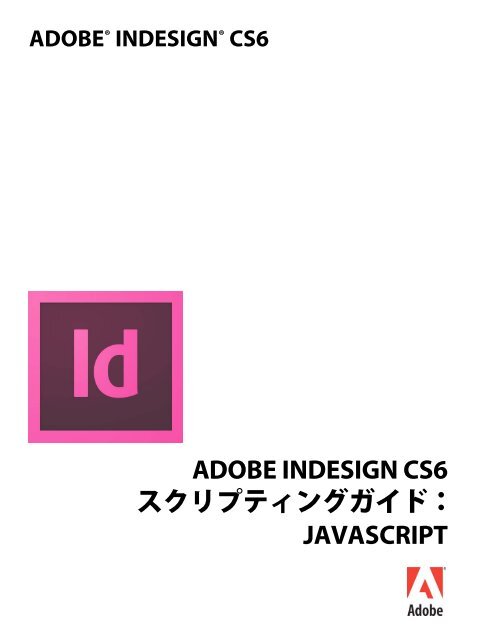InDesign_ScriptingGuide_JS_JP
InDesign_ScriptingGuide_JS_JP
InDesign_ScriptingGuide_JS_JP
Create successful ePaper yourself
Turn your PDF publications into a flip-book with our unique Google optimized e-Paper software.
ADOBE ® INDESIGN ® CS6<br />
ADOBE INDESIGN CS6<br />
<br />
JAVASCRIPT
2012 Adobe Systems Incorporated. All rights reserved.<br />
Adobe® <strong>InDesign</strong>® CS6 JavaScript<br />
<br />
<br />
CS6 CS5 CS6 7.0 8.0 <br />
If this guide is distributed with software that includes an end user agreement, this guide, as well as the software described in it, is<br />
furnished under license and may be used or copied only in accordance with the terms of such license. Except as permitted by any<br />
such license, no part of this guide may be reproduced, stored in a retrieval system, or transmitted, in any form or by any means,<br />
electronic, mechanical, recording, or otherwise, without the prior written permission of Adobe Systems Incorporated. Please note<br />
that the content in this guide is protected under copyright law even if it is not distributed with software that includes an end user<br />
license agreement.<br />
The content of this guide is furnished for informational use only, is subject to change without notice, and should not be construed as<br />
a commitment by Adobe Systems Incorporated. Adobe Systems Incorporated assumes no responsibility or liability for any errors or<br />
inaccuracies that may appear in the informational content contained in this guide.<br />
Please remember that existing artwork or images that you may want to include in your project may be protected under copyright law.<br />
The unauthorized incorporation of such material into your new work could be a violation of the rights of the copyright owner. Please<br />
be sure to obtain any permission required from the copyright owner.<br />
Any references to company names in sample templates are for demonstration purposes only and are not intended to refer to any<br />
actual organization.<br />
Adobe, the Adobe logo, Creative Suite, and <strong>InDesign</strong> are either registered trademarks or trademarks of Adobe Systems Incorporated<br />
in the United States and/or other countries. Microsoft and Windows are either registered trademarks or trademarks of Microsoft<br />
Corporation in the United States and/or other countries. Mac OS is a trademark of Apple Computer, Incorporated, registered in the<br />
United States and other countries. All other trademarks are the property of their respective owners.<br />
Adobe Systems Incorporated, 345 Park Avenue, San Jose, California 95110, USA. Notice to U.S. Government End Users. The Software<br />
and Documentation are “Commercial Items,” as that term is defined at 48 C.F.R. §2.101, consisting of “Commercial Computer<br />
Software” and “Commercial Computer Software Documentation,” as such terms are used in 48 C.F.R. §12.212 or 48 C.F.R. §227.7202, as<br />
applicable. Consistent with 48 C.F.R. §12.212 or 48 C.F.R. §§227.7202-1 through 227.7202-4, as applicable, the Commercial Computer<br />
Software and Commercial Computer Software Documentation are being licensed to U.S. Government end users (a) only as<br />
Commercial Items and (b) with only those rights as are granted to all other end users pursuant to the terms and conditions herein.<br />
Unpublished-rights reserved under the copyright laws of the United States. Adobe Systems Incorporated, 345 Park Avenue, San Jose,<br />
CA 95110-2704, USA. For U.S. Government End Users, Adobe agrees to comply with all applicable equal opportunity laws including, if<br />
appropriate, the provisions of Executive Order 11246, as amended, Section 402 of the Vietnam Era Veterans Readjustment Assistance<br />
Act of 1974 (38 USC 4212), and Section 503 of the Rehabilitation Act of 1973, as amended, and the regulations at 41 CFR Parts 60-1<br />
through 60-60, 60-250, and 60-741. The affirmative action clause and regulations contained in the preceding sentence shall be<br />
incorporated by reference.
1 . . . . . . . . . . . . . . . . . . . . . . . . . . . . . . . . . . . . . . . . . . . . . . . . . . . . . . . . . . . . . . . . . . . . . . . . 9<br />
. . . . . . . . . . . . . . . . . . . . . . . . . . . . . . . . . . . . . . . . . . . . . 9<br />
. . . . . . . . . . . . . . . . . . . . . . . . . . . . . . . . . . . . . . . . . . . . . . . . . . . . . . . . . . . . . . . . . . . . . . . . . . 10<br />
jsxbin . . . . . . . . . . . . . . . . . . . . . . . . . . . . . . . . . . . . . . . . . . . . . . . . . . . . . . . . . . . . . . . . . . . . . . . . . . . . . . . . . . . . . . 10<br />
JavaScript . . . . . . . . . . . . . . . . . . . . . . . . . . . . . . . . . . . . . . . . . . . . . . . . . . . . . . . . . . . . . . . . . . . . 11<br />
. . . . . . . . . . . . . . . . . . . . . . . . . . . . . . . . . . . . . . . . . . . . . . . . . . . . . . . . . . . . . . . . . . . . . . . . . . . . . . . . . . . . . . . . . . . . . 11<br />
2 . . . . . . . . . . . . . . . . . . . . . . . . . . . . . . . . . . . . . . . . . . . . . . . . . . . . . . . . . . 12<br />
. . . . . . . . . . . . . . . . . . . . . . . . . . . . . . . . . . . . . . . . . . . . . . . . . . . . . . . . . . . . . . . . . . . . . . . . . . . . . . . 12<br />
. . . . . . . . . . . . . . . . . . . . . . . . . . . . . . . . . . . . . . . . . . . . . . . . . . . . . . . . . . . . . . . . . . . . . . . . . . . . 13<br />
. . . . . . . . . . . . . . . . . . . . . . . . . . . . . . . . . . . . . . . . . . . . . . . . . . . . . . . . . . . . . . . . . . . . . . . 13<br />
. . . . . . . . . . . . . . . . . . . . . . . . . . . . . . . . . . . . . . . . . . . . . . . . . . . . . . . . . . . . . . . . . . . . . . . . . . 14<br />
. . . . . . . . . . . . . . . . . . . . . . . . . . . . . . . . . . . . . . . . . . . . . . . . . . . . . . . . . . . . . . . . . . . . . . . . . . . . . . . . . . 14<br />
. . . . . . . . . . . . . . . . . . . . . . . . . . . . . . . . . . . . . . . . . . . . . . . . . . . . . . . . . . . . . . 14<br />
doScript . . . . . . . . . . . . . . . . . . . . . . . . . . . . . . . . . . . . . . . . . . . . . . . . . . . . . . . . . . . . . . . . . . . . . . . . . . . . . 15<br />
doScript . . . . . . . . . . . . . . . . . . . . . . . . . . . . . . . . . . . . . . . . . . . . . . . . . . . . . . . . 15<br />
doScript . . . . . . . . . . . . . . . . . . . . . . . . . . . . . . . . . . . . . . . . . . . . . . . . . . . . . . . . . . . . . . . . . . . . . . 16<br />
doScript . . . . . . . . . . . . . . . . . . . . . . . . . . . . . . . . . . . . . . . . . . . . . . . . . . . . . . . . . . . . . . . . . 17<br />
. . . . . . . . . . . . . . . . . . . . . . . . . . . . . . . . . . . . . . . . . . . . . . . . . . . . . . . . . . . . . . . . . . . . . . . . . . . . 17<br />
. . . . . . . . . . . . . . . . . . . . . . . . . . . . . . . . . . . . . . . . . . . . . . . . . . . . . . . . . . . . . . 19<br />
. . . . . . . . . . . . . . . . . . . . . . . . . . . . . . . . . . . . . . . . . . . . . . . . . . . . . . . . . 19<br />
3 . . . . . . . . . . . . . . . . . . . . . . . . . . . . . . . . . . . . . . . . . . . . . . . . . . . . . . . . . . . . . . . . . . . 20<br />
. . . . . . . . . . . . . . . . . . . . . . . . . . . . . . . . . . . . . . . . . . . . . . . . . . . . . . . . . . . . . . . . . . . . . . . 21<br />
. . . . . . . . . . . . . . . . . . . . . . . . . . . . . . . . . . . . . . . . . . . . . . . . . . . . . . . . . . . . . . . . . . . 21<br />
. . . . . . . . . . . . . . . . . . . . . . . . . . . . . . . . . . . . . . . . . . . . . . . . . . . . . . . . . . . . . . . . . . . . . . . . 21<br />
. . . . . . . . . . . . . . . . . . . . . . . . . . . . . . . . . . . . . . . . . . . . . . . . . . . . . . . . . . . . . . . . . . . . . . . . 22<br />
. . . . . . . . . . . . . . . . . . . . . . . . . . . . . . . . . . . . . . . . . . . . . . . . . . . . . . . . . . . . . . . . . . . . . . 23<br />
. . . . . . . . . . . . . . . . . . . . . . . . . . . . . . . . . . . . . . . . . . . . . . . . . . . . . . . . . . . . . . . . . . . . . . . . . . 23<br />
. . . . . . . . . . . . . . . . . . . . . . . . . . . . . . . . . . . . . . . . . . . . . . . . 23<br />
. . . . . . . . . . . . . . . . . . . . . . . . . . . . . . . . . . . . . . . . . . . . . . . . . . . . . . . . . . 24<br />
. . . . . . . . . . . . . . . . . . . . . . . . . . . . . . . . . . . . . . . . . . . . . . . . . . . . . . . . . . . . 25<br />
. . . . . . . . . . . . . . . . . . . . . . . . . . . . . . . . . . . . . . . . . . . . . . . . . . . . . . . . . . . . . . 26<br />
. . . . . . . . . . . . . . . . . . . . . . . . . . . . . . . . . . . . . . . . . . . . . . . . . . . . . . . . . . . . . . . . . . . . . . . . . . 27<br />
. . . . . . . . . . . . . . . . . . . . . . . . . . . . . . . . . . . . . . . . . . . . . . . . . . . . . . . . . . . . . . . . . . . . . . 29<br />
. . . . . . . . . . . . . . . . . . . . . . . . . . . . . . . . . . . . . . . . . . . . . . . . . . . . . 30<br />
. . . . . . . . . . . . . . . . . . . . . . . . . . . . . . . . . . . . . . . . . . . . . . . . . . . . . . . . . . . . . . . . . 32<br />
XMP . . . . . . . . . . . . . . . . . . . . . . . . . . . . . . . . . . . . . . . . . . . . . . . . . . . . . . . . . . . . . . . . . . . . . 33<br />
. . . . . . . . . . . . . . . . . . . . . . . . . . . . . . . . . . . . . . . . . . . . . . . . . . . . . . . . . . 34<br />
. . . . . . . . . . . . . . . . . . . . . . . . . . . . . . . . . . . . . . . . . . . . . . . . . . . . . . . . . . . . . . . . . . . . . . . . . . . . . . . 37<br />
. . . . . . . . . . . . . . . . . . . . . . . . . . . . . . . . . . . . . . . . . . . . . . . . . . . . . . . . . . . . . . . . . . . 39<br />
. . . . . . . . . . . . . . . . . . . . . . . . . . . . . . . . . . . . . . . . . . . . . . . . . . . . . . . . . . . . . . . . . . . . . . . . . . . . . . . 39<br />
. . . . . . . . . . . . . . . . . . . . . . . . . . . . . . . . . . . . . . . . . . . . . . . . . . . . . . . 39<br />
. . . . . . . . . . . . . . . . . . . . . . . . . . . . . . . . . . . . . . . . . . . . . . . . . . . . . . . . . . . . . . . . . . . . . . . . . . . . . . . 40<br />
3
4<br />
. . . . . . . . . . . . . . . . . . . . . . . . . . . . . . . . . . . . . . . . . . . . . . . . . . . . . . . . . . . . . . 40<br />
. . . . . . . . . . . . . . . . . . . . . . . . . . . . . . . . . . . . . . . . . . . . . . . . . . . . . . . . . . . . . . . . . . . . . . . . . . . . 41<br />
. . . . . . . . . . . . . . . . . . . . . . . . . . . . . . . . . . . . . . . . . . . . . . . . . . . . . . . . . . . . 41<br />
. . . . . . . . . . . . . . . . . . . . . . . . . . . . . . . . . . . . . . . . . . . . . . 43<br />
. . . . . . . . . . . . . . . . . . . . . . . . . . . . . . . . . . . . . . . . . 43<br />
. . . . . . . . . . . . . . . . . . . . . . . . . . . . . . . . . . . . . . . . . . . . . . . . . . . . . . . . . . . . . . . . . . . . . . 44<br />
. . . . . . . . . . . . . . . . . . . . . . . . . . . . . . . . . . . . . . . . . . . . . . . . . . . . . . . . . . . . . . . . . . . . . . . 44<br />
. . . . . . . . . . . . . . . . . . . . . . . . . . . . . . . . . . . . . . . . . . . . . . . . . . . . . . . . . . . . . . . . . . . . . . . . . . . . 45<br />
. . . . . . . . . . . . . . . . . . . . . . . . . . . . . . . . . . . . . . . . . . . . . . . . . . . . . . . . . . . . 45<br />
print preferences . . . . . . . . . . . . . . . . . . . . . . . . . . . . . . . . . . . . . . . . . . . . . . . . . . . . . . . . . . . . . . . . . . . . . 45<br />
. . . . . . . . . . . . . . . . . . . . . . . . . . . . . . . . . . . . . . . . . . . . . . . . . . 48<br />
PDF . . . . . . . . . . . . . . . . . . . . . . . . . . . . . . . . . . . . . . . . . . . . . . . . . . . . . . . . . . . . . . 48<br />
PDF . . . . . . . . . . . . . . . . . . . . . . . . . . . . . . . . . . . . . . . . . . . . . . . . . . . . . . . . . . . . . . . . . . . . . . . . . . . . . 48<br />
PDF . . . . . . . . . . . . . . . . . . . . . . . . . . . . . . . . . . . . . . . . . . . . . . . . . . . . . . . . . . . . 49<br />
PDF . . . . . . . . . . . . . . . . . . . . . . . . . . . . . . . . . . . . . . . . . . . . . . . . . . . . . . . . . . . . 50<br />
PDF . . . . . . . . . . . . . . . . . . . . . . . . . . . . . . . . . . . . . . . . . . . . . . . . . . . . . . . . . . . . . . . . . 50<br />
PDF . . . . . . . . . . . . . . . . . . . . . . . . . . . . . . . . . . . . . . . . . . . . . . . . . . . . . . . . . . . . . . . . . 51<br />
PDF . . . . . . . . . . . . . . . . . . . . . . . . . . . . . . . . . . . . . . . . . 52<br />
PDF . . . . . . . . . . . . . . . . . . . . . . . . . . . . . . . . . . . . . . . . . . . . . . . . . . . . . . . . . . . . 52<br />
EPS . . . . . . . . . . . . . . . . . . . . . . . . . . . . . . . . . . . . . . . . . . . . . . . . . . . . . . . . . . . . . . . . . . . . . . 54<br />
EPS . . . . . . . . . . . . . . . . . . . . . . . . . . . . . . . . . . . . . . . . . . . . . . . . . . . . . . . . . . . . 54<br />
EPS . . . . . . . . . . . . . . . . . . . . . . . . . . . . . . . . . . . . . . . . . . . . . . . . . . . . . . . . . . . . . . . . . 54<br />
EPS . . . . . . . . . . . . . . . . . . . . . . . . . . . . . . . . . . . . . . . . . . . . . . . . . . . . . . . 55<br />
EPub . . . . . . . . . . . . . . . . . . . . . . . . . . . . . . . . . . . . . . . . . . . . . . . . . . . . . . . . . . . . . . . . . . . . . . . . . . . . . . . . . . . . . 56<br />
. . . . . . . . . . . . . . . . . . . . . . . . . . . . . . . . . . . . . . . . . . . . . . . . . . . . . . . . . . . . 56<br />
EPub . . . . . . . . . . . . . . . . . . . . . . . . . . . . . . . . . . . . . . . . . . . . . . . . . . . . . . . . . . . 56<br />
4 . . . . . . . . . . . . . . . . . . . . . . . . . . . . . . . . . . . . . . . . . . . . . . . . . . . . . . . . . . . . . . . . . 58<br />
. . . . . . . . . . . . . . . . . . . . . . . . . . . . . . . . . . . . . . . . . . . . . . . . . . . . . . . . . . . . . . 58<br />
. . . . . . . . . . . . . . . . . . . . . . . . . . . . . . . . . . . . . . . . . . . . . . . . . . . . . . . . . . . . . . . . . . . . . . . . . . 59<br />
. . . . . . . . . . . . . . . . . . . . . . . . . . . . . . . . . . . . . . . . . . . . . . . . . . . . . . . . . . . . . . . . . . . . . . . . . . . . . 59<br />
. . . . . . . . . . . . . . . . . . . . . . . . . . . . . . . . . . . . . . . . . . . . . . . . . . . . . . . . . . . . . . . . . . . . . . . . . . . . . 60<br />
. . . . . . . . . . . . . . . . . . . . . . . . . . . . . . . . . . . . . . . . . . . . . . . . . . . . . . . . . . . . . . . . . . . . . . . . . . . . . 61<br />
. . . . . . . . . . . . . . . . . . . . . . . . . . . . . . . . . . . . . . . . . . . . . . . . . . . . . . . . . . . . . . . . . . . . . . . . . . . . . 61<br />
. . . . . . . . . . . . . . . . . . . . . . . . . . . . . . . . . . . . . . . . . . . . . . . . . . . . . . . . . . . . . . . . . . . . . . . . . . . . . 61<br />
. . . . . . . . . . . . . . . . . . . . . . . . . . . . . . . . . . . . . . . . . . . . . . . . . . . . . . . . . . . . . . . . . . . . . . . . . . . . . 61<br />
. . . . . . . . . . . . . . . . . . . . . . . . . . . . . . . . . . . . . . . . . . . . . . . . . . 62<br />
. . . . . . . . . . . . . . . . . . . . . . . . . . . . . . . . . . . . . . . . . . . . . . . . . . . . . . . . . . . . . . 62<br />
5 . . . . . . . . . . . . . . . . . . . . . . . . . . . . . . . . . . . . . . . . . . . . . . . . . . . . . . . . . . 64<br />
. . . . . . . . . . . . . . . . . . . . . . . . . . . . . . . . . . . . . . . . . . . . . . . . . . . . . . . . . . . . . . . . . . . . . . . . . . . . . . . 64<br />
. . . . . . . . . . . . . . . . . . . . . . . . . . . . . . . . . . . . . . . . . . . . . . . . . . . . . . . . . . . . . . . . . . . . . . 65<br />
. . . . . . . . . . . . . . . . . . . . . . . . . . . . . . . . . . . . . . . . . . . . . . . . . . . . . . . . . . . . . . . . . . . . . . . 67<br />
. . . . . . . . . . . . . . . . . . . . . . . . . . . . . . . . . . . . . . . . . . . . . . . . . . . . . . . . . . . . . . . . . . . . . . . 67<br />
. . . . . . . . . . . . . . . . . . . . . . . . . . . . . . . . . . . . . . . . . . . . . . . . . . . . . . . . . . . . . . . . . . . . . . . . . . . . . 68<br />
. . . . . . . . . . . . . . . . . . . . . . . . . . . . . . . . . . . . . . . . . . . . . . . . . . . . . . . . . . . . . . 68<br />
. . . . . . . . . . . . . . . . . . . . . . . . . . . . . . . . . . . . . . . . . . . . . . . . . . . . . . . . . . 69<br />
. . . . . . . . . . . . . . . . . . . . . . . . . . . . . . . . . . . . . . . . . . . . . . . . . . . . . . . . . . . . . . . . . . . . . . 70<br />
. . . . . . . . . . . . . . . . . . . . . . . . . . . . . . . . . . . . . . . . . . . . . . . . . . . . . . . . . . . . . . . . . . . . . . . . . . . . . . . 70<br />
transform . . . . . . . . . . . . . . . . . . . . . . . . . . . . . . . . . . . . . . . . . . . . . . . . . . . . . . . . . . . . . . . . . . 70<br />
. . . . . . . . . . . . . . . . . . . . . . . . . . . . . . . . . . . . . . . . . . . . . . . . . . . . . . . . . . . . . . . . . . . 71
5<br />
. . . . . . . . . . . . . . . . . . . . . . . . . . . . . . . . . . . . . . . . . . . . . . . . . . . . . . . . . . . . . . . . . . . . . . . . . . . . . . . 73<br />
. . . . . . . . . . . . . . . . . . . . . . . . . . . . . . . . . . . . . . . . . . . . . . . . . . . . . . . . . . . . . . . . . . . . . . . . . . . . . . . . . . 73<br />
. . . . . . . . . . . . . . . . . . . . . . . . . . . . . . . . . . . . . . . . . . . . . . . . . . . . . . . . . . . . . . . . . . . . . . . . . . . . . . . . . . 75<br />
. . . . . . . . . . . . . . . . . . . . . . . . . . . . . . . . . . . . . . . . . . . . . . . . . . . . . . . . . . . . . . . . . . . . . . . . . . . . . 75<br />
. . . . . . . . . . . . . . . . . . . . . . . . . . . . . . . . . . . . . . . . . . . . . . . . . . . . . . . . . . . . . . . . . . . . . . . . . . . . . 76<br />
. . . . . . . . . . . . . . . . . . . . . . . . . . . . . . . . . . . . . . . . . . . . . . . . . . . . . . . . . . . . . . . . . . . . . . . . . . 77<br />
. . . . . . . . . . . . . . . . . . . . . . . . . . . . . . . . . . . . . . . . . . . . . . . . . . . . . . . . . . . . . . . . . . . . . . . . . . . . . . . . . 77<br />
. . . . . . . . . . . . . . . . . . . . . . . . . . . . . . . . . . . . . . . . . . . . . . . . . . . . . . . . . . . . . . . . . 77<br />
. . . . . . . . . . . . . . . . . . . . . . . . . . . . . . . . . . . . . . . . . . . . . . . . . . . . . . . . . . . . . . . . . 77<br />
. . . . . . . . . . . . . . . . . . . . . . . . . . . . . . . . . . . . . . . . . . . . . . . . . . . . . . . . . . . . . . . . . . . . . . . . 77<br />
. . . . . . . . . . . . . . . . . . . . . . . . . . . . . . . . . . . . . . . . . . . . . . . . . . . . . . . . . . . . . . . . . . . 78<br />
. . . . . . . . . . . . . . . . . . . . . . . . . . . . . . . . . . . . . . . . . . . . . . . . . . . . . 78<br />
. . . . . . . . . . . . . . . . . . . . . . . . . . . . . . . . . . . . . . . . . . . . . . . . . . . . . . . 78<br />
. . . . . . . . . . . . . . . . . . . . . . . . . . . . . . . . . . . . . . . . . . . . . . . . . . . . . . . 79<br />
6 . . . . . . . . . . . . . . . . . . . . . . . . . . . . . . . . . . . . . . . . . . . . . . . . . . . . . . . . . . . . . . . . . 80<br />
. . . . . . . . . . . . . . . . . . . . . . . . . . . . . . . . . . . . . . . . . . . . . . . . . . . . . . . . . . . . . . . . . . . . . . . . . . 80<br />
. . . . . . . . . . . . . . . . . . . . . . . . . . . . . . . . . . . . . . . . . . . . . . . . . . . . . . . . . . . . . . . . . . . 80<br />
. . . . . . . . . . . . . . . . . . . . . . . . . . . . . . . . . . . . . . . . . . . . . . . . . . . . . . . . . . . . . . . . . . . . . . . . . . . . . 81<br />
. . . . . . . . . . . . . . . . . . . . . . . . . . . . . . . . . . . . . . . . . . . . . . . . . . . . . . . . . . . . 81<br />
. . . . . . . . . . . . . . . . . . . . . . . . . . . . . . . . . . . . . . . . . . . . . . . . . . . . . . . . . . . . . . . . . . . . . . . . . . . . . 82<br />
. . . . . . . . . . . . . . . . . . . . . . . . . . . . . . . . . . . . . . . . . . . . . . . . . . . . . . . . . . . . . . . . . . . . . . . . . . . . . 82<br />
. . . . . . . . . . . . . . . . . . . . . . . . . . . . . . . . . . . . . . . . . . . . . . . . 83<br />
. . . . . . . . . . . . . . . . . . . . . . . . . . . . . . . . . . . . . . . . . . . 85<br />
. . . . . . . . . . . . . . . . . . . . . . . . . . . . . . . . . . . . . . . . . . . . . . . . . . . . . . . . . . . . . . . . . . . . . . . . . . . . . . . 90<br />
. . . . . . . . . . . . . . . . . . . . . . . . . . . . . . . . . . . . . . . . . . . . . . . . . . . . . . . . . . . . . . . . . . . . . . . . 91<br />
. . . . . . . . . . . . . . . . . . . . . . . . . . . . . . . . . . . . . . . . . . . . . . . . . . . . . . . . . . . . . . . . . . . 92<br />
. . . . . . . . . . . . . . . . . . . . . . . . . . . . . . . . . . . . . . . . . . . . . . . . . . . . . . . . . . 94<br />
. . . . . . . . . . . . . . . . . . . . . . . . . . . . . . . . . . . . . . . . . . . . . . . . . . . . . . . . . . . . . . . . . . . . . . . . . . . . 95<br />
. . . . . . . . . . . . . . . . . . . . . . . . . . . . . . . . . . . . . . . . . . . . . . . . . . . . . . . . . . . . . . . . . 95<br />
. . . . . . . . . . . . . . . . . . . . . . . . . . . . . . . . . . . . . . . . . . . . . . . . . . . . . . . . . . . . 95<br />
. . . . . . . . . . . . . . . . . . . . . . . . . . . . . . . . . . . . . . . . . . . . . . . . . . . . . . . . . . 95<br />
. . . . . . . . . . . . . . . . . . . . . . . . . . . . . . . . . . . . . . . . . . . . . . . . . . 97<br />
. . . . . . . . . . . . . . . . . . . . . . . . . . . . . . . . . . . . . . . . . . . . . . . . . . . . . . . . . . . . . . 98<br />
. . . . . . . . . . . . . . . . . . . . . . . . . . . . . . . . . . . . . . . . . . . . . . . . 99<br />
. . . . . . . . . . . . . . . . . . . . . . . . . . . . . . . . . . . . . . . . . . . . . . . . . . . . . . . . . . . . . . . . . . . . . . . . . . . . 99<br />
. . . . . . . . . . . . . . . . . . . . . . . . . . . . . . . . . . . . . . . . . . . . . . . . . . . . . . . . . . . . . . . . . 99<br />
. . . . . . . . . . . . . . . . . . . . . . . . . . . . . . . . . . . . . . . . . . . . . . . . . . . . . . . . . . . . . . . . . . . . . . . . . . . . 102<br />
. . . . . . . . . . . . . . . . . . . . . . . . . . . . . . . . . . . . . . . . . . . . . . . . . . . . . . . . . . . . . . . . . . . . . . . . . . . . 102<br />
. . . . . . . . . . . . . . . . . . . . . . . . . . . . . . . . . . . . . . . . . . . . . . . . . . . . . . . . . . . . . . . . 103<br />
. . . . . . . . . . . . . . . . . . . . . . . . . . . . . . . . . . . . . . . . . . . . . . . . . . . . . . . . . . . . . . . . . . . . . 105<br />
. . . . . . . . . . . . . . . . . . . . . . . . . . . . . . . . . . . . . . . . . . . . . . . . . . . . . . . . . . . . . . . . . . . . . 106<br />
. . . . . . . . . . . . . . . . . . . . . . . . . . . . . . . . . . . . . . . . . . . . . . . . . . . . . . . . . . . . . . . . . . . . . . . . . . . . 107<br />
. . . . . . . . . . . . . . . . . . . . . . . . . . . . . . . . . . . . . . . . . . . . . . . . . 108<br />
. . . . . . . . . . . . . . . . . . . . . . . . . . . . . . . . . . . . . . . . . . . . . . . . . . . . . . . . . . . . . . . . . . . . . . . . . . . . . . 108<br />
. . . . . . . . . . . . . . . . . . . . . . . . . . . . . . . . . . . . . . . . . . . . . . . . . . . . . . . . . . . . . . . . . . . . . 108<br />
. . . . . . . . . . . . . . . . . . . . . . . . . . . . . . . . . . . . . . . . . . . . . . . . . . . . . . . . . . . . . . . . . . . . . 109<br />
. . . . . . . . . . . . . . . . . . . . . . . . . . . . . . . . . . . . . . . . . . . . . . . . . . . . . . 110<br />
grep . . . . . . . . . . . . . . . . . . . . . . . . . . . . . . . . . . . . . . . . . . . . . . . . . . . . . . . . . . . . . . . . . . . . . . . . . . . . . . . . 110<br />
. . . . . . . . . . . . . . . . . . . . . . . . . . . . . . . . . . . . . . . . . . . . . . . . . . . . . . . . . . . . . . . . . . . . . . . . . . . . 112<br />
. . . . . . . . . . . . . . . . . . . . . . . . . . . . . . . . . . . . . . . . . . . . . . . . . . . . . . . . . . . . . . . . . . . . . . . . . . . . . . . . . . . . . . . . . . . . 112<br />
. . . . . . . . . . . . . . . . . . . . . . . . . . . . . . . . . . . . . . . . . . . . . . . . . . . . . . . . . . . . . . . . . . . . . . . . . . . . . . . . 115
6<br />
. . . . . . . . . . . . . . . . . . . . . . . . . . . . . . . . . . . . . . . . . . . . . . . . . . . . . . . . . . . . . . . . . . . . . . . . . . . . . . . . . . . . . 116<br />
. . . . . . . . . . . . . . . . . . . . . . . . . . . . . . . . . . . . . . . . . . . . . . . . . . . . . . . . . . . . . . . . . . . . . . . . . . . . . . . . . . . . . . . . . . 116<br />
. . . . . . . . . . . . . . . . . . . . . . . . . . . . . . . . . . . . . . . . . . . . . . . . . . . . . . . . . . . . . . . . . . . . . . . . . . . . . . . . . . . . . 116<br />
. . . . . . . . . . . . . . . . . . . . . . . . . . . . . . . . . . . . . . . . . . . . . . . . . . . . . . . . . . . . . . . . . . . . . . . . . . . 117<br />
. . . . . . . . . . . . . . . . . . . . . . . . . . . . . . . . . . . . . . . . . . . . . . . . . . . . . . . . . . . . . . . . . . . . . . . . . . . 118<br />
. . . . . . . . . . . . . . . . . . . . . . . . . . . . . . . . . . . . . . . . . . . . . . . . . . . . . . . . . . . . . . . . . . 118<br />
. . . . . . . . . . . . . . . . . . . . . . . . . . . . . . . . . . . . . . . . . . . . . . . . . . . . 118<br />
. . . . . . . . . . . . . . . . . . . . . . . . . . . . . . . . . . . . . . . . . . . . . . . . . . . . . . . . . . . . . . . . . . . . . . . . . . . . . . 119<br />
7 . . . . . . . . . . . . . . . . . . . . . . . . . . . . . . . . . . . . . . . . . . . . . . . . . . . . . 120<br />
. . . . . . . . . . . . . . . . . . . . . . . . . . . . . . . . . . . . . . . . . . . . . . . . . . . . . . . . . . . . . . . . . . . . . . . . . 120<br />
<strong>InDesign</strong> . . . . . . . . . . . . . . . . . . . . . . . . . . . . . . . . . . . . . . . . . . . . . . . . . . . . . . . . 121<br />
Hello World . . . . . . . . . . . . . . . . . . . . . . . . . . . . . . . . . . . . . . . . . . . . . . 122<br />
. . . . . . . . . . . . . . . . . . . . . . . . . . . . . . . . . . . . . . . . . . . . . . . . . . . 122<br />
ScriptUI . . . . . . . . . . . . . . . . . . . . . . . . . . . . . . . . . . . . . . . . . . . . . . . . . . . . . . . . . . . . . . . . . . . . . . . . . . . . . . . . . . . . . . 125<br />
ScriptUI . . . . . . . . . . . . . . . . . . . . . . . . . . . . . . . . . . . . . . . . . . . . . . . . 125<br />
8 . . . . . . . . . . . . . . . . . . . . . . . . . . . . . . . . . . . . . . . . . . . . . . . . . . . . . . . . . . . . . . . . . . . . . . 126<br />
. . . . . . . . . . . . . . . . . . . . . . . . . . . . . . . . . . . . . . . . . . . . . . . . . . . . . . . . . . . . . . . 126<br />
. . . . . . . . . . . . . . . . . . . . . . . . . . . . . . . . . . . . . . . . . . 126<br />
. . . . . . . . . . . . . . . . . . . . . . . . . . . . . . . . . . . . . . . . . . . . . . . . . . . . . . . . . . . . . . . . . . . . . . . . . . . 127<br />
afterNew . . . . . . . . . . . . . . . . . . . . . . . . . . . . . . . . . . . . . . . . . . . . . . . . . . . . . . . . . . . . . . . . . 129<br />
beforePrint . . . . . . . . . . . . . . . . . . . . . . . . . . . . . . . . . . . . . . . . . . . . . . . . . . . . . . . . . . . . . . . 130<br />
. . . . . . . . . . . . . . . . . . . . . . . . . . . . . . . . . . . . . . . . . . . . . . . . . . . . . . . . . . . . . 131<br />
onIdle . . . . . . . . . . . . . . . . . . . . . . . . . . . . . . . . . . . . . . . . . . . . . . . . . . . . . . . . . . . . . . . . . . . . 132<br />
9 . . . . . . . . . . . . . . . . . . . . . . . . . . . . . . . . . . . . . . . . . . . . . . . . . . . . . . . . . . . . . . . . . . . . . . 135<br />
. . . . . . . . . . . . . . . . . . . . . . . . . . . . . . . . . . . . . . . . . . . . . . . . . . . . . . . . . . . . . . . . . . . . . . . . . . . 135<br />
. . . . . . . . . . . . . . . . . . . . . . . . . . . . . . . . . . . . . . . . . . . . . . . . . . . . . . 137<br />
. . . . . . . . . . . . . . . . . . . . . . . . . . . . . . . . . . . . . . . . . . . . . . . . . . . . . . 138<br />
. . . . . . . . . . . . . . . . . . . . . . . . . . . . . . . . . . . . . . . . . . . . . . . . . . . . . . . . . . . . . . . . . . . . 139<br />
. . . . . . . . . . . . . . . . . . . . . . . . . . . . . . . . . . . . . . . . . . . . . . . . . . . . . . . . . . . . . . . . . . . . . . . . . . . . . . . . 139<br />
scriptMenuAction . . . . . . . . . . . . . . . . . . . . . . . . . . . . . . . . . . . . . . . . . . . . . . . . . . . . . . . . . . . . . . . . . . . . . . . . . . . . 140<br />
. . . . . . . . . . . . . . . . . . . . . . . . . . . . . . . . . . . . . . . . . . . . . . . . . . . . . . 141<br />
10 . . . . . . . . . . . . . . . . . . . . . . . . . . . . . . . . . . . . . . . . . . . . . . . . . . . . . . . . . . . 146<br />
. . . . . . . . . . . . . . . . . . . . . . . . . . . . . . . . . . . . . . . . . . . . . . . . . . . . . . . . . . . . . . . . . . 146<br />
. . . . . . . . . . . . . . . . . . . . . . . . . . . . . . . . . . . . . . . . . . . . . . . . . . . . 147<br />
. . . . . . . . . . . . . . . . . . . . . . . . . . . . . . . . . . . . . . . . . . . . . . . . . . . . . . . . . . . 147<br />
. . . . . . . . . . . . . . . . . . . . . . . . . . . . . . . . . . . . . . . . . . . . . 147<br />
. . . . . . . . . . . . . . . . . . . . . . . . . . . . . . . . . . . . . . . . . . . . . . . . . . . . . . . . . . . . . 149<br />
. . . . . . . . . . . . . . . . . . . . . . . . . . . . . . . . . . . . . . . . . . . . . . . . . . . . . . . . . . . . . . . . . . 150<br />
. . . . . . . . . . . . . . . . . . . . . . . . . . . . . . . . . . . . . . . . . . . . . . . . . . . . . . . . . . . . . . . . . . . . . . . . . . . . . . . . . . . . . . . 151<br />
. . . . . . . . . . . . . . . . . . . . . . . . . . . . . . . . . . . . . . . . . . . . . . . . . . . . . . . . . . . . . . . . . . . . . . . . . . . . . . . . 152
7<br />
. . . . . . . . . . . . . . . . . . . . . . . . . . . . . . . . . . . . . . . . . . . . . . . . . . . . . . . . . . . . . . . . . . . . . . . . . . . . . . . . . . . . . 153<br />
. . . . . . . . . . . . . . . . . . . . . . . . . . . . . . . . . . . . . . . . . . . . . . . . . . . . . . . . . . . . . . . . . . . . . . . . . . . . . . . . . . 153<br />
ADBE_BlankPages . . . . . . . . . . . . . . . . . . . . . . . . . . . . . . . . . . . . . . . . . . . . . . . . . . . . . . . . . . . . . . . . . . . . . . . . . . 154<br />
ADBE_BleedSlug . . . . . . . . . . . . . . . . . . . . . . . . . . . . . . . . . . . . . . . . . . . . . . . . . . . . . . . . . . . . . . . . . . . . . . . . . . . . 154<br />
ADBE_BleedTrimHazard . . . . . . . . . . . . . . . . . . . . . . . . . . . . . . . . . . . . . . . . . . . . . . . . . . . . . . . . . . . . . . . . . . . . . 155<br />
ADBE_Colorspace . . . . . . . . . . . . . . . . . . . . . . . . . . . . . . . . . . . . . . . . . . . . . . . . . . . . . . . . . . . . . . . . . . . . . . . . . . . 156<br />
ADBE_CrossReferences . . . . . . . . . . . . . . . . . . . . . . . . . . . . . . . . . . . . . . . . . . . . . . . . . . . . . . . . . . . . . . . . . . . . . 156<br />
ADBE_FontUsage . . . . . . . . . . . . . . . . . . . . . . . . . . . . . . . . . . . . . . . . . . . . . . . . . . . . . . . . . . . . . . . . . . . . . . . . . . . 156<br />
ADBE_ImageColorManagement . . . . . . . . . . . . . . . . . . . . . . . . . . . . . . . . . . . . . . . . . . . . . . . . . . . . . . . . . . . . . 156<br />
ADBE_ImageResolution . . . . . . . . . . . . . . . . . . . . . . . . . . . . . . . . . . . . . . . . . . . . . . . . . . . . . . . . . . . . . . . . . . . . . 157<br />
ADBE_PageCount . . . . . . . . . . . . . . . . . . . . . . . . . . . . . . . . . . . . . . . . . . . . . . . . . . . . . . . . . . . . . . . . . . . . . . . . . . . 157<br />
ADBE_PageSizeOrientation . . . . . . . . . . . . . . . . . . . . . . . . . . . . . . . . . . . . . . . . . . . . . . . . . . . . . . . . . . . . . . . . . 157<br />
ADBE_ScaledGraphics . . . . . . . . . . . . . . . . . . . . . . . . . . . . . . . . . . . . . . . . . . . . . . . . . . . . . . . . . . . . . . . . . . . . . . . 158<br />
ADBE_ScaledType . . . . . . . . . . . . . . . . . . . . . . . . . . . . . . . . . . . . . . . . . . . . . . . . . . . . . . . . . . . . . . . . . . . . . . . . . . 158<br />
ADBE_SmallText . . . . . . . . . . . . . . . . . . . . . . . . . . . . . . . . . . . . . . . . . . . . . . . . . . . . . . . . . . . . . . . . . . . . . . . . . . . . 158<br />
ADBE_SpotColorSetup . . . . . . . . . . . . . . . . . . . . . . . . . . . . . . . . . . . . . . . . . . . . . . . . . . . . . . . . . . . . . . . . . . . . . . 158<br />
ADBE_StrokeRequirements . . . . . . . . . . . . . . . . . . . . . . . . . . . . . . . . . . . . . . . . . . . . . . . . . . . . . . . . . . . . . . . . . 158<br />
ADBE_TextOverrides . . . . . . . . . . . . . . . . . . . . . . . . . . . . . . . . . . . . . . . . . . . . . . . . . . . . . . . . . . . . . . . . . . . . . . . . 159<br />
ADBE_TransparencyBlending . . . . . . . . . . . . . . . . . . . . . . . . . . . . . . . . . . . . . . . . . . . . . . . . . . . . . . . . . . . . . . . 159<br />
11 . . . . . . . . . . . . . . . . . . . . . . . . . . . . . . . . . . . . . . . . . . . . . . 160<br />
. . . . . . . . . . . . . . . . . . . . . . . . . . . . . . . . . . . . . . . . . . . . . . . . . . . . . . . . . . . . . . . . . . . . 160<br />
. . . . . . . . . . . . . . . . . . . . . . . . . . . . . . . . . . . . . . . . . . . . . . . . . . . . . . . . . . . . . . . . . . . . . . . . . . . . . . . . . . . . . . . 161<br />
. . . . . . . . . . . . . . . . . . . . . . . . . . . . . . . . . . . . . . . . . . . . . . . . . . . . . . . . . . . . . . . 163<br />
. . . . . . . . . . . . . . . . . . . . . . . . . . . . . . . . . . . . . . . . . . . . . . . . . . . . . . . . . . . . . . . . . . . . . . . . . . . . . . 164<br />
. . . . . . . . . . . . . . . . . . . . . . . . . . . . . . . . . . . . . . . . . . . . . . . . . . . . . . . . . . . . . . . . . . 165<br />
. . . . . . . . . . . . . . . . . . . . . . . . . . . . . . . . . . . . . . . . . . . . . . . . . . . . . . . . . . . . . . . . . . . . . . . . . . . . 165<br />
. . . . . . . . . . . . . . . . . . . . . . . . . . . . . . . . . . . . . . . . . . . . . . . . . . . . . . . . . . . . . . . . . . 168<br />
. . . . . . . . . . . . . . . . . . . . . . . . . . . . . . . . . . . . . . . . . . . . . . . . . . . . . . . . . . . . . . . . . . . . . 168<br />
. . . . . . . . . . . . . . . . . . . . . . . . . . . . . . . . . . . . . . . . . . . . . . . . . . . . . . . . . . . . . . . . . . . . . . . 169<br />
. . . . . . . . . . . . . . . . . . . . . . . . . . . . . . . . . . . . . . . . . . . . . . . . . . . . . . . . . . . . . . . . . . . . . . . . . . . . . . 169<br />
. . . . . . . . . . . . . . . . . . . . . . . . . . . . . . . . . . . . . . . . . . . . . . . . . . . . . . . . . . . . . . . . . . . . . . . . . . . . . . . . . . 170<br />
12 XML . . . . . . . . . . . . . . . . . . . . . . . . . . . . . . . . . . . . . . . . . . . . . . . . . . . . . . . . . . . . . . . . . . . . . . . . . . . 171<br />
. . . . . . . . . . . . . . . . . . . . . . . . . . . . . . . . . . . . . . . . . . . . . . . . . . . . . . . . . . . . . . . . . . . . . . . . . . . . . . . . . . . . . . . . . . . . . . . . . 171<br />
<strong>InDesign</strong> XML . . . . . . . . . . . . . . . . . . . . . . . . . . . . . . . . . . . . . . . . . . . . . . . . . . . 171<br />
XML . . . . . . . . . . . . . . . . . . . . . . . . . . . . . . . . . . . . . . . . . . . . . . . . . . . . . . . . . . . . . . . . . . . . . . 172<br />
XML . . . . . . . . . . . . . . . . . . . . . . . . . . . . . . . . . . . . . . . . . . . . . . . . . . . . . . . . . . . . . . . . . . . . . . . 172<br />
XML . . . . . . . . . . . . . . . . . . . . . . . . . . . . . . . . . . . . . . . . . . . . . . . . . . . . . . . . . . . . . 172<br />
XML . . . . . . . . . . . . . . . . . . . . . . . . . . . . . . . . . . . . . . . . . . . . . . . . . . . . . . . . . . . . . . . . . . . . . . . . . . . . 173<br />
XML . . . . . . . . . . . . . . . . . . . . . . . . . . . . . . . . . . . . . . . . . . . . . . . . . . . . . . . . . . . . . . . . . . . . . . . . . . . . 173<br />
XML . . . . . . . . . . . . . . . . . . . . . . . . . . . . . . . . . . . . . . . . . . . . . . . . . . . . . . . . . . . . . . . . . . . . . . . . . 174<br />
XML . . . . . . . . . . . . . . . . . . . . . . . . . . . . . . . . . . . . . . . . . . . . . . . . . . . . . . . . . . . . . . . . . . . . . . . . . . . . 174<br />
XML . . . . . . . . . . . . . . . . . . . . . . . . . . . . . . . . . . . . . . . . . . . . . . . . . . . . . . . . . . . . . . . . . . . . . . . . . . . . 174<br />
XML . . . . . . . . . . . . . . . . . . . . . . . . . . . . . . . . . . . . . . . . . . . . . . . . . . . . . . . . . . . . . . . . . . . . . . . . . . . . 174<br />
XML . . . . . . . . . . . . . . . . . . . . . . . . . . . . . . . . . . . . . . . . . . . . . . . . . . . . . . . . . . . . . . . . . . . . . . . . . . . . 174<br />
XML . . . . . . . . . . . . . . . . . . . . . . . . . . . . . . . . . . . . . . . . . . . . . . . . . . . . . . . . . . . . . . . . . . . . . . . . . . . . 174<br />
XML . . . . . . . . . . . . . . . . . . . . . . . . . . . . . . . . . . . . . . . . . . . . . . . . . . . . . . . . . . . 175<br />
XML . . . . . . . . . . . . . . . . . . . . . . . . . . . . . . . . . . . . . . . . . . . . . . . . . . . . . . . . . . . . . . . . . . . . . . . 175<br />
XML . . . . . . . . . . . . . . . . . . . . . . . . . . . . . . . . . . . . . . . . . . . . . . . . . . . . . . . . . . . . . . . . . . . . . . . 175<br />
XML . . . . . . . . . . . . . . . . . . . . . . . . . . . . . . . . . . . . . . . . . . . . . . . . . . . . . . . . . . . . . . . . . . . . . . . . . . . . 175<br />
XML . . . . . . . . . . . . . . . . . . . . . . . . . . . . . . . . . . . . . . . . . . . . . . . . . . . . . . . . . . . . . . . . . . . . 176<br />
XML . . . . . . . . . . . . . . . . . . . . . . . . . . . . . . . . . . . . . . . . . . . . . . . . . . . . . . . . . . . . . . . . . . . . . . . . . . . . 176
8<br />
XML . . . . . . . . . . . . . . . . . . . . . . . . . . . . . . . . . . . . . . . . . . . . . . . . . . . . . . . . . . . . . . . . . . . 177<br />
XML . . . . . . . . . . . . . . . . . . . . . . . . . . . . . . . . . . . . . 177<br />
. . . . . . . . . . . . . . . . . . . . . . . . . . . . . . . . . . . . . . . . . . . . . . . . . . . . . . . . . . . 178<br />
XML . . . . . . . . . . . . . . . . . . . . . . . . . . . . . . . . . . . . . . . . . . . . . . . . . . . . . . . . . . . . . 179<br />
XML . . . . . . . . . . . . . . . . . . . . . . . . . . . . . . . . . . . . . . . . . . . . . . . . . . . . . . . . . . . . . . . . . . . . . . . . . . . . . . 181<br />
13 XML . . . . . . . . . . . . . . . . . . . . . . . . . . . . . . . . . . . . . . . . . . . . . . . . . . . . . . . . . . . . . . . . . . . . 183<br />
. . . . . . . . . . . . . . . . . . . . . . . . . . . . . . . . . . . . . . . . . . . . . . . . . . . . . . . . . . . . . . . . . . . . . . . . . . . . . . . . . . . . . . . . . . . . . . . . . 183<br />
XML . . . . . . . . . . . . . . . . . . . . . . . . . . . . . . . . . . . . . . . . . . . . . . . . . . . . . . . . . . . . . . . . 184<br />
XML . . . . . . . . . . . . . . . . . . . . . . . . . . . . . . . . . . . . . . . . . . . . . . . . . . . . . . 184<br />
XML . . . . . . . . . . . . . . . . . . . . . . . . . . . . . . . . . . . . . . . . . . . . . . . . . . . . . . . . . . . . . . . . . . . . . . . . . . . . . . . . . . . . . 190<br />
. . . . . . . . . . . . . . . . . . . . . . . . . . . . . . . . . . . . . . . . . . . . . . . . . . . . 190<br />
XML . . . . . . . . . . . . . . . . . . . . . . . . . . . . . . . . . . . . . . . . . . . . . . . . . . . . . . . . . . . . . . . . . . . . . . . . . 191<br />
XML XML . . . . . . . . . . . . . . . . . . . . . . . . . . . . . . . . . . . . . . . . . . . . . . . . . . . 195<br />
XML XML . . . . . . . . . . . . . . . . . . . . . . . . . . . . . . . . . . . . . . . . . . . . . . . . . . . 196<br />
XML XML . . . . . . . . . . . . . . . . . . . . . . . . . . . . . . . . . . . . . . . . . . . . . . . . . . . . . . . . . . . . . . . . . . . . 196<br />
. . . . . . . . . . . . . . . . . . . . . . . . . . . . . . . . . . . . . . . . . . . . . . . . . . . . . . . . . . . . . . . . . . 198<br />
XML . . . . . . . . . . . . . . . . . . . . . . . . . . . . . . . . . . . . . . . . . . . . . . . . . . . . . . . . . . . . . . . . . . . . . . . . . . . . 199<br />
XML XML . . . . . . . . . . . . . . . . . . . . . . . . . . . . . . . . . . . . . . . . . . . . . . . . . . . 201<br />
XML . . . . . . . . . . . . . . . . . . . . . . . . . . . . . . . . . . . . . . . . . . . . . . . 202<br />
XML . . . . . . . . . . . . . . . . . . . . . . . . . . . . . . . . . . . . . . . . . . . . . 205<br />
XML . . . . . . . . . . . . . . . . . . . . . . . . . . . . . . . . . . . . . . . . . . . . . . . . . . . . . . . . . . . . . . . . . . . . 206<br />
XML . . . . . . . . . . . . . . . . . . . . . . . . . . . . . . . . . . . . . . . 207<br />
14 . . . . . . . . . . . . . . . . . . . . . . . . . . . . . . . . . . . . . . . . . . . . . . . . . . . . . . . . . . . . . . . . 208<br />
. . . . . . . . . . . . . . . . . . . . . . . . . . . . . . . . . . . . . . . . . . . . . . . . . . . . . . . . . . . . . . . . . . . . . . . . . . . . . . . . . . . . . 208<br />
. . . . . . . . . . . . . . . . . . . . . . . . . . . . . . . . . . . . . . . . . . . . . . . . . . . . . . . . . . . . . 208<br />
. . . . . . . . . . . . . . . . . . . . . . . . . . . . . . . . . . . . . . . . . . . . . . . . . . . . 209<br />
. . . . . . . . . . . . . . . . . . . . . . . . . . . . . . . . . . . . . . . . . . . . . . . . . . . . . . . . . 209<br />
. . . . . . . . . . . . . . . . . . . . . . . . . . . . . . . . . . . . . . . . . . . . . . . . . . . . . . . . . . . . . . . . . . . . . . . . . 210
1 <br />
<br />
CS6 11 JavaScript CS5 <br />
<br />
<br />
<br />
<br />
<br />
<br />
<br />
<br />
<br />
<br />
<br />
Adobe® <strong>InDesign</strong>® <br />
<br />
<br />
<br />
<strong>InDesign</strong> <br />
<br />
<br />
<br />
XML XML XML XML <br />
XML <strong>InDesign</strong> XML <br />
Adobe <strong>InDesign</strong> <br />
<br />
<strong>InDesign</strong> <br />
Adobe <strong>InDesign</strong> <br />
<br />
<br />
<br />
<br />
<br />
<br />
<br />
Zip <strong>InDesign</strong> <br />
http://www.adobe.com/jp/products/indesign/scripting/index.html<br />
<strong>InDesign</strong> <br />
Scripts Scripts Panel <strong>InDesign</strong> <br />
<br />
9
1 10<br />
<br />
mainmySetupmySnippetmyTeardown<br />
<br />
<br />
mySnippet <br />
jsxbin <br />
jsxbin JavaScript<br />
ExtendScript Toolkit jsx jsxbin <br />
jsxbin <br />
<br />
1. .jsx .jsxbin <br />
<br />
<br />
#target estoolkit#dbg<br />
<br />
<br />
app.compile() String <br />
<br />
.jsxbin <br />
2. -cmd [ ] ExtendScript<br />
ToolKit <br />
Windows<br />
Mac<br />
"ExtendScript Toolkit.exe" -cmd compiler.jsx<br />
"ExtendScript Toolkit.app/Contents/MacOS/ExtendScript Toolkit" ¥<br />
-cmd compiler.jsx<br />
compiler.jsx<br />
<br />
#target estoolkit#dbg<br />
var fileIn = File("/c/jsxbin_test/source.jsx");<br />
fileIn.open("r");<br />
var s = fileIn.read();<br />
fileIn.close();<br />
var t = app.compile(s);<br />
var fileOut = File( fileIn.absoluteURI + "bin" ) ;<br />
fileOut.open("w");<br />
fileOut.write(t);<br />
fileOut.close();
1 JavaScript 11<br />
JavaScript <br />
<br />
ExtendScript Toolkit <strong>InDesign</strong> JavaScript <br />
Creative Suite Extension BuilderCS Extension BuilderActionScript CS <br />
CS Flash SWF Creative Suite <br />
<br />
<br />
Flash Flex <br />
CS FlashSWFCS <br />
Extension Manager CS <br />
Creative Suite CS Adobe Kuler Kuler <br />
Creative Suite <br />
<br />
Flex ActionScript <br />
CS <br />
CS Extension Builder Flash Builder <br />
CS Extension Builder CS <br />
ActionScript Flash Builder <br />
<br />
Creative Suite ActionScript Wrapper LibraryCSAWLib<br />
CSAWLib DOM ActionScript <br />
CSAWLib CS Extension Builder CS Extension Builder <br />
Adobe <strong>InDesign</strong> PhotoshopIllustrator Creative Suite <br />
<br />
<br />
DOM JavaScript<br />
Scripting ReferenceCS Extension Builder CSAWLib <br />
Creative Suite SDK CS Extension Builder <br />
Flash Builder Eclipse <br />
<strong>InDesign</strong> http://www.adobeforums.com<strong>InDesign</strong>
2 <br />
<br />
CS6 13 3 <br />
<strong>InDesign</strong> <br />
<strong>InDesign</strong> <br />
<br />
<br />
<br />
<br />
<br />
<br />
<br />
<br />
<br />
<br />
scriptPreferences <br />
<br />
<br />
doScript <br />
<br />
<strong>InDesign</strong> <br />
ExtendScript <br />
Adobe <strong>InDesign</strong> <br />
<strong>InDesign</strong> <br />
<br />
<br />
scriptPreferences <strong>InDesign</strong> <br />
scriptPreferences <br />
<br />
enableRedraw<br />
scriptsFolder<br />
scriptsList<br />
<br />
<br />
<br />
Scripts <br />
<br />
<br />
[[fileName, filePath], ...]<br />
fileName filePath <br />
<br />
<br />
12
2 13<br />
<br />
userInteractionLevel<br />
version<br />
<br />
<br />
UserInteractionLevels.neverInteract <br />
<br />
UserInteractionLevels.interactWithAlerts <br />
<br />
UserInteractionLevels.interactWithAll <br />
<br />
<strong>InDesign</strong> <br />
<br />
UserInteractionLevels.neverInteract <br />
<br />
UserInteractionLevels.interactWithAll <br />
<br />
13 <br />
<br />
<br />
<br />
activeScript <br />
<br />
<br />
ActiveScript <br />
var myScript = app.activeScript;<br />
alert("The current script is: " + myScript);<br />
var myParentFolder = File(myScript).parent;<br />
alert("The folder containing the active script is: " + myParentFolder);<br />
activeScript <br />
activeScript <br />
<br />
ExtendScript Toolkit activeScript <br />
activeScript <br />
GetScriptPath<br />
<br />
function myGetScriptPath() {<br />
try{<br />
return app.activeScript;<br />
}<br />
catch(myError){<br />
return File(myError.fileName);<br />
}<br />
}<br />
<br />
<strong>InDesign</strong> <strong>InDesign</strong> <br />
<strong>InDesign</strong>
2 14<br />
<br />
<br />
<br />
- <strong>InDesign</strong> <br />
14 <br />
<br />
- <strong>InDesign</strong> ID <br />
14 <br />
<br />
- ID <strong>InDesign</strong> <br />
<strong>InDesign</strong> <br />
<br />
14 <br />
<br />
<br />
<br />
Version 8.0 Scripts<br />
Version 7.0 Scripts<br />
Version 6.0 Scripts<br />
Version 5.0 Scripts<br />
Version 2.0 Scripts<br />
<strong>InDesign</strong> <br />
CS6<br />
CS5 CS5.5<br />
CS4<br />
CS3<br />
CS2<br />
<br />
<strong>InDesign</strong> <br />
<br />
<br />
ExtendScript ToolkitJavaScript <br />
target <br />
//target CS6<br />
#target "<strong>InDesign</strong>-8.0"<br />
//target the latest version of <strong>InDesign</strong><br />
#target "<strong>InDesign</strong>"<br />
<br />
JavaScript DOM <br />
<br />
<br />
<br />
<strong>InDesign</strong> scriptPreferences <br />
<br />
CS57.0<br />
//Set to 7.0 scripting object model<br />
app.scriptPreferences.version = 7.0;
2 doScript 15<br />
doScript <br />
doScript <br />
<br />
<br />
Mac OS® AppleScript JavaScript <br />
Windows® VBScript JavaScript <br />
doScript <br />
<br />
<br />
<br />
<br />
VBScript <br />
JavaScript AppleScript <br />
JavaScript JavaScript Microsoft® Excel<br />
AppleScript VBScript <br />
doScript <br />
<br />
doScript<br />
<br />
<br />
doScript label <br />
<br />
<br />
XML <br />
19 <br />
<br />
doScript <br />
doScript <br />
DoScriptParameters <br />
var myParameters = ["Hello from DoScript", "Your message here."];<br />
var myJavaScript = "alert(¥"First argument: ¥" + arguments[0] + ¥"¥¥rSecond argument: ¥" +<br />
arguments[1]);";<br />
app.doScript(myJavaScript, ScriptLanguage.javascript, myParameters);<br />
if(File.fs == "Windows"){<br />
var myVBScript = "msgbox arguments(1), vbOKOnly, ¥"First argument: ¥" &<br />
arguments(0)";<br />
app.doScript(myVBScript, ScriptLanguage.visualBasic, myParameters);<br />
}<br />
else{<br />
var myAppleScript = "tell application ¥"Adobe <strong>InDesign</strong> CS6¥¥rdisplay<br />
dialog(¥"First argument¥" & item 1 of arguments & return & ¥"Second argument: ¥"<br />
& item 2 of arguments & return & end tell";<br />
app.doScript(myAppleScript, ScriptLanguage.applescriptLanguage, myParameters);<br />
}
2 doScript 16<br />
doScript <br />
doScript <br />
JavaScript <br />
1 <br />
DoScriptReturnValues <br />
//To send parameters to a script run using app.doScript(), the doScript<br />
//statement must not appear inside a function. If it does, the parameters<br />
//will not be passed to the script.<br />
var myDocument = app.documents.add();<br />
var myPage = myDocument.pages.item(0);<br />
var myTextFrame = myPage.textFrames.add();<br />
myTextFrame.geometricBounds = ["72pt", "72pt", "288pt", "288pt"];<br />
myTextFrame.contents = "Example text frame.";<br />
var myDestinationPage = myDocument.pages.add(LocationOptions.after, myPage);<br />
var myPageIndex = myDestinationPage.name;<br />
var myID = myTextFrame.id;<br />
var myJavaScript = "var myDestinationPage = arguments[1];¥r" ;<br />
myJavaScript += "myID = arguments[0];¥r";<br />
myJavaScript += "var myX = arguments[2];¥r";<br />
myJavaScript += "var myY = arguments[3]¥r;"<br />
myJavaScript += "var myPageItem =<br />
app.documents.item(0).pages.item(0).pageItems.itemByID(myID);¥r";<br />
myJavaScript += "myPageItem.duplicate(app.documents.item(0).pages.item(myDestinationPage));¥r"<br />
//Create an array for the parameters we want to pass to the JavaScript.<br />
var myArguments = [myID, myPageIndex, 0, 0];<br />
var myDuplicate = app.doScript(myJavaScript, ScriptLanguage.javascript, myArguments);<br />
//myDuplicate now contains a reference to the duplicated text frame.<br />
//Change the text in the duplicated text frame.<br />
myDuplicate.contents = "Duplicated text frame.";<br />
scriptArgs <br />
script arguments<br />
DoScriptScriptArgs <br />
var nameA = "ScriptArgumentA";<br />
var nameB = "ScriptArgumentB";<br />
var nAc = nameA + ": ";<br />
var nBc = nameB + ": ";<br />
//Create a string to be run as a JavaScript.<br />
var p1 = "app.scriptArgs.setValue(¥"" + nameA + "¥", ";<br />
var p2 = "¥"This is the first script argument value.¥");¥r";<br />
var p3 = "app.scriptArgs.setValue(¥"" + nameB + "¥", ";<br />
var p4 = "¥"This is the second script argument value.¥")";<br />
var p5, p6; //Used later.<br />
var myJavaScript = p1 + p2 + p3 + p4;<br />
var myScriptArgumentA = app.scriptArgs.getValue(nameA);<br />
var myScriptArgumentB = app.scriptArgs.getValue(nameB);<br />
alert(nameA + ": " + myScriptArgumentA + "¥r" + nameB + ": " + myScriptArgumentB);<br />
if(File.fs == "Windows") {<br />
//Create a string to be run as a VBScript.<br />
p1 = "Set my<strong>InDesign</strong> = CreateObject(¥"<strong>InDesign</strong>.Application.CS6¥")¥r";<br />
p2 = "my<strong>InDesign</strong>.ScriptArgs.SetValue ¥"" + nameA + "¥", ";<br />
p3 = "¥"This is the first script argument value.¥"¥r";<br />
p4 = "my<strong>InDesign</strong>.ScriptArgs.SetValue ¥"" + nameB + "¥", ";<br />
p5 = "¥"This is the second script argument value.¥"";<br />
var myVBScript = p1 + p2 + p3 + p4 + p5;<br />
app.doScript(myVBScript, ScriptLanguage.visualBasic);<br />
} else {
2 doScript 17<br />
//Create a string to be run as a AppleScript.<br />
p1 = "tell application ¥"Adobe <strong>InDesign</strong> CS6¥"¥r";<br />
p2 = "tell script args" +"¥r";<br />
p3 = "set value name¥"" + nameA +"¥" value ";<br />
p4 = "¥"This is the firest AppleScript script argument value.¥"" +"¥r";<br />
p5 = "set value name¥"" + nameB +"¥" value ";<br />
p6 = "¥"This is the second AppleScript script argument value.¥"" +"¥r";<br />
p7 = "end tell" + "¥r"<br />
p8 = "end tell" + "¥r"<br />
var myAppleScript = p1 + p2 + p3 + p4 + p5 + p6 + p7 + p8;<br />
app.doScript(myAppleScript, ScriptLanguage.applescriptLanguage);<br />
}<br />
var myScriptArgumentA = app.scriptArgs.getValue(nameA);<br />
var myScriptArgumentB = app.scriptArgs.getValue(nameB);<br />
alert(nAc + myScriptArgumentA + nBc + myScriptArgumentB);<br />
doScript <br />
<strong>InDesign</strong> <br />
<br />
<br />
<br />
<br />
doScript 2 <br />
<strong>InDesign</strong> <br />
<br />
//Given a script "myJavaScript" and an array of parameters "myParameters"...<br />
app.doScript(myJavaScript, ScriptLanguage.javascript, myParameters, UndoModes.fastEntireScript,<br />
"Script Action");<br />
//UndoModes can be:<br />
//UndoModes.autoUnto: Add no events to the Undo queue.<br />
//UndoModes.entireScript: Put a single event in the Undo queue.<br />
//UndoModes.fastEntireScript: Put a single event in the Undo queue.<br />
//UndoModes.scriptRequest: Undo each script action as a separate event.<br />
//The last parameter is the text that appears in the Undo menu item.<br />
<br />
<strong>InDesign</strong> label <br />
<br />
label
2 18<br />
label HTMLXML <br />
label <br />
<br />
name <br />
label label <br />
ScriptLabel <br />
var myDocument = app.documents.add();<br />
var myPage = myDocument.pages.item(0);<br />
var myX1, myX2, myY1, myY2, myRectangle;<br />
var myPageWidth = myDocument.documentPreferences.pageWidth;<br />
var myPageHeight = myDocument.documentPreferences.pageHeight;<br />
//<br />
//Create 10 random page items.<br />
for(var i = 0; i < 10; i++)<br />
{<br />
myX1 = myGetRandom(0, myPageWidth, false);<br />
myY1 = myGetRandom(0, myPageHeight, false);<br />
myX2 = myGetRandom(0, myPageWidth, false);<br />
myY2 = myGetRandom(0, myPageHeight, false);<br />
myRectangle = myPage.rectangles.add({geometricBounds:[myY1, myX1, myY2, myX2]});<br />
if(myGetRandom(0, 1, true))<br />
{<br />
myRectangle.label = "myScriptLabel";<br />
}<br />
}<br />
var count = 0;<br />
for(var i = 0; i < myPage.pageItems.length; i++)<br />
{<br />
if(myPage.pageItems.item(i).label == "myScriptLabel")<br />
{<br />
count++;<br />
}<br />
}<br />
alert("Found " + count + " page items with the label.");<br />
//This function gets a random number in the range myStart to myEnd.<br />
function myGetRandom(myStart, myEnd, myInteger)<br />
{<br />
var myRandom;<br />
var myRange = myEnd - myStart;<br />
if(myInteger == true)<br />
{<br />
myRandom = myStart = Math.round(Math.random());<br />
}<br />
else<br />
{<br />
myRandom = myStart + Math.floor(Math.random()*myRange);<br />
}<br />
return myRandom;<br />
}<br />
label <br />
insertLabel <br />
extractLabel <br />
CustomLabel
2 19<br />
var myDocument = app.documents.add();<br />
myDocument.viewPreferences.horizontalMeasurementUnits = MeasurementUnits.points;<br />
myDocument.viewPreferences.verticalMeasurementUnits = MeasurementUnits.points;<br />
var myPage = myDocument.pages.item(0);<br />
var myRectangle = myPage.rectangles.add({geometricBounds:[72, 72, 144, 144]});<br />
//Insert a custom label using insertLabel. The first parameter is the<br />
//name of the label, the second is the text to add to the label.<br />
myRectangle.insertLabel("CustomLabel", "This is some text stored in a custom label.");<br />
//Extract the text from the label and display it in an alert.<br />
var myString = myRectangle.extractLabel("CustomLabel");<br />
alert("Custom label contained: " + myString);<br />
<br />
<strong>InDesign</strong> Scripts <br />
Startup Scripts Adobe<br />
<strong>InDesign</strong> <br />
: <strong>InDesign</strong> ExtendScript <br />
<br />
19 <br />
<br />
<strong>InDesign</strong> JavaScript session main 2 <br />
ExtendScript <br />
<strong>InDesign</strong> JavaScript main ExtendScript <br />
<br />
<br />
session<br />
<strong>InDesign</strong> session <br />
<strong>InDesign</strong> JavaScript session <br />
<br />
#targetengine "session"<br />
ExtendScript <br />
#targetenging ExtendScript <br />
<br />
#targetengine "adobe"
3 <br />
<br />
CS6 <br />
41 <br />
44 <br />
50 PDF <br />
52 PDF <br />
CS5 39 39 <br />
40 <br />
<strong>InDesign</strong> <br />
<br />
<strong>InDesign</strong> <br />
<br />
<br />
<br />
<br />
<br />
<br />
<br />
<br />
<br />
<br />
<br />
<br />
<br />
<br />
<br />
<br />
<br />
<br />
<br />
<br />
<br />
<br />
<br />
<br />
<br />
<br />
<br />
<br />
<br />
<br />
<br />
<br />
<br />
<br />
<br />
<br />
XMP <br />
<br />
<br />
<br />
20
3 21<br />
<br />
<br />
<br />
<br />
<br />
<br />
<br />
<br />
Adobe PDF <br />
EPS <br />
ePub <br />
Adobe <strong>InDesign</strong> <br />
<br />
<br />
<br />
<br />
<br />
<br />
MakeDocument <br />
var myDocument = app.documents.add();<br />
add <br />
<br />
MakeDocumentWithPreset <br />
//Creates a new document using the specified document preset.<br />
//Replace "myDocumentPreset" in the following line with the name<br />
//of the document preset you want to use.<br />
var myDocument = app.documents.add(true, app.documentPresets.item("myDocumentPreset"));<br />
<br />
MakeDocumentWithParameters <br />
//Creates a new document without showing the document window.<br />
//The first parameter (showingWindow) controls the visibility of the<br />
//document. Hidden documents are not minimized, and will not appear until<br />
//you add a new window to the document.<br />
var myDocument = app.documents.add(false);<br />
//To show the window:<br />
var myWindow = myDocument.windows.add();<br />
<br />
<br />
<br />
<br />
OpenDocument <br />
app.open(File("/c/myTestDocument.indd"));<br />
open showing window false true
3 22<br />
OpenDocumentInBackground<br />
<br />
//Opens an existing document in the background, then shows the document.<br />
//You'll have to fill in your own file path.<br />
var myDocument = app.open(File("/c/myTestDocument.indd"), false);<br />
//At this point, you could do things with the document without showing the<br />
//document window. In some cases, scripts will run faster when the document<br />
//window is not visible.<br />
//When you want to show the hidden document, create a new window.<br />
var myLayoutWindow = myDocument.windows.add();<br />
<br />
<strong>InDesign</strong> <br />
<strong>InDesign</strong> <br />
save <br />
SaveDocument <br />
//If the active document has been changed since it was last saved, save it.<br />
if(app.activeDocument.modified == true){<br />
app.activeDocument.save();<br />
}<br />
save 2 to<br />
2 stationerytrue <br />
<br />
SaveDocumentAs <br />
//If the active document has not been saved (ever), save it.<br />
if(app.activeDocument.saved == false){<br />
//If you do not provide a file name, <strong>InDesign</strong> displays the Save dialog box.<br />
app.activeDocument.save(new File("/c/myTestDocument.indd"));<br />
}<br />
<br />
SaveAsTemplate <br />
//Save the active document as a template.<br />
var myFileName;<br />
if(app.activeDocument.saved == true){<br />
//Convert the file name to a string.<br />
myFileName = app.activeDocument.fullName + "";<br />
//If the file name contains the extension ".indd", change it to ".indt".<br />
if(myFileName.indexOf(".indd")!=-1){<br />
var myRegularExpression = /.indd/gi<br />
myFileName = myFileName.replace(myRegularExpression, ".indt");<br />
}<br />
}<br />
//If the document has not been saved, then give it a default file name/file path.<br />
else{<br />
myFileName = "/c/myTestDocument.indt";<br />
}<br />
app.activeDocument.save(File(myFileName), true);
3 23<br />
<br />
close <br />
CloseDocument <br />
app.activeDocument.close();<br />
//Note that you could also use:<br />
//app.documents.item(0).close();<br />
close 2 <br />
CloseWithParameters <br />
//Use SaveOptions.yes to save the document,SaveOptions.no to close the<br />
//document without saving, or SaveOptions.ask to display a prompt. If<br />
//you use SaveOptions.yes, you'll need to provide a reference to a file<br />
//to save to in the second parameter (SavingIn).<br />
//Note that the file path is provided using the JavaScript URI form<br />
//rather than the platform-specific form.<br />
//<br />
//If the file has not been saved, display a prompt.<br />
if(app.activeDocument.saved != true){<br />
app.activeDocument.close(SaveOptions.ask);<br />
//Or, to save to a specific file name:<br />
//var myFile = File("/c/myTestDocument.indd");<br />
//app.activeDocument.close(SaveOptions.yes, myFile);<br />
}<br />
else{<br />
//If the file has already been saved, save it.<br />
app.activeDocument.close(SaveOptions.yes);<br />
}<br />
<br />
CloseAll <br />
for(myCounter = app.documents.length; myCounter > 0; myCounter--){<br />
app.documents.item(myCounter-1).close(SaveOptions.no);<br />
}<br />
<br />
<br />
<br />
<br />
<br />
<strong>InDesign</strong> <br />
<strong>InDesign</strong> <br />
documents.add <br />
documentPreferences <br />
DocumentPreferences <br />
var myDocument = app.documents.add();<br />
with(myDocument.documentPreferences){<br />
pageHeight = "800pt";<br />
pageWidth = "600pt";<br />
pageOrientation = PageOrientation.landscape;<br />
pagesPerDocument = 16;<br />
}
3 24<br />
: app documentPreferences <br />
<br />
<br />
<br />
<br />
<strong>InDesign</strong> PDF <br />
<br />
<br />
2 <br />
<br />
<br />
BleedAndSlug <br />
<br />
myDocument = app.documents.add();<br />
//The bleed and slug properties belong to the documentPreferences object.<br />
with(myDocument.documentPreferences){<br />
//Bleed<br />
documentBleedBottomOffset = "3p";<br />
documentBleedTopOffset = "3p";<br />
documentBleedInsideOrLeftOffset = "3p";<br />
documentBleedOutsideOrRightOffset = "3p";<br />
//Slug<br />
slugBottomOffset = "18p";<br />
slugTopOffset = "3p";<br />
slugInsideOrLeftOffset = "3p";<br />
slugRightOrOutsideOffset = "3p";<br />
}<br />
documentBleedUniformSize <br />
<br />
UniformBleed <br />
//Create a new document.<br />
myDocument = app.documents.add();<br />
//The bleed properties belong to the documentPreferences object.<br />
with(myDocument.documentPreferences){<br />
//Bleed<br />
documentBleedUniformSize = true;<br />
documentBleedTopOffset = "3p";<br />
}<br />
documentSlugUniformSize <br />
UniformSlug <br />
//Create a new document.<br />
myDocument = app.documents.add();<br />
//The slug properties belong to the documentPreferences object.<br />
with(myDocument.documentPreferences){<br />
//Slug:<br />
documentSlugUniformSize = true;<br />
slugTopOffset = "3p";<br />
}<br />
<br />
documentPreferences pasteboardPreferences <br />
<br />
BleedSlugGuideColors
3 25<br />
with(app.activeDocument.pasteboardPreferences){<br />
//Any of <strong>InDesign</strong>'s guides can use the UIColors constants...<br />
bleedGuideColor = UIColors.cuteTeal;<br />
slugGuideColor = UIColors.charcoal;<br />
//...or you can specify an array of RGB values (with values from 0 to 255)<br />
//bleedGuideColor = [0, 198, 192];<br />
//slugGuideColor = [192, 192, 192];<br />
}<br />
<br />
<strong>InDesign</strong> <br />
marginPreferences <br />
<br />
PageMargins <br />
<br />
myDocument = app.documents.add();<br />
with (myDocument.pages.item(0).marginPreferences){<br />
columnCount = 3;<br />
//columnGutter can be a number or a measurement string.<br />
columnGutter = "1p";<br />
bottom = "6p"<br />
//When document.documentPreferences.facingPages == true,<br />
//"left" means inside; "right" means outside.<br />
left = "6p"<br />
right = "4p"<br />
top = "4p"<br />
}<br />
margin preferences <br />
PageMarginsForOnePage <br />
myDocument = app.documents.add();<br />
with (myDocument.pages.item(0).marginPreferences){<br />
columnCount = 3;<br />
//columnGutter can be a number or a measurement string.<br />
columnGutter = "1p";<br />
bottom = "6p"<br />
//When document.documentPreferences.facingPages == true,<br />
//"left" means inside; "right" means outside.<br />
left = "6p"<br />
right = "4p"<br />
top = "4p"<br />
}<br />
<strong>InDesign</strong> <br />
<br />
<strong>InDesign</strong> <br />
<br />
<br />
<br />
margin preferences <br />
<br />
margin preferences <br />
<br />
<br />
2 1 <br />
<br />
PageMarginsForSmallPages
3 26<br />
var myDocument = app.documents.add();<br />
myDocument.marginPreferences.top = 0;<br />
myDocument.marginPreferences.left = 0;<br />
myDocument.marginPreferences.bottom = 0;<br />
myDocument.marginPreferences.right = 0;<br />
//The following assumes that your default document contains a single page.<br />
myDocument.pages.item(0).marginPreferences.top = 0;<br />
myDocument.pages.item(0).marginPreferences.left = 0;<br />
myDocument.pages.item(0).marginPreferences.bottom = 0;<br />
myDocument.pages.item(0).marginPreferences.right = 0;<br />
//The following assumes that your default master spread contains two pages.<br />
myDocument.masterSpreads.item(0).pages.item(0).marginPreferences.top = 0;<br />
myDocument.masterSpreads.item(0).pages.item(0).marginPreferences.left = 0;<br />
myDocument.masterSpreads.item(0).pages.item(0).marginPreferences.bottom = 0;<br />
myDocument.masterSpreads.item(0).pages.item(0).marginPreferences.right = 0;<br />
myDocument.masterSpreads.item(0).pages.item(1).marginPreferences.top = 0;<br />
myDocument.masterSpreads.item(0).pages.item(1).marginPreferences.left = 0;<br />
myDocument.masterSpreads.item(0).pages.item(1).marginPreferences.bottom = 0;<br />
myDocument.masterSpreads.item(0).pages.item(1).marginPreferences.right = 0;<br />
myDocument.documentPreferences.pageHeight = "1p";<br />
myDocument.documentPreferences.pageWidth = "6p";<br />
1 margin preferences <br />
ApplicationPageMargins <br />
with (app.marginPreferences){<br />
//Save the current application default margin preferences.<br />
var myY1 = top;<br />
var myX1 = left;<br />
var myY2 = bottom;<br />
var myX2 = right;<br />
//Set the application default margin preferences.<br />
top = 0;<br />
left = 0;<br />
bottom = 0;<br />
right = 0;<br />
}<br />
//Create a new example document to demonstrate the change.<br />
var myDocument = app.documents.add();<br />
myDocument.documentPreferences.pageHeight = "1p";<br />
myDocument.documentPreferences.pageWidth = "6p";<br />
//Reset the application default margin preferences to their former state.<br />
with (app.marginPreferences){<br />
top = myY1;<br />
left = myX1 ;<br />
bottom = myY2;<br />
right = myX2;<br />
}<br />
<br />
<strong>InDesign</strong> <br />
<br />
previewBackgroundColor <br />
<br />
PasteboardPreferences
3 27<br />
myDocument = app.documents.add();<br />
with(myDocument.pasteboardPreferences){<br />
//You can use either a number or a measurement string<br />
//to set the space above/below.<br />
minimumSpaceAboveAndBelow = "12p";<br />
//You can set the preview background color to any of<br />
//the predefined UIColor enumerations...<br />
previewBackgroundColor = UIColors.gray;<br />
//...or you can specify an array of RGB values<br />
//(with values from 0 to 255)<br />
//previewBackgroundColor = [192, 192, 192];<br />
}<br />
<br />
<br />
<br />
<br />
<br />
<strong>InDesign</strong> <br />
Guides <br />
<br />
var myDocument = app.documents.add();<br />
var myPageWidth = myDocument.documentPreferences.pageWidth;<br />
var myPageHeight = myDocument.documentPreferences.pageHeight;<br />
with(myDocument.pages.item(0)){<br />
//Place guides at the margins of the page.<br />
guides.add(undefined, {orientation:HorizontalOrVertical.vertical, <br />
location:marginPreferences.left});<br />
guides.add(undefined, {orientation:HorizontalOrVertical.vertical, <br />
location:(myPageWidth - marginPreferences.right)});<br />
guides.add(undefined, {orientation:HorizontalOrVertical.horizontal, <br />
location:marginPreferences.top});<br />
guides.add(undefined, {orientation:HorizontalOrVertical.horizontal, <br />
location:(myPageHeight - marginPreferences.bottom)});<br />
//Place a guide at the vertical center of the page.<br />
guides.add(undefined, {orientation:HorizontalOrVertical.vertical, <br />
location:(myPageWidth/2)});<br />
//Place a guide at the horizontal center of the page.<br />
guides.add(undefined, {orientation:HorizontalOrVertical.horizontal, <br />
location:(myPageHeight/2)});<br />
}<br />
<br />
<strong>InDesign</strong> fitToPage <br />
<br />
<br />
<br />
GuideOptions
3 28<br />
var myDocument = app.documents.add();<br />
var myPageWidth = myDocument.documentPreferences.pageWidth;<br />
var myPageHeight = myDocument.documentPreferences.pageHeight;<br />
with(myDocument.pages.item(0)){<br />
//Place guides at the margins of the page.<br />
guides.add(undefined, {orientation:HorizontalOrVertical.vertical, <br />
location:marginPreferences.left});<br />
guides.add(undefined, {orientation:HorizontalOrVertical.vertical, <br />
location:(myPageWidth - marginPreferences.right)});<br />
guides.add(undefined, {orientation:HorizontalOrVertical.horizontal, <br />
location:marginPreferences.top});<br />
guides.add(undefined, {orientation:HorizontalOrVertical.horizontal, <br />
location:(myPageHeight - marginPreferences.bottom)});<br />
//Place a guide at the vertical center of the page.<br />
guides.add(undefined, {orientation:HorizontalOrVertical.vertical, <br />
location:(myPageWidth/2)});<br />
//Place a guide at the horizontal center of the page.<br />
guides.add(undefined, {orientation:HorizontalOrVertical.horizontal, <br />
location:(myPageHeight/2)});<br />
}<br />
createGuides <br />
CreateGuides <br />
var myDocument = app.documents.add();<br />
with (myDocument.spreads.item(0)){<br />
//Parameters (all optional): row count, column count, row gutter,<br />
//column gutter,guide color, fit margins, remove existing, layer.<br />
//Note that the createGuides method does not take an RGB array<br />
//for the guide color parameter.<br />
createGuides(4, 4, "1p", "1p", UIColors.gray, true, true, myDocument.layers.item(0));<br />
}<br />
grid preferences <br />
gridPreferences <br />
<br />
DocumentAndBaselineGrid <br />
var myDocument = app.documents.add();<br />
//Set the document measurement units to points.<br />
myDocument.viewPreferences.horizontalMeasurementUnits = MeasurementUnits.points;<br />
myDocument.viewPreferences.verticalMeasurementUnits = MeasurementUnits.points;<br />
//Set up grid preferences.<br />
with(myDocument.gridPreferences){<br />
baselineStart = 56;<br />
baselineDivision = 14;<br />
baselineShown = true;<br />
horizontalGridlineDivision = 14;<br />
horizontalGridSubdivision = 5<br />
verticalGridlineDivision = 14;<br />
verticalGridSubdivision = 5<br />
documentGridShown = true;<br />
}<br />
<br />
guidePreferences <br />
gridPreferences <br />
GuideGridPreferences
3 29<br />
var myDocument = app.activeDocument;<br />
with(myDocument.guidePreferences){<br />
guidesInBack = true;<br />
guidesLocked = false;<br />
guidesShown = true;<br />
guidesSnapTo = true;<br />
}<br />
with(myDocument.gridPreferences){<br />
documentGridShown = false;<br />
documentGridSnapTo = true;<br />
//Objects "snap" to the baseline grid when<br />
//guidePreferences.guideSnapTo is set to true.<br />
baselineGridShown = true;<br />
}<br />
<br />
<strong>InDesign</strong> <br />
8.5 8.5i<br />
<br />
viewPreferences <br />
ViewPreferences <br />
var myDocument = app.activeDocument;<br />
with(myDocument.viewPreferences){<br />
//Measurement unit choices are:<br />
//* MeasurementUnits.agates<br />
//* MeasurementUnits.picas<br />
//* MeasurementUnits.points<br />
//* MeasurementUnits.inches<br />
//* MeasurementUnits.inchesDecimal<br />
//* MeasurementUnits.millimeters<br />
//* MeasurementUnits.centimeters<br />
//* MeasurementUnits.ciceros<br />
//Set horizontal and vertical measurement units to points.<br />
horizontalMeasurementUnits = MeasurementUnits.points;<br />
verticalMeasurementUnits = MeasurementUnits.points;<br />
}<br />
<br />
<br />
ResetMeasurementUnits <br />
var myDocument = app.activeDocument<br />
with (myDocument.viewPreferences){<br />
var myOldXUnits = horizontalMeasurementUnits;<br />
var myOldYUnits = verticalMeasurementUnits;<br />
horizontalMeasurementUnits = MeasurementUnits.points;<br />
verticalMeasurementUnits = MeasurementUnits.points;<br />
}<br />
//At this point, you can perform any series of script actions<br />
//that depend on the measurement units you've set. At the end of<br />
//the script, reset the measurement units to their original state.<br />
with (myDocument.viewPreferences){<br />
try{<br />
horizontalMeasurementUnits = myOldXUnits;<br />
verticalMeasurementUnits = myOldYUnits;<br />
}<br />
catch(myError){<br />
alert("Could not reset custom measurement units.");<br />
}<br />
}
3 30<br />
<br />
<strong>InDesign</strong> <br />
<br />
<br />
<br />
<br />
<br />
DocumentPresetByExample <br />
var myDocumentPreset;<br />
if(app.documents.length > 0){<br />
var myDocument = app.activeDocument;<br />
//If the document preset "myDocumentPreset" does not already<br />
//exist, create it.<br />
myDocumentPreset = app.documentPresets.item("myDocumentPreset");<br />
try {<br />
var myPresetName = myDocumentPreset.name;<br />
}<br />
catch (myError){<br />
myDocumentPreset = app.documentPresets.add({name:"myDocumentPreset"});<br />
}<br />
//Set the application default measurement units to match the document<br />
//measurement units.<br />
app.viewPreferences.horizontalMeasurementUnits =<br />
myDocument.viewPreferences.horizontalMeasurementUnits;<br />
app.viewPreferences.verticalMeasurementUnits =<br />
myDocument.viewPreferences.verticalMeasurementUnits;<br />
//Fill in the properties of the document preset with the corresponding<br />
//properties of the active document.<br />
with(myDocumentPreset){<br />
//Note that the following gets the page margins<br />
//from the margin preferences of the document; to get the margin<br />
//preferences from the active page,replace "app.activeDocument" with<br />
//"app.activeWindow.activePage" in the following line (assuming the<br />
//active window is a layout window).<br />
var myMarginPreferences = app.activeDocument.marginPreferences;<br />
left = myMarginPreferences.left;<br />
right = myMarginPreferences.right;<br />
top = myMarginPreferences.top;<br />
bottom = myMarginPreferences.bottom;<br />
columnCount = myMarginPreferences.columnCount;<br />
columnGutter = myMarginPreferences.columnGutter;<br />
documentBleedBottom =<br />
app.activeDocument.documentPreferences.documentBleedBottomOffset;<br />
documentBleedTop =<br />
app.activeDocument.documentPreferences.documentBleedTopOffset;<br />
documentBleedLeft =<br />
app.activeDocument.documentPreferences.documentBleedInsideOrLeftOffset;<br />
documentBleedRight = app.activeDocument.documentPreferences.<br />
documentBleedOutsideOrRightOffset;<br />
facingPages = app.activeDocument.documentPreferences.facingPages;
3 31<br />
}<br />
}<br />
pageHeight = app.activeDocument.documentPreferences.pageHeight;<br />
pageWidth = app.activeDocument.documentPreferences.pageWidth;<br />
pageOrientation =<br />
app.activeDocument.documentPreferences.pageOrientation;<br />
pagesPerDocument =<br />
app.activeDocument.documentPreferences.pagesPerDocument;<br />
slugBottomOffset =<br />
app.activeDocument.documentPreferences.slugBottomOffset;<br />
slugTopOffset = app.activeDocument.documentPreferences.slugTopOffset;<br />
slugInsideOrLeftOffset =<br />
app.activeDocument.documentPreferences.slugInsideOrLeftOffset;<br />
slugRightOrOutsideOffset =<br />
app.activeDocument.documentPreferences.slugRightOrOutsideOffset;<br />
<br />
<br />
DocumentPreset <br />
var myDocumentPreset;<br />
//If the document preset "myDocumentPreset" does not already exist, create it.<br />
myDocumentPreset = app.documentPresets.item("myDocumentPreset");<br />
try {<br />
var myPresetName = myDocumentPreset.name;<br />
}<br />
catch (myError){<br />
myDocumentPreset = app.documentPresets.add({name:"myDocumentPreset"});<br />
}<br />
//Fill in the properties of the document preset.<br />
with(myDocumentPreset){<br />
pageHeight = "9i";<br />
pageWidth = "7i";<br />
left = "4p";<br />
right = "6p";<br />
top = "4p";<br />
bottom = "9p";<br />
columnCount = 1;<br />
documentBleedBottom = "3p";<br />
documentBleedTop = "3p";<br />
documentBleedLeft = "3p";<br />
documentBleedRight = "3p";<br />
facingPages = true;<br />
pageOrientation = PageOrientation.portrait;<br />
pagesPerDocument = 1;<br />
slugBottomOffset = "18p";<br />
slugTopOffset = "3p";<br />
slugInsideOrLeftOffset = "3p";<br />
slugRightOrOutsideOffset = "3p";<br />
}
3 32<br />
<br />
<br />
<br />
MasterSpread <br />
myDocument = app.documents.add();<br />
//Set up the document.<br />
with(myDocument.documentPreferences){<br />
pageHeight = "11i"<br />
pageWidth = "8.5i"<br />
facingPages = true;<br />
pageOrientation = PageOrientation.portrait;<br />
}<br />
//Set the document's ruler origin to page origin. This is very important<br />
//--if you don't do this, getting objects to the correct position on the<br />
//page is much more difficult.<br />
myDocument.viewPreferences.rulerOrigin = RulerOrigin.pageOrigin;<br />
with(myDocument.masterSpreads.item(0)){<br />
//Set up the left page (verso).<br />
with(pages.item(0)){<br />
with(marginPreferences){<br />
columnCount = 3;<br />
columnGutter = "1p";<br />
bottom = "6p"<br />
//"left" means inside; "right" means outside.<br />
left = "6p"<br />
right = "4p"<br />
top = "4p"<br />
}<br />
//Add a simple footer with a section number and page number.<br />
with(textFrames.add()){<br />
geometricBounds = ["61p", "4p", "62p", "45p"];<br />
insertionPoints.item(0).contents = SpecialCharacters.sectionMarker;<br />
insertionPoints.item(0).contents = SpecialCharacters.emSpace;<br />
insertionPoints.item(0).contents = SpecialCharacters.autoPageNumber;<br />
paragraphs.item(0).justification = Justification.leftAlign;<br />
}<br />
}<br />
//Set up the right page (recto).<br />
with(pages.item(1)){<br />
with(marginPreferences){<br />
columnCount = 3;<br />
columnGutter = "1p";<br />
bottom = "6p"<br />
//"left" means inside; "right" means outside.<br />
left = "6p"<br />
right = "4p"<br />
top = "4p"<br />
}<br />
//Add a simple footer with a section number and page number.<br />
with(textFrames.add()){<br />
geometricBounds = ["61p", "6p", "62p", "47p"];<br />
insertionPoints.item(0).contents = SpecialCharacters.autoPageNumber;<br />
insertionPoints.item(0).contents = SpecialCharacters.emSpace;<br />
insertionPoints.item(0).contents = SpecialCharacters.sectionMarker;<br />
paragraphs.item(0).justification = Justification.rightAlign;<br />
}<br />
}<br />
}
3 33<br />
appliedMaster <br />
ApplyMaster <br />
//Assumes that the active document has a master page named "B-Master"<br />
//and at least three pages--page 3 is pages.item(2) because JavaScript arrays are zero-based.<br />
app.activeDocument.pages.item(2).appliedMaster =<br />
app.activeDocument.masterSpreads.item("B-Master");<br />
<br />
ApplyMasterToMaster <br />
//Assumes that the active document has master spread named "B-Master"<br />
//that is not the same as the first master spread in the document.<br />
app.activeDocument.masterSpreads.item(0).pages.item(0).appliedMaster =<br />
app.activeDocument.masterSpreads.item("B-Master");<br />
XMP <br />
<strong>InDesign</strong> <br />
<br />
<br />
XMPAdobe Extensible Metadata Platform<br />
XMP <br />
XMP http://partners.adobe.com/public/developer/xmp/sdk XMP <br />
<br />
<strong>InDesign</strong> XMP <br />
XMP metadataPreferences <br />
XMP <br />
XMP <br />
metadata preferences <br />
emailMetadataExample<br />
<br />
var myDocument = app.documents.add();<br />
with (myDocument.metadataPreferences){<br />
author = "Adobe";<br />
copyrightInfoURL = "http://www.adobe.com";<br />
copyrightNotice = "This document is copyrighted.";<br />
copyrightStatus = CopyrightStatus.yes;<br />
description = "Example of xmp metadata scripting in <strong>InDesign</strong> CS";<br />
documentTitle = "XMP Example";<br />
jobName = "XMP_Example_2003";<br />
keywords = ["animal", "mineral", "vegetable"];<br />
//The metadata preferences object also includes the read-only<br />
//creator, format, creationDate, modificationDate, and serverURL<br />
//properties that are automatically entered and maintained by <strong>InDesign</strong>.<br />
//Create a custom XMP container, "email"<br />
var myNewContainer = createContainerItem("http://ns.adobe.com/xap/1.0/", "email");<br />
setProperty("http://ns.adobe.com/xap/1.0/", "email/*[1]", "someone@adobe.com");<br />
}
3 34<br />
<br />
XMP <br />
<br />
DocumentTemplate <br />
//Set the application default margin preferences.<br />
with (app.marginPreferences){<br />
//Save the current application default margin preferences.<br />
var myY1 = top;<br />
var myX1 = left;<br />
var myY2 = bottom;<br />
var myX2 = right;<br />
//Set the application default margin preferences.<br />
//Document baseline grid will be based on 14 points, and<br />
//all margins are set in increments of 14 points.<br />
top = 14 * 4 + "pt";<br />
left = 14 * 4 + "pt";<br />
bottom = "74pt";<br />
right = 14 * 5 + "pt";<br />
}<br />
//Make a new document.<br />
var myDocument = app.documents.add();<br />
myDocument.documentPreferences.pageWidth = "7i";<br />
myDocument.documentPreferences.pageHeight = "9i";<br />
myDocument.documentPreferences.pageOrientation = PageOrientation.portrait;<br />
//At this point, we can reset the application default margins to their original state.<br />
with (app.marginPreferences){<br />
top = myY1;<br />
left = myX1;<br />
bottom = myY2;<br />
right = myX2;<br />
}<br />
//Set up the bleed and slug areas.<br />
with(myDocument.documentPreferences){<br />
//Bleed<br />
documentBleedBottomOffset = "3p";<br />
documentBleedTopOffset = "3p";<br />
documentBleedInsideOrLeftOffset = "3p";<br />
documentBleedOutsideOrRightOffset = "3p";<br />
//Slug<br />
slugBottomOffset = "18p";<br />
slugTopOffset = "3p";<br />
slugInsideOrLeftOffset = "3p";<br />
slugRightOrOutsideOffset = "3p";<br />
}<br />
//Create a color.<br />
try{<br />
myDocument.colors.item("PageNumberRed").name;<br />
}<br />
catch (myError){<br />
myDocument.colors.add({name:"PageNumberRed", model:ColorModel.process, colorValue:[20, 100,<br />
80, 10]});<br />
}<br />
//Next, set up some default styles.<br />
//Create up a character style for the page numbers.<br />
try{<br />
myDocument.characterStyles.item("page_number").name;<br />
}<br />
catch (myError){<br />
myDocument.characterStyles.add({name:"page_number"});<br />
}<br />
myDocument.characterStyles.item("page_number").fillColor =<br />
myDocument.colors.item("PageNumberRed");<br />
//Create up a pair of paragraph styles for the page footer text.
3 35<br />
//These styles have only basic formatting.<br />
try{<br />
myDocument.paragraphStyles.item("footer_left").name;<br />
}<br />
catch (myError){<br />
myDocument.paragraphStyles.add({name:"footer_left", pointSize:11, leading:14});<br />
}<br />
//Create up a pair of paragraph styles for the page footer text.<br />
try{<br />
myDocument.paragraphStyles.item("footer_right").name;<br />
}<br />
catch (myError){<br />
myDocument.paragraphStyles.add({name:"footer_right",<br />
basedOn:myDocument.paragraphStyles.item("footer_left"), justification:Justification.rightAlign,<br />
pointSize:11, leading:14});<br />
}<br />
//Create a layer for guides.<br />
try{<br />
myDocument.layers.item("GuideLayer").name;<br />
}<br />
catch (myError){<br />
myDocument.layers.add({name:"GuideLayer"});<br />
}<br />
//Create a layer for the footer items.<br />
try{<br />
myDocument.layers.item("Footer").name;<br />
}<br />
catch (myError){<br />
myDocument.layers.add({name:"Footer"});<br />
}<br />
//Create a layer for the slug items.<br />
try{<br />
myDocument.layers.item("Slug").name;<br />
}<br />
catch (myError){<br />
myDocument.layers.add({name:"Slug"});<br />
}<br />
//Create a layer for the body text.<br />
try{<br />
myDocument.layers.item("BodyText").name;<br />
}<br />
catch (myError){<br />
myDocument.layers.add({name:"BodyText"});<br />
}<br />
with(myDocument.viewPreferences){<br />
rulerOrigin = RulerOrigin.pageOrigin;<br />
horizontalMeasurementUnits = MeasurementUnits.points;<br />
verticalMeasurementUnits = MeasurementUnits.points;<br />
}<br />
//Document baseline grid and document grid<br />
with(myDocument.gridPreferences){<br />
baselineStart = 56;<br />
baselineDivision = 14;<br />
baselineShown = false;<br />
horizontalGridlineDivision = 14;<br />
horizontalGridSubdivision = 5<br />
verticalGridlineDivision = 14;<br />
verticalGridSubdivision = 5<br />
documentGridShown = false;<br />
}<br />
//Document XMP information.<br />
with (myDocument.metadataPreferences){<br />
author = "Olav Martin Kvern";
3 36<br />
copyrightInfoURL = "http://www.adobe.com";<br />
copyrightNotice = "This document is not copyrighted.";<br />
copyrightStatus = CopyrightStatus.no;<br />
description = "Example 7 x 9 book layout";<br />
documentTitle = "Example";<br />
jobName = "7 x 9 book layout template";<br />
keywords = ["7 x 9", "book", "template"];<br />
var myNewContainer = createContainerItem("http://ns.adobe.com/xap/1.0/", "email");<br />
setProperty("http://ns.adobe.com/xap/1.0/", "email/*[1]", "okvern@adobe.com");<br />
}<br />
//Set up the master spread.<br />
with(myDocument.masterSpreads.item(0)){<br />
with(pages.item(0)){<br />
//Left and right are reversed for left-hand pages (becoming "inside" and "outside"--<br />
//this is also true in the <strong>InDesign</strong> user interface).<br />
var myBottomMargin = myDocument.documentPreferences.pageHeight -<br />
marginPreferences.bottom;<br />
var myRightMargin = myDocument.documentPreferences.pageWidth - marginPreferences.left;<br />
guides.add(myDocument.layers.item("GuideLayer"),<br />
{orientation:HorizontalOrVertical.vertical,location:marginPreferences.right});<br />
guides.add(myDocument.layers.item("GuideLayer"),<br />
{orientation:HorizontalOrVertical.vertical, location:myRightMargin});<br />
guides.add(myDocument.layers.item("GuideLayer"),<br />
{orientation:HorizontalOrVertical.horizontal, location:marginPreferences.top, fitToPage:false});<br />
guides.add(myDocument.layers.item("GuideLayer"),<br />
{orientation:HorizontalOrVertical.horizontal, location:myBottomMargin, fitToPage:false});<br />
guides.add(myDocument.layers.item("GuideLayer"),<br />
{orientation:HorizontalOrVertical.horizontal, location:myBottomMargin + 14, fitToPage:false});<br />
guides.add(myDocument.layers.item("GuideLayer"),<br />
{orientation:HorizontalOrVertical.horizontal, location:myBottomMargin + 28, fitToPage:false});<br />
var myLeftFooter = textFrames.add(myDocument.layers.item("Footer"), undefined, undefined,<br />
{geometricBounds:[myBottomMargin+14, marginPreferences.right, myBottomMargin+28,<br />
myRightMargin]})<br />
myLeftFooter.parentStory.insertionPoints.item(0).contents =<br />
SpecialCharacters.sectionMarker;<br />
myLeftFooter.parentStory.insertionPoints.item(0).contents = SpecialCharacters.emSpace;<br />
myLeftFooter.parentStory.insertionPoints.item(0).contents =<br />
SpecialCharacters.autoPageNumber;<br />
myLeftFooter.parentStory.characters.item(0).appliedCharacterStyle =<br />
myDocument.characterStyles.item("page_number");<br />
myLeftFooter.parentStory.paragraphs.item(0).applyStyle(myDocument.paragraphStyles.item("footer_l<br />
eft", false));<br />
//Slug information.<br />
with(myDocument.metadataPreferences){<br />
var myString = "Author:¥t" + author + "¥tDescription:¥t" + description + "¥rCreation<br />
Date:¥t" + new Date +<br />
"¥tEmail Contact¥t" + getProperty("http://ns.adobe.com/xap/1.0/", "email/*[1]");<br />
}<br />
var myLeftSlug = textFrames.add(myDocument.layers.item("Slug"), undefined, undefined,<br />
{geometricBounds:[myDocument.documentPreferences.pageHeight+36, marginPreferences.right,<br />
myDocument.documentPreferences.pageHeight + 144, myRightMargin], contents:myString});<br />
myLeftSlug.parentStory.tables.add();<br />
//Body text master text frame.<br />
var myLeftFrame = textFrames.add(myDocument.layers.item("BodyText"), undefined,<br />
undefined, {geometricBounds:[marginPreferences.top, marginPreferences.right, myBottomMargin,<br />
myRightMargin]});<br />
}<br />
with(pages.item(1)){<br />
var myBottomMargin = myDocument.documentPreferences.pageHeight -<br />
marginPreferences.bottom;<br />
var myRightMargin = myDocument.documentPreferences.pageWidth - marginPreferences.right;<br />
guides.add(myDocument.layers.item("GuideLayer"),<br />
{orientation:HorizontalOrVertical.vertical,location:marginPreferences.left});
3 37<br />
guides.add(myDocument.layers.item("GuideLayer"),<br />
{orientation:HorizontalOrVertical.vertical, location:myRightMargin});<br />
var myRightFooter = textFrames.add(myDocument.layers.item("Footer"), undefined,<br />
undefined, {geometricBounds:[myBottomMargin+14, marginPreferences.left, myBottomMargin+28,<br />
myRightMargin]})<br />
myRightFooter.parentStory.insertionPoints.item(0).contents =<br />
SpecialCharacters.autoPageNumber;<br />
myRightFooter.parentStory.insertionPoints.item(0).contents = SpecialCharacters.emSpace;<br />
myRightFooter.parentStory.insertionPoints.item(0).contents =<br />
SpecialCharacters.sectionMarker;<br />
myRightFooter.parentStory.characters.item(-1).appliedCharacterStyle =<br />
myDocument.characterStyles.item("page_number");<br />
myRightFooter.parentStory.paragraphs.item(0).applyStyle(myDocument.paragraphStyles.item("footer_<br />
right", false));<br />
//Slug information.<br />
var myRightSlug = textFrames.add(myDocument.layers.item("Slug"), undefined,<br />
undefined, {geometricBounds:[myDocument.documentPreferences.pageHeight+36,<br />
marginPreferences.left, myDocument.documentPreferences.pageHeight + 144, myRightMargin],<br />
contents:myString});<br />
myRightSlug.parentStory.tables.add();<br />
//Body text master text frame.<br />
var myRightFrame = textFrames.add(myDocument.layers.item("BodyText"), undefined,<br />
undefined, {geometricBounds:[marginPreferences.top, marginPreferences.left, myBottomMargin,<br />
myRightMargin], previousTextFrame:myLeftFrame});<br />
}<br />
}<br />
//Add section marker text--this text will appear in the footer.<br />
myDocument.sections.item(0).marker = "Section 1";<br />
//When you link the master page text frames, one of the frames sometimes becomes selected. Deselect<br />
it.<br />
app.select(NothingEnum.nothing, undefined);<br />
<br />
<strong>InDesign</strong> <strong>InDesign</strong> Server <br />
<strong>InDesign</strong> <br />
2 <br />
<br />
<br />
watermark preferences <strong>InDesign</strong> <br />
<br />
<br />
watermark preferences <br />
watermark preferences
3 38<br />
watermark preferences <br />
<br />
<br />
ApplicationWatermark <br />
app.watermarkPreferences.watermarkVisibility = true;<br />
app.watermarkPreferences.watermarkDoPrint = true;<br />
app.watermarkPreferences.watermarkDrawInBack = true;<br />
app.watermarkPreferences.watermarkText = "Confidential";<br />
app.watermarkPreferences.watermarkFontFamily = "Arial";<br />
app.watermarkPreferences.watermarkFontStyle = "Bold";<br />
app.watermarkPreferences.watermarkFontPointSize = 72;<br />
app.watermarkPreferences.watermarkFontColor = UIColors.red;<br />
app.watermarkPreferences.watermarkOpacity = 60;<br />
app.watermarkPreferences.watermarkRotation = -45;<br />
app.watermarkPreferences.watermarkHorizontalPosition =<br />
WatermarkHorizontalPositionEnum.watermarkHCenter;<br />
app.watermarkPreferences.watermarkHorizontalOffset = 0;<br />
app.watermarkPreferences.watermarkVerticalPosition =<br />
WatermarkVerticalPositionEnum.watermarkVCenter;<br />
app.watermarkPreferences.watermarkVerticalOffset = 0;<br />
<br />
DocumentWatermark<br />
<br />
var myDocument = app.documents.item(0);<br />
myDocument.watermarkPreferences.watermarkVisibility = true;<br />
myDocument.watermarkPreferences.watermarkDoPrint = true;<br />
myDocument.watermarkPreferences.watermarkDrawInBack = true;<br />
myDocument.watermarkPreferences.watermarkText = "Confidential";<br />
myDocument.watermarkPreferences.watermarkFontFamily = "Arial";<br />
myDocument.watermarkPreferences.watermarkFontStyle = "Bold";<br />
myDocument.watermarkPreferences.watermarkFontPointSize = 72;<br />
myDocument.watermarkPreferences.watermarkFontColor = UIColors.blue;<br />
myDocument.watermarkPreferences.watermarkOpacity = 60;<br />
myDocument.watermarkPreferences.watermarkRotation = -45;<br />
myDocument.watermarkPreferences.watermarkHorizontalPosition =<br />
WatermarkHorizontalPositionEnum.watermarkHCenter;<br />
myDocument.watermarkPreferences.watermarkHorizontalOffset = 0;<br />
myDocument.watermarkPreferences.watermarkVerticalPosition =<br />
WatermarkVerticalPositionEnum.watermarkVCenter;<br />
myDocument.watermarkPreferences.watermarkVerticalOffset = 0;<br />
<br />
<br />
<br />
<br />
app.watermarkPreferences.watermarkVisibility = false;<br />
<br />
app.documents.item(0).watermarkPreferences.watermarkVisibility = false;
3 39<br />
<br />
<strong>InDesign</strong> 1 <strong>InDesign</strong> <br />
<br />
<br />
<br />
<strong>InDesign</strong><br />
<br />
<br />
PageSelect <br />
//Given a document with four pages (0, 1, 2, 3)...<br />
var myDocument = app.activeDocument;<br />
var myPages = myDocument.pages;<br />
//Select page 1 and 2.<br />
myPages.item(1).select();<br />
myPages.item(2).select(SelectionOptions.ADD_TO);<br />
//Select last page.<br />
myDocument.select(myPages.item(-1), SelectionOptions.ADD_TO);<br />
<br />
<br />
<br />
<br />
<br />
<br />
resize <br />
PageResize <br />
//Given a document with four pages (0, 1, 2, 3)...<br />
var myDocument = app.activeDocument;<br />
var myPages = myDocument.pages;<br />
//Resize page to two times bigger<br />
myPages.item(1).resize(CoordinateSpaces.INNER_COORDINATES,<br />
AnchorPoint.CENTER_ANCHOR,<br />
ResizeMethods.MULTIPLYING_CURRENT_DIMENSIONS_BY,<br />
[2, 2]);<br />
//Resize page to 400 points width and 600 points height.<br />
myPages.item(2).resize(CoordinateSpaces.INNER_COORDINATES,<br />
AnchorPoint.CENTER_ANCHOR,<br />
ResizeMethods.REPLACING_CURRENT_DIMENSIONS_WITH,<br />
[400, 600]);<br />
<br />
<br />
reframe <br />
PageReframe
3 40<br />
//Given a document with four pages (0, 1, 2, 3)...<br />
var myDocument = app.activeDocument;<br />
var myPages = myDocument.pages;<br />
//Make the page one inch wider and one inch higher.<br />
var myPage = myPages.item(1);<br />
var myBounds = myPage.bounds;<br />
var myY1 = myBounds[0];<br />
var myX1 = myBounds[1];<br />
var myY2 = myBounds[2]+72;<br />
var myX2 = myBounds[3]+72;<br />
myPage.reframe(CoordinateSpaces.INNER_COORDINATES, [[myX1, myY1], [myX2, myY2]]);<br />
<br />
transform <br />
<br />
<br />
<br />
1. <br />
2. transform <br />
<br />
PageTransform <br />
//Given a document with four pages (0, 1, 2, 3)...<br />
var myDocument = app.activeDocument;<br />
var myPages = myDocument.pages;<br />
//Rotate a page around its center point.<br />
var myRotateMatrix = app.transformationMatrices.add({counterclockwiseRotationAngle:27});<br />
myTransform(myPages.item(0), myRotateMatrix);<br />
//Scale a page around its center point.<br />
var myScaleMatrix = app.transformationMatrices.add({horizontalScaleFactor:0.8,<br />
verticalScaleFactor:0.8});<br />
myTransform(myPages.item(1), myScaleMatrix);<br />
//Shear a page around its center point.<br />
var myShearMatrix = app.transformationMatrices.add({clockwiseShearAngle:30});<br />
myTransform(myPages.item(2), myShearMatrix);<br />
function myTransform(myPage, myTransformationMatrix)<br />
{<br />
myPage.transform(CoordinateSpaces.PASTEBOARD_COORDINATES,<br />
AnchorPoint.CENTER_ANCHOR,<br />
myTransformationMatrix);<br />
}<br />
<br />
<br />
<br />
<br />
<br />
<br />
<br />
x y
3 41<br />
<br />
MasterPageTransform <br />
//Given a document with four pages (0, 1, 2, 3)...<br />
var myDocument = app.activeDocument;<br />
var myPages = myDocument.pages;<br />
//Rotate master page overlay around its top-left corner.<br />
var myRotateMatrix = app.transformationMatrices.add({counterclockwiseRotationAngle:27});<br />
myPages.item(0).masterPageTransform = myRotateMatrix;<br />
//Scale master page overlay around its top-left corner.<br />
var myScaleMatrix = app.transformationMatrices.add({horizontalScaleFactor:0.5,<br />
verticalScaleFactor:0.5});<br />
myPages.item(1).masterPageTransform = myScaleMatrix;<br />
//Shear master page overlay around its top-left corner.<br />
var myShearMatrix =app.transformationMatrices.add({clockwiseShearAngle:30});<br />
myPages.item(2).masterPageTransform = myShearMatrix;<br />
//Translate master page overlay 1 inch right and 2 inches down.<br />
var myTranslateMatrix = app.transformationMatrices.add({horizontalTranslation:72,<br />
verticalTranslation:144});<br />
myPages.item(3).masterPageTransform = myTranslateMatrix;<br />
<br />
<strong>InDesign</strong> <br />
<br />
2 <br />
<br />
<br />
<br />
1 <strong>InDesign</strong> <br />
<br />
<br />
LiquidLayout <br />
var doc = app.documents.add();<br />
var myPage = doc.pages.item(0);<br />
//Set layout rule to LayoutRuleOptions.OBJECT_BASED<br />
//Reposition and resize objects on the page as it resizes.<br />
myPage.layoutRule = LayoutRuleOptions.OBJECT_BASED ;<br />
//Create a text frame on the first page.<br />
var myTextFrame = myPage.textFrames.add({<br />
geometricBounds:myGetBounds(doc, myPage),<br />
contents:"This is object-based layoutRule sample doc."<br />
});<br />
//Create a rectangle<br />
var myItem = myPage.rectangles.add({geometricBounds:[20,20,70,70]});<br />
myItem.verticalLayoutConstraints =<br />
[DimensionsConstraints.flexibleDimension,<br />
DimensionsConstraints.flexibleDimension,<br />
DimensionsConstraints.flexibleDimension];<br />
myItem.horizontalLayoutConstraints =<br />
[DimensionsConstraints.fixedDimension,<br />
DimensionsConstraints.flexibleDimension,<br />
DimensionsConstraints.flexibleDimension];
3 42<br />
var doc2 = app.documents.add();<br />
var myPage2 = doc2.pages.item(0);<br />
//Set layout rule to LayoutRuleOptions.SCALE<br />
//Scale objects on the page as it resizes.<br />
myPage2.layoutRule = LayoutRuleOptions.SCALE;<br />
//Create a text frame on the first page.<br />
var myTextFrame2 = myPage2.textFrames.add({<br />
geometricBounds:myGetBounds(doc2, myPage2),<br />
contents:"This is scale layoutRule sample doc."<br />
});<br />
var myItem2 = myPage2.rectangles.add({geometricBounds:[20,20,70,70]});<br />
var doc3 = app.documents.add();<br />
var myPage3 = doc3.pages.item(0);<br />
//Set layout rule to LayoutRuleOptions.RECENTER<br />
//Recenter objects on the page as it resizes.<br />
myPage3.layoutRule = LayoutRuleOptions.RECENTER;<br />
//Create a text frame on the first page.<br />
var myTextFrame = myPage3.textFrames.add({<br />
geometricBounds:myGetBounds(doc3, myPage3),<br />
contents:"This is recenter layoutRule sample doc."<br />
});<br />
var myItem = myPage3.rectangles.add({geometricBounds:[20,20,70,70]});<br />
var doc4 = app.documents.add();<br />
var myPage4 = doc4.pages.item(0);<br />
//Set layout rule to LayoutRuleOptions.GUIDE_BASED<br />
//Use guide slicing to resize objects on the page as it resizes.<br />
myPage4.layoutRule = LayoutRuleOptions.GUIDE_BASED;<br />
//Create a text frame on the first page.<br />
var myTextFrame4 = myPage4.textFrames.add({<br />
geometricBounds:myGetBounds(doc4, myPage4),<br />
contents:"This is guide-based layoutRule sample doc."<br />
});<br />
var myItem4 = myPage4.rectangles.add({geometricBounds:[20,20,70,70]});<br />
with(doc4)<br />
{<br />
guides.add({<br />
guideType:GuideTypeOptions:LIQUID,<br />
location:40,<br />
orientation:HorizontalOrVertical.horizontal});<br />
}<br />
var doc5 = app.documents.add();<br />
var myPage5 = doc5.pages.item(0);<br />
//Set layout rule to LayoutRuleOptions.USE_MASTER<br />
//Use layout rule from the page's applied master page.<br />
myPage5.layoutRule = LayoutRuleOptions.USE_MASTER;<br />
//Create a text frame on the first page.<br />
var myTextFrame5 = myPage5.textFrames.add(<br />
{geometricBounds:myGetBounds(doc5, myPage5),<br />
contents:"This is master page layoutRule sample doc."<br />
});<br />
var myItem5 = myPage5.rectangles.add({geometricBounds:[20,20,70,70]});
3 43<br />
<br />
<br />
AddGuides <br />
var doc = app.documents.add();<br />
var myPage = doc.pages.item(0);<br />
//Use guide slicing to resize objects on the page as it resizes.<br />
myPage.layoutRule = LayoutRuleOptions.GUIDE_BASED;<br />
//Create a text frame on the first page.<br />
var myTextFrame = myPage.textFrames.add({<br />
geometricBounds:myGetBounds(doc, myPage),<br />
contents:"This is guide-based LayoutRule sample doc."<br />
});<br />
var myItem = myPage.rectangles.add({geometricBounds:[20,20,70,70]});<br />
with(doc)<br />
{<br />
//add guide slice<br />
guides.add({<br />
guideType:GuideTypeOptions.LIQUID,<br />
location:20,<br />
orientation:HorizontalOrVertical.horizontal<br />
});<br />
}<br />
<br />
<br />
SetConstraints <br />
var doc = app.documents.add();<br />
var myPage = doc.pages.item(0);<br />
//Reposition and resize objects on the page as it resizes.<br />
myPage.layoutRule = LayoutRuleOptions.OBJECT_BASED ;<br />
//Create a text frame on the first page.<br />
var myTextFrame = myPage.textFrames.add({<br />
geometricBounds:myGetBounds(doc, myPage),<br />
contents:"This is object-based layoutRule sample doc."<br />
});<br />
//Create a rectagle<br />
var myItem = myPage.rectangles.add({geometricBounds:[20,20,70,70]});<br />
//set constrains<br />
myItem.verticalLayoutConstraints =<br />
[DimensionsConstraints.flexibleDimension,<br />
DimensionsConstraints.flexibleDimension,<br />
DimensionsConstraints.flexibleDimension];<br />
myItem.horizontalLayoutConstraints =<br />
[DimensionsConstraints.fixedDimension,<br />
DimensionsConstraints.flexibleDimension,<br />
DimensionsConstraints.flexibleDimension];
3 44<br />
<br />
<br />
<br />
<br />
CreateAlternateLayout <br />
myDoc = app.documents.add({<br />
documentPreferences:<br />
{<br />
facingPages:false,<br />
pagesPerDocument:1,<br />
pageWidth:1024,<br />
pageHeight:768<br />
}<br />
});<br />
//Reposition and resize objects on the page as it resizes.<br />
myDoc.pages[0].layoutRule = LayoutRuleOptions.OBJECT_BASED ;<br />
with (myDoc)<br />
{<br />
var myItem = pages[0].rectangles.add({<br />
geometricBounds:[50,50,100,100]<br />
});<br />
//create alternate layout<br />
myDoc.createAlternateLayout(myDoc.spreads,<br />
"new layout",<br />
myDoc.documentPreferences.pageHeight,<br />
myDoc.documentPreferences.pageWidth,<br />
true,<br />
true,<br />
LayoutRuleOptions.PRESERVE_EXISTING);<br />
}<br />
<br />
<br />
<br />
<br />
ContentCollectorAndPlacer <br />
//Invoke load with full parameters<br />
contentPlacer.load(myPage.rectangles, true, true, true, true);<br />
<br />
ContentCollectorAndPlacer <br />
//Invoke Page.contentPlace with full parameters<br />
myPage1.contentPlace(myPage.rectangles, //One or more page items to place or load<br />
true,<br />
//Whether to link pageItems in content placer (Optional)<br />
true,<br />
//Whether to link stories in content placer (Optional)<br />
true,<br />
//Whether to map styles in content placer (Optional)<br />
[0, 0, 40, 40], //The point at which to place (Optional)<br />
myDocument1.activeLayer, //The layer on which to place (Optional)<br />
true);<br />
//Whether to display the link options dialog (Optional)
3 45<br />
<br />
print preferences <br />
PrintDocument <br />
app.activeDocument.print();<br />
<br />
print preferences <br />
pageRange <br />
PrintPageRange <br />
//Prints a page range from the active document.<br />
//Assumes that you have a document open, that it contains a page named "22".<br />
//The page range can be either PageRange.allPages or a page range string.<br />
//A page number entered in the page range must correspond to a page<br />
//name in the document (i.e., not the page index). If the page name is<br />
//not found, <strong>InDesign</strong> will display an error message.<br />
app.activeDocument.printPreferences.pageRange = "22"<br />
app.activeDocument.print(false);<br />
print preferences <br />
print preferences <br />
print preferences <br />
PrintPreferences <br />
//PrintPreferences.jsx<br />
//An <strong>InDesign</strong> CS6 JavaScript<br />
//Sets the print preferences of the active document.<br />
with(app.activeDocument.printPreferences){<br />
//Properties corresponding to the controls in the General panel<br />
//of the Print dialog box. activePrinterPreset is ignored in this<br />
//example--we'll set our own print preferences. printer can be<br />
//either a string (the name of the printer) or Printer.postscriptFile.<br />
printer = Printer.postscriptFile;<br />
//Here's an example of setting the printer to a specific printer.<br />
//printer = "AGFA-SelectSet 5000SF v2013.108";<br />
//If the printer property is the name of a printer, then the ppd property<br />
//is locked (and will return an error if you try to set it).<br />
//ppd = "AGFA-SelectSet5000SF";<br />
//If the printer property is set to Printer.postscript file, the copies<br />
//property is unavailable. Attempting to set it will generate an error.<br />
//copies = 1;<br />
//If the printer property is set to Printer.postscript file, or if the<br />
//selected printer does not support collation, then the collating<br />
//property is unavailable. Attempting to set it will generate an error.<br />
//collating = false;<br />
reverseOrder = false;<br />
//pageRange can be either PageRange.allPages or a page range string.<br />
pageRange = PageRange.allPages;<br />
printSpreads = false;<br />
printMasterPages = false;<br />
//If the printer property is set to Printer.postScript file, then<br />
//the printFile property contains the file path to the output file.<br />
//printFile = "/c/test.ps";<br />
sequence = Sequences.all;<br />
//------------------------------------------------------------------------<br />
//Properties corresponding to the controls in the<br />
//Output panel of the Print dialog box.
3 46<br />
//------------------------------------------------------------------------<br />
//negative = true;<br />
//If a device independent PPD is specified, trying to set the colorOutput<br />
//parameter will result in an error.<br />
try{<br />
colorOutput = ColorOutputModes.separations;<br />
//Note the lowercase "i" in "Builtin"<br />
trapping = Trapping.applicationBuiltin;<br />
flip = Flip.none;<br />
}<br />
catch(myError){}<br />
//If trapping is on, attempting to set the following<br />
//properties will generate an error.<br />
try{<br />
if(trapping == Trapping.off){<br />
printBlack = true;<br />
printCyan = true;<br />
printMagenta = true;<br />
printYellow = true;<br />
}<br />
}<br />
catch(myError){}<br />
//Only change the ink angle and frequency when you want to override the<br />
//screening set by the screening specified by the screening property.<br />
//blackAngle = 45;<br />
//blackFrequency = 175;<br />
//cyanAngle = 15;<br />
//cyanFrequency = 175;<br />
//magentaAngle = 75;<br />
//magentaFreqency = 175;<br />
//yellowAngle = 0;<br />
//yellowFrequency = 175;<br />
//The following properties are not needed (because<br />
//colorOutput is set to separations).<br />
//compositeAngle = 45;<br />
//compositeFrequency = 175;<br />
//simulateOverprint = false;<br />
//If trapping is on, setting the following properties will produce an error.<br />
try{<br />
if(trapping == Trapping.off){<br />
printBlankPages = false;<br />
printGuidesGrids = false;<br />
printNonprinting = false;<br />
}<br />
}<br />
catch(myError){}<br />
//------------------------------------------------------------------------<br />
//Properties corresponding to the controls in the<br />
//Setup panel of the Print dialog box.<br />
//------------------------------------------------------------------------<br />
try{<br />
paperSize = PaperSizes.custom;<br />
//Page width and height are ignored if paperSize is not PaperSizes.custom.<br />
//paperHeight = 1200;<br />
//paperWidth = 1200;<br />
printPageOrientation = PrintPageOrientation.portrait;<br />
pagePosition = PagePositions.centered;<br />
paperGap = 0;<br />
paperOffset = 0;<br />
paperTransverse = false;<br />
scaleHeight = 100;<br />
scaleWidth = 100;<br />
scaleMode = ScaleModes.scaleWidthHeight;<br />
scaleProportional = true;
3 47<br />
}<br />
catch(myError){}<br />
//If trapping is on, attempting to set the<br />
//following properties will produce an error.<br />
try{<br />
if(trapping == Trapping.off){<br />
textAsBlack = false;<br />
thumbnails = false;<br />
//The following properties is not needed because<br />
//thumbnails is set to false.<br />
//thumbnailsPerPage = 4;<br />
tile = false;<br />
//The following properties are not needed because tile is set to false.<br />
//tilingOverlap = 12;<br />
//tilingType = TilingTypes.auto;<br />
}<br />
}<br />
catch(myError){}<br />
//------------------------------------------------------------------------<br />
//Properties corresponding to the controls in the Marks and Bleed<br />
//panel of the Print dialog box.<br />
//------------------------------------------------------------------------<br />
//Set the following property to true to print all printer's marks.<br />
//allPrinterMarks = true;<br />
useDocumentBleedToPrint = false;<br />
//If useDocumentBleedToPrint = false then setting<br />
//any of the bleed properties<br />
//will result in an error.<br />
//Get the bleed amounts from the document's bleed and add a bit.<br />
bleedBottom = app.activeDocument.documentPreferences.<br />
documentBleedBottomOffset+3;<br />
bleedTop = app.activeDocument.documentPreferences.documentBleedTopOffset+3;<br />
bleedInside = app.activeDocument.documentPreferences.<br />
documentBleedInsideOrLeftOffset+3;<br />
bleedOutside = app.activeDocument.documentPreferences.<br />
documentBleedOutsideOrRightOffset+3;<br />
//If any bleed area is greater than zero, then export the bleed marks.<br />
if(bleedBottom == 0 && bleedTop == 0 && bleedInside == 0 &&<br />
bleedOutside == 0){<br />
bleedMarks = true;<br />
}<br />
else{<br />
bleedMarks = false;<br />
}<br />
colorBars = true;<br />
cropMarks = true;<br />
includeSlugToPrint = false;<br />
markLineWeight = MarkLineWeight.p125pt<br />
markOffset = 6;<br />
//markType = MarkTypes.default;<br />
pageInformationMarks = true;<br />
registrationMarks = true;<br />
//------------------------------------------------------------------------<br />
//Properties corresponding to the controls in the<br />
//Graphics panel of the Print dialog box.<br />
//------------------------------------------------------------------------<br />
//If a device independent PPD is specified, trying to set the graphics<br />
//send data will result in an error.<br />
try{<br />
sendImageData = ImageDataTypes.allImageData;<br />
}<br />
catch(myError){}<br />
fontDownloading = FontDownloading.complete;<br />
downloadPPDFOnts = true;
3 PDF 48<br />
try{<br />
dataFormat = DataFormat.binary;<br />
}<br />
catch(e){}<br />
try{<br />
postScriptLevel = PostScriptLevels.level3;<br />
}<br />
catch(e){}<br />
//------------------------------------------------------------------------<br />
//Properties corresponding to the controls in the Color Management<br />
//panel of the Print dialog box.<br />
//------------------------------------------------------------------------<br />
//If the useColorManagement property of app.colorSettings is false,<br />
//attempting to set the following properties will return an error.<br />
try{<br />
sourceSpace = SourceSpaces.useDocument;<br />
intent = RenderingIntent.useColorSettings;<br />
crd = ColorRenderingDictionary.useDocument;<br />
profile = Profile.postscriptCMS;<br />
}<br />
}<br />
catch(e){}<br />
//------------------------------------------------------------------------<br />
//Properties corresponding to the controls in the Advanced<br />
//panel of the Print dialog box.<br />
//------------------------------------------------------------------------<br />
opiImageReplacement = false;<br />
omitBitmaps = false;<br />
omitEPS = false;<br />
omitPDF = false;<br />
//The following line assumes that you have a flattener<br />
//preset named "high quality flattener".<br />
try{<br />
flattenerPresetName = "high quality flattener";<br />
}<br />
catch(e){}<br />
ignoreSpreadOverrides = false;<br />
<br />
print <br />
<br />
PDF <br />
<strong>InDesign</strong> PDF <br />
<br />
PDF <br />
PDF PDF <br />
ExportPDF <br />
app.activeDocument.exportFile(ExportFormat.pdfType, File("/c/myTestDocument.pdf"), false);<br />
PDF PDF <br />
ExportPDFWithPreset
3 PDF 49<br />
var myPDFExportPreset = app.pdfExportPresets.item("prepress");<br />
app.activeDocument.exportFile(ExportFormat.pdfType, File("/c/myTestDocument.pdf"), false,<br />
myPDFExportPreset);<br />
PDF <br />
PDF <br />
ExportPDFWithOptions <br />
with(app.pdfExportPreferences){<br />
//Basic PDF output options.<br />
pageRange = PageRange.allPages;<br />
acrobatCompatibility = AcrobatCompatibility.acrobat6;<br />
exportGuidesAndGrids = false;<br />
exportLayers = false;<br />
exportNonPrintingObjects = false;<br />
exportReaderSpreads = false;<br />
generateThumbnails = false;<br />
try{<br />
ignoreSpreadOverrides = false;<br />
}<br />
catch(e){}<br />
includeBookmarks = true;<br />
includeHyperlinks = true;<br />
includeICCProfiles = true;<br />
includeSlugWithPDF = false;<br />
includeStructure = false;<br />
interactiveElementsOption = InteractiveElementsOptions.doNotInclude;<br />
//Setting subsetFontsBelow to zero disallows font subsetting;<br />
//set subsetFontsBelow to some other value to use font subsetting.<br />
subsetFontsBelow = 0;<br />
//<br />
//Bitmap compression/sampling/quality options.<br />
colorBitmapCompression = BitmapCompression.zip;<br />
colorBitmapQuality = CompressionQuality.eightBit;<br />
colorBitmapSampling = Sampling.none;<br />
//thresholdToCompressColor is not needed in this example.<br />
//colorBitmapSamplingDPI is not needed when colorBitmapSampling<br />
//is set to none.<br />
grayscaleBitmapCompression = BitmapCompression.zip;<br />
grayscaleBitmapQuality = CompressionQuality.eightBit;<br />
grayscaleBitmapSampling = Sampling.none;<br />
//thresholdToCompressGray is not needed in this example.<br />
//grayscaleBitmapSamplingDPI is not needed when grayscaleBitmapSampling<br />
//is set to none.<br />
monochromeBitmapCompression = BitmapCompression.zip;<br />
monochromeBitmapSampling = Sampling.none;<br />
//thresholdToCompressMonochrome is not needed in this example.<br />
//monochromeBitmapSamplingDPI is not needed when<br />
//monochromeBitmapSampling is set to none.<br />
//<br />
//Other compression options.<br />
compressionType = PDFCompressionType.compressNone;<br />
compressTextAndLineArt = true;<br />
cropImagesToFrames = true;<br />
optimizePDF = true;<br />
//<br />
//Printers marks and prepress options.<br />
//Get the bleed amounts from the document's bleed.<br />
bleedBottom = app.activeDocument.documentPreferences.<br />
documentBleedBottomOffset;<br />
bleedTop = app.activeDocument.documentPreferences.documentBleedTopOffset;<br />
bleedInside = app.activeDocument.documentPreferences.<br />
documentBleedInsideOrLeftOffset;
3 PDF 50<br />
bleedOutside = app.activeDocument.documentPreferences.<br />
documentBleedOutsideOrRightOffset;<br />
//If any bleed area is greater than zero, then export the bleed marks.<br />
if(bleedBottom == 0 && bleedTop == 0 && bleedInside == 0 &&<br />
bleedOutside == 0){<br />
bleedMarks = true;<br />
}<br />
else{<br />
bleedMarks = false;<br />
}<br />
colorBars = true;<br />
colorTileSize = 128;<br />
grayTileSize = 128;<br />
cropMarks = true;<br />
omitBitmaps = false;<br />
omitEPS = false;<br />
omitPDF = false;<br />
pageInformationMarks = true;<br />
pageMarksOffset = 12;<br />
pdfColorSpace = PDFColorSpace.unchangedColorSpace;<br />
//Default mark type.<br />
pdfMarkType = 1147563124;<br />
printerMarkWeight = PDFMarkWeight.p125pt;<br />
registrationMarks = true;<br />
try{<br />
simulateOverprint = false;<br />
}<br />
catch(e){}<br />
useDocumentBleedWithPDF = true;<br />
//Set viewPDF to true to open the PDF in Acrobat or Adobe Reader.<br />
viewPDF = false;<br />
}<br />
//Now export the document. You'll have to fill in your own file path.<br />
app.activeDocument.exportFile(ExportFormat.pdfType, File("/c/myTestDocument.pdf"), false);<br />
PDF <br />
<strong>InDesign</strong> PDF PDF <br />
49 PDF <br />
PDFColorSpace unchangedColorSpace gray <br />
<br />
with(app.pdfExportPreferences)<br />
{<br />
pdfColorSpace = PDFColorSpace.GRAY;<br />
}<br />
PDF <br />
GreyscalePDFforIDS <br />
PDF <br />
PDF <br />
ExportPageRangeAsPDF
3 PDF 51<br />
with(app.pdfExportPreferences){<br />
//pageRange can be either PageRange.allPages or a page range string<br />
//(just as you would enter it in the Print or Export PDF dialog box).<br />
pageRange = "1, 3-6, 7, 9-11, 12";<br />
}<br />
var myPDFExportPreset = app.pdfExportPresets.item("prepress")<br />
app.activeDocument.exportFile(ExportFormat.pdfType, File("/c/myTestDocument.pdf"), false,<br />
myPDFExportPreset);<br />
PDF <br />
PDF <br />
ExportEachPageAsPDF <br />
//Display a "choose folder" dialog box.<br />
if(app.documents.length != 0){<br />
var myFolder = Folder.selectDialog ("Choose a Folder");<br />
if(myFolder != null){<br />
myExportPages(myFolder);<br />
}<br />
}<br />
else{<br />
alert("Please open a document and try again.");<br />
}<br />
function myExportPages(myFolder){<br />
var myPageName, myFilePath, myFile;<br />
var myDocument = app.activeDocument;<br />
var myDocumentName = myDocument.name;<br />
var myDialog = app.dialogs.add();<br />
with(myDialog.dialogColumns.add().dialogRows.add()){<br />
staticTexts.add({staticLabel:"Base name:"});<br />
var myBaseNameField = textEditboxes.add({editContents:myDocumentName,<br />
minWidth:160});<br />
}<br />
var myResult = myDialog.show({name:"ExportPages"});<br />
if(myResult == true){<br />
var myBaseName = myBaseNameField.editContents;<br />
//Remove the dialog box from memory.<br />
myDialog.destroy();<br />
for(var myCounter = 0; myCounter < myDocument.pages.length;<br />
myCounter++){<br />
myPageName = myDocument.pages.item(myCounter).name;<br />
app.pdfExportPreferences.pageRange = myPageName;<br />
//The name of the exported files will be the base name + the<br />
//page name + ".pdf".<br />
//If the page name contains a colon (as it will if the<br />
//document contains sections),<br />
//then remove the colon.<br />
var myRegExp = new RegExp(":","gi");<br />
myPageName = myPageName.replace(myRegExp, "_");<br />
myFilePath = myFolder + "/" + myBaseName + "_" + myPageName + ".pdf";<br />
myFile = new File(myFilePath);<br />
myDocument.exportFile(ExportFormat.pdfType, myFile, false);<br />
}<br />
}<br />
else{<br />
myDialog.destroy();<br />
}<br />
}
3 PDF 52<br />
PDF <br />
PDF <br />
ExportInteractivePDF <br />
//Given a document "myDocument," add page transitions...<br />
for(var myCounter = 0; myCounter < myDocument.spreads.length; myCounter++){<br />
myDocument.spreads.item(myCounter).pageTransitionType<br />
PageTransitionTypeOptions.wipeTransition;<br />
myDocument.spreads.item(myCounter).pageTransitionDirection =<br />
PageTransitionDirectionOptions.down;<br />
myDocument.spreads.item(myCounter).pageTransitionDuration =<br />
PageTransitionDurationOptions.medium;<br />
}<br />
app.interactivePDFExportPreferences.flipPages = true;<br />
app.interactivePDFExportPreferences.flipPagesSpeed = 5;<br />
app.interactivePDFExportPreferences.openInFullScreen = true;<br />
app.interactivePDFExportPreferences.interactivePDFInteractiveElementsOption =<br />
InteractivePDFInteractiveElementsOptions.includeAllMedia;<br />
//Export the document to PDF.<br />
myDocument.exportFile(ExportFormat.interactivePDF,File(Folder.desktop + "/InteractivePDF.pdf"),<br />
false);<br />
PDF <br />
PDF PDF <strong>InDesign</strong> Acrobat <br />
<br />
<strong>InDesign</strong> Acrobat PDF <br />
<strong>InDesign</strong> PDF <br />
ExportInteractivePDFForm <br />
var myTextFrame = myDocument.pages.item(0).textFrames.add<br />
(<br />
{geometricBounds:[15, 15, 20, 35], contents:"FirstName: "}<br />
);<br />
//Create a textbox as firstname input box<br />
var myTextBox = myDocument.pages.item(0).textBoxes.add<br />
(<br />
{geometricBounds:[15, 40, 20, 75], contents:SpecialCharacters.autoPageNumber}<br />
);<br />
//Create another textframe as lastname label<br />
var myTextFrame1 = myDocument.pages.item(0).textFrames.add<br />
(<br />
{geometricBounds:[30, 15, 25, 35], contents:"LastName: "}<br />
);<br />
//Create another textbox as lastname input box<br />
var myTextBox = myDocument.pages.item(0).textBoxes.add<br />
(<br />
{geometricBounds:[30, 40, 25, 75], contents:SpecialCharacters.autoPageNumber}<br />
);<br />
//Create a TextFrame to introduce the following checkbox<br />
var myTextFrame2 = myDocument.pages.item(0).textFrames.add<br />
(<br />
{geometricBounds:[15, 80, 20, 95], contents:"Hobby: "}<br />
);<br />
//Create some CheckBoxes<br />
var myCheckBox = myDocument.pages.item(0).checkBoxes.add<br />
(<br />
{geometricBounds:[15, 100, 20, 105], name:"Football "}<br />
);<br />
var myTextFrame3 = myDocument.pages.item(0).textFrames.add
3 PDF 53<br />
(<br />
{geometricBounds:[15, 107, 20, 125], contents:"Football "}<br />
);<br />
var myCheckBox1 = myDocument.pages.item(0).checkBoxes.add<br />
(<br />
{geometricBounds:[15, 130, 20, 135], name:"Basketball "}<br />
);<br />
var myTextFrame4 = myDocument.pages.item(0).textFrames.add<br />
(<br />
{geometricBounds:[15, 137, 20, 160], contents:"Basketball "}<br />
);<br />
var myCheckBox2 = myDocument.pages.item(0).checkBoxes.add<br />
(<br />
{geometricBounds:[15, 165, 20, 170], name:"Pingpong "}<br />
);<br />
var myTextFrame5 = myDocument.pages.item(0).textFrames.add<br />
(<br />
{geometricBounds:[15, 172, 20, 193], contents:"Pingpong "}<br />
);<br />
//Create a button for submit<br />
var submitButton = myDocument.pages.item(0).buttons.add<br />
(<br />
{geometricBounds:[45, 15, 35, 35], name:"Submit"}<br />
);<br />
//Fill contents to the button<br />
var myRightArrow1 = submitButton.states.item(0).polygons.add<br />
(<br />
{fillColor:myDocument.colors.item("Green")}<br />
);<br />
myRightArrow1.paths.item(0).entirePath = [[15, 35],[35,40],[15, 45]];<br />
//Add the Rollover state.<br />
var myRolloverState1 = submitButton.states.add();<br />
//Add a shadow to the polygon in the Rollover state.<br />
var myRolloverArrow1 = myRolloverState1.polygons.add<br />
(<br />
{fillColor:myDocument.colors.item("Green")}<br />
);<br />
myRolloverArrow1.paths.item(0).entirePath = [[15, 35],[35,40],[15, 45]];<br />
var myFillTransparencySettings1 = myRolloverArrow1.fillTransparencySettings;<br />
myFillTransparencySettings1.dropShadowSettings.mode = ShadowMode.drop;<br />
myFillTransparencySettings1.dropShadowSettings.angle = 90;<br />
myFillTransparencySettings1.dropShadowSettings.xOffset = 0;<br />
myFillTransparencySettings1.dropShadowSettings.yOffset = 0;<br />
myFillTransparencySettings1.dropShadowSettings.size = 6;<br />
//Add a shadow to the polygon in the Click state.<br />
var myClickState1 = submitButton.states.add();<br />
var myClickArrow1 = myClickState1.polygons.add<br />
(<br />
{fillColor:myDocument.colors.item("Blue")}<br />
);<br />
myClickArrow1.paths.item(0).entirePath = [[15, 35],[35,40],[15,45]];<br />
//Set the behavior for the button.<br />
var SubmitForm = submitButton.submitFormBehaviors.add<br />
(<br />
{behaviorEvent:BehaviorEvents.mouseUp}<br />
);<br />
//Create a button for print<br />
var printButton = myDocument.pages.item(0).buttons.add<br />
(<br />
{geometricBounds:[45, 40, 35, 60], content:"Print"}<br />
);<br />
//Fill contents to the button
3 EPS 54<br />
var myRightArrow2 = printButton.states.item(0).polygons.add<br />
(<br />
{fillColor:myDocument.colors.item("Red")}<br />
);<br />
myRightArrow2.paths.item(0).entirePath = [[40, 35],[60,40],[40, 45]];<br />
//Add the Rollover state.<br />
var myRolloverState2 = printButton.states.add();<br />
//Add a shadow to the polygon in the Rollover state.<br />
var myRolloverArrow2 = myRolloverState2.polygons.add<br />
(<br />
{fillColor:myDocument.colors.item("Red")}<br />
);<br />
myRolloverArrow2.paths.item(0).entirePath = [[40, 35],[60,40],[40, 45]];<br />
var myFillTransparencySettings2 = myRolloverArrow2.fillTransparencySettings;<br />
myFillTransparencySettings2.dropShadowSettings.mode = ShadowMode.drop;<br />
myFillTransparencySettings2.dropShadowSettings.angle = 90;<br />
myFillTransparencySettings2.dropShadowSettings.xOffset = 0;<br />
myFillTransparencySettings2.dropShadowSettings.yOffset = 0;<br />
myFillTransparencySettings2.dropShadowSettings.size = 6;<br />
//Add a shadow to the polygon in the Click state.<br />
var myClickState2 = printButton.states.add();<br />
var myClickArrow2 = myClickState2.polygons.add<br />
(<br />
{fillColor:myDocument.colors.item("Blue")}<br />
);<br />
myClickArrow2.paths.item(0).entirePath = [[40, 35],[60,40],[40,45]];<br />
//Set the behavior for the button.<br />
var PrintForm = printButton.printFormBehaviors.add<br />
(<br />
{behaviorEvent:BehaviorEvents.mouseUp}<br />
);<br />
//Export the document to interactive PDF.<br />
myDocument.exportFile(ExportFormat.interactivePDF,File(Folder.desktop + "/SubmitForm.pdf"),<br />
false)<br />
EPS <br />
EPS EPS <br />
1 EPS 1 <br />
<br />
<br />
EPS <br />
1 EPS <br />
ExportAsEPS <br />
var myFile = new File("/c/myTestFile.eps");<br />
app.activeDocument.exportFile(ExportFormat.epsType, myFile, false);<br />
EPS <br />
EPS EPS export preferences page range <br />
<br />
ExportPageRangeAsEPS
3 EPS 55<br />
//Enter the name of the page you want to export in the following line.<br />
//Note that the page name is not necessarily the index of the page in the<br />
//document (e.g., the first page of a document whose page numbering starts<br />
//with page 21 will be "21", not 1).<br />
app.epsExportPreferences.pageRange = "1-3, 6, 9";<br />
var myFile = new File("/c/myTestFile.eps");<br />
app.activeDocument.exportFile(ExportFormat.epsType, myFile, false);<br />
EPS <br />
EPS <br />
ExportEachPageAsEPS <br />
//Display a "choose folder" dialog box.<br />
if(app.documents.length != 0){<br />
var myFolder = Folder.selectDialog ("Choose a Folder");<br />
if(myFolder != null){<br />
myExportPages(myFolder);<br />
}<br />
}<br />
else{<br />
alert("Please open a document and try again.");<br />
}<br />
function myExportPages(myFolder){<br />
var myFilePath, myPageName, myFile;<br />
var myDocument = app.activeDocument;<br />
var myDocumentName = myDocument.name;<br />
var myDialog = app.dialogs.add({name:"ExportPages"});<br />
with(myDialog.dialogColumns.add().dialogRows.add()){<br />
staticTexts.add({staticLabel:"Base name:"});<br />
var myBaseNameField = textEditboxes.add({editContents:myDocumentName,<br />
minWidth:160});<br />
}<br />
var myResult = myDialog.show();<br />
if(myResult == true){<br />
//The name of the exported files will be the base name +<br />
//the page name + ".eps".<br />
var myBaseName = myBaseNameField.editContents;<br />
//Remove the dialog box from memory.<br />
myDialog.destroy();<br />
//Generate a file path from the folder name, the base document name,<br />
//page name.<br />
for(var myCounter = 0; myCounter < myDocument.pages.length;<br />
myCounter++){<br />
myPageName = myDocument.pages.item(myCounter).name;<br />
app.epsExportPreferences.pageRange = myPageName;<br />
//The name of the exported files will be the base name +<br />
//the page name + ".eps".<br />
//If the page name contains a colon (as it will if the<br />
//document contains sections),<br />
//then remove the colon.<br />
var myRegExp = new RegExp(":","gi");<br />
myPageName = myPageName.replace(myRegExp, "_");<br />
myFilePath = myFolder + "/" + myBaseName + "_" + myPageName + ".eps";<br />
myFile = new File(myFilePath);<br />
app.activeDocument.exportFile(ExportFormat.epsType, myFile, false);<br />
}<br />
}<br />
else{<br />
myDialog.destroy();<br />
}<br />
}
3 EPub 56<br />
EPub <br />
<strong>InDesign</strong> EPub <br />
<br />
<br />
EPub <br />
ExportEPub <br />
var myDocument = app.documents.item(0);<br />
myDocument.exportFile(ExportFormat.EPUB, File("C:/test/ExportEPub.epub"), false);<br />
EPub 3 true <br />
EPub <br />
EPub <br />
EPub <br />
ExportEPubWithOptions <br />
//Sets EPub export options, then exports the active document as EPub.<br />
with (myDocument.epubExportPreferences)<br />
{<br />
//Apply image alignment to anchored object settings.<br />
applyImageAlignmentToAnchoredObjectSettings = false;<br />
//The unit of space.<br />
spaceUnit = SpaceUnitType.CSS_EM;<br />
//The unit of margin.<br />
marginUnit = SpaceUnitType.CSS_EM;<br />
//Bottom margin of the epub.<br />
bottomMargin = 5;<br />
//Left margin of the epub.<br />
leftMargin = 5;<br />
//Right margin of the epub.<br />
rightMargin = 5;<br />
//Top margin of the epub.<br />
topMargin = 5;<br />
//If true, break <strong>InDesign</strong> document into smaller pieces when generating epub.<br />
breakDocument = false;<br />
//The name of paragraph style to break <strong>InDesign</strong> document.<br />
//paragraphStyleName = "";<br />
//The bullet export option.<br />
bulletExportOption = BulletListExportOption.AS_TEXT;<br />
cssExportOption = StyleSheetExportOption.EMBEDDED_CSS;<br />
customImageSizeOption = ImageSizeOption.SIZE_RELATIVE_TO_PAGE_WIDTH;<br />
embedFont = true;<br />
epubCover = EpubCover.FIRST_PAGE;<br />
//This will take effect only when epubCover is set to EXTERNAL_IMAGE.<br />
//coverImageFile = "/c/cover.jpg";<br />
epubPublisher = "Adobe Devtech";<br />
//The export order.<br />
exportorder = ExportOrder.LAYOUT_ORDER;
3 EPub 57<br />
//If true, output footnote immediately after its paragraph.<br />
footnoteFollowParagraph = false;<br />
//If true, export epub in XHTML format. Otherwise, in DTBook format.<br />
format = true;<br />
gifOptionsInterlaced = true;<br />
gifOptionsPalette = GIFOptionsPalette.WINDOWS_PALETTE;<br />
//The epub unique identifier, like ISBN.<br />
id = "123";<br />
//Ignore object level image conversion settings.<br />
ignoreObjectConversionSettings = true;<br />
//Alignment applied to images.<br />
imageAlignment = ImageAlignmentType.ALIGN_CENTER;<br />
//The file format to use for converted images.<br />
//Valid only when copy optimized images and/or copy formatted images is true.<br />
imageConversion = ImageConversion.AUTOMATIC;<br />
imageExportResolution = ImageResolution.PPI_150;<br />
//Image page break settings to be used with objects.<br />
imagePageBreak = ImagePageBreakType.PAGE_BREAK_AFTER;<br />
//Space After applied to images.<br />
imageSpaceAfter = 2;<br />
//Space Before applied to images.<br />
imageSpaceBefore = 2;<br />
//If true, include CSS definition.<br />
includeCSSDefinition = true;<br />
//If true, output document metadata into epub.<br />
includeDocumentMetadata = true;<br />
jpegOptionsFormat = <strong>JP</strong>EGOptionsFormat.BASELINE_ENCODING;<br />
jpegOptionsQuality = <strong>JP</strong>EGOptionsQuality.HIGH;<br />
//The PNG compression level.<br />
level = 5;<br />
numberedListExportOption = NumberedListExportOption.AS_TEXT;<br />
//If true, format image based on layout appearence.<br />
preserveLayoutAppearence = true;<br />
//If true, output local style override.<br />
preserveLocalOverride = true;<br />
stripSoftReturn = true;<br />
//If true, image page break settings will be used in objects.<br />
useImagePageBreak = true;<br />
//Use <strong>InDesign</strong> TOC style to generate epub TOC.<br />
useTocStyle = true;<br />
viewDocumentAfterExport = false;<br />
}<br />
myDocument.exportFile(ExportFormat.EPUB, File("C:/test/ExportEPubWithOptions.epub"), false);
4 <br />
<br />
CS6<br />
<br />
<strong>InDesign</strong> <br />
<br />
<br />
<br />
1 1 <br />
<br />
<br />
<strong>InDesign</strong> <br />
<br />
<br />
<br />
<br />
<br />
<br />
<br />
<br />
<br />
<br />
<br />
JavaScript <br />
<br />
<br />
<br />
allPageItems <br />
<br />
pageItems <br />
allPageItems <br />
<br />
allPageItems <br />
allGraphics <br />
<br />
58
4 59<br />
<br />
<strong>InDesign</strong> <br />
<br />
<br />
<strong>InDesign</strong> <strong>InDesign</strong> <br />
<br />
<br />
AddLayer <br />
<br />
//Given a document "myDocument"...<br />
var myLayer = myDocument.layers.add();
4 60<br />
<br />
<strong>InDesign</strong> <br />
<br />
<br />
<br />
<br />
ActiveLayer <br />
//Given a document "myDocument"...<br />
var myDocument = app.documents.item(0);<br />
var myLayer = myDocument.activeLayer;<br />
<br />
<br />
<br />
HideOtherLayers <br />
//Given a document "myDocument"...<br />
var myTargetLayer = myDocument.activeLayer;<br />
for(var myCounter = 0; myCounter < myDocument.layers.length; myCounter++){<br />
//If the layer is not the target layer, hide it.<br />
if(myDocument.layers.item(myCounter).name != myTargetLayer.name){<br />
myDocument.layers.item(myCounter).visible = false;<br />
}<br />
}<br />
<br />
-1 <br />
<br />
<br />
LayerName <br />
var myLayer = app.documents.item(0).layers.item("Text Layer");<br />
<br />
previousItem nextItem <br />
<br />
RelativeLayerReferences <br />
<br />
//Given a document "myDocument"...<br />
var myLayer = myDocument.layers.item(4);<br />
myDocument.activeLayer = myLayer;<br />
var myNextLayer = myDocument.layers.nextItem(myLayer);<br />
var myPreviousLayer = myDocument.layers.previousItem(myLayer);<br />
var myString = "The layer below the target layer is " + myNextLayer.name + "¥r";<br />
myString += "The layer above the target layer is " + myPreviousLayer.name;<br />
alert(myString);
4 61<br />
previousItem nextItem <br />
<br />
<br />
itemByRange <br />
<br />
HideLayersAbove <br />
//Given a document "myDocument"...<br />
var myLayer = myDocument.layers.item(4);<br />
myDocument.activeLayer = myLayer;<br />
//Now hide all of the layers above the current layer.<br />
var myLayers = myDocument.layers.itemByRange(0, myLayer.index -1);<br />
//Even though the result contains multiple layers, you can<br />
//set a property on all of the layers without iterating.<br />
myLayers.visible = false;<br />
<br />
remove <br />
DeleteLayer <br />
<br />
//Given a document "myDocument" containing a layer named "Delete This Layer"...<br />
var myLayer = myDocument.layers.item("Delete This Layer");<br />
myLayer.remove();<br />
<br />
move <br />
MoveLayer <br />
//Given a document "myDocument" containing at least two layers...<br />
var myLayerA = myDocument.layers.item(0);<br />
var myLayerB = myDocument.layers.item(1);<br />
myLayerA.move(LocationOptions.AFTER, myLayerB);<br />
<br />
duplicate <br />
DuplicateLayer <br />
//Given a layer "myLayer"...<br />
ar myNewLayer = myLayer.duplicate();<br />
<br />
2 1 <br />
MergeLayers <br />
//Given the layers "myLayer1" and "myLayer2"...<br />
myLayer1.merge(myLayer2);
4 62<br />
<br />
<br />
add <br />
itemLayer <br />
AssignPageItemsToLayers <br />
//Given a reference to a page "myPage," and a document "myDocument,"<br />
//create a text frame on a layer named "TextFrames"<br />
var myTextFrame = myPage.textFrames.add(myDocument.layers.item("TextFrames"));<br />
myTextFrame.geometricBounds = [72, 72, 144, 144];<br />
//Create a rectangle on the current target layer.<br />
var myRectangle = myPage.rectangles.add({geometricBounds:[72, 144, 144, 216]});<br />
//Move the rectangle to a specific layer.<br />
myRectangle.itemLayer = myDocument.layers.item("Rectangles");<br />
//Create a series of ovals.<br />
for(var myCounter = 72; myCounter < 172; myCounter+=10){<br />
myPage.ovals.add({geometricBounds:[216, myCounter, 226, myCounter+10]});<br />
}<br />
//Move all of the ovals on the page to a specific layer.<br />
myPage.ovals.everyItem().itemLayer = myDocument.layers.item("Ovals");<br />
<br />
<br />
<br />
<br />
<br />
<br />
<br />
BasicLayerProperties <br />
//Given a document "myDocument"...<br />
var myLayer = myDocument.layers.add();<br />
myLayer.name = "myLayer";<br />
myLayer.layerColor = UIColors.CHARCOAL;<br />
myLayer.ignoreWrap = false;<br />
myLayer.visible = true;<br />
<br />
<br />
<br />
LayerGuides <br />
<br />
//Given a document "myDocument" and a page "myPage" containing at least one guide...<br />
//Create a new layer.<br />
var myLayer = myDocument.layers.add();<br />
//Move all of the guides on the page to the new layer.<br />
myPage.guides.everyItem().itemLayer = myLayer;<br />
myLayer.lockGuides = true;<br />
myLayer.showGuides = true;
4 63<br />
<br />
<br />
LayerControl <br />
//Given a document "myDocument" containing layers named "Background,"<br />
//"Language A,", "Language B," and "Language C," export the "Background"<br />
//layer and each "Language" layer to PDF as separate PDF files...<br />
var myVersion, myLanguageCounter, myFileName;<br />
var myFolder = Folder.desktop;<br />
for(var myCounter = 0; myCounter < 3; myCounter ++){<br />
switch(myCounter){<br />
case 0:<br />
myVersion = "Language A";<br />
break;<br />
case 1:<br />
myVersion = "Language B";<br />
break;<br />
case 2:<br />
myVersion = "Language C";<br />
break;<br />
}<br />
for(myLanguageCounter = 0; myLanguageCounter < myDocument.layers.length;<br />
myLanguageCounter ++){<br />
if((myDocument.layers.item(myLanguageCounter).name == myVersion)||<br />
(myDocument.layers.item(myLanguageCounter).name == "Background")){<br />
myDocument.layers.item(myLanguageCounter).visible = true;<br />
myDocument.layers.item(myLanguageCounter).printable = true;<br />
}<br />
else{<br />
myDocument.layers.item(myLanguageCounter).visible = false;<br />
myDocument.layers.item(myLanguageCounter).printable = false;<br />
}<br />
}<br />
myFileName = myFolder + "/" + myVersion + ".pdf";<br />
myDocument.exportFile(ExportFormat.pdfType, File(myFileName));<br />
}<br />
<br />
<br />
<br />
LockLayersBelow <br />
//Given a document "myDocument"...<br />
var myTargetLayer = myDocument.activeLayer;<br />
var myLayers = myDocument.layers.itemByRange(myDocument.layers.length-1,<br />
myTargetLayer.index +1);<br />
myLayers.locked = true;
5 <br />
<br />
CS6<br />
<br />
<strong>InDesign</strong> <br />
<br />
<br />
<br />
<br />
<br />
<br />
<br />
<br />
<br />
<br />
<br />
<br />
<br />
<br />
<br />
<br />
<br />
<strong>InDesign</strong> <br />
<br />
<strong>InDesign</strong> <br />
<strong>InDesign</strong> <br />
<br />
<br />
<br />
<br />
MakeRectangle <br />
<br />
//Given a page "myPage", create a new rectangle at the default size and location...<br />
var myRectangle = myPage.rectangles.add();<br />
<br />
1 10 <br />
MakeRectangleWithProperties <br />
<br />
//Given a page "myPage", create a new rectangle and specify its size and location...<br />
var myRectangle = myPage.rectangles.add({geometricBounds:[72, 72, 144, 144]});<br />
<br />
<br />
<br />
64
5 65<br />
<br />
4 90° <br />
1 <br />
4 2 <br />
<br />
<br />
<br />
<br />
<br />
<br />
<br />
var myPageItemType = myPageItem.constructor.name;<br />
<br />
<br />
<br />
constructor.name <br />
//Given a generic page item "myPageItem"...<br />
var myType = myPageItem.constructor.name;<br />
alert(myType);<br />
<br />
<br />
pageItems <br />
<br />
<br />
var myPageItems = app.documents.item(0).pages.item(0).pageItems;<br />
myPageItems<br />
<br />
<br />
<br />
allPageItems <br />
var myAllPageItems = app.documents.item(0).pages.item(0).pageItems;<br />
myAllPageItems<br />
<br />
1 label <br />
name <br />
myLabel <br />
var myPageItems = app.documents.item(0).pages.item(0).pageItems("myLabel");<br />
<br />
<br />
<strong>InDesign</strong> <br />
<strong>InDesign</strong>
5 66<br />
<strong>InDesign</strong> <br />
<br />
<br />
<br />
<br />
<br />
<br />
<br />
<br />
1 2 <br />
<br />
1 2 <br />
<br />
x, yx <br />
y <br />
<br />
<br />
<br />
<br />
<br />
<br />
<br />
<br />
<br />
DrawRegularPolygon_Slow entirePath <br />
DrawRegularPolygon_Fast <br />
<br />
entirePath <br />
<br />
<br />
[[x1, y1], [x2, y2], ...]<br />
x y <br />
<br />
<br />
[[xL1, YL1], [x1, y1], [xR1, yR1]], [[xL2, YL2], [x2, y2], [xR2, yR2]], ...]<br />
xL yL x y xR yR <br />
2 <br />
[[[xL1, YL1], [x1, y1], [xR1, yR1]], [x2, y2], ...]<br />
<br />
entirePath <br />
AddPathPoint entirePath <br />
<br />
//Given a graphic line "myGraphicLine"...<br />
var myPathPoint = myGraphicLine.paths.item(0).pathPoints.add();<br />
//Move the path point to a specific location.<br />
myPathPoint.anchor = [144, 144];
5 67<br />
DeletePathPoint <br />
//Given a polygon "myPolygon", remove the<br />
//last path point in the first path.<br />
myPolygon.paths.item(0).pathPoints.item(-1).remove();<br />
<br />
<strong>InDesign</strong> <br />
<br />
<strong>InDesign</strong> Group <br />
<br />
<br />
//Given a page "myPage" containing at least two ovals and two rectangles...<br />
var myArray = new Array;<br />
//Add the items to the array.<br />
myArray.push(myPage.rectangles.item(0));<br />
myArray.push(myPage.ovals.item(0));<br />
myArray.push(myPage.rectangles.item(1));<br />
myArray.push(myPage.ovals.item(1));<br />
//Group the items.<br />
myPage.groups.add(myArray);<br />
Ungroup <br />
<br />
//Given a group "myGroup"...<br />
myPageItems = myGroup.ungroup();<br />
<br />
<br />
<br />
<br />
<strong>InDesign</strong> <br />
Option <br />
Alt <br />
<strong>InDesign</strong> <br />
move <br />
duplicate <br />
move 2 moveTo moveBy <br />
2 2 moveTo <br />
moveBy <br />
<br />
Move 2 <br />
//Given a reference to a rectangle "myRectangle"...<br />
//Move the rectangle to the location (12, 12).<br />
//Absolute move:<br />
myRectangle.move([12, 12]);<br />
//Move the rectangle *by* 12 points horizontally, 12 points vertically.<br />
//Relative move (note undefined first parameter):<br />
myRectangle.move(undefined, [12, 12]);<br />
//Move the rectangle to another page (rectangle appears at (0,0);<br />
var myPage = app.documents.item(0).pages.add();<br />
myRectangle.move(myPage);<br />
//To move a page item to another document, use the duplicate method.
5 68<br />
move <br />
<br />
duplicate <br />
duplicate duplicate <br />
<br />
<br />
duplicate <br />
//Given a reference to a rectangle "myRectangle"...<br />
//Duplicate the rectangle and move the<br />
//duplicate to the location (12, 12).<br />
//Absolute move:<br />
var myDuplicate = myRectangle.duplicate([12, 12]);<br />
//Duplicate the rectangle and move the duplicate *by* 12<br />
//points horizontally, 12 points vertically.<br />
//Relative move (note undefined first parameter):<br />
var myDuplicate = myRectangle.duplicate(undefined, [12, 12]);<br />
//Duplicate the rectangle to another page (rectangle appears at (0,0).<br />
var myPage = app.documents.item(0).pages.add();<br />
var myDuplicate = myRectangle.duplicate(myPage);<br />
//Duplicate the rectangle to another document.<br />
var myDocument = app.documents.add();<br />
var myDuplicate = myRectangle.duplicate(myDocument.pages.item(0));<br />
<strong>InDesign</strong> <br />
<br />
<br />
<br />
<br />
<br />
<strong>InDesign</strong> 2 <br />
<strong>InDesign</strong> <br />
makeCompoundPath <br />
MakeCompoundPath <br />
<br />
//Given a rectangle "myRectangle" and an Oval "myOval"...<br />
myRectangle.makeCompoundPath(myOval);<br />
<br />
<br />
<br />
releaseCompoundPath <br />
ReleaseCompoundPath <br />
//Given a polygon "myPolygon"...<br />
var myPageItems = myPolygon.releaseCompoundPath();<br />
<br />
<strong>InDesign</strong> <strong>InDesign</strong> <br />
<br />
2 <br />
AddPath<br />
ExcludeOverlapPathIntersectPathMinusBack SubtractPath
5 69<br />
<br />
<br />
<br />
<br />
1 <br />
<br />
2 1 <br />
AddPath <br />
//Given a rectangle "myRectangle" and an Oval "myOval"...<br />
myRectangle.addPath(myOval);<br />
excludeOverlapPath 2 <br />
<br />
ExcludeOverlapPath <br />
//Given a rectangle "myRectangle" and an Oval "myOval"...<br />
myRectangle.excludeOverlapPath(myOval);<br />
intersectPath 2 <br />
IntersectPath <br />
<br />
//Given a rectangle "myRectangle" and an Oval "myOval"...<br />
myRectangle.intersect(myOval);<br />
minusBack 1 <br />
<br />
MinusBack <br />
//Given a rectangle "myRectangle" and an Oval "myOval"...<br />
myRectangle.minusBack(myOval);<br />
subtractPath 1 <br />
<br />
SubtractPath <br />
//Given a rectangle "myRectangle" and an Oval "myOval"...<br />
myOval.subtractPath(myRetangle);<br />
<br />
<strong>InDesign</strong> <br />
<br />
<strong>InDesign</strong> convertShape <br />
ConvertShape<br />
<br />
//Given a rectangle "myRectangle"...<br />
myRectangle.convertShape(ConvertShapeOptions.convertToRoundedRectangle);<br />
convertShape <br />
OpenPath <br />
//Given a rectangle "myRectangle"...<br />
myRectangle.convertShape(ConvertShapeOptions.convertToOpenPath);
5 70<br />
<br />
<strong>InDesign</strong> <br />
<br />
<br />
StackingOrder <br />
//Given a rectangle "myRectangle" and an oval "myOval",<br />
//where "myOval" is in front of "myRectangle", bring<br />
//the rectangle to the front...<br />
myRectangle.bringToFront();<br />
<br />
itemLayer <br />
ItemLayer <br />
<br />
//Given a rectangle "myRectangle" and a layer "myLayer",<br />
//send the rectangle to the layer...<br />
myRectangle.itemLayer = app.Documents.item(0).layers.item("myLayer");<br />
move <br />
MoveLayer <br />
<br />
//Given a layer "myLayer", move the layer behind<br />
//the default layer (the lowest layer in the document<br />
//is layers.item(-1).<br />
myLayer.move(LocationOptionsafter, app.documents.item(0).layers.item(-1));<br />
<br />
<br />
transform <strong>InDesign</strong> CS35.0 <strong>InDesign</strong> <br />
resizerotateshear 1 <br />
transform <br />
transform <br />
transformationMatrix<br />
<br />
<br />
<br />
2 <br />
1. <br />
2. transform <br />
73 <br />
<br />
73 <br />
<br />
TransformExamples
5 71<br />
//Rotate a rectangle "myRectangle" around its center point.<br />
var myRotateMatrix = app.transformationMatrices.add({counterclockwiseRotationAngle:27});<br />
myRectangle.transform(CoordinateSpaces.pasteboardCoordinates, AnchorPoint.centerAnchor,<br />
myRotateMatrix);<br />
//Scale a rectangle "myRectangle" around its center point.<br />
var myScaleMatrix = app.transformationMatrices.add({horizontalScaleFactor:.5,<br />
verticalScaleFactor:.5});<br />
myRectangle.transform(CoordinateSpaces.pasteboardCoordinates, AnchorPoint.centerAnchor,<br />
myScaleMatrix);<br />
//Shear a rectangle "myRectangle" around its center point.<br />
var myShearMatrix =app.transformationMatrices.add({clockwiseShearAngle:30});<br />
myRectangle.transform(CoordinateSpaces.pasteboardCoordinates, AnchorPoint.centerAnchor,<br />
myShearMatrix);<br />
//Rotate a rectangle "myRectangle" around a specified ruler point ([72, 72]).<br />
var myRotateMatrix = app.transformationMatrices.add({counterclockwiseRotationAngle:27});<br />
myRectangle.transform(CoordinateSpaces.pasteboardCoordinates, [[72, 72],<br />
AnchorPoint.topLeftAnchor], myRotateMatrix, undefined, true);<br />
//Scale a rectangle "myRectangle" around a specified ruler point ([72, 72]).<br />
var myScaleMatrix = app.transformationMatrices.add({horizontalScaleFactor:.5,<br />
verticalScaleFactor:.5});<br />
myRectangle.transform(CoordinateSpaces.pasteboardCoordinates, [[72, 72],<br />
AnchorPoint.topLeftAnchor], myScaleMatrix, undefined, true);<br />
Transform <br />
<br />
<br />
<br />
<br />
<br />
TransformMatrix <br />
//Scale a transformation matrix by 50% in both horizontal and vertical dimensions.<br />
var myTransformationMatrix = myTransformationMatrix.scaleMatrix(.5, .5);<br />
//Rotate a transformation matrix by 45 degrees.<br />
myTransformationMatrix = myTransformationMatrix.rotateMatrix(45);<br />
//Shear a transformation matrix by 15 degrees.<br />
myTransformationMatrix = myTransformationMatrix.shearMatrix(15);<br />
rotateMatrix RotateMatrix <br />
<br />
//The following statements are equivalent<br />
//(0.25881904510252 is the sine of 15 degrees; 0.96592582628907, the cosine).<br />
myTransformationMatrix = myTransformationMatrix.rotateMatrix(15);<br />
myTransformationMatrix = myTransformationMatrix.rotateMatrix(undefined, 0.96592582628907);<br />
myTransformationMatrix = myTransformationMatrix.rotateMatrix(undefined, undefined,<br />
0.25881904510252);<br />
shearMatrix ShearMatrix <br />
<br />
//The following statements are equivalent. slope = rise/run--so<br />
//the slope of 45 degrees is 1.<br />
myTransformationMatrix = myTransformationMatrix.shearMatrix(45);<br />
myTransformationMatrix = myTransformationMatrix.shearMatrix(undefined, 1);<br />
invertMatrix <br />
InvertMatrix
5 72<br />
var myRectangle = app.documents.item(0).pages.item(0).rectangles.item(0);<br />
var myTransformationMatrix = app.transformationMatrices.add({counterclockwiseRotationAngle:30,<br />
horizontalTranslation:12, verticalTranslation:12});<br />
myRectangle.transform(CoordinateSpaces.pasteboardCoordinates, AnchorPoint.centerAnchor,<br />
myTransformationMatrix);<br />
var myNewRectangle = myRectangle.duplicate();<br />
//Move the duplicated rectangle to the location of the original<br />
//rectangle by inverting, then applying the transformation matrix.<br />
myTransformationMatrix = myTransformationMatrix.invertMatrix();<br />
myRectangle.transform(CoordinateSpaces.pasteboardCoordinates, AnchorPoint.centerAnchor,<br />
myTransformationMatrix);<br />
catenateMatrix <br />
CatenateMatrix <br />
var myTransformationMatrixA =<br />
app.transformationMatrices.add({counterclockwiseRotationAngle:30});<br />
var myTransformationMatrixB = app.transformationMatrices.add({horizontalTranslation:12,<br />
verticalTranslation:12});<br />
var myRectangle = app.documents.item(0).pages.item(0).rectangles.item(-1);<br />
var myNewRectangle = myRectangle.duplicate();<br />
//Rotate the duplicated rectangle.<br />
myNewRectangle.transform(CoordinateSpaces.pasteboardCoordinates, AnchorPoint.centerAnchor,<br />
myTransformationMatrixA);<br />
myNewRectangle = myRectangle.duplicate();<br />
//Move the duplicate (unrotated) rectangle.<br />
myNewRectangle.transform(CoordinateSpaces.pasteboardCoordinates, AnchorPoint.centerAnchor,<br />
myTransformationMatrixB);<br />
//Merge the two transformation matrices.<br />
myTransformationMatrix = myTransformationMatrixA.catenateMatrix(myTransformationMatrixB);<br />
myNewRectangle = myRectangle.duplicate();<br />
//The duplicated rectangle will be both moved and rotated.<br />
myNewRectangle.transform(CoordinateSpaces.pasteboardCoordinates, AnchorPoint.centerAnchor,<br />
myTransformationMatrix);<br />
transformValuesOf <br />
<br />
TransformValuesOf <br />
//Note that transformValuesOf() always returns an array<br />
//containing a single transformationMatrix.<br />
var myTransformArray = myRectangle.transformValuesOf(CoordinateSpaces.parentCoordinates);<br />
var myTransformationMatrix = myTransformArray[0];<br />
var myRotationAngle = myTransformationMatrix.counterclockwiseRotationAngle;<br />
var myShearAngle = myTransformationMatrix.clockwiseShearAngle;<br />
var myXScale = myTransformationMatrix.horizontalScaleFactor;<br />
var myYScale = myTransformationMatrix.verticalScaleFactor;<br />
var myXTranslate = myTransformationMatrix.horizontalTranslation;<br />
var myYTranslate = myTransformationMatrix.verticalTranslation;<br />
var myString = "Rotation Angle: " + myRotationAngle + "¥r";<br />
myString += "Shear Angle: " + myShearAngle + "¥r";<br />
myString += "Horizontal Scale Factor: " + myXScale + "¥r";<br />
myString += "Vertical Scale Factor: " + myYScale + "¥r";<br />
myString += "Horizontal Translation: " + myXTranslate + "¥r";<br />
myString += "Vertical Translation: " + myYTranslate + "¥r";<br />
alert(myString);<br />
:
5 73<br />
<br />
transform <br />
CoordinateSpaces.pasteboardCoordinates <br />
<br />
<br />
<br />
<br />
<br />
CoordinateSpaces.pasteboardCoordinates <strong>InDesign</strong> <br />
<strong>InDesign</strong> <br />
<strong>InDesign</strong> <br />
<br />
<br />
CoordinateSpaces.parentCoordinates <br />
<br />
<br />
<br />
<br />
CoordinateSpaces.innerCoordinates <br />
CoordinateSpaces.spreadCoordinates <br />
<br />
CoordinateSpaces <br />
<br />
var myRectangle = app.documents.item(0).pages.item(0).groups.item(-1).rectangles.item(0);<br />
alert("The page contains a group which has been¥rrotated 45 degrees (counterclockwise).¥rThe<br />
rectangle inside the group was¥rrotated 45 degrees counterclockwise¥rbefore it was added to the<br />
group.¥r¥rWatch as we apply a series of scaling¥roperations in different coordinate spaces.");<br />
var myTransformationMatrix = app.transformationMatrices.add({horizontalScaleFactor:2});<br />
//Transform the rectangle using inner coordinates.<br />
myRectangle.transform(CoordinateSpaces.innerCoordinates, AnchorPoint.centerAnchor,<br />
myTransformationMatrix);<br />
//Select the rectangle and display an alert.<br />
app.select(myRectangle);<br />
alert("Transformed by inner coordinates.");<br />
//Undo the transformation.<br />
app.documents.item(0).undo();<br />
//Transform using parent coordinates.<br />
myRectangle.transform(CoordinateSpaces.parentCoordinates, AnchorPoint.centerAnchor,<br />
myTransformationMatrix);<br />
app.select(myRectangle);<br />
alert("Transformed by parent coordinates.");<br />
app.documents.item(0).undo();<br />
//Transform using pasteboard coordinates.<br />
myRectangle.transform(CoordinateSpaces.pasteboardCoordinates, AnchorPoint.centerAnchor,<br />
myTransformationMatrix);<br />
app.select(myRectangle);<br />
alert("Transformed by pasteboard coordinates.");<br />
app.documents.item(0).undo();<br />
<br />
<br />
<br />
<br />
<br />
- <br />
AnchorPoint.centerAnchor
5 74<br />
<br />
- BoundingBoxLimits.geometricPathBounds<br />
BoundingBoxLimits.outerStrokeBounds<br />
<br />
[AnchorPoint.bottomLeftAnchor, BoundingBoxLimits.outerStrokeBounds]<br />
<br />
- <br />
BoundingBoxLimits.geometricPathBounds<br />
BoundingBoxLimits.outerStrokeBounds<br />
[AnchorPoint.bottomLeftAnchor, BoundingBoxLimits.outerStrokeBounds,<br />
CoordinateSpaces.pasteboardCoordinates]<br />
<br />
x,y - BoundingBoxLimits.geometricPathBounds<br />
BoundingBoxLimits.outerStrokeBounds<br />
0, 01, 1<br />
.5, .5<br />
[[.5, .5], BoundingBoxLimits.outerStrokeBounds]<br />
<br />
x, y - <br />
BoundingBoxLimits.geometricPathBounds<br />
BoundingBoxLimits.outerStrokeBounds<br />
0, 01, 1.5, .5<br />
<br />
[[.5, .5], BoundingBoxLimits.outerStrokeBounds,<br />
CoordinateSpaces.pasteboardCoordinates]<br />
<br />
<br />
<br />
x, y - <br />
<br />
[[72, 144], 0]<br />
<br />
x, y - <br />
1 <br />
<br />
[[72, 144], AnchorPoint.centerAnchor]<br />
<br />
<br />
<br />
x, y- <br />
[72, 72]<br />
<br />
x, y - <br />
[[72, 72], CoordinateSpaces.parentCoordinates]<br />
<br />
x, y- transform in <br />
[[72, 72]]<br />
<br />
TransformationOrigin
5 75<br />
//Rotate around the duplicated rectangle's center point.<br />
myNewRectangle.transform(CoordinateSpaces.pasteboardCoordinates, AnchorPoint.centerAnchor,<br />
myTransformationMatrix);<br />
//Rotate the rectangle around the ruler location [-100, -100].<br />
//Note that the anchor point specified here specifes the page<br />
//containing the point--*not* that transformation point itself.<br />
//The transformation gets the ruler coordinate [-100, -100] based<br />
//on that page. Setting the considerRulerUnits parameter to true makes<br />
//certain that the transformation uses the current ruler units.<br />
myNewRectangle.transform(CoordinateSpaces.pasteboardCoordinates, [[-100, -100],<br />
AnchorPoint.topLeftAnchor], myTransformationMatrix, undefined, true);<br />
<br />
<br />
resolve <br />
ResolveLocation <br />
var myPageLocation = myRectangle.resolve([[72, 72], AnchorPoint.topRightAnchor],<br />
CoordinateSpaces.pasteboardCoordinates, true);<br />
//resolve() returns an array containing a single item.<br />
alert("X: " + myPageLocation[0][0] + "¥rY: " + myPageLocation[0][1]);<br />
<br />
<br />
ChangeCoordinates <br />
<br />
//General purpose routine for drawing regular polygons from their center point.<br />
function myDrawPolygon(myParent, myCenterPoint, myNumberOfPoints, myRadius, myStarPolygon,<br />
myStarInset){<br />
var myTransformedPoint;<br />
var myPathPoints = new Array;<br />
var myPoint = [0,0];<br />
if(myStarPolygon == true){<br />
myNumberOfPoints = myNumberOfPoints * 2;<br />
}<br />
var myInnerRadius = myRadius * myStarInset;<br />
var myAngle = 360/myNumberOfPoints;<br />
var myRotateMatrix = app.transformationMatrices.add({<br />
counterclockwiseRotationAngle:myAngle});<br />
var myOuterTranslateMatrix = app.transformationMatrices.add({<br />
horizontalTranslation:myRadius});<br />
var myInnerTranslateMatrix = app.transformationMatrices.add({<br />
horizontalTranslation:myInnerRadius});<br />
for (var myPointCounter = 0; myPointCounter < myNumberOfPoints;<br />
myPointCounter ++){<br />
//Translate the point to the inner/outer radius.<br />
if ((myStarInset == 1)||(myIsEven(myPointCounter)==true)){<br />
myTransformedPoint = myOuterTranslateMatrix.changeCoordinates(myPoint);<br />
}<br />
else{<br />
myTransformedPoint = myInnerTranslateMatrix.changeCoordinates(myPoint);<br />
}<br />
myTransformedPoint = myRotateMatrix.changeCoordinates(myTransformedPoint);<br />
myPathPoints.push(myTransformedPoint);<br />
myRotateMatrix = myRotateMatrix.rotateMatrix(myAngle);<br />
}<br />
//Create a new polygon.<br />
var myPolygon = myParent.polygons.add();<br />
//Set the entire path of the polygon to the array we've created.
5 76<br />
myPolygon.paths.item(0).entirePath = myPathPoints;<br />
//If the center point is somewhere other than [0,0],<br />
//translate the polygon to the center point.<br />
if((myCenterPoint[0] != 0)||((myCenterPoint[1] != 0))){<br />
var myTranslateMatrix = app.transformationMatrices.add({<br />
horizontalTranslation:myCenterPoint[0],<br />
verticalTranslation:myCenterPoint[1]});<br />
myPolygon.transform(CoordinateSpaces.pasteboardCoordinates,<br />
AnchorPoint.centerAnchor, myTranslateMatrix);<br />
}<br />
}<br />
//This function returns true if myNumber is even, false if it is not.<br />
function myIsEven(myNumber){<br />
var myResult = (myNumber%2)false:true;<br />
return myResult;<br />
}<br />
FunWithTransformations changeCoordinates <br />
<br />
<br />
<br />
4 <br />
<br />
<br />
<br />
<br />
transformAgain<br />
transformAgainIndividually<br />
transformSequenceAgain<br />
transformSequenceAgainIndividually<br />
transformAgain TransformAgain<br />
<br />
var myRectangle = myPage.rectangles.item(0);<br />
var myBounds = myRectangle.geometricBounds;<br />
var myX1 = myBounds[1];<br />
var myY1 = myBounds[0];<br />
var myRectangleA = myPage.rectangles.add({geometricBounds:[myY1-12, myX1-12, myY1+12, myX1+12]});<br />
var myTransformationMatrix = app.transformationMatrices.add({counterclockwiseRotationAngle:45});<br />
myRectangleA.transform(CoordinateSpaces.pasteboardCoordinates, AnchorPoint.centerAnchor,<br />
myTransformationMatrix);<br />
var myRectangleB = myRectangleA.duplicate();<br />
myRectangleB.transform(CoordinateSpaces.pasteboardCoordinates, [[0,0],<br />
AnchorPoint.topLeftAnchor], myTransformationMatrix, undefined, true);<br />
var myRectangleC = myRectangleB.duplicate();<br />
myRectangleC.transformAgain();<br />
var myRectangleD = myRectangleC.duplicate();<br />
myRectangleD.transformAgain();<br />
var myRectangleE = myRectangleD.duplicate();<br />
myRectangleE.transformAgain();<br />
var myRectangleF = myRectangleE.duplicate();<br />
myRectangleF.transformAgain();<br />
var myRectangleG = myRectangleF.duplicate();<br />
myRectangleG.transformAgain();<br />
var myRectangleH = myRectangleG.duplicate();<br />
myRectangleH.transformAgain();<br />
myRectangleB.transform(CoordinateSpaces.pasteboardCoordinates, AnchorPoint.centerAnchor,<br />
myTransformationMatrix);<br />
myRectangleD.transformAgain();<br />
myRectangleF.transformAgain();<br />
myRectangleH.transformAgain();
5 77<br />
<br />
transform 2 resize reframe <br />
<br />
resize <br />
Resize <br />
//Given a reference to a rectangle "myRectangle"...<br />
var myDuplicate = myRectangle.duplicate();<br />
myDuplicate.resize(CoordinateSpaces.innerCoordinates, AnchorPoint.centerAnchor,<br />
ResizeMethods.multiplyingCurrentDimensionsBy, [2, 2]);<br />
reframe Reframe <br />
<br />
//Given a reference to a rectangle "myRectangle"...<br />
var myBounds = myRectangle.geometricBounds;<br />
var myX1 = myBounds[1]-72;<br />
var myY1 = myBounds[0]-72;<br />
var myX2 = myBounds[3]+72;<br />
var myY2 = myBounds[2]+72;<br />
myDuplicate = myRectangle.duplicate();<br />
myDuplicate.reframe(CoordinateSpaces.innerCoordinates, [[myY1, myX1],[myY2, myX2]]);<br />
<br />
<br />
ePubHTML PDF <br />
<br />
<br />
<br />
<br />
<br />
CreateArticle <br />
var myDocument = app.documents.item(0);<br />
var articles = myDocument.articles;<br />
<br />
<br />
CreateArticle <br />
var article1 = myDocument.articles.add("Article1", true);<br />
<br />
<br />
RemoveArticle <br />
article.remove();
5 78<br />
<br />
<br />
<br />
ReorderArticles <br />
var article1 = articles.add("Article1", true);<br />
var article2 = articles.add("Article2", true);<br />
var article3 = articles.add("Article3", true);<br />
var article4 = articles.add("Article4", true);<br />
//Reverse the order of articles.<br />
//Move article4 to the first.<br />
article4.move(LocationOptions.AT_BEGINNING);<br />
//Move article1 to the end.<br />
article1.move(LocationOptions.AT_END);<br />
//Move article3 to the second place.<br />
article3.move(LocationOptions.AFTER, article4);<br />
//Move article2 to the third place.<br />
article2.move(LocationOptions.BEFORE, article1);<br />
<br />
<br />
AddRemoveArticleMember <br />
var myDocument = app.documents.item(0);<br />
//Retrieve the articles for the document.<br />
var articles = myDocument.articles;<br />
//Create new articles<br />
var article1 = articles.add("Article1", true);<br />
var article2 = articles.add("Article2", true);<br />
var article3 = articles.add("Article3", true);<br />
var myPage = myDocument.pages.item(0);<br />
var article1Members = article1.articleMembers;<br />
article1Members.add(myPage.rectangles.item(0));<br />
article1Members.add(myPage.ovals.item(0));<br />
var article2Members = article2.articleMembers;<br />
article2Members.add(myPage.rectangles.item(1));<br />
article2Members.add(myPage.ovals.item(1));<br />
var article3Members = article3.articleMembers;<br />
var myGroup = myPage.groups.item(0);<br />
//Add group as article member.<br />
article3Members.add(myGroup);<br />
<br />
<br />
<br />
ReorderArticleMembers
5 79<br />
//Assume there are four members in the article in the following order: rectangle, oval, text frame,<br />
group<br />
var articleMembers = article.articleMembers;<br />
articleMembers.add(myPage.rectangles.item(0));<br />
articleMembers.add(myPage.ovals.item(0));<br />
articleMembers.add(myPage.textFrames.item(0));<br />
articleMembers.add(myPage.groups.item(0));<br />
articleMembers.item(0).move(LocationOptions.AT_END);<br />
articleMembers.item(2).move(LocationOptions.AT_BEGINNING);<br />
articleMembers.item(1).move(LocationOptions.AFTER, articleMembers.item(2));<br />
<br />
<br />
AddRemoveArticleMember <br />
<br />
var articleMember = article1Members.item(0);<br />
articleMember.remove();
6 <br />
<br />
CS6 99 <br />
<strong>InDesign</strong> <br />
1 <br />
<br />
<br />
<br />
Adobe <strong>InDesign</strong> <br />
<strong>InDesign</strong> <br />
<br />
<br />
<strong>InDesign</strong> <strong>InDesign</strong> <br />
<br />
<br />
<br />
<br />
<br />
MakeTextFrame <br />
<br />
var myDocument = app.documents.item(0);<br />
var myPage = myDocument.pages.item(0);<br />
var myTextFrame = myPage.textFrames.add();<br />
//Set the bounds of the text frame.<br />
myTextFrame.geometricBounds = [72, 72, 288, 288];<br />
//Enter text in the text frame.<br />
myTextFrame.contents = "This is some example text."<br />
//Note that you could also use a properties record to<br />
//create the frame and set its bounds and contents in one line:<br />
//var myTextFrame = myDocument.pages.item(0).textFrames.add(<br />
{geometricBounds:[72, 72, 288, 288], contents:"This is some example text."});<br />
<br />
myGetBounds <br />
MakeTextFrameWithinMargins <br />
<br />
80
6 81<br />
var myDocument = app.documents.item(0);<br />
var myPage = myDocument.pages.item(0);<br />
//Create a text frame on the current page.<br />
var myTextFrame = myPage.textFrames.add();<br />
//Set the bounds of the text frame.<br />
myTextFrame.geometricBounds = myGetBounds(myDocument, myPage);<br />
//Enter text in the text frame.<br />
myTextFrame.contents = "This is some example text."<br />
myGetBounds <br />
function myGetBounds(myDocument, myPage){<br />
var myPageWidth = myDocument.documentPreferences.pageWidth;<br />
var myPageHeight = myDocument.documentPreferences.pageHeight<br />
if(myPage.side == PageSideOptions.leftHand){<br />
var myX2 = myPage.marginPreferences.left;<br />
var myX1 = myPage.marginPreferences.right;<br />
}<br />
else{<br />
var myX1 = myPage.marginPreferences.left;<br />
var myX2 = myPage.marginPreferences.right;<br />
}<br />
var myY1 = myPage.marginPreferences.top;<br />
var myX2 = myPageWidth - myX2;<br />
var myY2 = myPageHeight - myPage.marginPreferences.bottom;<br />
return [myY1, myX1, myY2, myX2];<br />
}<br />
<br />
contents <br />
<br />
AddText <br />
//Add text at the end of the text in the text frame.<br />
//To do this, we'll use the last insertion point in the story.<br />
//("¥r" is a return character.)<br />
var myNewText = "¥rThis is a new paragraph of example text.";<br />
myTextFrame.parentStory.insertionPoints.item(-1).contents = myNewText;<br />
<br />
<strong>InDesign</strong> <br />
1 1 1 <br />
<br />
<br />
<br />
<br />
<br />
parentTextFrame <br />
<br />
<br />
<br />
StoryAndTextFrame
6 82<br />
var myDocument = app.activeDocument;<br />
//Set the measurement units to points.<br />
myDocument.viewPreferences.horizontalMeasurementUnits = MeasurementUnits.points;<br />
myDocument.viewPreferences.verticalMeasurementUnits = MeasurementUnits.points;<br />
//Create a text frame on the current page.<br />
var myTextFrame = app.activeWindow.activePage.textFrames.add();<br />
//Set the bounds of the text frame.<br />
myTextFrame.geometricBounds = [72, 72, 96, 288];<br />
//Fill the text frame with placeholder text.<br />
myTextFrame.contents = TextFrameContents.placeholderText;<br />
//Now add text beyond the end of the text frame.<br />
myTextFrame.insertionPoints.item(-1).contents = "¥rThis is some overset text";<br />
alert("The last paragraph in this alert should be ¥"This is some overset text¥". Is it¥r" +<br />
myTextFrame.contents);<br />
alert("The last paragraph in this alert should be ¥"This is some overset text¥". Is it¥r" +<br />
myTextFrame.parentStory.contents);<br />
<strong>InDesign</strong> 90 <br />
<br />
<br />
1 <br />
ReplaceWord <br />
var myDocument = app.activeDocument;<br />
//Set the measurement units to points.<br />
myDocument.viewPreferences.horizontalMeasurementUnits = MeasurementUnits.points;<br />
myDocument.viewPreferences.verticalMeasurementUnits = MeasurementUnits.points;<br />
//Create a text frame on the current page.<br />
var myTextFrame = app.activeWindow.activePage.textFrames.add({geometricBounds:[72, 72, 288, 288],<br />
contents:"This is some example text."});<br />
//Replace the third word "some" with the phrase<br />
//"a little bit of".<br />
myTextFrame.parentStory.words.item(2).contents = "a little bit of";<br />
ReplaceText <br />
<br />
//Replace the text in the second paragraph without replacing<br />
//the return character at the end of the paragraph. To do this,<br />
//we'll use the ItemByRange method.<br />
var myStartCharacter = myTextFrame.parentStory.paragraphs.item(1).characters.item(0);<br />
var myEndCharacter = myTextFrame.parentStory.paragraphs.item(1).characters.item(-2);<br />
myTextFrame.texts.itemByRange(myStartCharacter, myEndCharacter).contents = "This text replaces<br />
the text in paragraph 2."<br />
<br />
ItemByRange <br />
2 <br />
<br />
ExtendScript Toolkit Unicode <strong>InDesign</strong> Unicode <br />
JavaScript Unicode ¥unnnn <br />
nnnn Unicode <br />
myGetBounds <br />
80 SpecialCharacters
6 83<br />
var myDocument = app.documents.item(0);<br />
//Create a text frame on the current page.<br />
var myTextFrame = myDocument.pages.item(0).textFrames.add();<br />
//Set the bounds of the text frame.<br />
myTextFrame.geometricBounds = myGetBounds(myDocument, myDocument.pages.item(0));<br />
//Entering special characters directly.<br />
myTextFrame.contents = "Registered trademark: ®¥rCopyright: ©¥rTrademark: ¥r";<br />
//Entering special characters by their Unicode glyph ID value:<br />
myTextFrame.parentStory.insertionPoints.item(-1).contents = "Not equal to: ¥u2260¥rSquare root:<br />
¥u221A¥rParagraph: ¥u00B6¥r";<br />
//Entering <strong>InDesign</strong> special characters by their enumerations:<br />
myTextFrame.parentStory.insertionPoints.item(-1).contents = "Automatic page number marker:";<br />
myTextFrame.parentStory.insertionPoints.item(-1).contents = SpecialCharacters.autoPageNumber;<br />
myTextFrame.parentStory.insertionPoints.item(-1).contents = "¥r";<br />
myTextFrame.parentStory.insertionPoints.item(-1).contents = "Section symbol:";<br />
myTextFrame.parentStory.insertionPoints.item(-1).contents = SpecialCharacters.sectionSymbol;<br />
myTextFrame.parentStory.insertionPoints.item(-1).contents = "¥r";<br />
myTextFrame.parentStory.insertionPoints.item(-1).contents = "En dash:";<br />
myTextFrame.parentStory.insertionPoints.item(-1).contents = SpecialCharacters.enDash;<br />
myTextFrame.parentStory.insertionPoints.item(-1).contents = "¥r";<br />
Unicode ID <strong>InDesign</strong> <br />
Unicode Unicode <br />
http://www.unicode.org <br />
<br />
<br />
<br />
PlaceTextFile <br />
var myDocument = app.documents.item(0);<br />
//Set the measurement units to points.<br />
myDocument.viewPreferences.horizontalMeasurementUnits = MeasurementUnits.points;<br />
myDocument.viewPreferences.verticalMeasurementUnits = MeasurementUnits.points;<br />
//Get the current page.<br />
var myPage = myDocument.pages.item(0);<br />
//Get the top and left margins to use as a place point.<br />
var myX = myPage.marginPreferences.left;<br />
var myY = myPage.marginPreferences.top;<br />
//Autoflow a text file on the current page.<br />
//Parameters for Page.place():<br />
//File as File object,<br />
//[PlacePoint as Array [x, y]]<br />
//[DestinationLayer as Layer object]<br />
//[ShowingOptions as Boolean = False]<br />
//[Autoflowing as Boolean = False]<br />
//You'll have to fill in your own file path.<br />
var myStory = myPage.place(File("/c/test.txt"), [myX, myY], undefined, false, true)[0];<br />
//Note that if the PlacePoint parameter is inside a column, only the vertical (y)<br />
//coordinate will be honored--the text frame will expand horizontally to fit the column.<br />
<br />
myGetBounds 80 <br />
PlaceTextFileInFrame
6 84<br />
var myDocument = app.documents.item(0);<br />
var myPage = myDocument.pages.item(0);<br />
var myTextFrame = myPage.textFrames.add({geometricBounds:myGetBounds(myDocument,myPage)});<br />
//Place a text file in the text frame.<br />
//Parameters for TextFrame.place():<br />
//File as File object,<br />
//[ShowingOptions as Boolean = False]<br />
//You'll have to fill in your own file path.<br />
myTextFrame.place(File("/c/test.txt"));<br />
<br />
myGetBounds 80 <br />
InsertTextFile <br />
var myDocument = app.documents.item(0);<br />
var myPage = myDocument.pages.item(0);<br />
var myTextFrame = myPage.textFrames.item(0);<br />
//Place a text file at the end of the text.<br />
//Parameters for InsertionPoint.place():<br />
//File as File object,<br />
//[ShowingOptions as Boolean = False]<br />
//You'll have to fill in your own file path.<br />
myTextFrame.parentStory.insertionPoints.item(-1).place(File("/c/test.txt"));<br />
<br />
<br />
TextImportPreferences <br />
<br />
with(app.textImportPreferences){<br />
//Options for characterSet: TextImportCharacterSet.<br />
characterSet = TextImportCharacterSet.UTF8;<br />
convertSpacesIntoTabs = true;<br />
spacesIntoTabsCount = 3;<br />
//The dictionary property can take many values, such as French, Italian.<br />
dictionary = "English: USA";<br />
//platform options: ImportPlatform<br />
platform = ImportPlatform.macintosh;<br />
stripReturnsBetweenLines = true;<br />
stripReturnsBetweenParagraphs = true;<br />
useTypographersQuotes = true;<br />
}<br />
<br />
TaggedTextImportPreferences <br />
with(app.taggedTextImportPreferences){<br />
removeTextFormatting = false;<br />
//styleConflict property can be:<br />
//StyleConflict.publicationDefinition<br />
//StyleConflict.tagFileDefinition<br />
styleConflict = StyleConflict.publicationDefinition;<br />
useTypographersQuotes = true;<br />
}<br />
Word RTF <br />
WordRTFImportPreferences
6 85<br />
with(app.wordRTFImportPreferences){<br />
//convertPageBreaks property can be:<br />
//ConvertPageBreaks.columnBreak<br />
//ConvertPageBreaks.none<br />
//ConvertPageBreaks.pageBreak<br />
convertPageBreaks = ConvertPageBreaks.none;<br />
//convertTablesTo property can be:<br />
//ConvertTablesOptions.unformattedTabbedText<br />
//ConvertTablesOptions.unformattedTable<br />
convertTablesTo = ConvertTablesOptions.unformattedTable;<br />
importEndnotes = true;<br />
importFootnotes = true;<br />
importIndex = true;<br />
importTOC = true;<br />
importUnusedStyles = false;<br />
preserveGraphics = false;<br />
preserveLocalOverrides = false;<br />
preserveTrackChanges = false;<br />
removeFormatting = false;<br />
//resolveCharacterSytleClash and resolveParagraphStyleClash properties can be:<br />
//ResolveStyleClash.resolveClashAutoRename<br />
//ResolveStyleClash.resolveClashUseExisting<br />
//ResolveStyleClash.resolveClashUseNew<br />
resolveCharacterStyleClash = ResolveStyleClash.resolveClashUseExisting;<br />
resolveParagraphStyleClash = ResolveStyleClash.resolveClashUseExisting;<br />
useTypographersQuotes = true;<br />
}<br />
Excel <br />
ExcelImportPreferences <br />
with(app.excelImportPreferences){<br />
//alignmentStyle property can be:<br />
//AlignmentStyleOptions.centerAlign<br />
//AlignmentStyleOptions.leftAlign<br />
//AlignmentStyleOptions.rightAlign<br />
//AlignmentStyleOptions.spreadsheet<br />
alignmentStyle = AlignmentStyleOptions.spreadsheet;<br />
decimalPlaces = 4;<br />
preserveGraphics = false;<br />
//Enter the range you want to import as "start cell:end cell".<br />
rangeName = "A1:B16";<br />
sheetIndex = 1;<br />
sheetName = "pathpoints";<br />
showHiddenCells = false;<br />
//tableFormatting property can be:<br />
//TableFormattingOptions.excelFormattedTable<br />
//TableFormattingOptions.excelUnformattedTabbedText<br />
//TableFormattingOptions.excelUnformattedTable<br />
tableFormatting = TableFormattingOptions.excelFormattedTable;<br />
useTypographersQuotes = true;<br />
viewName = "";<br />
}<br />
<br />
<strong>InDesign</strong> <br />
<br />
1 <br />
myGetBounds 80 <br />
ExportTextFile
6 86<br />
var myDocument = app.documents.item(0);<br />
var myPage = myDocument.pages.item(0);<br />
var myTextFrame = myPage.textFrames.item(0);<br />
//Text exportFile method parameters:<br />
//Format as ExportFormat<br />
//To As File<br />
//[ShowingOptions As Boolean = False]<br />
//Format parameter can be:<br />
//ExportFormat.inCopy<br />
//ExportFormat.inCopyCS2Story<br />
//ExportFormat.rtf<br />
//ExportFormat.taggedText<br />
//ExportFormat.textType<br />
//Export the story as text. You'll have to fill in a valid file path on your system.<br />
myTextFrame.parentStory.exportFile(ExportFormat.textType, File("/c/test.txt"));<br />
myGetBounds <br />
80 ExportTextRange <br />
<br />
var myDocument = app.documents.item(0);<br />
var myStory = myDocument.stories.item(0);<br />
var myStart = myStory.characters.item(0);<br />
var myEnd = myStory.paragraphs.item(0).characters.item(-1);<br />
myText = myStory.texts.itemByRange(myStart, myEnd);<br />
//Text exportFile method parameters:<br />
//Format as ExportFormat<br />
//To As File<br />
//[ShowingOptions As Boolean = False]<br />
//Format parameter can be:<br />
//ExportFormat.inCopy<br />
//ExportFormat.inCopyCS2Story<br />
//ExportFormat.rtf<br />
//ExportFormat.taggedText<br />
//ExportFormat.textType<br />
//Export the text range. You'll have to fill in a valid file path on your system.<br />
myText.exportFile(ExportFormat.textType, File("/c/test.txt"));<br />
<br />
<br />
TextExportPreferences <br />
with(app.textExportPreferences){<br />
//Options for characterSet: TextExportCharacterSet<br />
characterSet = TextExportCharacterSet.UTF8;<br />
//platform options: ImportPlatform<br />
platform = ImportPlatform.macintosh;<br />
}<br />
<br />
TaggedTextExportPreferences <br />
with(app.taggedTextExportPreferences){<br />
//Options for characterSet:<br />
//TagTextExportCharacterSet.ansi<br />
//TagTextExportCharacterSet.ascii<br />
//TagTextExportCharacterSet.gb18030<br />
//TagTextExportCharacterSet.ksc5601<br />
//TagTextExportCharacterSet.shiftJIS<br />
//TagTextExportCharacterSet.unicode<br />
characterSet = TagTextExportCharacterSet.unicode;<br />
//tagForm options:<br />
//TagTextForm.abbreviated<br />
//TagTextForm.verbose<br />
tagForm = TagTextForm.verbose;<br />
}
6 87<br />
1 <br />
1 <br />
1 <br />
myGetBounds <br />
80 ExportAllText <br />
<br />
<br />
if(app.documents.length != 0){<br />
if(app.documents.item(0).stories.length != 0){<br />
myExportAllText(app.documents.item(0).name);<br />
}<br />
}<br />
ExportAllText <br />
function myExportAllText(myDocumentName){<br />
var myStory;<br />
//File name for the exported text. Fill in a valid file path on your system.<br />
var myFileName = "/c/test.txt";<br />
//If you want to add a separator line between stories, set myAddSeparator to true.<br />
var myAddSeparator = true;<br />
var myNewDocument = app.documents.add();<br />
var myDocument = app.documents.item(myDocumentName);<br />
var myTextFrame = myNewDocument.pages.item(0).textFrames.add(<br />
{geometricBounds:myGetBounds(myNewDocument, myNewDocument.pages.item(0))});<br />
var myNewStory = myTextFrame.parentStory;<br />
for(myCounter = 0; myCounter < myDocument.stories.length; myCounter++){<br />
myStory = myDocument.stories.item(myCounter);<br />
//Export the story as tagged text.<br />
myStory.exportFile(ExportFormat.taggedText, File(myFileName));<br />
//Import (place) the file at the end of the temporary story.<br />
myNewStory.insertionPoints.item(-1).place(File(myFileName));<br />
//If the imported text did not end with a return, enter a return<br />
//to keep the stories from running together.<br />
if(myCounter != myDocument.stories.length -1){<br />
if(myNewStory.characters.item(-1).contents != "¥r"){<br />
myNewStory.insertionPoints.item(-1).contents = "¥r";<br />
}<br />
if(myAddSeparator == true){<br />
myNewStory.insertionPoints.item(-1).contents =<br />
"----------------------------------------¥r";<br />
}<br />
}<br />
}<br />
myNewStory.exportFile(ExportFormat.taggedText, File("/c/test.txt"));<br />
myNewDocument.close(SaveOptions.no);<br />
}<br />
JavaScript <br />
<br />
<br />
HTML <strong>InDesign</strong> <br />
myGetBounds 80 <br />
ExportHTML
6 88<br />
var myStory, myParagraph, myString, myTag, myStartTag;<br />
var myEndTag, myTextStyleRange, myTable;<br />
//Use the myStyleToTagMapping array to set up your paragraph style to tag mapping.<br />
var myStyleToTagMapping = new Array;<br />
//For each style to tag mapping, add a new item to the array.<br />
myStyleToTagMapping.push(["body_text", "p"]);<br />
myStyleToTagMapping.push(["heading1", "h1"]);<br />
myStyleToTagMapping.push(["heading2", "h2"]);<br />
myStyleToTagMapping.push(["heading3", "h3"]);<br />
//End of style to tag mapping.<br />
if(app.documents.length !=0){<br />
if(app.documents.item(0).stories.length != 0){<br />
//Open a new text file.<br />
var myTextFile = File.saveDialog("Save HTML As", undefined);<br />
//If the user clicked the Cancel button, the result is null.<br />
if(myTextFile != null){<br />
//Open the file with write access.<br />
myTextFile.open("w");<br />
//Iterate through the stories.<br />
for(var myCounter = 0; myCounter < app.documents.item(0).stories.length;<br />
myCounter ++){<br />
myStory = app.documents.item(0).stories.item(myCounter);<br />
for(var myParagraphCounter = 0; myParagraphCounter <<br />
myStory.paragraphs.length; myParagraphCounter ++){<br />
myParagraph = myStory.paragraphs.item(myParagraphCounter);<br />
if(myParagraph.tables.length == 0){<br />
if(myParagraph.textStyleRanges.length == 1){<br />
//If the paragraph is a simple paragraph--no tables, no local<br />
//formatting--then simply export the text of the pararaph with<br />
//the appropriate tag.<br />
myTag = myFindTag(myParagraph.appliedParagraphStyle.name,<br />
myStyleToTagMapping);<br />
//If the tag comes back empty, map it to the<br />
//basic paragraph tag.<br />
if(myTag == ""){<br />
myTag = "p";<br />
}<br />
myStartTag = "";<br />
myEndTag = "";<br />
//If the paragraph is not the last paragraph in the story,<br />
//omit the return character.<br />
if(myParagraph.characters.item(-1).contents == "¥r"){<br />
myString = myParagraph.texts.itemByRange(<br />
myParagraph.characters.item(0),myParagraph.<br />
characters.item(-2)).contents;<br />
}<br />
else{<br />
myString = myParagraph.contents;<br />
}<br />
//Write the paragraphs' text to the text file.<br />
myTextFile.writeln(myStartTag + myString + myEndTag);<br />
}<br />
else{<br />
//Handle text style range export by iterating through the text<br />
//style ranges in the paragraph..<br />
for(var myRangeCounter = 0; myRangeCounter <<br />
myParagraph.textStyleRanges.length; myRangeCounter ++){<br />
myTextStyleRange = myParagraph.textStyleRanges.item<br />
(myRangeCounter);<br />
if(myTextStyleRange.characters.item(-1)=="¥r"){<br />
myString = myTextStyleRange.texts.itemByRange(<br />
myTextStyleRange.characters.item(1),<br />
myTextStyleRange.characters.item(-2)).contents;<br />
}<br />
else{<br />
myString = myTextStyleRange.contents;
6 89<br />
}<br />
switch(myTextStyleRange.fontStyle){<br />
case "Bold":<br />
myString = "" + myString + ""<br />
break;<br />
case "Italic":<br />
myString = "" + myString + ""<br />
break;<br />
}<br />
myTextFile.write(myString);<br />
}<br />
myTextFile.write("¥r");<br />
}<br />
}<br />
else{<br />
//Handle table export (assumes that there is only one table per<br />
//paragraph, and that the table is in the paragraph by itself).<br />
myTable = myParagraph.tables.item(0);<br />
myTextFile.writeln("");<br />
for(var myRowCounter = 0; myRowCounter < myTable.rows.length;<br />
myRowCounter ++){<br />
myTextFile.writeln("");<br />
for(var myColumnCounter = 0; myColumnCounter <<br />
myTable.columns.length; myColumnCounter++){<br />
if(myRowCounter == 0){<br />
}<br />
}<br />
}<br />
myString = "" +<br />
myTable.rows.item(myRowCounter).cells.<br />
item(myColumnCounter).texts.item(0).contents + "";<br />
}<br />
else{<br />
myString = "" + myTable.rows.item(myRowCounter).<br />
cells.item(myColumnCounter).texts.item(0).contents +<br />
"";<br />
}<br />
myTextFile.writeln(myString);<br />
}<br />
myTextFile.writeln("");<br />
}<br />
myTextFile.writeln("");<br />
}<br />
}<br />
}<br />
//Close the text file.<br />
myTextFile.close();<br />
myFindTag <br />
function myFindTag (myStyleName, myStyleToTagMapping){<br />
var myTag = "";<br />
var myDone = false;<br />
var myCounter = 0;<br />
do{<br />
if(myStyleToTagMapping[myCounter][0] == myStyleName){<br />
myTag = myStyleToTagMapping[myCounter][1];<br />
break;<br />
}<br />
myCounter ++;<br />
} while((myDone == false)||(myCounter < myStyleToTagMapping.length))<br />
return myTag;<br />
}
6 90<br />
<br />
<strong>InDesign</strong> <br />
<br />
2 <br />
document<br />
story<br />
spread, page, layer<br />
insertion points<br />
text containers<br />
characters<br />
text frame<br />
words<br />
lines<br />
paragraphs<br />
text columns<br />
text style ranges<br />
texts<br />
notes<br />
insertion points<br />
characters<br />
words<br />
lines<br />
paragraphs<br />
text columns<br />
text style ranges<br />
texts<br />
notes
6 91<br />
document<br />
pages.item(0)<br />
textFrames.item(0)<br />
characters.item(0)<br />
textFrames.item(0)<br />
paragraphs.item(0)<br />
characters.item(0)<br />
stories.item(0)<br />
characters.item(0)<br />
stories.item(0)<br />
paragraphs.item(0)<br />
characters.item(0)<br />
parent <br />
<br />
parentTextFrames <br />
parent <br />
parent<br />
<br />
parent <br />
<br />
1 <br />
<br />
<br />
TextSelection <br />
if (app.documents.length != 0){<br />
//If the selection contains more than one item, the selection<br />
//is not text selected with the Type tool.<br />
if (app.selection.length == 1){<br />
//Evaluate the selection based on its type.<br />
switch (app.selection[0].constructor.name){<br />
case "InsertionPoint":<br />
case "Character":<br />
case "Word":<br />
case "TextStyleRange":<br />
case "Line":<br />
case "Paragraph":<br />
case "TextColumn":<br />
case "Text":<br />
case "Story":<br />
//The object is a text object; pass it on to a function.<br />
myProcessText(app.selection[0]);<br />
break;<br />
//In addition to checking for the above text objects, we can<br />
//also continue if the selection is a text frame selected with
6 92<br />
}<br />
//the Selection tool or the Direct Selection tool.<br />
case "TextFrame":<br />
//If the selection is a text frame, get a reference to the<br />
//text in the text frame.<br />
myProcessText(app.selection[0].texts.item(0));<br />
break;<br />
default:<br />
alert("The selected object is not a text object.<br />
Select some text and try again.");<br />
break;<br />
}<br />
}<br />
else{<br />
alert("Please select some text and try again.");<br />
}<br />
<br />
move <br />
duplicate move <br />
MoveText <br />
var myDocument = app.documents.item(0);<br />
var myPage = myDocument.pages.item(0);<br />
var myTextFrameA = myPage.textFrames.item(3);<br />
var myTextFrameB = myPage.textFrames.item(2);<br />
var myTextFrameC = myPage.textFrames.item(1);<br />
var myTextFrameD = myPage.textFrames.item(0);<br />
//Move WordC between the words in TextFrameC.<br />
myTextFrameD.parentStory.paragraphs.item(-1).words.item(0).move(LocationOptions.before,<br />
myTextFrameC.parentStory.paragraphs.item(0).words.item(1))<br />
//Move WordB after the word in TextFrameB.<br />
myTextFrameD.parentStory.paragraphs.item(-2).words.item(0).move(LocationOptions.after,<br />
myTextFrameB.parentStory.paragraphs.item(0).words.item(0))<br />
//Move WordA to before the word in TextFrameA.<br />
myTextFrameD.parentStory.paragraphs.item(-3).words.item(0).move(LocationOptions.before,<br />
myTextFrameA.parentStory.paragraphs.item(0).words.item(0))<br />
//Note that moving text removes it from its original location.<br />
move <br />
move duplicate <br />
move <br />
duplicate move duplicate <br />
myGetBounds <br />
80 MoveTextBetweenDocuments
6 93<br />
//Create the source document.<br />
var mySourceDocument = app.documents.add();<br />
var mySourcePage = mySourceDocument.pages.item(0);<br />
var mySourceTextFrame =<br />
mySourcePage.textFrames.add({geometricBounds:myGetBounds(mySourceDocument, mySourcePage),<br />
contents:"This is the source text.¥rThis text is not the source text."});<br />
var mySoureParagraph = mySourceTextFrame.parentStory.paragraphs.item(0);<br />
mySoureParagraph.pointSize = 24;<br />
//Create the target document.<br />
var myTargetDocument = app.documents.add();<br />
var myTargetPage = myTargetDocument.pages.item(0);<br />
var myTargetTextFrame =<br />
myTargetPage.textFrames.add({geometricBounds:myGetBounds(myTargetDocument,<br />
myTargetDocument.pages.item(0)), contents:"This is the target text. Insert the source text before<br />
this paragraph.¥r"});<br />
//Move the text from the source document to the target document.<br />
//This deletes the text from the source document.<br />
mySoureParagraph.move(LocationOptions.AT_BEGINNING, myTargetTextFrame.insertionPoints.item(0));<br />
//To duplicate (rather than move) the text, use the following:<br />
//mySoureParagraph.duplicate(LocationOptions.AT_BEGINNING,<br />
myTargetTextFrame.insertionPoints.item(0));<br />
copy <br />
<br />
<br />
myGetBounds <br />
80 CopyPasteText <br />
<br />
var myDocumentA = app.documents.add();<br />
var myPageA = myDocumentA.pages.item(0);<br />
var myString = "Example text.¥r";<br />
var myTextFrameA = myPageA.textFrames.add({geometricBounds:myGetBounds(myDocumentA, myPageA),<br />
contents:myString});<br />
var myDocumentB = app.documents.add();<br />
var myPageB = myDocumentB.pages.item(0);<br />
var myTextFrameB = myPageB.textFrames.add({geometricBounds:myGetBounds(myDocumentB, myPageB)});<br />
//Make document A the active document.<br />
app.activeDocument = myDocumentA;<br />
//Select the text.<br />
app.select(myTextFrameA.parentStory.texts.item(0));<br />
app.copy();<br />
//Make document B the active document.<br />
app.activeDocument = myDocumentB;<br />
//Select the insertion point at which you want to paste the text.<br />
app.select(myTextFrameB.parentStory.insertionPoints.item(0));<br />
app.paste();<br />
<br />
contents contents<br />
<br />
CopyUnformattedText
6 94<br />
var myDocument = app.documents.item(0);<br />
var myPage = myDocument.pages.item(0);<br />
//Create a text frame on the active page.<br />
var myTextFrameA = myPage.textFrames.add({geometricBounds:[72, 72, 144, 288]});<br />
myTextFrameA.contents = "This is a formatted string.";<br />
myTextFrameA.parentStory.texts.item(0).fontStyle = "Bold";<br />
//Create another text frame on the active page.<br />
var myTextFrameB = myPage.textFrames.add({geometricBounds:[228, 72, 300, 288]});<br />
myTextFrameB.contents = "This is the destination text frame. Text pasted here will retain its<br />
formatting.";<br />
myTextFrameB.parentStory.texts.item(0).fontStyle = "Italic";<br />
//Copy from one frame to another using a simple copy.<br />
app.select(myTextFrameA.texts.item(0));<br />
app.copy();<br />
app.select(myTextFrameB.parentStory.insertionPoints.item(-1));<br />
app.paste();<br />
//Create another text frame on the active page.<br />
var myTextFrameC = myPage.textFrames.add({geometricBounds:[312, 72, 444, 288]});<br />
myTextFrameC.contents = "Text copied here will take on the formatting of the existing text.";<br />
myTextFrameC.parentStory.texts.item(0).fontStyle = "Italic";<br />
//Copy the unformatted string from text frame A to the end of text frame C (note<br />
//that this doesn't really copy the text; it replicates the text string from one<br />
//text frame in another text frame):<br />
myTextFrameC.parentStory.insertionPoints.item(-1).contents =<br />
myTextFrameA.parentStory.texts.item(0).contents;<br />
<br />
<br />
<br />
myGetBounds 80 <br />
TextIterationWrong <br />
var myDocument = app.documents.item(0);<br />
var myStory = myDocument.stories.item(0);<br />
//The following for loop will fail to format all of the paragraphs.<br />
for(var myParagraphCounter = 0; myParagraphCounter < myStory.paragraphs.length;<br />
myParagraphCounter ++){<br />
if(myStory.paragraphs.item(myParagraphCounter).words.item(0).contents=="Delete"){<br />
myStory.paragraphs.item(myParagraphCounter).remove();<br />
}<br />
else{<br />
myStory.paragraphs.item(myParagraphCounter).pointSize = 24;<br />
}<br />
}<br />
<br />
<br />
Delete 2 <br />
3 2 4 <br />
3 2 <br />
<br />
<br />
myGetBounds 80 <br />
TextIterationRight
6 95<br />
var myDocument = app.documents.item(0);<br />
var myStory = myDocument.stories.item(0);<br />
//The following for loop will format all of the paragraphs by iterating<br />
//backwards through the paragraphs in the story.<br />
for(var myParagraphCounter = myStory.paragraphs.length-1; myParagraphCounter >= 0;<br />
myParagraphCounter --){<br />
if(myStory.paragraphs.item(myParagraphCounter).words.item(0).contents=="Delete"){<br />
myStory.paragraphs.item(myParagraphCounter).remove();<br />
}<br />
else{<br />
myStory.paragraphs.item(myParagraphCounter).pointSize = 24;<br />
}<br />
}<br />
<br />
<br />
<strong>InDesign</strong> <br />
<br />
<strong>InDesign</strong> <br />
nextTextFrame previousTextFrame <strong>InDesign</strong><br />
<br />
LinkTextFrames <br />
var myDocument = app.documents.item(0);<br />
var myPage = myDocument.pages.item(0);<br />
var myTextFrameA = myPage.textFrames.item(1);<br />
var myTextFrameB = myPage.textFrames.item(0);<br />
//Add a page.<br />
var myNewPage = myDocument.pages.add();<br />
//Create another text frame on the new page.<br />
var myTextFrameC = myNewPage.textFrames.add({geometricBounds:[72, 72, 144, 144]})<br />
//Link TextFrameA to TextFrameB using the nextTextFrame property.<br />
myTextFrameA.nextTextFrame = myTextFrameB;<br />
//Link TextFrameC to TextFrameB using the previousTextFrame property.<br />
myTextFrameC.previousTextFrame = myTextFrameB;<br />
//Fill the text frames with placeholder text.<br />
myTextFrameA.contents = TextFrameContents.placeholderText;<br />
<br />
<br />
UnlinkTextFrames <br />
//Unlink the two text frames.<br />
myTextFrameA.nextTextFrame = NothingEnum.nothing;<br />
<br />
<strong>InDesign</strong> <br />
<br />
<br />
BreakFrame
6 96<br />
var myObjectList = new Array;<br />
//Script does nothing if no documents are open or if no objects are selected.<br />
if(app.documents.length != 0){<br />
if(app.selection.length != 0){<br />
//Process the objects in the selection to create a list of<br />
//qualifying objects (text frames).<br />
for(myCounter = 0; myCounter < app.selection.length; myCounter ++){<br />
switch(app.selection[myCounter].constructor.name){<br />
case "TextFrame":<br />
myObjectList.push(app.selection[myCounter]);<br />
break;<br />
default:<br />
if(app.selection.length == 1){<br />
//If text is selected, then get the parent text frame.<br />
switch(app.selection[myCounter].constructor.name){<br />
case "Text":<br />
case "InsertionPoint":<br />
case "Character":<br />
case "Word":<br />
case "Line":<br />
case "TextStyleRange":<br />
case "Paragraph":<br />
case "TextColumn":<br />
myObjectList.push(app.selection[myCounter].<br />
parentTextFrames[0]);<br />
break;<br />
}<br />
}<br />
break;<br />
}<br />
}<br />
//If the object list is not empty, pass it on to the function<br />
//that does the real work.<br />
if(myObjectList.length != 0){<br />
myBreakFrames(myObjectList);<br />
}<br />
}<br />
}<br />
myBreakFrames <br />
function myBreakFrames(myObjectList){<br />
myObjectList.sort(myReverseSortByTextFrameIndex);<br />
for(var myCounter = 0; myCounter < myObjectList.length; myCounter ++){<br />
myBreakFrame(myObjectList[myCounter]);<br />
}<br />
}<br />
function myBreakFrame(myTextFrame){<br />
if((myTextFrame.nextTextFrame != null)&&(myTextFrame.previousTextFrame != null)){<br />
var myNewFrame = myTextFrame.duplicate();<br />
if(myTextFrame.contents != ""){<br />
myTextFrame.texts.item(0).remove();<br />
}<br />
myTextFrame.remove();<br />
}<br />
}<br />
function myReverseSortByTextFrameIndex(a,b){<br />
//By combining the story id with the text frame index, we can sort the text frames<br />
//into the right (reverse) order in a single pass.<br />
$.write("padded a: " + myPadString(a.id, 8)+myPadString(a.textFrameIndex, 8));<br />
$.write("padded b: " + myPadString(b.id, 8)+myPadString(b.textFrameIndex, 8));<br />
if((myPadString(a.id, 8)+myPadString(a.textFrameIndex, 8)) ><br />
(myPadString(b.id, 8)+myPadString(b.textFrameIndex, 8))){<br />
return -1;
6 97<br />
}<br />
if((myPadString(a.id,8)+myPadString(a.textFrameIndex,8)) <<br />
(myPadString(b.id,8)+myPadString(b.textFrameIndex,8))){<br />
return 1;<br />
}<br />
return 0;<br />
}<br />
function myPadString(myString, myLength) {<br />
var myTempString = "";<br />
var myNewLength = myLength-String(myString).length;<br />
for (var myCounter = 0; myCounter
6 98<br />
function mySplitStory(myStory){<br />
var myTextFrame;<br />
//Duplicate each text frame in the story.<br />
for(var myCounter = myStory.textContainers.length-1; myCounter >= 0;<br />
myCounter --){<br />
myTextFrame = myStory.textContainers[myCounter];<br />
myTextFrame.duplicate();<br />
}<br />
}<br />
function myRemoveFrames(myStory){<br />
//Remove each text frame in the story. Iterate backwards to<br />
//avoid invalid references.<br />
for(var myCounter = myStory.textContainers.length-1; myCounter >= 0; myCounter --){<br />
myStory.textContainers[myCounter].remove();<br />
}<br />
}<br />
<br />
<br />
<br />
AnchoredFrame <br />
var myInsertionPoint = myTextFrame.paragraphs.item(0).insertionPoints.item(0);<br />
var myInlineFrame = myInsertionPoint.textFrames.add();<br />
//Recompose the text to make sure that getting the<br />
//geometric bounds of the inline graphic will work.<br />
myTextFrame.texts.item(0).recompose;<br />
//Get the geometric bounds of the inline frame.<br />
var myBounds = myInlineFrame.geometricBounds;<br />
//Set the width and height of the inline frame. In this example, we'll<br />
//make the frame 24 points tall by 72 points wide.<br />
var myArray = [myBounds[0], myBounds[1], myBounds[0]+24, myBounds[1]+72];<br />
myInlineFrame.geometricBounds = myArray;<br />
myInlineFrame.contents = "This is an inline frame.";<br />
myInsertionPoint = myTextFrame.paragraphs.item(1).insertionPoints.item(0);<br />
var myAnchoredFrame = myInsertionPoint.textFrames.add();<br />
//Recompose the text to make sure that getting the<br />
//geometric bounds of the inline graphic will work.<br />
myTextFrame.texts.item(0).recompose;<br />
//Get the geometric bounds of the inline frame.<br />
var myBounds = myAnchoredFrame.geometricBounds;<br />
//Set the width and height of the inline frame. In this example, we'll<br />
//make the frame 24 points tall by 72 points wide.<br />
myArray = [myBounds[0], myBounds[1], myBounds[0]+24, myBounds[1]+72];<br />
myAnchoredFrame.geometricBounds = myArray;<br />
myAnchoredFrame.contents = "This is an anchored frame.";<br />
with(myAnchoredFrame.anchoredObjectSettings){<br />
anchoredPosition = AnchorPosition.anchored;<br />
anchorPoint = AnchorPoint.topLeftAnchor;<br />
horizontalReferencePoint = AnchoredRelativeTo.anchorLocation;<br />
horizontalAlignment = HorizontalAlignment.leftAlign;<br />
anchorXoffset = 72;<br />
verticalReferencePoint = VerticallyRelativeTo.lineBaseline;<br />
anchorYoffset = 24;<br />
anchorSpaceAbove = 24;<br />
}
6 99<br />
<br />
<br />
PersistedTextFrameFill <br />
var myDocument = app.documents.item(0);<br />
var myTextFrame = myDocument.pages.item(0).textFrames.item(3);<br />
//Now add text at the end of the text frame.<br />
myTextFrame.insertionPoints.item(-1).contents = "¥rThis is some overset text";<br />
alert("The last paragraph in this alert should be ¥"This is some overset text¥". Is it¥r"<br />
+ myTextFrame.contents);<br />
alert("The last paragraph in this alert should be ¥"This is some overset text¥". Is it¥r"<br />
+ myTextFrame.parentStory.contents);<br />
var myTextFrame2 = myDocument.pages.item(0).textFrames.item(2);<br />
//Set auto size dimension of the text frame<br />
with(myTextFrame2.textFramePreferences)<br />
{<br />
autoSizingDimension=AutoSizingDimension.HEIGHT_AND_WIDTH_PROPORTIONALLY;<br />
}<br />
//Now add text at the end of the text frame.<br />
myTextFrame2.insertionPoints.item(-1).contents = "¥rThis is some overset text";<br />
var myTextFrame3 = myDocument.pages.item(0).textFrames.item(1);<br />
//Set auto size dimension of the text frame<br />
//useMinimumHeightForAutoSizing and useNoLineBreaksForAutoSizing<br />
with(myTextFrame3.textFramePreferences)<br />
{<br />
autoSizingDimension=AutoSizingDimension.HEIGHT_ONLY;<br />
useMinimumHeightForAutoSizing=true<br />
useNoLineBreaksForAutoSizing=true<br />
}<br />
//Now add text at the end of the text frame.<br />
myTextFrame3.insertionPoints.item(-1).contents = "¥rThis is some overset text";<br />
var myTextFrame4 = myDocument.pages.item(0).textFrames.item(0);<br />
//Set auto size dimension of the text frame and autoSizingReferencePoint<br />
with(myTextFrame4.textFramePreferences)<br />
{<br />
autoSizingDimension=AutoSizingDimension.WIDTH_ONLY;<br />
autoSizingReferencePoint=AutoSizingReferencePoint.TOP_LEFT_POSITION;<br />
}<br />
//Now add text at the end of the text frame.<br />
myTextFrame4.insertionPoints.item(-1).contents = "¥rThis is some overset text";<br />
<br />
<br />
<strong>InDesign</strong> <br />
<br />
<br />
<br />
<br />
<br />
TextDefaults
6 100<br />
var myDocument = app.documents.item(0);<br />
//To set the application text formatting defaults, replace the variable "myDocument"<br />
//with "app" in the following lines.<br />
with(myDocument.textDefaults){<br />
alignToBaseline = true;<br />
//Because the font might not be available, it's usually best<br />
//to apply the font within a try...catch structure. Fill in the<br />
//name of a font on your system.<br />
try{<br />
appliedFont = app.fonts.item("Minion Pro");<br />
}<br />
catch(e){}<br />
//Because the font style might not be available, it's usually best<br />
//to apply the font style within a try...catch structure.<br />
try{<br />
fontStyle = "Regular";<br />
}<br />
catch(e){}<br />
//Because the language might not be available, it's usually best<br />
//to apply the language within a try...catch structure.<br />
try{<br />
appliedLanguage = "English: USA";<br />
}<br />
catch(e){}<br />
autoLeading = 100;<br />
balanceRaggedLines = false;<br />
baselineShift = 0;<br />
capitalization = Capitalization.normal;<br />
composer = "Adobe Paragraph Composer";<br />
desiredGlyphScaling = 100;<br />
desiredLetterSpacing = 0;<br />
desiredWordSpacing = 100;<br />
dropCapCharacters = 0;<br />
if(dropCapCharacters != 0){<br />
dropCapLines = 3;<br />
//Assumes that the application has a default character style named "myDropCap"<br />
dropCapStyle = myDocument.characterStyles.item("myDropCap");<br />
}<br />
fillColor = myDocument.colors.item("Black");<br />
fillTint = 100;<br />
firstLineIndent = 14;<br />
gridAlignFirstLineOnly = false;<br />
horizontalScale = 100;<br />
hyphenateAfterFirst = 3;<br />
hyphenateBeforeLast = 4;<br />
hyphenateCapitalizedWords = false;<br />
hyphenateLadderLimit = 1;<br />
hyphenateWordsLongerThan = 5;<br />
hyphenation = true;<br />
hyphenationZone = 36;<br />
hyphenWeight = 9;<br />
justification = Justification.leftAlign;<br />
keepAllLinesTogether = false;<br />
keepLinesTogether = true;<br />
keepFirstLines = 2;<br />
keepLastLines = 2;<br />
keepWithNext = 0;<br />
kerningMethod = "Optical";<br />
kerningValue = 0;<br />
leading = 14;<br />
leftIndent = 0;<br />
ligatures = true;<br />
maximumGlyphScaling = 100;<br />
maximumLetterSpacing = 0;<br />
maximumWordSpacing = 160;<br />
minimumGlyphScaling = 100;
6 101<br />
minimumLetterSpacing = 0;<br />
minimumWordSpacing = 80;<br />
noBreak = false;<br />
otfContextualAlternate = true;<br />
otfDiscretionaryLigature = false;<br />
otfFigureStyle = OTFFigureStyle.proportionalOldstyle;<br />
otfFraction = true;<br />
otfHistorical = false;<br />
otfOrdinal = false;<br />
otfSlashedZero = false;<br />
otfSwash = false;<br />
otfTitling = false;<br />
overprintFill = false;<br />
overprintStroke = false;<br />
pointSize = 11;<br />
position = Position.normal;<br />
rightIndent = 0;<br />
ruleAbove = false;<br />
if(ruleAbove == true){<br />
ruleAboveColor = myDocument.colors.item("Black");<br />
ruleAboveGapColor = myDocument.swatches.item("None");<br />
ruleAboveGapOverprint = false;<br />
ruleAboveGapTint = 100;<br />
ruleAboveLeftIndent = 0;<br />
ruleAboveLineWeight = .25;<br />
ruleAboveOffset = 14;<br />
ruleAboveOverprint = false;<br />
ruleAboveRightIndent = 0;<br />
ruleAboveTint = 100;<br />
ruleAboveType = myDocument.strokeStyles.item("Solid");<br />
ruleAboveWidth = RuleWidth.columnWidth;<br />
}<br />
ruleBelow = false;<br />
if(ruleBelow == true){<br />
ruleBelowColor = myDocument.colors.item("Black");<br />
ruleBelowGapColor = myDocument.swatches.item("None");<br />
ruleBelowGapOverprint = false;<br />
ruleBelowGapTint = 100;<br />
ruleBelowLeftIndent = 0;<br />
ruleBelowLineWeight = .25;<br />
ruleBelowOffset = 0;<br />
ruleBelowOverprint = false;<br />
ruleBelowRightIndent = 0;<br />
ruleBelowTint = 100;<br />
ruleBelowType = app.strokeStyles.item("Solid");<br />
ruleBelowWidth = RuleWidth.columnWidth;<br />
}<br />
singleWordJustification = SingleWordJustification.leftAlign;<br />
skew = 0;<br />
spaceAfter = 0;<br />
spaceBefore = 0;<br />
startParagraph = StartParagraph.anywhere;<br />
strikeThru = false;<br />
if(strikeThru == true){<br />
strikeThroughColor = myDocument.colors.item("Black");<br />
strikeThroughGapColor = myDocument.swatches.item("None");<br />
strikeThroughGapOverprint = false;<br />
strikeThroughGapTint = 100;<br />
strikeThroughOffset = 3;<br />
strikeThroughOverprint = false;<br />
strikeThroughTint = 100;<br />
strikeThroughType = myDocument.strokeStyles.item("Solid");<br />
strikeThroughWeight = .25;<br />
}
6 102<br />
}<br />
strokeColor = myDocument.swatches.item("None");<br />
strokeTint = 100;<br />
strokeWeight = 0;<br />
tracking = 0;<br />
underline = false;<br />
if(underline == true){<br />
underlineColor = myDocument.colors.item("Black");<br />
underlineGapColor = myDocument.swatches.item("None");<br />
underlineGapOverprint = false;<br />
underlineGapTint = 100;<br />
underlineOffset = 3;<br />
underlineOverprint = false;<br />
underlineTint = 100;<br />
underlineType = myDocument.strokeStyles.item("Solid");<br />
underlineWeight = .25<br />
}<br />
verticalScale = 100;<br />
<br />
<strong>InDesign</strong> <strong>InDesign</strong> <br />
<br />
<br />
<strong>InDesign</strong> <br />
<br />
myGetBounds FontCollections <br />
<br />
var myApplicationFonts = app.fonts;<br />
var myDocument = app.documents.item(0);<br />
var myStory = myDocument.stories.item(0);<br />
var myDocumentFonts = myDocument.fonts;<br />
var myFontNames = myApplicationFonts.everyItem().name;<br />
var myDocumentFontNames = myDocument.fonts.everyItem().name;<br />
var myString = "Document Fonts:¥r";<br />
for(var myCounter = 0;myCounter
6 103<br />
<br />
<strong>InDesign</strong> <br />
<br />
SetTextProperties <br />
<br />
<br />
var myDocument = app.documents.item(0);<br />
var myPage = myDocument.pages.item(0);<br />
var myTextFrame = myPage.textFrames.add();<br />
myTextFrame.contents = "x";<br />
var myTextObject = myTextFrame.parentStory.characters.item(0);<br />
myTextObject.alignToBaseline = false;<br />
myTextObject.appliedCharacterStyle = myDocument.characterStyles.item("[None]");<br />
myTextObject.appliedFont = app.fonts.item("Minion ProRegular");<br />
myTextObject.appliedLanguage = app.languagesWithVendors.item("English: USA");<br />
myTextObject.appliedNumberingList = myDocument.numberingLists.item("[Default]");<br />
myTextObject.appliedParagraphStyle = myDocument.paragraphStyles.item("[No Paragraph Style]");<br />
myTextObject.autoLeading = 120;<br />
myTextObject.balanceRaggedLines = BalanceLinesStyle.noBalancing;<br />
myTextObject.baselineShift = 0;<br />
myTextObject.bulletsAlignment = ListAlignment.leftAlign;<br />
myTextObject.bulletsAndNumberingListType = ListType.noList;<br />
myTextObject.bulletsCharacterStyle = myDocument.characterStyles.item("[None]");<br />
myTextObject.bulletsTextAfter = "^t";<br />
myTextObject.capitalization = Capitalization.normal;<br />
myTextObject.composer = "Adobe Paragraph Composer";<br />
myTextObject.desiredGlyphScaling = 100;<br />
myTextObject.desiredLetterSpacing = 0;<br />
myTextObject.desiredWordSpacing = 100;<br />
myTextObject.dropCapCharacters = 0;<br />
myTextObject.dropCapLines = 0;<br />
myTextObject.dropCapStyle = myDocument.characterStyles.item("[None]");<br />
myTextObject.dropcapDetail = 0;<br />
myTextObject.fillColor = myDocument.colors.item("Black");<br />
myTextObject.fillTint = -1;<br />
myTextObject.firstLineIndent = 0;<br />
myTextObject.fontStyle = "Regular";<br />
myTextObject.gradientFillAngle = 0;<br />
myTextObject.gradientFillLength = -1;<br />
myTextObject.gradientFillStart = [0,0];<br />
myTextObject.gradientStrokeAngle = 0;<br />
myTextObject.gradientStrokeLength = -1;<br />
myTextObject.gradientStrokeStart = [0,0];<br />
myTextObject.gridAlignFirstLineOnly = false;<br />
myTextObject.horizontalScale = 100;<br />
myTextObject.hyphenWeight = 5;<br />
myTextObject.hyphenateAcrossColumns = true;<br />
myTextObject.hyphenateAfterFirst = 2;<br />
myTextObject.hyphenateBeforeLast = 2;<br />
myTextObject.hyphenateCapitalizedWords = true;<br />
myTextObject.hyphenateLadderLimit = 3;<br />
myTextObject.hyphenateLastWord = true;<br />
myTextObject.hyphenateWordsLongerThan = 5;<br />
myTextObject.hyphenation = true;<br />
myTextObject.hyphenationZone = 3;<br />
myTextObject.ignoreEdgeAlignment = false;<br />
myTextObject.justification = Justification.leftAlign;<br />
myTextObject.keepAllLinesTogether = false;<br />
myTextObject.keepFirstLines = 2;<br />
myTextObject.keepLastLines = 2;<br />
myTextObject.keepLinesTogether = false;<br />
myTextObject.keepRuleAboveInFrame = false;
6 104<br />
myTextObject.keepWithNext = 0;<br />
myTextObject.kerningMethod = "Optical";<br />
//myTextObject.kerningValue = error;<br />
myTextObject.lastLineIndent = 0;<br />
myTextObject.leading = 12;<br />
myTextObject.leftIndent = 0;<br />
myTextObject.ligatures = true;<br />
myTextObject.maximumGlyphScaling = 100;<br />
myTextObject.maximumLetterSpacing = 0;<br />
myTextObject.maximumWordSpacing = 133;<br />
myTextObject.minimumGlyphScaling = 100;<br />
myTextObject.minimumLetterSpacing = 0;<br />
myTextObject.minimumWordSpacing = 80;<br />
myTextObject.noBreak = false;<br />
myTextObject.numberingAlignment = ListAlignment.leftAlign;<br />
myTextObject.numberingApplyRestartPolicy = true;<br />
myTextObject.numberingCharacterStyle = myDocument.characterStyles.item("[None]");<br />
myTextObject.numberingContinue = true;<br />
myTextObject.numberingExpression = "^#.^t";<br />
myTextObject.numberingFormat = "1, 2, 3, 4...";<br />
myTextObject.numberingLevel = 1;<br />
myTextObject.numberingStartAt = 1;<br />
myTextObject.otfContextualAlternate = true;<br />
myTextObject.otfDiscretionaryLigature = false;<br />
myTextObject.otfFigureStyle = OTFFigureStyle.proportionalLining;<br />
myTextObject.otfFraction = false;<br />
myTextObject.otfHistorical = false;<br />
myTextObject.otfLocale = true;<br />
myTextObject.otfMark = true;<br />
myTextObject.otfOrdinal = false;<br />
myTextObject.otfSlashedZero = false;<br />
myTextObject.otfStylisticSets = 0;<br />
myTextObject.otfSwash = false;<br />
myTextObject.otfTitling = false;<br />
myTextObject.overprintFill = false;<br />
myTextObject.overprintStroke = false;<br />
myTextObject.pointSize = 12;<br />
myTextObject.position = Position.normal;<br />
myTextObject.positionalForm = PositionalForms.none;<br />
myTextObject.rightIndent = 0;<br />
myTextObject.ruleAbove = false;<br />
myTextObject.ruleAboveColor = "Text Color";<br />
myTextObject.ruleAboveGapColor = myDocument.swatches.item("None");<br />
myTextObject.ruleAboveGapOverprint = false;<br />
myTextObject.ruleAboveGapTint = -1;<br />
myTextObject.ruleAboveLeftIndent = 0;<br />
myTextObject.ruleAboveLineWeight = 1;<br />
myTextObject.ruleAboveOffset = 0;<br />
myTextObject.ruleAboveOverprint = false;<br />
myTextObject.ruleAboveRightIndent = 0;<br />
myTextObject.ruleAboveTint = -1;<br />
myTextObject.ruleAboveType = myDocument.strokeStyles.item("Solid");<br />
myTextObject.ruleAboveWidth = RuleWidth.columnWidth;<br />
myTextObject.ruleBelow = false;<br />
myTextObject.ruleBelowColor = "Text Color";<br />
myTextObject.ruleBelowGapColor = myDocument.swatches.item("None");<br />
myTextObject.ruleBelowGapOverprint = false;<br />
myTextObject.ruleBelowGapTint = -1;<br />
myTextObject.ruleBelowLeftIndent = 0;<br />
myTextObject.ruleBelowLineWeight = 1;<br />
myTextObject.ruleBelowOffset = 0;<br />
myTextObject.ruleBelowOverprint = false;<br />
myTextObject.ruleBelowRightIndent = 0;<br />
myTextObject.ruleBelowTint = -1;
6 105<br />
myTextObject.ruleBelowType = myDocument.strokeStyles.item("Solid");<br />
myTextObject.ruleBelowWidth = RuleWidth.columnWidth;<br />
myTextObject.singleWordJustification = 1718971500;<br />
myTextObject.skew = 0;<br />
myTextObject.spaceAfter = 0;<br />
myTextObject.spaceBefore = 0;<br />
myTextObject.startParagraph = 1851945579;<br />
myTextObject.strikeThroughColor = "Text Color";<br />
myTextObject.strikeThroughGapColor = myDocument.swatches.item("None");<br />
myTextObject.strikeThroughGapOverprint = false;<br />
myTextObject.strikeThroughGapTint = -1;<br />
myTextObject.strikeThroughOffset = -9999;<br />
myTextObject.strikeThroughOverprint = false;<br />
myTextObject.strikeThroughTint = -1;<br />
myTextObject.strikeThroughType = myDocument.strokeStyles.item("Solid");<br />
myTextObject.strikeThroughWeight = -9999;<br />
myTextObject.strikeThru = false;<br />
myTextObject.strokeColor = myDocument.swatches.item("None");<br />
myTextObject.strokeTint = -1;<br />
myTextObject.strokeWeight = 1;<br />
myTextObject.tracking = 0;<br />
myTextObject.underline = false;<br />
myTextObject.underlineColor = "Text Color";<br />
myTextObject.underlineGapColor = myDocument.swatches.item("None");<br />
myTextObject.underlineGapOverprint = false;<br />
myTextObject.underlineGapTint = -1;<br />
myTextObject.underlineOffset = -9999;<br />
myTextObject.underlineOverprint = false;<br />
myTextObject.underlineTint = -1;<br />
myTextObject.underlineType = myDocument.strokeStyles.item("Solid");<br />
myTextObject.underlineWeight = -9999;<br />
myTextObject.verticalScale = 100;<br />
<br />
<br />
TextColors <br />
var myColorA, myColorB, myName;<br />
//Access the active document and page.<br />
var myDocument = app.activeDocument;<br />
var myPage = app.activeWindow.activePage;<br />
//Create a color.<br />
try{<br />
myColorA = myDocument.colors.item("DGC1_664a");<br />
//If the color does not exist, trying to get its name will generate an error.<br />
myName = myColorA.name;<br />
}<br />
catch (myError){<br />
//The color style did not exist, so create it.<br />
myColorA = myDocument.colors.add({name:"DGC1_664a", model:ColorModel.process, colorValue:[90,<br />
100, 70, 0]});<br />
}<br />
//Create another color.<br />
try{<br />
myColorB = myDocument.colors.item("DGC1_664b");<br />
//If the color does not exist, trying to get its name will generate an error.<br />
myName = myColorB.name;<br />
}<br />
catch (myError){<br />
//The color style did not exist, so create it.<br />
myColorB = myDocument.colors.add({name:"DGC1_664b", model:ColorModel.process, colorValue:[70,<br />
0, 30, 50]});<br />
}
6 106<br />
//Create a text frame on the active page.<br />
var myTextFrame = myPage.textFrames.add();<br />
//Set the bounds of the text frame.<br />
myTextFrame.geometricBounds = myGetBounds(myDocument, myPage);<br />
//Enter text in the text frame.<br />
myTextFrame.contents = "Text¥rColor"<br />
var myText = myTextFrame.parentStory.paragraphs.item(0)<br />
myText.pointSize = 72;<br />
myText.justification = Justification.centerAlign;<br />
//Apply a color to the fill of the text.<br />
myText.fillColor = myColorA;<br />
//Use the itemByRange method to apply the color to the stroke of the text.<br />
myText.strokeColor = myColorB;<br />
var myText = myTextFrame.parentStory.paragraphs.item(1)<br />
myText.strokeWeight = 3;<br />
myText.pointSize = 144;<br />
myText.justification = Justification.centerAlign;<br />
myText.fillColor = myColorB;<br />
myText.strokeColor = myColorA;<br />
myText.strokeWeight = 3;<br />
<br />
<br />
<br />
<br />
<br />
<br />
<br />
<br />
<br />
CreateStyles <br />
var myDocument = app.documents.item(0);<br />
var myPage = myDocument.pages.item(0);<br />
//Create a color for use by one of the paragraph styles we'll create.<br />
try{<br />
myColor = myDocument.colors.item("Red");<br />
//If the color does not exist, trying to get its name will generate an error.<br />
myName = myColor.name;<br />
}<br />
catch (myError){<br />
//The color style did not exist, so create it.<br />
myColor = myDocument.colors.add({name:"Red", model:ColorModel.process, colorValue:[0, 100,<br />
100, 0]});<br />
}<br />
//Create a text frame on the active page.<br />
var myTextFrame = myPage.textFrames.add();<br />
//Set the bounds of the text frame.<br />
myTextFrame.geometricBounds = myGetBounds(myDocument, myPage);<br />
//Fill the text frame with placeholder text.<br />
myTextFrame.contents = "Normal text. Text with a character style applied to it. More normal<br />
text.";<br />
//Create a character style named "myCharacterStyle" if<br />
//no style by that name already exists.<br />
try{<br />
myCharacterStyle = myDocument.characterStyles.item("myCharacterStyle");<br />
//If the style does not exist, trying to get its name will generate an error.<br />
myName = myCharacterStyle.name;<br />
}<br />
catch (myError){<br />
//The style did not exist, so create it.
6 107<br />
myCharacterStyle = myDocument.characterStyles.add({name:"myCharacterStyle"});<br />
}<br />
//At this point, the variable myCharacterStyle contains a reference to a character<br />
//style object, which you can now use to specify formatting.<br />
myCharacterStyle.fillColor = myColor;<br />
//Create a paragraph style named "myParagraphStyle" if<br />
//no style by that name already exists.<br />
try{<br />
myParagraphStyle = myDocument.paragraphStyles.item("myParagraphStyle");<br />
//If the paragraph style does not exist, trying to get its name will generate an error.<br />
myName = myParagraphStyle.name;<br />
}<br />
catch (myError){<br />
//The paragraph style did not exist, so create it.<br />
myParagraphStyle = myDocument.paragraphStyles.add({name:"myParagraphStyle"});<br />
}<br />
//At this point, the variable myParagraphStyle contains a reference to a paragraph<br />
//style object, which you can now use to specify formatting.<br />
myTextFrame.parentStory.texts.item(0).applyParagraphStyle(myParagraphStyle, true);<br />
var myStartCharacter = myTextFrame.parentStory.characters.item(13);<br />
var myEndCharacter = myTextFrame.parentStory.characters.item(54);<br />
myTextFrame.parentStory.texts.itemByRange(myStartCharacter,<br />
myEndCharacter).applyParagraphStyle(myParagraphStyle, true);<br />
appliedParagraphStyle applyParagraphStyle <br />
<br />
<br />
<br />
<br />
<br />
Nested Style<br />
<br />
NestedStyles <br />
var myDocument = app.documents.item(0);<br />
var myPage = myDocument.pages.item(0);<br />
var myTextFrame = myPage.textFrames.item(0);<br />
var myParagraphStyle = myDocument.paragraphStyles.item("myParagraphStyle");<br />
var myNestedStyle = myParagraphStyle.nestedStyles.add({appliedCharacterStyle:myCharacterStyle,<br />
delimiter:".", inclusive:true, repetition:1});<br />
var myStartCharacter = myTextFrame.parentStory.characters.item(0);<br />
var myEndCharacter = myTextFrame.parentStory.characters.item(-1);<br />
//Use the itemByRange method to apply the paragraph to all of the text in the story.<br />
//(Note that the story object does not have the applyParagraphStyle method.)<br />
myTextFrame.parentStory.texts.itemByRange(myStartCharacter,<br />
myEndCharacter).applyParagraphStyle(myParagraphStyle, true);<br />
<br />
<br />
<strong>InDesign</strong> <br />
RemoveStyle <br />
var myDocument = app.activeDocument;<br />
var myParagraphStyleA = myDocument.paragraphStyles.item("myParagraphStyleA");<br />
//Remove the paragraph style myParagraphStyleA and replace with myParagraphStyleB.<br />
myParagraphStyleA.remove(myDocument.paragraphStyles.item("myParagraphStyleB"));
6 108<br />
<br />
<strong>InDesign</strong> <br />
ImportTextStyles <br />
//Create a new document.<br />
myDocument = app.documents.add();<br />
//Import the styles from the saved document.<br />
//importStyles parameters:<br />
// Format as ImportFormat enumeration. Options for text styles are:<br />
// ImportFormat.paragraphStylesFormat<br />
// ImportFormat.characterStylesFormat<br />
// ImportFormat.textStylesFormat<br />
// From as File<br />
// GlobalStrategy as GlobalClashResolutionStrategy enumeration. Options are:<br />
// GlobalClashResolutionStrategy.doNotLoadTheStyle<br />
// GlobalClashResolutionStrategy.loadAllWithOverwrite<br />
// GlobalClashResolutionStrategy.loadAllWithRename<br />
myDocument.importStyles(ImportFormat.textStylesFormat, File("/c/styles.indd"),<br />
GlobalClashResolutionStrategy.loadAllWithOverwrite);<br />
<br />
1 <br />
<br />
<strong>InDesign</strong> 3 <br />
<br />
<br />
<br />
<br />
findTextPreferences changeTextPreferences <br />
findText changeText <br />
grepfindGrepPreferences <br />
changeGrepPreferences findGrep changeGrep <br />
<br />
<br />
findGlyphPreferences changeGlyphPreferences findGlyph <br />
changeGlyph <br />
ReverseOrder 1 <br />
<br />
<br />
<br />
<br />
<br />
<br />
<br />
<br />
<br />
<br />
1. 3 <br />
<br />
//find/change text preferences<br />
app.findTextPreferences = NothingEnum.nothing;<br />
app.changeTextPreferences = NothingEnum.nothing;
6 109<br />
<br />
<br />
//find/change grep preferences<br />
app.findGrepPreferences = NothingEnum.nothing;<br />
app.changeGrepPreferences = NothingEnum.nothing;<br />
//find/change glyph preferences<br />
app.findGlyphPreferences = NothingEnum.nothing;<br />
app.changeGlyphPreferences = NothingEnum.nothing;<br />
2. <br />
3. <br />
4. <br />
<br />
<br />
<br />
findText <br />
FindText <br />
var myDocument = app.activeDocument;<br />
//Clear the find/change text preferences.<br />
app.findTextPreferences = NothingEnum.nothing;<br />
app.changeTextPreferences = NothingEnum.nothing;<br />
//Search the document for the string "Text".<br />
app.findTextPreferences.findWhat = "text";<br />
//Set the find options.<br />
app.findChangeTextOptions.caseSensitive = false;<br />
app.findChangeTextOptions.includeFootnotes = false;<br />
app.findChangeTextOptions.includeHiddenLayers = false;<br />
app.findChangeTextOptions.includeLockedLayersForFind = false;<br />
app.findChangeTextOptions.includeLockedStoriesForFind = false;<br />
app.findChangeTextOptions.includeMasterPages = false;<br />
app.findChangeTextOptions.wholeWord = false;<br />
var myFoundItems = myDocument.findText();<br />
alert("Found " + myFoundItems.length + " instances of the search string.");<br />
app.findTextPreferences = NothingEnum.nothing;<br />
app.changeTextPreferences = NothingEnum.nothing;<br />
<br />
ChangeText <br />
var myDocument = app.activeDocument;<br />
//Clear the find/change text preferences.<br />
app.findTextPreferences = NothingEnum.nothing;<br />
app.changeTextPreferences = NothingEnum.nothing;<br />
//Set the find options.<br />
app.findChangeTextOptions.caseSensitive = false;<br />
app.findChangeTextOptions.includeFootnotes = false;<br />
app.findChangeTextOptions.includeHiddenLayers = false;<br />
app.findChangeTextOptions.includeLockedLayersForFind = false;<br />
app.findChangeTextOptions.includeLockedStoriesForFind = false;<br />
app.findChangeTextOptions.includeMasterPages = false;<br />
app.findChangeTextOptions.wholeWord = false;<br />
//Search the document for the string "copy" and change it to "text".<br />
app.findTextPreferences.findWhat = "copy";<br />
app.changeTextPreferences.changeTo = "text";<br />
myDocument.changeText();<br />
//Clear the find/change text preferences after the search.<br />
app.findTextPreferences = NothingEnum.nothing;<br />
app.changeTextPreferences = NothingEnum.nothing;
6 110<br />
<br />
findTextPreferences <br />
changeTextPreferences <br />
FindChangeFormatting <br />
var myDocument = app.documents.item(0);<br />
//Clear the find/change preferences.<br />
app.findTextPreferences = NothingEnum.nothing;<br />
app.changeTextPreferences = NothingEnum.nothing;<br />
//Set the find options.<br />
app.findChangeTextOptions.caseSensitive = false;<br />
app.findChangeTextOptions.includeFootnotes = false;<br />
app.findChangeTextOptions.includeHiddenLayers = false;<br />
app.findChangeTextOptions.includeLockedLayersForFind = false;<br />
app.findChangeTextOptions.includeLockedStoriesForFind = false;<br />
app.findChangeTextOptions.includeMasterPages = false;<br />
app.findChangeTextOptions.wholeWord = false;<br />
//Search the document for the 24 point text and change it to 10 point text.<br />
app.findTextPreferences.pointSize = 24;<br />
app.changeTextPreferences.pointSize = 10;<br />
myDocument.changeText();<br />
//Clear the find/change preferences after the search.<br />
app.findTextPreferences = NothingEnum.nothing;<br />
app.changeTextPreferences = NothingEnum.nothing;<br />
grep <br />
<strong>InDesign</strong> findGrep changeGrep <br />
<br />
changeGrepPreferences <br />
<br />
FindGrep <br />
var myDocument = app.documents.item(0);<br />
//Clear the find/change grep preferences.<br />
app.findGrepPreferences = NothingEnum.nothing;<br />
app.changeGrepPreferences = NothingEnum.nothing;<br />
//Set the find options.<br />
app.findChangeGrepOptions.includeFootnotes = false;<br />
app.findChangeGrepOptions.includeHiddenLayers = false;<br />
app.findChangeGrepOptions.includeLockedLayersForFind = false;<br />
app.findChangeGrepOptions.includeLockedStoriesForFind = false;<br />
app.findChangeGrepOptions.includeMasterPages = false;<br />
//Regular expression for finding an email address.<br />
app.findGrepPreferences.findWhat = "(i)[A-Z]*@[A-Z]*[.]...";<br />
//Apply the change to 24-point text only.<br />
app.findGrepPreferences.pointSize = 24;<br />
app.changeGrepPreferences.underline = true;<br />
myDocument.changeGrep();<br />
//Clear the find/change preferences after the search.<br />
app.findGrepPreferences = NothingEnum.nothing;<br />
app.changeGrepPreferences = NothingEnum.nothing;<br />
: findChangeTextOptions wholeWord caseSensitive 2 <br />
findChangeGrepOptions <br />
(i) (-i) <br />
¥> ¥< <br />
¥b <br />
grep <br />
<strong>InDesign</strong>
6 111<br />
PageMaker PageMaker <br />
<br />
<br />
This is a heading.<br />
This is body text.<br />
grep <br />
ReadPMTags<br />
<br />
var myDocument = app.documents.item;<br />
var myStory = myDocument.stories.item(0);<br />
myReadPMTags(myStory);<br />
myReadPMTags <br />
function myReadPMTags(myStory){<br />
var myName, myString, myStyle, myStyleName;<br />
var myDocument = app.documents.item(0);<br />
//Reset the findGrepPreferences to ensure that previous settings<br />
//do not affect the search.<br />
app.findGrepPreferences = NothingEnum.nothing;<br />
app.changeGrepPreferences = NothingEnum.nothing;<br />
//Find the tags (since this is a JavaScript string,<br />
//the backslashes must be escaped).<br />
app.findGrepPreferences.findWhat = "(i)^";<br />
var myFoundItems = myStory.findGrep();<br />
if(myFoundItems.length != 0){<br />
var myFoundTags = new Array;<br />
for(var myCounter = 0; myCounter
6 112<br />
function myRemoveDuplicates(myArray){<br />
//Semi-clever method of removing duplicate array items; much faster<br />
//than comparing every item to every other item!<br />
var myNewArray = new Array;<br />
myArray = myArray.sort();<br />
myNewArray.push(myArray[0]);<br />
if(myArray.length > 1){<br />
for(var myCounter = 1; myCounter < myArray.length; myCounter ++){<br />
if(myArray[myCounter] != myNewArray[myNewArray.length -1]){<br />
myNewArray.push(myArray[myCounter]);<br />
}<br />
}<br />
}<br />
return myNewArray;<br />
}<br />
<br />
findGlyph changeGlyph <br />
findGlyphPreferences changeGlyphPreferences <br />
<br />
FindChangeGlyph <br />
//Clear glyph search preferences.<br />
app.findGlyphPreferences = NothingEnum.nothing;<br />
app.changeGlyphPreferences = NothingEnum.nothing;<br />
var myDocument = app.documents.item(0);<br />
//You must provide a font that is used in the document for the<br />
//appliedFont property of the findGlyphPreferences object.<br />
app.findGlyphPreferences.appliedFont = app.fonts.itemByName("Minion ProRegular");<br />
//Provide the glyph ID, not the glyph Unicode value.<br />
app.findGlyphPreferences.glyphID = 374;<br />
//The appliedFont of the changeGlyphPreferences object can be<br />
//any font available to the application.<br />
app.changeGlyphPreferences.appliedFont = app.fonts.itemByName("Times New RomanBold");<br />
app.changeGlyphPreferences.glyphID = 85;<br />
myDocument.changeGlyph(false);<br />
//Clear glyph search preferences.<br />
app.findGlyphPreferences = NothingEnum.nothing;<br />
app.changeGlyphPreferences = NothingEnum.nothing;<br />
<br />
convertTextToTable <br />
3 <br />
MakeTable
6 113<br />
var myDocument = app.documents.item(0);<br />
var myStory = myDocument.stories.item(0);<br />
var myStartCharacter = myStory.paragraphs.item(6).characters.item(0);<br />
var myEndCharacter = myStory.paragraphs.item(6).characters.item(-2);<br />
var myText = myStory.texts.itemByRange(myStartCharacter, myEndCharacter);<br />
//The convertToTable method takes three parameters:<br />
//[ColumnSeparator as string]<br />
//[RowSeparator as string]<br />
//[NumberOfColumns as integer] (only used if the ColumnSeparator<br />
//and RowSeparator values are the same)<br />
//In the last paragraph in the story, columns are separated by commas<br />
//and rows are separated by semicolons, so we provide those characters<br />
//to the method as parameters.<br />
var myTable = myText.convertToTable(",",";");<br />
var myStartCharacter = myStory.paragraphs.item(1).characters.item(0);<br />
var myEndCharacter = myStory.paragraphs.item(4).characters.item(-2);<br />
var myText = myStory.texts.itemByRange(myStartCharacter, myEndCharacter);<br />
//In the second through the fifth paragraphs, colums are separated by<br />
//tabs and rows are separated by returns. These are the default delimiter<br />
//parameters, so we don't need to provide them to the method.<br />
var myTable = myText.convertToTable();<br />
//You can also explicitly add a table--you don't have to convert text to a table.<br />
var myTable = myStory.insertionPoints.item(-1).tables.add();<br />
myTable.columnCount = 3;<br />
myTable.bodyRowCount = 3;<br />
MergeTableCells <br />
<br />
var myDocument = app.documents.item(0);<br />
var myStory = myDocument.stories.item(0);<br />
var myTable = myStory.insertionPoints.item(-1).tables.add();<br />
myTable.columnCount = 4;<br />
myTable.bodyRowCount = 4;<br />
//Merge all of the cells in the first column.<br />
myTable.cells.item(0).merge(myTable.columns.item(0).cells.item(-1));<br />
//Convert column 2 into 2 cells (rather than 4).<br />
myTable.columns.item(1).cells.item(-1).merge(myTable.columns.item(1).cells.item(-2));<br />
myTable.columns.item(1).cells.item(0).merge(myTable.columns.item(1).cells.item(1));<br />
//Merge the last two cells in row 1.<br />
myTable.rows.item(0).cells.item(-2).merge(myTable.rows.item(0).cells.item(-1));<br />
//Merge the last two cells in row 3.<br />
myTable.rows.item(2).cells.item(-2).merge(myTable.rows.item(2).cells.item(-1));<br />
SplitTableCells <br />
<br />
var myStory = myDocument.stories.item(0);<br />
var myTable = myStory.insertionPoints.item(-1).tables.add();<br />
myTable.columnCount = 1;<br />
myTable.bodyRowCount = 1;<br />
var myArray = myGetBounds(myDocument, myDocument.pages.item(0))<br />
var myWidth = myArray[3]-myArray[1];<br />
myTable.columns.item(0).width = myWidth;<br />
myTable.cells.item(0).split(HorizontalOrVertical.horizontal);<br />
myTable.columns.item(0).split(HorizontalOrVertical.vertical);<br />
myTable.cells.item(0).split(HorizontalOrVertical.vertical);<br />
myTable.rows.item(-1).split(HorizontalOrVertical.horizontal);<br />
myTable.cells.item(-1).split(HorizontalOrVertical.vertical);<br />
for(myRowCounter = 0; myRowCounter < myTable.rows.length; myRowCounter ++){<br />
myRow = myTable.rows.item(myRowCounter);<br />
for(myCellCounter = 0; myCellCounter < myRow.cells.length; myCellCounter ++){<br />
myString = "Row: " + myRowCounter + " Cell: " + myCellCounter;<br />
myRow.cells.item(myCellCounter).contents = myString;<br />
}<br />
}
6 114<br />
<br />
HeaderAndFooterRows <br />
var myDocument = app.documents.item(0);<br />
var myTable = myDocument.stories.item(0).tables.item(0);<br />
//Convert the first row to a header row.<br />
myTable.rows.item(0).rowType = RowTypes.headerRow;<br />
//Convert the last row to a footer row.<br />
myTable.rows.item(-1).rowType = RowTypes.footerRow;<br />
<br />
TableFormatting <br />
var myDocument = app.documents.item(0);<br />
var myTable = myDocument.stories.item(0).tables.item(0);<br />
//Convert the first row to a header row.<br />
myTable.rows.item(0).rowType = RowTypes.headerRow;<br />
//Use a reference to a swatch, rather than to a color.<br />
myTable.rows.item(0).fillColor = myDocument.swatches.item("DGC1_446b");<br />
myTable.rows.item(0).fillTint = 40;<br />
myTable.rows.item(1).fillColor = myDocument.swatches.item("DGC1_446a");<br />
myTable.rows.item(1).fillTint = 40;<br />
myTable.rows.item(2).fillColor = myDocument.swatches.item("DGC1_446a");<br />
myTable.rows.item(2).fillTint = 20;<br />
myTable.rows.item(3).fillColor = myDocument.swatches.item("DGC1_446a");<br />
myTable.rows.item(3).fillTint = 40;<br />
//Use everyItem to set the formatting of multiple cells at once.<br />
myTable.cells.everyItem().topEdgeStrokeColor = myDocument.swatches.item("DGC1_446b");<br />
myTable.cells.everyItem().topEdgeStrokeWeight = 1;<br />
myTable.cells.everyItem().bottomEdgeStrokeColor = myDocument.swatches.item("DGC1_446b");<br />
myTable.cells.everyItem().bottomEdgeStrokeWeight = 1;<br />
//When you set a cell stroke to a swatch, make certain<br />
//that you also set the stroke weight.<br />
myTable.cells.everyItem().leftEdgeStrokeColor = myDocument.swatches.item("None");<br />
myTable.cells.everyItem().leftEdgeStrokeWeight = 0;<br />
myTable.cells.everyItem().rightEdgeStrokeColor = myDocument.swatches.item("None");<br />
myTable.cells.everyItem().rightEdgeStrokeWeight = 0;<br />
<br />
AlternatingRows <br />
//Given a table "myTable," apply alternating fills to the table.<br />
myTable.alternatingFills = AlternatingFillsTypes.alternatingRows;<br />
myTable.startRowFillColor = myDocument.swatches.item("DGC1_446a");<br />
myTable.startRowFillTint = 60;<br />
myTable.endRowFillColor = myDocument.swatches.item("DGC1_446b");<br />
myTable.endRowFillTint = 50;<br />
<br />
<br />
TableSelection
6 115<br />
if(app.documents.length != 0){<br />
if(app.selection.length != 0){<br />
switch(app.selection[0].constructor.name){<br />
//When a row, a column, or a range of cells is selected,<br />
//the type returned is "Cell"<br />
case "Cell":<br />
alert("A cell is selected.");<br />
break;<br />
case "Table":<br />
alert("A table is selected.");<br />
break;<br />
case "InsertionPoint":<br />
case "Character":<br />
case "Word":<br />
case "TextStyleRange":<br />
case "Line":<br />
case "Paragraph":<br />
case "TextColumn":<br />
case "Text":<br />
if(app.selection[0].parent.constructor.name == "Cell"){<br />
alert("The selection is inside a table cell.");<br />
}<br />
break;<br />
case "Rectangle":<br />
case "Oval":<br />
case "Polygon":<br />
case "GraphicLine":<br />
if(app.selection[0].parent.parent.constructor.name == "Cell"){<br />
alert("The selection is inside a table cell.");<br />
}<br />
break;<br />
case "Image":<br />
case "PDF":<br />
case "EPS":<br />
if(app.selection[0].parent.parent.parent.constructor.name == "Cell"){<br />
alert("The selection is inside a table cell.");<br />
}<br />
break;<br />
default:<br />
alert("The selection is not inside a table.");<br />
break;<br />
}<br />
}<br />
}<br />
<br />
<br />
<br />
PathText <br />
//Given a document "myDocument" with a rectangle on page 1...<br />
var myPage = myDocument.pages.item(0);<br />
var myRectangle = myPage.rectangles.item(0);<br />
var myTextPath = myRectangle.textPaths.add({contents:"This is path text."});<br />
nextTextFrame <br />
previousTextFrame <br />
95
6 116<br />
<br />
<br />
Autocorrect <br />
//The autocorrect preferences object turns the<br />
//autocorrect feature on or off.<br />
app.autoCorrectPreferences.autoCorrect = true;<br />
app.autoCorrectPreferences.autoCorrectCapitalizationErrors = true;<br />
//Add a word pair to the autocorrect list. Each AutoCorrectTable is linked<br />
//to a specific language.<br />
var myAutoCorrectTable = app.autoCorrectTables.item("English: USA");<br />
//To safely add a word pair to the auto correct table, get the current<br />
//word pair list, then add the new word pair to that array, and then<br />
//set the autocorrect word pair list to the array.<br />
var myWordPairList = myAutoCorrectTable.autoCorrectWordPairList;<br />
//Add a new word pair to the array.<br />
myWordPairList.push(["paragarph", "paragraph"]);<br />
//Update the word pair list.<br />
myAutoCorrectTable.autoCorrectWordPairList = myWordPairList;<br />
//To clear all autocorrect word pairs in the current dictionary:<br />
//myAutoCorrectTable.autoCorrectWordPairList = [[]];<br />
<br />
myGetRandom <br />
Footnotes <br />
var myDocument = app.documents.item(0);<br />
var myPage = myDocument.pages.item(0);<br />
var myTextFrame = myPage.textFrames.item(0);<br />
//Add four footnotes at random locations in the story.<br />
for(myCounter = 0; myCounter < 4; myCounter ++){<br />
myWord = myTextFrame.parentStory.words.item(myGetRandom(0,<br />
myTextFrame.parentStory.words.length));<br />
var myFootnote = myWord.insertionPoints.item(-1).footnotes.add();<br />
//Note: when you create a footnote, it contains text--the footnote marker<br />
//and the separator text (if any). If you try to set the text of the footnote<br />
//by setting the footnote contents, you will delete the marker. Instead, append<br />
//the footnote text, as shown below.<br />
myFootnote.insertionPoints.item(-1).contents = "This is a footnote.";<br />
}<br />
<br />
<br />
<br />
SpanColumns
6 117<br />
var myDocument = app.activeDocument;<br />
var myPage = myDocument.pages.item(0);<br />
var myTextFrame = myPage.textFrames.item(0);<br />
myTextFrame.textFramePreferences.textColumnCount = 3;<br />
var myStory = myTextFrame.parentStory;<br />
//Split Column<br />
with(myStory.paragraphs[0]) {<br />
spanColumnType = SpanColumnTypeOptions.splitColumns;<br />
spanSplitColumnCount = 2;<br />
splitColumnOutsideGutter = 0;<br />
splitColumnInsideGutter = 1;<br />
}<br />
//Span Columns<br />
var mySpanIndex = Math.floor(myStory.paragraphs.length / 2);<br />
with(myStory.paragraphs[mySpanIndex]) {<br />
spanColumnType = SpanColumnTypeOptions.spanColumns;<br />
spanSplitColumnCount = SpanColumnCountOptions.all;<br />
}<br />
<br />
<br />
TextPreferences <br />
//The following sets the text preferences for the application; to set the<br />
//text preferences for the front-most document, replace "app.textPreferences" with<br />
//"app.documents.item(0).textPreferences"<br />
with(app.textPreferences){<br />
abutTextToTextWrap = true;<br />
//baseline shift key increment can range from .001 to 200 points.<br />
baselineShiftKeyIncrement = 1;<br />
highlightCustomSpacing = false;<br />
highlightHjViolations = true;<br />
highlightKeeps = true;<br />
highlightSubstitutedFonts = true;<br />
highlightSubstitutedGlyphs = true;<br />
justifyTextWraps = true;<br />
//kerning key increment value is 1/1000 of an em.<br />
kerningKeyIncrement = 10;<br />
//leading key increment value can range from .001 to 200 points.<br />
leadingKeyIncrement= 1;<br />
linkTextFilesWhenImporting = false;<br />
scalingAdjustsText = false;<br />
showInvisibles = true;<br />
smallCap = 60;<br />
subscriptPosition = 30;<br />
subscriptSize = 60;<br />
superscriptPosition = 30;<br />
superscriptSize = 60;<br />
typographersQuotes = false;<br />
useOpticalSize = false;<br />
useParagraphLeading = false;<br />
zOrderTextWrap = false;<br />
}<br />
//Text editing preferences are application-wide.<br />
with(app.textEditingPreferences){<br />
allowDragAndDropTextInStory = true;<br />
dragAndDropTextInLayout = true;<br />
smartCutAndPaste = true;<br />
tripleClickSelectsLine = false;<br />
}
6 118<br />
<br />
1 <br />
<br />
<br />
<br />
<br />
<br />
<br />
<br />
<br />
Page Spread<br />
Master Document <br />
<br />
CreateLinkedStories <br />
childTextFrame1.placeAndLink(myTextFrame.parentStory, false);<br />
2 true <br />
<br />
Page placeAndLink <br />
2 <br />
<br />
CreateLinkedStories <br />
var newPage = myDocument.pages.add();<br />
newPage.placeAndLink(myTextFrame.parentStory, [originY, originX], myDocument.activeLayer,<br />
false);<br />
Spread placeAndLink <br />
Page placeAndLink <br />
CreateLinkedStories <br />
var newSpread = myDocument.spreads.add();<br />
newSpread.placeAndLink(myTextFrame.parentStory, [originY, originX], myDocument.activeLayer,<br />
false);<br />
placeAndLink Document <br />
<br />
<br />
<br />
<br />
CreateLinkedStories <br />
with (myDocument.linkedStoryOptions)<br />
{<br />
removeForcedLineBreaks = true;<br />
updateWhileSaving = true;<br />
warnOnUpdateOfEditedStory = true;<br />
}
6 119<br />
<br />
<br />
<br />
Link.filePath <br />
<br />
<br />
<br />
Link.editoriginal();<br />
<br />
Application.selection();
7 <br />
<br />
CS6<br />
<br />
JavaScript <br />
<br />
<strong>InDesign</strong> <br />
<br />
<br />
dialog <br />
<strong>InDesign</strong> <br />
<br />
: JavaScript <strong>InDesign</strong> Adobe ScriptUI <br />
ScriptUI <br />
Adobe JavaScript Tools Guide<br />
Adobe <strong>InDesign</strong> <br />
<br />
<br />
<strong>InDesign</strong> <strong>InDesign</strong> 1 <br />
<br />
<br />
dialog<br />
dialog column<br />
static text<br />
border panel<br />
checkbox control<br />
radiobutton group<br />
radiobutton control<br />
measurement editbox<br />
dropdown<br />
120
7 <strong>InDesign</strong> 121<br />
<br />
<br />
<br />
<br />
<br />
<br />
<br />
<br />
<strong>InDesign</strong> <br />
Text editbox control<br />
Real editbox, integer editbox, measurement editbox,<br />
percent editbox, angle editbox<br />
Drop-down control<br />
Combo-box control<br />
Check-box control<br />
Radio-button control<br />
dialog dialogColumn <br />
dialogColumn <br />
dialogColumn dialogColumn borderPanel <br />
dialogColumn borderPanel <br />
dialogColumn borderPanel <br />
<strong>InDesign</strong> <br />
checkboxControl staticLabel<br />
checkedStatedropdown <br />
stringList<br />
dialog <br />
<br />
<strong>InDesign</strong> <br />
<br />
<br />
<br />
<br />
<strong>InDesign</strong> <br />
<strong>InDesign</strong> <br />
<br />
SimpleDialog <br />
var myDialog = app.dialogs.add({name:"Simple Dialog"});<br />
//Add a dialog column.<br />
with(myDialog.dialogColumns.add()){<br />
staticTexts.add({staticLabel:"This is a very simple dialog box."});<br />
}<br />
//Show the dialog box.<br />
var myResult = myDialog.show();<br />
//If the user clicked OK, display one message;<br />
//if they clicked Cancel, display a different message.<br />
if(myResult == true){<br />
alert("You clicked the OK button.");<br />
}<br />
else{<br />
alert("You clicked the Cancel button.");<br />
}<br />
//Remove the dialog box from memory.<br />
myDialog.destroy();
7 Hello World 122<br />
Hello World<br />
Adobe <strong>InDesign</strong> Hello World <br />
<br />
<br />
<br />
var myDialog = app.dialogs.add({name:"Simple User Interface Example Script",canCancel:true});<br />
with(myDialog){<br />
//Add a dialog column.<br />
with(dialogColumns.add()){<br />
//Create a text edit field.<br />
var myTextEditField = textEditboxes.add({editContents:"Hello World!", minWidth:180});<br />
//Create a number (real) entry field.<br />
var myPointSizeField = measurementEditboxes.add({editValue:72,<br />
editUnits:MeasurementUnits.points});<br />
}<br />
}<br />
//Display the dialog box.<br />
var myResult = myDialog.show();<br />
if(myResult == true){<br />
//Get the values from the dialog box controls.<br />
var myString = myTextEditField.editContents;<br />
var myPointSize = myPointSizeField.editValue;<br />
//Remove the dialog box from memory.<br />
myDialog.destroy();<br />
myMakeDocument(myString, myPointSize);<br />
}<br />
else{<br />
myDialog.destroy();<br />
}<br />
myMakeDocument <br />
function myMakeDocument(myString, myPointSize){<br />
//Create a new document.<br />
var myDocument = app.documents.add()<br />
with(myDocument){<br />
//Create a text frame.<br />
var myTextFrame = pages.item(0).textFrames.add();<br />
//Resize the text frame to the "live" area of the page<br />
//(using the function "myGetBounds").<br />
var myBounds = myGetBounds(myDocument, myDocument.pages.item(0));<br />
myTextFrame.geometricBounds=myBounds;<br />
//Enter the text from the dialog box in the text frame.<br />
myTextFrame.contents=myString;<br />
//Set the size of the text to the size you entered in the dialog box.<br />
myTextFrame.texts.item(0).pointSize = myPointSize;<br />
}<br />
}
7 123<br />
ComplexUI <br />
var myDialog = app.dialogs.add({name:"User Interface Example Script", canCancel:true});<br />
with(myDialog){<br />
//Add a dialog column.<br />
with(dialogColumns.add()){<br />
//Create a border panel.<br />
with(borderPanels.add()){<br />
with(dialogColumns.add()){<br />
//The following line shows how to set a property as you create an object.<br />
staticTexts.add({staticLabel:"Message:"});<br />
}<br />
with(dialogColumns.add()){<br />
//The following line shows how to set multiple properties<br />
//as you create an object.<br />
var myTextEditField = textEditboxes.add<br />
({editContents:"Hello World!", minWidth:180});<br />
}<br />
}<br />
//Create another border panel.<br />
with(borderPanels.add()){<br />
with(dialogColumns.add()){<br />
staticTexts.add({staticLabel:"Point Size:"});<br />
}<br />
with(dialogColumns.add()){<br />
//Create a number entry field. Note that this field uses editValue<br />
//rather than editText (as a textEditBox would).<br />
var myPointSizeField = measurementEditboxes.add({editValue:72});<br />
}<br />
}<br />
//Create another border panel.<br />
with(borderPanels.add()){<br />
with(dialogColumns.add()){<br />
staticTexts.add({staticLabel:"Vertical Justification:"});<br />
}<br />
with(dialogColumns.add()){<br />
//Create a pop-up menu ("dropdown") control.<br />
var myVerticalJustificationMenu = dropdowns.add<br />
({stringList:["Top", "Center", "Bottom"], selectedIndex:0});<br />
}<br />
}<br />
//Create another border panel.<br />
with(borderPanels.add()){<br />
staticTexts.add({staticLabel:"Paragraph Alignment:"});<br />
var myRadioButtonGroup = radiobuttonGroups.add();<br />
with(myRadioButtonGroup){<br />
var myLeftRadioButton = radiobuttonControls.add<br />
({staticLabel:"Left", checkedState:true});<br />
var myCenterRadioButton = radiobuttonControls.add<br />
({staticLabel:"Center"});<br />
var myRightRadioButton = radiobuttonControls.add({staticLabel:"Right"});<br />
}<br />
}
7 124<br />
}<br />
}<br />
//Display the dialog box.<br />
if(myDialog.show() == true){<br />
var myParagraphAlignment, myString, myPointSize, myVerticalJustification;<br />
//If the user didn't click the Cancel button,<br />
//then get the values back from the dialog box.<br />
//Get the example text from the text edit field.<br />
myString = myTextEditField.editContents<br />
//Get the point size from the point size field.<br />
myPointSize = myPointSizeField.editValue;<br />
//Get the vertical justification setting from the pop-up menu.<br />
if(myVerticalJustificationMenu.selectedIndex == 0){<br />
myVerticalJustification = VerticalJustification.topAlign;<br />
}<br />
else if(myVerticalJustificationMenu.selectedIndex == 1){<br />
myVerticalJustification = VerticalJustification.centerAlign;<br />
}<br />
else{<br />
myVerticalJustification = VerticalJustification.bottomAlign;<br />
}<br />
//Get the paragraph alignment setting from the radiobutton group.<br />
if(myRadioButtonGroup.selectedButton == 0){<br />
myParagraphAlignment = Justification.leftAlign;<br />
}<br />
else if(myRadioButtonGroup.selectedButton == 1){<br />
myParagraphAlignment = Justification.centerAlign;<br />
}<br />
else{<br />
myParagraphAlignment = Justification.rightAlign;<br />
}<br />
myDialog.destroy();<br />
myMakeDocument(myString, myPointSize, myParagraphAlignment, myVerticalJustification);<br />
}<br />
else{<br />
myDialog.destroy()<br />
}<br />
myMakeDocument <br />
function myMakeDocument(myString, myPointSize, myParagraphAlignment, myVerticalJustification){<br />
//Create a new document.<br />
var myDocument = app.documents.add();<br />
with(myDocument){<br />
viewPreferences.horizontalMeasurementUnits = MeasurementUnits.points;<br />
viewPreferences.verticalMeasurementUnits = MeasurementUnits.points;<br />
var myPage = pages[0];<br />
with(myPage){<br />
//Create a text frame.<br />
var myTextFrame = pages.item(0).textFrames.add();<br />
with(myTextFrame){<br />
//Set the geometric bounds of the frame using the "myGetBounds" function.<br />
geometricBounds = myGetBounds(myDocument, myPage);<br />
//Set the contents of the frame to the string you<br />
//entered in the dialog box.<br />
contents = myString;<br />
//Set the alignment of the paragraph.<br />
texts.item(0).justification = myParagraphAlignment;<br />
//Set the point size of the text.<br />
texts.item(0).pointSize = myPointSize;<br />
//Set the vertical justification of the text frame.<br />
textFramePreferences.verticalJustification = myVerticalJustification;<br />
}<br />
}<br />
}<br />
}
7 ScriptUI 125<br />
ScriptUI <br />
JavaScript ScriptUI <br />
ScriptUI <strong>InDesign</strong> <br />
dialog <br />
<br />
AppleScript VBScript ScriptUI <br />
do script AppleScript DoScript VBScript <br />
<br />
ScriptUI <br />
JavaScript ScriptUI <br />
ProgressBar <br />
<br />
#targetengine "session"<br />
//Because these terms are defined in the "session" engine,<br />
//they will be available to any other JavaScript running<br />
//in that instance of the engine.<br />
var myMaximumValue = 300;<br />
var myProgressBarWidth = 300;<br />
var myIncrement = myMaximumValue/myProgressBarWidth;<br />
myCreateProgressPanel(myMaximumValue, myProgressBarWidth);<br />
function myCreateProgressPanel(myMaximumValue, myProgressBarWidth){<br />
myProgressPanel = new Window('window', 'Progress');<br />
with(myProgressPanel){<br />
myProgressPanel.myProgressBar = add('progressbar', [12, 12,<br />
myProgressBarWidth, 24], 0, myMaximumValue);<br />
}<br />
}<br />
JavaScript <br />
CallProgressBar <br />
Rem Create a document and add pages to it--<br />
Rem if you do not do this, the progress bar<br />
Rem will go by too quickly.<br />
Set myDocument = my<strong>InDesign</strong>.Documents.Add<br />
Rem Note that the JavaScripts must use the "session"<br />
Rem engine for this to work.<br />
myString = "#targetengine ""session""" & vbCr<br />
myString = myString & "myCreateProgressPanel(100, 400);" & vbcr<br />
myString = myString & "myProgressPanel.show();" & vbcr<br />
my<strong>InDesign</strong>.DoScript myString, idScriptLanguage.idJavascript<br />
For myCounter = 1 to 100<br />
Rem Add a page to the document.<br />
my<strong>InDesign</strong>.Documents.Item(1).Pages.Add<br />
myString = "#targetengine ""session""" & vbCr<br />
myString = myString & "myProgressPanel.myProgressBar.value = "<br />
myString = myString & cstr(myCounter) & "/myIncrement;" & vbcr<br />
my<strong>InDesign</strong>.DoScript myString, idScriptLanguage.idJavascript<br />
If(myCounter = 100) Then<br />
myString = "#targetengine ""session""" & vbCr<br />
myString = myString & "myProgressPanel.myProgressBar.value = 0;" & vbcr<br />
myString = myString & "myProgressPanel.hide();" & vbcr<br />
my<strong>InDesign</strong>.DoScript myString, idScriptLanguage.idJavascript<br />
myDocument.Close idSaveOptions.idNo<br />
End If<br />
Next
8 <br />
<br />
CS6<br />
<br />
<strong>InDesign</strong> <br />
<br />
event <br />
eventListener <br />
<br />
<br />
<br />
<strong>InDesign</strong> <br />
<br />
Adobe <strong>InDesign</strong> <br />
<br />
9 <br />
<strong>InDesign</strong> Worldwide Web ConsortiumW3C<br />
http://www.w3c.org <br />
<br />
<strong>InDesign</strong> <br />
event <strong>InDesign</strong> <br />
<br />
<br />
eventListener <br />
eventListener <br />
<br />
ExtendScript Toolkit <br />
ExtendScript Toolkit Event Class <br />
<br />
<br />
<br />
eventListener <br />
eventListener 1 <br />
<br />
2 <br />
<br />
— eventListener <br />
beforeDisplay <br />
126
8 127<br />
<br />
— target target eventListener<br />
<br />
target <br />
eventListener <br />
event <br />
<br />
<br />
Bubbles<br />
Cancelable<br />
CurrentTarget<br />
DefaultPrevented<br />
EventPhase<br />
EventType<br />
PropagationStopped<br />
Target<br />
TimeStamp<br />
<br />
true event <br />
event <br />
true target event <br />
PreventDefault <br />
event Target<br />
<br />
true target event <br />
Target <br />
event <br />
event beforeNew<br />
true current target Target <br />
stopPropagation <br />
<br />
event beforeImport Target <br />
beforeNew Target <br />
event <br />
<br />
eventListener <br />
eventListener <br />
AddEventListener <br />
var myEventListener = app.addEventListener("afterNew", myDisplayEventType, false);<br />
<br />
function myDisplayEventType(myEvent){<br />
alert("This event is the " + myEvent.eventType + " event.");<br />
}<br />
eventListener <br />
RemoveEventListener <br />
app.removeEventListener("afterNew", myDisplayEventType);<br />
1 eventListener eventListener <br />
<br />
afterOpen eventListener <br />
<br />
eventListener <strong>InDesign</strong> <strong>InDesign</strong><br />
eventListener
8 128<br />
Startup Scripts Adobe<br />
<strong>InDesign</strong> <br />
eventListener IDML <br />
<br />
: eventListener eventListener <br />
<strong>InDesign</strong> <br />
eventListener <br />
#targetengine "session" #targetengine "main"<br />
<br />
1 eventListener <br />
eventListener 1<br />
MultipleEventListeners <br />
<br />
#targetengine "session"<br />
main();<br />
function main(){<br />
var myApplicationEventListener = app.eventListeners.add("beforeImport",<br />
myEventInfo);<br />
var myDocumentEventListener = app.documents.item(0).eventListeners.add<br />
("beforeImport", myEventInfo);<br />
}<br />
function myEventInfo(myEvent){<br />
var myString = "Current Target: " + myEvent.currentTarget.name;<br />
alert(myString);<br />
}<br />
<br />
<br />
RemoveMultipleEventListeners <br />
eventListener <br />
EventListenersOn <br />
<br />
main()<br />
function main(){<br />
app.scriptPreferences.version = 5.0;<br />
var myEventNames = [<br />
"beforeQuit", "afterQuit",<br />
"beforeNew", "afterNew",<br />
"beforeOpen", "afterOpen",<br />
"beforeClose", "afterClose",<br />
"beforeSave", "afterSave",<br />
"beforeSaveAs", "afterSaveAs",<br />
"beforeSaveACopy", "afterSaveACopy",<br />
"beforeRevert", "afterRevert",<br />
"beforePrint", "afterPrint",<br />
"beforeExport", "afterExport",<br />
"beforeImport", "afterImport"<br />
] ;<br />
for (var myCounter = 0; myCounter < myEventNames.length; myCounter ++){<br />
app.addEventListener(myEventNames[myCounter], myEventInfo);<br />
}<br />
}<br />
function myEventInfo(myEvent){<br />
var myString = "Handling Event: " +myEvent.eventType;<br />
myString += "¥r¥rTarget: " + myEvent.target + " " +myEvent.target.name;<br />
myString += "¥rCurrent: " +myEvent.currentTarget + " " +<br />
myEvent.currentTarget.name;<br />
myString += "¥r¥rPhase: " + myGetPhaseName(myEvent.eventPhase );
8 afterNew 129<br />
}<br />
myString += "¥rBubbles: " + myEvent.bubbles;<br />
myString += "¥r¥rCancelable: " +myEvent.cancelable;<br />
myString += "¥rStopped: " +myEvent.propagationStopped;<br />
myString += "¥rCanceled: " +myEvent.defaultPrevented;<br />
myString += "¥r¥rTime: " +myEvent.timeStamp;<br />
alert(myString);<br />
function myGetPhaseName(myPhase){<br />
switch(myPhase){<br />
case EventPhases.atTarget:<br />
myPhaseName = "At Target";<br />
break;<br />
case EventPhases.bubblingPhase:<br />
myPhaseName = "Bubbling";<br />
break;<br />
case EventPhases.done:<br />
myPhaseName = "Done";<br />
break;<br />
case EventPhases.notDispatching:<br />
myPhaseName = "Not Dispatching";<br />
break;<br />
}<br />
return myPhaseName;<br />
}<br />
eventListener <br />
EventListenersOff <br />
#targetengine "session"<br />
app.eventListeners.everyItem().remove();<br />
afterNew<br />
afterNew <br />
<br />
<br />
AfterNew <br />
XMP <br />
#targetengine "session"<br />
//Creates an event listener that will run after a new document is created.<br />
main();<br />
function main(){<br />
var myEventListener = app.eventListeners.add("afterNew", myAfterNewHandler);<br />
}<br />
function myAfterNewHandler(myEvent){<br />
var myDocument = myEvent.parent;<br />
myDocument.viewPreferences.horizontalMeasurementUnits =<br />
MeasurementUnits.points;<br />
myDocument.viewPreferences.verticalMeasurementUnits =<br />
MeasurementUnits.points;<br />
myDocument.viewPreferences.rulerOrigin = RulerOrigin.pageOrigin;<br />
myCreateSlug(myDocument);<br />
myAddXMPData(myDocument);<br />
function myCreateSlug(myDocument){<br />
//mySlugOffset is the distance from the bottom of the page to<br />
//the top of the slug.<br />
var mySlugOffset = 24;<br />
//mySlugHeight is the height of the slug text frame.<br />
var mySlugHeight = 72;<br />
with(myDocument.documentPreferences){<br />
documentSlugUniformSize = false;<br />
slugBottomOffset = mySlugOffset + mySlugHeight;<br />
slugTopOffset = 0;
8 beforePrint 130<br />
}<br />
slugInsideOrLeftOffset = 0;<br />
slugRightOrOutsideOffset = 0;<br />
}<br />
for(var myCounter = 0; myCounter < myDocument.masterSpreads.length;<br />
myCounter++){<br />
var myMasterSpread = myDocument.masterSpreads.item(myCounter);<br />
for(var myMasterPageCounter = 0; myMasterPageCounter <<br />
myMasterSpread.pages.length; myMasterPageCounter ++){<br />
var myPage = myMasterSpread.pages.item(myMasterPageCounter);<br />
var mySlugBounds = myGetSlugBounds(myDocument, myPage,<br />
mySlugOffset, mySlugHeight);<br />
var mySlugFrame = myPage.textFrames.add(<br />
{geometricBounds:mySlugBounds, contents:"Created: " +<br />
myEvent.timeStamp + "¥rby: " + app.userName});<br />
}<br />
}<br />
}<br />
function myAddXMPData(myDocument){<br />
with(myDocument.metadataPreferences){<br />
author = "Adobe Systems";<br />
description = "This is a sample document with XMP metadata.";<br />
}<br />
}<br />
function myGetSlugBounds(myDocument, myPage, mySlugOffset, mySlugHeight){<br />
var myPageWidth = myDocument.documentPreferences.pageWidth;<br />
var myPageHeight = myDocument.documentPreferences.pageHeight<br />
//Because "right" and "left" margins become "inside" and "outside"<br />
//for pages in a facing pages view, we have to use a special case for<br />
//left hand pages.<br />
if(myPage.side == PageSideOptions.leftHand){<br />
var myX2 = myPageWidth - myPage.marginPreferences.left;<br />
var myX1 = myPage.marginPreferences.right;<br />
}<br />
else{<br />
var myX1 = myPage.marginPreferences.left;<br />
var myX2 = myPageWidth - myPage.marginPreferences.right;<br />
}<br />
var myY1 = myPageHeight + mySlugOffset;<br />
var myY2 = myY1 + mySlugHeight;<br />
return [myY1, myX1, myY2, myX2];<br />
}<br />
beforePrint<br />
beforePrint <br />
<br />
BeforePrint <br />
#targetengine "session"<br />
//Adds an event listener that performs a preflight check on a document<br />
//before printing. If the preflight check fails, the script cancels<br />
//the print job.<br />
main();<br />
function main(){<br />
var myEventListener = app.eventListeners.add("beforePrint",<br />
myBeforePrintHandler);<br />
}<br />
function myBeforePrintHandler(myEvent){<br />
//The parent of the event is the document.<br />
var myDocument = myEvent.parent;<br />
if(myPreflight(myDocument) == false){<br />
myEvent.stopPropagation();<br />
myEvent.preventDefault();
8 131<br />
}<br />
alert("Document did not pass preflight check.");<br />
}<br />
else{alert("Document passed preflight check. Ready to print.");}<br />
function myPreflight(myDocument){<br />
var myPreflightCheck = true;<br />
var myFontCheck = myCheckFonts(myDocument);<br />
var myGraphicsCheck = myCheckGraphics(myDocument);<br />
alert("Fonts: " + myFontCheck + "¥r" + "Links:" + myGraphicsCheck);<br />
if((myFontCheck == false)||(myGraphicsCheck == false)){<br />
myPreflightCheck = false;<br />
}<br />
return myPreflightCheck;<br />
}<br />
function myCheckFonts(myDocument){<br />
var myFontCheck = true;<br />
for(var myCounter = 0; myCounter < myDocument.fonts.length;<br />
myCounter ++){<br />
if(myDocument.fonts.item(myCounter).status != FontStatus.installed){<br />
myFontCheck = false;<br />
}<br />
}<br />
return myFontCheck;<br />
}<br />
function myCheckGraphics(myDocument){<br />
var myGraphicsCheck = true;<br />
for(var myCounter = 0; myCounter < myDocument.allGraphics.length;<br />
myCounter++){<br />
var myGraphic = myDocument.allGraphics[myCounter];<br />
if(myGraphic.itemLink.status != LinkStatus.normal){<br />
myGraphicsCheck = false;<br />
}<br />
}<br />
return myGraphicsCheck;<br />
}<br />
<br />
<strong>InDesign</strong> <strong>InDesign</strong> <br />
afterSelectionChanged <br />
afterSelectionAttributeChanged <br />
2 <br />
<br />
AfterSelectionChanged <br />
var myDocument = app.documents.add();<br />
myDocument.addEventListener("afterSelectionChanged", myDisplaySelectionType);<br />
<br />
function myDisplaySelectionType(myEvent){<br />
if(app.documents.length != 0){<br />
if(app.documents.item(0).selection.length != 0){<br />
var mySelection = app.documents.item(0).selection;<br />
var myString = "Selection Contents:¥r";<br />
for(var myCounter = 0; myCounter < mySelection.length; myCounter++){<br />
myString = myString + mySelection[myCounter].constructor.name + "¥r"<br />
}<br />
alert(myString);<br />
}<br />
}<br />
}
8 onIdle 132<br />
RemoveAfterSelectionChanged <br />
<br />
Registration <br />
Registration <br />
Registration <br />
<br />
AfterSelectionAttributeChanged <br />
app.addEvenListener("afterSelectionAttributeChanged", myCheckForRegistration);<br />
<br />
function myCheckForRegistration(myEvent){<br />
var myRegistrationSwatchUsed = false;<br />
if(app.selection.length != 0){<br />
for(var myCounter = 0; myCounter < app.selection.length; myCounter++){<br />
if((app.documents.item(0).selection[myCounter].fillColor ==<br />
app.documents.item(0).swatches.item("Registration"))||<br />
(app.documents.item(0).selection[myCounter].strokeColor ==<br />
app.documents.item(0).swatches.item("Registration")){<br />
myRegistrationSwatchUsed = true;<br />
}<br />
}<br />
}<br />
if(myRegistrationSwatchUsed == true){<br />
alert("The Registration swatch is applied to some of the¥robjects in the selection.<br />
Did you really intend to apply this swatch");<br />
}<br />
}<br />
RemoveAfterSelectionAttributeChanged <br />
<br />
onIdle<br />
<strong>InDesign</strong> <br />
onIdle <br />
<strong>InDesign</strong> <br />
InCopy IdleTask <br />
IdleEvent <br />
sleep <br />
<br />
<br />
<br />
<br />
<br />
Reminder
8 onIdle 133<br />
#targetengine "session"<br />
main();<br />
function main()<br />
{<br />
var myIdleTask = app.idleTasks.add({name:"my_idle_task", sleep:10000});<br />
var onIdleEventListener = myIdleTask.addEventListener(IdleEvent.ON_IDLE, onIdleEventHandler,<br />
false);<br />
alert("Created idle task " + myIdleTask.name + "; added event listener on " +<br />
onIdleEventListener.eventType);<br />
}<br />
function onIdleEventHandler(myIdleEvent)<br />
{<br />
if (app.documents.length == 0)<br />
{<br />
var myDoc = app.documents.add();<br />
alert("Created document " + myDoc.name + " in idle task.");<br />
return;<br />
}<br />
var myTextFrames = app.activeDocument.pages.item(0).textFrames;<br />
if (myTextFrames.length == 0)<br />
{<br />
var myTextFrame = myTextFrames.add();<br />
myTextFrame.geometricBounds = ["72pt", "72pt", "288pt", "288pt"];<br />
myTextFrame.contents = "Text frame created in idle task";<br />
alert("Created a text frame in idle task.");<br />
return;<br />
}<br />
}<br />
//Delete idle task by setting its sleep time to zero.<br />
myIdleEvent.parent.sleep = 0;<br />
alert("Nothing to do. Delete idle task.");<br />
<br />
RemoveIdleTask <br />
#targetengine "session"<br />
main();<br />
function main()<br />
{<br />
if (app.idleTasks.length == 0)<br />
{<br />
alert("There is no idle task.");<br />
}<br />
else<br />
{<br />
var myIdleTaskName = "my_idle_task";<br />
var myIdleTask = app.idleTasks.itemByName(myIdleTaskName);<br />
if (myIdleTask != null)<br />
{<br />
myIdleTask.remove();<br />
}<br />
else<br />
{<br />
alert("There is no idle task " + myIdleTaskName);<br />
}<br />
}<br />
}<br />
<br />
RemoveAllIdleTasks
8 onIdle 134<br />
#targetengine "session"<br />
main();<br />
function main()<br />
{<br />
var length = app.idleTasks.length;<br />
if (length == 0)<br />
{<br />
alert("There is no idle task.");<br />
}<br />
else<br />
{<br />
for (var i = length-1; i >=0; i--)<br />
{<br />
app.idleTasks.item(i).remove();<br />
}<br />
alert(length + " idle task(s) removed.");<br />
}<br />
}<br />
<br />
ListIdleTasks <br />
#targetengine "session"<br />
main();<br />
function main()<br />
{<br />
var length = app.idleTasks.length;<br />
if (length == 0)<br />
{<br />
alert("There is no idle task.");<br />
}<br />
else<br />
{<br />
var str = "";<br />
for (var i = 0; i < length; i++)<br />
{<br />
var myIdleTask = app.idleTasks.item(i);<br />
str += "idle task " + myIdleTask.id + ": " + myIdleTask.name + "¥n";<br />
}<br />
alert(str);<br />
}<br />
}
9 <br />
<br />
CS6<br />
<br />
<strong>InDesign</strong> <br />
<br />
<strong>InDesign</strong> <br />
<br />
Adobe <strong>InDesign</strong> <br />
<br />
<br />
<strong>InDesign</strong> <br />
<br />
menu <br />
<br />
<br />
<br />
<br />
<br />
<br />
<br />
menuItems — <br />
menuSeparators — <br />
submenus — <br />
menuElements — menuItemsmenuSeparatorssubmenus<br />
eventListeners — <br />
<br />
events — events<br />
menuItem associatedMenuAction menuAction <br />
menuAction <br />
menuAction scriptMenuAction <br />
<br />
1 menuAction scriptMenuAction 0 menuItem <br />
<br />
135
9 136<br />
application<br />
menuActions<br />
menuAction<br />
area<br />
checked<br />
enabled<br />
eventListeners<br />
id<br />
index<br />
eventListener<br />
eventListener<br />
...<br />
label<br />
name<br />
events<br />
parent<br />
title<br />
event<br />
event<br />
...<br />
scriptMenuActions<br />
scriptMenuAction<br />
same as menuAction<br />
<br />
GetMenuActions <br />
var myMenuActionNames = app.menuActions.everyItem().name;<br />
//Open a new text file.<br />
var myTextFile = File.saveDialog("Save Menu Action Names As", undefined);<br />
//If the user clicked the Cancel button, the result is null.<br />
if(myTextFile != null){<br />
//Open the file with write access.<br />
myTextFile.open("w");<br />
for(var myCounter = 0; myCounter < myMenuActionNames.length; myCounter++){<br />
myTextFile.writeln(myMenuActionNames[myCounter]);<br />
}<br />
myTextFile.close();<br />
}<br />
<br />
GetMenuNames <strong>InDesign</strong>
9 137<br />
var myMenu;<br />
//Open a new text file.<br />
var myTextFile = File.saveDialog("Save Menu Action Names As", undefined);<br />
//If the user clicked the Cancel button, the result is null.<br />
if(myTextFile != null){<br />
//Open the file with write access.<br />
myTextFile.open("w");<br />
for(var myMenuCounter = 0;myMenuCounter< app.menus.length; myMenuCounter++){<br />
myMenu = app.menus.item(myMenuCounter);<br />
myTextFile.writeln(myMenu.name);<br />
myProcessMenu(myMenu, myTextFile);<br />
}<br />
myTextFile.close();<br />
alert("done!");<br />
}<br />
function myProcessMenu(myMenu, myTextFile){<br />
var myMenuElement;<br />
var myIndent = myGetIndent(myMenu);<br />
for(var myCounter = 0; myCounter < myMenu.menuElements.length; myCounter++){<br />
myMenuElement = myMenu.menuElements.item(myCounter);<br />
if(myMenuElement.getElements()[0].constructor.name != "MenuSeparator"){<br />
myTextFile.writeln(myIndent + myMenuElement.name);<br />
if(myMenuElement.getElements()[0].constructor.name == "Submenu"){<br />
if(myMenuElement.menuElements.length > 0){<br />
myProcessMenu(myMenuElement, myTextFile);<br />
}<br />
}<br />
}<br />
}<br />
}<br />
function myGetIndent(myObject){<br />
var myString = "¥t";<br />
var myDone = false;<br />
do{<br />
if((myObject.parent.constructor.name == "Menu")||<br />
(myObject.parent.constructor.name == "Application")){<br />
myDone = true;<br />
}<br />
else{<br />
myString = myString + "¥t";<br />
myObject = myObject.parent;<br />
}<br />
}while(myDone == false)<br />
return myString;<br />
}<br />
<br />
<strong>InDesign</strong> menuItemmenumenuActionsubmenu <br />
<br />
<br />
<br />
GetKeyStrings
9 138<br />
var myString = "";<br />
var myMenuAction = app.menuActions.item("Convert to Note");<br />
var myKeyStrings = app.findKeyStrings(myMenuAction.name);<br />
if(myKeyStrings.constructor.name == "Array"){<br />
for(var myCounter = 0; myCounter < myKeyStrings.length; myCounter ++){<br />
myString += myKeyStrings[myCounter] + "¥r";<br />
}<br />
}<br />
else{<br />
myString = myKeyStrings;<br />
}<br />
alert(myString);<br />
: menumenuItemsubmenu <br />
menuAction menuAction <br />
findKeyStrings <br />
<br />
<br />
<strong>InDesign</strong> <strong>InDesign</strong> <br />
<br />
<br />
TranslateKeyString <br />
var myString = app.translateKeyString("$ID/NotesMenu.ConvertToNote");<br />
alert(myString);<br />
<br />
<strong>InDesign</strong> menuAction <br />
menuAction menuItem <br />
menuAction <br />
<br />
menuAction <br />
menuAction <br />
InvokeMenuAction <br />
//Get a reference to a menu action.<br />
var myMenuAction = app.menuActions.item("$ID/NotesMenu.ConvertToNote");<br />
//Run the menu action. This example action will fail if you do not<br />
//have text selected.<br />
myMenuAction.invoke();<br />
: <strong>InDesign</strong> <br />
<strong>InDesign</strong> <br />
<br />
<br />
<strong>InDesign</strong>
9 139<br />
<br />
<strong>InDesign</strong> <br />
<br />
CustomizeMenu <br />
<br />
var myMainMenu = app.menus.item("Main");<br />
var myTypeMenu = myMainMenu.menuElements.item("Type");<br />
var myFontMenu = myTypeMenu.menuElements.item("Font");<br />
var myKozukaMenu = myFontMenu.submenus.item("Kozuka Mincho Pro ");<br />
var mySpecialFontMenu = myMainMenu.submenus.add("Kozuka Mincho Pro");<br />
for(myCounter = 0;myCounter < myKozukaMenu.menuItems.length; myCounter++){<br />
var myAssociatedMenuAction = myKozukaMenu.menuItems.item(myCounter).associatedMenuAction;<br />
mySpecialFontMenu.menuItems.add(myAssociatedMenuAction);<br />
}<br />
RemoveCustomMenu <br />
var myMainMenu = app.menus.item("$ID/Main");<br />
try{<br />
var mySpecialFontMenu = myMainMenu.submenus.item("Kozuka Mincho Pro");<br />
mySpecialFontMenu.remove();<br />
}catch(myError){}<br />
<br />
<br />
menuAction scriptMenuAction <br />
eventListener <br />
<br />
<br />
menu beforeDisplay <br />
<br />
menuAction afterInvoke menuItem onInvoke <br />
<br />
beforeInvoke<br />
menuItem onInvoke <br />
<br />
scriptMenuAction afterInvoke menuItem onInvoke <br />
<br />
beforeInvoke<br />
beforeDisplay<br />
onInvoke<br />
menuItem onInvoke <br />
<br />
scriptMenuAction <br />
<br />
scriptMenuAction <br />
<br />
submenu beforeDisplay submenu <br />
<br />
event eventListener 8
9 scriptMenuAction 140<br />
beforeDisplay event eventListener <br />
<br />
eventListener <br />
<br />
<br />
scriptMenuAction <br />
scriptMenuAction menuAction onInvoke event <br />
<br />
scriptMenuAction <br />
MakeScriptMenuAction <br />
<br />
var mySampleScriptAction = app.scriptMenuActions.add("Display Message");<br />
var myEventListener = mySampleScriptAction.eventListeners.add("onInvoke", function(){alert("This<br />
menu item was added by a script.");});<br />
//If the submenu "Script Menu Action" does not already exist, create it.<br />
try{<br />
var mySampleScriptMenu = app.menus.item("$ID/Main").submenus.item(<br />
"Script Menu Action");<br />
mySampleScriptMenu.title;<br />
}<br />
catch (myError){<br />
var mySampleScriptMenu = app.menus.item("$ID/Main").submenus.add<br />
("Script Menu Action");<br />
}<br />
var mySampleScriptMenuItem = mySampleScriptMenu.menuItems.add(mySampleScriptAction);<br />
menusubmenumenuItemscriptMenuAction <br />
RemoveScriptMenuAction <br />
#targetengine "session"<br />
var mySampleScriptAction = app.scriptMenuActions.item("Display Message");<br />
mySampleScriptAction.remove();<br />
var mySampleScriptMenu = app.menus.item("$ID/Main").submenus.item<br />
("Script Menu Action");<br />
mySampleScriptMenu.remove();<br />
scriptMenuAction <br />
RemoveAllScriptMenuActions scriptMenuAction <br />
<br />
#targetengine "session"<br />
app.scriptMenuActions.everyItem().remove();<br />
scriptMenuAction <br />
ListScriptMenuActions <br />
var myScriptMenuActionNames = app.scriptMenuActions.everyItem().name;<br />
//Open a new text file.<br />
var myTextFile = File.saveDialog("Save Script Menu Action Names As", undefined);<br />
//If the user clicked the Cancel button, the result is null.<br />
if(myTextFile != null){<br />
//Open the file with write access.<br />
myTextFile.open("w");<br />
for(var myCounter = 0; myCounter < myScriptMenuActionNames.length; myCounter++){<br />
myTextFile.writeln(myScriptMenuActionNames[myCounter]);<br />
}<br />
myTextFile.close();<br />
}
9 141<br />
scriptMenuAction beforeDisplay event <br />
scriptMenuAction <br />
<br />
<br />
beforeDisplay event eventListener <br />
eventListener <br />
<br />
<br />
BeforeDisplay <br />
var mySampleScriptAction = app.scriptMenuActions.add("Display Message");<br />
var myEventListener = mySampleScriptAction.eventListeners.add("onInvoke", function()<br />
{<br />
//JavaScript function to run when the menu item is selected.<br />
myString = app.selection[0].constructor.name;<br />
alert("The first item in the selection is a " + myString + ".");<br />
});<br />
var mySampleScriptMenu = app.menus.item("$ID/Main").submenus.add("Script Menu Action");<br />
var mySampleScriptMenuItem = mySampleScriptMenu.menuItems.add(mySampleScriptAction);<br />
mySampleScriptMenu.eventListeners.add("beforeDisplay", function()<br />
{<br />
//JavaScript function to run before the menu item is drawns.<br />
var mySampleScriptAction = app.scriptMenuActions.item("Display Message");<br />
if(app.selection.length > 0){<br />
mySampleScriptAction.enabled = true;<br />
}<br />
else{<br />
mySampleScriptAction.enabled = false;<br />
}<br />
});<br />
<br />
<strong>InDesign</strong> <br />
<br />
<br />
LayoutContextMenu <br />
<br />
beforeDisplay<br />
eventListener menuItem <br />
<br />
menuItem <br />
eventListener <br />
scriptMenuItem
9 142<br />
//The locale-independent name (aka "key string") for the<br />
//Layout context menu is "$ID/RtMouseLayout".<br />
var myLayoutContextMenu = app.menus.item("$ID/RtMouseLayout");<br />
//Create the event handler for the "beforeDisplay"<br />
//event of the Layout context menu.<br />
var myBeforeDisplayListener = myLayoutContextMenu.addEventListener<br />
("beforeDisplay", myBeforeDisplayHandler, false);<br />
//This event handler checks the type of the selection.<br />
//If a graphic is selected, the event handler adds the script menu<br />
//action to the menu.<br />
function myBeforeDisplayHandler(myEvent){<br />
if(app.documents.length != 0){<br />
if(app.selection.length > 0){<br />
var myObjectList = new Array;<br />
//Does the selection contain any graphics<br />
for(var myCounter = 0; myCounter < app.selection.length;<br />
myCounter ++){<br />
switch(app.selection[myCounter].constructor.name){<br />
case "PDF":<br />
case "EPS":<br />
case "Image":<br />
myObjectList.push(app.selection[myCounter]);<br />
break;<br />
case "Rectangle":<br />
case "Oval":<br />
case "Polygon":<br />
if(app.selection[myCounter].graphics.length != 0){<br />
myObjectList.push(app.selection[myCounter].<br />
graphics.item(0));<br />
}<br />
break;<br />
default:<br />
}<br />
}<br />
if(myObjectList.length > 0){<br />
//Add the menu item if it does not already exist.<br />
if(myCheckForMenuItem(myLayoutContextMenu,<br />
"Create Graphic Label") == false){<br />
myMakeLabelGraphicMenuItem();<br />
}<br />
}<br />
else{<br />
//Remove the menu item, if it exists.<br />
if(myCheckForMenuItem(myLayoutContextMenu,<br />
"Create Graphic Label") == true){<br />
myLayoutContextMenu.menuItems.item("Create Graphic<br />
Label").remove();<br />
}<br />
}<br />
}<br />
}<br />
function myMakeLabelGraphicMenuItem(){<br />
//alert("Got to the myMakeLabelGraphicMenuItem function!");<br />
if(myCheckForScriptMenuItem("Create Graphic Label") == false){<br />
//alert("Making a new script menu action!");<br />
var myLabelGraphicMenuAction = app.scriptMenuActions.add("Create<br />
Graphic Label");<br />
var myLabelGraphicEventListener = myLabelGraphicMenuAction.<br />
eventListeners.add("onInvoke", myLabelGraphicEventHandler, false);<br />
}<br />
var myLabelGraphicMenuItem = app.menus.item("$ID/RtMouseLayout").<br />
menuItems.add(app.scriptMenuActions.item("Create Graphic Label"));<br />
function myLabelGraphicEventHandler(myEvent){<br />
//alert("Got to myLabelGraphicEventListener!");<br />
if(app.selection.length > 0){<br />
var myObjectList = new Array;
9 143<br />
//Does the selection contain any graphics<br />
for(var myCounter = 0; myCounter < app.selection.length;<br />
myCounter ++){<br />
switch(app.selection[myCounter].constructor.name){<br />
case "PDF":<br />
case "EPS":<br />
case "Image":<br />
myObjectList.push(app.selection[myCounter]);<br />
break;<br />
case "Rectangle":<br />
case "Oval":<br />
case "Polygon":<br />
if(app.selection[myCounter].graphics.length != 0){<br />
myObjectList.push(app.selection[myCounter].<br />
graphics.item(0));<br />
}<br />
break;<br />
default:<br />
}<br />
}<br />
if(myObjectList.length > 0){<br />
myDisplayDialog(myObjectList);<br />
}<br />
}<br />
//Function that adds the label.<br />
function myAddLabel(myGraphic, myLabelType,<br />
myLabelHeight, myLabelOffset, myLabelStyleName, myLayerName){<br />
var myLabelLayer;<br />
var myDocument = app.documents.item(0);<br />
var myLabel;<br />
myLabelStyle = myDocument.paragraphStyles.item<br />
(myLabelStyleName);<br />
var myLink = myGraphic.itemLink;<br />
try{<br />
myLabelLayer = myDocument.layers.item(myLayerName);<br />
//if the layer does not exist, trying to get<br />
//the layer name will cause an error.<br />
myLabelLayer.name;<br />
}<br />
catch (myError){<br />
myLabelLayer = myDocument.layers.add(myLayerName);<br />
}<br />
//Label type defines the text that goes in the label.<br />
switch(myLabelType){<br />
//File name<br />
case 0:<br />
myLabel = myLink.name;<br />
break;<br />
//File path<br />
case 1:<br />
myLabel = myLink.filePath;<br />
break;<br />
//XMP description<br />
case 2:<br />
try{<br />
myLabel = myLink.linkXmp.description;<br />
}<br />
catch(myError){<br />
myLabel = "No description available.";<br />
}<br />
break;<br />
//XMP author<br />
case 3:<br />
try{<br />
myLabel = myLink.linkXmp.author<br />
}
9 144<br />
catch(myError){<br />
myLabel = "No author available.";<br />
}<br />
break;<br />
}<br />
var myFrame = myGraphic.parent;<br />
var myX1 = myFrame.geometricBounds[1];<br />
var myY1 = myFrame.geometricBounds[2] + myLabelOffset;<br />
var myX2 = myFrame.geometricBounds[3];<br />
var myY2 = myY1 + myLabelHeight;<br />
var myTextFrame = myFrame.parent.textFrames.add(myLabelLayer,<br />
undefined, undefined,{geometricBounds:[myY1, myX1, myY2,<br />
myX2],contents:myLabel});<br />
myTextFrame.textFramePreferences.firstBaselineOffset =<br />
FirstBaseline.leadingOffset;<br />
myTextFrame.paragraphs.item(0).appliedParagraphStyle =<br />
myLabelStyle;<br />
}<br />
function myDisplayDialog(myObjectList){<br />
var myLabelWidth = 100;<br />
var myStyleNames = myGetParagraphStyleNames<br />
(app.documents.item(0));<br />
var myLayerNames = myGetLayerNames(app.documents.item(0));<br />
var myDialog = app.dialogs.add({name:"LabelGraphics"});<br />
with(myDialog.dialogColumns.add()){<br />
//Label type<br />
with(dialogRows.add()){<br />
with(dialogColumns.add()){<br />
staticTexts.add({staticLabel:"Label Type",<br />
minWidth:myLabelWidth});<br />
}<br />
with(dialogColumns.add()){<br />
var myLabelTypeDropdown = dropdowns.add(<br />
{stringList:["File name", "File path", "XMP<br />
description", "XMP author"], selectedIndex:0});<br />
}<br />
}<br />
//Text frame height<br />
with(dialogRows.add()){<br />
with(dialogColumns.add()){<br />
staticTexts.add({staticLabel:"Label Height",<br />
minWidth:myLabelWidth});<br />
}<br />
with(dialogColumns.add()){<br />
var myLabelHeightField = measurementEditboxes.add<br />
({editValue:24, editUnits:MeasurementUnits.points});<br />
}<br />
}<br />
//Text frame offset<br />
with(dialogRows.add()){<br />
with(dialogColumns.add()){<br />
staticTexts.add({staticLabel:"Label Offset",<br />
minWidth:myLabelWidth});<br />
}<br />
with(dialogColumns.add()){<br />
var myLabelOffsetField = measurementEditboxes.add<br />
({editValue:0, editUnits:MeasurementUnits.points});<br />
}<br />
}<br />
//Style to apply<br />
with(dialogRows.add()){<br />
with(dialogColumns.add()){<br />
staticTexts.add({staticLabel:"Label Style",<br />
minWidth:myLabelWidth});
9 145<br />
}<br />
with(dialogColumns.add()){<br />
var myLabelStyleDropdown = dropdowns.add<br />
({stringList:myStyleNames, selectedIndex:0});<br />
}<br />
}<br />
//Layer<br />
with(dialogRows.add()){<br />
with(dialogColumns.add()){<br />
staticTexts.add({staticLabel:"Layer:",<br />
minWidth:myLabelWidth});<br />
}<br />
with(dialogColumns.add()){<br />
var myLayerDropdown = dropdowns.add<br />
({stringList:myLayerNames, selectedIndex:0});<br />
}<br />
}<br />
}<br />
var myResult = myDialog.show();<br />
if(myResult == true){<br />
var myLabelType = myLabelTypeDropdown.selectedIndex;<br />
var myLabelHeight = myLabelHeightField.editValue;<br />
var myLabelOffset = myLabelOffsetField.editValue;<br />
var myLabelStyle = myStyleNames[myLabelStyleDropdown.<br />
selectedIndex];<br />
var myLayerName = myLayerNames[myLayerDropdown.<br />
selectedIndex];<br />
myDialog.destroy();<br />
}<br />
}<br />
}<br />
}<br />
var myOldXUnits = app.documents.item(0).viewPreferences.<br />
horizontalMeasurementUnits;<br />
var myOldYUnits = app.documents.item(0).viewPreferences.<br />
verticalMeasurementUnits;<br />
app.documents.item(0).viewPreferences.<br />
horizontalMeasurementUnits = MeasurementUnits.points;<br />
app.documents.item(0).viewPreferences.<br />
verticalMeasurementUnits = MeasurementUnits.points;<br />
for(var myCounter = 0; myCounter < myObjectList.length;<br />
myCounter++){<br />
var myGraphic = myObjectList[myCounter];<br />
myAddLabel(myGraphic, myLabelType, myLabelHeight,<br />
myLabelOffset, myLabelStyle, myLayerName);<br />
}<br />
app.documents.item(0).viewPreferences.<br />
horizontalMeasurementUnits = myOldXUnits;<br />
app.documents.item(0).viewPreferences.<br />
verticalMeasurementUnits = myOldYUnits;<br />
}<br />
else{<br />
myDialog.destroy();<br />
}
10 <br />
<br />
CS6<br />
<br />
<br />
PDF <br />
<br />
<br />
<br />
<br />
<br />
8.5" x 11"<br />
<br />
<br />
Adobe <strong>InDesign</strong> <br />
<br />
<br />
<strong>InDesign</strong> <br />
1 [ ] <br />
1 <br />
<br />
<br />
<br />
<br />
<br />
<br />
<br />
— <br />
— <br />
— <br />
— <br />
<strong>InDesign</strong> <br />
<br />
146
10 147<br />
<br />
<br />
ListPreflightProfiles <br />
var profiles = app.preflightProfiles;<br />
var profileCount = profiles.length;|<br />
var str = "Preflight profiles: ";<br />
for (var i = 0; i < profileCount; i++)<br />
{<br />
if (i != 0)<br />
{<br />
str += ", ";<br />
}<br />
str += profiles.item(i).name;<br />
}<br />
alert(str);<br />
<br />
<br />
ListPreflightRules <br />
// Assume the [Basic] profile exists<br />
var myProfile = app.preflightProfiles.item(0);<br />
var myRules = myProfile.preflightProfileRules;<br />
var ruleCount = myRules.length;<br />
var str = "Preflight rules of " + myProfile.name + ": ";<br />
for (var i = 0; i < ruleCount; i++)<br />
{<br />
if (i > 0)<br />
{<br />
str += ", ";<br />
}<br />
str += myRules.item(i).name;<br />
}<br />
alert(str);<br />
<br />
<br />
ListPreflightDataObjects <br />
// Assume the [Basic] profile exists.<br />
var myProfile = app.preflightProfiles.item(0);<br />
// rule ADBE_BlankPages<br />
var myRule = myProfile.preflightProfileRules.item(0);<br />
var dataObjects = myRule.ruleDataObjects;<br />
var dataObjectCount = dataObjects.length;<br />
var str = "Preflight rule data objects of " + myProfile.name + "." + myRule.name + ": ";<br />
for (var i = 0; i < dataObjectCount; i++)<br />
{<br />
if (i > 0)<br />
{<br />
str += "; ";<br />
}<br />
str += dataObjects.item(i).name + ", ";<br />
str += getDataObjectDataType(dataObjects.item(i).dataType) + ", ";<br />
str += dataObjects.item(i).dataValue;<br />
}<br />
alert(str);
10 148<br />
function getDataObjectDataType(type)<br />
{<br />
if (type == RuleDataType.BOOLEAN_DATA_TYPE)<br />
{<br />
return "Boolean";<br />
}<br />
else if (type == RuleDataType.INTEGER_DATA_TYPE)<br />
{<br />
return "Integer";<br />
}<br />
else if (type == RuleDataType.LIST_DATA_TYPE)<br />
{<br />
return "List";<br />
}<br />
else if (type == RuleDataType.OBJECT_DATA_TYPE)<br />
{<br />
return "Object";<br />
}<br />
else if (type == RuleDataType.REAL_DATA_TYPE)<br />
{<br />
return "Real";<br />
}<br />
else if (type == RuleDataType.SHORT_INTEGER_DATA_TYPE)<br />
{<br />
return "Short Integer";<br />
}<br />
else if (type == RuleDataType.STRING_DATA_TYPE)<br />
{<br />
return "String";<br />
}<br />
else<br />
{<br />
return type;<br />
}<br />
}
10 149<br />
<br />
<br />
<br />
<br />
Test <br />
ImportPreflightProfile <br />
var myProfile = app.loadPreflightProfile(File("/c/Test.idpp"));<br />
if (myProfile == null)<br />
{<br />
alert("The profile did not load successfully");<br />
}<br />
else<br />
{<br />
alert("Preflight profile " + myProfile.name + " is loaded.")<br />
}<br />
1
10 150<br />
<br />
<br />
+<br />
<br />
Test <br />
1 CreatePreflightProfile <br />
//Add a new preflight profile<br />
var myProfile = app.preflightProfiles.add();<br />
if (myProfile == null)<br />
{<br />
alert("The profile did not add successfully");<br />
}<br />
else<br />
{<br />
alert("Preflight profile " + myProfile.name + " is added.")<br />
}<br />
//Rename the profile.<br />
var oldName = myProfile.name<br />
myProfile.name = "Test";<br />
myProfile.description = "Test description";<br />
alert("Preflight profile " + oldName + " is renamed to " + myProfile.name + ".")<br />
<br />
<strong>InDesign</strong> 2 <br />
app.preflightProfiles.itemByName() <br />
<br />
DeletePreflightProfile
10 151<br />
function removeProfile(name)<br />
{<br />
//Lookup the existing preflight profile by name<br />
var oldProfile = app.preflightProfiles.itemByName(name);<br />
//If a profile with that name was found<br />
if (oldProfile != null)<br />
{<br />
oldProfile.remove();<br />
}<br />
}<br />
<br />
<br />
<br />
1. <br />
153 <br />
ADBE_PageSizeOrientation <br />
<br />
//Add a rule that requires a specific page size and orientation<br />
//(portrait or landscape).<br />
const RULE_NAME = "ADBE_PageSizeOrientation";<br />
var myRule = myProfile.preflightProfileRules.add(RULE_NAME);<br />
2. <br />
<strong>InDesign</strong> <br />
153 <br />
ADBE_PageSizeOrientation <br />
<br />
<br />
//Requires the page size to be 8.5in x 11in (Letter Size)<br />
//enters a value for tolerance<br />
myRule.ruleDataObjects.add("tolerance", RuleDataType.realDataType, 0.01);<br />
//Sets the width to the point equivalent of 8.5 inches<br />
myRule.ruleDataObjects.add("width", RuleDataType.realDataType, 612);<br />
//Sets the width to the point equivalent of 11 inches<br />
myRule.ruleDataObjects.add("height", RuleDataType.realDataType, 792);<br />
//true = ignore orientation is checked<br />
myRule.ruleDataObjects.add("ignore_orientation", RuleDataType.booleanDataType, true);<br />
3. <br />
flag <br />
PreflightRuleFlag <br />
//set the rule to return an error<br />
myRule.flag = PreflightRuleFlag.returnAsError;
10 152<br />
<br />
<strong>InDesign</strong> <br />
<strong>InDesign</strong> Server <br />
<strong>InDesign</strong> ProcessPreflightProfile <br />
PDF <br />
<br />
// Assume there is a document.<br />
var myDoc = app.documents.item(0);<br />
// Assume the Test preflight profile exists.<br />
var myProfile = app.preflightProfiles.itemByName("Test");<br />
//Process the myDoc with the rule<br />
var myProcess = app.preflightProcesses.add(myDoc, myProfile);<br />
myProcess.waitForProcess();<br />
var myResults = myProcess.processResults;<br />
//If errors were found<br />
if (myResults != "None")<br />
{<br />
//Export the file to PDF. The "true" value selects to open the file after export.<br />
myProcess.saveReport(File("C:¥PreflightResults.pdf"), true);<br />
}<br />
//Cleanup<br />
myProcess.remove();<br />
.txt <br />
<br />
ProcessPreflightProfileShowErrors
10 153<br />
//If errors were found<br />
if (myResults != "None")<br />
{<br />
// array containing detailed results<br />
var errors = myProcess.aggregatedResults<br />
// Show the errors in a message box.<br />
var str = "Document: " + errors[0] + ", Profile: " + errors[1] + ", Results: ["<br />
var errorResults = errors[2]<br />
for (var i = 0; i < errorResults.length; i++)<br />
{<br />
if (i > 1)<br />
{<br />
str += ", "<br />
}<br />
str += errorResults[i][1]<br />
}<br />
str = str + "]"<br />
alert(str)<br />
}<br />
<br />
C++ <br />
<strong>InDesign</strong> Products SDK PreflightRule <br />
<br />
<br />
<br />
<br />
ExtendScript Toolkit <br />
146 SDK <br />
DumpPreflightRules.jsx HTML <br />
SDK¥docs¥references¥PreflightRules.html<br />
<br />
<br />
ADBE_BlankPages<br />
ADBE_BleedSlug<br />
ADBE_BleedTrimHazard<br />
ADBE_CMYPlates<br />
ADBE_Colorspace<br />
ADBE_ConditionIndicators<br />
ADBE_CrossReferences<br />
ADBE_FontUsage<br />
ADBE_ImageColorManagement<br />
ADBE_ImageResolution<br />
ADBE_InteractiveContent<br />
<br />
154 ADBE_BlankPages<br />
154 ADBE_BleedSlug<br />
155 ADBE_BleedTrimHazard<br />
<br />
156 ADBE_Colorspace<br />
<br />
156 ADBE_CrossReferences<br />
156 ADBE_FontUsage<br />
156 ADBE_ImageColorManagement<br />
157 ADBE_ImageResolution
10 154<br />
<br />
ADBE_LayerVisibility<br />
ADBE_MissingFonts<br />
ADBE_MissingGlyph<br />
ADBE_MissingModifiedGraphics<br />
ADBE_OPI<br />
ADBE_Overprint<br />
ADBE_OversetText<br />
ADBE_PageCount<br />
ADBE_PageSizeOrientation<br />
ADBE_Registration<br />
ADBE_ScaledGraphics<br />
ADBE_ScaledType<br />
ADBE_SmallText<br />
ADBE_SpellCheck<br />
ADBE_SpotColorSetup<br />
ADBE_StrokeRequirements<br />
ADBE_TextOverrides<br />
ADBE_TransparencyBlending<br />
ADBE_TransparencyUsage<br />
ADBE_WhiteOverprint<br />
<br />
<br />
<br />
<br />
<br />
<br />
<br />
<br />
157 ADBE_PageCount<br />
157 ADBE_PageSizeOrientation<br />
<br />
158 ADBE_ScaledGraphics<br />
158 ADBE_ScaledType<br />
158 ADBE_SmallText<br />
<br />
158 ADBE_SpotColorSetup<br />
158 ADBE_StrokeRequirements<br />
159 ADBE_TextOverrides<br />
159 ADBE_TransparencyBlending<br />
<br />
<br />
ADBE_BlankPages<br />
<br />
Boolean ignore_master true<br />
Boolean ignore_nonprinting true<br />
ADBE_BleedSlug<br />
<br />
Real bleed_b 9<br />
Real bleed_b_aux 9<br />
Integer bleed_comparison_type 3
10 155<br />
<br />
Boolean bleed_enabled true<br />
Real bleed_l 9<br />
Real bleed_l_aux 9<br />
Real bleed_r 9<br />
Real bleed_r_aux 9<br />
Real bleed_t 9<br />
Real bleed_t_aux 9<br />
Real slug_b 18<br />
Real slug_b_aux 18<br />
Integer slug_comparison_type 3<br />
Boolean slug_enabled false<br />
Real slug_l 18<br />
Real slug_l_aux 18<br />
Real slug_r 18<br />
Real slug_r_aux 18<br />
Real slug_t 18<br />
Real slug_t_aux 18<br />
Real tolerance 0.01<br />
ADBE_BleedTrimHazard<br />
<br />
Boolean binding_enabled false<br />
Real binding_width 1<br />
Real live_b 18<br />
Real live_l 18<br />
Real live_r 18<br />
Real live_t 18<br />
Real tolerance 0.01
10 156<br />
ADBE_Colorspace<br />
<br />
Boolean no_cmyk false<br />
Boolean no_gray false<br />
Boolean no_lab false<br />
Boolean no_rgb false<br />
Boolean no_spot false<br />
ADBE_CrossReferences<br />
<br />
Boolean xrefs_out_of_date true<br />
Boolean xrefs_unresolved true<br />
ADBE_FontUsage<br />
<br />
Boolean no_ATC false<br />
Boolean no_Bitmap false<br />
Boolean no_CID false<br />
Boolean no_MultipleMaster false<br />
Boolean no_OpenTypeCFF false<br />
Boolean no_OpenTypeCID false<br />
Boolean no_OpenTypeTT false<br />
Boolean no_TrueType false<br />
Boolean no_Type1 false<br />
Boolean no_protected true<br />
ADBE_ImageColorManagement<br />
<br />
Boolean no_cmyk_profiles true<br />
Boolean no_image_overrides true<br />
Boolean overrides_exclude_uncal true
10 157<br />
ADBE_ImageResolution<br />
<br />
Boolean bw_max_enabled false<br />
Real bw_max_res 2400<br />
Boolean bw_min_enabled true<br />
Real bw_min_res 800<br />
Boolean color_max_enabled false<br />
Real color_max_res 1200<br />
Boolean color_min_enabled true<br />
Real color_min_res 250<br />
Boolean gray_max_enabled false<br />
Real gray_max_res 1200<br />
Boolean gray_min_enabled true<br />
Real gray_min_res 250<br />
Real tolerance 0.5<br />
ADBE_PageCount<br />
<br />
Integer comparison_type 2<br />
Integer comparison_value 1<br />
Integer comparison_value_aux 1<br />
ADBE_PageSizeOrientation<br />
<br />
Real height 792<br />
Boolean ignore_orientation false<br />
Real tolerance 0.01<br />
Real width 612
10 158<br />
ADBE_ScaledGraphics<br />
<br />
Real max_scale 100.5<br />
ADBE_ScaledType<br />
<br />
Boolean ignore_justification true<br />
Real max_scale 100.5<br />
ADBE_SmallText<br />
<br />
Real minSize 4<br />
Boolean minSize_trap_safe_only false<br />
ADBE_SpotColorSetup<br />
<br />
Boolean lab_spots true<br />
Boolean lab_spots_enabled false<br />
Integer max_spots 1<br />
Boolean max_spots_enabled true<br />
ADBE_StrokeRequirements<br />
<br />
Real min_width 0.125<br />
Boolean min_width_trap_safe_only false
10 159<br />
ADBE_TextOverrides<br />
<br />
Boolean ignore_color_overrides false<br />
Boolean ignore_font_overrides false<br />
Boolean ignore_kerning_tracking_overrides false<br />
Boolean ignore_language_overrides false<br />
ADBE_TransparencyBlending<br />
<br />
Integer space 3
11 <br />
<br />
CS6<br />
<br />
<strong>InDesign</strong> Web Rich Interactive<br />
DocumentRID<br />
<strong>InDesign</strong> SWF XFLPDF <br />
SWF XFL <br />
<strong>InDesign</strong> <br />
<br />
PDF<br />
SWF XFL <br />
<br />
<br />
<strong>InDesign</strong> PDFSWFXFL <br />
<strong>InDesign</strong> <strong>InDesign</strong><br />
<br />
<strong>InDesign</strong> <br />
<br />
Adobe Reader Web <br />
<br />
<br />
<br />
<br />
<br />
PlaceMovie <br />
//Given a page "myPage"...<br />
var myFrame = myPage.rectangles.add({geometricBounds:[72, 72, 288, 288]});<br />
//Import a movie file (you'll have to provide a valid file path on your system);<br />
var myMovie = myFrame.place(File("/c/movie.flv"))[0];<br />
//Set movie properties.<br />
myMovie.embedInPDF = true;<br />
myMovie.showControls = true;<br />
//Add a preview image. You'll have to provide a valid path on your system.<br />
myMovie.posterFile = File("/c/movie poster.jpg");<br />
<br />
PlaceSound <br />
160
11 161<br />
//Given a page "myPage"...<br />
//Import a sound file (you'll have to provide a valid file path on your system);<br />
var mySound = myPage.place(File("/c/sound.mp3"), [72, 72])[0];<br />
//Set sound properties.<br />
mySound.embedInPDF = true;<br />
mySound.doNotPrintPoster = true;<br />
mySound.soundLoop = true;<br />
mySound.stopOnPageTurn = true;<br />
//Add a preview image. You'll have to provide a valid path on your system.<br />
mySound.posterFile = File("/c/sound poster.jpg");<br />
<br />
<br />
<br />
<br />
3 <br />
1 <br />
<br />
<br />
<strong>InDesign</strong> <br />
<br />
PDF SWF <br />
SimpleButton <br />
<br />
//Given a page "myPage" and a document containing the color "Red"...<br />
//Make a button by converting a page item.<br />
var myRightArrow = myPage.polygons.add({fillColor:myDocument.colors.item("Red"),<br />
name:"GoToNextPageButton"});<br />
myRightArrow.paths.item(0).entirePath = [[72, 72],[144,108],[72, 144]];<br />
var myButton = myPage.buttons.add({geometricBounds:[72, 72, 144, 144]});<br />
myButton.states.item(0).addItemsToState(myRightArrow);<br />
var myGoToNextPageBehavior =<br />
myButton.gotoNextPageBehaviors.add({behaviorEvent:BehaviorEvents.mouseUp});<br />
3 <br />
ButtonStates
11 162<br />
//Given a page "myPage" in a document "myDocument," containing the colors<br />
//"Blue" and "Red"...<br />
//Make a button "from scratch."<br />
var myButton = myPage.buttons.add({geometricBounds:[72, 72, 144, 144],<br />
name:"GoToNextPageButton"});<br />
var myRightArrow =<br />
myButton.states.item(0).polygons.add({fillColor:myDocument.colors.item("Red")});<br />
myRightArrow.paths.item(0).entirePath = [[72, 72],[144,108],[72, 144]];<br />
//Add the Rollover state.<br />
var myRolloverState = myButton.states.add();<br />
//Add a shadow to the polygon in the Rollover state.<br />
var myRolloverArrow = myRolloverState.polygons.add({fillColor:myDocument.colors.item("Red")});<br />
myRolloverArrow.paths.item(0).entirePath = [[72, 72],[144,108],[72, 144]];<br />
var myFillTransparencySettings = myRolloverArrow.fillTransparencySettings;<br />
myFillTransparencySettings.dropShadowSettings.mode = ShadowMode.drop;<br />
myFillTransparencySettings.dropShadowSettings.angle = 90;<br />
myFillTransparencySettings.dropShadowSettings.xOffset = 0;<br />
myFillTransparencySettings.dropShadowSettings.yOffset = 0;<br />
myFillTransparencySettings.dropShadowSettings.size = 6;<br />
//Add a shadow to the polygon in the Click state.<br />
var myClickState = myButton.states.add();<br />
var myClickArrow = myClickState.polygons.add({fillColor:myDocument.colors.item("Blue")});<br />
myClickArrow.paths.item(0).entirePath = [[72, 72],[144,108],[72, 144]];<br />
//Set the behavior for the button.<br />
var myGoToNextPageBehavior =<br />
myButton.gotoNextPageBehaviors.add({behaviorEvent:BehaviorEvents.mouseUp});<br />
<br />
<br />
MovieControl <br />
//Given a page "myPage" in a document "myDocument,"<br />
//containing the colors "Gray" and "Red"...<br />
var myFrame = myPage.rectangles.add({geometricBounds:[72, 72, 288, 288]});<br />
//Import a movie file (you'll have to provide a valid file path on your system);<br />
myFrame.place(File("/c/movie.flv"));<br />
//Create the movie "Start" button.<br />
var myPlayButton = myPage.buttons.add({geometricBounds:[294,186,354,282],<br />
name:"PlayMovieButton"});<br />
var myRightArrow =<br />
myPlayButton.states.item(0).polygons.add({fillColor:myDocument.colors.item("Gray")});<br />
myRightArrow.paths.item(0).entirePath = [[186, 294],[186,354],[282, 324]];<br />
//Add the Rollover state.<br />
var myRolloverState = myPlayButton.states.add();<br />
//Add a shadow to the polygon in the Rollover state.<br />
var myRolloverArrow = myRolloverState.polygons.add({fillColor:myDocument.colors.item("Gray")});<br />
myRolloverArrow.paths.item(0).entirePath = [[186, 294],[186,354],[282, 324]];<br />
var myFillTransparencySettings = myRolloverArrow.fillTransparencySettings;<br />
myFillTransparencySettings.dropShadowSettings.mode = ShadowMode.drop;<br />
myFillTransparencySettings.dropShadowSettings.angle = 90;<br />
myFillTransparencySettings.dropShadowSettings.xOffset = 0;<br />
myFillTransparencySettings.dropShadowSettings.yOffset = 0;<br />
myFillTransparencySettings.dropShadowSettings.size = 6;<br />
//Add a shadow to the polygon in the Click state.<br />
var myClickState = myPlayButton.states.add();<br />
var myClickArrow = myClickState.polygons.add({fillColor:myDocument.colors.item("Red")});<br />
myClickArrow.paths.item(0).entirePath = [[186, 294],[186,354],[282, 324]];<br />
//Set the behavior for the button.<br />
var myMovieStartBehavior = myPlayButton.movieBehaviors.add({movieItem:myFrame.movies.item(0),<br />
behaviorEvent:BehaviorEvents.mouseUp, operation:MoviePlayOperations.play});<br />
//Create the movie "Stop" button.<br />
var myStopButton = myPage.buttons.add({geometricBounds:[294,78,354,174],<br />
name:"StopMovieButton"});<br />
var myNormalRectangle =<br />
myStopButton.states.item(0).rectangles.add({geometricBounds:[294,78,354,174],
11 163<br />
fillColor:myDocument.colors.item("Gray")});<br />
myRolloverState = myStopButton.states.add();<br />
var myRolloverRectangle = myRolloverState.rectangles.add({geometricBounds:[294,78,354,174],<br />
fillColor:myDocument.colors.item("Gray")});<br />
var myFillTransparencySettings = myRolloverRectangle.fillTransparencySettings;<br />
myFillTransparencySettings.dropShadowSettings.mode = ShadowMode.drop;<br />
myFillTransparencySettings.dropShadowSettings.angle = 90;<br />
myFillTransparencySettings.dropShadowSettings.xOffset = 0;<br />
myFillTransparencySettings.dropShadowSettings.yOffset = 0;<br />
myFillTransparencySettings.dropShadowSettings.size = 6;<br />
myClickState = myStopButton.states.add();<br />
var myClickRectangle = myClickState.rectangles.add({geometricBounds:[294,78,354,174],<br />
fillColor:myDocument.colors.item("Red")});<br />
var myMovieStopBehavior = myStopButton.movieBehaviors.add({movieItem:myFrame.movies.item(0),<br />
behaviorEvent:BehaviorEvents.mouseUp, operation:MoviePlayOperations.stop});<br />
<br />
<br />
<br />
MSO 1 <br />
<br />
3 <br />
<br />
<br />
MakeMultiStateObject <br />
<br />
//Given a document "myDocument" and a page "myPage" and<br />
//four colors "myColorA," "myColorB," "myColorC," and "myColorD"...<br />
var myMSO = myPage.multiStateObjects.add({name:"Spinner", geometricBounds:[72, 72, 144, 144]});<br />
//New multistate objects contain two states when they're created. Add two more.<br />
myMSO.states.item(0).name = "Up";<br />
myMSO.states.item(1).name = "Right";<br />
//Add two more states.<br />
myMSO.states.add({name:"Down"});<br />
myMSO.states.add({name:"Left"});<br />
//Add page items to the states.<br />
var myPolygon = myMSO.states.item(0).polygons.add({fillColor:myColorA,<br />
strokeColor:myDocument.swatches.item("None")});<br />
myPolygon.paths.item(0).entirePath = [[72, 144], [144, 144], [108, 72]];<br />
myPolygon = myMSO.states.item(1).polygons.add({fillColor:myColorB,<br />
strokeColor:myDocument.swatches.item("None")});<br />
myPolygon.paths.item(0).entirePath = [[72, 72], [72, 144], [144, 108]];<br />
myPolygon = myMSO.states.item(2).polygons.add({fillColor:myColorC,<br />
strokeColor:myDocument.swatches.item("None")});<br />
myPolygon.paths.item(0).entirePath = [[72, 72], [108, 144], [144, 72]];<br />
myPolygon = myMSO.states.item(3).polygons.add({fillColor:myColorD,<br />
strokeColor:myDocument.swatches.item("None")});<br />
myPolygon.paths.item(0).entirePath = [[144, 72], [72, 108], [144, 144]];<br />
<br />
MultiStateObjectControl
11 164<br />
//Given a document "myDocument" and a page "myPage" and<br />
//four colors "myColorA," "myColorB," "myColorC," and "myColorD"...<br />
var myMSO = myPage.multiStateObjects.add({name:"Spinner", geometricBounds:[72, 72, 144, 144]});<br />
//New multistate objects contain two states when they're created. Add two more.<br />
myMSO.states.item(0).name = "Up";<br />
myMSO.states.item(1).name = "Right";<br />
//Add two more states.<br />
myMSO.states.add({name:"Down"});<br />
myMSO.states.add({name:"Left"});<br />
//Add page items to the states.<br />
var myPolygon = myMSO.states.item(0).polygons.add({fillColor:myColorA,<br />
strokeColor:myDocument.swatches.item("None")});<br />
myPolygon.paths.item(0).entirePath = [[72, 144], [144, 144], [108, 72]];<br />
myPolygon = myMSO.states.item(1).polygons.add({fillColor:myColorB,<br />
strokeColor:myDocument.swatches.item("None")});<br />
myPolygon.paths.item(0).entirePath = [[72, 72], [72, 144], [144, 108]];<br />
myPolygon = myMSO.states.item(2).polygons.add({fillColor:myColorC,<br />
strokeColor:myDocument.swatches.item("None")});<br />
myPolygon.paths.item(0).entirePath = [[72, 72], [108, 144], [144, 72]];<br />
myPolygon = myMSO.states.item(3).polygons.add({fillColor:myColorD,<br />
strokeColor:myDocument.swatches.item("None")});<br />
myPolygon.paths.item(0).entirePath = [[144, 72], [72, 108], [144, 144]];<br />
var myButton = myPage.buttons.add({geometricBounds:[72, 72, 144, 144]});<br />
myRolloverState = myButton.states.add();<br />
var myRolloverRectangle = myRolloverState.rectangles.add({geometricBounds:[72, 72, 144, 144]});<br />
var myFillTransparencySettings = myRolloverRectangle.strokeTransparencySettings;<br />
myFillTransparencySettings.dropShadowSettings.mode = ShadowMode.drop;<br />
myFillTransparencySettings.dropShadowSettings.angle = 90;<br />
myFillTransparencySettings.dropShadowSettings.xOffset = 0;<br />
myFillTransparencySettings.dropShadowSettings.yOffset = 0;<br />
myFillTransparencySettings.dropShadowSettings.size = 6;<br />
var myClickState = myButton.states.add();<br />
var myNextStateBehavior = myButton.gotoNextStateBehaviors.add({associatedMultiStateObject:myMSO,<br />
behaviorEvent:BehaviorEvents.mouseDown, enableBehavior:true, loopsToNextOrPrevious:true});<br />
<br />
<strong>InDesign</strong> <br />
<br />
<br />
<br />
animationSettings <br />
hasCustomSettings true<br />
false <br />
<br />
1 timingSettings
11 165<br />
<br />
<br />
SimpleAnimation <br />
<br />
//Given a document "myDocument" and a page "myPage" and a color "myColorA"...<br />
//Add a page items to animate.<br />
var myPolygon = myPage.polygons.add({fillColor:myColorA,<br />
strokeColor:myDocument.swatches.item("None")});<br />
myPolygon.paths.item(0).entirePath = [[72, 72], [72, 144], [144, 108]];<br />
//Create a motion path.<br />
var myMotionPathPoints = [[[[108,108],[108,108],[108,108]],[[516, 108],[516, 108],[516,<br />
108]]],true];<br />
//Set animation preferences for the polygon. We havent' set a dynamic trigger<br />
//for the animation, so the polygon's animation will be triggered by<br />
//DynamicTriggerEvents.onPageLoad (the default).<br />
myPolygon.animationSettings.duration = 2;<br />
myPolygon.animationSettings.motionPathPoints = myMotionPathPoints;<br />
<br />
timingSettings <br />
<br />
timingSettings <br />
<br />
<br />
timingLists<br />
<br />
timingGroups1 <br />
<br />
timingGroups timingTargets timingGroup <br />
timingTargets <br />
timingGroup <br />
timingGroup timingGroup <br />
timingGroup <br />
<br />
TimingSettings <br />
timingGroup timingGroup timingTarget <br />
timingTargets <br />
//Given a document "myDocument" and a page "myPage" and the color "myColorA",<br />
//"myColorB", and "myColorC"...<br />
//Add a page items to animate.<br />
var myPolygonA = myPage.polygons.add({fillColor:myColorA,<br />
strokeColor:myDocument.swatches.item("None")});<br />
myPolygonA.paths.item(0).entirePath = [[72, 72], [72, 144], [144, 108]];<br />
var myPolygonB = myPage.polygons.add({fillColor:myColorB,<br />
strokeColor:myDocument.swatches.item("None")});<br />
myPolygonB.paths.item(0).entirePath = [[72, 72], [72, 144], [144, 108]];<br />
var myPolygonC = myPage.polygons.add({fillColor:myColorC,<br />
strokeColor:myDocument.swatches.item("None")});<br />
myPolygonC.paths.item(0).entirePath = [[72, 72], [72, 144], [144, 108]];<br />
//Create a motion path.<br />
var myMotionPathPoints = [[[[108,108],[108,108],[108,108]],[[516, 108],[516, 108],[516,<br />
108]]],true];<br />
//Set animation preferences for the polygons.
11 166<br />
myPolygonA.animationSettings.duration = 2;<br />
myPolygonA.animationSettings.motionPathPoints = myMotionPathPoints;<br />
myPolygonB.animationSettings.duration = 2;<br />
myPolygonB.animationSettings.motionPathPoints = myMotionPathPoints;<br />
myPolygonC.animationSettings.duration = 2;<br />
myPolygonC.animationSettings.motionPathPoints = myMotionPathPoints;<br />
var myTimingSettings = myPage.parent.timingSettings;<br />
//Remove the default timing list.<br />
myTimingSettings.timingLists.item(0).remove();<br />
//Add a new timing list that triggers when the page is clicked.<br />
var myTimingList = myTimingSettings.timingLists.add(DynamicTriggerEvents.onPageClick);<br />
//Add the polygons to a single timing group.<br />
var myTimingGroup = myTimingList.timingGroups.add(myPolygonA, 0);<br />
myTimingGroup.timingTargets.add(myPolygonB, 2);<br />
myTimingGroup.timingTargets.add(myPolygonC, 2);<br />
animationSettings hasCustomSettings false <br />
timingTarget <br />
<br />
MultipleTimingGroups timingList timingGroups <br />
timingList <br />
DynamicTriggerEvents.onPageLoad timingList <br />
<br />
DynamicTriggerEvents.onPageClick 1 <br />
DynamicTriggerEvents.onPageClick <br />
timingList 5 timingGroups 1 timingTarget <br />
5 <br />
//Given a document "myDocument" and a page "myPage" and the color "myColorA",<br />
//"myColorB", and "myColorC"...<br />
//Add a page items to animate.<br />
var myPolygonA = myPage.polygons.add({fillColor:myColorA,<br />
strokeColor:myDocument.swatches.item("None")});<br />
myPolygonA.paths.item(0).entirePath = [[72, 72], [72, 144], [144, 108]];<br />
var myPolygonB = myPage.polygons.add({fillColor:myColorB,<br />
strokeColor:myDocument.swatches.item("None")});<br />
myPolygonB.paths.item(0).entirePath = [[72, 72], [72, 144], [144, 108]];<br />
var myPolygonC = myPage.polygons.add({fillColor:myColorC,<br />
strokeColor:myDocument.swatches.item("None")});<br />
myPolygonC.paths.item(0).entirePath = [[72, 72], [72, 144], [144, 108]];<br />
var myPolygonD = myPage.polygons.add({fillColor:myColorA,<br />
strokeColor:myDocument.swatches.item("None")});<br />
myPolygonD.paths.item(0).entirePath = [[72, 144], [72, 216], [144, 180]];<br />
var myPolygonE = myPage.polygons.add({fillColor:myColorB,<br />
strokeColor:myDocument.swatches.item("None")});<br />
myPolygonE.paths.item(0).entirePath = [[72, 144], [72, 216], [144, 180]]<br />
var myPolygonF = myPage.polygons.add({fillColor:myColorC,<br />
strokeColor:myDocument.swatches.item("None")});<br />
myPolygonF.paths.item(0).entirePath = [[72, 144], [72, 216], [144, 180]];<br />
//Create a motion path.<br />
var myMotionPathPointsA = [[[[108,108],[108,108],[108,108]],[[516, 108],[516, 108],[516,<br />
108]]],true];<br />
var myMotionPathPointsB = [[[[108,180],[108,180],[108,180]],[[516, 180],[516, 180],[516,<br />
180]]],true];<br />
//Set animation preferences for the polygons.<br />
//DynamicTriggerEvents.onPageLoad (the default).<br />
myPolygonA.animationSettings.duration = 2;<br />
myPolygonA.animationSettings.motionPathPoints = myMotionPathPointsA;<br />
myPolygonB.animationSettings.duration = 2;<br />
myPolygonB.animationSettings.motionPathPoints = myMotionPathPointsA;<br />
myPolygonC.animationSettings.duration = 2;<br />
myPolygonC.animationSettings.motionPathPoints = myMotionPathPointsA;<br />
myPolygonD.animationSettings.duration = 2;<br />
myPolygonD.animationSettings.motionPathPoints = myMotionPathPointsB;
11 167<br />
myPolygonE.animationSettings.duration = 2;<br />
myPolygonE.animationSettings.motionPathPoints = myMotionPathPointsB;<br />
myPolygonF.animationSettings.duration = 2;<br />
myPolygonF.animationSettings.motionPathPoints = myMotionPathPointsB;<br />
var myTimingSettings = myPage.parent.timingSettings;<br />
//Remove the default timing list.<br />
myTimingSettings.timingLists.item(0).remove();<br />
//Add a new timing list that triggers when the page is clicked.<br />
var myTimingList = myTimingSettings.timingLists.add(DynamicTriggerEvents.onPageClick);<br />
//Add the polygons to a single timing group.<br />
var myTimingGroupA = myTimingList.timingGroups.add(myPolygonA, 0);<br />
myTimingGroupA.timingTargets.add(myPolygonB, 2);<br />
myTimingGroupA.timingTargets.add(myPolygonC, 2);<br />
//myTimingGroupB will play on the second page click.<br />
var myTimingGroupB = myTimingList.timingGroups.add(myPolygonD, 0);<br />
myTimingGroupB.timingTargets.add(myPolygonE, 2);<br />
myTimingGroupB.timingTargets.add(myPolygonF, 2);<br />
timingSettings timingList <br />
<br />
DynamicTriggerEvents.onPageLoad DynamicTriggerEvents.onPageClick <br />
MultipleTimingLists <br />
//Given a document "myDocument" and a page "myPage" containg 6 polygons:<br />
//"myPolygonA", "myPolygonB", "myPolygonC", "myPolygonD", "myPolygonE", "myPolygonF".<br />
//Add a page items to animate.<br />
var myTimingSettings = myPage.parent.timingSettings;<br />
//At this point, all of the polygons have already been added as timing targets<br />
//of the default timing list. Change the delay of myPolygonB and myPolygonC.<br />
var myTimingListA = myTimingSettings.timingLists.item(0);<br />
var myTimingGroup = myTimingListA.timingGroups.item(1);<br />
myTimingGroup.timingTargets.item(0).delaySeconds = 2;<br />
myTimingGroup = myTimingListA.timingGroups.item(2);<br />
myTimingGroup.timingTargets.item(0).delaySeconds = 2;<br />
//Remove the last three timing groups in the timing list.<br />
myTimingListA.timingGroups.item(-1).remove();<br />
myTimingListA.timingGroups.item(-1).remove();<br />
myTimingListA.timingGroups.item(-1).remove();<br />
//Add a new timing list that triggers when the page is clicked.<br />
var myTimingListB = myTimingSettings.timingLists.add(DynamicTriggerEvents.onPageClick);<br />
var myTimingGroupB = myTimingListB.timingGroups.add(myPolygonD, 0);<br />
myTimingGroupB.timingTargets.add(myPolygonE, 2);<br />
myTimingGroupB.timingTargets.add(myPolygonF, 2);<br />
timingSettings <br />
<br />
timingSettings <br />
PageItemTimingSettings <br />
//Given a document "myDocument" and a page "myPage" containg a polygon "myPolygonA"...<br />
//Remove the default timing list in the timing settings for the spread.<br />
//Set animation preferences for the polygon.<br />
myPolygonA.animationSettings.duration = 2;<br />
myPolygonA.animationSettings.motionPathPoints = myMotionPathPointsA;<br />
myPage.parent.timingSettings.timingLists.item(0).remove();<br />
var myTimingSettings = myPolygonA.timingSettings;<br />
var myTimingList = myTimingSettings.timingLists.add(DynamicTriggerEvents.onClick);<br />
var myTimingGroup = myTimingList.timingGroups.add(myPolygonA, 0);
11 168<br />
<br />
<br />
animationSettings <br />
rotationArrayhiddenAfter <br />
<br />
AnimateRotation <br />
//Given a document "myDocument" and a page "myPage" and the color "myColorA"...<br />
//Add a page items to animate.<br />
var myPolygonA = myPage.polygons.add({fillColor:myColorA,<br />
strokeColor:myDocument.swatches.item("None")});<br />
myPolygonA.paths.item(0).entirePath = [[72, 72], [72, 144], [144, 108]];<br />
//Create a motion path.<br />
var myMotionPathPoints = [[[[108,108],[108,108],[108,108]],[[516, 108],[516, 108],[516,<br />
108]]],true];<br />
//Set animation preferences for the polygon.<br />
myPolygonA.animationSettings.duration = 2;<br />
myPolygonA.animationSettings.motionPathPoints = myMotionPathPoints;<br />
//Assuming 24 Frames Per Second (FPS)<br />
//23 = 1 second, 47 = 2 seconds, 71 = 3 seconds, 95 = 4 seconds, 119 = 5 seconds, 143 = 6 seconds<br />
//Since the duration of our animation is 2 seconds, the following line will<br />
//make the polygon rotate 360 degrees from the start to the end<br />
//of the animation.<br />
myPolygonA.animationSettings.rotationArray = [[0, 0], [47, 360]];<br />
var myTimingSettings = myPage.parent.timingSettings;<br />
//Remove the default timing list.<br />
myTimingSettings.timingLists.item(0).remove();<br />
//Add a new timing list that triggers when the page is clicked.<br />
var myTimingList = myTimingSettings.timingLists.add(DynamicTriggerEvents.onPageClick);<br />
//Add the polygons to a single timing group.<br />
var myTimingGroup = myTimingList.timingGroups.add(myPolygonA, 0);<br />
<strong>InDesign</strong> <br />
<br />
<br />
<br />
<strong>InDesign</strong> <br />
<strong>InDesign</strong> <br />
<br />
<br />
MotionPreset <strong>InDesign</strong> <br />
<br />
<br />
//Given a page containing the ovals "myOvalA"...<br />
var myMotionPreset = app.motionPresets.item("move-right-grow");<br />
myOvalA.animationSettings.duration = 2;<br />
myOvalA.animationSettings.playsLoop = true;<br />
myOvalA.animationSettings.preset = myMotionPreset;
11 169<br />
<br />
<br />
<br />
<br />
DesignOptions <br />
//Given a page containing the ovals "myOvalA" and "myOvalB"...<br />
var myMotionPreset = app.motionPresets.item("move-right-grow");<br />
myOvalA.animationSettings.duration = 2;<br />
myOvalA.animationSettings.playsLoop = true;<br />
myOvalA.animationSettings.preset = myMotionPreset;<br />
myOvalA.animationSettings.designOption = DesignOptions.fromCurrentAppearance;<br />
myOvalB.animationSettings.duration = 2;<br />
myOvalB.animationSettings.playsLoop = true;<br />
myOvalB.animationSettings.preset = myMotionPreset;<br />
myOvalB.animationSettings.designOption = DesignOptions.toCurrentAppearance;<br />
<br />
<strong>InDesign</strong> <br />
<br />
<br />
2 <br />
1 24 48 <br />
<br />
<br />
TransformAnimation <br />
//Given a page containing ovals "myOvalA," "myOvalB," and "myOvalC"...<br />
//The motion path is constructed relative to the center of the object, and key frames<br />
//are based on the duration of the animation divided by the number of frames per second<br />
//(usually 24). The following array sets key frames at the start, midpoint, and end<br />
//of a path.<br />
var myMotionPath = [[0,[[0,0], [0,0], [0,0]]], [23,[[234,0], [234,0], [234,0]]], [47,[[468,0],<br />
[468,0], [468,0]]]];<br />
myOvalA.animationSettings.duration = 2;<br />
myOvalA.animationSettings.motionPath = myMotionPath;<br />
//The transformation changes at each key frame.<br />
//scaleXArray in the form [[keyframe, scale], [keyframe, scale], ...]<br />
myOvalA.animationSettings.scaleXArray = [[0, 100], [23,200], [47, 100]];<br />
//scaleYArray in the form [[keyframe, scale], [keyframe, scale], ...]<br />
myOvalA.animationSettings.scaleYArray = [[0, 100], [23,200], [47, 100]];<br />
//opacityArray in the form [[keyframe, opacity], [keyframe, opacity],...];<br />
myOvalA.animationSettings.opacityArray = [[0, 100], [23, 20], [47, 100]];<br />
myOvalA.animationSettings.playsLoop = true;<br />
myOvalB.animationSettings.duration = 2;<br />
myOvalB.animationSettings.motionPath = myMotionPath;<br />
myOvalB.animationSettings.scaleXArray = [[0, 200], [23,300], [47, 50]];<br />
myOvalB.animationSettings.scaleYArray = [[0, 200], [23,300], [47, 50]];<br />
myOvalB.animationSettings.opacityArray = [[0, 10], [23, 80], [47, 60]];<br />
myOvalB.animationSettings.playsLoop = true;<br />
myOvalC.animationSettings.duration = 2;<br />
myOvalC.animationSettings.motionPath = myMotionPath;<br />
myOvalC.animationSettings.scaleXArray = [[0, 50], [23,200], [47, 400]];<br />
myOvalC.animationSettings.scaleYArray = [[0, 50], [23,200], [47, 400]];<br />
myOvalC.animationSettings.opacityArray = [[0, 100], [23, 40], [47, 80]];<br />
myOvalC.animationSettings.playsLoop = true;
11 170<br />
<br />
<br />
<br />
PageTransitions <br />
//Given a document "myDocument" containing at least two spreads...<br />
for(var myCounter = 0; myCounter < myDocument.spreads.length; myCounter++){<br />
myDocument.spreads.item(myCounter).pageTransitionType =<br />
PageTransitionTypeOptions.pageTurnTransition;<br />
//This page transition option does not support the pageTransitionDirection<br />
//or pageTransitionDuration properties. If you chose<br />
//PageTransitionTypeOptions.wipeTransition (for example), you would be<br />
//able to set those options, as shown in the next two lines:<br />
//myDocument.spreads.item(myCounter).pageTransitionDirection =<br />
PageTransitionDirectionOptions.leftToRight;<br />
//myDocument.spreads.item(myCounter).pageTransitionDuration =<br />
PageTransitionDurationOptions.medium;<br />
}<br />
//Export the document to SWF, and you'll see the page transitions.
12 XML<br />
<br />
CS6<br />
<br />
XMLExtensible Markup LanguageWorld Wide Web Consortiumwww.w3.org<br />
XML HTMLHypertext Markup Language<br />
HTML <br />
XML <br />
<br />
XML <strong>InDesign</strong> XML <br />
<br />
<br />
Adobe <strong>InDesign</strong> <br />
XMLDTDXSLT <br />
<br />
<br />
XML <br />
XML <strong>InDesign</strong> XML <br />
<br />
<br />
<br />
<br />
<br />
<strong>InDesign</strong> XML XML <strong>InDesign</strong> <br />
<strong>InDesign</strong> XML XML <br />
1 XML 1 XML <br />
XML <br />
XML XML <br />
XML <br />
<strong>InDesign</strong> XML <br />
XML <strong>InDesign</strong> <strong>InDesign</strong> XML <br />
<strong>InDesign</strong> XML XML <br />
<br />
XML XSLT XML<br />
XML <br />
<strong>InDesign</strong> XML XML <br />
XML XML XML <br />
<br />
XML 13 XML <br />
171
12 XML XML 172<br />
XML <br />
XML XML XML XML XML <br />
XML <br />
XML 177 XML <br />
<br />
XML <br />
XML <strong>InDesign</strong> <br />
XMLViewPreferences <br />
var myDocument = app.documents.add();<br />
var myXMLViewPreferences = myDocument.xmlViewPreferences;<br />
myXMLViewPreferences.showAttributes = true;<br />
myXMLViewPreferences.showStructure = true;<br />
myXMLViewPreferences.showTaggedFrames = true;<br />
myXMLViewPreferences.showTagMarkers = true;<br />
myXMLViewPreferences.showTextSnippets = true;<br />
XML XML <br />
<br />
XMLPreferences <br />
var myDocument = app.documents.add();<br />
var myXMLPreferences = myDocument.xmlPreferences;<br />
myXMLPreferences.defaultCellTagColor = UIColors.blue;<br />
myXMLPreferences.defaultCellTagName = "cell";<br />
myXMLPreferences.defaultImageTagColor = UIColors.brickRed;<br />
myXMLPreferences.defaultImageTagName = "image";<br />
myXMLPreferences.defaultStoryTagColor = UIColors.charcoal;<br />
myXMLPreferences.defaultStoryTagName = "text";<br />
myXMLPreferences.defaultTableTagColor = UIColors.cuteTeal;<br />
myXMLPreferences.defaultTableTagName = "table";<br />
XML <br />
XML XML <br />
XSLT XML <br />
XML <br />
XMLImportPreferences
12 XML XML 173<br />
var myDocument = app.documents.add();<br />
var myXMLImportPreferences = myDocument.xmlImportPreferences;<br />
myXMLImportPreferences.allowTransform = false;<br />
myXMLImportPreferences.createLinkToXML = false;<br />
myXMLImportPreferences.ignoreUnmatchedIncoming = true;<br />
myXMLImportPreferences.ignoreWhitespace = true;<br />
myXMLImportPreferences.importCALSTables = true;<br />
myXMLImportPreferences.importStyle = XMLImportStyles.mergeImport;<br />
myXMLImportPreferences.importTextIntoTables = false;<br />
myXMLImportPreferences.importToSelected = false;<br />
myXMLImportPreferences.removeUnmatchedExisting = false;<br />
myXMLImportPreferences.repeatTextElements = true;<br />
//The following properties are only used when the<br />
//AllowTransform property is set to True.<br />
//myXMLImportPreferences.transformFilename = "c:¥myTransform.xsl"<br />
//If you have defined parameters in your XSL file, then you can pass<br />
//parameters to the file during the XML import process. For each parameter,<br />
//enter an array containing two strings. The first string is the name of the<br />
//parameter, the second is the value of the parameter.<br />
//myXMLImportPreferences.transformParameters = [["format", "1"]];<br />
XML <br />
XML XML <br />
ImportXML <br />
myDocument.importXML(File("/c/xml_test.xml"));<br />
XML XML XML <br />
importXML <br />
ImportXMLIntoElement <br />
myXMLElement.importXML(File("/c/xml_test.xml"));<br />
xmlImportPreferences importToSelected true XML <br />
XML <br />
ImportXMLIntoSelectedElement <br />
var myXMLTag = myDocument.xmlTags.add("xml_element");<br />
var myXMLElement = myDocument.xmlElements.item(0).xmlElements.add(myXMLTag);<br />
myDocument.select(myXMLElement);<br />
myDocument.xmlImportPreferences.importToSelected = true;<br />
//Import into the selected XML element.<br />
myDocument.importXML(File("/c/xml_test.xml"));<br />
XML <br />
XML XML XML XML <br />
XML XML <br />
MakeXMLTags <br />
//You can create an XML tag without specifying a color for the tag.<br />
var myXMLTagA = myDocument.xmlTags.add("XML_tag_A");<br />
//You can define the highlight color of the XML tag using the UIColors enumeration...<br />
var myXMLTagB = myDocument.xmlTags.add("XML_tag_B", UIColors.gray);<br />
//...or you can provide an RGB array to set the color of the tag.<br />
var myXMLTagC = myDocument.xmlTags.add("XML_tag_C", [0, 92, 128]);
12 XML XML 174<br />
XML <br />
XML XML XML <br />
XML <br />
LoadXMLTags <br />
myDocument.loadXMLTags(File("/c/test.xml"));<br />
XML <br />
XML XML <br />
XML XML<br />
XML <br />
SaveXMLTags <br />
myDocument.saveXMLTags(File("/c/xml_tags.xml"), "Tag set created October 5, 2006");<br />
XML <br />
XML XML <strong>InDesign</strong> XML <br />
<br />
CreateXMLElement <br />
var myDocument = my<strong>InDesign</strong>.documents.add();<br />
var myXMLTagA = myDocument.xmlTags.add("XML_tag_A");<br />
var myXMLElementA = myDocument.xmlElements.item(0).xmlElements.add(myXMLTagA);<br />
myXMLElementA.contents = "This is an XML element containing text.";<br />
XML <br />
move XML XML <br />
MoveXMLElement <br />
var myRootXMLElement = myDocument.xmlElements.item(0);<br />
var myXMLElementA = myRootXMLElement.xmlElements.item(0);<br />
myXMLElementA.move(LocationOptions.after, myRootXMLElement.xmlElements.item(2));<br />
myRootXMLElement.xmlElements.item(-1).move(LocationOptions.atBeginning);<br />
XML <br />
XML XML XML <br />
DeleteXMLElement <br />
myRootXMLElement.xmlElements.item(0).remove();<br />
XML <br />
XML XML XML XML <br />
DuplicateXMLElement <br />
var myDocument = app.documents.item(0);<br />
var myRootXMLElement = myDocument.xmlElements.item(0);<br />
//Duplicate the XML element containing "A"<br />
var myNewXMLElement = myRootXMLElement.xmlElements.item(0).duplicate();<br />
//Change the content of the duplicated XML element.<br />
myNewXMLElement.contents = myNewXMLElement.contents + " duplicate";
12 XML XML 175<br />
XML <br />
XML untag <br />
XML <br />
XML XML <br />
XML XML XML <br />
<br />
UntagElement <br />
var myXMLElement = myDocument.xmlElements.item(0).xmlElements.item(0);<br />
myXMLElement.untag();<br />
XML <br />
XML XML XML <br />
MakeXMLComment <br />
var myRootXMLElement = myDocument.xmlElements.item(0);<br />
var myXMLElementB = myRootXMLElement.xmlElements.item(1);<br />
myXMLElementB.xmlComments.add("This is an XML comment.");<br />
XML <br />
PIProcessing InstructionXML <br />
XML XML <strong>InDesign</strong> <br />
<strong>InDesign</strong> XML XML <br />
<br />
XML 2 <br />
<br />
XML <br />
MakeProcessingInstruction <br />
var myRootXMLElement = myDocument.xmlElements.item(0);<br />
var myXMLProcessingInstruction = myRootXMLElement.xmlInstructions.add("xml-stylesheet<br />
type=¥"text/css¥" ", "href=¥"generic.css¥"");<br />
XML <br />
XML XML XML XML <br />
MakeXMLAttribute XML <br />
XML <br />
id 2 <br />
var myDocument = app.documents.item(0);<br />
var myRootXMLElement = myDocument.xmlElements.item(0);<br />
var myXMLElementB = myRootXMLElement.xmlElements.item(1);<br />
myXMLElementB.xmlAttributes.add("example_attribute", "This is an XML attribute. It will not<br />
appear in the layout!");<br />
XML <br />
XML XML XML XML<br />
XML <br />
XML
12 XML XML 176<br />
XML XML XML XML <br />
XML <br />
XML XML <br />
XML XML XML XML <br />
XML XML <br />
ConvertElementToAttribute <br />
var myRootXMLElement = myDocument.xmlElements.item(0);<br />
myRootXMLElement.xmlElements.item(-1).convertToAttribute();<br />
XML XML <br />
ConvertAttributeToElement <br />
var myRootXMLElement = myDocument.xmlElements.item(0);<br />
var myXMLElementB = myRootXMLElement.xmlElements.item(1);<br />
//The "at" parameter can be either LocationOptions.atEnd or LocationOptions.atBeginning, but<br />
cannot<br />
//be LocationOptions.after or LocationOptions.before.<br />
myXMLElementB.xmlAttributes.item(0).convertToElement(LocationOptions.atEnd,<br />
myDocument.xmlTags.item("xml_element"));<br />
XML <br />
XML <br />
XML <br />
XML <br />
XMLStory <br />
var myXMLStory = myDocument.xmlStories.item(0);<br />
//Though the text has not yet been placed in the layout, all text<br />
//properties are available.<br />
myXMLStory.paragraphs.item(0).pointSize = 72;<br />
//Place the XML element in the layout to see the result.<br />
myDocument.xmlElements.item(0).xmlElements.item(0).placeXML(myDocument.pages.item(0).textFrames.<br />
item(0));<br />
XML <br />
<strong>InDesign</strong> XML XML <br />
1 XML XML <br />
ExportXML <br />
//Export the entire XML structure in the document.<br />
myDocument.exportFile(ExportFormat.xml, File("/c/completeDocumentXML.xml"));<br />
//Export a specific XML element and its child XML elements.<br />
var myXMLElement = myDocument.xmlElements.item(0).xmlElements.item(-1);<br />
myXMLElement.exportFile(ExportFormat.xml, File("/c/partialDocumentXML.xml"));<br />
xmlExportPreferences exportFromSelected <br />
XML <br />
ExportSelectedXMLElement <br />
myDocument.select(myDocument.xmlElements.item(0).xmlElements.item(1));<br />
myDocument.xmlExportPreferences.exportFromSelected = true;<br />
//Export the entire XML structure in the document.<br />
myDocument.exportFile(ExportFormat.xml, File("/c/selectedXMLElement.xml"));<br />
myDocument.xmlExportPreferences.exportFromSelected = false;
12 XML XML 177<br />
XML <br />
XML <strong>InDesign</strong> XML <br />
XML <br />
<br />
XML <br />
XML placeXML <br />
XML <br />
PlaceXML <br />
myDocument.xmlElements.item(0).placeXML(myDocument.pages.item(0).textFrames.item(0));<br />
XML markup <br />
XML <br />
markup <br />
Markup <br />
myDocument.xmlElements.item(0).xmlElements.item(0).markup(myDocument.pages.item(0).textFrames.it<br />
em(0));<br />
XML <br />
XML placeIntoFrame <br />
XML <br />
PlaceIntoFrame <br />
myDocument.viewPreferences.horizontalMeasurementUnits = MeasurementUnits.points;<br />
myDocument.viewPreferences.verticalMeasurementUnits = MeasurementUnits.points;<br />
myDocument.viewPreferences.rulerOrigin = RulerOrigin.pageOrigin;<br />
//PlaceIntoFrame has two parameters:<br />
//On: The page, spread, or master spread on which to create the frame<br />
//GeometricBounds: The bounds of the new frame (in page coordinates).<br />
myDocument.xmlElements.item(0).xmlElements.item(0).placeIntoFrame(myDocument.pages.item(0), [72,<br />
72, 288, 288]);<br />
XML placeIntoCopy <br />
PlaceIntoCopy <br />
var myPage = myDocument.pages.item(0);<br />
var myXMLElement = myDocument.xmlElements.item(0);<br />
myXMLElement.placeIntoCopy(myPage, [288, 72], myPage.textFrames.item(0), true);<br />
XML XML <br />
placeIntoInlineCopy <br />
PlaceIntoInlineCopy <br />
var myPage = myDocument.pages.item(0);<br />
var myTextFrame = myDocument.textFrames.add({geometricBounds:[72, 72, 96, 144]});<br />
var myXMLElement = myDocument.xmlElements.item(0).xmlElements.item(2);<br />
myXMLElement.placeIntoInlineCopy(myTextFrame, false);<br />
XML placeIntoInlineFrame <br />
PlaceIntoInlineFrame <br />
var myXMLElement = myDocument.xmlElements.item(0).xmlElements.item(2);<br />
//Specify width and height as you create the inline frame.<br />
myXMLElement.placeIntoInlineFrame([72, 24]);
12 XML XML 178<br />
XML <br />
XML <strong>InDesign</strong> <br />
XML XML <br />
<br />
InsertTextAsContent <br />
var myXMLElement = myDocument.xmlElements.item(0).xmlElements.item(0);<br />
//By inserting the return character after the XML element, the character<br />
//becomes part of the content of the parent XML element, not of the element itself.<br />
myXMLElement.insertTextAsContent("¥r", LocationOptions.after);<br />
myXMLElement = myDocument.xmlElements.item(0).xmlElements.item(1);<br />
myXMLElement.insertTextAsContent("Static text: ", LocationOptions.before);<br />
myXMLElement.insertTextAsContent("¥r", LocationOptions.after);<br />
//To add text inside the element, set the location option to beginning or end.<br />
myXMLElement = myDocument.xmlElements.item(0).xmlElements.item(2);<br />
myXMLElement.insertTextAsContent("Text at the start of the element: ",<br />
LocationOptions.atBeginning);<br />
myXMLElement.insertTextAsContent(" Text at the end of the element.", LocationOptions.atEnd);<br />
myXMLElement.insertTextAsContent("¥r", LocationOptions.after);<br />
//Add static text outside the element.<br />
myXMLElement = myDocument.xmlElements.item(0).xmlElements.item(3);<br />
myXMLElement.insertTextAsContent("Text before the element: ", LocationOptions.before);<br />
myXMLElement.insertTextAsContent(" Text after the element.", LocationOptions.after);<br />
//To insert text inside the text of an element, work with the text objects contained by the<br />
element.<br />
myXMLElement.words.item(2).insertionPoints.item(0).contents = "(the third word of) ";<br />
<br />
XML XML XML<br />
XML <br />
<strong>InDesign</strong> XML <br />
<br />
XML 1 XMLImportMaps <br />
XML <br />
mapXMLTagsToStyles <br />
MapTagsToStyles <br />
var myDocument = app.documents.item(0);<br />
//Create a tag to style mapping.<br />
myDocument.xmlImportMaps.add(myDocument.xmlTags.item("heading_1"),<br />
myDocument.paragraphStyles.item("heading 1"));<br />
myDocument.xmlImportMaps.add(myDocument.xmlTags.item("heading_2"),<br />
myDocument.paragraphStyles.item("heading 2"));<br />
myDocument.xmlImportMaps.add(myDocument.xmlTags.item("para_1"),<br />
myDocument.paragraphStyles.item("para 1"));<br />
myDocument.xmlImportMaps.add(myDocument.xmlTags.item("body_text"),<br />
myDocument.paragraphStyles.item("body text"));<br />
//Map the XML tags to the defined styles.<br />
myDocument.mapXMLTagsToStyles();<br />
//Place the XML element in the layout to see the result.<br />
var myPage = myDocument.pages.item(0);<br />
var myTextFrame = myPage.textFrames.add({geometricBounds:myGetBounds(myDocument, myPage)});<br />
var myStory = myTextFrame.parentStory;<br />
myStory.placeXML(myDocument.xmlElements.item(0));
12 XML XML 179<br />
<br />
XML XML <br />
XML <br />
xmlExportMap XML <br />
mapStylesToXMLTags XML <br />
MapStylesToTags <br />
var myDocument = app.documents.item(0);<br />
//Create a style to tag mapping.<br />
myDocument.xmlExportMaps.add(myDocument.paragraphStyles.item("heading 1"),<br />
myDocument.xmlTags.item("heading_1"));<br />
myDocument.xmlExportMaps.add(myDocument.paragraphStyles.item("heading 2"),<br />
myDocument.xmlTags.item("heading_2"));<br />
myDocument.xmlExportMaps.add(myDocument.paragraphStyles.item("para 1"),<br />
myDocument.xmlTags.item("para_1"));<br />
myDocument.xmlExportMaps.add(myDocument.paragraphStyles.item("body text"),<br />
myDocument.xmlTags.item("body_text"));<br />
//Apply the style to tag mapping.<br />
myDocument.mapStylesToXMLTags();<br />
XML <br />
<br />
MapAllStylesToTags <br />
var myDocument = app.documents.item(0);<br />
//Create tags that match the style names in the document,<br />
//creating an XMLExportMap for each tag/style pair.<br />
for(var myCounter = 0; myCounter
12 XML XML 180<br />
var myDocument = app.documents.add();<br />
myDocument.viewPreferences.horizontalMeasurementUnits = MeasurementUnits.points;<br />
myDocument.viewPreferences.verticalMeasurementUnits = MeasurementUnits.points;<br />
//Create a series of XML tags.<br />
var myHeading1XMLTag = myDocument.xmlTags.add("heading_1");<br />
var myHeading2XMLTag = myDocument.xmlTags.add("heading_2");<br />
var myPara1XMLTag = myDocument.xmlTags.add("para_1");<br />
var myBodyTextXMLTag = myDocument.xmlTags.add("body_text");<br />
//Create a series of paragraph styles.<br />
var myHeading1Style = myDocument.paragraphStyles.add();<br />
myHeading1Style.name = "heading 1";<br />
myHeading1Style.pointSize = 24;<br />
var myHeading2Style = myDocument.paragraphStyles.add();<br />
myHeading2Style.name = "heading 2";<br />
myHeading2Style.pointSize = 14;<br />
myHeading2Style.spaceBefore = 12;<br />
var myPara1Style = myDocument.paragraphStyles.add();<br />
myPara1Style.name = "para 1";<br />
myPara1Style.pointSize = 12;<br />
myPara1Style.firstLineIndent = 0;<br />
var myBodyTextStyle = myDocument.paragraphStyles.add();<br />
myBodyTextStyle.name = "body text";<br />
myBodyTextStyle.pointSize = 12;<br />
myBodyTextStyle.firstLineIndent = 24;<br />
//Create a character style.<br />
var myCharacterStyle = myDocument.characterStyles.add();<br />
myCharacterStyle.name = "Emphasis";<br />
myCharacterStyle.fontStyle = "Italic";<br />
//Add XML elements and apply paragraph styles.<br />
var myRootXMLElement = myDocument.xmlElements.item(0);<br />
var myXMLElementA = myRootXMLElement.xmlElements.add(myHeading1XMLTag);<br />
myXMLElementA.contents = "Heading 1";<br />
myXMLElementA.insertTextAsContent("¥r", XMLElementPosition.afterElement);<br />
myXMLElementA.applyParagraphStyle(myHeading1Style, true);<br />
var myXMLElementB = myRootXMLElement.xmlElements.add(myPara1XMLTag);<br />
myXMLElementB.contents = "This is the first paragraph in the article.";<br />
myXMLElementB.insertTextAsContent("¥r", XMLElementPosition.afterElement);<br />
myXMLElementB.applyParagraphStyle(myPara1Style, true);<br />
var myXMLElementC = myRootXMLElement.xmlElements.add(myBodyTextXMLTag);<br />
myXMLElementC.contents = "This is the second paragraph in the article.";<br />
myXMLElementC.insertTextAsContent("¥r", XMLElementPosition.afterElement);<br />
myXMLElementC.applyParagraphStyle(myBodyTextStyle, true);<br />
var myXMLElementD = myRootXMLElement.xmlElements.add(myHeading2XMLTag);<br />
myXMLElementD.contents = "Heading 2";<br />
myXMLElementD.insertTextAsContent("¥r", XMLElementPosition.afterElement);<br />
myXMLElementD.applyParagraphStyle(myHeading2Style, true);<br />
var myXMLElementE = myRootXMLElement.xmlElements.add(myPara1XMLTag);<br />
myXMLElementE.contents = "This is the first paragraph following the subhead.";<br />
myXMLElementE.insertTextAsContent("¥r", XMLElementPosition.afterElement);<br />
myXMLElementE.applyParagraphStyle(myPara1Style, true);<br />
var myXMLElementF = myRootXMLElement.xmlElements.add(myBodyTextXMLTag);<br />
myXMLElementF.contents = "This is the second paragraph following the subhead.";<br />
myXMLElementF.insertTextAsContent("¥r", XMLElementPosition.afterElement);<br />
myXMLElementF.applyParagraphStyle(myBodyTextStyle, true);<br />
var myXMLElementG = myRootXMLElement.xmlElements.add(myBodyTextXMLTag);<br />
myXMLElementG.contents = "Note:";<br />
myXMLElementG = myXMLElementG.move(LocationOptions.atBeginning, myXMLElementF)<br />
myXMLElementG.insertTextAsContent(" ", XMLElementPosition.afterElement);<br />
myXMLElementG.applyCharacterStyle(myCharacterStyle, true);<br />
// Add text elements.<br />
var myPage = myDocument.pages.item(0);<br />
var myTextFrame = myPage.textFrames.add({geometricBounds:myGetBounds(myDocument, myPage)});<br />
var myStory = myTextFrame.parentStory;<br />
myStory.placeXML(myRootXMLElement);
12 XML XML 181<br />
XML <br />
HTML <strong>InDesign</strong> XML <br />
<br />
convertElementToTable XML <br />
XML <br />
XML XML <br />
<br />
ConvertXMLElementToTable XML <br />
<br />
var myDocument = app.documents.add();<br />
//Create a series of XML tags.<br />
var myRowTag = myDocument.xmlTags.add("row");<br />
var myCellTag = myDocument.xmlTags.add("cell");<br />
var myTableTag = myDocument.xmlTags.add("table");<br />
//Add XML elements.<br />
var myRootXMLElement = myDocument.xmlElements.item(0);<br />
with(myRootXMLElement){<br />
var myTableXMLElement = xmlElements.add(myTableTag);<br />
with(myTableXMLElement){<br />
for(var myRowCounter = 1;myRowCounter < 7;myRowCounter++){<br />
with(xmlElements.add(myRowTag)){<br />
myString = "Row " + myRowCounter;<br />
for(var myCellCounter = 1; myCellCounter < 5; myCellCounter++){<br />
with(xmlElements.add(myCellTag)){<br />
contents = myString + ":Cell " + myCellCounter;<br />
}<br />
}<br />
}<br />
}<br />
}<br />
}<br />
var myTable = myTableXMLElement.convertElementToTable(myRowTag, myCellTag);<br />
// Add text elements.<br />
var myPage = myDocument.pages.item(0);<br />
var myTextFrame = myPage.textFrames.add({geometricBounds:myGetBounds(myDocument, myPage)});<br />
var myStory = myTextFrame.parentStory;<br />
myStory.placeXML(myRootXMLElement);<br />
XML XML <br />
XML <br />
applyTableStyle applyCellStyle <br />
ApplyTableStyles <br />
var myDocument = app.documents.add();<br />
//Create a series of XML tags.<br />
var myRowTag = myDocument.xmlTags.add("row");<br />
var myCellTag = myDocument.xmlTags.add("cell");<br />
var myTableTag = myDocument.xmlTags.add("table");<br />
//Create a table style and a cell style.<br />
var myTableStyle = myDocument.tableStyles.add({name:"myTableStyle"});<br />
myTableStyle.startRowFillColor = myDocument.colors.item("Black");<br />
myTableStyle.startRowFillTint = 25;<br />
myTableStyle.endRowFillColor = myDocument.colors.item("Black");<br />
myTableStyle.endRowFillTint = 10;<br />
var myCellStyle = myDocument.cellStyles.add();<br />
myCellStyle.fillColor = myDocument.colors.item("Black");<br />
myCellStyle.fillTint = 45<br />
//Add XML elements.<br />
var myRootXMLElement = myDocument.xmlElements.item(0);<br />
with(myRootXMLElement){<br />
var myTableXMLElement = xmlElements.add(myTableTag);
12 XML XML 182<br />
with(myTableXMLElement){<br />
for(var myRowCounter = 1;myRowCounter < 7;myRowCounter++){<br />
with(xmlElements.add(myRowTag)){<br />
myString = "Row " + myRowCounter;<br />
for(var myCellCounter = 1; myCellCounter < 5; myCellCounter++){<br />
with(xmlElements.add(myCellTag)){<br />
contents = myString + ":Cell " + myCellCounter;<br />
}<br />
}<br />
}<br />
}<br />
}<br />
}<br />
var myTable = myTableXMLElement.convertElementToTable(myRowTag, myCellTag);<br />
var myTableXMLElement = myDocument.xmlElements.item(0).xmlElements.item(0);<br />
myTableXMLElement.applyTableStyle(myTableStyle);<br />
myTableXMLElement.xmlElements.item(0).applyCellStyle(myCellStyle);<br />
myTableXMLElement.xmlElements.item(5).applyCellStyle(myCellStyle);<br />
myTableXMLElement.xmlElements.item(10).applyCellStyle(myCellStyle);<br />
myTableXMLElement.xmlElements.item(15).applyCellStyle(myCellStyle);<br />
myTableXMLElement.xmlElements.item(16).applyCellStyle(myCellStyle);<br />
myTableXMLElement.xmlElements.item(21).applyCellStyle(myCellStyle);<br />
// Add text elements.<br />
var myPage = myDocument.pages.item(0);<br />
var myTextFrame = myPage.textFrames.add({geometricBounds:myGetBounds(myDocument, myPage)});<br />
var myStory = myTextFrame.parentStory;<br />
myStory.placeXML(myRootXMLElement);<br />
myTable.alternatingFills = AlternatingFillsTypes.alternatingRows;
13 XML <br />
<br />
CS6<br />
<br />
<strong>InDesign</strong> XML XML <br />
XML XML <br />
XML <br />
XML <br />
XML <br />
8 <br />
XML <br />
<br />
<br />
<br />
<br />
<br />
<br />
<br />
XML <br />
XML <br />
XML XML <br />
XML XML <br />
XML <br />
XML <br />
XML <br />
Adobe <strong>InDesign</strong> <br />
XML <br />
12 XML<br />
<br />
<strong>InDesign</strong> XML 3 <br />
<br />
<br />
<br />
XML XPath XML <br />
XML XML 1 <br />
XML XML <br />
1 XML <br />
XML XML <br />
Adobe <br />
XML XML XML 1<br />
XPath 1 1 <br />
apply<strong>InDesign</strong> <br />
XML <br />
<br />
1 <strong>InDesign</strong> XML <br />
XML XML <br />
183
13 XML 184<br />
XML XML <br />
<br />
XML XSLT XSLT XPath XML XML <br />
XML XPath <strong>InDesign</strong> XML <br />
XSLT <strong>InDesign</strong> XML <br />
XML <strong>InDesign</strong> XML <br />
<strong>InDesign</strong> XML <br />
XML <br />
<strong>InDesign</strong> XPath <strong>InDesign</strong> XML <br />
XML <br />
<br />
XML XML XML XPath <br />
<strong>InDesign</strong> XML XML XML <br />
<br />
XML <br />
XML 3 <br />
1. <br />
2. XPath <br />
3. apply <br />
XPath XML XML <br />
apply <br />
XML <br />
function RuleName() {<br />
this.name = "RuleNameAsString";<br />
this.xpath = "ValidXPathSpecifier";<br />
this.apply = function (element, ruleSet, ruleProcessor){<br />
//Do something here.<br />
//Return true to stop further processing of the XML element<br />
return true;<br />
}; // end of Apply function<br />
}<br />
RuleNameAsString RuleName XPath <br />
ValidXPathSpecifier XML <br />
<br />
: XML XPath 1.0 188 XPath
13 XML 185<br />
XML <br />
XML XML 1 XML <br />
XML <br />
var myRuleSet = new Array (new SortByName,<br />
new AddStaticText,<br />
new LayoutElements,<br />
new FormatElements<br />
);<br />
myRuleSet <br />
XML <br />
<br />
<br />
<strong>InDesign</strong> XML XML <br />
glue code.jsx <br />
<br />
<br />
<br />
<br />
__processRuleSet(root, ruleSet) — XML __processRuleSet <br />
XML XML XML <br />
XML <br />
__processChildren(ruleProcessor) — XML XML <br />
XML XML <br />
XML XML <br />
XML <br />
__processChildren XML apply <br />
<br />
__skipChildren(ruleProcessor) — XML XML <br />
XML XML <br />
<br />
XML <br />
XML XML XML XML <br />
XML 2 XML <br />
XML XML <br />
XML XML <br />
__processRuleSet XML XML <br />
XML XML XML 1 <br />
XML <br />
XML XML XML XML <br />
__skipChildren __processChildren XML <br />
<br />
DepthFirstProcessingOrder.xml <br />
DepthFirstProcessingOrder.jsx <strong>InDesign</strong> <br />
XML <br />
AddAttribute XML XML<br />
XML AddAttribute
13 XML 186<br />
XML 1 <br />
Root<br />
1<br />
2<br />
B<br />
9<br />
3<br />
4<br />
BA BB BC<br />
5<br />
BAA BAB BAC<br />
8<br />
6<br />
7<br />
BACA<br />
BACB<br />
__processChildren XML <br />
1 <br />
Root<br />
9<br />
B<br />
8<br />
6<br />
7<br />
5<br />
4<br />
BA BB BC<br />
3<br />
BAA BAB BAC<br />
1<br />
2<br />
BACA<br />
BACB<br />
<br />
2 1 __processChildren <br />
2 ProcessChildren
13 XML 187<br />
function NormalRule(){<br />
this.name = "NormalRule";<br />
//XPath will match on every part_number XML element in the XML structure.<br />
this.xpath = "//XMLElement";<br />
// Define the apply function.<br />
this.apply = function(myElement, myRuleProcessor){<br />
app.documents.item(0).stories.item(0).insertionPoints.item(-1).contents =<br />
myElement.xmlAttributes.item(0).value + "¥r";<br />
return false;<br />
} //End of apply function<br />
}<br />
function ProcessChildrenRule(){<br />
this.name = "ProcessChildrenRule";<br />
//XPath will match on every part_number XML element in the XML structure.<br />
this.xpath = "//XMLElement";<br />
// Define the apply function.<br />
this.apply = function(myElement, myRuleProcessor){<br />
__processChildren(myRuleProcessor);<br />
app.documents.item(0).stories.item(0).insertionPoints.item(-1).contents =<br />
myElement.xmlAttributes.item(0).value + "¥r";<br />
return false;<br />
} //End of apply function<br />
}<br />
Root<br />
1<br />
19<br />
2<br />
B<br />
18<br />
14<br />
16<br />
BA BB BC<br />
3<br />
13<br />
15 17<br />
5<br />
7<br />
BAA BAB BAC<br />
4 6<br />
8<br />
10<br />
12<br />
BACA<br />
BACB<br />
9<br />
11<br />
<br />
XML XML XML <br />
XML XML XML <br />
XML <br />
XML XML <br />
<br />
<br />
<br />
XML — XML XML <br />
XML <br />
XML — XML XML XML <br />
XML XML
13 XML 188<br />
<br />
<br />
XML — XML XML <br />
__skipChildren <br />
<br />
— XML <br />
<br />
<br />
1 XML XML <br />
apply true <br />
XML true <br />
true XML XML <br />
XML apply false <br />
apply false XML XPath <br />
XML <br />
XPath <br />
<strong>InDesign</strong> XML XPath 1.0 <br />
<br />
<br />
<br />
<br />
<br />
<br />
<br />
<br />
<br />
<br />
<br />
/doc/title <br />
/doc/*/subtree/node() <br />
/doc/para[@font='Courier'] <br />
/doc/para[@font !='Courier'] <br />
last() /doc/para[3] <br />
selfdescendant//para <br />
comment()/doc/comment() <br />
PI /doc/processing-instruction('foo') <br />
predicate/doc/para[@font='Courier'][@size=5][2] <br />
following-sibling /doc/note/following-sibling::* <br />
1 XPath <br />
<br />
<br />
<br />
<br />
<br />
<br />
<br />
..ancestor::preceding-sibling:: preceding-sibling <br />
foo[bar/c] <br />
last() <br />
text() <strong>InDesign</strong> <br />
XML XML <br />
foo[@bar=font or @c=size] <br />
foo[@bar < font or @c > 3] <br />
doc/chapter
13 XML 189<br />
<br />
XML <strong>InDesign</strong> <br />
<br />
<strong>InDesign</strong> XML <strong>InDesign</strong><br />
try...catch <br />
<br />
<strong>InDesign</strong> XML XPath<br />
XML <strong>InDesign</strong> <br />
188 XPath XML <br />
<strong>InDesign</strong> XML XML <br />
XML XML <br />
XML <br />
<br />
XML XML XML <br />
XML <br />
<br />
XML <br />
XML XML XML <br />
XML<br />
XML <br />
<br />
XML <br />
XML <br />
<br />
<br />
XML <br />
<br />
XML <br />
XPath <br />
apply()<br />
XML rules<br />
XML element<br />
__processRuleSet<br />
XPath condition<br />
XML element<br />
XPath <br />
__processChildren<br />
XML element<br />
XML <br />
<br />
__skipChildren
13 XML XML 190<br />
XML <br />
XML XPath XML XML <br />
XML XML <br />
XML <br />
XML XML <br />
IC XML <br />
<br />
<br />
<br />
<br />
<br />
<br />
<br />
<br />
<br />
<br />
<br />
<br />
<br />
<br />
<br />
<br />
<br />
XMLRulesExampleData.xml <br />
XML XML <br />
<br />
XML <br />
XMLRulesExampleSetup.jsx <br />
//XMLRuleExampleSetup.jsx<br />
//<br />
main();<br />
function main(){<br />
var myDocument = app.documents.add();<br />
myDocument.xmlImportPreferences.allowTransform = false;<br />
myDocument.xmlImportPreferences.ignoreWhitespace = true;<br />
var myScriptPath = myGetScriptPath();<br />
var myFilePath = myScriptPath.path + "/XMLRulesExampleData.xml"<br />
myDocument.importXML(File(myFilePath));<br />
var myBounds = myGetBounds(myDocument, myDocument.pages.item(0));<br />
myDocument.xmlElements.item(0).placeIntoFrame(myDocument.pages.item(0), myBounds);<br />
function myGetBounds(myDocument, myPage){<br />
var myWidth = myDocument.documentPreferences.pageWidth;<br />
var myHeight = myDocument.documentPreferences.pageHeight;
13 XML XML 191<br />
}<br />
var myX1 = myPage.marginPreferences.left;<br />
var myY1 = myPage.marginPreferences.top;<br />
var myX2 = myWidth - myPage.marginPreferences.right;<br />
var myY2 = myHeight - myPage.marginPreferences.bottom;<br />
return [myY1, myX1, myY2, myX2];<br />
}<br />
function myGetScriptPath() {<br />
try {<br />
return app.activeScript;<br />
}<br />
catch(myError){<br />
return File(myError.fileName);<br />
}<br />
}<br />
XML <br />
XML XML <br />
XML 1 <br />
AddReturns <br />
main();<br />
function main(){<br />
if (app.documents.length != 0){<br />
var myDocument = app.documents.item(0);<br />
//This rule set contains a single rule.<br />
var myRuleSet = new Array (new AddReturns);<br />
with(myDocument){<br />
var elements = xmlElements;<br />
__processRuleSet(elements.item(0), myRuleSet);<br />
}<br />
}<br />
else{<br />
alert("No open document");<br />
}<br />
//Adds a return character at the end of every XML element.<br />
function AddReturns(){<br />
this.name = "AddReturns";<br />
//XPath will match on every XML element in the XML structure.<br />
this.xpath = "//*";<br />
// Define the apply function.<br />
this.apply = function(myElement, myRuleProcessor){<br />
with(myElement){<br />
//Add a return character at the end of the XML element.<br />
insertTextAsContent("¥r", XMLElementPosition.ELEMENT_END);<br />
}<br />
return true;// Succeeded<br />
} //End of apply function<br />
}<br />
}
13 XML XML 192<br />
<br />
XML <br />
XML <br />
AddReturnsAndStaticText <br />
main();<br />
function main(){<br />
if (app.documents.length != 0){<br />
var myDocument = app.documents.item(0);<br />
//This rule set contains a single rule.<br />
var myRuleSet = new Array (new ProcessDevice,<br />
new ProcessName,<br />
new ProcessType,<br />
new ProcessPartNumber,<br />
new ProcessSupplyVoltage,<br />
new ProcessPackageType,<br />
new ProcessPackageOne,<br />
new ProcessPackages,<br />
new ProcessPrice);<br />
with(myDocument){<br />
var elements = xmlElements;<br />
__processRuleSet(elements.item(0), myRuleSet);<br />
}<br />
}<br />
else{<br />
alert("No open document");<br />
}<br />
//Adds a return character at the end of the "device" XML element.<br />
function ProcessDevice(){<br />
this.name = "ProcessDevice";<br />
this.xpath = "/devices/device";<br />
// Define the apply function.<br />
this.apply = function(myElement, myRuleProcessor){<br />
with(myElement){<br />
//Add a return character at the end of the XML element.<br />
insertTextAsContent("¥r", XMLElementPosition.afterElement);<br />
}<br />
return true;// Succeeded<br />
} //End of apply function<br />
}<br />
//Adds a return character at the end of the "name" XML element.<br />
function ProcessName(){<br />
this.name = "ProcessName";<br />
this.xpath = "/devices/device/name";<br />
// Define the apply function.<br />
this.apply = function(myElement, myRuleProcessor){<br />
with(myElement){<br />
//Add static text at the beginning of the XML element.<br />
insertTextAsContent("Device Name: ",<br />
XMLElementPosition.beforeElement);<br />
//Add a return character at the end of the XML element.<br />
insertTextAsContent("¥r", XMLElementPosition.afterElement);<br />
}<br />
return true;// Succeeded<br />
} //End of apply function<br />
}<br />
//Adds a return character at the end of the "type" XML element.<br />
function ProcessType(){<br />
this.name = "ProcessType";<br />
this.xpath = "/devices/device/type";<br />
// Define the apply function.<br />
this.apply = function(myElement, myRuleProcessor){<br />
with(myElement){<br />
//Add static text at the beginning of the XML element.
13 XML XML 193<br />
insertTextAsContent("Circuit Type: ",<br />
XMLElementPosition.beforeElement);<br />
//Add a return character at the end of the XML element.<br />
insertTextAsContent("¥r", XMLElementPosition.beforeElement);<br />
}<br />
return true;// Succeeded<br />
} //End of apply function<br />
}<br />
//Adds a return character at the end of the "part_number" XML element.<br />
function ProcessPartNumber(){<br />
this.name = "ProcessPartNumber";<br />
this.xpath = "/devices/device/part_number";<br />
// Define the apply function.<br />
this.apply = function(myElement, myRuleProcessor){<br />
with(myElement){<br />
//Add static text at the beginning of the XML element.<br />
insertTextAsContent("Part Number: ",<br />
XMLElementPosition.beforeElement);<br />
//Add a return character at the end of the XML element.<br />
insertTextAsContent("¥r", XMLElementPosition.afterElement);<br />
}<br />
return true;// Succeeded<br />
} //End of apply function<br />
}<br />
//Adds static text around the "minimum" and "maximum"<br />
//XML elements of the "supply_voltage" XML element.<br />
function ProcessSupplyVoltage(){<br />
this.name = "ProcessSupplyVoltage";<br />
this.xpath = "/devices/device/supply_voltage";<br />
// Define the apply function.<br />
this.apply = function(myElement, myRuleProcessor){<br />
//Note the positions at which we insert the static text. If we use<br />
//XMLElementPosition.elementEnd, the static text will appear<br />
//inside the XML element. If we use XMLElementPosition.afterElement,<br />
//the static text appears outside the XML elment (as a text element of<br />
//the parent element).<br />
with(myElement){<br />
//Add static text to the beginning of the voltage range.<br />
insertTextAsContent("Supply Voltage: From ",<br />
XMLElementPosition.elementStart);<br />
with(myElement.xmlElements.item(0)){<br />
insertTextAsContent(" to ", XMLElementPosition.afterElement);<br />
}<br />
with(myElement.xmlElements.item(-1)){<br />
//Add static text to the beginning of the voltage range.<br />
insertTextAsContent(" volts", XMLElementPosition.afterElement);<br />
}<br />
//Add a return at the end of the XML element.<br />
insertTextAsContent("¥r", XMLElementPosition.afterElement);<br />
}<br />
return true;// Succeeded<br />
} //End of apply function<br />
}<br />
function ProcessPackageType(){<br />
this.name = "ProcessPackageType";<br />
this.xpath = "/devices/device/package/type";<br />
// Define the apply function.<br />
this.apply = function(myElement, myRuleProcessor){<br />
with(myElement){<br />
insertTextAsContent("-", XMLElementPosition.afterElement);<br />
}<br />
return true;<br />
} //End of apply function<br />
}
13 XML XML 194<br />
}<br />
//Add the text "Package:" before the list of packages.<br />
function ProcessPackageOne(){<br />
this.name = "ProcessPackageOne";<br />
this.xpath = "/devices/device/package[1]";<br />
this.apply = function(myElement, myRuleProcessor){<br />
with(myElement){<br />
insertTextAsContent("Package: ", XMLElementPosition.elementStart);<br />
}<br />
return false; //Return false to let other XML rules process the element.<br />
} //End of apply function<br />
}<br />
//Add commas between the package types.<br />
function ProcessPackages(){<br />
this.name = "ProcessPackages";<br />
this.xpath = "/devices/device/package";<br />
this.apply = function(myElement, myRuleProcessor){<br />
with(myElement){<br />
if(myElement.parent.xmlElements.nextItem(myElement).markupTag.name ==<br />
"package"){<br />
insertTextAsContent(", ", XMLElementPosition.elementEnd);<br />
}<br />
else{<br />
insertTextAsContent("¥r", XMLElementPosition.afterElement);<br />
}<br />
}<br />
return true;<br />
} //End of apply function<br />
}<br />
function ProcessPrice(){<br />
this.name = "ProcessPrice";<br />
this.xpath = "/devices/device/price";<br />
// Define the apply function.<br />
this.apply = function(myElement, myRuleProcessor){<br />
with(myElement){<br />
insertTextAsContent("Price: $", XMLElementPosition.beforeElement);<br />
//Add a return at the end of the XML element.<br />
insertTextAsContent("¥r", XMLElementPosition.afterElement);<br />
}<br />
return true;// Succeeded<br />
} //End of apply function<br />
}<br />
: ProcessPackages XML <br />
forward-axis <br />
XML <br />
1234<br />
<br />
item XML XML <br />
ListProcessing
13 XML XML 195<br />
var myRuleSet = new Array (new ListItems);<br />
var myDocument = app.documents.item(0);<br />
with(myDocument){<br />
var elements = xmlElements;<br />
__processRuleSet(elements.item(0), myRuleSet);<br />
}<br />
//Add commas between each "item" element.<br />
function ListItems(){<br />
this.name = "ListItems";<br />
//Match all following sibling XML elements<br />
//of the first "item" XML element.<br />
this.xpath = "/xmlElement/item[1]/following-sibling::*";<br />
this.apply = function(myElement, myRuleProcessor){<br />
with(myElement){<br />
insertTextAsContent(", ", XMLElementPosition.beforeElement);<br />
}<br />
return false; //Let other XML rules process the element.<br />
}<br />
}<br />
XML XML <br />
<strong>InDesign</strong> XML XML XML <br />
XML <br />
<strong>InDesign</strong> XML XSLT <br />
<br />
move XML XML <br />
__skipChildren <br />
MoveXMLElement <br />
main();<br />
function main(){<br />
if (app.documents.length != 0){<br />
var myDocument = app.documents.item(0);<br />
//This rule set contains a single rule.<br />
var myRuleSet = new Array (new MoveElement);<br />
with(myDocument){<br />
var elements = xmlElements;<br />
__processRuleSet(elements.item(0), myRuleSet);<br />
}<br />
}<br />
else{<br />
alert("No open document");<br />
}<br />
//Adds a return character at the end of every XML element.<br />
function MoveElement(){<br />
this.name = "MoveElement";<br />
//XPath will match on every part_number XML element in the XML structure.<br />
this.xpath = "/devices/device/part_number";<br />
// Define the apply function.<br />
this.apply = function(myElement, myRuleProcessor){<br />
//Moves the part_number XML element to the start of<br />
//the device XML element (the parent).<br />
__skipChildren(myRuleProcessor);<br />
myElement.move(LocationOptions.before,<br />
myElement.parent.xmlElements.item(0));<br />
return true;// Succeeded<br />
} //End of apply function<br />
}<br />
}
13 XML XML 196<br />
XML XML <br />
12 XMLXML 1 1 <br />
XML <br />
XML <br />
DuplicateXMLElement __skipChildren XML <br />
<br />
#include "glue code.jsx"<br />
main();<br />
function main(){<br />
if (app.documents.length != 0){<br />
var myDocument = app.documents.item(0);<br />
//This rule set contains a single rule.<br />
var myRuleSet = new Array (new DuplicateElement);<br />
with(myDocument){<br />
var elements = xmlElements;<br />
__processRuleSet(elements.item(0), myRuleSet);<br />
}<br />
}<br />
else{<br />
alert("No open document");<br />
}<br />
//Duplicates the part number element in each XML element.<br />
function DuplicateElement(){<br />
this.name = "DuplicateElement";<br />
this.xpath = "/devices/device/part_number";<br />
this.apply = function(myElement, myRuleProcessor){<br />
//Duplicates the part_number XML element.<br />
__skipChildren(myRuleProcessor);<br />
myElement.duplicate();<br />
return true;<br />
}<br />
}<br />
}<br />
XML XML <br />
XML name XML XML <br />
XML XML XML <br />
XML XPath <br />
<br />
AddAttribute
13 XML XML 197<br />
main();<br />
function main(){<br />
if (app.documents.length != 0){<br />
var myDocument = app.documents.item(0);<br />
var myRuleSet = new Array (new AddAttribute);<br />
with(myDocument){<br />
var elements = xmlElements;<br />
__processRuleSet(elements.item(0), myRuleSet);<br />
}<br />
}<br />
else{<br />
alert("No open document");<br />
}<br />
function AddAttribute(){<br />
this.name = "AddAttribute";<br />
this.xpath = "/devices/device/part_number";<br />
this.apply = function(myElement, myRuleProcessor){<br />
myElement.parent.xmlAttributes.add("part_number",<br />
myElement.texts.item(0).contents);<br />
return true;<br />
}<br />
}<br />
}<br />
XML XML XML XML XML<br />
XML <br />
convertToAttribute <br />
ConvertToAttribute <br />
main();<br />
function main(){<br />
if (app.documents.length != 0){<br />
var myDocument = app.documents.item(0);<br />
var myRuleSet = new Array (new ConvertToAttribute);<br />
with(myDocument){<br />
var elements = xmlElements;<br />
__processRuleSet(elements.item(0), myRuleSet);<br />
}<br />
}<br />
else{<br />
alert("No open document");<br />
}<br />
//Converts all part_number XML elements to XML attributes.<br />
function ConvertToAttribute(){<br />
this.name = "ConvertToAttribute";<br />
this.xpath = "/devices/device/part_number";<br />
// Define the apply function.<br />
this.apply = function(myElement, myRuleProcessor){<br />
//Use __skipChildren to prevent the XML rule processor from becoming<br />
//invalid when we convert the XML element to an attribute.<br />
__skipChildren(myRuleProcessor);<br />
//Converts the XML element to an XML attribute of its parent XML element.<br />
myElement.convertToAttribute("PartNumber");<br />
return true;<br />
}<br />
}<br />
}<br />
XML XML 12 XMLconvertToElement
13 XML XML 198<br />
<br />
XML apply true XML XML <br />
apply false XML false<br />
XML apply XML <br />
2 false 2<br />
myCounter 1 XML <br />
ReturningFalse <br />
main();<br />
function main(){<br />
myCounter = 0;<br />
if (app.documents.length != 0){<br />
var myDocument = app.documents.item(0);<br />
//Define two colors.<br />
var myColorA = myDocument.colors.add({model:ColorModel.process,<br />
colorValue:[0, 100, 80, 0], name:"ColorA"});<br />
var myColorB = myDocument.colors.add({model:ColorModel.process,<br />
colorValue:[100, 0, 80, 0], name:"ColorB"})<br />
var myRuleSet = new Array (new ReturnFalse,<br />
new ReturnTrue);<br />
with(myDocument){<br />
var elements = xmlElements;<br />
__processRuleSet(elements.item(0), myRuleSet);<br />
}<br />
}<br />
else{<br />
alert("No open document");<br />
}<br />
//Adds a color to the text of every element in the structure.<br />
function ReturnFalse(){<br />
this.name = "ReturnFalse";<br />
//XPath will match on every XML element in the XML structure.<br />
this.xpath = "//*";<br />
this.apply = function(myElement, myRuleProcessor){<br />
with(myElement){<br />
myElement.texts.item(0).fillColor =<br />
app.documents.item(0).colors.item("ColorA");<br />
}<br />
// Leaves the XML element available to further processing.<br />
return false;<br />
}<br />
}<br />
//Adds a color to the text of every other element in the structure.<br />
function ReturnTrue(){<br />
this.name = "ReturnTrue";<br />
//XPath will match on every XML element in the XML structure.<br />
this.xpath = "//*";<br />
this.apply = function(myElement, myRuleProcessor){<br />
with(myElement){<br />
if(myCounter % 2 == 0){<br />
myElement.texts.item(0).fillColor =<br />
app.documents.item(0).colors.item("ColorB");<br />
}<br />
myCounter++;<br />
}<br />
//Do not process the element with any further matching rules.<br />
return true;<br />
}<br />
}<br />
}
13 XML XML 199<br />
XML <br />
XML XPath XML <br />
XML <br />
XML XML <br />
<br />
<br />
FindXMLElementByAttribute <br />
main();<br />
function main(){<br />
if (app.documents.length != 0){<br />
var myDocument = app.documents.item(0);<br />
var myRuleSet = new Array(new AddAttribute);<br />
with(myDocument){<br />
var elements = xmlElements;<br />
__processRuleSet(elements.item(0), myRuleSet);<br />
}<br />
//Now that the attributes have been added, find and format<br />
//the XML element whose attribute content matches a specific string.<br />
var myRuleSet = new Array(new FindAttribute);<br />
with(myDocument){<br />
var elements = xmlElements;<br />
__processRuleSet(elements.item(0), myRuleSet);<br />
}<br />
}<br />
else{<br />
alert("No open document");<br />
}<br />
function AddAttribute(){<br />
this.name = "AddAttribute";<br />
this.xpath = "/devices/device/part_number";<br />
this.apply = function(myElement, myRuleProcessor){<br />
myElement.parent.xmlAttributes.add("part_number",<br />
myElement.texts.item(0).contents);<br />
return true;<br />
}<br />
}<br />
function FindAttribute(){<br />
this.name = "FindAttribute";<br />
this.xpath = "/devices/device[@part_number = 'DS001']";<br />
this.apply = function(myElement, myRuleProcessor){<br />
myElement.xmlElements.item(0).texts.item(0).fillColor =<br />
app.documents.item(0).swatches.item(-1);<br />
return true;<br />
}<br />
}<br />
}<br />
JavaScript RegExp XML <br />
FindXMLElementByRegExp
13 XML XML 200<br />
main();<br />
function main(){<br />
if (app.documents.length != 0){<br />
var myDocument = app.documents.item(0);<br />
var myRuleSet = new Array (new FindByContent);<br />
with(myDocument){<br />
var elements = xmlElements;<br />
__processRuleSet(elements.item(0), myRuleSet);<br />
}<br />
}<br />
else{<br />
alert("No open document");<br />
}<br />
function FindByContent(){<br />
//Find descriptions that contain both "triangle" and "pulse".<br />
var myRegExp = /triangle.*pulse|pulse.*triangle/i<br />
this.name = "FindByContent";<br />
//XPath will match on every description in the XML structure.<br />
this.xpath = "/devices/device/description";<br />
this.apply = function(myElement, myRuleProcessor){<br />
if(myRegExp.test(myElement.texts.item(0).contents) == true){<br />
myElement.texts.item(0).fillColor = app.documents.item(0).swatches.item(-1);<br />
}<br />
return true;<br />
}<br />
}<br />
function myResetFindChangeGrep(){<br />
app.findGrepPreferences = NothingEnum.nothing;<br />
app.changeGrepPreferences = NothingEnum.nothing;<br />
}<br />
}<br />
findText XML <br />
FindXMLElementByFindText <br />
main();<br />
function main(){<br />
if (app.documents.length != 0){<br />
var myDocument = app.documents.item(0);<br />
var myRuleSet = new Array (new FindByFindText);<br />
with(myDocument){<br />
var elements = xmlElements;<br />
__processRuleSet(elements.item(0), myRuleSet);<br />
}<br />
}<br />
else{<br />
alert("No open document");<br />
}<br />
function FindByFindText(){<br />
this.name = "FindByFindText";<br />
this.xpath = "/devices/device/description";<br />
this.apply = function(myElement, myRuleProcessor){<br />
if(myElement.texts.item(0).contents != ""){<br />
//Clear the find text preferences.<br />
myResetFindText();<br />
//Search for the word "triangle" in the content of the element.
13 XML XML 201<br />
}<br />
app.findTextPreferences.findWhat = "triangle";<br />
var myFoundItems = myElement.texts.item(0).findText();<br />
if(myFoundItems.length != 0){<br />
myElement.texts.item(0).fillColor = app.documents.item(0).swatches.item(-1);<br />
}<br />
myResetFindText();<br />
}<br />
return true;<br />
}<br />
}<br />
function myResetFindText(){<br />
app.findTextPreferences = NothingEnum.nothing;<br />
app.changeTextPreferences = NothingEnum.nothing;<br />
}<br />
findGrep XML <br />
FindXMLElementByFindGrep <br />
main();<br />
function main(){<br />
if (app.documents.length != 0){<br />
var myDocument = app.documents.item(0);<br />
var myRuleSet = new Array (new FindByContent);<br />
myResetFindChangeGrep();<br />
app.findGrepPreferences.findWhat = "(i)pulse.*triangle|triangle.*pulse";<br />
with(myDocument){<br />
var elements = xmlElements;<br />
__processRuleSet(elements.item(0), myRuleSet);<br />
}<br />
myResetFindChangeGrep();<br />
}<br />
else{<br />
alert("No open document");<br />
}<br />
function FindByContent(){<br />
//Find descriptions that contain both "triangle" and "pulse".<br />
this.name = "FindByContent";<br />
//XPath will match on every description in the XML structure.<br />
this.xpath = "/devices/device/description";<br />
// Define the apply function.<br />
this.apply = function(myElement, myRuleProcessor){<br />
var myFoundItems = myElement.texts.item(0).findGrep();<br />
if(myFoundItems.length != 0){<br />
myElement.texts.item(0).fillColor = app.documents.item(0).swatches.item(-1);<br />
}<br />
return true;<br />
}<br />
}<br />
function myResetFindChangeGrep(){<br />
app.findGrepPreferences = NothingEnum.nothing;<br />
app.changeGrepPreferences = NothingEnum.nothing;<br />
}<br />
}<br />
XML XML <br />
XSLT XML XML <br />
XML XML <br />
XML XML XML <br />
<br />
ExtractSubset
13 XML XML 202<br />
main();<br />
function main(){<br />
if (app.documents.length != 0){<br />
var myDocument = app.documents.item(0);<br />
var myRuleSet = new Array (new ExtractVCO);<br />
var myMarkupTag = myDocument.xmlTags.add("VCOs");<br />
var myContainerElement =<br />
myDocument.xmlElements.item(0).xmlElements.add(myMarkupTag);<br />
with(myDocument){<br />
var elements = xmlElements;<br />
__processRuleSet(elements.item(0), myRuleSet);<br />
}<br />
}<br />
else{<br />
alert("No open document");<br />
}<br />
function ExtractVCO(){<br />
var myNewElement;<br />
this.name = "ExtractVCO";<br />
this.xpath = "/devices/device/type";<br />
this.apply = function(myElement, myRuleProcessor){<br />
with(myElement){<br />
if(myElement.texts.item(0).contents == "VCO"){<br />
myNewElement = myElement.parent.duplicate();<br />
myNewElement.move(LocationOptions.atEnd,<br />
app.documents.item(0).xmlElements.item(0).xmlElements.item(-1));<br />
}<br />
}<br />
return true;<br />
}<br />
}<br />
}<br />
XML <br />
XML XML XML XML <br />
XML <br />
<br />
XML XML XML XML <br />
<br />
XML <br />
XMLRulesApplyFormatting <br />
main();<br />
function main(){<br />
if (app.documents.length != 0){<br />
var myDocument = app.documents.item(0);<br />
//Document set-up.<br />
myDocument.viewPreferences.horizontalMeasurementUnits =<br />
MeasurementUnits.points;<br />
myDocument.viewPreferences.verticalMeasurementUnits =<br />
MeasurementUnits.points;<br />
myDocument.colors.add({model:ColorModel.process,<br />
colorValue:[0, 100, 100, 0], name:"Red"});<br />
myDocument.paragraphStyles.add({name:"DeviceName", pointSize:24,<br />
leading:24, spaceBefore:24, fillColor:"Red", paragraphRuleAbove:true});<br />
myDocument.paragraphStyles.add({name:"DeviceType", pointSize:12,<br />
fontStyle:"Bold", leading:12});<br />
myDocument.paragraphStyles.add({name:"PartNumber", pointSize:12,<br />
fontStyle:"Bold", leading:12});<br />
myDocument.paragraphStyles.add({name:"Voltage", pointSize:10, leading:12});<br />
myDocument.paragraphStyles.add({name:"DevicePackage", pointSize:10,<br />
leading:12});
13 XML XML 203<br />
myDocument.paragraphStyles.add({name:"Price", pointSize:10, leading:12,<br />
fontStyle:"Bold"});<br />
var myRuleSet = new Array (new ProcessDevice,<br />
new ProcessName,<br />
new ProcessType,<br />
new ProcessPartNumber,<br />
new ProcessSupplyVoltage,<br />
new ProcessPackageType,<br />
new ProcessPackageOne,<br />
new ProcessPackages,<br />
new ProcessPrice);<br />
with(myDocument){<br />
var elements = xmlElements;<br />
__processRuleSet(elements.item(0), myRuleSet);<br />
}<br />
}<br />
else{<br />
alert("No open document");<br />
}<br />
function ProcessDevice(){<br />
this.name = "ProcessDevice";<br />
this.xpath = "/devices/device";<br />
this.apply = function(myElement, myRuleProcessor){<br />
with(myElement){<br />
insertTextAsContent("¥r", XMLElementPosition.afterElement);<br />
}<br />
return true;<br />
}<br />
}<br />
function ProcessName(){<br />
this.name = "ProcessName";<br />
this.xpath = "/devices/device/name";<br />
this.apply = function(myElement, myRuleProcessor){<br />
var myDocument = app.documents.item(0);<br />
with(myElement){<br />
insertTextAsContent("¥r", XMLElementPosition.afterElement);<br />
applyParagraphStyle(myDocument.paragraphStyles.<br />
item("DeviceName"));<br />
}<br />
return true;<br />
}<br />
}<br />
function ProcessType(){<br />
this.name = "ProcessType";<br />
this.xpath = "/devices/device/type";<br />
this.apply = function(myElement, myRuleProcessor){<br />
var myDocument = app.documents.item(0);<br />
with(myElement){<br />
insertTextAsContent("Circuit Type: ", XMLElementPosition.beforeElement);<br />
insertTextAsContent("¥r", XMLElementPosition.afterElement);<br />
applyParagraphStyle(myDocument.paragraphStyles.<br />
item("DeviceType"));<br />
}<br />
return true;<br />
}<br />
}<br />
function ProcessPartNumber(){<br />
this.name = "ProcessPartNumber";<br />
this.xpath = "/devices/device/part_number";<br />
this.apply = function(myElement, myRuleProcessor){<br />
var myDocument = app.documents.item(0);<br />
with(myElement){<br />
//Add static text at the beginning of the XML element.<br />
insertTextAsContent("Part Number: ", XMLElementPosition.beforeElement);<br />
//Add a return character at the end of the XML element.<br />
insertTextAsContent("¥r", XMLElementPosition.afterElement);
13 XML XML 204<br />
applyParagraphStyle(myDocument.paragraphStyles.<br />
item("PartNumber"));<br />
}<br />
return true;<br />
}<br />
}<br />
//Adds static text around the "minimum" and "maximum"<br />
//XML elements of the "supply_voltage" XML element.<br />
function ProcessSupplyVoltage(){<br />
this.name = "ProcessSupplyVoltage";<br />
this.xpath = "/devices/device/supply_voltage";<br />
this.apply = function(myElement, myRuleProcessor){<br />
var myDocument = app.documents.item(0);<br />
//Note the positions at which we insert the static text.<br />
//If we use XMLElementPosition.elementEnd, the static text<br />
//will appear inside the XML element. If we use<br />
//XMLElementPosition.afterElement, the static text appears<br />
//outside the XML elment (as a text element of the parent element).<br />
with(myElement){<br />
//Add static text to the beginning of the voltage range.<br />
insertTextAsContent("Supply Voltage: From ",<br />
XMLElementPosition.beforeElement);<br />
with(myElement.xmlElements.item(0)){<br />
insertTextAsContent(" to ", XMLElementPosition.afterElement);<br />
}<br />
with(myElement.xmlElements.item(-1)){<br />
//Add static text to the beginning of the voltage range.<br />
insertTextAsContent(" volts", XMLElementPosition.afterElement);<br />
}<br />
//Add a return at the end of the XML element.<br />
insertTextAsContent("¥r", XMLElementPosition.afterElement);<br />
applyParagraphStyle(myDocument.paragraphStyles.item("Voltage"));<br />
}<br />
return true;<br />
}<br />
}<br />
function ProcessPackageType(){<br />
this.name = "ProcessPackageType";<br />
this.xpath = "/devices/device/package/type";<br />
this.apply = function(myElement, myRuleProcessor){<br />
var myDocument = app.documents.item(0);<br />
with(myElement){<br />
insertTextAsContent("-", XMLElementPosition.afterElement);<br />
}<br />
return true;<br />
}<br />
}<br />
//Add the text "Package:" before the list of packages.<br />
function ProcessPackageOne(){<br />
this.name = "ProcessPackageOne";<br />
this.xpath = "/devices/device/package[1]";<br />
this.apply = function(myElement, myRuleProcessor){<br />
with(myElement){<br />
insertTextAsContent("Package: ", XMLElementPosition.beforeElement);<br />
}<br />
return false; //Return false to let other XML rules process the element.<br />
}<br />
}<br />
//Add commas between the package types.<br />
function ProcessPackages(){<br />
this.name = "ProcessPackages";<br />
this.xpath = "/devices/device/package";<br />
this.apply = function(myElement, myRuleProcessor){<br />
var myDocument = app.documents.item(0);
13 XML XML 205<br />
}<br />
}<br />
with(myElement){<br />
if(myElement.parent.xmlElements.nextItem(myElement).<br />
markupTag.name == "package"){<br />
insertTextAsContent(", ", XMLElementPosition.afterElement);<br />
}<br />
else{<br />
insertTextAsContent("¥r", XMLElementPosition.afterElement);<br />
applyParagraphStyle(myDocument.paragraphStyles.<br />
item("DevicePackage"));<br />
}<br />
}<br />
return true;<br />
}<br />
function ProcessPrice(){<br />
this.name = "ProcessPrice";<br />
this.xpath = "/devices/device/price";<br />
this.apply = function(myElement, myRuleProcessor){<br />
var myDocument = app.documents.item(0);<br />
with(myElement){<br />
insertTextAsContent("Price: $", XMLElementPosition.beforeElement);<br />
//Add a return at the end of the XML element.<br />
insertTextAsContent("¥r", XMLElementPosition.afterElement);<br />
applyParagraphStyle(myDocument.paragraphStyles.item("Price"));<br />
}<br />
return true;<br />
}<br />
}<br />
XML <br />
XML <br />
XML <br />
XMLRulesLayout<br />
device XML <br />
//Creates a new text frame on each page.<br />
function ProcessDevice(){<br />
this.name = "ProcessDevice";<br />
this.xpath = "/devices/device";<br />
this.apply = function(myElement, myRuleProcessor){<br />
var myDocument = app.documents.item(0);<br />
with(myElement){<br />
insertTextAsContent("¥r", XMLElementPosition.afterElement);<br />
if(myDocument.pages.item(0).textFrames.length == 0){<br />
myPage = myDocument.pages.item(0);<br />
}<br />
else{<br />
myPage = myDocument.pages.add();<br />
}<br />
var myBounds = myGetBounds(myDocument, myPage);<br />
var myTextFrame = placeIntoFrame(myPage, myBounds);<br />
myTextFrame.textFramePreferences.firstBaselineOffset =<br />
FirstBaseline.leadingOffset;<br />
}<br />
return true;<br />
}<br />
}<br />
“ProcessType” type XML
13 XML XML 206<br />
//Creates a new text frame at the top of the page to contain the "type" XML element.<br />
function ProcessType(){<br />
this.name = "ProcessType";<br />
this.xpath = "/devices/device/type";<br />
this.apply = function(myElement, myRuleProcessor){<br />
var myDocument = app.documents.item(0);<br />
with(myElement){<br />
var myBounds = myGetBounds(myDocument, myDocument.pages.item(-1));<br />
myBounds = [myBounds[0]-24, myBounds[1], myBounds[0], myBounds[2]];<br />
var myTextFrame = placeIntoFrame(myPage, myBounds);<br />
applyParagraphStyle(myDocument.paragraphStyles.item("DeviceType"));<br />
myTextFrame.textFramePreferences.insetSpacing = [6, 6, 6, 6];<br />
myTextFrame.fillColor = myDocument.swatches.item("Red")<br />
}<br />
return true;<br />
}<br />
}<br />
XML <br />
convertElementToTable XML <br />
XML XML <br />
XML <br />
XML pricepart number XML <br />
XML XML <br />
XMLRulesTable XML <br />
XML <br />
function ProcessDevice(){<br />
this.name = "ProcessDevice";<br />
this.xpath = "//device[@type = 'VCO']";<br />
this.apply = function(myElement, myRuleProcessor){<br />
var myNewElement = myContainerElement.xmlElements.add(<br />
app.documents.item(0).xmlTags.item("Row"));<br />
return true;<br />
}<br />
}<br />
XML <br />
function ProcessPrice(){<br />
this.name = "ProcessPrice";<br />
this.xpath = "//device[@type = 'VCO']/price";<br />
this.apply = function(myElement, myRuleProcessor){<br />
with(myElement){<br />
__skipChildren(myRuleProcessor);<br />
var myNewElement = myContainerElement.xmlElements.item(-1)<br />
.xmlElements.add(app.documents.item(0).xmlTags.item("Column"));<br />
var myElement = myElement.move(LocationOptions.atBeginning,<br />
myNewElement);<br />
myElement.insertTextAsContent("$",<br />
XMLElementPosition.beforeElement);<br />
}<br />
return true;<br />
}<br />
}<br />
}<br />
XML <br />
var myTable = myContainerElement.convertElementToTable(myRowTag, myColumnTag);
13 XML XML 207<br />
XML <br />
glue code.jsx XML <br />
XML XML<br />
<br />
XML XML XPath <br />
XML XML XML <br />
<br />
XML <br />
XMLRulesProcessor <br />
main();<br />
function main(){<br />
var myXPath = ["/devices/device"];<br />
var myXMLMatches = mySimulateXPath(myXPath);<br />
//At this point, myXMLMatches contains all of the XML elements<br />
//that matched the XPath expression provided in myXPath.<br />
function mySimulateXPath(myXPath){<br />
var myXMLElements = new Array;<br />
var myRuleProcessor = app.xmlRuleProcessors.add(myXPath);<br />
try{<br />
var myMatchData = myRuleProcessor.startProcessingRuleSet(app.documents.<br />
item(0).xmlElements.item(0));<br />
while(myMatchData != undefined){<br />
var myElement = myMatchData.element;<br />
myXMLElements.push(myElement);<br />
myMatchData = myRuleProcessor.findNextMatch();<br />
}<br />
myRuleProcessor.endProcessingRuleSet();<br />
myRuleProcessor.remove();<br />
return myXMLElements;<br />
}<br />
catch (myError){<br />
myRuleProcessor.endProcessingRuleSet();<br />
myRuleProcessor.remove();<br />
throw myError;<br />
}<br />
}<br />
}
14 <br />
<br />
CS6<br />
<br />
<br />
<br />
<br />
<br />
Adobe <strong>InDesign</strong> <br />
<strong>InDesign</strong> <br />
<br />
<br />
<br />
<br />
<br />
<br />
<br />
<br />
<br />
GetTrackchange <br />
nextItem <br />
var myDocument = app.documents.item(0);<br />
var myStory = myDocument.stories.item(0);<br />
//Story.trackChanges If true, track changes is turned on.<br />
if(myStory.trackChanges==true)<br />
{<br />
var myChangeCount = myStory.changes.length;<br />
var myChange = myStory.changes.item(0);<br />
if(myChangeCount>1)<br />
{<br />
var myChange0 = myStory.changes.nextItem(myChange);<br />
}<br />
}<br />
previousItem <br />
208
14 209<br />
var myDocument = app.documents.item(0);<br />
var myStory = myDocument.stories.item(0);<br />
//Story.trackChanges If true, track changes is turned on.<br />
if(myStory.trackChanges==true)<br />
{<br />
var myChangeCount = myStory.changes.length;<br />
var myChange = myStory.changes.lastItem();<br />
if(myChangeCount>1)<br />
{<br />
var myChange0 = myStory.changes.previousItem(myChange);<br />
}<br />
}<br />
<br />
<br />
<br />
<br />
AcceptChange <br />
<br />
var myDocument = app.documents.item(0);<br />
var myStory = myDocument.stories.item(0);<br />
var myChange = myStory.changes.item(0);<br />
myChange.accept() ;<br />
RejectChange <br />
<br />
var myDocument = app.documents.item(0);<br />
var myStory = myDocument.stories.item(0);<br />
var myChange = myStory.changes.item(0);<br />
myChange.reject() ;<br />
<br />
<br />
GetChangeInfo
14 210<br />
var myDocument = app.documents.item(0);<br />
var myStory = myDocument.stories.item(0);<br />
var myChange = myStory.changes.item(0);<br />
//ChangeTypes.DELETED_TEXT (Read Only) Deleted text.<br />
//ChangeTypes.DELETED_TEXT (Read Only) Deleted text.<br />
//ChangeTypes.MOVED_TEXT (Read Only) Moved text.<br />
var myChangeTypes = myChange.changeType;<br />
//Characters A collection of characters.<br />
var myCharacters = myChange.characters;<br />
var myDate = myChange.date;<br />
//InsertionPoints A collection of insertion points.<br />
var myInsertionPoints = myChange.insertionPoints;<br />
//Change.lines (Read Only) A collection of lines.<br />
var myLines = myChange.lines;<br />
//Change.paragraphs (Read Only) A collection of paragraphs.<br />
var myParagraphs = myChange.paragraphs;<br />
var myStoryOffset = myChange.storyOffset;<br />
//Change.textColumns (Read Only) A collection of text columns.<br />
var myTextColumns = myChange.textColumns;<br />
//Change.textStyleRanges (Read Only) A collection of text style ranges.<br />
var myTextStyleRanges = myChange.textStyleRanges;<br />
//Change.textVariableInstances (Read Only) A collection of text variable instances.<br />
var myTextVariableInstances = myChange.textVariableInstances;<br />
//Change.texts (Read Only) A collection of text objects.<br />
var myTexts = myChange.texts;<br />
var myUserName = myChange.userName;<br />
var myWords = myChange.words;<br />
<br />
<br />
<br />
<br />
GetChangePreference <br />
var myTrackChangesPreference = app.trackChangesPreferences;<br />
with(myTrackChangesPreference)<br />
{<br />
addedBackgroundColorChoice =<br />
ChangeBackgroundColorChoices.CHANGE_BACKGROUND_USES_CHANGE_PREF_COLOR;<br />
addedTextColorChoice = ChangeTextColorChoices.CHANGE_USES_CHANGE_PREF_COLOR;<br />
backgroundColorForAddedText = UIColors.gray;<br />
var myColor = backgroundColorForDeletedText;<br />
backgroundColorForDeletedText = UIColors.red;<br />
backgroundColorForMovedText = UIColors.pink;<br />
changeBarColor = UIColors.charcoal;<br />
deletedBackgroundColorChoice<br />
=ChangeBackgroundColorChoices.CHANGE_BACKGROUND_USES_CHANGE_PREF_COLOR;<br />
deletedTextColorChoice = ChangeTextColorChoices.CHANGE_USES_CHANGE_PREF_COLOR;<br />
//ChangebarLocations.LEFT_ALIGN (Read Only) Change bars are in the left margin.<br />
//ChangebarLocations.RIGHT_ALIGN (Read Only) Change bars are in the right margin<br />
locationForChangeBar = ChangebarLocations.LEFT_ALIGN;<br />
//ChangeMarkings.OUTLINE (Read Only) Outlines changed text.<br />
//ChangeMarkings.NONE (Read Only) Does not mark changed text.<br />
//ChangeMarkings.STRIKETHROUGH (Read Only) Uses a strikethrough to mark changed text.<br />
//ChangeMarkings.UNDERLINE_SINGLE (Read Only) Underlines changed text.
14 211<br />
markingForAddedText = ChangeMarkings.OUTLINE;<br />
markingForDeletedText = ChangeMarkings.STRIKETHROUGH;<br />
markingForMovedText = ChangeMarkings.UNDERLINE_SINGLE;<br />
movedBackgroundColorChoice =<br />
ChangeBackgroundColorChoices.CHANGE_BACKGROUND_USES_CHANGE_PREF_COLOR;<br />
movedTextColorChoice = ChangeTextColorChoices.CHANGE_USES_CHANGE_PREF_COLOR;<br />
showAddedText = true;<br />
shhowDeletedText = true;<br />
showMovedText = true;<br />
spellCheckDeletedtext = true;<br />
showChangeBar = true;<br />
textColorForAddedText = UIColors.blue;<br />
textColorForDeletedText = UIColors.yellow;<br />
textColorForMovedText = UIColors.green;<br />
}