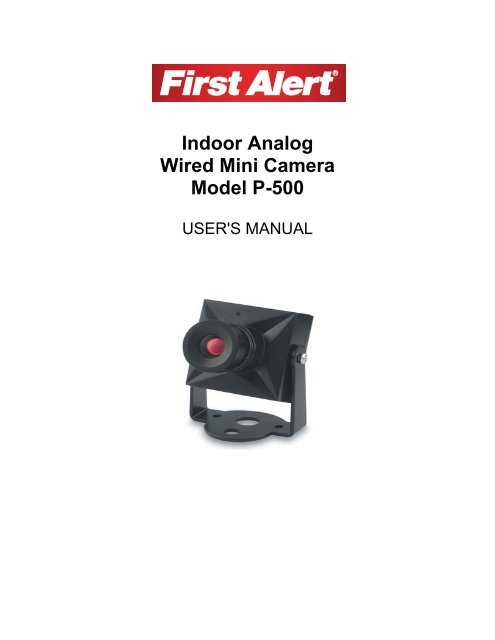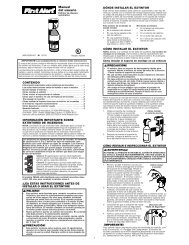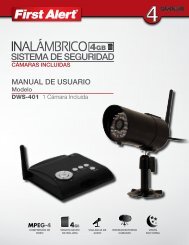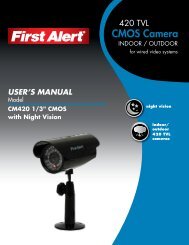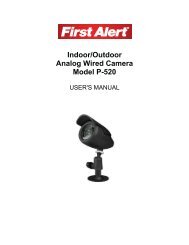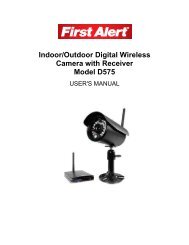Indoor Analog Wired Mini Camera Model P-500 - First Alert
Indoor Analog Wired Mini Camera Model P-500 - First Alert
Indoor Analog Wired Mini Camera Model P-500 - First Alert
You also want an ePaper? Increase the reach of your titles
YUMPU automatically turns print PDFs into web optimized ePapers that Google loves.
<strong>Indoor</strong> <strong>Analog</strong><br />
<strong>Wired</strong> <strong>Mini</strong> <strong>Camera</strong><br />
<strong>Model</strong> P-<strong>500</strong><br />
USER'S MANUAL
©2010 Lehigh Consumer Products, LLC<br />
All rights reserved. Distributed by Lehigh Consumer Products, LLC, Macungie, PA 18062. Due to<br />
continuing product development, the product inside the packaging may look slightly different than<br />
the one on the package.<br />
Lehigh Consumer Products, LLC is a subsidiary of Jarden Corporation (NYSE: JAH). To obtain<br />
warranty service, contact the Consumer Affairs Division at 1-800-323-9005, Monday through<br />
Friday, 7:30 a.m. - 5:00 p.m., Central Standard Time.<br />
Made in China<br />
M08-0253-000
Table of Contents<br />
Safety ...............................................................................................................................1<br />
Safety Precautions ........................................................................................................................... 1<br />
FCC Compliance ............................................................................................................................. 1<br />
Getting to Know Your P-<strong>500</strong> <strong>Camera</strong>.............................................................................2<br />
Check Package Contents.................................................................................................................. 2<br />
Features............................................................................................................................................ 2<br />
Setting Up Your P-<strong>500</strong> <strong>Camera</strong>.......................................................................................3<br />
General Precautions......................................................................................................................... 3<br />
Installing the <strong>Camera</strong>....................................................................................................................... 3<br />
Connecting the <strong>Camera</strong> to a VCR/DVR and TV ............................................................................. 4<br />
Viewing the <strong>Camera</strong>s on Your TV ................................................................................................... 4<br />
Troubleshooting ..............................................................................................................5<br />
Technical Information .....................................................................................................6<br />
Warranty...........................................................................................................................7<br />
Product Limited Warranty................................................................................................................ 7<br />
Warranty Exclusions........................................................................................................................ 7<br />
Obtaining Service ............................................................................................................................ 8
SAFETY PRECAUTIONS<br />
� Do not drop, puncture, or disassemble the camera.<br />
� Never tug on the power adapter. Use the plug to remove it from the wall.<br />
� Do not expose the camera to high temperatures.<br />
� For your own safety, avoid using the camera when there is a storm or lightning.<br />
� Use the device with care. Avoid pressing hard on the camera body.<br />
� Do not crush or damage the power cable.<br />
FCC COMPLIANCE<br />
1<br />
Safety<br />
This device complies with Part 15 of the FCC Rules. Operation is subjected to the<br />
following two conditions: (1) this device may cause harmful interference, and (2) this<br />
device must accept any interference received, including interference that may cause<br />
undesired operation.<br />
This equipment has been tested and found to comply with limits for a Class B digital<br />
device, pursuant to Part 15 of the FCC Rules. These limits are designed to provide<br />
reasonable protection against harmful interference in residential installations. This<br />
equipment generates, uses, and can radiate radio frequency energy and, if not installed and<br />
used in accordance with the instructions, may cause harmful interference to radio<br />
communications.<br />
However, there is no guarantee that interference will not occur with a particular<br />
installation. If this equipment does cause interference to radio or television equipment<br />
reception, which can be determined by turning the equipment off and on, the user is<br />
encouraged to try to correct the interference by the following measures:<br />
� Reorient or relocate the receiving antenna.<br />
� Increase the separation between the equipment and the receiver.<br />
� Connect the equipment into an outlet on a circuit different from that to which the<br />
received is connected.<br />
� Consult the dealer or an experience radio/TV technician for help.<br />
Notice: Changes or modifications to the product could void the user's<br />
authority to operate the product.
Getting to Know Your<br />
P-<strong>500</strong> <strong>Camera</strong><br />
Congratulations on purchasing your <strong>First</strong> <strong>Alert</strong> Security <strong>Camera</strong> product. <strong>First</strong> <strong>Alert</strong> has<br />
been helping families and businesses stay safe for over 50 years. By having a <strong>First</strong> <strong>Alert</strong><br />
Security <strong>Camera</strong>, you’re taking the first step in protecting your home or business from<br />
damage or theft. We’re watching, even when you’re not.<br />
CHECK PACKAGE CONTENTS<br />
After unpacking the carton, check the contents for damage. Contact your supplier or dealer<br />
immediately if any part is missing or damaged.<br />
� <strong>Wired</strong> <strong>Camera</strong> with Stand and 7” Wires (1)<br />
� Power Supply (1)<br />
� <strong>Camera</strong> Stand (1)<br />
� Mounting Kit (1)<br />
� 18 ft. AV/Power Extension Cable (1)<br />
� User’s Manual (1)<br />
FEATURES<br />
The P-<strong>500</strong> security camera is a very simple solution for surveillance at home or business<br />
use. With clear picture quality, you will keep your home or other places you want to<br />
protect in a highly safety degree by connecting the camera to your security monitor or<br />
DVR for convenient monitoring or recording.<br />
� ¼” CMOS<br />
� 380 TV lines resolution<br />
� 6 mm lens<br />
� 35 degree viewing angle<br />
camera stand<br />
� Includes audio surveillance capability<br />
2<br />
camera<br />
body
GENERAL PRECAUTIONS<br />
� Use only the power supply provided with the system.<br />
3<br />
Setting Up Your<br />
P-<strong>500</strong> <strong>Camera</strong><br />
� Unplug the power supply when the system is not in use for extended periods.<br />
� Do not place any of the equipment near a radiator, vent, or other place where it<br />
might be exposed to heat, moisture, dust, vibrations, or strong magnetic fields.<br />
� Do not attempt to repair the camera. Contact a qualified technician or the dealer for<br />
service. Any change or modification may damage the equipment and invalidate the<br />
warranty.<br />
� When installing the camera, follow manufacturer’s advice when using power tools,<br />
steps, ladders, etc. and wear suitable protective equipment (e.g., safety goggles)<br />
when drilling holes. Before drilling holes through a ceiling, check for hidden<br />
electricity cables and water pipes.<br />
INSTALLING THE CAMERA<br />
1 Remove cover from camera lens. Select the position for the camera and secure the<br />
camera stand.<br />
Screws and anchors are supplied. Use an appropriate screw type for the mounting surface.<br />
2 Adjust camera to the proper view angle. Make sure the lens is upright relative to your<br />
subject. Tighten the set screws.<br />
camera lens<br />
set screw<br />
camera stand<br />
3 Connect the camera to power using the supplied power cable and adapter.
CONNECTING THE CAMERA TO A VCR/DVR AND TV<br />
4<br />
Setting Up the P-<strong>500</strong> <strong>Camera</strong><br />
<strong>Model</strong> P-<strong>500</strong> User's Manual<br />
1 Connect audio and video plugs from the camera to the VCR/DVR. If more length is<br />
required, an 18 ft. AV / Power Extension Cable is included.<br />
2 Flexible power connection option - Either connect power adaptor directly to<br />
camera unit or through extension cable.<br />
3 Connect AV cables from the VCR/DVR to the TV.<br />
VIEWING THE CAMERAS ON YOUR TV<br />
1 Power on the camera and TV.<br />
2 Using your TV’s remote control tune your TV to the correct INPUT (e.g., INPUT1).<br />
You should now see your images on the TV screen. Follow your manufacturer’s instructions to<br />
record to your VCR or DVR.
Setting Up the P-<strong>500</strong> <strong>Camera</strong><br />
<strong>Model</strong> P-<strong>500</strong> User's Manual<br />
TROUBLESHOOTING<br />
Problem Solution<br />
No picture.<br />
Make sure cover has been removed from camera<br />
lens.<br />
Make sure the cameras and receiver are plugged in.<br />
Make sure the TV/ VCR/ DVR is tuned to the<br />
correct input channel.<br />
5
Image Device 1/4" CMOS<br />
Video System NTSC<br />
Resolution 380 TV lines<br />
Effective Pixels NTSC: 510 (H) x 492 (V)<br />
Lens 6 mm<br />
Viewing Angle 35 degrees<br />
<strong>Mini</strong>mum Illumination < 2.0 Lux<br />
Signal/Noise Ratio > 46 dB<br />
White Balance Automatic<br />
Electronic Shutter Time 1/60 – 1/150,000 sec<br />
Gain Control Automatic<br />
Backlight Compensation Yes<br />
Wide Dynamic Range No<br />
Microphone Yes<br />
Audio Range 10 ft<br />
Operating Temperature 14°F – 113°F<br />
Power Supply DC 12V<br />
<strong>Indoor</strong>/Outdoor <strong>Indoor</strong><br />
Dimensions 1.5" x 1.2" x 1.2"<br />
Technical Information<br />
6
PRODUCT LIMITED WARRANTY<br />
7<br />
Warranty<br />
BRK Brands, Inc., (“BRK”) the maker of <strong>First</strong> <strong>Alert</strong>® brand products warrants that for a<br />
period of one year from the date of purchase (the “Warranty Period”), this product will be<br />
free from defects in material and workmanship. BRK, at its sole option, will repair or<br />
replace this product or any component of the product found to be defective during the<br />
Warranty Period. Replacement or repair will be made with a new or remanufactured<br />
product or component. If the product is no longer available, replacement may be made<br />
with a similar product of equal or greater value. This is your exclusive warranty.<br />
This warranty is valid for the original retail purchaser only from the date of initial retail<br />
purchase and is not transferable. In order to obtain warranty service, you must keep the<br />
original sales receipt and proof of purchase in the form of the UPC code from the package.<br />
BRK dealers, service centers, or retail stores selling BRK products do not have the right to<br />
alter, modify or any way change the terms and conditions of this warranty.<br />
WARRANTY EXCLUSIONS<br />
Parts and Labor: 1 year limited (warranted parts do not include bulbs, LEDs, and batteries)<br />
This warranty does not apply to bulbs, LEDs, and batteries supplied with or forming part<br />
of the product.<br />
This warranty is invalidated if non- BRK accessories are or have been used in or in<br />
connection with the product or in any modification or repair is made to the product.<br />
This warranty does not apply to defects or damages arising by use of the product in other<br />
than normal (including normal atmospheric, moisture and humidity) conditions or by<br />
installation or use of the product other than in strict accordance with the instructions<br />
contained in the product owner’s manual.<br />
This warranty does not apply to defects in or damages to the product caused by (i)<br />
negligent use of the product, (ii) misuse, abuse, neglect, alteration, repair or improper<br />
installation of the product, (iii) electrical short circuits or transients, (iv) usage not in<br />
accordance with product installation, (v) use of replacement parts not supplied by BRK,<br />
(vi) improper product maintenance, or (vii) accident, fire, flood or other Acts of God.<br />
This warranty does not cover the performance or functionality of any computer software<br />
included in the package with the product. BRK makes no warranty that the software<br />
provided with the product will function without interruption or otherwise be free of<br />
anomalies, errors, or “Bugs.” This warranty does not cover any costs relating to removal or<br />
replacement of any product or software installed on your computer.<br />
BRK reserves the right to make changes in design or to make additions to or improvements<br />
in its products without incurring any obligations to modify any product which has already<br />
been manufactured. BRK will make every effort to provide updates and fixes to its<br />
software via its website. This warranty does not cover any alteration or damage to any
8<br />
Warranty<br />
<strong>Model</strong> P-<strong>500</strong> User's Manual<br />
other software that may be or may become resident on the users system as a result of<br />
installing the software provided. This warranty is in lieu of other warranties, expressed or<br />
implied, and BRK neither assumes nor authorizes any person to assume for it any other<br />
obligation or liability in connection with the sale or service of the product. In no event<br />
shall BRK be liable for any special or consequential damages arising from the use of the<br />
product or arising from the malfunctioning or non-functioning of the product, or for any<br />
delay in the performance of this warranty due to any cause beyond its control.<br />
BRK does not make any claims or warranties of any kind whatsoever regarding the<br />
product’s potential, ability, or effectiveness to prevent, minimize, or in any way affect<br />
personal or property damage or injury. BRK is not responsible for any personal damage,<br />
loss, or theft related to the product or to its use for any harm, whether physical or mental<br />
related thereto. Any and all claims or statements, whether written or verbal, by<br />
salespeople, retailers, dealers, or distributors to the contrary are not authorized by BRK,<br />
and do not affect this provision of this warranty.<br />
BRK’s responsibility under this, or any other warranty, implied or expressed, is limited to<br />
repair, replacement or refund, as set forth above. These remedies are the sole and exclusive<br />
remedies for any breach of warranty. BRK is not responsible for direct, special, incidental,<br />
or consequential damages resulting from any breach of warranty or under any other legal<br />
theory including but not limited to, loss profits, downtime, goodwill, damage to or<br />
replacement of equipment and property and any costs of recovering, reprogramming or<br />
reproducing any program or data stored in or used with a system containing the product<br />
accompanying software.<br />
BRK does not warrant the software will operate with any other software except that which<br />
is indicated. BRK cannot be responsible for characteristics of their party hardware or<br />
software which may effect the operation of the software included.<br />
Except to the extent prohibited by applicable law, any implied warranty of merchantability<br />
or fitness for a particular purpose is limited in duration to the duration of the above<br />
Warranty Period. Some states, provinces, or jurisdictions do not allow the exclusion or<br />
limitation of incidental or consequential damages or limitations on how long an implied<br />
warranty lasts, so the above limitations or exclusion may not apply to you. This warranty<br />
gives you specific legal rights, and you may also have other rights that vary from state to<br />
state, or province to province, or jurisdiction to jurisdiction.<br />
OBTAINING SERVICE<br />
If service is required, do not return the product to your retailer. In order to obtain warranty<br />
service, contact the Consumer Affairs Division at 1-800-323-9005, 7:30 a.m. – 5:00 p.m.<br />
Central Standard Time, Monday through Friday. To assist us in serving you, please have<br />
the model number and date of purchase available when calling.<br />
After contacting the Consumer Affairs Division and it is determined that the product<br />
should be returned for Warranty Service, please mail the product to: Lehigh, 2834<br />
Schoeneck Rd, Macungie, PA 18062-9679.