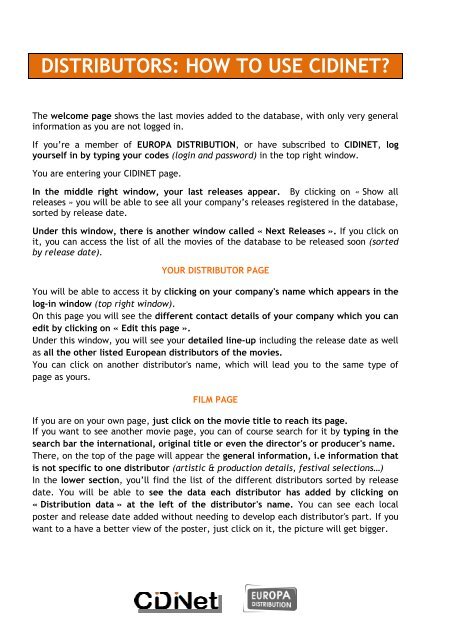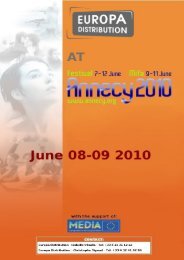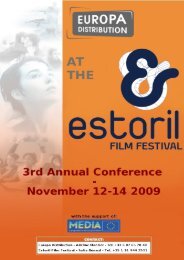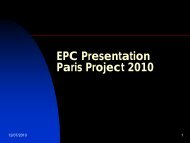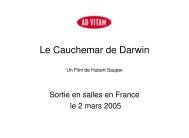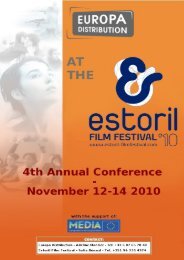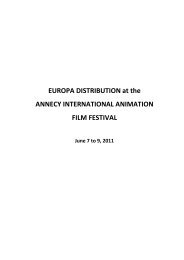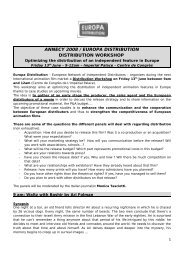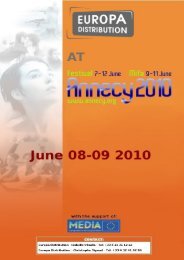what is cidinet? - Europa Distribution
what is cidinet? - Europa Distribution
what is cidinet? - Europa Distribution
Create successful ePaper yourself
Turn your PDF publications into a flip-book with our unique Google optimized e-Paper software.
DISTRIBUTORS: HOW TO USE CIDINET<br />
The welcome page shows the last movies added to the database, with only very general<br />
information as you are not logged in.<br />
If you’re a member of EUROPA DISTRIBUTION, or have subscribed to CIDINET, log<br />
yourself in by typing your codes (login and password) in the top right window.<br />
You are entering your CIDINET page.<br />
In the middle right window, your last releases appear. By clicking on « Show all<br />
releases » you will be able to see all your company’s releases reg<strong>is</strong>tered in the database,<br />
sorted by release date.<br />
Under th<strong>is</strong> window, there <strong>is</strong> another window called « Next Releases ». If you click on<br />
it, you can access the l<strong>is</strong>t of all the movies of the database to be released soon (sorted<br />
by release date).<br />
YOUR DISTRIBUTOR PAGE<br />
You will be able to access it by clicking on your company's name which appears in the<br />
log-in window (top right window).<br />
On th<strong>is</strong> page you will see the different contact details of your company which you can<br />
edit by clicking on « Edit th<strong>is</strong> page ».<br />
Under th<strong>is</strong> window, you will see your detailed line-up including the release date as well<br />
as all the other l<strong>is</strong>ted European d<strong>is</strong>tributors of the movies.<br />
You can click on another d<strong>is</strong>tributor's name, which will lead you to the same type of<br />
page as yours.<br />
FILM PAGE<br />
If you are on your own page, just click on the movie title to reach its page.<br />
If you want to see another movie page, you can of course search for it by typing in the<br />
search bar the international, original title or even the director's or producer's name.<br />
There, on the top of the page will appear the general information, i.e information that<br />
<strong>is</strong> not specific to one d<strong>is</strong>tributor (art<strong>is</strong>tic & production details, festival selections…)<br />
In the lower section, you’ll find the l<strong>is</strong>t of the different d<strong>is</strong>tributors sorted by release<br />
date. You will be able to see the data each d<strong>is</strong>tributor has added by clicking on<br />
« D<strong>is</strong>tribution data » at the left of the d<strong>is</strong>tributor's name. You can see each local<br />
poster and release date added without needing to develop each d<strong>is</strong>tributor's part. If you<br />
want to a have a better view of the poster, just click on it, the picture will get bigger.