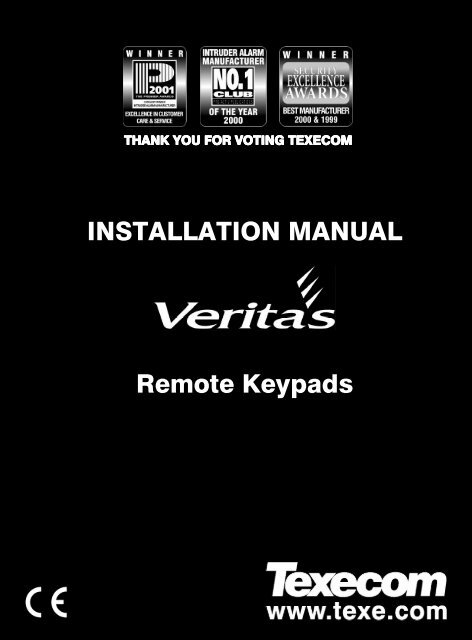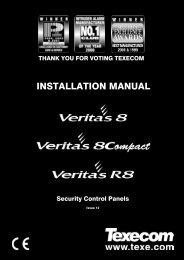Veritas Remote Keypad - Homeguard Security Systems Ltd
Veritas Remote Keypad - Homeguard Security Systems Ltd
Veritas Remote Keypad - Homeguard Security Systems Ltd
You also want an ePaper? Increase the reach of your titles
YUMPU automatically turns print PDFs into web optimized ePapers that Google loves.
THANK YOU FOR VOTING TEXECOM<br />
INSTALLATION MANUAL<br />
<strong>Remote</strong> <strong>Keypad</strong>s
1. Installation<br />
The <strong>Veritas</strong> Excel remote keypad is only suitable for use with the Texecom <strong>Veritas</strong> Excel<br />
and <strong>Veritas</strong> R8Plus control panels. The <strong>Veritas</strong> RKP remote keypad is suitable for use<br />
with all Texecom <strong>Veritas</strong> control panels.<br />
Mounting<br />
Open the keypad by carefully inserting a small flat-blade screwdriver into each slot at<br />
the base of the unit. Gently push the screwdriver to ease the retaining clips upward,<br />
DO NOT LEVER OR TWIST. Excessive force is NOT required. The front flap and front<br />
cover can now be removed.<br />
Mount the keypad using at least two appropriate countersunk screws (no larger than<br />
No. 8). A keyhole slot has been provided to assist mounting and aid levelling.<br />
Wiring<br />
It is strongly recommended that the system is completely powered down (mains and<br />
battery) before wiring a keypad. Connect the keypad to the control panel using 4-core<br />
cable as follows:<br />
<strong>Keypad</strong><br />
Control Panel<br />
12V +<br />
0V -<br />
T<br />
R<br />
Up to six keypads may be connected in parallel (star) or series (daisy-chain) or any<br />
combination.<br />
!" When using long cable runs or connecting keypads in series (daisy-chain)<br />
ensure that the voltage at the keypad is no less than 10.0V.<br />
When using 6-core or 8-core cable always use the spare cores to “double-up”<br />
on 0V. This will allow longer cable runs particularly when connecting keypads in<br />
series (daisy-chain). As a rule ‘trebling-up’ on 0V will be more beneficial than<br />
‘doubling-up’ on 12V and 0V.<br />
T<br />
R<br />
2 INS037-6
Selecting an Address<br />
Each keypad MUST be given a different address using the DIP switch on the PCB as<br />
follows:<br />
Address DIP 1 DIP 2 DIP 3 DIP 4<br />
1 N/A Off Off Off<br />
2 N/A Off Off On<br />
3 N/A Off On Off<br />
4 N/A Off On On<br />
5 N/A On Off Off<br />
6 N/A On Off On<br />
!" NEVER set two RKPs to the same address.<br />
<strong>Keypad</strong>s are factory set to Address 1.<br />
If the keypad is powered but offline (i.e. T and R not connected) it will display its<br />
address.<br />
If an invalid address is selected, the keypad will sound an error tone<br />
Configuring the <strong>Keypad</strong><br />
When the system is powered up it automatically checks and configures all connected<br />
keypads. It is strongly recommended that the system is completely powered down<br />
(mains and battery) before wiring a keypad. If a keypad is added without removing<br />
power then it must be configured as follows:<br />
From the unset state:<br />
Enter your Engineer code !!!!<br />
Press " to access the Programming Menu<br />
Enter #$ to select the Configure RKPs option<br />
Press ", the system will chime & scan for RKP addresses 1 - 6<br />
Press % to return to the Programming Menu<br />
Press % to return to the unset state<br />
!" If an RKP is configured but off-line the system will have a tamper fault.<br />
INS037-6 3
2. Specifications<br />
Operating Voltage<br />
Current Consumption:<br />
Volume:<br />
Cable:<br />
Data Bus:<br />
Operating Temperature:<br />
Storage Temperature:<br />
Maximum Humidity:<br />
EMC Environment:<br />
10 - 13.7VDC<br />