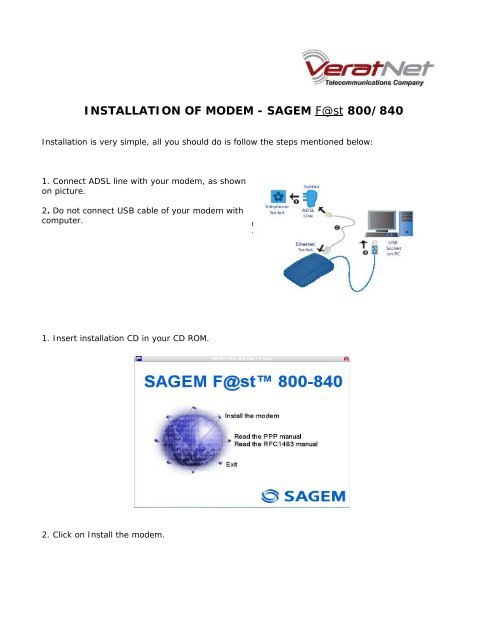INSTALLATION OF MODEM - SAGEM F@st 800/840
INSTALLATION OF MODEM - SAGEM F@st 800/840
INSTALLATION OF MODEM - SAGEM F@st 800/840
Create successful ePaper yourself
Turn your PDF publications into a flip-book with our unique Google optimized e-Paper software.
<strong>INSTALLATION</strong> <strong>OF</strong> <strong>MODEM</strong> - <strong>SAGEM</strong> <strong>F@st</strong> <strong>800</strong>/<strong>840</strong><br />
Installation is very simple, all you should do is follow the steps mentioned below:<br />
1. Connect ADSL line with your modem, as shown<br />
on picture.<br />
2. Do not connect USB cable of your modem with<br />
computer.<br />
1. Insert installation CD in your CD ROM.<br />
2. Click on Install the modem.
3. Choose English language, click on OK.<br />
4. Click on NEXT.<br />
5. Choose option PPPoE LLC 8/35, as shown on picture:<br />
Click on NEXT and wait for installation to end.<br />
6. After completed installation, following window on your desktop shall appear:
7. Connect USB cable from your modem with your computer, click OK.<br />
After modem detection restart computer.<br />
On your desktop you will have new icon that represents your connection.<br />
Open it and insert your username and password, gained during opening ADSL account.<br />
Username has to be inserted in form:<br />
username@verat.net<br />
For any additional information, contact us on: 011/2444 318.