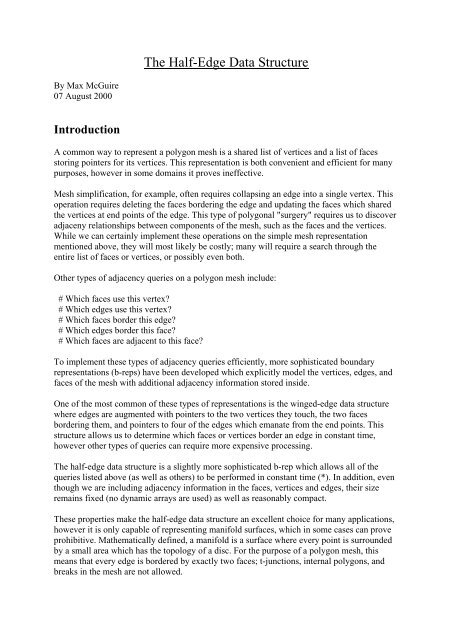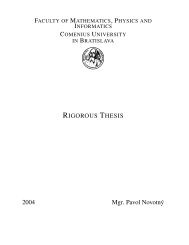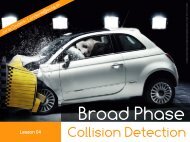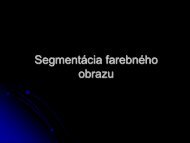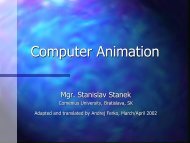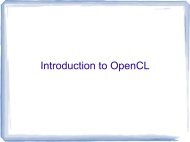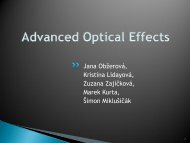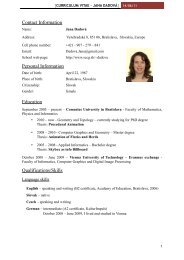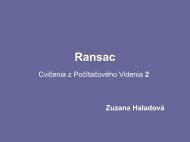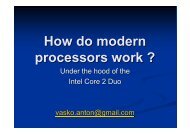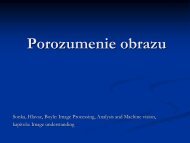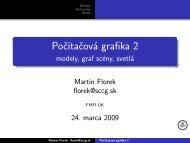You also want an ePaper? Increase the reach of your titles
YUMPU automatically turns print PDFs into web optimized ePapers that Google loves.
<strong>The</strong> <strong>Half</strong>-<strong>Edge</strong> <strong>Data</strong> <strong>Structure</strong><br />
By Max McGuire<br />
07 August 2000<br />
Introduction<br />
A common way to represent a polygon mesh is a shared list of vertices and a list of faces<br />
storing pointers for its vertices. This representation is both convenient and efficient for many<br />
purposes, however in some domains it proves ineffective.<br />
Mesh simplification, for example, often requires collapsing an edge into a single vertex. This<br />
operation requires deleting the faces bordering the edge and updating the faces which shared<br />
the vertices at end points of the edge. This type of polygonal "surgery" requires us to discover<br />
adjaceny relationships between components of the mesh, such as the faces and the vertices.<br />
While we can certainly implement these operations on the simple mesh representation<br />
mentioned above, they will most likely be costly; many will require a search through the<br />
entire list of faces or vertices, or possibly even both.<br />
Other types of adjacency queries on a polygon mesh include:<br />
# Which faces use this vertex<br />
# Which edges use this vertex<br />
# Which faces border this edge<br />
# Which edges border this face<br />
# Which faces are adjacent to this face<br />
To implement these types of adjacency queries efficiently, more sophisticated boundary<br />
representations (b-reps) have been developed which explicitly model the vertices, edges, and<br />
faces of the mesh with additional adjacency information stored inside.<br />
One of the most common of these types of representations is the winged-edge data structure<br />
where edges are augmented with pointers to the two vertices they touch, the two faces<br />
bordering them, and pointers to four of the edges which emanate from the end points. This<br />
structure allows us to determine which faces or vertices border an edge in constant time,<br />
however other types of queries can require more expensive processing.<br />
<strong>The</strong> half-edge data structure is a slightly more sophisticated b-rep which allows all of the<br />
queries listed above (as well as others) to be performed in constant time (*). In addition, even<br />
though we are including adjacency information in the faces, vertices and edges, their size<br />
remains fixed (no dynamic arrays are used) as well as reasonably compact.<br />
<strong>The</strong>se properties make the half-edge data structure an excellent choice for many applications,<br />
however it is only capable of representing manifold surfaces, which in some cases can prove<br />
prohibitive. Mathematically defined, a manifold is a surface where every point is surrounded<br />
by a small area which has the topology of a disc. For the purpose of a polygon mesh, this<br />
means that every edge is bordered by exactly two faces; t-junctions, internal polygons, and<br />
breaks in the mesh are not allowed.
(*) More precisely, constant time per piece of information gathered. For instance when<br />
querying all edges adjacent to a vertex, the operation will be linear in the number of edges<br />
adjacent to the vertex, but constant time per-edge.<br />
<strong>Structure</strong><br />
<strong>The</strong> half-edge data structure is called that because instead of storing the edges of the mesh, we<br />
store half-edges. As the name implies, a half-edge is a half of an edge and is constructed by<br />
splitting an edge down its length. We'll call the two half-edges that make up an edge a pair.<br />
<strong>Half</strong>-edges are directed and the two edges of a pair have opposite directions.<br />
<strong>The</strong> diagram below shows a small section of a half-edge representation of a triangle mesh.<br />
<strong>The</strong> yellow dots are the vertices of the mesh and the light blue bars are the half-edges. <strong>The</strong><br />
arrows in the diagram represent pointers, although in order to keep the diagram from getting<br />
too cluttered, some of them have been ommited.<br />
As you can see in the diagram, the half-edges that border a face form a circular linked list<br />
around its perimeter. This list can either be oriented clockwise or counter-clockwise around<br />
the face just as long as the same convention is used throughout. Each of the half-edges in the<br />
loop stores a pointer to the face it borders (not shown in the diagram), the vertex at its end<br />
point (also not shown) and a pointer to its pair. It might look something like this in C:<br />
struct HE_edge<br />
{<br />
HE_vert* vert; // vertex at the end of the half-edge<br />
HE_edge* pair; // oppositely oriented adjacent half-edge<br />
HE_face* face; // face the half-edge borders<br />
HE_edge* next; // next half-edge around the face<br />
};
Vertices in the half-edge data structure store their x, y, and z position as well as a pointer to<br />
exactly one of the half-edges, which use the vertex as its starting point. At any given vertex<br />
there will be more than one half-edge we could choose for this, but we only need one and it<br />
doesn't matter which one it is. We'll see why later on when the querying methods are<br />
explained. In C the vertex structure looks like this:<br />
struct HE_vert<br />
{<br />
float x;<br />
float y;<br />
float z;<br />
HE_edge* edge; // one of the half-edges emantating from the vertex<br />
};<br />
For a bare-bones version of the half-edge data structure, a face only needs to store a pointer to<br />
one of the half-edges which borders it. In a more practical implementation we'd probably<br />
store information about textures, normals, etc. in the faces as well. <strong>The</strong> half-edge pointer in<br />
the face is similar to the pointer in the vertex structure in that although there are multiple halfedges<br />
bordering each face, we only need to store one of them, and it doesn't matter which one.<br />
Here's the face structure in C:<br />
struct HE_face<br />
{<br />
HE_edge* edge; // one of the half-edges bordering the face<br />
};<br />
Adjacency Queries<br />
<strong>The</strong> answers to most adjacency queries are stored directly in the data structures for the edges,<br />
vertices and faces. For example, the faces or vertices which border a half-edge can easily be<br />
found like this:<br />
HE_vert* vert1 = edge->vert;<br />
HE_vert* vert2 = edge->pair->vert;<br />
HE_face* face1 = edge->face;<br />
HE_face* face2 = edge->pair->face;<br />
A slightly more complex example is iterating over the half edges adjacent to a face. Since the<br />
half-edges around a face form a circular linked list, and the face structure stores a pointer to<br />
one of these half-edges, we do it like this:<br />
HE_edge* edge = face->edge;<br />
do {<br />
// do something with edge<br />
edge = edge->next;<br />
} while (edge != face->edge);
Similarly, we might be interested in iterating over the edges or faces which are adjacent to a<br />
particular vertex. Referring back to the diagram, you may see that in addition to the circular<br />
linked lists around the borders of the faces, the pointers also form loops around the vertices.<br />
<strong>The</strong> iterating process is the same for discovering the adjacent edges or faces to a vertex; here<br />
it is in C:<br />
HE_edge* edge = vert->edge;<br />
do {<br />
// do something with edge, edge->pair or edge->face<br />
edge = edge->pair->next;<br />
} while (edge != vert->edge);<br />
Note that in these iterating examples checks for null pointers are not included. This is because<br />
of the restriction on the surface being manifold; in order for this requirement to be fulfilled,<br />
all of the pointers must be valid.