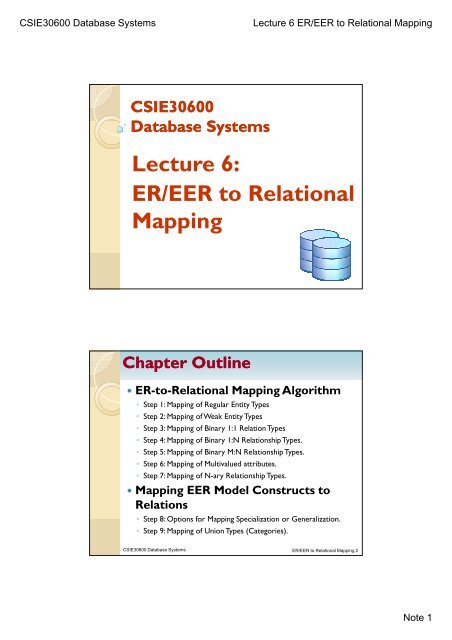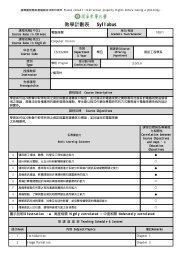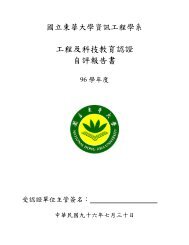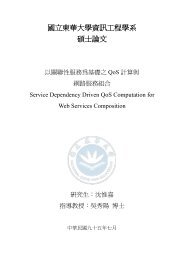Lecture 6: ER/EER to Relational Mapping
Lecture 6: ER/EER to Relational Mapping
Lecture 6: ER/EER to Relational Mapping
Create successful ePaper yourself
Turn your PDF publications into a flip-book with our unique Google optimized e-Paper software.
CSIE30600 Database Systems<br />
<strong>Lecture</strong> 6 <strong>ER</strong>/E<strong>ER</strong> <strong>to</strong> <strong>Relational</strong> <strong>Mapping</strong><br />
CSIE30600<br />
Database Systems<br />
<strong>Lecture</strong> 6:<br />
<strong>ER</strong>/E<strong>ER</strong> <strong>to</strong> <strong>Relational</strong><br />
<strong>Mapping</strong><br />
Chapter Outline<br />
• <strong>ER</strong>-<strong>to</strong>-<strong>Relational</strong> <strong>Mapping</strong> Algorithm<br />
◦ Step 1: <strong>Mapping</strong> of Regular Entity Types<br />
◦ Step 2: <strong>Mapping</strong> of Weak Entity Types<br />
◦ Step 3: <strong>Mapping</strong> of Binary 1:1 Relation Types<br />
◦ Step 4: <strong>Mapping</strong> of Binary 1:N Relationship Types.<br />
◦ Step 5: <strong>Mapping</strong> of Binary M:N Relationship Types.<br />
◦ Step 6: <strong>Mapping</strong> of Multivalued attributes.<br />
◦ Step 7: <strong>Mapping</strong> of N-ary Relationship Types.<br />
• <strong>Mapping</strong> E<strong>ER</strong> Model Constructs t <strong>to</strong><br />
Relations<br />
◦ Step 8: Options for <strong>Mapping</strong> Specialization or Generalization.<br />
◦ Step 9: <strong>Mapping</strong> of Union Types (Categories).<br />
CSIE30600 Database Systems <strong>ER</strong>/E<strong>ER</strong> <strong>to</strong> <strong>Relational</strong> <strong>Mapping</strong> 2<br />
Note 1
CSIE30600 Database Systems<br />
<strong>Lecture</strong> 6 <strong>ER</strong>/E<strong>ER</strong> <strong>to</strong> <strong>Relational</strong> <strong>Mapping</strong><br />
Figure 7.1 <strong>ER</strong> diagram<br />
for the COMPANY<br />
database<br />
CSIE30600 Database Systems <strong>ER</strong>/E<strong>ER</strong> <strong>to</strong> <strong>Relational</strong> <strong>Mapping</strong> 3<br />
CSIE30600 Database Systems <strong>ER</strong>/E<strong>ER</strong> <strong>to</strong> <strong>Relational</strong> <strong>Mapping</strong> 4<br />
Note 2
CSIE30600 Database Systems<br />
<strong>Lecture</strong> 6 <strong>ER</strong>/E<strong>ER</strong> <strong>to</strong> <strong>Relational</strong> <strong>Mapping</strong><br />
<strong>Mapping</strong> Algorithm (Step 1)<br />
• Step 1: <strong>Mapping</strong> of Regular Entity Types.<br />
◦ For each regular (strong) entity type E, create a<br />
relation R that includes all the simple attributes of E.<br />
◦ Choose one of the keys of E as the primary key for R.<br />
◦ If the chosen key of E is composite, the set of simple<br />
attributes <strong>to</strong>gether form the primary key of R.<br />
• Example: Create the relations EMPLOYEE,<br />
DEPARTMENT, and PROJECT corresponding <strong>to</strong><br />
the regular entities in the <strong>ER</strong> diagram.<br />
◦ SSN, DNUMB<strong>ER</strong>, and PNUMB<strong>ER</strong> are the primary keys<br />
for the relations EMPLOYEE, DEPARTMENT, and<br />
PROJECT as shown.<br />
CSIE30600 Database Systems <strong>ER</strong>/E<strong>ER</strong> <strong>to</strong> <strong>Relational</strong> <strong>Mapping</strong> 5<br />
<strong>ER</strong> <strong>to</strong> <strong>Relational</strong> - Step 1<br />
• Step 1: Process regular entity types.<br />
(entity relations)<br />
CSIE30600 Database Systems <strong>ER</strong>/E<strong>ER</strong> <strong>to</strong> <strong>Relational</strong> <strong>Mapping</strong> 6<br />
Note 3
CSIE30600 Database Systems<br />
<strong>Lecture</strong> 6 <strong>ER</strong>/E<strong>ER</strong> <strong>to</strong> <strong>Relational</strong> <strong>Mapping</strong><br />
<strong>Mapping</strong> Algorithm (Step 2)<br />
• Step 2: <strong>Mapping</strong> of Weak Entity Types<br />
◦ For each weak entity type W in the <strong>ER</strong> schema<br />
with owner entity type E, create a relation R &<br />
include all simple attributes (or simple<br />
components of composite attributes) of W as<br />
attributes of R.<br />
◦ Also, include as foreign key attributes of R the<br />
primary key attribute(s) of the relation(s) that<br />
correspond <strong>to</strong> the owner entity type(s).<br />
◦ The primary key of R is the combination of the<br />
primary key(s) of the owner(s) and the partial<br />
key of the weak entity type W, if any.<br />
CSIE30600 Database Systems <strong>ER</strong>/E<strong>ER</strong> <strong>to</strong> <strong>Relational</strong> <strong>Mapping</strong> 7<br />
<strong>ER</strong> <strong>to</strong> <strong>Relational</strong> - Step 2<br />
• Step 2: Process weak entity types.<br />
N<br />
1<br />
CSIE30600 Database Systems <strong>ER</strong>/E<strong>ER</strong> <strong>to</strong> <strong>Relational</strong> <strong>Mapping</strong> 8<br />
Note 4
CSIE30600 Database Systems<br />
<strong>Lecture</strong> 6 <strong>ER</strong>/E<strong>ER</strong> <strong>to</strong> <strong>Relational</strong> <strong>Mapping</strong><br />
Step 2 (contd.)<br />
• Example: Create the relation<br />
DEPENDENT in this step <strong>to</strong> correspond <strong>to</strong><br />
the weak entity type DEPENDENT.<br />
◦ Include the primary key SSN of the EMPLOYEE<br />
relation as a foreign key attribute of<br />
DEPENDENT (renamed <strong>to</strong> ESSN).<br />
◦ The primary key of the DEPENDENT relation is<br />
the combination {ESSN, DEPENDENT_NAME}<br />
because DEPENDENT_NAME is the partial key<br />
of DEPENDENT.<br />
CSIE30600 Database Systems <strong>ER</strong>/E<strong>ER</strong> <strong>to</strong> <strong>Relational</strong> <strong>Mapping</strong> 9<br />
<strong>Mapping</strong> Algorithm (Step 3)<br />
• Step 3: <strong>Mapping</strong> of Binary 1:1 Relation<br />
Types<br />
◦ For each binary 1:1 relationship type R in the <strong>ER</strong> schema,<br />
identify the relations S and T that correspond <strong>to</strong> the entity<br />
types participating in R.<br />
• There are three possible approaches:<br />
1. Foreign Key approach: Choose one of the relations-say S-<br />
and include a foreign key in S the primary key of T. It is better<br />
<strong>to</strong> choose an entity type with <strong>to</strong>tal participation in R in the<br />
role of S.<br />
• Example: 1:1 relation MANAGES is mapped by<br />
choosing the participating entity type<br />
DEPARTMENT <strong>to</strong> serve in the role of S, because its<br />
participation in the MANAGES relationship type is<br />
<strong>to</strong>tal.<br />
CSIE30600 Database Systems <strong>ER</strong>/E<strong>ER</strong> <strong>to</strong> <strong>Relational</strong> <strong>Mapping</strong> 10<br />
Note 5
CSIE30600 Database Systems<br />
<strong>Lecture</strong> 6 <strong>ER</strong>/E<strong>ER</strong> <strong>to</strong> <strong>Relational</strong> <strong>Mapping</strong><br />
Step 3 (contd.)<br />
2. Merged relation option: An alternate mapping<br />
of a 1:1 relationship type is possible by merging<br />
the two entity types and the relationship in<strong>to</strong> a<br />
single relation. This may be appropriate when<br />
both participations are <strong>to</strong>tal.<br />
3. Cross-reference or relationship relation<br />
option: The third alternative is <strong>to</strong> set up a third<br />
relation R for the purpose of cross-referencing<br />
the primary keys of the two relations S and T<br />
representing the entity types.<br />
CSIE30600 Database Systems <strong>ER</strong>/E<strong>ER</strong> <strong>to</strong> <strong>Relational</strong> <strong>Mapping</strong> 11<br />
<strong>ER</strong> <strong>to</strong> <strong>Relational</strong> - Step 3<br />
• Step 3: Process 1:1 relationships.<br />
1<br />
1<br />
CSIE30600 Database Systems <strong>ER</strong>/E<strong>ER</strong> <strong>to</strong> <strong>Relational</strong> <strong>Mapping</strong> 12<br />
Note 6
CSIE30600 Database Systems<br />
<strong>Lecture</strong> 6 <strong>ER</strong>/E<strong>ER</strong> <strong>to</strong> <strong>Relational</strong> <strong>Mapping</strong><br />
<strong>Mapping</strong> Algorithm (Step 4)<br />
• Step 4: <strong>Mapping</strong> of Binary 1:N<br />
Relationship Types.<br />
◦ For each regular binary 1:N relationship type R,<br />
identify the relation S that represent the<br />
participating entity type at the N-side of the<br />
relationship type.<br />
◦ Include as foreign key in S the primary key of the<br />
relation T that represents the other entity type<br />
participating in R.<br />
◦ Include any simple attributes of the 1:N relation<br />
type as attributes of S.<br />
CSIE30600 Database Systems <strong>ER</strong>/E<strong>ER</strong> <strong>to</strong> <strong>Relational</strong> <strong>Mapping</strong> 13<br />
<strong>ER</strong> <strong>to</strong> <strong>Relational</strong> - Step 4<br />
• Step 4: Process 1:N relationships.<br />
CSIE30600 Database Systems <strong>ER</strong>/E<strong>ER</strong> <strong>to</strong> <strong>Relational</strong> <strong>Mapping</strong> 14<br />
Note 7
CSIE30600 Database Systems<br />
<strong>Lecture</strong> 6 <strong>ER</strong>/E<strong>ER</strong> <strong>to</strong> <strong>Relational</strong> <strong>Mapping</strong><br />
Step 4 (contd.)<br />
• Example: 1:N relationship types<br />
WORKS_FOR, CONTROLS, and<br />
SUP<strong>ER</strong>VISION in the figure.<br />
◦ For WORKS_FOR we include the primary key<br />
DNUMB<strong>ER</strong> of the DEPARTMENT relation as<br />
foreign key in the EMPLOYEE relation and call it<br />
DNO.<br />
CSIE30600 Database Systems <strong>ER</strong>/E<strong>ER</strong> <strong>to</strong> <strong>Relational</strong> <strong>Mapping</strong> 15<br />
<strong>Mapping</strong> Algorithm (Step 5)<br />
• Step 5: <strong>Mapping</strong> of Binary M:N<br />
Relationship Types.<br />
◦ For each regular binary M:N relationship type<br />
R, create a new relation S <strong>to</strong> represent R.<br />
◦ Include as foreign key attributes in S the primary<br />
keys of the relations that represent the<br />
participating entity types; their combination will<br />
form the primary key of S.<br />
◦ Also include any simple attributes of the M:N<br />
relationship type (or simple components of<br />
composite attributes) as attributes of S.<br />
CSIE30600 Database Systems <strong>ER</strong>/E<strong>ER</strong> <strong>to</strong> <strong>Relational</strong> <strong>Mapping</strong> 16<br />
Note 8
CSIE30600 Database Systems<br />
<strong>Lecture</strong> 6 <strong>ER</strong>/E<strong>ER</strong> <strong>to</strong> <strong>Relational</strong> <strong>Mapping</strong><br />
<strong>ER</strong> <strong>to</strong> <strong>Relational</strong> - Step 5<br />
• Step 5: Process M:N relationships.<br />
CSIE30600 Database Systems <strong>ER</strong>/E<strong>ER</strong> <strong>to</strong> <strong>Relational</strong> <strong>Mapping</strong> 17<br />
Step 5 (contd.)<br />
• Example: The M:N relationship type<br />
WORKS_ON from the <strong>ER</strong> diagram is<br />
mapped by creating a relation WORKS_<br />
ON<br />
in the relational database schema.<br />
◦ The primary keys of the PROJECT and<br />
EMPLOYEE relations are included as foreign keys<br />
in WORKS_ON and renamed PNO and ESSN,<br />
respectively.<br />
◦ Attribute t HOURS in WORKS_ON ON represents<br />
the HOURS attribute of the relation type. The<br />
primary key of the WORKS_ON relation is the<br />
combination of the foreign key attributes {ESSN,<br />
PNO}.<br />
CSIE30600 Database Systems <strong>ER</strong>/E<strong>ER</strong> <strong>to</strong> <strong>Relational</strong> <strong>Mapping</strong> 18<br />
Note 9
CSIE30600 Database Systems<br />
<strong>Lecture</strong> 6 <strong>ER</strong>/E<strong>ER</strong> <strong>to</strong> <strong>Relational</strong> <strong>Mapping</strong><br />
<strong>Mapping</strong> Algorithm (Step 6)<br />
• Step 6: <strong>Mapping</strong> of Multivalued<br />
attributes.<br />
◦ For each multivalued attribute A, create a new<br />
relation R.<br />
◦ This relation R will include an attribute<br />
corresponding <strong>to</strong> A, plus the primary key<br />
attribute K-as a foreign key in R-of the relation<br />
that represents the entity type of relationship<br />
type that has A as an attribute.<br />
◦ The primary key of R is the combination of A<br />
and K. If the multivalued attribute is composite,<br />
we include its simple components.<br />
CSIE30600 Database Systems <strong>ER</strong>/E<strong>ER</strong> <strong>to</strong> <strong>Relational</strong> <strong>Mapping</strong> 19<br />
<strong>ER</strong> <strong>to</strong> <strong>Relational</strong> - Step 6<br />
• Step 6: Process multivalued attributes.<br />
CSIE30600 Database Systems <strong>ER</strong>/E<strong>ER</strong> <strong>to</strong> <strong>Relational</strong> <strong>Mapping</strong> 20<br />
Note 10
CSIE30600 Database Systems<br />
<strong>Lecture</strong> 6 <strong>ER</strong>/E<strong>ER</strong> <strong>to</strong> <strong>Relational</strong> <strong>Mapping</strong><br />
Step 6 (contd.)<br />
• Example: The relation<br />
DEPT_LOCATIONS is created.<br />
◦ The attribute DLOCATION represents the<br />
multivalued attribute LOCATIONS of<br />
DEPARTMENT, while DNUMB<strong>ER</strong>-as foreign keyrepresents<br />
the primary key of the<br />
DEPARTMENT relation.<br />
◦ The primary key of R is the combination of<br />
{DNUMB<strong>ER</strong>, DLOCATION}.<br />
CSIE30600 Database Systems <strong>ER</strong>/E<strong>ER</strong> <strong>to</strong> <strong>Relational</strong> <strong>Mapping</strong> 21<br />
<strong>Mapping</strong> Algorithm (Step 7)<br />
• Step 7: <strong>Mapping</strong> of N-ary Relationship<br />
Types.<br />
◦ For each n-ary relationship type R, where n>2,<br />
create a new relation S <strong>to</strong> represent R.<br />
◦ Include as foreign key attributes in S the primary<br />
keys of the relations that represent the<br />
participating entity types.<br />
◦ Also include any simple attributes of the n-ary<br />
relationship type (or simple components of<br />
composite attributes) as attributes of S.<br />
CSIE30600 Database Systems <strong>ER</strong>/E<strong>ER</strong> <strong>to</strong> <strong>Relational</strong> <strong>Mapping</strong> 22<br />
Note 11
CSIE30600 Database Systems<br />
<strong>Lecture</strong> 6 <strong>ER</strong>/E<strong>ER</strong> <strong>to</strong> <strong>Relational</strong> <strong>Mapping</strong><br />
<strong>ER</strong> <strong>to</strong> <strong>Relational</strong> - Step 7<br />
• Step 7: Process n-array relationship<br />
type for n > 2.<br />
CSIE30600 Database Systems <strong>ER</strong>/E<strong>ER</strong> <strong>to</strong> <strong>Relational</strong> <strong>Mapping</strong> 23<br />
<strong>Mapping</strong> E<strong>ER</strong> Model<br />
Constructs <strong>to</strong> Relations<br />
• Step 8: <strong>Mapping</strong> Specialization or<br />
Generalization.<br />
◦ Convert each specialization with m subclasses<br />
{S1,….,Sm} and generalized superclass C with<br />
attributes {k,a1,…an} and k is the (primary) key,<br />
in<strong>to</strong> relational schemas:<br />
• Option 8A: Multiple relations-Superclass and subclasses<br />
• Option 8B: Multiple relations-Subclass relations only<br />
• Option 8C: Single relation with one type attribute<br />
• Option 8D: Single relation with multiple type attributes<br />
CSIE30600 Database Systems <strong>ER</strong>/E<strong>ER</strong> <strong>to</strong> <strong>Relational</strong> <strong>Mapping</strong> 24<br />
Note 12
CSIE30600 Database Systems<br />
<strong>Lecture</strong> 6 <strong>ER</strong>/E<strong>ER</strong> <strong>to</strong> <strong>Relational</strong> <strong>Mapping</strong><br />
<strong>Mapping</strong> E<strong>ER</strong> Model<br />
Constructs <strong>to</strong> Relations<br />
• Option 8A: Multiple relations-<br />
Superclass and subclasses<br />
◦ Create a relation L for C with attributes Attrs(L)<br />
= {k,a1,…an} and PK(L) = k. Create a relation Li<br />
for each subclass Si, 1 < i < m, with the<br />
attributesAttrs(Li) = {k} U {attributes of Si} and<br />
PK(Li)=k. This option works for any specialization<br />
(<strong>to</strong>tal or partial, disjoint of over-lapping).<br />
CSIE30600 Database Systems <strong>ER</strong>/E<strong>ER</strong> <strong>to</strong> <strong>Relational</strong> <strong>Mapping</strong> 25<br />
E<strong>ER</strong> <strong>to</strong> <strong>Relational</strong><br />
• Step 8: Process superclass/subclass<br />
relationships.<br />
◦ Option 8A: Create a relation for the superclass<br />
and a relation for each subclass with key<br />
attributes from the superclass.<br />
K A B<br />
S1<br />
L<br />
C<br />
S2<br />
M<br />
S3<br />
N<br />
C<br />
K A B<br />
S1<br />
K L<br />
S2<br />
K M<br />
S3<br />
K N<br />
CSIE30600 Database Systems <strong>ER</strong>/E<strong>ER</strong> <strong>to</strong> <strong>Relational</strong> <strong>Mapping</strong> 26<br />
Note 13
CSIE30600 Database Systems<br />
<strong>Lecture</strong> 6 <strong>ER</strong>/E<strong>ER</strong> <strong>to</strong> <strong>Relational</strong> <strong>Mapping</strong><br />
E<strong>ER</strong> diagram notation for an attribute-<br />
defined specialization on JobType.<br />
CSIE30600 Database Systems <strong>ER</strong>/E<strong>ER</strong> <strong>to</strong> <strong>Relational</strong> <strong>Mapping</strong> 27<br />
Options for mapping<br />
specialization or generalization.<br />
(a) <strong>Mapping</strong> the E<strong>ER</strong> schema in<br />
last slide using option 8A.<br />
CSIE30600 Database Systems <strong>ER</strong>/E<strong>ER</strong> <strong>to</strong> <strong>Relational</strong> <strong>Mapping</strong> 28<br />
Note 14
CSIE30600 Database Systems<br />
<strong>Lecture</strong> 6 <strong>ER</strong>/E<strong>ER</strong> <strong>to</strong> <strong>Relational</strong> <strong>Mapping</strong><br />
<strong>Mapping</strong> E<strong>ER</strong> Model<br />
Constructs <strong>to</strong> Relations<br />
• Option 8B: Multiple relations-Subclass<br />
relations only<br />
◦ Create a relation Li for each subclass Si, 1 < i <<br />
m, with the attributes Attr(Li) = {attributes of Si}<br />
U {k,a1…,an} and PK(Li) = k. This option only<br />
works for a specialization whose subclasses are<br />
<strong>to</strong>tal (every entity in the superclass must belong<br />
<strong>to</strong> (at least) one of the subclasses).<br />
CSIE30600 Database Systems <strong>ER</strong>/E<strong>ER</strong> <strong>to</strong> <strong>Relational</strong> <strong>Mapping</strong> 29<br />
E<strong>ER</strong> <strong>to</strong> <strong>Relational</strong><br />
• Option 8B: Create a relation for each<br />
subclass with all attributes of the superclass.<br />
K A B<br />
C<br />
S1<br />
K A B L<br />
S2<br />
K A B M<br />
S1<br />
L<br />
S2<br />
M<br />
S3<br />
N<br />
S3<br />
K A B N<br />
CSIE30600 Database Systems <strong>ER</strong>/E<strong>ER</strong> <strong>to</strong> <strong>Relational</strong> <strong>Mapping</strong> 30<br />
Note 15
CSIE30600 Database Systems<br />
<strong>Lecture</strong> 6 <strong>ER</strong>/E<strong>ER</strong> <strong>to</strong> <strong>Relational</strong> <strong>Mapping</strong><br />
Generalization. (b) Generalizing CAR and<br />
TRUCK in<strong>to</strong> the superclassVEHICLE.<br />
CSIE30600 Database Systems <strong>ER</strong>/E<strong>ER</strong> <strong>to</strong> <strong>Relational</strong> <strong>Mapping</strong> 31<br />
Options for mapping<br />
specialization or generalization.<br />
(b) <strong>Mapping</strong> the E<strong>ER</strong> schema in<br />
Figure 4.3b using option 8B.<br />
CSIE30600 Database Systems <strong>ER</strong>/E<strong>ER</strong> <strong>to</strong> <strong>Relational</strong> <strong>Mapping</strong> 32<br />
Note 16
CSIE30600 Database Systems<br />
<strong>Lecture</strong> 6 <strong>ER</strong>/E<strong>ER</strong> <strong>to</strong> <strong>Relational</strong> <strong>Mapping</strong><br />
<strong>Mapping</strong> E<strong>ER</strong> Model Constructs<br />
<strong>to</strong> Relations<br />
• Option 8C: Single relation with one<br />
type attribute<br />
◦ Create a single relation L with attributes Attrs(L)<br />
= {k,a 1 ,…a n } U {attributes of S 1 } U…U<br />
{attributes of S m } U {t} and PK(L) = k. The<br />
attribute t is called a type (or discriminating)<br />
attribute that indicates the subclass <strong>to</strong> which<br />
each tuple belongs<br />
CSIE30600 Database Systems <strong>ER</strong>/E<strong>ER</strong> <strong>to</strong> <strong>Relational</strong> <strong>Mapping</strong> 33<br />
E<strong>ER</strong> <strong>to</strong> <strong>Relational</strong><br />
• Option 8C: Create a single relation with all<br />
attributes of superclass and subclasses, and a<br />
type attribute. (for disjoin specialization)<br />
K A B<br />
C<br />
d<br />
C<br />
K A B L M N T<br />
S1<br />
L<br />
S2<br />
M<br />
S3<br />
N<br />
CSIE30600 Database Systems <strong>ER</strong>/E<strong>ER</strong> <strong>to</strong> <strong>Relational</strong> <strong>Mapping</strong> 34<br />
Note 17
CSIE30600 Database Systems<br />
<strong>Lecture</strong> 6 <strong>ER</strong>/E<strong>ER</strong> <strong>to</strong> <strong>Relational</strong> <strong>Mapping</strong><br />
E<strong>ER</strong> diagram notation for an attribute-defined<br />
specialization on JobType.<br />
CSIE30600 Database Systems <strong>ER</strong>/E<strong>ER</strong> <strong>to</strong> <strong>Relational</strong> <strong>Mapping</strong> 35<br />
Options for mapping<br />
specialization or generalization.<br />
(c) <strong>Mapping</strong> the E<strong>ER</strong> schema in<br />
last slide using option 8C.<br />
EngType<br />
CSIE30600 Database Systems <strong>ER</strong>/E<strong>ER</strong> <strong>to</strong> <strong>Relational</strong> <strong>Mapping</strong> 36<br />
Note 18
CSIE30600 Database Systems<br />
<strong>Lecture</strong> 6 <strong>ER</strong>/E<strong>ER</strong> <strong>to</strong> <strong>Relational</strong> <strong>Mapping</strong><br />
<strong>Mapping</strong> E<strong>ER</strong> Model Constructs<br />
<strong>to</strong> Relations<br />
• Option 8D: Single relation with<br />
multiple type attributes<br />
◦ Create a single relation L with attributes Attrs(L)<br />
= {k,a 1 ,…a n } U {attributes of S 1 } U…U<br />
{attributes of S m } U {t 1 , t 2 ,…,t m } and PK(L) = k.<br />
Each t i , 1 < I < m, is a Boolean type attribute<br />
indicating whether a tuple belongs <strong>to</strong> the<br />
subclass S i .<br />
CSIE30600 Database Systems <strong>ER</strong>/E<strong>ER</strong> <strong>to</strong> <strong>Relational</strong> <strong>Mapping</strong> 37<br />
E<strong>ER</strong> <strong>to</strong> <strong>Relational</strong><br />
• Option 8D: Create a single relation with all<br />
attributes of superclass and subclasses, and a<br />
set of Boolean attributes, one for each<br />
subclass. (for overlapping specialization)<br />
K A B<br />
C<br />
o<br />
C<br />
K A B T1 L T2 M T3 N<br />
S1<br />
L<br />
S2<br />
M<br />
S3<br />
N<br />
CSIE30600 Database Systems <strong>ER</strong>/E<strong>ER</strong> <strong>to</strong> <strong>Relational</strong> <strong>Mapping</strong> 38<br />
Note 19
CSIE30600 Database Systems<br />
<strong>Lecture</strong> 6 <strong>ER</strong>/E<strong>ER</strong> <strong>to</strong> <strong>Relational</strong> <strong>Mapping</strong><br />
E<strong>ER</strong> diagram notation for an overlapping (non-<br />
disjoint) specialization.<br />
CSIE30600 Database Systems <strong>ER</strong>/E<strong>ER</strong> <strong>to</strong> <strong>Relational</strong> <strong>Mapping</strong> 39<br />
Options for mapping<br />
specialization or generalization.<br />
(d) <strong>Mapping</strong> Figure 4.5 using<br />
option 8D with Boolean type fields<br />
Mflag and Pflag.<br />
CSIE30600 Database Systems <strong>ER</strong>/E<strong>ER</strong> <strong>to</strong> <strong>Relational</strong> <strong>Mapping</strong> 40<br />
Note 20
CSIE30600 Database Systems<br />
<strong>Lecture</strong> 6 <strong>ER</strong>/E<strong>ER</strong> <strong>to</strong> <strong>Relational</strong> <strong>Mapping</strong><br />
<strong>Mapping</strong> E<strong>ER</strong> Model<br />
Constructs <strong>to</strong> Relations<br />
• Step 9: <strong>Mapping</strong> of Shared Subclasses<br />
◦ A shared subclass is a subclass of several classes,<br />
indicating multiple inheritance. These classes<br />
must all have the same key attribute; otherwise,<br />
the shared subclass would be modeled as a<br />
category.<br />
◦ We can apply any of the options discussed in<br />
Step 8 <strong>to</strong> a shared subclass, subject <strong>to</strong> the<br />
restriction discussed in Step 8 of the mapping<br />
algorithm. Below both 8C and 8D are used for<br />
the shared class STUDENT_ASSISTANT.<br />
CSIE30600 Database Systems <strong>ER</strong>/E<strong>ER</strong> <strong>to</strong> <strong>Relational</strong> <strong>Mapping</strong> 41<br />
A specialization lattice with multiple<br />
inheritance for a UNIV<strong>ER</strong>SITY database.<br />
CSIE30600 Database Systems <strong>ER</strong>/E<strong>ER</strong> <strong>to</strong> <strong>Relational</strong> <strong>Mapping</strong> 42<br />
Note 21
CSIE30600 Database Systems<br />
<strong>Lecture</strong> 6 <strong>ER</strong>/E<strong>ER</strong> <strong>to</strong> <strong>Relational</strong> <strong>Mapping</strong><br />
<strong>Mapping</strong> the E<strong>ER</strong> specialization lattice in Figure<br />
4.6 using multiple options.<br />
Course<br />
Major<br />
CSIE30600 Database Systems <strong>ER</strong>/E<strong>ER</strong> <strong>to</strong> <strong>Relational</strong> <strong>Mapping</strong> 43<br />
Chapter Summary<br />
• <strong>ER</strong>-<strong>to</strong>-<strong>Relational</strong> <strong>Mapping</strong> Algorithm<br />
◦ Step 1: <strong>Mapping</strong> of Regular Entity Types<br />
◦ Step 2: <strong>Mapping</strong> of Weak Entity Types<br />
◦ Step 3: <strong>Mapping</strong> of Binary 1:1 Relation Types<br />
◦ Step 4: <strong>Mapping</strong> of Binary 1:N Relationship Types.<br />
◦ Step 5: <strong>Mapping</strong> of Binary M:N Relationship Types.<br />
◦ Step 6: <strong>Mapping</strong> of Multivalued attributes.<br />
◦ Step 7: <strong>Mapping</strong> of N-ary Relationship Types.<br />
• E<strong>ER</strong> Model Constructs <strong>to</strong> Relations<br />
◦ Step 8: Options for <strong>Mapping</strong> Specialization or<br />
Generalization.<br />
◦ Step 9: <strong>Mapping</strong> of Union Types (Categories).<br />
CSIE30600 Database Systems <strong>ER</strong>/E<strong>ER</strong> <strong>to</strong> <strong>Relational</strong> <strong>Mapping</strong> 44<br />
Note 22
CSIE30600 Database Systems<br />
<strong>Lecture</strong> 6 <strong>ER</strong>/E<strong>ER</strong> <strong>to</strong> <strong>Relational</strong> <strong>Mapping</strong><br />
Assignment 4<br />
• Textbook exercises: 5.11, 5.13<br />
• Textbook exercises: 7.4, 7.6<br />
• Due date: Apr 16, 2009<br />
CSIE30600 Database Systems <strong>ER</strong>/E<strong>ER</strong> <strong>to</strong> <strong>Relational</strong> <strong>Mapping</strong> 45<br />
Note 23