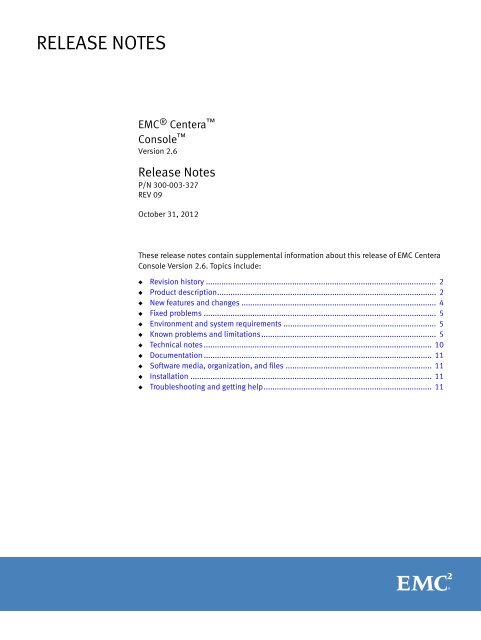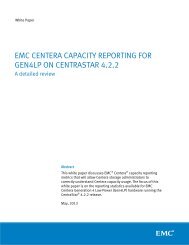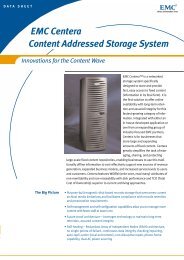Console 2.6 Release Notes - EMC Centera
Console 2.6 Release Notes - EMC Centera
Console 2.6 Release Notes - EMC Centera
Create successful ePaper yourself
Turn your PDF publications into a flip-book with our unique Google optimized e-Paper software.
RELEASE NOTES<br />
<strong>EMC</strong> ® <strong>Centera</strong> <br />
<strong>Console</strong> <br />
Version <strong>2.6</strong><br />
<strong>Release</strong> <strong>Notes</strong><br />
P/N 300-003-327<br />
REV 09<br />
October 31, 2012<br />
These release notes contain supplemental information about this release of <strong>EMC</strong> <strong>Centera</strong><br />
<strong>Console</strong> Version <strong>2.6</strong>. Topics include:<br />
◆ Revision history ........................................................................................................ 2<br />
◆ Product description................................................................................................... 2<br />
◆ New features and changes ........................................................................................ 4<br />
◆ Fixed problems ......................................................................................................... 5<br />
◆ Environment and system requirements ..................................................................... 5<br />
◆ Known problems and limitations............................................................................... 5<br />
◆ Technical notes ....................................................................................................... 10<br />
◆ Documentation ....................................................................................................... 11<br />
◆ Software media, organization, and files .................................................................. 11<br />
◆ Installation ............................................................................................................. 11<br />
◆ Troubleshooting and getting help............................................................................ 11
Revision history<br />
Revision history<br />
Product description<br />
Table 1 presents the revision history of this document:<br />
Table 1 Revision history of <strong>Console</strong> <strong>Release</strong> <strong>Notes</strong><br />
Revision Date Description<br />
A09 October 31, 2012 <strong>EMC</strong> <strong>Centera</strong> <strong>Console</strong> Version <strong>2.6</strong> <strong>Release</strong> <strong>Notes</strong><br />
A08 May 4, 2012 <strong>EMC</strong> <strong>Centera</strong> <strong>Console</strong> Version 2.5 <strong>Release</strong> <strong>Notes</strong><br />
A07 August 8, 2011 <strong>EMC</strong> <strong>Centera</strong> <strong>Console</strong> Version 2.4 <strong>Release</strong> <strong>Notes</strong><br />
A06 April 28, 2010 <strong>EMC</strong> <strong>Centera</strong> <strong>Console</strong> Version 2.3 Patch 1 <strong>Release</strong> <strong>Notes</strong><br />
A05 December 28, 2009 <strong>EMC</strong> <strong>Centera</strong> <strong>Console</strong> Version 2.3 <strong>Release</strong> <strong>Notes</strong><br />
A04 March 10, 2008 <strong>EMC</strong> <strong>Centera</strong> <strong>Console</strong> Version 2.2 <strong>Release</strong> <strong>Notes</strong><br />
A03 March 14, 2007 <strong>EMC</strong> <strong>Centera</strong> <strong>Console</strong> Version 2.0 <strong>Release</strong> <strong>Notes</strong><br />
A02 March 5, 2007 <strong>EMC</strong> <strong>Centera</strong> <strong>Console</strong> Version 2.1 <strong>Release</strong> <strong>Notes</strong><br />
<strong>EMC</strong> ® <strong>Centera</strong> ® <strong>Console</strong> is a web-based user interface that enables system administrators<br />
to view details regarding the health, capacity, and performance of one or more clusters in<br />
their <strong>EMC</strong> <strong>Centera</strong> environment.<br />
<strong>EMC</strong> <strong>Centera</strong> <strong>Console</strong> allows system administrators to:<br />
◆<br />
◆<br />
◆<br />
◆<br />
◆<br />
◆<br />
◆<br />
View configuration settings and properties of hardware and software components.<br />
Monitor <strong>EMC</strong> <strong>Centera</strong> alerts.<br />
View capacity and performance data in real time or over a defined period.<br />
View replication topologies and status.<br />
Monitor multiple clusters in one or more domains.<br />
Check the progress of self-healing tasks.<br />
Export data to comma-separated-value (CSV), JPG, and HTML formats for reporting.<br />
Supported versions<br />
This release of <strong>EMC</strong> <strong>Centera</strong> <strong>Console</strong> supports <strong>EMC</strong> <strong>Centera</strong> clusters running CentraStar ®<br />
versions 4.0 and higher.<br />
Issue Tracker<br />
All bugs and issues are reported in the online E-Lab Issue Tracker system, available to all<br />
customers from the Product and Support Tools section of <strong>EMC</strong> Online Support<br />
(https://support.emc.com).<br />
Note: To familiarize yourself with how to use this product, click E-Lab Issue Tracker Help in<br />
the upper-right corner of the Issue Tracker window.<br />
2 <strong>EMC</strong> <strong>Centera</strong> <strong>Console</strong> Version <strong>2.6</strong> <strong>Release</strong> <strong>Notes</strong>
Platform, Browser, and CentraStar support<br />
Platform, Browser, and CentraStar support<br />
<strong>Centera</strong> <strong>Console</strong> <strong>2.6</strong> supports CentraStar 4.0 and higher versions.<br />
<strong>Console</strong> <strong>2.6</strong> supports the following Windows platforms:<br />
Windows 7 Enterprise and Windows 2008 Server R2 platforms.<br />
◆<br />
◆<br />
◆<br />
◆<br />
◆<br />
◆<br />
◆<br />
◆<br />
◆<br />
◆<br />
Microsoft Windows XP Professional, SP3<br />
Microsoft Windows XP Professional x64 Edition SP2<br />
Microsoft Windows 2003 Server R2, SE SP2<br />
Microsoft Windows 2003 Server x64 Edition SP2<br />
Microsoft Windows Vista Business (32/64 bit) SP1<br />
Microsoft Windows 2008 Server<br />
Microsoft Windows 2008 Server R2<br />
Microsoft Windows 7 Enterprise<br />
VMware ESX for the platforms listed above that are also supported by VMware ESX<br />
(inherited support)<br />
Windows Server Virtualization (HyperV) for the platforms listed above that are also<br />
supported by Microsoft HyperV (inherited support)<br />
Supported browsers include:<br />
◆ Internet Explorer 7 and 8<br />
◆ Mozilla Firefox 2.x and 3.x<br />
<strong>EMC</strong> <strong>Centera</strong> <strong>Console</strong> Version <strong>2.6</strong> <strong>Release</strong> <strong>Notes</strong> 3
New features and changes<br />
New features and changes<br />
This section details the new features and changes included in this release. The <strong>EMC</strong><br />
<strong>Centera</strong> Online Help contains details of all functionality for the release. CentraStar 4.2.2<br />
introduces the following features:<br />
New Hardware<br />
Introducing Generation 4LP 12TB nodes which provide:<br />
◆<br />
◆<br />
◆<br />
3TB, 7200 rpm SATA disk drives within the <strong>EMC</strong> <strong>Centera</strong> Generation 4LP platform.<br />
New levels of energy efficiency: Compared with 2TB disk drives, the new 3TB disk<br />
drives reduce power consumption per terabyte of data stored by 33 percent. The<br />
ability to consume significantly less energy per terabyte enables customers to<br />
address a key concern—data center power and cooling costs.<br />
Higher capacity results in a smaller footprint and lower cost: The introduction of 3TB<br />
disk drives increases the maximum raw capacity of <strong>Centera</strong> Generation 4LP nodes by<br />
50 percent to 12 terabytes per node vs. 8 terabytes per node. This higher capacity<br />
means that fewer nodes and racks are required for high-capacity configurations,<br />
resulting in resources per square foot cost savings over 12TB node configurations.<br />
Updated Software Packages<br />
Linux platform update from Novell SLES 10 to Novell SLES 11 SP2, and Java update from<br />
Sun Java 1.6.0_02 to OpenJDK 1.7.0 which provide:<br />
◆<br />
◆<br />
◆<br />
◆<br />
Support for large (greater than 2TB) drives.<br />
Updated Linux kernel which is optimized to run in a multiprocessor environment.<br />
Enhanced security features.<br />
Improved stability and performance.<br />
<strong>Centera</strong> Virtual Archive Integration<br />
Integration of the CentraStar and <strong>Centera</strong> Virtual Archive (CVA) software into one package<br />
which provides:<br />
◆<br />
◆<br />
◆<br />
◆<br />
Improved installation and maintenance of CVA.<br />
<strong>Centera</strong> Virtual Archive is no longer separately versioned as of the 4.2.2 release.<br />
During a fresh CentraStar install or an upgrade in which CVA was not originally<br />
installed, CVA is now automatically installed as part of the CentraStar image (but not<br />
enabled without the proper license).<br />
CVA is automatically enabled during an upgrade of an existing CVA implementation<br />
and no additional steps are required.<br />
4 <strong>EMC</strong> <strong>Centera</strong> <strong>Console</strong> Version <strong>2.6</strong> <strong>Release</strong> <strong>Notes</strong>
Fixed problems<br />
Fixed problems<br />
History Manager Service<br />
This section list problems that were fixed in this release.<br />
Issue Number<br />
Fix Number<br />
Host OS<br />
Host Type<br />
Problem<br />
Symptom<br />
Fix Summary<br />
40156CEN<br />
n.a.<br />
Any OS<br />
Any Host<br />
<strong>Console</strong> doesn't allow configuration of the archive cluster using a .pea file with generated secret<br />
It was impossible to configure the archive cluster using a .pea file, which included a generated<br />
secret, for authentication because <strong>Console</strong> could not handle that kind of secret.<br />
Support of .pea file that includes generated secret added for archive cluster configuration.<br />
Found in Version 2.5<br />
Fixed in Version <strong>2.6</strong><br />
Impact Level<br />
4 - Enhancement<br />
Environment and system requirements<br />
The <strong>EMC</strong> <strong>Centera</strong> <strong>Console</strong> Setup Guide provides minimum and recommended environment<br />
and system requirements for the <strong>Console</strong> Server and <strong>Console</strong> Client.<br />
Known problems and limitations<br />
Installer<br />
This section lists the known problems and limitations in <strong>Console</strong> <strong>2.6</strong>.<br />
Issue Number<br />
Fix Number<br />
Host OS<br />
Host Type<br />
Problem<br />
Symptom<br />
39878CEN<br />
n.a.<br />
Any OS<br />
Any Host<br />
<strong>Centera</strong> <strong>Console</strong> cannot be installed in a directory where there is no write permission for the<br />
group "Users"<br />
<strong>Centera</strong> <strong>Console</strong> cannot be installed in any non-default folders under Windows.<br />
Fix Summary<br />
<strong>EMC</strong> <strong>Centera</strong> <strong>Console</strong> Version <strong>2.6</strong> <strong>Release</strong> <strong>Notes</strong> 5
Known problems and limitations<br />
Found in Version 2.5, <strong>2.6</strong><br />
Impact Level<br />
3 - Low<br />
Issue Number<br />
Fix Number<br />
Host OS<br />
Host Type<br />
Problem<br />
Symptom<br />
38635CEN<br />
n.a.<br />
Any OS<br />
Any Host<br />
Warning message does not display for <strong>Console</strong> installation from a remote desktop<br />
Installing <strong>Console</strong> using a remote desktop does not display the expected warning message that<br />
installing <strong>Console</strong> from a remote desktop is not recommended and can cause the installation to<br />
fail or the <strong>Console</strong> not to work properly.<br />
Fix Summary<br />
Found in Version 2.3, 2.3 Patch 1, 2.4, 2.5, <strong>2.6</strong><br />
Impact Level<br />
3 - Low<br />
Issue Number<br />
Fix Number<br />
Host OS<br />
Host Type<br />
Problem<br />
Symptom<br />
Fix Summary<br />
33173CEN<br />
n.a.<br />
Any OS<br />
Any Host<br />
If a prior version of Postgres is already installed on the target machine, the <strong>Console</strong> installer<br />
does not display an error/warning during installation<br />
If a prior version of Postgres is already installed on the target machine, the <strong>Console</strong> installer<br />
does not display an error/warning during installation.<br />
Remove the extra copy of Postgres before doing a <strong>Console</strong> installation.<br />
Found in Version 2.2, 2.3, 2.3 Patch 1, 2.4, 2.5, <strong>2.6</strong><br />
Impact Level<br />
3 - Low<br />
Web Client<br />
Issue Number<br />
Fix Number<br />
Host OS<br />
Host Type<br />
Problem<br />
38650CEN<br />
n.a.<br />
Any OS<br />
Any Host<br />
Federation Properties view appears for a non-federated cluster<br />
6 <strong>EMC</strong> <strong>Centera</strong> <strong>Console</strong> Version <strong>2.6</strong> <strong>Release</strong> <strong>Notes</strong>
Known problems and limitations<br />
Symptom<br />
The Federation Properties view appears for a non-federated cluster after you log out and login in<br />
succession.<br />
Fix Summary<br />
Found in Version 2.3, 2.3 Patch 1, 2.4, 2.5, <strong>2.6</strong><br />
Impact Level<br />
3 - Low<br />
Issue Number<br />
Fix Number<br />
Host OS<br />
Host Type<br />
Problem<br />
38544CEN<br />
n.a.<br />
Any OS<br />
Any Host<br />
The directional buttons are not working in Relationship Registered Applications view<br />
Symptom The single and double chevron buttons are not enabled to function in the Relationship ><br />
Registered Applications view.<br />
Fix Summary<br />
Found in Version 2.2, 2.3, 2.3 Patch 1, 2.4, 2.5, <strong>2.6</strong><br />
Impact Level<br />
3 - Low<br />
Issue Number<br />
Fix Number<br />
Host OS<br />
Host Type<br />
Problem<br />
Symptom<br />
36324CEN<br />
n.a.<br />
Any OS<br />
Any Host<br />
Restore status of a cluster is not updating correctly in the <strong>Console</strong> UI<br />
The Restore Status field in <strong>Console</strong> shows a cluster is Running even though the CLI reports a<br />
Complete status.<br />
Fix Summary<br />
Found in Version 2.2, 2.3, 2.3 Patch 1, 2.4, 2.5, <strong>2.6</strong><br />
Impact Level<br />
2 - Medium<br />
Other<br />
Issue Number<br />
Fix Number<br />
Host OS<br />
Host Type<br />
34549CEN<br />
n.a.<br />
Any OS<br />
Any Host<br />
<strong>EMC</strong> <strong>Centera</strong> <strong>Console</strong> Version <strong>2.6</strong> <strong>Release</strong> <strong>Notes</strong> 7
Known problems and limitations<br />
Problem<br />
Symptom<br />
Fix Summary<br />
For 3.1.0 and 3.1.1 clusters, the Reason for Pause information does not display on the<br />
Properties->Clusters->Replication and Restore tab<br />
For 3.1.0 and 3.1.1 clusters, <strong>Console</strong> does not display the Reason for Pause information on the<br />
Properties->Clusters->Replication and Restore tab.<br />
As a workaround, look under the Relationship tab to find the information.<br />
Found in Version 2.2, 2.3, 2.3 Patch 1, 2.4, 2.5, <strong>2.6</strong><br />
Impact Level<br />
3 - Low<br />
Properties<br />
Issue Number<br />
Fix Number<br />
Host OS<br />
Host Type<br />
Problem<br />
Symptom<br />
30347CEN<br />
n.a.<br />
Any OS<br />
Any Host<br />
The Properties view may show the cluster protection scheme as M2 instead of Mirror and R61<br />
instead of Parity<br />
The Properties > Clusters > Storage > Protection Scheme tab may show an encoded name for<br />
the cluster protection scheme. In this case, M2 stands for Content Protection Mirrored and R61<br />
stands for Content Protection Parity.<br />
Fix Summary<br />
Found in Version 2.1, 2.2, 2.3, 2.3 Patch 1, 2.4, 2.5, <strong>2.6</strong><br />
Impact Level<br />
4 - Enhancement<br />
Issue Number<br />
Fix Number<br />
Host OS<br />
Host Type<br />
Problem<br />
Symptom<br />
30110CEN<br />
n.a.<br />
Any OS<br />
Any Host<br />
There may be inconsistencies when comparing values displayed in <strong>Centera</strong> <strong>Console</strong> and<br />
<strong>Centera</strong> Viewer<br />
There may be inconsistencies when comparing values displayed in <strong>Centera</strong> <strong>Console</strong> and<br />
<strong>Centera</strong> Viewer. These tools are not synchronized to gather data at the same intervals, and<br />
though data values may have similar names, they may not necessarily map to the same<br />
underlying <strong>Centera</strong> attribute. Values between these two tools cannot be usefully compared.<br />
Fix Summary<br />
Found in Version 2.1, 2.2, 2.3, 2.3 Patch 1, 2.4, 2.5, <strong>2.6</strong><br />
Impact Level<br />
3 - Low<br />
8 <strong>EMC</strong> <strong>Centera</strong> <strong>Console</strong> Version <strong>2.6</strong> <strong>Release</strong> <strong>Notes</strong>
Known problems and limitations<br />
Issue Number<br />
Fix Number<br />
Host OS<br />
Host Type<br />
Problem<br />
Symptom<br />
25954CEN<br />
n.a.<br />
Any OS<br />
Any Host<br />
No link to the cube and the switch in the Alert View when the cube switch loses power<br />
There is no link to the cube and the switch in the Alert View when the cube switch loses power.<br />
The current workaround is to manually navigate to the cube and the switch.<br />
Fix Summary<br />
Found in Version 2.0, 2.1, 2.2, 2.3, 2.3 Patch 1, 2.4, 2.5, <strong>2.6</strong><br />
Impact Level<br />
3 - Low<br />
Performance<br />
Issue Number<br />
Fix Number<br />
Host OS<br />
Host Type<br />
Problem<br />
Symptom<br />
30159CEN<br />
n.a.<br />
Any OS<br />
Any Host<br />
The value of pool free capacity in the Performance view may be negative<br />
The value of pool free capacity in the Performance view may be negative. This value is correct.<br />
The pool capacities enforced by <strong>Centera</strong> are soft limits. If this limit is exceeded then the reported<br />
pool free capacity will be negative.<br />
Fix Summary<br />
Found in Version 2.1, 2.2, 2.3, 2.3 Patch 1, 2.4, 2.5, <strong>2.6</strong><br />
Impact Level<br />
3 - Low<br />
Issue Number<br />
Fix Number<br />
Host OS<br />
Host Type<br />
Problem<br />
Symptom<br />
27940CEN<br />
n.a.<br />
Any OS<br />
Any Host<br />
Performance View graphs may have points plotted in incorrect locations<br />
Performance View graphs may have points plotted in incorrect locations. It appears as if some<br />
graphs go backwards in time. Hovering over these points will display the correct point<br />
coordinates.<br />
Fix Summary<br />
<strong>EMC</strong> <strong>Centera</strong> <strong>Console</strong> Version <strong>2.6</strong> <strong>Release</strong> <strong>Notes</strong> 9
Technical notes<br />
Found in Version 2.0, 2.1, 2.2, 2.3, 2.3 Patch 1, 2.4, 2.5, <strong>2.6</strong><br />
Impact Level<br />
3 - Low<br />
Issue Number<br />
Fix Number<br />
Host OS<br />
Host Type<br />
Problem<br />
Symptom<br />
25945CEN<br />
n.a.<br />
Any OS<br />
Any Host<br />
Zooming issues with graphs in the Performance View<br />
You may experience issues when zooming in on the graphs in the Performance View, such as<br />
graph labels overlapping and improperly placed data points. Hovering the mouse over any<br />
particular data point will present the correct point value and date information.<br />
Fix Summary<br />
Found in Version 2.1, 2.2, 2.3, 2.3 Patch 1, 2.4, 2.5, <strong>2.6</strong><br />
Impact Level<br />
3 - Low<br />
Online Help<br />
Issue Number<br />
Fix Number<br />
Host OS<br />
Host Type<br />
Problem<br />
Symptom<br />
29708CEN<br />
n.a.<br />
Any OS<br />
Any Host<br />
You may experience inconsistencies when launching Online Help pages with Mozilla Firefox<br />
You may experience inconsistencies when launching Online Help pages from <strong>Centera</strong> <strong>Console</strong><br />
with Mozilla Firefox. As a result you will be redirected to the Online Help page titled <strong>Console</strong><br />
Help. This is a known problem when launching the Online Help and viewing alert details.<br />
Fix Summary<br />
Found in Version 2.1, 2.2, 2.3, 2.3 Patch 1, 2.4, 2.5, <strong>2.6</strong><br />
Impact Level<br />
3 - Low<br />
Technical notes<br />
There are no technical notes for this release.<br />
10 <strong>EMC</strong> <strong>Centera</strong> <strong>Console</strong> Version <strong>2.6</strong> <strong>Release</strong> <strong>Notes</strong>
Documentation<br />
Documentation<br />
Documentation for this release includes:<br />
◆<br />
◆<br />
The <strong>EMC</strong> <strong>Centera</strong> <strong>Console</strong> Setup Guide provides installation and configuration steps,<br />
and an extensive troubleshooting section.<br />
The <strong>EMC</strong> <strong>Centera</strong> <strong>Console</strong> online help provides graphical user interface help for using<br />
the <strong>EMC</strong> <strong>Centera</strong> <strong>Console</strong>. The online help also provides CLI command descriptions.<br />
The <strong>EMC</strong> <strong>Centera</strong> Quick Start Guide in <strong>EMC</strong> Online Support provides a listing of all <strong>EMC</strong><br />
<strong>Centera</strong> documentation and their locations.<br />
The following <strong>EMC</strong> <strong>Centera</strong> release notes in <strong>EMC</strong> Online Support provide descriptions of<br />
features and major improvements for CentraStar and SDK (v4.x and v3.3, respectively):<br />
◆<br />
◆<br />
◆<br />
◆<br />
◆<br />
◆<br />
◆<br />
◆<br />
<strong>EMC</strong> <strong>Centera</strong> Server <strong>Release</strong> <strong>Notes</strong><br />
<strong>EMC</strong> <strong>Centera</strong> CLI/<strong>EMC</strong> <strong>Centera</strong> Viewer <strong>Release</strong> <strong>Notes</strong><br />
<strong>EMC</strong> <strong>Centera</strong> SDK AIX <strong>Release</strong> <strong>Notes</strong><br />
<strong>EMC</strong> <strong>Centera</strong> SDK HP-UX <strong>Release</strong> <strong>Notes</strong><br />
<strong>EMC</strong> <strong>Centera</strong> SDK IBM z/OS <strong>Release</strong> <strong>Notes</strong><br />
<strong>EMC</strong> <strong>Centera</strong> SDK Linux <strong>Release</strong> <strong>Notes</strong><br />
<strong>EMC</strong> <strong>Centera</strong> SDK Solaris <strong>Release</strong> <strong>Notes</strong><br />
<strong>EMC</strong> <strong>Centera</strong> SDK Windows <strong>Release</strong> <strong>Notes</strong><br />
Software media, organization, and files<br />
Installation<br />
The <strong>EMC</strong> <strong>Centera</strong> <strong>Console</strong> online help is provided as part of the <strong>EMC</strong> <strong>Centera</strong> <strong>Console</strong> GUI.<br />
The <strong>EMC</strong> <strong>Centera</strong> <strong>Console</strong> Setup Guide provides detailed instructions on the installation of<br />
<strong>EMC</strong> <strong>Centera</strong> <strong>Console</strong> and the configuration of <strong>EMC</strong> <strong>Centera</strong> clusters for monitoring.<br />
Troubleshooting and getting help<br />
<strong>EMC</strong> support, product, and licensing information can be obtained as follows:<br />
Product information — For documentation, release notes, software updates, or<br />
information about <strong>EMC</strong> products, licensing, and service, go to <strong>EMC</strong> Online Support at:<br />
https://support.emc.com<br />
Technical support — Go to <strong>EMC</strong> Online Support and click Service Center. You will see<br />
several options for contacting <strong>EMC</strong> Technical Support. Note that to open a service request,<br />
you must have a valid support agreement. Contact your <strong>EMC</strong> sales representative for<br />
details about obtaining a valid support agreement or with questions about your account.<br />
<strong>EMC</strong> <strong>Centera</strong> <strong>Console</strong> Version <strong>2.6</strong> <strong>Release</strong> <strong>Notes</strong> 11
Troubleshooting and getting help<br />
Copyright © 2008- 2012 <strong>EMC</strong> Corporation. All rights reserved. Published in the USA.<br />
Published October, 2012<br />
<strong>EMC</strong> believes the information in this publication is accurate as of its publication date. The information is subject to change without<br />
notice.<br />
The information in this publication is provided as is. <strong>EMC</strong> Corporation makes no representations or warranties of any<br />
kind with respect to the information in this publication, and specifically disclaims implied warranties of<br />
merchantability or fitness for a particular purpose. Use, copying, and distribution of any <strong>EMC</strong> software described in this<br />
publication requires an applicable software license.<br />
<strong>EMC</strong> 2 , <strong>EMC</strong>, and the <strong>EMC</strong> logo are registered trademarks or trademarks of <strong>EMC</strong> Corporation in the United States and other countries.<br />
All other trademarks used herein are the property of their respective owners.<br />
For the most up-to-date regulatory document for your product line, go to the technical documentation and advisories<br />
section on <strong>EMC</strong> Online Support.<br />
12 <strong>EMC</strong> <strong>Centera</strong> <strong>Console</strong> Version <strong>2.6</strong> <strong>Release</strong> <strong>Notes</strong>