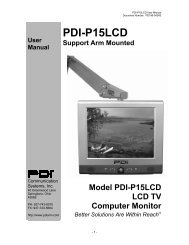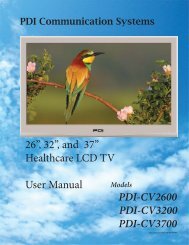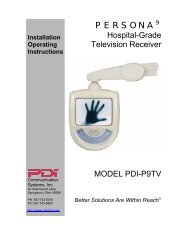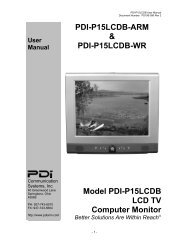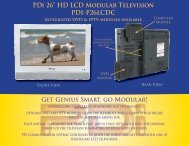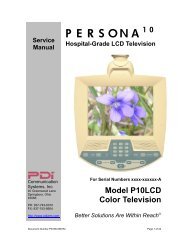PDI-P23LCDD - Pdiarm.com
PDI-P23LCDD - Pdiarm.com
PDI-P23LCDD - Pdiarm.com
You also want an ePaper? Increase the reach of your titles
YUMPU automatically turns print PDFs into web optimized ePapers that Google loves.
Communication<br />
Systems Inc.<br />
Better Solutions Are Within Reach<br />
<strong>PDI</strong>-<strong>P23LCDD</strong> Quick Start Guide<br />
Page 10 of 12<br />
INSTALLATION INSTRUCTIONS<br />
Cloning<br />
If you want to program multiple P23 TVs the same way, cloning is the quickest way of doing this. The<br />
cloning operation involves first downloading setup information from a programmed host TV to a USB<br />
thumb drive and then uploading the setup information to another TV. Cloning can also be used to reprogram<br />
a programmed TV.<br />
Save Settings to USB<br />
1. Using a <strong>com</strong>puter, create a folder called “<strong>PDI</strong>TDF” on a USB thumb drive.<br />
2. Turn on the TV.<br />
3. Insert the USB thumb drive into the cloning port in the back of the TV. A Cloning Main Menu will<br />
appear on the TV screen.<br />
4. Press ▲ or ▼ to highlight Save Settings to USB.<br />
5. Press ► to display the Save Settings to USB menu.<br />
Cloning Main Menu<br />
Save Settings To USB<br />
■ Restore Settings to TV<br />
■ Save Settings to USB<br />
■ Upload Firmware to TV<br />
■ Information<br />
►<br />
►<br />
►<br />
►<br />
■ Save<br />
■ <strong>P23LCDD</strong>_.tdf<br />
■ Clear Filename<br />
►<br />
►<br />
Position: ▲▼<br />
Next: ►<br />
Back: ◄ Position: ▲▼ Next: ►<br />
6. If you want to rename the file, press the ▲ or ▼ to highlight the file name. Otherwise go to step 7.<br />
a. Press ◄ or ► to highlight each character.<br />
b. Press ▲ or ▼ to change each character.<br />
c. Repeat this process until you have the desired file name. Up to 8 characters may be used.<br />
d. When done, press ◄ until the characters are no longer highlighted.<br />
7. Press ▲ or ▼ to highlight Save.<br />
8. Press ► to download the TV’s setup to the USB thumb drive. A progress screen will be displayed.<br />
PDi Communication Systems, Inc. 40 Greenwood Lane Springboro, Ohio 45066 USA PH +1-937-743-6010 FX +1-937-743-5664<br />
Document Number: PD196I152R1.DOC