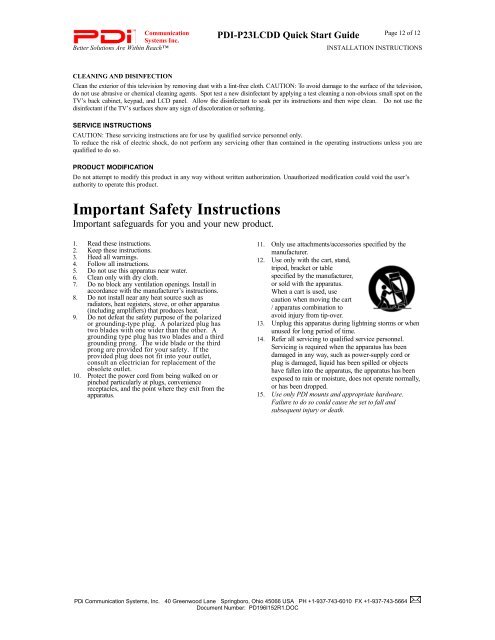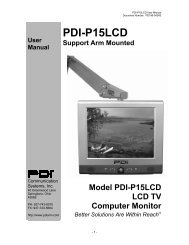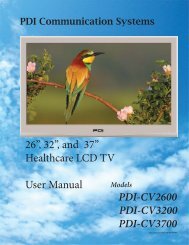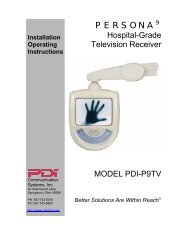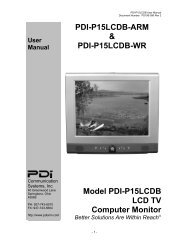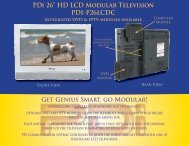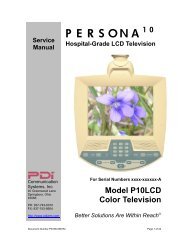PDI-P23LCDD - Pdiarm.com
PDI-P23LCDD - Pdiarm.com
PDI-P23LCDD - Pdiarm.com
You also want an ePaper? Increase the reach of your titles
YUMPU automatically turns print PDFs into web optimized ePapers that Google loves.
Communication<br />
Systems Inc.<br />
Better Solutions Are Within Reach<br />
<strong>PDI</strong>-<strong>P23LCDD</strong> Quick Start Guide<br />
Page 12 of 12<br />
INSTALLATION INSTRUCTIONS<br />
CLEANING AND DISINFECTION<br />
Clean the exterior of this television by removing dust with a lint-free cloth. CAUTION: To avoid damage to the surface of the television,<br />
do not use abrasive or chemical cleaning agents. Spot test a new disinfectant by applying a test cleaning a non-obvious small spot on the<br />
TV’s back cabinet, keypad, and LCD panel. Allow the disinfectant to soak per its instructions and then wipe clean. Do not use the<br />
disinfectant if the TV’s surfaces show any sign of discoloration or softening.<br />
SERVICE INSTRUCTIONS<br />
CAUTION: These servicing instructions are for use by qualified service personnel only.<br />
To reduce the risk of electric shock, do not perform any servicing other than contained in the operating instructions unless you are<br />
qualified to do so.<br />
PRODUCT MODIFICATION<br />
Do not attempt to modify this product in any way without written authorization. Unauthorized modification could void the user’s<br />
authority to operate this product.<br />
Important Safety Instructions<br />
Important safeguards for you and your new product.<br />
1. Read these instructions.<br />
2. Keep these instructions.<br />
3. Heed all warnings.<br />
4. Follow all instructions.<br />
5. Do not use this apparatus near water.<br />
6. Clean only with dry cloth.<br />
7. Do no block any ventilation openings. Install in<br />
accordance with the manufacturer’s instructions.<br />
8. Do not install near any heat source such as<br />
radiators, heat registers, stove, or other apparatus<br />
(including amplifiers) that produces heat.<br />
9. Do not defeat the safety purpose of the polarized<br />
or grounding-type plug. A polarized plug has<br />
two blades with one wider than the other. A<br />
grounding type plug has two blades and a third<br />
grounding prong. The wide blade or the third<br />
prong are provided for your safety. If the<br />
provided plug does not fit into your outlet,<br />
consult an electrician for replacement of the<br />
obsolete outlet.<br />
10. Protect the power cord from being walked on or<br />
pinched particularly at plugs, convenience<br />
receptacles, and the point where they exit from the<br />
apparatus.<br />
11. Only use attachments/accessories specified by the<br />
manufacturer.<br />
12. Use only with the cart, stand,<br />
tripod, bracket or table<br />
specified by the manufacturer,<br />
or sold with the apparatus.<br />
When a cart is used, use<br />
caution when moving the cart<br />
/ apparatus <strong>com</strong>bination to<br />
avoid injury from tip-over.<br />
13. Unplug this apparatus during lightning storms or when<br />
unused for long period of time.<br />
14. Refer all servicing to qualified service personnel.<br />
Servicing is required when the apparatus has been<br />
damaged in any way, such as power-supply cord or<br />
plug is damaged, liquid has been spilled or objects<br />
have fallen into the apparatus, the apparatus has been<br />
exposed to rain or moisture, does not operate normally,<br />
or has been dropped.<br />
15. Use only <strong>PDI</strong> mounts and appropriate hardware.<br />
Failure to do so could cause the set to fall and<br />
subsequent injury or death.<br />
PDi Communication Systems, Inc. 40 Greenwood Lane Springboro, Ohio 45066 USA PH +1-937-743-6010 FX +1-937-743-5664<br />
Document Number: PD196I152R1.DOC