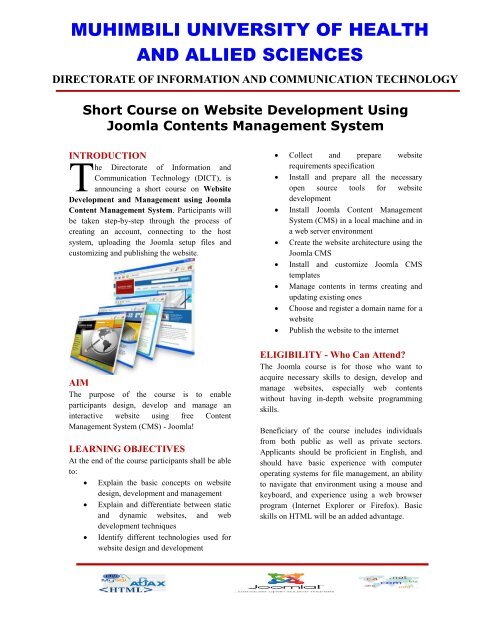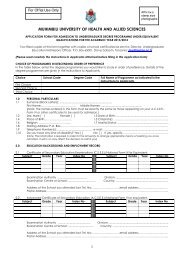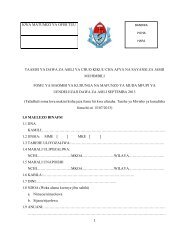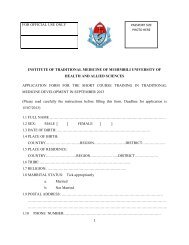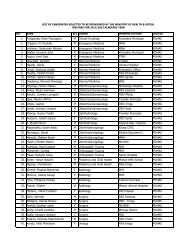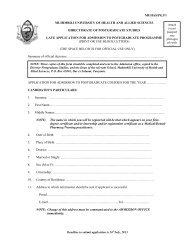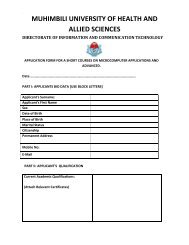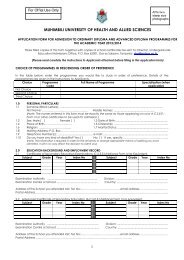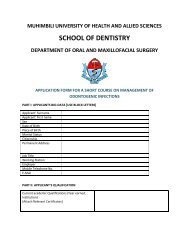course details.pdf - Muhimbili University of Health and Allied Sciences
course details.pdf - Muhimbili University of Health and Allied Sciences
course details.pdf - Muhimbili University of Health and Allied Sciences
You also want an ePaper? Increase the reach of your titles
YUMPU automatically turns print PDFs into web optimized ePapers that Google loves.
MUHIMBILI UNIVERSITY OF HEALTH<br />
AND ALLIED SCIENCES<br />
DIRECTORATE OF INFORMATION AND COMMUNICATION TECHNOLOGY<br />
Short Course on Website Development Using<br />
Joomla Contents Management System<br />
INTRODUCTION<br />
T<br />
he Directorate <strong>of</strong> Information <strong>and</strong><br />
Communication Technology (DICT), is<br />
announcing a short <strong>course</strong> on Website<br />
Development <strong>and</strong> Management using Joomla<br />
Content Management System. Participants will<br />
be taken step-by-step through the process <strong>of</strong><br />
creating an account, connecting to the host<br />
system, uploading the Joomla setup files <strong>and</strong><br />
customizing <strong>and</strong> publishing the website.<br />
AIM<br />
The purpose <strong>of</strong> the <strong>course</strong> is to enable<br />
participants design, develop <strong>and</strong> manage an<br />
interactive website using free Content<br />
Management System (CMS) - Joomla!<br />
LEARNING OBJECTIVES<br />
At the end <strong>of</strong> the <strong>course</strong> participants shall be able<br />
to:<br />
<br />
<br />
<br />
Explain the basic concepts on website<br />
design, development <strong>and</strong> management<br />
Explain <strong>and</strong> differentiate between static<br />
<strong>and</strong> dynamic websites, <strong>and</strong> web<br />
development techniques<br />
Identify different technologies used for<br />
website design <strong>and</strong> development<br />
Collect <strong>and</strong> prepare website<br />
requirements specification<br />
Install <strong>and</strong> prepare all the necessary<br />
open source tools for website<br />
development<br />
Install Joomla Content Management<br />
System (CMS) in a local machine <strong>and</strong> in<br />
a web server environment<br />
Create the website architecture using the<br />
Joomla CMS<br />
Install <strong>and</strong> customize Joomla CMS<br />
templates<br />
Manage contents in terms creating <strong>and</strong><br />
updating existing ones<br />
Choose <strong>and</strong> register a domain name for a<br />
website<br />
Publish the website to the internet<br />
ELIGIBILITY - Who Can Attend<br />
The Joomla <strong>course</strong> is for those who want to<br />
acquire necessary skills to design, develop <strong>and</strong><br />
manage websites, especially web contents<br />
without having in-depth website programming<br />
skills.<br />
Beneficiary <strong>of</strong> the <strong>course</strong> includes individuals<br />
from both public as well as private sectors.<br />
Applicants should be pr<strong>of</strong>icient in English, <strong>and</strong><br />
should have basic experience with computer<br />
operating systems for file management, an ability<br />
to navigate that environment using a mouse <strong>and</strong><br />
keyboard, <strong>and</strong> experience using a web browser<br />
program (Internet Explorer or Firefox). Basic<br />
skills on HTML will be an added advantage.
TEACHING METHODOLOGY<br />
The training methodology will involve lectures,<br />
presentations, <strong>and</strong> intensive h<strong>and</strong>s-on exercises.<br />
Practical sessions will be tailored in such a way<br />
that participants will be able to develop<br />
fundamental web development <strong>and</strong> management<br />
competences.<br />
Each participant will have access to a website <strong>of</strong><br />
their own for customization <strong>of</strong> templates <strong>and</strong><br />
modules, modification <strong>of</strong> graphics <strong>and</strong> for<br />
creating <strong>and</strong> publishing.<br />
COURSE DURATION<br />
The <strong>course</strong> duration is 2 weeks, starting from<br />
26th August, 2013 to 6 th September, 2013.<br />
Classes will be conducted from Monday to Friday<br />
for two hours starting from 14:00pm to 16:00pm<br />
at Computer Training Laboratory, MUHAS<br />
Campus.<br />
APPLICATION PROCEDURES<br />
Application forms can be collected from the<br />
Director’s Office, Information <strong>and</strong><br />
Communication Technology (ICT) – MUHAS or<br />
it can be downloaded from the website.<br />
The deadline for receiving applications for this<br />
batch is 21 th August 2013 <strong>and</strong> c<strong>and</strong>idates will be<br />
notified by 23 th<br />
registration).<br />
August 2013 (Deadline for<br />
COURSE FEES<br />
The <strong>course</strong> fees is Three Hundred Thous<strong>and</strong>s<br />
Tanzania Shillings (TSH 300,000/=) per<br />
participant. All Payments should be done in full<br />
<strong>and</strong> should be paid at least one week before the<br />
<strong>course</strong> starts.<br />
You can pay directly to MUHAS Accounts<br />
Department <strong>and</strong> submit a copy <strong>of</strong> the receipt to<br />
the Director’s <strong>of</strong>fice (ICT) or through the<br />
National Micro-Finance Bank (NMB), <strong>Muhimbili</strong><br />
Branch, MUHAS Bank Account Number:<br />
20901100002 <strong>and</strong> submit your original bank<br />
deposit slip to Accounts Office <strong>and</strong> a copy to the<br />
ICT Director’s Office for registration.<br />
CERTIFICATES<br />
Upon satisfactory completion <strong>of</strong> the <strong>course</strong><br />
requirements <strong>and</strong> a minimum <strong>of</strong> 90% attendance,<br />
participants will be issued with Certificate <strong>of</strong><br />
Completion.<br />
CONTACTS<br />
Course Coordinator<br />
Directorate <strong>of</strong> ICT - MUHAS<br />
P.O.Box 65001<br />
Dar es Salaam.<br />
Tel: 0222152271<br />
Mobile: 0714 034829<br />
Email: dict@muhas.ac.tz<br />
Website: www.muhas.ac.tz
COURSE TOPICS<br />
Introduction<br />
Definition <strong>of</strong> terms<br />
• Web, Wep page, Website<br />
• Web technologies<br />
• Types <strong>of</strong> websites<br />
What is a content management system<br />
(CMS)<br />
Common CMS<br />
Joomla content management system<br />
architecture.<br />
Setting up the environment<br />
Installation <strong>of</strong> Wamp/ xampp<br />
Architecture <strong>of</strong> Wamp/ xampp<br />
Installing joomla<br />
Basic underst<strong>and</strong>ing <strong>of</strong> HTML <strong>and</strong> CSS<br />
Building the structure with HTML.<br />
Styling the pages with CSS<br />
Customization <strong>and</strong> Management <strong>of</strong> JOOMLA<br />
Website<br />
Taking the website temporarily <strong>of</strong>fline<br />
Changing the appearance <strong>of</strong> your site<br />
Giving the Front Page a different style<br />
from other pages<br />
Changing the style according to article<br />
section or category<br />
Logging in or out <strong>of</strong> the Administrator<br />
back-end<br />
Making your site Search Engine Friendly<br />
Entering search engine meta-data<br />
Moving the site among directories/subdirectories<br />
Managing Content<br />
Underst<strong>and</strong>ing sections, categories <strong>and</strong><br />
articles<br />
Creating a section <strong>and</strong> category hierarchy<br />
Scheduling an Article to be available only<br />
between certain dates<br />
Restricting access to an Article<br />
Restricting access to "read more"<br />
Restricting access to a Section<br />
Restricting access to a Category<br />
Removing email, print or PDF icons from<br />
all Articles<br />
Removing author name, creation date or<br />
update date from all Articles<br />
Moving an Article to the archive<br />
Deleting an Article<br />
Managing Articles<br />
Adding a new article<br />
Adding an image to an article<br />
Adding a menu item which points to an<br />
Article<br />
Managing the front page<br />
Editing an Article<br />
Inserting a heading into an Article<br />
Inserting a list into an Article<br />
Inserting a table into an Article<br />
Modifying a table in an Article<br />
Inserting a link to another Article or<br />
content page into an Article<br />
Inserting a link to another website into an<br />
Article<br />
Removing a link from an Article<br />
Splitting an Article into an introduction<br />
with a link to read more<br />
Removing email, print or PDF icons from<br />
an Article<br />
Removing author name, creation date or<br />
update date from an Article<br />
Previewing an Article<br />
Splitting a long Article into multiple linked<br />
pages<br />
Managing Users<br />
Setting user registration policy<br />
Changing user registration settings<br />
Disabling user registration<br />
Allowing only manual user registration<br />
Allowing user registration<br />
Restricting user access to resources<br />
Enabling user's registration approval by<br />
admins<br />
Customising the Login Form module<br />
Changing the Login Form module settings<br />
Enabling the Login Form module<br />
Assigning the Login Form module to<br />
selected web pages<br />
Customising the information shown in the<br />
Login Form module<br />
Adding a new user<br />
Changing user groups<br />
Resetting a user password<br />
Listing a user on a contacts page<br />
Dealing with a problem user<br />
Sending an email to a user<br />
Sending an email to a group <strong>of</strong> users<br />
Sending a private message to a user<br />
Reading a private message from a user<br />
Managing Menus<br />
Adding a new menu<br />
Adding a new menu item<br />
Changing the order <strong>of</strong> items in a menu<br />
Moving a menu to a different position<br />
Restricting access to a Menu<br />
Restricting access to a Menu Item<br />
Creating a submenu<br />
Templates<br />
Changing templates<br />
Downloading templates<br />
Installing templates<br />
Customization <strong>of</strong> Templates<br />
Using Firebud <strong>and</strong> colorzilla add ons to<br />
edit Templates<br />
Website Publishing<br />
Choosing Domain Name for your website<br />
Domain Registration<br />
Server configuration <strong>and</strong> web publishing<br />
Website Maintenace