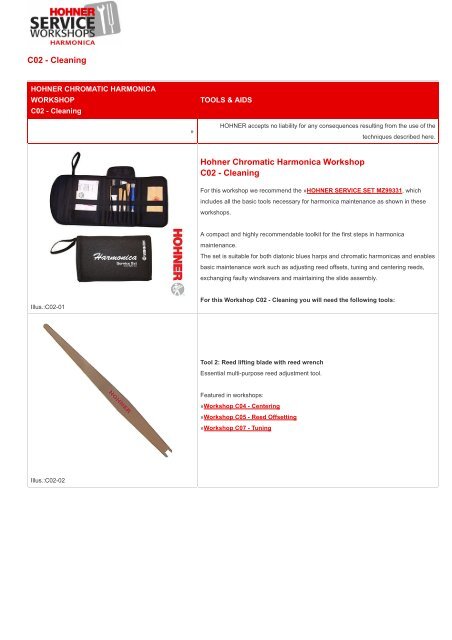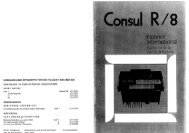C02 - Cleaning Hohner Chromatic Harmonica Workshop C02 ...
C02 - Cleaning Hohner Chromatic Harmonica Workshop C02 ...
C02 - Cleaning Hohner Chromatic Harmonica Workshop C02 ...
Create successful ePaper yourself
Turn your PDF publications into a flip-book with our unique Google optimized e-Paper software.
<strong>C02</strong> - <strong>Cleaning</strong><br />
HOHNER CHROMATIC HARMONICA<br />
WORKSHOP<br />
<strong>C02</strong> - <strong>Cleaning</strong><br />
TOOLS & AIDS<br />
»<br />
HOHNER accepts no liability for any consequences resulting from the use of the<br />
techniques described here.<br />
<strong>Hohner</strong> <strong>Chromatic</strong> <strong>Harmonica</strong> <strong>Workshop</strong><br />
<strong>C02</strong> - <strong>Cleaning</strong><br />
For this workshop we recommend the »HOHNER SERVICE SET MZ99331, which<br />
includes all the basic tools necessary for harmonica maintenance as shown in these<br />
workshops.<br />
A compact and highly recommendable toolkit for the first steps in harmonica<br />
maintenance.<br />
The set is suitable for both diatonic blues harps and chromatic harmonicas and enables<br />
basic maintenance work such as adjusting reed offsets, tuning and centering reeds,<br />
exchanging faulty windsavers and maintaining the slide assembly.<br />
Illus.:<strong>C02</strong>-01<br />
For this <strong>Workshop</strong> <strong>C02</strong> - <strong>Cleaning</strong> you will need the following tools:<br />
Tool 2: Reed lifting blade with reed wrench<br />
Essential multi-purpose reed adjustment tool.<br />
Featured in workshops:<br />
»<strong>Workshop</strong> C04 - Centering<br />
»<strong>Workshop</strong> C05 - Reed Offsetting<br />
»<strong>Workshop</strong> C07 - Tuning<br />
Illus.:<strong>C02</strong>-02
Tool 5: Screwdriver Slot + Pozdrv0<br />
For cover and reedplate screws.<br />
Required in all workshops<br />
Illus.:<strong>C02</strong>-03<br />
Tool 8: <strong>Cleaning</strong> Cloth<br />
To clean the instruments.<br />
Featured in workshop:<br />
»<strong>Workshop</strong> <strong>C02</strong> - <strong>Cleaning</strong><br />
Illus.:<strong>C02</strong>-04<br />
Tool 9: Slide Oil<br />
For lubrication of the slide (use sparingly!)<br />
Featured in workshop:<br />
»<strong>Workshop</strong> <strong>C02</strong> - <strong>Cleaning</strong><br />
Illus.:<strong>C02</strong>-05<br />
Mouthpiece Cleanser<br />
»<strong>Hohner</strong> Art.No.:MZ9317<br />
<strong>Cleaning</strong> fluid.<br />
Featured in workshop:<br />
»<strong>Workshop</strong> <strong>C02</strong> - <strong>Cleaning</strong><br />
Illus.:<strong>C02</strong>-06<br />
Step 01 - Dismantling a <strong>Chromatic</strong>
The exploded diagram on the left shows the construction of a <strong>Hohner</strong> Chromonica 48:<br />
1. body or comb<br />
2. Pivot<br />
3. spring<br />
4. reed plate<br />
5. reed plate screws<br />
6. upper cover<br />
7. lower cover<br />
8. cover support<br />
9. cover screws<br />
10. cover nut<br />
11. mouthpiece<br />
12. mouthpiece screw<br />
13. buffers<br />
14. flange<br />
15. slide with button<br />
16. blank<br />
17. reeds<br />
However, cleaning a chromatic does not necessarily mean that you need to dismantle<br />
the entire instrument.<br />
Illus.:<strong>C02</strong>-07<br />
Step 02 - <strong>Cleaning</strong> the leading edges of covers<br />
......<br />
In the course of time, playing your harmonica will result in the formation of a deposit of<br />
dried saliva and dead skin between covers and mouthpiece.<br />
To clean this off, simply remove 9. cover screws and 10. cover nut and clean the<br />
residue from the leading edges and the rest of the covers as shown on the left.<br />
You can do this using the »<strong>Hohner</strong> Mouthpiece Cleanser Art.No.:MZ9317<br />
Illus.:<strong>C02</strong>-08<br />
Step 03 - <strong>Cleaning</strong> the reed plate cover groove<br />
The cover groove of the reed plates is the place to start. Using the cleaning cloth and<br />
your thumbnail, clean out the groove.<br />
Removing and cleaning the reed plates should be avoided as long as sound production<br />
is not impaired. Always bear in mind: 'Never touch a running system!'<br />
However, a residue of dried saliva can act like glue, so if you have a problem with<br />
reeds or windsavers sticking, you will need to unscrew the reedplate screws 5. and lift<br />
off the reed plates.<br />
Illus.:<strong>C02</strong>-09<br />
Before you do so, you should loosen the mouthpiece screws 12. so that no tension is<br />
on the comb 1. of the harmonica<br />
Step 04 - <strong>Cleaning</strong> the reeds and slots
On no account should you work with a cloth or a brush when cleaning reeds and slots.<br />
For this purpose, use Tool 2: reed lifting blade from the »HOHNER SERVICE SET<br />
MZ99331 exclusively.<br />
Gently lift the reed and let it 'plink' back into the slot. This will release small<br />
encrustations of debris which may be causing the reed to stick and preventing it from<br />
sounding properly.<br />
Illus.:<strong>C02</strong>-10<br />
Step 05 - <strong>Cleaning</strong> the slide package<br />
The mouthpiece assembly needs cleaning regularly, at the latest when the slide starts<br />
to stick due to the build-up of dried saliva. How frequently this is necessary depends on<br />
the composition of your saliva and also on how much you play.<br />
It's usually better to clean the slide package without removing the reed plates, as these<br />
help prevent the comb from warping when the mouthpiece is taken off.<br />
The parts are:<br />
11. mouthpiece<br />
12. mouthpiece screw<br />
13. buffers<br />
14. flange<br />
15. slide with button<br />
16. blank<br />
The most important components are parts 11, 14, 15 and 16 (see diagram CO2-11).<br />
As there are four of them, this type of slide assembly is referred to as a '4-part-slidepackage'<br />
Illus.:<strong>C02</strong>-11<br />
Different types of construction are used in the various HOHNER chromonica models,<br />
from 2-part to 3-part and 4 part.<br />
While dismounting the slide package, take care not to lose the buffers. But if you do,<br />
don't worry - these are expendable parts which wear out and can be ordered in the<br />
HOHNER CSHOP:<br />
»13. Buffers Art.No.:TM99401<br />
First of all clean the parts using the »<strong>Hohner</strong> Mouthpiece Cleanser<br />
Art.No.:MZ9317 and Tool 8: <strong>Cleaning</strong> Cloth as shown on the left.<br />
As soon as the parts are clean, use Tool 9: Slide Oil and put a very thin film of oil on<br />
both sides of the slide 15.<br />
It's very important use the oil extremely sparingly and ensure that none gets into the<br />
inside of the instrument, because this will cause the windsavers to stick and render the<br />
harmonica unplayable.<br />
Illus.:<strong>C02</strong>-12<br />
How to assemble a slide package is shown in<br />
»<strong>Workshop</strong> <strong>C02</strong>.1 - Assembling Slide Package
<strong>Hohner</strong> Musikinstrumente GmbH & Co. KG<br />
Andreas-Koch-Str. 9<br />
D-78647 Trossingen<br />
Telefon +49 (0) 7425 20-0<br />
Telefax +49 (0) 7425 20-232<br />
Internet: www.hohner.de<br />
E-Mail: info@hohner.de<br />
Sitz der Gesellschaft: Trossingen<br />
Reg.-Gericht Stuttgart: HRA 460628<br />
Komplementärin:<br />
<strong>Hohner</strong> Musikinstrumente<br />
Verwaltungs-GmbH, Trossingen<br />
Reg.-Gericht Stuttgart: HRB 460847<br />
Geschäftsführer: Clayman Bruce<br />
Edwards, Klaus Stetter<br />
C ommerzbank AG Villingen<br />
Konto-Nr.: 0158 3400 00,<br />
BLZ 694 400 07<br />
IBAN: DE37694400070158340000<br />
BIC: COBADEFF694<br />
Volksbank Trossingen eG<br />
Konto-Nr.: 0011910003,<br />
BLZ 642 923 10<br />
IBAN: DE08642923100011910003,<br />
BIC: GENODES1TRO<br />
USt.-Id.-Nr. DE 813457526<br />
FA Tuttlingen Steuer-Nr. 21100/16503<br />
WEEE-Reg.-Nr. DE 85529967