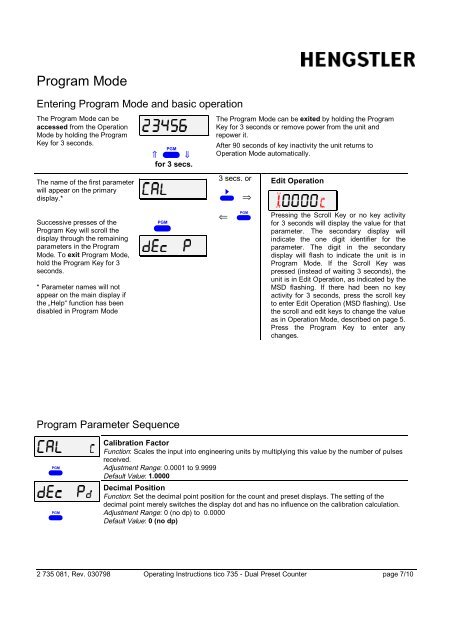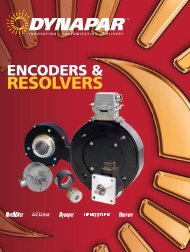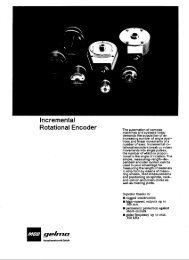tico 735 2 preset counter - Hengstler Encoders
tico 735 2 preset counter - Hengstler Encoders
tico 735 2 preset counter - Hengstler Encoders
You also want an ePaper? Increase the reach of your titles
YUMPU automatically turns print PDFs into web optimized ePapers that Google loves.
Program Mode<br />
Entering Program Mode and basic operation<br />
The Program Mode can be<br />
accessed from the Operation<br />
Mode by holding the Program<br />
Key for 3 seconds.<br />
<br />
⇑<br />
⇓<br />
for 3 secs.<br />
The Program Mode can be exited by holding the Program<br />
Key for 3 seconds or remove power from the unit and<br />
repower it.<br />
After 90 seconds of key inactivity the unit returns to<br />
Operation Mode automatically.<br />
The name of the first parameter<br />
will appear on the primary<br />
display.*<br />
Successive presses of the<br />
Program Key will scroll the<br />
display through the remaining<br />
parameters in the Program<br />
Mode. To exit Program Mode,<br />
hold the Program Key for 3<br />
seconds.<br />
* Parameter names will not<br />
appear on the main display if<br />
the „Help“ function has been<br />
disabled in Program Mode<br />
3'<br />
<br />
= N )<br />
3 secs. or<br />
⇒<br />
⇐<br />
<br />
Edit Operation<br />
Q R<br />
Pressing the Scroll Key or no key activity<br />
for 3 seconds will display the value for that<br />
parameter. The secondary display will<br />
indicate the one digit identifier for the<br />
parameter. The digit in the secondary<br />
display will flash to indicate the unit is in<br />
Program Mode. If the Scroll Key was<br />
pressed (instead of waiting 3 seconds), the<br />
unit is in Edit Operation, as indicated by the<br />
MSD flashing. If there had been no key<br />
activity for 3 seconds, press the scroll key<br />
to enter Edit Operation (MSD flashing). Use<br />
the scroll and edit keys to change the value<br />
as in Operation Mode, described on page 5.<br />
Press the Program Key to enter any<br />
changes.<br />
Program Parameter Sequence<br />
3' 3<br />
<br />
= N )=<br />
<br />
Calibration Factor<br />
Function: Scales the input into engineering units by multiplying this value by the number of pulses<br />
received.<br />
Adjustment Range: 0.0001 to 9.9999<br />
Default Value: 1.0000<br />
Decimal Position<br />
Function: Set the decimal point position for the count and <strong>preset</strong> displays. The setting of the<br />
decimal point merely switches the display dot and has no influence on the calibration calculation.<br />
Adjustment Range: 0 (no dp) to 0.0000<br />
Default Value: 0 (no dp)<br />
2 <strong>735</strong> 081, Rev. 030798 Operating Instructions <strong>tico</strong> <strong>735</strong> - Dual Preset Counter page 7/10