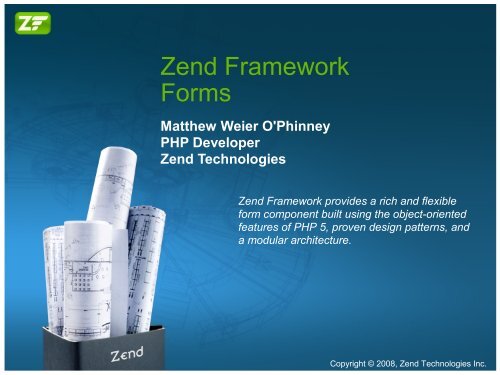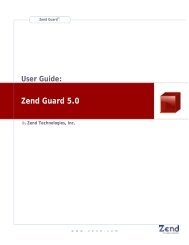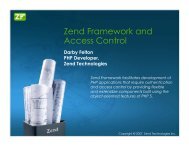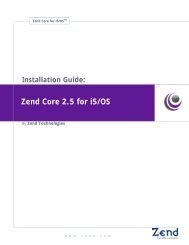Zend Framework Forms
Zend Framework Forms
Zend Framework Forms
Create successful ePaper yourself
Turn your PDF publications into a flip-book with our unique Google optimized e-Paper software.
<strong>Zend</strong> <strong>Framework</strong><br />
<strong>Forms</strong><br />
Matthew Weier O'Phinney<br />
PHP Developer<br />
<strong>Zend</strong> Technologies<br />
<strong>Zend</strong> <strong>Framework</strong> provides a rich and flexible<br />
form component built using the object-oriented<br />
features of PHP 5, proven design patterns, and<br />
a modular architecture.<br />
Copyright © 2008, <strong>Zend</strong> Technologies Inc.
Topics Overview<br />
• What Problem <strong>Zend</strong>_Form Addresses<br />
• Benefits of <strong>Zend</strong>_Form<br />
• Overview of <strong>Zend</strong>_Form's design<br />
• In-Depth Discussion of <strong>Zend</strong>_Form components<br />
• Using <strong>Zend</strong>_Form with MVC Applications<br />
• Q & A<br />
5 Mar 2008<br />
| Page 2
The Problem<br />
(and the Solution)<br />
5 Mar 2008<br />
| Page 3
Why?<br />
Why do we need a Form component?<br />
• What is a form?<br />
� HTML Markup<br />
� Input Filtering (Sanitization and Validation)<br />
� Error Reporting<br />
5 Mar 2008<br />
| Page 4
HTML Markup<br />
What the form looks like to the user:<br />
5 Mar 2008<br />
| Page 5
HTML Markup<br />
The HTML markup of the form:<br />
5 Mar 2008<br />
| Page 6
HTML Markup<br />
The <strong>Zend</strong>_View view script generating<br />
the HTML:<br />
5 Mar 2008<br />
| Page 7
Input Filtering<br />
Manually, using String functions and PCRE:<br />
• Short and sweet, but not easily configurable<br />
5 Mar 2008<br />
| Page 8
Input Filtering<br />
<strong>Zend</strong>_Filter and <strong>Zend</strong>_Validate chains:<br />
• Lots of code, and not terribly configurable<br />
5 Mar 2008<br />
| Page 9
Input Filtering<br />
<strong>Zend</strong>_Filter_Input:<br />
• Configurable, but only<br />
operates on sets of<br />
data. Best so far.<br />
5 Mar 2008<br />
| Page 10
Error Reporting<br />
Now we need to get error messages into the<br />
form. First, we need to get the messages:<br />
• Manual validation: make them up as we go (not<br />
standardized, and thus not good for translation)<br />
• <strong>Zend</strong>_Validate: getMessages()<br />
• <strong>Zend</strong>_Filter_Input: getMessages() (each element<br />
returns an array of messages exactly as<br />
<strong>Zend</strong>_Validate would)<br />
5 Mar 2008<br />
| Page 11
Error Reporting<br />
• Pass messages and values to the view<br />
• In the view script:<br />
� For each input, check for errors, and conditionally<br />
display<br />
� For each input, check for passed in value and<br />
conditionally display<br />
5 Mar 2008<br />
| Page 12
Error Reporting<br />
Example:<br />
5 Mar 2008<br />
| Page 13
The Disconnect<br />
We end up duplicating element<br />
information between rendering, input<br />
filtering, and error reporting.<br />
5 Mar 2008<br />
| Page 14
The Solution: <strong>Zend</strong>_Form<br />
Create elements: Username:<br />
• Multiple filters (filter chain!)<br />
• Multiple validators (validator chain!)<br />
• Required<br />
• Don't forget the label!<br />
5 Mar 2008<br />
| Page 15
The Solution: <strong>Zend</strong>_Form<br />
Create elements: Password:<br />
• Single filter<br />
• Single validator<br />
• Required<br />
• Don't forget the label!<br />
5 Mar 2008<br />
| Page 16
The Solution: <strong>Zend</strong>_Form<br />
Create elements: the Login button:<br />
• Need to display the button<br />
• But we don't want to validate it or include it<br />
when pulling values<br />
5 Mar 2008<br />
| Page 17
The Solution: <strong>Zend</strong>_Form<br />
Create the Form object:<br />
• Attach elements<br />
• Check if valid – does all input filtering<br />
• Pass it to the view<br />
5 Mar 2008<br />
| Page 18
The Solution: <strong>Zend</strong>_Form<br />
Create the view script:<br />
• Much shorter!<br />
5 Mar 2008<br />
| Page 19
The Solution: <strong>Zend</strong>_Form<br />
First time viewing the form:<br />
• Same as before!<br />
5 Mar 2008<br />
| Page 20
The Solution: <strong>Zend</strong>_Form<br />
Results when submitting empty values:<br />
• Note: required flag has a correlation with<br />
the errors reported<br />
5 Mar 2008<br />
| Page 21
The Solution: <strong>Zend</strong>_Form<br />
Results when submitting invalid values:<br />
• Note: errors are reported!<br />
5 Mar 2008<br />
| Page 22
<strong>Zend</strong>_Form Features and Benefits<br />
• Internationalization: localize your forms for your<br />
customers!<br />
• Partial and Full Set data validation<br />
• Filter and Validation chains per element<br />
• Fully customizable output<br />
• Adheres to <strong>Zend</strong>_Validate_Interface<br />
� Allows you to plug forms and/or elements in as validators for<br />
your models -- which means you could potentially replace<br />
<strong>Zend</strong>_Filter_Input classes in your models and thus make your<br />
models directly renderable!<br />
• Break forms into visual and/or logical groups<br />
5 Mar 2008<br />
| Page 23
Overview of<br />
<strong>Zend</strong>_Form's<br />
Architecture<br />
5 Mar 2008<br />
| Page 24
Architecture Overview<br />
• Base classes<br />
� forms<br />
� elements<br />
� display groups<br />
� sub forms<br />
• Plugins<br />
� filters<br />
� validators<br />
� decorators<br />
� elements<br />
• Utilities<br />
� plugin loaders<br />
� translators<br />
5 Mar 2008<br />
| Page 25
Classes: <strong>Zend</strong>_Form<br />
• Model <strong>Forms</strong><br />
� Store and manipulate collections of elements and<br />
groups of elements<br />
� Validate attached elements and sub forms<br />
� Store and manipulate decorators for rending the<br />
form<br />
• Class: <strong>Zend</strong>_Form<br />
5 Mar 2008<br />
| Page 26
Classes: <strong>Zend</strong>_Form_Element<br />
• Store and manipulate<br />
element metadata<br />
• Store and manipulate<br />
validator chains<br />
• Store and manipulate<br />
filter chains<br />
• Store and manipulate<br />
decorators for<br />
rendering element<br />
• Base class:<br />
<strong>Zend</strong>_Form_Element<br />
• Element types:<br />
� Button<br />
� Checkbox<br />
� Hash (CSRF protection)<br />
� Hidden<br />
� Image<br />
� MultiCheckbox<br />
� Multiselect<br />
� Password<br />
� Radio<br />
� Reset<br />
� Select<br />
� Submit<br />
� Text<br />
� Textarea<br />
5 Mar 2008<br />
| Page 27
Classes: <strong>Zend</strong>_Form_DisplayGroup<br />
• Group elements visually when rendering<br />
• Collection of one or more elements<br />
• Order display group in form, and elements<br />
within display group<br />
• Class: <strong>Zend</strong>_Form_DisplayGroup<br />
5 Mar 2008<br />
| Page 28
Classes: <strong>Zend</strong>_Form_SubForm<br />
• Group elements logically<br />
� For display purposes<br />
� For validation purposes<br />
• Potential uses<br />
� Multi-page forms (each sub form used per page)<br />
� Dynamic forms (e.g., todo list, where each todo<br />
item is it's own mini-form)<br />
• Class: <strong>Zend</strong>_Form_SubForm<br />
5 Mar 2008<br />
| Page 29
Plugins<br />
• Utilizes <strong>Zend</strong>_Loader_PluginLoader for<br />
loading plugin classes<br />
• Specify alternate class prefixes and paths<br />
to load:<br />
� new plugins<br />
� alternate versions of standard plugins<br />
• Powerful and easy way to extend<br />
<strong>Zend</strong>_Form functionality<br />
5 Mar 2008<br />
| Page 30
Plugins: Filters<br />
• Normalize or filter<br />
input prior to<br />
validation<br />
• Uses <strong>Zend</strong>_Filter<br />
classes by default<br />
• Some available filters:<br />
� Alnum<br />
� Alpha<br />
� Digits<br />
� HtmlEntities<br />
� StringToLower<br />
� StringToUpper<br />
� StringTrim<br />
� StripTags<br />
5 Mar 2008<br />
| Page 31
Plugins: Validators<br />
• Validate input<br />
against one or more<br />
rules<br />
• Uses <strong>Zend</strong>_Validate<br />
classes by default<br />
• Some available<br />
validators:<br />
� Alnum<br />
� Alpha<br />
� Date<br />
� EmailAddress<br />
� InArray<br />
� Int<br />
� Regex<br />
� StringLength<br />
5 Mar 2008<br />
| Page 32
Plugins: Decorators<br />
• Render elements<br />
and forms by<br />
decorating them<br />
• Uses pseudo-<br />
Decorator pattern<br />
• More later...<br />
• Some available<br />
decorators:<br />
� Callback<br />
� Description<br />
� Errors<br />
� Fieldset<br />
� Form<br />
� HtmlTag<br />
� Label<br />
� ViewHelper<br />
� ViewScript<br />
5 Mar 2008<br />
| Page 33
Plugins: Elements<br />
• Elements are loaded as<br />
plugins in <strong>Zend</strong>_Form<br />
• You can create your<br />
own versions of<br />
standard elements, and<br />
still utilize<br />
<strong>Zend</strong>_Form's element<br />
factory methods<br />
• Some standard<br />
elements:<br />
� Button<br />
� Checkbox<br />
� Password<br />
� Radio<br />
� Select<br />
� Submit<br />
� Textarea<br />
� Text<br />
5 Mar 2008<br />
| Page 34
Utilities<br />
• Plugin Loaders<br />
� Load plugins<br />
� Register class prefixes and paths<br />
• Translators<br />
� <strong>Zend</strong>_Translate and its adapters<br />
� Translate error messages and other translatable<br />
items<br />
5 Mar 2008<br />
| Page 35
<strong>Zend</strong>_Form<br />
In-Depth<br />
5 Mar 2008<br />
| Page 36
In-Depth: Plugins<br />
• As noted, uses <strong>Zend</strong>_Loader_PluginLoader<br />
for loading plugins<br />
• Resources considered plugins:<br />
� Filters (elements only)<br />
� Validators (elements only)<br />
� Decorators (all types)<br />
� Elements (forms only)<br />
• Generally, specify a class prefix, path, and<br />
plugin type<br />
• Allows specifying both new plugins as well<br />
as local replacements of standard plugins<br />
5 Mar 2008<br />
| Page 37
In-Depth: Plugins<br />
Example: Validator plugin<br />
5 Mar 2008<br />
| Page 38
In-Depth: Plugins<br />
Example: Decorator plugin<br />
• Replaces standard “FormElements” decorator<br />
5 Mar 2008<br />
| Page 39
In-Depth: Decorators<br />
• Used to render elements, forms and groups<br />
• Similar to Decorator pattern, but decorates<br />
string content using element and form<br />
metadata<br />
• Each decorator decorates the content<br />
passed to it<br />
� Initial content is always an empty string<br />
� Return value *replaces* previous value<br />
� Decorator internally can append, prepend, or<br />
replace provided<br />
� Typically Stack decorators from inside -> out to<br />
create output<br />
5 Mar 2008<br />
| Page 40
In-Depth: Decorators<br />
Example Decorator usage:<br />
• ViewHelper to render<br />
element<br />
• Element error<br />
messages (appends)<br />
• Element hint<br />
(appends)<br />
• Wrap in <br />
• Element label in <br />
tag (prepends)<br />
5 Mar 2008<br />
| Page 41
In-Depth: Decorators<br />
• Each decorator has awareness of the<br />
element/form/etc.<br />
� Allows inspecting item to get metadata<br />
� Agnostic of class being decorated; retrieve with<br />
getElement() accessor regardless of class<br />
� Useful for building decorators that render only<br />
one aspect of an item<br />
• Label<br />
• Description<br />
• Errors<br />
5 Mar 2008<br />
| Page 42
In-Depth: Decorators<br />
Some Standard Decorators<br />
• Callback<br />
� Delegate to a specified<br />
callback<br />
• Description<br />
� render from<br />
getDescription()<br />
• Errors<br />
� render from<br />
getMessages()<br />
• Fieldset<br />
� render content in a<br />
fieldset, with optional<br />
legend<br />
• FormElements<br />
� Iterate through all<br />
elements, groups, and sub<br />
forms to generate content<br />
• Form<br />
� Wrap content in an HTML<br />
form<br />
• HtmlTag<br />
� Wrap content in HTML<br />
tags (or emit start or end<br />
tags<br />
5 Mar 2008<br />
| Page 43
In-Depth: Decorators<br />
Some Standard Decorators<br />
• Image<br />
� Render a form image<br />
• Label<br />
� render from getLabel()<br />
• ViewHelper<br />
� Render using a view<br />
helper (typically pulled<br />
from element's 'helper'<br />
attribute)<br />
• ViewScript<br />
� Render using a specified<br />
view script<br />
5 Mar 2008<br />
| Page 44
In-Depth: Elements<br />
Overview: What makes up an element?<br />
• Metadata<br />
• Filters<br />
• Validators<br />
• Decorators<br />
5 Mar 2008<br />
| Page 45
In-Depth: Elements<br />
Metadata<br />
• Stored as “properties” of the element, via<br />
overloading<br />
• Anything that can better qualify an element<br />
• Typically for rendering<br />
• Examples:<br />
� CSS class(es)<br />
� Javascript events (onClick, etc)<br />
� Explicit XHTML id<br />
� Javascript attribute hints (e.g., for Dojo)<br />
5 Mar 2008<br />
| Page 46
In-Depth: Elements<br />
Filters<br />
• For normalizing input prior to validation<br />
• Objects implementing <strong>Zend</strong>_Filter_Interface<br />
• Attaching to elements:<br />
� Instantiate and attach<br />
� use addFilter(), addFilters(), or setFilters()<br />
as factories, using just the “short name” of<br />
the filter (class name minus common prefix)<br />
• Use <strong>Zend</strong>_Form::setElementFilters() to set<br />
common filters for all elements en masse<br />
5 Mar 2008<br />
| Page 47
In-Depth: Elements<br />
Validators<br />
• For validating input, to ensure it meets<br />
acceptance criteria<br />
• Objects implementing<br />
<strong>Zend</strong>_Validate_Interface<br />
• Attaching to elements:<br />
� Instantiate and attach<br />
� use addValidator(), addValidators(), or<br />
setValidators() as factories, using just the<br />
“short name” of the validator (class name<br />
minus common prefix)<br />
5 Mar 2008<br />
| Page 48
In-Depth: Elements<br />
Decorators<br />
• For rendering as a form element<br />
• Attaching to elements:<br />
� Instantiate and attach<br />
� use addDecorator(), addDecorators(), or<br />
setDecorators() as factories, using just the<br />
“short name” of the decorator (class name<br />
minus common prefix)<br />
5 Mar 2008<br />
| Page 49
In-Depth: Elements<br />
Decorators<br />
• Default decorators for most elements:<br />
� ViewHelper<br />
� Errors<br />
� HtmlTag ()<br />
� Label (rendered in a tag)<br />
• Some differ:<br />
� Submit, Reset, Button<br />
� Image<br />
• Can set all elements en masse using<br />
<strong>Zend</strong>_Form::setElementDecorators()<br />
5 Mar 2008<br />
| Page 50
In-Depth: <strong>Forms</strong><br />
Overview: What makes up a form?<br />
• Metadata<br />
• Elements<br />
• Display Groups<br />
• Sub <strong>Forms</strong><br />
• Ordering<br />
• Decorators<br />
• Validation Methods<br />
5 Mar 2008<br />
| Page 51
In-Depth: <strong>Forms</strong><br />
Metadata<br />
• Stored as “attribs” in the form<br />
• Used to further qualify a form<br />
� action<br />
� method<br />
� CSS class<br />
� XHTML id<br />
� Javascript events<br />
• Use various *Attrib(s)() accessors to<br />
manipulate<br />
5 Mar 2008<br />
| Page 52
In-Depth: <strong>Forms</strong><br />
Elements<br />
• Can attach concrete instances, or create<br />
new ones<br />
• createElement()<br />
� Create and return a new element, using<br />
paths and defaults set in the form object<br />
• addElement()/addElements/setElements()<br />
� Create and attach one or more elements to<br />
the form<br />
5 Mar 2008<br />
| Page 53
In-Depth: <strong>Forms</strong><br />
Display Groups<br />
• Used to group elements visually when<br />
rendering<br />
• Uses fieldset by default to group elements<br />
• Use addDisplayGroup() as a factory to:<br />
� create a new display group<br />
� attach specified elements to a display group<br />
� provide options specifying how the display<br />
group is rendered<br />
• decorators<br />
• legend<br />
5 Mar 2008<br />
| Page 54
In-Depth: <strong>Forms</strong><br />
Sub <strong>Forms</strong><br />
• What are they used for?<br />
� Way to group items logically<br />
� Items that are related semantically<br />
� Repeatable groups of items (e.g., todo list<br />
tasks)<br />
� Single page of a multi-view form<br />
• Extends <strong>Zend</strong>_Form<br />
� Has all functionality of <strong>Zend</strong>_Form<br />
• Use addSubForm() to add sub forms<br />
� Accepts only concrete instances<br />
5 Mar 2008<br />
| Page 55
In-Depth: <strong>Forms</strong><br />
Sub <strong>Forms</strong><br />
• Utilize Array Notation:<br />
• Uses sub form's name as array name<br />
• Each element is a key in the array<br />
• XHTML ids are inflected to use valid formats<br />
• Array submitted for sub form is passed to sub<br />
form for validation<br />
5 Mar 2008<br />
| Page 56
In-Depth: <strong>Forms</strong><br />
Ordering<br />
• Each attached item – elements, display<br />
groups, sub forms – have their own order<br />
attribute; form object uses these to<br />
determine order<br />
• Ordering performed only when iterating<br />
over form, rendering, or validating<br />
• Elements attached to display groups<br />
� When rendering, element order honored by display<br />
group; not double-rendered (removed from overall<br />
order).<br />
� When validating, order is honored; display groups<br />
are ignored.<br />
5 Mar 2008<br />
| Page 57
In-Depth: <strong>Forms</strong><br />
Decorators<br />
• Default decorators for <strong>Zend</strong>_Form:<br />
� FormElements (iterates over elements,<br />
display groups, and sub forms)<br />
� HtmlTag (dl tag with class of 'zend_form')<br />
� Form (wrap content in XHTML form tag)<br />
5 Mar 2008<br />
| Page 58
In-Depth: <strong>Forms</strong><br />
Decorators<br />
• Default decorators for<br />
<strong>Zend</strong>_Form_SubForm and<br />
<strong>Zend</strong>_Form_DisplayGroup:<br />
� FormElements<br />
� HtmlTag ( tag)<br />
� Fieldset (using legend for item, if available)<br />
� DtDdWrapper (to keep flow of parent form;<br />
empty , and remainder of content in<br />
)<br />
5 Mar 2008<br />
| Page 59
In-Depth: <strong>Forms</strong><br />
Validation Methods<br />
• isValid(): validate entire form (except<br />
optional fields which are missing or empty)<br />
• isValidPartial(): validate only fields that<br />
were submitted<br />
• getErrors(): returns array of<br />
element => error codes<br />
• getMessages(): returns array of<br />
element => error messages array<br />
5 Mar 2008<br />
| Page 60
In-Depth: Internationalization<br />
How it works:<br />
• Create a <strong>Zend</strong>_Translate object<br />
• Attach it to:<br />
� <strong>Zend</strong>_Validate_Abstract<br />
• setDefaultTranslator()<br />
� <strong>Zend</strong>_Form<br />
• setDefaultTranslator()<br />
• setTranslator()<br />
� <strong>Zend</strong>_Form_Element<br />
• setTranslator()<br />
� Or in <strong>Zend</strong>_Registry as key “<strong>Zend</strong>_Translate”<br />
5 Mar 2008<br />
| Page 61
In-Depth: Internationalization<br />
Standard Translatable Items:<br />
• Validation error messages<br />
• Labels<br />
• Fieldset Legends<br />
• Form and Element Descriptions<br />
• Multi-option Values<br />
• Submit and Button Labels<br />
5 Mar 2008<br />
| Page 62
Using <strong>Forms</strong> in<br />
MVC Applications<br />
5 Mar 2008<br />
| Page 63
<strong>Forms</strong> in MVC Applications<br />
Make your form reusable<br />
• Extend <strong>Zend</strong>_Form<br />
• In the constructor:<br />
� Setup the form environment<br />
� Initialize your elements<br />
5 Mar 2008<br />
| Page 64
<strong>Forms</strong> in MVC Applications<br />
Example:<br />
5 Mar 2008<br />
| Page 65
<strong>Forms</strong> in MVC Applications<br />
Integrate the form in your Controller<br />
• Create a “landing page” for the form<br />
� Instantiate the form object<br />
� Pass it to the view object<br />
� Create a view script that renders the form<br />
object<br />
5 Mar 2008<br />
| Page 66
<strong>Forms</strong> in MVC Applications<br />
Integrate the form in your Controller<br />
• Accessor for<br />
creating /<br />
retrieving the<br />
form object<br />
• “landing” page<br />
(index action)<br />
simply assigns<br />
the form to the<br />
view<br />
5 Mar 2008<br />
| Page 67
<strong>Forms</strong> in MVC Applications<br />
Integrate the form in your Controller<br />
• View script for landing page<br />
5 Mar 2008<br />
| Page 68
<strong>Forms</strong> in MVC Applications<br />
Integrate the form in your Controller<br />
• Create an action to process the form<br />
� Instantiate the form object<br />
� Pass submitted data to the form's isValid()<br />
method<br />
• If not valid, re-render the form<br />
• Use the action corresponding to the<br />
landing page action<br />
� If valid, do something with it...<br />
• We'll redirect<br />
5 Mar 2008<br />
| Page 69
<strong>Forms</strong> in MVC Applications<br />
Integrate the form in your Controller<br />
• Check if we<br />
received a POST<br />
request<br />
• If so, check if the<br />
form considers<br />
the submitted<br />
data valid<br />
• Redirect after<br />
processing the<br />
data<br />
• Redisplay the<br />
form on errors<br />
5 Mar 2008<br />
| Page 70
Wrapup<br />
5 Mar 2008<br />
| Page 71
Topics not Covered<br />
• Iteration of forms, groups, and sub forms<br />
• Accessing element metadata<br />
• Specifics of individual elements<br />
• Specifics of individual decorators<br />
• View helpers available and used by <strong>Zend</strong>_Form<br />
• Specifics on translating validation messages and<br />
other items<br />
• Configuring forms and elements using<br />
<strong>Zend</strong>_Config<br />
• Much, much more!<br />
• Visit the documentation for details:<br />
http://framework.zend.com/manual/en/zend.form.html<br />
5 Mar 2008<br />
| Page 72
Thank you!<br />
More on <strong>Zend</strong> <strong>Framework</strong>:<br />
http://framework.zend.com<br />
Copyright © 2008, <strong>Zend</strong> Technologies Inc.