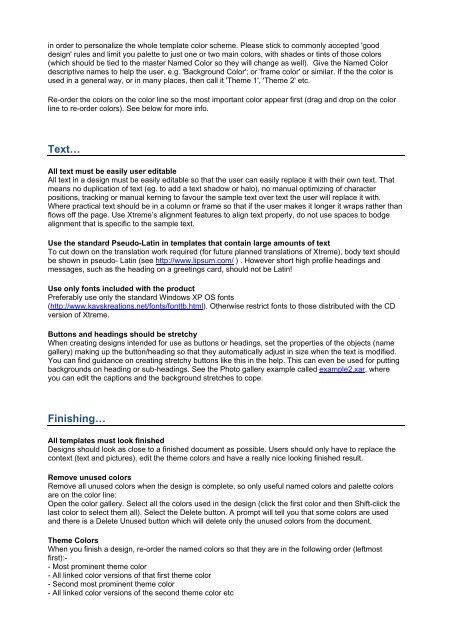Clipart Template Design Rules - Xara
Clipart Template Design Rules - Xara
Clipart Template Design Rules - Xara
You also want an ePaper? Increase the reach of your titles
YUMPU automatically turns print PDFs into web optimized ePapers that Google loves.
in order to personalize the whole template color scheme. Please stick to commonly accepted 'good<br />
design' rules and limit you palette to just one or two main colors, with shades or tints of those colors<br />
(which should be tied to the master Named Color so they will change as well). Give the Named Color<br />
descriptive names to help the user. e.g. 'Background Color'; or 'frame color' or similar. If the the color is<br />
used in a general way, or in many places, then call it 'Theme 1', 'Theme 2' etc.<br />
Re-order the colors on the color line so the most important color appear first (drag and drop on the color<br />
line to re-order colors). See below for more info.<br />
Text…<br />
All text must be easily user editable<br />
All text in a design must be easily editable so that the user can easily replace it with their own text. That<br />
means no duplication of text (eg. to add a text shadow or halo), no manual optimizing of character<br />
positions, tracking or manual kerning to favour the sample text over text the user will replace it with.<br />
Where practical text should be in a column or frame so that if the user makes it longer it wraps rather than<br />
flows off the page. Use Xtreme’s alignment features to align text properly, do not use spaces to bodge<br />
alignment that is specific to the sample text.<br />
Use the standard Pseudo-Latin in templates that contain large amounts of text<br />
To cut down on the translation work required (for future planned translations of Xtreme), body text should<br />
be shown in pseudo- Latin (see http://www.lipsum.com/ ) . However short high profile headings and<br />
messages, such as the heading on a greetings card, should not be Latin!<br />
Use only fonts included with the product<br />
Preferably use only the standard Windows XP OS fonts<br />
(http://www.kayskreations.net/fonts/fonttb.html). Otherwise restrict fonts to those distributed with the CD<br />
version of Xtreme.<br />
Buttons and headings should be stretchy<br />
When creating designs intended for use as buttons or headings, set the properties of the objects (name<br />
gallery) making up the button/heading so that they automatically adjust in size when the text is modified.<br />
You can find guidance on creating stretchy buttons like this in the help. This can even be used for putting<br />
backgrounds on heading or sub-headings. See the Photo gallery example called example2.xar, where<br />
you can edit the captions and the background stretches to cope.<br />
Finishing…<br />
All templates must look finished<br />
<strong>Design</strong>s should look as close to a finished document as possible. Users should only have to replace the<br />
context (text and pictures), edit the theme colors and have a really nice looking finished result.<br />
Remove unused colors<br />
Remove all unused colors when the design is complete, so only useful named colors and palette colors<br />
are on the color line:<br />
Open the color gallery. Select all the colors used in the design (click the first color and then Shift-click the<br />
last color to select them all). Select the Delete button. A prompt will tell you that some colors are used<br />
and there is a Delete Unused button which will delete only the unused colors from the document.<br />
Theme Colors<br />
When you finish a design, re-order the named colors so that they are in the following order (leftmost<br />
first):-<br />
- Most prominent theme color<br />
- All linked color versions of that first theme color<br />
- Second most prominent theme color<br />
- All linked color versions of the second theme color etc