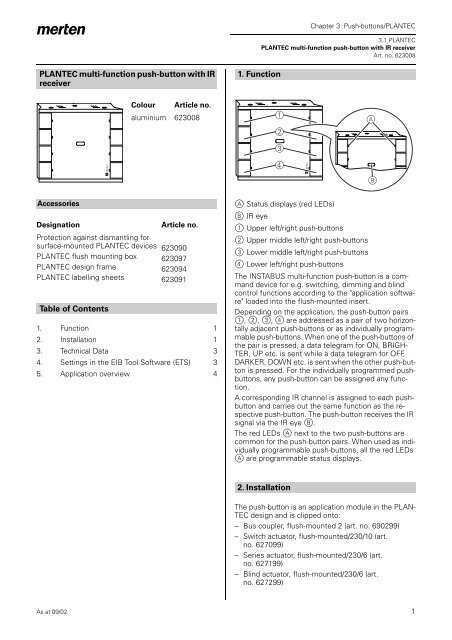623008 PLANTEC multi-function push-button with IR - Merten
623008 PLANTEC multi-function push-button with IR - Merten
623008 PLANTEC multi-function push-button with IR - Merten
You also want an ePaper? Increase the reach of your titles
YUMPU automatically turns print PDFs into web optimized ePapers that Google loves.
<strong>PLANTEC</strong> <strong>multi</strong>-<strong>function</strong> <strong>push</strong>-<strong>button</strong> <strong>with</strong> <strong>IR</strong> receiverChapter 3:Push-<strong>button</strong>s/<strong>PLANTEC</strong>Art. no.<strong>623008</strong>As at 09/023.1<strong>PLANTEC</strong><br />
<strong>PLANTEC</strong> <strong>multi</strong>-<strong>function</strong> <strong>push</strong>-<strong>button</strong> <strong>with</strong> <strong>IR</strong><br />
receiver<br />
Accessories<br />
Designation<br />
Colour<br />
aluminium<br />
Protection against dismantling for<br />
surface-mounted <strong>PLANTEC</strong> devices<br />
<strong>PLANTEC</strong> flush mounting box<br />
<strong>PLANTEC</strong> design frame<br />
<strong>PLANTEC</strong> labelling sheets<br />
<strong>Merten</strong><br />
Table of Contents<br />
Article no.<br />
<strong>623008</strong><br />
Article no.<br />
623090<br />
623097<br />
623094<br />
623091<br />
1. Function 1<br />
2. Installation 1<br />
3. Technical Data 3<br />
4. Settings in the EIB Tool Software (ETS) 3<br />
5. Application overview 4<br />
1. Function<br />
Chapter 3: Push-<strong>button</strong>s/<strong>PLANTEC</strong><br />
3.1 <strong>PLANTEC</strong><br />
<strong>PLANTEC</strong> <strong>multi</strong>-<strong>function</strong> <strong>push</strong>-<strong>button</strong> <strong>with</strong> <strong>IR</strong> receiver<br />
Art. no. <strong>623008</strong><br />
A Status displays (red LEDs)<br />
B <strong>IR</strong> eye<br />
1 Upper left/right <strong>push</strong>-<strong>button</strong>s<br />
2 Upper middle left/right <strong>push</strong>-<strong>button</strong>s<br />
3 Lower middle left/right <strong>push</strong>-<strong>button</strong>s<br />
4 Lower left/right <strong>push</strong>-<strong>button</strong>s<br />
The INSTABUS <strong>multi</strong>-<strong>function</strong> <strong>push</strong>-<strong>button</strong> is a command<br />
device for e.g. switching, dimming and blind<br />
control <strong>function</strong>s according to the "application software"<br />
loaded into the flush-mounted insert.<br />
Depending on the application, the <strong>push</strong>-<strong>button</strong> pairs<br />
1, 2, 3, 4 are addressed as a pair of two horizontally<br />
adjacent <strong>push</strong>-<strong>button</strong>s or as individually programmable<br />
<strong>push</strong>-<strong>button</strong>s. When one of the <strong>push</strong>-<strong>button</strong>s of<br />
the pair is pressed, a data telegram for ON, BRIGH-<br />
TER, UP etc. is sent while a data telegram for OFF,<br />
DARKER, DOWN etc. is sent when the other <strong>push</strong>-<strong>button</strong><br />
is pressed. For the individually programmed <strong>push</strong><strong>button</strong>s,<br />
any <strong>push</strong>-<strong>button</strong> can be assigned any <strong>function</strong>.<br />
A corresponding <strong>IR</strong> channel is assigned to each <strong>push</strong><strong>button</strong><br />
and carries out the same <strong>function</strong> as the respective<br />
<strong>push</strong>-<strong>button</strong>. The <strong>push</strong>-<strong>button</strong> receives the <strong>IR</strong><br />
signal via the <strong>IR</strong> eye B.<br />
The red LEDs A next to the two <strong>push</strong>-<strong>button</strong>s are<br />
common for the <strong>push</strong>-<strong>button</strong> pairs. When used as individually<br />
programmable <strong>push</strong>-<strong>button</strong>s, all the red LEDs<br />
A are programmable status displays.<br />
2. Installation<br />
The <strong>push</strong>-<strong>button</strong> is an application module in the PLAN-<br />
TEC design and is clipped onto:<br />
– Bus coupler, flush-mounted 2 (art. no. 690299)<br />
– Switch actuator, flush-mounted/230/10 (art.<br />
no. 627099)<br />
– Series actuator, flush-mounted/230/6 (art.<br />
no. 627199)<br />
– Blind actuator, flush-mounted/230/6 (art.<br />
no. 627299)<br />
As at 09/02 1<br />
1<br />
2<br />
3<br />
4<br />
<strong>Merten</strong><br />
A<br />
B
The bus connection is carried out via the bus connecting<br />
terminal which is supplied <strong>with</strong> the bus coupler. A<br />
maximum of 4 core pairs can be connected to the bus<br />
connecting terminal.<br />
Surface mounting<br />
The bus coupler, flush-mounted 2 (art. no. 690299) is<br />
screwed onto a flush-mounted box. The <strong>PLANTEC</strong><br />
<strong>multi</strong>-<strong>function</strong> <strong>push</strong>-<strong>button</strong> <strong>with</strong> <strong>IR</strong> receiver is then clipped<br />
on.<br />
Protection against dismantling for surface-mounted<br />
devices (art. no. 623090) is available as an accessory.<br />
A drilling template is included in the packaging.<br />
Flush mounting<br />
<strong>Merten</strong><br />
instabus EIB<br />
BUSANKOPPLER<br />
UP 2.0<br />
6902 99<br />
EIB<br />
<strong>Merten</strong><br />
instabus EIB<br />
BUSANKOPPLER<br />
UP 2.0<br />
6902 99<br />
EIB<br />
For flush mounting, the flush mounting box (art. no.<br />
623097) <strong>with</strong> integrated switch box, which is available<br />
Chapter 3: Push-<strong>button</strong>s/<strong>PLANTEC</strong><br />
3.1 <strong>PLANTEC</strong><br />
<strong>PLANTEC</strong> <strong>multi</strong>-<strong>function</strong> <strong>push</strong>-<strong>button</strong> <strong>with</strong> <strong>IR</strong> receiver<br />
Art. no. <strong>623008</strong><br />
as an accessory, must be inserted at right angles and<br />
be flush <strong>with</strong> the plaster surface.<br />
Cavity wall installation<br />
For cavity wall installation in double-board walls, the<br />
flush mounting box must be installed so that it is flush<br />
<strong>with</strong> the wallpaper. The front board must be cut so that<br />
the flush mounting box fits inside together <strong>with</strong> the<br />
mounting brackets. The rear board however is cut so<br />
that the flush mounting box fits <strong>with</strong>out a mounting<br />
bracket. The fixing brackets are then screwed onto the<br />
rear board from the front and then filled. The mounting<br />
brackets are height-adjustable and can also be rotated<br />
by 180° and then screwed in place.<br />
The mounting boxes should be papered over and the<br />
wallpaper on the inner edge of the flush mounting box<br />
should be cut <strong>with</strong> a sharp knife.<br />
A design frame (art. no. 623094) is available as an accessory<br />
for flush mounting. The design frame is fixed<br />
As at 09/02 2<br />
105<br />
116<br />
<strong>Merten</strong><br />
instabus EIB<br />
BUSANKOPPLER<br />
UP 2.0<br />
6902 99<br />
EIB<br />
19<br />
A
to the flush mounting box <strong>with</strong> the <strong>multi</strong>-<strong>function</strong><br />
<strong>push</strong>-<strong>button</strong>.<br />
Labelling<br />
Labelling sheets<br />
ACHTUNG : Nach Abzug einer Folie, Bogen nicht mehr in den Drucker einlegen!<br />
Artikel-Nr. 6230 91<br />
Weitere technische Informationen erhalten<br />
Sie unter Telefon:<br />
InfoLine 01 805 / 21 25 81 oder 0 800 / 63 78 36 40<br />
Function<br />
Transparent labelling sheets are available as an accessory.<br />
They can be professionally provided <strong>with</strong> text and<br />
symbols via a laser printer using the <strong>Merten</strong> labelling<br />
software (art. no. 615022).<br />
Only original labelling sheets may be used so that the<br />
LEDs remain visible and the <strong>IR</strong> eye is not covered.<br />
To replace the foils, the upper front plate must be removed<br />
using the key for hexagonal screws that is included<br />
<strong>with</strong> supply. The two outer screws only need to<br />
be loosened and not removed. The glass panel can be<br />
carefully taken out from the front by lifting the front<br />
plate.<br />
The company Grebedesign in Gummersbach will provide<br />
you <strong>with</strong> individually customised <strong>PLANTEC</strong><br />
switch foils on request.<br />
| There are two springs located under the face<br />
Einzugsrichtung<br />
ACHTUNG : Nach Abzug einer Folie, Bogen nicht mehr in den Drucker einlegen!<br />
Colour Article no.<br />
transparent 623091<br />
Scope of supply<br />
1 sheet for 6<br />
products<br />
plate which may be lost when the face plate is<br />
removed.<br />
When inserting the foil, ensure that cleanliness<br />
is maintained by only holding the glass at the sides.<br />
Fingerprints and dust on the rear of the<br />
glass or foil otherwise remain visible.<br />
Chapter 3: Push-<strong>button</strong>s/<strong>PLANTEC</strong><br />
3.1 <strong>PLANTEC</strong><br />
<strong>PLANTEC</strong> <strong>multi</strong>-<strong>function</strong> <strong>push</strong>-<strong>button</strong> <strong>with</strong> <strong>IR</strong> receiver<br />
Art. no. <strong>623008</strong><br />
3. Technical Data<br />
Power consumption<br />
from the bus coupler:<br />
25 mW<br />
Display elements: Eight red LEDs for status<br />
display<br />
Operating elements:<br />
Ambient temperature<br />
Eight <strong>function</strong> keys<br />
Operation: -5 °C to +45 °C<br />
Storage: -25 °C to +55 °C<br />
Transport: -25 °C to +70 °C<br />
Max. humidity: 93%, no moisture condensation<br />
Connection to the flushmounted<br />
insert via:<br />
PEI, 10-pole plug connector<br />
4. Settings in the EIB Tool Software (ETS)<br />
Selection in the product database<br />
Manufacturer: <strong>Merten</strong><br />
Product family: 1.7 <strong>PLANTEC</strong><br />
Product type: 1.7.01 With <strong>function</strong> keys<br />
Programs in connection <strong>with</strong> the bus coupler, flushmounted<br />
2 (art. no. 690299):<br />
Multi-<strong>function</strong> 1620/1<br />
Multi-<strong>function</strong> 2 1621/1.0<br />
Media type: Twisted Pair<br />
Product name: <strong>PLANTEC</strong> <strong>multi</strong>-<strong>function</strong> <strong>push</strong>-<strong>button</strong><br />
<strong>with</strong> <strong>IR</strong><br />
Order number: <strong>623008</strong><br />
Manufacturer: <strong>Merten</strong><br />
Product family: 4.1 Switch actuator, 1-gang<br />
Product type: 4.1.01 Flush-mounted FM<br />
Programs in connection <strong>with</strong> the switch actuator,<br />
flush-mounted/230/10 (art. no. 627099):<br />
Multi <strong>push</strong>-<strong>button</strong> + Switch Stairc.<br />
Log. Stat. Init. 4615/2.0<br />
Media type: Twisted Pair<br />
Product name: Switch actuator, 1-gang<br />
Order number: 627099<br />
Manufacturer: <strong>Merten</strong><br />
Product family: 4.2 Switch actuator, 2-gang<br />
Product type: 4.2.01 Flush-mounted FM<br />
Programs in connection <strong>with</strong> the series actuator,<br />
flush-mounted/230/6 (art. no. 627199):<br />
Multi <strong>push</strong>-<strong>button</strong> + Switch Stairc.<br />
Log. Stat. Init. 4715/2.0<br />
Media type: Twisted Pair<br />
Product name: Switch actuator, 2-gang<br />
As at 09/02 3
Order number: 627199<br />
Manufacturer: <strong>Merten</strong><br />
Product family: 4.5 Blind actuator<br />
Product type: 4.5.05 Flush-mounted FM<br />
Programs in connection <strong>with</strong> the blind actuator, flushmounted/230/6<br />
(art. no. 627299):<br />
Multi-<strong>function</strong> <strong>push</strong>-<strong>button</strong> + Blind<br />
5615/2.0<br />
Media type: Twisted Pair<br />
Product name: Blind actuator<br />
Order number: 627299<br />
5. Application overview<br />
The following applications can be selected <strong>with</strong> the<br />
bus coupler, flush-mounted 2 (art. no. 690299):<br />
Application Vers. Function<br />
Multi-<strong>function</strong> 1620/1 1 Send 1/8 bit switching commands<br />
Send 1/8 bit toggle commands<br />
Send 1/8 bit pulse edge commands<br />
via 2 objects<br />
Send dimming commands <strong>with</strong> parameterisable<br />
dimming steps<br />
Send blind control commands or positioning<br />
values<br />
Send scene commands<br />
Send 8 bit values via 2 objects<br />
Disable <strong>push</strong>-<strong>button</strong>s<br />
Status response<br />
<strong>IR</strong> area<br />
Multi-<strong>function</strong> 2 1 Send 1/8 bit switching commands<br />
1621/1.0<br />
Send 1/8 bit toggle commands<br />
Send dimming commands <strong>with</strong> parameterisable<br />
dimming steps<br />
Send blind control commands or positioning<br />
values<br />
Send 1 bit, 2 bit (priority control) or 1<br />
byte pulse edge commands via 2 objects<br />
Send 2 byte pulse edge commands<br />
via 1 object<br />
Send scene commands<br />
<strong>IR</strong> area<br />
Chapter 3: Push-<strong>button</strong>s/<strong>PLANTEC</strong><br />
3.1 <strong>PLANTEC</strong><br />
<strong>PLANTEC</strong> <strong>multi</strong>-<strong>function</strong> <strong>push</strong>-<strong>button</strong> <strong>with</strong> <strong>IR</strong> receiver<br />
Art. no. <strong>623008</strong><br />
The following applications can be selected <strong>with</strong> the<br />
switch actuator, flush-mounted/230/10 (art. no.<br />
627099):<br />
Application Vers. Function<br />
Multi <strong>push</strong>-<strong>button</strong> +<br />
Switch Stairc. Log.<br />
Stat. Init. 4615/2.0<br />
2.0 Send 1/8 bit switching commands<br />
Send 1/8 bit toggle commands<br />
Send 1/8 bit pulse edge commands<br />
via 2 objects<br />
Send dimming commands <strong>with</strong> parameterisable<br />
dimming steps<br />
Send blind control commands or positioning<br />
values<br />
Send temperature values<br />
Send 8 bit values via 2 objects<br />
<strong>IR</strong> area<br />
Disable <strong>push</strong>-<strong>button</strong>s<br />
Switching <strong>function</strong><br />
Staircase lighting <strong>function</strong><br />
AND/OR logic <strong>function</strong><br />
Blocking<br />
Status response<br />
Relay operation<br />
Behaviour on failure of the bus voltage<br />
Behaviour on application/recovery of<br />
the bus voltage<br />
The following applications can be selected <strong>with</strong> the series<br />
actuator, flush-mounted/230/6 (art. no. 627199):<br />
Application Vers. Function<br />
Multi <strong>push</strong>-<strong>button</strong> +<br />
Switch Stairc. Log.<br />
Stat. Init. 4715/2.0<br />
2.0 Send 1/8 bit switching commands<br />
Send 1/8 bit toggle commands<br />
Send 1/8 bit pulse edge commands<br />
via 2 objects<br />
Send dimming commands <strong>with</strong> parameterisable<br />
dimming steps<br />
Send blind control commands or positioning<br />
values<br />
Send temperature values<br />
Send 8 bit values via 2 objects<br />
Disable <strong>push</strong>-<strong>button</strong>s<br />
<strong>IR</strong> area<br />
Switching <strong>function</strong><br />
Staircase lighting <strong>function</strong><br />
AND/OR logic <strong>function</strong><br />
Blocking<br />
Status response<br />
Relay operation<br />
Behaviour on failure of the bus voltage<br />
Behaviour on application/recovery of<br />
the bus voltage<br />
As at 09/02 4
The following applications can be selected <strong>with</strong> the<br />
blind actuator, flush-mounted/230/6 (art. no. 627299):<br />
Application Vers. Function<br />
Multi-<strong>function</strong> <strong>push</strong><strong>button</strong><br />
+ Blind 5615/<br />
2.0<br />
2.0 Send 1/8 bit switching commands<br />
Send 1/8 bit toggle commands<br />
Send 1/8 bit pulse edge commands<br />
via 2 objects<br />
Send dimming commands <strong>with</strong> parameterisable<br />
dimming steps<br />
Send blind control commands or positioning<br />
values<br />
Send temperature values<br />
Send 8 bit values via 2 objects<br />
<strong>IR</strong> area<br />
Disable <strong>push</strong>-<strong>button</strong>s<br />
Blind <strong>with</strong> slat adjustment<br />
Roller shutter <strong>with</strong>out slat adjustment<br />
Safety <strong>function</strong><br />
Chapter 3: Push-<strong>button</strong>s/<strong>PLANTEC</strong><br />
3.1 <strong>PLANTEC</strong><br />
<strong>PLANTEC</strong> <strong>multi</strong>-<strong>function</strong> <strong>push</strong>-<strong>button</strong> <strong>with</strong> <strong>IR</strong> receiver<br />
Art. no. <strong>623008</strong><br />
As at 09/02 5