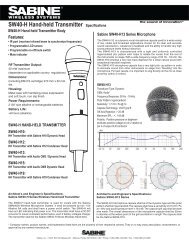Datasheet for the InFocus IN3924 and IN3926 Interactive Projectors
Datasheet for the InFocus IN3924 and IN3926 Interactive Projectors
Datasheet for the InFocus IN3924 and IN3926 Interactive Projectors
Create successful ePaper yourself
Turn your PDF publications into a flip-book with our unique Google optimized e-Paper software.
in3920<br />
The smart alternative<br />
to interactive whiteboards.<br />
<strong>Interactive</strong> learning just got more af<strong>for</strong>dable.
in3920<br />
IN3920 Series <strong>Interactive</strong> Projector<br />
These ultra short throw projectors with breakthrough LiteBoard<br />
interactive technology let teachers <strong>and</strong> o<strong>the</strong>r professionals interact<br />
with <strong>the</strong> projected image – turning any surface into an engaging,<br />
collaborative interactive workspace.<br />
It’s like an interactive whiteboard without <strong>the</strong> board.<br />
Use w<strong>and</strong> as a mouse to draw, write <strong>and</strong> click<br />
Control all your favorite PC or Mac applications with <strong>the</strong> wireless LiteBoard W<strong>and</strong> just as you<br />
would with your mouse.<br />
◦ The LiteBoard W<strong>and</strong> has left-click <strong>and</strong> right-click buttons, a scroll wheel, <strong>and</strong> more<br />
◦ Draw <strong>and</strong> annotate on <strong>the</strong> visuals you're projecting<br />
◦ Easily advance <strong>and</strong> reverse your presentation slides<br />
◦ No special software is needed: it works with <strong>the</strong> software you use today<br />
Left <strong>and</strong> right click buttons<br />
Scroll wheel<br />
<strong>and</strong> scroll button<br />
Interact up close or away <strong>for</strong> maximum accessibility<br />
Anyone can participate <strong>and</strong> interact because <strong>the</strong>y don't need to touch <strong>the</strong> image – just point<br />
<strong>and</strong> click <strong>the</strong> w<strong>and</strong>. You can even use two w<strong>and</strong>s at <strong>the</strong> same time.<br />
◦ Teachers can interact with <strong>the</strong> images while out in <strong>the</strong> class with <strong>the</strong> students<br />
◦ Ordinary business meetings turn into collaboration sessions<br />
◦ Dual w<strong>and</strong> functionality allows two people to interact on <strong>the</strong> same content at <strong>the</strong> same time<br />
◦ People of any height, including wheelchair users, can interact with all parts of <strong>the</strong> image<br />
Pressure-sensitive tip<br />
works as left-click button<br />
Compare to an interactive whiteboard<br />
Ergonomic design fits<br />
com<strong>for</strong>tably in your h<strong>and</strong><br />
Recharge <strong>the</strong> battery via <strong>the</strong><br />
USB port underneath <strong>the</strong> h<strong>and</strong>le<br />
Hold <strong>the</strong> w<strong>and</strong> like a pen <strong>for</strong> drawing or writing, or hold it like a remote control – whichever is more com<strong>for</strong>table.<br />
Interaction<br />
Accessibility<br />
Image size (Diagonal)<br />
Cost<br />
Size <strong>and</strong> mobility<br />
Calibration<br />
Drivers<br />
IN3920 Series<br />
At <strong>the</strong> image or away<br />
Touch is not required so <strong>the</strong><br />
entire image is accessible to<br />
anyone<br />
Up to 112”/2.8 m wide<br />
One low-priced projector is all<br />
you need<br />
Easily move or install<br />
None<br />
None<br />
<strong>Interactive</strong> Whiteboard<br />
At <strong>the</strong> image only<br />
Top of <strong>the</strong> board/image can be<br />
hard to reach<br />
Up to 82”/2.1 m wide<br />
High cost <strong>for</strong> a board <strong>and</strong> a<br />
projector<br />
Big <strong>and</strong> hard to move<br />
Required<br />
Required
Connect your collaboration <strong>and</strong> classroom tools<br />
Easily connect your PC or Mac, DVD player, or document reader via a multitude of inputs,<br />
including HDMI, VGA, composite, <strong>and</strong> USB ports.<br />
◦ Present from a USB thumb drive without a computer<br />
◦ IT administrators can control <strong>the</strong> projector remotely via <strong>the</strong> LAN port<br />
◦ Connect wirelessly with optional 802.11 b/g wireless USB module<br />
IN3920 Back Panel<br />
Use two w<strong>and</strong>s at once<br />
Two LiteBoard w<strong>and</strong>s can be used at <strong>the</strong> same time to improve collaboration in classrooms,<br />
training sessions, <strong>and</strong> business meetings.<br />
◦ Two users can interact at <strong>the</strong> same time or independently<br />
◦ Students can use one w<strong>and</strong> <strong>and</strong> <strong>the</strong> teacher use <strong>the</strong> o<strong>the</strong>r<br />
◦ Save time when switching users<br />
◦ Windows 7 or higher required<br />
Room-filling audio<br />
Get your message across from <strong>the</strong> front row to <strong>the</strong> back with <strong>the</strong> IN3920 projector’s clear <strong>and</strong><br />
powerful audio system – one of <strong>the</strong> best you’ll hear in this price range.<br />
◦ Integrated 20-watt stereo speakers (2 × 10 w)<br />
◦ Preserve your voice with dedicated dynamic microphone input<br />
◦ Narration feature lets your voice be heard over <strong>the</strong> audio of your presentation/video<br />
◦ Audio processor shapes <strong>the</strong> sound <strong>for</strong> best per<strong>for</strong>mance<br />
Minimal shadow interference<br />
Get big images when <strong>the</strong> IN3920 ultra short throw projector is close to <strong>the</strong> wall to reduce<br />
shadows, free up space <strong>and</strong> reduce ambient noise.<br />
◦ Project a 8 foot (2.4 m) wide interactive image from only 3 feet (0.9 m) away (<strong>IN3926</strong> model)<br />
◦ Interact with an image that can be up to 112” (2.8 m) wide (diagonal)<br />
◦ Install on wall or ceiling or place on a tabletop or media cart<br />
◦ Display 3D video <strong>and</strong> images created in <strong>the</strong> top emerging 3D st<strong>and</strong>ards<br />
“... As trans<strong>for</strong>mative <strong>for</strong> education as early interactive<br />
boards were – maybe more.”<br />
Software that makes interacting easy <strong>and</strong> fun<br />
◦ Education version includes drawing, math,<br />
geography, literacy <strong>and</strong> curriculum-building tools<br />
◦ Business version includes annotation,<br />
productivity <strong>and</strong> screen capture tools<br />
◦ Works on top of your web browser <strong>and</strong> o<strong>the</strong>r<br />
favorite applications<br />
◦ PC <strong>and</strong> Mac compatible<br />
WizTeach <strong>InFocus</strong> Edition software<br />
Control <strong>the</strong> display of multiple PCs<br />
A presenter or teacher can connect up to 32 computers to one projector (via a network or optional<br />
wireless connection) <strong>and</strong> control who presents from one web page.<br />
◦ Connect up to 32 computers <strong>and</strong> select <strong>the</strong> one(s) you want to project<br />
◦ Display up to 4 computer screens simultaneously<br />
1 2<br />
3 4<br />
– Scholastic Administr@tor Tech Tools Moderator control panel<br />
Project up to 4 computer screens<br />
at <strong>the</strong> same time
Specifications*<br />
Resolution (native)<br />
Brightness<br />
Connections (Input)<br />
Connections (Output)<br />
Control<br />
Aspect ratio (native)<br />
Throw ratio<br />
Image size (width)<br />
Image offset<br />
Power consumption<br />
Audio<br />
Warranty<br />
St<strong>and</strong>ard accessories<br />
in3924<br />
in3926<br />
XGA 1024 × 768<br />
WXGA 1280 × 800<br />
3000 lumens<br />
HDMI 1.4, VGA × 2, USB Mini-B (<strong>for</strong> display), USB Type-A × 2 (<strong>for</strong> wireless LAN or thumb drive), Composite, S-Video,<br />
3.5mm audio, 3.5mm microphone, LAN (RJ-45)<br />
Monitor out: VGA, Variable audio out: 3.5 mm, Power out: 12v amp (screen trigger)<br />
RS232, USB Type-B, LAN (RJ-45)<br />
4:3<br />
0.48:1<br />
49 - 74” (1.25 - 1.9 m)<br />
15 %<br />
Projection Distances to <strong>Interactive</strong> Whiteboards<br />
16:10<br />
0.375:1<br />
62 - 94" (1.6 - 2.4 m)<br />
13 %<br />
250 watts (Eco Mode); 300 watts (Bright); < 1 watt (St<strong>and</strong>by)<br />
20 w (2 × 10 w speakers), voice <strong>and</strong> multimedia modes<br />
2-year limited product warranty, 6-month limited lamp warranty, 90-day limited accessories warranty<br />
VGA cable, Remote control, W<strong>and</strong> Kit (includes LiteBoard W<strong>and</strong>, w<strong>and</strong> dock, power charger <strong>and</strong> USB cables),<br />
WizTeach <strong>InFocus</strong> Edition software<br />
Optional Accessories<br />
Replacement Lamp (SP-LAMP-077)<br />
Universal Ceiling Mount (PRJ-MNT-UNIV)<br />
Short Throw Wall Mounts (PRJ-WALLKIT-11 or -12)<br />
Additional LiteBoard W<strong>and</strong> Kit (HW-LBWAND-01)<br />
802.11 b/g Wireless Module (SP-WIFIUSB)<br />
Cables & Adapters<br />
Extended warranties<br />
Alternate remote controls<br />
For more in<strong>for</strong>mation, visit:<br />
www.infocus.com/Accessories<br />
Warranty<br />
The IN3920 interactive projector series comes<br />
st<strong>and</strong>ard with a 2-year limited parts <strong>and</strong> labor<br />
warranty <strong>and</strong> a 6-month limited lamp<br />
replacement warranty. Extended product <strong>and</strong><br />
lamp warranty programs are also available.<br />
For more in<strong>for</strong>mation, visit:<br />
www.infocus.com/Support/Warranty<br />
Whiteboard Size (W × H)<br />
Aspect Ratio<br />
Distance to Projector<br />
61.6 × 46.2 in (156.5 × 117 cm)<br />
<strong>IN3924</strong>: 29.6 in (75 cm)<br />
38.4 × 28.7 in (97.5 × 73 cm)<br />
4:3<br />
<strong>IN3924</strong>: 18.4 in (47 cm)<br />
51.3 × 38.3 in (130 × 97 cm)<br />
<strong>IN3924</strong>: 24.6 in (62.5 cm)<br />
74 × 46.3 in (188 × 117 cm)<br />
16:10<br />
<strong>IN3926</strong>: 27.8 in (70.5 cm)<br />
Optics<br />
Maximum contrast ratio: 2400:1<br />
Supported aspect ratio: 4:3, 5:4, 16:9, 16:10<br />
Zoom ratio: Fixed<br />
Projection distance: 23.5 - 35.4" (0.6 - 0.9 m)<br />
Projection methods: Front, ceiling, rear<br />
Keystone correction: ±40%<br />
Video compatibility: 480i/p, 576i/p, 720p, 1080i/p,<br />
NTSC/NTSC4.43/PAL/PAL-M/PAL-N/SECAM<br />
H-Synch range: 31.4 - 91.1 KHz<br />
V-Synch range: 23.5 - 120 Hz<br />
3D projector: Yes. Supports PC-based 3D content configured at<br />
720p running at 120Hz signal. DLP Link 3D glasses required.<br />
LiteBoard W<strong>and</strong><br />
W<strong>and</strong> operation: Up to 40 ft. (12 m) from projector, 45˚ pen to<br />
image angle<br />
Battery: ~40 hours life on full charge, rechargeable via USB<br />
using included power supply or o<strong>the</strong>r USB power source<br />
Dual w<strong>and</strong> operation: Requires Windows 7 or higher<br />
Operation<br />
Lamp life: 4000 hours (Eco Mode), 3000 hours (Bright)<br />
Lamp power: 3000 lumens, 225 watts<br />
Power supply: 110 - 240 VAC, 50/60 Hz<br />
Audible noise: 30 dB (Eco Mode), 33 dB (Bright)<br />
Operating temperature: 10 - 40˚ C<br />
Altitude (max): 7500 ft at 104˚ F (2286 m at 40˚ C),<br />
10000 ft at 95˚ F (3048 m at 35˚ C)<br />
Menu languages: Danish, Dutch, English, Finnish, French,<br />
German, Italian, Korean, Norwegian, Polish, Portuguese,<br />
Russian, Simplified Chinese, Spanish, Swedish, Traditional<br />
Chinese, Turkish, Arabic, Vietnamese, Bahasa Indonesia<br />
Physical<br />
Product dimensions: 5.2 × 12.9 × 9" (133 × 327 × 230 mm)<br />
Product weight: 9.9 lbs (4.5 kg)<br />
Shipping dimensions: 15 × 13.5 × 9.5” (385 × 340 × 245 mm)<br />
Shipping weight: 11.24 lbs (5.1 kg)<br />
Security: Kensington® lock<br />
Lamp (particle) containment: Tested to contain particles larger<br />
than 0.8 mm<br />
Approvals: UL & CUL (USA <strong>and</strong> Canada), FCC (USA), CE (Europe),<br />
C-Tick Mark (Australia), NOM & COFETEL (Mexico), CCC (China),<br />
IRAM (Argentina)<br />
System Requirements<br />
LiteBoard: OS compatibility: Windows (XP, Vista, 7), Mac, Linux<br />
USB display: OS compatibility: Windows (XP Service Pack, Vista<br />
32/64 bit, Win 7 32/64 bit)<br />
LAN display, WiFi display, Quad View display: OS compatibility:<br />
Windows (XP Service Pack, Vista 32/64 bit, Win 7 32/64 bit), Mac<br />
(10.4 <strong>and</strong> higher)<br />
USB thumb drive port: USB 2.0/1.1, JPG, BMP, TIFF, GIF, or PNG file<br />
Presentation to Go (PtG) Converter: Pentium-M1.5G or higher,<br />
Windows (XP Service Pack, Vista 32/64 bit, Win 7 32/64 bit), MS<br />
Office 2003 or 2007<br />
©2012 <strong>InFocus</strong> Corporation. All rights reserved. Specifications are subject to change without fur<strong>the</strong>r notice.<br />
<strong>InFocus</strong> <strong>and</strong> <strong>InFocus</strong> Bright Ideas Made Brilliant are ei<strong>the</strong>r trademarks or registered trademarks of <strong>InFocus</strong> Corporation in <strong>the</strong> United States <strong>and</strong> o<strong>the</strong>r countries. DLP, <strong>the</strong> DLP logo, <strong>and</strong> <strong>the</strong> DLP medallion<br />
are trademarks of Texas Instruments. All trademarks are used with permission or are <strong>for</strong> identification purposes only <strong>and</strong> are <strong>the</strong> property of <strong>the</strong>ir respective companies.<br />
<strong>InFocus</strong>_IN3920_DS_EN_10OCT12. Part Number: MMINFOCUS-0204.<br />
www.infocus.com