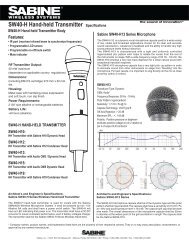Specifications Parameter Description <strong>PN</strong>-E601 <strong>PN</strong>-E521 <strong>PN</strong>-E471R <strong>PN</strong>-E421 Installation Landscape/portrait Landscape/portrait Landscape/portrait Landscape/portrait LCD Panel Description 60-inch class (60 1 ⁄ 16" diagonal), widescreen UV 2 A LCD 52-inch class (52 1 ⁄ 16" diagonal), widescreen UV 2 A LCD 47-inch class (46 15 ⁄ 16" diagonal), widescreen TFT LCD 42-inch class (42 1 ⁄ 16" diagonal), widescreen TFT LCD Maximum Resolution 1,920 × 1,080 pixels 1,920 × 1,080 pixels 1,920 × 1,080 pixels 1,920 × 1,080 pixels Max. Display Colors (approx.) 1,064 million colors 1,064 million colors 1,064 million colors 1,064 million colors Pixel Pitch (H x V) 0.692 × 0.692 mm 0.600 × 0.600 mm 0.600 × 0.600 mm 0.485 × 0.485 mm Max. Brightness *1 500 cd/m 2 500 cd/m 2 700 cd/m 2 700 cd/m 2 Contrast Ratio 5000:1 5000:1 1200:1 3000:1 Viewing Angle (H/V) 176°/176° (CR ≥ 10) 176°/176° (CR ≥ 10) 176°/176° (CR ≥ 10) 178°/178° (CR ≥ 10) Active Screen Area (W x H) 1,329.1 × 747.6 mm (52 5 ⁄ 16" × 29 7 ⁄ 16") 1,152.0 × 648.0 mm (45 3 ⁄ 8" × 25 1 ⁄ 2") 1,152.0 × 648.0 mm (45 3 ⁄ 8" × 25 1 ⁄ 2") 930.2 × 523.3 mm (36 5 ⁄ 8" × 20 5 ⁄ 8") Response Time 6 ms (gray to gray, avg.) 6 ms (gray to gray, avg.) 6 ms (gray to gray, avg.) 8 ms (gray to gray, avg.) Video Analog RGB (0.7 Vp-p) [75Ω], Digital (conforms to DVI 1.0 standards) Synchronization Horizontal/vertical separation (TTL: positive/negative), Sync on green, <strong>com</strong>posite sync (TTL: positive/negative) Computer Input Plug and Play VESA DDC2B VESA DDC2B VESA DDC2B VESA DDC2B Power Management VESA DPMS, DVI DMPM VESA DPMS, DVI DMPM VESA DPMS, DVI DMPM VESA DPMS, DVI DMPM Video Color System NTSC (3.58 MHz, 4.43 MHz) 7 , PAL, PAL60, SECAM PC/AV Video DVI-D 24-pin (HDCP <strong>com</strong>patible), Analog mini D-sub 15-pin, Analog BNC *5*6*7 PC/AV Audio 3.5 mm-diameter mini stereo jack × 1 Video BNC × 1* 7 BNC × 1* 7 BNC × 1* 7 BNC × 1* 7 Input Terminals* 2 S-Video 1* 7 1* 7 1* 7 1* 7 Component BNC (Y, Cb/Pb, Cr/Pr) × 1 *5*7 HDMI 1 (HDCP <strong>com</strong>patible) *3 1 (HDCP <strong>com</strong>patible) *3 1 (HDCP <strong>com</strong>patible) *3 1 (HDCP <strong>com</strong>patible) *3 Audio RCA pin (L/R) × 2* 7 RCA pin (L/R) × 2* 7 RCA pin (L/R) × 2* 7 RCA pin (L/R) × 2* 7 Computer Signal DVI-D 24-pin (HDCP <strong>com</strong>patible, PC/AV signal)* 7 Output Terminals* 2 Audio RCA pin (L/R) RCA pin (L/R) RCA pin (L/R) RCA pin (L/R) Speakers 10W + 10W (6Ω)* 7 10W + 10W (6Ω)* 7 10W + 10W (6Ω)* 7 10W + 10W (6Ω)* 7 LAN Port 1* 7 1* 7 1* 7 1* 7 Input/Output Terminals* 2 RS-232C D-sub 9-pin (input × 1, output × 1) Speaker Output 10W + 10W 10W + 10W 10W + 10W 10W + 10W Mounting VESA (6 points), 200 mm (7 7⁄8”) pitch, M6 screw or VESA (4 points), 200 mm (7 7⁄8”) pitch, M6 screw Power Supply 100V – 240V AC, 50/60 Hz 100V – 240V AC, 50/60 Hz 100V – 240V AC, 50/60 Hz 100V – 240V AC, 50/60 Hz Power Consumption Operating 395W (without audio input), max. 400W 260W (without audio input), max. 265W 260W (without audio input), max. 265W 195W (without audio input), max. 225W Standby 2.0W (standby mode in Standard), 0.8W (standby mode in Low Power) Environmental Operating Temperature 0°C to 40°C 0°C to 40°C 0°C to 40°C 0°C to 40°C Conditions Operating Humidity 20% to 80% RH (no condensation) Frame Width Dimensions (approx.) W x D x H 19.8 mm 1,374 × 112 × 793 mm (54 1 ⁄ 8" × 4 7 ⁄ 16" × 31 1 ⁄ 4") Left/right: 25.5 mm, Top/bottom: 21.0 mm 1,208 × 106 × 695 mm (47 9 ⁄ 16" × 4 3 ⁄ 16" × 27 3 ⁄ 8") Left/right: 25.5 mm, Top/bottom: 21.0 mm 1,083 × 111 × 628 mm (42 5 ⁄ 8" × 4 3 ⁄ 8" × 24 3 ⁄ 4") 19.5 mm 973 × 126 × 566 mm (38 5 ⁄ 16" × 4 15 ⁄ 16" × 22 5 ⁄ 16") Weight (approx.) 35 kg (77.2 lbs) 28 kg (61.7 lbs) 25.5 kb (56.2 lbs) 22 kg (48.5 lbs) Package Dimensions (approx.) Main Accessories W x D x H, Weight 1,580 × 381 × 932 mm, 44 kg (62 3 ⁄ 16" × 15" × 36 3 ⁄ 16", 97 lbs) 1,420 × 372 × 836 mm, 36 kg (55 29 ⁄ 32" × 14 21 ⁄ 32" × 32 29 ⁄ 32", 79.4 lbs) 1,420 × 372 × 836 mm, 36 kg (55 29 ⁄ 32" × 14 21 ⁄ 32"×x 32 29 ⁄ 32", 79.4 lbs) Power cord (3-pin *4 , approx. 3 m), remote controller and batteries (AA size × 2), CD-ROM, operation manual, stand hole protection cover × 2, vertical sticker (operation panel) × 1, vertical sticker (logo) × 1, blank sticker × 1, cable clamp × 2 NOTES: *1. Brightness will depend on input mode and other picture settings. Brightness level will decrease over time. Due to the nature of the equipment, it is not possible to precisely maintain a constant level of brightness. *2. Use a <strong>com</strong>mercially available connection cable for PC and other video connections. *3. For both PC and AV <strong>com</strong>ponents. *4. Use a 3-pin <strong>com</strong>patible power outlet. *5. <strong>The</strong> analog and <strong>com</strong>ponent BNC terminals are switchable. Use the menu to select. *6. Does not support plug and play. *7. Requires <strong>PN</strong>-ZB01 Interface Expansion Board which is sold separately. 1,100 × 264 × 704 mm, 28 kg (43 5 ⁄ 16" × 10 13 ⁄ 32" × 27 23 ⁄ 32", 61.7 lbs) 10
Supported Display Modes 1,2 VESA Wide Display Mode 3 640 × 480 800 × 600 Horizontal Frequency (kHz) Vertical Frequency (Hz) Dot Frequency (MHz) Analog Signals Digital Signals DVI 4 HDMI 31.5 60 25.175 ✦ ✦ ✦ 37.9 72 31.5 ✦ ✦ ✦ 37.5 75 31.5 ✦ ✦ ✦ 35.1 56 36.0 ✦ 37.9 60 40.0 ✦ ✦ ✦ 48.1 72 50.0 ✦ ✦ ✦ 46.9 75 49.5 ✦ ✦ ✦ 848 × 480 31.0 60 33.75 ✦ ✦ 1,024 × 768 48.4 60 65.0 ✦ ✦ ✦ 56.5 70 75.0 ✦ ✦ ✦ 60.0 75 78.75 ✦ ✦ ✦ 1,152 × 864 67.5 75 108.0 ✦ ✦ ✦ 1,280 × 768 47.8 60 79.5 ✦ ✦ 60.3 75 102.25 ✦ ✦ 1,280 × 800 49.7 60 83.5 ✦ ✦ ✦ 1,280 × 960 60.0 60 108.0 ✦ ✦ ✦ 1,280 × 1,024 64.0 60 108.0 ✦ ✦ ✦ 80.0 75 135.0 ✦ ✦ ✦ 1,360 × 768 47.7 60 85.5 ✦ ✦ ✦ 1,400 ×1,050 65.3 60 121.75 ✦ ✦ ✦ 1,600 × 1,200 5 75.0 60 162.0 ✦ ✦ ✦ 1,680 × 1,050 65.3 60 146.25 ✦ ✦ ✦ 1,920 × 1,200 5 74.0 60 154.0 ✦ ✦ ✦ 1,280 × 720 44.7 60 154.0 ✦ ✦ ✦ 1,920 × 1,080 66.3 60 148.5 ✦ 6 ✦ ✦ 67.5 60 148.5 ✦ 6 ✦ ✦ US TEXT 720 × 400 31.5 70 28.3 ✦ ✦ ✦ Sun 1,024 × 768 1,152 × 900 1,280 × 1,024 48.3 60 64.13 ✦ 53.6 66 70.4 ✦ 56.6 70 74.25 ✦ 61.8 66 94.88 ✦ 71.8 76.2 108.23 ✦ 71.7 67.2 117.01 ✦ 81.1 76 134.99 ✦ 1,600 ×1,000 68.6 66 135.76 ✦ NOTES: 1. Depending on the <strong>com</strong>puter in use, there may be instances where images arenot displayed properly even if the display mode is within the range supported by the monitor. 2. All figures are estimates. 3. If the PC output is in interlaced format, no image will be displayed. 4. Requires optional <strong>PN</strong>-ZB01 Interface Expansion Board. 5. Reduced display. 6. An optional dedicated graphics board is required to use the BNC analog terminal. <strong>PN</strong>-ZB01 Interface Expansion Board <strong>The</strong> <strong>PN</strong>-ZB01 fits neatly in the back of the LCD Monitor. PC/AV input digital RGB (DVI-D) PC/AV output digital RGB (DVI-D) External speakers Audio input PC analog input RGB (BNC) Video input (BNC) LAN Component video input (BNC) S-Video input 11