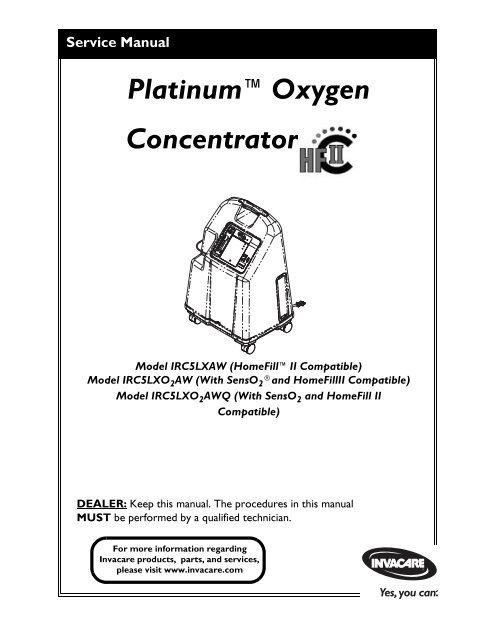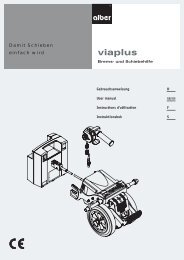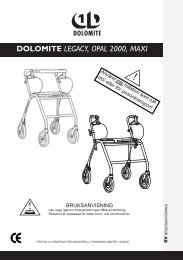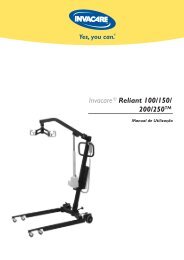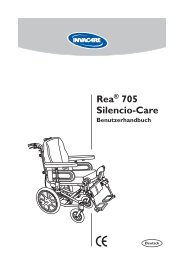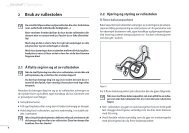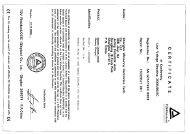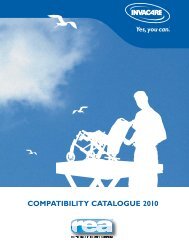Platinumâ¢Oxygen Concentrator - Invacare
Platinumâ¢Oxygen Concentrator - Invacare
Platinumâ¢Oxygen Concentrator - Invacare
Create successful ePaper yourself
Turn your PDF publications into a flip-book with our unique Google optimized e-Paper software.
Service Manual<br />
PlatinumOxygen<br />
<strong>Concentrator</strong><br />
Model IRC5LXAW (HomeFillII Compatible)<br />
Model IRC5LXO 2 AW (With SensO 2 ®and HomeFillII Compatible)<br />
Model IRC5LXO 2 AWQ (With SensO 2 and HomeFill II<br />
Compatible)<br />
DEALER: Keep this manual. The procedures in this manual<br />
MUST be performed by a qualified technician.<br />
For more information regarding<br />
<strong>Invacare</strong> products, parts, and services,<br />
please visit www.invacare.com
WARNING<br />
DO NOT OPERATE THIS EQUIPMENT WITHOUT FIRST READING<br />
AND UNDERSTANDING THIS MANUAL. IF YOU ARE UNABLE TO<br />
UNDERSTAND THE WARNINGS, CAUTIONS, AND<br />
INSTRUCTIONS, CONTACT INVACARE TECHNICAL SERVICES<br />
BEFORE ATTEMPTING TO USE THIS EQUIPMENT - OTHERWISE<br />
SERIOUS INJURY OR PROPERTY DAMAGE MAY RESULT.<br />
NOTE: Updated versions of this manual are available on www.invacare.com.<br />
PlatinumOxygen 2 Part No 1118396
TABLE OF CONTENTS<br />
TABLE OF CONTENTS<br />
SPECIAL NOTES ................................................................................ 6<br />
TYPICAL PRODUCT PARAMETERS .................................................... 7<br />
FEATURES ........................................................................................ 9<br />
SHIPPING AND HANDLING ............................................................ 10<br />
Unpacking...................................................................................................................................................10<br />
Inspection ...................................................................................................................................................10<br />
Storage ........................................................................................................................................................10<br />
SECTION 1 — IMPORTANT SAFEGUARDS ........................................ 11<br />
Maintenance...............................................................................................................................................12<br />
Radio Frequency Interference ...............................................................................................................12<br />
To Reduce the Risk of Burns, Electrocution, Fire or Injury to Persons......................................12<br />
Accessories ................................................................................................................................................13<br />
SECTION 2 — INSTALLATION/SEQUENCE OF OPERATION ................ 14<br />
Installation/Verification of Battery Free Power Loss Alarm...........................................................14<br />
Sequence of Operation ...........................................................................................................................14<br />
SensO 2 Oxygen Sensor Technology - Ceramic Zirconia Sensor .................................................15<br />
Technical Description .........................................................................................................................15<br />
Operating Sequence ............................................................................................................................15<br />
SECTION 3 — PNEUMATIC DIAGRAM .............................................. 17<br />
SECTION 4 — TROUBLESHOOTING .................................................. 18<br />
SECTION 5 — CABINET ................................................................... 26<br />
Removing Cabinet ....................................................................................................................................26<br />
SECTION 6 — PREVENTIVE MAINTENANCE ..................................... 27<br />
Cleaning the Cabinet Filter ....................................................................................................................27<br />
Replacing the Outlet HEPA Filter.........................................................................................................28<br />
Check the Outlet HEPA Filter..........................................................................................................28<br />
Replace the Outlet HEPA Filter .......................................................................................................28<br />
Replace the Outlet HEPA Filter .......................................................................................................29<br />
Replacing the Compressor Inlet Filter.................................................................................................30<br />
Replacing the Exhaust Canister/Exhaust Muffler<br />
(Platinum Models Manufactured before 7/24/03)..............................................................................32<br />
Inspecting/Replacing the Throttling Muffler (<br />
Platinum Models Manufactured after 7/24/03)...................................................................................33<br />
Cleaning the Heat Exchanger.................................................................................................................34<br />
Part No 1118396 3 PlatinumOxygen
TABLE OF CONTENTS<br />
TABLE OF CONTENTS<br />
SECTION 7 — COMPRESSOR ............................................................ 36<br />
Replacing Compressor Assembly (Models manufactured before July 24, 2003).......................36<br />
Replacing Compressor Assembly (Models manufactured after July 24, 2003) ..........................37<br />
Replacing Capacitor .................................................................................................................................38<br />
Rebuilding the Thomas Model 2650 and 2660 Compressor..........................................................39<br />
Removing Compressor and Compressor Heads .........................................................................40<br />
Rebuilding the Compressor...............................................................................................................44<br />
SECTION 8 — P.E. VALVE ................................................................ 48<br />
Replacing P.E. Valve..................................................................................................................................48<br />
SECTION 9 — SIEVE BEDS ................................................................ 49<br />
Replacing Sieve Beds................................................................................................................................49<br />
SECTION 10 — CHECK VALVES ....................................................... 52<br />
Replacing Check Valves...........................................................................................................................52<br />
SECTION 11 — REGULATOR ............................................................ 54<br />
Replacing Regulator..................................................................................................................................54<br />
Adjusting Regulator..................................................................................................................................55<br />
SECTION 12 — HEAT EXCHANGER ................................................. 56<br />
Replacing Heat Exchanger ......................................................................................................................56<br />
<strong>Concentrator</strong> Models manufactured before 9/9/2005................................................................56<br />
<strong>Concentrator</strong> Models Manufactured After 9/9/2005 ..................................................................57<br />
SECTION 13 — CONTROL PANEL ..................................................... 59<br />
Removing Control Panel.........................................................................................................................59<br />
SECTION 14 — COOLING FAN ......................................................... 61<br />
Replacing Cooling Fan .............................................................................................................................61<br />
SECTION 15 — P.C. BOARD ............................................................ 63<br />
Replacing P.C. Board................................................................................................................................63<br />
SECTION 16 — TRANSFORMER ....................................................... 65<br />
Replacing Transformer Assembly .........................................................................................................65<br />
SECTION 17 — ON/OFF SWITCH ....................................................... 66<br />
Replacing On/Off Switch.........................................................................................................................66<br />
SECTION 18 — FLOWMETER ............................................................ 67<br />
Replacing Flowmeter ...............................................................................................................................67<br />
Part No 1118396 4 PlatinumOxygen
TABLE OF CONTENTS<br />
TABLE OF CONTENTS<br />
SECTION 19 — HOUR METER .......................................................... 68<br />
Replacing Hour Meter.............................................................................................................................68<br />
SECTION 20 — 4-WAY VALVE ........................................................ 69<br />
Replacing 4-Way Valve............................................................................................................................69<br />
Replacing Manifold Assembly.................................................................................................................71<br />
Units Manufactured before 7/24/03.................................................................................................71<br />
Units Manufactured after 7/24/03 ....................................................................................................74<br />
Replacing Pilot Valve Poppets and O-Rings........................................................................................76<br />
SECTION 21 — PURITY INDICATORS ............................................... 79<br />
SensO 2 Alarm Indicators ........................................................................................................................79<br />
Operation...................................................................................................................................................79<br />
Indicator Light Explanation (SensO 2 Models)....................................................................................79<br />
Indicator Light Explanation (LX Models) ............................................................................................80<br />
SECTION 22 — TIMING ................................................................... 81<br />
Autotuning.............................................................................................................................................81<br />
Manual Tuning.......................................................................................................................................83<br />
SECTION 23 — LEAK TEST .............................................................. 85<br />
Leak Test ....................................................................................................................................................85<br />
SECTION 24 — ALARM TEST .......................................................... 88<br />
Alarm and Sensor Tests..........................................................................................................................88<br />
Power Loss Alarm ...............................................................................................................................88<br />
Low Pressure Test...............................................................................................................................88<br />
Time-Out Test......................................................................................................................................89<br />
High Pressure Test ..............................................................................................................................89<br />
Oxygen Sensor .....................................................................................................................................90<br />
P.E. Valve Coil Test .............................................................................................................................92<br />
SECTION 25 — SIEVE BED PRESSURE CHECK ................................... 93<br />
Installing the Sieve Bed Pressure Tap-In Kit Installation and Checking Bed Pressure .............93<br />
Disassembly...........................................................................................................................................93<br />
Installation..............................................................................................................................................94<br />
Pressure Testing...................................................................................................................................94<br />
After Testing .........................................................................................................................................95<br />
LIMITED WARRANTY ..................................................................... 99<br />
PlatinumOxygen 5 Part No 1118396
SPECIAL NOTES<br />
SPECIAL NOTES<br />
Signal words are used in this manual and apply to hazards or unsafe practices which<br />
could result in personal injury or property damage. Refer to the table below for<br />
definitions of the signal words.<br />
SIGNAL WORD<br />
DANGER<br />
WARNING<br />
CAUTION<br />
MEANING<br />
Danger indicates an imminently hazardous situation which,<br />
if not avoided, will result in death or serious injury.<br />
Warning indicates a potentially hazardous situation which, if<br />
not avoided, could result in death or serious injury.<br />
Caution indicates a potentially hazardous situation which, if<br />
not avoided, may result in property damage.<br />
NOTICE<br />
The information contained in this document is subject to change without notice.<br />
DANGER<br />
Users MUST not smoke while using this device. Keep all matches, lighted cigarettes<br />
or other sources of ignition out of the room in which this product is located. NO<br />
SMOKING signs should be prominently displayed. Textiles and other materials that<br />
normally would not burn are easily ignited and burn with great intensity in oxygen<br />
enriched air. Failure to observe this warning can result in severe fire, property<br />
damage, and cause physical injury or death.<br />
WARNING<br />
<strong>Invacare</strong> products are specifically designed and manufactured for use in conjunction<br />
with <strong>Invacare</strong> accessories. Accessories designed by other manufacturers have not<br />
been tested by <strong>Invacare</strong> and are not recommended for use with <strong>Invacare</strong> products.<br />
PlatinumOxygen 6 Part No 1118396
TYPICAL PRODUCT PARAMETERS<br />
TYPICAL PRODUCT PARAMETERS<br />
Electrical Requirements:<br />
Rated Current Input:<br />
Sound Level:<br />
Altitude:<br />
*Oxygen Output Concentration Levels:<br />
All 5LXO2AWQ/5LXAW/5LXO2AW models<br />
* (Stated concentration levels achieved after initial<br />
warm-up period (approximately 30 minutes).<br />
Maximum Outlet Pressure:<br />
Flow Range:<br />
Low Flow Alarm:<br />
Average Power Consumption:<br />
Pressure Relief Mechanism Operational at:<br />
Change in maximum recommended flow when<br />
back pressure of 7k Pa is applied:<br />
Filters:<br />
Safety System:<br />
Width:<br />
Height:<br />
Depth:<br />
Weight:<br />
Shipping Weight:<br />
Operating Ambient Temperature:<br />
Exhaust:<br />
Oxygen Output:<br />
Cabinet:<br />
230 VAC ± 10% (253 VAC/207 VAC), 50 Hz<br />
1.4 A (IRC5LXO2AWQ)<br />
2.0 A (IRC5LXAW, IRC5LXO2AW)<br />
39.5 dB Average (IRC5LXO2AWQ)<br />
44 dB Average (IRC5LXAW, IRC5LXO2AW)<br />
Up to 1828 meters (6,000 ft.) above sea level without degradation<br />
of concentration levels. NOT RECOMMENDED FOR USE<br />
ABOVE 1828 M (6,000 ft)<br />
93% minimum at 1 to 3 L/min.<br />
91% minimum at 4 L/min.<br />
87% minimum at 5 L/min (maximum recommended flow)<br />
34.5 ± 3.45 kPa (5 ± 0.5 psi)<br />
0.5 to 5 L/min. Flowrates less than 1 L/min. are not recommend<br />
0 L/min. to 0.5 L/min. Rapid Audible Alarm Beeping (No Accessories<br />
Connected).<br />
320 W (IRC5LXO2AWQ)<br />
395 W (IRC5LXO2AW, IRC5LXAW)<br />
241 kPa ± 24.1 kPa (35 psi ± 3.5 psi)<br />
0.7 L/min.<br />
Cabinet (2), Outlet HEPA and Compressor Inlet.<br />
Current overload or line surge shutdown.<br />
High temperature compressor shutdown.<br />
High Pressure Alarm w/compressor shutdown.<br />
Low Pressure Alarm w/compressor shutdown.<br />
Battery Free Power Loss Alarm.<br />
SensO 2<br />
Oxygen System (SensO 2<br />
Model) Low Flow Alarm.<br />
46.7 cm ± 1 cm (18 3/8 in ± 3/8 in)<br />
67.0 cm ± 1 cm (26 3/8 in. ± 3/8 in)<br />
36.5 cm ± 1 cm (14 3/8 in. ± 3/8 in)<br />
23.6 kg ± 1 kg (52 lbs ± 2 lbs)<br />
26.8 kg ± 1 kg (59 lbs ± 2 lbs)<br />
10°C - 35°C (50°F - 95°F) at 20-60% relative humidity.<br />
Less than Ambient +19°C (+ 35°F)<br />
Less than Ambient (+ 4°F) +2°C.<br />
Impact Resistant flame-retardant plastic cabinet that conforms<br />
to UL 94-V0.<br />
Part No 1118396 7 PlatinumOxygen
TYPICAL PRODUCT PARAMETERS<br />
Regulatory Listing:<br />
5LXAW/5LXO2AW/5LXO2AWQ<br />
ETL certified complying with:<br />
EN550011<br />
EN61000-3-2<br />
EN61000-3-3<br />
IEC 60601-1, A1, A2<br />
IEC 60601-1-2<br />
5LXO2AW/5LXO2AWQ Models Only<br />
ISO8359<br />
MDD<br />
CE marked models:<br />
5LXO2AW, 5LXO2AWQ<br />
Electrical:<br />
No extension cords.<br />
Placement:<br />
No closer than 7.5 cm (3 inches) from any wall, furniture, draperies,<br />
or similar surfaces.<br />
Tubing:<br />
7 ft cannula with a maximum 50 ft of Crush-Proof Tubing (DO<br />
NOT pinch).<br />
Relative Humidity: 20 to 60%<br />
Time of Operation:<br />
Up to 24 hours per day.<br />
Recommended Storage and Shipping<br />
-29°C to 65°C (-20°F to 150°F) at 15-95% relative humidity.<br />
Temperature:<br />
SENSO 2<br />
INDICATORS<br />
LABEL<br />
SYMBOL<br />
O 2<br />
STATUS<br />
SYSTEM OKAY<br />
O 2<br />
over 85% (± 2%)<br />
O 2<br />
Between 73% (± 3%) to 85% (±2%)<br />
SYSTEM FAILURE<br />
O 2<br />
Below 73% (±3%)<br />
INDICATOR LIGHTS (LED)<br />
GREEN Indicator Light<br />
YELLOW Indicator light<br />
A. YELLOW Solid<br />
B. YELLOW Flashing Sensor<br />
Failure Call a qualified technician.<br />
RED Indicator Light<br />
Continuos Audible Sieve-GardCompressor<br />
shutdown<br />
Call a qualified technician.<br />
LX INDICATORS<br />
LABEL<br />
SYMBOL<br />
I/O<br />
SYSTEM OKAY<br />
SYSTEM FAILURE<br />
STATUS<br />
INDICATOR LIGHTS (LED)<br />
GREEN Indicator Light<br />
RED Indicator light<br />
Continuous Audible Alarm Sieve-GARD<br />
Compressor<br />
Shutdown<br />
Call a qualified technician<br />
PlatinumOxygen 8 Part No 1118396
FEATURES<br />
FEATURES<br />
FRONT VIEW<br />
Oxygen Outlet<br />
Flowmeter<br />
Oxygen Purity and Fault<br />
Indicator Lights (SensO 2<br />
model)/Fault and Power<br />
Indicator Lights<br />
(LX model)<br />
Power Switch<br />
Circuit Breaker<br />
Hour Meter<br />
Cabinet Filter<br />
(one of two<br />
shown)<br />
FIGURE 4.1 IRC5LXAW, IRC5LXO2AW, IRC5LXO2AWQ<br />
Outlet Fitting*<br />
TOP VIEW<br />
Power Cord<br />
ACCESSORIES (NOT SHOWN):<br />
Homefill II home oxygen compressor -<br />
IOH200AW<br />
Contact your local <strong>Invacare</strong> representative for<br />
available accessory information.<br />
*NOTE: This outlet fitting is to be used only<br />
for filling oxygen cylinders with the<br />
HomeFill II home oxygen compressor. The<br />
outlet fitting does not affect concentrator<br />
performance. Refer to the HomeFill II<br />
owner's manual, part number 1116444, for<br />
connection and operating instructions.<br />
When not in use, the plug provided with the<br />
concentrator should be inserted into the<br />
outlet fitting. For more information about<br />
the HomeFill II, contact <strong>Invacare</strong>.<br />
Part No 1118396 9 PlatinumOxygen
SHIPPING AND HANDLING<br />
SHIPPING AND HANDLING<br />
Before you install and operate the concentrator, please refer to the Platinum Owner’s<br />
Manual (1118389).<br />
The concentrator should ALWAYS be kept in the upright position to prevent cabinet<br />
damage while being transported. The shipping container has been designed to assure<br />
maximum protection of the concentrator.<br />
If the concentrator is to be reshipped by common carrier, additional cartons are available<br />
from <strong>Invacare</strong>.<br />
The air compressor suspension system has been engineered to withstand severe motion<br />
and orientation.<br />
Unpacking<br />
1. Check for any obvious damage to the carton or its contents. If damage is evident,<br />
notify the carrier, or your local dealer.<br />
2. Remove all loose packing from the carton.<br />
3. Carefully remove all the components from the carton.<br />
NOTE: Unless the oxygen concentrator is to be used IMMEDIATELY, retain containers and<br />
packing materials for storage until use of the concentrator is required.<br />
Inspection<br />
1. Inspect/examine exterior of the oxygen concentrator for nicks, dents, scratches or<br />
other damages. Inspect all components.<br />
Storage<br />
1. Store the repackaged oxygen concentrator in a dry area.<br />
2. DO NOT place other objects on top of<br />
the repackaged concentrator.<br />
FIGURE 5.1 Unpacking<br />
PlatinumOxygen 10 Part No 1118396
SECTION 1—IMPORTANT<br />
SAFEGUARDS<br />
SECTION 1—IMPORTANT SAFEGUARDS<br />
WARNING<br />
IMPORTANT SAFEGUARDS contains important information for the safe<br />
operation and use of this product. DO NOT use this product or any available<br />
optional equipment without first completely reading and understanding these<br />
instructions and any additional instructional material such as Owner’s Manuals,<br />
Service Manuals or Instruction Sheets supplied with this product or optional<br />
equipment. If you are unable to understand the Warnings, Cautions or Instructions,<br />
contact a healthcare professional, dealer or technical personnel before attempting<br />
to use this equipment - otherwise, injury or damage may occur.<br />
The use of oxygen therapy requires that special care be taken to reduce the risk of fire. Any<br />
materials that will burn in air, and some that will not, are easily ignited and burn rapidly<br />
in high concentrations of oxygen. For safety concerns, keep all sources of ignition out of<br />
the room in which this product is located and away from areas where oxygen is being<br />
delivered. Textiles, oil and other combustibles are easily ignited and will burn with great<br />
intensity in oxygen-enriched air. NO SMOKING signs should be prominently displayed.<br />
A spontaneous and violent ignition may occur if oil, grease or greasy substances come in<br />
contact with oxygen under pressure. These substances MUST be kept away from the<br />
oxygen concentrator, tubing and connections, and all other oxygen equipment. DO NOT<br />
use any lubricants unless recommended by <strong>Invacare</strong>.<br />
For optimum performance, <strong>Invacare</strong> recommends that each concentrator be on and<br />
running for a minimum of 30 minutes at a time. Shorter periods of operation may be<br />
harmful for maximum product life.<br />
If the concentrator has a damaged cord or plug, if it is not working properly, if it has been<br />
dropped or damaged, or dropped into water, call Qualified Technician for examination<br />
and repair.<br />
Keep the oxygen tubing, cord, and unit away from heated or hot surfaces, including space<br />
heaters, blankets, stoves and similar electrical appliances.<br />
DO NOT move or relocate concentrator by pulling on the power cord.<br />
NEVER drop or insert any object into any opening.<br />
NEVER block the air openings of the product or place it on a soft surface, such as a bed<br />
or couch, where the air opening may be blocked. Keep the openings free from lint, hair<br />
and the like.<br />
Fill humidifier with water to the level shown by the manufacturer. DO NOT overfill.<br />
<strong>Invacare</strong> recommends that Crush-Proof oxygen tubing be used with this product and<br />
NOT exceed 15.2 m (50 ft) in length.<br />
Part No 1118396 11 PlatinumOxygen
SECTION 1—IMPORTANT SAFEGUARDS<br />
Maintenance<br />
The Platinum Oxygen <strong>Concentrator</strong> was specifically designed to minimize routine<br />
preventive maintenance. Only professionals of the healthcare field or persons fully<br />
conversant with this process, such as authorized or factory trained personnel, should<br />
perform preventive maintenance or performance adjustments on the oxygen<br />
concentrator.<br />
Radio Frequency Interference<br />
Most electronic equipment is influenced by Radio Frequency Interference (RFI).<br />
CAUTION should be exercised with regard to the use of portable communications<br />
equipment in the area around such equipment.<br />
To Reduce the Risk of Burns, Electrocution, Fire or<br />
Injury to Persons<br />
DO NOT come in contact with the concentrator while you are wet.<br />
DO NOT place or store product where it can drop into water or other liquids.<br />
DO NOT reach for product that has fallen into water. Unplug IMMEDIATELY.<br />
This device is to be used only in accordance with the prescription of a physician and the<br />
Platinum 5 Owner's Manual. If at any time the patient or attendant concludes that the<br />
patient is receiving an insufficient amount of oxygen, the supplier and/or physician<br />
should be contacted IMMEDIATELY. No adjustments should be made to the flowrate<br />
unless prescribed by a physician therapist.<br />
The product should NEVER be left unattended when it is plugged in.<br />
Close supervision is necessary when this product is used by, on or near children or<br />
physically challenged individuals.<br />
The Platinum concentrator is intended to be used only as an oxygen supplement as<br />
described in the Owner's Manual.<br />
<strong>Invacare</strong> products are specifically designed and manufactured for use in conjunction with<br />
<strong>Invacare</strong> accessories. Accessories designed by other manufacturers have not been tested<br />
by <strong>Invacare</strong> and are not recommended for use with <strong>Invacare</strong> products.<br />
DO NOT connect the concentrator in parallel or series with other oxygen concentrators or<br />
oxygen therapy devices.<br />
Avoid creation of any spark near medical oxygen equipment. This includes sparks from<br />
static electricity created by any type of friction.<br />
PlatinumOxygen 12 Part No 1118396
Accessories<br />
SECTION 1—IMPORTANT SAFEGUARDS<br />
There are many different types of humidifiers, oxygen tubing, cannulas and masks that<br />
can be used with this device. You should contact your local home care provider for<br />
recommendations on which of these devices will be best for you. They should also give<br />
you advice on the proper usage, maintenance, and cleaning.<br />
Use of some administration accessories or certain humidifiers, not specified for use with<br />
oxygen concentrator, may impact the performance.<br />
Part No 1118396 13 PlatinumOxygen
SECTION 2—INSTALLATION/SEQUENCE OF OPERATION<br />
SECTION 2—INSTALLATION/<br />
SEQUENCE OF OPERATION<br />
Installation/Verification of Battery Free Power Loss<br />
Alarm<br />
When your new Platinum concentrator arrives, it should be checked for proper operating<br />
conditions.<br />
1. If the unit has been in below-freezing temperatures, allow it to warm up to room<br />
temperature before operating.<br />
2. The concentrator may need to be turned on for 4 to 5 seconds to charge the Battery Free<br />
Power Loss Alarm. Connect power cord to outlet and turn the concentrator on. Turn<br />
flow control knob counterclockwise and flow will begin IMMEDIATELY. Set flow rate<br />
to five L/min. Let the unit run for 30 minutes, then turn unit off.<br />
3. Unplug the power cord and press on/off (I/O) switch to the On () position. An<br />
intermittent audible alarm will sound. This confirms proper operation of the Battery<br />
Free Power Loss Alarm. Turn On/Off (I/O)<br />
switch Off (O).<br />
4. Connect power cord to outlet and turn on concentrator. Unit will beep on start-up.<br />
5. Check the oxygen concentration per specifications after 30-40 minutes running time.<br />
Sequence of Operation<br />
Turning on () the power switch applies 230 VAC to the compressor motor, hour meter,<br />
transformer, cooling fan and the printed circuit (P.C.) board.<br />
Room air enters the compressor via the cabinet filter and the compressor inlet filter. The<br />
air is compressed by the wobble pistons in the compressor to a pressure of 144.79 kPa (21<br />
psi).<br />
As increased pressure creates increased temperature, a heat exchanger is used to lower<br />
the temperature before the air enters the 4-way valve. It is then channeled to a sieve bed<br />
containing the adsorption material. Restriction downstream of the sieve bed causes<br />
pressure to build up inside the sieve bed which is necessary for the adsorption process. A<br />
small amount of relatively pure oxygen enters the top of the second bed through a<br />
restrictive leak in the pressure equalization (P.E.) valve with the balance entering a storage<br />
tank. The nitrogen removed is exhausted back from the bed through the 4-way valve into<br />
room air. A muffler is located at the exhaust end of the valve to muffle the sound of the<br />
exhaust as it exits the concentrator.<br />
The oxygen not being used to exhaust is channeled into the storage tank. The pressurized<br />
oxygen is regulated down to 34.4 kPa (5 psi), enters an accurate flow-measuring device,<br />
flows through Outlet HEPA filter and check valve, then out to the patient.<br />
PlatinumOxygen 14 Part No 1118396
SECTION 2—INSTALLATION/SEQUENCE OF OPERATION<br />
The electrical activation of the 4-way Valve is accomplished every 8 to 15 seconds by the<br />
pressure sensor and P.C. Board electronics when the pressure reaches a set point of 144.79<br />
kPa (21 psi) The time between cycles is dependent on altitude, flow rate and internal<br />
environmental factors.<br />
A P.E. valve opens just prior to the shift of the 4-way valve. This allows highly<br />
concentrated oxygen to enter the just exhausted bed from the top. This additional<br />
pressure allows the bed to start its cycle at a higher pressure. The P.E. valve will close just<br />
after the shift of the 4-way valve.<br />
If main power is lost, the Battery Free Power Loss Alarm will sound a short BEEP, with a<br />
long pause after. All units are equipped with a diagnostic alarm system that signals if the<br />
pneumatic pressure or electrical systems malfunction. The Troubleshooting Guide in this<br />
manual explains the alarm system signals and reasons, in detail, for your convenience.<br />
SensO 2 Oxygen Sensor Technology - Ceramic Zirconia<br />
Sensor<br />
Technical Description<br />
The oxygen being produced by the concentrator flows out of the product tank and into<br />
the flowmeter. A small flow of oxygen produced by the unit is sent through a precision<br />
orifice to the oxygen sensor mounted on the printed circuit board.<br />
As the oxygen enters the sensor, it passes through a screen and contacts the sensing disk.<br />
Electric current flowing through a metal film resistor heats the disk in excess of 300° C.<br />
Oxygen molecules contact the electrode of the disk and pick-up extra electrons to become<br />
oxygen ions. These oxygen ions are attracted to the electrode on the bottom of the zirconia<br />
sensing disk. Because of the crystal structure of the zirconia, only oxygen ions can pass<br />
through. When the oxygen ions reach the bottom electrode, the extra electrons are<br />
released from the oxygen ions and oxygen molecules return to the air. The number of<br />
electrons is directly related to the oxygen concentration. The electrons travel to the P.C.<br />
board where they are counted and the oxygen concentration reading is calculated.<br />
A microprocessor on the P.C. board contains software that interprets the signal being<br />
received from the sensor. It compares the signal to clinically acceptable limits. Signals<br />
outside of the clinically acceptable limits generate responses in the form of lights, audible<br />
indicators, and/or system shut-down.<br />
Operating Sequence<br />
Once the power switch has been turned on (),<br />
the SensO 2 circuit will wait five minutes<br />
for the concentrator to begin producing clinically acceptable oxygen and the oxygen<br />
sensor to stabilize. The GREEN light will illuminate (indicating normal system operation)<br />
while the oxygen sensor is warming up.<br />
After 5 minutes, if the oxygen purity exceeds 85% ± 2%, the GREEN light will continue to<br />
illuminate.<br />
Part No 1118396 15 PlatinumOxygen
SECTION 2—INSTALLATION/SEQUENCE OF OPERATION<br />
If the oxygen level is not above 85% ± 2% after the first five minutes, the system will<br />
continue to monitor the O 2 and wait for a maximum of 30 minutes from start-up to reach<br />
85% ± 2% before activating an alarm. Environmental factors such as low voltage, high<br />
altitude, or age of the machine will affect the time required to reach 85% ± 2%.<br />
If the oxygen level is not above 85% ± 2% within the first 30 minutes, the oxygen<br />
concentration alarm sequence will activate and the unit will shut down.<br />
When oxygen concentration is above 85% ± 2%, the sensor measures oxygen purity every<br />
10 minutes. If a reading falls below 85% ± 2%, a YELLOW light will illuminate. If the<br />
oxygen purity falls below 73% ± 3%, the RED light/Alarm/Shut-Down mode will activate.<br />
PlatinumOxygen 16 Part No 1118396
SECTION 3—PNEUMATIC<br />
DIAGRAM<br />
Plantinum Oxygen <strong>Concentrator</strong><br />
SECTION 3—PNEUMATIC DIAGRAM<br />
Flowmeter<br />
Ouput<br />
HEPA Filter<br />
Output<br />
Check<br />
Valve<br />
Patient<br />
Output<br />
Pressure<br />
Regulator<br />
Oxygen Sensor<br />
(SensO2 models Only)<br />
Pressure Sensor<br />
P.S.I. 02<br />
Air Inlet<br />
Product<br />
Tank<br />
P.C. Board<br />
Check<br />
Valves<br />
Cabinet<br />
Filter(s)<br />
Compressor<br />
Compressor<br />
Inlet Filter<br />
Sieve<br />
Bed<br />
P.E. Valve<br />
Sieve<br />
Bed<br />
4-way<br />
Valve<br />
Relief<br />
Valve<br />
Solenoid<br />
Pilot<br />
Heat<br />
Exhaust<br />
Muffler<br />
LEGEND Pneumatic Connections<br />
Electrical Connections<br />
Part No 1118396 17 PlatinumOxygen
SECTION 4—TROUBLESHOOTING<br />
SECTION 4—TROUBLESHOOTING<br />
SYMPTOM PROBABLE CAUSE SOLUTION<br />
Normal Operation<br />
Internal Status Indicators:<br />
RED: Off<br />
GREEN: Off<br />
Unit plugged in, power<br />
switch on. Single beep on<br />
start up.<br />
Power Loss<br />
Internal Status Indicators:<br />
RED: Off<br />
GREEN: Off<br />
Unit unplugged, power<br />
switch on, alarm off.<br />
Power Loss<br />
Internal Status Indicators:<br />
RED: Off<br />
GREEN: Off<br />
Unit plugged in, power<br />
switch, alarm off, battery<br />
Free circuit drained.<br />
No Problems<br />
No Problems.<br />
No power at outlet.<br />
Power cord:<br />
a. Frayed.<br />
b. Broken or damaged spade.<br />
c. Spade connector from power cord<br />
loose or disconnected (inside back<br />
of unit).<br />
System Okay.<br />
Battery Free Circuit drained. Plug in cord<br />
and turn power switch ON () to recharge.<br />
Check electrical outlet with a table lamp or<br />
voltmeter set on the appropriate VAC<br />
scale. If outlet isn't working, check<br />
protective device in home's electrical panel<br />
or consult an electrician. Also ensure that<br />
unit is properly plugged in. DO NOT use<br />
extension cords. Move to another outlet or<br />
circuit.<br />
a. Reattach cord.<br />
b. Replace power cord connectors on<br />
plug.<br />
c. Reattach connector.<br />
On/Off (I/O)<br />
switch.<br />
a. Disconnected wire.<br />
b. Faulty switch.<br />
Circuit breaker tripped.<br />
P.C. board.<br />
a. P.C. board damaged.<br />
b. Loose or damaged connector.<br />
Check all electrical connections to the On/<br />
Off (I/O)<br />
switch for any disconnected wires.<br />
If the concentrator does not come on at all<br />
and wiring is intact, color code and remove<br />
wires one at a time. Remove and replace<br />
with new one. Transfer wires from old<br />
switch to new switch one at a time to the<br />
matching contact.<br />
Reset breaker<br />
NOTE: Breaker may trip to safeguard<br />
concentrator during a power surge.<br />
If breaker trips IMMEDIATELY, there is a<br />
probable short in the unit. Check for<br />
pinched or charred wires. If the breaker<br />
does not trip, run unit for approximately<br />
two hours. The circuit breaker should be<br />
less than ten ohms. If breaker trips again,<br />
there is an internal problem. Contact<br />
<strong>Invacare</strong> Technical Service at 1-800-832-<br />
4707.<br />
a. Replace P.C. Board. Refer to<br />
Replacing P.C. Board on page 63.<br />
b. Repair or replace connector. Refer to<br />
Replacing P.C. Board on page 63<br />
PlatinumOxygen 18 Part No 1118396
SECTION 4—TROUBLESHOOTING<br />
SYMPTOM PROBABLE CAUSE SOLUTION<br />
Internal Power<br />
Loss SensO 2<br />
Internal Status Indicators:<br />
RED: Off<br />
GREEN: Off<br />
Alarm may or may not be<br />
on.<br />
Control Panel Indicators:<br />
RED: Off<br />
YELLOW: Off<br />
GREEN: Off<br />
Fan operates,<br />
Compressor not<br />
operating.<br />
High Pressure<br />
Internal Status Indicators:<br />
RED: One Flash<br />
GREEN: Two Flashes<br />
Unit plugged in, power<br />
switch on, continuous<br />
alarm. Compressor shut<br />
down.<br />
Transformer assembly.<br />
a. Faulty<br />
b. Connector loose or disconnected.<br />
c. Faulty wiring.<br />
P.C. board faulty.<br />
P.C. board:<br />
a. Malfunction.<br />
b. Disconnected wire.<br />
c. Shifting valve at pressures greater<br />
than 25 p.s.i.<br />
4-way Valve:<br />
a. Not shifting.<br />
b. Bad coil.<br />
Sieve Beds contaminated.<br />
a. Replace. Refer to Replacing<br />
Transformer Assembly on page 65.<br />
b. Reattach connector.<br />
c. Replace transformer assembly. Refer<br />
to Replacing Transformer Assembly<br />
on page 65.<br />
Replace P.C. board. Unit requires retiming<br />
after P.C. board replacement. Refer to<br />
Replacing P.C. Board on page 63.<br />
a. Set flow to max L/min. for<br />
concentrator. Check voltage across<br />
Pilot Valve 2 on 200 volt scale. If<br />
meter reads 0 volts when unit is<br />
turned on, replace P.C. board<br />
b. Check spade connectors on pilot<br />
valve 2 and connectors on P.C.<br />
board.<br />
c. Replace P.C. board. Unit requires<br />
retiming after P.C. board<br />
replacement. Refer to Replacing P.C.<br />
Board on page 63.<br />
a. Check voltage. If voltage rises to<br />
approximately 24 volts D.C. when<br />
unit shuts down, P.C. board is<br />
functioning properly. Replace the<br />
valve if shorted or open. Refer to<br />
Replacing 4-Way Valve on page 69.<br />
b. Coil resistance should read 80 ohm ±<br />
10. Replace 4-way valve. Refer to<br />
Replacing 4-Way Valve on page 69.<br />
a. Replace Sieve Beds.<br />
Part No 1118396 19 PlatinumOxygen
SECTION 4—TROUBLESHOOTING<br />
SYMPTOM PROBABLE CAUSE SOLUTION<br />
Low Pressure<br />
Internal Status Indicators:<br />
RED: One Flash<br />
GREEN: One Flash<br />
Or<br />
RED: One Flash<br />
GREEN: Three Flashes<br />
Control Panel Indicators:<br />
RED: On<br />
YELLOW: Off<br />
GREEN: Off<br />
Unit plugged in, power<br />
switch on, continuous<br />
audible alarm.<br />
Compressor shut down<br />
(Failure to cycle due to<br />
low pressure).<br />
Defective Parts<br />
Internal Status Indicators:<br />
RED: One Flash GREEN:<br />
Five Flashes<br />
Or<br />
RED: Two Flashes<br />
GREEN: Three Flashes<br />
Control Panel Indicators:<br />
RED: On<br />
YELLOW: Off<br />
GREEN: Off<br />
Unit plugged in, power<br />
switch on, continuous<br />
audible alarm.<br />
Compressor shut down.<br />
Unit Not Operating<br />
Alarm: On or Off<br />
Internal Status Indicators:<br />
RED: Two Flashes<br />
GREEN: Four Flashes Or<br />
RED: Two Flashes<br />
GREEN: Five Flashes<br />
Compressor inlet filter dirty or plugged.<br />
Compressor:<br />
a. Leaks at fittings or tubing.<br />
b. Leaking or defective relief valve.<br />
c. Insufficient voltage at outlet.<br />
d. Worn cup seals or gaskets.<br />
Heat exchanger:<br />
a. Leak at tubing or body chamber.<br />
b. Inspect tubing and heat exchanger.<br />
Regulator cracked or leaking.<br />
P.E. valve leaking.<br />
Defective main valve coil.<br />
Connector loose.<br />
Defective P.E. valve coil (Resistance 80<br />
ohm’s ± 10).<br />
Defective PC Board.<br />
Defective P.E. valve coil. (Resistance 80<br />
ohm’s ± 10.)<br />
Connector loose.<br />
Defective P.C. board.<br />
P.C. board Failure.<br />
Replace compressor inlet filter. Refer to<br />
Replacing the Compressor Inlet Filter on<br />
page 30.<br />
a. Tighten fittings. Replace or repair.<br />
b. Repair leak or replace.<br />
c. DO NOT use extension cords. Use<br />
another outlet.<br />
d. Rebuild top end of compressor. Refer<br />
to Rebuilding the Thomas Model<br />
2650 and 2660 Compressor on<br />
page 39.<br />
a. Replace or retighten.<br />
b. Replace or retighten tubing. Replace<br />
heat exchanger. Refer to Replacing<br />
Heat Exchanger on page 56.<br />
Replace regulator. Refer to Replacing<br />
Regulator on page 54.<br />
Replace P.E. Valve. Check voltage at P.E.<br />
valve connector on 24 volt D.C. scale. The<br />
P.E. Valve activates or energizes<br />
approximately one second prior to the<br />
activation of the 4 way valve with<br />
approximately 24 volts. If voltage is in<br />
excess of 24 volts consistently, replace the<br />
P.C. board. Refer to Replacing P.C. Board<br />
on page 63. If the P.C. board voltage acts<br />
normally, replace the P.E. valve. Refer to<br />
Replacing P.E. Valve on page 48.<br />
NOTE: Check for leaks starting at the<br />
compressor output through all the<br />
pneumatic connections. Major leaks will<br />
cause system pressures to remain below<br />
adequate shift (exhaust) pressures and will<br />
cause compressor shutdown.<br />
a. Replace main valve.Refer to Replacing<br />
4-Way Valve on page 69.<br />
b. Replace main valve coil. Refer to<br />
Replacing 4-Way Valve on page 69<br />
Reattach connector.<br />
Replace P.E. coil if shorted or open on<br />
resistance check. Refer to Replacing P.E.<br />
Valve on page 48.<br />
Replace PC Board<br />
Replace P.E. coil if shorted or open on<br />
resistance check. Refer to Replacing P.E.<br />
Valve on page 48.<br />
Reattach connector.<br />
Replace P.C. board. Refer to Replacing P.C.<br />
Board on page 63.<br />
Replace P.C. board.Refer to Replacing P.C.<br />
Board on page 63.<br />
PlatinumOxygen 20 Part No 1118396
SECTION 4—TROUBLESHOOTING<br />
SYMPTOM PROBABLE CAUSE SOLUTION<br />
Low Concentration<br />
NOTE: Check for O 2<br />
purity using a calibrated<br />
Oxygen Analyzer at Test<br />
Point 1 (Oxygen Outlet)<br />
of the concentrator.<br />
Internal Status Indicators:<br />
RED: Two Flashes<br />
GREEN: One Flash73%<br />
Shutdown<br />
Control Panel Indicators:<br />
SensO 2<br />
ONLY:<br />
RED: On<br />
YELLOW: Off<br />
GREEN: Off<br />
For SensO 2<br />
units, the RED<br />
indicator will signal<br />
extremely low purity and<br />
will be accompanied by a<br />
continuous audible alarm<br />
and a system shutdown.<br />
Repairs are required.<br />
Cabinet filters dirty.<br />
Compressor inlet filter dirty.<br />
Compressor:<br />
a. Defective.<br />
b. Faulty capacitor.<br />
c. Bad motor windings.<br />
d. Worn seals.<br />
e. Bad bearings.<br />
f. Leak at fittings or tubing.<br />
g. Leaky or defective relief valve.<br />
h. Insufficient voltage (outlet).<br />
Heat exchanger:<br />
a. Leak at tubing or body chamber.<br />
b. Inspect tubing and heat exchanger.<br />
Regulator cracked or leaking.<br />
Exhaust/Throttle muffler dirty or plugged.<br />
Fan:<br />
a. Not operating. Unit overheating.<br />
b. Faulty fan.<br />
Sieve beds defective.<br />
Tubing kinked.<br />
Clean or replace. Refer to Cleaning the<br />
Cabinet Filter on page 27, Replacing the<br />
Outlet HEPA Filter on page 28, and<br />
Replacing the Compressor Inlet Filter on<br />
page 30.<br />
Replace inlet filter. Refer to Replacing the<br />
Compressor Inlet Filter on page 30.<br />
a. Replace compressor. Refer to<br />
Replacing Compressor Assembly<br />
(Models manufactured before July 24,<br />
2003) on page 36.<br />
b. Replace capacitor. Refer to Replacing<br />
Capacitor on page 38.<br />
c. Replace compressor.Refer to<br />
Compressor on page 36.<br />
d. Rebuild top end of compressor. Refer<br />
to Rebuilding the Thomas Model<br />
2650 and 2660 Compressor on<br />
page 39.<br />
e. Replace compressor.Refer to<br />
Compressor on page 36.<br />
f. Replace fittings or tubing.<br />
g. Replace compressor. Refer to<br />
Compressor on page 36.<br />
h. DO NOT use extension cords.<br />
a. Replace or retighten.<br />
b. Replace or retighten tubing. Replace<br />
heat exchanger. Refer to Replacing<br />
Heat Exchanger on page 56.<br />
Replace. Refer to Replacing Regulator on<br />
page 54.<br />
Replace. Refer to Replacing the Exhaust<br />
Canister/Exhaust Muffler (Platinum Models<br />
Manufactured before 7/24/03) or Inspecting/<br />
Replacing the Throttling Muffler (Platinum<br />
Models Manufactured after 7/24/03).<br />
a. Leads to fan disconnected.<br />
Reconnect.<br />
b. Replace.Refer to Replacing Cooling<br />
Fan on page 61.<br />
Replace. Refer to Installing the Sieve Bed<br />
Pressure Tap-In Kit Installation and<br />
Checking Bed Pressure on page 93.<br />
Replace.<br />
Part No 1118396 21 PlatinumOxygen
SECTION 4—TROUBLESHOOTING<br />
SYMPTOM PROBABLE CAUSE SOLUTION<br />
Low Concentration<br />
(Continued)<br />
Fluctuating Flow<br />
P.C. board:<br />
a. Shifts at wrong pressures.<br />
Flowmeter:<br />
a. Flowmeter opened beyond<br />
maximum flow rate.<br />
b. Cracked or broken fitting.<br />
c. Input tubing leaking or loose.<br />
Timing.<br />
P.E. valve:<br />
a. Bad coil.<br />
b. Restrictor blockage.<br />
Inspect P.C. board restrictor tubing for<br />
kinks or tears.<br />
Regulator/Flowmeter:<br />
a. Incorrectly set regulator.<br />
b. Flowmeter malfunction.<br />
Check pressure at product tank. Pressure<br />
should rise to 144.79 kPa (21 psi) at shift<br />
point. If not, replace P.C. Board. Refer to<br />
Replacing P.C. Board on page 63.<br />
a. Return flow to maximum setting.<br />
b. Replace fitting.<br />
c. Repair or replace. Refer to Replacing<br />
Flowmeter on page 67.<br />
To accommodate for varying tolerances<br />
when replacing components, an adjustable<br />
timer is used to control the shifting of the<br />
Pressure Equalization (P.E.) valve. Refer to<br />
Timing on page 81.<br />
a. Replace P.E. valve.<br />
b. Replace P.E. valve. Refer to Replacing<br />
P.E. Valve on page 48.<br />
Replace P.C. board. Unit may need retiming<br />
after board replacement. Refer to Replacing<br />
P.C. Board on page 63.<br />
a. Check pressure at oxygen outlet.<br />
Adjust regulator.<br />
b. If flow is still unstable, check for leaks<br />
starting at the compressor outlet<br />
fitting through all pneumatic<br />
connections. If no leaks are found and<br />
flow is still fluctuating, replace the<br />
regulator. If pressure at test point is<br />
within spec 34.4 kPa ± 6.89 (5 p.s.i. ±<br />
0.2 max.), replace flowmeter. Refer<br />
to Replacing Flowmeter on page 67.<br />
Outlet HEPA filter:<br />
a. Dirty or plugged a. If low flow conditions persist, replace<br />
outlet HEPA filter. Refer to Replacing<br />
the Outlet HEPA Filter on page 28.<br />
PlatinumOxygen 22 Part No 1118396
SECTION 4—TROUBLESHOOTING<br />
SYMPTOM PROBABLE CAUSE SOLUTION<br />
Unit Excessively Loud<br />
Pneumatic exhaust:<br />
a. Muffler cracked, damaged or missing.<br />
b. Muffler tubing disconnected or<br />
damaged.<br />
Compressor inlet filter missing and/or<br />
orange sticker removed.<br />
Compressor removed.<br />
Incorrect style of inlet filter (aftermarket).<br />
a. Replace. Refer to Replacing the<br />
Exhaust Canister/Exhaust Muffler<br />
(Platinum Models Manufactured<br />
before 7/24/03) on page 32.<br />
b. Reconnect or replace tubing. Refer to<br />
Inspecting/Replacing the Throttling<br />
Muffler (Platinum Models<br />
Manufactured after 7/24/03) on<br />
page 33.<br />
a. Replace compressor inlet filter. Refer<br />
to Replacing the Compressor Inlet<br />
Filter on page 30.<br />
a. Replace Compressor. Refer to<br />
Replacing Compressor Assembly<br />
(Models manufactured before July 24,<br />
2003) on page 36.<br />
Replace with factory OEM sound reduced<br />
style inlet HEPA filter.Refer to Replacing the<br />
Outlet HEPA Filter on page 28.<br />
Part No 1118396 23 PlatinumOxygen
SECTION 4—TROUBLESHOOTING<br />
SYMPTOM PROBABLE CAUSE SOLUTION<br />
Unit Overheats Base exhaust vent plugged or restricted. Place unit at least 7.5 cm (3-inches) from<br />
any wall. DO NOT place unit on pile or<br />
shag carpeting that may restrict air flow.<br />
Cabinet filters dirty or blocked.<br />
Clean or replace. Refer to Cleaning the<br />
Cabinet Filter on page 27.<br />
Oxygen Purity<br />
Good<br />
Internal Status Indicators:<br />
Control Panel Indicators:<br />
RED: Off<br />
YELLOW: On<br />
GREEN: On<br />
After 30 minutes of<br />
run time, unit operates<br />
normally, oxygen purity<br />
within normal range.<br />
GREEN or YELLOW<br />
panel indicator should<br />
illuminate.<br />
Fan:<br />
a. Leads to fan disconnected.<br />
b. Defective fan.<br />
c. Fan installed upside down.<br />
Heat exchanger:<br />
a. Dirty or plugged.<br />
b. Damaged.<br />
Compressor:<br />
a. Defective.<br />
b. Faulty capacitor.<br />
c. Bad motor windings.<br />
d. Worn seals.<br />
e. Bad bearings.<br />
Line voltage excessive (surge).<br />
P.C. board defective.<br />
a. Reconnect leads.<br />
b. Replace fan. Refer to Rebuilding the<br />
Thomas Model 2650 and 2660<br />
Compressor on page 39.<br />
c. Install fan with air flow arrow pointing<br />
down.<br />
a. Clean heat exchanger.<br />
b. Replace heat exchanger. Refer to<br />
Replacing Heat Exchanger on<br />
page 56.<br />
a. Replace compressor. Refer to<br />
Replacing Compressor Assembly<br />
(Models manufactured before July 24,<br />
2003) on page 36.<br />
b. Replace capacitor. Refer to Replacing<br />
Capacitor on page 38.<br />
c. Replace compressor. Refer to<br />
Compressor on page 36<br />
d. Replace compressor.Refer to<br />
Compressor on page 36<br />
e. Replace compressor.Refer to<br />
Compressor on page 36<br />
Have line voltage inspected by certified<br />
electrician. A voltage regulator may be<br />
required and is obtainable from your local<br />
electric company.<br />
Replace P.C. board. Refer to Replacing P.C.<br />
Board on page 63. Unit may need retiming<br />
after P.C. board replacement. Refer to<br />
Timing on page 81.<br />
PlatinumOxygen 24 Part No 1118396
SECTION 4—TROUBLESHOOTING<br />
SYMPTOM PROBABLE CAUSE SOLUTION<br />
Unit Not Operating<br />
Internal Status Indicators:<br />
RED: Off<br />
GREEN: Off<br />
Control Panel Indicators:<br />
RED: Off<br />
YELLOW: Off<br />
GREEN: Off<br />
Power Switch ON.<br />
Continuous audible alarm.<br />
Unit Operating<br />
Internal Status Indicators:<br />
RED: Three Flashes<br />
GREEN: One Flash<br />
CONTROL PANEL<br />
INDICATORS:<br />
RED: Off<br />
YELLOW: Flashing<br />
GREEN: On<br />
Low-Flow Alarm does not<br />
activate on flows less than<br />
0.5 L/min.<br />
NOTE: This feature was<br />
added on units<br />
manufactured after<br />
November 2002. These<br />
units can be identified by a<br />
single beep on start up.<br />
Transformer assembly:<br />
a. Assembly connector disconnected.<br />
b. Faulty transformer assembly.<br />
Internal repairs required.<br />
System leak.<br />
Defective check valves.<br />
a. Reattach connector.<br />
b. Replace transformer assembly. Refer<br />
to Replacing Transformer Assembly<br />
on page 65.<br />
Replace SensO 2<br />
circuit board. Refer to<br />
Replacing P.C. Board on page 63.<br />
Repair leak in product tank, regulator,<br />
tubing, fittings, or flow meter.<br />
Replace check valves. Refer to Replacing<br />
Check Valves on page 52.<br />
NOTE: On models manufactured after 09/03, the error code displayed on the internal status<br />
indicators is maintained in memory to aid in repairs. The error code must be cleared from the unit's<br />
memory after fixing the fault. The error code memory will be cleared after turning power on and<br />
off five times after the fault was detected.<br />
Part No 1118396 25 PlatinumOxygen
SECTION 5—CABINET<br />
SECTION 5—CABINET<br />
Removing Cabinet<br />
NOTE: For this procedure, refer to FIGURE 5.1.<br />
DANGER<br />
To prevent electrical shock, ALWAYS disconnect concentrator from electrical<br />
outlet before servicing.<br />
1. Unplug unit.<br />
2. Remove the four mounting screws that secure cabinet assembly to the base assembly.<br />
3. Lift the cabinet straight up.<br />
NOTE: When required, vacuum inside of the cabinet and exposed foam insulation.<br />
4. To re-install cabinet, reverse STEPS 2-3.<br />
L<br />
Cabinet Assembly<br />
Mounting<br />
Screws<br />
Mounting<br />
Screws<br />
Base Assembly<br />
FIGURE 5.1 Removing Cabinet<br />
PlatinumOxygen 26 Part No 1118396
SECTION 6—PREVENTIVE<br />
MAINTENANCE<br />
SECTION 6—PREVENTIVE MAINTENANCE<br />
DANGER<br />
To prevent electrical shock, ALWAYS disconnect concentrator from electrical<br />
outlet before servicing.<br />
NOTE: The Platinum <strong>Concentrator</strong>s are specifically designed to minimize routine preventive<br />
maintenance at intervals of once per year. In places with high dust or soot levels, maintenance may<br />
need to be performed more often. The following MUST be performed at a minimum of one year in<br />
service to assure years of additional reliability. Refer to Troubleshooting on page 18 for plugged<br />
filter symptoms. Only qualified technicians should perform preventive maintenance on the<br />
concentrator. Power MUST be disconnected before beginning preventive maintenance on the<br />
<strong>Invacare</strong> concentrator.<br />
Cleaning the Cabinet Filter<br />
NOTE: For this procedure, refer to FIGURE 6.1.<br />
NOTE: Perform this procedure as needed depending upon the environment the concentrator is<br />
used in.<br />
NOTE: There are two cabinet filters, one located on each side of the cabinet.<br />
1. Remove each filter and clean at least once a week depending on environmental<br />
conditions.<br />
NOTE: Environmental conditions that may<br />
require more frequent cleaning of the filters<br />
include but are not limited to: high dust,<br />
smoking, air pollutants, etc.<br />
2. Clean the cabinet filters with a vacuum<br />
cleaner or wash in warm soapy water<br />
and rinse thoroughly.<br />
3. Dry the filters thoroughly before<br />
reinstallation.<br />
CAUTION<br />
DO NOT operate the concentrator<br />
without the filters installed.<br />
Cabinet Filter<br />
(located on both<br />
sides of<br />
concentrator)<br />
Cabinet Filter<br />
FIGURE 6.1 Cleaning the Cabinet Filter<br />
Part No 1118396 27 PlatinumOxygen
SECTION 6—PREVENTIVE MAINTENANCE<br />
Replacing the Outlet HEPA Filter<br />
Check the Outlet HEPA Filter<br />
NOTE: For this procedure, refer to FIGURE 6.2 on page 29<br />
NOTE: The outlet HEPA filter can be checked by performing the following procedure.<br />
1. Turn the concentrator on and adjust the flowmeter to the maximum flow of the unit.<br />
2. Observe the flowmeter's flow indicator while connecting a 50 foot (152.4 centimeters)<br />
cannula tube to the outlet barb of the concentrator (not shown).<br />
3. If the flow indicator fluctuates, the outlet HEPA filter may need replacement. Refer to<br />
Troubleshooting on page 18.<br />
NOTE: To replace the Outlet HEPA filter, perform this procedure as needed depending on the<br />
Outlet HEPA filter check results.<br />
Replace the Outlet HEPA Filter<br />
NOTE: For this procedure, refer to FIGURE 6.2 on page 29.<br />
NOTE: Perform this procedure as needed depending on the outlet HEPA filter check results.<br />
1. Unplug the unit.<br />
2. Locate the filter access and humidifier adapter storage plate located on the side of the<br />
concentrator.<br />
3. Insert a flathead screwdriver in the plate groove on the top edge of the plate and<br />
gently pry the humidifier adapter storage plate open (Detail “A”).<br />
4. Remove plate and set aside.<br />
5. Grasp the existing outlet HEPA filter and disconnect from the short silicone tube<br />
(Detail “B”).<br />
6. Disconnect existing outlet HEPA filter from the long silicone tube (Detail “B”).<br />
7. Discard existing outlet HEPA filter.<br />
8. Attach new outlet HEPA filter to short and long silicone tubes.<br />
9. Reinstall filter access and humidifier adapter storage plate.<br />
PlatinumOxygen 28 Part No 1118396
SECTION 6—PREVENTIVE MAINTENANCE<br />
DETAIL “A”<br />
Plate Groove<br />
Filter Access and<br />
Humidifier Adapter<br />
Storage Plate<br />
DETAIL “B”<br />
Long Silicone Tube<br />
Long Silicone Tube<br />
Humidifier<br />
Bottle Adapter<br />
(storage<br />
location)<br />
Compressor<br />
Inlet Filter<br />
Short<br />
Silicone<br />
Tube<br />
Outlet<br />
HEPA Filter<br />
Short Silicone Tube<br />
(located underneath<br />
Outlet HEPA filter)<br />
Replace the Outlet HEPA Filter<br />
Outlet<br />
HEPA<br />
Filter<br />
FIGURE 6.2 Replace the Outlet HEPA Filter<br />
NOTE: For this procedure, refer to FIGURE 6.3.<br />
NOTE: Perform this procedure as needed depending on the outlet HEPA filter check results.<br />
1. Unplug the unit.<br />
2. Remove the cabinet. Refer to Removing Cabinet on page 25.<br />
3. Remove the tubing from both sides of the existing HEPA filter and discard old filter.<br />
4. Connect tubing to both sides of the new HEPA filter as shown below.<br />
5. Install cabinet. Refer to Removing Cabinet on page 25.<br />
Part No 1118396 29 PlatinumOxygen
SECTION 6—PREVENTIVE MAINTENANCE<br />
Control Panel<br />
Tubing<br />
Tubing<br />
HEPA Filter<br />
FIGURE 6.3 Replace the Outlet HEPA Filter<br />
Replacing the Compressor Inlet Filter<br />
NOTE: For this procedure, refer to FIGURE 6.2 on page 29 and FIGURE 6.4 on page 31.<br />
NOTE: Perform this procedure as needed depending upon the environment the concentrator is<br />
used in.<br />
1. Unplug the unit.<br />
2. Locate the filter access and humidifier adapter storage plate located on the side of the<br />
concentrator.<br />
3. Insert a flathead screwdriver in the plate groove on the top edge of the plate and<br />
gently pry the humidifier adapter storage plate open to remove the plate. Refer to<br />
Detail “A” in FIGURE 6.2.<br />
4. Grasp the compressor inlet filter and pull downward.<br />
5. Discard the existing compressor inlet filter.<br />
NOTE: Filter, p/n 1131249, is fully compatible with all models. This filter replaces 1108078.<br />
6. Install new compressor inlet filter by inserting the filter opening into the rubber base<br />
(Detail “B” of FIGURE 6.4).<br />
7. Push the filter down until the rubber base touches the edge of the filter.<br />
8. Reinstall the filter access and humidifier adapter storage plate.<br />
PlatinumOxygen 30 Part No 1118396
SECTION 6—PREVENTIVE MAINTENANCE<br />
Compressor<br />
Inlet Filter<br />
DETAIL “A”<br />
Filter 1108078 Filter 1131249<br />
Label<br />
Seal<br />
Compressor<br />
Inlet Filter<br />
Label<br />
Seal<br />
DETAIL “B” - INSTALLING<br />
COMPRESSOR FILTER<br />
Compressor<br />
Inlet Filter<br />
REMOVE THIS SEAL ONLY ON<br />
CONCENTRATOR MODELS<br />
>>>>WITHOUT
SECTION 6—PREVENTIVE MAINTENANCE<br />
Replacing the Exhaust Canister/Exhaust Muffler<br />
(Platinum Models Manufactured before 7/24/03)<br />
NOTE: For this procedure, refer to FIGURE 6.5.<br />
NOTE: The following should be performed at 20,000 hour intervals although these procedures can<br />
be performed as needed depending upon the environment the concentrator is exposed to.<br />
1. Unplug unit.<br />
2. Remove cabinet. Refer to Removing Cabinet on page 26.<br />
3. Remove the two mounting screws from rear of sound box.<br />
4. Disconnect and remove the manifold exhaust tubing from the barbed fittings on top<br />
of the exhaust canister.<br />
5. Unscrew the exhaust muffler located on the exhaust canister by turning<br />
counterclockwise.<br />
6. Inspect exhaust canister to ensure the barbed fittings are clear and do one of the<br />
following:<br />
• Replace exhaust canister and muffler if plugged or restricted.<br />
• Install only new exhaust muffler if exhaust canister is in good condition.<br />
7. Install new/re-install existing exhaust canister by reversing STEPS 3-5.<br />
8. Reinstall cabinet. Refer to Removing Cabinet on page 26.<br />
Manifold Exhaust Tubing<br />
Exhaust Canister<br />
Barbed Fittings<br />
Exhaust Muffler<br />
Mounting Screw(s)<br />
Rear of Sound Box<br />
FIGURE 6.5 Replacing the Exhaust Canister/Exhaust Muffler (Platinum Models Manufactured<br />
before 7/24/03)<br />
PlatinumOxygen 32 Part No 1118396
SECTION 6—PREVENTIVE MAINTENANCE<br />
Inspecting/Replacing the Throttling Muffler (Platinum<br />
Models Manufactured after 7/24/03)<br />
NOTE: For this procedure, refer to FIGURE 6.6.<br />
NOTE: The following should be performed at 20,000 hour intervals although these procedures can<br />
be performed as needed depending upon the environment the concentrator is exposed to.<br />
1. Unplug unit.<br />
2. Remove cabinet. Refer to Removing Cabinet on page 26.<br />
3. Remove the Y-tube from the manifold assembly.<br />
4. Very carefully remove the blue tie wrap from the Y-tube. DO NOT sever the Y-tube.<br />
5. Separate the throttle muffler from the Y-tube and inspect the muffler for residue buildup.<br />
6. If excessive buildup, remove the throttle muffler and discard. Replace with a new<br />
muffler. If no buildup present, reattach the throttle muffler.<br />
7. Place the new blue tie wrap onto the Y-tube.<br />
8. Insert the new muffler approximately 0.5 in. (1.27 cm) into the Y-tube opening.<br />
9. Adjust the tie wrap so it is resting just above the lip on the Y-tube and tighten.<br />
10. Reattach Y-tube to the manifold assembly.<br />
11. Reinstall cabinet. Refer to Removing Cabinet on page 26.<br />
Manifold Assembly<br />
Y Tube<br />
Tie Wrap<br />
(Blue)<br />
Y Tube Lip<br />
Throttle Muffler<br />
FIGURE 6.6 Inspecting/Replacing the Throttling Muffler (Platinum Models Manufactured after<br />
7/24/03)<br />
Part No 1118396 33 PlatinumOxygen
SECTION 6—PREVENTIVE MAINTENANCE<br />
Cleaning the Heat Exchanger<br />
WARNING<br />
To prevent electrical shock, ALWAYS disconnect concentrator from electrical<br />
outlet before servicing.<br />
NOTE: For this procedure, refer to FIGURE 6.7.<br />
1. Unplug unit.<br />
2. Remove cabinet. Refer to Removing Cabinet on page 26.<br />
CAUTION<br />
Use care not to deform heat exchanger when installing, removing or cleaning.<br />
3. Remove heat exchanger. Refer to Replacing Heat Exchanger on page 56.<br />
4. Remove screw securing heat exchanger cushioned clamp to the compressor.<br />
5. Remove excess dirt using compressed air or vacuum.<br />
6. Reinstall the heat exchanger. Refer to Replacing Heat Exchanger on page 56.<br />
7. Reinstall cabinet. Refer to Removing Cabinet on page 26.<br />
Before 9/9/2005 After 9/9/2005<br />
Heat<br />
Exchanger<br />
Cushion Clamp<br />
and Screw<br />
Cushion Clamp<br />
and Screw<br />
Heat<br />
Exchanger<br />
FIGURE 6.7 Cleaning the Heat Exchanger<br />
PlatinumOxygen 34 Part No 1118396
SECTION 6—PREVENTIVE MAINTENANCE<br />
PREVENTIVE MAINTENANCE RECORD INVACARE PLATINUM OXYGEN<br />
CONCENTRATOR<br />
Model No. IRC _______________________________<br />
Serial No.____________________________________<br />
On Each Inspection<br />
Record Date Of Service<br />
Record Elapsed Hours on<br />
Hour Meter<br />
Clean Cabinet Filters<br />
Check Prescribed L/min.<br />
Flow Rate<br />
Annually, During Preventive Maintenance Schedule, Or Between Patients<br />
Clean/Replace Cabinet<br />
Filters<br />
Check outlet HEPA Filter*<br />
Check Compressor Inlet<br />
Filter*<br />
Check Oxygen<br />
Concentration (SensO 2<br />
models)<br />
Check Power Loss Alarm<br />
As Required<br />
Clean Heat Exchanger<br />
Replace Exhaust Muffler<br />
Rebuild Top End<br />
Compressor<br />
Every 180 Days (LX model)<br />
Check oxygen<br />
Concentration<br />
NOTE: Refer to Preventive Maintenance section of Service Manual.<br />
Part No 1118396 35 PlatinumOxygen
SECTION 7—COMPRESSOR<br />
SECTION 7—COMPRESSOR<br />
DANGER<br />
To prevent electrical shock, ALWAYS disconnect concentrator from electrical<br />
outlet before servicing.<br />
Replacing Compressor Assembly (Models<br />
manufactured before July 24, 2003)<br />
NOTE: For this procedure, refer to FIGURE 7.1 on page 37 and FIGURE 7.2 on page 38.<br />
1. Unplug unit.<br />
2. Remove the cabinet. Refer to Removing Cabinet on page 26.<br />
3. Loosen clamp and disconnect intake hose from compressor assembly.<br />
4. Disconnect the compression fitting nut that connects the heat exchanger inlet to<br />
compressor fitting elbow (not shown).<br />
5. Remove compressor wires from wire clamps or tie-wraps and disconnect motor<br />
connector from the main harness connector (not shown).<br />
NOTE: Motor connector goes through grommet before reaching the main harness connector.<br />
6. Remove protective boot on capacitor.<br />
NOTE: Re-use the protective boot if the replacement parts do not provide one.<br />
7. Disconnect capacitor wires (not shown) from the top of the capacitor.<br />
8. Remove the two mounting screws that secure the compressor restraint bracket and<br />
remove the bracket.<br />
9. Tilt compressor assembly toward front of unit and lift out.<br />
10. Reverse STEPS 3-9 to install new compressor assembly.<br />
11. Reinstall the cabinet. Refer to Removing Cabinet on page 26.<br />
12. Run unit and inspect for leaks. Refer to Leak Test on page 85.<br />
PlatinumOxygen 36 Part No 1118396
SECTION 7—COMPRESSOR<br />
Intake Hose<br />
Grommet<br />
Compressors<br />
Heat Exchanger<br />
Mounting<br />
Screws<br />
Canister Muffler<br />
Wire Clamps or<br />
Tie-wraps<br />
Protective Capacitor<br />
Terminal Boot<br />
Capacitor<br />
Compressor<br />
Restraint Bracket<br />
FIGURE 7.1 Replacing Compressor Assembly (Models manufactured before July 24, 2003)<br />
Replacing Compressor Assembly (Models<br />
manufactured after July 24, 2003)<br />
1. Unplug unit.<br />
2. Remove cabinet. Refer to Removing Cabinet on page 26.<br />
3. Loosen clamp and disconnect intake hose and heat exchanger input fitting from<br />
compressor assembly.<br />
4. Remove heat exchanger cushioned clamp screw from the compressor assembly.<br />
5. Remove compressor wires from wire clamps or tie-wraps and disconnect motor<br />
connector from the main harness connector.<br />
NOTE: Motor connector goes through grommet before reaching the main harness connector.<br />
6. Remove protective boot on capacitor.<br />
7. Disconnect capacitor wires from the top of the capacitor.<br />
NOTE: Re-use the protective capacitor terminal boot if the replacement parts DO NOT provide<br />
one.<br />
8. Remove mounting screws that secure the compressor restraint bracket and remove the<br />
bracket.<br />
Part No 1118396 37 PlatinumOxygen
SECTION 7—COMPRESSOR<br />
9. Lift heat exchanger, tilt compressor assembly toward front of unit and lift out.<br />
10. Reverse STEPS 3-7 to install new compressor assembly.<br />
11. Run unit and inspect for leaks. Refer to Leak Test on page 85.<br />
12. Reinstall cabinet. Refer to Removing Cabinet on page 26<br />
Intake Hose<br />
Grommet<br />
Compressors<br />
Mounting<br />
Screws<br />
Wire Clamps or<br />
Tie-wraps<br />
Protective Boot<br />
Capacitor<br />
Compressor<br />
Restraint Bracket<br />
NOTE: Models with throttling muffler<br />
manufactured after 7/24/03.<br />
FIGURE 7.2 Replacing Compressor Assembly (Models manufactured after July 24, 2003)<br />
Replacing Capacitor<br />
NOTE: For this procedure, refer to Detail “A” in FIGURE 7.3.<br />
1. Unplug the unit.<br />
2. Remove the cabinet. Refer to Removing Cabinet on page 26.<br />
3. Remove protective boot to reveal capacitor wires.<br />
4. Disconnect the spade connectors from the capacitor terminals (not shown).<br />
5. Remove the screw that secures the capacitor clamp to the soundbox brace.<br />
6. Remove the capacitor from the concentrator base assembly.<br />
7. Install new capacitor by reversing STEPS 3-6.<br />
8. Re-install the cabinet. Refer to Removing Cabinet on page 26.<br />
PlatinumOxygen 38 Part No 1118396
SECTION 7—COMPRESSOR<br />
Protective<br />
Boot<br />
Capacitor Clamp<br />
Capacitor<br />
Screw<br />
Soundbox<br />
Brace<br />
FIGURE 7.3 Replacing Capacitor<br />
Rebuilding the Thomas Model 2650 and 2660<br />
Compressor<br />
DANGER<br />
To prevent electrical shock, ALWAYS disconnect concentrator from electrical<br />
outlet before servicing.<br />
This kit is designed for rebuilding the Thomas Model 2660 Series compressor. The serial<br />
number is located on the front of the compressor. If the serial number does not begin in<br />
this way, this kit will not work.<br />
The 5-Liter Thomas 2660 Series Compressor Rebuild Kit contains the following:<br />
DESCRIPTION QUANTITY<br />
Tools Required:<br />
DESCRIPTION<br />
QUANTITY<br />
Teflon®Piston Cups 2<br />
Aluminum Piston Sleeves 2<br />
Flapper Valves - Intake and Exhaust 4<br />
Valve Keepers 4<br />
O-Ring - Sleeve 2<br />
Valve Plate Gaskets 2<br />
Head Mounting Screws 8<br />
Valve Screws 4<br />
Valve Restraints 2<br />
Piston Cup Retainer Screws 2<br />
Part No 1118396 39 PlatinumOxygen
SECTION 7—COMPRESSOR<br />
• Torque wrench that has an inch-pound scale (for head screws, set screws, flapper<br />
valve screw, and pipe plugs)<br />
• Torx ® T-25 drive for torque wrench (for head screws)<br />
• Torx T-27 drive for torque wrench (for retainer screws)<br />
• 1/8-inch Allen wrench attachment for torque wrench (for eccentric set screw)<br />
• 5/32-inch Allen wrench attachment for torque wrench<br />
• Flat blade screwdriver attachment or 1/4-inch hex socket for torque wrench (for<br />
flapper valve screw)<br />
• Phillips screwdriver attachment for torque wrench (for retainer screws)<br />
CAUTION<br />
DO NOT lubricate or use oil on any moving parts. The compressor eccentric uses a<br />
precision sealed bearing. Therefore, additional lubrication is not necessary.<br />
Removing Compressor and Compressor Heads<br />
Compressor<br />
1. Unplug concentrator and carefully remove compressor from concentrator. Refer to<br />
Replacing Compressor Assembly (Models manufactured before July 24, 2003) on<br />
page 36.<br />
Compressor Head Plate<br />
NOTE: For this procedure, refer to FIGURE 7.4 on page 41.<br />
1. Clean loose dirt from the outside of the compressor.<br />
2. Use the Torx T-25 torque wrench and loosen the eight head screws.<br />
3. Note head placement before removing compressor heads.<br />
4. Remove the compressor head plate.<br />
Valve Plates<br />
NOTE: For this procedure, refer to FIGURE 7.4 on page 41.<br />
1. Note the position of the plates before removing.<br />
2. Lift off the valve plate on one side.<br />
3. Repeat for the other side.<br />
NOTE: Note the position of the tab on valve plate for reassembly.<br />
NOTE: To avoid confusion, only service one end of the compressor at a time.<br />
PlatinumOxygen 40 Part No 1118396
SECTION 7—COMPRESSOR<br />
Head Screws<br />
Head<br />
Screws<br />
Compressor<br />
Head Plate<br />
Valve<br />
Plate<br />
Valve<br />
Plate<br />
Compressor<br />
FIGURE 7.4 Removing Compressor and Compressor Heads - Rebuilding the Compressor -<br />
Compressor - Compressor Head Plate - Valve Plates<br />
Fan<br />
NOTE: For this procedure, refer to FIGURE 7.5 on page 42.<br />
1. Remove the fan by pulling it straight off the motor shaft grabbing the center housing.<br />
DO NOT pull the fan blades.<br />
NOTE: Note position/orientation of fan for reassembly.<br />
Connecting Rod and Eccentric Assembly<br />
NOTE: For this procedure, refer to FIGURE 7.5 on page 42.<br />
1. Rotate shaft to align the eccentric's set screw with the access hole in the bottom of the<br />
compressor housing.<br />
2. Insert the 1/8-inch Allen wrench into the access hole in the bottom of the compressor<br />
housing (Detail “A” of FIGURE 7.5).<br />
3. Loosen the set screw ¼ turn.<br />
4. Rotate connecting rod to top dead center (180°) and slide the connecting rod/eccentric<br />
assembly off the shaft through the opening in the housing.<br />
Part No 1118396 41 PlatinumOxygen
SECTION 7—COMPRESSOR<br />
5. Secure the rod assembly in a fixture.<br />
6. Remove the sleeve from the connecting rod and discard.<br />
Piston Cup<br />
NOTE: For this procedure, refer to FIGURE 7.5.<br />
1. Remove the torque screw (discard) from the piston cup retainer (retain for reassembly).<br />
2. Remove the piston cup (discard) and wipe debris from the top of the connecting rod<br />
with a clean damp cloth.<br />
NOTE: As the piston travels<br />
up and down it will also rock<br />
from side-to-side. This is a<br />
feature of the WOB-L Piston.<br />
Cylinder Sleeve<br />
Torque Screw<br />
Retainer<br />
DETAIL “A” - BOTTOM OF<br />
COMPRESSOR<br />
Eccentric Set Screw Access Hole<br />
Piston Cup<br />
Rod Top<br />
Eccentric<br />
Connecting<br />
Rod<br />
Set Screw<br />
(hidden)<br />
FIGURE 7.5 Removing Compressor and Compressor Heads - Rebuilding the Compressor -<br />
Fan - Connecting Rod and Eccentric Assembly - Piston Cup<br />
O-ring, Intake Valve Keeper and Valve Keeper Strip<br />
NOTE: For this procedure, refer to FIGURE 7.6 on page 43.<br />
1. Remove the O-ring, intake valve flapper and valve keeper strip from the bottom of the<br />
valve plate. Discard all.<br />
2. Clean the bottom of the valve plate with a clean, soft cloth.<br />
Fan<br />
PlatinumOxygen 42 Part No 1118396
SECTION 7—COMPRESSOR<br />
Valve Flapper<br />
Screw<br />
Valve<br />
Keeper Strip<br />
O-Ring<br />
Intake Valve<br />
Flapper<br />
FIGURE 7.6 Removing Compressor and Compressor Heads - Rebuilding the Compressor -<br />
O-ring, Intake Valve Keeper and Valve Keeper Strip<br />
Exhaust Valve Flapper, Valve Restraint and Valve Keeper Strip<br />
NOTE: For this procedure, refer to FIGURE 7.7.<br />
1. Remove the exhaust valve flapper, valve restraint and valve keeper strip from the top<br />
of the valve plate. Discard all.<br />
2. Clean the top of the plate with a clean, soft cloth.<br />
Gasket<br />
NOTE: For this procedure, refer to FIGURE 7.7.<br />
1. Remove the old gasket from the top of the valve plate and discard.<br />
2. Clean the valve plate with a clean, soft cloth.<br />
Gasket<br />
Valve Flapper<br />
Screw<br />
Valve<br />
Keeper Strip<br />
Exhaust Valve<br />
Flapper<br />
Valve<br />
Restraint<br />
FIGURE 7.7 Removing Compressor and Compressor Heads - Rebuilding the Compressor -<br />
Exhaust Valve Flapper, Valve Restraint and Valve Keeper Strip<br />
Part No 1118396 43 PlatinumOxygen
SECTION 7—COMPRESSOR<br />
Rebuilding the Compressor<br />
NOTE: Before reassembly, wipe any residue from all components with a clean soft cloth.<br />
Gasket<br />
NOTE: For this procedure, refer to FIGURE 7.7 on page 43.<br />
1. Install new gasket; seating the gasket firmly in the groove at the top of the valve plate<br />
with your finger or blunt object.<br />
CAUTION<br />
Make sure that the gasket is not twisted when seated in the groove of the top of the<br />
valve plate.<br />
Exhaust Valve Flapper, Valve Restraint and Valve Keeper Strip<br />
NOTE: For this procedure, refer to FIGURE 7.7 on page 43.<br />
1. Install the new exhaust valve flapper, valve restraint and valve keeper strip to the top<br />
of the valve plate with the valve flapper screw.<br />
NOTE: Torque flapper screws to 1.36 N-M (12 inch-lbs).<br />
O-ring, Intake Valve Flapper and Valve Keeper Strip<br />
NOTE: For this procedure, refer to FIGURE 7.6 on page 43.<br />
1. Install the new valve keeper strip on top of the new intake valve flapper so that the<br />
word up is visible. Fasten with the valve flapper screw.<br />
2. Install the new O-ring, seating it firmly into the groove with your finger or blunt<br />
object.<br />
NOTE: Torque flapper screws to 1.36 N-M (12 inch-lbs).<br />
Piston Cup<br />
NOTE: For this procedure, refer to FIGURE 7.5 on page 42.<br />
1. Place cylinder sleeve over rod top with smooth edge facing up.<br />
2. Place piston cup on rod top making sure it is centered.<br />
3. Place retainer on top of piston cup and seat retainer in rod top pocket, making sure the<br />
retainer and cup align properly along with screw holes.<br />
4. Insert new screw into rod top and torque to 3.39 N-M (30 inch-lbs).<br />
Connecting Rod/Eccentric Assembly<br />
NOTE: For this procedure, refer to FIGURE 7.5 on page 42.<br />
1. With gloved-hand or clean cloth, pre-form piston cup if necessary.<br />
2. Gently slide cylinder sleeve up and over cup to fully form it.<br />
PlatinumOxygen 44 Part No 1118396
SECTION 7—COMPRESSOR<br />
CAUTION<br />
DO NOT lubricate or use oil on any moving parts. The compressor eccentric uses a<br />
precision sealed bearing.<br />
DO NOT crimp the piston cup when you replace the sleeve. If the cup is crimped, it<br />
MUST be replaced.<br />
3. With bearing side of connecting rod/eccentric assembly facing the center (motor) of<br />
the compressor, slide the assembly onto the shaft bringing it flush to the motor<br />
bearing.<br />
NOTE: Make sure the eccentric set screw is positioned over the flat of the shaft.<br />
4. Using the access hole, tighten set screw to 4.2 N-M (40 inch-lbs) (Detail “A” of<br />
FIGURE 7.5).<br />
5. Hold the sleeve down to the housing with one hand and slowly rotate the eccentric<br />
with the other hand to ensure all the components are aligned properly.<br />
Fan<br />
NOTE: For this procedure, refer to FIGURE 7.5 on page 42.<br />
1. Reinstall the fan onto the shaft in original orientation.<br />
Valve Plate<br />
NOTE: For this procedure, refer to FIGURE 7.4 on page 41.<br />
1. With the sleeve located and firmly seated on the housing, replace the valve plate in the<br />
same manner as it was.<br />
2. Repeat step 1 for other valve plate.<br />
NOTE: Make sure the top edge of the sleeve locates in the O-ring groove in the bottom of the valve<br />
plate.<br />
CAUTION<br />
Make sure that the O-ring is not twisted when seated in the groove of the bottom of<br />
the valve plate.<br />
Compressor Heads<br />
NOTE: For this procedure, refer to FIGURE 7.4 on page 41.<br />
1. Place the heads on top of the valve plates.<br />
2. Tighten the head screws in a criss-cross pattern to 4.2 N-M (40 inch-lbs).<br />
Part No 1118396 45 PlatinumOxygen
SECTION 7—COMPRESSOR<br />
Compressor<br />
WARNING<br />
To avoid personal injury or property damage, rotate the fan by hand prior to<br />
connecting the unit to a power source. Check for suction at the air inlet by placing<br />
your finger over the port as you rotate the fan. You should feel a slight suction with<br />
each rotation of the fan. If you DO NOT feel a suction but you feel or hear a thump<br />
as you turn the fan, DO NOT connect the unit to a power source. Review the<br />
assembly procedure for possible error.<br />
NOTE: For this procedure, refer to FIGURE 7.8 on page 47.<br />
1. Reinstall compressor. Refer to Replacing Compressor Assembly (Models<br />
manufactured before July 24, 2003) on page 36.<br />
2. Run unit and check for leaks around compressor hoses and compressor tubes. Refer<br />
to Leak Test on page 85.<br />
3. Take pressure readings to ensure proper system pressures. Refer to Installing the Sieve<br />
Bed Pressure Tap-In Kit Installation and Checking Bed Pressure on page 93.<br />
ITEM<br />
NO.<br />
FIELD SERVICE PARTS LIST FOR THOMAS 2660 SERIES COMPRESSOR<br />
PART<br />
NO.<br />
QTY. PER<br />
ASM<br />
QTY. PER<br />
UNIT<br />
DESCRIPTION<br />
1 See Chart — 2 Connecting Rod, Eccentric & Bearing Assembly<br />
2 624277 1 2 Piston Cup<br />
3 625776 1 2 Screw - Piston Cup Retainer<br />
4 626175 1 2 Piston Cup Retainer<br />
5 618114 1 2 Cylinder Sleeve<br />
6 See Chart — 1 Head<br />
7 623143 — 2 O-Ring - Head Gasket<br />
8 625175 — 8 Screw - Head<br />
9 621591 — 2 Valve Plate Assembly<br />
638574 — 1 Valve - Pressure Relief-Not Shown (115 V)<br />
10 617177 1 2 Valve Restraint<br />
11 617562 2 4 Valve Keeper Strip<br />
12 621485 2 4 Valve Flapper - Intake & Exhaust<br />
13 621641 1 2 Valve Plate<br />
14 625094 2 4 Screw - Valve Flapper<br />
15 623137 — 2 O-Ring Valve Plate<br />
16 638281 — 1 Fan - Gray<br />
17 638282 — 1 Fan - Black<br />
2660 CHI44-989 COMPRESSOR (AW); 2660 CHI39-989 COMPRESSOR (AWQ)<br />
ITEM PART NO. QTY. DESCRIPTION<br />
1 607731 2 Connecting Rod, Eccentric & Bearing Assembly<br />
6 665167 1 Head<br />
PlatinumOxygen 46 Part No 1118396
SECTION 7—COMPRESSOR<br />
1. Connecting Rod, Eccentric & Bearing Assembly<br />
2. Piston Cup<br />
3. Screw - Piston Cup Retainer<br />
4. Piston Cup Retainer<br />
5. Cylinder Sleeve<br />
6 Head<br />
7. O-Ring - Head Gasket<br />
8. Screw - Head<br />
9. Valve Plate Assembly<br />
COMPRESSOR PARTS LEGEND<br />
10. Valve Restraint<br />
11. Valve Keeper Strip<br />
12. Valve Flapper - Intake & Exhaust<br />
13. Valve Plate<br />
14. Screw - Valve Flapper<br />
15. O-Ring Valve Plate<br />
16. Fan - Grey<br />
17. Fan - Black<br />
FIGURE 7.8 Compressor Exploded View<br />
Part No 1118396 47 PlatinumOxygen
SECTION 8—P.E. VALVE<br />
SECTION 8—P.E. VALVE<br />
Replacing P.E. Valve<br />
DANGER<br />
To prevent electrical shock, ALWAYS disconnect concentrator from electrical outlet<br />
before servicing.<br />
NOTE: For this procedure, refer to FIGURE 8.1.<br />
1. Unplug unit.<br />
2. Remove cabinet. Refer to Removing Cabinet on page 26.<br />
3. Remove spade connectors from P.E. valve assembly.<br />
4. Remove tie-wraps from P.E. valve tubing.<br />
5. Remove P.E. valve assembly from tubing.<br />
CAUTION<br />
If P.E. valve is not to be installed IMMEDIATELY, plug the P.E. valve tubing to<br />
prevent sieve bed contamination.<br />
6. Install new P.E. Valve assembly IMMEDIATELY, by reversing STEPS 3-5.<br />
NOTE: After replacing P.E. valve, retiming of the concentrator may be necessary. Refer to Timing<br />
on page 81.<br />
NOTE: To ensure proper orientation, the “Out” port barb should face to the right side of the sieve<br />
bed when viewing the back of the unit.<br />
7. Run unit and check for leaks. Refer to Leak Test on page 85.<br />
8. Reinstall cabinet. Refer to Removing Cabinet on page 26.<br />
Tie-Wraps<br />
P.E. Valve<br />
Tubing<br />
“Out” Port<br />
Barb<br />
P.E. Valve<br />
Tubing<br />
P.E. Valve<br />
Assembly<br />
Spade Connectors<br />
OUT<br />
FIGURE 8.1 Replacing P.E. Valve<br />
Sieve Beds<br />
(Shown for Reference)<br />
PlatinumOxygen 48 Part No 1118396
SECTION 9—SIEVE BEDS<br />
SECTION 9—SIEVE BEDS<br />
Replacing Sieve Beds<br />
DANGER<br />
To prevent electrical shock, ALWAYS disconnect concentrator from electrical outlet<br />
before servicing.<br />
NOTE: For this procedure, refer to FIGURE 9.1 on page 50.<br />
NOTE: ALWAYS replace sieve beds in pairs to ensure that both beds are in optimum condition.<br />
1. Unplug unit.<br />
2. Remove cabinet. Refer to Removing Cabinet on page 26.<br />
3. Remove tie-wraps and disconnect P.E valve and sieve bed tubing from top of sieve<br />
beds.<br />
4. Remove large tie-wraps.<br />
5. Loosen adjustable clamps on sieve beds. Slide clamps down below the adjustable<br />
clamp hangers.<br />
6. Lift sieve beds up and rest sieve beds on top rear of base.<br />
7. Remove tie-wraps and reinforced tubing from bottom of both sieve beds and remove<br />
sieve beds.<br />
CAUTION<br />
DO NOT remove plastic caps from new sieve bed fittings until ready to install new<br />
beds. Severe sieve contamination can occur if uncapped beds are exposed to air.<br />
8. Remove plastic caps from the top and bottom fittings of the new sieve beds.<br />
9. Install new sieve beds reversing STEPS 3-7.<br />
NOTE: After replacing sieve beds, retiming is necessary. Refer to Timing on page 81.<br />
10. Run unit and check for leaks. Refer to Leak Test on page 85.<br />
11. Reinstall cabinet. Refer to Removing Cabinet on page 26.<br />
Part No 1118396 49 PlatinumOxygen
SECTION 9—SIEVE BEDS<br />
P.E. Valve<br />
Assembly<br />
Tie-Wraps<br />
Sieve Bed Tubing<br />
Sieve Bed<br />
P.E. Valve<br />
Tubing<br />
Tie-Wraps<br />
Regulator<br />
Adjustable<br />
Clamp<br />
Hanger<br />
Adjustable<br />
Clamps<br />
Reinforced Tubing attaches<br />
HERE (not shown)<br />
Large<br />
Tie-Wraps<br />
FIGURE 9.1 Replacing Sieve Beds - Manufactured before 1/27/05<br />
Tie-Wraps<br />
(not shown)<br />
PlatinumOxygen 50 Part No 1118396
SECTION 9—SIEVE BEDS<br />
Tie-Wraps<br />
P.E. Valve<br />
Assembly<br />
Sieve Bed<br />
Sieve Bed<br />
Tubing<br />
P.E. Valve<br />
Tubing<br />
Tie-Wraps<br />
Regulator<br />
Adjustable<br />
Clamp Hanger<br />
Adjustable<br />
Clamps<br />
Reinforced Tubing attaches<br />
Here (not shown)<br />
Tie-Wraps<br />
(not shown)<br />
FIGURE 9.2 Replacing Sieve Beds - Manufactured after 1/27/05<br />
Part No 1118396 51 PlatinumOxygen
SECTION 10—CHECK VALVES<br />
SECTION 10—CHECK VALVES<br />
Replacing Check Valves<br />
DANGER<br />
To prevent electrical shock, ALWAYS disconnect concentrator from electrical outlet<br />
before servicing.<br />
NOTE: For this procedure, refer to FIGURE 10.1 on page 53.<br />
1. Unplug unit.<br />
2. Remove cabinet. Refer to Removing Cabinet on page 26.<br />
NOTE: Replace one or both check valves when performing this procedure. The check valves are oneway<br />
directional and can be checked by passing air through them. Air should flow in one direction<br />
only.<br />
3. Loosen adjustable clamp on product tank, slide clamp down below the adjustable<br />
clamp hanger, and pull product tank forward to access check valve(s).<br />
4. Remove tie-wraps from top and bottom of the check valve(s) and disconnect check<br />
valve(s) from ¼-inch PVC tubing.<br />
WARNING<br />
The check valves are one-way directional and MUST be installed correctly. The<br />
letters “VAC” are printed on the check valves. The check valves MUST be installed<br />
with the “VAC” on the underside of the check valve. Low system pressures and<br />
eventual bed contamination will result if check valves are not properly installed.<br />
5. Install the new check valve(s) into the ¼-inch PVC tubing.<br />
6. Make sure “VAC” is on the underside of the check valve to ensure proper orientation<br />
of check valves when installing.<br />
7. Secure the check valve(s) by installing new tie-wraps to the ¼- inch PVC tubing where<br />
previously removed.<br />
NOTE: If ¼-inch PVC tubing is damaged in any way, replace the section of ¼-inch PVC tubing<br />
before installing check valve(s).<br />
NOTE: Ensure check valves are not crossed. Left barb product tank check valve goes to left barb on<br />
sieve bed. Right barb product tank check valve to right barb on sieve bed.<br />
8. Run units and check for leaks. Refer to Leak Test on page 85.<br />
9. Reinstall cabinet. Refer to Removing Cabinet on page 26.<br />
PlatinumOxygen 52 Part No 1118396
SECTION 10—CHECK VALVES<br />
PVC Tubing<br />
Check Valves<br />
Tie-wraps<br />
(Two per<br />
Check Valve)<br />
PVC Tubing<br />
Product Tank<br />
Adjustable<br />
Clamp<br />
FIGURE 10.1 Replacing Check Valves<br />
Part No 1118396 53 PlatinumOxygen
SECTION 11—REGULATOR<br />
SECTION 11—REGULATOR<br />
Replacing Regulator<br />
DANGER<br />
To prevent electrical shock, ALWAYS disconnect concentrator from electrical<br />
outlet before servicing.<br />
NOTE: For this procedure, refer to FIGURE 11.1.<br />
1. Unplug unit.<br />
2. Remove cabinet. Refer to Removing Cabinet on page 26.<br />
3. Loosen adjustable clamp on product tank and slide clamp down below the adjustable<br />
clamp hanger (Detail “A”).<br />
4. Pull product tank back and up to access regulator.<br />
NOTE: On SensO 2 concentrator models only, remove the 1/8-inch tubing to oxygen sensor<br />
housing.<br />
5. Remove the four mounting screws that secure regulator to product tank cap (Detail<br />
“B”).<br />
6. Remove regulator from product tank lid ensuring that the O-rings are removed.<br />
NOTE: Clean mounting surface of product tank cap. Ensure that the two O rings for the new<br />
regulator are installed onto the ports (underside) of the new regulator before installation.<br />
WARNING<br />
Ensure proper installation of regulator. Note flow arrow on regulator. This MUST<br />
face toward the front of unit or flow will be interrupted causing system shutdown.<br />
DETAIL “A”<br />
Sound Box<br />
Product<br />
Tank Lid<br />
Product<br />
Tank<br />
Adjustable<br />
Clamp<br />
NOTE: The adjustable clamp hanger is not shown.<br />
It is located behind the product tank and is attached<br />
to the sound box.<br />
Pressure<br />
Regulator<br />
(Top)<br />
Pressure<br />
Regulator<br />
Mounting<br />
Screws<br />
Product<br />
Tank<br />
FIGURE 11.1 Replacing Regulator<br />
DETAIL “B”<br />
Pressure<br />
Adjustment Screw<br />
(9/64-inch Allen<br />
Wrench)<br />
Pressure<br />
Sensor<br />
Tubing<br />
Adjustable<br />
Clamp<br />
NOTE: Sieve Beds removed for clarity.<br />
PlatinumOxygen 54 Part No 1118396
SECTION 11—REGULATOR<br />
7. Install new regulator onto product tank by reversing STEPS 5 and 6.<br />
8. Torque mounting screws to .56 N-M ±.11 N-M (5 ± 1 in-lbs).<br />
9. Re-install product tank and secure with the adjustable clamp.<br />
NOTE: On units with SensO2, reinstall 1/8-inch tubing to oxygen sensor housing.<br />
10. Adjust regulator pressure if necessary. Refer to Adjusting Regulator on page 55.<br />
11. Run unit and check for leaks. Refer to Leak Test on page 85.<br />
12. Reinstall cabinet. Refer to Removing Cabinet on page 26.<br />
Adjusting Regulator<br />
1. Turn unit on ().<br />
2. Install pressure gauge onto oxygen outlet.<br />
NOTE: Check O 2 pressure at oxygen outlet. It should read a steady 34.4 kPa ± 3.5 kPa (five psi ±<br />
0.5 psi) If pressure is not in specification, proceed to STEP 3. If pressure falls within specification,<br />
no adjustment is needed.<br />
3. Unplug unit.<br />
4. Remove cabinet. Refer to Removing Cabinet on page 26.<br />
5. Move product tank back to access regulator. Refer to Replacing Regulator on page 54.<br />
6. Plug unit in and turn power switch on ().<br />
7. Locate the pressure adjustment screw in center of pressure regulator top.<br />
8. Insert a 9/64-inch Allen wrench into the pressure adjustment screw.<br />
9. While reading pressure gauge, do one of the following:<br />
• Turn pressure adjustment screw or adjustment knob, clockwise to increase output<br />
pressure or,<br />
• Turn pressure adjustment screw or adjustment knob, counterclockwise to decrease<br />
output pressure.<br />
10. Adjust until pressure reads a steady 34.4 kPa ± 3.5 kPa (five psi ± 0.5 psi).<br />
11. Once required pressure is achieved, reinstall cabinet. Refer to Removing Cabinet on<br />
page 26.<br />
NOTE: After ten minutes of run time, retest output pressure of concentrator to ensure proper<br />
operation and/or spec levels.<br />
12. Refer to Troubleshooting on page 18 if you are unable to adjust or maintain 34.4 kPa<br />
± 3.5 kPa (five psi ± 0.5 psi).<br />
Part No 1118396 55 PlatinumOxygen
SECTION 12—HEAT EXCHANGER<br />
SECTION 12—HEAT EXCHANGER<br />
Replacing Heat Exchanger<br />
<strong>Concentrator</strong> Models manufactured before 9/9/2005<br />
DANGER<br />
To prevent electrical shock, ALWAYS disconnect concentrator from electrical<br />
outlet before servicing.<br />
NOTE: For this procedure, refer to FIGURE 12.1 on page 57.<br />
1. Unplug unit.<br />
2. Remove cabinet. Refer to Removing Cabinet on page 26.<br />
CAUTION<br />
Use care not to deform heat exchanger when installing, removing or cleaning.<br />
3. Remove compressor assembly. Refer to Replacing Compressor Assembly (Models<br />
manufactured before July 24, 2003) on page 36 or Replacing Compressor Assembly<br />
(Models manufactured after July 24, 2003) on page 37.<br />
4. Remove screw securing cushioned clamp to the compressor.<br />
5. Disconnect the compression fitting nut from it’s body.<br />
6. Loosen hose clamp and slide out heat exchanger.<br />
7. Remove heat exchanger from the compressor assembly.<br />
8. Reverse STEPS 3-6 to install new heat exchanger assembly.<br />
9. Run unit and check for leaks. Refer to Leak Test on page 85.<br />
10. Reinstall cabinet. Refer to Removing Cabinet on page 26.<br />
PlatinumOxygen 56 Part No 1118396
SECTION 12—HEAT EXCHANGER<br />
Hose Clamp<br />
Heat<br />
Exchanger<br />
Fitting Nut<br />
Cushioned Clamp<br />
FIGURE 12.1 Replacing Heat Exchanger - <strong>Concentrator</strong> Models manufactured before 9/9/<br />
2005<br />
<strong>Concentrator</strong> Models Manufactured After 9/9/2005<br />
DANGER<br />
To prevent electrical shock, ALWAYS disconnect concentrator from electrical<br />
outlet before servicing.<br />
NOTE: For this procedure, refer to FIGURE 12.2 on page 58.<br />
1. Unplug unit.<br />
2. Remove cabinet. Refer to Removing Cabinet on page 26.<br />
CAUTION<br />
Use care not to deform heat exchanger when installing, removing or cleaning.<br />
3. Remove compressor assembly. Refer to Replacing Compressor Assembly (Models<br />
manufactured before July 24, 2003) on page 36 or Replacing Compressor Assembly<br />
(Models manufactured after July 24, 2003) on page 37.<br />
4. Loosen hose clamp and separate heat exchanger output fitting from hose elbow.<br />
5. Remove heat exchanger from the soundbox assembly.<br />
6. Reverse STEPS 3-6 to install new heat exchanger assembly.<br />
7. Run unit and check for leaks. Refer to Leak Test on page 85.<br />
8. Reinstall cabinet. Refer to Removing Cabinet on page 26.<br />
Part No 1118396 57 PlatinumOxygen
SECTION 12—HEAT EXCHANGER<br />
Heat<br />
Exchanger<br />
Cushioned Clamp<br />
Tube Connection end<br />
Heat Exchanger Outlet<br />
Compression Fitting Nut<br />
FIGURE 12.2 Replacing Heat Exchanger - <strong>Concentrator</strong> Models Manufactured After 9/9/2005<br />
PlatinumOxygen 58 Part No 1118396
SECTION 13—CONTROL PANEL<br />
SECTION 13—CONTROL PANEL<br />
Removing Control Panel<br />
DANGER<br />
To prevent electrical shock, ALWAYS disconnect concentrator from electrical<br />
outlet before servicing.<br />
NOTE: For this procedure, refer to FIGURE 13.1 on page 60.<br />
Tools Required:<br />
• Diagonal Cutters<br />
• Flathead Screwdriver<br />
• ¼-inch ratchet, ¼-inch socket, and ¼-inch extension<br />
• Pliers<br />
• Tie-wraps<br />
1. Unplug unit.<br />
2. Remove cabinet. Refer to Cabinet on page 26.<br />
3. Remove the two upper mounting screws that secure the control panel.<br />
4. Loosen the two lower mounting screws that secure the control panel.<br />
WARNING<br />
Use caution when removing the pressure sensor tubing from the product tank.<br />
Injury could result when tubing disconnects from product tank.<br />
5. Cut the tie-wraps that secure the 1/8-inch I.D. pressure sensor tubing to the product<br />
tank connection and remove tubing.<br />
6. Remove the ¼-inch I.D. tubing from the top and bottom barbed fittings of the<br />
flowmeter.<br />
7. Cut tie wrap and remove ¼-inch I.D. tubing from the patient outlet barbed fitting<br />
behind the control panel.<br />
NOTE: On SensO 2 models the oxygen sensor tube attached to the side of the regulator MUST also<br />
be released.<br />
8. Disconnect the nine or ten pin connector from P.C. board.<br />
9. Disconnect the eight pin connector from P.C. board.<br />
10. Disconnect the transformer harness connector.<br />
NOTE: Before performing STEP 10, code all wires to ensure correct reinstallation.<br />
Part No 1118396 59 PlatinumOxygen
SECTION 13—CONTROL PANEL<br />
11. Remove spade connectors from circuit breaker, hour meter and On/Off (I/O) switch.<br />
(Jumper wire harness from On/Off switch to circuit breaker does not have to be<br />
removed).<br />
12. Remove control panel and reverse STEPS 3-10 to re-install control panel.<br />
13. Run unit and check for leaks at pressure sensor tubing on product tank cap. Refer to<br />
Leak Test on page 85<br />
14. Reinstall cabinet. Refer to Removing Cabinet on page 26.<br />
Hour Meter<br />
(STEP 10)<br />
1/8” I.D. Pressure<br />
Sensor Tubing (STEP 5)<br />
Oxygen Sensor Tube<br />
(SensO2 Models Only)<br />
Transformer<br />
Harness<br />
Connector<br />
(STEP 10)<br />
Circuit Breaker<br />
(STEP 10)<br />
Upper Mounting<br />
Screws<br />
ON/OFF<br />
Switch (I/O)<br />
(STEP 11)<br />
Patient Outlet<br />
Barbed fitting<br />
Top and Bottom<br />
Barbed fittings<br />
Nine or Ten<br />
Pin<br />
Connector<br />
(STEP 8)<br />
8-Pin<br />
Connector<br />
(STEP 9)<br />
Lower Mounting Screws<br />
FIGURE 13.1 Removing Control Panel<br />
Control Panel<br />
PlatinumOxygen 60 Part No 1118396
SECTION 14—COOLING FAN<br />
Replacing Cooling Fan<br />
SECTION 14—COOLING FAN<br />
DANGER<br />
To prevent electrical shock, ALWAYS disconnect concentrator from electrical<br />
outlet before servicing.<br />
NOTE: For this procedure, refer to FIGURE 14.1 on page 62.<br />
1. Unplug unit.<br />
2. Remove cabinet. Refer to Cabinet on page 26.<br />
3. Remove control panel. Refer to Removing Control Panel on page 59.<br />
4. Remove compressor assembly. Refer to Replacing Compressor Assembly (Models<br />
manufactured before July 24, 2003) on page 36 or Replacing Capacitor on page 38.<br />
5. Disconnect and remove spade connectors from fan terminals on back side of cooling<br />
fan (not shown).<br />
6. Remove four mounting screws securing the cooling fan to the sound box.<br />
7. Remove existing cooling fan.<br />
CAUTION<br />
Fan MUST be positioned properly so air from the fan blows DOWN onto the<br />
compressor (see air flow arrow on back of fan) or damage to the unit will occur.<br />
8. Install new cooling fan.<br />
NOTE: Run the self-threading mounting screws through the fan housing holes to cut the threads<br />
and remove them before mounting the fan for ease of installation.<br />
9. Reinstall compressor. Refer to Replacing Compressor Assembly (Models<br />
manufactured before July 24, 2003) on page 36 or Replacing Capacitor on page 38.<br />
10. Reinstall control panel. Refer to Removing Control Panel on page 59.<br />
11. Plug unit in and check for leaks. Refer to Leak Test on page 85.<br />
12. Run unit for at least 30 minutes. If unit runs properly, replace cover. If not, call<br />
<strong>Invacare</strong> Technical Service.<br />
13. Reinstall cabinet. Refer to Cabinet on page 26.<br />
Part No 1118396 61 PlatinumOxygen
SECTION 14—COOLING FAN<br />
Sound Box<br />
Cooling Fan<br />
Fan Terminals<br />
(Hidden from view)<br />
Spade Connectors<br />
(Not shown)<br />
Heat Exchanger<br />
Mounting Screws<br />
FIGURE 14.1 Replacing Cooling Fan<br />
PlatinumOxygen 62 Part No 1118396
SECTION 15—P.C. BOARD<br />
SECTION 15—P.C. BOARD<br />
Replacing P.C. Board<br />
DANGER<br />
To prevent electrical shock, ALWAYS disconnect concentrator from electrical<br />
outlet before servicing.<br />
CAUTION<br />
Only qualified service technicians should make any changes to this equipment.<br />
Follow these pre-cautions to prevent damage to the P.C. boards:<br />
Before handling any P.C. boards, you need to be properly grounded to prevent<br />
static damage to the components of the board. A Static Cuff MUST be worn and<br />
properly grounded using an alligator clip. Electrical conduit or a water pipe is<br />
normally sufficient when a known good ground is not available. Care should be<br />
taken to ensure that the alligator clip contacts with bare metal surface.<br />
When removing quick disconnects terminals, DO NOT pull on wire itself as damage<br />
to the connection may occur. Hold down the P.C. board with one hand and use an<br />
upward force with a slight rocking motion to remove the terminals.<br />
Before installing any P.C. boards, ensure that all insulators are in place.<br />
NOTE: For this procedure, refer to FIGURE 15.1 on page 64.<br />
1. Unplug unit.<br />
2. Remove cabinet. Refer to Removing Cabinet on page 26.<br />
3. Remove control panel. Refer to Removing Control Panel on page 59.<br />
4. Disconnect the following:<br />
A. Wiring Harness from nine or ten pin wiring harness connector<br />
B. Wiring Harness from eight pin wiring harness connector<br />
C. Transformer harness connector<br />
WARNING<br />
DO NOT remove sensor tubing from P.C. Board. Remove from tee fitting or<br />
regulator ONLY. Damage to sensor assembly could occur. A faulty sensor may<br />
result in improper oxygen delivery and harm to the user.<br />
D. Pressure sensor tubing from product tank, not P.C. Board.<br />
E. If applicable, Oxygen Sensor tubing from Regulator Fitting. Refer to Replacing<br />
Regulator on page 54.<br />
Part No 1118396 63 PlatinumOxygen
SECTION 15—P.C. BOARD<br />
5. Remove the two mounting screws on top corners of P.C. board. Bend latching tab up<br />
to release P.C. board from control panel.<br />
6. Position new P.C. board.<br />
7. Reverse STEPS 4 and 5. Be sure all tie-wraps removed from tubing connections are<br />
replaced.<br />
8. Reinstall control panel. Refer to Removing Control Panel on page 59.<br />
9. Run concentrator to ensure unit operates to specifications.<br />
10. After replacing P.C. board, retiming may be necessary. Refer to Timing on page 81.<br />
11. Check for leaks at pressure sensor tubing on product tank cap. Refer to Leak Test on<br />
page 85.<br />
12. Reinstall cabinet. Refer to Removing Cabinet on page 26.<br />
Control Panel<br />
Oxygen Sensor<br />
Tubing (SensO2<br />
models only)<br />
(STEP 4E)<br />
Pressure Sensor<br />
Tubing (STEP 4D)<br />
Mounting<br />
Screws (STEP 5)<br />
Transformer<br />
Harness Connector<br />
(STEP 4C)<br />
Nine or Ten<br />
Pin Wiring<br />
Harness<br />
Connector<br />
(STEP 4A)<br />
8-Pin Wiring Harness<br />
Connector (STEP 4B)<br />
P.C. Board<br />
FIGURE 15.1 Replacing P.C. Board<br />
PlatinumOxygen 64 Part No 1118396
SECTION 16—TRANSFORMER<br />
Replacing Transformer Assembly<br />
SECTION 16—TRANSFORMER<br />
DANGER<br />
To prevent electrical shock, ALWAYS disconnect concentrator from electrical<br />
outlet before servicing.<br />
NOTE: For this procedure, refer to FIGURE 16.1.<br />
1. Unplug unit.<br />
2. Remove cabinet. Refer to Removing Cabinet on page 26.<br />
3. Remove control panel. Refer to Removing Control Panel on page 59.<br />
4. Locate the transformer assembly in the upper left corner on the back of control panel.<br />
5. Unplug the transformer connector from the P.C. board.<br />
6. Remove the two keps screws that secure transformer to the back of the control panel.<br />
7. Reverse STEPS 5-6 to install new transformer. Torque keps screw to 1.53 N-M ± 0.11<br />
N-M (13.5 ± 1 inch-lbs).<br />
8. Reinstall control panel. Refer to Control Panel on page 59.<br />
9. Reinstall cabinet. Refer to Cabinet on page 26.<br />
Transformer<br />
Assembly<br />
Control Panel<br />
Keps Screws<br />
P.C. Board<br />
Transformer<br />
P.C. Board<br />
Connector<br />
FIGURE 16.1<br />
Replacing Transformer Assembly<br />
Part No 1118396 65 PlatinumOxygen
SECTION 17—ON/OFF SWITCH<br />
SECTION 17—ON/OFF SWITCH<br />
Replacing On/Off Switch<br />
DANGER<br />
To prevent electrical shock, ALWAYS disconnect concentrator from electrical<br />
outlet before servicing.<br />
NOTE: For this procedure, refer to FIGURE 17.1.<br />
1. Unplug unit.<br />
2. Remove cabinet. Refer to Removing Cabinet on page 26.<br />
3. Remove control panel. Refer to Removing Control Panel on page 59.<br />
4. Remove and code the four spade connectors from back of existing on/off switch.<br />
5. Compress retaining grips on back of existing on/off switch and push switch out<br />
through front of control panel.<br />
NOTE: Ensure proper orientation of the On/Off (I/O)<br />
switch and wiring connections before<br />
installation. Refer to FIGURE 17.1, Detail “A” and Detail “B” below.<br />
CAUTION<br />
DO NOT install the On/Off (I/O) switch upside down. Universal Off (O) symbol<br />
should be at bottom and Universal On (I) symbol should be at the top. Possible<br />
damage to the concentrator may result if not properly installed.<br />
6. Remove switch cover from old part and place it on new switch prior to installation.<br />
7. Reverse STEP 4 to secure new On/Off (I/O)<br />
switch.<br />
8. Reinstall control panel. Refer to Removing Control Panel on page 59.<br />
9. Reinstall cabinet. Refer to Removing Cabinet on page 26.<br />
Control Panel<br />
On<br />
Off<br />
On/Off<br />
(I/O)<br />
Switch<br />
Spade Connector from<br />
Brown Wire attached here<br />
Brown Jumper Wire (From<br />
Circuit Breaker)<br />
Back View<br />
FIGURE 17.1 Replacing On/Off Switch<br />
DETAIL “A”<br />
On/Off (I/O)<br />
Switch<br />
DETAIL “B”<br />
Spade Connectors<br />
from Black Wires<br />
attached here<br />
PlatinumOxygen 66 Part No 1118396
SECTION 18—FLOWMETER<br />
Replacing Flowmeter<br />
SECTION 18—FLOWMETER<br />
DANGER<br />
To prevent electrical shock, ALWAYS disconnect concentrator from electrical<br />
outlet before servicing.<br />
NOTE: For this procedure, refer to FIGURE 18.1.<br />
1. Unplug unit.<br />
2. Remove cabinet. Refer to Removing Cabinet on page 26.<br />
3. Remove control panel. Refer to Removing Control Panel on page 59.<br />
NOTE: Note the location of the PVC tubing for accurate replacement after new flowmeter is<br />
installed.<br />
4. Remove palnuts that secure flowmeter to the control panel.<br />
5. Remove flowmeter from front of control panel.<br />
6. Install new flowmeter reversing STEPS 4-5.<br />
7. Reinstall control panel. Refer to Removing Control Panel on page 59.<br />
8. Run unit and check for leaks where ¼ inch PVC tubing engages flowmeter fittings.<br />
Refer to Leak Test on page 85.<br />
9. Reinstall cabinet. Refer to Removing Cabinet on page 26.<br />
Palnuts<br />
Flowmeter<br />
Flowmeter<br />
Barbed Fittings<br />
(Back of<br />
Flowmeter)<br />
Control Panel<br />
FIGURE 18.1<br />
Replacing Flowmeter<br />
Part No 1118396 67 PlatinumOxygen
SECTION 19—HOUR METER<br />
SECTION 19—HOUR METER<br />
Replacing Hour Meter<br />
DANGER<br />
To prevent electrical shock, ALWAYS disconnect concentrator from electrical<br />
outlet before servicing.<br />
NOTE: For this procedure, refer to FIGURE 19.1.<br />
1. Unplug unit.<br />
2. Remove cabinet. Refer to Removing Cabinet on page 26.<br />
3. Remove control panel. Refer to Removing Control Panel on page 59.<br />
4. Remove and code the two hour meter connectors and wires connected to back of hour<br />
meter.<br />
5. Spread retaining clips on hour meter housing that secure hour meter to control panel.<br />
6. Remove hour meter by pushing meter through front of control panel.<br />
7. Install new hour meter reversing STEPS 4-6.<br />
8. Reinstall control panel. Refer to Removing Control Panel on page 59.<br />
9. Reinstall cabinet. Refer to Removing Cabinet on page 26.<br />
Hour Meter<br />
Housing<br />
Hour Meter<br />
Connectors<br />
Hour Meter<br />
Wires<br />
Back of<br />
Control Panel<br />
Retaining Clips (Hour<br />
Meter Housing)<br />
FIGURE 19.1 Replacing Hour Meter<br />
PlatinumOxygen 68 Part No 1118396
SECTION 20— 4-WAY VALVE<br />
SECTION 20—4-WAY VALVE<br />
DANGER<br />
To prevent electrical shock, ALWAYS disconnect concentrator from electrical<br />
outlet before servicing.<br />
Replacing 4-Way Valve<br />
NOTE: For this procedure, refer to FIGURE 20.1 on page 70 and FIGURE 20.2 on page 70.<br />
1. Unplug unit.<br />
2. Remove cabinet. Refer to Removing Cabinet on page 26.<br />
3. Remove control panel. Refer to Removing Control Panel on page 59.<br />
4. Remove the four mounting screws that secure the 4-way valve to the manifold<br />
assembly.<br />
5. Position new 4-way valve onto manifold assembly and loosely install mounting<br />
screws through 4-way valve and into manifold assembly.<br />
NOTE: Ensure the manifold gasket is in place on 4-way valve before installing.<br />
CAUTION<br />
Torque sequence and specification MUST be adhered to or possible damage to the<br />
4-way valve could result.<br />
6. Tighten mounting screws in the sequence described below.<br />
7. Pre-torque the mounting screws to 1.1 N-M ± 0.2 N-M (10 in-lbs ± 2 in-lbs) using the<br />
torque sequence.<br />
8. The mounting screws can be now be torqued to 2.5 N-M ± 0.2 N-M (22 in-lbs ± 2 in-lbs)<br />
in the same sequence.<br />
CAUTION<br />
This is a maintenance free valve. Opening the valve will void any and all warranties<br />
applicable to the valve.<br />
Part No 1118396 69 PlatinumOxygen
SECTION 20—4-WAY VALVE<br />
Manifold<br />
Assembly<br />
<br />
<br />
4-Way Valve<br />
<br />
<br />
4-Way Valve Face<br />
Mounting<br />
Screws<br />
NOTE: The Numbers indicate the mounting<br />
screw torque sequence: pre-torque to 1.1 N-M ±<br />
0.2 N-M (10 in-lbs ± 2 in-lbs), then torque to 2.5<br />
N-M ± 0.2 N-M (22 in-lbs ± 2 in-lbs).<br />
FIGURE 20.1 Replacing 4-Way Valve - Manufactured Before 8/1/05<br />
4-Way Valve<br />
Manifold<br />
Assembly<br />
4-Way Valve Face<br />
Mounting<br />
Screws<br />
NOTE: The Numbers indicate the mounting<br />
screw torque sequence: pre-torque to 1.1 N-M ±<br />
0.2 N-M (10 in-lbs ± 2 in-lbs), then torque to 2.5<br />
N-M ± 0.2 N-M (22 in-lbs ± 2 in-lbs).<br />
FIGURE 20.2 Replacing 4-Way Valve - Manufactured After 8/1/05<br />
PlatinumOxygen 70 Part No 1118396
SECTION 20—4-WAY VALVE<br />
Replacing Manifold Assembly<br />
Units Manufactured before 7/24/03<br />
NOTE: For this procedure, refer to FIGURE 20.3 on page 73.<br />
NOTE: This procedure applies to Platinum AW units manufactured before 7/24/03. Units<br />
manufactured before 7/24/03 are equipped with an exhaust canister with exhaust hose as shown in<br />
FIGURE 20.3.<br />
Tools Required:<br />
• Diagonal Cutters<br />
• Flathead Screwdriver<br />
• ¼-inch ratchet, ¼-inch socket, and ¼-inch extension<br />
• Pliers<br />
• Tie-wraps<br />
1. Unplug unit.<br />
2. Remove cabinet. Refer to Removing Cabinet on page 26.<br />
3. Remove control panel. Refer to Removing Control Panel on page 59.<br />
4. Cut and remove the tie-wraps connecting the sieve bed hoses to top of manifold<br />
assembly (Detail “A”).<br />
NOTE: When removing the sieve bed hose from the manifold assembly use a flat head screwdriver<br />
to pry hose up while simultaneously pulling the hose upward.<br />
5. Remove sieve bed hoses from manifold assembly (Detail “A”).<br />
6. Remove and label the two spade connectors from the valve pilot on top of the<br />
manifold assembly (Detail “A”).<br />
7. Remove the mounting screw(s) that secures exhaust canister assembly to rear of the<br />
sound box. Refer to Replacing the Exhaust Canister/Exhaust Muffler (Platinum<br />
Models Manufactured before 7/24/03) on page 32.<br />
8. Remove exhaust muffler from exhaust canister by turning counter-clockwise.<br />
9. Loosen the adjustable clamp (not shown) that secures valve manifold input hose to<br />
heat exchanger (Details “A” and “C”).<br />
NOTE: When removing the valve manifold input hose from the heat exchanger, use a flat head<br />
screwdriver to pry hose outward while simultaneously pulling the hose outward.<br />
10. Remove valve manifold input hose from end of heat exchanger (Details “A” and “C”).<br />
11. Remove the two mounting screws, washers (1 per side) and bushings (2 per side)<br />
securing the 4-way valve/manifold assembly to top of sound box (Detail “B”).<br />
12. The 4-way valve/manifold assembly can be removed from the concentrator by lifting<br />
the assembly straight up through the cutout in the sound box.<br />
13. Remove 4-way valve from manifold assembly. Refer to Replacing 4-Way Valve on<br />
page 69 (Detail “A”).<br />
Part No 1118396 71 PlatinumOxygen
SECTION 20—4-WAY VALVE<br />
14. Remove exhaust canister with hoses from manifold.<br />
15. Loosen the adjustable clamp on valve manifold input hose to bottom center port of<br />
manifold assembly.<br />
16. Remove valve manifold input hose from bottom center port of manifold assembly. Use<br />
screwdriver to pry at connection of tubing at barbed fitting while pulling tubing away<br />
from manifold assembly.<br />
17. Reverse STEPS 13-16 to re-assemble.<br />
18. Slide 4-way valve/manifold assembly complete through the cutout in top of sound box<br />
then install the two mounting screws, washer and four bushings into the manifold to<br />
secure the 4-way valve assembly to the top of sound box (Detail “B”).<br />
19. Reattach components by reversing STEPS 4-10.<br />
20. Reinstall control panel. Refer to Removing Control Panel on page 59.<br />
21. Plug unit in and turn power On ().<br />
22. Run unit and check for leaks at hose connections. Refer to Leak Test on page 85.<br />
23. Check for proper system operation. Refer to Typical Product Parameters on page 7.<br />
24. Re-install cabinet. Refer to Removing Cabinet on page 26.<br />
PlatinumOxygen 72 Part No 1118396
SECTION 20—4-WAY VALVE<br />
DETAIL “A”<br />
DETAIL “B”<br />
Tie-Wraps<br />
(STEP 4)<br />
Sieve Bed Hoses<br />
(STEP 5)<br />
Mounting<br />
Screw<br />
Bushing<br />
(Two (2)<br />
per side)<br />
Valve Pilot<br />
4-way Valve<br />
(STEP 13)<br />
Spade Connectors<br />
(STEP 6)<br />
Washer<br />
Sound Box<br />
Top<br />
Manifold Assembly<br />
Bottom Center Port<br />
Mounting Detail for Manifold<br />
Assembly (STEP 11)<br />
To Heat<br />
Exchanger<br />
Adjustable Clamp<br />
(STEP 15)<br />
Valve Manifold<br />
Input Hose<br />
(STEPS 9, 10 & 16)<br />
Exhaust Canister<br />
w/Exhaust Hose<br />
(STEP 14)<br />
Valve Manifold<br />
Input Hose<br />
Mounting Screw<br />
Placement<br />
DETAIL “C”<br />
Heat Exchanger<br />
To Valve<br />
Manifold<br />
Input Hose<br />
Exhaust<br />
Muffler<br />
FIGURE 20.3 Replacing Manifold Assembly- Units Manufactured before 7/24/03<br />
Part No 1118396 73 PlatinumOxygen
SECTION 20—4-WAY VALVE<br />
Units Manufactured after 7/24/03<br />
NOTE: For this procedure, refer to FIGURE 20.4 on page 75.<br />
Tools Required:<br />
• Diagonal Cutters<br />
• Flathead Screwdriver<br />
• ¼-inch ratchet, ¼-inch socket, and ¼-inch extension<br />
• Pliers<br />
• Tie-wraps<br />
DANGER<br />
To prevent electrical shock, ALWAYS disconnect concentrator from electrical<br />
outlet before servicing.<br />
1. Unplug unit.<br />
2. Remove cabinet. Refer to Removing Cabinet on page 26.<br />
3. Remove control panel. Refer to Removing Control Panel on page 59.<br />
4. Remove the tie-wraps connecting the sieve bed hoses to top of manifold assembly.<br />
5. Remove sieve bed hoses from manifold assembly.<br />
6. Remove and code the two spade connectors from the valve pilot on top of the manifold<br />
assembly.<br />
7. Loosen the adjustable clamp that secures valve manifold input hose to heat exchanger.<br />
8. Remove hose from end of heat exchanger.<br />
9. Remove the two mounting screws, washers (1 per side) and bushings (2 per side)<br />
securing the 4-way valve/manifold assembly to top of sound box.<br />
10. The 4-way valve/manifold assembly can be removed from the concentrator by lifting<br />
the assembly straight up through the cutout in the sound box.<br />
11. Remove 4-way valve from manifold assembly. Refer to Replacing 4-Way Valve on<br />
page 69.<br />
12. Remove Y tube and throttle muffler assembly from manifold.<br />
13. Loosen the adjustable clamp on valve manifold input hose to bottom center port of<br />
manifold assembly.<br />
14. Remove valve manifold input hose from bottom center port of manifold assembly.<br />
15. Slide 4-way valve/manifold assembly complete through the cutout in top of sound box<br />
then install the two mounting screws, washer and bushings into the manifold to<br />
secure the 4-way valve assembly to the top of sound box.<br />
16. Reverse STEPS 4-10.<br />
17. Reinstall control panel. Refer to Removing Control Panel on page 59.<br />
18. Plug unit in and turn power On ().<br />
PlatinumOxygen 74 Part No 1118396
SECTION 20—4-WAY VALVE<br />
19. Run unit and check for leaks at hose connections. Refer to Leak Test on page 85.<br />
20. Check for proper system operation. Refer to Typical Product Parameters on page 7.<br />
21. Re-install cabinet. Refer to Removing Cabinet on page 26.<br />
Sieve Bed Hoses<br />
Tie-Wraps<br />
Valve Pilot<br />
Spade Connectors<br />
Manifold Assembly<br />
4-Way Valve<br />
Valve Manifold<br />
Input Hose<br />
Tie-Wrap<br />
Throttle<br />
Muffler<br />
Adjustment Clamp<br />
Y-tube Muffler Assembly<br />
DETAIL “A” - MANIFOLD<br />
ASSEMBLY<br />
Mounting<br />
Screw<br />
Washer<br />
Bushing<br />
(Two [2]<br />
per side)<br />
Sound Box<br />
Top<br />
FIGURE 20.4 Replacing Manifold Assembly - Units Manufactured after 7/24/03<br />
Part No 1118396 75 PlatinumOxygen
SECTION 20—4-WAY VALVE<br />
Replacing Pilot Valve Poppets and O-Rings<br />
DANGER<br />
To prevent electrical shock, ALWAYS disconnect concentrator from electrical<br />
outlet before servicing.<br />
NOTE: For this procedure, refer to FIGURE 20.5 on page 78 and FIGURE 20.6 on page 78.<br />
1. Unplug unit.<br />
2. Remove cabinet. Refer to Cabinet on page 26.<br />
3. Remove control panel. Refer to Removing Control Panel on page 59.<br />
4. Locate pilot valve on 4-way valve manifold assembly.<br />
NOTE: Pilot valve can be accessed while the 4-way valve and sieve bed hoses are intact on the<br />
concentrator.<br />
NOTE: DO NOT remove spade connectors from pilot valve coils. Simply lay coils with spade<br />
connectors aside while performing this installation.<br />
5. Hold pilot valve stem with the flat blade screwdriver and turn the 9/16-inch locknut<br />
counterclockwise one complete turn.<br />
6. Unscrew the pilot valve stem assembly from the manifold while leaving the coil with<br />
yoke and locknut intact on stem.<br />
7. Remove pilot valve poppet from inside the pilot valve stem.<br />
CAUTION<br />
DO NOT remove the coil yoke from the coil. The washer between the bottom of<br />
the yoke and the bottom of the coil MUST not be removed. Otherwise, components<br />
may be damaged in reassembly.<br />
8. Set aside the coil with yoke and pilot valve stem assembly with the wires still intact.<br />
WARNING<br />
DO NOT use sharp tools to remove O-ring from plastic manifold opening. Damage<br />
to the plastic manifold and/or plastic manifold airflow passage may occur. Damage<br />
to airflow may result in improper oxygen delivery and harm to the user. Refer to<br />
Detail “A” in FIGURE 20.6.<br />
9. Remove poppet and O-ring from manifold opening (Detail “A”).<br />
10. Discard old poppet and O-ring.<br />
11. Install new O-ring into the opening in the plastic manifold housing (Detail “A”).<br />
PlatinumOxygen 76 Part No 1118396
SECTION 20—4-WAY VALVE<br />
CAUTION<br />
DO NOT overtighten pilot valve stem when installing it into plastic manifold.<br />
Damage to the rubber O ring and/or plastic manifold may occur.<br />
12. Install new slotted poppet into the bottom of the pilot valve stem with tapered end<br />
facing to the bottom.<br />
13. Install pilot valve stem and new slotted poppet with coil (with yoke and locknut<br />
intact) into manifold opening.<br />
14. Use a flat blade screwdriver, and tighten pilot valve stem clockwise until snug. Torque<br />
to 2.8 N-M ± 0.5 N-M (25 inch-lbs. ± 5 in-lbs).<br />
15. Install new label onto pilot valve coil yoke.<br />
NOTE: DO NOT remove spade connectors from pilot valve coils. Simply lay coils with spade<br />
connectors aside while performing this installation.<br />
16. Position pilot valve coil with yoke at an approximate 60° angle to the right (as viewed<br />
from the front of valve) to ensure spade connectors are not pulled or tensioned after<br />
reinstallation.<br />
17. Use the flat blade screwdriver and hold the pilot valve-stem in place.<br />
18. Tighten locknut clockwise with the 9/16-inch wrench until snug to secure the stem and<br />
coil with yoke. DO NOT overtighten. Torque to 2.3 N-M ± 0. N-M (20 inch-lbs ± 3 inlbs).<br />
CAUTION<br />
DO NOT overtighten locknut when installing it onto pilot valve stem. Damage to<br />
the plastic manifold may occur.<br />
19. Reinstall control panel. Refer to Removing Control Panel on page 60.<br />
WARNING<br />
Ensure that hoses behind control panel DO NOT contact cooling fan after control<br />
panel reinstallation.<br />
20. Plug power cord in and turn concentrator ON () to ensure proper operation.<br />
21. Reinstall cabinet. Refer to Removing Cabinet on page 26.<br />
22. If any difficulties are encountered in this installation, contact <strong>Invacare</strong> Technical<br />
Service at (800) 832-4707.<br />
Part No 1118396 77 PlatinumOxygen
SECTION 20—4-WAY VALVE<br />
DETAIL “A”<br />
O-Ring<br />
Manifold<br />
Opening<br />
Air Flow Passage<br />
Spade Connectors attach here<br />
(Leave Wire Connectors Intact)<br />
Locknut<br />
Coil<br />
Pilot Valve<br />
Stem<br />
NOTE: DO NOT<br />
disassemble.<br />
Slotted<br />
Poppet<br />
Pilot Valve<br />
Stem<br />
Tapered<br />
End<br />
Yoke<br />
Manifold O-Ring<br />
New<br />
Opening<br />
Label<br />
FIGURE 20.5 Replacing Pilot Valve Poppets and O-Rings - Manufactured Before 8/1/05<br />
DETAIL “A”<br />
Manifold<br />
Opening<br />
Air Flow Passage<br />
O-Ring<br />
Spade Connectors attach here<br />
(Leave Wire Connectors Intact)<br />
Yoke<br />
Manifold<br />
Opening<br />
O-Ring<br />
Slotted<br />
Poppet<br />
NOTE: DO NOT<br />
disassemble.<br />
Locknut<br />
Pilot Valve<br />
Stem<br />
New<br />
Label<br />
Tapered<br />
End<br />
FIGURE 20.6 Replacing Pilot Valve Poppets and O-Rings - Manufactured After 8/1/05<br />
Coil<br />
Pilot Valve<br />
Stem<br />
PlatinumOxygen 78 Part No 1118396
SECTION 21—PURITY INDICATORS<br />
SECTION 21—PURITY INDICATORS<br />
SensO 2 Alarm Indicators<br />
DANGER<br />
To prevent electrical shock, ALWAYS disconnect concentrator from electrical outlet<br />
before servicing.<br />
NOTE: For this procedure, refer to FIGURE 21.1 on page 80 and FIGURE 21.2 on page 80.<br />
Operation<br />
The Platinum with SensO 2 <strong>Concentrator</strong> is equipped with an oxygen purity indicator.<br />
This feature monitors the purity level of the oxygen generated by the concentrator. If<br />
purity falls below alarm thresholds, indicator lights on the control panel will illuminate.<br />
NOTE: <strong>Concentrator</strong> may be used during the initial start warm-up time (approximately 30<br />
minutes) while waiting for the O 2 purity to reach maximum.<br />
When the unit is turned on, the GREEN light will come on (SYSTEM OK/O 2 greater than<br />
85%). After five minutes, the oxygen sensor will be operating normally and will control<br />
the indicator lights depending on oxygen concentration values. The explanation of the<br />
indicator light functions are as follows:<br />
Indicator Light Explanation (SensO 2 Models)<br />
NOTE: Indicator lights are visible only when lit.<br />
GREEN light (O2) - Normal Operation.<br />
YELLOW light ( ) - Call supplier IMMEDIATELY. You may continue to use the<br />
concentrator unless instructed otherwise by your supplier. Be certain that backup oxygen<br />
is nearby.<br />
RED light ( ) - Total unit shutdown. Switch IMMEDIATELY to backup oxygen supply.<br />
Call supplier IMMEDIATELY.<br />
GREEN light - with YELLOW light flashing - Call supplier IMMEDIATELY. Oxygen<br />
sensor malfunctioning; you may continue to use the concentrator.<br />
Part No 1118396 79 PlatinumOxygen
SECTION 21—PURITY INDICATORS<br />
Auto Shut Down<br />
Use Backup<br />
OXYGEN PURITY<br />
RED<br />
Below<br />
Normal<br />
Normal<br />
O 2<br />
Call Supplier<br />
YELLOW<br />
GREEN<br />
FIGURE 21.1 Indicator Light Explanation (SensO 2 Models)<br />
Indicator Light Explanation (LX Models)<br />
RED light ( ) - Total Unit Shut-Down. Switch IMMEDIATELY to a back-up oxygen<br />
supply. Call Supplier IMMEDIATELY.<br />
GREEN light f<br />
(I /O)<br />
- ON/OFF. System okay.<br />
Auto Shut Down<br />
Use Backup<br />
RED<br />
Call Supplier<br />
Normal<br />
I/O<br />
GREEN<br />
FIGURE 21.2 Indicator Light Explanation (LX Models)<br />
PlatinumOxygen 80 Part No 1118396
SECTION 22—TIMING<br />
SECTION 22—TIMING<br />
DANGER<br />
To prevent electrical shock, ALWAYS disconnect concentrator from electrical<br />
outlet before servicing.<br />
Use extreme care when making adjustments to the timing switch. DO NOT allow<br />
screwdriver or your hands to contact the P.C. Board when unit is plugged in and/or<br />
on. Turn unit off and unplug before adjusting timing switch. Electrical shock is possible.<br />
To accommodate the varying tolerances when replacing components, an adjustable timer<br />
is used to control the shift time of the pressure equalization (P.E.) valve. The SensO 2 board<br />
allows for automatic (microprocessor controlled) adjustments of the P.E. shift times. Non-<br />
SensO 2 boards allow for manual adjustment.<br />
Autotuning<br />
NOTE: For this procedure, refer to FIGURE 22.1 on page 82.<br />
1. Turn power off (O) and unplug the unit.<br />
2. Remove cabinet. Refer to Removing Cabinet on page 26.<br />
3. Plug the unit in and turn the power on ().<br />
4. Wait for the main valve shift to indicate one of the following:<br />
• If the board is new, the front panel RED indicator light will slowly blink, indicating<br />
autotune has initiated.<br />
• If the board is used and has performed autotuning before, press and release the<br />
small push button switch near the pressure sensor.<br />
• The front panel RED indicator light will slowly blink, indicating the unit is<br />
autotuning and automatically adjusting the P.E. valve timing.<br />
5. Set the output flow to 5.0 L/min. during autotuning.<br />
NOTE: The GREEN (onboard) diagnostic light will flash the current value of the P.E. valve timing<br />
number.<br />
6. Place the cover back on the unit but DO NOT install the cover screws. Let the unit run<br />
until autotuning is completed.<br />
NOTE: When autotuning is complete, the RED front panel indicator light will change from a slow<br />
blinking to a flashing of the final P.E. valve timing number.<br />
7. Turn the unit off and then back on. The timing value is stored in memory for future<br />
use.<br />
NOTE: If the unit is turned off before an autotune cycle is completed, the P.E. valve timing will<br />
not be stored or updated. If the board is new, autotuning MUST be successfully completed before<br />
the unit can be placed into service.<br />
Part No 1118396 81 PlatinumOxygen
SECTION 22—TIMING<br />
8. After a successful autotune, run the unit for 30 minutes and verify that the oxygen<br />
concentration output of the unit is within specification.<br />
9. If the oxygen output concentration is not within specification, rerun the autotune<br />
again.<br />
10. Reinstall the cover screws.<br />
P.C. Board<br />
Pressure Sensor<br />
Autotune<br />
Push Button<br />
Switch<br />
FIGURE 22.1 Autotuning<br />
PlatinumOxygen 82 Part No 1118396
SECTION 22—TIMING<br />
Manual Tuning<br />
NOTE: For this procedure, refer to FIGURE 22.2 on page 84.<br />
1. Turn power off (O) and unplug the unit.<br />
2. Remove cabinet. Refer to Removing Cabinet on page 26.<br />
3. Plug unit in but DO NOT turn on () until instructed to below.<br />
4. Locate the timing switch on the upper right corner of the P.C. board near the pressure<br />
sensor.<br />
5. Insert a small common or flathead screwdriver into the adjustment screw of the timing<br />
switch.<br />
6. Set the timing switch initially at the number “7” position.<br />
7. Turn unit on ( ) and wait 15 minutes for unit to stabilize.<br />
8. If after 15 minutes of run time the concentration is below specification, change setting<br />
to a number one position lower than the previous setting.<br />
9. Let unit run ten minutes. If concentration is lower still, change the switch to number<br />
two positions higher.<br />
NOTE: You will find that the concentrator will perform better at either the higher or lower setting.<br />
The normal adjustment range is between timing positions 3 and A.<br />
10. Continue to change setting one step at a time (up or down) until the concentration is<br />
the highest value achievable.<br />
11. Once concentration has reached specification, retiming is complete. Refer to Typical<br />
Product Parameters on page 7.<br />
12. Reinstall cabinet. Refer to Removing Cabinet on page 26.<br />
Part No 1118396 83 PlatinumOxygen
SECTION 22—TIMING<br />
P.C. Board<br />
Timing<br />
Switch<br />
Adjustment<br />
Screw<br />
Pressure<br />
Sensor<br />
FIGURE 22.2 Manual Tuning<br />
PlatinumOxygen 84 Part No 1118396
SECTION 23—LEAK TEST<br />
SECTION 23—LEAK TEST<br />
DANGER<br />
To prevent electrical shock, ALWAYS disconnect concentrator from electrical<br />
outlet before servicing.<br />
Leak Test<br />
NOTE: For this procedure, refer to and FIGURE 23.1 on page 86 and FIGURE 23.2 on page 87.<br />
1. Unplug unit.<br />
2. Remove cabinet. Refer to Removing Cabinet on page 26.<br />
3. Plug in unit.<br />
4. Turn the concentrator on ().<br />
5. Let concentrator run for 20 minutes.<br />
DANGER<br />
Apply small amount of leak test solution to fittings only. Avoid all other components.<br />
DO NOT leak test 4-way valve body. Carefully leak test for pressure leaks around<br />
sieve bed hoses at 4-way valve. DO NOT allow leak test solution to enter into 4-way<br />
valve and system.<br />
6. With leak-test solution or equivalent soapy water, leak test the following:<br />
A. The two sieve bed hoses at the top of 4-way valve and hose to bottom center port<br />
on 4-way valve (FIGURE 23.1).<br />
NOTE: Refer to Preventive Maintenance on page 27 for maintenance of heat exchanger and<br />
filters.<br />
B. Hose connections to top and bottom fittings of sieve beds.<br />
C. P.E. valve hose connections on top of sieve beds (FIGURE 23.2).<br />
D. Hose fittings at product tank cap and check valves (FIGURE 23.2).<br />
E. The front and rear fittings on heat exchanger (FIGURE 23.2).<br />
7. Replace any tubing that appears cracked, worn, etc.<br />
8. Re-install cabinet. Refer to Removing Cabinet on page 26.<br />
9. Refer to Typical Product Parameters on page 7 for concentration levels. If low<br />
concentrations are observed, refer to Troubleshooting on page 18.<br />
Part No 1118396 85 PlatinumOxygen
SECTION 23—LEAK TEST<br />
Platinum 5 with Canister Muffler (Models manufactured before 7/24/03)<br />
4-Way Valve<br />
Sieve Bed Hoses to 4-way Valve (STEP 6a)<br />
4-Way Valve<br />
Exhaust Tubing<br />
Hose fitting on Bottom Center Port of 4-way Valve (Located<br />
BEHIND Exhaust Tubing)(STEP 6a)<br />
Platinum 5 with Throttle Muffler (Models manufactured after 7/24/03)<br />
4-Way Valve<br />
Hose fitting on Bottom Center Port<br />
of 4-way Valve (Located BEHIND<br />
Exhaust Tubing)(STEP 6b)<br />
Exhaust Tubing<br />
FIGURE 23.1 Leak Test<br />
PlatinumOxygen 86 Part No 1118396
SECTION 23—LEAK TEST<br />
Sieve Bed and Product Tank<br />
Hoses<br />
P.E. Valve Fittings<br />
(STEP 6c)<br />
Hose<br />
Connections<br />
to Top Fittings<br />
of Sieve Beds<br />
(STEP 6b)<br />
Product Tank Cap<br />
(Check all hoses/valves<br />
attached)(STEP 6d)<br />
Sieve Beds<br />
Check Valve<br />
Tubing (STEP 6d)<br />
Heat Exchanger Hoses<br />
Hose Connections to Bottom<br />
Fittings of Sieve Beds (STEP 6b)<br />
Heat Exchanger Hose<br />
manufactured before 9-9-05<br />
Heat Exchanger Hose<br />
manufactured after 9-9-05<br />
Front and Rear Fittings<br />
Front and Rear<br />
Fittings<br />
FIGURE 23.2 Leak Test<br />
Part No 1118396 87 PlatinumOxygen
SECTION 24—ALARM TEST<br />
SECTION 24— ALARM TEST<br />
Alarm and Sensor Tests<br />
DANGER<br />
To prevent electrical shock, ALWAYS disconnect concentrator from electrical<br />
outlet before servicing.<br />
Check alarms periodically for proper function.<br />
Power Loss Alarm<br />
With the unit running, remove the line cord from power source. The power loss alarm<br />
mode should sound the audible alarm IMMEDIATELY or within 30 seconds.<br />
NOTE: With the unit unplugged and inoperable for a short period of time, the battery free circuit<br />
will be drained. If power failure alarm does not sound with unit unplugged and power switch on,<br />
the battery free circuit is drained. It will recharge when unit is plugged in and switched on.<br />
Low Pressure Test<br />
NOTE: For this procedure, refer to FIGURE 24.1 on page 89.<br />
1. There are two separate failure modes for Low Pressure:<br />
• Low product tank pressure. (Pressure in tank drops below a preset value, typically<br />
48 kPa (7 p.s.i.).<br />
• Failure to reach the set point pressure within a prescribed time limit, or Timeout<br />
Failure.<br />
Test One<br />
1. With unit running, set flow at maximum rating.<br />
2. When the main valve switches, pull the stem on the compressor relief valve out as far<br />
as it will go and hold it.<br />
3. The low pressure alarm should activate within 30 seconds. Refer to SensO 2 Indicators<br />
on page 91 for shutdown mode.<br />
Test Two<br />
1. With unit running, set flow at maximum rating.<br />
2. Remove the pressure sensor tubing (tie-wrap) from the top of the product tank (not<br />
shown).<br />
3. The low pressure alarm should activate within 30 seconds. Refer to SensO 2 Indicators<br />
on page 91 for shutdown mode.<br />
PlatinumOxygen 88 Part No 1118396
SECTION 24—ALARM TEST<br />
4. Replace tubing and tie wrap.<br />
Time-Out Test<br />
NOTE: For this procedure, refer to FIGURE 24.1.<br />
1. With unit off (O), disconnect the compressor connector from the main wiring harness.<br />
2. Plug unit in and turn power on ().<br />
3. The Time-Out Failure alarm should activate within 40 seconds. Refer to SensO 2<br />
Indicators on page 91 for shutdown mode.<br />
4. Replace tubing and tie wrap.<br />
NOTE: If any alarm fails to perform to specification, contact <strong>Invacare</strong> Technical Service.<br />
Compressor<br />
Relief Valve (Pull Out<br />
Stem to Simulate Leak)<br />
Compressor Connector<br />
(Disconnect from Harness)<br />
High Pressure Test<br />
FIGURE 24.1 Low Pressure Test - Time-Out Test<br />
NOTE: For this procedure, refer to FIGURE 24.2 on page 90 and FIGURE 24.3 on page 90.<br />
• High Pressure - Occurs when pressure in product tank rises beyond a preset value,<br />
typically 158 kPa ± 7 kPa (23 p.s.i. ± 1 p.s.i.).<br />
• Main Valve Coil - Alarm sequence occurs when the main valve coil, connection or<br />
P.C. board circuitry has failed.<br />
1. With the unit running and flow set at 5 L/min., remove one orange wire from the main<br />
valve coil.<br />
2. The main valve coil alarm should activate within 40 seconds. Refer to SensO 2<br />
Indicators on page 91 for shutdown mode (FIGURE 24.3).<br />
3. Replace tubing and tie wrap.<br />
NOTE: If any alarm fails to perform to specification, contact <strong>Invacare</strong> Technical Service.<br />
Part No 1118396 89 PlatinumOxygen
SECTION 24—ALARM TEST<br />
Main Valve<br />
Coil<br />
Orange Wires<br />
(Only one wire<br />
needs to be<br />
removed)<br />
FIGURE 24.2 High Pressure Test - Manufactured Before 8/1/05<br />
Main Valve<br />
Coil<br />
Oxygen Sensor<br />
FIGURE 24.3 High Pressure Test - Manufactured After 8/1/05<br />
NOTE: For this procedure, refer to FIGURE 24.4 on page 91.<br />
Alarm sequence occurs when concentration levels fall below a preset value, typically 73%<br />
± 3% or 85% ± 2%. This failure indicates a catastrophic failure of any component<br />
mechanical or electrical.<br />
Oxygen Sensor Test<br />
1. Turn unit on ().<br />
Set output flow at 5 L/min.<br />
2. Monitor the O 2 level.<br />
Orange Wires<br />
(Only one wire<br />
needs to be<br />
removed)<br />
3. With the O 2 level greater than 85% after five minutes, the GREEN panel indicator light<br />
will remain illuminated.<br />
4. Slowly adjust flow beyond maximum rated flow until you can achieve a concentration<br />
level greater than 75% but less than 84%. Within 30 minutes the YELLOW panel<br />
indicator light will illuminate and the unit will continue to run.<br />
PlatinumOxygen 90 Part No 1118396
SECTION 24—ALARM TEST<br />
5. Clamp off the 1/8-inch oxygen sensor tubing between the oxygen sensor and the<br />
product tank regulator.<br />
WARNING<br />
Use care not to cut oxygen sensor tubing when clamping the oxygen sensor tubing.<br />
6. Within 30 minutes, the Oxygen Sensor Alarm should activate and the RED panel light<br />
indicator will illuminate. The compressor will shut down with the alarm.<br />
SENSO 2 INDICATORS<br />
LABEL<br />
SYMBOL<br />
O 2<br />
STATUS<br />
SYSTEM OKAY<br />
O 2 over 85% (± 2%)<br />
O 2 Between 73% (± 3%)<br />
to 85% (±2%)<br />
SYSTEM FAILURE<br />
O 2 Below 73% (±3%)<br />
INDICATOR LIGHTS<br />
(LED)<br />
GREEN Indicator Light<br />
YELLOW Indicator light<br />
A. YELLOW Solid<br />
B. YELLOW Flashing Sensor<br />
Failure<br />
Call a qualified technician.<br />
Continuous Audible Alarm Sieve-<br />
GardCompressor shutdown.<br />
Call qualified technician.<br />
1/8-inch I.D. Oxygen Sensor Tubing<br />
(Clamp Off Flow)<br />
RED light<br />
YELLOW light<br />
GREEN light<br />
FIGURE 24.4 Oxygen Sensor<br />
Part No 1118396 91 PlatinumOxygen
SECTION 24—ALARM TEST<br />
P.E. Valve Coil Test<br />
NOTE: For this procedure, refer to FIGURE 24.5.<br />
NOTE: P.E. Valve Coil - Alarm sequence occurs when the P.E. Valve Coil, connection or P.C. Board<br />
Circuitry has failed.<br />
1. With the unit running and flow set at 5 L/min., remove one YELLOW wire from the<br />
P.E. valve coil. The P.E. valve coil alarm should activate within 10 seconds.<br />
2. Reinstall cabinet. Refer to Removing<br />
Cabinet on page 26.<br />
NOTE: If any alarm fails to perform to<br />
specification, contact <strong>Invacare</strong> Technical<br />
P.E. Valve Coil<br />
Service.<br />
NOTE: If problems arise during test, contact<br />
<strong>Invacare</strong> Technical Service for further<br />
assistance.<br />
YELLOW<br />
Wires<br />
FIGURE 24.5 P.E. Valve Coil Test<br />
Refer to Preventive Maintenance Record <strong>Invacare</strong> Platinum Oxygen <strong>Concentrator</strong> on<br />
page 35 to record date and number of hours when preventive maintenance was<br />
performed on the concentrator, or any repairs made.<br />
PlatinumOxygen 92 Part No 1118396
SECTION 25—SIEVE BED PRESSURE CHECK<br />
SECTION 25— SIEVE BED PRESSURE<br />
CHECK<br />
Installing the Sieve Bed Pressure Tap-In Kit Installation<br />
and Checking Bed Pressure<br />
DANGER<br />
To prevent electrical shock, ALWAYS disconnect concentrator from electrical<br />
outlet before servicing.<br />
Disassembly<br />
NOTE: For this procedure, refer to FIGURE 25.1.<br />
1. Turn power off (O) and unplug unit.<br />
2. Remove cabinet. Refer to Removing Cabinet on page 26.<br />
3. Turn unit so the back faces you.<br />
4. Loosen and lower the adjustable clamp on the product tank.<br />
5. Pull product tank up and back to access the check valve PVC tubing.<br />
6. Locate the check valve and PVC tubing to your right.<br />
7. Cut the PVC tubing below the check valve in half.<br />
Check Valve<br />
Cut PVC Tubing below<br />
Check Valve to install<br />
Tap-in Kit<br />
Adjustable Clamp<br />
Product Tank<br />
FIGURE 25.1 Disassembly<br />
Part No 1118396 93 PlatinumOxygen
SECTION 25—SIEVE BED PRESSURE CHECK<br />
Installation<br />
NOTE: For this procedure, refer to FIGURE 25.2.<br />
1. Insert the T fitting into the ends of the PVC tubing.<br />
2. Secure 6 mm (¼-inch) clamps to each end of the PVC tubing “T” fitting connection.<br />
3. Attach the 6 mm x 5 cm (¼ x 2-inch) silicone tubing to the new “T” fitting and secure<br />
with a 6 mm (¼-inch clamp).<br />
4. Insert plug into the open end of the 6mm x 5 cm (¼ x 2-inch) silicone tubing.<br />
5. Secure with a 6 mm (¼-inch) clamp.<br />
6 mm (¼-inch)<br />
Clamp<br />
“T” Fitting<br />
PVC<br />
Tubing<br />
6 mm x 5 cm<br />
(¼ x 2-inch)<br />
Silicone Tubing<br />
Plug<br />
6 mm (¼-inch) Clamp<br />
Pressure Testing<br />
FIGURE 25.2 Installation<br />
NOTE: For this procedure, refer to FIGURE 25.3 on page 95.<br />
1. Remove plug and connect pressure gauge to the 6 mm x 5 cm (¼ x 2-inch) silicone<br />
tubing and secure with a 6 mm (¼-inch) clamp.<br />
2. Check each connection to make sure it is tight.<br />
3. Turn the concentrator On ().<br />
NOTE: Adjust the concentrator to maximum Rated liter flow (5 L/min.).<br />
NOTE: Wait approximately five minutes to allow system pressures to achieve proper equilibrium<br />
before testing.<br />
4. The pressure in the concentrator should rise within 20 seconds to 145 kPa ± 2 kPa (21<br />
p.s.i.g. ± 0.3 p.s.i.g.) and shift the 4-way valve to the opposite sieve bed.<br />
5. After the 4-way valve shift, the pressure in the concentrator will drop to 96 kPa ± 14<br />
kPa (14 p.s.i.g. ± 2 p.s.i.g.) before rising within 20 seconds to 145 kPa ± 2 kPa (21 p.s.i.g.<br />
± 0.3 p.s.i.g.) and shift the 4-way valve to the opposite sieve bed.<br />
6. If pressure reading is 145 kPa ± 2 kPa (21 p.s.i.g. ± 0.3) when both valve shifts are made,<br />
proceed to STEP 8.<br />
7. If pressure in the concentrator does not fall into the specifications listed above, refer<br />
to Troubleshooting on page 18.<br />
PlatinumOxygen 94 Part No 1118396
8. Turn the concentrator Off (O).<br />
9. Unclamp the pressure gauge and remove it from the T fitting.<br />
SECTION 25—SIEVE BED PRESSURE CHECK<br />
6 mm (¼-inch)<br />
Clamp (STEP 1)<br />
Pressure<br />
Gauge<br />
Adjustable<br />
Clamp<br />
Product<br />
Tank<br />
After Testing<br />
FIGURE 25.3 Pressure Testing<br />
NOTE: For this procedure, refer to FIGURE 25.4.<br />
1. Insert 6 mm (¼-inch) plug and 6 mm x 5 cm (¼ x 2-inch) silicone tubing onto the T<br />
fitting and secure with 6 mm (¼-inch) clamp.<br />
2. Reinstall the cabinet. Refer to Removing Cabinet on page 26.<br />
6 mm (¼-inch) Plug<br />
FIGURE 25.4 After Testing<br />
6 mm (¼-inch)<br />
Clamp<br />
Part No 1118396 95 PlatinumOxygen
NOTES<br />
NOTES<br />
PlatinumOxygen 96 Part No 1118396
NOTES<br />
NOTES<br />
Part No 1118396 97 PlatinumOxygen
NOTES<br />
NOTES<br />
PlatinumOxygen 98 Part No 1118396
LIMITED WARRANTY<br />
LIMITED WARRANTY<br />
NOTE: THE WARRANTY BELOW HAS BEEN DRAFTED TO COMPLY WITH FEDERAL LAW<br />
APPLICABLE TO PRODUCTS MANUFACTURED AFTER JULY 4, 1975.<br />
This warranty is extended only to the original purchaser who purchases this product when new and<br />
unused from <strong>Invacare</strong> Corporation or a dealer. This warranty is not extended to any other person or<br />
entity and is not transferable or assignable to any subsequent purchaser or owner. Coverage under<br />
this warranty will end upon any such subsequent sale or other transfer of title to any other person.<br />
This warranty gives you specific legal rights and you may also have other legal rights which may vary<br />
from state to state.<br />
<strong>Invacare</strong> Corporation warrants its Platinum Oxygen <strong>Concentrator</strong>s when purchased new and unused<br />
to be free from defects in materials and workmanship for a period of five (5) years from date of<br />
purchase from <strong>Invacare</strong> or a dealer, with a copy of the seller’s invoice required for coverage under this<br />
warranty.<br />
DO NOT OPEN OR ATTEMPT TO SERVICE THE 4-WAY VALVE BODY. This will void any and all<br />
warranty applicable to the valve body. If within such warranty periods any such product shall be<br />
proven to <strong>Invacare</strong> Corporation's satisfaction to be defective, such product shall be repaired or<br />
replaced, at <strong>Invacare</strong> Corporation's option. This warranty only applies to the labor for repairs<br />
performed by the <strong>Invacare</strong> Service Department or <strong>Invacare</strong> Authorized Service Centers. It does not<br />
apply to the labor performed by the purchaser or user. This warranty does not include normal wear<br />
and tear or shipping charges. <strong>Invacare</strong> Corporation's sole obligation and your exclusive remedy under<br />
this warranty shall be limited to such repair or replacement. Routine maintenance items, such as<br />
filters, are excluded from this warranty.<br />
For warranty service, please contact <strong>Invacare</strong> Corporation's Service Department at the toll free<br />
number on the back cover. Upon receiving notice of an alleged defect in a product, <strong>Invacare</strong><br />
Corporation will issue a serialized return authorization. It shall then be the responsibility of the<br />
purchaser to return the entire unit or remove, at purchaser's cost, the defective component part(s)<br />
identified, pack the component part(s) in a manner to avoid shipping damage and to ship the<br />
component part(s) to either <strong>Invacare</strong> Corporation's plant or service center as specified by <strong>Invacare</strong><br />
Corporation in advance. Defective component part(s) MUST be returned for warranty inspection<br />
using the serial number as identification within thirty (30) days of return authorization date. DO NOT<br />
return products to our factory without prior consent. C.O.D. shipments will be refused; please prepay<br />
shipping charges.<br />
LIMITATIONS AND EXCLUSIONS: THE FOREGOING WARRANTY SHALL NOT APPLY TO<br />
PRODUCTS SUBJECTED TO NEGLIGENCE, ACCIDENT, IMPROPER OPERATION,<br />
MAINTENANCE OR STORAGE, SOOT OR SMOKE-FILLED ENVIRONMENTS, OR OTHER THAN<br />
NORMAL APPLICATION, USE OR SERVICE, OR TO PRODUCTS MODIFIED WITHOUT<br />
INVACARE CORPORATION'S EXPRESS WRITTEN CONSENT (INCLUDING, BUT NOT LIMITED<br />
TO, MODIFICATION THROUGH THE USE OF UNAUTHORIZED PARTS OR ATTACHMENTS)<br />
OR TO PRODUCTS DAMAGED BY REASON OF REPAIRS MADE TO ANY COMPONENT<br />
WITHOUT THE SPECIFIC CONSENT OF INVACARE CORPORATION OR TO PRODUCTS<br />
DAMAGED BY CIRCUMSTANCES BEYOND INVACARE CORPORATION'S CONTROL.<br />
THE FOREGOING EXPRESS WARRANTY IS EXCLUSIVE AND IN LIEU OF ANY OTHER<br />
WARRANTIES WHATSOEVER, WHETHER EXPRESS OR IMPLIED, INCLUDING THE IMPLIED<br />
WARRANTIES OF MERCHANTABILITY AND FITNESS FOR A PARTICULAR PURPOSE, AND<br />
THE SOLE REMEDY FOR VIOLATIONS OF ANY WARRANTY WHATSOEVER, SHALL BE<br />
LIMITED TO REPAIR OR REPLACEMENT OF THE DEFECTIVE PRODUCT PURSUANT TO THE<br />
TERMS CONTAINED HEREIN. THE APPLICATION OF ANY IMPLIED WARRANTY<br />
WHATSOEVER SHALL NOT EXTEND BEYOND THE DURATION OF THE EXPRESS<br />
WARRANTY PROVIDED HEREIN. INVACARE SHALL NOT BE LIABLE FOR ANY<br />
CONSEQUENTIAL OR INCIDENTAL DAMAGES WHATSOEVER.<br />
SOME STATES DO NOT ALLOW THE EXCLUSION OR LIMITATION OF INCIDENTAL OR<br />
CONSEQUENTIAL DAMAGE, OR LIMITATION OF HOW LONG AN IMPLIED WARRANTY<br />
LASTS, SO THE ABOVE EXCLUSION AND LIMITATION MAY NOT APPLY TO YOU.<br />
THIS WARRANTY SHALL BE EXTENDED TO COMPLY WITH STATE/PROVINCIAL LAWS AND<br />
REQUIREMENTS.<br />
Part No 1118396 99 PlatinumOxygen
<strong>Invacare</strong> Corporation<br />
USA<br />
One <strong>Invacare</strong> Way<br />
Elyria, Ohio USA<br />
44036-2125<br />
800-333-6900<br />
Technical Services<br />
800-832-4707<br />
EU Representative<br />
<strong>Invacare</strong> EC - Hong A/S<br />
Factory<br />
Ostergade 3<br />
DK - 4270 Hong<br />
Denmark<br />
Tel: 011-45-58852722<br />
Fax: 011-45-58854386<br />
EC<br />
REP<br />
0434<br />
www.invacare.com<br />
Manufacturer:<br />
<strong>Invacare</strong> Medical Equipment (Suzhou)<br />
Co., Ltd.<br />
Unit 2B, Export Processing Zone<br />
No. 200 Suhong Road SIP<br />
(Suzhou Industrial Park)<br />
Suzhou, Jiangsu, PRC<br />
215021<br />
Tel: 86-512-62586192<br />
Fax: 86-512-62586072<br />
<strong>Invacare</strong>, Yes, you can., SensO 2 , and the Medallion<br />
Design are registered trademarks of <strong>Invacare</strong><br />
Corporation.<br />
Platinum, HomeFill, Precise R X, , and Sieve-Gard are<br />
trademarks of <strong>Invacare</strong> Corporation.<br />
Teflon is a registered trademark of DuPont Corp.<br />
Torx is a registered trademark of Textron, Inc.<br />
© 2006 <strong>Invacare</strong> Corporation<br />
Part No 1118396<br />
Rev C - 08/09/06