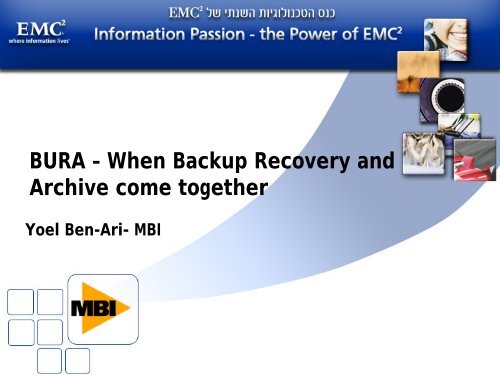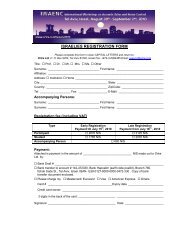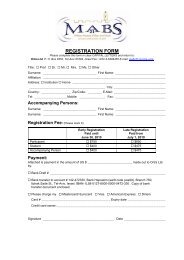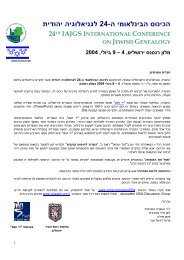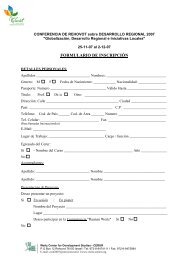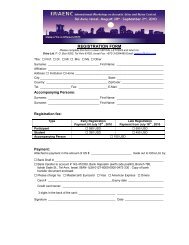BURA – When Backup Recovery and Archive come together - Ortra
BURA – When Backup Recovery and Archive come together - Ortra
BURA – When Backup Recovery and Archive come together - Ortra
Create successful ePaper yourself
Turn your PDF publications into a flip-book with our unique Google optimized e-Paper software.
<strong>BURA</strong> <strong>–</strong> <strong>When</strong> <strong>Backup</strong> <strong>Recovery</strong> <strong>and</strong><br />
<strong>Archive</strong> <strong>come</strong> <strong>together</strong><br />
Yoel Ben-Ari- MBI
Traditional <strong>Backup</strong> <strong>and</strong> <strong>Archive</strong> Process<br />
Production<br />
Apps<br />
• Production environment<br />
grows<br />
<strong>Backup</strong><br />
Process<br />
• <strong>Backup</strong> environment capacity<br />
tied to production<br />
<strong>Archive</strong><br />
Processes<br />
• Growth of <strong>Archive</strong><br />
environment
The Life of a Typical 1 MB File<br />
User creates 1 MB ppt file <strong>and</strong> e-mails it to 10 people<br />
They all save the file on the network drive<br />
A month later the e-mail is put in a PST folder on the network drive<br />
For an average customer, that one file gets backed up:<br />
1. Weekly for four weeks x 10 on the file server = 40 copies<br />
2. Daily for four weeks on the e-mail server = 28 copies<br />
3. Monthly for five years x 10 of PST = 600 copies<br />
4. Monthly for five years x 10 of file = 600 copies<br />
That 1 MB file takes up over 1.2 GB<br />
of tape capacity
This Design Leaves IT Struggling<br />
The same data is backed up over <strong>and</strong> over again<br />
Multiple identical copies of information<br />
Cannot finish backups in available windows<br />
Recoveries are slow <strong>and</strong> unpredictable<br />
Typical Answers<br />
• Add more tape, add faster tape<br />
• Speed backup <strong>and</strong> expense of recovery<br />
(Incrementals, multiplexing, or less frequent backups)
<strong>Backup</strong> <strong>and</strong> Restore <strong>–</strong> Competing Requirements<br />
Accelerating <strong>Backup</strong>s<br />
<strong>Backup</strong> using incremental or<br />
differential technologies<br />
Interleave/multiplex multiple<br />
servers onto the same tape<br />
Don’t backup as often<br />
Just don’t backup some data<br />
Accelerating Restores<br />
Recover from full backups<br />
One server per tape<br />
<strong>Backup</strong> as often as possible<br />
(reduce log impact)<br />
<strong>Backup</strong> everything
<strong>Backup</strong> & Archiving ARE Different<br />
<strong>Backup</strong>:<br />
•A secondary copy of information<br />
•Used for recovery operations<br />
•Typically short term (weeks or<br />
months)<br />
•Data typically overwritten on<br />
periodic basis (i.e. monthly)<br />
•Not for regulatory compliance <strong>–</strong><br />
though some are forced to use<br />
<strong>Archive</strong>:<br />
•Primary copy of information-<br />
Available for information retrieval<br />
•Typically long-term (months,<br />
years, or decades)<br />
•Data typically maintained for<br />
analysis<br />
•Useful for compliance
New Architecture for <strong>Backup</strong>/<strong>Recovery</strong><br />
<strong>and</strong> <strong>Archive</strong><br />
<strong>Recovery</strong><br />
process<br />
<br />
<br />
<br />
Production<br />
<br />
<br />
<strong>Archive</strong><br />
process<br />
Underst<strong>and</strong> your environment<br />
Actively archive valuable information to tiered storage<br />
Back up to disk active production information<br />
Retrieve from archive or recover from backup
New Technology Enables New Architectures<br />
Hardware<br />
Affordable ATA-based offerings<br />
Disk libraries offer benefits without process change<br />
Disk based storage that meets regulatory requirements<br />
Software<br />
“Smarter” backup applications underst<strong>and</strong> disk<br />
Application-aware solutions to automate archiving
<strong>Backup</strong> & Restore
NetWorker <strong>Backup</strong> <strong>and</strong> <strong>Recovery</strong><br />
Basic Architecture<br />
Heterogeneous<br />
clients<br />
NAS<br />
(NDMP)<br />
Tape<br />
library<br />
Key<br />
applications<br />
<strong>Backup</strong><br />
server<br />
SAN<br />
LAN<br />
Storage<br />
Node<br />
Solution Features<br />
Enterprise protection<br />
Critical applications<br />
Heterogeneous platforms <strong>and</strong> storage<br />
Scalable architecture<br />
256-bit AES encryption <strong>and</strong> secure<br />
authentication<br />
Centralized management<br />
Graphical user interface<br />
Customizable reporting<br />
Wizard-driven configuration<br />
Performance<br />
Data multiplexing<br />
Advanced indexing<br />
Efficient media management
CLARiiON Disk Library Overview<br />
Plug-<strong>and</strong>-Play, Easy to Use, Affordable<br />
Supports existing backup environment<br />
Appears as tape library<br />
Stores data in native tape format for offsite storage<br />
Policy-based automated implementation<br />
Offloads creation of second copy from backup<br />
server<br />
Solution based on the affordable CLARiiON<br />
platform <strong>and</strong> ATA technology<br />
High-Performing<br />
Single-stream performance up to 90 MB/s<br />
Sustained performance up to 1,200 MB/s<br />
Reliable <strong>and</strong> Highly Scalable<br />
Built on proven CLARiiON with ATA disk drive<br />
technology<br />
Data compression (up to 3:1)<br />
Emulate multiple libraries in a single system<br />
CLARiiON<br />
Disk Library<br />
St<strong>and</strong>ard<br />
tape library<br />
Application / backup hosts<br />
SAN
Active Archiving
Application Specific ILM<br />
Policy based data movement over tiered infrastructure<br />
Improves operational efficiencies<br />
Helps support governance / compliance requirements<br />
File System Data<br />
Mail <strong>and</strong> Messaging<br />
Databases<br />
EMC Xtender Family of <strong>Archive</strong> Software
File System Assessments Identify Inactive Files<br />
Data collector captures data from<br />
file systems<br />
Interview provides insight into<br />
current operations<br />
Captured data <strong>and</strong> interview are<br />
sent to EMC corporate for<br />
analysis<br />
Report with customer data <strong>and</strong><br />
TCO results returned to EMC<br />
field<br />
EMC field delivers report<br />
70% of data<br />
has not changed<br />
in over 6 months
Disk Xtender Moves Inactive Files to Active <strong>Archive</strong><br />
Before<br />
Full backup = 5 TB<br />
Move inactive<br />
data off primary<br />
storage7<br />
After<br />
Full backup =<br />
1 TB<br />
Active<br />
data<br />
Active<br />
data<br />
Stubs<br />
Inactive<br />
data<br />
DiskXtender<br />
Reclaimed<br />
storage<br />
Primary<br />
storage<br />
Secondary<br />
storage<br />
Primary<br />
storage<br />
FSA for Windows Servers reduces backup <strong>and</strong> restore windows, resulting in improved RTO<br />
<strong>and</strong> RPO <strong>and</strong> lower production storage costs
DiskXtender Supports Multiple Media Types<br />
Filesystems are scanned<br />
<strong>and</strong> files matching policies<br />
are identified<br />
View is always local,<br />
<strong>and</strong> access is<br />
transparent to user<br />
or applications<br />
UNIX, Linux, Windows,<br />
NAS filesystems<br />
Policies classify files:<br />
Name, Size, Type, Last<br />
Access, Last Modified…<br />
DiskXtender<br />
Files can be moved to<br />
single or multiple targets,<br />
or across multiple tiers<br />
RAID / SCSI CAS ATA Tape Optical<br />
(Centera)<br />
Open systems storage platforms
How Centera Works<br />
Object is created<br />
<strong>and</strong> sent to<br />
application server<br />
Centera performs<br />
Content Address<br />
calculation <strong>and</strong><br />
sends address<br />
back to application<br />
CA<br />
LAN<br />
Application server sends object to Centera over IP network<br />
CA<br />
Database stores<br />
Content Address<br />
for future reference<br />
10001010<br />
10111011<br />
Content Addressing<br />
Content<br />
Address<br />
algorithm<br />
Content<br />
Address<br />
algorithm<br />
Digital<br />
fingerprint<br />
Globally unique<br />
Locationindependent
Case Study <strong>–</strong> Industrial Segment<br />
Environment:<br />
<strong>–</strong> 30 TBs of Data- SAN, NAS<br />
<strong>–</strong> OS’s: Windows, UNIX, Linux <strong>and</strong> Open VMS<br />
<strong>–</strong> DBs: Oracle Configuration) <strong>and</strong> SQL<br />
<strong>–</strong> 250 servers<br />
The Challenges:<br />
Needs of Consolidation of all storage& Centralized backup<br />
solution<br />
Saving Storage Cost- 70% data is inactive !!!<br />
MBI Solution:<br />
Implementing Central storage with Data Replication solution.<br />
HSM solution (for files).<br />
LAN <strong>and</strong> SAN backup topology with NDMP backup Implementation<br />
Solution Components:<br />
•EMC/Legato NetWorker+ Neo 8000/LTO-3 tape library<br />
•Legato DiskXtender for Celerra<br />
•EMC CX700 Storage Sub-System+ EMC Mirror View
Storage <strong>and</strong> HSM Implementation<br />
Main Site<br />
DR Site<br />
10TB<br />
FC<br />
Data Replication<br />
ATA<br />
13 TB<br />
3 TB<br />
Snap Area<br />
ATA<br />
13 TB<br />
FC<br />
Data Migration<br />
ATA<br />
13 TB
The <strong>Backup</strong> Solution<br />
Main Site<br />
LAN<br />
DR Site<br />
NDMP<br />
<strong>Backup</strong> Server<br />
SATA<br />
R2<br />
SAN<br />
Snap Area<br />
SATA<br />
B2D Area<br />
SATA<br />
Tape Library
Thank You!