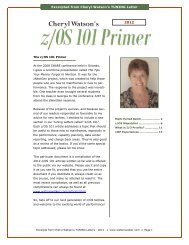Assembler Language Programming for IBM z System Servers
Assembler Language Programming for IBM z System Servers
Assembler Language Programming for IBM z System Servers
You also want an ePaper? Increase the reach of your titles
YUMPU automatically turns print PDFs into web optimized ePapers that Google loves.
<strong>Assembler</strong> <strong>Language</strong> <strong>Programming</strong><br />
<strong>for</strong><br />
<strong>IBM</strong> z <strong>System</strong> <strong>Servers</strong><br />
Version 1.00<br />
John R. Ehrman<br />
<strong>IBM</strong> Silicon Valley Lab
First Edition (January 2015)<br />
<strong>IBM</strong> welcomes your comments. Please address them to<br />
John Ehrman<br />
<strong>IBM</strong> Silicon Valley Lab<br />
555 Bailey Avenue<br />
San Jose, CA 95141<br />
ehrman@us.ibm.com<br />
© Copyright <strong>IBM</strong> Corporation 2015<br />
US Government Users Restricted Rights − Use, duplication or disclosure restricted by GSA ADP Schedule<br />
Contract with <strong>IBM</strong> Corp.<br />
ii <strong>Assembler</strong> <strong>Language</strong> <strong>Programming</strong> <strong>for</strong> <strong>IBM</strong> z <strong>System</strong> <strong>Servers</strong> Version 1.00
Contents<br />
Figures . . . . . . . . . . . . . . . . . . . . . . . . . . . . . . . . . . . . . . . . . . . . . . . . xvi<br />
Tables . . . . . . . . . . . . . . . . . . . . . . . . . . . . . . . . . . . . . . . . . . . . . . . .<br />
xxviii<br />
Foreword . . . . . . . . . . . . . . . . . . . . . . . . . . . . . . . . . . . . . . . . . . . . . . . . . 1<br />
Outline and Overview . . . . . . . . . . . . . . . . . . . . . . . . . . . . . . . . . . . . . . 1<br />
<strong>Programming</strong> Environments . . . . . . . . . . . . . . . . . . . . . . . . . . . . . . . . . . 2<br />
Levels of Difficulty (*) . . . . . . . . . . . . . . . . . . . . . . . . . . . . . . . . . . . . . . 2<br />
Exercises and <strong>Programming</strong> Problems . . . . . . . . . . . . . . . . . . . . . . . . . . . . . 2<br />
Some Observations . . . . . . . . . . . . . . . . . . . . . . . . . . . . . . . . . . . . . . . . 2<br />
Why Program in <strong>Assembler</strong> <strong>Language</strong> (and Why Not) . . . . . . . . . . . . . . . . . . . 5<br />
<strong>Assembler</strong> <strong>Language</strong> Misconceptions . . . . . . . . . . . . . . . . . . . . . . . . . . . . . 8<br />
Index . . . . . . . . . . . . . . . . . . . . . . . . . . . . . . . . . . . . . . . . . . . . . . . . . . 11<br />
Chapter I: Getting Started . . . . . . . . . . . . . . . . . . . . . . . . . . . . . . . . . . . . . 13<br />
1. Some Basic Items . . . . . . . . . . . . . . . . . . . . . . . . . . . . . . . . . . . . . . . 14<br />
1.1. Notation and Terminology . . . . . . . . . . . . . . . . . . . . . . . . . . . . . . . 14<br />
1.2. Instruction Elements . . . . . . . . . . . . . . . . . . . . . . . . . . . . . . . . . . 15<br />
1.2.1. Register Names . . . . . . . . . . . . . . . . . . . . . . . . . . . . . . . . . . . 16<br />
2. Binary and Hexadecimal Numbers . . . . . . . . . . . . . . . . . . . . . . . . . . . . . . 18<br />
2.1. Positional Notation and Binary Numbers . . . . . . . . . . . . . . . . . . . . . . 18<br />
2.2. Hexadecimal Numbers . . . . . . . . . . . . . . . . . . . . . . . . . . . . . . . . . 19<br />
2.3. Converting Integers from One Base to Another (*) . . . . . . . . . . . . . . . . . 21<br />
2.4. Examples of General Conversions (*) . . . . . . . . . . . . . . . . . . . . . . . . . 24<br />
2.5. Number Representations . . . . . . . . . . . . . . . . . . . . . . . . . . . . . . . . 26<br />
2.6. Logical (Unsigned) Representation . . . . . . . . . . . . . . . . . . . . . . . . . . 27<br />
2.7. Two′s Complement (Signed) Representation (*) . . . . . . . . . . . . . . . . . . 27<br />
2.8. Computing Two′ s Complements . . . . . . . . . . . . . . . . . . . . . . . . . . . 29<br />
2.9. Sign Extension . . . . . . . . . . . . . . . . . . . . . . . . . . . . . . . . . . . . . . 32<br />
2.10. Binary Addition . . . . . . . . . . . . . . . . . . . . . . . . . . . . . . . . . . . . 33<br />
2.11. Binary Subtraction . . . . . . . . . . . . . . . . . . . . . . . . . . . . . . . . . . . 34<br />
2.12. How Additions and Subtractions Are Actually Per<strong>for</strong>med (*) . . . . . . . . . . 36<br />
2.13. A Circular View of Binary Arithmetic (*) . . . . . . . . . . . . . . . . . . . . . . 38<br />
2.14. Logical (Unsigned) and Arithmetic (Signed) Results (*) . . . . . . . . . . . . . 39<br />
2.15. Examples of Representations (*) . . . . . . . . . . . . . . . . . . . . . . . . . . . 40<br />
Chapter II: z <strong>System</strong> . . . . . . . . . . . . . . . . . . . . . . . . . . . . . . . . . . . . . . . . 43<br />
3. Conceptual Structure of z <strong>System</strong> . . . . . . . . . . . . . . . . . . . . . . . . . . . . . . 44<br />
3.1. Memory Organization . . . . . . . . . . . . . . . . . . . . . . . . . . . . . . . . . . 45<br />
3.2. Central Processing Unit . . . . . . . . . . . . . . . . . . . . . . . . . . . . . . . . . 47<br />
3.3. General Registers . . . . . . . . . . . . . . . . . . . . . . . . . . . . . . . . . . . . 47<br />
3.4. Floating-Point Registers . . . . . . . . . . . . . . . . . . . . . . . . . . . . . . . . 48<br />
3.5. Program Status Word (PSW) . . . . . . . . . . . . . . . . . . . . . . . . . . . . . 49<br />
3.6. Other Registers . . . . . . . . . . . . . . . . . . . . . . . . . . . . . . . . . . . . . . 50<br />
3.7. Input-Output (I/O) . . . . . . . . . . . . . . . . . . . . . . . . . . . . . . . . . . . 50<br />
3.8. Features, Facilities, and Assists . . . . . . . . . . . . . . . . . . . . . . . . . . . . 50<br />
3.9. Microprograms and Millicode (*) . . . . . . . . . . . . . . . . . . . . . . . . . . . 50<br />
4. Instruction Execution . . . . . . . . . . . . . . . . . . . . . . . . . . . . . . . . . . . . . 52<br />
4.1. Basic Instruction Cycle . . . . . . . . . . . . . . . . . . . . . . . . . . . . . . . . . 52<br />
4.2. Basic Instruction Types . . . . . . . . . . . . . . . . . . . . . . . . . . . . . . . . . 53<br />
4.3. Instruction Lengths . . . . . . . . . . . . . . . . . . . . . . . . . . . . . . . . . . . 55<br />
4.4. Some Operation Codes (*) . . . . . . . . . . . . . . . . . . . . . . . . . . . . . . . 56<br />
4.5. Interruptions (*) . . . . . . . . . . . . . . . . . . . . . . . . . . . . . . . . . . . . . 57<br />
4.6. Exceptions and Program Interruptions (*) . . . . . . . . . . . . . . . . . . . . . . 59<br />
4.7. Machine <strong>Language</strong> and <strong>Assembler</strong> <strong>Language</strong> . . . . . . . . . . . . . . . . . . . . 61<br />
4.8. Processor Evolution . . . . . . . . . . . . . . . . . . . . . . . . . . . . . . . . . . . 61<br />
5. Memory Addressing . . . . . . . . . . . . . . . . . . . . . . . . . . . . . . . . . . . . . . 63<br />
Contents<br />
iii
5.1. The Addressing Halfword . . . . . . . . . . . . . . . . . . . . . . . . . . . . . . . . 64<br />
5.2. Examples of Effective Addresses . . . . . . . . . . . . . . . . . . . . . . . . . . . . 65<br />
5.3. Indexing . . . . . . . . . . . . . . . . . . . . . . . . . . . . . . . . . . . . . . . . . . 65<br />
5.4. Examples of Indexing . . . . . . . . . . . . . . . . . . . . . . . . . . . . . . . . . . 67<br />
5.5. Addressing Problems (*) . . . . . . . . . . . . . . . . . . . . . . . . . . . . . . . . 68<br />
5.6. Address Translation and Virtual Memory (*) . . . . . . . . . . . . . . . . . . . . 69<br />
5.7. Summary . . . . . . . . . . . . . . . . . . . . . . . . . . . . . . . . . . . . . . . . . 70<br />
Chapter III: <strong>Assembler</strong> <strong>Language</strong> Programs . . . . . . . . . . . . . . . . . . . . . . . . . . 73<br />
6. <strong>Assembler</strong> <strong>Language</strong> . . . . . . . . . . . . . . . . . . . . . . . . . . . . . . . . . . . . . . 74<br />
6.1. Processing Your Program . . . . . . . . . . . . . . . . . . . . . . . . . . . . . . . . 74<br />
6.1.1. Assembly . . . . . . . . . . . . . . . . . . . . . . . . . . . . . . . . . . . . . . 74<br />
6.1.2. Linking . . . . . . . . . . . . . . . . . . . . . . . . . . . . . . . . . . . . . . . 75<br />
6.1.3. Loading and Execution . . . . . . . . . . . . . . . . . . . . . . . . . . . . . . 75<br />
6.2. Preparing <strong>Assembler</strong> <strong>Language</strong> Statements . . . . . . . . . . . . . . . . . . . . . . 76<br />
6.3. Statement Fields . . . . . . . . . . . . . . . . . . . . . . . . . . . . . . . . . . . . . 78<br />
6.3.1. What′ s in a Name Field (*) . . . . . . . . . . . . . . . . . . . . . . . . . . . 81<br />
6.4. Writing Programs . . . . . . . . . . . . . . . . . . . . . . . . . . . . . . . . . . . . 81<br />
6.5. A Sample Program . . . . . . . . . . . . . . . . . . . . . . . . . . . . . . . . . . . 82<br />
6.6. Basic Macro Instructions . . . . . . . . . . . . . . . . . . . . . . . . . . . . . . . . 84<br />
6.7. Summary . . . . . . . . . . . . . . . . . . . . . . . . . . . . . . . . . . . . . . . . . 84<br />
7. Self-Defining Terms and Symbols . . . . . . . . . . . . . . . . . . . . . . . . . . . . . . 87<br />
7.1. Self-Defining Terms . . . . . . . . . . . . . . . . . . . . . . . . . . . . . . . . . . . 87<br />
7.2. EBCDIC Character Representation . . . . . . . . . . . . . . . . . . . . . . . . . . 89<br />
7.3. Symbols and Attributes . . . . . . . . . . . . . . . . . . . . . . . . . . . . . . . . . 91<br />
7.4. Program Relocatability . . . . . . . . . . . . . . . . . . . . . . . . . . . . . . . . . 93<br />
7.5. The Location Counter . . . . . . . . . . . . . . . . . . . . . . . . . . . . . . . . . 94<br />
7.6. Assigning Values to Symbols . . . . . . . . . . . . . . . . . . . . . . . . . . . . . . 95<br />
7.7. Symbols and Variables . . . . . . . . . . . . . . . . . . . . . . . . . . . . . . . . . 96<br />
8. Terms, Operators, Expressions, and Operands . . . . . . . . . . . . . . . . . . . . . . . 98<br />
8.1. Terms and Operators . . . . . . . . . . . . . . . . . . . . . . . . . . . . . . . . . . 98<br />
8.2. Expressions . . . . . . . . . . . . . . . . . . . . . . . . . . . . . . . . . . . . . . . . 99<br />
8.3. Evaluating Assembly-Time Expressions (*) . . . . . . . . . . . . . . . . . . . . 100<br />
8.4. Examples . . . . . . . . . . . . . . . . . . . . . . . . . . . . . . . . . . . . . . . . 102<br />
8.5. Machine Instruction Statement Operand Formats . . . . . . . . . . . . . . . . . 104<br />
8.6. Details of Expression Evaluation (*) . . . . . . . . . . . . . . . . . . . . . . . . 105<br />
9. Instructions, Mnemonics, and Operands . . . . . . . . . . . . . . . . . . . . . . . . . . 108<br />
9.1. Basic RR-Type Instructions . . . . . . . . . . . . . . . . . . . . . . . . . . . . . 108<br />
9.2. Writing RR-Type Instructions . . . . . . . . . . . . . . . . . . . . . . . . . . . . 109<br />
9.3. Basic RX-Type Instructions . . . . . . . . . . . . . . . . . . . . . . . . . . . . . 110<br />
9.4. Writing RX-Type Instructions . . . . . . . . . . . . . . . . . . . . . . . . . . . . 110<br />
9.5. Explicit and Implied Addresses . . . . . . . . . . . . . . . . . . . . . . . . . . . 111<br />
9.6. Typical RS- and SI-Type Instructions . . . . . . . . . . . . . . . . . . . . . . . 113<br />
9.7. Writing RS- and SI-Type Instructions . . . . . . . . . . . . . . . . . . . . . . . 113<br />
9.8. Typical SS-Type Instructions . . . . . . . . . . . . . . . . . . . . . . . . . . . . 115<br />
9.9. Writing SS-Type Instructions . . . . . . . . . . . . . . . . . . . . . . . . . . . . 115<br />
9.10. Summary . . . . . . . . . . . . . . . . . . . . . . . . . . . . . . . . . . . . . . . 117<br />
10. Establishing and Maintaining Addressability . . . . . . . . . . . . . . . . . . . . . . . 118<br />
10.1. The BASR Instruction . . . . . . . . . . . . . . . . . . . . . . . . . . . . . . . 118<br />
10.2. Computing Displacements . . . . . . . . . . . . . . . . . . . . . . . . . . . . . 119<br />
10.3. Explicit Base and Displacement . . . . . . . . . . . . . . . . . . . . . . . . . . 121<br />
10.4. The USING <strong>Assembler</strong> Instruction and Implied Addresses . . . . . . . . . . . 122<br />
10.5. Location Counter Reference . . . . . . . . . . . . . . . . . . . . . . . . . . . . 123<br />
10.6. Destroying Base Registers . . . . . . . . . . . . . . . . . . . . . . . . . . . . . . 124<br />
10.7. Calculating Displacements: the Assembly Process, Pass One . . . . . . . . . . 125<br />
10.8. Calculating Displacements: the Assembly Process, Pass Two . . . . . . . . . 127<br />
10.9. Multiple USING Table Entries . . . . . . . . . . . . . . . . . . . . . . . . . . . 129<br />
10.10. The DROP <strong>Assembler</strong> Instruction . . . . . . . . . . . . . . . . . . . . . . . . 130<br />
10.11. Addressability Errors . . . . . . . . . . . . . . . . . . . . . . . . . . . . . . . . 131<br />
10.12. Resolutions With Register Zero (*) . . . . . . . . . . . . . . . . . . . . . . . . 132<br />
10.13. Summary . . . . . . . . . . . . . . . . . . . . . . . . . . . . . . . . . . . . . . . 134<br />
10.13.1. How the <strong>Assembler</strong> Helps . . . . . . . . . . . . . . . . . . . . . . . . . . 135<br />
iv <strong>Assembler</strong> <strong>Language</strong> <strong>Programming</strong> <strong>for</strong> <strong>IBM</strong> z <strong>System</strong> <strong>Servers</strong> Version 1.00
Chapter IV: Defining Constants and Storage Areas . . . . . . . . . . . . . . . . . . . . 137<br />
11. Defining Constants . . . . . . . . . . . . . . . . . . . . . . . . . . . . . . . . . . . . . 138<br />
11.1. Defining Constants . . . . . . . . . . . . . . . . . . . . . . . . . . . . . . . . . . 139<br />
11.2. DC Instruction Statements and Operands . . . . . . . . . . . . . . . . . . . . . 140<br />
11.2.1. Blanks in Nominal Values . . . . . . . . . . . . . . . . . . . . . . . . . . . 140<br />
11.3. Boundary Alignment . . . . . . . . . . . . . . . . . . . . . . . . . . . . . . . . . 141<br />
11.4. Length Modifiers . . . . . . . . . . . . . . . . . . . . . . . . . . . . . . . . . . . 142<br />
11.5. Duplication Factors and Multiple Operands . . . . . . . . . . . . . . . . . . . 143<br />
11.6. Multiple Nominal Values . . . . . . . . . . . . . . . . . . . . . . . . . . . . . . 144<br />
11.7. Length Attributes . . . . . . . . . . . . . . . . . . . . . . . . . . . . . . . . . . . 145<br />
11.8. Decimal Exponents (*) . . . . . . . . . . . . . . . . . . . . . . . . . . . . . . . 145<br />
11.8.1. Decimal Exponents . . . . . . . . . . . . . . . . . . . . . . . . . . . . . . . 145<br />
11.8.2. Exponent Modifiers . . . . . . . . . . . . . . . . . . . . . . . . . . . . . . 146<br />
12. Basic Constants . . . . . . . . . . . . . . . . . . . . . . . . . . . . . . . . . . . . . . . 148<br />
12.1. F-Type and H-Type Constants . . . . . . . . . . . . . . . . . . . . . . . . . . . 148<br />
12.2. A-Type Address Constants . . . . . . . . . . . . . . . . . . . . . . . . . . . . . 149<br />
12.3. Y-Type Address Constants . . . . . . . . . . . . . . . . . . . . . . . . . . . . . 151<br />
12.4. Constants of Types C, B, and X . . . . . . . . . . . . . . . . . . . . . . . . . . 152<br />
12.5. Padding and Truncation . . . . . . . . . . . . . . . . . . . . . . . . . . . . . . . 154<br />
12.6. Literals . . . . . . . . . . . . . . . . . . . . . . . . . . . . . . . . . . . . . . . . . 156<br />
12.7. The LTORG <strong>Assembler</strong> Instruction . . . . . . . . . . . . . . . . . . . . . . . . 158<br />
12.8. Type Extensions . . . . . . . . . . . . . . . . . . . . . . . . . . . . . . . . . . . 159<br />
13. Data Storage Definition . . . . . . . . . . . . . . . . . . . . . . . . . . . . . . . . . . 161<br />
13.1. Storage Areas: The DS <strong>Assembler</strong> Instruction . . . . . . . . . . . . . . . . . . 161<br />
13.2. Zero Duplication Factor . . . . . . . . . . . . . . . . . . . . . . . . . . . . . . . 162<br />
13.3. The EQU <strong>Assembler</strong> Instruction . . . . . . . . . . . . . . . . . . . . . . . . . . 164<br />
13.4. EQU Instruction Extended Syntax (*) . . . . . . . . . . . . . . . . . . . . . . . 168<br />
13.5. The ORG <strong>Assembler</strong> Instruction . . . . . . . . . . . . . . . . . . . . . . . . . . 169<br />
13.6. Parameterization . . . . . . . . . . . . . . . . . . . . . . . . . . . . . . . . . . . 171<br />
13.7. Constants Depending on the Location Counter . . . . . . . . . . . . . . . . . 173<br />
13.8. Assembly Time and Execution Time, Revisited (*) . . . . . . . . . . . . . . . 175<br />
13.9. Summary Observations . . . . . . . . . . . . . . . . . . . . . . . . . . . . . . . 176<br />
Chapter V: Basic Instructions . . . . . . . . . . . . . . . . . . . . . . . . . . . . . . . . . . 179<br />
14. General Register Data Transmission . . . . . . . . . . . . . . . . . . . . . . . . . . . 180<br />
14.1. Load and Store Instructions . . . . . . . . . . . . . . . . . . . . . . . . . . . . 181<br />
14.2. Multiple Loads and Stores . . . . . . . . . . . . . . . . . . . . . . . . . . . . . 182<br />
14.3. Halfword Data . . . . . . . . . . . . . . . . . . . . . . . . . . . . . . . . . . . . 184<br />
14.4. Insert and Store Character . . . . . . . . . . . . . . . . . . . . . . . . . . . . . 186<br />
14.5. ICM and STCM Instructions . . . . . . . . . . . . . . . . . . . . . . . . . . . . 187<br />
14.6. RR-Type Data Transmission Instructions . . . . . . . . . . . . . . . . . . . . 189<br />
14.7. Load, Store, and Insert <strong>for</strong> 64-bit General Registers . . . . . . . . . . . . . . . 192<br />
14.8. RR-Type Data Transmission Instructions <strong>for</strong> 64-bit General Registers . . . . 194<br />
14.9. The Load and Test Instructions . . . . . . . . . . . . . . . . . . . . . . . . . . 195<br />
14.10. Mixed 32- and 64-bit Operands . . . . . . . . . . . . . . . . . . . . . . . . . . 196<br />
14.11. Other General Register Load Instructions (*) . . . . . . . . . . . . . . . . . . 197<br />
14.11.1. Load Byte Instructions . . . . . . . . . . . . . . . . . . . . . . . . . . . . 198<br />
14.11.2. Load Logical Character Instructions . . . . . . . . . . . . . . . . . . . . 198<br />
14.11.3. Load Logical Halfword Instructions . . . . . . . . . . . . . . . . . . . . 199<br />
14.11.4. Load Logical (Word) Instructions . . . . . . . . . . . . . . . . . . . . . . 199<br />
14.11.5. Load Logical Thirty One Bit Instructions . . . . . . . . . . . . . . . . . 199<br />
14.12. Misunderstandings to Avoid . . . . . . . . . . . . . . . . . . . . . . . . . . . . 200<br />
14.13. Summary . . . . . . . . . . . . . . . . . . . . . . . . . . . . . . . . . . . . . . . 201<br />
15. Testing the Condition Code: Conditional Branching . . . . . . . . . . . . . . . . . . 206<br />
15.1. The Branch Address . . . . . . . . . . . . . . . . . . . . . . . . . . . . . . . . . 206<br />
15.2. The Branch Mask and Branch Condition . . . . . . . . . . . . . . . . . . . . . 207<br />
15.3. Examples of Conditional Branch Instructions . . . . . . . . . . . . . . . . . . 208<br />
15.4. No-Operation Instructions . . . . . . . . . . . . . . . . . . . . . . . . . . . . . 208<br />
15.4.1. Special No-Operation Instructions (*) . . . . . . . . . . . . . . . . . . . . 208<br />
15.5. Conditional No-Operation . . . . . . . . . . . . . . . . . . . . . . . . . . . . . 209<br />
15.6. Extended Mnemonics . . . . . . . . . . . . . . . . . . . . . . . . . . . . . . . . 212<br />
15.7. A Comment on <strong>Programming</strong> Style . . . . . . . . . . . . . . . . . . . . . . . . 214<br />
Contents<br />
v
15.8. A Design Oversight and a Modern “Correction” (*) . . . . . . . . . . . . . . . 214<br />
15.9. Summary . . . . . . . . . . . . . . . . . . . . . . . . . . . . . . . . . . . . . . . 215<br />
16. Fixed-Point Binary Addition, Subtraction, and Comparison . . . . . . . . . . . . . 218<br />
16.1. Signed-Arithmetic Add and Subtract Instructions . . . . . . . . . . . . . . . . 218<br />
16.2. Signed-Arithmetic Operations Using 32-Bit Registers . . . . . . . . . . . . . . 219<br />
16.3. Signed-Arithmetic Operations Using 64-Bit Registers . . . . . . . . . . . . . . 222<br />
16.4. Signed-Arithmetic Compare Instructions . . . . . . . . . . . . . . . . . . . . . 223<br />
16.5. Logical-Arithmetic Add and Subtract Instructions . . . . . . . . . . . . . . . . 225<br />
16.6. Add With Carry, Subtract With Borrow (*) . . . . . . . . . . . . . . . . . . . 229<br />
16.7. Operations With Mixed 64-Bit and 32-Bit Operands . . . . . . . . . . . . . . 231<br />
16.8. Logical-Arithmetic Compare Instructions . . . . . . . . . . . . . . . . . . . . . 233<br />
16.9. Retrieving and Setting the Program Mask (*) . . . . . . . . . . . . . . . . . . 235<br />
16.10. Summary . . . . . . . . . . . . . . . . . . . . . . . . . . . . . . . . . . . . . . . 236<br />
17. Binary Shifting . . . . . . . . . . . . . . . . . . . . . . . . . . . . . . . . . . . . . . . . 242<br />
17.1. Unit Shifts . . . . . . . . . . . . . . . . . . . . . . . . . . . . . . . . . . . . . . . 243<br />
17.2. Single-Length Logical Shifts . . . . . . . . . . . . . . . . . . . . . . . . . . . . 245<br />
17.2.1. Three-Operand Shift Instructions . . . . . . . . . . . . . . . . . . . . . . . 247<br />
17.3. Double-Length Logical Shifts . . . . . . . . . . . . . . . . . . . . . . . . . . . . 248<br />
17.4. Arithmetic Shift Instructions . . . . . . . . . . . . . . . . . . . . . . . . . . . . 252<br />
17.5. Rotating Shifts . . . . . . . . . . . . . . . . . . . . . . . . . . . . . . . . . . . . 257<br />
17.6. Calculated Shift Amounts . . . . . . . . . . . . . . . . . . . . . . . . . . . . . . 258<br />
17.7. Bit-Length Constants (*) . . . . . . . . . . . . . . . . . . . . . . . . . . . . . . 259<br />
17.8. Summary . . . . . . . . . . . . . . . . . . . . . . . . . . . . . . . . . . . . . . . 261<br />
18. Binary Multiplication and Division . . . . . . . . . . . . . . . . . . . . . . . . . . . . 264<br />
18.1. Overview of Multiplication Instructions . . . . . . . . . . . . . . . . . . . . . . 264<br />
18.2. Arithmetic (Signed) Multiplication Instructions . . . . . . . . . . . . . . . . . 265<br />
18.2.1. Double-Length Arithmetic Products . . . . . . . . . . . . . . . . . . . . . 265<br />
18.2.2. Single-Length Arithmetic Products . . . . . . . . . . . . . . . . . . . . . . 267<br />
18.3. Logical (Unsigned) Multiplication Instructions . . . . . . . . . . . . . . . . . . 270<br />
18.4. How Multiplication Is Done (*) . . . . . . . . . . . . . . . . . . . . . . . . . . 272<br />
18.5. Division Instructions . . . . . . . . . . . . . . . . . . . . . . . . . . . . . . . . . 274<br />
18.6. Arithmetic (Signed) Division Instructions . . . . . . . . . . . . . . . . . . . . . 275<br />
18.6.1. Double-Length Division . . . . . . . . . . . . . . . . . . . . . . . . . . . . 275<br />
18.6.2. Single-Length Division . . . . . . . . . . . . . . . . . . . . . . . . . . . . . 278<br />
18.7. Logical (Unsigned) Division Instructions . . . . . . . . . . . . . . . . . . . . . 279<br />
18.8. How Division Is Done (*) . . . . . . . . . . . . . . . . . . . . . . . . . . . . . 280<br />
18.9. Summary . . . . . . . . . . . . . . . . . . . . . . . . . . . . . . . . . . . . . . . 283<br />
19. Logical Operations . . . . . . . . . . . . . . . . . . . . . . . . . . . . . . . . . . . . . 288<br />
19.1. Logical Operations . . . . . . . . . . . . . . . . . . . . . . . . . . . . . . . . . . 289<br />
19.2. Register-Based Logical Instructions . . . . . . . . . . . . . . . . . . . . . . . . 289<br />
19.3. Logical AND . . . . . . . . . . . . . . . . . . . . . . . . . . . . . . . . . . . . . 290<br />
19.4. Logical OR . . . . . . . . . . . . . . . . . . . . . . . . . . . . . . . . . . . . . . 291<br />
19.5. Logical Exclusive OR . . . . . . . . . . . . . . . . . . . . . . . . . . . . . . . . 292<br />
19.6. Interesting Uses of Logical Instructions (*) . . . . . . . . . . . . . . . . . . . . 295<br />
19.7. Summary . . . . . . . . . . . . . . . . . . . . . . . . . . . . . . . . . . . . . . . 298<br />
Chapter VI: Addressing, Immediate Operands, and Loops . . . . . . . . . . . . . . . . 301<br />
20. Address Generation and Addressing Modes . . . . . . . . . . . . . . . . . . . . . . . 302<br />
20.1. Address Generation . . . . . . . . . . . . . . . . . . . . . . . . . . . . . . . . . 302<br />
20.1.1. Address Generation With 12-Bit Displacements . . . . . . . . . . . . . . 302<br />
20.1.2. Address Generation With 20-Bit Displacements . . . . . . . . . . . . . . 302<br />
20.1.3. Address Generation With Relative-Immediate Operands . . . . . . . . . 304<br />
20.2. Addressing Modes . . . . . . . . . . . . . . . . . . . . . . . . . . . . . . . . . . 306<br />
20.3. Load Address Instructions . . . . . . . . . . . . . . . . . . . . . . . . . . . . . 309<br />
20.4. 64-Bit Virtual Addresses . . . . . . . . . . . . . . . . . . . . . . . . . . . . . . . 314<br />
20.5. Summary . . . . . . . . . . . . . . . . . . . . . . . . . . . . . . . . . . . . . . . 314<br />
21. Immediate Operands . . . . . . . . . . . . . . . . . . . . . . . . . . . . . . . . . . . . 317<br />
21.1. Insert and Load Instructions with Immediate Operands . . . . . . . . . . . . . 319<br />
21.1.1. Logical-Immediate Insert Instructions . . . . . . . . . . . . . . . . . . . . 319<br />
21.1.2. Arithmetic- and Logical-Immediate Load Instructions . . . . . . . . . . . 319<br />
21.2. Arithmetic Instructions with Immediate Operands . . . . . . . . . . . . . . . . 322<br />
21.2.1. Arithmetic-Immediate Add and Subtract Instructions . . . . . . . . . . . 322<br />
vi <strong>Assembler</strong> <strong>Language</strong> <strong>Programming</strong> <strong>for</strong> <strong>IBM</strong> z <strong>System</strong> <strong>Servers</strong> Version 1.00
21.2.2. Arithmetic-Immediate Compare Instructions . . . . . . . . . . . . . . . . 323<br />
21.2.3. Arithmetic-Immediate Multiply Instructions . . . . . . . . . . . . . . . . 323<br />
21.3. Logical Operations with Immediate Operands . . . . . . . . . . . . . . . . . . 324<br />
21.3.1. Logical-Immediate AND Instructions . . . . . . . . . . . . . . . . . . . . 324<br />
21.3.2. Logical-Immediate OR Instructions . . . . . . . . . . . . . . . . . . . . . 324<br />
21.3.3. Logical-Immediate XOR Instructions . . . . . . . . . . . . . . . . . . . . 325<br />
21.4. Summary . . . . . . . . . . . . . . . . . . . . . . . . . . . . . . . . . . . . . . . 326<br />
22. Branches, Loops, and Indexing . . . . . . . . . . . . . . . . . . . . . . . . . . . . . . 330<br />
22.1. Branch Relative on Condition Instructions . . . . . . . . . . . . . . . . . . . . 330<br />
22.2. A Simple Example of a Loop . . . . . . . . . . . . . . . . . . . . . . . . . . . . 333<br />
22.3. Simple Tables and Array Indexing . . . . . . . . . . . . . . . . . . . . . . . . . 334<br />
22.4. Branch on Count Instructions . . . . . . . . . . . . . . . . . . . . . . . . . . . 335<br />
22.5. Looping in General . . . . . . . . . . . . . . . . . . . . . . . . . . . . . . . . . 340<br />
22.6. Branch on Index Instructions . . . . . . . . . . . . . . . . . . . . . . . . . . . . 342<br />
22.7. Examples Using BXLE . . . . . . . . . . . . . . . . . . . . . . . . . . . . . . . 344<br />
22.8. Examples Using BXH . . . . . . . . . . . . . . . . . . . . . . . . . . . . . . . . 347<br />
22.9. Specialized Uses of BXH and BXLE (*) . . . . . . . . . . . . . . . . . . . . . 348<br />
22.10. Summary . . . . . . . . . . . . . . . . . . . . . . . . . . . . . . . . . . . . . . . 350<br />
Chapter VII: Bit and Character Data . . . . . . . . . . . . . . . . . . . . . . . . . . . . . 353<br />
23. Bit Data and Instructions . . . . . . . . . . . . . . . . . . . . . . . . . . . . . . . . . 354<br />
23.1. SI-Type Instructions . . . . . . . . . . . . . . . . . . . . . . . . . . . . . . . . . 354<br />
23.2. MVI Instructions . . . . . . . . . . . . . . . . . . . . . . . . . . . . . . . . . . . 355<br />
23.3. NI, OI, and XI Instructions . . . . . . . . . . . . . . . . . . . . . . . . . . . . . 355<br />
23.4. CLI Instructions . . . . . . . . . . . . . . . . . . . . . . . . . . . . . . . . . . . 356<br />
23.5. Test Under Mask Instructions . . . . . . . . . . . . . . . . . . . . . . . . . . . 358<br />
23.6. Bit Data . . . . . . . . . . . . . . . . . . . . . . . . . . . . . . . . . . . . . . . . 360<br />
23.7. Bit-Naming Problems (*) . . . . . . . . . . . . . . . . . . . . . . . . . . . . . . 361<br />
23.8. A Conversion Example . . . . . . . . . . . . . . . . . . . . . . . . . . . . . . . 363<br />
23.9. Instruction Modification (*) . . . . . . . . . . . . . . . . . . . . . . . . . . . . 364<br />
23.10. Summary . . . . . . . . . . . . . . . . . . . . . . . . . . . . . . . . . . . . . . . 365<br />
24. Character Data and Basic Instructions . . . . . . . . . . . . . . . . . . . . . . . . . . 367<br />
24.1. Basic SS-Type Instructions . . . . . . . . . . . . . . . . . . . . . . . . . . . . . 367<br />
24.2. Operand Specifications . . . . . . . . . . . . . . . . . . . . . . . . . . . . . . . . 369<br />
24.3. Implied Lengths . . . . . . . . . . . . . . . . . . . . . . . . . . . . . . . . . . . 370<br />
24.4. Symbol Length Attribute References . . . . . . . . . . . . . . . . . . . . . . . 372<br />
24.5. The Encoded Length “L” (*) . . . . . . . . . . . . . . . . . . . . . . . . . . . . 373<br />
24.6. The MVC and MVCIN Instructions . . . . . . . . . . . . . . . . . . . . . . . 374<br />
24.6.1. MVC: Move Characters . . . . . . . . . . . . . . . . . . . . . . . . . . . . 374<br />
24.6.2. MVCIN: Move Characters Inverse . . . . . . . . . . . . . . . . . . . . . . 375<br />
24.6.3. MVCOS: Move Characters With Optional Specifications . . . . . . . . . 376<br />
24.7. The NC, OC, and XC Instructions . . . . . . . . . . . . . . . . . . . . . . . . 378<br />
24.8. The CLC Instruction . . . . . . . . . . . . . . . . . . . . . . . . . . . . . . . . 379<br />
24.9. The TR Instruction . . . . . . . . . . . . . . . . . . . . . . . . . . . . . . . . . 380<br />
24.10. The TRT and TRTR Instructions . . . . . . . . . . . . . . . . . . . . . . . . 384<br />
24.10.1. TRT . . . . . . . . . . . . . . . . . . . . . . . . . . . . . . . . . . . . . . 385<br />
24.10.2. TRTR . . . . . . . . . . . . . . . . . . . . . . . . . . . . . . . . . . . . . 388<br />
24.11. The Execute Instructions . . . . . . . . . . . . . . . . . . . . . . . . . . . . . . 390<br />
24.11.1. Execute Instruction Without Target-Instruction Modification . . . . . . 391<br />
24.11.2. Execute Instruction with Target-Instruction Modification . . . . . . . . 392<br />
24.11.3. Comments on the Execute Instructions (*) . . . . . . . . . . . . . . . . 393<br />
24.11.4. Modifiable Parts of Instructions . . . . . . . . . . . . . . . . . . . . . . . 394<br />
24.12. Summary . . . . . . . . . . . . . . . . . . . . . . . . . . . . . . . . . . . . . . . 397<br />
25. Character Data and Extended Instructions . . . . . . . . . . . . . . . . . . . . . . . . 404<br />
25.1. Move Long and Compare Logical Long . . . . . . . . . . . . . . . . . . . . . 404<br />
25.1.1. MVCL . . . . . . . . . . . . . . . . . . . . . . . . . . . . . . . . . . . . . . 406<br />
25.1.2. CLCL . . . . . . . . . . . . . . . . . . . . . . . . . . . . . . . . . . . . . . 408<br />
25.2. Move Long and Compare Logical Long Extended . . . . . . . . . . . . . . . 411<br />
25.2.1. MVCLE . . . . . . . . . . . . . . . . . . . . . . . . . . . . . . . . . . . . . 412<br />
25.2.2. CLCLE . . . . . . . . . . . . . . . . . . . . . . . . . . . . . . . . . . . . . 414<br />
25.3. Special String-Handling Instructions . . . . . . . . . . . . . . . . . . . . . . . . 415<br />
25.4. Search String Instruction . . . . . . . . . . . . . . . . . . . . . . . . . . . . . . 416<br />
Contents<br />
vii
25.5. Move String Instruction . . . . . . . . . . . . . . . . . . . . . . . . . . . . . . . 418<br />
25.6. Compare Logical String Instruction . . . . . . . . . . . . . . . . . . . . . . . . 420<br />
25.7. Translate Extended Instruction . . . . . . . . . . . . . . . . . . . . . . . . . . . 422<br />
25.8. Compare Until Substring Equal Instruction (*) . . . . . . . . . . . . . . . . . 424<br />
25.9. Summary . . . . . . . . . . . . . . . . . . . . . . . . . . . . . . . . . . . . . . . 426<br />
26. Other Types of Character Data (*) . . . . . . . . . . . . . . . . . . . . . . . . . . . . 429<br />
26.1. Character Representations . . . . . . . . . . . . . . . . . . . . . . . . . . . . . . 429<br />
26.1.1. BCD characters . . . . . . . . . . . . . . . . . . . . . . . . . . . . . . . . . 429<br />
26.2. EBCDIC Representations and Code Pages . . . . . . . . . . . . . . . . . . . . 430<br />
26.3. ASCII . . . . . . . . . . . . . . . . . . . . . . . . . . . . . . . . . . . . . . . . . 432<br />
26.4. Double-Byte EBCDIC Data (*) . . . . . . . . . . . . . . . . . . . . . . . . . . 433<br />
26.4.1. The DBCS Option (*) . . . . . . . . . . . . . . . . . . . . . . . . . . . . . 435<br />
26.4.2. G-Type DBCS Constants and Self-Defining Terms (*) . . . . . . . . . . 435<br />
26.4.3. Continuation Rules <strong>for</strong> DBCS Data (*) . . . . . . . . . . . . . . . . . . . 436<br />
26.5. Unicode . . . . . . . . . . . . . . . . . . . . . . . . . . . . . . . . . . . . . . . . 437<br />
26.5.1. The Unicode Representation . . . . . . . . . . . . . . . . . . . . . . . . . 437<br />
26.5.2. Glyphs and Characters . . . . . . . . . . . . . . . . . . . . . . . . . . . . . 438<br />
26.5.3. Unicode Character Constants . . . . . . . . . . . . . . . . . . . . . . . . . 439<br />
26.6. Unicode Instructions . . . . . . . . . . . . . . . . . . . . . . . . . . . . . . . . . 440<br />
26.6.1. String Search, Compare, and Move . . . . . . . . . . . . . . . . . . . . . 440<br />
26.6.3. Optional Operands . . . . . . . . . . . . . . . . . . . . . . . . . . . . . . . 442<br />
26.6.4. Translation . . . . . . . . . . . . . . . . . . . . . . . . . . . . . . . . . . . 443<br />
26.6.5. Conversion Among Trans<strong>for</strong>mation Formats . . . . . . . . . . . . . . . . 445<br />
26.7. Byte Reversal and Workstation Data . . . . . . . . . . . . . . . . . . . . . . . 448<br />
26.7.1. Byte-Reversing Instructions . . . . . . . . . . . . . . . . . . . . . . . . . . 449<br />
26.8. Summary . . . . . . . . . . . . . . . . . . . . . . . . . . . . . . . . . . . . . . . 451<br />
Chapter VIII: Zoned and Packed Decimal Data and Operations . . . . . . . . . . . . 453<br />
27. Zoned and Packed Decimal Representations . . . . . . . . . . . . . . . . . . . . . . 454<br />
27.1. Zoned Decimal Representation . . . . . . . . . . . . . . . . . . . . . . . . . . . 454<br />
27.1.1. Why Zoned Decimal Is The Way It Is (*) . . . . . . . . . . . . . . . . . 457<br />
27.2. Zoned Decimal Constants . . . . . . . . . . . . . . . . . . . . . . . . . . . . . . 458<br />
27.3. Packed Decimal Representation . . . . . . . . . . . . . . . . . . . . . . . . . . 459<br />
27.4. Packed Decimal Constants . . . . . . . . . . . . . . . . . . . . . . . . . . . . . 461<br />
27.4.1. Scale Attributes and Packed Decimal Constants (*) . . . . . . . . . . . . 461<br />
27.5. Converting Between Packed and Zoned . . . . . . . . . . . . . . . . . . . . . . 463<br />
27.6. The PACK Instruction . . . . . . . . . . . . . . . . . . . . . . . . . . . . . . . 465<br />
27.7. The UNPK Instruction . . . . . . . . . . . . . . . . . . . . . . . . . . . . . . . 468<br />
27.8. Packing and Unpacking ASCII and Unicode Data (*) . . . . . . . . . . . . . 471<br />
27.8.1. Packing ASCII and Unicode Data . . . . . . . . . . . . . . . . . . . . . . 472<br />
27.8.2. Unpacking ASCII and Unicode Data . . . . . . . . . . . . . . . . . . . . 473<br />
27.9. Printing Hexadecimal Values . . . . . . . . . . . . . . . . . . . . . . . . . . . . 475<br />
27.10. Summary . . . . . . . . . . . . . . . . . . . . . . . . . . . . . . . . . . . . . . . 476<br />
28. Packed Decimal Arithmetic . . . . . . . . . . . . . . . . . . . . . . . . . . . . . . . . 477<br />
28.1. General Rules . . . . . . . . . . . . . . . . . . . . . . . . . . . . . . . . . . . . . 477<br />
28.1.1. Precision and Accuracy . . . . . . . . . . . . . . . . . . . . . . . . . . . . 478<br />
28.2. Decimal Addition and Subtraction . . . . . . . . . . . . . . . . . . . . . . . . . 478<br />
28.3. Decimal Comparison . . . . . . . . . . . . . . . . . . . . . . . . . . . . . . . . 480<br />
28.4. Decimal Multiplication . . . . . . . . . . . . . . . . . . . . . . . . . . . . . . . 481<br />
28.5. Decimal Division . . . . . . . . . . . . . . . . . . . . . . . . . . . . . . . . . . . 483<br />
28.6. True Decimal Addition (*) . . . . . . . . . . . . . . . . . . . . . . . . . . . . . 484<br />
28.7. Complement Decimal Addition (*) . . . . . . . . . . . . . . . . . . . . . . . . 486<br />
29. Packed Decimal Instructions . . . . . . . . . . . . . . . . . . . . . . . . . . . . . . . . 489<br />
29.1. TP Instruction . . . . . . . . . . . . . . . . . . . . . . . . . . . . . . . . . . . . 490<br />
29.2. ZAP Instruction . . . . . . . . . . . . . . . . . . . . . . . . . . . . . . . . . . . 491<br />
29.3. AP and SP Instructions . . . . . . . . . . . . . . . . . . . . . . . . . . . . . . . 493<br />
29.4. CP Instruction . . . . . . . . . . . . . . . . . . . . . . . . . . . . . . . . . . . . 496<br />
29.5. MP Instruction . . . . . . . . . . . . . . . . . . . . . . . . . . . . . . . . . . . . 497<br />
29.6. DP Instruction . . . . . . . . . . . . . . . . . . . . . . . . . . . . . . . . . . . . 500<br />
29.7. SRP Instruction . . . . . . . . . . . . . . . . . . . . . . . . . . . . . . . . . . . 502<br />
29.7.1. Biased and Unbiased Rounding with SRP . . . . . . . . . . . . . . . . . 504<br />
29.8. MVO Instruction . . . . . . . . . . . . . . . . . . . . . . . . . . . . . . . . . . . 507<br />
viii <strong>Assembler</strong> <strong>Language</strong> <strong>Programming</strong> <strong>for</strong> <strong>IBM</strong> z <strong>System</strong> <strong>Servers</strong> Version 1.00
29.9. Decimal Shifting Using MVO (*) . . . . . . . . . . . . . . . . . . . . . . . . . 509<br />
29.9.1. Shift Right an Odd Number of Digits . . . . . . . . . . . . . . . . . . . . 509<br />
29.9.2. Shift Left an Odd Number of Digits . . . . . . . . . . . . . . . . . . . . . 510<br />
29.9.3. Shifting an Even Number of Digits . . . . . . . . . . . . . . . . . . . . . . 510<br />
29.9.4. Shifting Left an Even Number of Digits . . . . . . . . . . . . . . . . . . . 511<br />
29.9.5. Shifting Right an Even Number of Digits . . . . . . . . . . . . . . . . . . 511<br />
29.10. Scaled Packed Decimal Computations: General Rules . . . . . . . . . . . . . 513<br />
29.10.1. Precision and Scale . . . . . . . . . . . . . . . . . . . . . . . . . . . . . . 513<br />
29.10.2. General Rules: Addition and Subtraction . . . . . . . . . . . . . . . . . 514<br />
29.10.3. General Rules: Multiplication . . . . . . . . . . . . . . . . . . . . . . . . 514<br />
29.10.4. General Rules: Division (*) . . . . . . . . . . . . . . . . . . . . . . . . . 515<br />
29.10.5. COBOL and PL/I Notations (*) . . . . . . . . . . . . . . . . . . . . . . 516<br />
29.11. Example of a Packed Decimal “Business” Computation . . . . . . . . . . . 517<br />
29.11.1. The Wholesaler′s Calculation . . . . . . . . . . . . . . . . . . . . . . . . 517<br />
29.11.2. The Retailer′s Calculation . . . . . . . . . . . . . . . . . . . . . . . . . . 518<br />
29.11.3. Comments . . . . . . . . . . . . . . . . . . . . . . . . . . . . . . . . . . . 520<br />
29.11.4. Using Integer and Scale Attributes (*) . . . . . . . . . . . . . . . . . . . 520<br />
29.12. Summary . . . . . . . . . . . . . . . . . . . . . . . . . . . . . . . . . . . . . . . 521<br />
30. Converting and Formatting Packed Decimal Data . . . . . . . . . . . . . . . . . . . 522<br />
30.1. CVD, CVDY, and CVDG Instructions . . . . . . . . . . . . . . . . . . . . . . 522<br />
30.2. CVB, CVBY, and CVBG Instructions . . . . . . . . . . . . . . . . . . . . . . 524<br />
30.3. Editing Overview . . . . . . . . . . . . . . . . . . . . . . . . . . . . . . . . . . . 526<br />
30.4. Simple Examples of Editing . . . . . . . . . . . . . . . . . . . . . . . . . . . . . 528<br />
30.5. Single-Field Editing . . . . . . . . . . . . . . . . . . . . . . . . . . . . . . . . . 531<br />
30.5.1. Editing Negative Values . . . . . . . . . . . . . . . . . . . . . . . . . . . . 531<br />
30.5.2. Protecting High-Order Fields . . . . . . . . . . . . . . . . . . . . . . . . . 532<br />
30.6. The EDMK Instruction . . . . . . . . . . . . . . . . . . . . . . . . . . . . . . . 533<br />
30.7. Editing Multiple Fields (*) . . . . . . . . . . . . . . . . . . . . . . . . . . . . . 534<br />
30.8. Summary Comments on Editing (*) . . . . . . . . . . . . . . . . . . . . . . . . 535<br />
Chapter IX: Floating-Point Data and Operations . . . . . . . . . . . . . . . . . . . . . . 539<br />
31. Floating-Point Number Representation . . . . . . . . . . . . . . . . . . . . . . . . . 540<br />
31.1. Scaled Fixed-Point Arithmetic . . . . . . . . . . . . . . . . . . . . . . . . . . . 540<br />
31.2. Converting Fractions . . . . . . . . . . . . . . . . . . . . . . . . . . . . . . . . . 541<br />
31.3. Mixed Integer-Fraction Representation . . . . . . . . . . . . . . . . . . . . . . 543<br />
31.3.1. Scaled Fixed-Point Binary Arithmetic (*) . . . . . . . . . . . . . . . . . . 544<br />
31.3.2. Scaled Fixed-Point Binary Constants (*) . . . . . . . . . . . . . . . . . . 545<br />
31.4. Why Use Floating-Point Numbers . . . . . . . . . . . . . . . . . . . . . . . . 547<br />
31.4.1. Precision and Accuracy . . . . . . . . . . . . . . . . . . . . . . . . . . . . 547<br />
31.5. Floating-Point Representations . . . . . . . . . . . . . . . . . . . . . . . . . . . 548<br />
31.5.1. Some Additional Details (*) . . . . . . . . . . . . . . . . . . . . . . . . . . 550<br />
31.6. z <strong>System</strong> Floating-Point Representations . . . . . . . . . . . . . . . . . . . . . 551<br />
31.7. z <strong>System</strong> Floating-Point Registers . . . . . . . . . . . . . . . . . . . . . . . . . 551<br />
31.8. Floating-Point Constants . . . . . . . . . . . . . . . . . . . . . . . . . . . . . . 554<br />
31.9. Representation-Independent Floating-Point Instructions . . . . . . . . . . . . 555<br />
31.9.1. Register-Storage Instructions . . . . . . . . . . . . . . . . . . . . . . . . . 555<br />
31.9.2. Register-Register Instructions . . . . . . . . . . . . . . . . . . . . . . . . . 555<br />
31.9.3. Load-Zero Instructions . . . . . . . . . . . . . . . . . . . . . . . . . . . . 556<br />
31.9.4. GPR-FPR Copying Instructions . . . . . . . . . . . . . . . . . . . . . . . 557<br />
31.9.5. Sign-Copying Instruction . . . . . . . . . . . . . . . . . . . . . . . . . . . 557<br />
31.10. Summary . . . . . . . . . . . . . . . . . . . . . . . . . . . . . . . . . . . . . . . 558<br />
32. Basic Concepts of Floating-Point Arithmetic . . . . . . . . . . . . . . . . . . . . . . 560<br />
32.1. Floating-Point Multiplication . . . . . . . . . . . . . . . . . . . . . . . . . . . . 560<br />
32.2. Pre-Normalization of Fraction Operands . . . . . . . . . . . . . . . . . . . . . 561<br />
32.3. Floating-Point Rounding . . . . . . . . . . . . . . . . . . . . . . . . . . . . . . 561<br />
32.4. Guard and Rounding Digits (*) . . . . . . . . . . . . . . . . . . . . . . . . . . 562<br />
32.5. Integer-Based Representations (*) . . . . . . . . . . . . . . . . . . . . . . . . . 564<br />
32.6. Floating-Point Division . . . . . . . . . . . . . . . . . . . . . . . . . . . . . . . 564<br />
32.7. Floating-Point Addition and Subtraction . . . . . . . . . . . . . . . . . . . . . 565<br />
32.8. Floating-Point Precision . . . . . . . . . . . . . . . . . . . . . . . . . . . . . . . 567<br />
32.9. Floating-Point Range . . . . . . . . . . . . . . . . . . . . . . . . . . . . . . . . 569<br />
32.10. Exponents and Characteristics . . . . . . . . . . . . . . . . . . . . . . . . . . . 571<br />
Contents<br />
ix
32.11. Summary . . . . . . . . . . . . . . . . . . . . . . . . . . . . . . . . . . . . . . . 572<br />
33. Hexadecimal Floating-Point Data and Operations . . . . . . . . . . . . . . . . . . . 573<br />
33.1. Hexadecimal Floating-Point Data . . . . . . . . . . . . . . . . . . . . . . . . . 573<br />
33.2. Writing Hexadecimal Floating-Point Constants . . . . . . . . . . . . . . . . . 577<br />
33.2.1. Decimal Exponents . . . . . . . . . . . . . . . . . . . . . . . . . . . . . . . 578<br />
33.3. Modifiers . . . . . . . . . . . . . . . . . . . . . . . . . . . . . . . . . . . . . . . 579<br />
33.3.1. Length Modifiers . . . . . . . . . . . . . . . . . . . . . . . . . . . . . . . . 579<br />
33.3.2. Scale Modifiers (*) . . . . . . . . . . . . . . . . . . . . . . . . . . . . . . . 579<br />
33.3.3. Exponent Modifiers . . . . . . . . . . . . . . . . . . . . . . . . . . . . . . 580<br />
33.4. Subtypes Q and H (*) . . . . . . . . . . . . . . . . . . . . . . . . . . . . . . . . 581<br />
33.4.1. LQ-Type Constants . . . . . . . . . . . . . . . . . . . . . . . . . . . . . . 581<br />
33.4.2. Subtype H . . . . . . . . . . . . . . . . . . . . . . . . . . . . . . . . . . . . 582<br />
33.4.3. Difficult Numbers (*) . . . . . . . . . . . . . . . . . . . . . . . . . . . . . 583<br />
33.5. Basic Hexadecimal Floating-Point Instructions . . . . . . . . . . . . . . . . . . 584<br />
33.6. Hexadecimal Floating-Point RR-Type Data-Movement Instructions . . . . . 584<br />
33.7. Hexadecimal Floating-Point Multiplication . . . . . . . . . . . . . . . . . . . . 586<br />
33.7.1. Exponent Overflow and Underflow. . . . . . . . . . . . . . . . . . . . . . 589<br />
33.8. Hexadecimal Floating-Point Division . . . . . . . . . . . . . . . . . . . . . . . 590<br />
33.8.1. The Halve Instructions (*) . . . . . . . . . . . . . . . . . . . . . . . . . . 591<br />
33.9. Hexadecimal Floating-Point Addition and Subtraction . . . . . . . . . . . . . 592<br />
33.9.1. Unnormalized Addition and Subtraction . . . . . . . . . . . . . . . . . . 595<br />
33.9.2. Older Uses of Unnormalized Addition (*) . . . . . . . . . . . . . . . . . . 596<br />
33.10. Adding Operands of Like Sign (*) . . . . . . . . . . . . . . . . . . . . . . . . 598<br />
33.11. Adding Operands of Unlike Sign (*) . . . . . . . . . . . . . . . . . . . . . . . 599<br />
33.11.1. Hexadecimal Floating-Point Complement Addition (*) . . . . . . . . . 599<br />
33.11.2. Implementing Hexadecimal Floating-Point Complement Addition (*) . 601<br />
33.12. Hexadecimal Floating-Point Comparison . . . . . . . . . . . . . . . . . . . . 602<br />
33.13. Rounding and Lengthening Instructions . . . . . . . . . . . . . . . . . . . . . 603<br />
33.13.1. Rounding Instructions . . . . . . . . . . . . . . . . . . . . . . . . . . . . 603<br />
33.13.2. Lengthening Instructions . . . . . . . . . . . . . . . . . . . . . . . . . . . 605<br />
33.14. Converting Between Binary Integers and HFP . . . . . . . . . . . . . . . . . 606<br />
33.14.1. Converting Binary Integers to Hexadecimal Floating-Point . . . . . . . 607<br />
33.14.2. Converting Hexadecimal Floating-Point to Binary Integers . . . . . . . 608<br />
33.15. Hexadecimal Floating-Point Integers and Remainders (*) . . . . . . . . . . . 611<br />
33.16. Square Root Instructions (*) . . . . . . . . . . . . . . . . . . . . . . . . . . . 613<br />
33.17. Multiply and Add/Subtract Instructions (*) . . . . . . . . . . . . . . . . . . . 614<br />
33.18. Some Hexadecimal Floating-Point History (*) . . . . . . . . . . . . . . . . . 616<br />
33.18.1. Zeroing Floating-Point Registers . . . . . . . . . . . . . . . . . . . . . . 616<br />
33.18.2. Hexadecimal Floating-Point to Binary Conversion Comments (*) . . . 616<br />
33.18.3. Initial <strong>System</strong>/360 Oversights . . . . . . . . . . . . . . . . . . . . . . . . 616<br />
33.19. Summary . . . . . . . . . . . . . . . . . . . . . . . . . . . . . . . . . . . . . . . 617<br />
34. Binary Floating-Point Data and Operations . . . . . . . . . . . . . . . . . . . . . . . 625<br />
34.1. Binary Floating-Point Data . . . . . . . . . . . . . . . . . . . . . . . . . . . . . 625<br />
34.1.1. Data Representations . . . . . . . . . . . . . . . . . . . . . . . . . . . . . 626<br />
34.1.2. Normal Numbers . . . . . . . . . . . . . . . . . . . . . . . . . . . . . . . . 627<br />
34.1.3. Special Values . . . . . . . . . . . . . . . . . . . . . . . . . . . . . . . . . . 627<br />
34.1.4. Range of the Representation . . . . . . . . . . . . . . . . . . . . . . . . . 628<br />
34.2. Writing Binary Floating-Point Constants . . . . . . . . . . . . . . . . . . . . . 629<br />
34.2.1. Decimal Exponents and Exponent Modifiers . . . . . . . . . . . . . . . . 631<br />
34.2.2. Length Modifiers (*) . . . . . . . . . . . . . . . . . . . . . . . . . . . . . . 632<br />
34.3. Binary Floating-Point Arithmetic in General . . . . . . . . . . . . . . . . . . . 633<br />
34.3.1. Rounding Modes . . . . . . . . . . . . . . . . . . . . . . . . . . . . . . . . 633<br />
34.3.2. Denormalized Numbers . . . . . . . . . . . . . . . . . . . . . . . . . . . . 634<br />
34.3.3. Arithmetic with Zero, Infinity, and NaNs . . . . . . . . . . . . . . . . . . 635<br />
34.4. Binary Floating-Point Exceptions, Interruptions, and Controls . . . . . . . . 635<br />
34.4.1. Binary Floating-Point Exceptions (*) . . . . . . . . . . . . . . . . . . . . 636<br />
34.4.2. FPC Register Instructions (*) . . . . . . . . . . . . . . . . . . . . . . . . . 637<br />
34.4.3. Exception Actions (*) . . . . . . . . . . . . . . . . . . . . . . . . . . . . . 638<br />
34.4.4. Scaled Exponents (*) . . . . . . . . . . . . . . . . . . . . . . . . . . . . . . 639<br />
34.5. Basic Binary Floating-Point Instructions . . . . . . . . . . . . . . . . . . . . . 640<br />
34.6. Binary Floating-Point RR-Type Data Movement Instructions . . . . . . . . . 642<br />
34.7. Binary Floating-Point Multiplication . . . . . . . . . . . . . . . . . . . . . . . 644<br />
x <strong>Assembler</strong> <strong>Language</strong> <strong>Programming</strong> <strong>for</strong> <strong>IBM</strong> z <strong>System</strong> <strong>Servers</strong> Version 1.00
34.8. Binary Floating-Point Division . . . . . . . . . . . . . . . . . . . . . . . . . . . 646<br />
34.9. Binary Floating-Point Addition and Subtraction . . . . . . . . . . . . . . . . . 648<br />
34.10. Binary Floating-Point Comparison . . . . . . . . . . . . . . . . . . . . . . . . 649<br />
34.10.1. Compare and Signal (*) . . . . . . . . . . . . . . . . . . . . . . . . . . . 650<br />
34.11. Binary Floating-Point Rounding and Lengthening Instructions (*) . . . . . 651<br />
34.11.1. Rounding Instructions (*) . . . . . . . . . . . . . . . . . . . . . . . . . . 651<br />
34.11.2. Lengthening Instructions (*) . . . . . . . . . . . . . . . . . . . . . . . . . 651<br />
34.12. Converting Between BFP and Binary Integers (*) . . . . . . . . . . . . . . . 653<br />
34.12.1. Converting Binary Integers to Binary Floating-Point (*) . . . . . . . . . 653<br />
34.12.2. Converting Binary Floating-Point to Binary Integers (*) . . . . . . . . . 653<br />
34.13. Binary Floating-Point Integers and Remainders (*) . . . . . . . . . . . . . . 655<br />
34.13.1. Load FP Integer Instructions . . . . . . . . . . . . . . . . . . . . . . . . 655<br />
34.13.2. Divide to Integer Instructions (*) . . . . . . . . . . . . . . . . . . . . . . 656<br />
34.14. Binary Floating-Point Square Root Instructions (*) . . . . . . . . . . . . . . 658<br />
34.15. Binary Floating-Point Multiply and Add/Subtract (*) . . . . . . . . . . . . . 659<br />
34.16. Summary . . . . . . . . . . . . . . . . . . . . . . . . . . . . . . . . . . . . . . . 660<br />
35. Decimal Floating-Point Data and Operations . . . . . . . . . . . . . . . . . . . . . . 667<br />
35.1. Representations . . . . . . . . . . . . . . . . . . . . . . . . . . . . . . . . . . . . 668<br />
35.1.1. Conceptual View of the Decimal Floating-Point Representation . . . . . 669<br />
35.2. z <strong>System</strong> Decimal Floating-Point Data Encoding and Representation (*) . . 671<br />
35.2.1. Decimal Floating-Point Data Encoding (*) . . . . . . . . . . . . . . . . . 671<br />
35.2.2. Decimal Floating-Point Data Representation (*) . . . . . . . . . . . . . . 673<br />
35.2.3. Decimal Floating-Point Combination Field (*) . . . . . . . . . . . . . . . 674<br />
35.3. Decimal Floating-Point Constants . . . . . . . . . . . . . . . . . . . . . . . . . 676<br />
35.3.1. Rounding-Mode Suffixes <strong>for</strong> Decimal Floating-Point Constants . . . . . 677<br />
35.3.2. Decimal Exponents and Modifiers . . . . . . . . . . . . . . . . . . . . . . 678<br />
35.4. Decimal Floating-Point Data Classes (*) . . . . . . . . . . . . . . . . . . . . . 679<br />
35.5. Decimal Floating-Point Operations: Rounding, Quanta, and Exceptions . . . 681<br />
35.5.1. Rounding . . . . . . . . . . . . . . . . . . . . . . . . . . . . . . . . . . . . 681<br />
35.5.2. Preferred Exponent and Quantum . . . . . . . . . . . . . . . . . . . . . . 682<br />
35.5.3. DFP Exceptions . . . . . . . . . . . . . . . . . . . . . . . . . . . . . . . . 684<br />
35.4.4. Overflow/Underflow Scale Factors (*) . . . . . . . . . . . . . . . . . . . . 685<br />
35.6. Decimal Floating-Point Data Movement Instructions . . . . . . . . . . . . . . 686<br />
35.6.1. Copy Sign . . . . . . . . . . . . . . . . . . . . . . . . . . . . . . . . . . . . 686<br />
35.6.2. Copy between General and Floating-Point Registers . . . . . . . . . . . 686<br />
35.6.3. Copy Among Floating-Point Registers . . . . . . . . . . . . . . . . . . . 686<br />
35.7. Decimal Floating-Point Arithmetic Instructions . . . . . . . . . . . . . . . . . 687<br />
35.7.1. Multiplication . . . . . . . . . . . . . . . . . . . . . . . . . . . . . . . . . . 688<br />
35.7.2. Division . . . . . . . . . . . . . . . . . . . . . . . . . . . . . . . . . . . . . 689<br />
35.7.3. Addition and Subtraction . . . . . . . . . . . . . . . . . . . . . . . . . . . 689<br />
35.8. Decimal Floating-Point Compare Instructions . . . . . . . . . . . . . . . . . . 691<br />
35.8.1. Compare . . . . . . . . . . . . . . . . . . . . . . . . . . . . . . . . . . . . . 691<br />
35.8.2. Compare and Signal . . . . . . . . . . . . . . . . . . . . . . . . . . . . . . 692<br />
35.8.3. Compare Biased Exponent . . . . . . . . . . . . . . . . . . . . . . . . . . 692<br />
35.9. Converting Decimal Floating-Point To and From Fixed Binary . . . . . . . . 693<br />
35.9.1. Convert From Fixed Binary to DFP . . . . . . . . . . . . . . . . . . . . . 693<br />
35.9.2. Convert From DFP To Fixed Binary . . . . . . . . . . . . . . . . . . . . 694<br />
35.10. Converting Decimal Floating-Point To/From Packed and Zoned Decimal . 696<br />
35.10.1. Convert To/From Signed Packed Decimal . . . . . . . . . . . . . . . . . 696<br />
35.10.2. Convert To/From Unsigned Packed Decimal . . . . . . . . . . . . . . . 697<br />
35.10.3. Convert To/From Zoned Decimal . . . . . . . . . . . . . . . . . . . . . 698<br />
35.11. Decimal Floating-Point Load Operations . . . . . . . . . . . . . . . . . . . . 701<br />
35.11.1. Load and Test, Complement, Negative, and Positive . . . . . . . . . . . 701<br />
35.11.2. Load Floating-Point Integer . . . . . . . . . . . . . . . . . . . . . . . . . 702<br />
35.11.3. Load Lengthened . . . . . . . . . . . . . . . . . . . . . . . . . . . . . . . 702<br />
35.11.4. Load Rounded . . . . . . . . . . . . . . . . . . . . . . . . . . . . . . . . 703<br />
35.12. Decimal Floating-Point Miscellaneous Operations (*) . . . . . . . . . . . . . 704<br />
35.12.1. Set Decimal Rounding Mode . . . . . . . . . . . . . . . . . . . . . . . . 704<br />
35.12.2. Extract and Insert Biased Exponent . . . . . . . . . . . . . . . . . . . . 705<br />
35.12.3. Extract Significance . . . . . . . . . . . . . . . . . . . . . . . . . . . . . . 706<br />
35.12.4. Shift Significand Left/Right . . . . . . . . . . . . . . . . . . . . . . . . . 707<br />
35.12.5. Quantize . . . . . . . . . . . . . . . . . . . . . . . . . . . . . . . . . . . . 708<br />
Contents<br />
xi
35.12.6. Reround . . . . . . . . . . . . . . . . . . . . . . . . . . . . . . . . . . . . 710<br />
35.12.7. Decimal Floating-Point Data Groups (*) . . . . . . . . . . . . . . . . . 712<br />
35.13. Example of a Decimal Floating-Point “Business” Computation . . . . . . . 714<br />
35.13.1. The Wholesaler′s Calculation . . . . . . . . . . . . . . . . . . . . . . . . 714<br />
35.13.2. The Retailer′s Calculation . . . . . . . . . . . . . . . . . . . . . . . . . . 715<br />
35.13.3. Comparing Packed and Floating Decimal . . . . . . . . . . . . . . . . . 715<br />
35.14. Decimal Floating-Point Binary-Significand Format (*) . . . . . . . . . . . . 716<br />
35.15. Summary . . . . . . . . . . . . . . . . . . . . . . . . . . . . . . . . . . . . . . . 717<br />
36. Floating-Point Summary . . . . . . . . . . . . . . . . . . . . . . . . . . . . . . . . . . 725<br />
36.1. Floating-Point Data Representations . . . . . . . . . . . . . . . . . . . . . . . 725<br />
36.2. Floating-Point Properties . . . . . . . . . . . . . . . . . . . . . . . . . . . . . . 727<br />
36.3. Floating-Point Exceptions . . . . . . . . . . . . . . . . . . . . . . . . . . . . . . 727<br />
36.4. Defining Floating-Point Constants . . . . . . . . . . . . . . . . . . . . . . . . . 728<br />
36.5. Converting Among Decimal, Hexadecimal and Binary Representations . . . 729<br />
36.5.1. In-Out Conversions . . . . . . . . . . . . . . . . . . . . . . . . . . . . . . 729<br />
36.5.2. Out-In Conversions . . . . . . . . . . . . . . . . . . . . . . . . . . . . . . 730<br />
36.5.3. The PFPO Instruction (*) . . . . . . . . . . . . . . . . . . . . . . . . . . . 731<br />
36.6. “Real” and “Realistic” (Floating-Point) Arithmetic . . . . . . . . . . . . . . . 731<br />
36.7. When Does Zero Not Behave Like Zero (*) . . . . . . . . . . . . . . . . . . . 734<br />
36.7.1. Hexadecimal Floating-Point . . . . . . . . . . . . . . . . . . . . . . . . . . 734<br />
36.7.2. Binary Floating-Point . . . . . . . . . . . . . . . . . . . . . . . . . . . . . 735<br />
36.7.3. Decimal Floating-Point . . . . . . . . . . . . . . . . . . . . . . . . . . . . 735<br />
36.8. Examples of Former Floating-Point Representations and Behaviors (*) . . . 736<br />
36.9. Summary . . . . . . . . . . . . . . . . . . . . . . . . . . . . . . . . . . . . . . . 737<br />
Chapter X: Large Programs and Modularization . . . . . . . . . . . . . . . . . . . . . . 741<br />
37. Subroutines and Linkage Conventions . . . . . . . . . . . . . . . . . . . . . . . . . . 742<br />
37.1. Basic Concepts . . . . . . . . . . . . . . . . . . . . . . . . . . . . . . . . . . . . 742<br />
37.1.1. Linkage . . . . . . . . . . . . . . . . . . . . . . . . . . . . . . . . . . . . . 743<br />
37.1.2. The Branch and Save Instructions . . . . . . . . . . . . . . . . . . . . . . 743<br />
37.1.3. Argument Passing . . . . . . . . . . . . . . . . . . . . . . . . . . . . . . . 745<br />
37.1.4. Returned Values . . . . . . . . . . . . . . . . . . . . . . . . . . . . . . . . 748<br />
37.1.5. Status Preservation . . . . . . . . . . . . . . . . . . . . . . . . . . . . . . . 749<br />
37.2. A General Linkage Convention . . . . . . . . . . . . . . . . . . . . . . . . . . 751<br />
37.3. Argument Passing . . . . . . . . . . . . . . . . . . . . . . . . . . . . . . . . . . 752<br />
37.3.1. Variable-Length Argument Lists . . . . . . . . . . . . . . . . . . . . . . . 753<br />
37.3.2. Argument Lists with 64-Bit Addresses . . . . . . . . . . . . . . . . . . . . 754<br />
37.4. Save Areas . . . . . . . . . . . . . . . . . . . . . . . . . . . . . . . . . . . . . . . 756<br />
37.4.1. Extended Save Area Conventions (*) . . . . . . . . . . . . . . . . . . . . 759<br />
37.4.2. Format-4 Save Area Conventions <strong>for</strong> 64-bit Registers (*) . . . . . . . . . 759<br />
37.4.3. Format-5 Save Area Conventions <strong>for</strong> 32- and 64-bit Registers (*) . . . . 760<br />
37.5. Additional Conventions (*) . . . . . . . . . . . . . . . . . . . . . . . . . . . . . 762<br />
37.5.1. Entry Point Identifiers (*) . . . . . . . . . . . . . . . . . . . . . . . . . . . 763<br />
37.5.2. Calling Point Identifiers (*) . . . . . . . . . . . . . . . . . . . . . . . . . . 764<br />
37.5.3. Save Area Return Flags (*) . . . . . . . . . . . . . . . . . . . . . . . . . . 764<br />
37.5.4. Return Codes (*) . . . . . . . . . . . . . . . . . . . . . . . . . . . . . . . . 765<br />
37.5.5. Conventions <strong>for</strong> Floating-Point Registers. . . . . . . . . . . . . . . . . . . 768<br />
37.5.6. Main-Program Parameters . . . . . . . . . . . . . . . . . . . . . . . . . . . 768<br />
37.6. Assisted Linkage (*) . . . . . . . . . . . . . . . . . . . . . . . . . . . . . . . . . 770<br />
37.7. Lowest Level Subroutines . . . . . . . . . . . . . . . . . . . . . . . . . . . . . . 772<br />
37.8. Summary . . . . . . . . . . . . . . . . . . . . . . . . . . . . . . . . . . . . . . . 773<br />
37.8.1. Standard Linkage Conventions . . . . . . . . . . . . . . . . . . . . . . . . 773<br />
38. Large Programs, Control Sections, and Linking . . . . . . . . . . . . . . . . . . . . . 776<br />
38.1. Uni<strong>for</strong>m Addressability <strong>for</strong> Large Programs . . . . . . . . . . . . . . . . . . . 776<br />
38.1.1. Other Techniques (*) . . . . . . . . . . . . . . . . . . . . . . . . . . . . . 778<br />
38.2. Simplifying Addressability Problems in Large Programs . . . . . . . . . . . . 783<br />
38.2.1. Internal Subroutines Without Local Addressability . . . . . . . . . . . . 783<br />
38.2.2. Internal Subroutines With Local Addressability . . . . . . . . . . . . . . 784<br />
38.2.3. Minimizing the Number of Base Registers . . . . . . . . . . . . . . . . . 785<br />
38.2.4. Relative Branches, Immediate Operands, and Long Displacements . . . 785<br />
38.2.5. Separating Instructions and Data . . . . . . . . . . . . . . . . . . . . . . . 786<br />
38.3. Separate Assemblies . . . . . . . . . . . . . . . . . . . . . . . . . . . . . . . . . 788<br />
xii <strong>Assembler</strong> <strong>Language</strong> <strong>Programming</strong> <strong>for</strong> <strong>IBM</strong> z <strong>System</strong> <strong>Servers</strong> Version 1.00
38.4. Control Sections . . . . . . . . . . . . . . . . . . . . . . . . . . . . . . . . . . . 788<br />
38.4.1. Resuming Control Sections . . . . . . . . . . . . . . . . . . . . . . . . . . 792<br />
38.4.2. Literals in Multi-Section Assemblies (*) . . . . . . . . . . . . . . . . . . . 794<br />
38.4.3. Location Counter Discontinuities (*) . . . . . . . . . . . . . . . . . . . . 794<br />
38.4.4. Section Alignment (*) . . . . . . . . . . . . . . . . . . . . . . . . . . . . . 795<br />
38.4.5. Threaded Location Counters (*) . . . . . . . . . . . . . . . . . . . . . . . 795<br />
38.4.6. The “Location Counter” Instruction LOCTR (*) . . . . . . . . . . . . . 796<br />
38.5. External Symbols . . . . . . . . . . . . . . . . . . . . . . . . . . . . . . . . . . . 804<br />
38.5.1. EXTRN and WXTRN Statements . . . . . . . . . . . . . . . . . . . . . 805<br />
38.5.2. V-Type Address Constants . . . . . . . . . . . . . . . . . . . . . . . . . . 806<br />
38.5.3 ENTRY Statement . . . . . . . . . . . . . . . . . . . . . . . . . . . . . . . 807<br />
38.5.4. The External Symbol Dictionary Listing . . . . . . . . . . . . . . . . . . 810<br />
38.5.5. External Symbol Addressing and Residence Modes . . . . . . . . . . . . 813<br />
38.6. Object Modules . . . . . . . . . . . . . . . . . . . . . . . . . . . . . . . . . . . . 817<br />
38.6.1. Relocation Dictionary and External Symbol Dictionary . . . . . . . . . . 818<br />
38.7. Program Linking: Combining Object Modules . . . . . . . . . . . . . . . . . . 819<br />
38.7.1. Assigning COMMON Sections . . . . . . . . . . . . . . . . . . . . . . . . 822<br />
38.7.2. Relocating Address Constants . . . . . . . . . . . . . . . . . . . . . . . . 822<br />
38.7.3. External Dummy Sections (*) . . . . . . . . . . . . . . . . . . . . . . . . . 823<br />
38.7.4. Loading Object Modules (*) . . . . . . . . . . . . . . . . . . . . . . . . . 827<br />
38.8. Load Modules and Program Objects . . . . . . . . . . . . . . . . . . . . . . . 831<br />
38.8.1. External Subroutines and Assisted Linkage: Overlay (*) . . . . . . . . . . 833<br />
38.8.2. Program Objects (*) . . . . . . . . . . . . . . . . . . . . . . . . . . . . . . 834<br />
38.8.3. The “Class Attribute” Instruction CATTR . . . . . . . . . . . . . . . . . 837<br />
38.8.4. <strong>Programming</strong> <strong>for</strong> Program Objects . . . . . . . . . . . . . . . . . . . . . . 840<br />
38.8.5. Comparing Load Modules and Program Objects . . . . . . . . . . . . . . 840<br />
38.9. Loading Saved Modules into Storage . . . . . . . . . . . . . . . . . . . . . . . 841<br />
38.9.1. Loading Load Modules . . . . . . . . . . . . . . . . . . . . . . . . . . . . 841<br />
38.9.2. Loading Program Objects . . . . . . . . . . . . . . . . . . . . . . . . . . . 842<br />
38.10. Changing Addressing Modes . . . . . . . . . . . . . . . . . . . . . . . . . . . 844<br />
38.10.1. The BASSM Instruction . . . . . . . . . . . . . . . . . . . . . . . . . . . 845<br />
38.10.2. The BSM Instruction . . . . . . . . . . . . . . . . . . . . . . . . . . . . . 846<br />
38.10.3. Branch and Return With Addressing Mode Change . . . . . . . . . . . 847<br />
38.11. Summary . . . . . . . . . . . . . . . . . . . . . . . . . . . . . . . . . . . . . . . 851<br />
Chapter XI: Dummy Sections, Enhanced USINGs, and Data Structures . . . . . . . 855<br />
39. Dummy Control Sections and Enhanced USING Statements . . . . . . . . . . . . . 856<br />
39.1. Dummy Control Sections . . . . . . . . . . . . . . . . . . . . . . . . . . . . . . 856<br />
39.2. Multiple Data Structures . . . . . . . . . . . . . . . . . . . . . . . . . . . . . . 859<br />
39.3. Shortcomings of Ordinary USING Statements . . . . . . . . . . . . . . . . . . 860<br />
39.3.1. Ordinary USINGs . . . . . . . . . . . . . . . . . . . . . . . . . . . . . . . 861<br />
39.4. Labeled USING Statements and Qualified Symbols . . . . . . . . . . . . . . . 866<br />
39.4.1. Qualified Symbols . . . . . . . . . . . . . . . . . . . . . . . . . . . . . . . 866<br />
39.4.2. Dropping a Labeled USING Statement . . . . . . . . . . . . . . . . . . . 867<br />
39.4.3. Labeled USING Statement Summary . . . . . . . . . . . . . . . . . . . . 867<br />
39.5. Dependent USING Statements . . . . . . . . . . . . . . . . . . . . . . . . . . . 869<br />
39.5.1. Definition of Dependent USING Statements . . . . . . . . . . . . . . . . 870<br />
39.5.2. Examples of Dependent USING Statements . . . . . . . . . . . . . . . . 870<br />
39.5.3. Mapping a CSECT as a DSECT . . . . . . . . . . . . . . . . . . . . . . . 873<br />
39.5.4. Dropping Dependent USINGs . . . . . . . . . . . . . . . . . . . . . . . . 874<br />
39.5.5. Dependent USING Statement Summary . . . . . . . . . . . . . . . . . . 874<br />
39.6. Labeled Dependent USING Statements . . . . . . . . . . . . . . . . . . . . . . 875<br />
39.6.1. Nesting Structures Addressed with Ordinary USINGs . . . . . . . . . . . 876<br />
39.6.2. Nesting Structures Addressed with Labeled USINGs . . . . . . . . . . . 876<br />
39.6.3. Nested Structures Addressed with Labeled Dependent USINGs . . . . . 877<br />
39.6.4. Multiple Nesting of Identical Structures . . . . . . . . . . . . . . . . . . . 877<br />
39.6.5. Mapping an Array of Identical Data Structures . . . . . . . . . . . . . . . 880<br />
39.6.6. Two MVS Data Control Blocks (DCBs) in a Program . . . . . . . . . . 881<br />
39.7. Example of a Large “Personnel-File” Record (*) . . . . . . . . . . . . . . . . 882<br />
39.7.1. Personnel-File Record Example: Comparing Birth Dates . . . . . . . . . 886<br />
39.7.2. Personnel-File Record Example: Comparing Different Dates . . . . . . . 887<br />
39.7.3. Personnel-File Record Example: Copying Addresses . . . . . . . . . . . 887<br />
Contents<br />
xiii
39.8. Summary . . . . . . . . . . . . . . . . . . . . . . . . . . . . . . . . . . . . . . . 889<br />
39.8.1. USING Statement Summary . . . . . . . . . . . . . . . . . . . . . . . . . 889<br />
39.8.2. DROP Statement Summary . . . . . . . . . . . . . . . . . . . . . . . . . . 890<br />
40. Basic Data Structures . . . . . . . . . . . . . . . . . . . . . . . . . . . . . . . . . . . . 893<br />
40.1. One-Dimensional Arrays . . . . . . . . . . . . . . . . . . . . . . . . . . . . . . 894<br />
40.2. Two-Dimensional Arrays . . . . . . . . . . . . . . . . . . . . . . . . . . . . . . 896<br />
40.3. General Array Subscripts . . . . . . . . . . . . . . . . . . . . . . . . . . . . . . 899<br />
40.3.1. Multi-Dimensional Arrays (*) . . . . . . . . . . . . . . . . . . . . . . . . . 899<br />
40.3.2. Non-Homogeneous Arrays (Tables) . . . . . . . . . . . . . . . . . . . . . 900<br />
40.4. Address Tables . . . . . . . . . . . . . . . . . . . . . . . . . . . . . . . . . . . . 903<br />
40.5. Searching an Ordered Array . . . . . . . . . . . . . . . . . . . . . . . . . . . . . 905<br />
40.6. Stacks . . . . . . . . . . . . . . . . . . . . . . . . . . . . . . . . . . . . . . . . . 908<br />
40.6.1. An Example Using a Stack . . . . . . . . . . . . . . . . . . . . . . . . . . 908<br />
40.6.2. An Example Implementing a Stack . . . . . . . . . . . . . . . . . . . . . 909<br />
40.7. Lists . . . . . . . . . . . . . . . . . . . . . . . . . . . . . . . . . . . . . . . . . . 913<br />
40.7.1. List Insertion . . . . . . . . . . . . . . . . . . . . . . . . . . . . . . . . . . 913<br />
40.7.3. List Deletion . . . . . . . . . . . . . . . . . . . . . . . . . . . . . . . . . . 914<br />
40.7.4. Free Storage Lists . . . . . . . . . . . . . . . . . . . . . . . . . . . . . . . 915<br />
40.8. Queues . . . . . . . . . . . . . . . . . . . . . . . . . . . . . . . . . . . . . . . . . 919<br />
40.9. Trees . . . . . . . . . . . . . . . . . . . . . . . . . . . . . . . . . . . . . . . . . . 922<br />
40.10. Hash Tables . . . . . . . . . . . . . . . . . . . . . . . . . . . . . . . . . . . . . 927<br />
40.11. Summary . . . . . . . . . . . . . . . . . . . . . . . . . . . . . . . . . . . . . . . 930<br />
Chapter XII: <strong>System</strong> Services, Reenterability, and Recursion . . . . . . . . . . . . . . 935<br />
41. Using <strong>System</strong> Services . . . . . . . . . . . . . . . . . . . . . . . . . . . . . . . . . . . 936<br />
41.1. Invoking <strong>System</strong> Services . . . . . . . . . . . . . . . . . . . . . . . . . . . . . . 936<br />
41.2. Invoking <strong>System</strong> Services with Macro Instructions . . . . . . . . . . . . . . . 937<br />
41.3. Macro Formats: Standard, List, and Execute . . . . . . . . . . . . . . . . . . . 938<br />
41.4. Causing Abnormal Termination . . . . . . . . . . . . . . . . . . . . . . . . . . 942<br />
41.5. Storage Management . . . . . . . . . . . . . . . . . . . . . . . . . . . . . . . . . 943<br />
41.6. Basic Input and Output . . . . . . . . . . . . . . . . . . . . . . . . . . . . . . . 947<br />
41.7. Handling Program Interruptions . . . . . . . . . . . . . . . . . . . . . . . . . . 957<br />
41.8. Abnormal Terminations of Any Kind . . . . . . . . . . . . . . . . . . . . . . . 961<br />
41.9. Summary . . . . . . . . . . . . . . . . . . . . . . . . . . . . . . . . . . . . . . . 966<br />
42. Reenterability and Recursion . . . . . . . . . . . . . . . . . . . . . . . . . . . . . . . 968<br />
42.1. Reenterability . . . . . . . . . . . . . . . . . . . . . . . . . . . . . . . . . . . . . 968<br />
42.2. Recursion . . . . . . . . . . . . . . . . . . . . . . . . . . . . . . . . . . . . . . . 972<br />
42.3. Summary . . . . . . . . . . . . . . . . . . . . . . . . . . . . . . . . . . . . . . . 977<br />
43. Reserved <strong>for</strong> Future Expansion . . . . . . . . . . . . . . . . . . . . . . . . . . . . . . 979<br />
Appendix A: Conversion and Reference Tables . . . . . . . . . . . . . . . . . . . . . . . 981<br />
Hexadecimal Digits in Decimal and Binary . . . . . . . . . . . . . . . . . . . . . . . . . . 981<br />
Hexadecimal Addition and Multiplication Tables . . . . . . . . . . . . . . . . . . . . . . 982<br />
Powers of 2 . . . . . . . . . . . . . . . . . . . . . . . . . . . . . . . . . . . . . . . . . . . . 983<br />
Multiples of Powers of Sixteen . . . . . . . . . . . . . . . . . . . . . . . . . . . . . . . . . 986<br />
Powers of 10 in Hexadecimal . . . . . . . . . . . . . . . . . . . . . . . . . . . . . . . . . . 987<br />
Hexadecimal and Decimal Integers . . . . . . . . . . . . . . . . . . . . . . . . . . . . . . . 989<br />
Conversion Tables <strong>for</strong> Hexadecimal Fractions . . . . . . . . . . . . . . . . . . . . . . . . 997<br />
EBCDIC Character Representation in <strong>Assembler</strong> <strong>Language</strong> Programs . . . . . . . . . . 998<br />
ASCII Character Representation in <strong>Assembler</strong> <strong>Language</strong> Programs . . . . . . . . . . . . 999<br />
DC Statement Types . . . . . . . . . . . . . . . . . . . . . . . . . . . . . . . . . . . . . . . 1000<br />
Appendix B: Simple I/O Macros . . . . . . . . . . . . . . . . . . . . . . . . . . . . . . . 1001<br />
Macro Facilities . . . . . . . . . . . . . . . . . . . . . . . . . . . . . . . . . . . . . . . . . . 1001<br />
The READCARD Macro-Instruction . . . . . . . . . . . . . . . . . . . . . . . . . . . 1002<br />
The PRINTLIN Macro-Instruction . . . . . . . . . . . . . . . . . . . . . . . . . . . . 1002<br />
The CONVERTO Macro-Instruction . . . . . . . . . . . . . . . . . . . . . . . . . . . 1003<br />
The CONVERTI Macro-Instruction . . . . . . . . . . . . . . . . . . . . . . . . . . . 1003<br />
The PRINTOUT Macro-Instruction . . . . . . . . . . . . . . . . . . . . . . . . . . . 1005<br />
The DUMPOUT Macro-Instruction . . . . . . . . . . . . . . . . . . . . . . . . . . . 1006<br />
PRINTOUT and DUMPOUT Header . . . . . . . . . . . . . . . . . . . . . . . . . . 1006<br />
Usage Notes . . . . . . . . . . . . . . . . . . . . . . . . . . . . . . . . . . . . . . . . . . 1006<br />
xiv <strong>Assembler</strong> <strong>Language</strong> <strong>Programming</strong> <strong>for</strong> <strong>IBM</strong> z <strong>System</strong> <strong>Servers</strong> Version 1.00
Sample Program . . . . . . . . . . . . . . . . . . . . . . . . . . . . . . . . . . . . . . . . . 1007<br />
The Macro Instruction Definitions . . . . . . . . . . . . . . . . . . . . . . . . . . . . . . . 1008<br />
Operating <strong>System</strong> Environment and Installation Considerations . . . . . . . . . . . . 1008<br />
READCARD Macro . . . . . . . . . . . . . . . . . . . . . . . . . . . . . . . . . . . . 1010<br />
PRINTLIN Macro . . . . . . . . . . . . . . . . . . . . . . . . . . . . . . . . . . . . . . 1010<br />
CONVERTO Macro . . . . . . . . . . . . . . . . . . . . . . . . . . . . . . . . . . . . 1011<br />
CONVERTI Macro . . . . . . . . . . . . . . . . . . . . . . . . . . . . . . . . . . . . . 1011<br />
DUMPOUT Macro . . . . . . . . . . . . . . . . . . . . . . . . . . . . . . . . . . . . . 1012<br />
PRINTOUT Macro . . . . . . . . . . . . . . . . . . . . . . . . . . . . . . . . . . . . . 1012<br />
$$GENIO Macro . . . . . . . . . . . . . . . . . . . . . . . . . . . . . . . . . . . . . . . 1014<br />
Glossary of Terms and Abbreviations . . . . . . . . . . . . . . . . . . . . . . . . . . . . 1025<br />
Bibliography . . . . . . . . . . . . . . . . . . . . . . . . . . . . . . . . . . . . . . . . . . . . 1041<br />
Basic References . . . . . . . . . . . . . . . . . . . . . . . . . . . . . . . . . . . . . . . . . 1041<br />
<strong>System</strong>/360 Architecture History . . . . . . . . . . . . . . . . . . . . . . . . . . . . . . . . 1042<br />
<strong>Assembler</strong> Design and Implementation . . . . . . . . . . . . . . . . . . . . . . . . . . . . 1042<br />
Other General References . . . . . . . . . . . . . . . . . . . . . . . . . . . . . . . . . . . . 1042<br />
Acknowledgments . . . . . . . . . . . . . . . . . . . . . . . . . . . . . . . . . . . . . . . . . 1043<br />
Notices . . . . . . . . . . . . . . . . . . . . . . . . . . . . . . . . . . . . . . . . . . . . . . . 1045<br />
Trademarks . . . . . . . . . . . . . . . . . . . . . . . . . . . . . . . . . . . . . . . . . . 1045<br />
Suggested Solutions to Selected Exercises and <strong>Programming</strong> Problems . . . . . . . 1047<br />
Section 1 Solutions . . . . . . . . . . . . . . . . . . . . . . . . . . . . . . . . . . . . . . . . 1048<br />
Section 2 Solutions . . . . . . . . . . . . . . . . . . . . . . . . . . . . . . . . . . . . . . . . 1049<br />
Section 3 Solutions . . . . . . . . . . . . . . . . . . . . . . . . . . . . . . . . . . . . . . . . 1055<br />
Section 4 Solutions . . . . . . . . . . . . . . . . . . . . . . . . . . . . . . . . . . . . . . . . 1056<br />
Section 5 Solutions . . . . . . . . . . . . . . . . . . . . . . . . . . . . . . . . . . . . . . . . 1058<br />
Section 6 Solutions . . . . . . . . . . . . . . . . . . . . . . . . . . . . . . . . . . . . . . . . 1060<br />
Section 7 Solutions . . . . . . . . . . . . . . . . . . . . . . . . . . . . . . . . . . . . . . . . 1061<br />
Section 8 Solutions . . . . . . . . . . . . . . . . . . . . . . . . . . . . . . . . . . . . . . . . 1063<br />
Section 9 Solutions . . . . . . . . . . . . . . . . . . . . . . . . . . . . . . . . . . . . . . . . 1066<br />
Section 10 Solutions . . . . . . . . . . . . . . . . . . . . . . . . . . . . . . . . . . . . . . . 1067<br />
Section 11 Solutions . . . . . . . . . . . . . . . . . . . . . . . . . . . . . . . . . . . . . . . 1069<br />
Section 12 Solutions . . . . . . . . . . . . . . . . . . . . . . . . . . . . . . . . . . . . . . . 1070<br />
Section 13 Solutions . . . . . . . . . . . . . . . . . . . . . . . . . . . . . . . . . . . . . . . 1072<br />
Section 14 Solutions . . . . . . . . . . . . . . . . . . . . . . . . . . . . . . . . . . . . . . . 1077<br />
Section 15 Solutions . . . . . . . . . . . . . . . . . . . . . . . . . . . . . . . . . . . . . . . 1080<br />
Section 16 Solutions . . . . . . . . . . . . . . . . . . . . . . . . . . . . . . . . . . . . . . . 1082<br />
Section 17 Solutions . . . . . . . . . . . . . . . . . . . . . . . . . . . . . . . . . . . . . . . 1095<br />
Section 18 Solutions . . . . . . . . . . . . . . . . . . . . . . . . . . . . . . . . . . . . . . . 1107<br />
Section 19 Solutions . . . . . . . . . . . . . . . . . . . . . . . . . . . . . . . . . . . . . . . 1120<br />
Section 20 Solutions . . . . . . . . . . . . . . . . . . . . . . . . . . . . . . . . . . . . . . . 1125<br />
Section 21 Solutions . . . . . . . . . . . . . . . . . . . . . . . . . . . . . . . . . . . . . . . 1128<br />
Section 22 Solutions . . . . . . . . . . . . . . . . . . . . . . . . . . . . . . . . . . . . . . . 1131<br />
Section 23 Solutions . . . . . . . . . . . . . . . . . . . . . . . . . . . . . . . . . . . . . . . 1139<br />
Section 24 Solutions . . . . . . . . . . . . . . . . . . . . . . . . . . . . . . . . . . . . . . . 1141<br />
Section 27 Solutions . . . . . . . . . . . . . . . . . . . . . . . . . . . . . . . . . . . . . . . 1153<br />
Section 28 Solutions . . . . . . . . . . . . . . . . . . . . . . . . . . . . . . . . . . . . . . . 1160<br />
Section 29 Solutions . . . . . . . . . . . . . . . . . . . . . . . . . . . . . . . . . . . . . . . 1162<br />
Section 30 Solutions . . . . . . . . . . . . . . . . . . . . . . . . . . . . . . . . . . . . . . . 1169<br />
Section 31 Solutions . . . . . . . . . . . . . . . . . . . . . . . . . . . . . . . . . . . . . . . 1176<br />
Section 32 Solutions . . . . . . . . . . . . . . . . . . . . . . . . . . . . . . . . . . . . . . . 1181<br />
Section 33 Solutions . . . . . . . . . . . . . . . . . . . . . . . . . . . . . . . . . . . . . . . 1184<br />
Section 34 Solutions . . . . . . . . . . . . . . . . . . . . . . . . . . . . . . . . . . . . . . . 1195<br />
Section 35 Solutions . . . . . . . . . . . . . . . . . . . . . . . . . . . . . . . . . . . . . . . 1202<br />
Section 36 Solutions . . . . . . . . . . . . . . . . . . . . . . . . . . . . . . . . . . . . . . . 1210<br />
Section 37 Solutions . . . . . . . . . . . . . . . . . . . . . . . . . . . . . . . . . . . . . . . 1213<br />
Section 38 Solutions . . . . . . . . . . . . . . . . . . . . . . . . . . . . . . . . . . . . . . . 1221<br />
Contents<br />
xv
Section 39 Solutions . . . . . . . . . . . . . . . . . . . . . . . . . . . . . . . . . . . . . . . 1233<br />
Section 40 Solutions . . . . . . . . . . . . . . . . . . . . . . . . . . . . . . . . . . . . . . . 1236<br />
Section 41 Solutions . . . . . . . . . . . . . . . . . . . . . . . . . . . . . . . . . . . . . . . 1247<br />
Section 42 Solutions . . . . . . . . . . . . . . . . . . . . . . . . . . . . . . . . . . . . . . . 1250<br />
Index . . . . . . . . . . . . . . . . . . . . . . . . . . . . . . . . . . . . . . . . . . . . . . . . 1253<br />
Figures<br />
1. Example of numbering and notation . . . . . . . . . . . . . . . . . . . . . . . . . . . . . 14<br />
2. One stage of a binary adder . . . . . . . . . . . . . . . . . . . . . . . . . . . . . . . . . . . 37<br />
3. “Circular” representation of two′s complement representation . . . . . . . . . . . . . . . 38<br />
4. Conceptual structure of a typical computer . . . . . . . . . . . . . . . . . . . . . . . . . . 44<br />
5. Conceptual structure of z <strong>System</strong> . . . . . . . . . . . . . . . . . . . . . . . . . . . . . . . 45<br />
6. A byte containing 8 binary digits . . . . . . . . . . . . . . . . . . . . . . . . . . . . . . . 45<br />
7. A portion of memory, with addresses shown above each byte . . . . . . . . . . . . . . . 45<br />
8. A portion of memory . . . . . . . . . . . . . . . . . . . . . . . . . . . . . . . . . . . . . . 46<br />
9. A single 64-bit general register . . . . . . . . . . . . . . . . . . . . . . . . . . . . . . . . . 47<br />
10. All sixteen general registers . . . . . . . . . . . . . . . . . . . . . . . . . . . . . . . . . . . 48<br />
11. Four Floating-Point Registers . . . . . . . . . . . . . . . . . . . . . . . . . . . . . . . . . 49<br />
12. Sketch of a Program Status Word . . . . . . . . . . . . . . . . . . . . . . . . . . . . . . . 49<br />
13. Basic instruction cycle . . . . . . . . . . . . . . . . . . . . . . . . . . . . . . . . . . . . . . 52<br />
14. Instruction <strong>for</strong>mats and data interactions . . . . . . . . . . . . . . . . . . . . . . . . . . . 54<br />
15. Opcode bit patterns <strong>for</strong> typical instruction types . . . . . . . . . . . . . . . . . . . . . . . 55<br />
16. Instruction cycle with interruptions . . . . . . . . . . . . . . . . . . . . . . . . . . . . . . 58<br />
17. Typical instruction <strong>for</strong>mat <strong>for</strong> old computers . . . . . . . . . . . . . . . . . . . . . . . . 63<br />
18. Structure of an addressing halfword . . . . . . . . . . . . . . . . . . . . . . . . . . . . . . 64<br />
19. Sketch of Effective Address calculation . . . . . . . . . . . . . . . . . . . . . . . . . . . . 64<br />
20. RX-type instruction, showing index register specification digit . . . . . . . . . . . . . . . 66<br />
21. Sketch of Effective Address calculation with indexing . . . . . . . . . . . . . . . . . . . . 66<br />
22. 31-bit Virtual Address . . . . . . . . . . . . . . . . . . . . . . . . . . . . . . . . . . . . . . 70<br />
23. Simple view of <strong>Assembler</strong> processing . . . . . . . . . . . . . . . . . . . . . . . . . . . . . 74<br />
24. Simple view of program linking . . . . . . . . . . . . . . . . . . . . . . . . . . . . . . . . 75<br />
25. Simple view of program loading and execution . . . . . . . . . . . . . . . . . . . . . . . 76<br />
26. <strong>Assembler</strong> <strong>Language</strong> statement columns . . . . . . . . . . . . . . . . . . . . . . . . . . . 77<br />
27. Comment statement examples . . . . . . . . . . . . . . . . . . . . . . . . . . . . . . . . . 78<br />
28. Block comments . . . . . . . . . . . . . . . . . . . . . . . . . . . . . . . . . . . . . . . . . 78<br />
29. Statement fields <strong>for</strong> machine, <strong>Assembler</strong>, and macro-instruction statements . . . . . . . 79<br />
30. A machine instruction statement . . . . . . . . . . . . . . . . . . . . . . . . . . . . . . . . 80<br />
31. An assembler instruction statement . . . . . . . . . . . . . . . . . . . . . . . . . . . . . . 80<br />
32. The macro-instruction statement RETURN . . . . . . . . . . . . . . . . . . . . . . . . . 80<br />
33. A complete <strong>Assembler</strong> <strong>Language</strong> program . . . . . . . . . . . . . . . . . . . . . . . . . . 83<br />
34. RX Instruction with explicit operands . . . . . . . . . . . . . . . . . . . . . . . . . . . 111<br />
35. A simple program segment . . . . . . . . . . . . . . . . . . . . . . . . . . . . . . . . . . 119<br />
36. Simple program segment with assembled contents . . . . . . . . . . . . . . . . . . . . . 120<br />
37. Same program segment, at different memory addresses . . . . . . . . . . . . . . . . . . 120<br />
38. Same program segment, with assembled contents . . . . . . . . . . . . . . . . . . . . . 120<br />
39. Program segment with pre-calculated explicit base and displacements . . . . . . . . . 121<br />
40. Program segment with explicit base and <strong>Assembler</strong>-calculated displacements . . . . . 121<br />
41. Program Segment with USING Instruction . . . . . . . . . . . . . . . . . . . . . . . . 122<br />
42. Sample program segment with erroneous statement . . . . . . . . . . . . . . . . . . . . 124<br />
43. Sketch of pass one of an assembly . . . . . . . . . . . . . . . . . . . . . . . . . . . . . . 126<br />
44. Sketch of pass two of an assembly . . . . . . . . . . . . . . . . . . . . . . . . . . . . . . 127<br />
45. USING Table with one entry . . . . . . . . . . . . . . . . . . . . . . . . . . . . . . . . 128<br />
46. Program segment with second USING statement . . . . . . . . . . . . . . . . . . . . . 129<br />
47. USING Table with multiple entries . . . . . . . . . . . . . . . . . . . . . . . . . . . . . 129<br />
48. Assembled contents when two USINGs are active . . . . . . . . . . . . . . . . . . . . 130<br />
49. USING Table after DROP statement . . . . . . . . . . . . . . . . . . . . . . . . . . . . 131<br />
xvi <strong>Assembler</strong> <strong>Language</strong> <strong>Programming</strong> <strong>for</strong> <strong>IBM</strong> z <strong>System</strong> <strong>Servers</strong> Version 1.00
50. USING Table after second DROP statement . . . . . . . . . . . . . . . . . . . . . . . 132<br />
51. Implied and explicit length specifications . . . . . . . . . . . . . . . . . . . . . . . . . . 142<br />
52. Multiple constants . . . . . . . . . . . . . . . . . . . . . . . . . . . . . . . . . . . . . . . 144<br />
53. F-type constant with decimal exponent . . . . . . . . . . . . . . . . . . . . . . . . . . . 148<br />
54. Character, hexadecimal, and binary constants . . . . . . . . . . . . . . . . . . . . . . . 152<br />
55. Length attribute reference to two constants, one a literal . . . . . . . . . . . . . . . . . 157<br />
56. Describing fields of a (U.S.) telephone number . . . . . . . . . . . . . . . . . . . . . . 162<br />
57. Describing fields of an <strong>Assembler</strong> <strong>Language</strong> statement . . . . . . . . . . . . . . . . . . 163<br />
58. Define a group of words . . . . . . . . . . . . . . . . . . . . . . . . . . . . . . . . . . . 163<br />
59. Describing fields of an <strong>Assembler</strong> <strong>Language</strong> statement using ORG instructions . . . . 169<br />
60. Describing an <strong>Assembler</strong> symbol cross-reference listing line . . . . . . . . . . . . . . . 173<br />
61. 32-bit portion of a 64-bit general register . . . . . . . . . . . . . . . . . . . . . . . . . . 180<br />
62. Sign extension by LH instruction . . . . . . . . . . . . . . . . . . . . . . . . . . . . . . 185<br />
63. Loss of significant digits using STH/LH . . . . . . . . . . . . . . . . . . . . . . . . . . 185<br />
64. Loss of significant digits using STH/LH . . . . . . . . . . . . . . . . . . . . . . . . . . 185<br />
65. Action of IC and STC instructions . . . . . . . . . . . . . . . . . . . . . . . . . . . . . 187<br />
66. Interchanging two bytes with IC and STC . . . . . . . . . . . . . . . . . . . . . . . . . 187<br />
67. Inserting a small number into a register . . . . . . . . . . . . . . . . . . . . . . . . . . . 187<br />
68. Examples of some RR-type instructions . . . . . . . . . . . . . . . . . . . . . . . . . . 190<br />
69. Sign extension by LHR instruction . . . . . . . . . . . . . . . . . . . . . . . . . . . . . 191<br />
70. 64-bit general register . . . . . . . . . . . . . . . . . . . . . . . . . . . . . . . . . . . . . 192<br />
71. Sign extension by LGH instruction . . . . . . . . . . . . . . . . . . . . . . . . . . . . . 194<br />
72. Examples of some RR-type instructions <strong>for</strong> 64-bit operands . . . . . . . . . . . . . . . 195<br />
73. Sign extension <strong>for</strong> instructions with mixed 32- and 64-bit signed operands . . . . . . . 197<br />
74. Sign extension by Load Byte instructions . . . . . . . . . . . . . . . . . . . . . . . . . . 198<br />
75. Zero extension by Load Logical Character instructions . . . . . . . . . . . . . . . . . . 199<br />
76. Operation of Load Logical Halfword instructions . . . . . . . . . . . . . . . . . . . . . 199<br />
77. Operation of Load Logical word instructions . . . . . . . . . . . . . . . . . . . . . . . 199<br />
78. Operation of Load Logical Thirty One Bits instructions . . . . . . . . . . . . . . . . . 200<br />
79. Examples of conditional branch instructions . . . . . . . . . . . . . . . . . . . . . . . . 207<br />
80. CNOP alignments and operands . . . . . . . . . . . . . . . . . . . . . . . . . . . . . . . 211<br />
81. Calculate a sum with an intermediate test . . . . . . . . . . . . . . . . . . . . . . . . . 219<br />
82. Calculate the sum of the first N odd integers . . . . . . . . . . . . . . . . . . . . . . . . 220<br />
83. Example of arithmetic addition and subtraction . . . . . . . . . . . . . . . . . . . . . . 220<br />
84. Testing the result of arithmetic instructions . . . . . . . . . . . . . . . . . . . . . . . . 220<br />
85. Calculate a 64-bit sum with an intermediate test . . . . . . . . . . . . . . . . . . . . . . 222<br />
86. Adding two 64-bit numbers . . . . . . . . . . . . . . . . . . . . . . . . . . . . . . . . . 223<br />
87. Examples of arithmetic comparisons . . . . . . . . . . . . . . . . . . . . . . . . . . . . 224<br />
88. Calculate the sum of N odd integers . . . . . . . . . . . . . . . . . . . . . . . . . . . . . 224<br />
89. Adding two 64-bit numbers logically . . . . . . . . . . . . . . . . . . . . . . . . . . . . 226<br />
90. Double-length complementation . . . . . . . . . . . . . . . . . . . . . . . . . . . . . . . 227<br />
91. Double-length complementation, a simpler way . . . . . . . . . . . . . . . . . . . . . . 227<br />
92. Double-length addition . . . . . . . . . . . . . . . . . . . . . . . . . . . . . . . . . . . . 227<br />
93. Double-length subtraction . . . . . . . . . . . . . . . . . . . . . . . . . . . . . . . . . . 228<br />
94. Example of logical addition and subtraction . . . . . . . . . . . . . . . . . . . . . . . . 228<br />
95. Double-length addition with carry . . . . . . . . . . . . . . . . . . . . . . . . . . . . . . 230<br />
96. Double-length subtraction with borrow . . . . . . . . . . . . . . . . . . . . . . . . . . . 230<br />
97. Sign extension <strong>for</strong> instructions with mixed 32- and 64-bit signed operands . . . . . . . 231<br />
98. Calculate a 64-bit sum with an intermediate test . . . . . . . . . . . . . . . . . . . . . . 231<br />
99. Calculate a 64-bit sum with an intermediate test . . . . . . . . . . . . . . . . . . . . . . 231<br />
100. Sign extension <strong>for</strong> instructions with mixed 32- and 64-bit unsigned operands . . . . . 232<br />
101. Examples of logical comparisons . . . . . . . . . . . . . . . . . . . . . . . . . . . . . . . 233<br />
102. Comparing logically ordered values . . . . . . . . . . . . . . . . . . . . . . . . . . . . . 234<br />
103. Bit positions used by IPM and SPM instructions (<strong>System</strong>/360 PSW sketch) . . . . . 235<br />
104. Register contents be<strong>for</strong>e shifting . . . . . . . . . . . . . . . . . . . . . . . . . . . . . . . 243<br />
105. Logical unit shift left . . . . . . . . . . . . . . . . . . . . . . . . . . . . . . . . . . . . . 244<br />
106. Logical unit shift right . . . . . . . . . . . . . . . . . . . . . . . . . . . . . . . . . . . . . 244<br />
107. Arithmetic unit shift right . . . . . . . . . . . . . . . . . . . . . . . . . . . . . . . . . . . 244<br />
108. Arithmetic unit shift left . . . . . . . . . . . . . . . . . . . . . . . . . . . . . . . . . . . . 244<br />
109. Rounding an integer to the next higher multiple of 8 . . . . . . . . . . . . . . . . . . . 246<br />
110. A 6-byte data entry . . . . . . . . . . . . . . . . . . . . . . . . . . . . . . . . . . . . . . 246<br />
111. Storage definitions <strong>for</strong> a 6-byte data entry . . . . . . . . . . . . . . . . . . . . . . . . . 246<br />
Figures<br />
xvii
112. Using shift instructions <strong>for</strong> a 6-byte data item . . . . . . . . . . . . . . . . . . . . . . . 246<br />
113. Shifting to make the low-order bit one (1) . . . . . . . . . . . . . . . . . . . . . . . . . 249<br />
114. Shifting to make the low-order bit one (2) . . . . . . . . . . . . . . . . . . . . . . . . . 249<br />
115. Four integers packed in a 32-bit word . . . . . . . . . . . . . . . . . . . . . . . . . . . . 249<br />
116. Extracting one packed integer from a 32-bit word . . . . . . . . . . . . . . . . . . . . . 249<br />
117. Unpacking four unsigned integers using right shifts . . . . . . . . . . . . . . . . . . . . 250<br />
118. Unpacking four unsigned integers using left shifts . . . . . . . . . . . . . . . . . . . . . 250<br />
119. Unpacking four signed integers . . . . . . . . . . . . . . . . . . . . . . . . . . . . . . . . 254<br />
120. Logical rotate unit shift . . . . . . . . . . . . . . . . . . . . . . . . . . . . . . . . . . . . 257<br />
121. Packing four unsigned bit-length constants in a 32-bit word . . . . . . . . . . . . . . . 260<br />
122. Packing four signed bit-length constants in a 32-bit word . . . . . . . . . . . . . . . . 260<br />
123. General layout of multiplication operands . . . . . . . . . . . . . . . . . . . . . . . . . 265<br />
124. Double-length product of multiply operations . . . . . . . . . . . . . . . . . . . . . . . 266<br />
125. Calculate the sum of the first 10 cubed integers . . . . . . . . . . . . . . . . . . . . . . 267<br />
126. Illustration of binary multiplication . . . . . . . . . . . . . . . . . . . . . . . . . . . . . 273<br />
127. General result of divide operation . . . . . . . . . . . . . . . . . . . . . . . . . . . . . . 274<br />
128. Operands of double-length division . . . . . . . . . . . . . . . . . . . . . . . . . . . . . 275<br />
129. Example of division by 3 . . . . . . . . . . . . . . . . . . . . . . . . . . . . . . . . . . . 276<br />
130. Example of rounded integer division . . . . . . . . . . . . . . . . . . . . . . . . . . . . 276<br />
131. Example of rounded integer division with signed dividend . . . . . . . . . . . . . . . . 277<br />
132. Ensuring a valid arithmetic division . . . . . . . . . . . . . . . . . . . . . . . . . . . . . 277<br />
133. Causing a fixed-point divide interruption . . . . . . . . . . . . . . . . . . . . . . . . . . 277<br />
134. Operands of single-length division be<strong>for</strong>e division . . . . . . . . . . . . . . . . . . . . . 278<br />
135. Operands of single-length division after division . . . . . . . . . . . . . . . . . . . . . . 278<br />
136. Example of logical division . . . . . . . . . . . . . . . . . . . . . . . . . . . . . . . . . . 280<br />
137. Illustration of binary division . . . . . . . . . . . . . . . . . . . . . . . . . . . . . . . . . 282<br />
138. Logical operations AND, OR, and XOR . . . . . . . . . . . . . . . . . . . . . . . . . . 289<br />
139. Examples of logical operations . . . . . . . . . . . . . . . . . . . . . . . . . . . . . . . . 290<br />
140. Inserting a new integer value using AND and OR . . . . . . . . . . . . . . . . . . . . . 291<br />
141. Data masking using Exclusive OR . . . . . . . . . . . . . . . . . . . . . . . . . . . . . . 292<br />
142. Rounding to the next multiple of 8 . . . . . . . . . . . . . . . . . . . . . . . . . . . . . 293<br />
143. Rounding to the next multiple of 8 . . . . . . . . . . . . . . . . . . . . . . . . . . . . . 293<br />
144. Complementing a double-length integer . . . . . . . . . . . . . . . . . . . . . . . . . . 294<br />
145. Effective Address generation <strong>for</strong> long-displacement instructions . . . . . . . . . . . . . 303<br />
146. Addressability range with 12-bit displacements . . . . . . . . . . . . . . . . . . . . . . . 304<br />
147. Addressability range with 20-bit displacements . . . . . . . . . . . . . . . . . . . . . . . 304<br />
148. Effective Address <strong>for</strong>mation <strong>for</strong> relative-immediate instructions . . . . . . . . . . . . . 305<br />
149. Areas of memory addressed by three AMODEs . . . . . . . . . . . . . . . . . . . . . . 308<br />
150. z <strong>System</strong> PSW showing addressing-mode bits . . . . . . . . . . . . . . . . . . . . . . . 308<br />
151. Loading integer constants with the LAY instruction . . . . . . . . . . . . . . . . . . . 310<br />
152. Counting number of shifts to make rightmost bit a 1-bit . . . . . . . . . . . . . . . . . 311<br />
153. Using LA to set a branch address . . . . . . . . . . . . . . . . . . . . . . . . . . . . . . 311<br />
154. 64bit Virtual Address . . . . . . . . . . . . . . . . . . . . . . . . . . . . . . . . . . . . . 314<br />
155. 64-bit Virtual Address with Region Indexes . . . . . . . . . . . . . . . . . . . . . . . . 314<br />
156. Instruction classes, including RI, RIL . . . . . . . . . . . . . . . . . . . . . . . . . . . . 317<br />
157. Four halfwords in a 64-bit general register . . . . . . . . . . . . . . . . . . . . . . . . . 318<br />
158. Operation of six Insert Immediate instructions . . . . . . . . . . . . . . . . . . . . . . . 319<br />
159. Operation of LHI instruction . . . . . . . . . . . . . . . . . . . . . . . . . . . . . . . . . 320<br />
160. Operation of LGHI instruction . . . . . . . . . . . . . . . . . . . . . . . . . . . . . . . 320<br />
161. Examples of load-immediate instructions . . . . . . . . . . . . . . . . . . . . . . . . . . 321<br />
162. Operation of six logical load instructions . . . . . . . . . . . . . . . . . . . . . . . . . . 321<br />
163. Extracting an unsigned integer value using AND Immediate . . . . . . . . . . . . . . . 324<br />
164. Inserting a new integer value using AND Immediate . . . . . . . . . . . . . . . . . . . 324<br />
165. Data masking using immediate operands . . . . . . . . . . . . . . . . . . . . . . . . . . 325<br />
166. Data masking using a symbolically defined immediate operand . . . . . . . . . . . . . 325<br />
167. A simple loop to scan and replace characters . . . . . . . . . . . . . . . . . . . . . . . . 333<br />
168. A simple loop, using indexing . . . . . . . . . . . . . . . . . . . . . . . . . . . . . . . . 334<br />
169. Indexing into a branch table . . . . . . . . . . . . . . . . . . . . . . . . . . . . . . . . . 334<br />
170. A backward loop to scan and replace characters . . . . . . . . . . . . . . . . . . . . . . 336<br />
171. Calculate the sum of the first N odd integers . . . . . . . . . . . . . . . . . . . . . . . . 336<br />
172. Store the cubes of the first 10 integers . . . . . . . . . . . . . . . . . . . . . . . . . . . . 337<br />
173. Sketch of a Do-Until loop . . . . . . . . . . . . . . . . . . . . . . . . . . . . . . . . . . 340<br />
xviii <strong>Assembler</strong> <strong>Language</strong> <strong>Programming</strong> <strong>for</strong> <strong>IBM</strong> z <strong>System</strong> <strong>Servers</strong> Version 1.00
174. Sketch of a Do-While loop . . . . . . . . . . . . . . . . . . . . . . . . . . . . . . . . . . 340<br />
175. Store the cubes of the first 10 integers in a different way . . . . . . . . . . . . . . . . . 341<br />
176. Operation of BXH and BXLE instructions . . . . . . . . . . . . . . . . . . . . . . . . . 343<br />
177. Operation of BXH and BXLE instructions . . . . . . . . . . . . . . . . . . . . . . . . . 343<br />
178. Replacing special characters with blanks, using BXLE . . . . . . . . . . . . . . . . . . 344<br />
179. Creating a table of cubed integers using BXLE . . . . . . . . . . . . . . . . . . . . . . 345<br />
180. Creating a table of cubed integers using BXLE . . . . . . . . . . . . . . . . . . . . . . 345<br />
181. Creating a table of cubed integers with addresses as controls . . . . . . . . . . . . . . . 345<br />
182. Creating a table of cubed integers using BXH . . . . . . . . . . . . . . . . . . . . . . . 347<br />
183. Creating a table of cubed integers, using BXH in a special way . . . . . . . . . . . . . 347<br />
184. Examples of the MVI instruction . . . . . . . . . . . . . . . . . . . . . . . . . . . . . . 355<br />
185. Examples of the NI instruction . . . . . . . . . . . . . . . . . . . . . . . . . . . . . . . 356<br />
186. Examples of the OI instruction . . . . . . . . . . . . . . . . . . . . . . . . . . . . . . . 356<br />
187. Example of the XI instruction . . . . . . . . . . . . . . . . . . . . . . . . . . . . . . . . 356<br />
188. A simpler loop to scan and replace characters . . . . . . . . . . . . . . . . . . . . . . . 357<br />
189. Setting an overflow-indication flag bit . . . . . . . . . . . . . . . . . . . . . . . . . . . . 359<br />
190. Adding alternate list elements twice . . . . . . . . . . . . . . . . . . . . . . . . . . . . . 359<br />
191. Defining bit names safely . . . . . . . . . . . . . . . . . . . . . . . . . . . . . . . . . . . 362<br />
192. Using safely-defined bit names . . . . . . . . . . . . . . . . . . . . . . . . . . . . . . . . 362<br />
193. Converting a binary integer to characters . . . . . . . . . . . . . . . . . . . . . . . . . . 363<br />
194. Adding alternate list elements twice, with program modification . . . . . . . . . . . . . 364<br />
195. Adding alternate list elements twice, without program modification . . . . . . . . . . . 365<br />
196. <strong>Assembler</strong> <strong>Language</strong> syntax of basic SS-type instructions . . . . . . . . . . . . . . . . 368<br />
197. Examples of SS-type instruction operands . . . . . . . . . . . . . . . . . . . . . . . . . 370<br />
198. SS-type instruction using a Length Attribute reference . . . . . . . . . . . . . . . . . . 372<br />
199. Examples of Length Specification Bytes . . . . . . . . . . . . . . . . . . . . . . . . . . 373<br />
200. Emulated operation of MVC instruction . . . . . . . . . . . . . . . . . . . . . . . . . . 374<br />
201. Example of Move Inverse instruction . . . . . . . . . . . . . . . . . . . . . . . . . . . . 375<br />
202. Emulated operation of MVCIN instruction . . . . . . . . . . . . . . . . . . . . . . . . 375<br />
203. Example of MVCOS instruction . . . . . . . . . . . . . . . . . . . . . . . . . . . . . . . 376<br />
204. Inserting bits in a word using logical SS-type instructions . . . . . . . . . . . . . . . . 378<br />
205. Emulating the TR instruction . . . . . . . . . . . . . . . . . . . . . . . . . . . . . . . . 381<br />
206. TR instruction to change special characters to blanks . . . . . . . . . . . . . . . . . . . 381<br />
207. Translating hex digits to EBCDIC characters (1) . . . . . . . . . . . . . . . . . . . . . 382<br />
208. Translating hex digits to EBCDIC characters (2) . . . . . . . . . . . . . . . . . . . . . 382<br />
209. Searching <strong>for</strong> punctuation characters using CLI . . . . . . . . . . . . . . . . . . . . . . 386<br />
210. Searching <strong>for</strong> punctuation characters using TRT . . . . . . . . . . . . . . . . . . . . . 386<br />
211. Using TRT to validate numeric characters . . . . . . . . . . . . . . . . . . . . . . . . . 386<br />
212. Using TRT to scan <strong>for</strong> embedded quotations . . . . . . . . . . . . . . . . . . . . . . . 387<br />
213. Using TRT to scan a string of names and build an occurrence list . . . . . . . . . . . 388<br />
214. Using TRTR to validate numeric characters . . . . . . . . . . . . . . . . . . . . . . . . 388<br />
215. Scanning a string backward using CLI . . . . . . . . . . . . . . . . . . . . . . . . . . . 389<br />
216. Scanning a string backward using TRTR . . . . . . . . . . . . . . . . . . . . . . . . . . 389<br />
217. Executing a list of instructions . . . . . . . . . . . . . . . . . . . . . . . . . . . . . . . . 391<br />
218. Executing a list of instructions . . . . . . . . . . . . . . . . . . . . . . . . . . . . . . . . 391<br />
219. Constructing an executed instruction . . . . . . . . . . . . . . . . . . . . . . . . . . . . 392<br />
220. Moving a string of bytes of unknown length . . . . . . . . . . . . . . . . . . . . . . . . 393<br />
221. Register use by CLCL and MVCL . . . . . . . . . . . . . . . . . . . . . . . . . . . . . 405<br />
222. Execution of the MVCL instruction . . . . . . . . . . . . . . . . . . . . . . . . . . . . . 407<br />
223. Using MVCL to set a field to blanks . . . . . . . . . . . . . . . . . . . . . . . . . . . . 407<br />
224. Moving a message with padding and length checking . . . . . . . . . . . . . . . . . . . 407<br />
225. Execution of the CLCL instruction . . . . . . . . . . . . . . . . . . . . . . . . . . . . . 409<br />
226. Using CLCL to test <strong>for</strong> blanks . . . . . . . . . . . . . . . . . . . . . . . . . . . . . . . . 409<br />
227. Comparing two records without padding . . . . . . . . . . . . . . . . . . . . . . . . . . 410<br />
228. Register use by MVCLE and CLCLE . . . . . . . . . . . . . . . . . . . . . . . . . . . 412<br />
229. Execution of the MVCLE instruction . . . . . . . . . . . . . . . . . . . . . . . . . . . . 413<br />
230. Using MVCLE to set a field to blanks . . . . . . . . . . . . . . . . . . . . . . . . . . . 413<br />
231. Using MVCLE to initialize an area to zero . . . . . . . . . . . . . . . . . . . . . . . . . 414<br />
232. Execution of the CLCLE instruction . . . . . . . . . . . . . . . . . . . . . . . . . . . . 414<br />
233. Using CLCLE to test <strong>for</strong> all blanks . . . . . . . . . . . . . . . . . . . . . . . . . . . . . 415<br />
234. Registers bounding the SRST search string . . . . . . . . . . . . . . . . . . . . . . . . . 416<br />
235. Execution of the SRST instruction . . . . . . . . . . . . . . . . . . . . . . . . . . . . . 417<br />
Figures<br />
xix
236. Execution of the MVST instruction . . . . . . . . . . . . . . . . . . . . . . . . . . . . . 418<br />
237. Moving a null-terminated string . . . . . . . . . . . . . . . . . . . . . . . . . . . . . . . 419<br />
238. Using MVST to isolate comma-separated tokens . . . . . . . . . . . . . . . . . . . . . 419<br />
239. Execution of the CLST instruction . . . . . . . . . . . . . . . . . . . . . . . . . . . . . 421<br />
240. Translating characters to upper case with TRE . . . . . . . . . . . . . . . . . . . . . . 423<br />
241. Examples using the CUSE instruction . . . . . . . . . . . . . . . . . . . . . . . . . . . 425<br />
242. Mixed single- and double-byte EBCDIC characters . . . . . . . . . . . . . . . . . . . . 433<br />
243. Examples of DBCS data . . . . . . . . . . . . . . . . . . . . . . . . . . . . . . . . . . . 434<br />
244. Extended continuation <strong>for</strong> DBCS data . . . . . . . . . . . . . . . . . . . . . . . . . . . 437<br />
245. CU-type constant generating Unicode characters . . . . . . . . . . . . . . . . . . . . . 439<br />
246. Using MVCLU to initialize an area to Unicode spaces . . . . . . . . . . . . . . . . . . 441<br />
247. Using CLCLU to test <strong>for</strong> Unicode spaces . . . . . . . . . . . . . . . . . . . . . . . . . 442<br />
248. <strong>Assembler</strong> instruction statement <strong>for</strong> RRF-type instructions with an optional operand 443<br />
249. Using TRTT to translate from DBCS to Unicode . . . . . . . . . . . . . . . . . . . . 445<br />
250. Translating a long string with TR and MVC, and with TROO . . . . . . . . . . . . . 445<br />
251. Bits of a UTF-16 Unicode character . . . . . . . . . . . . . . . . . . . . . . . . . . . . 446<br />
252. Bits of a UTF-16 Unicode surrogate pair . . . . . . . . . . . . . . . . . . . . . . . . . . 446<br />
253. Bits of a UTF-32 Unicode character from a UTF-16 surrogate pair . . . . . . . . . . 446<br />
254. Big-Endian storage representation of X′ 87654321′ . . . . . . . . . . . . . . . . . . . . 449<br />
255. Little-Endian storage representation of X′ 87654321′ . . . . . . . . . . . . . . . . . . . 449<br />
256. Byte reversal by LRV, LRVR, and STRV instructions . . . . . . . . . . . . . . . . . . 449<br />
257. Byte reversal by LRVH and STRVH instructions . . . . . . . . . . . . . . . . . . . . . 450<br />
258. Four integers packed in a Big-Endian 32-bit word . . . . . . . . . . . . . . . . . . . . . 450<br />
259. The same four integers packed in a Little-Endian 32-bit word . . . . . . . . . . . . . . 451<br />
260. Zone and numeric digits of a byte . . . . . . . . . . . . . . . . . . . . . . . . . . . . . . 454<br />
261. Example of MVN and MVZ instructions . . . . . . . . . . . . . . . . . . . . . . . . . . 455<br />
262. Zoned decimal sign conventions . . . . . . . . . . . . . . . . . . . . . . . . . . . . . . . 456<br />
263. A zoned decimal number . . . . . . . . . . . . . . . . . . . . . . . . . . . . . . . . . . . 456<br />
264. Zoned decimal constants with implied lengths . . . . . . . . . . . . . . . . . . . . . . . 458<br />
265. Zoned decimal constants with explicit lengths . . . . . . . . . . . . . . . . . . . . . . . 458<br />
266. Representation of a packed decimal number . . . . . . . . . . . . . . . . . . . . . . . . 460<br />
267. Packed decimal constants with implied lengths . . . . . . . . . . . . . . . . . . . . . . 461<br />
268. Packed decimal constants with explicit lengths . . . . . . . . . . . . . . . . . . . . . . . 461<br />
269. Format of typical two-length SS-type instructions . . . . . . . . . . . . . . . . . . . . . 463<br />
270. Examples of assembled PACK and UNPK instructions . . . . . . . . . . . . . . . . . 464<br />
271. Zoned and packed <strong>for</strong>ms of +12345 . . . . . . . . . . . . . . . . . . . . . . . . . . . . 465<br />
272. PACK instruction operation . . . . . . . . . . . . . . . . . . . . . . . . . . . . . . . . . 465<br />
273. Converting from zoned to packed decimal using PACK . . . . . . . . . . . . . . . . . 465<br />
274. Examples of the PACK instruction . . . . . . . . . . . . . . . . . . . . . . . . . . . . . 466<br />
275. Digit swap using PACK . . . . . . . . . . . . . . . . . . . . . . . . . . . . . . . . . . . 466<br />
276. Operation of the UNPK instruction . . . . . . . . . . . . . . . . . . . . . . . . . . . . . 468<br />
277. Example of an UNPK instruction . . . . . . . . . . . . . . . . . . . . . . . . . . . . . . 468<br />
278. Examples of UNPK instructions . . . . . . . . . . . . . . . . . . . . . . . . . . . . . . . 469<br />
279. Digit swap using UNPK . . . . . . . . . . . . . . . . . . . . . . . . . . . . . . . . . . . 469<br />
280. Packing ASCII characters . . . . . . . . . . . . . . . . . . . . . . . . . . . . . . . . . . . 472<br />
281. Packing Unicode characters . . . . . . . . . . . . . . . . . . . . . . . . . . . . . . . . . . 472<br />
282. Unpacking to ASCII and Unicode characters . . . . . . . . . . . . . . . . . . . . . . . 473<br />
283. Unpacking hex digits (incorrectly) . . . . . . . . . . . . . . . . . . . . . . . . . . . . . . 475<br />
284. Unpacking hex digits (correctly) . . . . . . . . . . . . . . . . . . . . . . . . . . . . . . . 475<br />
285. Converting hex data to printable characters . . . . . . . . . . . . . . . . . . . . . . . . 475<br />
286. Syntax of the TP instruction . . . . . . . . . . . . . . . . . . . . . . . . . . . . . . . . . 490<br />
287. Examples of the ZAP instruction . . . . . . . . . . . . . . . . . . . . . . . . . . . . . . 492<br />
288. Using ZAP to initialize a table of packed decimal operands . . . . . . . . . . . . . . . 492<br />
289. Initializing a table of decimal numbers using MVC . . . . . . . . . . . . . . . . . . . . 492<br />
290. Examples of the AP and SP instructions . . . . . . . . . . . . . . . . . . . . . . . . . . 494<br />
291. Adding a table of 50 packed decimal numbers . . . . . . . . . . . . . . . . . . . . . . . 494<br />
292. Adding positive and negative items separately . . . . . . . . . . . . . . . . . . . . . . . 496<br />
293. Finding the largest item in a table . . . . . . . . . . . . . . . . . . . . . . . . . . . . . . 497<br />
294. Example of decimal multiplication . . . . . . . . . . . . . . . . . . . . . . . . . . . . . . 498<br />
295. Using MP to square a table of decimal numbers . . . . . . . . . . . . . . . . . . . . . 498<br />
296. Using ZAP to set correct decimal multiplicand length . . . . . . . . . . . . . . . . . . 499<br />
297. Using ZAP to set correct decimal multiplicand length . . . . . . . . . . . . . . . . . . 499<br />
xx <strong>Assembler</strong> <strong>Language</strong> <strong>Programming</strong> <strong>for</strong> <strong>IBM</strong> z <strong>System</strong> <strong>Servers</strong> Version 1.00
298. Generating 0− using MP . . . . . . . . . . . . . . . . . . . . . . . . . . . . . . . . . . . 499<br />
299. Decimal division using DP . . . . . . . . . . . . . . . . . . . . . . . . . . . . . . . . . . 500<br />
300. Decimal division using Length Attribute References <strong>for</strong> operands . . . . . . . . . . . . 501<br />
301. Computing the average of a table of decimal numbers . . . . . . . . . . . . . . . . . . 501<br />
302. <strong>Assembler</strong> <strong>Language</strong> <strong>for</strong>mat of SRP machine instruction statement . . . . . . . . . . 503<br />
303. Shifting a decimal operand left 3 places using SRP . . . . . . . . . . . . . . . . . . . . 504<br />
304. Shifting a decimal operand right 2 places using SRP . . . . . . . . . . . . . . . . . . . 504<br />
305. Shifting a decimal operand right 1 place with rounding using SRP . . . . . . . . . . . 504<br />
306. Shifting a decimal operand with an EXecuted SRP . . . . . . . . . . . . . . . . . . . . 504<br />
307. Operation of the MVO instruction . . . . . . . . . . . . . . . . . . . . . . . . . . . . . 507<br />
308. Two Examples of MVO results . . . . . . . . . . . . . . . . . . . . . . . . . . . . . . . 508<br />
309. Shifting a decimal operand right an odd number of digits . . . . . . . . . . . . . . . . 509<br />
310. Shifting a decimal operand right an odd number of digits . . . . . . . . . . . . . . . . 509<br />
311. Shifting a decimal operand left an odd number of digits . . . . . . . . . . . . . . . . . 510<br />
312. Shifting a decimal operand left by one digit . . . . . . . . . . . . . . . . . . . . . . . . 510<br />
313. Shifting a decimal operand left by three or more digits . . . . . . . . . . . . . . . . . . 510<br />
314. Shifting a decimal operand left an even number of digits . . . . . . . . . . . . . . . . . 511<br />
315. Shifting a decimal operand left an even number of digits . . . . . . . . . . . . . . . . . 511<br />
316. Shifting a decimal operand left an even number of digits . . . . . . . . . . . . . . . . . 511<br />
317. Shifting a decimal operand right an even number of digits . . . . . . . . . . . . . . . . 511<br />
318. Shifting a decimal operand right an even number of digits . . . . . . . . . . . . . . . . 512<br />
319. Ensuring decimal point alignment <strong>for</strong> packed decimal addition . . . . . . . . . . . . . 514<br />
320. A business calculation in packed decimal, part 1 . . . . . . . . . . . . . . . . . . . . . . 518<br />
321. A business calculation in packed decimal, part 2 . . . . . . . . . . . . . . . . . . . . . . 518<br />
322. A business calculation in packed decimal, part 3 . . . . . . . . . . . . . . . . . . . . . . 519<br />
323. A business calculation in packed decimal, part 4 . . . . . . . . . . . . . . . . . . . . . . 519<br />
324. Integer and Scale Attributes . . . . . . . . . . . . . . . . . . . . . . . . . . . . . . . . . 520<br />
325. Using Scale Attributes in a SRP instruction . . . . . . . . . . . . . . . . . . . . . . . . 520<br />
326. Converting a 64-bit binary integer to packed decimal . . . . . . . . . . . . . . . . . . . 523<br />
327. Using CVD to <strong>for</strong>mat page numbers . . . . . . . . . . . . . . . . . . . . . . . . . . . . 523<br />
328. Converting decimal characters to binary . . . . . . . . . . . . . . . . . . . . . . . . . . 525<br />
329. Sketch of an editing operation . . . . . . . . . . . . . . . . . . . . . . . . . . . . . . . . 526<br />
330. Representation of an editing pattern . . . . . . . . . . . . . . . . . . . . . . . . . . . . . 527<br />
331. Convert a packed decimal integer to characters using UNPK . . . . . . . . . . . . . . 528<br />
332. Convert a packed decimal integer to characters using ED . . . . . . . . . . . . . . . . 528<br />
333. Converting a 32-bit binary integer to characters . . . . . . . . . . . . . . . . . . . . . . 530<br />
334. Editing a binary integer with separating commas . . . . . . . . . . . . . . . . . . . . . 531<br />
335. Editing a signed number . . . . . . . . . . . . . . . . . . . . . . . . . . . . . . . . . . . 532<br />
336. Using field protection with ED . . . . . . . . . . . . . . . . . . . . . . . . . . . . . . . . 532<br />
337. Edited result with a floating currency symbol . . . . . . . . . . . . . . . . . . . . . . . 533<br />
338. Edited result with a properly placed floating currency symbol . . . . . . . . . . . . . . 533<br />
339. Integer value with optional sign and separating commas . . . . . . . . . . . . . . . . . 534<br />
340. Editing multiple values . . . . . . . . . . . . . . . . . . . . . . . . . . . . . . . . . . . . 535<br />
341. Logical-operation description of the editing process . . . . . . . . . . . . . . . . . . . . 536<br />
342. ED and EDMK operation . . . . . . . . . . . . . . . . . . . . . . . . . . . . . . . . . . 537<br />
343. A data item containing an integer value . . . . . . . . . . . . . . . . . . . . . . . . . . . 540<br />
344. A packed decimal field containing integer and fraction parts . . . . . . . . . . . . . . . 540<br />
345. A binary word containing integer and fraction parts . . . . . . . . . . . . . . . . . . . . 541<br />
346. Calculating a tax amount in scaled fixed decimal arithmetic . . . . . . . . . . . . . . . 543<br />
347. Calculating a tax amount in scaled fixed binary arithmetic . . . . . . . . . . . . . . . . 544<br />
348. Two binary constants scaled by 2**28 . . . . . . . . . . . . . . . . . . . . . . . . . . . 545<br />
349. Defining a scaled binary constant 10**12 . . . . . . . . . . . . . . . . . . . . . . . . . . 545<br />
350. Multiplying two scaled binary numbers . . . . . . . . . . . . . . . . . . . . . . . . . . . 546<br />
351. Examples of data with widely ranging values . . . . . . . . . . . . . . . . . . . . . . . . 547<br />
352. A typical floating-point representation . . . . . . . . . . . . . . . . . . . . . . . . . . . 548<br />
353. An example of a floating-point representation using 4 decimal digits . . . . . . . . . . 549<br />
354. Another example of a floating-point representation using 4 decimal digits . . . . . . . 549<br />
355. A floating-point representation showing normalized and unnormalized values . . . . . 549<br />
356. Floating-point numbers with signed exponent . . . . . . . . . . . . . . . . . . . . . . . 550<br />
357. Examples of approximate floating-point representations . . . . . . . . . . . . . . . . . 550<br />
358. Three floating-point data lengths . . . . . . . . . . . . . . . . . . . . . . . . . . . . . . . 551<br />
359. Four floating-point registers . . . . . . . . . . . . . . . . . . . . . . . . . . . . . . . . . 552<br />
Figures<br />
xxi
360. All sixteen floating-point registers, showing register pairings . . . . . . . . . . . . . . . 553<br />
361. Integer-based representation of 73 in FPI(10,4) . . . . . . . . . . . . . . . . . . . . . . 564<br />
362. Illustrating floating-point division corrective right shift . . . . . . . . . . . . . . . . . . 565<br />
363. Exponent range of representable and computable values . . . . . . . . . . . . . . . . . 570<br />
364. Hexadecimal floating-point number representations . . . . . . . . . . . . . . . . . . . . 574<br />
365. Quadword aligned constants and data . . . . . . . . . . . . . . . . . . . . . . . . . . . . 581<br />
366. Hexadecimal floating-point constants with rounding suffixes . . . . . . . . . . . . . . . 582<br />
367. Examples of hexadecimal floating-point instructions . . . . . . . . . . . . . . . . . . . 585<br />
368. Example of LTXR instruction . . . . . . . . . . . . . . . . . . . . . . . . . . . . . . . . 585<br />
369. Examples of extended-precision hexadecimal RR instructions . . . . . . . . . . . . . . 585<br />
370. Short hexadecimal floating-point multiplication . . . . . . . . . . . . . . . . . . . . . . 586<br />
371. Floating-point registers used <strong>for</strong> hexadecimal floating-point multiplication . . . . . . . 587<br />
372. Calculating a table of short hexadecimal floating-point products . . . . . . . . . . . . 587<br />
373. Calculating a table of long hexadecimal floating-point products . . . . . . . . . . . . . 587<br />
374. Floating-point registers used <strong>for</strong> hexadecimal floating-point multiplication . . . . . . . 588<br />
375. Example of hexadecimal floating-point divide instructions . . . . . . . . . . . . . . . . 591<br />
376. Example of hexadecimal floating-point divide instructions . . . . . . . . . . . . . . . . 591<br />
377. Example of a hexadecimal floating-point halve instruction . . . . . . . . . . . . . . . . 592<br />
378. Hexadecimal halve instruction causing underflow . . . . . . . . . . . . . . . . . . . . . 592<br />
379. Example of hexadecimal floating-point addition . . . . . . . . . . . . . . . . . . . . . . 593<br />
380. Evaluating a hexadecimal floating-point expression . . . . . . . . . . . . . . . . . . . . 594<br />
381. Evaluating a hexadecimal floating-point inner product . . . . . . . . . . . . . . . . . . 595<br />
382. Evaluating a polynomial with hexadecimal floating-point arithmetic . . . . . . . . . . 595<br />
383. Evaluating a quadratic polynomial . . . . . . . . . . . . . . . . . . . . . . . . . . . . . . 595<br />
384. Converting a binary integer to hexadecimal floating-point . . . . . . . . . . . . . . . . 596<br />
385. Converting a hexadecimal floating-point number to a binary integer . . . . . . . . . . 596<br />
386. Rounding a long hexadecimal floating-point number to short . . . . . . . . . . . . . . 604<br />
387. Rounded inner product of long HFP numbers . . . . . . . . . . . . . . . . . . . . . . . 604<br />
388. Manually rounding long to short (1) . . . . . . . . . . . . . . . . . . . . . . . . . . . . 604<br />
389. Manually rounding long to short (2) . . . . . . . . . . . . . . . . . . . . . . . . . . . . 605<br />
390. Manually rounding long to short (3) . . . . . . . . . . . . . . . . . . . . . . . . . . . . 605<br />
391. Converting a 32-bit integer to short hexadecimal floating-point . . . . . . . . . . . . . 607<br />
392. Converting a 64-bit integer to three hexadecimal floating-point values . . . . . . . . . 607<br />
393. Early conversion of integer to hexadecimal floating-point . . . . . . . . . . . . . . . . 607<br />
394. Format of machine instruction statement <strong>for</strong> converting HFP to binary . . . . . . . . 608<br />
395. Calculating a HFP remainder . . . . . . . . . . . . . . . . . . . . . . . . . . . . . . . . 612<br />
396. Evaluating a hexadecimal floating-point remainder . . . . . . . . . . . . . . . . . . . . 612<br />
397. Examples of HFP square root instructions . . . . . . . . . . . . . . . . . . . . . . . . . 614<br />
398. Three binary floating-point data representations . . . . . . . . . . . . . . . . . . . . . . 626<br />
399. Range of the binary floating-point representation . . . . . . . . . . . . . . . . . . . . . 628<br />
400. A view of the binary floating-point representation . . . . . . . . . . . . . . . . . . . . . 629<br />
401. Examples of short binary floating-point constants . . . . . . . . . . . . . . . . . . . . . 629<br />
402. Examples of long and extended binary floating-point constants . . . . . . . . . . . . . 630<br />
403. Rounding indicators <strong>for</strong> binary floating-point constants . . . . . . . . . . . . . . . . . 630<br />
404. Examples of parameterized binary floating-point NaNs . . . . . . . . . . . . . . . . . . 631<br />
405. Binary floating-point constants with decimal exponents and modifiers . . . . . . . . . 632<br />
406. Values representable with gradual underflow . . . . . . . . . . . . . . . . . . . . . . . . 634<br />
407. Floating-Point Control (FPC) register . . . . . . . . . . . . . . . . . . . . . . . . . . . 636<br />
408. Examples of binary floating-point data movement instructions . . . . . . . . . . . . . 643<br />
409. Example of binary floating-point multiply instructions . . . . . . . . . . . . . . . . . . 644<br />
410. Examples of binary floating-point multiplication overflow and underflow . . . . . . . 645<br />
411. Examples of binary floating-point multiply instructions . . . . . . . . . . . . . . . . . 645<br />
412. Example of binary floating-point denormalized product . . . . . . . . . . . . . . . . . 645<br />
413. Example of binary floating-point extended-precision operands . . . . . . . . . . . . . . 645<br />
414. Examples of binary floating-point division . . . . . . . . . . . . . . . . . . . . . . . . . 646<br />
415. Examples of binary floating-point division overflow and underflow . . . . . . . . . . . 647<br />
416. Examples of binary floating-point addition and subtraction . . . . . . . . . . . . . . . 648<br />
417. Examples of binary floating-point comparison . . . . . . . . . . . . . . . . . . . . . . . 650<br />
418. Examples of binary floating-point compare and signal instructions . . . . . . . . . . . 650<br />
419. Examples of binary floating-point rounding instructions . . . . . . . . . . . . . . . . . 651<br />
420. Examples of BFP load lengthened instructions . . . . . . . . . . . . . . . . . . . . . . 652<br />
421. Examples of BFP load lengthened instructions with NaNs . . . . . . . . . . . . . . . . 652<br />
xxii <strong>Assembler</strong> <strong>Language</strong> <strong>Programming</strong> <strong>for</strong> <strong>IBM</strong> z <strong>System</strong> <strong>Servers</strong> Version 1.00
422. Examples of binary integer to binary floating-point instructions . . . . . . . . . . . . . 653<br />
423. Examples of converting binary floating-point fractions to integers with rounding . . . 654<br />
424. Examples of Convert to Fixed instructions . . . . . . . . . . . . . . . . . . . . . . . . . 654<br />
425. Examples of load FP integer instructions . . . . . . . . . . . . . . . . . . . . . . . . . . 656<br />
426. Examples of divide to integer instructions . . . . . . . . . . . . . . . . . . . . . . . . . 657<br />
427. Example of iterative divide to integer . . . . . . . . . . . . . . . . . . . . . . . . . . . . 657<br />
428. Iterative execution of a divide to integer instruction . . . . . . . . . . . . . . . . . . . . 658<br />
429. Examples of binary floating-point square root instructions . . . . . . . . . . . . . . . . 659<br />
430. Example of binary floating-point multiply and add instructions . . . . . . . . . . . . . 660<br />
431. Hexadecimal and binary floating-point representations . . . . . . . . . . . . . . . . . . 668<br />
432. Conceptual decimal floating-point representation . . . . . . . . . . . . . . . . . . . . . 669<br />
433. Three decimal floating-point representations of the same value . . . . . . . . . . . . . 670<br />
434. Decimal floating-point data representation . . . . . . . . . . . . . . . . . . . . . . . . . 673<br />
435. z <strong>System</strong> decimal floating-point representations . . . . . . . . . . . . . . . . . . . . . . 673<br />
436. DFP constants with exponent modifiers and decimal exponents . . . . . . . . . . . . . 678<br />
437. Examples of decimal floating-point Test Data Class instructions . . . . . . . . . . . . 680<br />
438. Illustration of decimal floating-point rounding candidates . . . . . . . . . . . . . . . . 681<br />
439. Illustration of decimal floating-point rounding candidates near zero . . . . . . . . . . . 682<br />
440. Floating-Point Control (FPC) register . . . . . . . . . . . . . . . . . . . . . . . . . . . 685<br />
441. Examples of converting decimal floating-point to fixed binary . . . . . . . . . . . . . . 695<br />
442. Examples of converting decimal floating-point to binary integer . . . . . . . . . . . . . 695<br />
443. Converting signed packed decimal to decimal floating-point . . . . . . . . . . . . . . . 696<br />
444. Converting decimal floating-point to signed packed decimal . . . . . . . . . . . . . . . 697<br />
445. Converting decimal floating-point to signed packed decimal . . . . . . . . . . . . . . . 697<br />
446. Converting unsigned packed decimal to decimal floating-point . . . . . . . . . . . . . 698<br />
447. Converting decimal floating-point to unsigned packed decimal . . . . . . . . . . . . . 698<br />
448. Effect of the mask operand on Convert from Zoned results . . . . . . . . . . . . . . . 699<br />
449. Examples of converting decimal floating-point to zoned . . . . . . . . . . . . . . . . . 700<br />
450. DFP arithmetic with short operands . . . . . . . . . . . . . . . . . . . . . . . . . . . . 704<br />
451. Floating-Point Control Register showing Decimal Rounding Mode bits . . . . . . . . 705<br />
452. Example of extracting DFP biased exponent . . . . . . . . . . . . . . . . . . . . . . . . 705<br />
453. Example of inserting a biased DFP exponent . . . . . . . . . . . . . . . . . . . . . . . 706<br />
454. Examples of DFP Extract Significance instructions . . . . . . . . . . . . . . . . . . . . 707<br />
455. Converting an extended decimal floating-point value to packed decimal . . . . . . . . 708<br />
456. Calculate price plus tax . . . . . . . . . . . . . . . . . . . . . . . . . . . . . . . . . . . . 710<br />
457. Correctly rounding a cost to two decimal digits . . . . . . . . . . . . . . . . . . . . . . 710<br />
458. Example of a reround instruction . . . . . . . . . . . . . . . . . . . . . . . . . . . . . . 711<br />
459. Example of rerounding arbitrary amounts . . . . . . . . . . . . . . . . . . . . . . . . . 711<br />
460. Examples of assembled DFP constants using rounding <strong>for</strong> reround . . . . . . . . . . . 712<br />
461. Example of DFP binary-significand <strong>for</strong>mat . . . . . . . . . . . . . . . . . . . . . . . . . 716<br />
462. Sketch of short binary-significand <strong>for</strong>mat . . . . . . . . . . . . . . . . . . . . . . . . . . 716<br />
463. BCD-to-DPD encodings . . . . . . . . . . . . . . . . . . . . . . . . . . . . . . . . . . . 720<br />
464. DPD-to-BCD translation . . . . . . . . . . . . . . . . . . . . . . . . . . . . . . . . . . . 721<br />
465. Degraded precision in adding hexadecimal floating-point pseudo-zeros . . . . . . . . . 734<br />
466. Trivial example of a subroutine (1) . . . . . . . . . . . . . . . . . . . . . . . . . . . . . 743<br />
467. Trivial example of a subroutine (2) . . . . . . . . . . . . . . . . . . . . . . . . . . . . . 743<br />
468. Subroutine linkage using a BAS instruction . . . . . . . . . . . . . . . . . . . . . . . . 744<br />
469. Subroutine linkage using a BASR instruction . . . . . . . . . . . . . . . . . . . . . . . 745<br />
470. Subroutine linkage using an address constant . . . . . . . . . . . . . . . . . . . . . . . 745<br />
471. Simple shift subroutine (1) . . . . . . . . . . . . . . . . . . . . . . . . . . . . . . . . . . 746<br />
472. Simple shift subroutine (2) . . . . . . . . . . . . . . . . . . . . . . . . . . . . . . . . . . 746<br />
473. Simple shift subroutine with named arguments (3) . . . . . . . . . . . . . . . . . . . . 746<br />
474. Simple shift subroutine (4) using argument addresses . . . . . . . . . . . . . . . . . . . 747<br />
475. Simple shift subroutine (5) with argument addresses in memory . . . . . . . . . . . . . 747<br />
476. Subroutine call with inline arguments . . . . . . . . . . . . . . . . . . . . . . . . . . . . 747<br />
477. Subroutine returning past inline argument . . . . . . . . . . . . . . . . . . . . . . . . . 748<br />
478. Subroutine call with inline argument addresses . . . . . . . . . . . . . . . . . . . . . . . 748<br />
479. Subroutine with argument address list . . . . . . . . . . . . . . . . . . . . . . . . . . . . 749<br />
480. Subroutine saves and restores registers . . . . . . . . . . . . . . . . . . . . . . . . . . . 750<br />
481. General argument-passing scheme . . . . . . . . . . . . . . . . . . . . . . . . . . . . . . 752<br />
482. Subroutine call using an argument address list . . . . . . . . . . . . . . . . . . . . . . . 752<br />
483. Subroutine called with an argument address list . . . . . . . . . . . . . . . . . . . . . . 752<br />
Figures<br />
xxiii
484. Constructing an argument address list . . . . . . . . . . . . . . . . . . . . . . . . . . . . 753<br />
485. Two variable-length argument lists . . . . . . . . . . . . . . . . . . . . . . . . . . . . . 753<br />
486. Calling a subroutine with a variable-length argument list . . . . . . . . . . . . . . . . . 753<br />
487. Subroutine called with a variable-length argument list . . . . . . . . . . . . . . . . . . 753<br />
488. Sketch of a variable-length argument list . . . . . . . . . . . . . . . . . . . . . . . . . . 754<br />
489. Sample 64-bit argument list addresses . . . . . . . . . . . . . . . . . . . . . . . . . . . . 754<br />
490. Standard save area layout . . . . . . . . . . . . . . . . . . . . . . . . . . . . . . . . . . . 757<br />
491. Sample subroutine calling sequence . . . . . . . . . . . . . . . . . . . . . . . . . . . . . 757<br />
492. Save area chaining instructions . . . . . . . . . . . . . . . . . . . . . . . . . . . . . . . . 758<br />
493. Chained save areas . . . . . . . . . . . . . . . . . . . . . . . . . . . . . . . . . . . . . . . 758<br />
494. Reloading registers and returning to a caller . . . . . . . . . . . . . . . . . . . . . . . . 758<br />
495. Format-4 save area layout . . . . . . . . . . . . . . . . . . . . . . . . . . . . . . . . . . 760<br />
496. Example of using a Format-4 save area . . . . . . . . . . . . . . . . . . . . . . . . . . . 760<br />
497. Format-5 save area layout . . . . . . . . . . . . . . . . . . . . . . . . . . . . . . . . . . 761<br />
498. Saving registers using a Format-5 save area . . . . . . . . . . . . . . . . . . . . . . . . . 762<br />
499. Return from a routine using a Format-5 save area . . . . . . . . . . . . . . . . . . . . 762<br />
500. Example of an entry point identifier . . . . . . . . . . . . . . . . . . . . . . . . . . . . . 763<br />
501. Example of two calling point identifiers . . . . . . . . . . . . . . . . . . . . . . . . . . . 764<br />
502. Setting a return flag . . . . . . . . . . . . . . . . . . . . . . . . . . . . . . . . . . . . . . 764<br />
503. Setting a return code in register 15 . . . . . . . . . . . . . . . . . . . . . . . . . . . . . . 765<br />
504. Testing a return code returned in register 15 . . . . . . . . . . . . . . . . . . . . . . . . 766<br />
505. Using a return code as a branch index . . . . . . . . . . . . . . . . . . . . . . . . . . . 766<br />
506. Using a return code as a branch index with relative branch instructions . . . . . . . . 766<br />
507. Checking <strong>for</strong> valid return code values . . . . . . . . . . . . . . . . . . . . . . . . . . . . 766<br />
508. Setting a reason code in register 0 . . . . . . . . . . . . . . . . . . . . . . . . . . . . . . 767<br />
509. Using RETURN macros to set return flags and return codes . . . . . . . . . . . . . . 767<br />
510. Returning to an error branch without a return code . . . . . . . . . . . . . . . . . . . . 767<br />
511. Call with error branch instructions . . . . . . . . . . . . . . . . . . . . . . . . . . . . . 768<br />
512. Convention <strong>for</strong> passing main-program parameters . . . . . . . . . . . . . . . . . . . . . 768<br />
513. Example of calling with assisted linkage . . . . . . . . . . . . . . . . . . . . . . . . . . . 770<br />
514. Example of a routine to implement assisted linkage . . . . . . . . . . . . . . . . . . . . 770<br />
515. Assisted linkage routine with counters . . . . . . . . . . . . . . . . . . . . . . . . . . . 771<br />
516. Example of a lowest level subroutine . . . . . . . . . . . . . . . . . . . . . . . . . . . . 772<br />
517. Establish three base registers (1) . . . . . . . . . . . . . . . . . . . . . . . . . . . . . . . 777<br />
518. Establish three base registers (2) . . . . . . . . . . . . . . . . . . . . . . . . . . . . . . . 777<br />
519. Establish three base registers (3) . . . . . . . . . . . . . . . . . . . . . . . . . . . . . . . 777<br />
520. Establish three base registers (4) . . . . . . . . . . . . . . . . . . . . . . . . . . . . . . . 778<br />
521. Establish three base registers (5) . . . . . . . . . . . . . . . . . . . . . . . . . . . . . . . 778<br />
522. Establish three base registers with risks (6) . . . . . . . . . . . . . . . . . . . . . . . . . 778<br />
523. Establish three base registers (7) . . . . . . . . . . . . . . . . . . . . . . . . . . . . . . . 779<br />
524. Establish three base registers (8) . . . . . . . . . . . . . . . . . . . . . . . . . . . . . . . 779<br />
525. Establish three base registers (9) . . . . . . . . . . . . . . . . . . . . . . . . . . . . . . . 779<br />
526. Calling a subroutine not needing local addressability . . . . . . . . . . . . . . . . . . . 784<br />
527. Calling a subroutine not locally addressable . . . . . . . . . . . . . . . . . . . . . . . . 784<br />
528. Subroutine with local addressability . . . . . . . . . . . . . . . . . . . . . . . . . . . . . 785<br />
529. Replacing based branch instructions with relative-immediates . . . . . . . . . . . . . . 785<br />
530. Replacing a based EXecute instruction with EXRL . . . . . . . . . . . . . . . . . . . . 786<br />
531. Replacing references to constants with immediate operands . . . . . . . . . . . . . . . 786<br />
532. Replacing short unsigned displacements with long signed displacements . . . . . . . . 786<br />
533. A program fragment needing reorganization . . . . . . . . . . . . . . . . . . . . . . . . 786<br />
534. A program fragment after reorganization . . . . . . . . . . . . . . . . . . . . . . . . . . 787<br />
535. Reorganizing a program to minimize base registers . . . . . . . . . . . . . . . . . . . . 787<br />
536. Incorrect implied reference to a different control section . . . . . . . . . . . . . . . . . 790<br />
537. Correct implied reference to a different control section . . . . . . . . . . . . . . . . . . 790<br />
538. USING Table with two entries . . . . . . . . . . . . . . . . . . . . . . . . . . . . . . . 790<br />
539. Main program and subroutine in one assembly . . . . . . . . . . . . . . . . . . . . . . 791<br />
540. Main program, subroutine, and common section in one assembly . . . . . . . . . . . 792<br />
541. Resuming control sections . . . . . . . . . . . . . . . . . . . . . . . . . . . . . . . . . . 792<br />
542. Main program and subroutine in one assembly, multiple CSects . . . . . . . . . . . . 793<br />
543. Statements with Location Counter discontinuities . . . . . . . . . . . . . . . . . . . . . 794<br />
544. Technique <strong>for</strong> rounding the length of a CSECT . . . . . . . . . . . . . . . . . . . . . . 795<br />
545. Rearrangement of source groups by LOCTR . . . . . . . . . . . . . . . . . . . . . . . 797<br />
xxiv <strong>Assembler</strong> <strong>Language</strong> <strong>Programming</strong> <strong>for</strong> <strong>IBM</strong> z <strong>System</strong> <strong>Servers</strong> Version 1.00
546. Simple example of LOCTR (1) . . . . . . . . . . . . . . . . . . . . . . . . . . . . . . . 797<br />
547. Simple example of LOCTR (2) . . . . . . . . . . . . . . . . . . . . . . . . . . . . . . . 798<br />
548. Simple example of LOCTR (3) . . . . . . . . . . . . . . . . . . . . . . . . . . . . . . . 798<br />
549. A program fragment using LOCTR <strong>for</strong> reorganization . . . . . . . . . . . . . . . . . . 798<br />
550. Organizing a program to minimize addressability problems . . . . . . . . . . . . . . . 799<br />
551. Organizing a program to minimize addressability problems . . . . . . . . . . . . . . . 799<br />
552. Simple example of LOCTR (4) . . . . . . . . . . . . . . . . . . . . . . . . . . . . . . . 800<br />
553. Example of unexpected LOCTR behavior (1) . . . . . . . . . . . . . . . . . . . . . . . 800<br />
554. Example of unexpected LOCTR behavior (2) . . . . . . . . . . . . . . . . . . . . . . . 801<br />
555. Calling ShftRt as an external routine . . . . . . . . . . . . . . . . . . . . . . . . . . . . 805<br />
556. ShftRt subroutine as a separate assembly . . . . . . . . . . . . . . . . . . . . . . . . . . 805<br />
557. External references using relative branch instructions . . . . . . . . . . . . . . . . . . . 806<br />
558. Using WXTRN to test whether a routine was linked . . . . . . . . . . . . . . . . . . . 806<br />
559. Calling ShftRt as an external routine . . . . . . . . . . . . . . . . . . . . . . . . . . . . 807<br />
560. ShftRt subroutine in a different CSect . . . . . . . . . . . . . . . . . . . . . . . . . . . 808<br />
561. Main program with ENTRY <strong>for</strong> data . . . . . . . . . . . . . . . . . . . . . . . . . . . . 808<br />
562. Subroutine using EXTRN to reference data . . . . . . . . . . . . . . . . . . . . . . . . 808<br />
563. Subroutine using EXTRN and adcons to reference data . . . . . . . . . . . . . . . . . 809<br />
564. Subroutine with entries <strong>for</strong> two similar functions . . . . . . . . . . . . . . . . . . . . . 810<br />
565. Subroutine with two similar functions and some common code . . . . . . . . . . . . . 810<br />
566. Sample assembly with external symbols . . . . . . . . . . . . . . . . . . . . . . . . . . . 811<br />
567. External symbol dictionary from sample assembly . . . . . . . . . . . . . . . . . . . . 811<br />
568. Program assembled with different SECTALGN options . . . . . . . . . . . . . . . . . 813<br />
569. Example of ESD listings with different SECTALGN options . . . . . . . . . . . . . . 813<br />
570. Assigning RMODE and AMODE to a section name . . . . . . . . . . . . . . . . . . . 814<br />
571. ESD showing RMODE and AMODE of section names . . . . . . . . . . . . . . . . . 815<br />
572. Example of two source modules to be linked . . . . . . . . . . . . . . . . . . . . . . . 820<br />
573. Sketch of object module from source module 1 . . . . . . . . . . . . . . . . . . . . . . 820<br />
574. Sketch of object module from source module 2 . . . . . . . . . . . . . . . . . . . . . . 821<br />
575. Composite ESD after reading first object module . . . . . . . . . . . . . . . . . . . . . 821<br />
576. Composite ESD after loading second object module . . . . . . . . . . . . . . . . . . . 822<br />
577. Composite ESD after assigning memory addresses . . . . . . . . . . . . . . . . . . . . 822<br />
578. Memory layout of loaded program . . . . . . . . . . . . . . . . . . . . . . . . . . . . . 823<br />
579. Sample DXD declarations . . . . . . . . . . . . . . . . . . . . . . . . . . . . . . . . . . 824<br />
580. External dummy section declaration . . . . . . . . . . . . . . . . . . . . . . . . . . . . . 824<br />
581. Referencing external dummy items with Q-cons . . . . . . . . . . . . . . . . . . . . . . 824<br />
582. External dummy items in ESD listing . . . . . . . . . . . . . . . . . . . . . . . . . . . . 824<br />
583. Separate DXD declaration . . . . . . . . . . . . . . . . . . . . . . . . . . . . . . . . . . 825<br />
584. Example of a completed External Dummy Section . . . . . . . . . . . . . . . . . . . . 825<br />
585. Retrieving an External Dummy Section item . . . . . . . . . . . . . . . . . . . . . . . 826<br />
586. PL/I technique <strong>for</strong> loading Pseudo Registers . . . . . . . . . . . . . . . . . . . . . . . . 826<br />
587. ESDID Translation Table entry <strong>for</strong> an incoming symbol . . . . . . . . . . . . . . . . . 828<br />
588. A typical load-time CESD entry . . . . . . . . . . . . . . . . . . . . . . . . . . . . . . . 828<br />
589. Composite ESD after assigning load module addresses . . . . . . . . . . . . . . . . . . 831<br />
590. Sketch of a load module . . . . . . . . . . . . . . . . . . . . . . . . . . . . . . . . . . . 832<br />
591. A load module after loading . . . . . . . . . . . . . . . . . . . . . . . . . . . . . . . . . 833<br />
592. Sketch of program object structure . . . . . . . . . . . . . . . . . . . . . . . . . . . . . 835<br />
593. Sample program assembled with the GOFF option . . . . . . . . . . . . . . . . . . . . 835<br />
594. ESD from program assembled with the GOFF option . . . . . . . . . . . . . . . . . . 836<br />
595. Assigning AMODE to an entry symbol . . . . . . . . . . . . . . . . . . . . . . . . . . . 837<br />
596. ESD showing AMODE assigned to entry and external symbols . . . . . . . . . . . . . 837<br />
597. Sample program defining two Sections and three Classes . . . . . . . . . . . . . . . . . 837<br />
598. Assignment of instructions and data into elements . . . . . . . . . . . . . . . . . . . . 837<br />
599. Assembly listing <strong>for</strong> sample program . . . . . . . . . . . . . . . . . . . . . . . . . . . . 838<br />
600. External symbol dictionary <strong>for</strong> sample program . . . . . . . . . . . . . . . . . . . . . . 838<br />
601. Example of declaring parts in a GOFF class . . . . . . . . . . . . . . . . . . . . . . . . 839<br />
602. ESD <strong>for</strong> parts in a GOFF class . . . . . . . . . . . . . . . . . . . . . . . . . . . . . . . 839<br />
603. Sketch of virtual memory . . . . . . . . . . . . . . . . . . . . . . . . . . . . . . . . . . . 842<br />
604. Sample program defining two Sections and three Classes . . . . . . . . . . . . . . . . . 842<br />
605. Sketch of classes in virtual memory . . . . . . . . . . . . . . . . . . . . . . . . . . . . . 843<br />
606. z <strong>System</strong> PSW showing addressing-mode bits . . . . . . . . . . . . . . . . . . . . . . . 844<br />
607. Important addressing mode bits <strong>for</strong> BASSM . . . . . . . . . . . . . . . . . . . . . . . . 845<br />
Figures<br />
xxv
608. BASSM setting of first-operand register <strong>for</strong> 24-, 31-, and 64-bit addressing modes . . 845<br />
609. Sketch of residence and addressing modes . . . . . . . . . . . . . . . . . . . . . . . . . 849<br />
610. Example showing why LLGT/LLGTR are necessary . . . . . . . . . . . . . . . . . . . 849<br />
611. Example of a dummy control section . . . . . . . . . . . . . . . . . . . . . . . . . . . . 857<br />
612. Example using a dummy control section . . . . . . . . . . . . . . . . . . . . . . . . . . 857<br />
613. USING Table with two entries, one <strong>for</strong> a dummy section . . . . . . . . . . . . . . . . 858<br />
614. Object code from references to a dummy control section . . . . . . . . . . . . . . . . . 858<br />
615. Example using a dummy control section . . . . . . . . . . . . . . . . . . . . . . . . . . 858<br />
616. A poor method <strong>for</strong> describing two instances of a record . . . . . . . . . . . . . . . . . 859<br />
617. A better record description with a DSECT . . . . . . . . . . . . . . . . . . . . . . . . . 860<br />
618. Ordinary USING statement syntax . . . . . . . . . . . . . . . . . . . . . . . . . . . . . 860<br />
619. Copying a field from Old record to New . . . . . . . . . . . . . . . . . . . . . . . . . . 861<br />
620. Incorrect addressing with ordinary USING . . . . . . . . . . . . . . . . . . . . . . . . . 862<br />
621. Correct but awkward addressing with ordinary USING . . . . . . . . . . . . . . . . . 862<br />
622. Manual coding of base and displacement <strong>for</strong> a large DSECT . . . . . . . . . . . . . . 863<br />
623. Labeled USING statement syntax . . . . . . . . . . . . . . . . . . . . . . . . . . . . . . 866<br />
624. Qualified symbol syntax . . . . . . . . . . . . . . . . . . . . . . . . . . . . . . . . . . . . 866<br />
625. Examples of qualifier definitions . . . . . . . . . . . . . . . . . . . . . . . . . . . . . . . 866<br />
626. Copying a field with Labeled USINGs . . . . . . . . . . . . . . . . . . . . . . . . . . . 867<br />
627. DROP statement <strong>for</strong> Labeled USING . . . . . . . . . . . . . . . . . . . . . . . . . . . 867<br />
628. Concurrently active Ordinary and Labeled USINGs . . . . . . . . . . . . . . . . . . . 868<br />
629. Dummy control section <strong>for</strong> record address . . . . . . . . . . . . . . . . . . . . . . . . . 869<br />
630. Improved definition of a record description . . . . . . . . . . . . . . . . . . . . . . . . 869<br />
631. Mapping a substructure with a second DSECT . . . . . . . . . . . . . . . . . . . . . . 870<br />
632. Dependent USING statement syntax . . . . . . . . . . . . . . . . . . . . . . . . . . . . 870<br />
633. Anchoring an internal DSECT with a Dependent USING . . . . . . . . . . . . . . . . 871<br />
634. Outer DSECT with two nested DSECTs . . . . . . . . . . . . . . . . . . . . . . . . . . 871<br />
635. <strong>Assembler</strong> listing of multiple Dependent USINGs and DSECTs . . . . . . . . . . . . 872<br />
636. Three independent data structures with one base register . . . . . . . . . . . . . . . . . 872<br />
637. Defining DSECTs <strong>for</strong> three independent data structures . . . . . . . . . . . . . . . . . 873<br />
638. Defining a mapping of three independent but contiguous data structures . . . . . . . . 873<br />
639. Example of a message-skeleton CSECT . . . . . . . . . . . . . . . . . . . . . . . . . . 873<br />
640. Example of mapping a CSECT as though it is a DSECT . . . . . . . . . . . . . . . . 874<br />
641. Labeled Dependent USING statement syntax . . . . . . . . . . . . . . . . . . . . . . . 875<br />
642. Nesting two identical structures within a third . . . . . . . . . . . . . . . . . . . . . . . 876<br />
643. Addressing two nested DSECTs with Labeled Dependent USINGs . . . . . . . . . . 877<br />
644. Data in nested DSECTs addressed with Labeled Dependent USINGs . . . . . . . . . 877<br />
645. Multiply-Nested Data Structures . . . . . . . . . . . . . . . . . . . . . . . . . . . . . . . 877<br />
646. Doubly Nested DSECT definitions . . . . . . . . . . . . . . . . . . . . . . . . . . . . . 878<br />
647. Addressing doubly nested DSECT definitions . . . . . . . . . . . . . . . . . . . . . . . 879<br />
648. Using the Labeled Dependent USINGs to move data . . . . . . . . . . . . . . . . . . 880<br />
649. Addressing two DCBs with ordinary USINGs . . . . . . . . . . . . . . . . . . . . . . . 881<br />
650. Addressing instructions and DCBs with one register . . . . . . . . . . . . . . . . . . . 881<br />
651. Define a personnel-file record . . . . . . . . . . . . . . . . . . . . . . . . . . . . . . . . 882<br />
652. Employee-record Person DSECT . . . . . . . . . . . . . . . . . . . . . . . . . . . . . . 883<br />
653. Employee-record Date DSECT . . . . . . . . . . . . . . . . . . . . . . . . . . . . . . . 883<br />
654. Employee-record Address DSECT . . . . . . . . . . . . . . . . . . . . . . . . . . . . . 883<br />
655. Employee-record Phone DSECT . . . . . . . . . . . . . . . . . . . . . . . . . . . . . . 883<br />
656. DSECT nesting in an employee record . . . . . . . . . . . . . . . . . . . . . . . . . . . 885<br />
657. Anchoring various DSECTs within Employee record . . . . . . . . . . . . . . . . . . . 884<br />
658. Manipulating fields within an Employee record . . . . . . . . . . . . . . . . . . . . . . 886<br />
659. Addressing DSECTs within Employee record with ordinary USINGs . . . . . . . . . 886<br />
660. Comparing dates of birth in Employee record . . . . . . . . . . . . . . . . . . . . . . . 886<br />
661. Comparing date fields in different parts of an Employee record . . . . . . . . . . . . . 887<br />
662. Copying addresses with an Employee Record . . . . . . . . . . . . . . . . . . . . . . . 888<br />
663. Example of a one-dimensional array of halfwords . . . . . . . . . . . . . . . . . . . . . 894<br />
664. Sum of array elements with known subscript bounds . . . . . . . . . . . . . . . . . . . 894<br />
665. Sum of array elements with unknown subscript bounds . . . . . . . . . . . . . . . . . 895<br />
666. Typical arrangement of elements of a matrix . . . . . . . . . . . . . . . . . . . . . . . . 896<br />
667. Storing an array in column order . . . . . . . . . . . . . . . . . . . . . . . . . . . . . . 896<br />
668. Storing an array in row order . . . . . . . . . . . . . . . . . . . . . . . . . . . . . . . . . 896<br />
669. Retrieving a specified element of an array . . . . . . . . . . . . . . . . . . . . . . . . . 897<br />
xxvi <strong>Assembler</strong> <strong>Language</strong> <strong>Programming</strong> <strong>for</strong> <strong>IBM</strong> z <strong>System</strong> <strong>Servers</strong> Version 1.00
670. Retrieving a specified element of an array efficiently . . . . . . . . . . . . . . . . . . . 898<br />
671. Searching <strong>for</strong> a matching table entry . . . . . . . . . . . . . . . . . . . . . . . . . . . . 900<br />
672. Searching <strong>for</strong> a table entry mapped by a DSECT . . . . . . . . . . . . . . . . . . . . . 901<br />
673. USING Table with two entries, one <strong>for</strong> a DSECT . . . . . . . . . . . . . . . . . . . . 901<br />
674. Creating a table of addresses . . . . . . . . . . . . . . . . . . . . . . . . . . . . . . . . . 903<br />
675. Creating a better table of addresses . . . . . . . . . . . . . . . . . . . . . . . . . . . . . 903<br />
676. Creating a table of addresses at assembly time . . . . . . . . . . . . . . . . . . . . . . . 904<br />
677. Example of a binary search . . . . . . . . . . . . . . . . . . . . . . . . . . . . . . . . . . 906<br />
678. A stack growing toward higher addresses . . . . . . . . . . . . . . . . . . . . . . . . . . 909<br />
679. A stack implemented as an array . . . . . . . . . . . . . . . . . . . . . . . . . . . . . . . 910<br />
680. Pushing a data item onto a stack . . . . . . . . . . . . . . . . . . . . . . . . . . . . . . 910<br />
681. Adding top two elements of a stack . . . . . . . . . . . . . . . . . . . . . . . . . . . . . 910<br />
682. A stack growing toward lower addresses . . . . . . . . . . . . . . . . . . . . . . . . . . 911<br />
683. Add top two elements of a stack . . . . . . . . . . . . . . . . . . . . . . . . . . . . . . . 911<br />
684. Sketch of a linked list . . . . . . . . . . . . . . . . . . . . . . . . . . . . . . . . . . . . . 913<br />
685. Inserting an element into a linked list . . . . . . . . . . . . . . . . . . . . . . . . . . . . 913<br />
686. Example of inserting an element into a linked list . . . . . . . . . . . . . . . . . . . . . 913<br />
687. DSECT describing a list element . . . . . . . . . . . . . . . . . . . . . . . . . . . . . . . 914<br />
688. Mapping multiple list elements with Labeled USINGs . . . . . . . . . . . . . . . . . . 914<br />
689. Deleting an element from a linked list . . . . . . . . . . . . . . . . . . . . . . . . . . . . 914<br />
690. Example of deleting an element from a linked list . . . . . . . . . . . . . . . . . . . . . 914<br />
691. Example of deleting an element from a linked list . . . . . . . . . . . . . . . . . . . . . 914<br />
692. Defining a free storage list as an array . . . . . . . . . . . . . . . . . . . . . . . . . . . . 915<br />
693. Initializing a free storage list as an array . . . . . . . . . . . . . . . . . . . . . . . . . . 915<br />
694. Example of a list anchor . . . . . . . . . . . . . . . . . . . . . . . . . . . . . . . . . . . 916<br />
695. DSECT mapping a list anchor . . . . . . . . . . . . . . . . . . . . . . . . . . . . . . . . 916<br />
696. Defining an anchor <strong>for</strong> a working list . . . . . . . . . . . . . . . . . . . . . . . . . . . . 916<br />
697. Moving a list element from the FSL to the working list . . . . . . . . . . . . . . . . . 917<br />
698. A two-dimensional array to implement a linked list . . . . . . . . . . . . . . . . . . . . 917<br />
699. Initializing a two-dimensional array implementing a linked list . . . . . . . . . . . . . 918<br />
700. Structure of a queue element . . . . . . . . . . . . . . . . . . . . . . . . . . . . . . . . . 919<br />
701. A queue with several elements . . . . . . . . . . . . . . . . . . . . . . . . . . . . . . . . 920<br />
702. DSECT structure of a typical queue element . . . . . . . . . . . . . . . . . . . . . . . . 920<br />
703. An element to be inserted into a queue . . . . . . . . . . . . . . . . . . . . . . . . . . . 920<br />
704. A queue after insertion of a new element . . . . . . . . . . . . . . . . . . . . . . . . . . 920<br />
705. Instructions to insert a new queue element . . . . . . . . . . . . . . . . . . . . . . . . . 921<br />
706. Insert a new list element with ordinary USINGs . . . . . . . . . . . . . . . . . . . . . 921<br />
707. Ordinary-USING Code to Insert a New List Element . . . . . . . . . . . . . . . . . . 921<br />
708. Labeled USING example: inserting a new queue element . . . . . . . . . . . . . . . . 922<br />
709. Node of a binary tree . . . . . . . . . . . . . . . . . . . . . . . . . . . . . . . . . . . . . 923<br />
710. DSECT structure of a typical tree element . . . . . . . . . . . . . . . . . . . . . . . . . 923<br />
711. Three nodes of a binary tree . . . . . . . . . . . . . . . . . . . . . . . . . . . . . . . . . 923<br />
712. A growing binary tree with seven nodes . . . . . . . . . . . . . . . . . . . . . . . . . . 924<br />
713. Entering a new node in a binary tree . . . . . . . . . . . . . . . . . . . . . . . . . . . . 924<br />
714. Retrieving data from a binary tree . . . . . . . . . . . . . . . . . . . . . . . . . . . . . . 926<br />
715. Example of a binary tree of 7 elements . . . . . . . . . . . . . . . . . . . . . . . . . . . 926<br />
716. Example of searching a hash table . . . . . . . . . . . . . . . . . . . . . . . . . . . . . . 928<br />
717. Example of searching a hash table . . . . . . . . . . . . . . . . . . . . . . . . . . . . . . 929<br />
718. Sample macro invocation, Standard <strong>for</strong>m . . . . . . . . . . . . . . . . . . . . . . . . . . 937<br />
719. Generated statements from an OPEN macro . . . . . . . . . . . . . . . . . . . . . . . . 938<br />
720. Sample macro invocation using List <strong>for</strong>m . . . . . . . . . . . . . . . . . . . . . . . . . 938<br />
721. Generated statements from a List <strong>for</strong>m OPEN macro . . . . . . . . . . . . . . . . . . 939<br />
722. Sample macro invocation using Execute <strong>for</strong>m . . . . . . . . . . . . . . . . . . . . . . . 939<br />
723. Generated statements from an Execute <strong>for</strong>m OPEN macro . . . . . . . . . . . . . . . 939<br />
724. Sample macro invocation using empty List <strong>for</strong>m . . . . . . . . . . . . . . . . . . . . . 939<br />
725. Generated instructions from empty List <strong>for</strong>m . . . . . . . . . . . . . . . . . . . . . . . 939<br />
726. Sample macro invocation using Execute <strong>for</strong>m . . . . . . . . . . . . . . . . . . . . . . . 939<br />
727. Generated statements from an Execute <strong>for</strong>m OPEN macro . . . . . . . . . . . . . . . 939<br />
728. Another macro invocation using Execute <strong>for</strong>m and same List <strong>for</strong>m . . . . . . . . . . . 940<br />
729. An R-Type macro invocation generating an argument in a register . . . . . . . . . . . 940<br />
730. Generated statements from R-Type macro . . . . . . . . . . . . . . . . . . . . . . . . . 940<br />
731. A macro invocation with arguments in registers . . . . . . . . . . . . . . . . . . . . . . 940<br />
Figures<br />
xxvii
732. Generated statements from a Standard-<strong>for</strong>m macro with arguments in registers . . . . 940<br />
733. A Standard macro invocation specifying MODE=31 . . . . . . . . . . . . . . . . . . . 940<br />
734. Generated statements from a Standard-<strong>for</strong> macro with MODE=31 . . . . . . . . . . 941<br />
735. Example of a mixed-case positional macro argument . . . . . . . . . . . . . . . . . . . 941<br />
736. Example of mixed-case keyword macro arguments . . . . . . . . . . . . . . . . . . . . 941<br />
737. Example of mixed-case keyword macro arguments . . . . . . . . . . . . . . . . . . . . 941<br />
738. Sample ABEND macro . . . . . . . . . . . . . . . . . . . . . . . . . . . . . . . . . . . . 942<br />
739. Generated statements from an ABEND macro . . . . . . . . . . . . . . . . . . . . . . 942<br />
740. Sample R=type GETMAIN request . . . . . . . . . . . . . . . . . . . . . . . . . . . . 944<br />
741. Expansion of a sample R-type GETMAIN request . . . . . . . . . . . . . . . . . . . . 944<br />
742. Expansion of a sample VRU-type GETMAIN request . . . . . . . . . . . . . . . . . . 945<br />
743. Example of an R-type FREEMAIN macro . . . . . . . . . . . . . . . . . . . . . . . . 946<br />
744. Sample STORAGE OBTAIN request . . . . . . . . . . . . . . . . . . . . . . . . . . . 946<br />
745. Example of a STORAGE OBTAIN macro expansion . . . . . . . . . . . . . . . . . . 946<br />
746. Sample STORAGE RELEASE request . . . . . . . . . . . . . . . . . . . . . . . . . . 946<br />
747. Example of a STORAGE RELEASE macro expansion . . . . . . . . . . . . . . . . . 947<br />
748. A Data Set with records you want to read . . . . . . . . . . . . . . . . . . . . . . . . . 947<br />
749. You submitted a job with a program to read the records . . . . . . . . . . . . . . . . . 948<br />
750. Your program, loaded into memory be<strong>for</strong>e execution . . . . . . . . . . . . . . . . . . . 949<br />
751. Your program after executing the OPEN macro . . . . . . . . . . . . . . . . . . . . . . 949<br />
752. Your program after executing the GET macro . . . . . . . . . . . . . . . . . . . . . . . 950<br />
753. Your program after executing the CLOSE macro . . . . . . . . . . . . . . . . . . . . . 951<br />
754. Example of typical DCB parameters . . . . . . . . . . . . . . . . . . . . . . . . . . . . 954<br />
755. Unblocked and blocked F-type record and block <strong>for</strong>mats . . . . . . . . . . . . . . . . 954<br />
756. Unblocked and blocked V-type record and block <strong>for</strong>mats . . . . . . . . . . . . . . . . 954<br />
757. U-type block <strong>for</strong>mats . . . . . . . . . . . . . . . . . . . . . . . . . . . . . . . . . . . . . 954<br />
758. Completion of a DCB during OPEN processing . . . . . . . . . . . . . . . . . . . . . 955<br />
759. DCBD operands . . . . . . . . . . . . . . . . . . . . . . . . . . . . . . . . . . . . . . . . 955<br />
760. DCBD operands . . . . . . . . . . . . . . . . . . . . . . . . . . . . . . . . . . . . . . . . 956<br />
761. Using IHADCB to map two different DCBs simultaneously . . . . . . . . . . . . . . 956<br />
762. A complete sample program . . . . . . . . . . . . . . . . . . . . . . . . . . . . . . . . . 957<br />
763. Instruction cycle with interruptions . . . . . . . . . . . . . . . . . . . . . . . . . . . . . 958<br />
764. Establishing a program interruption exit . . . . . . . . . . . . . . . . . . . . . . . . . . 958<br />
765. Expansion of an ESPIE macro establishing a program interruption exit . . . . . . . . 959<br />
766. Terminating a program interruption exit . . . . . . . . . . . . . . . . . . . . . . . . . . 959<br />
767. Expansion of an ESPIE macro terminating a program interruption exit . . . . . . . . 959<br />
768. ESA/390-mode old PSW in EPIE . . . . . . . . . . . . . . . . . . . . . . . . . . . . . . 960<br />
769. Sketch of interruption handling control flow . . . . . . . . . . . . . . . . . . . . . . . . 962<br />
770. A simple ESTAE macro. . . . . . . . . . . . . . . . . . . . . . . . . . . . . . . . . . . . 964<br />
771. Skeleton <strong>for</strong>m of a reenterable program . . . . . . . . . . . . . . . . . . . . . . . . . . . 970<br />
772. I/O macros in a reenterable program . . . . . . . . . . . . . . . . . . . . . . . . . . . . 972<br />
773. Assembly listing <strong>for</strong> a simple reenterable program . . . . . . . . . . . . . . . . . . . . . 973<br />
774. Example of a reenterable, recursive routine . . . . . . . . . . . . . . . . . . . . . . . . . 976<br />
775. Assembly listing of the reenterable recursive routine . . . . . . . . . . . . . . . . . . . 976<br />
Tables<br />
1. Binary, decimal, and hexadecimal . . . . . . . . . . . . . . . . . . . . . . . . . . . . . . . 20<br />
2. Multiples of powers of sixteen (part 1 of 2) . . . . . . . . . . . . . . . . . . . . . . . . . 22<br />
3. Multiples of powers of sixteen (part 2 of 2) . . . . . . . . . . . . . . . . . . . . . . . . . 23<br />
4. Examples of two′s complement representation . . . . . . . . . . . . . . . . . . . . . . . . 31<br />
5. Examples of sign extension . . . . . . . . . . . . . . . . . . . . . . . . . . . . . . . . . . . 32<br />
6. RR-type instruction <strong>for</strong>mat . . . . . . . . . . . . . . . . . . . . . . . . . . . . . . . . . . . 54<br />
7. RX-type and RS-type instruction <strong>for</strong>mat . . . . . . . . . . . . . . . . . . . . . . . . . . . 54<br />
8. SI-type instruction <strong>for</strong>mat . . . . . . . . . . . . . . . . . . . . . . . . . . . . . . . . . . . 54<br />
9. SS-type instruction <strong>for</strong>mat . . . . . . . . . . . . . . . . . . . . . . . . . . . . . . . . . . . 55<br />
10. Instruction Length Code and instruction types . . . . . . . . . . . . . . . . . . . . . . . . 56<br />
11. General instruction classifications . . . . . . . . . . . . . . . . . . . . . . . . . . . . . . . 57<br />
xxviii <strong>Assembler</strong> <strong>Language</strong> <strong>Programming</strong> <strong>for</strong> <strong>IBM</strong> z <strong>System</strong> <strong>Servers</strong> Version 1.00
12. Punched-card image of a RETURN statement . . . . . . . . . . . . . . . . . . . . . . . 80<br />
13. <strong>Assembler</strong> <strong>Language</strong> EBCDIC character representation . . . . . . . . . . . . . . . . . . 89<br />
14. Differences between <strong>Assembler</strong> <strong>Language</strong> and high-level language symbols . . . . . . . 96<br />
15. Expressions with absolute and relocatable terms . . . . . . . . . . . . . . . . . . . . . . 101<br />
16. Typical RR-type instructions . . . . . . . . . . . . . . . . . . . . . . . . . . . . . . . . . 108<br />
17. RR-type instruction . . . . . . . . . . . . . . . . . . . . . . . . . . . . . . . . . . . . . . 109<br />
18. Typical RX-type instructions . . . . . . . . . . . . . . . . . . . . . . . . . . . . . . . . . 110<br />
19. RX-type instruction . . . . . . . . . . . . . . . . . . . . . . . . . . . . . . . . . . . . . . 110<br />
20. Operands of RX-type instructions . . . . . . . . . . . . . . . . . . . . . . . . . . . . . . 111<br />
21. Typical RS- and SI-type instructions . . . . . . . . . . . . . . . . . . . . . . . . . . . . 113<br />
22. Typical RS-type instruction . . . . . . . . . . . . . . . . . . . . . . . . . . . . . . . . . 113<br />
23. Operands of RS-type instructions . . . . . . . . . . . . . . . . . . . . . . . . . . . . . . 114<br />
24. Typical SI-type instruction . . . . . . . . . . . . . . . . . . . . . . . . . . . . . . . . . . 114<br />
25. Operands of SI-type instructions . . . . . . . . . . . . . . . . . . . . . . . . . . . . . . . 114<br />
26. Typical SS-type instructions . . . . . . . . . . . . . . . . . . . . . . . . . . . . . . . . . 115<br />
27. Typical type SS-1 instruction with one length field . . . . . . . . . . . . . . . . . . . . 115<br />
28. Operands of type SS-1 single-length instructions . . . . . . . . . . . . . . . . . . . . . . 115<br />
29. Typical type SS-2 instruction with two length fields . . . . . . . . . . . . . . . . . . . . 116<br />
30. Operands of type SS-2 two-length instructions . . . . . . . . . . . . . . . . . . . . . . . 116<br />
31. Examples of truncated and padded constants . . . . . . . . . . . . . . . . . . . . . . . . 154<br />
32. Truncation/padding rules <strong>for</strong> some DC operands . . . . . . . . . . . . . . . . . . . . . 155<br />
33. Truncation and padding rules <strong>for</strong> some DC operands with extended types . . . . . . . 160<br />
34. Load/Store instructions <strong>for</strong> 32-bit general registers . . . . . . . . . . . . . . . . . . . . 181<br />
35. Format of an RX-type instruction . . . . . . . . . . . . . . . . . . . . . . . . . . . . . . 181<br />
36. Multiple load/store instructions <strong>for</strong> 32-bit general registers . . . . . . . . . . . . . . . . 182<br />
37. RS-type instruction <strong>for</strong>mat . . . . . . . . . . . . . . . . . . . . . . . . . . . . . . . . . . 182<br />
38. Halfword load/store instructions <strong>for</strong> 32-bit general registers . . . . . . . . . . . . . . . 184<br />
39. Character insert/store instructions <strong>for</strong> 32-bit general registers . . . . . . . . . . . . . . 186<br />
40. Insert/Store characters under mask instructions <strong>for</strong> 32-bit general registers . . . . . . . 187<br />
41. RS-type instruction <strong>for</strong>mat <strong>for</strong> ICM and STCM . . . . . . . . . . . . . . . . . . . . . 188<br />
42. CC settings after ICM instruction . . . . . . . . . . . . . . . . . . . . . . . . . . . . . . 189<br />
43. Register/register instructions <strong>for</strong> 32-bit general registers . . . . . . . . . . . . . . . . . . 189<br />
44. Action of five RR-type general register instructions . . . . . . . . . . . . . . . . . . . . 190<br />
45. Condition Code settings . . . . . . . . . . . . . . . . . . . . . . . . . . . . . . . . . . . . 190<br />
46. Register/storage instructions <strong>for</strong> 64-bit general registers . . . . . . . . . . . . . . . . . . 192<br />
47. RXY-type instruction <strong>for</strong>mat . . . . . . . . . . . . . . . . . . . . . . . . . . . . . . . . . 192<br />
48. RSY-type instruction <strong>for</strong>mat. . . . . . . . . . . . . . . . . . . . . . . . . . . . . . . . . 192<br />
49. RRE-type instruction <strong>for</strong>mat . . . . . . . . . . . . . . . . . . . . . . . . . . . . . . . . . 194<br />
50. Register/register instructions <strong>for</strong> 64-bit general registers . . . . . . . . . . . . . . . . . . 195<br />
51. Action of five RR-type 64-bit general register instructions . . . . . . . . . . . . . . . . 195<br />
52. Load and Test instructions . . . . . . . . . . . . . . . . . . . . . . . . . . . . . . . . . . 195<br />
53. Register/register instructions <strong>for</strong> 64-bit general registers . . . . . . . . . . . . . . . . . . 196<br />
54. Action of 32-bit-to-64-bit general register instructions . . . . . . . . . . . . . . . . . . 196<br />
55. Other general register load instructions . . . . . . . . . . . . . . . . . . . . . . . . . . . 198<br />
56. Summary of instructions discussed in this section . . . . . . . . . . . . . . . . . . . . . 202<br />
57. BCR instruction . . . . . . . . . . . . . . . . . . . . . . . . . . . . . . . . . . . . . . . . 207<br />
58. BC instruction . . . . . . . . . . . . . . . . . . . . . . . . . . . . . . . . . . . . . . . . . 207<br />
59. Mask bits and corresponding CC values . . . . . . . . . . . . . . . . . . . . . . . . . . 207<br />
60. CNOP operands . . . . . . . . . . . . . . . . . . . . . . . . . . . . . . . . . . . . . . . . 210<br />
61. Extended branch mnemonics and their branch mask values . . . . . . . . . . . . . . . 212<br />
62. Frequently used add and subtract instructions . . . . . . . . . . . . . . . . . . . . . . . 218<br />
63. CC settings <strong>for</strong> arithmetic add and subtract instructions . . . . . . . . . . . . . . . . . 219<br />
64. Arithmetic compare instructions . . . . . . . . . . . . . . . . . . . . . . . . . . . . . . . 223<br />
65. CC settings after arithmetic comparisons . . . . . . . . . . . . . . . . . . . . . . . . . . 223<br />
66. Logical arithmetic instructions . . . . . . . . . . . . . . . . . . . . . . . . . . . . . . . . 225<br />
67. CC settings <strong>for</strong> logical add and subtract instructions . . . . . . . . . . . . . . . . . . . 225<br />
68. CC indications <strong>for</strong> logical addition and subtraction . . . . . . . . . . . . . . . . . . . . 226<br />
69. CC settings after logical addition . . . . . . . . . . . . . . . . . . . . . . . . . . . . . . . 229<br />
70. CC settings after logical subtraction . . . . . . . . . . . . . . . . . . . . . . . . . . . . . 229<br />
71. Logical arithmetic instructions with carry/borrow . . . . . . . . . . . . . . . . . . . . . 230<br />
72. Instructions <strong>for</strong> mixed-length operands . . . . . . . . . . . . . . . . . . . . . . . . . . . 231<br />
73. Arithmetic compare instructions . . . . . . . . . . . . . . . . . . . . . . . . . . . . . . . 233<br />
Tables<br />
xxix
74. CC settings after logical comparisons . . . . . . . . . . . . . . . . . . . . . . . . . . . . 233<br />
75. IPM and SPM instructions . . . . . . . . . . . . . . . . . . . . . . . . . . . . . . . . . . 235<br />
76. Program Mask bits . . . . . . . . . . . . . . . . . . . . . . . . . . . . . . . . . . . . . . 236<br />
77. Summary of instructions discussed in this section . . . . . . . . . . . . . . . . . . . . . 237<br />
78. General register shift instructions . . . . . . . . . . . . . . . . . . . . . . . . . . . . . . 242<br />
79. RS-type shift instruction . . . . . . . . . . . . . . . . . . . . . . . . . . . . . . . . . . . 243<br />
80. RSY-type instruction <strong>for</strong>mat . . . . . . . . . . . . . . . . . . . . . . . . . . . . . . . . . 243<br />
81. CC settings <strong>for</strong> arithmetic shift instructions . . . . . . . . . . . . . . . . . . . . . . . . 253<br />
82. Summary of shift instructions discussed in this section . . . . . . . . . . . . . . . . . . 261<br />
83. Binary integer multiply instructions . . . . . . . . . . . . . . . . . . . . . . . . . . . . . 264<br />
84. Double-length arithmetic multiply instructions . . . . . . . . . . . . . . . . . . . . . . 265<br />
85. Single-length arithmetic multiply instructions . . . . . . . . . . . . . . . . . . . . . . . 268<br />
86. Logical multiply instructions . . . . . . . . . . . . . . . . . . . . . . . . . . . . . . . . . 270<br />
87. Binary divide instructions . . . . . . . . . . . . . . . . . . . . . . . . . . . . . . . . . . . 274<br />
88. Arithmetic divide instructions . . . . . . . . . . . . . . . . . . . . . . . . . . . . . . . . 275<br />
89. Binary divide instructions . . . . . . . . . . . . . . . . . . . . . . . . . . . . . . . . . . . 279<br />
90. Summary of multiply instructions discussed in this section . . . . . . . . . . . . . . . . 283<br />
91. Summary of divide instructions discussed in this section . . . . . . . . . . . . . . . . . 283<br />
92. Logical operations involving general registers . . . . . . . . . . . . . . . . . . . . . . . 288<br />
93. CC settings by logical instructions . . . . . . . . . . . . . . . . . . . . . . . . . . . . . . 290<br />
94. Summary of the logical operations AND, OR, XOR . . . . . . . . . . . . . . . . . . . 298<br />
95. Logical-operation instructions discussed in this section . . . . . . . . . . . . . . . . . . 298<br />
96. Format of RXY- and RSY-type instructions . . . . . . . . . . . . . . . . . . . . . . . . 302<br />
97. Format of R-I instructions with 16-bit immediate operands . . . . . . . . . . . . . . . 304<br />
98. Format of R-I instructions with 32-bit immediate operands . . . . . . . . . . . . . . . 304<br />
99. PSW addressing-mode bits . . . . . . . . . . . . . . . . . . . . . . . . . . . . . . . . . . 308<br />
100. Load Address instructions . . . . . . . . . . . . . . . . . . . . . . . . . . . . . . . . . . 309<br />
101. Load Address instructions described in this section . . . . . . . . . . . . . . . . . . . . 314<br />
102. RI-type instruction . . . . . . . . . . . . . . . . . . . . . . . . . . . . . . . . . . . . . . 318<br />
103. RIL-type instruction . . . . . . . . . . . . . . . . . . . . . . . . . . . . . . . . . . . . . . 318<br />
104. Insert-Immediate instructions . . . . . . . . . . . . . . . . . . . . . . . . . . . . . . . . 319<br />
105. Load and insert instructions with immediate operands . . . . . . . . . . . . . . . . . . 320<br />
106. Arithmetic-immediate add and subtract instructions . . . . . . . . . . . . . . . . . . . . 322<br />
107. Arithmetic-immediate compare instructions . . . . . . . . . . . . . . . . . . . . . . . . 323<br />
108. Arithmetic-immediate multiply instructions . . . . . . . . . . . . . . . . . . . . . . . . 323<br />
109. AND-immediate instructions . . . . . . . . . . . . . . . . . . . . . . . . . . . . . . . . . 324<br />
110. OR-immediate instructions . . . . . . . . . . . . . . . . . . . . . . . . . . . . . . . . . . 325<br />
111. XOR-immediate instructions . . . . . . . . . . . . . . . . . . . . . . . . . . . . . . . . . 325<br />
112. Load and insert instructions with immediate operands . . . . . . . . . . . . . . . . . . 327<br />
113. Arithmetic instructions with immediate operands . . . . . . . . . . . . . . . . . . . . . 327<br />
114. Logical instructions with immediate operands . . . . . . . . . . . . . . . . . . . . . . . 327<br />
115. Format of the BRC instruction . . . . . . . . . . . . . . . . . . . . . . . . . . . . . . . 330<br />
116. Format of the BRCL instruction . . . . . . . . . . . . . . . . . . . . . . . . . . . . . . 330<br />
117. Extended branch relative on condition mnemonics and their branch mask values . . . 331<br />
118. Branch on count instructions . . . . . . . . . . . . . . . . . . . . . . . . . . . . . . . . . 335<br />
119. Extended mnemonics <strong>for</strong> branch relative on count instructions . . . . . . . . . . . . . 335<br />
120. Branch on index instructions . . . . . . . . . . . . . . . . . . . . . . . . . . . . . . . . . 342<br />
121. RS-type BXH and BXLE instructions . . . . . . . . . . . . . . . . . . . . . . . . . . . 342<br />
122. RSY-type BXHG and BXLEG instructions . . . . . . . . . . . . . . . . . . . . . . . . 342<br />
123. RSI-type BRXH and BRXLE instructions . . . . . . . . . . . . . . . . . . . . . . . . . 342<br />
124. RIE-type BRXHG and BRXLG instructions . . . . . . . . . . . . . . . . . . . . . . . 342<br />
125. Extended mnemonics <strong>for</strong> branch relative on index instructions . . . . . . . . . . . . . 344<br />
126. Branch relative on condition instructions . . . . . . . . . . . . . . . . . . . . . . . . . . 350<br />
127. Branch instructions <strong>for</strong> loop control . . . . . . . . . . . . . . . . . . . . . . . . . . . . . 350<br />
128. SI-type instruction <strong>for</strong>mat . . . . . . . . . . . . . . . . . . . . . . . . . . . . . . . . . . 354<br />
129. SIY-type instruction <strong>for</strong>mat . . . . . . . . . . . . . . . . . . . . . . . . . . . . . . . . . 354<br />
130. SI-type instruction actions . . . . . . . . . . . . . . . . . . . . . . . . . . . . . . . . . . 355<br />
131. Move Immediate instructions . . . . . . . . . . . . . . . . . . . . . . . . . . . . . . . . 355<br />
132. Logical Storage-Immediate instructions . . . . . . . . . . . . . . . . . . . . . . . . . . . 355<br />
133. CC settings by SI-type logical instructions . . . . . . . . . . . . . . . . . . . . . . . . . 356<br />
134. Compare Immediate instructions . . . . . . . . . . . . . . . . . . . . . . . . . . . . . . 356<br />
135. CC settings after CLI instruction . . . . . . . . . . . . . . . . . . . . . . . . . . . . . . 357<br />
xxx <strong>Assembler</strong> <strong>Language</strong> <strong>Programming</strong> <strong>for</strong> <strong>IBM</strong> z <strong>System</strong> <strong>Servers</strong> Version 1.00
136. Storage-Immediate instructions . . . . . . . . . . . . . . . . . . . . . . . . . . . . . . . 358<br />
137. CC settings after TM instruction . . . . . . . . . . . . . . . . . . . . . . . . . . . . . . . 358<br />
138. Storage-Immediate instructions . . . . . . . . . . . . . . . . . . . . . . . . . . . . . . . 366<br />
139. Basic character-handling instructions . . . . . . . . . . . . . . . . . . . . . . . . . . . . 367<br />
140. Format of single-length SS-type instructions . . . . . . . . . . . . . . . . . . . . . . . . 367<br />
141. Instruction types and operand <strong>for</strong>mats . . . . . . . . . . . . . . . . . . . . . . . . . . . 369<br />
142. SS-type instructions with explicit length . . . . . . . . . . . . . . . . . . . . . . . . . . 369<br />
143. SS-type instructions with implied length . . . . . . . . . . . . . . . . . . . . . . . . . . 370<br />
144. Determining the Length Specification Byte . . . . . . . . . . . . . . . . . . . . . . . . . 371<br />
145. Condition Code settings <strong>for</strong> TRT and TRTR instructions . . . . . . . . . . . . . . . . 385<br />
146. Execute instructions . . . . . . . . . . . . . . . . . . . . . . . . . . . . . . . . . . . . . . 390<br />
147. Modifiable portions of typical EX target instructions . . . . . . . . . . . . . . . . . . . 395<br />
148. Operands of single-length SS-type instructions . . . . . . . . . . . . . . . . . . . . . . . 397<br />
149. Basic instructions <strong>for</strong> data in storage . . . . . . . . . . . . . . . . . . . . . . . . . . . . 398<br />
150. Character-handling instructions using padding characters . . . . . . . . . . . . . . . . . 404<br />
151. CC settings after MVCL . . . . . . . . . . . . . . . . . . . . . . . . . . . . . . . . . . . 406<br />
152. CC settings after CLCL . . . . . . . . . . . . . . . . . . . . . . . . . . . . . . . . . . . . 408<br />
153. Format of MVCLE and CLCLE instructions . . . . . . . . . . . . . . . . . . . . . . . 411<br />
154. CC settings after MVCLE . . . . . . . . . . . . . . . . . . . . . . . . . . . . . . . . . . 413<br />
155. CC settings after CLCLE . . . . . . . . . . . . . . . . . . . . . . . . . . . . . . . . . . . 414<br />
156. Character-handling instructions <strong>for</strong> terminated strings . . . . . . . . . . . . . . . . . . 416<br />
157. Format of RRE-type instructions . . . . . . . . . . . . . . . . . . . . . . . . . . . . . . 416<br />
158. CC settings <strong>for</strong> SRST instruction . . . . . . . . . . . . . . . . . . . . . . . . . . . . . . 417<br />
159. CC settings <strong>for</strong> MVST instruction . . . . . . . . . . . . . . . . . . . . . . . . . . . . . . 418<br />
160. CC settings <strong>for</strong> CLST instruction . . . . . . . . . . . . . . . . . . . . . . . . . . . . . . 420<br />
161. CC settings <strong>for</strong> TRE instruction . . . . . . . . . . . . . . . . . . . . . . . . . . . . . . . 422<br />
162. Compare Until Substring Equal instruction . . . . . . . . . . . . . . . . . . . . . . . . 424<br />
163. Condition Code settings by CUSE . . . . . . . . . . . . . . . . . . . . . . . . . . . . . 425<br />
164. Results of examples using the CUSE instruction . . . . . . . . . . . . . . . . . . . . . 425<br />
165. Extended instructions <strong>for</strong> character data . . . . . . . . . . . . . . . . . . . . . . . . . . 426<br />
166. Old BCD character representation . . . . . . . . . . . . . . . . . . . . . . . . . . . . . . 430<br />
167. Sample EBCDIC characters with varying code points among code pages . . . . . . . 431<br />
168. 7-bit ASCII character representation . . . . . . . . . . . . . . . . . . . . . . . . . . . . 432<br />
169. Japanese DBCS assignments . . . . . . . . . . . . . . . . . . . . . . . . . . . . . . . . . 434<br />
170. DBCS encoding . . . . . . . . . . . . . . . . . . . . . . . . . . . . . . . . . . . . . . . . 435<br />
171. Sample Unicode assignments . . . . . . . . . . . . . . . . . . . . . . . . . . . . . . . . . 438<br />
172. Unicode string instructions . . . . . . . . . . . . . . . . . . . . . . . . . . . . . . . . . . 440<br />
173. CC settings <strong>for</strong> SRSTU instruction . . . . . . . . . . . . . . . . . . . . . . . . . . . . . 440<br />
174. CC settings after MVCLU . . . . . . . . . . . . . . . . . . . . . . . . . . . . . . . . . . 441<br />
175. CC settings after CLCLU . . . . . . . . . . . . . . . . . . . . . . . . . . . . . . . . . . . 442<br />
176. RRE-type instruction . . . . . . . . . . . . . . . . . . . . . . . . . . . . . . . . . . . . . 442<br />
177. RRF-<strong>for</strong>mat instruction with an optional operand . . . . . . . . . . . . . . . . . . . . 442<br />
178. Unicode translate instructions . . . . . . . . . . . . . . . . . . . . . . . . . . . . . . . . 443<br />
179. Arguments and translate tables <strong>for</strong> TRxx instructions . . . . . . . . . . . . . . . . . . . 444<br />
180. Registers used by TRxx instructions . . . . . . . . . . . . . . . . . . . . . . . . . . . . 444<br />
181. Condition Code settings <strong>for</strong> TRxx instructions . . . . . . . . . . . . . . . . . . . . . . 444<br />
182. Unicode <strong>for</strong>mat conversion instructions . . . . . . . . . . . . . . . . . . . . . . . . . . . 447<br />
183. CC settings after Unicode <strong>for</strong>mat conversion instructions . . . . . . . . . . . . . . . . 447<br />
184. Byte-reversing load and store instructions . . . . . . . . . . . . . . . . . . . . . . . . . 449<br />
185. Extended instructions <strong>for</strong> Unicode data . . . . . . . . . . . . . . . . . . . . . . . . . . . 451<br />
186. Unicode-based translate instructions . . . . . . . . . . . . . . . . . . . . . . . . . . . . . 451<br />
187. Unicode <strong>for</strong>mat conversion instructions . . . . . . . . . . . . . . . . . . . . . . . . . . . 452<br />
188. Summary of byte-reversing instructions . . . . . . . . . . . . . . . . . . . . . . . . . . . 452<br />
189. Basic packed and zoned decimal instructions . . . . . . . . . . . . . . . . . . . . . . . . 454<br />
190. Examples of zoned decimal data . . . . . . . . . . . . . . . . . . . . . . . . . . . . . . . 456<br />
191. Punched-card image of two numbers, +12345 and −67890 . . . . . . . . . . . . . . . 457<br />
192. Examples of packed decimal data . . . . . . . . . . . . . . . . . . . . . . . . . . . . . . 460<br />
193. Format of two-length SS-type instructions . . . . . . . . . . . . . . . . . . . . . . . . . 463<br />
194. Operands of two-length SS-type instructions . . . . . . . . . . . . . . . . . . . . . . . . 463<br />
195. Format of PKA and PKU instructions . . . . . . . . . . . . . . . . . . . . . . . . . . . 472<br />
196. Format of UNPKA and UNPKU instructions . . . . . . . . . . . . . . . . . . . . . . 473<br />
197. CC settings after UNPKA, UNPKU instructions . . . . . . . . . . . . . . . . . . . . . 474<br />
Tables<br />
xxxi
198. Instructions <strong>for</strong> moving numeric and zone digits . . . . . . . . . . . . . . . . . . . . . . 476<br />
199. Instructions <strong>for</strong> packing and unpacking data . . . . . . . . . . . . . . . . . . . . . . . . 476<br />
200. CC settings <strong>for</strong> decimal addition and subtraction . . . . . . . . . . . . . . . . . . . . . 479<br />
201. CC setting after decimal comparison . . . . . . . . . . . . . . . . . . . . . . . . . . . . 480<br />
202. Packed decimal arithmetic instructions . . . . . . . . . . . . . . . . . . . . . . . . . . . 489<br />
203. Format of the TP instruction . . . . . . . . . . . . . . . . . . . . . . . . . . . . . . . . 490<br />
204. Operand <strong>for</strong>mats <strong>for</strong> TP instruction . . . . . . . . . . . . . . . . . . . . . . . . . . . . . 490<br />
205. CC settings <strong>for</strong> the TP instruction . . . . . . . . . . . . . . . . . . . . . . . . . . . . . . 490<br />
206. CC settings by the ZAP, AP, and SP instructions . . . . . . . . . . . . . . . . . . . . . 491<br />
207. CC setting by the CP instruction . . . . . . . . . . . . . . . . . . . . . . . . . . . . . . 496<br />
208. Format of the SRP instruction . . . . . . . . . . . . . . . . . . . . . . . . . . . . . . . . 503<br />
209. Summary of decimal instruction behavior . . . . . . . . . . . . . . . . . . . . . . . . . 521<br />
210. Instructions used <strong>for</strong> converting and <strong>for</strong>matting packed decimal . . . . . . . . . . . . . 522<br />
211. Format of the ED and EDMK instructions . . . . . . . . . . . . . . . . . . . . . . . . 526<br />
212. CC settings after ED, EDMK . . . . . . . . . . . . . . . . . . . . . . . . . . . . . . . . 534<br />
213. ED and EDMK treatment of pattern characters . . . . . . . . . . . . . . . . . . . . . . 536<br />
214. Basic floating-point instructions . . . . . . . . . . . . . . . . . . . . . . . . . . . . . . . 555<br />
215. Instructions copying data between FPRs . . . . . . . . . . . . . . . . . . . . . . . . . . 556<br />
216. Floating-point Load Zero instructions . . . . . . . . . . . . . . . . . . . . . . . . . . . 556<br />
217. Instructions moving data between FPRs and GPRs . . . . . . . . . . . . . . . . . . . 557<br />
218. Copy Sign instruction . . . . . . . . . . . . . . . . . . . . . . . . . . . . . . . . . . . . . 557<br />
219. Basic Load/Store instructions <strong>for</strong> floating-point operands . . . . . . . . . . . . . . . . 558<br />
220. Instructions moving operands between GPRs and FPRs . . . . . . . . . . . . . . . . . 558<br />
221. Hexadecimal floating-point data representations . . . . . . . . . . . . . . . . . . . . . . 574<br />
222. Unnormalized and normalized short hexadecimal floating-point numbers . . . . . . . 575<br />
223. Short hexadecimal floating-point numbers . . . . . . . . . . . . . . . . . . . . . . . . . 575<br />
224. Long hexadecimal floating-point numbers . . . . . . . . . . . . . . . . . . . . . . . . . 576<br />
225. Extended hexadecimal floating-point numbers . . . . . . . . . . . . . . . . . . . . . . . 576<br />
226. Assembled hexadecimal floating-point constants . . . . . . . . . . . . . . . . . . . . . . 578<br />
227. Hex floating-point constants with decimal exponents . . . . . . . . . . . . . . . . . . . 578<br />
228. Length-modified hexadecimal floating-point constants . . . . . . . . . . . . . . . . . . 579<br />
229. Hexadecimal floating-point constants with modifiers . . . . . . . . . . . . . . . . . . . 581<br />
230. Hexadecimal floating-point rounding modes with subtype H . . . . . . . . . . . . . . 582<br />
231. Symbolic hexadecimal floating-point constants . . . . . . . . . . . . . . . . . . . . . . 583<br />
232. “Difficult” hexadecimal floating-point conversion values . . . . . . . . . . . . . . . . . 583<br />
233. Data-moving hexadecimal floating-point instructions . . . . . . . . . . . . . . . . . . . 584<br />
234. Hexadecimal floating-point Multiply instructions . . . . . . . . . . . . . . . . . . . . . 586<br />
235. Summary of hexadecimal floating-point multiplication results . . . . . . . . . . . . . . 588<br />
236. Hexadecimal floating-point Divide instructions . . . . . . . . . . . . . . . . . . . . . . 590<br />
237. Hexadecimal floating-point Halve instructions . . . . . . . . . . . . . . . . . . . . . . . 591<br />
238. Hexadecimal floating-point Add/Subtract instructions . . . . . . . . . . . . . . . . . . 593<br />
239. Hexadecimal floating-point Compare instructions . . . . . . . . . . . . . . . . . . . . . 602<br />
240. CC settings <strong>for</strong> hexadecimal floating-point comparison . . . . . . . . . . . . . . . . . . 602<br />
241. Hexadecimal floating-point Round instructions . . . . . . . . . . . . . . . . . . . . . . 603<br />
242. Hexadecimal floating-point Load Lengthened instructions . . . . . . . . . . . . . . . . 605<br />
243. Hexadecimal floating-point FPR/GPR conversion instructions . . . . . . . . . . . . . 606<br />
244. Format of HFP to fixed binary instructions . . . . . . . . . . . . . . . . . . . . . . . . 608<br />
245. Rounding modifiers <strong>for</strong> HFP-to-binary conversion . . . . . . . . . . . . . . . . . . . . 608<br />
246. CC settings <strong>for</strong> HFP-to-binary conversion . . . . . . . . . . . . . . . . . . . . . . . . . 608<br />
247. Instructions moving/converting binary and hexadecimal floating-point operands . . . 609<br />
248. Hexadecimal floating-point instructions generating floating-point integers . . . . . . . 612<br />
249. Hexadecimal floating-point Square Root instructions . . . . . . . . . . . . . . . . . . . 613<br />
250. Hexadecimal floating-point Multiply and add/subtract instructions . . . . . . . . . . . 614<br />
251. Format of RRF-type HFP multiply and add/subtract instructions . . . . . . . . . . . 614<br />
252. Format of RXF-type multiply and add/subtract instructions . . . . . . . . . . . . . . 614<br />
253. Hexadecimal floating-point Move/Test instructions . . . . . . . . . . . . . . . . . . . . 617<br />
254. Hexadecimal floating-point Multiply instructions . . . . . . . . . . . . . . . . . . . . . 617<br />
255. Hexadecimal floating-point Divide instructions . . . . . . . . . . . . . . . . . . . . . . 617<br />
256. Hexadecimal floating-point Add, Subtract, and Compare instructions . . . . . . . . . 618<br />
257. Hexadecimal floating-point Round instructions . . . . . . . . . . . . . . . . . . . . . . 618<br />
258. Hexadecimal floating-point Lengthening instructions . . . . . . . . . . . . . . . . . . . 618<br />
259. Convert hexadecimal floating-point to binary instructions . . . . . . . . . . . . . . . . 618<br />
xxxii <strong>Assembler</strong> <strong>Language</strong> <strong>Programming</strong> <strong>for</strong> <strong>IBM</strong> z <strong>System</strong> <strong>Servers</strong> Version 1.00
260. Convert binary to hexadecimal floating-point instructions . . . . . . . . . . . . . . . . 618<br />
261. Form hexadecimal floating-point integer instructions . . . . . . . . . . . . . . . . . . . 619<br />
262. Hexadecimal floating-point Square Root instructions . . . . . . . . . . . . . . . . . . . 619<br />
263. Hexadecimal floating-point Multiply-Add/Subtract instructions . . . . . . . . . . . . . 619<br />
264. Binary floating-point data representations . . . . . . . . . . . . . . . . . . . . . . . . . 625<br />
265. Examples of short-precision binary floating-point normal values . . . . . . . . . . . . 627<br />
266. Examples of short-precision binary floating-point denormalized values . . . . . . . . . 627<br />
267. Examples of short-precision binary floating-point special values . . . . . . . . . . . . . 628<br />
268. Nominal-value operands <strong>for</strong> binary floating-point special values . . . . . . . . . . . . 631<br />
269. Assembled binary floating-point special-value constants . . . . . . . . . . . . . . . . . 631<br />
270. Minimum bit lengths <strong>for</strong> binary floating-point constants . . . . . . . . . . . . . . . . . 632<br />
271. Binary floating-point DXC values . . . . . . . . . . . . . . . . . . . . . . . . . . . . . . 637<br />
272. Binary floating-point FPC register control instructions . . . . . . . . . . . . . . . . . . 638<br />
273. Invalid operation binary floating-point exception . . . . . . . . . . . . . . . . . . . . . 638<br />
274. Divide by zero binary floating-point exception . . . . . . . . . . . . . . . . . . . . . . . 639<br />
275. Exponent overflow binary floating-point exception . . . . . . . . . . . . . . . . . . . . 639<br />
276. Exponent underflow binary floating-point exception . . . . . . . . . . . . . . . . . . . 639<br />
277. Inexact result binary floating-point exception . . . . . . . . . . . . . . . . . . . . . . . 639<br />
278. BFP overflow/underflow scale factors . . . . . . . . . . . . . . . . . . . . . . . . . . . . 640<br />
279. Binary floating-point Test Data Class instructions . . . . . . . . . . . . . . . . . . . . . 641<br />
280. Test Data Class second-operand bits . . . . . . . . . . . . . . . . . . . . . . . . . . . . 641<br />
281. Test Data Class second-operand test-bit/tested-value correspondence . . . . . . . . . . 641<br />
282. Binary floating-point RR-type data movement instructions . . . . . . . . . . . . . . . 642<br />
283. CC settings <strong>for</strong> BFP data movement instructions . . . . . . . . . . . . . . . . . . . . . 642<br />
284. Binary floating-point Multiply instructions . . . . . . . . . . . . . . . . . . . . . . . . . 644<br />
285. Binary floating-point Divide instructions . . . . . . . . . . . . . . . . . . . . . . . . . . 646<br />
286. Binary floating-point Add and Subtract instructions . . . . . . . . . . . . . . . . . . . 648<br />
287. CC settings after BFP add/subtract instructions . . . . . . . . . . . . . . . . . . . . . . 648<br />
288. Binary floating-point Compare instructions . . . . . . . . . . . . . . . . . . . . . . . . 649<br />
289. CC settings <strong>for</strong> BFP comparisons . . . . . . . . . . . . . . . . . . . . . . . . . . . . . . 649<br />
290. Binary floating-point Compare and Signal instructions . . . . . . . . . . . . . . . . . . 650<br />
291. Binary floating-point Round instructions . . . . . . . . . . . . . . . . . . . . . . . . . . 651<br />
292. Binary floating-point Lengthening instructions . . . . . . . . . . . . . . . . . . . . . . . 651<br />
293. Binary integer to binary floating-point conversion instructions . . . . . . . . . . . . . 653<br />
294. Binary floating-point to integer conversion instructions . . . . . . . . . . . . . . . . . . 653<br />
295. Format of BFP Convert To Fixed instructions . . . . . . . . . . . . . . . . . . . . . . 653<br />
296. Rounding modifier <strong>for</strong> BFP convert to fixed instructions . . . . . . . . . . . . . . . . 654<br />
297. CC settings after convert to binary instructions . . . . . . . . . . . . . . . . . . . . . . 654<br />
298. Load floating-point integer instructions . . . . . . . . . . . . . . . . . . . . . . . . . . . 655<br />
299. Rounding mode modifiers <strong>for</strong> BFP load integer instructions . . . . . . . . . . . . . . . 656<br />
300. Binary floating-point Divide to Integer instructions . . . . . . . . . . . . . . . . . . . . 656<br />
301. Format of BFP Divide to Integer instructions . . . . . . . . . . . . . . . . . . . . . . . 656<br />
302. CC settings after divide to integer instructions . . . . . . . . . . . . . . . . . . . . . . . 657<br />
303. Binary floating-point Square Root instructions . . . . . . . . . . . . . . . . . . . . . . 658<br />
304. Binary floating-point Multiply and Add/Subtract instructions . . . . . . . . . . . . . . 659<br />
305. Summary of binary floating-point instructions with uni<strong>for</strong>m operand lengths . . . . . 660<br />
306. Binary floating-point Multiply instructions . . . . . . . . . . . . . . . . . . . . . . . . . 661<br />
307. Binary floating-point Round instructions . . . . . . . . . . . . . . . . . . . . . . . . . . 661<br />
308. Binary floating-point Lengthening instructions . . . . . . . . . . . . . . . . . . . . . . . 661<br />
309. Convert binary floating-point to binary integer instructions . . . . . . . . . . . . . . . 662<br />
310. Convert binary integer to binary floating-point instructions . . . . . . . . . . . . . . . 662<br />
311. Summary of binary floating-point operations and exceptions . . . . . . . . . . . . . . 662<br />
312. Decimal floating-point data representations . . . . . . . . . . . . . . . . . . . . . . . . 670<br />
313. Declet encoding <strong>for</strong> BCD digits . . . . . . . . . . . . . . . . . . . . . . . . . . . . . . . 672<br />
314. Converting decimal floating-point declets to BCD digits . . . . . . . . . . . . . . . . . 672<br />
315. First five bits of special-values Combination Field . . . . . . . . . . . . . . . . . . . . 674<br />
316. First 5 bits of finite-value Combination Field . . . . . . . . . . . . . . . . . . . . . . . 674<br />
317. Properties of decimal floating-point representations . . . . . . . . . . . . . . . . . . . . 675<br />
318. Assembled decimal floating-point special-value constants . . . . . . . . . . . . . . . . 677<br />
319. Examples of decimal floating-point short precision zeros . . . . . . . . . . . . . . . . . 677<br />
320. <strong>Assembler</strong> rounding-mode suffixes <strong>for</strong> DFP constants . . . . . . . . . . . . . . . . . . 677<br />
321. Decimal floating-point Test Data Class instructions . . . . . . . . . . . . . . . . . . . . 680<br />
Tables<br />
xxxiii
322. DFP Test Data Class second-operand bits . . . . . . . . . . . . . . . . . . . . . . . . . 680<br />
323. Test Data Class test-bit vs. tested-class correspondence . . . . . . . . . . . . . . . . . . 681<br />
324. Example of DFP rounding modes . . . . . . . . . . . . . . . . . . . . . . . . . . . . . . 682<br />
325. Preferred quanta <strong>for</strong> some decimal floating-point operations . . . . . . . . . . . . . . . 684<br />
326. Decimal floating-point additional DXC value . . . . . . . . . . . . . . . . . . . . . . . 685<br />
327. Decimal floating-point quantum exception . . . . . . . . . . . . . . . . . . . . . . . . . 685<br />
328. Decimal floating-point scale factors <strong>for</strong> exponent spills . . . . . . . . . . . . . . . . . . 685<br />
329. Copy Sign instruction . . . . . . . . . . . . . . . . . . . . . . . . . . . . . . . . . . . . . 686<br />
330. Instructions moving data between FPRs and GPRs . . . . . . . . . . . . . . . . . . . 686<br />
331. Instructions copying data between FPRs . . . . . . . . . . . . . . . . . . . . . . . . . . 686<br />
332. Decimal floating-point basic arithmetic instructions . . . . . . . . . . . . . . . . . . . . 687<br />
333. Format of DFP arithmetic instructions . . . . . . . . . . . . . . . . . . . . . . . . . . . 687<br />
334. Format of DFP arithmetic instructions with rounding mask . . . . . . . . . . . . . . . 688<br />
335. Instruction-specific rounding mask values . . . . . . . . . . . . . . . . . . . . . . . . . 688<br />
336. CC settings <strong>for</strong> Add/Subtract instructions . . . . . . . . . . . . . . . . . . . . . . . . . 690<br />
337. CC settings <strong>for</strong> Compare instructions . . . . . . . . . . . . . . . . . . . . . . . . . . . . 691<br />
338. Decimal floating-point Compare instructions . . . . . . . . . . . . . . . . . . . . . . . 691<br />
339. Decimal floating-point Compare and Signal instructions . . . . . . . . . . . . . . . . . 692<br />
340. Decimal floating-point Compare Biased Exponent instructions . . . . . . . . . . . . . 692<br />
341. CC settings <strong>for</strong> Compare Biased Exponent instructions . . . . . . . . . . . . . . . . . 692<br />
342. Decimal floating-point convert to/from fixed binary instructions . . . . . . . . . . . . 693<br />
343. Format of Convert to Fixed Binary instructions . . . . . . . . . . . . . . . . . . . . . . 694<br />
344. Format of Convert to Fixed Binary instructions . . . . . . . . . . . . . . . . . . . . . . 694<br />
345. CC settings <strong>for</strong> Convert to Fixed instructions . . . . . . . . . . . . . . . . . . . . . . . 695<br />
346. Decimal floating-point convert to/from signed packed decimal instructions . . . . . . 696<br />
347. Format of Convert to Signed Packed instructions . . . . . . . . . . . . . . . . . . . . . 696<br />
348. Decimal floating-point convert to/from unsigned packed decimal instructions . . . . . 697<br />
349. Instructions converting between decimal floating-point and zoned decimal . . . . . . 699<br />
350. Format of DFP/zoned decimal conversion instructions . . . . . . . . . . . . . . . . . . 699<br />
351. Condition Code settings <strong>for</strong> Convert to Zoned . . . . . . . . . . . . . . . . . . . . . . 700<br />
352. Decimal floating-point Load and Test instructions . . . . . . . . . . . . . . . . . . . . 701<br />
353. CC setting after DFP Load and Test instructions . . . . . . . . . . . . . . . . . . . . . 701<br />
354. Instructions copying/complementing data between FPRs . . . . . . . . . . . . . . . . 701<br />
355. Decimal floating-point Load Floating-point Integer instructions . . . . . . . . . . . . 702<br />
356. Format of Load FP Integer instructions . . . . . . . . . . . . . . . . . . . . . . . . . . 702<br />
357. Decimal floating-point Load Lengthened instructions . . . . . . . . . . . . . . . . . . . 702<br />
358. Load Lengthened special operand control mask . . . . . . . . . . . . . . . . . . . . . . 703<br />
359. Decimal floating-point rounding/lengthening instructions . . . . . . . . . . . . . . . . 703<br />
360. Decimal floating-point Set Rounding Mode instruction . . . . . . . . . . . . . . . . . 704<br />
361. Decimal floating-point Insert/Extract Biased Exponent instructions . . . . . . . . . . 705<br />
362. Extracted Biased Exponent <strong>for</strong> DFP special values . . . . . . . . . . . . . . . . . . . . 706<br />
363. DFP Insert Biased Exponent results . . . . . . . . . . . . . . . . . . . . . . . . . . . . . 706<br />
364. Decimal floating-point Extract Significance instructions . . . . . . . . . . . . . . . . . 706<br />
365. Decimal floating-point Shift Significand instructions . . . . . . . . . . . . . . . . . . . 707<br />
366. Format of DFP shift instructions . . . . . . . . . . . . . . . . . . . . . . . . . . . . . . 707<br />
367. Decimal floating-point Quantize instructions . . . . . . . . . . . . . . . . . . . . . . . . 708<br />
368. Format of decimal floating-point Quantize instructions . . . . . . . . . . . . . . . . . . 708<br />
369. Decimal floating-point Reround instructions . . . . . . . . . . . . . . . . . . . . . . . . 710<br />
370. Decimal floating-point Test Data Group instructions . . . . . . . . . . . . . . . . . . . 712<br />
371. Test Data Group second-operand bits . . . . . . . . . . . . . . . . . . . . . . . . . . . 712<br />
372. DFP Test Data Class and Test Data Group instructions . . . . . . . . . . . . . . . . . 718<br />
373. DFP Arithmetic and related instructions . . . . . . . . . . . . . . . . . . . . . . . . . . 718<br />
374. DFP length and type conversion instructions . . . . . . . . . . . . . . . . . . . . . . . 718<br />
375. DFP rounding and lengthening instructions . . . . . . . . . . . . . . . . . . . . . . . . 718<br />
376. DFP data-loading instructions . . . . . . . . . . . . . . . . . . . . . . . . . . . . . . . . 719<br />
377. Instructions copying between FPRs and GPRs . . . . . . . . . . . . . . . . . . . . . . 719<br />
378. Instruction setting decimal rounding mode . . . . . . . . . . . . . . . . . . . . . . . . . 719<br />
379. Non-canonical declets . . . . . . . . . . . . . . . . . . . . . . . . . . . . . . . . . . . . . 719<br />
380. Summary of z <strong>System</strong> floating-point representations . . . . . . . . . . . . . . . . . . . 725<br />
381. Adding 0.1 in hexadecimal, binary, and decimal floating-point . . . . . . . . . . . . . . 727<br />
382. Exception behavior <strong>for</strong> hexadecimal floating-point . . . . . . . . . . . . . . . . . . . . 727<br />
383. Exception behavior <strong>for</strong> binary and decimal floating-point . . . . . . . . . . . . . . . . 727<br />
xxxiv <strong>Assembler</strong> <strong>Language</strong> <strong>Programming</strong> <strong>for</strong> <strong>IBM</strong> z <strong>System</strong> <strong>Servers</strong> Version 1.00
384. Length modifiers of floating-point constants . . . . . . . . . . . . . . . . . . . . . . . . 728<br />
385. <strong>Assembler</strong> rounding-mode suffixes <strong>for</strong> floating-point constants . . . . . . . . . . . . . 728<br />
386. Internal precision required <strong>for</strong> faithful In-Out conversion . . . . . . . . . . . . . . . . 730<br />
387. Decimal precision required <strong>for</strong> faithful Out-In conversion . . . . . . . . . . . . . . . . 730<br />
388. Per<strong>for</strong>m Floating-Point Operation instruction . . . . . . . . . . . . . . . . . . . . . . . 731<br />
389. Laws of real and realistic arithmetic . . . . . . . . . . . . . . . . . . . . . . . . . . . . . 732<br />
390. Examples of hexadecimal floating-point pseudo-zeros . . . . . . . . . . . . . . . . . . . 734<br />
391. Examples of other floating-point representations . . . . . . . . . . . . . . . . . . . . . 736<br />
392. Equivalent decimal and floating-point precisions . . . . . . . . . . . . . . . . . . . . . 737<br />
393. Branch and Save instructions . . . . . . . . . . . . . . . . . . . . . . . . . . . . . . . . . 744<br />
394. Standard (Format-0) Save Area . . . . . . . . . . . . . . . . . . . . . . . . . . . . . . . 756<br />
395. Standard Format-4 save area . . . . . . . . . . . . . . . . . . . . . . . . . . . . . . . . . 759<br />
396. Standard Format-5 save area . . . . . . . . . . . . . . . . . . . . . . . . . . . . . . . . . 761<br />
397. AMODE values . . . . . . . . . . . . . . . . . . . . . . . . . . . . . . . . . . . . . . . . 813<br />
398. RMODE values . . . . . . . . . . . . . . . . . . . . . . . . . . . . . . . . . . . . . . . . 814<br />
399. Default AMODE and RMODE values . . . . . . . . . . . . . . . . . . . . . . . . . . . 814<br />
400. Valid combinations of AMODE and RMODE values . . . . . . . . . . . . . . . . . . 814<br />
401. Differences in linking COMMONs and External dummy items . . . . . . . . . . . . . 827<br />
402. ESD symbol search types . . . . . . . . . . . . . . . . . . . . . . . . . . . . . . . . . . . 827<br />
403. Matching existing CESD SD symbol to incoming symbols . . . . . . . . . . . . . . . 829<br />
404. Matching existing CESD LD symbol to incoming symbols . . . . . . . . . . . . . . . 829<br />
405. Matching existing CESD CM symbol to incoming symbols . . . . . . . . . . . . . . . 829<br />
406. Matching existing CESD ER symbol to incoming symbols . . . . . . . . . . . . . . . 830<br />
407. Matching existing CESD ER symbol to incoming symbols . . . . . . . . . . . . . . . 830<br />
408. Comparing load modules and program objects . . . . . . . . . . . . . . . . . . . . . . 841<br />
409. Instructions to change addressing mode . . . . . . . . . . . . . . . . . . . . . . . . . . . 844<br />
410. CC settings <strong>for</strong> TAM instruction . . . . . . . . . . . . . . . . . . . . . . . . . . . . . . 844<br />
411. PSW addressing-mode bits . . . . . . . . . . . . . . . . . . . . . . . . . . . . . . . . . . 844<br />
412. BASSM actions summary . . . . . . . . . . . . . . . . . . . . . . . . . . . . . . . . . . 846<br />
413. Operation of BSM instruction . . . . . . . . . . . . . . . . . . . . . . . . . . . . . . . . 846<br />
414. BSM actions summary . . . . . . . . . . . . . . . . . . . . . . . . . . . . . . . . . . . . 847<br />
415. Instruction pairs <strong>for</strong> call/return with possible AMODE change . . . . . . . . . . . . . 848<br />
416. Calling among addressing modes within an assembly . . . . . . . . . . . . . . . . . . . 848<br />
417. LLGT and LLGTR instructions . . . . . . . . . . . . . . . . . . . . . . . . . . . . . . . 849<br />
418. Symbol table entries <strong>for</strong> DSECT symbols . . . . . . . . . . . . . . . . . . . . . . . . . 857<br />
419. Summary of USING Statements . . . . . . . . . . . . . . . . . . . . . . . . . . . . . . . 890<br />
420. Summary of DROP Statement Behaviors . . . . . . . . . . . . . . . . . . . . . . . . . 890<br />
421. Example of a non-homogeneous array . . . . . . . . . . . . . . . . . . . . . . . . . . . 900<br />
422. Array addressing with a table of addresses . . . . . . . . . . . . . . . . . . . . . . . . . 903<br />
423. Example of an address table′s contents . . . . . . . . . . . . . . . . . . . . . . . . . . . 904<br />
424. Supervisor and Program Call instructions . . . . . . . . . . . . . . . . . . . . . . . . . 936<br />
425. SVC instruction <strong>for</strong>mat . . . . . . . . . . . . . . . . . . . . . . . . . . . . . . . . . . . . 936<br />
426. PC instruction <strong>for</strong>mat . . . . . . . . . . . . . . . . . . . . . . . . . . . . . . . . . . . . . 937<br />
427. GETMAIN request options . . . . . . . . . . . . . . . . . . . . . . . . . . . . . . . . . 944<br />
428. FREEMAIN request options . . . . . . . . . . . . . . . . . . . . . . . . . . . . . . . . 945<br />
429. Comparing QSAM and BSAM . . . . . . . . . . . . . . . . . . . . . . . . . . . . . . . 952<br />
430. Partial contents of Extended Program Interruption Element (EPIE) . . . . . . . . . . 960<br />
431. Hexadecimal, decimal, and binary . . . . . . . . . . . . . . . . . . . . . . . . . . . . . . 981<br />
432. Hexadecimal Addition Table . . . . . . . . . . . . . . . . . . . . . . . . . . . . . . . . . 982<br />
433. Hexadecimal Multiplication Table . . . . . . . . . . . . . . . . . . . . . . . . . . . . . . 982<br />
434. Integer powers of 2 . . . . . . . . . . . . . . . . . . . . . . . . . . . . . . . . . . . . . . 983<br />
435. Integer powers of 2 . . . . . . . . . . . . . . . . . . . . . . . . . . . . . . . . . . . . . . 984<br />
436. Multiples of powers of sixteen (part 1 of 2) . . . . . . . . . . . . . . . . . . . . . . . . 986<br />
437. Multiples of powers of sixteen (part 2 of 2) . . . . . . . . . . . . . . . . . . . . . . . . 986<br />
438. Powers of 10 expressed in hexadecimal . . . . . . . . . . . . . . . . . . . . . . . . . . . 987<br />
439. <strong>Assembler</strong> <strong>Language</strong> EBCDIC character representation . . . . . . . . . . . . . . . . . 998<br />
440. 7-bit ASCII character representation . . . . . . . . . . . . . . . . . . . . . . . . . . . . 999<br />
441. High Level <strong>Assembler</strong> DC-Statement Constant Types . . . . . . . . . . . . . . . . . . 1000<br />
442. ASCII Character Representation . . . . . . . . . . . . . . . . . . . . . . . . . . . . . . . 1061<br />
443. Examples of different types of integer division . . . . . . . . . . . . . . . . . . . . . . . 1112<br />
444. Comparing five binary floating-point operands . . . . . . . . . . . . . . . . . . . . . . 1197<br />
Tables<br />
xxxv
xxxvi <strong>Assembler</strong> <strong>Language</strong> <strong>Programming</strong> <strong>for</strong> <strong>IBM</strong> z <strong>System</strong> <strong>Servers</strong> Version 1.00
Foreword<br />
FFFFFFFFFFFF WW WW<br />
FFFFFFFFFFFF WW WW<br />
FF WW WW<br />
FF WW WW<br />
FF WW WW<br />
FFFFFFFF WW WW<br />
FFFFFFFF WW WW WW<br />
FF<br />
WW WWWW WW<br />
FF WW WW WW WW<br />
FF WWWW WWWW<br />
FF WWW WWW<br />
FF WW WW<br />
Outline and Overview<br />
We will survey many aspects of <strong>Assembler</strong> <strong>Language</strong> programming on z <strong>System</strong> processors.<br />
Chapters I-IV cover basic material needed <strong>for</strong> almost all programs.<br />
• Chapter I introduces some notation we′ll use, and discusses the important topics of binary and<br />
hexadecimal number representations and arithmetic, and conversion among number representations.<br />
• Chapter II introduces the “Central Processing Unit” or CPU. We′ll survey central memory,<br />
the registers you′ll use in your programs, and the Program Status Word (PSW). Then we′ll<br />
look at some basic types of instructions and their operation codes, and see how they refer to<br />
data in memory.<br />
• Chapter III describes basic properties of the <strong>Assembler</strong> <strong>Language</strong>, including symbols, selfdefining<br />
terms, and expression evaluation. Then we will see how to write <strong>Assembler</strong> <strong>Language</strong><br />
statements and their components. Last, we discuss the key concept of addressability and the<br />
important USING statement.<br />
• Chapter IV describes methods <strong>for</strong> defining often-used data types, and techniques <strong>for</strong> organizing<br />
data items in your programs.<br />
• The six sections of Chapter V discuss basic instructions, emphasizing those that operate on<br />
data in the general registers, and the important “conditional branch” instructions.<br />
• Chapter VI considers addressing techniques, loops and other iterative processes, and<br />
“immediate” instructions containing useful operands.<br />
• Chapter VII discusses bit and character data and techniques <strong>for</strong> handling them.<br />
• Chapter VIII examines the packed and zoned decimal data representations, instructions <strong>for</strong><br />
packed decimal arithmetic, and <strong>for</strong> conversion between those representations and EBCDIC<br />
characters.<br />
• Chapter IX describes general concepts of floating-point arithmetic and the three floating-point<br />
representations supported by z <strong>System</strong>: hexadecimal, binary, and decimal, and instructions <strong>for</strong><br />
manipulating data in and among each of the representations. It concludes with a summary of<br />
important differences between floating-point and mathematicians′ “real” arithmetics.<br />
• Chapter X discusses large programs and modularization techniques such as subroutines and<br />
common linkage conventions, how to combine separately assembled (or compiled) routines<br />
into a single executable program, and how to change addressing modes.<br />
• Chapter XI describes the powerful “Dummy Control Section” and the enhanced USING<br />
statements, and shows how to apply them to several basic data structures.<br />
Foreword 1
• Chapter XII introduces common techniques <strong>for</strong> accessing operating system services, basics of<br />
exception handling, and uses of reenterability and recursion.<br />
• Appendix A contains reference and conversion tables.<br />
• Appendix B describes a set of useful macro instructions that handle simple input, output, conversion,<br />
and display operations.<br />
<strong>Programming</strong> Environments<br />
Every programming language must eventually deal with the environments under which the programs<br />
will be run. While we will see many examples of program segments, we will defer complete<br />
programs until later sections.<br />
If you like, browse the solutions to the <strong>Programming</strong> Problems: these are complete programs<br />
that have been executed successfully, and produce what I believe are correct answers. The simple<br />
conventions used here <strong>for</strong> communicating with the Operating <strong>System</strong>′s Supervisor are described in<br />
“Appendix B: Simple I/O Macros” on page 1001; these may be augmented or replaced as desired.<br />
The conventions and procedures needed to execute an <strong>Assembler</strong> <strong>Language</strong> program in your<br />
computing environment should be locally available to you.<br />
Levels of Difficulty (*)<br />
This material varies in depth and detail. Where a detailed portion can be skipped with no loss of<br />
continuity, the heading is tagged with a parenthesized asterisk (*), as in the heading just above.<br />
Exercises and <strong>Programming</strong> Problems<br />
Exercises and programming problems appear throughout. Some are integral to the material, while<br />
others explore interesting sidelines. Exercises and programming problems are rated in order of<br />
estimated difficulty from 1 to 5; the most useful or illustrative exercises are tagged with a plus (+),<br />
and are strongly recommended.<br />
In all cases, the exercises and programming problems are important.<br />
The Exercise and <strong>Programming</strong> Problem solutions should be considered as samples, and are not<br />
in any way intended to be the “correct” solutions. If yours are shorter, simpler, or just plain<br />
nicer, so much the better. But if your solutions seem to be two or three times longer than these,<br />
you may want to study them <strong>for</strong> suggestions of useful approaches to solving a programming<br />
problem.<br />
Some Observations<br />
1. Some exercises ask you to find what is wrong with a statement or instruction sequence.<br />
While it may be poor style (or manners) to show coding errors, I feel justified in doing so on<br />
two grounds: pedagogical value and self-defense.<br />
• First, it helps to see wrong or poor ways to do something, as well as correct or better<br />
ways.<br />
• Second, some programs may be written by people who learned from examples containing<br />
errors — and their programs will be processing my bills, checking my tax returns, and calculating<br />
my bank balance. I want your programs — and theirs — to be as safe, correct,<br />
and reliable as possible.<br />
I trust you will understand. I am of course willing to have you point out my errors. If you<br />
find any, please let me know so I can correct them.<br />
2. This is not intended to be a cookbook. I have tried to give not just occasional recipes <strong>for</strong><br />
doing some basic tasks, but a view of some underlying processor structures and the language<br />
closest to the processor, <strong>Assembler</strong> <strong>Language</strong>. You may have already been introduced to<br />
programming a computer using a “higher-level” language, and are probably familiar with<br />
2 <strong>Assembler</strong> <strong>Language</strong> <strong>Programming</strong> <strong>for</strong> <strong>IBM</strong> z <strong>System</strong> <strong>Servers</strong> Version 1.00
concepts such as loops and conditional branching. Because the internal structures of computers<br />
have many similarities, I sometimes try to point out not only what a particular<br />
instruction does, but also why it does it that way. Learning to program other processors will<br />
then be a com<strong>for</strong>table extension of the concepts and techniques you learned here.<br />
3. This book is too large 1 to be used as a text <strong>for</strong> a programming class of normal length. I<br />
expect that most instructors will use those portions most useful <strong>for</strong> their selection of topics;<br />
other portions may have in<strong>for</strong>mation that can be sampled as desired.<br />
I assume you are interested mainly in writing “application-level” programs <strong>for</strong> z/Architecture<br />
processors, not specialized or privileged operating system components. This text there<strong>for</strong>e<br />
deals with nonprivileged instructions, which in any event are the great majority of<br />
instructions in all programs.<br />
4. I confess that levels of detail may vary depending on my level of interest in a particular topic.<br />
5. Some of this material is based on lecture notes I created <strong>for</strong> <strong>Assembler</strong> <strong>Language</strong> classes<br />
when I was at the Stan<strong>for</strong>d Linear Accelerator Center in Menlo Park, Cali<strong>for</strong>nia.<br />
1 Yes, this book is too long. As my Chinese-restaurant <strong>for</strong>tune cookie said: “You have a love <strong>for</strong> words, and should<br />
write a book.”<br />
Foreword 3
IIIIIIIIII NN NN<br />
IIIIIIIIII NNN NN<br />
II NNNN NN<br />
II NN NN NN<br />
II NN NN NN<br />
II NN NN NN<br />
II NN NN NN<br />
II NN NN NN<br />
II NN NNNN<br />
II NN NNN<br />
IIIIIIIIII NN NN<br />
IIIIIIIIII NN NN<br />
A digital computer can be considered from various viewpoints; here are five possible views, each<br />
treating the computer′s inner workings in successively less detail.<br />
• To an engineer concerned with designing its logical circuits, a computer might be thought of as<br />
a collection of devices <strong>for</strong> controlling and ordering the flow of electrical signals.<br />
• At another level, a person concerned with methods used to make these logical circuits per<strong>for</strong>m<br />
operations such as addition and division might treat a computer as a collection of registers,<br />
switches, and control mechanisms that per<strong>for</strong>m a series of steps leading (say) to the computation<br />
of a quotient.<br />
• At the next level one might consider a computer′s basic operations to be single arithmetic<br />
operations, a simple data movement, or a test of a single piece of data.<br />
• Another viewpoint (typical of “higher-level languages”) considers the basic operations to be<br />
moving blocks of data, evaluating and assigning mathematical expressions, and controlling<br />
counting and testing operations.<br />
• At yet another level, as in certain applications such as traffic simulation, data reduction, and<br />
network analysis, the computer processes in<strong>for</strong>mation in a <strong>for</strong>m closely approximating the<br />
problem under consideration, and produces output directly applicable to that problem.<br />
Each of these views is of course not especially distinct from its neighbors. We will be primarily<br />
concerned with the middle level, considering the basic operations or instructions that we want the<br />
computer to per<strong>for</strong>m, such as single arithmetic or logical operations, simple data transmission<br />
operations, etc. We will also consider the computer from “neighboring” viewpoints: sometimes it<br />
is useful to know some details of the internal sequencing of operations such as multiplication and<br />
branching; at other times it will be convenient to consider groups of instructions such as macroinstructions<br />
that per<strong>for</strong>m operations in a larger context.<br />
The level that is our primary concern is usually known as “<strong>Assembler</strong> <strong>Language</strong> programming” or<br />
“<strong>Assembler</strong> coding”. 2 The <strong>Assembler</strong> we′ll describe is the <strong>IBM</strong> High Level <strong>Assembler</strong> <strong>for</strong> z/OS &<br />
z/VM & z/VSE, known as “HLASM”. It also can be used on <strong>IBM</strong> Linux <strong>for</strong> z <strong>System</strong>.<br />
Getting the desired machine language instructions and data into the computer in executable <strong>for</strong>m<br />
requires the aid of a number of programs: the most important <strong>for</strong> us is the <strong>Assembler</strong>. Other<br />
important programs are the linker 3 and the operating system Supervisor. Each will be considered<br />
in the appropriate context.<br />
2 Some people call it “BAL” — meaning “Basic <strong>Assembler</strong> <strong>Language</strong>” — but the language is not basic (nor is it<br />
BASIC) except in the sense that it can be fundamental to understanding the z <strong>System</strong> processor′s operations.<br />
3 The term “linker” here stands <strong>for</strong> several important programs that combine and load programs <strong>for</strong> execution. Their<br />
names vary among operating systems (Binder or Linkage Editor and Program Loader on z/OS, Loader and Link<br />
Editor on z/VM, Linkage Editor on z/VSE, etc.)<br />
4 <strong>Assembler</strong> <strong>Language</strong> <strong>Programming</strong> <strong>for</strong> <strong>IBM</strong> z <strong>System</strong> <strong>Servers</strong> Version 1.00
To give hardware designers greater freedom to implement instructions in the best way, without<br />
your having to be aware of each implementation′s techniques, <strong>IBM</strong> describes an “architecture”.<br />
A processor′s architecture defines the actions of instructions, I/O, storage, etc. to describe a<br />
known set of behaviors, while giving processor designers flexibility in implementing those behaviors.<br />
It will help to have available a copy of the z/Architecture Principles of Operation manual. It is<br />
easily obtained, and is the reference <strong>for</strong> basic z <strong>System</strong> architecture. You should consult it regularly<br />
when we discuss individual instructions.<br />
Remember!<br />
The <strong>Assembler</strong> <strong>Language</strong> itself is quite simple. The syntax is sparse, there<br />
are few “reserved words”, and almost no structuring rules. The main<br />
challenge in learning <strong>Assembler</strong> <strong>Language</strong> is learning about the processor<br />
<strong>for</strong> which you′re writing programs.<br />
Why Program in <strong>Assembler</strong> <strong>Language</strong> (and Why Not)<br />
Be<strong>for</strong>e going any further, ask why you′re considering writing programs in <strong>Assembler</strong> <strong>Language</strong>.<br />
These are some reasons <strong>for</strong> programming in <strong>Assembler</strong> <strong>Language</strong>:<br />
1. You have to.<br />
Maybe you′re taking a course like “<strong>Assembler</strong> <strong>Language</strong> <strong>Programming</strong>”, or you′ve been<br />
made responsible <strong>for</strong> an existing <strong>Assembler</strong> <strong>Language</strong> application.<br />
2. You want to.<br />
It′s useful to know, or maybe you′re just curious about what is really going on inside the<br />
processor when you write high-level language programs. The architecture represented by<br />
<strong>System</strong>/360 and its modern descendants has pervaded the computing industry since the<br />
mid-1960′s, and will continue to do so <strong>for</strong> many years. Because you may encounter some<br />
modern incarnation of the <strong>System</strong>/360 family, it helps to be familiar with its architecture.<br />
3. It′s educational.<br />
<strong>Programming</strong> in <strong>Assembler</strong> <strong>Language</strong> is the best way to learn how the processor works.<br />
Even if you program in high-level languages, there will be times when understanding the<br />
processor′s properties will help you understand why certain choices and tradeoffs are made in<br />
programming in those languages.<br />
4. It′s fundamental.<br />
A key to writing efficient software is understanding the underlying hardware; no language<br />
other than <strong>Assembler</strong> <strong>Language</strong> provides such insights. Even if you don′t write much <strong>Assembler</strong><br />
<strong>Language</strong> code, writing good high-level language programs often depends on knowing<br />
how to write good <strong>Assembler</strong> <strong>Language</strong> programs.<br />
Debugging a problem in high-level language applications may require knowing some machine<br />
language. (You might say that a language needing this kind of debugging isn′t very “highlevel”,<br />
but it is necessary at times.)<br />
<strong>Assembler</strong> <strong>Language</strong> is also a natural vehicle <strong>for</strong> recovering lost source code (yes, it<br />
happens!). Object or binary programs can easily be disassembled into <strong>Assembler</strong> <strong>Language</strong><br />
source programs.<br />
5. It can be more efficient.<br />
Efficiency depends on many things. Because you can specify almost the exact instruction<br />
sequences you want, you can do many things to improve program efficiency. If you know<br />
which parts of a program consume the most time, recoding those parts in <strong>Assembler</strong> <strong>Language</strong><br />
can often lead to savings.<br />
Foreword 5
However, pursuing efficiency has limits. Programmers have been known to struggle happily<br />
over a program modification that will save a few seconds of processor execution time over<br />
the program′s lifetime. 4<br />
There is another objection to using <strong>Assembler</strong> <strong>Language</strong> to attain efficiency: some modern<br />
compilers can produce quite efficient code <strong>for</strong> certain applications. 5 However, even clever<br />
coding and powerful compilers can′t help a badly implemented algorithm. Also, you may<br />
have difficulty learning the costs of various high-level language statements.<br />
6. It′s independent.<br />
Error recovery (and avoidance) can be simpler in <strong>Assembler</strong> <strong>Language</strong> than with high-level<br />
languages.<br />
You need not rely on the presence of any run-time environment other than the operating<br />
system environment in which your program will execute. You can access many services that<br />
may not be available to high-level languages.<br />
7. It′s more flexible.<br />
There are some processor facilities <strong>for</strong> which higher-level languages provide limited or no<br />
support. And even when these facilities are supported, their expression in such languages<br />
may be inefficient, restricted, or difficult to use. <strong>Assembler</strong> <strong>Language</strong> may be the simplest, or<br />
even the only, way to access those facilities.<br />
Unlike many high-level languages, <strong>Assembler</strong> <strong>Language</strong> imposes no assumptions about how<br />
you should (or must) structure your programs. Someone else′s program structures or concepts<br />
of proper programming technique aren′t <strong>for</strong>ced on you by the language, and you have<br />
more freedom to choose solutions you like.<br />
8. It′s more powerful.<br />
In addition to <strong>Assembler</strong> <strong>Language</strong>′s efficiency and flexibility, you also have available to you<br />
the entire repertoire of the processor′s instruction set. New instructions on your CPU are<br />
usable immediately; you don′t need to wait <strong>for</strong> high-level language compilers to “catch up”<br />
to the latest architecture. (Some instructions, though, may require special privileges such as<br />
executing in supervisor state.)<br />
9. It′s more fun.<br />
You can do things your own way. You can define the meanings of each and every piece of<br />
your program, and not have to be satisfied with assurances that “the compiler (or the system)<br />
takes care of that <strong>for</strong> you”.<br />
10. It′s controllable.<br />
Unlike “higher-level” languages, the <strong>Assembler</strong> creates machine language instructions and<br />
data in exactly the <strong>for</strong>m and order you specify. It doesn′t try to organize (or re-organize)<br />
anything <strong>for</strong> you; there are no “helpful” intermediaries between you and the processor. In a<br />
nutshell, “What you write is what you get”.<br />
11. It′s stable.<br />
You needn′t worry about re-translating and re-testing programs with new releases of compilers<br />
or run-time libraries; the object code won′t change each time you re-assemble.<br />
12. It′s parameterizable.<br />
Because <strong>Assembler</strong> languages have been with us <strong>for</strong> almost as long as computers, a lot has<br />
been learned about minimizing the pain of modification: we will see that the <strong>Assembler</strong> <strong>Language</strong><br />
is very rich in possibilities <strong>for</strong> parameterization. That is, you can revise a value in just<br />
one place in your program, and the <strong>Assembler</strong> automatically adjusts the portions of your<br />
program that depend on that value.<br />
4 And possibly wasting many more seconds of processor time re-assembling and re-linking the program than will be<br />
ever saved during its execution! (Yes, I′ve done that...)<br />
5 Compilers do have occasional errors; finding problems with the generated code is easier if you know <strong>Assembler</strong><br />
<strong>Language</strong>.<br />
6 <strong>Assembler</strong> <strong>Language</strong> <strong>Programming</strong> <strong>for</strong> <strong>IBM</strong> z <strong>System</strong> <strong>Servers</strong> Version 1.00
13. It′s extensible.<br />
This is one of the best reasons <strong>for</strong> programming in <strong>Assembler</strong> <strong>Language</strong>: you can define<br />
macro-instructions that have whatever meaning you want them to have. You can design and<br />
create an entire programming language of your own, and then build other languages on top<br />
of that, <strong>for</strong> as many levels as you like or need. Macro-instructions also provide some<br />
“insulation” between your program and the habits of the Operating <strong>System</strong> under whose<br />
control it will run.<br />
Macro instructions are definitely a highly satisfying aspect of <strong>Assembler</strong> <strong>Language</strong> programming.<br />
Un<strong>for</strong>tunately, we don′t have room here to describe conditional assembly and macros.<br />
Conversely, there are also reasons <strong>for</strong> not programming in <strong>Assembler</strong> <strong>Language</strong>.<br />
1. The language can be verbose.<br />
Economy of expression is not a characteristic of most <strong>Assembler</strong> <strong>Language</strong>s except (and this<br />
is an important exception) <strong>for</strong> the availability of macro-instructions. Usually, you must write<br />
more lines of code to do a simple task than if you had chosen a higher-level language.<br />
This is due mainly to the richness of the z/Architecture processor′s instruction set, because<br />
the <strong>Assembler</strong> <strong>Language</strong> itself is quite simple.<br />
2. The language is very flexible.<br />
It can be too flexible <strong>for</strong> some users. There are many acceptable ways to use <strong>Assembler</strong><br />
<strong>Language</strong> to solve a given problem, and almost all problems can be solved with a small and<br />
manageable set of instructions.<br />
3. The language is idiosyncratic.<br />
To a large extent, the occasional lapses of regularity and coherence in the syntax and semantics<br />
of the <strong>Assembler</strong> <strong>Language</strong> are due to irregularities in the z <strong>System</strong> instruction set and<br />
architecture: instructions that do similar things may have different syntaxes. Thus, the<br />
<strong>Assembler</strong> <strong>Language</strong> contains occasional “special cases” and “exceptions to the rules”. (This<br />
is of course not unique to <strong>Assembler</strong> <strong>Language</strong>!)<br />
4. The language′s flexibility means it′s easier to make errors.<br />
While this reason is implicit in the previous three, it also is part of the price you pay <strong>for</strong><br />
being able to specify everything yourself; you have more chances to make mistakes. We will<br />
see that there are good ways to avoid some of the pitfalls that this extra freedom provides.<br />
5. Programs can be harder to debug.<br />
In some cases, programmers may not write programs so they can detect processing errors, or<br />
terminate gracefully. Because programs can be written with great freedom, they might not be<br />
organized so that errors do a minimum amount of damage. Similarly, some programmers are<br />
often reluctant to insert the extra instructions necessary to leave an easily-followed diagnostic<br />
trail <strong>for</strong> the person (you) trying to discover why your program did something unexpected.<br />
6. Programs may seem hard to maintain.<br />
Maintenance costs are much more strongly influenced by the structure and clarity of the code<br />
than by the language used to write it. Extensive research has shown little difference in maintenance<br />
costs between <strong>Assembler</strong> <strong>Language</strong> and high-level languages.<br />
7. Lack of a run-time library.<br />
<strong>Assembler</strong> <strong>Language</strong> programs can be written as a component of a high-level language application.<br />
But “stand-alone” <strong>Assembler</strong> <strong>Language</strong> applications may not have access to the runtime<br />
libraries provided with most high-level languages. By using careful modular design<br />
techniques, this lack can be overcome with a set of routines or macro-instructions that<br />
provide functions shareable among many applications.<br />
<strong>Assembler</strong> <strong>Language</strong> programs can access run-time libraries, so long as they adhere to appropriate<br />
programming conventions; this can often reduce programming ef<strong>for</strong>t.<br />
8. Lack of portability.<br />
Unlike programs written in some high-level languages, <strong>Assembler</strong> language code is intended<br />
<strong>for</strong> execution only on the processors <strong>for</strong> which it is created. (And, high-level language programs<br />
are not always easily moved to other processor architectures!)<br />
Foreword 7
If none of the reasons <strong>for</strong> programming in <strong>Assembler</strong> <strong>Language</strong> has much appeal to you — you<br />
don′t have to program in <strong>Assembler</strong> <strong>Language</strong>, you don′t need its efficiency, flexibility, power, or<br />
extensibility, and your sources of amusement (or employment) lie elsewhere — then don′t. Use<br />
whatever tool will do the job with the least time, ef<strong>for</strong>t, and nuisance, and get on to whatever task<br />
comes next.<br />
<strong>Assembler</strong> <strong>Language</strong> Misconceptions<br />
These are some common misconceptions about <strong>Assembler</strong> <strong>Language</strong>:<br />
• <strong>Assembler</strong> <strong>Language</strong> is dead.<br />
For many small-environment or short-lived applications, fast implementation is more important<br />
than long life, small size or high per<strong>for</strong>mance. But many substantial organizations have<br />
made major investments in <strong>Assembler</strong> <strong>Language</strong> applications that must be fast, compact, and<br />
can process high volumes of data efficiently; such applications need regular enhancement.<br />
• It′s hard.<br />
The language itself is trivially simple. Understanding programs in any programming language is<br />
more a matter of clear coding and good style and organization. Any programming task can be<br />
made easy or difficult. (We′ll offer occasional bits of advice on ways to simplify your programming<br />
challenges.)<br />
• <strong>Assembler</strong> <strong>Language</strong> programs are faster than compiled programs.<br />
That depends more on your choice of algorithms, the high-level language, and its compiler.<br />
You can write slow programs in any language.<br />
• <strong>Assembler</strong> <strong>Language</strong> programs are hard to read.<br />
Only if you write them that way! But you do need to understand the zSeries instructions.<br />
• It′s hard to manage all those base registers.<br />
Not at all: careful program organization and appropriate instruction choice easily make it a<br />
non-problem.<br />
• <strong>Assembler</strong> <strong>Language</strong> is hard to maintain, especially if you don′t have the needed skills.<br />
Extensive research shows little difference in maintenance costs among programming languages,<br />
and lack of skills is a problem <strong>for</strong> any programming language.<br />
• Many applications written in <strong>Assembler</strong> <strong>Language</strong> can be replaced with “out-of-the-box”<br />
functionality.<br />
It′s rare that a purchased software package does exactly what your organization needs; you<br />
must pay in time and money <strong>for</strong> negotiating, training, and adaptations that you could complete<br />
“at home” more promptly and cheaply.<br />
• You don′t need to worry about efficiency, because a faster CPU will be along in a year.<br />
Rarely true, because growing businesses continually need to process more data and their programs<br />
must provide new capabilities. Once you fall behind, it′s difficult to rewrite inefficient<br />
applications.<br />
• Converting an <strong>Assembler</strong> <strong>Language</strong> application to a high-level language will make it easier to<br />
hire skilled programmers.<br />
There are some critical factors here: research has shown that<br />
1. Changing language has many hidden costs and should be avoided.<br />
2. High-level languages do not improve reliability or maintainability.<br />
3. Problem-domain expertise is often more important than programming-language expertise.<br />
It it much easier to train people who understand your business and business processes in<br />
the language you need, rather than hiring people who have the necessary language skill.<br />
Some further considerations include:<br />
− Transition and testing require system stability, which implies possible lost business opportunity.<br />
8 <strong>Assembler</strong> <strong>Language</strong> <strong>Programming</strong> <strong>for</strong> <strong>IBM</strong> z <strong>System</strong> <strong>Servers</strong> Version 1.00
−<br />
Converting and validating test cases can be a major ef<strong>for</strong>t in itself.<br />
− High stress levels <strong>for</strong> “bilingual” staff.<br />
• You can′t do “Structured <strong>Programming</strong>” in <strong>Assembler</strong> <strong>Language</strong>.<br />
−<br />
−<br />
By using a set of Structured <strong>Programming</strong> macros such as those available with the High<br />
Level <strong>Assembler</strong>, programs can be as fully structured as any high-level language program.<br />
Because you have full control over the separation of code and data into individual modules,<br />
you can have greater flexibility in determining the structure of an application than a typical<br />
high-level language may provide.<br />
Remember!<br />
What′s good about <strong>Assembler</strong> <strong>Language</strong><br />
Almost everything you do works OK.<br />
What′s bad about <strong>Assembler</strong> <strong>Language</strong><br />
Almost everything you do works OK.<br />
Exercises<br />
0.1.1.(1)+ Why are you interested in <strong>Assembler</strong> <strong>Language</strong><br />
0.1.2.(0) What is the difficulty level of this exercise<br />
Foreword 9
10 <strong>Assembler</strong> <strong>Language</strong> <strong>Programming</strong> <strong>for</strong> <strong>IBM</strong> z <strong>System</strong> <strong>Servers</strong> Version 1.00
Index<br />
A<br />
access register<br />
addition<br />
address constant<br />
address generation<br />
address resolution<br />
address translation<br />
addressing<br />
addressing halfword<br />
addressing mode<br />
alignment<br />
architecture<br />
definition 5<br />
arithmetic<br />
ASCII<br />
<strong>Assembler</strong> 4<br />
assembler instruction statement<br />
<strong>Assembler</strong> <strong>Language</strong> 4<br />
assembler option<br />
assembly<br />
attribute<br />
attribute reference<br />
See attribute reference<br />
B<br />
binary<br />
binary floating-point<br />
binary self-defining term<br />
See self-defining term<br />
blank<br />
C<br />
central processing unit (CPU)<br />
character<br />
character self-defining term<br />
See self-defining term<br />
comparison<br />
complementation<br />
Condition Code<br />
constant<br />
control register<br />
control section<br />
See section<br />
conversion<br />
CPU<br />
See central processing unit<br />
D<br />
data<br />
data structure<br />
decimal floating-point<br />
decimal overflow<br />
See overflow<br />
decimal self-defining term<br />
See self-defining term<br />
definition<br />
dependent USING<br />
division<br />
DROP assembler instruction<br />
DSECT assembler instruction<br />
DXC<br />
See Data Exception Code<br />
E<br />
editing<br />
Effective Address<br />
Encoded Length<br />
exception<br />
See interruption<br />
expression<br />
extended mnemonic<br />
External Symbol Dictionary<br />
F<br />
fixed-point binary<br />
fixed-point overflow<br />
See overflow<br />
floating-point<br />
Floating-Point Control Register<br />
floating-point overflow<br />
See overflow<br />
floating-point register<br />
floating-point underflow<br />
See underflow<br />
FPCR<br />
See Floating-Point Control<br />
Register<br />
FPR<br />
See floating-point register<br />
fraction conversion<br />
G<br />
general register<br />
GPR<br />
See general register<br />
H<br />
hexadecimal<br />
hexadecimal floating-point<br />
hexadecimal self-defining term<br />
See self-defining term<br />
HLASM 4<br />
I<br />
IA<br />
See Instruction Address<br />
<strong>IBM</strong> High Level <strong>Assembler</strong> <strong>for</strong><br />
z/OS & z/VM & z/VSE 4<br />
ILC<br />
See Instruction Length Code<br />
immediate operand<br />
instruction<br />
Instruction Address<br />
instruction <strong>for</strong>mat<br />
Instruction Length Code<br />
instruction operation<br />
instruction register<br />
integer conversion<br />
interruption<br />
interruption code<br />
L<br />
labeled dependent USING<br />
labeled USING<br />
length field<br />
library<br />
linkage convention<br />
Linker<br />
literal<br />
load module<br />
Location Counter<br />
logical<br />
M<br />
machine instruction<br />
macro instruction<br />
memory address<br />
mnemonic<br />
multiplication<br />
N<br />
notation<br />
O<br />
object module<br />
ones′ complement representation<br />
operand<br />
Index 11
operation code<br />
operator<br />
option<br />
See assembler option<br />
ordinary USING<br />
overflow<br />
Z<br />
z/Architecture 3<br />
zoned decimal<br />
P<br />
packed decimal<br />
pattern<br />
program interruption<br />
See interruption<br />
Program Loader<br />
Program Mask<br />
program object<br />
Program Status Word<br />
PSW<br />
See Program Status Word<br />
Q<br />
quantum<br />
R<br />
recipe<br />
register<br />
relative-immediate<br />
relocatable<br />
relocation attribute<br />
representation<br />
residence mode<br />
S<br />
section<br />
self-defining term<br />
shift<br />
space<br />
See blank<br />
statement<br />
subtraction<br />
symbol<br />
T<br />
term<br />
time<br />
two′s complement representation<br />
U<br />
underflow<br />
Unicode<br />
USING assembler instruction<br />
12 <strong>Assembler</strong> <strong>Language</strong> <strong>Programming</strong> <strong>for</strong> <strong>IBM</strong> z <strong>System</strong> <strong>Servers</strong> Version 1.00
Chapter I: Getting Started<br />
IIIIIIIIII<br />
IIIIIIIIII<br />
II<br />
II<br />
II<br />
II<br />
II<br />
II<br />
II<br />
II<br />
IIIIIIIIII<br />
IIIIIIIIII<br />
In this chapter, we will look at factors involved in <strong>Assembler</strong> <strong>Language</strong> programming, and then<br />
investigate the binary number representation and its arithmetic.<br />
• Section 1 looks at some notation, terminology, and conventions we′ll use.<br />
• Section 2 describes basic topics about the number representations used in z <strong>System</strong> processors:<br />
binary and hexadecimal numbers, arithmetic and logical representations, 2′s complement arithmetic,<br />
and discusses alternative number representations.<br />
Chapter I: Getting Started 13
1. Some Basic Items<br />
11<br />
111<br />
1111<br />
11<br />
11<br />
11<br />
11<br />
11<br />
11<br />
11<br />
1111111111<br />
1111111111<br />
In this section we introduce some basic terms and notations that we′ll use later, and then investigate<br />
the important properties of the binary number representation.<br />
1.1. Notation and Terminology<br />
• Some diagrams and figures need to show the lengths and positions of parts of the figure. In<br />
Figure 1 we want to show some object′s structure, and to indicate the amount of space<br />
required <strong>for</strong> each of its components. To do this, we place a number above the field to indicate<br />
its length. In cases where we also indicate the numbering and positions of the digits in that<br />
component, we use numbers below the field, at its right and left ends. Two four-digit fields in<br />
an eight-digit area would be as shown in Figure 1:<br />
4 4 ◄─── Field widths<br />
┌────────┬────────┐<br />
│ Field1 │ Field2 │<br />
└────────┴────────┘<br />
0 3 4 7 ◄─── Start and end positions of fields<br />
Figure 1. Example of numbering and notation<br />
By convention, numbering starts with digit zero on the left. We call the leftmost digit, digits,<br />
or portion of a field the high-order part of the field; the rightmost digit, digits, or portion of the<br />
field the low-order part. Thus, position 0 in this figure is the high-order digit, and position 7 is<br />
the low-order digit.<br />
• Standard mathematical symbols such as subscripts and superscripts, and the capital Sigma used<br />
to denote summation are hard to produce, so we sometimes use a slightly different notation.<br />
For subscripted quantities like B k (“B-sub-k”) we will sometimes use “B k ”, but also either<br />
“Bk” or the programming-language convention “B(k)”. For quantities like “element i,j of<br />
ARRAY” or “ARRAY-sub-i,j” (often written “ARRAY i,j ”) we write “ARRAY(i,j)”. There<br />
are very few places where the juxtaposition of two letters like “XY” means multiplying X and<br />
Y, but these will be obvious from the context where they appear. In some cases we use superscripts<br />
<strong>for</strong> quantities like 105 and Bk, but we also use the common notation of paired asterisks<br />
to denote exponentiation, as in 10**5 and B**k.<br />
• For the operations of addition, subtraction, multiplication, and division, we use the operators<br />
+, − , *, and / respectively. (In some descriptions, we use “×” <strong>for</strong> multiplication and “÷ ” <strong>for</strong><br />
14 <strong>Assembler</strong> <strong>Language</strong> <strong>Programming</strong> <strong>for</strong> <strong>IBM</strong> z <strong>System</strong> <strong>Servers</strong> Version 1.00
division.) We use vertical bars or the functional notation ABS() to denote absolute values: |x|<br />
and ABS(x) mean the magnitude of the quantity x.<br />
• To denote the contents of something called “x”, we use c(x) or C(x). Sometimes the object<br />
whose contents we′re interested in will be an identifiable object such as a register, so that we<br />
might speak of the contents of Register 1 as c(R1). At other times we may speak of the contents<br />
of something whose actual <strong>for</strong>m or location is not precisely known, such as an area of<br />
memory that has been given the name AREA; in this case we still use the notation c(AREA).<br />
• Some words have similar but different meanings. For example, the word “operand” is used in<br />
several different senses in most of the literature describing z <strong>System</strong> and its <strong>Assembler</strong> <strong>Language</strong>.<br />
1. In the description of instructions in the z/Architecture Principles of Operation, an operand<br />
is the object being operated on, or is involved in the instruction. For example, in<br />
LM R 1 ,R 3 ,S 2<br />
the contents of GR R 1 is the first operand, and the contents of storage addressed by S 2 is<br />
the second operand. Note that operand numbers may not correspond to their sequential<br />
position!<br />
2. In an <strong>Assembler</strong> <strong>Language</strong> statement, an operand is defined by its position in the operand<br />
field. For example, in<br />
LM 2,12,SAVE<br />
the first operand is 2, the second operand is 12, and the third operand is the symbol SAVE.<br />
Note the difference in operand numbering compared to the z/Architecture Principles of<br />
Operation description!<br />
3. During execution, an operand is the subject of an operation: an operand is something<br />
being acted on or operated on by an instruction as it is executed in the processor. For<br />
example, in<br />
LM 2,12,SAVE<br />
one operand is the contents of general register 2, and another operand is the contents of<br />
memory named by the symbol SAVE.<br />
We′ll try to clarify these differences; the intended sense will be usually clear from the context in<br />
which the word appears.<br />
• Sometimes we need to indicate positions where a blank or space character should appear.<br />
Rather than use a blank “ ” character, we sometimes use a “•” character. For example,<br />
John•Q.•Public<br />
has a blank on each side of the middle initial.<br />
• Sometimes we refer to the “euro” character. Because this document <strong>for</strong>matter doesn′t have<br />
that exact character, we use ∈ as the best available approximation.<br />
Exercises<br />
1.1.1.(1) What is the total width of the fields illustrated in Figure 1 on page 14<br />
1.2. Instruction Elements<br />
We will often refer to parts of a machine instruction. In the z/Architecture Principles of<br />
Operation, you will see notations like<br />
R 1 ,R 2 or D 2 (X 2 ,B 2 ) or M 1 or I 2 or L 1<br />
where the subscripted letters specify numeric values appearing in the fields of a machine instruction.<br />
They are simply a way to indicate numbers that you or the <strong>Assembler</strong> must provide. In<br />
particular:<br />
Chapter I: Getting Started 15
• A notation like “R 1 ” is simply a number that usually denotes any register, not “register<br />
number 1”.<br />
• “GR R 1 ” means the general register denoted by the number used in place of R 1 .<br />
• “GR1” means general register 1.<br />
We′ll clarify these and other details as we proceed.<br />
1.2.1. Register Names<br />
We refer regularly to registers, using small numbers like 0, 12, etc. Some people like to use<br />
“names” like R0 and R12 <strong>for</strong> them. They can be helpful, but can also be very misleading, because<br />
“R0” isn′t really a register name; it′s only a name <strong>for</strong> a number. (Some exercises will help you<br />
understand why it can be misleading.) I don′t want you to develop a habit of thinking that names<br />
like “R0” always mean “register 0”. I prefer to use just numbers like “0” or “12” to designate<br />
register names. 6 That said, we will sometimes refer to a specific register using terms like R0 and<br />
R12, meaning specifically general registers 0 and 12.<br />
Unlike some other processors and their assemblers, there are no reserved register names or<br />
symbols in the z <strong>System</strong> <strong>Assembler</strong> <strong>Language</strong>.<br />
Exercises<br />
1.2.1.(1) If R 1 has value 9, what register is referenced by GR R 1 <br />
Terms and Definitions<br />
algorithm<br />
A finite sequence of well-defined steps <strong>for</strong> solving a problem. After al Khwarizmi, a nickname<br />
of the 9th century Persian astronomer and mathematician Abu Jafar Muhammad ibn<br />
Musa, who authored many books on arithmetic and algebra. He worked in Baghdad and his<br />
nickname alludes to his place of origin, Khwarizm (Khiva), in present-day Uzbekistan and<br />
Turkmenistan.<br />
architecture<br />
A description of “the attributes of a system as seen by the programmer, i.e., the conceptual<br />
structure and functional behavior, as distinct from the organization of the data flow and controls,<br />
and the physical implementation.” 7<br />
<strong>Assembler</strong> <strong>Language</strong><br />
A lower-level language allowing programmers maximum freedom in specifying processor<br />
instructions, providing powerful “macro-instruction” facilities supporting encapsulation and<br />
economy of expression.<br />
<strong>Assembler</strong><br />
A program that translates programs written in <strong>Assembler</strong> <strong>Language</strong> to machine language<br />
instructions and data.<br />
HLASM<br />
<strong>IBM</strong>′s High Level <strong>Assembler</strong> <strong>for</strong> z/OS and z/VM and z/VSE. The <strong>Assembler</strong> we describe<br />
here.<br />
6 One reason <strong>for</strong> using symbolic register names was that all early assemblers′ “Symbol Cross Reference” (a list of all<br />
symbols used in your program) showed the places where the names were used—and searching the cross-reference<br />
might be the only way to know which instructions might have referenced specific registers. The <strong>IBM</strong> High Level<br />
<strong>Assembler</strong> <strong>for</strong> z/OS & z/VM & z/VSE provides a “Register Cross Reference” showing where the general registers<br />
were used, whether or not they were named. So, it′s no longer necessary to “name” registers.<br />
7 G.M. Amdahl, G.A. Blaauw, and F.P. Brooks, Jr. Architecture of the <strong>IBM</strong> <strong>System</strong>/360, <strong>IBM</strong> Journal of Research<br />
and Development Vol. 8 No. 2, 1964, reprinted in <strong>IBM</strong> Journal of Research and Development Vol. 44 No. 1/2,<br />
January/March 2000.<br />
16 <strong>Assembler</strong> <strong>Language</strong> <strong>Programming</strong> <strong>for</strong> <strong>IBM</strong> z <strong>System</strong> <strong>Servers</strong> Version 1.00
lank<br />
A nonempty, finite-width invisible character; a space. In contexts where explicit blank spaces<br />
appear, we sometimes use the “•” character.<br />
space<br />
A nonempty, finite-width invisible character; a blank character. In contexts where explicit<br />
blank spaces appear, we sometimes use the “•” character.<br />
operator<br />
A character specifying a mathematical operation: + <strong>for</strong> addition, − <strong>for</strong> subtraction, * or × <strong>for</strong><br />
multiplication, and / or ÷ <strong>for</strong> division<br />
Chapter I: Getting Started 17
2. Binary and Hexadecimal Numbers<br />
2222222222<br />
222222222222<br />
22 22<br />
22<br />
22<br />
22<br />
22<br />
22<br />
22<br />
22<br />
222222222222<br />
222222222222<br />
In this section we examine number representations and methods <strong>for</strong> converting numbers in those<br />
representations to and from decimal. Then we examine arithmetic using numbers in the binary<br />
representation.<br />
z <strong>System</strong>, like most other digital computers, uses binary—base two—numbers <strong>for</strong> most internal<br />
arithmetic. A binary digit takes only values 0 and 1; because it is relatively simple to build a<br />
mechanical or electrical device representing a binary digit, the binary representation is quite<br />
natural. For example, a 1 digit may be represented by the presence of a current through a circuit<br />
component or by the presence of a positive voltage at some point. Facility with binary numbers is<br />
fundamental to understanding the basic operations of z <strong>System</strong>, so it is important to understand<br />
the binary number representation.<br />
For now, all numbers are assumed to be integers. This means that the “decimal point” (the<br />
“radix point” or “binary point”) lies at the right end of the number. We will discuss nonintegral<br />
(fractional) numbers in Sections 29 and 31.<br />
We are familiar with numbers using radixes other than 10. Times (and angles) measure minutes<br />
and seconds using radix 60; hours are counted using radix 24; and be<strong>for</strong>e The United Kingdom<br />
changed to a decimal monetary system: radix 20 <strong>for</strong> shillings and radix 12 <strong>for</strong> pence. Binary is<br />
easier.<br />
2.1. Positional Notation and Binary Numbers<br />
In base ten, writing a number such as “1705” means the quantity<br />
1000 + 700 + 00 + 5,<br />
which can also be written as<br />
1×1000 + 7×100 + 0×10 + 5×1,<br />
or as<br />
1×103 + 7×102 + 0×101 + 5×100.<br />
That is, each digit position as we move to the left is weighted by one more power of the base, ten.<br />
18 <strong>Assembler</strong> <strong>Language</strong> <strong>Programming</strong> <strong>for</strong> <strong>IBM</strong> z <strong>System</strong> <strong>Servers</strong> Version 1.00
Similarly, when in binary notation we write “11010” we mean<br />
10000 + 1000 + 000 + 10 + 0,<br />
1×24 + 1×23 + 0×22 + 1×21 + 0×20,<br />
1×16 + 1×8 + 0×4 + 1×2 + 0×1<br />
which is not the same as what is meant by the decimal number 11010, where powers of ten are<br />
understood. In fact, the binary number 11010 is the representation (in the number system with<br />
base two) of the decimal number 26: the sum in this example is 16+8+2.<br />
To clarify which base is intended we use a notation like the <strong>Assembler</strong>′s: if base 10 is intended,<br />
the digits are written normally; if base 2 is intended, the binary digits are preceded by a “B” and<br />
an apostrophe, and are followed by an apostrophe. For example:<br />
26 = B′11010′, 1 = B′1′, 10 = B′1010′, 8 = B′1000′, 999 = B′1111100111′.<br />
Positional notation can be used <strong>for</strong> any base (or radix). For example, if humans had only one<br />
hand we might use base 5 <strong>for</strong> numbering, so that 1413 in base 5 would have decimal value 233 (in<br />
our ten-finger decimal world):<br />
1413 5 = 1×53 + 4×52 + 1×51 + 3×50<br />
= 125 + 100 + 5 + 3<br />
= 233 10<br />
Exercises<br />
2.1.1.(1)+ Determine the decimal value of the following binary numbers: (a) B′000010110′, (b)<br />
B′000101100′, (c) B′10101010′, (d) B′1111111′.<br />
2.1.2.(1)+ Suppose a binary number is represented by a single 1-bit followed by a string of n<br />
zero bits (100...00). What is its value<br />
2.1.3.(2) Suppose a binary number is represented by a string of n one bits (111...11). What is<br />
its value<br />
2.2. Hexadecimal Numbers<br />
As values become larger, the number of binary digits required becomes larger also (over three<br />
times as many bits as decimal digits), so we use a more compact notation <strong>for</strong> binary numbers. If<br />
we consider groups of four binary digits at a time, the possible decimal values that can be represented<br />
run from zero to fifteen. If we then represent each of these groups by the “digits” 0, 1, 2, 3,<br />
4, 5, 6, 7, 8, 9, A, B, C, D, E, F, we can establish the correspondences shown in Table 1 on<br />
page 20. (The letters A through F are a natural choice <strong>for</strong> “digits”, but we could actually have<br />
chosen any other six symbols to represent the “digits” to which we assign the values 10, 11, ...,<br />
15. 8 )<br />
We use the same positional notation <strong>for</strong> base 16 number representation as <strong>for</strong> decimal and binary<br />
numbers. Thus, we can write the base 16 number A97E 16 as<br />
A×163 + 9×162 + 7×161 + E×160,<br />
or<br />
10×163 + 9×162 + 7×161 + 14×160 = 10×4096 + 9×256 + 7×16 + 14 = 43390.<br />
8 In fact, some early computers such as the ILLIAC I used the characters K, S, N, J, F, and L because those letters<br />
had the required binary 4-bit hole combinations on 5-hole punched paper teletype tape. (Remembering those six<br />
letters was helped by the phrase “Kind Souls Never Josh Fat Ladies”.)<br />
Chapter I: Getting Started 19
Why use something as unfamiliar as a base-sixteen representation <strong>for</strong> numbers that are binary in<br />
nature Base 16 is compact and convenient <strong>for</strong> expressing long strings of binary digits, and a<br />
natural representation <strong>for</strong> z <strong>System</strong>. Other groupings are possible; another <strong>for</strong>m is “octal”, or<br />
base eight, in which the binary digits are grouped by threes. 9<br />
Table 1. Binary, decimal, and<br />
hexadecimal<br />
Binary<br />
Digits<br />
Decimal<br />
Value<br />
The base sixteen digits in the third column are called hexadecimal 10 or hex digits, and we use them<br />
in most situations when we need to refer to binary numbers. As with binary numbers, a notation<br />
similar to the <strong>Assembler</strong>′s will denote hexadecimal quantities: the hexadecimal digits are preceded<br />
by an “X” and an apostrophe, and are followed by an apostrophe. For example:<br />
26 = B′11010′ = X′1A′, X′26′ = B′100110′ = 38,<br />
1 = B′1′ = X′1′, 10 = B′1010′ = X′ A′,<br />
Hex<br />
Digit<br />
0000 0 0<br />
0001 1 1<br />
0010 2 2<br />
0011 3 3<br />
0100 4 4<br />
0101 5 5<br />
0110 6 6<br />
0111 7 7<br />
1000 8 8<br />
1001 9 9<br />
1010 10 A<br />
1011 11 B<br />
1100 12 C<br />
1101 13 D<br />
1110 14 E<br />
1111 15 F<br />
B′1000′ = 8 = X′8′,<br />
100 = X′64′ = B′1100100′.<br />
Converting numbers between binary and hexadecimal representations is easy:<br />
• To convert a hexadecimal number to binary, substitute <strong>for</strong> each hexadecimal digit the four<br />
binary digits it represents.<br />
• To convert a binary number to hexadecimal, group the binary digits four at a time starting<br />
from the right (adding extra zeros at the left end if needed), and substitute the corresponding<br />
hexadecimal digit.<br />
For example:<br />
X′ D5B′ = B′1101 0101 1011′ (hexadecimal to binary),<br />
B′11 1110 1000′ = X′3E8′ (binary to hexadecimal).<br />
In the second example we could add two extra binary zero digits at the left or “high-order” end of<br />
the number without affecting its value; similarly, we can omit high-order zero digits, and write<br />
X′11′ = B′10001′ (rather than B′00010001′).<br />
9 Processors whose word lengths were “natural” multiples of 3 included the <strong>IBM</strong> 70x and 709x processors with 36-bit<br />
words, and several Control Data Corporation (CDC) processors with 48-bit words. Most processors now have word<br />
lengths that are a multiple of 8 bits.<br />
10 The correct term <strong>for</strong> base 16 is “sexadecimal” (or even “hexadecadic”), but you can understand that abbreviating the<br />
term “sexadecimal” would not be appropriate <strong>for</strong> dignified corporations.<br />
20 <strong>Assembler</strong> <strong>Language</strong> <strong>Programming</strong> <strong>for</strong> <strong>IBM</strong> z <strong>System</strong> <strong>Servers</strong> Version 1.00
Don′t omit zeros on the right! That is, B′00111100′ / = X′ F′ .<br />
Converting between decimal and hexadecimal representations is more cumbersome; it is simplest<br />
to use Tables 2 and 3 starting on page 22 below, and the tables in “Appendix A: Conversion and<br />
Reference Tables” on page 981. The following section discusses general methods <strong>for</strong> converting<br />
integers from one base to another; if you are satisfied to use the tables, the next section may be<br />
skipped.<br />
We use these abbreviations regularly: bit means “binary digit”, and hex is an abbreviation <strong>for</strong><br />
“hexadecimal”.<br />
Exercises<br />
2.2.1.(1) Convert the following hexadecimal numbers to binary: (a) X′ A′ , (b) X′2B′ , (c) X′3E8′ .<br />
2.2.2.(1) Make a table similar to Table 1 on page 20 showing binary, decimal, and octal (base<br />
8) values.<br />
2.2.3.(2) In grouping bits to <strong>for</strong>m hex digits, why can′t we start at the left That is, why do we<br />
begin grouping at the radix point<br />
2.2.4.(2)+ Create addition and multiplication tables <strong>for</strong> single hexadecimal digits.<br />
2.2.5.(1) Convert the following octal numbers to hexadecimal:<br />
1. 21474<br />
2. 77777<br />
3. 1750<br />
4. 60341303<br />
5. 4631<br />
2.2.6.(3) You may have noticed that the characters in many cartoons and comics have only four<br />
fingers. To help them with “cartoon arithmetic”, create base-8 (octal) addition and multiplication<br />
tables.<br />
2.3. Converting Integers from One Base to Another (*)<br />
In our familiar notation, a string of digits like 73294 in some base A means<br />
7×A4 + 3×A3 + 2×A2 + 9×A1 + 4×A0.<br />
Using symbols, the digit string<br />
d n ... d 3 d 2 d 1 d 0<br />
is the representation in some base A of a number X:<br />
X = d n ×An + ... + d 3 ×A3 + d 2 ×A2 + d 1 ×A1 + d 0 ×A0.<br />
The subscripts on the digits d match the power of the base A. If A has value 10, then the digit<br />
string 73294 is the familiar decimal number seventy-three thousand, two hundred ninety four.<br />
Suppose we want to convert X from its representation in base A to its representation in a new<br />
base B, with digits e 0 , e 1 , e 2 , etc.:<br />
X = e m ×Bm + ... + e 3 ×B3 + e 2 ×B2 + e 1 ×B1 + e 0 ×B0.<br />
We know the old and new bases A and B, and the digits d k of the old representation. To find the<br />
digits e k of the new representation, we use the following scheme;<br />
1. Divide X (in base A notation and arithmetic) by the new base B; save the quotient. The<br />
remainder is the low-order digit e 0 . This can be seen from the definition of the quotient and<br />
remainder:<br />
Chapter I: Getting Started 21
X = B × Quotient + Remainder<br />
= B × [e m ×B(m-1) + ... + e 3 ×B2 + e 2 ×B1 + e 1 ×B0] + e 0 .<br />
where the term in square brackets is the quotient.<br />
For example, taking A to be 10 and B to be 16, we convert 73294 to hex:<br />
X = 73294 = 16 × Quotient + Remainder = 16 × 4580 + 14,<br />
so e 0 = 14 = X′ E′ .<br />
2. Now, divide the saved quotient by B; save the new quotient, and the new remainder is e 1 .<br />
In our example, dividing 4580 by 16 gives quotient 286 and remainder 4, the value of the<br />
next digit, e 1 .<br />
3. Continue this process until a zero quotient is obtained. The successive remainders are the<br />
desired digits e 0 , e 1 , ..., e m ; they were obtained in order of increasing significance, from right<br />
to left.<br />
Continuing to divide by 16 in our example, we obtain remainders 14, 1, and 1; these are the<br />
digits e 2 , e 3 , and e 4 respectively. The result of this sample conversion shows that 73294 (base<br />
10) has value 11E4E (base 16).<br />
Our most frequent conversions are between decimal and binary or hexadecimal; use Tables 2 and<br />
3, or the conversion tables in Appendix A.<br />
1. If the number is small enough, find it in the conversion tables.<br />
2. For larger numbers,<br />
a. To convert from hex to decimal, find each digit′s decimal value in the tables in Tables 2<br />
and 3, and evaluate the sum.<br />
b. To convert from decimal to hex, find the largest power of 16 in the tables that is less<br />
than or equal to your number, subtract that number, and note the corresponding hex<br />
digit. Repeat, writing the hex digits from left to right. The following example shows how<br />
to do this <strong>for</strong> the decimal value 1000:<br />
1000<br />
-768 hex digit 3<br />
232<br />
-224 hex digit E<br />
8<br />
-8 hex digit 8<br />
0<br />
so that 1000 (decimal) is X′3E8′ .<br />
Table 2. Multiples of powers of sixteen (part 1 of 2)<br />
Hex Digit × 160 × 161 × 162 × 163 × 164<br />
1 1 16 256 4,096 65,536<br />
2 2 32 512 8,192 131,072<br />
3 3 48 768 12,288 196,608<br />
4 4 64 1,024 16,384 262,144<br />
5 5 80 1,280 20,480 327,680<br />
6 6 96 1,536 24,576 393,216<br />
7 7 112 1,792 28,672 458,752<br />
8 8 128 2,048 32,768 524,288<br />
9 9 144 2,304 36,864 589,824<br />
A 10 160 2,560 40,960 655,360<br />
B 11 176 2,816 45,056 720,896<br />
C 12 192 3,072 49,152 786,432<br />
D 13 208 3,328 53,248 851,968<br />
E 14 224 3,584 57,344 917,504<br />
F 15 240 3,840 61,440 983,040<br />
22 <strong>Assembler</strong> <strong>Language</strong> <strong>Programming</strong> <strong>for</strong> <strong>IBM</strong> z <strong>System</strong> <strong>Servers</strong> Version 1.00
Table 3. Multiples of powers of sixteen (part 2 of 2)<br />
Hex Digit × 165 × 166 × 167<br />
1 1,048,576 16,777,216 268,435,456<br />
2 2,097,152 33,554,432 536,870,912<br />
3 3,145,728 50,331,648 805,306,368<br />
4 4,194,304 67,108,864 1,073,741,824<br />
5 5,242,880 83,886,080 1,342,177,280<br />
6 6,291,456 100,663,296 1,610,612,736<br />
7 7,340,032 117,440,512 1,879,048,192<br />
8 8,388,608 134,217,728 2,147,483,648<br />
9 9,437,184 150,994,944 2,415,919,104<br />
A 10,485,760 167,772,160 2,684,354,560<br />
B 11,534,336 184,549,376 2,952,790,016<br />
C 12,582,912 201,326,592 3,221,225,472<br />
D 13,631,488 218,103,808 3,489,660,928<br />
E 14,680,064 234,881,024 3,758,096,384<br />
F 15,728,640 251,658,240 4,026,531,840<br />
The binary powers 210, 220, and 230 are often abbreviated by the letters “K”, “M”, and “G”.<br />
Thus, it is common to refer to the decimal number 4,096 = 210 as “4K”. Similarly, 3×220 might<br />
be referred to as “3M”. Thus, <strong>for</strong> example, an area of memory (which we′ll discuss in Section<br />
3.1) containing 8,192 storage locations might be said to contain “8K bytes” or “8 K-bytes”. 11<br />
Exercises<br />
2.3.1.(2)+ Convert these numbers from the given base to the new bases:<br />
1. 26293 (base 10) to bases 2, 4, 8, and 16.<br />
2. X′2FACED′ (base 16) to bases 10 and 2.<br />
3. X′ BABEF00D′ (base 16) to bases 10 and 8.<br />
4. X′ C0FFEE′ (base 16) to bases 10 and 2.<br />
2.3.2.(2) Convert the following to decimal.<br />
1. X′7FFFFFFF′<br />
2. X′ C1C2C3′<br />
3. X′4040405C′ (This digit pattern will reappear in other <strong>for</strong>ms!)<br />
2.3.3.(3) Make a table of the hexadecimal values of the squares of the integers from 1 to 32.<br />
2.3.4.(2)+ Convert the following hexadecimal numbers to decimal:<br />
1. X′257′<br />
2. X′7FFA′<br />
3. X′8008′<br />
4. X′ E000′<br />
5. X′ FFFA′<br />
6. X′ E1010′<br />
2.3.5.(3) Suppose we must convert a number from its representation in base A to its representation<br />
in base B. In which base will it be most convenient to do the arithmetic involved in the<br />
conversion How does the result depend on the base used <strong>for</strong> the conversion<br />
11 More properly, the abbreviations K, M, and G refer to the closest powers of 10: one thousand = 1K = 103, one<br />
million = 1M = 106, etc. To avoid this confusion, you can use the more precise terms “Ki”, “Mi”, and “Gi” to<br />
refer to the binary powers. But few computer people bother.<br />
Chapter I: Getting Started 23
2.3.6.(2) Convert these octal (base 8) numbers to base 10: (a) 5061, (b) 257, (c) 192. Work<br />
carefully!<br />
2.3.7.(2) What decimal values are represented by the binary numbers 9K, 5M, and 2G<br />
2.4. Examples of General Conversions (*)<br />
We will use the division methods described in the previous section to illustrate conversions from<br />
one base to another.<br />
1. Convert 19 (base 10) to base 2.<br />
9 4 2 1 0<br />
2)19 2)9 2)4 2)2 2)1<br />
18 8 4 2 0<br />
1=e 0 1=e 1 0=e 2 0=e 3 1=e 4<br />
Hence, 19 = B′10011′.<br />
2. Convert 1000 (base 10) to base 16. (The conversion arithmetic is done in base 10.)<br />
62 3 0<br />
16)1000 16)62 16)3<br />
992 48 0<br />
8=e 0 14 (X′ E′)=e 1 3=e 2<br />
Hence 1000 = X′3E8′ .<br />
3. Convert 627 (base 10) to base 9.<br />
69 7 0<br />
9)627 9)69 9)7<br />
621 63 0<br />
6=e 0 6=e 1 7=e 2<br />
so that 627 (base 10) = 766 (base 9).<br />
4. Convert 766 (base 9) to base 7. First, we convert to base 10, and then do the arithmetic in<br />
decimal:<br />
766 (base 9) = 7×81 + 6×9 + 6 = 567 + 54 + 6 = 627 (base 10)<br />
89 12 1 0<br />
7)627 7)89 7)12 7)1<br />
623 84 7 0<br />
4=e 0 5=e 1 5=e 2 1=e 3<br />
so that 766 (base 9) = 1554 (base 7).<br />
If you are mathematically inclined:<br />
Just <strong>for</strong> fun, now do the conversion in base 9:<br />
108 13 1 0<br />
7)766 7)108 7)13 7)1<br />
762 103 7 0<br />
4=e 0 5=e 1 5=e 2 1=e 3<br />
Thus 766 (base 9) = 1554 (base 7) again. This shows that you can<br />
do base conversion using any (other) base <strong>for</strong> the arithmetic.<br />
5. Convert 1413 (base 5) to base 10. This is simplest if we expand the positional notation:<br />
1413 (base 5) = 1×125 + 4×25 + 1×5 + 3 = 233 10 .<br />
24 <strong>Assembler</strong> <strong>Language</strong> <strong>Programming</strong> <strong>for</strong> <strong>IBM</strong> z <strong>System</strong> <strong>Servers</strong> Version 1.00
If you are still (or very) mathematically inclined:<br />
Alternatively, since 10 (base 10) = 20 (base 5), we can do the conversion<br />
in base 5 arithmetic:<br />
43 2 0<br />
20)1413 20)43 20)2<br />
130 40 0<br />
113 3=e 1 2=e 2<br />
110<br />
3=e 0<br />
Again, we find 1413 (base 5) = 233 (base 10).<br />
6. Convert X′3E8′ to base 10. In this case it is simpler to evaluate the positional notation:<br />
X′3E8′ = 3×162 + 14×161 + 8×160,<br />
and then evaluate this sum in decimal. Thus we find<br />
X′3E8′ = 3×256 + 14×16 + 8 = 768 + 224 + 8 = 1000.<br />
This type of conversion can be simpler if you use the table of multiples of powers of 16 in Tables<br />
2 and 3, or the conversion tables in Appendix A.<br />
Exercises<br />
2.4.1.(2) Per<strong>for</strong>m the indicated conversions. For number bases greater than 10, assume that the<br />
“digits” corresponding to 10, 11, 12, etc., are represented by the letters A, B, C, etc., respectively.<br />
1. Convert 31659 (base 10) to bases 8, 4, and 2.<br />
2. Convert 6917 (base 10) to bases 5, 13, and 16.<br />
3. Convert X′ EF2A′ (base 16) to bases 10 and 13.<br />
2.4.2.(2)+ Make a table of the hexadecimal representations of the first ten powers of ten, from<br />
100 to 109. (Suggestion: use hexadecimal arithmetic, and multiply each term by X′ A′ to obtain<br />
the next.)<br />
2.4.3.(3) Make a table like those in Tables 2 and 3, except that the nine multiples of the powers<br />
of ten from 0 to 9 should be expressed in hexadecimal notation.<br />
2.4.4.(3) Convert B′1111101000′ to base 10 using binary arithmetic (that is, divide by B′1010′).<br />
2.4.5.(3) Convert 73294 (base 10) to bases 11, 12, 13, 14, and 15. Can you make any use of the<br />
result of converting to base N to help in converting to base N+1<br />
2.4.6.(3) Make a base seven multiplication table. Use it to per<strong>for</strong>m the following conversions<br />
directly, without first converting to base ten: (1) 526 (base 7) to base 16, (2) 10110 (base 7) to<br />
base 8, (3) 61436 (base 7) to base 8, (4) 666 (base 7) to base 10.<br />
2.4.7.(2) Convert 629 (base 11) to bases 10 and 12.<br />
2.4.8.(3) In converting from some base A to base 10, it is usually most convenient to expand<br />
the positional notation as illustrated in Examples 5 and 6 of Section 2.4. We can also expand<br />
the positional <strong>for</strong>m by rewriting it in “nested” <strong>for</strong>m:<br />
X = (((...(d n ×A)+...+d 3 )×A+d 2 )×A+d 1 )×A+d 0 .<br />
That is, the leftmost digit is multiplied by A, the next digit is added to it and the result is multiplied<br />
by A, and so <strong>for</strong>th until the rightmost digit has been added. Using this technique, per<strong>for</strong>m<br />
the following conversions.<br />
1. 2F3 (base 25) to base 10.<br />
Chapter I: Getting Started 25
2. 61436 (base 8) to base 10.<br />
3. X′ DEFACE′ (base 16) to base 10.<br />
4. 999 (base 10) to base 16.<br />
2.4.9.(2) In applying the “nested multiplication” technique of the previous exercise to conversions<br />
from base A to base B, what base should be used <strong>for</strong> the conversion arithmetic<br />
2.4.10.(3) Using the base seven multiplication table you made in Exercise 2.4.6, per<strong>for</strong>m the<br />
following conversions in base 7 arithmetic: (1) 526 (base 10) to base 16, (2) 10110 (base 2) to<br />
base 5, (3) 61436 (base 8) to base 10, (4) 666 (base 10) to base 7.<br />
2.4.11.(3) Write the decimal value 8 in bases 8, 7, 6, 5, 4, 3, 2, and 1.<br />
2.4.12.(3) If you have two numbers in bases A and B, what is a necessary relationship between<br />
A and B that will allow you to use the same “digit grouping” technique you used to convert<br />
between binary and hexadecimal<br />
2.4.13.(3) Show the value of 16 10 in bases 15, 14, 13, 12, 11, 10, 9, 8, 7, 6, 5, 4, and 3.<br />
2.4.14.(4) Using base 7 arithmetic, calculate the sum and product of 435 7 and 64 7 . First,<br />
convert those two numbers to base 10 and then add and multiply the results in base 10; then<br />
use those results to test that you have evaluated the base 7 sum and product correctly.<br />
2.4.15.(2) Convert the following decimal values to base 3: 2, 6, 10, 12, 16, 28, 41, 99, 104.<br />
2.5. Number Representations<br />
Now that we know how to convert numbers between binary and hexadecimal, we will see how<br />
they are used in z <strong>System</strong> <strong>for</strong> address calculations, indexing, and integer arithmetic. Up to now,<br />
we have examined the binary number representation only <strong>for</strong> nonnegative numbers; representing<br />
negative numbers requires further consideration.<br />
There are three fixed-point (integer) number representations in common use: the radixcomplement,<br />
the sign-magnitude, and the diminished radix-complement representations. In practice,<br />
the radix-complement representation is called the two′s complement representation, and the<br />
diminished radix-complement representation is called the ones′ complement representation. 12 Two<br />
of these representations are used in z <strong>System</strong>: the two′s complement <strong>for</strong>m is used <strong>for</strong> addressing<br />
and integer arithmetic, and the sign-magnitude <strong>for</strong>m is used <strong>for</strong> floating-point and packed decimal<br />
numbers. A variation of the radix-complement <strong>for</strong>m is used internally <strong>for</strong> packed decimal arithmetic,<br />
which we′ll see in Chapter VIII.<br />
With so many representations, you might wonder why the z <strong>System</strong> designers settled on two′s<br />
complement. The reason follows from the processor′s “architecture”: since virtually all computers<br />
use the two′s complement representation <strong>for</strong> address arithmetic, and because in z <strong>System</strong> the<br />
general registers are used <strong>for</strong> both arithmetic and addressing, it is natural that ordinary integer<br />
arithmetic has the same <strong>for</strong>m.<br />
We will illustrate the following discussion using 32-bit numbers, corresponding (as we shall see) to<br />
the length of a word in memory and half the length of a general register. 13<br />
12 Why is it called “two′s complement” The name of the ones′ complement representation seems obvious: just complement<br />
each bit by subtracting it from 1 (or, change 0 to 1 and 1 to 0); but we don′t get the two′s complement by<br />
subtracting each bit from 2! We′ll explain this oddity shortly.<br />
13 z/Architecture provides 64-bit general registers, but <strong>for</strong> now our examples will use the 32-bit length.<br />
26 <strong>Assembler</strong> <strong>Language</strong> <strong>Programming</strong> <strong>for</strong> <strong>IBM</strong> z <strong>System</strong> <strong>Servers</strong> Version 1.00
2.6. Logical (Unsigned) Representation<br />
To begin, we examine what is represented by the rightmost 32 bits of any nonnegative integer.<br />
This is represented<br />
by:<br />
0 X′00000000′<br />
1 X′00000001′<br />
130 X′00000082′<br />
224−1 X′00FFFFFF′<br />
231−1 X′7FFFFFFF′<br />
231 X′80000000′<br />
232−1 X′ FFFFFFFF′<br />
232+1 X′100000001′<br />
Thus, if a number is less than 232, its value can be held correctly in the 32 available bits. If it is<br />
greater than or equal to 232, some significant bits are lost off the left end. (That is, the number′s<br />
value is represented modulo 232.) Some instructions per<strong>for</strong>m unsigned addition and subtraction<br />
with numbers that satisfy the inequalities<br />
0 ≤ x ≤ 232-1.<br />
Such arithmetic is called logical or unsigned arithmetic; we call this the logical or unsigned representation<br />
of binary numbers. If the 32 bits of a logical binary integer are denoted b 31 ,b 30 ,...,b 1 ,b 0<br />
(this temporary scheme is the reverse of the field-numbering convention introduced in Figure 1<br />
on page 14), then the value X represented by the binary digits b 31 b 30 ...b 1 b 0 is<br />
X = b 31 ×231 + b 30 ×230 + ... + b 2 ×22 + b 1 ×21 + b 0 ×20<br />
in the logical representation. This is the most common numeric interpretation of a string of bits.<br />
The representation of a nonnegative 32-bit number less than 231 is the same in the signmagnitude,<br />
ones′ complement, and two′s complement representations (and is also the same as its<br />
logical representation), no matter which of the three <strong>for</strong>ms is chosen to represent negative<br />
numbers. Since the two′s complement representation is used <strong>for</strong> most integer arithmetic in<br />
z <strong>System</strong>, we will investigate its properties in detail. Arithmetic using binary numbers in this<br />
representation will be covered shortly.<br />
Exercises<br />
2.6.1.(2)+ Give the decimal value of the following hexadecimal numbers in the logical representation:<br />
1. X′ DEADBEEF′<br />
2. X′ FFFFFFFF′<br />
3. X′ DEC0DED1′<br />
2.7. Two′s Complement (Signed) Representation (*)<br />
This section describes the mathematical justification <strong>for</strong> the two′s complement representation.<br />
You can skip to Section 2.8 where a simple “recipe” <strong>for</strong> calculating the two′s complement of a<br />
number is shown on page 29.<br />
Most programs must deal with both positive and negative numbers. A single bit (usually, the leftmost)<br />
is used to represent the number′s sign. A 0 bit represents a “+” sign, and a 1 bit represents<br />
a “−” sign.<br />
First, the two′s complement representation of a 32-bit nonnegative binary integer Y satisfying the<br />
inequalities<br />
0 ≤ Y ≤ 231−1 (numbers within that range with a “+” sign bit)<br />
is the same as the logical representation. 231−1 is the largest integer that can be represented using<br />
31 bits; the remaining (32nd) digit at the left end is zero, the sign digit.<br />
Chapter I: Getting Started 27
Now, consider negative numbers. The two′s complement representation of a negative integer Y<br />
satisfying the inequalities<br />
−231 ≤ Y ≤−1<br />
(numbers within that range with a “−” sign bit)<br />
is simply 232+Y. The bit pattern representing this value can be found this way. The leftmost bit<br />
is set to 1 to indicate that the number is negative, and the remaining 31 bits are set to the binary<br />
representation of the nonnegative integer (231+Y). The result there<strong>for</strong>e satisfies the inequalities<br />
0 ≤ 231+Y ≤ 231−1.<br />
The reasons <strong>for</strong> representing negative numbers this way are not obvious, but we will see that it<br />
leads to very simple rules <strong>for</strong> per<strong>for</strong>ming arithmetic on signed binary numbers.<br />
In effect, we have done the following: if Y is positive, we find its value by adding the individual<br />
terms (b i ×2i); because the leftmost (sign) bit is zero, it does not contribute to the sum. If Y is<br />
negative, the sum of the rightmost 31 bits is (231+Y), and the leftmost bit is 1. Now, if we assign<br />
value −231 to the sign bit, we can combine these to obtain<br />
Y = (−231)×b 31 + b 30 ×230 + ... + b 2 ×22 + b 1 ×21 + b 0 ×20,<br />
where the digits b 30 through b 0 are the representation of 231+Y, not the representation of |Y|,<br />
the absolute value of Y. This <strong>for</strong>mula is almost the same as that used <strong>for</strong> the logical representation,<br />
except that the leftmost bit has negative “weight”. (There are good reasons to assign −231<br />
to the sign bit.)<br />
Finally, we will see how the representations of positive and negative numbers work together. The<br />
relationship between the logical and two′s complement representations is seen by examining the<br />
above sum <strong>for</strong> the logical representation of X:<br />
X logical = b 31 ×231 + b 30 ×230 + ... + b 2 ×22 + b 1 ×21 + b 0 ×20.<br />
If b 31 is zero, the logical and two′s complement representations yield the same value, and<br />
Y arith = X logical . Now, suppose we are given the 32-bit two′s complement representation of a<br />
negative number Y arith , and we want to know the value those 32 bits would represent if we consider<br />
them as the logical representation of a number X logical . Since bit b 31 is 1, indicating a negative<br />
number, and we represent the remaining 31 bits of Y arith by (Y arith +231), we find that<br />
X logical = 231 + (Y arith + 231) = (Y arith + 232) (modulo 232).<br />
This is interesting: because we can only represent numbers less than 232 in the 32-bit logical representation,<br />
Y arith +232 <strong>for</strong> nonnegative Y must have the same bit pattern as X logical , since the extra<br />
(232) bit is lost. Thus, <strong>for</strong><br />
0 ≤ X logical ≤ 232−1 and −231 ≤ Y arith ≤ 231−1,<br />
we have the following key relation between the logical and two′s complement representations:<br />
X logical = (Y arith + 232) (modulo 232).<br />
That is, the bit pattern corresponding to the two′s complement representation of any positive or negative<br />
number −231 ≤ Y ≤+231−1 is the rightmost 32 bits of the sum 232+Y (modulo 232).<br />
Why it is called “two′ s” complement<br />
This equation is the original source of the term “two′s complement”. In<br />
the earliest computers it was customary to treat binary numbers as fractions:<br />
the representation was the same as just described, except that the<br />
“binary point” or “radix point” was assumed to lie just to the right of the<br />
sign bit rather than at the right-hand end of the number, so that values<br />
were in the range −1 ≤ value < +1. The equation giving the relationship<br />
between logical and arithmetic representations was then written<br />
X = Y + 2 (modulo 2),<br />
so that the representation of a negative number was obtained by finding<br />
its complement with respect to 2: its “two′s” complement.<br />
28 <strong>Assembler</strong> <strong>Language</strong> <strong>Programming</strong> <strong>for</strong> <strong>IBM</strong> z <strong>System</strong> <strong>Servers</strong> Version 1.00
Calculating the two′s complement representation of a negative number is very cumbersome if we<br />
follow the above steps <strong>for</strong> any negative number Y: we would first have to calculate the binary<br />
representation of the positive quantity 231+ Y . But calculating (231−1+Y)+1 instead is very<br />
simple, because the representation of 231−1 is exactly 31 one-bits. Now, because Y is negative,<br />
231−1 + Y = (231−1) − |Y|.<br />
Thus |Y|, the magnitude of Y, is subtracted from a string of 31 one-bits. But wherever |Y| has a<br />
one bit, the resulting difference bit will be zero, and vice versa. Thus, there is no need to subtract!<br />
Just change each of the 31 bits of |Y| to its opposite (namely the result of subtracting it from 1),<br />
and we have the value of 231−1−|Y|. This result is called the “ones′ complement” of |Y|. Finally,<br />
we add 1 to the rightmost bit position to get 231+Y, set the leftmost bit (the sign bit) to 1, and<br />
we are done.<br />
If Y arith was nonnegative, complementing all 32 bits automatically sets a 1-bit in the sign; and if<br />
Y arith was negative, complementing all 32 bits sets the sign to zero. So, we don′t have to do<br />
anything special with the sign bit!<br />
This simple method lets us find the binary representation (in the two′s complement representation)<br />
of a negative number, as we will see in the next section.<br />
Exercises<br />
2.7.1.(3) Convert X′ AB0DE′ to base 15, using hexadecimal arithmetic throughout.<br />
2.7.2.(3) We saw that the radix-complement representation of a number Y in radix r with n<br />
digits is<br />
rn+Y (modulo rn)<br />
Suppose r=10 and n=4. Show the ten′s-complement representation of the following values,<br />
and indicate which are and are not validly representable.<br />
(a) +729, (b) −729, (c) −1, (d) +9999, (e) −5000, (f) +5000, (g) −9999.<br />
2.7.3.(2) What is the decimal value of the 12-bit binary number 100000000001 in a signed two′s<br />
complement representation<br />
2.7.4.(3) Based on your results of Exercise 2.7.3, give an expression <strong>for</strong> the value of the n-bit<br />
binary number 10000...000001 in a signed two′s complement representation.<br />
2.7.5.(3)+ Knowing the logical representation of the three numbers in Exercise 2.6.1, convert<br />
them to their signed decimal representation.<br />
2.8. Computing Two′ s Complements<br />
A simple scheme <strong>for</strong> computing two′s complements is based on the observation that the representation<br />
of a negative number Y is simply 232−|Y|.<br />
Two′ s-Complementation Recipe<br />
Given a binary number Y, to find the two′s complement representation<br />
of −Y:<br />
1. Take the ones′ complement of all bits of Y: change 0 digits to 1,<br />
and 1 digits to 0.<br />
2. Add 1 in the low-order (rightmost) position, and ignore carries out<br />
of the leftmost position.<br />
These two examples do the arithmetic with eight binary digits rather than thirty-two.<br />
1. Find the two′s complement representation of −2.<br />
Chapter I: Getting Started 29
(1) representation of +2: 0000 0010<br />
(2) <strong>for</strong>m ones′ complement: 1111 1101<br />
(3) add one: + 1<br />
1111 1110<br />
2. Find the two′s complement representation of −75.<br />
(1) representation of +75: 0100 1011<br />
(2) <strong>for</strong>m ones′ complement: 1011 0100<br />
(3) add one: + 1<br />
1011 0101<br />
This recipe also works in the opposite direction.<br />
3. Find the two′s complement representation of B′11111110′ (−2).<br />
(1) <strong>for</strong>m ones′ complement: 0000 0001<br />
(2) add one: + 1<br />
0000 0010<br />
This is the binary representation of +2; thus the two′s complement of the two′s complement of a<br />
number is the original number. So, our recipe <strong>for</strong> computing complements does not depend on<br />
the sign of the original operand.<br />
Two unusual cases arise during complementation when all the bits except the sign bit are zero:<br />
the complemented result is the same as the original operand.<br />
4. Find the two′s complement representation of B′00000000′.<br />
(1) <strong>for</strong>m ones′ complement: 1111 1111<br />
(2) add one: + 1<br />
(carry one off left end) 0000 0000<br />
The result is zero, and the carry of a 1 bit out the left-hand end is lost. Thus the negative of zero<br />
is still zero. This is mathematically satisfying: there is no negative zero. 14<br />
5. Find the 8-bit two′s complement representation of B′10000000′.<br />
(1) <strong>for</strong>m ones′ complement: 0111 1111<br />
(2) add one: + 1<br />
1000 0000<br />
In this case, the complement of the number is also the same as the original number. This particular<br />
number, a negative sign bit with all other bits zero, is called the “maximum negative<br />
number”. It is well defined, and behaves normally in all arithmetic operations except that is has<br />
no representable negation.<br />
The maximum negative number has no corresponding positive value available <strong>for</strong> the representable<br />
negative value. We say that we have generated an overflow condition—the result is too large<br />
to fit into the number of bits allotted <strong>for</strong> it. Overflow will be treated in more detail in the following<br />
sections on two′s complement arithmetic.<br />
Some examples of numbers in the 32-bit arithmetic representation are shown in Table 4 on<br />
page 31.<br />
14 Some older computers used the ones′ complement representation <strong>for</strong> binary integers, so negative zeros were possible.<br />
z <strong>System</strong> packed decimal and floating-point numbers (discussed in Chapters VIII and IX) support negative zeros.<br />
30 <strong>Assembler</strong> <strong>Language</strong> <strong>Programming</strong> <strong>for</strong> <strong>IBM</strong> z <strong>System</strong> <strong>Servers</strong> Version 1.00
32-bit Two′s<br />
Decimal Value<br />
Complement<br />
Representation<br />
0 X′00000000′<br />
1 X′00000001′<br />
256 X′00000100′<br />
5000 X′00001388′<br />
+2147483647 (+231−1) X′7FFFFFFF′<br />
−2147483648 ( −231) X′80000000′<br />
−2147483647 ( −231+1) X′80000001′<br />
−5000<br />
X′ FFFFEC78′<br />
−256<br />
X′ FFFFFF00′<br />
−2<br />
X′ FFFFFFFE′<br />
−1<br />
X′ FFFFFFFF′<br />
Table 4. Examples of two′s complement representation<br />
The number of values with positive sign is the same as the number of values with negative sign,<br />
since every bit may be chosen arbitrarily. Because zero has a positive sign bit, it is sometimes<br />
treated as a positive number, even though (mathematically) it has no sign. If we exclude zero as a<br />
positive number, then there is one fewer member of the set of positive values than of the set of<br />
negative values, since there is no representation <strong>for</strong> +231. With 32 bits, we can represent 232<br />
values: between −1 and −231 there are 231 values; 0 is a single value; between +1 and +231−1<br />
there are 231−1 values. The total number of possible signed values is there<strong>for</strong>e 231+1+(231−1),<br />
or 232.<br />
Un<strong>for</strong>tunately, the terminology used to describe this process can be confusing. We are actually<br />
describing the mathematical operation of negation that turns a value into its negative. For other<br />
number representations, the operation that <strong>for</strong>ms the negative of a number will be different,<br />
because there are many ways to represent a negative number. However, sometimes<br />
complementation is used to describe the operation of negation! For example, we often talk about<br />
the binary representation of some number, and then say that in negating that quantity we have<br />
<strong>for</strong>med its two′s complement.<br />
Exercises<br />
2.8.1.(1) Why does the simple two-step prescription <strong>for</strong> computing complements given above<br />
not depend on the sign of the number being complemented<br />
2.8.2.(2)+ Give the decimal values represented by each of the following 16-bit numbers,<br />
assuming that the binary values are in two′s complement representation:<br />
1. X′0257′<br />
2. X′7FFA′<br />
3. X′8008′<br />
4. X′ E000′<br />
5. X′ FFFA′<br />
(See Exercise 2.3.4. also.)<br />
2.8.3.(2) It is sometimes said that the complement of a number X is the same as −X. State this<br />
more precisely.<br />
2.8.4.(2) Four 16-bit areas of a program are named A, B, C, and D. Their contents are<br />
c(A) = X′7D40′<br />
c(B) = X′ D000′<br />
c(C) = X′15A2′<br />
c(D) = X′800A′<br />
If they are the signed 16-bit two′s complement binary representations of four decimal numbers,<br />
determine their decimal values.<br />
Chapter I: Getting Started 31
2.8.5.(2) Given the quantities Z = 0, A = 1, B = 9, C = 62, D = 101, E = 255, F = 256,<br />
give the nine-bit (eight bits plus sign) representations of the positive and negative values of each<br />
quantity in the two′s complement representation.<br />
2.8.6.(3) Give the 32-bit two′s complement representation (in either hexadecimal or binary) of<br />
both the positive and negative values of the following decimal integers: (a) 10, (b) 729, (c)<br />
1000000, (d) 1000000000, (e) 2147483648, (f) 65535, (g) 2147483647.<br />
2.8.7.(3) Sometimes two′s complementation is described by these steps:<br />
• Subtract 1<br />
• Complement all bits<br />
Does this differ from the two′s complementation recipe given on page 29 Create examples that<br />
show how this <strong>for</strong>m does or does not differ from that recipe.<br />
2.8.8.(1) Give the 16-bit two′s complement binary representation of each decimal number in<br />
hexadecimal:<br />
1. +13055<br />
2. −9582<br />
2.8.9.(2)+ Show the 32-bit hexadecimal value of the two′s complement binary representation of<br />
each of the following decimal values:<br />
1. +5<br />
2. −97<br />
3. +65795<br />
4. −16777158<br />
5. +16777219<br />
6. −78606<br />
2.8.10.(1)+ Assuming a 16-bit two′s complement representation, give the signed decimal values<br />
of these hexadecimal values:<br />
1. X′ B00F′<br />
2. X′ FFF1′<br />
3. X′0FFF′<br />
4. X′ F001′<br />
2.9. Sign Extension<br />
In the representation of nonnegative numbers, an arbitrary number of zero bits may be attached<br />
to the left end of a number without affecting its value. For example, the 8-bit and 16-bit representations<br />
of +9 are<br />
B′0000 1001′ and B′0000 0000 0000 1001′<br />
respectively. Similarly <strong>for</strong> negative numbers, we can add any number of 1 bits at the left without<br />
affecting the value. For example, the 8-bit and 16-bit two′s complement representations of −9 are<br />
B′1111 0111′ and B′1111 1111 1111 0111′<br />
respectively. Thus, <strong>for</strong> numbers that can be represented correctly in a given number of bits, the<br />
correct representation using a larger number of bits is found by duplicating the sign bit toward the<br />
left as many places as desired. This is called sign extension, and is illustrated in the following:<br />
Length Representation of +1 Representation of −1<br />
8 bits X′01′ X′ FF′<br />
16 bits X′0001′ X′ FFFF′<br />
32 bits X′00000001′ X′ FFFFFFFF′<br />
64 bits X′0000000000000001′ X′ FFFFFFFFFFFFFFFF′<br />
32 <strong>Assembler</strong> <strong>Language</strong> <strong>Programming</strong> <strong>for</strong> <strong>IBM</strong> z <strong>System</strong> <strong>Servers</strong> Version 1.00
Table 5. Examples of sign extension<br />
We will discuss sign extension again when we examine instructions that per<strong>for</strong>m shifting, and<br />
instructions that per<strong>for</strong>m arithmetic on operands of different lengths.<br />
Exercises<br />
2.9.1.(2) Provide the 32-bit sign extensions in binary and hexadecimal notation of the five items<br />
in Exercise 2.8.2.<br />
2.10. Binary Addition<br />
Though number-representation details may vary slightly from one processor to another, the<br />
methods <strong>for</strong> per<strong>for</strong>ming binary arithmetic remain nearly the same <strong>for</strong> all processors. Thus the following<br />
is slightly more general than if only z <strong>System</strong> is discussed. The rules <strong>for</strong> adding binary<br />
digits are:<br />
0 0 1 1<br />
+0 +1 +0 +1<br />
0 1 1 10 (carry)<br />
Adding numbers in the logical representation is simplest, because all the bits are numeric digits<br />
and do not represent signs. The only unusual condition is whether or not a carry occurs out of<br />
the leftmost digit position, which would indicate whether the resulting sum is or is not correctly<br />
representable by the number of bits available.<br />
In the two′s complement representation, addition is per<strong>for</strong>med in the same way, but the result is<br />
interpreted somewhat differently.<br />
1. All bits of each operand are added, including sign bits, and carries out the left end of the sum<br />
are lost. (This is the same as <strong>for</strong> adding numbers in the logical representation.)<br />
2. If the result cannot be correctly represented using the number of digits available, a fixed-point<br />
overflow condition occurs. The actions taken when an overflow condition occurs will vary;<br />
sometimes it can be ignored.<br />
Using signed 4-bit binary values, we know that valid values must lie in the range<br />
−8 ≤ value ≤ +7. we first add B′0010′ ( +2) to itself, and then we add B′0100′ ( +4) to itself.<br />
0010 0100<br />
+0010 +0100<br />
0100 (no overflow) 1000 (overflow)<br />
In the first case, 2+2=4, which lies in the representable range <strong>for</strong> our 4-bit numbers. But in the<br />
second case, 4+4=−8, because +8 is not representable. That is, the sum has overflowed.<br />
A fixed-point overflow condition is possible only when adding operands of like sign: adding<br />
numbers with opposite signs always produces a representable result (or, as is often said, the result<br />
is in range). When an overflow occurs, the sign of the result is always the opposite of the sign of<br />
the two operands. The actual method used to detect overflow is simpler, since sign-change<br />
detection would require remembering the signs of both operands <strong>for</strong> comparison against the sign<br />
of the sum. Here is how it′s done:<br />
Overflow Detection Recipe<br />
If the carries into and out of the sign bit position disagree, arithmetic<br />
overflow has occurred.<br />
There are two kinds of binary addition: arithmetic and logical. They produce identical bit patterns,<br />
as we will see in Section 2.14. Overflow is detected only <strong>for</strong> arithmetic addition, while<br />
logical addition is concerned only with a possible carry out of the high-order bit position.<br />
Chapter I: Getting Started 33
Exercises<br />
2.10.1.(2)+ Consider adding the 8-bit binary number X′ F5′ to itself. There is no carry from<br />
X′5′+X′5′=X′ A′ , but there is a carry from X′ F′ +X′ F′=X′1E′ . Since the carry out of the loworder<br />
digit position is different from the carry out of the high-order digit position, has overflow<br />
occurred<br />
2.11. Binary Subtraction<br />
Subtraction is per<strong>for</strong>med by adding the two′s complement of the number to be subtracted, the<br />
second operand. That is, A−B is calculated as A+( −B), where (−B) is the two′s complement of<br />
B. A few examples using 8-bit binary two′s complement arithmetic will help illustrate addition<br />
and subtraction.<br />
While this prescription is essentially correct, there is a minor but important complication we′ll<br />
examine after illustrating the basic scheme. (In Examples 6 and 7, note that the carries into and<br />
out of the high-order bit are different.)<br />
• Example 1.<br />
becomes<br />
• Example 2.<br />
becomes<br />
• Example 3.<br />
becomes<br />
• Example 4.<br />
becomes<br />
5-3: 0000 0101<br />
-0000 0011<br />
0000 0101<br />
+1111 1101<br />
(carry lost) 0000 0010 = 2<br />
3-5: 0000 0011<br />
-0000 0101<br />
0000 0011<br />
+1111 1011<br />
(no carry) 1111 1110 = -2<br />
25-(-17): 0001 1001<br />
-1110 1111<br />
0001 1001<br />
+0001 0001<br />
(no carry) 0010 1010 = 42<br />
(-17)-25: 1110 1111<br />
-0001 1001<br />
1110 1111<br />
+1110 0111<br />
(carry lost) 1101 0110 = -42<br />
34 <strong>Assembler</strong> <strong>Language</strong> <strong>Programming</strong> <strong>for</strong> <strong>IBM</strong> z <strong>System</strong> <strong>Servers</strong> Version 1.00
• Example 5.<br />
becomes<br />
• Example 6.<br />
becomes<br />
• Example 7.<br />
becomes<br />
• Example 8.<br />
becomes<br />
• Example 9.<br />
becomes<br />
-17-(-25): 1110 1111<br />
-1110 0111<br />
1110 1111<br />
+0001 1001<br />
(carry lost) 0000 1000 = 8<br />
67-(-93): 0100 0011<br />
-1010 0011<br />
(no carry)<br />
(-93)-67: 1010 0011<br />
-0100 0011<br />
(carry lost)<br />
-128-(-93): 1000 0000<br />
-1010 0011<br />
0100 0011<br />
+0101 1101<br />
1010 0000 = -96 (overflow)<br />
1010 0011<br />
+1011 1101<br />
0110 0000 = 96 (overflow)<br />
1000 0000<br />
+0101 1101<br />
(no carry) 1101 1101 = -35<br />
3-3: 0000 0011<br />
-0000 0011<br />
0000 0011<br />
+1111 1101<br />
(carry lost) 0000 0000 = 0<br />
The above examples illustrate addition and subtraction and give the expected results. However,<br />
there is one case where the method as given above fails to detect correctly the presence or absence<br />
of overflow, and this occurs when the maximum negative number is being subtracted from something.<br />
(This is the minor complication mentioned previously.)<br />
• Example 10.<br />
1-(-128): 0000 0001<br />
-1000 0000<br />
becomes<br />
0000 0001<br />
+1000 0000<br />
(no carry) 1000 0001 = -127 (no overflow found)<br />
• Example 11.<br />
-1-(-128): 1111 1111<br />
-1000 0000<br />
becomes<br />
1111 1111<br />
+1000 0000<br />
(carry lost) 0111 1111 = +127 (overflow indicated)<br />
Chapter I: Getting Started 35
In each of these two last cases, the result seems to be arithmetically correct, but our original overflow<br />
indication is incorrect. This is because taking the two′s complement of the maximum negative<br />
number be<strong>for</strong>e adding it has already generated an overflow condition. To see how the<br />
processor can still use our overflow detection scheme as originally described (the carries into and<br />
out of the leftmost bit differ), it is worth examining the actual addition process in slightly more<br />
detail. The next section may be omitted if you are uninterested in such details, but be sure to<br />
learn the “Binary Subtraction Recipe” on page 37.<br />
Exercises<br />
2.11.1.(2) Give the 32-bit integer representation in hexadecimal or binary of the result of the<br />
following operations, where the operands are given as decimal numbers.<br />
1. 10−( −10)<br />
2. 729−65535<br />
3. 2147483647+2<br />
4. 1000000000+( −2147483647)<br />
5. 0−( +0)<br />
6. ( −10)+10<br />
Do the arithmetic in the two′s complement representation, indicating <strong>for</strong> each case (1) the presence<br />
or absence of overflow, and (2) the presence or absence of a carry out of the leftmost digit<br />
position.<br />
2.11.2.(2) Assume that the values defined in Exercise 2.8.4 are used to compute three 16-bit<br />
numbers X, Y, and Z. Using 16-bit binary arithmetic, determine the final (hex) contents of the<br />
16-bit fields named X, Y, and Z, and whether or not an overflow condition has occurred.<br />
c(X) = c(A) - c(C)<br />
c(Y) = c(B) + c(D)<br />
c(Z) = c(A) + c(D)<br />
2.11.3.(3) Suppose you want to subtract 1 from a binary number. A suggested technique uses<br />
these two steps: (1) change all the rightmost zeros to ones, and (2) change the previous rightmost<br />
one to zero. Create examples to show that this technique is or is not correct.<br />
2.11.4.(4) Assume that the method in Exercise 2.11.3 is correct. How can you detect overflow<br />
conditions<br />
2.11.5.(2) Evaluate each of the following 32-bit sums and differences, and in each case determine<br />
(a) whether an arithmetic overflow occurs, and (b) whether there is a carry out of the<br />
leftmost bit.<br />
1. X′7D26F071′+X′ B40E99A4′<br />
2. X′7D26F071′ -X′ B40E99A4′<br />
3. X′ FFFFF39A′+X′ FFFE4B06′<br />
4. X′ FFFFF39A′ -X′ FFFE4B06′<br />
5. X′80000003′+X′0000007C′<br />
6. X′80000003′+X′8000007C′<br />
2.12. How Additions and Subtractions Are Actually Per<strong>for</strong>med (*)<br />
Remember that the two′s complement of a number (the two′s complement representation of the<br />
negation of a number) is found by inverting each bit of the number and then adding a one in the<br />
low-order position. Digital circuits that invert bits are called NOT circuits. Similarly, adding a 1<br />
bit to the low-order digit position is also easy, because each digit position of an adder circuit must<br />
add the corresponding bits of the two input operands A and B, and the carry bit from the next<br />
lower-order bit position, as illustrated in Figure 2.<br />
36 <strong>Assembler</strong> <strong>Language</strong> <strong>Programming</strong> <strong>for</strong> <strong>IBM</strong> z <strong>System</strong> <strong>Servers</strong> Version 1.00
┌─────────┐<br />
│Bit n of │<br />
│Operand A│<br />
└─┬───────┘<br />
┌────────────┐ ┌────────┐ │┌────────────┐<br />
│ Carry bit │ │ Adder │◄───┘│ Carry bit │<br />
│ to Adder │◄──┤Position│◄────┤from Adder │<br />
│Position n+1│ │ n │◄───┐│Position n-1│<br />
└────────────┘ └──┬─────┘ │└────────────┘<br />
┌─────────┐ │ ┌┴────────┐<br />
│Bit n of │ │ │Bit n of │<br />
│ sum A+B │◄──┘ │Operand B│<br />
└─────────┘<br />
└─────────┘<br />
Figure 2. One stage of a binary adder<br />
In the lowest-order position of the adder there will be no carry from a lower-order bit position.<br />
However, if an identical adder circuit is used, it still has a carry input that can be used to insert<br />
the 1 bit to be added to the low-order position during a complementation or subtraction operation!<br />
Thus subtraction is simply a matter of passing the second operand through a bit inverter<br />
(<strong>for</strong>ming the ones′ complement), and then activating the low-order carry input to the adder to add<br />
the required one-bit.<br />
Binary Subtraction Recipe<br />
Subtraction is per<strong>for</strong>med by adding the ones′ complement of the second<br />
operand and a low-order one-bit to the first operand, in a single operation.<br />
The subtraction in Example 10 is evaluated this way:<br />
1-(-128): 0000 0001 first operand<br />
-1000 0000 second operand<br />
becomes<br />
0000 0001 first operand<br />
0111 1111 ones′ complement of second operand<br />
+ 1 complementation bit<br />
(0)1000 0001 (overflow!)<br />
An overflow is indicated because carries into (1) and out of the high-order bit (0) are different.<br />
Exercises<br />
2.12.1.(2) For each of the quantities defined in Exercise 2.8.5, compute the following nine-bit<br />
values, indicating <strong>for</strong> each case whether or not there is a carry out of the high-order digit position,<br />
and whether or not an overflow has occurred. (Some of the values may not be representable;<br />
state which.) (a) A+C; (b) D−E; (c) Z+( −F); (d) (−E)−C; (e) (−B)+A; (f) C−Z; (g)<br />
A +( −A).<br />
2.12.2.(3) In the ones′ complement representation, subtraction is sometimes described this way:<br />
• Take the ones′ complement of the subtrahend (the number to be subtracted), and add the<br />
operands. Cross off the high-order digit and add 1 to the sum.<br />
• If the subtrahend is greater than the minuend (the number from which the subtrahend is<br />
subtracted), take the ones′ complement of the subtrahend, add the operands, then complement<br />
the result and put a minus sign in the high-order position.<br />
Construct some examples showing how this process works, <strong>for</strong> operands of both signs and of<br />
various magnitudes.<br />
Chapter I: Getting Started 37
2.13. A Circular View of Binary Arithmetic (*)<br />
We′ll use a four-bit binary representation to illustrate some concepts we have been discussing.<br />
The “circular” diagram in Figure 3 contains all 16 possible four-bit numbers.<br />
│<br />
o 0100<br />
0101 o │ o 0011<br />
│<br />
0110 o │ o 0010<br />
│<br />
│<br />
0111 o │ o 0001<br />
│<br />
x overflow point │<br />
│ 0000<br />
─────•──────────────────────┼──────────────────────o────<br />
1000 │<br />
│ carry point x<br />
│<br />
1001 • │ • 1111<br />
│<br />
│<br />
1010 • │ • 1110<br />
│<br />
1011 • │ • 1101<br />
• 1100<br />
│<br />
Figure 3. “Circular” representation of two′s complement representation<br />
First, suppose the numbers are considered to be the logical representation of the integers from 0<br />
to 15. Counting up from 0000 by one takes us around the circle counter-clockwise from 0000 to<br />
1111 and then back to 0000, as we would expect <strong>for</strong> numbers modulo 24. Adding and subtracting<br />
two numbers can be thought of as adding and subtracting the angles (measured counter-clockwise<br />
from 0000) represented by the numbers. Thus,<br />
0100 + 0110 = 1010, and 1100 + 0111 = 0011.<br />
A carry condition occurs in addition if we go past the “carry point” in the counter-clockwise<br />
direction; similarly, a “borrow” condition occurs in subtraction if we go past the “carry point” in<br />
the clockwise direction.<br />
For the two′s complement representation, the negative of a number is the one vertically opposite<br />
it across the horizontal axis. Thus, the negative of 0011 is 1101, and the negative of 0001 is 1111.<br />
We also see that the numbers 0000 and 1000 are their own negatives, just as we found in examples<br />
4 and 5 of Section 2.8 above.<br />
Now, consider the numbers to be the signed 4-bit two′s complement representation of the integers<br />
from −8 to +7. In the figure, the numbers with a zero sign bit are represented by open circles (o),<br />
and the numbers with a sign bit = 1 are represented by the solid black dots (•). As be<strong>for</strong>e, we<br />
can visualize adding and subtracting numbers by adding or subtracting the corresponding angles<br />
represented by the numbers. Now, however, we can detect overflow conditions as well: if in<br />
adding or subtracting we move in either direction past the “overflow point” between 1000 and<br />
0111, an overflow condition occurs. Thus if we add<br />
0110 + 0011 = 1001<br />
we generate an overflow by passing the overflow point in a counter-clockwise direction. Similarly,<br />
in the subtraction<br />
1010 - 0110 = 0100<br />
we generate an overflow by passing the overflow point in a clockwise direction.<br />
38 <strong>Assembler</strong> <strong>Language</strong> <strong>Programming</strong> <strong>for</strong> <strong>IBM</strong> z <strong>System</strong> <strong>Servers</strong> Version 1.00
Experiment with this diagram; it reveals many properties of two′s complement arithmetic.<br />
Exercises<br />
2.13.1.(3)+ In many early editions of the <strong>System</strong>/360 Principles of Operation, the Subtract operation<br />
was described as follows: “Subtraction is per<strong>for</strong>med by adding the two′s complement of<br />
the second operand to the first operand. All 32 bits of both operands participate. If the carries<br />
out of the sign-bit position and the high-order numeric bit position agree, the difference is satisfactory;<br />
if they disagree, an overflow occurs.”<br />
This differs from the subtraction rule given in Section 2.13. Construct one or more examples<br />
that will show that these two descriptions are not precisely equivalent.<br />
2.14. Logical (Unsigned) and Arithmetic (Signed) Results (*)<br />
We can show that the correct algebraic result is obtained by simply adding all the bits of the<br />
operands in the two′s complement representation as though they were logical operands. For<br />
32-bit operands, the logical representation X corresponding to an arithmetic signed integer x satisfies<br />
the relation<br />
X = 232 + x (modulo 232),<br />
then the sum of two logical operands X and Y is<br />
(X + Y) = 232 + 232 + (x + y) (modulo 232)<br />
= 232 + (x + y) (modulo 232)<br />
= x + y<br />
Thus the arithmetic and logical sums give the same binary result; the leftmost bits and the highorder<br />
two carry bits are just interpreted differently in the two representations.<br />
Logical vs. arithmetic<br />
Logical and arithmetic sums and differences of binary integers produce<br />
identical bit patterns.<br />
We can make a further observation about adding and subtracting numbers in the logical representation.<br />
From the examples in Section 2.11, we see that subtraction if the second operand is logically<br />
smaller than or equal to the first (see examples 1, 4, 5, 7, 9, and 11) then there will be a<br />
carry out of the leftmost bit position. Conversely, we see (in examples 2, 3, 6, 8, and 10) that if<br />
the first operand is logically smaller than the second operand subtracted from it, there is no carry<br />
out of the left end. In these latter cases we have in some sense generated a “negative” logical<br />
answer, since the result is not correctly represented to the given number of bits. We′ll see examples<br />
of these cases when we examine instructions that per<strong>for</strong>m logical arithmetic.<br />
Exercises<br />
2.14.1.(2) Assuming an eleven-bit word, give the logical and two′s complement representations<br />
of the following quantities: (a) 200, (b) 1023, (c) −1000, (d) 2047, (e) −1, (f) −1024, (g) −1023,<br />
(h) 1024, (i) −0. If a quantity is not representable, indicate that it is not.<br />
2.14.2.(2)+ Consider the four five-bit binary numbers<br />
A=11111, B=00010, C=10000, D=01111.<br />
For each pair of values (like A+A, A+B, etc.) determine (a) their sum, (b) whether or not a<br />
carry occurs, and (c) <strong>for</strong> arithmetic addition, whether or not an overflow occurs. Display the<br />
results in a short table. (Because addition is commutative: — X+Y = Y+X — you will need to<br />
evaluate only ten sums.)<br />
Chapter I: Getting Started 39
2.14.3.(3)+ Using the same values <strong>for</strong> A,B,C,D in Exercise 2.14.2, determine the result, the carry<br />
condition, and the arithmetic overflow condition <strong>for</strong> pair-wise subtraction (like A-B, B-A, etc.)<br />
of these values. Display your results in a short table; this time your table will need all 16<br />
entries, because subtraction is non-commutative: X−Y ≠ Y−X.<br />
2.14.4.(2)+ Can an overflow be caused by subtracting two numbers of opposite signs<br />
2.15. Examples of Representations (*)<br />
It may help to see the differences among the sign-magnitude, radix complement (two′s complement),<br />
and diminished radix-complement (ones′ complement) representations. 15 All 5-bit binary<br />
numbers with positive and negative values would be represented as shown in the following table.<br />
Binary<br />
Digits<br />
Logical<br />
Representation<br />
Sign-<br />
Magnitude<br />
Ones′<br />
Complement<br />
Two′s<br />
Complement<br />
00000 0 +0 +0 0<br />
00001 1 +1 +1 +1<br />
00010 2 +2 +2 +2<br />
00011 3 +3 +3 +3<br />
00100 4 +4 +4 +4<br />
00101 5 +5 +5 +5<br />
00110 6 +6 +6 +6<br />
00111 7 +7 +7 +7<br />
01000 8 +8 +8 +8<br />
01001 9 +9 +9 +9<br />
01010 10 +10 +10 +10<br />
01011 11 +11 +11 +11<br />
01100 12 +12 +12 +12<br />
01101 13 +13 +13 +13<br />
01110 14 +14 +14 +14<br />
01111 15 +15 +15 +15<br />
10000 16 −0 −15 −16<br />
10001 17 −1 −14 −15<br />
10010 18 −2 −13 −14<br />
10011 19 −3 −12 −13<br />
10100 20 −4 −11 −12<br />
10101 21 −5 −10 −11<br />
10110 22 −6 −9 −10<br />
10111 23 −7 −8 −9<br />
11000 24 −8 −7 −8<br />
11001 25 −9 −6 −7<br />
11010 26 −10 −5 −6<br />
11011 27 −11 −4 −5<br />
11100 28 −12 −3 −4<br />
11101 29 −13 −2 −3<br />
11110 30 −14 −1 −2<br />
11111 31 −15 −0 −1<br />
In the sign-magnitude and ones′ (diminished radix) complement representations, there are two<br />
distinct representations <strong>for</strong> zero. In the two′s (radix complement) representation, there is no representation<br />
<strong>for</strong> +16 corresponding to the valid representation <strong>for</strong> −16.<br />
The sign bit in the sign-magnitude representation is attached to the (unsigned) magnitude of the<br />
value. However, the “sign bit” in the two′s complement representation is not just an indicator: it<br />
is numerically significant.<br />
15 More <strong>for</strong>mally, the representation in radix r of an n-bit negative number X is rn − X in the two′s complement representation,<br />
and (rn − 1) − X in the ones′ complement representation.<br />
40 <strong>Assembler</strong> <strong>Language</strong> <strong>Programming</strong> <strong>for</strong> <strong>IBM</strong> z <strong>System</strong> <strong>Servers</strong> Version 1.00
Representing signed numbers in a computer always involves tradeoffs: how should “peculiar”<br />
cases like these be handled<br />
Exercises<br />
2.15.1.(2) Suppose your computer uses the ten′s complement representation <strong>for</strong> integers. (This<br />
representation was very widely used in mechanical desk calculators, and in many early computers.)<br />
Write the following values in ten′s-complement notation: (a) +28, (b) −49, (c) +527,<br />
(d) −333, (e) −1234, (f) +2469.<br />
2.15.2.(3) Using the representations you calculated in Exercise 2.15.1, evaluate the following<br />
using ten′s complement arithmetic: (a) +28+( −49), (b) +527+( −333), (c) −1234+2469.<br />
2.15.3.(3) Write the values in Exercise 2.15.1 in the diminished radix-complement (nines′ complement)<br />
representation.<br />
Terms and Definitions<br />
bit<br />
A binary digit, taking values 0 and 1.<br />
hexadecimal<br />
A base-16 representation. Its digits are 0, 1, 2, 3, 4, 5, 6, 7, 8, 9, A, B, C, D, E, F.<br />
hex<br />
See hexadecimal.<br />
logical representation<br />
An unsigned number representation.<br />
arithmetic representation<br />
A signed number representation.<br />
sign-magnitude representation<br />
The familiar signed representation of numbers with prefixed + or − signs.<br />
radix-complement representation<br />
A signed representation where the numerically significant high-order digit contains sign in<strong>for</strong>mation.<br />
two′s complement representation<br />
A signed binary representation where the high-order bit contains sign in<strong>for</strong>mation, and has<br />
weight −2n −1.<br />
diminished radix-complement representation<br />
A signed representation where negative numbers are represented by subtracting each digit<br />
from (the radix minus 1).<br />
ones′ complement representation<br />
A signed binary representation where negative numbers are represented by changing each 0<br />
bit to a 1 bit and vice versa.<br />
overflow<br />
The sum, difference, product, or quotient of two numbers is too large to be correctly represented<br />
in the number of digits provided.<br />
Chapter I: Getting Started 41
42 <strong>Assembler</strong> <strong>Language</strong> <strong>Programming</strong> <strong>for</strong> <strong>IBM</strong> z <strong>System</strong> <strong>Servers</strong> Version 1.00
Chapter II: z <strong>System</strong><br />
IIIIIIIIII<br />
IIIIIIIIII<br />
II<br />
II<br />
II<br />
II<br />
II<br />
II<br />
II<br />
II<br />
IIIIIIIIII<br />
IIIIIIIIII<br />
IIIIIIIIII<br />
IIIIIIIIII<br />
II<br />
II<br />
II<br />
II<br />
II<br />
II<br />
II<br />
II<br />
IIIIIIIIII<br />
IIIIIIIIII<br />
This chapter′s three sections introduce the main features of z <strong>System</strong> processors:<br />
• Section 3 describes basic structures memory organization and addressing, general purpose registers,<br />
the Program Status Word (PSW), and other topics.<br />
• Section 4 discusses the instruction cycle, basic machine instruction types and lengths,<br />
exceptions and interruptions and their effects on the instruction cycle.<br />
• Section 5 covers address calculation, the “addressing halfword”, Effective Addresses, indexing,<br />
addressing problems, and virtual memory.<br />
Chapter II: z <strong>System</strong> 43
3. Conceptual Structure of z <strong>System</strong><br />
3333333333<br />
333333333333<br />
33 33<br />
33<br />
33<br />
3333<br />
3333<br />
33<br />
33<br />
33 33<br />
333333333333<br />
3333333333<br />
We can describe the structure of most computers in terms of four functional units: memory, arithmetic,<br />
control, and input-output. A real computer may not identify components this way, but it<br />
helps us to think of them as distinct units.<br />
┌──────────┐ Control ┌─────────┐ Control ┌────────────┐<br />
│Arithmetic│◄─ ─ ─ ─ ─ ─ ─ ─►│ Control │◄─ ─ ─ ─ ─ ─ ─ ─►│Input─output│<br />
│ Unit │ │ Unit │ │ Unit │<br />
└─────┬────┘ └────┬────┘ └─────┬──────┘<br />
▲ ▲ ▲<br />
│Data │Data │Data<br />
▼ ▼ ▼<br />
┌─────┴───────────────────────────┴────────────────────────────┴──────┐<br />
│<br />
│<br />
│ Memory │<br />
│<br />
│<br />
└─────────────────────────────────────────────────────────────────────┘<br />
Figure 4. Conceptual structure of a typical computer<br />
The solid lines in Figure 4 represent data paths among the various units, and the dashed lines<br />
indicate the flow of control signals. As indicated, the same memory holds instructions <strong>for</strong> the<br />
control unit and the data used by the arithmetic and input-output units. This gives modern digital<br />
processors their flexibility and power: they can treat instructions as data or data as instructions.<br />
z <strong>System</strong> makes no special distinction between the arithmetic and control units, and the combination<br />
is often called the “Central Processing Unit”, or “CPU”.<br />
44 <strong>Assembler</strong> <strong>Language</strong> <strong>Programming</strong> <strong>for</strong> <strong>IBM</strong> z <strong>System</strong> <strong>Servers</strong> Version 1.00
┌──────────────────────────────┐ Control ┌──────────────┐<br />
│ Central Processing │◄─ ─ ─ ─ ─ ─ ─ ─►│ Input─output │<br />
│ Unit │ │ Unit │<br />
└──────────────┬───────────────┘<br />
└──────┬───────┘<br />
▲<br />
▲<br />
│Data<br />
│Data<br />
▼<br />
▼<br />
┌──────────────┴────────────────────────────────────────┴───────┐<br />
│<br />
│<br />
│ Memory │<br />
│<br />
│<br />
└───────────────────────────────────────────────────────────────┘<br />
Figure 5. Conceptual structure of z <strong>System</strong><br />
“Memory” is sometimes called “central storage” or similar terms. It refers to that part of the<br />
processor holding the directly accessible instructions and data to be manipulated by those<br />
instructions.<br />
As Figure 5 indicates, input and output—once initiated by the CPU—is per<strong>for</strong>med between<br />
external devices and memory, and does not pass through the CPU. The Input-output Unit communicates<br />
the status of its operations to the CPU, indicating error conditions or completion of<br />
the operation.<br />
3.1. Memory Organization<br />
Digital computers deal with data consisting of binary digits, easily and rapidly accessed from<br />
“central memory”. The basic data item is an eight-bit group called a byte. 16 The bits in a byte are<br />
numbered from 0 to 7, beginning on the left with the numerically most significant digit. (The<br />
importance of designating the “left” side of a byte will be clearer when we consider groups of<br />
bytes.) In Figure 6, the leftmost bit is a 1-bit, and the rightmost bit is a 0-bit.<br />
◄─8 bits─►<br />
┌──────────┐<br />
│ 11010010 │<br />
└──────────┘<br />
0 7<br />
Figure 6. A byte containing 8 binary digits<br />
Bytes in memory are arranged so that each byte may be referenced as easily as any other. The<br />
bytes are individually numbered beginning at zero; the number associated with each byte is called<br />
its memory address. Memory may be thought of as a linear string of bits; the bits are grouped<br />
into bytes arranged in order of increasing addresses. Only bytes have addresses; bits within a byte<br />
don′t have their own addresses.<br />
.. 701 702 703 704 705 706 707 ..<br />
─ ─┬──────┬──────┬──────┬──────┬──────┬──────┬──────┬─ ─<br />
│ byte │ byte │ byte │ byte │ byte │ byte │ byte │<br />
─ ─┴──────┴──────┴──────┴──────┴──────┴──────┴──────┴─ ─<br />
Figure 7. A portion of memory, with addresses shown above each byte<br />
The bits in a byte are accessed (or “read”) by the CPU without being changed. Reading the contents<br />
of a byte does not affect the contents; the memory provides the CPU with a copy of the<br />
16 Because the eight bits in a byte are often described using two hex digits, some people like to call a “half byte” hex<br />
digit a cute name like “nibble” or even “nybble”. We won′t.<br />
Chapter II: z <strong>System</strong> 45
contents of a byte. Storing (or “writing”) a new bit pattern into a byte replaces the previous contents.<br />
Many machine instructions referring to memory actually refer to a group of consecutive bytes. In<br />
such situations the group is normally addressed by referring to its leftmost member, the byte with<br />
the lowest address in the group. 17 Also, some instructions require the address of a group of bytes<br />
(the address of the leftmost byte) to also be a multiple of the length of the group, in which case<br />
we say that the group is aligned. 18 The possible lengths <strong>for</strong> such groups of bytes are 2, 4, 8, or 16;<br />
we sometimes refer to them as halfwords, words (or fullwords), doublewords, and quadwords<br />
respectively.<br />
8DF 8E0 8E1 8E2 8E3 8E4 8E5 8E6 8E7 8E8 8E9 8EA 8EB 8EC 8ED 8EE 8EF 8F0<br />
─┬─────┬─────┬─────┬─────┬─────┬─────┬─────┬─────┬─────┬─────┬─────┬─────┬─────┬─────┬─────┬─────┬─────┬─────┬─<br />
│ │ │ │ │ │ │ │ │ │ │ │ │ │ │ │ │ │ │<br />
─┴─────┴─────┴─────┴─────┴─────┴─────┴─────┴─────┴─────┴─────┴─────┴─────┴─────┴─────┴─────┴─────┴─────┴─────┴─<br />
│ halfword │ halfword │ halfword │ halfword │ halfword │ halfword │ halfword │ halfword │<br />
│◄────────word─────────►│◄────────word─────────►│◄────────word─────────►│◄────────word─────────►│<br />
│◄─────────────────doubleword──────────────────►│◄─────────────────doubleword──────────────────►│<br />
│◄──────────────────────────────────────────quadword───────────────────────────────────────────►│<br />
Figure 8. A portion of memory<br />
When some operation manipulates a group of bytes, we call that group an “operand”: something<br />
that is “operated on”. The group always consists of data from consecutively-addressed bytes in<br />
memory.<br />
Some operations treat the operand as a string of bits whose meaning <strong>for</strong> that operation is independent<br />
of the fact that they are arranged into 8-bit bytes in memory. For example, suppose a<br />
halfword operand (a group of two bytes whose address is divisible by 2) is specified <strong>for</strong> an operation,<br />
and the address of the 16-bit operand is X′ 8EA′ . Then the 16 bits in the bytes at X′ 8EA′<br />
and X′ 8EB′ will be treated as a single 16-bit halfword, and we ignore the fact that they are stored<br />
in memory as two distinct eight-bit bytes. Thus, bit 0 of the halfword operand—its leftmost<br />
bit—corresponds to bit 0 of the byte at X′ 8EA′ , and bit 15 of the halfword operand—its rightmost<br />
bit—corresponds to bit 7 of the byte at X′ 8EB′ . 19<br />
Bytes in memory contain only bit patterns. Whether the bit pattern is interpreted as an instruction,<br />
or as one of many types of data, depends only on the context of its use; at one time it may<br />
be data, and at another, an instruction. Whatever the interpretation, however, a byte is simply a<br />
group of eight bits.<br />
We now see why we use hexadecimal (base 16) notation <strong>for</strong> expressing binary numbers instead of<br />
octal (base 8) notation. It is simplest to arrange bits in groups of the same size, and the presence<br />
of eight bits in a byte makes four-bit groups natural. A half-byte contains 4 bits, exactly the<br />
number of bits needed to represent one hex digit. If octal notation is used, a byte would contain<br />
two three-bit octal digits and two extra bits.<br />
Exercises<br />
3.1.1.(2)+ An area of memory reserved <strong>for</strong> data begins at address X′ 2EC9′ and ends with<br />
address X′ 30A6′ (including the start and end bytes!). How many bytes are there in the area,<br />
and how many halfwords, words, and doublewords can be stored in the area<br />
3.1.2.(1) The memory of z <strong>System</strong> can be thought of as a continuous string of bits. Does each<br />
individual bit in memory have an address Explain.<br />
17 This is true with few exceptions, which we will note as they appear. For now, remember “leftmost” as the rule.<br />
18 In early <strong>System</strong>/360 processors, many memory operands had to be aligned on byte boundaries whose addresses were<br />
a multiple of the operand′s length. While this is no longer required <strong>for</strong> most (but not all) instructions, proper alignment<br />
is always a good programming practice.<br />
19 z/Architecture processors use what is called “big-endian” addressing; we′ll examine “endianness” in detail in Chapter<br />
VII, Section 26.7.<br />
46 <strong>Assembler</strong> <strong>Language</strong> <strong>Programming</strong> <strong>for</strong> <strong>IBM</strong> z <strong>System</strong> <strong>Servers</strong> Version 1.00
3.1.3.(2) Suppose we are interested in the string of contiguous bits starting with bit 5 of<br />
memory address X′ 1A023′ and ending with bit 1 of the byte at memory address X′ 1A03B′<br />
(including the start and end bits). Determine the number of bits in the string.<br />
3.1.4.(1) State which of the following addresses refer to halfwords, words, and doublewords: (1)<br />
X′ 123456′ ; (2) X′ 234567′ ; (3) X′ 345678′ ; (4) X′ 000BBC′ .<br />
3.1.5.(1) Determine the number of bits that can be stored in a memory area of the following<br />
sizes: (1) X′ 20000′ bytes, (2) X′ 8000′ bytes, (3) X′ 200000′ bytes.<br />
3.1.6.(1) Express the contents of the byte in Figure 6 in octal notation and in hexadecimal notation.<br />
3.1.7.(1)+ If you examine the rightmost hex digit of a memory address, what can you tell about<br />
the alignment of the address<br />
3.2. Central Processing Unit<br />
The CPU per<strong>for</strong>ms the operations specified by your program. An important element of the CPU<br />
is a set of registers, a special and very fast <strong>for</strong>m of memory kept very close to the instruction and<br />
data processing functions of the CPU.<br />
• The general registers are used <strong>for</strong> arithmetic and logical operations, and to hold addresses of<br />
data and instructions; 20<br />
• the Floating-Point Registers are used <strong>for</strong> floating-point arithmetic and data;<br />
• the Program Status Word is used by the CPU to control the progress of your program as it is<br />
executed.<br />
3.3. General Registers<br />
There are sixteen general registers, numbered from zero to fifteen. Each is 64 bits (or 16 hex<br />
digits or 8 bytes) long. They are represented schematically in Figures 9 and 10.<br />
◄───────────────────────────── 64 bits ─────────────────────────────►<br />
◄─────────── 32 bits ────────────► ◄─────────── 32 bits ────────────►<br />
┌─────────────────────────────────┬─────────────────────────────────┐<br />
│ │ │<br />
└─────────────────────────────────┴─────────────────────────────────┘<br />
0 31 32 63<br />
Figure 9. A single 64-bit general register<br />
When we discuss instructions that do 32- and 64-bit arithmetic, we′ll understand why this picture<br />
shows two 32-bit parts of a 64-bit general register.<br />
20 Because the general registers are used <strong>for</strong> so many activities, they are sometimes called “General Purpose Registers”.<br />
Chapter II: z <strong>System</strong> 47
┌────────────────────────────────────────────┬────────────────────────────────────────────┐<br />
│ General Register 0 │ General Register 1 │<br />
├────────────────────────────────────────────┼────────────────────────────────────────────┤<br />
│ General Register 2 │ General Register 3 │<br />
├────────────────────────────────────────────┼────────────────────────────────────────────┤<br />
│ General Register 4 │ General Register 5 │<br />
├────────────────────────────────────────────┼────────────────────────────────────────────┤<br />
│ General Register 6 │ General Register 7 │<br />
├────────────────────────────────────────────┼────────────────────────────────────────────┤<br />
│ General Register 8 │ General Register 9 │<br />
├────────────────────────────────────────────┼────────────────────────────────────────────┤<br />
│ General Register 10 │ General Register 11 │<br />
├────────────────────────────────────────────┼────────────────────────────────────────────┤<br />
│ General Register 12 │ General Register 13 │<br />
├────────────────────────────────────────────┼────────────────────────────────────────────┤<br />
│ General Register 14 │ General Register 15 │<br />
└────────────────────────────────────────────┴────────────────────────────────────────────┘<br />
Figure 10. All sixteen general registers<br />
This figure arranges the registers in pairs, the left register being even-numbered and the right being<br />
the next higher odd-numbered register. Some operations require using a pair of registers, and in<br />
such cases it is always an even-odd-numbered pair.<br />
We will often refer to the general registers using a short notation: we sometimes write “GRn”<br />
(meaning the rightmost 32 bits of a 64-bit register) or “GGn” (meaning all 64 bits) or simply<br />
“Rn” to refer to general register n when the register length is clear from context. Thus, in Figure<br />
10, we might use R1 to mean register 1, R14 to mean register 14, and so on.<br />
Be Careful!<br />
“R1” (without a subscript) is not the same as the notation “R 1 ” (with a<br />
subscript). This difference will be important when we discuss machine<br />
instructions.<br />
Exercises<br />
3.3.1.(1) Suppose a shifting operation requires the use of a pair of general registers. Is it possible<br />
to per<strong>for</strong>m the shifting operation using both GR7 and GR8 Using GR15 and GR0 Using<br />
GR6 and GR7<br />
3.3.2.(1) How many bytes can be placed in a pair of general registers<br />
3.4. Floating-Point Registers<br />
On the earliest <strong>System</strong>/360 models only four floating-point registers were available, and then only<br />
as an option. Sixteen are always present in z <strong>System</strong> processors, as we will see in Section 32.7.<br />
Each is 64 bits (16 hex digits, 8 bytes, or 1 doubleword) long. We will look into this more deeply<br />
when we discuss floating-point instructions and data in Chapter IX.<br />
48 <strong>Assembler</strong> <strong>Language</strong> <strong>Programming</strong> <strong>for</strong> <strong>IBM</strong> z <strong>System</strong> <strong>Servers</strong> Version 1.00
◄───────────────────────── 64 bits ─────────────────────────►<br />
┌───────────────────────────────────────────────────────────┐<br />
│ F0 │<br />
├───────────────────────────────────────────────────────────┤<br />
│ F2 │<br />
├───────────────────────────────────────────────────────────┤<br />
│ F4 │<br />
├───────────────────────────────────────────────────────────┤<br />
│ F6 │<br />
└───────────────────────────────────────────────────────────┘<br />
0 63<br />
Figure 11. Four Floating-Point Registers<br />
Sometimes the floating-point registers contain operands 32 bits long. In this case they use only<br />
the left half of the register, and the rightmost 32 bits are ignored. In other situations, a floatingpoint<br />
instruction using 128-bit operands will use a pair of floating-point registers.<br />
We won′t mention the floating-point registers until we discuss instructions <strong>for</strong> floating-point arithmetic.<br />
We sometimes use the abbreviations “FPRn” or “FRn” or “Fn” to refer to floating-point<br />
registers.<br />
In some cases we use “register” to describe a general register or a floating-point register (or some<br />
other type of register); which is meant will be clear from context.<br />
Exercises<br />
3.4.1.(1) How many short (32-bit) floating-point numbers can be held in a floating-point register<br />
3.4.2.(3) Can you think of any reasons why the designers of <strong>System</strong>/360 and z <strong>System</strong> included<br />
a separate set of registers <strong>for</strong> floating-point arithmetic That is, why should it not be possible to<br />
use the general registers <strong>for</strong> binary integer arithmetic, addresses, and floating-point arithmetic<br />
3.5. Program Status Word (PSW)<br />
Usually, the Program Status Word (PSW) is of no immediate concern, and you need not worry<br />
about its contents. It is another internal register that contains various fields indicating the status of<br />
the program being executed. As the <strong>System</strong>/360 and z <strong>System</strong> processors have evolved, the PSW<br />
has taken several <strong>for</strong>ms.<br />
For our purposes, we need to know about only a few parts of a PSW: the Instruction Address<br />
(IA), the Condition Code (CC), the Instruction Length Code (ILC), and the Program Mask<br />
(PM). Of these, the IA is most important now; we′ll see more about the others later.<br />
Figure 12 illustrates these four parts of the PSW (and the “<strong>System</strong> Flags”). The IA is always in<br />
the rightmost position; the positions of the other three aren′t significant.<br />
┌────────┬─ ─ ─ ─ ─┬─┬─ ─┬─┬─ ─┬────┬─ ─ ─ ─ ─┬────────────────────────────────┐<br />
│ <strong>System</strong> │ │I│ │C│ │Pro─│ │ Instruction │<br />
│ Flags │ │L│ │C│ │gram│ │ Address │<br />
│ │ │C│ │ │ │Mask│ │ (IA) │<br />
└────────┴─ ─ ─ ─ ─┴─┴─ ─┴─┴─ ─┴────┴─ ─ ─ ─ ─┴────────────────────────────────┘<br />
Figure 12. Sketch of a Program Status Word<br />
The PSW <strong>for</strong> the currently executing program resides in the CPU, not in memory.<br />
The CC is set (given a value) by some instructions—<strong>for</strong> example, to indicate that the result of an<br />
addition operation is a negative number. Other instructions may have no effect on the CC; in<br />
Chapter II: z <strong>System</strong> 49
such cases we say that it is not set, or that its value is unchanged. Still other instructions can test<br />
the value of the CC and make decisions based on the result.<br />
Among the system flag bits in the PSW is the “P” bit, which determines whether or not the CPU<br />
will allow certain instructions to be executed. If the “P” bit is 1, the CPU is in Problem State and<br />
will not execute privileged instructions, such as those specifying Input-Output operations. If you<br />
try to execute a privileged instruction while the CPU is in Problem State, a program interruption<br />
will occur instead. When the “P” bit is 0, the CPU is in Supervisor State, and it allows any<br />
instruction to be executed. This is how supervisory programs retain control over activities critical<br />
to the smooth operation of a complex programming system.<br />
3.6. Other Registers<br />
In all z <strong>System</strong> processors, the CPU contains many additional registers including Access Registers<br />
and Control Registers. The Access Registers are used <strong>for</strong> special types of addressing. The<br />
Control Registers are not normally available to application programs: they are not used <strong>for</strong> arithmetic<br />
or <strong>for</strong> addressing by a program because they control various execution functions.<br />
We′ll say more about these and other registers as needed.<br />
3.7. Input-Output (I/O)<br />
Data transmission between main memory and external devices is managed by channels. Channels<br />
transmit bytes of data from an external device to memory, or from memory to an external device,<br />
while allowing the CPU to continue with the execution of a processing program. We will use<br />
some simple <strong>for</strong>ms of I/O later, especially <strong>for</strong> <strong>Programming</strong> Problems at the end of each chapter.<br />
3.8. Features, Facilities, and Assists<br />
The z <strong>System</strong> family of processors has grown from its original <strong>System</strong>/360 capabilities. 21 The<br />
added capabilities are sometimes called “features”, “facilities”, or “assists”. For example, the<br />
“long-displacement” facility is a recent addition. We assume that your CPU has all the facilities<br />
needed to execute our instructions and program examples.<br />
3.9. Microprograms and Millicode (*)<br />
For the earliest <strong>System</strong>/360 models, internal operations were controlled by “microprograms” that<br />
were kept in a special type of read-only memory. The internal circuits were then “programmed”<br />
by a combination of hardware and micro-instructions to act like a <strong>System</strong>/360 processor!<br />
Modern processors, in contrast, use a combination of hardware, microcode, and “millicode”<br />
instructions to execute the instructions you write, and to per<strong>for</strong>m other CPU “housekeeping”<br />
functions. Millicode instructions are kept in a reserved area of main memory. They are very<br />
similar to your instructions, but can do things that your “normal” instructions can′t do. 22 The set<br />
of millicode instructions is sometimes referred to as “firmware”.<br />
Terms and Definitions<br />
byte<br />
A group of 8 bits; the basic addressable unit of memory.<br />
CPU<br />
Central Processing Unit<br />
21 This is quite an understatement.<br />
22 If you′re interested in learning more about millicode, see the article by Lisa Heller and Mark Farrell in the <strong>IBM</strong><br />
Journal of Research and Development, Vol. 48 No. 3/4, May/July 2004.<br />
50 <strong>Assembler</strong> <strong>Language</strong> <strong>Programming</strong> <strong>for</strong> <strong>IBM</strong> z <strong>System</strong> <strong>Servers</strong> Version 1.00
GR<br />
General Register<br />
FPR<br />
Floating-Point Register<br />
PSW<br />
Program Status Word, containing in<strong>for</strong>mation about the current state of a program.<br />
CC<br />
Condition Code, a 2-bit field in the PSW used to indicate the status or result of executing<br />
certain instructions.<br />
Instruction Length Code<br />
Instruction Length Code, a 2-bit field in the PSW indicating the length in halfwords of the<br />
currently executing instruction.<br />
millicode<br />
Internal instructions used by the CPU to per<strong>for</strong>m operations too complex to be done costeffectively<br />
in hardware.<br />
problem state<br />
A state in which the CPU disallows the execution of certain privileged instructions.<br />
supervisor state<br />
A state in which the CPU allows the execution of all instructions.<br />
Chapter II: z <strong>System</strong> 51
4. Instruction Execution<br />
44<br />
444<br />
4444<br />
44 44<br />
44 44<br />
44 44<br />
44444444444<br />
444444444444<br />
44<br />
44<br />
44<br />
44<br />
In this section we see how instructions are executed by the CPU, and then look at examples of<br />
the <strong>for</strong>mats used <strong>for</strong> five representative classes of instructions.<br />
As we saw in Figure 5 on page 45, instructions executed by the computer reside in memory<br />
along with the data to be processed. Instructions in z <strong>System</strong> can be 2, 4, or 6 bytes long.<br />
Instructions are always aligned so that the leftmost byte is on a halfword boundary: that is, the<br />
address of an instruction must always be divisible by two. This alignment does not depend on the<br />
length of the instruction; it doesn′t matter, <strong>for</strong> instance, that a 4-byte instruction begins halfway<br />
between two word boundaries. It is more precise to say that instructions are 1, 2, or 3 halfwords<br />
long.<br />
Unlike some types of data, there is no requirement that an instruction start at an address that is a<br />
multiple of its length; only that it start on a halfword boundary.<br />
4.1. Basic Instruction Cycle<br />
The process of executing instructions may be visualized in Figure 13.<br />
┌───────┐ ┌────────┐ ┌─────────┐<br />
┌────►│ FETCH ├─────►│ DECODE ├─────►│ EXECUTE ├────┐<br />
│ └───────┘ └────────┘ └─────────┘ │<br />
│<br />
│<br />
└───────────────────────────────────────────────────┘<br />
Figure 13. Basic instruction cycle<br />
In the “fetch” portion of the cycle, the CPU locates the instruction beginning at the halfword in<br />
memory whose address is contained in the rightmost part of the PSW (the Instruction Address, or<br />
IA), and places it into an internal register where it is decoded. Though this internal register is not<br />
accessible to programs, we will refer to it as the Instruction Register, or IR. The CPU determines<br />
the length of the instruction by examining its first two bits, as we will see shortly.<br />
To complete the fetch portion of the cycle, the CPU adds the length in bytes of the instruction<br />
now in the Instruction Register to the IA in the PSW, so that the IA will contain the address of<br />
the next instruction to be fetched when the current instruction completes its execution. This<br />
52 <strong>Assembler</strong> <strong>Language</strong> <strong>Programming</strong> <strong>for</strong> <strong>IBM</strong> z <strong>System</strong> <strong>Servers</strong> Version 1.00
means that instructions must be packed tightly in memory; there are no leftover bytes or gaps<br />
between instructions executed in sequence.<br />
To decode the instruction, the CPU examines the bit pattern in the IR to see what action is<br />
intended. Since (1) the bytes were brought from memory and (2) the memory contains both data<br />
and instructions, the bytes brought to the IR may actually represent data and not instructions.<br />
The CPU has no way of knowing this; it simply goes to the memory address in the IA portion of<br />
the PSW and fetches those bytes into the IR to be interpreted as an instruction. If this is what<br />
you intended, good; otherwise, strange things can happen.<br />
Not all of the possible bit patterns in the IR might represent “valid” instructions (i.e., actions the<br />
CPU can execute, or will allow to execute). The decoding mechanism can sometimes detect confused<br />
situations (such as data being interpreted as instructions) be<strong>for</strong>e too much damage has been<br />
done, and cause remedial actions to be initiated.<br />
Assuming that the bytes in the IR contain a valid instruction, further actions may be necessary<br />
be<strong>for</strong>e the decoding is completed, such as calculating addresses of the operands to be manipulated<br />
during the execute portion of the cycle.<br />
During the execution phase, the actual operation is per<strong>for</strong>med. It could cause the contents of one<br />
general register to replace the contents of another, or it may involve many intermediate steps of<br />
complicated logic or arithmetic. If no errors are detected during the execution phase (such as<br />
attempting to divide a number by zero), the CPU resumes the instruction cycle by returning to<br />
the fetch portion of the cycle.<br />
We sometimes refer to the entire cycle of fetching, decoding, and executing an instruction simply<br />
as “executing” that instruction.<br />
Instructions<br />
The IA portion of the PSW addresses the next instruction to be fetched.<br />
If you didn′t intend the fetched bytes to be an instruction, it′s a mistake<br />
you must correct.<br />
Exercises<br />
4.1.1.(2) How could you build a CPU without a separate Instruction Address (such as in the<br />
z/Architecture PSW)<br />
4.2. Basic Instruction Types<br />
The instructions provided by the original <strong>System</strong>/360 processors had five <strong>for</strong>mats:<br />
1. register-and-register (RR)<br />
2. register-and-indexed-storage (RX)<br />
3. register-and-storage (RS)<br />
4. storage-and-immediate (SI)<br />
5. storage-and-storage (SS)<br />
Modern z <strong>System</strong> processors support over 30 instruction <strong>for</strong>mats that we′ll introduce as needed.<br />
These five <strong>for</strong>mats are enough <strong>for</strong> now, because newer instruction <strong>for</strong>mats are variations on these<br />
basic <strong>for</strong>ms.<br />
The letters RR, RX, RS, SI, and SS are abbreviations that indicate the type, or class, of an<br />
instruction. Individual instructions belonging to each class will be treated in later chapters.<br />
Figure 14 gives a useful way to visualize the behavior of these classes:<br />
• RR-type instructions operate on data within registers;<br />
• RX- and RS-type instructions operate on data between registers and memory;<br />
Chapter II: z <strong>System</strong> 53
• SS-type instructions operate on data in two memory locations; and<br />
• SI-type instructions operate on data in memory using an operand in an instruction.<br />
┌─────────────────────────────┐<br />
│ Registers │<br />
└─────────┬──────────┬──────┬─┘<br />
└──◄────►──┘ ▲<br />
RR<br />
│<br />
┌───────────────────┐<br />
│RX,<br />
│ Instruction │ │RS<br />
└───────────────┬───┘<br />
│<br />
SI│ SS │<br />
▼ ┌──◄────►──┐ ▼<br />
┌─┴───────┴──────────┴──────┴─┐<br />
│ Memory │<br />
└─────────────────────────────┘<br />
Figure 14. Instruction <strong>for</strong>mats and data interactions<br />
The first byte of an instruction always contains an operation code (often abbreviated “opcode”),<br />
specifying the operation to be per<strong>for</strong>med. The second byte usually contains data about the<br />
location, type, or length of the data to be operated on. This second byte has several <strong>for</strong>ms: it is<br />
called the “register specification” byte (<strong>for</strong> RR, RX, and RS instructions), the “immediate data”<br />
byte (<strong>for</strong> SI instructions), or the “length specification” byte (<strong>for</strong> SS instructions). 23 The interpretation<br />
of this second byte there<strong>for</strong>e depends on the class to which the instruction belongs.<br />
• RR-type instructions are always one halfword long.<br />
operation<br />
code<br />
Table 6. RR-type instruction<br />
<strong>for</strong>mat<br />
• RX- and RS-type instructions are always two halfwords long.<br />
operation<br />
code<br />
register<br />
specification<br />
register<br />
specification<br />
Table 7. RX-type and RS-type instruction <strong>for</strong>mat<br />
addressing halfword<br />
The RX- and RS-type instruction <strong>for</strong>mats differ only in the interpretation of the bits in the<br />
“Register Specification” byte.<br />
• SI-type instructions are always two halfwords long.<br />
operation<br />
code<br />
immediate<br />
data<br />
Table 8. SI-type instruction <strong>for</strong>mat<br />
addressing halfword<br />
Instead of a register specification, the second byte of an SI-type instruction contains an 8-bit<br />
data item used in executing the instruction.<br />
23 In some newer instructions, the second byte may contain another part of the opcode; and in some instructions, part<br />
of the opcode may be in the sixth byte! The CPU knows, so you needn′t worry.<br />
54 <strong>Assembler</strong> <strong>Language</strong> <strong>Programming</strong> <strong>for</strong> <strong>IBM</strong> z <strong>System</strong> <strong>Servers</strong> Version 1.00
• SS-type instructions are always three halfwords long.<br />
operation<br />
code<br />
length<br />
specification<br />
Table 9. SS-type instruction <strong>for</strong>mat<br />
addressing halfword<br />
addressing halfword<br />
For most instructions except RR-type instructions, an addressing halfword is used by the CPU to<br />
compute the address of an operand; this important process is described in “5.1. The Addressing<br />
Halfword”, on page 64, and again in Section 20. These classifications are not exhaustive; many<br />
newer instructions are variations on these basic <strong>for</strong>ms.<br />
Exercises<br />
4.2.1.(1) Must a 4-byte RX-type instruction begin on a word boundary<br />
4.2.2.(1) What is the length of the shortest instruction in z <strong>System</strong><br />
4.2.3.(2) How is it possible <strong>for</strong> instructions of different lengths to be packed tightly into<br />
memory with no wasted bytes<br />
4.2.4.(1)+ May an instruction begin on a word boundary On a doubleword boundary<br />
4.2.5.(2)+ Figure 14 implies that both instructions and data reside in the same memory. How<br />
can you tell if a given string of bytes represents instructions or data<br />
4.3. Instruction Lengths<br />
The first two bits of the operation code tell the CPU how many bytes to fetch from memory.<br />
Since at least two bytes per instruction must always be fetched, the CPU can check the two<br />
leading bits to tell how many more bytes (if any) are required. The bit patterns are shown in<br />
Figure 15; “xxxxxx” represents the remaining six bits of the eight-bit operation code.<br />
00xxxxxx<br />
01xxxxxx<br />
10xxxxxx<br />
11xxxxxx<br />
2-byte instructions such as RR-type<br />
4-byte instructions such as RX-type<br />
4-byte instructions such as RS- and SI-type<br />
6-byte instructions such as SS-type<br />
Figure 15. Opcode bit patterns <strong>for</strong> typical instruction types<br />
If the first two bits of the opcode are 00 the instruction is one halfword long; if the bits are 01 or<br />
10 it is two halfwords long; and if the bits are 11 it is three halfwords long.<br />
Be<strong>for</strong>e decoding the instruction, the CPU places the number of pairs of bytes in the instruction<br />
(the number of halfwords: 1, 2, or 3) into an internal two-bit PSW field called the Instruction<br />
Length Code (ILC). It is important to remember that the two bits of the ILC are not the same as<br />
the first two bits of the opcode. Table 10 * shows the relationship between the first 2 bits of the<br />
opcode and the ILC:<br />
* Courtesy of Michael Stack.<br />
Chapter II: z <strong>System</strong> 55
ILC<br />
(decimal)<br />
ILC<br />
(binary)<br />
Instruction<br />
types<br />
Opcode<br />
bits 0-1<br />
Table 10. Instruction Length Code and instruction types<br />
Instruction length<br />
0 B′ 00′ Not available<br />
1 B′ 01′ RR B′ 00′ One halfword<br />
2 B′ 10′ RX B′ 01′ Two halfwords<br />
2 B′ 10′ RS, SI B′ 10′ Two halfwords<br />
3 B′ 11′ SS B′ 11′ Three halfwords<br />
If an error is detected during decoding or executing the instruction, the PSW at the time of the<br />
error is saved, and the programmer can examine the ILC and the IA of the saved PSW to determine<br />
what instruction caused the error. If the ILC was not saved it would not be possible to<br />
determine the exact location of the offending instruction, since the location of the next instruction<br />
to be executed is already in the IA portion of the saved PSW, and the length of the bad instruction<br />
could have been 2, 4, or 6 bytes.<br />
Exercises<br />
4.3.1.(1) Is it possible <strong>for</strong> a six-byte instruction to be mistaken by the CPU <strong>for</strong> a four-byte<br />
instruction Explain.<br />
4.3.2.(2)+ A program segment consists of the following six operations (only the opcodes are<br />
given): X′ 05′ , X′ 58′ , X′ 89′ , X′ 5A′ , X′ D2′ , X′ 50′ . Determine the length in bytes of the<br />
program segment.<br />
4.3.3.(2) For each of the instructions in the previous exercise, determine the value of the<br />
Instruction Length Code after each has been fetched.<br />
4.3.4.(2) By examining Figure 15, deduce a simple <strong>for</strong>mula that can be used to determine, <strong>for</strong><br />
any z <strong>System</strong> instruction, what number should be added to the Instruction Address in the PSW<br />
to give the address of the following instruction.<br />
4.3.5.(2)+ Make (and study) a short table of four rows, with the following column headings: (1)<br />
value of first two bits of opcode, (2) instruction type, (3) instruction length, (4) ILC after<br />
instruction fetch is complete, and (5) number of addressing halfwords.<br />
4.3.6.(2)+ The following twelve halfwords taken from memory are known to be a sequence of<br />
instructions. (The spaces have been inserted <strong>for</strong> readability; the bytes in memory are contiguous.)<br />
90EC D00C 0580 50D0 89EA D703 89EE 89EE 18CD 41D0 89E6 1B11<br />
Determine (1) how many instructions there are, (2) their lengths, and (3) their types.<br />
4.3.7.(3)+ Suppose you know the PSW and ILC after an execution error has occurred. How do<br />
you determine the address of the instruction that caused the error<br />
4.3.8.(2) What would happen if gaps are left between instructions<br />
4.4. Some Operation Codes (*)<br />
Table 11 summarizes the characteristics of some basic instructions, as they depend on the first<br />
four bits of the operation code. As described above, the first two bits determine the type and<br />
length of the instruction. The second pair of bits determines (to some degree) the operand length<br />
or the general functions per<strong>for</strong>med by the instructions. (These groupings are only approximate,<br />
but they may help you to appreciate how opcodes are designed.)<br />
A closer examination of a complete table of operation codes reveals a great deal of symmetry in<br />
the opcodes used <strong>for</strong> similar functions. For example, the four original <strong>System</strong>/360 instructions<br />
56 <strong>Assembler</strong> <strong>Language</strong> <strong>Programming</strong> <strong>for</strong> <strong>IBM</strong> z <strong>System</strong> <strong>Servers</strong> Version 1.00
that per<strong>for</strong>m the “Logical AND” operation all have operation codes where the second hex digit is<br />
4 and the first hex digits differ by multiples of 4 (X′ 14′ , X′ 54′ , X′ 94′ , and X′ D4′ ).<br />
First pair<br />
of bits<br />
00<br />
(RR)<br />
01<br />
(RX)<br />
10<br />
(RS, SI)<br />
11<br />
(SS)<br />
Table 11. General instruction classifications<br />
Second pair of bits<br />
00 01 10 11<br />
Branching, status<br />
switching<br />
Branching,<br />
halfword fixedpoint<br />
Branching,<br />
shifting, status<br />
switching<br />
Word logical,<br />
fixed-point<br />
binary<br />
Word logical,<br />
fixed-point<br />
binary<br />
Fixed-point,<br />
logical, I/O<br />
Logical<br />
Long<br />
hexadecimal<br />
floating-point<br />
Long<br />
hexadecimal<br />
floating-point<br />
Short<br />
hexadecimal<br />
floating-point<br />
Short<br />
hexadecimal<br />
floating-point<br />
Logical<br />
Packed decimal<br />
Since we will refer to instructions almost entirely using mnemonics — short abbreviations <strong>for</strong> their<br />
full names — these details are only of minor interest.<br />
Exercises<br />
4.4.1.(2) Examine the operation codes given in Exercise 4.3.2, and determine their general<br />
instruction classifications from Table 11.<br />
4.5. Interruptions (*)<br />
The instruction cycle shown in Section 4.1 on page 52 describes the basic mechanism of instruction<br />
sequencing. However, a more workable view requires understanding interruptions, sometimes<br />
called interrupts. We′ll discuss them briefly here, and in more detail when we describe possible<br />
exceptions caused by instructions.<br />
When an interruption occurs, the CPU stores the PSW that currently controls its operation in a<br />
predefined area of memory, and immediately replaces it with a new one from a different predefined<br />
area of memory. Many things can cause this PSW switching: a program may contain an<br />
instruction that causes an interruption to occur, or some external event such as a completed I/O<br />
operation could cause an interruption. The basic mechanism used <strong>for</strong> handling interruptions is<br />
illustrated in Figure 16.<br />
Chapter II: z <strong>System</strong> 57
┌───────┐ ┌────────┐ ┌─────────┐<br />
┌────►│ FETCH ├─────►│ DECODE ├─────►│ EXECUTE ├────┐<br />
│ └───────┘ └────────┘ └─────────┘ │<br />
│<br />
│<br />
▲<br />
▼<br />
│<br />
no ┌──────────┴────┐<br />
│◄───────────────────────────────────────┤Any Interrupts│<br />
│<br />
└──────────┬────┘<br />
│<br />
│yes<br />
no ▲ ┌─────────────────────────────────────────────►│<br />
│ ▲ yes ▼<br />
┌───┴────┴──┐ ┌────────────┐ ┌────────────────────┴────┐<br />
│ Any other │◄───┤Load New PSW│◄───│Note interruption cause, │<br />
│interrupts│ │from Memory │ │save Old PSW, status info│<br />
└───────────┘ └────────────┘ └─────────────────────────┘<br />
Figure 16. Instruction cycle with interruptions<br />
The usual cycle of fetching, decoding, and executing will continue undisturbed so long as no interruption<br />
occurs. 24 When an interruption condition is present, the CPU first examines bits in the<br />
PSW (or in the Program Mask or in other special registers) to see whether the interruption should<br />
be accepted. If these bits are zero, the interruption condition is said to be masked or disabled,<br />
and the CPU takes a default action be<strong>for</strong>e proceeding to the next instruction.<br />
If the interruption is not masked (or is enabled), the CPU places in<strong>for</strong>mation about the cause of<br />
the condition into a reserved “Interruption Code” area near the low-address end of memory. The<br />
CPU then stores the current (old) PSW and loads a new PSW. Instruction fetching then<br />
resumes, with the next instruction being fetched from the memory address specified by the IA<br />
portion of the newly-loaded PSW. This will almost always be in the Supervisor.<br />
Normally, the new PSW will disable further interruptions until the Supervisor can save in<strong>for</strong>mation<br />
about the status of the program being interrupted. After this status in<strong>for</strong>mation (such as<br />
register contents and the old PSW) has been saved, the CPU can be enabled <strong>for</strong> further interruptions.<br />
After the interruptions have been handled, the saved status in<strong>for</strong>mation is restored and<br />
the interrupted program can be resumed.<br />
These are the six classes of interruptions, with examples of possible causes:<br />
1. Restart (operator action)<br />
2. External (timer, clock comparator)<br />
3. Machine Check 25 (equipment malfunction)<br />
4. Input-Output (an I/O device has signaled a condition)<br />
5. Program (exception condition during program execution)<br />
6. Supervisor Call (program requests an Operating <strong>System</strong> service)<br />
Corresponding to each class is an area of memory where an old PSW is stored, and an area from<br />
which a new PSW is loaded by the CPU. Thus there are six areas in memory into which old<br />
PSWs are stored, and another six areas from which new PSWs are retrieved. These areas are at<br />
fixed positions in the low-address end of memory; a programmer has no control over where they<br />
are placed.<br />
We sometimes distinguish two different classes of interruption. The first is caused by events whose<br />
occurrence cannot be predicted, or <strong>for</strong> which a program cannot test in advance: these are sometimes<br />
called involuntary or asynchronous interrupts. The first four classes of interruption are involuntary.<br />
Except <strong>for</strong> the restart interruption, all the involuntary interruptions can be masked.<br />
24 Figure 16 doesn′t account <strong>for</strong> the possibility that an interruption can occur during the fetch or decode phases. In<br />
almost all cases, this distinction is unimportant.<br />
25 This interruption shouldn′t be masked off because the CPU must save diagnostic in<strong>for</strong>mation be<strong>for</strong>e the situation gets<br />
worse.<br />
58 <strong>Assembler</strong> <strong>Language</strong> <strong>Programming</strong> <strong>for</strong> <strong>IBM</strong> z <strong>System</strong> <strong>Servers</strong> Version 1.00
The program and supervisor call interruptions are voluntary or synchronous. They are mutually<br />
exclusive, and cannot both occur at the same time. Program interruptions are caused by many<br />
conditions, as you will discover. A supervisor call interruption occurs only as a result of executing<br />
a Supervisor Call (SVC) instruction.<br />
The program and supervisor call interrupts are “voluntary” because the program can (if it wishes)<br />
know what instruction will be executed next, and what interruption-causing actions that instruction<br />
could take.<br />
4.6. Exceptions and Program Interruptions (*)<br />
Programs can create a many types of exception condition. Some of them may not be serious, and<br />
your program can tell the CPU to take some default action (like setting the Condition Code, or<br />
generating a specified default result). Other exception conditions require interrupting the instruction<br />
cycle.<br />
We will be most concerned with program interruptions. They may be caused by error conditions<br />
detected during any of the three portions of the instruction cycle. For example, if the IA specifies<br />
that an instruction should be fetched from an odd memory address, no fetch occurs and an interruption<br />
is generated instead. During the decode phase, the CPU may discover that the operation<br />
code is invalid. Similarly, an error condition such as attempting to divide a number by zero may<br />
occur during the execution phase.<br />
Exceptions and Interruptions<br />
Exception: An unusual condition possibly requiring attention; your<br />
program may be able to request the CPU take a default<br />
action and continue execution, or cause an interruption.<br />
Interruption: An exception condition requiring alteration of the<br />
normal sequence of program execution by passing<br />
control to the Operating <strong>System</strong>.<br />
For most program interruption conditions, the Operating <strong>System</strong> provides a brief indication of the<br />
cause of the interruption. Additional diagnostic in<strong>for</strong>mation may also be given, such as the old<br />
PSW and the contents of the general and floating-point registers, and the contents of various areas<br />
of memory. You can then use this in<strong>for</strong>mation to try to deduce the cause of the interruption.<br />
The most common types of program interruption are shown below with their associated Interruption<br />
Codes. This list is not complete, but may help you find the causes of typical interruptions<br />
generated by your programs.<br />
IC=1<br />
IC=2<br />
IC=3<br />
IC=4<br />
IC=5<br />
IC=6<br />
IC=7<br />
IC=8<br />
Invalid Operation Code. The decoding phase has found an operation code that cannot<br />
be executed. This could be due to (1) allowing data to be fetched as instructions, or (2)<br />
the program′s destroying part of itself.<br />
Privileged Operation. The program is trying to execute an instruction not allowed in<br />
problem state.<br />
Execute exception. An execute instruction is attempting to execute another execute<br />
instruction.<br />
Access, Protection. The program has attempted to refer to some area of memory to<br />
which access is not allowed. There can be other causes, but this is the most common.<br />
Addressing. The program has attempted to address a nonexistent memory address.<br />
Specification Error. This can be caused by many conditions, but a common cause is<br />
referring to an odd-numbered register when an even-numbered register is required. An<br />
odd IA in the PSW indicates an attempt to access an instruction not starting on a<br />
halfword boundary.<br />
Data Exception. This is caused by invalid packed decimal data, or by binary or decimal<br />
floating-point conditions described in Chapter IX.<br />
Fixed-Point Overflow. This is caused when a fixed-point binary result is too large.<br />
Chapter II: z <strong>System</strong> 59
IC=9<br />
IC=A<br />
IC=B<br />
IC=C<br />
IC=D<br />
IC=E<br />
IC=F<br />
Fixed-Point Divide Exception. A binary divide instruction has found that a quotient<br />
would be too big to fit in a register, or a divisor is zero.<br />
Decimal Overflow. A packed decimal result is too large to fit in the result field.<br />
Decimal Divide. A packed decimal quotient is too large to fit in the result field, or a<br />
divisor is zero.<br />
Hexadecimal floating-point exponent overflow. A hexadecimal floating-point result is<br />
too large.<br />
Hexadecimal floating-point exponent underflow. A hexadecimal floating-point result is<br />
too small.<br />
Hexadecimal floating-point lost significance. A hexadecimal floating-point result has lost<br />
all its significant digits.<br />
Hexadecimal floating-point divide exception. A hexadecimal floating-point operation is<br />
attempting to divide by zero.<br />
Four of the fifteen possible program interruption conditions are often regarded as harmless: fixedpoint<br />
and decimal overflow exceptions, and hexadecimal floating-point exponent underflow and<br />
lost-significance exceptions. By setting an appropriate mask bit in the Program Mask to zero (see<br />
Figure 12 on page 49), you can use the SPM instruction (described on page 235) to request that<br />
the CPU take a predefined default action and continue execution without causing an interruption.<br />
Other default actions can be requested <strong>for</strong> many floating-point operations, by setting mask bits in<br />
the Floating-Point Control Register (more about this in Chapter IX).<br />
Thus, exception conditions can sometime cause an interruption, and sometimes take a default<br />
action if the interruption is masked. For example, a fixed-point overflow if enabled will cause an<br />
interruption with interruption code 8; but if masked off, the CPU will set the Condition Code to<br />
3 be<strong>for</strong>e fetching the next instruction.<br />
The CPU may seem overly cautious about detecting error conditions: the number of ways to generate<br />
interrupts sometimes seems larger than the number of ways to write a correct program!<br />
However, these error-detection mechanisms help catch program errors: an interruption condition<br />
will usually be generated be<strong>for</strong>e your program has gone too far, and you will have an indication<br />
that something is wrong be<strong>for</strong>e the cause is obscured.<br />
Consider the problem of finding program errors on a CPU in which all bit patterns represent<br />
valid data or operation codes, and where none but the most unusual error conditions were caught.<br />
The processor could offer little help, and you would have to write programs with many internal<br />
checks and tests. In addition to the extra ef<strong>for</strong>t needed to write correct programs, the time used<br />
<strong>for</strong> checking would cause the program to run more slowly. Program interruptions should be seen<br />
as helpful clues from the CPU, and not as an indication that something is wrong with the<br />
processor.<br />
Exercises<br />
4.6.1.(2)+ Suppose the contents of the following 8-byte <strong>System</strong>/360 PSW 26 (sketched in<br />
Figure 12 on page 49) was displayed as the result of a program interruption. What error condition<br />
is immediately evident (The “xxxxxxxx” digits are unimportant <strong>for</strong> this exercise.)<br />
xxxxxxxx 4017E26F<br />
4.6.2.(3) Suppose the 8-byte Program New PSW area of memory had been initialized with the<br />
following “New PSW”: (The “xxxxxxxx” digits are unimportant <strong>for</strong> this exercise.)<br />
xxxxxxxx 0000A237<br />
What do you suppose would happen if any program interruption occurs<br />
4.6.3.(1) What caused the following Interruption Codes<br />
26 The modern z/Architecture PSW is quite different!<br />
60 <strong>Assembler</strong> <strong>Language</strong> <strong>Programming</strong> <strong>for</strong> <strong>IBM</strong> z <strong>System</strong> <strong>Servers</strong> Version 1.00
1. 0001<br />
2. 0009<br />
3. 000C<br />
4.7. Machine <strong>Language</strong> and <strong>Assembler</strong> <strong>Language</strong><br />
Sometimes people refer to <strong>Assembler</strong> <strong>Language</strong> programming as “machine language” or<br />
“processor language” programming. In the earliest days of digital computers, there were almost<br />
no programming tools like assemblers and compilers, so the instructions and data <strong>for</strong> programs<br />
had to be created in the <strong>for</strong>m of binary (or decimal or hexadecimal) digits that were loaded<br />
directly into memory <strong>for</strong> execution, without any intermediate translation.<br />
Thus, we consider “machine language” to be the processor′s internal bit patterns representing<br />
instructions and data types. Because it′s difficult to know (and work with) these bit patterns, we<br />
use assemblers and compilers to convert a program from <strong>for</strong>ms manageable by humans into the<br />
<strong>for</strong>ms needed by the processor.<br />
Even though <strong>Assembler</strong> <strong>Language</strong> is considered a lower-level language, we rarely program digital<br />
computers in “machine language”, so it is no longer accurate to say we program in machine language.<br />
27<br />
4.8. Processor Evolution<br />
Since the early days of <strong>System</strong>/360, many updates, changes, enhancements, and improvements<br />
have been made to the original architecture. These have included 31-bit and 64-bit addressing<br />
(which we′ll see in Section 20), 64-bit registers, and a vast variety of new instructions. Many of<br />
the instructions we′ll see didn′t exist in <strong>System</strong>/360. Each generation of processors has introduced<br />
small and large enhancements; while we′ll start with basic instructions that have been used <strong>for</strong><br />
many years, we′ll also see many new <strong>for</strong>ms that can simplify programming chores that were more<br />
difficult or expensive when only the older instructions were available.<br />
<strong>IBM</strong> has tried very hard to ensure that existing applications continue to execute correctly on each<br />
new generation of processors. This concern with “backward compatibility” has made it easy <strong>for</strong><br />
users to increase the capacity and per<strong>for</strong>mance of their systems without having to rewrite and<br />
retest large applications in which they have invested considerable time and ef<strong>for</strong>t.<br />
Backward compatibility doesn′t apply as uni<strong>for</strong>mly to specialized programs that use systemspecific<br />
features, but most such features are typically managed by the operating system.<br />
Terms and Definitions<br />
fetch<br />
The CPU action of bringing halfwords from memory into the Instruction Register to be<br />
interpreted as an instruction.<br />
IR<br />
Instruction Register, a conceptual internal register in the CPU into which fetched instructions<br />
are placed.<br />
decode<br />
The CPU action of analyzing the contents of the IR to determine the validity and type of<br />
instruction.<br />
execute<br />
The CPU′s action of per<strong>for</strong>ming the operation requested by the instruction in the IR.<br />
27 But some hardy souls still make corrective “patches” to programs in machine language, or enter machine language<br />
instructions into memory using various testing and debugging techniques.<br />
Chapter II: z <strong>System</strong> 61
operation code<br />
The portion of an instruction specifying the actions to be per<strong>for</strong>med by the CPU when it<br />
executes the instruction. Often called “opcode”.<br />
ILC<br />
Instruction Length Code, a 2-bit field in the PSW containing the number of halfwords in the<br />
current instruction.<br />
exception condition<br />
A condition indicating an unusual result. Some exceptions can deliver a default result if an<br />
interruption has been masked off by appropriate settings, while others always cause an interruption.<br />
interruption<br />
A process taking control away from the currently executing instruction stream, saving in<strong>for</strong>mation<br />
about the interrupted program, and giving control to the Operating <strong>System</strong> Supervisor.<br />
IC<br />
Interruption Code, a value indicating the cause of an interruption.<br />
machine language<br />
The internal representations of instructions and data processed by a computer.<br />
PM<br />
Program Mask, a 4-bit field in the PSW used to control whether or not certain types of<br />
exception condition should cause an interruption, or take a predefined default action.<br />
62 <strong>Assembler</strong> <strong>Language</strong> <strong>Programming</strong> <strong>for</strong> <strong>IBM</strong> z <strong>System</strong> <strong>Servers</strong> Version 1.00
5. Memory Addressing<br />
55555555555<br />
555555555555<br />
55<br />
55<br />
555555555<br />
5555555555<br />
555<br />
55<br />
55<br />
555<br />
55555555555<br />
555555555<br />
We now describe how the CPU calculates addresses of data and instructions in memory when it<br />
decodes the instructions of your program.<br />
The addressing technique used in z <strong>System</strong> differs from that found in many earlier computers,<br />
where the actual memory address (or addresses) of the operand (or operands) was part of the<br />
instruction.<br />
┌──────────┬───────────────────────────────────┐<br />
│ opcode │ operand address │<br />
└──────────┴───────────────────────────────────┘<br />
Figure 17. Typical instruction <strong>for</strong>mat <strong>for</strong> old computers<br />
When memory sizes were limited, this was a reasonable and efficient choice. 28<br />
Because the original <strong>System</strong>/360 architecture allowed addressing up to 224 bytes of memory, the<br />
older technique of placing actual operand addresses into the instructions would have required at<br />
least a 24-bit field <strong>for</strong> each such address. Since few processors had as many as 224 bytes of<br />
memory, and because few programs needed as many as 224 bytes of memory to execute, many of<br />
the bits in the 24-bit address field would be wasted by such a direct-addressing technique, and<br />
instructions would be longer than needed.<br />
In z <strong>System</strong>, the scheme used <strong>for</strong> addressing memory operands is much more flexible than using<br />
actual operand addresses, and more economical in using the bits allotted to each instruction; but<br />
more complex in the way it determines operand addresses.<br />
The z <strong>System</strong> family of processors supports three modes of addressing. This section describes a<br />
fundamental type of base-displacement address generation with 24-bit addresses. Section 20 in<br />
Chapter VI describes 31-bit and 64-bit addressing, as well as two other types of address generation.<br />
28 Another reason is that memory was very expensive! A really big machine might have had as many as 128 kilobytes of<br />
memory; modern processors can have billions of times more.<br />
Chapter II: z <strong>System</strong> 63
5.1. The Addressing Halfword<br />
To refer to data or instructions in memory, a program will almost always use one of the general<br />
registers, because the CPU uses in<strong>for</strong>mation in a part of many instructions called an “addressing<br />
halfword”. An addressing halfword always occupies a halfword in memory.<br />
│◄─4 bits─►│◄──────────12 bits──────────►│<br />
┌──────────┬─────────────────────────────┐<br />
│base digit│ displacement │<br />
└──────────┴─────────────────────────────┘<br />
0 3 4 15<br />
Figure 18. Structure of an addressing halfword<br />
The first 4 bits of the addressing halfword contain a hex digit called the base register specification<br />
digit, or base digit. 29 The base digit specifies a general register called the base register. The 12-bit<br />
field in the rest of the addressing halfword contains an unsigned nonnegative number called the<br />
displacement that takes values from 0 to 4095.<br />
To generate the address of an operand, the CPU does the following:<br />
Step 1: The 12-bit displacement is put at the right-hand end of an internal register called the<br />
Effective Address Register (abbreviated “EAR”), and the leftmost bits of the EAR<br />
are cleared to zeros.<br />
Step 2a: If the base register specification digit is not zero, then the contents of the specified<br />
general register (the base register) are added to the contents of the EAR, and carries<br />
out the left end are ignored.<br />
Step 2b: If the base register specification digit is zero, nothing is added to the EAR (so that<br />
general register zero will never be used by the CPU as a base register). That is, a<br />
zero base digit means “no register”.<br />
The result in the EAR is called the Effective Address. It may be used as the address of an<br />
operand in memory, and <strong>for</strong> many other purposes (such as a shift count). These steps are<br />
sketched in Figure 19.<br />
◄────── General Registers ────►<br />
│ ─ ─ ─ │ ◄─ Addressing Halfword ─►<br />
├───────────────────────────────┤ ┌───┬─────────────────────┐<br />
│ │ │ b │ displacement │<br />
├───────────────────────────────┤ └─┬─┴──────────┬──────────┘<br />
│ │ │ │<br />
├───────────────────────────────┤ │ │<br />
│ │ │ ▼<br />
├───────────────────────────────┤◄─────────┘ ┌───────┐<br />
│ General Register b │──────────────────►│ Adder │<br />
├───────────────────────────────┤<br />
└───┬───┘<br />
│ ─ ─ ─ │ │<br />
▼<br />
┌─────────────────────────────────┐<br />
EAR │ Effective Address │<br />
└─────────────────────────────────┘<br />
Figure 19. Sketch of Effective Address calculation<br />
This method of generating addresses is called base-displacement addressing. In 24-bit addressing<br />
mode (which we′re assuming <strong>for</strong> now), only the rightmost 24 bits of the Effective Address are<br />
used.<br />
29 The base register specification digit was sometimes called the “base register address”, but this is misleading because<br />
the base registers aren′t “addressable” like bytes in memory.<br />
64 <strong>Assembler</strong> <strong>Language</strong> <strong>Programming</strong> <strong>for</strong> <strong>IBM</strong> z <strong>System</strong> <strong>Servers</strong> Version 1.00
Remember<br />
An addressing halfword is not an address. It can be used to <strong>for</strong>m an<br />
Effective Address.<br />
Exercises<br />
5.1.1.(2) The use of the term “halfword” in describing an addressing halfword implies that it<br />
(the addressing halfword) lies on a halfword boundary. Is this true under all circumstances<br />
5.1.2.(1) How many values may be assumed by the base register specification digit How many<br />
registers may be used by the CPU as base registers<br />
5.2. Examples of Effective Addresses<br />
In the following examples, additions are done in both binary and hexadecimal arithmetic.<br />
1. Suppose the addressing halfword of an instruction is 1011 001011010101 in binary (X′ B2D5′ )<br />
and suppose general register 11 contains<br />
1100 0111 0011 1110 1001 0000 1010 1111<br />
in binary (or C73E90AF in hex). Then, assuming we are generating 24-bit addresses, the<br />
Effective Address of the instruction is<br />
0000 0000 0000 0010 1101 0101 0002D5 (displacement)<br />
+0011 1110 1001 0000 1010 1111 3E90AF (base)<br />
0011 1110 1001 0011 1000 0100 3E9384 (Effective Address)<br />
2. Suppose the addressing halfword of the same instruction is X′ 0468′ . Then the Effective<br />
Address is X′ 000468′ , since general register zero is never used as a base register.<br />
3. Suppose the addressing halfword of the same instruction is X′ B000′ , and the contents of<br />
R11 are as be<strong>for</strong>e. Then the Effective Address is X′ 3E90AF′ ; a zero displacement is valid.<br />
Exercises<br />
5.2.1.(2)+ Assume general registers 0, 1, and 2 contain these values:<br />
c(GR0) = X′12001038′<br />
c(GR1) = X′0902A020′<br />
c(GR2) = X′001AAEA4′<br />
Calculate the 24-bit Effective Address <strong>for</strong> these addressing halfwords: (1) X′ 206C′ , (2)<br />
X′ 1EEC′ , (3) X′ 0FB0′ .<br />
5.2.2.(2)+ Assuming the same register contents as in Exercise 5.2.1, calculate the 24-bit Effective<br />
Address <strong>for</strong> these addressing halfwords: (1) X′ 1FEF′ , (2) X′ 0FC8′ , (3) X′ 2EA4′ .<br />
5.3. Indexing<br />
After the displacement has been added to the base (if any), the CPU again checks the type of the<br />
instruction. If the instruction is type RX, an indexing cycle is needed. The second byte of an<br />
RX-type instruction (the “register specification” in Table 7 on page 54) contains two four-bit<br />
fields: the second is called the index register specification digit or index register digit or index<br />
digit, as shown in Figure 20.<br />
Chapter II: z <strong>System</strong> 65
8 bits 4 bits 4 bits 16 bits<br />
┌──────────────┬────────┬────────┬────────────────────────────────┐<br />
│ opcode │operand │index │ │<br />
│ │register│register│ addressing halfword │<br />
│ 01xxxxxx │digit │digit │ │<br />
└──────────────┴────────┴────────┴────────────────────────────────┘<br />
0 78 1112 1516 31<br />
Figure 20. RX-type instruction, showing index register specification digit<br />
Step 3:<br />
If the instruction is type RX, and the 4-bit index register specification digit is not<br />
zero, then the contents of the general register specified by the index register specification<br />
digit are added to the contents of the EAR (again ignoring carries out the left<br />
end). A zero index digit means “no register”, not general register zero.<br />
The resulting quantity in the EAR is still called the Effective Address (sometimes called the<br />
Indexed Effective Address). These steps are sketched in Figure 21.<br />
◄────── General Registers ────►<br />
│ ─ ─ ─ │ ◄─ Addressing Halfword ──►<br />
├───────────────────────────────┤ ┌───┬───┬────────────────────┐<br />
│ │ │ x │ b │ displacement │<br />
├───────────────────────────────┤ └─┬─┴─┬─┴─────────┬──────────┘<br />
│ │ │ │ │<br />
├───────────────────────────────┤ │ │ │<br />
│ │ │ │ ▼<br />
├───────────────────────────────┤◄───┼───┘ ┌───────┐<br />
│ General Register b │────┼──────────►│ Adder │<br />
├───────────────────────────────┤ │ └───┬───┘<br />
│ │ │ ▼<br />
├───────────────────────────────┤◄───┘<br />
┌───────┐<br />
│ General Register x │───────────────►│ Adder │<br />
├───────────────────────────────┤<br />
└───┬───┘<br />
│ ─ ─ ─ │ │<br />
▼<br />
┌─────────────────────────────────┐<br />
EAR │ Effective Address │<br />
└─────────────────────────────────┘<br />
Figure 21. Sketch of Effective Address calculation with indexing<br />
Modern CPUs add the base and index register contents with a three-input adder, so there is actually<br />
only one calculation. The index register specification digit is sometimes called the index digit;<br />
similarly, the specified register is the index register, and the quantity in it is the index.<br />
Indexing is a powerful way to process structures of data items like arrays with uni<strong>for</strong>m and regular<br />
spacing, as we will see in Section 40. The addressing halfword provides the address of a fixed<br />
position, and the index selects a particular item.<br />
Exercises<br />
5.3.1.(1) Draw a picture showing the locations of the base register specification digit, the base<br />
register, and the base address. Then do the same <strong>for</strong> the corresponding index quantities.<br />
5.3.2.(1) How does the CPU determine that an indexing cycle is needed during address computation<br />
5.3.3.(2) For each instruction type, determine the maximum number of general registers that<br />
might be accessed by the CPU in calculating Effective Addresses.<br />
5.3.4.(2) Under what circumstances will the CPU not calculate an Effective Address<br />
66 <strong>Assembler</strong> <strong>Language</strong> <strong>Programming</strong> <strong>for</strong> <strong>IBM</strong> z <strong>System</strong> <strong>Servers</strong> Version 1.00
5.4. Examples of Indexing<br />
Continuing the examples of calculating Effective Addresss that we saw in Section 5.2:<br />
4. Suppose an RX-type instruction is X′ 430A7468′ and that GR7 contains X′ 12345678′ and<br />
GR10 contains X′ FEDCBA98′ . (The base register specification digit X′ 7′ means that GR7<br />
is used as the source of the base address.) Again assuming we are generating 24-bit addresses,<br />
the Effective Address is<br />
0000 0000 0000 0100 0110 1000 000468 (displacement)<br />
+0011 0100 0101 0110 0111 1000 345678 (base, from GR7)<br />
0011 0100 0101 1010 1110 0000 345AE0<br />
+1101 1100 1011 1010 1001 1000 DCBA98 (index, from GR10)<br />
0001 0001 0001 0101 0111 1000 111578 (Effective Address)<br />
5. Suppose an RX-type instruction is X′ 43007468′ and that the contents of GR7 are again<br />
X′ 12345678′ . Then the Effective Address is<br />
0000 0000 0000 0100 0110 1000 000468 (displacement)<br />
+0011 0100 0101 0110 0111 1000 345678 (base)<br />
0011 0100 0101 1010 1110 0000 345AE0 (Effective Address)<br />
(No indexing cycle is needed, since the index register specification digit is zero.)<br />
6. Suppose an RX-type instruction is X′ 43070468′ and that GR7 still contains X′ 12345678′ .<br />
Then the Effective Address is<br />
0000 0000 0000 0100 0110 1000 000468 (displacement)<br />
+0000 0000 0000 0000 0000 0000 000000 (base)<br />
0000 0000 0000 0100 0110 1000 000468<br />
+0011 0100 0101 0110 0111 1000 345678 (index)<br />
0011 0100 0101 1010 1110 0000 345AE0 (Effective Address)<br />
In this example the values of the base and index register specification digits were interchanged<br />
from those in example 5, so that the indexing cycle was required to compute the same Effective<br />
Address.<br />
In situations where only one register is used to calculate an Effective Address (as above, where the<br />
base digit was 0 and the index digit was 7), be careful not to call that register the base register,<br />
even though it usually behaves like a base register in an RX-type instruction. 30<br />
Exercises<br />
5.4.1.(1) Under what circumstances may GR0 be used as a base register As an index register<br />
5.4.2.(3)+ Assume the hexadecimal contents of the general registers are as shown:<br />
C(GR0) = 12001028 C(GR4) = 8888000E<br />
C(GR1) = 8902A020 C(GR5) = 12345678<br />
C(GR2) = 4F1AAEA4 C(GR6) = 0FDE3B72<br />
C(GR3) = FFFFFFF8 C(GR7) = 92837465<br />
and GR8 through GR15 contain zeros. Now, compute the 24-bit Effective Address of each of<br />
the following instructions, paying careful attention to instruction type: (1) X′ 9803206C′ , (2)<br />
X′ 50F10EEC′ , (3) X′ 41133333′ , (4) X′ 7A341DA4′ , (5) X′ 91220166′ , (6) X′ 8F120FB0′ .<br />
5.4.3.(3)+ Assume that the contents of the general registers are as shown below <strong>for</strong> GR0<br />
through GR7, and that GR8 through GR15 contain zeros.<br />
30 In the “Access Register” addressing mode, index and base registers participate differently in calculating Effective<br />
Addresses: only base registers are used to select an Access Register.<br />
Chapter II: z <strong>System</strong> 67
C(GR0) = 00000044 C(GR4) = 41800000<br />
C(GR1) = 000902AE C(GR5) = 00010000<br />
C(GR2) = A20710FC C(GR6) = 00FFFF00<br />
C(GR3) = FFFFFFFF C(GR7) = FF000000<br />
Now, compute the 24-bit Effective Address of each of the following instructions: (1)<br />
X′ 41726100′ , (2) X′ 920710FC′ , (3) X′ 7A333002′ , (4) X′ 5806016C′ , (5) X′ 43B00044′ , (6)<br />
X′ 90EC126A′ , (7) X′ 86052E4D′ .<br />
5.4.4.(3) Suppose the contents of the general registers are as shown in Exercise 5.5.2. For each<br />
of the following instructions, determine the Effective Address, paying careful attention to<br />
instruction type: (1) X′ 58040404′ , (2) X′ 91628DBC′ , (3) X′ 44FF7D5C′ .<br />
5.5. Addressing Problems (*)<br />
The Effective Address in the EAR has many uses, most often to address operands in memory; it<br />
is also used <strong>for</strong> other purposes such as shifting and branching.<br />
Certain instructions operating on groups of bytes require the address of the leftmost (lowestaddressed)<br />
byte of the operand group be exactly divisible by the length of the operand. If this<br />
condition is not satisfied, a program interruption <strong>for</strong> a specification exception occurs. In early<br />
processors, operand alignment was required <strong>for</strong> almost all instructions, but the requirement was<br />
relaxed soon after. 31 Few instructions in modern processors require strict operand alignment.<br />
When you use base-displacement addressing with 12-bit displacements, the only part of the<br />
memory that can be referenced without using a base register is the area with addresses 0 to<br />
4095 = X′ FFF′ , so you will almost always use a base register to refer to operands in memory.<br />
(We′ll see in Chapter VI, Section 20 that instructions with signed 20-bit displacements make this<br />
4K-byte limitation much less severe.)<br />
You can′t put your program into those first 4096 bytes 32 because that area of memory (and more)<br />
is reserved by the CPU and the Operating <strong>System</strong>. This means that if you want to access a byte<br />
in memory at address XX (where XX is greater than 4095), there must be a base register available<br />
— one of registers 1 to 15. If a base register contains a base address, and XX lies between that<br />
base address and the base address+4095, then we say that XX is addressable. If there is no such<br />
number in a register, then the byte at XX is not addressable by your program.<br />
When we place a number in a register to address a 4096-byte region of memory, that register<br />
provides addressability <strong>for</strong> the region. However, if the number itself must be brought from<br />
another portion of memory that is not currently addressable, we are back where we started,<br />
needing another number to provide addressability <strong>for</strong> the first number.<br />
Fortunately, there are simple solutions to the problems of establishing addressability. The BASR<br />
instruction is often used (as we will see soon), and the <strong>Assembler</strong>′s address constants also allow us<br />
to refer to other areas of our program. Modern processors provide new ways to minimize these<br />
addressing problems: long displacements and relative addressing. We will turn to them in Section<br />
20 after we have investigated the most often-used instructions.<br />
Exercises<br />
5.5.1.(3)+ Suppose the general registers contain the values shown in Exercise 5.2.1. Which of<br />
the following locations in memory (given in hexadecimal) are addressable through the use of<br />
the base-displacement addressing technique For each location that is addressable, derive an<br />
31 Because many programs had to manage unaligned data items, extra instructions were needed to isolate and align the<br />
required item. The processor designers were asked (urgently!) to remove the restriction wherever possible. The relaxation<br />
of the alignment requirement was called the “Byte-Oriented Operand Feature”; it soon was known as the<br />
“BOOF”.<br />
32 Unless you′re writing your own operating system!<br />
68 <strong>Assembler</strong> <strong>Language</strong> <strong>Programming</strong> <strong>for</strong> <strong>IBM</strong> z <strong>System</strong> <strong>Servers</strong> Version 1.00
addressing halfword that can be used to address it. (1) X′ 02ABCD′ , (2) X′ 000A4D′ , (3)<br />
X′ 001139′ , (4) X′ 88888E′ , (5) X′ 02A010′ .<br />
5.5.2.(3)+ Suppose the contents of the general registers are as follows:<br />
C(GR0) = 00010A20 C(GR8) = 8031B244<br />
C(GR1) = 42319B7C C(GR9) = 00000010<br />
C(GR2) = 91F0F002 C(GR10) = 723B94C1<br />
C(GR3) = 1002340A C(GR11) = E931AB7F<br />
C(GR4) = 00FF00FF C(GR12) = 00000E38<br />
C(GR5) = D907C401 C(GR13) = 6B005000<br />
C(GR6) = 12345678 C(GR14) = 80000000<br />
C(GR7) = 992B42A3 C(GR15) = FFFFFFFF<br />
For each of the following memory addresses, determine first whether or not that memory<br />
location is addressable by a program using those registers. If it is addressable, determine an<br />
addressing halfword (base-displacement halfword) that can be used to address the location. (1)<br />
X′ 010A20′ , (2) X′ FFFFFF′ , (3) X′ 6A0054′ , (4) X′ 31AB7E′ , (5) X′ 001234′ , (6)<br />
X′ 07D3C4′ , (7) X′ 00A004′ , (8) X′ 31BB65′ , (9) X′ 9ABCDE′ , (10) X′ 07C401′ .<br />
5.5.3.(3) In Exercise 5.5.2, which locations are addressable through the base-displacement<br />
addressing technique with indexing allowed Derive an addressing halfword and the accompanying<br />
index digit that (in an RX-type instruction) would make the locations addressable.<br />
5.5.4.(3)+ Suppose the contents of the general registers are as shown in Exercise 5.1.2 on page<br />
65 (note that registers 8 through 15 contain zeros). For each of the following memory<br />
addresses, determine an addressing halfword that can be used to address that memory position.<br />
If no such addressing halfword exists, say so. (1) X′ 000EEB′ , (2) X′ 001040′ , (3) X′ 072000′ .<br />
How many solutions are there <strong>for</strong> address (1)<br />
5.5.5.(4)+ In Exercise 5.5.1, which locations in memory are addressable through the basedisplacement<br />
addressing technique with indexing allowed Derive an addressing halfword and<br />
the accompanying index digit that (in an RX-type instruction) would make the locations<br />
addressable. (Remember that Exercise 5.5.1 refers to Exercise 5.2.1.)<br />
5.5.6.(1) Suppose a program can be put entirely within the first 4096 bytes of memory. Will it<br />
use GR0 as a base register<br />
5.5.7.(2) Assume that the contents of the general registers are as shown in Exercise 5.5.2. For<br />
each of the following SS-type instructions, compute both Effective Addresses (there are two<br />
addressing halfwords in an SS instruction, as shown in Table 9 on page 55).<br />
(1) X′ D2078F1D57C4′ , (2) X′ DCFFDCFF7000′ , (3) X′ F26337390050′ , (4)<br />
X′ D58DFE4FC016′ .<br />
5.6. Address Translation and Virtual Memory (*)<br />
All models of z <strong>System</strong> support address translation, called Dynamic Address Translation (or<br />
“DAT”). Address translation is invisible to application programs. It provides greater Operating<br />
<strong>System</strong> flexibility in assigning programs to main memory, a heavily used resource. Address translation<br />
takes your program′s “virtual” addresses and maps them invisibly into the “real addresses”<br />
needed <strong>for</strong> references to “real” memory.<br />
Without DAT, a reference to a byte at X′ 123456′ addresses that byte in the physical or “real”<br />
memory of the processor. When DAT is active, your reference to a byte (at your virtual Effective<br />
Address X′ 123456′ ) is translated into a “real” address (such as X′ 27D94FA′ ) having no obvious<br />
relation to your address; you can′t determine the relation of your virtual addresses to the real<br />
addresses to which they are mapped. The Operating <strong>System</strong>, working with the DAT facilities,<br />
makes it possible <strong>for</strong> your program to operate as though it is addressing “real” memory; but only<br />
the Operating <strong>System</strong> works with real addresses. This is why your addresses are called “virtual” —<br />
they aren′t real.<br />
Chapter II: z <strong>System</strong> 69
Address translation is simple in concept but complex in implementation. To illustrate, the virtual<br />
(effective) address supplied by your program is divided into sections; <strong>for</strong> 31-bit addresses, they are<br />
a segment index, a page index, and a byte index, as illustrated in Figure 22.<br />
11 8 12<br />
┌──────────────┬─────────┬──────────────────┐<br />
│ segment │ page │ byte │<br />
│ index │ index │ index │<br />
└──────────────┴─────────┴──────────────────┘<br />
Figure 22. 31-bit Virtual Address<br />
To use these indexes <strong>for</strong> calculating real addresses, the Operating <strong>System</strong> first constructs (in a protected<br />
area of real memory) two sets of tables, page tables and a segment table, and it places the<br />
address of the segment table (<strong>for</strong> example, taken from Control Register 1) into an internal field.<br />
Your virtual address is translated into a real address roughly as follows:<br />
Step 1:<br />
Step 2:<br />
Step 3:<br />
The segment table address is retrieved and the segment index is added to it. The result<br />
is the address of one of the entries in a list of segment tables.<br />
The specified segment table entry (which contains the address of one of the entries in<br />
a list of page tables) is retrieved, and the page table index is added to it. The result is<br />
the address of an entry in the specified page table.<br />
The specified entry in the page table is retrieved, and attached to the left (high-order)<br />
end of the byte index. The result is the real address of a byte in main memory.<br />
We will not show examples of translation, since it is invisible to your program.<br />
This description covers only very basic aspects of translation, and does not cover 64-bit virtual<br />
addresses. There are many other details of the process, and (because translation is very heavily<br />
used) the processor has a lot of additional hardware to optimize the process.<br />
5.7. Summary<br />
Exercises<br />
5.6.1.(3) Some processors use a technique called indirect addressing. If a bit in the instruction<br />
(called the indirect-addressing bit) is nonzero, the CPU uses the Effective Address not to access<br />
an operand, but to access a second instruction. The Effective Address of this new instruction<br />
then becomes the operand address that points to the desired operand. (On some processors, if<br />
the instruction at the “indirect address” had its indirect-addressing bit set, then the entire<br />
process repeats until an instruction is found without the indirect-addressing bit set.) Can you<br />
think of reasons why indirect addressing is not provided by z <strong>System</strong><br />
5.6.2.(0) Another aspect of early addressing techniques (whereby instructions contained actual<br />
operand addresses) was that the address portions of instructions often had to be modified. Find<br />
a programming “old-timer”: ask <strong>for</strong> an explanation of address modification techniques on<br />
processors such as the <strong>IBM</strong> 7090, and why the method used on z <strong>System</strong> is so clearly superior.<br />
As noted earlier, Effective Addresses are used <strong>for</strong> many purposes; the most common is to refer to<br />
an operand in memory. Almost always, the operand is referred to by its lowest-addressed byte;<br />
and if the operand is a binary integer, that byte contains the most significant (high-order) byte of<br />
the integer. So, references to “low-order” and “high-order” may need to distinguish clearly<br />
between memory addresses, bit ordering, and numeric significance.<br />
Terms and Definitions<br />
70 <strong>Assembler</strong> <strong>Language</strong> <strong>Programming</strong> <strong>for</strong> <strong>IBM</strong> z <strong>System</strong> <strong>Servers</strong> Version 1.00
addressing halfword<br />
A halfword containing a base register specification digit in the first 4 bits, and an unsigned<br />
displacement in the remaining 12 bits. A key element of z <strong>System</strong> addressing.<br />
Effective Address<br />
The address calculated from an addressing halfword, possibly with indexing.<br />
EAR (Effective Address Register)<br />
A (conceptual) internal register used to hold Effective Addresses.<br />
base register specification digit<br />
The first 4 bits of an addressing halfword.<br />
base register<br />
A general register used at execution time to <strong>for</strong>m an Effective Address.<br />
base address<br />
The execution-time contents of a base register.<br />
index register specification digit<br />
4 bits of an RX-type instruction specifying a register with a value to be added to the Effective<br />
Address calculated from an addressing halfword.<br />
index<br />
The contents of an index register.<br />
indexing<br />
Computation of an Effective Address by adding a displacement to the contents of a base register<br />
and an index register.<br />
displacement<br />
An unsigned 12-bit integer field in an addressing halfword used in generating Effective<br />
Addresses. 33<br />
addressability<br />
A base register and a displacement provide an Effective Address allowing valid reference to a<br />
byte in memory.<br />
real address<br />
The “true” address of a memory location.<br />
virtual address<br />
The address of a memory location that may physically reside at a different real address.<br />
address translation (“Dynamic Address Translation”, DAT)<br />
The procedure used by the CPU to convert virtual addresses into real addresses.<br />
33 We will see in Section 20 that z <strong>System</strong> provides another <strong>for</strong>m of base-displacement addressing with a signed 20-bit<br />
displacement.<br />
Chapter II: z <strong>System</strong> 71
72 <strong>Assembler</strong> <strong>Language</strong> <strong>Programming</strong> <strong>for</strong> <strong>IBM</strong> z <strong>System</strong> <strong>Servers</strong> Version 1.00
Chapter III: <strong>Assembler</strong> <strong>Language</strong> Programs<br />
IIIIIIIIII IIIIIIIIII IIIIIIIIII<br />
IIIIIIIIII IIIIIIIIII IIIIIIIIII<br />
II II II<br />
II II II<br />
II II II<br />
II II II<br />
II II II<br />
II II II<br />
II II II<br />
II II II<br />
IIIIIIIIII IIIIIIIIII IIIIIIIIII<br />
IIIIIIIIII IIIIIIIIII IIIIIIIIII<br />
We have seen how the CPU executes instructions and evaluates addresses; now we′ll see how we<br />
write <strong>Assembler</strong> <strong>Language</strong> programs.<br />
• Section 6 describes typical steps involved in preparing, assembling, linking, and executing programs<br />
written in <strong>Assembler</strong> <strong>Language</strong>.<br />
• Sections 7 and 8 examine the components from which machine, assembler, and macro instruction<br />
statements are <strong>for</strong>med.<br />
• Section 9 describes five major machine-instruction types and how we write their operands in<br />
machine instruction statements.<br />
• Section 10 introduces the key concept of addressability in <strong>Assembler</strong> <strong>Language</strong> programs, a<br />
necessary step <strong>for</strong> any program executed on z <strong>System</strong>.<br />
Chapter III: <strong>Assembler</strong> <strong>Language</strong> Programs 73
6. <strong>Assembler</strong> <strong>Language</strong><br />
6666666666<br />
666666666666<br />
66 66<br />
66<br />
66<br />
66666666666<br />
666666666666<br />
66 66<br />
66 66<br />
66 66<br />
666666666666<br />
6666666666<br />
The <strong>Assembler</strong> is the program most used in creating specific instruction sequences <strong>for</strong> execution<br />
by the processor.<br />
First, we describe how to write programs and see the steps leading to their execution. The conventions<br />
and rules <strong>for</strong> using the <strong>Assembler</strong> are called “<strong>Assembler</strong> <strong>Language</strong>”, even though there is<br />
little resemblance to what most people mean by “language”.<br />
6.1. Processing Your Program<br />
First, we consider the steps involved in running an <strong>Assembler</strong> <strong>Language</strong> program:<br />
1. assembly<br />
2. linking<br />
3. loading and execution<br />
6.1.1. Assembly<br />
Assembly is represented schematically in Figure 23. The Supervisor places the <strong>Assembler</strong> in<br />
memory to begin assembling your source program.<br />
Figure 23. Simple view of <strong>Assembler</strong> processing<br />
┌───────────────────────┐<br />
│ <strong>System</strong> z │<br />
├───────────────────────┤<br />
┌─────────┐ │ ┌───────────┐ │ ┌────────┐<br />
│ Your │ │ │ │ │ │ Your │<br />
│ Source ├────┼────►│ <strong>Assembler</strong> ├─────┼────►│ Object │<br />
│ Program │ ┌─┼────►│ ├─────┼─┐ │ Module │<br />
└─────────┘ │ │ └───────────┘ │ │ └────────┘<br />
│ └───────────────────────┘ │<br />
┌───────────┴─────────┐ │ ┌─────────┐<br />
│ Libraries of Macro─ │ └─►│ Your │<br />
│ Instructions and │ │ Program │<br />
│ other statements │ │ Listing │<br />
└─────────────────────┘<br />
└─────────┘<br />
74 <strong>Assembler</strong> <strong>Language</strong> <strong>Programming</strong> <strong>for</strong> <strong>IBM</strong> z <strong>System</strong> <strong>Servers</strong> Version 1.00
The <strong>Assembler</strong> reads the statements of your <strong>Assembler</strong> <strong>Language</strong> program, processes<br />
them—possibly with the help of some data in libraries of macro-instructions and other<br />
statements—converts your <strong>Assembler</strong> <strong>Language</strong> program to machine language, and produces an<br />
object module containing object code. Usually you will want a program listing showing your<br />
source program and the generated object code, with additional in<strong>for</strong>mation about the <strong>Assembler</strong>′s<br />
processing and indications of errors it may have detected.<br />
The <strong>Assembler</strong> converts the program from a <strong>for</strong>m convenient <strong>for</strong> you (statements) to a <strong>for</strong>m convenient<br />
<strong>for</strong> the processor (binary data and instructions), its machine language.<br />
6.1.2. Linking<br />
The Linker 34 combines your object module with any others needed <strong>for</strong> execution. The linking<br />
step is sketched in Figure 24; the Linker is placed in memory and begins execution.<br />
┌──────────────────────┐<br />
│ <strong>System</strong> z │<br />
├──────────────────────┤<br />
┌────────┐ │ ┌──────────┐ │ ┌────────┐<br />
│ Your │ │ │ │ │ │ Your │<br />
│ Object ├─────┼────►│ Linker ├─────┼────►│ Load │<br />
│ Modules│ ┌──┼────►│ ├─────┼─┐ │ Module │<br />
└────────┘ │ │ └──────────┘ │ │ └────────┘<br />
│ └──────────────────────┘ │<br />
┌───────────┴──┐<br />
│ ┌─────────┐<br />
│ Libraries │ └─►│ Your │<br />
│ of Object or │ │ Linker │<br />
│ Load Modules │<br />
│ Listing │<br />
└──────────────┘<br />
└─────────┘<br />
Figure 24. Simple view of program linking<br />
The output of the Linker is a load module. 35 The load module is written to a storage device, and a<br />
listing of in<strong>for</strong>mation summarizing the linking process is created.<br />
The Linker also accepts load modules as input, allowing you to update or modify existing load<br />
modules without having to reassemble all its components.<br />
6.1.3. Loading and Execution<br />
At execution time, the load module produced in the linking step is “loaded” into memory. An<br />
essential feature of this process is relocation, which we′ll investigate in Chapter X, Section 38.<br />
The portion of the Supervisor that loads and relocates load modules is called the Program Loader.<br />
Like the Linker, it is a program that treats other programs as data.<br />
After your program has been loaded into memory, the Supervisor transfers control to it by setting<br />
the Instruction Address in the PSW to the address of the instruction where you want execution to<br />
begin. Your program then does whatever processing you told it to do 36 and when it is finished it<br />
returns control to the Supervisor.<br />
34 We′ll use “Linker” to mean any program (such as the Binder and Linkage Editor) that combines object module files<br />
into executable files like load modules.<br />
35 The output of a Linker has many many different names and <strong>for</strong>ms, depending on the operating system and the<br />
system Linker. For example, on z <strong>System</strong> the output of the z/OS binder can be a “load module” or a “program<br />
object”; the output of the z/VSE Linker is a “phase”, and the output of the z/VM CMS loader is a “module”. We′ll<br />
use “load module” to mean a data set or file ready to be loaded directly into memory <strong>for</strong> execution.<br />
36 Which may not always be what you intended!<br />
Chapter III: <strong>Assembler</strong> <strong>Language</strong> Programs 75
┌────────────────────────┐<br />
│ <strong>System</strong> z │<br />
├────────────────────────┤<br />
┌────────┐ │ ┌──────────┐ │<br />
│ Load ├───┼─────►│ Program │ │<br />
│ Module │ │ │ Loader │ │<br />
└────────┘ │ └─┬────────┘ │<br />
│ │ Loads, and │<br />
│ │ then passes │<br />
│ │ control to │<br />
│ ▼ your program │<br />
┌─────────┐ │ ┌─┴────────┐ │ ┌─────────┐<br />
│ Your │ │ │ Your │ │ │ Your │<br />
│ Program ├──┼─────►│Relocated ├──────┼──►│ Program │<br />
│ Data │ │ │ Program │ │ │ Output │<br />
└─────────┘ │ └──────────┘ │ └─────────┘<br />
└────────────────────────┘<br />
Figure 25. Simple view of program loading and execution<br />
The last two linking and program-loading steps can be combined by using a Loader instead of the<br />
Linker and Program Fetch routines. The Linker or Loader reads and relocates your object<br />
modules directly into memory, and combines them with any necessary additional object and load<br />
modules from the “Libraries of Object or Load Modules”.<br />
An <strong>Assembler</strong> <strong>Language</strong> program is “processed” twice: once by the <strong>Assembler</strong> at assembly time,<br />
and once by the CPU when it is executed at execution time (or run time). The difference between<br />
these two times is important: the <strong>Assembler</strong> produces object modules with machine language<br />
instructions and data to be placed into memory later; your data is processed only when your<br />
program is finally loaded and your instructions are executed.<br />
Exercises<br />
6.1.1.(1) Draw a diagram combining Figures 23 through 25, to show the relationships between<br />
the inputs and outputs of processing your programs at each step.<br />
6.2. Preparing <strong>Assembler</strong> <strong>Language</strong> Statements<br />
You prepare <strong>Assembler</strong> <strong>Language</strong> programs in the <strong>for</strong>m of statements. There are four types:<br />
comment statements, machine instruction statements, assembler instruction statements, and macroinstruction<br />
statements. All four can be used in creating programs.<br />
1. Comment statements provide explanatory material in the program so it will be easier <strong>for</strong> you<br />
and others to read and understand. They are displayed in the program listing, but are not<br />
translated into instructions or data and do not appear in the object module.<br />
2. Machine instruction statements are converted by the <strong>Assembler</strong> into machine language<br />
instructions <strong>for</strong> the CPU to execute when your program is loaded into memory <strong>for</strong> execution.<br />
3. <strong>Assembler</strong> instruction statements provide in<strong>for</strong>mation to the <strong>Assembler</strong>. They can be as<br />
simple as statements generating data or specifying a title <strong>for</strong> the top of each page of the<br />
listing, or can be more complicated, such as statements telling the <strong>Assembler</strong> that certain registers<br />
may be used as base registers. Some <strong>Assembler</strong> instruction statements cause the<br />
<strong>Assembler</strong> to generate machine language data; others do not.<br />
4. Macro-instructions provide a compact assembly-time notation <strong>for</strong> groups of statements. They<br />
are a convenient way to specify sequences of other statements (all four types are allowed) in<br />
which parts of the generated statements can be changed to suit your needs. Macroinstructions<br />
are a very powerful and useful feature of the <strong>Assembler</strong> <strong>Language</strong>.<br />
76 <strong>Assembler</strong> <strong>Language</strong> <strong>Programming</strong> <strong>for</strong> <strong>IBM</strong> z <strong>System</strong> <strong>Servers</strong> Version 1.00
The <strong>Assembler</strong> processes input records exactly 80 bytes long. Your records may not extend all<br />
the way to 80 characters, but there must still be enough blank or other characters to extend its<br />
length to 80. These 80-character records are often called “card-image” records. 37<br />
Statements occupy positions 1 through 71 of a line. Such positions are called “columns”.<br />
Column 72 has a special meaning: if it is not blank, the next line is considered to be a continuation<br />
of the line with the nonblank character in column 72, in such a way that the character in<br />
column 16 of the second line is treated as following immediately after the character in column 71<br />
of the preceding continued line. 38 This is illustrated in Figure 26. These conventions—column 72<br />
<strong>for</strong> the continuation indicator and column 16 where the statement continues—are almost always<br />
used <strong>for</strong> machine instruction and assembler instruction statements.<br />
Columns 73-80 may be used <strong>for</strong> any purposes (usually, <strong>for</strong> sequencing data).<br />
┌── first character of a record<br />
last character of a record ──┐<br />
▼<br />
▼<br />
1 10 20 30 40 50 60 70 80<br />
....v....|....v....|....v....|....v....|....v....|....v....|....v....|....v....|<br />
▲ ▲ ▲▲<br />
│ └── continue column (16) end column (71) ──┘│<br />
└── start column (1) nonblank character if continued ─────────────┘<br />
Figure 26. <strong>Assembler</strong> <strong>Language</strong> statement columns<br />
Columns 1 through 15 of a continuation line must be blank. (A common error is to write characters<br />
in column 72 accidentally, so that the following line is treated as a continuation line, and<br />
processed in an unexpected way.)<br />
Columns 73 through 80 are ignored by the <strong>Assembler</strong>. Since all 80 columns of the input record<br />
appear on the listing, the last 8 columns are often used <strong>for</strong> identification or sequencing in<strong>for</strong>mation.<br />
39<br />
A comment statement is identified by an asterisk (*) in column 1. Any in<strong>for</strong>mation may appear in<br />
columns 2 through 71. Figure 27 has examples of comment statements:<br />
37 The choice of 80 characters goes back to the nearly universal use of “<strong>IBM</strong> cards”. For many years be<strong>for</strong>e and after<br />
the introduction of <strong>System</strong>/360, programs and data were prepared on 80-column punched cards. So, we still say<br />
“column” rather than something like “position”.<br />
38 You can change these columns with the ICTL <strong>Assembler</strong> instruction statement. It allows other columns to be used<br />
<strong>for</strong> the start, end, and continuation columns of a statement. The numbers given are the ones the <strong>Assembler</strong> uses if it<br />
is not told otherwise. ICTL is almost never used, anyway; if you use ICTL to change those columns, other readers of<br />
your program may be confused.<br />
39 Even though <strong>IBM</strong> cards have 80 columns, early computers like the <strong>IBM</strong> 704 and 709 couldn′t read the last 8<br />
columns! Those processors had 36-bit words, so their card readers read alternate groups of 36 bits from the 12 rows<br />
on a card into 24 words. This 72-column custom persists.<br />
Chapter III: <strong>Assembler</strong> <strong>Language</strong> Programs 77
1 10 20 30 40 50 60 70 80<br />
....v....|....v....|....v....|....v....|....v....|....v....|....v....|....v....|<br />
* This is a comment statement. It is not continued.<br />
* This comment statement is correctly continued: its continuation X ←column 72<br />
on this next line starts in column 16.<br />
* This comment statement is also continued, but is an error: X<br />
this continuation line has nonblank characters be<strong>for</strong>e column 16.<br />
Figure 27. Comment statement examples<br />
Figure 27 contains some entirely blank lines. They are often used to improve readability; the<br />
<strong>Assembler</strong> copies them to the program listing, and they have no effect on your program.<br />
Comment statements may be continued onto following lines, as shown in the figure above. This<br />
is generally not a good practice; most programmers avoid column 72 in comment statements.<br />
A common method <strong>for</strong> adding “blocks” of comments to a program is illustrated in Figure 28.<br />
*********************************************************************<br />
*<br />
* This is a block of comments documenting the behavior of this<br />
* program. Since we have not written any programs yet, this block<br />
* only illustrates how you can include large amounts of descriptive<br />
* text to your program to help readers and maintainers understand<br />
* what the program does -- at least, what you intended it to do.<br />
*<br />
*********************************************************************<br />
Figure 28. Block comments<br />
Exercises<br />
6.2.1.(1) For the <strong>Assembler</strong> you use, determine what rules apply to the columns of continued<br />
statements after the first continuation.<br />
6.3. Statement Fields<br />
The machine instruction, <strong>Assembler</strong> instruction, and macro-instruction statements each have four<br />
parts called fields: the name, operation, operand, and comment or remarks fields. 40 An entry in the<br />
operation field must always be present, and <strong>for</strong> certain statements an entry in some of the other<br />
fields may or must be omitted.<br />
If there is a name field entry in the statement, it must begin with a nonblank character in column<br />
1. It is terminated by the first blank column after column 1. If no name field entry is desired,<br />
column 1 must be left blank.<br />
40 It′s better to call this the “remarks” field, to avoid confusion with comment statements.<br />
78 <strong>Assembler</strong> <strong>Language</strong> <strong>Programming</strong> <strong>for</strong> <strong>IBM</strong> z <strong>System</strong> <strong>Servers</strong> Version 1.00
After the name field and separated from it by one or more blanks is the operation field entry; it<br />
ends with the first blank after the start of the operation field. The operation field entry is sometimes<br />
called the “mnemonic” or “operation” or “operation mnemonic”. 41<br />
After the operation field entry and separated from it by one or more blanks is the operand field<br />
entry, which, like the name and operation field entries, terminates with the first blank column<br />
detected after the start of the operand field entry, except <strong>for</strong> one special case (quoted strings)<br />
described in the next section.<br />
The rest of the input line is treated as remarks by the <strong>Assembler</strong> and is ignored. It does not influence<br />
the processing of the statement unless this field extends into column 72, indicating a continuation<br />
on the next line. Except <strong>for</strong> the name field, there is no restriction on the columns where<br />
the other three fields must start; they simply end with a blank column.<br />
This allows free-field statements: you can arrange the in<strong>for</strong>mation on the input lines of your<br />
program as you like, but the fields must appear in the proper order. These rules are summarized<br />
in Figure 29, where “┴” means “one or more blanks”.<br />
column 1 end by column 71<br />
▼<br />
▼<br />
Name─Field─Entry ┴ Operation ┴ Operands ┴ Remarks<br />
usually required usually always<br />
optional required optional<br />
Figure 29. Statement fields <strong>for</strong> machine, <strong>Assembler</strong>, and macro-instruction statements<br />
Even though any number of blanks can be used to separate the fields of a statement, it is customary<br />
to improve program readability by making all operation, operand, and remarks fields<br />
entries start in the same columns. For example, if your name-field entries are eight or fewer characters<br />
long, place your operation field entries in column 10; similarly, if the operation field entries<br />
are eight or fewer characters long, start your operand field entries in column 19. Later examples<br />
of program fragments will show how this can be done.<br />
A good programming practice is to use the remarks field to tell the reader what the statement is<br />
supposed to do, and why. (Program comments and remarks sometimes say the program “does”<br />
one thing, while it actually does something different when the CPU executes it!)<br />
Good <strong>Programming</strong> Practice<br />
Your program′s comments and remarks should help the reader (who may<br />
be you!) understand what each statement and group of statements is<br />
doing, and why.<br />
The term “operand” can be confusing. Section 3.1 on page 45 stated that an operand is something<br />
in a register or in memory that is “operated on” during the execution portion of the instruction<br />
cycle. “Operand” is also used here to describe the components that make up the operand field<br />
entry of a statement! It helps to remember that the first meaning applies to the execution step of<br />
a job, while the second meaning applies only during the assembly step.<br />
Figure 30 illustrates a machine instruction statement in which entries appear in all four fields.<br />
41 Be careful not to call it the “opcode”! That term is properly used <strong>for</strong> the bits of an instruction that tell the CPU what<br />
to do. Sometimes people use “opcode” to mean both the operation field entry of an instruction—the mnemonic—and<br />
the machine instruction bits, so listen carefully. Which is meant will usually be clear.<br />
Chapter III: <strong>Assembler</strong> <strong>Language</strong> Programs 79
LOAD LR 7,3 Copy c(GR3) to GR7<br />
Figure 30. A machine instruction statement<br />
The operand field entry has two entries, “7” and “3”, separated by a comma. If the instruction is<br />
executed in a program, it would cause the contents of general register 7 to be replaced by a copy<br />
of the contents of general register 3. 42<br />
The assembler instruction statement in Figure 31 omits the name and comment field entries, and<br />
causes the <strong>Assembler</strong> to put a “title” heading on each page of the program listing.<br />
TITLE ′ PROGRAM NO. 1′<br />
Figure 31. An assembler instruction statement<br />
Figure 32 shows an example of a macro-instruction statement in which only an operation field<br />
entry appears.<br />
RETURN<br />
Figure 32. The macro-instruction statement RETURN<br />
If the RETURN statement above had been prepared in the days of punched cards, the card 43<br />
might look like this:<br />
RETURN<br />
▌<br />
▌ ▌▌<br />
00000000000▌▌0000000000000000000000000000000000000000000000000000000000000000000<br />
11111111111111111111111111111111111111111111111111111111111111111111111111111111<br />
22222222222222222222222222222222222222222222222222222222222222222222222222222222<br />
33333333333▌33333333333333333333333333333333333333333333333333333333333333333333<br />
444444444444▌4444444444444444444444444444444444444444444444444444444444444444444<br />
5555555555▌555▌55555555555555555555555555555555555555555555555555555555555555555<br />
66666666666666666666666666666666666666666666666666666666666666666666666666666666<br />
77777777777777777777777777777777777777777777777777777777777777777777777777777777<br />
88888888888888888888888888888888888888888888888888888888888888888888888888888888<br />
999999999▌999▌99999999999999999999999999999999999999999999999999999999999<strong>IBM</strong>5081<br />
Table 12. Punched-card image of a RETURN statement<br />
The <strong>Assembler</strong> supports mixed-case characters, so you need not write symbols, operation field<br />
entries, and most operand field entries using upper-case letters. (However, the <strong>Assembler</strong> treats<br />
lower-case and upper-case letters as equivalent when they appear in symbols and operation field<br />
entries; unlike some high-level languages, the <strong>Assembler</strong> is not case-sensitive except <strong>for</strong> characters<br />
within quoted strings.) Thus, you could write Figure 32 as<br />
Return<br />
42 The remarks in this statement are quite useless, because readers can see what the instruction does. Remarks should<br />
explain reasons <strong>for</strong> doing something, like “Copy record count to GR7 <strong>for</strong> multiplication”.<br />
43 The characters “<strong>IBM</strong>5081” in the bottom right corner of the “card” were called the “electro number”, the number of<br />
the plate used <strong>for</strong> printing the cards. Number 5081 was used <strong>for</strong> cards with no other in<strong>for</strong>mation than the row<br />
numbers, zero through nine. The empty two rows at the top were called the “twelve” row and the “eleven” row. (This<br />
card was also known as the “<strong>IBM</strong> Model 5081 Data Storage Device”.)<br />
80 <strong>Assembler</strong> <strong>Language</strong> <strong>Programming</strong> <strong>for</strong> <strong>IBM</strong> z <strong>System</strong> <strong>Servers</strong> Version 1.00
with the same results.<br />
Mixed Case Names: Be Careful!<br />
The <strong>Assembler</strong> accepts mixed-case names, but processes them internally<br />
as through they are all in upper case. Thus, a symbol like AbCdEfgh is<br />
considered to be the same as the symbol ABCDEFGH.<br />
6.3.1. What′ s in a Name Field (*)<br />
Many items can appear in the name field of an instruction statement, such as:<br />
• the name of a machine instruction<br />
• the name of a data area<br />
• a symbol to be given a value without naming any part of the program<br />
• a Labeled USING qualifier (described in Chapter XI, Section 39.4)<br />
• in the Conditional <strong>Assembler</strong> <strong>Language</strong>, a variable or sequence symbol<br />
• characters to be copied to the sequence field of the object module<br />
• ... and some statement require the name field to be empty!<br />
Some people call the name field entry a “label” when it is the name of a machine instruction, but<br />
in other contexts this can be very misleading. It′s too easy to start thinking of all name-field<br />
symbols as “labels” when they′re actually used <strong>for</strong> other purposes.<br />
Exercises<br />
6.3.1.(1) Suppose a program contains the machine instruction statement shown in Figure 30.<br />
During what part of the job processing will the statement be read by the <strong>Assembler</strong> During<br />
what part of the job processing will the assembled hexadecimal instruction be fetched by the<br />
CPU<br />
6.3.2.(1) In what column should the remarks field of a machine instruction statement begin<br />
6.3.3.(1) In what columns may the operation field entry of a machine instruction statement<br />
begin<br />
6.3.4.(1) Which field in an assembler instruction statement is required<br />
6.3.5.(2)+ What types of statement may be written without an operation field Without an<br />
operand field Without a remarks field<br />
6.3.6.(2)+ Suppose the machine instruction statement in Figure 30 had been written so that<br />
column 1 was blank, and the characters “LOAD” began in column 2. How would the fields of<br />
the statement be interpreted<br />
6.3.7.(2) What types of <strong>Assembler</strong> <strong>Language</strong> statements may be written without an operation<br />
field Without a comment field<br />
6.4. Writing Programs<br />
While these basic rules are nearly complete, you will be able to write executable programs after we<br />
cover a few necessary details.<br />
A program is a sequence of <strong>Assembler</strong> <strong>Language</strong> statements. The input to the <strong>Assembler</strong> should<br />
consist of<br />
1. a START statement,<br />
2. the statements of your program, and<br />
3. an END statement.<br />
Chapter III: <strong>Assembler</strong> <strong>Language</strong> Programs 81
The START statement is written<br />
progname START origin<br />
The name-field symbol progname is the name of the program. It will usually have eight or fewer<br />
letters. The origin operand is called the initial location or assumed origin of the program; its<br />
value is used by the <strong>Assembler</strong>. For now, we will use zero <strong>for</strong> this initial location. Thus, the first<br />
statement of a program should be something like<br />
TEST START 0 First statement of program TEST<br />
where TEST is the name of your program.<br />
The last statement of the program must be an END statement telling the <strong>Assembler</strong> to stop<br />
reading records. It is written<br />
END progname Last statement of program<br />
where the progname operand of the END statement should (<strong>for</strong> now) be the same as the progname<br />
in the name field of the START statement. For our example, we would write<br />
END TEST Begin execution at ′ TEST′<br />
The progname in the operand field of the END statement specifies the name of the instruction<br />
where execution should start when the program is loaded into memory. The operand field entry<br />
on the END statement may be omitted, but specifying it is a good programming practice, so we′ll<br />
write our sample programs this way.<br />
The <strong>Assembler</strong> allows no symbol as the name-field entry in an END statement. <strong>Assembler</strong> <strong>Language</strong><br />
programs, unlike programs in many high-level languages, must not try to terminate execution<br />
by allowing control to reach the END statement. Doing so usually results in some <strong>for</strong>m<br />
of disaster, since the END assembler instruction statement only tells the <strong>Assembler</strong> to stop<br />
reading records, and is not translated into executable instructions.<br />
The START and END statements, when read by the <strong>Assembler</strong>, determine the beginning and end<br />
of the statements to be assembled. The START statement may be preceded by a few types of<br />
statements (such as TITLE and comment statements), but <strong>for</strong> now, assume it is the first statement<br />
to be read. The END statement may not be followed by any other statement: it must be<br />
last.<br />
Some programmers like to start their programs with a CSECT (“Control SECTion”) statement<br />
rather than START. It has the same effect, except that no operand field entry is allowed, so you<br />
can′t set the initial location or assumed origin value. We′ll discuss control sections and the<br />
CSECT instruction thoroughly in Chapter X, Section 38.<br />
6.5. A Sample Program<br />
Here is a little program that prints my name. This set of records is typical of those required on<br />
many z <strong>System</strong> systems. All statements begin in column 1 and end be<strong>for</strong>e column 72. (The<br />
“Line n” comments are used only <strong>for</strong> this example; you don′t need them <strong>for</strong> your programs.)<br />
82 <strong>Assembler</strong> <strong>Language</strong> <strong>Programming</strong> <strong>for</strong> <strong>IBM</strong> z <strong>System</strong> <strong>Servers</strong> Version 1.00
◄─────────────────────────────── 80 characters ────────────────────────────────►<br />
//JRETEST JOB (A925,2236067977),′ J.EHRMAN′ Line 1<br />
// EXEC ASMACLG Line 2<br />
//C.SYSIN DD * Line 3<br />
Test Start 0 First line of program Line 4<br />
Print NoGen Line 5<br />
* Sample Program Line 6<br />
BASR 15,0 Establish a base register Line 7<br />
Using *,15 In<strong>for</strong>m the <strong>Assembler</strong> Line 8<br />
PRINTOUT MyName,* Print name and stop Line 9<br />
MyName DC C′ John R. Ehrman′ Define constant with name Line 10<br />
END Test Last statement Line 11<br />
/* Line 12<br />
Figure 33. A complete <strong>Assembler</strong> <strong>Language</strong> program<br />
The first 3 lines and the last are control statements <strong>for</strong> the Supervisor; they are not part of your<br />
program, and are not read by the <strong>Assembler</strong>. They tell the operating system to run the <strong>Assembler</strong>,<br />
Linker, and Program Loader, and how to pass your program′s statements to the <strong>Assembler</strong>.<br />
The in<strong>for</strong>mation on these lines follows the rules of a Job Control <strong>Language</strong> <strong>for</strong> an operating<br />
system. Line 1 (the JOB statement) marks the beginning of a job: a unit of work <strong>for</strong> the computer<br />
separate from all other units. Additional in<strong>for</strong>mation on the JOB statement provides<br />
accounting data such as an account number and a user name.<br />
Line 2 (the EXEC statement) requests that the following program be assembled, linked, and executed;<br />
Line 3 indicates that records <strong>for</strong> the <strong>Assembler</strong> follow immediately. The last line (the “/*”<br />
or “end-of-file” statement) tells the Operating <strong>System</strong> that no more records are given to the<br />
<strong>Assembler</strong>.<br />
The <strong>Assembler</strong> <strong>Language</strong> program is contained in the remaining lines:<br />
• Line 4 is the assembler instruction statement defining the name of your program as Test and<br />
starts a Control Section to contain the machine language data and instructions of your<br />
program when it is executed by the CPU.<br />
• Line 5 is an assembler instruction statement; it causes the <strong>Assembler</strong> not to print statements<br />
generated by the PRINTOUT macro-instruction in Line 9. (More about PRINTOUT and other useful<br />
macro-instructions in Section 6.6 on page 84.)<br />
• Line 6 is a comment statement.<br />
• Line 7 is a machine instruction statement.<br />
• Line 8 is an assembler instruction statement. (Lines 7 and 8 are important: we′ll discuss them<br />
in Section 10.)<br />
• Line 9 is a macro-instruction statement that causes some data to be printed, and then returns<br />
control to the Supervisor.<br />
• Line 10 is an assembler instruction statement. The <strong>Assembler</strong> converts the characters enclosed<br />
in the apostrophes into an internal <strong>for</strong>m representing the characters.<br />
• Line 11 is an assembler instruction statement. It tells the <strong>Assembler</strong> that no further statements<br />
will be processed <strong>for</strong> this program. The operand field entry Test tells the Linker where you<br />
want your program to begin execution.<br />
Exercises<br />
6.5.1.(1)+ Determine what control statements are required at your installation <strong>for</strong> the following<br />
sequences of steps (if they are available): (1) assembling a program, (2) assembling and linking a<br />
program, (3) assembling, linking, and executing a program, (4) assembling, loading, and executing<br />
a program, and (5) linking and executing an object module created in a previous<br />
assembly.<br />
6.5.2.(1) At execution time, if control reaches the END statement, will that be the end of the<br />
program<br />
6.5.3.(1) Examine the <strong>Assembler</strong> <strong>Language</strong> program in Figure 33. Which statements have<br />
entries in the name field In the operation field In the operand field In the comment field<br />
Chapter III: <strong>Assembler</strong> <strong>Language</strong> Programs 83
6.6. Basic Macro Instructions<br />
6.7. Summary<br />
For our sample programs, we need only very simple methods of reading 80-character “cardimage”<br />
records, printing strings of characters, displaying useful in<strong>for</strong>mation, and displaying or<br />
“dumping” areas of memory in hexadecimal <strong>for</strong>mat.<br />
Your operating system may provide similar facilities already, but you should check to see how or<br />
whether they differ from these. We will use these six macro-instructions, and show how they′re<br />
used in some programming examples.<br />
PRINTOUT Print <strong>for</strong>matted in<strong>for</strong>mation about data and registers<br />
READCARD Read 80-byte card-image records<br />
PRINTLIN Print lines of characters<br />
DUMPOUT Dump memory in hexadecimal <strong>for</strong>mat<br />
CONVERTI Convert decimal characters to a 32- or 64-bit binary integer<br />
CONVERTO Convert a 32- or 64-bit binary number to decimal characters<br />
The macro instructions and their operands are described in “Appendix B: Simple I/O Macros” on<br />
page 1001.<br />
The <strong>Assembler</strong> provides many facilities to simplify programming tasks.<br />
1. It automatically resolves addresses into the base-displacement and other <strong>for</strong>ms used by<br />
z <strong>System</strong>. The <strong>Assembler</strong> determines the needed base and displacement so that correct Effective<br />
Addresses will be calculated at execution time.<br />
2. Rather than remembering that operation code X′ 43′ copies a byte from memory into the<br />
right end of a general register, a mnemonic operation code gives a simple indication of what<br />
the operation code does. (The term “operation code” is often abbreviated “opcode”.) The<br />
opcode X′ 43′ has mnemonic “IC”, which stands <strong>for</strong> “Insert Character”.<br />
3. Symbols let you name areas of memory and other objects in your program.<br />
4. Diagnostic messages warn you about possible errors and oversights.<br />
5. The <strong>Assembler</strong> converts data from convenient external representations into internal <strong>for</strong>ms.<br />
6. It creates relocatable object code to be combined with other programs by the linker.<br />
7. Using macro-instructions, you can define your own instruction names to supplement existing<br />
instructions, and your own macro-instructions can make use of previously defined sequences<br />
of statements, including other macros!<br />
8. It provides lots of other helpful in<strong>for</strong>mation such as cross-references of symbols, registers, and<br />
macros.<br />
Terms and Definitions<br />
<strong>Assembler</strong><br />
A program that converts <strong>Assembler</strong> <strong>Language</strong> statements into machine language, in the <strong>for</strong>m<br />
of an object module.<br />
assembly time<br />
The time when the <strong>Assembler</strong> is processing your program′s statements, as distinct from the<br />
time when the machine language instructions created from your <strong>Assembler</strong> <strong>Language</strong><br />
program are executed by the processor.<br />
84 <strong>Assembler</strong> <strong>Language</strong> <strong>Programming</strong> <strong>for</strong> <strong>IBM</strong> z <strong>System</strong> <strong>Servers</strong> Version 1.00
statement<br />
The contents of the records read and processed by the <strong>Assembler</strong>. There are four types:<br />
comment statements, machine instruction statements, assembler instruction statements, and<br />
macro-instruction statements.<br />
statement field<br />
One of the four fields of an <strong>Assembler</strong> <strong>Language</strong> statement (other than a comment statement).<br />
They are the name, operation, operand, and the remarks fields. Which fields are<br />
required and/or optional depends on the specific statement.<br />
operand<br />
(1) Something operated on by an instruction. (2) A field in a machine instruction statement.<br />
object module<br />
The machine language in<strong>for</strong>mation created by the <strong>Assembler</strong>, used as input to the Linker.<br />
object code<br />
The machine language contents of an object module.<br />
load module<br />
Our generic name <strong>for</strong> the output of a Linker; a mixture of machine language instructions and<br />
data ready to be loaded directly into memory <strong>for</strong> execution.<br />
Linker<br />
A program that converts and combines object modules and load modules into an executable<br />
“load module” <strong>for</strong>mat ready <strong>for</strong> quick loading into memory by the Program Loader. The<br />
term “Linker” can describe several programs:<br />
Binder<br />
The z/OS program that can generate load modules (and a newer <strong>for</strong>m, program objects)<br />
as well as place the linked program directly into memory.<br />
Linkage Editor<br />
The predecessor to the z/OS Binder; its functions are included in the Binder. A Linkage<br />
Editor is used on z/VSE.<br />
Loader<br />
This can have several meanings:<br />
• On z/VM systems, a program that can link object modules directly into memory <strong>for</strong><br />
execution, or generate a relocatable “MODULE”.<br />
• On older OS/360 systems, a program that links object and load modules into<br />
memory <strong>for</strong> execution; now called the “Batch Loader”.<br />
relocation<br />
A procedure used by the Linker and the Program Loader to ensure that addresses in your<br />
loaded program are correct and usable.<br />
Program Loader<br />
The component of the Operating <strong>System</strong> that brings load modules into memory, makes final<br />
relocations, and transfers control to your program.<br />
execution time<br />
The time when your program has been put in memory by the Program Loader and given<br />
control. This may happen long after assembly time.<br />
origin<br />
A starting value assigned by you (or by the <strong>Assembler</strong>) needed to calculate offsets and displacements<br />
in your program. Because most programs are relocated, it′s rarely necessary to<br />
specify an origin.<br />
mnemonic<br />
A convenient shorthand <strong>for</strong> the name of an instruction. For example, the “Branch and Save”<br />
instruction has mnemonic “BASR”.<br />
macro instruction<br />
A powerful means to encapsulate groups of statements under a single name, and then generate<br />
them (with possible programmer-determined modifications) by using the macroinstruction<br />
name as an operation field entry.<br />
Chapter III: <strong>Assembler</strong> <strong>Language</strong> Programs 85
Job Control <strong>Language</strong><br />
The statements needed to tell your Operating <strong>System</strong> how to process your program through<br />
the assembly, linking, and execution phases. “JCL” <strong>for</strong> short.<br />
code<br />
An in<strong>for</strong>mal term <strong>for</strong> groups of <strong>Assembler</strong> <strong>Language</strong> statements.<br />
<strong>Programming</strong> Problems<br />
Problem 6.1.(2)+ Write, assemble, link, and execute a short program (like the one in Figure 33<br />
on page 83) that will print your name. Look through the printed output from the job, and<br />
determine which parts were printed by the <strong>Assembler</strong>, the Linker, and the executed program. (If<br />
your name contains apostrophes (like O′ Brien), you must type a pair of them wherever you<br />
want to print one, as in O′′BRIEN.) Observe what is produced by the <strong>Assembler</strong> <strong>for</strong> each type<br />
of statement.<br />
Problem 6.2.(2)+ Using your solution to Problem 6.1 as a template, write and execute a<br />
program that will generate a noncontroversial, culturally-sensitive, nonpolitical message such as<br />
Message = C′ Hello, World!′<br />
86 <strong>Assembler</strong> <strong>Language</strong> <strong>Programming</strong> <strong>for</strong> <strong>IBM</strong> z <strong>System</strong> <strong>Servers</strong> Version 1.00
7. Self-Defining Terms and Symbols<br />
777777777777<br />
777777777777<br />
77 77<br />
77<br />
77<br />
77<br />
77<br />
77<br />
77<br />
77<br />
77<br />
77<br />
We now investigate two important features of the <strong>Assembler</strong> <strong>Language</strong>, self-defining terms and<br />
symbols. Each has a numeric value. In a self-defining term, the value is constant and inherent in<br />
the term, so you can think of them as different ways to write numbers. Self-defining terms are not<br />
data! They are just numbers that can be written in any of several convenient <strong>for</strong>ms; they all result<br />
in 32-bit integer values. Symbols have values assigned by you and by the <strong>Assembler</strong>.<br />
7.1. Self-Defining Terms<br />
There are four 44 basic types of self-defining term: decimal, hexadecimal, binary, and character. The<br />
value of each is treated by the <strong>Assembler</strong> as a 32-bit two′s complement number.<br />
• A decimal self-defining term is an unsigned string of decimal digits. 12345, 98, and 007 are<br />
examples of decimal self-defining terms. The size of a decimal self-defining term is determined<br />
by the fact that 32 bits are allotted by the <strong>Assembler</strong> to hold its value during assembly.<br />
Because it is unsigned, a decimal self-defining term must lie in the range from 0 to +231−1<br />
(2147483647). Thus, +2147483647 and −2147483647 are not valid decimal self-defining terms<br />
because they are signed, even though their values can be correctly represented in 32 bits.<br />
• A hexadecimal self-defining term is written as the letter “X”, an apostrophe, a string of<br />
hexadecimal digits, and a second apostrophe. X′123456′, X′ FACED′ , and X′001B7′ are examples<br />
of hexadecimal self-defining terms. The value of a hexadecimal self-defining term must lie in<br />
the range from 0 to +232−1, or, between X′00000000′ and X′ FFFFFFFF′ . If fewer than eight<br />
digits are specified, the <strong>Assembler</strong> assumes that the omitted digits are high-order zeros. If the<br />
high-order digit of an eight-digit hexadecimal self-defining term lies between X′8′ and X′ F′ , the<br />
value of the term is negative.<br />
Because hexadecimal terms represent just a string of bits, their value can be greater than<br />
231−1, unlike decimal terms.<br />
• A binary self-defining term is written as the letter “B”, an apostrophe, a string of binary digits,<br />
and a second apostrophe. B′110010′, B′0001′, and B′1111111100001100′ are examples of<br />
binary self-defining terms. Because 32 bits are allotted <strong>for</strong> the value of a self-defining term, at<br />
most 31 binary digits may follow the first 1-bit. (For example,<br />
44 A fifth type of self-defining term, the Graphic type, requires invoking the <strong>Assembler</strong> with the DBCS option. Its use is<br />
beyond the scope of this section, but we′ll meet it again in Chapter VI, Section 26.4.<br />
Chapter III: <strong>Assembler</strong> <strong>Language</strong> Programs 87
B′00000000000000001000000000000000000000000′ has 41 digits, but only 24 significant digits<br />
follow the first 1.) If fewer than 32 digits are specified, the <strong>Assembler</strong> assumes that the<br />
omitted digits are high-order zeros.<br />
The value of a binary self-defining term must lie in the range from 0 to 232−1. The value of a<br />
binary self-defining term is negative if the leftmost significant bit of the 32-bit digit string contains<br />
a 1-bit.<br />
We will see in Chapter 4 that embedded blanks can be used in decimal, binary, and hexadecimal<br />
constants to improve readability. However, embedded blanks cannot be used in self-defining<br />
terms of those three types.<br />
• A character self-defining term is written as the letter “C”, an apostrophe, a string of up to four<br />
characters (except <strong>for</strong> two special cases to be described momentarily), and a second apostrophe.<br />
Thus, C′ A′, C′...′, and C′ A•B′ are valid character self-defining terms. (Remember<br />
that we are using “•” to represent a blank.) This last example, in which a blank appears, is<br />
the one exception to the rule mentioned in the previous section that stated that the operand<br />
field is terminated by the first blank column after it starts: if the blank is part of a character<br />
string enclosed in apostrophes, as in a character self-defining term, it doesn′t terminate the field<br />
but is part of the operand. A blank terminating the operand field must appear outside of a<br />
character string enclosed in apostrophes.<br />
The two special cases concern the apostrophe (′ ) and the ampersand (&). Since apostrophes<br />
are used to delimit the character string, we need a way to get an apostrophe into the generated<br />
character string. (The ampersand has special uses in macro-instructions.) We represent a<br />
single apostrophe or ampersand in a character string by a pair of apostrophes or ampersands.<br />
A character self-defining term containing a single apostrophe or a single ampersand is written<br />
C′′′′ or C′&&′. This can lead to cryptic but valid <strong>for</strong>ms like C′′′′′′′′ (<strong>for</strong> the three characters<br />
′′′, giving a term with value X′007D7D7D′ ), and and C′&&′′&&′ (<strong>for</strong> the three characters<br />
&′&, giving a term with value X′00507D50′ ). A pair of apostrophes is entered as two characters,<br />
and should not be confused with the quotation mark (″), which is a single character. 45<br />
Character self-defining terms use the EBCDIC character representation described next.<br />
Exercises<br />
7.1.1.(2)+ Which of the following are valid self-defining terms If you think a term is invalid,<br />
explain why; otherwise, give the hexadecimal value of the term.<br />
(1) 00000012345<br />
(2) B′10101010101010101′<br />
(3) X′0000B4DAD′<br />
(4) X′ B4DAD0000′<br />
(5) +65535<br />
(6) B′000000000001111000011110000111101′<br />
(7) B′101011010001111000011110000111101′<br />
7.1.2.(1) The maximum value of a decimal self-defining term is 231−1, while the maximum<br />
value a binary or hexadecimal self-defining term is 232−1. Why are they different<br />
45 Un<strong>for</strong>tunately, people sometimes call the apostrophe or single quote a “quotation mark” or “single quotation mark”.<br />
Calling a quotation mark a “double quote” or “″” doesn′t help either, because it might be understood to mean a pair<br />
of apostrophes.<br />
88 <strong>Assembler</strong> <strong>Language</strong> <strong>Programming</strong> <strong>for</strong> <strong>IBM</strong> z <strong>System</strong> <strong>Servers</strong> Version 1.00
7.2. EBCDIC Character Representation<br />
The value assigned to a binary, decimal, or hexadecimal self-defining term is clear, as they are<br />
familiar bit patterns. But what value should we give to a character self-defining term This<br />
depends on the internal representation or code defined <strong>for</strong> characters. We could decide that the<br />
value of C′ A′ should be the same as X′0A′ , or X′41′, or X′74′, or X′ A1′ , or even X′ C1′ .<br />
In z <strong>System</strong> the conventional character code is called the “Extended Binary Coded Decimal Interchange<br />
Code”, or EBCDIC <strong>for</strong> short. 46 Each character is represented internally by an eight-bit<br />
number—two hexadecimal digits—as indicated in Table 13. The internal bit patterns that represent<br />
external characters are a matter of choice; any mutually agreeable set is about as good as any<br />
other. The Extended BCD code, or EBCDIC, is the code defined by the designers of <strong>System</strong>/360<br />
<strong>for</strong> communicating with character-sensitive components of the computer such as the CPU,<br />
printers, graphic display devices, etc. We will see other important character encodings in Chapter<br />
IV, Section 12.8, and again in Chapter VII, Section 26.<br />
This table shows the EBCDIC representation used by the <strong>Assembler</strong>, “Code Page 037”. (There<br />
are many other EBCDIC code pages used around the world.)<br />
Table 13. <strong>Assembler</strong> <strong>Language</strong> EBCDIC character representation<br />
Char Hex Char Hex Char Hex Char Hex<br />
Blank 40 e 85 y A8 S E2<br />
. 4B f 86 z A9 T E3<br />
( 4D g 87 A C1 U E4<br />
+ 4E h 88 B C2 V E5<br />
& 50 i 89 C C3 W E6<br />
$ 5B j 91 D C4 X E7<br />
* 5C k 92 E C5 Y E8<br />
) 5D l 93 F C6 Z E9<br />
- 60 m 94 G C7 0 F0<br />
/ 61 n 95 H C8 1 F1<br />
, 6B o 96 I C9 2 F2<br />
_ 6D p 97 J D1 3 F3<br />
# 7B q 98 K D2 4 F4<br />
@ 7C r 99 L D3 5 F5<br />
′ 7D s A2 M D4 6 F6<br />
= 7E t A3 N D5 7 F7<br />
a 81 u A4 O D6 8 F8<br />
b 82 v A5 P D7 9 F9<br />
c 83 w A6 Q D8<br />
d 84 x A7 R D9<br />
In Table 13 we see that the value associated with the character self-defining term C′/′ is the same<br />
as that of the hexadecimal self-defining term X′61′, the binary self-defining term B′1100001′, and<br />
the decimal self-defining term 97. Similarly, the character self-defining term C′′′′ has the same<br />
value as the hexadecimal self-defining term X′7D′ , and C′&&′ has the same value as X′50′. Which<br />
type of term you choose is largely a matter of context; in some places, certain types will be more<br />
natural than others.<br />
46 Occasionally it is even called BCD. That term is normally used to denote an older six-bit character code or even a<br />
4-bit encoding of decimal digits; the eight-bit Extended BCD code is used to represent characters on z <strong>System</strong>.<br />
Chapter III: <strong>Assembler</strong> <strong>Language</strong> Programs 89
The value of a character self-defining term is determined by right-adjusting the EBCDIC codes of<br />
the characters in a 32-bit field, and filling with zero bits at the left end if needed. Thus, the value<br />
of C′ A′ is X′000000C1′ , and the value of C′ ABC′ is X′00C1C2C3′ . 47<br />
The characters shown in Table 13 are the portion of the EBCDIC character set used in the<br />
<strong>Assembler</strong> <strong>Language</strong> (except in character self-defining terms and character constants, where all 256<br />
possible characters are allowed). The codes <strong>for</strong> other characters are defined in the z/Architecture<br />
Principles of Operation. It is worth remembering that the EBCDIC code <strong>for</strong> a blank space is<br />
X′40′.<br />
Exercises<br />
7.2.1.(2)+ Which of the following are valid self-defining terms If you think a term is invalid,<br />
explain why; otherwise, give the hexadecimal value of the term.<br />
(1) C′#@$′<br />
(2) C′′′′′<br />
(3) C′•A•B′ (one leading blank)<br />
(4) C′ RUD′<br />
(5) C′12′<br />
(6) C′ •••12′ (three leading blanks)<br />
7.2.2.(2)+ Give (in hexadecimal) the value of each of the following character self-defining terms:<br />
(1) C′&&′, (2) C′75′, (3) C′′′′, (4) C′ C′′′, (5) C′0′, (6) C′ SDT′ .<br />
7.2.3.(3) Another widely used character representation is the United States of America Standard<br />
Code <strong>for</strong> In<strong>for</strong>mation Interchange, or ASCII. Determine the ASCII representation of the characters<br />
in Table 13 on page 89.<br />
7.2.4.(2)+ Give (in hexadecimal) the value of each of the following self-defining terms:<br />
(1) C′′′′′′′′, (2) 1000, (3) B′01000′, (4) C′&&′′&&′, (5) C′,′, (6) C′ A=B′ .<br />
7.2.5.(3)+ For each of the following values, display all four self-defining terms that may be used<br />
to represent it. (1) 64, (2) 245, (3) C′&&′, (4) X′405C′ , (5) X′ F9F9F9F9′ ,<br />
(6) B′110001011101100111010001′.<br />
7.2.6.(1) What EBCDIC character would be represented by the bit pattern in the byte illustrated<br />
in Figure 6 on page 45<br />
7.2.7.(1) Show the hexadecimal value of each of the following self-defining terms:<br />
(a) B′110010110000010111010110′<br />
(b) C′ A&&B′<br />
(c) 54721<br />
(d) X′ B00B00′<br />
7.2.8.(1) Consider the 16 bits 1101000111000101:<br />
1. Write them as four hexadecimal digits.<br />
2. Assuming the bits represent an unsigned (logical) binary number, give its value.<br />
3. Assuming the bits represent a signed binary number in the two′s complement representation,<br />
give its value.<br />
4. Write them as two EBCDIC characters.<br />
7.2.9.(1) Give the hexadecimal value of these self-defining terms:<br />
47 In some cases, you might want to use a different character set in character terms. It is possible that the <strong>Assembler</strong><br />
might assume that your characters are represented in EBCDIC, and generate the wrong value. If you specify the<br />
TRANSLATE and COMPAT(TRANSDT) options, <strong>Assembler</strong> will use your chosen representation <strong>for</strong> character<br />
terms. (See the High Level <strong>Assembler</strong> Programmer′ s Guide <strong>for</strong> details.)<br />
90 <strong>Assembler</strong> <strong>Language</strong> <strong>Programming</strong> <strong>for</strong> <strong>IBM</strong> z <strong>System</strong> <strong>Servers</strong> Version 1.00
1. B′110010111000010111011001′<br />
2. C′ R&&Z′<br />
3. 51401<br />
7.2.10.(2)+ Give the value in hexadecimal of these self-defining terms:<br />
(a) B′01110101100010′<br />
(b) C′′′+′<br />
(c) 10010<br />
7.3. Symbols and Attributes<br />
Many programming problems can be greatly simplified by using symbols. If this were not so, we<br />
might try to dispense with <strong>Assembler</strong>s and be content with producing programs consisting of<br />
strings of hexadecimal digits; thus we would write the hex digits X′ 580064EC′ instead of a<br />
machine instruction statement containing symbols.<br />
Symbols are more interesting than self-defining terms: they let you assign meaningful names to<br />
parts of your program. You can give the name PLUS1 to an area containing the constant +1, and<br />
the name READ to an instruction that reads data.<br />
Three types of symbols are used in the <strong>Assembler</strong> <strong>Language</strong>: ordinary symbols, variable symbols,<br />
and sequence symbols. The last two are used only in macro-instructions and in conditional<br />
assembly, so we won′t say more about them here.<br />
There are two types of ordinary symbols: internal and external. External symbols are used during<br />
linking to communicate with other programs (and are part of the object module, as we′ll see in<br />
Chapter X, Section 38), while internal symbols are used only during the assembly, and do not<br />
appear in the object module. 48<br />
For now, we assume that all symbols are internal symbols. A word of caution: if you have done<br />
some programming in a high-level language, you may be inclined to think of symbols as variables.<br />
They aren′t; the differences are described in Section 7.7 on page 96.<br />
A symbol is a string of letters or digits, the first of which must be a letter. The characters “$”,<br />
“_”, “#”, and “@” are considered to be letters in the <strong>Assembler</strong> <strong>Language</strong>. 49 These special characters<br />
are not allowed in symbols:<br />
( ) + - * / = . , ′ & blank<br />
Early <strong>Assembler</strong>s restricted symbols to at most eight characters, which is why the “customary”<br />
operation field of a statement begins in column 10. HLASM allows mixed-case symbols up to 63<br />
characters long, but there is no difference between upper and lower case letters. Thus, NAME, Name,<br />
and name all refer to the same symbol.<br />
The following are all valid symbols.<br />
A Agent086 A1B2D3C4 _The_End<br />
#235 O0@H ApoPlexy The_Utter_Final_Bitter_End<br />
James KQED Prurient EtCetera<br />
$746295 Wonka ZYZYGY99 Close_Files<br />
48 Internal symbols are added to the object module if you specify the <strong>Assembler</strong>′s TEST option, but that option is little<br />
used now. The ADATA option is preferable, because it generates a SYSADATA “side file” containing much more<br />
useful in<strong>for</strong>mation that can be used by other programs like debuggers.<br />
49 If there′s any chance your program might be sent (or read or printed) outside the United States, avoid the “national”<br />
characters #, @, and $. They may look different in other countries, or may even have different EBCDIC representations.<br />
Other characters usable in <strong>Assembler</strong> <strong>Language</strong> symbols—those in Table 13—always have the same EBCDIC<br />
representations.<br />
Chapter III: <strong>Assembler</strong> <strong>Language</strong> Programs 91
Note that the first character of the symbol OO@H must be the letter “O” and not the digit zero “0”.<br />
(A good reason to avoid using symbols starting with the letter O!)<br />
The following are not valid symbols, <strong>for</strong> the reasons given.<br />
$7462.95 (decimal point not allowed)<br />
Bond/007 (special character / not allowed)<br />
Set Go (no blanks allowed)<br />
Ten*Five (contains the special character *)<br />
C′ Wonka′ (no apostrophes allowed)<br />
2Faced (doesn′ t begin with a letter)<br />
An_Absurdly_Long_Symbol_With_No_Use_Other_Than_To_Illustrate_Excessive_Symbol_Length (!)<br />
Several numeric quantities called attributes are associated with a symbol. Symbols have six<br />
primary attributes: value, relocation, length, type, scale, and integer. 50 Of these, the value and<br />
length attributes are most important; the rest will be described as needed. The length attribute is<br />
especially useful, and we′ll see how it′s defined when we examine constant definitions in Section<br />
11.<br />
• The <strong>Assembler</strong> assigns numeric values to the attributes of a symbol when it encounters the<br />
symbol as the name field entry in a statement. We say that a symbol has been defined when<br />
numeric values have been given to its value, relocation, and length attributes. These three attributes,<br />
like all other numeric attribute values, are always nonnegative.<br />
• This terminology is clumsy: rather than the “numeric value of the value attribute” of a<br />
symbol, we simply say the “value of the symbol”. Similarly, the “numeric value of the relocation<br />
attribute” of a symbol is its “relocatability”. We say that a symbol whose relocation<br />
attribute is nonzero is relocatable, and a symbol whose relocation attribute has a zero value is<br />
not relocatable, or that it is absolute. 51<br />
• We call the “numeric value of the length attribute” of a symbol its “length attribute”. It<br />
depends on the type of statement named by the symbol. Occasionally someone refers to the<br />
“length” of a symbol when its length attribute is meant; but the length of a symbol might be<br />
misunderstood to mean the number of characters in the symbol itself, which is rarely interesting.<br />
The length attribute is different, and is very useful.<br />
For example, while the symbol A is one character long, it could have length attribute 133!<br />
Symbols are used mainly as names of places in the program. For example, in Figure 30 on<br />
page 80, the symbol LOAD is the name of the instruction. Similarly, in the machine instruction<br />
statement<br />
GETCONST L 0,4(2,7)<br />
the symbol GETCONST is the name of an area of the program containing a machine instruction. In<br />
the <strong>Assembler</strong> instruction statement<br />
TEN DC F′10′<br />
the symbol TEN is the name of a word area of the program where the <strong>Assembler</strong> will place a<br />
binary integer constant with decimal value 10.<br />
In the macro-instruction statement<br />
EXIT RETURN (14,12),T<br />
the symbol EXIT names the area of the program containing the set of instructions generated by<br />
the RETURN macro-instruction.<br />
50 Conditional assembly supports additional attributes: <strong>Assembler</strong>, Count, Number, Defined, Opcode, and Program.<br />
The <strong>Assembler</strong>, Opcode, and Type attributes have nonnumeric values.<br />
51 A useful definition of the relocation attribute is that a symbol that names a place in a program is relocatable; details<br />
are given in Section 7.6 on page 95. A convenient image is to think of the relocation attribute of a symbol as its<br />
color: the <strong>Assembler</strong> assigns the same color to all symbols having the same relocation attribute, and no color to<br />
absolute symbols.<br />
92 <strong>Assembler</strong> <strong>Language</strong> <strong>Programming</strong> <strong>for</strong> <strong>IBM</strong> z <strong>System</strong> <strong>Servers</strong> Version 1.00
No symbol can be given a value in a comment statement.<br />
Remember: the attributes of the symbols, and the symbols themselves, exist only at assembly<br />
time. They help in producing the object program; internal symbols and their attributes are discarded<br />
when the assembly is complete. 52<br />
Exercises<br />
7.3.1.(2)+ Which of the following are valid symbols If you think a symbol is invalid, explain<br />
why.<br />
(1) SuperBOY<br />
(2) Captain Major<br />
(3) KillerWhale<br />
(4) Send400$Soon<br />
(5) #@$!<br />
(6) 4Hundred$Sent<br />
(7) <br />
(8) (Eight)<br />
(9) @9AM<br />
7.3.2.(2) Some <strong>Assembler</strong>s (<strong>for</strong> processors other than z <strong>System</strong>) allow you to define a symbol<br />
as a string of alphanumeric characters at least one of which must be a letter (it needn′t be the<br />
first character). Can you think of any reasons why the designers of the <strong>Assembler</strong> <strong>Language</strong><br />
decided not to allow this <strong>for</strong>m of symbol<br />
7.4. Program Relocatability<br />
Understanding the value and relocation attributes of a symbol is usually not very important. You<br />
can write lots of <strong>Assembler</strong> <strong>Language</strong> programs without ever having to know how and why the<br />
<strong>Assembler</strong> uses these attributes. When things go wrong (and because things will go wrong), it is<br />
worth understanding some basic features of value and relocation.<br />
The most important part of the <strong>Assembler</strong>′s task of converting a program from <strong>Assembler</strong> <strong>Language</strong><br />
statements to machine language code is determining the relative positions of all parts of<br />
your program. To do this, the <strong>Assembler</strong> constructs an accurate model of the program as it will<br />
eventually reside in memory when it is executed.<br />
This model is necessarily incomplete, <strong>for</strong> two reasons:<br />
1. The <strong>Assembler</strong> normally has no way to know where the program will eventually be placed in<br />
memory by the Program Loader.<br />
2. There is no way <strong>for</strong> the <strong>Assembler</strong> to know the relationship of the program it is assembling<br />
to other programs that will be combined with it in the load module produced by the Linker.<br />
Methods <strong>for</strong> handling the second reason will be treated when we discuss external linkages and<br />
subroutines in Chapter X, Sections 37 and 38.<br />
Because the <strong>Assembler</strong> cannot determine in advance what memory addresses will eventually hold<br />
the program, it must produce a machine language program that will work correctly no matter<br />
where it is placed at execution time. That is, the program must be relocatable. Thus, in building<br />
its model of the final <strong>for</strong>m of the program, the <strong>Assembler</strong> only needs to determine the relative<br />
positions of the parts of the program it is assembling.<br />
The <strong>Assembler</strong> doesn′t know where the program will eventually be placed in memory, so it does<br />
the next best thing:<br />
52 This in<strong>for</strong>mation can be saved in a SYSADATA “side file” when you specify the <strong>Assembler</strong>′s ADATA option.<br />
Chapter III: <strong>Assembler</strong> <strong>Language</strong> Programs 93
1. It assumes that the program starts at some arbitrary (or programmer-specified) origin, and<br />
generates instructions and data based on that assumption.<br />
2. It includes enough in<strong>for</strong>mation about its assumptions in the object module, so the Linker<br />
and the Program Loader can tell (a) what starting location was assumed, and (b) what parts<br />
of the program will contain or depend on actual memory addresses at the time the program is<br />
executed.<br />
3. By computing the difference between the program′s assembly-time starting location assumed<br />
by the <strong>Assembler</strong>, and its true starting address assigned at execution time by the Supervisor,<br />
the Program Loader can supply (“relocate”) the necessary true addresses used at execution<br />
time.<br />
In practice, very few parts of a program depend on knowing actual addresses; these will almost<br />
always involve the use of address constants; we′ll introduce them in Section 12.2 on page 149.<br />
Many programs can be written to contain no address-dependent in<strong>for</strong>mation.<br />
7.5. The Location Counter<br />
To help clarify the differences between assembly and execution times, we will make a careful and<br />
important distinction between locations and addresses.<br />
• Locations refer to positions in the <strong>Assembler</strong>′s model of the program at assembly time.<br />
• Addresses refer to the positions in memory, at execution time, where the various parts of the<br />
program reside.<br />
Locations and Addresses<br />
Locations are used at assembly time; addresses are used at execution time.<br />
The relationship between locations and addresses is close; they differ at most by a single constant<br />
value, the difference between the <strong>Assembler</strong>′s assumed assembly-time starting location and the<br />
Supervisor′s assigned execution-time starting address. This difference is handled by the Program<br />
Loader when it relocates the program just be<strong>for</strong>e execution, so we don′t have to worry about this<br />
at assembly time. 53<br />
To assign locations to the various parts of your program as it is assembled, the <strong>Assembler</strong> maintains<br />
an internal counter called the Location Counter, or LC. The initial value of the LC is the<br />
“initial location” or “assumed origin” specified on the START statement (see Section 6.4 on page<br />
81); or, if no initial location is specified, the <strong>Assembler</strong> assigns an initial LC value of zero.<br />
As the <strong>Assembler</strong> reads your program, it determines how many bytes will be required in the<br />
program <strong>for</strong> the instruction or data generated <strong>for</strong> each statement. It adds this number to the LC,<br />
and then reads and processes the next statement. In this way, the <strong>Assembler</strong> determines the<br />
location and length of each part of the program.<br />
It is important to understand the difference between the <strong>Assembler</strong>′s Location Counter and the<br />
CPU′s Instruction Address. The LC is a counter used by the <strong>Assembler</strong> at assembly time to<br />
determine positions within a program; it goes away when the <strong>Assembler</strong> is removed from memory<br />
at the completion of an assembly. The IA is a part of the CPU′s PSW, and contains the address<br />
of the next instruction to be fetched at execution time; it is always in use whenever any program is<br />
being executed.<br />
Exercises<br />
53 The <strong>Assembler</strong> puts the assumed origin into the object module to help the Linker adjust addresses correctly.<br />
94 <strong>Assembler</strong> <strong>Language</strong> <strong>Programming</strong> <strong>for</strong> <strong>IBM</strong> z <strong>System</strong> <strong>Servers</strong> Version 1.00
7.5.1.(3)+ In the following program segment, determine (1) the value attributes of all symbols,<br />
and (2) the LC value at the time each statement is read by the <strong>Assembler</strong>. The length of the<br />
generated instructions and data are given in the comment field of each statement.<br />
EX7_5_1 START X′5000′ 0 bytes generated<br />
BASR 6,0 2 bytes generated<br />
BEGIN L 2,N 4 bytes generated<br />
A 2,ONE 4 bytes generated<br />
ST 2,N 4 bytes generated<br />
DUMMY DS XL22 22 bytes generated<br />
N DC F′8′ 4 bytes generated<br />
ONE DC F′1′ 4 bytes generated<br />
We will revisit this program fragment in Section 10.<br />
7.6. Assigning Values to Symbols<br />
Instructions and data are given names by writing symbols as the name field entry of the statement.<br />
When the <strong>Assembler</strong> encounters such a symbol, it enters it into a Symbol Table containing<br />
the program′s symbols and their attributes.<br />
1. The value attribute (or simply, the value) of the symbol is determined from the contents of<br />
the LC at the time the statement was processed, be<strong>for</strong>e adding the length of the generated<br />
instruction or data.<br />
2. The relocation attribute will be nonzero, to indicate that the symbol is relocatable. (We will<br />
see shortly how to define absolute symbols that are not relocatable.)<br />
3. The length (in bytes) of the generated instruction or data is assigned as the value of the length<br />
attribute (in most cases).<br />
There are, of course, occasional minor exceptions to these general rules.<br />
There is a simple test to determine whether an internal symbol is relocatable: add a constant to<br />
the initial value of the LC, and re-assemble the program. If the value of the symbol increases by<br />
exactly the same amount, then the symbol is relocatable. If the value doesn′t change at all, the<br />
symbol is absolute.<br />
The names of instructions and data areas in a program are relocatable; these are the most frequent<br />
uses of symbols. The numeric value of the relocation attribute of a symbol is assigned by the<br />
<strong>Assembler</strong>, and can be determined from the <strong>Assembler</strong>′s External Symbol Dictionary, another part<br />
of the object module.<br />
To illustrate how values are assigned to symbols, suppose that when the statement named<br />
GETCONST (on page 92) is read by the <strong>Assembler</strong>, the value of the LC is X′0007B6′ . Then the<br />
symbol GETCONST would appear in the Symbol Table with value X′0007B6′ ; it would be relocatable;<br />
and because the statement specifies an RX-type instruction, the length attribute will be 4.<br />
Be<strong>for</strong>e reading the next statement, the <strong>Assembler</strong> increments the LC by the length of the instruction,<br />
so that its value will then be X′0007BA′ .<br />
Similarly, if the sample statement named TEN (on page 92) was encountered when the LC value<br />
was X′012D88′ , then the value of the symbol TEN would be X′012D88′ ; it would be marked as<br />
relocatable; and its length attribute would be 4. The LC value after incrementing would be<br />
X′012D8C′ .<br />
To define an absolute symbol, we use the “EQU” assembler instruction statement:<br />
symbol EQU self-defining term<br />
This statement causes the value of the self-defining term to be assigned as the value attribute of<br />
the symbol. (More about the EQU assembler instruction is in Section 13.3.) Thus, the statement<br />
ABS425 EQU 425<br />
Chapter III: <strong>Assembler</strong> <strong>Language</strong> Programs 95
defines the symbol ABS425 by assigning a value of 425 (X′000001A9′ ), a relocation attribute of<br />
zero, and (<strong>for</strong> want of anything better) a length attribute of one. The symbol ABS425 is simply the<br />
name of a number!<br />
Absolute symbols give you great freedom and flexibility in writing your programs. We will find<br />
many ways to use absolute symbols whose values do not change if the initial LC value is changed.<br />
Exercises<br />
7.6.1.(1) Why can a symbol not be given a value in a comment statement<br />
7.6.2.(1) The symbol TEN on page 91 will be assigned a length attribute of 4 by the <strong>Assembler</strong>.<br />
What is the length of the symbol<br />
7.7. Symbols and Variables<br />
In <strong>Assembler</strong> <strong>Language</strong>, we make some important distinctions in terminology. In high-level languages<br />
such as FORTRAN, COBOL, PL/I, and C, symbols are normally used to name variables:<br />
you can assign new values to them as the program executes. Thus, you might write<br />
BAD = GOOD + 7*(LOG(BETTER)/SQRT(BEST)) ; /* Assign new value to BAD */<br />
and understand it to mean “evaluate the quotient of the results of the LOG and SQRT functions,<br />
multiply that by 7, add the result to the current value of the variable GOOD, and assign the result as<br />
the new value of the variable BAD.” <strong>Assembler</strong> <strong>Language</strong> doesn′t work this way! The value of a<br />
symbol is not the value of a variable of the same name.<br />
<strong>Assembler</strong> symbols<br />
<strong>Assembler</strong> <strong>Language</strong> symbols are not variables. There are no “variables”<br />
in the <strong>Assembler</strong> <strong>Language</strong> we′re describing! 54<br />
Some of the differences in the meanings of symbols in high-level languages and <strong>Assembler</strong> <strong>Language</strong><br />
are shown in Table 14.<br />
<strong>Assembler</strong> <strong>Language</strong><br />
Used only at assembly time<br />
Names of places in a program<br />
Contents of memory has a “value”<br />
The name has a “location” value used by the<br />
<strong>Assembler</strong> to lay out and organize the program<br />
High-Level <strong>Language</strong>s<br />
Table 14. Differences between <strong>Assembler</strong> <strong>Language</strong> and high-level language symbols<br />
We will have more to say about this in Section 13.8 on page 175.<br />
Can be thought of as existing at execution<br />
time<br />
Contain execution-time values<br />
Variable has a “value”<br />
The name is thought of as naming the value of<br />
a variable<br />
Terms and Definitions<br />
54 The conditional assembly language does have variable symbols, but that topic is beyond what we′re discussing now.<br />
96 <strong>Assembler</strong> <strong>Language</strong> <strong>Programming</strong> <strong>for</strong> <strong>IBM</strong> z <strong>System</strong> <strong>Servers</strong> Version 1.00
Location Counter (LC)<br />
A counter used by the <strong>Assembler</strong> at assembly time to build its model of the relative positions<br />
of all components of an assembled program.<br />
self-defining term<br />
One of binary, character, decimal, and hexadecimal. Its value is inherent in the term, and<br />
does not depend on the values of other items in the program.<br />
EBCDIC<br />
Extended Binary Code Decimal Interchange Code. Used to assign numeric values to characters.<br />
There are many EBCDIC encodings; they assign different values to some characters, but<br />
all the alphabetic, numeric, and other characters used in the <strong>Assembler</strong> <strong>Language</strong> listed in<br />
Table 13 on page 89 are invariant across EBCDIC encodings, except <strong>for</strong> the characters “$”,<br />
“@”, and “#”.<br />
symbol<br />
A name known at assembly time, to which various values are assigned. The values may be<br />
absolute or relocatable (or even complexly relocatable, as we′ll see in Section 8.3).<br />
defined symbol<br />
A symbol is defined when the <strong>Assembler</strong> assigns values to its value, relocation, and length<br />
attributes.<br />
symbol attribute<br />
Useful in<strong>for</strong>mation about the properties of a symbol. Attributes include value, relocation,<br />
length, type, scale, and integer. (Only the first three attributes are important <strong>for</strong> our current<br />
needs.)<br />
relocatable<br />
A property of a program allowing it to execute correctly no matter where it is placed in<br />
memory by the Program Loader.<br />
relocation<br />
Actions per<strong>for</strong>med by the Linker and Program Loader to ensure that a program in memory<br />
will execute correctly no matter where it is loaded. This may require assigning true executiontime<br />
addresses to parts of a program.<br />
Chapter III: <strong>Assembler</strong> <strong>Language</strong> Programs 97
8. Terms, Operators, Expressions, and Operands<br />
8888888888<br />
888888888888<br />
88 88<br />
88 88<br />
88 88<br />
88888888<br />
88888888<br />
88 88<br />
88 88<br />
88 88<br />
888888888888<br />
8888888888<br />
In this section we will see how to specify components of the operand field entry of various<br />
instruction statements.<br />
The operand field entry of a typical machine instruction statement is a sequence of operands separated<br />
by commas. For example, a typical instruction statement might look like this:<br />
symbol operation operand1,operand2,... optional remarks<br />
where the name field symbol is often optional, and the operand field may specify zero to many<br />
operands.<br />
The operands are <strong>for</strong>med from expressions that are in turn <strong>for</strong>med by combining terms and operators.<br />
8.1. Terms and Operators<br />
The basic elements of an expression are terms. They can be any of the following items:<br />
• a self-defining term<br />
• a symbol<br />
• a Location Counter reference<br />
• a literal<br />
• a Symbol Attribute reference<br />
− Length<br />
− Integer<br />
− Scale<br />
We will discuss Integer and Scale attributes later; while they aren′t used frequently, they can be<br />
very helpful in certain situations.<br />
98 <strong>Assembler</strong> <strong>Language</strong> <strong>Programming</strong> <strong>for</strong> <strong>IBM</strong> z <strong>System</strong> <strong>Servers</strong> Version 1.00
Terms<br />
Length, integer, and scale attribute references to a symbol are always<br />
absolute terms; a symbol can be either absolute or relocatable; literals<br />
and Location Counter references are always relocatable. A self-defining<br />
term is always absolute.<br />
We have seen how to write symbols and self-defining terms. Literals are special symbols that<br />
provide a convenient way to write constants, and we will discuss them in Section 12.6.<br />
A Location Counter reference is written as a single asterisk; it has the attributes of the <strong>Assembler</strong>′s<br />
Location Counter, and a length attribute that depends on the type of statement where it is<br />
used. The value of * as a Location Counter reference there<strong>for</strong>e changes during an assembly as the<br />
LC value changes.<br />
A symbol length attribute reference is written as a letter L followed by an apostrophe followed by<br />
a symbol (or an asterisk, <strong>for</strong> a Location Counter reference).<br />
L′ SYMBOL or L′ *<br />
is an absolute term whose value is the length attribute of the term following the apostrophe.<br />
The operators used <strong>for</strong> combining terms are +, − , *, and /, indicating addition, subtraction, multiplication,<br />
and division respectively. A term has no sign; however, + and − may be used as<br />
unary or prefix operators, as in +5. In <strong>Assembler</strong> <strong>Language</strong>, the asterisk is there<strong>for</strong>e used in two<br />
ways: to denote a Location Counter Reference and as the multiplication operator. The <strong>Assembler</strong><br />
can distinguish these two uses.<br />
8.2. Expressions<br />
An expression is an arithmetic combination of terms and operators. In the absence of unary plus<br />
or minus signs or parentheses, an expression must begin and end with a term, and there must be<br />
an operator between each pair of terms. To illustrate, two expressions are<br />
GETCONST+X′4A′ and X+L′ X<br />
The following expression uses all four types of self-defining term:<br />
X′12′+C′.′-B′0001010001′+7<br />
Parentheses may be used, as in ordinary mathematical use (and as in familiar procedural languages)<br />
to indicate groupings. In evaluating expressions, an expression in parentheses is treated as<br />
a term. Thus<br />
(A+2)*(X′4780′-JJ)<br />
is an expression that is the product of two subexpressions, each of which has two terms and one<br />
operator.<br />
Syntactically, an expression may not contain two multiplication or division operators in succession,<br />
or an addition or subtraction operator followed by a multiplication or division operator.<br />
For example:<br />
*+2 valid because * is a Location Counter reference<br />
-A, +A are valid uses of unary + and -<br />
A++B, A--B, A+-B, A-+B are valid (second + and second - are unary operators)<br />
A/+B, A/-B, A*+B, A*-B are valid (+ and - are unary operators)<br />
A+/B, A-/B, A+*B, A-*B are invalid<br />
A**B, A*/B, A/*B, A//B are invalid<br />
Some syntactically valid expressions might not be evaluatable if either or both terms is relocatable<br />
(to be described shortly).<br />
Chapter III: <strong>Assembler</strong> <strong>Language</strong> Programs 99
An easy way to determine the validity of expressions with sucessive operators is to parenthesize<br />
each operator with its immediately following term, so that A++B becomes A+(+B); because the<br />
unary + in (+B) is equivalent to B, A++B is evaluated as A+B. (See Exercise 8.2.3.)<br />
Exercises<br />
8.2.1.(2) What would you expect to be the result of A--B, A+-B, and A-+B<br />
8.2.2.(1) What is the value of the expression X′12′+C′.′-B′0001010001′+7<br />
8.2.3.(2)+ Determine the syntactic validity of each of the following expressions; and if the<br />
expression is valid, show its simplified <strong>for</strong>m.<br />
a. A+-+-B<br />
b. A*--B<br />
c. A-*-B<br />
d. A---B<br />
e. --A-++B<br />
8.3. Evaluating Assembly-Time Expressions (*)<br />
The rules <strong>for</strong> evaluating expressions are familiar, with one or two minor exceptions, so it′s no<br />
surprise that the <strong>Assembler</strong> evaluates 2+3 as 5.<br />
Remember: we are describing the <strong>Assembler</strong>′s evaluation of assembly-time expressions involving<br />
the values of assembly-time symbols and other terms. This is entirely different from most highlevel<br />
languages, where an expression like A+B in a statement is evaluated at execution time, using<br />
the values of the execution-time variables A and B.<br />
The details of the rules can be rather complicated, so don′t try to grasp everything on a first<br />
reading. The examples on page 102 will help to illustrate the rules.<br />
1. Each term (along with any preceding unary operator) is evaluated to word precision, 32 bits.<br />
The relocation attribute of each term is noted, so that the relocation attribute of the entire<br />
expression can be evaluated also, as described in rule 10 below.<br />
2. Inner parenthesized subexpressions are evaluated first, using 32-bit two′s complement arithmetic.<br />
The resulting value is used in computing the rest of the expression. Thus in<br />
(X′100′+2*(ABS425-420))+1<br />
where ABS425 has value 425 (as defined on page 95), the subexpression (ABS425-420) would be<br />
evaluated first. The value of the whole expression is X′0000010B′ , and is absolute.<br />
3. Multiplications and divisions are done be<strong>for</strong>e additions and subtractions. Thus the value of<br />
the expression just given would be evaluated as (X′100′+(2*(5)))+1 and not as<br />
((X′100′+2)*(5))+1. Multiplication and division operators may not be combined, as in /*<br />
and */.<br />
4. Relocatable terms or subexpressions may not occur in multiplication or division operations.<br />
5. Operations are per<strong>for</strong>med in left-to-right order within a group of operations of the same priority.<br />
Thus 5*2/4 means the same as (5*2)/4, not 5*(2/4); similarly, 5/2*4 means the same as<br />
(5/2)*4, not 5/(2*4).<br />
6. Multiplications yield a 64-bit result, of which the rightmost 32 bits are kept, and the highorder<br />
(leftmost) 32 bits are discarded. Significant bits can be lost if the product is too large.<br />
7. Division always yields an integer result; the <strong>Assembler</strong> always discards remainders when evaluating<br />
expressions. Thus 5*2/4 has value 2, and 5*(2/4) has value zero. Division by zero is<br />
permitted, and the result is simply set to zero.<br />
100 <strong>Assembler</strong> <strong>Language</strong> <strong>Programming</strong> <strong>for</strong> <strong>IBM</strong> z <strong>System</strong> <strong>Servers</strong> Version 1.00
8. Negative quantities are carried in two′s complement representation.<br />
9. When the expression has been completely evaluated, the result is in 32-bit two′s complement<br />
<strong>for</strong>m.<br />
10. The relocation attribute of the result is found as follows; assume that the symbol A is relocatable:<br />
• If there is an even number of relocatable terms appearing in the expression and they are<br />
paired (that is, they have the same relocation attribute appearing with opposite signs) so<br />
that a change in the relative origin assigned to the program has no effect on the value of<br />
the expression, then the expression is absolute. For example, A-A+2 is an absolute<br />
expression with value 2.<br />
• If there is one remaining unpaired term not directly preceded by a minus sign, then the<br />
expression is simply relocatable, and it has the relocation attribute of the unpaired term.<br />
For example, A+2 is a simply relocatable expression.<br />
• If there is more than one remaining unpaired relocatable term, or if the remaining term is<br />
preceded by a minus sign, the expression is complexly relocatable. Intentional use of<br />
complexly relocatable symbols is extremely rare. For example, 2-A is a complexly relocatable<br />
expression. (Some later examples will show how complex relocatability can happen,<br />
so don′t worry if this seems obscure.)<br />
In general, you can determine the relocatability of an expression roughly as follows: first, compute<br />
the value of the expression. Second, add some constant to the initial value of the LC, which will<br />
cause the values of relocatable symbols to change. Third, recompute the value of the expression<br />
using the new values of the symbols. If the new value of the expression is identical to the old<br />
value, the expression is absolute; if the values differ by the amount added to the LC, the<br />
expression is simply relocatable; otherwise it is complexly relocatable.<br />
To summarize the rules <strong>for</strong> combining terms, let A and R represent respectively an absolute and a<br />
simply relocatable expression. The rules <strong>for</strong> combining terms are summarized in Table 15.<br />
An expression of this <strong>for</strong>m<br />
is<br />
A+A, A-A, A*A, A/A<br />
absolute<br />
R+A, R-A, A+R<br />
simply relocatable<br />
R+R, A-R<br />
complexly relocatable<br />
R*A, A*R, R/A, A/R, R*R, R/R <strong>for</strong>bidden<br />
R-R<br />
absolute or complexly relocatable<br />
Table 15. Expressions with absolute and relocatable terms<br />
R−R is absolute only if both expressions have the same relocation attribute. Because this will<br />
almost always be true, we assume (until further notice) that expressions of the <strong>for</strong>m R−R are<br />
absolute. We′ll give a precise definition of the relocation attribute in Chapter X when we discuss<br />
external symbols.<br />
Machine instruction statement operands may never be complexly relocatable.<br />
Exercises<br />
8.3.1.(2)+ Suppose R stands <strong>for</strong> an arbitrary relocatable expression, and A stands <strong>for</strong> an arbitrary<br />
absolute expression. State which of the following expressions are and are not valid in machine<br />
instruction statement operands.<br />
(1) R+R (2) A+R (3) R+A (4) A+A (5) R-R (6) A-R (7) R-A (8) A-A<br />
(9) R*R (10) A*R (11) R*A (12) A*A (13) R/R (14) A/R (15) R/A (16) A/A<br />
8.3.2.(2) Rule 7 on page 100 states that the <strong>Assembler</strong> always discards remainders in evaluating<br />
expressions. Does this mean that a program cannot compute a remainder Explain.<br />
Chapter III: <strong>Assembler</strong> <strong>Language</strong> Programs 101
8.4. Examples<br />
8.3.3.(2)+ The last row of Table 15 says that R-R can be complexly relocatable. How can the<br />
difference of two simply relocatable symbols be complexly relocatable<br />
For these examples, we assume that<br />
• ABS425 is an absolute symbol of value 425 (or X′000001A9′ ),<br />
• the value of the Location Counter is X′00011D46′ ,<br />
• REL1 is a relocatable symbol of value X′00010A20′ ,<br />
• REL2 is a relocatable symbol of value X′00012345′ having length attribute 6, and<br />
• The Location Counter, REL1, and REL2 have the same relocation attribute.<br />
1. 5*2/4 = 10/4, an absolute expression of value X′00000002′.<br />
2. 16*16*16*16*16*16 is an absolute expression of value X′01000000′.<br />
3. 6-ABS425 has value X′ FFFFFE5D′ , and is absolute.<br />
4. (REL2-REL1)/(ABS425-B′011111′) is an absolute expression of value X′00000010′.<br />
5. REL2+C′ -′+*+L′ REL2-* is a relocatable expression of value X′000123AB′ .<br />
6. 2*REL2-REL1 is an invalid expression, because a relocatable term (REL2) occurs in a multiply<br />
operation. (If the <strong>Assembler</strong> was able to evaluate the expression, it would be simply relocatable,<br />
and have value X′00013C6A′ .)<br />
7. Even REL1*1 and REL1*0 (as well as REL1/1 and REL1/0) are invalid expressions, even though<br />
their values are perfectly well defined.<br />
8. (1+(1+(1+(1+(1+(1+(1+(1+2)*2)*2)*2)*2)*2)*2)*2)+1 is an absolute expression, and has<br />
value X′200′.<br />
9. *+6 is a relocatable expression of value X′00011D4C′ .<br />
10. (REL2-*)*L′ REL2 is an absolute expression of value X′000023FA′ . Note the two distinct uses of<br />
the asterisk!<br />
The example of a machine instruction statement in Figure 30 on page 80 could have been written<br />
LOAD LR C′45′-(7*X′2A36′)+ABS425*B′11111′-235,18/(Q-Q)+3<br />
though the gain in clarity is not obvious. More reasonable usage is illustrated in the following<br />
statements.<br />
* EXAMPLE 8_4_1<br />
R7 EQU 7<br />
R3 EQU 3<br />
LOAD LR R7,R3<br />
There is a difference between<br />
1. the notational convenience of the symbol R7 defined in the first EQU statement above and<br />
intended to mean general register 7,<br />
2. the definition of an absolute symbol R7 to have the value 7, and<br />
3. the use of the symbol as an operand in the operand field entry of a machine instruction statement<br />
where the use of register 7 is intended.<br />
Example 8_4_1 is equivalent to the two below. (The second is considered poor style, <strong>for</strong> obvious<br />
reasons.)<br />
* EXAMPLE 8_4_2 * EXAMPLE 8_4_3<br />
ZORCH EQU 3 R7 EQU 3<br />
ZILCH EQU 7 R3 EQU 7<br />
LOAD LR ZILCH,ZORCH LOAD LR R3,R7<br />
Expressions can also be used to good advantage in EQU statements. For example, suppose we<br />
need to define a symbol NWords whose value gives the number of words in a table, and we also<br />
102 <strong>Assembler</strong> <strong>Language</strong> <strong>Programming</strong> <strong>for</strong> <strong>IBM</strong> z <strong>System</strong> <strong>Servers</strong> Version 1.00
need a symbol NBits whose value is the number of bits in the same table. We could define the<br />
symbols in the following way.<br />
* Example 8_4_4 EQU with expressions<br />
NWords EQU 75 Table has 75 word entries<br />
BitsWd EQU 32 Number of bits per word<br />
NBits EQU NWords*BitsWd Number of bits in the table<br />
Exercises<br />
8.4.1.(2) What are the values of the symbols NWords, BitsWd, and NBits in Example 8_4_4<br />
above<br />
8.4.2.(3)+ The following short program segment contains instructions (whose purpose is of no<br />
interest <strong>for</strong> this exercise) whose operand fields contain various expressions. For each expression,<br />
determine (1) whether the expression is absolute or relocatable, and (2) the value of the<br />
expression. The column headed “LOC” gives the hexadecimal value of the Location Counter<br />
<strong>for</strong> each instruction.<br />
LOC Statement<br />
466 A L 4,B+X′1C′<br />
46A BALR R6,0<br />
46C B ST 4,C-A+X-2*(R6/2)<br />
470 C SLL 5,2*C′ -′ -C′ A′+2<br />
USING B-2,R6-2<br />
R6 EQU 9<br />
474 X DS F Define Symbol X<br />
8.4.3.(3)+ Assume that the Location Counter, and symbols REL1, REL2, and ABS425 have the<br />
value and relocation attributes defined in the examples on page 102. Determine the value and<br />
relocation attributes of the following expressions.<br />
(1) REL1+C′2′/2<br />
(2) REL1-REL2+ABS425<br />
(3) C′45′-(7*X′2A36′)+ABS425*B′11111′-235<br />
(4) (8/(REL2-REL1)/X′107C′)+3<br />
(5) ABS425/((REL2-REL1)/X′ C701′+3)<br />
(6) *+ABS425*(*-REL1-4900)<br />
8.4.4.(2) Assuming that the symbols REL1, REL2, and ABS425 have the attributes defined on page<br />
102, determine the validity of each of the following expressions. Explain why you think any<br />
expression is invalid.<br />
(1) -2+ABS425<br />
(2) ((REL1))*2-2*((REL1))<br />
(3) REL1+C′7592′*B′10110′+ABS425<br />
(4) B′10221′+REL2<br />
(5) ABS425*74239661-2<br />
(6) +X′1875′<br />
(7) -*+REL2<br />
(8) **1<br />
8.4.5.(3) Assume that the symbols A and B are simply relocatable with the same relocation<br />
attribute, and that they have values X′00172B9E′ and X′00173AA6′ respectively. Determine the<br />
value and relocation attributes of the following expressions.<br />
(1) B-A<br />
(2) A+C′.′<br />
(3) (A+X′00FFF′)-(B-B′1101011100001′)<br />
(4) (B-A)/10<br />
(5) B+C′ B′/(B+B′101′-B)<br />
Chapter III: <strong>Assembler</strong> <strong>Language</strong> Programs 103
8.4.6.(3)+ The symbols SAM and JOE are simply relocatable with the same relocation attribute,<br />
and have values X′00174D0A′ and X′0016FB63′ respectively. The symbol BOB is absolute and has<br />
value X′000003E8′ . First, determine the validity of each of the following expressions. Then<br />
determine the value and relocation of each of the valid expressions.<br />
(1) 2*BOB+2*SAM-2*JOE<br />
(2) BOB+(SAM+BOB)-(JOE+BOB)<br />
(3) 2*(SAM-JOE)/5<br />
(4) SAM-(B′10000′*(X′0010′*(BOB-C′ H′)))<br />
(5) (2*SAM-2*JOE)/5<br />
(6) 2*(JOE-SAM)/(SAM-JOE)<br />
8.4.7.(4) Can you think of any reasons why the designers of the <strong>Assembler</strong> <strong>Language</strong> did not<br />
allow relocatable terms to appear in multiplications or divisions Assuming that the final value<br />
of the term must be either relocatable or absolute, what modifications would be needed to<br />
allow such expressions, as in example 6 on page 102<br />
8.4.8.(1) The symbols A and B are relocatable, and have values X′00172B9E′ and X′00173AA6′<br />
respectively. Determine the value and relocation of these expressions:<br />
1. B-A<br />
2. A+C′.′<br />
8.5. Machine Instruction Statement Operand Formats<br />
The operand field entry of a machine instruction statement consists of a sequence of operands<br />
separated by commas, and terminated by a blank not enclosed in apostrophes. For example, the<br />
operand field entry of the LR machine instruction statement in Examples 8_4_1 through 8_4_3<br />
contains two operands, expressions of value 7 and 3 respectively.<br />
An operand of a machine instruction statement has only one of three possible <strong>for</strong>mats:<br />
expr expr 1 (expr 2 ) expr 1 (expr 2 ,expr 3 )<br />
where “expr” is an abbreviation <strong>for</strong> “expression”, and the subscripts indicate only that each expr<br />
can be different from the others. To repeat: operands of machine instruction statements have one of<br />
these three <strong>for</strong>mats.<br />
The third operand <strong>for</strong>mat has two interesting features. First, the comma between the second and<br />
third expressions does not terminate the operand; it merely separates the expressions within the<br />
parentheses. Second, the first of the expressions within the parentheses, expr 2 , may sometimes be<br />
omitted, so that<br />
expr 1 (,expr 3 )<br />
is a valid <strong>for</strong>m of the third operand <strong>for</strong>mat. The <strong>Assembler</strong> will assume that the omitted<br />
expression is absolute and has value zero. The <strong>for</strong>mat expr 1 (expr 2 ,) is never valid.<br />
Examples of the first expr <strong>for</strong>mat are<br />
ABLE 2*(SAM-JOE)/5 X′6D′ TWO+2 *<br />
Examples of the second expr 1 (expr 2 ) <strong>for</strong>mat are<br />
ABLE(4) X′6D′(POINTER) P(*-*) (A-ST)(2+ST)<br />
Multiplication is not implied in the last example!<br />
Finally, examples of the third expr 1 (expr 2 ,expr 3 ) <strong>for</strong>mat are<br />
0(255,12) 8(,3) X(Y-8,Z/2) (A-B)(A-B,(A-B))<br />
Again, no multiplication is implied in any example.<br />
104 <strong>Assembler</strong> <strong>Language</strong> <strong>Programming</strong> <strong>for</strong> <strong>IBM</strong> z <strong>System</strong> <strong>Servers</strong> Version 1.00
Depending on the machine instruction, one or more operands may be required; <strong>for</strong> each operand,<br />
one or more of the operand <strong>for</strong>mats may be valid. Also, depending on the type of the instruction,<br />
there may be restrictions on the value and relocation attributes of the expressions in an operand.<br />
One of the most important restrictions is that all operands of a machine instruction statement<br />
must either be absolute or simply relocatable; no complexly relocatable expressions are allowed.<br />
For example, a typical RR-type instruction (as in the examples on page 102) has two operands:<br />
each must be of the <strong>for</strong>m<br />
expr<br />
For such RR-type instructions, the <strong>Assembler</strong> requires that the expressions must be absolute and<br />
have value between 0 and 15.<br />
Exercises<br />
8.5.1.(2)+ For each of the following operands, determine whether it is of the first, second, or<br />
third type. If the operand is invalid, explain why.<br />
(1) A+B(5)<br />
(2) A+(B+(5))<br />
(3) A+C′(′(C′)′)<br />
(4) A(C′,C′)<br />
(5) 7+(X′ BAD′/B′01101′)<br />
(6) (C′(′)(C′),′,(C′(,)′))<br />
(7) 0-0(0,0)<br />
(8) 0/0(,0*0)<br />
(9) C′′′(A)′ *C′ A(′(C′)′′)′-X′ C′ *C′ X)′)<br />
8.6. Details of Expression Evaluation (*)<br />
While the rules <strong>for</strong> writing specific machine instruction statement operands will be covered in the<br />
later sections as new instruction types are introduced, this view of the rules <strong>for</strong> valid expressions<br />
(stated in the previous section) can be summarized in these diagrams. 55<br />
1. An operand can take one of three <strong>for</strong>ms:<br />
operand<br />
┌──────────┼────────────┐<br />
expr expr(expr) expr(expr,expr)<br />
2. An expression can take any of these three items involving a “factor” (this shows how unary<br />
+ and − signs are described):<br />
expr<br />
┌────────┼────────────┐<br />
factor ±factor factor±factor<br />
3. A factor can take any of these three <strong>for</strong>ms (this shows how multiplication and division have<br />
higher priority than addition and subtraction):<br />
factor<br />
┌─────────────┼─────────────────┐<br />
primary primary*primary primary/primary<br />
4. A primary is either a term or a parenthesized expression:<br />
55 These five diagrams are pictorial representations of a notation known as “BNF”, which stands <strong>for</strong> either “Backus<br />
Normal Form” (after John Backus, the leader of the team that created the first FORTRAN compiler in 1957), or<br />
“Backus-Naur Form” (after John Backus and Peter Naur, who worked on defining the ALGOL language in<br />
1958-1960.)<br />
Chapter III: <strong>Assembler</strong> <strong>Language</strong> Programs 105
primary<br />
┌───┴───┐<br />
term ( expr )<br />
5. Finally, a term in an expression is one of the following:<br />
term<br />
┌────────┬───────────┼─────────┬─────────┐<br />
Symbol Self─ Location Literal Symbol<br />
Defining Counter Attribute<br />
Term Reference Reference<br />
┌───┼───┐<br />
L′ I′ S′<br />
We haven′t yet described Literals and Symbol Attribute References; they will appear shortly.<br />
The quantities “factor” and “primary” do not appear anywhere in the <strong>Assembler</strong> <strong>Language</strong>. They<br />
are used here only to help clarify the precedence of multiplication, division, addition, subtraction,<br />
and parentheses.<br />
Terms and Definitions<br />
expression<br />
A combination of terms and operators to be evaluated by the <strong>Assembler</strong>.<br />
expression evaluation<br />
The procedure used by the <strong>Assembler</strong> to determine the value of an expression.<br />
operator<br />
One of * (meaning multiplication), / (meaning division), + (meaning addition), or −<br />
(meaning subtraction). (The <strong>Assembler</strong> does not support **, which is sometimes used to<br />
mean exponentiation.)<br />
term<br />
A symbol, self-defining term, Location Counter reference, literal, or symbol attribute reference.<br />
absolute symbol<br />
A symbol whose value behaves in expressions like a self-defining term. Its value does not<br />
change if the assumed origin of the program changes.<br />
Symbol Attribute Reference<br />
A term whose value is that of a symbol′s attribute. The three most important types of<br />
Symbol Attribute Reference are length, scale, and integer.<br />
Length Attribute Reference<br />
A term whose value is the length attribute of a symbol.<br />
simple relocatability<br />
A property of a symbol or expression whose value changes by the same amount as a change<br />
to the program′s assumed origin.<br />
complex relocatability<br />
A property of a symbol or expression whose relocation attribute is neither absolute or simply<br />
relocatable.<br />
<strong>Programming</strong> Problems<br />
Problem 8.1.(2) Write and execute some test cases with your <strong>Assembler</strong> to determine whether it<br />
allows you to specify a Length Attribute reference of any term, not just <strong>for</strong> symbols and<br />
Location Counter References. Are there any cases that don′t work (Some test cases you might<br />
try are L′2, L′(*-10), L′ *, L′ ABS425, L′425, L′=F′1′, and L′ L′ *.)<br />
106 <strong>Assembler</strong> <strong>Language</strong> <strong>Programming</strong> <strong>for</strong> <strong>IBM</strong> z <strong>System</strong> <strong>Servers</strong> Version 1.00
Problem 8.2.(2) What is the length attribute of an expression Suppose A and B are absolute<br />
symbols with value 5 and 3 respectively, and they both have length attribute 1. Determine the<br />
value of each of the following expressions: (1) L′ A*B, (2) A*L′ B, (3) L′(A*B). Evaluate them on<br />
your <strong>Assembler</strong>. This code fragment may help you start:<br />
A Equ 5<br />
B Equ 3<br />
C1 Equ L′ A*B<br />
C2 Equ A*L′ B<br />
C3 Equ L′(A*B)<br />
Try some similar expressions and see what happens.<br />
Chapter III: <strong>Assembler</strong> <strong>Language</strong> Programs 107
9. Instructions, Mnemonics, and Operands<br />
9999999999<br />
999999999999<br />
99 99<br />
99 99<br />
99 99<br />
999999999999<br />
999999999999<br />
99<br />
99<br />
99 99<br />
999999999999<br />
9999999999<br />
We will now see how to write some machine instruction statements, with various instruction<br />
<strong>for</strong>mats and examples of actual code sequences. The instructions in Table 16 and their behavior<br />
will be discussed in detail later, so don′t worry now about learning the mnemonics, operation<br />
codes, or descriptions.<br />
Mnemonics are short abbreviations <strong>for</strong> a word or phrase describing the action of each operation<br />
code. A mnemonic may be as simple as “A” meaning “Add”, or “BXLE”, meaning “Branch on<br />
Index Low or Equal”. We will look at several classes of instructions, showing how their operands<br />
are written. Abbreviations and notations used to describe operands such as “R 1 ”, “S 2 ”, “I 2 ”, etc.,<br />
will be explained as we go along.<br />
9.1. Basic RR-Type Instructions<br />
Table 16 illustrates some common RR-type instructions, where “Op” and “Mnem” are abbreviations<br />
<strong>for</strong> “Operation Code” or “Opcode”, and “Mnemonic”.<br />
Op Mnem Instruction Op Mnem Instruction<br />
04 SPM Set Program Mask 05 BALR Branch And Link<br />
06 BCTR Branch On Count 07 BCR Branch On Condition<br />
0D BASR Branch And Save 0E MVCL Move Long<br />
0F CLCL Compare Logical Long 10 LPR Load Positive<br />
11 LNR Load Negative 12 LTR Load And Test<br />
13 LCR Load Complement 14 NR AND<br />
15 CLR Compare Logical 16 OR OR<br />
17 XR Exclusive OR 18 LR Load<br />
19 CR Compare 1A AR Add<br />
1B SR Subtract 1C MR Multiply<br />
1D DR Divide 1E ALR Add Logical<br />
1F SLR Subtract Logical<br />
Table 16. Typical RR-type instructions<br />
108 <strong>Assembler</strong> <strong>Language</strong> <strong>Programming</strong> <strong>for</strong> <strong>IBM</strong> z <strong>System</strong> <strong>Servers</strong> Version 1.00
1. Not all of the 64 available bit combinations between X′00′ and X′3F′ are used as actual operation<br />
codes. For example, <strong>IBM</strong> has promised not to use X′00′ as an operation code. 56<br />
2. There are many other RR-type instructions, and several other RR-type instruction <strong>for</strong>mats.<br />
The examples that follow generally apply to all such instructions.<br />
9.2. Writing RR-Type Instructions<br />
For most RR instructions, the operand field entry in a machine instruction statement is written<br />
R 1 ,R 2<br />
where the operands “R 1 ” and “R 2 ” designate registers. 57 (Some instructions require one or both of<br />
the operands to be even numbers, designating even-numbered registers.)<br />
The numeric subscripts “1” and “2” in the quantities “R 1 ” and “R 2 ” distinguish the operand<br />
being referenced. Using the terms “first operand”, “second operand”, etc. consistently will help<br />
you remember what actions are being per<strong>for</strong>med by each instruction.<br />
To explain the notation “R 1 ,R 2 ”, refer to the example of a machine instruction statement in<br />
Figure 30 on page 80, where the operation and operand field entries were “LR” and “7,3”,<br />
respectively. In this case, the “R 1 ” operand is “7” and the “R 2 ” operand is “3”. The quantities<br />
R 1 and R 2 must be absolute expressions between 0 and 15. Thus, we could just as well have<br />
written<br />
LOAD LR X′7′,B′11′<br />
For these basic RR-type instructions, the values of the operand field expressions are placed by the<br />
<strong>Assembler</strong> into two adjacent hexadecimal digits, called the “operand register specification digits”<br />
in the second byte of the instruction. This second byte was denoted “register specification” in<br />
Table 6 on page 54. Table 17 shows the positions of the register specification digits.<br />
opcode R 1 R 2<br />
Table 17. RR-type instruction<br />
For most RR instructions the R 1 operand specifies the register that at execution time contains the<br />
“first operand”. Our notation “R 1 ” means a number specifying the R 1 digit of an instruction; no<br />
reference to general register register 1 (possibly denoted by GR1) is implied. You can of course<br />
specify “1” as the value of the R 1 operand!<br />
We can now see the difference between (1) the “operands” of an instruction statement at<br />
assembly time, and (2) the “operands” of a machine instruction at execution time. The operands<br />
(first meaning) in the operand field entry of the instruction “LR 7,3” are the single characters 7<br />
and 3, whereas at execution time the operands (second meaning) of the LR instruction will be the<br />
data found in general registers 7 and 3. Table 16 shows that the operation code corresponding to<br />
the mnemonic LR is X′18′, so the two-byte instruction generated by the <strong>Assembler</strong> would be<br />
X′1873′.<br />
<strong>Programming</strong> with RR instructions is easy. Suppose we wish to compute the sum of the contents<br />
of general registers 2 and 14, subtract the contents of GR9 from the sum, and leave the result in<br />
GR0. These statements will do the job.<br />
56 X′00′ has not been assigned as a valid opcode <strong>for</strong> two reasons. First, unused areas of memory are often set to zero<br />
when programs are initialized; programs that try to execute “instructions” from those areas will stop immediately<br />
with a program interruption <strong>for</strong> an invalid instruction. (Sometimes, a programmer will purposely insert a X′0000′<br />
halfword in a program to <strong>for</strong>ce it to stop at an exact position so the contents of registers and memory can be verified.)<br />
Also, programs like debuggers sometimes use X′00′ as “breakpoints” to halt instruction tracing at a specified<br />
place.<br />
57 Some instructions have only one or even no explicit operands!<br />
Chapter III: <strong>Assembler</strong> <strong>Language</strong> Programs 109
LR 0,2 Copy contents of GR2 to GR0<br />
AR 0,14 Add contents of GR14 to GR0<br />
SR 0,9 Subtract contents of GR9 from GR0<br />
The instructions, their actions, and other properties will be described in subsequent sections.<br />
Exercises<br />
9.2.1.(2)+ Which of the following are valid register operands <strong>for</strong> an RR-type instruction<br />
(a) 0, (b) B′1101′, (c) X′11′, (d) 4*(X′ F2′−C′0′)/5+X′ E′ , (e) 4*(X′ F2′−C′0′)/3+X′ E′ .<br />
9.2.2.(2) Which of the values in Exercise 9.2.1 are valid operands if the instruction operand<br />
requires an even-numbered register<br />
9.3. Basic RX-Type Instructions<br />
Table 18 shows examples of some frequently-used RX-type instructions. As in Table 16, not all<br />
of the 64 available digit combinations between X′40′ and X′7F′ are used as actual operation<br />
codes. Again, you needn′t try to remember them here.<br />
Op Mnem Instruction Op Mnem Instruction<br />
40 STH Store Halfword 41 LA Load Address<br />
42 STC Store Character 43 IC Insert Character<br />
44 EX Execute 45 BAL Branch And Link<br />
46 BCT Branch On Count 47 BC Branch On Condition<br />
48 LH Load Halfword 49 CH Compare Halfword<br />
4A AH Add Halfword 4B SH Subtract Halfword<br />
4C MH Multiply Halfword 4D BAS Branch And Save<br />
4E CVD Convert To Decimal 4F CVB Convert To Binary<br />
50 ST Store 54 N AND<br />
55 CL Compare Logical 56 O OR<br />
57 X Exclusive OR 58 L Load<br />
59 C Compare 5A A Add<br />
5B S Subtract 5C M Multiply<br />
5D D Divide 5E AL Add Logical<br />
5F SL Subtract Logical<br />
Table 18. Typical RX-type instructions<br />
9.4. Writing RX-Type Instructions<br />
In this and the following section we will introduce some basic concepts, using RX-type<br />
instructions as examples.<br />
The <strong>for</strong>mat of an RX-type instruction was shown in Table 7 on page 54. We now look at the<br />
parts of the instruction in Table 19 and describe <strong>Assembler</strong> <strong>Language</strong> techniques <strong>for</strong> specifying<br />
them.<br />
opcode R 1 X 2 B 2 D 2<br />
Table 19. RX-type instruction<br />
110 <strong>Assembler</strong> <strong>Language</strong> <strong>Programming</strong> <strong>for</strong> <strong>IBM</strong> z <strong>System</strong> <strong>Servers</strong> Version 1.00
As noted when we reviewed addressing in Section 5.3 on page 65, three components of an RX<br />
instruction are used in computing an Effective Address: the index register specification digit X 2 ,<br />
the base register specification digit B 2 , and the displacement D 2 . The operand field entries may be<br />
written in several ways, but they must yield values <strong>for</strong> the four needed quantities: R 1 , X 2 , B 2 , and<br />
D 2 . Usually, values <strong>for</strong> all of these items need not be explicitly given; the <strong>Assembler</strong> can make<br />
assumptions about what to provide in cases where values are not explicitly given. When the<br />
<strong>Assembler</strong> provides values <strong>for</strong> something, we say that the values were “specified by default” or<br />
“specified implicitly”.<br />
The operand field entry of RX-type instructions has the general <strong>for</strong>m<br />
R 1 ,address-specification<br />
where “address-specification” will be described next. The operand register specification digit R 1 is<br />
<strong>for</strong>med according to the same rules given above <strong>for</strong> the R 1 and R 2 digits <strong>for</strong> RR instructions, and<br />
must be an absolute expression with value between 0 and 15.<br />
9.5. Explicit and Implied Addresses<br />
For an explicit address, you supply the base and displacement; <strong>for</strong> an implied address, the <strong>Assembler</strong><br />
determines the base and displacement. (Section 10 will show you how it′s done.)<br />
Explicit and Implied Addresses<br />
• Explicit: you specify the base and displacement.<br />
• Implied: the <strong>Assembler</strong> calculates the base and displacement <strong>for</strong> you.<br />
How this is done is explained in Section 10.<br />
Suppose we wish to specify explicitly the values assigned to X 2 , B 2 , and D 2 : we write the second<br />
operand (the “address-specification”) as<br />
D 2 (X 2 ,B 2 )<br />
which is the third of the possible operand <strong>for</strong>mats described in Section 8.5 on page 104. The<br />
instructions in examples 4, 5, and 6 of Section 5.4 on page 67 could be written as shown in Figure<br />
34, where the assembled <strong>for</strong>m is on the left, and the <strong>Assembler</strong> <strong>Language</strong> machine instruction<br />
statement is in the center; the displacements have the same value in each instruction.<br />
430A7468 IC 0,1128(10,7) D 2 =1128, X 2 =10, B 2 =7<br />
43007468 IC 0,1128(0,7) D 2 =1128, X 2 =0, B 2 =7<br />
43070468 IC 0,1128(7,0) D 2 =1128, X 2 =7, B 2 =0<br />
Figure 34. RX Instruction with explicit operands<br />
Compare the machine language <strong>for</strong>m of these three instructions to the fields in Table 19.<br />
The four possible <strong>for</strong>ms of the second operand of an RX instruction are shown below, where we<br />
use “S 2 ” to mean an implied address (which need not necessarily refer to a symbol, as we′ll see!).<br />
Explicit Address<br />
Implied Address<br />
Not Indexed D 2 (,B 2 ) S 2<br />
Indexed D 2 (X 2 ,B 2 ) S 2 (X 2 )<br />
Table 20. Operands of RX-type instructions<br />
In the two cases where an explicit address is written, each of the quantities D 2 , X 2 , and B 2 must<br />
be an absolute expression; X 2 and B 2 must have value less than 16, and D 2 must have value less<br />
Chapter III: <strong>Assembler</strong> <strong>Language</strong> Programs 111
than or equal to 4095=X′ FFF′ . 58 The not-indexed <strong>for</strong>m of explicit address implies X 2 =0, as we<br />
saw earlier; both indexed addresses specify an index digit.<br />
In the two cases where an implied address is written, the quantity S 2 may be either an absolute or<br />
a relocatable expression. This means that we can write instructions such as<br />
L 0,ANSWER Operand <strong>for</strong>ms are R 1 ,S 2<br />
L 0,16 Operand <strong>for</strong>ms are R 1 ,S 2<br />
LA 2,25*40 Operand <strong>for</strong>ms are R 1 ,S 2<br />
and let the <strong>Assembler</strong> assign the proper base and displacement; this is the subject of Section 10.<br />
Note that the second operand of the first statement is a symbol (that we assume is relocatable),<br />
while the second operand of the other two statements is an absolute expression.<br />
For the moment, suppose the <strong>Assembler</strong> has sufficient in<strong>for</strong>mation so that the instruction<br />
IC 0,BYTE Operand <strong>for</strong>ms are R 1 ,S 2<br />
is translated into the hexadecimal digits 43007468, as in Figure 34. Then if the index register is<br />
GR10, the instruction<br />
IC 0,BYTE(10) Operand <strong>for</strong>ms are R 1 ,S 2 (X 2 )<br />
is translated into the hexadecimal digits 430A7468. In the last example in Figure 34 we could<br />
have written the second operand with an indexed implied address of the <strong>for</strong>m S 2 (X 2 ), as 1128(7),<br />
where the S 2 expression is absolute!<br />
For example, it is common practice to load a small constant into a register using the LA (Load<br />
Address) instruction:<br />
LA 2,10 Put 10 in R2<br />
and the operand 10 is an absolute implied address. This will almost never lead to difficulties; but<br />
to be absolutely safe, you could write instead<br />
LA 2,10(0,0) Put 10 in R2<br />
and the operand now specifies an explicit address.<br />
The only way the <strong>Assembler</strong> can decide among the four <strong>for</strong>ms of address specification in Table 20<br />
is (1) by noting whether a left parenthesis follows the first expression (if not, the address is<br />
implied), and (2) if there is a left parenthesis, by noting whether a comma appears be<strong>for</strong>e the<br />
matching right parenthesis (if so, the address is explicit). There is of course no effect of commas<br />
and parentheses in character self-defining terms.<br />
It helps to remember that implied addresses almost always involve relocatable expressions, and<br />
explicit addresses always involve absolute expressions. Sometimes we accidentally use a relocatable<br />
expression where it should have been absolute, or an absolute expression where it should have<br />
been relocatable. The <strong>Assembler</strong> usually (but not always) diagnoses such errors.<br />
The most common <strong>for</strong>m of address specification is an implied address, where the <strong>Assembler</strong> computes<br />
the proper displacement <strong>for</strong> us. While we have now seen implied addresses in the context of<br />
RX-type instructions, they are used in many other instruction types.<br />
Exercises<br />
9.5.1.(2) In Table 20, use the rules of Section 8.5 to identify the <strong>for</strong>mat of each of the four<br />
operands.<br />
9.5.2.(2)+ The following are examples of the second operand of an RX-type instruction (the<br />
address-specification). For each operand, determine (1) whether the address is implied or<br />
58 In Section 20 we will introduce instructions with signed 20-bit displacements.<br />
112 <strong>Assembler</strong> <strong>Language</strong> <strong>Programming</strong> <strong>for</strong> <strong>IBM</strong> z <strong>System</strong> <strong>Servers</strong> Version 1.00
explicit, and (2) whether indexing is specified. Assume that the symbols A, B, C are relocatable<br />
with the same relocation attribute, and that the symbol N is absolute.<br />
1. B+X′1C′<br />
2. C-A+B-2(N/2)<br />
3. 2*C′ -′ -C′ A′+2(N+N)<br />
4. B-A((B-A)/2,((B-A)*2))<br />
5. C′ A′+A(C′,′-99)<br />
6. N+N(,N)<br />
9.5.3.(2) Assume that each of the operands in Exercise 8.5.1 on page 105 is used in an RX-type<br />
instruction. Using the rules in Section 9.5, determine whether the addresses are explicit or<br />
implied.<br />
9.6. Typical RS- and SI-Type Instructions<br />
The examples of basic RS-type and SI-type instructions in Table 21 are quite varied in the way<br />
you specify their operand fields.<br />
Op Mnem Type Instruction Op Mnem Type Instruction<br />
90 STM RS Store Multiple 91 TM SI Test Under Mask<br />
92 MVI SI Move Immediate 94 NI SI AND Immediate<br />
86 BXH RS Branch On Index High 95 CLI SI Compare Logical Immediate<br />
87 BXLE RS Branch On Index Low or Equal 96 OI SI OR Immediate<br />
97 XI SI Exclusive OR Immediate 88 SRL RS Shift Right Single Logical<br />
98 LM RS Load Multiple 89 SLL RS Shift Left Single Logical<br />
8A SRA RS Shift Right Single 8B SLA RS Shift Left Single<br />
8C SRDL RS Shift Right Double Logical 8D SLDL RS Shift Left Double Logical<br />
8E SRDA RS Shift Right Double 8F SLDA RS Shift Left Double<br />
BD CLM RS Compare Logical Characters<br />
Under Mask<br />
BE STCM RS Store Characters Under<br />
Mask<br />
BF ICM RS Insert Characters Under Mask<br />
Table 21. Typical RS- and SI-type instructions<br />
Some instructions (like “Shift Double”) require a register operand to be an even number.<br />
9.7. Writing RS- and SI-Type Instructions<br />
We will show the operand field <strong>for</strong>mats <strong>for</strong> RS-type and SI-type instructions separately, as they<br />
are quite different.<br />
The RS-type instruction <strong>for</strong>mat is similar to RX-type <strong>for</strong>mat, except that the X 2 field is replaced<br />
by an R 3 field, so no indexing is per<strong>for</strong>med when Effective Addresses are <strong>for</strong>med.<br />
Table 22. Typical RS-type instruction<br />
opcode R 1 R 3 B 2 D 2<br />
Chapter III: <strong>Assembler</strong> <strong>Language</strong> Programs 113
The operand fields of <strong>Assembler</strong> <strong>Language</strong> instructions specifying RS-type instructions are shown<br />
in Table 23. There are two <strong>for</strong>ms, one with a single “R n ” operand and the other with two, indicated<br />
by RS-1 and RS-2 meaning one or two register operands respectively.<br />
Explicit Address<br />
Implied Address<br />
RS-1 R 1 ,D 2 (B 2 ) R 1 ,S 2<br />
RS-2 R 1 ,R 3 ,D 2 (B 2 ) R 1 ,R 3 ,S 2<br />
Table 23. Operands of RS-type instructions<br />
Examples of RS-type instructions with explicit and implied addresses are:<br />
SRA 11,2 Explicit address (RS-1 <strong>for</strong>m)<br />
SLDL 6,N Implied address (RS-1 <strong>for</strong>m)<br />
LM 14,12,12(13) Explicit address (RS-2 <strong>for</strong>m)<br />
STM 14,12,SaveArea+12 Implied address (RS-2 <strong>for</strong>m)<br />
BXLE 4,1,Loop_3 Implied address (RS-2 <strong>for</strong>m)<br />
SI-type instructions are different. The I 2 operand is contained in the second byte of the instruction,<br />
as in this figure:<br />
opcode I 2 B 1 D 1<br />
Table 24. Typical SI-type instruction<br />
Table 25 gives the operand fields of <strong>Assembler</strong> <strong>Language</strong> statements involving SI-type<br />
instructions:<br />
Explicit Address<br />
Implied Address<br />
SI D 1 (B 1 ),I 2 S 1 ,I 2<br />
Table 25. Operands of SI-type instructions<br />
Examples of SI-type instructions with explicit and implied addresses are:<br />
MVI 0(6),C′ *′ Explicit S 1 address<br />
CLI Buffer,C′0′ Implied S 1 address<br />
Exercises<br />
9.7.1.(2) The following are operand fields could be used in RS- and SI-type instructions. Identify<br />
the type of instruction (RS-1, RS-2, or SI) <strong>for</strong> which they are valid, and the components of<br />
the instruction to which each expression applies. State which expressions specify explicit<br />
addresses and which specify implied addresses.<br />
(a) 1(2),3<br />
(b) 4,5(6)<br />
(c) 7,8,9<br />
(d) 10,11<br />
(e) 14,15(16)<br />
(f) 100,101<br />
114 <strong>Assembler</strong> <strong>Language</strong> <strong>Programming</strong> <strong>for</strong> <strong>IBM</strong> z <strong>System</strong> <strong>Servers</strong> Version 1.00
9.8. Typical SS-Type Instructions<br />
Table 26 shows some examples of popular SS-type instructions. The column headed “Len”<br />
shows the number of length fields in the instruction.<br />
Op Mnem Len Instruction Op Mnem Len Instruction<br />
D1 MVN 1 Move Numeric F0 SRP 2 Shift And Round<br />
D2 MVC 1 Move F1 MVO 2 Move With Offset<br />
D3 MVZ 1 Move Zone F2 PACK 2 Pack<br />
D4 NC 1 AND F3 UNPK 2 Unpack<br />
D5 CLC 1 Compare Logical<br />
D6 OC 1 OR F8 ZAP 2 Zero And Add<br />
D7 XC 1 Exclusive OR F9 CP 2 Compare<br />
DC TR 1 Translate FA AP 2 Add<br />
DD TRT 1 Translate And Test FB SP 2 Subtract<br />
DE ED 1 Edit FC MP 2 Multiply<br />
DF EDMK 1 Edit And Mark FD DP 2 Divide<br />
Table 26. Typical SS-type instructions<br />
ED, EDMK, SRP, and the last six instructions in the right-hand column operate on data stored<br />
in packed decimal <strong>for</strong>mat, which is different from the data <strong>for</strong>mats used <strong>for</strong> the general register<br />
and floating-point instructions. We′ll learn about them in Chapter VIII.<br />
9.9. Writing SS-Type Instructions<br />
Most SS-type instructions specify two addresses, and may have one or two length fields depending<br />
on whether you must specify the length of only one operand (type SS-1) or of both operands<br />
(type SS-2). Their <strong>for</strong>mats are shown in Tables 27 and 29.<br />
As with explicit and implied addresses, you can also specify explicit and implied lengths in SS-type<br />
instructions. When we use implied lengths the <strong>Assembler</strong> determines the values put into the<br />
length fields of the instruction, often by using the length attribute of a symbol. Implied lengths<br />
are very useful, and we′ll see many examples.<br />
This is the <strong>for</strong>mat of instructions with a single length field.<br />
opcode L 1 B 1 D 1 B 2 D 2<br />
Table 27. Typical type SS-1 instruction with one length field<br />
Addresses and lengths may be specified explicitly or implicitly, as summarized in the following<br />
tables. First, we examine the single-length instructions.<br />
SS-1 Explicit Addresses Implied Addresses<br />
Explicit Length D 1 (N 1 ,B 1 ),D 2 (B 2 ) S 1 (N 1 ),S 2<br />
Implied Length D 1 (,B 1 ),D 2 (B 2 ) S 1 ,S 2<br />
Table 28. Operands of type SS-1 single-length instructions<br />
Chapter III: <strong>Assembler</strong> <strong>Language</strong> Programs 115
When you write an instruction with an explicit length, you provide a “Length Expression” or<br />
“program length”, denoted “N 1 ”. The <strong>Assembler</strong> generates object code with an “Encoded<br />
Length” or “machine length” denoted by “L 1 ”. This seems strange: why are they different<br />
The <strong>Assembler</strong> generates the value of L 1 by subtracting 1 from the value of N 1 (unless N 1 is<br />
zero). We′ll see why this is done when we discuss SS-type instructions starting in Section 24.<br />
Some examples of SS-type instructions with a single length field are:<br />
MVC 0(80,4),40(9) Explicit length and addresses<br />
CLC Name(24),RecName Explicit length, implied addresses<br />
TR OutCh(,15),0(12) Implied length, explicit addresses<br />
XC Count,Count Implied length and addresses<br />
where the symbol OutCh must be absolute. (This <strong>for</strong>m is rarely used.)<br />
SS-type instructions with two length fields have the <strong>for</strong>mat shown in Table 29.<br />
opcode L 1 L 2 B 1 D 1 B 2 D 2<br />
Table 29. Typical type SS-2 instruction with two length fields<br />
Many more combinations of explicit and implied lengths and addresses are available when you<br />
use SS-type instructions with two length fields. Some of the <strong>Assembler</strong> <strong>Language</strong> operand field<br />
combinations are shown below.<br />
SS-2 Explicit Addresses Implied Addresses<br />
Explicit Lengths D 1 (N 1 ,B 1 ),D 2 (N 2 ,B 2 ) S 1 (N 1 ),S 2 (N 2 )<br />
Implied Lengths D 1 (,B 1 ),D 2 (,B 2 ) S 1 ,S 2<br />
Table 30. Operands of type SS-2 two-length instructions<br />
You can specify explicit lengths and addresses <strong>for</strong> either of the two operands; see Exercise 9.9.2.<br />
As noted <strong>for</strong> SS-1 type instructions, the Encoded or machine lengths L 1 and L 2 are one less than<br />
the Length Expressions or program lengths N 1 and N 2 . We′ll see these again in Chapter VIII.<br />
Some examples of SS-type instructions with two length fields are:<br />
PACK 0(8,4),40(5,9) Explicit lengths and addresses<br />
ZAP Sum(14),OldSum(4) Explicit lengths, implied addresses<br />
AP Total(,15),Num(,12) Implied lengths, explicit addresses<br />
UNPK String,Data Implied lengths and addresses<br />
The symbols Total and Num must be absolute <strong>for</strong> the third statement to be valid.<br />
This SS-type instruction copies five bytes from a memory area named AREA to an area of memory<br />
named FIELD:<br />
MVC FIELD(5),AREA<br />
Exercises<br />
9.9.1.(2)+ The following operands could be used in SS-type instructions. State the operand <strong>for</strong><br />
which they may be valid, <strong>for</strong> both SS-1-type and SS-2-type instructions, and whether a length is<br />
explicit or implied. (Validity and <strong>for</strong>m may depend in the relocation attribute of the symbols.)<br />
(a) 1(2)<br />
(b) 4(5,6)<br />
(c) A(L′ B)<br />
116 <strong>Assembler</strong> <strong>Language</strong> <strong>Programming</strong> <strong>for</strong> <strong>IBM</strong> z <strong>System</strong> <strong>Servers</strong> Version 1.00
(d)<br />
(e)<br />
(f)<br />
Line<br />
Line(80)<br />
XX(,5)<br />
9.10. Summary<br />
9.9.2.(2)+ Make a table to show all possible combinations of explicit and implied addresses,<br />
and implicit and implied lengths, <strong>for</strong> SS-2 type instructions.<br />
When describing the fields of both machine instructions and assembler instruction statements, we<br />
use notations like S 2 , B 1 , N, L 2 , etc.<br />
• Fields denoted S can be absolute or relocatable expressions, and are most often relocatable.<br />
• Fields denoted B, D, I, L, N, and X must always be absolute expressions.<br />
Terms and Definitions<br />
explicit address<br />
An address in which you specify the base register specification digit and the displacement as<br />
absolute expressions.<br />
implied address<br />
An address where you expect the <strong>Assembler</strong> to assign a base register specification digit and a<br />
displacement to an addressing halfword.<br />
explicit length<br />
A length field that you specify explicitly.<br />
implied length<br />
A length field completed by the <strong>Assembler</strong> based on its analysis of the operand.<br />
mnemonic<br />
A character string representing an instruction, intended to be easier to remember than the<br />
operation code of the instruction.<br />
operation code<br />
The z/Architecture definition of an instruction′s bit pattern to be decoded by the CPU to<br />
determine what actions it should take.<br />
opcode<br />
An abbreviation <strong>for</strong> operation code. Occasionally used when the term mnemonic is actually<br />
meant.<br />
Length Expression<br />
A value you write in an SS-type instruction specifying the length of the operand(s).<br />
program length<br />
A Length Expression.<br />
Encoded Length<br />
The contents of a Length Specification Byte; one less than the value of the Length<br />
Expression (unless the Length Expression is zero, in which case the Encoded Length is also<br />
zero).<br />
machine length<br />
An Encoded Length.<br />
Chapter III: <strong>Assembler</strong> <strong>Language</strong> Programs 117
10. Establishing and Maintaining Addressability<br />
11 00000000<br />
111 0000000000<br />
1111 00 00<br />
11 00 00<br />
11 00 00<br />
11 00 00<br />
11 00 00<br />
11 00 00<br />
11 00 00<br />
11 00 00<br />
1111111111 0000000000<br />
1111111111 00000000<br />
In Section 5 we saw how the CPU at execution time converts addressing halfwords into Effective<br />
Addresses. Now we will see how the <strong>Assembler</strong> derives addressing halfwords from the values of<br />
symbolic expressions at assembly time, and answer the question “How do we help the <strong>Assembler</strong><br />
create addressing halfwords”<br />
This important in<strong>for</strong>mation is provided in the USING assembler instruction statement.<br />
10.1. The BASR Instruction<br />
The RR-type Branch and Save (Register) instruction with mnemonic BASR is frequently used to<br />
generate a base address that provides addressability. 59 For now, we consider what happens when<br />
we write<br />
BASR R 1 ,0<br />
where the second operand register specification digit R 2 is zero. This instruction when executed<br />
replaces the contents of the general register specified by R 1 by the Instruction Address (IA)<br />
portion of the PSW. This address will necessarily be the address of the instruction following the<br />
BASR, because the IA was incremented by the BASR instruction′s length (2 bytes) during the<br />
fetch portion of the instruction cycle.<br />
In this RR-type instruction (unlike many other RR-type instructions), the zero second operand<br />
does not refer to general register zero! Instead, it means that only the described actions will occur<br />
without any “branch”, as the “Branch and Save” name implies. (We′ll see in Chapter X that<br />
BASR is often used <strong>for</strong> branching, usually in subroutine linkages.)<br />
Suppose the following short sequence of statements is part of a program that has been assembled<br />
and placed in memory to be executed. While we are giving the <strong>Assembler</strong> <strong>Language</strong> statements in<br />
Figure 35, the assembled contents of memory will be hexadecimal machine language data, as<br />
shown in Figure 36 on page 120. Suppose the Program Loader has relocated the program so<br />
that the first instruction (the BASR) was placed at memory address X′5000′.<br />
59 The BASR instruction should be used in place of BALR in most situations; the main difference is that BALR inserts<br />
the ILC, CC, and Program Mask in the high-order 8 bits of the first operand register when executing in 24-bit<br />
addressing mode. BALR and BASR work the same way in 31-bit addressing mode.<br />
118 <strong>Assembler</strong> <strong>Language</strong> <strong>Programming</strong> <strong>for</strong> <strong>IBM</strong> z <strong>System</strong> <strong>Servers</strong> Version 1.00
Address Name Operation Operand Remarks<br />
* Fragment of a simple program<br />
5000 BASR 6,0 Establish base address<br />
5002 BEGIN L 2,N Load contents of N into GR2<br />
5006 A 2,ONE Add contents of ONE<br />
500A ST 2,N Store contents of GR2 into N<br />
--twenty-two (X′16′) additional bytes of instructions, data, etc.--<br />
5024 N DC F′8′ Word integer 8<br />
5028 ONE DC F′1′ Word integer 1<br />
Figure 35. A simple program segment<br />
For this and the following examples, the instructions following the BASR are intended just to<br />
show how the <strong>Assembler</strong> creates addressing halfwords. Briefly, their actions are:<br />
• L is the mnemonic <strong>for</strong> the RX-type (4-byte) machine instruction Load. It copies the contents<br />
of a 4-byte (word) area of memory and puts it into a general register.<br />
• A is the mnemonic <strong>for</strong> the RX-type (4-byte) machine instruction Add. It adds a copy of the<br />
contents of a 4-byte (word) area of memory to the contents of a general register.<br />
• ST is the mnemonic <strong>for</strong> the RX-type (4-byte) machine instruction STore. It replaces the contents<br />
of a 4-byte (word) area in memory with a copy of the contents of a general register.<br />
• DC (Define Constant) is an <strong>Assembler</strong> instruction used to create constants. The two DC<br />
statements create word binary integers in memory.<br />
The leftmost column in Figure 35 shows the memory address of each instruction and data item.<br />
For now, we′ll ignore what the instructions actually do, and focus on how they are assembled.<br />
Exercises<br />
10.1.1.(2) Use the lengths of the instructions and constants in Figure 35 to calculate their<br />
addresses in memory, and determine if the values in the figure are correct.<br />
10.2. Computing Displacements<br />
Now, suppose the program has begun execution. After the BASR has been executed, register 6<br />
will contain X′00005002′. (Remember: BASR places the address of the next instruction into the<br />
register designated by the R 1 operand.) We can now use the address in register 6 as a base<br />
address <strong>for</strong> the instructions following the BASR, so the base register specification digit in subsequent<br />
addressing halfwords should be 6.<br />
We can determine the proper displacement in the L instruction at X′5002′ by using two important<br />
values: the known contents of register 6 (X′00005002′) and the address of the word area named N.<br />
Using these values, we can now compute a displacement:<br />
X′00005024′ − X′00005002′ = X′022′<br />
Then, the assembled machine language instruction (using opcode X′58′ <strong>for</strong> the mnemonic L) will<br />
be X′58206022′. When this instruction is executed, its Effective Address is<br />
X′022′ + X′00005002′ = X′00005024′,<br />
the address of the word named N that we want!<br />
If we continue this way <strong>for</strong> the rest of the statements, the “assembled” machine language<br />
instructions and data will give the desired results at execution time. That is, after program loading<br />
Chapter III: <strong>Assembler</strong> <strong>Language</strong> Programs 119
is complete, we want the memory areas starting at address X′5000′ to contain the (hexadecimal)<br />
machine language data shown under “Assembled Contents” in Figure 36.<br />
Address Assembled Contents Original Statement<br />
5000 0D60 BASR 6,0<br />
5002 58206022 BEGIN L 2,N<br />
5006 5A206026 A 2,ONE<br />
500A 50206022 ST 2,N<br />
----------------------------------<br />
5024 00000008 N DC F′8′<br />
5028 00000001 ONE DC F′1′<br />
Figure 36. Simple program segment with assembled contents<br />
Remember that when the <strong>Assembler</strong> processes the BASR statement and produces two bytes of<br />
machine language code containing X′0D60′ , nothing is yet “in” register 6. It is only when this<br />
machine language instruction is finally executed by the processor that the desired base address will<br />
be placed in register 6.<br />
So far, so good: we have constructed a sequence of instructions that will give a desired result if it<br />
is placed in memory at exactly the right place. You might ask “What would happen if the<br />
program is put elsewhere by the Program Loader” So, let′s suppose the same program segment<br />
begins at memory address X′84E8′ , as in Figure 37.<br />
Address<br />
Statement<br />
84E8 BASR 6,0<br />
84EA BEGIN L 2,N<br />
84EE A 2,ONE<br />
84F2 ST 2,N<br />
--- the same 22 bytes of odds and ends ---<br />
850C N DC F′8′<br />
8510 ONE DC F′1′<br />
Figure 37. Same program segment, at different memory addresses<br />
After executing the BASR, register 6 contains X′000084EA′ . To address the contents of the word<br />
named N using register 6 as a base register, the necessary displacement is<br />
X′0000850C′ − X′000084EA′ = X′022′<br />
Similarly, the displacement necessary in the “A” instruction is<br />
X′00008510′ − X′000084EA′ = X′026′<br />
After completing the three addressing halfwords, the assembled machine language program would<br />
appear in memory as shown in Figure 38.<br />
Address<br />
Assembled Contents<br />
84E8 0D60<br />
84EA 58206022<br />
84EE 5A206026<br />
84F2 50206022<br />
-----------------<br />
850C 00000008<br />
8510 00000001<br />
Figure 38. Same program segment, with assembled contents<br />
The identical machine language program is generated in both Figures 36 and 38. We see that so<br />
long as the same fixed relationship is maintained among the various parts of the program segment<br />
(there are 22 bytes between the ST instruction and the word named N), the program segment<br />
120 <strong>Assembler</strong> <strong>Language</strong> <strong>Programming</strong> <strong>for</strong> <strong>IBM</strong> z <strong>System</strong> <strong>Servers</strong> Version 1.00
could be placed anywhere in memory and still execute correctly. That is, the program is relocatable.<br />
Indeed, we could have assumed that the program began at memory address zero (even though an<br />
actual program would not be placed there) because the contents of register 6 after the BASR is<br />
executed would be X′00000002′, and the displacements would be calculated exactly as be<strong>for</strong>e.<br />
10.3. Explicit Base and Displacement<br />
Knowing what we need <strong>for</strong> the assembled program (the machine language instructions shown in<br />
Figures 36 and 38), we now write the instruction statements with explicit addresses in their second<br />
operands. Register 6 is the base register, and the displacements are those we just calculated. Then<br />
we can write the program as in Figure 39, using an assumed origin of zero <strong>for</strong> the LC.<br />
(Remember: we′re describing locations at assembly time, not the execution time addresses we saw<br />
in the previous examples.)<br />
Location Name Operation Operand<br />
0000 BASR 6,0<br />
0002 BEGIN L 2,X′022′(0,6)<br />
0006 A 2,X′026′(0,6)<br />
000A ST 2,X′022′(0,6)<br />
--------- 22 bytes ----------<br />
0024 N DC F′8′<br />
0028 ONE DC F′1′<br />
Figure 39. Program segment with pre-calculated explicit base and displacements<br />
This example has two shortcomings. First, calculating displacements in advance is tedious (especially<br />
in large programs), and certainly error-prone. Second, if the relative positions of the parts<br />
of the program change in any way, we will be <strong>for</strong>ced to recalculate some or all of the displacements.<br />
Thus, our first simplification is to find a way to let the <strong>Assembler</strong> compute the displacements just<br />
as we did. Now, however, we can make good use of the values assigned by the <strong>Assembler</strong> to the<br />
symbols BEGIN, N, and ONE. (As noted in Section 7.6 on page 95, the values of the symbols are<br />
the values of the LC when the statement is processed.) Referring to Figure 39, the values<br />
assigned to the three symbols will be the value of the assumed origin plus X′0002′, X′0024′, and<br />
X′0028′, respectively.<br />
The key to this example is that when the program is executing, the base register (register 6) contains<br />
the address of the instruction named BEGIN. We use this observation to rewrite the program<br />
segment, as shown in Figure 40.<br />
Location Name Operation Operand<br />
0000 BASR 6,0<br />
0002 BEGIN L 2,N-BEGIN(0,6) (N-BEGIN = X′022′)<br />
0006 A 2,ONE-BEGIN(0,6) (ONE-BEGIN = X′026′)<br />
000A ST 2,N-BEGIN(0,6) (N-BEGIN = X′022′)<br />
------- the usual 22 bytes -------<br />
0024 N DC F′8′<br />
0028 ONE DC F′1′<br />
Figure 40. Program segment with explicit base and <strong>Assembler</strong>-calculated displacements<br />
We have eliminated both of the shortcomings of the program segment in Figure 39: the displacements<br />
were not calculated in advance, and adding (say) four more bytes of instructions or data<br />
preceding the DC statements would not require the rest of the program to be rewritten. However,<br />
we have created another nuisance, since every instruction containing a reference to a symbol must<br />
now specify two extra items: the symbol BEGIN and the base register (6).<br />
Chapter III: <strong>Assembler</strong> <strong>Language</strong> Programs 121
So, we need a way to make the <strong>Assembler</strong> do the rest of the work <strong>for</strong> us, after we have told it (1)<br />
which base register to use, and (2) the value that will be in it when the program is executed.<br />
10.4. The USING <strong>Assembler</strong> Instruction and Implied Addresses<br />
The USING assembler instruction provides exactly the in<strong>for</strong>mation we need. It is written<br />
USING base_location,base_register<br />
where “base_location” is almost always a relocatable expression. (The base_location is sometimes<br />
called the “base”, but it easy to mistake this <strong>for</strong> the “base_register”.) The “base_register” operand<br />
is an absolute expression between 0 and 15, specifying the register to be used as a base register.<br />
(Zero is very rarely used.)<br />
Thus, the statement<br />
USING BEGIN,6<br />
tells the <strong>Assembler</strong> to assume that register 6 may be used as a base register that at execution time<br />
will contain the relocated address of the instruction named by the symbol BEGIN. The <strong>Assembler</strong><br />
can then calculate displacements relative to the location of BEGIN, and then use this assumption to<br />
create addressing halfwords with base register specification digit 6 and the calculated displacements.<br />
We now rewrite the sample program segment of Figure 40 to include the USING statement in<br />
Figure 41.<br />
BASR 6,0<br />
USING BEGIN,6<br />
BEGIN L 2,N<br />
A 2,ONE<br />
ST 2,N<br />
-----------------------<br />
N DC F′8′<br />
ONE DC F′1′<br />
Figure 41. Program Segment with USING Instruction<br />
If the initial LC value is zero, the value of the symbol BEGIN will be X′0002′, and the values of the<br />
symbols N and ONE will be X′0024′ and X′0028′ respectively. To complete its derivation of the<br />
addressing halfword of the ST instruction, the <strong>Assembler</strong> needs only to calculate the difference<br />
between the location of the symbol N and the base_location of BEGIN specified in the USING<br />
instruction:<br />
X′0024′ − X′0002′ = X′022′<br />
and this is the required displacement.<br />
Similarly, the implied address of the operand ONE of the A instruction has value X′0028′; when<br />
the base_location value is subtracted, we find the displacement is X′026′, as be<strong>for</strong>e. We say that<br />
the <strong>Assembler</strong> has resolved the implied addresses of the L, A, and ST instructions into basedisplacement<br />
<strong>for</strong>m. Thus, the machine language generated from this set of statements would<br />
appear exactly as in Figures 36 and 38. (Details about how the <strong>Assembler</strong> computes displacements<br />
and assigns base registers is described starting in Section 10.8.)<br />
If the attempted calculation<br />
displacement = (operand value) − (base_location value)<br />
yields a negative result or a value greater than 4095, the location referred to by the symbol is still<br />
not addressable with this base register, and some other solution is needed. 60<br />
60 Section 20 describes long-displacement and relative-immediate instructions with a larger range of displacement values.<br />
122 <strong>Assembler</strong> <strong>Language</strong> <strong>Programming</strong> <strong>for</strong> <strong>IBM</strong> z <strong>System</strong> <strong>Servers</strong> Version 1.00
It is clear that the <strong>Assembler</strong> can make use of the in<strong>for</strong>mation supplied by the USING statement<br />
only <strong>for</strong> implied addresses. If you provide an explicit base and displacement, the <strong>Assembler</strong><br />
simply converts them to their proper binary <strong>for</strong>m.<br />
Two important features of the program segment in Figure 41 on page 122 should be noted.<br />
1. The USING instruction does absolutely nothing about actually placing an address into a register;<br />
it merely tells the <strong>Assembler</strong> what to assume will be there when the program is executed.<br />
That is, your USING statement is a promise to the <strong>Assembler</strong> that if it computes displacements<br />
<strong>for</strong> you, everything will work properly when the program is executed. (It is very easy<br />
to mislead the <strong>Assembler</strong>, as we′ll see in Section 10.11 on page 131.)<br />
2. If the BASR instruction had been omitted, the contents of register 6 at execution time is<br />
probably unknown. There is no guarantee that correct Effective Addresses will be computed<br />
when the program is executed.<br />
Remember!<br />
A USING statement is your assembly-time promise to the <strong>Assembler</strong><br />
that your program will obey that promise at execution time.<br />
10.5. Location Counter Reference<br />
The <strong>Assembler</strong> provides a convenient way to refer to the current value of the Location Counter,<br />
the Location Counter Reference. The term * in an expression has the current value of the LC,<br />
and is always relocatable.<br />
We can rewrite the first two statements of our sample program as<br />
BASR 6,0<br />
USING *,6<br />
with the same results as be<strong>for</strong>e. Remember that after the BASR instruction is assembled, the LC<br />
will have a value corresponding to the location of the next byte to be assembled. Because BASR<br />
will (at execution time) place the address of the following instruction into register 6, we can use a<br />
Location Counter Reference to specify the base_location, and not have to use a symbol (such as<br />
the symbol BEGIN in Figure 41). to name the instruction following the BASR instruction.<br />
A common technique <strong>for</strong> specifying base registers in a program is to choose a base register, write<br />
the statements<br />
BASR reg,0<br />
USING *,reg<br />
at the beginning of the program, and then carefully avoid modifying that register. For simple programs,<br />
specifying and using base registers is very easy.<br />
It′s important to remember that while the value of “*” changes as your program is assembled, the<br />
value used in the first operand of the USING statement does not: it has the value of the LC at<br />
the time the USING is processed by the <strong>Assembler</strong>.<br />
Exercises<br />
10.5.1.(2)+ A careless programmer inverted the order of his BASR and USING statements as<br />
follows:<br />
USING *,12<br />
BASR 12,0<br />
Why is this wrong What would you expect to happen<br />
Chapter III: <strong>Assembler</strong> <strong>Language</strong> Programs 123
10.6. Destroying Base Registers<br />
Suppose an error was made in writing the statement with the L instruction, such that it became<br />
BEGIN L 6,N Load contents of N into GR2<br />
The comment in the remarks field is correct; the instruction is wrong, because the first operand<br />
was incorrectly written as 6 instead of 2.<br />
The assembled program would then appear as in Figure 42.<br />
Location Assembled Contents Statement<br />
0000 0D60 BASR 6,0<br />
USING BEGIN,6<br />
0002 58606022 BEGIN L 6,N ←Wrong register!<br />
0006 5A206026 A 2,ONE<br />
000A 50206022 ST 2,N<br />
---------------------------<br />
0024 00000008 N DC F′8′<br />
0028 00000001 ONE DC F′1′<br />
Figure 42. Sample program segment with erroneous statement<br />
This program would assemble correctly, since all quantities are properly specified. However, at<br />
execution time, things go wrong quickly.<br />
Suppose again that the program is placed in memory by the Program Loader starting at address<br />
X′5000′, so that when the L instruction is executed, register 6 contains X′00005002′. Now, the L<br />
instruction copies a word from memory at the address given by the second operand into the register<br />
specified by the first operand. However, the first operand in this case specifies register 6,<br />
instead of register 2 as intended. When the Effective Address of the operand named N is calculated<br />
during instruction decoding, register 6 contains the correct base address; but when the execution of<br />
the L instruction is complete, register register 6 will contain X′00000008′ and not X′00005002′,<br />
because the number at N was placed in register 6.<br />
Now the fun begins. When the next instruction (A) is executed, the Effective Address calculated is<br />
X′026′ + X′00000008′ = X′0000002E′<br />
and not X′00005028′, where the intended operand is found. In this case the Effective Address is<br />
not anywhere within the program, but is somewhere among the predefined fixed fields at the low<br />
end of memory; strange numbers will be added to register 2′s initial (and unknown) contents.<br />
Finally, the ST instruction will attempt to store a word at X′0000002A′ , which should cause a<br />
storage protection exception. At this point, the program would stop.<br />
This does not mean that if we accidentally destroy the contents of a base register, the CPU will be<br />
able to detect the error. (See Exercise 10.6.1.) It is partly a matter of chance how much damage<br />
such a program error can cause when the program is executed; indeed, when the CPU finally (if<br />
ever) detects an error, all evidence pointing to the offending instruction may have been lost,<br />
making error tracing difficult. (Register 6 may have been changed several times!) You must be<br />
very careful to guarantee the integrity of the contents of base registers.<br />
Remember also that the <strong>Assembler</strong> makes no checks <strong>for</strong> instructions that might alter the contents<br />
of registers designated as base registers in USING statements.<br />
Exercises<br />
10.6.1.(3)+ In the erroneous program in Figure 42, consider the possibility that the word at N<br />
contained the decimal integer 20450. If the program began in memory at address X′5000′, what<br />
would be in that area of memory after the ST instruction is executed<br />
124 <strong>Assembler</strong> <strong>Language</strong> <strong>Programming</strong> <strong>for</strong> <strong>IBM</strong> z <strong>System</strong> <strong>Servers</strong> Version 1.00
10.7. Calculating Displacements: the Assembly Process, Pass One<br />
Now, we′ll examine more closely how the <strong>Assembler</strong> computes bases and displacements.<br />
You can visualize assembly as making two passes over the program: that is, the <strong>Assembler</strong><br />
“reads” the program twice. On the first pass, the Symbol Table is built; on the second pass, data<br />
in the Symbol Table is used to help generate the desired instructions and data.<br />
First, you will remember that values are assigned to symbols by the <strong>Assembler</strong> as follows:<br />
1. A statement is read and examined to determine its general character. It is also saved in a<br />
temporary place so it can be read again during the second pass over the program.<br />
2. If the statement will generate instructions or data, the <strong>Assembler</strong> adjusts the Location<br />
Counter (if necessary) to satisfy alignment requirements, so that instructions begin on<br />
halfword boundaries, words begin on word boundaries, etc.<br />
3. If a symbol appears in the name field of the statement, it is entered into the <strong>Assembler</strong>′s<br />
Symbol Table, and (if it is not an EQU statement) is given the value of the Location<br />
Counter. That is, the symbol is defined, as described in Section 7.6 on page 95. (Of course, it<br />
will be an error if the symbol is already in the table with a value; this is called multiple or<br />
duplicate definition.)<br />
4. The rest of the statement is scanned; if any other symbols are encountered, they are entered<br />
into the Symbol Table (if not there already), but numeric values are not assigned to their<br />
attributes. That is, if the symbol is not yet defined, it remains “undefined”.<br />
5. The length of the instruction or data to be generated from the statement is then added to the<br />
Location Counter. No data or instructions are generated at this time, however.<br />
This process is repeated <strong>for</strong> each statement, until the end of the program is reached. Because the<br />
<strong>Assembler</strong> has made a complete scan or “pass” over the program′s statements, this is called “Pass<br />
One” of the assembly. At this point the Symbol Table contains all the symbols in the program,<br />
whether or not they are defined.<br />
The first assembly pass is sketched in Figure 43, but the sketch is incomplete in many ways. For<br />
example, an EQU statement lets you assign a value to a symbol, and that value is taken from the<br />
expression in the operand field. Figure 43, however, only shows values being assigned to symbols<br />
using the Location Counter. It also omits any description of macro-instruction statements, and<br />
how symbols are treated in erroneous statements.<br />
Chapter III: <strong>Assembler</strong> <strong>Language</strong> Programs 125
┌──────────────┐<br />
┌─►┤Read statement│<br />
▲ │ and save it │<br />
│ └──────┬───────┘<br />
│ ▼<br />
│ ┌─┴────┐yes ┌─────────┐<br />
│ │ END ├────►┤to Pass 2│<br />
│ └─┬────┘ └─────────┘<br />
│ ▼no<br />
│ yes ┌──┴─────┐<br />
├◄─────┤comment│<br />
▲ └──┬─────┘<br />
│ ▼no<br />
│ ┌────┴──────┐ ┌───────────┐ ┌────────┐<br />
│ │Instruction├────►┤ symbol in ├───►┤is it in│<br />
│ │statement │yes │name field│yes │sym─tbl│<br />
│ └────┬──────┘ └┬──────────┘ └┬────┬──┘<br />
│ │no no│ ┌────────┐ no│ │yes<br />
│ ▼ ▼ │enter it├◄──┘ ▼<br />
│ ┌───┴──────┐ │ └───┬────┘ ┌───┴───┐<br />
│ │Undefined │ │ ▼ no│does it│<br />
├◄────┤mnemonic: │ │ ├◄────────┤have a │<br />
▲ │note error│ │ ▼ │value │<br />
│ └──────────┘ │ ┌────┴────┐ └───┬───┘<br />
│ │ │set value│ yes│<br />
│ ├◄─┤ from LC │ ▼<br />
│ ┌────────┐ ▼ └─────────┘ ┌──────┴───┐<br />
│ │enter in│ ┌──────┴───────┐ │note error│<br />
│ │table, │ Y│symbol(s) in │ └──────┬───┘<br />
│ │no value├◄─┤operand field├◄────────────┘<br />
│ └──┬─────┘ └──────┬───────┘<br />
│ ▼ no▼<br />
│ ┌──┴───────────────┴───────────────┐<br />
└────┤increment LC by instruction length│<br />
└──────────────────────────────────┘<br />
Figure 43. Sketch of pass one of an assembly<br />
Exercises<br />
10.7.1.(2) In the following program segment, resolve the implied addresses into basedisplacement<br />
<strong>for</strong>m, and fill in the four blank fields.<br />
Loc Object Code Statement<br />
5000 05A0 BASR 10,0<br />
5002 USING *,10<br />
5002 41D0____ LA 13,SAVE<br />
5006 4110____ LA 1,PARM<br />
500A 4DE0____ BAS 14,SUB<br />
500E 50______ ST 0,TBL(15)<br />
- - -<br />
512C SAVE DS 18F<br />
5174 PARM DC A(TBL)<br />
5178 TBL DS 10F<br />
51A0 SUB STM 14,12,12(13)<br />
126 <strong>Assembler</strong> <strong>Language</strong> <strong>Programming</strong> <strong>for</strong> <strong>IBM</strong> z <strong>System</strong> <strong>Servers</strong> Version 1.00
10.8. Calculating Displacements: the Assembly Process, Pass Two<br />
The <strong>Assembler</strong> now begins a second pass over the program by retrieving the statements from their<br />
temporary storage place. The <strong>Assembler</strong> creates machine language object code, converting<br />
instruction mnemonics to operation codes and using data in the Symbol Table to evaluate all<br />
expressions appearing in the statements.<br />
The overall flow of the second pass of the assembly process is sketched in Figure 44. As noted<br />
following Figure 43 on page 126 describing the first pass of the assembly, this is a very abbreviated<br />
description, so don′t attach great significance to the precise sequence of processing actions<br />
implied by the diagram.<br />
┌───────────┐<br />
┌──►┤Read, Print├◄─┬──────────────────────────────┐<br />
▲ │ statement │ ▲ ▲<br />
│ └────┬──────┘ │ │<br />
│ ▼ │ │<br />
│ ┌───┴────┐yes │ │<br />
│ │comment├────┘ │<br />
│ └───┬────┘ │<br />
│ ▼no │<br />
│ ┌───┴────┐yes ┌─────────────────────────┐ │<br />
│ │ USING ├───►┤enter data in USING Table├──►─┤<br />
│ └───┬────┘ └─────────────────────────┘ ▲<br />
│ ▼no │<br />
│ ┌───┴───┐yes ┌─────────────────────────────┐ │<br />
│ │ DROP ├───►┤delete entry from USING Table├─┘<br />
│ └───┬───┘ └─────────────────────────────┘<br />
│ ▼no<br />
│ ┌──┴───┐yes ┌─────────────────────┐<br />
│ │ END ├───►┤Create object module;│<br />
│ └──┬───┘ │return to Supervisor │<br />
│ │no └─────────────────────┘<br />
│ ▼<br />
│ ┌───┴────────┐yes ┌────────┐yes ┌───────┐<br />
│ │machine ├───►┤implied ├───►┤compute│<br />
│ │instruction│ │address│ │ value │<br />
│ └───┬────────┘ └──────┬─┘ └───┬───┘<br />
│ ▼no no ▼ ▼<br />
│ ┌───┴─────┐yes ┌───────┐ │ ┌────────┴────────────┐<br />
│ │define a ├───►┤convert│ │ │check USING Table <strong>for</strong>│<br />
│ │constant│ │ data │ │ │a valid displacement │<br />
│ └───┬─────┘ └──┬────┘ │ └─┬───────────┬───────┘<br />
│ ▼no ▼ │ ▼OK ▼none<br />
│ ┌─────┴────┐ │ ├───┘ ┌───────┴──────┐<br />
├◄─┤note error│ │ ▼ │addressability│<br />
▲ └──────────┘ │ │ │ error │<br />
│ ┌───────────────────┴──────┴─┐ └───────┬──────┘<br />
└──┤Generate instruction or data├◄────────────┘<br />
└────────────────────────────┘<br />
Figure 44. Sketch of pass two of an assembly<br />
When a USING statement is encountered, the <strong>Assembler</strong> enters the value and relocation attributes<br />
of the first operand expression (the base_location), and the value of the second expression<br />
(the base_register number), into a USING Table.<br />
Chapter III: <strong>Assembler</strong> <strong>Language</strong> Programs 127
Figure 45 shows an example of a USING Table with one entry. The abbreviations “basereg” and<br />
“RA” denote respectively the base_register specified in the second operand of the USING statement,<br />
and the relocation attribute of the base_location expression from the first operand of the<br />
USING statement. For now, the only importance of the relocation attribute is that it indicates<br />
whether the symbol is relocatable (RA=01) or absolute (RA=00).<br />
┌───────┬───────────────┬────┐<br />
│basereg│ base_location │ RA │<br />
├───────┼───────────────┼────┤<br />
│ 6 │ 00000002 │ 01 │<br />
└───────┴───────────────┴────┘<br />
Figure 45. USING Table with one entry<br />
When a subsequent instruction operand contains an implied address, the <strong>Assembler</strong> compares the<br />
value and relocation attribute of that expression to each entry in the USING Table. If a matching<br />
relocation attribute is found, and a valid displacement can be calculated from<br />
displacement = (implied address value) − (base_location value)<br />
then the <strong>Assembler</strong> inserts the computed displacement and the corresponding base_register digit<br />
into the addressing halfword of the instruction. The <strong>Assembler</strong> has resolved the implied address<br />
into base-displacement <strong>for</strong>m, and the implied address is addressable.<br />
For example, consider the second and third statements in Figure 41 on page 122. If the initial<br />
LC value assigned to the program was zero, the USING Table would contain an entry <strong>for</strong> register<br />
6, with an associated relocatable base_location value of X′00000002′, the value of the symbol<br />
BEGIN illustrated in Figure 45.<br />
When the third statement in Figure 41 is processed, the value of the implied address is the value<br />
of the symbol N, or X′00000024′. The computed displacement is<br />
X′00000024′ − X′00000002′ = X′022′<br />
as we saw previously, so the completed addressing halfword is X′6022′.<br />
Here is a way to summarize the description of operand address resolution: at assembly time, the<br />
<strong>Assembler</strong> computes a displacement:<br />
displacement = (operand_location) − (base_location)<br />
while at execution time, the CPU reverses this computation:<br />
(operand address) = displacement + (base address)<br />
<strong>Assembler</strong>-calculated displacements<br />
The <strong>Assembler</strong> at assembly time does the reverse of what the CPU does at<br />
execution time.<br />
It is important to give correct in<strong>for</strong>mation in a USING statement because it specifies the intimate<br />
connection between the base_location at assembly time and the base address at execution time.<br />
Remember that the difference between assembly-time locations and execution-time addresses in a<br />
relocatable program is only a single constant value,<br />
Exercises<br />
10.8.1.(2)+ In the blank fields provided in the six instructions below, show the values and<br />
addressing halfwords provided by the <strong>Assembler</strong>. Assume that the Location Counter values are<br />
as shown in the column headed “LOC”.<br />
128 <strong>Assembler</strong> <strong>Language</strong> <strong>Programming</strong> <strong>for</strong> <strong>IBM</strong> z <strong>System</strong> <strong>Servers</strong> Version 1.00
Loc Object Code Statement<br />
10A20 USING *,11<br />
10A20 5830____ L 3,X<br />
10A24 4A30____ AH 3,Y<br />
10A28 10__ LPR 4,3<br />
10A2A 9034____ STM 3,4,Z<br />
10A2E 4240____ STC 4,W<br />
10A32 4770____ BC 7,*+24<br />
- - - - - -<br />
10A76 W DS X<br />
10A78 Z DS 2F<br />
10A80 Y DC H′ -72′<br />
10A84 X DC A(Z-W)<br />
10.9. Multiple USING Table Entries<br />
You can create more than one entry in the USING Table, so it is possible to have more than one<br />
valid resolution of an implied address into base-displacement <strong>for</strong>m. Suppose we add another<br />
USING statement to the program, as in Figure 46:<br />
Location Name Operation Operand Remarks<br />
0000 BASR 6,0<br />
USING *,6 Original USING statement<br />
0002 BEGIN L 2,N<br />
USING *,7 Added USING statement<br />
0006 A 2,ONE<br />
000A ST 2,N<br />
---------------------------<br />
0024 N DC F′8′<br />
0028 ONE DC F′1′<br />
Figure 46. Program segment with second USING statement<br />
For now, we ignore the fact that the contents of register 7 are unknown.<br />
When the second USING is processed, the value of the Location Counter is X′00000006′, so the<br />
<strong>Assembler</strong> makes a second entry in the USING Table, as shown in Figure 47.<br />
┌───────┬───────────────┬────┐<br />
│basereg│ base_location │ RA │<br />
├───────┼───────────────┼────┤<br />
│ 6 │ 00000002 │ 01 │<br />
├───────┼───────────────┼────┤<br />
│ 7 │ 00000006 │ 01 │<br />
└───────┴───────────────┴────┘<br />
Figure 47. USING Table with multiple entries<br />
When the next statement<br />
A 2,ONE<br />
is processed, two possible valid resolutions are available <strong>for</strong> the implied address specified by the<br />
symbol ONE:<br />
• If register 6 is used as a base register, the displacement is<br />
X′00000028′ − X′00000002′ = X′026′<br />
and the addressing halfword would be X′6026′ (as in Figure 42).<br />
Chapter III: <strong>Assembler</strong> <strong>Language</strong> Programs 129
• If register 7 is used as a base register (again, ignoring the fact that its run-time contents are<br />
unknown), the <strong>Assembler</strong> determines that the displacement is<br />
X′00000028′ − X′00000006′ = X′022′<br />
and the addressing halfword would be X′7022′. (Similarly, the ST instruction could have an<br />
addressing halfword X′701E′ .)<br />
The <strong>Assembler</strong> must make a choice: which of the two valid resolutions should be selected <strong>for</strong> the<br />
completed machine language instruction<br />
The <strong>Assembler</strong> uses these resolution rules:<br />
1. Find all USING table entries whose relocation attribute matches that of the implied address<br />
to be resolved.<br />
2. Choose the base register that leads to the smallest displacement.<br />
3. If more than one base register provides the same smallest displacement, choose the corresponding<br />
highest-numbered register.<br />
Thus, the assembled program would appear as shown in Figure 48 below:<br />
Location<br />
Assembled Contents<br />
00000 0D60<br />
00002 58206022 Based on register 6<br />
00006 5A207022 Based on register 7<br />
0000A 5020701E Based on register 7<br />
-----------------<br />
00024 00000008<br />
00028 00000001<br />
Figure 48. Assembled contents when two USINGs are active<br />
At this point, you could (correctly) observe that this program is seriously flawed, because the contents<br />
of GR7 at execution time could be “anything”. When the A and ST instructions are executed,<br />
their operand addresses are likely to cause errors (whether or not they are detected<br />
immediately!).<br />
The important lesson in this example is that the <strong>Assembler</strong> has no way of knowing that the in<strong>for</strong>mation<br />
supplied in the statement<br />
USING *,7<br />
may not be valid. It can only trust that you have provided correct base_location and base_register<br />
data it can use to resolve implied addresses.<br />
10.10. The DROP <strong>Assembler</strong> Instruction<br />
It is also possible to delete entries from the USING Table. The DROP instruction tells the<br />
<strong>Assembler</strong> to remove the in<strong>for</strong>mation corresponding to a given register. Its general <strong>for</strong>m is<br />
DROP register<br />
where the “register” operand specifies the USING Table entry to be deleted.<br />
For example, if the statement<br />
DROP 6<br />
was inserted after the third statement, the L instruction named BEGIN in Figure 47, the initial<br />
USING Table entry <strong>for</strong> register 6 would be deleted, and the USING Table would appear as in<br />
Figure 49:<br />
130 <strong>Assembler</strong> <strong>Language</strong> <strong>Programming</strong> <strong>for</strong> <strong>IBM</strong> z <strong>System</strong> <strong>Servers</strong> Version 1.00
┌───────┬───────────────┬────┐<br />
│basereg│ base_location │ RA │<br />
├───────┼───────────────┼────┤<br />
│ │ empty │ │<br />
├───────┼───────────────┼────┤<br />
│ 7 │ 00000006 │ 01 │<br />
└───────┴───────────────┴────┘<br />
Figure 49. USING Table after DROP statement<br />
Another <strong>for</strong>m of the DROP statement is<br />
DROP<br />
with no operand! This will cause all USING Table entries to be deleted. While this might seem<br />
odd, it′s useful: if you have reached a part of your program where no valid base registers will be<br />
available at execution time, DROPping all the USINGs will avoid unexpected or unintended<br />
resolution of implied addresses in later parts of your program.<br />
Exercises<br />
10.10.1.(1)+ A frustrated programmer wrote the statements<br />
DEAD EQU 101<br />
DROP DEAD<br />
How would you expect the <strong>Assembler</strong> to deal with this impertinence<br />
10.10.2.(3)+ For each statement of the following program segment, show what will appear in<br />
the USING Table following each USING and DROP statement. Then, use that in<strong>for</strong>mation to<br />
show the assembled machine language object code produced from the program segment.<br />
Assume the program segment begins at location X′4000′.<br />
BASR 9,0<br />
USING *,9<br />
L 4,*+54<br />
BASR 10,0<br />
USING *,10<br />
L 3,*+52<br />
DROP 9<br />
L 2,*+48<br />
DROP 10<br />
L 1,10(0,9)<br />
What would be found in register 1 after the last instruction is executed How does it depend<br />
on the address where the instructions are loaded into memory<br />
10.11. Addressability Errors<br />
Addressability errors have many causes. These examples show some of the ways they can arise.<br />
1. An operand value is larger than any USING Table base location value.<br />
BASR 6,0<br />
USING *,6<br />
L 2,*+5000<br />
Suppose the value of the Location Counter after the BASR instruction is X′002468′. This<br />
means that the value of the operand *+5000 is<br />
X′002468′ + X′1388′ = X′0037E0′<br />
and that the calculated displacement (<strong>for</strong> register 6) would be<br />
Chapter III: <strong>Assembler</strong> <strong>Language</strong> Programs 131
X′0037E0′ − X′002468′ = X′1388′<br />
which is too large <strong>for</strong> a 12-bit displacement field. This means the operand is not addressable<br />
with 16-bit addressing halfwords.<br />
2. An operand value is smaller than any USING Table base_location value. Again assuming<br />
the value of the LC after the BASR instruction is X′002468′:<br />
BASR 6,0<br />
USING *,6<br />
L 2,*-32<br />
In this case the operand value is X′002448′, leading to a negative calculated displacement,<br />
X′ FFFFFFE0′ . This means the operand is not addressable with 16-bit addressing halfwords.<br />
3. The USING Table is empty. Suppose a second DROP statement is added after the A<br />
instruction in the program shown in Figure 46, specifying register 7:<br />
DROP 7<br />
Then, the remaining entry in the USING Table would be deleted, and the USING table<br />
would appear as in Figure 50 below.<br />
┌───────┬───────────────┬────┐<br />
│basereg│ base_location │ RA │<br />
├───────┼───────────────┼────┤<br />
│ │ empty │ │<br />
├───────┼───────────────┼────┤<br />
│ │ empty │ │<br />
└───────┴───────────────┴────┘<br />
Figure 50. USING Table after second DROP statement<br />
Because there are no entries left in the USING Table, there is no way <strong>for</strong> the <strong>Assembler</strong> to<br />
resolve the implied addresses of any following instructions, and an addressability error would<br />
be noted <strong>for</strong> those statements.<br />
Exercises<br />
10.11.1.(3)+ Suppose these instructions are assembled and then executed in a program:<br />
B BASR 6,0<br />
USING *,6<br />
L 2,B<br />
What (if anything) would you expect to appear in GR2<br />
10.12. Resolutions With Register Zero (*)<br />
Although USING statements specifying absolute base_locations are rare, they are allowed; absolute<br />
implied address expressions follow the same resolution rules as relocatable expressions. In<br />
most cases, there is no entry in the USING Table with an absolute base address, so the <strong>Assembler</strong><br />
proceeds as though a hidden or implied<br />
USING 0,0<br />
<strong>Assembler</strong>′ s implicit USING<br />
is always present. You can think of the USING Table appearing like this:<br />
132 <strong>Assembler</strong> <strong>Language</strong> <strong>Programming</strong> <strong>for</strong> <strong>IBM</strong> z <strong>System</strong> <strong>Servers</strong> Version 1.00
┌───────┬───────────────┬────┐<br />
│basereg│ base_location │ RA │<br />
├───────┼───────────────┼────┤<br />
│ 0 │ 00000000 │ 00 │ <strong>Assembler</strong>′ s hidden USING-Table entry<br />
├───────┼───────────────┼────┤<br />
│ ─ │ etc. │ ── │<br />
└───────┴───────────────┴────┘<br />
Thus, an implied address such as<br />
LA 3,1000 Implied address = 1000 = X′3E8′<br />
would be resolved to the addressing halfword X′03E8′ , with base register zero.<br />
In the example in Figure 34 on page 111, we saw an instruction with an absolute implied S 2<br />
operand:<br />
43000468 IC 0,1128<br />
The generated object code shows that the second operand was resolved with base register zero.<br />
Now, suppose you wrote a USING statement with an absolute base address:<br />
USING 400,9 Base Address = 400 = X′190′<br />
LA 3,1000 Implied address = 1000 = X′3E8′<br />
so the USING Table would look like this:<br />
┌───────┬───────────────┬────┐<br />
│basereg│ base_location │ RA │<br />
├───────┼───────────────┼────┤<br />
│ 0 │ 00000000 │ 00 │<br />
├───────┼───────────────┼────┤<br />
│ 9 │ 00000190 │ 00 │<br />
├───────┼───────────────┼────┤<br />
│ ─ │ etc. │ ── │<br />
└───────┴───────────────┴────┘<br />
The <strong>Assembler</strong> follows its usual resolution rules, and finds that there are two valid resolutions<br />
with addressing halfwords X′03E8′ and X′9258′. Since the latter provides the smallest displacement,<br />
the <strong>Assembler</strong> chooses the resolution with base register 9! Fortunately, the <strong>Assembler</strong> will<br />
issue a diagnostic message whenever a USING with an absolute operand appears to overlap with<br />
its implicit USING 0,0 statement.<br />
If the original resolution using base register zero is required no matter what other USINGs are<br />
active, the operand should be written explicitly, as<br />
LA 3,1000(0,0) Explicit displacement=1000, base=index=0<br />
Thus, we add one further resolution rule when absolute implied addresses have not been resolved<br />
according to the three previous rules:<br />
4. If no previous resolution has been completed, and the implied operand is absolute and has<br />
value between 0 and 4095, use General Register 0 as the base register and the value of the<br />
implied address expression as the displacement.<br />
This behavior is used often in <strong>Assembler</strong> <strong>Language</strong> programs. If any implied address has absolute<br />
nonnegative value, a valid displacement can always be computed only if that value does not<br />
exceed 4095. 61<br />
61 Section 20 shows how to use a much larger range of displacement values with long-displacement instructions.<br />
Chapter III: <strong>Assembler</strong> <strong>Language</strong> Programs 133
According to the rules <strong>for</strong> evaluating expressions, attempting to compute a displacement <strong>for</strong> a<br />
relocatable symbol using an absolute base_location would require that the displacement be relocatable,<br />
which is invalid. That is, a valid displacement cannot be calculated from<br />
(absolute) displacement = (relocatable operand) − (absolute base_location) ()<br />
Similarly, an absolute implied address cannot be resolved into base-displacement <strong>for</strong>m using a register<br />
whose base_location is relocatable, since a valid displacement cannot be computed from<br />
(absolute) displacement = (absolute base_location) − (relocatable operand) ()<br />
It is possible (but not recommended!) to specify USING statements with register zero as the base<br />
register, 62 but the <strong>Assembler</strong> will always assign a base address of zero to register zero.<br />
Exercises<br />
10.12.1.(1)+ The <strong>Assembler</strong> tries to resolve absolute implied addresses into an addressing<br />
halfword containing a zero base digit, and a displacement of the value of the implied address.<br />
Do you think this is desirable Would you prefer that the <strong>Assembler</strong> diagnose absolute implied<br />
addresses as an error<br />
10.13. Summary<br />
In summary, the ordinary USING statement provides two major features:<br />
1. A base_location relative to which the <strong>Assembler</strong> can calculate displacements.<br />
2. A base_register to be used in addressing halfwords of implied addresses whose displacements<br />
were calculated as being addressable with this register.<br />
The in<strong>for</strong>mation conveyed in a USING statement is only, and no more than, a promise that you<br />
make to the <strong>Assembler</strong>. You are asserting that if it uses the base_location and base_register specified<br />
in your USING statement to calculate addressing halfwords at assembly time, then the CPU<br />
will calculate correct Effective Addresses at execution time.<br />
The rules <strong>for</strong> resolving implied addresses into base-displacement <strong>for</strong>m can be difficult to<br />
remember, and <strong>for</strong>getting them can sometimes lead to programming errors that are difficult to<br />
correct. 63<br />
USING Resolution Rules<br />
1. The <strong>Assembler</strong> searches the USING Table <strong>for</strong> entries with a relocation<br />
attribute matching that of the implied address (which will<br />
almost always be simply relocatable, but may be absolute).<br />
2. For all matching entries, the <strong>Assembler</strong> checks to see if a valid displacement<br />
can be derived. If so, it will select as a base register the<br />
register that yields the smallest displacement.<br />
3. If more than one register yields the same smallest displacement, the<br />
<strong>Assembler</strong> will select the highest-numbered register as a base register.<br />
4. If no resolution has been completed, and the implied address is absolute,<br />
try a resolution with register zero and base zero.<br />
A minor addition to these rules will apply when we discuss instructions with long 20-bit signed<br />
displacements in Section 20.<br />
62 When we discuss Dummy Control Sections in Section 39, we will see that there can be times when specifying a zero<br />
base register is a reasonable practice.<br />
63 Some programmers note that “USING” is part of “confusing”.<br />
134 <strong>Assembler</strong> <strong>Language</strong> <strong>Programming</strong> <strong>for</strong> <strong>IBM</strong> z <strong>System</strong> <strong>Servers</strong> Version 1.00
The relocatability attribute of any given symbol almost always has a single value; it won′t matter<br />
if we ignore “complex relocatability” situations <strong>for</strong> now, because they don′t affect addressability.<br />
However, it is not unusual <strong>for</strong> programs to use many different relocatability attributes to correctly<br />
describe its symbols.<br />
In Chapter XI we will see powerful extensions to the USING statement—Labeled and Dependent<br />
USINGs—that give you much greater control over USING resolutions.<br />
10.13.1. How the <strong>Assembler</strong> Helps<br />
The <strong>Assembler</strong> simplifies many programming tasks:<br />
1. It automatically resolves addresses into the base-displacement and other <strong>for</strong>ms used by<br />
z <strong>System</strong>. The <strong>Assembler</strong> determines the needed base and displacement so that correct Effective<br />
Addresses will be computed at execution time.<br />
2. Rather than remembering that operation code X′43′ places a byte from memory into the<br />
right end of a general register, a mnemonic operation code IC (“Insert Character”) gives a<br />
simple indication of what the operation code does.<br />
3. Symbols let you name areas of memory and other objects in your program.<br />
4. Diagnostic messages help you find possible errors and oversights.<br />
5. The <strong>Assembler</strong> converts data from convenient external representations into internal <strong>for</strong>ms.<br />
6. It creates relocatable object code to be combined with other programs by the linker.<br />
7. It provides lots of other helpful in<strong>for</strong>mation such as symbol and register cross-references.<br />
8. Using macro-instructions, you can define your own instruction names to supplement existing<br />
instructions, and your macro-instructions can make use of previously defined sequences of<br />
statements, including other macros!<br />
9. The High Level <strong>Assembler</strong> provides an optional summary of all USING Table activity, in<br />
the <strong>for</strong>m of a USING Map. If you specify USING(MAP) as part of the parameter string when<br />
you invoke the High Level <strong>Assembler</strong>, it will display all USING and DROP activity <strong>for</strong> the<br />
entire program.<br />
Exercises<br />
10.13.1.(3) Some older assemblers let you redefine symbols in EQU statements. Thus, you<br />
could write<br />
A Equ 6 Define a value <strong>for</strong> A<br />
- - - Write statements using A′ s value<br />
A Equ 32 Define a new value <strong>for</strong> A<br />
- - - Statements using A′ s new value<br />
How would the assembler′s treatment of the Symbol Table be changed What would happen if<br />
any symbol could be redefined<br />
Terms and Definitions<br />
USING statement<br />
A promise to the <strong>Assembler</strong> that addressing halfwords can be derived correctly from the<br />
base_location and base address in<strong>for</strong>mation provided in the instruction.<br />
USING Table<br />
An internal table used by the <strong>Assembler</strong> to hold in<strong>for</strong>mation provided in USING<br />
instructions.<br />
DROP assembler instruction<br />
An instruction telling the <strong>Assembler</strong> to eliminate one or more entries from its USING Table.<br />
Chapter III: <strong>Assembler</strong> <strong>Language</strong> Programs 135
ase_location<br />
The first operand of a USING instruction at assembly time.<br />
base_register<br />
The second operand of a USING instruction at assembly time.<br />
addressability<br />
The ability of the <strong>Assembler</strong> to calculate a displacement and assign a base register to an<br />
implicit addressing expression, using in<strong>for</strong>mation in the USING Table.<br />
addressability error<br />
The inability of the <strong>Assembler</strong> to derive an addressing halfword <strong>for</strong> an implicit operand.<br />
Symbol Table<br />
A table used by the <strong>Assembler</strong> to hold the names, values, and attributes of all symbols in a<br />
program.<br />
<strong>Programming</strong> Problems<br />
Problem 10.1.(1) Write and assemble a program segment like the one in Figure 41 on<br />
page 122, with the following additional statements:<br />
1. Following the last DC statement, place an <strong>Assembler</strong> instruction statement with the mnemonic<br />
END in the operation field.<br />
2. Replace the dotted line that means “twenty-two additional bytes” with an <strong>Assembler</strong><br />
instruction statement with DS in the operation field and 22X in the operand field.<br />
3. Preceding the first statement place an <strong>Assembler</strong> instruction statement with the mnemonic<br />
START in the operation field, and X′5000′ in the operand field.<br />
Assemble the program, and save the <strong>Assembler</strong>′s listing. Then, replace the X′5000′ operand in<br />
the START statement with the X′84E8′ , and re-assemble the program, saving the second listing.<br />
Verify that the assembled machine language program is the same in both listings, and that the<br />
same bases and displacements are calculated by the <strong>Assembler</strong> <strong>for</strong> all instructions that require<br />
them. If time and budget permit, do the same <strong>for</strong> the programs in Figures 39 and 40.<br />
136 <strong>Assembler</strong> <strong>Language</strong> <strong>Programming</strong> <strong>for</strong> <strong>IBM</strong> z <strong>System</strong> <strong>Servers</strong> Version 1.00
Chapter IV: Defining Constants and Storage Areas<br />
IIIIIIIIII VV VV<br />
IIIIIIIIII VV VV<br />
II VV VV<br />
II VV VV<br />
II VV VV<br />
II VV VV<br />
II VV VV<br />
II VV VV<br />
II VV VV<br />
II VV VV<br />
IIIIIIIIII VVVV<br />
IIIIIIIIII VV<br />
The three sections of this chapter treat the DC (Define Constant) and DS (Define Storage) assembler<br />
instruction statements, and methods used to define data and storage areas in <strong>Assembler</strong> <strong>Language</strong><br />
programs.<br />
• Section 11 describes the <strong>Assembler</strong>′s basic data definition instruction, DC.<br />
• Section 12 discusses the most often-used data types, introduces the powerful constantreferencing<br />
mechanism provided by literals, and the LTORG instruction to control their<br />
location in your program.<br />
• Section 13 demonstrates methods <strong>for</strong> defining and describing data areas in ways that simplify<br />
data manipulation problems, including the very useful DS, EQU, and ORG instructions.<br />
Chapter IV: Defining Constants and Storage Areas 137
11. Defining Constants<br />
11 11<br />
111 111<br />
1111 1111<br />
11 11<br />
11 11<br />
11 11<br />
11 11<br />
11 11<br />
11 11<br />
11 11<br />
1111111111 1111111111<br />
1111111111 1111111111<br />
In the preceding sections we used the DC assembler instruction to create constants in the<br />
program. Now, we′ll describe basic rules <strong>for</strong> defining constants of any type.<br />
z <strong>System</strong> supports a very rich variety of data types, and various lengths and precisions can be<br />
specified <strong>for</strong> most of them. Among the “native” data types the <strong>Assembler</strong> supports are:<br />
1. Fixed-point data (two′s complement binary), signed and unsigned<br />
• doubleword precision (64 bits)<br />
• word precision (32 bits)<br />
• halfword precision (16 bits)<br />
• byte precision (8 bits)<br />
2. Logical data (binary and hexadecimal)<br />
• doubleword (64 bits)<br />
• word (32 bits)<br />
• one byte (8 bits)<br />
• varying-length (1 to 256 bytes)<br />
3. Address-valued (3, 4, and 8 bytes)<br />
4. Character data (1 to 256 bytes) in EBCDIC, Graphic (Double-Byte), ASCII, and Unicode<br />
<strong>for</strong>mats. 64<br />
5. Decimal data (sign-magnitude representation)<br />
• zoned decimal (1 to 16 digits)<br />
• packed decimal data (1 to 31 digits)<br />
6. Floating-point data (sign-magnitude representation in binary, hexadecimal, and decimal<br />
<strong>for</strong>mats)<br />
• short precision (4 bytes)<br />
• long precision (8 bytes)<br />
• extended precision (16 bytes)<br />
64 We′ll investigate some non-EBCDIC character data types in Section 27.<br />
138 <strong>Assembler</strong> <strong>Language</strong> <strong>Programming</strong> <strong>for</strong> <strong>IBM</strong> z <strong>System</strong> <strong>Servers</strong> Version 1.00
Data <strong>for</strong> each of these types is defined using the DC (“Define Constant”) assembler instruction,<br />
with many options <strong>for</strong> each type.<br />
Be Careful!<br />
The DC instruction doesn′t really define an unchangeable constant value,<br />
because you can change it at execution time. (It′s only constant if you<br />
don′t change it!) The instruction might better be called “Define Data<br />
with Initial Value”. We′ll see that literals can help you define what<br />
appear to be “true constants” In Section 13.9 on page 176.<br />
You will usually write values in data definitions in the external representation most convenient <strong>for</strong><br />
you. The <strong>Assembler</strong> then converts the data into the internal <strong>for</strong>m used by your program, the<br />
CPU, and other devices.<br />
As indicated in previous examples, a DC assembler instruction statement may have name, operation,<br />
operand, and remarks field entries; the operation and operand field entries are required.<br />
11.1. Defining Constants<br />
We′ll start with the F-type constant we saw in several earlier examples. The assembler instruction<br />
statement<br />
DC F′8′<br />
creates a word binary integer constant (X′00000008′), placed on a word boundary. In this statement,<br />
four items were specified or implied:<br />
1. The type of desired conversion from the external <strong>for</strong>m you wrote in the statement, to an<br />
internal representation. For type F, the decimal value is converted to a two′s complement<br />
binary integer.<br />
2. The nominal value of the constant, the decimal value 8.<br />
3. The length of the constant, which <strong>for</strong> type F is implicitly four bytes.<br />
4. The alignment in memory of the constant, implicitly on a word boundary <strong>for</strong> type F.<br />
Some other types of conversion, and the letters that specify the types, are character (C), binary<br />
(B), hexadecimal (X), halfword binary integer (H), and address constant (A and Y). Here are<br />
examples of some of these types:<br />
DC H′8′ halfword binary integer<br />
DC C′/′ character constant<br />
DC X′61′ hexadecimal constant<br />
DC B′01100001′ binary constant<br />
The last three constants are each one byte long, and contain identical bit patterns.<br />
Important to remember<br />
The binary, character, and hexadecimal self-defining terms use the same<br />
notation as constants of those types. It can be easy to <strong>for</strong>get that a selfdefining<br />
term is just a number, while the operand of a DC statement<br />
defines an initial value in storage.<br />
Exercises<br />
11.1.1.(1) Constants of types B, C, and X are written in a <strong>for</strong>m very much like self-defining<br />
terms of the same types, as in<br />
DC B′11010001′,C′ J′,X′ C5′<br />
Constants with decimal values are written as (<strong>for</strong> example) F-type constants, as in<br />
Chapter IV: Defining Constants and Storage Areas 139
DC F′8′<br />
Why do you think the designers of the <strong>Assembler</strong> <strong>Language</strong> made this choice, rather than<br />
allowing you to write this constant in the simpler <strong>for</strong>m<br />
DC 8 Alternative to F′8′ <br />
11.2. DC Instruction Statements and Operands<br />
The operand field entry contains one or more operands separated by commas. An operand of a<br />
DC statement has four parts, with no spaces between them:<br />
1. a duplication factor (if omitted, it defaults to 1)<br />
2. a letter (or pair of letters 65 ) specifying the type of representation<br />
3. zero to four modifiers<br />
4. the nominal value of the constant, enclosed in a pair of delimiters. The delimiters are either<br />
apostrophes or parentheses, depending on the type of the constant.<br />
Of these four parts, only the second (the type) and fourth (the nominal value) are required. In the<br />
example above, F′8′ specifies type F and nominal value 8.<br />
The three important modifier types are length, scale, and exponent. 66 Only length will be discussed<br />
here.<br />
DC Operands<br />
This may help you remember the order of of the fields: duplication factor<br />
(d), type (T), modifiers (m), and nominal value (V), where the required<br />
type and value are specified in capital letters: dTmV<br />
The nominal value part of the operand is specified in different ways <strong>for</strong> different constant types.<br />
For F-type constants, the value is written as a string of decimal digits, preceded by an optional +<br />
or − sign and followed by an optional decimal exponent. For B-type constants, the value is<br />
expressed as a string of binary digits, so F′110′ and B′110′ are quite different.<br />
The constant type also determines what conversion from external to internal representation should<br />
be per<strong>for</strong>med: the internal representations of F′110′ (binary word), X′110′ (hexadecimal constant),<br />
E′110′ (short floating-point), Z′110′ (zoned decimal), and P′110′ (packed decimal) are different,<br />
even though they all have the same nominal value.<br />
11.2.1. Blanks in Nominal Values<br />
Some constant types delimited by apostrophes (like F′8′) let you put blank spaces between the<br />
digits to improve readability. For example, you can write either<br />
DC F′12345678′<br />
or<br />
DC F′12 345 678′<br />
We′ll see more examples as we investigate various data types.<br />
65 We′ll discuss type extensions in Section 12.8.<br />
66 HLASM supports another constant modifier and attribute, “Program”. It is used almost entirely in conditional<br />
assembly macro-instruction statements.<br />
140 <strong>Assembler</strong> <strong>Language</strong> <strong>Programming</strong> <strong>for</strong> <strong>IBM</strong> z <strong>System</strong> <strong>Servers</strong> Version 1.00
11.3. Boundary Alignment<br />
Many constant types have “natural” boundary alignments. For example, the F-type constant is<br />
naturally word-aligned. Other constant types don′t have a natural alignment; Tables 32 and 33 in<br />
Sections 12.5 and 12.8 summarize default alignments <strong>for</strong> many common data types.<br />
There is an important relationship between boundary alignment and the presence of a byte-length<br />
modifier, which helps you align constants and data properly. 67 This will be discussed shortly, in<br />
Section 11.4.<br />
By default, the <strong>Assembler</strong> initializes the Location Counter to zero. If you specify an initial LC<br />
value at the start of the program, the <strong>Assembler</strong> rounds it up (if necessary) to a multiple of eight<br />
to ensure that the program begins on a doubleword boundary. 68 Then, if a constant must fall on a<br />
specific boundary, the <strong>Assembler</strong> only needs to be sure that the Location Counter is divisible by<br />
the proper power of two (such as 2, 4, or 8) at the location of the leftmost byte of the constant.<br />
The Linker and Program Loader respect this assumed alignment <strong>for</strong> the beginning of the<br />
program. This guarantees that data and instructions will be aligned on the desired boundaries<br />
when the program is loaded into memory <strong>for</strong> execution.<br />
Suppose that after a sequence of instructions has been processed, the value of the LC is X′00012E′<br />
(on a halfword boundary). If another machine instruction is assembled at this point, it would<br />
begin on this halfword boundary between two word boundaries. But if the next statement is<br />
instead<br />
DC F′8′<br />
the <strong>Assembler</strong> must place it on a word boundary to <strong>for</strong>ce the desired alignment.<br />
Generating the four bytes of this constant beginning at the halfword-aligned location X′00012E′<br />
could be incorrect, because instructions referring to word constants normally expect the address to<br />
be on a word boundary. To avoid alignment errors, the <strong>Assembler</strong> automatically skips enough<br />
bytes to obtain the desired alignment. The LC would be increased to X′000130′ (now wordaligned)<br />
be<strong>for</strong>e the word constant is assembled. The LC has value X′000134′ after the constant is<br />
processed; it would be X′000132′ if automatic alignment was not done.<br />
Automatic alignment is not per<strong>for</strong>med (bytes are not automatically skipped) if:<br />
1. it isn′t needed: that is, the LC happens to fall on the desired boundary; or<br />
2. the type of constant specified doesn′t require alignment, such as types C, B, or X (among<br />
others); or<br />
3. a length modifier is present.<br />
You can tell the <strong>Assembler</strong> to do no boundary alignment even if the constant type normally<br />
requires it. 69<br />
67 We′ll see in Section 17.5 that constants can also have bit-length modifiers, but here we use the term “length modifier”<br />
to mean “byte length modifier”.<br />
68 HLASM provides the SECTALGN option to let you specify even more restrictive boundaries. See the High Level<br />
<strong>Assembler</strong> Programmer′ s Guide <strong>for</strong> details.<br />
69 For details, consult the High Level <strong>Assembler</strong> Programmer′ s Guide <strong>for</strong> the NOALIGN option. However, few programs<br />
use this option.<br />
Chapter IV: Defining Constants and Storage Areas 141
11.4. Length Modifiers<br />
Length modifiers let you specify (within limits) a constant′s exact length in bytes. 70 When used,<br />
we say that an explicit length was specified.<br />
A length modifier is written immediately following the letter specifying the data type, in the <strong>for</strong>m<br />
Ln or L(expr)<br />
The quantity “n” is an unsigned, nonzero decimal self-defining term, and “expr” is a positive<br />
absolute expression enclosed in parentheses. The length modifier specifies the constant′s length.<br />
Any symbols appearing in the length modifier expression must be defined be<strong>for</strong>e they are used in<br />
the length modifier expression, so that it can be evaluated immediately. 71 For example, the statements<br />
DC FL3′8′<br />
and<br />
DC FL(2*4-5)′8′<br />
both cause the three-byte constant X′000008′ to be assembled at the location specified by the<br />
Location Counter; no boundary alignment is per<strong>for</strong>med. In practice, length modifiers are used<br />
mostly with constants of types C and X, and very rarely with type F and other normally-aligned<br />
constants.<br />
Because alignment is automatic only<br />
(1) when the length is implied (that is, when no length modifier is given), and<br />
(2) <strong>for</strong> constant types <strong>for</strong> which alignment is the default action,<br />
the two statements<br />
DC F′8′<br />
and<br />
DC FL4′8′<br />
define the same constant, but the first is automatically aligned and the second is not.<br />
When a symbol appears in the name field of a DC assembler instruction statement, boundary<br />
alignment affects the symbol′s value. Suppose the value of the LC is X′00012E′ when each of the<br />
statements in Figure 51 is encountered.<br />
Explicit DC FL4′8′ Explicit length = 4 bytes, not aligned<br />
Implied DC F′8′ Implied length = 4 bytes, word aligned<br />
Figure 51. Implied and explicit length specifications<br />
Because no boundary alignment is per<strong>for</strong>med <strong>for</strong> the first constant, the value of the symbol<br />
Explicit will be X′00012E′ . For the second constant, two bytes must be skipped to achieve the<br />
required word alignment. If we refer to the constant using the symbol Implied, the symbol will<br />
have the value of the location of the first byte of the constant, X′000130′.<br />
Symbol definition<br />
When a symbol is defined, it is given its value after bytes are skipped <strong>for</strong><br />
boundary alignment.<br />
70 It is also possible to specify a constant′s length in bits, using a bit-length modifier. They have specialized uses; we will<br />
describe them in Section 17.5 on page 257.<br />
71 Sometimes the <strong>Assembler</strong> will let you define symbols after they are used in length modifier expressions, but it′s safest<br />
to make sure they′re defined be<strong>for</strong>e they′re used in length modifiers.<br />
142 <strong>Assembler</strong> <strong>Language</strong> <strong>Programming</strong> <strong>for</strong> <strong>IBM</strong> z <strong>System</strong> <strong>Servers</strong> Version 1.00
As a general rule, the <strong>Assembler</strong> never automatically assigns the location of skipped bytes as the<br />
value of a symbol. 72 This includes cases where a byte must be skipped to ensure that an instruction<br />
begins on a halfword boundary. When bytes are skipped to achieve alignment of a following<br />
constant or instruction, the <strong>Assembler</strong> will insert bytes containing all zero bits into the bytes<br />
skipped.<br />
Proper boundary alignments can be important: some instructions require aligned operands. Also,<br />
operand misalignment can affect the per<strong>for</strong>mance of your applications, because the CPU may<br />
need to bring more data from memory than your instruction actually requires.<br />
Exercises<br />
11.4.1.(2) What data is generated by these constants<br />
(1) DC FL1′ -127′<br />
(2) DC FL2′+128′<br />
(3) DC FL3′ -99,+99′<br />
(4) DC FL1′+127′<br />
11.4.2.(1)+ For these constants:<br />
(1) DC F′11′,FL3′12′,FL3′13′<br />
(2) DC F′21′,FL2′22′,FL2′22′<br />
(3) DC F′31′,FL4′32′,FL3′33′<br />
on what boundaries are the constants 13, 23, and 33 aligned<br />
11.5. Duplication Factors and Multiple Operands<br />
A duplication factor (sometimes called a multiplicity, replication, or repetition factor) specifies the<br />
number of times the constant or constants in the operand will be duplicated; it is written immediately<br />
preceding the letter specifying the constant type. It may be either an unsigned decimal selfdefining<br />
term, or a nonnegative absolute expression enclosed in parentheses. Any symbols<br />
appearing in the duplication factor expression must be defined prior to their use in the duplication<br />
factor. 73 For example, both<br />
Three8s DC 3F′8′ Duplication factor 3<br />
and<br />
Three8s DC (5/2+1)F′8′<br />
are equivalent to writing the three statements<br />
Three8s DC F′8′ Three statements<br />
DC F′8′<br />
DC F′8′<br />
You can write more than one operand in the operand field entry of a DC instruction, so you will<br />
get the same result by writing<br />
Three8s DC F′8′,F′8′,F′8′ Three operands<br />
Duplication factors apply only to operands, not to statements.<br />
For example, if you write<br />
72 You can find ways to do it if you like, but there′s no real value in doing so. (Why refer to something so uninteresting)<br />
73 Sometimes the <strong>Assembler</strong> will let you define symbols after they are used in duplication factor expressions, but it′s<br />
safest to make sure they′re defined be<strong>for</strong>e they′re used in duplication factors.<br />
Chapter IV: Defining Constants and Storage Areas 143
DC F′7′,2F′4′,3F′9′<br />
the <strong>Assembler</strong> generates six word-length, word-aligned constants: one with value 7, two with<br />
value 4, and three with value 9.<br />
There are occasionally important uses <strong>for</strong> DC statement operands with a zero duplication factor.<br />
In such a case, the <strong>Assembler</strong> first skips as many bytes as necessary to properly align the constant<br />
specified by the operand, and then generates no data <strong>for</strong> that operand. This means that the<br />
Location Counter is not further incremented <strong>for</strong> that operand, after alignment (if any). Thus we<br />
could generate a word-aligned 4-byte constant with a statement like<br />
DC 0F′0′,FL4′ -1′<br />
or even<br />
DC 0F,FL4′ -1′<br />
Zero duplication factors are discussed further in Section 13.2 on page 162.<br />
11.6. Multiple Nominal Values<br />
For almost all constant types, the nominal value may actually be a sequence of values separated<br />
by commas, as in<br />
Three8s DC F′8,8,8′ One operand, 3 nominal values<br />
This is equivalent to<br />
Three8s DC 3F′8′ One operand, duplication factor 3<br />
and<br />
Three8s DC F′8′,F′8′,F′8′ Three operands<br />
Which <strong>for</strong>mat you use is largely a matter of taste and convenience. For example, you could<br />
specify a table of constants with a statement such as:<br />
TABLE DC F′1,2,3,4,5,6,7,8,9,10′<br />
Figure 52. Multiple constants<br />
Each generated constant is a word integer, aligned on a word boundary.<br />
In cases where multiple constants are specified, any symbol in the name field (in this example,<br />
TABLE) is given the value and Length Attribute associated with the first constant generated.<br />
Exercises<br />
11.6.1.(2) A meticulous programmer determined that 109 is the largest power of ten that will fit<br />
in a word binary integer, and wanted to define a constant of that value. To ensure that he<br />
wrote the constant with the correct number of zeros, he wrote the statement<br />
TEN_to_9 DC F′1,000,000,000′<br />
What would be generated What would you recommend<br />
11.6.2.(1) What will be generated by this constant<br />
DC 2F′1,-1′<br />
144 <strong>Assembler</strong> <strong>Language</strong> <strong>Programming</strong> <strong>for</strong> <strong>IBM</strong> z <strong>System</strong> <strong>Servers</strong> Version 1.00
11.7. Length Attributes<br />
Although its many benefits will become clear later, we noted in Section 7.3 on page 91 that the<br />
Length Attribute of a symbol can be very useful. Its value is determined by the statement in<br />
which the symbol is defined.<br />
1. The Length Attribute of a symbol naming an instruction is the length of the instruction.<br />
Thus, the Length Attribute of the symbol LOAD in<br />
LOAD LR R7,R3 (from Example 8_4_1 on page 102 in Section 8.4.)<br />
is 2, and the Length Attribute of the symbol BEGIN in<br />
BEGIN L 2,N (from Figure 35 on page 119)<br />
is 4.<br />
2. If a symbol is the name of a DC statement, its Length Attribute is the length of the first<br />
generated constant, ignoring duplication factors. Explicit lengths and Length Attributes may<br />
be assigned with a length modifier; otherwise the Length Attribute is the implied length.<br />
Thus, the three symbols in<br />
Implied DC F′8′ (from Figure 51 on page 142)<br />
Explicit DC FL4′8′<br />
Three8s DC 3F′8′<br />
all have Length Attribute 4.<br />
3. If the symbol names a DC statement whose first operand contains multiple values, the symbol′s<br />
Length Attribute is the length of the first generated constant, as noted <strong>for</strong> the symbol<br />
Three8s above. Similarly, the Length Attribute of the symbol TABLE in<br />
TABLE DC F′1,2,3,4,5,6,7,8,9,10′ (from Figure 52 on page 144)<br />
is 4, even though the statement defines constants occupying 40 bytes.<br />
4. If the symbol names a DC statement with more than one operand, the Length Attribute<br />
assigned to the symbol is determined from the first operand only, according to the previous<br />
rules. Thus,<br />
TwoCons DC F′2′,FL2′ -2′<br />
would assign 4 as the Length Attribute of TwoCons.<br />
5. A symbol defined in an EQU statement to have the value of a self-defining term is assigned a<br />
Length Attribute of 1. Thus, the symbol ZILCH in<br />
ZILCH Equ 7 (from Example 8_4_2 in Section 8.4.)<br />
has Length Attribute 1. (The EQU assembler instruction is described further in Section 13.3<br />
on page 164.)<br />
11.8. Decimal Exponents (*)<br />
Some numeric constants can be simplified by using either a decimal exponent or an exponent<br />
modifier. When you want to generate a constant with several trailing zeros, both <strong>for</strong>ms let you<br />
omit the trailing zeros.<br />
11.8.1. Decimal Exponents<br />
A decimal exponent is written as part of the nominal value of the constant. Following the<br />
numeric portion, write the letter E followed by a signed or unsigned integer. For example:<br />
F100A DC F′1E2′ Generates X′00000064′<br />
F100B DC F′1000E-1′ Generates X′00000064′<br />
F1000 DC F′1E3′ Generates X′000003E8′<br />
FBillion DC F′1E9′ Generates X′3B9ACA00′<br />
Chapter IV: Defining Constants and Storage Areas 145
11.8.2. Exponent Modifiers<br />
An exponent modifier is written following the constant′s type, and following any other modifiers.<br />
For example:<br />
F100A DC FE2′1′ Generates X′00000064′, aligned<br />
F100B DC FE-1′1000′ Generates X′00000064′, aligned<br />
F100C DC FL4E2′1′ Generates X′00000064′, unaligned<br />
F1000A DC FE3′1′ Generates X′000003E8′, aligned<br />
F1000B DC FL3E3′1′ Generates X′0003E8′, unaligned<br />
FBillion DC FE9′1′ Generates X′3B9ACA00′, aligned<br />
You can write constants with both an exponent modifier and a decimal exponent in the nominal<br />
value; the power of 10 applied to the numeric portion of the nominal value is the sum of the two.<br />
For example:<br />
F100A DC FE1′1E1′ Generates X′00000064′<br />
F100B DC FE-1′1E3′ Generates X′00000064′<br />
F1000A DC FE-7′1E10′ Generates X′000003E8′<br />
FBillion DC FE5′1E4′ Generates X′3B9ACA00′<br />
We′ll see more about scale and exponent modifiers in Section 32.3, on page 561.<br />
Exercises<br />
11.8.1.(2) Show the constants generated by these statements, indicating which are aligned by<br />
default and which are not.<br />
(1) DC FE1′2E3′<br />
(2) DC FE-1′5E5′<br />
(3) DC FL2E2′1E2′<br />
(4) DC FL4′8E1′<br />
11.8.2.(1) Rewrite the intended constant in Exercise 11.6.1 using (a) a decimal exponent and (b)<br />
an exponent modifier.<br />
11.8.3.(2)+ In following program segment, determine the values assigned to the Location<br />
Counter in the last four statements. Then complete the “Object Code” column <strong>for</strong> the four<br />
statements with spaces provided.<br />
Loc Object Code Statement<br />
000000 Ex11_8_3 START 0<br />
000000 05F0 BALR 15,0<br />
000002 USING *,15<br />
000002 __________ L 2,X<br />
000006 __________ A 2,Y<br />
00000A __________ S 2,Z<br />
00000E __________ ST 2,RESULT<br />
000012 PRINTOUT RESULT,*<br />
000038 DUMMY DC 0CL16′ GARBAGE′<br />
______ X DC F′2′<br />
______ Y DC F′15′<br />
______ Z DC F′3′<br />
______ RESULT DC F′0′<br />
146 <strong>Assembler</strong> <strong>Language</strong> <strong>Programming</strong> <strong>for</strong> <strong>IBM</strong> z <strong>System</strong> <strong>Servers</strong> Version 1.00
Terms and Definitions<br />
constant type<br />
A letter specifying the internal data representation <strong>for</strong> a generated constant.<br />
nominal value<br />
The value you write between delimiters or value separators to specify the assembled value of<br />
a constant.<br />
boundary alignment<br />
The <strong>Assembler</strong>′s action in incrementing the Location Counter so that its value is adjusted to<br />
the boundary required by an instruction or by a constant operand.<br />
duplication factor<br />
The number of times a constant operand should be assembled.<br />
modifier<br />
A value following the constant type, specifying other in<strong>for</strong>mation about the constant′s<br />
Length, Scale, and Exponent.<br />
length modifier<br />
A modifier specifying the exact length to be used <strong>for</strong> a constant, rather than its default length.<br />
exponent modifier<br />
A modifier specifying a positive or negative power of ten to be multiplied by the nominal<br />
value of a constant.<br />
decimal exponent<br />
A letter E attached at the end of the digits of a constant, followed by a positive or negative<br />
integer giving the power of ten by which the value of the digits is multiplied.<br />
Chapter IV: Defining Constants and Storage Areas 147
12. Basic Constants<br />
11 2222222222<br />
111 222222222222<br />
1111 22 22<br />
11 22<br />
11 22<br />
11 22<br />
11 22<br />
11 22<br />
11 22<br />
11 22<br />
1111111111 222222222222<br />
1111111111 222222222222<br />
We now use the general rules of the previous section to describe seven basic constant types used<br />
in many programs − F, H, A, Y, C, B, and X − and the useful <strong>for</strong>m of constants called<br />
“literals”.<br />
12.1. F-Type and H-Type Constants<br />
We saw the F-type constant in earlier examples, so we will just summarize its properties here.<br />
The implied length is four, and the default alignment is to a word boundary. If an explicit length<br />
is specified, no alignment is per<strong>for</strong>med and the length may be between 1 and 8 bytes. The<br />
nominal value of the constant is an optionally signed string of decimal digits. Thus, you can write<br />
DC FL1′ -10′ Generates X′ F6′, not aligned<br />
DC FL8′ -10′ Generates X′ FFFFFFFFFFFFFFF6′, not aligned<br />
The H-type constant is similar to type F, specifying two′s complement binary integer conversion<br />
to a 16-bit integer in two bytes aligned on a halfword boundary. Thus<br />
DC H′ -10′<br />
places the constant X′ FFF6′ on the next available halfword boundary. If an explicit length is<br />
given, there is no difference between constants of types F and H, so that FL3′8′ and HL3′8′<br />
produce identical results.<br />
As we saw in Section 11.8, a decimal exponent can be specified in the nominal values in F- and<br />
H-type constants. It is written as the letter E followed by an optionally signed decimal integer, as<br />
in<br />
DC F′ -43E+6′ −43×10**6, generates X′ FD6FDF40′<br />
The decimal exponent specifies the power of ten by which the preceding value is multiplied. You<br />
could define a table of the first six powers of ten with either of the following two statements:<br />
Powers10 DC<br />
Powers10 DC<br />
F′1,10,100,1000,10000,100000′<br />
F′1E0,1E1,1E2,1E3,1E4,1E5′<br />
Figure 53. F-type constant with decimal exponent<br />
148 <strong>Assembler</strong> <strong>Language</strong> <strong>Programming</strong> <strong>for</strong> <strong>IBM</strong> z <strong>System</strong> <strong>Servers</strong> Version 1.00
To improve readability, you can insert blanks among the digits of F-type and H-type constants<br />
(remember: not in decimal self-defining terms!):<br />
Powers10 DC F′1, 10, 100, 1 000, 10 000, 100 000′<br />
In practice, decimal exponents are used mainly in floating-point constants, which we′ll discuss in<br />
Chapter IX.<br />
You may sometimes want to create unsigned or logical binary integers constants, as described in<br />
Section 2.6 on page 27. You can define such integers by preceding the nominal value of the<br />
constant with the letter “U”, as in these examples:<br />
DC F′ U2147483648′ X′80000000′ +2**31<br />
DC H′ U65535′ X′ FFFF′ +2**16−1<br />
DC F′ U4294967295′ X′ FFFFFFFF′ +2**32−1<br />
DC H′1,U2′ X′00010002′ Mixed signed and unsigned<br />
DC H′ -1,U32768′ X′ FFFF8000′ Mixed signed and unsigned<br />
No signs are allowed either be<strong>for</strong>e or after the “U”.<br />
Exercises<br />
12.1.1.(1)+ In Exercise 11.6.1 on page 144, our friend wanted to define a word binary integer<br />
constant with value 109. Help him by rewriting the constant with a decimal exponent.<br />
12.1.2.(1)+ Suppose you modified your table of powers of 10 to generate the first six negative<br />
powers, as in<br />
Powers10 DC F′1E-0,1E-1,1E-2,1E-3,1E-4,1E-5′<br />
What values will be generated<br />
12.1.3.(2) Suppose you need a halfword constant with value 1/2, so you write<br />
Half DC H′5E-1′<br />
What do you think will be generated<br />
12.1.4.(1) What will be generated if you write<br />
DC F′2147483648′ <br />
12.1.5.(2) What would happen to the Location Counter values in Figure 35 on page 119 if<br />
there were now 24 bytes (instead of 22 bytes) between the ST instruction and the first DC<br />
instruction<br />
12.1.6.!9)+ Show the object code generated <strong>for</strong> these statements:<br />
DC F′ -2147483620′<br />
DC H′ -32594′<br />
DC F′+2147483260′<br />
12.2. A-Type Address Constants<br />
The type A address constant, sometimes called an “adcon”, has great power and broad applicability<br />
in <strong>Assembler</strong> <strong>Language</strong> programs. An address constant is written differently from the other<br />
types we have considered, because the nominal value is delimited by parentheses, as in A(10),<br />
rather than by apostrophes. Address constants are particularly useful because the nominal value<br />
Chapter IV: Defining Constants and Storage Areas 149
within the parentheses may be any expression, either absolute or relocatable. 74 Understanding<br />
relocatable address constants involves considering Linker and Program Loader processing, as we<br />
will see in Section 39.<br />
A special case where the nominal value of an A-type constant contains a Location Counter Reference<br />
is described in Section 13.6 on page 171.<br />
A-type and F-type constants have similarities: a length of four bytes and word boundary alignment<br />
are implied. An explicit length suppresses alignment; thus A(10) and F′10′ are equivalent<br />
operands, as are AL4(10) and FL4′10′. The major difference is that you can write expressions as<br />
the nominal value of constants like A(X′00012E′) and A(1+C′.′). In some contexts, these may be<br />
much more natural or convenient than the equivalent F-type constants F′302′ and F′76′.<br />
A-type address constants are especially useful when we want to define word-aligned constants<br />
with types not ordinarily aligned by the <strong>Assembler</strong>. For example, if we need a word containing<br />
1-bits in the rightmost 12 positions and zeros elsewhere, we could write<br />
DispMask DC A(X′ FFF′) X′00000FFF′<br />
If we had written this DC′s operand field as XL4′ FFF′ instead, we can′t guarantee it will be word<br />
aligned, even though the same four bytes are generated. Similarly, a word containing the<br />
EBCDIC representation of the letter A could be written<br />
AConst DC A(C′ A′) X′000000C1′<br />
This is easier to read than F′193′, even though the same constant is generated. A constant like<br />
Word DC A(C′ WORD′) X′ E6D6D9C4′<br />
can be used as a word-aligned “character” constant.<br />
Using such expressions can greatly simplify programming tasks. For example, you can define constants<br />
using operands such as<br />
Con425 DC A(ABS425)<br />
where the symbol ABS425 may have been defined in an EQU statement (as in Section 7.6 on page<br />
95) to have a known value. We will see that this technique can provide clarity and simplicity in<br />
your programs.<br />
Address constants let you define an area that will contain the actual address of a byte in memory<br />
when the program is executed. For example, suppose we have written a program that requires<br />
the address of the word integer constant with value 8, in Figure 51 on page 142. We can define<br />
the necessary address constant with the statement<br />
Con8Addr DC A(Implied)<br />
Exercises<br />
12.2.1.(2) Show the generated constant <strong>for</strong> each of these address constants:<br />
1. A(X′213′+C′ *′ -B′11′)<br />
2. A(92*X′ F′)<br />
3. A(5*C′0′/C′ ′)<br />
74 The name “address constant” can be somewhat misleading, because the generated data need not be an address!<br />
150 <strong>Assembler</strong> <strong>Language</strong> <strong>Programming</strong> <strong>for</strong> <strong>IBM</strong> z <strong>System</strong> <strong>Servers</strong> Version 1.00
12.3. Y-Type Address Constants<br />
Y-type address constants bear the same relationship to A-type adcons as H-type constants bear to<br />
F-type constants, except that relocatable Y-type adcons are almost never used. The Y-type adcon<br />
has an implied halfword length and alignment, and is identical to the A-type adcon if an explicit<br />
length is specified. For example, the operands H′10′ and Y(10) in DC statements define identical<br />
2-byte constants, and the operands YL1(10), AL1(10), HL1′10′, and FL1′10′ all generate X′0A′ .<br />
If we assume that the symbol Implied is relocatable (as in Figure 51 on page 142), then the<br />
statement<br />
BadCon DC Y(Implied)<br />
would fail at linking time, because 3 or more bytes will be required to hold the execution-time<br />
address of Implied.<br />
The main use of Y-type constants is <strong>for</strong> symbolically-defined constants such as<br />
DC Y(ABS425)<br />
or<br />
DC Y(C′ A′)<br />
where the equivalent of a halfword integer is desired. Y-type constants are most often used this<br />
way: to create a halfword value depending on an absolute expression.<br />
Other address constant types are are V, S, and Q. V-type constants are very similar to A-type<br />
constants, and will be treated when we discuss external subroutines in Chapter X. Q-type constants<br />
will be described when we examine external data structures. The S-type constant generates<br />
an addressing halfword that need not be part of an instruction: the value of the operand<br />
expression is resolved into base-displacement <strong>for</strong>m. We′ll defer these types to later sections.<br />
Exercises<br />
12.3.1.(1) What hex data will be generated by these constants<br />
DC Y(C′ A′)<br />
DC Y(X′ F′ *C′ B′)<br />
DC Y(B′101′*729/C′&&′)<br />
12.3.2.(3) An S-type address constant is occasionally useful. It has a length of two bytes, which<br />
may be implied or explicit. It is almost always aligned on a halfword boundary. The unusual<br />
property of this constant is that<br />
S(expression) or S(expression(expression))<br />
is resolved into an addressing halfword. For the first (implied address) <strong>for</strong>mat, sufficient USING<br />
in<strong>for</strong>mation must be available to the <strong>Assembler</strong> so that it can resolve the expression into basedisplacement<br />
<strong>for</strong>m.<br />
Assuming that A is a relocatable symbol and that N is an absolute symbol, determine the<br />
validity of each of the following constants:<br />
(1) S(A+N), (2) S(A(N)), (3) S(N(7)), (4) S(7(N)), (5) S(N).<br />
For which of these constants will the result depend (a) on USING in<strong>for</strong>mation, and (b) on the<br />
values of the symbols<br />
Chapter IV: Defining Constants and Storage Areas 151
12.4. Constants of Types C, B, and X<br />
Constant types C, X, and B differ in an important way from types F, H, A, and Y: no defaults<br />
are assumed <strong>for</strong> either length or alignment. For example, the five bytes required to store the constant<br />
generated by the statement<br />
DC C′12345′<br />
will be placed by the <strong>Assembler</strong> at the next available location given by the current value of the<br />
LC. If a particular boundary alignment is desired, we use a DC or DS statement with zero duplication<br />
factor, as we′ll see in Section 13.2 on page 162.<br />
We write these three constant types almost the same way we write character, hexadecimal, and<br />
binary self-defining terms, but the limits on length and value are different. Self-defining terms are<br />
restricted to the range between −231 and +231−1 while much longer constants can be defined<br />
with the DC instruction. 75 For example, you can define constants as shown in Figure 54.<br />
CharCon DC C′ This is a long character constant′<br />
Digits DC X′8462AFCB975310′<br />
ManyBits DC B′0010111011100011001111011010001011101001′<br />
Figure 54. Character, hexadecimal, and binary constants<br />
Note that blanks can be used to separate groups of digits in hexadecimal and binary constants<br />
(but not in self-defining terms!) to improve readability. Thus we could write<br />
Digits DC X′84 62AF CB97 5310′<br />
ManyBits DC B′0010 1110 1110 0011 0011 1101 1010 0010 1110 1001′<br />
The data generated <strong>for</strong> character (type C) constants is converted to 8-bit bytes using the EBCDIC<br />
representation shown in Table 13 on page 89. Blanks characters are part of the nominal value, of<br />
course! The special rules concerning the apostrophe and ampersand in character self-defining<br />
terms also apply to character constants: <strong>for</strong> each ampersand or apostrophe to appear in the generated<br />
constant, a pair of ampersands or apostrophes must appear in the nominal value between the<br />
delimiting apostrophes. For example:<br />
DC C′′′′ Generates X′7D′<br />
DC C′&&′ Generates X′50′<br />
DC C′&&&&&&′′′ Generates X′5050507D′<br />
In Section 7 we noted that the value of a character self-defining term is determined by rightadjusting<br />
the term in a 32-bit binary field. However, a character constant is generated by starting<br />
at the left end of the character string, and encoding the necessary characters byte by byte. We<br />
sometimes say that each byte of a C-type constant contains a character, but it is more precise to<br />
say that it contains the 8-bit encoding used to represent the character internally. 76<br />
Unlike F- and H-type constants, the implied length of C-, B-, or X-type constants is not a fixed<br />
number. Because no length modifier is present, the two constants<br />
Star1 DC C′ *′ Implied length = 1<br />
and<br />
Star2 DC C′ **′ Implied length = 2<br />
have implied lengths as shown. The <strong>Assembler</strong> determines the minimum number of bytes needed<br />
to hold the nominal value of the constant, and assigns that as the implied length of a symbol<br />
naming the constant.<br />
This rule also applies to continued constants. For example, in<br />
75 Remember: decimal self-defining terms are always nonnegative!<br />
76 Character representations have many encodings: some are 8, 16, or 32 bits long, and others vary between 1 and 4<br />
bytes! We′ll meet some of them in Section 26.<br />
152 <strong>Assembler</strong> <strong>Language</strong> <strong>Programming</strong> <strong>for</strong> <strong>IBM</strong> z <strong>System</strong> <strong>Servers</strong> Version 1.00
ManyChar DC C′ An example of a very long string of characters intende*<br />
d to illustrate the length attribute of a constant that *<br />
extends over many lines.′<br />
the symbol ManyChar has length attribute 134; you certainly don′t want to count the characters in<br />
each line manually (and possibly make a mistake). It′s much easier to use the <strong>Assembler</strong>′s<br />
Length Attribute, as in L′ ManyChar, and know it′s correct.<br />
If we write a statement like<br />
CharData DC 0C′ Characters′<br />
the zero duplication factor means that no data will be generated. (We′ll discuss this in Section<br />
13.2.) However, the symbol CharData will have Length Attribute 10, the length of the nominal<br />
value. This method of assigning a Length Attribute to a symbol without necessarily reserving<br />
space is often useful.<br />
We will see in Section 27 that the <strong>Assembler</strong> can generate character constants in other representations<br />
such as ASCII and Unicode.<br />
Exercises<br />
12.4.1.(1)+ What are the implied lengths of the constants in Figure 54<br />
12.4.2.(2) How many input lines would be needed to write an <strong>Assembler</strong> <strong>Language</strong> statement<br />
that defines a B-type constant with an implied length of 100 bytes<br />
12.4.3.(1) How can you specify multiple values in a single operand of a C-type constant<br />
12.4.4.(2) A four-byte area of memory contains the digit pattern X′4040405C′ . What is represented<br />
by that pattern (You should be able to describe two different possibilities.)<br />
12.4.5.(2) Suppose you define the constant<br />
DC 4C′ ′<br />
What is its value if these 4 bytes are thought to represent a binary integer<br />
12.4.6.(1)+ What is generated <strong>for</strong> these constants<br />
(1) DC B′11110001′<br />
(2) DC B′000011111′<br />
(3) DC X′0123456′<br />
12.4.7.(2) What constants are generated from these statements:<br />
1. DC C′ A′′B&&C′<br />
2. DC C′′′A&&B′′′′C′<br />
3. DC C′ ABCF′′′<br />
12.4.8.(1)+ A programmer wanted to generate 16 bytes of EBCDIC characters representing the<br />
16 possible values of a hexadecimal digit, and wrote<br />
EBCHex DC X′ F0′,X′ F1′,X′ F2′,X′ F3′,X′ F4′,X′ F5′,X′ F6′,X′ F7′,X′ F8′,X′ *<br />
F9′,X′ C1′,X′ C2′,X′ C3′,X′ C4′,X′ C5′,X′ C6′<br />
Can you save some ef<strong>for</strong>t <strong>for</strong> him, and write this in a simpler way<br />
12.4.9. What constants are generated by these statements Explain any differences.<br />
Chapter IV: Defining Constants and Storage Areas 153
A DC 5X′0′<br />
B DC XL5′0′<br />
C DC 5X′7′<br />
D DC XL5′7′<br />
E DC 5C′ ′<br />
F DC CL5′ ′<br />
G DC 5C′ *′<br />
H DC CL5′ *′<br />
12.4.10. For each of the following sets of statements, the value of the Location Counter is<br />
X′000743′ when the <strong>Assembler</strong> encounters the first statement. Give the value and length attributes<br />
of all symbols (but not the generated object code).<br />
(1) A DC AL3(A)<br />
B DC A(8)<br />
(2) C DC C′ DS C′′&&′′′<br />
D DC C′ D DC C′′DC′′′<br />
12.4.11.(1)+ The constant<br />
DC CL4′345′<br />
generates which of these constants<br />
1. X′00000345′<br />
2. X′00000159′<br />
3. X′ F3F4F540′<br />
4. X′00F3F4F5′<br />
12.5. Padding and Truncation<br />
The <strong>Assembler</strong> must decide what to do if<br />
1. a constant is too large to fully occupy the number of bytes allocated <strong>for</strong> it (whether an<br />
explicit length modifier or the default length is used), so some (possibly significant) bits must<br />
be truncated, or<br />
2. a constant is too small, so the generated value must be padded to fit in the allotted space.<br />
Some examples are given in Table 31, with the generated constants. Most of the padded constants<br />
could have been fit into smaller fields, if you needed desperately to save a few bytes.<br />
Truncation<br />
Padding<br />
Value too large Assembled Value Value not too large Assembled Value<br />
H′65537′ X′0001′ (with error!) H′2′ X′0002′<br />
FL1′+300′ X′2C′ (with error!) FL3′ -6′ X′ FFFFFA′<br />
CL3′ SMITH′ X′ E2D4C9′ (C′ SMI′) CL3′ S′ X′ E24040′<br />
XL2′56789′ X′6789′ X′56789′ X′056789′<br />
BL1′100100100′ X′24′ (B′00100100′) B′101′ X′05′ (B′00000101′)<br />
AL2(X′789AB′) X′89AB′ A(X′789AB′) X′000789AB′<br />
YL1(X′124′) X′24′ Y(X′124′) X′0124′<br />
Table 31. Examples of truncated and padded constants<br />
154 <strong>Assembler</strong> <strong>Language</strong> <strong>Programming</strong> <strong>for</strong> <strong>IBM</strong> z <strong>System</strong> <strong>Servers</strong> Version 1.00
For all of the constants on the left, some part of the value must be truncated to make it fit in the<br />
allotted space, since there is an implied or explicit length in each case. For all these constant<br />
types except C, excess in<strong>for</strong>mation is dropped at the left end of the constant, and the rightmost<br />
portion is assembled. For character constants, the excess is trimmed off the right end, as in the<br />
CL3′ SMITH′ example above, generating C′ SMI′ . Truncated F- and H-type constants are considered<br />
errors by the <strong>Assembler</strong>.<br />
For the constants on the right side of Table 31 on page 154, more space is allotted either explicitly<br />
or implicitly than is needed to hold the significant bits of the given constants. For types H<br />
and F, the assembled value is simply the rightmost part of the two′s complement representation<br />
in which the sign bit has been extended to the left. In the character constant CL3′ S′ , the single<br />
letter “S” has been padded on the right with two EBCDIC blanks (with representation X′40′) to<br />
fill out the constant to the required length of three bytes, generating C′ S••′ . 77<br />
As mentioned in Section 12.4 on page 152, no default length is assumed <strong>for</strong> constants of types C,<br />
X, and B. In the absence of explicit lengths, the <strong>Assembler</strong> uses just enough bytes <strong>for</strong> the constant<br />
to ensure that no in<strong>for</strong>mation is lost, and no more. Thus the lengths of the three constants<br />
in Figure 54 on page 152 are 33, 7, and 5 bytes respectively; no in<strong>for</strong>mation is lost, and no<br />
padding was required. 78<br />
Table 32 summarizes some of the rules <strong>for</strong> writing operands in DC instructions. A complete set of<br />
rules is given in the High Level <strong>Assembler</strong> <strong>Language</strong> Reference. (We′ll discuss V-type address constants<br />
in Chapter X.)<br />
Type H F Y A V B C X<br />
Maximum Length 8 8 2 4 4 256 256 256<br />
Implied Length 2 4 2 4 4 * * *<br />
Implied Alignment 2 4 2 4 4 none none none<br />
Value Specified by dec dec absexpr expr symbol bin char hex<br />
Delimiters Used ′ ′ ′ ′ ( ) ( ) ( ) ′ ′ ′ ′ ′ ′<br />
Truncation, Padding left left left left left left right left<br />
Multiple Values yes yes yes yes yes yes no yes<br />
Note: * The implied length is the minimum number of bytes required to contain the data.<br />
Table 32. Truncation/padding rules <strong>for</strong> some DC operands<br />
Section 12.8 on page 159 shows some type extensions that let you write longer constants with<br />
stricter default alignments.<br />
Exercises<br />
12.5.1.(2)+ What will the <strong>Assembler</strong> generate <strong>for</strong> these two statements Will the results be different<br />
If so, why<br />
DC CL2′ ABC′<br />
DC AL2(C′ ABC′)<br />
12.5.2.(2)+ Show what will be assembled <strong>for</strong> each of the following DC statement operands:<br />
(1) F′1000′, (2) H′1000′, (3) B′1000′, (4) XL1′1000′, (5) CL1′1000′, (6) AL1(1000),<br />
(7) YL3(1000). Describe the boundary alignment of each.<br />
12.5.3.(2)+ What will be generated <strong>for</strong> these constants<br />
77 Remember that we use the • character to represent a blank space.<br />
78 I trust you completed Exercise 12.4.1 be<strong>for</strong>e reading this sentence!<br />
Chapter IV: Defining Constants and Storage Areas 155
(1) DC B′011110001′<br />
(2) DC B′111100010′<br />
(3) DC X′01234′<br />
(4) DC XL2′012345′<br />
12.5.4.(2) The statement preceding Table 31 says that some of the constants can be fit into<br />
smaller fields. Which ones cannot<br />
12.6. Literals<br />
We often define data meant to be used only as a constant: it should not be modified during<br />
program execution. In the sample program in Figure 35 on page 119, the two quantities in the<br />
words named N and ONE are defined by DC instructions, but we expect the symbol ONE to mean<br />
that the contents of that word retains the value +1 throughout program execution. 79<br />
Literals are a simple and convenient way to simultaneously define constants and refer to them. A<br />
literal is a special kind of symbol: the contents of the storage area named by the literal is defined<br />
by the “symbol” itself.<br />
A literal is written as an equal sign (=) followed by characters con<strong>for</strong>ming to the rules <strong>for</strong> a single<br />
operand of a DC instruction. These are examples of literals:<br />
=F′1′ =C′ LongLiteral′ =BL2′111101′<br />
=H′1′ =CL7′ BLANK&&′ =X′765432A′<br />
=A(1) =F′1,2,3,4′ =AL3(5,X′ D7′/C′.′)<br />
Literals may be used in most places where symbols are permitted, with the following exceptions:<br />
1. The <strong>Assembler</strong> indicates an error if an instruction obviously tries to store into or otherwise<br />
modify a constant defined by a literal: thus,<br />
ST 7,=F′1′<br />
is invalid, even though it′s easy to modify “constants” created by the DC assembler instruction<br />
statement without any assembly-time indication. (This error detection at assembly time<br />
is what makes literals “more constant” than the “constants” defined by DC statements.)<br />
2. A literal may not be specified in an address constant, so that A(=F′1′) is invalid.<br />
3. Multiple operands may not be specified, but multiple values may; thus<br />
LM 1,2,=F′1,2′<br />
is valid, but both<br />
LM 1,2,=F′1′,=F′2′<br />
L 1,=H′1′,=H′2′<br />
are not, because a literal must be a single operand.<br />
4. The duplication factor may not be zero.<br />
5. The alignment and length of the data described in the literal are implied by the constant type,<br />
so that this L instruction,<br />
L 2,=X′2B′<br />
that copies 4 bytes from memory to GR2, will copy unpredictable data into the rightmost<br />
three bytes of GR2 because we can′t know precisely where the <strong>Assembler</strong> will place the<br />
literal, and what might be in the three bytes following the single byte X′2B′ .<br />
79 You can even write statements like<br />
ONE DC F′137′<br />
but this won′t make your program easier to understand; and it′s even more misleading if your program stores varying<br />
values into the word area named ONE.<br />
156 <strong>Assembler</strong> <strong>Language</strong> <strong>Programming</strong> <strong>for</strong> <strong>IBM</strong> z <strong>System</strong> <strong>Servers</strong> Version 1.00
This statement is entirely equivalent to<br />
L 2,X2B<br />
- - -<br />
X2B DC X′2B′ (Not aligned!)<br />
- - - Three more (mystery) bytes<br />
except that the symbol X2B is not needed when the literal =X′2B′ is used.<br />
6. A reference to a literal is always a relocatable implied address (as defined in Section 9.5 on<br />
page 111).<br />
7. A literal may be indexed in RX-type instructions, so that<br />
L 0,=F′1,2,3,4,5′(9)<br />
is valid, and is exactly equivalent to<br />
L 0,FiveInts(9)<br />
- - -<br />
FiveInts DC F′1,2,3,4,5′<br />
If the value of the index in GR9 is 8, the L instruction will put the integer 3 in GR0.<br />
8. You may refer to a portion of a literal, as in<br />
IC 0,=F′1′+3<br />
but this is considered a very poor programming practice.<br />
9. In most situations, you can use the <strong>Assembler</strong>′s L′ Attribute Reference notation in an<br />
address constant to refer to the Length Attribute of a literal. (Note that this does not violate<br />
rule 2 above!)<br />
LitLen DC A(L′=C′ This is a message′) Generates X′00000011′<br />
which is equivalent to<br />
Message DC C′ This is a message′ Named character constant<br />
MsgLen DC A(L′ Message) Length attribute of ′ Message′<br />
Figure 55. Length attribute reference to two constants, one a literal<br />
The “message” character string is 17 bytes long, but we rarely refer to the Length Attribute of<br />
a literal.<br />
We′ll make frequent use of symbol length attribute references in Chapters VII and VIII.<br />
After reading this apparently long list of restrictions, you might think that literals are fairly useless.<br />
We will see that they can be extremely helpful in writing clear and readable programs, and that<br />
these restrictions make good sense.<br />
To illustrate a typical use of a literal, you could rewrite the program segment in Figure 35 on<br />
page 119:<br />
BASR 6,0<br />
USING BEGIN,6<br />
BEGIN L 2,N<br />
A 2,=F′1′<br />
ST 2,N<br />
---------<br />
N DC F′8′<br />
Here, you didn′t need to define a constant and create a symbol ONE to refer to it.<br />
As literals are encountered in scanning the source program, the <strong>Assembler</strong> <strong>for</strong>ms a separate<br />
internal table containing the literals, with duplicates eliminated. Eliminating duplicates saves space<br />
and lets you use literals without generating duplicate constants. The constants from the <strong>Assembler</strong>′s<br />
literal table are placed into the program at an appropriate location, and the <strong>Assembler</strong> then<br />
Chapter IV: Defining Constants and Storage Areas 157
assigns addressing halfwords to instructions that reference the literals, just as it does <strong>for</strong> references<br />
to symbols.<br />
The area of the program where the <strong>Assembler</strong> deposits its collection of literal constants into your<br />
program is sometimes called a literal pool.<br />
Though the <strong>Assembler</strong> eliminates duplicate literals, those containing references to the Location<br />
Counter, as in<br />
L 2,=A(*)<br />
L 3,=A(*)<br />
are not eliminated, because Location Counter values may vary <strong>for</strong> each occurrence.<br />
For the added ease of referring to constants using literals there is a corresponding loss in your<br />
ability to specify exactly where the constant is located, since this is normally determined by the<br />
<strong>Assembler</strong>. The LTORG instruction gives you some control.<br />
Exercises<br />
12.6.1.(2) What data is generated by the literal =AL3(5,X′ D7′/C′.′) <br />
12.6.2.(2) What data is generated by the literal =CL7′ BLANK&&′ <br />
12.6.3.(1)+ Write and assemble a short program containing the statements<br />
DC 2A(*)<br />
T DC 2A(*-T)<br />
and examine the generated object code; describe the differences.<br />
12.6.4.(2)+ In Figure 55, the constant named Message is followed by the word-aligned A-type<br />
constant named MsgLen. How many bytes might be skipped be<strong>for</strong>e the A-type constant<br />
12.7. The LTORG <strong>Assembler</strong> Instruction<br />
The LTORG assembler instruction statement lets you control the placement of constants generated<br />
by literals. It may have a name-field entry, but no operand field entry. The <strong>Assembler</strong> aligns<br />
the LC at the next doubleword boundary, 80 defines the name-field symbol (if any), and then<br />
places its collection of literal-defined constants into the program. The order in which they appear<br />
is determined by the <strong>Assembler</strong>; don′t make any assumptions about ordering.<br />
After dumping the contents of its literal table, the <strong>Assembler</strong> clears the table. Excessive use of<br />
LTORG instructions in a program with many literals might cause duplicate constants to be<br />
defined. For example,<br />
L 0,=F′1′<br />
LTORG<br />
L 1,=F′1′<br />
LTORG<br />
will cause two identical constants to be generated.<br />
The literals in the literal pool are generated in decreasing order of alignment. Thus, a word literal<br />
like =F′4′ will be generated ahead of a halfword literal like =H′2′. This rule applies not only to<br />
literals with implied alignment, but to literals whose length is a power of two. Thus, the literal<br />
=X′00000004′ will be generated in the same group as =F′4′.<br />
80 Or quadword boundary, if the value of the SECTALGN option specifies an alignment stricter than doubleword. See<br />
the High Level <strong>Assembler</strong> Programmer′ s Guide <strong>for</strong> further in<strong>for</strong>mation.<br />
158 <strong>Assembler</strong> <strong>Language</strong> <strong>Programming</strong> <strong>for</strong> <strong>IBM</strong> z <strong>System</strong> <strong>Servers</strong> Version 1.00
This alignment difference can sometimes be surprising. These two constants, though identical, will<br />
be aligned differently:<br />
L 2,=FL4′4′ Explicit length 4, word aligned<br />
L 2,FL4Const Explicit length 4, not word aligned<br />
- - -<br />
DS F,X Align LC off a word boundary<br />
FL4Const DC FL4′4′ Unaligned constant X′00000004′<br />
Though rarely a problem, it′s worth remembering the difference.<br />
In the absence of any LTORG instructions, the <strong>Assembler</strong> will generate any accumulated literals<br />
at the end of the assembly, so you will need to ensure they are addressable.<br />
We will use literals in many places.<br />
Remember:<br />
A literal is treated by the <strong>Assembler</strong> as a special symbol with the additional<br />
effect of causing it to reserve a storage area containing the specified<br />
constant.<br />
While the <strong>Assembler</strong> tries to diagnose instructions appearing to modify a literal, it′s easy <strong>for</strong> your<br />
program to modify them by writing into the area where they′re stored. (In fact, a program can<br />
modify almost anything that′s not memory-protected!) You should think of literals as “intended”<br />
constants, not as immutable values.<br />
12.8. Type Extensions<br />
As the z <strong>System</strong> processors have evolved since <strong>System</strong>/360 was introduced in the mid-1960s,<br />
many enhancements and additions have been made to the instruction set and the data types they<br />
use.<br />
An important enhancement with z/Architecture was the expansion of the 32-bit general registers<br />
to 64 bits, as illustrated in Figure 9 on page 47. To support 64-bit data types, the <strong>Assembler</strong><br />
extended several existing data types to provide 64-bit constants. Among these are the F-, A-, V-,<br />
and Q-type constants. This is done by adding a type extension letter following the constant type.<br />
With a “D” type extension, these constants may be up to 8 bytes long, and by default are aligned<br />
on doubleword boundaries. For example:<br />
DC FD′ -1′ X′ FFFFFFFFFFFFFFFF′<br />
DC AD(C′ ABC′) X′0000000000C1C2C3′<br />
DC FD′ U1E15′ X′00038D7EA4C68000′<br />
We will see many examples of these doubleword constants when we describe instructions using<br />
the 64-bit general registers.<br />
Other type extensions are used <strong>for</strong> character constants. Many other character representations are<br />
now widely used, including ASCII and Unicode. Like EBCDIC, ASCII characters (defined with<br />
type extension “A”) are one byte long, while the Unicode characters (with type extension “U”)<br />
generated by HLASM are two bytes long. For example:<br />
DC C′ ABC′ X′ C1C2C3′ EBCDIC by default<br />
DC CE′ ABC′ X′ C1C2C3′ EBCDIC always<br />
DC CA′ ABC′ X′414243′ ASCII always<br />
DC CU′ ABC′ X′004100420043′ Unicode<br />
Chapter IV: Defining Constants and Storage Areas 159
The “E” type extension means that the generated constant must use the EBCDIC representation<br />
even if the <strong>Assembler</strong>′s TRANSLATE option 81 requests translation of C-type constants to a different<br />
encoding. We′ll see more about specialized character sets in Section 27.<br />
Other type extensions are used <strong>for</strong> floating-point data; we′ll learn more about them in Chapter<br />
IX.<br />
Table 33 summarizes some rules <strong>for</strong> writing operands in DC instructions with operand type<br />
extensions. A complete set of rules is given in the High Level <strong>Assembler</strong> <strong>Language</strong> Reference.<br />
Type FD AD VD QD CA CE CU<br />
Maximum length 8 8 8 8 256 256 256<br />
Implied length 8 8 8 8 * * *<br />
Implied alignment 8 8 8 8 none none none<br />
Value specified by dec expr symbol symbol char char char<br />
Delimiters used ′ ′ () () () ′ ′ ′ ′ ′ ′<br />
Truncation, padding left left left left right right right<br />
Multiple Values yes yes yes yes no no no<br />
Note:<br />
* The implied length is the minimum number of bytes required to contain the data.<br />
Table 33. Truncation and padding rules <strong>for</strong> some DC operands with extended types<br />
Terms and Definitions<br />
address constant<br />
A field into which a value is inserted by the <strong>Assembler</strong>, the Linker, or the Program Loader.<br />
Typically, an address.<br />
literal<br />
A special symbol with the side effect of defining a constant referenced by that symbol.<br />
literal pool<br />
A set of literal-generated constants grouped together by the <strong>Assembler</strong>. A program may<br />
contain multiple literal pools.<br />
padding<br />
Adding extra bits or bytes to a constant so that it will fill the space allotted to it.<br />
truncation<br />
Removing bits or bytes from a constant so that it will fit in the space allotted to it.<br />
type extension<br />
A second letter following the constant type, providing additional in<strong>for</strong>mation about the constant′s<br />
length or representation.<br />
81 See the High Level <strong>Assembler</strong> Programmer′ s Guide <strong>for</strong> details.<br />
160 <strong>Assembler</strong> <strong>Language</strong> <strong>Programming</strong> <strong>for</strong> <strong>IBM</strong> z <strong>System</strong> <strong>Servers</strong> Version 1.00
13. Data Storage Definition<br />
11 3333333333<br />
111 333333333333<br />
1111 33 33<br />
11 33<br />
11 33<br />
11 3333<br />
11 3333<br />
11 33<br />
11 33<br />
11 33 33<br />
1111111111 333333333333<br />
1111111111 3333333333<br />
In this section we examine methods <strong>for</strong> defining data areas and data structures that simplify programs<br />
manipulating the data, and describe the useful assembler instruction statements DS, EQU,<br />
and ORG.<br />
13.1. Storage Areas: The DS <strong>Assembler</strong> Instruction<br />
A storage area is often needed in a program that need not be initialized to contain a value, as<br />
done by the DC instruction. This can be done with the DS (“Define Storage”) assembler instruction;<br />
it is almost identical to the DC instruction, except that no data is generated: space in the<br />
program is allocated, but not initialized. The rules <strong>for</strong> writing the operand field entry are the same<br />
<strong>for</strong> DC and DS, except that a nominal value (and its enclosing delimiters) is optional <strong>for</strong> DS.<br />
Thus the statements<br />
DS F Define word storage<br />
and<br />
DS F′8′ Define word storage<br />
both cause the <strong>Assembler</strong> to reserve a four-byte area on a word boundary, but no constant is<br />
assembled, even though a nominal value is specified in the second statement. Specifying a value<br />
in a DS statement is useful in statements such as<br />
DS C′ Message′ Define storage <strong>for</strong> characters<br />
because it will reserve an area whose length is determined from the length of the nominal value (7<br />
bytes, in this case). Large blocks of storage may be reserved:<br />
FW100 DS 100F Define storage <strong>for</strong> 100 words<br />
This reserves 100 words and assigns the symbol FW100 to the location of the first. The statements<br />
AREA1 DS 80C<br />
AREA2 DS CL80<br />
both define storage areas 80 bytes long, but the Length Attributes of the symbols AREA1 and<br />
AREA2 are 1 and 80 respectively, which may be very useful in a program. The length attribute of<br />
the symbol AREA1 is 1 byte; the length of the area it names is the product of the duplication factor<br />
(80) and the length attribute (1).<br />
In the absence of either a constant or an explicit length <strong>for</strong> types B, C, and X,<br />
Chapter IV: Defining Constants and Storage Areas 161
DS B and DS C and DS X<br />
each assigns an implied length of one byte and reserves a single byte.<br />
Exercises<br />
13.1.1.(2) Suppose the value of the Location Counter is X′012345′ when the following three<br />
statements are read by the <strong>Assembler</strong>:<br />
X DS AL(4)<br />
Y DS A(4)<br />
Z DS AL4<br />
What is generated by these statements What are the value and Length Attributes of the<br />
symbols X, Y, and Z<br />
13.2. Zero Duplication Factor<br />
A zero duplication factor may be specified <strong>for</strong> operands of DS and DC instructions. First,<br />
boundary alignment implied by the storage type is per<strong>for</strong>med if necessary. If a name field symbol<br />
is present, the aligned value of the LC is assigned as its value; the symbol′s Length Attribute is<br />
determined from the operand. No space is reserved. Thus a DS or DC instruction with a zero<br />
duplication factor can be used to <strong>for</strong>ce boundary alignment.<br />
For example, the two sets of statements<br />
WORD DS 0F<br />
DC C′ WORD′<br />
and<br />
DS 0F<br />
WORD DC C′ WORD′<br />
both serve to define a four-byte character constant on a word boundary named by the symbol<br />
WORD which would not in general have been the case if<br />
WORD DC C′ WORD′<br />
or<br />
WORD DC CL4′ WORD′<br />
had been specified.<br />
If a zero duplication factor is used in a DC instruction, it behaves just as would the corresponding<br />
DS instruction. However, when bytes are skipped to per<strong>for</strong>m alignments required by DS statements,<br />
the <strong>Assembler</strong> does not put zeros into the skipped bytes, while skipped bytes are zeroed<br />
when aligning DC instructions if the preceding statement generated instructions or data.<br />
Because constants with zero duplication factors do not advance the Location Counter (except <strong>for</strong><br />
possible boundary alignment), they have many uses. For example, suppose we must define a<br />
storage area to hold a (U.S.) ten-digit telephone number:<br />
PhoneNum DS 0CL10 Define 10-byte area <strong>for</strong> full number<br />
AreaCode DS CL3 Space <strong>for</strong> area code<br />
Prefix DS CL3 Space <strong>for</strong> prefix<br />
Local_No DS CL4 Space <strong>for</strong> local number<br />
Figure 56. Describing fields of a (U.S.) telephone number<br />
This way we can refer to the entire field using the symbol PhoneNum, or to each component by its<br />
name.<br />
Suppose we are writing a program that scans <strong>Assembler</strong> <strong>Language</strong> statements, and we want to<br />
give names to the fields of the statement. We′ll assume that<br />
162 <strong>Assembler</strong> <strong>Language</strong> <strong>Programming</strong> <strong>for</strong> <strong>IBM</strong> z <strong>System</strong> <strong>Servers</strong> Version 1.00
1. name-field symbols begin in column 1,<br />
2. mnemonics start in column 10 and are 5 or fewer characters long, 82<br />
3. operands start in column 16 and are less than 20 characters long,<br />
4. remarks lie within columns 36 and 71,<br />
5. column 72 is the continuation column, and<br />
6. columns 73-80 contain sequencing data.<br />
Then, we can name each of the fields of an 80-byte area named Statemnt that contains the statement<br />
and assign appropriate Length Attributes, as shown in Figure 57.<br />
Statemnt DS 0CL80 Define 80-column record area<br />
Name DS 0CL8 Define name-field symbol<br />
DS CL9 Reserve space <strong>for</strong> name-field symbol + blank<br />
Mnemonic DS 0CL5 Define 5-character mnemonic field<br />
Mnemopnd DS 0CL25 Define both mnemonic and operands<br />
DS CL6 Reserve space <strong>for</strong> mnemonic + blank<br />
Operand DS 0CL19 Define 19-character operand field<br />
DS CL20 Reserve space <strong>for</strong> operand field + blank<br />
Comment DS CL36 Allocate 36 columns <strong>for</strong> comments<br />
Continue DS C Define continuation-indicator column<br />
Sequence DS CL8 Define sequencing columns<br />
Figure 57. Describing fields of an <strong>Assembler</strong> <strong>Language</strong> statement<br />
• The first DS statement defines Statemnt to be 80 characters long, but reserves no space.<br />
• Similarly, the second DS defines an 8-byte Name field beginning at the same location.<br />
• The third DS then causes the Location Counter to be incremented by 9 bytes, so that the<br />
symbol Mnemonic has a value corresponding to “column 10” of the record.<br />
• Because we might refer to the mnemonic and the operands together, the symbol Mnemopnd has<br />
the same location, but its length of 25 bytes includes both fields.<br />
The rest of the definitions are similar.<br />
We make this (apparently additional) ef<strong>for</strong>t because a program containing these declarations can<br />
now refer to the desired fields by name. For example, we can use the symbol Operand instead of<br />
the expression Statemnt+15 to refer to the start of the operand field. While this may not seem an<br />
important difference, consider what modifications would have to be made to the program if the<br />
Mnemonic field is changed to be six characters long: every statement in the program containing a<br />
reference to expressions like Statemnt+15 would have to be found and changed.<br />
By using this technique, only the DS statements need changing be<strong>for</strong>e the program is reassembled;<br />
the statements referring to the various fields in our <strong>Assembler</strong> <strong>Language</strong> “statement” need<br />
not be changed. Another big advantage of this style of definition is that the symbols have useful<br />
Length Attributes; we will see in Chapters VII and VIII how instructions can make good use of<br />
that in<strong>for</strong>mation.<br />
As another example, suppose we wish to reserve space <strong>for</strong> three words that are also regarded as a<br />
single group of twelve bytes named FWGroup. We can do this with these statements:<br />
DS 0F Align to word boundary<br />
FWGroup DS 0XL(3*4) Define start of 3-word group<br />
DS 3F Reserve space <strong>for</strong> the three words<br />
Figure 58. Define a group of words<br />
82 But: many newer mnemonics can be as many as 8 (or more!) characters long, so you may want to adjust your<br />
column positions appropriately. Similarly, the names of some macro-instructions we use (like PRINTOUT) are at most 8<br />
characters long.<br />
Chapter IV: Defining Constants and Storage Areas 163
Exercises<br />
13.2.1.(2) Assemble the statement in Figure 57 to verify the locations and lengths of each field.<br />
(Remember to add an END statement.)<br />
13.2.2.(3)+ Assume the <strong>Assembler</strong>′s Location Counter is X′345′ when it reads each of the following<br />
sets of statements. For each symbol, give its value and Length Attribute.<br />
• J DS 3H<br />
K DS 1X<br />
L DS 0F<br />
• P DC C′ A′′B′<br />
Q DC 2C′ ABA′<br />
R DC 2A(C′.′)<br />
• T DS XL2′234567′<br />
V DC 4Y(37)<br />
W DC 0F′1,2′<br />
13.2.3.(2)+ For each of the following, assume that the Location Counter value is X′345′ when<br />
the initial statement is processed by the <strong>Assembler</strong>. Give the value and Length Attributes of the<br />
symbol A.<br />
1. A DC F′2′<br />
2. DS 0H<br />
DC C′ *′<br />
A DC C′ Asterisk′<br />
3. DC 0F′1′<br />
A DC 0XL27′0′<br />
4. A DC A(A)<br />
5. DS 19H<br />
A DC X′12345′<br />
6. DC 3CL4′ ABCDE′<br />
A DC C′ A&&B′<br />
7. DS CL400<br />
A DC F′12,34,56′<br />
13.3. The EQU <strong>Assembler</strong> Instruction<br />
Two other assembler instruction statements are often useful in defining and describing data areas,<br />
EQU and ORG. When we write<br />
symbol Equ expression<br />
the <strong>Assembler</strong> assigns the attributes of the expression in the operand field (including value, relocatability,<br />
and length) to the symbol in the name field.<br />
The EQU instruction reserves no storage and generates no data or machine language; it only<br />
defines a symbol by assigning it an assembly-time value. EQU is a powerful tool <strong>for</strong> simplifying<br />
and understanding programs.<br />
Suppose a program needs a storage area of 75 words, and a word integer constant whose value<br />
gives the number of words reserved. The two statements<br />
164 <strong>Assembler</strong> <strong>Language</strong> <strong>Programming</strong> <strong>for</strong> <strong>IBM</strong> z <strong>System</strong> <strong>Servers</strong> Version 1.00
NItems DC F′75′ Number of words<br />
Table DS 75F Table of words<br />
define the necessary items. However, if we decide to change the table size, both statements must<br />
be changed be<strong>for</strong>e re-assembling the program. If we had written instead<br />
TblSiz Equ 75 Define table size<br />
NItems DC A(TblSiz) Number of words<br />
Table DS (TblSiz)F Table of words.<br />
then only the EQU statement would have to be modified be<strong>for</strong>e re-assembling. If we also want to<br />
refer to the word in the “middle” of the table, we can write<br />
MidTbl Equ Table+(TblSiz/2)*4<br />
where the factor 4 is the length of each table entry. This illustrates using EQU to define a relocatable<br />
symbol.<br />
A better programming practice is to use the length attribute of Table as in L′ Table, instead of 4.<br />
Here is why: Suppose we can save space in the program by defining halfword table entries<br />
instead of words. If we define the symbol Table as<br />
Table DS (TblSiz)H Table of halfwords.<br />
the position of the new table′s middle item will still be determined correctly, because the length<br />
attribute of Table is now 2 instead of 4.<br />
You cannot use EQU instructions to assign more than one value to a symbol. 83 For example, the<br />
second statement in this example is invalid:<br />
X Equ 5 Define X<br />
- - -<br />
X Equ 10 Invalid duplicate definition<br />
Exercises<br />
13.3.1.(1)+ Why is the Length Attribute of the symbol MidTbl equal to 4<br />
13.3.2.(2) A programmer wished to conserve space in his program. He needed both a halfword<br />
and a fullword binary constant of value +8. He wrote the statements<br />
FW8 DC F′8′<br />
HW8 Equ FW8+2<br />
and referred to the halfword value with the symbol HW8. Can you think of any circumstances in<br />
which this might be unsafe<br />
13.3.3.(2) Suppose the definition of the symbol Midtbl had been written in the following <strong>for</strong>ms:<br />
MidTbl Equ Table+TblSiz*4/2<br />
MidTbl Equ Table+4*TblSiz/2<br />
MidTbl Equ Table+TblSiz/2*4<br />
MidTbl Equ Table+(TblSiz/2)*4<br />
Are these equivalent Why and why not Why would you choose one in preference to the<br />
others<br />
13.3.4.(2) Describe the differences among the following statements. (It may help to assemble<br />
them!) (See Exercise 11.7.1 also.)<br />
83 Some very early assemblers let you use multiple EQU statements to change the value assigned to a symbol. For<br />
z <strong>System</strong> assemblers, the values of ordinary symbols are not changed at assembly time. Symbols whose values may<br />
be re-assigned at assembly time are called variable symbols; they are used in conditional assembly and macros.<br />
Chapter IV: Defining Constants and Storage Areas 165
A1 Equ 5<br />
A2 DC F′5′<br />
A3 Equ A2<br />
A4 Equ =F′5′<br />
A5 Equ A1<br />
13.3.5.(2) An EQU statement like<br />
NFS Equ 135<br />
is sometimes described by saying (a) it assigns a constant to NFS, (b) it assigns an assembly-time<br />
constant to NFS, or (c) it assigns the name NFS to a constant. Which of these descriptions is<br />
preferable, and why What would be a better one<br />
13.3.6.(3) What would you expect to happen when the <strong>Assembler</strong> encounters the following<br />
three statements<br />
A Equ B<br />
B Equ C<br />
C Equ A<br />
13.3.7.(2) What would you expect to happen when the <strong>Assembler</strong> processes each of the following<br />
pairs of statements<br />
ABLE Equ 2<br />
BAKER Equ ABLE+2<br />
BAKER Equ ABLE+2<br />
ABLE Equ 2<br />
13.3.8.(2)+ For each of the following two sets of statements, assume that the Location Counter<br />
value is X′01DBC5′ when the first statement is encountered. Determine the value, relocatability,<br />
and Length Attributes of all symbols.<br />
1. ST DS 0CL8<br />
W DS 2F<br />
X DS 2F<br />
2. P DS 0F<br />
Q DS 0H<br />
R DC 4X′0′<br />
S Equ *<br />
13.3.9.(5) Suppose the symbols A and B have absolute values, and were defined by complicated<br />
expressions whose values are not immediately evident. Write a set of EQU statements that will<br />
set the value of the symbol MaxOfA_B to the greater of A and B, or to either if they are equal.<br />
13.3.10.(2) Suppose the symbol A has value X′291B′ in each of these sequences of statements.<br />
Give the value and Length Attribute of the symbol B.<br />
1. A Equ *<br />
X DS 3H<br />
B DS 0F<br />
2. A Equ *<br />
B DC CL3′ Okay′<br />
3. A Equ *<br />
F DC F′11,22′<br />
X DC X′123′<br />
B Equ X-A<br />
166 <strong>Assembler</strong> <strong>Language</strong> <strong>Programming</strong> <strong>for</strong> <strong>IBM</strong> z <strong>System</strong> <strong>Servers</strong> Version 1.00
13.3.11.(3)+ In each of the following sets of statements, give the value and Length Attribute of<br />
each symbol, assuming that the Location Counter value is X′12345′ when the first statement of<br />
each set is read by the <strong>Assembler</strong>.<br />
1. A DS F<br />
B DS 2H<br />
C DS 2CL2<br />
2. F DC A(F)<br />
G DC 3AL3(F,G,H)<br />
H DC Y(*-F,275)<br />
3. P DC 2C′3&&′<br />
Q DC 2A(C′3&&′)<br />
R DS 3XL3′ FEDCBA93′<br />
4. X DC 0FL5′5,10,20′<br />
Y DC FL3′5,10,20′<br />
Z DC 2C′5,10,20′<br />
13.3.12.(3) Assuming the same statements as in the previous exercise, show the hex data values<br />
assembled <strong>for</strong> the constants having these names: F, G, H, P, Q, and Y.<br />
13.3.13.(2)+ In each of the following sets of statements, give the value and Length Attribute of<br />
each symbol, assuming that the Location Counter value is X′01DBC5′ when the first statement<br />
of each set is read by the <strong>Assembler</strong>.<br />
1. STR DS 0CL8<br />
W DS 2F<br />
X DS 2F<br />
2. P DS 0F<br />
Q DS 0H<br />
R DC 4X′40′<br />
S EQU *-P<br />
13.3.14.(3)+ For each of the following sequences of statements, assume that the value of the<br />
LC is X′125′ when the first statement is encountered. For each sequence, give the value and<br />
Length Attributes of all symbols, the assembled machine language constants (in hex) and their<br />
locations, and the LC value after the last statement in the sequence.<br />
1. A DC F′ -17′<br />
B DC H′33′<br />
2. D DC FL4′+17′<br />
C DC H′ -33′<br />
3. E DC C′ ABCDEFGH′<br />
F DC F′1000′<br />
4. G DS 2H<br />
H DC A(X′129E′)<br />
5. J DS 0H<br />
K DS 0X<br />
L DS 0F<br />
M DC 0FL6′15′<br />
N DC F′ -1000′<br />
6. P DC 3C′ A′′B′<br />
Q DC 2A(C′ A′′B′)<br />
7. R DS 100F<br />
S DS 10CL80<br />
8. AB DC F′900′,HL5′2147483650′,H′1′<br />
Chapter IV: Defining Constants and Storage Areas 167
9. BC DC 3XL2′7′,0CL3′ ABCD′,B′1′<br />
CD DC H′16383′,H′ -16383′<br />
10. DE DS 2F,0D,2CL6<br />
EF Equ *,L′ DE<br />
11. T DC X′ CAB′<br />
V DC 2B′101011100′<br />
W DC (V-T)CL(W-T+2)′ CAB′<br />
12. Y DS H<br />
X DC (X-Y)AL(X-Y)(X-Y)<br />
13. Z DC CL2′ ZZ′<br />
ZZ DC (ZZ-Z)A(ZZ-Z)<br />
13.3.15.(2)+ You are given a number N in the range 0 ≤ N ≤ 14 and you must use it to<br />
assign a pair of symbols REven and ROdd to an even-odd pair of 32-bit general registers, respectively.<br />
Write EQU statements to assign the symbols.<br />
13.3.16.(3) In Exercise 13.3.14, some expressions may be difficult <strong>for</strong> an <strong>Assembler</strong> to resolve.<br />
Which do you think they are, and why<br />
13.4. EQU Instruction Extended Syntax (*)<br />
HLASM supports an Extended EQU Syntax, allowing you to specify up to five operands.<br />
symbol Equ expression 1 ,expression 2 ,expression 3 ,expression 4 ,keyword<br />
which we understand to mean<br />
symbol Equ value,length,type,program-attribute,assembler-attribute<br />
We have been using only the first operand, expression 1 . The second and third operands let you<br />
override default values <strong>for</strong> the length and type attributes.<br />
length (expression 2 )<br />
Assigns a new Length Attribute to symbol, overriding the Length Attribute assigned from<br />
expression 1 .<br />
type (expression 3 )<br />
Assigns a type attribute to symbol. If no type operand is present, the <strong>Assembler</strong> assigns<br />
type U (“Unknown”)<br />
program-attribute (expression 4 )<br />
Assigns a programmer-defined “Program Attribute” to symbol.<br />
assembler-attribute (keyword)<br />
A four-character <strong>Assembler</strong>-defined keyword providing additional in<strong>for</strong>mation about the<br />
expected behavior of symbol.<br />
The High Level <strong>Assembler</strong> <strong>Language</strong> Reference describes the operands in detail. (The last three<br />
operands are used mainly <strong>for</strong> conditional assembly, so we won′t discuss them further here.)<br />
The most common use of the Extended EQU statement is to assign specific Length Attributes to<br />
symbols. For example, you could write<br />
InRec DS XL80<br />
OutRec Equ *,L′ InRec Length attribute = 80<br />
that defines the location of OutRec and its Length Attribute, even though the Length Attribute of<br />
the Location Counter Reference * would otherwise default to 1 in an EQU statement.<br />
168 <strong>Assembler</strong> <strong>Language</strong> <strong>Programming</strong> <strong>for</strong> <strong>IBM</strong> z <strong>System</strong> <strong>Servers</strong> Version 1.00
Exercises<br />
13.4.1.(2)+ Assuming that the symbol Result is at location X′2000′, give the value and Length<br />
Attributes of each symbol.<br />
Result DS XL133<br />
Pfx Equ Result,24<br />
Prod Equ Pfx+L′ Pfx,12<br />
Cost Equ Prod+L′ Prod,8<br />
Desc Equ Cost+L′ Cost,60<br />
Fill Equ Desc+L′ Desc,(L′ Result-L′ Pfx-L′ Prod-L′ Cost-L′ Desc)<br />
LFill Equ L′ Fill<br />
13.5. The ORG <strong>Assembler</strong> Instruction<br />
The ORG instruction lets you modify the Location Counter. Like EQU, it generates no<br />
instructions or data. The statement<br />
ORG expression<br />
sets the LC to the value of the expression in the operand field of the statement. The relocatability<br />
attribute of the expression must match that of the LC.<br />
We can use the ORG statement to rewrite the data area described in Figure 57 on page 163, as in<br />
Figure 59. Note that none of the DS statements uses a zero duplication factor.<br />
Statemnt DS CL80 Define 80-column record area<br />
ORG Statemnt Reset to start<br />
Name DS CL8 Define name-field symbol<br />
ORG Name+9 Move to ′ column 10′<br />
Mnemonic DS CL5 Define 5-character mnemonic field<br />
ORG Mnemonic Back up the LC<br />
Mnemopnd DS CL25 Define both mnemonic and operands<br />
ORG Mnemonic+6 Move back to ′ column 16′<br />
Operand DS CL19 Define 19-character operand field<br />
ORG Statemnt+35 Move <strong>for</strong>ward to ′ column 36′<br />
Comment DS CL36 Allocate 36 columns <strong>for</strong> comments<br />
Continue DS C Define continuation column<br />
Sequence DS CL8 Define sequencing columns<br />
Figure 59. Describing fields of an <strong>Assembler</strong> <strong>Language</strong> statement using ORG instructions<br />
After these statements have been processed, the LC will have the value of the expression<br />
Statemnt+80, and we can continue assembling as though the LC had never been adjusted by the<br />
ORG statements.<br />
Now, suppose we want to check <strong>for</strong> possible comment statements by defining Column1 as a new<br />
field, so we add the statements<br />
ORG Statemnt Back to ′ column 1′<br />
Column1 DS CL1 To check <strong>for</strong> asterisks<br />
at the end of Figure 59. Any statements following the last statement in the figure would begin<br />
assembling at Statemnt+1, which is undoubtedly not what you intended.<br />
To rectify such a mistake, you can do either of two things. First, you could place the statement<br />
ORG Statemnt+80 Move LC to end of Statement field<br />
after all the other statements. A second way is to write<br />
Chapter IV: Defining Constants and Storage Areas 169
ORG , Set LC to its highest value<br />
The <strong>Assembler</strong> interprets the missing, or null, operand (indicated by the comma) to mean that the<br />
LC should be set to the highest value it has attained so far in the assembly.<br />
This example assumes that Statemnt+80 is the highest location at this point in the assembly; if<br />
not, other instructions and data might be assembled in the wrong places. This possible error is<br />
one reason why the technique shown in Figure 57 on page 163 is generally preferred.<br />
The ORG instruction also supports an extended <strong>for</strong>m:<br />
ORG expression,boundary,offset<br />
The <strong>Assembler</strong> first sets the LC to the location given by “expression”, then rounds it up to the<br />
next higher “boundary” (it must be a power of two between 2 and 4096), and then adds the value<br />
of “offset” to determine the final LC setting. For example, suppose the current value of the LC is<br />
X′12345′. If we write<br />
ORG *+4,8,-3<br />
the <strong>Assembler</strong> first adjusts the LC to X′12349′, then rounds it up to the next doubleword<br />
boundary X′12350′, and finally subtracts 3, setting the LC value to X′1234D′ .<br />
In practice, ORG statements are used infrequently. Their usual applications are to construct data<br />
areas that share storage or “overlay” one another, as in Figure 59 on page 169. 84<br />
Exercises<br />
13.5.1.(2) The programmer mentioned in Exercise 13.3.2 wanted to be as cautious as possible,<br />
and changed his constant definitions to<br />
FW8 DC F′8′<br />
ORG FW8+2<br />
HW8 DS H<br />
Is this better than the technique used in Exercise 13.3.2 Why or why not<br />
13.5.2.(2) A programmer didn′t know about using a null operand in an ORG statement to reset<br />
the LC to its highest value. In trying to do this, he observed that * represents the value of the<br />
LC, and there<strong>for</strong>e wrote<br />
Here Equ *<br />
ORG AnyWhere Assemble somewhere elsewhere<br />
- - -<br />
* Equ Here Set LC back to ′ Here′<br />
What is wrong with this technique Solve his problem without using an ORG statement with a<br />
null operand.<br />
13.5.3.(3)+ In each of the three following code segments, the symbol A has value X′982E′ .<br />
Determine the value and Length Attributes of the symbol B.<br />
A DS 29H<br />
B Equ A+L′ A<br />
A DS 7CL5<br />
ORG A+10<br />
B DS 2D<br />
84 In higher-level languages, the overlaying of one data definition on another is sometimes called a “union” or a<br />
“redefinition”.<br />
170 <strong>Assembler</strong> <strong>Language</strong> <strong>Programming</strong> <strong>for</strong> <strong>IBM</strong> z <strong>System</strong> <strong>Servers</strong> Version 1.00
A DC 0CL40′ *′<br />
DS 5CL8,3CL3<br />
B DS 3F<br />
13.5.4.(3) With the same assumptions as in Exercise 13.5.3, determine the value, length, and<br />
relocatability attributes of the symbol B.<br />
A DC FL7′8′<br />
ORG A+2<br />
DC HL7′8′<br />
ORG<br />
B DC HL5′ -8′<br />
A Equ *<br />
ORG A+4*L′ A<br />
DS (C′ *′)CL(C′ *′)′*′<br />
B Equ *<br />
13.5.5.(3) Using suitable DC and ORG statements, find a way to cause the <strong>Assembler</strong> to assign<br />
the location of some skipped bytes as the value of a symbol SKIP3. For example, three bytes<br />
are skipped in<br />
DC F′1′,X′2′,F′3′<br />
13.5.6.(2) Suppose a programmer wrote the statement<br />
ORG<br />
Set LC to its highest value<br />
without a comma to separate the operation and comment fields. What do you expect will<br />
happen Why<br />
13.5.7.(3) In the code sequences illustrated in Figures 57 and 59, suppose you placed the statement<br />
StmtLen Equ *-Statemnt<br />
following the last statement (with name-field symbol Sequence). What value is assigned to the<br />
symbol StmtLen What value should be assigned to StmtLen<br />
A bonus question: how could you induce the <strong>Assembler</strong> to detect the difference between the<br />
actual and desired values assigned to StmtLen<br />
13.6. Parameterization<br />
We have seen how we use EQU statements to define quantities such as table sizes, string lengths,<br />
and duplication factors; these quantities are assembly-time constants, so they are not part of the<br />
data whose values may be changed at execution time. The following examples illustrate this.<br />
1. EQU is often used to set a value <strong>for</strong> defining several storage areas. For example, if you need<br />
to process multiple records having the same length, you could define<br />
RecLen Equ 80 Define record length<br />
InRec DS CL(RecLen) Space <strong>for</strong> input record<br />
- - -<br />
OutRec DS CL(RecLen) Space <strong>for</strong> output record<br />
- - -<br />
WorkRec DS CL(RecLen) Space <strong>for</strong> record work area<br />
Then, if the length of the record areas must be changed, you need to modify only the EQU<br />
statement and reassemble the program.<br />
2. Suppose a table of five words is stored starting at FTable, and we need to copy the last word<br />
of the table into general register 5. We could do this by writing<br />
L 5,FTable+16 Get last word of FTable<br />
Chapter IV: Defining Constants and Storage Areas 171
ut we have mixed the data definition (the fact that the word at FTable+16 is indeed the last<br />
in the table!) with the processing of the data by the L instruction. The “+16” term is a<br />
hidden data description.<br />
This program fragment will be easier to understand and modify if we write something like the<br />
following:<br />
NWords Equ 5 Number of words in Table<br />
L 5,LastWord Get last word of Table<br />
- - -<br />
FTable DS (NWords)F Define name and space <strong>for</strong> Table<br />
LastWord Equ FTable+(NWords-1)*4 Define last word<br />
We can now change the length of the table by modifying the EQU statement, without<br />
changing the instructions that reference the data. There was nothing in the expression<br />
FTable+16 clearly relating it to the number of words in the table. Indeed, if the number of<br />
words in the table is less than five, FTable+16 refers to data beyond the end of the table!<br />
3. In Figure 58 on page 163, we might need to change the number of words in the group<br />
named FGroup. By defining a symbol NWords giving the number of words, we can rewrite the<br />
example:<br />
NWords Equ 5 Five-word group this time<br />
DS 0F Align to word<br />
FGroup DS 0XL(4*NWords) Length of group<br />
Words DS (NWords)F Reserve space <strong>for</strong> Words<br />
4. Suppose we want to define a table containing a number of character strings, all of the same<br />
length. Suppose also that our program processes these strings, without knowing in advance<br />
either how many there will be or how long they will be. Let NST and STL be symbols whose<br />
values specify respectively the number of strings and the length of each. Then we can reserve<br />
storage space <strong>for</strong> the data with the statement<br />
Strgs DS (NST)CL(STL) NST strings each of length STL<br />
Then, if we need the addresses of the first and last strings in the block of data, we can define<br />
the constants<br />
AFirst DC A(Strgs) Address of first string<br />
ALast DC A(Strgs+STL*(NST-1)) Address of last string<br />
Similarly, if we need halfword integer constants containing the length of each string and the<br />
number of strings, we can define these Y-type address constants:<br />
HWStL DC Y(STL) Length of a string<br />
HWNSt DC Y(NST) Number of character strings<br />
Having written the program to make all its references to the data counts and lengths through<br />
these constants, we can finally assign values to the symbols NST and STL by defining two<br />
EQU statements:<br />
NST Equ 219 Number of data strings<br />
STL Equ 43 Length of a data string<br />
As a final example of symbolically-defined data areas, suppose we have written our own <strong>Assembler</strong>,<br />
and have a routine which prints symbol-table in<strong>for</strong>mation at the end of an assembly. Each<br />
line to be printed contains (1) a single carriage-control character to control vertical printer<br />
spacing, (2) a symbol up to 8 characters long, (3) a 4-character field <strong>for</strong> the symbol′s length attribute,<br />
(4) a 2-character relocatability attribute field, (5) a 4 or 5-character field <strong>for</strong> the number of<br />
the statement in which the symbol was defined, and (6) the rest of the line contains 4 or<br />
5-character fields giving the numbers of the statements whose operand fields refer to the symbol.<br />
The fields are to be separated by spaces. In addition, we are to write the definition of the print<br />
line so it will work with printers that accept 121 or 133 characters (both are common print-line<br />
lengths).<br />
First, we will define the symbols LineLen to give the line length (121 or 133), and StNoLen to give<br />
the number of characters needed to print a statement number (4 or 5). Then, space is reserved <strong>for</strong><br />
172 <strong>Assembler</strong> <strong>Language</strong> <strong>Programming</strong> <strong>for</strong> <strong>IBM</strong> z <strong>System</strong> <strong>Servers</strong> Version 1.00
the “fixed” parts of the line. Finally, we divide the amount of space remaining in the line by the<br />
width needed <strong>for</strong> each reference entry, to determine the number of entries that will fit.<br />
LineLen EQU 133 Assume 133-character print line<br />
StNoLen EQU 4 Assume 4-character statement numbers<br />
*<br />
StLine DS 0CL(LineLen) Start of line<br />
StCC DS C Carriage control character<br />
StSymb DS CL8,C Symbol and trailing space<br />
StLenAt DS CL4,C Length attribute and a space<br />
StRA DS CL2,C Relocatability attribute and a space<br />
StDefn DS CL(StNoLen),C Space <strong>for</strong> defining statement number<br />
* Number of entries that will fit on rest of line<br />
NXrefs EQU ((StLine+LineLen-*)/(StNoLen+1))<br />
* Define space <strong>for</strong> references on rest of line<br />
StRefs DS (NXrefs)CL(StNoLen+1) That′ s all<br />
Figure 60. Describing an <strong>Assembler</strong> symbol cross-reference listing line<br />
The program that uses this print line definition will probably need a constant containing the<br />
number of cross-reference entries in the line, so we should also define a constant like<br />
MaxRefs DS Y(NXrefs) Maximum number of references<br />
to be used while the line is being <strong>for</strong>matted by the program.<br />
This symbolic technique is important <strong>for</strong> several reasons.<br />
1. The dependence of individual instructions and constants on the number and length of the<br />
data items is more evident when we examine them.<br />
2. If any change must be made to such EQU-dependent quantities, only one statement—the<br />
defining EQU statement—needs to be changed, and the <strong>Assembler</strong> will re-calculate all the<br />
other quantities depending on it.<br />
3. Statements using the EQU-defined symbols will appear in the <strong>Assembler</strong>′s symbol crossreference<br />
listing.<br />
Experience shows that<br />
Programs are simpler when the definition of data objects is cleanly separated<br />
from the instructions that manipulate those objects.<br />
Exercises<br />
13.6.1.(2) Suppose the example above that defines the group of words named FGroup was<br />
written<br />
NWords Equ 5 Five-word group this time<br />
FGroup DS (NWords-1)F Space <strong>for</strong> group<br />
LastWord DS F Reserve space <strong>for</strong> LastWord<br />
Determine if this definition gives the same or different results.<br />
13.7. Constants Depending on the Location Counter<br />
We often define address constants with the name of a data item, particularly when we need to<br />
provide that address to another program, as in<br />
DC A(MyData) Address of “MyData”<br />
While it′s rare to need the address of a position in a program, as in<br />
Chapter IV: Defining Constants and Storage Areas 173
DC A(*) This address<br />
we often need the offset of one part of a program relative to another. For example, sometimes it<br />
is useful to define constants whose values depend on one another in some regular way. For<br />
example, suppose we need a table of 32 bytes containing the binary values 31, 30, 29, ..., 2, 1, 0.<br />
We can define the table with an A-type constant:<br />
DownTbl DC 32AL1(DownTbl+31-*)<br />
When the first byte is to be generated, * has the same value as the symbol DownTbl, so the<br />
expression in the constant has value 31. The <strong>Assembler</strong> does not generate 32 copies of this constant:<br />
when a Location Counter Reference appears in an expression in the nominal value of<br />
A-type and Y-type constants, the expression is re-evaluated be<strong>for</strong>e generating each constant.<br />
As each byte is generated, the value of * increases by 1 because the explicit length modifier specifies<br />
length 1. Thus the last (32nd) byte will be at DownTbl+31, and the expression will evaluate to<br />
0 as desired.<br />
As another example, suppose we want to build a table of halfword binary integers containing the<br />
squares of the integers from 1 to 40. We can write<br />
Sqrs DC 40Y((*-Sqrs+2)*(*-Sqrs+2)/4)<br />
where the division by 4 is needed because halfword constants are being generated, so each<br />
Location Counter Reference * increases by 2 <strong>for</strong> each constant generated.<br />
We will find other uses <strong>for</strong> LC-dependent constants when we discuss data structures in Chapter<br />
XI.<br />
Exercises<br />
13.7.1.(3) The <strong>Assembler</strong> lets you specify an Exponent Modifier <strong>for</strong> some types of constant, as<br />
described in Section 11.8. It is written with the letter E and the value of the modifier immediately<br />
preceding the delimiter be<strong>for</strong>e the nominal value of the constant. It specifies a power of<br />
ten multiplying the nominal value of the constant.<br />
Suppose you want to generate a table of the first ten powers of 10 (starting at 100) and you<br />
write the statements<br />
POWERS DS 0F<br />
DC 10FE((*-POWERS)/4)′1′<br />
What do you think will happen Can the <strong>Assembler</strong> generate the desired constants If not,<br />
what would have to be done to make the <strong>Assembler</strong> do what you want<br />
13.7.2.(3)+ Assume the <strong>Assembler</strong>′s Location Counter is X′12345′ when it reads each of the<br />
following sets of statements. For each of the five symbols, give its value and Length Attribute,<br />
and show the generated constants (omitting any initial zero bytes inserted by the <strong>Assembler</strong> <strong>for</strong><br />
alignment).<br />
• A DC C′ U&&I′<br />
• B DC A(*)<br />
• DS 0XL7C<br />
C DC H′137′<br />
• D DC (B′10′)AL(B′10′)(B′10′)<br />
• E DC C′ A( )′,A(C′ ′)<br />
• F Equ *<br />
DC 2Y(*-F)<br />
13.7.3.(2) Analyze the DC statement named Sqrs above to determine how it correctly generates<br />
a table of squares. Then, write a short program to assemble the statement.<br />
13.7.4.(3) Suppose you want to create a table of 256 bytes in which each byte contains the<br />
number of 1-bits in the number representing the byte′s offset from the start of the table. For<br />
174 <strong>Assembler</strong> <strong>Language</strong> <strong>Programming</strong> <strong>for</strong> <strong>IBM</strong> z <strong>System</strong> <strong>Servers</strong> Version 1.00
example, the byte at offset 19 should contain 3, the number of 1-bits in B′10011′. Consider the<br />
following:<br />
T DC 256AL1(*-T-(*-T)/2-(*-T)/4-(*-T)/8-(*-T)/16-(*-T)/32-(*-X<br />
T)/64-(*-T)/128)<br />
Assemble the statement and verify that it generates the correct values. Then, explain why they<br />
are correct.<br />
13.8. Assembly Time and Execution Time, Revisited (*)<br />
We will soon investigate many z <strong>System</strong> instructions that manipulate data, so it is worth<br />
reviewing some concepts relating assembly and execution times. Suppose we have an area of a<br />
program<br />
area of program<br />
┌────────────────┐<br />
│<br />
│<br />
└────────────────┘<br />
that will eventually contain some data. At assembly time, we give the area a name,<br />
area of program name of area<br />
┌────────────────┐ ┌───────┐<br />
│<br />
│◄─────┤ FDATA │<br />
└────────────────┘ └───────┘<br />
and the <strong>Assembler</strong> assigns a location.<br />
area of program name of area<br />
┌────────────────┐ ┌───────┐<br />
assembly- │ │◄─────┤ FDATA │<br />
time └────────────────┘ └───────┘<br />
location<br />
▲<br />
┌───────┐<br />
│<br />
│ 12468 ├───────────┘<br />
└───────┘<br />
We might also specify a bit pattern <strong>for</strong> the initial contents of the area.<br />
area of program name of area<br />
┌────────────────┐ ┌───────┐<br />
│<br />
│◄─────┤ FDATA │<br />
assembly- └────────────────┘ └───────┘<br />
time ▲ ▲<br />
location │ │ contents<br />
┌───────┐ │ │ ┌──────────┐<br />
│ 12468 ├───────────┘ └───│ DC F′12′ │<br />
└───────┘<br />
└──────────┘<br />
The name of the area has attributes such as value, length, and relocatability, all of which are distinct<br />
from the value we assign to the bit pattern that is the contents of the area.<br />
area of program name of area<br />
┌────────────────┐ ┌───────┐<br />
│<br />
│◄─────┤ FDATA │<br />
assembly- └────────────────┘ └───────┘<br />
time ▲ ▲ ▲<br />
location │ │ contents │ attributes of name<br />
┌───────┐ │ │ ┌──────────┐ │ ┌────────────────────┐<br />
│ 12468 ├───────────┘ └───┤ DC F′12′ │ └───┤ length, val, reloc │<br />
└───────┘ └──────────┘ └────────────────────┘<br />
Chapter IV: Defining Constants and Storage Areas 175
When the program is executed, this assembly-time in<strong>for</strong>mation is gone. During loading by the<br />
Program Loader, the area of the program is assigned an address in memory. Its contents may<br />
have changed as the program is executed.<br />
executiontime<br />
execution-time<br />
address<br />
contents of memory<br />
┌────────┐ ┌─────────────────┐<br />
│ 9470A0 │────────►│ X′4040405C′ │<br />
└────────┘ └─────────────────┘<br />
The “value” of the contents of the area now depends on the context in which it is used. The<br />
contents might be treated as instructions, as data of various types, or as commands to be obeyed<br />
by an input-output device. The interpretation of the bit pattern depends only on how those bits<br />
are used, and is not inherent in the bits themselves, nor in any characteristics you assigned to<br />
them at assembly time. In this example, the contents of the area of memory may be validly interpreted<br />
as (1) an instruction, (2) a word binary integer, (3) a floating-point number, (4) a 9-digit<br />
packed decimal number, (5) a character string, and (6) a four-byte bit pattern, among others!<br />
Ideally, the execution-time interpretation of the bit pattern will be the same as the assembly-time<br />
interpretation. Instructions will be interpreted only as instructions and not as data, character<br />
strings will be used as character strings and not as floating-point numbers, and so on. <strong>Assembler</strong><br />
<strong>Language</strong> programming does not always achieve this ideal in practice; but it also gives you much<br />
more flexibility. 85<br />
13.9. Summary Observations<br />
As mentioned in the footnote on page 139, the name of the assembler instruction “Define<br />
Constant” can be misleading, because the generated machine language data may not be constant<br />
during the execution of your program. And even if you intended the data to remain constant,<br />
your program may accidentally change its value. (Review the example in Figure 42 on page 124!)<br />
In fact, you can define a “constant” that is actually a machine instruction. For example, if the<br />
data generated by the statement<br />
DC X′1A22′<br />
is executed as an instruction, it will add the contents of GR2 to itself.<br />
Another source of confusion may be the fact that you can specify a nominal value in a DS statement,<br />
as in<br />
NoData DS C′ This won′′t generate any machine language data′<br />
There are other contexts where DC statements generate no machine language data, such as<br />
Dummy Control Sections (“DSECTs”) and Common (“COM”) sections that we′ll discuss in<br />
Chapter XI.<br />
There are also potentially misleading names <strong>for</strong> machine instructions. For example the MVC<br />
instruction′s name is “Move Characters”, but its operation actually copies bytes that may or not<br />
be character data.<br />
In summary: don′t take the names of <strong>Assembler</strong> and machine instructions too literally. Follow<br />
the old advice to “Watch what they do, not what they say”.<br />
85 Some say <strong>Assembler</strong> <strong>Language</strong> gives you more “rope you can use to hang yourself”, but that′s part of what makes<br />
<strong>Assembler</strong> <strong>Language</strong> programming fun.<br />
176 <strong>Assembler</strong> <strong>Language</strong> <strong>Programming</strong> <strong>for</strong> <strong>IBM</strong> z <strong>System</strong> <strong>Servers</strong> Version 1.00
Terms and Definitions<br />
zero duplication factor<br />
A duplication factor that causes LC alignment without generating a constant. Skipped bytes<br />
are zeroed <strong>for</strong> DC instructions if the immediately preceding byte contains object code.<br />
EQU Extended Syntax<br />
Additional operands on EQU instructions that provide additional in<strong>for</strong>mation about the<br />
attributes of the symbol defined by the EQU statement.<br />
ORG Extended Syntax<br />
Additional operands on ORG statements that allow LC alignment to a specific power-of-two<br />
boundary, and an offset from that position.<br />
parameterization<br />
A valuable technique <strong>for</strong> adding flexibility and generality to program definitions, typically by<br />
defining assembly-time constants in EQU statements.<br />
<strong>Programming</strong> Problems<br />
Problem 13.1.(2)+ Write a program to assemble the DC statements in Section 13.7 on page<br />
173, and verify that the expected constants are generated.<br />
Problem 13.2.(1)+ Write a program in which you define this set of four four-byte binary integers:<br />
Ints DC F′ -1046306171,-1803381883,-1723823710,1082565781′<br />
Then, define a 16-byte character string named Chars occupying the same storage as the four<br />
integers. Then, display the 16 bytes of the character string as EBCDIC characters.<br />
Chapter IV: Defining Constants and Storage Areas 177
178 <strong>Assembler</strong> <strong>Language</strong> <strong>Programming</strong> <strong>for</strong> <strong>IBM</strong> z <strong>System</strong> <strong>Servers</strong> Version 1.00
Chapter V: Basic Instructions<br />
VV VV<br />
VV VV<br />
VV VV<br />
VV VV<br />
VV VV<br />
VV VV<br />
VV VV<br />
VV VV<br />
VV VV<br />
VV VV<br />
VVVV<br />
VV<br />
The six sections of this chapter treat instructions basic to almost all <strong>Assembler</strong> <strong>Language</strong> programs.<br />
• Section 14 discusses typical instructions that move data between memory and the general registers,<br />
and among the general registers. (We′ll explore instructions that use data in the Floating-<br />
Point Registers in Chapter IX.)<br />
• Section 15 describes the important “Branch on Condition” instructions that let you make decisions<br />
about alternate execution paths in your program.<br />
• Section 16 introduces the instructions that per<strong>for</strong>m binary addition, subtraction, and comparison<br />
using signed and unsigned binary integer operands.<br />
• Section 17 examines instructions that shift binary numbers in the general registers.<br />
• Section 18 continues our investigation of binary arithmetic operations, examining instructions<br />
that multiply and divide numbers in the general registers.<br />
• Section 19 describes instructions per<strong>for</strong>ming the logical operations AND, OR, and Exclusive<br />
OR on bits in the general registers.<br />
The instructions in this chapter operate on binary data in the general registers, except those in<br />
Section 15, which do not involve data.<br />
A comment on terminology: we have used terms like “halfword” and “word” (or “fullword”) to<br />
mean data items 2 bytes or 4 bytes long. This has been common usage <strong>for</strong> many years. However,<br />
the z/Architecture Principles of Operation uses these terms much more precisely: a halfword must<br />
be aligned on a 2-byte boundary, and a word must be aligned on a 4-byte boundary, and similarly<br />
<strong>for</strong> doublewords and quadwords. Please understand that we may use terms like “word” and<br />
“halfword” inexactly. 86 Very few instructions require strict alignment of their operands; we will<br />
point out those instructions that do require operand alignment.<br />
86 Correct alignment is always a recommended practice, so our less-than-precise usage isn′t usually harmful.<br />
Chapter V: Basic Instructions 179
14. General Register Data Transmission<br />
11 44<br />
111 444<br />
1111 4444<br />
11 44 44<br />
11 44 44<br />
11 44 44<br />
11 44444444444<br />
11 444444444444<br />
11 44<br />
11 44<br />
1111111111 44<br />
1111111111 44<br />
This section introduces instructions that transmit data among the general registers, and between<br />
the registers and memory. We will see instructions that handle data in the 32-bit portion of a<br />
64-bit register, and in the full length of a 64-bit register. (You will remember from Figure 9 in<br />
Section 3.3 that data items in general registers are frequently manipulated in 32-bit or 64-bit<br />
lengths.)<br />
The instructions described here transfer data:<br />
• between the rightmost 32 bits of general registers and memory<br />
• among the rightmost 32 bits of general registers 87<br />
• between 64-bit general registers and memory<br />
• among the 64-bit general registers.<br />
We′ll sample some typical instructions here; there are other we′ll see later. The first two groups<br />
of instructions leave the high-order half of a 64-bit register unchanged, as illustrated in Figure 61.<br />
◄───────────────────────────── 64 bits ─────────────────────────────►<br />
◄─────────── 32 bits ────────────► ◄─────────── 32 bits ────────────►<br />
┌─────────────────────────────────┬─────────────────────────────────┐<br />
│◄─── untouched by 32─bit ops ───►│ active │<br />
└─────────────────────────────────┴─────────────────────────────────┘<br />
0 31 32 63<br />
Figure 61. 32-bit portion of a 64-bit general register<br />
The high-order half is “invisible” to the first groups of instructions described here. The z <strong>System</strong><br />
architects wanted to ensure compatibility with programs that use only 32-bit registers, so that the<br />
presence of the high-order bits of the 64-bit register would have no effect on existing programs.<br />
Note: The terms and notations used <strong>for</strong> various portions of a general register can sometimes be<br />
confusing. The z/Architecture Principles of Operation uses “High” and “Low” to refer to the<br />
87 We will occasionally use the older term “32-bit general register” to mean “the rightmost 32 bits of a 64-bit general<br />
register.” In z <strong>System</strong>, all general registers are 64 bits long; be<strong>for</strong>e z/Architecture was introduced, general registers<br />
were 32 bits long, so the older terminology is still useful <strong>for</strong> instructions introduced prior to z/Architecture.<br />
180 <strong>Assembler</strong> <strong>Language</strong> <strong>Programming</strong> <strong>for</strong> <strong>IBM</strong> z <strong>System</strong> <strong>Servers</strong> Version 1.00
left/top/upper and right/bottom/lower portions respectively; but the letters H and L are also used<br />
in other contexts with (sometimes) different meanings.<br />
We will use “GR R 1 ” to mean the general register referenced by the “R 1 ” operand of a machine<br />
instruction statement, and “GRn” to mean “general register n”.<br />
The next several sections will describe instructions that affect only the rightmost 32 bits of a<br />
64-bit general register. We′ll examine instructions that affect all 64 bits of a register starting in<br />
Section 14.7 on page 192.<br />
14.1. Load and Store Instructions<br />
We first examine instructions that transmit data between general registers and memory. The most<br />
important are L (Load) and ST (Store), shown in Table 34.<br />
Op Mnem Type Instruction Op Mnem Type Instruction<br />
58 L RX Load 50 ST RX Store<br />
Table 34. Load/Store instructions <strong>for</strong> 32-bit general registers<br />
We saw these two instructions in several earlier examples; the operand′s Effective Address should<br />
be divisible by 4, indicating a word operand. 88 Neither instruction changes the Condition Code.<br />
As a reminder, an RX-type instruction has the <strong>for</strong>m shown in Table 35.<br />
opcode R 1 X 2 B 2 D 2<br />
Table 35. Format of an RX-type instruction<br />
• The Load instruction L copies 4 bytes of data from memory, starting at the Effective Address,<br />
to bits 32-63 of a general register. When executed,<br />
L R 1 ,D 2 (X 2 ,B 2 )<br />
places a copy of the word at the Effective Address of the assembler instruction statement′s<br />
second operand from memory into GR R 1 . The original contents of GR R 1 are lost, and the<br />
word in memory is unchanged. (Remember, “operand” here means both (1) the assembly<br />
time operand field in the assembler instruction statement, and (2) the data referenced at execution<br />
time by the instruction.)<br />
For example, to set the contents of GR9 to zero, we could write<br />
L 9,=F′0′<br />
(this is definitely not the best way to zero a register, as we will see). To set it to the maximum<br />
negative number, we could write<br />
L 9,=F′ -2147483648′<br />
• The Store instruction ST copies data from a general register to memory. It is written explicitly<br />
as<br />
ST R 1 ,D 2 (X 2 ,B 2 )<br />
When executed, it causes a copy of the contents of bits 32-63 of GR R 1 to replace the word in<br />
memory at the Effective Address of the second operand. The contents of the register are<br />
unchanged, and the original contents of the word area are lost.<br />
88 In the original <strong>System</strong>/360 systems, correct boundary alignment was required. This requirement was annoying or<br />
inconvenient to many programmers, so <strong>IBM</strong> introduced the “Byte-Oriented Operand Facility” (or “BOOF”) to relax<br />
the stringent alignment requirement. Correct alignment is still recommended because misaligned operands can sometimes<br />
cause programs to run much slower.<br />
Chapter V: Basic Instructions 181
For example, to put a copy of the contents of the word at A into the word at B, we could write<br />
L 0,A<br />
ST 0,B<br />
and to exchange the contents of the words at A and B, we could write<br />
L 1,B L 0,A L 0,A L 0,A<br />
L 0,A or L 1,B or L 1,B but ST 0,B<br />
ST 0,B ST 0,B ST 1,A not L 0,B<br />
ST 1,A ST 1,A ST 0,B ST 0,A<br />
assuming that GR1 is not being used as the program′s base register!<br />
L and ST, like other instructions referencing addresses in memory, are subject to interruptions due<br />
to addressing and memory protection, which provides some control over the areas of memory<br />
accessible to a program.<br />
Exercises<br />
14.1.1.(1) What is the difference at assembly and execution times between<br />
L 5,BBB<br />
BBB EQU 8<br />
and<br />
L 5,BBB<br />
BBB DC F′8′ <br />
14.2. Multiple Loads and Stores<br />
We sometimes want to transmit groups of 32-bit words between memory and the right halves of<br />
several registers. This can be done with a sequence of L or ST instructions, as in<br />
L 1,A ST 1,B<br />
L 2,A+4 and ST 2,B+4<br />
L 3,A+8 ST 3,B+8<br />
If we use more than a very few registers, this is cumbersome and slow. Instead, we use the LM<br />
(Load Multiple) and STM (Store Multiple) instructions shown in Table 36. Neither instruction<br />
changes the Condition Code.<br />
Op Mnem Type Instruction Op Mnem Type Instruction<br />
98 LM RS Load Multiple 90 STM RS Store Multiple<br />
Table 36. Multiple load/store instructions <strong>for</strong> 32-bit general registers<br />
Each is RS-type, <strong>for</strong> which three operands must be specified in the operand field of the assembler<br />
instruction statement, as follows:<br />
LM (or STM) R 1 ,R 3 ,D 2 (B 2 ) (explicit address)<br />
LM (or STM) R 1 ,R 3 ,S 2 (implied address)<br />
The components of the assembled instruction are pictured in Table 37.<br />
opcode R 1 R 3 B 2 D 2<br />
Table 37. RS-type instruction <strong>for</strong>mat<br />
182 <strong>Assembler</strong> <strong>Language</strong> <strong>Programming</strong> <strong>for</strong> <strong>IBM</strong> z <strong>System</strong> <strong>Servers</strong> Version 1.00
As usual, the assembler instruction statement′s R 1 and R 3 operands must be absolute expressions<br />
between 0 and 15. The base and displacement may be given explicitly, or derived by the <strong>Assembler</strong><br />
from an implied address.<br />
Beginning with GR R 1 , the CPU stores the contents of registers (<strong>for</strong> STM) or loads the contents<br />
of registers (<strong>for</strong> LM) in order of increasing register number into or from successive words in<br />
memory starting at the Effective Address of the second operand, until GR R 3 has been stored or<br />
loaded. If R 3 is less than R 1 , then registers GR R 1 through GR15 will be stored/loaded followed<br />
by registers GR0 through GR R 3 . Thus, register 0 may be considered to “follow after” register<br />
15, so that the general registers “wrap around” from highest to lowest numbered.<br />
Thus, STM 15,0,X will store c(GR15) at X and c(GR0) at X+4, and LM 15,0,X will load GR15<br />
from c(X) and GR0 from c(X+4).<br />
For example,<br />
LM 2,6,=5F′0′<br />
will cause the contents of general registers 2, 3, 4, 5, and 6 to be set to zero. Similarly,<br />
STM 0,15,SAVE<br />
will cause the contents of all sixteen registers to be stored beginning at SAVE. The symbol SAVE<br />
could have been defined in a statement such as<br />
SAVE DS 16F<br />
This DS instruction ensures correct boundary alignment <strong>for</strong> the second operand address of the<br />
STM instruction. If we assume that GR1 contains the address of a list of four words, we can load<br />
them into registers 7 through 10 by executing<br />
LM 7,10,0(1)<br />
Similarly, if we assume that register 13 contains the address of a block of 18 contiguous words,<br />
then<br />
STM 14,12,12(13)<br />
will store registers 14, 15, 0, ..., 12 in successive words, beginning with the fourth word of the<br />
given area. While these last two examples may seem contrived, they illustrate parts of common<br />
conventions <strong>for</strong> communicating with subprograms.<br />
As a final example of LM and STM, suppose we wish to exchange the contents of GR0 through<br />
GR7, as a group, with the contents of GR8 through GR15. We could write<br />
STM 0,15,SAVE STM 8,7,SAVE<br />
LM 8,7,SAVE or LM 0,15,SAVE<br />
- - - - - -<br />
SAVE DS 16F SAVE DS 16F<br />
This ignores one important detail: one of the general registers must have been specified as a base<br />
register so that the symbol SAVE can be addressed. The STM and LM instructions will work correctly,<br />
because the CPU calculates the Effective Address be<strong>for</strong>e the execute phase of the LM<br />
instruction cycle begins. When execution is completed, however, the base register has probably<br />
been changed, so either we must in<strong>for</strong>m the <strong>Assembler</strong> that the base register is changed (with a<br />
DROP statement, or a new USING statement), or the correct value must somehow be put back<br />
in the original base register.<br />
Exercises<br />
14.2.1.(1)+ Describe the differences between these two instructions:<br />
STM 0,0,XXX<br />
ST 0,XXX<br />
14.2.2.(2) In describing the STM instruction, we said that<br />
Chapter V: Basic Instructions 183
STM 14,12,12(13)<br />
stores registers 14 through 12 beginning with the fourth word of the save area. Explain why it<br />
isn′t the third, as the displacement value 12=3*4 might imply.<br />
14.2.3.(1) What is the maximum number of general registers whose contents can be modified by<br />
a single instruction<br />
14.2.4.(1) Describe the effect of each of the following instructions:<br />
(1) LM 15,15,X<br />
(2) STM 0,0,X<br />
(3) LM 0,0,X<br />
14.2.5.(5) Suppose two symbols have been defined with the statements<br />
A EQU 4<br />
B EQU 9<br />
Then, the instruction STM A,B,X stores registers GR4 through GR9 starting at X, and we can<br />
compute the number of registers stored with the statement<br />
NREGS EQU B-A+1<br />
On the other hand, if we had defined A and B with<br />
A EQU 9<br />
B EQU 4<br />
then the instruction STM A,B,X would store registers GR9 through GR15 and GR0 through<br />
GR4. We can then compute the number of registers stored with the statement<br />
NREGS EQU B-A+17<br />
Thus, the value assigned to NREGS depends on what values are assigned to the symbols A and B.<br />
Write an expression in the operand field of the EQU statement that defines NREGS such that its<br />
value will always tell how many registers were stored by the STM, no matter what values<br />
(between 0 and 15) are assigned to the symbols A and B.<br />
14.3. Halfword Data<br />
Table 38 shows the two instructions described in this section; neither instruction changes the<br />
Condition Code.<br />
Op Mnem Type Instruction Op Mnem Type Instruction<br />
48 LH RX Load Halfword 40 STH RX Store Halfword<br />
Table 38. Halfword load/store instructions <strong>for</strong> 32-bit general registers<br />
Transmitting halfword data between memory and registers is somewhat more complicated,<br />
because a 16-bit halfword requires only half of a 32-bit general register. This may seem obvious,<br />
but we need to know (1) which half of the register, and (2) what happens to the other half of the<br />
register.<br />
The instructions LH (Load Halfword) and STH (Store Halfword) are similar to L and ST; both<br />
are RX-type instructions, and the operand field entry is exactly the same.<br />
STH is simpler: the rightmost 16 bits of GR R 1 replace the halfword in memory at the Effective<br />
Address of the second operand, and GR R 1 remains unchanged. If the 32-bit contents of the<br />
register is an integer too large to be correctly represented as a 16-bit two′s complement integer,<br />
the high-order 16 bits are truncated, and significance is lost. No indication is made that the<br />
halfword in memory may not have the desired value!<br />
When LH transmits data from memory to a general register, the CPU assumes you want to<br />
per<strong>for</strong>m arithmetic operations on it, so the result should occupy the entire 32-bit register with the<br />
184 <strong>Assembler</strong> <strong>Language</strong> <strong>Programming</strong> <strong>for</strong> <strong>IBM</strong> z <strong>System</strong> <strong>Servers</strong> Version 1.00
least significant bit at the right-hand end. To give a correct representation in the 32-bit register,<br />
copies of the sign bit of the 16-bit halfword are sign-extended to the left to occupy the left half of<br />
the first-operand general register. 89 This is illustrated in Figure 62.<br />
┌───────────────────┬───────────────────┐<br />
│◄─ sign─extended ◄─┼s │ GR R 1<br />
└───────────────────┴───────────────────┘<br />
32 ▲ 63<br />
┌─────────┴─────────┐<br />
│s<br />
│ Halfword in memory<br />
└───────────────────┘<br />
0 15<br />
Figure 62. Sign extension by LH instruction<br />
For example, the two statements<br />
LH 0,=H′1′ (=H′1′ = X′0001′), c(GR0) = X′00000001′<br />
and<br />
LH 0,=H′ -1′ (=H′ -1′ = X′ FFFF′), c(GR0) = X′ FFFFFFFF′<br />
set the contents of GR0 to X′00000001′ and X′ FFFFFFFF′ , as indicated. So long as the value of a<br />
halfword operand X from memory satisfies<br />
-215 ≤ c(X) < 215<br />
it can be represented correctly in 16 bits, it will be correctly transmitted by LH and STH<br />
instructions. Otherwise, the problems illustrated in the next two examples can occur.<br />
Suppose we execute the instructions in Figure 63. The contents of the registers is given in the<br />
remarks fields of the instruction statements.<br />
L 0,=F′65537′ c(GR0)=X′00010001′ +65537 = 216+1<br />
STH 0,A c(A) = X′0001′ Lost high-order bit!<br />
LH 1,A c(GR1)=X′00000001′ Lost significance!<br />
- - -<br />
A DS H<br />
Figure 63. Loss of significant digits using STH/LH<br />
The contents of GR0 and GR1 will be different because the quantity in GR0 stored by the<br />
second instruction is too large.<br />
A more awkward result is illustrated in Figure 64.<br />
L 0,=F′65535′ c(GR0)=X′0000FFFF′ +65535<br />
STH 0,A c(A) = X′ FFFF′ No lost bits, but wrong sign<br />
LH 1,A c(GR1)=X′ FFFFFFFF′ (−1!) Worse lost significance!<br />
- - -<br />
A DS H<br />
Figure 64. Loss of significant digits using STH/LH<br />
In this case, the result in GR1 has sign and magnitude different from the original operand.<br />
You can see that when you use halfword data, you must be careful to understand what might<br />
happen when storing, loading, or doing (implicitly word) arithmetic with such quantities.<br />
89 We will see many uses of sign extension—copying the sign bit into the higher-order bit positions of a general<br />
register—so it′s important to understand its behavior.<br />
Chapter V: Basic Instructions 185
Exercises<br />
14.3.1.(3) Suppose the STH instruction was modified so that it stored the sign bit and the rightmost<br />
15 bits of the 32-bit R 1 register, so the result contains bits 0 and 17-31 of the original<br />
operand. By considering operands like those in Figures 63 and 64, determine whether this <strong>for</strong>m<br />
of the instruction will solve some of the problems in using halfword data we′ve discussed here.<br />
14.3.2.(2) Suppose GR1 contains X′12345678′. What will be in GR2 after executing these<br />
instructions<br />
ST 1,A<br />
LH 2,A+2<br />
Now, suppose GR1 contains X′ FEDCBA98′ ; what will be in GR2 after executing the same<br />
instructions<br />
14.3.3.(2)+ Suppose an area of memory contains X′4040405C′ . Is it an instruction or data<br />
Explain.<br />
14.3.4.(1) What similarities can you find among the opcodes assigned to L, LH, and LM compared<br />
to those of ST, STH, and STM<br />
14.3.5.(3)+ The inequality following Figure 62 on page 185 says that values ≥ 215 or<br />
┌─────────────────────────────┬─────────┐<br />
│◄──────── unchanged ────────►│ │ GR R 1<br />
└─────────────────────────────┴─────────┘<br />
32 ▲ 63<br />
▼<br />
┌─────────┐<br />
│ │ Byte in memory<br />
└─────────┘<br />
0 7<br />
Figure 65. Action of IC and STC instructions<br />
As an example, the instructions in Figure 66 can be used to copy the two characters in the character<br />
constant at X, and store them in reverse order at Y.<br />
IC 0,X Get 1st byte of constant<br />
STC 0,Y+1 Store at 2nd byte of Y<br />
IC 0,X+1 Get 2nd byte of constant<br />
STC 0,Y Store byte at Y<br />
- - -<br />
X DC C′ AB′<br />
Y DS CL2 Becomes C′ BA′<br />
Figure 66. Interchanging two bytes with IC and STC<br />
If memory space is at a premium, you can use a single byte to contain a small integer constant. It<br />
can be placed in a register using these instructions:<br />
L 1,=F′0′ Clear GR1<br />
IC 1,LitlCon Insert character<br />
- - -<br />
LitlCon DC FL1′53′ Explicit length, no alignment<br />
Figure 67. Inserting a small number into a register<br />
but <strong>for</strong> small constants it is much better to use other available instructions.<br />
Exercises<br />
14.4.1.(3) Write an instruction sequence that will replace the byte at XX with a byte that contains<br />
in binary the number of one-bits that were present in the original byte. For example, if<br />
the initial contents of XX was X′48′, the final contents should be X′02′. (Hint: define a<br />
carefully-constructed 256-byte constant, and use an indexed IC instruction. Show only enough<br />
of the constant to clarify how you constructed it.)<br />
14.5. ICM and STCM Instructions<br />
ICM and STCM are very flexible RS-type instructions. They are generalizations of the normal<br />
load/store and insert/store character instructions, because you can specify exactly which bytes of a<br />
register participate in the “insert” or “store” operation. Table 40 lists the two instructions:<br />
Op Mnem Type Instruction Op Mnem Type Instruction<br />
BF ICM RS Insert Characters Under<br />
Mask<br />
Table 40. Insert/Store characters under mask instructions <strong>for</strong> 32-bit general registers<br />
BE STCM RS Store Characters Under<br />
Mask<br />
The final “M” character on these two mnemonics does not mean “Multiple” as in LM and STM,<br />
but “Mask” instead.<br />
Chapter V: Basic Instructions 187
The instruction <strong>for</strong>mat of ICM and STCM is very similar to that of LM and STM, as shown in<br />
Table 37 on page 182, but the R 3 digit is now interpreted as a mask digit M 3 , as illustrated in<br />
Table 41. The M 3 operand is a bit pattern, not a register number.<br />
opcode R 1 M 3 B 2 D 2<br />
Table 41. RS-type instruction <strong>for</strong>mat <strong>for</strong> ICM and STCM<br />
The machine instruction statement operand <strong>for</strong>mats <strong>for</strong> ICM and STCM are like those of LM<br />
and STM:<br />
ICM (or STCM) R 1 ,M 3 ,D 2 (B 2 ) (explicit address)<br />
ICM (or STCM) R 1 ,M 3 ,S 2 (implied address)<br />
The four bits in the mask digit correspond to the four bytes of the rightmost 32 bits of the general<br />
register designated by GR R 1 . The leftmost bit of the mask M 3 (bit 12 of the instruction) corresponds<br />
to the leftmost byte of the 32-bit register, the next bit corresponds to the second byte, and<br />
so <strong>for</strong>th. If all mask bits are zero, nothing is inserted or stored.<br />
The CPU executes the STCM instruction by first calculating the Effective Address. Then, where<br />
one-bits in the mask appear, the corresponding bytes in GR R 1 are stored into memory in contiguous<br />
bytes, starting at the Effective Address. Even though separate bytes in GR R 1 may be<br />
stored, they are not separated in memory. STCM does not change the Condition Code, and no<br />
boundary alignment is required <strong>for</strong> the second operand.<br />
Suppose the four-byte area of memory named AA contains X′01020304′, GR12 contains<br />
X′ FFD0A061′ , and we execute this STCM instruction:<br />
STCM 12,B′0101′,AA Store bytes 2 and 4 at AA, AA+1<br />
- - -<br />
AA DC X′01020304′<br />
The M 3 mask specifies that the second and fourth bytes of GR12 are to be stored into the first<br />
two bytes starting at AA, so the contents of memory will become X′ D0610304′ .<br />
STCM can be considered a generalization of the STC, STH, and ST instructions: the three<br />
instructions<br />
STC 12,AA Store rightmost byte at AA<br />
STH 12,BB Store 2 rightmost bytes at BB<br />
ST 12,CC Store all 4 bytes at CC<br />
behave just like these three STCM instructions:<br />
STCM 12,B′0001′,AA Store rightmost byte at AA<br />
STCM 12,B′0011′,BB Store 2 rightmost bytes at BB<br />
STCM 12,B′1111′,CC Store all 4 bytes at CC<br />
except that now the data areas named by the symbols BB and CC are not expected to be halfword<br />
and word aligned, as recommended <strong>for</strong> STH and ST. A possible disadvantage of STCM is that it<br />
cannot be indexed, since it is not an RX-type instruction.<br />
The ICM instruction per<strong>for</strong>ms the inverse operation to STCM, and also does not expect the<br />
second operand to be aligned; however, ICM does set the Condition Code. As above, suppose the<br />
contents of the four bytes in memory in an area named AA contain X′01020304′, and GR12 initially<br />
contains X′ FFD0A061′ . Then if we execute the instruction<br />
ICM 12,B′0101′,AA Insert into bytes 2 and 4 of GR12<br />
- - -<br />
AA DC X′01020304′<br />
the contents of GR12 will become X′ FF01A002′ .<br />
If all the mask bits are zero, or if all the inserted bytes are zero, the CC is set to zero. Otherwise,<br />
the leftmost bit of the first byte inserted anywhere into GR R 1 is inspected: if the leftmost bit is a<br />
188 <strong>Assembler</strong> <strong>Language</strong> <strong>Programming</strong> <strong>for</strong> <strong>IBM</strong> z <strong>System</strong> <strong>Servers</strong> Version 1.00
one-bit, the CC is set to 1; otherwise the CC is set to 2. The settings are summarized in Table<br />
42.<br />
CC Meaning<br />
0 M 3 = 0, or all inserted bytes are zero<br />
1 Leftmost bit of first inserted byte = 1<br />
2 Leftmost bit of first inserted byte = 0<br />
Table 42. CC settings after ICM instruction<br />
This method of setting the CC is easier to understand if we consider the case when the mask digit<br />
is all one-bits, meaning that four bytes are brought from memory and placed into GR R 1 . If we<br />
execute these three instructions, the CC settings are as indicated.<br />
ICM 1,15,=F′0′ CC set to 0, c(GR1) is zero<br />
ICM 2,15,=F′ -1′ CC set to 1, c(GR2) is negative<br />
ICM 3,15,=F′+1′ CC set to 2, c(GR3) is positive<br />
Exercises<br />
14.5.1.(2) Write a sequence of two instructions (using ICM and STCM) that will set the CC to<br />
zero if the middle two bytes of GR1 are zero. For example, if c(GR1) = X′ A2000064′ , the CC<br />
should be set to zero.<br />
14.6. RR-Type Data Transmission Instructions<br />
We now examine RR-type instructions that transmit data among the 32-bit right halves of the<br />
general registers; four of them set CC. The instructions are LR (Load Register), LTR (Load and<br />
Test Register), LCR (Load Complement Register), LNR (Load Negative Register), and LPR<br />
(Load Positive Register). We saw the LR instruction in the machine instruction statement in<br />
Figure 30 on page 80; it and LHR are the only ones that do not set the CC.<br />
Op Mnem Type Instruction Op Mnem Type Instruction<br />
18 LR RR Load Register 10 LPR RR Load Positive Register<br />
11 LNR RR Load Negative Register 12 LTR RR Load and Test Register<br />
13 LCR RR Load Complement Register B927 LHR RRE Load Halfword<br />
Table 43. Register/register instructions <strong>for</strong> 32-bit general registers<br />
The RRE instruction <strong>for</strong>mat will be described in Section 14.8.<br />
The operand field entry of all six instructions is written<br />
R 1 ,R 2<br />
where R 2 need not differ from R 1 . For example,<br />
LCR 0,0 Complement c(GR0)<br />
<strong>for</strong>ms the two′s complement of the contents of GR0 without affecting any other register.<br />
The action of the first five instructions is summarized in Table 44, where the arrow means<br />
“replaces” and the vertical bars |...| mean “absolute value”. As noted above, only the rightmost<br />
32 bits of the registers are involved.<br />
Chapter V: Basic Instructions 189
Mnemonic Action CC Values<br />
LR c(GR R 1 ) ◄── c(GR R 2 ) Not changed<br />
LTR c(GR R 1 ) ◄── c(GR R 2 ) 0,1,2<br />
LCR c(GR R 1 ) ◄── ─c(GR R 2 ) 0,1,2,3<br />
LPR c(GR R 1 ) ◄── │c(GR R 2 )│ 0,2,3<br />
LNR c(GR R 1 ) ◄── ─│c(GR R 2 )│ 0,1<br />
Table 44. Action of five RR-type general register instructions<br />
The CC is set to indicate the status of the result in GR R 1 , as shown in Table 45.<br />
CC Meaning<br />
0 Result is zero<br />
1 Result is negative<br />
2 Result is positive<br />
3 Result has overflowed<br />
Table 45. Condition Code settings<br />
You can see in Table 44 that the actions of LR and LTR are identical except that LTR sets the<br />
CC. We often test the contents of a register by writing instructions like<br />
LTR 4,4<br />
that has no effect other than setting the CC. We test the CC with the important “Branch on<br />
Condition” instructions we′ll see in Section 15.<br />
For LCR, LPR, and LNR, the arithmetic operations use 32-bit two′s complement representation.<br />
Overflow can occur during execution of LCR or LPR only if c(GR R 2 ) is the maximum negative<br />
number −231. (It may help to review the discussion of overflow in Section 2.8 on page 29.)<br />
If the overflow condition causes a program interruption, the Interruption Code is set to 8, indicating<br />
a Fixed-Point Overflow. 90 No overflow can occur executing LNR because all representable<br />
positive values have valid two′s complement representations of their negative values.<br />
This example illustrates possible uses of these instructions.<br />
* First, initialize GR2 and GR3<br />
LM 2,3,=F′1,0′ c(GR2)=1, c(GR3)=0, CC not set<br />
LR 7,3 c(GR7)=0, CC not set<br />
LTR 2,2 c(GR2)=1, CC=2<br />
LNR 1,3 c(GR1)=0, CC=0<br />
LCR 4,2 c(GR4)=-1, CC=1<br />
LPR 0,4 c(GR0)=+1, CC=2<br />
LNR 5,2 c(GR5)=-1, CC=1<br />
Figure 68. Examples of some RR-type instructions<br />
We saw in Section 14.5 on page 187 that these three ICM instructions set the Condition Code as<br />
indicated in the comment fields:<br />
ICM 1,15,=F′0′ CC set to 0, c(GR1) is zero<br />
ICM 2,15,=F′ -1′ CC set to 1, c(GR2) is negative<br />
ICM 3,15,=F′+1′ CC set to 2, c(GR3) is positive<br />
90 This condition is called “fixed-point overflow”, to distinguish it from floating-point and decimal overflow. It is one of<br />
four program interruptions you can allow or disallow by setting bits in the Program Mask sketched in Figure 12 on<br />
page 49. We sometimes say that such disallowed interruption conditions are “masked” or “disabled”, and when<br />
allowed they are “unmasked” or “enabled”. We′ll see in Section 16.2.1 how the SPM instruction lets you control<br />
these four program interruptions.<br />
190 <strong>Assembler</strong> <strong>Language</strong> <strong>Programming</strong> <strong>for</strong> <strong>IBM</strong> z <strong>System</strong> <strong>Servers</strong> Version 1.00
These CC settings are exactly what we would have obtained if we had written the six instructions<br />
L 1,=F′0′ CC unchanged<br />
LTR 1,1 CC set to 0, c(GR1) is zero<br />
L 2,=F′ -1′ CC unchanged<br />
LTR 2,2 CC set to 1, c(GR2) is negative<br />
L 3,=F′+1′ CC unchanged<br />
LTR 3,3 CC set to 2, c(GR3) is positive<br />
That is, an ICM instruction whose mask is all one-bits is equivalent to a L instruction followed<br />
by an LTR instruction,.<br />
Un<strong>for</strong>tunately, this parallel is invalid <strong>for</strong> the LH instruction, because ICM does not extend the<br />
sign bit to the left to fill the register as does LH. The ICM instruction in<br />
L 1,=F′0′ Set GR1 to zero, CC unchanged<br />
ICM 1,B′0011′,=H′ -1′ Sets GR1 to X′0000FFFF′, CC = 1<br />
sets the CC to 1 (indicating a one-bit at the left end of the first inserted byte), but the leftmost<br />
two bytes of GR1 are still zero. Conversely, the instruction<br />
LH 1,=H′ -1′ Set GR1 to X′ FFFFFFFF′<br />
does not affect the CC, but GR1 will contain all one-bits.<br />
LHR is similar to LR, and their operand field entries are the same. It takes the rightmost 16 bits<br />
of the R 2 register, extends the sign bit to the left to <strong>for</strong>m a 32-bit result, and places the result in<br />
the R 1 register. This is illustrated in Figure 69; note its similarity to Figure 62 on page 185. The<br />
R 1 and R 2 registers need not be distinct.<br />
┌───────────────────┬───────────────────┐<br />
│◄─ sign─extended ◄─┼s │ GR R 1<br />
└───────────────────┴───────────────────┘<br />
32 ▲ 63<br />
┌─────────┴─────────┐<br />
│s │ Rightmost 16 bits of GR R 2<br />
└───────────────────┘<br />
0 15<br />
Figure 69. Sign extension by LHR instruction<br />
For example:<br />
L 1,=X′456789AB′<br />
LHR 2,1 c(GR2)=′ X′ FFFF89AB′<br />
We saw in Figure 63 on page 185 that large fullword values can be yield incorrect values if truncated<br />
to halfwords. The same problem can occur with LHR:<br />
L 0,=F′65537′ c(GR0)=X′00010001′<br />
LHR 1,0 c(GR1)=X′00000001′ Lost significance!<br />
Exercises<br />
14.6.1.(2) What changes to the <strong>Assembler</strong> would be needed to let you use a (nonexistent)<br />
“STR” opcode (that is, “Store Register”, in the same sense as “Load Register”)<br />
14.6.2.(2) For each instruction in Table 43 on page 189, what operands in GR R 2 can result<br />
in the CC being set to 3<br />
14.6.3.(2) Can you think of a reason why an LHR instruction would be used with identical<br />
register operands<br />
14.6.4.(2)+ Suppose GR1 contains X′12345678′. What will be in GR2 after executing this<br />
instruction<br />
Chapter V: Basic Instructions 191
LHR 2,1<br />
Now, suppose GR1 contains X′ FEDCBA98′ ; what will be in GR2 after executing the same<br />
instruction<br />
14.7. Load, Store, and Insert <strong>for</strong> 64-bit General Registers<br />
We′ll now look at instructions that manage data using the full 64 bits of a general register. Contrast<br />
Figure 70 below with the 32-bits-only view in Figure 61 on page 180.<br />
◄─────────────────────────────────── 64 bits ──────────────────────────────────►<br />
┌──────────────────────────────────────────────────────────────────────────────┐<br />
│<br />
│<br />
└──────────────────────────────────────────────────────────────────────────────┘<br />
0 63<br />
Figure 70. 64-bit general register<br />
The instructions are shown in Table 46:<br />
Op Mnem Type Instruction Op Mnem Type Instruction<br />
E304 LG RXY Load E324 STG RXY Store<br />
E315 LGH RXY Load Halfword (64←16) B907 LGHR RRE Load Halfword (64←16)<br />
EB04 LMG RSY Load Multiple EB24 STMG RSY Store Multiple<br />
EB96 LMH RSY Load Multiple High EB26 STMH RSY Store Multiple High<br />
EB80 ICMH RSY Insert Characters Under<br />
Mask (High)<br />
Table 46. Register/storage instructions <strong>for</strong> 64-bit general registers<br />
EB2C STCMH RSY<br />
Store Characters Under Mask<br />
(High)<br />
The letter “G” is used in almost all the instructions involving 64-bit registers. For example, LG<br />
and STG are the 64-bit equivalents of L and ST. 91<br />
Here, we introduce two variations on the RX and RS <strong>for</strong>mats. RXY-type instructions behave<br />
just like RX-type instructions, except that they provide a longer, and signed, displacement field.<br />
as shown in Table 47.<br />
opcode R 1 X 2 B 2 DL 2 DH 2 opcode<br />
Table 47. RXY-type instruction <strong>for</strong>mat<br />
Another instruction type is RSY. Its <strong>for</strong>mat and behavior are very similar to RS-type<br />
instructions, and it shares the “long-displacement” <strong>for</strong>mat with RXY-type instructions.<br />
opcode R 1 R 3 B 2 DL 2 DH 2 opcode<br />
Table 48. RSY-type instruction <strong>for</strong>mat.<br />
For now, we′ll treat both RXY-type and RSY-type instructions as though they are identical to<br />
RX-type and RS-type instructions, because they do very similar things. Also note that the first<br />
four bytes of RX-type and RS-type instructions have the same <strong>for</strong>mat as the first four bytes of<br />
RXY-type and RSY-type instructions, respectively.<br />
91 In my opinion, “G” was chosen <strong>for</strong> two reasons. First, it was the least-used letter among the nearly 500 instruction<br />
mnemonics supported by Enterprise <strong>System</strong>/390 architecture, the predecessor of z <strong>System</strong>. Second (and anecdotally),<br />
the largest size latte sold at a coffee shop near <strong>IBM</strong> in Poughkeepsie, New York was called a “Grande”, so it seemed<br />
natural to say the new large registers were similarly “Grande”. Other more descriptive letters like “L” (meaning<br />
“Long”) were already used in many other mnemonics, where “L” can mean “Logical”, or “Long”, or “Low”.<br />
192 <strong>Assembler</strong> <strong>Language</strong> <strong>Programming</strong> <strong>for</strong> <strong>IBM</strong> z <strong>System</strong> <strong>Servers</strong> Version 1.00
We′ll investigate the added usefulness of the “long-displacement” instructions and their “DL 2 ”<br />
and “DH 2 ” fields (and how the <strong>Assembler</strong> handles them) in Section 20.1 on page 302.<br />
We′ve seen instructions that manipulate data only in the low-order 32 bits of a general register,<br />
while others deal with all 64 bits. To help us distinguish these two views of a general register, we<br />
introduce another notation, GR G n . Thus, GG R 1 will mean the 64-bit general register referenced<br />
by an R 1 operand, while GR R 1 will continue to mean the 32-bit general register referenced<br />
by an R 1 operand. Similarly, GGn will mean the specific register referenced by GR G n , and<br />
GRn will mean the specific register referenced by GR R n .<br />
The LG, STG, LMG, and STMG instructions do <strong>for</strong> 64-bit registers exactly the same actions as<br />
their 32-bit equivalents L, ST, LM, and STM.<br />
1. To illustrate STMG, suppose we save 64-bit general registers GG0 through GG3 at Save0123:<br />
STMG 0,3,Save0123 Save 64-bit GG0 through GG3<br />
- - -<br />
Save0123 DS 4D Reserve 4 doublewords<br />
In memory, these would appear like this:<br />
┌───────────────────────────────────────────────────────────┐<br />
Save0123+0 │ c(GG0) │<br />
├───────────────────────────────────────────────────────────┤<br />
Save0123+8 │ c(GG1) │<br />
├───────────────────────────────────────────────────────────┤<br />
Save0123+16│ c(GG2) │<br />
├───────────────────────────────────────────────────────────┤<br />
Save0123+24│ c(GG3) │<br />
└───────────────────────────────────────────────────────────┘<br />
Then, to restore the contents of the registers, we execute<br />
LMG 0,3,Save0123 Restore GG0 through GG3<br />
2. The other two LM/STM instructions in Table 46 end in “H”, referring to the 32-bit highorder<br />
half of a 64-bit general register. 92 They do the same actions <strong>for</strong> the high-order halves of<br />
64-bit general registers that LM and STM do <strong>for</strong> the low-order halves. LMH and STMH<br />
might seem unnecessary, since LMG and STMG manage both halves of a 64-bit register in<br />
one operation. The reason they exist is “history”. 93<br />
For example, to store and load only the high-order halves of general registers 5 and 6, we can<br />
write<br />
STMH 5,6,High56 Save high-order half of GG5 and GG6<br />
- - -<br />
LMH 5,6,High56 Restore high-order half of GG5 and GG6<br />
- - -<br />
High56 DS 2F Save area <strong>for</strong> two 32-bit words<br />
3. LGH is the 64-bit equivalent of LH: it sign-extends the 16-bit integer at the Effective Address<br />
in memory to 64-bits, and and places the result into GG R 1 ; LGHR uses the rightmost 16<br />
bits of the second operand register. Sign extension is indicated by the notation (64←16) in<br />
Table 46. Figure 71 shows its resemblance to LH seen in Figure 62 on page 185.<br />
92 The letter “H” is used in mnemonics with many meanings, such as “High”, “Halfword”, etc.<br />
93 Because 64-bit general registers were introduced after many years of program development using only 32-bit general<br />
registers, conventions <strong>for</strong> saving and restoring the 32-bit registers are embedded in many programs. To minimize the<br />
changes needed, programs can save the low-order register halves using existing conventions, and then save the highorder<br />
halves elsewhere using STMH. The LMD instruction, as we will see, lets you restore both halves of 64-bit<br />
registers from two separate save areas in one operation.<br />
Chapter V: Basic Instructions 193
┌──────────────────────────────────────────────────────────┬───────────────────┐<br />
│◄─────────── sign─extended ◄──────────────────────────────┼s │ GG R 1<br />
└──────────────────────────────────────────────────────────┴───────────────────┘<br />
0 ▲ 63<br />
┌───────────────────┐<br />
Halfword in memory │s<br />
│<br />
└───────────────────┘<br />
0 15<br />
Figure 71. Sign extension by LGH instruction<br />
4. The remaining two instructions in Table 46 are ICMH and STCMH. They behave exactly<br />
like ICM and STCM, except that the four M 3 mask bits now refer to the four bytes in the<br />
high-order or left half of GG R 1 . The Condition Code settings are the same as in Table 42<br />
on page 189.<br />
To illustrate, suppose you want to swap the first and fourth bytes of GG0 — that is, the<br />
high-order and low-order bytes of the high-order half of the register.<br />
┌───┬───┬───┬───┬───┬───┬───┬───┐<br />
│ 1 │ 2 │ 3 │ 4 │ 5 │ 6 │ 7 │ 8 │<br />
└───┴───┴───┴───┴───┴───┴───┴───┘<br />
▲<br />
▲<br />
└─── swap ──┘<br />
Bytes in GG0<br />
These three instructions show one way to do this:<br />
STCMH 0,B′1001′,Temp Save bytes 1 and 4 of 64-bit GG0<br />
ICMH 0,B′1000′,Temp+1 Insert original byte 4 at left end<br />
ICMH 0,B′0001′,Temp Insert original byte 1 into 4th byte<br />
- - -<br />
Temp DS XL2 Two-byte temporary storage<br />
Exercises<br />
14.7.1.(1)+ There is a LGH instruction, but no STGH instruction. Why not<br />
14.7.2.(2) Write a sequence of instructions to exchange the high-order and low-order halves of<br />
GG0.<br />
14.8. RR-Type Data Transmission Instructions <strong>for</strong> 64-bit General Registers<br />
As the original <strong>System</strong>/360 architecture evolved, there were not enough one-byte RR-type<br />
opcodes available <strong>for</strong> new register-to-register instructions, so new two-byte opcodes were assigned<br />
using a new instruction type, RRE. RRE-type instructions are four bytes long (while<br />
“traditional” RR-type instructions are two bytes long). The 8-bit “unused” field is set to zero by<br />
the <strong>Assembler</strong>.<br />
opcode unused R 1 R 2<br />
Table 49. RRE-type instruction <strong>for</strong>mat<br />
The instructions in Table 50 are RRE-type.<br />
194 <strong>Assembler</strong> <strong>Language</strong> <strong>Programming</strong> <strong>for</strong> <strong>IBM</strong> z <strong>System</strong> <strong>Servers</strong> Version 1.00
Op Mnem Type Instruction Op Mnem Type Instruction<br />
B904 LGR RRE Load Register (64) B902 LTGR RRE Load and Test Register (64)<br />
B903 LCGR RRE Load Complement Register<br />
(64)<br />
B901 LNGR RRE Load Negative Register (64)<br />
Table 50. Register/register instructions <strong>for</strong> 64-bit general registers<br />
B900 LPGR RRE Load Positive Register (64)<br />
The actions of the instructions in Table 51 are the same as <strong>for</strong> their 32-bit equivalents in<br />
Table 44 on page 190.<br />
Mnemonic Action CC Values<br />
LGR c(GG R 1 ) ◄── c(GG R 2 ) Not changed<br />
LTGR c(GG R 1 ) ◄── c(GG R 2 ) 0,1,2<br />
LCGR c(GG R 1 ) ◄── ─c(GG R 2 ) 0,1,2,3<br />
LPGR c(GG R 1 ) ◄── │c(GG R 2 )│ 0,2,3<br />
LNGR c(GG R 1 ) ◄── ─│c(GG R 2 )│ 0,1<br />
Table 51. Action of five RR-type 64-bit general register instructions<br />
The instructions in Figure 68 on page 190 dealt with data in 32-bit registers; their equivalents <strong>for</strong><br />
64-bit registers are shown in Figure 72.<br />
* First, initialize GG2 and GG3 (all 64 bits)<br />
LMG 2,3,=FD′1,0′ c(GG2)=1, c(GG3)=0, CC not set<br />
LGR 7,3 c(GG7)=0, CC not set<br />
LTGR 2,2 c(GG2)=1, CC=2<br />
LNGR 1,3 c(GG1)=0, CC=0<br />
LCGR 4,2 c(GG4)=-1, CC=1<br />
LPGR 0,4 c(GG0)=+1, CC=2<br />
LNGR 5,2 c(GG5)=-1, CC=1<br />
Figure 72. Examples of some RR-type instructions <strong>for</strong> 64-bit operands<br />
If we compare Figures 72 and 68, we see that these equivalent instructions behave similarly and<br />
produce identical CC settings.<br />
14.9. The Load and Test Instructions<br />
In Section 14.6 on page 189, we saw two ways to transfer a data item from memory to a general<br />
register and set the CC depending on its sign:<br />
ICM R 1 ,B′1111′,dataname<br />
and<br />
L R 1 ,dataname<br />
LTR R 1 ,reg<br />
ICM cannot be indexed nor can it be used <strong>for</strong> 64-bit operands, because ICM and ICMH set the<br />
CC separately <strong>for</strong> the low-order and high-order halves of GG R 1 , respectively. The L/LTR and<br />
LG/LTGR instruction pairs can be indexed, but two instructions are needed.<br />
To eliminate these inconveniences, z <strong>System</strong> provides the LT and LTG instructions, as shown in<br />
Table 52:<br />
Op Mnem Type Instruction Op Mnem Type Instruction<br />
E312 LT RXY Load and Test (32) E312 LTG RXY Load and Test (64)<br />
Table 52. Load and Test instructions<br />
Chapter V: Basic Instructions 195
Their behavior is identical to the instruction pairs L/LTR and LG/LGTR, respectively.<br />
Exercises<br />
14.9.1.(1) How can the L/LTR and LG/LTGR instruction pairs be “indexed”<br />
14.9.2.(1) What operand values can cause LT or LTG to set CC=3<br />
14.10. Mixed 32- and 64-bit Operands<br />
To make it easy to use 32-bit binary operands in 64-bit operations, z <strong>System</strong> provides a set of<br />
instructions that automatically sign-extend a 32-bit operand to 64 bits. In Table 53, The LGF<br />
instruction is RXY-type and the others are RRE-type. The notation (64←32) indicates the<br />
extension of the 32-bit second operand to a 64-bit first operand.<br />
Op Mnem Type Instruction Op Mnem Type Instruction<br />
E314 LGF RXY Load (64←32) B914 LGFR RRE Load Register (64←32)<br />
B912 LTGFR RRE Load and Test Register<br />
(64←32)<br />
B910 LPGFR RRE Load Positive Register B911 LNGFR RRE<br />
(64←32)<br />
Table 53. Register/register instructions <strong>for</strong> 64-bit general registers<br />
B913 LCGFR RRE Load Complement Register<br />
(64←32)<br />
Load Negative Register<br />
(64←32)<br />
The actions of these instructions are almost the same as their 64-bit equivalents that we saw in<br />
Table 51, except that no instruction sets the CC to 3.<br />
Mnemonic Action CC Values<br />
LGF c(GG R 1 ) ◄── c(Word in memory) Not changed<br />
LGFR c(GG R 1 ) ◄── c(GR R 2 ) Not changed<br />
LTGFR c(GG R 1 ) ◄── c(GR R 2 ) 0,1,2<br />
LCGFR c(GG R 1 ) ◄── ─c(GR R 2 ) 0,1,2<br />
LPGFR c(GG R 1 ) ◄── │c(GR R 2 )│ 0,2<br />
LNGFR c(GG R 1 ) ◄── ─│c(GR R 2 )│ 0,1<br />
Table 54. Action of 32-bit-to-64-bit general register instructions<br />
In each case, the 32-bit second operand is first sign-extended internally, and then treated as a<br />
64-bit operand. For example, the single instruction<br />
LCGFR 0,1<br />
Sign extend, complement GR1 to GG0<br />
is equivalent to the two instructions<br />
LGFR 0,1 Sign extend GR1 to GG0<br />
LCGR 0,0 Two′ s complement of GG0<br />
(See Exercise 14.10.2!)<br />
196 <strong>Assembler</strong> <strong>Language</strong> <strong>Programming</strong> <strong>for</strong> <strong>IBM</strong> z <strong>System</strong> <strong>Servers</strong> Version 1.00
┌───────────────────────────────────────┬────────────────────────────────────────┐<br />
│◄──────────── sign─extended ◄──────────┼s │ GG R 1<br />
└───────────────────────────────────────┴────────────────────────────────────────┘<br />
0 ▲ 63<br />
┌────────────────────────────────────────┐<br />
32─bit second operand │s │ GR R 2<br />
└────────────────────────────────────────┘<br />
0 31<br />
Figure 73. Sign extension <strong>for</strong> instructions with mixed 32- and 64-bit signed operands<br />
The instructions in Table 53 on page 196 all have the letter “F” in their mnemonics, to indicate<br />
that the second operand is a 32-bit, 4-byte “Fullword”. The first operand (designated by R 1 ) is<br />
the 64-bit general register that receives the sign-extended (and possibly complemented) second<br />
operand.<br />
Exercises<br />
14.10.1.(1) Compare the opcodes of the five RRE-type instructions in Table 53 to those in<br />
Table 50. What similarities and differences do you see<br />
14.10.2.(2)+ What would happen in the (64←32) instructions in Table 53 if complementation<br />
is done be<strong>for</strong>e sign extension<br />
14.10.3.(2)+ The Condition Code values shown in Table 51 are not the same as those shown in<br />
Table 54. How and why are they different<br />
14.10.4.(2) Consider the 32-bit maximum negative number X′80000000′. Show the contents of<br />
general register 0 and the CC setting after each of these instruction sequences:<br />
(1) L 0,=X′80000000′<br />
LPR 0,0<br />
(2) L 0,=X′80000000′<br />
LGFR 0,0<br />
(3) L 0,=X′80000000′<br />
LPGFR 0,0<br />
(4) L 0,=X′80000000′<br />
LNGFR 0,0<br />
14.10.5.(2)+ Why can none of the instructions in Table 53 set the CC to 3<br />
14.11. Other General Register Load Instructions (*)<br />
The previous sections examined the most frequently used load instructions; z <strong>System</strong> supports<br />
many others. For example, many programs need to insert a byte into the rightmost 8 bits of a<br />
general register; a common instruction pattern is<br />
L 1,=F′0′ Clear GR1 to zero<br />
IC 1,Byte c(GR1) = X′000000xx′<br />
or<br />
SR 1,1 Set c(GR1) to zero (subtract from itself)<br />
IC 1,Byte c(GR1) = X′000000xx′<br />
An extra instruction is needed to set GR1 to zeros be<strong>for</strong>e the IC instruction. (The SR instruction<br />
subtracts c(GR1) from itself; we′ll review it in more detail in Section 16.2.)<br />
Chapter V: Basic Instructions 197
The LLC instruction (“Load Logical Character”) does both operations: the byte is loaded into<br />
the last 8 bits of the GR1 operand, and the rest of GR1 is cleared to zero:<br />
LLC 1,Byte c(GR1) = X′000000xx′<br />
Table 55 gives a summary of the instructions we′ll review. We′ll see that they are arranged in<br />
simple groups with repeating patterns.<br />
Op Mnem Type Instruction Op Mnem Type Instruction<br />
E376 LB RXY Load Byte (32←8) B924 LBR RRE Load Byte (32←8)<br />
E377 LGB RXY Load Byte (64←8) B906 LGBR RRE Load Byte (64←8)<br />
E394 LLC RXY Load Logical Character<br />
(32←8)<br />
E390 LLGC RXY Load Logical Character<br />
(64←8)<br />
E395 LLH RXY Load Logical Halfword<br />
(32←16)<br />
E391 LLGH RXY Load Logical Halfword<br />
(64←16)<br />
E317 LLGT RXY Load Logical Thirty One Bits<br />
(64←31)<br />
B994 LLCR RRE Load Logical Character<br />
(32←8)<br />
B984 LLGCR RRE Load Logical Character<br />
(64←8)<br />
B995 LLHR RRE Load Logical Halfword<br />
(32←16)<br />
B985 LLGHR RRE<br />
Load Logical Halfword<br />
(64←16)<br />
B917 LLGTR RRE Load Logical Thirty One<br />
Bits (64←31)<br />
E316 LLGF RXY Load Logical (64←32) B916 LLGFR RRE Load Logical (64←32)<br />
Table 55. Other general register load instructions<br />
For example, the four instructions in the first two rows are arithmetic loads: the high-order bit of<br />
the second operand is sign-extended to the length of the first operand (as illustrated in Figure 62<br />
on page 185 and Figure 71 on page 194); the others are logical load instructions that zero-extend<br />
the second operand to the length of the first.<br />
None of the instructions in Table 55 change the Condition Code.<br />
14.11.1. Load Byte Instructions<br />
The LB, LBR, LGB, and LGBR instructions treat the second operand as a signed 8-bit number,<br />
and sign-extend it to the 32- or 64-bit length of the R 1 general register operand. For the LGB and<br />
LGBR instructions, this is illustrated in Figure 74.<br />
┌──────────────────────────────────────┬─────────────────────────────┬─────────┐<br />
│◄──────────────── LGB ────────────────│◄─────────── LB ─────────────┼s │ GG R 1<br />
└──────────────────────────────────────┴─────────────────────────────┴─────────┘<br />
0 (unchanged by LB) 31 32 ▲ 63<br />
┌─────────┐<br />
Byte in memory or register │s │<br />
└─────────┘<br />
0 7<br />
Figure 74. Sign extension by Load Byte instructions<br />
For the LB and LBR instructions, the R 1 first operand is a 32-bit general register, and the highorder<br />
32 bits of the 64-bit register are unchanged. For example:<br />
LB 3,=FL1′ -7′ c(GR3)=X′ FFFFFFF9′<br />
LGB 5,=FL1′ -7′ c(GG5)=X′ FFFFFFFF FFFFFFF9′<br />
14.11.2. Load Logical Character Instructions<br />
The second operand of these instructions is called an unsigned “character” to distinguish it from<br />
the (signed) “byte” operand of the Load Byte instructions. Each of LLC, LLCR, LLGC, and<br />
LLGCR does the same as the “Byte” instructions above, except that the rest of the R 1 first<br />
operand register is set to zeros. To illustrate LLGC and LLGCR:<br />
198 <strong>Assembler</strong> <strong>Language</strong> <strong>Programming</strong> <strong>for</strong> <strong>IBM</strong> z <strong>System</strong> <strong>Servers</strong> Version 1.00
┌──────────────────────────────────────┬─────────────────────────────┬─────────┐<br />
│◄────── (zeroed by LLGC, LLGCR) ─────► ◄────────── zeros ──────────►│ │ GG R 1<br />
└──────────────────────────────────────┴─────────────────────────────┴─────────┘<br />
0 (unchanged by LLC, LLCR) ▲ 63<br />
┌─────────┐<br />
Character in memory or register │ │<br />
└─────────┘<br />
0 7<br />
Figure 75. Zero extension by Load Logical Character instructions<br />
LLC and LLCR affect only the 32 low-order bits of the 64-bit R 1 register; the high-order 32-bits<br />
are unaffected.<br />
These four instructions can eliminate the need to clear a register be<strong>for</strong>e inserting a character <strong>for</strong><br />
processing.<br />
14.11.3. Load Logical Halfword Instructions<br />
The four instructions LLH, LLHR, LLGH, and LLGHR all load the 16-bit halfword operand<br />
into the low-order 16 bits of the R 1 register, and clear the preceding 16 bits of the 32-bit register<br />
(<strong>for</strong> LLH and LLHR) or the preceding 48 bits of the 64-bit register (<strong>for</strong> LLGH and LLGHR).<br />
┌──────────────────────────────────────┬───────────────────┬───────────────────┐<br />
│◄────── (zeroed by LLGH, LLGR) ──────► ◄───── zeros ─────►│ │ GG R 1<br />
└──────────────────────────────────────┴───────────────────┴───────────────────┘<br />
0 (unchanged by LLH, LLHR) ▲ 63<br />
┌───────────────────┐<br />
Halfword in memory or register │<br />
│<br />
└───────────────────┘<br />
0 15<br />
Figure 76. Operation of Load Logical Halfword instructions<br />
These four Load Logical Halfword are closely related to the arithmetic “Load Halfword”<br />
instructions, except that the logical loads fill the rest of the 32- or 64-bit R 1 register with zeros,<br />
rather than sign-extending the high-order bit of the loaded halfword.<br />
14.11.4. Load Logical (Word) Instructions<br />
The LLGF and LLGFR instructions load the 32-bit second operand from memory or from<br />
GR R 2 into the low-order 32 bits of the 64-bit GG R 1 register, as illustrated in Figure 77:<br />
┌──────────────────────────────────────┬───────────────────────────────────────┐<br />
│◄────────────── zeros ───────────────►│ │ GG R 1<br />
└──────────────────────────────────────┴───────────────────────────────────────┘<br />
0 ▲ 63<br />
┌───────────────────────────────────────┐<br />
Word in memory or register │<br />
│<br />
└───────────────────────────────────────┘<br />
0 31<br />
Figure 77. Operation of Load Logical word instructions<br />
In effect, LLGF and LLGFR are like L and LR, followed by setting the high-order half of the<br />
GG R 1 register to zero. The R 1 operand is always a 64-bit register.<br />
14.11.5. Load Logical Thirty One Bit Instructions<br />
The LLGT and LLGTR are unusual: the second operand is 32 bits long, but its high-order bit is<br />
ignored! This is illustrated in Figure 78:<br />
Chapter V: Basic Instructions 199
┌──────────────────────────────────────┬───────────────────────────────────────┐<br />
│◄────────────── zeros ───────────────►│0bbbbbbbbbbbbbbbbbbbbbbbbbbbbbbbbbbbbbb│ GG R 1<br />
└──────────────────────────────────────┴───────────────────────────────────────┘<br />
0 ▲ 63<br />
┌───────────────────────────────────────┐<br />
Word in memory or register │xbbbbbbbbbbbbbbbbbbbbbbbbbbbbbbbbbbbbbb│<br />
└───────────────────────────────────────┘<br />
0 31<br />
Figure 78. Operation of Load Logical Thirty One Bits instructions<br />
The R 1 operand is always a 64-bit register.<br />
Why ignore the high-order bit of the 32-bit second operand When we discuss “addressing<br />
modes” and instructions that both change and depend on addressing mode in Section 20, we′ll see<br />
that the high-order bit of a 32-bit address was often used to indicate which mode was desired; it<br />
can be important to set that bit to zero. 94<br />
Exercises<br />
14.11.1.(1) How would you simulate the action of the Load Logical Character instructions with<br />
other instructions already described<br />
14.11.2.(1) How would you simulate the action of the Load Logical (Word) instructions with<br />
other instructions already described<br />
14.12. Misunderstandings to Avoid<br />
Two common errors made by beginning programmers are<br />
1. confusing the LR and L instructions, and<br />
2. trying to use a “Store Register” or “STR” instruction to “store” one register into another.<br />
First: by substituting L <strong>for</strong> LR, you can occasionally create an error that can′t be detected by the<br />
<strong>Assembler</strong>, and sometimes is difficult to find. For example, suppose you intended to load GR5<br />
from GR8 with a LR instruction. If the symbols R5 and R8 have values 5 and 8, then both<br />
L 5,8 Load GR5 with value 8 ()<br />
and<br />
L R5,R8 Load GR5 from GR8 ()<br />
are valid instructions referring to memory at address 8. This is probably not what was intended<br />
<strong>for</strong> the second instruction, even though it looks like it is “loading” GR5 from GR8. This can be<br />
seen by checking the machine language object code generated <strong>for</strong> the two instructions:<br />
000000 5850 0008 L 5,8 Load GR5 with value 8 ()<br />
000004 5850 0008 L R5,R8 Load GR5 from GR8 ()<br />
Exactly the same instruction will be executed.<br />
Warning<br />
Symbols like R8 — an “R” followed by a number — might not refer to a<br />
register!<br />
94 This unusual behavior is difficult to justify now, but we′ll see in Section 37 that there are good reasons to have these<br />
instructions.<br />
200 <strong>Assembler</strong> <strong>Language</strong> <strong>Programming</strong> <strong>for</strong> <strong>IBM</strong> z <strong>System</strong> <strong>Servers</strong> Version 1.00
To help you remember the difference between related instructions of different types, note that<br />
almost all RR-type instruction mnemonics end in the letter “R”, while the RX-, SI-, and RS-type<br />
instruction mnemonics end in other letters.<br />
Second: there is no “STR” instruction. To “store” data from one general register to another, you<br />
must use a LR-like instruction. (See Exercise 14.6.1.)<br />
14.13. Summary<br />
You can think of load-type instruction statements as moving data from right to left: that is, the<br />
second operand replaces the first operand. For example, consider this assembler instruction statement:<br />
L 0,X c(GR0) ◄── c(X) Right to left<br />
This way of visualizing actions applies to most instructions. The primary exceptions are the<br />
store-type instructions, where you can visualize data moving from the first operand to the second,<br />
or from left to right in the assembler instruction statement. For example:<br />
ST 0,X c(GR0) ──► c(X) Left to right<br />
It also helps to remember how short operands are extended to the length of the target operand.<br />
Operand Extension<br />
When a source operand in a register or in memory is moved to a target<br />
register longer than the operand, the operand is extended to the length of<br />
the target register. Arithmetic loads extend the sign bit, and logical loads<br />
extend with zero bits.<br />
Examples of arithmetic load instructions are LH, LGH, and LGFR; examples of logical load<br />
instructions are LLH, LLGH, and LLGFR.<br />
We′ve seen a lot of new instructions in this section, and keeping track of them can be difficult.<br />
The following table provides a compact summary to help you understand how they are grouped<br />
and related.<br />
Don′t try to memorize!<br />
The z <strong>System</strong> processors are very complex, and you′ll learn the instruction<br />
mnemonics a few at a time. The tables at the end of each section<br />
summarizing the mnemonics and their opcodes are primarily <strong>for</strong> reference<br />
(and to help you in solving some of the Exercises).<br />
Chapter V: Basic Instructions 201
Function<br />
Load Arithmetic<br />
(from memory)<br />
Load Arithmetic<br />
(from register)<br />
Load Logical<br />
(from memory)<br />
Load Logical<br />
(from register)<br />
Store<br />
Insert<br />
Oprnd1 8 bits 32 bits 64 bits<br />
Oprnd2 8 bits 8 bits 16 bits 32 bits 8 bits 16 bits 31 bits 32 bits 64 bits<br />
LB LH L<br />
LT<br />
LM<br />
LBR LHR LR<br />
LTR<br />
LPR<br />
LNR<br />
LCR<br />
Table 56. Summary of instructions discussed in this section<br />
LGB LGH LGF<br />
LMH<br />
LGBR LGHR LGFR<br />
LTGFR<br />
LPGFR<br />
LNGFR<br />
LCGFR<br />
LLC LLH LLGC LLGH LLGT LLGF<br />
LLCR LLHR LLGCR LLGHR LLGTR LLGFR<br />
STC STH ST<br />
STM<br />
STCM<br />
IC<br />
ICM<br />
ICMH<br />
STMH<br />
STCMH<br />
We′ll use tables like this to summarize other instructions as they are introduced. (This one is<br />
more complex than most!)<br />
LG<br />
LTG<br />
LMG<br />
LGR<br />
LTGR<br />
LPGR<br />
LNGR<br />
LCGR<br />
STG<br />
STMG<br />
In Table 56 you might say that the ICM/ICMH and STCM/STCMH instructions deal with one<br />
byte at a time; but because they might move up to 4 bytes, they are shown in the column with<br />
32-bit second operands.<br />
It is difficult to remember all these mnemonics, but they will become more familiar with regular<br />
use. You might ask why the z <strong>System</strong> architects didn′t choose more descriptive mnemonics like<br />
LoadRegister and InsertCharactersUnderMask. Here are two reasons why not.<br />
1. When you write <strong>Assembler</strong> <strong>Language</strong> programs, long mnemonics would require a lot of extra<br />
work that is saved by using short abbreviations.<br />
2. In the early years of <strong>System</strong>/360, programs were prepared on 80-column punched cards, of<br />
which only 71 columns were available <strong>for</strong> <strong>Assembler</strong> <strong>Language</strong> statements. This meant that<br />
shorter mnemonics provided more space <strong>for</strong> name-field symbols, operands, and comments.<br />
The instruction mnemonics and opcodes are shown in the following table:<br />
202 <strong>Assembler</strong> <strong>Language</strong> <strong>Programming</strong> <strong>for</strong> <strong>IBM</strong> z <strong>System</strong> <strong>Servers</strong> Version 1.00
Mnemonic Opcode Mnemonic Opcode Mnemonic Opcode<br />
IC 43 LLC E394 LPGR B900<br />
ICM BF LLCR B994 LPR 10<br />
ICMH EB80 LLGC E390 LR 18<br />
L 58 LLGCR B984 LT E312<br />
LB E376 LLGF E316 LTG E302<br />
LBR B926 LLGFR B916 LTGFR B912<br />
LCGFR B913 LLGH E391 LTGR B902<br />
LCGR B903 LLGHR B985 LTR 12<br />
LCR 13 LLGT E317 ST 50<br />
LG E304 LLGTR B917 STC 42<br />
LGB E377 LLH E395 STCM BC<br />
LGBR B906 LLHR B995 STCMH EB2C<br />
LGF E314 LM 98 STG E324<br />
LGFR B914 LMG EB04 STH 40<br />
LGH E315 LMH EB96 STM 90<br />
LGHR B907 LNGFR B911 STMG EB24<br />
LGR B904 LNGR B901 STMH EB26<br />
LH 48 LNR 11<br />
LHR B927 LPGFR B910<br />
Chapter V: Basic Instructions 203
The instruction opcodes and mnemonics are shown in the following table:<br />
Opcode Mnemonic Opcode Mnemonic Opcode Mnemonic<br />
10 LPR B907 LGHR E314 LGF<br />
11 LNR B910 LPGFR E315 LGH<br />
12 LTR B911 LNGFR E316 LLGF<br />
13 LCR B912 LTGFR E317 LLGT<br />
18 LR B913 LCGFR E324 STG<br />
40 STH B914 LGFR E376 LB<br />
42 STC B916 LLGFR E377 LGB<br />
43 IC B917 LLGTR E390 LLGC<br />
48 LH B926 LBR E391 LLGH<br />
50 ST B927 LHR E394 LLC<br />
58 L B984 LLGCR E395 LLH<br />
90 STM B985 LLGHR EB04 LMG<br />
98 LM B994 LLCR EB24 STMG<br />
B900 LPGR B995 LLHR EB26 STMH<br />
B901 LNGR BC STCM EB2C STCMH<br />
B902 LTGR BF ICM EB80 ICMH<br />
B903 LCGR E302 LTG EB96 LMH<br />
B904 LGR E304 LG<br />
B906 LGBR E312 LT<br />
We will use tables like these to summarize instruction mnemonics and their operation codes as<br />
they are introduced.<br />
Terms and Definitions<br />
GR R n<br />
A notation referring to the rightmost 32 bits of the general register specified by R n .<br />
GR G n<br />
A notation referring to the full 64 bits of the general register specified by R n .<br />
GRn<br />
A notation referring to the rightmost 32 bits of general register “n”.<br />
GGn<br />
A notation referring to 64-bit general register “n”.<br />
insert<br />
Place one or more bytes into a register without changing other bytes.<br />
load operation<br />
Replace the contents of a register with a copy of data from a memory address or from<br />
another register. Other parts of the register may contain sign-extended bits (<strong>for</strong> arithmetic<br />
loads), or zero-extended bits (<strong>for</strong> logical loads). The original contents of the target register<br />
are not preserved.<br />
M n<br />
The field of a machine instruction designating a mask.<br />
204 <strong>Assembler</strong> <strong>Language</strong> <strong>Programming</strong> <strong>for</strong> <strong>IBM</strong> z <strong>System</strong> <strong>Servers</strong> Version 1.00
R n<br />
The field of a machine instruction designating the number of a general register.<br />
sign extension<br />
The process of making copies of the sign bit of a shorter operand and extending it to the left,<br />
to the length of a target field.<br />
store operation<br />
Place a copy of part or all of a register′s contents into memory.<br />
zero extension<br />
The process of adding zero bits to the left of a shorter operand, to extend it to the length of a<br />
target field.<br />
Chapter V: Basic Instructions 205
15. Testing the Condition Code: Conditional Branching<br />
11 55555555555<br />
111 55555555555<br />
1111 55<br />
11 55<br />
11 555555555<br />
11 55555555555<br />
11 555<br />
11 55<br />
11 55<br />
11 555<br />
1111111111 55555555555<br />
1111111111 555555555<br />
Branch instructions let you choose alternative actions in your program, depending on tests or<br />
computed results whose status was indicated in the Condition Code.<br />
The Condition Code is a two-bit field in the PSW (see Figure 12 on page 49), so its value is 0, 1,<br />
2, or 3. To test the CC value we use a “Branch on Condition” instruction. The most common<br />
are the RX-type instruction BC and the RR-type instruction BCR. The result of testing the value<br />
of the CC determines whether or not the branch condition is met.<br />
We′ll start with the basic <strong>for</strong>ms of conditional branch instructions; newer <strong>for</strong>ms are discussed in<br />
Section 22. Other instructions whose actions depend on the value of the Condition Code are<br />
described later.<br />
15.1. The Branch Address<br />
If the condition <strong>for</strong> branching is not met (we′ll see how to determine this in a moment), no action<br />
is taken and execution proceeds normally to the next sequential instruction following the Branch<br />
on Condition instruction.<br />
If the branch condition is met, the branch address is determined:<br />
1. For the BC instruction, the branch address is the Effective Address, determined from the displacement,<br />
base, and index fields of the instruction.<br />
2. For the BCR instruction, the branch address is contained in the general register specified by<br />
the R 2 digit of the instruction. However, if the R 2 digit is zero, no branch ever occurs: that<br />
is, if R 2 =0, the branch condition is never met.<br />
To complete execution of a branch instruction, the IA portion of the PSW is replaced by the<br />
branch address. The next instruction to be fetched then comes from the address specified by the<br />
branch address. Branch instructions are also called “transfer” instructions, in the sense that<br />
control is transferred to the instruction at the branch address.<br />
A successful branch instruction alters the normal sequencing of instruction fetching. If the IA is<br />
not changed by the branch instruction, the next instruction fetched follows the branch instruction,<br />
and we say that the branch was “not taken”.<br />
206 <strong>Assembler</strong> <strong>Language</strong> <strong>Programming</strong> <strong>for</strong> <strong>IBM</strong> z <strong>System</strong> <strong>Servers</strong> Version 1.00
15.2. The Branch Mask and Branch Condition<br />
The branch condition is determined by examining a single bit of the third hex digit of the instruction<br />
denoted “R 1 ” in Table 17 on page 109 and in Table 19 on page 110. For the BCR and BC<br />
instructions this digit does not refer to GR R 1 , but is treated as a bit pattern called a mask, M 1 ,<br />
as we saw in Section 14.5 <strong>for</strong> the ICM and STCM instructions. The instructions have these<br />
<strong>for</strong>mats:<br />
07 M 1 R 2<br />
Table 57. BCR instruction<br />
47 M 1 X 2 B 2 D 2<br />
Table 58. BC instruction<br />
For both the RR and RX instructions, M 1 is the mask digit. Thus, we could write<br />
and<br />
BCR 9,4 M 1 = B′1001′<br />
BC 7,4(8,2) M 1 = B′0111′<br />
Figure 79. Examples of conditional branch instructions<br />
where the mask fields are B′1001′ and B′0111′ respectively.<br />
The CPU matches the value of the CC to one of the mask bits, as shown in Table 59. If a 1-bit<br />
in the mask field position corresponds to the value of the CC, the branch condition is met; if the<br />
CC value matches a 0-bit in the mask, the branch condition is not met and no branch occurs.<br />
CC value<br />
tested<br />
Instruction<br />
bit<br />
position<br />
Mask bit<br />
position<br />
Table 59. Mask bits and corresponding CC values<br />
Mask bit<br />
value<br />
0 8 0 8<br />
1 9 1 4<br />
2 10 2 2<br />
3 11 3 1<br />
Thus in Figure 79, the BCR 9,4 instruction would branch if the CC had values of 0 or 3, and the<br />
BC 7,4(8,2) instruction would not branch if the CC had value 0.<br />
Exercises<br />
15.2.1.(2) Show how the value of the CC can be used as a bit index in determining which bit of<br />
the mask digit to test.<br />
15.2.2.(1)+ Why does a mask value of 15 imply an unconditional branch<br />
15.2.3.(1)+ What happens when BC 15,0 is executed<br />
15.2.4.(3) If 0 ≤ n ≤ 15, what will be the result of executing this instruction<br />
BC n,n(n,n)<br />
15.2.5.(1)+ Using the in<strong>for</strong>mation in Table 59, create a table with four rows of Condition Code<br />
values (0, 1, 2, and 3) and columns of 16 BC mask values that show at each intersection<br />
whether or not a branch will occur. (Feel free to transpose rows and columns if necessary.)<br />
Chapter V: Basic Instructions 207
15.3. Examples of Conditional Branch Instructions<br />
Here are some examples of conditional branching:<br />
1. Branch to XX if the CC is zero.<br />
The BC instruction mask field has value B′1000′, so the branch condition will be met only if<br />
the CC is zero.<br />
2. Branch to XX if the CC is not 0.<br />
BC 7,XX M 1 = B′0111′<br />
The mask has value B′0111′, so the branch condition will be met if the CC is 1, 2, or 3.<br />
3. Branch to the instruction whose address is contained in GR14.<br />
BCR 15,14 M 1 = B′1111′<br />
or<br />
BC 15,0(0,14) M 1 = B′1111′<br />
When all mask bits are one, the CC value must match a one-bit in the mask, so a branch<br />
always occurs: this is called an unconditional branch. We could also have written the BCR<br />
instruction as<br />
BCR X′ F′,14<br />
or<br />
BCR B′1111′,14 M 1 is very clear here!<br />
4. Branch to XX if the CC is 1 or 3.<br />
BC 5,XX M 1 = B′0101′<br />
15.4. No-Operation Instructions<br />
We noted in example 3 above that a mask of all 1-bits means the branch is unconditional,<br />
because the branch condition is always met. Sometimes it is useful to execute an instruction that<br />
has no effect, so we usually use a conditional branch instruction with a zero mask field. Thus,<br />
BC 0,x<br />
and<br />
BCR 0,any<br />
have no effect, because the branch condition can never be met. They are sometimes called “nooperation”<br />
or “no-op” instructions, and the <strong>Assembler</strong> provides special “extended mnemonics” <strong>for</strong><br />
them. The instructions<br />
NOP S 2<br />
and<br />
NOPR R 2<br />
are treated by the <strong>Assembler</strong> as being the same as<br />
BC 0,S 2<br />
and<br />
BCR 0,R 2<br />
respectively. Only a single operand is specified <strong>for</strong> each NOP or NOPR instruction, and the<br />
<strong>Assembler</strong> automatically provides the zero mask digit.<br />
15.4.1. Special No-Operation Instructions (*)<br />
One special type of no-operation instruction has an unusual side-effect. It has the <strong>for</strong>m<br />
BCR 15,0 M 1 is B′1111′<br />
208 <strong>Assembler</strong> <strong>Language</strong> <strong>Programming</strong> <strong>for</strong> <strong>IBM</strong> z <strong>System</strong> <strong>Servers</strong> Version 1.00
Modern processors are highly “pipelined”. That is, the fetch, decode, and execute phases are processed<br />
internally in many smaller steps called “stages”.<br />
Pipelining allows one instruction to begin its execution phase while the next is being decoded, and<br />
the instruction after that is being fetched. 95 Occasionally, it may be necessary to prevent this overlapped<br />
type of execution; this <strong>for</strong>m of BCR instruction blocks execution of the following instruction<br />
until all preceding instructions have completed execution. This is sometimes called<br />
“draining” or “flushing” the pipeline, and it can cause programs to execute more slowly.<br />
BCR operands can be interpreted this way: 96<br />
BCR 0,0 Branch never nowhere<br />
BCR 15,0 Branch always nowhere (pipeline synchronization)<br />
BCR 0,x Branch never somewhere (when x > 0)<br />
BCR x,0 Branch sometimes nowhere (when 0 < x < X′ F′)<br />
BCR x,y Branch sometimes somewhere (when 0 < x,y < X′ F′)<br />
Exercises<br />
15.4.1.(2)+ In trying to ensure that a BASR instruction was followed immediately by a word<br />
address constant, a programmer wrote the following instructions as part of his program:<br />
DS 0F Align to fullword boundary<br />
NOPR 0 2-byte No-op<br />
BASR 8,11 2-byte BASR instruction<br />
DC A(Anywhere) Properly aligned fullword constant<br />
Explain why this might create an unexpected problem.<br />
15.4.2.(2) What other instructions could be used in place of NOPR and NOP<br />
15.4.3.(1) Suppose you execute the instruction<br />
BCR 15,0<br />
Will an unconditional branch occur If so, from what address will the next instruction be<br />
fetched<br />
15.4.4.(2) Explain the execution-time differences between these two pairs of instructions:<br />
L 1,=F′0′ L 0,=F′0′<br />
BCR 15,1 BCR 15,0<br />
15.5. Conditional No-Operation<br />
An important use of “no-operation” instructions is to ensure a desired boundary alignment <strong>for</strong> a<br />
particular instruction in a stream of other executable instructions. (We have already seen how to<br />
obtain boundary alignments <strong>for</strong> data.) For example, we may require that an RR-type instruction<br />
such as<br />
BASR 8,11<br />
95 The CPU is designed so that exception conditions at any stage are correctly recognized and handled as though each<br />
instruction is completely processed (or prevented from executing) be<strong>for</strong>e the next is fetched. Early pipelined<br />
processors couldn′t always do this, and were subject to what were called “imprecise” interruptions. The CPU set the<br />
Instruction Length Code (ILC) to zero, meaning that both it (and you) weren′t certain which instruction caused the<br />
interruption.<br />
96 This is not an official description.<br />
Chapter V: Basic Instructions 209
e followed immediately (with no wasted space) by an aligned word constant such as an address<br />
constant. While it is best not to mix instructions and data this way, there are times where such a<br />
technique is useful. 97<br />
Since BASR is an RR-type instruction, we need to ensure that its location lies on a halfword<br />
boundary between two word boundaries. In a small program, it may be easy to determine the<br />
location of the BASR by counting LC values: if the BASR falls on a word boundary, insert a<br />
NOPR 0<br />
instruction just be<strong>for</strong>e it. But if the program is large or if changes must be made somewhere preceding<br />
the BASR, it is difficult to know whether the NOPR should be inserted or not.<br />
To do this automatically, the <strong>Assembler</strong> provides the CNOP (Conditional No-Operation) assembler<br />
instruction. If the LC is already on the desired boundary, nothing is inserted. Otherwise,<br />
CNOP inserts as many “NOPR 0” and “NOP 0” instructions as are needed to give the desired<br />
alignment.<br />
The operand field entry of a CNOP instruction is written<br />
CNOP boundary,width<br />
where “boundary” and “width” are absolute expressions. The “boundary” operand may have any<br />
multiple-of-two value between 0 and 14, and its value must be less than the value of “width”,<br />
which is 4, 8, or 16. A name field symbol is allowed, and its Length Attribute is always 1.<br />
The “width” operand specifies the boundary relative to which alignment is per<strong>for</strong>med, and<br />
“boundary” specifies the desired halfword relative to that boundary, as shown in Table 60. 98<br />
Instruction Location Counter Alignment<br />
CNOP 0,4 beginning of a word<br />
CNOP 2,4 middle of a word<br />
CNOP 0,8 beginning of a doubleword<br />
CNOP 2,8 second halfword of a doubleword<br />
CNOP 4,8 middle of a doubleword<br />
CNOP 6,8 fourth halfword of a doubleword<br />
CNOP 0,16 beginning of a quadword<br />
CNOP 2,16 second halfword of a quadword<br />
CNOP 4,16 second word of a quadword<br />
CNOP 6,16 fourth halfword of a quadword<br />
CNOP 8,16 second doubleword of a quadword<br />
CNOP 10,16 sixth halfword of a quadword<br />
CNOP 12,16 third word of a quadword<br />
CNOP 14,16 eighth halfword of a quadword<br />
Table 60. CNOP operands<br />
To achieve the alignment desired <strong>for</strong> the BASR in our example, we would write<br />
97 Modern CPUs maintain high-speed buffers known as “caches”, one <strong>for</strong> fast access to instructions and another <strong>for</strong><br />
fast access to data items. If data items appear in the instruction cache, the CPU must stop pre-processing<br />
instructions, load the data into the data cache (probably displacing useful data already there), and resume processing.<br />
This can cause significantly slower execution, so you should avoid “close” mixing of instructions and data.<br />
98 More precisely,<br />
CNOP boundary,width<br />
causes the <strong>Assembler</strong> to insert enough “NOPR 0” or “NOP 0” instructions as may be needed to increment the LC (if<br />
necessary) so that the new value of the LC satisfies boundary = LC (modulo width).<br />
210 <strong>Assembler</strong> <strong>Language</strong> <strong>Programming</strong> <strong>for</strong> <strong>IBM</strong> z <strong>System</strong> <strong>Servers</strong> Version 1.00
CNOP 2,4 Align to middle of a word<br />
BASR 8,11 Two-byte instruction<br />
DC A(AnyWhere) No intervening bytes<br />
Note that we should not write<br />
DS 0H<br />
BASR 8,11<br />
DC A(AnyWhere) No () intervening bytes<br />
because alignment to a halfword boundary is automatically per<strong>for</strong>med by the <strong>Assembler</strong> <strong>for</strong><br />
instructions. Thus, the BASR could still fall on a word boundary, and the <strong>Assembler</strong> would then<br />
zero-fill the two bytes between the BASR and the address constant (because A-type constants<br />
have an implied word alignment). Similarly, we could not write<br />
BASR 8,11<br />
DS 0F<br />
DC A(AnyWhere)<br />
since the BASR could again fall on a word boundary, leaving two bytes between it and the constant<br />
that would be skipped by the <strong>Assembler</strong>. The contents of the two skipped bytes at execution<br />
time are arbitrary, since the Supervisor does not always clear or otherwise initialize the area into<br />
which a program is about to be loaded.<br />
Name field symbols on CNOP instructions are rarely used, because branch-target symbols typically<br />
are given to instructions immediately preceding or following the CNOP. Thus, you could<br />
write a symbol that is the name of “nothing”:<br />
DS 0F Align on word boundary<br />
CNopName CNOP 0,4 Align on word boundary (again)<br />
CallSub BASR 14,15<br />
Go to a subroutine<br />
- - -<br />
The two symbols CNopName and CallSub will have the same LC value even though CNopName<br />
doesn′t name anything different; it will have length attribute 1.<br />
Figure 80 illustrates the alignment action of CNOP.<br />
─┬─────┬─────┬─────┬─────┬─────┬─────┬─────┬─────┬─────┬─────┬─────┬─────┬─────┬─────┬─────┬─────┬─────┬─────┬─<br />
│ │ │ │ │ │ │ │ │ │ │ │ │ │ │ │ │ │ │<br />
─┴─────┴─────┴─────┴─────┴─────┴─────┴─────┴─────┴─────┴─────┴─────┴─────┴─────┴─────┴─────┴─────┴─────┴─────┴─<br />
│ halfword1 │ halfword2 │ halfword3 │ halfword4 │ halfword5 │ halfword6 │ halfword7 │ halfword7 │<br />
│◄────────word1────────►│◄────────word2────────►│◄────────word3────────►│◄────────word4────────►│<br />
│◄─────────────────doubleword1─────────────────►│◄─────────────────doubleword2─────────────────►│<br />
│◄──────────────────────────────────────────quadword───────────────────────────────────────────►│<br />
0,4 2,4 0,4 2,4 0,4 2,4 0,4 2,4 0,4<br />
0,8 2,8 4,8 6,8 0,8 2,8 4,8 6,8 0,8<br />
0,16 2,16 4,16 6,16 8,16 10,16 12,16 14,16 0,16<br />
Figure 80. CNOP alignments and operands<br />
Exercises<br />
15.5.1.(2)+ Suppose the Location Counter value is X′0246′ when each of these CNOP<br />
instructions is processed by the <strong>Assembler</strong>. Determine the value of the LC after each CNOP is<br />
processed.<br />
(1) CNOP 2,4<br />
(2) CNOP 0,4<br />
(3) CNOP 6,8<br />
(4) CNOP 10,16<br />
(5) CNOP 4,16<br />
(6) CNOP 2,8<br />
Chapter V: Basic Instructions 211
15.5.2.(3)+ For each of these sets of statements the value of the Location Counter is X′000743′<br />
when the first statement is read by the <strong>Assembler</strong>. Give the length and value attributes of all<br />
symbols.<br />
1. A DC AL3(A)<br />
CNOP 2,4<br />
B DC A(B)<br />
2. C DC C′ DS C′′&&′′′<br />
CNOP 0,4<br />
D DC C′ D DC D′′DC′′′<br />
3. CNOP 2,8<br />
E DC 2F′100′<br />
F DC (X′ F′)X′ F′<br />
15.5.3.(1) In Exercise 15.5.2, what machine language data is generated by the statement named<br />
D<br />
15.5.4.(2)+ For each of the following, assume that the Location Counter value is X′345′ when<br />
the initial statement is processed by the <strong>Assembler</strong>. Give the value and length attributes of the<br />
symbol A.<br />
1. CNOP 2,4<br />
A LM 2,6,0(1)<br />
2. CNOP 2,8<br />
A BC 10,Smith<br />
15.5.5.(2)+What will be generated by a CNOP<br />
6,8 statement<br />
15.6. Extended Mnemonics<br />
Conditional branch instructions are used frequently. It can be difficult to remember the Condition<br />
Code values and mask bit values associated with possible branch conditions, so the <strong>Assembler</strong><br />
provides extended mnemonics <strong>for</strong> conditional branch instructions. They let you imply the<br />
value of the mask field M 1 of a BC or BCR instruction by using an extended mnemonic. For<br />
example, an unconditional branch to an instruction named XX can be written<br />
B XX<br />
which is easier and clearer than writing<br />
BC 15,XX<br />
Table 61 gives the extended mnemonics associated with the BC and BCR instructions. The<br />
notations “(A)”, “(C)”, and “(T)” refer to the contexts in which each extended mnemonic is most<br />
often used. The “A” mnemonics are typically used after Arithmetic instructions, “C” after Comparisons,<br />
and “T” after Tests.<br />
Table 61 (Page 1 of 2). Extended branch mnemonics and their branch mask values<br />
RX Mnemonic RR Mnemonic Mask Meaning<br />
B BR 15 Unconditional Branch<br />
BNO BNOR 14 Branch if Not Ones (T)<br />
Branch if No Overflow (A)<br />
BNH BNHR 13 Branch if Not High (C)<br />
BNP BNPR 13 Branch if Not Plus (A)<br />
BNL BNLR 11 Branch if Not Low (C)<br />
BNM BNMR 11 Branch if Not Minus (A)<br />
Branch if Not Mixed (T)<br />
212 <strong>Assembler</strong> <strong>Language</strong> <strong>Programming</strong> <strong>for</strong> <strong>IBM</strong> z <strong>System</strong> <strong>Servers</strong> Version 1.00
Table 61 (Page 2 of 2). Extended branch mnemonics and their branch mask values<br />
RX Mnemonic RR Mnemonic Mask Meaning<br />
BE BER 8 Branch if Equal (C)<br />
BZ BZR 8 Branch if Zero(s) (A,T)<br />
BNE BNER 7 Branch if Not Equal (C)<br />
BNZ BNZR 7 Branch if Not Zero (A,T)<br />
BL BLR 4 Branch if Low (C)<br />
BM BMR 4 Branch if Minus (A)<br />
Branch if Mixed (T)<br />
BH BHR 2 Branch if High (C)<br />
BP BPR 2 Branch if Plus (A)<br />
BO BOR 1 Branch if Ones (T)<br />
Branch if Overflow (A)<br />
NOP NOPR 0 No Operation<br />
As this table indicates, the RR <strong>for</strong>ms of the extended mnemonics are <strong>for</strong>med by adding the letter<br />
“R” to the equivalent RX mnemonic.<br />
Each of these instructions needs only a single operand field entry. Because the mask digit is<br />
implied by the extended mnemonic, the operand may take any of the <strong>for</strong>ms allowed <strong>for</strong> the<br />
second operand of an RX- or RR-type instruction.<br />
For example, we could write example 1 of Section 15.3 on page 208 as<br />
BZ XX<br />
and example 2 could be written<br />
BNZ XX<br />
There is no extended mnemonic corresponding to a mask value of 5, so there is no convenient<br />
way to rewrite example 4.<br />
Exercises<br />
15.6.1.(2)+ Programmers sometime write programs that contain instruction sequences like this:<br />
Loop - - - Do something in the loop<br />
- - - Now make a test, set the CC<br />
BNZ Finish Exit the loop if something′ s nonzero<br />
B Loop Otherwise repeat the loop<br />
Finish - - - Rest of program<br />
Why is this wasteful How can it be made shorter, simpler, and (very probably) faster<br />
15.6.2.(1) Sometimes the conditional branch instructions are described as follows: “The operation<br />
code <strong>for</strong> an unconditional branch is X′47F′ , <strong>for</strong> a branch-on-zero is X′478′, etc.” Is this an<br />
accurate description<br />
15.6.3.(2) The word at VAL contains a 32-bit binary integer. Write an instruction sequence that<br />
will branch to POS if c(VAL) is greater than zero, to NEG if c(VAL) is less than zero, and to<br />
ZERO if c(VAL) is zero.<br />
15.6.4.(2) A programmer accidentally wrote the operand of a branch instruction so that the<br />
branch target was a constant containing a string of space characters:<br />
Chapter V: Basic Instructions 213
B Target He meant to go elsewhere...<br />
- - -<br />
Target DC CL132′ ′ 132 bytes containing X′40′<br />
What would you expect to happen<br />
15.7. A Comment on <strong>Programming</strong> Style<br />
For short instruction sequences, it is sometimes tempting to avoid the ef<strong>for</strong>t of writing the name<br />
of a target symbol. For example, sometimes a programmer may write<br />
LTR 0,0 LTR 0,0<br />
BZ *+6 instead of BZ Next<br />
LR 0,5 LR 0,5<br />
- - - Next - - -<br />
The operand *+6 means the programmer knows that the lengths of BZ and LR are 4 and 2 bytes<br />
respectively, and this has saved him the “task” of writing the symbol Next in two places.<br />
However: suppose the logic of these statements needs to be updated, and extra instructions must<br />
be added following the BZ instruction. If the operand of BZ (which was not the cause of the<br />
change) isn′t updated, it will branch into the added instructions and not to the intended target. 99<br />
A <strong>Programming</strong> Practice to Avoid<br />
Do NOT write operands of branch instructions using the Location<br />
Counter value *± number.<br />
Exercises<br />
15.7.1.(2)+ A programmer wanted to be sure that the target of his branch instruction was at the<br />
correct location, so he wrote<br />
BZ *+18 Branch to known target location<br />
- - - More instructions<br />
*+18 EQU * Define the target location.<br />
Can he now be sure his BZ instruction will branch to the intended target<br />
15.8. A Design Oversight and a Modern “Correction” (*)<br />
Due to a peculiarity in the original design of <strong>System</strong>/360 and <strong>System</strong>/370, invalid branch addresses<br />
were not detected during the execute phase of the instruction cycle at the time the CPU finds the<br />
branch condition is met. (Odd addresses produce specification errors, and excessively large<br />
addresses can produce addressing exceptions.) The error is found only when the bad address is<br />
presented, as the IA portion of the PSW, at the next instruction′s fetch cycle. The error is duly<br />
detected and an interruption results, but the IA then contains the invalid address rather than the<br />
address of the instruction that attempted the improper branch. This means that looking at the<br />
“Old” PSW can′t tell you where the error was caused, so such errors in a program are often very<br />
difficult to correct. You must specify branch addresses accurately to avoid this particular error.<br />
The “Breaking Event Address Register” (sometimes called the “BEAR”) was added to<br />
z/Architecture. Whenever an instruction causes a break in normal sequential execution (such as a<br />
successful branch), the address of the instruction causing the “break” or discontinuity is placed in<br />
the BEAR. If the “break” causes a program interruption, the contents of the BEAR are stored in<br />
a fixed address where error detection and diagnosis routines can use the break address to help you<br />
find the instruction that caused the interruption.<br />
99 A clever programmer knew instruction lengths so well that he avoided writing name-field symbols on statements by<br />
coding instructions like B *+24 and BNZ *-20. Fixing errors in his code was very tedious.<br />
214 <strong>Assembler</strong> <strong>Language</strong> <strong>Programming</strong> <strong>for</strong> <strong>IBM</strong> z <strong>System</strong> <strong>Servers</strong> Version 1.00
Un<strong>for</strong>tunately, although the BEAR is accessible to ordinary problem-state programs, its contents<br />
aren′t of much use unless its contents are captured at the moment an interruption occurs. So, to<br />
answer questions like “How did my program start executing instructions here”, we must depend<br />
on the operating system′s Supervisor to save the BEAR′s contents so the in<strong>for</strong>mation can be used<br />
<strong>for</strong> problem diagnosis.<br />
Exercises<br />
15.9. Summary<br />
15.8.1.(1)+ Explain why an odd branch address is invalid.<br />
This section described the BC and BCR instructions and their <strong>for</strong>ms as extended mnemonics.<br />
There are many other types of branch instructions, but their most important features are based on<br />
the concepts we′ve seen here; the others can be thought of as “variations” on the theme of this<br />
section. Newer <strong>for</strong>ms of conditional branch instructions will be described in Section 22.1.<br />
Exercises<br />
15.9.1.(1) How could you design a CPU without a Condition Code or similar indicators<br />
15.9.2.(1)+ Can an instruction generate multiple CC values in a single execution<br />
The instruction mnemonics and opcodes are shown in the following table:<br />
Mnemonic Opcode Mnemonic Opcode<br />
BC 47 BCR 07<br />
The instruction opcodes and mnemonics are shown in the following table:<br />
Opcode Mnemonic Opcode Mnemonic<br />
07 BCR 47 BC<br />
Terms and Definitions<br />
branch condition<br />
The CPU′s decision whether to alter the normal sequential execution of instructions by<br />
fetching instructions at the branch address.<br />
branch address<br />
The address from which the next instruction will be fetched if the branch condition is met.<br />
branch mask<br />
A 4-bit field in a Branch on Condition instruction used to test the value of the Condition<br />
Code. If a 1-bit in the branch mask matches the CC value, the branch condition is met.<br />
no-operation instruction<br />
An executable instruction having no effect other than to occupy space.<br />
conditional no-operation<br />
An <strong>Assembler</strong> CNOP instruction that may generate NOP and NOPR instructions, causing<br />
the Location Counter to be aligned on a specified even boundary.<br />
extended mnemonic<br />
An instruction mnemonic provided by the <strong>Assembler</strong> allowing you to specify a branch mask<br />
implicitly.<br />
Chapter V: Basic Instructions 215
pipeline<br />
A technique used in modern CPUs to speed instruction execution by dividing the fetch.<br />
decode, and execute phases into smaller stages that can be occupied by more than one<br />
instruction.<br />
216 <strong>Assembler</strong> <strong>Language</strong> <strong>Programming</strong> <strong>for</strong> <strong>IBM</strong> z <strong>System</strong> <strong>Servers</strong> Version 1.00
Chapter V: Basic Instructions 217
16. Fixed-Point Binary Addition, Subtraction, and Comparison<br />
11 6666666666<br />
111 666666666666<br />
1111 66 66<br />
11 66<br />
11 66<br />
11 66666666666<br />
11 666666666666<br />
11 66 66<br />
11 66 66<br />
11 66 66<br />
1111111111 666666666666<br />
1111111111 6666666666<br />
This section describes instructions <strong>for</strong> fixed-point two′s complement binary addition, subtraction,<br />
and comparison in the general registers, and between the general registers and memory. Because<br />
the instructions occur in very regular groups and patterns, understanding their basic behavior<br />
makes it easier to understand related instructions.<br />
16.1. Signed-Arithmetic Add and Subtract Instructions<br />
As we noted in Section 2.14 on page 39, logical addition and subtraction produce exactly the<br />
same bit patterns as arithmetic addition and subtraction, but the resulting CC settings have different<br />
meanings. We′ll investigate logical-arithmetic instructions in Section 16.5 on page 225.<br />
The instructions are shown in Table 62. The first six generate 32-bit results, and the others<br />
produce 64-bit results.<br />
Op Mnem Type Instruction Op Mnem Type Instruction<br />
5A A RX Add (32) 1A AR RR Add Register (32)<br />
5B S RX Subtract (32) 1B SR RR Subtract Register (32)<br />
4A AH RX Add Halfword (32←16) 4B SH RX Subtract Halfword (32←16)<br />
E308 AG RXY Add (64) B308 AGR RRE Add Register (64)<br />
E309 SG RXY Subtract (64) B309 SGR RRE Subtract Register (64)<br />
Table 62. Frequently used add and subtract instructions<br />
218 <strong>Assembler</strong> <strong>Language</strong> <strong>Programming</strong> <strong>for</strong> <strong>IBM</strong> z <strong>System</strong> <strong>Servers</strong> Version 1.00
16.2. Signed-Arithmetic Operations Using 32-Bit Registers<br />
All the instructions in Table 62 set the Condition Code as indicated in Table 63.<br />
Operation<br />
c(GR R 1 ) = c(GR R 1 ) ± c(GR R 2 )<br />
c(GR R 1 ) = c(GR R 1 ) ± c(Word in memory)<br />
Table 63. CC settings <strong>for</strong> arithmetic add and subtract instructions<br />
CC Setting and Meaning<br />
0: Result is zero<br />
1: Result is < zero<br />
2: Result is > zero<br />
3: Result has overflowed<br />
Table 63 shows that these add and subtract instructions (like the LCR and LPR instructions in<br />
Table 44 on page 190) can cause a fixed-point overflow exception. We′ll see in Section 16.9 on<br />
page 235 how to set the Program Mask to enable or disable an interruption.<br />
We begin with the six add/subtract instructions A/AR, S/SR, and AH/SH. In each case, the<br />
second operand is added to or subtracted from the first operand, and the result replaces the first<br />
operand.<br />
For the halfword operations AH and SH, the 16-bit second operand is brought from memory to<br />
an internal register, extended to a word in length, and then used <strong>for</strong> the indicated operation (as we<br />
saw in the description of LH in Section 14.3 on page 184). The notation (32←16) in Table 62<br />
means that the 16-bit operand is extended to 32 bits.<br />
To illustrate arithmetic addition and subtraction, suppose we must store at ANS the sum of c(X)<br />
and c(Y), unless the sum is negative, in which case we must also add c(Z) and subtract 17. If we<br />
assume that X, Y, and Z name word areas of the program, then the following instructions will<br />
calculate the required value (assuming no overflows occur).<br />
L 6,X Copy c(X) into GR6<br />
A 6,Y c(GR6) = c(X) + c(Y)<br />
BNM ST Branch if sum is not negative<br />
A 6,Z It was negative; add c(Z)<br />
SH 6,=H′17′ Subtract 17<br />
ST ST 6,ANS Store answer at ANS<br />
- - -<br />
X DC F′71′<br />
Y DC F′ -220′<br />
Z DC F′284′<br />
ANS DS F Computed answer<br />
Figure 81. Calculate a sum with an intermediate test<br />
All the machine instructions are RX-type, and all but BNM refer to data operands in memory.<br />
The characters “ST” are used both as a symbol and as an instruction mnemonic. No confusion is<br />
possible, since the <strong>Assembler</strong> identifies a mnemonic only by its appearance as an operation field<br />
entry.<br />
Now, suppose we want to store the sum of the first N odd numbers at the word named Sum<br />
where the positive integer N is stored in the halfword integer at NN.<br />
Chapter V: Basic Instructions 219
LH 3,NN Get the value of N from c(NN)<br />
LM 6,9,=F′0,2,1,1′ Load GR6-GR9 with 0,2,1,1<br />
AddUp AR 6,8 Add odd integer to sum in GR6<br />
AR 8,7 Next odd integer in GR8<br />
SR 3,9 Decrease N by 1<br />
BNZ AddUp Branch back (N-1) times<br />
ST 6,Sum Store result in GR6 at SUM<br />
- - -<br />
NN DC H′6′ Number of odd numbers to add<br />
Sum DS F Sum of the first c(NN) odd numbers<br />
Figure 82. Calculate the sum of the first N odd integers<br />
In this example, the calculations inside the “loop” 100 (the AR and SR instructions beginning at<br />
Addup) are RR-type instructions; no memory references are needed. This technique is useful in<br />
programs where processing speed is important, and enough registers are available to allow frequently<br />
referenced operands to be carried in registers instead of in memory. 101<br />
To give another simple example of using some of these instructions, suppose we wish to compute<br />
the quantity NewStock from the <strong>for</strong>mula<br />
NewStock = OldStock + Received - Sold<br />
where all quantities are word integers small enough in value to guarantee that no overflows will<br />
occur. These statements will compute the desired result.<br />
L 2,OldStock Get c(OldStock) in GR2<br />
A 2,Received Add number of items received<br />
S 2,Sold Subtract number of items sold<br />
ST 2,NewStock Store result at NewStock<br />
Figure 83. Example of arithmetic addition and subtraction<br />
Although we assumed that no overflows can occur, it may be possible that values calculated elsewhere<br />
in the program could cause an overflow here. Thus, to be careful, the above code sequence<br />
might continue with the instructions<br />
- - - (As above)<br />
ST 2,NewStock (As above)<br />
BZ ReOrder None left, must order more!<br />
BM OverSold Reorder now! Sold more than stock!<br />
BO Disaster Error! More than 2**31 items<br />
Figure 84. Testing the result of arithmetic instructions<br />
The instructions at ReOrder and OverSold will probably do similar things, except that at OverSold<br />
the order <strong>for</strong> new items would likely be given higher priority so our customers can receive their<br />
previously ordered products more promptly.<br />
Exercises<br />
16.2.1.(2) In Figure 81, what will be stored at ANS if overflow occurs<br />
16.2.2.(3) Show that the sum of the first N odd integers is the same as N2.<br />
100 A loop is a sequence of instructions executed repeatedly until some condition is satisfied. We′ll see in Section 22 how<br />
other instructions help us write efficient loops.<br />
101 Don′t be too impressed, however: the example is mathematically futile, because we have expended all this ef<strong>for</strong>t to<br />
calculate the square of N, when a single multiply instruction would have worked just as well. (See Exercise 16.2.2 <strong>for</strong><br />
some mathematical background.)<br />
220 <strong>Assembler</strong> <strong>Language</strong> <strong>Programming</strong> <strong>for</strong> <strong>IBM</strong> z <strong>System</strong> <strong>Servers</strong> Version 1.00
16.2.3.(2)+ In Figure 82, we assumed that the positive integer N in c(NN) is 2 or greater.<br />
Rewrite the instructions to handle the possibility that N may be as small as 1.<br />
16.2.4.(2)+ In a large program, a programmer wanted to decrement the value of an integer variable<br />
at VARBL by 1, so he wrote the instructions<br />
Load L 2,VARBL<br />
S 2,ONE<br />
ST 2,ONE (Error! Meant to use ′ VARBL′ !)<br />
- - -<br />
B Load Try again<br />
- - -<br />
VARBL DC F′4′<br />
ONE DC F′1′<br />
Un<strong>for</strong>tunately, the ST instruction stores the result in the wrong place! The program went into<br />
an infinite loop that included the three instructions above. What sequence of values appeared<br />
in the word named ONE<br />
16.2.5.(3)+ Given a word integer stored at Data, write an instruction sequence that will count<br />
the number of 1-bits in the word, and store the result in the halfword named NBits.<br />
16.2.6.(3)+ Given a word integer stored at Data, write an instruction sequence that will determine<br />
the maximum power of 2 in the word, and store the result in the halfword named MaxPow.<br />
For example, the largest power of 2 in 9=B′1001′ is 3. If c(Data) is zero, store −1, and if<br />
c(Data) is negative, store −31.<br />
16.2.7.(2) In Figure 82, what would happen if we had written<br />
NN DC F′6′ <br />
16.2.8.(3)+ Complete the “assembly” of this program segment by showing the generated object<br />
code and its locations.<br />
Loc Object Code <strong>Assembler</strong> <strong>Language</strong> Statements<br />
Ex16_2_8 Start X′5000′<br />
5000 0D40_________ BASR 4,0<br />
____ _____________ Using *,4<br />
____ _____________ SR 2,2<br />
____ _____________ IC 2,XX+3<br />
____ _____________ LTR 0,2<br />
____ 47___________ BZ Looper<br />
____ _____________ STH 0,XX<br />
____ _____________ Looper B * Loop <strong>for</strong>ever here<br />
____ _____________ YY DC CL4′ Ugh′<br />
____ _____________ XX DC F′ -10′<br />
16.2.9.(4) When the “program” in Exercise 16.2.8 is stopped (because it is in an unending<br />
loop), what will be the hexadecimal contents of the word at XX<br />
16.2.10.(2)+ Can an arithmetic operation using AH or SH cause fixed-point overflow Explain.<br />
16.2.11.(3)+ Suppose two constants are defined as follows:<br />
X DC FL3′1234567′<br />
Y DC FL3′7654321′<br />
Write a sequence of instructions that will add the two numbers and store their sum as a 24-bit<br />
two′s complement number in the three-byte field starting at W. If the sum overflows (it can′t<br />
be represented correctly in 24 bits), branch to Over.<br />
16.2.12.(2) In Exercise 16.2.11, what data is generated <strong>for</strong> the constant named Y<br />
16.2.13.(2) Explain the differences between these instruction pairs:<br />
Chapter V: Basic Instructions 221
SR 1,1 and SR 0,0<br />
BCR 15,1 BCR 15,0<br />
16.2.14.(3)+ Complete the “assembly” of this (nonsensical) program segment by showing the<br />
generated object code and its locations.<br />
Loc Object Code <strong>Assembler</strong> <strong>Language</strong> Statements<br />
8000 Ex16_2_E Start X′8000′<br />
____ _____________ BASR 4,0<br />
____ _____________ Using *,4<br />
____ _____________ LM 1,2,Value<br />
____ _____________ STCM 2,B′111′,First<br />
____ _____________ LCR 0,1<br />
____ _____________ BC 10,*+8<br />
____ _____________ STH 0,Last(1)<br />
____ _____________ BCR 15,14<br />
____ _____________ Value DC F′4′<br />
____ _____________ DC F′ -6′<br />
____ _____________ First DS F<br />
____ _____________ Last DS H′ -10′<br />
16.2.15.(2)+ Show the contents of GR2 and the Condition Code setting after executing each of<br />
the following instruction sequences:<br />
1. L 2,=A(X′89ABCDEF′)<br />
AR 2,2<br />
2. L 2,=F′2′<br />
A 2,=A(X′7FFFFFFF′)<br />
3. L 2,=F′2′<br />
A 2,=A(X′123345′)<br />
ICM 2,2,=X′12345′<br />
16.3. Signed-Arithmetic Operations Using 64-Bit Registers<br />
We now investigate the instructions in the second group pictured in Table 62 on page 218. The<br />
AG/AGR and SG/SGR instructions are 64-bit analogs of the 32-bit instructions A/AR and S/SR<br />
illustrated above. To illustrate, suppose we revise the example in Figure 81 to use 64-bit operands:<br />
LG 6,XX<br />
AG 6,YY c(GG6) = c(XX) + c(YY)<br />
BNM ST Branch if sum is not negative<br />
AG 6,ZZ It was negative; add c(ZZ)<br />
SG 6,=FD′17′ Subtract 17 (doubleword literal)<br />
ST STG 6,DAnswer Store result<br />
- - -<br />
XX DC FD′7569241038′<br />
YY DC FD′ -94226701151′<br />
ZZ DC FD′137′<br />
DAnswer DS FD Computed result<br />
Figure 85. Calculate a 64-bit sum with an intermediate test<br />
In this example, we cannot use the literal =H′2′ because the z <strong>System</strong> instruction set does not<br />
(now) provide the AGH and SGH instructions. 102 (See Exercises 16.3.1 and 16.3.2.)<br />
102 At the time of this writing. But new instructions like AGHI (that we′ll see in Section 21) are added regularly to the<br />
z <strong>System</strong> architecture, so check the Principles of Operation.<br />
222 <strong>Assembler</strong> <strong>Language</strong> <strong>Programming</strong> <strong>for</strong> <strong>IBM</strong> z <strong>System</strong> <strong>Servers</strong> Version 1.00
Suppose we add these two large numbers:<br />
LG 0,A Get c(A)<br />
AG 0,B ... and c(B)<br />
STG 0,C Store sum at C<br />
- - -<br />
A DC FD′9223372036854775807′ = 2**63-1<br />
B DC FD′9223372036854775807′<br />
C DS FD Result =X′ FFFFFFFFFFFFFFFE′ = -2, CC=3<br />
Figure 86. Adding two 64-bit numbers<br />
Because a fixed-point overflow has occurred, the result is arithmetically invalid.<br />
Exercises<br />
16.3.1.(2) Suppose you need to add a halfword value stored in memory at HW to a 64-bit value<br />
in GG0, and the CPU has no AGH instruction. What alternative instruction sequences could<br />
you use<br />
16.3.2.(2) Do the same as in Exercise 16.3.1, but now consider subtracting the HW operand from<br />
the 64-bit operand in GG0.<br />
16.4. Signed-Arithmetic Compare Instructions<br />
Table 64 lists the arithmetic compare instructions we′ll examine:<br />
Op Mnem Type Instruction Op Mnem Type Instruction<br />
49 CH RX Compare Halfword (32←16) E379 CHY RXY Compare Halfword (32←16)<br />
59 C RX Compare (32) 19 CR RR Compare (32)<br />
E359 CY RXY Compare (32)<br />
E320 CG RXY Compare (64) B920 CGR RRE Compare (64)<br />
Table 64. Arithmetic compare instructions<br />
These instructions compare the magnitudes of two arithmetic operands. Thus, all positive<br />
numbers are greater than all negative numbers, and −2 is greater than −4. (We will see that<br />
logical comparisons behave differently.) The results of an arithmetic comparison are indicated in<br />
the CC setting, as shown in Table 65.<br />
CC<br />
Meaning<br />
0 Operand 1 = Operand 2<br />
1 Operand 1 < Operand 2<br />
2 Operand 1 > Operand 2<br />
Table 65. CC settings after arithmetic comparisons<br />
The CC cannot be set to 3 as a result of a compare instruction.<br />
For the CR, C, and CH instructions, the CC setting is the same as would result from per<strong>for</strong>ming<br />
SR, S, and SH instructions with the same operands, assuming that no overflow occurs. In fact,<br />
this is how the comparison is done by the CPU: a subtraction is per<strong>for</strong>med internally, and the<br />
CC is set to reflect the sign and magnitude of the difference (that would then have been placed<br />
back in GR R 1 or GG R 1 <strong>for</strong> a subtract instruction). Further analysis of the original operands is<br />
required in the CPU if the internal result overflows. (See Exercise 16.4.2.)<br />
To illustrate arithmetic comparisons, consider these instructions and their comment fields:<br />
Chapter V: Basic Instructions 223
LM 0,3,=F′1,0,-1,-2147483647′ Initialize registers GR0-GR3<br />
* c(GR0) = -1, c(GR1) = 0, c(GR2) = +1, c(GR3) = X′80000001′<br />
CR 1,3 CC = 2 0 > -2147483647<br />
CR 0,2 CC = 2 1 > -1<br />
CR 2,3 CC = 2 -1 > -2147483647<br />
LPR 4,3 CC = 2 +2147483647 > 0<br />
CR 4,3 CC = 2 +2147483647 > -2147483647<br />
CR 1,0 CC = 1 0 < 1<br />
C 0,=F′1′ CC = 0 1 = 1<br />
CH 1,=H′5′ CC=1 0
Loc Object Code <strong>Assembler</strong> <strong>Language</strong> Statements<br />
Ex16_4_4 Start X′4800′<br />
4800 _____________ BASR 10,0<br />
4802 _____________ Using *,10<br />
4802 _________A056 Loop L 0,________<br />
4806 _____________ A 0,One<br />
480A 5000_________ ST 0,Number<br />
480E PrintOut Number<br />
4824 59___________ C 0,Ten<br />
4828 47___________ BL Loop<br />
482C PrintOut *<br />
4854 00000000 Number DC F′0′<br />
4858 00000001 One DC F′1′<br />
485C _____________ Ten DC F′10′<br />
End Ex16_4_4<br />
16.5. Logical-Arithmetic Add and Subtract Instructions<br />
Logical-arithmetic instructions are used less often than signed-arithmetic instructions. They are<br />
typically used <strong>for</strong> extended-length or multiple-precision arithmetic (we′ll see some examples), and<br />
on occasions when a sum or difference must be found without any possibility of a fixed-point<br />
overflow interruption. (The CPU calculates Effective Addresses using logical arithmetic, but does<br />
not set the Condition Code.)<br />
Table 66 lists the logical arithmetic instructions we examine here:<br />
Op Mnem Type Instruction Op Mnem Type Instruction<br />
5E AL RX Add Logical (32) 1E ALR RR Add Logical (32)<br />
5F SL RX Subtract Logical (32) 1F SLR RR Subtract Logical (32)<br />
E30A ALG RXY Add Logical (64) B90A ALGR RRE Add Logical (64)<br />
E30B SLG RXY Subtract Logical (64) B90B SLGR RRE Subtract Logical (64)<br />
Table 66. Logical arithmetic instructions<br />
The CC settings we saw in Table 62 on page 218 <strong>for</strong> signed arithmetic are different <strong>for</strong> logical<br />
arithmetic. The Condition Code settings shown in Table 67 apply to all logical arithmetic<br />
instructions, so that references to c(GR R 1 ) also apply to c(GG R 1 ).<br />
Operation<br />
c(GR R 1 ) = c(GR R 1 ) ± c(GR R 2 )<br />
c(GR R 1 ) = c(GR R 1 ) ± c(Word in memory)<br />
Table 67. CC settings <strong>for</strong> logical add and subtract instructions<br />
CC Setting and Meaning<br />
0: Zero result, no carry<br />
1: Nonzero result, no carry<br />
2: Zero result, carry<br />
3: Nonzero result, carry<br />
In Table 67, the CC settings <strong>for</strong> the logical arithmetic instructions depend only on whether a carry<br />
occurs out of the leftmost position of the R 1 register, and whether the result is zero. (Note that<br />
CC3 does not mean an overflow has occurred!) By referring to the examples in Sections 2.6 and<br />
2.14, we see that the following rules hold:<br />
1. A CC zero setting is possible <strong>for</strong> AL and ALR, and <strong>for</strong> ALG and ALGR, only if the first<br />
and second operands are both zero.<br />
2. It is not possible to have a CC setting of zero <strong>for</strong> SL and SLR, or <strong>for</strong> SLG and SLGR. After<br />
the ones′ complement of the second operand and a low-order 1-bit are added to the first<br />
operand, a carry must have occurred if the result is zero.<br />
Chapter V: Basic Instructions 225
To illustrate the differences between arithmetic and logical addition and subtraction, consider<br />
examples 1 and 2 of Section 2.11 on page 34.<br />
• Example 1. For unsigned operands, the result of 5−3=2 is representable.<br />
5-3: 0000 0101<br />
-0000 0011<br />
becomes<br />
0000 0101<br />
+1111 1101<br />
(carry lost) 0000 0010 = 2<br />
When we logically subtract unsigned operands, the presence of a carry means that the result<br />
was valid, and that there was no need to “borrow” from any higher-order digit positions.<br />
• Example 2. For unsigned operands, the result of 3−5 cannot be correctly represented without<br />
“borrowing” from higher-order digit positions (negative values don′t exist in this 8-bit representation).<br />
3-5: 0000 0011<br />
-0000 0101<br />
becomes<br />
0000 0011<br />
+1111 1011<br />
(no carry) 1111 1110 = -2 (arithmetically, not logically!)<br />
Thus, when logically subtracting unsigned operands, the absence of a carry means that we need<br />
to “borrow” from a higher-order digit position.<br />
Table 68 summarizes these observations:<br />
Operation Carry No Carry<br />
Logical<br />
Addition<br />
Carry to higher-order position No carry to higher-order position<br />
Logical<br />
Subtraction<br />
No borrow from higher-order position Borrow from higher-order position<br />
Table 68. CC indications <strong>for</strong> logical addition and subtraction<br />
As in Figure 86, we can use logical arithmetic to add the same two numbers:<br />
LG 0,A Get c(A)<br />
ALG 0,B ... and c(B)<br />
STG 0,C Store sum at C<br />
- - -<br />
A DC FD′9223372036854775807′<br />
B DC FD′9223372036854775807′<br />
C DS FD Result =X′ FFFFFFFFFFFFFFFE′, CC=3<br />
Figure 89. Adding two 64-bit numbers logically<br />
The result at C is the same as be<strong>for</strong>e, but now there is no fixed-point overflow.<br />
In the next section we will see how the presence or absence of a carry condition is used when we<br />
add and subtract “long” or “multiple-precision” numbers.<br />
To illustrate a typical use of logical arithmetic, suppose we must add and subtract 64-bit integers<br />
represented by pairs of 32-bit integers: that is, double-length integers two words long. (Doublelength<br />
integers are also encountered as products and dividends.) That is, we must do integer<br />
arithmetic with operands longer than a single general register.<br />
First, consider how we find the two′s complement (the negative) of such a 64-bit number. Since<br />
we know that the two′s complement is found by adding a low-order 1-bit to the ones′ complement<br />
of the number, we might proceed as follows. The number to be complemented is stored in a<br />
226 <strong>Assembler</strong> <strong>Language</strong> <strong>Programming</strong> <strong>for</strong> <strong>IBM</strong> z <strong>System</strong> <strong>Servers</strong> Version 1.00
doubleword at ARG, and c(GR0,GR1) means the contents of the double-length register pair<br />
<strong>for</strong>med by GR0 and GR1.<br />
L 0,=F′ -1′ All one bits in GR0<br />
LR 1,0 c(GR0,GR1) is now all 1-bits<br />
SL 0,ARG Ones′ complement of high-order part<br />
SL 1,ARG+4 Ones′ complement of low-order part<br />
AL 1,=F′1′ Now add the low-order 1 bit<br />
BC B′1100′,NoCarry Branch if no carry out of GR1 occurs<br />
AL 0,=F′1′ Propagate the carry bit to GR0<br />
NoCarry STM 0,1,ARG Store final result back at ARG<br />
- - -<br />
ARG DC FD′123456787654321′ 64-bit integer<br />
Figure 90. Double-length complementation<br />
The first AL instruction must be used rather than an A instruction because the high-order bit of<br />
GR1 is not a sign bit, but an arithmetically significant bit with weight 231. If a carry out of GR1<br />
occurs, it must be detected and propagated into the low-order bit of GR0.<br />
The same complementation is per<strong>for</strong>med by the following code sequence, but more directly (and<br />
less obviously).<br />
LM 0,1,ARG Get double-length operand<br />
LCR 0,0 Complement high-order half<br />
LCR 1,1 Complement low-order half<br />
BZ XXX Jump if c(GR1) was 0<br />
SL 0,=F′1′ Subtract 1 from GR0<br />
XXX STM 0,1,ARG Store result at ARG<br />
- - -<br />
ARG DC FD′123456787654321′ 64-bit integer<br />
Figure 91. Double-length complementation, a simpler way<br />
The first LCR instruction <strong>for</strong>ms the two′s complement of the high-order 32 bits in c(GR0); that<br />
is, we have already added a low-order 1-bit to the ones′ complement of c(GR0). The following<br />
LCR complements the low-order 32 bits, and sets the CC. If c(GR1) had been zero, its ones′<br />
complement would have been all 1-bits, and adding a low-order one would cause a carry out the<br />
left end of R1; the first LCR has already “propagated” a carry into GR0. For any other bit<br />
pattern, no such carry would have occurred, so we must correct c(GR0) by subtracting off the<br />
low-order bit that was automatically added during the execution of the first LCR. 104<br />
Adding the two double-length integers at A and B is straight<strong>for</strong>ward: the instructions are explained<br />
in the comments.<br />
LM 0,1,A Load A into c(GR0,GR1)<br />
AL 1,B+4 Add low-order part of B<br />
BC B′1100′,NoCarry Branch if no carry<br />
AL 0,=F′1′ Propagate carry to high-order word<br />
NoCarry AL 0,B Add high-order part of B<br />
STM 0,1,Sum Store the double-length sum<br />
- - -<br />
Sum DS FD 8 bytes, aligned<br />
A DC FD′888777666555′<br />
B DC FD′222333444555′<br />
Figure 92. Double-length addition<br />
104 This instruction sequence has a minor defect: if either of the LCR instructions complements the maximum negative<br />
number X′80000000′, a fixed-point overflow exception could occur. (See Exercise 16.6.5.)<br />
Chapter V: Basic Instructions 227
Subtracting 64-bit operands is done the same way, except that the condition code setting after the<br />
first logical subtraction requires explanation.<br />
LM 0,1,A Get first operand as c(GR0,GR1)<br />
SL 1,B+4 Subtract low-order parts<br />
BC B′0011′,NoBorrow Branch if there′ s a carry<br />
SL 0,=F′1′ Reduce c(GR0) by 1 (i.e., borrow 1)<br />
NoBorrow SL 0,B Subtract high-order parts<br />
STM 0,1,Diff Store 64-bit difference<br />
- - -<br />
Diff DS FD<br />
A DC FD′234567898765432′<br />
B DC FD′123456787654321′<br />
Figure 93. Double-length subtraction<br />
In per<strong>for</strong>ming a subtraction, the ones′ complement of the second operand and a low-order 1-bit<br />
are added to the first operand. If a carry occurs out of the high-order bit position of the low-order<br />
register, then the result is correctly represented. If a carry does not occur the result is not correctly<br />
represented, in the sense that we have tried to generate a “negative” integer in the logical representation.<br />
Hence we must “borrow” a 1-bit from the next higher bit position, so we subtract =F′1′<br />
if the branch condition is not met.<br />
It might help to review the examples in Section 2.11 on page 34 to clarify the relationship<br />
between carries and overflow in the arithmetic and logical representations. The instructions in<br />
Section 16.6 greatly simplify these operations.<br />
Using 32-bit registers to calculate 64-bit results is unnecessary if you need only 64-bit results,<br />
because you can use 64-bit operations instead. But if you need to calculate the 128-bit sum of two<br />
64-bit operands, these techniques are useful. (See Exercise 16.7.4.)<br />
To see how logical arithmetic can provide possibly misleading arithmetic results, consider the<br />
example in Figure 83 on page 220, revised to use logical add and subtract instructions:<br />
L 2,OldStock Get c(OldStock) in GR2<br />
AL 2,Received Add number of items received<br />
SL 2,Sold Subtract number of items sold<br />
ST 2,NewStock Store result at NewStock<br />
Figure 94. Example of logical addition and subtraction<br />
These instructions (using logical add and subtract) are not recommended, <strong>for</strong> two reasons. First,<br />
although the result stored at NewStock is the same in both cases, the CC setting is not; if we<br />
follow the ST instruction by conditional branch instructions that depend on the arithmetic sign of<br />
the result (as in Figure 84 on page 220), the branch instructions may not go to the intended<br />
targets.<br />
Exercises<br />
16.5.1.(2) Suppose the instruction sequence in Figure 94 is followed by the three branch<br />
instructions in Figure 84 on page 220. What results will cause branching to each of the three<br />
target symbols<br />
16.5.2.(2)+ In the complementation instructions shown in Figures 90 and 91, what additional<br />
instructions would be needed to cause a branch to OverFlow if the 64-bit result of the<br />
complementation overflowed<br />
16.5.3.(3)+ In the addition instructions shown in Figure 92, what additional instructions would<br />
be needed to cause a branch to OverFlow if the 64-bit result of the addition overflowed<br />
228 <strong>Assembler</strong> <strong>Language</strong> <strong>Programming</strong> <strong>for</strong> <strong>IBM</strong> z <strong>System</strong> <strong>Servers</strong> Version 1.00
16.5.4.(2)+ In the subtraction instructions shown in Figure 93, what additional instructions<br />
would be needed to cause a branch to OverFlow if the 64-bit result of the subtraction overflowed<br />
16.5.5.(2) In Figure 91, if either 32-bit operand is the maximum negative number,<br />
complementation by the LCR instructions will cause a fixed-point overflow condition. Revise<br />
the instructions to produce the 64-bit two′s complement without any overflow condition.<br />
16.5.6.(3) Examine the instructions in Figures 92 and 93. Make a short table indicating all the<br />
possible CC settings, and the operands that produce them.<br />
16.5.7.(3) Examine the instructions in Figures 92 and 93. Revise them to set the contents of the<br />
word at CCode to contain the correct CC setting after addition and subtraction. If you can<br />
make the actual CC setting correct, so much the better.<br />
16.5.8.(3) Write a sequence of instructions that <strong>for</strong>m the two′s complement of a 64-bit integer<br />
represented as a pair of 32-bit words, that also set the CC to the same value as LCGR does <strong>for</strong><br />
the same 64-bit integer.<br />
16.5.9.(3) In the examples of the addition and subtraction of double-length numbers in Figures<br />
92 and 93, make modifications to the code such that if the final double-length result overflows,<br />
control will be transferred to OVER. The register contents need not be correct if such a transfer<br />
is made.<br />
16.5.10.(4) Do the same as <strong>for</strong> Exercise 16.5.9, but after the addition or subtraction, the word<br />
named CCode should reflect the condition of the double-length result, which should also be correctly<br />
represented to 64 bits. That is, using 32-bit registers, compute the 64-bit sum as though<br />
a 64-bit addition is per<strong>for</strong>med. Extra credit: make the actual CC setting correct,<br />
16.5.11.(2)+ Write an instruction sequence using ALC to add two 128-bit numbers represented<br />
as two groups of four fullwords each.<br />
16.5.12.(2)+ For the logical add and subtract instructions, each bit of the CC has a particular<br />
meaning. Make a table with two rows and two columns summarizing the meanings of the four<br />
possible CC values as a function of the values of its two bits.<br />
16.5.13.(1) If a logical subtraction is per<strong>for</strong>med with two operands that are identically zero, why<br />
is the resulting CC setting not zero<br />
16.6. Add With Carry, Subtract With Borrow (*)<br />
Referring to Table 67, we can represent the Condition Code settings <strong>for</strong> logical addition in a different<br />
way, as shown in Table 69.<br />
CC bit 0 1<br />
Left No carry Carry<br />
Right Zero result Nonzero result<br />
Table 69. CC settings after logical addition<br />
Thus, the leftmost bit of the CC can be thought of as the “carry bit”. Similarly, referring to Table<br />
68, another way to represent the CC settings <strong>for</strong> logical subtraction is provided in Table 70.<br />
CC bit 0 1<br />
Left Borrow (no carry) No borrow (carry)<br />
Right Zero result Nonzero result<br />
Table 70. CC settings after logical subtraction<br />
Chapter V: Basic Instructions 229
The instructions in Table 71 take advantage of the leftmost CC bit to minimize the number of<br />
instructions needed to do double-length (or multiple-length) arithmetic 105 by using the CC bit to<br />
propagate a carry or borrow to the next higher-order operand.<br />
Op Mnem Type Instruction Op Mnem Type Instruction<br />
E398 ALC RXY Add Logical with Carry (32) B998 ALCR RRE Add Logical with Carry (32)<br />
E388 ALCG RXY Add Logical with Carry (64) B988 ALCGR RRE Add Logical with Carry (64)<br />
E399 SLB RXY Subtract Logical with Borrow<br />
(32)<br />
B999 SLBR RRE Subtract Logical with<br />
Borrow (32)<br />
E389 SLBG RXY Subtract Logical with Borrow<br />
(64)<br />
B989 SLBGR RRE Subtract Logical with<br />
Borrow (64)<br />
Table 71. Logical arithmetic instructions with carry/borrow<br />
Now, we can use these instructions to improve the examples of double-length addition and subtraction<br />
shown in Figures 92 and 93. First, consider addition: now, the intermediate branch and<br />
addition of a low-order 1 are unneeded.<br />
LM 0,1,A Load A in register pair<br />
AL 1,B+4 Add low-order part of B<br />
ALC 0,B Add high-order part of B with carry<br />
STM 0,1,Sum Store the double-length sum<br />
- - -<br />
Sum DS FD 8 bytes, aligned<br />
A DC FD′888777666555′<br />
B DC FD′222333444555′<br />
Figure 95. Double-length addition with carry<br />
Similarly, the double-length subtraction can be rewritten:<br />
LM 0,1,A Get first operand<br />
SL 1,B+4 Subtract low-order parts<br />
SLB 0,B Subtract high-order parts with borrow<br />
STM 0,1,Diff Store 64-bit difference<br />
- - -<br />
Diff DS FD<br />
A DC FD′234567898765432′<br />
B DC FD′123456787654321′<br />
Figure 96. Double-length subtraction with borrow<br />
Exercises<br />
16.6.1.(2)+ Repeat Exercise 16.5.9, using Add Logical With Carry and Subtract Logical With<br />
Borrow instructions as appropriate.<br />
16.6.2.(3) Repeat Exercise 16.5.9, using Add Logical With Carry and Subtract Logical With<br />
Borrow instructions as appropriate, this time storing the proper Condition Code value at CCode.<br />
16.6.3.(3)+ Suppose two 256-bit integers are stored as eight consecutive words (or four consecutive<br />
doublewords) in memory starting at A256 and B256 respectively. Using Add Logical With<br />
Carry and Subtract Logical With Borrow instructions, write instructions to store their sum and<br />
difference at Sum256 and Diff256 respectively.<br />
105 Multiple-precision arithmetic is used intensively in cryptographic applications <strong>for</strong> data security.<br />
230 <strong>Assembler</strong> <strong>Language</strong> <strong>Programming</strong> <strong>for</strong> <strong>IBM</strong> z <strong>System</strong> <strong>Servers</strong> Version 1.00
16.6.4.(3) In Exercise 16.6.3, the add and subtract instructions do logical arithmetic. How<br />
would you detect an arithmetic overflow<br />
16.7. Operations With Mixed 64-Bit and 32-Bit Operands<br />
The instructions in Table 72 all involve a 64-bit first operand and a 32-bit second operand.<br />
Op Mnem Type Instruction Op Mnem Type Instruction<br />
B318 AGF RXY Add (64←32) B318 AGFR RRE Add Register (64←32)<br />
B309 SGF RXY Subtract (64←32) B319 SGFR RRE Subtract Register (64←32)<br />
E31A ALGF RXY Add Logical (64←32) B91A ALGFR RRE Add Logical (64←32)<br />
E31B SLGF RXY Subtract Logical (64←32) B91B SLGFR RRE Subtract Logical (64←32)<br />
E330 CGF RXY Compare (64←32) B930 CGFR RRE Compare (64←32)<br />
Table 72. Instructions <strong>for</strong> mixed-length operands<br />
The AGF and SGF instructions are similar to AH and SH, except that instead of sign-extending a<br />
16-bit memory operand to 32 bits, a 32-bit memory operand is extended to 64 bits be<strong>for</strong>e participating<br />
in the 64-bit operation, as illustrated in Figure 97.<br />
┌───────────────────────────────────────┬────────────────────────────────────────┐<br />
│ ◄───────── sign extended ─────────────┼s │ GG R 1<br />
└───────────────────────────────────────┴────────────────────────────────────────┘<br />
0 ▲ 63<br />
┌────────────────────────────────────────┐<br />
32─bit second operand │s<br />
│<br />
└────────────────────────────────────────┘<br />
0 31<br />
Figure 97. Sign extension <strong>for</strong> instructions with mixed 32- and 64-bit signed operands<br />
Using SGF, we can modify the example in Figure 85 to use a word literal:<br />
LG 6,XX<br />
AG 6,YY c(GG6) = c(XX) + c(YY)<br />
BNM ST Branch if sum is not negative<br />
AG 6,ZZ It was negative; add c(ZZ)<br />
SGF 6,=F′17′ Subtract 17 (word literal)<br />
ST STG 6,DAnswer Store result<br />
- - - etc.<br />
Figure 98. Calculate a 64-bit sum with an intermediate test<br />
The AGFR and SGFR instructions use the same sign-extension process <strong>for</strong> 32-bit second operands<br />
in general registers as AGF and SGF do <strong>for</strong> 32-bit second operands in memory. For<br />
example, if we must use only a halfword operand such as =H′17′, we can rewrite Figure 98 as<br />
follows:<br />
LG 6,XX<br />
AG 6,YY c(GG6) = c(XX) + c(YY)<br />
BNM ST Branch if sum is not negative<br />
AG 6,ZZ It was negative; add c(ZZ)<br />
LH 0,=H′17′ Load 17 into GR0 (32 bits)<br />
SGFR 6,0 Extend; then subtract GR0 from GG6<br />
ST STG 6,DAnswer Store result<br />
- - - etc.<br />
Figure 99. Calculate a 64-bit sum with an intermediate test<br />
Chapter V: Basic Instructions 231
This approach requires an additional register (GR0) as a “temporary” register, which may be<br />
inconvenient. Figure 99 is also one instruction and two bytes longer (counting the literal) than<br />
Figure 98, so we could have used a word operand such as =F′17′.<br />
Because logical arithmetic uses unsigned nonnegative operands, all bits have positive weight.<br />
Thus, when an instruction requires unsigned operands with mixed lengths, the shorter operand is<br />
always “sign-extended” with zero bits, as shown in Figure 100.<br />
┌───────────────────────────────────────┬────────────────────────────────────────┐<br />
│ ◄───── zeros ─────► │ │ GG R 1<br />
└───────────────────────────────────────┴────────────────────────────────────────┘<br />
0 ▲ 63<br />
┌────────────────────────────────────────┐<br />
32─bit second operand │<br />
│<br />
└────────────────────────────────────────┘<br />
0 31<br />
Figure 100. Sign extension <strong>for</strong> instructions with mixed 32- and 64-bit unsigned operands<br />
For example:<br />
(1) LG 0,=AD(X′0123456789ABCDEF′)<br />
ALG 0,=AD(X′123456789ABCDEF0′) c(GG0)=X′13579BE02468ACDF′, CC=1<br />
Adding the two operands causes no overflow and the result is nonzero, so CC=1.<br />
(2) LG 0,=AD(X′0123456789ABCDEF′)<br />
ALGF 0,=A(X′87654321′) c(GG0)=X′0123456811111110′, CC=1<br />
As in (1), but the second operand is first extended with zeros.<br />
(3) LG 0,=AD(X′0123456789ABCDEF′)<br />
SLGF 0,=A(X′87654321′) c(GG0)=X′0123456702468ACE′, CC=3<br />
Subtracting the second operand causes a carry and the result is nonzero, so CC=3.<br />
(4) SR 1,1 c(GR1)=0<br />
SGR 0,0 c(GG0)=0<br />
SLGFR 0,1<br />
c(GG0)=X′0000000000000000′, CC=2<br />
Subtracting the second operand causes a carry and the result is zero, so CC=2.<br />
Exercises<br />
16.7.1.(2) Revise the instructions shown in Figure 91 on page 227 to complement a pair of<br />
64-bit integers, giving a 128-bit result.<br />
16.7.2.(2) Revise the instructions shown in Figure 92 on page 227 to add a pair of 64-bit integers,<br />
giving a 128-bit sum.<br />
16.7.3.(2) Revise the instructions shown in Figure 93 on page 228 to subtract a pair of 64-bit<br />
integers, giving a 128-bit difference.<br />
16.7.4.(3) Write instructions to <strong>for</strong>m the 128-bit sum and difference of the pair of 64-bit integers<br />
stored starting at Two64s. Store the sum at Sum128 and the difference at Diff128.<br />
16.7.5.(1) Show the CC values after executing<br />
SLR 0,0<br />
and<br />
SLGR 0,0<br />
and after executing<br />
232 <strong>Assembler</strong> <strong>Language</strong> <strong>Programming</strong> <strong>for</strong> <strong>IBM</strong> z <strong>System</strong> <strong>Servers</strong> Version 1.00
and<br />
SR 0,0<br />
SGR 0,0<br />
16.8. Logical-Arithmetic Compare Instructions<br />
The logical compare instructions are shown in Table 73.<br />
Op Mnem Type Instruction Op Mnem Type Instruction<br />
55 CL RX Compare Logical (32) 15 CLR RR Compare Logical (32)<br />
E321 CLG RXY Compare Logical (64) B921 CLGR RRE Compare Logical (64)<br />
E331 CLGF RXY Compare Logical (64←32) B931 CLGFR RRE Compare Logical (64←32)<br />
BD CLM RS Compare Logical Characters<br />
under Mask (32)<br />
EB20 CLMH RSY Compare Logical Characters<br />
under Mask (32)<br />
EB21 CLMY RSY Compare Logical Characters<br />
under Mask (32)<br />
Table 73. Arithmetic compare instructions<br />
As we saw in Section 14.7 on page 192, RXY- and RSY-type instructions behave the same way<br />
as RX- and RS-type instructions.<br />
The logical compare instructions test the relative magnitudes of two operands, using an unsigned<br />
comparison instead of the signed-arithmetic comparison used <strong>for</strong> arithmetic comparisons. The<br />
results of all logical comparisons are indicated in the CC setting, as shown in Table 74 (you′ll<br />
note that it′s identical to Table 65 on page 223).<br />
CC<br />
Meaning<br />
0 Operand 1 = Operand 2<br />
1 Operand 1 < Operand 2<br />
2 Operand 1 > Operand 2<br />
Table 74. CC settings after logical comparisons<br />
Logical comparisons do not give the same results as arithmetic comparisons, since numbers in the<br />
logical representation are always nonnegative. The following instruction sequence may help to<br />
show the differences. (Following the LM instruction, the contents of R3 will be X′80000001′.)<br />
The 64-bit logical comparison instructions behave the same way as their 32-bit equivalents. Carefully<br />
compare the CC settings in Figure 101 with those in Figure 87 on page 224.<br />
LM 0,3,=F′1,0,-1,-2147483647′ Initialize registers GR0-GR3<br />
CLR 1,3 CC = 1 X′00000000′ < X′80000001′<br />
CLR 0,2 CC = 1 X′00000001′ < X′ FFFFFFFF′<br />
CLR 2,3 CC = 2 X′ FFFFFFFF′ > X′80000001′<br />
LPR 4,3 CC = 2; (now, c(GR4) = X′7FFFFFFF′)<br />
CLR 4,3 CC = 1 X′7FFFFFFF′ < X′80000000′<br />
CL 2,=F′+2′ CC = 2 X′ FFFFFFFF′ >X′00000002′<br />
CH 1,=H′5′ CC = 1 X′00000000′ < X′00000005′<br />
Figure 101. Examples of logical comparisons<br />
The CLM and CLMH instructions are unlike the other compare instructions, because the entire<br />
first operand might not be used. Instead, they operate on selected bytes in the register, as determined<br />
by 1-bits in the M 3 mask field of the instruction (just as we saw <strong>for</strong> the ICM/ICMH<br />
instructions in Section 14.5 on page 187). The selected bytes in the register are compared to the<br />
string of bytes in memory beginning at the second operand address. The comparison is per<strong>for</strong>med<br />
Chapter V: Basic Instructions 233
y considering the two strings to be unsigned logical numbers of length 8, 16, 24, or 32 bits. If the<br />
mask digit M 3 is zero, the CC is set to zero and no comparison is per<strong>for</strong>med.<br />
• CLM and CLMY compare selected bytes in the first operand register (either in a 32-bit register<br />
or in the rightmost 32 bits of a 64-bit register) to the storage operand. For example:<br />
L 0,=A(X′00010203′) Initialize GR0<br />
CLM 0,B′0000′,=X′0123′ CC = 0, because mask is 0<br />
CLM 0,B′0001′,=X′0123′ CC = 2, because X′03′ >X′01′<br />
CLM 0,B′0100′,=X′0123′ CC = 0, because X′01′ =X′01′<br />
CLM 0,B′0110′,=X′0123′ CC = 1, because X′0102′ X′01′<br />
CLMH 0,B′0100′,=X′0123′ CC = 0, because X′01′ = X′01′<br />
CLMH 0,B′0110′,=X′0123′ CC = 1, because X′0102′ < X′0123′<br />
The bytes in the low-order half of the 64-bit register are ignored.<br />
Sometimes the logical compare instructions are used to test the ordering of values that are regularly<br />
incremented. For example, if Value has been saved at different times, we could find that<br />
Oldest DC X′789ABCDE′ Oldest value<br />
Later DC X′89ABCDEF′ A later value<br />
Newest DC X′9ABCDEF0′ Most recent value<br />
and we can use logical comparisons to determine their ordering, as in<br />
L 0,Oldest<br />
L 1,Later<br />
L 2,Newest<br />
- - -<br />
CLR 1,0 Compare Later to Oldest<br />
CLR 2,1 Compare Newest to Later<br />
Figure 102. Comparing logically ordered values<br />
then both CLR instructions will give the correct ordering of the three values.<br />
But if the values can “wrap around” from X′ FFFFFFFF′ to zero, we must be more careful. For<br />
example, suppose the three values are<br />
Oldest DC X′ FFFFFFFE′ Oldest value<br />
Later DC X′ FFFFFFFF′ A later value<br />
Newest DC X′00000001′ Most recent value<br />
Then if we compare them as previously, the second comparison will fail, because the value at<br />
Newest will be logically less than the value at Later.<br />
To avoid this problem, we can write instead<br />
LR 3,1 Copy Later value to GR3<br />
SLR 3,0 Subtract Oldest value<br />
LTR 3,3 Test result<br />
and the Condition Code will indicate that c(Later) is indeed greater than c(Oldest). Similarly, if<br />
we write<br />
LR 3,2 Copy Newest value to GR3<br />
SLR 3,1 Subtract Later value<br />
LTR 3,3 Test result<br />
the CC will again indicate the correct ordering.<br />
234 <strong>Assembler</strong> <strong>Language</strong> <strong>Programming</strong> <strong>for</strong> <strong>IBM</strong> z <strong>System</strong> <strong>Servers</strong> Version 1.00
Exercises<br />
16.8.1.(2) Show how the CC settings after SL and SLR are related to those after CL and CLR.<br />
16.8.2.(2) Suppose GG0 contains X′1122334455667788′, and you must compare bytes 2 through<br />
5 (containing X′33445566′) to a 4-byte memory operand named StgOp. Write an instruction or<br />
sequence of instructions to do this.<br />
16.8.3.(2)+ Suppose c(GR0) is X′87654321′ and c(GR1) is X′01234567′. What is the CC setting<br />
and the apparent ordering of the operands after executing each of these two instructions<br />
CR 0,1 Compare c(GR0) to c(GR1)<br />
CLR 0,1 Compare c(GR0) to c(GR1)<br />
Now, suppose the sign bit of each operand has been inverted, so that c(GR0)=X′07654321′<br />
and c(GR1)=X′81234567′. What is the CC setting and the apparent ordering of the operands<br />
after executing each of the two instructions Why might this sign-bit inversion be useful<br />
16.8.4.(2) Make a table showing the first and second comparison operands in Figures 87 and<br />
101, and the CC settings from their arithmetic and logical comparisons. For which operands are<br />
they the same, and why<br />
16.8.5.(2) What differences will occur if two binary numbers are compared using arithmetic and<br />
then logical compare instructions<br />
16.8.6.(2)+ Write an execute a small program to verify the assertions about correctly-ordered<br />
logical comparisons in the examples starting with Figure 102 on page 234.<br />
16.9. Retrieving and Setting the Program Mask (*)<br />
The IPM and SPM instructions in Table 75 let you retrieve and set the value of the Condition<br />
Code and the Program Mask:<br />
Op Mnem Type Instruction Op Mnem Type Instruction<br />
B222 IPM RRE Insert Program Mask 04 SPM RR Set Program Mask<br />
Table 75. IPM and SPM instructions<br />
Both instructions have a single operand:<br />
IPM R 1 Insert CC and Program Mask into GR R 1<br />
SPM R 1 Set CC and Program Mask from GR R 1<br />
IPM inserts the Condition Code and Program Mask into bits 34-39 of register R 1 , in the positions<br />
shown in Figure 103; the remaining bits of the R 1 register are unchanged. Conversely, SPM<br />
sets the Condition Code (CC) and Program Mask from the same bit positions, and ignores the<br />
rest of the R 1 register.<br />
◄─────────────unchanged──────────────────► ◄─────────unchanged────────────►<br />
┌───────────────────────────────────────┬────────────────────────────────────────┐<br />
│///////////////////////////////////////│//CCFDUS////////////////////////////////│ R 1<br />
└───────────────────────────────────────┴────────────────────────────────────────┘<br />
0 63<br />
Figure 103. Bit positions used by IPM and SPM instructions (<strong>System</strong>/360 PSW sketch)<br />
The four mask bits in the Program Mask (“FDUS” in Figure 103) control the behavior of the four<br />
exceptions described in Section 4.6 on page 57 correspond to the bit positions shown in Table 76:<br />
Chapter V: Basic Instructions 235
Bit Exception Condition Controlled Int. Code<br />
36 (F) Fixed-point overflow 8<br />
37 (D) Decimal overflow A<br />
38 (U) Hexadecimal floating-point underflow D<br />
39 (S) Hexadecimal floating-point lost significance E<br />
Table 76. Program Mask bits<br />
Setting a mask bit to 1 enables the corresponding interruption. If the mask bit is 0, the CPU takes<br />
a default action without an interruption.<br />
In practice, many programmers choose to set the Program Mask to zero initially, and trust to<br />
luck that nothing goes wrong. For example:<br />
SR 0,0 Set c(GR0) to zero<br />
SPM 0 Set CC and Program Mask bits to zero<br />
Careful placement of tests <strong>for</strong> overflow can help justify such faith, but it is generally better to test<br />
in advance <strong>for</strong> possible errors, and let a program interruption catch the unexpected and truly<br />
exceptional cases.<br />
For now, we are concerned only with fixed-point overflow. The result of an instruction causing a<br />
fixed-point overflow is the same whether or not an interruption occurs; the Condition Code is set<br />
to 3.<br />
Exercises<br />
16.10. Summary<br />
16.9.1.(4) For each of the conditions controlled by a bit in the Program Mask, determine what<br />
actions are taken by the CPU (including CC settings) when the PM bit is zero or one. (You<br />
may need to consult the z/Architecture Principles of Operation.)<br />
16.9.2.(2)+ Write instructions that will turn off the Lost-Significance mask bit in the Program<br />
Mask, without affecting the settings of the other mask bits.<br />
16.9.3.(2) Assume you are executing in 24-bit addressing mode. The fullword integer at CCode<br />
has a value of 0, 1, 2, or 3. Set the Condition Code to that value, without affecting the setting<br />
of the Program Mask.<br />
16.9.4.(2) Assume you are executing in 24-bit addressing mode. Store the current value of the<br />
program mask in the rightmost four bits of the byte at PMask the remaining 4 bits of the byte<br />
should be zero.<br />
16.9.5.(2) Assume you are executing in 24-bit addressing mode. Store the current value of the<br />
Condition Code in the word at CCode without changing the Condition Code.<br />
Operands used in arithmetic and logical operations may be extended, as we noted in Sections<br />
14.10 and 16.7.<br />
Operand Extension<br />
When a source operand in a register or in memory is used as an operand<br />
in an arithmetic instruction whose target register is longer than the<br />
operand, the operand is extended internally to the length of the target<br />
register:<br />
• arithmetic operands are sign-extended<br />
• logical operands are extended with zeros.<br />
236 <strong>Assembler</strong> <strong>Language</strong> <strong>Programming</strong> <strong>for</strong> <strong>IBM</strong> z <strong>System</strong> <strong>Servers</strong> Version 1.00
Examples of arithmetic instructions doing sign extension are AH, AGH, CGFR, and SGFR;<br />
examples of logical instructions that extend with zeros are ALGF, CLGF, and CLGFR.<br />
In this section we examined some frequently-used instructions <strong>for</strong> addition, subtraction, and comparison;<br />
they are summarized in Table 77.<br />
Function<br />
Arithmetic Add and Subtract<br />
(from memory)<br />
Arithmetic Add and Subtract<br />
(from register)<br />
Logical Add and Subtract<br />
(from memory)<br />
Logical Add and Subtract<br />
(from register)<br />
Operand1 4 bytes 8 bytes<br />
Operand2 2 bytes 4 bytes 4 bytes 8 bytes<br />
Arithmetic Compare<br />
CH C CGF CG<br />
(to memory)<br />
Arithmetic Compare<br />
CR CGFR CGR<br />
(to register)<br />
Logical Compare<br />
CL<br />
CLGF CLG<br />
(to memory)<br />
CLM CLMH<br />
Logical Compare<br />
CLR CLGFR CLGR<br />
(to register)<br />
Table 77. Summary of instructions discussed in this section<br />
The instruction mnemonics and opcodes are shown in the following table:<br />
AH<br />
SH<br />
A<br />
S<br />
AR<br />
SR<br />
AL<br />
SL<br />
ALC<br />
SLB<br />
ALR<br />
SLR<br />
ALCR<br />
SLBR<br />
AGF<br />
SGF<br />
AGFR<br />
SGFR<br />
ALGF<br />
SLGF<br />
ALGFR<br />
SLGFR<br />
Mnemonic Opcode Mnemonic Opcode Mnemonic Opcode<br />
A 5A C 59 SGF E319<br />
AG E308 CG E320 SGFR B919<br />
AGF E318 CGF E330 SGR B909<br />
AGFR B918 CGFR B930 SH 4B<br />
AGR B908 CGR B920 SL 5F<br />
AH 4A CH 49 SLB E399<br />
AL 5E CL 55 SLBG E389<br />
ALC E398 CLG E321 SLBGR B989<br />
ALCG E388 CLGF E331 SLBR B999<br />
ALCGR B988 CLGFR B931 SLG E30B<br />
ALCR B998 CLGR B921 SLGF E31B<br />
ALG E30A CLM BD SLGFR B91B<br />
ALGF E31A CLMH EB20 SLGR B90B<br />
ALGFR B91A CLR 15 SLR 1F<br />
ALGR B90A CR 19 SR 1B<br />
ALR 1E S 5B<br />
AR 1A SG E309<br />
AG<br />
SG<br />
AGR<br />
SGR<br />
ALG<br />
SLG<br />
ALCG<br />
SLBG<br />
ALGR<br />
SLGR<br />
ALCGR<br />
SLBGR<br />
Chapter V: Basic Instructions 237
The instruction opcodes and mnemonics are shown in the following table:<br />
Opcode Mnemonic Opcode Mnemonic Opcode Mnemonic<br />
15 CLR B90A ALGR E30A ALG<br />
19 CR B90B SLGR E30B SLG<br />
1A AR B918 AGFR E318 AGF<br />
1B SR B919 SGFR E319 SGF<br />
1E ALR B91A ALGFR E31A ALGF<br />
1F SLR B91B SLGFR E31B SLGF<br />
49 CH B920 CGR E320 CG<br />
4A AH B921 CLGR E321 CLG<br />
4B SH B930 CGFR E330 CGF<br />
55 CL B931 CLGFR E331 CLGF<br />
59 C B988 ALCGR E388 ALCG<br />
5A A B989 SLBGR E389 SLBG<br />
5B S B998 ALCR E398 ALC<br />
5E AL B999 SLBR E399 SLB<br />
5F SL BD CLM EB20 CLMH<br />
B908 AGR E308 AG<br />
B909 SGR E309 SG<br />
Terms and Definitions<br />
addend<br />
see augend<br />
augend<br />
When two numbers are added, the number being augmented (the first operand) is the<br />
augend, to which the addend (the second operand) is added.<br />
logical arithmetic<br />
Binary arithmetic and comparison operations with unsigned operands.<br />
minuend<br />
see subtrahend<br />
subtrahend<br />
When one number is subtracted from another, the number being diminished (the first<br />
operand) is the minuend, and the number being subtracted (the second operand) is the<br />
subtrahend.<br />
<strong>Programming</strong> Problems<br />
Problem 16.1. Write a program that computes three word quantities X, Y, and Z that occupy<br />
successive words in memory. Also define a 12-byte character string to occupy the same storage.<br />
Compute the contents of the three words as follows:<br />
c(X) = B′100000000000000′ + X′ C7A98′ - 231471192,<br />
c(Y) = X′ C0FFEE′ - C′ @#$′ - 694895668, and<br />
c(Z) = 1073741823 + X′ F194F6′ + X′ ABCD′.<br />
238 <strong>Assembler</strong> <strong>Language</strong> <strong>Programming</strong> <strong>for</strong> <strong>IBM</strong> z <strong>System</strong> <strong>Servers</strong> Version 1.00
Treat all the quantities as words whose values are self-defining terms. A hint: this means that<br />
the simplest way to create them is as A-type constants.<br />
Print the hexadecimal and character <strong>for</strong>ms of the 12-byte result (using the PRINTOUT macro, <strong>for</strong><br />
example).<br />
Problem 16.2. Write a program that computes four values stored in successive words at W, X,<br />
Y, and Z. The values are to be computed according to the relations<br />
c(W) = c(WA) + c(WB) - 929065920, where<br />
c(WA) = B′100000000000000′ and<br />
c(WB) = X′1230000′.<br />
c(X) = c(XA) + 50344169 + c(XB), where<br />
c(XA) = X′5CF17′ and<br />
c(XB) = C′000′.<br />
c(Y) = c(YA) + c(YB) + c(YC), where<br />
c(YA) = B′11111111′,<br />
c(YB) = X′1261F02′, and<br />
c(YC) = C′ ABCD′.<br />
c(Z) = c(ZA) + c(ZB) - c(ZC), where<br />
c(ZA) = X′ CAF75A′,<br />
c(ZB) = B′1000011′, and<br />
c(ZC) = 511686493.<br />
All the quantities used in the calculations are four-byte word-aligned constants in memory.<br />
Define symbols having length attribute 16 and types C and X to name the same 16 bytes of<br />
memory. Calculate W, X, Y, and Z, and print the results of your calculation in character and<br />
hexadecimal <strong>for</strong>m (using the PRINTOUT macro, <strong>for</strong> example).<br />
Problem 16.3. Do as in Problem 16.2, but the four quantities W, X, Y, and Z are defined this<br />
time by<br />
c(W) = c(WA) + c(WB) - 759375551, where<br />
c(WA) = B′100000000000000′,<br />
c(WB) = X′ CBA98′.<br />
c(X) = c(XA) - c(XB) + 1386388536, where<br />
c(XA) = X′ C0FFEE′,<br />
c(XB) = C′ @#$′.<br />
c(Y) = c(YA) + c(YB) + c(YC), where<br />
c(YA) = B′11111111′,<br />
c(YB) = X′1F7C05′,<br />
c(YC) = C′ ABCD′.<br />
c(Z) = c(ZA) + c(ZB) - 975583924, where<br />
c(ZA) = X′ FFFF′,<br />
c(ZB) = -65536.<br />
As be<strong>for</strong>e, print the 16 bytes of the result as a character string and as a string of 32 hexadecimal<br />
digits.<br />
Problem 16.4. Consider the sequence of integers starting<br />
0, 1, 2, 3, 6, 11, 20, 37, ...,<br />
where (after starting with 0, 1, and 2) each successive term is generated by adding the previous<br />
three terms together.<br />
Write a program that will compute and print the first 25 terms of this sequence. (A hint: an<br />
appropriate choice of starting values will make it unnecessary to take special actions to print the<br />
first few terms.)<br />
Problem 16.5. Suppose you are given three integers A, B, and C, and you are told that they are<br />
three successive terms in a sequence. Each term of the sequence was generated by adding the<br />
previous three terms together.<br />
Chapter V: Basic Instructions 239
Write a program that will generate the previous 25 terms of the sequence, <strong>for</strong> various values of<br />
A, B, and C. As a check, you might start with values you found in solving Problem 16.4.<br />
Problem 16.6. Write a program to do the calculations in Figures 92 through 96 <strong>for</strong> various<br />
values of the operands. Use the PRINTOUT macro to display the values of the 64-bit results. For<br />
example,<br />
PRINTOUT 17,18<br />
displays c(GG1) and c(GG2) in both hex and decimal.<br />
Problem 16.7.(2)+ The Fibonacci 106 series is defined by the relation<br />
F(n+1) = F(n) + F(n-1) with F(0)=0 and F(1)=1<br />
Write a program to calculate and display the numbers in the Fibonacci series starting with F(1)<br />
up to the largest value that does not exceed one million.<br />
Problem 16.8.(2)+ Do the same as in Problem 16.7, but now calculate and display the<br />
Fibonacci series up to the largest positive value representable in a signed 32-bit binary fullword.<br />
Problem 16.9.(3)+ Do the same as in Problem 16.8, but <strong>for</strong>mat and print the results using the<br />
CONVERTO and PRINTLIN macros.<br />
Problem 16.10.(3) Calculate the numbers in the Fibonacci series (described in Problem 16.7) up<br />
to the maximum positive value representable using 64-bit binary arithmetic, and <strong>for</strong>mat and<br />
print the results using the CONVERTO and PRINTLIN macros.<br />
Problem 16.11.(2)+ Assemble the following program:<br />
P16_11 CSect ,<br />
Using *,12<br />
LR 12,15<br />
A 15,X<br />
BASR 12,15<br />
X DC F′18′<br />
DC F′4′<br />
Exit BR 14<br />
L 10,X-4<br />
B X-4(10)<br />
End P16_11<br />
Study the object code carefully, and explain what each instruction does and how it does it.<br />
106 Named after Leonardo of Pisa, known as Fibonacci.<br />
240 <strong>Assembler</strong> <strong>Language</strong> <strong>Programming</strong> <strong>for</strong> <strong>IBM</strong> z <strong>System</strong> <strong>Servers</strong> Version 1.00
Chapter V: Basic Instructions 241
17. Binary Shifting<br />
11 777777777777<br />
111 777777777777<br />
1111 77 77<br />
11 77<br />
11 77<br />
11 77<br />
11 77<br />
11 77<br />
11 77<br />
11 77<br />
1111111111 77<br />
1111111111 77<br />
The multiplication and division instructions in Section 18 are often combined with shift operations,<br />
so we′ll start with instructions that shift data within a single general register or pair of<br />
general registers.<br />
The general register shift instructions are summarized in Table 78. Nine operate on data in 32-bit<br />
registers, and five operate on 64-bit registers. The notation “(32+32)” means that 64 bits are<br />
shifted in an even-odd pair of 32-bit general registers. There are no double-length shifts of 128-bit<br />
operands “(64+64)” in an even-odd pair of 64-bit general registers. 107<br />
We say that single-length shifts operate on bits in a single 32- or 64- bit register, and doublelength<br />
shifts operate on bits in an even-odd pair of registers.<br />
Op Mnem Type Instruction Op Mnem Type Instruction<br />
88 SRL RS Shift Right Logical (32) 89 SLL RS Shift Left Logical (32)<br />
8A SRA RS Shift Right Arithmetic<br />
(32)<br />
8C SRDL RS Shift Right Double<br />
Logical (32+32)<br />
8E SRDA RS Shift Right Double<br />
Arithmetic (32+32)<br />
8B SLA RS Shift Left Arithmetic (32)<br />
8D SLDL RS Shift Left Double Logical<br />
(32+32)<br />
8F SLDA RS Shift Left Double<br />
Arithmetic (32+32)<br />
EB0C SRLG RSY Shift Right Logical (64) EB0D SLLG RSY Shift Left Logical (64)<br />
EB0A SRAG RSY Shift Right Arithmetic EB0B SLAG RSY Shift Left Arithmetic (64)<br />
(64)<br />
EB1C RLLG RSY Rotate Left Logical (64) EB1D RLL RSY Rotate Left Logical (32)<br />
Table 78. General register shift instructions<br />
These RS-type instructions differ from other RS-type instructions: the shaded portion of the<br />
instruction (where the R 3 register specification digit would be) in Table 79 is ignored when the<br />
instructions are executed.<br />
107 At the time of this writing. But new instructions are added regularly to the z <strong>System</strong> architecture, so check the Principles<br />
of Operation.<br />
242 <strong>Assembler</strong> <strong>Language</strong> <strong>Programming</strong> <strong>for</strong> <strong>IBM</strong> z <strong>System</strong> <strong>Servers</strong> Version 1.00
opcode R 1 B 2 D 2<br />
Table 79. RS-type shift instruction<br />
Thus, the <strong>Assembler</strong> makes no provision <strong>for</strong> specifying a value in that field, and sets it to zero.<br />
The operand field entry <strong>for</strong> shift instructions is written in either of the two <strong>for</strong>ms<br />
R 1 ,D 2 (B 2 ) (explicit address)<br />
R 1 ,S 2 (implied address)<br />
and no R 3 operand is specified.<br />
The RSY-type shift instructions do have an R 3 operand, as shown in Table 80. For these<br />
instructions, the source operand is in the R 3 register and the result goes into the R 1 register. We′ll<br />
see examples using the R 3 operand when we discuss these instructions.<br />
opcode R 1 R 3 B 2 DL 2 DH 2 opcode<br />
Table 80. RSY-type instruction <strong>for</strong>mat<br />
When executed, none of the logical shift instructions change the CC setting, while all of the arithmetic<br />
shifts treat the shifted data as signed, and set the CC to indicate the status of the result.<br />
For all shift instructions, the number of bit positions to be shifted is determined from the loworder<br />
six bits of the Effective Address; this allows actual shift amounts only between 0 and 63.<br />
That is, the shift count is the remainder obtained when the Effective Address is divided by 64:<br />
shift count = Effective Address (modulo 64).<br />
This means, <strong>for</strong> example, that a shift amount specified by an Effective Address of 66 actually<br />
shifts only 2 positions when executed.<br />
Shift Amounts<br />
Shift instructions can specify at most 63 shifts.<br />
First, we′ll describe the unit shift, and then look at the eight RS-type instructions, all of which<br />
involve 32-bit registers.<br />
17.1. Unit Shifts<br />
To illustrate the behavior of various shift instructions, we′ll assume that the source register starts<br />
with the contents illustrated in Figure 104.<br />
┌─────┬─────┬─────┬─────┬─ ─ ─ ─┬─────┬─────┬─────┬─────┐<br />
│ a │ b │ c │ d │ │ w │ x │ y │ z │ Be<strong>for</strong>e<br />
└─────┴─────┴─────┴─────┴─ ─ ─ ─┴─────┴─────┴─────┴─────┘<br />
0 1 2 3 n-4 n-3 n-2 n-1<br />
Figure 104. Register contents be<strong>for</strong>e shifting<br />
The bit positions are numbered from 0 to n−1, where n is the number of bits participating in the<br />
shift.<br />
The basic shift operation is the unit shift, in which each bit moves right or left by one bit position.<br />
The digit position at the right (low-order) end of the register behaves identically <strong>for</strong> logical<br />
and arithmetic left and right shifts, but the bit at the left (high-order) end of the register is treated<br />
differently.<br />
For logical shifts, the vacated bit position at either end of a register is always set to zero, and the<br />
bit shifted off the opposite end is lost and ignored. This is illustrated in Figures 105 and 106.<br />
Chapter V: Basic Instructions 243
┌─────┬─────┬─────┬─────┬─ ─ ─ ─┬─────┬─────┬─────┬─────┐<br />
┌─◄─┼ b │ c │ d │ e │ ◄── │ x │ y │ z │ 0 ◄┼─0<br />
▼ └─────┴─────┴─────┴─────┴─ ─ ─ ─┴─────┴─────┴─────┴─────┘<br />
│ a │<br />
└───┘ bit bucket<br />
Figure 105. Logical unit shift left<br />
After<br />
The “bit bucket” doesn′t really exist; it just means that the lost bit vanishes. 108<br />
┌─────┬─────┬─────┬─────┬─ ─ ─ ─┬─────┬─────┬─────┬─────┐<br />
0─┼► 0 │ a │ b │ c │ ──► │ v │ w │ x │ y ┼──┐ After<br />
└─────┴─────┴─────┴─────┴─ ─ ─ ─┴─────┴─────┴─────┴─────┘ ▼<br />
│ z │<br />
└───┘ bit bucket<br />
Figure 106. Logical unit shift right<br />
For arithmetic right shifts, the rightmost bit is lost and ignored, and the sign bit is duplicated to<br />
preserve the arithmetic integrity of the operand. This is illustrated in Figure 107.<br />
┌─────┬─────┬─────┬─────┬─ ─ ─ ─┬─────┬─────┬─────┬─────┐<br />
┌──┼► s ─┼► s │ b │ c │ ──► │ v │ w │ x │ y ┼──┐ After<br />
│ └──┼──┴─────┴─────┴─────┴─ ─ ─ ─┴─────┴─────┴─────┴─────┘ ▼<br />
│ ▼ │ z │<br />
└─────┘<br />
└───┘ bit bucket<br />
Figure 107. Arithmetic unit shift right<br />
For arithmetic left shifts, the vacated bit position at the right end is set to zero, and the sign bit is<br />
not shifted; it doesn′t move. However, the bit immediately to the right of the sign bit is lost. This<br />
is illustrated in Figure 108.<br />
┌─────┬─────┬─────┬─────┬─ ─ ─ ─┬─────┬─────┬─────┬─────┐<br />
│ s │ c │ d │ e │ ◄── │ x │ y │ z │ 0 ◄┼─0<br />
└─────┴──┬──┴─────┴─────┴─ ─ ─ ─┴─────┴─────┴─────┴─────┘<br />
▼<br />
│ b │<br />
└───┘ bit bucket<br />
Figure 108. Arithmetic unit shift left<br />
After<br />
Again, the sign of the operand is preserved. Because arithmetic left shifts may lose a significant<br />
bit, an overflow condition can occur; we′ll see how this happens when we look at the arithmetic<br />
shift instructions in Section 17.4.<br />
To illustrate unit shifts, suppose c(GR8) is X′87654321′, or<br />
1000 0111 0110 0101 0100 0011 0010 0001<br />
in binary, and a unit logical left shift in GR8 is executed. Each of the bits moves one position to<br />
the left, and the result in GR8 will be<br />
0000 1110 1100 1010 1000 0110 0100 0010<br />
in binary, or X′0ECA8642′ . The leftmost one-bit was lost, and a zero-bit was introduced at the<br />
right. Similarly, if we again start with X′87654321′ and execute a unit logical right shift in GR8,<br />
each bit moves one position to the right, and the result will be<br />
0100 0011 1011 0010 1010 0001 1001 0000<br />
108 When I took my first programming class, we were all taken to see the computer; its operation was slowed so we<br />
could watch it shift, add, etc. After showing the shifts the instructor paused, because a student always asked “What<br />
happens to the bits shifted off the end” An engineer would then open a door on the end of the machine and hold up<br />
a small silver bucket, saying gravely that the bits had to be emptied after every 8 hours of operation. Some of us<br />
never realized it was a joke.<br />
244 <strong>Assembler</strong> <strong>Language</strong> <strong>Programming</strong> <strong>for</strong> <strong>IBM</strong> z <strong>System</strong> <strong>Servers</strong> Version 1.00
in binary, or X′43B2A190′ .<br />
The execution of a shift instruction is simple: it simply per<strong>for</strong>ms the number of unit shifts specified<br />
by the low-order 6 bits of its Effective Address.<br />
Exercises<br />
17.1.1.(1) What shift amounts are represented by each of the following Effective Addresses<br />
1. X′ EDCBA987′<br />
2. X′12345678′<br />
3. X′87654321′<br />
4. X′00000FED′<br />
5. X′ FFFFFFFF′<br />
6. X′27A49FC1′<br />
7. X′6789ABC0′<br />
17.2. Single-Length Logical Shifts<br />
The simplest shifting instructions are SRL (Shift Right Logical) and SLL (Shift Left Logical). In<br />
most of the following examples, bit patterns will be represented in hexadecimal.<br />
To per<strong>for</strong>m a unit logical left shift of the contents of R8, we can execute the instruction<br />
SLL 8,1(0) Shift GR8 left 1 bit position<br />
Suppose GR8 again contains X′87654321′ and GR3 contains X′82F3A2B5′ , executing the logical<br />
right-shift instruction<br />
SRL 8,16(3)<br />
first causes the Effective Address to be computed as<br />
X′82F3A2B5′ + X′010′ = X′82F3A2C5′<br />
of which the rightmost six bits are B′000101′. Thus it shifts right five bit positions, leaving<br />
0000 0100 0011 1011 0010 1010 0001 1001<br />
in binary, or X′043B2A19′ as the result in GR8.<br />
In these examples, we saw that the original contents of GR8 were not preserved: that is, the shifts<br />
can be thought of as “destructive”. All the RS-type shifts use the same register (or register pair) as<br />
the source and target of the operation. The RSY-type shifts let you preserve the original source<br />
operand if you like.<br />
The SLL instruction is the most commonly used logical shift. It is often used to multiply index<br />
values by a power of two (such as the length of an operand in memory) prior to executing an<br />
RX-type instruction <strong>for</strong> which the shifted register is the index register. We will see many such<br />
uses in discussing looping and indexing in Section 22.<br />
• Suppose the word at Index contains a small positive integer N that is to be used to index into<br />
a table of words starting at the word named Tab. To load the N-th of those words into GR0,<br />
we could write a sequence of instructions like the following:<br />
L 1,Index Get index word<br />
SLL 1,2 Shift left 2 bits (multiply by 4)<br />
L 0,Tab-4(1) Load N-th word into GR0<br />
The shift left by two bit positions is needed so that we access the N-th word (not the N-th<br />
byte) in the table; and we must address the table at Tab-4 because if the integer at Index is 1,<br />
we should access the first word at Tab. If N is 1, indexing will add 4 to Tab-4, giving the<br />
address of Tab as desired.<br />
Chapter V: Basic Instructions 245
• Suppose we want to set the leftmost seven bits of register 8 to zero, leaving the other bits<br />
unchanged. Then we could execute the two instructions<br />
SLL 8,7 Shift left 7 places, drop off bits<br />
SRL 8,7 Shift right 7 places, bring in zeros<br />
and the leftmost 7 bits are replaced by zeros.<br />
• As another example, suppose we need to align the address in GR6 to a doubleword boundary.<br />
That is, we will <strong>for</strong>ce the value in GR6 to be a multiple of 8 in such a way that if it is not<br />
already so, the next higher multiple of 8 will be chosen.<br />
This can be done very simply:<br />
AL 6,=F′7′ Force carry if possible<br />
SRL 6,3 Drop off three bits<br />
SLL 6,3 Multiply by 8<br />
Figure 109. Rounding an integer to the next higher multiple of 8<br />
The presence of any 1-bit in the three rightmost bits of the original number in GR6 will cause<br />
a carry into the 23 bit position (bit number 28 of GR6).<br />
• Suppose we have a large table of six-byte data items containing a mix of integer and character<br />
data. Each table entry is aligned on a halfword boundary. Suppose also that the data is<br />
arranged so that the first three bytes contain a signed 24-bit two′s complement integer, and the<br />
remaining three bytes contain the character data (see Figure 110).<br />
◄──────── 3 bytes ────────► ◄──────── 3 bytes ────────►<br />
─ ─ ─┬─────────┬─────────┬─────────┬─────────┬─────────┬─────────┬─ ─ ─<br />
│ │ │<br />
│ integer data │ character data │<br />
│ │ xx yy zz │<br />
─ ─ ─┴─────────┴─────────┴─────────┴─────────┴─────────┴─────────┴─ ─ ─<br />
Figure 110. A 6-byte data entry<br />
Space <strong>for</strong> typical table entry might have been reserved with DS statements such as<br />
Entry DS 0XL6 Define name of 6-byte data entry<br />
IntPart DS FL3 Give name to integer part<br />
CharPart DS CL3 And to the character part<br />
Figure 111. Storage definitions <strong>for</strong> a 6-byte data entry<br />
We want to retrieve the integer value from a data entry and place it into GR5 where it will be<br />
used <strong>for</strong> some purpose in the program, and then store it from GR5 back into memory in the<br />
<strong>for</strong>mat illustrated in Figure 110. We can see that L and ST instructions cannot be used,<br />
because the operands are neither 4 bytes long nor correctly aligned in memory; similarly, LH<br />
and STH handle only two of the three bytes.<br />
Now, suppose GR12 contains the address of the first byte of a data entry. The instructions<br />
needed to load the integer value into GR5 are shown in Figure 112. (Assume <strong>for</strong> the moment<br />
that the data entry contains X′ F01234xxyyzz′ ; <strong>for</strong> now, we′ll ignore the three characters represented<br />
by “xxyyzz”.)<br />
LH 5,0(0,12) c(GR5) = X′ FFFFF012′, leftmost 16 bits<br />
SLL 5,8 c(GR5) = X′ FFF01200′, move left 8 bits<br />
IC 5,2(0,12) c(GR5) = X′ FFF01234′, insert last 8 bits<br />
- - - - - do some calculations with the value<br />
STC 5,2(,12) Store rightmost 8 bits<br />
SRL 5,8 Position remaining 16 Bits<br />
STH 5,0(0,12) Store high-order part<br />
Figure 112. Using shift instructions <strong>for</strong> a 6-byte data item<br />
246 <strong>Assembler</strong> <strong>Language</strong> <strong>Programming</strong> <strong>for</strong> <strong>IBM</strong> z <strong>System</strong> <strong>Servers</strong> Version 1.00
The arrangement of data in memory usually depends on the requirements of the application,<br />
as well as on considerations of ease of programming or speed of execution.<br />
This example might tempt you to manipulate characters by inserting and shifting them in the<br />
general registers. Resist that that temptation until after we have examined instructions designed<br />
specifically <strong>for</strong> managing character data in Section 25.<br />
17.2.1. Three-Operand Shift Instructions<br />
SRLG and SLLG are the 64-bit equivalents of SRL and SLL. They behave exactly as the 32-bit<br />
shifts, with a useful extension: rather than specifying only a single operand register (as in Table 79<br />
on page 243), these two RSY-type instructions specify separate source and target registers. The<br />
source operand is taken from GG R 3 , shifted by the specified amount, and placed into the target<br />
operand, GG R 1 . The operand field is is written<br />
R 1 ,R 3 ,D 2 (B 2 ) (explicit address)<br />
R 1 ,R 3 ,S 2 (implied address)<br />
Table 80 on page 243 shows the <strong>for</strong>mat of an RSY-type instruction.<br />
If you specify different register numbers <strong>for</strong> R 3 and R 1 , the shift is “nondestructive” because the<br />
source operand in GG R 3 is unchanged. If you specify the same register number <strong>for</strong> both R 3 and<br />
R 1 , the shift is “destructive”, just like the shifts in 32-bit general registers.<br />
To illustrate, consider these instructions:<br />
L 0,=A(X′12345678′) c(GR0) initialized<br />
SLL 0,9 c(GR0) = X′68ACF000′<br />
and the contents of GR0 is changed. For these instructions:<br />
LG 1,=XL8′123456789ABCDEF0′ c(GG1) initialized<br />
SLLG 0,1,9 c(GG0) = X′68ACF135 79BDE000′<br />
LG 1,=XL8′123456789ABCDEF0′ c(GG1) initialized<br />
SRLG 0,1,9 c(GG0) = X′00091A2B 3C4D5E6F′<br />
in both cases, the contents of the GG1 source register is unchanged. Otherwise, the instructions<br />
<strong>for</strong> shifting operands in 64-bit registers behave the same way as their equivalents <strong>for</strong> 32-bit registers.<br />
Exercises<br />
17.2.1.(2)+ Suppose the string of bytes beginning at BStrg is to be considered as a string of bits.<br />
Given an integer K stored in the word at KK, write a code sequence to place in GR0 the value<br />
of bit K of the string. (Remember to start numbering the bits at zero.)<br />
17.2.2.(2) A word integer at K has value between 0 and 7. Write a code sequence using shifts<br />
that will store at KthBit a byte containing a single 1-bit at a position determined by the integer<br />
at K. That is, if c(K)=6, then c(KthBit) =X′02′. (Remember that bits in a byte are numbered<br />
from 0 to 7!)<br />
17.2.3.(2) Rewrite Exercise 17.2.2 to use no shifts, but define an appropriate 8-byte table.<br />
Which code sequence is shorter Simpler<br />
17.2.4.(1)+ The SLL instruction shifts data in a 32-bit general register. How many bit positions<br />
will be shifted if you specify<br />
SLL 0,33 <br />
17.2.5.(2) The word at DPG contains 4 bytes; write instructions to put those four bytes into GR1<br />
in reverse order. Thus, if c(DPG) is X′12345678′, c(GR1) will be X′78563412′.<br />
Chapter V: Basic Instructions 247
17.2.6.(2)+ GR0 contains a positive, nonzero number. Write a set of instructions that will shift<br />
the number to the left until there is a 1-bit in bit position 1 of GR0 (the bit immediately to the<br />
right of the sign bit). In GR1, put the number of positions shifted. Remember that the number<br />
in GR0 must be positive when the instruction sequence terminates.<br />
17.2.7.(2)+ Given these two constants at X and Y:<br />
X DC FL3′1234567′<br />
Y DC FL3′7654321′<br />
Write instructions to add the two numbers and store their sum as a 24-bit number at W. If the<br />
sum overflows and cannot be represented correctly, branch to OverFlo.<br />
What are the hexadecimal representations of the constants at X and Y What is the representation<br />
of the result stored at W, and does the sum overflow<br />
17.2.8.(2) What will be the result of executing this instruction<br />
SLL n,n(n)<br />
17.2.9.(2)+ In the example following Figure 109 on page 246, does it matter if the 3-byte<br />
integer data is signed or unsigned Explain.<br />
17.3. Double-Length Logical Shifts<br />
The double-length logical shift instructions SLDL (Shift Left Double Logical) and SRDL (Shift<br />
Right Double Logical) work in exactly the same way as SLL and SRL, except they shift the 64<br />
bits in a pair of even-odd 32-bit registers. The register specified by the first operand (R 1 ) must be<br />
an even-numbered register; otherwise a specification exception will occur. The next highernumbered<br />
register is the low-order half of the double-length register pair. Bits right-shifted out of<br />
the right end of GR R 1 enter the left end of GR R 1 +1, and vice versa <strong>for</strong> left shifts. (Figure 10<br />
on page 48 shows paired general registers.)<br />
Revisiting the example in Figure 109, here is another way to round an integer to the next higher<br />
multiple of 8 if it is not already a multiple of 8.<br />
SR 7,7 Clear GR7 to zero<br />
SRDL 6,3 Shift three bits into GR7 from GR6<br />
LTR 7,7 Test whether the bits are zero<br />
BZ A Branch if yes<br />
A 6,=F′1′ If not, add 1 to GR6<br />
A SLL 6,3 Finally, multiply GR6 by 8<br />
First, we clear GR7 by subtracting it from itself, a fast and simple way to do this. Then, we use a<br />
shift instruction to divide by 8. The double-length shift moves the three “remainder” bits into the<br />
three high-order bit positions of GR7. The BZ instruction branches only if the remainder bits are<br />
all zero: that is, if the number in GR6 was already a multiple of 8. If any remainder bit is<br />
nonzero, 1 is added to GR6. Finally, GR6 is shifted left 3 bit positions to give the correct multiple<br />
of 8.<br />
As another example, suppose a positive nonzero integer word at N is to be shifted right as many<br />
places as necessary to ensure that its rightmost bit is nonzero. Here are two ways we might do<br />
this:<br />
1. Shift left from GR5 into GR4, until only zero-bits remain in GR5. That is, if two right shifts<br />
of the integer at N were actually needed, we will do 30 double-length left shifts.<br />
248 <strong>Assembler</strong> <strong>Language</strong> <strong>Programming</strong> <strong>for</strong> <strong>IBM</strong> z <strong>System</strong> <strong>Servers</strong> Version 1.00
L 5,N Get integer from N<br />
L 4,=F′0′ Clear GR4<br />
ShiftL SLDL 4,1 Shift left one bit position<br />
LTR 5,5 Test remaining bits in GR5<br />
BNZ ShiftL Repeat if not zero<br />
ST 4,N Store result<br />
Figure 113. Shifting to make the low-order bit one (1)<br />
2. This time, we shift right, testing “lost” bits:<br />
L 4,N Get integer from N<br />
ShiftR SRDL 4,1 Shift right once<br />
LTR 5,5 Test sign bit of GR5<br />
BNM ShiftR Branch if not minus<br />
SLDL 4,1 Move the bit back<br />
ST 4,N Store result<br />
Figure 114. Shifting to make the low-order bit one (2)<br />
This second example will also work <strong>for</strong> negative integers if arithmetic shift instructions are<br />
used.<br />
These examples illustrate simple loops, instructions that are repeated as many times as necessary<br />
to obtain a desired result or condition. Loops are an important aspect of programming; special<br />
z <strong>System</strong> branch instructions simplify coding of loops. 109<br />
Suppose that in a certain application we need to store some integer data in a very compact<br />
<strong>for</strong>mat. The integer values are unsigned and are small enough that we can squeeze four integers<br />
into a 32-bit word as shown in Figure 115. (Section 17.6 will describe how you can define these<br />
four values in a word.)<br />
9 bits 4 bits 13 bits 6 bits<br />
┌───────────┬──────┬───────────────┬────────┐<br />
│ aaaaaaaaa │ bbbb │ ccccccccccccc │ dddddd │<br />
└───────────┴──────┴───────────────┴────────┘<br />
◄────A────► ◄──B─► ◄──────C──────► ◄──D───►<br />
Figure 115. Four integers packed in a 32-bit word<br />
Suppose the four packed integers are stored at DataWord and we want to extract the second integer<br />
(the four bbbb bits) and store their value in the word at BVal. We can do this with the<br />
instructions in Figure 116:<br />
L 0,DataWord Load 32 bits<br />
SLL 0,9 c(GR0)=bbbbcccccccccccccdddddd000000000<br />
SRL 0,28 c(GR0)=0000000000000000000000000000bbbb<br />
ST 0,BVal Store value of b-bits<br />
Figure 116. Extracting one packed integer from a 32-bit word<br />
The SLL instruction shifts all the a bits off the left end of GR0, and the SRL instruction shifts all<br />
but the four b bits off the right end of GR0, leaving only the four bbbb bits right-adjusted in<br />
GR0.<br />
To illustrate a more general technique, we will write instructions that extract the integers from<br />
their compacted word <strong>for</strong>mat in a memory area named DataWord, separating them into individual<br />
words named First, Second, Third, and Fourth. In Figure 117, the comment statements show<br />
the binary contents of registers GR0 and GR1; the integers to be unpacked are named A, B, C,<br />
and D as shown in Figure 115. In Figure 117, a letter “x” represents a bit whose value is<br />
109 These special “Branch on Index” and “Branch on Count” instructions neither examine nor change the CC. We will<br />
investigate them in Section 22.<br />
Chapter V: Basic Instructions 249
unknown, and 0 is a zero bit. We will shift each integer from the right end of GR0 into GR1,<br />
where it will be right-justified in GR1 and stored. This example uses only right shifts.<br />
As mentioned in Section 13.3 on page 164, the EQU instruction assigns the value of the operand<br />
to the name-field symbol. This symbolic technique is very useful if the sizes of the fields must be<br />
changed, because the shift instruction operands will be adjusted automatically by the <strong>Assembler</strong>.<br />
LA EQU 9 Define bit length of integer A<br />
LB EQU 4 Length of B<br />
LC EQU 13 Length of C<br />
LD EQU 6 Length of D<br />
L 0,DataWord Load data fullword into GR0<br />
* c(GR0) = B′ aaaaaaaaabbbbcccccccccccccdddddd′<br />
* c(GR1) = B′ xxxxxxxxxxxxxxxxxxxxxxxxxxxxxxxx′<br />
SRDL 0,LD Shift 6 bits in both registers<br />
* c(GR0) = B′000000aaaaaaaaabbbbccccccccccccc′<br />
* c(GR1) = B′ ddddddxxxxxxxxxxxxxxxxxxxxxxxxxx′<br />
SRL 1,32-LD Move D to right end of GR1<br />
* c(GR1) = B′00000000000000000000000000dddddd′<br />
ST 1,Fourth Store fourth integer D at FOURTH<br />
SRDL 0,LC Shift 13 bits in both registers<br />
* c(GR0) = B′0000000000000000000aaaaaaaaabbbb′<br />
* c(GR1) = B′ ccccccccccccc0000000000000000000′<br />
SRL 1,32-LC Move C to right end of GR1<br />
* c(GR1) = B′0000000000000000000ccccccccccccc′<br />
ST 1,Third Store third integer C at THIRD<br />
SRDL 0,LB Shift 4 bits in both registers<br />
* c(GR0) = B′00000000000000000000000aaaaaaaaa′<br />
* c(GR1) = B′ bbbb0000000000000000000ccccccccc′<br />
ST 0,First Store first integer A from GR0<br />
SRL 1,32-LB Position second integer B in GR1<br />
* c(GR1) = B′0000000000000000000000000000bbbb′<br />
ST 1,Second Store second integer B at Second<br />
Figure 117. Unpacking four unsigned integers using right shifts<br />
We can also shift the integers left, from the left end of GR1 into the right end of GR0, but we<br />
must clear GR0 each time be<strong>for</strong>e shifting.<br />
SR 2,2 Constant zero <strong>for</strong> clearing GR0<br />
L 1,DataWord Get data fullword in GR1<br />
LR 0,2 Clear GR0<br />
SLDL 0,LA Shift 9 bits into GR0 from GR1<br />
ST 0,First Store first integer<br />
LR 0,2 Clear GR0<br />
SLDL 0,LB Shift 4 bits into GR0<br />
ST 0,Second Store second integer<br />
LR 0,2 Clear GR0<br />
SLDL 0,LC shift 13 bits into GR1 into GR0<br />
ST 0,Third store third integer<br />
SRL 1,LA+LB+LC Reposition fourth integer in GR1<br />
ST 1,Fourth Store fourth integer<br />
Figure 118. Unpacking four unsigned integers using left shifts<br />
We have used LR instructions to clear GR0, rather than subtracting it from itself. Similarly, in<br />
this example the final “SRL 1,LA+LB+LC” shift replaces the LR and SLDL used in the first three<br />
steps, because it results in less code and faster execution. The overall saving is quite small, but this<br />
illustrates a small economy that could result in significant savings if this sequence is frequently<br />
executed.<br />
250 <strong>Assembler</strong> <strong>Language</strong> <strong>Programming</strong> <strong>for</strong> <strong>IBM</strong> z <strong>System</strong> <strong>Servers</strong> Version 1.00
Exercises<br />
17.3.1.(2)+ Suppose your CPU has only single-length logical shift instructions (SLL, SRL). A<br />
word at DataWord is to be shifted logically to the left, as though it was the high-order word of a<br />
pair of general registers. Write an instruction sequence that simulates a double-length left shift<br />
of N bit positions, where N is a halfword integer at NShifts. Assume 0≤ N
17.3.15.(4)+ Rewrite Exercise 17.3.10 to repack the four unsigned integers into a new word, but<br />
include tests to check that the values will fit into the fields provided <strong>for</strong> them in the packed<br />
word. To indicate whether or not each of the integers fits into its allotted field, set the bytes at<br />
FLAG1, FLAG2, FLAG3, and FLAG4 zero if the value will fit, and to nonzero if the value will not fit.<br />
17.3.16.(2) GR0 contains a 32-bit number considered as a bit pattern. Write a code sequence<br />
that will place the same bit pattern into GR1, but reversed from right to left within the register.<br />
17.3.17.(2)+ The word at Data contains in<strong>for</strong>mation to be shifted circularly: that is, bits shifted<br />
off one end of the register should reappear at the other end. For example, a circular left shift of<br />
the operand X′12345678′ by 12 bit positions would produce X′45678123′. Write instructions<br />
(not using RLL!) to shift c(Data) circularly to the left by N places, where N is a nonnegative<br />
word integer stored at NShifts. Can you do this using only single-length shifts<br />
17.3.18.(2)+ Modify the coding of Exercise 17.3.17 so that if N is negative, the shift is a circular<br />
right shift instead.<br />
17.3.19.(3)+ A programmer wanted to display the hex digits in a byte string starting at Hex as a<br />
string of EBCDIC characters starting at Chars, with each EBCDIC character representing a<br />
single hexadecimal digit. The length of the byte string with the hex digits is stored as a halfword<br />
binary integer stored at Len. He wrote:<br />
LH 0,Len Get length of source string<br />
LA 2,Hex Addr of start of hex string<br />
LA 3,Chars Addr of start of character string<br />
GetAByte SR 4,4 Clear GR4<br />
IC 4,0(,2) Get a byte from hex string<br />
SRDL 4,4 Move high-order hex digit in GR4<br />
SRL 5,28 And low-order hex digit in GR5<br />
IC 4,Chars(4) Get character <strong>for</strong>m of high digit<br />
IC 5,Chars(5) Get character <strong>for</strong>m of low digit<br />
SLL 4,8 Make room in GR4 <strong>for</strong> second byte<br />
ALR 4,5 Now have both characters in GR4<br />
STCM 4,B′0011′,0(3) Store both chars in output string<br />
LA 2,1(,2) Increment input pointer<br />
LA 3,2(,3) Increment output pointer<br />
SH 0,=H′1′ Reduce input byte count by 1<br />
BP GetAByte If count > 0, do another byte<br />
- - -<br />
Chars DC C′0123456789ABCDEF′ EBCDIC <strong>for</strong>m of hex digits<br />
Does this work Explain.<br />
17.4. Arithmetic Shift Instructions<br />
The arithmetic shift instructions are similar to the logical shift instructions, except <strong>for</strong> the setting<br />
of the CC and the treatment of the sign bit. The instructions are SLA (Shift Left Arithmetic),<br />
SRA (Shift Right Arithmetic), SLDA (Shift Left Double Arithmetic), and SRDA (Shift Right<br />
Double Arithmetic). The CC settings after arithmetic shift instructions are the similar to those <strong>for</strong><br />
arithmetic add and subtract instructions:<br />
252 <strong>Assembler</strong> <strong>Language</strong> <strong>Programming</strong> <strong>for</strong> <strong>IBM</strong> z <strong>System</strong> <strong>Servers</strong> Version 1.00
Operation<br />
Left shift<br />
Right shift<br />
CC Setting and Meaning<br />
0: Result is zero<br />
1: Result is < zero<br />
2: Result is > zero<br />
3: Result has overflowed<br />
0: Result is zero<br />
1: Result is < zero<br />
2: Result is > zero<br />
3: Cannot occur<br />
Table 81. CC settings <strong>for</strong> arithmetic shift instructions<br />
As we saw in Figure 107 on page 244, <strong>for</strong> right shifts the sign bit is duplicated (or extended) in<br />
the vacated sign position after each unit shift, to preserve the arithmetic integrity of the shifted<br />
operand.<br />
To illustrate the difference between logical and arithmetic shifts, suppose a right shift of two bits<br />
is per<strong>for</strong>med on a register containing X′ FFFFFFF8′ :<br />
L 0,=F′ -8′ L 0,=F′ -8′<br />
SRL 0,2 SRA 0,2<br />
After the SRL logical shift, c(GR0)=X′3FFFFFFE′ , because two zero bits were inserted at the left;<br />
after the SRA arithmetic shift, c(GR0)=X′ FFFFFFFE′ , because the sign bit has been duplicated.<br />
For positive operands, the SRL and SRA instructions will leave identical results in the register;<br />
SRA will set the CC as shown in Table 81, but SRL will leave the CC unchanged. The SRDA<br />
instruction is similar to SRA, except that an even-odd register pair is shifted as a single 64-bit<br />
entity.<br />
A typical use of SRDA is to create a correctly-signed 64-bit dividend <strong>for</strong> a fixed-point divide<br />
instruction, as we will see in Section 18:<br />
L 0,Dividend 32-bit number in GR0<br />
SRDA 0,32 Sign-extend to 64-bit length in (GR0,GR1)<br />
D 0,Divisor Divide by 32-bit number<br />
The sign bit of the word at Dividend has been extended by the SRDA instruction to fill GR0.<br />
For arithmetic left shifts, the situation is a little more complicated, as we saw in Figure 108 on<br />
page 244. When an operand is shifted left one or more significant bits may be lost; though lost,<br />
they are not ignored! An arithmetic left shift (1) always retains the original sign bit, and (2) indicates<br />
an overflow if any bit shifted out of the position just to the right of the sign is different from<br />
the sign bit. This is a fixed-point overflow, and may cause a program interruption with the Interruption<br />
Code set to 8.<br />
The following instructions will produce the results indicated in the remarks fields:<br />
L 0,=F′ -8′ c(GR0)=FFFFFFF8, CC unchanged<br />
SRL 0,2 c(GR0)=3FFFFFFE, CC unchanged<br />
SLA 0,4 c(GR0)=7FFFFFE0, CC set to 3 (Overflow)<br />
When executing the SLA instruction, one 0-bit and three 1-bits are shifted out of the bit position<br />
immediately to the right of the sign bit. Because the sign bit is zero after the SRL instruction, the<br />
first one-bit to be shifted out of the bit position just to the right of the sign signals the overflow<br />
condition, since it differs from the sign.<br />
We can use the ICM, STCM, and SRA instructions to simplify the example in Figure 112 on<br />
page 246:<br />
ICM 5,B′1110′,0(12) c(GR5) = X′ F01234′<br />
SRA 5,8 c(GR5) = X′ FFF01234′<br />
- - - Compute something<br />
STCM 5,B′0111′,0(12) Store result back<br />
Chapter V: Basic Instructions 253
As indicated in Table 81, a CC value of 3 is not possible after the SRA and SRDA instructions,<br />
because there can be no overflow. For SLDA and SRDA, the result tested is a double-length<br />
operand, so these instructions provide a simple way to test whether both registers contain zero.<br />
Both SRDA 0,0 and SLDA 0,0 will set the CC to zero if the register pair (GR0,GR1) both<br />
contain zeros.<br />
An important use of the arithmetic shift operations is to multiply by positive and negative powers<br />
of two. Since the bits of an operand shifted left by a unit shift appear with a weight (in the sum<br />
<strong>for</strong>ming the value of the operand) that has increased by two, so long as no significant bits are lost<br />
and no overflow occurs, an arithmetic left shift of n places corresponds to multiplication by 2n.<br />
Similarly, <strong>for</strong> a unit right shift, each bit has a weight that has decreased by two, so that an arithmetic<br />
right shift of n places corresponds to division by 2n. Because such a “division” might seem<br />
to produce fractional results, we must check what happens when bits are lost. Consider these<br />
sequences:<br />
L 3,=F′5′ c(GR3) = 00000005 = +5<br />
SRA 3,1 c(GR3) = 00000002 = +2 (1-bit lost)<br />
L 3,=F′ -5′ c(GR3) = FFFFFFFB = -5<br />
SRA 3,1 c(GR3) = FFFFFFFD = -3 (1-bit lost)<br />
As we expect, the lost bit in the first case results in the fractional part of (5/2) being discarded, so<br />
the result is simply 2. In the second case the result is −3, not −2; this is because the truncation<br />
of the fraction part of a number in the two′s complement representation has the effect of always<br />
<strong>for</strong>cing the result to the next algebraically lower integer value. (See Exercises 17.4.9 and 17.4.14.)<br />
As a simple example, suppose we wish to truncate the integer in GR9 to the next algebraically<br />
lower multiple of 16, unless it is already a multiple of 16. Both of the following achieve the<br />
desired result.<br />
SRA 9,4 SRL 9,4<br />
SLA 9,4 SLL 9,4<br />
Either the logical or arithmetic shifts can be used, because whatever bit is shifted out of the sign<br />
position by the SRL instruction will be put back by the SLL. If a CC setting is desired to indicate<br />
the status of the result, arithmetic shifts must be used.<br />
To conclude our discussion of shifting, we revisit the problem of retrieving the data packed in the<br />
word pictured in Figure 115 on page 249, but now assuming that each of the four integers is<br />
signed rather than logical. The following code segment separates and stores the four signed integers<br />
as required; we again use the symbols LA, LB, LC, and LD to represent the bit lengths of<br />
the fields, as in Figure 117.<br />
L 0,DataWord Get data word into GR0<br />
SRDA 0,LD Shift 6 bits into GR1<br />
SRA 1,32-LD Sign-extend to right<br />
ST 1,Fourth Store fullword result D<br />
SRDA 0,LC Shift off 13 more bits into GR1<br />
SRA 1,32-LC Shift with sign extension<br />
ST 1,Third Store signed result of C<br />
SRDA 0,LB Shift off next 4 bits <strong>for</strong> B<br />
SRA 1,32-LB Sign-extend second integer<br />
ST 1,Second Store final result of B<br />
ST 0,First Store correct first integer A<br />
Figure 119. Unpacking four signed integers<br />
As noted in Section 17.2, the instructions <strong>for</strong> shifting operands in 64-bit registers behave just like<br />
the equivalent instructions <strong>for</strong> shifting operands in 32-bit registers. To illustrate, consider these<br />
right shift instructions:<br />
L 0,=A(X′12345678′) c(GR0) initialized<br />
SRA 0,9 c(GR0) = X′00091A2B′<br />
254 <strong>Assembler</strong> <strong>Language</strong> <strong>Programming</strong> <strong>for</strong> <strong>IBM</strong> z <strong>System</strong> <strong>Servers</strong> Version 1.00
The contents of GR0 is changed. For these instructions,<br />
LG 1,=AD(X′123456789ABCDEF0′) c(GG1) initialized<br />
SRAG 0,1,9 c(GG0) = X′00091A2B 3C4D5E6F′<br />
the contents of the source register, GG1, is unchanged. If we initialize the source register with a<br />
negative number, the sign bit is propagated:<br />
L 0,=A(X′87654321′) c(GR0) initialized<br />
SRA 0,9 c(GR0) = X′ FFC3B2A1′<br />
and the contents of GR0 is changed. For these instructions,<br />
LG 1,=XL8′ FEDCBA9876543210′ c(GG1) initialized<br />
SRAG 0,1,9 c(GG0) = X′ FFFF6E5D 4C3B2A19′<br />
GG1 is again unchanged.<br />
Left arithmetic shifts may cause overflow:<br />
L 0,=A(X′87654321′) c(GR0) initialized<br />
SLA 0,9 c(GR0) = X′ CA864200′, CC=3<br />
LG 1,=XL8′ FEDCBA9876543210′ c(GG1) initialized<br />
SRAG 0,1,9 c(GG0) = X′ B97530EC A8642000′, CC=3<br />
Double-Length Shifts<br />
The double-length shift instructions (SRDA, SLDA, SRDL, SLDL)<br />
always require an even-odd pair of general registers.<br />
Exercises<br />
17.4.1.(2) Suppose your CPU has only single-length arithmetic shift instructions (SLA, SRA).<br />
There is a word at DataWord that is to be shifted arithmetically to the left, as though it was the<br />
high-order word of a pair of general registers. Write an instruction sequence that simulates a<br />
double-length arithmetic left shift of N bit positions, where N is a halfword integer at NShifts.<br />
Assume 0≤ N
[X] is the largest integer ≤ X.<br />
Show that in the two′s complement binary representation, the result of arithmetically rightshifting<br />
a number Z by n bit positions gives the result [Z/(2**n)].<br />
17.4.10.(3) Rewrite the code sequence of Exercise 17.3.9 assuming that the integers may be positive<br />
or negative (that is, they are stored in the arithmetic representation rather than the logical<br />
representation).<br />
17.4.11.(2)+ Suppose there is a positive nonzero word integer stored at the word at NUM. Write<br />
an instruction sequence that leaves a number in GR0 that the largest power of two less than or<br />
equal to the given number. That is, compute 2**N such that 2**N ≤ c(NUM). (For example,<br />
if c(NUM)=9, c(GR0) will be 8.)<br />
17.4.12.(3) In Exercise 17.4.11, you wrote instructions to leave a number in GR0 that was the<br />
largest power of two less than or equal to the nonzero positive number at NUM. Write another<br />
instruction sequence, assuming that the number at NUM may be positive or negative. Leave a<br />
number in GR0 that is either zero (if c(NUM) is), or is the largest power of two less than or<br />
equal to the magnitude of c(NUM).<br />
17.4.13.(3) In Exercise 17.4.11, you wrote instructions to leave a number in GR0 that was the<br />
largest power of two less than or equal to the nonzero positive number in the word at NUM.<br />
Write another code sequence that will leave the exponent of that power of two in GR0. (That<br />
is, if the number left in GR0 in Exercise 17.4.11 is 2**N, c(GR0) is N.)<br />
17.4.14.(3)+ In describing the shift instructions on page 254, it was stated that a right shift of N<br />
places was equivalent to a division by 2**N. This is sometimes true, and sometimes not true.<br />
When is it true, and when not<br />
17.4.15.(2) Rewrite Exercise 17.3.15 assuming that the values are to be stored in the arithmetic<br />
representation.<br />
17.4.16.(2) Write a sequence of instructions that will count the number of 1-bits in the byte at<br />
XX and replace the byte with its bit count.<br />
17.4.17.(2) Suppose the initial contents of GG0 is X′ FEDCBA9876543210′ be<strong>for</strong>e executing each of<br />
these instructions:<br />
(a) SRAG 0,0,20<br />
(b) SLAG 0,0,28<br />
(c) SRA 0,18<br />
(d) SRLG 0,0,18<br />
What result will be in GG0 after executing each instruction, and what will be the resulting CC<br />
setting<br />
17.4.18.(2)+ Suppose GR0 contains X′87654321′ be<strong>for</strong>e executing each of these instructions.<br />
What will be in GR0 after it is executed, and what will be the CC setting<br />
1. SRA 0,20<br />
2. LPR 0,0<br />
3. SLA 0,28<br />
17.4.19.(2) Suppose you want to display the individual bits in a byte at Byte in character <strong>for</strong>m.<br />
Write a program segment that will “spread out” the bits into eight EBCDIC characters starting<br />
at Char so that the eight characters faithfully represent the bits in the byte.<br />
17.4.20.(3)+ Suppose your CPU supports logical but not arithmetic shifts. Write instructions<br />
using logical shift instructions to per<strong>for</strong>m the functions of SRDA, including setting the Condition<br />
Code correctly. The double-length operand to be shifted is in (GR0,GR1) and the shift<br />
amount is in GR2. Other registers may be used as needed.<br />
256 <strong>Assembler</strong> <strong>Language</strong> <strong>Programming</strong> <strong>for</strong> <strong>IBM</strong> z <strong>System</strong> <strong>Servers</strong> Version 1.00
17.4.21.(2)+ You can use SRA to divide a number by 2. But if the number is negative, the<br />
result isn′t always what you expect. For example:<br />
L 0,=F′+5′ c(GR0) = X′00000005′ = +5<br />
SRA 0,1 C(GR0) = X′00000002′ = +2<br />
L 0,=F′ -5′ c(GR0) = X′ FFFFFFFB′ = -5<br />
SRA 0,1 C(GR0) = X′ FFFFFFFD′ = -3<br />
In both cases the result is “rounded” downward, toward −infinity. What should you do to be<br />
sure right-shifting a negative number will give the same result (except <strong>for</strong> sign) when you divide<br />
by 2 as <strong>for</strong> positive numbers<br />
17.4.22.(1)+ Show how you can use a shift instruction to test the sign of the contents of a<br />
general register without affecting its value.<br />
17.4.23.(2)+ An arithmetic right shift of a binary number makes it smaller in magnitude, except<br />
<strong>for</strong> two values. What are they<br />
17.5. Rotating Shifts<br />
Unlike the shift instructions we′ve seen, the rotating shift instructions RLL and RLLG neither<br />
lose nor introduce bits. A rotate unit shift takes the leftmost bit of the register, shifts all the other<br />
bits left one position, and inserts the previous leftmost bit at the right end of the register, as illustrated<br />
in Figure 120.<br />
┌─────┬─────┬─────┬─────┬─ ─ ─ ─┬─────┬─────┬─────┬─────┐<br />
┌─◄─┼ b │ c │ d │ e │ ◄── │ x │ y │ z │ a ◄┼─┐<br />
│ └─────┴─────┴─────┴─────┴─ ─ ─ ─┴─────┴─────┴─────┴─────┘ │<br />
└─────────────────────────────────────────────────────────────┘<br />
Figure 120. Logical rotate unit shift<br />
After<br />
As shown in Table 80 on page 243, the source operand in R 3 and the target operand in R 1 can<br />
be the same or different registers. If they are the same, the shift does not preserve the original<br />
operand.<br />
The rotating shift instructions are sometimes used in data compression algorithms. In applications<br />
where speed of rotation is not important, their functions can be “emulated” using logical shifts.<br />
(See Exercises 17.5.1 and 17.5.2.)<br />
To illustrate a rotating shift, suppose we rotate the 32-bit operand X′56789ABC′ left by 10 bit positions:<br />
L 0,=A(X′56789ABC′) Load initial data into GR0<br />
RLL 1,0,10 Rotate 10 bits, result in GR1<br />
Then c(GR1) will be X′ E26AF159′ . Similarly, if we rotate the 64-bit operand X′56789ABCDEF01234′<br />
left by 10 bit positions:<br />
LG 0,=AD(X′56789ABCDEF01234′) Initialize GG0<br />
RLLG 1,0,10 Rotate 10 bits, result in GG1<br />
Then c(GG1) will be X′ E26AF37BC048D159′ .<br />
Exercises<br />
17.5.1.(2)+ Suppose your CPU has only single-length logical shift instructions (SLL, SRL). A<br />
32-bit word at DataWord is to be rotated. Write an instruction sequence that simulates the RLL<br />
instruction by doing a logical rotation of N bit positions, where N is any nonnegative number<br />
stored in a halfword at NN. Store the result at RotateWd.<br />
Chapter V: Basic Instructions 257
17.5.2.(3) Do the same as in Exercise 17.5.1, but now simulate the RLLG instruction using<br />
SLDL and SRDL to do a double-length rotating shift of N places. Assume the initial data is in<br />
a doubleword at DWData, and store the rotated double-length result at RotatDWd.<br />
17.5.3.(1) Show how you can use a rotating shift to exchange the halves of a 64-bit general<br />
register.<br />
17.6. Calculated Shift Amounts<br />
As we saw in Section 17.2, the number of bit positions shifted can be specified during program<br />
execution, because the number of shifts in any shift instruction is determined from its Effective<br />
Address. For example,<br />
SLL 9,0(4)<br />
will shift GR9 by an amount determined by the rightmost six bits of the contents of GR4.<br />
Suppose GR1 contains a nonnegative integer less than 31; call it “n”. Then, to leave 2n in GR0,<br />
we could write<br />
L 0,=F′1′ Put 2**0 = 1 in GR0<br />
SLL 0,0(1) Shift left ′ n′ places to <strong>for</strong>m 2**n<br />
The shift amount in GR1 could have been previously calculated or loaded into GR1 from<br />
memory.<br />
We can use shifts to illustrate an amusing (but not recommended!) application of the USING<br />
statement. As with relocatable implied addresses, the <strong>Assembler</strong> computes displacements and<br />
assigns base registers <strong>for</strong> absolute implied addresses. If we write the statements below, the<br />
instructions would be assembled as indicated in the remarks fields of the last three statements.<br />
USING 6,2<br />
Absolute expression <strong>for</strong> base in GR2<br />
A EQU 10 Symbol with absolute value<br />
* Assembled instructions:<br />
SLL 9,12 8990 2006 (implied address) 12 shifts<br />
SLL 9,12(0) 8990 000C (explicit address) 12 shifts<br />
SLL 9,A 8990 2004 (implied address) 10 shifts<br />
Thus we can vary the number of shifts at execution time by placing appropriate values in the<br />
“base” register, GR2. This is a very poor programming technique; it′s far better to use an instruction<br />
like<br />
SLL 9,0(2)<br />
There are very few occasions where an absolute expression is used as the first operand in a<br />
USING instruction. The need <strong>for</strong> caution is apparent when you consider what would happen to<br />
a program with the implied-address shift instructions above, and then someone changed the contents<br />
of GR2.<br />
Exercises<br />
17.6.1.(2)+ What will happen at both assembly and execution times if the following sequence of<br />
three statements appears in a program:<br />
USING *,2<br />
A EQU *<br />
SLL 9,A<br />
17.6.2.(2)+ What number of shifts is specified by<br />
SLL 9,* <br />
Is that number fixed within any one program<br />
258 <strong>Assembler</strong> <strong>Language</strong> <strong>Programming</strong> <strong>for</strong> <strong>IBM</strong> z <strong>System</strong> <strong>Servers</strong> Version 1.00
17.6.3.(2)+ What number of shifts is specified by these instructions<br />
SLL 9,AAA<br />
- - -<br />
AAA DC F′12′<br />
17.6.4.(2) Describe and evaluate the usefulness of each of the following methods <strong>for</strong> clearing a<br />
32-bit general register x to zero: (1) SLL x,32 (2) L x,=F′0′ (3) LH x,=H′0′ (4)<br />
SLDL x,32 (5) SRL x,32 (6) SRDL x,32 (7) SRDA x,32 (8) SLDA x,32.<br />
17.6.5.(1)+ In the mnemonics <strong>for</strong> the 32-bit (single-length) shift instructions, a consistent convention<br />
is used to indicate (1) the type, (2) the direction, and (3) the length of the shift. Make<br />
a table that displays this convention.<br />
17.6.6.(1) Can you think of any reason to per<strong>for</strong>m a logical shift of more than 31 bit positions<br />
in a single register An arithmetic shift<br />
17.6.7.(2)+ We wish to generate a pair of bytes containing the EBCDIC characters corresponding<br />
to the 2 hex digits in the byte at DATA. That is, if c(DATA) = X′4A′ , the generated<br />
pair of bytes will contain X′ F4C1′ . Write a code sequence that will store the two characters at CH<br />
and CH+1, <strong>for</strong> any values in the byte at DATA. (Hint: construct a 16-byte character table, and<br />
access it with an indexed IC instruction.)<br />
17.6.8.(2)+ Most z <strong>System</strong> instructions expect that their operands will be found in memory at<br />
addresses satisfying a specific boundary alignment. This usually means that the Effective<br />
Address of an instruction should be divisible by some number. For each of the following<br />
instructions, show the number by which the Effective Address should be divisible.<br />
1. L<br />
2. BC<br />
3. LH<br />
4. ICM<br />
5. LR<br />
6. SRDA<br />
7. STM<br />
8. STC<br />
17.6.9.(1) How many bit positions are shifted by this instruction<br />
SRL 7,=F′15′<br />
17.7. Bit-Length Constants (*)<br />
In Figures 117, 118, and 119 we saw examples of using shift instructions to extract and insert<br />
small binary constants in various fields within a 32-bit word. You can define constants with such<br />
lengths using bit-length constants.<br />
We first encountered length modifiers <strong>for</strong> binary constants in Section 11.4 on page 142, where we<br />
defined constants like<br />
DC FL3′8′<br />
Such length modifiers determine the byte length of the constant.<br />
You can also define the bit length of a constant by writing a length modifier specifying the<br />
number of bits allotted to its assembled value; follow the modifier letter L with a period and the<br />
number of bits. For example:<br />
DC FL3′8′ can also be written<br />
DC FL.24′8′<br />
Chapter V: Basic Instructions 259
The same constant will be generated in both cases, aligned on the current location counter<br />
boundary (not necessarily a word boundary).<br />
The general <strong>for</strong>m of a length modifier is either<br />
LByteLength<br />
as in L3<br />
or<br />
L(ByteLengthExpr) as in L(2+1)<br />
or<br />
L.BitLength as in L.24<br />
or<br />
L(BitLengthExpr) as in L.(16+8)<br />
but un<strong>for</strong>tunately you cannot combine the two by writing<br />
LByteLength.BitLength as in L2.5<br />
The length modifier must be either byte or bit length, not both.<br />
For both byte- and bit-length modifiers, the length value may be written either as a positive<br />
decimal constant or as a positive absolute expression in parentheses.<br />
A nominal value need can be any length (subject to normal truncation and padding rules)<br />
DC FL.12′2047′,FL.8′64′,XL.4′ D′ generates X′7FF40D′<br />
Incomplete bytes are padded with zero bits:<br />
DC FL.12′2047′ generates X′7FF0′<br />
Now we can see how to generate the “packed” unsigned binary integers in Figure 115. Suppose<br />
the four integers A, B, C, and D have values 432, 12, 5001, and 47 respectively. We can define a<br />
word containing these values as shown in Figure 121:<br />
UnsdVals DC 0F,FL.9′ U432′,FL.4′ U12′,FL.13′ U5001′,FL.6′ U47′<br />
Figure 121. Packing four unsigned bit-length constants in a 32-bit word<br />
Similarly, if the four values could be signed, with values −232, −8, −4001, and −31 respectively,<br />
we could define a word containing their values as shown in Figure 122:<br />
SgndVals DC 0F,FL.9′ -232′,FL.4′ -8′,FL.13′ -4001′,FL.6′ -31′<br />
Figure 122. Packing four signed bit-length constants in a 32-bit word<br />
Exercises<br />
17.7.1.(1) What differences might you find <strong>for</strong> these constants<br />
A DC F′ -97′<br />
B DC FL4′ -97′<br />
C DC FL.32′ -97′<br />
17.7.2.(2)+ In Figure 121, What constant is generated What constant would be generated if the<br />
letter “U” is omitted<br />
17.7.3.(2)+ In Figure 122, What constant is generated<br />
17.7.4.(3)+ Rewrite the constant definitions in Figures 121 and 122 to use the symbolic definitions<br />
of the four field lengths named LA, LB, LC, and LD respectively, as shown in Figure<br />
117.<br />
17.7.5.(2)+ If you can′t write a bit-length constant with a length modifier of the <strong>for</strong>m LA.B<br />
(where A is the byte length and B is the bit length), how can you write it to achieve equivalent<br />
results<br />
260 <strong>Assembler</strong> <strong>Language</strong> <strong>Programming</strong> <strong>for</strong> <strong>IBM</strong> z <strong>System</strong> <strong>Servers</strong> Version 1.00
17.8. Summary<br />
Table 82 summarizes the shift instructions discussed in this section. As mentioned above, the<br />
notation “32+32” means that the shift is in a pair of 32-bit general registers.<br />
Function Operand length (bits) 32 32 + 32 64<br />
Arithmetic shift<br />
Logical shift<br />
SLA<br />
SRA<br />
SLL<br />
SRL<br />
SLDA<br />
SRDA<br />
SLDL<br />
SRDL<br />
Table 82. Summary of shift instructions discussed in this section<br />
The instruction mnemonics and opcodes are shown in the following table:<br />
SLAG<br />
SRAG<br />
SLLG<br />
SRLG<br />
Rotating shift RLL RLLG<br />
Mnemonic Opcode Mnemonic Opcode Mnemonic Opcode<br />
RLL EB1D SLDL 8D SRDA 8E<br />
RLLG EB1C SLL 89 SRDL 8C<br />
SLA 8B SLLG EB0D SRL 88<br />
SLAG EB0B SRA 8A SRLG EB0C<br />
SLDA 8F SRAG EB0A<br />
The instruction opcodes and mnemonics are shown in the following table:<br />
Opcode Mnemonic Opcode Mnemonic Opcode Mnemonic<br />
88 SRL 8D SLDL EB0C SRLG<br />
89 SLL 8E SRDA EB0D SLLG<br />
8A SRA 8F SLDA EB1C RLLG<br />
8B SLA EB0A SRAG EB1D RLL<br />
8C SRDL EB0B SLAG<br />
Terms and Definitions<br />
arithmetic shift<br />
A movement of bits in a general register to the left or right, preserving the arithmetic sign of<br />
the operand.<br />
logical shift<br />
A movement of bits in a general register to the left or right, inserting zero bits into any<br />
vacated bit positions.<br />
rotating shift<br />
A movement of bits in a general register to the left in such a way that bits moved out of the<br />
high-order bit position are inserted into the low-order bit position. (Also called a<br />
“circulating” shift.)<br />
<strong>Programming</strong> Problems<br />
Problem 17.1.(2) Write a program that takes a positive word integer from the memory area<br />
named Data and shifts it left until its next-to-highest-order bit (that is, bit number 1) is nonzero.<br />
Store the result in a word area named Norm, and store at the halfword area Count the number of<br />
Chapter V: Basic Instructions 261
shifts required. Print the contents of Data, Norm, and Count. Run the program with several<br />
different values at Data such as 1, 999, 2147483647, and others.<br />
Problem 17.2.(2) A programmer suggested using these instructions to convert the eight bits in a<br />
byte to eight EBCDIC characters representing their value.<br />
ICM 1,B′1000′,DataByte Put the byte at the left end of GR1<br />
LHI 2,8 Set the bit count to 8<br />
Loop SLLG 3,3,8 Make room in GG3 <strong>for</strong> the character<br />
SR 0,0 Clear GR0<br />
SLDL 0,1 Shift a low-order bit into GR0<br />
A 0,=A(X′ F0′) Add X′ F0′ to make a character<br />
ALR 3,0 Insert the character into GG3<br />
SH 2,=H′1′ Count down by 1<br />
BP Loop Repeat <strong>for</strong> all 8 bits<br />
STG 3,BitChars Store the 8 characters<br />
- - -<br />
BitChars DS D 8 EBCDIC 0 and 1 characters<br />
Write a program with several data values to test her assertion.<br />
Problem 17.3.(1) Using the instructions in Figure 119 on page 254, write a program to unpack<br />
the four signed integers of Figure 122 on page 260 at the word named SgndVals and display<br />
the unpacked values at First, Second, Third, and Fourth as fullword integers.<br />
262 <strong>Assembler</strong> <strong>Language</strong> <strong>Programming</strong> <strong>for</strong> <strong>IBM</strong> z <strong>System</strong> <strong>Servers</strong> Version 1.00
Chapter V: Basic Instructions 263
18. Binary Multiplication and Division<br />
11 8888888888<br />
111 888888888888<br />
1111 88 88<br />
11 88 88<br />
11 88888888<br />
11 88888888<br />
11 88 88<br />
11 88 88<br />
11 88 88<br />
1111111111 888888888888<br />
1111111111 8888888888<br />
When we multiply two numbers, the product can be as long as the sum of their lengths. For<br />
example, multiplying the three-digit decimal number 999 by itself, 999×999 gives 998001: six digits<br />
long. Thus, we will need double-length registers if our products of single-length numbers can be<br />
longer than a single register.<br />
The terminology used <strong>for</strong> the operands is from mathematics:<br />
multiplicand (first operand)<br />
× multiplier (second operand)<br />
product<br />
18.1. Overview of Multiplication Instructions<br />
The instructions we′ll examine are summarized in Table 83. The notation “32×32” means the<br />
product of two 32-bit integers, and similarly <strong>for</strong> “32×16”, “64×64”, and “64×32”.<br />
Op Mnem Type Instruction Op Mnem Type Instruction<br />
5C M RX Multiply (32+32←32×32) 1C MR RR Multiply Register<br />
(32+32←32×32)<br />
4C MH RX Multiply Halfword<br />
(32←32×16)<br />
71 MS RX Multiply Single<br />
(32←32×32)<br />
E351 MSY RXY Multiply Single<br />
(32←32×32)<br />
E30C MSG RXY Multiply Single<br />
(64←64×64)<br />
E31C MSGF RXY Multiply Single<br />
(64←64×32)<br />
E396 ML RXY Multiply Logical<br />
(32+32←32×32)<br />
E386 MLG RXY Multiply Logical<br />
(64+64←64×64)<br />
Table 83. Binary integer multiply instructions<br />
B252 MSR RRE Multiply Single Register<br />
(32←32×32)<br />
B90C MSGR RRE Multiply Single Register<br />
(64←64×64)<br />
B91C MSGFR RRE Multiply Single Register<br />
(64←64×32)<br />
B996 MLR RRE Multiply Logical Register<br />
(32+32←32×32)<br />
B986 MLGR RRE Multiply Logical Register<br />
(64+64←64×64)<br />
264 <strong>Assembler</strong> <strong>Language</strong> <strong>Programming</strong> <strong>for</strong> <strong>IBM</strong> z <strong>System</strong> <strong>Servers</strong> Version 1.00
The result of each multiply instruction is a 32-bit, 64-bit, or 128-bit product, as indicated by<br />
“32←...” (<strong>for</strong> a single 32-bit register), “32+32←...” (<strong>for</strong> a 64-bit product in a pair of 32-bit registers),<br />
“64←...” (<strong>for</strong> a single 64-bit register), and “64+64←...” (<strong>for</strong> a 128-bit product in a pair of<br />
64-bit registers). As we saw <strong>for</strong> signed and logical addition and subtraction, signed multiplications<br />
sign-extend short operands, and logical multiplications zero-extend short operands.<br />
As Table 83 indicates, there are no instructions giving a 128-bit arithmetic product of two signed<br />
64-bit operands. 110<br />
None of these instructions change the CC setting.<br />
Condition Code<br />
Binary multiplication and division do not change the CC setting.<br />
Signed multiply instructions are the most frequently used, so we′ll discuss them first.<br />
18.2. Arithmetic (Signed) Multiplication Instructions<br />
The two types of arithmetic multiplication instructions give either single-length or double-length<br />
products. Because double-length products are more often used, we′ll start with those.<br />
18.2.1. Double-Length Arithmetic Products<br />
The instructions yielding arithmetic 64-bit double-length products are:<br />
Op Mnem Type Instruction Op Mnem Type Instruction<br />
5C M RX Multiply (32+32←32×32) 1C MR RR Multiply Register<br />
(32+32←32×32)<br />
Table 84. Double-length arithmetic multiply instructions<br />
M and MR <strong>for</strong>m the 64-bit product of two 32-bit operands. The first operand, the multiplicand,<br />
is in the odd-numbered register of an even-odd register pair. The second operand, the multiplier,<br />
is either in a register or a word in memory, as illustrated in Figure 123. Note that the initial<br />
contents of the even-numbered register, GR R 1 , are ignored (unless GR R 1 contains the second<br />
operand).<br />
R 1 (even)<br />
R 1 +1 (odd)<br />
┌──────────────────────┐┌──────────────────────┐<br />
│//////////////////////││ Multiplicand │<br />
└──────────────────────┘└──────────────────────┘<br />
32 63 32 63<br />
┌──────────────────────┐<br />
│ Multiplier │ R 2 or D 2 (X 2 ,B 2 )<br />
└──────────────────────┘ (in register or memory)<br />
Figure 123. General layout of multiplication operands<br />
After the operation completes, the 64-bit product is in the register pair, as shown in Figure 124.<br />
110 At the time of this writing. But new instructions are added regularly to the z <strong>System</strong> architecture, so check the Principles<br />
of Operation. However, you can generate signed products using the unsigned multiply instructions; see Exercises<br />
18.3.2 and 18.3.3.<br />
Chapter V: Basic Instructions 265
R 1 (even)<br />
R 1 +1 (odd)<br />
┌──────────────────────┐┌──────────────────────┐<br />
│ ││ │<br />
└──────────────────────┘└──────────────────────┘<br />
◄────────────────── Product ─────────────────►<br />
Figure 124. Double-length product of multiply operations<br />
For M and MR, no fixed-point overflow is possible. As with the double-length shift instructions,<br />
the even-numbered register is the high-order half of an even-odd register pair, and the next higher<br />
odd-numbered register is the low-order half. The CPU takes the multiplicand from the oddnumbered<br />
register and the multiplier from the address or register specified by the second operand.<br />
The product replaces the original contents of the pair of registers, and the high-order bit of the<br />
odd-numbered register is a part of the product, not necessarily a sign bit. The following<br />
instructions produce the indicated results.<br />
MR 2,7 c(GR2,GR3) = c(GR3) * c(GR7)<br />
* Square the number in GR1<br />
MR 0,1 c(GR0,GR1) = c(GR1) * c(GR1)<br />
MR 8,8 c(GR8,GR9) = c(GR9) * c(GR8)<br />
M 4,XX c(GR4,GR5) = c(GR5) * c(XX)<br />
M 12,=F′932′ c(GR12,GR13) = c(GR13) * 932<br />
* Square the number in GR4<br />
LR 5,4 Move multiplicand to GR5<br />
MR 4,4 c(GR4,GR5) = c(GR5) * c(GR4)<br />
The last two instructions show how to square the integer in GR4: the LR instruction copies the<br />
multiplier to the odd-numbered register. The presence of the multiplier in the even-numbered<br />
register does not cause it to be lost when that register is cleared at the beginning of the multiply<br />
sequence; the multiplication takes place after the CPU has saved a copy of the multiplier. After<br />
the LR we could also have used “MR 4,5”, giving c(GR5)×c(GR5).<br />
The product generated by the M and MR instructions is 64 bits long. If we per<strong>for</strong>m these<br />
instructions:<br />
L 1,=A(X′10000′) c(GR1) = 65536 = 2**16<br />
MR 0,1 Square it to get 2**32<br />
ST 1,Product Store low-order half<br />
- - -<br />
Product DS F<br />
we would find that the word stored at Product was zero, and that c(GR0) = 1. Similarly, if we<br />
execute these instructions (where 32768 = 215):<br />
L 1,=A(X′10000′) c(GR1) = 65536<br />
M 0,=A(X′8000′) Multiply by 32768; result = +2**31<br />
ST 1,Product Store +2**31 ()<br />
we would find that c(GR0)=0, and c(Product) = −231!<br />
There are two situations needing caution. First, the product may be so long that significant bits<br />
occupy more than the low-order register. Second, whether or not the high-order register contains<br />
significant bits, the leftmost bit of the low-order register can be interpreted as a sign bit only if the<br />
product lies in the range<br />
-231 ≤ product < +231<br />
Otherwise, the low-order sign bit contains an arithmetically significant digit with positive weight.<br />
As an example using a multiply instruction, suppose we want to evaluate A=B+G*D, a typical<br />
expression in a high-level language. All quantities are word integers, and we assume all results are<br />
small enough so that no overflows occur.<br />
266 <strong>Assembler</strong> <strong>Language</strong> <strong>Programming</strong> <strong>for</strong> <strong>IBM</strong> z <strong>System</strong> <strong>Servers</strong> Version 1.00
L 7,G c(GR7) = c(G)<br />
M 6,D c(GR6,GR7) = G * D<br />
A 7,B c(GR7) = B + (G*D)<br />
ST 7,A Store result at A<br />
We have used the symbols A, B, G, and D to denote both the names of word areas of memory and<br />
the values of the contents of those areas (that is, as “variables”). This usage is typical of high-level<br />
languages, where little distinction is made among the name associated with an area of memory,<br />
the contents of that area, the value associated with the contents, and the name of the value. 111<br />
Suppose we wish to compute the sum of the cubes of the first N integers, where N is stored in the<br />
word at NBR. We assume that N is a small enough positive integer that the sum of the cubes is<br />
representable in a single word. The quantity called “K” is a counter that runs from 1 to N in<br />
steps of 1.<br />
SR 5,5 Sum carried in GR5<br />
L 4,=F′1′ Initialize K in GR4<br />
Repeat LR 1,4 c(GR1) = K<br />
MR 0,1 c(GR0,GR1) = K * K<br />
MR 0,4 c(GR0,GR1) = K cubed<br />
AR 5,1 Accumulate sum<br />
A 4,=F′1′ Increment K<br />
C 4,NBR Compare to upper limit at NBR<br />
BNH Repeat Repeat if K is not bigger<br />
ST 5,Sum Store sum of first N cubes<br />
- - -<br />
NBR DC F′10′ N<br />
Figure 125 shows a slightly different version of this example; it counts from N down to 1:<br />
SR 5,5 initialize sum to zero<br />
L 4,NBR Initialize K from c(NBR) = N<br />
Repeat LR 1,4 c(GR1) = K<br />
MR 0,4 c(GR0,GR1) = K * K<br />
MR 0,4 c(GR0,GR1) = K cubed<br />
AR 5,1 Add to sum<br />
S 4,=F′1′ Decrement K by 1<br />
BP Repeat Repeat if K is still positive<br />
ST 5,SUM Store sum of first N cubes<br />
Figure 125. Calculate the sum of the first 10 cubed integers<br />
18.2.2. Single-Length Arithmetic Products<br />
The instructions generating single-length arithmetic products are shown in Table 85.<br />
When you know a product will be small enough to fit correctly in a single-length register, or if<br />
you don′t care that some high-order bits may be lost, these instructions avoid needing an<br />
even-odd register pair, and may also execute faster than the instructions generating double-length<br />
products.<br />
111 These distinctions are very important in <strong>Assembler</strong> <strong>Language</strong>, and can be very confusing to people whose first programming<br />
experiences were with high-level languages.<br />
Chapter V: Basic Instructions 267
Op Mnem Type Instruction Op Mnem Type Instruction<br />
4C MH RS Multiply Halfword<br />
(32←32×16)<br />
71 MS RX Multiply Single<br />
(32←32×32)<br />
E351 MSY RXY Multiply Single<br />
(32←32×32)<br />
E30C MSG RXY Multiply Single<br />
(64←64×64)<br />
E31C MSGF RXY Multiply Single<br />
(64←64×32)<br />
Table 85. Single-length arithmetic multiply instructions<br />
B252 MSR RRE Multiply Single Register<br />
(32←32×32)<br />
B90C MSGR RRE Multiply Single Register<br />
(64←64×64)<br />
B91C MSGFR RRE Multiply Single Register<br />
(64←64×32)<br />
The MH instruction produces a single-length (word) result, the low-order 32 bits of the product of<br />
c(GR R 1 ) and the halfword second operand. Because only a word result is retained, R 1 need not<br />
be even. For example,<br />
MH 5,=H′100′ Multiply c(GR5) by 100<br />
is a simple way to multiply the contents of GR5 by 100 without affecting the contents of the<br />
lower even-numbered register, GR4. If X and Y are both halfword operands, their product may be<br />
found by writing<br />
LH 8,X Multiplicand in GR8 (even register!)<br />
MH 8,Y Multiply by c(Y), product in GR8<br />
and GR9 remains undisturbed. To square the halfword integer at N, we could write<br />
LH 1,N c(N) in GR1<br />
MH 1,N N squared in GR1<br />
Because both operands are halfwords with at most 15 significant bits, the product will always fit<br />
in a single register. The only halfword whose magnitude requires 16 bits (−215) when squared<br />
yields 230, requiring only 31 bits.<br />
As we′ve seen <strong>for</strong> MH, all the “Multiply Single” instructions place the product in a single-length<br />
register. The register may be either even- or odd-numbered; the other register of the pair is not<br />
changed. Other instructions generating a product in a 32-bit register are MS and MSR. For<br />
example:<br />
L 1,=F′12345′ c(GR1) = 12345<br />
MS 1,=F′12347′ c(GR1) = 152423715<br />
L 1,=F′12345′ c(GR1) = 12345<br />
L 7,=F′12347′ c(GR7) = 12347<br />
MSR 1,7 c(GR1) = 152423715<br />
and the product is small enough to be held correctly in GR1.<br />
MSG and MSGR, and MSGF and MSGFR produce a 64-bit product in a single 64-bit register.<br />
MSG and MSGR are exact analogs of MS and MSR:<br />
LG 1,=FD′12345678′ c(GG1) = 12345678<br />
MSG 1,=FD′23456789′ c(GG1) = 289589963907942<br />
LG 1,=FD′12345678′ c(GG1) = 12345678<br />
LG 7,=FD′23456789′ c(GG7) = 23456789<br />
MSGR 1,7 c(GG1) = 289589963907942<br />
MSGF and MSGFR generate a 64-bit product of a 64-bit first operand and a 32-bit second<br />
operand by first internally sign-extending the 32-bit second operand to 64 bits:<br />
268 <strong>Assembler</strong> <strong>Language</strong> <strong>Programming</strong> <strong>for</strong> <strong>IBM</strong> z <strong>System</strong> <strong>Servers</strong> Version 1.00
LG 1,=FD′12345678′ c(GG1) = 12345678<br />
MSGF 1,=F′23456789′ c(GG1) = 289589963907942<br />
LG 1,=FD′12345678′ c(GG1) = 12345678<br />
L 5,=F′23456789′ c(GR5) = 23456789 (32 bits!)<br />
MSGFR 1,5 c(GG1) = 289589963907942<br />
Exercises<br />
18.2.1.(1)+ What is the value of the largest 64-bit product that can be generated by signed multiplication<br />
of 32-bit operands<br />
18.2.2.(4) Given two unsigned 32-bit integers stored in the words at X and Y, show first how<br />
you can generate their unsigned 64-bit product using the arithmetic multiplication instructions<br />
M and MR. Then, write a sequence of instructions that will store the product in the<br />
doubleword at LogProd.<br />
Let X be the logical (unsigned) representation corresponding to the arithmetic representation x<br />
of some integer, and similarly <strong>for</strong> Y and y. To <strong>for</strong>m the logical product of the operands X and<br />
Y, we must modify the product xy given by the processor operation of multiplication, which<br />
assumes that the operands are in the arithmetic representation. It will help to remember (from<br />
Section 2.7) that<br />
XY = (232+x)(232+y) = 264 + 232(x+y) + xy (modulo 264)<br />
18.2.3.(2)+ What is the value of the largest 48-bit product that can be generated by signed multiplication<br />
of 32-bit and 16-bit operands The largest 96-bit value generated by signed multiplication<br />
of 32-bit and 64-bit operands<br />
18.2.4.(3)+ Write a sequence of instructions that <strong>for</strong>ms the product of the positive word integers<br />
at A and B, leaves the result in (GR0,GR1), and transfers to Overflow if the result is too<br />
large to be represented in a word.<br />
18.2.5.(4)+ Do the same as in Exercise 18.2.4, but make no restrictions on the signs of the<br />
operands.<br />
18.2.6.(4)+ Rewrite your solution to Exercise 18.2.5 to branch to OverPos if the result is too<br />
large and positive, and to OverNeg if the result is too large and negative.<br />
18.2.7.(3) Suppose GR11 and GR12 contain the addresses of the first items in two tables of ten<br />
consecutive halfword integers each. Write a code sequence that computes the “inner product”<br />
of the two tables; that is, compute the product of the first elements from each table, add to it<br />
the product of the second items, etc. Store the final sum as a double-length integer beginning at<br />
the word named DwSum. The addresses in R11 and R12 may be modified. Since there are ten<br />
products, the accumulated sum could overflow the capacity of a single register. Be sure to<br />
handle negative products correctly.<br />
18.2.8.(3) Simplify the coding of Exercise 18.2.2 assuming that the arithmetic representation<br />
corresponding to x is known to be positive at all times.<br />
18.2.9.(2) When we use the M and MR instructions, the first operand specifies an evennumbered<br />
register. However, the multiplicand is actually in the next higher odd-numbered register.<br />
Can you think of any reasons why the designers of z <strong>System</strong> did not require that the<br />
actual (odd) multiplicand register be specified<br />
18.2.10.(2)+ Write a simple sequence of instructions that will determine whether the 64-bit<br />
product in (GR0,GR1) is too large to be carried in a single register.<br />
18.2.11.(2)+ If all values are positive, what is the value of the largest 48-bit product that can be<br />
generated by multiplication of 32-bit and 16-bit operands The largest 96-bit value generated by<br />
multiplication of 32-bit and 64-bit operands<br />
Chapter V: Basic Instructions 269
18.2.12.(3) Given a signed 32-bit operand A and an unsigned 32-bit operand B, write<br />
instructions that will generate their signed 64-bit product.<br />
18.2.13.(2)+ A programmer wanted to test whether the product of two positive 32-bit binary<br />
integers was too large to fit in a 32-bit register. Will these instructions do what he wants<br />
L 1,X Load first operand<br />
M 0,Y Multiply by second operand<br />
LTR 0,0 Check high-order 32 bits<br />
BZ ProdOK If they′ re zero, product fits<br />
- - - Not OK<br />
X DC F′...′<br />
Y DC F′...′<br />
18.2.14.(3)+ You have created a signed binary product in (GR0,GR1) using instructions like<br />
L 1,X<br />
M 0,Y<br />
and you want to determine whether its value can be stored correctly in the 32-bit field Prod32<br />
or (to be stored correctly) must be stored in the 64-bit field Prod64. Write instructions to make<br />
that determination and store the result.<br />
18.2.15.(2) What would be stored at Z by these instructions<br />
L 3,X<br />
M 2,Y<br />
SR 2,3<br />
ST 2,Z<br />
- - -<br />
X DC F′9′<br />
Y DC F′ -7′<br />
Z DS F<br />
18.3. Logical (Unsigned) Multiplication Instructions<br />
Table 86 lists the logical multiplication instructions:<br />
Op Mnem Type Instruction Op Mnem Type Instruction<br />
E396 ML RXY Multiply Logical<br />
(32+32←32×32)<br />
E386 MLG RXY Multiply Logical<br />
(64+64←64×64)<br />
Table 86. Logical multiply instructions<br />
B996 MLR RRE Multiply Logical Register<br />
(32+32←32×32)<br />
B986 MLGR RRE Multiply Logical Register<br />
(64+64←64×64)<br />
Logical multiply instructions are similar to arithmetic multiply instructions, except that the operands<br />
and results are unsigned. All four instructions generate a double-length product in an<br />
even-odd register pair. Logical multiplication is frequently used when high- or multiple-precision<br />
calculations are required 112 . Although you can use arithmetic multiplication instructions to generate<br />
logical products, and logical multiplication instructions to generate arithmetic products, extra<br />
instructions and time are needed. 113 It′s simplest to use whichever instruction is best suited to the<br />
type of operand.<br />
112 Some encryption and decryption algorithms use multiple-precision arithmetic extensively.<br />
113 Try Exercises 18.2.2 and 18.3.2.<br />
270 <strong>Assembler</strong> <strong>Language</strong> <strong>Programming</strong> <strong>for</strong> <strong>IBM</strong> z <strong>System</strong> <strong>Servers</strong> Version 1.00
For example, suppose you multiply the maximum negative 32-bit number by itself using arithmetic<br />
and logical multiply instructions:<br />
* Arithmetic multiplication<br />
L 1,=X′80000000′ c(GR1) = -2147483648<br />
MR 0,1 c(GR0,GR1) = X′40000000 00000000′<br />
* Logical multiplication<br />
L 1,=X′80000000′ c(GR1) = +2147483648<br />
MLR 0,1 c(GR0,GR1) = X′40000000 00000000′<br />
The result is the same in both cases. Arithmetically, the maximum negative number has value<br />
−231, and the same bit pattern as an unsigned number has value +231. Thus, the product in both<br />
cases is +262. Now, let′s try squaring a different operand, −1:<br />
* Arithmetic multiplication: (-1)*(-1) = +1<br />
L 1,=F′ -1′ c(GR1) = X′ FFFFFFFF′<br />
MR 0,1 c(GR0,GR1) = X′00000000 00000001′<br />
* Logical multiplication: (2**32-1)*(2**32-1) = 18446744065119617025<br />
L 1,=F′ -1′ c(GR1) = X′ FFFFFFFF′<br />
MLR 0,1 c(GR0,GR1) = X′ FFFFFFFE 00000001′<br />
These results are very different! The bit pattern X′ FFFFFFFF′ represents −1 arithmetically, but<br />
232−1 logically.<br />
The MLG and MLGR instructions generate 128-bit products in an even-odd pair of 64-bit registers:<br />
LG 1,=FD′74296604373′ c(GG1) = 74296604373<br />
MLG 0,=FD′9876543210′ c(GG0,GG1) = 733793623446209457330<br />
LG 1,=FD′74296604373′ c(GG1) = 74296604373<br />
LG 3,=FD′9876543210′ c(GG3) = 9876543210<br />
MLGR 0,3 c(GG0,GG1) = 733793623446209457330<br />
These instructions can generate very large products!<br />
Exercises<br />
18.3.1.(1) What is the value of the largest 64-bit product that can be generated by logical multiplication<br />
of 32-bit operands<br />
18.3.2.(3) Given two signed 32-bit integers stored in the words at P and Q, show first how you<br />
can generate their signed 64-bit product using the logical multiplication instructions ML and<br />
MLR. Then, write a sequence of instructions that will store the product in the doubleword at<br />
ArProd.<br />
18.3.3.(4) Do the same as in Exercise 18.3.2, but this time <strong>for</strong>m the 128-bit signed product of<br />
two 64-bit signed operands at DP and DQ using the logical multiplication instructions MLG and<br />
MLGR. Store the result in the pair of doublewords at ArProd2.<br />
18.3.4.(4) As in Exercise 16.6.3 on page 230, <strong>for</strong>m the product of the two 256-bit integers at<br />
A256 and B256 to <strong>for</strong>m a 512-bit product stored at Prod256.<br />
Chapter V: Basic Instructions 271
18.4. How Multiplication Is Done (*)<br />
To illustrate the method used in multiplication, we′ll first use an example in decimal arithmetic.<br />
Suppose we have a “processor” with registers that hold 3-digit decimal numbers that we assume<br />
are positive, and we multiply 213 and 126. Since we are multiplying two 3-digit numbers, the<br />
product can be 6 digits long. Thus, we assume there is a double-length 6-digit register whose right<br />
and left halves hold a 3-digit number.<br />
When working with pencil and paper, we <strong>for</strong>m the product of the multiplier and each of the multiplicand<br />
digits in succession, and generate a series of partial products that must be properly<br />
aligned and then added:<br />
Multiplicand 213<br />
Multiplier × 126<br />
partial 1278<br />
products 426<br />
213<br />
Product 26838<br />
We′ll now see how this manual process can be broken down into steps that are more like the<br />
method used in a computer.<br />
1. We place the multiplicand in the right half of the double-length register, and clear the left half<br />
to zero.<br />
Initial register contents 000 213<br />
2. By examining the rightmost digit of the multiplicand we know how many times to add the<br />
multiplier to the left half of the double-length register. As an aid in counting how many times<br />
to add the multiplier, we decrement the rightmost multiplicand digit by 1 <strong>for</strong> each addition.<br />
When the rightmost digit has been counted down to zero, the partial product of that digit<br />
and the multiplier has been added to the accumulating result.<br />
Initial register contents 000 213<br />
Add multiplier to upper end +126<br />
that′ s 1 time<br />
126 212, count down at right<br />
Add multiplier +126<br />
that′ s 2 times<br />
252 211, count down at right<br />
Add multiplier +126<br />
that′ s 3 times<br />
378 210, count down at right<br />
3. The entire double-length register is shifted right one digit position, at which time the (now)<br />
zero digit at the right-hand end is lost, and a zero digit is inserted in the vacated position at<br />
the left.<br />
Shift right one place 037 821<br />
Add multiplier +126<br />
that′ s 1 time<br />
163 820, count down at right<br />
4. After the second shift, the final multiplicand digit is 2:<br />
Shift right one place 016 382<br />
Add multiplier +126<br />
that′ s 1 time<br />
142 381, count down at right<br />
Add multiplier +126<br />
that′ s 2 times<br />
268 380, count down at right<br />
Shift right one place 026 838<br />
This process of adding the multiplier and counting down on the multiplicand digit continues until<br />
the proper partial product has been added to the accumulated result. This process is repeated <strong>for</strong><br />
as many steps as there are multiplicand digits. When completed, the product is in the doublelength<br />
register, and all multiplicand digits have been shifted off the right-hand end.<br />
The main points are:<br />
• the multiplicand is initially placed in the right half of the double-length register;<br />
272 <strong>Assembler</strong> <strong>Language</strong> <strong>Programming</strong> <strong>for</strong> <strong>IBM</strong> z <strong>System</strong> <strong>Servers</strong> Version 1.00
• the left half is initially cleared to zero (after saving the multiplier if it was in the left half);<br />
• the multiplier is added to the left end a number of times determined by the multiplicand digit<br />
at the far right; and<br />
• the least significant digit of the result is at the right-hand end of the double-length register,<br />
because the number of right shifts was the same as the number of positions in a single-length<br />
register.<br />
When used <strong>for</strong> multiplying binary numbers, the above scheme is very easy to implement, because<br />
testing the rightmost bit determines whether or not the multiplier is to be added, and no counting<br />
is required. Suppose we have 5-digit binary numbers and registers, and wish to multiply B′00110′<br />
(=6) by B′01001′ (=9) to obtain a 10-bit product in a double-length register. The sequence of<br />
steps in Figure 126 shows how this is done.<br />
Initialize 00000 01001 Multiplicand, in right half of<br />
double-length register<br />
00110 Multiplier, in separate register<br />
Step 1: Rightmost bit = 1,<br />
Add multiplier 00110 01001<br />
Shift right 1 place 00011 00100 (The 1-bit is lost)<br />
Step 2: Rightmost bit = 0,<br />
Shift right 1 place 00001 10010<br />
Step 3: Rightmost bit = 0,<br />
Shift right 1 place 00000 11001<br />
Step 4: Rightmost bit = 1,<br />
Add multiplier 00110 11001<br />
Shift right 1 place 00011 01100 (The 1-bit is lost)<br />
Step 5: rightmost bit = 0,<br />
Shift right 1 place 00001 10110 Final product (=54)<br />
Figure 126. Illustration of binary multiplication<br />
It is important to observe that the product really is a double-length number, and not just two<br />
single-length numbers joined end to end. If we consider the contents of the left and right halves of<br />
the double-length register as ordinary single-length two′s complement operands, we might believe<br />
the result in the right, or low-order half, was negative! Since a product of two positive numbers<br />
must be positive, a double-length register means that no special significance can be attached to the<br />
sign bit of the low-order half of the result, unless we know in advance that the product is correctly<br />
representable in a single register. 114 The leftmost bit of the right-hand register is there<strong>for</strong>e not a<br />
sign bit; it has positive weight in the double-length result, and the product′s sign bit is the leftmost<br />
bit of the high-order register.<br />
Modern processors gain speed by considering not just the rightmost bit of the multiplicand, but<br />
groups of two, three, or even four bits. In cases where the arithmetic can be considered to be base<br />
4, 8, or 16, the “proper multiple” is not found by counting down by ones on the multiplicand<br />
bits, but by having internal shifting or table look-up circuits generate the proper factor of the multiplier<br />
in many fewer steps. This increases the speed of multiplication, since a separate addition is<br />
not required <strong>for</strong> each 1 bit in the multiplicand.<br />
114 Because many multiplications involve small numbers not needing a double-length product, the various “Multiply<br />
Single” instructions were created. They can be faster than instructions generating double-length products.<br />
Chapter V: Basic Instructions 273
18.5. Division Instructions<br />
As with multiplication, the terminology is taken from mathematics:<br />
Quotient<br />
Divisor ) Dividend<br />
- - - -<br />
Remainder<br />
While multiplying two n-digit numbers usually gives a 2n-digit product, dividing a 2n-digit dividend<br />
by an n-digit divisor does not necessarily produce an n-digit quotient. If <strong>for</strong> example we use<br />
3-digit decimal numbers, 999×999=998001; but 998001÷ 100 gives quotient 9980 and remainder 1,<br />
with a 4-digit quotient.<br />
If the divisor is zero, or if the quotient is too large to fit in a single-length register, a Fixed-Point<br />
Divide interruption will occur, with Interruption Code 9. This condition cannot be suppressed (as<br />
can Fixed-Point Overflow). It is important to be careful when preparing <strong>for</strong> division!<br />
The divide instructions we′ll consider are shown in Table 87.<br />
Op Mnem Type Instruction Op Mnem Type Instruction<br />
5D D RX Divide<br />
(32,32←32+32÷ 32)<br />
E30D DSG RXY Divide Single<br />
(64,64←64÷ 64)<br />
E31D DSGF RXY Divide Single<br />
(64,64←64÷ 32)<br />
E397 DL RXY Divide Logical<br />
(32,32←32+32÷ 32)<br />
E387 DLG RXY Divide Logical<br />
(64,64←64+64÷ 64)<br />
Table 87. Binary divide instructions<br />
1D DR RR Divide Register<br />
(32,32←32+32÷ 32)<br />
B90D DSGR RRE Divide Single Register<br />
(64,64←64÷ 64)<br />
B91D DSGFR RRE Divide Single Register<br />
(64,64←64÷ 32)<br />
B997 DLR RRE Divide Logical Register<br />
(32,32←32+32÷ 32)<br />
B987 DLGR RRE Divide Logical Register<br />
(64,64←64+64÷ 64)<br />
The notation describing the operands and results of these instructions shows the general register<br />
results to the left of the “←” character, and the dividend and divisor to the right. For example,<br />
<strong>for</strong> the D instruction, (32,32←32+32÷ 32) means that the quotient and remainder 32,32 are both<br />
32-bit words; the dividend 32+32 is a pair of 32-bit registers, and the divisor is a 32-bit integer.<br />
Similarly, <strong>for</strong> DSGF, (64,64←64÷ 32) means that the quotient, remainder, and dividend are 64-bit<br />
integers, and the divisor is a 32-bit sign-extended integer.<br />
As Table 87 indicates, there are no instructions (like DG, DGR) <strong>for</strong> dividing 128-bit arithmetic<br />
operands by a signed 64-bit divisor of the <strong>for</strong>m (64,64←128÷ 64), nor instructions (like DS, DSR)<br />
<strong>for</strong> dividing 32-bit signed operands by 32-bit divisors. 115<br />
When any division instruction completes without interruption, the quotient is found in the oddnumbered<br />
register of the pair, and the remainder in the even-numbered register, as illustrated in<br />
Figure 127.<br />
R 1 R 1 +1<br />
┌──────────────────────┐┌──────────────────────┐<br />
│ Remainder ││ Quotient │<br />
└──────────────────────┘└──────────────────────┘<br />
Figure 127. General result of divide operation<br />
115 At the time of this writing. But new instructions are added regularly to the z <strong>System</strong> architecture, so check the Principles<br />
of Operation.<br />
274 <strong>Assembler</strong> <strong>Language</strong> <strong>Programming</strong> <strong>for</strong> <strong>IBM</strong> z <strong>System</strong> <strong>Servers</strong> Version 1.00
None of the divide instructions changes the CC setting, and an even-odd register pair is always<br />
required, even <strong>for</strong> the “Divide Single” instructions.<br />
Register Pairs <strong>for</strong> Division<br />
All z <strong>System</strong> binary integer divide instructions require an even-odd register<br />
pair.<br />
Exercises<br />
18.5.1.(2)+ If you divide an ND-digit dividend (numerator) by a DD-digit divisor (denominator),<br />
what are the minimum and maximum numbers of digits QD in the quotient and RD in<br />
the remainder Assume a valid division, and that zero is a valid result.<br />
18.6. Arithmetic (Signed) Division Instructions<br />
Table 88 summarizes the arithmetic division instructions:<br />
Op Mnem Type Instruction Op Mnem Type Instruction<br />
5D D RX Divide<br />
(32,32←32+32÷ 32)<br />
E30D DSG RXY Divide Single<br />
(64,64←64÷ 64)<br />
E31D DSGF RXY Divide Single<br />
(64,64←64÷ 32)<br />
Table 88. Arithmetic divide instructions<br />
1D DR RR Divide Register<br />
(32,32←32+32÷ 32)<br />
B90D DSGR RRE Divide Single Register<br />
(64,64←64÷ 64)<br />
B91D DSGFR RRE Divide Single Register<br />
(64,64←64÷ 32)<br />
The Divide Single instructions (DSG, DSGR, DSGF, and DSGFR) have only a single-length<br />
dividend; we′ll examine them shortly.<br />
18.6.1. Double-Length Division<br />
The most commonly used divide instructions are D and DR. The 64-bit double-length dividend<br />
(the first operand) is placed in an even-odd pair of 32-bit registers, and the second operand (the<br />
divisor) is in another register or a word in memory. This is illustrated in Figure 128.<br />
R 1 (even)<br />
R 1 +1 (odd)<br />
┌──────────────────────┐┌──────────────────────┐<br />
│ ││ │<br />
└──────────────────────┘└──────────────────────┘<br />
◄───────────────── Dividend ─────────────────►<br />
┌──────────────────────┐<br />
│ Divisor │ R 2 or D 2 (X 2 ,B 2 )<br />
└──────────────────────┘ (in register or memory)<br />
Figure 128. Operands of double-length division<br />
This type of division uses a double-length dividend and a single-length divisor, yielding singlelength<br />
quotient and remainder. The sign of the quotient is determined from the usual rules of<br />
algebra; the sign of the remainder is the same as the sign of the original dividend, except that a<br />
zero quotient or remainder always has a zero sign bit.<br />
As with the double-length multiply instructions, the R 1 digit is always even, and specifies the register<br />
pair containing the double-length dividend. The quotient replaces the low-order half of the<br />
dividend in the odd-numbered register, and the remainder replaces the high-order part of the dividend<br />
in the even-numbered register. If a valid quotient cannot be computed, a Fixed-Point<br />
Divide interruption occurs. (An improper division is shown in Figure 133 on page 277.)<br />
Chapter V: Basic Instructions 275
To illustrate, we divide the double-length number in (GR8,GR9) by the number in GR13.<br />
DR 8,13 Divide c(GR8,GR9) by c(GR13)<br />
To divide the same number by 10 we could write<br />
D 8,=F′10′ Divide c(GR8,GR9) by 10<br />
The most common use of division occurs when dividing a 32-bit word operand by another. For<br />
double-length dividends that must be 64 bits long, you can′t just load the dividend operand into<br />
an odd-numbered register and immediately divide, because the even-numbered register is treated<br />
by the CPU as containing the most significant bits of the dividend. We must first extend the sign<br />
bit of the single-length dividend to <strong>for</strong>m its correct double-length representation.<br />
There are two ways to do this:<br />
1. Multiply the 32-bit dividend (in the odd-numbered register) by 1:<br />
L 7,NN Load 32-bit dividend in GR7<br />
M 6,=F′1′ Times 1 gives 64-bit signed dividend<br />
While easy to understand, this method may be slower than the next.<br />
2. The most common method is to load the 32-bit dividend into the even-numbered register,<br />
and then use an SRDA instruction:<br />
L 6,NN c(GR6) = c(NN)<br />
SRDA 6,32 c(GR6,GR7) = 64-bit signed dividend<br />
Suppose we want to divide the positive or negative word integer at G by three, and store the<br />
quotient at G_Over_3.<br />
L 8,G Put numerator into even register<br />
SRDA 8,32 Sign-extend to double length<br />
D 8,=F′3′ Divide by three<br />
ST 9,G_Over_3 Store quotient<br />
Figure 129. Example of division by 3<br />
Suppose we want to compute the product of the integers in the words named A and B and <strong>for</strong>ce<br />
the result to the next larger multiple of 29 if it is not already an exact multiple. (We assume that<br />
the product is small enough that a fixed-point divide interruption will not occur when dividing by<br />
29, and that the final result fits in a single word.)<br />
L 3,A c(GR3) = c(A)<br />
M 2,B c(GR2,GR3) = c(A) * c(B)<br />
D 2,=F′29′ Quotient in GR3<br />
LTR 2,2 Test remainder in GR2<br />
BZ Mult Branch if c(GR2) is zero<br />
A 3,=F′1′ increase quotient by 1<br />
Mult M 2,=F′29′ Form correct multiple of 29<br />
ST 3,Result Store proper result<br />
This example assumes the final product is correctly represented in the 32 bits of GR3.<br />
Here are two examples of division with rounding.<br />
1. Suppose we want to divide the positive integer at NN by 10, and store the rounded quotient at<br />
QQ. This means that if the remainder is 5 or larger, the quotient must be increased by 1.<br />
L 7,NN Low-order part of positive dividend in GR7<br />
SR 6,6 Set high-order part to zero<br />
D 6,=F′10′ Divide by 10<br />
C 6,=F′5′ Compare remainder to 5<br />
BL NoRound Branch if smaller than 5<br />
A 7,=F′1′ Otherwise round up<br />
NoRound ST 7,QQ Store rounded result<br />
Figure 130. Example of rounded integer division<br />
276 <strong>Assembler</strong> <strong>Language</strong> <strong>Programming</strong> <strong>for</strong> <strong>IBM</strong> z <strong>System</strong> <strong>Servers</strong> Version 1.00
2. Now, suppose the integer at NN can be either positive or negative. The above instruction<br />
sequence will not work, <strong>for</strong> two reasons. First, the initial value of the dividend would not<br />
have a correctly extended sign bit <strong>for</strong> negative arguments (because we used SR to set the<br />
high-order register to zero). Second, because the sign of the remainder is always the same as<br />
the sign of the original dividend, if c(NN) is negative the compare instruction will always<br />
cause the following branch instruction to transfer control to NoRound, independent of the<br />
magnitude of the remainder.<br />
Here′s an example of rounding the quotient of a signed dividend:<br />
L 1,=F′1′ Set up rounding increment<br />
L 6,NN c(GR6) = c(NN)<br />
SRDA 6,32 c(GR6,GR7) = 64-bit signed dividend<br />
BNM Divide Jump if nonnegative dividend<br />
LCR 1,1 Otherwise set roundoff to -1<br />
Divide D 6,=F′10′ Divide by 10<br />
LPR 6,6 Take magnitude of remainder<br />
C 6,=F′5′ Compare to 5<br />
BL NoRound Branch if smaller than 5<br />
AR 7,1 Add correctly-signed roundoff<br />
NoRound ST 7,QQ Store rounded quotient<br />
Figure 131. Example of rounded integer division with signed dividend<br />
See Exercise 18.6.13 <strong>for</strong> a more general technique <strong>for</strong> calculating a rounded quotient.<br />
A simple check can be made to ensure that a fixed-point divide interruption does not occur: if the<br />
inequality<br />
|dividend| < |divisor| * 231<br />
Figure 132. Ensuring a valid arithmetic division<br />
is satisfied, then the quotient will be computed correctly. If an equality occurs in comparing these<br />
two quantities, we must also check <strong>for</strong> the possibility that the quotient might be exactly equal to<br />
−231.<br />
To illustrate this relationship, suppose we want to divide the double-length dividend<br />
X′0000000100000000′ = 232<br />
by two. Comparing dividend and divisor, the dividend might appear to be small enough to<br />
produce a valid quotient:<br />
X′0000000100000000′ = 232 (dividend)<br />
X′00000002′ = 2 (divisor; high-order part of dividend is smaller)<br />
The divisor 2 multiplied by 231 is actually equal to the dividend, so that the inequality in Figure<br />
132 is not satisfied. Since both dividend and divisor are positive, the quotient must also be positive;<br />
but the quotient is actually X′80000000′, which is not representable as a positive number <strong>for</strong><br />
signed division.<br />
Thus, a fixed-point divide interruption can be thought of as indicating a “quotient overflow”. To<br />
show how this might occur in a program, consider the segment below.<br />
L 1,=A(X′40000′) c(GR1) = 2**18<br />
MR 0,1 Square it, to generate 2**36<br />
D 0,=F′10′ Try to divide by 10<br />
Figure 133. Causing a fixed-point divide interruption<br />
Because 236 is not less than 10×231, a fixed-point divide interruption will occur.<br />
Chapter V: Basic Instructions 277
18.6.2. Single-Length Division<br />
The arithmetic division instructions using a single-length dividend in a 64-bit register are DSG,<br />
DSGR, DSGF, and DSGFR. Even though the dividend occupies a single 64-bit register (unlike<br />
double-length dividends that require a register pair), a single-length dividend is always placed in<br />
the odd-numbered register. (It′s easiest to think of it as being extended internally to double length<br />
be<strong>for</strong>e division begins.)<br />
Even though the dividend is in the odd-numbered register, the instruction must specify the evennumbered<br />
register as the R 1 operand. This is illustrated in Figure 134.<br />
R 1 (even)<br />
R 1 +1 (odd)<br />
┌──────────────────────┐┌──────────────────────┐<br />
│ //////////////////// ││ Dividend │<br />
└──────────────────────┘└──────────────────────┘<br />
┌──────────────────────┐<br />
│ Divisor │ R 2 or D 2 (X 2 ,B 2 )<br />
└──────────────────────┘ (in register or memory)<br />
Figure 134. Operands of single-length division be<strong>for</strong>e division<br />
After division, the results appear as in Figure 135.<br />
R 1 (even)<br />
R 1 +1 (odd)<br />
┌──────────────────────┐┌──────────────────────┐<br />
│ Remainder ││ Quotient │<br />
└──────────────────────┘└──────────────────────┘<br />
Figure 135. Operands of single-length division after division<br />
For example, suppose you want to divide 12345678901 by 777:<br />
LG 5,=FD′12345678901′ c(GG1) = 12345678901<br />
DSG 4,=FD′777′ Divide by 777 (64-bit divisor)<br />
* c(GG4) = 493 (remainder), c(GG5) = 15888904 (quotient)<br />
LG 5,=FD′12345678901′ c(GG1) = 12345678901<br />
LG 9,=FD′777′ c(GG9) = 777 (64 bits)<br />
DSGR 4,9 Divide by 777<br />
The same divisions using DSGF and DSGFR with 32-bit divisors are very similar:<br />
LG 5,=FD′12345678901′ c(GG1) = 12345678901<br />
DSGF 4,=F′777′ Divide by 777 (32-bit divisor)<br />
LG 5,=FD′12345678901′ c(GG1) = 12345678901<br />
L 9,=F′777′ c(GR9) = 777 (32 bits)<br />
DSGFR 4,9 Divide by 777<br />
and the 32-bit second operands are internally sign-extended to 64 bits.<br />
Exercises<br />
18.6.1.(2) In the inequality in Figure 132 that assures that a division will be correct, explain the<br />
factor of 231. Why isn′t it a factor of 232<br />
18.6.2.(4) Suppose n is the number of some register. Under that circumstances will DR n,n not<br />
cause a program interruption<br />
18.6.3.(2)+ Write a sequence of instructions to simulate a “Divide Halfword” operation. That<br />
is, given a word dividend at WDividen and a halfword divisor at HDivisor, store the halfword<br />
quotient and remainder at HQuotent and HRemaind respectively.<br />
278 <strong>Assembler</strong> <strong>Language</strong> <strong>Programming</strong> <strong>for</strong> <strong>IBM</strong> z <strong>System</strong> <strong>Servers</strong> Version 1.00
18.6.4.(2)+ Suppose the dividend in a signed fixed-point division can be correctly represented in<br />
a word. Can division by a nonzero word divisor cause a fixed-point divide interruption<br />
18.6.5.(2) Under what circumstances can a fixed-point divide interruption occur in Figure 129<br />
18.6.6.(2) Rewrite the example in Figure 130 to round the result by adding 5 be<strong>for</strong>e dividing by<br />
10. Determine carefully whether or not there might be a carry from the addition into the highorder<br />
register.<br />
18.6.7.(2) Rewrite the example in Figure 131 to round the dividend be<strong>for</strong>e dividing by adding or<br />
subtracting 5. Determine carefully how to handle a possible carry or borrow from the loworder<br />
to the high-order register.<br />
18.6.8.(4) Consider the problem of simulating logical division by using arithmetic divide<br />
instructions. Sketch a code sequence that will do this.<br />
18.6.9.(2) Suppose the SRDA instruction is not available, and you want to divide the word<br />
integer in GR1 by another in GR2. Show how you can set up the double-length dividend<br />
without multiplying by 1.<br />
18.6.10.(2)+ Figure 131 illustrates a rounded division with positive divisor and signed dividend.<br />
Show what changes are needed if the divisor can also be negative.<br />
18.6.11.(3)+ Figure 130 shows a way to compute a rounded quotient. The rounding factor 5 is<br />
half the divisor, 10. Write a sequence of instructions to generalize this by computing<br />
quotient = (dividend / divisor) + 1/2<br />
18.6.12.(1)+ A programmer wanted to divide the positive number in GR5 by 2, and wrote<br />
SR 4,4 Clear high-order word<br />
D 4,=F′2′ Divide c(GR5) by 2<br />
Find a simpler way to do this.<br />
18.6.13.(3)+ Write an instruction sequence showing how to calculate a rounded integer quotient<br />
using 32-bit operands, without knowing the magnitude of the divisor.<br />
18.6.14.(2)+ A table of 15 reasonably small halfword grades is stored starting at Grades. Write<br />
instructions to compute their average value and store it at AvgGrade.<br />
18.7. Logical (Unsigned) Division Instructions<br />
The logical division instructions are shown in Table 89:<br />
Op Mnem Type Instruction Op Mnem Type Instruction<br />
E397 DL RXY Divide Logical<br />
(32,32←32+32÷ 32)<br />
E387 DLG RXY Divide Logical<br />
(64,64←64+64÷ 64)<br />
Table 89. Binary divide instructions<br />
B997 DLR RRE Divide Logical Register<br />
(32,32←32+32÷ 32)<br />
B987 DLGR RRE Divide Logical Register<br />
(64,64←64+64÷ 64)<br />
These four instructions divide a double-length unsigned dividend by a single-length unsigned<br />
divisor, giving a single-length unsigned quotient in the odd-numbered register and the unsigned<br />
single-length remainder in the even-numbered register.<br />
If both dividend and divisor are positive, logical and arithmetic division generate the same results.<br />
For example, dividing X′00000000 FFFFFFFF′ by 3 generates quotient X′55555555′ and remainder 0<br />
<strong>for</strong> both types of division.<br />
Chapter V: Basic Instructions 279
As you might expect, negative signed operands can produce very different results when used as<br />
logical operands in unsigned division. For example, an arithmetic division of the maximum negative<br />
number (X′80000000′) by −1 (X′ FFFFFFFF′ ) is invalid; but a logical division using the same<br />
operands gives quotient zero and remainder X′80000000′ (because 231 is smaller than 232−1).<br />
Here is a case that succeeds <strong>for</strong> arithmetic division but fails <strong>for</strong> logical division:<br />
L 0,=X′80000001′ Set GR1 to -2**31+1<br />
SRDA 0,32 Extend to 64 bits in (GR0,GR1)<br />
D 0,=F′ -1′ Arithmetic division<br />
The remainder is 0 and the quotient is +231−1, as you would expect. For a logical division, the<br />
dividend is (264−231+1) and the divisor is 232−1, which leads to a fixed-point divide interruption<br />
because the quotient is greater than 232−1. As another example, consider<br />
L 0,=F′ -2′ Set GR0 to X′ FFFFFFFE′<br />
SR 1,1 Set GR1 to X′00000000′<br />
DL 0,=F′ -1′ Divide logically by X′ FFFFFFFF′<br />
Figure 136. Example of logical division<br />
and both quotient and remainder are X′ FFFFFFFE′ !<br />
As a final example:<br />
L 0,=X′ FFFFFFF8′ Initialize GR0<br />
LR 1,0 And GR1, with the same bits<br />
DL 0,=X′ FFFFFFFF′ Divide by 2**32-1<br />
The quotient is X′ FFFFFF9′ and the remainder is X′ FFFFFFF1′ .<br />
Exercises<br />
18.7.1.(4) Show how you can use logical division instructions to generate the results that would<br />
be obtained by using arithmetic division instructions with the same operands.<br />
18.7.2.(2) By evaluating the expression quotient×divisor+remainder=dividend, show that the<br />
results of the division in Figure 136 are valid.<br />
18.8. How Division Is Done (*)<br />
Division works much like multiplication, only in reverse. Instead of adding onto the high-order<br />
half of the accumulating product, we subtract; instead of counting down in the rightmost digit<br />
position, we count up; instead of shifting right, we shift left. As be<strong>for</strong>e, an example using decimal<br />
arithmetic illustrates the process.<br />
Since we start with a dividend and divisor and wish to find a quotient and remainder that satisfy<br />
the equation<br />
dividend = quotient × divisor + remainder<br />
The dividend must be a double-length number.<br />
Supposing again that our basic register length is three decimal digits, a requirement on the dividend<br />
is clear: because (a) the quotient, to fit in a register, can be at most three digits long (that is,<br />
not exceeding 999) and (b) the remainder must be less than the divisor, we must not have a dividend<br />
larger than<br />
999 × divisor + (divisor-1) = 103 × divisor - 1.<br />
The factor of 103 is the base (10) raised to the power of the number of available digits (3). Since<br />
multiplication by 103 in this example is equivalent to shifting left three places, the above relation<br />
means that if the division is to produce a valid quotient, the high-order half of the dividend must<br />
be less than the divisor. To illustrate: if the divisor is 456, then any dividend not smaller than<br />
456000 = 103 × 456 would produce a 4-digit quotient; if the dividend is less than or equal to<br />
280 <strong>Assembler</strong> <strong>Language</strong> <strong>Programming</strong> <strong>for</strong> <strong>IBM</strong> z <strong>System</strong> <strong>Servers</strong> Version 1.00
455999 = 103 × 456 − 1, the quotient can be held in three digits. Note that the three highorder<br />
digits, 455, are now less than the divisor.<br />
Suppose we want to divide 162843 by 762. In ordinary long division, at each step we determine<br />
how many multiples of the divisor can be subtracted from the leftmost part of the dividend, and<br />
enter that number as the quotient digit. When the subtraction process has been completed, the<br />
remainder, from which no further subtractions can be made, is 537, and the quotient is 213.<br />
+ 213<br />
762)162843<br />
1524<br />
1044<br />
762<br />
2823<br />
2286<br />
537<br />
Just as a check, we find that 762×213+537=162843. Using decimal registers, the division works<br />
like this:<br />
162 843 High-order part of dividend less than divisor,<br />
762 division may proceed.<br />
1 628 430 Shift dividend left; save leftmost digit in an<br />
- 762 “overflow digit” position.<br />
Since dividend ≥ divisor,<br />
0 866 431 Subtract, and count up at right end.<br />
- 762 Dividend ≥ divisor; subtract again, count up<br />
0 104 432 Dividend < divisor, no subtraction<br />
1 044 320 Shift dividend left again<br />
- 762 Dividend ≥ divisor; subtract and count up<br />
0 282 321 Dividend < divisor; no subtraction<br />
2 823 210 Shift left <strong>for</strong> the third and last time<br />
- 762 Dividend ≥ divisor; subtract and count up<br />
2 061 211 Subtract and count up by 1 at right end<br />
- 762 Dividend ≥ divisor; subtract<br />
1 299 212 and count up by 1<br />
- 762 Dividend ≥ divisor; subtract and count up<br />
537 213 Dividend now < divisor; stop.<br />
As the successive digits of the quotient were developed, they appeared at the right end of the<br />
double-length register, and were shifted left as the division progressed. Thus at the completion of<br />
the division, the quotient is found in the right half of the register pair, and the remainder, from<br />
which no further subtractions could be made, is in the left half.<br />
As in multiplication, binary division is simplified by the fact that at most one subtraction need be<br />
made <strong>for</strong> each quotient digit generated. To illustrate, consider an example using a five-bit divisor<br />
and a ten-bit dividend. Let the dividend be B′00001 11011′ (=59), and let the divisor be B′00110′<br />
(=6). (Remember, the two halves of the double-length dividend are not two signed five-bit<br />
numbers joined end to end: the leftmost bit of the right half of the dividend is not a sign bit but<br />
an ordinary arithmetic digit.) If we make allowance <strong>for</strong> the sign bits of the quotient and<br />
remainder, we actually need an extra shift at the beginning, to align the dividend correctly. This<br />
leads to the following division scheme.<br />
1. Shift the dividend left once. If the high-order (left) part of the dividend is not smaller than the<br />
divisor, an illegal division is being attempted.<br />
2. Shift left one bit position. If the high-order part of the dividend is greater than or equal to the<br />
divisor, subtract the divisor from the dividend, and insert a 1 bit in the rightmost digit position.<br />
Otherwise, do nothing.<br />
3. Return to step 2 until a total of 5 shifts has been done, including the shift of step 1.<br />
Chapter V: Basic Instructions 281
We now illustrate the binary division of 59 by 6 in Figure 137, with less detail than in the multiplication<br />
example.<br />
00011 10110 Shift left once and compare<br />
(00110) Dividend < divisor, okay to continue<br />
00111 01100 Shift left once (second shift)<br />
00001 01101 Subtract divisor, insert 1<br />
00010 11010 Shift left once (third shift)<br />
Dividend < divisor; no subtraction<br />
00101 10100 Shift left once (fourth shift)<br />
Dividend < divisor; no subtraction<br />
01011 01000 Shift left once (fifth and last shift)<br />
00101 01001 Subtract divisor, insert 1.<br />
Figure 137. Illustration of binary division<br />
Thus the remainder B′00101′ (=5) is in the left half, and the quotient B′01001′ (=9) is in the<br />
right half, as expected.<br />
This example of binary division is meant to illustrate the general process. Many improvements<br />
involving multiple dividend and divisor bits make division faster on modern processors than<br />
testing single bits.<br />
Division in z <strong>System</strong> involves a double-length register, either a pair of general registers or an<br />
internal double-length register holding the extended single-length dividend. Since the high-order<br />
register of the pair must be even-numbered, the quotient is found in the odd-numbered register,<br />
and the remainder is found in the even-numbered register.<br />
Exercises<br />
18.8.1.(4) The results of a division operation must satisfy the relation<br />
dividend = (quotient * divisor) + remainder.<br />
However, this relation does not uniquely determine the quotient and remainder obtained from a<br />
given divisor and dividend. Even requiring the magnitude of the remainder to be smaller than<br />
the magnitude of the divisor,<br />
|remainder| < |divisor|<br />
does not lead to uniqueness! Consider the following choices:<br />
1. sign(remainder) = sign(dividend) (z <strong>System</strong>)<br />
2. remainder ≥ 0 (“modulo”)<br />
3. −|divisor/2| ≤ remainder < |divisor/2| (“rounding”)<br />
For cases (2) and (3), show how the z <strong>System</strong> rules concerning signs and magnitudes would<br />
have to be modified.<br />
18.8.2.(4)+ Suppose n is the number of a general register. For each of these instructions, answer<br />
the questions (1) Under what circumstances will this instruction cause an interruption and (2)<br />
What kind or kinds of interruption<br />
1. AR n,n<br />
2. MR n,n<br />
3. DR n,n<br />
282 <strong>Assembler</strong> <strong>Language</strong> <strong>Programming</strong> <strong>for</strong> <strong>IBM</strong> z <strong>System</strong> <strong>Servers</strong> Version 1.00
18.9. Summary<br />
Table 90 summarizes the multiply instructions we′ve discussed here.<br />
Function<br />
Product length<br />
(bits)<br />
Table 90. Summary of multiply instructions discussed in this section<br />
The divide instructions discussed in this section are shown in Table 91.<br />
Function<br />
Table 91. Summary of divide instructions discussed in this section<br />
32 32 + 32 64 64 + 64<br />
Operand 1 length 32 32 64 64<br />
Operand 2 length 16 32 32 32 64 64<br />
Arithmetic ×<br />
Logical ×<br />
MH<br />
MS<br />
MSR<br />
M<br />
MR<br />
ML<br />
MLR<br />
MSGF<br />
MSGFR<br />
MSG<br />
MSGR<br />
MLG<br />
MLGR<br />
Dividend length (bits) 32 + 32 64 64 + 64<br />
Divisor length 32 64 64<br />
Quotient & remainder<br />
length<br />
Arithmetic ÷<br />
Logical ÷<br />
D<br />
DR<br />
DL<br />
DLR<br />
32 64 64 64<br />
DSGF<br />
DSGFR<br />
DSG<br />
DSGR<br />
DLG<br />
DLGR<br />
Instructions Discussed in this Section<br />
The instruction mnemonics and opcodes are shown in the following table:<br />
Mnemonic Opcode Mnemonic Opcode Mnemonic Opcode<br />
D 5D DSGFR B91D MR 1C<br />
DL E397 DSGR B90D MS 71<br />
DLG E387 M 5C MSG E30C<br />
DLGR B987 MH 4C MSGF E31C<br />
DLR B997 ML E396 MSGFR B91C<br />
DR 1D MLG E386 MSGR B90C<br />
DSG E30D MLGR B986 MSR B252<br />
DSGF E31D MLR B996<br />
The instruction opcodes and mnemonics are shown in the following table:<br />
Chapter V: Basic Instructions 283
Opcode Mnemonic Opcode Mnemonic Opcode Mnemonic<br />
1C MR B90D DSGR E30D DSG<br />
1D DR B91C MSGFR E31C MSGF<br />
4C MH B91D DSGFR E31D DSGF<br />
5C M B986 MLGR E386 MLG<br />
5D D B987 DLGR E387 DLG<br />
71 MS B996 MLR E396 ML<br />
B252 MSR B997 DLR E397 DL<br />
B90C MSGR E30C MSG<br />
Terms and Definitions<br />
multiplicand<br />
In a multiplication, the number that is to be multiplied (the first operand) by another, the<br />
multiplier (the second operand)<br />
multiplier<br />
See multiplicand<br />
arithmetic multiplication<br />
Multiplication of two signed operands, generating a signed product.<br />
logical multiplication<br />
Multiplication of two unsigned operands, generating an unsigned product.<br />
dividend<br />
A number to be divided by a divisor; the first operand; the numerator.<br />
divisor<br />
A number to be divided into the dividend; the second operand; the denominator.<br />
quotient<br />
The primary result of a division operation.<br />
remainder<br />
The residual portion of a division left over when a dividend cannot be evenly divided by a<br />
divisor. Smaller in magnitude than the divisor.<br />
arithmetic division<br />
Division of two signed operands, generating a signed quotient and signed remainder.<br />
logical division<br />
Division of two unsigned operands, generating an unsigned quotient and unsigned remainder.<br />
<strong>Programming</strong> Problems<br />
Problem 18.1.(2) Write an <strong>Assembler</strong> <strong>Language</strong> program that finds the largest integer divisor x<br />
of the integer function<br />
f(n) = n3 - 1,<br />
<strong>for</strong> values of n running from 2 to 8 in steps of 1, and such that “x” is less than f(n). Your<br />
program should search <strong>for</strong> the divisor, and not compute it from the known factors of f(n).<br />
Problem 18.2.(3) Write an <strong>Assembler</strong> <strong>Language</strong> program to compute and print the values of Xn<br />
and the quotient and remainder of the fraction<br />
(Xn)**2 + 10727*Xn - 14<br />
2*Xn - 5<br />
where Xn is given by Xn = 2**(3*n), <strong>for</strong> n = 1, 2, ..., 10.<br />
284 <strong>Assembler</strong> <strong>Language</strong> <strong>Programming</strong> <strong>for</strong> <strong>IBM</strong> z <strong>System</strong> <strong>Servers</strong> Version 1.00
Problem 18.3.(4) In the early 17th century, Mersenne conjectured that the number<br />
M(p) = (2**p) - 1<br />
is prime <strong>for</strong> a particular sequence of prime values of p. Though the conjecture is now known to<br />
be false, several efficient tests <strong>for</strong> the primality of M(p) have been devised; we will use one (due<br />
to the French mathematician Lucas) <strong>for</strong> testing a set of such “Mersenne Numbers”, as follows:<br />
1. Compute M(p), and set S(1) (the initial term of a series) to the value 4. (Note that M(p)<br />
can be calculated very simply by shifting.)<br />
2. Compute the next term S(n+1) of the series as the remainder of the division of<br />
(S(n)*S(n) − 2) by M(p).<br />
3. Stop when S(p−1) has been calculated, and print the values of p, M(p), and S(p−1). If<br />
S(p−1) is zero, M(p) is prime.<br />
Write a program that tests M(p) <strong>for</strong> values of p = 3, 5, 7, 11, 13, 17, 19, 23, 29, and 31.<br />
Problem 18.4.(3) For values of the integer variable X running from 0 to 12 in steps of 1,<br />
compute and print the quotient and remainder of the quantity<br />
(X4 + 7X2 - 11) / (X3 - 21X2 + 131X - 231)<br />
If you find that the denominator is zero <strong>for</strong> any value of X, print the largest negative magnitude<br />
<strong>for</strong> both quotient and remainder (that is, the word integer with hex representation X′80000000′).<br />
Problem 18.5.(2) Write a program to compute a table of factorials. (Remember that we use the<br />
notation N! <strong>for</strong> the factorial of N; define 0! = 1, and N! = N*(N−1)!.) Print the values of N<br />
and N! until N! will not fit into a word; print a value of −1 <strong>for</strong> that factorial, and stop.<br />
Problem 18.6.(4) Write a program to calculate the day and month of Easter <strong>for</strong> the year Y,<br />
using these steps: 116<br />
1. Divide Y by 19; keep remainder A<br />
2. Divide Y by 100; keep quotient B and remainder C<br />
3. Divide B by 4; keep quotient D and remainder E<br />
4. Divide 8B+13 by 25; keep quotient G<br />
5. Divide 19A+B-D-G+15 by 30; keep the remainder H<br />
6. Divide A+11H by 319; keep quotient M<br />
7. Divide C by 4; keep quotient J and remainder K<br />
8. Divide 2E+2J-K-H+M+32 by 7; keep remainder L<br />
9. Divide H-M+L+90 by 25; keep quotient N<br />
10. Divide H-M+L+N+19 by 32; keep remainder P<br />
Then, Easter Sunday is the P-th day of the N-th month of year Y. (Note that this applies to<br />
the Gregorian calendar, <strong>for</strong> years after 1582.)<br />
Problem 18.7.(2) Write a program to print a hexadecimal addition table, like the one you<br />
created in your solution to Exercise 2.2.4.<br />
Problem 18.8.(2) Write a program to print a hexadecimal multiplication table, like the one you<br />
created in your solution to Exercise 2.2.4.<br />
Problem 18.9.(4) The constant “e” (2.718...) is the base of natural logarithms. Its value is<br />
defined by<br />
e = Sum (k=0,∞ ) (1/k!)<br />
Evaluating e by calculating the terms of this sequence is very slow (and difficult to do with<br />
fixed-point binary arithmetic, because the third and following terms are less than one). If you<br />
rewrite the value as<br />
116 From Scientific American, March 2001, page 82.<br />
Chapter V: Basic Instructions 285
e-2 = (1/2)*(1+(1/3)*(1+(1/4)*(1+(1/5)*(1+(1/6)*(1+...(1/k))))...)))<br />
there′s an easy way to generate successive digits:<br />
1. Multiply the rightmost (k-th) numerator term (initially 1) by 10 and divide by k.<br />
2. Retain the remainder as the numerator <strong>for</strong> generating the next digit.<br />
3. Multiply the next higher-order numerator by 10, add the quotient from the previous term,<br />
and divide by (k-1).<br />
4. Repeat until k=2. At this point, the final quotient is a digit of e.<br />
5. Repeat from the first step to generate successive digits of e.<br />
As a general rule, the number of digits to be generated is the same as the number of terms you<br />
evaluate.<br />
Write a program to generate the first 50 fraction digits of e, and print the value of the constant.<br />
Problem 18.10.(2)+ Write a program that searches <strong>for</strong> and prints the 25 prime numbers less<br />
than 100.<br />
Problem 18.11.(2) Write a program that creates a base-seven multiplication table like the one<br />
you made <strong>for</strong> Exercise 2.4.6.<br />
286 <strong>Assembler</strong> <strong>Language</strong> <strong>Programming</strong> <strong>for</strong> <strong>IBM</strong> z <strong>System</strong> <strong>Servers</strong> Version 1.00
Chapter V: Basic Instructions 287
19. Logical Operations<br />
11 9999999999<br />
111 999999999999<br />
1111 99 99<br />
11 99 99<br />
11 99 99<br />
11 999999999999<br />
11 999999999999<br />
11 99<br />
11 99<br />
11 99 99<br />
1111111111 999999999999<br />
1111111111 9999999999<br />
In this section we′ll examine instructions that per<strong>for</strong>m logical operations, and give examples of<br />
their use. These operations are very different from logical (unsigned) arithmetic. Here, “logical”<br />
is used in the sense of the symbolic logic of truth and falsehood; the operations are often called<br />
“Boolean” operations. 117<br />
The basic capabilities of a computer are derived from interconnections of basic circuits per<strong>for</strong>ming<br />
logical functions. Some of the same logical functions are also per<strong>for</strong>med by the CPU on operands<br />
in memory and in the general registers using “logical” instructions. The instructions in this<br />
section are shown in Table 92.<br />
Op Mnem Type Instruction Op Mnem Type Instruction<br />
44 N RX AND (32) 14 NR RR AND Register (32)<br />
E380 NG RXY AND (64) B980 NGR RRE AND Register (64)<br />
46 O RX OR (32) 16 OR RR OR Register (32)<br />
E381 OG RXY OR (64) B981 OGR RRE OR Register (64)<br />
57 X RX Exclusive OR (32) 17 XR RR Exclusive OR Register (32)<br />
E382 XG RXY Exclusive OR (64) B982 XGR RRE Exclusive OR Register (64)<br />
Table 92. Logical operations involving general registers<br />
There is no difference between operations involving 32- and 64-bit registers, so we′ll describe only<br />
the 32-bit <strong>for</strong>ms. You can easily extend the 32-bit operations to their 64-bit equivalents.<br />
117 George Boole (1815-1864) was a British mathematician and philosopher who wrote extensively on logic, especially in<br />
his book An Investigation of the Laws of Thought (1854).<br />
288 <strong>Assembler</strong> <strong>Language</strong> <strong>Programming</strong> <strong>for</strong> <strong>IBM</strong> z <strong>System</strong> <strong>Servers</strong> Version 1.00
19.1. Logical Operations<br />
Unlike logical arithmetic, in which carries and borrows may propagate from a bit position to one<br />
or more of its higher-order neighbors, boolean logical operations always operate on pairs of bits,<br />
with no interactions among neighboring bits.<br />
The three logical operations provided by z <strong>System</strong> are AND, OR, and Exclusive OR, abbreviated<br />
“XOR”. These operations between pairs of bits produce a result depending only on the values of<br />
the two bits participating in the operation. The effect of the three operations is given in Figure<br />
138. In each box, the two bits participating in the operation are given in the left column and the<br />
top row; the result bit is at the intersection of the corresponding row and column.<br />
┌─────┬─────┐ ┌─────┬─────┐ ┌─────┬─────┐<br />
AND │ 0 │ 1 │ OR │ 0 │ 1 │ XOR │ 0 │ 1 │<br />
┌─────┼─────┼─────┤ ┌─────┼─────┼─────┤ ┌─────┼─────┼─────┤<br />
│ 0 │ 0 │ 0 │ │ 0 │ 0 │ 1 │ │ 0 │ 0 │ 1 │<br />
├─────┼─────┼─────┤ ├─────┼─────┼─────┤ ├─────┼─────┼─────┤<br />
│ 1 │ 0 │ 1 │ │ 1 │ 1 │ 1 │ │ 1 │ 1 │ 0 │<br />
└─────┴─────┴─────┘ └─────┴─────┴─────┘ └─────┴─────┴─────┘<br />
Figure 138. Logical operations AND, OR, and XOR<br />
• In the first case, the result bit is 1 only if the first AND the second operand bits are 1.<br />
• In the second case, the result bit is 1 if either the first OR the second operand bit is 1.<br />
• In the last case, the result bit is 1 if either the first OR second operand bits is 1, Exclusive of<br />
the case where both are 1 (that is, one but not both bits are 1). 118<br />
The AND operation is often used to set bits to zero; OR is used to set them to one; and XOR is<br />
used to change bits from zero to one and vice versa.<br />
Sometimes the notation <strong>for</strong> logical operators is shorter, and text descriptions and <strong>for</strong>mulas may<br />
use other symbols: AND is represented by “∧” (or “×” or “.”), OR is represented by “∨” (or<br />
“ +”), and XOR is represented by “⊕ ”. In high-level languages, there are many different representations<br />
<strong>for</strong> each operation. We will use the more readable <strong>for</strong>ms in Figure 138.<br />
Exercises<br />
19.1.1.(1) Taking 1 to represent true and 0 to represent false, rewrite the three diagrams in<br />
Figure 138 as truth tables.<br />
19.2. Register-Based Logical Instructions<br />
In practice, the RR and RX <strong>for</strong>ms of the logical operations are not used frequently. Logical operations<br />
are often used to examine and manipulate individual bits in memory, typically using the<br />
SI-type instructions that we′ll see in Section 24.<br />
For the operations in Table 93, the CC is always set. We will discuss each operation in the next<br />
three sections.<br />
118 The distinction between OR and XOR often causes problems in English, where the word “or” is often interpreted one<br />
way when the other was intended. “Question: “Are you tired or hungry” Answer: “Yes”, usually implying “both”.<br />
Chapter V: Basic Instructions 289
Operation<br />
AND<br />
OR<br />
XOR<br />
CC setting<br />
0: all result bits are zero<br />
1: result bits are not all zero<br />
Table 93. CC settings by logical instructions<br />
Unlike logical arithmetic, the result of each of these logical operations is obtained by matching the<br />
corresponding bits of each operand, without interactions between neighboring bits. For example,<br />
suppose c(GR4) = X′01234567′, and c(GR9) = X′ EDA96521′ . Then if each of the following<br />
instructions is executed, the final contents of GR4 will be as shown.<br />
Operation AND OR XOR<br />
Instruction NR 4,9 OR 4,9 XR 4,9<br />
c(GR4) X′01234567′ X′01234567′ X′01234567′<br />
c(GR9) X′ EDA96521′ X′ EDA96521′ X′ EDA96521′<br />
Result X′01214521′ X′ EDAB6567′ X′ EC8A2046′<br />
To see in more detail how these results are obtained, examine the fourth hexadecimal digit (3 and<br />
9) <strong>for</strong> each case:<br />
AND OR XOR<br />
3 0011 3 0011 3 0011<br />
9 1001 9 1001 9 1001<br />
1 0001 B 1011 A 1010<br />
Figure 139. Examples of logical operations<br />
Exercises<br />
19.2.1.(1) The CC settings after the logical operations indicate whether or not the result is or is<br />
not completely zero. Can you think of any reason why a CC setting to indicate a result of all<br />
1-bits was not provided in the design of <strong>System</strong>/360<br />
19.3. Logical AND<br />
The most important use of the N and NR instructions is <strong>for</strong> “masking” operations where we need<br />
to isolate or extract portions of a word. For example, suppose we want only the third of the four<br />
positive integers packed in the data word illustrated in Figure 115 on page 249. As we saw in<br />
Section 17, we can extract it by shifting in an even-odd register pair:<br />
L 0,DataWord Get data word with integers<br />
SRL 0,6 Drop off fourth one<br />
SRDL 0,13 Move third one into GR1<br />
SRL 1,19 Position <strong>for</strong> storing<br />
ST 1,Third Store<br />
Or, we can use a only single register:<br />
L 0,DataWord Get data word<br />
SLL 0,13 Drop off first and second<br />
SRL 0,19 Drop off fourth, and reposition<br />
ST 0,Third Store<br />
If the integers could have negative values, the SRL instructions would be replaced by SRA.<br />
The following instruction sequences use Logical AND, and may be faster. (The bits of the four<br />
integers are represented by “a”, “b”, “c”, and “d”, respectively.)<br />
290 <strong>Assembler</strong> <strong>Language</strong> <strong>Programming</strong> <strong>for</strong> <strong>IBM</strong> z <strong>System</strong> <strong>Servers</strong> Version 1.00
L 1,DataWord B′ aaaaaaaaabbbbcccccccccccccdddddd′<br />
N 1,Mask1 B′0000000000000ccccccccccccc000000′<br />
SRL 1,6 B′0000000000000000000ccccccccccccc′<br />
ST 1,Third Store desired third integer<br />
- - -<br />
Mask1 DC 0F,BL4′1111111111111000000′ Mask: 13 1-bits, 6 0-bits<br />
The 0F operand in the DC statement ensures that the bit pattern at Mask1 falls on a word<br />
boundary; type B constants have no implied alignment, and are padded on the left with zero bits.<br />
We can do the same extraction by shifting first and then ANDing:<br />
L 1,DataWord B′ aaaaaaaaabbbbcccccccccccccdddddd′<br />
SRL 1,6 B′000000aaaaaaaaabbbbccccccccccccc′<br />
N 1,MASK2 B′0000000000000000000ccccccccccccc′<br />
ST 1,Third Store Result<br />
- - -<br />
Mask2 DC A(X′1FFF′) 13 1-bits at right end of word<br />
Both masks have 1-bits only in positions corresponding to the bits of the third integer of the data<br />
word (named “c”). When the N instruction is executed, all of the bit positions where a mask bit<br />
is zero are set to zero, since a 0-bit ANDed to any other bit gives a zero result. In all of the<br />
mask′s 1-bit positions, the result is the same as the original bit from the data word, because a<br />
1-bit ANDed to any other bit gives a result identical to the other bit, as we saw in Figure 138.<br />
Exercises<br />
19.4. Logical OR<br />
19.3.1.(1)+ In the second example in Section 15.2 on page 207, shifts were used to set the leftmost<br />
7 bits of GR8 to zero. Show how to do this with a logical AND operation.<br />
In Figure 115 on page 249, we wanted to insert a new value <strong>for</strong> the third integer into the proper<br />
part of the data word. We could do this by shifting the various pieces into place:<br />
L 0,DataWord Get 4 packed integers<br />
SRDL 0,6 Move fourth into GR1<br />
L 0,NewThird Get new value of third integer<br />
SRDL 0,13 Move it in with fourth<br />
L 0,DataWord Get integers again<br />
SRL 0,19 Drop old third and fourth<br />
SRDL 0,13 Move full word into GR1<br />
ST 1,DataWord Store updated result<br />
Using the AND and OR instructions, we can use logical operations:<br />
L 0,DataWord Get 4 packed integers<br />
N 0,MaskC Clear a space <strong>for</strong> third (C′ s)<br />
L 1,NewThird Get new value of third integer<br />
SLL 1,6 Shift into proper position<br />
OR 0,1 ′ OR′ into place in GR0<br />
ST 0,DataWord Store new dataword<br />
- - -<br />
DS 0F Align<br />
MaskC DC X′ FFF8003F′ 13 0-bits in third-integer position<br />
Figure 140. Inserting a new integer value using AND and OR<br />
The N instruction zeros all the bit positions into which the third integer will be placed. The OR<br />
instruction then <strong>for</strong>ms the logical OR of all the bits of GR0 and GR1. Since the only bits in<br />
GR1 that might be ones are in the 13 positions corresponding to the space provided in the word<br />
Chapter V: Basic Instructions 291
in GR0, and because the result of ORing a zero bit to any other bit is the value of the other bit,<br />
the effect is to insert the new value of the third integer in its proper position in GR0. This of<br />
course assumes that the contents of NewThird is a positive integer of at most 13 significant bits; if<br />
not, an<br />
N 1,Mask1<br />
instruction should be inserted be<strong>for</strong>e the OR instruction to ensure that no extraneous bits are<br />
ORed into GR0.<br />
Exercises<br />
19.4.1.(2)+ The word at Data contains in<strong>for</strong>mation to be shifted circularly: that is, bits shifted<br />
off one end of the register should reappear at the other end. For example, a circular left shift of<br />
the operand X′12345678′ by 12 bit positions would produce X′45678123′. Without using a<br />
rotating shift, write a code sequence using logical operations to shift c(Data) circularly to the<br />
left by N places, where N is a nonnegative word integer stored at NShifts. Compare your<br />
solution to the solution you found <strong>for</strong> Exercise 17.3.17.<br />
19.4.2.(2)+ Modify the coding of exercise 19.4.1 so that if N is negative, the shift is a circular<br />
right shift instead. Again, don′t use a rotating shift. Compare your solution to the solution<br />
you found <strong>for</strong> Exercise 17.3.18.<br />
19.4.3.(2)+ What will happen if the instructions OR 3,3 and NR 3,3 are executed what is the<br />
difference between these two and LTR 3,3 <br />
19.4.4.(2) Write a code sequence using logical instructions to unpack each of the four integers<br />
illustrated in Figure 115 on page 249.<br />
19.4.5.(2) Now that you have completed Exercise 19.4.4, rewrite your solution to Exercise<br />
17.3.10 to pack the four integers into the word illustrated in Figure 115 on page 249, but now<br />
use logical instructions.<br />
19.5. Logical Exclusive OR<br />
The X and XR instructions are used to invert bits. We saw in Figure 138 on page 289 that the<br />
effect of XORing a 0-bit to any other bit is to leave it undisturbed, and the effect of XORing a<br />
1-bit is to invert it from 1 to 0 or from 0 to 1. Any bit XORed with itself gives a zero bit. This<br />
gives a simple way to set a register to zero. 119<br />
XR 1,1 Set GR1 to zero<br />
We can rewrite Figure 140 (in a somewhat roundabout way) to use an X instruction:<br />
L 0,DataWord Get integers<br />
O 0,Mask3 Set third-integer space to all 1′ s<br />
X 0,Mask3 Now set them to zeros<br />
L 1,NewThird Etc., as be<strong>for</strong>e<br />
SLL 1,6 Etc.<br />
N 1,Mask3 Make sure there are no extra bits<br />
OR 0,1 Etc.<br />
ST 0,DataWord Store updated result<br />
- - -<br />
DS 0F<br />
Mask3 DC X′0007FFC0′<br />
Figure 141. Data masking using Exclusive OR<br />
119 This is a very efficient way to zero a general register, because (unlike subtracting the register′s contents from itself),<br />
the CPU need not check <strong>for</strong> a possible overflow.<br />
292 <strong>Assembler</strong> <strong>Language</strong> <strong>Programming</strong> <strong>for</strong> <strong>IBM</strong> z <strong>System</strong> <strong>Servers</strong> Version 1.00
The O instruction first sets all bits in the third integer′s position to 1-bits, and the X instruction<br />
then resets them all to zero. We′ll see another use of this technique in Figure 143.<br />
As another example of the use of the Exclusive OR instruction, suppose we want to <strong>for</strong>ce the<br />
integer in GR7 to be the next larger multiple of 8 if it is not already a multiple of 8. (We saw a<br />
different way to do this in Figure 109 on page 246.) Consider the two following code segments.<br />
A 7,=F′7′ Force carry if any 1s in low 3 bits<br />
N 7,=F′ -8′ Now, set last 3 bits to zero<br />
Figure 142. Rounding to the next multiple of 8<br />
That is a faster method, but space is required <strong>for</strong> the two constants. We can also use the “OR<br />
then XOR” technique:<br />
LA 0,7 c(GR0) = 7 = alignment mask<br />
AR 7,0 Force carry if any 1′ s in low 3 bits<br />
OR 7,0 Now <strong>for</strong>ce those three bits to 1<br />
XR 7,0 And now set them to zero<br />
Figure 143. Rounding to the next multiple of 8<br />
This method is more economical of total instruction length than those illustrated previously.<br />
As a more detailed example, suppose we need to shift the (nonzero) integer contents of GR6 to<br />
the left so that the most significant bit is immediately to the right of the sign bit, and store the<br />
number of positions shifted at Norm. The most significant bit is the leftmost bit that differs from<br />
the sign bit.<br />
XR 8,8 Set shift count in GR8 to zero<br />
Shift SLA 6,1 Shift left one bit position<br />
BO Finish Branch if overflowed<br />
AH 8,=H′1′ Increment shift count<br />
B Shift Try again<br />
Finish SRA 6,1 Reposition<br />
X 6,Digit Restore the lost bit<br />
ST 8,Norm Store shift count<br />
- - -<br />
Norm DS F Storage space and alignment<br />
Digit DC X′40000000′ Mask bit <strong>for</strong> lost bit<br />
We shift left until the overflow condition indicates that a bit different from the sign bit has been<br />
shifted out of bit position 1. The following right shift moves everything back in place, but instead<br />
of restoring the lost bit, extends the sign bit into the second bit position of R6, from which the<br />
most significant bit was just lost. Since the sign is known to be the opposite of the lost bit, the X<br />
operation inverts the second bit to give the correct result.<br />
We can <strong>for</strong>m the ones′ complement of the number in GR7 by subtracting it from a word of all<br />
1-bits, or by executing<br />
X 7,=F′ -1′<br />
that does the same thing more simply. Thus, we can use the X instruction to <strong>for</strong>m the two′s<br />
complement of a double-length integer, as in Figures 90 and 91 on page 227.<br />
Chapter V: Basic Instructions 293
LM 8,9,Arg 64-bit operand in (GR8,GR9)<br />
X 8,=F′ -1′ Ones′ complement of high-order part<br />
X 9,=F′ -1′ Ones′ complement of low-order part<br />
AL 9,=F′1′ Add low-order 1-bit<br />
BC B′1100′,NoCarry Branch if no carry out<br />
AL 8,=F′1′ Add carry into high-order part<br />
NoCarry STM 8,9,ARG Store complemented result<br />
- - -<br />
Arg DS 2F Double-length word integers<br />
Figure 144. Complementing a double-length integer<br />
This is definitely not the most efficient way to <strong>for</strong>m a complement, but does show one use of<br />
XOR.<br />
Exercises<br />
19.5.1.(2)+ Show by examining the possible bit patterns that the sequence of instructions given<br />
below exchanges the contents of GR1 and GR2 without using any other register.<br />
XR 1,2<br />
XR 2,1<br />
XR 1,2<br />
Can the same be done between a register and a word in memory, using three instructions<br />
19.5.2.(2) What is the result of replacing the XR instructions in Exercise 19.5.1 with SR<br />
instructions<br />
19.5.3.(4) Suppose you are programming on a processor that has addition and subtraction operations,<br />
a logical AND operation, but no OR or Exclusive OR. 120 By examining various bit<br />
combinations (particularly at the left end of a register), show that you can compute the missing<br />
logical functions from<br />
A OR B = (A + B) - (A AND B)<br />
X XOR B = (A OR B) - (A AND B)<br />
19.5.4.(2)+ Consider these four logical expressions:<br />
(1) A XOR (A XOR B)<br />
(2) A XOR (B XOR A)<br />
(3) (A XOR B) XOR A<br />
(4) (B XOR A) XOR A<br />
What is the result of each operation<br />
19.5.5.(2)+ Figure 141 was rewritten by a student as follows:<br />
L 0,DataWord Get old packed integers in GR0<br />
L 1,NewThird Get new third integer in GR1<br />
SLL 1,6 Position new value correctly<br />
XR 1,0 XOR with old data in GR0<br />
N 1,Mask3 Mask all but 3rd integer′ s GR1 bits<br />
XR 0,1 XOR those bits back into GR0<br />
ST 0,DataWord Store updated packed result<br />
where Mask3 defines the same bit pattern. By suitable examples, prove that this program<br />
segment either does or does not work.<br />
120 This was true of some very early “Von Neumann” or “Institute-type” processors like the ILLIAC 1.<br />
294 <strong>Assembler</strong> <strong>Language</strong> <strong>Programming</strong> <strong>for</strong> <strong>IBM</strong> z <strong>System</strong> <strong>Servers</strong> Version 1.00
19.5.6.(2) Rewrite Figure 142 to use a single literal. Are any new problems created in testing<br />
the Condition Code<br />
19.5.7.(2) Write a DC statement with an A-type constant to specify the mask in Figure 141.<br />
19.5.8.(2) Write code sequences using logical instructions to extract the first, second, and fourth<br />
integers packed in a word at DataWord in the <strong>for</strong>mat illustrated in Figure 115 on page 249, and<br />
store the resulting values in the words at First, Second, and Fourth.<br />
19.5.9.(3) The word at Pack contains four positive integers in the <strong>for</strong>mat illustrated in<br />
Figure 115 on page 249. Write a code sequence that will retrieve and store at DataItem the<br />
first, second, third, or fourth of the packed binary integers, depending on the value of the<br />
halfword binary integer stored at ItemNbr, which may have value 1, 2, 3, or 4. (It may help to<br />
use tables of masks and shift counts.)<br />
19.6. Interesting Uses of Logical Instructions (*)<br />
The examples of logical instructions in the previous sections show “normal” uses. You can do<br />
some other interesting things with them; we will illustrate a few. 121<br />
1. Test a nonzero, nonnegative number to see if it′s a power of 2:<br />
Y = ((2*X)-1) AND X) XOR X<br />
If Y is zero, X is a power of 2. (Note that if X is zero or is the maximum negative number,<br />
Y=0.) To illustrate:<br />
L 0,=F′5′ X in GR0 X′00000005′<br />
LR 1,0 Copy X to GR1 X′00000005′<br />
SLL 1,1 2*X X′0000000A′<br />
S 1,=F′1′ (2*X-1) X′00000009′<br />
NR 1,0 (2*X-1) AND X X′00000001′<br />
XR 1,0 ((2*X-1) AND X) XOR X X′00000004′<br />
JZ PowerOf2 Branch if a power of 2<br />
so that 5 is not a power of 2.<br />
2. Isolate a number′s rightmost 1-bit. If X is a nonzero, nonnegative number:<br />
Y = (((X-1) XOR X)+1)/2<br />
then Y is the rightmost 1-bit of X. To illustrate:<br />
L 0,=F′6′ X in GR0 X′00000006′<br />
LR 1,0 Copy X to GR1 X′00000006′<br />
S 1,=F′1′ (X-1) X′00000005′<br />
XR 1,0 (X-1) XOR X X′00000003′<br />
A 1,=F′1′ ((X-1) XOR X)+1 X′00000004′<br />
SRL 1,1 Y=(((X-1) XOR X)+1)/2 X′00000002′<br />
which is the rightmost bit of 6 = B′00...0110′. If X is zero or the maximum negative<br />
number, Y will be zero.<br />
3. Turn off the rightmost 1-bit of a positive binary number X:<br />
Y = X AND (X-1)<br />
To illustrate:<br />
121 Some of these examples are based on <strong>IBM</strong> Thomas J. Watson Research Center Report RC 5809 Functions<br />
Realizable with Word-Parallel Logical and 2′s-Complement Addition Instructions by Henry S. Warren, Jr.<br />
Chapter V: Basic Instructions 295
L 0,=F′6′ X in GR0 X′00000006′<br />
LR 1,0 Copy X to GR1 X′00000006′<br />
S 1,=F′1′ (X-1) X′00000005′<br />
NR 1,0 (X-1) AND X X′00000004′<br />
If this process is repeated, the number of iterations is determined by the power of two<br />
represented by the leftmost 1-bit.<br />
4. Right-propagate the rightmost 1-bit of a nonzero word:<br />
Y = X OR (X-1)<br />
To illustrate:<br />
L 0,=F′12′ X in GR0 X′0000000C′<br />
LR 1,0 Copy X to GR1 X′0000000C′<br />
S 1,=F′1′ (X-1) X′0000000B′<br />
OR 1,0 (X-1) OR X X′0000000F′<br />
5. Isolate the rightmost 1-bit of a word:<br />
Y = X AND (-X)<br />
To illustrate:<br />
L 0,=F′12′ X in GR0 X′0000000C′<br />
LCR 1,0 Copy -X to GR1 X′ FFFFFFF4′<br />
NR 1,0 (X-1) OR X X′00000004′<br />
6. Turn off the rightmost contiguous string of 1-bits in a word:<br />
Y = [(X OR (X-1)) + 1] AND X<br />
To illustrate:<br />
L 0,=F′23′ X in GR0 X′00000017′<br />
LR 1,0 Copy X to GR1 X′00000017′<br />
S 1,=F′1′ (X-1) X′00000016′<br />
OR 1,0 (X-1) OR X X′00000017′<br />
A 1,=F′1′ ((X-1) OR X)+1 X′00000018′<br />
NR 1,0 (((X-1) OR X)+1) AND X X′00000010′<br />
and B′00..010111′ becomes B′00..010000′.<br />
7. Left-propagate the bit at position k in a word:<br />
Y = [(X AND (2k+ 1)) XOR 2k] − 2k<br />
A more “natural” way to program this might be to write:<br />
L 0,X<br />
SLL 0,K<br />
SRA 0,K<br />
but that wouldn′t be as interesting.<br />
8. Test if a number is a power of 2, minus 1:<br />
Y = [(X OR (X+1))]<br />
if Y is zero, X is of the <strong>for</strong>m 2N −1.<br />
To illustrate:<br />
L 0,=F′31′ X in GR0 X′0000001F′<br />
LR 1,0 Copy X to GR1 X′0000001F′<br />
A 1,=F′1′ (X+1) X′00000020′<br />
XR 1,0 (X+1) OR X X′00000000′<br />
so 31 is a power of 2 minus 1.<br />
296 <strong>Assembler</strong> <strong>Language</strong> <strong>Programming</strong> <strong>for</strong> <strong>IBM</strong> z <strong>System</strong> <strong>Servers</strong> Version 1.00
Exercises<br />
19.6.1.(2)+ In example 1 of this section, it is stated that if X is 0 or the maximum negative<br />
number, Y=0. Verify this statement.<br />
19.6.2.(3) In example 1 of this section, what result Y is obtained if X is a negative number and<br />
a power of 2<br />
19.6.3.(3) In example 2 of this section, what result Y is obtained if X is zero What result is<br />
obtained if X is a negative number<br />
19.6.4.(2)+ In example 3 of this section, what will happen if X is a negative number<br />
19.6.5.(2)+ In example 3 of this section, what will happen if X is zero<br />
19.6.6.(2)+ In example 4 of this section, what will happen if X is zero If X is negative<br />
19.6.7.(2) In example 5 of this section, what will happen if X is zero If X is negative<br />
19.6.8.(2)+ In example 6 of this section, what will happen if X is zero If X is negative<br />
19.6.9.(2) Example 7 above shows how to left-propagate a bit in a general register. Suppose<br />
there is an integer K between 1 and 31 stored in the word at KWord. Write a code sequence that<br />
will left-propagate the bit in position K of the word in GR5, using the detailed <strong>for</strong>mula (not the<br />
“natural” solution).<br />
19.6.10.(2)+ Use the techique of example 3 of this section to count the number of 1-bits in the<br />
word in GR0, and leave the result in GR2.<br />
19.6.11.(2) In example 8 of this section, will the technique work if the value of X is unsigned<br />
19.6.12.(3)+ It is claimed that this <strong>for</strong>mula:<br />
(NOT X) AND (X+1)<br />
will create a mask that isolates the rightmost zero bit of X. That is, if X=7, the resulting mask<br />
is X′00000008′. Write instructions testing a range of negative and positive values of X to validate<br />
or invalidate this claim. What will be the result if X=0<br />
19.6.13.(3)+ It is claimed that all three of these <strong>for</strong>mulas:<br />
(NOT X) AND (X-1), NOT(X OR -X), and (X AND -X)-1<br />
will <strong>for</strong>m a mask matching all trailing zero bits. That is, if X=12, the resulting mask is<br />
X′00000003′. Write instructions testing a range of negative and positive values of X to validate<br />
or invalidate this claim <strong>for</strong> all three <strong>for</strong>mulas. What will be the result if X=0<br />
19.6.14.(3)+ It is claimed that this <strong>for</strong>mula:<br />
X XOR (X-1)<br />
will <strong>for</strong>m a mask matching the rightmost one bit of X, and all trailing zero bits. That is, if<br />
X=8, the resulting mask is X′0000000F′ . Write instructions testing a range of negative and positive<br />
values of X to validate or invalidate this claim. What will be the result if X=0<br />
Chapter V: Basic Instructions 297
19.7. Summary<br />
Table 94 gives a compact summary 122 of the three logical operations:<br />
Operation<br />
AND<br />
OR<br />
XOR<br />
Anything with<br />
One Zero Itself<br />
It remains<br />
unchanged<br />
It is changed to<br />
one<br />
It is inverted<br />
It is changed to<br />
zero<br />
It remains<br />
unchanged<br />
It remains<br />
unchanged<br />
Table 94. Summary of the logical operations AND, OR, XOR<br />
The instructions discussed in this section are summarized in Table 95.<br />
Function Operand length (bits) 32 64<br />
AND (memory) N NG<br />
AND (register) NR NGR<br />
OR (memory) O OG<br />
OR (register) OR OGR<br />
XOR (memory) X XG<br />
OR (register) XR XGR<br />
Table 95. Logical-operation instructions discussed in this<br />
section<br />
It remains<br />
unchanged<br />
It remains<br />
unchanged<br />
It is changed to<br />
zero<br />
Instructions Discussed in this Section<br />
The instruction mnemonics and opcodes are shown in the following table:<br />
Mnemonic Opcode Mnemonic Opcode Mnemonic Opcode<br />
N 54 O 56 X 57<br />
NG E380 OG E381 XG E382<br />
NGR B980 OGR B981 XGR B982<br />
NR 14 OR 16 XR 17<br />
The instruction opcodes and mnemonics are shown in the following table:<br />
Opcode Mnemonic Opcode Mnemonic Opcode Mnemonic<br />
14 NR 56 O B982 XGR<br />
16 OR 57 X E380 NG<br />
17 XR B980 NGR E381 OG<br />
54 N B981 OGR E382 XG<br />
122 Courtesy of Michael Stack.<br />
298 <strong>Assembler</strong> <strong>Language</strong> <strong>Programming</strong> <strong>for</strong> <strong>IBM</strong> z <strong>System</strong> <strong>Servers</strong> Version 1.00
Exercises<br />
19.7.1.(5) Given the four logical operations AND, OR, XOR, and NOT, where (NOT A) is<br />
equivalent to (1 XOR A): which of each can be expressed in terms of two of the other three<br />
Terms and Definitions<br />
AND operation<br />
A logical (boolean) operation between two bits, whose result is 1 only if both operand bits<br />
are 1.<br />
OR operation<br />
A logical (boolean) operation between two bits, whose result is 1 if either operand bit is 1.<br />
XOR operation<br />
A logical (boolean) operation between two bits, whose result is 1 if either operand bit is 1<br />
while the other is zero. If the operand bits are identical, the result is zero.<br />
<strong>Programming</strong> Problems<br />
Problem 19.1.(4) In binary addition, the sum S of two binary digits A and B is<br />
S = A XOR B,<br />
and the carry bit is<br />
c = A AND B.<br />
Thus, to add two numbers composed of a string of binary digits, we must <strong>for</strong>m the sum bit S(i)<br />
of the appropriate digits A(i) and B(i), as well as the carry bit from the next lower-order digit<br />
position, c(i−1). The logical <strong>for</strong>mulas <strong>for</strong> the sum and carry digits then become<br />
S(i) = A(i) XOR B(i) XOR c(i-1)<br />
and the new carry bit is<br />
c(i) = (A(i) AND B(i)) OR (B(i) AND c(i-1)) OR (A(i) AND c(i-1))<br />
That is, c(i) is 1 if two or more of A(i), B(i), and c(i−1) are 1.<br />
Write a program that computes the logical sum of several pairs of words A and B by per<strong>for</strong>ming<br />
the above operations 32 times, once on each bit position in the word in succession.<br />
Save or calculate enough in<strong>for</strong>mation during this process so that when the operation is complete,<br />
store a byte at CCL whose value is the same as the CC setting that would result if the AL<br />
or ALR instructions had been used to add the same operands. Your sample values should generate<br />
all four possible CC values.<br />
If you can, store at CCA a byte whose value is the same as the CC setting that would result if<br />
the A or AR instructions had been used to add the same operands.<br />
Thus, you should detect the presence or absence of a final carry, and whether the result is zero<br />
or nonzero and positive or negative, by examining the bits as the operation progresses.<br />
Problem 19.2.(3) Write a code sequence that <strong>for</strong>ms the logical sum of two word operands A<br />
and B, using the same logical <strong>for</strong>mulas as in Problem 19.1. In this case, however, the operations<br />
should be per<strong>for</strong>med on all 32 bits at once. (Show that there is no interference between<br />
neighboring bit positions.) One method is to generate a word containing<br />
S(1) = A XOR B<br />
and a word<br />
c(1) = A AND B.<br />
The word S(1) contains the sum digits <strong>for</strong> the first addition, and the word c(1) contains the<br />
carries generated in the first addition step. Shift c(1) left one bit position, and repeat the cycle<br />
Chapter V: Basic Instructions 299
y ANDing and XORing S to c, generating a new sum S(2) and a new set of carries c(2).<br />
Repeat the process until either c(n) is zero <strong>for</strong> some n, or 32 steps have been done. That is,<br />
S(n+1) = S(n) XOR (2*c(n))<br />
c(n+1) = S(n) AND (2*c(n))<br />
Store the final sum at Sum, and set the word at CCodeL to contain the value of the Condition<br />
Code setting as it would have been produced by the AL or ALR instructions.<br />
Problem 19.3.(2) Modify the logical operation sequences in Problem 19.2 (or in Problem 19.1)<br />
to per<strong>for</strong>m additions or subtractions, as indicated by whether the word at SubFlag is or is not<br />
zero. Test your program on a representative set of values <strong>for</strong> A and B.<br />
Problem 19.4.(3) There are two parts to this problem. First, a small table of prime numbers is<br />
computed using a method called the “Sieve of Eratosthenes”, and then the table is condensed<br />
<strong>for</strong> printing.<br />
To construct the table of primes, lay out in memory a table area of 400 units of any convenient<br />
size; the choice of size is up to you. Consider them to be numbered from 1 to 400. Then,<br />
beginning with table entry number 2, mark in some way each multiple of 2 (other than 2 itself),<br />
up to 400. Then find the next unmarked quantity in the table (which will be 3), and mark each<br />
multiple of that number. Then search <strong>for</strong> the next unmarked number (which will be 5), and<br />
continue in this fashion.<br />
Only prime numbers will remain unmarked. You need not make passes over the table marking<br />
multiples of any number greater than 19, since the first unmarked number to be marked in this<br />
“sieving” process will be the square of the number whose multiples are being marked.<br />
From this table, produce a condensed version in a string of 400 bits (80 bytes) such that 1-bits<br />
indicate that the corresponding number is unmarked (and there<strong>for</strong>e prime). Define the string in<br />
a statement such as<br />
PrimeBts DC XL50′00′ Space <strong>for</strong> 400 bits<br />
so that an appropriate single statement will print the entire string of 100 hexadecimal digits, that<br />
should start with X′ EA28...′ , representing 1, 2, 3, 5, 7, 11, 13, ....<br />
If you wish, you may compute the final bit string directly, without having to go through the<br />
intermediate steps of <strong>for</strong>ming a byte table.<br />
Problem 19.5.(3) In Problem 19.4, you produced a string of bits indicating whether the number<br />
that gave its position in the string was a prime number. Half the bits in the table are wasted,<br />
since all even numbers except 2 cannot be prime.<br />
Write a program that will produce a string of 200 bits (25 bytes) indicating which of the odd<br />
numbers less than 400 are prime. That is, if the k-th bit of the string is a 1-bit, the number<br />
2k-1 is prime. Your string of 200 bits should start with X′ F6D32D...′ , representing 1, 3, 5, 7, 11,<br />
13, ....<br />
If you had a string of 230 bytes (1GB) available <strong>for</strong> storing the bits, what is the largest prime<br />
whose primality you could indicate in that bit string<br />
Problem 19.6.(2) Choose an example from Section 19.6 on page 295 and write a program to<br />
test the given <strong>for</strong>mula <strong>for</strong> a range of values.<br />
300 <strong>Assembler</strong> <strong>Language</strong> <strong>Programming</strong> <strong>for</strong> <strong>IBM</strong> z <strong>System</strong> <strong>Servers</strong> Version 1.00
Chapter VI: Addressing, Immediate Operands, and Loops<br />
VV VV IIIIIIIIII<br />
VV VV IIIIIIIIII<br />
VV VV II<br />
VV VV II<br />
VV VV II<br />
VV VV II<br />
VV VV II<br />
VV VV II<br />
VV VV II<br />
VV VV II<br />
VVVV IIIIIIIIII<br />
VV IIIIIIIIII<br />
The previous chapters have described many different types of instructions. Recent additions to the<br />
original <strong>System</strong>/360 architecture include extensions to those basic types that can make your programs<br />
more efficient, and often much easier to write.<br />
• Section 20 describes different types of address generation and the important concept of<br />
addressing modes and the very useful “Load Address” instruction.<br />
• Section 21 introduces instructions with immediate operands that operate on data in the general<br />
registers.<br />
• Section 22 examines old and new <strong>for</strong>ms of branch instructions, some of which have immediate<br />
operands. These instructions help manage loops efficiently <strong>for</strong> iterative processing.<br />
Chapter VI: Addressing, Immediate Operands, and Loops 301
20. Address Generation and Addressing Modes<br />
2222222222 00000000<br />
222222222222 0000000000<br />
22 22 00 00<br />
22 00 00<br />
22 00 00<br />
22 00 00<br />
22 00 00<br />
22 00 00<br />
22 00 00<br />
22 00 00<br />
222222222222 0000000000<br />
222222222222 00000000<br />
20.1. Address Generation<br />
z <strong>System</strong> provides three <strong>for</strong>ms of Effective Address generation:<br />
1. base-displacement with unsigned 12-bit displacements;<br />
2. base-displacement with signed 20-bit displacements; and<br />
3. relative-immediate.<br />
The next three subsections will describe them.<br />
20.1.1. Address Generation With 12-Bit Displacements<br />
We saw in Sections 5.1 and 5.3 on pages 64 and 65 how Effective Addresses are generated from<br />
instructions using base-displacement addressing: the CPU adds the displacement to the contents<br />
of the base register (and the index register, if any is specified). Figures 19 and 21 illustrate the<br />
process.<br />
In this <strong>for</strong>m, 12-bit displacements are limited to the range<br />
0 ≤ displacement ≤ +212−1, or 0 ≤ displacement ≤ +4095.<br />
20.1.2. Address Generation With 20-Bit Displacements<br />
In Section 14.7 we saw examples of RXY-type instructions (like LG and STG) that use a 20-bit<br />
signed displacement. Table 96 illustrates the RXY- and RSY-type instruction <strong>for</strong>mats:<br />
opcode R 1 X 2 B 2 DL 2 DH 2 opcode<br />
Table 96. Format of RXY- and RSY-type instructions<br />
For RSY-type instructions the X 2 field is replaced by an R 3 field, but that doesn′t affect address<br />
generation other than not supporting indexing.<br />
302 <strong>Assembler</strong> <strong>Language</strong> <strong>Programming</strong> <strong>for</strong> <strong>IBM</strong> z <strong>System</strong> <strong>Servers</strong> Version 1.00
An Effective Address is generated <strong>for</strong> these “long-displacement” instructions in much the same<br />
way it is generated <strong>for</strong> RX and similar types with an unsigned 12-bit displacement. In this case<br />
the displacement is a signed 20-bit number; the displacement fields are rearranged and combined<br />
as shown in Figure 145.<br />
─ ─┬───┬───┬───────────┬────────┬─ ─<br />
Instruction │ x │ b │ DL │s DH │<br />
─ ─┴───┴───┴─────┬─────┴───┬────┴─ ─<br />
▼ ▼<br />
┌─────────┼─────────┘<br />
▼ ▼<br />
┌────────────────────────────────────────────────────┐<br />
│◄──────── sign─extended ◄─────┼s DH │ DL │ 64─bit signed displacement<br />
└──────────────────────────┬─────────────────────────┘<br />
▼ Add to<br />
┌──────────────────────────┴─────────────────────────┐<br />
│ c(base register b) │<br />
└──────────────────────────┬─────────────────────────┘<br />
▼<br />
Effective Address<br />
Figure 145. Effective Address generation <strong>for</strong> long-displacement instructions<br />
In these instructions, the traditional 12-bit unsigned displacement field (named “D”) is now<br />
named “DL”, and the high-order 8-bit signed displacement extension is named “DH”. A 20-bit<br />
signed displacement is <strong>for</strong>med from DH and DL: DH is concatenated at the left end of DL, and<br />
then sign-extended to 64 bits. This gives a displacement value in the range<br />
−219 ≤ displacement ≤ +219−1, or −524288 ≤ displacement ≤ +524287.<br />
rather than the limited 12-bit displacement range (0,4095). If the DH field is zero, the result is<br />
generated from the familiar 12-bit unsigned displacement.<br />
If the instruction is RXY-type, the address calculation adds both the base and index register contents,<br />
if applicable.<br />
The <strong>Assembler</strong> uses the same resolution rules described in Sections 10.9 (on page 129) and 10.13<br />
(on page 134) with one added step:<br />
5. If no nonnegative displacement can be assigned, choose the register giving a negative displacement<br />
with the smallest magnitude.<br />
To illustrate, suppose X has value X′2468A0′ . With traditional 16-bit addressing halfwords, these<br />
statements would fail:<br />
Using X,3<br />
L 9,X-4 Addressability error<br />
The operand X-4 is not addressable, because the RX-type instruction L provides only an unsigned<br />
12-bit displacement. The LY instruction has an extended 3-byte base-displacement, so that<br />
Using X,3<br />
LY 9,X-4<br />
will resolve the implied address with an extended 3-byte base-displacement X′3 FFC FF′ , where<br />
the “true” displacement from the base location in GR3 to the operand location is X′ FFFFC′ . That<br />
is, B 2 = 3, DL 2 = X′ FFC′ , and DH 2 = X′ FF′ .<br />
The instructions<br />
Using X,3<br />
LY 9,X+4<br />
will resolve the implied address with an extended 3-byte base-displacement X′300400′, where the<br />
traditional 16-bit addressing halfword X′3004′ is in the first two bytes and DH 2 = X′00′.<br />
Chapter VI: Addressing, Immediate Operands, and Loops 303
Long displacements provide far greater addressability than the traditional 12-bit displacements,<br />
which are limited to 4KB:<br />
0 ┌───────────────────────────────────┐◄── Base Register<br />
4KB └───────────────────────────────────┘<br />
Figure 146. Addressability range with 12-bit displacements<br />
You can address very large data areas with a single base register, by setting the base address at (or<br />
near) the “middle” of the area:<br />
▲ ┌───────────────────────────────────┐ −512K<br />
│ ├───────────────────────────────────┤<br />
│ ├───────────────────────────────────┤<br />
│ ├───────────────────────────────────┤<br />
│ : :<br />
│ : :<br />
1MB ├───────────────────────────────────┤◄── Base Register<br />
│ ├───────────────────────────────────┤<br />
│ : :<br />
│ : :<br />
│ ├───────────────────────────────────┤<br />
│ ├───────────────────────────────────┤<br />
▼ └───────────────────────────────────┘ +512K−1<br />
256 × 4KB<br />
Figure 147. Addressability range with 20-bit displacements<br />
With 12-bit unsigned displacements, addressing 1MB could require 256 base registers.<br />
Many RX-type and SI-type instructions have equivalent <strong>for</strong>ms with long displacements. They are<br />
shown in the Summary in Section 20.5.<br />
20.1.3. Address Generation With Relative-Immediate Operands<br />
The <strong>for</strong>mats of the two relative-immediate instruction types are shown in Tables 97 and 98:<br />
Opcode R 1 Op RI 2<br />
Table 97. Format of R-I instructions with 16-bit immediate operands<br />
Opcode R 1 Op RI 2<br />
Table 98. Format of R-I instructions with 32-bit immediate operands<br />
Unlike the arithmetic and logical immediate operands we′ll see in Sections 21.1 through 21.3,<br />
these RI 2 relative-immediate operands do not involve data in memory or in a general register.<br />
Instead, they are used to <strong>for</strong>m the Effective Address:<br />
1. Sign-extend the immediate operand to 64 bits, and shift it left once, giving 2×RI 2 .<br />
2. Add the address of the current relative-immediate instruction (not the address in the IA of the<br />
PSW); the result is the Effective Address. Thus, the Effective Address is relative to the<br />
address of the current instruction.<br />
This process is illustrated in Figure 148:<br />
304 <strong>Assembler</strong> <strong>Language</strong> <strong>Programming</strong> <strong>for</strong> <strong>IBM</strong> z <strong>System</strong> <strong>Servers</strong> Version 1.00
RI 2<br />
┌──────────────┬──────────────┐<br />
│ Opcode, regs │sbbbbbbbbbbbbb│ RI─type instruction<br />
└──────────────┴───────┬──────┘<br />
┌┘ Shift left 1 bit<br />
▼<br />
┌─────────────────────────────────────────────┴───────┐<br />
│◄─────────── sign─extended ◄─────────┼sbbbbbbbbbbbbb0│ 64─bit signed offset<br />
└──────────────────────────┬──────────────────────────┘<br />
▼ Add to<br />
┌──────────────────────────┴──────────────────────────┐<br />
│ address of the instruction itself │ (Not the PSW′ s IA!)<br />
└──────────────────────────┬──────────────────────────┘<br />
▼<br />
Effective Address<br />
Figure 148. Effective Address <strong>for</strong>mation <strong>for</strong> relative-immediate instructions<br />
In effect, you have added or subtracted the number of halfwords specified by the RI 2 operand to<br />
the address of the instruction. 123 The signed RI 2 value means that the Effective Address can either<br />
precede or follow the address of the instruction. For 16-bit RI 2 fields,<br />
Instruction′s address−65536 ≤ Effective Address ≤ Instruction′s address+65534,<br />
and <strong>for</strong> 32-bit RI 2 fields,<br />
Instruction′s address−4294967296 ≤ Effective Address ≤ Instruction′s address+4294967294.<br />
Both these “offsets” from the instruction′s address are adequate <strong>for</strong> most programs.<br />
To resolve the implied addresses of instructions with relative addressing, the <strong>Assembler</strong> calculates<br />
the difference between the locations of the operand and the instruction and divides the result by 2.<br />
The target operand must<br />
• be aligned on a halfword boundary, and<br />
• have the same relocation attribute as the instruction. (This rule can be relaxed if the target<br />
operand is an external symbol, as we′ll see in Section 38.)<br />
For example, a “Branch Relative on Condition” instruction (we′ll discuss it in Section 22.1)<br />
might look like this:<br />
BRC 8,Target Branch if Condition Code 0<br />
- - -<br />
Target L 0,NewValue<br />
and the <strong>Assembler</strong> will calculate the correct RI 2 offset from the BRC instruction to the Target<br />
instruction.<br />
Exercises<br />
20.1.1.(1) The RI-type instruction at address X′174629C′ generates an Effective Address. For<br />
each of the four following RI 2 operands, show the generated Effective Address. Assume the<br />
generated address is 32 bits long.<br />
1. −1<br />
2. 6845<br />
3. −65536<br />
123 The RI 2 operand is doubled because the Effective Address usually <strong>for</strong>ms a branch address, which must always refer<br />
to a halfword boundary. For some other processor architectures, the Instruction Address is called the “Program<br />
Counter”, and Effective Addresses calculated relative to the address of the instruction are then called “PC-relative”.<br />
Chapter VI: Addressing, Immediate Operands, and Loops 305
4. 2<br />
20.1.2.(1) The RIL-type instruction at address X′7B1EF0′ generates an Effective Address. For<br />
each of the following RI 2 operands, show the generated Effective Address. Assume the generated<br />
address is 32 bits long.<br />
1. −1<br />
2. 384593<br />
3. −512044<br />
4. 3<br />
20.1.3.(2) Suppose c(GR4)=X′ FFFFFF7C′ and c(GR7)=X′9610B6C0′ . Show the Effective<br />
Address generated by each of these instructions. Assume the generated address is 32 bits long.<br />
1. L 0,0(4,7)<br />
2. L 0,3624(4,7)<br />
3. LG 0,4(4,7)<br />
4. LG 0,-8194(4,7)<br />
20.1.4.(1) In Figure 148, there is a comment saying “(Not the PSW′ s IA!)”. Why<br />
20.1.5.(1) Relative address offsets can be either 2 or 4 bytes long. What is the maximum<br />
allowed distance to an operand from a referencing instruction with (a) a 2-byte offset, (b) a<br />
4-byte offset<br />
20.1.6.(1) Suppose a relative-immediate instruction is at address X′27B9AE′ . For each of the following<br />
four 2-byte immediate operands, what is the Effective Address of the instruction<br />
(a) X′0003′<br />
(b) X′ FFE4′<br />
(c) X′700F′<br />
(d) X′8000′<br />
20.1.7.(2) How can you generate an odd Effective Address using relative-immediate operands<br />
20.1.8.(1) Some coders refer to operands like “A+8” and “*+6” as “relative addressing”. How<br />
would you describe such operands<br />
20.2. Addressing Modes<br />
We′ve seen how an Effective Address is generated; what happens when we use it The answer<br />
depends on the CPU′s current addressing mode, often abbreviated “AMode”. All the instructions<br />
we′ve discussed have ignored AMode considerations; we now consider some basic aspects of this<br />
important topic.<br />
z <strong>System</strong> supports three addressing modes: 24-bit, 31-bit, and 64-bit. 24-bit addressing was used<br />
in the original <strong>System</strong>/360, when memory was very expensive: a large processor may have had as<br />
much as 256K bytes of storage, and many had far less. 124 24-bit addresses could reference up to<br />
224 (16 million) bytes, which seemed so large that 24-bit Effective Addresses were expected to be<br />
enough <strong>for</strong> a very long time. Continued application growth was managed by adding virtual<br />
addressing facilities in the early 1970s, but addresses were still limited to 24 bits. 125<br />
124 Some of the most popular <strong>System</strong>/360 models had only 32K bytes of storage, of which 14K was needed <strong>for</strong> the<br />
operating system, leaving 18K bytes <strong>for</strong> applications. Programs were written very carefully, and often in <strong>Assembler</strong><br />
<strong>Language</strong>!<br />
125 Another memory-saving technique was overlay, which we′ll describe briefly in Section 38.9.<br />
306 <strong>Assembler</strong> <strong>Language</strong> <strong>Programming</strong> <strong>for</strong> <strong>IBM</strong> z <strong>System</strong> <strong>Servers</strong> Version 1.00
In the late 1970s and early 1980s, rapid application growth required more addressability; 31-bit<br />
addressing was introduced, which provided addressability up to 2G bytes. Because existing applications<br />
usually needed to continue executing using 24-bit addressing, great care was taken to<br />
ensure that addressing extensions were compatible with older applications.<br />
The growth demands on applications and operating systems continued. Techniques like partitioning<br />
126 allowed some relief, but it was soon clear that more than 31-bit addressing was needed,<br />
at least to manage physical memories much larger than 2G. Thus, in the early 2000s, 64-bit<br />
addressing and 64-bit general registers were introduced with z/Architecture.<br />
When 31-bit addressing was introduced, it was necessary to distinguish areas of memory addressable<br />
with 24-bit Effective Addresses — that is, addresses between 0 and 224−1 — from addresses<br />
requiring 31-bit Effective Addresses. The separation between these areas was called the “line”, so<br />
that the first 224 bytes were “below the line” and the rest were “above the line”. Similarly, when<br />
64-bit Effective Addresses were provided with z <strong>System</strong>, the separation of areas having addresses<br />
less than 231 and those having larger addresses was called the “bar”, so that bytes having addresses<br />
between 0 and 231−1 were “below the bar” and those with greater addresses were “above the<br />
bar”.<br />
Each of the three addressing modes affects the generation of z/Architecture Effective Addresss:<br />
• in 24-bit mode, the leftmost 40 bits of the Effective Address (0-39) are set to zero, leaving the<br />
rightmost 24 bits intact.<br />
0 39 40 63<br />
┌────────────────────────────────────────────────────┬─────────────────────────────────┐<br />
│ ◄── 00000 .... 00000 ──► │ │<br />
└────────────────────────────────────────────────────┴─────────────────────────────────┘<br />
◄────────────── ignored ───────────────────────────►◄──────── 24─bit address ───────►<br />
• in 31-bit mode, the leftmost 33 bits of the Effective Address (0-32) are set to zero, leaving the<br />
rightmost 31 bits intact.<br />
0 33 63<br />
┌───────────────────────────────────────────┬──────────────────────────────────────────┐<br />
│ ◄── 00000 ..... 00000 ──► │ │<br />
└───────────────────────────────────────────┴──────────────────────────────────────────┘<br />
◄────────────── ignored ──────────────────► ◄──────────── 31─bit address ────────────►<br />
• in 64-bit mode, all 64 bits <strong>for</strong>m the Effective Address.<br />
0 63<br />
┌──────────────────────────────────────────────────────────────────────────────────────┐<br />
│<br />
│<br />
└──────────────────────────────────────────────────────────────────────────────────────┘<br />
◄───────────────────────────────────64─bit address ──────────────────────────────────►<br />
Remember:<br />
An Effective Address is not the same as the contents of a register, even<br />
though it may be derived from the contents of one or more registers.<br />
The areas of addressability <strong>for</strong> the three addressing modes are sketched in Figure 149 on<br />
page 308.<br />
126 Partitioning uses address translation to allow more than one operating system to run in a single physical memory,<br />
each behaving as if its set of “real” addresses starts at zero.<br />
Chapter VI: Addressing, Immediate Operands, and Loops 307
2**64 ┌─────────────────────┐<br />
│<br />
│ ▲<br />
│<br />
│ │<br />
│<br />
│ │<br />
: : │ Addressable<br />
│ │ │ with AMODE 64<br />
: : │<br />
│<br />
│ │<br />
│<br />
│ │<br />
2**31 ├─────────────────────┤ │ ◄── the “bar”<br />
│<br />
│ │ ▲<br />
│<br />
│ │ │ Addressable<br />
: : │ │ with AMODE 31<br />
│<br />
│ │ │<br />
│<br />
│ │ │<br />
2**24 ├─────────────────────┤ │ │ ◄── the “line”<br />
│<br />
│ │ │ ▲<br />
: : │ │ │ Addressable with AMODE 24<br />
│<br />
│ ▼ ▼ ▼<br />
└─────────────────────┘<br />
Figure 149. Areas of memory addressed by three AMODEs<br />
Instructions that place or update addresses in the general registers are called “modal” instructions,<br />
because the result depends on the addressing mode. We′ll see some examples in Section 20.3.<br />
Effective Address addressing-mode considerations<br />
• In 24-bit or 31-bit addressing modes, 40 or 33 high-order bits of the<br />
64-bit Effective Address (respectively) are set to zero.<br />
• If a value in a general register is used <strong>for</strong> addressing, its high-order bits<br />
are not set to zero (as <strong>for</strong> generated addresses), but are ignored.<br />
The CPU′s current addressing mode is determined by two bits in the Program Status Word,<br />
“Basic addressing mode” and “Extended addressing mode”, illustrated in Figure 150.<br />
◄────────────────────────────────── 128─bit PSW ──────────────────────────────────►<br />
┌──────────────────┬─┬─┬──────────────────┬─────────────────────────────────────────┐<br />
│ │E│B│ │ Instruction Address (IA) │<br />
└──────────────────┴─┴─┴──────────────────┴─────────────────────────────────────────┘<br />
0 31 32 63 64 127<br />
Figure 150. z <strong>System</strong> PSW showing addressing-mode bits<br />
The meanings of the E and B bit settings are:<br />
E B Addressing mode<br />
0 0 24-bit mode<br />
0 1 31-bit mode<br />
1 0 Invalid combination<br />
1 1 64-bit mode<br />
Table 99. PSW addressing-mode bits<br />
Almost all instructions that reference operands in memory depend in some way on the current<br />
addressing mode; and instructions that update addresses in registers also depend on the addressing<br />
mode. These are called modal instructions. Other instructions (like AR) are called non-modal<br />
because their results are independent of addressing modes.<br />
In Section 38 we will see instructions used to change addressing modes, and show why attention<br />
to addressing modes can be very important — and very useful..<br />
308 <strong>Assembler</strong> <strong>Language</strong> <strong>Programming</strong> <strong>for</strong> <strong>IBM</strong> z <strong>System</strong> <strong>Servers</strong> Version 1.00
Exercises<br />
20.2.1.(1)+ Suppose c(GG1)=X′00000000 82006A04′ and c(GG2)=X′00000000 FFFF8200′ . An<br />
RXY-type instruction at address X′629D58′ looks like this:<br />
opcode A 2 1 X′ A06′ X′04′ opcode<br />
What Effective Address does it generate in 24-bit addressing mode In 31-bit addressing mode<br />
In 64-bit addressing mode<br />
20.2.2.(2) Repeat Exercise 20.1.3, showing how the generated Effective Addresses depend on the<br />
addressing mode.<br />
20.3. Load Address Instructions<br />
The name “Load Address” is misleading: the instruction loads a register (but not from memory or<br />
another register), and its operand may or may not be an address: the Effective Address of the<br />
second operand is loaded into the R 1 register. Thus, it might more properly be named “Load<br />
Effective Address”.<br />
Although we normally wouldn′t consider it a logical instruction, Load Address is often classified<br />
that way. The three instructions are listed in Table 100.<br />
Op Mnem Type Instruction Op Mnem Type Instruction<br />
41 LA RX Load Address E371 LAY RXY Load Address<br />
C00 LARL RIL Load Address Relative Long<br />
Table 100. Load Address instructions<br />
LA and LAY are RX- and RXY-type instructions, and LARL generates the Effective Address<br />
from its address and the 32-bit RI 2 operand, as described in Section 20.1.3 on page 304. In each<br />
case, the Effective Address replaces the contents of GR R 1 .<br />
The affected parts of GR R 1 depend on the CPU′s current addressing mode. As noted in Section<br />
20.2, some of the high-order bits of the Effective Address may be set to zero.<br />
Suppose a LA instruction is at address X′543B6D0E′ , and addressability has been established. Then<br />
if we execute<br />
LAY 0,-1 Put -1 in register 0 ()<br />
the result depends on the addressing mode:<br />
• in 24-bit mode, the Effective Address is X′00FFFFFF′ , and the high-order 32 bits of GG0 are<br />
unchanged.<br />
• in 31-bit mode, the Effective Address is X′7FFFFFFF′ , and the high-order 32 bits of GG0 are<br />
unchanged.<br />
• in 64-bit mode, the Effective Address is X′ FFFFFFFFFFFFFFFF′ , and the high-order 32 bits of<br />
GG0 are changed.<br />
Modal Instructions<br />
LA, LAY, and LARL are modal instructions: the resulting Effective<br />
Address depends on the addressing mode.<br />
In any addressing mode, a nonnegative integer “n” between 0 and 4095 can be placed in a register<br />
by executing<br />
Chapter VI: Addressing, Immediate Operands, and Loops 309
LA r,n(0,0)<br />
where the displacement contains the constant “n”. Instead of writing<br />
L 2,=F′1′<br />
requiring 8 bytes (4 <strong>for</strong> the instruction and 4 <strong>for</strong> the constant generated by the literal), or<br />
LH 2,=H′1′<br />
requiring 6 bytes, we can write either<br />
LA 2,1 or LA 2,1(0,0)<br />
This requires only 4 bytes and less execution time, because no memory access is required.<br />
Large signed integer values can be placed in a 64-bit register using LAY if the addressing mode is<br />
64-bit:<br />
LAY 0,500000 c(GR0) = +500000<br />
LAY 1,-500000 c(GR1) = -500000 (64-bit mode only!)<br />
Figure 151. Loading integer constants with the LAY instruction<br />
You can also use values assigned to absolute symbols:<br />
HalfMiln Equ 500000 Value = +500000<br />
LAY 2,HalfMiln c(GR2) = +500000<br />
LAY 2,-HalfMiln c(GR2) = -500000 (64-bit mode only!)<br />
This can often eliminate the need <strong>for</strong> constants in memory and the storage references needed to<br />
access them.<br />
For signed arithmetic values, it can be safer to initialize a register with one of the arithmetic<br />
immediate instructions described in Section 21.2 on page 322.<br />
Be Very Careful!<br />
The Effective Address will depend on the addressing mode! LAY 0,-1<br />
generates X′00FFFFFF′ in 24-bit addressing mode, and X′7FFFFFFF′ in<br />
31-bit mode.<br />
For example, see Exercise 20.3.8.<br />
Because LA and LAY do not affect the CC, we can clear a register without disturbing a CC<br />
setting that may be required at a later point in the program. For example, suppose we wish to add<br />
c(A) and c(B) and clear the result to zero if it overflows, without changing the CC set by the<br />
addition. These two instruction sequences will work:<br />
L 0,A L 0,A<br />
A 0,B A 0,B<br />
BNO ST BNO ST<br />
LA 0,0 L 0,=F′0′<br />
ST ST 0,Answer ST ST 0,Answer<br />
Because the LA instruction computes an Effective Address, it also provides a simple way to increment<br />
a number in a register (other than register 0) by a small positive amount. We put the increment<br />
into the displacement, and use the same register <strong>for</strong> the R 1 and B 2 digits. For example,<br />
LA 4,17(0,4)<br />
increases the contents of GR4 by 17, if the original value in GR4 is not corrupted. For example,<br />
in 24-bit addressing mode, C(GR4) must lie between −17 and 224−18. Using LA to increment<br />
register contents is usually limited to cases where the quantity being incremented is an address or<br />
a reasonably small integer.<br />
310 <strong>Assembler</strong> <strong>Language</strong> <strong>Programming</strong> <strong>for</strong> <strong>IBM</strong> z <strong>System</strong> <strong>Servers</strong> Version 1.00
Be Careful!<br />
Don′t use a Load Address instruction to increment a negative number, or<br />
a number large enough that the result might be affected by the current<br />
addressing mode.<br />
Suppose we want to per<strong>for</strong>m the shifting operation described in Figures 113 and 114 on page 249,<br />
where we wanted to shift the word at N to the right enough places so that its rightmost bit is a<br />
1-bit. Now, however, we also require that the number of positions shifted be stored at the<br />
halfword named Count.<br />
L 4,N Get integer to shift<br />
LA 3,1 Set GR3 to 1<br />
LCR 3,3 Initial shift count set to -1<br />
Shift SRDL 4,1 Shift a bit into GR5<br />
LTR 5,5 Test sign of GR5<br />
LA 3,1(0,3) Increment GR3 by 1<br />
BNM Shift Branch if GR5 not negative<br />
SLDL 4,1 Move bit back into place<br />
STH 3,Count Store shift count<br />
Figure 152. Counting number of shifts to make rightmost bit a 1-bit<br />
By setting the shift count to −1 initially, we guarantee that the correct value will be in GR3 when<br />
we exit from the loop. The first time the LA instruction is executed, the result in GR3 will be<br />
zero. The placement of the LA instruction between the LTR and the ensuing BNM shows that<br />
no change is made to the CC; normally, we would place the LTR just be<strong>for</strong>e the BNM because<br />
the relation between the two is then clearer to the program′s readers.<br />
A third use of the LA instruction, and possibly the most important, is to generate addresses <strong>for</strong><br />
operands in memory. For example, we may require the address of some operand to be in a given<br />
register while executing a segment of code. Suppose we want to add three integers, and branch<br />
after all additions are completed to NoErr if no overflow occurs, and to Err1 if one or more overflows<br />
occur. Let the integers to be added be stored in successive words beginning at QQ.<br />
LA 9,NoErr Set branch address <strong>for</strong> no errors<br />
L 2,QQ Get first integer<br />
A 2,QQ+4 Add second integer<br />
BNO OK1 Branch if no overflow<br />
LA 9,Err1 Set branch address <strong>for</strong> overflow<br />
OK1 A 2,QQ+8 Add third integer<br />
BNOR 9 Branch if no or one overflow<br />
B Err1 Branch, some addition overflowed<br />
Figure 153. Using LA to set a branch address<br />
The last unconditional branch instruction could also be written<br />
BO Err1<br />
without affecting the operation of the code, since that instruction is reached only if the branch<br />
condition <strong>for</strong> the immediately preceding instruction is not met. By specifying an unconditional<br />
branch it is clear that the branch must always be taken if it is reached.<br />
There is an important assumption in Figure 153 regarding the two LA instructions: the locations<br />
named NoErr and Err1 must be addressable, since the LA instruction simply per<strong>for</strong>ms the address<br />
computation specified by the base and displacement assigned by the <strong>Assembler</strong>. It′s sometimes<br />
easy to <strong>for</strong>get that symbols used in LA instructions must be addressable, since no direct reference<br />
is being made to a memory location: only an Effective Address is being generated, and no checks<br />
are made <strong>for</strong> the validity of that address.<br />
The addressability limitations of LA can often be overcome using LAY or LARL.<br />
Chapter VI: Addressing, Immediate Operands, and Loops 311
Exercises<br />
20.3.1.(1) The LARL instruction has a signed 32-bit RI 2 immediate operand. Why can LARL<br />
not be used to load the R 1 register with a large even integer value<br />
20.3.2.(1) If the CPU is executing in 24-bit addressing mode, show how the LA instruction can<br />
be used as a masking instruction, producing the same result in a register as<br />
N reg,=A(X′ FFFFFF′)<br />
20.3.3.(1)+ Can the first machine instruction in Figure 153 on page 311 be written<br />
LA 9,A(NoErr) <br />
20.3.4.(1)+ Can the first machine instruction in Figure 153 on page 311 be written<br />
LA 9,=A(NoErr) <br />
20.3.5.(2)+ The following two instructions usually have an equivalent effect:<br />
LA 9,NoErr c(GR9) = A(NoErr)<br />
L 9,=A(NoErr) c(GR9) = A(NoErr)<br />
Under what circumstances would you use one in preference to the other Under what circumstances<br />
would the two not be equivalent<br />
20.3.6.(2)+ Suppose there is a number between 0 and 7 in GR5, and you want to place into<br />
GR8 a single bit whose position within the low-order byte of that register is given by the<br />
number in GR5. Thus, if GR5 contains X′00000006′, GR8 should contain X′00000002′. A<br />
student claimed that the following code sequence does the job; prove or disprove that claim.<br />
LA 8,X′100′(0,5)<br />
SRL 8,1(8)<br />
20.3.7.(2) Discuss the differences between<br />
LA x,number(0,x)<br />
and AH x,=H′ number′<br />
as techniques <strong>for</strong> incrementing the contents of register GRx by a small positive integer<br />
“number”. Under what circumstances would the result be different, and in what ways Will it<br />
work <strong>for</strong> all values of GRx Which values will work, and which values won′t What differences<br />
may be required if “number” is defined by an EQU statement like this<br />
number EQU 29<br />
20.3.8.(3) In Figure 151, what will the assembled instructions look like How will the results<br />
depend on the current addressing mode<br />
20.3.9.(2) Suppose you execute these two instructions in 24-bit addressing mode:<br />
L 6,=A(X′ FFFFFF′)<br />
LA 6,2(,6)<br />
What value will be in GR6<br />
What value will be in GR6 if the first instruction had been written<br />
L 6,=A(X′ FFFFFF00′) <br />
20.3.10.(2) In Figure 152, we might want to initialize GR3 to −1 using<br />
LAY 3,-1<br />
What reasons might be given <strong>for</strong> not using LAY<br />
20.3.11.(2)+ If x and y are numbers between 1 and 15, what are the differences between<br />
312 <strong>Assembler</strong> <strong>Language</strong> <strong>Programming</strong> <strong>for</strong> <strong>IBM</strong> z <strong>System</strong> <strong>Servers</strong> Version 1.00
these two instructions<br />
LR x,y and LA x,0(0,y)<br />
20.3.12.(3)+ Suppose GR15 contains one of the values 0, 4, 8, or 12. Depending on c(GR15),<br />
you want to branch to A, B, C, or D respectively. 127 For a program with a base<br />
register providing addressability to the code, you might write<br />
B BList(15) Branch into table of branches<br />
BList B A Branch if c(GR15) = 0<br />
B B Branch if c(GR15) = 4<br />
B C Branch if c(GR15) = 8<br />
B D Branch if c(GR15) = 12<br />
Suppose your program has no base register to provide addressability <strong>for</strong> the code.<br />
How can you accomplish this task<br />
20.3.13.(1) Why can′t use use LA or LAY to increment a small nonnegative number in GR0<br />
20.3.14.(2)+ We are given these two definitions of the symbol Number:<br />
1. Number DC X′1234′<br />
2. Number DC X′ ABCD′<br />
Assuming 24-bit addressing mode: what hexadecimal value is left in GR10 by this instruction<br />
sequence<br />
LH 10,Number<br />
SLL 10,8<br />
LA 10,0(10,0)<br />
SRL 10,8<br />
Now, in 31-bit addressing mode, what hexadecimal value is left in GR10 <strong>for</strong> each definition of<br />
Number<br />
20.3.15.(2)+ Suppose the contents of general registers 0, 1, and 2 are given by<br />
c(GR0)=X′2112E6D8′ , c(GR1)=X′9B017822′ , and c(GR2)=X′00FFFF00′ . What Effective<br />
Address is generated in 24-bit addressing mode <strong>for</strong> each of the following addressing halfwords<br />
1. X′00FE′<br />
2. X′1AF9′<br />
3. X′2109′<br />
Now, find the Effective Addresses generated in 31-bit addressing mode.<br />
20.3.16.(2)+ Suppose this instruction is at address X′543B6D0E′ :<br />
LAY 0,*<br />
What Effective Address will be generated in (a) 24-bit, (b) 31-bit, and (c) 64-bit addressing<br />
mode<br />
20.3.17.(3)+ A programmer claims that you can test whether adding a length in GR1 to an<br />
existing address in GR2 will cross a known power-of-two boundary with these instructions:<br />
write a test program with various input values to test his assertion.<br />
127 This is a common convention <strong>for</strong> handling a “return code” from a called subroutine.<br />
Chapter VI: Addressing, Immediate Operands, and Loops 313
LAY 1,-1(1,2)<br />
XR 1,2<br />
N 1,Mask<br />
JNZ Crossed Branch if adding crosses<br />
- - -<br />
Mask DC A(-8192) Negative of power of 2 boundary<br />
20.4. 64-Bit Virtual Addresses<br />
We saw in Figure 22 on page 70 how 31-bit virtual addresses are divided into shorter components<br />
<strong>for</strong> mapping with translation tables into real addresses. The same technique is used <strong>for</strong><br />
64-bit virtual addresses, except that an additional 33 high-order bits must be mapped. This is illustrated<br />
in Figure 154:<br />
33 11 8 12<br />
┌───────────────────────────────────────────────────┬──────────────┬─────────┬──────────────────┐<br />
│ region index │ segment │ page │ byte │<br />
│ │ index │ index │ index │<br />
└───────────────────────────────────────────────────┴──────────────┴─────────┴──────────────────┘<br />
Figure 154. 64bit Virtual Address<br />
Because a 33-bit translation table would be extremely large, the region index is subdivided into<br />
three portions, called “region first“, “region second”, and “region third” indexes, <strong>for</strong> which the<br />
mapping tables are more manageable. This is sketched in Figure 155.<br />
11 11 11 11 8 12<br />
┌────────────────┬────────────────┬─────────────────┬──────────────┬─────────┬──────────────────┐<br />
│ region 1st │ region 2nd │ region 3rd │ segment │ page │ byte │<br />
│ index │ index │ index │ index │ index │ index │<br />
└────────────────┴────────────────┴─────────────────┴──────────────┴─────────┴──────────────────┘<br />
Figure 155. 64-bit Virtual Address with Region Indexes<br />
20.5. Summary<br />
Function<br />
Load<br />
Address<br />
(based)<br />
Load<br />
Address<br />
(relative)<br />
In this section, we discussed addressing modes and the three instructions shown in Table 101.<br />
Fortunately, these details are handled by the operating system so we can focus on our applications.<br />
Instruction<br />
LA<br />
LAY<br />
LARL<br />
Table 101. Load Address instructions described in this section<br />
Result in R 1 general register<br />
AMode = 24 AMode = 31 AMode = 64<br />
Effective Address in<br />
bits 40-63;<br />
zero in bits 32-39;<br />
bits 0-31 unchanged.<br />
Effective Address in<br />
bits 33-63;<br />
zero in bit 32;<br />
bits 0-31 unchanged.<br />
Effective Address in<br />
bits 0-63.<br />
Instructions Discussed in this Section<br />
The instruction mnemonics and opcodes are shown in the following table:<br />
314 <strong>Assembler</strong> <strong>Language</strong> <strong>Programming</strong> <strong>for</strong> <strong>IBM</strong> z <strong>System</strong> <strong>Servers</strong> Version 1.00
Mnemonic Opcode Mnemonic Opcode Mnemonic Opcode<br />
LA 41 LARL C00 LAY E371<br />
The instruction opcodes and mnemonics are shown in the following table:<br />
Opcode Mnemonic Opcode Mnemonic Opcode Mnemonic<br />
41 LA C00 LARL E371 LAY<br />
12-bit displacement<br />
The long-displacement instructions that have equivalent <strong>for</strong>ms using 16-bit long-displacement<br />
addressing halfwords are summarized in the following table.<br />
20-bit displacement<br />
12-bit displacement<br />
20-bit displacement<br />
12-bit displacement<br />
20-bit displacement<br />
A AY LA LAY SH SHY<br />
AH AHY LH LHY SL SLY<br />
AL ALY LM LMY STCM STCMY<br />
C CY M MY STC STCY<br />
CH CHY MS MSY STH STHY<br />
CL CLY MVI MVIY STM STMY<br />
CLI CLIY N NY ST STY<br />
CLM CLMY NI NIY TM TMY<br />
IC IC O OY X XY<br />
ICM ICMY OI OIY XI XIY<br />
L LY S SY<br />
There are many other instructions with long displacements that are not direct extensions of other<br />
RX-type and SI-type instructions.<br />
Terms and Definitions<br />
addressing mode<br />
One of three modes supported by z <strong>System</strong> that determines the length of an Effective<br />
Address.<br />
AMode<br />
An abbreviation <strong>for</strong> “addressing mode”.<br />
DH<br />
In an instruction supporting 20-bit displacements, the 5th byte of the instruction containing<br />
the signed High-order 8 bits of the displacement.<br />
DL<br />
In an instruction supporting 20-bit displacements, the unsigned Low-order 12 bits of the displacement.<br />
modal instruction<br />
An instruction that places or updates addresses in the general registers, with results that<br />
depend on the addressing mode.<br />
relative address<br />
An Effective Address determined by an offset relative to an instruction containing an RI 2<br />
operand.<br />
Chapter VI: Addressing, Immediate Operands, and Loops 315
316 <strong>Assembler</strong> <strong>Language</strong> <strong>Programming</strong> <strong>for</strong> <strong>IBM</strong> z <strong>System</strong> <strong>Servers</strong> Version 1.00
21. Immediate Operands<br />
2222222222 11<br />
222222222222 111<br />
22 22 1111<br />
22 11<br />
22 11<br />
22 11<br />
22 11<br />
22 11<br />
22 11<br />
22 11<br />
222222222222 1111111111<br />
222222222222 1111111111<br />
In Section 4.2 on page 53 we saw the five basic instruction classes introduced with <strong>System</strong>/360.<br />
The only class with immediate data was the SI-type instructions, where a byte of data in the<br />
instruction operated on, or was stored into, a byte in memory, as sketched in Figure 14 on<br />
page 54. We′ll learn more about those in Section 23.<br />
Many new instructions include “immediate’ data that is part of the instruction, rather than being<br />
in memory. Thus, it is “immediately” available. Most immediate operands work with data in the<br />
general registers, rather than memory: Figure 156 shows how immediate operands in RI- and<br />
RIL-type instructions interact with data in registers. 128 You may want to compare it to Figure 14<br />
on page 54.<br />
┌─────────────────────────────┐<br />
│ Registers │<br />
└─┬───────┬──────────┬──────┬─┘<br />
▲ └──◄────►──┘ ▲<br />
RI,│ RR │<br />
RIL│<br />
│<br />
┌───────────────┴───┐<br />
│RX,<br />
│ Instruction │ │RS<br />
└───────────────┬───┘<br />
│<br />
SI│ SS │<br />
▼ ┌──◄────►──┐ ▼<br />
┌─┴───────┴──────────┴──────┴─┐<br />
│ Memory │<br />
└─────────────────────────────┘<br />
Figure 156. Instruction classes, including RI, RIL<br />
In early processors, the relative speeds of memory accesses and instruction execution using<br />
memory operands were nearly the same. As processor speeds have increased, instructions can<br />
often be completed in much less time than it takes to access memory operands. As this speed<br />
difference has grown, the relative cost of memory accesses has also grown, despite many methods<br />
128 Because z/Architecture continues to evolve, you should check the z/Architecture Principles of Operation regularly;<br />
some newer instructions operate on immediate data in the instruction and data in memory.<br />
Chapter VI: Addressing, Immediate Operands, and Loops 317
providing intermediate stages of “buffering”, using special internal cache memories. Caches can<br />
help reduce, but not eliminate, the speed difference.<br />
Because memory accesses in many applications refer to constant data, instructions containing<br />
these constants provide immediate access to the data without additional memory references. The<br />
resulting improvements in application per<strong>for</strong>mance have shown the value of these relativeimmediate<br />
instructions.<br />
Two immediate-operand lengths are supported. In RI-type instructions, the I 2 immediate<br />
operand occupies a halfword, the last 16 bits of the 32-bit instruction.<br />
opcode R 1 Op I 2<br />
Table 102. RI-type instruction<br />
In RIL-type instructions, the immediate operand I 2 occupies a word, the last 32 bits of the 48-bit<br />
instruction.<br />
opcode R 1 Op I 2<br />
Table 103. RIL-type instruction<br />
Several of the instructions we′ll examine use the last two letters of the instruction mnemonic to<br />
indicate a specific portion of the R 1 register, with combinations of “H” and “L”. The first letter<br />
refers to the High half of a 64-bit register or the Low half of the register. Similarly, the second<br />
letter refers to the High halfword or the Low halfword of the half of the register specified by the<br />
first letter. 129 This is illustrated in Figure 157.<br />
◄───────── High Half ─────────► ◄────────── Low Half ─────────►<br />
High High High Low Low High Low Low<br />
┌───────────────┬───────────────┬───────────────┬───────────────┐ 64─bit<br />
│ HH │ HL │ LH │ LL │ operand<br />
└───────────────┴───────────────┴───────────────┴───────────────┘ register<br />
0 15 16 31 32 47 48 63<br />
Figure 157. Four halfwords in a 64-bit general register<br />
Another way of describing this:<br />
HH High Half′s High Half (bits 0-15)<br />
HL High Half′s Low Half (bits 16-31)<br />
LH Low Half′s High Half (bits 32-47)<br />
LL Low Half′s Low Half (bits 48-63)<br />
Other instructions with 32-bit immediate operands end in the letters “H” or “L” meaning the H<br />
or Low half of the register, followed by “F” to indicate that the immediate operand is a fullword.<br />
We′ll now investigate these instructions in three groupings: insert and load, arithmetic, and<br />
logical.<br />
129 See the comments at the start of Section 14, on page 180.<br />
318 <strong>Assembler</strong> <strong>Language</strong> <strong>Programming</strong> <strong>for</strong> <strong>IBM</strong> z <strong>System</strong> <strong>Servers</strong> Version 1.00
21.1. Insert and Load Instructions with Immediate Operands<br />
21.1.1. Logical-Immediate Insert Instructions<br />
The insert group of logical-immediate instructions is summarized in Table 104.<br />
Op Mnem Type Instruction Op Mnem Type Instruction<br />
C08 IIHF RIL Insert Logical Immediate<br />
(high) (64←32)<br />
A50 IIHH RI Insert Logical Immediate<br />
(high high) (64←16)<br />
A52 IILH RI Insert Logical Immediate<br />
(low high) (64←16)<br />
Table 104. Insert-Immediate instructions<br />
C09 IILF RIL Insert Logical Immediate<br />
(low) (64←32)<br />
A51 IIHL RI Insert Logical Immediate<br />
(high low) (64←16)<br />
A53 IILL RI Insert Logical Immediate<br />
(low low) (64←16)<br />
The sketch in Figure 158 shows the operation of these six instructions. For example, IIHF inserts<br />
its 32-bit (Fullword) immediate operand into the high half of GG R 1 .<br />
◄───────── High Half ─────────► ◄────────── Low Half ─────────►<br />
High High High Low Low High Low Low<br />
┌───────────────┬───────────────┬───────────────┬───────────────┐<br />
│ HH │ HL │ LH │ LL │<br />
└───────────────┴───────────────┴───────────────┴───────────────┘<br />
▲ └───┬───┘ ▲ ▲ └───┬───┘ ▲<br />
IIHH│ │IIHF │IIHL IILH│ │IILF │IILL<br />
│ └─────┐ └──┐ ┌──┘ ┌─────┘ │<br />
└───────────┐ │ │ │ │ ┌────────────┘<br />
┌───────────────┬───┴─┴────┴─────────┴────┴─┴─────┐<br />
│ Instruction │ 16─ or 32─bit Immediate operand │<br />
└───────────────┴─────────────────────────────────┘<br />
Figure 158. Operation of six Insert Immediate instructions<br />
The insert-immediate operations are similar to the capabilities of the ICM and ICMH instructions<br />
that refer to storage operands. For example, these two instructions have the same result:<br />
ICM 5,B′1100′,=C′ LH′ Insert ′ LH′ into bits 0-15 of GR5<br />
IILH 5,C′ LH′ The same with an immediate operand<br />
except that IILH avoids a memory reference. Similarly, these two are equivalent:<br />
ICMH 3,B′1111′,=F′ -3′ Insert -3 into bits 0-31 of GG3<br />
IIHF 3,-3 The same with an immediate operand<br />
You can think of the IILF instruction as though it′s a “Load Immediate” instruction: 130<br />
IILF 11,123456789 has the same result as...<br />
L 11,=F′123456789′ so you could even think of it as L<br />
*** LI 11,123456789 ...but not as LI!<br />
These instructions let you insert 16- or 32-bit operands into any halfword or word portion of a<br />
general register without disturbing other parts of the register.<br />
21.1.2. Arithmetic- and Logical-Immediate Load Instructions<br />
These instructions are listed in Table 105.<br />
130 But you could implement your own LI macro-instruction using the macro-instruction capabilities of the <strong>Assembler</strong>.<br />
Chapter VI: Addressing, Immediate Operands, and Loops 319
Op Mnem Type Instruction Op Mnem Type Instruction<br />
A78 LHI RI Load Halfword Immediate<br />
(32←16)<br />
C01 LGFI RIL Load Immediate (64←32)<br />
C0E LLIHF RIL Load Logical Immediate<br />
(high) (64←32)<br />
A5C LLIHH RI Load Logical Immediate<br />
(high high) (64←16)<br />
A5E LLILH RI Load Logical Immediate<br />
(low high) (64←16)<br />
Table 105. Load and insert instructions with immediate operands<br />
A79 LGHI RI Load Halfword Immediate<br />
(64←16)<br />
C0F LLILF RIL Load Logical Immediate<br />
(low) (64←32)<br />
A5D LLIHL RI Load Logical Immediate<br />
(high low) (64←16)<br />
A5F LLILL RI Load Logical Immediate<br />
(low low) (64←16)<br />
The LHI, LGHI, and LGFI instructions are arithmetic load operations, where the I 2 immediate<br />
operand is sign-extended from 16 to 32 bits or from 32 to 64 bits, as required by the R 1 register<br />
length. They operate just like the corresponding LH, LGH, and LGF instructions, except that<br />
the second operand is found in the I 2 field of the instruction rather than in memory. For<br />
example, compare the operation of the LHI instruction in Figure 159 with the operation of LH in<br />
Figure 62 on page 185:<br />
┌───────────────────┬───────────────────┐<br />
│◄─ sign─extended ◄─┼s │ GR R 1<br />
└───────────────────┴───────────────────┘<br />
0 ▲ 31<br />
┌───────────────────┬─────────┴─────────┐<br />
│ LHI Instruction │s │ Halfword in LHI instruction<br />
└───────────────────┴───────────────────┘<br />
16 31<br />
Figure 159. Operation of LHI instruction<br />
A valuable application of instructions like LHI involves symbolically-defined constants. Suppose<br />
you have a table of data items, and you define a symbol NItems whose value is the number of<br />
items:<br />
Table DS 0F Start of table<br />
Item1 DS CL(ItemLen) Each item has length ′ ItemLen′<br />
- - - Space <strong>for</strong> more similar items<br />
TableEnd DS 0X End of the table<br />
*<br />
NItems Equ ((TableEnd-Table)/ItemLen) Number of items in table<br />
Then, you can place the count of data items into GR8 using LHI:<br />
LHI 8,NItems Initialize item counter<br />
Defining symbols like NItems symbolically means that if the table expands or contracts, you need<br />
only to reassemble the program and the value of NItems will be recalculated automatically.<br />
LGHI extends its 16-bit operand to 64 bits in GG R 1 , as shown in Figure 160.<br />
┌─────────────────────────────────────────────────────────┬───────────────────┐<br />
│◄────────────────── sign─extended ◄──────────────────────┼s │ GG R 1<br />
└─────────────────────────────────────────────────────────┴───────────────────┘<br />
0 ▲ 63<br />
┌───────────────────┬─────────┴─────────┐<br />
│ LGHI Instruction │s │<br />
└───────────────────┴───────────────────┘<br />
16 31<br />
Figure 160. Operation of LGHI instruction<br />
320 <strong>Assembler</strong> <strong>Language</strong> <strong>Programming</strong> <strong>for</strong> <strong>IBM</strong> z <strong>System</strong> <strong>Servers</strong> Version 1.00
Similarly, the LGFI instruction extends its 32-bit operand to 64 bits, as shown <strong>for</strong> LGF in<br />
Figure 73 on page 197.<br />
Suppose c(GG9)=X′12345678 00000000′ ; then<br />
LHI 9,X′ CBA9′ Load a halfword-immediate operand<br />
will set the rightmost 32 bits of GR9 to X′ FFFFCBA9′ , leaving the high-order 32 bits of GG9<br />
unchanged. Now suppose c(GG9)=X′12345678 9ABCDEF0′ ; the other two load-immediate<br />
instructions give the sign-extended results shown in Figure 161:<br />
LGHI 9,X′ CBA9′ c(GG9)=X′ FFFFFFFF FFFFCBA9′ extend 1-bit<br />
LGFI 9,X′789ABCDE′ c(GG9)=X′00000000 789ABCDE′ extend 0-bit<br />
Figure 161. Examples of load-immediate instructions<br />
The other six logical instructions have an unusual property: the I 2 immediate operand is placed<br />
in the proper 16 or 32 bits of the 64-bit general register, and (unlike the insert-immediate<br />
instructions) the rest of the entire register is set to zero! The Load Logical instructions we discussed<br />
in Section 14.11 on page 197 did zero-extension only on the left, rather than also zeroing<br />
bits to the right of the loaded operand.<br />
The following figure pictures the operation of these six logical load instructions.<br />
◄───────── High Half ─────────► ◄────────── Low Half ─────────►<br />
High High High Low Low High Low Low<br />
┌───────────────┬───────────────┬───────────────┬───────────────┐<br />
│ HH │ HL │ LH │ LL │<br />
└───────────────┴───────────────┴───────────────┴───────────────┘<br />
▲ └───┬───┘ ▲ ▲ └───┬───┘ ▲<br />
LLIHH│ │LLIHF │LLIHL LLILH│ │LLILF │LLILL<br />
│ └─────┐ └──┐ ┌──┘ ┌─────┘ │<br />
└───────────┐ │ │ │ │ ┌────────────┘<br />
┌───────────────┬───┴─┴────┴─────────┴────┴─┴─────┐<br />
│ Instruction │ 16─ or 32─bit Immediate operand │<br />
└───────────────┴─────────────────────────────────┘<br />
Figure 162. Operation of six logical load instructions<br />
In each case, after the I 2 operand has been loaded into the specified part of GG R 1 , the rest of<br />
the register is set to zero. For example, if c(GG9)=X′ FEDCBA9876543210′ , executing each of the<br />
following instructions will change GG9 as indicated:<br />
LLIHF 9,X′13579BDF′ c(GG9)=X′13579BDF 00000000′<br />
LLILF 9,X′ FDB97531′ c(GG9)=X′00000000 FDB97531′<br />
LLIHH 9,X′2468′ c(GG9)=X′24680000 00000000′<br />
LLIHL 9,X′2468′ c(GG9)=X′00002468 00000000′<br />
LLILH 9,X′2468′ c(GG9)=X′00000000 24680000′<br />
LLILL 9,X′2468′ c(GG9)=X′00000000 00002468′<br />
The Load Logical Immediate instructions are useful whenever you need to place a value into part<br />
of a general register and set the rest of the register to zero, and they help you avoid unnecessary<br />
clearing of the target register. For example, if the LLIHF instruction was not available and you<br />
wanted to load X′13579BDF′ into the high-order 32 bits of GG9 (as in the first instruction above),<br />
you would have to do something like<br />
L 9,=F′13579BDF′ c(GR9)=X′13579BDF′<br />
SLLG 9,9,32 c(GG9)=X′13579BDF 00000000′<br />
requiring both a memory reference and an extra instruction. Similarly, to get the result of the<br />
LLILH instruction above, you would have to do either<br />
SGR 9,9 Set GG9 to zero<br />
IILH 9,X′2468′ c(GG9)=X′00000000 24680000′<br />
which uses one of the immediate-operand instructions. Another use could have been<br />
Chapter VI: Addressing, Immediate Operands, and Loops 321
SGR 9,9 Set GG9 to zero<br />
ICM 9,B′1100′,=X′2468′ c(GG9)=X′00000000 24680000′<br />
again requiring an extra instruction and a memory access.<br />
Exercises<br />
21.1.1.(1) What will the <strong>Assembler</strong> do if you write LHI 0,76543 What will be placed in<br />
GR0<br />
21.1.2.(1) What is the difference between an I 2 operand and an RI 2 operand<br />
21.2. Arithmetic Instructions with Immediate Operands<br />
The arithmetic instructions with immediate operands can be arranged in three groups:<br />
• add and subtract instructions<br />
• compare instructions<br />
• multiply instructions<br />
These instructions can be arranged into very regular patterns, like the related RX-type instructions<br />
we saw in Section 16.<br />
21.2.1. Arithmetic-Immediate Add and Subtract Instructions<br />
The four arithmetic and four logical instructions in this group are shown in Table 106.<br />
Op Mnem Type Instruction Op Mnem Type Instruction<br />
A7A AHI RI Add Halfword Immediate<br />
(32←16)<br />
C25 SLFI RIL Subtract Logical Immediate<br />
(32)<br />
Table 106. Arithmetic-immediate add and subtract instructions<br />
A7B AGHI RIL Add Halfword Immediate<br />
(64←16)<br />
C29 AFI RIL Add Immediate (32) C28 AGFI RIL Add Immediate (64←32)<br />
C2B ALFI RIL Add Logical Immediate (32) C2A ALGFI RIL Add Logical Immediate<br />
(64←32)<br />
C24 SLGFI RIL Subtract Logical Immediate<br />
(64←32)<br />
These instructions are very useful: they can replace most memory references to constants and<br />
literals. Consider the example in Figure 88 on page 224 where we add the first N odd numbers,<br />
but now we use immediate values instead of literals. Three storage references have been replaced<br />
by immediate operands in the statements marked with * in the comment field.<br />
LHI 4,1 * c(GR4) = accumulated sum<br />
LR 7,4 c(GR7) = count of additions<br />
Test CH 7,NN Compare count to c(NN)<br />
BE Store Branch if equal, N terms added<br />
LR 0,7 Compute next odd integer<br />
AR 0,0 Counter + counter = 2N<br />
AHI 0,1 * Add 1, giving next odd term<br />
AR 4,0 Add term to sum<br />
AHI 7,1 * Increment count by 1<br />
B Test Branch back to see if finished<br />
Store ST 4,SUM Store result<br />
Almost every previous example using a halfword or word literal can be replaced by an immediate<br />
operand. This saves both execution time and the bytes needed <strong>for</strong> the storage operand.<br />
322 <strong>Assembler</strong> <strong>Language</strong> <strong>Programming</strong> <strong>for</strong> <strong>IBM</strong> z <strong>System</strong> <strong>Servers</strong> Version 1.00
21.2.2. Arithmetic-Immediate Compare Instructions<br />
The four arithmetic and two logical instructions in this group are shown in Table 107.<br />
Op Mnem Type Instruction Op Mnem Type Instruction<br />
A7E CHI RI Compare Halfword Immediate<br />
(32←16)<br />
Table 107. Arithmetic-immediate compare instructions<br />
A7F CGHI RI Compare Halfword Immediate<br />
(64←16)<br />
C2D CFI RIL Compare Immediate (32) C2C CGFI RIL Compare Immediate<br />
(64←32)<br />
C2F CLFI RIL Compare Logical Immediate<br />
(32)<br />
C2E CLGFI RIL Compare Logical Immediate<br />
(64←32)<br />
Suppose you must examine a character in storage to see if it is a special character, or a letter or<br />
digit, and retain the character in GR0 <strong>for</strong> further processing. (Remember that letters and digits in<br />
the EBCDIC representation have values greater than X′80′.) You could write the test like this:<br />
LLC 0,Char Get character, clear rest of GR0<br />
CHI 0,X′80′ Test <strong>for</strong> special character<br />
BNH Special Special if representation
Exercises<br />
21.2.1.(1) Why is there a SLFI instruction, but no SFI instruction<br />
21.2.2.(2) Do Exercise 18.2.7 on page 269, using immediate-operand instructions and no literals.<br />
21.3. Logical Operations with Immediate Operands<br />
As we have seen, the last two letters of these instruction mnemonics refers to a word or halfword<br />
in part of a 64-bit general register. The three logical operations are AND, OR, and XOR.<br />
The portions of the first operand in GG R 1 not involved in the operation of these instructions is<br />
not affected, and remain unchanged. This was shown in Figure 158 on page 319, where the<br />
“Insert Immediate” instructions involve either 16 or 32 bits of the register, and the remaining bits<br />
are unchanged. (The “Load Immediate” instructions do clear the remaining fields of the register!)<br />
21.3.1. Logical-Immediate AND Instructions<br />
The AND group of logical-immediate instructions is summarized in Table 109.<br />
Op Mnem Type Instruction Op Mnem Type Instruction<br />
C0A NIHF RIL AND Immediate (high)<br />
(64←32)<br />
A54 NIHH RI AND Immediate (high high)<br />
(64←16)<br />
A56 NILH RI AND Immediate (low high)<br />
(64←16)<br />
Table 109. AND-immediate instructions<br />
C0B NILF RIL AND Immediate (low)<br />
(64←32)<br />
A55 NIHL RI AND Immediate (high low)<br />
(64←16)<br />
A57 NILL RI AND Immediate (low low)<br />
(64←16)<br />
The last example in Section 19.3 uses a bit mask in memory. We can improve it by using an<br />
immediate operand in a NILL instruction:<br />
L 1,DataWord B′ aaaaaaaaabbbbcccccccccccccdddddd′<br />
SRL 1,6 B′000000aaaaaaaaabbbbccccccccccccc′<br />
NILL 1,X′1FFF′ B′0000000000000000000ccccccccccccc′<br />
ST 1,Third Store Result<br />
Figure 163. Extracting an unsigned integer value using AND Immediate<br />
The last example in Section 19.4 uses a bit mask in memory. We can also improve it using an<br />
NILL immediate operand:<br />
L 0,DataWord Get 4 packed integers<br />
NILF 0,X′ FFF8003F′ Clear a space <strong>for</strong> third (c′ s)<br />
L 1,NewThird Get new value of third integer<br />
SLL 1,6 Shift into proper position<br />
OR 0,1 ′ OR′ into place in GR0<br />
ST 0,DataWord Store new data word<br />
Figure 164. Inserting a new integer value using AND Immediate<br />
21.3.2. Logical-Immediate OR Instructions<br />
The OR group of logical-immediate instructions is summarized in Table 110.<br />
324 <strong>Assembler</strong> <strong>Language</strong> <strong>Programming</strong> <strong>for</strong> <strong>IBM</strong> z <strong>System</strong> <strong>Servers</strong> Version 1.00
Op Mnem Type Instruction Op Mnem Type Instruction<br />
C0C OIHF RIL OR Immediate (high)<br />
(64←32)<br />
A58 OIHH RI OR Immediate (high high)<br />
(64←16)<br />
A5A OILH RI OR Immediate (low high)<br />
(64←16)<br />
Table 110. OR-immediate instructions<br />
C0D OILF RIL OR Immediate (low)<br />
(64←32)<br />
A59 OIHL RI OR Immediate (high low)<br />
(64←16)<br />
A5B OILL RI OR Immediate (low low)<br />
(64←16)<br />
Suppose you want to set the sign bit of GG8 to a 1-bit. You can use either of these:<br />
OIHH 8,X′8000′ Set sign bit to 1<br />
OIHF 8,X′80000000′ Set sign bit to 1<br />
but OIHF is 6 bytes long while OIHH is only 4 bytes long.<br />
21.3.3. Logical-Immediate XOR Instructions<br />
The XOR group of logical-immediate instructions is summarized in Table 111.<br />
Op Mnem Type Instruction Op Mnem Type Instruction<br />
C06 XIHF RIL XOR Immediate (high)<br />
(64←32)<br />
C07 XILF RIL XOR Immediate (low)<br />
(64←32)<br />
Table 111. XOR-immediate instructions<br />
You might wonder why there are no XIHH, XIHL, XILH, and XILL instructions, like those <strong>for</strong><br />
the 16-bit operands of the logical-immediate AND and OR instructions. (See Exercise 21.3.1.)<br />
The example in Figure 141 on page 292 uses AND, OR, and XOR instructions referring to operands<br />
in memory. We can rewrite it to use immediate operands:<br />
L 0,DataWord Get integers<br />
OILF 0,X′0007FFC0′ * Set third-integer space to all 1′ s<br />
XILF 0,X′0007FFC0′ * Now set them to zeros<br />
L 1,NewThird Load new value <strong>for</strong> third integer<br />
SLL 1,6 Move to correct position<br />
NILF 1,X′0007FFC0′ * Make sure there are no extra bits<br />
OR 0,1 Insert the new third value<br />
ST 0,DataWord Store updated result<br />
Figure 165. Data masking using immediate operands<br />
We can improve this example to reduce the possibility of typographic errors, by defining the mask<br />
symbolically:<br />
Int3Mask Equ X′0007FFC0′ Mask <strong>for</strong> isolating the 3rd integer<br />
L 0,DataWord Get integers<br />
OILF 0,Int3Mask Set third-integer space to all 1′ s<br />
XILF 0,Int3Mask Now set them to zeros<br />
L 1,NewThird Load new value <strong>for</strong> third integer<br />
SLL 1,6 Move to correct position<br />
NILF 1,Int3Mask Make sure there are no extra bits<br />
OR 0,1 Insert the new third value<br />
ST 0,DataWord Store updated result<br />
Figure 166. Data masking using a symbolically defined immediate operand<br />
This technique is recommended whenever one value must be used in several instructions. If you<br />
mistype the mask value, it needs correcting in only one place.<br />
Chapter VI: Addressing, Immediate Operands, and Loops 325
Exercises<br />
21.3.1.(2)+ Explain why there is actually no need <strong>for</strong> the four XOR halfword-immediate<br />
instructions XIHH, XIHL, XILH, and XILL.<br />
21.3.2.(2)+ Show why the “Halfword” <strong>for</strong>ms of the AND-immediate logical NIxx instructions<br />
(like NILH, etc.) are unnecessary.<br />
21.3.3.(2)+ Show why the “Halfword” <strong>for</strong>ms of the OR-immediate logical OIxx instructions<br />
(like OIHL, etc.) are unnecessary.<br />
21.3.4.(1) Use instructions with immediate operands to set the high-order byte of GR1 to zero.<br />
21.3.5.(1) Use instructions with immediate operands to invert the sign bit of GG7.<br />
21.3.6.(1) Use instructions with immediate operands to round c(GR2) to the next higher multiple<br />
of 16, if it is not already a multiple of 16.<br />
21.3.7.(2) A programmer wanted to test the value of some bits in GR3, and wrote these<br />
instructions:<br />
NILL 3,X′00F0′ Isolate the 4 interesting bits<br />
BZ AllZeros Branch if all 4 bits were zero<br />
CH 3,=X′0070′ Check if leftmost bit is 1<br />
BNL BitWas1 Branch if that bit was 1<br />
- - - Test other values<br />
What value will be in GR3 when control arrives at the instruction named BitWas1<br />
21.3.8.(2)+ A programmer wanted to extract the six low-order bits of GR4, and considered<br />
these three sequences of instructions:<br />
(1) N 4,=X′0000003F′<br />
(2) SLL 4,26<br />
SRL 4,26<br />
(3) SRDL 4,26<br />
SR 4,4<br />
SLDL 4,26<br />
Criicize each sequence in terms of its simplicity and/or efficiency, and suggest a single instruction<br />
to use in place of each.<br />
21.3.9.(2)+ A friend of the programmer in Exercise 21.3.8 suggested using an instruction with<br />
an immediate operand:<br />
NILL 4,X′003F′<br />
Is his solution acceptable Explain why or why not.<br />
21.4. Summary<br />
The immediate-operand instructions described in this section can provide savings in three ways:<br />
1. they eliminate the need to access operands from storage,<br />
2. they save the space that those operands needed, and<br />
3. they help eliminate the need <strong>for</strong> base registers that might have been required to address those<br />
operands.<br />
326 <strong>Assembler</strong> <strong>Language</strong> <strong>Programming</strong> <strong>for</strong> <strong>IBM</strong> z <strong>System</strong> <strong>Servers</strong> Version 1.00
The load- and insert-immediate instructions are summarized in Table 112. The insert-immediate<br />
instructions don′t affect any part of the R 1 register other than the bit positions where the immediate<br />
operand has been inserted.<br />
Operation<br />
Operand 1 32 bits 64 bits<br />
Operand 2 16 bits 32 bits 16 bits 32 bits<br />
Arithmetic Load LHI LGHI LGFI<br />
Logical Load<br />
Insert<br />
Table 112. Load and insert instructions with immediate operands<br />
The arithmetic-immediate instructions are summarized in Table 113.<br />
Table 113. Arithmetic instructions with immediate operands<br />
The logical-immediate instructions are summarized in Table 114. The logical-immediate<br />
instructions don′t affect any part of the R 1 register other than the bit positions where the immediate<br />
operand has been ANDed, ORed, or XORed.<br />
Table 114. Logical instructions with immediate operands<br />
LLIHH<br />
LLIHL<br />
LLILH<br />
LLILL<br />
IIHH<br />
IIHL<br />
IILH<br />
IILL<br />
LLIHF<br />
LLILF<br />
IIHF<br />
IILF<br />
Operand 1 32 bits 64 bits<br />
Operation<br />
Operand 2 16 bits 32 bits 16 bits 32 bits<br />
Arithmetic Add/Subtract AHI AFI AGHI AGFI<br />
Logical Add/Subtract<br />
ALFI<br />
SLFI<br />
ALGFI<br />
SLGFI<br />
Arithmetic Compare CHI CFI CGHI CGFI<br />
Operation<br />
Logical Compare CLFI CLGFI<br />
Multiply MHI MGHI<br />
AND<br />
OR<br />
XOR<br />
Operand 1 32 bits 64 bits<br />
Operand 2 16 bits 32 bits 16 bits 32 bits<br />
NIHH<br />
NIHL<br />
NILH<br />
NILL<br />
OIHH<br />
OIHL<br />
OILH<br />
OILL<br />
NIHF<br />
NILF<br />
OIHF<br />
OILF<br />
XIHF<br />
XILF<br />
Instructions Discussed in this Section<br />
The instruction mnemonics and opcodes are shown in the following table:<br />
Chapter VI: Addressing, Immediate Operands, and Loops 327
Mnemonic Opcode Mnemonic Opcode Mnemonic Opcode<br />
AFI C29 IILF C09 NIHH A54<br />
AGFI C28 IILH A52 NIHL A55<br />
AGHI A7B IILL A53 NILF C0B<br />
AHI A7A LGFI C01 NILH A56<br />
ALFI C2B LGHI A79 NILL A57<br />
ALGFI C2A LHI A78 OIHF C0C<br />
CFI C2D LLIHF C0E OIHH A58<br />
CGFI C2C LLIHH A5C OIHL A59<br />
CGHI A7F LLIHL A5D OILF C0D<br />
CHI A7E LLILF C0F OILH A5A<br />
CLFI C2F LLILH A5E OILL A5B<br />
CLGFI C2E LLILL A5F SLFI C25<br />
IIHF C08 MGHI A7C SLGFI C24<br />
IIHH A50 MHI A7D XIHF C06<br />
IIHL A51 NIHF C0A XILF C07<br />
The instruction opcodes and mnemonics are shown in the following table:<br />
Opcode Mnemonic Opcode Mnemonic Opcode Mnemonic<br />
A50 IIHH A5F LLILL C0B NILF<br />
A51 IIHL A78 LHI C0C OIHF<br />
A52 IILH A79 LGHI C0D OILF<br />
A53 IILL A7A AHI C0E LLIHF<br />
A54 NIHH A7B AGHI C0F LLILF<br />
A55 NIHL A7C MGHI C24 SLGFI<br />
A56 NILH A7D MHI C25 SLFI<br />
A57 NILL A7E CHI C28 AGFI<br />
A58 OIHH A7F CGHI C29 AFI<br />
A59 OIHL C01 LGFI C2A ALGFI<br />
A5A OILH C06 XIHF C2B ALFI<br />
A5B OILL C07 XILF C2C CGFI<br />
A5C LLIHH C08 IIHF C2D CFI<br />
A5D LLIHL C09 IILF C2E CLGFI<br />
A5E LLILH C0A NIHF C2F CLFI<br />
In general, these immediate-operand instructions don′t do anything you can′t do with operands in<br />
memory. But on modern CPUs, they will execute much faster and will help reduce the size of<br />
your program.<br />
Terms and Definitions<br />
328 <strong>Assembler</strong> <strong>Language</strong> <strong>Programming</strong> <strong>for</strong> <strong>IBM</strong> z <strong>System</strong> <strong>Servers</strong> Version 1.00
immediate operand<br />
An operand contained in a field of the instruction itself.<br />
<strong>Programming</strong> Problems<br />
Problem 21.1.(2) Rewrite Problem 18.7 to generate a hexadecimal addition table, using immediate<br />
operands wherever possible.<br />
Problem 21.2.(2) Rewrite Problem 18.8 to generate a hexadecimal multiplication table, using<br />
immediate operands wherever possible.<br />
Chapter VI: Addressing, Immediate Operands, and Loops 329
22. Branches, Loops, and Indexing<br />
2222222222 2222222222<br />
222222222222 222222222222<br />
22 22 22 22<br />
22 22<br />
22 22<br />
22 22<br />
22 22<br />
22 22<br />
22 22<br />
22 22<br />
222222222222 222222222222<br />
222222222222 222222222222<br />
Programs often process data repetitively or iteratively under the control of a counter or some<br />
other condition. In this section we examine several instructions that simplify coding “loops”,<br />
sequences of instructions executed repeatedly.<br />
First, we′ll describe a newer <strong>for</strong>m of branch instruction, the relative-immediate branch.<br />
22.1. Branch Relative on Condition Instructions<br />
The conditional relative branch instructions BRC and BRCL calculate their branch address by<br />
adding twice the immediate operand to the address of the branch instruction, as described in<br />
Section 20.1.3 on page 304. They have the <strong>for</strong>mats shown in Tables 115 and 116.<br />
A7 M 1 4 RI 2<br />
Table 115. Format of the BRC instruction<br />
RI-type branch instructions <strong>for</strong> which the value of the RI 2 operand lies in the range<br />
−215 ≤ RI 2 ≤ 215−1, or<br />
−32768 ≤ RI 2 ≤ 32767<br />
allow the relative offset to the branch target to lie as far as −65536 and +65534 bytes away.<br />
C0 M 1 4 RI 2<br />
Table 116. Format of the BRCL instruction<br />
For RIL-type branch instructions the value of the RI 2 operand lies in the range<br />
−231 ≤ RI 2 ≤ 231−1, or<br />
−2147483648 ≤ RI 2 ≤ 2147483647<br />
330 <strong>Assembler</strong> <strong>Language</strong> <strong>Programming</strong> <strong>for</strong> <strong>IBM</strong> z <strong>System</strong> <strong>Servers</strong> Version 1.00
This means the offset of the branch target can be more than 4 billion bytes away from the<br />
RIL-type instruction, in either direction. 132<br />
Relative branch instructions can help you reduce or even eliminate the need <strong>for</strong> base registers to<br />
address your instructions. We will describe conditional relative branches here, and examine other<br />
<strong>for</strong>ms of relative branch shortly.<br />
In almost every situation where you use an RX-type conditional branch (introduced in Section<br />
15) you can replace it with a branch relative on condition instruction. For example, if you want<br />
to branch to the instruction named Equal if c(GR3)=c(GR12), you might have written a basedbranch<br />
instruction like<br />
CR 3,12 Compare c(GR3) to c(GR12)<br />
BC 8,Equal Branch if they′ re equal<br />
or, you could use a relative branch by writing<br />
CR 3,12 Compare c(GR3) to c(GR12)<br />
BRC 8,Equal Branch if they′ re equal<br />
While this may seem extra ef<strong>for</strong>t <strong>for</strong> no obvious gain, the relative branch has one major advantage:<br />
the target of any relative branch can be very distant from the branch instruction, while a<br />
based branch target can be at most +4094 bytes from the address of the based branch. The only<br />
(and usually minor) disadvantage is that relative branch instructions can′t be indexed.<br />
Like the extended mnemonics shown in Table 61 on page 212, the <strong>Assembler</strong> supports a similar<br />
set of extended mnemonics <strong>for</strong> branch relative on condition instructions, listed in Table 117.<br />
Because the most-used <strong>for</strong>ms of these extended mnemonics begin with the letter “J”, they are<br />
often called “Jump” instructions.<br />
RI Mnemonic RIL Mnemonic Mask Meaning<br />
BRC JC BRCL JLC M 1 Conditional Branch<br />
BRU J BRUL JLU 15 Unconditional Branch<br />
BRNO JNO BRNOL JLNO 14<br />
Branch if Not Ones (T)<br />
Branch if No Overflow (A)<br />
BRNH JNH BRNHL JLNH 13 Branch if Not High (C)<br />
BRNP JNP BRNPL JLNP 13 Branch if Not Plus (A)<br />
BRNL JNL BRNLL JLNL 11 Branch if Not Low (C)<br />
BRNM JNM BRNML JLNM 11<br />
Branch if Not Minus (A)<br />
Branch if Not Mixed (T)<br />
BRE JE BREL JLE 8 Branch if Equal (C)<br />
BRZ JZ BRZL JLZ 8 Branch if Zero(s) (A,T)<br />
BRNZ JNZ BRNZL JLNZ 7 Branch if Not Zero (A,T)<br />
BRNE JNE BRNEL JLNE 7 Branch if Not Equal (C)<br />
BRL JL BRLL JLL 4 Branch if Low (C)<br />
BRM JM BRML JLM 4<br />
Branch if Minus (A)<br />
Branch if Mixed (T)<br />
BRH JH BRHL JLH 2 Branch if High (C)<br />
BRP JP BRPL JLP 2 Branch if Plus (A)<br />
BRO JO BROL JLO 1<br />
Branch if Ones (T)<br />
Branch if Overflow (A)<br />
JNOP JLNOP 0 No Operation<br />
132 That ought to be enough <strong>for</strong> most programs. But on second thought, that′s what they said at one time about 24-bit<br />
addressing.<br />
Chapter VI: Addressing, Immediate Operands, and Loops 331
Table 117. Extended branch relative on condition mnemonics and their branch mask values<br />
Note:<br />
The letter L in these mnemonics sometimes means “Long” (as in JLU)<br />
and sometimes “Low” (as in JL).<br />
The previous example could be rewritten as<br />
CR 3,12 Compare c(GR3) to c(GR12)<br />
JE Equal Branch if they′ re equal<br />
and no base register is needed <strong>for</strong> the JE instruction.<br />
The <strong>Assembler</strong> checks that the branch target is within the current control section, so that you<br />
won′t accidentally branch to an instruction that isn′t part of the program containing the branch.<br />
(Such a branch is allowed if the target is an external symbol; we′ll discuss this case in Section 38.)<br />
Using explicit offsets from the current instruction is generally a poor practice:<br />
CR 3,12 Compare c(GR3) to c(GR12)<br />
JE *+10 Branch 10 bytes if they′ re equal<br />
This will cause maintenance problems if another instruction is added or removed between the JE<br />
and whatever instruction is 10 bytes away. The assembler generates X′ A784 0005′ , where the<br />
offset value 10 has been halved at assembly time so that the Effective Address at execution time<br />
will be correct.<br />
An even poorer coding technique is writing the RI 2 operand explicitly:<br />
CR 3,12 Compare c(GR3) to c(GR12)<br />
JE 10 Branch 10() bytes if they′ re equal<br />
The <strong>Assembler</strong> will issue a warning and then generate the instruction with the explicit absolute<br />
operand in the RI 2 field, X′ A784 000A′ so that the branch target is actually 20 bytes away!<br />
Branch relative instructions can be very helpful in programs larger than 4K bytes, where using<br />
based branch instructions may require more than one base register to provide addressability.<br />
With relative branches, you can often reduce the number of “program base” registers (or even<br />
eliminate them entirely), freeing registers <strong>for</strong> other productive uses.<br />
Exercises<br />
22.1.1.(1) The extended mnemonic <strong>for</strong> the “Long” relative branch instructions is <strong>for</strong>med by<br />
adding the letter L after the initial letter “J”. But the Long unconditional relative branch mnemonic<br />
is JLU, not JL. Why<br />
22.1.2.(1) Can you think of situations where JNOP and JLNOP will be useful<br />
22.1.3.(2)+ What machine instruction is generated by each of these statements<br />
(a) J *-10<br />
(b) J *+2046<br />
(c) J -40<br />
(d) JL *+2<br />
What will happen if the last of these is executed<br />
332 <strong>Assembler</strong> <strong>Language</strong> <strong>Programming</strong> <strong>for</strong> <strong>IBM</strong> z <strong>System</strong> <strong>Servers</strong> Version 1.00
22.2. A Simple Example of a Loop<br />
We will use variations on a simple example to illustrate some basic principles. Suppose a string —<br />
a one-dimensional array — of 80 bytes containing character data in the EBCDIC representation<br />
begins at Str and ends at Str+79. The character string could represent data read from an<br />
80-character record.<br />
We want to scan the string and replace all special (non-alphanumeric) characters by blanks. That<br />
is, any character with EBCDIC representation less than C′ a′ (X′81′) should be replaced by C′ ′<br />
(X′40′). 133 Thus, letters and digits will be unchanged.<br />
We begin with the example in Figure 167. It per<strong>for</strong>ms the required processing in a straight<strong>for</strong>ward<br />
but perhaps clumsy way. This “problem” will be used <strong>for</strong> several more examples, so try to<br />
understand the basic idea here.<br />
SR 0,0 Characters are inserted into GR0<br />
LR 1,0 Character count in GR1, initially 0<br />
LA 2,C′ a′ c(GR2) = X′00000081′<br />
LA 3,C′ ′ c(GR3) = X′00000040′<br />
LA 4,Str First byte′ s address in GR4<br />
GetChar IC 0,0(,4) Get a byte from the string<br />
CR 0,2 Compare to letter ′ a′<br />
JNL Okay Branch if a letter or digit<br />
STC 3,0(,4) Otherwise replace by a blank<br />
Okay LA 4,1(,4) Increment character address by 1<br />
LA 1,1(,1) Increase character count by 1<br />
C 1,=F′80′ Compare count to 80 (string length)<br />
JL GetChar Loop if less than 80 done so far<br />
- - -<br />
Str DC CL80′ String-to,be(Scanned+For*Special=Characters$#′<br />
Figure 167. A simple loop to scan and replace characters<br />
The character comparisons are made in the rightmost bytes of registers GR0 and GR2. 134 The<br />
address of the byte being examined is in GR4, and is incremented by 1 at each step, and was<br />
initialized to the address of the first character be<strong>for</strong>e entering the loop. The branch instruction at<br />
the end of the loop must branch if the contents of GR1 is less than 80, not if it is less than or<br />
equal to 80: otherwise, the final test would cause the byte at Str+80 to be examined and possibly<br />
changed. The string ends at Str+79.<br />
Exercises<br />
22.2.1.(2)+ Show the result at Str after the program segment in Figure 167 completes execution.<br />
22.2.2.(1) Revise the program in Figure 167 to use extended relative branch mnemonics and no<br />
literals.<br />
133 Table 13 on page 89 shows that in the EBCDIC character representation, all letters and numeric digits have<br />
encodings greater than X′80′.<br />
134 LA (and not LHI) was used to load GR2 and GR3 with C′ a′ and C′ ′ . LA and LHI are both very fast instructions;<br />
the CPU pays special attention to LA, because address generation is a fundamental operation. Basically, there′s no<br />
detectable difference in speed.<br />
Chapter VI: Addressing, Immediate Operands, and Loops 333
22.3. Simple Tables and Array Indexing<br />
The next version of this program uses the indexing capabilities of the IC and STC instructions. 135<br />
Assume that the character string at Str has been defined as in Figure 167.<br />
SR 0,0 Clear GR0 <strong>for</strong> character insertion<br />
SR 1,1 Initialize index to 0<br />
LA 3,C′ ′ c(GR3) = blank at right end<br />
GetChar IC 0,Str(1) Get a character from string<br />
C 0,=A(C′ a′) Compare to letter ′ a′<br />
JNL Okay Jump if not less than X′81′<br />
STC 3,Str(1) Replace by a blank<br />
Okay LA 1,1(,1) Increment index by 1<br />
C 1,=F′80′ Compare to length of string<br />
JL GetChar Branch if not done<br />
- - -<br />
Figure 168. A simple loop, using indexing<br />
The byte being examined is now addressed using GR1 as an index register. The first time the IC<br />
instruction named GetChar is executed, the contents of GR1 is zero and the Effective Address<br />
generated will be the address of Str. On the last execution of the IC instruction, the contents of<br />
GR1 is 79, and the last byte of the string is inserted into GR0 <strong>for</strong> examination. Then, after the<br />
LA instruction named Okay is executed, the contents of GR1 is 80, the branching condition <strong>for</strong><br />
the final JL instruction is not met, and control will pass to the following instruction.<br />
A minor difference in this version is that the 32-bit word containing the EBCDIC representation<br />
of the letter ′ a′ is now a word in memory, specified by the literal =A(C′ a′), rather than in GR2 as<br />
be<strong>for</strong>e. 136<br />
Figure 169 illustrates another use of indexing. Three fullword integers stored beginning at QQ are<br />
added with tests <strong>for</strong> overflow. In this case, however, after the sum is complete, a branch to NoErr<br />
is made if no overflows occurred, to Err1 if exactly one overflow occurred, and to Err2 if two.<br />
SR 1,1 Set overflow count in GR1 to zero<br />
L 0,QQ Load first integer into GR0<br />
A 0,QQ+4 Add second integer<br />
JNO A1 Branch if no overflow<br />
LA 1,4(,1) Indicate one overflow<br />
A1 A 0,QQ+8 Add third integer<br />
JNO A2 Branch if no overflow<br />
LA 1,4(,1) Indicate an overflow<br />
A2 B BrTbl(1) Indexed(!) branch into branch table<br />
BrTbl J NoErr 0-overflow branch<br />
J Err1 1-overflow branch<br />
J Err2 2-overflow branch<br />
Figure 169. Indexing into a branch table<br />
When the instruction named A2 is reached, GR1 contains the number of overflows multiplied by<br />
four. This is used as an index in computing the Effective Address of the BC instruction at A2,<br />
which will be BrTbl, BrTbl+4, or BrTbl+8. The appropriate branch instruction will then transfer<br />
control to the desired location. The symbol BrTbl need not be on a fullword boundary: the index<br />
in GR1 is incremented by 4 <strong>for</strong> each overflow to account <strong>for</strong> the length of the J instructions.<br />
Branch tables provide a fast and efficient way to route control to different parts of a program.<br />
135 Review Sections 5.3 and 9.5 <strong>for</strong> a quick summary of indexing.<br />
136 While =F′129′ and =A(X′81′) would give identical results, using the fullword integer literal is a poor practice, because<br />
your reader can′t tell that the literal is intended <strong>for</strong> use in a character comparison.<br />
334 <strong>Assembler</strong> <strong>Language</strong> <strong>Programming</strong> <strong>for</strong> <strong>IBM</strong> z <strong>System</strong> <strong>Servers</strong> Version 1.00
Exercises<br />
22.3.1.(2) A list of N halfword integers is stored beginning at DATA and the number N is a<br />
halfword integer at NBR. Write a code sequence that will store at the fullwords POS, NEG, and<br />
NZT respectively the sum of the positive terms, the sum of the negative terms, and the number<br />
of zero terms.<br />
22.3.2.(1) What will happen if the conditional branch instruction named A2 in Figure 169 is<br />
changed to a relative branch instruction<br />
22.3.3.(2)+ Revise Figure 168 to use immediate operands to replace references to operands in<br />
memory.<br />
22.4. Branch on Count Instructions<br />
The branch on count instructions are shown in Table 118. None of them changes the CC setting.<br />
Op Mnem Type Instruction Op Mnem Type Instruction<br />
46 BCT RX Branch on Count (32) 06 BCTR RR Branch on Count Register<br />
(32)<br />
E346 BCTG RXY Branch on Count (64) B946 BCTGR RRE Branch on Count Register<br />
(64)<br />
A76 BRCT RI Branch Relative on Count<br />
(32)<br />
Table 118. Branch on count instructions<br />
A77 BRCTG RI Branch Relative on Count<br />
(64)<br />
Like the conditional relative branches, the <strong>Assembler</strong> provides extended mnemonics <strong>for</strong> the two<br />
branch relative on count instructions:<br />
Instruction<br />
Extended Mnemonic<br />
BRCT<br />
JCT<br />
BRCTG<br />
JCTG<br />
Table 119. Extended mnemonics <strong>for</strong> branch relative on count instructions<br />
The Branch on Count instructions simplify counting and branching operations like those in<br />
Figures 167 and 168 above. As with the BCR and BC instructions, the branch address is<br />
obtained either from R 2 <strong>for</strong> BCTR and BCTRG (unless the R 2 digit is zero, in which case no<br />
branch is ever taken); or from the Effective Address <strong>for</strong> BCT and BCTG.<br />
The branch address is computed first. Then, the branching condition is determined by first arithmetically<br />
reducing the contents of R 1 by one, and branching only if the resulting contents of R 1 is<br />
not zero. That is, the branch does not occur only when the result is zero.<br />
The CC is unchanged, and has no effect on the branching condition. An interruption condition is<br />
never recognized, even if an internal fixed-point overflow occurs (that is, if the new contents of R 1<br />
“wraps around” from the largest negative number to the largest positive number).<br />
We can rewrite our original example in Figure 167 to use a JCT instruction, by stepping backwards<br />
along the string of characters starting at Str+79 and ending at Str. This lets us use the<br />
same quantity both as an index and a counter.<br />
Chapter VI: Addressing, Immediate Operands, and Loops 335
SR 0,0 Clear GR0<br />
LA 1,80 Set GR1 to number of characters<br />
LA 2,C′ a′ c(GR2) = letter ′ a′<br />
LA 3,C′ ′ c(GR3) = blank<br />
Next IC 0,Str-1(1) Get a character<br />
CR 2,0 Compare ′ a′ to character<br />
JNH Okay Branch if ′ a′ is low or equal<br />
STC 3,Str-1(1) Otherwise blank it out<br />
Okay JCT 1,Next Count down by 1, jump if not 0<br />
Figure 170. A backward loop to scan and replace characters<br />
We used the implied address Str−1 in the second operand of the IC and STC instructions<br />
because the possible values in GR1 now run from 80 to 1, rather than from 0 to 79 as be<strong>for</strong>e.<br />
The range of values is different, but the direction of incrementation makes no difference in this<br />
example. This can be thought of as reflecting a difference in numbering the bytes in the string: if<br />
we number them from 0 to 79 they are addressed by writing the operand as Str(1); but if the<br />
bytes are numbered from 1 to 80, they must be addressed by writing the operand as Str−1(1).<br />
On the final pass through the loop, the contents of GR1 will be 1; when the BCT instruction is<br />
executed, the contents of GR1 is reduced to zero, the branching condition is finally not met, and<br />
control passes to the next sequential instruction. We see an immediate gain in program efficiency<br />
over the example in Figure 168: if we count the instructions inside the loop, we have reduced<br />
them from 7 to 5, and we would expect about the same reduction in processing time.<br />
The Branch on Count instructions are especially useful when a predetermined number of loop<br />
iterations is needed, and no special attention must be paid to indexing quantities. The count of<br />
loop iterations is often set at execution time rather than at assembly time.<br />
To illustrate several uses of these instructions, consider these examples taken from previous<br />
sections.<br />
1. The word at Nbr contains a positive integer N; compute the sum of the cubes of the first N<br />
integers. (See Figure 125 on page 267)<br />
L 4,Nbr c(GR4) = index ′ K′, initially N<br />
SR 5,5 Initialize sum to zero<br />
Next LR 1,4 c(GR1) = K<br />
MR 0,1 K * K<br />
MR 0,4 K cubed<br />
AR 5,1 Add to sum<br />
JCT 4,Next Decrease K by 1, and loop<br />
ST 5,Sum Store sum<br />
2. The halfword at NN contains a positive integer N; store at NSq the sum of the first N odd<br />
integers. (See Figure 82 on page 220)<br />
SR 0,0 Clear sum to zero<br />
LH 1,NN Get N from memory<br />
Loop LA 2,0(1,1) (Count + Count) in GR2<br />
BCTR 2,0 (2 * Count) - 1<br />
AR 0,2 Add to sum<br />
JCT 1,Loop Reduce count and branch<br />
ST 0,NSq Store result<br />
Figure 171. Calculate the sum of the first N odd integers<br />
Because N is positive and at most 15 bits long, we can use the LA instruction to compute<br />
(N+N) in one step, since we know the result will fit in the rightmost 24 bits of GR2 <strong>for</strong> any<br />
addressing mode (so long N is less than 222). The following BCTR instruction does not<br />
branch, because the R 2 digit is zero; its only effect is to reduce the contents of GR2 by one,<br />
as required. (The K-th odd integer is 2K−1.)<br />
3. Find the two′s complement of the double-length integer stored in the pair of words at Arg.<br />
(See Figure 91 on page 227)<br />
336 <strong>Assembler</strong> <strong>Language</strong> <strong>Programming</strong> <strong>for</strong> <strong>IBM</strong> z <strong>System</strong> <strong>Servers</strong> Version 1.00
LM 6,7,Arg Double-length number in (GR6,GR7)<br />
LCR 6,6 Complement high-order part<br />
LCR 7,7 Complement low-order part<br />
JZ XXX Branch if carry out of GR7<br />
BCTR 6,0 Otherwise reduce c(GR6) by 1<br />
XXX STM 6,7,Arg Store complemented result<br />
This is identical to the example in Figure 91 except that the BCTR instruction replaces<br />
SL 6,=F′1′<br />
or<br />
AHI 6,-1<br />
so the CC setting may be different when the STM is executed. The BCTR instruction with<br />
R 2 =0 may be used this way anywhere in a program; it is shorter than subtracting a constant<br />
“1” from memory, but has the possible (minor) disadvantage that the CC is not set. 137<br />
As a further example of the BCT instruction, the program segment in Figure 172 stores the cubes<br />
of the integers from 1 to 10 in a table of ten successive fullwords starting at the word named Cube,<br />
in descending order.<br />
NCubes Equ 10 Number of table entries<br />
LA 4,NCubes c(GR4) = number to be cubed<br />
Mult LR 3,4 Move it to GR3<br />
MR 2,3 Square it<br />
MR 2,4 And cube it<br />
LR 1,4 Set up index in RX<br />
SLL 1,2 Multiply by 4 <strong>for</strong> word length<br />
ST 3,Cube-4(1) Store in correct table position<br />
JCT 4,Mult Branch back (NCubes-1) times<br />
- - -<br />
Cube DS (NCubes)F Space <strong>for</strong> ′ NCubes′ Words<br />
Figure 172. Store the cubes of the first 10 integers<br />
In this case we used the integer argument in GR4 to index the desired word in the table. Since the<br />
table entries are 4-byte words, the index must be multiplied by four <strong>for</strong> each item, so we use SLL<br />
to multiply. Because the first entry in the table corresponds to “1 cubed”, the implied address of<br />
the ST instruction must be Cube-4 so that the address of each entry will be calculated correctly.<br />
Exercises<br />
22.4.1.(2)+ In Figure 171, show how you can eliminate one instruction from the body of the<br />
loop.<br />
22.4.2.(1)+ In the BCT and BCTR instructions, what initial values of GR R 1 will cause a<br />
fixed-point overflow when the instruction is executed<br />
22.4.3.(2) A string of N bytes is stored beginning at String, and N is a halfword integer stored<br />
at NN. Store the string at Gnirts in reversed order.<br />
22.4.4.(3) Suppose there is a nonnegative integer K whose value is stored in memory at the<br />
word integer KK. Starting at Str is a string of bytes whose bits are a random assortment of<br />
zeros and ones. Write a code sequence that will find the K-th one-bit in the string, and store its<br />
bit offset in the word at BitOff. For example, if the string starts with X′ C607...′ , then if K=1<br />
the bit offset is 0; if K=4 the bit offset is 6; and if K=6, the bit offset is 14.<br />
22.4.5.(2)+ If b is the number of a register, what will happen if you execute these instructions<br />
137 AHI and BCTR are both very fast, and AHI sets the condition code.<br />
Chapter VI: Addressing, Immediate Operands, and Loops 337
BCT b,0(,b) or BCT b,0(b,0)<br />
22.4.6.(3)+ A list of 100 fullword integers is stored beginning at the word named IntList.<br />
Write a code sequence that moves the integers into a list beginning at NewList, but do not<br />
move an item if it is identical to its predecessor. Store the number of items in the new list at<br />
NumNews. For example, if the first six values at IntList are 3, 5, 5, 5, 4, 3, then the list at<br />
NewList would begin with 3, 5, 4, 3.<br />
22.4.7.(2) The following code sequence is supposed to calculate the same sum of N odd integers<br />
as in Figure 171. Why doesn′t it What does it calculate<br />
LH 7,NN<br />
LA 1,1<br />
XXX LA 0,1(7,7)<br />
AR 1,0<br />
JCT 7,XXX<br />
ST 1,Nsq<br />
22.4.8.(3) For the program below, determine first the code assembled <strong>for</strong> each of the instruction<br />
statements. Then when (at execution time) control reaches the SVC instruction, determine<br />
c(GR2). (Don′t try to assemble and then execute the program, since the SVC will undoubtedly<br />
do something undesirable.)<br />
Ex22_4_8 START 0<br />
USING *,8<br />
Establish addressability<br />
BASR 8,0 Set base register<br />
LA 4,4 Initialize counter<br />
LA 7,AA Initialize address<br />
SR 2,2 Set sum box to zero<br />
Loop NOPR 0 Let the CPU catch its breath<br />
AH 2,0(,7) Add a data item to the sum<br />
LA 7,2(0,7) Increment address by 2<br />
BCT 4,Loop Branch back if not done<br />
SVC 3 Do something un<strong>for</strong>gettable<br />
AA DC H′1,2,3,4,5,6,7,8,9′ Table of numbers<br />
END Ex22_4_8<br />
22.4.9.(4) Repeat Exercise 22.4.6, but this time the results at NewList may not contain any<br />
duplicate items. For example, if the six initial values at IntList are 2, 3, 2, 4, 2, 3, NewList<br />
would begin with the values 2, 3, 4.<br />
22.4.10.(2) Write a sequence of instructions that will count the number of 1-bits in GG1 and<br />
leave the count in GG0. The original contents of GG1 need not be preserved.<br />
22.4.11.(2)+ Repeat Exercise 17.2.6 using a BCT instruction to count the number of shifts.<br />
22.4.12.(3)+ These instructions are intended to <strong>for</strong>m the sums C(J)=A(J)+B(J) <strong>for</strong> values of J<br />
from 1 to 64. Show the generated object code, assuming that the PrintOut instruction generates<br />
exactly 32 bytes on the first available halfword boundary.<br />
338 <strong>Assembler</strong> <strong>Language</strong> <strong>Programming</strong> <strong>for</strong> <strong>IBM</strong> z <strong>System</strong> <strong>Servers</strong> Version 1.00
Loc Object Code <strong>Assembler</strong> <strong>Language</strong> Statements<br />
____ _____________ BASR 12,0<br />
____ _____________ Using *,12<br />
____ _____________ LA 3,64<br />
____ _____________ LA 7,A<br />
____ _____________ Using A,7<br />
____ _____________ Loop L 0,A<br />
____ _____________ A 0,B<br />
____ _____________ ST 0,C<br />
____ _____________ BCT 3,Loop<br />
____ _____________ Drop 7<br />
____ ___ PrintOut *<br />
____ _____________ A DS 64F<br />
____ _____________ B DS 64F<br />
____ _____________ C DS 64F<br />
22.4.13.(2)+ In Exercise 22.4.12, the instructions don′t per<strong>for</strong>m the expected calculation.<br />
Explain what happens, and what needs to be fixed.<br />
22.4.14.(3)+ An exercise required writing instructions to count the number of 1-bits in GR1<br />
and leave the count in GR0. A student wrote:<br />
SR 0,0 Set count to zero<br />
LA 2,32 Count 32 bits<br />
Loop SLL 1,1 Shift a bit into sign position<br />
LTR 1,1 Test sign bit<br />
BZ Next Branch if sign bit is zero<br />
LA 0,1(,0) Add 1 to count of 1-bits<br />
Next BCT 2,Loop Repeat <strong>for</strong> all 32 bits<br />
The instructions didn′t work. Find and fix the errors.<br />
22.4.15.(3)+ Write instructions to count the number of 1-bits in GR1, leave the count in GR0,<br />
and leave GR1 unchanged without saving and then restoring its contents.<br />
22.4.16.(2)+ State the cases in which each of the following five instruction sequences give different<br />
results, and explain the differences.<br />
(1) LCR 0,0 (2) X 0,=F′ -1′ (3) X 0,=F′ -1′<br />
A 0,=F′1′ AL 0,=F′1′<br />
(4) BCTR 0,0 (5) S 0,=F′1′<br />
X 0,=F′ -1′ X 0,=F′ -1′<br />
22.4.17.(2)+ Consider these three instructions:<br />
LCR 1,1<br />
BCTR 1,0<br />
LCR 1,1<br />
1. What do these instructions do<br />
2. What instruction(s) do they imitate<br />
3. How do final Condition Code settings differ between these three instructions and the<br />
instruction(s) they imitate For at least these initial values in GR1:<br />
(1) X′00000000′<br />
(2) X′00000001′<br />
(3) X′7FFFFFFF′<br />
(4) X′80000000′<br />
(5) X′ FFFFFFFF′<br />
determine the resulting c(GR1) and the CC setting from executing the three instructions,<br />
and compare the results to what you get by executing the “imitated” instruction.<br />
Chapter VI: Addressing, Immediate Operands, and Loops 339
22.5. Looping in General<br />
Most of these programming examples used loops to per<strong>for</strong>m some iterative task, and the termination<br />
condition depended on a counting operation. More generally, many applications require<br />
that<br />
• some quantity be established as an index<br />
• whose value is changed regularly by an increment<br />
• and is then compared to some comparand;<br />
• a branch may then be made depending on some condition determined by the comparison.<br />
These four terms — index, increment, comparand, and condition — will appear in several <strong>for</strong>ms<br />
when we look at the branch on index instructions in Section 22.6.<br />
The term “index” means the variable quantity that controls or determines completion of the loop;<br />
it may or may not be related to a value used as an index in an RX-type instruction (that is, specified<br />
by an index register specification digit).<br />
If the increment is negative it might be more appropriate to call it a decrement. Rather than using<br />
special names to distinguish the sign of the increment, we will assume the increment can be either<br />
positive or negative.<br />
Loops have many <strong>for</strong>ms; here are two of the most common. The loops we have seen tested <strong>for</strong><br />
loop completion at the end of the loop; this is called a “Do-Until” loop, because the loop is<br />
executed until the termination condition is reached. This is illustrated in Figure 173.<br />
┌──────────────────────┐ ┌────────┐ ┌───────────────┐ ┌────────────┐<br />
──►│ Initialize index, ├────►│ loop ├──►│ add increment ├──►│ compare to ├──► done<br />
│ increment, comparand │ ▲ │ body │ │ to index │ │ comparand │<br />
└──────────────────────┘ │ └────────┘ └───────────────┘ └─────┬──────┘<br />
└─────────────────────────────────◄───────┘ not done<br />
Figure 173. Sketch of a Do-Until loop<br />
As this figure indicates, a Do-Until loop is always executed once. 138<br />
The other <strong>for</strong>m is called a “Do-While” loop, because the loop is executed only while the termination<br />
condition has not been reached. This is illustrated in Figure 174.<br />
┌──────────────────────────────────────────┐<br />
┌──────────────────────┐ ▼ ┌────────────┐ ┌────────┐ ┌─────┴─────────┐<br />
──►│ Initialize index, ├────►│ compare to ├──────►│ loop ├──►│ add increment │<br />
│ increment, comparand │ │ comparand │ not │ body │ │ to index │<br />
└──────────────────────┘ └─────┬──────┘ done └────────┘ └───────────────┘<br />
done └──────►<br />
Figure 174. Sketch of a Do-While loop<br />
For the Branch on Count instructions, the four loop-control items are all implied by the instruction:<br />
the index is in register R 1 , the increment is −1, the comparand is zero, and the condition <strong>for</strong><br />
branching is inequality. This rather limited set of possibilities may be sufficient <strong>for</strong> you to code<br />
your loop effectively.<br />
138 For many years, this was the characteristic behavior of loops in the FORTRAN programming language.<br />
340 <strong>Assembler</strong> <strong>Language</strong> <strong>Programming</strong> <strong>for</strong> <strong>IBM</strong> z <strong>System</strong> <strong>Servers</strong> Version 1.00
Note!<br />
The terminology <strong>for</strong> Do-While and Do-Until loops can be misleading.<br />
Such a loop is not executed until the precise moment when the test condition<br />
becomes true, or only while the test condition remains true.<br />
Figure 175 shows another method to calculate a table of the first 10 cubes. The difference from<br />
Figure 172 is that an address, rather than a subscripting index, is used as the varying quantity<br />
controlling execution of the loop.<br />
NCubes Equ 10 Number of table entries<br />
LA 1,Cube+0*4 Address of first table entry<br />
LA 2,Cube+(NCubes-1)*4 Address of last table entry<br />
LA 3,1 c(GR3) = number to be cubed<br />
Mult LR 5,3 Move multiplicand to GR5<br />
MR 4,3 Square<br />
MR 4,3 Cube<br />
ST 5,0(,1) Store in table<br />
LA 3,1(,3) Increment number to be cubed<br />
LA 1,4(,1) Increment table address<br />
CR 1,2 Compare to end address<br />
JNH Mult Jump back if not past end of table<br />
- - -<br />
Cube DS (NCubes)F Table of resulting values<br />
Figure 175. Store the cubes of the first 10 integers in a different way<br />
In this case an explicit address in the ST instruction is used, rather than an implied address as in<br />
Figure 172. This means that the loop termination condition is determined from address arithmetic,<br />
not from tests on any of the quantities being calculated in the loop. It′s often convenient to<br />
per<strong>for</strong>m such addressing calculations explicitly, rather than rely on the <strong>Assembler</strong> to assign all<br />
bases and displacements. The “index” of the entries in the table can be thought of as running<br />
from 0 to (NCubes−1)*4 = 36 in steps of 4.<br />
We used indexing in Figures 172 and 175 to compute a table of cubes. In Figure 172, the “index”<br />
of the loop in GR4 is also used in GR1 to “index” the ST instruction; in Figure 175, the “index”<br />
of the loop is the address contained in GR1, but no RX-style “indexing” is done in any of the<br />
RX instructions.<br />
Do-Until and Do-While loops are examples of “Structured <strong>Programming</strong>” <strong>for</strong>ms, but other types<br />
of loop structures are often used. For example, you can test <strong>for</strong> a loop-exit condition in the body<br />
of the loop:<br />
┌◄────────────────────────────────────────────────┐<br />
┌────────────┐ ▼ ┌────────────┐ ┌────────┐ ┌────────────┐ │<br />
──►│ Initialize ├────►│ loop body, ├──►│ exit ├──►│ loop body, ├──►┘<br />
└────────────┘ │ first part │ │ test │ │ remainder │<br />
└────────────┘ └───┬────┘ └────────────┘<br />
done └──────►<br />
Exercises<br />
22.5.1.(2) A table of N halfword integers is stored beginning at HH, and N is a halfword integer<br />
at NHwds. Store the integers into the table starting at RR in reverse order.<br />
22.5.2.(2) Your solution to Exercise 22.4.9 will probably contain two loops. What are their<br />
types<br />
22.5.3.(1) What type of loop is illustrated in Figure 175<br />
Chapter VI: Addressing, Immediate Operands, and Loops 341
22.6. Branch on Index Instructions<br />
Because indexed loops are a key part of many programs, z <strong>System</strong> provides the Branch on Index<br />
High and Branch on Index Low or Equal instructions shown in Table 120. They can greatly<br />
simplify coding of loops.<br />
Op Mnem Type Instruction Op Mnem Type Instruction<br />
86 BXH RS Branch on Index High (32) EB44 BXHG RSY Branch on Index High (64)<br />
87 BXLE RS Branch on Low or Equal<br />
(32)<br />
EB45 BXLEG RSY Branch on Index Low or<br />
Equal (64)<br />
84 BRXH RSI Branch Relative on Index<br />
High (32)<br />
EC44 BRXHG RIE Branch Relative on Index<br />
High (64)<br />
85 BRXLE RSI Branch Relative on Low or<br />
Equal (32)<br />
EC45 BRXLG RIE Branch Relative on Index<br />
Low or Equal (64)<br />
Table 120. Branch on index instructions<br />
As there are no essential differences between BXH/BXLE and BXHG/BXLEG other than using<br />
32-bit registers <strong>for</strong> the <strong>for</strong>mer and 64-bit registers <strong>for</strong> the latter, our examples will use the 32-bit<br />
<strong>for</strong>ms. None of the instructions changes the CC setting.<br />
As with Branch on Count, these instructions provide the three functions of incrementation, comparison,<br />
and conditional branching, but with much greater flexibility. BXH and BXLE are<br />
RS-type instructions requiring two register specification digits R 1 and R 3 , as indicated in Tables<br />
121 and 122.<br />
opcode R 1 R 3 B 2 D 2<br />
Table 121. RS-type BXH and BXLE instructions<br />
BXHG and BXLEG are RSY-type instructions that also require R 1 and R 3 operands:<br />
opcode R 1 R 3 B 2 DL 2 DH 2 opcode<br />
Table 122. RSY-type BXHG and BXLEG instructions<br />
The relative-immediate <strong>for</strong>ms of the branch on index instructions use two different instruction<br />
<strong>for</strong>mats, RSI and RIE:<br />
opcode R 1 R 3 RI 2<br />
Table 123. RSI-type BRXH and BRXLE instructions<br />
opcode R 1 R 3 RI 2 opcode<br />
Table 124. RIE-type BRXHG and BRXLG instructions<br />
Like the STM and LM instructions, the use of registers other than GR R 3 may be implied. First,<br />
note that all of the loop-control quantities (index, increment, and comparand) are carried in registers.<br />
The index is always in GR R 1 , and the increment is always in GR R 3 . The comparand is<br />
contained either in (GR R 3 +1) (if R 3 is even), or in GR R 3 (if R 3 is odd).<br />
Thus, if we write<br />
BXLE 7,4,NEXT<br />
then the index is in GR7, the increment is in GR4, and the comparand is in GR5. On the other<br />
hand, if we write<br />
BXLE 7,5,NEXT<br />
342 <strong>Assembler</strong> <strong>Language</strong> <strong>Programming</strong> <strong>for</strong> <strong>IBM</strong> z <strong>System</strong> <strong>Servers</strong> Version 1.00
the index is again in GR7, but both the increment and the comparand are in GR5. Using an<br />
odd-numbered register <strong>for</strong> both the increment and the comparand will be discussed in Section<br />
22.9.<br />
We use a simple notational device to illustrate the fact that the comparand is always in an oddnumbered<br />
register: that is, if the R 3 operand is even, the comparand is in GR(R 3 +1), and if the<br />
R 3 operand is odd, the comparand is in GR R 3 . We write R 3 |1 to mean that the register containing<br />
the comparand is determined by ORing a low-order 1 bit into the R 3 digit. Thus, GR8|1<br />
refers to GR9, and GR9|1 is the same as GR9. 139<br />
The operation of Branch on Index instructions, as sketched in Figure 176, is:<br />
1. The sum of the index and increment is computed internally, and any overflow occurring in<br />
<strong>for</strong>ming the sum is ignored.<br />
2. The sum is then compared algebraically to the comparand. Whether or not the branching<br />
condition is met is noted: <strong>for</strong> “Branch on Index High” this means that the sum is algebraically<br />
greater than the comparand, and <strong>for</strong> “Branch on Index Low or Equal” that the sum is<br />
algebraically less than or equal to the comparand.<br />
3. The sum then replaces the index, and the branch is taken if the branching condition is met.<br />
┌─────────┐ ┌─────────┐ ┌───────────┐ ┌───────────┐<br />
┌───────┐ │ Decode: │ │ Compute │ │ Compare │ │ Is Branch │ yes<br />
──►│ Fetch ├─►│ Compute ├─►│ index + ├─►│ sum to ├─►│ condition ├────┐<br />
└───────┘ │ branch │ │Increment│ │ Comparand │ │ met │ │<br />
│ address │ └─────────┘ └───────────┘ └─┬─────────┘ │<br />
└─────────┘ no│ │<br />
┌─────────────┐ ┌──────────────┐ │ ┌────────┐ │<br />
│ Fetch next │ │ Sum replaces │ ▼ │ Br.Addr│ │<br />
◄───┤ instruction │◄────┤ index │◄────┴──┤ to IA │◄─┘<br />
└─────────────┘ └──────────────┘ └────────┘<br />
Figure 176. Operation of BXH and BXLE instructions<br />
The branching condition is not reflected in the CC setting: neither of the “Branch on Index”<br />
instructions changes the CC.<br />
Because the branch address is computed during the “Decode” portion of the instruction cycle<br />
be<strong>for</strong>e incrementation takes place, the Effective Address may not be as expected if the R 1 and B 2<br />
digits are the same (unless both are zero, which is very unlikely.)<br />
It′s important to note that the comparison takes place be<strong>for</strong>e the sum replaces the index; we will<br />
see examples of situations where this is important. (Exercise 22.9.8 is recommended!)<br />
Figure 177 shows another way to visualize the execution of BXH and BXLE.<br />
┌───────────────────┐<br />
┌──►│ sum ≤ comparand ├─────────►┐<br />
BXLE│ └────────┬──────────┘ no │<br />
┌─────────┐ │ yes│ │ ┌───────┐<br />
│ sum = │ ┌───┴─────┐ ▼ ┌─────────────┐ ▼ │ sum │<br />
──►│ index + ├──►│ opcode │ ├──►│Br.addr to IA├──►•──►│ to ├─►<br />
│increment│ └───┬─────┘ ▲ └─────────────┘ ▲ │ index │<br />
└─────────┘ │ yes│ │ └───────┘<br />
BXH│ ┌────────┴──────────┐ no │<br />
└──►│ sum > comparand ├─────────►┘<br />
└───────────────────┘<br />
Figure 177. Operation of BXH and BXLE instructions<br />
139 We are using the PL/I-language notation <strong>for</strong> the logical “OR” operation, represented by the vertical-bar character<br />
“ |”.<br />
Chapter VI: Addressing, Immediate Operands, and Loops 343
The Branch on Index instructions are powerful and useful, though they sometimes seem difficult.<br />
Normal uses require three general registers, of which two must be an even-odd register pair.<br />
The placement of the comparand in R 3 |1 rather than in R 3 +1 (as would seem more useful and<br />
natural) is undoubtedly due to a design requirement <strong>for</strong> the original models of <strong>System</strong>/360: it was<br />
simpler to OR than to add a low-order one-bit to the register specification digit. Also, other<br />
double-length instructions such as M, D, and SLDA specify an even-numbered R 1 register, and<br />
the corresponding odd-numbered register may be “addressed” in the CPU by <strong>for</strong>cing a low-order<br />
one-bit into the register specification digit R 1 .<br />
Like the conditional relative branches, the <strong>Assembler</strong> provides extended mnemonics <strong>for</strong> the four<br />
branch relative on index instructions:<br />
Instruction<br />
Extended Mnemonic<br />
BRXH<br />
JXH<br />
BRXHG<br />
JXHG<br />
BRXLE<br />
JXLE<br />
BRXLG<br />
JXLEG<br />
Table 125. Extended mnemonics <strong>for</strong> branch relative on index instructions<br />
Exercises<br />
22.6.1.(3) In the execution of the BXH and BXLE instructions, any overflow in <strong>for</strong>ming the<br />
sum of the index and the increment is ignored. However, the comparison of the sum and the<br />
comparand requires an internal subtraction, in which an overflow might occur.<br />
Make a table that includes all of the eight possible combinations of (1) BXH or BXLE, (2) sign<br />
of result of subtraction is + or −, and (3) an internal overflow did or did not occur during the<br />
subtraction. Determine <strong>for</strong> each of the eight combinations whether or not a branch will occur.<br />
22.7. Examples Using BXLE<br />
To illustrate BXH and BXLE, consider the example given in Figure 167 in Section 22.2, where<br />
we want to replace non-alphanumeric characters by blanks. We′ll rewrite the code sequence to<br />
use a BXLE instruction.<br />
LM 0,3,=F′0,0,1,79′ Preset registers GR0-GR3<br />
* Chars inserted in GR0, index in GR1,<br />
* increment in GR2, comparand in GR3.<br />
LM 4,5,=A(C′ a′,C′ ′)<br />
* Letter ′ a′ in GR4, blank in GR5.<br />
GetChar IC 0,Str(1) Get a character from the string<br />
CR 0,4 Compare to letter ′ a′ in GR4<br />
BNL Alpha Branch if alphanumeric<br />
STC 5,Str(1) Otherwise, store a blank<br />
Alpha BXLE 1,2,GetChar Increment, test, and branch<br />
- - -<br />
Figure 178. Replacing special characters with blanks, using BXLE<br />
The values of the index run from 0 to 79; when control reaches the BXLE instruction, the increment<br />
(+1) in GR2 is added to c(GR1). Because GR2 is an even-numbered register, the sum is<br />
compared to the comparand in the next higher-numbered register, GR3. If the sum is less than or<br />
equal to 79, the branching condition is met, and control will be transferred to the instruction<br />
named GetChar after the sum is placed back into GR1. When control finally passes to the instruction<br />
following the BXLE, c(GR1) will be 80.<br />
344 <strong>Assembler</strong> <strong>Language</strong> <strong>Programming</strong> <strong>for</strong> <strong>IBM</strong> z <strong>System</strong> <strong>Servers</strong> Version 1.00
To give an example where BXLE appears in a more normal context, we will rewrite Figures 172<br />
and 175 to compute a table of the cubes of the first 10 integers, stored starting at Cube.<br />
NCubes Equ 10 Number of table entries<br />
LA 7,1 Initial integer = 1<br />
SR 4,4 Set index to zero<br />
LA 2,4 Increment of +4 <strong>for</strong> indexing<br />
LA 3,4*(NCubes-1) Comparand (=36) in GR3<br />
Mult LR 1,7 N in GR1<br />
MR 0,1 N * N<br />
MR 0,7 N cubed<br />
ST 1,Cube(4) Store in table<br />
AHI 7,1 Increase N by 1<br />
BXLE 4,2,Mult Increase index by 4 and loop<br />
- - -<br />
Cube DS (NCubes)F Space <strong>for</strong> table of cubes<br />
Figure 179. Creating a table of cubed integers using BXLE<br />
This segment uses fewer instructions inside the loop, at the expense of some extra instructions<br />
outside the loop: this is often a valuable technique, especially <strong>for</strong> loops executed many times. The<br />
following two code segments do the same calculation, but are set up slightly differently.<br />
NCubes Equ 10 Number of table entries<br />
LA 7,1 Initial value of N = 1<br />
LA 4,4 Set increment in GR4 to 4<br />
LR 2,4 Initial index in GR2 is 4<br />
LA 5,4*NCubes Comparand in GR5 = 40<br />
Mult LR 1,7 c(GR1) = N<br />
MR 0,1 N squared<br />
MR 0,7 N cubed<br />
ST 1,Cube-4(2) Store in table<br />
AHI 7,1 Increment N by 1<br />
BXLE 2,4,Mult Count and loop<br />
Figure 180. Creating a table of cubed integers using BXLE<br />
In this example, the index runs from 4 to 40 in steps of 4, rather than from 0 to 36 as in Figure<br />
179. There is no significant difference between the methods illustrated in Figures 179 and 180,<br />
except that the second can be simpler: since the integer N runs from 1 to 10 in steps of 1, the<br />
multiplication by 4 to account <strong>for</strong> the length of the fullword result makes it natural to have the<br />
index run from 4 to 40 in steps of 4. In Section 23 we will examine cases where such considerations<br />
are important, when we access tables of data stored in array <strong>for</strong>m.<br />
Another variation of this example is given in Figure 181, where the index and comparand quantities<br />
are addresses.<br />
NCubes Equ 10 Number of cubes<br />
LA 4,Cube+0*4 Index set to initial table address<br />
LA 2,4 Increment = 4 <strong>for</strong> fullwords<br />
LA 3,Cube+(NCubes-1)*4 Comparand = final table address<br />
LA 7,1 Initial value of N = 1<br />
Mult LR 11,7 N<br />
MR 10,11 N * N<br />
MR 10,7 N * N * N<br />
ST 11,0(,4) Store in table<br />
AHI 7,1 Increment N by 1<br />
BXLE 4,2,Mult Increment address by 4 and loop<br />
Figure 181. Creating a table of cubed integers with addresses as controls<br />
Chapter VI: Addressing, Immediate Operands, and Loops 345
Exercises<br />
22.7.1.(3)+ Examine these two instructions, and determine (1) whether the branch to XX will be<br />
taken, and (2) what will be the contents of GR3 after both instructions have been executed.<br />
LA 3,1<br />
BXLE 3,3,XX<br />
Then, answer the same two questions, assuming that the second instruction is BXH instead.<br />
22.7.2.(3)+ Suppose we execute the following two instructions:<br />
LA 3,3<br />
BXLE 3,3,*<br />
Next - - -<br />
What will be in GR3 when the next instruction is executed Make the same determination <strong>for</strong><br />
BXH.<br />
22.7.3.(3) A positive 64-bit dividend in registers GR6 and GR7 is divided by a positive divisor,<br />
using the D instruction. What will happen if the instruction following the divide is<br />
BXLE 6,7,WhatNext <br />
22.7.4.(2) In Figure 178 on page 344, combine the first two instructions into a single LM that<br />
uses a literal with an A-type constant. Then, initialize registers GR0 through GR5 using immediate<br />
operands. Including space required <strong>for</strong> the constants, which code sequence is shorter<br />
22.7.5.(4) Suppose registers GRx and GRy (where GRy is an odd-numbered register) contain<br />
nonnegative integers. A student claimed that we can leave in register GRx the sum of their contents<br />
modulo (231−1) with the following instruction pair:<br />
BXLE x,y,*+8 Form c(GRx)+c(GRy)<br />
SL x,=F′2147483647′ (231−1)<br />
Verify or disprove his claim.<br />
22.7.6.(2) The following code sequence tries to find the leftmost 1-bit of the positive nonzero<br />
number in GR1, and put its bit number into GR0.<br />
SR 0,0 Initialize bit position to 0<br />
LA 2,1 Initialize BXLE increment<br />
LA 3,32 Initialize BXLE comparand<br />
X SLA 1,1 Shift test word left once<br />
JM Y Check <strong>for</strong> minus sign<br />
JXLE 0,2,X Count up by 1 and loop<br />
Y - - - Rest of code<br />
The program segment does not work correctly. Explain why not, and then correct it without<br />
increasing the number of instructions.<br />
22.7.7.(3)+ By starting with a negative index value, it is possible to use a single register to hold<br />
the increment and comparand of a BXLE instruction. Rewrite the examples in Figures 179<br />
through 181 to use this technique.<br />
22.7.8.(2) Repeat Exercise 22.7.1, but replace the first instruction with the following:<br />
L 3,=F′1073741824′ (230)<br />
Now, do the same again, replacing the LA by<br />
L 3,=F′ -2147483647′ (-231+1)<br />
22.7.9.(3)+ If you execute this BXLE instruction:<br />
LM 1,3,=F′7,17,77′<br />
BXLE 1,2,*<br />
346 <strong>Assembler</strong> <strong>Language</strong> <strong>Programming</strong> <strong>for</strong> <strong>IBM</strong> z <strong>System</strong> <strong>Servers</strong> Version 1.00
How many times will the BXLE instruction be executed How many times will it branch<br />
What will be the sequence of values in GR1<br />
22.7.10.(2)+ Suppose A, B, and C are three positive integers used to initialize the index, increment,<br />
and comparand registers of a BXLE instruction that controls the iterations of a loop.<br />
How many times will the body of the loop be executed<br />
22.8. Examples Using BXH<br />
To illustrate the use of the BXH instruction, Figures 179 and 181 will be rewritten so that the<br />
indexing runs in the opposite direction. First, we calculate the table of cubes using “normal”<br />
indexing.<br />
LA 7,10 Initial value of N<br />
LHI 8,-1 c(GR8) = -1 <strong>for</strong> incrementing N<br />
LA 4,40 Initial index = 40<br />
LHI 2,-4 Increment = -4<br />
SR 3,3 Comparand = 0<br />
Mult LR 1,7 N<br />
MR 0,7 N * N<br />
MR 0,7 N * N * N<br />
ST 1,Cube-4(4) Store in table<br />
AR 7,8 Add -1 to N<br />
BXH 4,2,Mult Count and loop<br />
Figure 182. Creating a table of cubed integers using BXH<br />
When the instruction following the BXH is reached, the index in GR4 will be zero.<br />
We can use the value −4 <strong>for</strong> both the increment and the comparand and carry them in the same<br />
register, as in Figure 183.<br />
LA 7,10 Initial value of N is 10<br />
LA 4,36 Initial index = 36<br />
LHI 5,-4 Increment and comparand are -4<br />
Mult LR 1,7 N<br />
MR 0,7 N squared<br />
MR 0,7 N cubed<br />
ST 1,Cube(4) Store in table<br />
BCTR 7,0 Decrease N by 1<br />
BXH 4,5,Mult Count down and loop<br />
Figure 183. Creating a table of cubed integers, using BXH in a special way<br />
In this case the R 3 digit 5 is odd, so R 3 |1 is the same as R 3 ; the BXH will increment the index in<br />
GR4 by −4, compare it to −4 (the comparand, also in GR5), and branch until the resulting sum<br />
becomes equal to −4, when control will pass to the following instruction.<br />
Exercises<br />
22.8.1.(3) Suppose we execute the instructions<br />
SRL 1,1<br />
BXH 1,1,*-4<br />
Describe the behavior of this code segment as it depends on the initial contents of GR1. Then<br />
do the same, but with BXLE instead of BXH.<br />
Chapter VI: Addressing, Immediate Operands, and Loops 347
22.9. Specialized Uses of BXH and BXLE (*)<br />
Some specialized uses of BXH and BXLE involve unusual combinations of register specification<br />
digits.<br />
1. Suppose the contents of an odd-numbered register such as GR9 is zero. Then the instruction<br />
XR 9,9 Set GR9 to zero<br />
BXLE 4,9,XXX Branch to XXX if c(GR4) is 0<br />
would branch to YYY only if the contents of GR4 is greater than zero.<br />
Since BXH and BXLE neither set nor test the condition code, this technique can be used in<br />
situations where a condition code reflecting the state of the contents of GR4 is not available,<br />
the current CC setting must be undisturbed, or if we want to avoid using instructions such as<br />
LTR followed by a conditional branch.<br />
2. Suppose we want to per<strong>for</strong>m the inverse of the BCT instruction: that is, we want to increment<br />
the positive contents of a register by +1, and then branch. If we set c(GR7) to +1, and<br />
c(GR2) is greater than zero, then<br />
LHI 7,1 Initialize GR7 to +1<br />
BXH 2,7,XXX Increment c(GR2), branch to XXX<br />
will branch to XXX after incrementing c(GR2) by 1, unless the sum overflows. (There will be<br />
no indication of the overflow in the CC setting!) Similarly, if there is a negative integer in<br />
GR2,<br />
BXLE 2,7,YYY Branch to YYY if c(GR2) not > +1<br />
will increment c(GR2) and branch to YYY so long as the resulting sum does not exceed +1.<br />
3. If c(GR4) is +1, then the instruction<br />
BXH 5,4,ZZZ<br />
will increment c(GR5) by 1 and then branch if the sum does not overflow. The index and<br />
comparand are in the same register: if the comparison was made after the sum was placed in<br />
GR5, equality would always be indicated, and the BXH would never branch.<br />
Such special uses of the Branch on Index instructions are rare; they are used mostly in applications<br />
such as table searching and loop control. Try these exercises and the <strong>Programming</strong> Problems;<br />
you′ll more fully appreciate the power of the branch on index instructions.<br />
Exercises<br />
22.9.1.(3) Suppose c(GR2)=5 and c(GR3)=73. What will be left in GR2 after executing these<br />
two instructions<br />
BXLE 2,2,*<br />
SRL 2,1<br />
More generally, if GR2 contains a small positive integer and GR3 contains a larger positive<br />
integer, what will be in GR2 Are there limits on the value of c(GR3)<br />
22.9.2.(3)+ What will be left in GR5 after executing these instructions<br />
LHI 5,1 Initialize GR5 to +1<br />
BXLE 5,5,* Do something interesting<br />
Now, answer the same question <strong>for</strong> BXH.<br />
22.9.3.(4) As in Exercise 22.7.6, the following code sequence tries to place in GR0 the number<br />
of the leftmost bit in the positive nonzero number in GR1. Prove that it works correctly.<br />
(Hint: consider the possible values of the two leftmost bits in GR1.)<br />
348 <strong>Assembler</strong> <strong>Language</strong> <strong>Programming</strong> <strong>for</strong> <strong>IBM</strong> z <strong>System</strong> <strong>Servers</strong> Version 1.00
LA 0,1 Initialize bit counter<br />
LR 2,0 ... and bit count increment<br />
SR 3,3 Zero comparand<br />
Loop BXH 1,1,ZBit Skip if zero bit<br />
B Done Exit with bit number in GR0<br />
ZBit BXH 0,2,Loop Increment bit count and try again<br />
Done - - - Bit number now in GR0<br />
22.9.4.(4) What values in GR1 will cause the instruction<br />
BXH 1,1,Yes<br />
to branch to the location named Yes<br />
22.9.5.(4) Repeat Exercise 22.9.4, but with a BXLE instruction.<br />
22.9.6.(4) What values in GR0 and GR1 will cause the instruction<br />
BXH 0,1,Yes<br />
to branch to the location named Yes<br />
22.9.7.(4) Repeat Exercise 22.9.6, but with a BXLE instruction.<br />
22.9.8.(2)+ The operation of the branch on index instructions has often been described as<br />
follows:<br />
1. The increment is added to the index, and the sum replaces the index.<br />
2. The new index is compared to the comparand to determine the branch condition.<br />
How is this description different from ours, and when and why is this description incorrect<br />
Give an example showing how it would affect the actual operation of the branch on index<br />
instructions.<br />
22.9.9.(4)+ This instruction sequence evaluates X**N (XN) <strong>for</strong> 32-bit integer values of X and<br />
N. The base value X is in GR3, and the exponent value N is in GR0. Determine the algorithm<br />
used to evaluate the exponential; assume that no overflows occur.<br />
XR 1,1 Clear GR1 to zero<br />
SRDL 0,1 Shift low-order exponent bit to GR1<br />
BXH 1,1,OneBit Branch if it was a 1-bit<br />
ZeroBit MR 2,3 Was a 0-bit, square work value<br />
SRDL 0,1 Shift another low-order bit <strong>for</strong> test<br />
BXLE 1,1,ZeroBit Branch if it′ s zero to square again<br />
OneBit BXLE 0,1,Finished Br if remaining exponent bits all 0<br />
LR 5,3 More bits to do. Copy work value<br />
Square MR 4,5 Square work value<br />
SRDL 0,1 Move another bit <strong>for</strong> testing<br />
BXLE 1,1,TestMore Branch if it′ s zero<br />
MR 2,5 Otherwise multiply work into answer<br />
TestMore BXH 0,1,Square Branch if any 1-bits remaining<br />
Finished - - -<br />
Result is in GR3<br />
You will find it very instructive to follow this instruction sequence <strong>for</strong> several values of the<br />
exponent such as 1, 5, 8, 11, and 15.<br />
Chapter VI: Addressing, Immediate Operands, and Loops 349
22.10. Summary<br />
The loop-control instructions discussed in this section are summarized in Table 127.<br />
Operation<br />
Table 126. Branch relative on condition instructions<br />
Table 127. Branch instructions <strong>for</strong> loop control<br />
Relative-Immediate Operand Length<br />
16 bits 32 bits<br />
Branch on Condition (Relative) BCR BCRL<br />
Operation<br />
Register Length<br />
32 bits 64 bits<br />
Branch on Count (Register) BCTR BCTGR<br />
Branch on Count (Indexed) BCT BCTG<br />
Branch on Count (Relative) BRCT BRCTG<br />
Branch on Index<br />
Branch on Index (Relative)<br />
BXH<br />
BXLE<br />
BRXH<br />
BRXLE<br />
BXHG<br />
BXLEG<br />
BRXHG<br />
BRXLG<br />
Instructions Discussed in this Section<br />
The instruction mnemonics and opcodes are shown in the following table:<br />
Mnemonic Opcode Mnemonic Opcode Mnemonic Opcode<br />
BCT 46 BRCT A76 BXH 86<br />
BCTG E346 BRCTG A77 BXHG EB44<br />
BCTGR B946 BRXH 84 BXLE 87<br />
BCTR 06 BRXHG EC44 BXLEG EB45<br />
BRC A74 BRXLE 85<br />
BRCL C04 BRXLG EC45<br />
The instruction opcodes and mnemonics are shown in the following table:<br />
Opcode Mnemonic Opcode Mnemonic Opcode Mnemonic<br />
06 BCTR A74 BRC EB44 BXHG<br />
46 BCT A76 BRCT EB45 BXLEG<br />
84 BRXH A77 BRCTG EC44 BRXHG<br />
85 BRXLE B946 BCTGR EC45 BRXLG<br />
86 BXH C04 BRCL<br />
87 BXLE E346 BCTG<br />
Terms and Definitions<br />
350 <strong>Assembler</strong> <strong>Language</strong> <strong>Programming</strong> <strong>for</strong> <strong>IBM</strong> z <strong>System</strong> <strong>Servers</strong> Version 1.00
R 3 |1<br />
A notation referring to the general register containing the comparand of a branch on index<br />
instruction. If the R 3 operand is even, R 3 |1 is the next higher odd-numbered register; and if<br />
the R 3 operand is odd, R 3 |1 is that odd-numbered register.<br />
index<br />
A varying quantity used to control each iteration of a loop.<br />
increment<br />
A (normally) constant value used to update the value of the index <strong>for</strong> each iteration of a<br />
loop.<br />
comparand<br />
A quantity to which the incremented index is compared to determine whether a loop should<br />
be repeated.<br />
<strong>Programming</strong> Problems<br />
Problem 22.1. Write a program to print a <strong>for</strong>matted hexadecimal multiplication table.<br />
Problem 22.2. Each section of this text starts with large “block numbers” showing the section<br />
number. The blocks are 12 characters wide and 12 characters high.<br />
Write a program that reads a single record containing up to 72 numeric digits, and print up to<br />
10 “block number” digits at a time across the page, each separated from the preceding by 2<br />
spaces. If more than 10 digits are provided on the input record, print 2 blank lines be<strong>for</strong>e each<br />
succeeding group. If a space appears in the input record, leave that 10-character position blank<br />
in the printed output.<br />
Thus, if your input record contained only the three characters ′ 12′ (with a space between the<br />
two digits), your printed output would look like this:<br />
11 2222222222<br />
111 222222222222<br />
1111 22 22<br />
11 22<br />
11 22<br />
11 22<br />
11 22<br />
11 22<br />
11 22<br />
11 22<br />
1111111111 222222222222<br />
1111111111 222222222222<br />
Some other sections are headed with “block letters”. You will enjoy extending your program<br />
to handle letters as well as digits. *<br />
* Such block-lettered pages were called “banner pages”, and were often used to separate fan-folded printer outputs <strong>for</strong><br />
one job from another.<br />
Chapter VI: Addressing, Immediate Operands, and Loops 351
352 <strong>Assembler</strong> <strong>Language</strong> <strong>Programming</strong> <strong>for</strong> <strong>IBM</strong> z <strong>System</strong> <strong>Servers</strong> Version 1.00
Chapter VII: Bit and Character Data<br />
VV VV IIIIIIIIII IIIIIIIIII<br />
VV VV IIIIIIIIII IIIIIIIIII<br />
VV VV II II<br />
VV VV II II<br />
VV VV II II<br />
VV VV II II<br />
VV VV II II<br />
VV VV II II<br />
VV VV II II<br />
VV VV II II<br />
VVVV IIIIIIIIII IIIIIIIIII<br />
VV IIIIIIIIII IIIIIIIIII<br />
In previous chapters we discussed instructions that manipulated data in byte, halfword, word, and<br />
doubleword <strong>for</strong>mats. The four sections of this chapter examine some more basic z <strong>System</strong><br />
instructions.<br />
• Section 23 shows how we can manipulate data consisting of single bytes and individual bits<br />
within a byte.<br />
• Section 24 first introduces important concepts in using SS-type instructions. It then describes<br />
frequently-used instructions used to process data involving large or variable numbers of bytes,<br />
and introduces the powerful “Execute” instructions.<br />
• Section 25 examines instructions that process very long byte strings, and strings containing a<br />
special character.<br />
• Section 26 discusses other character representations such as ASCII, Unicode and other<br />
multiple-byte characters, and instructions to handle them.<br />
Chapter VII: Bit and Character Data 353
23. Bit Data and Instructions<br />
2222222222 3333333333<br />
222222222222 333333333333<br />
22 22 33 33<br />
22 33<br />
22 33<br />
22 3333<br />
22 3333<br />
22 33<br />
22 33<br />
22 33 33<br />
222222222222 333333333333<br />
222222222222 3333333333<br />
Instructions having an operand in the instruction itself are called immediate instructions: the<br />
operand is immediately available from the Instruction Register, rather than from another register<br />
or (more slowly) from memory. We saw examples of register-immediate operands in Section 21.<br />
Here, the target operand is in memory, whereas the RI-type and RIL-type instructions in Section<br />
21 refer to target operands in the general registers.<br />
23.1. SI-Type Instructions<br />
SI- and SIY-type instructions let you manipulate byte and bit data. They use an 8-bit immediate<br />
operand contained in the second (I 2 ) byte of the instruction, in the two <strong>for</strong>mats shown in Tables<br />
128 and 129.<br />
opcode I 2 B 1 D 1<br />
Table 128. SI-type instruction <strong>for</strong>mat<br />
opcode I 2 B 1 DL DH opcode<br />
Table 129. SIY-type instruction <strong>for</strong>mat<br />
The actions of the corresponding SI-type and SIY-type instructions are the same, so we′ll describe<br />
only the SI <strong>for</strong>ms. (Remember: the SIY-type instructions support a signed 20-bit displacement,<br />
while the SI-type instructions use an unsigned 12-bit displacement.)<br />
The operand field is written as either<br />
D 1 (B 1 ),I 2 or S 1 ,I 2<br />
showing the explicit and implied <strong>for</strong>ms of address <strong>for</strong> the first operand.<br />
The first operand of SI-type machine instruction statements typically refers to the name of a byte<br />
in memory. The second operand must be a nonnegative absolute expression of value less than<br />
256, so that it will fit into the I 2 byte of the instruction.<br />
Table 130 describes the behavior of the instructions; the first operand is the single byte at the<br />
Effective Address.<br />
354 <strong>Assembler</strong> <strong>Language</strong> <strong>Programming</strong> <strong>for</strong> <strong>IBM</strong> z <strong>System</strong> <strong>Servers</strong> Version 1.00
Operation Mnemonic Action CC set<br />
Move MVI, MVIY Operand 1 ◄── I 2 No<br />
AND NI, NIY Operand 1 ◄── Operand 1 AND I 2 Yes<br />
OR OI, OIY Operand 1 ◄── Operand 1 OR I 2 Yes<br />
XOR XI, XIY Operand 1 ◄── Operand 1 XOR I 2 Yes<br />
Compare CLI, CLIY Operand 1 Compared to I 2 Yes<br />
Test Under Mask TM, TMY Test Selected Bits of Operand 1 Yes<br />
Table 130. SI-type instruction actions<br />
23.2. MVI Instructions<br />
Table 131 lists the two Move Immediate instructions:<br />
Op Mnem Type Instruction Op Mnem Type Instruction<br />
92 MVI SI Move Immediate EB52 MVIY SIY Move Immediate<br />
Table 131. Move Immediate instructions<br />
MVI stores its I 2 operand into the byte at the Effective Address.<br />
MVI X,0 Set the byte at X to zero<br />
MVI X,255 Set the byte at X to all 1-bits<br />
MVI X,C′ Y′ Store EBCDIC character ′ Y′ at X<br />
MVI X,C′ ′ Store EBCDIC blank at X<br />
Figure 184. Examples of the MVI instruction<br />
MVI is often used to initialize a byte whose bits will be used as bit flags, or to store a character.<br />
For example:<br />
MVI FlagByte,0 Set all flag bits to zero<br />
MVI CrrgCtrl,C′1′ Printer carriage control <strong>for</strong> new page<br />
Exercises<br />
23.2.1.(1) What do you expect will happen if you write these instructions<br />
MVI 0(4),B′000000000010101010′<br />
MVI 0(4),B′000000000101010101′<br />
MVI 0(4),-1<br />
23.3. NI, OI, and XI Instructions<br />
Table 132 summarizes these six Storage-Immediate instructions:<br />
Op Mnem Type Instruction Op Mnem Type Instruction<br />
94 NI SI AND Immediate EB54 NIY SIY AND Immediate<br />
96 OI SI OR Immediate EB56 OIY SIY OR Immediate<br />
97 XI SI XOR Immediate EB57 XIY SIY XOR Immediate<br />
Table 132. Logical Storage-Immediate instructions<br />
Chapter VII: Bit and Character Data 355
The CC settings after NI, OI, and XI are shown in Table 133:<br />
Operation<br />
AND<br />
OR<br />
XOR<br />
CC setting<br />
0: all result bits are zero<br />
1: result bits are not all zero<br />
Table 133. CC settings by SI-type logical instructions<br />
The logical operations of the NI, OI, and XI instructions are between corresponding bits of the<br />
first and second operands, as we saw in Section 19. (You might want to review Figure 138 on<br />
page 289.)<br />
(1) NI X,0 Same as ′ MVI X,0′ except CC set to 0<br />
(2) NI X,253 Sets bit 6 at X to 0 (see below)<br />
Figure 185. Examples of the NI instruction<br />
Sometimes it is better to use other types of self-defining term <strong>for</strong> the second operand; example (2)<br />
could be written<br />
NI X,B′11111101′<br />
which more clearly shows that bit 6 will be zeroed.<br />
(3) OI X,255 Same as ′ MVI X,255′ except CC set to 1<br />
(4) OI X,B′00000010′ Sets bit 6 at X to 1<br />
(5) OI LowerA,C′ ′ c(LowerA) now is C′ A′<br />
LowerA DC C′ a′ Lower case letter ′ a′<br />
Figure 186. Examples of the OI instruction<br />
XI X,B′0000010′ Inverts bit 6 at X<br />
Figure 187. Example of the XI instruction<br />
Exercises<br />
23.3.1.(1) Example (5) in Figure 186 claims that the OI instruction changes C′ a′ to C′ A′ . Is<br />
this true Why or why not<br />
23.3.2.(1) Write one instruction that will set the high-order and low-order bits of the byte at<br />
Flags to zero without affecting any of the other six bits.<br />
23.3.3.(1) Write one instruction that will set the high-order and low-order bits of the byte at<br />
Flags to one without affecting any of the other six bits.<br />
23.4. CLI Instructions<br />
Table 134 shows the two Compare Immediate instructions:<br />
Op Mnem Type Instruction Op Mnem Type Instruction<br />
95 CLI SI Compare Immediate EB55 CLIY SIY Compare Immediate<br />
Table 134. Compare Immediate instructions<br />
The CLI instruction logically compares the byte in memory to the eight-bit I 2 operand as<br />
unsigned integers. The result is indicated by the CC setting, shown in Table 135.<br />
356 <strong>Assembler</strong> <strong>Language</strong> <strong>Programming</strong> <strong>for</strong> <strong>IBM</strong> z <strong>System</strong> <strong>Servers</strong> Version 1.00
CC<br />
Indication<br />
0 Operand 1 = I 2<br />
1 Operand 1 < I 2<br />
2 Operand 1 > I 2<br />
Table 135. CC settings after CLI instruction<br />
You′ll remember that the same settings are generated by the CL and CLR instructions, in<br />
Table 74 on page 233.<br />
The following statements would result in the indicated CC settings. We use literals <strong>for</strong> the first<br />
operand so that both operand values are immediately visible.<br />
CLI =C′ A′,X′ C1′ CC = 0: c(Operand 1) = I 2<br />
CLI =X′00′,0 CC = 0: c(Operand 1) = I 2<br />
CLI =C′ ′,B′01000000′ CC = 0: c(Operand 1) = I 2<br />
CLI =X′1′,X′2′ CC = 1: c(Operand 1) < I 2<br />
CLI =C′ A′,250 CC = 1: c(Operand 1) < I 2<br />
CLI =C′ X′,C′ X′ -1 CC = 2: c(Operand 1) > I 2<br />
CLI =X′1′,X′0′ CC = 2: c(Operand 1) > I 2<br />
Remember:<br />
The first operand in a CLI comparison is always the byte in memory at<br />
the Effective Address.<br />
We can rewrite the example in Figure 167 on page 333 (and its variations) to blank out the<br />
special characters in the string at Str, now using CLI and MVI instructions. We′ll start at the<br />
right (high-addressed) end and scan from right to left.<br />
LA 1,80 Initialize loop count to string len<br />
Next LA 2,Str-1(1) Form character′ s indexed address<br />
CLI 0(2),C′ a′ Compare addressed character with ′ a′<br />
JNL AlfaNum Skip blanking if not less than ′ a′<br />
MVI 0(2),C′ ′ Blank out if not alphanumeric<br />
AlfaNum JCT 1,Next Count down and loop<br />
Figure 188. A simpler loop to scan and replace characters<br />
Because SI-type instructions cannot be indexed, the LA instruction named Next generates the<br />
memory address <strong>for</strong> the character to be tested. The CLI instruction then compares the byte in<br />
memory at that address to the immediate operand C′ a′ . If the byte in memory contains a bit<br />
pattern with value greater than or equal to C′ a′ , the following JNL instruction will branch around<br />
the MVI instruction. If the branching condition is not met, the MVI stores an EBCDIC blank<br />
character into the character string. These two SI-type instructions have simplified the previous<br />
examples of the same process.<br />
Exercises<br />
23.4.1.+(1) Suppose the length of a string of bytes starting at Data is not known, but we know<br />
that the end of the string is marked with a byte of all 1-bits. Write a code sequence which will<br />
leave the length of the string in GR1.<br />
23.4.2.(1)+ In solving Exercise 23.4.1, a student wrote these instructions:<br />
SR 1,1 Initialize index<br />
Loop LA 1,1(,1) Increment by one<br />
CLI Data-1(1),X′ FF′ Test the byte<br />
BNE Loop Branch if not all 1-bits<br />
Will this work<br />
Chapter VII: Bit and Character Data 357
23.4.3.(2)+ An 80-byte record starts at Record. Using CLI, find the address of the last nonblank<br />
character; store its address at LastChAd and store the length of the “initial” character<br />
string (from the first character to the last nonblank) at DataLen.<br />
23.4.4.(2) Write an instruction that will set the Condition Code to 1 without changing any data<br />
or referencing any register, and without referencing any constants in storage.<br />
23.4.5.(2) Write an instruction that will set the Condition Code to 2 without changing any data<br />
or referencing any register, and without referencing any constants in storage.<br />
23.4.6.(1)+ A programmer tested a byte at Char <strong>for</strong> the lower case letter f, and wrote<br />
CLI Char,f<br />
He wasn′t satisfied with the result; find two ways to help him.<br />
23.4.7.(2) Write an instruction that will set the Condition Code to 0 without changing any data<br />
or referencing any register, and without referencing any constants in storage.<br />
23.5. Test Under Mask Instructions<br />
Table 136 shows the two Test Under Mask instructions:<br />
Op Mnem Type Instruction Op Mnem Type Instruction<br />
91 TM SI Test Under Mask EB51 TMY SIY Test Under Mask<br />
Table 136. Storage-Immediate instructions<br />
The Test Under Mask instruction is very useful in applications that examine bits. Because the<br />
CPU cannot directly address individual bits, data in bit <strong>for</strong>m must be treated differently from data<br />
in byte or word <strong>for</strong>m.<br />
The I 2 (immediate) operand of a TM instruction is a mask indicating which bits of the addressed<br />
byte are examined: wherever a 1-bit appears in the mask, the corresponding bit position in the<br />
first operand is examined, and wherever a 0-bit appears in the mask, the corresponding bit of the<br />
memory operand is ignored. The result of the examination is indicated in the Condition Code, as<br />
shown in Table 137.<br />
CC Indication<br />
0 Bits examined are all zero, or mask is zero<br />
1 Bits examined are mixed zero and one<br />
3 Bits examined are all one<br />
Table 137. CC settings after TM instruction<br />
If the I 2 mask is zero (meaning that no bits are tested), the CC is set to zero. The following<br />
examples illustrate uses of the TM instruction.<br />
1. Branch to Minus if the fullword integer at Num is negative. (This technique can be used to<br />
avoid loading anything into a register.)<br />
TM Num,X′80′ Test leftmost bit at Num<br />
JO Minus Branch if a 1-bit<br />
2. Branch to Even if the fullword integer at Num is even.<br />
TM Num+L′ Num-1,1 Test rightmost bit of the word<br />
JZ Even Branch if bit is zero<br />
3. Branch to Mixed if the bits of the byte at BB are not all zeros or all ones.<br />
TM BB,255 Test all eight bits<br />
JM Mixed Branch if mixed zero and one<br />
358 <strong>Assembler</strong> <strong>Language</strong> <strong>Programming</strong> <strong>for</strong> <strong>IBM</strong> z <strong>System</strong> <strong>Servers</strong> Version 1.00
4. Branch to Small if the value of the halfword integer at HNum is between −512 and +511: that<br />
is, if the leftmost seven bits of the integer are all 0′s or all 1′s.<br />
TM HNum,X′ FE′ Test leftmost seven bits<br />
BC 9,Small Branch if bits all zero or all one<br />
The NI, OI, XI, and TM instructions let you set and test “on-off” and “yes-no” indicators in a<br />
program. For example, as in Figure 169 on page 334, suppose we wish to add the three fullword<br />
integers stored beginning at Q, and after all additions are done, branch to NoErr if no overflows<br />
occurred and to Error if one or more overflows occurred.<br />
NI Flag,X′ FE′ Set indicator bit <strong>for</strong> no overflows<br />
L 0,Q Get first integer<br />
A 0,Q+4 Add second integer<br />
JNO NextA Branch if no overflow<br />
OI Flag,1 Set overflow bit to 1 (′ on′)<br />
NextA A 0,Q+8 Add third integer<br />
JO Error Branch if overflow<br />
TM Flag,1 Otherwise examine overflow bit<br />
JZ NoErr If bit was zero, no overflows<br />
JO Error If one, overflow occurred<br />
- - -<br />
Flag DS X Overflow flag byte<br />
Q DS 3F Integers to be added<br />
Figure 189. Setting an overflow-indication flag bit<br />
The OI instruction ORs a 1-bit into the rightmost bit position of the byte named Flag, setting it<br />
to a 1. Only the rightmost bit of the byte is modified, so the remaining seven bits could be used<br />
to indicate other conditions in the same program.<br />
As another example of these instructions, suppose we have a list of N halfword integers stored at<br />
List, where the positive nonzero fullword integer N is stored at NN. We must add the elements of<br />
the list, except that alternate elements of the list are added twice. Whether the even-numbered or<br />
the odd-numbered elements are added twice is determined by the setting of the rightmost bit of<br />
the byte named Switch: if the bit is 1, the odd-numbered elements (beginning with the first) are<br />
added twice.<br />
LA 4,List Initial list address in GR4<br />
L 3,NN Number of elements in GR3<br />
SR 6,6 Initialize sum to zero<br />
Load LH 5,0(,4) Get a halfword list element in GR5<br />
AR 6,5 Add to sum once<br />
TM Switch,1 Test switch bit<br />
JZ Once Branch if zero, add only once<br />
AR 6,5 Add a second time<br />
Once LA 4,2(,4) Increment list address by 2<br />
XI Switch,1 Invert switch bit<br />
JCT 3,Load Get next list element<br />
- - -<br />
NN DS H Number of halfwords in the list<br />
Switch DC B′0′ Byte with the ′ switch′ bit<br />
Figure 190. Adding alternate list elements twice<br />
Since the XOR of a 1-bit and any other bit inverts its value, the XI instruction alternately sets the<br />
switch bit to one and zero. The TM instruction examines only the rightmost bit of Switch, and<br />
the branching condition is met if the bit is zero.<br />
Chapter VII: Bit and Character Data 359
Exercises<br />
23.5.1.(2) In example 4 following Table 137 on page 358, show that if the leftmost seven bits<br />
of a halfword integer are all zeros or all ones, then the value of the integer lies between −512<br />
and +511.<br />
23.5.2.(3)+ Show that the operation of the TM instruction can be correctly described as<br />
follows:<br />
1. Form internally the logical AND of the first operand and I 2 . If the result is zero, set the<br />
CC to zero and go to the next instruction.<br />
2. If the result of step 1 is nonzero, <strong>for</strong>m internally the logical XOR of the result byte from<br />
step (1) and I 2 . If the new result is zero, set the CC to 3 and go to the next instruction.<br />
3. Otherwise set the CC to 1, and go to the next instruction.<br />
23.5.3.(2) Write an instruction that will set the Condition Code to 3 without changing any data,<br />
and without referencing any register.<br />
23.5.4.(2)+ A programmer needed to test the sign of a 4-byte binary integer stored at BIN<br />
without using any registers, and then branch to POS if the number was not negative. He wrote:<br />
TUM BIN,80 Test Under Mask <strong>for</strong> sign bit<br />
BP POS Branch if nonnegative<br />
Why didn′t this work Repair his instructions to work correctly.<br />
23.5.5.(1) Use a TM instruction to set the Condition Code to zero without referencing any registers<br />
and without referencing any constants in storage.<br />
23.5.6.(1)+ In example 3 of Section 23.5, can the extended mnemonic BNM be used to mean<br />
“Branch if Not Mixed” Why<br />
23.6. Bit Data<br />
The above examples illustrated SI-type instructions used mainly <strong>for</strong> control purposes. Another<br />
important application is to manipulate data in bit <strong>for</strong>m, data that takes only two values. For<br />
example, suppose that the record of a person carrying automobile insurance requires the following<br />
“yes-no” in<strong>for</strong>mation: (1) age less than 25 (2) male (3) driver-training course completed (4)<br />
married (5) any previous claims (6) assigned risk Let the “yes” answers be represented by<br />
1-bits in the byte named Status. Here are ways we could per<strong>for</strong>m the given tasks.<br />
1. The policy-holder has passed his 25th birthday.<br />
Under25 Equ B′10000000′ Define the young-person bit<br />
NI Status,X′ FF′ -Under25 He′ s getting older now<br />
2. The policy-holder has just married.<br />
Married Equ B′00010000′ Define the married-person bit<br />
TM Status,Married Did he say he was already married<br />
JO Bigamy (You never know!)<br />
OI Status,Married Indicate he′ s married now<br />
3. The policy-holder has submitted a claim. If it is the first, branch to Tsk; otherwise, branch to<br />
TskTsk.<br />
HasClaim Equ B′00001000′ Define the made-a-claim bit<br />
TM Status,HasClaim Test if he claimed previously<br />
JO TskTsk Yes, must be accident-prone<br />
J Tsk Accidents can happen to anyone<br />
360 <strong>Assembler</strong> <strong>Language</strong> <strong>Programming</strong> <strong>for</strong> <strong>IBM</strong> z <strong>System</strong> <strong>Servers</strong> Version 1.00
4. If the policy-holder is single, male, under age 25, and has not completed a driver-training<br />
course, branch to HighCost. As this example shows, you can test more than one bit with a<br />
single instruction:<br />
Trained Equ B′00100000′ Define the driver-trained bit<br />
Male Equ B′01000000′ Define the male-driver bit<br />
TM Status,Married+Trained Test ′ Married′ and ′ Trained′<br />
JNZ Next Branch if both not zero<br />
TM Status,Male+Under25 Test age and sex<br />
JO HighCost If young untrained male, branch<br />
Next - - - Rest of program<br />
5. If the policy-holder is an assigned risk, indicate that he has previous claims if he also has no<br />
driver training.<br />
Assigned Equ B′00000100′ Define the assigned-risk bit<br />
TM Status,Assigned Check assignment status<br />
JZ Next Branch if not assigned<br />
TM Status,Trained Check driver training<br />
JO Next Branch if completed<br />
OI Status,HasClaim Otherwise set claim bit on<br />
Next - - - Rest of program<br />
6. If the policy-holder is married, or has completed driver training, branch to LowRisk.<br />
TM Status,Married+Trained Check status<br />
JM LowRisk Branch if either but not both<br />
These examples use EQU statements to assign symbolic names to values representing bits. Un<strong>for</strong>tunately,<br />
this is not the same as assigning a name to a bit itself; languages like PL/I have a BIT<br />
data type, but <strong>Assembler</strong> <strong>Language</strong> does not. 140<br />
Exercises<br />
23.6.1.(2) Write instructions to <strong>for</strong>mat the bits in the byte at BitData as eight EBCDIC 0 and 1<br />
characters starting at BitChars.<br />
23.6.2.(1)+ In Example 6 of Section 23.6, can the extended mnemonic BNZ be used<br />
23.6.3.(1)+ Suppose we defined a bit with the statement<br />
Over25 EQU X′80′<br />
How would you modify the statement in Example 1 of Section 23.6 to use this new definition<br />
23.7. Bit-Naming Problems (*)<br />
To illustrate a common problem using bit data, suppose we have defined two bytes containing<br />
flag bits, as follows:<br />
Flag1 DS X Define a byte containing flag bits<br />
Bit0 Equ X′80′ Name the value of bit 0 (leftmost)<br />
Flag2 DS X Another flag byte<br />
Bit1 Equ X′40′ And a value <strong>for</strong> bit 1 (next)<br />
Under normal circumstances, we would refer to the bits with a code sequence like<br />
140 You can use macro instructions to implement a bit-defining and bit-handling language that names bits and protects<br />
against referring to them accidentally.<br />
Chapter VII: Bit and Character Data 361
TM Flag1,Bit0 Test a bit in flag byte<br />
JZ SomeCode Go do something if zero<br />
The result of executing this TM instruction could easily be confused with<br />
TM Flag1,Bit1 Test bit 1 (in the wrong byte!)<br />
JZ MoreCode Branch if zero<br />
or<br />
TM Flag2,Bit0 Test bit 0 (in the wrong byte!)<br />
JZ WhatCode Branch if zero<br />
If there is no way to <strong>for</strong>ce the “definitions” of Bit0 and Bit1 to be associated with their<br />
“owning” bytes, then if we use the wrong byte name we will test or manipulate the wrong bits. If<br />
we execute the instruction<br />
OI Flag2,Bit0<br />
we will set a bit in the wrong byte. Mistakes like this are not uncommon.<br />
Here is a simple technique that avoids this naming problem: define MyBit and HisBit with the<br />
following statements:<br />
MyBit DS 0XL(X′80′) Define location and length attribute<br />
DS X Reserve actual storage<br />
HisBit DS 0XL(X′40′) Define location, new length attribute<br />
DS X Reserve actual storage<br />
Figure 191. Defining bit names safely<br />
The zero duplication factors mean that no storage will be reserved by the two bit-definition statements.<br />
The symbols MyBit and HisBit have the value attributes of the following byte, and their<br />
length attributes can be used to indicate which bit within each byte is desired. We then test the bit<br />
with an instruction sequence like<br />
TM MyBit,L′ MyBit Test desired bit in correct byte<br />
JZ YourCode Branch if MyBit is zero<br />
Figure 192. Using safely-defined bit names<br />
and no reference will be made to (now nonexistent) symbols naming the bytes containing the<br />
MyBit and HisBit bits. Referring to MyBit only by its name and length attribute greatly reduces<br />
the chances of incorrectly referencing bit data.<br />
Some <strong>IBM</strong> macros define bit names by their position in a byte:<br />
Bit0 Equ B′10000000′ Bit 0<br />
Bit1 Equ B′01000000′ Bit 1<br />
Bit2 Equ B′00100000′ Bit 2<br />
Bit3 Equ B′00010000′ Bit 3<br />
Bit4 Equ B′00001000′ Bit 4<br />
Bit5 Equ B′00000100′ Bit 5<br />
Bit6 Equ B′00000010′ Bit 6<br />
Bit7 Equ B′00000001′ Bit 7<br />
If you use definitions like these to set a specific bit at a known position in a byte, the bit name<br />
indicates the bit′s position. If, however, the bit is intended to have a meaning like “Initialization<br />
Complete” or “End of Input”, it is much better practice give the bit a meaningful name:<br />
InitDone Equ B′00000001′ If 1, initialization completed<br />
EndInput Equ B′00000010′ If 1, no further input exists<br />
362 <strong>Assembler</strong> <strong>Language</strong> <strong>Programming</strong> <strong>for</strong> <strong>IBM</strong> z <strong>System</strong> <strong>Servers</strong> Version 1.00
Exercises<br />
23.7.1.(2) Suppose the definition of MyBit in Figure 191 on page 362 had been written<br />
DS B<br />
MyBit Equ *-1,X′80′<br />
Would the instructions in Figure 192 on page 362 work correctly Why or why not<br />
23.7.2.(2)+ Using the bit-naming technique illustrated in Figure 191 on page 362, define two<br />
bits named BitA and BitB in a single unnamed byte. Then, write code sequences to do the<br />
following:<br />
1. Set BitA and BitB to zero.<br />
2. Invert the value of BitB.<br />
3. Branch to Both if BitA and BitB are both one.<br />
4. Leave in GR0 the value of BitA+BitB (that is, a number which is 0, 1, or 2 depending on<br />
whether neither, either, or both bits are 1).<br />
23.8. A Conversion Example<br />
As a final example using SI-type instructions, suppose there is a fullword integer stored at NN<br />
that we want to convert to a character string of printable decimal digits. The sign of the number<br />
must precede the first digit; if the number is zero, the characters +0 should be placed at the righthand<br />
end of the character string. Because a fullword integer can contain a value at most ten digits<br />
long in its decimal representation, we will reserve eleven bytes at CharVal <strong>for</strong> the result. We use<br />
the conversion method described in “ 2.3. Converting Integers from One Base to Another (*)”<br />
on page 21.<br />
The method shown here works, but is clumsy and complex. We will see when we examine<br />
packed decimal data in Section 30 that other instructions greatly simplify this task.<br />
D EQU 10 Max number of digits<br />
LA 2,D First, blank out result area<br />
Blank LA 3,CharVal-1(2) Construct byte address<br />
MVI 0(3),C′ ′ Store blanks in first ′ D′ bytes<br />
JCT 2,Blank Branch back (D-1) times<br />
LA 3,CharVal+D Set up address of rightmost digit<br />
L 1,NN Get number to be converted<br />
LPR 1,1 Take its magnitude<br />
CnvtLoop SR 0,0 Clear high-order register<br />
D 0,=F′10′ Generate a digit by division<br />
STC 0,0(,3) Store the remainder digit<br />
OI 0(3),X′ F0′ Form correct EBCDIC representation<br />
BCTR 3,0 Move character pointer left by 1<br />
LTR 1,1 If quotient is zero, finished<br />
JP CnvtLoop If nonzero, generate more digits<br />
MVI 0(3),C′ -′ Assume value was -, put sign<br />
TM NN,X′80′ Check actual sign of argument<br />
JO AllDone Branch if it was indeed -<br />
MVI 0(3),C′+′ Sign is +, store character<br />
AllDone - - - Rest of program<br />
CharVal DS CL(D+1) Output character string, with sign<br />
NN DS F Number to be converted<br />
Figure 193. Converting a binary integer to characters<br />
Chapter VII: Bit and Character Data 363
23.9. Instruction Modification (*)<br />
In olden days, it was sometimes thought to be useful (or clever) to change the mask field of a<br />
conditional branch instruction, so that it alternately contained B′1111′ and B′0000′, causing an<br />
unconditional branch to alternate with a no-operation. The example in Figure 190 on page 359<br />
might be rewritten as in Figure 194 to use this technique.<br />
L 1,NN Get number of elements to be added<br />
LA 0,2 Set up increment of 2 in GR0<br />
AR 1,1 2 * N<br />
SR 1,0 2 * (N-1) = comparand <strong>for</strong> BXLE<br />
SR 2,2 Initialize index in GR2 to zero<br />
SR 3,3 Same <strong>for</strong> sum, in GR3<br />
OI Brnch+1,X′ F0′ Set <strong>for</strong> single add on first pass<br />
TM Switch,1 Check to see if setup is correct<br />
JZ Add Jump if branch setup is correct<br />
NI Brnch+1,X′0F′ Otherwise set up to add twice<br />
Add AH 3,List(2) Add a term from the list<br />
Brnch BC 0,FlipMask Mask field alternated by XI inst′ n<br />
AH 3,List(2) Add again if required<br />
FlipMask XI Brnch+1,X′ F0′ Invert branch mask bits again<br />
BXLE 2,0,Add Count and loop<br />
ST 3,Result Store answer<br />
Figure 194. Adding alternate list elements twice, with program modification<br />
The mask field of the BC instruction is addressed as Brnch+1, because Brnch is the name of the<br />
byte containing the operation code. Then, the instructions that manipulate the mask bits are<br />
written to leave unchanged the index register specification digit of the second byte of the instruction<br />
at Brnch, because we do not want to modify the index digit.<br />
Modifying an instruction in memory is now considered a terrible programming practice, <strong>for</strong> these<br />
reasons:<br />
1. The coding tends to be more difficult to understand, because you won′t know with any certainty<br />
what is done by a given instruction if it could be modified by other parts of the<br />
program.<br />
2. Debugging the program is more difficult, since it is usually easier to keep track of data (such<br />
as at Switch in Figure 190 on page 359) than parts of instructions. What you see in<br />
memory might not match your program listing. (It′s no longer the program you wrote!)<br />
3. If you must rewrite part of a program, it may be difficult to find all the instructions that<br />
modify or are modified by others.<br />
4. If, as many programs are, the program must be re-enterable (a property requiring no selfmodification),<br />
such techniques are <strong>for</strong>bidden.<br />
5. Modern processors assume that any instruction modifying memory is referring to data, so<br />
they prefetch large groups of instructions <strong>for</strong> faster decoding. If the CPU discovers that you<br />
have stored into the part of the program it prefetched, it must discard its initial analysis and<br />
re-fetch again. This can slow your program considerably.<br />
Important Advice<br />
Avoid self-modifying programs.<br />
Most instruction modification needs are best handled by the Execute instruction, which we′ll see<br />
in Section 24.11.<br />
To show that the example in Figure 194 need not rely on program modification, the code<br />
segment in Figure 195 does the same calculation more rapidly and safely.<br />
364 <strong>Assembler</strong> <strong>Language</strong> <strong>Programming</strong> <strong>for</strong> <strong>IBM</strong> z <strong>System</strong> <strong>Servers</strong> Version 1.00
L 1,NN Set up JXLE comparand N in GR1<br />
BCTR 1,0 N-1<br />
ALR 1,1 2 * (N-1) = 2N-2 in GR1<br />
LA 0,2 Increment in GR0<br />
SR 3,3 Initialize sum to zero<br />
SR 2,2 Same <strong>for</strong> index<br />
TM Switch,1 Test <strong>for</strong> first term adding twice<br />
JO Twice Branch if bit is 1, meaning yes<br />
Once AH 3,LIST(2) Add a term once<br />
JXH 2,0,Next Increment index, branch if done<br />
Twice AH 3,LIST(2) Add a term<br />
AH 3,LIST(2) ...twice<br />
JXLE 2,0,Once Increment index and loop<br />
Next - - - Continuation of program<br />
Figure 195. Adding alternate list elements twice, without program modification<br />
Study the actions of the JXH and JXLE instructions carefully!<br />
Exercises<br />
23.9.1.(3) The following fragment of code was discovered in a trash can. By examining the<br />
sequence of values contained in R4, determine what the code does.<br />
LA 6,2<br />
LA 4,5 Test number<br />
VA AR 4,6<br />
SLL 6,1<br />
XI *-4,X′01′ Flip-flop<br />
- - - Some undecipherable material<br />
B VA<br />
23.9.2.(2) Show that the SI-type OI, NI, and XI instructions in Figure 194 on page 364 do not<br />
modify the index register specification digit of the instruction named Brnch.<br />
23.9.3.(2) A widely used program (HASP) contained an instruction sequence like the following:<br />
OI Flag+1,1 Set a flag bit<br />
- - -<br />
Flag TM Flag+1,0 Test the flag byte<br />
BNZ FlagSet Branch if not zero<br />
Elsewhere in the program, other instructions modified the byte at Flag+1. Why would anyone<br />
write a program this way<br />
23.10. Summary<br />
The instructions we′ve discussed in this section are summarized in Table 138.<br />
Chapter VII: Bit and Character Data 365
Function<br />
12-bit displacement<br />
Operand 1<br />
20-bit displacement<br />
Operand 2<br />
Move Immediate MVI MVIY I 2<br />
AND Immediate NI NIY I 2<br />
OR Immediate OI OIY I 2<br />
XOR Immediate XI XIY I 2<br />
Compare Immediate CLI CLIY I 2<br />
Test Under Mask TM TMY I 2<br />
Table 138. Storage-Immediate instructions<br />
Instructions Discussed in this Section<br />
The instruction mnemonics and opcodes are shown in the following table:<br />
Mnemonic Opcode Mnemonic Opcode Mnemonic Opcode<br />
CLI 95 NI 94 TM 91<br />
CLIY EB55 NIY EB54 TMY EB51<br />
MVI 92 OI 96 XI 97<br />
MVIY EB52 OIY EB56 XIY EB57<br />
The instruction opcodes and mnemonics are shown in the following table:<br />
Opcode Mnemonic Opcode Mnemonic Opcode Mnemonic<br />
91 TM 96 OI EB54 NIY<br />
92 MVI 97 XI EB55 CLIY<br />
94 NI EB51 TMY EB56 OIY<br />
95 CLI EB52 MVIY EB57 XIY<br />
Terms and Definitions<br />
reenterable<br />
A program is reenterable if<br />
• Its execution can be suspended, then executed by other processes, and then resumed by<br />
the original process with correct behavior <strong>for</strong> all processes.<br />
• It can be executed simultaneously by multiple processes, with correct behavior <strong>for</strong> all<br />
processes.<br />
self-modification<br />
A program modifies its instructions or constants. Considered a very poor programming practice<br />
with severe execution-time per<strong>for</strong>mance penalties, and <strong>for</strong>bidden if the program must be<br />
reenterable. 141<br />
141 Technically, a self-modifying program can be reenterable if every execution instance makes exactly the same modifications.<br />
This is considered an even poorer practice.<br />
366 <strong>Assembler</strong> <strong>Language</strong> <strong>Programming</strong> <strong>for</strong> <strong>IBM</strong> z <strong>System</strong> <strong>Servers</strong> Version 1.00
24. Character Data and Basic Instructions<br />
2222222222 44<br />
222222222222 444<br />
22 22 4444<br />
22 44 44<br />
22 44 44<br />
22 44 44<br />
22 44444444444<br />
22 444444444444<br />
22 44<br />
22 44<br />
222222222222 44<br />
222222222222 44<br />
The instructions we′ve seen thus far have involved at most one memory operand; now we′ll investigate<br />
basic SS-type instructions that work with two operands in memory having variable lengths.<br />
We will also describe “Execute” instructions that help you handle varying-length data.<br />
24.1. Basic SS-Type Instructions<br />
We′ll start with the instructions in Table 139.<br />
Op Mnem Type Instruction Op Mnem Type Instruction<br />
D2 MVC SS Move [Characters] E8 MVCIN SS Move [Characters] Inverse<br />
C80 MVCOS SS Move [Characters]<br />
with Optional Specifications<br />
Table 139. Basic character-handling instructions<br />
D5 CLC SS Compare Logical [Characters]<br />
D4 NC SS AND [Characters] D6 OC SS OR [Characters]<br />
D7 XC SS XOR [Characters] DC TR SS Translate<br />
DD TRT SS Translate and Test D0 TRTR SS Translate and Test Reverse<br />
The word “Characters” is enclosed in square brackets because the z/Architecture Principles of<br />
Operation description of those instructions omits that word from the name of the instruction, even<br />
though it′s implied by the instruction mnemonics. While often used to manipulate character data,<br />
they simply process strings of bytes, whether or not they represent characters.<br />
Because the lengths of the operands are not implied by the instruction (as we saw <strong>for</strong> instructions<br />
like L and LH), the number of bytes to be processed must be specified somehow. The<br />
instructions in Table 139 have the <strong>for</strong>mat illustrated in Table 140:<br />
opcode L B 1 D 1 B 2 D 2<br />
Table 140. Format of single-length SS-type instructions<br />
Chapter VII: Bit and Character Data 367
These instructions are all 6 bytes long, have two Addressing Halfwords, and their second byte<br />
(“L”) specifies the machine length or Encoded Length 142 of the operand or operands; we′ll explain<br />
“Encoded Length” shortly.<br />
The <strong>Assembler</strong> <strong>Language</strong> syntax of these instructions is shown in Figure 196:<br />
mnemonic D 1 (N,B 1 ),D 2 (B 2 )<br />
Figure 196. <strong>Assembler</strong> <strong>Language</strong> syntax of basic SS-type instructions<br />
where N, the Length Expression (LE) (also known as the program length) is the number of bytes<br />
the instruction will process. (For some of these instructions, “at most” N bytes.)<br />
Why do we use L in the object code <strong>for</strong>mat, but N in the machine instruction statement <strong>for</strong>mat<br />
They are different: L is one less than N (unless N is zero, in which case L is also zero). This is<br />
important!<br />
There are good reasons <strong>for</strong> this difference:<br />
• programmers want to specify N, the true number of bytes involved;<br />
• the CPU must sometimes know the address of the rightmost byte of an operand; that address<br />
is the operand′s Effective Address (its starting address) plus L;<br />
• it makes no sense to operate on zero bytes (that′s what NOP instructions are <strong>for</strong>!).<br />
When you code a value N in a machine instruction statement, the <strong>Assembler</strong> converts it to the<br />
correct value of L in the generated object code.<br />
Except <strong>for</strong> TRT, the only reference to or use of the general registers by these nine instructions is<br />
<strong>for</strong> operand addressing. The result of each operation is found in the first operand location, except<br />
<strong>for</strong> TRT and CLC, which modify no data in memory.<br />
Important Notation Difference!<br />
The z/Architecture Principles of Operation illustrates SS-type instructions<br />
like MVC this way, where the two uses of L can be very confusing:<br />
CLC D1(L,B1),D2(B2)<br />
[SS]<br />
┌────────┬────────┬────┬────────────┬────┬────────────┐<br />
│ D5 │ L │B1│ D1 │B2│ D2 │<br />
└────────┴────────┴────┴────────────┴────┴────────────┘<br />
Both the <strong>Assembler</strong> <strong>Language</strong> syntax with operands D 1 (L,B 1 ),D 2 (B 2 )<br />
and the <strong>for</strong>mat of the assembled instruction use the same letter “L” to<br />
indicate the operand length! But the two numbers are not the same: the<br />
first “L” in the <strong>Assembler</strong> <strong>Language</strong> statement is the Length Expression<br />
(that we call N, the true number of bytes to process), while the second<br />
“L” in the assembled instruction is the Encoded Length, one less than the<br />
true length!<br />
When you refer to the z/Architecture Principles of Operation, be very<br />
careful to distinguish the two uses of L.<br />
142 The Encoded Length byte is sometimes called the “machine length” or “Length Specification Byte”.<br />
368 <strong>Assembler</strong> <strong>Language</strong> <strong>Programming</strong> <strong>for</strong> <strong>IBM</strong> z <strong>System</strong> <strong>Servers</strong> Version 1.00
24.2. Operand Specifications<br />
As illustrated on page 116 in Section 9.9, you could write a typical SS-type instruction as<br />
MVC Field(5),Area<br />
The operand field specifies three quantities: the implied addresses of the operands named Field<br />
and Area, and the number of bytes to be moved, 5.<br />
Because the symbols Field and Area must be resolved into addressing halfwords, we must derive<br />
five operand-dependent quantities: the Encoded Length L and the base and displacement of the<br />
two addressing halfwords. The base and displacement of each addressing halfword is assigned by<br />
the <strong>Assembler</strong> from an implied address.<br />
The number L in the Encoded Length byte by the <strong>Assembler</strong> is derived from the Length<br />
Expression (N) in your machine instruction statement. The LE may also be explicit or implied;<br />
we′ll discuss implied Length Expressions in Section 24.3.<br />
You will remember from Section 8.5 on page 104 that machine instruction statement operands<br />
can take any of these three <strong>for</strong>ms:<br />
expr expr(expr) expr(expr,expr)<br />
where the third <strong>for</strong>mat can sometimes be written expr(,expr).<br />
For most of the instructions we′ve seen so far, these <strong>for</strong>mats are used <strong>for</strong> the first four instruction<br />
types shown in Table 141, where S is our notation <strong>for</strong> an implied address, an absolute or relocatable<br />
expression. In the last row, we see that SS-type instructions introduce new possibilities:<br />
Instruction<br />
Type<br />
Operand Format<br />
expr expr(expr) expr(expr,expr) expr(,expr)<br />
RR register invalid invalid invalid<br />
RX S S(X) D(X,B) D(,B)<br />
RS S D(B) invalid invalid<br />
SI S or immediate D(B) invalid invalid<br />
SS S S(N) D(N,B) D(,B)<br />
Table 141. Instruction types and operand <strong>for</strong>mats<br />
In particular, notice that <strong>for</strong> SS-type instructions, the third operand <strong>for</strong>mat does not resolve to<br />
D(X,B)!<br />
Suppose we want to move 23 bytes from the area of memory beginning at AA to the area beginning<br />
at BB. We could write<br />
MVC BB(23),AA Move 23 bytes from AA to BB<br />
where the addresses of the two operands are implied. For SS-type instructions, the number in<br />
parentheses is not an index register specification, but an explicit Length Expression. Its value, 23,<br />
is the number N of bytes to be moved.<br />
There are several ways to specify the Length Expression, as shown in Table 142. (Remember<br />
that “S 1 ” and “S 2 ” are our notations <strong>for</strong> the implied addresses of the first and second operands.)<br />
Explicit Length<br />
S 1 (N),S 2<br />
D 1 (N,B 1 ),S 2<br />
S 1 (N),D 2 (B 2 )<br />
D 1 (N,B 1 ),D 2 (B 2 )<br />
Table 142. SS-type instructions with explicit length<br />
Chapter VII: Bit and Character Data 369
An explicit Length Expression is simply an expression you write in your machine instruction<br />
statement. Suppose we again want to move 23 bytes from AA to BB and that if GR9 is used as a<br />
base register, the displacements <strong>for</strong> AA to BB will be X′125′ and X′47D′ respectively. Then, Figure<br />
197 shows how we could use any of the following four instructions, corresponding to the four<br />
operand <strong>for</strong>mats in Table 142:<br />
MVC BB(23),AA S 1 (N),S 2<br />
MVC X′47D′(23,9),AA D 1 (N,B 1 ),S 2<br />
MVC BB(23),X′125′(9) S 1 (N),D 2 (B 2 )<br />
MVC 1149(23,9),293(9) D 1 (N,B 1 ),D 2 (B 2 )<br />
Figure 197. Examples of SS-type instruction operands<br />
Equivalent decimal and hexadecimal self-defining terms are used <strong>for</strong> the displacements D 1 and D 2 .<br />
Exercises<br />
24.2.1.(1) What is the difference between an implied address and an implicit address<br />
24.3. Implied Lengths<br />
Implied Length<br />
S 1 ,S 2<br />
D 1 (,B 1 ),S 2<br />
S 1 ,D 2 (B 2 )<br />
D 1 (,B 1 ),D 2 (B 2 )<br />
Table 143. SS-type instructions with implied length<br />
Note that if the address of the first operand is specified explicitly and the Length Expression is<br />
implied, the comma following the left parenthesis is very important.<br />
As a reminder, the words “explicit” and “implied” that we saw in Section 11.4 were used define<br />
constants with explicit and implied lengths:<br />
IMPLIED DC F′8′ Implied length = 4 bytes<br />
EXPLICIT DC FL5′8′ Explicit length = 5 bytes<br />
and the same words describe addresses:<br />
ImplAddr L 0,=F′6′ Implied address, resolved by <strong>Assembler</strong><br />
ExplAddr L 0,X′ D4′(0,7) Explicit address, specified by you<br />
In this section, we use the same words to describe Length Expressions: you can provide an explicit<br />
Length Expression, or you can let the <strong>Assembler</strong> derive the value of an implied Length<br />
Expression.<br />
We usually don′t want to have to specify an explicit Length Expression, particularly when the<br />
number of bytes should be apparent from the operands. For example, suppose the symbol BB is<br />
defined in a DC or DS statement like this:<br />
MVC BB,=120C′ ′ Set field at BB to blanks<br />
- - -<br />
BB DS CL23 Field of length 23 bytes<br />
Even though the second operand is 120 bytes long, if more than 23 bytes are moved by the MVC<br />
instruction, then the data or instructions following the byte at BB+22 could be overwritten! Thus<br />
the length of the string of bytes to be moved should be determined from the first, or receiving,<br />
operand, rather than the second.<br />
370 <strong>Assembler</strong> <strong>Language</strong> <strong>Programming</strong> <strong>for</strong> <strong>IBM</strong> z <strong>System</strong> <strong>Servers</strong> Version 1.00
This is what the <strong>Assembler</strong> does. If no explicit Length Expression is given, the Length Attribute<br />
of the first operand is used as the value of the Length Expression: it is implied by the operand. In<br />
this example, the length attribute of the symbol BB is 23.<br />
If the first operand is an expression rather than a single term, the length attribute is that of the<br />
leftmost term in the expression. Thus, with BB defined as above, if we write<br />
MVC BB-4+X′5′-1,=120C′ ′<br />
then the length attribute of the first operand is 23, but if we write<br />
MVC X′5′+BB-5,=120C′ ′<br />
the length attribute of the first operand is 1 because the length attribute of a self-defining term is<br />
always 1 (see Section 7.6).<br />
Now, suppose we want to use an implied length, but with an explicit first operand address. The<br />
value of the LE cannot be immediately associated with a symbol that names an area of the<br />
program using its length attribute. Unlike the examples in Figure 197, knowing the base and<br />
displacement of the symbol BB (9 and X′47D′ ) does not necessarily give the correct Length<br />
Expression when an implied length must be found. If an explicit base and displacement are given,<br />
the value of the LE is the length attribute of the displacement expression. Thus<br />
MVC X′47D′(,9),AA<br />
specifies an implied length of 1 rather than 23, because X′47D′ is a self-defining term. Using an<br />
explicit address and an implied length is very rare; it′s much better to use a Length Attribute Reference,<br />
which we′ll discuss in Section 24.4.<br />
These rules are summarized in Table 144. The last column shows how the Length Expression is<br />
determined <strong>for</strong> the four possible <strong>for</strong>ms of the first operand. (“L.A.” is an abbreviation <strong>for</strong><br />
“Length Attribute”, to be described in the following Section 24.4.)<br />
First operand <strong>for</strong>m Address specification Length Expression Length used<br />
S 1 implied implied L.A. of S 1<br />
S 1 (LE) implied explicit LE<br />
D 1 (,B 1 ) explicit implied L.A. of D 1<br />
D 1 (LE,B 1 ) explicit explicit LE<br />
Table 144. Determining the Length Specification Byte<br />
Advice: Use Implied Lengths<br />
Wherever possible, use implied lengths and let the <strong>Assembler</strong> derive the<br />
Length Expression <strong>for</strong> you. If the length of a data field changes, the<br />
<strong>Assembler</strong> will recalculate the Length Expression; this is safer and much<br />
more convenient than updating explicit Length Expressions manually.<br />
Exercises<br />
24.3.1.(1) How many bytes will be moved by these instructions What values will you find in<br />
the first operand fields<br />
(1) MVC A,=X′01020304050′<br />
A DS H<br />
(2) MVC B,=CL6′ ABCDEF′<br />
B DS BL4<br />
(3) MVC C(3),=F′2′<br />
24.3.2.(2)+ What are the <strong>for</strong>mats of each of these possible operands when used as (a) the first<br />
operand, and (b) the second operand of an MVC instruction<br />
Chapter VII: Bit and Character Data 371
(1) 7(4) (2) 24(6,12) (3) A(B) (4) 5(,1)<br />
24.3.3.(2)+ The paragraph following Table 141 on page 369 says that the comma following the<br />
left parenthesis is very important in some situations. Why<br />
24.4. Symbol Length Attribute References<br />
You can specify an explicit base and displacement, and still use an implied length. We could have<br />
written<br />
MVC BB-BB+X′47D′(,9),AA<br />
and the length attribute of the displacement expression is the length attribute of BB, but this is<br />
cumbersome and confusing. We can rewrite this example to use an explicit base and displacement,<br />
in the improved <strong>for</strong>m<br />
MVC X′47D′(L′ BB,9),AA Length Expression = L′ BB<br />
Figure 198. SS-type instruction using a Length Attribute reference<br />
It is almost always better to use a Symbol Length Attribute Reference, which is one of the terms<br />
we described when examining expressions in Section 8.1.<br />
A Symbol Length Attribute Reference is written as the letter L followed by an apostrophe followed<br />
by a symbol, as in L′ BB. It is an absolute term with value equal to the length attribute of<br />
the symbol. Because symbols can be defined in several ways, the following rules may be helpful:<br />
1. If the symbol was defined in an EQU statement with * or a self-defining term in the operand<br />
field, its length attribute is one. However, as noted in Section 8.4 on page 102, if you specify<br />
a second operand in the EQU statement, that value will be used as the Length Attribute of<br />
the symbol. For example, if you define the symbol XXX in this EQU statement,<br />
XXX Equ *,13<br />
then XXX will have the value of the current Location Counter, and length attribute 13.<br />
2. The length attribute of a literal is defined; thus<br />
MVC BB(L′=C′ RAY′),=C′ RAY′<br />
(while clumsy) is valid; it′s better to define a constant named by a symbol, and then use the<br />
length attribute of the symbol:<br />
MVC BB(L′ RAY),RAY<br />
- - -<br />
RAY DC C′ RAY′<br />
3. The length attribute of a Location Counter Reference (*) is the length of the machine<br />
instruction in which it appears. Thus MVC BB(L′ *),AA assigns length attribute six, the length<br />
of the MVC instruction.<br />
• The length attribute of a symbol naming a macro-instruction depends on the code it generates.<br />
Exercises<br />
24.4.1.(2) Can you find a way to specify an implied Length Expression whose value is zero<br />
24.4.2.(2) Is it possible to specify the length attribute of an expression using the L′ notation<br />
372 <strong>Assembler</strong> <strong>Language</strong> <strong>Programming</strong> <strong>for</strong> <strong>IBM</strong> z <strong>System</strong> <strong>Servers</strong> Version 1.00
24.5. The Encoded Length “L” (*)<br />
Now that we know how to write SS-type instruction statements with any Length Expression we<br />
need, we will review what actually goes into the machine language instruction. As we noted in<br />
Section 24.2, the value of the Encoded Length isn′t necessarily the same as the value of the<br />
Length Expression. Here′s why.<br />
Because the Length Specification Byte is a single byte, it can have any value between 0 and 255;<br />
these actually specify operand lengths between 1 and 256. This is due to two factors:<br />
• Every SS-type instruction always operates on at least one byte.<br />
• All the instructions in Table 139 on page 367 except MVCIN and TRTR process data from<br />
left to right in order of increasing addresses.<br />
− For left-to-right instructions, the CPU must calculate the address of the last byte of each<br />
operand to check <strong>for</strong> possible memory-access violations.<br />
− Similarly, MVCIN, TRTR, and some other instructions process data from right to left, in<br />
order of decreasing addresses, starting at the rightmost byte.<br />
In both cases, the CPU must compute the addresses of the leftmost and rightmost bytes of the<br />
operand. It is simplest to locate the rightmost byte by adding the Encoded Length L to the<br />
effective address of the operand; if there are N bytes in a string starting at address A, its rightmost<br />
byte is at address A+N−1 = A+L.<br />
That′s why the Encoded Length has the value of the Length Expression minus 1.<br />
We usually don′t care about this distinction, because we let the <strong>Assembler</strong> determine the needed<br />
quantities from the operands of the instruction statement. However, at execution time we may<br />
need to calculate the number of bytes to be manipulated, so it′s important to understand this<br />
relationship between the Encoded Length and the actual number of bytes involved. An illustration<br />
(showing a bad way to do this) is given in Example 4 of Section 24.6; the right way to do<br />
this is discussed in Section 24.11.<br />
Thus, the Encoded Length is a number one less than the value of the Length Expression, unless<br />
an explicit length of zero is given, in which case the Encoded Length is also zero.<br />
Encoded Length<br />
The Encoded Length is one less than the Length Expression, unless the<br />
LE is zero.<br />
The instructions in Figure 199 would be assembled as indicated, assuming the same displacements<br />
<strong>for</strong> the symbols AA and BB relative to the base address in GR9, as in Section 24.2.<br />
* Instruction Assembled <strong>for</strong>m<br />
*<br />
MVC BB(23),AA D216 947D 9125 LE=23<br />
MVC BB(1),AA D200 947D 9125 LE=1<br />
MVC BB(0),AA D200 947D 9125 LE=0<br />
MVC 0(L′ *,0),29(12) D205 0000 C01D LE=6 (MVC′ s length!)<br />
MVC 15(L′ BB-4,3),BB D212 300F 947D LE=19<br />
MVC BB,AA D216 947D 9125 LE=23<br />
MVC H(L′ H,H),H D200 8008 0008 LE=1<br />
MVC H(H,H),H(H) D207 8008 8008 LE=8<br />
MVC H+BB-AA(,9),AA D200 9360 9125 LE=1<br />
MVC T,BB-4 D216 947D 9479 LE=23<br />
MVC BB-AA+4(9),AA D208 035C 9125 LE=9<br />
- - -<br />
BB DS CL23<br />
T EQU BB Length attribute of T = 23<br />
H EQU 8 Self-defining term, Len Attr = 1<br />
Figure 199. Examples of Length Specification Bytes<br />
Chapter VII: Bit and Character Data 373
Possible Confusion<br />
Sometimes people call “the value of the Length Expression” simply “the<br />
length”. This can be confusing if “the length” is understood to mean the<br />
contents of the Encoded Length, which is sometimes called the “machine<br />
length”. That is:<br />
• You provide implicitly or explicitly a Length Expression (a “symbolic<br />
length”).<br />
• The <strong>Assembler</strong> generates the Encoded Length (the “machine” length).<br />
24.6. The MVC and MVCIN Instructions<br />
24.6.1. MVC: Move Characters<br />
MVC moves the specified number of bytes starting at the second operand address, to an area<br />
starting at the first operand address. There are no restrictions on overlapping areas, so you can do<br />
things like propagate a character through an area, or shift the bytes in an area. We need only<br />
remember that almost all SS-type instructions are executed in such a way that each byte is stored<br />
be<strong>for</strong>e the next source byte is accessed.<br />
Figure 200 shows how MVC can be “emulated” by other instructions. Remember that the length<br />
expression LE is not the Length Specification Byte of a “real” MVC.<br />
*Emulate MVC BB(LE),AA Moves LE bytes from AA to BB<br />
LA 1,BB Address of first operand<br />
LA 2,AA Address of second operand<br />
LA 0,LE Length Expression (N)<br />
LTR 0,0 Check <strong>for</strong> zero<br />
JNZ MoveByte Nonzero, OK to move<br />
LA 0,1 LE=0 means move one byte<br />
MoveByte IC 3,0(,2) Get a second-operand byte<br />
STC 3,0(,1) Store at first operand<br />
AHI 1,1 Increment first operand address<br />
AHI 2,1 Increment second operand address<br />
JCT 0,MoveByte Repeat until LE bytes moved<br />
Figure 200. Emulated operation of MVC instruction<br />
Because MVC has no restrictions on operand overlap, the “byte at a time” emulation in Figure<br />
200 is “faithful” to the execution of MVC. Of course, the MVC instruction doesn′t modify any<br />
registers this way.<br />
Here are some examples using MVC instructions.<br />
1. Set the 120-byte area beginning at Line to blanks.<br />
MVI Line,C′ ′ Store EBCDIC blank at ′ Line′<br />
MVC Line+1(119),Line Propagate through rest of area<br />
This is sometimes called a “ripple” move. It requires less storage space than<br />
MVC Line(120),=120C′ ′<br />
because extra space is required <strong>for</strong> the literal string of 120 blanks.<br />
Another way to set the 120-byte area at Line to blanks:<br />
MVC Line,Line-1 Requires carefully-ordered DC′ s<br />
- - -<br />
Blank DC C′ ′ Single blank<br />
Line DS CL120 Immediately follows the blank<br />
374 <strong>Assembler</strong> <strong>Language</strong> <strong>Programming</strong> <strong>for</strong> <strong>IBM</strong> z <strong>System</strong> <strong>Servers</strong> Version 1.00
2. Shift the 80-byte character string beginning at Str to the left by two character positions,<br />
leaving blanks in the vacated positions.<br />
MVC Str(78),Str+2 Move left by 2 bytes<br />
MVC Str+78(2),=C′ ′ Two blanks at end<br />
3. Exchange the contents of the halfword integers at A and B.<br />
MVC Temp,A Move A to temporary location<br />
MVC A,B Move B to A<br />
MVC B,Temp Move old c(A) from Temp to B<br />
- - -<br />
Temp DS XL2<br />
A DS H<br />
B DS H<br />
4. GR8 and GR9 contain respectively the address and length of a message whose length is less<br />
than 120 characters. Move the message to the area named Line.<br />
BCTR 9,0 Decrease length by 1<br />
STC 9,MVC+1 Store in length byte of MVC ()<br />
MVC MVC Line(0),0(8) Move correct number of bytes<br />
The BCTR reduces the character count in GR9 from its “true” value to the “machine<br />
length” value required by the MVC: one less than the actual number of bytes to be moved.<br />
This is a terrible way to do this, because it requires instruction modification (discussed in<br />
Section 23.9). A a better way to do this uses the Execute instruction, which we′ll see in<br />
Section 24.11.<br />
24.6.2. MVCIN: Move Characters Inverse<br />
MVCIN was implemented to support languages written from right to left. It moves characters<br />
the same way as MVC, but in reverse order. That is, the bytes of the second operand are fetched<br />
in right-to-left order and are stored at the first operand in left-to-right order. The second operand<br />
of the machine instruction statement must address the rightmost byte of the string to be moved.<br />
For example:<br />
MVCIN CRev,Chars+L′ Chars-1 Move reversed Chars to CRev<br />
- - -<br />
Chars DC C′12345′ Data to be moved<br />
CRev DS CL(L′ Chars) Moved data = C′54321′<br />
Figure 201. Example of Move Inverse instruction<br />
As Figure 200 does <strong>for</strong> MVC, Figure 202 shows an emulation of MVCIN. The emulation uses<br />
GR3 both as an index and as a count of the number of bytes to move.<br />
*Emulate MVCIN BB(LE),AA+L′ AA-1 Move inverse: LE bytes from AA to BB<br />
LA 3,LE Number of characters to move in GR3<br />
LTR 3,3 Check <strong>for</strong> LE = 0<br />
JNZ LENotZro Skip if greater than zero<br />
LA 3,1 LE = 1 moves one byte<br />
LENotZro LA 1,BB Address of first operand<br />
LA 2,AA-1 A(2nd operand′ s leftmost byte)-1<br />
Insert IC 0,0(3,2) Insert a byte from right end of AA<br />
STC 0,0(,1) Store at left end of BB<br />
AHI 1,1 Increment first operand address<br />
JCT 3,Insert Reduce byte count by one and loop<br />
Figure 202. Emulated operation of MVCIN instruction<br />
The emulated addressing seems to reference the byte preceding the leftmost byte of the second<br />
operand. However, the indexed IC instruction will start by inserting the rightmost byte and will<br />
end with the byte at AA, because GR3 actually contains the Length Expression, not the Length<br />
Specification Byte.<br />
Chapter VII: Bit and Character Data 375
Unlike MVC, the z/Architecture Principles of Operation does not guarantee “byte-by-byte” operation<br />
<strong>for</strong> MVCIN, so if the operands overlap by more than one byte, the results may be unpredictable.<br />
24.6.3. MVCOS: Move Characters With Optional Specifications<br />
The MVCOS instruction can simplify character moves. You specify the true length to be moved<br />
in a register, set GR0 to zero, and the instruction will move up to 4096 bytes at a time. Its syntax<br />
is<br />
MVCOS D 1 (B 1 ),D 2 (B 2 ),R 3<br />
where data is moved from the second operand to the first, and the number of bytes to move is<br />
placed in the R 3 operand register. The number of bytes actually moved is the number in the R 3<br />
register or 4096, whichever is less. The CC is set to 0 if all bytes have been moved, or to 3 if more<br />
than 4096 bytes were specified.<br />
For example, suppose we want to move 10000 bytes from Here to There:<br />
LA 7,There Target address<br />
LA 4,Here Source address<br />
LHI 12,10000 Number of bytes to move<br />
XGR 0,0 Set GR0 to zero (important!)<br />
Mover MVCOS 0(7),0(4),12 Move up to 4096 bytes<br />
JZ Done Branch if all bytes moved<br />
AHI 7,4096 Update target address<br />
AHI 4,4096 Update source address<br />
AHI 12,-4096 Reduce remaining count<br />
J Mover Repeat <strong>for</strong> more bytes<br />
Figure 203. Example of MVCOS instruction<br />
This example illustrates these important points:<br />
• The source and target addresses, and the remaining byte count, are not updated by MVCOS:<br />
you must do that.<br />
• Setting GR0 to zero is very important: MVCOS is a semi-privileged instruction, and any<br />
nonzero bits in GR0 may cause a program interruption (unless your program is executing in<br />
Supervisor State).<br />
The convenience of MVCOS compared to MVC or MVCL may be outweighed by its slower<br />
per<strong>for</strong>mance.<br />
Exercises<br />
24.6.1.(2) Suppose MVCIN used predictable “byte-by-byte” steps <strong>for</strong> any degree of operand<br />
overlap. What result would appear in Figure 201 on page 375 if the instruction was<br />
MVCIN Chars,Chars+L′ Chars-1 <br />
24.6.2.(2) The character string at Message has three segments, as defined by these statements:<br />
Message DS 0C<br />
Prefix DS CL43<br />
Insert DS CL29<br />
Suffix DS CL67<br />
Write instructions that will move the strings at PText, IText, and SText into these fields, but<br />
the string at IText must be moved to Insert in reverse order.<br />
24.6.3.(1) What will be in the character string at Result after executing these instructions<br />
376 <strong>Assembler</strong> <strong>Language</strong> <strong>Programming</strong> <strong>for</strong> <strong>IBM</strong> z <strong>System</strong> <strong>Servers</strong> Version 1.00
MVC Result,Data<br />
- - -<br />
Data DC C′ Data′<br />
Result DS CL8<br />
24.6.4.(1) What is in both operands after executing this MVC<br />
MVC Result2(8),Data2<br />
- - -<br />
Result2 DS C′ ABCD′<br />
Data2 DC C′ PQRSTUVW′<br />
24.6.5.(2) In example 4 of Section 24.6.1, is there any reason (other than very poor style) not to<br />
write the last two instruction statements as<br />
STC 9,*+5<br />
MVC LINE(0),0(8) <br />
24.6.6.(3) Consider these two examples of an MVCIN instruction with overlapping operands:<br />
(1) MVCIN X,Y+L′ Y-1<br />
- - -<br />
X DS CL7<br />
ORG *-1<br />
Y DC CL7′ ABCDEFG′<br />
(2) MVCIN Q,P+L′ P-1<br />
- - -<br />
P DC CL5′12345′<br />
ORG *-1<br />
Q DS CL5<br />
In each case, the target and source operands overlap by one byte. After executing the<br />
instructions, what data is at X and Q Why is this one-byte overlap not a problem<br />
24.6.7.(2)+ Suppose three character strings are defined by the statements<br />
A DC C′123456′<br />
B DC C′ PQRSTUVW′<br />
C DS CL(L′ A+L′ B)<br />
Write instructions to concatenate the strings at A and B into a single string at C.<br />
24.6.8.(2)+ Suppose three character strings are defined by<br />
D DC C′987654ABCDE′<br />
E DS CL4<br />
F DS CL(L′ D-L′ E)<br />
Write instructions to split the string at D into two substrings at E and F.<br />
24.6.9.(3)+ You are given a string of characters starting at Str and whose length is stored at N,<br />
and are required to extract a substring of characters whose length is at K, starting at a character<br />
whose offset from N is stored at P. The extracted substring should be stored at Sub, and its<br />
length should be stored in the word at L. (N, K, P, and L are words in your program.)<br />
In case the substring is not fully contained in Str, the values at K and L will differ; and if no<br />
valid substring can be extracted (<strong>for</strong> example, P exceeds N), store zero at L.<br />
Chapter VII: Bit and Character Data 377
24.7. The NC, OC, and XC Instructions<br />
The logical instructions NC, OC, and XC per<strong>for</strong>m the AND, OR, and XOR operations described<br />
in Section 19 on two strings, byte by byte, leaving the result in the first operand string. The CC<br />
is set as in Table 93 on page 290. These examples illustrate the three instructions.<br />
1. Clear the 120-byte area at Line to binary zeros.<br />
XC Line(120),Line Set 120 bytes to zero<br />
We could have used the same technique here as in example 1 of Section 24.6 (by moving a<br />
string of 120 zeroed bytes).<br />
2. Branch to Yes if the fullword integer at Lump is zero.<br />
OC Lump(4),Lump OR 4 bytes to each other<br />
JZ Yes Branch if all bytes are zero<br />
or<br />
NC Lump(4),Lump AND 4 bytes to each other<br />
JZ Yes Branch if all bytes are zero<br />
The first and second operands are identical, so only only the CC is set; no data is changed.<br />
This technique can sometimes be used when a register is not free.<br />
Don′t test a string of bytes <strong>for</strong> zero this way if the operand is memory-protected, because<br />
both instructions store into the first operand.<br />
3. Suppose there are two words named XX and ZZ that each contain four positive integers,<br />
packed as illustrated Figure 115 on page 249. Replace the second integer in the word at XX<br />
by the corresponding value from the word at ZZ.<br />
MVC Temp,ZZ Move new value to temporary location<br />
NC Temp,Mask Eliminate all but second integer<br />
OC XX,Mask Set bits in 2d integer position to 1<br />
XC XX,Mask Now set them to zeros<br />
OC XX,Temp Insert new value into word at XX<br />
- - -<br />
Temp DS XL4 Temporary workspace<br />
Mask DC XL4′00780000′ Mask bits <strong>for</strong> 2nd integer position<br />
Figure 204. Inserting bits in a word using logical SS-type instructions<br />
4. Exchange the contents of the halfword integers at A and B. (Compare example 3 on page<br />
375.)<br />
XC B,A XOR A to B<br />
XC A,B XOR B to A<br />
XC B,A XOR A to B<br />
- - -<br />
A DS H<br />
B DS H<br />
This technique was used to exchange register contents in Exercise 19.5.1. *<br />
Exercises<br />
24.7.1.(2) Revise the instructions in Figure 204 to use two masks, two NC instructions, and<br />
one OC instruction.<br />
24.7.2.(2) A student suggested the following code sequence as a solution to the problem of<br />
replacing data items embedded in a larger field:<br />
* Which you solved correctly, of course.<br />
378 <strong>Assembler</strong> <strong>Language</strong> <strong>Programming</strong> <strong>for</strong> <strong>IBM</strong> z <strong>System</strong> <strong>Servers</strong> Version 1.00
XC Old,New Make a mess of Old field<br />
NC Old,Mask Zero space <strong>for</strong> New item<br />
XC Old,New Now clean it all up<br />
- - -<br />
Old DC C′ DOWNWITH′<br />
New DC C′ PINKNUDITY′<br />
Mask DC 2X′ FF′,4X′0′,2X′ FF′<br />
Verify that his method works, and discover the identity of the student.<br />
24.7.3.(2) The bits in the byte at BitData are to be converted to a string of eight EBCDIC 0<br />
and 1 characters starting at BitChars. A student suggested using these instructions:<br />
LHI 1,8 Count 8 bits in GR0<br />
IC 0,BitData Get the source byte<br />
Repeat STC 0,BitChars-1(1) Store a byte at BitChars<br />
SRL 0,1 Shift right by one bit<br />
JCT 1,Repeat Iterate <strong>for</strong> all 8 bits<br />
NC BitChars,=8X′1′ AND off all but low-order bit<br />
OC BitChars,=8C′0′ OR makes EBCDIC 0 or 1 characters<br />
- - -<br />
BitData DC B′10010001′ Sample source byte<br />
BitChars DS CL8 Converted characters<br />
Does this work What will be found at BitChars Explain your answer.<br />
24.8. The CLC Instruction<br />
CLC compares the first operand to the second operand one byte at a time, until either an inequality<br />
is detected or the required number of bytes has been compared. As with CLI, each step<br />
of the comparison is between unsigned 8-bit logical integers, and the CC settings are as shown in<br />
Table 135 on page 357.<br />
1. If the 120 bytes at Line contain blanks, branch to AllBlank.<br />
CLC Line(120),=CL120′ ′ Compare to 120 blanks<br />
JE AllBlank Branch if equal<br />
or<br />
CLC =CL120′ ′,Line Compare to 120 blanks<br />
JE AllBlank Branch if equal<br />
Because compare instructions modify neither operand, a literal can be used as the first<br />
operand; this second method uses the Length Attribute of the literal as the Length<br />
Expression.<br />
2. Two positive word integers are stored at SS and TT. Branch to TBig if the number at TT is<br />
larger than the number at SS. (The restriction to positive integers means that a logical comparison<br />
gives the same result as an algebraic comparison.)<br />
CLC TT(4),SS Compare c(TT) to c(SS)<br />
JH TBig Branch to TBig if greater<br />
3. Two negative word integers are stored at SS and TT. Branch to TBig if the number at TT is<br />
algebraically larger than the number at SS. (Because both integers are algebraically negative,<br />
a logical comparison is the same as an algebraic comparison; see Exercise 24.8.1.)<br />
CLC TT(4),SS Compare logically, and...<br />
JH TBig Branch if c(TT) > c(SS)<br />
4. A list of 100 names and occupations, each contained in a block of 60 bytes, is stored beginning<br />
at List. Branch to Found if any of the blocks matches the name and occupation in the<br />
block at WhoIsIt.<br />
Chapter VII: Bit and Character Data 379
LA 1,List Initialize GR1 to A(first block)<br />
LA 2,100 Set GR2 count to number of blocks<br />
Test CLC 0(60,1),WhoIsIt Compare blocks<br />
JE Found Branch if blocks are equal<br />
LA 1,60(,1) Increment address by block length<br />
JCT 2,Test Count down and branch<br />
J NotFound No matching block was found<br />
Exercises<br />
24.8.1.(2) Example 3 above claims that a logical comparison of two negative integers gives the<br />
same result as an algebraic comparison. Show that this is or is not true.<br />
24.8.2.(3)+ Write instructions using CLC to correctly compare arithmetically two signed word<br />
integers in memory having arbitrary signs. For example, CLC should show that +10 > −10.<br />
(It can be done!)<br />
24.8.3.(2) Suppose we wish to test the string of 220 bytes at R to see if they all contain zero. It<br />
is claimed that each of the following instructions will set the CC to zero if and only if the string<br />
contains all zero bytes. For which of these instructions is the claim true<br />
(1) OC R(220),R<br />
(2) NC R(220),R<br />
(3) CLC R+1(219),R<br />
(4) CLC R(220),=220X′0′<br />
24.8.4.(2)+ A programmer described the operation of the CLC instruction with the phrase “the<br />
shorter operand is padded with blanks”. Give two reasons why this is incorrect.<br />
24.8.5.(2) Write instructions to scan a string of 72 bytes at Chars and branch to AllBlank if<br />
every character is blank, without using a constant string of 72 blank characters.<br />
24.8.6.(2)+ In Example 1 above, what would happen if you had written<br />
CLC =120C′ ′,Line<br />
instead<br />
24.8.7.(1)+ What does this instruction do Is it at all useful If so, why<br />
CLC 1(7,4),0(4)<br />
24.9. The TR Instruction<br />
The Translate instruction replaces each byte in a string with any of another 256 possible values.<br />
Like MVC, the TR instruction moves bytes from the second operand location to the first operand<br />
location, but in a very different and possibly disorderly way. It actually per<strong>for</strong>ms a sort of<br />
“pseudo-indexing”:<br />
1. An “argument” byte is obtained from the first operand address.<br />
2. The value of that byte (as an eight-bit unsigned integer) is added internally to the second<br />
operand address, to access a “function byte” from the second operand.<br />
3. The accessed function byte replaces the argument byte at the first operand address. 143<br />
143 In mathematical terminology, the TR operation can be thought of as replacing the argument bytes x1, x2, ..., xn by<br />
the function bytes f(x1), f(x2), ..., f(xn).<br />
380 <strong>Assembler</strong> <strong>Language</strong> <strong>Programming</strong> <strong>for</strong> <strong>IBM</strong> z <strong>System</strong> <strong>Servers</strong> Version 1.00
4. The first operand address is incremented by one, and the process repeats until all first<br />
operand bytes have been translated.<br />
For example, suppose the string of five argument bytes at PP contains X′0201040503′, and the<br />
character string at GG contains the character constant C′ ABCDEF′ . If we execute the instruction<br />
TR PP(5),GG<br />
then the final contents of the five bytes at PP will be C′ CBEFD′ . The first argument byte taken<br />
from the first operand is X′02′; the function byte at GG+X′02′ is C′ C′ , and this replaces the first<br />
byte at PP. Similarly, the fifth and last argument byte at PP is X′03′; the function byte at<br />
GG+X′03′ is C′ D′ , which replaces the final byte in the string at PP.<br />
Unlike the SS-type instructions we′ve seen thus far, the TR instruction can access bytes as far as<br />
255 bytes away from the second operand address, whereas the other instructions accessed only<br />
those bytes within the area whose length is determined by the Length Specification Byte.<br />
A sequence of RX-type instructions simulating the TR instruction helps clarify its operation. In<br />
Figure 205, the symbols L, B1, D1, B2, and D2 have the values from the TR instruction being<br />
simulated. For this example, assume that B1 and B2 are not 1 or 2, because we will use those<br />
registers in the simulation.<br />
*Emulate TR D1(L,B1),D2(B2) Translate L bytes<br />
LHI 0,L Set counter in GR0 to number of bytes<br />
LTR 0,0 Check <strong>for</strong> L = 0<br />
JNZ LNotZero Proceed if not zero<br />
LA 0,1 L = 0 always translates one byte<br />
LNotZero SR 1,1 Set first operand index to zero<br />
SR 2,2 Indexes table at 2nd operand<br />
GetArg IC 2,D1(1,B1) Get argument byte from 1st operand<br />
IC 2,D2(2,B2) Use as index to get function byte<br />
STC 2,D1(1,B1) Store in string at 1st operand<br />
AHI 1,1 Increment first operand index by 1<br />
JCT 0,GetArg Loop until L argument bytes done<br />
Figure 205. Emulating the TR instruction<br />
You can appreciate the power of TR if you consider the example in Figure 167 on page 333 and<br />
its variations. We wanted to replace all special characters with blanks. If we create an appropriate<br />
translation or translate table, the entire process can be done with one TR instruction, as in Figure<br />
206.<br />
TR Str(80),TRTable Translate all specials to blanks<br />
- - -<br />
TRTable DC (C′ a′)C′ ′ Anything less than C′ a′ is blanked<br />
DC C′ abcdefghi′ Letters are unchanged<br />
DC 7C′ ′ Non-printing characters are blanked<br />
DC C′ jklmnopqr′ Print letters as is<br />
DC CL8′ ′ More non-printing characters<br />
DC C′ stuvwxyz′ Last of the lower-case letters<br />
DC 23C′ ′ Blank anything between ′ z′ and ′ A′<br />
DC C′ ABCDEFGHI′ Letters are unchanged<br />
DC 7C′ ′ Non-printing characters are blanked<br />
DC C′ JKLMNOPQR′ Print letters as is<br />
DC CL8′ ′ More non-printing characters<br />
DC C′ STUVWXYZ′ Last of the upper-case letters<br />
DC 6C′ ′ Blank anything between ′ Z′ and ′0′<br />
DC C′0123456789′ Digits print okay<br />
DC 6C′ ′ Tail-enders are blanked too<br />
Figure 206. TR instruction to change special characters to blanks<br />
Chapter VII: Bit and Character Data 381
As a second example of the TR instruction, suppose we will need to print the contents of the<br />
word at HexWord as eight hexadecimal digits, and we must place the eight EBCDIC characters<br />
representing the hex digits in a string starting at Spred.<br />
L 1,HexWord Get fullword to be converted<br />
LA 2,Spred Address of character being stored<br />
LA 3,8 Digit counter in GR3<br />
Clear SR 0,0 Clear GR0 <strong>for</strong> shifting<br />
SLDL 0,4 Shift a hex digit into GR0<br />
STC 0,0(,2) Store in string at ′ Spred′<br />
LA 2,1(,2) Increment character address by 1<br />
JCT 3,Clear Loop until 8 digits are stored<br />
TR Spred,=C′0123456789ABCDEF′ Translate to EBCDIC<br />
- - -<br />
Spred DS CL8 Converted result goes here<br />
Figure 207. Translating hex digits to EBCDIC characters (1)<br />
We can also index in the opposite direction, as in Figure 208.<br />
L 0,HexWord Get fullword to be converted<br />
LA 2,8 Counter and index in GR2<br />
Shift SRDL 0,4 Shift a digit into GR1<br />
SRL 1,28 Position <strong>for</strong> storing<br />
STC 1,Spred-1(2) Store in character string<br />
JCT 2,Shift Decrease index and shift again<br />
TR Spred,=C′0123456789ABCDEF′ Translate to EBCDIC<br />
- - -<br />
Spred DS CL8 Converted result goes here<br />
Figure 208. Translating hex digits to EBCDIC characters (2)<br />
This result is sometimes called “spread hex”; the UNPK instruction (in Section 27) does this<br />
operation much more easily.<br />
Exercises<br />
24.9.1.(1) Assemble the translation table in Figure 206 on page 381 and verify that all nonblank<br />
characters are in positions corresponding to their EBCDIC encodings, and that the translate<br />
table is 256 bytes long.<br />
24.9.2.(2)+ Suppose the bits within each byte of a string of bytes are to be rotated to the right<br />
by one bit position, so that B′10110001′ becomes B′11011000′. Write a code sequence,<br />
including a TR instruction and the necessary translate table, to do the rotations.<br />
24.9.3.(2) The translation table in Figure 206 uses hand-counted values <strong>for</strong> the duplication<br />
factors on DC statements that generate blanks. Rewrite the table to use duplication factors calculated<br />
by the <strong>Assembler</strong> based on the hexadecimal representations of the characters.<br />
24.9.4.(4) A certain program needed to place each of the 80 characters in the string at InputRec<br />
into an array of 80 words at A1Format in such a way that each successive word contains one<br />
character from the string in its leftmost byte, followed by three blanks. Write a program<br />
segment to do this using TR instructions.<br />
24.9.5.(2)+ Write a short program segment which will use a TR instruction and an appropriate<br />
table to interchange the positions of the two hex digits in a byte. How long must the table be<br />
24.9.6.(2)+ Rewrite Exercise 22.5.1. to use a TR instruction and an appropriate translate table.<br />
Are there any limitations on the length of the list Explain your conclusion.<br />
382 <strong>Assembler</strong> <strong>Language</strong> <strong>Programming</strong> <strong>for</strong> <strong>IBM</strong> z <strong>System</strong> <strong>Servers</strong> Version 1.00
24.9.7.(2)+ Rewrite Exercise 17.4.6 to use a Translate instruction and an appropriate translate<br />
table.<br />
24.9.8.(4) Write a program segment to do the reverse of the action per<strong>for</strong>med by your solution<br />
to Exercise 24.9.4: the high-order bytes of each of the fullwords in the array at A1Format should<br />
be collected into an 80-character string at OutRec.<br />
24.9.9.(3) Assuming that only the valid EBCDIC characters shown in Table 13 on page 89 will<br />
appear in the string, write statements to generate a translation table that will set all other characters<br />
to blanks. Verify that your translate table is 256 bytes long.<br />
24.9.10.(4) Write a sequence of instructions including TR that will cause the hex digits in a<br />
string of bytes at Old to be “shifted right” by one digit position at New. That is, if we start with<br />
X′123456′ at Old, we should find X′012345′ at New.<br />
Then do the same <strong>for</strong> a left shift of one digit position; the result (starting with the same data)<br />
would then be X′234560′.<br />
24.9.11.(2) Suppose you must translate a very long record to contain all upper-case letters.<br />
Assuming the record starts at Record and its length is found in the word at Reclen, write a<br />
translate table and instructions that will do the translation.<br />
24.9.12.(2) Suppose you must convert the 8 hex digits of c(GR9) to 8 EBCDIC characters<br />
representing those digits, starting at GR9Hex. Will these instructions work Explain why or why<br />
not, and describe the intended function of the instructions named Q1, Q2, and Q3.<br />
LHI 0,8<br />
LA 1,GR9Hex<br />
Repeat XR 8,8<br />
SLDL 8,4<br />
Q1 AHI 8,240<br />
Q2 CHI 8,250<br />
JL Store<br />
Q3 AHI 8,-57<br />
Store STC 8,0(,1)<br />
AHI 1,1<br />
JCT 0,Repeat<br />
- - -<br />
GR9Hex DS CL8<br />
24.9.13.(2)+ The string of characters at Text contains a mixture of lower-case and upper-case<br />
letters, and its length in the halfword at TextLen is less than 256. Write instructions including<br />
TR that will change the lower-case letters to their upper-case equivalents.<br />
24.9.14.(2) Suppose the two bytes stored at Zone contain arbitrary bit patterns, represented as<br />
X′ wxyz′ . Write a code sequence with one or more TR instructions which will convert the given<br />
pair of bytes to the <strong>for</strong>m X′ Fxzy′ . That is, interchange the two low-order digits, and replace the<br />
high-order digit by X′ F′ , no matter what its original value might have been. (This is similar to<br />
the action per<strong>for</strong>med by the UNPK instruction discussed in Section 27.)<br />
24.9.15.(2)+ If you execute the following TR instruction, what will you find in the operand<br />
named OddTable when the instruction completes<br />
TR OddTable,OddTable Identical first and second operands<br />
- - -<br />
OddTable DC X′01000302050405′<br />
24.9.16.(3) A student suggested the following instructions as a way to convert a string of bytes<br />
at InString to pairs of EBCDIC characters at OutStrng representing the hex values of the<br />
source data. That is, if the first source byte contains X′9F′ , the first two output characters will<br />
be 9F.<br />
Chapter VII: Bit and Character Data 383
XR 0,0 Clear a work register<br />
XR 2,2 Input-byte index<br />
XR 3,3 Output string index<br />
LHI 4,L′ InString Number of bytes to convert<br />
Convert IC 0,InString(2) Get a source byte<br />
SRDL 0,4 Shift right 4 bits<br />
STC 0,OutStrng(3) Store leftmost hex digit<br />
SRL 1,28 Move rightmost hex digit to end<br />
STC 1,OutStrng+1(3) Store rightmost hex digit<br />
AHI 2,1 Increment input index<br />
AHI 3,2 Increment output index<br />
JCT 4,Convert Repeat <strong>for</strong> all input bytes<br />
TR OutStrng,=C′0123456789ABCDEF′ Translate to EBCDIC<br />
Does this work What precautions should the student′s program take<br />
24.9.17.(5)+ In Exercise 17.3.16 you reversed the bits in a 32-bit word, using shift instructions.<br />
Now, write a DC statement to create a translate table that will reverse the bits in each byte of a<br />
string.<br />
24.9.18.(5) Using your solutions to Exercises 24.9.3 and 24.9.17, write a sequence of<br />
instructions using two TR instructions that will reverse both the bytes and the bits of the word<br />
at DataWord and store the result at RevData. For example, if c(DataWord)=X′12345678′, the<br />
resulting c(RevWord) will be X′1E6A2C48′ . (We′ll see in Section 26 that there are easier ways<br />
to reverse bytes.)<br />
24.9.19.(3) Suppose you define this translate table:<br />
X1 DC 256AL1(X′ FF′ -(*-X))<br />
and the you execute this instruction:<br />
TR X(256),X<br />
What happens If you repeat the instruction N times, will you ever get the original table at X<br />
If so, how many times<br />
24.9.20.(3) Repeat Exercise 24.9.19 with this translate table:<br />
X2 DC 256AL1(*-X)<br />
What happens If you repeat the instruction N times, will you ever get the original table at X<br />
If so, how many times<br />
24.10. The TRT and TRTR Instructions<br />
Whereas TR converts a sequence of byte values into new values, TRT and TRTR are used to<br />
search a string of bytes <strong>for</strong> one or more specified values. Both instructions are especially useful in<br />
scanning <strong>for</strong> punctuation, delimiters, and erroneous characters.<br />
As we saw <strong>for</strong> MVC and MVCIN, the first operand of TRT refers to the leftmost byte of the first<br />
storage operand, while the first operand of TRTR refers to the rightmost byte of the first storage<br />
operand.<br />
The operation of TRT and TRTR is identical to TR through steps 1 and 2 on page 380, and<br />
quite different thereafter.<br />
3. The first operand is not modified; the accessed byte from the table addressed by the second<br />
operand (the function byte) does not replace the argument byte from the first operand string.<br />
Instead, the function byte is examined: if it is zero, we continue with step 4 of the<br />
description of TR, incrementing (or decrementing) the first operand address and decrementing<br />
the count.<br />
If the function byte is not zero,<br />
384 <strong>Assembler</strong> <strong>Language</strong> <strong>Programming</strong> <strong>for</strong> <strong>IBM</strong> z <strong>System</strong> <strong>Servers</strong> Version 1.00
• It is placed in the rightmost byte of GR2 or GG2 (the rest of the register is unchanged);<br />
• The address of the argument byte which caused a nonzero function byte to be accessed is<br />
placed in GR1 or GG1, depending on the addressing mode:<br />
− in 24-bit mode, into the rightmost 24 bits of GR1, and the remaining bits of GR1 are<br />
unchanged<br />
− in 31-bit mode, into the rightmost 31 bits of GR1, and the leftmost bit of GR1 is set<br />
to zero<br />
− in 64-bit mode, into all the bits of GG1.<br />
• The operation terminates, and the CC indicates the result of the operation, as shown in<br />
Table 145.<br />
24.10.1. TRT<br />
CC Meaning<br />
0 All accessed function bytes were zero.<br />
1 A nonzero function byte was accessed be<strong>for</strong>e the<br />
last argument byte was reached.<br />
2 The nonzero function byte accessed corresponds to<br />
the last argument byte.<br />
Table 145. Condition Code settings <strong>for</strong> TRT and TRTR instructions<br />
To illustrate the basic operation of TRT, suppose we must scan a string of characters to find the<br />
address of the first numeric character. First, we create a translate table with zero function bytes in<br />
all positions except <strong>for</strong> those corresponding to the EBCDIC representation of decimal digits,<br />
where the function bytes are nonzero.<br />
NumChar DC (X′ F0′)X′00′,10X′01′,6X′00′<br />
Then, suppose we test the following strings using TRT:<br />
String1 DC C′ abc123def′ Decimal digit be<strong>for</strong>e end of string<br />
String2 DC C′ *abcdef*′ No decimal digits<br />
String3 DC C′ AB7′ Decimal digit in final position<br />
Then, after executing the following instructions, the contents of GR1, GR2, and the CC are as<br />
shown:<br />
Instruction c(GR1) c(GR2) CC<br />
TR String1,NumChar A(String1+3) X′ xxxxxx01′ 1<br />
TR String2,NumChar unchanged unchanged 0<br />
TR String3,NumChar A(String3+2) X′ xxxxxx01′ 2<br />
The xxxxxx characters mean that those portions of GR2 are unchanged when the X′01′ function<br />
byte is inserted.<br />
As another example, suppose we must scan a string of 80 characters beginning at Record <strong>for</strong> the<br />
punctuation characters period, comma, and apostrophe. When one of them is found, a branch<br />
should be made to Period, Comma, or Apost respectively, with the address of that punctuation<br />
character in GR1. If none is found, branch to NoPunct. First, we will write an example using<br />
CLI instructions, but not TRT.<br />
Chapter VII: Bit and Character Data 385
LA 1,Record Initialize character address<br />
LA 2,80 Number of characters to examine<br />
TestPunc CLI 0(1),C′.′ Compare to period<br />
BE Period Branch if found<br />
CLI 0(1),C′,′ Compare to comma<br />
BE Comma Branch if found<br />
CLI 0(1),C′′′′ Compare to apostrophe<br />
BE Apost Branch if found<br />
AHI 1,1 Otherwise increment address by 1<br />
JCT 2,TestPunc Count and loop<br />
B NoPunct Branch if none were found<br />
Figure 209. Searching <strong>for</strong> punctuation characters using CLI<br />
The TRT instruction does the same processing much more rapidly, but at the cost of memory<br />
space <strong>for</strong> the translate table.<br />
SR 2,2 Clear GR2, to be used as an index<br />
TRT Record(80),PuncTbl Scan <strong>for</strong> punctuation<br />
JZ NoPunct Branch if none found<br />
B *(2) Function byte is index <strong>for</strong> branch<br />
J Period Period<br />
J Comma Comma<br />
J Apost Apostrophe<br />
PuncTbl DC (C′.′)X′00′,X′04′ Function byte 4 <strong>for</strong> period<br />
DC (C′,′-C′.′-1)X′00′,X′08′ 8 <strong>for</strong> comma<br />
DC (C′′′′-C′,′-1)X′00′,X′0C′ 12 <strong>for</strong> apostrophe<br />
DC (255-C′′′′)X′00′ Remainder of table<br />
Figure 210. Searching <strong>for</strong> punctuation characters using TRT<br />
The three nonzero function bytes are at positions in the table corresponding to the values of the<br />
EBCDIC representations of the characters being sought. The function values are multiples of<br />
four so they can be used to index the branch instruction B *(2). If the conditional branch to<br />
NoPunct had been omitted, GR2 might contain zero and the program could have gone into an<br />
infinite loop at the B instruction.<br />
This translate table was constructed by observing that we need not know the values of the<br />
EBCDIC representations of the period, comma, and apostrophe, only that their representations<br />
are in ascending order. This means that (<strong>for</strong> example) the number of characters between the<br />
period and the comma is the positive quantity (C′,′-C′.′+1).<br />
Suppose your program has received a string of decimal characters into a field named InputNum.<br />
Be<strong>for</strong>e using the data, it′s a good practice to validate it. (Data validation helps avoid errors and<br />
program interruptions that may occur much later in your program.) Figure 211 shows one way<br />
to do this.<br />
TRT InputNum,ValidDec Test <strong>for</strong> all numeric data<br />
JZ Valid Branch to process valid data<br />
JNZ ReEnter Something invalid, ask <strong>for</strong> re-entry<br />
- - -<br />
ValidDec DC (C′0′)X′01′ Values < X′ F0′ are invalid<br />
DC 10X′00′,6X′01′ Values > X′ F9′ are invalid<br />
InputNum DS CL12 Numeric characters<br />
Figure 211. Using TRT to validate numeric characters<br />
As another example of the TRT instruction, suppose we are required to scan the quoted character<br />
string starting at Sentence <strong>for</strong> the occurrence of an embedded character string containing either<br />
apostrophes (as in ″She said, ′ Never!′″), or quotation marks (as in ′ I said, ″I won′ t″′ ). As<br />
these examples indicate, the other delimiter may appear freely inside the outer string.<br />
386 <strong>Assembler</strong> <strong>Language</strong> <strong>Programming</strong> <strong>for</strong> <strong>IBM</strong> z <strong>System</strong> <strong>Servers</strong> Version 1.00
If such an embedded string exists, we must store its starting address (excluding the preceding<br />
delimiter) at StrAddr and its length in bytes (again excluding the delimiters) at StrLen. (For the<br />
first string, the result would be the 10 characters She•said,•). If no string exists, branch to None,<br />
and if the apostrophe or quotation mark which would terminate the string is missing, branch to<br />
Unfin. Assume the length of the data string to be scanned is stored at SentLen, and is 256 or less.<br />
The program segment in Figure 212 scans first <strong>for</strong> the starting delimiter; when it is found, the<br />
proper table is chosen to search <strong>for</strong> the ending delimiter.<br />
LA 1,Sentence Starting data address in GR1<br />
L 2,SentLen Fetch length to scan, and...<br />
BCTR 2,0 Decrement by 1 <strong>for</strong> length byte,<br />
STC 2,TRT1+1 Store in TRT1 instruction.<br />
LA 3,0(2,1) C(GR3) = A(last data byte)<br />
SR 2,2 Clear GR2 <strong>for</strong> function byte<br />
ST 2,StrLen And set result length to 0<br />
TRT1 TRT 0(*-*,1),T Scan <strong>for</strong> first delimiter<br />
JZ None Exit if nothing useful found<br />
LA 4,1(,1) Step over starting delimiter,<br />
ST 4,StrAddr And store string start address.<br />
LastCh JC 2,Unfin Exit if that′ s all there was<br />
LA 1,1(,3) C(GR1) = A(last data byte)+1<br />
SR 3,4 (length-1) of rest of data<br />
STC 3,TRT2+1 Store in length byte of TRT2<br />
L 3,TAdd-4(2) Address of correct table in GR3<br />
SR 2,2 Reset GR2 <strong>for</strong> function byte<br />
TRT2 TRT 0(*-*,4),0(3) Scan rest of data with new table<br />
SetLen S 1,StrAddr Subtract start address of string<br />
ST 1,StrLen And store result string length<br />
LTR 2,2 Test <strong>for</strong> closing delimiter found,<br />
JZ Unfin Branch if not found.<br />
- - -<br />
StrLen DS F Length of final string<br />
StrAddr DS A Address of final string<br />
TAdd DC A(T2,T3) Table addresses<br />
T DC 125X′0′,X′040008′,128X′0′ Initial TRT table<br />
* Function byte = 4 <strong>for</strong> apostrophe, 8 <strong>for</strong> quotation mark<br />
T2 DC 125X′0′,X′4′,130X′0′ Stop on apostrophe<br />
T3 DC 127X′0′,X′4′,128X′0′ Stop on quotation mark<br />
Figure 212. Using TRT to scan <strong>for</strong> embedded quotations<br />
Several items in Figure 212 deserve comment.<br />
• The two STC instructions modify the TRT instructions at TRT1 and TRT2. The Execute<br />
instruction in the next section shows a much better way to do this.<br />
• The expression *-* in the instructions named TRT1 and TRT2 is the Location Counter value<br />
subtracted from itself, which is always zero. This notation is often used to indicate that the<br />
contents of the field will be provided by the program at execution time.<br />
• By storing zero at StrLen be<strong>for</strong>e scanning the string (just preceding TRT1), we have taken care<br />
of the possibility that the initial delimiter may have been the last character in the data string;<br />
this condition is detected by the conditional branch instruction named LastCh.<br />
• The function byte in the table named T is used by the Load instruction just preceding the<br />
second TRT as an index to load into GR3 the address at TAdd of the desired secondary table.<br />
• By presetting GR1 to the address of the byte immediately following the data string, we can<br />
complete the scan with the second TRT as follows. If a closing delimiter exists, GR1 will<br />
eventually point to it, and the instruction named SetLen will calculate the number of bytes<br />
between the delimiters; GR2 will then contain the nonzero function byte X′04′. However, if<br />
no closing delimiter is found, GR1 and GR2 are unchanged, and we can still compute a useful<br />
string length be<strong>for</strong>e exiting to Unfin.<br />
Chapter VII: Bit and Character Data 387
As a final example using TRT to scan variable-length data, suppose a string of characters at Names<br />
contains names separated by commas and terminated by a period. We will construct at List a<br />
table of fullword addresses of the first character of each name, followed by a word containing the<br />
number of characters in that name, which is known to be less than 256. When the table is complete,<br />
the number of names is stored in the word at NbrNms. To protect against omitted punctuation<br />
or other errors, we will branch to LongName if no comma or period is found within 256<br />
characters of the start of a name. No tests are made <strong>for</strong> repeated names.<br />
MaxNames Equ 50 Assume at most 50 names found<br />
SR 3,3 GR3 contains index <strong>for</strong> list<br />
SR 2,2 Clear function-byte switch in GR2<br />
LA 1,Names Initialize scan address<br />
Scan LR 4,1 Save initial character address<br />
TRT 0(256,1),TRTB Scan <strong>for</strong> period or comma<br />
JZ LongName Branch if no punctuation found<br />
ST 4,List(3) Store address of name in list<br />
SR 1,4 Compute name length<br />
ST 1,List+4(3) Store length of name, too<br />
LA 3,8(,3) Increment list address<br />
LA 1,1(4,1) Move GR1 to start of next name<br />
JCT 2,Scan Branch if comma was encountered<br />
SRL 3,3 If period, compute and store ..<br />
ST 3,NbrNms ...the number of names found<br />
- - -<br />
TRTB DC (C′.′)X′00′,X′01′ Function = 1 <strong>for</strong> period<br />
DC (C′,′-C′.′-1)X′00′,X′02′ Function = 2 <strong>for</strong> comma<br />
DC (255-C′,′)X′00′ Zero otherwise<br />
- - -<br />
Names DC C′ Brown,Green,Wonka,Ofstrand,Jones,Smedley,Doe,′<br />
DC C′ Apple,Doe,Smithwich,Softnard,Smith,Doelful,′<br />
DC C′ Lostkind,Jones,Lurp,VonHimmelsBergenSchneider,Doe.′<br />
NbrNms DS F Number of names found<br />
List DS (2*MaxNames)A Table <strong>for</strong> addresses and counts<br />
Figure 213. Using TRT to scan a string of names and build an occurrence list<br />
The only unusual feature of Figure 213 is using the function byte as a branching switch: if a<br />
period is encountered, GR2 will contain +1, and the JCT instruction will not branch.<br />
24.10.2. TRTR<br />
The test in Figure 211 can be done with TRTR and the same translate table:<br />
TRTR InputNum+L′ InputNum-1,ValidDec Test <strong>for</strong> numeric data<br />
JZ Valid Branch to process valid data<br />
JNZ ReEnter Something invalid, ask <strong>for</strong> re-entry<br />
- - -<br />
Figure 214. Using TRTR to validate numeric characters<br />
Programs often must analyze character strings, finding “tokens” to be processed individually. But<br />
how do you know when there is no more data in the string, and the rest of the string is blanks A<br />
common technique is to scan backwards from the end of the string, searching <strong>for</strong> the last nonblank<br />
character in the string. This is sometimes done with a CLI instruction:<br />
388 <strong>Assembler</strong> <strong>Language</strong> <strong>Programming</strong> <strong>for</strong> <strong>IBM</strong> z <strong>System</strong> <strong>Servers</strong> Version 1.00
LA 1,String+L′ String-1 Address of end of string<br />
Check CLI 0(1),C′ ′ Check <strong>for</strong> a blank<br />
JNE Done Exit loop if nonblank<br />
BCTR 1,0 Reduce address by 1 byte<br />
J Check And check again<br />
Done - - - GR1 points to last nonblank<br />
Figure 215. Scanning a string backward using CLI<br />
This scan can also be done (perhaps more quickly) using a TRTR instruction:<br />
TRTR String+L′ String-1,BlankTbl Scan backward<br />
JZ AllBlank Problem: string is all blanks<br />
- - - GR1 points to last nonblank<br />
BlankTbl DC (C′ ′)X′1′,X′0′,(256-C′ ′-1)X′1′<br />
Figure 216. Scanning a string backward using TRTR<br />
While this may appear to use more memory than a CLI loop, translate tables like this are often<br />
used in many different places, so a single table can be referenced by many instructions.<br />
Exercises<br />
24.10.1.(1) Verify that the translate table in Figure 210 on page 386 generates exactly 256<br />
bytes, and that the nonzero entries are at offsets corresponding to the EBCDIC representations<br />
of the punctuation characters.<br />
24.10.2.(2) Show that the ORG instruction can be used to build the Translate and Test table of<br />
Figure 213 on page 388 as follows:<br />
TRTB DC XL256′0′ Define table, length 256<br />
ORG TRTB+C′.′<br />
DC X′1′ Function byte <strong>for</strong> period<br />
ORG TRTB+C′,′<br />
DC X′2′ Function byte <strong>for</strong> comma<br />
ORG TRTB+256 Reset LC to end of table<br />
Use this technique to construct the table in Figure 210 on page 386. Why is this method<br />
superior to the one used in Figures 210 and 213 Can the first DC be replaced by DS<br />
24.10.3.(2) In Figure 212 on page 387, the length byte in the second TRT is calculated by the<br />
“SR 3,4” just preceding it. Is there any reason why the result of the subtraction cannot be<br />
negative What would happen if it was<br />
24.10.4.(2) In Figure 212 on page 387, three distinct translate tables were used: one to scan <strong>for</strong><br />
an initial apostrophe or quotation mark, and the other two to scan <strong>for</strong> the matching delimiter<br />
at the end of the quoted string. Rewrite the example to use a single translate table, which is<br />
suitably initialized <strong>for</strong> each use by instructions such as<br />
XC T(256),T Set entire table to zero<br />
MVI T+C′′′′,4 Set to stop on apostrophe<br />
24.10.5.(4)+ In Figure 212 on page 387, there are three translate tables. Show how these tables<br />
can be overlapped in a way that requires only about one-half as much space.<br />
24.10.6.(2) Write instructions to scan the string of 120 characters at CharData and leave in GR1<br />
the address of the first character that is neither alphabetic nor numeric.<br />
24.10.7.(2) In Exercise 23.4.3 you scanned a character string at Record to locate the last nonblank<br />
character. Do the same exercise, but this time use MVCIN and TRT instructions instead<br />
of CLI.<br />
Chapter VII: Bit and Character Data 389
24.10.8.(2) In Figure 212 on page 387, why is it necessary to reset GR2 to zero be<strong>for</strong>e executing<br />
the second TRT<br />
24.10.9.(2) The translate table in Figure 216 on page 389 is defined with a single DC statement.<br />
Verify that it generates the desired data.<br />
24.10.10.(3) Modify the coding in Figure 213 on page 388 to store each name only once, and<br />
add a word to each name′s entry in the list giving the number of occurrences of that word.<br />
24.10.11.(2)+ Show the contents of GR2 and the Condition Code setting after executing the<br />
following instructions:<br />
SR 2,2<br />
TRT XX,=XL5′20100′<br />
- - -<br />
XX DC X′0004010203′<br />
24.10.12.(3)+ Some experiments have shown that trailing blanks can be removed more efficiently<br />
than in Figures 215 and 216 by starting at the end of the string and comparing to a<br />
doubleword of blanks until a mismatch occurs, and then using a backward CLI scan. Write an<br />
instruction sequence to implement this technique to truncate the string starting at String<br />
having length L, and store the truncated length of the string in the halfword at TruncLen.<br />
24.10.13.(2) Revise Exercises 24.7.3 and 24.10.7 to use a TRTR instruction.<br />
24.11. The Execute Instructions<br />
While the Execute instructions are not SS-type, they are often used with SS-type instructions to<br />
help process character data.<br />
Op Mnem Type Instruction Op Mnem Type Instruction<br />
44 EX RX Execute C60 EXRL RIL Execute Relative Long<br />
Table 146. Execute instructions<br />
The two Execute instructions in Table 146 are unusual, because they specify the execution of<br />
another instruction at a different address! We will use some concepts of the basic instruction cycle<br />
described in Section 4 and illustrated in Figure 13 on page 52.<br />
These instructions are executed using these steps:<br />
1. The Effective Address is computed, and the R 1 digit of the Execute instruction is saved.<br />
2. The instruction at the Effective Address, the target (or subject) instruction, is placed into the<br />
Instruction Register (IR), replacing the EX or EXRL. The Instruction Address in the PSW is<br />
unchanged, and still contains the address of the instruction following the Execute.<br />
3. If the new instruction in the IR is another execute instruction, a program interruption occurs,<br />
and the Interruption Code in the old PSW is set to 3. (There is a good reason <strong>for</strong> this interruption,<br />
as we′ll see shortly.)<br />
4. If the R 1 digit of the Execute instruction was zero, proceed to step 5. Otherwise, the rightmost<br />
byte of general register GR R 1 is ORed into the second byte of the IR. Both GR R 1<br />
and the target instruction in memory remain unchanged.<br />
5. The (possibly modified) target instruction in the IR is now decoded and executed as though<br />
it was the original instruction fetched from memory.<br />
If the target instruction in the IR does not change the IA in the PSW (it is not a successful<br />
branch instruction), execution continues with the instruction following the Execute. If the target<br />
instruction does change the IA in the PSW (it is a successful branch), execution will continue<br />
with the instruction at the branch address. The CC is changed only if the target instruction sets<br />
the CC.<br />
390 <strong>Assembler</strong> <strong>Language</strong> <strong>Programming</strong> <strong>for</strong> <strong>IBM</strong> z <strong>System</strong> <strong>Servers</strong> Version 1.00
24.11.1. Execute Instruction Without Target-Instruction Modification<br />
To illustrate uses of EX and EXRL, we first consider examples where the R 1 digit is zero, so that<br />
no ORing occurs in the IR.<br />
1. Store at CCC the quantity 2*C(A)-C(B), where A and B are the names of words in memory.<br />
SR 1,1 Clear index to zero<br />
LA 2,4 Increment = 4, instruction length<br />
LA 3,12 Comparand = 12<br />
Execute EX 0,Inst(1) Execute an instruction<br />
JXLE 1,2,Execute Increment by 4 and loop<br />
- - -<br />
Inst L 0,A Load GR0 from A (4-byte instruction)<br />
AR 0,0 Double c(GR0) (2-byte instruction)<br />
NOPR 0 2 bytes spacing<br />
S 0,B Subtract c(B) (4-byte instruction)<br />
ST 0,CCC Store result (4-byte instruction)<br />
Figure 217. Executing a list of instructions<br />
This program segment does four simple instructions the hard way, and merely illustrates a<br />
way to execute instructions which are “out-of-line”, and not directly in the normal stream of<br />
program execution. The list of instructions at Inst could be executed independently of the<br />
first five instructions by branching to Inst, giving the same result much more rapidly.<br />
2. Suppose we wish to add the three word integers stored beginning at Q. Depending on the<br />
number of overflows: if no overflows occur, multiply the result by 10; if one overflow occurs,<br />
do nothing; and if two overflows occur, set the result to 1.<br />
SR 1,1 Clear overflow counter in GR1<br />
L 0,Q Get first integer<br />
A 0,Q+4 Add second integer<br />
JNO NoOfloA Branch if no overflow<br />
AHI 1,4 Indicate one overflow<br />
NoOfloA A 0,Q+8 Add third integer<br />
JNO NoOfloB Branch if no overflow<br />
AHI 1,4 Indicate another overflow<br />
NoOfloB EX 0,FixIt(1) Execute correct operation<br />
ST 0,Result And store result<br />
- - -<br />
FixIt MH 0,=H′10′ Multiply by 10<br />
NOP 0 Do nothing<br />
LA 0,1 Set result to +1<br />
Figure 218. Executing a list of instructions<br />
3. Suppose we must place in GR6 the address of some byte in memory, and that the desired<br />
address is known only to be the Effective Address of some other RX-type instruction. To<br />
make matters more complicated, suppose also that the addressing calculation needed by the<br />
RX instruction could make use of any registers but R14 and R15; that is, the base and index<br />
digits can be anything from 0 to 13. We assume that GR15 is currently being used <strong>for</strong> a base<br />
register, and that GR14 contains the address of the RX instruction in question.<br />
We will construct a LA instruction in a work area with the same index, base, and displacement<br />
fields as the RX instruction, and then execute that LA instruction.<br />
Chapter VII: Bit and Character Data 391
MVC MakeLA(4),0(14) Move original RX inst′ n to work area<br />
NI MakeLA+1,X′0F′ Clear old R 1 digit position<br />
OI MakeLA+1,X′60′ Set new R 1 digit to 6<br />
MVI MakeLA,X′41′ Set ′ LA′ opcode into instruction<br />
* Contents of MakeLA is now 416xbddd<br />
EXRL 0,MakeLA Execute the constructed ′ LA′<br />
- - - GR6 now has the desired address<br />
MKLA DS 2H 4 bytes on halfword boundary<br />
Figure 219. Constructing an executed instruction<br />
This instruction sequence changes no registers other than GR6, even though R0 could have<br />
been used in the instruction sequence without affecting the operation of the EX, because<br />
GR0 or GG0 could not have been used by the LA as a base or index register. This illustrates<br />
a technique you can use when all other register contents must remain unchanged.<br />
24.11.2. Execute Instruction with Target-Instruction Modification<br />
The Execute instructions are most useful when the R 1 digit is not zero, implying modification of<br />
the target instruction in the IR.<br />
1. Suppose we wish to move to Line a message whose address and length are in GR8 and GR9<br />
respectively, as in example 4 on page 375.<br />
BCTR 9,0 Decrease Length Expression by 1<br />
EX 9,Move Execute the MVC instruction<br />
- - -<br />
Move MVC Line(*-*),0(8) Executed instruction, length = 0<br />
The Length Specification Byte in GR9 is ORed into the proper position in the (target) MVC<br />
instruction in the IR. In the assembled MVC instruction, the length byte was preset to zero<br />
by a zero explicit Length Expression. A major advantage of this method is that the instruction<br />
in storage is unmodified, an important consideration in writing re-enterable code.<br />
This is a very typical use of an Execute instruction.<br />
2. Suppose we must branch to Yes if the rightmost byte of GR3 contains B′00011111′.<br />
EX 3,CLI Execute the comparison<br />
BE Yes Branch if equality is found<br />
- - -<br />
CLI CLI ChkBits,0 Executed instruction<br />
ChkBits DC B′00011111′ Comparison quantity<br />
The same problem could be solved without using EX, but extra storage accesses would be<br />
required:<br />
STC 3,Temp Store the byte to be tested<br />
CLI Temp,B′00011111′ Compare to desired pattern<br />
JE Yes Branch if equal<br />
- - -<br />
Temp DS X Byte from GR3 to be tested<br />
3. Store at RegTotal the sum of the contents of registers GR0 through GR10.<br />
LA 12,10 Count in GR12<br />
Loop EX 12,Adder Execute add instruction, sum in GR0<br />
JCT 12,Loop Decrease counter and register digit<br />
ST 0,RegTotal Store sum at RegTotal<br />
- - -<br />
Adder AR 0,0 R 2 digit modified by EX<br />
The R 2 digit of the AR instruction is modified in the IR to contain values from 10 to 1. It is<br />
rare to use Execute instructions to modify register specification or mask digits of executed<br />
instructions.<br />
4. The fullword at Mask contains an integer whose value lies between 0 and 15, to be used as the<br />
mask digit of a BC instruction branching to CondMet.<br />
392 <strong>Assembler</strong> <strong>Language</strong> <strong>Programming</strong> <strong>for</strong> <strong>IBM</strong> z <strong>System</strong> <strong>Servers</strong> Version 1.00
L 1,Mask Get mask value<br />
SLL 1,4 Position correctly as M 1<br />
EX 1,BCInst Execute the BC<br />
NotMet - - - Fall through if condition not met<br />
- - -<br />
BCInst BC 0,CondMet BC with mask of 0<br />
To complete execution of the EX instruction, the mask digit in the rightmost byte of GR1 is<br />
ORed into the BC instruction in the IR. The branch condition is now determined in the<br />
usual way; if it is met, the branch address of CondMet will be placed into the IA in the PSW.<br />
The execution of a successful branch instruction causes control to be “taken away” from the<br />
EX instruction.<br />
5. Branch to OddVal if the rightmost bit of GR9 is a 1-bit (that is, the number in GR9 is odd).<br />
EX 9,TMInst Execute a TM instruction<br />
JNZ OddVal Branch if a 1-bit<br />
- - -<br />
TMInst TM OneBit,0 Test all 8 bits of next byte<br />
OneBit DC B′00000001′ Only rightmost bit = 1<br />
In the IR, the rightmost byte of GR9 becomes the mask byte (the immediate operand, I 2 ) of<br />
the TM instruction. This mask then tests whatever bits of the byte at OneBit correspond to<br />
1-bits in the mask. If the rightmost bit of GR9 is a 1-bit, the tested bits will not be all zero,<br />
and the branch to OddReg will occur. (There are much easier ways to do this test!)<br />
6. As a final (and more practical) example, suppose GR5 contains an integer specifying the<br />
number of bytes to be moved from a string beginning at AA to an area whose address is contained<br />
in GR7. The number of bytes may be greater than 256.<br />
LTR 5,5 Test number of bytes to be moved<br />
BNP Finis Exit if not greater than zero<br />
LA 1,AA GR1 contains ′ from′ address<br />
Test CHI 5,256 See if byte count exceeds 256<br />
JL Last If not, do last part of move<br />
MVC 0(256,7),0(1) Move 256 bytes<br />
AHI 1,256 Increment ′ from′ address<br />
AHI 7,256 Increment ′ to′ address<br />
AHI 5,-256 Decrease byte count by 256<br />
JNZ Test If not zero, go try again<br />
J Finis If count is zero, all done<br />
LMVC MVC 0(0,7),0(1) Move last part of byte string<br />
Last BCTR 5,0 Decrease byte count by 1 <strong>for</strong> ex<br />
EX 5,LMVC Move last part of string<br />
Finis - - - Rest of program goes here<br />
Figure 220. Moving a string of bytes of unknown length<br />
In Section 25, we will see how the MVCL and MVCLE instructions can handle such “long”<br />
moves more simply.<br />
Using an EX instruction to supply the length byte <strong>for</strong> an SS-type instruction is its most common<br />
application.<br />
24.11.3. Comments on the Execute Instructions (*)<br />
1. The reason that an Execute instruction may not be the target of an Execute instruction (as<br />
stated in step 3 on page 390) is that the CPU could remain in a Fetch-Decode loop (comprising<br />
steps 1 through 4 of the Execute-instruction description) if the Execute instruction<br />
tried to execute itself, or if a chain of Execute instructions was circular. That is, consider what<br />
could happen if the instruction<br />
EX 0,* What are we doing, and why<br />
Chapter VII: Bit and Character Data 393
is allowed. This loop is very awkward <strong>for</strong> a CPU to stop, and is avoided simply by not<br />
allowing Executes of Execute instructions. 144<br />
2. When possible, place the target of an Execute instruction close to the EX. 145<br />
3. Be very careful when executing instructions with 12-bit opcodes, such as AHI. The low-order<br />
digit of the R 1 register should be zero, to avoid changing the opcode of the target.<br />
4. Instructions that <strong>for</strong>m Effective Addresses relative to an executed instruction use the address<br />
of the target, not the address of the Execute instruction itself. For example, suppose GR9<br />
contains a branch mask value in the next-to-rightmost hex digit, and we execute a Branch<br />
Relative instruction:<br />
EX 9,GoToXYZ Execute the relative branch<br />
- - -<br />
GoToXYZ BRC *-*,XYZ Branch if CC matches the mask bits<br />
The CPU determines the Effective Address of the BRC instruction relative to its address, not<br />
the address of the EX.<br />
5. The Execute instruction was sometimes described as a special branch instruction! It is said<br />
that EX causes an unconditional branch to the target instruction, followed by an unconditional<br />
branch back to the instruction following the EX, unless the target instruction is itself a<br />
successful branch.<br />
This incorrectly describes the contents of the Instruction Address, which remains at the<br />
address of the instruction following the EX, and obscures the modification of the second byte<br />
of the target instruction. This is sometimes described by saying “the instruction is modified,<br />
but remains unchanged in memory”.<br />
Both descriptions are misleading.<br />
While this discussion of the IR may not be exactly what′s done in z <strong>System</strong> processors, it does<br />
describe the effect of the instruction, and gives a better feel <strong>for</strong> the way the CPU executes its<br />
instructions. You need not believe in the “magic” of an instruction being simultaneously modified<br />
and remaining unmodified.<br />
24.11.4. Modifiable Parts of Instructions<br />
The highlighted parts of the operands in the instructions listed in Table 147 indicate the modifiable<br />
portions of typical instruction types as targets of the Execute instructions.<br />
144 This is a fact of computing life that was learned the hard way: on some early processors, the only “fix” was to turn<br />
off power and restart the machine. I knew a graveyard-shift computer operator on an older machine who discovered<br />
how to create an Execute loop. Then, he would file a “Computer Trouble Report” <strong>for</strong> the engineers, and go home<br />
early.<br />
145 Some programmers use an “idiom” like this:<br />
LA 1,N Number of bytes to move<br />
BCTR 1,0 Make an machine length<br />
MVC A(*-*),B Move only 1 byte from B to A<br />
EX 1,*-6 Move all N bytes from B to A<br />
This is not generally recommended, because the CPU must process the MVC instruction twice.<br />
394 <strong>Assembler</strong> <strong>Language</strong> <strong>Programming</strong> <strong>for</strong> <strong>IBM</strong> z <strong>System</strong> <strong>Servers</strong> Version 1.00
Type Operands Modifiable<br />
RR R 1 ,R 2 R 1 ,R 2<br />
RX, RXY R 1 ,D 2 (X 2 ,B 2 ) R 1 ,X 2<br />
RS, RSY<br />
R 1 ,R 3 ,D 2 (B 2 )<br />
R 1 ,M 3 ,D 2 (B 2 )<br />
R 1 ,D 2 (B 2 )<br />
R 1 ,R 3<br />
R 1 ,M 3<br />
R 1<br />
SI, SIY D 1 (B 1 ),I 2 I 2<br />
SS<br />
D 1 (L,B 1 ),D 2 (B 2 )<br />
D 1 (L 1 ,B 1 ),D 2 (L 2 ,B 2 )<br />
D 1 (L 1 ,B 1 ),D 2 (B 2 ),I 3<br />
L<br />
L 1 ,L 2<br />
L 1 ,I 3<br />
R<br />
RI<br />
1 ,I 2<br />
R 1<br />
M 1 ,I 2 M 1<br />
Table 147. Modifiable portions of typical EX target instructions<br />
Because the second byte of some instructions contains part of the operation code, there is usually<br />
little reason to execute those instructions with a nonzero R 1 digit.<br />
Exercises<br />
24.11.1.(2) What is the relationship between the USING statements in effect when an EX<br />
instruction is assembled, and those in effect when the target instruction is assembled<br />
24.11.2.(2)+ A programmer believed that EX “branches to the target instruction, and then<br />
branches back to the instruction following the EX if the target instruction was not a successful<br />
branch”. Consider the following code sequence:<br />
EX 0,BASR1<br />
Here - - -<br />
- - -<br />
BASR1 BASR 1,0<br />
There - - -<br />
What would he claim to be in GR1 after the EX is executed What will be in GR1<br />
24.11.3.(2)+ Suppose control passes to the following sequence of instructions:<br />
LA 1,BStar<br />
EX 0,BASR1 Execute the BASR instruction<br />
LR 0,0 Do nothing in particular<br />
BStar B * Wait here <strong>for</strong> answer<br />
BASR1 BASR 1,0 Do something, maybe<br />
AR 0,0 Also do nothing in particular<br />
B BStar Branch to waste some cycles<br />
When control arrives at BStar, the address of some instruction should be in GR1. What is it<br />
What will be the value of the Instruction Length Code immediately after the EX instruction<br />
has completed execution<br />
24.11.4.(2)+ Rewrite Exercise 17.2.9 to use an EX instruction and eight TM instructions to test<br />
the proper bit of the selected byte.<br />
24.11.5.(3) We must move a number of bytes from a string whose starting address is contained<br />
in GR1, to a string whose starting address is contained in GR2. The number of bytes to be<br />
moved (which can be greater than 256) is in GR3. Write a code sequence to per<strong>for</strong>m the<br />
move.<br />
24.11.6.(3)+ Suppose you must scan a string of length L (where L ≤ 200) bytes starting at<br />
DCData that may contain paired ampersands and apostrophes (as in a C-type character con-<br />
Chapter VII: Bit and Character Data 395
stant). Write instructions to scan the string and move it to DCGen with each paired occurrence<br />
replaced by a single occurrence. Store the length of the resulting string at DCGenL.<br />
24.11.7.(2) In Exercise 24.9.13, the string at Text was assumed to be shorter than 256 characters.<br />
Repeat the exercise, now assuming that the string′s length may be up to 14000 characters.<br />
24.11.8.(3)+ A string of M characters at Data is to be moved to an N-byte area named DataPad<br />
and extended or “padded” with blanks if N > M. Assume that both M and N are ≤ 256, and<br />
have been defined in EQU statements. If N < M, move only N bytes. (Don′t use MVCL or<br />
MVCLE!)<br />
24.11.9.(3) In Exercise 24.8.4. you explained why CLC does not pad the shorter operand with<br />
blanks. Write an instruction sequence that simulates the operation of a “CLC” instruction that<br />
does pad the shorter operand with blanks. Your instructions must set the Condition Code correctly.<br />
24.11.10.(3) Parentheses are used in many programming languages to enclose expressions,<br />
denote groupings, and so <strong>for</strong>th. These parentheses must be balanced: that is, they must<br />
“match up” so that (1) each left parenthesis has a matching right parenthesis that follows it<br />
somewhere, (2) the leftmost parenthesis must be a left parenthesis, and (3) it must be matched<br />
by the rightmost parenthesis. More <strong>for</strong>mally, if L(n) and R(n) are the number of left and right<br />
parentheses encountered after scanning n characters, and if there are N characters in the string,<br />
then a balanced string must have L(n)≥ R(n) <strong>for</strong> 0< n
24.11.18.(3)+ Suppose your CPU has no MVCIN instruction, and you want to move the string<br />
of L characters starting at Source to the string of L characters starting at Target in reverse<br />
order. Assuming that 0 < L < 256 is a number in GR0, create an appropriate translate table<br />
and instructions that will move the characters as required.<br />
24.11.19.(2)+ If c(GR1) = X′ FEDCBA98′ , and you then execute this instruction:<br />
EX 1,Sub<br />
- - -<br />
Sub SR 5,2<br />
what SR instruction will the CPU actually execute<br />
24.11.20.(2) How can an EX instruction choose one of multiple possible target instructions in a<br />
single execution<br />
24.12. Summary<br />
Remember:<br />
The length you code in an SS-type assembler instruction statement (N)<br />
specifies how many bytes are involved (unless you code zero, in which<br />
case one byte always participates in the operation). The length you<br />
specify as the R 1 operand of an EX instruction (L) is one less than the<br />
number of bytes involved.<br />
For most instructions, operand overlap is not a problem.<br />
• If neither operand is changed (<strong>for</strong> example, by CLC and TRT), operand overlap doesn′t<br />
matter.<br />
• Most instructions operate as though the bytes of the source operand are fetched one at a time,<br />
and the result byte is stored at the target operand be<strong>for</strong>e the next source byte is fetched. 146<br />
• For other instructions, operand overlap can lead to unpredictable results.<br />
We′ll note special cases as they arise.<br />
Table 148 summarizes Tables 142 and 143 about explicit and implied length specification in<br />
single-length SS-type instructions:<br />
Explicit Length<br />
Implied Length<br />
S 1 (LE),S 2 S 1 ,S 2<br />
D 1 (LE,B 1 ),S 2 D 1 (,B 1 ),S 2<br />
S 1 (LE),D 2 (B 2 ) S 1 ,D 2 (B 2 )<br />
D 1 (LE,B 1 ),D 2 (B 2 ) D 1 (,B 1 ),D 2 (B 2 )<br />
Table 148. Operands of single-length SS-type instructions<br />
The instructions discussed in this section are shown in Table 149.<br />
146 Modern processors may fetch, process, and store groups of several bytes, but the result still appears to be byte-at-atime<br />
operation.<br />
Chapter VII: Bit and Character Data 397
Function Instruction Data is Processed CC Set<br />
Move<br />
MVC<br />
MVCIN<br />
Table 149. Basic instructions <strong>for</strong> data in storage<br />
Left to right<br />
Right to left<br />
AND NC Left to right Yes<br />
OR OC Left to right Yes<br />
XOR OC Left to right Yes<br />
Compare CLC Left to right Yes<br />
Translate TR Left to right No<br />
Translate and Test TRT Left to right Yes<br />
Translate and Test TRTR<br />
Reverse<br />
Right to left<br />
Yes<br />
Execute<br />
EX<br />
EXRL<br />
— Depends on target<br />
No<br />
Instructions Discussed in this Section<br />
The instruction mnemonics and opcodes are shown in the following table:<br />
Mnemonic Opcode Mnemonic Opcode Mnemonic Opcode<br />
CLC D5 MVCIN E8 TR DC<br />
EX 44 MVCOS C80 TRT DD<br />
EXRL C60 NC D4 XC D75E<br />
MVC D2 OC D6<br />
The instruction opcodes and mnemonics are shown in the following table:<br />
Opcode Mnemonic Opcode Mnemonic Opcode Mnemonic<br />
44 EX D4 NC DC TR<br />
C60 EXRL D5 CLC DD TRT<br />
C80 MVCOS D6 OC E8 MVCIN<br />
D2 MVC D7 XC<br />
Terms and Definitions<br />
IR<br />
Instruction Register; an internal register holding a target instruction so its second byte may<br />
be modified by an Execute instruction prior to decoding.<br />
target instruction<br />
An instruction addressed by an Execute instruction.<br />
Length Specification Byte<br />
The second byte (L) of an SS-type instruction, one less than the length of its operand or<br />
operands.<br />
Length Expression<br />
A value (N) coded implicitly or explicitly in a machine instruction statement <strong>for</strong> an SS-type<br />
instruction, from which the <strong>Assembler</strong> derives the Length Specification Byte L.<br />
398 <strong>Assembler</strong> <strong>Language</strong> <strong>Programming</strong> <strong>for</strong> <strong>IBM</strong> z <strong>System</strong> <strong>Servers</strong> Version 1.00
<strong>Programming</strong> Problems<br />
Problem 24.1.(2) Using the definitions in Exercise 24.11.10, write a program which will read<br />
character strings from records and test <strong>for</strong> balanced parentheses. Print each string and a message<br />
which indicates whether or not it is balanced. Assume that the first blank character ends the<br />
character string.<br />
Problem 24.2.(3) A “perfect shuffle” of a deck of 52 playing cards interleaves each card of the<br />
top 26 cards with each card of the bottom 26, in exactly the same way <strong>for</strong> each shuffle. 147 Thus,<br />
after a single shuffle the order of the cards is 1, 27, 2, 28, ... 25, 51, 26, 52.<br />
It is claimed that after a small number (less than 10) of perfect shuffles, the original order of the<br />
cards is restored. Test this claim by writing a program using a TR instruction to perfectly<br />
shuffle the numbers from 1 to 52. The results may be displayed in hexadecimal.<br />
Just <strong>for</strong> fun, try your program <strong>for</strong> different (even!) numbers of “cards” to see how many shuffles<br />
are needed to recover the original order.<br />
Problem 24.3.(3) Write a program to read 80-character records that should contain only<br />
EBDCIC decimal digits or blanks. If any invalid character is found, display the record and the<br />
column number where the invalid character was found.<br />
Problem 24.4.(4) In storing data containing large numbers of characters, it is often useful to find<br />
some way to “compress” the data. For example, if the data consists of 80-byte records that<br />
rarely contain 80 nonblank characters, space might be saved if we discard the trailing blanks<br />
(following the last nonblank character on the record, and place a control byte at the beginning<br />
that gives the length of the remaining string. Thus, a record containing only an asterisk in<br />
column 1 would be stored as the two bytes X′015C′ , a saving of 78 bytes.<br />
Many such compression schemes exist, and they can be simple or elaborate depending on the<br />
needs of a particular situation. One packing method applicable to strings containing many<br />
repeated characters is the following: 148<br />
1. Copy the first character of the record in its exact <strong>for</strong>m.<br />
2. Replace each subsequent character by the binary value (or difference) that when added to<br />
the preceding character′s value (ignoring carries) will produce the desired character.<br />
3. When the difference is zero, indicating a redundant (repeated) character, that zero difference<br />
is used as a flag, and the next character contains a count of the number of remaining repetitions.<br />
4. Preceding each string of compressed text is a record length byte containing the number of<br />
bytes in the string, including itself.<br />
5. A record length byte containing zero indicates the end of the compressed text <strong>for</strong> that<br />
record.<br />
These examples may help:<br />
Input String<br />
Compressed Line Record<br />
AAAAAAAAAA 04 C1 00 08<br />
AAAAABBBBB 07 C1 00 03 01 00 03<br />
BBAA 06 C2 00 00 FF 00 (no extra 00!)<br />
ABCDDDDDEFFGH 0D C1 01 01 01 00 03 01 01 00 00 01 01<br />
(This compression scheme will require more space than the original text if the longest string of<br />
repeated characters is of length 2, as in the third example.)<br />
147 This is also known as an “out-shuffle”.<br />
148 Due to J. E. Hunter, <strong>IBM</strong> Technical Disclosure Bulletin, Volume 15, Number 6, November 1972.<br />
Chapter VII: Bit and Character Data 399
Write a program that will read 80-byte records and produce a block of compressed text records<br />
in memory. For example, if there were only a single compressed text record (a single “line” of<br />
text), as in the fourth example above, then the block in memory would contain 14 bytes:<br />
0D C1 01 01 01 00 03 01 01 00 00 01 01 00<br />
Then, “de-compress” the block of text, and print it. If you can, write your compressed text<br />
onto records and give them to someone else to expand. Compare the expanded results to the<br />
original records.<br />
Problem 24.5.(4)+ A common requirement in scanning character strings is that some character<br />
positions must match a “pattern” exactly, while other positions may match any character. For<br />
example, suppose a pattern is defined by C′ AB%CD′ , meaning that when scanning a test string,<br />
AB must match the first two characters of the test string, the % means that any character in the<br />
third position of the test string is acceptable, and CD must match the fourth and fifth characters<br />
of the test string. For example, this pattern would match the test string C′ ABCD′ . but not<br />
the test string C′ ABCDEF′ .<br />
Write a program that will accept a pattern string (perhaps on a record with initial characters<br />
′ Pattern′ ) followed by records containing test strings. Print the pattern, the test string, and an<br />
indication of whether the pattern matches the test string or not.<br />
Problem 24.6.(5)+ This problem is an extension of Problem 24.5. In addition to a pattern character<br />
like % that will match an arbitrary character in a test string, it is often useful to match<br />
some characters while some number of others need not be matched. For example, if a pattern<br />
uses the character * to mean “match any number of characters, including none”, then the<br />
pattern C′ A*B′ would match test strings like C′ AB′ and C′ A123B′ . Similarly, a pattern like C′ A*′<br />
would match test strings like C′ A′ and C′ ABCDEFG′ .<br />
As in Problem 24.5, write a program that will accept various patterns followed by test strings,<br />
and print the pattern, the test string, and an indication of whether the pattern matches the test<br />
string or not.<br />
Problem 24.7.(5)+ Combine the two pattern types of Problems 24.5 and 24.6, so that a pattern<br />
might look like C′ A%B*C′ , which would match test strings like C′ A.BC′ and C′ AJBRSTUVWC′ .<br />
Problem 24.8.(2) A programmer claimed that he can convert the hex digits of a word stored at<br />
Word to eight EBCDIC characters stored at HexWord representing the hex digits with these<br />
instructions:<br />
L 2,Word<br />
L 4,=4X′0F′<br />
LR 3,2<br />
SRL 3,4<br />
NR 3,4<br />
NR 4,2<br />
STM 3,4,Temp<br />
TR Temp,=C′0123456789ABCDEF′<br />
MVC HexWord,=X′0004010502060307′<br />
TR HexWord,Temp<br />
- - -<br />
Temp DS D<br />
HexWord DS CL8<br />
Word DC X′1F2E3D4C′ (For example)<br />
Write a program to test his claim with a variety of values at Word.<br />
Problem 24.9.(2) Write a program to simulate the execution of the TR instruction.<br />
Problem 24.10.(3) Write a program to simulate the execution of the TRT instruction, without<br />
considering final Condition Code settings<br />
Problem 24.11.(4) Write a program to simulate the execution of the TRT instruction, with<br />
correct settings of the Condition Code when execution completes.<br />
400 <strong>Assembler</strong> <strong>Language</strong> <strong>Programming</strong> <strong>for</strong> <strong>IBM</strong> z <strong>System</strong> <strong>Servers</strong> Version 1.00
Problem 24.12.(3)+ Write a program to display on three lines the 80-byte records of any short<br />
program you wrote: on the first line, the original record (with double-spacing carriage control;<br />
and on the second and third lines, each byte of the original line is shown in “vertical hex”,<br />
where the first hex digit of the EBCDIC character is shown on the upper line, and the second<br />
hex digit on the lower line. For example, the characters This is a TEST (or<br />
X′ E38889A24088A2408140E3A5E2E3′ ) would be arranged on 3 output records like this:<br />
0This is a TEST<br />
E88A48A484EAEE<br />
38920820103523<br />
The key to the solution is the translate table.<br />
This technique can be very useful <strong>for</strong> displaying the contents of records (like object modules)<br />
that contain a mixture of EBCDIC and binary values.<br />
Problem 24.13.(3) Write a program to read the records shown below. The first record is a title<br />
line, the next is blank, and the remaining records contain the name of a student and four exam<br />
grades in columns 31-40, 41-50, 51-60, and 61-70.<br />
Write a program to read the data and produce a report with the average grade <strong>for</strong> each student<br />
in columns 71-80, and after the last student′s grades and average, skip a line and print the<br />
average grade <strong>for</strong> each exam. For example, the output might be <strong>for</strong>matted like this:<br />
Name Exam 1 Exam 2 Exam 3 Exam 4 Average<br />
Student 1 nn nn nn nn nn<br />
- - -<br />
Student n nn nn nn nn nn<br />
Exam Averages nn nn nn nn nn<br />
This is some sample data:<br />
Name Exam 1 Exam 2 Exam 3 Final<br />
Doaks, Joe 79 83 88 93<br />
Queue, Susie 44 91 67 89<br />
Shakes IV, Pete 97 89 80 73<br />
Burley, Hurley 61 71 85 97<br />
Throckmorton, Chauncey 90 90 88 92<br />
Doaks, Jonathan 79 83 88 47<br />
Problem 24.14.(3) Write a program to read the records shown below, that contain the text of<br />
Lincoln′s “Gettysburg Address” as a string of characters in fixed-<strong>for</strong>mat 80-byte records. You<br />
will need a work area of about 2000 bytes.<br />
Count and print the number of words.<br />
These are the records <strong>for</strong> you to read:<br />
Chapter VII: Bit and Character Data 401
Four score and seven years ago our fathers brought <strong>for</strong>th on this continent a ne<br />
w nation, conceived in liberty, and dedicated to the proposition that all men a<br />
re created equal. Now we are engaged in a great civil war, testing whether that<br />
nation, or any nation, so conceived and so dedicated, can long endure. We are<br />
met on a great battle-field of that war. We have come to dedicate a portion of<br />
that field, as a final resting place <strong>for</strong> those who here gave their lives that t<br />
hat nation might live. It is altogether fitting and proper that we should do th<br />
is.<br />
But, in a larger sense, we can not dedicate, we can not consecrate, we can not<br />
hallow this ground. The brave men, living and dead, who struggled here, have co<br />
nsecrated it, far above our poor power to add or detract. The world will little<br />
note, nor long remember what we say here, but it can never <strong>for</strong>get what they di<br />
d here. It is <strong>for</strong> us the living, rather, to be dedicated here to the unfinished<br />
work which they who fought here have thus far so nobly advanced. It is rather<br />
<strong>for</strong> us to be here dedicated to the great task remaining be<strong>for</strong>e us -- that from<br />
these honored dead we take increased devotion to that cause <strong>for</strong> which they gave<br />
the last full measure of devotion -- that we here highly resolve that these de<br />
ad shall not have died in vain -- that this nation, under God, shall have a new<br />
birth of freedom -- and that government of the people, by the people, <strong>for</strong> the<br />
people, shall not perish from the earth.<br />
Problem 24.15.(4) Write a program to read the same records as in Problem 24.14. Now, create a<br />
table of distinct words, ignoring differences between lower and upper case <strong>for</strong>ms of the same<br />
word. Sort the words into alphabetical order, and print the words and the number of occurrences<br />
of each.<br />
Problem 24.16. Write a program to read the same records in Problem 24.14.<br />
Your program should then create a readable version of the text on lines of 60 characters, with<br />
words correctly joined where they were split across the original records. No characters may go<br />
past the end of the 60-character output line. For example, if two input records contain something<br />
like this:<br />
◄────────────────────────────────── 80 characters ─────────────────────────────►<br />
word1 word2 word3 word4 word5 word6 word7 word8 word9 wordiness wordA wordB word<br />
C wordD wordE ...<br />
then your <strong>for</strong>matted line would contain something like this:<br />
◄──────────────────────── 60 characters ───────────────────►<br />
word1 word2 word3 word4 word5 word6 word7 word8 word9<br />
wordiness wordA wordB wordC wordD wordE ...<br />
If you encounter a completely blank line in the input, leave a blank line in the <strong>for</strong>matted<br />
output.<br />
You might enjoy making the width of the output line depend only on a symbol defined by an<br />
EQU statement; try values such as 60, 80, and 100.<br />
Problem 24.17.(4) Write a program to read the data in Problem 24.14. Create an output area of<br />
the same size as your input area. Now, you will encrypt the records from the input to the<br />
output areas. Create a “key” by defining a suitably random binary fullword from a 9-digit<br />
decimal value. Then, encrypt the input message as follows:<br />
1. XOR your key with the first word of the input message, and store the result in the output<br />
buffer.<br />
2. XOR that result with the second word of the input message, and store the result in the<br />
second word of the output buffer.<br />
3. Continue in this way until the entire message has been encrypted.<br />
402 <strong>Assembler</strong> <strong>Language</strong> <strong>Programming</strong> <strong>for</strong> <strong>IBM</strong> z <strong>System</strong> <strong>Servers</strong> Version 1.00
Then, create a third buffer of the same length as the input buffer. Using your key, decrypt the<br />
message in the output into this third buffer, using the same technique. Then, compare your<br />
decrypted result with the original. (They should be identical!)<br />
Problem 24.18.(3) Write a program to read records with blank-terminated strings of octal (base<br />
8) digits. Assuming the octal digits represent a right-adjusted binary number, convert the digits<br />
to binary represented as a string of hexadecimal digits. Then, display the original octal digit<br />
string followed by the converted hex string.<br />
Remember that the rightmost octal digit contains the three low-order bits of the binary<br />
number, so that octal 76543 (O′76543′ What′s its value in decimal) is the same as X′7D63′ .<br />
Chapter VII: Bit and Character Data 403
25. Character Data and Extended Instructions<br />
2222222222 55555555555<br />
222222222222 555555555555<br />
22 22 55<br />
22 55<br />
22 555555555<br />
22 5555555555<br />
22 555<br />
22 55<br />
22 55<br />
22 555<br />
222222222222 55555555555<br />
222222222222 555555555<br />
All the instructions discussed thus far complete their task be<strong>for</strong>e the next instruction is processed.<br />
In this section, we′ll look at some instructions that may take much longer to complete. This<br />
means that if the CPU is interrupted by a high-priority request, something must be done about<br />
the current instruction. The CPU handles this in one of two ways:<br />
• Method A: Save enough in<strong>for</strong>mation in the general registers about the intermediate state of the<br />
instruction, reset the Instruction Address back to the address of the interrupted instruction,<br />
and then process the interrupt. When execution of your program resumes, the interrupted<br />
instruction continues from its intermediate state as though it had not been interrupted.<br />
• Method B: Process a portion of the operands, update registers appropriately, and set the Condition<br />
Code to 3 to indicate that the operation was only partially completed. Any pending<br />
interruptions can then occur. The Instruction Address is not reset, so the following instruction<br />
should test <strong>for</strong> CC=3 and branch back to the interrupted instruction so it can complete the<br />
operation.<br />
We′ll see each “method” in the instructions in this section.<br />
The processed portion of the operands can vary greatly from instruction to instruction, and <strong>for</strong><br />
repeated executions of the same instruction.<br />
25.1. Move Long and Compare Logical Long<br />
These instructions also use a special “padding” character, or an “end” (or “stop”, “test”, “search”,<br />
“special”, “terminating”) character. 149 All the instructions in Table 150 use a padding character.<br />
Op Mnem Type Instruction Op Mnem Type Instruction<br />
0E MVCL RR Move Long A8 MVCLE RS Move Long Extended<br />
0F CLCL RR Compare Logical Long A9 CLCLE RS Compare Logical Long<br />
Extended<br />
Table 150. Character-handling instructions using padding characters<br />
149 The appropriate name <strong>for</strong> the “end” character depends on how it′s used; some names are more descriptive than<br />
others <strong>for</strong> a given instruction.<br />
404 <strong>Assembler</strong> <strong>Language</strong> <strong>Programming</strong> <strong>for</strong> <strong>IBM</strong> z <strong>System</strong> <strong>Servers</strong> Version 1.00
We begin by examining the Move Long (MVCL) and Compare Logical Long (CLCL)<br />
instructions in a general way. Both are RR-type instructions with the usual <strong>for</strong>mat, and they<br />
both use four general registers! The instruction <strong>for</strong>mats are<br />
MVCL R 1 ,R 2<br />
CLCL R 1 ,R 2<br />
where both R 1 and R 2 designate an even-odd pair of registers. (A specification exception occurs if<br />
either R 1 or R 2 is odd.) The even-numbered registers contain the operand addresses, and the nexthigher<br />
odd-numbered registers contain the operand lengths; each length is treated as a 24-bit<br />
unsigned number. The high-order byte of R 2 +1 contains the padding byte, as sketched in Figure<br />
221. (Register lengths and addressing modes are ignored <strong>for</strong> a moment.)<br />
┌──────────────────────────────────────────────────────────────────┐<br />
│ Operand 1 address │ GPR R 1<br />
├───────────────────────────────┬────────┬─────────────────────────┤<br />
│////////////////////////////////////////│ Operand 1 Length │ GPR R 1 +1<br />
└───────────────────────────────┴────────┴─────────────────────────┘<br />
┌──────────────────────────────────────────────────────────────────┐<br />
│ Operand 2 address │ GPR R 2<br />
├───────────────────────────────┬────────┬─────────────────────────┤<br />
│///////////////////////////////│pad byte│ Operand 2 length │ GPR R 2 +1<br />
└───────────────────────────────┴────────┴─────────────────────────┘<br />
0 31 32 40 41 63<br />
Figure 221. Register use by CLCL and MVCL<br />
MVCL and CLCL simplify moving and comparing long strings of bytes, which would otherwise<br />
require lengthy loops.<br />
These instructions are unlike MVC and CLC in several respects.<br />
• Two lengths are specified; the operands may have different lengths, and the instructions depend<br />
on both lengths.<br />
• Much longer strings of bytes may be compared or moved in a single instruction. Instead of a<br />
limit of 256 bytes, MVCL and CLCL can specify up to 224−1 bytes. 150<br />
• All four registers may be changed by the instructions. The addresses in the even-numbered<br />
registers depend on the addressing mode.<br />
• The lengths are true lengths rather than “machine lengths” (the true length minus 1). Only the<br />
24 low-order bits of R 1 +1 and R 2 +1 (containing the operand lengths) are updated, and the<br />
remaining bits are unchanged.<br />
• The high-order byte of R 2 +1 holds a “pad byte” used to extend certain operands, if necessary.<br />
• The MVCL instruction sets the Condition Code, and no data movement takes place if there is<br />
any possibility of “destructive overlap” of the operands.<br />
• Either R 1 or R 2 may be zero, so that GR0 may contain an operand address!<br />
• Both instructions are interruptible: if an interrupt occurs be<strong>for</strong>e the operation is complete,<br />
“Method A” is used: the registers are updated appropriately, and the Instruction Address in<br />
the the PSW is “backed up” by 2 bytes from the address of the following instruction to the<br />
address of the CLCL or MVCL instruction. When control is returned to the interrupted<br />
program, execution of the instruction resumes with the remnants of the operands.<br />
150 At the time MVCL and CLCL were implemented, The operand length of 224 − 1 bytes seemed sufficient <strong>for</strong> many<br />
years. But memory sizes grew rapidly, so MVCLE and CLCLE were added to handle longer compare and move<br />
operations. We′ll see them in Section 25.2.<br />
Chapter VII: Bit and Character Data 405
25.1.1. MVCL<br />
In the absence of special conditions, MVCL operates by moving bytes from the second (source)<br />
operand field to the first (target) operand field. As noted in our discussion of implied lengths in<br />
Section 24.3, the number of bytes moved is controlled by the first (receiving) operand length.<br />
Thus, if the first operand length is zero, no bytes are moved.<br />
Unlike MVC, MVCL tests <strong>for</strong> the possibility of destructive overlap, which occurs when any part<br />
of the first operand field is used <strong>for</strong> a source after data has been moved into it. If destructive<br />
overlap could occur, the CPU sets the Condition Code to 3, and moves no data.<br />
Execution of MVCL proceeds (conceptually) as follows:<br />
1. Bytes are moved one by one from the second to the first operand field; the counts are decremented<br />
by 1 and the addresses are incremented by 1 <strong>for</strong> each byte moved.<br />
2. If both operand counts reach zero at the same time, the CC is set to 0.<br />
3. If the first operand count reaches zero be<strong>for</strong>e the second operand count, the CC is set to 1.<br />
That is, the target length in R 1 +1 less than the source length in R 2 +1.<br />
4. If the second operand count reaches zero first, the pad character is used as a source byte until<br />
the first operand count reaches zero; the CC is then set to 2. That is, the target length in<br />
R 1 +1 greater than the source length in R 2 +1.<br />
5. On termination, the operand 1 length is zero, and the operand 1 address has been updated by<br />
the corresponding length. The operand 2 address has been incremented by the number of<br />
bytes moved from the second operand field whether or not padding has occurred, and the<br />
second operand count has been decreased by the same amount.<br />
6. On termination (even <strong>for</strong> destructive overlap),<br />
• in 24-bit addressing mode, the leftmost byte of GR R 1 and GR R 2 are zeroed, and the<br />
high-order half of GG R 1 and GG R 2 are unchanged;<br />
• in 31-bit addressing mode, the leftmost bit of GR R 1 and GR R 2 is zeroed, and the highorder<br />
half of GG R 1 and GG R 2 are unchanged;<br />
• in 64-bit addressing mode, both GG R 1 and GG R 2 are updated.<br />
MVCL sets the Condition Code as shown in Table 151.<br />
CC Meaning<br />
0 Operand 1 length = Operand 2 length<br />
1 Operand 1 length < Operand 2 length; part of operand 2 not moved<br />
2 Operand 1 length > Operand 2 length; operand 1 was padded<br />
3 Destructive Overlap, no data movement<br />
Table 151. CC settings after MVCL<br />
Figure 222 may help you to to visualize the operation of MVCL, assuming there is no destructive<br />
overlap. The figure uses these notations:<br />
A1 Address of a first-operand byte, c(R 1 )<br />
c(A1) The first-operand byte at address A1<br />
L1 Remaining length of the first operand, c(R 1 +1)<br />
A2 Address of a second-operand byte, c(R 2 )<br />
c(A2) The second-operand byte at address A2, c(R 2 +1)<br />
L2 Remaining length of the second operand<br />
Pad Padding byte<br />
406 <strong>Assembler</strong> <strong>Language</strong> <strong>Programming</strong> <strong>for</strong> <strong>IBM</strong> z <strong>System</strong> <strong>Servers</strong> Version 1.00
START──►L1=0 ─────► L2=0 ─────► c(A1)←Pad<br />
▲ │ No No│ Yes ▼<br />
│ Yes│ ▼ A1=A1+1<br />
│ │ c(A1)←c(A2) L1=L1−1<br />
│ │ ▼ ▼<br />
│ │ A1=A1+1 L1=0 ────┐<br />
│ ▼ A2=A2+1 │ Yes ▼<br />
│ ┌────────┐ L1=L1−1 No│ ┌─────┐<br />
│ │Done; if│ L2=L2−1 │ │Done;│<br />
│ │L2=0 CC0│ Yes ▼ │ │ Set │<br />
│ │else CC1│◄──── L1=0 │ │CC1,2│<br />
│ └────────┘ No│◄──────────────┘ └─────┘<br />
│ ▼ ┌─────────────────┐<br />
│ Interrupt │ PSW IA = IA─2 │<br />
└◄────────────── Pending ────► │Process interrupt│<br />
No<br />
Yes └─────────────────┘<br />
Figure 222. Execution of the MVCL instruction<br />
To illustrate some uses of MVCL, suppose we want to set the area at Line to blanks (as in<br />
example 1 of Section 24.6).<br />
LineLen Equ 120 Number of blanks to move<br />
SR 1,1 Operand 2 length = 0<br />
ICM 1,8,=C′ ′ Pad character is blank<br />
LA 2,Line Set address of first operand in GR2<br />
L 3,=A(LineLen) And first operand length in GR3<br />
MVCL 2,0 Move pad characters to ′ Line′<br />
Figure 223. Using MVCL to set a field to blanks<br />
Because the second operand length in GR1 is zero, we need not initialize GR0 with an address.<br />
This method is a lot more work than the example in Section 24.6, because we must set up four<br />
registers and a pad byte. However, MVCL is superior to MVC when the number of bytes to be<br />
moved grows large: by omitting the ICM (which inserts the padding character into R1), we could<br />
just as easily have set the area to zero, as in example 1 of Section 24.7. MVCL is often used this<br />
way to zero large blocks of memory without having to use XC instructions, and to initialize areas<br />
without using MVC instructions with overlapping operands.<br />
Suppose GR8 and GR9 contain the address and length of a message which is to be moved to the<br />
120-byte area at PrintMsg. We will pad the message with blanks, and branch to WontFit if all of<br />
the message won′t fit in the 120-byte area.<br />
LA 2,PrintMsg First operand address<br />
LA 3,L′ PrintMsg First operand length<br />
ICM 9,8,=C′ ′ Set padding character to blank<br />
MVCL 2,8 Move the string, pad if necessary<br />
JH WontFit Branch if something left over (CC1)<br />
JO NotMoved Error, destructive overlap (CC3)<br />
Figure 224. Moving a message with padding and length checking<br />
No Execute instruction (or STC, to store a length byte into an MVC) was needed to supply the<br />
Length Specification Byte <strong>for</strong> the move.<br />
Chapter VII: Bit and Character Data 407
25.1.2. CLCL<br />
The two operand byte strings are compared byte by byte as unsigned binary numbers (just as <strong>for</strong><br />
CLC), starting at the low-addressed end and proceeding toward higher addresses. The comparison<br />
stops when an inequality is detected, or when the end of the longer operand is reached (not<br />
the shorter!). Unlike MVCL, where only the first operand might be padded, CLCL can pad either<br />
operand! The CC is set in the usual way to indicate the result of the comparison. If both operand<br />
lengths are zero, or if R 1 and R 2 designate the same register, the CPU simply sets the CC to zero,<br />
indicating equality.<br />
The comparison can be considered as proceeding in the following way:<br />
1. Bytes are compared one by one; the operand addresses are incremented by 1 and the operand<br />
lengths are decremented by 1 <strong>for</strong> each step.<br />
2. If an inequality is detected be<strong>for</strong>e either length becomes zero, the CC is set, registers R 1 and<br />
R 2 contain the addresses of the unequal bytes, and the counts in the rightmost 24 bits of the<br />
respective odd-numbered registers tell how many bytes remain to be compared. The CC<br />
setting indicates the larger or smaller operand.<br />
3. If one of the lengths becomes zero, the comparison continues with the padding character<br />
being compared to bytes from the longer operand. For the shorter operand, the even register<br />
contains the address of the first byte past the end of the operand string, and the odd register<br />
contains zero.<br />
4. If an inequality is detected between the padding character and a byte from the longer<br />
operand, the address and count <strong>for</strong> that operand are set as in step 2 (the address and count<br />
<strong>for</strong> the shorter operand were set in step 3).<br />
5. If no inequality is detected be<strong>for</strong>e the longer count becomes zero, the even-numbered register<br />
points to the first byte past the end of the longer operand string.<br />
6. The register contents on termination are the same as shown <strong>for</strong> MVCL in step 6.<br />
If the two operands are completely equal (including the padding character, if needed), both counts<br />
will be zero, and the corresponding addresses will have been incremented by the original count<br />
values.<br />
CLCL sets the Condition Code as shown in Table 152.<br />
CC Meaning<br />
0 Operand 1 = Operand 2, or both 0 length<br />
1 First operand low<br />
2 First operand high<br />
Table 152. CC settings after CLCL<br />
Figure 225 may help clarify this description. The figure uses notations similar to those preceding<br />
Figure 222 on page 407:<br />
A1 Address of a first-operand byte, c(R 1 )<br />
c(A1) The first-operand byte at address A1<br />
L1 Remaining length of the first operand, c(R 1 +1)<br />
A2 Address of a second-operand byte, c(R 2 )<br />
c(A2) The second-operand byte at address A2<br />
L2 Remaining length of the second operand, c(R 2 +1)<br />
Pad Padding byte<br />
x:y x is compared to y<br />
408 <strong>Assembler</strong> <strong>Language</strong> <strong>Programming</strong> <strong>for</strong> <strong>IBM</strong> z <strong>System</strong> <strong>Servers</strong> Version 1.00
START ────► L1=0 ─────► L2=0 ───────────► c(A1):Pad<br />
Yes│ No │No Yes =/│ │=<br />
▼ ▼ ▼ │<br />
┌◄──── Pad:c(A2) ◄───── L2=0 c(A1):c(A2) ────►┬◄────┘ │<br />
│ =/ │= │Yes │= =/ │ │<br />
▼ ▼ ▼ ▼ ▼ ▼<br />
┌─────┐ A2=A2+1 ┌─────┐ A1=A1+1 ┌─────┐ A1=A1+1<br />
│Done;│ L2=L2−1 │Done;│ A2=A2+1 │Done;│ L1=L1−1<br />
│ Set │ │ │ Set │ L1=L1−1 │ Set │ │<br />
│CC1,2│ │ │ CC0 │ L2=L2−1 │CC1,2│ │<br />
└─────┘ │ └─────┘ │ └─────┘ │<br />
└───────────────────────────►│◄──────────────────────┘<br />
▼<br />
┌─────────────────┐<br />
START ◄──── Interrupt pending ────►│ PSW IA = IA−2 │<br />
No Yes │Process interrupt│<br />
└─────────────────┘<br />
Figure 225. Execution of the CLCL instruction<br />
The greater power of CLCL compared to CLC is seen in the changes to the four registers at the<br />
end of the operation. Not only do you know exactly how many bytes were compared, but the<br />
precise position of the inequality is known, which is impossible with CLC unless the bytes are<br />
compared one at a time. 151 By testing the lengths <strong>for</strong> zero, you can tell whether an inequality<br />
occurred between bytes in memory, or between the padding character and a byte in memory.<br />
To illustrate CLCL, suppose we want to see if all 120 bytes at Line contain blanks, and branch to<br />
AllBlank if so.<br />
LA 2,Line First operand address in GR2<br />
LA 3,120 First operand length in GR3<br />
SR 1,1 Second operand length = 0<br />
ICM 1,8,=C′ ′ Pad character is blank<br />
CLCL 2,0 Compare first operand to blank<br />
JE AllBlank Branch if all blanks at ′ Line′<br />
- - - GR2 points to first nonblank char<br />
Figure 226. Using CLCL to test <strong>for</strong> blanks<br />
Because the length of the second operand in GR1 is zero, no address is needed in GR0.<br />
Suppose we have read two records into memory, and want to determine if they are equal; let the<br />
addresses and lengths of the records be stored in fullwords at Addr1, Len1, Addr2, and Len2<br />
respectively.<br />
• If the records are unequal up to the length of the shorter record, we will branch to UnEqual.<br />
• We branch to Equal if their lengths and contents are identical.<br />
• We branch to Equal1 or Equal2 respectively if the operands are equal up to the shorter length,<br />
but operand 1 or operand 2 is longer.<br />
• Neither operand may be padded.<br />
151 For long strings of bytes, this could be painfully slow.<br />
Chapter VII: Bit and Character Data 409
L 2,Addr1 Set first operand address<br />
L 3,Len1 And length of first record<br />
L 6,Addr2 Set second operand length<br />
L 7,Len2 And length of second operand<br />
LA 1,Equal Assume lengths are equal<br />
CLR 3,7 Compare lengths<br />
JE Compare Go compare if equal lengths<br />
JH Op1Long Branch if operand 1 longer<br />
LA 1,Equal2 Operand 2 longer, set equality exit<br />
LR 7,3 2nd operand length = shorter value<br />
J Compare And compare<br />
Op1Long LA 1,Equal1 Operand 1 longer, set equality exit<br />
LR 3,7 1st operand length = shorter value<br />
Compare CLCL 2,6<br />
Compare operands with equal lengths<br />
JNE UnEqual Branch if inequality detected<br />
BR 1 Branch to desired equality routine<br />
Figure 227. Comparing two records without padding<br />
The preliminary ef<strong>for</strong>t in this example ensures that GR3 and GR7 will both contain the shorter<br />
operand length when the CLCL is executed. This illustrates precautions we must take if we don′t<br />
want the shorter operand to be extended with a padding character.<br />
Exercises<br />
25.1.1.(1) Why does using GR0 <strong>for</strong> an operand address not violate the rules given in Section 10,<br />
where GR0 can′t be used to generate an Effective Address<br />
25.1.2.(2)+ What do you think will happen if MVCL is the target of an EX instruction, and an<br />
interruption occurs be<strong>for</strong>e the MVCL operation is completed<br />
25.1.3.(1) Using MVCL, is there any possibility of destructive overlap if the length of the<br />
second operand is 1<br />
25.1.4.(1) Suppose the operand 1 length of an MVCL instruction is zero. What will be the CC<br />
setting<br />
25.1.5.(2)+ A 3500-byte area at Field contains a value in its first byte that is to be propagated<br />
through the rest of the area (all 3500 bytes are to contain that value). Write a code sequence<br />
using MVCL to per<strong>for</strong>m the task.<br />
25.1.6.(3)+ It is claimed that destructive overlap will not occur with MVCL if<br />
• operand 1 address ≤ operand 2 address, or<br />
• operand 1 address > operand 2 address + MINLEN − 1<br />
where MINLEN is the smaller of the two operand lengths. Is this true Why<br />
25.1.7.(2)+ Suppose we execute this instruction sequence:<br />
LA 0,STR1 Address of first operand string<br />
LA 1,L′ STR1 Length of first operand string<br />
LA 2,STR2 Address of second string<br />
LA 3,L′ STR2 Length of second string<br />
ICM 3,8,PAD Padding character in GR3<br />
CLCL 0,2 Compare STR1 to STR2<br />
For each of the following sets of definitions of the symbols STR1, STR2, and PAD, show what<br />
will be in GR0 through GR3 and the CC setting after the CLCL is executed. (Assume that the<br />
address of the symbol STR1 is X′74212D0′ in each case.)<br />
410 <strong>Assembler</strong> <strong>Language</strong> <strong>Programming</strong> <strong>for</strong> <strong>IBM</strong> z <strong>System</strong> <strong>Servers</strong> Version 1.00
(a) STR1 DC F′1′<br />
STR2 DC F′2′<br />
PAD DC X′0′<br />
(b) STR1 DC CL120′ ′<br />
STR2 DC 110C′ ′<br />
PAD EQU STR2<br />
(c) STR1 DC CL20′ **′<br />
STR2 DC C′ **′<br />
PAD DC H′40′<br />
(d) STR1 DC 0XL5<br />
STR2 DC C′ ABCD′<br />
PAD DC X′ FF′<br />
25.1.8.(2) Sketching MVCL operands and their lengths sometimes helps you understand when<br />
destructive overlap may occur. For example, in this sketch,<br />
┌─────────────┐ Source operand<br />
┌────┴─────────┬───┘<br />
No destructive overlap<br />
└──────────────┘ Target operand<br />
no destructive overlap occurs because no target operand byte is used as a source operand byte if<br />
data is moved one byte at a time. Sketch other possibilities to determine when destructive<br />
overlap will and will not occur.<br />
25.1.9.(3) As in Exercise 24.11.15, use one or more MVC instructions to move a string of bytes<br />
whose address is in GR1 to an area whose address is in GR2; the number of bytes in GR3 is<br />
greater than zero and less than X′ FFFFFF′ . Per<strong>for</strong>m these additional tests:<br />
1. If the strings overlap destructively branch to Destroy with no data having been moved.<br />
2. If the data strings overlap, but no data is destroyed, per<strong>for</strong>m the move and then branch to<br />
Overlap.<br />
25.1.10.(3) What factors must be considered if you write instructions to emulate the behavior of<br />
CLCL<br />
25.1.11.(2) Rewrite the example in Figure 226, reversing the operands: that is, make the first<br />
operand have zero length.<br />
25.1.12.(1) Revise Exercise 24.8.5 to use a CLCL instruction.<br />
25.1.13.(1) Can you do a “ripple” move with MVCL, as you can with MVC<br />
25.1.14.(1)+ Revise Figure Figure 223 on page 407 to initialize to zero the 8192 bytes starting<br />
at New.<br />
25.1.15.(4) Suppose you are using a CPU that does not support the MVCL instruction. Write<br />
instructions (not using MVCL!) to simulate MVCL, including correct Condition Code settings.<br />
25.2. Move Long and Compare Logical Long Extended<br />
These two instructions are only slightly more complicated than MVCL and CLCL. Both<br />
instructions use “Method B” to allow the CPU to process interruption conditions. Table 153<br />
gives their <strong>for</strong>mat:<br />
opcode R 1 R 3 B 2 DL 2 DH 2 opcode<br />
Chapter VII: Bit and Character Data 411
Table 153. Format of MVCLE and CLCLE instructions<br />
There are three operands: the operands in the even-numbered registers R 1 and R 3 are analogous<br />
to the R 1 and R 2 operands of MVCL and CLCL. The second operand is not used as an address;<br />
instead, the low-order 8 bits of its Effective Address are used as the padding byte.<br />
┌────────────── ─ ─ ─ ──────────┬───────┐<br />
│ ///////////// ///////// │ pad │ Second operand′ s Effective Address<br />
└────────────── ─ ─ ─ ──────────┴───────┘<br />
For example, to specify a blank padding character, you could write<br />
MVCLE 2,8,C′ ′(0)<br />
CLCLE 4,14,X′40′(0)<br />
Another difference is that the odd-numbered registers hold the 32-bit (or 64-bit) operand lengths,<br />
which can be from 0 to 232−1 (or from 0 to 264−1 <strong>for</strong> 64-bit addressing mode).<br />
┌───────────────────────────────┬──────┬───────────────────────┐<br />
│ Operand 1 address │ GPR R 1<br />
├───────────────────────────────┼──────┴───────────────────────┤<br />
│ Operand 1 length │ GPR R 1 +1<br />
└───────────────────────────────┴──────────────────────────────┘<br />
┌───────────────────────────────┬──────┬───────────────────────┐<br />
│ Operand 3 address │ GPR R 3<br />
├───────────────────────────────┼──────┴───────────────────────┤<br />
│ Operand 3 length │ GPR R 3 +1<br />
└───────────────────────────────┴──────────────────────────────┘<br />
Figure 228. Register use by MVCLE and CLCLE<br />
If these instructions are executed in 24- or 31-bit addressing modes, the rightmost 24 or 31 bits of<br />
the even-numbered registers contain the operand addresses. On termination, the high-order (nonaddress)<br />
bits of the R 1 and R 3 registers may or may not be set to zero. 152<br />
25.2.1. MVCLE<br />
Unlike MVCL, no overlap test is done <strong>for</strong> MVCLE; the results of overlapping operands are<br />
unpredictable. Its execution is sketched in Figure 229, using similar notations as in Figure 222,<br />
except that the source operand address is A3 and the source operand length is L3.<br />
152 This is not just a whim on the part of the CPU; it′s meant to give the CPU designers more freedom to decide how<br />
best to implement the instructions. (Maybe it′s a whim on the part of the CPU designers.)<br />
412 <strong>Assembler</strong> <strong>Language</strong> <strong>Programming</strong> <strong>for</strong> <strong>IBM</strong> z <strong>System</strong> <strong>Servers</strong> Version 1.00
START──►L1=0 ─────► L3=0 ─────► c(A1)←Pad<br />
▲ │ No No│ Yes ▼<br />
│ Yes│ ▼ A1=A1+1<br />
│ │ c(A1)←c(A3) L1=L1−1<br />
│ │ ▼ ▼<br />
│ │ A1=A1+1 L1=0 ────┐<br />
│ ▼ A3=A3+1 │ Yes ▼<br />
│ ┌────────┐ L1=L1−1 No│ ┌─────┐<br />
│ │Done; if│ L3=L3−1 │ │Done;│<br />
│ │L3=0 CC0│ Yes ▼ │ │ Set │<br />
│ │else CC1│◄──── L1=0 │ │CC1,2│<br />
│ └────────┘ No│◄──────────────┘ └─────┘<br />
│<br />
▼<br />
│ Enough ┌─────────────┐<br />
└◄────────────── <strong>for</strong> now ────► │Done; Set CC3│<br />
No<br />
Yes └─────────────┘<br />
Figure 229. Execution of the MVCLE instruction<br />
On termination, the register contents are:<br />
1. If the first operand has been completed, the CC is set to 0 if the two operand lengths are<br />
equal.<br />
2. If the first operand has been completed, the CC is set to 1 if the first operand is shorter than<br />
the second.<br />
3. If the first operand has been completed, the CC is set to 2 if the first operand is longer than<br />
the second (meaning that the first operand was padded).<br />
4. If the CPU has moved enough bytes and wants to pause <strong>for</strong> any pending interruptions, the<br />
CC is set to 3. You would then branch back to the MVCLE instruction to resume the move.<br />
5. Whatever the reason <strong>for</strong> termination, the registers are updated to account <strong>for</strong> the amount of<br />
data that has been moved.<br />
6. Some special padding byte values can be used to improve the per<strong>for</strong>mance of MVCLE; see<br />
the z/Architecture Principles of Operation <strong>for</strong> details.<br />
To summarize, MVCLE sets the Condition Code as shown in Table 154.<br />
CC Meaning<br />
0 All bytes moved, operand lengths are equal<br />
1 All bytes moved, operand 1 shorter; part of operand 2 was not moved<br />
2 All bytes moved, operand 1 longer; operand 1 was padded<br />
3 Some bytes moved; end of operand 1 not reached<br />
Table 154. CC settings after MVCLE<br />
We can use MVCLE <strong>for</strong> the same task as in Figure 223 on page 407, where we again assume<br />
that GR8 and GR9 have been initialized already:<br />
LA 2,PrintMsg First operand address<br />
LA 3,L′ PrintMsg First operand length<br />
LA 0,C′ ′ Set padding character to blank<br />
Move MVCLE 2,8,0 Move the string, pad if necessary<br />
JO Move Repeat if not finished<br />
Figure 230. Using MVCLE to set a field to blanks<br />
As another example, suppose we use MVCLE to initialize a large area of storage starting at Work<br />
to zeros:<br />
Chapter VII: Bit and Character Data 413
XR 0,0 Source address will be ignored,<br />
XR 1,1 ...because source length is zero<br />
LA 2,Work Start of area to initialize<br />
L 3,WorkSize Length of work area<br />
Clear MVCLE 2,0,X′00′ Initialize with X′00′ padding<br />
JO Clear Repeat if necessary<br />
BlockLen Equ 32000<br />
NBlocks Equ 20000<br />
WorkSize DC A(BlockLen*NBlocks) Large area<br />
Figure 231. Using MVCLE to initialize an area to zero<br />
It′s unlikely that you′d ever need to initialize such a large an area of storage; because the value at<br />
WorkSize is larger than 224, we can′t use MVCL.<br />
It may or may not be important to your application that MVCLE does not check <strong>for</strong> overlap.<br />
25.2.2. CLCLE<br />
CLCLE operates in much the same way as CLCL, as sketched in Figure 232, using the same<br />
notations as in Figure 225, except that the source operand address is A3 and the source operand<br />
length is L3.<br />
START ────► L1=0 ─────► L3=0 ───────────► c(A1):Pad<br />
Yes│ No │No Yes =/│ │=<br />
▼ ▼ ▼ │<br />
┌◄──── Pad:c(A3) ◄───── L3=0 c(A1):c(A3) ────►┬◄────┘ │<br />
│ =/ │= │Yes │= =/ │ │<br />
▼ ▼ ▼ ▼ ▼ ▼<br />
┌─────┐ A3=A3+1 ┌─────┐ A1=A1+1 ┌─────┐ A1=A1+1<br />
│Done;│ L3=L3−1 │Done;│ A3=A3+1 │Done;│ L1=L1−1<br />
│ Set │ │ │ Set │ L1=L1−1 │ Set │ │<br />
│CC1,2│ │ │ CC0 │ L3=L3−1 │CC1,2│ │<br />
└─────┘ │ └─────┘ │ └─────┘ │<br />
└───────────────────────────►│◄──────────────────────┘<br />
▼<br />
┌─────────────┐<br />
START ◄──── Enough <strong>for</strong> now ────►│Done; Set CC3│<br />
No Yes └─────────────┘<br />
Figure 232. Execution of the CLCLE instruction<br />
On termination, the registers are set as follows:<br />
1. If an inequality is found, the CC is set as shown in Table 157.<br />
2. If the operands are equal (including the padding byte, if used), the addresses and lengths are<br />
updated to account <strong>for</strong> the number of bytes compared.<br />
3. If the CPU has compared enough bytes without an inequality and wants to pause <strong>for</strong> any<br />
pending interruptions, the CC is set to 3. You would then branch back to the MVCLE<br />
instruction to resume comparing.<br />
In summary, CLCLE sets the Condition Code as shown in Table 155.<br />
CC Meaning<br />
0 All bytes compared, operands equal, or both zero length<br />
1 First operand low<br />
2 First operand high<br />
3 Some bytes compared without finding an inequality<br />
Table 155. CC settings after CLCLE<br />
414 <strong>Assembler</strong> <strong>Language</strong> <strong>Programming</strong> <strong>for</strong> <strong>IBM</strong> z <strong>System</strong> <strong>Servers</strong> Version 1.00
To illustrate, we′ll rewrite Figure 221 on page 405 to use CLCLE:<br />
LA 2,Line First operand address in GR2<br />
LA 3,120 First operand length in GR3<br />
XR 0,0 Second operand address is ignored,<br />
XR 1,1 ...because its length is zero<br />
Compare CLCLE 2,0,C′ ′ Compare first operand to blanks<br />
JE AllBlank Branch if all blanks at ′ Line′<br />
JO Compare Repeat if comparison is incomplete<br />
- - - GR2 points to first nonblank char<br />
Figure 233. Using CLCLE to test <strong>for</strong> all blanks<br />
The similarities of CLCL and CLCLE are close; only the operand lengths and the source of the<br />
padding byte are different. But, the differences between CLC and CLCL/CLCLE are more significant:<br />
• CLC requires only one or two base registers to address the operands; CLCL/CLCLE both<br />
require four registers.<br />
• CLC is limited to 256-byte operands; CLCL/CLCLE operands can be much longer.<br />
• CLC simply indicates an inequality; CLCL/CLCLE also set R 1 and R 2 to the addresses of the<br />
unequal bytes.<br />
• CLC does no padding; CLCL/CLCLE support a padding character.<br />
Exercises<br />
25.2.1.(2) What do you think will happen if the B 2 register of a CLCLE or MVCLE instruction<br />
is the same as R 1 or R 3 or R 1 +1 or R 3 +1<br />
25.2.2.(1)+ Can both operands of CLCL or CLCLE be padded<br />
25.2.3.(2) In 24-bit addressing mode, the maximum valid address is X′00FFFFFF′ , or 224−1.<br />
However, MVCLE allows you to specify operand lengths up to X′ FFFFFFFF′ , or 232−1. What<br />
do you think will happen if you execute MVCLE with a length longer than X′ FFFFFF′ <br />
25.2.4.(1) In Figure 231 on page 414, what is the hex value of the word at WorkSize<br />
25.2.5.(2) Let NB2M be the number of bytes to be moved to Tgt from the second operand<br />
field at Src by MVCL. Make a table which gives the initial and final register contents, and the<br />
value of NB2M, <strong>for</strong> each of the possible resulting CC values when all bytes have been moved.<br />
Then, do the same <strong>for</strong> MVCLE.<br />
25.3. Special String-Handling Instructions<br />
The four instructions in Table 156 arose from the need to process character strings used by the C<br />
and C++ programming languages, where character strings are terminated by a zero byte (X′00′)<br />
called a null byte. 153 The instructions have many general uses, whatever the origins of the data,<br />
and whether or not it contains a null terminating byte.<br />
We will use a bold italic letter “n” to represent a null byte, as in “n”. For example,<br />
DC C′ A C-string.′,X′0′ Generates ′ A C-string.n′<br />
153 The earliest implementations of C were done on machines with instructions that could move bytes and simultaneously<br />
test their values, so very few instructions were needed to move null-terminated character strings.<br />
Chapter VII: Bit and Character Data 415
The length of a C-string * does not include the terminating null character, so that the single byte<br />
X′00′ represents a C-string of length zero (a “null string”).<br />
Op Mnem Type Instruction Op Mnem Type Instruction<br />
B255 MVST RRE Move String B25D CLST RRE Compare Logical String<br />
B25E SRST RRE Search String B2A5 TRE RRE Translate Extended<br />
Table 156. Character-handling instructions <strong>for</strong> terminated strings<br />
These instructions all have RRE <strong>for</strong>mat, as shown in Table 157:<br />
opcode R 1 R 2<br />
Table 157. Format of RRE-type instructions<br />
Each instruction uses a special (end, test, or terminating) character in the rightmost byte of GR0.<br />
All but TRE require that the remaining bits of GR0 be zero.<br />
The operation of the MVCL, MVCLE, CLCL, and CLCLE instructions is controlled by a length<br />
in a register; the four instructions in Table 156 are controlled by the presence of the special character<br />
in one or both operands. Only TRE uses both a length and a terminating character.<br />
Exercises<br />
25.3.1.(1)+ Write DC statements defining C-strings of length zero, one, and ten.<br />
25.4. Search String Instruction<br />
The SRST instruction is the simplest of these four instructions. It scans the second operand<br />
string addressed by register R 2 , looking <strong>for</strong> a byte matching the specified “test” character in GR0.<br />
If a matching byte is found, the R 1 register is set to its address. Because the second operand<br />
string can be very long, the CPU uses “Method B” to process part of the string be<strong>for</strong>e checking<br />
<strong>for</strong> interruptions.<br />
For finding a single character, SRST is simpler and faster than a Translate and Test instruction<br />
like TRT, or a CLI loop. Unlike TRT, however, it searches <strong>for</strong> only a single character.<br />
To use SRST, set the test character in GR0, set the R 2 register to the address of the leftmost byte<br />
of the string to be scanned, and the R 1 register to the address of the first byte after the end of the<br />
string. The CPU uses the address in the R 1 register to know when to stop the scan; otherwise, it<br />
could keep scanning bytes in memory until it found a match somewhere, or caused an unexpected<br />
interruption. This is summarized in Figure 234.<br />
R 2 R 1<br />
▼<br />
▼<br />
┌─────────────────────────────────┐<br />
│ string to be searched │<br />
└─────────────────────────────────┘<br />
Figure 234. Registers bounding the SRST search string<br />
Table 158 gives the Condition Code settings after SRST:<br />
* I know of no programming language named “G”<br />
416 <strong>Assembler</strong> <strong>Language</strong> <strong>Programming</strong> <strong>for</strong> <strong>IBM</strong> z <strong>System</strong> <strong>Servers</strong> Version 1.00
CC<br />
Meaning<br />
1 Test character found; R 1 points to it<br />
2 Test character not found be<strong>for</strong>e the byte addressed by R 1<br />
3 Partial search with no match; R 1 unchanged, R 2 points to next<br />
byte to process<br />
Table 158. CC settings <strong>for</strong> SRST instruction<br />
On completion, either or both of the R 1 and R 2 registers may be updated:<br />
• If the CC is 1, the R 1 register is updated and the R 2 register is unchanged.<br />
• If the CC is 2, both the R 1 and R 2 registers are unchanged.<br />
• If the CC is 3, R 1 is unchanged and R 2 is updated to the address of the next byte to be tested.<br />
You can then branch back to the SRST instruction to continue the search.<br />
When a register is updated, any high-order bits not used <strong>for</strong> addressing are set to zero. Figure 235<br />
sketches the operation of the SRST instruction. The notation used in the figure is:<br />
A1 Address of the first byte after the end of the string being searched<br />
A2 Address of a byte being checked during the search<br />
Test Test character in GR0<br />
Yes ┌───────────┐<br />
START ──► Save R1,R2 ─────► A1≤A2 ────────►│Done: Reset│<br />
▲ │ No │R1,R2; │<br />
│ │ │Set CC2 │<br />
│ │ └───────────┘<br />
│ ▼ Yes ┌─────────────┐<br />
│ c(A2)=Test ──────►│Done: R1←A2; │<br />
│ │ No │Reset R2; │<br />
│ ▼ │Set CC1 │<br />
│ A2=A2+1 └─────────────┘<br />
│ │<br />
│ No ▼ Yes ┌─────────────┐<br />
└◄─── Enough ────────►│Done: Set CC3│<br />
<strong>for</strong> now └─────────────┘<br />
Figure 235. Execution of the SRST instruction<br />
For example, suppose you want to scan the string at MyData to find the first occurrence of a blank<br />
character:<br />
LA 0,C′ ′ Search character is a blank<br />
LA 1,MyData Set GR1 to start of the string<br />
LA 5,MyData+L′ MyData Set GR5 to byte past end of string<br />
Repeat SRST 5,1 Scan the string <strong>for</strong> a blank<br />
JO Repeat Scan was incomplete, try again<br />
JH NotFound CC2, no blank was found<br />
- - - GR5 points to the blank<br />
If the Condition Code is 3, we simply branch back to the SRST to continue the search.<br />
Exercises<br />
25.4.1.(2) Write a sequence of instructions to find the last nonblank character in a C-string of<br />
fewer than 256 characters stored at CData. If no nonblank characters are found, branch to<br />
AllBlank.<br />
Chapter VII: Bit and Character Data 417
25.4.2.(2)+ The C/C++ programming languages define the strlen function to return the length<br />
of a C-string argument. Suppose a C-string of unknown length is stored at WorkArea. Store its<br />
length in the word at WorkLen.<br />
25.4.3.(3) The C/C++ programming language function memchr searches the first N bytes of a<br />
C-string argument to find the first occurrence of a given byte. Suppose a C-string of unknown<br />
length is stored at WorkArea, and you want to find an occurrence in the string of the byte stored<br />
at FindByte, and the maximum number of bytes to search is stored in the word at N. If the<br />
desired character is found, put its address in GR1; if not found, set GR1 to zero.<br />
25.4.4.(2) A single byte is stored at OddByte. Write instructions to search <strong>for</strong> its first occurrence<br />
in the C-string stored at Clutter. If found, set GR9 to the address of the first occurrence; if<br />
not found, set GR9 to zero.<br />
25.4.5.(3) Suppose your program processes words and sentences, and you must alternately<br />
search <strong>for</strong> the blank ending a word and a nonblank starting the next word. Write a sequence of<br />
instructions that show how to scan a string at TextLine and build arrays containing (a) the<br />
length of each word, and (b) its starting address.<br />
25.4.6.(4) Repeat Exercise 25.4.5 but assume that the words might be followed by punctuation<br />
characters that should not be stored as part of the word.<br />
25.5. Move String Instruction<br />
The MVST instruction moves bytes from the second operand to the first, testing each source byte<br />
<strong>for</strong> the ending character. If the entire operand (including the ending character) has been moved,<br />
the CPU sets Condition Code 1, and sets the R 1 register to the address of the ending character. If<br />
some bytes remain to be moved, the addresses in R 1 and R 2 are updated to point to the next<br />
bytes to be processed, unused high-order addressing bits are set to zero, and the Condition Code<br />
is set to 3.<br />
CC Meaning<br />
1 Entire second operand moved; R 1 points to end of first operand<br />
3 Incomplete move; R 1 and R 2 point to next bytes to process<br />
Table 159. CC settings <strong>for</strong> MVST instruction<br />
Figure 236 sketches the operation of the MVST instruction.<br />
┌───────────────┐<br />
START ───► c(A1) ←c(A2) ────► c(A2) = End Char ────►│ Done; Set CC1 │<br />
▲ │No Yes └───────────────┘<br />
│<br />
▼<br />
│<br />
A1=A1+1<br />
│<br />
A2=A2+1<br />
│<br />
│<br />
│ No ▼ Yes ┌───────────────┐<br />
└◄────────────────────────────── Enough ────►│ Done; Set CC3 │<br />
<strong>for</strong> now └───────────────┘<br />
Figure 236. Execution of the MVST instruction<br />
The following example moves a null-terminated string from Old to New.<br />
418 <strong>Assembler</strong> <strong>Language</strong> <strong>Programming</strong> <strong>for</strong> <strong>IBM</strong> z <strong>System</strong> <strong>Servers</strong> Version 1.00
XR 0,0 Ending character is a null byte<br />
LA 1,Old Address of source string<br />
LA 2,New Address of target string<br />
Move MVST 2,1 Move from Old to New<br />
JO Move Repeat if CC=3<br />
- - -<br />
Old DC C′ This is a null-terminated string′,X′0′<br />
New DS CL(L′ Old+1) Reserve space <strong>for</strong> New string<br />
Figure 237. Moving a null-terminated string<br />
It′s important to ensure that the target field is long enough to hold both the characters and the<br />
null terminating byte.<br />
Many programs must scan character strings containing tokens separated by commas. Using<br />
MVST, you can move the tokens one at a time to a work area <strong>for</strong> analysis.<br />
LHI 0,C′,′ Ending character is a comma<br />
LA 1,Source Address of source string<br />
NextTok LA 2,WorkArea Address of work area <strong>for</strong> a token<br />
LR 3,1 Save starting address of token<br />
Move MVST 2,1 Move from Source to WorkArea<br />
JO Move Repeat if CC=3<br />
SR 1,3 Subtract token′ s starting address<br />
STH 1,TokenLen Save its length<br />
- - - Process the token (preserve GR1,GR3)<br />
LA 1,1(1,3) Point GR1 past the comma<br />
J NextTok And go scan <strong>for</strong> the next token<br />
- - -<br />
Source DC C′ LIST,OBJECT,XREF,ADATA,′ String of tokens<br />
WorkArea DS CL20 Reserve space <strong>for</strong> longest token<br />
TokenLen DS H Length of current token<br />
Figure 238. Using MVST to isolate comma-separated tokens<br />
This example is incomplete because we would expect more tokens to follow the last one (ADATA),<br />
and because the length of the entire string should be checked to see if the last token was not<br />
followed by a comma.<br />
Exercises<br />
25.5.1.(2)+ What would happen in Figure 237 if you used an MVC instruction to move the<br />
string from Old to New (Assume the string is less than 250 bytes long.)<br />
25.5.2.(2) In Figure 238, how would you know that you had correctly processed the last token<br />
in the source string<br />
25.5.3.(2) In Figure 238, is the length stored at TokenLen the length of the token, or the length<br />
of the token and its terminating comma<br />
25.5.4.(3) Suppose a C-string is stored at From and you want to move it to Target but with the<br />
additional limitation that at most N bytes are moved, where N is stored at NBytes. If the null<br />
character terminating the string at From is moved, set GR1 to the address of the byte following<br />
the null character; if the null character is not moved, set GR1 to zero.<br />
25.5.5.(2)+ Write instructions to concatenate the C-string stored at Suffix at the end of the<br />
C-string stored at Prefix. Make sure that the resulting C-string is terminated correctly.<br />
Assume that the string at Suffix is at most 8000 bytes long.<br />
Chapter VII: Bit and Character Data 419
25.5.6.(3) Repeat Exercise 25.5.5, but assume that the amount of space available <strong>for</strong> the concatenated<br />
string is only 150 bytes. If the result will not fit in the space available, branch to<br />
TooLong.<br />
25.5.7.(2)+ Write instructions to copy a C-string from Here to There.<br />
25.5.8.(3) Modify the instructions in Figure 238 to scan and process all the tokens in the character<br />
string, given that the total length of the token string is in a word at StrLen and that the<br />
string might contain only a single token without a trailing comma.<br />
25.6. Compare Logical String Instruction<br />
As we saw <strong>for</strong> CLCL and CLCLE, the two operands being compared can have different lengths,<br />
and either operand may be padded. CLST, however, requires that the operands have the same<br />
terminating character; and neither is padded during comparison.<br />
The operands are compared byte by byte from left to right, until unequal bytes are found or the<br />
end of an operand is reached. Unlike SRST, there is no stop address or operand length <strong>for</strong> either<br />
operand, so be sure the strings are properly terminated.<br />
If the end character is found in either operand be<strong>for</strong>e being found in the other, the shorter<br />
operand is low; if they are found at the same time, the operands are equal.<br />
The Condition Code settings after CLST are the same as those <strong>for</strong> other compare instructions,<br />
except that CC3 indicates an incomplete operation. As with SRST and MVST, if the Condition<br />
Code is 3, you can just branch back to repeat the CLST.<br />
CC<br />
Meaning<br />
0 Entire operands are equal; R 1 and R 2 unchanged<br />
1 First operand low; R 1 and R 2 point to last bytes processed<br />
2 First operand high; R 1 and R 2 point to last bytes processed<br />
3 Operands equal so far; R 1 and R 2 point to next bytes to process<br />
Table 160. CC settings <strong>for</strong> CLST instruction<br />
Figure 239 on page 421 sketches the operation of the CLST instruction. The notation used in the<br />
figure is:<br />
A1 Address of a first-operand byte, c(R 1 )<br />
c(A1) The first-operand byte at address A1<br />
A2 Address of a second-operand byte, c(R 2 )<br />
c(A2) The second-operand byte at address A2<br />
End End character in GR0<br />
x:y x is compared to y<br />
420 <strong>Assembler</strong> <strong>Language</strong> <strong>Programming</strong> <strong>for</strong> <strong>IBM</strong> z <strong>System</strong> <strong>Servers</strong> Version 1.00
Yes Yes ┌───────────┐<br />
START ──► Save R1,R2 ────► c(A1)=End ───► c(A2)=End ───────►│Done: Reset│<br />
▲ │ No │ No │R1,R2; │<br />
│ │ ▼ │Set CC0 │<br />
│ │ Set CC1 ─────┐ └───────────┘<br />
│ ▼ Yes ▼<br />
│ c(A2)=End ────► Set CC2 ───────►•────────────┐<br />
│ │ No │<br />
│ ▼ │<br />
Figure 239. Execution of the CLST instruction<br />
│ c(A1):c(A2) ────► c(A1)
−1 if StringA is less than StringB. Be sure to handle cases where either or both strings are<br />
shorter than N bytes.<br />
25.6.3.(2)+ Suppose these instructions are used to compare two C-strings:<br />
XR 0,0 Ending character is a null byte<br />
LA 1,X First operand is at X<br />
LA 2,Y Second operand is at Y<br />
CLST 1,2 Compare first and second operands<br />
For each of the following, assume that the string named X is at address X′26F943′ . Give the<br />
Condition Code setting and the addresses in GR1 and GR2 after comparing each pair of<br />
strings.<br />
(1) X DC C′ ABCD′,X′0′<br />
Y DC C′ ABJE′,X′0′<br />
(2) X DC X′0′<br />
Y DC X′0′<br />
(3) X DC C′ ABCD′,X′0′<br />
Y DC C′ ABCDEFGH′,X′0′<br />
(4) X DC C′ BCDEFGH′,X′0′<br />
X DC C′ ABCD′,X′0′<br />
25.6.4.(4) Two strings of bytes begin at A and B and their lengths are stored in the halfwords at<br />
LA and LB respectively. Compare the two strings up to the length of the shorter; however, if a<br />
mismatch occurs and one of the unmatched bytes is X′ FF′ , continue comparing. (Thus X′ FF′ is<br />
a “don′t care” character which can match any other character.) Branch to AB_Equal, A_High, or<br />
B_High accordingly.<br />
25.7. Translate Extended Instruction<br />
The TRE instruction is similar in function to TR. In both cases, the first operand is the string of<br />
bytes to be translated, scanning from left to right, and the second operand is the translate table.<br />
There are several differences:<br />
• Addresses: specified in base-displacement <strong>for</strong>m <strong>for</strong> TR, but in R 1 and R 2 <strong>for</strong> TRE.<br />
• Lengths: <strong>for</strong> TR, encoded in the instruction′s Length Specification Byte, but in R 1 +1 <strong>for</strong><br />
TRE.<br />
• Stop condition: <strong>for</strong> TR, all first operand bytes are translated; <strong>for</strong> TRE, either all first operand<br />
bytes are translated, or a first operand byte matches the “stop” character in GR0.<br />
• Condition Code: unchanged by TR, but updated by TRE.<br />
• Operand overlap: TR operates byte-by-byte so that operand overlap has no effect; <strong>for</strong> TRE<br />
the results are unpredictable.<br />
One important result of having a stop character is that it can′t be translated, unless you add extra<br />
instructions to do your own “translation” after TRE completes.<br />
Table 161 gives the Condition Code settings following execution of a TRE instruction:<br />
CC Meaning<br />
0 All bytes translated; R 1 incremented by length, R 1 +1 set to 0<br />
1 R 1 points to the byte matching the stop character; R 1 +1 decremented by the<br />
number of bytes processed be<strong>for</strong>e the match<br />
3 R 1 incremented and R 1 +1 decremented by the number of bytes processed<br />
Table 161. CC settings <strong>for</strong> TRE instruction<br />
422 <strong>Assembler</strong> <strong>Language</strong> <strong>Programming</strong> <strong>for</strong> <strong>IBM</strong> z <strong>System</strong> <strong>Servers</strong> Version 1.00
To illustrate, suppose a sentence of text starting at Sentence is known to be at most 800 bytes<br />
long. We want to translate all alphabetic characters to upper case, and stop on the first period.<br />
LA 1,UpperTbl Address of translate table<br />
LHI 0,C′.′ Stop character in GR0<br />
LHI 3,800 Maximum length<br />
LA 2,Sentence String to be translated<br />
UpChars TRE 2,1 Translate characters to upper case<br />
JO UpChars Repeat if not finished<br />
JZ NoPeriod All characters translated, but ...<br />
* ... no stop character was found.<br />
- - - GR2 has address of the stop character<br />
Figure 240. Translating characters to upper case with TRE<br />
If we need to translate additional text, we can simply increment GR2, reset the length in GR3,<br />
and continue.<br />
The translate table referenced in Figure 240 could be defined with statements like these:<br />
UpperTbl DC 256AL1(*-UpperTbl) Initialize table to identities<br />
Org UpperTbl+C′ a′ Position at C′ a′<br />
DC C′ ABCDEFGHI′ Upper-case equivalents<br />
Org UpperTbl+C′ j′ Position at C′ j′<br />
DC C′ JKLMNOPQR′ Upper-case equivalents<br />
Org UpperTbl+C′ s′ Position at C′ s′<br />
DC C′ STUVWXYZ′ Upper-case equivalents<br />
Org , Reposition Location Counter<br />
Exercises<br />
25.7.1.(2) What do you think will happen to a TRE instruction if R 1 =0 or R 2 =0 If R 1 =R 2 <br />
25.7.2.(2)+ Suppose you execute these instructions:<br />
LA 0,C′′<br />
LHI 3,N<br />
LA 2,X<br />
LA 9,Table<br />
TRE 2,9<br />
Assuming an appropriate translate table has been defined at Table, show the contents of GR2,<br />
GR3, and the Condition Code <strong>for</strong> each of the following values of N and byte strings starting at<br />
X which is at address X′7F290C′ .<br />
(1) N Equ 7<br />
X DC C′ Who What′<br />
(2) N Equ 7<br />
X DC C′ Unknown′<br />
(3) N Equ 50<br />
X DC 10C′ Possibly ′<br />
Chapter VII: Bit and Character Data 423
25.8. Compare Until Substring Equal Instruction (*)<br />
CUSE is a very complex instruction. 154 It is unusual in another way: it is both interruptible<br />
(“Method A”) and stops and sets Condition Code 3 to allow interruption processing (“Method<br />
B”). 155 Though not widely used, it may be applicable in certain applications.<br />
Op Mnem Type Instruction<br />
B257 CUSE RRE Compare Until Substring Equal<br />
Table 162. Compare Until Substring Equal instruction<br />
In general, there are two types of matching substring, depending on whether the equal substrings<br />
are at the same or different offsets:<br />
• In ′ XBCY′ and ′ ABCD′ , the equal substrings ′ B′ and ′ BC′ (with lengths 1 and 2 respectively) are<br />
at offset 1.<br />
• In ′ XYBC′ and ′ ABCD′ , the equal substrings ′ B′ and ′ BC′ are at different offsets.<br />
The CUSE instruction searches only <strong>for</strong> equal substrings at the same offset, and having the length<br />
specified in GR0. It requires six general registers, two of which are fixed: GR0 and GR1. The<br />
rightmost byte of GR0 contains the length of the desired matching substrings, and the rightmost<br />
byte of GR1 contains a padding byte. The remaining bits of both registers are ignored.<br />
The addresses of the two operands are specified by the even-numbered registers R 1 and R 2 , and<br />
their lengths are in R 1 +1 and R 2 +1, respectively. And unlike instructions like MVCL and<br />
CLCLE, the lengths are signed, and a negative length is treated as zero. 156<br />
It′s important to remember that the substrings must occur at the same offset in both operands.<br />
Thus, in the two strings<br />
ABCDEFG and QRSDEFT<br />
the substring DEF occurs at offset 3, so CUSE can identify matching substrings <strong>for</strong> lengths 1, 2,<br />
and 3. However, in the two strings<br />
ABCDEFG and BCDEFGH<br />
the string BCDEFG appears at different offsets, so they will not be considered as equal substrings by<br />
CUSE.<br />
The padding character in GR1 is used to extend the shorter string if necessary. For example, if the<br />
padding byte is C′ *′ and the two operand strings are<br />
ABC and BCD**<br />
with lengths 3 and 5 respectively, and the substring length is 2, then the matching substring will<br />
be the characters **.<br />
The Condition Code and registers are set as indicated in Table 163.<br />
154 Other complex instructions include EDIT and EDMK; we′ll see them when we describe packed decimal arithmetic.<br />
155 At the time of this writing, I know of no other instruction that supports both types of interruption management.<br />
156 A signed length seems strange, as it′s hard to think of uses <strong>for</strong> strings with negative lengths. Other instructions like<br />
MVCL and MVCLE use unsigned lengths. (See Exercise 25.8.7.)<br />
424 <strong>Assembler</strong> <strong>Language</strong> <strong>Programming</strong> <strong>for</strong> <strong>IBM</strong> z <strong>System</strong> <strong>Servers</strong> Version 1.00
CC Meaning<br />
0 Equal substrings found; R 1 , R 2 , and lengths updated; or,<br />
the substring length is 0, and R 1 , R 2 are unchanged<br />
1 Ended at longer operand, last bytes were equal<br />
(allows continuing search <strong>for</strong> further matches if required)<br />
2 Ended at longer operand, last bytes were unequal; or,<br />
both operand lengths = 0 and the substring length is > 0<br />
3 Search operation incomplete, last compared bytes unequal;<br />
R 1 and R 2 and lengths are updated<br />
Table 163. Condition Code settings by CUSE<br />
Here are some examples of CUSE: suppose we execute the code sequence in Figure 241 <strong>for</strong><br />
various values of String1 and String2 and their lengths, with different pad characters, searching<br />
<strong>for</strong> matching 3-byte substrings in each case:<br />
LA 0,Substr_Len Desired substring length in R0<br />
LA 1,Pad_Char Pad Character in R1<br />
LM 2,5,=A(String1,L′ String1,String2,L′ String2)<br />
CUSE 2,4<br />
Figure 241. Examples using the CUSE instruction<br />
The results are shown in Table 164; matching substrings are underlined.<br />
String1 L1 String2 L2<br />
Substr<br />
Len<br />
Table 164. Results of examples using the CUSE instruction<br />
Pad<br />
Char<br />
CC<br />
L1<br />
after<br />
L2<br />
after<br />
Result<br />
CABCEFDEFEAB 12 ACBABBCEFEAB 12 3 C′ ′ 0 5 5 Match<br />
ABCDEF 6 BCDEFA 6 3 C′ ′ 2 0 0 No match<br />
ABCBACAC 9 BCBABCAC 9 3 C′ ′ 0 3 3 Match at end<br />
ABC 3 CABAAA 6 3 C′ A′ 0 0 3 Match with pad<br />
ABC 3 CABCAB 6 3 C′ A′ 2 0 0 No match<br />
ABCBA 5 BCBAA 5 3 C′ A′ 1 1 1 No match, last bytes equal<br />
Searching <strong>for</strong> matching substrings can be a complex and tedious process, especially if different<br />
offsets are allowed. (See Exercise 25.8.1 and <strong>Programming</strong> Problem 25.1.)<br />
Exercises<br />
25.8.1.(4) Write a sequence of instructions using CLCLE instructions to emulate the function<br />
of CUSE.<br />
25.8.2.(2)+ What is the length of the longest matching substring that can be found using<br />
CUSE<br />
25.8.3.(2) Suppose a CUSE instruction detects an inequality following several equal bytes, but<br />
the number of equal bytes is less than the required substring length. Should the instruction<br />
restart its comparison at the second equal bytes, or at the bytes following the inequality<br />
25.8.4.(2)+ Suppose your CUSE instruction specifies a substring length 2 with padding character<br />
A. If the strings ABCA and DEFA are compared, will it find a matching substring AA<br />
25.8.5.(2) If the substring length is 1, how is CUSE similar to and different from CLCLE<br />
25.8.6.(4) Create a flow diagram <strong>for</strong> CUSE, similar to those in Figures 236 and 239.<br />
25.8.7.(5) Suppose the CUSE instruction supports negative operand lengths, and per<strong>for</strong>ms a<br />
backward search. For example, if StringA is ABCD and has length +4, while StringB is WCBZ and<br />
Chapter VII: Bit and Character Data 425
has length −4. If the search starts at the rightmost byte of an operand with negative length, it<br />
would find a matching substring BC in this case.<br />
Write instructions to emulate a CUSE instruction that supports negative operand lengths.<br />
25.9. Summary<br />
Null-terminated C-strings must be handled carefully. If the terminating null byte is omitted, programs<br />
scanning or moving such strings may process far more data than intended, possibly overwriting<br />
other data or parts of the program.<br />
The instructions discussed in this section are listed in Table 165; all set the Condition Code.<br />
Function Length control End-char control<br />
MVCL<br />
MVST<br />
Move<br />
MVCLE<br />
CLCL<br />
CLST<br />
Compare CLCLE<br />
CUSE<br />
Search<br />
SRST<br />
Translate<br />
TRE<br />
Table 165. Extended instructions <strong>for</strong> character data<br />
Instructions Discussed in this Section<br />
The instruction mnemonics and opcodes are shown in the following table:<br />
Mnemonic Opcode Mnemonic Opcode Mnemonic Opcode<br />
CLCL 0F CUSE B257 MVST B255<br />
CLCLE A9 MVCL 0E SRST B25E<br />
CLST B25D MVCLE A8 TRE B2A5<br />
The instruction opcodes and mnemonics are shown in the following table:<br />
Opcode Mnemonic Opcode Mnemonic Opcode Mnemonic<br />
0E MVCL A9 CLCLE B25D CLST<br />
0F CLCL B255 MVST B25E SRST<br />
A8 MVCLE B257 CUSE B2A5 TRE<br />
Exercises<br />
25.9.1.(3)+ The C/C++ function strncpy copies at most N characters from a C-string at From to<br />
a C-string at To and pads it with null bytes if the “From” string has fewer than N characters.<br />
Assuming that the number N is stored in a word at NBytes, write an instruction sequence to<br />
per<strong>for</strong>m this function.<br />
25.9.2.(2)+ The C/C++ function strcat concatenates characters from the C-string at Second to<br />
the end of the C-string at First. Write an instruction sequence to per<strong>for</strong>m this function, being<br />
sure that the result has only a single null character.<br />
426 <strong>Assembler</strong> <strong>Language</strong> <strong>Programming</strong> <strong>for</strong> <strong>IBM</strong> z <strong>System</strong> <strong>Servers</strong> Version 1.00
25.9.3.(3) The C/C++ function strncat concatenates at most N characters from a C-string at<br />
Second to the end of the C-string at First and terminates the result with a null byte. Assuming<br />
that the number N is stored in a word at NBytes, write an instruction sequence to per<strong>for</strong>m this<br />
function.<br />
25.9.4.(3) The C/C++ function strncmp compares at most N characters from the C-string at A to<br />
the C-string at B. Assuming that the number N is stored in a word at NBytes, write an instruction<br />
sequence to per<strong>for</strong>m this function, setting GR0 to +1 if A>B, to 0 if A=B, and to −1 if A
Terms and Definitions<br />
destructive overlap<br />
Destructive overlap occurs when any part of a target operand field is used <strong>for</strong> a source after<br />
data has been moved into it.<br />
interruptible<br />
An instruction is interruptible if the CPU suspends its operation, updates the registers<br />
involved in the operation and subtracts the instruction′s length from the Instruction Address<br />
in the PSW, so that when the program resumes execution, the instruction will start from the<br />
point where it was interrupted.<br />
null byte<br />
A zero or X′00′ byte, indicated by the character n.<br />
C-string<br />
A string of zero or more bytes ending with a zero or “null” byte.<br />
<strong>Programming</strong> Problems<br />
Problem 25.1.(3) Write a program that reads two character strings from two 80-byte records,<br />
and searches <strong>for</strong> the first and longest matching substring at any offset within the two strings.<br />
Use a blank <strong>for</strong> the padding character. Print the original strings, the matching substring and its<br />
length, and its offset within each string. Repeat <strong>for</strong> several pairs of input strings.<br />
For example, if the two strings are ′ XYA12345′ and ′ $12345678′ , the longest matching substring<br />
is ′12345′ with length 5, at offsets 3 and 1 respectively. The requirement that you find the<br />
longest matching substring means that you shouldn′t report a one-byte substring like ′1′.<br />
Problem 25.2.(3)+ Programs must sometimes isolate a string of characters preceded and followed<br />
by strings of blanks. For example, if the original string is ′ •••AB•CD••′ (where • means a<br />
blank character), the desired result is the string ′ AB•CD′ .<br />
Write a program that reads 80-character records and removes leading and trailing blanks. Print<br />
the original record, and the “blank-trimmed” result and its length. Repeat <strong>for</strong> several input<br />
records.<br />
Some sample input records might include<br />
DC CL80′ AB CD ′ As in the example above<br />
DC 80C′ *′ No blanks<br />
DC CL80′ AB′ No leading blanks<br />
DC CL78′ ′,C′ YZ′ No trailing blanks<br />
DC CL80′ ′ All blanks<br />
You should create other records to exercise your program.<br />
428 <strong>Assembler</strong> <strong>Language</strong> <strong>Programming</strong> <strong>for</strong> <strong>IBM</strong> z <strong>System</strong> <strong>Servers</strong> Version 1.00
26. Other Types of Character Data (*)<br />
2222222222 6666666666<br />
222222222222 666666666666<br />
22 22 66 66<br />
22 66<br />
22 66<br />
22 66666666666<br />
22 666666666666<br />
22 66 66<br />
22 66 66<br />
22 66 66<br />
222222222222 666666666666<br />
222222222222 6666666666<br />
This section digresses somewhat from the main threads of the previous and following sections.<br />
For many programs, you need not be concerned with the details of the character representation<br />
used <strong>for</strong> your programs. There are times, however, when programs need to recognize the<br />
encodings used <strong>for</strong> data they read or create. This section introduces some of the other character<br />
encodings you may meet, and instructions to help process them.<br />
26.1. Character Representations<br />
Data is stored as strings of bits; we interpret the meanings of the bits differently <strong>for</strong> different data<br />
types. Every computer system must solve the problem of representing characters as bit patterns.<br />
Many character encodings exist, and many others have been <strong>for</strong>gotten. As the number of<br />
encodings <strong>for</strong> a given character grew it became much more difficult to exchange data among<br />
systems. This led to ef<strong>for</strong>ts to standardize on a smaller set of codes; among them are single-byte<br />
EBCDIC, ASCII, double-byte EBCDIC, and Unicode. We′ll investigate each in turn.<br />
26.1.1. BCD characters<br />
The EBCDIC code used in z <strong>System</strong> is a descendant of the older BCD (“Binary Coded<br />
Decimal”) encodings used on early <strong>IBM</strong> processors. Each character was 6 bits wide, and was<br />
represented as two octal digits. 157<br />
Table 166 gives the BCD encodings. There are no lower-case characters, and fewer “special” characters<br />
than are supported by EBCDIC. (See Exercise 26.1.3.)<br />
157 We mentioned base-8 (octal) encoding in Section 2.2.<br />
Chapter VII: Bit and Character Data 429
Octal Char Octal Char Octal Char Octal Char<br />
00 0 20 + 40 - 60 blank<br />
01 1 21 A 41 J 61 /<br />
02 2 22 B 42 K 62 S<br />
03 3 23 C 43 L 63 T<br />
04 4 24 D 44 M 64 U<br />
05 5 25 E 45 N 65 V<br />
06 6 26 F 46 O 66 W<br />
07 7 27 G 47 P 67 X<br />
10 8 30 H 50 Q 70 Y<br />
11 9 31 I 51 R 71 Z<br />
13 = 33 . 53 $ 73 ,<br />
14 ′ 34 ) 54 * 74 (<br />
Table 166. Old BCD character representation<br />
Exercises<br />
26.1.1.(1) Suppose a string of 60 bytes contains characters encoded in BCD; each byte has two<br />
high-order zero bits. Write a sequence of instructions that will convert the BCD characters to<br />
EBCDIC.<br />
26.1.2.(2)+ Suppose a string of 72 bytes contains 96 BCD six-bit characters packed together<br />
with no padding bits. That is, each group of three bytes contains four BCD characters. Write a<br />
sequence of instructions that will “unpack” the BCD characters from the string starting at<br />
BCDChars into a string of 96 EBCDIC characters starting at EBCDChar.<br />
26.1.3.(1) If the card image in Table 12 on page 80 uses the BCD coding in Table 166, what<br />
40 octal digits will encode the characters in the first 20 columns<br />
26.2. EBCDIC Representations and Code Pages<br />
In <strong>System</strong>/360 processors, the 8-bit byte required a new 8-bit character encoding, EBCDIC. Initially,<br />
the character set included mainly the characters used in the United States.<br />
However, these early processors were soon used in many countries where the EBCDIC characters<br />
shown in Table 13 did not provide “national” characters. For example, “father” in French<br />
(“père”) requires e-grave, and “young woman” in German (“Fraülein”) requires u-umlaut.<br />
Thus, additional EBCDIC encodings were created; these are grouped in “code pages” giving the<br />
characters assigned to each of 256 possible bit patterns. It was difficult to exchange data and<br />
programs because the same character encoding was often different among code pages. For<br />
example, Table 167 shows some of the varying hexadecimal encodings used in current EBCDIC<br />
tables, <strong>for</strong> these language groupings:<br />
Code Page Description<br />
037 Original EBCDIC: this “ancestral” EBCDIC code page is the code page used <strong>for</strong><br />
<strong>Assembler</strong> <strong>Language</strong> programs<br />
500 Modern EBCDIC; a few special characters have different encodings than in code<br />
page 037<br />
1047 International-1<br />
1140 United States, Canada, Netherlands, Australia, New Zealand, Portugal, Brazil<br />
1141 Austria, Germany<br />
1142 Denmark, Norway<br />
1143 Finland, Sweden<br />
430 <strong>Assembler</strong> <strong>Language</strong> <strong>Programming</strong> <strong>for</strong> <strong>IBM</strong> z <strong>System</strong> <strong>Servers</strong> Version 1.00
1144 Italy<br />
1145 Spain, Latin American Spanish<br />
1146 United Kingdom<br />
1147 France<br />
1148 International-1, supporting most “Western” languages<br />
1149 Iceland<br />
1153 Eastern Europe<br />
All the above code pages support the euro character ∈.<br />
Table 167 shows why you can′t assume that a given encoding represents an expected character.<br />
As your program is moved from region to region (and code page to code page), many of the<br />
encodings <strong>for</strong> the characters are different.<br />
Char 037 500 1047 1140 1141 1142 1143 1144 1145 1146 1147 1148 1149 1153<br />
$ 5B 5B 5B 5B 5B 67 67 5B 5B 4A 5B 5B 5B 5B<br />
@ 7C 7C 7C 7C B5 80 EC B5 7C 7C 44 7C AC 7C<br />
# 7B 7B 7B 7B 7B 4A 63 B1 69 7B B1 7B 7B 7B<br />
| 4F BB 4F 4F BB BB BB BB 4F 4F BB BB BB 6A<br />
¬ 5F BA B0 5F BA BA BA BA 5F 5F BA BA BA —<br />
[ BA 4A AD BA 63 9E B5 90 4A B1 90 4A AE 4A<br />
] BB 5A BD BB FC 9F 9F 51 5A BB B5 5A 9E 5A<br />
{ C0 C0 C0 C0 43 9C 43 44 C0 C0 51 C0 8E C0<br />
} D0 D0 D0 D0 DC 47 47 54 D0 D0 54 D0 9C D0<br />
∈ — — — 9F 9F 5A 5A 9F 9F 9F 9F 9F 9F 9F<br />
Table 167. Sample EBCDIC characters with varying code points among code pages<br />
If you write programs or create data that might be sent to other countries, it helps to remember<br />
that many EBCDIC characters have the same encoding across almost all modern EBCDIC code<br />
pages. These “invariant” characters are called the Syntactic Character Set:<br />
• blank/space<br />
• decimal digits<br />
• upper-case and lower-case Latin-alphabet letters<br />
• these special characters:<br />
+ < = > % & * ″ ′ ( ) , _ - . / : ; <br />
Using just these 82 characters will also help you avoid the possibility that your program could be<br />
difficult to read when printed, or when displayed on a different terminal or workstation. Note<br />
that the three “national” characters allowed in <strong>Assembler</strong> <strong>Language</strong> symbols (the dollar sign $, the<br />
at sign @, and the sharp, hash, or (US) pound sign #) are not invariant across EBCDIC code<br />
pages!<br />
Exercises<br />
26.2.1.(3) Suppose your program contains character data written using code page 037, and you<br />
must translate the character data to the code page used in Sweden, 1143. Write statements to<br />
generate a 256-byte table <strong>for</strong> translating characters in code page 037 to characters in code page<br />
1143. Assume that all the varying characters are those shown in Table 167. (For extra credit:<br />
try to find if there are any other “variant” characters between those two code pages.)<br />
26.2.2.(1) What does your <strong>Assembler</strong> generate if you code this statement<br />
DC C′ @#$|{[]}′<br />
Chapter VII: Bit and Character Data 431
26.3. ASCII<br />
A widely used single-byte character representation is the “American Standard Code <strong>for</strong> In<strong>for</strong>mation<br />
Interchange”, or ASCII <strong>for</strong> short. It started as a 7-bit code and was later extended to 8 bits.<br />
The hexadecimal character encodings <strong>for</strong> 7-bit ASCII are shown in Table 168. 158<br />
Char Code Char Code Char Code Char Code<br />
blank 20 8 38 P 50 h 68<br />
! 21 9 39 Q 51 i 69<br />
″ 22 : 3A R 52 j 6A<br />
# 23 ; 3B S 53 k 6B<br />
$ 24 < 3C T 54 l 6C<br />
% 25 = 3D U 55 m 6D<br />
& 26 > 3E V 56 n 6E<br />
′ 27 3F W 57 o 6F<br />
( 28 @ 40 X 58 p 70<br />
) 29 A 41 Y 59 q 71<br />
* 2A B 42 Z 5A r 72<br />
+ 2B C 43 [ 5B s 73<br />
, 2C D 44 5C t 74<br />
- 2D E 45 ] 5D u 75<br />
. 2E F 46 ^ 5E v 76<br />
/ 2F G 47 _ 5F w 77<br />
0 30 H 48 ` 60 x 78<br />
1 31 I 49 a 61 y 79<br />
2 32 J 4A b 62 z 7A<br />
3 33 K 4B c 63 { 7B<br />
4 34 L 4C d 64 | 7C<br />
5 35 M 4D 4 65 } 7D<br />
6 36 N 4E f 66 ˜ 7E<br />
7 37 O 4F g 67 (none) 7F<br />
Table 168. 7-bit ASCII character representation<br />
All these characters use only the rightmost 7 bits; the high-order bit is zero. When the high-order<br />
bit is 1, more characters are available; many are accented or special. For example, the e-grave<br />
character in “père” has ASCII representation X′ D8′ , and the u-umlaut character in “Fraülein” has<br />
ASCII representation X′ FC′ .<br />
The <strong>Assembler</strong> generates ASCII character constants if you specify subtype A on a C-type constant.<br />
For example:<br />
ASCIICon DC CA′ ASCII Characters′<br />
will generate<br />
158 Different ASCII character encodings are used on other hardware and software systems. This encoding and its 8-bit<br />
superset (known as “ASCII Standard 8859-1”) is the representation used <strong>for</strong> z <strong>System</strong> applications.<br />
432 <strong>Assembler</strong> <strong>Language</strong> <strong>Programming</strong> <strong>for</strong> <strong>IBM</strong> z <strong>System</strong> <strong>Servers</strong> Version 1.00
X′41534349492043686172616374657273′<br />
* A S C I I C h a r a c t e r s<br />
The <strong>Assembler</strong> treats the nominal value of the constant as EBCDIC characters, and translates<br />
each byte (after pairing) to ASCII.<br />
You can also generate ASCII constants by specifying the TRANSLATE(AS) option; this causes<br />
all C-type constants (with no subtype) to be translated from EBCDIC to ASCII. Note that character<br />
self-defining terms are not translated to ASCII, unless you also specify the<br />
COMPAT(TRANSDT) option. It is worth remembering that the ASCII code <strong>for</strong> a blank space<br />
is X′20′.<br />
Exercises<br />
26.3.1.(1)+ If you saw a hexadecimal display of a string of alphanumeric characters (letters and<br />
digits), what would help you decide whether they were represented in ASCII or EBCDIC<br />
26.3.2.(2) What machine language data is generated by these statements<br />
Con1 DC CA′5*(2.236/Denom)+Pi′<br />
Con2 DC CA′ Invalid Expression′<br />
Con3 DC CA′ Hello, World!′<br />
Con4 DC CA′ BitMask&&Byte||′′Chars′′′<br />
26.4. Double-Byte EBCDIC Data (*)<br />
The EBCDIC characters representable by a single 8-bit byte have too few values to handle ideographic<br />
languages like Japanese. To solve this problem, the EBCDIC encodings were extended to<br />
encodings with pairs of bytes, and two special byte codes allow switching between “double-byte”<br />
characters and our familiar single-byte characters.<br />
Single-byte character sets are sometimes abbreviated “SBCS”, and a collection of double-byte<br />
characters is a “Double Byte Character Set”, or “DBCS” <strong>for</strong> short.<br />
DBCS data is a stream of single bytes, grouped in pairs. Groups of DBCS pairs are always delimited<br />
by “Shift-Out” (SO) and “Shift-In” (SI) byte codes:<br />
• Shift-Out (X′0E′ ) shifts out of single-byte mode to double-byte mode;<br />
• Shift-In (X′0F′ ) shifts in to single-byte mode from double-byte mode.<br />
Data between the SO and SI byte codes is always treated as byte pairs. The byte codes <strong>for</strong> ampersand<br />
and apostrophe are not treated specially in DBCS data.<br />
A string of bytes mixing single- and double-byte characters is illustrated in Figure 242, where sb<br />
represents a single-byte EBCDIC character, db represents one of the two bytes of a double-byte<br />
EBCDIC character, and SO and SI represent the Shift-Out and Shift-In byte codes.<br />
▼ ▼ ▼ ▼ ◄── shift codes<br />
┌──┬──┬──┬──┬──┬──┬──┬──┬──┬──┬──┬──┬──┬──┬──┬──┬──┬──┬──┬──┐<br />
│sb│sb│SO│db│db│db│db│db│db│SI│sb│sb│SO│db│db│db│db│SI│sb│sb│<br />
└──┴──┴──┴──┴──┴──┴──┴──┴──┴──┴──┴──┴──┴──┴──┴──┴──┴──┴──┴──┘<br />
└─────────────────┘<br />
└───────────┘<br />
3 DB characters 2 DB chars<br />
Figure 242. Mixed single- and double-byte EBCDIC characters<br />
These 20 bytes represent 6 single-byte characters and 5 double-byte characters.<br />
Chapter VII: Bit and Character Data 433
Because the byte codes used <strong>for</strong> SO and SI aren′t displayable, we use a special notation <strong>for</strong> DBCS<br />
data.<br />
• It′s customary to represent SO pictorially by . (Remember that the actual characters<br />
“” are not in the data!) Sometimes the characters ◄ and ► are used instead.<br />
• We represent double-byte characters by Dx. Thus, represents a Shift-Out, a double-byte<br />
character, and a Shift-In. Its hexadecimal value is represented by 0EDDzz0F. (A confusing notation:<br />
the DD characters represent the hex value of the high-order byte of the DBCS pair, and zz<br />
represents hexadecimal value of the low-order byte.)<br />
• Latin-alphabet EBCDIC characters in DBCS <strong>for</strong>mat are represented by .X, so that the DBCS<br />
letter A could be shown as “.A”. These are sometimes called “wide” Latin-alphabet characters,<br />
because DBCS-sensitive devices display them that way. For example, the DBCS “A”<br />
could be written “”.<br />
• Single-byte SBCS EBCDIC characters are represented by “e” (or themselves). Thus, the characters<br />
in Figure 242 might be described as “eeeeee”.<br />
• Except <strong>for</strong> DBCS blanks, which have representation X′4040′, both DBCS bytes have values in<br />
the range [X′41′,X′ FE′ ]. This is illustrated in Table 170.<br />
Here are some examples of DBCS data:<br />
X′0E42C10F′ (pure DBCS)<br />
X′0E427D42500F′ (pure DBCS; & and ′ not paired )<br />
X′0E....0F′ (whatever Da represents; e.g. X′0EDDaa0F′)<br />
X′0E7D500F′ (in the user-defined character range)<br />
ab X′810E42C10F82′ (mixed SBCS and DBCS data)<br />
Figure 243. Examples of DBCS data<br />
Some DBCS EBCDIC code point assignments <strong>for</strong> Japanese are given in Table 169. The first<br />
byte of a DCBS character selects a ward, a group of DBCS code points having identical first<br />
bytes. Each ward can represent up to 192 DBCS characters.<br />
First (ward) Second byte Contents<br />
byte<br />
X′41′ X′41-FE′ Greek, Cyrillic, Roman numerals<br />
X′42′ X′41-FE′ Latin alphabets and alphanumerics<br />
X′43′ X′41-FE′ Katakana: phonetic, <strong>for</strong>eign loan words<br />
X′44′ X′41-FE′ Hiragana: grammatical endings and Japanese<br />
indigenous words<br />
X′45-55′ X′41-FE′ Kanji basic set<br />
X′56-68′ X′41-FE′ Kanji extension set<br />
X′69-7F′ X′41-FE′ User definable<br />
X′80-FE′ X′41-FE′ Reserved<br />
Table 169. Japanese DBCS assignments<br />
Thus, the “.” in DBCS representations of Latin-alphabet SBCS characters represents the X′42′<br />
ward byte. Table 170 shows the overall structure of DBCS character representations; valid DBCS<br />
codings are in the shaded areas.<br />
434 <strong>Assembler</strong> <strong>Language</strong> <strong>Programming</strong> <strong>for</strong> <strong>IBM</strong> z <strong>System</strong> <strong>Servers</strong> Version 1.00
0<br />
0<br />
4<br />
0<br />
4<br />
1<br />
F<br />
F<br />
00<br />
40<br />
41<br />
FF<br />
Table 170. DBCS encoding<br />
It helps considerably that the “standard” EBCDIC characters shown in Table 13 on page 89 are<br />
represented in DBCS with X′42′ as the first two digits. That is, if a nonblank character′s<br />
EBCDIC representation is X′ xy′ , its DBCS representation is X′42xy′ .<br />
26.4.1. The DBCS Option (*)<br />
The <strong>Assembler</strong>′s DBCS option controls recognition of DBCS data. It also allows G-type constants<br />
and self-defining terms. The byte codes <strong>for</strong> SO and SI are recognized as shifts only if the<br />
DBCS option is active, and ampersand and apostrophe byte codes are not tested <strong>for</strong> pairing in<br />
either byte of a double-byte character.<br />
If the NODBCS option is active (the <strong>Assembler</strong>′s default), normal rules apply:<br />
• Shifts (SO and SI) are just data bytes.<br />
• Nothing is recognized as DBCS data.<br />
• Ampersands and apostrophes between SO/SI are recognized <strong>for</strong> pairing.<br />
• G-type constants and self-defining terms are not allowed.<br />
26.4.2. G-Type DBCS Constants and Self-Defining Terms (*)<br />
Like any other <strong>for</strong>m of character data, DBCS data must be enclosed in apostrophes. It is allowed<br />
wherever EBCDIC character data is allowed.<br />
You can specify both pure and mixed DBCS data in statement operands. Pure DBCS data is<br />
DBCS only, as in C′′ . Mixed DBCS data may contain both single-byte EBCDIC and<br />
DBCS data, as in C′ eeee′ .<br />
Both G-type constants and self-defining terms are written G′ dbcs_data′ , and support only pure<br />
DBCS data. The shifts are removed from the generated object code. For example:<br />
DC G′′ Generates X′ DDwwDDxxDDyy′ (6 bytes)<br />
DC G′′ X′42C1425042C2′ (6 bytes)<br />
In addition, redundant SI/SO pairs such as >< are removed, since they have no useful effect in<br />
pure DBCS data. For example:<br />
DC G′′ Generates X′ DDxxDDyy′ (4 bytes)<br />
DC G′′ X′42C142C2′ (4 bytes)<br />
Chapter VII: Bit and Character Data 435
Because each DBCS character is two bytes, G-type self-defining terms contain either one or two<br />
DBCS characters.<br />
DBCSAC Equ G′′ Has value X′ DDxxDDyy′<br />
DBCSB Equ G′′ Has value X′000042C2′<br />
GNull Equ G′′ Causes an error<br />
Constants and terms are padded on the right with DBCS blanks:<br />
DC GL4′′ Generates X′42C24040′<br />
Explicit lengths must be a multiple of 2 bytes, and truncation is done at the right end of the<br />
constant.<br />
C-type constants and self-defining terms may contain either pure DBCS or mixed DBCS data.<br />
Unlike G-type constants and self-defining terms, the shift bytes are generated. For example:<br />
DC C′12′ Generates X′ F10EDDxxDDyy0FF2′<br />
DC C′′ X′0E42C1425042C20F′<br />
DC C′123′ X′ F10EDDxx0FF20EDDyy0FF3′<br />
Also, redundant SI/SO pairs (>
col.16 ↓<br />
col.72 ↓<br />
DBCSA DC G′*************<br />
///////////////////////////////////////////////<br />
′ No SO/SIs in generated constant<br />
*<br />
DBCSB DC C′123456789A123456789B123456789C123456789D123456789E=====<br />
′<br />
SO/SI are generated<br />
Figure 244. Extended continuation <strong>for</strong> DBCS data<br />
For DBCSA the continuation character * at the end of the first line is extended to the left, so the<br />
end column becomes the SI code following Dt. And because the continuation line starts with an<br />
SO code, both are eliminated. Similarly, the SI following Dx and the SO on the third line are<br />
redundant, so the generated constant will be<br />
′ DaDbDcDdDeDfDgDhDiDjDkDlDmDnDoDpDqDrDsDtDuDvDwDxDyDzD1D2D3D4D5′<br />
However, the constant named DBCSB is a C-type constant, so the shift bytes are included, and the<br />
generated value also includes four equal sign (X′7E′ ) characters:<br />
X′ F1F2F3F4F5F6F7F8 F9C1F1F2F3F4F5F6 F7F8F9C2F1F2F3F4 F5F6F7F8F9C3F1F2<br />
F3F4F5F6F7F8F9C4 F1F2F3F4F5F6F7F8 F9C57E7E7E7E0Exx F1xxF2xxF3xxF40F′<br />
where the xx characters among the last nine bytes are the hexadecimal representation of the highorder<br />
byte of the four DBCS characters D1D2D3D4.<br />
Exercises<br />
26.4.1.(1) Assuming the DBCS option is specified, what data will be generated by these statements<br />
A DC G′′<br />
B DC GL4′′<br />
C DC CL4′′<br />
D DC C′′<br />
26.5. Unicode<br />
Unicode is a much broader topic than this brief summary can properly describe. We′ll first introduce<br />
some background, then the character representation, and how to use the <strong>Assembler</strong> to create<br />
Unicode character constants. Section 26.6 will introduce instructions used to process Unicode<br />
data.<br />
26.5.1. The Unicode Representation<br />
The growing number of (human) languages using character data led to an international ef<strong>for</strong>t to<br />
standardize on a single encoding. The resulting Unicode 159 standard has greatly simplified character<br />
data exchange among nations and languages. It is identical to the International Standards<br />
Organization (ISO) ISO/IEC 10646 standard, and provides <strong>for</strong> 8-bit (UTF-8), 16-bit (UTF-16),<br />
and 32-bit (UTF-32) encodings. 160 All three encodings represent the same repertoire of all characters<br />
and (essentially) all languages of the modern world.<br />
Unicode assigns every UTF-16 character a 16-bit numeric “scalar” value, denoted U+nnnn, where<br />
each n represents a hexadecimal digit. (It is the same as X′ nnnn′ .) The 7-bit ASCII character<br />
159 Unicode is a trademark of Unicode® , Inc. Unicode is officially known as the Unicode Standard, and was created<br />
by a cooperative ef<strong>for</strong>t of the Unicode Consortium and the International Standards Organization (ISO).<br />
160 UTF is an abbreviation <strong>for</strong> “Unicode Trans<strong>for</strong>mation Format”.<br />
Chapter VII: Bit and Character Data 437
code shown in Table 168 on page 432 is a basic element of the Unicode standard: all 8-bit ASCII<br />
codes are used as the 256 lowest UTF-16 values, U+0000 through U+00FF. This is known as the<br />
“Basic Multilingual Plane”, or BMP, and is the same as ASCII Standard 8859-1.<br />
Unicode character assignments encompass a truly enormous variety of characters; some subsets<br />
are shown (<strong>for</strong> your amazement) in Table 171. 161<br />
Range Block Name Range Block Name<br />
U+0000-U+007F Basic Latin (BMP) U+0080-U+00FF Latin-1 Supplement<br />
(BMP)<br />
U+0100-U+017F Latin Extended-A U+0180-U+01FF Latin Extended-B<br />
U+0250-U+02AF Phonetics U+0300-U+0365 Combining Diacritics<br />
U+0370-U+03FF Greek and Coptic U+0400-U+04FF Cyrillic<br />
U+0590-U+05FF Hebrew U+0600-U+06FF Arabic<br />
U+0900-U+097F Devanagari U+0980-U+09FF Bengali<br />
U+13A0-U+13FF Cherokee U+1400-U+167F Canadian Aboriginal<br />
U+2070-U+209F Superscripts and subscripts U+20A0-U+20CF Currency Symbols<br />
U+3040-U+309F Hiragana U+30A0-U+30FF Katakana<br />
U+4E00-U+9FFF China/Japan/Korea<br />
U+E000-U+F8FF Private Use<br />
Unified Ideographics<br />
Table 171. Sample Unicode assignments<br />
As sometimes happens with international standards, compromises were needed to satisfy the needs<br />
of all participants. Originally, Unicode was intended to be a purely 16-bit encoding, but as its<br />
popularity grew, more codes were needed to support new characters. This led to a provision <strong>for</strong><br />
“surrogate” characters: the first 16-bit Unicode character (the “high surrogate”) indicates that the<br />
next 16 bits (the “low surrogate”) are an extension of the the first; together, they are called “surrogate<br />
pairs”. This allowed including over 1 million new characters without disrupting the basic<br />
encoding scheme. (We′ll see surrogate pairs again when we describe the <strong>for</strong>mat-conversion<br />
instructions in Section 26.6.5.) Surrogate pairs are rarely used in <strong>Assembler</strong> <strong>Language</strong> programs.<br />
For the next part of this discussion, we′ll stay with the UTF-16 encoding, and describe the oftenused<br />
variant encoding, UTF-8, in Section 26.6.5.<br />
26.5.2. Glyphs and Characters<br />
A character is the basic unit of encoding, and UTF-16 is the most commonly used encoding<br />
<strong>for</strong>mat. It is important to distinguish between “glyphs”and characters. A glyph is what you see<br />
when a character is printed or displayed. For example, displayed <strong>for</strong>ms might include a, a, a, a,<br />
and A, A, A, A, A. All of these are representations of the two characters “a” and “A”, four in<br />
lower case and five in upper case <strong>for</strong>ms (normal, italic, bold, bold italic, and “small caps”).<br />
Some “characters” can require more than one 16-bit Unicode character code value. For example,<br />
Ä has Unicode coding U+00C4 (the same as X′00C4′ ). Because the base character A has been combined<br />
or composed with an accent, it is called a precomposed character. However, Ä may also be<br />
represented by two separate Unicode characters: the A (with coding U+0041) and a combining<br />
mark ¨ (a diaresis or umlaut, with coding U+0308). This combination is called a decomposed <strong>for</strong>m.<br />
Similarly, ñ (U+00F1) = n (U+006E) + ∼ (U+0303) represent composed and decomposed <strong>for</strong>ms.<br />
Fortunately, <strong>Assembler</strong> programs rarely need to handle decomposed characters.<br />
161 Additional encodings have also been standardized <strong>for</strong> highly specialized uses such as ancient Phoenecian and<br />
Sumero-Akkadian Cunei<strong>for</strong>m. The Unicode Standard contains the encodings and some interesting history.<br />
438 <strong>Assembler</strong> <strong>Language</strong> <strong>Programming</strong> <strong>for</strong> <strong>IBM</strong> z <strong>System</strong> <strong>Servers</strong> Version 1.00
26.5.3. Unicode Character Constants<br />
The <strong>Assembler</strong> generates Unicode constants if you specify constant type CU: that is, type C with<br />
type extension U. The nominal value is a string of 8-bit EBCDIC code points.<br />
Because the same character can have different EBCDIC encodings while Unicode provides unique<br />
representations <strong>for</strong> all characters, the <strong>Assembler</strong>′s CODEPAGE option lets you specify the character<br />
representation used <strong>for</strong> the nominal values in your CU-type constants.<br />
To show why the CODEPAGE option may be important, suppose you live in England. When<br />
preparing your program, you enter a byte <strong>for</strong> the £ “Pound Sterling” character. It has code point<br />
X′5B′ on code page 1146, the usual code page <strong>for</strong> the United Kingdom. However, if the<br />
CODEPAGE(1146) option is omitted, the <strong>Assembler</strong> will convert the £ character to U+0024, the<br />
Unicode representation of the $ dollar sign! This is because the <strong>Assembler</strong> assumes a default code<br />
page on which $ has code point X′5B′ . When the CODEPAGE(1146) option is specified, the<br />
<strong>Assembler</strong> converts the £ correctly to U+00A3.<br />
These constants are scanned using the usual rules <strong>for</strong> C-type constants (apostrophe and ampersand<br />
pairing). Each byte of the result is then mapped from the EBCDIC encoding specified by<br />
the CODEPAGE option to the equivalent 2-byte UTF-16 encoding.<br />
The Length attribute of a CU-type constant is always measured in bytes (not “characters”); an<br />
explicit length (if specified) must be even. If the explicit length is longer than the implied length,<br />
the byte string is padded with EBCDIC blanks, and if shorter, the byte string is truncated on the<br />
right. Then, it is translated to UTF-16. Implied lengths are the number of bytes generated:<br />
2×(number of EBCDIC characters after pairing).<br />
SampleCU DC<br />
CU′ Unicode Characters′<br />
Figure 245. CU-type constant generating Unicode characters<br />
The statement in Figure 245 generates these 36 bytes from the 18 nominal-value characters:<br />
0055006E00690063 006F006400650020 0043006800610072 0061006300740065 00720073<br />
Because the characters in the nominal value of the CU-type constant in Figure 245 are members<br />
of the invariant EBCDIC character set described on page 431, any of the CODEPAGE option<br />
values described on page 430 may be specified to generate the above result.<br />
Notice that each Unicode character starts with nine zero bits (B′0000 0000 0′ ), meaning that it is<br />
representable in the 7-bit portion (U+0000 to U+007F) of the UCS-16 Unicode encoding. 162 The<br />
symbol SampleCU has Length Attribute 36.<br />
It′s important to remember that the <strong>Assembler</strong>′s CODEPAGE option applies only when translating<br />
EBCDIC characters to Unicode in CU-type constants. The remaining characters in your<br />
program are understood by the <strong>Assembler</strong> to be represented in the 037 code page.<br />
Exercises<br />
26.5.1.(2)+ In Figure 245, what changes to the generated object code would occur if your<br />
program had been created using code page 1146<br />
26.5.2.(4) Search the web to find the character encodings used <strong>for</strong> upper-case letters and decimal<br />
digits on old machines like the Control Data Corporation (CDC) 1604, the CDC 6600, the<br />
Burroughs 5500, the <strong>IBM</strong> 7030 “Stretch” computer, and others. Show the differences, and<br />
explain why Unicode is an improvement.<br />
26.5.3.(1) What object code is generated by these constants<br />
162 The <strong>Assembler</strong> actually used the 1148 EBCDIC code page <strong>for</strong> the EBCDIC-to-Unicode translation.<br />
Chapter VII: Bit and Character Data 439
C1 DC CU′ ABC′<br />
C2 DC CUL12′ ABC′<br />
C3 DC CUL2′ ABC′<br />
C4 DC CUL8′ A&&B′′C′<br />
26.6. Unicode Instructions<br />
We will describe three groups of instructions:<br />
• String search, compare, and move instructions<br />
• Translation instructions<br />
• Format conversion instructions<br />
26.6.1. String Search, Compare, and Move<br />
The three instructions in Table 172 search, compare, and move, Unicode strings. While each has<br />
“Unicode” in its name, they actually just search <strong>for</strong>, compare, and move arbitrary two-byte<br />
values; there is no need <strong>for</strong> the operands to be Unicode characters! They are very similar to their<br />
single-byte counterparts: CLCLE, MVCLE, and SRST.<br />
Op Mnem Type Instruction Op Mnem Type Instruction<br />
B2BE SRSTU RRE Search String Unicode EB8F CLCLU RSY Compare Logical Long Unicode<br />
EB8E MVCLU RSY Move Long Unicode<br />
Table 172. Unicode string instructions<br />
Though each instruction manipulates two-byte operands, there is no requirement that they be<br />
halfword aligned.<br />
Search String Unicode: SRSTU scans the second operand string addressed by register R 2 ,<br />
looking <strong>for</strong> a pair of bytes matching the rightmost two bytes of GR0 (the “test” character; the rest<br />
of GR0 must be zero). If a match is found, the R 1 register is set to its address. Because the<br />
second operand string can be very long, the CPU uses “Method B” to process part of the string<br />
be<strong>for</strong>e checking <strong>for</strong> interruptions.<br />
To use SRSTU, put the test character in GR0, set the R 2 register to the address of the leftmost<br />
byte of the string to be scanned, and the R 1 register to the address of the first byte after the end of<br />
the string. The CPU uses this address to know when to stop the scan; otherwise, it could keep<br />
scanning byte pairs in memory until it found a match somewhere, or caused an unexpected interruption.<br />
Table 173 gives the Condition Code settings after SRSTU:<br />
CC Meaning<br />
1 Test character found; R 1 points to it<br />
2 Test character not found be<strong>for</strong>e the byte addressed by R 1<br />
3 Partial search with no match; R 1 unchanged, R 2 points to next<br />
byte to process<br />
Table 173. CC settings <strong>for</strong> SRSTU instruction<br />
On completion, either or both of the R 1 and R 2 registers may be updated:<br />
• If the CC is 1, the R 1 register is updated and the R 2 register is unchanged.<br />
• If the CC is 2, both the R 1 and R 2 registers are unchanged.<br />
• If the CC is 3, R 1 is unchanged and R 2 is updated to the address of the next byte to be tested.<br />
You can then branch back to the SRST instruction to continue the search.<br />
440 <strong>Assembler</strong> <strong>Language</strong> <strong>Programming</strong> <strong>for</strong> <strong>IBM</strong> z <strong>System</strong> <strong>Servers</strong> Version 1.00
The operation of the SRSTU instruction is very similar to that of SRST, as sketched in<br />
Figure 235 on page 417, except that the second operand address is incremented by 2.<br />
For example, suppose you want to scan the string at MyData to find the first occurrence of a<br />
Unicode “A” character:<br />
UnicodeA Equ X′0041′ Unicode capital letter A<br />
LAY 0,UnicodeA Put test character in GR0<br />
LA 1,MyData Set GR1 (R 2 ) to string start<br />
LA 5,MyData+L′ MyData GR5 (R 1 ) = byte past end<br />
Repeat SRSTU 5,1 Scan the string<br />
JO Repeat Scan was incomplete, try again<br />
JH NotFound CC2, no match was found<br />
- - - CC1, GR5 now points to the A<br />
If the Condition Code is 3, we simply branch back to the SRST to continue the search.<br />
Move Long Unicode: Like MVCLE, the results of overlapping operands are unpredictable. The<br />
execution of MVCLU is the same as in Figure 229 on page 413, except that addresses are incremented<br />
by 2 and lengths are reduced by 2, and that two bytes are moved at each step. Also, the<br />
low-order 16 bits of the Effective Address are used as the pad “character”.<br />
Normally both operand lengths are even, but MVCLU allows either operand to have odd length.<br />
The two-byte padding “character” is then described as the high-order padding byte followed by<br />
the low-order padding byte.<br />
• If the operand lengths are equal but odd, MVCLU does the same as MVCLE.<br />
• If the first (target) operand length is odd and is shorter than the third (source) operand, an odd<br />
number of bytes is moved.<br />
• If the first operand is longer:<br />
−<br />
−<br />
If its length is even, padding starts with the even padding byte.<br />
If its length is odd, padding starts with the odd padding byte. This means that any additional<br />
padding is done with “proper” even-odd pairs of padding bytes.<br />
MVCLU sets the Condition Code as shown in Table 174.<br />
CC Meaning<br />
0 All bytes moved, operand lengths are equal<br />
1 All bytes moved, operand 1 shorter; part of operand 2 was not moved<br />
2 All bytes moved, operand 1 longer; operand 1 was padded<br />
3 Some bytes moved; end of operand 1 not reached<br />
Table 174. CC settings after MVCLU<br />
For example, suppose we use MVCLU to initialize a large area of storage starting at Work to<br />
Unicode space characters:<br />
XR 0,0 Source address will be ignored,<br />
XR 1,1 ...because source length is zero<br />
LA 2,Work Start of area to initialize<br />
L 3,WorkSize Length of work area<br />
Move MVCLU 2,0,X′020′ Initialize with Unicode spaces<br />
JO Move Repeat until done<br />
- - -<br />
WorkSize DC A(BlockLen*NBlocks) Length of work area<br />
BlockLen Equ 32000 ...containing 32000 blocks,<br />
NBlocks Equ 20000 ...each 20000 bytes long<br />
Figure 246. Using MVCLU to initialize an area to Unicode spaces<br />
Chapter VII: Bit and Character Data 441
Compare Logical Long Unicode: CLCLU operates in much the same way as CLCLE.<br />
However, operand lengths must be even, operand addresses are incremented by 2 and lengths are<br />
decremented by 2, and the 16-bit padding “character” is contained in the low-order two bytes of<br />
the Effective Address <strong>for</strong>med from the second operand.<br />
CLCLU sets the Condition Code as shown in Table 175.<br />
CC Meaning<br />
0 All bytes compared, operands equal, or both zero length<br />
1 First operand low<br />
2 First operand high<br />
3 Some bytes compared without finding an inequality<br />
Table 175. CC settings after CLCLU<br />
To illustrate, we′ll rewrite Figure 246 to use CLCLU to test if the same field contains all Unicode<br />
spaces:<br />
XR 0,0 Source address will be ignored,<br />
XR 1,1 ...because source length is zero<br />
LA 2,Work Start of area to initialize<br />
L 3,WorkSize Length of work area<br />
Compare CLCLU 2,0,X′020′ Compare entirely to pad bytes<br />
JO Compare Repeat until done<br />
Figure 247. Using CLCLU to test <strong>for</strong> Unicode spaces<br />
Warning!<br />
Comparing and sorting character data in EBCDIC and Unicode can give<br />
very different results, because the character encodings are quite different.<br />
26.6.3. Optional Operands<br />
The Unicode-related instructions introduce optional operands, which have not been used in most<br />
of the instructions we′ve seen previously.<br />
Unused fields in instructions are filled with zero bits by the <strong>Assembler</strong>. But as z <strong>System</strong> has<br />
evolved, the CPU architects have sometimes needed to extend the function of an existing instruction.<br />
Rather than create a new instruction, some of these previously unused fields were assigned<br />
special bit-mask values.<br />
It was important to avoid the problem that programs containing existing instructions now supporting<br />
new fields could need to be rewritten to handle the new operand specifications. To solve<br />
this, the new operand was made (a) optional and (b) the last operand of the assembler instruction<br />
statement. If the optional operand is omitted, the <strong>Assembler</strong> sets the optional field to zero, as<br />
usual. Thus, programs needing the enhanced function can specify the new operand, and existing<br />
programs not specifying the new operand continue to work without modification.<br />
For example, an RRE-type instruction has this <strong>for</strong>mat:<br />
opcode R 1 R 2<br />
Table 176. RRE-type instruction<br />
The extension of RRE-type instructions to support the new operand required a new instruction<br />
type: RRF, shown in Table 177.<br />
opcode M 3 R 1 R 2<br />
Table 177. RRF-<strong>for</strong>mat instruction with an optional operand<br />
442 <strong>Assembler</strong> <strong>Language</strong> <strong>Programming</strong> <strong>for</strong> <strong>IBM</strong> z <strong>System</strong> <strong>Servers</strong> Version 1.00
where M 3 is the optional operand; the notation used in the z/Architecture Principles of Operation<br />
describing the <strong>Assembler</strong> <strong>Language</strong> <strong>for</strong>mat of such instructions is illustrated in Figure 248, where<br />
the square brackets [ ] indicate that the operand is optional.<br />
mnemonic R 1 ,R 2 [,M 3 ]<br />
Figure 248. <strong>Assembler</strong> instruction statement <strong>for</strong> RRF-type instructions with an optional operand<br />
If the optional operand is omitted, the <strong>Assembler</strong> fills the M 3 field of the instruction with zero<br />
bits, so that writing<br />
mnemonic R 1 ,R 2<br />
is the same as writing<br />
mnemonic R 1 ,R 2 ,0<br />
We will see examples of optional operands in some of the following Unicode instructions.<br />
26.6.4. Translation<br />
The four instructions <strong>for</strong> Unicode translation are listed in Table 178. Each has an optional<br />
operand in the <strong>for</strong>m shown in Table 177 and Figure 248.<br />
Op Mnem Type Instruction Op Mnem Type Instruction<br />
B993 TROO RRF Translate One to One B992 TROT RRF Translate One to Two<br />
B991 TRTO RRF Translate Two to One B990 TRTT RRF Translate Two to Two<br />
Table 178. Unicode translate instructions<br />
These instructions are generalizations of TRE, which was described in “25.7. Translate Extended<br />
Instruction” on page 422, but there are interesting and significant differences:<br />
• TRE tests a source-operand character, but these instructions test the function character from<br />
the translate table.<br />
• TRE tests the character in GR0 after the result byte has been stored, but these four<br />
instructions test the function character against the character in GR0 be<strong>for</strong>e completing a character<br />
translation.<br />
• If the optional operand is 1, the instruction suppresses the test <strong>for</strong> a source character matching<br />
the test character in GR0, and the translation is controlled only by the length of the first<br />
operand.<br />
• The address of the translation table <strong>for</strong> TRE is specified in R 2 , but is in GR1 <strong>for</strong> these four<br />
instructions. Unlike other translate instructions, you can specify different source and target<br />
operands, so the translation can be non-destructive.<br />
• The source, target, and test characters can be either one or two bytes long. This means that<br />
the translation tables may be (much) larger:<br />
− TROO: Translate One to One (256-byte table)<br />
− TROT: Translate One to Two (512-byte table)<br />
− TRTO: Translate Two to One (64K-byte table)<br />
− TRTT: Translate Two to Two (128K-byte table)<br />
• If you are translating characters of the same length (one to one, or two to two), the source and<br />
target operands have the same length. Otherwise:<br />
− If you translate One to Two, the target operand is twice as long as the source operand.<br />
− If you translate Two to One, the target operand is half as long as the source operand.<br />
• Unlike TR, TRT, and TRE, the translate tables must be aligned on a doubleword<br />
boundary. 163<br />
163 Originally, the translate tables <strong>for</strong> TRTO and TRTT had to be on a 4K-byte boundary, but this was quite inconvenient<br />
<strong>for</strong> most programs so the restriction was removed.<br />
Chapter VII: Bit and Character Data 443
• If the target operand contains two-byte characters (<strong>for</strong> TROT and TRTT), the source character<br />
is shifted left internally by one bit be<strong>for</strong>e being added to the table address from GR1, to<br />
correctly address the two-byte translate table entries.<br />
Some of these factors are summarized in Table 179.<br />
Instruction Source Test Character Table Entry Table Size<br />
TROO 1 byte 1 byte 1 byte 256<br />
TROT 1 byte 1 byte 2 bytes 512<br />
TRTO 2 bytes 2 bytes 1 byte 65,536<br />
TRTT 2 bytes 2 bytes 2 bytes 131,072<br />
Table 179. Arguments and translate tables <strong>for</strong> TRxx instructions<br />
Table 180 summarizes how the registers are used by these four translate instructions:<br />
Register<br />
GR0<br />
GR1<br />
R 1<br />
R 1 +1<br />
Contents<br />
Test character, unless the optional operand is 1, in which case GR0 can be used<br />
<strong>for</strong> any other purpose.<br />
Address of the translation table.<br />
Address of the target operand where translated characters will be stored.<br />
Length in bytes of the second (source) operand; must be an even number <strong>for</strong><br />
TRTO, TRTT.<br />
R 2 Address of the source operand to be translated.<br />
Table 180. Registers used by TRxx instructions<br />
All overlaps produce unpredictable results, whether of storage operands or of register assignments.<br />
Table 181 describes the Condition Code settings after executing these instructions:<br />
CC Meaning<br />
0 All characters translated; if the optional operand was 0 (test character comparison<br />
was per<strong>for</strong>med), no function character matching the test character was found. R 1<br />
points to the byte after the last target character, R 1 +1 is zero, and R 2 points to the<br />
byte after the last source character,<br />
1 If the optional operand was 0 (test character comparison was per<strong>for</strong>med), a function<br />
character matching the test character was found. R 1 +1 is decreased by the<br />
number of bytes processed be<strong>for</strong>e the character whose function character matched<br />
the test character; R 2 is incremented by the same number, and R 1 is increased by<br />
the number of bytes placed in the first operand.<br />
3 Partial translation; branch back to the instruction to continue. Registers R 1 ,<br />
R 1 +1, and R 2 have been adjusted so that translation will continue, eventually<br />
ending with CC 0 or 1.<br />
Table 181. Condition Code settings <strong>for</strong> TRxx instructions<br />
Remember: if the optional M 3 operand is 1, the test character is ignored.<br />
To illustrate, suppose TRTT is used to translate a string of DBCS characters to Unicode:<br />
444 <strong>Assembler</strong> <strong>Language</strong> <strong>Programming</strong> <strong>for</strong> <strong>IBM</strong> z <strong>System</strong> <strong>Servers</strong> Version 1.00
LA 1,MapTbl Point GR1 to the translation table<br />
LA 2,UString Point GR2 to the Unicode result string<br />
LA 3,L′ DBCSCon Set GR3 to the second operand length<br />
LA 4,DBCSCon Point GR4 to the DBCS source operand<br />
TrDBCS TRTT 2,4,1 Translate without a test character<br />
JO TrDBCS Repeat until all translations done<br />
- - -<br />
DBCSCon DC G′′ DBCS character string<br />
UString DS CL(L′ DBCSCon) Unicode result has same length<br />
DS 0D Doubleword alignment <strong>for</strong> table<br />
MapTbl DC X′ ... ′ Mapping from DBCS to Unicode<br />
Figure 249. Using TRTT to translate from DBCS to Unicode<br />
Because the translate table at MapTbl could be up to 131,072 bytes long, we could take advantage<br />
of the fact that DBCS characters have representations between X′4040′ and X′7FFE′ to define a<br />
smaller table.<br />
While these may seem very complex, the TROO instruction can be used in many places where<br />
TR would be inconvenient, because it lets you specify separate source and target operands.<br />
To illustrate, suppose you must translate a long string of characters at OldText to another string<br />
at NewText while leaving the original string unchanged. Assume the string length is stored in the<br />
word at TextLen and that the required translation table starts at TextTbl. Then, Figure 250<br />
shows instructions using MVC and TR compared to instructions using TROO.<br />
* With MVC and TR |* With TROO<br />
L 3,TextLen | L 3,TextLen<br />
LA 2,NewText | LA 2,NewText<br />
LA 4,OldText | LA 4,OldText<br />
LA 1,255 | LA 1,TextTbl<br />
Repeat CHI 3,256 |Repeat TROO 2,4,1<br />
JNH LastPart | JO Repeat<br />
EX 1,MoveText |Done - - -<br />
EX 1,TRText |<br />
AHI 2,256 |<br />
AHI 4,256 |<br />
AHI 3,-256 |<br />
J Repeat |<br />
LastPart JNP Done |<br />
BCTR 3,0 |<br />
EX 3,MoveText |<br />
EX 3,TRText |<br />
Done - - - |<br />
- - - |<br />
MoveText MVC 0(*-*,2),0(4) |<br />
TRText TR 0(*-*,2),TextTbl |<br />
Figure 250. Translating a long string with TR and MVC, and with TROO<br />
With TROO, the CPU adjusts the operand registers automatically, while with MVC and TR you<br />
must write instructions to do the updates.<br />
26.6.5. Conversion Among Trans<strong>for</strong>mation Formats<br />
As mentioned in Section 26.5, the Unicode standard defines 8-, 16-, and 32-bit encoding <strong>for</strong>mats;<br />
each is useful in different contexts. One problem in transmitting Unicode data across networks is<br />
that some of the byte codes used <strong>for</strong> the 16-bit or 32-bit Unicode characters also have meaning as<br />
network control codes. It may be necessary to trans<strong>for</strong>m a UTF-16 or UTF-32 encoding to<br />
UTF-8 <strong>for</strong> transmission over a network, and the receiver can trans<strong>for</strong>m the byte stream back to<br />
UTF-16 or UTF-32 (or even work directly with the received UTF-8 byte stream).<br />
The bits of a UTF-16 character are sometimes represented as shown in Figure 251 on page 446:<br />
Chapter VII: Bit and Character Data 445
0 1 2 3 4 5 6 7 8 9 10 11 12 13 14 15<br />
┌───┬───┬───┬───┬───┬───┬───┬───┐ ┌───┬───┬───┬───┬───┬───┬───┬───┐<br />
│ a │ b │ c │ d │ e │ f │ g │ h │ │ i │ j │ k │ l │ m │ n │ o │ p │<br />
└───┴───┴───┴───┴───┴───┴───┴───┘ └───┴───┴───┴───┴───┴───┴───┴───┘<br />
Figure 251. Bits of a UTF-16 Unicode character<br />
To see why UTF-8 is needed, consider the Cyrillic character “P” with representation U+0420. If<br />
this was transmitted as single byte data, the single X′04′ byte could be interpreted as an End of<br />
Transmission (EOT) flag! Thus, the UTF-8 encoding trans<strong>for</strong>ms a UTF-16 character to one,<br />
two, three, or four bytes as follows:<br />
• If the UTF-16 character has the <strong>for</strong>m B′00000000 0jklmnop′ (it lies between U+0000 and<br />
U+007F), it is trans<strong>for</strong>med into a single byte B′0jklmnop′ .<br />
• If the UTF-16 character has the <strong>for</strong>m B′00000fgh ijklmnop′ (it lies between U+0080 and<br />
U+07FF), it is trans<strong>for</strong>med into the two bytes B′110fghij 10klmnop′ .<br />
• If a UTF-16 character lies between U+0800 and U+D7FF, or lies between U+DC00 and U+FFFF, it is<br />
trans<strong>for</strong>med into the three bytes B′1110abcd 10efghij 10klmnop′ .<br />
• Because the 16 UTF-16 bits were not sufficient to encode all required characters, <strong>for</strong>ms with<br />
scalar values greater than or equal to U+10000 were added; they are represented by surrogate<br />
pairs, as illustrated in Figure 252. The four bytes of surrogate pairs have these bit patterns:<br />
┌───┬───┬───┬───┬───┬───┬───┬───┐ ┌───┬───┬───┬───┬───┬───┬───┬───┐<br />
│ 1 │ 1 │ 0 │ 1 │ 1 │ 0 │ a │ b │ │ c │ d │ e │ f │ g │ h │ i │ j │ High surrogate<br />
├───┼───┼───┼───┼───┼───┼───┼───┤ ├───┼───┼───┼───┼───┼───┼───┼───┤<br />
│ 1 │ 1 │ 0 │ 1 │ 1 │ 1 │ k │ l │ │ m │ n │ o │ p │ q │ r │ s │ t │ Low surrogate<br />
└───┴───┴───┴───┴───┴───┴───┴───┘ └───┴───┴───┴───┴───┴───┴───┴───┘<br />
Figure 252. Bits of a UTF-16 Unicode surrogate pair<br />
Given a high surrogate that lies between U+D800 and U+DBFF and a low surrogate that lies<br />
between U+DC00 and U+DFFF, the pair is trans<strong>for</strong>med into the four UTF-8 bytes<br />
B′11110uvw 10xyefgh 10ijklmn 10opqrst′ , where uvwxy = abcd+1.<br />
While this trans<strong>for</strong>mation is complicated, it guarantees that no UTF-16 character will be mistaken<br />
<strong>for</strong> a control code, and that the receiver can immediately find where a character encoded in<br />
UTF-8 <strong>for</strong>m begins. The initial bits of the first UTF-8 byte indicates how many bytes follow it in<br />
a multi-byte sequence.<br />
The Unicode and ISO standards also define a UTF-32 standard that uses 32 bits <strong>for</strong> each character,<br />
and does not need surrogates. The UTF-32 representation of a “normal” UTF-16 character<br />
(as shown in Figure 251) with encodings from U+0000 to U+DBFF and from DC00 to U+FFFF, simply<br />
append two high-order bytes of zeros to the UTF-16 character.<br />
For UTF-16 surrogate pairs, the mapping is more complex: the four bytes shown in Figure 252<br />
are mapped into the <strong>for</strong>m shown in Figure 253, where the bits named uvwxy have value abcd+1.<br />
┌───┬───┬───┬───┬───┬───┬───┬───┐ ┌───┬───┬───┬───┬───┬───┬───┬───┐<br />
│ 0 │ 0 │ 0 │ 0 │ 0 │ 0 │ 0 │ 0 │ │ 0 │ 0 │ 0 │ u │ v │ w │ x │ y │ First 16 UTF-32 bits<br />
├───┼───┼───┼───┼───┼───┼───┼───┤ ├───┼───┼───┼───┼───┼───┼───┼───┤<br />
│ e │ f │ g │ h │ i │ j │ k │ l │ │ m │ n │ o │ p │ q │ r │ s │ t │ Second 16 UTF-32 bits<br />
└───┴───┴───┴───┴───┴───┴───┴───┘ └───┴───┴───┴───┴───┴───┴───┴───┘<br />
Figure 253. Bits of a UTF-32 Unicode character from a UTF-16 surrogate pair<br />
The z <strong>System</strong> instructions that convert among the three UTF encodings are shown in Table 182.<br />
Two of the instructions have two names, because CUUTF and CUTFU were implemented<br />
be<strong>for</strong>e the other four; the original two were then renamed so that all six instruction names are<br />
consistent. The old names are retained <strong>for</strong> compatibility. 164<br />
164 Originally, only the two instructions CUUTF and CUTFU were defined, meaning “Convert Unicode to UTF” and<br />
“Convert UTF to Unicode”, respectively. At that time, “UTF” meant UTF-8, and “Unicode” meant UTF-16.<br />
446 <strong>Assembler</strong> <strong>Language</strong> <strong>Programming</strong> <strong>for</strong> <strong>IBM</strong> z <strong>System</strong> <strong>Servers</strong> Version 1.00
Op Mnem Type Instruction Op Mnem Type Instruction<br />
B2A7<br />
B2A6<br />
CU12,<br />
CUTFU<br />
CU21,<br />
CUUTF<br />
RRF<br />
RRF<br />
Convert UTF-8 to<br />
UTF-16<br />
Convert UTF-16 to<br />
UTF-8<br />
B9B2 CU41 RRF Convert UTF-32 to<br />
UTF-8<br />
Table 182. Unicode <strong>for</strong>mat conversion instructions<br />
B9B0 CU14 RRF Convert UTF-8 to UTF-32<br />
B9B1 CU24 RRF Convert UTF-16 to UTF-32<br />
B9B3 CU42 RRF Convert UTF-32 to UTF-16<br />
The R 1 and R 2 registers must be even, and contain the addresses of the first and second operands;<br />
the next higher-numbered registers R 1 +1 and R 2 +1 contain the operand lengths.<br />
The CU41 and CU42 instructions have the <strong>for</strong>m shown in Table Table 176 on page 442, and the<br />
CU12, CU14, CU21, and CU24 instructions have the <strong>for</strong>m shown in Table 177.<br />
When these instructions were first implemented, the Unicode Standard did not <strong>for</strong>bid invalid<br />
<strong>for</strong>ms. Further revisions of the Standard made those <strong>for</strong>ms invalid, so an optional operand was<br />
added to CU12, CU14, CU21, and CU24 to let you choose whether or not “well-<strong>for</strong>medness”<br />
should be en<strong>for</strong>ced. If the optional operand is one, checking is done <strong>for</strong> well-<strong>for</strong>medness. 165<br />
Further details may be found in the z/Architecture Principles of Operation.<br />
Table 183 shows the Condition Code settings after executing these instructions:<br />
CC Meaning<br />
0 Entire second operand was processed.<br />
1 End of the first operand was reached.<br />
2 An invalid UTF-8 character was found; or an invalid low surrogate was found; or<br />
an invalid UTF-32 character was found.<br />
3 Operation incomplete; branch back to it to complete the operation.<br />
Table 183. CC settings after Unicode <strong>for</strong>mat conversion instructions<br />
Exercises<br />
26.6.1.(2) What do you think will happen if the B 2 register of a CLCLU or MVCLU instruction<br />
is the same as R 1 or R 3 or R 1 +1 or R 3 +1<br />
26.6.2.(1) Can both operands of CLCLU be padded<br />
26.6.3.(2)+ Write a sequence of instructions to find the last nonblank UTF-16 Unicode character<br />
in a string of UTF-16 Unicode characters stored at UData. If no nonblank characters are<br />
found, branch to AllBlank.<br />
26.6.4.(1)+ Write instructions to copy a string of Unicode characters from UHere to UThere.<br />
26.6.5.(1) What UTF-16 Unicode characters can be used <strong>for</strong> padding if you use a CLCLU or<br />
MVCLU instruction with B 2 =0<br />
26.6.6.(3) In Figure 249 on page 445, what changes to the first LA instruction would be<br />
needed if the translate table at MapTbl starts with the DBCS character corresponding to the<br />
DBCS character with representation X′4040′<br />
26.6.7.(2)+ Suppose one of the four TRxx instructions is used with the optional operand set to<br />
1. Can GR0 be used <strong>for</strong> the R 2 operand<br />
165 A well-<strong>for</strong>med multi-byte UTF-8 character requires that each byte after the first start with B′10′.<br />
Chapter VII: Bit and Character Data 447
26.6.8.(2) Can TRTT be used to simulate TROO<br />
26.6.9.(2) It was stated that the first byte of the UTF-8 representation of a Unicode character<br />
indicates how many bytes follow it. Show that this is true by analyzing the bit patterns in the<br />
first byte.<br />
26.6.10.(3) It is claimed that a binary sort of UTF-8 character strings gives the same ordering as<br />
a binary sort of UTF-16 scalar values, so long as there are no surrogates. Create examples to<br />
show that this is or is not true.<br />
26.6.11.(2) GR5 contains a halfword value that is to be sought in a table of halfwords starting<br />
at HWList. Write a sequence of instructions using SRSTU to locate the entry in the table that<br />
matches the halfword in GR5.<br />
26.6.12.(4) Create a translation table <strong>for</strong> mapping EBCDIC code page 037 to UTF-16.<br />
26.6.13.(5) Many programs convert strings of bytes to pairs of EBCDIC characters representing<br />
the hexadecimal digits of each byte. (Exercise 15.6.5 is a typical example.) Using a single DC<br />
statement, create a translate table to be used by a TROT instruction like<br />
LA 1,PH Address of 2-to-2 translation table<br />
LA 2,Target Address of target string<br />
LA 3,L′ Source Length of source string<br />
LA 4,Source Address of source string<br />
Repeat TROT 2,4,1 Translate each byte to two<br />
JO Repeat Repeat if incomplete<br />
that converts source bytes to their representative pairs of EBCDIC characters. For Example,<br />
the table should start with the characters C′00010203′ (that is, X′ F0F0F0F1F0F2F0F3′ ), and end<br />
with the characters C′ FCFDFEFF′ (that is, X′ C6C3C6C4C6C5C6C6′ ).<br />
26.6.14.(2) Suppose the CU24 and CU42 instructions did not exist. How could you translate<br />
between UTF-16 and UTF-32<br />
26.6.15.(1) Show how the bit patterns of the first UTF-8 byte can be used to determine how<br />
many following bytes are part of the same Unicode character.<br />
26.7. Byte Reversal and Workstation Data<br />
All our previous examples using binary data have assumed that the most significant bits are found<br />
in the byte with the lowest address, with significance decreasing at higher addresses. Some other<br />
processor architectures store numeric data in the opposite direction: the byte with the least significant<br />
bits are at the lowest address, and significance increases in the bytes at higher addresses.<br />
The significance of bits within a byte is the same in either case: the high-order bit has the greatest<br />
significance. 166<br />
The choice of byte order <strong>for</strong> binary data is sometimes called the “Endian” question. 167 Because<br />
z <strong>System</strong> stores the most significant bits at the lowest address, it is called a “Big-Endian”<br />
processor (i.e., “big end first”). Many early microprocessors could handle only 4 bits or a single<br />
byte at a time, and because bits are added starting with the least significant, it was more econom-<br />
166 But be careful: data on some processors sometimes numbers bits from right to left, rather than the z <strong>System</strong> convention<br />
from left to right. Right-to-left numbering has the advantage that a bit′s number is the same as the power of 2 it<br />
represents.<br />
167 The term “Endian” was taken from Jonathan Swift′s Gulliver′s Travels, where the kingdoms of Lilliput and Blefuscu<br />
were permanently at war over the correct way to eat a boiled egg. The Lilliputian “Little-Endians” insisted on<br />
opening the egg at the sharp end, and the Blefuscudian “Big-Endians” insisted on the rounded end.<br />
448 <strong>Assembler</strong> <strong>Language</strong> <strong>Programming</strong> <strong>for</strong> <strong>IBM</strong> z <strong>System</strong> <strong>Servers</strong> Version 1.00
ical to address the (numerically) lowest-order byte (i.e., “little end first”). Many personal computers<br />
and workstations are “Little-Endian”.<br />
For example, if a word containing X′87654321′ is stored in a Big-Endian processor memory<br />
starting at address A, we would see the bytes in storage as in Figure 254:<br />
A A+1 A+2 A+3 ◄── Addresses<br />
┌────┬────┬────┬────┐<br />
│ 87 │ 65 │ 43 │ 21 │<br />
└────┴────┴────┴────┘<br />
Figure 254. Big-Endian storage representation of X′ 87654321′<br />
However, on a processor storing data with the least significant bits at the lowest address (a<br />
“Little-Endian” processor) we would see the bytes in storage as in Figure 255:<br />
A A+1 A+2 A+3 ◄── Addresses<br />
┌────┬────┬────┬────┐<br />
│ 21 │ 43 │ 65 │ 87 │<br />
└────┴────┴────┴────┘<br />
Figure 255. Little-Endian storage representation of X′ 87654321′<br />
When your program manipulates multi-byte data, you′ll want to know where it originated.<br />
26.7.1. Byte-Reversing Instructions<br />
The byte-reversing instructions are listed in Table 184. They are provided because z <strong>System</strong><br />
processors must often exchange data with workstations and personal computers that store some<br />
types of data in byte-reversed order.<br />
Op Mnem Type Instruction Op Mnem Type Instruction<br />
E31E LRV RXY Load Reversed (32) B91F LRVR RRE Load Register Reversed (32)<br />
E30F LRVG RXY Load Reversed (64) B90F LRVGR RRE Load Register Reversed (64)<br />
E31F LRVH RXY Load Halfword Reversed (16) E33F STRVH RXY Store Halfword Reversed (16)<br />
E33E STRV RXY Store Reversed (32) E32F STRVG RXY Store Reversed (64)<br />
Table 184. Byte-reversing load and store instructions<br />
They behave like normal Load and Store instructions, except that the left-to-right order of the<br />
bytes is reversed. This is illustrated in Figure 256.<br />
┌────────┬────────┬────────┬────────┐<br />
│ byte 0 │ byte 1 │ byte 2 │ byte 3 │ R 1<br />
└────────┴────────┴────────┴────────┘<br />
▲ ▲ ▲ ▲<br />
└────────┼────────┼───────┼┐<br />
┌────────┼────────┼───────┘│<br />
│ └────────┼┐ │<br />
│ ┌────────┘│ │<br />
▼ ▼ ▼ ▼<br />
┌────────┬────────┬────────┬────────┐<br />
│ byte 3 │ byte 2 │ byte 1 │ byte 0 │ Word in memory or R 2<br />
└────────┴────────┴────────┴────────┘<br />
Figure 256. Byte reversal by LRV, LRVR, and STRV instructions<br />
These instructions convert two, four, or eight bytes between “Big-Endian” and “Little-Endian”<br />
<strong>for</strong>mat quickly and efficiently <strong>for</strong> processing. For example, suppose the word in Figure 254 is<br />
stored at A. Then, executing<br />
LRV 0,A c(GR0) = X′21436587′<br />
Chapter VII: Bit and Character Data 449
will load GR0 with the pattern shown in Figure 255. Byte reversal can also be done when<br />
storing the contents of a general register into memory:<br />
L 0,=X′12345678′ c(GR0) = X′12345678′<br />
STRV 0,Rev c(Rev) = X′78563412′<br />
The LRVR instruction is similar to LRV, except that the second operand comes from GR R 2<br />
rather than from memory.<br />
The LRVH and STRVH instructions are similar to LRV and STRV, except that only the two<br />
rightmost bytes of GR R 1 are involved. This is illustrated in Figure 257.<br />
┌────────┬────────┬────────┬────────┐<br />
│ byte 0 │ byte 1 │ byte 2 │ byte 3 │ R 1<br />
└────────┴────────┴────────┴────────┘<br />
◄── unchanged ──► ▲ ▲<br />
└──────┼┐<br />
┌───────┘│<br />
▼ ▼<br />
┌────────┬────────┐<br />
│ byte 3 │ byte 2 │ Halfword in memory<br />
└────────┴────────┘<br />
Figure 257. Byte reversal by LRVH and STRVH instructions<br />
For example:<br />
LRVH 1,=X′1234′ c(GR1) = X′ xxxx3412′<br />
where xxxx is the original data in the two high-order bytes of GR1.<br />
LRVH is unusual in this respect: unlike the other Load Halfword instructions, it does not propagate<br />
the sign bit of the leftmost bit of the (reversed) halfword just loaded. Thus, it might better be<br />
thought of as the “Insert Halfword Reverse” instruction, because the rest of the R 1 register is<br />
unchanged.<br />
The 64-bit instructions LRVG, LRVGR, and STRVG are the 64-bit equivalents respectively to<br />
LRV, LRVR, and STRV: the operands are 8 bytes long rather than 4. Otherwise, their operation<br />
is the same.<br />
Processing halfword, word, and doubleword data with these instructions is straight<strong>for</strong>ward.<br />
If the fields in a data item do not align neatly on byte boundaries, processing “Endian” data can<br />
be much more difficult. Suppose a word in memory containing four different binary integers has<br />
the <strong>for</strong>mat shown (in Big-Endian <strong>for</strong>mat) in Figure 115 on page 249. As be<strong>for</strong>e, the bits are<br />
lettered, but now we must number the individual bits of the integers A, B, C, and D, as in Figure<br />
258. The 9 bits of A are numbered A0-A8; the 4 bits of B are numbered B0-B3; the 13 bits of C<br />
are numbered C0-Cc; and the 6 bits of D are numbered D0-D5.<br />
9 bits 4 bits 13 bits 6 bits<br />
┌────────────────┬──┬─────────┬──────┬───────────────┬────┬─────────────┐<br />
│ A A A A A A A A A │ B B B B │ C C C C C C C C C C C C C │ D D D D D D │<br />
│ 0 1 2 3 4 5 6 7 8 │ 0 1 2 3 │ 0 1 2 3 4 5 6 7 8 9 a b c │ 0 1 2 3 4 5 │<br />
└────────────────┴──┴─────────┴──────┴───────────────┴────┴─────────────┘<br />
◄─ first byte ─► ◄── second byte ──► ◄─ third byte─► ◄─ fourth byte ──►<br />
Figure 258. Four integers packed in a Big-Endian 32-bit word<br />
Thus, the first byte contains bits A0-A7; the second byte contains bits A8, B0-B3, and C0-C2; the<br />
third byte contains bits C3-Ca; and the fourth byte contains bits Cb-Cc and D0-D5.<br />
Suppose these four bytes are reversed and sent to a Little-Endian processor; the data would then<br />
look like this:<br />
450 <strong>Assembler</strong> <strong>Language</strong> <strong>Programming</strong> <strong>for</strong> <strong>IBM</strong> z <strong>System</strong> <strong>Servers</strong> Version 1.00
┌─────────────────┬─────────────────┬─────────────────┬─────────────────┐<br />
│ C C D D D D D D │ C C C C C C C C │ A B B B B C C C │ A A A A A A A A │<br />
│ b c 0 1 2 3 4 5 │ 3 4 5 6 7 8 9 a │ 8 0 1 2 3 0 1 2 │ 0 1 2 3 4 5 6 7 │<br />
└─────────────────┴─────────────────┴─────────────────┴─────────────────┘<br />
first byte second byte third byte fourth byte<br />
Figure 259. The same four integers packed in a Little-Endian 32-bit word<br />
You can imagine the difficulties a program on a Little-Endian processor might have in extracting<br />
the four integer values. Conversely, if your program receives a Little-Endian word in which overlapping<br />
bit fields are specified as in Figure 258, your z <strong>System</strong> program would see the word in<br />
Figure 259.<br />
Something to Check<br />
Be<strong>for</strong>e processing data, be sure you know its “Endianness”, as well as its<br />
character representation.<br />
Exercises<br />
26.7.1.(2) Suppose the two rightmost bytes of GR2 contain a 2-byte Little-Endian integer.<br />
What will these two instructions do<br />
LRVR 2,2<br />
SRA 2,16<br />
What will happen if the SRA instruction is replaced by SRL<br />
26.7.2.(3) Suppose the data shown in Figure 258 is actually in Little-Endian <strong>for</strong>mat, so you find<br />
it on your z <strong>System</strong> processor in the word at OddData in the <strong>for</strong>m shown in Figure 259. Write<br />
a sequence of instructions to extract the four (unsigned) integers, and store them in halfwords<br />
named A, B, C, and D.<br />
26.7.3.(1) Put the 4 bytes of the word at DPG into GR1 in reverse order. (See Exercise 17.2.5.)<br />
26.8. Summary<br />
The extended instructions <strong>for</strong> Unicode are summarized in Table 185.<br />
Function Instruction Stop Conditions<br />
Table 185. Extended instructions <strong>for</strong> Unicode data<br />
The Unicode-based translation instructions are summarized in Table 186.<br />
Table 186. Unicode-based translate instructions<br />
Move MVCLU End of first operand<br />
Compare<br />
Search<br />
CLSTU<br />
SRSTU<br />
End of longer operand,<br />
or unequal comparison<br />
End of second operand,<br />
or stop character found<br />
Operand 1 1 byte 2 bytes<br />
Function<br />
Operand 2 1 byte 2 bytes 1 byte 2 bytes<br />
Translate TROO TRTO TROT TRTT<br />
The Unicode <strong>for</strong>mat conversion instructions are summarized in Table 187.<br />
Chapter VII: Bit and Character Data 451
Operand 1 1 byte 2 bytes 4 bytes<br />
Function<br />
Operand 2 2 bytes 4 bytes 1 byte 4 bytes 1 byte 2 bytes<br />
CU21 CU41 CU12 CU42 CU14 CU24<br />
Convert Format<br />
CUUTF<br />
CUTFU<br />
Table 187. Unicode <strong>for</strong>mat conversion instructions<br />
The byte-reversing instructions are summarized in Table 188.<br />
Function<br />
Operand1 4 bytes 8 bytes<br />
Operand2 2 bytes 4 bytes 8 bytes<br />
Load (from memory) LRVH LRV LRVG<br />
Load (from register) LRVR LRVGR<br />
Store STRVH STRV STRVG<br />
Table 188. Summary of byte-reversing instructions<br />
452 <strong>Assembler</strong> <strong>Language</strong> <strong>Programming</strong> <strong>for</strong> <strong>IBM</strong> z <strong>System</strong> <strong>Servers</strong> Version 1.00
Chapter VIII: Zoned and Packed Decimal Data and Operations<br />
VV VV IIIIIIIIII IIIIIIIIII IIIIIIIIII<br />
VV VV IIIIIIIIII IIIIIIIIII IIIIIIIIII<br />
VV VV II II II<br />
VV VV II II II<br />
VV VV II II II<br />
VV VV II II II<br />
VV VV II II II<br />
VV VV II II II<br />
VV VV II II II<br />
VV VV II II II<br />
VVVV IIIIIIIIII IIIIIIIIII IIIIIIIIII<br />
VV IIIIIIIIII IIIIIIIIII IIIIIIIIII<br />
The four sections of this chapter discuss the zoned and packed decimal number representations<br />
and typical operations on each.<br />
• Section 27 discusses the zoned and packed decimal representations and instructions that<br />
convert between them.<br />
• Section 28 gives an overview of the principles of packed decimal arithmetic, to help you understand<br />
the operation of the instructions in Sections 29 and 30.<br />
• Section 29 describes the instructions that per<strong>for</strong>m packed decimal arithmetic operations.<br />
• Section 30 describes instructions used to convert data between packed decimal and binary, and<br />
between packed decimal and character strings.<br />
The other z <strong>System</strong> decimal data <strong>for</strong>mat, decimal floating-point, will be discussed in the next<br />
chapter.<br />
Chapter VIII: Zoned and Packed Decimal Data and Operations 453
27. Zoned and Packed Decimal Representations<br />
2222222222 777777777777<br />
222222222222 777777777777<br />
22 22 77 77<br />
22 77<br />
22 77<br />
22 77<br />
22 77<br />
22 77<br />
22 77<br />
22 77<br />
222222222222 77<br />
222222222222 77<br />
In this section we examine the zoned decimal and packed decimal representations of data, which<br />
are useful in applications requiring decimal arithmetic, compactness, selectable precision, and simplicity.<br />
(Packed decimal is different from decimal floating-point, which is discussed in the next<br />
chapter.) We′ll start with the instructions in Table 189.<br />
Op Mnem Type Instruction Op Mnem Type Instruction<br />
D1 MVN SS Move Numerics D3 MVZ SS Move Zones<br />
F2 PACK SS Pack F3 UNPK SS Unpack<br />
E9 PKA SS Pack ASCII EA UNPKA SS Unpack ASCII<br />
E1 PKU SS Pack Unicode E2 UNPKU SS Unpack Unicode<br />
Table 189. Basic packed and zoned decimal instructions<br />
The zoned and packed decimal data representations of z <strong>System</strong> provide simple and economical<br />
ways to store decimal data that will not take on a large range of values. There are no instructions<br />
that per<strong>for</strong>m arithmetic with zoned decimal data; its main use is as an intermediate step between<br />
the internal packed decimal representation (with which arithmetic is possible), and an external<br />
representation such as character data.<br />
27.1. Zoned Decimal Representation<br />
First, two definitions. The two hexadecimal digits of a byte are known as the “zone” (high-order)<br />
digit and the “numeric” (low-order) digit, represented by Z and n in Figure 260.<br />
┌───┬───┬───┬───┬───┬───┬───┬───┬───┬───┐<br />
│ Z n │ Z n │ Z n │ Z n │ Z n │<br />
└───┴───┴───┴───┴───┴───┴───┴───┴───┴───┘<br />
Figure 260. Zone and numeric digits of a byte<br />
The MVN and MVZ instructions are almost identical to MVC: rather than moving entire bytes,<br />
they move only the numeric digits or the zone digits, respectively. To illustrate, suppose we define<br />
a string of bytes at the constant named RandomF and move the numeric and zone digits to byte<br />
strings named Numerics and Zones respectively.<br />
454 <strong>Assembler</strong> <strong>Language</strong> <strong>Programming</strong> <strong>for</strong> <strong>IBM</strong> z <strong>System</strong> <strong>Servers</strong> Version 1.00
MVN Numerics,RandomF Move numeric digits<br />
MVZ Zones,RandomF Move zone digits<br />
- - -<br />
RandomF DC XL8′ FEDCBA987654321F′ Source operand<br />
Numerics DC XL8′0′ Numerics<br />
Zones DC XL8′0′ Zones<br />
Figure 261. Example of MVN and MVZ instructions<br />
Then, the contents of the two byte strings will be<br />
c(Numerics) = X′0E0C0A080604020F′<br />
c(Zones) = X′ F0D0B09070503010′<br />
The two following examples illustrate some simple uses.<br />
1. Convert the non-negative halfword integer at N to a string of five EBCDIC characters beginning<br />
at NDec, which give the decimal representation of the contents of the halfword at N.<br />
LH 1,N Number to be converted in odd reg<br />
LA 2,L′ NDEC Use GR2 to count number of digits<br />
XXX SR 0,0 Clear high-order (even) register<br />
D 0,=F′10′ Generate a digit<br />
STC 0,NDEC-1(2) Store digit in output string<br />
BCT 2,XXX Count and branch until done<br />
MVZ NDEC,=(L′ NDEC)X′ FF′ Attach zones <strong>for</strong> EBCDIC<br />
- - -<br />
NDec DS CL5 Converted result<br />
N DC H′12345′ Number to convert<br />
We could have used literals such as =5C′0′ or =5C′9′ in the MVZ instruction, with the same<br />
results.<br />
2. Convert the five-digit decimal number in EBCDIC <strong>for</strong>m at NDec to a fullword binary integer,<br />
and store it at MM.<br />
RW EQU 0 Work register <strong>for</strong> inserting digits<br />
RNum EQU 1 Value accumulated in GR1<br />
RC EQU 2 Count digits in GR2<br />
RDP EQU 3 Digit pointer<br />
MVN TEMP,NDEC Move numeric portions of digits<br />
LA RDP,Temp Address of current digit in RDP<br />
LA RC,L′ NDEC Number of digits to be processed<br />
SR RW,RW Clear RW <strong>for</strong> digits<br />
SR RNum,RNUM And RNum <strong>for</strong> number being generated<br />
Mult MH RNum,=H′10′ Multiply accumulated part by 10<br />
IC RW,0(,RDP) Insert digit from input, unzoned<br />
AR RNum,RW Add to partial sum<br />
LA RDP,1(,RDP) Increment digit address<br />
BCT RC,Mult Count and loop<br />
ST RNUM,MM Store result<br />
- - -<br />
Temp DC XL(L′ NDEC)′0′ Zones pre-zeroed, digits moved in<br />
As we will see, the CVD and CVB instructions considerably simplify the conversion of<br />
numbers between binary and decimal <strong>for</strong>mats.<br />
These instructions are sometimes used in processing packed decimal data.<br />
Calling the left and right hex digits of a byte the “zone” and “numeric” digits might seem to limit<br />
the use of MVZ and MVN to packed and zoned decimal data. However, they simply move the<br />
left or right digits of a string of bytes, no matter what data type they represent.<br />
The zoned decimal representation actually differs little from the familiar EBCDIC representation<br />
<strong>for</strong> characters. For example, the EBCDIC representation of the decimal characters 12345 is<br />
Chapter VIII: Zoned and Packed Decimal Data and Operations 455
┌───┬───┬───┬───┬───┬───┬───┬───┬───┬───┐<br />
│ F 1 │ F 2 │ F 3 │ F 4 │ F 5 │<br />
└───┴───┴───┴───┴───┴───┴───┴───┴───┴───┘<br />
The only difference between the zoned decimal and EBCDIC representations of the digits 12345 is<br />
in the treatment of the zone digit of the rightmost byte. In the EBCDIC representation, the zone<br />
digit is X′ F′ , as illustrated above. In the zoned decimal representation, however, this digit may be<br />
any of the six hexadecimal digits A, B, C, D, E, or F; they are treated as the sign of the zoned<br />
number, as indicated in Figure 262.<br />
┌────────────┬──────┐<br />
│ Sign Digit │ Sign │<br />
├────────────┼──────┤<br />
│ A │ + │<br />
│ B │ − │<br />
│ C │ + │<br />
│ D │ − │<br />
│ E │ + │<br />
│ F │ + │<br />
└────────────┴──────┘<br />
Figure 262. Zoned decimal sign conventions<br />
Of the six possible sign digits, the preferred values are X′ C′ <strong>for</strong> “+” and X′ D′ <strong>for</strong> “−”. Thus,<br />
the zoned decimal representation of +12345 is<br />
┌───┬───┬───┬───┬───┬───┬───┬───┬───┬───┐<br />
│ F 1 │ F 2 │ F 3 │ F 4 │ C 5 │<br />
└───┴───┴───┴───┴───┴───┴───┴───┴───┴───┘<br />
Table 190 contains some some examples of zoned decimal constants: As these examples illustrate,<br />
leading zeros may appear in a zoned decimal number without affecting its value.<br />
Value Representation<br />
+12345 X′ F1F2F3F4C5′<br />
-12345 X′ F1F2F3F4D5′<br />
+003 X′ F0F0C3′<br />
-0999 X′ F0F9F9D9′<br />
Table 190. Examples of zoned decimal data<br />
If these byte strings are printed, the last character in each will be a letter!<br />
Figure 263 gives a pictorial representation of a zoned decimal number, where “Z” represents a<br />
zone digit, “S” represents a sign digit, and “d” represents a numeric (decimal) digit.<br />
┌───┬───┬───┬───┬───┬───┬───┬───┬───┬───┐<br />
│ Z d │ Z d │ Z d │ Z d │ S d │<br />
└───┴───┴───┴───┴───┴───┴───┴───┴───┴───┘<br />
Figure 263. A zoned decimal number<br />
All of the decimal characters we saw in previous sections used X′ F′ <strong>for</strong> their zone digits Z.<br />
Other zone digits are used <strong>for</strong> ASCII and Unicode numeric character data.<br />
456 <strong>Assembler</strong> <strong>Language</strong> <strong>Programming</strong> <strong>for</strong> <strong>IBM</strong> z <strong>System</strong> <strong>Servers</strong> Version 1.00
27.1.1. Why Zoned Decimal Is The Way It Is (*)<br />
The reason <strong>for</strong> the choice of preferred zones comes from the days of punched cards. To save<br />
space in the card column containing the last character of a numeric field, by convention a hole<br />
corresponding to the desired digit and another zone punch appeared in one of the two top rows of<br />
the same card column.<br />
For example, a punched card containing two 10-character fields containing the right-adjusted<br />
numbers +12345 and −67890 would appear as shown in Table 191:<br />
▌<br />
▌<br />
0000000000000000000▌000000000000000000000000000000000000000000000000000000000000<br />
11111▌11111111111111111111111111111111111111111111111111111111111111111111111111<br />
222222▌2222222222222222222222222222222222222222222222222222222222222222222222222<br />
3333333▌333333333333333333333333333333333333333333333333333333333333333333333333<br />
44444444▌44444444444444444444444444444444444444444444444444444444444444444444444<br />
555555555▌5555555555555555555555555555555555555555555555555555555555555555555555<br />
666666666666666▌6666666666666666666666666666666666666666666666666666666666666666<br />
7777777777777777▌777777777777777777777777777777777777777777777777777777777777777<br />
88888888888888888▌88888888888888888888888888888888888888888888888888888888888888<br />
999999999999999999▌999999999999999999999999999999999999999999999999999999<strong>IBM</strong>5081<br />
Table 191. Punched-card image of two numbers, +12345 and − 67890<br />
The technique of using the top two unnumbered“rows” of the card indicated both the end of a<br />
field of digits, and the sign of the number: if the number was positive, the 12-row (top row) of the<br />
card column containing the numeric digit punch was also was punched, and if the number was<br />
negative the 11-row (the next to top row) was punched. This meant that +5 appeared as the<br />
letter “E” (with hex representation X′ C5′ ), and −9 appeared as the letter “R” (with hex representation<br />
X′ D9′ ). When “numbers” in this representation are read into memory as EBCDIC<br />
characters, the presence of a sign punch over the last digit automatically gives the zoned decimal<br />
representation of the number. (If a sign is prefixed to the digits, a + sign is a single punch in the<br />
12-row, and a − sign is a single punch in the 11-row.)<br />
Exercises<br />
27.1.1.(2)+ In Figure 261 on page 455, why are Numerics and Zones defined with explicit<br />
length 8 Show the results if they had been defined instead by<br />
Numerics DC 8X′0′<br />
Zones DC 8X′0′<br />
27.1.2.(1)+ What will be the result of executing these two instructions<br />
MVN Target,Source<br />
MVZ Target,Source<br />
27.1.3.(3) Write an instruction sequence using TRT to test the validity of the digit and sign in<br />
the rightmost byte of the zoned decimal number at ZTest. If the digit portion is invalid, branch<br />
to BadDigit; if the sign portion is invalid, branch to BadSign; and if both are invalid, branch to<br />
BadByte. If you can also determine the sign of a valid byte, branch to ZPlus <strong>for</strong> a plus sign and<br />
to ZMinus <strong>for</strong> a minus sign.<br />
27.1.4.(2)+ Write an instruction sequence using TRT to test the validity of all but the rightmost<br />
byte of the zoned decimal number at ZTest. If any byte is invalid, branch to BadZDig with<br />
GR1 containing the address of the invalid byte.<br />
27.1.5.(1) In Table 190, what will be printed <strong>for</strong> the rightmost byte of each item<br />
Chapter VIII: Zoned and Packed Decimal Data and Operations 457
27.1.6.(2) Find the EBCDIC punched card code <strong>for</strong> the + and − characters. Now, do the same<br />
<strong>for</strong> the BCD punched card codes.<br />
27.1.7.(1)+ After example 1 of using the MVZ instruction (on page 455), it was stated that the<br />
literals =5C′0′ and =5C′9′ could have been used also. Explain why this is so.<br />
27.1.8.(2) Consider the MVZ instruction in the same example as in Exercise 27.1.7. Could the<br />
statement have been written in any of the following <strong>for</strong>ms Explain why or why not.<br />
MVZ NDec,=XL5′ FF′<br />
MVZ NDec,=(NDec)X′ FF′<br />
MVZ NDec,=XL(L′ NDec)X′ FF′<br />
MVZ NDec,=(L′ NDec)X′ FF′<br />
27.2. Zoned Decimal Constants<br />
Zoned decimal constants are defined with a DC statement with type “Z”. Each digit in the constant<br />
is translated into a single byte in storage and the <strong>Assembler</strong> assigns the preferred sign code<br />
to the rightmost byte. For example, the constants in Table 190 on page 456 could be defined<br />
with either of these statements:<br />
ZoneA DC Z′12345′,Z′ -12345′,Z′+003′,Z′ -0999′<br />
ZoneB DC Z′12345,-12345,+003,-0999′<br />
Figure 264. Zoned decimal constants with implied lengths<br />
When the length of the constant is implied (as in Figure 264), the length of the constant is the<br />
same as the number of digits in the nominal value. As usual, the length attribute of the namefield<br />
symbol is that of the first constant in the first operand.<br />
A decimal point may be placed anywhere in a zoned decimal constant. Its presence is ignored,<br />
and it does not appear in the generated constant. 168 Thus, both<br />
DC Z′12345.′ and<br />
DC Z′.12345′<br />
generate X′ F1F2F3F4C5′′ .<br />
To specify an explicit length, use a length modifier. If the value of the length modifier is less than<br />
the number of digits, the constant will be truncated at the left end to the required length:<br />
DC ZL3′12345′ Truncated constant = X′ F3F4C5′<br />
If the value of the length modifier is greater than the number of digits, the <strong>Assembler</strong> will pad<br />
with high-order (zoned, EBCDIC) zeros, with representation X′ F0′ :<br />
DC ZL5′123′ Padded constant = X′ F0F0F1F2C3′<br />
The maximum length of a zoned decimal constant is 16 bytes.<br />
The constants in Table 190 on page 456 could also be defined with explicit lengths:<br />
ZoneC DC ZL5′12345′,ZL5′ -12345′,ZL3′3′,ZL4′ -999′<br />
Figure 265. Zoned decimal constants with explicit lengths<br />
Scale and exponent modifiers, and decimal exponents, are not supported <strong>for</strong> Z-type constants.<br />
168 The position of the decimal point is reflected in the integer and scale attributes of the symbol, which are useful mainly<br />
in macro instructions. They are rarely if ever used with zoned constants.<br />
458 <strong>Assembler</strong> <strong>Language</strong> <strong>Programming</strong> <strong>for</strong> <strong>IBM</strong> z <strong>System</strong> <strong>Servers</strong> Version 1.00
Exercises<br />
27.2.1.(1)+ What data would be generated if we wrote the constants in Figure 264 as<br />
ZoneD DC ZL5′12345,-12345,+3,-999′ <br />
Is anything different If so, what and why<br />
27.2.2.(1) Show the generated data <strong>for</strong> these zoned decimal constants:<br />
(1) Z′ -1′ (2) Z′+0′ (3) Z′ -042′ (4) ZL2′5′<br />
27.2.3.(1) What decimal value is represented by the following zoned decimal constants<br />
(1) X′ F0B9′ (2) X′ F2′ (3) X′ F0F0A7′ (4) X′ B0′<br />
27.2.4.(1) Show the generated data <strong>for</strong> these zoned decimal constants:<br />
(1) ZL16′123456.789′ (2) Z′123456789012345678′<br />
(3) ZL5′.654321′ (4) ZL20′2.20′<br />
27.2.5.(2)+ How many valid zoned decimal values can be represented in a single byte<br />
27.2.6.(2)+ What data would be generated if we wrote the constants in Figure 264 as<br />
ZoneD DC CL5′12345,-12345,+3,-999′ <br />
What is different Why<br />
27.2.7.(1)+ What are the length attributes of the symbols in Figure 264<br />
27.3. Packed Decimal Representation<br />
The packed decimal representation is often used when computing speed is less important than<br />
economy of storage space, and we want speed and simplicity of conversion to and from character<br />
<strong>for</strong>m. Also, because humans calculate in decimal, operations like rounding are more intuitive<br />
than if the same calculation is done using binary data, and can be more accurate than the same<br />
computations in binary.<br />
As its name implies, data is more closely “packed” than in the zoned decimal representation. The<br />
basic data element is the binary coded decimal (BCD) digit 169 represented by four bits; these BCD<br />
digits can be packed two to a byte. The six bit combinations corresponding to the hex digits A<br />
through F are invalid data digits in the packed decimal representation. If an invalid data digit<br />
appears in an arithmetic operation, the CPU will generate an interruption <strong>for</strong> invalid Decimal<br />
Data.<br />
The rightmost digit position of a packed decimal number is reserved <strong>for</strong> its sign, which obeys the<br />
conventions shown in Figure 262 on page 456. As with zoned decimal data, the preferred values<br />
<strong>for</strong> the sign digit are X′ C′ <strong>for</strong> “+”, and X′ D′ <strong>for</strong> “−”.<br />
of Figure 263 on page 456, a packed decimal number will appear in storage as shown in Figure<br />
266. Note that there are no zone digits in a packed decimal number.<br />
169 This representation, where a decimal digit is encoded in four bits, is often called “binary coded decimal”. To avoid<br />
confusion with the 6-bit character code that was also called “Binary Coded Decimal” (see Section 26.1.1 on page 429<br />
and Table 166 on page 430), we will use the terms “packed decimal digit” or “decimal digit” instead.<br />
Chapter VIII: Zoned and Packed Decimal Data and Operations 459
┌───┬───┬───┬───┬───┬───┬───┬───┬───┬───┬───┬───┐<br />
│ d d │ d d │ d d │ d d │ d d │ d S │<br />
└───┴───┴───┴───┴───┴───┴───┴───┴───┴───┴───┴───┘<br />
Figure 266. Representation of a packed decimal number<br />
Packed decimal numbers look more like numbers we are familiar with, and the sign being at the<br />
right end is a small adjustment <strong>for</strong> us to make. Some examples are shown in Table 192.<br />
Value Representation<br />
+12345 X′12345C′<br />
-0012345 X′0012345D′<br />
+3 X′3C′<br />
-09990 X′09990D′<br />
39 X′039C′<br />
Table 192. Examples of packed decimal<br />
data<br />
Any extra digits at the left end will be set to zero. Because the sign always occupies one digit<br />
position, a packed decimal number in memory always has an odd number of digits. Packed<br />
decimal data may be up to 16 bytes long, so it is possible to have 31-digit numbers; however,<br />
some operations on decimal data require shorter operands.<br />
The packed decimal representation has an unusual feature: it is possible to have a negative sign<br />
digit and all zero data digits. Thus, packed decimal is an example of a sign-magnitude representation,.<br />
In most cases, a zero result of an operation is given a positive sign digit, but it is also<br />
possible to generate negative zeros in special cases. Thus it is not possible (as is possible in the<br />
two′s complement binary representation) to determine that a number is strictly negative by examining<br />
its sign digit.<br />
There is also an unsigned packed decimal representation used in conjunction with decimal floating<br />
point; we′ll investigate it in Section 35.<br />
Exercises<br />
27.3.1.(2)+ A packed decimal number contains N digits; give a <strong>for</strong>mula <strong>for</strong> the number of bytes<br />
required to hold it in memory.<br />
27.3.2.(2) How many valid packed decimal values can be represented in a single byte<br />
27.3.3.(4) Test the packed decimal number at Pack <strong>for</strong> validity with a single TRT instruction<br />
and a suitable translate table. If the number is valid and nonzero branch to PPlus or PMinus<br />
depending on its sign. Otherwise,<br />
• if the sign is invalid branch to BadSign<br />
• if a byte contains an invalid digit branch to BadDigit<br />
• if a byte contains both an invalid sign and digit branch to BadByte<br />
with the address of the byte containing the invalid data in GR1.<br />
27.3.4.(2)+ Suppose you must <strong>for</strong>ce the sign of the packed decimal number at SomeVal to be<br />
positive. Show you you can do this with one instruction.<br />
27.3.5.(3) A packed decimal operand is known to have a bad numeric digit. Create a translate<br />
table that can be used with a TRT instruction to identify both the byte with the bad digit, and<br />
whether the first or second digit is invalid.<br />
27.3.6.(3) Suppose you must <strong>for</strong>ce the sign of the packed decimal number at SomeVal to be<br />
negative. Can you do this with one instruction (Compare to your answer <strong>for</strong> Exercise 27.3.4.)<br />
460 <strong>Assembler</strong> <strong>Language</strong> <strong>Programming</strong> <strong>for</strong> <strong>IBM</strong> z <strong>System</strong> <strong>Servers</strong> Version 1.00
27.4. Packed Decimal Constants<br />
Packed decimal constants are defined using a DC statement with type “P”. For example, we<br />
could define the constants in Table 192 with these statements:<br />
PackA DC P′12345′,P′ -0012345′,P′+3′,P′ -9990′,P′39′<br />
PackB DC P′12345′,-012345,3,-09990,39′<br />
Figure 267. Packed decimal constants with implied lengths<br />
When the lengths are implied, the <strong>Assembler</strong> generates exactly the number of bytes needed to<br />
contain the constant, and no more. Remember that the number of packed decimal digits is<br />
always odd, so that a value with an even number of digits will have an extra high-order zero digit<br />
supplied by the <strong>Assembler</strong>. As with Z-type constants, the maximum length of a packed decimal<br />
constant is 16 bytes, or 31 decimal digits.<br />
Explicit lengths are assigned to packed decimal constants in the usual way, with padding and truncation<br />
being per<strong>for</strong>med at the left end of the constant. The constants in Figure 267 could be<br />
specified with explicit lengths, as shown in Figure 268.<br />
PackC DC PL3′12345′,PL4′ -12345′,PL1′3′,PL3′ -9990′,PL2′39′<br />
Figure 268. Packed decimal constants with explicit lengths<br />
As with zoned decimal constants, scale and exponent modifiers are not allowed. An optional<br />
decimal point may be placed within a constant, but its presence is ignored in <strong>for</strong>ming the constant.<br />
This means that we can write constants such as<br />
YourPay DC P′947.24′ Stored value = 94724C<br />
MyPay DC P′13.07′ Stored value = 01307C<br />
and the decimal point can help you to understand an intended use of the data.<br />
Because the position of the decimal point doesn′t affect the generated constant, we can write constants<br />
like these, all of which generate the same data:<br />
DC P′1307.′ Stored value = 01307C<br />
DC P′130.7′ Stored value = 01307C<br />
MyPay DC P′13.07′ Stored value = 01307C<br />
DC P′1.307′ Stored value = 01307C<br />
DC P′.1307′ Stored value = 01307C<br />
Un<strong>for</strong>tunately, this means that you must remember where the decimal point lies. <strong>Programming</strong><br />
financial applications involving fractional quantities like currency and interest rates in packed<br />
decimal can be quite difficult if you must know the position of the decimal point <strong>for</strong> the operands<br />
of each arithmetic operation.<br />
Similarly, the same value can have multiple representations:<br />
DC P′1307.′ Stored value = 01307C<br />
DC PL4′1307′ Stored value = 0001307C<br />
DC PL5′1307′ Stored value = 000001307C<br />
DC PL6′1307′ Stored value = 00000001307C<br />
We will see in Section 35 on page 667 that decimal floating-point arithmetic is much simpler.<br />
27.4.1. Scale Attributes and Packed Decimal Constants (*)<br />
Although a generated packed decimal constant ignores any decimal point in the nominal value,<br />
the <strong>Assembler</strong> assigns a Scale Attribute to any symbol naming the constant. The value of the<br />
scale attribute is the number of decimal digits to the right of the decimal point. For example:<br />
Chapter VIII: Zoned and Packed Decimal Data and Operations 461
MyPay DC P′13.07′ Scale Attribute = 2<br />
MyPayA DC P′130.7′ Scale Attribute = 1<br />
MyPayB DC P′.0013′ Scale Attribute = 4<br />
MyPayC DC P′1.200′ Scale Attribute = 3<br />
MyPayD DC P′1307′ Scale Attribute = 0<br />
You can retrieve the scale attribute of a symbol using the S′ operator, just as the L′ operator<br />
retrieves its length attribute.<br />
Scale attributes can be very helpful in complex calculations involving numbers with fractional<br />
values, but the necessary techniques usually require some practice.<br />
Exercises<br />
27.4.1.(2)+ For each of the following zoned and packed decimal constants, state which ones are<br />
invalid, and why. For the valid constants, show (in hex) the generated bytes.<br />
Z1 DC Z′2147483648′<br />
Z2 DC ZL9′2147483647′<br />
P3 DC PL6′ -99999999999′<br />
P4 DC P′+123,456,789′<br />
Z5 DC ZL20′500′,PL20′500′<br />
P6 DC P′3.1415926535′<br />
P7 DC PL1′40′,ZL1′40′<br />
Z8 DC Z′1,20,400,80000,1600000000′<br />
27.4.2.(1)+ For each of the DC statements in Exercise 27.4.1, determine the length attribute of<br />
each symbol that names a valid constant.<br />
27.4.3.(1)+ What sort of constant is generated by the DC operand PL2′−1000′ (Try it with the<br />
<strong>Assembler</strong>.)<br />
27.4.4.(2) Both of these constants will be truncated, since more digits are specified than the<br />
explicit length allows.<br />
DC PL2′0000437′<br />
DC ZL3′ -000904′<br />
However, the truncated digits are all zeros; should this condition be considered an error by the<br />
<strong>Assembler</strong><br />
27.4.5.(2) The nominal values in Figure 267 on page 461 are different, but they generate the<br />
same machine language data. How is this possible<br />
27.4.6.(3) The packed decimal number at P is from 1 to 4 bytes long. Write instructions to<br />
“load” the number into GR6 to <strong>for</strong>m a valid 4-byte packed decimal number. For example, if<br />
c(P)=X′ 123C′ , the result in GR6 should be X′ 0000123C′ .<br />
27.4.7.(3) Repeat Exercise 27.4.6, now assuming the packed operand at P can be from 1 to 8<br />
bytes long, and that it should be “loaded” into GG6.<br />
27.4.8.(2) A four-byte area of memory contains the bit pattern X′ 4040405C′ . What is represented<br />
by that pattern<br />
27.4.9.(5) Write (and test!) a single DC statement that generates all 1000 two-byte packed<br />
decimal constants from X′ 000C′ through X′ 999C′ , representing 000+ through 999+.<br />
27.4.10.(5) Write (and test!) a single DC statement that generates all 1000 three-byte zoned<br />
decimal constants from X′ F0F0C0′ through X′ F9F9C9′ .<br />
27.4.11.(1) Determine the scale attributes of each of these constants:<br />
462 <strong>Assembler</strong> <strong>Language</strong> <strong>Programming</strong> <strong>for</strong> <strong>IBM</strong> z <strong>System</strong> <strong>Servers</strong> Version 1.00
A DC P′1.4142135′<br />
B DC P′002471.360′<br />
C DC P′16777216.5′<br />
D DC P′186.3541′<br />
E DC P′2236067977′<br />
27.4.12.(3) The <strong>Assembler</strong> assigns an Integer Attribute to symbols naming packed decimal data.<br />
Its value is the number of decimal digits to the left of the decimal point, and the value can be<br />
retrieved with the I′ operator.<br />
Given the L′ (Length) and S′ (Scale) attribute values of a symbol X naming a packed decimal<br />
constant, derive a <strong>for</strong>mula <strong>for</strong> the value of its Integer Attribute.<br />
27.4.13.(2) Using your results from Exercise 27.4.12, determine the Length, Integer, and Scale<br />
Attributes of the symbols in Exercise 27.4.11.<br />
27.4.14.(2) Using the definitions in Exercise 27.4.12, given the L′ and S′ attribute values of a<br />
symbol X naming a zoned decimal constant, derive a <strong>for</strong>mula <strong>for</strong> the value of its Integer Attribute.<br />
27.5. Converting Between Packed and Zoned<br />
Because packed decimal data is often used in applications needing conversion between external<br />
(character) and internal <strong>for</strong>ms, z <strong>System</strong> provides two instructions that simplify this process.<br />
The PACK instruction converts data from zoned to packed decimal, and the UNPK instruction<br />
converts packed decimal data to zoned. (There are two other powerful instructions <strong>for</strong> converting<br />
from packed decimal to character <strong>for</strong>m, ED and EDMK; we′ll discuss them in Section 30.) Both<br />
PACK and UNPK are SS-type instructions, as illustrated in Table 9 on page 55.<br />
The <strong>Assembler</strong> <strong>Language</strong> syntax <strong>for</strong> these two instructions is shown in Figure 269:<br />
mnemonic D 1 (N 1 ,B 1 ),D 2 (N 2 ,B 2 )<br />
Figure 269. Format of typical two-length SS-type instructions<br />
Compared to Figure 196 on page 368, which has only one length field, these have two, N 1 and<br />
N 2 ; and, unlike the SS-type instructions described in Section 25 (compare Table 150 on<br />
page 404), the length specification byte requires two four-bit length fields, as in Table 193.<br />
opcode L 1 L 2 B 1 D 1 B 2 D 2<br />
Table 193. Format of two-length SS-type instructions<br />
The length digits L 1 and L 2 take values between 0 and 15, specifying operand lengths N 1 and N 2<br />
of 1 to 16 bytes. (Section “ 24.1. Basic SS-Type Instructions” on page 367 explains the reasons<br />
<strong>for</strong> the differences between N, N 1 , N 2 , and L, L 1 , L 2 : the “L” values the CPU sees are one less<br />
than the “N” values you specify.)<br />
Because there are six operand-dependent components in these instructions, the operand field of<br />
the machine instruction statements may take a great variety of <strong>for</strong>ms. Each operand may have<br />
the same <strong>for</strong>m as the first operand of the one-length SS-type instructions discussed in Section 25;<br />
that is, both length and address may be implied or explicit <strong>for</strong> each operand.<br />
The possible <strong>for</strong>ms of either operand are summarized in Table 194. Though the quantities B 1 , D 1 ,<br />
and N 1 refer to the first operands, the possible <strong>for</strong>ms of the second operand are identical.<br />
Implied Length<br />
Explicit Length<br />
Implied Address S 1 S 1 (N 1 )<br />
Explicit Address D 1 (,B 1 ) D 1 (N 1 ,B 1 )<br />
Chapter VIII: Zoned and Packed Decimal Data and Operations 463
Table 194. Operands of two-length SS-type instructions<br />
These examples illustrate the four <strong>for</strong>ms of a first operand:<br />
PACK A,B Implied address and length<br />
PACK A(7),B Implied address, explicit length<br />
PACK 24(,9),B Explicit address, implied length<br />
PACK 24(7,9),B Explicit address and length<br />
The <strong>for</strong>m of the first operand in the third example is rarely used, because the implied length of the<br />
first operand will usually be 1, the length attribute of the term used <strong>for</strong> the displacement D 1 .<br />
If the length of an operand is implied, the value assigned to the Length Expressions N 1 and N 2 is<br />
the length attribute of the leftmost term in the expressions S 1 , S 2 , D 1 or D 2 , as appropriate.<br />
As we saw in Section 24 <strong>for</strong> the one-length SS-type instructions, the number the <strong>Assembler</strong> places<br />
into the Encoded Length digits L 1 and L 2 is actually one less than the value of the corresponding<br />
Length Expressions N 1 and N 2 , whether implied or explicit. As with other SS-type instructions,<br />
an explicit Length Expression N of value zero is assembled as a zero length digit.<br />
To illustrate, suppose the symbols AA and BB have length attributes 2 and 11, respectively. Then<br />
the following statements would be assembled as shown. Only the length digits L 1 and L 2 are<br />
important <strong>for</strong> this example; ignore the bddd base and displacement fields. (The operation codes<br />
X′ F2′ and X′ F3′ are <strong>for</strong> PACK and UNPK respectively, as shown in Table 189 on page 454.)<br />
* Instruction Assembled Form<br />
*<br />
PACK AA(5),BB(5) F244 bddd bddd N1=5,N2=5 L1=4,L2=4<br />
UNPK BB,AA F3A1 bddd bddd N1=11,N2=2 L1=10,L2=1<br />
PACK 0(16,9),65(,2) F2F0 bddd bddd N1=16,N2=0 L1=15,L2=0<br />
PACK AA(0),BB(0) F200 bddd bddd N1=0,N2=0 L1=0,L2=0<br />
UNPK BB-AA(,9),BB(L′ AA) F3A1 bddd bddd N1=11,N2=2 L1=10,L2=1<br />
PACK AA,BB+11(3) F212 bddd bddd N1=2,N2=3 L1=1,L2=2<br />
- - -<br />
AA DS PL2<br />
BB DS ZL11<br />
Figure 270. Examples of assembled PACK and UNPK instructions<br />
In each case the L value is one less than the N value, but if the N value is zero, the L value is<br />
also zero.<br />
This illustrates another reason why the Encoded Length byte L (in one-length SS-type<br />
instructions), and the Encoded Length digits L 1 and L 2 (in two-length SS-type instructions), are<br />
one less than the values given <strong>for</strong> the Length Expressions in machine instruction statements. To<br />
obtain the addresses of the starting bytes of the operands of a PACK or UNPK instruction, the<br />
CPU simply adds the length specification digits to the Effective Addresses derived from the<br />
addressing halfwords.<br />
Even though we′re describing PACK and UNPK in the context of zoned and packed decimal<br />
data, the instructions are not sensitive to data types: they simply move data in prescribed ways,<br />
whatever their type.<br />
The PACK and UNPK instructions, unlike many of the SS-type instructions we have discussed,<br />
process data from right to left. Neither sets the Condition Code.<br />
Exercises<br />
27.5.1.(1)+ In Figure 270, determine the bddd values <strong>for</strong> every explicit address.<br />
464 <strong>Assembler</strong> <strong>Language</strong> <strong>Programming</strong> <strong>for</strong> <strong>IBM</strong> z <strong>System</strong> <strong>Servers</strong> Version 1.00
27.6. The PACK Instruction<br />
The PACK instruction (and the UNPK instruction to be described in Section 28.7) have the<br />
machine instruction <strong>for</strong>mat shown in Table 193, and the operands of its assembler instruction<br />
statements take any of the <strong>for</strong>ms shown in Table 194.<br />
PACK converts data from zoned to packed <strong>for</strong>m. Its operation is easily visualized by writing a<br />
number in both representations. We′ll use +12345 again, which has these zoned and packed<br />
<strong>for</strong>ms:<br />
┌───┬───┬───┬───┬───┬───┬───┬───┬───┬───┐ ┌───┬───┬───┬───┬───┬───┐<br />
│ F 1 │ F 2 │ F 3 │ F 4 │ C 5 │ │ 1 2 │ 3 4 │ 5 C │<br />
└───┴───┴───┴───┴───┴───┴───┴───┴───┴───┘ └───┴───┴───┴───┴───┴───┘<br />
Figure 271. Zoned and packed <strong>for</strong>ms of +12345<br />
If we interchange the digits of the rightmost byte of the zoned <strong>for</strong>m, we obtain the rightmost byte<br />
of the packed <strong>for</strong>m. The remaining digits are extracted in right-to-left order from the numeric<br />
portion of each zoned byte, and placed into the proper positions in the packed operand. This is<br />
illustrated in Figure 272.<br />
┌─────┬─────┬─────┬─────┬─────┐<br />
│ Z d │ Z d │ Z d │ Z d │ S d │ Zoned operand<br />
└───┬─┴───┬─┴───┬─┴───┬─┴─┬─┬─┘<br />
▼ ▼ ▼ ▼ ▼ ▼<br />
│ │ ┌─┘ │ │ │<br />
│ │ │ ┌─────┘ │ │<br />
│ │ │ │ │ │<br />
└───┐ │ │ │ ┌─────┼─┘<br />
││ ││ │ │<br />
│ │ │ │ │ ┌───┘<br />
▼▼ ▼▼ ▼▼<br />
┌─────┬─────┬─────┐<br />
│ d d │ d d │ d S │ Packed operand<br />
└─────┴─────┴─────┘<br />
Figure 272. PACK instruction operation<br />
If the zoned and packed operands were named ZonOp and PackOp respectively, we could per<strong>for</strong>m<br />
the operation pictured in Figure 272 with this instruction:<br />
PACK PackOp,ZonOp From zoned to packed<br />
- - -<br />
ZonOp DC Z′12345′ Zoned operand, length = 5 bytes<br />
PackOp DS PL3 Packed operand, length = 3 bytes<br />
Figure 273. Converting from zoned to packed decimal using PACK<br />
No checking is done <strong>for</strong> invalid data digits in the packed operand; the instruction just moves data<br />
as illustrated. But, you should ensure that valid packed operands are generated if they are to be<br />
used <strong>for</strong> arithmetic.<br />
In the operation illustrated in Figure 272, the operands were chosen to contain exactly the right<br />
number of digits. However, either operand of a PACK instruction might be too long <strong>for</strong> the<br />
other. The rules <strong>for</strong> such cases are:<br />
1. If the first (packed) operand is completed be<strong>for</strong>e the zoned operand is exhausted, the rest of<br />
the zoned operand is ignored.<br />
2. If the second (zoned) operand is exhausted be<strong>for</strong>e the packed operand is completed, the<br />
remaining high-order digits of the packed operand are filled with zeros. (If this was not done,<br />
the high-order digit positions of the packed operand might contain unknown values.)<br />
The PACK operation is there<strong>for</strong>e controlled by the length of the first operand; the result always<br />
has the specified length. The second (zoned) operand is unmodified (assuming no overlap).<br />
Chapter VIII: Zoned and Packed Decimal Data and Operations 465
To illustrate, suppose we execute some PACK instructions with operands of various lengths, as in<br />
Figure 274. The result of each operation is shown in the comment field of the statement defining<br />
the first operand.<br />
PACK P1,Zone(4) Lengths 1, 4<br />
PACK P2,Zone Lengths 2, 5<br />
PACK P3,Zone(2) Lengths 3, 2<br />
PACK P5,Zone Lengths 5, 5<br />
- - -<br />
Zone DC Z′12345′ Zoned operand = X′ F1F2F3F4C5′<br />
P1 DS PL1 Result = X′4F′<br />
P2 DS PL2 Result = X′345C′<br />
P3 DS PL3 Result = X′00012F′<br />
P5 DS PL5 Result = X′000012345C′<br />
Figure 274. Examples of the PACK instruction<br />
Note especially the result at P1: because the length of the second operand in the first PACK<br />
instruction was explicitly specified as 4 (rather than the correct implied length of 5, as in the<br />
second PACK instruction), the rightmost byte of the second operand is X′ F4′ You must be<br />
careful to specify correct lengths <strong>for</strong> the operands of PACK instructions because significant data<br />
digits can easily be lost, or undesired or unexpected values may be generated.<br />
The first and second operands of a PACK instruction could overlap. While such uses are almost<br />
always accidental, this programming trick might be useful in special cases.<br />
• If overlap occurs with PACK operands, the CPU will store the completed first operand<br />
(packed) byte after fetching the next two second operand (zoned) bytes (or the next one byte,<br />
if that will exhaust the second operand).<br />
We saw in Figure 272 that the two hex digits of the rightmost byte are interchanged. We can use<br />
this property of PACK to swap the digits of any byte:<br />
PACK A,A Swap digits of A<br />
- - -<br />
A DC X′12′ Result = X′21′<br />
Figure 275. Digit swap using PACK<br />
Exercises<br />
27.6.1.(1)+ Suppose a zoned decimal operand containing NZ bytes is to be converted to packed<br />
decimal <strong>for</strong>m. Give a <strong>for</strong>mula <strong>for</strong> NP, the minimum number of bytes required <strong>for</strong> the packed<br />
decimal operand.<br />
27.6.2.(2) Suppose you execute this PACK instruction:<br />
PACK PData,XXX<br />
- - -<br />
PData DS PL6<br />
Show the contents of the field at PData if the data at XXX is defined as follows:<br />
1. XXX DC F′ -9′<br />
2. XXX DC C′ Hello, World!′<br />
3. XXX DC CA′ Hello, World!′<br />
27.6.3.(4) Write a program segment which will simulate the action of the PACK instruction.<br />
Assume that the packed and zoned operands are stored at POP and ZOP respectively, and that<br />
the length attributes of those symbols are the correct operand lengths. That is, the code should<br />
produce the same result as:<br />
PACK POP,ZOP From zoned to packed<br />
466 <strong>Assembler</strong> <strong>Language</strong> <strong>Programming</strong> <strong>for</strong> <strong>IBM</strong> z <strong>System</strong> <strong>Servers</strong> Version 1.00
Without using a PACK instruction, of course!<br />
27.6.4.(3) Suppose a PACK instruction specifies operands that overlap. Where must the rightmost<br />
byte of the first (target) operand be placed relative to the first byte of the second (source)<br />
operand, so that the correct result will be obtained in all cases<br />
27.6.5.(2)+ For the zoned decimal constant named ZData, show the result of executing each of<br />
the following PACK instructions.<br />
ZData DC Z′2468′,Z′1357′<br />
- - -<br />
PACK P1(2),ZData<br />
PACK P2(3),ZData<br />
PACK P3(1),ZData+1(2)<br />
PACK P4(6),ZData+2(6)<br />
PACK P5(5),ZData(L′ ZData+3)<br />
27.6.6.(3)+ Suppose a zoned decimal operand is packed “onto itself”. That is, the first and<br />
second operands of a PACK instruction are identical. What is the maximum length of the<br />
operand such that the result will be correct The minimum length<br />
27.6.7.(3) Give the contents of the storage area named DATA after executing the following<br />
PACK instruction.<br />
PACK DATA,DATA<br />
- - -<br />
DATA DC X′123456789ABCDEF′<br />
27.6.8.(2)+ A common programming convention is that an all-blank field on a data record<br />
should be interpreted as a zero value. What will be the result of PACKing a string of blank<br />
characters Need anything be done to the result If so, what<br />
27.6.9.(2) Suppose we start with a zoned decimal operand at Zone having length N bytes, and<br />
execute the instruction<br />
PACK PackOp,Zone(K)<br />
where the length K is always less than or equal to N. Consider possible lengths <strong>for</strong> the first<br />
operand PackOp: under what conditions will a valid packed result be obtained<br />
27.6.10.(2) Suppose you need to pack some zoned data at ZData by EXecuting this PACK<br />
instruction:<br />
PACK PackData(*-*),ZData<br />
The length of the packed decimal field at PackData is contained in GR2, and does not exceed<br />
16. Write a sequence of instructions to do this.<br />
27.6.11.(1)+ Suppose you execute this PACK instruction:<br />
PACK P,P Pack a field onto itself<br />
- - -<br />
P DC X′ ABCDEF′<br />
What result will be at P<br />
27.6.12.(2) Suppose you execute this PACK instruction:<br />
PACK Q,P Pack a field onto itself<br />
- - -<br />
Q DS XL3 Result field<br />
ORG Q+1 Source field starts at Q+1<br />
P DC X′ ABCDEF′ Source field<br />
What result will be at Q<br />
Chapter VIII: Zoned and Packed Decimal Data and Operations 467
27.6.13.(2) Suppose you execute this PACK instruction:<br />
PACK Q,P Pack a field onto itself<br />
- - -<br />
Q DS XL3 Result field<br />
ORG Q-1 Source field starts at Q-1<br />
P DC X′ ABCDEF′ Source field<br />
What result will be at Q<br />
27.6.14.(1)+ When you PACK a zoned decimal field, what will be different in the result if the<br />
numeric digits are preceded by blanks or by leading zeros<br />
27.7. The UNPK Instruction<br />
The UNPK instruction per<strong>for</strong>ms the inverse of PACK: it trans<strong>for</strong>ms a packed decimal operand<br />
into zoned decimal <strong>for</strong>m. Like PACK, the UNPK instruction<br />
• does not set the Condition Code,<br />
• does not check <strong>for</strong> valid data or sign digits in the packed operand, and<br />
• is controlled by the length of the first (zoned) operand.<br />
The digits of the low-order byte of the second (packed) operand are switched, and the result<br />
becomes the rightmost byte of the first (zoned) operand. Successive digits are then taken in rightto-left<br />
order from the packed operand and placed into the numeric-digit positions of successive<br />
bytes in the zoned operand, with X′ F′ placed in each zone digit.<br />
┌─────┬─────┬─────┐<br />
│ d d │ d d │ d S │ Packed operand<br />
└─┬─┬─┴─┬─┬─┴─┬─┬─┘<br />
▼ ▼ ▼ ▼ ▼ ▼<br />
┌───┘ │ │ │ │ └───┐<br />
│ │ │ │ │ │<br />
│ │ │ │ └─────┼─┐<br />
│ │ │ │ │ │<br />
│ │ │ └─────┐ │ │<br />
│ │ └─┐ │ │ │<br />
▼ ▼ ▼ ▼ ▼ ▼<br />
┌─────┬─────┬─────┬─────┬─────┐<br />
│ Z d │ Z d │ Z d │ Z d │ S d │ Zoned operand<br />
└─────┴─────┴─────┴─────┴─────┘<br />
Figure 276. Operation of the UNPK instruction<br />
Figure 277 shows how to convert the packed value +12345 to zoned <strong>for</strong>m.<br />
UNPK ZonOp,PackOp From packed to zoned<br />
- - -<br />
ZonOp DS ZL5 Zoned operand, length = 5 bytes<br />
PackOp DC P′12345′ Packed operand, length = 3 bytes<br />
Figure 277. Example of an UNPK instruction<br />
In the PACK operation, the zone digits of the zoned operand were discarded. For the UNPK<br />
operation, the zone digits are supplied by the CPU. 170<br />
170 On <strong>System</strong>/360 CPUs, the zone digits were determined by the setting of the “A” bit in the PSW, which is no longer<br />
used. If the “A” bit was zero, the CPU assumed that EBCDIC characters are desired, and automatically supplied a<br />
zone digit X′ F′ where needed; if the “A” bit was 1, the CPU assumed that characters in the USASCII representation<br />
are desired, and supplied X′ 5′ <strong>for</strong> the zone digits. (This is different from the current definition of ASCII, where the<br />
zone digits are X′ 3′ .)<br />
468 <strong>Assembler</strong> <strong>Language</strong> <strong>Programming</strong> <strong>for</strong> <strong>IBM</strong> z <strong>System</strong> <strong>Servers</strong> Version 1.00
When the lengths of the two operands do not correspond exactly, rules like those <strong>for</strong> PACK<br />
apply to UNPK:<br />
1. If the first (zoned) operand is completed be<strong>for</strong>e the packed operand is exhausted, the rest of<br />
the packed operand is ignored.<br />
2. If the second (packed) operand is exhausted be<strong>for</strong>e the zoned operand is completed, the<br />
remaining high-order bytes of the zoned operand are completed with zoned zeros.<br />
To illustrate the operation of the UNPK instruction, the result of unpacking a packed decimal<br />
number is shown in the comment field of each statement.<br />
UNPK Z5,Pack Data lengths 5, 3<br />
UNPK Z7,Pack Data lengths 7, 3<br />
UNPK ZB,Pack Data lengths 3, 3<br />
UNPK ZA,Pack(2) Data lengths 3, 2<br />
UNPK Z4,Pack(1) Data lengths 4, 1<br />
- - -<br />
Pack DC P′12345′ 3-byte packed operand, X′12345C′<br />
Z5 DS ZL5 Result = X′ F1F2F3F4C5′<br />
Z7 DS ZL7 Result = X′ F0F0F1F2F3F4C5′<br />
ZB DS ZL3 Result = X′ F3F4F5′<br />
ZA DS ZL3 Result = X′ F1F243′<br />
Z4 DS ZL4 Result = X′ F0F0F021′<br />
Figure 278. Examples of UNPK instructions<br />
If you study the results at ZA and Z4 you will understand the need <strong>for</strong> care in specifying the<br />
lengths of the operands, since possibly invalid zoned decimal results can be generated; we saw<br />
similar incorrect results in Figure 274.<br />
As was done with the PACK instruction in Figure 275, we can use UNPK to swap the hex digits<br />
of a byte:<br />
UNPK A,A Swap digits of A<br />
- - -<br />
A DC X′12′ Result = X′21′<br />
Figure 279. Digit swap using UNPK<br />
The first and second operands of an UNPK instruction could overlap. While such uses are<br />
almost always accidental, this behavior might be useful in special cases.<br />
• If overlap occurs with UNPK operands, the CPU processes the operands by storing two result<br />
bytes immediately after the necessary source operand byte has been fetched <strong>for</strong> the next step.<br />
In Section 30.3 on page 526 we′ll see how the powerful ED and EDMK instructions make it easy<br />
to <strong>for</strong>mat packed decimal data <strong>for</strong> printing and display.<br />
Exercises<br />
27.7.1.(1)+ In Figure 273 on page 465, what will be the contents of the memory area named<br />
PackOp after executing the PACK instruction In Figure 277 on page 468, what will be at ZonOp<br />
after executing the UNPK instruction<br />
27.7.2.(2) Suppose the CPU executes this UNPK instruction:<br />
UNPK ZData,YYY<br />
- - -<br />
ZData DS ZL9<br />
Show the contents of the field at ZData if the data at YYY is defined as follows:<br />
1. YYY DC F′ -9′<br />
2. YYY DC C′ Hello, World!′<br />
Chapter VIII: Zoned and Packed Decimal Data and Operations 469
3. YYY DC CA′ Hello, World!′<br />
27.7.3.(3) Determine the result of executing an UNPK instruction instead of the PACK instruction<br />
in Exercise 27.6.7.<br />
27.7.4.(4) Write a program segment like that in Exercise 27.6.3, except that the instruction<br />
UNPK ZOP,POP From packed to zoned<br />
should be simulated.<br />
27.7.5.(4) Suppose the operands of an UNPK instruction overlap, and assume that the address<br />
of the last byte of the packed decimal operand is greater than or equal to the address of the last<br />
byte of the zoned operand. What rule or rules can you state that will guarantee the same results<br />
as if there were no operand overlap For example, in this sketch the address of the last byte of<br />
the packed operand is greater than the address of the last byte of the zoned operand.<br />
┌─────────────┐<br />
│ │ packed operand<br />
┌───────┴─────────┬───┘<br />
│ │ zoned operand<br />
└─────────────────┘<br />
27.7.6.(2)+ For the given packed decimal constant below, show the result of executing each of<br />
the following UNPK instructions.<br />
PData DC P′123456′<br />
- - -<br />
UNPK Z1(6),PData<br />
UNPK Z2(7),PData<br />
UNPK Z3(2),PData<br />
UNPK Z4(6),PData+2(2)<br />
UNPK Z5(4),PData(3)<br />
UNPK Z6(2),PData+3<br />
27.7.7.(3) Do the same as in Exercise 27.6.6, but now consider unpacking a packed decimal<br />
operand “onto itself” using an UNPK instruction with identical operands.<br />
27.7.8.(2) Suppose a packed decimal operand NP bytes long is to be converted to zoned<br />
decimal <strong>for</strong>m. Give a <strong>for</strong>mula <strong>for</strong> NZ, the minimum number of bytes required <strong>for</strong> the zoned<br />
operand. Is your <strong>for</strong>mula the same (aside from algebraic rearrangement) as the result you<br />
obtained in Exercise 27.6.1 If not, why not<br />
27.7.9.(3) In the PACK and UNPK instructions, the operation is controlled by the length specification<br />
digit <strong>for</strong> the first operand, namely L 1 . Why not use L 2 What would happen if the<br />
longer length were chosen The shorter<br />
27.7.10.(5) In Exercise 27.7.5 you considered the situation where the operands of an UNPK<br />
instruction overlap, and the address of the rightmost byte of the second (packed) operand was<br />
not less than the address of the first (zoned) operand. Now, suppose the operands overlap, but<br />
the address of the rightmost byte of the packed operand is less than the address of the rightmost<br />
byte of the zoned operand: what rule or rules can you state <strong>for</strong> the relations between operand<br />
lengths and addresses that will guarantee the same results as if there were no operand overlap<br />
For example, in this sketch the address of the last byte of the packed operand is less than the<br />
address of the last byte of the zoned operand.<br />
┌─────────┐<br />
│ │ packed operand<br />
┌────┴─────────┴──┐<br />
│ │ zoned operand<br />
└─────────────────┘<br />
470 <strong>Assembler</strong> <strong>Language</strong> <strong>Programming</strong> <strong>for</strong> <strong>IBM</strong> z <strong>System</strong> <strong>Servers</strong> Version 1.00
27.7.11.(4) Repeat Exercise 27.7.3, but now assume you execute the UNPK instruction twice in<br />
succession. What will be in the field named Data when the second instruction completes execution<br />
27.7.12.(2) Figure 274 on page 466 and Figure 278 on page 469 illustrate how invalid results<br />
can be generated when the length supplied <strong>for</strong> the second operand of the PACK and UNPK<br />
instructions is not the same as the length of the datum. Give a general guideline which will<br />
generate a valid result in such cases.<br />
27.7.13.(3) Write program segments to per<strong>for</strong>m the functions described in Exercises 27.7.10 and<br />
27.7.11 using shifts, loops, and no translate instructions.<br />
27.7.14.(2) Suppose you execute this UNPK instruction:<br />
UNPK U,P Unpack P operand to U<br />
- - -<br />
U DC XL6′0′ U initialized to 6 zero bytes<br />
Org U+2 Position P at third byte of U<br />
P DC X′123456′ Three bytes of second operand P<br />
What result will appear at U<br />
27.7.15.(3) Suppose you execute this UNPK instruction:<br />
UNPK U,P Unpack P operand to U<br />
- - -<br />
U DC XL6′0′ U initialized to 6 zero bytes<br />
Org U+3 Position P at fourth byte of U<br />
P DC X′123456′ Three bytes of second operand P<br />
What result will appear at U<br />
27.7.16.(3) Suppose you execute this UNPK instruction:<br />
UNPK U,P Unpack P operand to U<br />
- - -<br />
U DC XL6′0′ U initialized to 6 zero bytes<br />
Org U+4 Position P at fifth byte of U<br />
P DC X′123456′ Three bytes of second operand P<br />
What result will appear at U<br />
27.7.17.(2)+ If you execute this UNPK instruction, what will be the result at Answer<br />
UNPK Answer,Start<br />
- - -<br />
Answer DS ZL7<br />
Start DC P′76543′<br />
27.8. Packing and Unpacking ASCII and Unicode Data (*)<br />
Unlike the PACK and UNPK instructions, the packed decimal operand of the last four<br />
instructions in Table 189 on page 454 is always 16 bytes long, and the Length Expression of the<br />
instruction gives the length of the “zoned” operand. However, ASCII and Unicode numeric characters<br />
are not “zoned” in the same sense as zoned decimal data; there is no special sign code in<br />
the rightmost byte.<br />
Overlapping operands always generate unpredictable results.<br />
As with PACK and UNPK, the ASCII pack and unpack instructions are not sensitive to data<br />
types; they simply move data fields in a prescribed way. Both process data from right to left.<br />
Chapter VIII: Zoned and Packed Decimal Data and Operations 471
27.8.1. Packing ASCII and Unicode Data<br />
The PKA and PKU instructions convert numeric characters to packed decimal <strong>for</strong>mat. PKA is<br />
simpler: like PACK, it extracts the numeric digits from the second operand and packs them into<br />
the first operand. Both PKA and PKU have the <strong>for</strong>mat shown in Table 195; note that the<br />
Encoded Length L refers to the second operand. Because there is no “zone” sign on the loworder<br />
character, the CPU automatically inserts a X′ C′ plus sign. It′s up to you to know whether<br />
the value should actually have a minus sign.<br />
This <strong>for</strong>mat is the same as many of the SS-type instructions we′ve seen. However, the assembler<br />
instruction statement <strong>for</strong>mat is different: the Length Expression N is specified in the second<br />
operand:<br />
mnemonic D 1 (B 1 ),D 2 (N,B 2 )<br />
Neither PKA nor PKU changes the Condition Code.<br />
opcode L B 1 D 1 B 2 D 2<br />
Table 195. Format of PKA and PKU instructions<br />
Figure 280 shows an example of packing the ASCII characters at AChars into 16 bytes starting at<br />
PDecA.<br />
PKA PDecA,AChars<br />
- - -<br />
PDecA DS PL16 Packed decimal result (16 bytes)<br />
AChars DC CA′1234567890123′ ASCII numeric characters (13 bytes)<br />
* Result at PDecA = X′00000000000000000001234567890123C′<br />
Figure 280. Packing ASCII characters<br />
If the zoned operand has too few digits to fill all 31 digit positions of the packed operand, the<br />
remaining high-order digits are set to zero, as in Figure 280 where the ASCII operand contains<br />
only 13 digits.<br />
PKU operates in much the same way. Since “Unicode” means UTF-16 here, the “zoned”<br />
operand is pairs of bytes. Each numeric digit is extracted from the rightmost four bits and placed<br />
into the packed operand. For example, if the Unicode operand is the two UTF-16 characters 47,<br />
or X′ 00340037′ , the packed decimal result would contain X′ 00...0047C′ . Figure 281 shows how<br />
you could pack Unicode characters:<br />
PKU PDecU,UChars Pack Unicode characters<br />
- - -<br />
PDecU DS PL16 Packed decimal result (16 bytes)<br />
UChars DC CU′1234567890123′ Unicode numeric characters (26 bytes)<br />
* Result at PDecU = X′00000000000000000001234567890123C′<br />
Figure 281. Packing Unicode characters<br />
To avoid the possibility that the zoned operand could be too long, its length is limited:<br />
• For PKA, the zoned operand length N may be at most 32 bytes (0≤ L≤ 31)<br />
• For PKU, the zoned operand length N may be at most 64 bytes (0≤ L≤ 63)<br />
It may seem strange to allow the zoned operand to contain one more character than will fit into<br />
the 31-digit packed operand, but if the maximum length is specified the CPU simply ignores the<br />
leftmost “zoned” character.<br />
472 <strong>Assembler</strong> <strong>Language</strong> <strong>Programming</strong> <strong>for</strong> <strong>IBM</strong> z <strong>System</strong> <strong>Servers</strong> Version 1.00
27.8.2. Unpacking ASCII and Unicode Data<br />
The UNPKA and UNPKU instructions convert packed decimal data to ASCII and Unicode<br />
characters, respectively. Like PKA and PKU, the packed operand is always 16 bytes long; and<br />
unlike them, these unpack instructions set the Condition Code—but in a rather strange way, as<br />
we′ll see.<br />
The <strong>Assembler</strong> <strong>Language</strong> syntax of these two instructions is<br />
mnemonic D 1 (N,B 1 ),D 2 (B 2 )<br />
where the Length Expression N is part of the first operand.<br />
The length field of UNPKA and UNPKU holds L, the Encoded Length of the first operand, as<br />
shown in Table 196:<br />
opcode L B 1 D 1 B 2 D 2<br />
Table 196. Format of UNPKA and UNPKU instructions<br />
As with PKA and PKU, the length of the first operand is limited:<br />
• For UNPKA, the zoned operand length N may be at most 32 bytes (so 0≤ N≤ 32 and<br />
0≤ L≤ 31).<br />
• For UNPKU, the zoned operand length N may be at most 64 bytes (so 0≤ N≤ 64 and<br />
0≤ L≤ 63).<br />
Because there is no “zoned sign” <strong>for</strong> ASCII and Unicode characters, the sign digit of the packed<br />
operand is used only to set the Condition Code. Instead of the EBCDIC X′ F′ zones inserted by<br />
UNPK, the CPU inserts X′ 3′ digits <strong>for</strong> UNPKA, and inserts X′ 003′ digits <strong>for</strong> UNPKU.<br />
The unpacking operation proceeds from right to left, and is controlled by the length of the first<br />
operand, so portions of the packed second operand may be ignored. For example:<br />
UNPKA AChars,PDec Convert to ASCII characters<br />
UNPKU UChars,PDec Convert to Unicode characters<br />
- - -<br />
PDec DC PL16′98765432′ 31 packed decimal digits<br />
AChars DS CL12 Space <strong>for</strong> 12 ASCII characters<br />
UChars DS CL24 Space <strong>for</strong> 12 Unicode characters<br />
Figure 282. Unpacking to ASCII and Unicode characters<br />
In this case, the results at AChars and UChars will be<br />
X′30 30 30 30 39 38 37 36 35 34 33 32′<br />
and<br />
X′0030 0030 0030 0030 0039 0038 0037 0036 0035 0034 0033 0032′<br />
where spaces were inserted <strong>for</strong> readability.<br />
However, if the first operand field is not long enough to contain all significant digits, no indication<br />
is given.<br />
UNPKA AChar2,PDec Convert to ASCII characters<br />
UNPKU UChar2,PDec Convert to Unicode characters<br />
- - -<br />
PDec DC PL16′98765432′ 31 packed decimal digits<br />
AChar2 DS CL7 Space <strong>for</strong> 7 ASCII characters<br />
UChar2 DS CL14 Space <strong>for</strong> 14 Unicode characters<br />
In this case, the results at AChar2 and UChar2 will be<br />
Chapter VIII: Zoned and Packed Decimal Data and Operations 473
and<br />
X′38 37 36 35 34 33 32′<br />
X′0038 0037 0036 0035 0034 0033 0032′<br />
The Condition Code settings after UNPKA and UNPKU are given in Table 197.<br />
CC Meaning<br />
0 Packed operand sign is + (X′ A, C, E, F′ )<br />
1 Packed operand sign is − (X′ B, D′ )<br />
3 Packed operand sign is invalid.<br />
Table 197. CC settings after UNPKA, UNPKU instructions<br />
Warning<br />
Every other instruction that tests a numeric result sets the Condition<br />
Code to zero <strong>for</strong> a zero result. These two instructions set Condition Code<br />
zero <strong>for</strong> a positive operand. If your program depends on the CC setting<br />
after these instructions, be very careful.<br />
Exercises<br />
27.8.1.(2) Show the generated packed decimal data at APack after you execute this PKA instruction:<br />
PKA APAck,AChars<br />
- - -<br />
AChars DC CA′1234567890ABCDEFGHIJKLM′<br />
APack DS PL16 Packed operand<br />
(See the ASCII encodings in Table 168 on page 432.)<br />
27.8.2.(2) What will be the result at PA of this PKA instruction<br />
PKA PA,A(30)<br />
- - -<br />
A DC 10X′ ABCDEF′ Zoned operand<br />
PA DS PL16 Packed operand<br />
27.8.3.(2) What will be the result at PU of this PKU instruction<br />
PKU PU,U(60)<br />
- - -<br />
U DC 20X′ ABCDEF′ Zoned operand<br />
PU DS PL16 Packed operand<br />
27.8.4.(2) In Figure 280 on page 472, what will happen if PDec is shorter than 16 bytes<br />
27.8.5.(2)+ How should the Condition Code settings after UNPKA and UNPKU have been<br />
set<br />
27.8.6.(2) In Figure 282 on page 473, show the representation of the packed decimal operand<br />
at PDec.<br />
27.8.7.(2)+ In Figure 282 on page 473, what will be the Condition Code setting after the<br />
UNPKA and UNPKU instructions<br />
474 <strong>Assembler</strong> <strong>Language</strong> <strong>Programming</strong> <strong>for</strong> <strong>IBM</strong> z <strong>System</strong> <strong>Servers</strong> Version 1.00
27.9. Printing Hexadecimal Values<br />
Beside its uses in converting from packed to zoned decimal, the UNPK instruction can also help<br />
convert a string of hexadecimal digits to “spread hex”, the EBCDIC characters which represent<br />
them. (See Figures 207 and 208 on page 382.) Suppose the 8 hex digits in the 4 bytes in memory<br />
at Data are to be converted to the 8-byte character string at Chars. Now, we cannot immediately<br />
write something like this:<br />
UNPK Chars(8),Data(4) Spread hex, first (incorrect) attempt<br />
- - -<br />
Chars DS CL8 Space <strong>for</strong> character result<br />
Data DC X′1234ABCD′ Initial data<br />
Figure 283. Unpacking hex digits (incorrectly)<br />
because Chars would contain<br />
X′ F0F1F2F3F4FAFBDC′<br />
The two digits in the rightmost byte of the second operand (at Data+3) were simply switched and<br />
placed in the byte at Chars+7; the remaining six digits were given zones, and the high-order character<br />
contains X′ F0′ . But X′ FAFBDC′ does not correctly represent the hex digits “ABCD” in<br />
character <strong>for</strong>m.<br />
To solve these problems, we supply an extra byte after each operand.<br />
UNPK Chars(9),Data(5) Spread hex, second (correct) attempt<br />
- - -<br />
Chars DS CL8,C Space <strong>for</strong> result and 1 extra byte<br />
Data DC X′1234ABCD′ Data to be unpacked<br />
DS X The extra ″source″ byte, X′ xy′<br />
Figure 284. Unpacking hex digits (correctly)<br />
Now, Chars will contain<br />
X′ F1F2F3F4FAFBFCFD′,X′ yx′<br />
where the rightmost (extra) byte contains uninteresting data of some sort, as indicated by X′ yx′ .<br />
These two digits are the switched digits from the byte at Data+4, following the right end of the<br />
bytes at Data.<br />
The result shown is not yet in EBCDIC <strong>for</strong>m, because the characters generated <strong>for</strong> the hex digits<br />
A through F have incorrect zones and numerics. For example, the hex digit A produces X′ FA′<br />
instead of X′ C1′ . To complete the conversion, these bytes can be converted using a TR instruction<br />
(described in Section 24.9 on page 380). We don′t need a 256-byte translate table because all<br />
the result bytes have X′ F′ zones. We need only a 16-byte table, as shown in Figure 285.<br />
UNPK Char(9),Data(5) Convert to partial EBCDIC<br />
TR Char(8),TRTab-X′ F0′ Translate to true EBCDIC<br />
- - -<br />
Char DS CL8,CL1 Space <strong>for</strong> result and a junk byte<br />
Data DC F′ -5026′ Data to be spread<br />
TRTab DC C′0123456789ABCDEF′ Translate table<br />
Figure 285. Converting hex data to printable characters<br />
This technique is used in many situations when diagnostic in<strong>for</strong>mation is printed in hexadecimal.<br />
Exercises<br />
27.9.1.(2)+ In Figure 285, why is the second operand of the TR instruction written<br />
TRTab-X′ F0′ <br />
Chapter VIII: Zoned and Packed Decimal Data and Operations 475
27.9.2.(2)+ In Figure 285, what will appear in the “extra byte” at Char+8 after the instructions<br />
are executed<br />
27.9.3.(3)+ Using the technique illustrated in Figure 285 on page 475, convert the 16 hex digits<br />
in the doubleword at DW to a string of 16 EBCDIC characters representing the original value.<br />
27.9.4.(2) Explain the appearance of the quantity X′ F0′ in the leftmost byte of the result<br />
shown following Figure 283 on page 475.<br />
27.9.5.(3) In Figure 285 on page 475, we assumed that the expression TRTab-X′ F0′ in the<br />
second (TR) instruction is addressable. What should be done if it is not<br />
27.9.6.(5) Suppose you want to print the contents of a byte as eight EBCDIC zero and one<br />
characters representing the bits. (This could be called “spread binary”.) For example, a byte<br />
containing X′ 5B′ would be converted to the eight characters 01011011. The technique used in<br />
Section 28.8 <strong>for</strong> printing hexadecimal values can be extended, so that instead of a single UNPK<br />
and TR, you can use three UNPK instructions and two TR instructions. Use a translate table<br />
whose last 16 bytes contain<br />
X′00010405101114154041444550515455′<br />
First, work through an example to show that your method works <strong>for</strong> all byte values. Then,<br />
write a instruction sequence a to convert the byte at Byte to eight “spread binary” characters<br />
starting at BinaryCh.<br />
27.9.7.(5) Suppose you want to convert strings of eight EBCDIC ones and zeros to a bit<br />
pattern in a single byte, as represented by the characters. For example, the characters 01011001<br />
would be converted to X′ 5B′ . Write a instruction sequence using three PACK and two TR<br />
instructions which will convert the eight characters at BinaryCh to a single byte at Byte. The<br />
translate table needed is 86 bytes long, and not all of it contains necessary data.<br />
27.10. Summary<br />
The move instructions we′ve discussed in this section are summarized in table 198.<br />
Function Numeric digits Zone digits<br />
Move MVN MVZ<br />
Table 198. Instructions <strong>for</strong> moving numeric and zone digits<br />
The packing and unpacking instructions we′ve discussed in this section are summarized in Table<br />
199.<br />
Function Zoned EBCDIC Zoned ASCII Zoned Unicode<br />
Pack PACK PKA PKU<br />
Unpack UNPK UNPKA UNPKU<br />
Table 199. Instructions <strong>for</strong> packing and unpacking data<br />
476 <strong>Assembler</strong> <strong>Language</strong> <strong>Programming</strong> <strong>for</strong> <strong>IBM</strong> z <strong>System</strong> <strong>Servers</strong> Version 1.00
28. Packed Decimal Arithmetic<br />
2222222222 8888888888<br />
222222222222 888888888888<br />
22 22 88 88<br />
22 88 88<br />
22 88 88<br />
22 88888888<br />
22 88888888<br />
22 88 88<br />
22 88 88<br />
22 88 88<br />
222222222222 888888888888<br />
222222222222 8888888888<br />
In this section we will examine the methods used by the CPU to per<strong>for</strong>m packed decimal arithmetic.<br />
Because we are all familiar with decimal arithmetic, it may seem strange to investigate the way it<br />
is done by the CPU. While the broader features of decimal arithmetic are simple, its implementation<br />
on a binary machine leads to some unexpected subtleties.<br />
In this and the following sections, we will use a simple notation <strong>for</strong> numbers in the packed<br />
decimal representation. Instead of “−123” we will write “123−”, because this <strong>for</strong>m is closer to the<br />
internal decimal representation of −123, namely X′ 123D′ . Thus, if a number is written with a<br />
trailing sign, its representation in memory can be visualized by substituting the hex digits C and D<br />
<strong>for</strong> the + and − signs, respectively.<br />
For convenience, we will refer to the packed decimal representation simply as “decimal” whenever<br />
“packed decimal” is clearly meant.<br />
Writing zoned and packed decimal values<br />
Because the sign of zoned and packed decimal numbers is always in the<br />
rightmost byte, it is convenient write such values with the sign on the<br />
right, as in 12345+ or 09990−.<br />
28.1. General Rules<br />
Be<strong>for</strong>e examining decimal arithmetic, we will state some general rules applying to decimal operations<br />
and operands.<br />
1. The result of a decimal arithmetic operation (other than comparison) always replaces the first<br />
operand, so it has the same length as the first operand. Neither the second operand in<br />
memory (assuming no overlap) nor the contents of the General Registers are modified.<br />
2. For z <strong>System</strong> processors, the preferred EBCDIC signs (X′ C′ and X′ D′ ) are always attached<br />
to results. 171<br />
171 In <strong>System</strong>/360, the USASCII sign digits (X′ A′ and X′ B′ ) were used if the “A” bit in the PSW was 1.<br />
Chapter VIII: Zoned and Packed Decimal Data and Operations 477
3. Because decimal operands have finite length, results might overflow the allotted space: a<br />
decimal overflow exception will occur, and the Condition Code is set to 3.<br />
By setting a bit in the Program Mask (described in Section 16.2.1 on page 235), you can<br />
direct the CPU to ignore the exception condition <strong>for</strong> a decimal overflow. If the interruption<br />
does occur, the Interruption Code is set to 10 (X′ 000A′ ).<br />
4. Because each decimal digit is represented by four bits, the CPU must guard against the possibility<br />
that a decimal digit position might contain one of the six invalid bit configurations.<br />
Similarly, a numeric digit may not occur as the lowest order hex digit (the sign digit) of an<br />
operand. If either error condition is detected, a Data Exception interruption occurs, and the<br />
Interruption Code is set to 7.<br />
This interruption might seem to be an unnecessary nuisance, but it is actually very helpful.<br />
Almost all other arithmetic operations don′t (or can′t) check <strong>for</strong> invalid operands, and can<br />
generate meaningless results from invalid data. Because packed decimal operands are validated,<br />
your program is more likely to produce valid results, and can take corrective action<br />
when it′s needed.<br />
28.1.1. Precision and Accuracy<br />
Packed decimal values are precise, because all values are integers. Their accuracy depends on the<br />
validity of the data used <strong>for</strong> each operation, and the care taken to preserve the inherent accuracy<br />
of the data. Inadequate precision can degrade accuracy, so be sure to specify enough digits so<br />
that significant digits won′t be lost.<br />
Exercises<br />
28.1.1.(1) If you execute these instructions, would you say that the result at PWord is a valid<br />
packed decimal number<br />
XR 1,1 Set GR1 to zero<br />
AHI 1,12 Add 12<br />
ST 1,PWord Store the result<br />
- - -<br />
PWord DS F<br />
28.2. Decimal Addition and Subtraction<br />
Because the CPU works from right to left in adding or subtracting decimal operands, excess digits<br />
are lost at the left, or high order, end of the operand.<br />
The rules <strong>for</strong> adding and subtracting numbers in the packed decimal representation are the usual<br />
and familiar rules of arithmetic. There are three minor matters to be considered:<br />
1. If the second operand is shorter than the first, then during its internal arithmetic the CPU<br />
will extend the second operand with enough high-order zeros so that its length matches that<br />
of the first operand. These extra zero digits are generated internally during the operation; the<br />
second operand in memory is never modified.<br />
2. A decimal overflow condition occurs after an addition or subtraction if the first operand field<br />
is too short to hold all significant digits of the result. This can be due to one of two causes:<br />
• If one operand is longer than the other, high-order zeros are supplied internally to extend<br />
the shorter operand. For example, 3+ added to 999+ becomes 003+ + 999+, and the sum<br />
1002+ overflows either operand used to hold the sum.<br />
• If the resulting sum or difference causes a nonzero digit or a carry to be lost because the<br />
first operand field is too short, an overflow has occurred. For example, 6+ added to 7+<br />
yields 13+ which overflows either operand used to hold the sum.<br />
478 <strong>Assembler</strong> <strong>Language</strong> <strong>Programming</strong> <strong>for</strong> <strong>IBM</strong> z <strong>System</strong> <strong>Servers</strong> Version 1.00
3. The CPU always attaches a + sign to a valid non-overflowed zero result of addition or subtraction.<br />
• The resulting sign might be − in case of overflow! If the rightmost portion of an overflowed<br />
result has a negative sign and enough low-order zero digits to fill the first operand<br />
field, the CPU will generate a negative zero result. For example, adding two one-byte<br />
operands such as (5−) +(5−) will yield 0−, and a decimal overflow exception is indicated.<br />
The Condition Code is set to reflect the status of the result, as shown in Table 200.<br />
CC Indication<br />
0 Result is zero<br />
1 Result is less than 0<br />
2 Result is greater than 0<br />
3 Decimal overflow<br />
Table 200. CC settings <strong>for</strong> decimal addition and subtraction<br />
To illustrate these rules, suppose we add the following two operands:<br />
00006+ (1st operand)<br />
+ 23497+ (2nd operand)<br />
The result, 23503+, replaces the first operand. If the two operands were<br />
23497+ (1st operand)<br />
+ 6+ (2nd operand)<br />
and the result would be the same. But if the two operands had been defined as<br />
006+ (1st operand)<br />
+ 23497+ (2nd operand)<br />
then the result at the first operand location would be 503+, and an overflow exception would indicate<br />
the loss of significant digits due to truncation. Unlike adding binary integers in the general<br />
registers, decimal addition or subtraction overflow can depend on the order of the operands.<br />
Be Careful!<br />
The results of packed decimal addition may depend on the order of the<br />
operands.<br />
Addition of two operands of unlike sign follows the same rules. For example, suppose we add<br />
04006+ and 01005−, the result would be 03001+ as expected. (We will see shortly that this result,<br />
while expected, is not as easy to obtain). Suppose now that we wish to add these quantities:<br />
006+ (1st operand)<br />
+ 01005- (2nd operand)<br />
The result, 999−, replaces the first operand. Even though there are nonzero digits in the second<br />
operand corresponding to the “internal extension” digit positions in the first operand, no overflow<br />
occurs because the result has become short enough to fit into the first operand field.<br />
The rule <strong>for</strong> subtraction of decimal operands is simple: invert the sign of the second operand, and<br />
then add. The change of sign is done internally by the CPU during the subtraction; the second<br />
operand is never modified in memory. 172 Thus, the subtraction operation<br />
04006+ (1st operand)<br />
- 01005+ (2nd operand, subtracted)<br />
05011+<br />
is internally identical to the addition operation<br />
172 If the operands overlap, either could be modified.<br />
Chapter VIII: Zoned and Packed Decimal Data and Operations 479
04006+ (1st operand)<br />
+ 01005- (2nd operand, negated and added)<br />
05011+<br />
As noted in Section 16.2.1, we can use the SPM instruction to mask off a decimal overflow interruption.<br />
The result will be the same whether or not an interruption occurs, and the CC will be set<br />
to 3.<br />
Exercises<br />
28.2.1.(1)+ In Section 2.10, we saw that no overflow was possible in adding fixed-point binary<br />
operands if their signs differed. Why is it possible to cause a decimal overflow exception when<br />
adding decimal operands of unlike sign<br />
28.2.2.(2)+ For each of the following pairs of numbers, the first operand is given first. Determine<br />
(1) the resulting sum or difference, (2) the resulting CC setting, and (3) whether or not an<br />
overflow condition will occur.<br />
(a) (2147483647+) + (2147483648+)<br />
(b) (99999+) + (00002+)<br />
(c) (99999−) + (00002+)<br />
(d) (7−) − (97+)<br />
(e) (45+) − (66−)<br />
(f) (4−) − (4−)<br />
(g) (745−) + (255−)<br />
(h) (2+) − (99999+)<br />
28.2.3.(3)+ Each of the following pairs of numbers is taken from the same operand in memory;<br />
that is, the low-order bytes of both operands coincide. Determine in each case (1) the resulting<br />
sum or difference, (2) the CC setting, and (3) whether or not an overflow condition will occur.<br />
(a) (12345+) + (345+)<br />
(b) (345+) − (12345+)<br />
(c) (000−) + (0−)<br />
(d) (729+) + (729+)<br />
(e) (476692543−) − (6692543−)<br />
(f) (12345+) − (12345+)<br />
28.3. Decimal Comparison<br />
Comparing two decimal operands is simply an internal subtraction; the setting of the Condition<br />
Code indicates the result, as shown in Table 201. As in addition and subtraction, all digits and<br />
signs are checked <strong>for</strong> validity.<br />
CC Meaning<br />
0 Operand 1 = Operand 2<br />
1 Operand 1 < Operand 2<br />
2 Operand 1 > Operand 2<br />
Table 201. CC setting after decimal comparison<br />
The sign of a zero operand doesn′t matter: 0− is considered equal to 0+.<br />
Comparison is actually somewhat simpler than subtraction, because all arithmetic is internal. As<br />
many high-order zeros are supplied <strong>for</strong> the operands as necessary, and no overflow condition is<br />
recognized. Thus, comparing 99999+ and 2− leads to an internal subtraction<br />
99999+ (1st operand)<br />
- 2- (2nd operand)<br />
480 <strong>Assembler</strong> <strong>Language</strong> <strong>Programming</strong> <strong>for</strong> <strong>IBM</strong> z <strong>System</strong> <strong>Servers</strong> Version 1.00
which becomes, after adding extra digit positions and making the necessary sign changes, an addition<br />
operation:<br />
0099999+ (1st operand)<br />
+ 0000002+ (2nd operand)<br />
Because the internal result is positive, the CC will be set to 2 to indicate that operand 1 is greater<br />
than operand 2. This result would not have been obtained by directly subtracting the two operands<br />
(see Exercise 28.3.1).<br />
Exercises<br />
28.3.1.(1) Give two reasons why the result of comparing 99999+ and 2- would not have been<br />
obtained by per<strong>for</strong>ming a subtraction instead (aside from the fact that one operand would be<br />
modified).<br />
28.3.2.(1) Suppose you compare these two packed decimal operands using a CLC instruction:<br />
CLC PDP,PDM Compare operands<br />
- - -<br />
PDP DC P′+0′<br />
PDM DC P′ -0′<br />
What will be the resulting CC setting<br />
28.3.3.(2)+ Suppose the operations of addition and subtraction in Exercise 28.2.2 are replaced<br />
by comparison operations. Determine the CC setting in each case.<br />
28.3.4.(2)+ Suppose the data in Exercise 28.2.3 is used in a comparison operation. Determine<br />
the CC setting in each case.<br />
28.3.5.(2)+ By considering possible operand lengths and addresses <strong>for</strong> decimal addition, subtraction,<br />
and comparison, give a rigorous rule <strong>for</strong> the conditions under which the two operands<br />
may safely overlap.<br />
28.4. Decimal Multiplication<br />
The rules <strong>for</strong> multiplication of decimal operands obey the usual rules of algebra concerning signs.<br />
The product of the first operand (the multiplicand) and the second operand (the multiplier)<br />
replaces the first operand, which must be long enough to contain the digits of the result.<br />
Remember that the product of a number N1 digits long and another number N2 digits long is at<br />
most N1+N2 digits long.<br />
The following rules apply to decimal multiplication:<br />
1. All digits and signs are verified; any invalid digits will cause a data interruption, and the Interruption<br />
Code will be set to 7.<br />
2. To ensure that the product will fit into the first operand field without overflow, there must be<br />
as many leading zero bytes in the first operand as the number of bytes in the second operand.<br />
Violating this requirement causes a data exception.<br />
• The length of the first (multiplicand) operand must be greater than the length of the<br />
second (multiplier) operand.<br />
3. The z <strong>System</strong> architecture imposes an additional condition: the length of the second operand<br />
must not exceed 8 bytes. If this or the previous condition is not met, a specification exception<br />
will occur, and the IC will be set to 6.<br />
Rules 2 and 3 avoid a potential multiplication overflow that could corrupt the product (multiplicand)<br />
field if the overflow was detected late in the multiplication process. We can usually<br />
choose the order of the two operands so that the rules are satisfied, because multiplication is<br />
commutative (independent of operand order).<br />
Chapter VIII: Zoned and Packed Decimal Data and Operations 481
4. The sign of the result is determined from the rules of algebra, even if one or both operands is<br />
zero. Thus, (2+)×(0−) will generate a minus zero.<br />
Because the CPU takes great care to check the validity of both operands, no multiplication overflow<br />
can occur. This saves time and avoids data damage, because the multiplication need not be<br />
partially executed only to discover that the result is invalid. As with other z <strong>System</strong> multiply<br />
instructions, the CC setting is unaffected.<br />
To illustrate a decimal multiplication, suppose we wish to multiply 126+ and 213+ (the operands<br />
we used in describing binary multiplication in Section 18.4):<br />
0000213+ (operand 1) (multiplicand, with 2 high-order zero bytes)<br />
× 126+ (operand 2) (multiplier)<br />
0026838+ (product)<br />
In this example, the operand lengths were chosen to have the minimum number of bytes needed<br />
to contain the given quantities, and still satisfy the above rules. However, the product still contains<br />
an “excess” high-order byte of zeros; this is a typical result in decimal multiplication. Multiplying<br />
005+ and 5+ generates the result 025+, and shows that at least one leading zero digit is<br />
always found in the product. (See Exercise 28.4.2.)<br />
Be Careful!<br />
The results of packed decimal multiplication may depend on the order of<br />
the operands.<br />
Exercises<br />
28.4.1.(2) In decimal multiplication rule 2 on page 481, why require the number of leading zero<br />
bytes in the first operand to be at least as many bytes as in the second operand<br />
28.4.2.(3) Show that the requirement that the number of leading zero bytes in a decimal multiplicand<br />
be no less than the number of bytes in the multiplier leads to at least one leading zero<br />
digit in the product.<br />
28.4.3.(1) Give a reason why the z <strong>System</strong> architecture requires the second operand of a<br />
decimal multiplication to be no more than 8 bytes long.<br />
28.4.4.(1) What is the largest packed decimal number that can be generated by a single multiplication<br />
28.4.5.(3)+ Determine the products of each of the following pairs of decimal numbers,<br />
assuming that the first number is the multiplier. Then do the same, assuming that the second<br />
number is the multiplier. Add enough leading zeros to each multiplicand so that the product<br />
will be valid.<br />
(a) (9+) × (9−)<br />
(b) (72−) × (7+)<br />
(c) (44+) × (44+)<br />
(d) (15−) × (55+)<br />
(e) (107+) × (107+)<br />
(f) (28+) × (3−)<br />
28.4.6.(2)+ What result will be generated if you multiply (007+) and (009−)<br />
482 <strong>Assembler</strong> <strong>Language</strong> <strong>Programming</strong> <strong>for</strong> <strong>IBM</strong> z <strong>System</strong> <strong>Servers</strong> Version 1.00
28.5. Decimal Division<br />
Dividing two decimal numbers is more complicated than multiplying, since the result field must<br />
contain both the quotient and the remainder. The dividend (the first operand) is divided by the<br />
divisor (the second operand); the quotient and remainder then replace the dividend.<br />
The method used is essentially the same as our familiar process of long division: the divisor is<br />
subtracted from the leftmost portion of the dividend, and the number of successful subtractions<br />
becomes the first quotient digit. The divisor is then shifted one digit position to the right, and the<br />
subtractions continue. This process ends when the rightmost digit of the divisor is aligned with<br />
the rightmost digit of the dividend, and no further subtractions can be per<strong>for</strong>med. It is there<strong>for</strong>e<br />
natural that the remainder appears at the right end of the dividend (first operand) field, and the<br />
remainder has the same length as the divisor. The quotient is placed in the leftmost portion of<br />
the dividend field. 173<br />
Suppose 027+ (the dividend) is divided by 4+ (the divisor); the result that replaces the first<br />
operand is 6+3+. That is, the quotient is 6+ and the remainder is 3+. Note that both operands<br />
are signed; this means that there must be enough space in the first operand field <strong>for</strong> the quotient<br />
and remainder digits, and two sign digits.<br />
Now, suppose 00787− is divided by 094+. We see that the result will be 8−035−; the quotient is<br />
8− and the remainder is 035−. If we invert the signs of the dividend and the divisor and divide<br />
00787+ by 094−, the result is 8−035+.<br />
The rules <strong>for</strong> decimal division may be summarized as follows:<br />
1. The sign of the quotient is determined from the usual rules of algebra, and the remainder sign<br />
always agrees with the dividend sign. (These rules apply even when the quotient or remainder<br />
is zero.)<br />
2. The operands in a successful division always satisfy the relation<br />
dividend = (quotient × divisor) + remainder,<br />
and the magnitude of the remainder is less than the magnitude of the divisor.<br />
3. The length of the divisor is the length of the remainder, which is found at the right end of the<br />
first operand field.<br />
4. The length of the divisor must be less than the length of the dividend so that there will be<br />
enough room <strong>for</strong> both quotient and remainder. Also, the z <strong>System</strong> architecture requires that<br />
the length of the divisor be 8 bytes or less. If either of these conditions is not met, a specification<br />
exception occurs.<br />
5. If the divisor is zero, or if the quotient is too large to fit into the available space, the operation<br />
is suppressed: the dividend in memory remains unchanged, and a decimal divide interruption<br />
always occurs. The Interruption Code is set to 11.<br />
6. Decimal overflow cannot occur, and the CC remains unchanged.<br />
Here is a simple test to determine whether a divide exception will occur: align the divisor and<br />
dividend so that the leftmost divisor digit is under the next-to-leftmost dividend digit. If the<br />
newly-positioned divisor is now less than or equal to the dividend, the division is improper and a<br />
decimal divide interruption will occur. For example, in dividing 00787+ by 094+, if we align the<br />
two operands as shown,<br />
00787+ (dividend)<br />
094+ (divisor)<br />
we see by comparing leading digits that 09 is greater than 007, so the division is proper. Conversely,<br />
if we divide 123456789+ by 987+, the alignment<br />
173 This is different from the process described <strong>for</strong> binary division in Section 18.8, where we visualized the process as<br />
shifting the dividend “across” the divisor; here, the divisor is shifted “under” the dividend.<br />
Chapter VIII: Zoned and Packed Decimal Data and Operations 483
123456789+ (dividend)<br />
987+ (divisor)<br />
shows that the division is improper, since 9 is less than 12. Thus, the dividend must contain at<br />
least one leading zero digit.<br />
The next two topics will concern some fairly technical aspects of packed decimal addition and<br />
subtraction on a binary processor. You may safely skip them if you are satisfied that the<br />
processor gets its results “somehow”, but the methods don′t interest you.<br />
Exercises<br />
28.5.1.(2)+ Give examples which show how to generate a negative zero (1) as a sum, (2) as a<br />
product, (3) as a quotient, and (4) as a remainder.<br />
28.5.2.(3) Determine the quotient and remainder <strong>for</strong> each of the following dividend-divisor<br />
pairs, and state any error conditions that might arise.<br />
(a) (0009999+) ÷ (088+)<br />
(b) (09999+) ÷ (099+)<br />
(c) (0271828182845+) ÷ (4−)<br />
(d) (0192519200513+) ÷ (370+)<br />
(e) (012345678+) ÷ (321−)<br />
28.5.3.(2)+ Explain why the result of dividing 00787− by 094+ cannot be 08−35−, rather than<br />
8−035−.<br />
28.6. True Decimal Addition (*)<br />
The term “true addition” means the addition of two operands of like sign; we will discuss “complement<br />
addition”, the addition of two operands of unlike sign, in Section 28.7. True addition is<br />
simpler because the sign of the result is known in advance.<br />
We will omit sign digits in the following examples, and assume that the sign digit of the first<br />
operand is left in memory as the sign of the final result.<br />
Suppose we add two decimal digits using the four-bit binary representation <strong>for</strong> each decimal digit.<br />
A sum such as<br />
2 0010<br />
+5 + 0101<br />
7 0111<br />
gives the desired result both in decimal and in hexadecimal. However, if we add two digits whose<br />
sum exceeds 9, the decimal sum is correct, but the binary sum B′ 1100′ =X′ C′ is not a valid<br />
packed decimal digit:<br />
5 0101<br />
+7 + 0111<br />
12 1100<br />
Because we are using four bits to represent a decimal digit, the six bit combinations X′ A′ -X′ F′<br />
must remain unused. A simple solution to this difficulty is to add 6 to the binary sum whenever<br />
it exceeds 9. In the above example, this “correction” process would be done as follows:<br />
0101 hex 5<br />
+ 0111 hex 7<br />
1100 hex C = 12 decimal, > 9<br />
+ 0110 hex 6 Correction<br />
1 0010 hex 12<br />
484 <strong>Assembler</strong> <strong>Language</strong> <strong>Programming</strong> <strong>for</strong> <strong>IBM</strong> z <strong>System</strong> <strong>Servers</strong> Version 1.00
The two BCD digits in the result X′ 12′ are the correct packed decimal representation of the sum,<br />
12.<br />
There is an obvious problem: how do we know when to add 6 In the first example, it would have<br />
been wrong to add 6, because the sum of 2 and 5 did not exceed 9. Furthermore, it will be difficult<br />
<strong>for</strong> the CPU to compare each sum digit to 9 (to see if a correction is needed), since a comparison<br />
implies a subtraction. Instead of correcting after adding, we do the following:<br />
1. Add the digits of the two operands, and a corrector digit 6, at each digit position.<br />
2. Note which digit positions generate a carry; the carry should be propagated.<br />
3. In the digit positions from which no carry occurred, correct the sum by subtracting 6 (that is,<br />
by adding 10=B′ 1010′ , the two′s complement of 6=B′ 0110′ ) without propagating carries.<br />
Here are some examples of this method. Let us add 2 and 5 again, including an extra high-order<br />
digit.<br />
02 0000 0010 first operand<br />
05 0000 0101 second operand<br />
+ 66 + 0110 0110 corrector digits<br />
6D 0110 1101 intermediate sum, no carries occurred<br />
+ AA + 1010 1010 re-correction, add without carrying<br />
07 0000 0111 final sum<br />
In this example, there were no carries out of either digit position in <strong>for</strong>ming the intermediate sum,<br />
so that 6 had to be subtracted from both digit positions to arrive at the final sum.<br />
Adding 95 and 87 (=182) would be done as follows:<br />
095 0000 1001 0101 first operand<br />
087 0000 1000 0111 second operand<br />
+ 666 + 0110 0110 0110 add corrector digits<br />
782 0111 1000 0010 intermediate sum, two carries<br />
c c<br />
At this point, carries have occurred out of both of the low-order hex digit positions but not from<br />
the high-order digit; the final correction there<strong>for</strong>e involves a subtraction in only the leftmost digit:<br />
782 0111 1000 0010 intermediate sum<br />
+ A00 + 1010 0000 0000 add complement of 6<br />
182 0001 1000 0010 final sum<br />
Remember that carries are not propagated during the final re-correction step; otherwise, the sum<br />
would have been 1182 instead of 182.<br />
Exercises<br />
28.6.1.(3) Show by appropriate examples that true decimal addition can be per<strong>for</strong>med as<br />
follows:<br />
1. Per<strong>for</strong>m a true binary addition, propagating carries.<br />
2. In those digit positions from which no carry occurred, add 6, propagating carries.<br />
3. In those digit positions from which no carry occurred in the second addition, subtract 6.<br />
28.6.2.(2) Using the rules <strong>for</strong> true decimal addition given in this Section, per<strong>for</strong>m the following<br />
sums, showing all the intermediate steps:<br />
(a) (007) + (007)<br />
(b) (007) + (009)<br />
(c) (00987) + (00789)<br />
(d) (00885) + (00595)<br />
Chapter VIII: Zoned and Packed Decimal Data and Operations 485
Signs were omitted because true addition involves like signs.<br />
28.7. Complement Decimal Addition (*)<br />
Complement addition of two decimal operands is more complicated than true addition, since the<br />
result may be of either sign. We will review the rules <strong>for</strong> complement addition first, and then give<br />
some examples.<br />
1. The sign of the first operand is saved as the tentative sign of the result. The shorter operand<br />
is extended internally with high-order zeros to the length of the longer operand.<br />
2. The numeric digit portion of the second operand (that is, everything but the sign digit) is<br />
complemented: this is the usual two′s complement, obtained by inverting each bit, and<br />
adding a 1-bit in the low-order position.<br />
3. The two operands are added. Carries are propagated from each 4-bit digit to the next, and<br />
whether or not a carry occurred is noted <strong>for</strong> each digit position.<br />
4. To correct the result of the addition in step 3, subtract 6 (that is, add 10=B′ 1010′ , the two′s<br />
complement of 6=B′ 1010′ ) in each digit position where no carry occurred in step 3. Carries<br />
out of a 4-bit group are not propagated to the next digit position during this decimal correction<br />
process.<br />
5. If there was a carry out of the high-order digit position in step 3, the result is now complete.<br />
(We say that the result is in true <strong>for</strong>m.)<br />
6. If there was no carry out of the high-order digit position in step 3, the result is said to be in<br />
complement <strong>for</strong>m. To obtain a correct result, invert the sign of the first operand (it was saved<br />
at step 1).<br />
7. Form the two′s complement of the result by inverting each bit and adding a 1-bit in the loworder<br />
digit position. In propagating the carries from this added 1-bit, note which 4-bit groups<br />
produce a carry and which do not.<br />
8. This result is decimally corrected by subtracting 6 (adding binary 1010) to those digit positions<br />
from which no carry occurred during step 7. Carries generated in this correction process<br />
are not propagated.<br />
We will now look at some examples of complement addition in which the result after step 5 is in<br />
true <strong>for</strong>m; cases requiring recomplementation will be examined shortly. First, suppose we add 5+<br />
and 2−. After saving the plus sign <strong>for</strong> the result, we proceed as follows:<br />
5 0101 first operand<br />
+ E + 1110 2′ s complement of second operand<br />
c 3 c 0011 sum, with carry indicated by ″c″<br />
Since a carry occurred out of each digit position, no decimal correction is required; and since a<br />
carry occurred out of the high-order digit position, the result is in true <strong>for</strong>m. Thus the final result<br />
is 3+, as expected.<br />
To give an example in which a decimal correction (but no recomplementation) is needed, suppose<br />
we add 043+ and 019−. Saving the + sign <strong>for</strong> the result, we first <strong>for</strong>m the two′s complement of<br />
the second operand:<br />
1111 1110 0110 invert all bits of second operand (019)<br />
+ 1 add 1 in low-order position<br />
1111 1110 0111 two′ s complement of second operand<br />
Now, we add this to the first operand:<br />
043 0000 0100 0011 first operand<br />
+ FE7 + 1111 1110 0111 2′ s complement of second operand<br />
02A 0000 0010 1010 uncorrected sum, high-order carry<br />
c c carries<br />
486 <strong>Assembler</strong> <strong>Language</strong> <strong>Programming</strong> <strong>for</strong> <strong>IBM</strong> z <strong>System</strong> <strong>Servers</strong> Version 1.00
Since no carry occurred out of the rightmost hex digit position, we must decimally correct by<br />
subtracting 6 (adding binary 1010), without carrying:<br />
02A 0000 0010 1010 uncorrected sum<br />
+ 00A + 0000 0000 1010 add correction, no propagation<br />
024 0000 0010 0100 final true sum<br />
The final sum is 024+, as expected.<br />
To illustrate complement decimal additions in which a final recomplementation is required, we<br />
use the same two examples, but reverse the order of the operands. Thus, suppose we start by<br />
adding 2− and 5+. The tentative sign of the result is −, the sign of the first operand. We then<br />
proceed as be<strong>for</strong>e:<br />
2 0010 first operand<br />
+ B + 1011 2′ s complement of second operand<br />
D 1101 uncorrected sum, no carry<br />
Because no carry occurred out of any digit position, we must add a decimal correction:<br />
D 1101 uncorrected sum<br />
+ A + 1010 decimal correction<br />
7 0111 sum, in complement <strong>for</strong>m<br />
The carry generated during the correction process is ignored. The result is known to be in complement<br />
<strong>for</strong>m because there was no carry from the high-order (and only) digit position during the<br />
first addition. Thus, we invert the minus sign being saved <strong>for</strong> the result, and set it to a plus sign.<br />
To per<strong>for</strong>m the final recomplementation, we first <strong>for</strong>m the two′s complement of the above result:<br />
1000 invert each bit of result<br />
+ 1 add 1 in low-order position<br />
1001 uncorrected 2′ s complement of result<br />
Now, to obtain the final result, we observe that there was no carry out of the digit during the<br />
complementation process; we there<strong>for</strong>e add −6 to obtain the final sum:<br />
9 1001 uncorrected recomplemented result<br />
+ A + 1010 decimal correction<br />
3 0011 final corrected result<br />
As noted, the carry generated during the final decimal correction is ignored, so the result is 3+, as<br />
expected.<br />
As our final example, we add 019− and 043+. After saving the minus sign <strong>for</strong> the result, we take<br />
the two′s complement of the second operand:<br />
1111 1011 1100 invert all bits<br />
+ 1 add a low-order 1-bit<br />
1111 1011 1101 2′ s complement of second operand<br />
Now, we can do the first addition:<br />
019 0000 0001 1001 first operand<br />
+ FBD + 1111 1011 1101 2′ s complement of second operand<br />
FD6 1111 1101 0110 initial sum<br />
Since there was no carry from the high-order digit position, we know the result is in complement<br />
<strong>for</strong>m, and we invert the sign of the result to a plus sign. A carry occurred only out of the rightmost<br />
digit position, so we must add a decimal correction to the two leftmost digit positions:<br />
FD6 1111 1101 0110 uncorrected initial sum<br />
+ AA0 + 1010 1010 0000 decimal correction digits<br />
976 1001 0111 0110 sum in complement <strong>for</strong>m<br />
This is the result in complement <strong>for</strong>m. To obtain the final result, we take the two′s complement,<br />
and correct it by adding −6 in any position where no carry occurred during complementation:<br />
Chapter VIII: Zoned and Packed Decimal Data and Operations 487
0110 1000 1001 bit-wise complement of 976<br />
+ 1 add low order 1-bit<br />
68A 0110 1000 1010 complemented uncorrected result: no carries<br />
+ AAA + 1010 1010 1010 decimal correction digits<br />
024 0000 0010 0100 final result<br />
As expected, the final result is 024+.<br />
Exercises<br />
28.7.1.(2) The three “signs” in an add or subtract operation are (1) the operation (+) or (−),<br />
(2) the first operand sign, and (3) the second operand sign. Make a table of the eight possible<br />
combinations of signs and verify that an even number of minus signs indicates a true addition,<br />
and an odd number of minus signs indicates a complement addition.<br />
28.7.2.(5) Decimal numbers are sometimes represented in binary machines in the “excess-3”<br />
representation, whereby each decimal digit is represented by a hex digit whose value is larger by<br />
3. For example, the number 280+ would be represented by 5B3+. Give rules like those in<br />
Sections 28.6 and 28.7 <strong>for</strong> true and complement addition in the excess-3 representation.<br />
28.7.3.(3) Using the rules <strong>for</strong> complement decimal addition given above, per<strong>for</strong>m each of the<br />
following operations.<br />
(a) (004+) + (004−)<br />
(b) (004−) + (004+)<br />
(c) (0391−) + (1715+)<br />
(d) (4837+) − (5537+)<br />
28.7.4.(2) Assuming that recomplementation takes extra time, how could a list of decimal<br />
numbers of mixed signs be ordered to reduce the number of recomplementations and the time<br />
needed to compute their sum<br />
28.7.5.(3) In decimal complement addition, a result in complement <strong>for</strong>m must be recomplemented<br />
and decimally corrected. During recomplementation, carries may or may not occur out<br />
of a 4-bit group. Show that in the low-order positions, a carry may occur only out of zero<br />
digits.<br />
28.7.6.(2) Give examples of the possible combinations of digits to show that the addition<br />
scheme described above gives a correct decimal sum.<br />
28.7.7.(3) Show by appropriate examples that the final correction of the sum (by subtracting 6<br />
in certain digit positions) cannot cause a “borrow” from the next high-order digit.<br />
28.7.8.(3) Examine the rules <strong>for</strong> true and complement decimal addition, and determine a general<br />
rule <strong>for</strong> the conditions under which carries are and are not propagated during the various intermediate<br />
addition steps.<br />
28.7.9.(3) Determine the maximum number of additions required to add two one-byte decimal<br />
operands of any sign.<br />
488 <strong>Assembler</strong> <strong>Language</strong> <strong>Programming</strong> <strong>for</strong> <strong>IBM</strong> z <strong>System</strong> <strong>Servers</strong> Version 1.00
29. Packed Decimal Instructions<br />
2222222222 9999999999<br />
222222222222 999999999999<br />
22 22 99 99<br />
22 99 99<br />
22 99 99<br />
22 999999999999<br />
22 999999999999<br />
22 99<br />
22 99<br />
22 99 99<br />
222222222222 999999999999<br />
222222222222 9999999999<br />
Table 202 lists the decimal arithmetic instructions in this section. MVO has rather specialized<br />
uses, and is not used often since SRP was introduced. Except <strong>for</strong> TP, each instruction has the<br />
<strong>for</strong>mat of a two-length SS-type instruction, as shown in Table 193 on page 463.<br />
Op Mnem Type Instruction Op Mnem Type Instruction<br />
FA AP SS Add Decimal FB SP SS Subtract Decimal<br />
FC MP SS Multiply Decimal FD DP SS Divide Decimal<br />
F9 CP SS Compare Decimal F8 ZAP SS Zero and Add Decimal<br />
F0 SRP SS Shift and Round<br />
Decimal<br />
EBC0 TP RSL Test Decimal<br />
Table 202. Packed decimal arithmetic instructions<br />
F1 MVO SS Move with Offset<br />
The previous section sketched how the CPU does packed decimal addition, subtraction, multiplication,<br />
division, and comparison. Now, we′ll examine the corresponding instructions.<br />
All decimal operations process their operands from right to left. The operands should not<br />
overlap, or (in some cases) their rightmost bytes should coincide. If the operands overlap in any<br />
way, the CPU will store the result byte from one step of an operation be<strong>for</strong>e fetching the operand<br />
bytes to be used in the next step.<br />
Note!<br />
All packed decimal arithmetic is integer arithmetic. Section 29.10 shows<br />
how you can do packed decimal arithmetic with mixed integer-fraction<br />
data (like 123.456×4.07).<br />
Chapter VIII: Zoned and Packed Decimal Data and Operations 489
29.1. TP Instruction<br />
The TP instruction checks its packed decimal operand <strong>for</strong> validity. The <strong>Assembler</strong> <strong>Language</strong><br />
syntax of a TP instruction is shown in Figure 286:<br />
TP D 1 (N,B 1 )<br />
Figure 286. Syntax of the TP instruction<br />
where the Length Expression N is the length of the packed decimal operand. The <strong>for</strong>mat of the<br />
assembled machine instruction is illustrated in Table 203:<br />
EB L B 1 D 1 C0<br />
Table 203. Format of the TP instruction<br />
You will remember from Sections 24.2 and 27.5 that the Encoded Length L is one less than the<br />
Length Expression N. The valid <strong>for</strong>ms of the <strong>Assembler</strong> <strong>Language</strong> statement operand are shown<br />
in Table 204:<br />
Explicit Length Implied Length<br />
Explicit Address D 1 (N,B 1 ) D 1 (,B 1 )<br />
Implied Address S(N) S<br />
Table 204. Operand <strong>for</strong>mats <strong>for</strong> TP instruction<br />
TP sets the Condition Code as shown in Table 205.<br />
CC<br />
Meaning<br />
0 All digit codes and the sign code are valid.<br />
1 The sign code is invalid.<br />
2 At least one digit is invalid.<br />
3 The sign code and at least one digit are invalid.<br />
Table 205. CC settings <strong>for</strong> the TP instruction<br />
Some of the examples and exercises in previous sections showed other ways to test the validity of<br />
a packed decimal operand. The TP instruction is generally much simpler; its only shortcoming is<br />
that it doesn′t indicate which digit(s) or byte(s) may be invalid.<br />
For example, we can test several operands:<br />
TP T0 Test operand T0; CC=0<br />
TP T1 Test operand T1; CC=1<br />
TP T2 Test operand T2; CC=2<br />
TP T3 Test operand T3; CC=3<br />
- - -<br />
T0 DC X′123456789D′ Valid operand<br />
T1 DC X′1234567890′ Invalid sign code<br />
T2 DC X′12345C789C′ Invalid digit<br />
T3 DC X′12345C7890′ Invalid sign and digit<br />
Exercises<br />
29.1.1.(2)+ For each of these operands, what will be the CC setting after testing it with a TP<br />
instruction<br />
490 <strong>Assembler</strong> <strong>Language</strong> <strong>Programming</strong> <strong>for</strong> <strong>IBM</strong> z <strong>System</strong> <strong>Servers</strong> Version 1.00
(a) Z′330′<br />
(b) P′ -1945′<br />
(c) X′567890′<br />
(d) H′255′<br />
(e) P′31415926535897914142135326607977277059′<br />
(f) C′ abcd′<br />
29.1.2.(2) Is there a way to use TP to detect the first of several possible invalid digit codes in a<br />
packed decimal operand<br />
29.1.3.(2) Suppose you know that a packed decimal operand has an invalid digit in the byte at<br />
BadByte. Write a short instruction sequence to test whether the left or right digit was bad, and<br />
branch to BadLeft or BadRight accordingly.<br />
29.2. ZAP Instruction<br />
The ZAP instruction 174 moves decimal data from the second operand to the first operand field.<br />
Its <strong>Assembler</strong> <strong>Language</strong> and machine instruction <strong>for</strong>mats are the same as <strong>for</strong> PACK and UNPK,<br />
described in Section 27.<br />
As the name implies, ZAP can be considered as equivalent to (1) setting the first operand field to<br />
0+, and (2) adding the second operand to the newly-zeroed first operand. 175 That is, only the<br />
second operand must be a valid packed decimal number. 176 The first operand field may actually<br />
contain anything, and is not checked <strong>for</strong> validity.<br />
• If the second (source) operand is exhausted be<strong>for</strong>e the first operand field has been filled, the<br />
CPU supplies extra high-order zeros until the first operand is complete.<br />
• If significant (nonzero) high-order digits are lost because the first operand field is too short, a<br />
decimal overflow exception is recognized.<br />
• If you use ZAP to initialize a field, sign codes of the second operand are converted in the first<br />
operand to the preferred signs, X′ C′ and X′ D′ .<br />
• The sign of a zero result is +, unless there is an overflow; in that case, the zero result has the<br />
sign of the second operand.<br />
ZAP isn′t fussy about operand overlap, so long as the rightmost byte of the first (target) operand<br />
is not at a lower address than the rightmost byte of the second (source) operand.<br />
ZAP sets the Condition Code as shown in Table 206.<br />
CC Indication<br />
0 Result is zero.<br />
1 Result is less than zero.<br />
2 Result is greater than zero.<br />
3 Decimal overflow.<br />
Table 206. CC settings by the ZAP, AP, and SP instructions<br />
174 The Principles of Operation calls it just “Zero and Add”, rather than “Zero and Add Decimal”. The “P” in the<br />
mnemonic helps to classify ZAP with other packed decimal instructions.<br />
175 The name “Zero and Add” is slightly confusing, because the instruction does not actually zero the first operand and<br />
then add the second to it. Initially subtracting the first operand from itself might fail if it′s not a valid packed decimal<br />
number!<br />
176 Anything else will cause a data exception interruption.<br />
Chapter VIII: Zoned and Packed Decimal Data and Operations 491
Remember that a potential interruption <strong>for</strong> a decimal overflow condition can be masked off using<br />
the SPM instruction described in Section 16.9 on page 235.<br />
The following statements show the effect of executing several ZAP instructions, where we use<br />
literals <strong>for</strong> the second (source) operands.<br />
2nd Operand Result<br />
ZAP X,=PL1′1′ X′1C′ c(X) = 001+, CC = 2<br />
ZAP X,=P′ -9′ X′9D′ c(X) = 009-, CC = 1<br />
ZAP X,=P′1234′ X′01234C′ c(X) = 234+, CC = 3 (overflow!)<br />
ZAP X,=P′0234′ X′00234C′ c(X) = 234+, CC = 2<br />
ZAP X,=P′0′ X′0C′ c(X) = 000+, CC = 0<br />
ZAP X,=X′1234′ X′1234′ Data Exception (invalid sign, ′4′)<br />
ZAP X,=X′ ABCD′ X′ ABCD′ Data Exception (invalid digit, ′ C′)<br />
- - -<br />
X DS PL2 First operand, two bytes long<br />
Figure 287. Examples of the ZAP instruction<br />
• The third ZAP instruction illustrates a decimal overflow due to the loss of significant highorder<br />
digits. The digits lost in the fourth statement are both zero, so no overflow occurs.<br />
• The sixth ZAP instruction fails because the final digit 4 is not a valid sign, one of A-F.<br />
• The last ZAP instruction fails because the first three digits are not numeric, one of 0-9;<br />
because data is accessed from right to left, the invalid digit X′ C′ in the first byte (X′ CD′ ) causes<br />
the decimal data exception.<br />
If the first and second operand fields have the same length, it may be simpler to use an MVC<br />
instruction, assuming the second operand is valid.<br />
To give some examples of the use of ZAP, suppose we must initialize a table of 50 three-byte<br />
packed decimal numbers starting at Dec. Each number in the table is three bytes long, and we<br />
must set them to zero. We′ll use the “Branch on Count” (BCT) instruction (described in Section<br />
22.4 on page 335) to control the loop:<br />
NDec Equ 50 Number of elements<br />
LA 1,NDec Initialize loop counter<br />
LA 2,Dec Point to first element<br />
Loop ZAP 0(3,2),=P′0′ Zero a 3-byte element<br />
AHI 2,L′ Dec Step pointer to next element<br />
BCT 1,Loop Per<strong>for</strong>m ZAP ′ NDec′ times in all<br />
- - -<br />
Dec DS (NDec)PL3 Table of 3-byte elements<br />
Figure 288. Using ZAP to initialize a table of packed decimal operands<br />
where the ZAP instruction first operand has D 1 =0, N=3 (so L=2), and B 1 =2.<br />
In this example, every number in the table has the same length and the entire table is only 150<br />
bytes long, so we could also use an MVC instruction instead of executing a loop:<br />
NDec Equ 50 Number of table elements<br />
ZAP Dec,=P′0′ Initialize the first element<br />
MVC Dec+L′ Dec((NDec-1)*L′ Dec),Dec Propagate the zero<br />
- - -<br />
Dec DS (NDec)PL3<br />
Figure 289. Initializing a table of decimal numbers using MVC<br />
where the ZAP instruction uses an implied length, the length attribute of Dec. If the length of the<br />
elements starting at Dec changes, we won′t need to update the MVC instruction. Note also that<br />
N=(NDec−1)*L′ Dec is the number of bytes at Dec after the first element.<br />
492 <strong>Assembler</strong> <strong>Language</strong> <strong>Programming</strong> <strong>for</strong> <strong>IBM</strong> z <strong>System</strong> <strong>Servers</strong> Version 1.00
This technique may be limited by the size of the table, and can′t be used if the elements have<br />
different lengths.<br />
ZAP is often used to move a shorter operand into a longer field; <strong>for</strong> example, ZAP is typically<br />
used to set up the first operand (the multiplicand) <strong>for</strong> decimal multiplications.<br />
Exercises<br />
29.2.1.(1)+ In Figure 287 on page 492, show the contents of the second byte of each ZAP<br />
instruction.<br />
29.2.2.(1)+ Under what circumstances would it be useful to execute this instruction statement<br />
ZAP A,A<br />
29.2.3.(2)+ Suppose X is the name of a packed decimal operand two bytes long. Determine the<br />
effect of executing the instruction<br />
ZAP X,Y<br />
if Y is the name of each of the following DC operands:<br />
(1) PL5′ -123′<br />
(2) CL2′ *′<br />
(3) H′13′<br />
(4) P′0000753′<br />
(5) X′ F00000123C′<br />
(6) X′000123′<br />
29.2.4.(2) Write one or more instructions to invert the sign of the packed decimal value at<br />
PackVal.<br />
29.2.5.(1) As suggested following Figure 287 on page 492, you could use MVC instead of ZAP<br />
to initialize a packed decimal operand. Can you think of any reasons to avoid this technique<br />
29.2.6.(2) In Figure 289 on page 492, what is the maximum value of NDec <strong>for</strong> which the<br />
program segment will work correctly<br />
29.2.7.(2)+ Write instructions to replace the packed decimal number at SomeVal by its absolute<br />
value (that is, <strong>for</strong>ce the sign to be +), ensuring that the sign is the preferred sign, X′ C′ .<br />
29.2.8.(3)+ Draw a detailed flowchart that describes the digit-by-digit action of ZAP. Take care<br />
to check the validity of sign and digits, set the CC and final sign, detect length incompatibilities,<br />
possible overflows, and operand overlap. (You will appreciate the complexities of implementing<br />
the instruction!)<br />
29.3. AP and SP Instructions<br />
Adding and subtracting decimal numbers is straight<strong>for</strong>ward. The sum or difference replaces the<br />
first operand, and the usual CC setting (shown in Table 206 on page 491) reflects the status of<br />
the result.<br />
AP and SP have the same machine instruction <strong>for</strong>mats as ZAP, PACK, and UNPK, shown in<br />
Table 193, and the assembler instruction statement operand <strong>for</strong>mats shown Table in 194, both on<br />
page 463.<br />
Unlike binary addition in the general registers, the results of decimal addition may depend on the<br />
order of the operands if the first operand field is too small. For example, adding 9+ to 123+ gives<br />
132+, but adding 123+ to 9+ creates a decimal overflow:<br />
Chapter VIII: Zoned and Packed Decimal Data and Operations 493
AP PD123,PD9 Result = 132+<br />
AP PD9,=P′+123′ Result = 2+, with decimal overflow<br />
- - -<br />
PD123 DC P′+123′ Packed decimal 123+<br />
PD9 DC P′+9′ Packed decimal 9+<br />
The same consideration applies to subtraction, particularly <strong>for</strong> operands with opposite signs.<br />
To illustrate the AP and SP instructions, Figure 290 assumes that the initial contents of the first<br />
operand field at XX is 143+ <strong>for</strong> each instruction (the instructions are not executed in sequence!).<br />
The result of executing each instruction is shown in its comment field.<br />
2nd Operand Result<br />
AP XX,XX X′143C′ c(XX) = 286+, CC=2<br />
SP XX,XX X′143C′ c(XX) = 000+, CC=0<br />
SP XX,XX+1(1) X′3C′ c(XX) = 140+, CC=2<br />
AP XX,=P′ -555′ X′555D′ c(XX) = 412-, CC=1<br />
SP XX,=P′ -555′ X′555D′ c(XX) = 698+, CC=2<br />
AP XX,=P′1136′ X′01136C′ c(XX) = 279+, CC=3 (overflow)<br />
SP XX,=P′1136′ X′01136C′ c(XX) = 993-, CC=1<br />
- - -<br />
XX DC PL2′143′ Initial contents <strong>for</strong> all cases<br />
Figure 290. Examples of the AP and SP instructions<br />
In the third example, the second operand is one byte long, and starts at the second byte of XX.<br />
The operands of SP and AP may overlap only if their rightmost bytes coincide, as in the first,<br />
second, and third instructions above. SP is rarely used to clear a field to 0+ as in the second<br />
instruction above, because ZAP (or MVC) are simpler and usually faster.<br />
Suppose the table of decimal numbers at Dec that we zeroed in Figure 288 on page 492 now<br />
contains 50 data values, and that we wish to add them and place the sum at SumDec.<br />
NDec Equ 50 Number of table elements<br />
ZAP SumDec,=P′0′ Initialize sum to zero<br />
LA 0,NDec Counter <strong>for</strong> number of summations<br />
LA 1,Dec Pointer to first table element<br />
Loop AP SumDec,0(3,1) Add 3-byte element to sum<br />
LA 1,L′ Dec(,1) Step pointer to next element<br />
JCT 0,Loop Branch until loop is complete<br />
- - -<br />
SumDec DS PL4 Accumulated sum<br />
Dec DS (NDec)PL3 Table of 3-byte numbers<br />
Figure 291. Adding a table of 50 packed decimal numbers<br />
where the second operand of the AP instruction has D 2 =0, N 2 =3 (so L 2 =2), and B 2 =1.<br />
Because each table entry is at most 5 digits long, the space allocated <strong>for</strong> the sum at SumDec does<br />
not have to be more than 7 digits (4 bytes) long. If the sum area is more than 4 bytes long, extra<br />
time might be needed each time the AP instruction was executed. Unlike addition and subtraction<br />
in the general registers, the time required <strong>for</strong> decimal addition and subtraction depends on<br />
the length of the operands.<br />
Be Careful!<br />
The results of packed decimal addition and subtraction may depend on<br />
the order of the operands if there is any possibility of decimal overflow.<br />
494 <strong>Assembler</strong> <strong>Language</strong> <strong>Programming</strong> <strong>for</strong> <strong>IBM</strong> z <strong>System</strong> <strong>Servers</strong> Version 1.00
Exercises<br />
29.3.1.(2) A devious programmer thought he could ensure his continued employment by<br />
writing obscure code, such as this:<br />
PACK A,*(1) Do a packing task<br />
PACK B,UNPK(1) Do another, too<br />
AP A,B Add some things<br />
UNPK UNPK C,A(3) Unpack the things<br />
- - -<br />
A DS CL2<br />
B DS B<br />
C DS XL4<br />
First, what do these instructions place in the fields named A, B, and C Then rewrite his<br />
instructions without any obscurities, to show that you could easily take over his job.<br />
29.3.2.(3)+ Suppose the two-byte field at XX initially contains 364+, and that the instruction<br />
AP XX,XX+1(1)<br />
is executed repeatedly until a decimal overflow occurs. How many times will the AP be executed<br />
29.3.3.(1) Compare the use of SP and XC (with identical first and second operands) <strong>for</strong> setting<br />
a decimal field to zero.<br />
29.3.4.(3) Repeat Exercise 29.3.2 assuming that the field at XX initially contains 365+.<br />
29.3.5.(1) Can a decimal overflow be caused by subtracting one operand from another, if both<br />
have the same sign<br />
29.3.6.(3) In Figure 290 on page 494, the third instruction uses an SP instruction with overlapping<br />
fields to zero a part of a packed decimal number. Devise other ways to do this, making no<br />
restrictive assumptions about the length of the operand or the amount of overlap.<br />
29.3.7.(2)+ For the operands at A and B, show the result of executing these two AP<br />
instructions, assuming the same initial values of the operands.<br />
AP A,B Case 1<br />
AP B,A Case 2<br />
- - -<br />
A DC P′0′<br />
B DC X′075F′<br />
29.3.8.(2)+ An instructor claimed 177 that this in<strong>for</strong>mation came from a program interruption.<br />
Explain why the claim is false.<br />
• Interruption Code = X′000A′ , Instruction Length Code = 1<br />
29.3.9.(2)+ In Figure 291, is the length of the SumDec field sufficient to hold the sum without<br />
overflow<br />
177 On an examination, of course!<br />
Chapter VIII: Zoned and Packed Decimal Data and Operations 495
29.4. CP Instruction<br />
The Compare Decimal instruction CP has the same <strong>Assembler</strong> <strong>Language</strong> and machine instruction<br />
<strong>for</strong>mats as AP and SP.<br />
Comparing two decimal operands only sets the CC, as shown in Table 207. Overflow cannot<br />
occur.<br />
CC Indication<br />
0 Operands are equal.<br />
1 First operand is low.<br />
2 First operand is high.<br />
Table 207. CC setting by the CP instruction<br />
The CP instruction is illustrated in the following examples; the result of the comparison is shown<br />
in the comment field of each statement.<br />
CP XX,XX CC = 0 123+ = 123+<br />
CP XX+1(1),XX CC = 1 3+ < 123+<br />
CP XX,YY CC = 2 123+ > 70493-<br />
CP YY,XX CC = 1 70493- < 123+<br />
CP XX+1(1),YY+2(1) CC = 2 3+ > 3-<br />
CP XX(1),YY(1) Interruption, invalid data<br />
- - -<br />
XX DC P′+123′ (=X′123C′)<br />
YY DC P′ -70493′<br />
In the last CP instruction, only the first byte of each operand is accessed, and an interruption will<br />
occur because neither byte contains a valid sign in its rightmost digit position.<br />
To illustrate the CP instruction, suppose we must add the items in the same table of 50 decimal<br />
numbers as in Figure 291. Now, assume that the positive and negative terms must be added separately,<br />
and the sums of their magnitudes are to be stored at SumPos and SumNeg respectively.<br />
NDec Equ 50 Number of table elements<br />
ZAP SumPos,=P′0′ Clear positive sum box<br />
ZAP SumNeg,=P′0′ And negative sum box<br />
LA 0,NDec Initialize term counter<br />
LA 1,Dec Point to start of table<br />
Loop CP 0(L′ Dec,1),=P′0′ Check sign of an entry<br />
JH Plus Branch to add + term<br />
JE Next Skip if it′ s zero<br />
SP SumNeg,0(L′ Dec,1) It′ s -, accumulate negative sum<br />
J Next And go count to next item<br />
Plus AP SumPos,0(L′ Dec,1) Accumulate positive sum<br />
Next LA 1,L′ Dec(,1) Step item pointer to next<br />
JCT 0,Loop Repeat <strong>for</strong> the next item<br />
- - -<br />
SumPos DS PL4 Positive sum<br />
SumNeg DS PL4 Magnitude of negative sum<br />
Dec DS (NDec)PL3 Table of elements<br />
Figure 292. Adding positive and negative items separately<br />
This program segment is straight<strong>for</strong>ward; the JE instruction might save a small amount of time if<br />
zero elements are likely to appear in the table. The SP accumulates the magnitudes of the negative<br />
terms by subtracting them from SumNeg.<br />
As another example, suppose we want to scan the table to find which element is algebraically<br />
largest, and leave its address at BigItemA.<br />
496 <strong>Assembler</strong> <strong>Language</strong> <strong>Programming</strong> <strong>for</strong> <strong>IBM</strong> z <strong>System</strong> <strong>Servers</strong> Version 1.00
LA 0,NDec Initialize count<br />
LA 1,Dec And table pointer<br />
Compare CP Max,0(L′ Dec,1) Compare current max to element<br />
JH Next Branch if max is bigger<br />
ZAP Max,0(L′ Dec,1) Save element as new max value<br />
ST 1,BigItemA And save address of that element<br />
Next LA 1,L′ Dec(,1) Step pointer to next element<br />
JCT 0,Compare Count and loop<br />
- - -<br />
BigItemA DS A Address of largest element<br />
Max DC PL3′ -99999′ Initial maximum is a minimum<br />
Dec DS (NDec)PL3 Table of elements<br />
Figure 293. Finding the largest item in a table<br />
Using JH in the fourth instruction rather than JNL may cause extra work to be done, but it<br />
guards against the remote possibility that all the table elements are equal to 99999− .<br />
Exercises<br />
29.4.1.(1)+ Give two reasons why it might be useful to compare a decimal number to itself.<br />
29.4.2.(2) Suppose the table in Figure 293 contains more than one occurrence of the maximum<br />
value. Which one will the program find<br />
29.4.3.(2)+ Suppose you compare these two packed decimal operands using a CP instruction:<br />
CP PDP,PDM Compare operands<br />
- - -<br />
PDP DC P′+0′<br />
PDM DC P′ -0′<br />
What will be the resulting CC setting Now, compare the same operands using a CLC instruction:<br />
what will be the resulting CC setting How do the results depend on the sign codes of the<br />
operands<br />
29.4.4.(3)+ Rewrite the instructions in Figure 293 to eliminate all uses of a field (like the one<br />
named Max) in which the current maximum value is stored. Instead, set GR2 to the address of<br />
the largest element.<br />
29.4.5.(2)+ What will be the Condition Code after executing these two instructions<br />
CP =P′+10′,=P′ -20′<br />
CLC =P′+10′,=P′ -20′<br />
Explain your results.<br />
29.5. MP Instruction<br />
Two length digits are provided in the MP instruction. The first digit specifies the length of the<br />
first (multiplicand) operand and of the product; the second digit specifies the length of the second<br />
(multiplier) operand. The two Encoded (machine) Length digits must satisfy the relations<br />
1 ≤ L 1 ≤ 15, 0 ≤ L 2 ≤ 7, L 1 > L 2<br />
and their Length Expressions must statisfy<br />
2 ≤ N 1 ≤ 16, 1 ≤ N 2 ≤ 8, N 1 > N 2<br />
Chapter VIII: Zoned and Packed Decimal Data and Operations 497
(Section 24.1 describing basic SS-type instructions on page 367 explains the reasons <strong>for</strong> the differences<br />
between N, N 1 , N 2 , and L, L 1 , L 2 : the “L” values the CPU sees are one less than the “N”<br />
values you specify.)<br />
It is important to remember that the number of bytes of high-order zeros in the first operand<br />
must not be less than the length of the second operand, even though the second operand may<br />
already contain enough high-order zeros.<br />
Unlike binary multiplication in the general registers, these length restrictions mean that the results<br />
of decimal multiplication depend on the order of the operands. For example, multiplying<br />
0000123+ by 456+ gives 0056088+, while multiplying 456+ by 0000123+ creates a specification<br />
exception, because the product field is too short to contain the result.<br />
MP DP123,DP456 Result = 0056088+<br />
MP DP456,DP123 Specification exception<br />
- - -<br />
DP123 DC PL4′+123′ 4-byte packed decimal operand<br />
DP456 DC PL2′+456′ 2-byte packed decimal operand<br />
The first (multiplicand) operand field <strong>for</strong> a Multiply Decimal instruction is usually initialized with<br />
a ZAP instruction. This automatically sets the high-order digits of the first operand to zero.<br />
Thus, we could multiply 213+ by 126+ (as in Sections 18.4 and 28.4) as follows:<br />
ZAP Prod,=P′213′ Set up multiplicand<br />
MP Prod,=P′126′ Form product<br />
- - -<br />
Prod DS PL4 Space <strong>for</strong> product<br />
Figure 294. Example of decimal multiplication<br />
The CC is unchanged by the MP instruction; in this example it will have been set to 2 by the<br />
preceding ZAP instruction to indicate the sign of the multiplicand.<br />
To give a more elaborate example, suppose we wish to compute the square of each element of the<br />
table of fifty 5-digit numbers at Dec and store them in the table starting at DecSq. Each element<br />
of the table of products must be 6 bytes long, because there must be as many bytes of high-order<br />
zeros in the multiplicand as there are bytes (3) in the multiplier.<br />
NDec Equ 50 Number of table elements<br />
LD Equ 3 Length of input table elements<br />
LA 0,NDec Initialize counter<br />
LA 1,Dec Point to input table<br />
LA 2,DecSq Point to output table<br />
Set ZAP 0(2*LD,2),0(LD,1) Set up multiplier<br />
MP 0(2*LD,2),0(LD,1) Form (2*LD)-byte product<br />
LA 1,LD(,1) Step ′ Dec′ table pointer<br />
LA 2,2*LD(,2) Step ′ DecSq′ table pointer<br />
JCT 0,Set Count down and loop<br />
- - -<br />
Dec DS (NDec)PL(LD) Table of input data<br />
DecSq DS (NDec)PL(2*LD) Squares of input elements<br />
Figure 295. Using MP to square a table of decimal numbers<br />
In this example, the number of table elements and the length of each element may be varied by<br />
modifying the EQU statements.<br />
The MP instruction is easy to use, but there are times when some of its restrictions are annoying.<br />
For example, suppose we want to multiply the 4-byte operand 0001234+ by the 2-byte multiplier<br />
101+; the result (0124634+) will fit quite com<strong>for</strong>tably in the four bytes provided by the original<br />
operand. However, because there are not as many bytes of high-order zeros as there are bytes in<br />
the multiplier, we must resort to schemes like this:<br />
498 <strong>Assembler</strong> <strong>Language</strong> <strong>Programming</strong> <strong>for</strong> <strong>IBM</strong> z <strong>System</strong> <strong>Servers</strong> Version 1.00
ZAP R,MPCand Move multiplicand<br />
MP R,=P′101′ Multiply by 101<br />
- -<br />
MPCand DC PL4′0001234′ 4-byte multiplicand<br />
R DS PL5 Result must be 1 byte longer<br />
Figure 296. Using ZAP to set correct decimal multiplicand length<br />
The result at R will be 000124634+, but the extra byte of high-order zeros might not be needed<br />
<strong>for</strong> whatever operations are per<strong>for</strong>med next.<br />
Suppose as be<strong>for</strong>e that we want to multiply 0001234+ by 101+, but this time we reverse the order<br />
of the operands.<br />
ZAP R,=P′101′ Lengthen the multiplicand<br />
MP R,MPlier Now multiply by 0001234+<br />
- - -<br />
R DS PL6 Result at least 6 bytes long<br />
MPlier DC PL4′1234′ 4-byte multiplier<br />
Figure 297. Using ZAP to set correct decimal multiplicand length<br />
Because the multiplier is four bytes long, there must be four bytes of high-order zeros at R after<br />
the multiplicand 101+ has been placed there. Thus the result field must now be six bytes long,<br />
instead of the five required in Figure 296. Situations may arise where the order of the operands in<br />
a decimal multiplication is important! 178 Forgetting to allocate the necessary extra bytes <strong>for</strong> the<br />
product will result in a data exception: a program interruption will occur, and the IC will be set to<br />
7.<br />
A final (but rarely troublesome) feature of decimal multiplication is that a negative zero result can<br />
be generated as the product of positive and negative zero operands. This is unlikely to occur in<br />
practice, because decimal addition and subtraction place a + sign on zero results (so long as no<br />
overflows occur). The generation of a negative zero is illustrated in Figure 298.<br />
MP X,Y Generate a negative zero product<br />
- - -<br />
X DC PL2′0′ Positive zero<br />
Y DC P′ -0′ Negative zero<br />
Figure 298. Generating 0− using MP<br />
The product is X′ 000D′ , or 000−.<br />
Be Careful!<br />
Successful decimal multiplication often depends on the order of the operands.<br />
Exercises<br />
29.5.1.(1)+ Determine the inequalities that must be satisfied by the two Length Expressions in<br />
an MP machine instruction statement.<br />
29.5.2.(1) What is the maximum value that may be assigned to the symbol LD in Figure 295 on<br />
page 498<br />
29.5.3.(2)+ Show why we cannot directly multiply 0001234+ by 100+ using an MP instruction,<br />
even though the product would contain a high-order zero digit.<br />
178 Mathematically, this means that the MP instruction might not always be commutative.<br />
Chapter VIII: Zoned and Packed Decimal Data and Operations 499
29.5.4.(2) What will happen if we write MP X,X <br />
29.5.5.(4) Suppose the CPU per<strong>for</strong>med decimal multiplication by fetching one operand byte at<br />
a time, and storing a result byte as soon as it is generated. (It doesn′t operate that way!) Under<br />
what circumstances could the first and second operands of an MP instruction overlap<br />
29.5.6.(2)+ What result will appear at A after executing the MP instruction<br />
MP A,A+1(1)<br />
- - -<br />
A DC PL2′7′<br />
29.5.7.(2)+ What result will appear at B after executing the MP instruction<br />
MP B,B+3(1)<br />
- - -<br />
B DC PL4′567′<br />
29.5.8.(3) What result will appear at C after executing the MP instruction<br />
MP C,C+3(3)<br />
- - -<br />
C DC PL6′84567′<br />
29.6. DP Instruction<br />
As noted in Section 28.5, the results of a decimal division are found in the first operand field.<br />
Unlike binary division in the general registers, however, the quotient of a decimal divide is found<br />
in the left, or high-order, portion of the result, and the remainder is found in the right, or loworder<br />
portion. Take care in specifying the lengths of the operands: the remainder has the same<br />
length as the divisor, so the length of the quotient is the difference between the dividend and<br />
divisor lengths.<br />
(quotient length) = (dividend length) - (remainder length)<br />
= (dividend length) - (divisor length)<br />
To avoid a specification error, the Encoded Length digits in the second byte of the instruction<br />
must satisfy the same inequalities as <strong>for</strong> MP:<br />
1 ≤ L 1 ≤ 15, 0 ≤ L 2 ≤ 7, L 1 > L 2<br />
and similarly <strong>for</strong> the corresponding Length Expressions.<br />
To illustrate, suppose we want to divide 162843+ by 762+ (as in Section 18.8) using packed<br />
decimal division, as shown in Figure 299.<br />
ZAP Dvnd,=P′162843′ Initialize dividend<br />
DP Dvnd,=P′762′ Divide by 762+<br />
- - -<br />
Dvnd DS PL4 Space <strong>for</strong> quotient and remainder<br />
Figure 299. Decimal division using DP<br />
After the ZAP instruction is executed, the area named Dvnd will be initialized to 0162843+.<br />
Because the divisor is 762+, the alignment test described in Section 28.5 will be satisfied, and a<br />
valid quotient and remainder can be computed. After the DP instruction is executed, the four<br />
bytes at Dvnd will contain 213+537+, so the quotient is 213+ and the remainder is 537+.<br />
It′s often easier to let the <strong>Assembler</strong> determine operand lengths by using Symbol Length Attribute<br />
References, as shown in Figure 300.<br />
500 <strong>Assembler</strong> <strong>Language</strong> <strong>Programming</strong> <strong>for</strong> <strong>IBM</strong> z <strong>System</strong> <strong>Servers</strong> Version 1.00
ZAP Dvnd,=P′162843′ Initialize dividend<br />
DP Dvnd,Dvsr Divide by divisor<br />
ZAP Quot,Dvnd(L′ Dvnd-L′ Dvsr) Move quotient...<br />
ZAP Rem,Dvnd+L′ Dvnd-L′ Dvsr(L′ Dvsr) ...and remainder<br />
- - -<br />
Dvnd DS PL4 Can be up to 16 bytes long<br />
Dvsr DC P′762′ Divisor<br />
Quot DS PL5 Space <strong>for</strong> quotient 000000213C<br />
Rem DS PL4 Space <strong>for</strong> remainder 0000537C<br />
Figure 300. Decimal division using Length Attribute References <strong>for</strong> operands<br />
In this example, the areas named Quot and Rem were purposely chosen to be longer than required,<br />
to show that extra length makes no difference in the values that will be stored. So long as none<br />
of the restrictions on operand lengths are violated, this instruction sequence will give correct<br />
results.<br />
As a final example, suppose we must calculate the average of the entries in a table of nonzero<br />
9-digit packed decimal numbers stored beginning at Tbl, and that we don′t know the length of the<br />
table, only that the last entry is followed by a zero element.<br />
ELen Equ 5 Length of a table entry (9 digits)<br />
LA 1,Tbl Point to origin of table<br />
ZAP Sum,=P′0′ Initialize sum box<br />
ZAP Nbr,=P′0′ Initialize element counter<br />
ZAP Avg,=P′0′ And set average to zero<br />
Test CP 0(ELen,1),=P′0′ Check <strong>for</strong> table end<br />
JE Divide Found end, go compute average<br />
AddUp AP Sum,0(ELen,1) Accumulate sum<br />
AP Nbr,=P′1′ And increment counter<br />
LA 1,ELen(,1) Step pointer to next entry<br />
J Test And loop<br />
Divide CP Nbr,=P′0′ Check <strong>for</strong> no data at all<br />
JE Finish Give up if no entries<br />
DP Sum,Nbr Per<strong>for</strong>m division<br />
ZAP Avg,Sum(L′ Sum-L′ Nbr) Move result<br />
Finish - - -<br />
- - -<br />
Sum DS PL15 Accumulated total of entries<br />
Nbr DS PL4 Count of entries being summed<br />
Avg DS PL(ELen) Average value<br />
Tbl DS 5000PL(ELen) Lots of room <strong>for</strong> data<br />
Figure 301. Computing the average of a table of decimal numbers<br />
Useful Rule of Thumb<br />
The field into which you ZAP a dividend prior to a packed decimal division<br />
should be at least as long as the length of the dividend plus the<br />
length of the divisor. (The symbolic <strong>for</strong>ms in Figure 300 are helpful <strong>for</strong><br />
valid divisions.)<br />
Exercises<br />
29.6.1.(2)+ Revise Figure 301 on the assumption that the end of the table is signaled by a zero<br />
element with a negative sign. Positive zeros are permitted among the table entries.<br />
29.6.2.(1)+ Determine the inequalities that must be satisfied by the Length expressions in a DP<br />
instruction statement.<br />
29.6.3.(2)+ What will happen if we write DP X,X <br />
Chapter VIII: Zoned and Packed Decimal Data and Operations 501
29.6.4.(1) Give at least two methods <strong>for</strong> testing whether a packed decimal number is even or<br />
odd.<br />
29.6.5.(2) In Exercise 29.6.1, why can we not test <strong>for</strong> the terminating negative zero element with<br />
this statement<br />
Test ZAP 0(ELen,1),0(ELen,1) Test <strong>for</strong> -0 element<br />
JM NegZero Jump if -0<br />
29.6.6.(2) It is possible to write DP and MP instruction statements that will specify L 1 digits,<br />
where L 1 has value zero. If this is done, what will happen when the instructions are executed<br />
29.6.7.(4) Suppose the CPU per<strong>for</strong>ms decimal division by fetching one operand byte at a time,<br />
and storing a result byte as soon as it is generated. (It doesn′t operate that way!) Under what<br />
circumstances could the first and second operands of a DP instruction overlap<br />
29.6.8.(2)+ What result will appear at A after executing this DP instruction<br />
DP A,A+3(1)<br />
- - -<br />
A DC PL4′67′<br />
29.6.9.(2)+ What result will appear at B after executing this DP instruction<br />
DP B,B+3(2)<br />
- - -<br />
B DC PL5′567′<br />
29.6.10.(3) What result will appear at C after executing this DP instruction<br />
DP C,C+3(2)<br />
- - -<br />
C DC PL5′9567′<br />
29.6.11.(1) Can you think of a reason why the designers of z <strong>System</strong> required the length of the<br />
second operand of a decimal division to be 8 or fewer bytes<br />
29.6.12.(2)+ Explain why there must be at least one leading high-order zero digit in the dividend<br />
of a decimal division.<br />
29.6.13.(3) In a division process, the remainder may be chosen in (at least) three ways: (1) the<br />
remainder has the same sign as the dividend, (2) the remainder has the same sign as the quotient,<br />
and (3) the remainder is always nonnegative. In all cases, the magnitude of the remainder<br />
is less than the magnitude of the divisor.<br />
In z <strong>System</strong>, the first alternative is used. What modifications would have to be made to the<br />
rules <strong>for</strong> decimal division if the second or third alternatives had been chosen instead<br />
29.7. SRP Instruction<br />
The SRP instruction shifts its operand to multiply or divide a packed decimal number by a power<br />
of 10, and to round the quotient of such a power of 10 “division”.<br />
Be<strong>for</strong>e SRP was available, shifting a computed number of digit positions was complicated: different<br />
coding techniques had to be used <strong>for</strong> shifting left or right by an even or odd number of<br />
digit positions. 179 It was also difficult to use the EX instruction to specify the number of digits to<br />
be shifted. The CPU architects rectified this unhappy situation by creating the SRP instruction,<br />
which shifts in either direction with optional rounding <strong>for</strong> right shifts.<br />
179 If you′re interested, we′ll see examples in Section 29.9.<br />
502 <strong>Assembler</strong> <strong>Language</strong> <strong>Programming</strong> <strong>for</strong> <strong>IBM</strong> z <strong>System</strong> <strong>Servers</strong> Version 1.00
The <strong>Assembler</strong> <strong>Language</strong> statement <strong>for</strong>mat <strong>for</strong> an SRP instruction statement is shown in Figure<br />
302, where the first operand address is given by D 1 (B 1 ), the Effective Address of the second<br />
operand D 2 (B 2 ) specifies the number of digits to be shifted, and I 3 is the rounding digit.<br />
SRP D 1 (N 1 ,B 1 ),D 2 (B 2 ),I 3<br />
Figure 302. <strong>Assembler</strong> <strong>Language</strong> <strong>for</strong>mat of SRP machine instruction statement<br />
Table 208 shows the assembled machine instruction. <strong>for</strong>mat of the SRP instruction:<br />
F0 L 1 I 3 B 1 D 1 B 2 D 2<br />
Table 208. Format of the SRP instruction<br />
The SRP instruction <strong>for</strong>mat has several unusual features.<br />
1. There is a single 4-bit length field, L 1 .<br />
2. The immediate I 3 is used <strong>for</strong> rounding only when shifting to the right. It must be a valid<br />
decimal digit; if not, a decimal data exception occurs, and the IC is set to 7. (The value of<br />
the I 3 digit is not specified by nor inferred from the length of the second operand.)<br />
3. The decimal number to be shifted is in memory at the Effective Address computed from the<br />
first addressing halfword.<br />
4. The Effective Address computed from the second addressing halfword determines both the<br />
direction and the amount of the shift. It is not a memory address.<br />
The L 1 digit and the first addressing halfword provide the usual method <strong>for</strong> referring to a packed<br />
decimal operand. The effective address computed from the second addressing halfword is evaluated<br />
by the CPU, and its rightmost six bits are treated as a signed two′s complement integer. The<br />
number of digits to be shifted there<strong>for</strong>e lies in the range<br />
B′100000′ = −32 ≤ shift count ≤ +31 = B′011111′<br />
The shift is to the left if the shift count is positive, and to the right if the shift count is negative.<br />
You can think of the shift count as the power of ten P by which the decimal operand will be<br />
multiplied. A zero shift count may be specified, but it only causes the decimal operand to be<br />
checked <strong>for</strong> validity, which is done at the start of every SRP operation.<br />
If the shift is to the left, the CPU checks <strong>for</strong> nonzero high-order digits, and indicates a decimal<br />
overflow condition if any are lost. If the shift is to the right, the I 3 digit is added decimally to the<br />
last digit shifted out of the first operand, and any carry is propagated into the remaining part of<br />
the first operand. The I 3 digit is considered to have the same sign as the decimal number being<br />
shifted. For both left and right shifts, vacated digit positions are set to zero. The CC settings after<br />
SRP are the familiar values shown in Table 206 on page 491.<br />
You can specify the second-operand shift amount using the rules <strong>for</strong> the two′s complement representation:<br />
because the shift count is a number P between −32 and +31, its 6-bit two′s complement<br />
representation is simply 26+P, or 64+P. Thus, a right shift of two places with no rounding<br />
is specified by this instruction statement:<br />
SRP A,64-2,0 Shift right 2, no rounding<br />
Similarly, a left shift of two places is specified by<br />
SRP A,64+2,0 Shift left 2 digit positions<br />
When shifting left, the value of the I 3 digit is ignored (but it still must be a valid decimal digit!).<br />
The extra factor of 64 in the shift count will be ignored when the rightmost 6 bits of the effective<br />
second operand address are used; including the factor of 64 ensures that we won′t <strong>for</strong>get it if it′s<br />
needed <strong>for</strong> right shifts.<br />
Suppose we want to shift the operand 12345+ to the left three places, as in Figure 303.<br />
Chapter VIII: Zoned and Packed Decimal Data and Operations 503
SRP A,3,0 Left shift causes an overflow<br />
- - -<br />
A DC P′12345′ Final contents = 45000+<br />
Figure 303. Shifting a decimal operand left 3 places using SRP<br />
The CC will be set to 3 to indicate the decimal overflow condition.<br />
To shift the same operand to the right without rounding, we can use SRP as in Figure 304.<br />
SRP A,64-2,0 Shift right 2 digits, no rounding<br />
- - -<br />
A DC P′12345′ Final value = 00123+<br />
Figure 304. Shifting a decimal operand right 2 places using SRP<br />
To illustrate rounding, let′s shift 12345+ to the right one digit position with I 3 rounding digit 9<br />
(so that “rounding” will occur if the last digit shifted has any nonzero value). We set the<br />
rounding digit to 9 to show that it may be any value, not just the value 5 normally used <strong>for</strong><br />
rounding.<br />
SRP A,64-1,9 Shift right, rounding digit = 9<br />
- - -<br />
A DC P′12345′ Final value = 01235+<br />
Figure 305. Shifting a decimal operand right 1 place with rounding using SRP<br />
An important property of SRP is that the rounding digit can be provided at execution time by an<br />
EX instruction. For example, suppose the rounding digit is contained in the one-byte packed<br />
decimal number at RndDigit and the shift amount is stored as a halfword binary integer at<br />
ShiftAmt. We can then shift the operand as shown in Figure 306, where the shift amount is contained<br />
in GR1, and the rounding digit in GR2 is ORed into the second byte of the SRP instruction<br />
in the Instruction Register as the target of EX.<br />
LH 1,ShiftAmt Get shift amount<br />
XR 2,2 Clear GR2 <strong>for</strong> rounding digit<br />
IC 2,RndDigit Get rounding digit and its sign<br />
SRL 2,4 Drop off sign code<br />
EX 2,SRP Execute the SRP instruction<br />
- - -<br />
SRP SRP A,0(1),*-* Executed instruction<br />
A DC PL16′59365′ Operand to be shifted<br />
RndDigit DC PL1′9′ Rounding digit, packed decimal <strong>for</strong>m<br />
ShiftAmt DC H′ -2′ Shift amount<br />
Figure 306. Shifting a decimal operand with an EXecuted SRP<br />
In Section 29.9 we will see examples showing why SRP is such a useful decimal instruction.<br />
29.7.1. Biased and Unbiased Rounding with SRP<br />
The rounding provided by SRP is slightly biased. To see why, suppose a bank pays daily interest<br />
in cents, and the calculated amounts <strong>for</strong> four days are 1.5, 2.5, 3.5, and 4.5 cents. If these are<br />
rounded to single cents using SRP with rounding digit 5 and a single right shift, the amounts<br />
added to the account are 2, 3, 4, and 5 cents, or a total of 14 cents. But the true total of the<br />
unrounded amounts is 12 cents, so the bank would be overpaying the customer. 180<br />
We may need to provide unbiased rounding <strong>for</strong> packed decimal results. Consider this example<br />
with a single “rounding digit”, as in 337785+, where the 5 is the digit to be rounded. Using a<br />
180 Banks don′t like to overpay their customers. (Of course, a bank could truncate the fraction part and keep the accumulated<br />
“breakage”.)<br />
504 <strong>Assembler</strong> <strong>Language</strong> <strong>Programming</strong> <strong>for</strong> <strong>IBM</strong> z <strong>System</strong> <strong>Servers</strong> Version 1.00
single right shift and a SRP rounding digit 5, the biased result would be 33779+. The rule <strong>for</strong><br />
unbiased rounding is:<br />
If the value to be rounded lies exactly halfway between two possible rounded values, choose the<br />
rounded value with an even low-order digit.<br />
Thus, in this example, the unbiased rounded value is 33778+. The unbiased rounded daily interest<br />
values would be 2, 2, 4, and 4 cents (a total of 12 cents), and the bank would not be overpaying<br />
its customer.<br />
These instructions show one way to do unbiased rounding of a packed decimal number with a<br />
single rounding digit:<br />
MVZ RDigit(1),PDVal+L′ PDVal-1 Save rounding digit<br />
CLI RDigit,X′50′ Is the rounding digit exactly 5<br />
JNE RoundUp No, do a normal round up<br />
TM PDVal+L′ PDVal-2,1 Is the ′ to-be-rounded′ digit odd<br />
JO RoundUp If yes, round up to an even value<br />
SRP PDVal(L′ PDVal),64-1,0 No: round down to even<br />
J Done Rounding completed<br />
RoundUp SRL PDVal(L′ PDVal),64-1,5 Round up to even<br />
Done - - -<br />
Rdigit DC X′00′ Single rounding digit tested here<br />
PDVal DC P′337785′ Decimal value, single rounding digit<br />
See Exercises 29.7.14 and 29.7.15 <strong>for</strong> general <strong>for</strong>ms of unbiased rounding.<br />
We′ll see in Chapter IX that decimal floating-point provides many more <strong>for</strong>ms of decimal<br />
rounding, and requires many fewer instructions.<br />
Exercises<br />
29.7.1.(1)+ A programmer who wanted an SRP instruction to shift an operand two digits to<br />
the right wrote the statement<br />
SRP A,-2,0<br />
and received a diagnostic message from the <strong>Assembler</strong>. Attempting to correct the statement, he<br />
wrote<br />
SRP A,0-2,0<br />
and received the same diagnostic. Why did he receive these diagnostic messages What is wrong<br />
with these statements What should be done to fix them<br />
29.7.2.(2)+ Prove that no overflow exception can occur when executing an SRP instruction<br />
when the shift is to the right.<br />
29.7.3.(2)+ In an SRP instruction per<strong>for</strong>ming a right shift, why is the I 3 digit added decimally<br />
to the last digit shifted out, rather than just added<br />
29.7.4.(2) What will happen if you execute this SRP instruction on each of the given operands<br />
SRP A,64-1,5<br />
- - -<br />
A DC X′123456′ First sample operand<br />
A DC X′ ABCDEF′ Second sample operand<br />
29.7.5.(2) What will be the result at X1, X2, and X3 after executing these SRP instructions<br />
Chapter VIII: Zoned and Packed Decimal Data and Operations 505
SRP X1,0,5<br />
X1 DC P′998′<br />
SRP X2,1,5<br />
X2 DC P′95′<br />
SRP X3,64-1,5<br />
X3 DC P′95′<br />
29.7.6.(1) What shift amount is specified by these instructions, and what resulting data will<br />
appear at A<br />
LHI 2,-2 c(GR2) = -2<br />
SRP A,1(2),3 Shift the data somehow<br />
- - -<br />
A DC PL3′ -4567′ Test data<br />
29.7.7.(2) After executing this SRP instruction, what result will appear at XX<br />
SRP XX,63,+5 Shift data at XX<br />
- - -<br />
XX DC PL3′ -4567′ Sample data<br />
29.7.8.(2) In Figure 306 on page 504, what result will appear at A and what will be in the<br />
rightmost 6 bits of GR1 Why is the shift amount in GR1 not reduced by 1, as is done <strong>for</strong><br />
EXecuted instructions like MVC<br />
29.7.9.(5) A program contains<br />
1. a packed decimal operand at A whose length is given by its length attribute L′ A,<br />
2. a positive one-byte decimal number at RND satisfying 0 ≤ c(RND) ≤ 9, and<br />
3. a halfword binary integer at SHFT satisfying −32 ≤ c(SHFT) ≤ +30.<br />
Write a program segment (not using SRP) to simulate the action of SRP on the operand at A,<br />
as illustrated in Figure 306 on page 504.<br />
29.7.10.(2) SRP and the general-register shift instructions discussed in Section 17 all use the<br />
low-order six bits of an Effective Address <strong>for</strong> the shift amount. Why do you think SRP treats<br />
this amount as a signed number, while the binary shifts treat it as an unsigned number<br />
29.7.11.(1) If you thought SRP meant “Shift Right Packed” but found that was incorrect,<br />
would you have any reasons to prefer that it be named SLRP, meaning “Shift Left or Right<br />
and Round Decimal” Why might this actually be a better choice<br />
29.7.12.(2) A careful programmer wanted to be certain that his SRP instruction would correctly<br />
round a negative packed decimal operand, so he wrote<br />
SRP NegData,64-1,-5 Round a negative operand correctly<br />
- - -<br />
NegData DC PL4′ -72945′ Negative operand to be rounded<br />
What will this instruction do<br />
29.7.13.(2)+ What is the result at E of executing this SRP instruction<br />
SRP E,2,5<br />
- - -<br />
E DC X′075F′<br />
29.7.14.(5) When 5 is used as the rounding digit in an SRP instruction, the rounded result is<br />
slightly biased, because values exactly halfway between two possible rounded results are always<br />
<strong>for</strong>ced to the larger magnitude.<br />
506 <strong>Assembler</strong> <strong>Language</strong> <strong>Programming</strong> <strong>for</strong> <strong>IBM</strong> z <strong>System</strong> <strong>Servers</strong> Version 1.00
Write instructions that will round packed decimal numbers D digits long to R digits (where<br />
R < D; that is, the number of digits to be discarded after rounding is D −R), in such a way<br />
that initial values lying exactly half way between two possible rounded R-digit results always<br />
give a result with an even low-order digit.<br />
For example, if D=5 and R=3, two right shifts are required; if the source operand is 12550+<br />
then the rounded result will be 00126+, but 12450+ will be rounded to 00124+, not to 00125+<br />
as SRP would do.<br />
29.7.15.(5) Suppose the packed decimal number at PDVal is B bytes long, and has R rounding<br />
digits, where R < 2×B −1. (There will be 2×B −1−R digits left after rounding.) Write<br />
instructions that will leave an unbiased rounded result at PDVal. For example, if there are R=3<br />
rounding digits, and the number is 33778529+, then the rounded result should be 00033779+;<br />
but if the number is 33778500+, the rounded result should be 00033778+.<br />
29.7.16.(2) It is claimed that a rounded quotient can be <strong>for</strong>med this way:<br />
1. Shift the dividend left one digit.<br />
2. Divide.<br />
3. Shift the quotient right one place, with rounding digit 5.<br />
Prove or disprove this claim.<br />
29.7.17.(2) Show at least four ways to generate a packed decimal negative zero.<br />
29.8. MVO Instruction<br />
MVO simply moves data from the second operand field to the first, with no validity checking and<br />
no effect on the CC. MVO moves hex digits from the second operand field to the first operand<br />
field in a way similar to ZAP, with one very important difference: the sign digit of the first<br />
operand is left in place, and all the digits (including the sign) of the second operand are placed to<br />
the left of the first operand sign. Zeros are supplied in the high-order positions of the first operand<br />
if the second operand is exhausted.<br />
This process is illustrated in Figure 307, where the digits of the second operand are named “a”,<br />
“b”, etc., and the sign digits of the first and second operands are named “s1” and “s2”.<br />
┌─────┬─────┬─────┬─────┬─────┬─────┐ ┌─────┬─────┬─────┬─────┬─────┬─────┐<br />
│ a b │ c d │ e s2 │ │ a b │ c d │ e s2 │ Operand 2<br />
└─────┴─────┴─────┴─────┴─────┴─────┘ └─────┴─────┴─────┴─────┴─────┴─────┘<br />
◄──────────── Be<strong>for</strong>e ───────────────► ◄──────────── After ────────────────►<br />
┌─────┬─────┬─────┬─────┬─────┬─────┐ ┌─────┬─────┬─────┬─────┬─────┬─────┐<br />
│ x x │ x x │ x s1 │ │ b c │ d e │ s2 s1 │ Operand 1<br />
└─────┴─────┴─────┴─────┴─────┴─────┘ └─────┴─────┴─────┴─────┴─────┴─────┘<br />
Figure 307. Operation of the MVO instruction<br />
For most applications, the first and second operands will not overlap. We can visualize the<br />
sequence of operations per<strong>for</strong>med by the CPU in executing an MVO instruction this way:<br />
1. Move the second operand to an internal work area, and shift it left (offset it) by one hex<br />
digit.<br />
2. Attach the sign digit of the first operand to the right end of this internal digit string, and place<br />
as many high-order zero digits at the left end as may be needed to fill all bytes of the first<br />
operand.<br />
3. Move the resulting digit string to the first operand area, starting at the right-hand end. Excess<br />
high-order digits are lost.<br />
Figure 308 illustrates using MVO with nonoverlapping operands.<br />
Chapter VIII: Zoned and Packed Decimal Data and Operations 507
MVO A,B Move a shorter to a longer, and...<br />
MVO C,D Move a longer to a shorter.<br />
- - -<br />
B DC P′678′ Two-byte operand<br />
A DC PL4′ -5′ Initial contents = X′0000005D′,<br />
* Final contents = X′000678CD′<br />
- - -<br />
D DC P′987654321′ Five-byte operand<br />
C DC PL3′555′ Initial contents = X′00555C′,<br />
* Final contents = X′4321CC′<br />
Figure 308. Two Examples of MVO results<br />
Figure 308 shows that the result of an MVO instruction can be an invalid decimal operand,<br />
because the rightmost byte may contain two sign codes instead of one.<br />
This example does not indicate the contexts in which an MVO instruction might normally<br />
appear. The next section contains examples of its most common early application, decimal<br />
shifting. You can of course per<strong>for</strong>m a decimal “shift” by multiplying or dividing by an appropriate<br />
power of ten, just as a binary shift multiplies or divides by a power of two. However, SRP<br />
is faster than the corresponding multiplication and division instructions.<br />
While MVO is rarely used with overlapping operands, the result is as though bytes are processed<br />
one at a time with each result byte being stored immediately after fetching the source bytes.<br />
Some examples showing how MVO can be used <strong>for</strong> shifting are described in Section 29.9.<br />
Exercises<br />
29.8.1.(4) Given that N 1 and N 2 are the true lengths of the first and second operands, write<br />
instruction sequences to simulate an MVO instruction assuming<br />
1. N 1 = N 2 ,<br />
2. N 1 < N 2 , and<br />
3. N 1 > N 2 .<br />
29.8.2.(1)+ What will be the result (in hexadecimal) at New of executing this instruction, <strong>for</strong><br />
each of the source operands<br />
MVO New,Old<br />
- - -<br />
New DC C′12345*′<br />
1. Old DC X′123456′<br />
2. Old DC C′ ABCD′<br />
3. Old DC F′123456′<br />
4. Old DC X′123456789ABC′<br />
29.8.3.(2)+ What can you say aout the number of numeric digits moved by an MVO instruction<br />
29.8.4.(2)+ If an MVO instruction results in truncated second-operand digits, what can you say<br />
about the number of truncated digits<br />
29.8.5.(3)+ Draw a detailed flowchart that describes the digit-by-digit action of MVO. Be sure<br />
you correctly handle operands of unequal lengths, and the possibility of operand overlap. (Can<br />
you use the similarities between MVO and ZAP to combine this flowchart with the one you<br />
drew <strong>for</strong> ZAP in Exercise 29.2.8)<br />
29.8.6.(2)+ You have now encountered several instructions which can be used to move individual<br />
hex digits from byte to byte. Let the left and right hex digits of Byte1 be labeled 1L and<br />
1R, respectively, and similarly <strong>for</strong> digits 2L and 2R of Byte2. Now, make a table which shows all<br />
508 <strong>Assembler</strong> <strong>Language</strong> <strong>Programming</strong> <strong>for</strong> <strong>IBM</strong> z <strong>System</strong> <strong>Servers</strong> Version 1.00
of the possible ways to move one or both digits from Byte1 to Byte2, and an instruction that<br />
will per<strong>for</strong>m the specified movement.<br />
29.8.7.(3)+ A programmer suggested this technique <strong>for</strong> converting the bits of a byte to eight<br />
printable 0 and 1 EBCDIC characters:<br />
MVC Out(1),Byte<br />
MVC Out+1(7),Out<br />
NC Out,Mask<br />
MVO Work,Out(4)<br />
MVC Out(4),Work<br />
TR Out,=C′011111111′<br />
Byte DC B′11010110′<br />
Mask DC X′8040201008040201′<br />
Work DC XL5′7777777777′<br />
Out DC XL8′ aaaaaaaaaaaaaaaa′<br />
First, explain how it works. Then, explain why the literal is nine characters long.<br />
29.9. Decimal Shifting Using MVO (*)<br />
When we need to multiply or divide packed decimal numbers by a power of ten, it′s easiest to use<br />
the SRP instruction. Un<strong>for</strong>tunately, the original architecture of <strong>System</strong>/360 provided no basic<br />
instruction to shift decimal operands; you had to write an explicit instruction sequence <strong>for</strong> each<br />
shift. We′ll examine some techniques that can be used to shift packed decimal operands “the<br />
hard way”.<br />
You will appreciate the power of the SRP instruction by comparing it to what had to be done<br />
when it was not available.<br />
29.9.1. Shift Right an Odd Number of Digits<br />
To per<strong>for</strong>m a decimal right shift of an odd number of digit positions, only the MVO instruction<br />
need be used. For example, to shift 12345+ to the right by three digit positions, we could write<br />
instructions as in Figure 309.<br />
MVO A,A(1) Shift right 3 decimal digits<br />
- - -<br />
A DC P′12345′ Initial contents = 12345+<br />
Figure 309. Shifting a decimal operand right an odd number of digits<br />
Because the contents of the byte at A(1) is X′12′, the final contents of the 3-byte memory area<br />
named A would be 00012+, as desired.<br />
To illustrate this technique in greater generality, suppose an operand at A of length L bytes is to<br />
be shifted right N decimal digit positions, and we know N is odd and that N < 2L −1. The<br />
required MVO instruction can be written as in Figure 310:<br />
MVO A(L),A(L-N/2+1) Shift right N decimal digits<br />
Figure 310. Shifting a decimal operand right an odd number of digits<br />
Although the first and second operands overlap, it′s easy to see how this instruction works, since<br />
the data is being shifted to the right: this is the “natural” direction <strong>for</strong> MVO.<br />
Chapter VIII: Zoned and Packed Decimal Data and Operations 509
29.9.2. Shift Left an Odd Number of Digits<br />
To per<strong>for</strong>m a decimal left shift of an odd number of decimal places, we need more than one<br />
instruction. If we want only to introduce an odd number of zeros at the right end of the number<br />
without dropping off any digits at the left, this simple technique can be used. First, we move the<br />
sign to the right N+1 digit positions, and then we move the digits themselves to the right one<br />
digit position. This effectively introduces N vacant digits, which can then be set to zeros. To<br />
illustrate, suppose the packed decimal operand 12345+ at A is to be shifted left 3 decimal digit<br />
positions and placed at AShifted.<br />
MVN A+4(1),A+2 Move sign 4 digits to right<br />
MVO A(4),A(3) Shift digits right once<br />
NC A+3(2),=X′000F′ Remove unwanted digits<br />
- - -<br />
AShifted DS 0PL5 Result = 012345000+<br />
A DC P′12345′ Initial operand = 12345+<br />
DS PL2 Space <strong>for</strong> 3 inserted zeros and sign<br />
Figure 311. Shifting a decimal operand left an odd number of digits<br />
The symbol AShifted is defined in such a way that we can refer to the shifted (and extended)<br />
operand with the correct address and its new length attribute. (See Exercise 29.9.2.)<br />
If the shifted operand must have the same length as the original operand, the code required is<br />
slightly more complicated, unless only a single digit shift is required. This case can be done<br />
simply, as illustrated in Figure 312. Suppose the initial operand is again 12345+.<br />
MVO A,A Shift left one decimal digit<br />
NI A+L′ A-1,X′0F′ Set duplicated sign to zero<br />
- - -<br />
A DC P′12345′ Final contents = 23450+<br />
Figure 312. Shifting a decimal operand left by one digit<br />
In this case the operands overlap completely. The rule used by the CPU to handle possible<br />
memory conflicts is that any second operand bytes needed <strong>for</strong> any step of the operation are<br />
fetched from memory just be<strong>for</strong>e storing the result byte of that step.<br />
If the first and second operands must have the same length <strong>for</strong> odd left shifts of 3 or more digits,<br />
then it is best to use a separate area <strong>for</strong> the first operand. To illustrate, suppose the packed<br />
decimal operand 12345+ must be shifted left 3 places, and the result is stored at B. As in<br />
Figure 303 on page 504, we′ll shift the operand 12345+ to the left three places, as shown in<br />
Figure 313.<br />
MVN B+2(1),A+2 First, move sign digit<br />
MVO B(2),A Move sign and two digits (45+x)<br />
NC B+1(2),=X′000F′ Set sign and extra digits to zeros<br />
- - -<br />
A DC P′12345′ Initial contents = 12345+<br />
B DS PL3 Final contents = 45000+<br />
Figure 313. Shifting a decimal operand left by three or more digits<br />
This technique can of course be used <strong>for</strong> single left shifts, but the method of Figure 312 is<br />
simpler. (See Exercise 29.9.3.)<br />
29.9.3. Shifting an Even Number of Digits<br />
Shifting a decimal number an even number of digit positions is usually simpler than <strong>for</strong> the odd<br />
shifts, because the digits retain their relative positions within each byte. Thus, we usually do even<br />
shifts with the ordinary move and logical instructions. For example, to “multiply” 0001234+ by<br />
100 (not by the packed decimal operand 100+), we need only shift the digits left by two positions,<br />
or one byte:<br />
510 <strong>Assembler</strong> <strong>Language</strong> <strong>Programming</strong> <strong>for</strong> <strong>IBM</strong> z <strong>System</strong> <strong>Servers</strong> Version 1.00
0001234+ × 100 becomes 0123400+.<br />
This result can′t be obtained by using an MP instruction, because there are not enough highorder<br />
zeros in the operand to be “shifted”.<br />
29.9.4. Shifting Left an Even Number of Digits<br />
To shift left using move and logical instructions, we can use the technique shown in Figure 314.<br />
MVC A(3),A+1 c(A) = 01234+4+<br />
NI A+3,X′0F′ c(A) = 01234+0+<br />
NI A+2,X′ F0′ c(A) = 0123400+, now 100 × greater<br />
- - -<br />
A DC PL4′1234′ Initial data = 0001234+<br />
Figure 314. Shifting a decimal operand left an even number of digits<br />
In this example, the length of the operand is the same be<strong>for</strong>e and after the operation. If you need<br />
a longer result, you can use the technique shown in Figure 315: instead of shifting the data to the<br />
left, we shift the sign to the right.<br />
MVN B+4(1),A+3 Move sign digit only<br />
NI B+4,X′0F′ Zero out the excess digit<br />
NI B+3,X′ F0′ And the old sign position<br />
- - -<br />
B DS 0PL5 5-byte result = 000123400+<br />
A DC PL4′1234′ Initial value of number to shift<br />
DS P Reserve one extra byte<br />
Figure 315. Shifting a decimal operand left an even number of digits<br />
As these two examples show, extra ef<strong>for</strong>t is needed to zero out the positions vacated by the<br />
“shift”. It may be simpler in some cases to use an SS-type instruction to set the necessary digit<br />
positions to zero, as in Figure 316.<br />
MVC A(3),A+1 Move first three bytes left<br />
NC A+2(2),Mask Set vacated digits to zero<br />
- - -<br />
A DC PL4′1234′ Initial operand<br />
Mask DC X′ F00F′ Mask <strong>for</strong> zeroing vacated digits<br />
Figure 316. Shifting a decimal operand left an even number of digits<br />
This NC instruction does the same zeroing as the two NI instructions in Figure 315.<br />
29.9.5. Shifting Right an Even Number of Digits<br />
To shift right an even number of places, two techniques are used, depending on whether or not<br />
the result must have the same length as the original operand. If the result may have a different<br />
length, it is simplest to move the sign digit to the left, and leave the leftover data in place. For<br />
example, suppose 12345+ is to be shifted right two digit positions, so 123+ is the desired result.<br />
MVN A+1(1),A+2 Move sign 2 digits to left<br />
- - -<br />
B DS 0PL2 For referring to shifted result<br />
A DC PL3′12345′ Final contents = 123+5+<br />
Figure 317. Shifting a decimal operand right an even number of digits<br />
We must now refer to the result at B with its new name and length attribute, since the original<br />
three-byte operand now contains an invalid digit. (See Exercise 29.9.4.)<br />
Chapter VIII: Zoned and Packed Decimal Data and Operations 511
When the length of the original operand must be preserved (so that the desired number of highorder<br />
zeros actually appears in the leftmost bytes), it is difficult to use the move instructions,<br />
because they process data from left to right, rather than from right to left.<br />
Surprisingly, it is easiest to shift right an even number of digit positions by doing two odd shifts!<br />
To illustrate, we can shift 12345+ to the right by two digit positions using two MVO instructions,<br />
as in Figure 318.<br />
MVO A(3),A(2) Shift once, result = 01234+<br />
MVO A(3),A(2) Shift again, result = 00123+<br />
- - -<br />
A DC P′12345′ Original 3-byte operand = 12345+<br />
Figure 318. Shifting a decimal operand right an even number of digits<br />
As these examples show, SRP may be much simpler; it also provides protection against invalid<br />
data and unexpected decimal overflow.<br />
Exercises<br />
29.9.1.(1)+ At the end of Section 29.9.3, the text states that we can′t use the MP instruction to<br />
multiply 0001234+ by 100+. Explain why not.<br />
29.9.2.(3) Generalize the instructions in Figure 311 on page 510 to handle an odd left shift of<br />
N digit positions of the L-byte operand at A. State any restrictions that must be imposed on<br />
the values of L and N.<br />
29.9.3.(3) Generalize the instructions in Figure 313 on page 510 to an odd left shift of N digit<br />
positions of the L-byte operand at A, leaving the shifted result at B. State any restrictions<br />
imposed on the values of L and N.<br />
29.9.4.(3) Generalize the technique illustrated in Figure 317 on page 511 to an L-byte operand<br />
shifted right an even number N of digit positions. State any restrictions on N and L.<br />
29.9.5.(2) In the discussion preceding Figure 310 on page 509 about using MVO to shift an<br />
L-byte operand to the right by an odd number of digit positions N, we said that we required<br />
N < 2L−1. Why can′t this requirement be written N ≤ 2L−1 <br />
29.9.6.(2) Write a sequence of instructions using the technique illustrated in Figure 312 on<br />
page 510 to per<strong>for</strong>m a single left shift of the L-byte packed decimal operand at A. If the shift<br />
causes a decimal “overflow”, branch to Over after the shift is completed.<br />
29.9.7.(3) The decimal operand at A has length L bytes, and is to be shifted left N digit positions,<br />
where N is an even number. Generalize the instruction sequence shown in Figure 316 on<br />
page 511 to do the shift. State any restrictions that must be placed on N and L.<br />
29.9.8.(3) Do the same as in Exercise 29.9.7, but branch to Over if significant high-order digits<br />
are lost.<br />
29.9.9.(3) Using the same conditions as in Exercise 29.9.7, generalize the instruction sequence of<br />
Figure 315 on page 511, and state any necessary restrictions on N and L.<br />
29.9.10.(3) Suppose we wish to multiply the decimal number at A by an even power of ten,<br />
where the power of ten is defined in an EQU statement such as<br />
N Equ 6 Multiply by 10**6<br />
Write a sequence of instructions using the techniques illustrated in Figures 314 through 316 to<br />
per<strong>for</strong>m the desired multiplication. What restrictions must be placed on the value of N, and<br />
how will it depend on the length of the number at A<br />
512 <strong>Assembler</strong> <strong>Language</strong> <strong>Programming</strong> <strong>for</strong> <strong>IBM</strong> z <strong>System</strong> <strong>Servers</strong> Version 1.00
29.9.11.(5) Write instruction sequences not using SRP that will shift a decimal number to the<br />
right N digit positions, and round the result properly. (Rounding should be done by adding 5 to<br />
the most significant digit shifted out of the operand.)<br />
29.9.12.(3) Generalize the technique in Figure 318 on page 512 to shift an L-byte operand to<br />
the right by an even number N of digit positions. State any restrictions on L and N.<br />
29.10. Scaled Packed Decimal Computations: General Rules<br />
All previous examples of packed decimal arithmetic have assumed integer operand values. But<br />
decimal arithmetic must often deal with numbers containing fractional parts, such as currency<br />
values, percentages, and the like. Packed decimal arithmetic with such values requires some extra<br />
considerations.<br />
For example, adding two currency values like $123.45 and $234.56 is simple; we can treat them as<br />
integers, and remember to insert the decimal point in the right place when the result is <strong>for</strong>matted<br />
<strong>for</strong> printing or display.<br />
$123.45<br />
+ $234.56<br />
$358.01<br />
Similarly, multiplying a currency value by an integer can be done in much the same way:<br />
$123.45<br />
x 12<br />
$1481.40<br />
But if our data is more complex, we need to know more.<br />
29.10.1. Precision and Scale<br />
There are two senses of the word “precision”.<br />
• In <strong>Assembler</strong> <strong>Language</strong> terms, precision refers to the number of digits a field or register can<br />
hold. A 4-byte object can hold 32-bit integers, or 7 packed decimal digits, or 4 zoned decimal<br />
digits. This is sometimes called “field” precision. We don′t need to know the values stored in<br />
those objects.<br />
• In computational terms, precision refers to the number of significant digits in a number. A<br />
value like 3.14159265368979 has 15 significant digits, so its precision is 15 digits. The number<br />
3.12345678901234 is also precise to 15 digits. 181<br />
Because we may not know the precision of a value stored in a field at any given time, we must<br />
work with the known maximum precision of the value: the precision of the field.<br />
Overflows can also cause inaccuracy in precise values: the sum of two 32-bit integers that causes a<br />
fixed-point overflow is still precise to 32 bits, but a very inaccurate representation of the true sum.<br />
We must often do arithmetic with numbers having different numbers of digits be<strong>for</strong>e and after the<br />
decimal point. For example, suppose we use an AP instruction to directly add two 3-digit packed<br />
decimal numbers:<br />
A DC P′123.′ X′123C′<br />
B DC P′.456′ X′456C′<br />
Because packed decimal arithmetic is integer arithmetic, we find that the sum P′579′ has no<br />
correct digits. For a correct sum, we must first define a field to hold 6 or more digits:<br />
181 The first value is an approximation to pi that is also accurate to 15 decimal digits. However, the second value is<br />
accurate to only two digits. There′s a big difference between precision and accuracy!<br />
Chapter VIII: Zoned and Packed Decimal Data and Operations 513
Sum DS PL4 Space <strong>for</strong> 7 digits<br />
To account <strong>for</strong> the differences in decimal point positions, we must (1) align the operands and (2)<br />
remember the position of the decimal point in the sum:<br />
ZAP Sum,A c(Sum) = X′0000123C′ = 123.<br />
SRP Sum,64+3,0 c(Sum) = X′0123000C′ = 123.000<br />
AP Sum,B c(Sum) = X′0123456C′ = 123.456<br />
- - -<br />
A DC P′123.′<br />
B DC P′.456′<br />
Sum DS PL4 Space <strong>for</strong> 7 digits<br />
Figure 319. Ensuring decimal point alignment <strong>for</strong> packed decimal addition<br />
It is up to you to write instructions that keep track of the position of the decimal in all mixed<br />
integer-fraction calculations. 182<br />
We will use “I.F” as our notation <strong>for</strong> a number containing both integer and fraction values,<br />
where I is the number of integer digits and F is the number of fraction digits.<br />
29.10.2. General Rules: Addition and Subtraction<br />
Consider adding these two numbers:<br />
123.45<br />
+ 994.7264<br />
1118.1764<br />
Because the sum may cause a carry from the high-order digit of the larger operand, the I value of<br />
the result is one larger than the I value of the larger operand. (For subtraction, the result could<br />
have fewer digits.)<br />
If we call 123.45 the first operand, its I and F values are I 1 =3 and F 1 =2; <strong>for</strong> the second operand,<br />
I 2 =3 and F 2 =4. We see that the result′s I and F values are F=4 and I=4.<br />
We can infer a general rule <strong>for</strong> addition and subtraction:<br />
I = Max(I 1 ,I 2 ) + 1<br />
F = Max(F 1 ,F 2 )<br />
That is, a sum or difference may have one more integer digit than the larger number of integer<br />
digits of the operands, and it may have the larger number of fraction digits of the two operands.<br />
29.10.3. General Rules: Multiplication<br />
We′ll use another example to illustrate a general rule. Suppose we multiply these two numbers:<br />
432.45<br />
x 6.0743<br />
2626.831035<br />
and we see that the product′s number of integer and fraction digits is given by<br />
I = I 1 + I 2<br />
F = F 1 + F 2<br />
These values are of course the largest possible; if we multiply 1.25×2.2=2.750 we see that I <strong>for</strong><br />
the product can be less than the maximum; and if we omit trailing zeros, F can also be less than<br />
the maximum.<br />
182 The Integer (I′ ) and Scale (S′ ) attributes of packed decimal operands can help; see the example in Section 29.11.4.<br />
514 <strong>Assembler</strong> <strong>Language</strong> <strong>Programming</strong> <strong>for</strong> <strong>IBM</strong> z <strong>System</strong> <strong>Servers</strong> Version 1.00
29.10.4. General Rules: Division (*)<br />
Division rules are more complicated than those <strong>for</strong> addition, subtraction, and multiplication. To<br />
start, consider the simple division 4/3:<br />
4./3. = 1.3333333333333333333333333333333333333333333333...<br />
We see that the number of integer digits is limited, but the unending fraction is a problem. So we<br />
need a rule to give useful values of I and F. First, we′ll consider I:<br />
4./.3 = 13.3333333333333333333333333333333333333333333333...<br />
4./.03 = 133.33333333333333333333333333333333333333333333...<br />
4./.003 = 1333.333333333333333333333333333333333333333333...<br />
4./.0003 = 13333.3333333333333333333333333333333333333333...<br />
so we see that the value of I is<br />
I = I 1 + F 2<br />
Depending on how many fraction digits we want to keep in the result, the length of the packed<br />
decimal quotient field might need to be much larger than I to accommodate the quotient′s fraction<br />
digits.<br />
As another example, suppose we divide 457.9 by 1.23. Since multiplying both terms by the same<br />
number doesn′t change the quotient, we can multiply both by 100 to eliminate the fraction parts,<br />
so that the divisor (1.23) is now 123 and the dividend is now 45670:<br />
45790/123 = 372.27642276422764227642276422764227642276...<br />
The unending quotient is again a problem: how many fraction digits should we keep Usually we<br />
will round the result to a “reasonable” number of digits, being careful to keep correct numbers of<br />
integer and fraction digits. But, what is the correct number of digits<br />
You can consider two ways to handle this question:<br />
1. If the fraction digits aren′t important, you can use the shortest valid lengths <strong>for</strong> divisor and<br />
dividend. For example, in evaluating 4/3 we could write:<br />
ZAP Num,=P′4′ Set up dividend<br />
DP Num,Den Divide by divisor<br />
- - -<br />
Num DS PL2 Minimum possible length!<br />
Den DC P′3′<br />
and the result at Num will be X′1C1C′ , with quotient 1 and remainder 1.<br />
2. If, however, you want to retain (say, 5) digits of the fraction, you will first need to allocate a<br />
longer area <strong>for</strong> Num and then multiply the dividend by 105:<br />
ZAP Num,=P′4′ Set up dividend<br />
SRP Num,64+5,0 Scale up by 5 digits (* 10000)<br />
DP Num,Den Divide by divisor<br />
- - -<br />
Num DS PL5 Space <strong>for</strong> quotient and remainder<br />
Den DC P′3′<br />
and the result at Num will be X′0133333C1C′ , with quotient 133333 and remainder 1. When<br />
you <strong>for</strong>mat the result <strong>for</strong> printing or display, you will have to “unscale” the result by placing<br />
the decimal point correctly. For example, you can use the ED (Edit) instruction (to be<br />
described in Section 30):<br />
MVC W(L′ EdM),EdM Copy edit pattern<br />
ED W,Num Edit the result<br />
- - -<br />
EDM DC X′4020214B2020202020′ bds.ddddd 7 quotient digits<br />
W DS CL9<br />
and the result at W is C′••1.33333′ (where • represents a space).<br />
Chapter VIII: Zoned and Packed Decimal Data and Operations 515
As another example, suppose we want to print the quotient of 479.6/1.23, rounded to 2<br />
decimal places. Now,<br />
479.6/1.23 = 389.9186991869918699186991869918699...<br />
so our final rounded result should be 389.92. First, we must multiply by 100 to change both<br />
operands to integers, so the division becomes 47960/123, which has the same result. The<br />
quotient and divisor both have 3 digits (which fit in 2-byte packed decimal numbers), so we<br />
might try this:<br />
ZAP Num,=P′47960′ Set up dividend<br />
DP Num,Den Divide by divisor<br />
- - -<br />
Num DS PL4 Space <strong>for</strong> quotient and remainder<br />
Den DC P′123′<br />
which gives a result at Num of X′389C113C′ , a quotient of 389 and remainder 113. But this<br />
doesn′t have enough digits <strong>for</strong> both the fraction and the remainder parts (we want 2 rounded<br />
fraction digits), so we need at least one additional digit <strong>for</strong> rounding. So, we first multiply<br />
the numerator by 1000, remembering that we must increase the length of the Num field by 2<br />
additional bytes:<br />
ZAP Num,=P′47960′ Set up dividend<br />
SRP Num,64+3,0 Scale up by 3 digits<br />
DP Num,Den Divide by divisor<br />
- - -<br />
Num DS PL6 Space <strong>for</strong> quotient and remainder<br />
Den DC P′123′<br />
which gives a result at Num of X′0389918C086C′ . The quotient, X′389918C′ , is ready <strong>for</strong><br />
rounding using an SRP instruction:<br />
ZAP Num,=P′47960′ Set up dividend<br />
SRP Num,64+3,0 Scale up by 3 digits<br />
DP Num,Den Divide by divisor<br />
SRP Num(4),64-1,5 Shift right one digit and round<br />
- - -<br />
Num DS PL6 Space <strong>for</strong> quotient and remainder<br />
Den DC P′123′<br />
and the rounded result at Num is X′0038992C086C′ , ready <strong>for</strong> printing to 5 significant digits.<br />
So, the answer to our question “what is the correct number of digits” depends on how many<br />
fraction digits are required <strong>for</strong> a particular application. So, if we say that the total number of<br />
integer and fraction digits needed is N=I+F, and we already know the value of<br />
I = I 1 + F 2 ,<br />
so <strong>for</strong> division the number of fraction digits F is simply<br />
F = N - I<br />
29.10.5. COBOL and PL/I Notations (*)<br />
High-level languages like COBOL and PL/I keep track of these details <strong>for</strong> you. Each numeric<br />
quantity is explicitly or implicitly declared with a number of integer and fraction digits, and the<br />
compiler and its run-time library use that in<strong>for</strong>mation to produce valid results whenever possible.<br />
They use different terminology than the “I.F” described above:<br />
• COBOL calls the number of integer digits integers and the number of fraction digits decimals.<br />
Thus,<br />
01 Number Pic S9(4)V9(2) Packed-decimal Value +1234.56<br />
declares Number to have 4 integers and 2 decimals.<br />
• PL/I assigns a precision p and a scale q to fixed-point values: p is the total number of digits the<br />
field can hold, and q is the number of fraction digits. Thus,<br />
516 <strong>Assembler</strong> <strong>Language</strong> <strong>Programming</strong> <strong>for</strong> <strong>IBM</strong> z <strong>System</strong> <strong>Servers</strong> Version 1.00
Declare Number Decimal (6,2) Init (1234.56);<br />
assigns p=6 and q=2 to Number. Thus <strong>for</strong> PL/I, I.F = (p−q).q.<br />
Exercises<br />
29.10.1.(2) Express the I and F values of the three symbols in Figure 319 on page 514 in PL/I<br />
notation.<br />
29.11. Example of a Packed Decimal “Business” Computation<br />
To illustrate a “real” packed decimal application, suppose a wholesaler and a retailer complete an<br />
order:<br />
1. The retailer orders from the wholesaler 60 high-tech widgets at $74.65 each.<br />
(60×$74.65 = $4479.00)<br />
2. For this large order, the wholesaler discounts the price by 4.7%.<br />
($4479.00×0.047 = $210.513, so the discounted price is $4479.00−$210.51 = $4268.49)<br />
3. The wholesaler adds 9.75% local sales tax, and a $4.00 per-item shipping charge.<br />
(4268.49×1.0975 = 4684.67; the shipping charge is 60×$4.00 = $240.00, so the total is<br />
$4684.67+$240.00 = $4924.67.)<br />
4. The retailer′s pre-payment of $1000.00 is deducted. The result is the wholesaler′s bill to the<br />
retailer.<br />
($4294.67−$1000.00 = $3294.67)<br />
Then, the retailer calculates his necessary markup and the sale price:<br />
5. The retailer calculates his base cost <strong>for</strong> each item.<br />
($4294.67/60 = $82.07785 or $82.08)<br />
6. He then applies his retail markup (about 37%), adjusted to a sale cost just below one dollar.<br />
(The markup is $82.08×1.37 = $112.4496 or $112.45, and the adjustment is<br />
$0.54+$112.45 = $112.99)<br />
7. Each item a customer buys must include 9.25% sales tax and a $7.50 recycling fee.<br />
(The sales tax is $112.99×1.0925 = $123.44; adding the recycling fee gives the final customer<br />
cost: $123.44+$7.50 = $130.94)<br />
8. The result is the final cost per item to the customer.<br />
9. The retailer′s gross profit per item is (sale cost)−(base cost).<br />
($112.99−$82.08 = $30.91. The percent gross profit is $30.91/$82.08 = 0.376 or 38%)<br />
We will now see how each step is calculated in packed decimal arithmetic.<br />
29.11.1. The Wholesaler′s Calculation<br />
First, he creates data and work areas, choosing field lengths to hold values and results. The<br />
parenthesized values are (I.F): the number of integer digits and the number of fraction digits.<br />
Thus, the width of the field is I+F digits. (Remember that the number of bytes is (I+F)/2+1.).<br />
Chapter VIII: Zoned and Packed Decimal Data and Operations 517
UnitCost DC PL3′74.65′ Base cost per item (3.2)<br />
WItems DC PL2′60′ Number of wholesale items ordered (3.0)<br />
Discount DC PL2′.047′ Discount percentage <strong>for</strong> large order (0.3)<br />
WhlseTax DC PL3′.0975′ Sales tax at wholesaler location (1.4)<br />
ShipChrg DC PL2′4.00′ Shipping charge per item (1.2)<br />
Prepaid DC PL5′1000.00′ Retailer′ s prepayment (7.2)<br />
WhlseNet DS PL5′00000.00′ Net cost to retailer (7.2)<br />
WWorkVal DS PL8 Work area <strong>for</strong> wholesaler calculations<br />
ShipWork DS PL4 Work area <strong>for</strong> shipping charge<br />
WDisc DS PL8 Work area <strong>for</strong> bulk-order discount<br />
WSTax DS PL8 Work area <strong>for</strong> wholesale sales tax<br />
Figure 320. A business calculation in packed decimal, part 1<br />
Next, the wholesaler uses this data and the work areas to calculate the retailer′s bill:<br />
ZAP WWorkVal,UnitCost Set up unit cost X′000000000007465C′ (13.2)<br />
* (nnnnnnnnnnnnn.nn)<br />
MP WWorkval,WItems Multiply by no.items ordered X′000000000447900C′ (13.2)<br />
Because the number of items is an integer, there is no change in the number of fraction<br />
digits in the product.<br />
ZAP WDisc,WWorkVal Copy base cost <strong>for</strong> bulk discount<br />
MP WDisc,Discount Discounted cost X′000000021051300C′ (13.5)<br />
SRP WDisc,64-3,5 Rounded bulk discount X′000000000021051C′ (13.2)<br />
SP WWorkVal,WDisc Calculate discounted cost X′000000000426849C′ (13.2)<br />
The discount has 3 fraction digits, so the number of fraction digits in the product increases<br />
to 5, so we shift right 3 places and round to get the correct discount.<br />
ZAP WSTax,WWorkVal Copy <strong>for</strong> calculating sales tax<br />
MP WSTax,WhlseTax Wholesaler′ s sales tax X′000000416177775C′ (11.6)<br />
* (nnnnnnnnn.nnnnnn)<br />
SRP WSTax,64-4,5 Calculate rounded sales tax X′000000000041618C′ (13.2)<br />
AP WWorkval,WStax Add wholesaler′ s sales tax X′000000000468467C′ (13.2)<br />
The sales tax has 4 fraction digits, so the number of fraction digits in the product increases<br />
to 6, so we shift right 4 places and round to get the correct tax amount.<br />
ZAP ShipWork,ShipChrg Set shipping charge<br />
MP ShipWork,WItems Times number of items X′0024000C′ (5.2)<br />
AP WWorkVal,ShipWork Add shipping charge X′000000000492467C′ (13.2)<br />
SP WWorkVal,PrePaid Subtract retailer′ s prepayment X′000000000392467C′ (13.2)<br />
ZAP WhlseNet,WWorkVal Now have net cost to retailer X′000392467C′ (7.2)<br />
Figure 321. A business calculation in packed decimal, part 2<br />
Thus, the wholesaler′s bill to the retailer is X′000392467C′ , or $3924.67. Note that the<br />
instructions must keep track of the decimal point at each step.<br />
29.11.2. The Retailer′s Calculation<br />
Now that the retailer has received the widgets and the bill from the wholesaler he must determine<br />
what to charge as a retail price, and what his margin of profit will be <strong>for</strong> each widget he sells.<br />
First, he creates data and work areas, choosing field lengths to hold values and results:<br />
518 <strong>Assembler</strong> <strong>Language</strong> <strong>Programming</strong> <strong>for</strong> <strong>IBM</strong> z <strong>System</strong> <strong>Servers</strong> Version 1.00
WhlseChg DC PL4′4924.67′ Charge <strong>for</strong> the full order (5.2)<br />
NItems DC PL2′60′ Number of items ordered (3.0)<br />
BaseCost DS PL4′0′ Base cost per item work area<br />
RMarkup DC PL3′1.37′ Basic retail markup margin (5.2)<br />
RFudge DC PL2′0.54′ Bump up retail price a little (1.2)<br />
Retail DS PL4 Retail advertised price per item<br />
GrossPrf DS PL3′0′ Gross profit per item sold<br />
CustCost DS PL4 Final charge per item to customer<br />
RWorkVal DS PL8 Work area <strong>for</strong> retail calculations<br />
RetailTx DC PL3′.0925′ Sales tax at retailer location (1.4)<br />
Recycle DC PL3′7.50′ Recycling charge per item (3,2)<br />
ItemCost DS PL4 Total customer cost per item<br />
Figure 322. A business calculation in packed decimal, part 3<br />
As in the wholesaler′s calculation, the (precision,scale) of each item are shown.<br />
The retailer can now calculate the retail cost per widget and his expected rate of profit per item.<br />
ZAP RWorkVal,WhlseChg Prepare to calculate base cost X′000000000447967C′ (13.2)<br />
DP RWorkVal,NItems Calculate base cost per item X′00000008207C047C′ (9.2)<br />
The retailer wants to round the base cost, but SRP won′t work: only if twice the remainder is<br />
greater than or equal to the number of items (the divisor) should the quotient be rounded.<br />
AP RWorkVal+6(2),RWorkVal+6(2) Check remainder X′00000008207C094C′ (1.2)<br />
CP RWorkVal+6(2),NItems 2*Remainder < NItems<br />
JL NoRnd Branch if yes, no roundup<br />
AP RWorkVal(6),=P′1′ Round up base cost X′00000008208C′ (9.2)<br />
NoRnd ZAP RWorkVal,RWorkVal(L′ RWorkVal-2) Drop remainder<br />
ZAP BaseCost,RWorkVal Save the base cost per item X′0008208C′ (5.2)<br />
MP RWorkVal,RMarkup Find approximate retail price X′000000001124496C′ (11,4)<br />
SRP RWorkVal,64-2,5 Round off the two extra digits X′000000000011245C′ (13.2)<br />
AP RWorkVal,RFudge X′000000000011299C′ (13.2)<br />
He wants the sales price to seem more “sale-like”, so he adds a value to <strong>for</strong>ce the sales price<br />
upward to end in .99.<br />
ZAP Retail,RWorkVal Save advertised retail price X′0011299C′ (5.2)<br />
MP RWorkVal,RetailTx Calculate retailer′ s sales tax X′000000010451575C′ (9.6)<br />
SRP RWorkVal,64-4,5 Round off to dollars/cents X′000000000001045C′ (13.2)<br />
Just as the wholesaler did, the retailer compensates <strong>for</strong> the four fraction digits in the sales tax<br />
by rounding the tax to have two decimal digits.<br />
AP RWorkVal,Retail Add the retail cost X′000000000012344C′ (13.2)<br />
AP RWorkVal,Recycle Add widget recycle charge X′000000000013094C′ (13.2)<br />
ZAP CustCost,RWorkVal Save customer cost/item X′0013094C′ (5.2)<br />
ZAP RWorkVal,Retail Calculate gross profit per item<br />
SP RWorkVal,BaseCost Subtract base from retail X′000000000003091C′ (13.2)<br />
SRP RWorkVal,3,0 Position <strong>for</strong> % calculation X′000000003091000C′ (10.5)<br />
DP RWorkVal,BaseCost Percentage gross profit X′0000376C0004792C′ (7.1)<br />
Figure 323. A business calculation in packed decimal, part 4<br />
The third and fourth instructions help calculate a rounded quotient; like binary division, packed<br />
decimal quotients are unrounded. If 2×(remainder) ≥ divisor, we add 1 to round the quotient.<br />
Finally: the advertised retail cost per widget is $112.99, and with sales tax and recycling charge,<br />
total cost per widget to the customer is X′0013094C′ = $130.94.<br />
The retailer′s gross profit per item is X′0003091C′ = $30.91, and his profit margin is<br />
X′0000376C′ = 37.6%.<br />
Chapter VIII: Zoned and Packed Decimal Data and Operations 519
29.11.3. Comments<br />
As these examples illustrate, doing “realistic” calculations with packed decimal arithmetic can be<br />
complicated; you must plan carefully to ensure that field lengths are correct and that edit patterns<br />
(described in Section 30) produce correctly <strong>for</strong>matted results. This “business” calculation can be<br />
done much more easily in <strong>Assembler</strong> <strong>Language</strong> using decimal floating-point, as we′ll see in<br />
Section 35.13; but (<strong>for</strong> packed decimal arithmetic) many programmers prefer letting a high level<br />
language like PL/I or COBOL worry about the details.<br />
Preview of Coming Attractions<br />
Having completed this section, you can understand the difficulties of<br />
typical packed decimal arithmetic calculations. Chapter IX will describe<br />
Decimal Floating Point arithmetic and data, which greatly simplifies the<br />
problems inherent in packed decimal.<br />
29.11.4. Using Integer and Scale Attributes (*)<br />
The assembler can help with packed decimal data containing integer and/or fraction digits, using<br />
the Integer Attribute (I′ ) and the Scale Attribute (S′ ) of a symbol. Consider the symbols in<br />
Figure 319 on page 514:<br />
ZAP Sum,A c(Sum) = X′0000123C′ = 123.<br />
SRP Sum,64+3,0 c(Sum) = X′0123000C′ = 123.000<br />
AP Sum,B c(Sum) = X′0123456C′ = 123.456<br />
- - -<br />
A DC P′123.′<br />
B DC P′.456′<br />
Sum DS PL4 Space <strong>for</strong> 7 digits<br />
The values of the symbol attributes are shown in Figure 324, where we see that I′ A=3, S′ A=0,<br />
I′ B=0, S′ B=3, I′ Sum=7 and S′ Sum=0.<br />
000000 123C 1 A DC P′123.′<br />
000002 456C 2 B DC P′.456′<br />
000004 3 Sum DS PL4<br />
000008 0300 5 DC AL1(I′ A,S′ A)<br />
00000A 0003 6 DC AL1(I′ B,S′ B)<br />
00000C 0700 7 DC AL1(I′ Sum,S′ Sum)<br />
Figure 324. Integer and Scale Attributes<br />
We could use these values in the SRP instruction to determine the amount of the shift:<br />
ZAP Sum,A c(Sum) = X′0000123C′ (7.0)<br />
SRP Sum,64+(S′ B-S′ A) c(Sum) = X′0123000C′ (4.3)<br />
AP Sum,B c(Sum) = X′0123456C′ (4.3)<br />
Figure 325. Using Scale Attributes in a SRP instruction<br />
In practice, Integer and Scale attributes are used rather rarely, and then mainly in macro<br />
instructions.<br />
29.11.1.(2) Show the Integer and Scale Attributes of the following packed decimal data items:<br />
1. P′1024.2048′<br />
2. P′ -0.98765′<br />
3. P′+2235058.4′<br />
4. P′72.3456′<br />
520 <strong>Assembler</strong> <strong>Language</strong> <strong>Programming</strong> <strong>for</strong> <strong>IBM</strong> z <strong>System</strong> <strong>Servers</strong> Version 1.00
29.12. Summary<br />
Some properties of the instructions discussed in this section are summarized in Table 209.<br />
Mnemonic<br />
Generate preferred<br />
signs<br />
Possible interruptions<br />
AP Y Decimal overflow, decimal data<br />
CP N Decimal overflow, decimal data<br />
DP Y Zero divide, decimal data, specification<br />
MP Y Decimal data, specification<br />
MVO N —<br />
SP Y Decimal overflow, decimal data<br />
SRP Y Decimal overflow, decimal data<br />
TP N —<br />
ZAP Y Decimal overflow, decimal data<br />
Table 209. Summary of decimal instruction behavior<br />
Chapter VIII: Zoned and Packed Decimal Data and Operations 521
30. Converting and Formatting Packed Decimal Data<br />
3333333333 00000000<br />
333333333333 0000000000<br />
33 33 00 00<br />
33 00 00<br />
33 00 00<br />
3333 00 00<br />
3333 00 00<br />
33 00 00<br />
33 00 00<br />
33 33 00 00<br />
333333333333 0000000000<br />
3333333333 00000000<br />
The instructions in Table 210 per<strong>for</strong>m useful operations on packed decimal numbers. Along with<br />
PACK and UNPK, they are used to convert data among binary, packed decimal, and character<br />
<strong>for</strong>mats.<br />
Op Mnem Type Instruction Op Mnem Type Instruction<br />
4F CVB RX Convert to Binary (32) 4E CVD RX Convert to Decimal (32)<br />
EB06 CVBY RXY Convert to Binary (32) E326 CVDY RXY Convert to Decimal (32)<br />
E30E CVBG RXY Convert to Binary (64) E32E CVDG RXY Convert to Decimal (64)<br />
DE ED SS Edit DF EDMK SS Edit and Mark<br />
Table 210. Instructions used <strong>for</strong> converting and <strong>for</strong>matting packed decimal<br />
The only difference between CVB and CVBY, and between CVD and CVDY, is that the<br />
instructions ending with “Y” have signed 20-bit displacements, while the other two have unsigned<br />
12-bit displacements.<br />
30.1. CVD, CVDY, and CVDG Instructions<br />
The CVD and CVDY instructions convert a two′s complement binary number in the rightmost<br />
32 bits of general register R 1 to packed decimal <strong>for</strong>mat and store it at the 8-byte 183 second operand<br />
in memory. To illustrate, suppose c(GR7)=X′ 00000087′ , or +135 in decimal. If we execute<br />
either of the CVD or CVDY instructions<br />
CVD 7,WorkArea Convert to packed decimal at WorkArea<br />
CVDY 7,WorkArea Convert to packed decimal at WorkArea<br />
- - -<br />
WorkArea DS D Result = X′000000000000135C′<br />
then the packed decimal result at WorkArea will have the value shown.<br />
183 On <strong>System</strong>/360 CPUs, the second operand was required to be aligned on a doubleword boundary; if it wasn′t, a<br />
specification exception caused a program interruption. Like many other operand alignment requirements, it was<br />
removed in <strong>System</strong>/370, but doubleword alignment is still a good practice.<br />
522 <strong>Assembler</strong> <strong>Language</strong> <strong>Programming</strong> <strong>for</strong> <strong>IBM</strong> z <strong>System</strong> <strong>Servers</strong> Version 1.00
Because the second operand field can hold 15 decimal digits, there will always be at least five<br />
high-order zeros in the result. The largest magnitude of the first operand is −2147483648, which<br />
has ten significant digits. When converted to packed decimal, the result is X′ 000002147483648D′ .<br />
Similarly, CVDG converts the 64-bit binary integer first operand in GG R 1 to a 16-byte packed<br />
decimal second operand. Thus, if GG8 contains X′ 4000000000000000′ (262),<br />
CVDG 8,WrkArea2 Convert to 16-byte packed decimal<br />
- - -<br />
WrkArea2 DS 2D Result=X′00000000 00004611 68601842 7387904C′<br />
Figure 326. Converting a 64-bit binary integer to packed decimal<br />
then the packed decimal result at WrkArea2 has the value shown.<br />
These three instructions may be thought of as “store” instructions, because the data “moves”<br />
from the first operand (a register) to the second (in memory).<br />
Suppose we use CVD to help produce printable decimal values, as in a program that prints a<br />
multi-page listing with a page number on each page. Suppose the halfword integer at PgNum contains<br />
the current page number, and we want to put that number (preceded by the characters<br />
“Page”) into an area named PageNo.<br />
NDigits Equ 5 Max number of digits in page number<br />
LH 0,PgNum Get binary value of page number<br />
CVD 0,WorkArea Convert to decimal<br />
UNPK ZonePgN,WorkArea Unpack to zoned <strong>for</strong>mat<br />
OI ZonePgN+L′ ZonePgN-1,C′0′ Set zone X′ F′ <strong>for</strong> last digit<br />
- - -<br />
WorkArea DS XL8 Conversion work area<br />
PgNum DC H′345′ Simulated page number<br />
PageNo DS 0CL(5+NDigits) Length <strong>for</strong> ′ Page nnnnn′<br />
DC C′ Page ′<br />
ZonePgN DS ZL(NDigits) Character <strong>for</strong>m of page number<br />
Figure 327. Using CVD to <strong>for</strong>mat page numbers<br />
UNPK transfers the original sign of the packed operand to the zoned operand, which would be<br />
X′ C′ in this example. Thus, the OI instruction sets the zone digit in the low-order character of<br />
the field, <strong>for</strong> its correct EBCDIC representation.<br />
This instruction sequence has a minor defect, however: if the number to be printed has fewer<br />
significant digits than the size of the field, the result will contain leading zeros. A simple loop can<br />
be written to change leading zeros to blanks, but the ED and EDMK instructions provide a more<br />
elegant and powerful solution to this problem. (See Exercises 30.1.4 and 30.1.5.)<br />
Exercises<br />
30.1.1.(1)+ In Figure 326, the result at WrkArea2 has many leading zero digits. What is the<br />
minimum number of zero hex digits in the result from a CVDG instruction<br />
30.1.2.(1) Why can the 8-byte second operand of a CVD instruction hold 15 digits<br />
30.1.3.(1) Suppose GR1 contains the maximum negative number X′ 80000000′ , and the<br />
instruction<br />
CVD 1,X<br />
is executed. Show the contents of 8-byte area named X.<br />
30.1.4.(2)+ Suppose the OI instruction had been omitted in Figure 327. Explain what would<br />
happen when the result at PageNo was printed, given that the page number at PgNum was first<br />
29, then 30, and then 31.<br />
Chapter VIII: Zoned and Packed Decimal Data and Operations 523
30.1.5.(2)+ Add a short loop to the instruction sequence in Figure 327 to blank the leading<br />
zeros in the page number.<br />
30.1.6.(2)+ For each of these values at Arg,<br />
1. Arg DC F′ -1′<br />
2. Arg DC F′2147483321′<br />
3. Arg DC X′77777783′<br />
4. Arg DC C′ *′<br />
show the packed decimal result at DecVal after executing these instructions:<br />
L 1,Arg<br />
CVD 1,DecVal<br />
- - -<br />
DecVal DS 0D,XL8<br />
30.1.7.(3)+ For each of these values at Arg2,<br />
1. Arg2 DC FD′ -1′<br />
2. Arg2 DC FD′9223372036854775807′<br />
3. Arg2 DC X′ B7777783A60D93CA2′<br />
4. Arg2 DC CL8′ Ghastly!′<br />
show the packed decimal result at DecVal2 after executing these instructions:<br />
LG 1,Arg2<br />
CVDG 1,DecVal2<br />
- - -<br />
DecVal2 DS 0D,XL16<br />
30.1.8.(4) Write a sequence of instructions to simulate the operation of CVD.<br />
30.2. CVB, CVBY, and CVBG Instructions<br />
The CVB and CVBY instructions per<strong>for</strong>m the inverse operation to CVD and CVDY; similarly,<br />
CVBG does the inverse of CVDG. That is, the packed decimal number at the second operand<br />
address is converted to two′s complement binary <strong>for</strong>m and the result is placed in general register<br />
R 1 . Thus, they can be thought of as “load” instructions that “move” data from the second<br />
operand (in memory) to the first (in a register).<br />
To illustrate, suppose we execute this CVB instruction:<br />
CVB 6,PackNum Result in GR6 = X′ FFFFFF79′<br />
- - -<br />
PackNum DC PL8′ -135′ X′000000000000135D′<br />
The result in GR6 is X′ FFFFFF79′ , with value −135.<br />
Similarly, if we execute this CVBG instruction<br />
CVBG 9,PackNum2 Convert to 64 bits in GG9<br />
- - -<br />
PackNum2 DC PL16′ -123456789012345′<br />
The result in GG9 is X′ FFFF8FB779F22087′ .<br />
All three instructions are subject to two possible program interruption conditions.<br />
• If the second operand field does not contain valid decimal data, a decimal data exception<br />
occurs and the Interruption Code is set to 7.<br />
• If the value of the decimal operand is too large to fit in the first operand register, a fixed-point<br />
divide exception occurs and the IC is set to 9.<br />
524 <strong>Assembler</strong> <strong>Language</strong> <strong>Programming</strong> <strong>for</strong> <strong>IBM</strong> z <strong>System</strong> <strong>Servers</strong> Version 1.00
This situation is handled differently <strong>for</strong> CVB/CVBY and CVBG.<br />
−<br />
−<br />
For CVB and CVBY, the low-order 32 bits of the two′s complement binary result are<br />
placed into register R 1 .<br />
For CVBG, the operation is suppressed, and register R 1 is unchanged.<br />
Suppose an 80-byte record contains numeric data, and we must convert a number on the record<br />
from character <strong>for</strong>m to binary and place the result in GR5. Assume the characters are rightjustified<br />
in an 8-byte field of the record at offset DOff.<br />
DLen Equ 8 Length of data field<br />
DOff Equ 72 Offset of start of field<br />
PACK DWork,Record+DOff(DLen) Pack data to decimal<br />
CVB 5,DWork Convert to binary value in GR5<br />
- - -<br />
DWork DS XL8 Conversion area<br />
Record DC CL75′ ′,C′45678′ 80-byte input data record<br />
Figure 328. Converting decimal characters to binary<br />
This technique is adequate <strong>for</strong> unsigned numbers, or <strong>for</strong> zoned decimal data in which the sign is<br />
“over-punched” in the last digit column of the input field. Greater care is needed when the digits<br />
may be preceded by a sign. (See Exercise 30.2.6.)<br />
Exercises<br />
30.2.1.(1)+ What will happen if a CVB instruction specifies a second operand containing<br />
X′ 000002147483648C′ <br />
30.2.2.(2)+ Suppose we execute the following two instructions. What will happen, and what<br />
results will be found at DWork and in GR0<br />
PACK DWork,Data<br />
CVB 0,DWork<br />
- - -<br />
DWork DS D<br />
Data DC C′123′<br />
30.2.3.(2)+ What will happen in the instruction sequence of Exercise 30.2.2 if Data is defined<br />
by<br />
Data DC CL20′123′ <br />
30.2.4.(2)+ What will happen in the instruction sequence of Exercise 30.2.2 if Data contains<br />
four blanks, such as<br />
Data DC CL4′ ′ <br />
30.2.5.(4) If the binary result of a CVB instruction is too large, an interruption occurs after the<br />
low-order 32 bits of the result are put into the first operand register. This means that a certain<br />
amount of internal arithmetic apparently had to be per<strong>for</strong>med to a precision of more than 32<br />
bits; what is the minimum number of internal bits required<br />
30.2.6.(3)+ Suppose the datum in the 8-column field in Figure 328 might be preceded by an<br />
optional sign character, C′+′ or C′ −′. Modify the instruction sequence to place the correctly<br />
signed binary result into GR5. (Assume that the number is well-<strong>for</strong>med: it contains no extra<br />
signs, no embedded or trailing blanks, no invalid characters, etc.)<br />
30.2.7.(1) Why do you think the designers of the CVB instruction chose to place the low-order<br />
32 bits of the result into general register R 1 even when the fixed-point divide exception indicates<br />
that the result is not correct<br />
Chapter VIII: Zoned and Packed Decimal Data and Operations 525
30.2.8.(2) Show the resulting value in GR0 <strong>for</strong> each of these data values at PackData after executing<br />
this instruction:<br />
CVB 0,PackData<br />
1. PackData DC XL8′ FFFFFFFC′<br />
2. PackData DC XL8′743915506D′<br />
3. PackData DC XL8′ AFFFFFFFFFFFFFFFD′<br />
4. PackData DC XL8′999C′<br />
30.2.9.(3) Write a sequence of instructions to simulate the operation of CVB.<br />
30.2.10.(3) Repeat Exercise 30.2.6, but make no assumptions about correctly <strong>for</strong>med input data.<br />
If an invalid character is found, branch to BadChar with its address in GR1.<br />
30.3. Editing Overview<br />
The ED and EDMK instructions are complex. They are related to UNPK: they convert the<br />
packed decimal second operand to character <strong>for</strong>m in the first operand. However, that is about all<br />
that is similar between UNPK and the editing instructions! Editing can also suppress leading<br />
zeros, insert special characters, and do other things that produce readable results.<br />
Both editing instructions are single-length SS-type instructions, as shown in Table 211.<br />
opcode L B 1 D 1 B 2 D 2<br />
Table 211. Format of the ED and EDMK instructions<br />
The length field of these instructions refers only to the length of the first, or pattern, operand<br />
(unlike other single-length SS-type instructions in which the lengths of the two operands are considered<br />
to be the same). The number of bytes taken from the second operand depends on the<br />
contents of both operands.<br />
Editing converts the packed decimal second operand to character (zoned) <strong>for</strong>m under the control<br />
of a pattern provided by the first operand, as sketched in Figure 329. The bytes of the pattern<br />
provide a picture showing what the edited result should look like: each byte in the pattern represents<br />
one character of the result.<br />
┌─────┬─────┬─────┬─────┐<br />
│ d d │ d d │ d d │ d s │ Packed decimal operand<br />
└─────┴─────┴─────┴─────┘<br />
▼<br />
┌────────────────┐<br />
│ Edit operation │<br />
└────────────────┘<br />
▼<br />
┌─────┬─────┬─────┬─────┬─────┬─────┬─────┐ Pattern, replaced by<br />
│ Ch │ Ch │ Ch │ Ch │ Ch │ Ch │ Ch │ numeric and other<br />
└─────┴─────┴─────┴─────┴─────┴─────┴─────┘ characters<br />
Figure 329. Sketch of an editing operation<br />
This picture is created from four types of in<strong>for</strong>mation that tell the instruction how to convert the<br />
packed decimal second operand into zoned characters. Each byte in a pattern contains one of<br />
these five types of in<strong>for</strong>mation:<br />
1. a Digit Selector (DS) character X′ 20′ ;<br />
2. a Digit Selector and Significance Start (SS) character X′ 21′ ;<br />
3. a Field Separator (FS) character X′ 22′ ;<br />
4. a Message Character (MC), which may have any value other than X′ 20′ , X′ 21′ , or X′ 22′ .<br />
526 <strong>Assembler</strong> <strong>Language</strong> <strong>Programming</strong> <strong>for</strong> <strong>IBM</strong> z <strong>System</strong> <strong>Servers</strong> Version 1.00
5. a Fill Character (FC), which may have any value.<br />
Each byte in a pattern is called a Pattern Character (PC). 184<br />
The editing process scans the pattern once from left to right, and takes action depending on<br />
• which of the five kinds of pattern byte is encountered, and<br />
• what has happened previously.<br />
To remember what “happened previously”, the CPU uses a single internal bit called the Significance<br />
Indicator (SI). 185<br />
The Significance Indicator is not a part of any register or of the PSW, and its value is not accessible<br />
to the program except as it influences the progress of an editing operation. It is set OFF at<br />
the start of an editing operation, and then it is turned on and off by events that occur during the<br />
edit. Its final setting may influence the Condition Code setting when the edit operation completes.<br />
Visualizing patterns is difficult because the three non-message characters (with values X′ 20′ ,<br />
X′ 21′ , and X′ 22′ ) have no printable representation. If we choose a printable character to represent<br />
each of them, then we might confuse them with ordinary message characters, because any<br />
printable character in a pattern is normally a message character!<br />
We will use this convention: the lower-case letters d, s, and f represent the Digit Selector (DS),<br />
Digit Selector and Significance Start (SS), and Field Separator (FS) characters respectively. As<br />
be<strong>for</strong>e, we′ll use “•” to represent a blank space.<br />
Thus, we might represent the pattern<br />
X′402020202120C3D922202120′ by C′•dddsdCRfdsd′<br />
Figure 330. Representation of an editing pattern<br />
The first byte in a pattern is the Fill Character (FC). The CPU saves a copy of this first pattern<br />
character <strong>for</strong> the duration of the editing operation. It is used in various situations to replace other<br />
pattern characters. A common choice <strong>for</strong> a fill character is a blank, as in Figure 330.<br />
To summarize the features described thus far:<br />
1. The first operand is a pattern containing the Fill Character, and one or more Digit Selector,<br />
Digit Selector and Significance Start, Field Separator, and Message Characters.<br />
2. The second operand is one or more packed decimal numbers to be converted to zoned<br />
<strong>for</strong>mat in a manner controlled by (and pictured by) the pattern.<br />
3. The result replaces (overwrites) the pattern with Message Characters, Fill Characters, and<br />
zoned decimal digits. Thus the pattern is usually copied first to an editing area.<br />
Exercises<br />
30.3.1.(2)+ For each of the following patterns, identify (1) the Fill Character, (2) Digit Selectors,<br />
(3) Significance Start and Digit Selectors, (4) Field Separators, and (5) Message Characters.<br />
1. X′40202020202120′<br />
2. X′5C20202021204B2020′<br />
3. X′5C4020202021202240E396A381937E20202021204B2020′<br />
4. C′ Hello, World!′<br />
30.3.2.(2) An early programming convention represented the DS, SS, and FS characters by ′ , (,<br />
and ) respectively. Rewrite the pattern of Figure 330 using this convention, and assess its readability.<br />
184 z <strong>System</strong> has had a “PC” since 1966.<br />
185 In some older books and manuals, it was called the S-Trigger.<br />
Chapter VIII: Zoned and Packed Decimal Data and Operations 527
30.4. Simple Examples of Editing<br />
We begin by illustrating the simplest <strong>for</strong>ms of the editing process with a “plausible” example, and<br />
then give some more general rules. While the overall operation of ED and EDMK will turn out<br />
to be fairly straight<strong>for</strong>ward, it may be difficult initially to understand why and how things are<br />
happening.<br />
Suppose we are printing a report having titles and page numbers on each page, and we know<br />
there will be at most 900 pages in a report. This means that the two-byte packed decimal number<br />
at PgNo can hold the page number without overflow. We could use UNPK to produce a printable<br />
character string of the <strong>for</strong>m “Page nnn” with these instructions.<br />
UNPK TtlPgN(3),PgNo(2) Convert to zoned <strong>for</strong>mat<br />
OI TtlPgN+2,C′0′ Set correct zone on last digit<br />
- - -<br />
PgNo DC PL2′7′ 3-digit page number 007+<br />
TtlP DC C′ Page ′ Start of page-number string<br />
TtlPgN DS ZL3 Zoned page number<br />
Figure 331. Convert a packed decimal integer to characters using UNPK<br />
This has a defect: small page numbers will have leading zeros, as in “Page 007”. We can use the<br />
ED instruction to both unpack the digits and suppress the leading zeros, as shown in Figure 332:<br />
MVC TtlPgN(4),PgNPat Move a copy of pattern<br />
ED TtlPgN(4),PgNo Convert to zoned <strong>for</strong>mat<br />
- - -<br />
PgNo DC PL2′7′ Page number 007+<br />
TtlP DC C′ Page′ Start of page-number string<br />
TtlPgN DS CL4 Edited result = C′ •••7′<br />
PgNPat DC C′ ′,3X′20′ Pattern = C′ ddd′<br />
Figure 332. Convert a packed decimal integer to characters using ED<br />
Because we will want to print the page number more than once, we must use the MVC instruction<br />
to copy the unmodified pattern from PgNPat each time, where it will be replaced by the<br />
edited result.<br />
The ED instruction converts the packed operand at PgNo as follows:<br />
1. The first character of the pattern (a blank) is saved as the Fill Character, and the Significance<br />
Indicator is set OFF.<br />
2. When the first Digit Selector character is encountered, the first digit of the second operand is<br />
examined: if it is zero (as in this case) and the Significance Indicator is OFF, the Fill Character<br />
replaces the pattern character.<br />
3. The next pattern character and the next source digit are examined; because no significant<br />
(nonzero) digits have been encountered, the Fill Character again replaces the pattern character.<br />
4. Finally, the last pattern character and second operand digit are examined. Because the latter is<br />
nonzero, it is converted to zoned <strong>for</strong>mat (X′ F7′ ), and the zoned result replaces the pattern<br />
character. The Significance Indicator is set ON to show that a significant digit has been<br />
found.<br />
The result C′ •••7′ contains three blanks: the first is the original Fill Character, and the other two<br />
are the suppressed leading zeros.<br />
Now, suppose the page number at PgNo is 700+ instead of 007+. When the ED instruction is<br />
executed, the first digit examined is nonzero. The Significance Indicator will be set ON, and<br />
528 <strong>Assembler</strong> <strong>Language</strong> <strong>Programming</strong> <strong>for</strong> <strong>IBM</strong> z <strong>System</strong> <strong>Servers</strong> Version 1.00
X′ F7′ will replace the first Digit Selector character. When the second and third pattern characters<br />
are examined, the status of the Significance Indicator shows that the zero digits from the second<br />
operand are now significant. They are there<strong>for</strong>e zoned, and replace the pattern characters. The<br />
result will be “Page 700” as desired.<br />
From this simple example, we infer some simple rules about how editing works:<br />
1. If the pattern character is a Digit Selector, the next decimal digit is taken from the second<br />
operand.<br />
2. If the Significance Indicator is ON, go to step 5.<br />
3. If the SI is OFF, examine the decimal digit. If it is not zero, set the SI ON and go to step 5.<br />
4. If the SI is OFF and the decimal digit is zero, replace the pattern character (DS) by the Fill<br />
Character, and go to step 6.<br />
5. Attach a zone to the decimal digit, and replace the (DS) pattern character with the result.<br />
6. Step to the next pattern character and decimal digit, and repeat until the pattern is exhausted.<br />
This description omits some important considerations, but it shows the basic features of the<br />
editing process. The number of decimal digits examined from the second operand is exactly the<br />
number of selector characters (DS and SS) in the pattern.<br />
Suppose you now want to print any nonnegative 3-digit decimal number using the technique<br />
shown in Figure 332. Everything works unless you try to print 000+: in the figure we assumed<br />
that page numbers start at 1, not at zero, so we didn′t have to worry about this case. From the<br />
above description it is clear that using the pattern X′ 40202020′ to edit 000+ gives an all-blank<br />
result! If we actually wanted to blank out a zero field, fine: we just discovered how to do it (by<br />
accident).<br />
You will normally want to print at least one zero character in such cases. The “Digit Selector and<br />
Significance Start” (SS) character is used to <strong>for</strong>ce digit significance to begin.<br />
The SS character works exactly like the DS character, except that it also turns the Significance<br />
Indicator ON if it was not already on. However, the Significance Indicator is set ON after the<br />
source digit has been examined, so significant digits will start (if they haven′t already) in the next<br />
digit position! Thus, the SS character actually indicates not the start of significance, but more<br />
correctly the “end of insignificance”, the rightmost limit of zero suppression.<br />
Step 4 of the preceding “simple rules” can be revised as follows:<br />
4′. If the SI is OFF and the decimal digit is zero, replace the pattern character (DS or SS) by<br />
the Fill Character. Set the SI ON if the pattern character was SS, and go to step 6.<br />
Suppose you need to print the value of the nonnegative binary integer fullword at Num. If the<br />
value is zero, a single 0 digit should be printed. Since a fullword integer can be at most 10 decimal<br />
digits long, we might plan to use an edit pattern with 10 digit selectors. With a fill character, the<br />
pattern would be 11 bytes long.<br />
However, after converting the binary value to packed decimal, we find that the 8-byte decimal<br />
field always contains a minimum of 5 high-order zero digits that we want to ignore. We can<br />
adjust the second operand address to skip four of the leading zeros, but because the digits taken<br />
by the editing instruction always start with the leftmost digit of the second operand, the pattern<br />
must contain 11 digit selectors to account <strong>for</strong> the remaining leading zero.<br />
Chapter VIII: Zoned and Packed Decimal Data and Operations 529
L 0,Num Get nonnegative number<br />
CVD 0,WorkArea Convert to packed decimal<br />
MVC LineX,Pat Move pattern to print line<br />
ED LineX,WorkArea+2 Start edit with high-order digits<br />
- - -<br />
Num DC F′1234567890′ Number to be printed<br />
WorkArea DS D 8-byte work area <strong>for</strong> CVD<br />
Pat DC C′ ′,9X′20′,X′2120′ Pattern = C′•dddddddddsd′<br />
Line DC C′ Num=′ Start of printable text<br />
LineX DS CL12 Edited result here<br />
Figure 333. Converting a 32-bit binary integer to characters<br />
The pattern at Pat contains 11 digit selector bytes; the next-to-last also starts significance, so the<br />
result will have at least one significant digit. The implied length (12) of the symbol LineX supplies<br />
the length byte in the MVC and ED instructions.<br />
Exercises<br />
30.4.1.(2)+ In Figure 333, what result will appear at LineX if the pattern at Pat contains only<br />
10 digit selectors<br />
30.4.2.(2) Suppose a pattern is L bytes long. What is the maximum number of bytes that might<br />
be taken from the second operand The minimum<br />
30.4.3.(2)+ Suppose we execute these instructions <strong>for</strong> each of the three indicated values of the<br />
pattern. What results will be generated<br />
MVC Output,Pattern<br />
ED Output,Work8+2<br />
- - -<br />
Work8 DC X′000000000729413C′<br />
Output DS CL12<br />
The patterns are defined by<br />
1. Pattern DC C′ ′,11X′20′<br />
2. Pattern DC C′ *′,X′21′,10X′20′<br />
3. Pattern DC C′ *′,3X′20′,X′21′,7X′20′<br />
30.4.4.(2) In Exercise 30.4.3, what would have been generated if the second operand of the ED<br />
instruction was Work8+1 instead<br />
30.4.5.(1) What will result in Figure 333 if c(Num) = 0<br />
30.4.6.(2)+ Which DS characters in the pattern in Figure 333 will always be replaced by the<br />
Fill Character<br />
30.4.7.(2)+ What will happen if the length byte of an ED instruction contains 0 (the pattern is<br />
1 byte long), and the pattern byte is not a DS or SS character, and the operand 2 address is<br />
invalid What will happen if the pattern is longer than one byte but still contains no digit selectors<br />
530 <strong>Assembler</strong> <strong>Language</strong> <strong>Programming</strong> <strong>for</strong> <strong>IBM</strong> z <strong>System</strong> <strong>Servers</strong> Version 1.00
30.5. Single-Field Editing<br />
Now that we have a general idea of how editing works, we can give a more detailed description.<br />
We′ll investigate the function of the Field Separator (FS) pattern character in Section 30.7.<br />
Each step of an edit operation always gives one of three possible results:<br />
1. a source digit from the second operand is zoned and stored into the pattern in place of a DS<br />
or SS character; or,<br />
2. the Fill Character replaces the pattern character; or,<br />
3. the pattern character is left unchanged.<br />
Which of these three results occurs depends on the state of the Significance Indicator and the type<br />
of pattern character. If the pattern character is a Digit Selector of either type, the result also<br />
depends on whether the source digit is zero.<br />
Message Characters in the pattern are either left unchanged (if the SI is ON) or replaced by the<br />
Fill Character (if the SI is OFF). They can be thought of as being “significant” or “not<br />
significant” Message Characters.<br />
Suppose we want to print the nonnegative fullword integer at Num as in Figure 333 on page 530,<br />
and we want commas to separate every group of three digits (counting from the right). Thus, the<br />
binary integer 1234567890 should be edited to <strong>for</strong>m the characters 1,234,567,890. This is done<br />
just as be<strong>for</strong>e, except that the pattern is now C′•dd,ddd,ddd,dsd′. (Remember from Section 1<br />
on page 15 that we use the • character to represent a blank.)<br />
L 0,Num Get number to be printed<br />
CVD 0,WorkArea Convert to packed decimal<br />
MVC LineX,Pat Move pattern to print line<br />
ED LineX,WorkArea+2 Edit 11 decimal digits<br />
- - -<br />
Num DC F′1234567890′ Number to be printed<br />
WorkArea DS XL8 Work area <strong>for</strong> CVD<br />
Pat DC C′ ′,3X′20206B20′,X′2120′ X′6B′ is a comma<br />
Line DC C′ Num=′ Start of printable text<br />
LineX DS CL(Line-Pat) Edited result here<br />
Figure 334. Editing a binary integer with separating commas<br />
The Message Character “comma” was written in its hexadecimal <strong>for</strong>m, X′ 6B′ .<br />
Until a nonzero source digit (or the SS pattern character) is encountered, the SI will be OFF, and<br />
all pattern characters including the commas will be replaced by the Fill Character, a blank. Thus,<br />
if the value at Num is 4095, the first two commas in the pattern will be suppressed, leaving 4,095<br />
as the nonblank part of the result.<br />
30.5.1. Editing Negative Values<br />
We have deferred considering the sign of the second operand, assuming that it was always nonnegative.<br />
When the sign code at the end of the packed decimal operand is encountered, the Significance<br />
Indicator is set OFF if the sign code is +. This can be used to “fill” characters following<br />
the last digit.<br />
For example, suppose you must print the balance in a charge-card account. If the balance is<br />
negative, indicating that the customer has a “credit” balance, you should print the word “CREDIT”<br />
following the amount. Let the packed decimal number at Balance represent the account balance<br />
in cents, so a decimal point must precede the last two digits of the edited result.<br />
Chapter VIII: Zoned and Packed Decimal Data and Operations 531
MVC LinB,Pat2 Move pattern to print line<br />
ED LinB,Balance Edit to printable <strong>for</strong>m<br />
- - -<br />
Balance DC P′ -0012345′ Credit balance of $123.45<br />
Pat2 DC C′ ′,X′20206B2020214B2020′,C′ CREDIT′ Pattern<br />
* Note: PAT2 = C′•dd,dds.dd•CREDIT′<br />
PatX Equ * Used <strong>for</strong> defining length of Pat2<br />
Line DC C′ Your account balance is′<br />
LinB DS CL(PatX-Pat2) Space <strong>for</strong> edited result<br />
Figure 335. Editing a signed number<br />
When the sign code at the end of the second operand is encountered, the SI will be ON because<br />
nonzero digits were found in the second operand. Thus, the Message Characters following the last<br />
DS in the pattern are significant, and they will not be replaced by the Fill Character. Using “•” to<br />
represent a blank, the result would be<br />
Your•Account•Balance•is••••123.45•CREDIT<br />
Now, suppose the customer′s balance is 0032109+, where the + sign code indicates he owes that<br />
amount: the word “CREDIT” should not be printed. In this case, the same instructions would<br />
produce<br />
Your•Account•Balance•is••••321.09•••••••<br />
Finally, suppose the customer′s balance is 0000002−, indicating he has a credit of two cents. The<br />
SS character in the pattern immediately preceding the decimal point (X′ 4B′ ) sets the SI ON, so<br />
the decimal point and the two following digits remain in the edited line. The printed result would<br />
then be<br />
Your•Account•Balance•is•••••••.02•CREDIT<br />
30.5.2. Protecting High-Order Fields<br />
When printing negotiable items like paychecks, it is important to “protect” the high-order portion<br />
of the field. If we changed the contents of Line to read “Your pay is”, an enterprising programmer<br />
could run his paycheck through his own printer and insert some extra “significant” digits<br />
to the left of the decimal point, perhaps to make it look like<br />
Your•pay•is••$4,960.02•CREDIT<br />
This is usually prevented by using a nonblank Fill Character such as * to protect the edited result.<br />
MVC LPat,PayPat Move pattern to line<br />
ED LPat,PayAmt Edit to protected print <strong>for</strong>m<br />
- - -<br />
PayAmt DC P′0098765′ Amount to print = 987.65<br />
PayPay DC C′ *′,X′20206B2020214B2020′ C′ *dd,dds.dd′<br />
Line DC C′ Dollars ′ Start of Amount area<br />
LPat DS CL(Line-PayPat) Result = C′ ****987.65′<br />
Figure 336. Using field protection with ED<br />
and the printed result will be “Dollars•****987.65”.<br />
Exercises<br />
30.5.1.(1)+ Which Message Characters set the Significance Indicator ON Which ones set it<br />
OFF<br />
30.5.2.(1)+ In Figure 335, how would you modify the pattern to ensure that at least one digit<br />
appears be<strong>for</strong>e the decimal point<br />
532 <strong>Assembler</strong> <strong>Language</strong> <strong>Programming</strong> <strong>for</strong> <strong>IBM</strong> z <strong>System</strong> <strong>Servers</strong> Version 1.00
30.5.3.(2) If a packed decimal number is P bytes long, how many Digit Selector and/or Significance<br />
Start characters should be in the edit pattern used to <strong>for</strong>mat it<br />
30.5.4.(4) Suppose a packed decimal operand is P bytes long, but you only want to edit N<br />
digits. Determine<br />
1. the number of d and s selectors that must be in the pattern, and<br />
2. the offset D from the start of the packed decimal operand that should be specified in the<br />
second operand of the ED instruction.<br />
30.5.5.(2) What will result in Figure 334 on page 531 if c(Num) = 0 If c(Num) = 512, will<br />
there be a leading comma in the result Explain.<br />
30.6. The EDMK Instruction<br />
It is often useful to know where the most significant digit of an edited result occurs. For example,<br />
a minus sign customarily precedes negative results in integer arithmetic, and a currency symbol ($)<br />
might be placed immediately be<strong>for</strong>e the first significant digit of a dollar amount. The EDMK<br />
instruction may put the address of the first significant digit into general register 1, and then only if<br />
the SI is OFF when the first significant digit is stored into the pattern. If the first significant digit<br />
is stored after the first SS character in the pattern—that is, if significance is <strong>for</strong>ced— register 1 will<br />
remain unchanged. (The flow diagram in Figure 342 on page 537 may help.)<br />
The example in Figure 337 shows one way to insert a currency symbol, but it is incomplete:<br />
MVC LPat,PayPat Move pattern to Line<br />
EDMK LPat,PayAmt Edit and Mark result<br />
AHI 1,-1 Decrement GR1 (move left one byte)<br />
MVI 0(1),C′ $′ Put $ sign be<strong>for</strong>e first digit<br />
- - -<br />
PayAmt DC P′0098765′ Amount to print = $987.65<br />
PayPat DC C′ ′,X′20206B2020214B2020′ C′•dd,dds.dd′<br />
Line DC C′ Pay Exactly′ Precedes the ′ Amount:′ area<br />
LPat DS CL(Line-PayPat) Result = C′ •••$987.65′<br />
Figure 337. Edited result with a floating currency symbol<br />
This example will not work the way we want if the packed decimal number at PayAmt is 99 or<br />
less, because the pattern contains a Significance Start character just be<strong>for</strong>e the decimal point<br />
which will <strong>for</strong>ce significance of the last three pattern characters. Because GR1 would then be<br />
unchanged by the EDMK, we must preset its contents to the address of the byte following the<br />
Significance Start pattern character, which will be the first significant result character if significance<br />
is <strong>for</strong>ced.<br />
MVC LPat,PayPat Move pattern to print area<br />
LA 1,LPat+7 Point to 1st significant pat′ n char<br />
EDMK LPat,PayAmt Edit and mark result<br />
AHI 1,-1 Move to left of 1st significant char<br />
MVI 0(1),C′ $′ Put the $ in the result<br />
- - -<br />
PayAmt DC P′0000002′ Two cents pay <strong>for</strong> all this work<br />
PayPat DC C′ ′,X′20206B2020214B2020′ Same pattern<br />
Line DC C′ Pay Exactly′ Start of print line<br />
LPat DS CL(Line-PayPat) Result = C′ ••••••$.02′<br />
Figure 338. Edited result with a properly placed floating currency symbol<br />
If we want to print edited integer results with leading signs, we must know which of the “+” and<br />
“ −” characters to place be<strong>for</strong>e the first significant digit. This can be determined by testing the<br />
Condition Code at the end of the edit:<br />
Chapter VIII: Zoned and Packed Decimal Data and Operations 533
CC Meaning<br />
0 All source digits 0, or no digit selectors in pattern<br />
1 Nonzero source digits, and SI is ON (result < 0)<br />
2 Nonzero source digits, and SI is OFF (result > 0)<br />
Table 212. CC settings after ED, EDMK<br />
The CC can be relied on to give a valid sign indication only if the last source byte taken from the<br />
second operand contained a sign code in its right digit.<br />
Suppose we now revise Figure 334 on page 531 to allow values of either sign, with the added<br />
requirement that zero values are to be printed with no sign character. (The PrintLin macro is<br />
described in “Appendix B: Simple I/O Macros” on page 1001.)<br />
L 1,Num Get number to be printed<br />
CVD 1,WorkArea Convert to packed decimal<br />
MVC LineX,Pattern Move pattern to print line<br />
LA 1,LineX+L′ LineX-1 Point to possibly <strong>for</strong>ced digit<br />
EDMK LineX,WorkArea+2 Edit and mark up to 11 digits<br />
JZ Print If zero, print immediately<br />
BCTR 1,0 Adjust to preceding byte<br />
MVI 0(1),C′+′ Assume result was +<br />
JP Print Branch if the guess was right<br />
MVI 0(1),C′ -′ Negative result, set - sign<br />
Print PrintLin Line,(L′ Line+L′ LineX) Print result<br />
- - -<br />
Num DC F′ -1234567890′ Number to be printed<br />
WorkArea DS D Doubleword work area <strong>for</strong> cvd<br />
Pattern DC C′ ′,3X′20206B20′,X′2120′ Pattern<br />
Line DC C′ Num =′ Start of printed output<br />
LineX DS CL(Line-Pattern) Result = C′•-1,234,567,890′<br />
Figure 339. Integer value with optional sign and separating commas<br />
We use BCTR 1,0 here instead of AHI 1,−1 to decrement the address in GR R 1 because AHI<br />
changes the Condition Code.<br />
Exercises<br />
30.6.1.(3) Packed decimal numbers can represent minus zero, but the CC setting after an<br />
EDMK instruction only indicates that all source digits are zero. Write an instruction sequence<br />
using EDMK to display a correctly signed 4-byte packed decimal number at PackVal even if its<br />
value is zero.<br />
30.6.2.(2)+<br />
What CC setting will result from editing the packed decimal operand 000− with the pattern<br />
X′ C1212020′ <br />
30.7. Editing Multiple Fields (*)<br />
More than one edited result can be produced by a single execution of an ED or EDMK instruction.<br />
The fields of the result are separated in the pattern by the Field Separator (FS) character,<br />
X′ 22′ . The FS character (a) resets the zero-digits test that will be used to determine the final CC<br />
setting (essentially, it resets the CC to 0), (b) sets the SI OFF, and (c) is replaced by the Fill<br />
Character. Thus, each field of the pattern can be considered separately from the others; however,<br />
only the last field can be “marked” by an EDMK instruction, since the address in general register<br />
1 will refer to the last significant digit stored while the SI was OFF.<br />
534 <strong>Assembler</strong> <strong>Language</strong> <strong>Programming</strong> <strong>for</strong> <strong>IBM</strong> z <strong>System</strong> <strong>Servers</strong> Version 1.00
To illustrate, suppose there are three packed decimal numbers in successive fields named Hours,<br />
Rate, and PayAmt to be edited into a single print line.<br />
MVC LPat,Pat Move pattern to line<br />
ED LPat,Hours Edit all 3 fields at once<br />
- - -<br />
Hours DC PL2′35.5′ Hours worked, in tenths<br />
Rate DC PL3′7.50′ Pay rate in dollars/hour<br />
PayAmt DC PL4′26625′ Pay amount = $266.25<br />
Pat DC C′ ′,X′20204B20′ C′•dd.d′<br />
DC X′22′,X′2020214B2020′ C′ fdds.dd′<br />
DC X′22′,X′20202020214B2020′ C′ fdddds.dd′<br />
Line DC C′ Hours Rate Pay′ title line<br />
LPat DS CL(Line-Pat) Space <strong>for</strong> edited pattern<br />
Figure 340. Editing multiple values<br />
And the two lines would then contain<br />
Hours Rate Pay<br />
35.5 7.50 266.75<br />
While we would like to use EDMK here to insert a “$” character be<strong>for</strong>e the first significant digit<br />
of the “Pay” field of the result, this may not work. Suppose the amount to be paid is 99 cents or<br />
less. Then the address in general register 1 would remain at the address of the first significant digit<br />
of the last field in which significance was not <strong>for</strong>ced, which would be the “3” in the “Rate” field<br />
of the result!<br />
Even if we had preset register 1 to the address of the decimal point in the last field of the pattern,<br />
we could still find ourselves placing the $ sign in the wrong field. Thus, it is rare to use EDMK in<br />
editing multiple fields with floating currency symbols unless you can guarantee that no such problems<br />
can arise.<br />
Exercises<br />
30.7.1.(2)+ Suppose a pattern contains N digit selectors. What are the maximum and<br />
minimum number of bytes that might be taken from the second operand<br />
30.7.2.(3) Suppose a Field Separator character is encountered in an edit pattern when the next<br />
second operand digit to be examined is in the right half of a source byte. Will the next digit<br />
selector in the pattern after the FS cause that source digit to be examined, or will the FS<br />
pattern character cause the next source digit to come from the left half of the following second<br />
operand byte (You may want to consult the z/Architecture Principles of Operation!)<br />
30.7.3.(2)+ Suppose you use EDMK to edit a multiple-field pattern. Under what conditions<br />
can you assume that GR1 refers to a character in the last field only<br />
30.8. Summary Comments on Editing (*)<br />
Be<strong>for</strong>e we give a complete summary of the actions of the ED and EDMK instructions, there are<br />
two minor items to consider:<br />
1. In the source bytes brought from the second operand, only valid decimal digits from 0 to 9<br />
may appear in the left digit of a source byte. If a sign code appears in the left half of a source<br />
byte, a program interruption will occur, and the Interruption Code will be set to 7. The contents<br />
of the result field (and the contents of general register 1 if the instruction is EDMK) is<br />
unpredictable.<br />
2. There is no point in trying to overlap the first and second operand fields in an editing operation,<br />
because the results are quite unpredictable.<br />
Chapter VIII: Zoned and Packed Decimal Data and Operations 535
We will summarize the action of the editing instructions in three different ways:<br />
1. Table 213 shows what happens <strong>for</strong> each of the four different types of pattern characters.<br />
2. In a set of “logical” relations in Figure 341.<br />
3. In a flow diagram in Figure 342.<br />
The abbreviations used are the same as previously introduced, now including ZD (Zoned Digit)<br />
and PC (Pattern Character).<br />
The actions caused by each of the four types of pattern character is described in Table 213, where<br />
SI=0 means OFF and SI=1 means ON.<br />
Pattern Character<br />
(PC)<br />
Get<br />
Source<br />
Digit<br />
X′ 20′ (DS) Yes<br />
X′ 21′ (SS) Yes<br />
SI<br />
Source<br />
Digit<br />
Result<br />
0 — Fill Char 0 No source byte is<br />
Other (MC) No<br />
1 — MC 1 examined<br />
Fill Character<br />
No N/A — Fill Char 0 N/A<br />
(FC)<br />
Table 213. ED and EDMK treatment of pattern characters<br />
Using the following logical symbols to represent logical operators:<br />
Set<br />
SI<br />
1 Any ZD 1<br />
0 Nonzero ZD 1<br />
0 Zero Fill Char 0<br />
1 Any ZD 1<br />
0 Nonzero ZD 1<br />
0 Zero Fill Char 1<br />
X′ 22′ (FS) No 1 — Fill Char 0<br />
& ─► AND, | ─► OR, ¬ ─► NOT<br />
Sign code in right<br />
digit<br />
If +, set SI OFF;<br />
otherwise, leave it<br />
unchanged<br />
If +, set SI OFF;<br />
otherwise, leave it<br />
unchanged<br />
No source byte is<br />
examined<br />
we can write a simple set of “logical equations” that describe the action of the editing process in<br />
this compact <strong>for</strong>m:<br />
SI & MC ──► MC<br />
FS | ((¬ SI) & MC) ──► FC<br />
(DS | SS) & SD=0 & ¬ SI ──► FC<br />
((DS | SS) & SI) | SD=/0 ──► ZD<br />
(insignificant zero)<br />
(significant digit)<br />
Figure 341. Logical-operation description of the editing process<br />
This compact notation does not describe the setting and resetting of the Significance Indicator,<br />
but those actions were discussed in detail earlier.<br />
A flow diagram of the editing process is given in Figure 342, where “SD” refers to a source digit<br />
from the second operand.<br />
536 <strong>Assembler</strong> <strong>Language</strong> <strong>Programming</strong> <strong>for</strong> <strong>IBM</strong> z <strong>System</strong> <strong>Servers</strong> Version 1.00
┌─────────────┐ ┌──────────┐<br />
│ Set SI OFF, ├───────►│ Get new │◄──────────────────┐<br />
│ 1st PC─►FC │ │patt. char│ │<br />
└─────────────┘ └─────┬────┘ │<br />
▼<br />
│<br />
┌───┐ on┌───┐ DS,SS ┌───┐MC ┌───┐on │<br />
┌───┤SD│◄─────┤SI│◄──────┤PC├─────►│SI├─────┐ │<br />
│0─9└─┬─┘ └─┬─┘ └─┬─┘ └─┬─┘ │ │<br />
│ │A─F │off │FS │off │ │<br />
│ │ │ ▼ ▼ │ │<br />
│ │ │ ┌──────┐ ┌──────┐ │ │<br />
│ │ │ │SI OFF├──►│FC─►PC├──►│ │<br />
│ ▼ │ └──────┘ └──────┘ │ │<br />
│ ┌─────┐ ▼ ▼ ▲<br />
│ │Prog.│ ┌───┐ ┌───┐ ┌─────┐ │ │<br />
│ │Int.,│◄────┤SD├──────►│PC├─────►│SI ON│ │ │<br />
│ │IC=7.│ A─F └─┬─┘ 0 └─┬─┘ SS └──┬──┘ │ │<br />
│ └─────┘ │1─9 DS│ │ │ │<br />
│ ▼ │ ▼ │ │<br />
│ ┌─────┐ │ ┌──────┐ │ │<br />
│ │SI ON│ └──────►│FC─►PC│ │ │<br />
│ └──┬──┘ └─┬────┘ │ │<br />
│ ▼ │ │ │<br />
│ ┌─────┐ yes ┌─────────┐ │ │ │<br />
│ │EDMK├────►│A(PC)─►R1│ │ │ │<br />
│ └──┬──┘ └────┬────┘ │ │ │<br />
│ no│◄────────────┘ │ │ │<br />
│ ▼ ▼ ▼ │<br />
│ ┌──────┐ ┌────────────┐no ┌─────┐ │<br />
└──────────►│ZD─►PC├──────►│Sign code in├───►│Done├──┘<br />
└──────┘ │source byte│ ▲ └──┬──┘ no<br />
└─┬──────┬───┘ │ │yes<br />
│+ │− │ │<br />
▼ ▼ │ ▼<br />
┌──────┐ ┌───────┐ │ ┌───────┐<br />
│SI OFF├─►│skip it├─┘ │Set CC │<br />
└──────┘ └───────┘ └───────┘<br />
Figure 342. ED and EDMK operation<br />
Chapter VIII: Zoned and Packed Decimal Data and Operations 537
538 <strong>Assembler</strong> <strong>Language</strong> <strong>Programming</strong> <strong>for</strong> <strong>IBM</strong> z <strong>System</strong> <strong>Servers</strong> Version 1.00
Chapter IX: Floating-Point Data and Operations<br />
IIIIIIIIII XX XX<br />
IIIIIIIIII XX XX<br />
II XX XX<br />
II XX XX<br />
II XX XX<br />
II XXXX<br />
II XXXX<br />
II XX XX<br />
II XX XX<br />
II XX XX<br />
IIIIIIIIII XX XX<br />
IIIIIIIIII XX XX<br />
The sections of this chapter discuss floating-point number representations and their uses.<br />
• Section 31 introduces the basic concepts of scaled fixed-point and floating-point data, including<br />
the hexadecimal, binary, and decimal floating-point data types supported by z <strong>System</strong>. Then,<br />
it describes the floating-point registers and some basic instructions <strong>for</strong> moving floating-point<br />
operands.<br />
• Section 32 describes some general principles of floating-point arithmetic.<br />
• Section 33 examines the hexadecimal floating-point representation of numbers, and describes<br />
hexadecimal arithmetic and instructions.<br />
• Section 34 discusses the binary floating-point representation and instructions <strong>for</strong> doing binary<br />
floating-point arithmetic.<br />
• Section 35 discusses the decimal floating-point representation and instructions <strong>for</strong> doing<br />
decimal floating-point arithmetic.<br />
• Section 36 summarizes the three z <strong>System</strong> floating-point representations, and describes some<br />
important differences between mathematical “real” arithmetic and floating-point arithmetic.<br />
Chapter IX: Floating-Point Data and Operations 539
31. Floating-Point Number Representation<br />
3333333333 11<br />
333333333333 111<br />
33 33 1111<br />
33 11<br />
33 11<br />
3333 11<br />
3333 11<br />
33 11<br />
33 11<br />
33 33 11<br />
333333333333 1111111111<br />
3333333333 1111111111<br />
Why was floating-point arithmetic invented How did programmers handle data with both integer<br />
and fraction parts when only fixed-point binary arithmetic was available Be<strong>for</strong>e we investigate<br />
floating-point numbers and arithmetic, a bit of background may help.<br />
31.1. Scaled Fixed-Point Arithmetic<br />
Up to now, most of our examples involving arithmetic have used only integer values, as illustrated<br />
in Figure 343.<br />
◄─────────── data size ────────────►<br />
┌────────────────────────────────────┐<br />
│ integer value .│<br />
└────────────────────────────────────┘<br />
▲<br />
radix point<br />
Figure 343. A data item containing an integer value<br />
As we saw in Section 29.10 on page 513, packed decimal arithmetic may frequently need to<br />
manipulate values with both integer and fraction parts, as illustrated in Figure 344, where the<br />
decimal point is implied (not actually present).<br />
◄────────── field size ────────────►<br />
┌────────────────────────────────────┐<br />
│ integer part . fraction part │<br />
└────────────────────────────────────┘<br />
▲<br />
radix point<br />
Figure 344. A packed decimal field containing integer and fraction parts<br />
With fixed-point binary instructions, you can use numbers with fractional parts by assuming that<br />
a number is part integer and part fraction, with the position of the implicit radix point defined to<br />
be somewhere “inside” the number, as in Figure 345.<br />
540 <strong>Assembler</strong> <strong>Language</strong> <strong>Programming</strong> <strong>for</strong> <strong>IBM</strong> z <strong>System</strong> <strong>Servers</strong> Version 1.00
◄────────── word size ─────────────►<br />
┌────────────────────────────────────┐<br />
│ integer part . fraction part │<br />
└────────────────────────────────────┘<br />
▲<br />
radix point<br />
Figure 345. A binary word containing integer and fraction parts<br />
We call these quantities fixed-point data. You can write instructions that take account of this<br />
scaling (the position of the radix point) when doing arithmetic with such quantities. For example,<br />
when we process financial data, amounts are often stated in dollars and cents, Euros and cents,<br />
and the like: the assumed decimal point lies to the left of the two rightmost decimal digits.<br />
We′ve seen how to convert integers between representations in different bases and to printable<br />
values; be<strong>for</strong>e examining arithmetic with integer-fraction values, we′ll see how to convert fractions<br />
between representations.<br />
31.2. Converting Fractions<br />
In “2.3. Converting Integers from One Base to Another (*)” on page 21 we converted integers<br />
from one base to another by successive divisions, generating digits in the new base from least to<br />
most significant. For fractions, we do the reverse, using successive multiplications to generate digits<br />
from most to least significant.<br />
Let the string of digits<br />
0 . d 1 d 2 d 3 ... d n<br />
be the representation in some base D of the fraction X: that is,<br />
X = SUM(k=1 to n) (d k × D− k)<br />
= d 1 ×D−1 + d 2 ×D−2 + ... + d n ×D− n.<br />
For example, the decimal fraction 0.1234 is<br />
0 . 1×10−1 +2×10−2 +3×10−3 +4×10−4<br />
Now, suppose we want to convert X from its known representation in base D to its representation<br />
in a new base B: that is,<br />
X = SUM(k=1 to m) (b k × B− k)<br />
= b 1 ×B−1 + b 2 ×B−2 + ... + b m ×B− m.<br />
We know the old and new bases D and B, and the digits d k of the old representation. To find the<br />
digits b k in the new representation, we do the following:<br />
1. Multiply X by the new base B. Save the fraction part of the result, and the integer part is b 1 .<br />
This can be seen by writing the product as<br />
B × X = b 1 + [ b 2 ×B−1 + b 3 ×B−2 + ... + b m ×B(−m+1) ]<br />
2. Multiply the saved fraction part (the term in square brackets) by X again, and save the new<br />
fraction part. The generated integer part will be the second digit b 2 .<br />
3. Repeat the process until you have generated as many digits as you need, or until the saved<br />
fraction part is zero. Note that the digits are produced in order of decreasing significance.<br />
There is no automatic terminating condition <strong>for</strong> fractions as <strong>for</strong> integers, because there are finitelength<br />
fractions in one base which do not have finite representations in another; the decimal representation<br />
of the fraction 1/3 is a well-known example. But if the saved fraction part becomes<br />
zero, the conversion terminates and the representation in the new base has a finite number of<br />
digits. Here are some examples.<br />
1. Give the base two representation of the decimal fraction 0.375.<br />
Chapter IX: Floating-Point Data and Operations 541
.375 .75 .5<br />
× 2 × 2 × 2<br />
0.750 1.50 1.0<br />
b 1 =0 b 2 =1 b 3 =1<br />
Since the fraction part after three multiplications is zero, the binary representation of 0.375<br />
terminates, and we know that 0.375 (base 10) = 0.011 (base 2).<br />
2. Give the base 16 representation of the decimal fraction 0.1.<br />
0.1 0.6 0.6<br />
× 16 × 16 × 16<br />
1.6 9.6 9.6<br />
b 1 =1 b 2 =9 b 3 =9<br />
In this case, repeated multiplication will continue to generate “9” digits, and the base 16 representation<br />
will not terminate. We can there<strong>for</strong>e write<br />
0.1 (base 10) = 0.19999... (base 16) = 0.19 (base 16) = X′0.19′ ,<br />
where the underscore indicates that the underscored digit (or group of digits) should be<br />
repeated indefinitely. 186 Thus, 2/3 (base 10) = 0.6 (base 10), 0.1 (base 3) = 0.3 (base 10),<br />
and 0.1 (base 10) = 0.00011 (base 2).<br />
When we represent such numbers in a computer we must settle on enough digits to represent<br />
the number. This means it is very likely there will be some necessary inaccuracy in the result.<br />
3. Give the decimal representation of X′0.FA′ . First, we note that<br />
X′0.FA′ = 15/16+10/256 = 250/256 = 0.9765625<br />
Now, we do the conversion arithmetic in base 16; if we do it in decimal we must convert the<br />
fraction to base 10 first, which is the object of the conversion!<br />
0.FA 0.C4 0.A8 0.9 0.A 0.4 0.8<br />
× A × A × A × A<br />
× A × A × A<br />
9.C4 7.A8 6.90 5.A 6.4 2.8 5.0<br />
b 1 =9 b 2 =7 b 3 =6 b 4 =5 b 5 =6 b 6 =2<br />
b 7 =5<br />
so that 0.FA (base 16) = 0.9765625 (base 10), as expected. Converting between decimal<br />
and hexadecimal fractions like these can sometimes be done using the tables in the Appendix<br />
at “Conversion Tables <strong>for</strong> Hexadecimal Fractions” on page 997<br />
Exercises<br />
31.2.1.(3)+ Per<strong>for</strong>m the indicated conversions. For number bases greater than 10, use the<br />
hexadecimal “digits” A, B, C... corresponding to 10, 11, 12....<br />
1. Convert 0.1 (base 10) to bases 2 and 16.<br />
2. Convert 0.3142 (base 10) to bases 3 and 14.<br />
3. Convert 0.BBBBB... (base 16) to bases 10 and 15.<br />
4. Convert 3.6 (base 8) to bases 10 and 16.<br />
31.2.2.(2)+ Convert the following fractions from base 16 to base 10, giving the result to at most<br />
7 decimal digits:<br />
1. X′0.DEFACE′<br />
2. X′0.5′<br />
186 The more common mathematical notation <strong>for</strong> repeated groups of digits is an over-bar (called a vinculum), but the<br />
software <strong>for</strong>matting these notes insists on unnatural acts to print over-bars.<br />
542 <strong>Assembler</strong> <strong>Language</strong> <strong>Programming</strong> <strong>for</strong> <strong>IBM</strong> z <strong>System</strong> <strong>Servers</strong> Version 1.00
3. X′0.C2854′<br />
4. X′0.333333′<br />
5. X′0.BEEF′<br />
31.2.3.(2) Convert these decimal fractions to hexadecimal, giving at most six significant digits:<br />
1. 0.063725<br />
2. 0.0001<br />
3. 0.987603<br />
4. 0.000005<br />
31.2.4.(1) What is the binary representation of the fraction 1/3<br />
31.2.5.(2)+ Convert the decimal fractions 0.1 through 0.9 in increments of 0.1 to base-8 (octal)<br />
<strong>for</strong>mat.<br />
31.3. Mixed Integer-Fraction Representation<br />
Early computers provided only integer representations and arithmetic, so values with integer and<br />
fraction parts were approximated by scaled fixed-point numbers. Programmers had to keep track<br />
of the radix point <strong>for</strong> each variable, and programmed shifts or other corrections <strong>for</strong> re-scaling after<br />
each operation.<br />
For example, Suppose an importer has received a shipment valued at $11749.49, and import tax<br />
must be paid at a rate of 5.147 percent. Your job is to calculate the amount of tax to be paid.<br />
(Remember, government auditors will be verifying your work!)<br />
First, you calculate the product of the two numbers:<br />
$11749.49 × 5.147% = $604.7462503<br />
But the actual calculation using fixed binary or packed decimal arithmetic would be<br />
1174949 × 5147 = 6047462503<br />
Knowing that there are two fraction digits in $11749.49 and five fraction digits in 0.05147 (the<br />
percent rate), you know that there will be seven fraction digits in the product:<br />
$604.7462503<br />
You would then round this to the nearest cent:<br />
$604.7462503<br />
+ 5<br />
$604.75<br />
This is fairly easy to program on a processor with instructions that do decimal arithmetic. For<br />
example, you can multiply, shift, and round with just a few packed decimal instructions, as in<br />
Figure 346.<br />
ZAP PDProd,PDAmt Copy amount to work area<br />
MP PDProd,PDTax Multiply by tax rate<br />
SRP PDProd,64-5,5 Convert to cents and round<br />
- - -<br />
PDAmt DC P′11749.49′ Amount to be taxed<br />
PDTax DC P′.05147′ Tax rate<br />
PDProd DS PL8 Resulting product<br />
Figure 346. Calculating a tax amount in scaled fixed decimal arithmetic<br />
The result can then be <strong>for</strong>matted <strong>for</strong> printing. (See <strong>Programming</strong> Problem 31.1.)<br />
But what will you do if your CPU supports only fixed binary arithmetic This difficulty faced<br />
many early programmers.<br />
Chapter IX: Floating-Point Data and Operations 543
Our little tax example is relatively easy to solve with fixed-point binary arithmetic. We treat all<br />
quantities as integers (noting that the product is more than 31 bits long), and remember how<br />
many powers of 10 to divide by to give a quotient that is fewer than 32 bits long. Thus, we could<br />
use binary arithmetic as in Figure 347.<br />
L 1,Amount Put amount in cents in GR1<br />
M 0,Percent Multiply by integer-ized percent<br />
AL 1,Round Add a rounding factor<br />
JC 12,NoCarry Skip if no carry occurred<br />
AHI 0,1 Propagate the carry bit<br />
NoCarry D 0,Correct Divide by some power of 10<br />
- - -<br />
Amount DC F′...′ Cost of shipment<br />
PerCent DC F′...′ Percentage to multiply by<br />
Round DC F′...′ Rounding factor<br />
Correct DC F′...′ Correction <strong>for</strong> scaling<br />
Figure 347. Calculating a tax amount in scaled fixed binary arithmetic<br />
The quotient in GR1 can then be converted to decimal and <strong>for</strong>matted.<br />
The actual values of the four constants are <strong>for</strong> you to determine: first, solve Exercise 31.3.1 and<br />
then do <strong>Programming</strong> Problem 31.2.<br />
31.3.1. Scaled Fixed-Point Binary Arithmetic (*)<br />
Obscure topic<br />
Scaled fixed-point binary arithmetic is rarely used today; it has occasional<br />
application to calculating time differences using the CPU clock.<br />
The import-tax example above is fairly straight<strong>for</strong>ward. A common problem with mixed integerfraction<br />
data is choosing the scaling to maximize precision while retaining the maximum range of<br />
represented values. When we must do arithmetic with scaled numbers of the <strong>for</strong>m Int.Frac (with<br />
FD fraction digits), we need to know two things:<br />
1. the largest magnitude of Int, and<br />
2. the number of bits needed to represent Frac to FD significant decimal digits.<br />
The number of bits needed to represent Int is<br />
log 2 (Int)+1<br />
and the number of bits needed <strong>for</strong> Frac is<br />
log 2 (FD)+1<br />
where the logarithm values have been truncated to an integer, which accounts <strong>for</strong> the +1 in each<br />
case. Reserving a single bit <strong>for</strong> the sign, the word length used to represent a signed value like<br />
Int.Frac must satisfy<br />
word length ≥ log 2 (Int)+log 2 (FD)+2<br />
This inequality sometimes limits the range or precision of values that can be used in fixed-point<br />
arithmetic.<br />
Now, consider a more difficult problem: suppose you must calculate the square root of 2<br />
(1.414213562...) using fixed binary or packed decimal arithmetic, to 8 significant decimal digits (1<br />
integer and 7 fraction digits). This can be done using a “Newton-Raphson” iteration. Let A be<br />
the number whose square root x is desired; if the initial estimate <strong>for</strong> x is reasonable, the value of<br />
x′ will converge rapidly to the square root of A:<br />
x′ = x + (A/x − x)/2<br />
We can use 1 as our initial estimate.<br />
544 <strong>Assembler</strong> <strong>Language</strong> <strong>Programming</strong> <strong>for</strong> <strong>IBM</strong> z <strong>System</strong> <strong>Servers</strong> Version 1.00
Because there is only a single digit to the left of the decimal point, we can use a binary representation<br />
with just a few bits to the left of the binary point, leaving the remaining bits to represent<br />
the fraction. For example, if the leftmost four bits of a word are the integer part, the remaining 28<br />
bits will hold the fraction. The number 2 in this representation will be X′20000000′, and the<br />
initial estimate 1 will be X′10000000′.<br />
A problem like finding the square root of a small number like 2 is relatively straight<strong>for</strong>ward,<br />
because all quantities have the same scaling. More often, the operands have different scale factors,<br />
so it takes more ef<strong>for</strong>t—as we saw <strong>for</strong> packed decimal arithmetic—to manage the operands while<br />
preserving enough precision in the intermediate and final results.<br />
The need to manage problems like this led to the development of floating-point data and arithmetic,<br />
which maximizes precision and manages scaling automatically.<br />
31.3.2. Scaled Fixed-Point Binary Constants (*)<br />
The <strong>Assembler</strong> can do some scaling <strong>for</strong> you. For example, the values of A and x in the Newton-<br />
Raphson iteration can be written as scaled fixed-point constants:<br />
A DC FS(28)′2′ 2, scaled by 2**28 X′20000000′<br />
X DC FS(28)′1′ 1, scaled by 2**28 X′10000000′<br />
Figure 348. Two binary constants scaled by 2**28<br />
where the letter S following the constant type asks the <strong>Assembler</strong> to scale the result by shifting the<br />
nominal value to the left 28 bits. Other values used in the calculation are then scaled accordingly.<br />
In effect, we are defining two constants of this <strong>for</strong>m:<br />
◄─4─► ◄────────── 28 ──────────────►<br />
┌────────────────────────────────────┐<br />
│ Int . Frac │<br />
└────────────────────────────────────┘<br />
▲<br />
radix point<br />
Suppose we want to do scaled binary arithmetic with numbers having integer parts between 0 and<br />
1000, which will need about 10 bits. And because we might add two numbers near 1000, we′ll<br />
allocate 11 bits <strong>for</strong> the integer value and one bit <strong>for</strong> a sign. This leaves 20 bits <strong>for</strong> the fraction<br />
part.<br />
How should the constant +123.4567 be represented<br />
1. The integer part of the constant is 123, or X′07B′ , so we know that the first three bytes of the<br />
constant will be X′07B′ . (The sign bit is 0 <strong>for</strong> +.)<br />
2. Following the steps in Section 31.2 <strong>for</strong> converting fractions, we find that<br />
0.4567 10 = X′74EA4A8C...′ . Because only 20 bits are allocated to the fraction, we must<br />
round this to five hex digits, giving X′74EA5′<br />
3. Combining the integer and fraction parts, we find that the constant is X′07B74EA5′ .<br />
The main problem is keeping track of the scaling of intermediate quantities during the iterations,<br />
and <strong>for</strong>matting the decimal digits of the result′s fraction part. (See <strong>Programming</strong> Problem 31.3.)<br />
In addition to scaled fixed-point binary constants like those in Figure 348, you can also define<br />
scaled constants where the radix point lies outside the constant! For example, suppose you want<br />
to represent 1012 in a 32-bit word. But 1012 is greater than 231, so it might seem impossible. But<br />
because there are 12 low-order zero bits in 1012, we can ask the <strong>Assembler</strong> to create a constant<br />
without those 12 zero bits; we must then remember to compensate <strong>for</strong> them when doing arithmetic<br />
with the constant:<br />
TenTo12 DC FS(-12)′1E12′ 10**12 scaled by -12 bits<br />
Figure 349. Defining a scaled binary constant 10**12<br />
Chapter IX: Floating-Point Data and Operations 545
where the negative scale factor −12 means that the <strong>Assembler</strong> will shift the binary constant to the<br />
right by 12 bits be<strong>for</strong>e generating the machine language constant. Effectively, you will generate a<br />
constant of this <strong>for</strong>m:<br />
◄─────────────── 32 ───────────────► ◄─── 12 ───►<br />
┌────────────────────────────────────┐<br />
│ Integer │ .<br />
└────────────────────────────────────┘<br />
▲<br />
radix point<br />
If we want to multiply the scaled constant 2 in Figure 348 by the scaled constant 1012 in Figure<br />
349, we can use instruction like these:<br />
L 1,A c(GR1) = 2×2**28<br />
M 0,TenTo12 Multiply by 10**12×2**(-12)<br />
SRDA 0,16 Compensate <strong>for</strong> both scale factors<br />
- - -<br />
TenTo12 DC FS(-12)′1E12′ 10**12 scaled by 12 bits<br />
Figure 350. Multiplying two scaled binary numbers<br />
and the 64-bit result in c(GR0,GR1) will be 2×10**12, or X′000001D1 A94A2000′ . If this value will<br />
be used in later arithmetic, it will once again need to be scaled by 2**(−12) so that it will fit in a<br />
single register: X′1D1A94A2′ .<br />
<strong>Programming</strong> on processors with only fixed-point arithmetic isn′t easy!<br />
Exercises<br />
31.3.1.(2) Write DC statements to define the values named Amount, Percent, Round, and<br />
Correct in Figure 347 on page 544.<br />
31.3.2.(2) What machine language constant will be generated by the DC statement in<br />
Figure 349 on page 545<br />
31.3.3.(1) What machine language constants will be generated <strong>for</strong> the two packed decimal constants<br />
in Figure 346 on page 543, and how long must the work area named PDProd be<br />
31.3.4.(3) Convert these decimal values to hexadecimal, giving at most six significant fraction<br />
digits:<br />
1. 6.3725<br />
2. 987.603<br />
3. 314.1592654<br />
31.3.5.(1) With signed 32-bit words, how many different integer-fraction representations can be<br />
created With unsigned 32-bit words<br />
31.3.6.(2) Referring to the import-tax example in “31.3. Mixed Integer-Fraction<br />
Representation” on page 543, what is the minimum number of bits needed to represent the<br />
integer portion of the signed quantity +604.7462503<br />
31.3.7.(2) Given π=3.14159265359, what is its hexadecimal representation as a 32-bit scaled<br />
fixed-point binary number with 28 fraction bits<br />
31.3.8.(4) The binary representation of each power of 10 has as many trailing zero bits as the<br />
power. For example, 102 = X′64′ = B′1100100′.<br />
Determine the largest scaled power of 10 that can be held in a 32-bit and a 64-bit signed two′s<br />
complement constant. Then, determine the largest unsigned values <strong>for</strong> both lengths.<br />
546 <strong>Assembler</strong> <strong>Language</strong> <strong>Programming</strong> <strong>for</strong> <strong>IBM</strong> z <strong>System</strong> <strong>Servers</strong> Version 1.00
31.3.9.(2)+ What would happen if you had written the constant TenTo12 in350 this way<br />
TenTo12 DC FS(-12)′10E12′ 10**12 scaled by 12 bits<br />
31.3.10.(3)+ Given a scaled binary constant at Value representing the decimal value 98.234567,<br />
convert its value to EBCDIC characters with 5 digits after the decimal point, and with the last<br />
digit rounded.<br />
31.4. Why Use Floating-Point Numbers<br />
Floating-point arithmetic sometimes seems unusual (or even frightening) compared to fixed-point<br />
arithmetic. It is also sometimes thought to be prone to errors; but it is no different in that respect<br />
from fixed-point arithmetic—and sometimes, better. The examples of computing import tax in<br />
Figures 346 and 347 on page 544 actually introduced errors, because the results had to be rounded<br />
and presented to less than full precision.<br />
But you will want to be careful. Most floating-point computations are reliable, simple, fast, and<br />
accurate, while others can give misleading (or even wrong!) answers.<br />
Because actual data can take many magnitudes, the floating-point number representation helps us<br />
manage data of widely varying values. Figure 351 has examples of various constants:<br />
6022 00000 00000 00000 00000. Avogadro′ s Number<br />
9 46000 00000 00000. meters/light-year<br />
2997 76000. meters/sec (light)<br />
33136. cm/sec (sound)<br />
745.7 Watts/horsepower<br />
440. hertz (Concert A)<br />
16.3872 cc/cubic inch<br />
3.14159 26535 8979 π<br />
kilometers/mile 1.60935<br />
ln 2 .69314 71805 59945<br />
Coulombs/electron .00000 00000 00000 00016<br />
Planck′ s const (Joule-sec) .00000 00000 00000 00000 00000 00000 00066 26<br />
Figure 351. Examples of data with widely ranging values<br />
Managing these widely varying magnitudes with fixed point binary arithmetic is rather difficult.<br />
Like most results in fixed-point arithmetic, we are mainly concerned with the most significant<br />
digits, and we use a power of some base such as 2, 10, or 16 by which those digits should be<br />
multiplied.<br />
Thus, floating-point data and arithmetic have many advantages:<br />
• Because the most significant digits are retained, values have more uni<strong>for</strong>m precision. Scaled<br />
fixed-point representations may need to use less precision <strong>for</strong> the fraction part of a number so<br />
they can correctly represent the largest values of their integer part.<br />
• Our scaled fixed-point examples used 32-bit fullwords, but they were very limited in the range<br />
of values they could represent. Floating-point variables give up some bits of precision in order<br />
to support a much greater range.<br />
• Precision losses involve the least significant digits, which is how we normally do arithmetic<br />
with numbers with many digits.<br />
• Floating-point manages scaling automatically; the CPU keeps track of the radix point <strong>for</strong> you.<br />
For many problems, floating-point arithmetic is by far the simplest approach.<br />
31.4.1. Precision and Accuracy<br />
Chapter IX: Floating-Point Data and Operations 547
Suggestion<br />
You may want to review the discussion of precision and accuracy <strong>for</strong><br />
fixed-point data in Section 29.10.1 on page 513.<br />
Unlike the precision of packed decimal and binary integer values, floating-point values can be<br />
imprecise if the number of significant digits exceeds what the representation can provide. Because<br />
of the much greater range of floating-point values, they can sometimes retain greater accuracy.<br />
Exercises<br />
31.4.1.(1) In Figure 351, represent Avogadro′s Number and Planck′s constant as numbers with<br />
one integer digit and several fraction digits, multiplied by a power of 10.<br />
31.4.2.(2) Suppose you must represent both Avogadro′s Number and Planck′s constant in a<br />
fixed-point integer-fraction representation. Estimate the number of bits required.<br />
31.5. Floating-Point Representations<br />
A typical floating-point number representation has four elements: a sign, an exponent, its significant<br />
digits, and the base or radix used <strong>for</strong> the significant digits. Figure 352 shows a typical<br />
arrangement:<br />
• one bit <strong>for</strong> the sign of the number (0 = +, 1 = −)<br />
• some bits representing the exponent<br />
• the remaining bits <strong>for</strong> the significant digits of the number, usually known as the significand. 187<br />
┌────┬──────────┬─────────────────────────────────────────────────────┐<br />
│sign│ exponent │ significant │<br />
│ s │ e │ digits │<br />
└────┴──────────┴─────────────────────────────────────────────────────┘<br />
Figure 352. A typical floating-point representation<br />
These fields need not be arranged in the order shown in Figure 352, but all z <strong>System</strong> floatingpoint<br />
representations use this basic <strong>for</strong>mat.<br />
Designers of floating-point representations must then make several choices:<br />
1. What base or radix should be used <strong>for</strong> the significant digits<br />
2. How should the significant digits be represented Should they be digits of the radix (like the<br />
digits 0-9 <strong>for</strong> radix 10) or should they be encoded in some way<br />
3. Should a number like 12.34 be stored as the fraction 0.1234 with an exponent +2, or as the<br />
integer 1234 with an exponent −2, or with a single integer digit as in 1.234 with an exponent<br />
+1, or as 12.34 with a zero exponent<br />
4. Must all of the significant digits be present in the “significant digits” field, or can some of<br />
them be assumed, or combined with other fields<br />
5. If different data lengths are supported (such as 32 and 64 bits), should the same or different<br />
exponent widths be assigned to each<br />
6. How large a field should be allotted to the exponent (A larger exponent field means less<br />
room <strong>for</strong> the significant digits.)<br />
187 The significand was sometimes called the “mantissa”, but that word had long been used <strong>for</strong> logarithms, where the<br />
meaning is quite different.<br />
548 <strong>Assembler</strong> <strong>Language</strong> <strong>Programming</strong> <strong>for</strong> <strong>IBM</strong> z <strong>System</strong> <strong>Servers</strong> Version 1.00
7. Should the exponent′s value be represented in binary or some other radix (The answer<br />
seems always to have been “binary”.)<br />
8. How should the sign of the exponent be represented<br />
z <strong>System</strong> supports three sets of answers to these questions: hexadecimal, binary, and decimal, 188<br />
which we′ll investigate in Sections 33, 34, and 35.<br />
To illustrate some possible choices, consider a floating-point representation of a number X, using<br />
4 significant decimal digits. (We′ll ignore what to do about the exponent <strong>for</strong> a moment.)<br />
First, suppose the significant digits are stored as integers, with the radix point understood to<br />
follow the rightmost digit. In Figure 353, X is the value represented, and k is the exponent, a<br />
power of 10.<br />
┌─────────┐ ┌─────────┐ ┌─────────┐ ┌─────────┐ ┌─────────┐<br />
│ 0 1 2 3.│ │ 2 3 4 0.│ │ 0 0 7 3.│ │ 0 0 7 3.│ │ 0 0 7 3.│<br />
└─────────┘ └─────────┘ └─────────┘ └─────────┘ └─────────┘<br />
k = 0 k = -1 k = 0 k = 2 k = -3<br />
X = 123 X = 234 X = 73 X = 7300 X = 0.073<br />
Figure 353. An example of a floating-point representation using 4 decimal digits<br />
Other digit strings and exponents can be used to represent the same value <strong>for</strong> X; <strong>for</strong> example,<br />
X=123 could be represented by the digits 1230 and exponent −1.<br />
Now, suppose the significant digits are stored as fractions, with the radix point understood to<br />
precede the leftmost digit. In Figure 354, X is again the value represented and k is the exponent<br />
as a power of 10.<br />
┌─────────┐ ┌─────────┐ ┌─────────┐ ┌─────────┐ ┌─────────┐<br />
│.1 2 3 0 │ │.0 1 2 3 │ │.7 3 0 0 │ │.0 7 3 0 │ │.0 0 7 3 │<br />
└─────────┘ └─────────┘ └─────────┘ └─────────┘ └─────────┘<br />
k = 3 k = 4 k = 2 k = 3 k = 4<br />
X = 123 X = 123 X = 73 X = 73 X = 73<br />
Figure 354. Another example of a floating-point representation using 4 decimal digits<br />
The three representations of the number 73 show how the same number can have different representations.<br />
Many floating-point representations viewing the significant digits as fractions expect the leftmost<br />
fraction digit to be nonzero: this means that as many significant digits as possible are kept with<br />
the number. This is called normalization: the leftmost significand digit of a nonzero number is<br />
nonzero. Thus, some values in Figure 354 are normalized and some are not:<br />
Normalized Unnormalized Normalized Unnormalized Unnormalized<br />
┌─────────┐ ┌─────────┐ ┌─────────┐ ┌─────────┐ ┌─────────┐<br />
│.1 2 3 0 │ │.0 1 2 3 │ │.7 3 0 0 │ │.0 7 3 0 │ │.0 0 7 3 │<br />
└─────────┘ └─────────┘ └─────────┘ └─────────┘ └─────────┘<br />
k = 3 k = 4 k = 2 k = 3 k = 4<br />
X = 123 X = 123 X = 73 X = 73 X = 73<br />
Figure 355. A floating-point representation showing normalized and unnormalized values<br />
Figure 355 shows that unnormalization allows redundant representations. We′ll see that z <strong>System</strong><br />
hexadecimal and decimal floating-point allow redundant representations, but binary floating-point<br />
does not.<br />
188 Processor manufacturers previously created many different solutions (we′ll see some in Section 36) but in recent years<br />
this wide variety of floating-point <strong>for</strong>mats has converged on a small set of possibilities.<br />
Chapter IX: Floating-Point Data and Operations 549
31.5.1. Some Additional Details (*)<br />
Interesting observations<br />
This section will be interesting mainly to mathematically inclined readers.<br />
Mathematically, floating-point numbers are a subset of the rational numbers: that is, they are a<br />
subset of all possible fractions (including fractions like 123/1). A value X is represented by<br />
± M×rk, where<br />
M is an integer satisfying 0 ≤ M < rp, an unsigned p-digit integer<br />
r is the radix (or base) of the significant digits of the representation<br />
p is the precision of M (the number of base-r digits)<br />
k<br />
is the exponent, the power of r by which M is multiplied, typically positive and negative<br />
values of approximately equal ranges.<br />
We sometimes say that the set of all such values is known as a floating-point system FP(r,p).<br />
We can also use a fraction <strong>for</strong> the significant digits, so that f = M÷ rp, and the fraction satisfies<br />
0 ≤ f < 1.0. This puts the radix point at the left end of the digits; X is then represented by<br />
± f×re, and the exponent e = k+p (k was the exponent we used <strong>for</strong> the “integer-<strong>for</strong>mat” representation<br />
above). The normalization condition then becomes r−1 ≤ f < 1.0, so the most significant<br />
digit of f is nonzero.<br />
z <strong>System</strong> uses both floating-point representations: hexadecimal and binary represent the significant<br />
digits as fractions, and decimal uses integers. To clarify which is being discussed, we′ll use<br />
FPF(r,p) to mean a fraction representation, and FPI(r,p) to mean an integer representation. Thus,<br />
Figure 353 uses the FPI(10,4) representation, and Figure 354 uses the FPF(10,4) representation.<br />
For example, suppose our FPF(10,4) representation allows a single decimal digit <strong>for</strong> the decimal<br />
exponent. The signed numbers +123 and +.0123 would be represented as in Figure 356:<br />
┌─┬──┬─────────┐<br />
┌─┬──┬─────────┐<br />
│+│+3│.1 2 3 0 │ and │+│-1│.1 2 3 0 │<br />
└─┴──┴─────────┘<br />
└─┴──┴─────────┘<br />
Figure 356. Floating-point numbers with signed exponent<br />
Another issue is rounding. If a number is not exactly representable in a given system, it should<br />
be approximated by one of the two nearest 189 representable values, preferably the value closest to<br />
the exact value. Figure 357 shows some familiar approximations in FPI(10,4):<br />
Rounded Down Rounded Down Rounded Up<br />
┌─────────┐ ┌─────────┐ ┌─────────┐<br />
│ 3 3 3 3.│ │ 6 6 6 6.│ │ 6 6 6 7.│<br />
└─────────┘ └─────────┘ └─────────┘<br />
k = -4 k = -4 k = -4<br />
X = 1/3 X = 2/3 X = 2/3<br />
Figure 357. Examples of approximate floating-point representations<br />
where we chose an approximation from one of the two nearest 4-digit neighbors of the exact<br />
value.<br />
We saw in “31.2. Converting Fractions” on page 541 that decimal values like 0.1 cannot be converted<br />
exactly to binary or hexadecimal. So we must choose the best approximation of 0.1 in<br />
binary or hexadecimal floating-point. For example, if we use a hexadecimal floating-point repre-<br />
189 Some numbers are very difficult to convert accurately between bases. Modern conversions are almost always able to<br />
choose one of the two nearest neighbors of the exact value. This was not true <strong>for</strong> many years, and was the source of<br />
occasional unhappiness and confusion.<br />
550 <strong>Assembler</strong> <strong>Language</strong> <strong>Programming</strong> <strong>for</strong> <strong>IBM</strong> z <strong>System</strong> <strong>Servers</strong> Version 1.00
sentation with 6 significant digits, and a binary floating-point representation with 24 significant<br />
bits, the best resulting fraction values will be close, but not exact:<br />
In FPF(16,6): 1677722/166 = 1677722/16777216 = 0.100 000 023 84<br />
In FPF(2,24): 13421773/227 = 13421773/134217728 = 0.100 000 001 49<br />
Most decimal fractions aren′t representable precisely in base 2 or 16.<br />
Exercises<br />
31.5.1.(1) Using the FPF(10,4) representation in Figure 356 on page 550 with a single signed<br />
decimal digit <strong>for</strong> the exponent, how many redundant representations of zero are possible<br />
31.5.2.(1) In the floating-point systems FPF(10,4) and FPI(10,4), how many representations are<br />
there of 4.7<br />
31.6. z <strong>System</strong> Floating-Point Representations<br />
z <strong>System</strong> supports three different representations <strong>for</strong> floating-point numbers: hexadecimal,<br />
binary, and decimal, with bases 16, 2, and 10. 190 For each representation, three data lengths are<br />
defined: 4 bytes, or short, 8 bytes, or long, and 16 bytes, or extended. Each has a sign bit, an<br />
exponent field, and a significand field <strong>for</strong> all of the significant digits (hexadecimal) or all but one<br />
of the significant digits (binary and decimal floating-point).<br />
┌─────────────────┐<br />
4 bytes │ │ Short<br />
└─────────────────┘<br />
┌──────────────────────────────────┐<br />
8 bytes │ │ Long<br />
└──────────────────────────────────┘<br />
┌─────────────────────────────────────────────────────────────────────┐<br />
16 bytes │ │ Extended<br />
└─────────────────────────────────────────────────────────────────────┘<br />
Figure 358. Three floating-point data lengths<br />
The three z <strong>System</strong> floating-point number representations have different properties and ways of<br />
representing the data. We′ll explore them in Sections 33, 34, and 35.<br />
31.7. z <strong>System</strong> Floating-Point Registers<br />
z <strong>System</strong> uses a separate set of registers <strong>for</strong> floating-point operands and arithmetic. For many<br />
years, the original <strong>System</strong>/360 and its successors supported only the four floating-point registers<br />
shown in Figure 359.<br />
190 Historically, base 16 was supported first, then base 2, and then base 10.<br />
Chapter IX: Floating-Point Data and Operations 551
◄──────────────────── 8 bytes ──────────────────────►<br />
◄─────── 4 bytes ───────►<br />
┌──────────────────────────┬───────────────────────────┐<br />
FPR 0 │<br />
│<br />
├──────────────────────────┼───────────────────────────┤<br />
FPR 2 │<br />
│<br />
├──────────────────────────┼───────────────────────────┤<br />
FPR 4 │<br />
│<br />
├──────────────────────────┼───────────────────────────┤<br />
FPR 6 │<br />
│<br />
└──────────────────────────┴───────────────────────────┘<br />
Figure 359. Four floating-point registers<br />
This figure raises several questions:<br />
1. Why were there only four floating-point registers while there are 16 general registers<br />
2. Why were the floating-point registers numbered 0, 2, 4, and 6 rather than 0, 1, 2, and 3<br />
3. Why are separate floating-point registers used <strong>for</strong> floating-point operations, rather than using<br />
the general registers<br />
4. The floating-point registers are 64 bits long; how can we access the rightmost 32 bits<br />
Here are some possible answers:<br />
1. In <strong>System</strong>/360 days, registers were expensive. Because businesses were the primary market,<br />
packed decimal data and operations were expected to satisfy most business needs. The<br />
“Floating-Point Feature” could be ordered if floating-point data and arithmetic was needed.<br />
2. Because the floating-point registers are 64 bits long, their similarity to 32-bit general register<br />
pairs made it natural to number them the same way.<br />
3. The general registers are needed <strong>for</strong> base registers and <strong>for</strong> address and integer arithmetic, so it<br />
seemed best to provide separate registers <strong>for</strong> floating-point operations.<br />
4. Hexadecimal was the only floating-point representation supported <strong>for</strong> many years; short<br />
hexadecimal operands used just the leftmost 32 bits, while long operands used all 64 bits.<br />
There was rarely any need to access only the rightmost 32 bits of the floating-point register.<br />
Later, <strong>IBM</strong> added the remaining 12 floating-point registers; all modern CPUs have 16.<br />
Unlike the general registers, the floating-point registers are addressed only by their leftmost<br />
portions. The low-order portion of the register is not separately addressable.<br />
In Figure 358, extended-precision operands are shown as being 16 bytes long; because the<br />
floating-point registers are only 8 bytes long, a pair of registers is used. 191 The eight valid register<br />
pairs are (0,2), (1,3), (4,6), (5,7), (8,10), (9,11), (12,14), and (13,15), as illustrated by the<br />
“bracketing” in Figure 360.<br />
Remember!<br />
Each 64-bit floating-point register is not a pair of 32-bit registers.<br />
191 We′ve already seen general register pairing <strong>for</strong> double-length integer products and dividends.<br />
552 <strong>Assembler</strong> <strong>Language</strong> <strong>Programming</strong> <strong>for</strong> <strong>IBM</strong> z <strong>System</strong> <strong>Servers</strong> Version 1.00
┌──────────────────────────┬───────────────────────────┐<br />
FPR 0 │ │─┐<br />
├──────────────────────────┼───────────────────────────┤ │<br />
FPR 1 ┌─│ │ │<br />
│ ├──────────────────────────┼───────────────────────────┤ │<br />
FPR 2 │ │ │─┘<br />
│ ├──────────────────────────┼───────────────────────────┤<br />
FPR 3 └─│ │<br />
├──────────────────────────┼───────────────────────────┤<br />
FPR 4 │ │─┐<br />
├──────────────────────────┼───────────────────────────┤ │<br />
FPR 5 ┌─│ │ │<br />
│ ├──────────────────────────┼───────────────────────────┤ │<br />
FPR 6 │ │ │─┘<br />
│ ├──────────────────────────┼───────────────────────────┤<br />
FPR 7 └─│ │<br />
├──────────────────────────┼───────────────────────────┤<br />
FPR 8 │ │─┐<br />
├──────────────────────────┼───────────────────────────┤ │<br />
FPR 9 ┌─│ │ │<br />
│ ├──────────────────────────┼───────────────────────────┤ │<br />
FPR10 │ │<br />
│─┘<br />
│ ├──────────────────────────┼───────────────────────────┤<br />
FPR11 └─│<br />
│<br />
├──────────────────────────┼───────────────────────────┤<br />
FPR12 │ │─┐<br />
├──────────────────────────┼───────────────────────────┤ │<br />
FPR13 ┌─│<br />
│ │<br />
│ ├──────────────────────────┼───────────────────────────┤ │<br />
FPR14 │ │<br />
│─┘<br />
│ ├──────────────────────────┼───────────────────────────┤<br />
FPR15 └─│<br />
│<br />
└──────────────────────────┴───────────────────────────┘<br />
Figure 360. All sixteen floating-point registers, showing register pairings<br />
The high-order half of an extended operand is in the lower-numbered register, and the low-order<br />
half is in the register number two higher.<br />
Remember!<br />
floating-point register pairs are R n and R n +2, not R n and R n +1, as with<br />
general register pairs.<br />
It may help to visualize floating-point register pairing this way:<br />
Chapter IX: Floating-Point Data and Operations 553
┌─────────────────────────────┐┌─────────────────────────────┐<br />
FPR 0 │ ││ │ FPR 2<br />
└─────────────────────────────┘└─────────────────────────────┘<br />
┌─────────────────────────────┐┌─────────────────────────────┐<br />
FPR 1 │ ││ │ FPR 3<br />
└─────────────────────────────┘└─────────────────────────────┘<br />
┌─────────────────────────────┐┌─────────────────────────────┐<br />
FPR 4 │ ││ │ FPR 6<br />
└─────────────────────────────┘└─────────────────────────────┘<br />
┌─────────────────────────────┐┌─────────────────────────────┐<br />
FPR 5 │ ││ │ FPR 7<br />
└─────────────────────────────┘└─────────────────────────────┘<br />
... ...<br />
┌─────────────────────────────┐┌─────────────────────────────┐<br />
FPR13 │ ││ │ FPR15<br />
└─────────────────────────────┘└─────────────────────────────┘<br />
You may want to be careful when referencing floating-point registers on a very old CPU that has<br />
only the four original registers. A specification exception would be generated by any instruction<br />
which tries to refer to any but FPR0, FPR2, FPR4, and FPR6. 192<br />
Exercises<br />
31.7.1.(1) Why do you think the floating-point registers are not paired in the same way as the<br />
general registers For example, (0,1), (2,3), etc.<br />
31.7.2.(2) Suppose the CPU has the number of a floating-point register to be used in an<br />
extended precision operation. What is an easy way to derive the number of the paired floatingpoint<br />
register<br />
31.8. Floating-Point Constants<br />
The <strong>Assembler</strong>′s DC statement lets you define floating-point constants of the three standard<br />
lengths, with these default alignments:<br />
Type Length<br />
E<br />
4 bytes, fullword aligned<br />
D<br />
8 bytes, doubleword aligned<br />
L<br />
16 bytes, doubleword aligned<br />
and all three representations, hexadecimal, binary, and decimal, specified by these subtypes:<br />
Subtype Data Representation<br />
H or none Hexadecimal floating-point<br />
B<br />
Binary floating-point<br />
D<br />
Decimal floating-point<br />
These are described in the sections discussing each type of representation and arithmetic.<br />
192 The <strong>Assembler</strong> can help by checking register references at assembly time. By default, all 16 registers are valid, but if<br />
you want to be sure your program references only those four, see the “AFPR” topic in the <strong>Assembler</strong>′s <strong>Language</strong><br />
Reference manual.<br />
554 <strong>Assembler</strong> <strong>Language</strong> <strong>Programming</strong> <strong>for</strong> <strong>IBM</strong> z <strong>System</strong> <strong>Servers</strong> Version 1.00
Exercises<br />
31.8.1.(1) What DC constant type (and subtype, if any) would you specify <strong>for</strong> floating-point<br />
constants of these types<br />
• Long decimal<br />
• Short binary<br />
• Extended hexadecimal<br />
• Extended decimal<br />
31.9. Representation-Independent Floating-Point Instructions<br />
While many of the floating-point instructions depend on the representation of the data they<br />
manipulate, some work <strong>for</strong> all three. 193 That is, you can put any string of bits in a floating-point<br />
register; just be careful not to do arithmetic with them!<br />
Worth remembering<br />
These instructions do not depend on the representation of the data in the<br />
floating-point registers.<br />
31.9.1. Register-Storage Instructions<br />
The instructions in Table 214 move data between memory and the floating-point registers <strong>for</strong> data<br />
in all three z <strong>System</strong> floating-point representations. They do the same operations <strong>for</strong> floatingpoint<br />
register data as do the related instructions (like L, ST) <strong>for</strong> general register data. The CC is<br />
unchanged.<br />
Op Mnem Type Instruction Op Mnem Type Instruction<br />
78 LE RX Load (Short) ED64 LEY RXY Load (Short)<br />
68 LD RX Load (Long) ED65 LDY RXY Load (Long)<br />
70 STE RX Store (Short) ED66 STEY RXY Store (Short)<br />
60 STD RX Store (Long) ED67 STDY RXY Store (Long)<br />
Table 214. Basic floating-point instructions<br />
There are no register-memory instructions to load or store an extended operand into or from a<br />
floating-point register pair, and no instructions that load or store multiple floating-point registers.<br />
31.9.2. Register-Register Instructions<br />
Table 215 lists the instructions <strong>for</strong> moving floating-point operands among the floating-point registers:<br />
193 The z/Architecture Principles of Operation refers to them as “radix-independent” or “Floating-Point Support”<br />
instructions.<br />
Chapter IX: Floating-Point Data and Operations 555
Op Mnem Type Instruction Op Mnem Type Instruction<br />
38 LER RR Load FPR from FPR<br />
(Short)<br />
B365 LXR RRE Load FPR from FPR<br />
(Extended)<br />
Table 215. Instructions copying data between FPRs<br />
28 LDR RR Load FPR from FPR<br />
(Long)<br />
B373 LCDFR RRE Load Complement (Long) B371 LNDFR RRE Load Negative (Long)<br />
B370 LPDFR RRE Load Positive (Long)<br />
You may have noticed that “Load and Test” doesn′t appear among these representationindependent<br />
instructions; we′ll see why such instructions depend on the <strong>for</strong>mat of the operands.<br />
LER and LDR are similar to LR and LGR: both LR and LER move only 4 bytes, and LGR<br />
and LDR move 8 bytes. LXR moves all 16 bytes, and requires both operands to refer to the<br />
lower-numbered register of a floating-point register pair. 194<br />
There are two important differences between LR and LER:<br />
1. While LR copies the low-order 4 bytes of one general register to another, LER copies the<br />
high-order 4 bytes of one floating-point register to another. For example:<br />
LG 0,=X′0123456789ABCDEF′ Load GG0<br />
LG 2,=X′ FEDCBA9876543210′ Load GG2<br />
LR 0,2 c(GG0)=X′0123456776543210′<br />
LD 0,=X′0123456789ABCDEF′ Load FPR0<br />
LD 2,=X′ FEDCBA9876543210′ Load FPR2<br />
LER 0,2 c(FPR0)=X′ FEDCBA9889ABCDEF′<br />
The rightmost 4 bytes of GG0 are changed, but the leftmost 4 bytes of FPR0 are changed.<br />
2. There is no way to reference the 4 low-order bytes of a floating-point register separately from<br />
its high-order 4 bytes.<br />
The LCDFR, LNDFR, and LPDFR instructions in Table 215 are different from many similar<br />
instructions (such as LCR, LNR, and LPR <strong>for</strong> binary integers, and LCER, LNER, and LPER<br />
<strong>for</strong> hexadecimal floating-point), because they don′t set the Condition Code. There are other<br />
representation-dependent instructions like these that do set the CC.<br />
31.9.3. Load-Zero Instructions<br />
Be<strong>for</strong>e these instructions were introduced, setting a floating-point register to zero was awkward:<br />
either a zero had to be loaded from memory (which is relatively slow), or the register′s content<br />
had to be subtracted from itself, which could also be slow (and sometimes cause other undesired<br />
side-effects). The three instructions in Table 216 simply set the designated operand register(s) to<br />
zero, and do not change the Condition Code.<br />
Op Mnem Type Instruction Op Mnem Type Instruction<br />
B374 LZER RRE Load Zero (Short) B375 LZDR RRE Load Zero (Long)<br />
B376 LZXR RRE Load Zero (Extended)<br />
Table 216. Floating-point Load Zero instructions<br />
The LZER instruction probably isn′t needed, because LZDR will clear the full 8 bytes of the<br />
floating-point register; and because you can′t refer separately to the low-order 4 bytes of the register,<br />
there seems to be little gain in clearing only the high-order 4 bytes.<br />
194 Previously, two LDR instructions were needed to copy an extended-precision operand from one floating-point register<br />
pair to another.<br />
556 <strong>Assembler</strong> <strong>Language</strong> <strong>Programming</strong> <strong>for</strong> <strong>IBM</strong> z <strong>System</strong> <strong>Servers</strong> Version 1.00
31.9.4. GPR-FPR Copying Instructions<br />
Transferring data between general registers and floating-point registers on <strong>System</strong>/360 required<br />
using an intermediate storage area in memory. As CPUs have become much faster relative to<br />
memory speeds, those two memory accesses can cause program delays.<br />
The two instructions in Table 217 transfer data directly between general and floating-point registers.<br />
Op Mnem Type Instruction Op Mnem Type Instruction<br />
B3C1 LDGR RXY Load FPR from GPR<br />
(Long)<br />
Table 217. Instructions moving data between FPRs and GPRs<br />
B3CD LGDR RXY Load GPR from FPR<br />
(Long)<br />
As the instruction names indicate, these two instructions move 64-bit operands. For example:<br />
LDGR 4,13 Copy c(GG13) to c(FPR4)<br />
LGDR 1,6 Copy c(FPR6) to c(GG1)<br />
31.9.5. Sign-Copying Instruction<br />
The Copy Sign instruction is unusual: the second operand is copied to the first operand (as <strong>for</strong><br />
LDR), but with the sign bit of the third operand!<br />
Op Mnem Type Instruction<br />
B372 CPSDR RRF Copy Sign (Long)<br />
Table 218. Copy Sign instruction<br />
The instruction <strong>for</strong>mat is<br />
CPSDR R 1 ,R 3 ,R 2<br />
The second operand (in R 2 ) is copied to the first operand (in R 1 ) with the sign of the third<br />
operand (in R 3 ). Only the long <strong>for</strong>mat is supported; but you can use CPSDR <strong>for</strong> short operands,<br />
and <strong>for</strong> extended operands if you remember to copy the low-order half from the second operand′s<br />
higher-numbered register to the higher-numbered register of the first operand.<br />
Thus, you could write<br />
CPSDR 1,5,8<br />
Copy FPR8 to FPR1 with FPR5′ s sign<br />
to avoid having to write an LDR instruction followed by other Load and Test and Load Complement<br />
instructions to set the correct sign.<br />
Exercises<br />
31.9.1.(1) Write three different short instruction sequences to swap the contents of FPR0 and<br />
FPR4.<br />
31.9.2.(1) In Exercise 19.5.1, you showed how the contents of two general registers could be<br />
exchanged using logical operations. Show another way to do this without referencing memory<br />
or by using logical operations.<br />
31.9.3.(1) If you designed register-memory instructions to load and store extended floating-point<br />
operands, or to load and store multiple floating-point registers, what mnemonics might you<br />
assign to those four instructions What possible exception conditions might they recognize<br />
Chapter IX: Floating-Point Data and Operations 557
31.10. Summary<br />
This section has described scaled fixed-point arithmetic, and shown why its difficulties led to the<br />
introduction of floating-point.<br />
The representation-independent instructions useful in programs handling floating-point operands<br />
are listed in Table 219.<br />
Operation<br />
Load<br />
(memory)<br />
Load<br />
(register)<br />
Zero<br />
(register)<br />
Copy Sign<br />
(register)<br />
Store<br />
(memory)<br />
LE<br />
LEY<br />
LER<br />
Operands<br />
4 bytes 8 bytes 16 bytes<br />
LD<br />
LDY<br />
LDR<br />
LCDFR<br />
LNDFR<br />
LPDFR<br />
Table 219. Basic Load/Store instructions <strong>for</strong> floating-point operands<br />
The two instructions in Table 220 transfer data between floating-point registers and general registers.<br />
LXR<br />
LZER LZDR LZXR<br />
STE<br />
STEY<br />
CPSDR<br />
STD<br />
STDY<br />
Instruction Operand 1 Operand 2<br />
LGDR 8-byte GPR 8-byte FPR<br />
LDGR 8-byte FPR 8-byte GPR<br />
Table 220. Instructions moving operands between GPRs and FPRs<br />
Instructions Discussed in this Section<br />
The instruction mnemonics and opcodes are shown in the following table:<br />
Mnemonic Opcode Mnemonic Opcode Mnemonic Opcode<br />
CPSDR B372 LER 38 LZDR B375<br />
LCDFR B373 LEY ED64 LZXR B376<br />
LD 68 LGDR B3CD STD 60<br />
LDGR B3C1 LNDFR B371 STDY ED67<br />
LDR 28 LPDFR B370 STE 70<br />
LDY ED65 LXR B365 STEY ED66<br />
LE 78 LZER B375<br />
The instruction opcodes and mnemonics are shown in the following table:<br />
558 <strong>Assembler</strong> <strong>Language</strong> <strong>Programming</strong> <strong>for</strong> <strong>IBM</strong> z <strong>System</strong> <strong>Servers</strong> Version 1.00
Opcode Mnemonic Opcode Mnemonic Opcode Mnemonic<br />
28 LDR B370 LPDFR B3C1 LDGR<br />
38 LER B371 LNDFR B3CD LGDR<br />
60 STD B372 CPSDR ED64 LEY<br />
68 LD B373 LCDFR ED65 LDY<br />
70 STE B374 LZER ED66 STEY<br />
78 LE B375 LZDR ED67 STDY<br />
B365 LXR B376 LZDR<br />
Terms and Definitions<br />
floating-point<br />
A data representation with a sign, an exponent, and a set of significant digits.<br />
significand<br />
The numerically significant digits of a floating-point number, whether explicitly or implicitly<br />
represented.<br />
radix<br />
The base in which the significant digits of a floating-point number are represented.<br />
exponent<br />
The power of the radix by which the significand of a floating-point number must be multiplied<br />
to determine its value.<br />
mantissa<br />
An old term <strong>for</strong> the significant digits of a floating-point number. 195<br />
floating-point system FP(r,p)<br />
A floating-point data representation with a specified radix and number of significant digits,<br />
denoted FPF(r,p) or FPI(r,p).<br />
floating-point system FPF(r,p)<br />
A floating-point system with radix r and p digits of precision, in which the significant digits<br />
are represented as fractions.<br />
floating-point system FPI(r,p)<br />
A floating-point system with radix r and p digits of precision, in which the significant digits<br />
are represented as integers.<br />
<strong>Programming</strong> Problems<br />
Problem 31.1.(1) Write a program using packed decimal arithmetic to solve the import-tax calculation<br />
described in Section 31.3, and print the <strong>for</strong>matted result.<br />
Problem 31.2.(2) Write a program using fixed binary arithmetic to solve the import-tax calculation<br />
described in Section 31.3, and print the <strong>for</strong>matted result.<br />
Problem 31.3.(4) Write a program using fixed binary arithmetic to evaluate the square root of 2<br />
using the Newton-Raphson iteration described in Section 30.1, with initial estimate 1. (The<br />
hardest part of this problem will probably be <strong>for</strong>matting the fraction part of the result.)<br />
195 This term should be avoided because it can be confused with the mantissa of a logarithm, which is quite different.<br />
Chapter IX: Floating-Point Data and Operations 559
32. Basic Concepts of Floating-Point Arithmetic<br />
3333333333 2222222222<br />
333333333333 222222222222<br />
33 33 22 22<br />
33 22<br />
33 22<br />
3333 22<br />
3333 22<br />
33 22<br />
33 22<br />
33 33 22<br />
333333333333 222222222222<br />
3333333333 222222222222<br />
In this section we examine the basic behavior of floating-point arithmetic, and some factors that<br />
you (and CPU designers) must consider. We′ll start with floating-point multiplication.<br />
32.1. Floating-Point Multiplication<br />
Suppose we want to multiply two floating-point numbers A and B, where A = a×10Ea and<br />
B = b×10Eb. Their product is<br />
A×B = (a×b)×10(Ea+Eb)<br />
That is, we multiply the significant digits and add the exponents.<br />
For example, suppose A is 3300 (33×102) and B is 0.029 (29×10−3). Multiplying, we find that<br />
A×B = (33×29)×10(2+(−3)) = 957×10−1 = 95.7<br />
If we represent A and B in FPF(10,4) as four-digit base-10 floating-point values with normalized<br />
fractions, A = 0.3300×104 and B = 0.2900×10−1. Multiplying gives<br />
A×B = (0.3300×0.2900)×10(4+(−1)) = 0.0957×10+ 3 = 95.7<br />
The result is numerically correct, but the product fraction 0.0957 is not normalized. To generate a<br />
normalized result, the fraction must be shifted left one digit position to <strong>for</strong>m 0.9570; and because<br />
this increases the fraction by 10, we must reduce the exponent by 1 to compensate. The normalized<br />
result is then 0.9570×102.<br />
This final multiplication correction is called post-normalization, and may be needed if the leading<br />
digit of the product fraction is zero. For example, if we multiply the decimal fractions 0.2 and<br />
0.3, the product fraction 0.06 must be shifted left once to obtain a normalized result. If the postnormalizing<br />
shift is per<strong>for</strong>med, the exponent is reduced by 1 to account <strong>for</strong> the shift having multiplied<br />
the fraction by 10.<br />
This example shows that multiplication using FPF(r,p) may require a post-normalization shift.<br />
The same product using integer values in FPI(10,4) would give<br />
A×B = (0032.×102)×(0029.×10−3) = 0957.×102 +(−3) =<br />
0957.×10−1 = 95.7<br />
and no post-normalizing shift is needed.<br />
560 <strong>Assembler</strong> <strong>Language</strong> <strong>Programming</strong> <strong>for</strong> <strong>IBM</strong> z <strong>System</strong> <strong>Servers</strong> Version 1.00
The products in these examples have had few enough digits that we haven′t had to worry about<br />
excess low-order (or high-order) digits. We′ll investigate what can be done about them in Section<br />
32.3.<br />
Exercises<br />
32.1.1.(2) In FPF(10,4) using 4-digit internal arithmetic, what are the normalized values of<br />
these products<br />
1. (0.7654×1012)×(0.1235×10−8)<br />
2. (0.7655×102)×(0.7655×102)<br />
3. (0.0333×102)×(0.0321×101)<br />
32.2. Pre-Normalization of Fraction Operands<br />
Our examples assumed that the operands of a product in an FPF(10,4) representation were normalized,<br />
so that at most a single post-normalizing shift is needed. But what if the operands are not<br />
normalized If the numbers A and B had been represented by the unnormalized values<br />
A = 0.0033×106 and B = 0.0029×101, the product will be<br />
A×B = (0.0033×0.0029)×106 + 1 = 0.00000957×107<br />
If we had retained only the first 4 digits of this product, all significance would have been lost.<br />
This product fraction has five leading zeros, so something must be done to preserve the accuracy<br />
of the result. This is called pre-normalization: be<strong>for</strong>e the operands are multiplied the CPU internally<br />
normalizes them and adjusts their exponents; the product fraction is then 0.0957, which<br />
needs only a single post-normalizing shift.<br />
Because most floating-point operands are already normalized, the cost of pre-normalization is<br />
very low relative to the other steps needed to complete the instruction. Also, if the operand fractions<br />
are pre-normalized, we know that at most one post-normalization shift may be needed.<br />
Exercises<br />
32.2.1.(2)+ In FPF(r,p), what is the largest number of pre-normalizing shifts required <strong>for</strong> a<br />
nonzero operand<br />
32.2.2.(2) Show the normalized results in FPF(10,4) of each product, with and without prenormalized<br />
operands.<br />
1. (0.0147×102)×(0.0070×103)<br />
2. (0.0073×104)×(0.0071×101)<br />
32.3. Floating-Point Rounding<br />
We learned to round decimal results by adding 5 to the first digit to be “lost”, propagating any<br />
carries. This is sometimes called “arithmetic rounding” or “round half-up” (among other names).<br />
It is one of many ways to round a more precise value to a less.<br />
Arithmetic rounding is “biased” in the sense the sums may be slightly too large. For example,<br />
suppose you are calculating the sum of the exact values .11115, .11125, .11135, .11145, and<br />
.11155, and each exact value must be rounded to four significant digits be<strong>for</strong>e final summation.<br />
With arithmetic rounding, the intermediate values are .1112, .1113, .1114, .1115, and .1116 and<br />
their sum is .5570. But the sum of the 5-digit intermediate values is .55675, which we would<br />
round to 4 significant digits as .5568.<br />
Chapter IX: Floating-Point Data and Operations 561
In hexadecimal floating-point, arithmetic results are truncated (“rounded toward zero”). Our five<br />
intermediate values would be .1111, .1112, .1113, .1114, and .1115, and their sum would be .5565.<br />
An important rounding that reduces bias is “round half-even” (sometimes called “banker′s<br />
rounding”). If the value to be rounded lies exactly half way between two closest neighboring<br />
numbers in the less-precise representation, we choose the value whose low-order digit is even.<br />
With half-even rounding, our five intermediate values would be .1112, .1112, .1114, .1114, and<br />
.1116, and their sum is .5568; and this is also the rounded (half-even or arithmetic rounding) value<br />
of the exact sum.<br />
Starting with the exact value, we can summarize our examples of these three types of rounding:<br />
• .55675 = exact<br />
• .5565 = truncated (rounded toward zero)<br />
• .5570 = arithmetic (half-up) rounding<br />
• .5568 = half-even rounding<br />
This shows how arithmetic results can depend on the type of rounding used. z <strong>System</strong> supports<br />
some other types of rounding, especially <strong>for</strong> binary and decimal floating-point arithmetic. We<br />
noted above that hexadecimal floating-point arithmetic truncates: its sum would be .5565.<br />
The guard and rounding digits are used only internally, and are not a part of any accessible register.<br />
This means that these two digits are not available on completion of an operation, and their<br />
values are not carried over from one instruction to the next. You can think of them as being set<br />
to zero at the beginning of the operation.<br />
Exercises<br />
32.3.1.(2)+ Given the two FPF(10,4) numbers X=.1000×101 (=1.000) and Y=.5555×100<br />
(=.5555), show the results of four iterations of the calculation<br />
X = (X+Y)-X<br />
using (a) round to zero, (b) round half-up, and (c) round half-even arithmetic <strong>for</strong> each iteration.<br />
32.4. Guard and Rounding Digits (*)<br />
Let′s try other examples of multiplication in FPF(10,4) with normalized operands. First, consider<br />
1×1 = (.1000×101)×(.1000×101). The intermediate product is .0100×102, which after normalization<br />
becomes .1000×101.<br />
Now, consider 1×1.234 = (.1000×101)×(.1234×101). Since our products are 4 digits long, the<br />
intermediate product is .0123×102, or .1230×101 after normalization. But this is unacceptable: we<br />
want to believe that 1×A <strong>for</strong> any A always yields A.<br />
The solution to this un<strong>for</strong>tunate situation 196 is to use a guard digit, a single extra digit used internally<br />
<strong>for</strong> intermediate results. With a guard digit, the intermediate product is .0123[4], where the<br />
guard digit is shown in square brackets [ ]. The post-normalizing shift shifts the intermediate<br />
product including the guard digit left by 1 digit position, and the final product is .1234×101 as<br />
required.<br />
Another example can rein<strong>for</strong>ce the importance of a guard digit. If we have two positive numbers<br />
A and B with A < B, then multiplying both by A should mean (according to the rules of<br />
algebra) that A2 < AB. Now, suppose A = .9999×100 and B = .1000×101, so A < B.<br />
Without a guard digit, the products are A2 = .9998×100, and AB = .9990×100, which means<br />
196 It happened to <strong>IBM</strong> in 1966, because the very first <strong>System</strong>/360 processors omitted the guard digit <strong>for</strong> long<br />
hexadecimal arithmetic. The oversight was quickly corrected, along with some other hexadecimal floating-point<br />
inconsistencies.<br />
562 <strong>Assembler</strong> <strong>Language</strong> <strong>Programming</strong> <strong>for</strong> <strong>IBM</strong> z <strong>System</strong> <strong>Servers</strong> Version 1.00
that A2 > AB instead! With a guard digit, the products are A2 = .9998×100 and<br />
AB = .9999×100, preserving the required inequality.<br />
A guard digit is needed not only to improve the precision of a result. It might seem that the difference<br />
between the results with and without a guard digit is small (and especially so with fractions<br />
having many digits), and is there<strong>for</strong>e negligible. The important observation is not that the answer<br />
is slightly incorrect, but that an expected ordering relationship between the operands might be<br />
destroyed. It′s quite difficult to write reliable programs if you can′t assume that inequalities<br />
between operands behave normally.<br />
Suppose we multiply 509×151; the product is 76859. In FPF(10,4), (.5090×103)×(.1510×103)<br />
gives an intermediate product .0768[5]9×106, and post-normalization gives the result<br />
.7685×105 = 76850. But a much better approximation in FPF(10,4) is .7686×105 = 76860. To<br />
produce this more accurate result, a second internal digit is needed, a rounding digit.<br />
To round, we first post-normalize the intermediate result and then add 5 to the digit (if any) after<br />
the last significant digit (propagating carries, of course). The rounded intermediate product fraction<br />
.0768[5]9 becomes<br />
.76859 (normalized)<br />
+ 5<br />
.76864<br />
The rounding digit is then discarded, giving .7686×105, as desired.<br />
If no post-normalizing shift is needed, the guard digit is used as the rounding digit.<br />
In z <strong>System</strong> processors, hexadecimal floating-point arithmetic provides a guard digit but no<br />
rounding digit. Special instructions can round longer results (extended and long) to shorter (long<br />
and short), but very few hexadecimal floating-point instructions round their results.<br />
However, z <strong>System</strong> binary and decimal floating-point arithmetic let you specify several rounding<br />
modes, both generally and <strong>for</strong> individual instructions. We′ll explore the instructions and rounding<br />
modes when we discuss binary and decimal floating-point.<br />
Exercises<br />
32.4.1.(2) Without a guard digit, what types of operand A in FPF(10,4) will cause 1×A to be<br />
unequal to A<br />
32.4.2.(2) For these pairs of FPF(10,4) operands, show their products (a) with no guard or<br />
rounding digit, (b) with a guard digit but no rounding digit, and (c) with both guard and<br />
rounding digits.<br />
1. 155×165 (=25575)<br />
2. 45×2469 (=111105)<br />
3. 21×1117 (=23457)<br />
4. 127×137 (=17399)<br />
32.4.3.(3) For these pairs of FPF(10,4) operands, show their products (a) with no guard or<br />
rounding digit, (b) with a guard digit but no rounding digit, and (c) with both guard and<br />
rounding digits.<br />
1. 509×101 (=51409)<br />
2. 509×555 (=282495)<br />
3. 509×150 (=279950)<br />
4. 407×515 (=209605)<br />
32.4.4.(2) Repeat Exercise 31.1.1, assuming the operands are pre-normalized. Show the results<br />
(a) with a guard digit, and (b) with guard and rounding digits.<br />
Chapter IX: Floating-Point Data and Operations 563
32.4.5.(3) Construct three examples of products using FPF(10,4) operands that show differences<br />
between rounding be<strong>for</strong>e post-normalization and rounding after post-normalization.<br />
32.5. Integer-Based Representations (*)<br />
Integer-based floating-point representations raise a different set of questions. Using the FPI(10,4)<br />
notation of Figure 353 on page 549, we can consider several representations of the number 73:<br />
┌─────────┐ ┌─────────┐ ┌─────────┐<br />
│ 7 3 0 0.│ │ 0 7 3 0.│ │ 0 0 7 3.│<br />
└─────────┘ └─────────┘ └─────────┘<br />
k = -2 k = -1 k = 0<br />
X = 73 X = 73 X = 73<br />
Figure 361. Integer-based representation of 73 in FPI(10,4)<br />
All three representations have the same value, but only the third “looks like” the integer 73,<br />
because its exponent is zero (so the lowest-order digit is multiplied by 100).<br />
Now, suppose we multiply 73 by 730, both represented as integers with exponent zero. then<br />
(0073.×100)×(0730.×100) is 53290.×100. But there are five digits in the product, so to preserve precision<br />
we must shift the result one digit to the right, giving 5329.×101. The result no longer has<br />
the original integer representation, because the lowest-order digit has effectively been multiplied by<br />
101. Because the discarded digit was zero, we didn′t worry about rounding. Thus, the product is<br />
┌─────────┐<br />
│ 5 3 2 9 │ 0.<br />
└─────────┘<br />
k = +1<br />
X = 53290<br />
and the decimal point lies beyond the precision of the representation.<br />
Now, consider the product 127×137 = 17399. If we start with integer values with exponent<br />
zero, the product again has too many digits and must be shifted right once to fit in the 4-digit<br />
significand field. Because the digit to be discarded is nonzero, the remaining digits should be<br />
rounded, so the result will be 1740.×101.<br />
Integer-based floating-point representations are not “normalized” either by requiring the highestorder<br />
digit to be nonzero (as in fraction-based representations), nor by requiring the lowest-order<br />
digit to be nonzero. Integer-based floating-point is used in z <strong>System</strong> only <strong>for</strong> decimal floatingpoint,<br />
which we′ll explore in Section 35.<br />
Exercises<br />
32.5.1.(2) In FPI(r,p), what advantage might there be if you pre-normalize the nonzero operands<br />
of a multiplication “to the right” so that the lowest-order digit is nonzero<br />
32.6. Floating-Point Division<br />
If we calculate the quotient Q of two floating-point operands S and T, Q = S÷ T, where<br />
S = s×10Es and T = t×10Et, the quotient S÷ T will be<br />
S ÷ T = (s ÷ t)×10(Es−Et)<br />
564 <strong>Assembler</strong> <strong>Language</strong> <strong>Programming</strong> <strong>for</strong> <strong>IBM</strong> z <strong>System</strong> <strong>Servers</strong> Version 1.00
To illustrate, suppose we use the same FPF(10,4) representation <strong>for</strong> S and T as <strong>for</strong> A and B<br />
above: four fractional base-10 digits and an exponent, and let S = 3300 (0.3300×104) and<br />
T = 6 (0.6000×101), so the quotient will be 550. Then<br />
S ÷ T = (0.3300 ÷ 0.6000)×10(4−1) = 0.5500×103 = 550<br />
In this case, the quotient fraction is properly normalized.<br />
Now, suppose we divide 0.5 by 0.2, ignoring exponents. The result “fraction” is 2.5, which is<br />
greater than 1, so the result requires a corrective right shift. 197 Because shifting the fraction right by<br />
one digit position is the same as dividing it by 10, the exponent of the result is increased by 1 to<br />
compensate <strong>for</strong> the shift. This is illustrated in Figure 362:<br />
┌─────────┐ ┌─────────┐ ┌─────────┐ ┌─────────┐<br />
│.5 0 0 0 │ ÷ │.2 0 0 0 │ = 2│.5 0 0 0 │ ──► │.2 5 0 0 │<br />
└─────────┘ └─────────┘ └─────────┘ └─────────┘<br />
k = 0 k = 0 k = 0 k = 1<br />
Figure 362. Illustrating floating-point division corrective right shift<br />
Division operand fractions are pre-normalized, as <strong>for</strong> multiplication. If they weren′t, we might<br />
divide 0.95 by 0.0005, giving 1900. <strong>for</strong> the (very unnormalized) quotient! This could cause extra<br />
work to produce a correctly normalized result; possibly, the CPU designers would avoid designing<br />
the extra circuits and simply indicate an error.<br />
If the divisor T is zero, the division is improper and the CPU generates a floating-point divide<br />
exception. If the dividend S is zero, the result can be set to zero immediately.<br />
Exercises<br />
32.6.1.(2) Ignoring exponents, which of the following division operations will require a corrective<br />
right shift <strong>for</strong> the 4-digit quotient Show the rounded 4-digit quotient fraction.<br />
1. .1428 ÷ .7142<br />
2. .6667 ÷ .6666<br />
3. .1277 ÷ .3456<br />
4. .3456 ÷ .1275<br />
5. .9999 ÷ .9999<br />
32.7. Floating-Point Addition and Subtraction<br />
Adding and subtracting floating-point numbers is more complicated than multiplying and<br />
dividing. We don′t need to consider subtraction separately: to subtract, the CPU needs only to<br />
invert the sign bit of the second operand and then add. Thus, we consider adding operands with<br />
like signs or unlike signs. 198<br />
One major difference between division and multiplication on the one hand, and addition on the<br />
other, is that in addition neither operand needs to be pre-normalized. This is because<br />
• there is no guarantee (as was the case <strong>for</strong> multiplication and division) that at most one corrective<br />
shift will be needed when the addition is completed, and<br />
• some calculations are simplified by not pre-normalizing; some of these will be illustrated when<br />
we discuss hexadecimal floating-point in Section 33.<br />
197 This corrective right shift is not a post-normalizing shift in same sense as <strong>for</strong> multiplication, because “normalization”<br />
is usually understood to imply a left shift of the fraction to eliminate leading zero digits.<br />
198 Adding operands with unlike signs is just another name <strong>for</strong> subtraction.<br />
Chapter IX: Floating-Point Data and Operations 565
To illustrate floating-point addition, we′ll again use decimal operands to add 124 and 3. In<br />
FPF(10,4), these are represented as 0.1240×103 and 0.3000×101 respectively. Now we can′t<br />
simply add the fractions directly, since the true positions of the decimal points don′t correspond<br />
to the same leading digit positions: that is, adding<br />
0.1240 + 0.3000 =() 0.4240<br />
is clearly not correct. To add the fractions correctly, we must compare the exponents of the operands:<br />
if they are equal, the fractions can be added immediately. If the exponents are not equal, the<br />
fraction part of the number with the smaller exponent is shifted right by a number of digit positions<br />
equal to the difference between the exponents. Because each right shift means that the<br />
smaller exponent is increased by 1, it will eventually be equal to the larger.<br />
Thus, the CPU must unnormalize the fraction of the operand with the smaller exponent until the<br />
exponents of the two operands are equal. The fraction parts can then be added directly; in our<br />
example we would find after shifting the fraction 0.3 to the right by 3−1 = 2 places and adding,<br />
that the result fraction is<br />
Be<strong>for</strong>e<br />
After<br />
.1240 × 103 .1240 × 103<br />
+ .3000 × 101 + .0030 × 103<br />
× 10 .1270 × 103<br />
The result exponent is 3, the exponent of the larger operand, and the value to which both exponents<br />
were adjusted.<br />
As another decimal example of adding operands with like signs, suppose we want to add 62 and<br />
77, which would be represented as .6200×102 and .7700×102. The exponents are equal, so the<br />
fraction parts may be added directly, giving 1.3900×102.<br />
.6200 × 102<br />
+ .7700 × 102<br />
1.3900 × 102, or +.1390 × 103.<br />
This “fraction” is not less than one in magnitude, so a single corrective right shift is needed; the<br />
exponent is increased by one to account <strong>for</strong> the right shift. Thus, the result is +.1390×103, as<br />
desired.<br />
When adding two normalized numbers of like signs, the only post-addition correction that may be<br />
needed is a possible right shift of the fraction by one digit position, with an accompanying<br />
increase of the exponent or characteristic by one.<br />
What happens if the operands have exponents with a larger difference Suppose we add .1234 and<br />
.00008, which in FPF(10,4) have representations .1234×100 and .8000×10−4. Because the exponent<br />
difference is 4, we must shift the smaller operand right 4 places:<br />
.1234 × 100<br />
+ .00008 × 100<br />
.12348 × 100<br />
As with multiplication, discarding the extra rightmost digit would give a less accurate result; some<br />
types of floating-point arithmetic use the extra digit position to round the result to .1235×100.<br />
If the exponent difference is large enough, the smaller operand would be shifted so far to the right<br />
that its digits can′t contribute to the sum. Thus, the CPU can compare exponents to quickly<br />
determine that it can deliver the larger operand as the result without doing any arithmetic.<br />
Adding numbers with unlike signs proceeds the same way: the fraction part of the operand with<br />
the smaller exponent is right-shifted a number of digit positions equal to the difference of the<br />
exponents. The subtraction (“negative addition”) of the two fractions is then per<strong>for</strong>med, and the<br />
sign of the result is noted.<br />
Since the result fraction can be smaller in magnitude than the larger of the two original operands,<br />
we may find some leading zero digits in the result. If a normalized result is desired, the fraction<br />
digits are shifted left (post-normalized) and the exponent is decremented by the number of left<br />
566 <strong>Assembler</strong> <strong>Language</strong> <strong>Programming</strong> <strong>for</strong> <strong>IBM</strong> z <strong>System</strong> <strong>Servers</strong> Version 1.00
shifts per<strong>for</strong>med. (Sometimes it′s useful to retain the unnormalized result; we′ll see examples<br />
when we discuss hexadecimal floating-point.)<br />
For example, suppose we add +72 (+.7200×102) and −67 (−.6700×102). Because the exponents<br />
are equal, no operand shift is needed. Then, the steps of the addition are these:<br />
+ .7200 × 102<br />
- .6700 × 102<br />
+ .0500 × 102<br />
This example shows that adding numbers of unlike signs can generate an unnormalized result. If<br />
a normalized result is required, the result would be +.5000×101, as expected. Similarly, we can<br />
subtract 99 (.9900×102) from 102 (.1020×103). After shifting the operand with the smaller exponent<br />
to the right by one digit position, the steps are shown in this example:<br />
+ .1020 × 103<br />
- .0990 × 103<br />
+ .0030 × 103, or .3000 × 101.<br />
and two shifts are needed to normalize the result.<br />
Exercises<br />
32.7.1.(2) For each of these differences in FPF(10,4) arithmetic, show the result (a) without<br />
guard and rounding digits, (b) with a guard digit but no rounding digit, and (c) with both<br />
rounding and guard digits.<br />
1. (.7435×103) −(.9621×101)<br />
2. (.7435×101) −(.6994×101)<br />
3. (.1043×105) −(.9527×104)<br />
4. (.1000×100) −(.9992×10−2)<br />
32.7.2.(1) In describing addition with unlike signs, the text above states “... the result fraction<br />
can be smaller in magnitude than the larger of the two original operands...”. Why does it not<br />
state “... the result fraction is smaller in magnitude...”<br />
32.7.3.(2)+ In FPF(10,4), show the intermediate steps and the results in calculating the following<br />
quantities. (1) 9*9, (2) 9−9, (3) 643−552, (4) 2/3, (5) 28−32.<br />
32.8. Floating-Point Precision<br />
You may have learned in a mathematics class about what mathematicians call “real” numbers<br />
that have unlimited precision 199 and magnitude. But in our “realistic” world, we must deal with<br />
numbers having finite precision—limited numbers of digits. This is familiar to us; the import-tax<br />
example in Section 31.3 on page 543 is typical of everyday calculations.<br />
Floating-point arithmetic is necessarily “realistic” because data items have finite numbers of digits.<br />
When we want to know the precision of a floating-point number, we need to know the precision<br />
p of its representation.<br />
We′ll use values in FPF(10,4) to illustrate. Ignoring exponents <strong>for</strong> the moment, consider the fraction<br />
.1000: we might say it has a precision of 4 decimal digits. The next larger value is .1001; the<br />
relative difference between the two is .0001 ÷ .1000, or 10−3. Somehow, our four digits of precision<br />
has become three!<br />
199 If you ever had to follow a mathematics proof using “deltas” and “epsilons”, you′ll remember that they can be<br />
arbitrarily tiny.<br />
Chapter IX: Floating-Point Data and Operations 567
The relative size of a one-digit change in the rightmost digit of a floating-point number is sometimes<br />
called a “Unit in the Last Place”, or an “ulp” <strong>for</strong> short. An ulp is defined by<br />
ulp(x) = successor(x) - x<br />
where the successor of a floating-point number is the next larger value. 200 This is the “spacing”<br />
between neighboring values.<br />
Because the size of an ulp depends on the size of the number, it may be more useful to know its<br />
relative size. The relative size of an ulp is<br />
ulp(x) ÷ x<br />
This is the relative weight of the low-order digit of the number x.<br />
In FPF(10,4), ulp(.1000×106) is 102, and ulp(.1000×10−6) is 10−10; but the relative size of both<br />
ulps is about 10−3.<br />
But now consider the fraction .9998: its successor (the next larger value) is .9999, so their relative<br />
difference is .0001 ÷ .9998, or almost 10−4. So, the relative size of an ulp can vary by as much a<br />
factor of 10, the radix of the representation.<br />
This behavior applies to any floating-point representation using radix r: the relative size of an ulp<br />
can vary between r− p and r−(p−1), so its size can vary by as much as r. 201 Thus the relative precision<br />
of a floating-point representation is best described as r−(p−1), and the precision of a p-digit<br />
decimal fraction is not 10− p, but 10−(p−1).<br />
As we saw <strong>for</strong> values in FPF(10,4), the precision of a floating-point number is sometimes estimated<br />
(incorrectly) as the relative value of its lowest-order digit. For example, in FPF(16,6) a<br />
short hexadecimal floating-point number has six hexadecimal digits, so the relative value of its<br />
rightmost digit is<br />
16−6 = 0.000000059604644775390625 ≈ 5.96×10−8<br />
This has sometimes led people to say that a short hexadecimal floating-point number can accurately<br />
represent seven decimal digits. But because the precision of the low-order digit may be<br />
smaller:<br />
16−5 = 0.00000095367431640625 ≈ 9.54×10−7<br />
It′s much safer to say that only six decimal digits can be accurately represented.<br />
The question “How many decimal digits does this floating-point number represent” also involves<br />
issues of converting between decimal and the floating-point radix; we′ll discuss this topic more<br />
fully in Section 36.<br />
Exercises<br />
32.8.1.(2) Estimate the largest relative size of an ulp in each floating-point representation:<br />
1. FPF(16,14)<br />
2. FPF(2,24)<br />
3. FPF(10,34)<br />
200 It′s more usual, and somewhat more correct, to define<br />
ulp(x) = min[ successor(x)-x , x-predecessor(x) ]<br />
where the predecessor is the number with the next smaller value.<br />
201 This effect is sometimes called “wobbling precision”.<br />
568 <strong>Assembler</strong> <strong>Language</strong> <strong>Programming</strong> <strong>for</strong> <strong>IBM</strong> z <strong>System</strong> <strong>Servers</strong> Version 1.00
32.9. Floating-Point Range<br />
We will use positive numbers in the FPF(10,4) representation to illustrate limits on the size of<br />
floating-point data. It may help to refer occasionally to Figure 363, where the results of the following<br />
examples are indicated by “keys” like this: ▐1▌<br />
We will also use [exponent║fraction] to represent a floating-point value, where the exponent is a<br />
signed decimal digit. We′ll call the maximum allowed exponent “Emax”, and the minimum<br />
allowed exponent “Emin”. In these examples, Emax=+9 and Emin=−9. This means that the<br />
largest normalized value is [+9║+.9999] (called “Max” or “MaxReal” ▐6▌), and the smallest normalized<br />
value is [−9║+.1000] (called “Min” or “MinReal” ▐7▌).<br />
Floating-point numbers with too-large exponents can′t be represented. These exponent range violations<br />
are called exponent overflow (the exponent is positive, and its value is greater than Emax)<br />
and exponent underflow (the exponent is negative, and its value is less than Emin).<br />
1. The very large number [+9║+.5000] multiplied by itself gives [+18║+.2500], which generates<br />
an exponent overflow ▐1▌ because the exponent +18 is greater than Emax.<br />
2. Similarly, the very small number [−9║−.5000] multiplied by itself gives [−18║+.2500], which<br />
generates an exponent underflow because the exponent is less than Emin. ▐2▌<br />
These two examples show that products and quotients of “normal” numbers can generate<br />
results with double the allowed exponent range.<br />
3. Adding the very large number [+9║+.9000] to itself generates [+10║+.1800]. The result has<br />
an exponent one larger than Emax, which shows that the exponents of sums of “normal”<br />
numbers can overflow Emax by 1. ▐3▌<br />
4. Subtracting the very small number [−9║+.1000] from its next larger value [−9║+.1001] generates<br />
[−12║+.1000]. Because our precision “p” is 4, this example shows that differences of<br />
“normal” numbers can generate exponents as small as Emin−(p−1). ▐4▌<br />
5. Although this normalized result has caused exponent underflow, some floating-point systems<br />
support operations that generate unnormalized results <strong>for</strong> some arithmetic operations. If<br />
[−12║+.1000] is denormalized by shifting the fraction right three places and adding 3 to the<br />
exponent, the resulting value is [−9║+.0001]. ▐5▌<br />
This is the smallest nonzero value in our FP(10,4) representation. This denormalized<br />
minimum value is sometimes called “DMin”.<br />
Multiplying [−5║+.5000] by itself generates [−10║+.2500]. The normalized result has created<br />
an exponent underflow, but denormalizing the fraction by one digit creates the representable<br />
value [−9║+.0250].<br />
The two values [−9║+.0001] and [−9║+.0250] have valid exponents but unnormalized fractions;<br />
they are sometimes called “denormal” or “subnormal” numbers.<br />
Exponent overflow and underflow are serious conditions, and it′s important to handle them carefully.<br />
Operations on overflowed values are difficult to manage. Sometimes the exponent of the<br />
result has been adjusted to lie between Emin and Emax, so you must be careful not to continue<br />
calculations with the adjusted value.<br />
Sometimes overflowed results may be set to values like MaxReal, MinReal, a bit pattern representing<br />
infinity, or zero, and underflows may be set to zero.<br />
MaxReal is sometimes mistakenly called “infinity”, but MaxReal is very different from the mathematical<br />
concept of ∞ :<br />
• ∞ /2=∞ , but MaxReal/2 is finite<br />
• ∞×0 is meaningless, but MaxReal×0 = 0<br />
Chapter IX: Floating-Point Data and Operations 569
◄───────────────────────────── Exponent Values ───────────────────────────────►<br />
◄────── Representable Values ──────►<br />
Unrepresentably Large Values<br />
▲<br />
│<br />
2Emax ├─────────────────────────────────────────────<br />
│ ▲ Products, Quotients<br />
│ │<br />
│ │ Overflow Range ▐1▌<br />
│ │<br />
│ │<br />
Emax+1 │─ ─ ▼ ─ ─ ─ ─ ─ ─ ─ ─ ─ ─ ─ ─ ─ ─ Sums ▐3▌<br />
Emax ├───────────────────────────────────────────── Overflow Threshold<br />
│ ▲ MaxReal ▐6▌<br />
│ │<br />
│ │<br />
│ │<br />
│ │<br />
0 ├─ │ Normal Range<br />
│ │<br />
│ │<br />
│ │<br />
│ │<br />
│ ▼ MinReal ▐7▌<br />
Emin ├───────────────────────────────────────────── Underflow Threshold<br />
│ ▲ Subnormal Range ▐5▌<br />
Emin-p+1 │─ ─ ┼ ─ ─ ─ ─ ─ ─ ─ ─ ─ ─ ─ ─ ─ ─ Differences ▐4▌<br />
│ │<br />
│ │ Underflow Range ▐2▌<br />
│ │<br />
│ ▼ Products, Quotients<br />
2Emin ├─────────────────────────────────────────────<br />
│<br />
▼<br />
Unrepresentably Small Values<br />
Figure 363. Exponent range of representable and computable values<br />
Exercises<br />
32.9.1.(2) Using our FPF(10,4) representation with a single signed decimal digit <strong>for</strong> exponent,<br />
create three pairs of numbers such that dividing the first number by the second generates<br />
1. an overflowed result with exponent 2×EMax,<br />
2. an underflowed result with exponent 2×Emin, and<br />
3. an underflowed result that can be denormalized to have exponent Emin.<br />
32.9.2.(3) Show the results of these operations in FPF(10,4), and indicate whether the result is<br />
normal, overflowed, underflowed, or can be denormalized to have exponent EMin. Assume<br />
that both guard and rounding digits are used.<br />
1. [+8║+.4946] + [+8║+.5429]<br />
2. [+8║+.4946] − [+8║+.5429]<br />
570 <strong>Assembler</strong> <strong>Language</strong> <strong>Programming</strong> <strong>for</strong> <strong>IBM</strong> z <strong>System</strong> <strong>Servers</strong> Version 1.00
32.10. Exponents and Characteristics<br />
The examples above used exponents with a sign and a single decimal digit having values from −9<br />
to +9. If the sign and digit were represented in binary on a “real” computer, we would need one<br />
bit <strong>for</strong> the sign and 4 bits <strong>for</strong> the digit. But with the same 5 bits, we can represent signed binary<br />
numbers from −16 to +15. This greater range of exponent values shows why floating-point data<br />
representations use binary exponents.<br />
All z <strong>System</strong> floating-point systems use a <strong>for</strong>m of exponent representation called a characteristic.<br />
Because exponents can take both positive and negative values, internal arithmetic involving the<br />
exponent is simplified by adding a bias that makes the characteristic an unsigned number.<br />
This eliminates the problems of dealing with two different signed values in a single number (the<br />
significand′s + and the exponent′s −) and makes it easier to handle and detect both normal and<br />
abnormal conditions. When we multiply two numbers, one bias value is subtracted and then the<br />
characteristics are added; if a carry is detected after the characteristic addition, we know that an<br />
exponent overflow has occurred, and if the result would be negative we know that an exponent<br />
underflow has occurred.<br />
Similarly, in division we add one bias value and subtract the characteristic of the divisor; and <strong>for</strong><br />
addition and subtraction, the difference in characteristics determines the number of places the<br />
smaller operand must be shifted.<br />
To illustrate, suppose we decide to restrict our decimal exponent to a single unsigned digit. If we<br />
choose Emax = +4 and Emin = −5, we need to add a +5 bias <strong>for</strong> unsigned characteristic<br />
values between 0 and 9. The number 100 previously represented as [+3║+.1000] in this new<br />
FPFa(10,4) representation would be [+8║+.1000]. Similarly, the true MaxReal [+9║+.9999]<br />
would be represented as [+4║+.9999] and the true MinReal [0║+.1000] would be represented as<br />
[−5║+.1000].<br />
If we multiply this proposed MaxReal by itself, the characteristic of the intermediate result would<br />
be +18−5, or +13, corresponding to an exponent +8. Because Emax = +4, an exponent overflow<br />
condition would be recognized. Similarly, if we add this MaxReal to itself, the intermediate<br />
result would be [+10║+.1000] because the rounded fraction was shifted right one position and the<br />
characteristic was incremented by one. The characteristic +10 corresponds to an exponent +5,<br />
which exceeds Emax by 1.<br />
The choice of a bias value not only determines the range of representable values, but influences<br />
arithmetic using those values. For example, suppose we divide 1 by this proposed MinReal: if we<br />
use true exponents <strong>for</strong> a moment, we find<br />
[+1║+.1000] ÷ [-5║+.1000] = [+7║+.1000]<br />
But this number is about 100 times larger than MaxReal!<br />
The solution to this “range asymmetry” is to choose the bias to be 4 instead of 5. Now, in this<br />
updated FPFb(10,4) representation, +MaxReal would be [+5║+.9999] and +MinReal would be<br />
[−4║+.1000]. Now, if we divide 1 by the new MinReal, the result (again using true exponents) is<br />
[+1║+.1000] ÷ [-4║+.1000] = [+6║+.1000]<br />
and this result is just a tiny bit larger than MaxReal.<br />
These examples show how the choice of bias can influence the range of computable results. The<br />
bias is usually chosen to try to minimize range asymmetries.<br />
Exercises<br />
32.10.1.(2) Short hexadecimal floating-point is a FPF(16,6) representation with EMax=+63<br />
and EMin=−64, with characteristic bias +64. Show the hexadecimal values of Max and Min.<br />
Chapter IX: Floating-Point Data and Operations 571
32.10.2.(2) Using the same representation as in Exercise 32.9.1, estimate its range asymmetry.<br />
32.10.3.(3) Review Exercise 32.9.1. Then, estimate the range asymmetry if the same exponent<br />
range is used with characteristic bias +65. Also, estimate the values of MaxReal and MinReal.<br />
32.11. Summary<br />
This has been a brief overview of floating-point arithmetic. The examples we′ve seen represent<br />
the behavior of the three floating-point representations used in z <strong>System</strong>, although each has its<br />
variations on the themes described in this section.<br />
Terms and Definitions<br />
bias<br />
A fixed value added to an exponent so that the exponent field always contains a nonnegative<br />
value, the characteristic.<br />
characteristic<br />
The true exponent plus the bias.<br />
MaxReal<br />
The largest representable floating-point magnitude, also called Max.<br />
MinReal<br />
The smallest representable floating-point magnitude. If normalized, it is also called Min; if<br />
denormalized, it is also called DMin.<br />
exponent overflow<br />
A condition arising when the exponent of a calculated result is too large to be contained in<br />
its floating-point representation.<br />
exponent underflow<br />
A condition arising when the exponent of a calculated result is too small to be contained in<br />
its floating-point representation.<br />
normalization<br />
A process of ensuring that the most significant digit in a fraction-based floating-point representation<br />
is nonzero.<br />
pre-normalization<br />
A process of normalizing the operand or operands be<strong>for</strong>e operating on it or them.<br />
post-normalization<br />
A process of normalizing the result operand after operating on it.<br />
denormalization<br />
A process of shifting the result fraction of a floating-point number to the right by enough<br />
digit positions so the exponent will lie in a representable range.<br />
guard digit<br />
An extra internal digit used to increase the accuracy of a calculated floating-point result.<br />
rounding digit<br />
An extra internal digit used to help correctly round a calculated floating-point result.<br />
ulp<br />
An abbreviation <strong>for</strong> “unit in the last place”, a measure of the relative precision of a floatingpoint<br />
number.<br />
572 <strong>Assembler</strong> <strong>Language</strong> <strong>Programming</strong> <strong>for</strong> <strong>IBM</strong> z <strong>System</strong> <strong>Servers</strong> Version 1.00
33. Hexadecimal Floating-Point Data and Operations<br />
3333333333 3333333333<br />
333333333333 333333333333<br />
33 33 33 33<br />
33 33<br />
33 33<br />
3333 3333<br />
3333 3333<br />
33 33<br />
33 33<br />
33 33 33 33<br />
333333333333 333333333333<br />
3333333333 3333333333<br />
This section examines the hexadecimal floating-point (“HFP”) representation and the instructions<br />
<strong>for</strong> hexadecimal floating-point arithmetic. Hexadecimal floating-point was introduced with the original<br />
<strong>System</strong>/360, and is the oldest of the three z <strong>System</strong> floating-point representations.<br />
33.1. Hexadecimal Floating-Point Data<br />
The hexadecimal floating-point representation uses hexadecimal fraction digits and a binary exponent<br />
representing a power of 16. All significant digits are present; none are implied. A number X<br />
in hexadecimal floating-point <strong>for</strong>m is<br />
X = f × 16e<br />
where “f” is a fraction with value less than one, and “e” is a positive or negative binary integer<br />
exponent with value between −64 and +63, so that<br />
−64 ≤ e ≤ +63<br />
For example, the number 1 can be represented in decimal as 100×10−2, 1.00×100, and 0.0001×104,<br />
and in hexadecimal as X′100′×16−2, X′1′×160, and X′0.0001′×164. The normalized short<br />
floating-point <strong>for</strong>m is X′.100000′×161.<br />
Figure 364 shows the three hexadecimal floating-point <strong>for</strong>mats. The sign bit S is 0 <strong>for</strong> positive<br />
numbers and 1 <strong>for</strong> negative numbers. The exponent is represented as an unsigned characteristic in<br />
two′s complement <strong>for</strong>m, obtained by adding a bias 64 to the exponent:<br />
characteristic = exponent + 64 = exponent + X′40′<br />
Thus, the characteristic satisfies<br />
0 ≤ characteristic ≤ 127<br />
The sign and seven-bit characteristic occupy the first byte of the number, and the magnitude of<br />
the fraction is carried in the remaining bytes, as shown in Figure 364.<br />
Chapter IX: Floating-Point Data and Operations 573
Byte<br />
length<br />
┌─┬──────┬─────────────────────┐<br />
│S│ char │ 6 digit fraction │ Short: 4 bytes<br />
└─┴──────┴─────────────────────┘ FPF(16,6)<br />
0 8 31<br />
┌─┬──────┬────────────────────────────────────────────────────┐<br />
│S│ char │ 14 digit fraction │ Long: 8 bytes<br />
└─┴──────┴────────────────────────────────────────────────────┘ FPF(16,14)<br />
0 8 63<br />
┌─┬──────┬────────────────────────────────────────────────────┐<br />
│S│ char │ first 14 fraction digits... │ Extended:<br />
├─┼──────┼────────────────────────────────────────────────────┤ 16 bytes<br />
│/│//////│ ...remaining 14 fraction digits │ FPF(16,28)<br />
└─┴──────┴────────────────────────────────────────────────────┘<br />
0 8 63<br />
Figure 364. Hexadecimal floating-point number representations<br />
The short-<strong>for</strong>mat fraction has 6 hexadecimal digits, the long-<strong>for</strong>mat fraction has 14, and the<br />
extended-<strong>for</strong>mat fraction has 28. The high-order byte of the second portion of the extended<br />
<strong>for</strong>mat is ignored. 202<br />
To illustrate a short hexadecimal floating-point representation, consider the value +123.4567 that<br />
we converted to scaled fixed-point binary in Section 31.3.<br />
1. The integer value 123 = X′7B′ , giving the first two digits of the hexadecimal fraction.<br />
Because the significand is a fraction, 123 must be represented as X′.7B′×16+ 2. Thus, we know<br />
that the exponent is +2 and the characteristic is 66 = X′42′.<br />
2. The fraction value .4567 = X′.74EA48A...′ , which rounds to X′.74EA′ .<br />
3. We now combine the parts:<br />
• The sign is +, so the first bit is zero.<br />
• The characteristic is X′42′<br />
• The hexadecimal fraction is X′.7B74EA′<br />
• The converted representation is X′427B74EA′<br />
Table 221 summarizes the properties of hexadecimal floating-point numbers. The column headed<br />
“Precision” gives the number of hexadecimal digits in the fraction.<br />
Char.<br />
(bits)<br />
Min<br />
exp.<br />
Max<br />
exp.<br />
Char.<br />
Bias<br />
Precision<br />
Max Norm.<br />
(Max)<br />
Min Norm.<br />
(Min)<br />
Min Denorm.<br />
(DMin)<br />
4 7 −64 +63 +64 6 7.2×10+75 5.4×10−79 5.1×10−85<br />
8 7 −64 +63 +64 14 7.2×10+75 5.4×10−79 1.2×10−94<br />
16 7 −64 +63 +64 28 7.2×10+75 5.4×10−79 1.7×10−111<br />
Table 221. Hexadecimal floating-point data representations<br />
These rules determine a unique representation <strong>for</strong> a normalized number X:<br />
1. If f = 0, and e = −64, then X is a true zero; that is, everything except possibly the sign bit<br />
S is zero.<br />
2. If f = 0 and e > −64, then X is a pseudo-zero (the characteristic is nonzero).<br />
3. If 1.0 > f ≥ 1/16, then X is said to be normalized (the most significant fraction digit is<br />
nonzero).<br />
202 The unused bits of the extended <strong>for</strong>mat were used to greatly extend the exponent range in a special <strong>for</strong>m called the<br />
“Extended Exponent Range Representation”, or “XEXP”. It was implemented only in software.<br />
574 <strong>Assembler</strong> <strong>Language</strong> <strong>Programming</strong> <strong>for</strong> <strong>IBM</strong> z <strong>System</strong> <strong>Servers</strong> Version 1.00
However, the representation of X could be unnormalized:<br />
4. If 1/16 > f > 0, then X is unnormalized (there is at least one leading zero digit in the fraction).<br />
A number X has a unique normalized representation, and may have several unnormalized representations<br />
with the same value. For example, we can represent the number 1.0 in several ways;<br />
only the first is normalized:<br />
41100000 42010000 43001000 44000100 45000010 46000001<br />
If the value is not an integer, the unnormalized <strong>for</strong>ms may not have the same value as the normalized<br />
<strong>for</strong>m. For example, if we chose to represent the decimal fraction 0.1 as an unnormalized<br />
short floating-point number, it might appear to have the following equivalent representations:<br />
4019999A 4101999A 4200199A 4300019A 4400001A 45000002<br />
The values represented become less accurate as the amount of unnormalization increases.<br />
4019999A 4101999A 4200199A 4300019A 4400001A 45000002<br />
.100000023 .100000381 .100006104 .100097656 .101562500 .125000000<br />
In the last case, the value of the number is not 0.1 (base 10) but 0.125, which would be unacceptably<br />
different <strong>for</strong> most applications. Thus, normalized floating-point numbers offer the greatest<br />
precision: they contain more digits with reliable values. This is not the same as saying that normalized<br />
results are more accurate, because there may be other errors in a calculation which cause<br />
the results to be incorrect even though all six digits are always retained in the answer.<br />
Table 222 shows some unnormalized numbers in short hexadecimal floating-point <strong>for</strong>mat, and<br />
their corresponding normalized <strong>for</strong>ms:<br />
Unnormalized<br />
Normalized<br />
40030000 3F300000<br />
41003000 3F300000<br />
620AB128<br />
61AB1280<br />
4300009E<br />
3F9E0000<br />
CB00FACE<br />
C9FACE00<br />
03000123 00123000<br />
Table 222. Unnormalized and normalized short hexadecimal floating-point<br />
numbers<br />
Table 223 shows some examples of short hexadecimal floating-point numbers: Their representations<br />
are fairly simple because all the quantities are multiples of powers of two.<br />
Value<br />
Fraction-exponent<br />
representation<br />
Short floating-point<br />
representation<br />
1 +1×161 41100000<br />
1 +.0001×164 44000100<br />
256 +.000001×168 48000001<br />
7/8 + E×160 40E00000<br />
−5/4 −.14×161 C1140000<br />
1/1024 +.4×16−2 3E400000<br />
1000/1024 +.FA×160 40FA0000<br />
Table 223. Short hexadecimal floating-point numbers<br />
Consider the representation of +1000/1024:<br />
• First, 1000. 10 = X′3E8.′ = B′0011 1110 1000.′<br />
• Dividing by 1024 shifts this value right 10 bits, giving X′.FA′ = B′.1111 1010 0000′<br />
Chapter IX: Floating-Point Data and Operations 575
• The result has exponent 0 and characteristic X′40′, giving X′40FA0000′ as the hexadecimal<br />
floating-point representation.<br />
Long floating-point numbers are 8 bytes long; Table 224 shows some typical examples.<br />
Value<br />
Fraction-exponent<br />
representation<br />
Long floating-point<br />
representation<br />
1 +1×161 41100000 00000000<br />
0.1 +.1×10−1 40199999 9999999A<br />
−256 −1×163 C3100000 00000000<br />
1000 +1000.0×103 433E8000 00000000<br />
7/8 + E×160 40E00000 00000000<br />
−5/4 −.14×161 C1140000 00000000<br />
1/1024 +.4×16−2 3E400000 00000000<br />
1000/1024 +.FA×160 40FA0000 00000000<br />
Table 224. Long hexadecimal floating-point numbers<br />
An extended-precision number is 16 bytes long, and is represented by a pair of long-precision<br />
numbers, the high-order and low-order halves. The high-order half contains the sign, the characteristic,<br />
and the most significant 14 hex digits of the fraction of the extended number. The sign<br />
and characteristic of the low-order half are ignored, and the fraction part of the low-order half<br />
contains the least significant 14 digits of the fraction. 203 (By convention, the characteristic of the<br />
low-order half is set to 14 less than the characteristic of the high-order half.) Thus, an extended<br />
number has a precision of 28 hexadecimal digits, equivalent to about 32 decimal digits.<br />
Table 225 shows some examples of extended hexadecimal floating-point numbers.<br />
Value<br />
Fraction-exponent<br />
representation<br />
Extended floating-point representation<br />
0.1 0.1×100 40199999 99999999 32999999 9999999A<br />
π .314159...×10+ 1 413243F6 A8885A30 338D3131 98A2E037<br />
e .271828...×10+ 1 412B7E15 1628AED2 33A6ABF7 158809CF<br />
.000000000001 .1×10−11 37119799 812DEA11 29197F27 F0F6E886<br />
Table 225. Extended hexadecimal floating-point numbers<br />
Exercises<br />
33.1.1.(2) A four-byte area of memory contains the bit pattern X′4040405C′ . What is represented<br />
by that pattern (You should now be able to describe five different possibilities.)<br />
33.1.2.(2) How many redundant values are there <strong>for</strong> these short HFP numbers (a) 25, (b) 1,<br />
(c) 0.25, (d) 0. How many redundant values <strong>for</strong> long numbers<br />
33.1.3.(1)+ 25.5. Determine if each of the following short HFP numbers is a pseudo-zero, a<br />
true zero, is normalized, or is unnormalized.<br />
1. X′45678900′<br />
2. X′ FFFFFFFF′<br />
3. X′00000001′<br />
4. X′80000000′<br />
5. X′00FF00FF′<br />
203 The two halves of an extended-precision hexadecimal floating-point number are not treated as independent values, as<br />
is done on some other systems supporting “double-double” precision.<br />
576 <strong>Assembler</strong> <strong>Language</strong> <strong>Programming</strong> <strong>for</strong> <strong>IBM</strong> z <strong>System</strong> <strong>Servers</strong> Version 1.00
6. X′40000000′<br />
7. X′ C400C1D4′<br />
33.1.4.(3) The “XEXP” representation mentioned in the footnote on page 574 stated that the<br />
unused bits of the low-order characteristic were used to extend the exponent range of extendedprecision<br />
numbers. Assuming that the sign bit was reserved and the remaining 7 bits were used<br />
to extend the high-order characteristic, what would be the resulting exponent range<br />
33.1.5.(2)+ Given the quantities Z, A, B, C, D, E, and D as in Exercise 2.8.5, give their representations<br />
in short hexadecimal floating-point <strong>for</strong>m.<br />
33.1.6.(2) Given a short precision hexadecimal floating-point number S, write fixed-point<br />
instructions to calculate short floating-point numbers with (a) the largest power of 16 ≤ S, and<br />
(2) the smallest power of 16 ≥ S. Store the results at S1 and S2. Ignore the possibility of exponent<br />
underflow or overflow.<br />
For example, if S=X′42280000′=40 10 , then the result at S1 is X′42100000′=161 and the result<br />
at S2 is X′43100000′=162.<br />
33.1.7.(2) Can you extend the instructions you wrote in solving Exercise 33.1.6 <strong>for</strong> long and<br />
extended precision operands Why or why not<br />
33.2. Writing Hexadecimal Floating-Point Constants<br />
As mentioned in Section 31.8, the basic lengths of all floating-point constants are determined by<br />
types E (short), D (long), and L (extended). The default length and alignment are word,<br />
doubleword, and doubleword. The default alignment in memory of an extended-precision<br />
number is only to a doubleword boundary, not to a 16-byte “double-doubleword” or<br />
“quadword” boundary.<br />
The syntax of DC assembler instruction statements <strong>for</strong> HFP constants is<br />
DC [dup_factor]type[modifiers]′ value[dec_exponent]′<br />
Like many other numeric constants, you can provide several value[dec_exponent] values separated<br />
by commas.<br />
where<br />
• the duplication factor [dup_factor] is optional,<br />
• the type is required,<br />
• the [modifiers] are optional,<br />
• a value is required, and<br />
• the decimal exponent [dec_exponent] is optional.<br />
This constant has all five items:<br />
DC 2EL4S1E-2′7.73E8′<br />
The duplication factor is 2, the type is E, the three modifiers are “L4“, “S1”, and “E−2”;, the<br />
value is 7.73, and the decimal exponent is E8.<br />
Table 226 gives some examples of simple floating-point constants. For extended-precision constants,<br />
the <strong>Assembler</strong> gives the same signs to the high-order and low-order halves, and the characteristic<br />
of the low-order half is 14 less than the characteristic of the high-order half. The CPU<br />
does the same <strong>for</strong> the results of extended-precision arithmetic operations.<br />
Chapter IX: Floating-Point Data and Operations 577
DC Operand<br />
E′1000′<br />
E′22.75′<br />
D′3.142′<br />
E′100.04′<br />
D′.0000923′<br />
Table 226. Assembled hexadecimal floating-point constants<br />
Consider the second constant: 22 = X′16′, and .75 = 12/16 = X′.C′ . Putting these two parts<br />
together we get 22.75 = X′16.C′ or X′.16C′×16+ 2. (Remember, the significand is represented as<br />
a hexadecimal fraction!) So the characteristic is +2+64= X′42′, and the entire 8-digit constant is<br />
there<strong>for</strong>e X′4216C0000′ .<br />
The <strong>Assembler</strong>′s decimal to hexadecimal floating-point conversion is rounded, but hexadecimal<br />
floating-point arithmetic per<strong>for</strong>med by the CPU is almost always unrounded.<br />
33.2.1. Decimal Exponents<br />
Assembled Constant<br />
433E8000<br />
4216C000<br />
413245A1 CAC08312<br />
42640A3D<br />
3D60C897 B3E64BFA<br />
D′729′ 432D9000 00000000<br />
E′ -55′ C3370000<br />
D′ -7088.263′ C41BB043 53F7CED9<br />
L′1.0′<br />
L′0.1E-70′<br />
41100000 00000000<br />
33000000 00000000<br />
0611AB20 E472914A<br />
786BEAF3 890FCB47<br />
If a constant has many leading or trailing zeros, it is inconvenient to have to write out all the<br />
digits; the operand E′10000000000000′ is an awkward way to define the constant 1013. To simplify<br />
writing such constants, two different methods may be used, both of which specify a power of<br />
ten by which the value must be multiplied: one is to use a decimal exponent with the nominal<br />
value, and the other is to use an exponent modifier.<br />
As we saw <strong>for</strong> F and H-type binary constants in “12.1. F-Type and H-Type Constants” on page<br />
148, a decimal exponent is written as the letter “E” followed by a positive or negative integer<br />
which specifies the power of ten by which the constant is to be multiplied. It is written immediately<br />
following the value of the constant. For instance, we could write a DC statement operand<br />
to define four constants of value 1013 like this:<br />
DC E′1E13′,E′1.0E13′,E′100E11′,E′10.E+12′<br />
Table 227 shows some examples of constants with decimal exponents.<br />
DC Operand<br />
Assembled Constant<br />
D′.1E+4′ 433E8000 00000000<br />
D′.1E+3′ 42640000 00000000<br />
D′.1E-1′<br />
3F28F5C2 8F5C28F6<br />
D′.1E-2′<br />
3E418937 4BC6A7F0<br />
D′.1E-3′<br />
3D68DB8B AC710CB3<br />
D′.1E-4′<br />
3CA7C5AC 471B4784<br />
Table 227. Hex floating-point constants with decimal exponents<br />
The previous rules <strong>for</strong> using literals also apply to hexadecimal floating-point literals.<br />
578 <strong>Assembler</strong> <strong>Language</strong> <strong>Programming</strong> <strong>for</strong> <strong>IBM</strong> z <strong>System</strong> <strong>Servers</strong> Version 1.00
Exercises<br />
33.2.1.(1) Some HFP constants have one or more trailing zero digits. Does the generated constant<br />
<strong>for</strong><br />
DC E′1E13′<br />
contain all the significant bits of the value 1013 How could you tell whether it does or does<br />
not<br />
33.2.2.(2) Write a single DC statement that generates a table of 11 short HFP constants containing<br />
the powers of 10 from 0 to 10.<br />
33.2.3.(2) What is the largest power of 10 that can be stored precisely as (1) a short, (2) a long,<br />
(3) an extended HFP number<br />
33.2.4.(1)+ Write statements to generate the nine hexadecimal floating-point constants <strong>for</strong> the<br />
decimal fractions from 0.1 to 0.9 in steps of 0.1.<br />
33.3. Modifiers<br />
Hexadecimal floating-point constants allow three types of modifiers: Length, Scale, and Exponent.<br />
If any are present, they must appear in that order.<br />
33.3.1. Length Modifiers<br />
As with other constants, you can use the L modifier to define explicit lengths; the generated constants<br />
are not aligned. Truncation or padding takes place on the right. Thus, the DC operand<br />
EL2′1′ generates the constant X′4110′, and DL3′0.1′ generates X′40199A′ . The <strong>Assembler</strong> rounds<br />
the fraction to the specified length.<br />
Length modifiers are rarely used with floating-point constants, and then mainly to cause unaligned<br />
data in a tightly-packed data structure. Generating a shorter constant loses precision, as Table<br />
228 shows:<br />
DC Operand Generated Constant<br />
EL4′2.71965′ X′412B83B0′<br />
EL3′2.71965′ X′412B84′<br />
EL2′2.71965′ X′412C′<br />
EL1′2.71965′ X′41′ (Error!)<br />
Table 228. Length-modified hexadecimal floating-point constants<br />
Note that as each fraction grows shorter, the lowest-order digit is rounded to compensate <strong>for</strong> the<br />
truncated portion that was removed. The <strong>Assembler</strong> issues an error message <strong>for</strong> the last case to<br />
indicate that all precision has been lost.<br />
33.3.2. Scale Modifiers (*)<br />
Obscure topic<br />
Because scale modifiers are used very rarely <strong>for</strong> floating-point constants,<br />
feel free to skip this subsection.<br />
Like the scale modifiers described in Section 31.3.2 <strong>for</strong> binary constants, a scale modifier is used<br />
to generate an unnormalized HFP constant. It is written as the letter “S” followed by either a<br />
decimal self-defining term or a nonnegative absolute expression enclosed in parentheses; the<br />
Chapter IX: Floating-Point Data and Operations 579
decimal value or the parenthesized expression may be preceded by a “+” sign if desired. The<br />
value of the scale modifier determines the number of leading zero digits in the fraction: the<br />
number of hex digit positions the fraction is to be shifted to the right.<br />
Scale modifiers larger than 5 <strong>for</strong> short, 13 <strong>for</strong> long, and 27 <strong>for</strong> extended operands will cause all<br />
significant digits to be lost, so the <strong>Assembler</strong> considers this an error. 204 The characteristic of the<br />
generated number is adjusted upward by the number of hex digits shifted, so that the value of the<br />
constant remains the same, subject to the possible loss of accuracy caused by the right shift. For<br />
example:<br />
DC ES0′1.0′ Generates X′41100000′<br />
DC ES1′1.0′ Generates X′42010000′<br />
DC ES2′1.0′ Generates X′43001000′<br />
DC ES3′1.0′ Generates X′44000100′<br />
DC ES4′1.0′ Generates X′45000010′<br />
DC ES5′1.0′ Generates X′46000001′<br />
DC ES5′15.999′ Generates X′47000001′ (rounded!)<br />
The <strong>Assembler</strong> rounds the remaining portion of the fraction to account <strong>for</strong> the part that was<br />
shifted off; if after rounding there is a carry into a zeroed digit position, the fraction is shifted right<br />
once more, and the characteristic is adjusted accordingly.<br />
33.3.3. Exponent Modifiers<br />
Unlike a decimal exponent, an exponent modifier appears be<strong>for</strong>e the nominal value of the constant<br />
or constants. It is written as the letter E followed by either a decimal self-defining term or<br />
an absolute expression enclosed in parentheses. A sign may precede the decimal value or the<br />
parenthesized expression.<br />
We can write the constant 1013 as EE13′1′, EE6′100E5′, EE-2′1.0E15′, EE-(3-1)′1.E+15′ or<br />
EE17′1E-4′ , where the exponent modifier is indicated by a bold-face E and the decimal exponent<br />
by an underscored E. The modifying power of ten applied to each constant is the sum of the<br />
decimal exponent and the exponent modifier.<br />
Either method is accepted <strong>for</strong> a given constant, so you might ask why both methods are used.<br />
One possibility is that you might want to specify multiple constants in a single operand, as in<br />
DC EE2′1,20,3E3,4E22′ Four short HFP constants<br />
where the exponent modifier 2 applies to all the constants generated, while each decimal exponent<br />
affects only the value to which it is appended. The values of the third and fourth operands are<br />
affected by both an exponent modifier and a decimal exponent.<br />
The allowed range <strong>for</strong> exponents is such that the sum of the decimal exponent and the exponent<br />
modifier must lie between −85 and +75.<br />
The constants in Table 229 will be assembled as shown, where we assume the absolute expression<br />
(B−A) has value +4.<br />
As noted following Table 228, the characteristic is adjusted to compensate <strong>for</strong> shifts due to<br />
scaling.<br />
204 If the scale modifier is equal to the fraction length, the assembler notes that precision is lost; if the modifier exceeds<br />
the fraction length, it is considered invalid.<br />
580 <strong>Assembler</strong> <strong>Language</strong> <strong>Programming</strong> <strong>for</strong> <strong>IBM</strong> z <strong>System</strong> <strong>Servers</strong> Version 1.00
DC Operand<br />
Assembled Constant<br />
EL5E1′10′ 4264000000<br />
EL3S1E1′10′ 430640<br />
DS13′.5′ 4E000000 00000008<br />
ES1E1′1′<br />
420A0000<br />
E′.999999′<br />
40FFFFEF<br />
EE-((8+4)/6)′1E15′ 4B9184E7<br />
EL(B-A)S(B-A)E(B-A)′4′ 4800009C<br />
ES5′31′ 47000002<br />
2EL4S1E-2′7.73E8′<br />
47075F3547075F35<br />
Table 229. Hexadecimal floating-point constants with modifiers<br />
Exercises<br />
33.3.1.(2) What would you expect the <strong>Assembler</strong> to generate <strong>for</strong> these hexadecimal floatingpoint<br />
constants<br />
A DC EL1′25′<br />
B DC EL2′.1′<br />
C DC DL2′999′<br />
D DC DL1′1′<br />
E DC EL2′1000′<br />
33.3.2.(1) What decimal values are represented by these constants<br />
W DC DE5′3.7E-2′<br />
X DC EE-25′1.0E80′<br />
Y DC LE2′8.8E-2′<br />
Z DC EE9′4E9′<br />
33.4. Subtypes Q and H (*)<br />
Hexadecimal floating-point constants allow two subtypes, Q and H.<br />
33.4.1. LQ-Type Constants<br />
The Q subtype is used only with type L, and its only effect is to align the generated constant on a<br />
quadword (16-byte) boundary. For example:<br />
DC L′0.1′ Doubleword aligned<br />
DC LQ′0.1′ Quadword aligned<br />
- - -<br />
DS 0LQ Align to quadword boundary<br />
DC CL32′ Characters!′ Quadword-aligned character string<br />
Figure 365. Quadword aligned constants and data<br />
To be sure your constants and data are correctly aligned on quadword boundaries when your<br />
program is loaded into memory <strong>for</strong> execution,<br />
Chapter IX: Floating-Point Data and Operations 581
1. use the <strong>Assembler</strong>′s SECTALGN(16) option to request that all control sections 205 begin in<br />
quadword boundaries, and<br />
2. verify that the linker and loader of your operating system support quadword alignment.<br />
33.4.2. Subtype H<br />
Specifying subtype H <strong>for</strong> hexadecimal floating-point constants lets you specify<br />
• more precise rounding<br />
• value suffixes to choose a rounding mode<br />
• symbolic operands (Max), (Min), and (DMin) with optional signs<br />
Without the H subtype, the <strong>Assembler</strong> rounds HFP constants by adding 1 to the first “lost” bit<br />
position, just as we do decimal rounding by adding 5 to the first “lost” decimal digit. When you<br />
specify subtype H, five rounding modes can be specified by adding “Rn” at the end of the<br />
nominal value, where the number “n” selects a rounding mode shown in Table 230.<br />
Mode Rounding<br />
R1 Add 1 to the first lost bit (this is the default mode).<br />
R4 Round the exact value to the nearest representable machine value.<br />
If the exact value is exactly half-way between two machine<br />
numbers, choose the one with a zero low-order bit.<br />
R5 Round toward zero: truncate by discarding any extra bits.<br />
R6 Round toward the maximum positive value (“toward + ∞”)<br />
R7 Round toward the maximum negative value (“toward −∞”)<br />
Table 230. Hexadecimal floating-point rounding modes with subtype H<br />
The rounding-mode suffix must follow the value of the constant, including any decimal exponent.<br />
Figure 366 gives some examples of HFP constants using rounding-mode suffixes:<br />
DC EH′0.1R1′ generates X′4019999A′<br />
DC EH′0.1R4′ X′4019999A′<br />
DC EH′0.1R5′ X′40199999′<br />
DC EH′0.1R6′ X′4019999A′<br />
DC EH′0.1R7′ X′40199999′<br />
DC EH′1048576.5R1′ X′46100001′ rounded up<br />
DC EH′1048576.5R4′ X′46100000′ rounded down to even<br />
DC EH′1048577.5R1′ X′46100002′ rounded up<br />
DC EH′1048577.5R4′ X′46100002′ rounded up to even<br />
Figure 366. Hexadecimal floating-point constants with rounding suffixes<br />
The value 1048576.5 has hexadecimal representation X′100000.8′, exactly halfway between<br />
X′100000′ and X′100001′. Standard rounding (R1) rounds the “lost” bit up, while “Round to<br />
Even” (R4) rounds to the nearest number with a low-order zero bit, X′100000′. Similarly, the<br />
representation of 1048577.5 is X′100001.8′; in this case, “Round to Even” rounds up to<br />
X′100002′.<br />
The difference between these two rounding modes is sometimes important when you create data<br />
<strong>for</strong> floating-point arithmetic.<br />
Table 231 shows The symbolic operands and their generated constants:<br />
205 More about control sections in Section 38.<br />
582 <strong>Assembler</strong> <strong>Language</strong> <strong>Programming</strong> <strong>for</strong> <strong>IBM</strong> z <strong>System</strong> <strong>Servers</strong> Version 1.00
Constant Type<br />
Maximum Magnitude<br />
Minimum Normalized<br />
Magnitude<br />
Minimum Denormalized<br />
Magnitude<br />
Table 231. Symbolic hexadecimal floating-point constants<br />
33.4.3. Difficult Numbers (*)<br />
DC<br />
Operand<br />
EH′(Max)′<br />
DH′(Max)′<br />
LH′(Max)′<br />
EH′(Min)′<br />
DH′(Min)′<br />
LH′(Min)′<br />
EH′(DMin)′<br />
DH′(DMin)′<br />
LH′(DMin)′<br />
Generated Constant<br />
X′7FFFFFFF′<br />
X′7FFFFFFF FFFFFFFF′<br />
X′7FFFFFFF FFFFFFFF 71FFFFFF FFFFFFFF′<br />
X′00100000′<br />
X′00100000 00000000′<br />
X′00100000 00000000 72000000 00000000′<br />
X′00000001′<br />
X′00000000 00000001′<br />
X′00000000 00000000 72000000 00000001′<br />
Obscure topic<br />
This section will be interesting mainly to mathematically inclined readers.<br />
In addition to symbolic operands and rounding modes, H subtypes are converted using greater<br />
internal precision, so certain “difficult” numbers may be slightly more accurate.<br />
“Difficult” numbers are those whose exact values lie very close to half way between two representable<br />
numbers, so extra precision is needed to determine how they should be rounded. Not<br />
only are they difficult to convert accurately, it′s difficult to find them! Here are some examples:<br />
DC Operand Without H Subtype With H Subtype<br />
D′.30332554866797714604E-10′ X′382159DA E5B7B6BD′ X′382159DA E5B7B6BE′<br />
D′.185240322463448422373E-23′ X′2D23D4A8 0F402692′ X′2D23D4A8 0F402693′<br />
E′.1053771313464019060319004056804E-41′ X′1E177FF8′ X′1E177FF9′<br />
L′.8031692147E-10′<br />
X′38584F34 1F25338E<br />
2A9D527E 34864A16′<br />
Table 232. “Difficult” hexadecimal floating-point conversion values<br />
X′38584F34 1F25338E<br />
2A9D527E 34864A17′<br />
Exercises<br />
33.4.1.(5) Find another “difficult” number.<br />
33.4.2.(2) Write and assemble the third (E-type) difficult number as an L-type constant. What<br />
property does the generated constant have that makes it “difficult”<br />
33.4.3.(2) The hexadecimal floating-point value of 10−3 to many digits is<br />
3E418937 4BC6A7EF 9DB22D0E 56041893 74BC6A7E F9DB22D0 E5604189 ...<br />
If this is rounded to long <strong>for</strong>mat using rounding-mode suffixes R1, R4, and R5, what will be<br />
the generated result<br />
Chapter IX: Floating-Point Data and Operations 583
33.5. Basic Hexadecimal Floating-Point Instructions<br />
We will be concerned mainly with instructions <strong>for</strong> multiplying, dividing, adding, and subtracting<br />
hexadecimal floating-point operands. We′ll describe some details of their operation, but you<br />
don′t need to fully understand these details to use them.<br />
For these instructions, the CPU<br />
• uses a single hexadecimal guard digit, and<br />
• truncates all results without rounding.<br />
Later in this section we′ll see some instructions that round their results.<br />
In most operations on extended-precision numbers, the CPU gives the same signs to the highorder<br />
and low-order halves, and the characteristic of the low-order half will be 14 less than the<br />
characteristic of the high-order half.<br />
33.6. Hexadecimal Floating-Point RR-Type Data-Movement Instructions<br />
Some instructions used <strong>for</strong> all types of floating-point operands were described in Section 31.9;<br />
these instructions are specifically <strong>for</strong> hexadecimal operands.<br />
Op Mnem Type Instruction Op Mnem Type Instruction<br />
32 LTER RR Load and Test (Short) 33 LCER RR Load Complement (Short)<br />
31 LNER RR Load Negative (Short) 30 LPER RR Load Positive (Short)<br />
22 LTDR RR Load and Test (Long) 23 LCDR RR Load Complement (Long)<br />
21 LNDR RR Load Negative (Long) 20 LPDR RR Load Positive (Long)<br />
B362 LTXR RRE Load and Test (Extended) B363 LCXR RRE Load Complement (Extended)<br />
B361 LNXR RRE Load Negative (Extended) B360 LPXR RRE Load Positive (Extended)<br />
Table 233. Data-moving hexadecimal floating-point instructions<br />
The register-to-register “Load and Test”, “Load Positive”, “Load Negative”, and “Load<br />
Complement” instructions are similar to the corresponding general register instructions:<br />
• Load and Test sets the Condition Code to indicate the sign of a value<br />
• Load Positive sets the sign to +<br />
• Load Negative sets the sign to − <strong>for</strong> nonzero values<br />
• Load Complement inverts the sign <strong>for</strong> nonzero values.<br />
For hexadecimal floating-point, there are a few differences:<br />
1. Negation only needs to invert the sign bit, and not complement all the other bits. Thus, no<br />
overflow is possible when complementing an operand, and the characteristic and fraction are<br />
unmodified.<br />
2. In instructions that set the Condition Code, an operand is treated as zero if its fraction part is<br />
zero. A pseudo-zero is treated as a zero even though its characteristic is nonzero.<br />
3. If short operands are specified, only the left half of the register is involved. This means that in<br />
testing the contents of the result register R 1 in order to set the Condition Code, the low-order<br />
half of the register is ignored. For example, if<br />
c(FPR2) = X′42000000 12345678′<br />
the instructions “LTER 2,2” and “LTDR 2,2” yield CC settings of 0 and 2 respectively.<br />
4. Because only the sign bit is manipulated, it is possible to generate a “minus zero”, a number<br />
with all zero bits except <strong>for</strong> sign. It still behaves like a true zero.<br />
5. Operands are not normalized.<br />
584 <strong>Assembler</strong> <strong>Language</strong> <strong>Programming</strong> <strong>for</strong> <strong>IBM</strong> z <strong>System</strong> <strong>Servers</strong> Version 1.00
The CC settings after floating-point arithmetic are the same as <strong>for</strong> the GPR instructions: 0 <strong>for</strong> a<br />
zero fraction, 1 <strong>for</strong> a negative result, and 2 <strong>for</strong> a positive result. These instructions do not set<br />
Condition Code 3.<br />
For example:<br />
*<br />
LD 0,=DH′(Max)′ Initialize FPR0<br />
LTDR 0,0 CC = 2<br />
LCDR 6,0 CC = 1<br />
LPDR 6,6 CC = 2<br />
LE 4,=X′46000000′ Pseudo-zero in FPR4<br />
LTER 4,4 CC = 0, c(FPR4)=X′46000000′<br />
LCER 2,4 CC = 0, c(FPR2)=X′ C6000000′<br />
Figure 367. Examples of hexadecimal floating-point instructions<br />
These extended-precision instructions have an additional behavior: <strong>for</strong> nonzero fractions, the<br />
high-order and low-order signs are made equal, and the low-order characteristic is set to the highorder<br />
characteristic minus 14, modulo 128.<br />
LD 4,=X′4A123456789ABCDE′ Initialize FPR4<br />
LD 6,=X′00EDCBA987654321′ ..and FPR6<br />
LTXR 0,4 c(FPR0,2)=X′4A123456789ABCDE..<br />
* ..3CEDCBA987654321′, CC=2<br />
Figure 368. Example of LTXR instruction<br />
If the source operand is a pseudo-zero, the result characteristic and fraction are set to zero, and<br />
the sign bits of the high-order and low-order halves are made identical.<br />
LZXR 4 Set c(FPR4,6) to zero<br />
LD 4,=X′ CE00000000000000′ Negative pseudo-zero in FPR4<br />
LTXR 0,4 c(FPR0,2)=X′8000000000000000..<br />
* ..8000000000000000′, CC=0<br />
LCXR 0,4 c(FPR0,2)=X′0000000000000000..<br />
* ..0000000000000000′, CC=0<br />
Figure 369. Examples of extended-precision hexadecimal RR instructions<br />
Exercises<br />
33.6.1.(1) If you execute these instructions:<br />
LD 4,=X′50123456789ABCDE′<br />
LD 6,=X′ FEDCBA9876543210′<br />
LTXR 0,4<br />
What will be in the register pair (FPR0,FPR2), and what will be the CC setting<br />
33.6.2.(2) Suppose c(FPR0)=X′0A123456789ABCDE′ and c(FPR2)=X′42857196DBB93310′ . Show<br />
the CC setting and the contents of the result register or registers after executing each of the<br />
following instructions:<br />
(1) LPER 4,2<br />
(2) LTDR 2,2<br />
(3) LCXR 4,0<br />
(4) LCDR 4,2<br />
Chapter IX: Floating-Point Data and Operations 585
33.7. Hexadecimal Floating-Point Multiplication<br />
Table 234 lists the hexadecimal floating-point multiplication instructions. None of them affect the<br />
Condition Code.<br />
Op Mnem Type Instruction Op Mnem Type Instruction<br />
ED37 MEE RXE Multiply (Short×Short to<br />
Short)<br />
7C<br />
ME,<br />
MDE<br />
RX<br />
Multiply (Short×Short to<br />
Long)<br />
6C MD RX Multiply (Long×Long to<br />
Long)<br />
67 MXD RX Multiply (Long×Long to<br />
Extended)<br />
Table 234. Hexadecimal floating-point Multiply instructions<br />
B337 MEER<br />
3C<br />
MER,<br />
MDER<br />
RRE Multiply (Short×Short to<br />
Short)<br />
RR<br />
Multiply (Short×Short to<br />
Long)<br />
2C MDR RR Multiply (Long×Long to<br />
Long)<br />
27 MXDR RR Multiply (Long×Long to<br />
Extended)<br />
26 MXR RR Multiply (Ext.×Ext. to Ext.)<br />
Multiplication is the simplest HFP operation. Suppose we need to find the product z of two<br />
numbers w and y. From the usual rules of algebra, we know that if w = F w × 16Ew and<br />
y = F y × 16Ey then<br />
z = (F w × F y ) × 16(Ew+Ey)<br />
so that F z = F w × F y and Ez = Ew + Ey.<br />
The CPU sets the result to a true zero immediately if either fraction is zero. Otherwise, the characteristic<br />
C z of the result is computed from<br />
C z = C w + C y − 64 = C w + C y − X′40′<br />
where X′40′ is subtracted so that C z is biased only once. (See Exercise 33.7.7.)<br />
The two fractions are pre-normalized, and the result characteristic is adjusted internally to account<br />
<strong>for</strong> both shifts. The CPU then multiplies the two fractions to obtain the result fraction F z . Since<br />
F x and F y were pre-normalized and both are nonzero, we must have a value <strong>for</strong> F z in the range<br />
1.0 > F z ≥ 16−2<br />
so it may be necessary to shift F z left one digit to post-normalize the result fraction.<br />
The sign of the result is determined from the rules of algebra, which means that an XOR is per<strong>for</strong>med<br />
between the sign bits of the original operands. The result is placed in the floating-point<br />
register specified by the first operand of the instruction.<br />
Suppose we multiply w = 5 and y = 7. Then, C w = X′41′, C y = X′41′, F w = X′.500000′,<br />
and F y = X′.700000′. The result characteristic C z is<br />
C z = X′41′ + X′41′ − X′40′ = X′42′<br />
and the result fraction is X′.230000′, which requires no post-normalization. Thus, in short<br />
floating-point <strong>for</strong>m, we find that z = X′42230000′. The instructions in Figure 370 do this:<br />
LE 2,W Put W in FPR2<br />
MEE 2,Y Multiply by Y<br />
STE 2,Product Store the result<br />
- - -<br />
W DC E′5′ X′41500000′<br />
Y DC E′7′ X′41700000′<br />
Product DS E Result = X′42230000′<br />
Figure 370. Short hexadecimal floating-point multiplication<br />
Figure 371 shows the contents of the two floating-point registers:<br />
586 <strong>Assembler</strong> <strong>Language</strong> <strong>Programming</strong> <strong>for</strong> <strong>IBM</strong> z <strong>System</strong> <strong>Servers</strong> Version 1.00
FPR2 Be<strong>for</strong>e Operation FPR2 After<br />
┌──────────┬──────────┐<br />
┌──────────┬──────────┐<br />
│ //////// │ //////// │ LE 2,W │ 41500000 │ //////// │<br />
├──────────┼──────────┤<br />
├──────────┼──────────┤<br />
│ 41500000 │ //////// │ MEE 2,Y │ 42230000 │ //////// │<br />
└──────────┴──────────┘<br />
└──────────┴──────────┘<br />
Figure 371. Floating-point registers used <strong>for</strong> hexadecimal floating-point multiplication<br />
To illustrate a typical use of hexadecimal floating-point multiplication, suppose we must calculate<br />
Z(i)=X(i)×X(i)×Y(i) <strong>for</strong> values of i from 1 to 10, where X(i), Y(i), and Z(i) are short floatingpoint<br />
numbers in tables at XX, YY, and ZZ respectively.<br />
XR 5,5 GR5 contains index<br />
LH 2,Count Counter in GR2<br />
Loop LE 0,XX(5) Load X(i) in FPR0 (short)<br />
MEER 0,0 X(i)*X(i) in FPR0<br />
MEE 0,YY(5) Multiply by Y(i)<br />
STE 0,ZZ(5) Store short result Z(i)<br />
LA 5,L′ XX(,5) Increment index by operand length<br />
JCT 2,Loop Count down and loop<br />
- - -<br />
XX DC E′1,2,3,4,5,6,7,8,9,10′ Values of X(i)<br />
Count DC Y((*-XX)/L′ XX) Count of X(i) entries<br />
YY DC 5E′3.14159,2.71828′ 2 YY(i) values, copied 5 times<br />
ZZ DS 10E Results Z(i)<br />
Figure 372. Calculating a table of short hexadecimal floating-point products<br />
Note that in defining the symbol Count we use the length attribute of the symbol XX twice. If new<br />
entries are added to the X(i) table, or if the X(i) entries are updated to long precision, the value at<br />
Count will be updated automatically when you reassemble the program.<br />
The general registers provide addressing and indexing; all floating-point arithmetic uses FPR0. If<br />
the same calculation is done with long operands, the program segment would appear as in Figure<br />
373.<br />
XR 5,5 Initialize index to zero<br />
LH 2,Count Number of elements (10)<br />
Loop LD 0,XX(5) Load X(i) in FPR0 (long)<br />
MDR 0,0 X(i)*X(i) in FPR0<br />
MD 0,YY(5) Multiply by Y(i)<br />
STD 0,ZZ(5) Store long result Z(i)<br />
LA 5,L′ XX(,5) Increment index by operand length<br />
JCT 2,Loop Count down and branch<br />
- - -<br />
XX DC 10D′27′ Some values <strong>for</strong> X(i)<br />
Count DC Y((*-XX)/L′ XX) Count of X(i) entries<br />
YY DC 10D′ -263E-17′ And <strong>for</strong> Y(i)<br />
ZZ DS 10D Space <strong>for</strong> results<br />
Figure 373. Calculating a table of long hexadecimal floating-point products<br />
Here, the length attribute of the symbol XX is 8; in both figures, the number of elements at Count<br />
is determined automatically by the <strong>Assembler</strong>.<br />
The hexadecimal floating-point multiply instructions in Table 234 generate products of different<br />
lengths, as summarized in Table 235. None of them set the Condition Code.<br />
Chapter IX: Floating-Point Data and Operations 587
Operand 1 Operand 2 Product Instructions Result<br />
Short Short Short MEE, MEER<br />
Truncated to 6 digits;<br />
right half of FPR R 1<br />
unchanged<br />
Long Long Long MD, MDR Truncated to 14 digits<br />
Extended Extended Extended MXR Truncated to 28 digits<br />
Short Short Long MDE (ME), MDER (MER) Exact product<br />
Long Long Extended MXD, MXDR Exact product<br />
Table 235. Summary of hexadecimal floating-point multiplication results<br />
MEE and MEER generate the same short product as the high-order four bytes of the product<br />
generated by MDE and MDER. You can think of ME and MER as the HFP equivalents of M<br />
and MR, because both generate double-length products of single-length operands. Similarly,<br />
MEE and MEER are equivalent to MS and MSR, because both generate single-length products<br />
of single-length operands. 206<br />
To show how ME differs from MEE, suppose we revise Figure 371 as shown in Figure 374:<br />
FPR2 Be<strong>for</strong>e Operation FPR2 After<br />
┌──────────┬──────────┐<br />
┌──────────┬──────────┐<br />
│ //////// │ //////// │ LE 2,W │ 41500000 │ //////// │<br />
├──────────┼──────────┤<br />
├──────────┼──────────┤<br />
│ 41500000 │ //////// │ ME 2,Y │ 42230000 │ 00000000 │<br />
└──────────┴──────────┘<br />
└──────────┴──────────┘<br />
Figure 374. Floating-point registers used <strong>for</strong> hexadecimal floating-point multiplication<br />
In this case, the product is a long hexadecimal floating-point value.<br />
There are no hexadecimal floating-point multiply instructions that use one short and one long<br />
operand.<br />
When you use MXD and MXDR, remember these considerations:<br />
• Because the first operand′s register pair will contain the extended product, R 1 must be the lownumbered<br />
register of a floating-point register pair.<br />
• The fraction part of the low-order half of an extended result is not necessarily normalized<br />
(because the 28-digit fraction is normalized in the high-order half). Its characteristic is 14 less<br />
than the characteristic of the high-order half, except that 128 is added if the low-order characteristic<br />
becomes negative. No exponent underflow is indicated if the low-order characteristic<br />
becomes negative.<br />
To <strong>for</strong>m the long product of the long operand in FPR0 by itself, we write<br />
MDR 0,0<br />
To <strong>for</strong>m the extended product of the same long operand by itself, we would write<br />
MXDR 0,0<br />
and the original contents of FPR2 is replaced by the low-order half of the extended result. To<br />
illustrate the use of MXD, suppose we wish to store at XPrd the extended product of the two long<br />
operands stored at DA and DB.<br />
LD 0,DA Load first operand into FPR0<br />
MXD 0,DB Form extended product in FPR(0,2)<br />
STD 0,XPrd Store high-order half of product<br />
STD 2,XPrd+8 Store low-order half of product<br />
206 The ME and MER mnemonics were defined <strong>for</strong> <strong>System</strong>/360 and are still valid. MDE and MDER are recommended<br />
because they more clearly indicate that multiplying two short operands yields a long product.<br />
588 <strong>Assembler</strong> <strong>Language</strong> <strong>Programming</strong> <strong>for</strong> <strong>IBM</strong> z <strong>System</strong> <strong>Servers</strong> Version 1.00
33.7.1. Exponent Overflow and Underflow.<br />
Two error conditions can arise if the result characteristic lies outside the range<br />
0 ≤ C z ≤ 127.<br />
If the left inequality is not satisfied (the result characteristic is negative), an exponent underflow<br />
occurs; if the right inequality is not satisfied (the result characteristic exceeds 127), an exponent<br />
overflow occurs. These two conditions are sometimes known as exponent or characteristic spill.<br />
In both cases an interruption condition is recognized, and the quantity left in the result register<br />
has the correct sign and fraction, but the characteristic field contains the rightmost seven bits of<br />
the true characteristic. This treatment of the characteristic is called “characteristic wraparound”, in<br />
the sense that 0 follows 127 <strong>for</strong> overflows, and 127 follows 0 <strong>for</strong> underflows.<br />
To illustrate, if we multiply X′70800000′ by itself, the product fraction is X′400000′. The result<br />
characteristic is<br />
X′70′ + X′70′ − X′40′ = X′ A0′ (= X′80′ + X′20′),<br />
which is the same as X′20′ when the rightmost seven bits are retained. The result is then<br />
X′20400000′, with an overflow interruption.<br />
Similarly, if we multiply X′10800000′ by itself, the result is X′60400000′. The result characteristic<br />
is found from<br />
X′10′ + X′10′ − X′40′ = −X′20′ = −X′80′ + X′60′.<br />
By retaining a result which is incorrect only by a fixed power of 16 (16128), you can take steps to<br />
continue a calculation and still get a correct final result despite intermediate exponent spills.<br />
Uninterrupted calculation of some results can depend on the order of the operations. Suppose<br />
you must multiply the three numbers 1650, 1640, and 16−60. The product of the first two<br />
numbers creates an overflow, and multiplying that product by the third number creates an underflow.<br />
But, multiplying the first and third numbers and then multiplying by the second generates<br />
no interruptions. It helps to know the magnitudes of your operands!<br />
Because exponent underflow means the result has become small enough to be considered negligible<br />
in certain circumstances, you can set the HFP Exponent Underflow bit (shown in Table 76<br />
on page 236) in the Program Mask to zero to request that if an exponent underflow occurs, the<br />
result should be set to a true zero and no interruption should occur. If the bit is 1, an interruption<br />
due to exponent underflow does occur, and the Interruption Code is set to 13 (X′ D′ ). An interruption<br />
<strong>for</strong> exponent overflow cannot be suppressed; the Interruption Code is set to 12 (X′ C′ ).<br />
Exercises<br />
33.7.1.(3) Using short operands, modify Figure 372 on page 587 to show how to benefit from<br />
a 12-digit product of the operands at XX to generate long results at ZZ.<br />
33.7.2.(1) What two things can you say that are true <strong>for</strong> all products generated by ME and<br />
MER<br />
33.7.3.(2) If the ME and MEE instructions rounded their results, could the four high-order<br />
bytes be different if they multiply the same operands<br />
33.7.4.(2) Write a program segment that will compute a table of the cubes of the first 100 integers,<br />
and store them as short hexadecimal floating-point numbers starting at Cubes.<br />
33.7.5.(2) What result will be in FPR0 after executing these instructions<br />
LD 0,=X′4111111199999999′<br />
MEER 0,0<br />
33.7.6.(3) Consider the product of any floating-point number with fraction part X′.uvwxyz′ and<br />
1.0, which has representation X′41100000′. Show that without a guard digit, the product frac-<br />
Chapter IX: Floating-Point Data and Operations 589
tion would be X′.0uvwxy′ , which after post-normalization becomes X′.uvwxy0′ . What does this<br />
mean <strong>for</strong> multiplication by 1<br />
33.7.7.(1) Show an easy way <strong>for</strong> the CPU to subtract X′40′ from the sum of two characteristics.<br />
33.8. Hexadecimal Floating-Point Division<br />
Table 236 lists the five hexadecimal floating-point divide instructions. The sign of the quotient is<br />
set to the XOR of the operand signs. The CC is not changed by a divide instruction.<br />
Op Mnem Type Instruction Op Mnem Type Instruction<br />
7D DE RX Divide (Short) 3D DER RR Divide (Short)<br />
6D DD RX Divide (Long) 2D DDR RR Divide (Long)<br />
Table 236. Hexadecimal floating-point Divide instructions<br />
B22D DXR RRE Divide (Extended)<br />
Suppose we want to calculate z = w/y. If the divisor fraction F y is zero, the division is<br />
improper and a HFP divide exception is initiated; the resulting program interruption sets the<br />
Interruption Code to 15 (X′ F′ ), and the dividend operand in the first-operand register is<br />
unchanged. If the dividend fraction F w is zero, the result is set to zero immediately. Otherwise,<br />
both fractions are pre-normalized, and the result characteristic<br />
C z = C w − C y + X′40′ = C w − C y + 64<br />
is adjusted to account <strong>for</strong> the normalizing shifts. The result fraction F z = F w / F y is then computed.<br />
Since we must have a value <strong>for</strong> F z that satisfies the inequalities<br />
16 > F z ≥ 1/16,<br />
a single corrective right shift may be needed <strong>for</strong> a proper fractional result; the characteristic is<br />
increased by 1 to account <strong>for</strong> the shift if it is per<strong>for</strong>med, as we saw in Section 32.6.<br />
Unlike fixed-point binary division where the remainder is in the even register and the quotient is<br />
in the next higher-numbered odd register, no floating-point remainder is provided by the CPU.<br />
We′ll see how to calculate a hexadecimal floating-point remainder in Section 33.15.<br />
To give another example of hexadecimal floating-point division, suppose we divide x=3 by y=5.<br />
Then,<br />
F w = X′.3′, F y = X′.5′,<br />
C x = C y = X′41′<br />
C z = X′41′−X′41′+X′40′ = X′40′.<br />
We know that the result fraction in decimal is 0.6; to convert this to hexadecimal we use the<br />
method described in Section 31.2. on page 541:<br />
0.6<br />
× 16<br />
9.6<br />
so the first hexadecimal fraction digit is 9. But the next decimal digit is 6 again, so that<br />
0.6 10 = X′.9999999...′ and F z = X′.999999′.<br />
In short floating-point <strong>for</strong>m, the quotient z is X′40999999′. This result is not rounded; the<br />
rounded result would have been X′4099999A′ . Thus,<br />
LE 0,=E′3′ Load FPR0 with 3 (X′41300000′)<br />
DE 0,=E′5′ Divide by 5 (X′41500000′)<br />
leaves the unrounded quotient X′40999999′ in FPR0.<br />
The hexadecimal floating-point divide instructions DE, DER, DD, and DDR are similar to the<br />
four multiply instructions, except that the divisor, dividend, and quotient fractions are all 6 digits<br />
590 <strong>Assembler</strong> <strong>Language</strong> <strong>Programming</strong> <strong>for</strong> <strong>IBM</strong> z <strong>System</strong> <strong>Servers</strong> Version 1.00
long <strong>for</strong> short operand division, 14 digits <strong>for</strong> long operand division, and 28 digits long <strong>for</strong><br />
extended division.<br />
No attempt is made to provide an “inverse” to the short multiply instructions by dividing a short<br />
divisor into a long dividend. The low-order part of the register is ignored in short HFP division,<br />
and is not replaced by a remainder.<br />
If you′re not dividing by zero, the quotient is computed; if a corrective right shift of the result<br />
fraction is needed, the extra digit at the right end is lost and the quotient then replaces the dividend.<br />
Characteristic wraparound also applies to division: if we divide X′60200000′ by X′10400000′<br />
the quotient is X′10800000′ with an exponent overflow indicated, and if we divide X′16600000′ by<br />
X′79200000′, the result is X′5D300000′ with a (maskable) exponent underflow condition indicated.<br />
Figure 375 illustrates floating-point divide instructions. Suppose we again have two arrays at XX<br />
and YY of ten short hexadecimal floating-point operands X(i) and Y(i), and wish to store<br />
Z(i)=|X(i)|/Y(i)2 in the array at ZZ.<br />
XR 7,7 Set index in GR7 to zero<br />
LA 2,10 Initialize counter in FR2 to 10<br />
Loop LE 2,XX(7) Load X(i) in FPR2<br />
LPER 4,2 Place absolute value in FPR4<br />
LE 6,YY(7) Get Y(i)<br />
MER 6,6 Square it in FPR6<br />
DER 4,6 Form quotient in FPR4<br />
STE 4,ZZ(7) Store Z(i)<br />
LA 7,4(,7) Increment index<br />
JCT 2,Loop Count and loop<br />
Figure 375. Example of hexadecimal floating-point divide instructions<br />
It was unnecessary to use FPR4 as an intermediate register. Figure 376 shows another way to do<br />
the same calculation. (It might run slightly slower because more divide instructions are used and<br />
more memory accesses are required <strong>for</strong> the operands.)<br />
XR 1,1 Initialize index<br />
LA 2,10 And counter<br />
Loop LE 0,XX(1) X(i) in FPR0<br />
LPER 0,0 Abs(X(i)) in FPR0<br />
DE 0,YY(1) Abs(X(i))/Y(i)<br />
DE 0,YY(1) Abs(X(i))/Y(i)/Y(i)<br />
STE 0,ZZ(1) Store Z(i)<br />
LA 1,4(,1) Increment index<br />
JCT 2,Loop Count down and branch<br />
Figure 376. Example of hexadecimal floating-point divide instructions<br />
33.8.1. The Halve Instructions (*)<br />
The two instructions in Table 237 divide an operand by 2 by doing a single binary shift, saving<br />
the cost of a more expensive multiplication or division instruction. The first operand is replaced<br />
by a number whose value is one-half that of the second operand. The Condition Code is<br />
unchanged.<br />
Op Mnem Type Instruction Op Mnem Type Instruction<br />
34 HER RR Halve (Short) 24 HDR RR Halve (Long)<br />
Table 237. Hexadecimal floating-point Halve instructions<br />
The fraction part of the second operand is shifted right by one bit position. The bit shifted off the<br />
right end moves into the guard digit, which was initialized to zero. If the fraction is still normalized,<br />
the instruction is complete; otherwise a normalizing (hexadecimal) left shift is done, and the<br />
characteristic is decreased by 1 <strong>for</strong> each shift. The result is not rounded.<br />
Chapter IX: Floating-Point Data and Operations 591
For example:<br />
LE 0,=E′10′ c(FPR0) = X′41A00000′<br />
HER 0,0 Result = X′41500000′ (no shift)<br />
LE 0,=E′1.0′ c(FPR0) = X′41100000′<br />
HER 0,0 Result = X′40800000′ (normallized)<br />
Figure 377. Example of a hexadecimal floating-point halve instruction<br />
The only possible exception is an exponent underflow, as illustrated in Figure 378.<br />
LE 0,=EH′(Min)′ c(FPR0) = X′00100000′<br />
HER 0,0 Result = X′7F800000′ with underflow<br />
Figure 378. Hexadecimal halve instruction causing underflow<br />
For short operands (using the HER instruction), the low-order part of the register is unchanged,<br />
and does not contain the lost bit when no post-normalization is per<strong>for</strong>med. If the fraction part of<br />
the second operand is zero, a true zero replaces the first operand.<br />
Exercises<br />
33.8.1.(1) In calculating the quotient 3/5, the result is given as X′40999999′, and not the<br />
rounded value X′4099999A′ . How do we know what the rounded answer is<br />
33.8.2.(2)+ What is the result of executing<br />
HER 0,0<br />
if FPR0 contains each of these operands:<br />
1. X′4013579B′<br />
2. X′40013579′<br />
33.8.3.(2)+ What is the result of executing<br />
HDR 0,0<br />
if FPR0 contains each of these operands:<br />
1. X′42FB2690 5A66B73D′<br />
2. X′ C5774302 D4FB018F′<br />
33.8.4.(2) What result will be in FPR4 after executing these instructions<br />
LE 0,=X′04000002′<br />
HER 4,0<br />
33.8.5.(1) What instructions involving the general registers might be thought of as the fixedpoint<br />
analogs of the floating-point Halve instructions HER and HDR<br />
33.8.6.(3) Write instructions to implement a rounded hexadecimal floating-point “halve” operation.<br />
33.9. Hexadecimal Floating-Point Addition and Subtraction<br />
There are two major groups of hexadecimal floating-point add and subtract instructions: those<br />
that normalize their results, and those that do not. Both groups are listed in Table 238.<br />
592 <strong>Assembler</strong> <strong>Language</strong> <strong>Programming</strong> <strong>for</strong> <strong>IBM</strong> z <strong>System</strong> <strong>Servers</strong> Version 1.00
Op Mnem Type Instruction Op Mnem Type Instruction<br />
7A AE RX Add (Short) 3A AER RR Add (Short)<br />
7B SE RX Subtract (Short) 3B SER RR Subtract (Short)<br />
6A AD RX Add (Long) 2A ADR RR Add (Long)<br />
6B SD RX Subtract (Long) 2B SDR RR Subtract (Long)<br />
36 AXR RR Add (Extended) 37 SXR R R Subtract (Extended)<br />
7E AU RX Add (Short) Unnormalized 3E AUR RR Add (Short) Unnormalized<br />
7F SU RX Subtract (Short) Unnormalized<br />
Table 238. Hexadecimal floating-point Add/Subtract instructions<br />
3F SUR RR Subtract (Short) Unnormalized<br />
6E AW RX Add (Long) Unnormalized 2E AWR RR Add (Long) Unnormalized<br />
6F SW RX Subtract (Long) Unnormalized<br />
2F SWR RR Subtract (Long) Unnormalized<br />
Four distinctive properties of the hexadecimal floating-point add and subtract instructions are:<br />
1. No initial tests are made <strong>for</strong> zero operands.<br />
2. Neither fraction is pre-normalized.<br />
3. The Condition Code is always set.<br />
4. The operation code specifies whether or not the final result will be normalized.<br />
The first step is to compare the characteristics of the operands. If the difference is such that the<br />
fraction part of the operand with the smaller characteristic would have to be shifted to the right<br />
by too many places so that no significant digits would be left, the result is the operand with the<br />
larger characteristic. That is, the smaller operand is ignored in short arithmetic if the magnitude of<br />
the characteristic difference is greater than 6, in long arithmetic if it exceeds 14, and in extended<br />
arithmetic if it exceeds 28, because there could be no useful digit to add. In such cases, no shifted<br />
digit could appear in the guard digit position.<br />
For example, suppose we add the normalized short operands X′58123456′ and X′52987654′. The<br />
characteristic difference X′58′−X′52′ = 6 means that the second fraction must be shifted right by<br />
six digit positions, giving a fraction with six leading zero digits. Since the intermediate arithmetic<br />
is per<strong>for</strong>med with a precision of only seven digits, the second operand cannot possibly contribute<br />
to the final result, so it is ignored. (Remember that the guard digit is initialized to zero!) To<br />
visualize this process:<br />
58123456(0) First operand, guard digit 0<br />
+52987654 Second operand be<strong>for</strong>e shifts<br />
58123456(0) First operand, guard digit 0<br />
+58000000(9) Second operand after shifts<br />
58123456 Sum<br />
Figure 379. Example of hexadecimal floating-point addition<br />
Because the sum need not be normalized, the guard digit is lost.<br />
Subtraction can be different; consider the same two operands:<br />
58123456(0) First operand, guard digit 0<br />
-52987654 Second operand be<strong>for</strong>e shifts<br />
58123456(0) First operand, guard digit 0<br />
-58000000(9) Second operand after shifts<br />
58123455 Difference<br />
In this case, the digit shifted into the guard digit position causes a “borrow” from the low-order<br />
digit of the first operand. Thus, if the operation is a subtraction, an exponent difference equal to<br />
Chapter IX: Floating-Point Data and Operations 593
the number of digits in the significand does not necessarily mean that the result will be the larger<br />
operand.<br />
For addition, if the characteristic difference is equal to 6, 14, or 28, and if the operand with the<br />
larger characteristic is unnormalized, a digit from the operand with the smaller characteristic may<br />
appear in the result. (See Exercise 33.9.14.)<br />
If the registers were longer, the second operand could contribute to the sum, so short and long<br />
arithmetic might yield different results from the same data. (See Exercise 33.9.1.)<br />
Adding (or subtracting) two numbers that lead to a zero fraction produces different results,<br />
depending on the setting of the Program Mask. If the intermediate result fraction including the<br />
guard digit is zero, a HFP significance exception may be recognized, meaning there are no significant<br />
digits in the result, only the correct sign and characteristic.<br />
As with exponent underflow, you can zero the HFP Significance bit in the Program Mask (shown<br />
in Table 76 on page 236) to request that the CPU ignore the exception condition and set the<br />
result to a true zero. 207 If the interruption does occur, the result register will contain a pseudo-zero<br />
with the correct characteristic, and the Interruption Code will be set to 14 (X′ E′ ).<br />
For example:<br />
LE 2,=X′456789AB′<br />
AE 2,=X′ C56789AB′<br />
If the Program Mask bit is zero, c(FPR2)=X′00000000′; but if the Program Mask bit is one,<br />
c(FPR2)=X′45000000′ when the program interruption occurs.<br />
The difference between a true zero is and a pseudo-zero is rarely important, so most applications<br />
set the HFP-significance mask bit to zero so they don′t have to worry about interruptions <strong>for</strong><br />
calculated zero results.<br />
Suppose we must evaluate the expression<br />
Z = T * (A + B) + 2C / (A + B)<br />
where all operands are long and are found at memory locations with the same names.<br />
LD 6,A Form sum first<br />
AD 6,B (A+B) in FPR6<br />
HDR 4,6 Save (A+B)/2 in FPR4<br />
MD 6,T Multiply sum by T, giving T*(A+B)<br />
LD 2,C Load C in FPR2<br />
DDR 2,6 Divide by c(FPR4) giving 2C/(A+B)<br />
ADR 2,6 Form Z in FPR2<br />
STD 2,Z Store the long result at Z<br />
Figure 380. Evaluating a hexadecimal floating-point expression<br />
Suppose we must <strong>for</strong>m the “inner product” of two linear arrays of twenty short-precision elements<br />
each, by evaluating the sum<br />
Z = X(1)*Y(1) + X(2)*Y(2) + ... + X(19)*Y(19) + X(20)*Y(20),<br />
where the arrays of the X(i) and Y(i) values are stored starting at XX and YY respectively. The<br />
value of Z will be accumulated in long precision, and stored in short precision.<br />
207 In practice, the Significance exception is rarely enabled because it would occur even when a calculated result should<br />
be zero. The Program Mask bit is almost always set to zero. (You can change the bits in the Program Mask with the<br />
SPM instruction, as described in Section 16.2.)<br />
594 <strong>Assembler</strong> <strong>Language</strong> <strong>Programming</strong> <strong>for</strong> <strong>IBM</strong> z <strong>System</strong> <strong>Servers</strong> Version 1.00
TLen EQU 20 Table length is 20<br />
LZDR 2 Initialize sum in FPR2 to zero<br />
XR 7,7 Initialize index to zero<br />
LA 2,4 Increment = 4<br />
LA 3,4*(TLen-1) Comparand = 76<br />
Loop LE 0,XX(7) C(FPR0) = X(i)<br />
ME 0,YY(7) C(FPR0) = X(i)*Y(i) (long result)<br />
ADR 2,0 Add long product to retain accuracy<br />
JXLE 7,2,Loop Increment index and branch<br />
STE 2,Z Store short floating-point result<br />
Figure 381. Evaluating a hexadecimal floating-point inner product<br />
As a second example, suppose we want to evaluate the polynomial<br />
Z = A(10)*Y10 + A(9)*Y9 + A(8)*Y8 + ... + A(1)*Y1 + A(0),<br />
where the coefficients A(k) are stored in an array starting at AA in the order A(0), A(1), ..., A(10).<br />
We will do the evaluation by writing the polynomial in “nested” <strong>for</strong>m (sometimes known as<br />
Horner′s Rule):<br />
Z = ((...((A(10) * Y) + A(9)) * Y + ... + A(1)) * Y + A(0))<br />
Figure 382 shows an example using this method.<br />
LE EQU 10 Highest coefficient number<br />
LHI 3,-4 JXH increment and comparand in GR3<br />
LA 2,4*(LE-1) Initial index points to A(9)<br />
LE 6,AA+4*LE Initial polynomial term is A(10)<br />
LE 4,Y Hold Y in FPR4, less memory access<br />
Next MER 6,4 Multiply current sum by Y<br />
AE 6,AA(2) Add next coefficient<br />
JXH 2,3,Next Decrease index by 4 and loop<br />
STE 6,Z Store short result<br />
Figure 382. Evaluating a polynomial with hexadecimal floating-point arithmetic<br />
For short polynomials it is simpler and faster to do the calculation without looping. If we want<br />
only the quadratic portion (up to the second power in Y) of the same polynomial, we could use<br />
the instructions in Figure 383:<br />
LE 0,AA+8 Get A(2)<br />
ME 0,Y *Y<br />
AE 0,AA+4 +A(1)<br />
ME 0,Y *Y<br />
AE 0,AA +A(0)<br />
STE 0,Z Store at Z<br />
Figure 383. Evaluating a quadratic polynomial<br />
and no loop-control “housekeeping” instructions are needed.<br />
33.9.1. Unnormalized Addition and Subtraction<br />
Unnormalized addition and subtraction follow the same rules as the normalizing operations,<br />
except that the result is not post-normalized. This leads to these conditions:<br />
• The guard digit is ignored (it participates only if a post-normalization shift is needed to deliver<br />
a normalized result).<br />
• If the sum creates a carry out of the high-order digit, a corrective right shift is needed, so an<br />
exponent overflow is possible. For example:<br />
LE 0,=X′7FFE7654′ Large number in FPR0<br />
AU 0,=X′7EFEDCBA′ Add another almost as large<br />
generates an exponent overflow interruption, and the result in FPR0 is X′0010E641′ .<br />
Chapter IX: Floating-Point Data and Operations 595
• If there is no overflow, the characteristic of the result is that of the operand with the larger<br />
characteristic (the fraction of the operand with the smaller characteristic will have been shifted<br />
right).<br />
• Because there is no normalizing left shift, no exponent underflow is possible.<br />
• If the result fraction is zero, a HFP lost-significance exception is possible; if suppressed, the<br />
result is set to +0. For example:<br />
LE 0,=X′76543210′ Initialize FPR0<br />
SUR 0,0 Unnormalized subtraction<br />
generates a significance-exception interruption, and the result in FPR0 is X′76000000′. If the<br />
Program Mask bit is zero there is no interruption, and c(FPR0)=X′00000000′.<br />
The test <strong>for</strong> a zero intermediate fraction includes the guard digit <strong>for</strong> normalized addition and subtraction,<br />
and excludes the guard digit <strong>for</strong> unnormalized addition and subtraction, because the<br />
guard digit cannot appear in the final result. (See Exercise 33.9.9.)<br />
33.9.2. Older Uses of Unnormalized Addition (*)<br />
Some history<br />
This section describes instructions that see relatively little use on modern<br />
CPUs.<br />
Be<strong>for</strong>e the instructions described in Section 33.14 on page 606 were available, unnormalized addition<br />
was needed to convert numbers between binary integers and HFP values. If we had to<br />
convert 12345 from binary to hexadecimal floating-point we might have used the instructions in<br />
Figure 384.<br />
L 1,=F′12345′ Binary integer to be floated<br />
ST 1,Const+4 Store in right half of a constant<br />
LD 0,=D′0′ Clear FPR0<br />
AD 0,Const Add the constant<br />
- - -<br />
Const DC 0D,X′4E′,7X′0′ Unnormalized constant<br />
Figure 384. Converting a binary integer to hexadecimal floating-point<br />
After the ST instruction, c(Const)=X′4E00000000003039′ . Because its exponent is 14, the radix<br />
point is at the right end of the constant; after executing the AD instruction to normalize the<br />
result, c(FPR0)=X′4430390000000000′.<br />
Converting in the other direction used a similar technique shown in Figure 385, this time with an<br />
unnormalized addition:<br />
LD 0,=D′12345′ Value to be converted to binary<br />
AW 0,=X′4E00000000000000′ Force unnormalization<br />
STD 0,DTemp Store the result<br />
L 1,DTemp+4 Binary integer now in GR1<br />
Figure 385. Converting a hexadecimal floating-point number to a binary integer<br />
After the AW instruction is executed, c(FPR0)=X′4400000000003039′. The L instruction finally<br />
loads X′00003039′=12345 into GR1.<br />
Newer instructions provide improved ways of converting between HFP and binary, as we′ll see in<br />
Section 33.14.<br />
Exercises<br />
596 <strong>Assembler</strong> <strong>Language</strong> <strong>Programming</strong> <strong>for</strong> <strong>IBM</strong> z <strong>System</strong> <strong>Servers</strong> Version 1.00
33.9.1.(2) In Figure 379 on page 593, we considered adding the short operands X′58123456′<br />
and X′52987654′. If these were the long operands X′5812345600000000′ and<br />
X′5298765400000000′, what would be their sum<br />
33.9.2.(1) Suppose you execute these instructions:<br />
LD 2,=D′1.0′<br />
LD 6,=D′2.5′<br />
AXR 2,6<br />
What will be in FPR2<br />
33.9.3.(0) There is an engineer′s pun among the mnemonics in Table 238 on page 593. Can<br />
you find it<br />
33.9.4.(2)+ Given the following short hexadecimal floating-point operands:<br />
A = X′41200000′<br />
B = X′ C0138762′<br />
C = X′420A0000′<br />
D = X′6B200000′<br />
E = X′45000000′<br />
Show (in hexadecimal) the appropriate contents of FPR0 and the setting of the Condition<br />
Code after executing each of the following instruction sequences.<br />
1. LE 0,E 2. LE 0,D 3. LE 6,E 4. LE 0,C<br />
SE 0,B MER 0,0 LTER 0,6 DE 0,D<br />
33.9.5.(3)+ Given the following hexadecimal floating-point quantities:<br />
A = X′ C1200000′<br />
B = X′4310000F′<br />
C = X′03780000′<br />
D = X′ C400E000′<br />
E = X′408279ED′<br />
Show (in hexadecimal) the contents of FPR0 and the Condition Code setting after executing<br />
each of the following instruction sequences:<br />
1. LE 0,A 2. LE 0,E 3. LE 4,B 4. LE 0,B<br />
AE 0,B AER 0,0 HER 0,4 DE 0,C<br />
5. LE 0,C 6. LE 0,A<br />
MER 0,0 AE 0,E<br />
33.9.6.(3)+ Using the same quantities as in Exercise 33.9.5, and these additional hexadecimal<br />
floating-point quantities:<br />
W = X′04100000′<br />
X = X′0B012335′<br />
Y = X′4600ABCD′<br />
show (in hexadecimal) the contents of FPR0 and the Condition Code setting after executing<br />
each of the following instruction sequences:<br />
1. LE 0,A 2. LE 0,D 3. SER 0,0 4. LE 0,X<br />
AU 0,C AU 0,B SU 0,X<br />
5. LE 0,W 6. LE 0,Y<br />
AU 0,X AUR 0,0<br />
33.9.7.(2)+ Sometimes programs use data having the wrong type, as in this example. What<br />
result will be in FPR0 after executing these instructions<br />
LE 0,=F′ -3′ Binary integer<br />
AER 0,0 Added to itself as floating-point<br />
Chapter IX: Floating-Point Data and Operations 597
33.9.8.(1) Show that if an exponent overflow occurs in executing an unnormalized add or subtract<br />
instruction, the characteristic of the result must be zero.<br />
33.9.9.(2)+ Suppose X′40FFFFFF′ is subtracted from X′41100000′ using (1) SE and (2) SU<br />
instructions. What will be the result in each case<br />
33.9.10.(1) In Figure 382 on page 595, what conflicts might arise between the uses of LE as a<br />
symbol and as a mnemonic<br />
33.9.11.(2) An array of short hexadecimal floating-point numbers is stored starting at Data, and<br />
the number of elements in the array is in the fullword integer at NItems. Write instructions to<br />
compute the average of the numbers and store the result at Average.<br />
33.9.12.(2) Suppose you want to add 1000000 and 0.000001 using hexadecimal floating-point<br />
arithmetic. What limitations should be imposed on the registers and operands if the result is to<br />
be computed correctly<br />
33.9.13.(2)+ Suppose you add X′58023456′ to X′52987654′. The difference in the characteristics<br />
is 6; what is the result of the addition<br />
33.9.14.(2) Show the result in FPR0 after executing each of the following five pairs of<br />
instructions:<br />
(a) LE 0,=X′41100005′<br />
AE 0,=X′40100005′<br />
(b) LE 0,=X′41100005′<br />
SE 0,=X′40800005′<br />
(c) LE 0,=X′41100000′<br />
SE 0,=X′38100000′<br />
(d) LE 0,=X′41100000′<br />
SE 0,=X′3A100000′<br />
(E) LE 0,=X′40123456′<br />
AE 0,=X′40100000′<br />
A Suggestion<br />
The next two subsections (33.10 and 33.11) explore some details of<br />
implementing floating-point addition and subtraction. If you′re not interested,<br />
they can be skipped with no loss in continuity.<br />
33.10. Adding Operands of Like Sign (*)<br />
Adding operands of like sign (or true addition) is straight<strong>for</strong>ward; the sign of the result is known.<br />
If the original operands are normalized, the result fraction cannot need any post-normalizing left<br />
shifts because no leading zero digits can be generated, and at most one corrective right shift (with<br />
an accompanying increment of the characteristic) can be needed. Thus, true addition is the only<br />
case in floating-point addition where exponent overflow can occur. The guard digit is significant<br />
in like-sign addition only if unnormalized operands are used, and if the instruction also requires<br />
that the result be normalized. A few examples of adding short operands will illustrate these points.<br />
Example 1: X′40111111′ +X′40222222′<br />
Because the exponents are equal, the fractions are added directly, with result X′40333333′.<br />
The CC is set to 2 to indicate a positive result.<br />
598 <strong>Assembler</strong> <strong>Language</strong> <strong>Programming</strong> <strong>for</strong> <strong>IBM</strong> z <strong>System</strong> <strong>Servers</strong> Version 1.00
Example 2: X′40123456′ +X′42456789′<br />
After shifting the fraction part of the smaller first operand right by two places, the intermediate<br />
result is X′424579BD(5)′ , where the guard digit is parenthesized. The CC is again set to<br />
2.<br />
Example 3: X′42FEDCBA′ +X′41456789′<br />
After shifting the second fraction to the right by one place, the intermediate sum is<br />
X′1.033332(9)′ with a carry bit (so seven digits plus a guard digit are shown). After a corrective<br />
right shift, the result is X′43103333′; both the guard digit and the low-order digit of the<br />
intermediate sum are lost, and no rounding is done. The CC is set to 2.<br />
Example 4: X′ FF801020′ +X′ FF934567′<br />
This case illustrates an exponent overflow: the result fraction is X′1.145587(0)′, which after<br />
right-shifting leads to characteristic X′80′ and fraction X′.114558(7)′. The guard digit is lost,<br />
and because of characteristic wraparound the result becomes X′80114558′, and an exponent<br />
overflow interruption is initiated. The CC is set to 1 indicating a negative result.<br />
Exponent overflow during addition should be an infrequent occurrence, because the operands<br />
involved must be quite large.<br />
Example 5: X′43000123′ +X′416789AB′<br />
In this case the intermediate sum fraction X′.0068AC(A)′ is unnormalized; if the result is normalized,<br />
we obtain X′4168ACA0′ , and the guard digit is retained.<br />
Example 6: X′02000012′ +X′00023456′<br />
After right-shifting the second fraction by two places, the intermediate sum is<br />
X′02000246(5)′. On normalization, this gives X′7F246500′ , with an accompanying exponent<br />
underflow exception condition.<br />
If the Exponent Underflow mask bit is zero, no interruption occurs and the CC and the<br />
result are set to zero. Otherwise, the result register is unchanged, the CC is set to 2 (the<br />
result is positive), and an interruption occurs.<br />
Exponent underflow can occur when adding numbers of like sign only if both operands are<br />
unnormalized.<br />
33.11. Adding Operands of Unlike Sign (*)<br />
Adding operands of unlike sign (or complement addition) is more complicated.<br />
1. No exponent overflow can be generated, because the difference of two operands is never<br />
greater in magnitude than the larger of the original two.<br />
2. Leading zeros can be generated in the fraction part of the intermediate result so that exponent<br />
underflows can occur even with normalized operands.<br />
Suppose we add −5 (X′ C1500000′ ) and +121 (where 121 = X′79′ = X′.79′×162 (X′42790000′).<br />
After shifting the first fraction to the right by one digit position and subtracting it from the second<br />
fraction, the intermediate result is X′42740000(0)′. Since the result is now normalized and no<br />
characteristic spill was generated, the result is X′42740000′ and the CC is set to 2 indicating a<br />
positive result. If we use the same operands with inverted signs, the same process generates<br />
X′ C2740000′ , with CC 1 indicating a negative result.<br />
33.11.1. Hexadecimal Floating-Point Complement Addition (*)<br />
It′s easy in some cases to see what the result should be, by inspecting the operands: we observe<br />
which is the larger, subtract the smaller, and use the sign of the operand with the larger magnitude.<br />
But the CPU cannot compare the operands to see which has the larger magnitude without doing<br />
a subtraction! It would have to duplicate much of its ef<strong>for</strong>t if a comparison indicated that the<br />
subtraction should actually have been done in the opposite order. Thus, a technique similar to<br />
Chapter IX: Floating-Point Data and Operations 599
that <strong>for</strong> fixed-point arithmetic is used, where subtraction was per<strong>for</strong>med by adding the two′s complement<br />
of the second operand to the first.<br />
We can′t do the same with the fraction parts of the floating-point operands, because the sign bit is<br />
not an extension of the fraction: that is, the fractions are represented in a sign-magnitude representation.<br />
Though z <strong>System</strong> may not do complement addition exactly this way, we will describe a method,<br />
using the short-arithmetic addition of −5 and +121.<br />
1. Given operands X′ C1500000′ and X′42790000′, determine whether one of them has a characteristic<br />
larger than the other; call it the first operand. If the characteristics are equal, simply<br />
choose one of the operands as the first. (Thus, X′42790000′ is the first operand.)<br />
2. As in true addition, if the characteristic difference exceeds 6 <strong>for</strong> short, 14 <strong>for</strong> long, or 28 <strong>for</strong><br />
extended operands, the intermediate result is the first operand.<br />
3. As in true addition, shift the fraction part of the second operand to the right by a number of<br />
places equal to the magnitude of the characteristic difference. In our example, the second<br />
operand fraction is shifted once to produce X′.050000(0)′, with the seventh digit being the<br />
guard digit.<br />
4. The sign of the intermediate result is assumed to be the same as the sign of the first operand<br />
(“+” in this example).<br />
5. The two′s complement of the second fraction is added to the first fraction, with carries off the<br />
left being ignored. Thus, we add X′.790000(0)′ +X′.FB0000(0)′ , giving X′(1).740000(0)′.<br />
The carry bit is explicitly indicated, even though it doesn′t appear in the result.<br />
6. Depending on the presence or absence of a carry, one of the following is per<strong>for</strong>med:<br />
a. if there is a carry, it is ignored and the intermediate result consists of the first operand<br />
sign, the first operand characteristic, and the intermediate fraction to whatever precision<br />
it was calculated.<br />
b. if there is no carry, the intermediate result fraction is said to be in complement <strong>for</strong>m. It is<br />
then recomplemented, and the sign bit is inverted.<br />
At this point the zero-fraction test <strong>for</strong> a Significance exception is made; the guard digit does not<br />
participate if an unnormalized result is to be generated. The intermediate result may be normalized<br />
if required by the instruction.<br />
Here are some further examples of adding operands, now with unlike signs.<br />
Example 7: X′ C2777444′ +X′40121314′<br />
The first operand is X′ C2777444′ ; after shifting and then complementing the second operand<br />
fraction, we do the following addition (where we show the parts of the intermediate result as<br />
sign, characteristic, and fraction):<br />
Sign Char Fraction<br />
- 42 .7774440 first operand with guard digit<br />
.FFEDECF complemented 2nd operand fraction<br />
- 42 (1).776230F carry occurs<br />
Thus the result is in true <strong>for</strong>m, and we have the intermediate result X′ C2776230(F)′ . The<br />
lowest-order digit of the second operand was lost in the shifting operation.<br />
Example 8: X′ C2000444′ +X′40121314′<br />
As be<strong>for</strong>e, we arrive at<br />
- 42 .0004440 first operand<br />
.FFEDECF complemented 2nd operand fraction<br />
- 42 .FFF230F no carry occurs<br />
The result is in complement <strong>for</strong>m, as indicated by the absence of a carry. After<br />
recomplementation and sign inversion, we have<br />
+ 42 .000DCF1<br />
600 <strong>Assembler</strong> <strong>Language</strong> <strong>Programming</strong> <strong>for</strong> <strong>IBM</strong> z <strong>System</strong> <strong>Servers</strong> Version 1.00
giving the intermediate result X′42000DCF(1)′ . The guard digit will become significant if the<br />
final result is normalized, when the result would be X′3FDCF100′ .<br />
Example 9: X′42111111′ +X′ C1111111′<br />
The intermediate calculation would yield<br />
+ 42 .1111110<br />
.FEEEEEF<br />
+ 42 (1).0FFFFFF<br />
with a carry; thus we have the intermediate result X′420FFFFF(F)′ .<br />
Example 10: X′40123456′ +X′ C0123457′<br />
The intermediate result would be found from<br />
+ 40 .1234560<br />
.EDCBA90<br />
+ 40 .FFFFFF0<br />
with no carry; after recomplementation and sign inversion the intermediate result would be<br />
X′ C0000001(0)′ , as we would have guessed from inspecting the operands.<br />
These last two examples illustrate an important consideration: if the original operands are normalized,<br />
a single guard digit provides adequate protection against unexpected loss of precision.<br />
This is because the difference of two normalized fractions with unequal characteristics can introduce<br />
at most one leading zero digit in the intermediate result fraction (except in cases of severe<br />
cancellation). Example 8 above illustrates that a single guard digit may be insufficient if unnormalized<br />
operands are allowed. If the operands have the same characteristic (as in Example 10), the<br />
possible loss of accuracy can be predicted but not prevented, so in this situation you are entitled<br />
only to the digits left in the intermediate result and no more.<br />
33.11.2. Implementing Hexadecimal Floating-Point Complement Addition (*)<br />
Complement addition can be simplified by <strong>for</strong>ming the ones′ complement of the second fraction,<br />
rather than the two′s complement. Then, if a carry occurs after the fractions are added, it is<br />
“carried around” to the low-order end of the intermediate sum and added there. This gives the<br />
effect of having added the two′s complement of the second operand initially. If there is no carry,<br />
the recomplementation is also a ones′ complement, which “retrieves” the low-order one-bit that<br />
would have been added if the two′s complement had been <strong>for</strong>med originally; that is, we have<br />
effectively subtracted and then added back the low-order bit.<br />
A reason <strong>for</strong> using this technique is that the <strong>for</strong>mation of the two′s complement of a number is<br />
an arithmetic operation requiring an addition (and there<strong>for</strong>e, time and hardware <strong>for</strong> the propagation<br />
of carries), while ones′ complementation requires only the simple and inexpensive logical<br />
operation of inverting all the bits of an operand. (You might review the similar discussion at<br />
“How Additions and Subtractions are Actually Per<strong>for</strong>med” on page 36.)<br />
Using this revision to the above addition scheme, Examples 9 and 10 above would appear as<br />
shown in Examples 11 and 12 below.<br />
Example 11: X′42111111′ +X′ C1111111′<br />
The intermediate calculation gives<br />
+ 42 .1111110 first operand<br />
.FEEEEEE ones′ complement of 2nd fraction<br />
(1).0FFFFFE carry occurs, so...<br />
+ 1 add back at low-order end<br />
+ 42 .0FFFFFF intermediate result<br />
Example 12: X′40123456′ +X′ C0123457′<br />
Remember that a guard digit is part of the second operand fraction, even though it is initially<br />
zero; the intermediate calculation is<br />
Chapter IX: Floating-Point Data and Operations 601
+ 40 .1234560 first operand<br />
.EDCBA8F ones′ complement of 2nd fraction<br />
- 40 .FFFFFEF<br />
The intermediate result fraction is in complement <strong>for</strong>m; recomplementation (now using the<br />
ones′ complement) and sign inversion give X′ C0000001(0)′ as be<strong>for</strong>e.<br />
Exercises<br />
33.11.1.(3) In Example 8 above, what result would be generated if the X′ C2000444′ operand was<br />
normalized<br />
33.11.2.(3)+ Given the hexadecimal floating-point quantities you defined in Exercise 33.1.5,<br />
compute in decimal and in then in short hexadecimal floating-point <strong>for</strong>ms the following values:<br />
(a) D+C (b) A+E (c) B+E (d) E−F (e) D×B (f) C×C (g) D/B<br />
33.12. Hexadecimal Floating-Point Comparison<br />
Table 239 lists the hexadecimal floating-point comparison instructions:<br />
Op Mnem Type Instruction Op Mnem Type Instruction<br />
79 CE RX Compare (Short) 39 CER RR Compare (Short)<br />
69 CD RX Compare (Long) 29 CDR RR Compare (Long)<br />
Table 239. Hexadecimal floating-point Compare instructions<br />
B369 CXR RRE Compare (Extended)<br />
Comparing two floating-point operands requires an internal subtraction which follows all the<br />
above rules. As with other compare instructions, no interruption conditions are recognized and<br />
the intermediate result (including the guard digit) is examined to determine the CC setting. The<br />
operands are considered to be equal if the intermediate difference (including the guard digit) is<br />
zero.<br />
The Condition Code settings are shown in this table:<br />
CC Meaning<br />
0 Operands are equal<br />
1 First operand is low<br />
2 First operand is high<br />
Table 240. CC settings <strong>for</strong> hexadecimal floating-point comparison<br />
Be careful: if you compare unnormalized operands, two unequal operands may compare equal.<br />
For example, if we compare the short HFP number X′40000001′ to any number of the <strong>for</strong>m<br />
X′3B10wxyz′ , the CC setting is zero (indicating equality) <strong>for</strong> any values of the digits “wxyz”. (See<br />
Exercise 33.12.1.)<br />
Exercises<br />
33.12.1.(2)+ Per<strong>for</strong>m the intermediate steps of comparing the two short operands X′40000001′<br />
and X′3B1vwxyz:, where vwxyz are arbitrary hex digits, and prove that they will be found equal.<br />
33.12.2.(2) Given the quantities A, B, C, D, and E shown in Exercise 33.9.5, show the CC<br />
setting after executing each of these instruction sequences:<br />
602 <strong>Assembler</strong> <strong>Language</strong> <strong>Programming</strong> <strong>for</strong> <strong>IBM</strong> z <strong>System</strong> <strong>Servers</strong> Version 1.00
1. LE 0,D 2. LE 0,C 3. LE 6,E 4. LE 0,B<br />
CE 0,A CE 0,D CE 6,E CE 0,E<br />
33.12.3.(3) Given three arrays of 10 short hexadecimal floating-point values stored beginning at<br />
SideA, SideB, and SideC respectively, write an instruction sequence to set the byte at offset K in<br />
the ten-byte string starting at Triangle to one if the values of the K-th floating-point numbers<br />
could <strong>for</strong>m the sides of a plane triangle, and to zero if not. (Remember that a triangle has the<br />
property that the sum of any two sides is greater than the third.)<br />
33.12.4.(3) Given two arrays of twenty short HFP numbers X(i) and Y(i) stored at XX and YY<br />
respectively, write an instruction sequence that will store in the array starting at Ratio the<br />
quantity (X(i) / Y(i)) if |X(i)/Y(i)|
LRER 0,2 Long operand in FPR2, short in FPR0<br />
STE 0,Rounded Store short rounded result<br />
Figure 386. Rounding a long hexadecimal floating-point number to short<br />
To <strong>for</strong>m the extended product of two long operands at DA and DB and then round the result to<br />
long <strong>for</strong>mat, you can use an instruction sequence like this:<br />
LD 0,DA Load first operand into FPR0<br />
MXD 0,DB Form extended product in FPR(0,2)<br />
LRDR 0,0 Round extended to long in FPR0<br />
Suppose we must store at ZZ the rounded inner product of two linear arrays of twenty longprecision<br />
elements that start at XX and YY. (Compare Figure 381 on page 595.)<br />
TL Equ 20 Length of arrays<br />
LZXR 4 Accumulate extended sum in FPR(4,6)<br />
LA 0,L′ XX JXLE Increment in GR0<br />
LA 1,L′ XX*(TL-1) JXLE Comparand in GR1<br />
SR 2,2 JXLE Index in GR2<br />
Loop LD 0,XX(2) Fetch operand XX(i)<br />
MXD 0,YY(2) Form extended product XX(i)*YY(i)<br />
AXR 4,0 Accumulate extended sum<br />
JXLE 2,0,Loop Increment index and loop<br />
LRDR 2,4 Round the result sum into FPR2<br />
STD 2,ZZ Store final result<br />
- - -<br />
XX DS (TL)D Space <strong>for</strong> first array<br />
YY DS (TL)D Space <strong>for</strong> second array<br />
ZZ DS D Rounded inner product stored here<br />
Figure 387. Rounded inner product of long HFP numbers<br />
To retain precision, products of the long elements are generated and accumulated as an extendedprecision<br />
sum that is rounded to the final long result. Because there are no instructions to test<br />
individual bits in the floating-point registers, you could do rounding “manually” in other ways<br />
that illustrate the rounding method used by the CPU.<br />
Suppose the LRER instruction did not exist. We could write instruction sequences to round the<br />
long floating-point number in FPR2 in several ways:<br />
1. A direct method stores the long operand and tests the bit. If it is one, <strong>for</strong>m an unnormalized<br />
quantity of the same sign and characteristic with only a low-order 1-bit in the fraction, and<br />
add it to do the rounding. Suppose the result is to be stored at Round1.<br />
STD 2,Temp Store long operand<br />
TM Temp+4,X′80′ Test high-order bit of right half<br />
JZ Done If zero, no rounding<br />
MVC One(1),Temp Move sign and characteristic<br />
AE 2,One Add roundoff bit<br />
Done STE 2,Round1 Store rounded result<br />
- - -<br />
Temp DS D Workspace<br />
One DC F′1′ Low-order 1-bit <strong>for</strong> rounding<br />
Round1 DS E Rounded result<br />
Figure 388. Manually rounding long to short (1)<br />
Suppose FPR2 initially contains X′ ccdd dddr xeee eeee′ , where cc is the characteristic, r is<br />
the digit that might be rounded, and the high-order bit of x is tested by the TM instruction.<br />
If the bit is zero, nothing else need be done. If it is 1, the characteristic is moved to the<br />
high-order byte of the “constant” named One (poor programming technique!), <strong>for</strong>ming<br />
cc00 0001, which is then added as a short hexadecimal floating-point value to FPR2,<br />
rounding the long value to short.<br />
604 <strong>Assembler</strong> <strong>Language</strong> <strong>Programming</strong> <strong>for</strong> <strong>IBM</strong> z <strong>System</strong> <strong>Servers</strong> Version 1.00
2. Another instruction sequence uses the fact that if the high-order bit of the lower half of the<br />
long operand is a 1-bit, then adding that bit to itself will produce a carry into the low-order<br />
bit position of the short half of the register.<br />
STD 2,T Store long operand<br />
XC T+1(3),T+1 Set 1st 3 fraction bytes to 0<br />
AD 2,T Add back to round off<br />
STE 2,Round2 Store rounded short operand<br />
- - -<br />
T DS D<br />
Round2 DS E<br />
Figure 389. Manually rounding long to short (2)<br />
3. This instruction sequence uses only the floating-point registers, and no intermediate storage:<br />
LDR 6,2 Move long argument to FPR6<br />
LZDR 4 Clear all of FPR4<br />
LER 4,2 Move short half of argument to FPR4<br />
SWR 6,4 Subtract left part of fraction<br />
ADR 2,6 Add low-order half to round<br />
STE 2,Round3 Store rounded result<br />
- - -<br />
Round3 DS E<br />
Round1 DS E Rounded result<br />
Figure 390. Manually rounding long to short (3)<br />
These examples only show how rounding works; it′s far simpler to use the CPU′s rounding<br />
instructions, not these.<br />
33.13.2. Lengthening Instructions<br />
These instructions do a simple operation: the second operand is copied to the first operand register<br />
and extended with zeros. The Condition Code is unchanged.<br />
Op Mnem Type Instruction Op Mnem Type Instruction<br />
ED24 LDE RXE Load Lengthened (Short to<br />
Long)<br />
B324 LDER<br />
ED26 LXE RXE Load Lengthened (Short to B326 LXER<br />
Extended)<br />
ED25 LXD RXE Load Lengthened (Long to B325 LXDR<br />
Extended)<br />
Table 242. Hexadecimal floating-point Load Lengthened instructions<br />
RRE Load Lengthened (Short to<br />
Long)<br />
RRE Load Lengthened (Short to<br />
Extended)<br />
RRE Load Lengthened (Long to<br />
Extended)<br />
For example, to lengthen a short operand to long, you could write:<br />
LE 0,=X′12345678′ Short hexadecimal floating-point value<br />
LDER 4,0 c(FPR4)=X′1234567800000000′<br />
For extended targets (of LX-type instructions), the signs of the first operand′s high- and low-order<br />
halves are the same, and the low-order characteristic is 14 less than the high-order characteristic<br />
(modulo 128).<br />
LD 0,=X′123456789ABCDEF0′ Source operand<br />
LXDR 4,0 Extend in (FPR4,6)<br />
will set FPR4 to the same value that is in FPR0, and FPR6 will be set to X′0400000000000000′.<br />
If the source fraction <strong>for</strong> an extended target is negative zero, the result is all zero digits except <strong>for</strong><br />
the two matching sign bits. For example:<br />
Chapter IX: Floating-Point Data and Operations 605
LD 0,=X′8000000000000000′ Minus zero<br />
LXDR 4,0 Extend in (FPR4,6)<br />
will set both FPR4 and FPR6 to X′8000000000000000′.<br />
Bonus effect<br />
LXE and LXD provide an easy way to load a short or long operand into<br />
a floating-point register while also setting its paired register to zero.<br />
Exercises<br />
33.13.1.(2)+ Suppose an LRER or LRDR instruction causes an exponent overflow. What are<br />
the possible values of the rounded result<br />
33.13.2.(2)+ Show the result in FPR0 of executing<br />
LRER 0,0<br />
with each of these register contents:<br />
1. c(FPR0)=X′7FFFFFFF87654321′<br />
2. c(FPR0)=X′4000000087654321′<br />
3. c(FPR0)=X′4000000012345678′<br />
33.13.3.(2) Write and execute instructions to verify that the sequence shown in Figure 390 on<br />
page 605 works as described.<br />
33.13.4.(1) Suppose you execute these instructions:<br />
LE 4,Variable<br />
LDER 2,4<br />
LEDR 0,2<br />
What differences will there be between c(FPR0) and c(FPR4)<br />
33.13.5.(2) Show the contents of the registers at each step in Figure 390 on page 605.<br />
33.14. Converting Between Binary Integers and HFP<br />
Be<strong>for</strong>e these instructions were added to the z <strong>System</strong> instruction set, converting between<br />
hexadecimal floating-point and binary integers was somewhat roundabout. The instructions in<br />
Table 243 greatly simplify the process.<br />
Op Mnem Type Instruction Op Mnem Type Instruction<br />
B3B4 CEFR RRE Convert from Fixed (32 to<br />
Short)<br />
B3B5 CDFR RRE Convert from Fixed (32 to<br />
Long)<br />
B3B6 CXFR RRE Convert from Fixed (32 to<br />
Extended)<br />
B3C4 CEGR RRE Convert from Fixed (64 to<br />
Short)<br />
B3C5 CDGR RRE Convert from Fixed (64 to<br />
Long)<br />
B3C6 CXGR RRE Convert from Fixed (64 to<br />
Extended)<br />
Table 243. Hexadecimal floating-point FPR/GPR conversion instructions<br />
B3B8 CFER RRF Convert to Fixed (Short to<br />
32)<br />
B3B9 CFDR RRF Convert to Fixed (Long to<br />
32)<br />
B3BA CFXR RRF Convert to Fixed (Extended<br />
to 32)<br />
B3C8 CGER RRF Convert to Fixed (Short to<br />
64)<br />
B3C9 CGDR RRF Convert to Fixed (Long to<br />
64)<br />
B3CA CGXR RRF Convert to Fixed (Extended<br />
to 32)<br />
606 <strong>Assembler</strong> <strong>Language</strong> <strong>Programming</strong> <strong>for</strong> <strong>IBM</strong> z <strong>System</strong> <strong>Servers</strong> Version 1.00
33.14.1. Converting Binary Integers to Hexadecimal Floating-Point<br />
The six instructions in the left-hand columns of Table 243 convert a binary integer from a general<br />
register to a hexadecimal floating-point value in a floating-point register. For example, we can<br />
convert the integer in GR5 to short hexadecimal floating-point in FPR4:<br />
L 5,=F′54321′<br />
CEFR 4,5 c(FPR4)=X′44D43100′<br />
Figure 391. Converting a 32-bit integer to short hexadecimal floating-point<br />
The rules <strong>for</strong> these six instructions are simple:<br />
1. Zero integer values are converted to +0 floating-point values.<br />
2. The HFP result is truncated, not rounded.<br />
3. The Condition Code is unchanged.<br />
4. The CXFR and CXGR instructions require that the R 1 operand refer to the lower-numbered<br />
register of a Floating-Point Register pair.<br />
Converting 64-bit integers to hexadecimal floating-point is just as easy, but you can see in Figure<br />
392 that large integer values may lose some low-order bits when converted to short or long<br />
hexadecimal floating-point <strong>for</strong>mats:<br />
LG 5,=FD′123456789012345678′ (X′01B69B4BA630F34E′)<br />
CEGR 4,5 c(FPR4)=X′4F1B69B4′ (truncated)<br />
CDGR 4,5 c(FPR4)=X′4F1B69B4BA630F34′ (truncated)<br />
CXGR 4,5 c(FPR4)=X′4F1B69B4BA630F34 41E0000000000000′ (OK)<br />
Figure 392. Converting a 64-bit integer to three hexadecimal floating-point values<br />
To help you appreciate the simplicity of these instructions, consider this sequence of instructions<br />
used by an early <strong>System</strong>/360 FORTRAN compiler 208 to convert the fullword integer stored at<br />
FWInt to hexadecimal floating-point, and store the result at DFInt.<br />
LD 0,=D′0′ Clear all of FPR0<br />
L 1,FWInt Load integer from FWInt into GPR1<br />
LTR 1,1 Test sign<br />
BM Neg Branch if negative<br />
ST 1,DCon+4 Store magnitude<br />
AD 0,DCon Normalized result in FPR0<br />
B Store Branch to store<br />
Neg LPR 1,1 Take magnitude of integer<br />
ST 1,DCon+4 Store it<br />
SD 0,DCon Form negative normalized value<br />
Store STD 0,DFInt Store long floating value<br />
- - -<br />
DFInt DS D Doubleword result<br />
DCon DC X′4E′,7X′0′ Pseudo-zero, exponent = 14<br />
Figure 393. Early conversion of integer to hexadecimal floating-point<br />
More efficient and elegant techniques were developed as high-level languages evolved; some of<br />
them are illustrated in (the recommended!) Exercises 33.14.4 through 33.14.6.<br />
When converting a fullword integer to short hexadecimal floating-point, there may be as many as<br />
32 significant bits in the integer, but a short HFP number has only a 24-bit fraction. Thus, there<br />
may be a loss of accuracy in converting fullword integers to short hexadecimal floating-point.<br />
Since floating-point arithmetic is concerned primarily with maintaining as many high-order digits<br />
as possible, this truncation is tolerated by the new instructions also.<br />
208 A very early compiler. Subsequent compilers quickly used improved techniques.<br />
Chapter IX: Floating-Point Data and Operations 607
33.14.2. Converting Hexadecimal Floating-Point to Binary Integers<br />
The six instructions in the right-hand columns of Table 243 convert a hexadecimal floating-point<br />
value in a floating-point register to a binary integer in a general register. Any fractional value is<br />
lost, except that rounding the lost fraction might affect the low-order digit of the integer result. In<br />
addition to the expected R 1 and R 2 operands, they also specify a rounding modifier M 3 as another<br />
operand. The instruction <strong>for</strong>mat is:<br />
opcode M 3 R 1 R 2<br />
Table 244. Format of HFP to fixed binary instructions<br />
Calling it the “third” operand may be confusing, because it is actually specified as the second<br />
operand of a machine instruction statement:<br />
CFER R 1 ,M 3 ,R 2<br />
Figure 394. Format of machine instruction statement <strong>for</strong> converting HFP to binary<br />
The R 1 (target) operand specifies a general register and the R 2 (source) operand specifies a<br />
floating-point register. The M 3 operand determines what rounding should be done, as shown in<br />
Table 245. (These instructions are easy to use; just be sure to specify a rounding mode (M 3 )<br />
operand, as there is no default.)<br />
M 3 Meaning<br />
B′0000′ Truncate the fraction part (round toward zero)<br />
B′0001′<br />
Round to nearest; if the source value is halfway between two integer<br />
values, choose the one with the larger magnitude<br />
B′0100′<br />
Round to nearest; if the source value is halfway between two integer<br />
values, choose the even one with a zero low-order bit<br />
B′0101′ Truncate the fraction part (round toward zero)<br />
B′0110′ Round toward + ∞<br />
B′0111′ Round toward −∞<br />
Table 245. Rounding modifiers <strong>for</strong> HFP-to-binary conversion<br />
Other modifier values are invalid, and cause a specification exception.<br />
These instructions set the Condition Code, with CC=3 as an interesting and unusual case.<br />
CC Meaning<br />
0 Result is = 0<br />
1 Result is < 0<br />
2 Result is > 0<br />
The rounded result exceeds the range of the target representation, and has<br />
3<br />
been replaced by the largest representable correctly signed magnitude.<br />
Table 246. CC settings <strong>for</strong> HFP-to-binary conversion<br />
As you would expect, the CFXR and CXFGR instructions require that the R 2 operand reference<br />
the low-order half of a floating-point register pair.<br />
For example, these instructions generate the indicated results:<br />
LE 4,=E′123.456′<br />
CFER 2,B′0110′,4 c(GR2) = X′0000007C′ (=124)<br />
LD 4,=E′ -73.946′<br />
CGER 2,B′0111′,4 c(GG2) = X′ FFFFFFFFFFFFFFB6′ (=-74)<br />
LE 4,=E′1234567890′<br />
CFER 2,B′0100′,4 c(GR2) = X′49960300′ (=1234567936)<br />
608 <strong>Assembler</strong> <strong>Language</strong> <strong>Programming</strong> <strong>for</strong> <strong>IBM</strong> z <strong>System</strong> <strong>Servers</strong> Version 1.00
The last example shows that some low-order bits could not be represented in the short second<br />
operand.<br />
Unexpected results can also be generated if floating-point values “known” to have integer values<br />
are converted to binary. For example if a HFP result is expected to be 8 but actually is calculated<br />
as 7.999999, the lack of a rounding conversion to binary generates the integer value 7.<br />
Table 247 summarizes the actions of some instructions that move and/or convert data between<br />
and among the general registers and floating-point registers:<br />
To→<br />
↓ From<br />
Fixed Bin<br />
(32 bits)<br />
Fixed Bin<br />
(64 bits)<br />
Hex Float<br />
(32 bits)<br />
Hex Float<br />
(64 bits)<br />
Hex Float<br />
(128 bits)<br />
Fixed Bin<br />
(32 bits)<br />
Fixed Bin<br />
(64 bits)<br />
Hex Float<br />
(32 bits)<br />
Hex Float<br />
(64 bits)<br />
LR LGFR CEFR CDFR CXFR<br />
LR LGR CEGR CDGR CXGR<br />
CFER CGER LER LDER LXER<br />
CFDR CGDR LRER<br />
LEDR<br />
LDR<br />
CFXR CGXR LEXR LRDR<br />
LDXR<br />
Table 247. Instructions moving/converting binary and hexadecimal floating-point operands<br />
Hex Float<br />
(128 bits)<br />
LXER<br />
LXR<br />
Exercises<br />
33.14.1.(2) An array of fullword integers is stored starting at IntData and the number of elements<br />
in the array is stored as a fullword integer at NItems. Write instructions to compute and<br />
store at IntAvg the floating-point average of the list of integers, taking into account the possibility<br />
that the integer sum may overflow a general register.<br />
33.14.2.(2) What is the largest binary integer that can be converted to hexadecimal floatingpoint<br />
long <strong>for</strong>mat without loss of precision Explain.<br />
33.14.3.(1) Can the instructions <strong>for</strong> converting a binary integer to hexadecimal floating-point<br />
generate an exponent spill<br />
33.14.4.(3)+ A compiler used these instructions to convert the fullword binary integer in GR0<br />
to long hexadecimal floating-point <strong>for</strong>m in FPR0.<br />
X 0,Float+4 Invert sign bit<br />
ST 0,DCon+4 Store result in long number<br />
LD 0,DCon Load the unnormalized value<br />
SD 0,Float Subtract and normalize<br />
- - -<br />
DS 0D Align on doubleword boundary<br />
DCon DC X′4E00000000000000′ Pseudo-zero, exponent = 14<br />
Float DC X′4E00000080000000′ 2**31, unnormalized<br />
Analyze this method, and show (a) how it works, and (b) that it will work correctly <strong>for</strong> any<br />
integer value.<br />
33.14.5.(3) Another compiler used this instruction sequence to convert a fullword binary integer<br />
in GR0 to long hexadecimal floating-point <strong>for</strong>m in FPR0. Analyze its action <strong>for</strong> positive, zero,<br />
negative, and maximum negative integer values. Describe the differences between this instruction<br />
sequence and that in Exercise 33.14.4.<br />
Chapter IX: Floating-Point Data and Operations 609
X 0,DCon+4 Invert sign bit<br />
ST 0,Float+4 Store result in long number<br />
LD 0,Float Load the unnormalized value<br />
AD 0,DCon Add and normalize<br />
- - -<br />
DS 0D Align on doubleword boundary<br />
DCon DC X′ CE00000080000000′ -2**31 unnormalized<br />
Float DC X′4E00000000000000′ pseudo-zero, exponent = 14<br />
33.14.6.(3)+ The following instruction sequence was used by a compiler to convert a short<br />
hexadecimal floating-point value at X to a fullword integer in GR0. Analyze its operation <strong>for</strong><br />
positive, zero, and negative hexadecimal floating-point values, and describe its behavior <strong>for</strong><br />
hexadecimal floating-point values exceeding 231.<br />
LD 0,DCon Clear low-order half of FPR0<br />
LE 0,X Get floating-point operand<br />
AD 0,DCon Add and normalize<br />
STD 0,FTemp Store the result<br />
L 0,FTemp+4 Put the integer result in GR0<br />
- - -<br />
FTemp DS D Doubleword temporary<br />
DCon DC X′4F08000000000000′ Conversion constant<br />
Explain the <strong>for</strong>m of the constant at DCon.<br />
33.14.7.(3) What modifications would be required to the instructions in Exercise 33.14.6 to<br />
handle conversion of a long precision hexadecimal floating-point value to fullword integer <strong>for</strong>m<br />
To 64-bit integer <strong>for</strong>m<br />
33.14.8.(2)+ Write the constants named DCon in Exercises 33.14.4 through 33.14.6 as<br />
hexadecimal floating-point constants in DC statements.<br />
33.14.9.(2)+ What integer values satisfying<br />
230 ≤ value < 231<br />
can be converted without loss of precision to short hexadecimal floating-point <strong>for</strong>m<br />
33.14.10.(3) Without using the instructions described in Section 33.14, write instructions to<br />
convert the long hexadecimal floating-point value at YY to a fullword binary integer stored at<br />
NN. If the integer result is too large to be correctly represented, branch after storing the result to<br />
the instruction at location TooBig.<br />
33.14.11.(3) Without using the instructions described in Section 33.14, write instructions to<br />
convert the short hexadecimal floating-point number at XX to a correctly rounded fullword<br />
integer value stored at MM.<br />
33.14.12.(2) Write the constant named Float in Exercise 33.14.4 in a DC statement as a scaled<br />
D-type constant.<br />
33.14.13.(3)+ Write an instruction sequence that will convert the nonnegative fullword integer<br />
at IntVal to a rounded short hexadecimal floating-point <strong>for</strong>mat stored at Result, using round<br />
half-up (arithmetic) rounding.<br />
33.14.14.(3) Repeat Exercise 33.13.13, but use half-even rounding.<br />
33.14.15.(2) The following short HFP numbers are converted to binary integers using these two<br />
instructions:<br />
610 <strong>Assembler</strong> <strong>Language</strong> <strong>Programming</strong> <strong>for</strong> <strong>IBM</strong> z <strong>System</strong> <strong>Servers</strong> Version 1.00
(a) LE 0,HFP_Number<br />
CFER 3,0,0<br />
(b) LE 0,HFP_Number<br />
CGER 3,0,0<br />
<strong>for</strong> these HFP_Number values:<br />
(1) X′46000000′<br />
(2) X′ C7654321′<br />
(3) X′7FEDCB49′<br />
(4) X′ ABCDEF74′<br />
(5) X′4974662B′<br />
Show the Condition code and the contents of GR3 and GG3 <strong>for</strong> each HFP number.<br />
33.14.16.(2)+ If you convert the HFP constant E′65537′ to a halfword binary integer, what is<br />
the result<br />
33.14.17.(2) Suppose you use these instructions to convert a long HFP operand at DFloat to a<br />
fullword binary integer stored at NF. What value will be stored<br />
LD 0,DFloat Get long operand<br />
AW 0,DCon Add long pseudo-zero, exponent 14<br />
STD 0,DTemp Store temporarily<br />
L 1,DTemp+4 Pick up fullword integer<br />
BNM *+6 Branch if nonnegative<br />
LCR 1,1 Complement integer value<br />
ST 1,NF Store fullword result<br />
- - -<br />
DTemp DS D<br />
DCon DC X′4E′,7X′0′ Pseudo-zero, exponent=14<br />
DFloat DC D′16777219′ Long HFP source data<br />
NF DS F Integer result<br />
33.15. Hexadecimal Floating-Point Integers and Remainders (*)<br />
We must sometimes compute the “remainder” of a floating-point division, even though it′s not<br />
provided by the CPU as a result of any divide instruction. Given two operands A and B, we may<br />
need to calculate a quotient Q and a remainder R so that<br />
A = Q*B + R<br />
The quotient Q is produced by the divide instructions; <strong>for</strong> floating-point arithmetic, R must be<br />
calculated separately. This can be done using<br />
R = A - Int(A/B)*B<br />
Thus, we evaluate A/B, convert it to its floating-point integer <strong>for</strong>m, multiply that by B, and subtract<br />
the product from A to give the desired result.<br />
For example, suppose we use three-digit decimal floating-point and divide 5.55 by 2.47; the true<br />
quotient is 2.246963562753.... The integer part of the quotient is 2, so we must evaluate<br />
5.55−(2×2.47) to find the remainder, 0.61.<br />
The key step is finding the integer part of the quotient, using the instructions in Table 248.<br />
Chapter IX: Floating-Point Data and Operations 611
Op Mnem Type Instruction Op Mnem Type Instruction<br />
B377 FIER RRE Load FP Integer (Short) B37F FIDR RRE Load FP Integer (Long)<br />
B367 FIXR RRE Load FP Integer<br />
(Extended)<br />
Table 248. Hexadecimal floating-point instructions generating floating-point integers<br />
It′s important to remember that the result is a hexadecimal floating-point integer in the same<br />
<strong>for</strong>mat, not a fixed binary integer!<br />
• The results of these instructions are normalized.<br />
• The Condition Code is unchanged.<br />
• FIXR requires that both operands refer to the lower-numbered register of a floating-point register<br />
register pair.<br />
• If the exponent of the second operand is large enough, the result in the first operand will be<br />
the same value (normalized).<br />
Using the values A=5.55 and B=2.47, Figure 395 shows how we would calculate the HFP<br />
remainder:<br />
LE 0,=E′5.55′ A = 5.55<br />
DE 0,=E′2.47′ B = 2.47<br />
FIER 0,0 Int(A/B) = 2<br />
ME 0,=E′2.47′ Multiply by B<br />
LCER 0,0 Invert sign of the product<br />
AE 0,=E′5.55′ Remainder = A - Int(A/B)*B<br />
Figure 395. Calculating a HFP remainder<br />
The result in FPR0 is X′409C28F0′ , or approximately 0.60999966 in decimal.<br />
To give another example:<br />
LE 0,=X′42345678′ Hex 33.5678<br />
FIER 2,0 c(FPR2) = X′4234000′<br />
removes the fraction X′42005678′, leaving the integer part.<br />
Suppose there are short hexadecimal floating-point operands at A and B and the remainder is to<br />
be stored in short <strong>for</strong>m at AModB.<br />
LE 0,A Load A into FPR0<br />
DE 0,B Divide by B<br />
FIER 0,0 Drop off the fraction part<br />
ME 0,B Form product with integer part<br />
LCER 0,0 Form -B*IntPart(A/B)<br />
AE 0,A Add A to <strong>for</strong>m remainder<br />
STE 0,AModB Store result<br />
- - -<br />
AModB DS E Remainder<br />
A DC E′20′ A value <strong>for</strong> A<br />
B DC E′16′ And <strong>for</strong> B<br />
Figure 396. Evaluating a hexadecimal floating-point remainder<br />
This technique should be used with care. If the relative magnitudes of A and B are close, the<br />
result is acceptable; but if the ratio |A/B| approaches the precision of the operands, the result can<br />
be inaccurate, and special programming techniques may be needed to calculate an accurate result.<br />
612 <strong>Assembler</strong> <strong>Language</strong> <strong>Programming</strong> <strong>for</strong> <strong>IBM</strong> z <strong>System</strong> <strong>Servers</strong> Version 1.00
Exercises<br />
33.15.1.(2)+ In Figure 396, what will be in FPR0 after the DE instruction After the FIER<br />
instruction After the ME instruction After the AE instruction<br />
33.15.2.(2)+ Show that the FIER instruction in Figure 396 can be replaced by<br />
AU 0,=X′46000000′<br />
33.15.3.(3) What will happen in Figure 396 if the FIER instruction is replaced by<br />
AE 0,=X′46000000′ <br />
For what values of A/B will there be no difference between using AE and AU instructions<br />
33.15.4.(1) Rewrite the instructions in Figure 396 to use long operands.<br />
33.15.5.(2) What is the result in FPR0 of each of these instruction sequences<br />
(1) LE 0,=X′44001234′<br />
FIER 0,0<br />
(2) LD 0,=X′ C7FEDCA987654321′<br />
FIDR 0,0<br />
(3) LXD 0,=X′1234567890ABCDEF′<br />
FIXR 0,0<br />
(4) LE 0,=X′77654321′<br />
FIER 0,0<br />
(5) LD 0,=X′ C7FEDCA987654321′<br />
FIER 0,0<br />
33.15.6.(2)+ Rewrite the instructions in Figure 396 to handle long HFP operands.<br />
33.16. Square Root Instructions (*)<br />
The instructions in Table 249 extract the square root of a hexadecimal floating-point operand.<br />
None of them change the Condition Code.<br />
Op Mnem Type Instruction Op Mnem Type Instruction<br />
ED34 SQE RXE Square Root (Short) B245 SQER RRE Square Root (Short)<br />
ED35 SQD RXE Square Root (Long) B244 SQDR RRE Square Root (Long)<br />
B336 SQXR RRE Square Root (Extended)<br />
Table 249. Hexadecimal floating-point Square Root instructions<br />
The SQXR instruction requires both the R 1 and R 2 operands to refer to the lower-numbered<br />
register of a Floating-Point Register pair.<br />
The second operand is first tested to see if it is negative and nonzero. If so, a HFP Square Root<br />
interruption occurs, and the IC is set to 29 (X′1D′ ). Otherwise, the operand is normalized internally<br />
and its square root is evaluated; the result is normalized, rounded, and its sign is always +.<br />
Because the exponent of a square root is about one-half the exponent of its argument, the result<br />
cannot cause an exponent spill.<br />
Figure 397 gives some examples of these instructions:<br />
Chapter IX: Floating-Point Data and Operations 613
LE 2,=E′1024.576′ c(FPR2)=X′43400937′<br />
SQER 0,2 c(FPR0)=X′4220024E′ = 32.00900...<br />
LD 2,=X′41FFFFFFFFFFFFFF′ = 15.999999999997...<br />
SQDR 0,2 c(FPR0)=X′4140000000000000′ = 4.0<br />
LE 2,=X′80000000′ Minus zero<br />
SQER 0,2 c(FPR0)=X′00000000′<br />
Figure 397. Examples of HFP square root instructions<br />
These instructions have two interesting properties (see Exercises 33.16.1 and 33.16.2):<br />
1. Rounding cannot produce a carry out of the high-order digit of the result.<br />
2. A square root cannot lie exactly half way between two representable values, so that traditional<br />
“half-up” rounding can be used.<br />
Exercises<br />
33.16.1.(1)+ Estimate the value of the square root of HFP (Max), (Min), and (DMin) values.<br />
33.16.2.(3) It is stated above that rounding the result of a square root instruction cannot create<br />
a carry out of the high-order digit of the fraction. Why not<br />
33.16.3.(4) It is stated above that the result of a square root instruction cannot lie exactly half<br />
way between two representable values. Why not<br />
33.17. Multiply and Add/Subtract Instructions (*)<br />
The instructions in Table 250 combine two operations into one: a multiplication followed by an<br />
addition or subtraction; they are sometimes called “fused multiply-add” or “FMA” instructions.<br />
None of them change the Condition Code.<br />
Op Mnem Type Instruction Op Mnem Type Instruction<br />
ED2E MAE RXF Multiply and Add (Short) B32E MAER RRF Multiply and Add (Short)<br />
ED3E MAD RXF Multiply and Add (Long) B33E MADR RRF Multiply and Add (Long)<br />
ED2F MSE RXF Multiply and Subtract B32F MSER RRF Multiply and Subtract (Short)<br />
(Short)<br />
ED3F MSD RXF Multiply and Subtract<br />
(Long)<br />
B33F MSDR RRF Multiply and Subtract (Long)<br />
Table 250. Hexadecimal floating-point Multiply and add/subtract instructions<br />
These instructions have three operands; their RRF <strong>for</strong>mat (shown in Table 251) is similar to that<br />
in Table 244 on page 608, except that the instruction operands are in different fields.<br />
opcode R 1 R 3 R 2<br />
Table 251. Format of RRF-type HFP multiply and add/subtract<br />
instructions<br />
The RXF-type instruction <strong>for</strong>mat is shown in Table 252:<br />
opcode R 3 X 2 B 2 D 2 R 1 opcode<br />
Table 252. Format of RXF-type multiply and add/subtract instructions<br />
The assembler instruction statement <strong>for</strong>mat <strong>for</strong> these instructions is simpler:<br />
614 <strong>Assembler</strong> <strong>Language</strong> <strong>Programming</strong> <strong>for</strong> <strong>IBM</strong> z <strong>System</strong> <strong>Servers</strong> Version 1.00
MAE R 1 ,R 3 ,D 2 (X 2 ,B 2 ) Explicit address<br />
MAE R 1 ,R 3 ,S 2 Implied address<br />
MAER R 1 ,R 3 ,R 2<br />
The effect of these instructions is to evaluate<br />
operand_1 = (operand_3 × operand_2) ± operand_1<br />
or<br />
c(R 1 ) = (c(R 3 ) × operand_2) ± c(R 1 )<br />
Initially, the product of operand_2 and operand_3 is evaluated internally to double precision: that<br />
is, to 14 digits <strong>for</strong> short operands, and to 28 digits <strong>for</strong> long operands. Possible exponent spills are<br />
ignored at this stage. Then, operand_1 is added or subtracted, the result is normalized and truncated,<br />
and replaces operand_1. Exponent overflow or underflow may occur at this stage.<br />
A single guard digit is used <strong>for</strong> the addition or subtraction, and the final result is truncated, not<br />
rounded.<br />
None of the operands is normalized at the start of the instructions.<br />
For example:<br />
LE 4,=E′25′ Operand_3 in FPR4<br />
LE 2,=E′123′ Operand_1 in FPR2<br />
MAE 2,4,=E′4′ Operand_2 = 4.0<br />
multiplies 25 and 4, and adds 123, giving X′42DF0000′ , or 223 as expected.<br />
The big advantage of these instructions is that they avoid the possibility of double rounding, or<br />
the need <strong>for</strong> using higher-precision arithmetic. If you wanted to achieve the same result without<br />
the MAE instruction, you would have to write something like this:<br />
LE 4,=E′25′ Operand_3<br />
LDER 4,4 Extend to long precision<br />
LE 2,=E′4′ Operand_2<br />
LDER 2,2 Extend to long precision<br />
MDR 4,2 Form long product<br />
LE 2,=E′123′ Operand_1<br />
LDER 2,2 Extend to long precision<br />
ADR 2,4 Accumulate final result<br />
This not only takes more instructions (and probably executes more slowly), but it is open to the<br />
possibility that the MDR instruction could cause an exponent spill that would otherwise have<br />
been compensated by the ADR instruction. For example:<br />
LE 4,=X′60987654′ Operand_3<br />
LE 2,=X′ FFFFFFFF′ Operand_1<br />
MAE 2,4,=X′60234567′ Operand_2 in memory<br />
produces a result X′7F50182C′ in FPR2 with no overflow, but<br />
LE 4,=X′60987654′ Operand_3<br />
ME 4,=X′60234567′ Operand_2 in memory<br />
AE 4,=X′ FFFFFFFF′ Operand_1<br />
produces an exponent overflow when the ME instruction is executed with<br />
c(FPR4)=X′00150182B83FCC00′ ; the following AE instruction ignores the (now) tiny result of the<br />
ME instruction, giving X′ FFFFFFFF′ as the final result!<br />
Exercises<br />
33.17.1.(2)+ Rewrite the example in Figure 381 on page 595 to use multiply-add instructions.<br />
33.17.2.(2) Rewrite the example in Figure 382 on page 595 to use multiply-add instructions.<br />
Chapter IX: Floating-Point Data and Operations 615
33.18. Some Hexadecimal Floating-Point History (*)<br />
In the early <strong>System</strong>/360 CPUs, processor and memory speeds were close (and in some cases a<br />
memory access was faster than the time needed to execute an instruction). Some programming<br />
techniques that per<strong>for</strong>med acceptably then are no longer used.<br />
33.18.1. Zeroing Floating-Point Registers<br />
Sometimes you need to clear a floating-point register to zero, or set the low-order half of a<br />
floating-point register to zero prior to loading a short operand. Without the lengthening<br />
instructions in Section 33.13.2 on page 605, or the Load Zero instructions in Section 31.9.3. on<br />
page 556, you might have used instructions like these:<br />
LD 0,=D′0.0′ Load a zero from memory<br />
or<br />
SWR 0,0 Subtract the register from itself<br />
with the cost of a constant and a memory access <strong>for</strong> the LD instruction, and a possible HFP<br />
lost-significance exception <strong>for</strong> the SWR instruction.<br />
33.18.2. Hexadecimal Floating-Point to Binary Conversion Comments (*)<br />
There are some possible problems.<br />
1. Suppose we try to convert the HFP constant E′50000′ to a halfword integer. If we use a<br />
typical instruction sequence, the intermediate HFP result would be X′4600C350′ . If we load<br />
the rightmost four digits of this result into a general register using a LH instruction, the contents<br />
of that register would be X′ FFFFC350′ , an integer value of −15536! This could be quite<br />
a surprise, because the original operand was positive. Such conversions gave no indication<br />
that the result was corrupted.<br />
While this example might seem relatively harmless (the negative result indicates that an overflow<br />
has occurred), it is easy to create examples where the loss of accuracy is not as obvious.<br />
2. The lack of a CC setting meant that the binary result would have to be tested using a LTR<br />
instruction to determine its sign; the new instructions like those in Section 33.14.2 on page<br />
608 solve that problem<br />
3. When converting an integer to short hexadecimal floating-point, it is possible that the integer<br />
has enough low-order zero bits so that its magnitude may exceed 224 and still no significant<br />
bits will be lost in the conversion, but we have no way to know this is so. While this may<br />
not seem very important, there are situations where you may obtain unsuspected results.<br />
33.18.3. Initial <strong>System</strong>/360 Oversights<br />
When the very first <strong>System</strong>/360 CPUs were delivered, customers found that some floating-point<br />
implementation oversights made program portability more difficult among different models:<br />
1. There was no guard digit <strong>for</strong> long hexadecimal floating-point arithmetic. (For example, the<br />
multiplicative identity 1×a=a failed in long arithmetic due to the lack of a guard digit.)<br />
2. No post-normalization or zero-fraction test was per<strong>for</strong>med after the Halve instructions, so<br />
that unnormalized results could be generated from normalized operands.<br />
3. No characteristic wraparound or correct fraction was guaranteed in case of overflow and<br />
underflow, and the result left in the register depended on the model.<br />
4. A condition code of 3 was generated when exponent overflow occurred during add operations.<br />
5. No extended precision operations were available.<br />
These oversights were corrected very promptly: <strong>IBM</strong> announced in February 1967 that engineering<br />
changes would be made to all machines (if desired by the owner or renter) in order to<br />
rectify the first four of the above conditions. Extended precision was delivered several years later.<br />
616 <strong>Assembler</strong> <strong>Language</strong> <strong>Programming</strong> <strong>for</strong> <strong>IBM</strong> z <strong>System</strong> <strong>Servers</strong> Version 1.00
33.19. Summary<br />
We′ve covered a lot of material in this section; a few summary comments may help.<br />
• Operands are pre-normalized <strong>for</strong> multiplication and division, but not <strong>for</strong> addition or subtraction.<br />
• There are no reserved or special values, as <strong>for</strong> binary and decimal floating-point.<br />
• Arithmetic results are not rounded.<br />
• Arithmetic truncates (usually, but not always, toward zero!) For example:<br />
X′42100000′−X′40FFFFFF′ = X′41F00001′ (instead of X′41F00000′ ); this result is truncated<br />
away from zero, with error = 15/16 ulp.<br />
• Zero arithmetic results are delivered as +0 (“true zero”).<br />
There are no instructions operating on two hexadecimal floating-point operands of different<br />
lengths, such as adding a short and a long operand. Such arithmetic is sometimes called “mixedlength”<br />
or “mixed-precision” arithmetic. The only practical way to mix short and long operands is<br />
to clear the low-order half of a long register (or area of memory), place the short operand in the<br />
high-order half, and then do the required operation in long arithmetic.<br />
The hexadecimal floating-point instructions <strong>for</strong> moving and testing data in the floating-point registers<br />
are summarized in Table 253.<br />
Function<br />
Operand Length<br />
4 bytes 8 bytes 16 bytes<br />
Load and Test LTER LTDR LTXR<br />
Load Complement LCER LCDR LCXR<br />
Load Negative LNER LNDR LNXR<br />
Load Positive LPER LPDR LPXR<br />
Table 253. Hexadecimal floating-point Move/Test instructions<br />
The hexadecimal floating-point multiplication instructions are summarized in Table 254.<br />
Function<br />
Source Length 4 bytes 8 bytes 16 bytes<br />
Product Length 4 bytes 8 bytes 8 bytes 16 bytes 16 bytes<br />
Multiply (registers)<br />
MEER MER MDR MXDR MXR<br />
MDER<br />
Multiply (storage)<br />
MEE ME MD MXD<br />
MDE<br />
Table 254. Hexadecimal floating-point Multiply instructions<br />
The hexadecimal floating-point divide instructions are summarized in Table 255.<br />
Function<br />
Divide<br />
(register)<br />
Divide<br />
(storage)<br />
Halve<br />
(register)<br />
Operand Length<br />
4 bytes 8 bytes 16 bytes<br />
DER DDR DXR<br />
DE<br />
HER<br />
Table 255. Hexadecimal floating-point Divide instructions<br />
DD<br />
HDR<br />
Chapter IX: Floating-Point Data and Operations 617
The hexadecimal floating-point instructions <strong>for</strong> normalized and unnormalized addition and subtraction<br />
and <strong>for</strong> comparison are summarized in Table 256.<br />
Function<br />
Add/Subtract Normalized<br />
(register)<br />
Add/Subtract Unnormalized<br />
(register)<br />
Add/Subtract Normalized<br />
(storage)<br />
Add/Subtract Unnormalized<br />
(storage)<br />
AER<br />
SER<br />
AUR<br />
SUR<br />
AE<br />
SE<br />
AU<br />
SU<br />
Compare (register) CER CDR CXR<br />
Compare (storage) CE CD<br />
Table 256. Hexadecimal floating-point Add, Subtract, and Compare instructions<br />
The hexadecimal floating-point rounding instructions are summarized in Table 257.<br />
Function<br />
Table 257. Hexadecimal floating-point Round instructions<br />
Operand Length<br />
4 bytes 8 bytes 16 bytes<br />
ADR<br />
SDR<br />
AWR<br />
SWR<br />
AD<br />
SD<br />
AW<br />
SW<br />
The hexadecimal floating-point operand-lengthening instructions are summarized in Table 258.<br />
Table 258. Hexadecimal floating-point Lengthening instructions<br />
The instructions <strong>for</strong> converting hexadecimal floating-point operands to binary integers are summarized<br />
in Table 259.<br />
The instructions <strong>for</strong> converting binary integer operands to hexadecimal floating-point are summarized<br />
in Table 260.<br />
The instructions <strong>for</strong> removing the fraction part of hexadecimal floating-point operands (that is,<br />
extracting the integer portion) are summarized in Table 261.<br />
AXR<br />
SXR<br />
Source Length 8 bytes 16 bytes 16 bytes<br />
Result Length 4 bytes 4 bytes 8 bytes<br />
LRER LEXR LRDR<br />
Round<br />
LEDR<br />
LDXR<br />
Source Length 4 bytes 8 bytes<br />
Function<br />
Result Length 8 bytes 16 bytes 16 bytes<br />
Lengthen (register) LDER LXER LXDR<br />
Lengthen (storage) LDE LXE LXD<br />
Function<br />
Target Length 32 bits 64 bits 32 bits 64 bits 32 bits 64 bits<br />
Source Length 4 bytes 8 bytes 16 bytes<br />
Convert float to binary CFER CGER CFDR CGDR CFXR CGXR<br />
Table 259. Convert hexadecimal floating-point to binary instructions<br />
Source Length 32 bits 64 bits<br />
Function<br />
16<br />
16<br />
Target Length 4 bytes 8 bytes<br />
4 bytes 8 bytes<br />
bytes<br />
bytes<br />
Convert binary to float CEFR CDFR CXFR CEGR CDGR CXGR<br />
Table 260. Convert binary to hexadecimal floating-point instructions<br />
618 <strong>Assembler</strong> <strong>Language</strong> <strong>Programming</strong> <strong>for</strong> <strong>IBM</strong> z <strong>System</strong> <strong>Servers</strong> Version 1.00
Function Operand Length 4 bytes 8 bytes 16 bytes<br />
Form floating-point integer FIER FIDR FIXR<br />
Table 261. Form hexadecimal floating-point integer instructions<br />
The instructions <strong>for</strong> evaluating the square root of hexadecimal floating-point operands are summarized<br />
in Table 262.<br />
Function<br />
Operand Length<br />
4 bytes 8 bytes 16 bytes<br />
Square root (register) SQER SQDR SQXR<br />
Square root (register) SQE SQD<br />
Table 262. Hexadecimal floating-point Square Root instructions<br />
The instructions <strong>for</strong> per<strong>for</strong>ming multiply-and-add and multiply-and-subtract operations on<br />
hexadecimal floating-point operands are summarized in Table 263.<br />
Function<br />
Operand Length<br />
4 bytes 8 bytes<br />
Multiply-add (register) MAER MADR<br />
Multiply-add (storage) MAE MAD<br />
Multiply-subtract (register) MSER MSDR<br />
Multiply-add (storage) MSE MSD<br />
Table 263. Hexadecimal floating-point Multiply-Add/Subtract instructions<br />
Instructions Discussed in this Section<br />
Chapter IX: Floating-Point Data and Operations 619
The instruction mnemonics and opcodes are shown in the following table:<br />
Mnemonic Opcode Mnemonic Opcode Mnemonic Opcode<br />
AD 6A FIDR B37F MAER B32E<br />
ADR 2A FIER B377 MD 6C<br />
AE 7A FIXR B367 MDE 7C<br />
AER 3A HDR 24 MDER 3C<br />
AU 7E HER 34 MDR 2C<br />
AUR 3E LCDR 23 ME 7C<br />
AW 6E LCER 33 MEE ED37<br />
AWR 2E LCXR B363 MEER B337<br />
AXR 36 LDE ED24 MER 3C<br />
CD 69 LDER B324 MSD ED3F<br />
CDFR B3B5 LDXR 25 MSDR B33F<br />
CDGR B3C5 LEDR 35 MSE ED2F<br />
CDR 29 LEXR B366 MSER B32F<br />
CE 79 LNDR 21 MXD 67<br />
CEFR B3B4 LNER 31 MXDR 27<br />
CEGR B3C4 LNXR B361 MXR 26<br />
CFDR B3B9 LPDR 20 SD 6B<br />
CFXR B3BA LPER 30 SDR 2B<br />
CGDR B3C9 LPXR B360 SE 7B<br />
CGER B3C8 LRDR 25 SER 3B<br />
CGXR B3CA LRER 35 SQD ED35<br />
CXFR B3B6 LTDR 22 SQDR B244<br />
CXGR B3C6 LTER 32 SQE ED34<br />
CER 39 LTXR B362 SQER B245<br />
CFER B3B8 LXD ED25 SQXR B336<br />
CXR B369 LXDR B325 SU 7F<br />
DD 6D LXE ED26 SUR 3F<br />
DDR 2D LXER B326 SW 6F<br />
DE 7D MAD ED3E SWR 2F<br />
DER 3D MADR B33E SXR 37<br />
DXR B22D MAE ED2E<br />
620 <strong>Assembler</strong> <strong>Language</strong> <strong>Programming</strong> <strong>for</strong> <strong>IBM</strong> z <strong>System</strong> <strong>Servers</strong> Version 1.00
The instruction opcodes and mnemonics are shown in the following table:<br />
Opcode Mnemonic Opcode Mnemonic Opcode Mnemonic<br />
20 LPDR 3E AUR B361 LNXR<br />
21 LNDR 3F SUR B362 LTXR<br />
22 LTDR 67 MXD B363 LCXR<br />
23 LCDR 69 CD B366 LEXR<br />
24 HDR 6A AD B367 FIXR<br />
25 LDXR 6B SD B369 CXR<br />
25 LRDR 6C MD B377 FIER<br />
26 MXR 6D DD B37F FIDR<br />
27 MXDR 6E AW B3B4 CEFR<br />
29 CDR 6F SW B3B5 CDFR<br />
2A ADR 79 CE B3B6 CXFR<br />
2B SDR 7A AE B3B8 CFER<br />
2C MDR 7B SE B3B9 CFDR<br />
2D DDR 7C MDE B3BA CFXR<br />
2E AWR 7C ME B3C4 CEGR<br />
2F SWR 7D DE B3C5 CDGR<br />
30 LPER 7E AU B3C6 CXGR<br />
31 LNER 7F SU B3C8 CGER<br />
32 LTER B22D DXR B3C9 CGDR<br />
33 LCER B244 SQDR B3CA CGXR<br />
34 HER B245 SQER ED24 LDE<br />
35 LEDR B324 LDER ED25 LXD<br />
35 LRER B325 LXDR ED26 LXE<br />
36 AXR B326 LXER ED2E MAE<br />
37 SXR B32E MAER ED2F MSE<br />
39 CER B32F MSER ED34 SQE<br />
3A AER B336 SQXR ED35 SQD<br />
3B SER B337 MEER ED37 MEE<br />
3C MDER B33E MADR ED3E MAD<br />
3C MER B33F MSER ED3F MSD<br />
3D DER B360 LPXR<br />
Chapter IX: Floating-Point Data and Operations 621
Exercises<br />
33.19.1.(2)+ Suppose you evaluate X′42100000′−X′40FFFFFF′ using SE and SU instructions.<br />
Estimate the size of the error <strong>for</strong> each result, and explain their difference.<br />
33.19.2.(4) Suppose the designers of <strong>System</strong>/360 had chosen an octal (base 8) representation <strong>for</strong><br />
floating-point arithmetic. Consider two choices <strong>for</strong> the width of a binary characteristic: 7 bits<br />
(with 8 fraction digits), or 4 bits (with 9 fraction digits); the remaining bit is <strong>for</strong> the sign.<br />
Determine the exponent ranges and fraction accuracy <strong>for</strong> each.<br />
The following six exercises use the definition of ulp(x) described in Section 32.8 on page 567.<br />
33.19.3.(2)+ Suppose a short hexadecimal floating-point number is stored at X. Write<br />
instructions to calculate ulp(X) and store the result at ULPX. Assume that the value at X is large<br />
enough that no exponent underflow occurs in calculating the result.<br />
33.19.4.(3) What is the minimum value of the hexadecimal floating-point number at X that will<br />
not underflow when you calculate ulp(X)<br />
33.19.5.(2)+ Repeat Exercise 33.19.3 assuming that the value at X is a long precision<br />
hexadecimal floating-point number.<br />
33.19.6.(3) Repeat Exercise 32.19.4 assuming that the value at X is a long precision hexadecimal<br />
floating-point number.<br />
33.19.7.(3)+ Repeat Exercise 33.19.3 assuming that the value at X is an extended precision<br />
hexadecimal floating-point number.<br />
33.19.8.(3) Repeat Exercise 33.19.4 assuming that the value at X is an extended precision<br />
hexadecimal floating-point number.<br />
Terms and Definitions<br />
unnormalized add/subtract<br />
Hexadecimal floating-point addition and subtraction in which the result is not normalized.<br />
multiply and add/subtract<br />
An instruction in which a double-length product is created internally to which a third<br />
operand is added or subtracted be<strong>for</strong>e truncating or rounding the result to the length of the<br />
original operands.<br />
rounding-mode suffix<br />
The letter R and a number appended to the numeric value of a constant to request the<br />
<strong>Assembler</strong> to per<strong>for</strong>m a specific <strong>for</strong>m of rounding.<br />
significance exception<br />
In hexadecimal floating-point, the result of an addition or subtraction yields a significand of<br />
all zero digits. This exception can either cause a program interruption with IC=14, or can be<br />
masked to produce a true zero.<br />
<strong>Programming</strong> Problems<br />
Problem 33.1.(2) Write a program to compute and print the hexadecimal floating-point values<br />
of the expression<br />
f(x) = 1/(x3 − 3x − 2)<br />
<strong>for</strong> integral values of x from −5 to +5. Print the largest possible hexadecimal floating-point<br />
value if the denominator is zero <strong>for</strong> any value of x in the range.<br />
622 <strong>Assembler</strong> <strong>Language</strong> <strong>Programming</strong> <strong>for</strong> <strong>IBM</strong> z <strong>System</strong> <strong>Servers</strong> Version 1.00
Problem 33.2.(2) Write a program to compute a table of factorials from 0 to 55, and determine<br />
which values will be stored exactly (with no truncation error) <strong>for</strong> both short and long precision.<br />
Problem 33.3.(4) Write a program to convert short hexadecimal floating-point numbers to a<br />
printable decimal <strong>for</strong>mat such as “-.123456E+21”. Test your program by reading records with<br />
eight hexadecimal characters: convert them to a word representing the short floating-point<br />
number; convert those values, and print a line showing the original hexadecimal string and the<br />
converted result.<br />
Some sample input values are<br />
80000000<br />
451E240C<br />
40100000<br />
00000001<br />
7FFFFFFF<br />
and the output from the last of these could look like this:<br />
X′7FFFFFFF′ = +.723701E+76<br />
Problem 33.4.(3) For values of X running from +2.0 to −2.0 in steps of 0.1, write an instruction<br />
sequence to compute and print (in short hexadecimal floating-point) the value of the<br />
expression<br />
7X4 − 3X3 + 4x2 + 5x − 2.<br />
Evaluate the expression using only four multiplications by factoring it into “nested” <strong>for</strong>m.<br />
Problem 33.5.(3) Write a program using short, long, and extended precision hexadecimal<br />
floating-point arithmetic that shows that the expression (1.0/N)×N=1.0 is true <strong>for</strong> values of N<br />
between 1 and 100 only when N is a power of 2.<br />
Problem 33.6.(3) Using the iterative technique described in Section 31.3.1 on page 544, write a<br />
program to evaluate the square root of 2 to 10 significant digits using long hexadecimal floatingpoint<br />
arithmetic, and without using hexadecimal square-root instructions. Format and print the<br />
result as a fixed-point value.<br />
Problem 33.7.(2)+ To explore the relationship between significance and accuracy described in<br />
Section 25.10, write a program to assemble the 50 decimal values<br />
0.062499991<br />
0.062499992<br />
- - -<br />
0.062499999<br />
0.062500000<br />
0.062500001<br />
- - -<br />
0.062500040<br />
in short and long precision, and observe the behavior of the assembled constants. See if you can<br />
find other sequences of decimal values that exhibit similar behavior.<br />
Chapter IX: Floating-Point Data and Operations 623
624 <strong>Assembler</strong> <strong>Language</strong> <strong>Programming</strong> <strong>for</strong> <strong>IBM</strong> z <strong>System</strong> <strong>Servers</strong> Version 1.00
34. Binary Floating-Point Data and Operations<br />
3333333333 44<br />
333333333333 444<br />
33 33 4444<br />
33 44 44<br />
33 44 44<br />
3333 44 44<br />
3333 44444444444<br />
33 444444444444<br />
33 44<br />
33 33 44<br />
333333333333 44<br />
3333333333 44<br />
This section describes binary floating-point data and arithmetic, often known as “IEEE Binary<br />
Floating-Point” 209 Its design is based on many years of experience with irregular floating-point<br />
architectures that caused great problems in creating stable and reliable software. Binary floatingpoint<br />
was carefully designed 210 , has been widely adopted, and is now used on almost all<br />
processors. Its benefits include:<br />
• Greater precision and exponent range than hexadecimal floating-point (except <strong>for</strong> short precision,<br />
which has greater exponent range), making exponent spills less likely.<br />
• Rounding <strong>for</strong> all arithmetic operations.<br />
• Gradual underflow.<br />
• Special values (such as infinity and “Not a Number” or “NaN”).<br />
• Ways to control and test <strong>for</strong> exception conditions.<br />
First, we′ll examine the binary floating-point data representations<br />
34.1. Binary Floating-Point Data<br />
Length<br />
(bytes)<br />
Table 264 summarizes the three binary floating-point data <strong>for</strong>mats supported by z <strong>System</strong>:<br />
Char.<br />
(bits)<br />
Min<br />
exp.<br />
Max<br />
exp.<br />
Char.<br />
Bias<br />
Table 264. Binary floating-point data representations<br />
Precision<br />
Max Norm.<br />
(Max)<br />
Min Norm.<br />
(Min)<br />
Min Denorm.<br />
(DMin)<br />
4 8 −126 +127 +127 24 3.4×10+38 1.2×10−38 1.4×10−45<br />
8 11 −1022 +1023 +1023 53 1.8×10+308 2.2×10−308 4.9×10−324<br />
16 15 −16382 +16383 +16383 113 1.2×10+4932 3.4×10−4932 6.5×10−4966<br />
209 IEEE stands <strong>for</strong> the Institute <strong>for</strong> Electric and Electronic Engineers, which publishes standards used in many industries.<br />
210 The standards committee paid “...meticulous attention to details that hardly matter to most people but matter, when<br />
they do matter, very much.” (W. Kahan)<br />
Chapter IX: Floating-Point Data and Operations 625
Unlike hexadecimal floating-point, the characteristic field width is different <strong>for</strong> each data length,<br />
and certain characteristic bit patterns represent the special values infinity and “Not a Number”.<br />
Another key difference is that almost all finite values are normalized. This means:<br />
• there are no redundant representations of finite values, and<br />
• the leading significant fraction digit of a normalized number must be 1, so it can be omitted<br />
and its presence can be assumed.<br />
Fraction and Significand<br />
Unlike hexadecimal floating-point where all the significant bits of a<br />
number (its significand) are present in the fraction field, the fraction of a<br />
normal binary floating-point number does not contain all its significant<br />
bits.<br />
34.1.1. Data Representations<br />
Figure 398 illustrates the three data <strong>for</strong>mats. The three components of each <strong>for</strong>mat are<br />
s The sign bit (0 = +, 1 = −)<br />
char<br />
The characteristic (“biased exponent”), with values from C min = 0 to C max = all 1-bits.<br />
fraction<br />
The remaining bits of the significand. Because there is an extra implied high-order 1-bit <strong>for</strong><br />
normal values, significands actually have 24-bit, 53-bit, and 113-bit precisions respectively.<br />
1 8 23<br />
┌─┬───────┬─────────────────────┐ Single, short<br />
│s│ char │ fraction │ (32─bit)<br />
└─┴───────┴─────────────────────┘ Format<br />
1 11 52<br />
┌─┬─────────┬─────────────────────────────────────────────┐ Double, long<br />
│s│ char │ fraction │ (64─bit)<br />
└─┴─────────┴─────────────────────────────────────────────┘ Format<br />
1 15 112<br />
┌─┬───────────┬──────/.../───────────────────────────────/.../───────┐ Extended<br />
│s│ char │ fraction │ (128─bit)<br />
└─┴───────────┴──────/.../───────────────────────────────/.../───────┘ Format<br />
Figure 398. Three binary floating-point data representations<br />
There are six classes of binary floating-point data; all are signed:<br />
1. Zero<br />
2. Normal numbers<br />
3. Denormalized numbers<br />
4. Infinity<br />
5. Quiet NaN<br />
6. Signaling NaN<br />
The “Not a Number” (or “Not any Number”) was introduced with the binary floating-point<br />
standard. 211 It is used to indicate the result of an operation that can′t deliver a valid result, such as<br />
a division by zero. NaNs are very useful: they let you detect unusable results in your computations<br />
when they occur, and with proper error handling you can avoid doing lengthy calculations<br />
only to produce useless results.<br />
211 Some earlier processors supported reserved values such as “indeterminate”.<br />
626 <strong>Assembler</strong> <strong>Language</strong> <strong>Programming</strong> <strong>for</strong> <strong>IBM</strong> z <strong>System</strong> <strong>Servers</strong> Version 1.00
All but the normal numbers are considered special values, even though we normally think of only<br />
NaNs and infinity as being “special”. Valid results can be (but might not be) generated from data<br />
of all classes except NaNs.<br />
Unlike hexadecimal and decimal floating-point, binary floating-point has no redundant representations.<br />
34.1.2. Normal Numbers<br />
The exponent of a normal number is determined from its unsigned characteristic:<br />
Characteristic = Exponent + Bias<br />
Two characteristic values, C min (0) and C max (all 1-bits), are reserved <strong>for</strong> special values. This<br />
means that the characteristic′s range is (C min −Bias)+1=E min to (C max −Bias)−1=E max , so the<br />
exponent range is E min to E max , as shown in Table 264.<br />
Because the significand is actually 1.fraction (the leading 1-bit is implied), the fraction is necessarily<br />
always normalized, and the significand satisfies 1 ≤ significand < 2. Thus, the value of a<br />
normal number is:<br />
• Single precision (short) value: ± (1.fraction) × 2char−127<br />
• Double precision (long) value: ± (1.fraction) × 2char−1023<br />
• Extended precision (16 bytes) value: ± (1.fraction) × 2char−16383<br />
Table 265 shows examples of short precision normal values.<br />
Value S Char. Fraction Representation<br />
+1.0 0 01111111 000........000 X′3F800000′<br />
+15.0 0 10000010 1110000....000 X′41700000′<br />
+0.1 0 01111011 10011001...011 X′3DCCCCCD′<br />
+Max 0 11111110 111........111 X′7F7FFFFF′<br />
−Min 1 00000001 000........000 X′80800000′<br />
−0.0 1 00000000 000........000 X′80000000′<br />
Table 265. Examples of short-precision binary floating-point normal values<br />
The first number has characteristic value 127 and zero fraction, so its value is<br />
(1.0)×2127−127 = 1.0.<br />
34.1.3. Special Values<br />
Special values are indicated by the reserved characteristic values C min (zero), and C max (all 1-bits).<br />
1. If the characteristic is zero, there are two possible representations:<br />
• If the fraction is zero, the value is ± 0.<br />
• If the fraction is not zero, the value is a denormalized number.<br />
In this case, there is no implied 1-bit be<strong>for</strong>e the fraction, so the value is<br />
± (0.fraction) × 2E min. (E min values are shown in Table 264 on page 625.)<br />
Table 266 shows examples of short precision denormalized values.<br />
Value S Char. Fraction Representation<br />
1×10−40 0 00000000 00...011000010 X′000116C2′<br />
Largest Denorm 0 00000000 111........111 X′007FFFFF′<br />
Smallest Denorm 0 00000000 000........001 X′00000001′<br />
Table 266. Examples of short-precision binary floating-point denormalized values<br />
Chapter IX: Floating-Point Data and Operations 627
2. If the characteristic is all 1-bits, two special values are represented:<br />
• If the fraction is zero, the value is ± infinity. We′ll see that the sign of an infinity is sometimes<br />
important.<br />
• If the fraction is nonzero, the value is a “NaN”. There are two types of NaN:<br />
−<br />
If the leftmost bit of the fraction is 1, the NaN is called a Quiet NaN.<br />
− If the leftmost bit of the fraction is 0, the NaN is called a Signaling NaN. Signaling<br />
NaNs can cause exceptions.<br />
The sign of a NaN is ignored.<br />
Table 267 shows examples of short precision special values:<br />
Value S Char. Fraction Representation<br />
−Infinity 1 11111111 0000....0000 X′ FF800000′<br />
a Quiet NaN 0 11111111 1100....0000 X′7FE00000′<br />
a Signaling NaN 0 11111111 0100....0000 X′7FA00000′<br />
Table 267. Examples of short-precision binary floating-point special values<br />
34.1.4. Range of the Representation<br />
The full range of representable binary floating-point data is sketched in Figure 399:<br />
Characteristic<br />
Fraction<br />
Special ┌─┬─────────────┬───────────────────────────────┐ =/ 0: NaN<br />
Values Cmax│s│ 111...111 │ ◄─┼── = 0: Infinity<br />
───── ├─┼─────────────┼───────────────────────────────┤ ─┐<br />
▲ │s│ 111...110 │ │ │<br />
│ ├─┼─────────────┼───────────────────────────────┤ │<br />
│ │s│ 111...101 │ │ │<br />
│ ├─┼─────────────┼───────────────────────────────┤ │<br />
│ : : : : │<br />
│ : : : : │ Zero fraction<br />
Normal : : : : │ implies value<br />
Values : : : : │ is an integral<br />
│ : : : : │ power of 2.<br />
│ : : : : │<br />
│ ├─┼─────────────┼───────────────────────────────┤ │<br />
│ │s│ 000...010 │ │ │<br />
│ ├─┼─────────────┼───────────────────────────────┤ │<br />
▼ │s│ 000...001 │ │ │<br />
───── ├─┼─────────────┼───────────────────────────────┤ ─┘<br />
Special Cmin│s│ 000...000 │ ◄─┼── = 0: Zero<br />
Values └─┴─────────────┴───────────────────────────────┘ =/ 0: Denormalized<br />
Figure 399. Range of the binary floating-point representation<br />
The special values with characteristic C max are infinity and NaNs; those with characteristic C min<br />
are denormalized numbers and zero.<br />
Another view of the binary floating-point representation <strong>for</strong> computationally valid values is<br />
shown in Figure 400:<br />
628 <strong>Assembler</strong> <strong>Language</strong> <strong>Programming</strong> <strong>for</strong> <strong>IBM</strong> z <strong>System</strong> <strong>Servers</strong> Version 1.00
De- De-<br />
Normal numbers norms -0 +0 norms Normal numbers<br />
◄─ ─ ─│◄─────────────────────┼─────┼──┼──┼─────┼─────────────────────►│─ ─ ─►<br />
−∞ +∞<br />
Figure 400. A view of the binary floating-point representation<br />
NaNs are the only representable <strong>for</strong>ms that can′t be used in arithmetic operations.<br />
Exercises<br />
34.1.1.(2)+ Write numeric expressions <strong>for</strong> the values of the three short binary floating-point<br />
values<br />
• Min (minimum normal number),<br />
• DMax (maximum denormalized number), and<br />
• DMin (minimum denormalized number).<br />
34.1.2.(2)+ In the short precision binary floating-point representation, how many denormalized<br />
numbers can be represented<br />
34.1.3.(2) Show the hexadecimal representation of +infinity in short, long, and extended precision<br />
binary floating-point <strong>for</strong>mats.<br />
34.1.4.(2) Repeat Exercise 34.1.2 <strong>for</strong> long binary floating-point values.<br />
34.2. Writing Binary Floating-Point Constants<br />
Binary floating-point constants have the same types (E, D, and L) as other floating-point constants,<br />
and the type extension must be B.<br />
EB Short <strong>for</strong>mat binary floating-point<br />
DB Long <strong>for</strong>mat binary floating-point<br />
LB Extended <strong>for</strong>mat binary floating-point<br />
You can create short binary floating-point constants like these:<br />
SBFP1 DC EB′1.0′ X′3F800000′ Binary floating-point 1<br />
SBTenth DC EB′0.1′ X′3DCCCCCD′ Binary floating-point 1/10<br />
BPi DC EB′3.14159265′ X′40490FDB′ Pi<br />
B10Mil DC EB′10000000′ X′4B189680′ 10**7<br />
B10Milth DC EB′.0000001′ X′33D6BF95′ 10**(-7)<br />
Familiar DC EB′123.4567′ X′42F6E9D5′ A familiar value<br />
Figure 401. Examples of short binary floating-point constants<br />
Converting decimal values to binary floating-point is a bit complicated; if you′re interested, here′s<br />
how it′s done <strong>for</strong> the last constant, +123.4567:<br />
1. The integer part of the constant is 123 = X′7B′ .<br />
2. The fraction part, 0.4567, must be converted to binary. Using the method described in<br />
Section 31.2 on page 541, the result (written in hexadecimal <strong>for</strong> compactness) is<br />
X′0.74EA4A8C1...′ .<br />
3. The two parts combined (again, in hexadecimal) give 123.4567 10 = X′7B.74EA4A8C1...′ .<br />
4. Now, we rewrite this in binary: B′111 1011. 0111 0100 1110 1010 1010 1000...′ .<br />
Chapter IX: Floating-Point Data and Operations 629
5. We multiply the value by 26, so it can be rewritten as<br />
B′1.11 1011 0111 0100 1110 1010 1010 1000...′×26. The single 1-bit preceding the decimal<br />
point is because normal binary floating-point values have an implicit high-order 1-bit.<br />
6. We now know the exponent 6; adding the bias (+127, from Table 264 on page 625), the<br />
characteristic is 133 = X′85′ =B′10000101′.<br />
7. From Table 264 the characteristic width is 8 bits; using a zero bit <strong>for</strong> the sign, we know that<br />
the first 9 bits of the constant are 0 1000 0101, or 0100 0010 1.<br />
8. Finally, we attach the fraction bits (omitting the implicit 1-bit):<br />
B′0100 0010 1111 0110 1110 1001 1101 0101′, orX′42F6E9D5′ .<br />
9. The first omitted bit (underscored in step 4 above) is zero, so the result wasn′t rounded.<br />
It′s easy to see why we leave conversions to the <strong>Assembler</strong>!<br />
Similarly, you can create long and extended <strong>for</strong>mat binary floating-point constants:<br />
LBFP1 DC DB′1.0′ BFP 1, long <strong>for</strong>mat<br />
LBTenth DC LB′0.1′ BFP 1/10, extended <strong>for</strong>mat<br />
LB10Mil DC DB′1000000′ BFP 10**7, long <strong>for</strong>mat<br />
XBMTenth DC LB′ -.1′ BFP -0.1, extended <strong>for</strong>mat<br />
Figure 402. Examples of long and extended binary floating-point constants<br />
Rounding is important in binary floating-point arithmetic. You can choose how your constants<br />
should be rounded by following the nominal value of a numeric constant with the letter R and a<br />
decimal number. The supported rounding indicators are:<br />
R1 Add 1 in the first lost bit position (biased round)<br />
R4 Unbiased round to nearest, ties to even (default)<br />
R5 Round toward zero (truncate, chop)<br />
R6 Round toward maximum positive value (+infinity)<br />
R7 Round toward minimum positive value (−infinity)<br />
If no rounding indicator is specified, the <strong>Assembler</strong> uses R4, “unbiased round to nearest”. The<br />
examples in Figure 403 show how these rounding indicators are used; the first two constants use<br />
default rounding.<br />
DC EB′+0.1′ X′3DCCCCCD′ Unbiased round half-even<br />
DC EB′ -0.1′ X′ BDCCCCCD′ Unbiased round half-even<br />
DC EB′+0.1R1′ X′3DCCCCCD′ Biased round<br />
DC EB′ -0.1R1′ X′ BDCCCCCD′ Biased round<br />
DC EB′+0.1R4′ X′3DCCCCCD′ Unbiased round half-even<br />
DC EB′ -0.1R4′ X′ BDCCCCCD′ Unbiased round half-even<br />
DC EB′+0.1R5′ X′3DCCCCCC′ Truncate<br />
DC EB′ -0.1R5′ X′ BDCCCCCC′ Truncate<br />
DC EB′+0.1R6′ X′3DCCCCCD′ Round toward +infinity<br />
DC EB′ -0.1R6′ X′ BDCCCCCC′ Round toward +infinity<br />
DC EB′+0.1R7′ X′3DCCCCCC′ Round toward -infinity<br />
DC EB′ -0.1R7′ X′ BDCCCCCD′ Round toward -infinity<br />
Figure 403. Rounding indicators <strong>for</strong> binary floating-point constants<br />
The <strong>Assembler</strong> also supports nominal-value operands <strong>for</strong> special values, as shown in Table 268.<br />
630 <strong>Assembler</strong> <strong>Language</strong> <strong>Programming</strong> <strong>for</strong> <strong>IBM</strong> z <strong>System</strong> <strong>Servers</strong> Version 1.00
Operand<br />
(Inf)<br />
(Max)<br />
(Min)<br />
(DMin)<br />
(SNaN)<br />
(QNaN)<br />
(NaN)<br />
Generated value<br />
Infinity<br />
Largest magnitude<br />
Smallest normalized magnitude<br />
Smallest denormalized magnitude<br />
A Signaling NaN, with B′01′ in the high-order fraction bits and zeros elsewhere<br />
A Quiet NaN, with B′11′ in the high-order fraction bits and zeros elsewhere<br />
A Quiet NaN, with B′10′ in the high-order fraction bits and zeros elsewhere<br />
Table 268. Nominal-value operands <strong>for</strong> binary floating-point special values<br />
These assembled constants are shown <strong>for</strong> each <strong>for</strong>mat in Table 269:<br />
Value Short Long Extended<br />
(Inf) 7F800000 7FF0000000000000 7FFF000000000000 0000000000000000<br />
(Max) 7F7FFFFF 7FEFFFFFFFFFFFFF 7FFEFFFFFFFFFFFF FFFFFFFFFFFFFFFF<br />
(Min) 00800000 0010000000000000 0001000000000000 0000000000000000<br />
(DMin) 00000001 0000000000000001 0000000000000000 0000000000000001<br />
(SNaN) 7FA00000 7FF4000000000000 7FFF400000000000 0000000000000000<br />
(QNaN) 7FE00000 7FFC000000000000 7FFFC00000000000 0000000000000000<br />
(NaN) 7FC00000 7FF8000000000000 7FFF800000000000 0000000000000000<br />
Table 269. Assembled binary floating-point special-value constants<br />
Special values may be signed:<br />
DC EB′ -(Inf)′ X′ FF800000′<br />
DC DB′ -(Min)′ X′8010000000000000<br />
DC LB′ -(NaN)′ X′ FFFF800000000000 0000000000000000′<br />
Sometimes it is useful to add in<strong>for</strong>mation to the unused fraction bits of a NaN, such as its address<br />
or the number of the statement in which it was defined. This “payload” can be used <strong>for</strong> diagnostic<br />
in<strong>for</strong>mation when a numeric result doesn′t behave as you might expect.<br />
QN DC EB′(QNaN)′ Short QNaN<br />
Org *-2 Back up location counter by 2<br />
QNParm DC H′1324′ Statement 1324, short NaN payload<br />
SN DC DB′(SNaN)′ Long SNaN<br />
Org *-4 Back up location counter by 4<br />
SNParm DC A(SN) Address of the long SNaN<br />
Figure 404. Examples of parameterized binary floating-point NaNs<br />
If you decide to parameterize your NaNs by adding payloads, follow these guidelines:<br />
• Don′t use the two high-order fraction bits; they are needed to distinguish NaN types.<br />
• If possible, use at most the 21 high-order bits <strong>for</strong> NaN payload values, in case your NaN<br />
might be used in an arithmetic operation that yields a short-<strong>for</strong>mat result.<br />
Thus, in Figure 404 the “SNParm” payload might be truncated if the NaN named SN is shortened,<br />
and the address in<strong>for</strong>mation would be incorrect.<br />
34.2.1. Decimal Exponents and Exponent Modifiers<br />
As with other numeric floating-point constants, you can specify a decimal exponent with the<br />
nominal value, and an exponent modifier to apply to all values in the constant. For example,<br />
some of the constants in Figures 401 and 402 could be written as in Figure 405.<br />
Chapter IX: Floating-Point Data and Operations 631
B10Mil DC EB′1E7′ X′4B189680′ Exponent<br />
B10Milth DC EB′1E-7′ X′33D6BF95′ Exponent<br />
B10Mil DC EBE7′1′ X′4B189680′ Modifier<br />
B10Milth DC EBE-7′1′ X′33D6BF95′ Modifier<br />
LBFP1 DC DBE-12′1E12′ X′3FF0000000000000′ Both<br />
Figure 405. Binary floating-point constants with decimal exponents and modifiers<br />
As the constant LBFP1 shows, the power of ten multiplying the numeric part of the constant is the<br />
sum of the exponent modifier (−12) and the decimal exponent (+12), so the generated constant is<br />
simply 1.0 in long precision.<br />
34.2.2. Length Modifiers (*)<br />
Length modifiers are rarely used <strong>for</strong> binary floating-point data. To avoid excessive truncation, the<br />
<strong>Assembler</strong> requires the minimum bit lengths shown in Table 270.<br />
Data Type Short Long Extended<br />
Normal values 9 11 16<br />
Special values 11 14 18<br />
Table 270. Minimum bit lengths <strong>for</strong> binary floating-point constants<br />
While it may seem strange to allow normal binary floating-point constants to include only the<br />
sign and exponent, there is always an implied 1-bit preceding the radix point. Thus, you could<br />
write<br />
DC LBL2′1′ X′3FFF′<br />
and generate a valid (if not especially useful) constant!<br />
The minimum lengths <strong>for</strong> special values are two larger than <strong>for</strong> normal values, to make sure<br />
there′s enough room <strong>for</strong> the bits distinguishing NaN types.<br />
Advice<br />
Don′t use length modifiers with binary floating-point constants.<br />
Binary floating-point constants do not support a Scale modifier.<br />
Exercises<br />
34.2.1.(2) What is the hexadecimal representation of the decimal value 0.1 with lengths 2, 3, and<br />
4 bytes in each of the three <strong>for</strong>mats<br />
34.2.2.(2)+ A four-byte area of memory contains the bit pattern X′4040405C′ . What is represented<br />
by that pattern (You should now be able to describe six different possibilities.)<br />
34.2.3. Determine if each of these short binary floating-point numbers is zero, normal,<br />
denormal, infinity, a QNaN, or a SNaN:<br />
1. X′7FFFFFFF′<br />
2. X′007FFFFF′<br />
3. X′80000000′<br />
4. X′00FFFFFF′<br />
5. X′ FF8000AB′<br />
6. X′ FF800000′<br />
34.2.4.(3) Suppose you define these constants:<br />
632 <strong>Assembler</strong> <strong>Language</strong> <strong>Programming</strong> <strong>for</strong> <strong>IBM</strong> z <strong>System</strong> <strong>Servers</strong> Version 1.00
Short DC DBL4′0.1′<br />
ShortOne DC DBL4′1′<br />
Long DC EBL8′0.1′<br />
LongOne DC EBL8′1′<br />
What values would actually appear when the first pair is used as short operands, and the second<br />
pair is used as long operands<br />
34.3. Binary Floating-Point Arithmetic in General<br />
The IEEE standard 212 specifies a powerful rule:<br />
Each of the computational operations that return a numeric result ... shall be per<strong>for</strong>med<br />
as if it first produced an intermediate result to infinite precision and with unbounded<br />
range, and then rounded that intermediate result, if necessary, to fit the destination′s<br />
<strong>for</strong>mat.<br />
This rule means that you can know the calculated result in all situations.<br />
34.3.1. Rounding Modes<br />
The standard specifies that “the result cannot suffer more than one rounding error”. There are<br />
four “global” rounding modes that can be set to apply to subsequent operations; you can change<br />
them during your program′s execution.<br />
0 Unbiased round to nearest (ties—exact values lying exactly half way between two representations<br />
in the target <strong>for</strong>mat—operand in FPR0 isn′t in long <strong>for</strong>mat—it′s just the high-order<br />
round to the neighbor of the exact value with low-order bit zero)<br />
1 Round toward zero (truncate)<br />
2 Round toward + ∞<br />
3 Round toward −∞<br />
Most applications use rounding mode 0 and don′t change it during execution.<br />
Some specialized instructions provide an explicit “local” rounding-method mask field <strong>for</strong> the<br />
operation of only that one instruction:<br />
0 Round according to the current “global” rounding mode in the Floating-Point Control Register<br />
(described in Section 34.4.1)<br />
1 Biased round to nearest (ties round away from zero; effectively, the same as adding 1 to the<br />
first lost bit)<br />
4 Unbiased round to nearest<br />
5 Round toward zero (truncate)<br />
6 Round toward + ∞<br />
7 Round toward −∞<br />
Most of the conversion instructions between binary floating-point and binary integers provide a<br />
“local” rounding mask.<br />
212 The full name is “IEEE Std 754-2008”.<br />
Chapter IX: Floating-Point Data and Operations 633
34.3.2. Denormalized Numbers<br />
Denormalized numbers allow “gradual underflow” if the exponent of a normalized result might<br />
fall below E min . This means that binary floating-point arithmetic needs no unnormalizing arithmetic<br />
operations.<br />
To illustrate the importance of denormalization, we′ll use the notation <strong>for</strong> FPF(10,4) numbers<br />
introduced in Section 32.9 on page 569, where E min is −9. Suppose we have two numbers<br />
X = (.1234×10−9) or[−9║+.1234], and Y = (.1200×10−9), or [−9║+.1200]. Then X− Yis<br />
-9║+.1234 X<br />
- -9║+.1200 -Y<br />
= -9║+.0034 intermediate denormalized result<br />
= -11║+.3400 normalized (underflowed) result<br />
Because the exponent of the normalized result is −11, the result is often set to zero.<br />
Suppose we add Y to (X−Y): we would expect to get X.<br />
-9║+.1200 Y<br />
+ 0║+.0000 underflowed difference (X-Y)<br />
= -9║+.1200 normalized result = Y<br />
so that without denormalization, (X−Y)+Y gives Y! However, if the result of (X−Y) is denormalized,<br />
we get<br />
-9║+.0034 denormalized difference (X-Y)<br />
+ -9║+.1200 Y<br />
= -9║+.1234 normalized result = X<br />
and (X−Y)+Y gives X, the result we expect.<br />
Denormalized numbers are the default result of gradual underflow.<br />
Of course, normal underflow can occur. In FPF(10,4), if we multiply [−6║+.2000] by itself, the<br />
intermediate result is [−12║+.0400]. Deormalizing this result while retaining a nonzero fraction<br />
can only generate [−10║+.0004], so that one further denormalization step to increase the exponent<br />
to −9 generates a zero fraction. This is a true underflow.<br />
It sometimes helps to visualize a line of binary floating-point values close to zero. If values<br />
smaller than E min are normalized (or “flushed” to zero), there are no represented values between<br />
E min and zero. However, with gradual underflow there are as many values between between E min<br />
and zero as between between E min and between E min +1. In Figure 406 (a “magnification” of the<br />
region near zero in Figure 400 on page 629), we suppose the binary floating-point numbers have<br />
3 fraction bits:<br />
abrupt underflow range<br />
◄──────►<br />
├────────┼┼┼┼┼┼┼┼┼┼─┼─┼─┼─┼─┼─┼─┼─┼─┼───┼───┼───┼───┼───┼───┼───┼───┼ ─ ─<br />
▲ ▲ ▲ ▲<br />
0 Emin Emin+1 Emin+2 EMin+3<br />
▼ ▼ ▼ ▼<br />
├┼┼┼┼┼┼┼┼┼┼┼┼┼┼┼┼┼┼─┼─┼─┼─┼─┼─┼─┼─┼─┼───┼───┼───┼───┼───┼───┼───┼───┼ ─ ─<br />
◄──────► ◄─► ◄───►<br />
gradual underflow range 1 ulp 1 ulp<br />
Figure 406. Values representable with gradual underflow<br />
As noted in Section 32.8 on page 567, an “ulp” of a number varies with the magnitude of the<br />
number. As the figure illustrates, an ulp is proportional to the spacing between neighboring<br />
representable values.<br />
634 <strong>Assembler</strong> <strong>Language</strong> <strong>Programming</strong> <strong>for</strong> <strong>IBM</strong> z <strong>System</strong> <strong>Servers</strong> Version 1.00
34.3.3. Arithmetic with Zero, Infinity, and NaNs<br />
The IEEE standard defines actions taken when operations involve zero, infinity, or NaNs.<br />
1. Zero<br />
In operations with finite values Fn, zero behaves as you would expect: 0×Fn is zero, 0± Fn<br />
and Fn± 0 all return that finite number Fn. 213<br />
Some situations require creation of −0, such as:<br />
• +0×(negative finite number), or −0×(positive finite number)<br />
• +0÷ (negative finite number), or −0÷ (positive finite number)<br />
• (F n − F n ), rounded toward −∞<br />
• ( −0)+( −0)<br />
• Square root of −0<br />
2. Infinity<br />
Valid arithmetic on infinities is always “exact”, and correctly signed. If Fn is a finite number,<br />
then:<br />
• Fn ± ∞ = ±∞<br />
• |∞ |+|∞ | = ∞<br />
• Fn × ∞ = ∞<br />
• Fn ÷ ∞ = 0<br />
• Fn ÷ 0 = ∞<br />
and other similar operations.<br />
Note, however, that infinity doesn′t behave like a finite number, where (1÷ X)×X=1,<br />
X÷ X=1, and X−X=0. If X=∞ , none of these relations apply!<br />
3. NaNs<br />
NaN operands in arithmetic operations have several possible results:<br />
• A SNaN will either cause an invalid-operation exception or produce a QNaN as the<br />
result, depending on the setting of a mask bit (described shortly, in Section 34.4).<br />
• QNaNs are propagated without causing an exception; if both operands are QNaNs, the<br />
CPU will deliver operand 1.<br />
Exercises<br />
34.3.1.(3) Show in hexadecimal the result generated if you calculate (Min)-(DMin) in short<br />
binary floating-point.<br />
Details<br />
The next section describes binary floating-point exceptions. If you are<br />
interested mainly in the arithmetic operations, skip ahead to Section 34.5.<br />
34.4. Binary Floating-Point Exceptions, Interruptions, and Controls<br />
The IEEE binary floating-point standard also defines a rich set of controls <strong>for</strong> exceptions, when a<br />
valid result cannot be generated. Unlike hexadecimal floating-point, where only exponent underflow<br />
and lost significance can be controlled by bits in the Program Mask, binary floating-point<br />
lets you control five exception conditions.<br />
1. Invalid operation has two causes:<br />
• Mathematically meaningless operations, such as<br />
213 A Cornell student once asked a professor, “Is zero a number” He replied, “Oh yes! It′s one of the best!”<br />
Chapter IX: Floating-Point Data and Operations 635
a. |∞ | − |∞ |<br />
b. ∞ × 0<br />
c. ∞ ÷ ∞<br />
d. 0 ÷ 0<br />
e. Remainder of X÷ Y with X = ∞ or Y = 0<br />
f. Square root of a negative value<br />
• Computationally meaningless operations, such as<br />
a. an operation on a Signaling NaN (SNaN)<br />
b. a comparison operation involving a NaN (an “unordered” comparison)<br />
c. an integer-conversion fault (where the source operand is a NaN, ∞ , or is too large <strong>for</strong><br />
the target operand)<br />
2. Division by zero (0 ÷ 0 is an invalid operation).<br />
3. Exponent overflow: the magnitude of the result is too large <strong>for</strong> the target <strong>for</strong>mat.<br />
4. Exponent underflow: the magnitude of the result is too small <strong>for</strong> the target <strong>for</strong>mat.<br />
5. Inexact result occurs when a rounding operation changes the value of the exact infiniteprecision<br />
unbounded-range result. This condition can occur with others.<br />
34.4.1. Binary Floating-Point Exceptions (*)<br />
Exceptions can cause an interruption (the IEEE standard calls it a “trap”), or set a status flag bit.<br />
Which of these two actions occurs depends on the setting of a mask bit.<br />
The mask bits and the status flags are held in the Floating-Point Control (FPC) Register; it is<br />
distinct from all other registers. In addition to the mask and status flag bits, the FPC register<br />
contains a Data Exception Code (DXC) and bits <strong>for</strong> the “global” rounding mode. Figure 407<br />
illustrates the <strong>for</strong>mat of the FPCR.<br />
┌───────────────┬───────────────┬───────────────┬───────────────┐<br />
│ │ │ Data Excep′ n │ Rounding │<br />
│ Mask Bits │ Flag Bits │ Code (DXC) │ Mode Bits │<br />
│ │ │ │ │<br />
│i z o u x 0 0 0│i z o u x 0 0 0│i z o u x y 0 0│0 0 0 0 0 0 BRM│<br />
└─┴─┴─┴─┴─┴─┴─┴─┴─┴─┴─┴─┴─┴─┴─┴─┴─┴─┴─┴─┴─┴─┴─┴─┴─┴─┴─┴─┴─┴─┴─┴─┘<br />
8 8 8 8<br />
Figure 407. Floating-Point Control (FPC) register<br />
• The mask and flag bits in the first and second bytes are indicated by single letters:<br />
Bit Meaning<br />
i (bit 0) Invalid operation<br />
z (bit 1) Divide by zero<br />
o (bit 2) Overflow<br />
u (bit 3) Underflow<br />
x (bit 4) Inexact result<br />
When an exception occurs, the CPU takes one of two actions:<br />
− If the corresponding mask bit is one an interruption occurs, the Interruption Code is set to<br />
7, and in<strong>for</strong>mation about the cause is placed in the Data Exception Code (DXC) byte and<br />
in memory at address 147 (X′93′). The corresponding flag bit is unchanged.<br />
−<br />
If the corresponding mask bit is zero a default action is taken, no interruption occurs, its<br />
corresponding status flag bit is set to 1, and the DXC remains unchanged. A default result<br />
value is generated.<br />
Once a status flag bit is set to 1, it is unchanged until it is explicitly reset by an instruction<br />
that changes the contents of the FPC register.<br />
636 <strong>Assembler</strong> <strong>Language</strong> <strong>Programming</strong> <strong>for</strong> <strong>IBM</strong> z <strong>System</strong> <strong>Servers</strong> Version 1.00
Sometimes the mask bits in the first byte are called “Interruption Mask” bits, abbreviated IMi,<br />
IMz, etc.; and the flag bits in the second byte are called “Status Flag” bits, abbreviated SFi,<br />
SFz, etc.<br />
• The third byte of the FPC register holds the DXC; its value is set when an interruption<br />
occurs. The y in Figure 407 appears only in the DXC:<br />
Bit Meaning<br />
y (bit 5) The result was incremented<br />
Note that the first five bits of the DXC shown in Figure 407 correspond from left to right to<br />
the first five bits of the mask and flag bits.<br />
If an interruption occurs the Interruption Code is set to 7, the same IC used <strong>for</strong> the (packed<br />
decimal) Data Exception. To learn whether the interruption is due to a binary floating-point<br />
or packed decimal operation, you must test the DXC <strong>for</strong> zero (packed decimal) or nonzero<br />
(binary floating-point).<br />
Table 271 describes the values placed in the DXC:<br />
DXC Meaning<br />
00 Decimal data exception (<strong>for</strong> invalid packed decimal data, as discussed in Section 29)<br />
01 An invalid Floating-Point Register is used by a floating-point instruction; the registers<br />
are available on this CPU, but are not enabled<br />
02 a BFP instruction is attempting to execute on a CPU where BFP instructions are<br />
available, but are not enabled<br />
08 IEEE inexact exception; the result was truncated<br />
0C IEEE inexact exception; the result was incremented<br />
10 IEEE underflow exception; the result is exact<br />
18 IEEE underflow exception; the result is inexact and was truncated<br />
1C IEEE underflow exception; the result is inexact and was incremented<br />
20 IEEE overflow exception; the result is exact<br />
28 IEEE overflow exception; the result is inexact and was truncated<br />
2C IEEE overflow exception; the result is inexact and was incremented<br />
40 IEEE division by zero<br />
80 IEEE invalid operation<br />
Table 271. Binary floating-point DXC values<br />
• The binary floating-point rounding mode is specified by the two low-order bits of the fourth<br />
byte of the FPC register, indicated by BRM in Figure 407. They have the same values we saw<br />
<strong>for</strong> the rounding modes discussed in Section 34.3.1 on page 633:<br />
BRM Meaning<br />
B′00′ To nearest<br />
B′01′ Toward zero (truncate)<br />
B′10′ Up (toward + ∞)<br />
B′11′ Down (toward −∞)<br />
34.4.2. FPC Register Instructions (*)<br />
The five instructions in Table 272 are used to manage the FPC register.<br />
Chapter IX: Floating-Point Data and Operations 637
Op Mnem Type Instruction Op Mnem Type Instruction<br />
B29D LFPC S Load FPC B2BD LFAS S Load FPC and Signal<br />
B384 SFPC RRE Set FPC B385 SFASR RRE Set FPC and Signal<br />
B38C EFPC RRE Extract FPC B29C STFPC S Store FPC<br />
B299 SRNM S Set BFP Rounding Mode<br />
Table 272. Binary floating-point FPC register control instructions<br />
The Load FPC and Store FPC instructions use a 32-bit operand in memory. They are used to set<br />
the mask and Rounding Mode bits. For example:<br />
STFPC OldFPC<br />
Store current FPCR into memory<br />
LFPC NewFPC Load new FPCR from memory<br />
The flag bits and the Data Exception Code are set by the CPU when an exception condition<br />
occurs.<br />
The Set FPC and Extract FPC instructions use a 32-bit operand in the rightmost 32 bits of a<br />
general register; bits 0-31 in the left half of the register are unaffected. For example:<br />
SFPC 1 Set FPCR from GPR 1<br />
EFPC 1 Extract FPCR into GPR 1<br />
The SRNM (Set BFP Rounding Mode) instruction takes its operand from the rightmost 2 bits of<br />
its Effective Address and puts them in the “BRM” (Binary Rounding Mode) bits of the FPCR.<br />
The rest of the FPCR is unchanged. For example:<br />
SRNM 0(5) Set BRM from last 2 bits of GPR5<br />
SRNM 1 Set rounding mode to ′ toward zero′<br />
The LFAS and SFASR instructions load and set the FPCR, but with the side effect of possibly<br />
generating a specific exception condition. They are used to simulate BFP exception conditions<br />
without needing to per<strong>for</strong>m actual BPF operations that would generate the exceptions. They<br />
make it easier to write and test exception handling routines. Because their use is specialized, we<br />
won′t discuss them further.<br />
34.4.3. Exception Actions (*)<br />
When an exception occurs, the generated result depends on whether an interruption occurs (the<br />
corresponding mask bit is 1) or does not (the corresponding mask bit is 0).<br />
1. Invalid operation<br />
Mask bit = 1 Mask bit = 0<br />
An interruption occurs: the DXC is set to<br />
X′80′, and the instruction is suppressed (registers<br />
remain unchanged). The i flag bit is<br />
unchanged.<br />
Table 273. Invalid operation binary floating-point exception<br />
A special “hardware generated” QNaN is<br />
delivered as the default result: its first fraction<br />
bit is 1, and the rest of the fraction is<br />
zero. If an operand was a SNaN, the corresponding<br />
QNaN is delivered. The i flag bit<br />
is set to 1.<br />
If the two operands are QNaN and SNaN, the SNaN takes precedence as the result, even if it<br />
is <strong>for</strong>ced to a QNaN.<br />
2. Divide by zero<br />
638 <strong>Assembler</strong> <strong>Language</strong> <strong>Programming</strong> <strong>for</strong> <strong>IBM</strong> z <strong>System</strong> <strong>Servers</strong> Version 1.00
Mask bit = 1 Mask bit = 0<br />
An interruption occurs: the DXC is set to<br />
X′40′, and the instruction is suppressed (registers<br />
remain unchanged). The z flag bit is<br />
unchanged.<br />
Table 274. Divide by zero binary floating-point exception<br />
3. Overflow<br />
Mask bit = 1 Mask bit = 0<br />
An interruption occurs: the DXC is set to<br />
X′20′, X′28′, or X′2C′ , and the exponent of<br />
the result is “scaled”. The o flag bit is<br />
unchanged.<br />
Table 275. Exponent overflow binary floating-point exception<br />
4. Underflow<br />
Be Careful!<br />
If possible, don′t set overflowed results to MaxReal. MaxReal is a<br />
valid finite number, so it might propagate unnoticed through subsequent<br />
computations.<br />
Mask bit = 1 Mask bit = 0<br />
An interruption occurs: the DXC is set to<br />
X′10′, X′18′, or X′1C′ , and the exponent of<br />
the result is “scaled”. The u flag bit is<br />
unchanged.<br />
Table 276. Exponent underflow binary floating-point exception<br />
5. Inexact result (An inexact exception can also occur with BFP overflow or underflow.)<br />
Mask bit = 1 Mask bit = 0<br />
An interruption occurs: the DXC is set to<br />
X′09′ X′0C′ . The x flag bit is unchanged.<br />
Table 277. Inexact result binary floating-point exception<br />
A ± infinity is delivered. The z flag bit is set<br />
to 1.<br />
A correctly signed infinity or MaxReal is<br />
delivered, depending on the current rounding<br />
mode. The o and x flag bits are set to 1.<br />
A zero or denormalized result is delivered.<br />
The u flag bit is set to 1, and the x flag bit is<br />
set to 1 if the result is inexact.<br />
The result is delivered. The x flag bit is set<br />
to 1.<br />
The mask and flag bits in the FPC register are ignored <strong>for</strong> HFP and FP Support instructions.<br />
Remember<br />
Binary floating-point exceptions may or may not cause a program interruption,<br />
depending on the settings of mask bits in the FPC register, and<br />
the generated results can be quite different.<br />
34.4.4. Scaled Exponents (*)<br />
When an exponent overflow or underflow is not masked the CPU generates a program interruption,<br />
and the characteristic of the result is adjusted or “scaled” by adding (<strong>for</strong> underflows) or<br />
subtracting (<strong>for</strong> overflows) a fixed quantity. This adjustment brings the scaled result near the<br />
middle of the characteristic range, so that the decimal exponent is nearer to zero than the ends of<br />
the exponent range. The scaling factors are shown in Table 278 on page 640.<br />
Chapter IX: Floating-Point Data and Operations 639
Data length<br />
Scale Factor<br />
Short 192<br />
Long 1536<br />
Extended 24576<br />
Table 278. BFP overflow/underflow scale factors<br />
To see how this works, consider multiplying two short binary floating-point numbers that cause<br />
overflow. If their exponents are both E max = +127, the exponent of the product will be about<br />
+254. By subtracting the scale factor (192), the exponent of the product will be about +62, nearly<br />
half of E max , and easier to manage if further adjustments are needed.<br />
Exercises<br />
34.4.1.(1)+ What binary floating-point exception conditions and rounding mode will be set by<br />
this instruction<br />
LFPC =X′30000003′<br />
34.4.2.(2) What will be the effect of executing these three instructions<br />
EFPC 9<br />
NILH 9,=X′7F00′<br />
SFPC 9<br />
34.4.3.(2)+ In Table 271, a Data Exception Code X′02′ means that you have tried to execute a<br />
BFP instruction on a CPU where BFP instructions are available, but not enabled. What do<br />
you think will happen if you try to execute a BFP instruction on a CPU where the BFP<br />
instructions are not available<br />
34.4.4.(1)+ Refer to Table 271 on page 637 and construct a table that identifies the meaning of<br />
each of the 8 bits in the DXC.<br />
34.5. Basic Binary Floating-Point Instructions<br />
Be<strong>for</strong>e we discuss the basic binary floating-point instructions, it′s worth reviewing the instructions<br />
in Section 31.9 starting on page 555. Those instructions can move floating-point operands of all<br />
representations, so they can be used with hexadecimal floating-point, binary floating-point, and<br />
decimal floating-point data.<br />
Some general points to remember about binary floating-point instructions:<br />
• Almost all binary floating-point instruction mnemonics contain a letter ′ B′<br />
• Their actions are more complex than the equivalent operations in hexadecimal floating-point,<br />
due to the presence of rounding modes, NaNs and infinities, maskable exceptions, and different<br />
exponent ranges.<br />
• Instructions involving extended-precision operands must specify a valid pair of floating-point<br />
registers.<br />
• They support a full range of common algebraic operations.<br />
Unlike hexadecimal floating-point, binary floating-point supports non-numeric values. Because<br />
it′s difficult to test an operand <strong>for</strong> a special value by examining its bit patterns, we use the “Test<br />
Data Class” instructions listed in Table 279.<br />
640 <strong>Assembler</strong> <strong>Language</strong> <strong>Programming</strong> <strong>for</strong> <strong>IBM</strong> z <strong>System</strong> <strong>Servers</strong> Version 1.00
Op Mnem Type Instruction Op Mnem Type Instruction<br />
ED10 TCEB RXE Test Data Class (Short) ED11 TCDB RXE Test Data Class (Long)<br />
ED12 TCXB RXE Test Data Class<br />
(Extended)<br />
Table 279. Binary floating-point Test Data Class instructions<br />
A bit pattern in the rightmost 12 bits of the Effective Address of the second operand address tests<br />
selected classes of the first operand. The test bits are shown in Table 280.<br />
Class + sign − sign<br />
Zero 52 53<br />
Norm 54 55<br />
Denorm 56 57<br />
Infinity 58 59<br />
QNaN 60 61<br />
SNaN 62 63<br />
Table 280. Test Data Class second-operand bits<br />
Another view of the corresponding positions of the bits in the second operand Effective Address<br />
and the tested value is illustrated in Table 281.<br />
Bits 0-51 52 53 54 55 56 57 58 59 60 61 62 63<br />
Ignored<br />
+Zero<br />
−Zero<br />
+Normal<br />
−Normal<br />
+Denormal<br />
−Denormal<br />
+Infinity<br />
−Infinity<br />
+QNaN<br />
−QNaN<br />
+SNaN<br />
−SNaN<br />
Table 281. Test Data Class second-operand test-bit/tested-value correspondence<br />
If any test bit corresponds to the class of the first operand, the Condition Code is set to 1; otherwise,<br />
it is set to 0. You can use these instructions to test <strong>for</strong> SNaNs without causing an invalidoperation<br />
Exception.<br />
The 12 bits of the test pattern fit in the instruction′s displacement field, so you can specify it both<br />
at assembly time and at execution time. For example, suppose you want to test a short binary<br />
floating-point operand <strong>for</strong> ± infinity:<br />
LE 2,FPData Get the operand<br />
TCEB 2,X′030′ Test <strong>for</strong> + or - infinity<br />
JNZ AnInfin Branch if yes<br />
or<br />
LA 9,B′110000′ Put test mask bits in GR9<br />
TCEB 2,0(,9) Same test<br />
JNZ AnInfin Branch if yes<br />
The TDEB instructions use the same test bit pattern.<br />
Exercises<br />
34.5.1.(2) Given a binary floating-point operand in FPR0, which data classes will these<br />
instructions detect<br />
Chapter IX: Floating-Point Data and Operations 641
(a) TCEB 0,29<br />
(b) TCDB 0,4095<br />
(c) TCXB 0,15<br />
(d) TCDB 0,X′ C00′<br />
34.5.2.(3) What result would you expect from executing each pair of these instructions:<br />
(a) LE 2,=DB′(Inf)′<br />
TCEB 2,X′30′ Test <strong>for</strong> infinity<br />
(b) LE 4,=EB′42′<br />
TCXB 4,X′300′ Test <strong>for</strong> normal<br />
(c) LE 6,=EB′42′<br />
TCDB 6,X′300′ Test <strong>for</strong> normal<br />
34.5.3.(1)+ Which instruction in Exercise 34.5.1 is redundant<br />
34.5.4.(3) For each data item in Exercise 34.2.3, what operand of the TCxB instruction should<br />
be used to correctly determine the class of the item<br />
34.6. Binary Floating-Point RR-Type Data Movement Instructions<br />
Remember that the instructions described in Section 31.9 can be used to move any floating-point<br />
data between registers and memory. The instructions in Table 282 differ from the related<br />
representation-independent instructions because they are sensitive to the presence of NaN operands.<br />
Op Mnem Type Instruction Op Mnem Type Instruction<br />
B302 LTEBR RRE Load and Test (Short) B303 LCEBR RRE Load Complement<br />
(Short)<br />
B301 LNEBR RRE Load Negative (Short) B300 LPEBR RRE Load Positive (Short)<br />
B312 LTDBR RRE Load and Test (Long) B313 LCDBR RRE Load Complement<br />
(Long)<br />
B311 LNDBR RRE Load Negative (Long) B310 LPDBR RRE Load Positive (Long)<br />
B342 LTXBR RRE Load and Test (Extended) B343 LCXBR RRE Load Complement<br />
(Extended)<br />
B341 LNXBR RRE Load Negative (Extended) B340 LPXBR RRE Load Positive<br />
(Extended)<br />
Table 282. Binary floating-point RR-type data movement instructions<br />
For the operations Load Complement, Load Negative, and Load Positive, the result placed at the<br />
first operand will be unmodified except <strong>for</strong> a possible sign change, even if the operand is a NaN.<br />
For short operands, the right half of the target register is unchanged.<br />
The CC setting is shown in Table 283:<br />
CC Meaning<br />
0 Operand is zero<br />
1 Operand is less than zero<br />
2 Operand is greater than zero<br />
3 Operand is a NaN<br />
Table 283. CC settings <strong>for</strong> BFP data movement instructions<br />
The Load and Test instructions are sensitive to the difference between a QNaN and an SNaN. If<br />
the second operand is a Signaling NaN, an invalid operation exception occurs, and the result<br />
depends on the setting of the invalid-operation mask bit in the FPCR:<br />
642 <strong>Assembler</strong> <strong>Language</strong> <strong>Programming</strong> <strong>for</strong> <strong>IBM</strong> z <strong>System</strong> <strong>Servers</strong> Version 1.00
• If the mask bit in the FPCR <strong>for</strong> an invalid operation is 1, an interruption occurs, and the<br />
Condition Code is unchanged.<br />
• If the mask bit is 0, no interruption occurs, and the result is the corresponding QNaN.<br />
• If no interruption occurs, the Condition Code is set by the Load and Test instructions as<br />
shown in Table 283.<br />
Figure 408 shows some examples of these instructions:<br />
*<br />
LE 0,=EB′(QNaN)′ c(FPR0)=X′7FE00000′<br />
LCEBR 2,0<br />
c(FPR2)=X′ FFE00000′, CC=1<br />
LTEBR 4,0<br />
c(FPR4)=X′7FE00000′, CC=3<br />
LNEBR 6,0<br />
c(FPR6)=X′ FFE00000′, CC=1<br />
LD 0,=DB′ -3.14′ c(FPR0)=X′ C0091EB851EB851F′<br />
LTDBR 0,0<br />
CC=1<br />
LPDBR 2,0<br />
c(FPR2)=X′40091EB851EB851F′, CC=2<br />
Figure 408. Examples of binary floating-point data movement instructions<br />
Don′t mix floating-point data types<br />
You might accidentally use a hexadecimal floating-point operation on<br />
binary floating-point data, or vice versa. The results may be unexpected!<br />
Exercises<br />
34.6.1.(1) If you execute these instructions:<br />
LD 4,=X′50123456789ABCDE′<br />
LD 6,=X′ FEDCBA9876543210′<br />
LTXBR 0,4<br />
What will be in the register pair FPR(0,2), and what will be the CC setting<br />
34.6.2.(2) Suppose c(FPR0)=X′0A123456789ABCDE′ and c(FPR2)=X′42857196DBB93310′ . Show<br />
the CC setting and the contents of the result register or registers after executing each of the<br />
following instructions:<br />
(1) LPEBR 4,2<br />
(2) LTDBR 2,2<br />
(3) LCXBR 4,0<br />
(4) LCDBR 4,2<br />
34.6.3.(2) Suppose you execute these sets of instructions. What will be the resulting CC setting<br />
<strong>for</strong> each case<br />
(a) LE 0,=EB′(SNaN)′<br />
LTER 0,0<br />
(b) LE 2,=X′ FFFFFFFF′<br />
LCEBR 2,2<br />
34.6.4. Which instruction in Exercise 34.5.1 could be replaced by one other instruction, and<br />
what is that instruction<br />
Chapter IX: Floating-Point Data and Operations 643
34.7. Binary Floating-Point Multiplication<br />
Table 284 lists the instructions <strong>for</strong> binary floating-point multiplication. None of them change the<br />
Condition Code.<br />
Op Mnem Type Instruction Op Mnem Type Instruction<br />
ED17 MEEB RXE Multiply<br />
(Short←Short×Short)<br />
ED0C MDEB RXE Multiply<br />
(Long←Short×Short)<br />
ED1C MDB RXE Multiply<br />
(Long←Long×Long)<br />
ED07 MXDB RXE Multiply<br />
(Extended←Long×Long)<br />
Table 284. Binary floating-point Multiply instructions<br />
B317 MEEBR RRE Multiply<br />
(Short←Short×Short)<br />
B30C MDEBR RRE Multiply<br />
(Long←Short×Short)<br />
B31C MDBR RRE Multiply<br />
(Long←Long×Long)<br />
B307 MXDBR RRE Multiply<br />
(Extended←Long×Long)<br />
B34C MXBR RRE Multiply<br />
(Ext.←Ext.×Ext.)<br />
As the table indicates, five instructions (MEEB, MEEBR, MDB, MDBR, and MXBR) generate<br />
a product the same length as the two operands, while four others (MDEB, MDEBR, MXDB,<br />
and MXDBR) generate a double-length product. As with other multiply instructions, the sign of<br />
the product is the XOR of the signs of the two operands, even if they are zero or infinity.<br />
MXBR, like other instructions handling extended-precision operands, must refer to valid floatingpoint<br />
register pairs.<br />
Multiplying two finite values gives the expected rounded result, determined by the rounding mode<br />
in the FPCR, so long as there is no overflow or underflow. Figure 409 gives an example, where<br />
we′ve assumed the default rounding mode (to nearest).<br />
LE 0,=EB′0.1′ c(FPR0)=X′3DCCCCCD′<br />
MDEB 0,=EB′ -0.2′ c(FPR0)=X′ BF947AE151EB8520′ Long product<br />
LE 0,=EB′0.1′ c(FPR0)=X′3DCCCCCD′<br />
* Multiply by X′ BE4CCCCD′ (= -0.2)<br />
MEEB 0,=EB′ -0.2′ c(FPR0)=X′ BCA3D70B′ Short product<br />
Figure 409. Example of binary floating-point multiply instructions<br />
The first multiplication (using MDEB) creates a double-length product of the two operands; its<br />
fraction digits start with X′47AE151E...′ . The single-length product (using MEEB) has a shorter<br />
exponent field, so its fraction digits are X′47AE16′ . Because the longer result is slightly closer to<br />
X′47AE16′ than to X′47AE14′ , default rounding generates the indicated result.<br />
But: the short product is not exact. If the inexact (“x”) mask bit in the FPCR is 1, a program<br />
interruption will occur. Because we normally don′t care about unused trailing bits of a product,<br />
that mask bit is often set to zero to suppress the inexact exception.<br />
Figure 410 shows how overflow and underflow can occur when we multiply two sufficiently large<br />
or sufficiently small numbers:<br />
644 <strong>Assembler</strong> <strong>Language</strong> <strong>Programming</strong> <strong>for</strong> <strong>IBM</strong> z <strong>System</strong> <strong>Servers</strong> Version 1.00
* (1) With the overflow mask bit set to 1:<br />
LFPC =X′ F8000000′ All mask bits = 1 (allow interrupts)<br />
LE 0,=EB′1E20′ c(FPR0)=X′60AD78EC′<br />
MEEBR 0,0<br />
c(FPR0)=X′21EB1950′ Overflowed result<br />
LE 0,=EB′1E-30′ c(FPR0)=X′0DA24260′<br />
MEEBR 0,0<br />
c(FPR0)=X′3BCDB025′ Underflowed result<br />
* (2) With the overflow and underflow mask bits set to 0:<br />
LFPC =F′0′ All mask bits = 0 (no interrupts)<br />
LE 0,=EB′1E20′ c(FPR0)=X′60AD78EC′<br />
MEEBR 0,=EB′ -(Inf)′ c(FPR0)=X′7F800000′ Overflow to +infinity<br />
LE 0,=EB′1E-30′ c(FPR0)=X′0DA24260′<br />
MEEBR 0,0<br />
c(FPR0)=X′00000000′ Underflow to zero<br />
Figure 410. Examples of binary floating-point multiplication overflow and underflow<br />
In case (1), both MEEBR instructions cause interruptions, and the result in FPR0 is set to a<br />
scaled result: the significand is correct, but the exponent has been adjusted by a fixed amount to<br />
bring the result into a more manageable range. Further computation with this result must take<br />
account of the exponent scaling.<br />
In case (2) both interruptions are suppressed, and the default result is +infinity <strong>for</strong> overflow, and<br />
zero <strong>for</strong> underflow.<br />
Figure 411 shows two examples with signed zeros and infinities:<br />
LE 0,=EB′ -0.′ c(FPR0)=X′80000000′ (-0)<br />
MEEBR 0,0 c(FPR0)=X′00000000′ (-0)*(-0) = +0<br />
LE 0,=EB′(Inf)′ c(FPR0)=X′7F800000′ (+infinity)<br />
MEEBR 0,=EB′ -(Inf)′ c(FPR0)=X′ FF800000′ (-infinity)<br />
Figure 411. Examples of binary floating-point multiply instructions<br />
Figure 412 shows how a denormalized result can be generated:<br />
LFPC =F′0′ Set all mask bits to zero<br />
LE 0,=EB′1E-21′ c(FPR0)=X′1C971DA0′<br />
MEEBR 0,0<br />
c(FPR0)=X′000002CA′<br />
Figure 412. Example of binary floating-point denormalized product<br />
If the mask bit <strong>for</strong> exponent underflow had not been set to zero, an underflow exception would<br />
have occurred, and the result would have a “wrapped” exponent rather than a denormalized<br />
number.<br />
Table 284 shows that the product of two extended operands is <strong>for</strong>med by the RRE-type instruction<br />
MXBR, so that both operands must be loaded into register pairs, as illustrated in Figure 413:<br />
LD 0,=LB′0.1′ c(FPR0)=X′3FFB999999999999′<br />
LD 2,=LB′0.1′+8 c(FPR2)=X′999999999999999A′<br />
LD 4,=LB′ -0.2′ c(FPR4)=X′ BFFC999999999999′<br />
LD 6,=LB′ -0.2′+8 c(FPR6)=X′999999999999999A′<br />
MXBR 0,4<br />
* Now, c(FPR0,FPR2)=X′ BFF947AE147AE147 AE147AE147AE147C′<br />
Figure 413. Example of binary floating-point extended-precision operands<br />
The product contains a repeating digit pattern X′147AE′ ; the final digit has been rounded up to the<br />
nearest even value. As in Figure 409, if the mask bit <strong>for</strong> inexact result had been one, an interruption<br />
<strong>for</strong> an inexact exception would have occurred.<br />
If the operands are not finite numbers, some special rules apply:<br />
• Multiplying two infinities, or a finite nonzero number by infinity, generates an infinity.<br />
Chapter IX: Floating-Point Data and Operations 645
• Multiplying zero and infinity generates an invalid-operation exception. If the corresponding<br />
mask bit is zero, the generated result is a default QNaN.<br />
• If both operands are QNaNs, the first operand is generated.<br />
• If either operand is a SNaN, an invalid-operation exception is generated. If the corresponding<br />
mask bit is zero, the generated result is the corresponding QNaN. (If both operands are<br />
SNaNs, the first operand is used to create the corresponding QNaN.)<br />
As these rules indicate, the result depends on the order of the operands only if one or both is a<br />
NaN. For other values, the order of the operands doesn′t matter.<br />
Exercises<br />
34.7.1.(2) Show the actual bit patterns of the two products in Figure 409 and determine how<br />
the rounded product of the second multiplication is <strong>for</strong>med.<br />
34.7.2.(2) Write a program segment using binary floating-point arithmetic that will compute a<br />
table of the cubes of the first 100 integers, and store them as short binary floating-point<br />
numbers starting at BCubes.<br />
34.7.3.(3)+ How can you generate the maximum positive short-precision binary floating-point<br />
number by multiplying two finite short binary floating-point values<br />
34.7.4.(2) In Figure 410 part (1), determine the exponent of each operand be<strong>for</strong>e executing the<br />
instruction, and the scaled exponent of each result.<br />
34.8. Binary Floating-Point Division<br />
Table 285 lists the five binary floating-point divide instructions. None of them generate a<br />
remainder; the instructions described in Section 34.13 on page 655 can be used to calculate a<br />
remainder in most cases. The Condition Code is unchanged.<br />
Op Mnem Type Instruction Op Mnem Type Instruction<br />
ED0D DEB RXE Divide (Short) B30D DEBR RRE Divide (Short)<br />
ED1D DDB RXE Divide (Long) B31D DDBR RRE Divide (Long)<br />
Table 285. Binary floating-point Divide instructions<br />
B34D DXBR RRE Divide (Extended)<br />
As this table shows, none of the instructions operate on mixed-length operands: dividend, divisor,<br />
and quotient all have the same length. DXBR, like other instructions handling extendedprecision<br />
operands, must refer to valid floating-point register pairs.<br />
If the result is finite, zero, or infinity (and not a NaN), the sign of the quotient is the XOR of the<br />
operand signs.<br />
Figure 414 shows two examples of binary floating-point division.<br />
LE 2,=EB′7′<br />
DEB 2,=EB′2′ Result = 3.5 = X′40600000′<br />
LD 0,=DB′987654321′<br />
DDB 0,=DB′3′ Result = 329218107 = X′41B39F783B000000′<br />
Figure 414. Examples of binary floating-point division<br />
The quotient is rounded according to the current rounding mode in the Floating-Point Control<br />
Register.<br />
646 <strong>Assembler</strong> <strong>Language</strong> <strong>Programming</strong> <strong>for</strong> <strong>IBM</strong> z <strong>System</strong> <strong>Servers</strong> Version 1.00
Division can also generate overflow and underflow exceptions, as illustrated in Figure 415:<br />
* (1) With the overflow mask bit set to 1:<br />
LFPC =X′ F8000000′ All mask bits = 1 (allow interrupts)<br />
LE 0,=EB′1E20′ c(FPR0)=X′60AD78EC′<br />
LER 4,0 Copy to FPR4<br />
LE 2,=EB′1E-30′ c(FPR2)=X′0DA24260′<br />
DEBR 0,2 c(FPR0)=X′3288D876′ Overflowed result<br />
DEBR 2,4 c(FPR0)=X′4C6F73D2′ Underflowed result<br />
* (2) With the overflow and underflow mask bits set to 0:<br />
LFPC =F′0′ All mask bits = 0 (no interrupts)<br />
LE 0,=EB′1E20′ c(FPR0)=X′60AD78EC′<br />
LER 4,0 Copy to FPR4<br />
LE 2,=EB′1E-30′ c(FPR2)=X′0DA24260′<br />
DEBR 0,2 c(FPR0)=X′7F800000′ Overflow to +infinity<br />
DEBR 2,4 c(FPR0)=X′00000000′ Underflow to zero<br />
Figure 415. Examples of binary floating-point division overflow and underflow<br />
In case (1), the overflow and underflow exceptions cause an interruption, and the result in the<br />
first-operand register has the correct significand and a scaled exponent. In case (2), no interruption<br />
occurs, and the default result is delivered (as indicated in the comment fields of the DEBR<br />
instructions).<br />
Special cases are treated as follows:<br />
• A finite number divided by infinity returns a correctly signed zero.<br />
• A finite number divided by zero causes a divide-by-zero exception. If the “z” mask bit is zero,<br />
a properly signed infinity is generated. For example:<br />
LFPC =F′0′ Mask off all exceptions<br />
LE 2,=EB′ -3′ Finite dividend to divide by zero<br />
DEB 2,=EB′+0′ Result = X′ FF800000′ = -infinity<br />
• 0÷ 0 and ∞ ÷∞ cause an invalid-operation exception. If masked off, they deliver the default<br />
QNaN of the appropriate length.<br />
• If neither operand is a SNaN, but one or both is a QNaN, then QNaN is the generated result.<br />
• An invalid-operation exception results if either operand is a SNaN. If the exception is masked<br />
off, the corresponding QNaN is the delivered result.<br />
Exercises<br />
34.8.1.(3) How can you generate the maximum positive short-precision binary floating-point<br />
number by dividing two finite short binary floating-point values<br />
34.8.2.(1) Show the short binary floating-point result of each of these division operations:<br />
1. +1 ÷ −1<br />
2. −0 ÷ + ∞<br />
3. +∞ ÷ −1<br />
34.8.3.(1)+ What values will result from these operations<br />
1. +2.4 ÷ − ∞<br />
2. −2.5 ÷ − ∞<br />
3. +2.6 ÷ −2.6<br />
34.8.4.(3) Using binary floating-point divide instructions (no “Test Data Class”), how can you<br />
distinguish between +0 and −0<br />
Chapter IX: Floating-Point Data and Operations 647
34.9. Binary Floating-Point Addition and Subtraction<br />
Table 286 lists the instructions <strong>for</strong> binary floating-point addition and subtraction. As with the<br />
multiplication and division instructions, extended operands use only RR-type instructions that<br />
require valid floating-point register pairs.<br />
Op Mnem Type Instruction Op Mnem Type Instruction<br />
ED0A AEB RXE Add (Short) B30A AEBR RRE Add (Short)<br />
ED1A ADB RXE Add (Long) B31A ADBR RRE Add (Long)<br />
Table 286. Binary floating-point Add and Subtract instructions<br />
B34A AXBR RRE Add (Extended)<br />
ED0B SEB RXE Subtract (Short) B30B SEBR RRE Subtract (Short)<br />
ED1B SDB RXE Subtract (Long) B31B SDBR RRE Subtract (Long)<br />
B34B SXBR RRE Subtract (Extended)<br />
The machine instruction statement <strong>for</strong>mat <strong>for</strong> these instructions is written<br />
mnemonic R 1 ,R 2<br />
The second operand is added to or subtracted from the first operand, and the resulting sum or<br />
difference replaces the first operand.<br />
Table 287 shows the Condition Code settings:<br />
CC<br />
Meaning<br />
0 Result is zero<br />
1 Result is < zero<br />
2 Result is > zero<br />
3 Result is a NaN<br />
Table 287. CC settings after BFP add/subtract instructions<br />
For example:<br />
LE 2,=EB′2.55′<br />
AEB 2,=EB′ -2.77′ CC=1, result < 0<br />
These considerations apply to the instructions:<br />
1. The current rounding mode in the Floating-Point Control Register is used.<br />
2. Denormalized operands are valid, and the result may be denormalized.<br />
3. If both operands are QNaNs, the result is the first operand; and if both operands are SNaNs<br />
and the invalid-operation exception is masked off, the result is the QNaN derived from the<br />
first operand.<br />
4. There are no instructions <strong>for</strong> adding or subtracting operands of different lengths. If you need<br />
to use mixed-length operands, you must use one of the rounding instructions (to make an<br />
operand shorter) or lengthening instructions (to make an operand longer) described in Section<br />
34.11 on page 651.<br />
Figure 416 shows examples of binary floating-point addition and subtraction:<br />
LD 0,=DB′1.1E4′ c(FPR0)=X′40C57C0000000000′<br />
ADBR 0,0 c(FPR0)=X′40D57C0000000000′, CC=2<br />
LD 2,=DB′1.9E4′ c(FPR2)=X′40D28E0000000000′<br />
SDBR 2,0 c(FPR2)=X′ C0A7700000000000′, CC=1<br />
Figure 416. Examples of binary floating-point addition and subtraction<br />
648 <strong>Assembler</strong> <strong>Language</strong> <strong>Programming</strong> <strong>for</strong> <strong>IBM</strong> z <strong>System</strong> <strong>Servers</strong> Version 1.00
Because the ADBR instruction in Figure 416 doubles the number in FPR0, its significand is<br />
unchanged and its exponent is increased by 1.<br />
Exercises<br />
34.9.1.(1)+ In each binary floating-point representation, show the hexadecimal value of<br />
(DMin)+(DMin). Assume that all exceptions are masked off.<br />
34.9.2.(2)+ In each binary floating-point representation, show the hexadecimal value of<br />
(Min)+(Min). Do not assume that all exceptions are masked off.<br />
34.9.3.(1)+ What is the result of (a) (+ ∞) −(− ∞), (b) (+ ∞) −(+ ∞)<br />
34.10. Binary Floating-Point Comparison<br />
Table 288 lists the “normal” BFP compare instructions (the “special” instructions are in Section<br />
34.10.1):<br />
Op Mnem Type Instruction Op Mnem Type Instruction<br />
ED09 CEB RXE Compare (Short) B309 CEBR RRE Compare (Short)<br />
ED19 CDB RXE Compare (Long) B319 CDBR RRE Compare (Long)<br />
Table 288. Binary floating-point Compare instructions<br />
B349 CXBR RRE Compare (Extended)<br />
For instructions dealing with extended-precision operands, the operands must be loaded into the<br />
floating-point registers.<br />
None of the comparison instructions compare mixed-length operands, but the lengthening<br />
instructions described in Section 34.11.2 on page 651 can be used to extend a shorter operand to<br />
the length of the longer be<strong>for</strong>e comparing.<br />
The Condition Code settings <strong>for</strong> the compare instructions are shown in Table 288:<br />
CC Meaning<br />
0 Operand1 = Operand2<br />
1 Operand1 < Operand2<br />
2 Operand1 > Operand2<br />
3 Operands are unordered<br />
Table 289. CC settings <strong>for</strong> BFP comparisons<br />
All values other than NaNs can be compared:<br />
• +infinity is greater than all values, other than +infinity (to which it compares equal).<br />
• −infinity is less than all values, other than −infinity (to which it compares equal).<br />
• +0 and −0 compare equal. (They are the only two distinct binary floating-point bit patterns<br />
<strong>for</strong> numeric values that compare equal.)<br />
When one or both operands is a QNaN, the comparison is “unordered” and the CC is set to 3. If<br />
either operand is a SNaN, an invalid-operation exception either causes an interruption (if the corresponding<br />
mask bit is 1), or sets the CC to 3 (if the mask bit is 0).<br />
Figure 417 shows examples of binary floating-point comparisons.<br />
Chapter IX: Floating-Point Data and Operations 649
LE 0,=EB′+0′ c(FPR0) = +0<br />
CEB 0,=EB′ -(Inf)′ CC=2 (0 > -infinity)<br />
CEB 0,=EB′ -0′ CC=0 (+0 = -0)<br />
CEB 0,=EB′(QNaN)′ CC=3 (unordered)<br />
CEB 0,=EB′+(Inf)′ CC=1 (0 < +infinity)<br />
CDBR 6,11 c(FPR6) : c(FPR11) (long operands)<br />
CDB 4,=DB′5.75E4′ c(FPR6) : 5.75E4 (long operands)<br />
CXBR 0,4 c(FPR0,FPR2) : c(FPR4,FPR6) (ext.)<br />
Figure 417. Examples of binary floating-point comparison<br />
Remember that Condition Code 3 does not occur <strong>for</strong> hexadecimal floating-point comparisons.<br />
34.10.1. Compare and Signal (*)<br />
Specialized uses<br />
These instructions are used mainly <strong>for</strong> testing binary floating-point applications.<br />
The binary floating-point compare and signal instructions in Table 290 behave just like the<br />
“normal” binary floating-point comparisons in Table 288, except that any NaN causes an invalidoperation<br />
exception. Thus, these compare and signal instructions are very useful in helping to<br />
prevent propagation of invalid results throughout a calculation.<br />
Op Mnem Type Instruction Op Mnem Type Instruction<br />
ED08 KEB RXE Compare and Signal<br />
(Short)<br />
ED18 KDB RXE Compare and Signal<br />
(Long)<br />
B308 KEBR RRE Compare and Signal<br />
(Short)<br />
B318 KDBR RRE Compare and Signal<br />
(Long)<br />
B348 KXBR RRE Compare and Signal<br />
(Extended)<br />
Table 290. Binary floating-point Compare and Signal instructions<br />
The CC settings <strong>for</strong> these instructions are the same as in Table 289. As with the “normal” comparisons,<br />
masking off the invalid-operation interruption will set CC=3.<br />
Figure 418 shows examples of binary floating-point compare and signal instructions.<br />
LE 0,=EB′+0′ c(FPR0) = +0<br />
KEB 0,=EB′ -(Inf)′ CC=2 (0 > -infinity)<br />
KEB 0,=EB′ -0′ CC=0 (+0 = -0)<br />
KEB 0,=EB′(QNaN)′ Invalid Operation; CC=3 if masked off<br />
Figure 418. Examples of binary floating-point compare and signal instructions<br />
Exercises<br />
34.10.1.(2)+ Given operands A=+1, B=−0, C=+∞, D=−(Min), and E=−∞, show the<br />
Condition Code setting resulting from comparing each to the other four.<br />
34.10.2.(2) Will the results you found in Exercise 34.10.1 be different if you use compare and<br />
signal instructions instead<br />
34.10.3.(4) A programmer claimed that two numeric short or long precision binary floatingpoint<br />
numbers X and Y satisfy the relation X < Y when compared as binary floating-point<br />
numbers and when they are compared as signed two′s complement binary integers. Is this true<br />
or not<br />
650 <strong>Assembler</strong> <strong>Language</strong> <strong>Programming</strong> <strong>for</strong> <strong>IBM</strong> z <strong>System</strong> <strong>Servers</strong> Version 1.00
34.11. Binary Floating-Point Rounding and Lengthening Instructions (*)<br />
These two groups of instructions convert longer to shorter <strong>for</strong>mats (with rounding) and shorter to<br />
longer <strong>for</strong>mats.<br />
34.11.1. Rounding Instructions (*)<br />
The three Load Rounded instructions in Table 291 round a longer operand to a shorter <strong>for</strong>m<br />
using the default Binary Rounding Mode in the FPCR. None of the instructions change the<br />
Condition Code.<br />
Op Mnem Type Instruction Op Mnem Type Instruction<br />
B344 LEDBR RRE Load Rounded<br />
(Short←Long)<br />
B346 LEXBR RRE Load Rounded<br />
(Short←Extended)<br />
B345 LDXBR RRE Load Rounded<br />
(Long←Extended)<br />
Table 291. Binary floating-point Round instructions<br />
Because each longer operand <strong>for</strong>mat has a wider exponent range than the range of the target<br />
operand, exponent overflow or underflow can be generated. (They are handled as described in<br />
Section 34.4.3 on page 638.) Figure 419 shows some examples:<br />
LD 0,=LB′1.23456789012345678901234567890123′<br />
LD 2,=LB′1.23456789012345678901234567890123′+8<br />
* c(FPR0,FPR2)=X′3FFF3C0CA428C59F B71A7BE16B6B6D43′<br />
LEXBR 4,0 Extended to short: c(FPR4)=X′3F9E0652′<br />
LDXBR 4,0 Extended to long: c(FPR4)=X′3FF3C0CA428C59FB′<br />
LEDBR 4,0 Long to Short() c(FPR4)=X′3FF9E065′<br />
Figure 419. Examples of binary floating-point rounding instructions<br />
The last example (using LEDBR) is invalid, because the second operand is the high-order half of<br />
an extended-precision value, while the LEDBR instruction expects a long precision second<br />
operand! Unlike hexadecimal floating-point operands, binary floating-point exponent field widths<br />
are different <strong>for</strong> each <strong>for</strong>mat, so you must be careful to ensure your instructions deal with the<br />
correct operand lengths.<br />
The treatment of NaNs is interesting:<br />
• The low-order bits of QNaNs are discarded. (The exponent field is adjusted to the proper<br />
length <strong>for</strong> the shorter <strong>for</strong>mat.)<br />
• SNaNs cause an invalid-operation exception. If masked off, the result is the same as <strong>for</strong><br />
QNaNs.<br />
34.11.2. Lengthening Instructions (*)<br />
The instructions in Table 292 extend a shorter operand to a longer <strong>for</strong>mat, by adjusting the exponent<br />
and appending zeros to the low-order bits of the significand. The Condition Code is<br />
unchanged.<br />
Op Mnem Type Instruction Op Mnem Type Instruction<br />
ED04 LDEB RXE Load Lengthened<br />
(Long←Short)<br />
ED06 LXEB RXE Load Lengthened<br />
(Extended←Short)<br />
ED05 LXDB RXE Load Lengthened<br />
(Extended←Long)<br />
B304 LDEBR RRE Load Lengthened<br />
(Long←Short)<br />
B306 LXEBR RRE Load Lengthened<br />
(Extended←Short)<br />
B305 LXDBR RRE Load Lengthened<br />
(Extended←Long)<br />
Chapter IX: Floating-Point Data and Operations 651
Table 292. Binary floating-point Lengthening instructions<br />
These instructions are simpler than the Load Rounded instructions, because numeric values in a<br />
shorter <strong>for</strong>mat can always be represented correctly in a longer <strong>for</strong>mat. For example:<br />
LE 0,=EB′0.1′ c(FPR0)=X′3DCCCCCD′<br />
LDEBR 2,0 c(FPR2)=X′3FB99999A0000000′<br />
LXDBR 4,2 c(FPR4,FPR6)=X′3FFB99999A000000 0000000000000000′<br />
Figure 420. Examples of BFP load lengthened instructions<br />
Figure 420 shows that lengthening an operand doesn′t increase its accuracy, even though the<br />
longer value has greater precision. 214<br />
QNaNs are simply extended with zeros; SNaNs cause an invalid-operation exception, and place<br />
the corresponding QNaN in the first-operand register. Figure 421 shows some examples:<br />
LE 0,=EB′(QNaN)′ c(FPR0)=X′7FE00000′ (Short QNaN)<br />
LDEBR 2,0<br />
c(FPR2)=X′7FFC000000000000 (Long QNaN)<br />
LE 0,=EB′(SNaN)′ c(FPR0)=X′7FA00000′ (Short SNaN)<br />
LDEBR 2,0<br />
c(FPR2)=X′7FFC000000000000 (Long QNaN)<br />
Figure 421. Examples of BFP load lengthened instructions with NaNs<br />
Exercises<br />
34.11.1.(1) Can the Load Rounded instructions be considered “shortening” or “truncating”<br />
instructions Why or why not<br />
34.11.2.(2)+ Suppose you round a long binary floating-point operand X to short <strong>for</strong>mat, and<br />
then extend it to long <strong>for</strong>mat again. Estimate the difference between the original and final<br />
lengthened values.<br />
34.11.3.(4)+ Suppose you execute these instructions <strong>for</strong> each of the short precision binary<br />
floating-point operands listed below:<br />
LZDR 0 Set FPR0 to zero<br />
LE 0,data_item Load a short data item<br />
1. =EB′1.0′<br />
2. =EB′(Min)′<br />
3. =EB′(Dmin)′<br />
4. =EB′(QNaN)′<br />
5. =EB′(SNaN)′<br />
6. =EB′(Inf)′<br />
In each case, if you then treat the number in FPR0 as a long binary floating-point value, what<br />
will that long value be What can you infer from the results<br />
214 If you set a value like π to 9.876543210987654321..., the number may have great precision but no accuracy.<br />
652 <strong>Assembler</strong> <strong>Language</strong> <strong>Programming</strong> <strong>for</strong> <strong>IBM</strong> z <strong>System</strong> <strong>Servers</strong> Version 1.00
34.12. Converting Between BFP and Binary Integers (*)<br />
z <strong>System</strong> instructions let you convert binary integers in the general registers to binary floatingpoint<br />
<strong>for</strong>mat, and vice versa. We′ll start with the integer-to-float instructions.<br />
34.12.1. Converting Binary Integers to Binary Floating-Point (*)<br />
The instructions in Table 293 convert the binary integer in the second-operand general register to<br />
one of the three binary floating-point <strong>for</strong>mats in the first-operand floating-point register, using the<br />
current rounding mode in the FPCR if needed. None of them affect the Condition Code.<br />
Op Mnem Type Instruction Op Mnem Type Instruction<br />
B394 CEFBR RRE Convert from Fixed<br />
(Short←32)<br />
B395 CDFBR RRE Convert from Fixed<br />
(Long←32)<br />
B396 CXFBR RRE Convert from Fixed<br />
(Extended←32)<br />
Table 293. Binary integer to binary floating-point conversion instructions<br />
Some examples are shown in Figure 422.<br />
B3A4 CEGBR RRE Convert from Fixed<br />
(Short←64)<br />
B3A5 CDGBR RRE Convert from Fixed<br />
(Long←64)<br />
B3A6 CXGBR RRE Convert from Fixed<br />
(Extended←64)<br />
L 0,=F′2147483647′ c(GR0)= X′7FFFFFFF′<br />
SRNM 1(0) Set rounding mode to ′ truncate′<br />
CEFBR 4,0<br />
c(FPR4)=X′4EFFFFFF′, truncated<br />
SRNM 0(0) Set rounding mode to ′ to nearest′<br />
CEFBR 4,0<br />
c(FPR0)=X′4F000000′, rounded<br />
LG 1,=FD′ -99′ c(GG1)= X′ FFFFFFFFFFFFFF9D′<br />
CDGBR 6,1<br />
c(FPR6)=X′ C058C00000000000′<br />
Figure 422. Examples of binary integer to binary floating-point instructions<br />
Because the value in register GG1 is small enough, the result in FPR6 needed no rounding.<br />
34.12.2. Converting Binary Floating-Point to Binary Integers (*)<br />
These instructions convert binary floating-point operands in a floating-point register to a two′s<br />
complement fixed-point binary value in a general register:<br />
Op Mnem Type Instruction Op Mnem Type Instruction<br />
B398 CFEBR RRF Convert to Fixed<br />
(32←Short)<br />
B399 CFDBR RRF Convert to Fixed<br />
(32←Long)<br />
B39A CFXBR RRF Convert to Fixed<br />
(32←Extended)<br />
Table 294. Binary floating-point to integer conversion instructions<br />
B3A8 CGEBR RRF Convert to Fixed<br />
(64←Short)<br />
B3A9 CGDBR RRF Convert to Fixed<br />
(64←Long)<br />
B3AA CGXBR RRF Convert to Fixed<br />
(64←Extended)<br />
The six instructions in Table 294 have an additional mask operand specifying a “local” rounding<br />
mode that takes effect only <strong>for</strong> that single instruction. Their <strong>for</strong>mat is illustrated in Table 295:<br />
Opcode M 3 R 1 R 2<br />
Table 295. Format of BFP Convert To Fixed instructions<br />
Even though the local rounding mode mask is called M 3 , it appears in the machine instruction<br />
statement′s operand field as the second operand:<br />
Chapter IX: Floating-Point Data and Operations 653
Mnemonic R 1 ,M 3 ,R 2<br />
As noted in Section 34.3 on page 633, the meanings of the local rounding mode field M 3 are:<br />
M 3<br />
B′0000′<br />
B′0001′<br />
B′0100′<br />
B′0101′<br />
B′0110′<br />
B′0111′<br />
Meaning<br />
Round according to the current “global” rounding mode in the FPCR<br />
Biased round to nearest (ties round away from zero; the same as adding 1 to the<br />
first lost bit)<br />
Unbiased round to nearest<br />
Round toward zero (truncate)<br />
Round toward + ∞<br />
Round toward − ∞<br />
Table 296. Rounding modifier <strong>for</strong> BFP convert to fixed instructions<br />
Local rounding mode 1 is the traditional “round up” action.<br />
The effect of the rounding modifiers on fraction-to-integer conversion is illustrated in Figure 423.<br />
Up: + 3.5 ──► + 4, − 3.5 ──► − 3<br />
Down: + 3.5 ──► + 3, − 3.5 ──► − 4<br />
To Zero: + 3.5 ──► + 3, − 3.5 ──► − 3<br />
To Nearest: ± 3.4 ──► ± 3, ± 2.6 ──► ± 3<br />
To Nearest: ± 3.5 ──► ± 4, ± 2.5 ──► ± 2 (ties to even)<br />
Biased Round: ± 3.5 ──► ± 4, ± 2.5 ──► ± 3 (away from zero)<br />
Figure 423. Examples of converting binary floating-point fractions to integers with rounding<br />
To obtain these results we can use the instructions in Figure 424:<br />
LE 8,=EB′3.5′ c(FPR8)=X′40600000′<br />
CFEBR 11,B′0110′,8 c(GR11)=X′00000004′ (Round up)<br />
CFEBR 12,B′0111′,8 c(GR12)=X′00000003′ (Round down)<br />
CFEBR 13,B′0101′,8 c(GR13)=X′00000003′ (Round toward 0)<br />
CFEBR 14,B′0100′,8 c(GR14)=X′00000004′ (To nearest even)<br />
CFEBR 15,B′0001′,8 c(GR15)=X′00000004′ (Biased round)<br />
LE 6,=EB′2.5′ c(FPR6)=X′40200000′<br />
CFEBR 10,B′0100′,6 c(GR10)=X′00000002′ (To nearest even)<br />
Figure 424. Examples of Convert to Fixed instructions<br />
The Condition Code is set as shown in Table 297:<br />
CC Meaning<br />
0 Source was zero<br />
1 Source was less than zero<br />
2 Source was greater than zero<br />
3 Special case<br />
Table 297. CC settings after convert to binary instructions<br />
These are the special cases resulting in CC=3:<br />
• The size of the binary floating-point value lies outside the representable range of a 32- or<br />
64-bit integer; an invalid operation exception is signaled.<br />
− If the mask bit is zero, CC3 is set, and the maximum correctly signed integer is placed in<br />
the target R 1 general register.<br />
− If the mask bit is one, a program interruption occurs.<br />
654 <strong>Assembler</strong> <strong>Language</strong> <strong>Programming</strong> <strong>for</strong> <strong>IBM</strong> z <strong>System</strong> <strong>Servers</strong> Version 1.00
• If the source operand is a NaN and the invalid-operation mask bit is 1, a program interruption<br />
occurs; otherwise, the target R 1 general register is set to the maximum negative number.<br />
An inexact exception may also occur, but these interruptions are typically masked off.<br />
These instructions make it very easy to choose the rounding you want to use <strong>for</strong> converting<br />
binary floating-point values to binary integers.<br />
Exercises<br />
34.12.1.(2) An array of fullword integers is stored starting at IntData and the number of elements<br />
in the list is stored as a fullword integer at NItems. Write an instruction sequence to<br />
compute and store at IntAvg the binary floating-point average of the list of integers. Take into<br />
account the possibility that the integer sum may overflow a general register.<br />
34.12.2.(1)+ Can the instructions <strong>for</strong> converting a binary integer to binary floating-point generate<br />
an exponent underflow or overflow<br />
34.12.3.(2)+ What integer values satisfying<br />
230 ≤ value < 231<br />
can be converted without loss of precision to short binary floating-point <strong>for</strong>m<br />
34.13. Binary Floating-Point Integers and Remainders (*)<br />
z <strong>System</strong> provides two groups of instructions <strong>for</strong> deriving integer values of binary floating-point<br />
numbers, and <strong>for</strong> calculating remainders.<br />
As with other binary floating-point instructions, a QNaN operand leads to a QNaN result, and a<br />
SNaN operand causes an invalid operation exception. If masked off, the result is the corresponding<br />
QNaN.<br />
34.13.1. Load FP Integer Instructions<br />
The three Load FP Integer instructions in Table 298 round a second-operand binary floatingpoint<br />
operand to a first-operand integer value in the same <strong>for</strong>mat.<br />
Op Mnem Type Instruction Op Mnem Type Instruction<br />
B357 FIEBR RRF Load FP Integer (Short) B35F FIDBR RRF Load FP Integer (Long)<br />
B347 FIXBR RRF Load FP Integer<br />
(Extended)<br />
Table 298. Load floating-point integer instructions<br />
The three instructions have the <strong>for</strong>mat shown in Table 295. The <strong>for</strong>mat of the machine instruction<br />
statement is<br />
mnemonic R 1 ,M 3 ,R 2<br />
where M 3 is a rounding modifier with values shown in Table 299:<br />
Chapter IX: Floating-Point Data and Operations 655
M 3<br />
B′0000′<br />
Meaning<br />
Round according to the current BFP rounding mode<br />
B′0001′ Round to nearest with ties away from 0<br />
B′0100′<br />
Round to nearest with ties to even<br />
B′0101′ Round toward 0<br />
B′0110′<br />
B′0111′<br />
Round toward + ∞<br />
Round toward − ∞<br />
Table 299. Rounding mode modifiers <strong>for</strong> BFP load integer instructions<br />
If we execute the instructions in Figure 425, the results in FPR2 are as shown:<br />
LE 0,=EB′5.6789012′ c(FPR0)=X′40B5B98F′<br />
FIEBR 2,B′0100′,0 c(FPR2)=X′40C00000′ (Round to nearest)<br />
FIEBR 2,B′0001′,0 c(FPR2)=X′40C00000′ (Round away from 0)<br />
FIEBR 2,B′0101′,0 c(FPR2)=X′40A00000′ (Round toward 0)<br />
FIEBR 2,B′0111′,0 c(FPR2)=X′40A00000′ (Round down)<br />
Figure 425. Examples of load FP integer instructions<br />
The second and third results have value +6, and the third and fourth results have value +5.<br />
Because the initial operand in FPR0 is not already an integer, there will be an exception condition<br />
<strong>for</strong> an inexact result; if not masked off, and an interruption will occur.<br />
Remember<br />
These instructions produce a binary floating-point integer-valued result in<br />
a floating-point register, not a binary integer in a general register.<br />
34.13.2. Divide to Integer Instructions (*)<br />
Table 300 lists the two instructions 215 used to calculate binary floating-point remainders:<br />
Op Mnem Type Instruction Op Mnem Type Instruction<br />
B353 DIEBR RRF Divide to Integer (Short) B35B DIDBR RRF Divide to Integer (Long)<br />
Table 300. Binary floating-point Divide to Integer instructions<br />
The <strong>for</strong>mat of these two instructions is shown in Table 301:<br />
Opcode R 3 M 4 R 1 R 2<br />
Table 301. Format of BFP Divide to Integer instructions<br />
The <strong>for</strong>mat of the machine instruction statement is<br />
mnemonic R 1 ,R 3 ,R 2 ,M 4<br />
where all the register operands must be different, and M 4 is a rounding modifier with the same<br />
values shown in Table 299 above. Note that only the final quotient is rounded.<br />
The first operand is divided by the second operand, and the integer quotient replaces the third<br />
operand; the remainder replaces the dividend in the first operand.<br />
If you divide x by y, a floating-point remainder is defined by the relation<br />
r = x−(y×n)<br />
215 These instructions are complex; be<strong>for</strong>e using them you should study their description in the z/Architecture Principles<br />
of Operation.<br />
656 <strong>Assembler</strong> <strong>Language</strong> <strong>Programming</strong> <strong>for</strong> <strong>IBM</strong> z <strong>System</strong> <strong>Servers</strong> Version 1.00
where n is the integer nearest the exact value of x/y.<br />
For example, suppose we want the remainder of 6.5/2.0. The quotient is 3 and the remainder is<br />
0.5. However, if we want the remainder of 7.5/2.0, the “true” quotient n is again 3 and the “true”<br />
remainder is 1.5. Depending on the rounding mode chosen <strong>for</strong> the final quotient, the remainder<br />
could be -0.5! This shows why:<br />
6.5/2.0 with rounding toward zero: qexact=3.25, so q=3.0, r=+0.5<br />
7.5/2.0 with rounding toward zero: qexact=3.75, so q=3.0, r=+1.5<br />
6.5/2.0 with rounding toward nearest: qexact=3.25, so q=3.0, r=+0.5<br />
7.5/2.0 with rounding toward nearest: qexact=3.75, so q=4.0, r=-1.5<br />
The instructions in Figure 426 show this behavior (where the rounding mode is “to nearest”):<br />
LE 0,=EB′6.5′ c(FPR0)=X′40D00000′<br />
LE 2,=EB′2.0′ c(FPR0)=X′40000000′<br />
DIEBR 0,4,2,B′0100′ c(FPR0)=X′3F000000′ (Remainder=+0.5)<br />
* c(FPR4)=X′40400000′ (Quotient =+3.0)<br />
LE 0,=EB′7.5′ c(FPR0)=X′40F00000′<br />
DIEBR 0,4,2,B′0100′ c(FPR0)=X′ BF000000′ (Remainder=-0.5)<br />
* c(FPR4)=X′40800000′ (Quotient =+4.0)<br />
Figure 426. Examples of divide to integer instructions<br />
Sometimes the calculation of a remainder is lengthy, so the CPU sets the CC to indicate that the<br />
operation is incomplete, as we saw <strong>for</strong> instructions like MVCLE and CLCLE in Section 25. The<br />
CC settings are shown in Table 302:<br />
CC Meaning<br />
0 Remainder complete, normal quotient<br />
1 Remainder complete, quotient overflow or NaN<br />
2 Remainder incomplete, normal quotient<br />
3 Remainder incomplete, quotient overflow or NaN<br />
Table 302. CC settings after divide to integer instructions<br />
These CC settings are somewhat unusual. Rather than indicating an exception condition <strong>for</strong> quotient<br />
overflow, CC values 1 and 3 indicate that the exponent of the quotient has been scaled. CC<br />
values 2 or 3 mean you should repeat the instruction until the remainder is complete.<br />
If a quotient overflow occurs or if an operand is a SNaN, an invalid operation exception is indicated.<br />
If masked off, the result is a QNaN.<br />
To illustrate, suppose we execute the instructions in Figure 427:<br />
LE 8,=EB′1E28′ Dividend is large, X′6E013F39′<br />
LE 3,=EB′.73E-9′ Divisor is small, X′3048A92F′<br />
Div DIEBR 8,0,3,B′0100′ Partial quotient in FPR0,<br />
* partial remainder in FPR8<br />
BC 3,Div Iterate if not complete<br />
Figure 427. Example of iterative divide to integer<br />
A final result requires five iterations. The CC setting, the values in FPR8 and FPR0, and the<br />
partial remainders (PR) and partial quotients (PQ) are developed in these steps:<br />
Chapter IX: Floating-Point Data and Operations 657
CC FPR8 FPR0<br />
Execution 1 2 X′60985BC8′ X′7D24E429′ PR=8.78E19 PQ=1.37E37<br />
Execution 2 2 X′54A2FBB9′ X′6FC26069′ PR=5.60E12 PQ=1.20E29<br />
Execution 3 2 X′48A5FFF8′ X′63CFEE78′ PR=3.40E5 PQ=7.67E21<br />
Execution 4 2 X′399F6040′ X′57D3C7B1′ PR=3.04E-4 PQ=4.66E14<br />
Execution 5 0 X′ AFB07DDA′ X′48CB5460′ PR=-3.21E-10 PQ=4.16E5<br />
Figure 428. Iterative execution of a divide to integer instruction<br />
Calculating the quotient manually gives a value 1.3698E37, as we see in the partial quotient of the<br />
first iteration.<br />
Exercises<br />
34.13.1.(2)+ Show the result in FPR2 of executing<br />
LE 0,=EB′3.5′<br />
FIEBR 2,mask,0<br />
<strong>for</strong> mask values 1, 4, 5, 6, and 7.<br />
34.13.2.(3)+ What result will appear in FPR2 after executing<br />
LD 0,=DB′9.5′<br />
FIEBR 2,4,0<br />
Be careful!<br />
34.13.3.(4) Show that the rule requiring the generation of an even quotient in the case when<br />
|n-x/y|=1/2 and the rounding mode is “to nearest even” leads to a remainder satisfying<br />
|r|≤ y/2.<br />
34.14. Binary Floating-Point Square Root Instructions (*)<br />
Four of the square root instructions in Table 303 have both RX- and RR-type <strong>for</strong>ms; SQXBR<br />
has only RR <strong>for</strong>mat.<br />
Op Mnem Type Instruction Op Mnem Type Instruction<br />
ED14 SQEB RXE Square Root (Short) B314 SQEBR RRE Square Root (Short)<br />
ED15 SQDB RXE Square Root (Long) B315 SQDBR RRE Square Root (Long)<br />
Table 303. Binary floating-point Square Root instructions<br />
B316 SQXBR RRE Square Root (Extended)<br />
The square root of the binary floating-point second operand is evaluated, rounded according to<br />
the current BFP rounding mode, and placed in the R 1 floating-point register. Negative nonzero<br />
values and SNaNs cause an invalid-operation exception; if masked off, the result is a QNaN. The<br />
square root of + ∞ is + ∞. 216<br />
Figure 429 shows some examples of the binary floating-point square root instructions.<br />
216 Seems reasonable.<br />
658 <strong>Assembler</strong> <strong>Language</strong> <strong>Programming</strong> <strong>for</strong> <strong>IBM</strong> z <strong>System</strong> <strong>Servers</strong> Version 1.00
SQEB 0,=EB′10′ c(FPR0)=X′404A62C2′<br />
SQDB 2,=DB′9999′ c(FPR2)=X′4058FFAE13F4A7D3′<br />
LD 4,=LB′0.1′ c(FPR4)=X′3FFB999999999999′<br />
LD 6,=LB′0.1′+8 c(FPR6)=X′999999999999999A′<br />
SQXBR 4,4<br />
c(FPR4)=X′3FFD43D136248490′,<br />
* c(FPR6)=X′ EDB36E896CF3D7B0′<br />
SQEB 0,=EB′(QNaN)′ c(FPR0)=X′7FE00000′ (QNaN)<br />
SQEB 2,=EB′(Inf)′ c(FPR2)=X′7F800000′ (+infinity)<br />
Figure 429. Examples of binary floating-point square root instructions<br />
Exercises<br />
34.14.1.(1)+ Estimate the value of the square root of BFP (Max), (Min), and (DMin) values.<br />
34.14.2.(2)+ What result will appear in FPR0 if you execute this instruction<br />
SQEB 0,=DB′16′<br />
Be careful!<br />
34.15. Binary Floating-Point Multiply and Add/Subtract (*)<br />
Table 304 lists the binary floating-point “multiply and add” and “multiply and subtract”<br />
instructions. The Condition Code is unchanged.<br />
Op Mnem Type Instruction Op Mnem Type Instruction<br />
ED0E MAEB RXF Multiply and Add (Short) B30E MAEBR RRF Multiply and Add<br />
(Short)<br />
ED1E MADB RXF Multiply and Add (Long) B31E MADBR RRF Multiply and Add<br />
(Long)<br />
ED0F MSEB RXF Multiply and Subtract<br />
(Short)<br />
ED1F MSDB RXF Multiply and Subtract<br />
(Long)<br />
Table 304. Binary floating-point Multiply and Add/Subtract instructions<br />
The <strong>Assembler</strong> instruction statement <strong>for</strong>mat <strong>for</strong> these instructions is<br />
R 1 ,R 3 ,R 2<br />
For RRF-<strong>for</strong>mat<br />
R 1 ,R 3 ,D 2 (X 2 ,B 2 ) For RXF-<strong>for</strong>mat<br />
B30F MSEBR RRF Multiply and Subtract<br />
(Short)<br />
B31F MSDBR RRF Multiply and Subtract<br />
(Long)<br />
These instructions provide a more precise result <strong>for</strong> a very common mathematical operation:<br />
operand1 = (operand3 × operand2) ± operand1<br />
The product is <strong>for</strong>med internally to double length without rounding, and then operand1 is added<br />
or subtracted. This result is then rounded to the target operand length according to the current<br />
BFP rounding mode. This means that<br />
• the product is more precise than would be delivered by a single multiplication operation, and<br />
• the first operand is added to an unrounded product, with possibly more bits participating.<br />
To illustrate the difference between using multiply and add compared to using a multiply and<br />
then an add instruction, consider the instructions shown in Figure 430:<br />
Chapter IX: Floating-Point Data and Operations 659
LE 2,Operand2 c(FPR2)=Operand2 (and Operand3)<br />
LE 6,Operand1 c(FPR6)=Operand1<br />
MAEBR 6,2,2<br />
c(FPR0)=Operand1+(Operand2**2)<br />
*<br />
LE 2,Operand2 c(FPR2)=Operand2 (and Operand3)<br />
MEEBR 2,2<br />
c(FPR2)=Operand2**2<br />
AEB 2,Operand1 c(FPR2)=Operand1+(Operand2**2)<br />
Figure 430. Example of binary floating-point multiply and add instructions<br />
In many cases, the results will differ by very little, perhaps by a single bit. But if these operations<br />
are part of a long loop involving sums of many products, the accumulated differences can be significant.<br />
If the operands are close to overflow or underflow threshholds, the results can be quite different.<br />
For example:<br />
LE 0,=EB′1.85E19′ c(FPR0) = X′5F805E9A′<br />
MEEBR 0,0<br />
c(FPR0) = X′1F80BD7A′ (overflow)<br />
AEB 0,=EB′ -(Max)′ c(FPR0) = X′ FF7FFFFF′ -(Max)<br />
*<br />
LE 0,=EB′1.85E19′ c(FPR0) = X′5F805E9A′<br />
LE 2,=EB′ -(Max)′ c(FPR2) = X′ FF7FFFFF′<br />
MAEBR 2,0,0<br />
c(FPR2) = X′7BBD7A6B′<br />
The first three instructions multiply an operand slightly larger than the square root of (Max), generating<br />
an overflowed result with characteristic wrap. Subtracting (Max) overwhelms the wrapped<br />
result, leaving −(Max) as the result. The second three instructions add −(Max) to the intermediate<br />
result, generating a finite (and correct) result.<br />
If any operand is a QNaN, the result is a QNaN taken from the original operands in order of<br />
precedence operand3, operand2, operand1. Any SNaN causes an invalid operation exception; if it<br />
is masked off, a default QNaN is delivered as the result.<br />
Exercises<br />
34.15.1.(2)+ Rewrite the example in Figure 381 on page 595 to use binary floating-point data<br />
and multiply-add instructions.<br />
34.15.2.(2) Rewrite the example in Figure 382 on page 595 to use binary floating-point data<br />
and multiply-add instructions.<br />
34.16. Summary<br />
The binary floating-point instructions <strong>for</strong> several operation types are summarized in Table 305.<br />
All of these operations use operands of uni<strong>for</strong>m lengths.<br />
Table 305 (Page 1 of 2). Summary of binary floating-point instructions with<br />
uni<strong>for</strong>m operand lengths<br />
Operand Length<br />
Function<br />
4 bytes 8 bytes 16 bytes<br />
Add/Subtract<br />
(register)<br />
Add/Subtract<br />
(storage)<br />
AEBR<br />
SEBR<br />
AEB<br />
SEB<br />
ADBR<br />
SDBR<br />
ADB<br />
SDB<br />
AXBR<br />
SXBR<br />
Compare (register) CEBR CDBR CXBR<br />
Compare (storage) CEB CDB<br />
660 <strong>Assembler</strong> <strong>Language</strong> <strong>Programming</strong> <strong>for</strong> <strong>IBM</strong> z <strong>System</strong> <strong>Servers</strong> Version 1.00
Table 305 (Page 2 of 2). Summary of binary floating-point instructions with<br />
uni<strong>for</strong>m operand lengths<br />
Operand Length<br />
Function<br />
4 bytes 8 bytes 16 bytes<br />
Divide (register) DEBR DDBR DXBR<br />
Divide (storage) DEB DDB<br />
Divide to Integer DIEBR DIDBR<br />
Compare and Signal KEBR KDBR KXBR<br />
(register)<br />
Compare and Signal KEB<br />
KDB<br />
(storage)<br />
Load Positive (register) LPEBR LPDBR LPXBR<br />
Load Negative (register) LNEBR LNDBR LNXBR<br />
Load Complement (register) LCEBR LCDBR LCXBR<br />
Load and Test (register) LTEBR LTDBR LTXBR<br />
Load FP Integer FIEBR FIDBR FIXBR<br />
Multiply and Add/Subtract<br />
(register)<br />
Multiply and Add/Subtract<br />
(storage)<br />
MAEBR<br />
MSEBR<br />
MAEB<br />
MSEB<br />
Tables 306 through 310 summarize instructions whose operands may have mixed lengths.<br />
The binary floating-point multiplication instructions are summarized in Table 306.<br />
Function<br />
Source Length 4 bytes 8 bytes 16 bytes<br />
Product Length 4 bytes 8 bytes 8 bytes 16 bytes 16 bytes<br />
Multiply (registers) MEEBR MDEBR MDBR MXDBR MXBR<br />
Multiply (storage) MEEB MDEB MDB MXDB<br />
Table 306. Binary floating-point Multiply instructions<br />
The binary floating-point rounding instructions are summarized in Table 307.<br />
Table 307. Binary floating-point Round instructions<br />
The binary floating-point operand-lengthening instructions are summarized in Table 308.<br />
Table 308. Binary floating-point Lengthening instructions<br />
MADBR<br />
MSDBR<br />
MADB<br />
MSDB<br />
Square Root (register) SQEBR SQDBR SQXBR<br />
Square Root (storage) SQEB SQDB<br />
Test Data Class (register) TCEB TCDB TCXB<br />
Function<br />
Function<br />
Source Length 8 bytes 16 bytes 16 bytes<br />
Result Length 4 bytes 4 bytes 8 bytes<br />
Round LEDBR LEXBR LDXBR<br />
Source Length 4 bytes 8 bytes<br />
Result Length 8 bytes 16 bytes 16 bytes<br />
Lengthen (register) LDEBR LXEBR LXDBR<br />
Lengthen (storage) LDEB LXEB LXDB<br />
The instructions <strong>for</strong> converting binary floating-point operands to binary integers are summarized<br />
in Table 309.<br />
Chapter IX: Floating-Point Data and Operations 661
Table 309. Convert binary floating-point to binary integer instructions<br />
The instructions <strong>for</strong> converting binary integer operands to binary floating-point are summarized in<br />
Table 310.<br />
Table 311 summarizes the binary floating-point exception conditions that might be caused by the<br />
instructions described in this section. F denotes a finite value, and IMax is the largest representable<br />
binary integer in the target <strong>for</strong>mat.<br />
Operation<br />
Invalid Operation<br />
Divide<br />
by Zero<br />
Function<br />
Target Length 32 bits 64 bits 32 bits 64 bits 32 bits 64 bits<br />
Source Length 4 bytes 8 bytes 16 bytes<br />
Convert float to binary CFEBR CGEBR CFDBR CGDBR CFXBR CGXBR<br />
Source Length 32 bits 64 bits<br />
Function<br />
16<br />
16<br />
Target Length 4 bytes 8 bytes<br />
4 bytes 8 bytes<br />
bytes<br />
bytes<br />
Convert binary to float CEFBR CDFBR CXFBR CEGBR CDGBR CXGBR<br />
Table 310. Convert binary integer to binary floating-point instructions<br />
Overflow<br />
Underflow<br />
Inexact<br />
Add, Subtract SNaN, ∞−∞ — Yes Yes Yes<br />
Compare,<br />
Compare and Signal<br />
SNaN — — — —<br />
Convert to Fixed NaN, | F |>|IMax| — — — Yes<br />
Divide SNaN, 0÷ 0, ∞ ÷∞ F÷ 0 Yes Yes Yes<br />
Divide to Integer SNaN, Any÷∞ — — Yes Yes<br />
Load and Test SNaN — — — —<br />
Load FP Integer SNaN — — — Yes<br />
Load Lengthened SNaN — — — —<br />
Load Rounded SNaN — Yes Yes Yes<br />
Multiply SNaN, ∞×0 — Yes Yes Yes<br />
Multiply & Add,<br />
Multiply & Subtract<br />
SNaN, ∞−∞, ∞×0 — Yes Yes Yes<br />
Square Root SNaN, −∞, F
Mnemonic Opcode Mnemonic Opcode Mnemonic Opcode<br />
ADB ED1A FIXBR B347 MAEBR B30E<br />
ADBR B31A KDB ED18 MDB ED1C<br />
AEB ED0A KDBR B318 MDBR B31C<br />
AEBR B30A KEB ED08 MDEB ED0C<br />
AXBR B34A KEBR B308 MDEBR B30C<br />
CDB ED19 KXBR B348 MEEB ED17<br />
CDBR B319 LCDBR B313 MEEBR B317<br />
CDFBR B395 LCEBR B303 MSDB ED1F<br />
CDGBR B3A5 LCXBR B343 MSDBR B31F<br />
CEB ED09 LDEB ED04 MSEB ED0F<br />
CEBR B309 LDEBR B304 MSEBR B30F<br />
CEFBR B394 LDXBR B345 MXBR B34C<br />
CEGBR B3A4 LEDBR B344 MXDB ED07<br />
CFDBR B399 LEXBR B346 MXDBR B307<br />
CFEBR B398 LFAS B2BD SDB ED1B<br />
CFXBR B39A LFPC B29D SDBR B31B<br />
CGDBR B3A9 LNDBR B311 SEB ED0B<br />
CGEBR B3A8 LNEBR B301 SEBR B30B<br />
CGXBR B3AA LNXBR B341 SFASR B385<br />
CXBR B349 LPDBR B310 SFPC B384<br />
CXFBR B396 LPEBR B300 SQDB ED15<br />
CXGBR B3A6 LPXBR B340 SQDBR B315<br />
DDB ED1D LTDBR B312 SQEB ED14<br />
DDBR B31D LTEBR B302 SQEBR B314<br />
DEB ED0D LTXBR B342 SQXBR B316<br />
DEBR B30D LXDB ED05 SRNM B299<br />
DIDBR B35B LXEB ED06 STFPC B29C<br />
DIEBR B353 LXEBR B306 SXBR B34B<br />
DXBR B34D LXDBR B305 TCDB ED11<br />
EFPC B38C MADB ED1E TCEB ED10<br />
FIDBR B35F MADBR B31E TCXB ED12<br />
FIEBR B357 MAEB ED0E<br />
The instruction opcodes and mnemonics are shown in the following table:<br />
Chapter IX: Floating-Point Data and Operations 663
Opcode Mnemonic Opcode Mnemonic Opcode Mnemonic<br />
B299 SRNM B31C MDBR B3A5 CDGBR<br />
B29C STFPC B31D DDBR B3A6 CXGBR<br />
B29D LFPC B31E MADBR B3A8 CGEBR<br />
B2BD LFAS B31F MSDBR B3A9 CGDBR<br />
B300 LPEBR B340 LPXBR B3AA CGXBR<br />
B301 LNEBR B341 LNXBR ED04 LDEB<br />
B302 LTEBR B342 LTXBR ED05 LXDB<br />
B303 LCEBR B343 LCXBR ED06 LXEB<br />
B304 LDEBR B344 LEDBR ED07 MXDB<br />
B305 LXDBR B345 LDXBR ED08 KEB<br />
B306 LXEBR B346 LEXBR ED09 CEB<br />
B307 MXDBR B347 FIXBR ED0A AEB<br />
B308 KEBR B348 KXBR ED0B SEB<br />
B309 CEBR B349 CXBR ED0C MDEB<br />
B30A AEBR B34A AXBR ED0D DEB<br />
B30B SEBR B34B SXBR ED0E MAEB<br />
B30C MDEBR B34C MXBR ED0F MSEB<br />
B30D DEBR B34D DXBR ED10 TCEB<br />
B30E MAEBR B353 DIEBR ED11 TCDB<br />
B30F MSEBR B357 FIEBR ED12 TCXB<br />
B310 LPDBR B35B DIDBR ED14 SQEB<br />
B311 LNDBR B35F FIDBR ED15 SQDB<br />
B312 LTDBR B384 SFPC ED17 MEEB<br />
B313 LCDBR B385 SFASR ED18 KDB<br />
B314 SQEBR B38C EFPC ED19 CDB<br />
B315 SQDBR B394 CEFBR ED1A ADB<br />
B316 SQXBR B395 CDFBR ED1B SDB<br />
B317 MEEBR B396 CXFBR ED1C MDB<br />
B318 KDBR B398 CFEBR ED1D DDB<br />
B319 CDBR B399 CFDBR ED1E MADB<br />
B31A ADBR B39A CFXBR ED1F MSDB<br />
B31B SDBR B3A4 CEGBR<br />
Terms and Definitions<br />
Floating-Point Control Register (FPCR)<br />
A special register containing IEEE masks, status indicators, Data Exception Code, and<br />
rounding mode.<br />
mask<br />
A bit in the FPCR controlling the actions to be taken when an exception condition occurs.<br />
status flag<br />
A bit in the FPCR indicating that an exception condition has occurred.<br />
664 <strong>Assembler</strong> <strong>Language</strong> <strong>Programming</strong> <strong>for</strong> <strong>IBM</strong> z <strong>System</strong> <strong>Servers</strong> Version 1.00
DXC<br />
Data Exception Code, a field in the FPCR.<br />
Data Exception Code<br />
A field in the FPCR indicating which of various floating-point and packed decimal<br />
exceptions have occurred.<br />
Rounding Mode<br />
A field in the FPCR indicating the rounding action to be taken after a binary floating-point<br />
operation.<br />
denormalized number<br />
A nonzero binary floating-point value with characteristic zero and a nonzero fraction.<br />
gradual underflow<br />
A technique allowing numbers to become denormalized when they are finite and smaller than<br />
the smallest normalized magnitude.<br />
NaN<br />
A “Not-a-Number” having no numeric or mathematical meaning.<br />
QNaN<br />
A Quiet Not-a-Number that does not cause an exception condition in any arithmetic operation.<br />
SNaN<br />
A Signaling Not-a-Number that does cause an exception condition in an arithmetic operation.<br />
special value<br />
A zero, a denormalized number, an infinity, a QNaN, or an SNaN.<br />
exception condition<br />
One of five conditions defined by the IEEE Floating-Point Standard: invalid operation, division<br />
by zero, exponent overflow, exponent underflow, and inexact result.<br />
rounding modifier<br />
A field in an instruction specifying the type of rounding to be per<strong>for</strong>med on the result of the<br />
operation.<br />
<strong>Programming</strong> Problems<br />
Problem 34.1.(2) Write a program using binary floating-point operands to generate each of the<br />
five exception conditions. First, set the five mask bits to zero, and see what default results are<br />
delivered <strong>for</strong> each exception type; then, generate the same exceptions with each mask bit set to<br />
one. Determine the ways your operating system reports the interruptions.<br />
Problem 34.2.(4) Write a program that will read records containing eight hex digits representing<br />
short binary floating-point numbers. Then, print the approximate (but reasonably accurate)<br />
decimal value of the binary floating-point number to five significant digits, in the <strong>for</strong>m<br />
s.dddddEsnn, where s is the sign of the number and of its exponent, ddddd are the significant<br />
decimal digits, and nn is the decimal exponent. If the number is a NaN or infinity, print an<br />
appropriate indication. (See Problem 33.3.)<br />
Problem 34.3.(2) Write a program that calculates a table of the square roots of short precision<br />
binary floating-point integer values from 1 to 20. For each square root value, also calculate its<br />
square and compare the result to the original integer value. Then, display the original value, its<br />
square root, and the difference between the integer value and the squared square root. (If you<br />
can display the results as decimal values, perhaps using your solution to Problem 34.2, so much<br />
the better!)<br />
Problem 34.4.(3) A programmer claimed that evaluating (1.0/N)*N in binary floating-point<br />
arithmetic (with (default) rounding to nearest even) <strong>for</strong> values of N from 1 to 100 does not<br />
always produce 1.0. Write a program that will test this claim in short, long, and extended binary<br />
floating-point arithmetic.<br />
Chapter IX: Floating-Point Data and Operations 665
Problem 34.5.(3) Using the iterative technique described in Section 31.3.1 on page 544, write a<br />
program to evaluate the square root of 2 to 10 significant digits using long binary floating-point<br />
arithmetic, and without using any square-root instructions. Format and print the result as a<br />
fixed-point value.<br />
666 <strong>Assembler</strong> <strong>Language</strong> <strong>Programming</strong> <strong>for</strong> <strong>IBM</strong> z <strong>System</strong> <strong>Servers</strong> Version 1.00
35. Decimal Floating-Point Data and Operations<br />
3333333333 55555555555<br />
333333333333 555555555555<br />
33 33 55<br />
33 55<br />
33 555555555<br />
3333 5555555555<br />
3333 555<br />
33 55<br />
33 55<br />
33 33 555<br />
333333333333 55555555555<br />
3333333333 555555555<br />
Having seen in Sections 33 and 34 that z <strong>System</strong> supports both hexadecimal and binary floatingpoint,<br />
you might ask why yet another is needed.<br />
• We are ten-fingered creatures: (almost) all humans count in decimal, and non-decimal arithmetic<br />
is highly unintuitive <strong>for</strong> most people. 217<br />
• When calculations using hexadecimal or binary floating-point are compared with “hand” calculations<br />
in decimal, the results may be different. Decimal notation and arithmetic is pervasive<br />
in business use, and is often a legal requirement.<br />
• If your processor is capable of scaled fixed-point decimal arithmetic (like packed decimal), such<br />
computations are difficult because the position of the decimal point must be remembered.<br />
− Even when you can do this the resulting code may be complex, difficult to understand and<br />
maintain, and slow.<br />
• One of the most annoying aspects of non-decimal arithmetic is that representations of decimal<br />
fractions (e.g., 1/10) are imprecise and must be rounded, which can cause accumulated errors.<br />
− Laws in many countries require exact decimal rounding <strong>for</strong> financial calculations.<br />
• Conversions between decimal and hexadecimal or binary are complicated, and can be quite<br />
difficult to do correctly. Imprecise conversions can lead in either binary or packed decimal to<br />
many other problems.<br />
• Floating-point remainders are often not what you would expect in bases other than ten.<br />
• The decimal “precision” of a binary or hexadecimal floating-point number is often not what it<br />
seems. The question “How many significant digits” almost always implies decimal digits.<br />
• The results of floating-point comparisons can be surprising: two values that you think should<br />
be algebraically equal may not be.<br />
• Decimal floating-point is now an international standard (IEEE Std 754-2008).<br />
A desired solution should have these properties:<br />
• Intuitive, familiar decimal arithmetic<br />
• Exact representation of (most) decimal numbers<br />
217 Old joke: “There are 10 types of people who understand binary: those who do, and those who don′t.”<br />
Chapter IX: Floating-Point Data and Operations 667
− Problems with repeating non-decimal fractions like 1/3 are well known and understood.<br />
• Automatic tracking of the decimal point′s placement<br />
• No conversions between decimal and hex or binary are needed, so there are fewer misconceptions<br />
about the decimal precision of a number<br />
• Rounding uses decimal rules, not binary or hexadecimal<br />
− More rounding modes are supported.<br />
• Low-order digits are preserved whenever possible<br />
• Integer, fixed point, and floating-point values are supported without extra ef<strong>for</strong>t.<br />
−<br />
Businesses need all three, <strong>for</strong> things like counts, currency, and interest and tax rates.<br />
As we will see, the z <strong>System</strong> decimal floating-point data types and instructions have these properties.<br />
Exercises<br />
35.0.1.(0) Many cartoon characters are drawn with only three fingers and a thumb on each<br />
hand. Use that property to devise examples <strong>for</strong> teaching children octal (base-8) arithmetic.<br />
35.0.2.(1) What other number bases are in widespread use today<br />
35.1. Representations<br />
The significand in the binary and hexadecimal floating-point representations is a string of<br />
hexadecimal or binary digits, packaged with a sign and an exponent:<br />
◄─────────── hex digits ───────────►<br />
┌─┬──────────┬────────────────────────────────────┐<br />
│s│ exponent │ h h h h h h h h h h h h│ Hex<br />
└─┴──────────┴────────────────────────────────────┘<br />
◄────────────── bits ──────────────►<br />
┌─┬──────────┬────────────────────────────────────┐<br />
│s│ exponent │bbbbbbbbbbbbbbbbbbbbbbbbbbbbbbbbbbbb│ Binary<br />
└─┴──────────┴────────────────────────────────────┘<br />
Figure 431. Hexadecimal and binary floating-point representations<br />
You might reasonably expect something similar <strong>for</strong> decimal:<br />
◄───────── decimal digits ─────────►<br />
┌─┬──────────┬────────────────────────────────────┐<br />
│s│ exponent │ d d d d d d d d d d d d d d d d d d│ Decimal<br />
└─┴──────────┴────────────────────────────────────┘<br />
Three possible representations could be considered:<br />
1. Like hexadecimal floating-point, the significand could contain BCD (not EBCDIC!) digits. 218<br />
This has some advantages and disadvantages:<br />
• No conversion of external decimal data to and from binary or hexadecimal is needed.<br />
• Rounding can use similar techniques as <strong>for</strong> the packed decimal instruction SRP (discussed<br />
in Section 29.7).<br />
218 One of the earliest time-sharing systems on <strong>System</strong>/360 was known as RUSH; its decimal floating-point representation<br />
used BCD rather than hexadecimal digits, and its implementation used part of the packed decimal microcode.<br />
668 <strong>Assembler</strong> <strong>Language</strong> <strong>Programming</strong> <strong>for</strong> <strong>IBM</strong> z <strong>System</strong> <strong>Servers</strong> Version 1.00
• Because the operations would be done in the floating-point registers rather than in<br />
storage, they could be faster than <strong>for</strong> packed decimal.<br />
• The representation is somewhat wasteful, using only 62.5 percent of the available “bit<br />
space” (digits A-F are not present). Encoding decimal values with BCD digits is inefficient<br />
because each 3 BCD digits require 12 bits, but values from 000 to 999 can be stored<br />
in 10 bits.<br />
2. The significand could be a binary integer, as sketched in this figure:<br />
┌─┬──────────┬────────────────────────────────────┐<br />
│s│ exponent │<br />
binary integer│<br />
└─┴──────────┴────────────────────────────────────┘<br />
This has some advantages and disadvantages:<br />
• The representation is compact; no significand bit combinations are disallowed.<br />
• Arithmetic should be about as fast as <strong>for</strong> the binary floating-point instructions.<br />
• Data would require conversion from BCD <strong>for</strong>mats.<br />
• A serious disadvantage is that decimal rounding, shifting, and scaling are complicated and<br />
possibly expensive.<br />
This <strong>for</strong>mat is actually defined by the IEEE standard, but is not supported by z <strong>System</strong>. (If<br />
you′re interested, see Section 35.14 on page 716.)<br />
3. The significand could contain compressed BCD digits.<br />
This has some advantages and disadvantages:<br />
• The representation can be made very efficient, having the compactness of binary and the<br />
ease of scaling, shifting, and rounding of decimal.<br />
• The encoding is complex and quite unintuitive.<br />
• Decimal operations are natural.<br />
The encoding chosen <strong>for</strong> z <strong>System</strong> to represent decimal floating-point data is the last one.<br />
35.1.1. Conceptual View of the Decimal Floating-Point Representation<br />
It′s easiest to think of decimal floating-point data having the representation shown in Figure 432.<br />
As with hexadecimal and binary floating-point representations, the exponent field contains a characteristic<br />
(the exponent plus a bias to ensure that it′s nonnegative).<br />
◄────────── decimal digits ──────────►<br />
┌─┬──────────┬──────────────────────────────────────┐ implied<br />
│s│ exponent │ 0 0 0 0 0 0 0 d d d d d d d d d d d d│. ◄── decimal<br />
└─┴──────────┴──────────────────────────────────────┘ point<br />
▲ ▲ ▲<br />
Leftmost Digit (LMD) ──┘<br />
│◄─── Significant ───►└─── Units Digit<br />
Leftmost Significant Digit ──┘ Digits<br />
Figure 432. Conceptual decimal floating-point representation<br />
An important property of decimal floating-point data is that it is not always normalized, either as<br />
a fraction or as an integer. This means that it is easy to generate equal values that don′t have the<br />
same representation. For example, 1×103 and 100×101 have the same value but different representations.<br />
The set of redundant representations with the same value is called a “cohort”: 219<br />
number is a “cohort member”.<br />
each such<br />
219 The term “cohort” actually refers to a division of 300 to 600 troops of a Roman army legion. Its in<strong>for</strong>mal meaning<br />
of a group of associates (not an associate of a “hort”) is intended here.<br />
Chapter IX: Floating-Point Data and Operations 669
To illustrate a decimal floating-point cohort, consider the notation we used in Section 32.9, where<br />
a 4-digit decimal floating-point number is represented as [exponent║significand]. The decimal<br />
number 100 then has four possible representations: [−1║1000], [0║0100], [+1║0010], and<br />
[+2║0001]; this cohort has 4 members.<br />
None of the values is necessarily normalized, either as a fraction (as in the FPF(10,4) representation)<br />
nor as an integer (as in the FPI(10,4) representation), even though the first and last cohort<br />
members appear to be left- and right-normalized.<br />
A new term is introduced in place of the “ulp” (unit in the last place) we saw in discussing<br />
hexadecimal and binary floating-point: the units-digit value, 1 × 10exponent, is called the quantum.<br />
Remember!<br />
Finite numbers with the same exponent have the same quantum.<br />
Each of the four representations above has a different quantum, respectively 1×10−1, 1×100,<br />
1×10+ 1, and 1×10+ 2. This shows how the quantum of a value depends on which member of a<br />
cohort is chosen.<br />
Comment<br />
The z/Architecture Principles of Operation uses “quantum” in describing<br />
decimal floating-point data and operations. It′s much simpler to think of<br />
a decimal floating-point value as an integer with an exponent (as in<br />
Figure 432).<br />
Byte<br />
length<br />
For example, the three numbers in Figure 433 represent the same value, 12345×107, so they are<br />
members of the same cohort. But they have different exponents (and there<strong>for</strong>e, different quanta).<br />
┌─┬──────────┬──────────────────────────────────────┐<br />
│+│ 7 │ 0 0 0 0 0 0 0 0 0 0 0 0 0 0 1 2 3 4 5│<br />
└─┴──────────┴──────────────────────────────────────┘<br />
┌─┬──────────┬──────────────────────────────────────┐<br />
│+│ 6 │ 0 0 0 0 0 0 0 0 0 0 0 0 0 1 2 3 4 5 0│<br />
└─┴──────────┴──────────────────────────────────────┘<br />
┌─┬──────────┬──────────────────────────────────────┐<br />
│+│ 3 │ 0 0 0 0 0 0 0 0 0 0 1 2 3 4 5 0 0 0 0│<br />
└─┴──────────┴──────────────────────────────────────┘<br />
Figure 433. Three decimal floating-point representations of the same value<br />
You may remember from Section 27.4 on page 461 that a packed decimal number can have multiple<br />
representations with the same value, and that different values can have the same representation.<br />
Different decimal floating-point values always have different representations.<br />
Table 312 summarizes the properties of the z <strong>System</strong> decimal floating-point representation, where<br />
approximations are given <strong>for</strong> Max, Min, and DMin values. Because decimal floating-point<br />
numbers aren′t usually normalized, the column headed “Max Norm.” refers to values with<br />
nonzero leftmost digit, and the two “Min” columns refer to values with only 1 in the units digit.<br />
Char.<br />
(bits)<br />
Min<br />
exp.<br />
Max<br />
exp.<br />
Char.<br />
Bias<br />
Precision<br />
Max Norm.<br />
(Max)<br />
Min Norm.<br />
(Min)<br />
Min Denorm.<br />
(DMin)<br />
4 8 −95 +96 +101 7 1.0×10+97 1.0×10−95 1.0×10−101<br />
8 10 −383 +384 +398 16 1.0×10+385 1.0×10−383 1.0×10−398<br />
16 14 −6143 +6144 +6176 34 1.0×10+6145 1.0×10−6143 1.0×10−6176<br />
Table 312. Decimal floating-point data representations<br />
The “1.0×10N” values in Table 312 are actually 0.9999...×10N, which were rounded <strong>for</strong> simplicity.<br />
Decimal floating-point has many advantages over packed decimal:<br />
670 <strong>Assembler</strong> <strong>Language</strong> <strong>Programming</strong> <strong>for</strong> <strong>IBM</strong> z <strong>System</strong> <strong>Servers</strong> Version 1.00
• Its behavior is governed by industry standards.<br />
• It keeps track of the decimal point automatically.<br />
• Fewer programming languages support packed decimal.<br />
• Its per<strong>for</strong>mance is faster because arithmetic is done in registers, rather than in memory.<br />
• Rounding support is far more varied than the simple “round-by-adding” of the SRP instruction.<br />
Exercises<br />
35.1.1.(2) Short hexadecimal and binary floating-point data can correctly represent only 6<br />
decimal digits. Assuming a 7-bit exponent, show how you would create a 24-bit decimal<br />
floating-point data item with BCD digits used <strong>for</strong> the significand. What should be the minimum<br />
and maximum values of the exponent, EMax and EMin, and what should be the characteristic<br />
bias<br />
35.1.2.(2)+ In Figure 433, what is the quantum of each value<br />
35.1.3.(1)+ Suppose two decimal floating-point numbers have representations of 7 and 16 digits<br />
respectively. If their exponents are equal, do they also have the same quantum<br />
35.1.4.(2)+ In Figure 433, how many significant digits are there in each value<br />
35.1.5.(2)+ In Figure 433, how many members are there in the cohort of each value<br />
35.1.6.(3)+ Suppose a decimal floating-point representation supports p significand digits. If a<br />
nonzero value has n digits between its leftmost and rightmost nonzero digits, how many<br />
members are in its cohort, assuming the value is well within the limits of the representations<br />
exponent range (For example, if p=11 and the significand is 00057036000, then n=5.)<br />
35.2. z <strong>System</strong> Decimal Floating-Point Data Encoding and Representation (*)<br />
Details Follow<br />
This next section describes the interesting (and complex!) details of the<br />
z <strong>System</strong> decimal floating-point <strong>for</strong>mat, but you don′t need to understand<br />
it to make good use of decimal floating-point instructions and<br />
arithmetic. The conceptual representation in Figure 432 is an adequate<br />
description <strong>for</strong> almost all your needs.<br />
We′ll start by showing how three BCD digits are encoded in 10 bits.<br />
35.2.1. Decimal Floating-Point Data Encoding (*)<br />
To efficiently encode decimal values between 0 and 999, we could use 10-bit binary integers. (The<br />
values from 1000 to 1023 would be unused, but this is a small price to pay.) However, because<br />
we want to do decimal arithmetic, we should avoid frequent internal conversions between binary<br />
and decimal. Thus, this 10-bit binary-integer <strong>for</strong>mat was rejected.<br />
Instead, an efficient and unusual densely packed decimal (DPD) encoding is used. Three BCD<br />
digits (12 bits) are mapped into an unusual 10-bit grouping 220 called a “declet”.<br />
220 The details are ugly or elegant, depending on your perspective.<br />
Chapter IX: Floating-Point Data and Operations 671
The actual encoding takes this <strong>for</strong>m: let 3 BCD digits be represented by the 12 bits<br />
“abcd efgh ijkm”, and let a a 10-bit declet be represented by “pqr stu v wxy”. Converting from<br />
BCD digits to a declet is done in two steps:<br />
1. Extract the high-order bits of the three BCD digits (aei).<br />
2. Select one of eight 10-bit declet encodings, based on the remaining nine bits of the BCD<br />
string. Table 313 shows the bit selections:<br />
aei<br />
pqr stu v wxy<br />
000 bcd fgh 0 jkm<br />
001 bcd fgh 1 00m<br />
010 bcd jkh 1 01m<br />
011 bcd 10h 1 11m<br />
100 jkd fgh 1 10m<br />
101 fgd 01h 1 11m<br />
110 jkd 00h 1 11m<br />
111 00d 11h 1 11m<br />
Table 313. Declet encoding <strong>for</strong> BCD<br />
digits<br />
For example, suppose you want to encode the BCD digits 579 into a declet. The bits of the BCD<br />
digits are 0101 0111 1001, so the aei bits are 001. The remaining three bits (bcd) of the first BCD<br />
digit are 101; the remaining three bits of the second BCD digit (fgh) are 111, and the remaining<br />
bits (jkm) of the last BCD digit are 001. When combined, the result is 101 111 1 001. (The jk<br />
bits are zero because the final BCD digit is 9, so they are ignored in <strong>for</strong>ming the declet!)<br />
Because we are encoding only 1000 values (from 000 to 999), the remaining 24 possible bit patterns<br />
are called “non-preferred”, and assigned 3 each to 8 BCD values. They have bit patterns<br />
01x11x111x, 10x11x111x, and 11x11x111x, where x can be either 0 or 1. The preferred encodings<br />
are called canonical encodings. Non-preferred encodings are accepted as arithmetic operands, but<br />
are never generated as a result.<br />
Figure 463 on page 720 shows all the BCD-to-DPD encodings, including the 24 non-preferred<br />
declet encodings. Figure 464 on page 721 shows all the DPD-to-BCD encodings, and Table 379<br />
on page 719 summarizes the non-canonical declets and their BCD equivalents.<br />
Declets can be converted to BCD digits according the rules shown in Table 314, where the ′ -′ is<br />
a “don′t care” indicator meaning the bit may be 0 or 1. (The same notation <strong>for</strong> declet bits and<br />
BCD-digit bits is used as in Table 313.)<br />
vwxst abcd efgh ijkm<br />
0---- 0pqr 0stu 0wxy<br />
100-- 0pqr 0stu 100y<br />
101-- 0pqr 100u 0sty<br />
110-- 100r 0stu 0pqy<br />
11100 100r 100u 0pqy<br />
11101 100r 0pqu 100y<br />
11110 0pqr 100u 100y<br />
11111 100r 100u 100y<br />
Table 314. Converting decimal floating-point declets to BCD digits<br />
For example, suppose you start with a declet 1011111001, where the bits are denoted pqrstuvwxy,<br />
and the bits of the three BCD digits are denoted abcd &efgh ijkm. The vwxst bits are then 10011.<br />
This corresponds to the second row of Table 314, so we construct the abcd (first BCD) digit from<br />
0101, the efgh (second BCD) digit from 0111, and the ijkm (third BCD) digit from 1001. Thus,<br />
the three BCD digits are 579, as desired.<br />
672 <strong>Assembler</strong> <strong>Language</strong> <strong>Programming</strong> <strong>for</strong> <strong>IBM</strong> z <strong>System</strong> <strong>Servers</strong> Version 1.00
This may seem an enormous amount of ef<strong>for</strong>t and a great complication, just to encode three<br />
BCD digits. But it has a great advantage from the perspective of the CPU designers:<br />
DPD-to-BCD and BCD-to-DPD conversions can be done efficiently with simple logical operations;<br />
221 no arithmetic is needed!<br />
Remember that all the non-preferred digit encodings have bit representations 01x11x111x,<br />
10x11x111x, and 11x11x111x, where x is either 0 or 1.<br />
35.2.2. Decimal Floating-Point Data Representation (*)<br />
Now that we know how declets are created, we′ll see how they and the exponent are actually<br />
packaged. Unlike Figure 432, the decimal floating-point representation takes the <strong>for</strong>m shown in<br />
Figure 434:<br />
┌─┬─────────────┬─────────────────────────────────────────────────────┐<br />
│s│ Combination │ Trailing Significand Field │<br />
│ │ Field (CF) │ (TSF) or (T) │<br />
└─┴─────────────┴─────────────────────────────────────────────────────┘<br />
Figure 434. Decimal floating-point data representation<br />
The key properties of the representation shown in Figure 434 are:<br />
• The coefficient is a string of encoded decimal digits, to the left of an implied decimal point<br />
following the low-order digit. The value of the exponent determines the true position of the<br />
decimal point (as we′ve seen <strong>for</strong> hexadecimal and binary floating-point data).<br />
• The rightmost digit is the “units digit”. It may be zero, because the significand is not rightnormalized.<br />
• The leftmost nonzero digit is called the “leftmost significant digit”.<br />
• The high-order digit (whether or not it′s zero) is the “leftmost digit”, Thus, the significand<br />
digits are the leftmost digit through the low-order units digit, while the significant digits are the<br />
leftmost nonzero digit through the low-order units digit.<br />
Then, the value of a number is (−1)sign × coefficient × 10exponent<br />
Figure 435 shows the 32-, 64-, and 128-bit <strong>for</strong>mats. Each Trailing Significand Field (sometimes<br />
abbreviated TSF) is a multiple of 10 bits long, because it contains 2, 5, or 11 declets.<br />
1 11 20<br />
Single ┌─┬───────────┬─────────────────┐<br />
(32 bit) │s│ Combo Fld │ TSF │<br />
Format └─┴───────────┴─────────────────┘<br />
1 13 50<br />
Double ┌─┬─────────────┬──────────────────────────────────────────┐<br />
(64 bit) │s│ Combo Fld │ Trailing Significand Field │<br />
Format └─┴─────────────┴──────────────────────────────────────────┘<br />
1 17 110<br />
Extended ┌─┬───────────────┬───────────/ /────────────────────────────────/ /──────────┐<br />
(128 bit) │s│ Combo Field │ Trailing Significand Field │<br />
Format └─┴───────────────┴───────────/ /────────────────────────────────/ /──────────┘<br />
Figure 435. z <strong>System</strong> decimal floating-point representations<br />
The 32-bit <strong>for</strong>mat is not encouraged by the IEEE standard, but is supported by the <strong>Assembler</strong> as<br />
a storage <strong>for</strong>mat. There are no arithmetic operations on the 32-bit <strong>for</strong>mat, but special instructions<br />
make it easy to convert to and from long and extended <strong>for</strong>mats.<br />
221 The logical operations are described in the IEEE Standard.<br />
Chapter IX: Floating-Point Data and Operations 673
The Combination Field is unusual: it contains the exponent and the leftmost significand digit!<br />
The Trailing Significand Field contains the remaining significand digits, encoded as 10-bit declets.<br />
Thus, the precisions of the three representations are 6(+1)=7, 15(+1)=16, and 33(+1)=34<br />
decimal digits respectively.<br />
35.2.3. Decimal Floating-Point Combination Field (*)<br />
The representation of the exponent is unusual: the first five bits of the Combination Field 222 (CF)<br />
contain the leftmost significand digit and the first two bits of the characteristic (the biased exponent),<br />
and the remaining 6, 8, or 12 bits contain the rest of the characteristic.<br />
The first five bits allow 32 combinations; two are reserved <strong>for</strong> the special values shown in Table<br />
315:<br />
CF bits 0-4<br />
Meaning<br />
11111 NaN<br />
11110 Infinity<br />
All others<br />
Finite numbers<br />
Table 315. First five bits of special-values Combination Field<br />
When the first 5 bits are 11111, the data item is a NaN. If the next bit (bit 6 of the representation;<br />
remember, the sign bit is bit 0) is zero, the item is a QNaN, and if one, a SNaN.<br />
Canonical NaNs set all other bits of the data item to zero.<br />
When the first 5 bits are 11110, the data item is an infinity, no matter what the remaining bits are.<br />
Canonical infinity values set all the other bits of the data item to zero.<br />
The remaining 30 possible combinations of Combination Field are used to encode finite values.<br />
The five bits contain the Leftmost Digit (LMD) of the significand and the first two bits of the<br />
characteristic, as shown in Table 316.<br />
LMD<br />
First 2 characteristic bits<br />
00 01 10<br />
0 00000 01000 10000<br />
1 00001 01001 10001<br />
2 00010 01010 10010<br />
3 00011 01011 10011<br />
4 00100 01100 10100<br />
5 00101 01101 10101<br />
6 00110 01110 10110<br />
7 00111 01111 10111<br />
8 11000 11010 11100<br />
9 11001 11011 11101<br />
Table 316. First 5 bits of finite-value Combination Field<br />
A zero value has all significand digits zero, and any representable exponent.<br />
Suppose we want to represent the value 8765432 as a short decimal floating-point number. The<br />
rightmost 6 digits are encoded into two declets X′3E5′ (representing 765) and X′232′ (representing<br />
432). Thus, the rightmost five hex digits of the data item contain X′ F9632′ . (Remember, the<br />
declet representing 765 was shifted right 2 bits.)<br />
222 The IEEE 754-2008 standard calls these bits G 0 through G 4 .<br />
674 <strong>Assembler</strong> <strong>Language</strong> <strong>Programming</strong> <strong>for</strong> <strong>IBM</strong> z <strong>System</strong> <strong>Servers</strong> Version 1.00
The exponent is zero, so the characteristic is decimal 101 (the characteristic bias, shown in Table<br />
317) or B0110 0101′ . Because the Combination Field is 11 bits wide and its first 5 bits are the<br />
LMD+Leading CF bits, we must extract the two leading bits of the characteristic, or 01. Then,<br />
we see in Table 316 that the LMD 8 means that the leading 5 bits of the CF contains 11010. With<br />
a zero <strong>for</strong> the sign bit, we can put the pieces together:<br />
• 0 (Sign Bit)<br />
• 11010 (initial 5 bits of Combination Field)<br />
• 100101 (rest of the characteristic)<br />
• X′ F9632′ (20-bit trailing significand)<br />
so the final data item has representation X′6A5F9632′ .<br />
Decimal floating-point encodings are difficult!<br />
As this example shows, it′s best to let the <strong>Assembler</strong> and the CPU generate<br />
encoded values <strong>for</strong> you.<br />
Table 317 summarizes properties of the decimal floating-point representation. The values in the<br />
row denoted “Characteristic length” show that two of its bits are encoded in the Combination<br />
Field.<br />
Property Short <strong>for</strong>mat Long <strong>for</strong>mat<br />
Extended<br />
<strong>for</strong>mat<br />
Format length (bits) 32 64 128<br />
Combination field length (bits) 11 13 17<br />
Characteristic length (bits) 6+2 8+2 12+2<br />
Trailing Significand Field length (bits) 20 50 110<br />
Precision (decimal digits) 7 16 34<br />
Exponent range −95, +96 −383, +384 −6143, +6144<br />
Exponent bias 101 398 6176<br />
Max Normalized Value (N max ) ≈ 10+97 ≈ 10+385 ≈ 10+6145<br />
Min Normalized Value (N min ) ≈ 10−95 ≈ 10−383 ≈ 10−6143<br />
Smallest DeNorm Value (D min ) ≈ 10−101 ≈ 10−398 ≈ 10−6176<br />
Effective exponent range (of all representable<br />
values)<br />
−101, +90 −398, +369 −6176, +6111<br />
Table 317. Properties of decimal floating-point representations<br />
The unusual <strong>for</strong>mat of the combination field allows the exponent range to be wider: normally an<br />
n-bit exponent would allow 2n values, but the DFP encoding allows approximately 3×2(n-1) or 1.5<br />
times as many values.<br />
Exercises<br />
35.2.1.(2)+ Using a decimal floating-point notation like that used in the text on page 670, what<br />
are the quanta of each member of the cohorts of these numbers<br />
1. [−3║7430]<br />
2. [+1║0009]<br />
3. [−2║0340]<br />
35.2.2.(1) In Figure 435 on page 673, how many declets appear in each of the decimal floatingpoint<br />
representations<br />
35.2.3.(2) Suppose the significand of a long decimal floating-point number has eight nonzero<br />
significant digits, such as “12345678”. How many members does its cohort have<br />
Chapter IX: Floating-Point Data and Operations 675
35.2.4.(3) Suppose the significand of a long decimal floating-point number has eight significant<br />
digits, but you don′t know their values. How many members does its cohort have<br />
35.2.5.(2) What is the declet encoding of the BCD digits 987 Show the steps you used to<br />
derive your result.<br />
35.2.6.(2) Decode the declet 1011001101 to BCD digits. Show the steps you used to derive your<br />
result.<br />
35.2.7.(2) What type of long decimal floating-point special value is represented by these strings<br />
1. X′827C000000000000′<br />
2. X′7EF00049826BA3B0′<br />
3. X′ FB7388215142D357′<br />
35.2.8.(1) Write and assemble a test program to verify that the representation of the short<br />
decimal floating-point value 8765432 is as derived following Table 316.<br />
35.2.9.(2)+ Convert the value 3.141593 to short and long decimal floating-point using the<br />
method shown following Table 316.<br />
35.2.10.(2) Why is the low-order digit of a decimal floating-point value often the same as the<br />
low-order digit of its decimal value<br />
35.3. Decimal Floating-Point Constants<br />
Decimal floating-point constants are generated by DC statements with types E, D, and L <strong>for</strong><br />
short, long, and extended <strong>for</strong>mats respectively. The type extension must be D:<br />
ED Short <strong>for</strong>mat decimal floating-point<br />
2614D2E7 DC ED′123.4567′ 7 digits<br />
DD Long <strong>for</strong>mat decimal floating-point<br />
261934B9C1E28E56 DC DD′12345678.90123456′ 16 digits<br />
LD Extended <strong>for</strong>mat decimal floating-point<br />
2603534B9C1E28E5 DC LD′123456789012345.6789012345678901234′ 34 digits<br />
6F3C127177823534<br />
These three statements generate the short, long, and extended decimal floating-point representations<br />
of 100:<br />
DC ED′100′ Generates X′22500080′<br />
DC DD′100′ Generates X′2238000000000080′<br />
DC LD′100′ Generates X′2208000000000000 0000000000000080′<br />
Because decimal floating-point values are not normalized, equivalent values (members of a<br />
cohort) can generate different constants. For example, each of these constants has numeric value<br />
100;<br />
DC ED′100.00′ Generates X′22304000′<br />
DC ED′100.0′ Generates X′22400400′<br />
DC ED′100′ Generates X′22500080′<br />
DC ED′1E2′ Generates X′22700001′<br />
but the generated constants depend on the number of significant digits in the nominal value: in<br />
the first three constants, the trailing zero digits are significant.<br />
You can also generate constants with the four special values infinity, NaN, SNaN, and QNaN, as<br />
well as the three finite values Max, Min, and DMin. These are shown in Table 318:<br />
676 <strong>Assembler</strong> <strong>Language</strong> <strong>Programming</strong> <strong>for</strong> <strong>IBM</strong> z <strong>System</strong> <strong>Servers</strong> Version 1.00
Value Short Long Extended<br />
(Inf) 78000000 7800000000000000 7800000000000000 0000000000000000<br />
(NaN) 7C000000 7C00000000000000 7C00000000000000 0000000000000000<br />
(SNaN) 7E000000 7E00000000000000 7E00000000000000 0000000000000000<br />
(QNaN) 7C000000 7C00000000000000 7C00000000000000 0000000000000000<br />
(Max) 77F3FCFF 77FCFF3FCFF3FCFF 77FFCFF3FCFF3FCF F3FCFF3FCFF3FCFF<br />
(Min) 04000000 0400000000000000 0400000000000000 0000000000000000<br />
(DMin) 00000001 0000000000000001 0000000000000000 0000000000000001<br />
Table 318. Assembled decimal floating-point special-value constants<br />
Unlike binary floating-point, the only decimal floating-point special value that is not simply a<br />
short constant extended with zeros is the (Max) constant. (Compare these values with those in<br />
Table 269 on page 631.)<br />
Decimal floating-point zeros do not have a unique representation, as illustrated in Table 319. This<br />
lack of uniqueness can have possibly unexpected effects in decimal floating-point arithmetic operations;<br />
some examples are given in Section 36.7.<br />
DC Operand Generated Constant<br />
ED′0′<br />
X′22500000′<br />
ED′0.0′<br />
X′22400000′<br />
ED′.00′<br />
X′22300000′<br />
ED′0E-101′ X′00000000′<br />
DD′0′ X′22380000 00000000′<br />
DD′0E1′ X′223C0000 00000000′<br />
DD′0E369′ X′43FC0000 00000000′<br />
DD′0E-398′ X′00000000 00000000′<br />
Table 319. Examples of decimal floating-point short precision zeros<br />
Unlike hexadecimal and binary floating-point zeros, decimal floating-point zeros can have a wide<br />
variety of representations.<br />
35.3.1. Rounding-Mode Suffixes <strong>for</strong> Decimal Floating-Point Constants<br />
In the absence of a specific rounding request, the <strong>Assembler</strong> rounds decimal floating-point constants<br />
to “nearest even”. For directed rounding, you can specify a rounding-mode suffix of the<br />
<strong>for</strong>m Rn, where n is one of the numbers 8 through 15; Rn must given as a single token with no<br />
embedded blanks.<br />
Table 320 lists the rounding-mode suffixes and their meanings.<br />
Mode Rn Description<br />
8 R8 Round to nearest; ties to nearest even (“half-even”)<br />
9 R9 Round toward zero (truncate)<br />
10 R10 Round to +∞; if −, truncate<br />
11 R11 Round to −∞; if +, truncate<br />
12 R12 Round to nearest; ties away from 0 (“half-up”)<br />
13 R13 Round to nearest; ties toward 0 (“half-down”)<br />
14 R14 Round up (away from zero)<br />
15 R15 Round <strong>for</strong> reround, or “prepare <strong>for</strong> shorter precision”<br />
Table 320. <strong>Assembler</strong> rounding-mode suffixes <strong>for</strong> DFP constants<br />
Chapter IX: Floating-Point Data and Operations 677
We′ll discuss these various rounding options in more detail later.<br />
In this short-precision example, the nominal value is rounded up:<br />
2614D2E7 DC ED′123.4567′ Default rounding<br />
2614D2E8 DC ED′123.45678R10′ Rounded to +infinity<br />
2614D2E8 DC ED′123.45678R14′ Rounded away from zero<br />
In this long-precision example, the nominal value is rounded down:<br />
261934B9C1E28E58 DC DD′12345678.901234577′ Default rounding<br />
261934B9C1E28E57 DC DD′12345678.901234577R11′ Rounded to -infinity<br />
In this extended-precision example, the nominal value is rounded toward zero (truncated):<br />
2603534B9C1E28E5 DC LD′123456789012345.67890123456789012349′ Default rounding<br />
6F3C127177823535<br />
2603534B9C1E28E5 DC LD′123456789012345.67890123456789012349R9′ Rounded to 0<br />
6F3C127177823534<br />
35.3.2. Decimal Exponents and Modifiers<br />
You can specify a decimal exponent as part of the nominal value, or an exponent modifier that<br />
applies to all the nominal values in the operand. Figure 436 shows some examples; the letters E,<br />
M, and B in the comments fields mean the constant has a decimal Exponent, an exponent<br />
Modifier, or Both. The “also” comments show different ways to generate the same constant. All<br />
the constants have value 100, so are members of the same cohort.<br />
DC ED′10000E-2′ E: generates X′22304000′<br />
DC EDE-2′10000′ M: generates X′22304000′ also.<br />
DC ED′1000E-1′ E: generates X′22400400′<br />
DC EDE-1′1000′ M: generates X′22400400′ also.<br />
DC ED′100′ Generates X′22500080′<br />
DC ED′10E1′ E: generates X′22600010′<br />
DC ED′1E2′ E: generates X′22700001′<br />
DC EDE1′1E1′ B: generates X′22700001′ also,<br />
DC EDE-5′1E7′ B: generates X′22700001′ also, and<br />
DC ED′.1E3′ M: generates X′22700001′ also.<br />
Figure 436. DFP constants with exponent modifiers and decimal exponents<br />
The only other modifier allowed with decimal floating-point constants is Length, and it must be 4<br />
<strong>for</strong> short precision values, 8 <strong>for</strong> long, or 16 <strong>for</strong> extended. The only effect is that the generated<br />
constants are not aligned on their respective “natural” boundaries: word, doubleword, and<br />
doubleword.<br />
Exercises<br />
35.3.1.(2)+ A four-byte area of memory contains the bit pattern X′4040405C′ . What possibilities<br />
are represented by that pattern<br />
35.3.2.(3) Write three decimal floating-point constants that generate a value one “ulp” smaller<br />
than the (Max) constant in short, long, and extended representations.<br />
35.3.3.(2) Write three decimal floating-point constants with numeric operands that generate a<br />
value equal to that generated by a (Max) operand.<br />
35.3.4.(2)+ Hexadecimal and binary floating-point constants allow a variety of length modifiers.<br />
Why do decimal floating-point constants not allow length modifiers other than 4 (<strong>for</strong> short), 8<br />
(<strong>for</strong> long), or 16 (<strong>for</strong> extended)<br />
678 <strong>Assembler</strong> <strong>Language</strong> <strong>Programming</strong> <strong>for</strong> <strong>IBM</strong> z <strong>System</strong> <strong>Servers</strong> Version 1.00
35.3.5.(2)+ How many members are there in the cohort of +0 in a short decimal floating-point<br />
representation<br />
35.3.6.(2)+ How many members are there in the cohort of +0 in a long decimal floating-point<br />
representation<br />
35.3.7.(2)+ Assemble the following sixteen short DFP constants, and study the generated<br />
values, particularly the encoding of the significands. Which of the values are “NMin”, and<br />
which are “DMin”, having the minimum exponent<br />
10000000.E-95<br />
1000000.E-95<br />
100000.E-95<br />
10000.E-95<br />
1000.E-95<br />
100.E-95<br />
10.E-95<br />
1.E-95<br />
.1E-95<br />
.01E-95<br />
.001E-95<br />
.0001E-95<br />
.00001E-95<br />
.000001E-95<br />
.0000001E-95<br />
.00000001E-95<br />
35.4. Decimal Floating-Point Data Classes (*)<br />
Like binary floating-point data types, decimal floating-point data occurs in six classes:<br />
1. Zeros may have any exponent and either sign, and have a zero significand. 223 ± 0′s are distinct,<br />
but compare equal.<br />
2. Subnormal numbers X lie in the range D min ≤ |X| < N min<br />
3. Normal values X lie in the range N min ≤ |X| ≤ N max<br />
4. Infinity requires that the first five bits of the Combination Field be 11110. The contents of<br />
the Trailing Significand Field is ignored. Infinities are valid in decimal floating-point arithmetic<br />
operations.<br />
5. Quiet NaNs require that the first five bits of the Combination Field be 11111, and that the<br />
next bit of the CF is 0.<br />
6. Signaling NaNs require that the first five bits of the Combination Field be 11111, and that the<br />
next bit of the CF is 1.<br />
• Operations involving SNaNs usually cause and Invalid Operation exception, and may be<br />
masked off by setting mask bits in the Floating-Point Control Register (to be described in<br />
“ 34.4. Binary Floating-Point Exceptions, Interruptions, and Controls” on page 635).<br />
Table 321 lists the three instructions used to test operands in the floating-point registers:<br />
223 Binary floating-point zeros must have zero characteristic and zero significand. Hexadecimal floating-point true zeros<br />
have zero characteristic and zero fraction, but pseudo-zeros have a zero fraction and nonzero characteristic.<br />
Chapter IX: Floating-Point Data and Operations 679
Op Mnem Type Instruction Op Mnem Type Instruction<br />
ED50 TDCET RXE Test Data Class (Short) ED54 TDCDT RXE Test Data Class (Long)<br />
ED58 TDCXT RXE Test Data Class<br />
(Extended)<br />
Table 321. Decimal floating-point Test Data Class instructions<br />
The operands of these instructions have the <strong>for</strong>mat<br />
R 1 ,D 2 (X 2 ,B 2 )<br />
where R 1 designates a FPR.<br />
A bit pattern in the rightmost 12 bits of the Effective Address of the second operand address tests<br />
selected classes of the first operand; the remaining bits of the Effective Address are ignored. The<br />
instruction sets the CC to 1 if a bit in the Effective Address matches the operand′s data class, or<br />
to zero if not.<br />
Table 322 shows the test bits; the bit numbering corresponds to a 64-bit Effective Address.<br />
Class + sign − sign<br />
Zero 52 53<br />
Subnormal 54 55<br />
Normal 56 57<br />
Infinity 58 59<br />
QNaN 60 61<br />
SNaN 62 63<br />
Table 322. DFP Test Data Class second-operand bits<br />
Note:<br />
The order of the test bits in the second operand′s Effective Address of<br />
these decimal floating-point instructions is different from the order of the<br />
test bits in the corresponding binary floating-point instructions.<br />
(Compare Table 322 to Table 280 on page 641.)<br />
To illustrate, the Condition Code after each of these TDCET instructions in Figure 437 will be 1,<br />
because the bits in the Effective Address match the class of the data in FPR0.<br />
LZER 0 c(FPR0) = X′00000000′, zero<br />
TDCET 0,B′110000000000′ Test <strong>for</strong> zero<br />
LE 0,=ED′1E-100′ c(FPR0) = X′00100001′, subnormal<br />
TDCET 0,B′001100000000′ Test <strong>for</strong> subnormal<br />
LE 0,=ED′1′ c(FPR0) = X′22500001′, normal<br />
TDCET 0,B′000011000000′ Test <strong>for</strong> normal<br />
LE 0,=ED′(Inf)′ c(FPR0) = X′78000000′, infinity<br />
TDCET 0,B′000000110000′ Test <strong>for</strong> infinity<br />
LE 0,=ED′(QNaN)′ c(FPR0) = X′7C000000′, QNaN<br />
TDCET 0,B′000000001100′ Test <strong>for</strong> QNaN<br />
LE 0,=ED′(SNaN)′ c(FPR0) = X′7E000000′, SNaN<br />
TDCET 0,B′000000000011′ Test <strong>for</strong> SNaN<br />
Figure 437. Examples of decimal floating-point Test Data Class instructions<br />
Table 323 shows another way to visualize the left-to-right order of the test bits and the tested<br />
classes:<br />
680 <strong>Assembler</strong> <strong>Language</strong> <strong>Programming</strong> <strong>for</strong> <strong>IBM</strong> z <strong>System</strong> <strong>Servers</strong> Version 1.00
Bits 0-51 52 53 54 55 56 57 58 59 60 61 62 63<br />
Ignored<br />
+Zero<br />
−Zero<br />
+Subnormal<br />
−Subnormal<br />
+Normal<br />
−Normal<br />
+Infinity<br />
−Infinity<br />
+QNaN<br />
−QNaN<br />
+SNaN<br />
−SNaN<br />
Table 323. Test Data Class test-bit vs. tested-class correspondence<br />
Three related “Test Data Group” instructions are described in Section 35.12.7 on page 712.<br />
Exercises<br />
35.4.1.(2) Given a decimal floating-point operand in FPR0, which data classes will these<br />
instructions detect<br />
(a) TDCET 0,29<br />
(b) TDCDT 0,4095<br />
(c) TDCXT 0,15<br />
(d) TDCDT 0,X′ C00′<br />
35.5. Decimal Floating-Point Operations: Rounding, Quanta, and Exceptions<br />
Decimal floating-point operations offer rich choices of rounding options; we′ll describe them<br />
briefly. Because many instructions involve selecting the “quantum” of the final result, we′ll see<br />
some examples to clarify the concepts involved.<br />
35.5.1. Rounding<br />
Rounding a result requires choosing a “Permissible Value” among the possible values; it is usually<br />
one of the values allowed by the destination precision. (Infinity is not a permissible value.)<br />
Suppose Z is the infinitely precise result.<br />
• If Z is exactly representable, its value is always selected as the delivered result, independent of<br />
the rounding mode.<br />
• Otherwise, the two adjacent values with same sign as Z are candidates <strong>for</strong> the delivered result.<br />
To illustrate, suppose Z is the intermediate result of an operation, as sketched in Figure 438.<br />
┌────────────────────────Increase │Z│───────────────────────┐<br />
│<br />
│<br />
│ ┌──────────── Infinitely precise value ───────────┐ │<br />
│ │ │ │<br />
│ │ ┌──────────────Decrease │Z│─────────────┐ │ │<br />
▼ ▼ ▼ ▼ ▼ ▼<br />
- ◄──────┼────┼────┼──────────────────┼────────────────────┼────┼────┼──────► +<br />
Z1 Z Z2 0 Z3 Z Z4<br />
▲ ▲ ▲ ▲<br />
└─────────┴──── Closest Representable values ─────┴─────────┘<br />
Figure 438. Illustration of decimal floating-point rounding candidates<br />
Let Z1 and Z2, or Z3 and Z4 be the nearest representable values to the infinitely precise value. If<br />
Z is not representable, either Z1 or Z2 is chosen (if Z is negative), or Z3 or Z4 is chosen (if Z is<br />
positive). Z2 or Z3 can be zero.<br />
Chapter IX: Floating-Point Data and Operations 681
Assuming Z is not between Z2 and Z3, the standard rounding modes from Z to one of the<br />
nearest candidate values are as follows:<br />
• If Z lies exactly halfway between the two candidates, a “tie” occurs: choose the candidate with<br />
an even low-order digit. (“Round to nearest even”)<br />
• If Z lies exactly halfway between the two candidates, a “tie” occurs: choose the candidate with<br />
the larger magnitude. (Z1 or Z4) (“Round half-up”)<br />
• Choose the candidate toward + ∞ (Z2 or Z4) (“Round up”)<br />
• Choose the candidate toward −∞ (Z1 or Z3) (“Round down”)<br />
• Choose the candidate closer to zero (Z2 or Z3) (“Round toward zero; Truncate”)<br />
• If Z lies anywhere between the two candidates, choose the candidate with the larger magnitude<br />
(Z1 or Z4) (“Round away from zero”)<br />
If Z is a very small number close to zero, there are two cases to consider:<br />
- ◄────────────────┼───────┼──────┼──────┼───────┼─────────────────► +<br />
-DMin Z 0 Z +DMin<br />
Figure 439. Illustration of decimal floating-point rounding candidates near zero<br />
• If -DMin < Z < 0, then<br />
− -DMin is selected <strong>for</strong> <strong>for</strong> rounding toward −∞ or <strong>for</strong> rounding away from zero<br />
− Otherwise, 0 is selected.<br />
• If 0 < Z < +DMin, then<br />
− +DMin is selected <strong>for</strong> <strong>for</strong> rounding toward + ∞ or <strong>for</strong> rounding away from zero<br />
− Otherwise, 0 is selected.<br />
These rounding modes are illustrated in Table 324:<br />
Rounding Mode 12.341 12.345 12.349 12.355 − 12.345<br />
Round to nearest, ties to even 12.34 12.34 12.35 12.36 −12.34<br />
Round to nearest, ties away<br />
from zero<br />
12.34 12.35 12.35 12.36 −12.35<br />
Round toward + ∞ 12.35 12.35 12.35 12.36 −12.34<br />
Round toward −∞ 12.34 12.34 12.34 12.35 −12.35<br />
Round toward zero (truncate) 12.34 12.34 12.34 12.35 −12.34<br />
Round away from zero 12.35 12.35 12.35 12.36 −12.35<br />
Table 324. Example of DFP rounding modes<br />
We′ll see how to set a default “global” decimal floating-point rounding mode in Section 35.12<br />
starting on page 704; one other rounding type (“Round to prepare <strong>for</strong> shorter precision”) is<br />
described there.<br />
35.5.2. Preferred Exponent and Quantum<br />
When a decimal floating-point calculation generates a result, a choice must sometimes be made<br />
among several possible cohort members having the correct value. Using numbers with seven-digit<br />
maximum precision, suppose we add two numbers having the same exponent (and quantum):<br />
123.450 123450.×10**-3 Quantum = .001<br />
+ 6.228 6228.×10**-3 Quantum = .001<br />
129.678 129628.×10**-3 Quantum = .001<br />
the sum has the same exponent and quantum so long as greater precision isn′t needed <strong>for</strong> the<br />
significand.<br />
Suppose the two numbers have different exponents/quanta:<br />
682 <strong>Assembler</strong> <strong>Language</strong> <strong>Programming</strong> <strong>for</strong> <strong>IBM</strong> z <strong>System</strong> <strong>Servers</strong> Version 1.00
123.45 12345.×10**-2 Exponent = -2, Quantum = .01<br />
+ 6.228 6228.×10**-3 Exponent = -3, Quantum = .001<br />
129.678 129628.×10**-3 Exponent = -3, Quantum = .001<br />
In this case, the same result should have the same quantum as be<strong>for</strong>e, so we assign the smaller<br />
exponent/quantum of the two operands. This choice preserves all the significant digits.<br />
It doesn′t matter if the low-order digit is zero; the smaller quantum is still chosen: this is the<br />
“preferred quantum” <strong>for</strong> exact results.<br />
123.45 12345.×10**-2 Exponent = -2, Quantum = .01<br />
+ 6.220 6220.×10**-3 Exponent = -3, Quantum = .001<br />
129.670 129670.×10**-3 Exponent = -3, Quantum = .001<br />
If the result is inexact, a different rule is needed. Using 7-digit precision, suppose we add:<br />
123.45 12345.×10**-2 Exponent = -2, Quantum = .01<br />
+ 6.22801 622801.×10**-5 Exponent = -5, Quantum = .00001<br />
129.67801 Quantum = , inexact result<br />
The result will be inexact because it must be rounded to seven significant digits (the example uses<br />
rounding toward zero). Thus, the possible same-valued results with 7 digits are 129.6780 and<br />
0129.678; these are two members of a cohort having quanta .0001 and .001 respectively. The<br />
smaller quantum is preferred, so the first value 129.6780 is delivered; it is the result with the<br />
greater precision.<br />
A similar rule applies to multiplication: the exponent of the product is the sum of the two<br />
operand exponents, and the product quantum is the product of the two operand quanta.<br />
Assuming 7-digit precision,<br />
11.11 1111.×10**-2 Exponent = -2, Quantum = .01<br />
× 22.2 222.×10**-1 Exponent = -1, Quantum = .1<br />
246.642 246642.×10**-3 Exponent = -3, Quantum = .001, exact result<br />
For an exact result, the exponent is the sum of the two exponents, and the quantum is the<br />
product of the quanta of the two operands. Now, suppose we generate the inexact product of<br />
11.001 and 22.002, and the exact result 242.242020 must be rounded:<br />
11.001 11001.×10**-3 Exponent - =3, Quantum = .001<br />
× 22.002 22002.×10**-3 Exponent = -3, Quantum = .001<br />
242.242020 242242020.×10**-6 Exponent = -6, Quantum = .000001, inexact<br />
Again assuming the result is truncated to 7 significant digits, we must choose one of two possible<br />
cohort members: 242.2420 (with quantum .0001) and 0242.242 (with quantum .001). As we saw<br />
<strong>for</strong> addition, the preferred quantum is the smaller, so the delivered result is 242.2420, with the<br />
greater precision.<br />
Similar considerations apply to division. The exponent of the quotient is the exponent of the<br />
divisor subtracted from the exponent of the dividend, and the quantum of the quotient is the<br />
quantum of the dividend divided by the quantum of the divisor. Consider an exact result:<br />
655.36 65536.×10**-2 Exponent = -2, Quantum = .01<br />
÷ 12.8 128.×10**-1 Exponent = -1, Quantum = .1<br />
51.2 512.×10**-1 Exponent = -1, Quantum = .1<br />
For this exact result, the preferred quantum is the quotient of the operand quanta, in this case<br />
.01÷ .1 = .1.<br />
Now, consider an inexact result: the quotient of 10000.1 ÷ 2.0001 is 4999.8000099..., which must<br />
be rounded to seven significant digits:<br />
10000.1 100001.×10**-1 Exponent = -1, Quantum = .1<br />
÷ 2.0001 20001.×10**-4 Exponent = -4, Quantum = .0001<br />
4999.800... Quantum = .001<br />
Chapter IX: Floating-Point Data and Operations 683
The cohort containing the result has three members: 004999.8 (with quantum 0.1) 04999.80 (with<br />
quantum .01), and 4999.800 (with quantum .001). The chosen result is the last of these, with the<br />
smallest exponent and quantum, and the largest number of significant digits.<br />
This example shows an inexact quotient with only one cohort member:<br />
10. 0.×10**0 Exponent = 0, Quantum = 1<br />
÷ .03 3.×10**-2 Exponent = -2, Quantum = .01<br />
333.3333... Quantum = .0001<br />
where the infinitely-repeating result has been truncated to 7 digits. If the result had been exact,<br />
the quantum would have been 100; but <strong>for</strong> an inexact result, the cohort member (in this case,<br />
there′s only one!) with the smallest quantum is chosen.<br />
These rules are summarized in Table 325.<br />
Operation Result Preferred Quantum<br />
Smaller of the two source quanta, or the<br />
Exact<br />
Add, Subtract<br />
quantum closest to it<br />
Inexact Smallest quantum of result′s cohort members<br />
Multiply<br />
Exact Product of the two source quanta<br />
Inexact Smallest quantum of result′s cohort members<br />
Divide<br />
Exact Quotient of the two source quanta<br />
Inexact Smallest quantum of result′s cohort members<br />
Table 325. Preferred quanta <strong>for</strong> some decimal floating-point operations<br />
These examples help show that the exponent and quantum chosen <strong>for</strong> a delivered result generally<br />
retain the maximum number of significant digits. Low-order digits are preserved until the number<br />
of significant digits exceeds the precision p of the representation. Thus, values are rightnormalized<br />
so long as the number of significant digits is less than p, and left-normalized when the<br />
number is greater than p.<br />
We might characterize the treatment of preferred exponent and quantum 224 this way:<br />
Preferred Exponent and Quantum<br />
Decimal floating-point arithmetic tries to give the best available fixedpoint<br />
result unless it can′t, and then it gives you the most precise available<br />
rounded floating-point result.<br />
35.5.3. DFP Exceptions<br />
In addition to the exceptions described in Section 34.4 starting on page 635, the quantum exception<br />
is provided <strong>for</strong> decimal floating-point. This exception condition is caused when a result has a<br />
different quantum from the preferred quantum. This is rarely a concern to most programs.<br />
There are two decimal floating-point “q” bits defined in the Floating-Point Control Register,<br />
shown in Figure 440. (The decimal floating-point rounding mode bits are described in Section<br />
35.12.)<br />
224 Rather than the term “preferred quantum”, the IEEE-754 standard uses “preferred exponent” instead:<br />
For all computational operations except quantize and roundToIntegralExact, if the result is inexact the<br />
cohort member of least possible exponent is used to get the maximum number of significant digits. If the<br />
result is exact, the cohort member is selected based on the preferred exponent <strong>for</strong> a result of that operation,<br />
a function of the exponents of the inputs. Thus, <strong>for</strong> finite x, depending on the representation of zero, 0+ x<br />
might result in a different member of x′s cohort. If the result′s cohort does not include a member with the<br />
preferred exponent, the member with the exponent closest to the preferred exponent is used.<br />
684 <strong>Assembler</strong> <strong>Language</strong> <strong>Programming</strong> <strong>for</strong> <strong>IBM</strong> z <strong>System</strong> <strong>Servers</strong> Version 1.00
8 8 8 8<br />
┌───────────────┬───────────────┬───────────────┬───────────────┐<br />
│ │ │ Data Excep′ n │ Rounding │<br />
│ Mask Bits │ Flag Bits │ Code (DXC) │ Mode Bits │<br />
│ │ │ │ │<br />
│i z o u x q 0 0│i z o u x q 0 0│i z o u x y 0 0│0 DRM 0 0 BRM│<br />
└─┴─┴─┴─┴─┴─┴─┴─┴─┴─┴─┴─┴─┴─┴─┴─┴─┴─┴─┴─┴─┴─┴─┴─┴─┴─┴─┴─┴─┴─┴─┴─┘<br />
Figure 440. Floating-Point Control (FPC) register<br />
Bit<br />
q (bit 5)<br />
Meaning<br />
Quantum exception<br />
In addition to the Data Exception Code values listed Table 271 on page 637, there are two<br />
further codes that might be placed in the DXC when you execute a DFP instruction:<br />
DXC Meaning<br />
03 a DFP instruction is attempting to execute on a CPU where DFP instructions are<br />
available, but are not enabled.<br />
04 a DFP instruction has delivered a result with a quantum that is different from the<br />
preferred quantum.<br />
Table 326. Decimal floating-point additional DXC value<br />
The CPU′s behavior <strong>for</strong> a quantum exception is shown in Table 327:<br />
Mask bit = 1 Mask bit = 0<br />
An interruption occurs: the DXC is set to<br />
X′04′, and the quantum of the result is set to<br />
the quantum closest to the preferred<br />
quantum.<br />
Table 327. Decimal floating-point quantum exception<br />
In other words, the delivered result is the same whether or not you enable an exception.<br />
The other exceptions generated by decimal floating-point operations are the same as those <strong>for</strong><br />
binary floating-point described in Section 34.4.3 on page 638, and the other mask and flag bits in<br />
the first and second bytes are as described in Section 34.4 on page 635.<br />
35.4.4. Overflow/Underflow Scale Factors (*)<br />
The result is the cohort member with<br />
quantum closest to the preferred quantum.<br />
The q flag bit is set to 1.<br />
When exponent overflow and underflow exceptions are enabled, the exponent of the delivered<br />
result is scaled by adding or subtracting a factor that causes the exponent to lie near the middle of<br />
the exponent range <strong>for</strong> that representation. These scale factors are shown in Table 328.<br />
Long<br />
Extended<br />
576 9216<br />
Table 328. Decimal floating-point scale factors <strong>for</strong> exponent<br />
spills<br />
For overflows, the scale factor is subtracted from the overflowed exponent, and <strong>for</strong> underflows it<br />
is added to the underflowed exponent.<br />
Exercises<br />
35.5.1.(2)+ Does the choice of the smallest quantum <strong>for</strong> an inexact result mean that the<br />
significand is left-normalized<br />
Chapter IX: Floating-Point Data and Operations 685
35.5.2.(1) What will happen if you attempt to execute a DFP instruction on a CPU where<br />
DFP instructions are not available<br />
35.6. Decimal Floating-Point Data Movement Instructions<br />
These instructions were described in Section 31.9 starting on page 555, and are mentioned here<br />
because they can be used <strong>for</strong> decimal floating-point operands. They have no dependence on any<br />
floating-point representation, and the CC is not changed.<br />
35.6.1. Copy Sign<br />
The CPSDR instruction copies the long second operand to the first operand register, giving it the<br />
sign of the third operand.<br />
Op Mnem Type Instruction<br />
B372 CPSDR RRF Copy Sign (Long)<br />
Table 329. Copy Sign instruction<br />
The instruction <strong>for</strong>mat is<br />
CPSDR R 1 ,R 3 ,R 2<br />
so you could write<br />
CPSDR 1,5,8<br />
Copy FPR8 to FPR1 with FPR5′ s sign<br />
35.6.2. Copy between General and Floating-Point Registers<br />
The LDGR and LGDR instructions copy long operands between a GPR and a FPR.<br />
Op Mnem Type Instruction Op Mnem Type Instruction<br />
B3C1 LDGR RXY Load FPR from GPR<br />
(Long)<br />
Table 330. Instructions moving data between FPRs and GPRs<br />
Their instruction <strong>for</strong>mat is<br />
mnemonic R 1 ,R 2<br />
B3CD LGDR RXY Load GPR from FPR<br />
(Long)<br />
To copy the contents of GG3 to FPR6, and from FPR2 to GG0, you could write<br />
LDGR 6,3 Copy c(GG3) to FPR6<br />
LGDR 0,2 Copy c(FPR2) to GG0<br />
35.6.3. Copy Among Floating-Point Registers<br />
Table 331 lists the instructions <strong>for</strong> moving floating-point operands among the floating-point registers.<br />
(They were introduced in <strong>System</strong>/360 <strong>for</strong> moving hexadecimal floating-point operands, but<br />
can just as well be used <strong>for</strong> binary and decimal operands.)<br />
Op Mnem Type Instruction Op Mnem Type Instruction<br />
38 LER RR Load FPR from FPR<br />
(Short)<br />
28 LDR RR Load FPR from FPR<br />
(Long)<br />
B365 LXR RRE Load FPR from FPR<br />
(Extended)<br />
Table 331. Instructions copying data between FPRs<br />
For example:<br />
686 <strong>Assembler</strong> <strong>Language</strong> <strong>Programming</strong> <strong>for</strong> <strong>IBM</strong> z <strong>System</strong> <strong>Servers</strong> Version 1.00
LER 5,8 Copy short c(FPR8) to FPR5<br />
LDR 4,2 Copy long c(FPR4) to FPR2<br />
LXR 1,12 Copy extended c(FPR12,FPR14) to (FPR1,FPR3)<br />
Always remember that both operands of the LXR instruction must refer to valid FPR pairs.<br />
Exercises<br />
35.6.1.(1) What is the difference between these instructions<br />
LDR 8,1<br />
LDR 10,3<br />
and<br />
LXR 8,1<br />
35.7. Decimal Floating-Point Arithmetic Instructions<br />
We′ll start with the basic arithmetic operations: multiplication, division, addition, and subtraction;<br />
the instructions are listed in Table 332. All the operations are rounded according to the current<br />
rounding mode in the FPCR.<br />
Op Mnem Type Instruction Op Mnem Type Instruction<br />
B3D0 MDTR RRR Multiply (Long) B3D8 MXTR RRR Multiply (Extended)<br />
B3D0 MDTRA RRR Multiply (Long) B3D8 MXTRA RRR Multiply (Extended)<br />
B3D1 DDTR RRR Divide (Long) B3D9 DXTR RRR Divide (Extended)<br />
B3D1 DDTRA RRR Divide (Long) B3D9 DXTRA RRR Divide (Extended)<br />
B3D2 ADTR RRR Add (Long) B3DA AXTR RRR Add (Extended)<br />
B3D2 ADTRA RRR Add (Long) B3DA AXTRA RRR Add (Extended)<br />
B3D3 SDTR RRR Subtract (Long) B3DB SXDR RRR Subtract (Extended)<br />
B3D3 SDTRA RRR Subtract (Long) B3DB SXDRA RRR Subtract (Extended)<br />
Table 332. Decimal floating-point basic arithmetic instructions<br />
All decimal floating-point arithmetic instructions are register-register operations, unlike some<br />
hexadecimal and binary floating-point instructions that support register-storage operations. all<br />
can be “non-destructive” because neither source operand need be overwritten by the result.<br />
The <strong>for</strong>mat of the instructions without an “A” suffix on the mnemonics is shown in Table 333:<br />
opcode R 3 R 1 R 2<br />
Table 333. Format of DFP arithmetic instructions<br />
Their assembler instruction statements have operand <strong>for</strong>mat<br />
mnemonic R 1 ,R 2 ,R 3<br />
where the two source operands are in floating-point registers R 2 and R 3 , and the result is placed<br />
in floating-point register R 1 .<br />
The operands must all be long or all extended precision; there are no arithmetic operations <strong>for</strong><br />
short-precision or mixed-length operands.<br />
The <strong>for</strong>mat of the instructions with an “A” suffix on the mnemonics is shown in Table 334:<br />
Chapter IX: Floating-Point Data and Operations 687
opcode R 3 M 4 R 1 R 2<br />
Table 334. Format of DFP arithmetic instructions with rounding<br />
mask<br />
Their assembler instruction statements have operand <strong>for</strong>mat<br />
mnemonic R 1 ,M 4 ,R 2 ,R 3<br />
Again, the two source operands are in floating-point registers R 2 and R 3 , and the result is placed<br />
in floating-point register R 1 . The rounding mask M 4 applies only to the current instruction, and<br />
has the values and effects shown in Table 335:<br />
Mask Effect Mask Effect<br />
B′0000′ Use current DFP rounding mode B′1000′<br />
B′0001′<br />
Table 335. Instruction-specific rounding mask values<br />
The mnemonics with the “A” suffix have the same opcodes as the instructions without a suffix.<br />
The new mnemonics were introduced so the <strong>Assembler</strong> can correctly identify the four operands.<br />
35.7.1. Multiplication<br />
Round to nearest with ties away<br />
from 0 (“traditional” round)<br />
The decimal floating-point multiply instructions leave the Condition Code unchanged. You can<br />
think of the operation this way:<br />
operand1 ← operand2 × operand3<br />
The exponent of the product is the sum of the exponents of the two operands.<br />
Unlike hexadecimal and binary floating-point multiplication, there are no instructions to <strong>for</strong>m<br />
“double-length” products from “single-length” operands; results have the same <strong>for</strong>mat as the<br />
operands. For example:<br />
LD 4,=DD′75.22′<br />
MDTR 1,4,4 c(FPR1) = c(FPR4)**2<br />
LD 0,=LD′0.1′ High-order half to FPR0<br />
LD 2,=LD′0.1′+8 Low-order half to FPR2<br />
MXTR 8,0,0 c(FPR8,FPR10) = c(FPR0,FPR2)**2<br />
LD 8,=DD′1.41421′<br />
MDTR 2,4,8 c(FPR2)=75.22*1.41421<br />
Round to nearest with ties to<br />
even<br />
B′1001′ Round toward 0<br />
B′0010′ Use current DFP rounding mode B′1010′ Round toward + ∞<br />
B′0011′<br />
B′0100′<br />
Round to prepare <strong>for</strong> shorter precision<br />
Round to nearest with ties to<br />
even<br />
B′1011′<br />
B′1100′<br />
Round toward − ∞<br />
Round to nearest with ties away<br />
from 0<br />
B′0101′ Round toward 0 B′1101′<br />
Round to nearest with ties<br />
toward 0<br />
B′0110′ Round toward + ∞ B′1110′ Round away from 0<br />
B′0111′ Round toward − ∞ B′1111′<br />
Round to prepare <strong>for</strong> shorter<br />
precision<br />
For finite results, the quantum of the product is chosen as shown in Table 325.<br />
688 <strong>Assembler</strong> <strong>Language</strong> <strong>Programming</strong> <strong>for</strong> <strong>IBM</strong> z <strong>System</strong> <strong>Servers</strong> Version 1.00
If underflow or overflow occur, the appropriate exception is signaled; if enabled, the rounded<br />
result is delivered to the target register and an interruption occurs. Otherwise, the exponent is<br />
scaled and the corresponding flag bit in the FPCR is set to 1.<br />
If either operand is a QNaN, that QNaN is the delivered result; if both are QNaNs, the R 2<br />
operand is the result. Any SNaN operand, or multiplying zero and infinity, causes an invalidoperation<br />
exception.<br />
To illustrate exponent scaling on overflow, suppose we multiply N max by itself, with the interruption<br />
enabled <strong>for</strong> exponent overflow:<br />
LD 0,=DD′(Max)′ c(FPR0) = X′77FCFF3FCFF3FCFF′<br />
MDTR 2,0,0 c(FPR2) = X′7500FF3FCFF3FCFE′<br />
The overflowed exponent (384+384=768) is scaled by subtracting 576 (from Table 328 on<br />
page 685), giving a scaled exponent 192, which happens to be exactly half the maximum exponent,<br />
384. The scaled result is now in “mid-range”.<br />
35.7.2. Division<br />
The decimal floating-point divide instructions leave the Condition Code unchanged, and no<br />
remainder—integer or fraction—is calculated. The second operand (the dividend) is divided by the<br />
third operand (the divisor). The quotient is rounded according to the current DFP rounding<br />
mode, and replaces the first operand. You can think of the operation this way:<br />
operand1 ← operand2 ÷ operand3<br />
The exponent of the quotient is the exponent of the divisor subtracted from the exponent of the<br />
dividend. For example:<br />
LD 0,=DD′1′ c(FPR0) = 1 = X′2238000000000001′<br />
LD 1,=DD′3′ c(FPR1) = 3 = X′2238000000000003′<br />
DDTR 2,0,1 c(FPR2) = 1/3 = X′2DF9B36CDB36CDB3′<br />
For finite results, the quantum of the quotient is chosen as shown in Table 325.<br />
If underflow or overflow occur, the appropriate exception is signaled; if enabled, the rounded<br />
result is delivered to the target register and an interruption occurs. Otherwise, the exponent is<br />
scaled and the corresponding flag bit in the FPCR is set to 1.<br />
Dividing a finite number by infinity returns a zero quotient, and dividing a finite number by zero<br />
causes a divide-by-zero exception (which if masked off, returns infinity as the quotient).<br />
Dividing zero by zero or infinity by infinity, or any SNaN operand, causes an invalid-operation<br />
exception. A SNaN operand is returned, unless both are SNaNs in which case the dividend SNaN<br />
is delivered. A QNaN divisor returns a canonical QNaN.<br />
35.7.3. Addition and Subtraction<br />
You can think of these operations this way:<br />
operand1 ← operand2 ± operand3<br />
The results from addition and subtraction depend on whether or not the result is exact. We′ll<br />
illustrate using 7-digit operands:<br />
• If the result is exact, the preferred quantum is the smaller of the quanta of the two source<br />
operands, or (if the smaller can′t be represented) the quantum closest to the smaller.<br />
For example, this sum produces an exact result:<br />
1.234 Quantum = .001<br />
+ .34567 Quantum = .00001<br />
1.57967 Quantum = .00001<br />
Chapter IX: Floating-Point Data and Operations 689
and the result has the smaller quantum. In this example, the result is exact but the smaller<br />
quantum can′t be assigned:<br />
1.234000 Quantum = .000001 = 10**-6<br />
+ .3456700 Quantum = .0000001 = 10**-7<br />
1.5796700 Quantum = .0000001 <br />
In this case there are two cohort members with the same value: 1.579670 and 01.57967, with<br />
quanta 10−6 and 10−5 respectively. The quantum closest to the preferred value (10−7) is 10−6,<br />
so the delivered result is 1.579670.<br />
• If the result is inexact, the preferred quantum is the smallest of the quanta of the result′s<br />
cohort members.<br />
For example, this sum produces an inexact result:<br />
1.234321 Quantum = .000001<br />
+ .3454321 Quantum = .0000001<br />
1.579753 Quantum = .000001<br />
and the (rounded) sum has the smaller quantum.<br />
There may be more than one member of the cohort containing the result. For example:<br />
1.111201 Quantum = .000001<br />
- .1111009 Quantum = .0000001<br />
1.000100 Quantum = .000001<br />
where the rounded result has discarded the low-order one. There are three cohort members:<br />
1.000100, 01.00010, and 001.0001; the first has the smallest quantum and greatest number of<br />
significant digits among these cohort members.<br />
These rules preserve as many low-order digits as possible.<br />
Adding a finite number to infinity produces infinity, as does adding like-signed infinities. Adding<br />
infinities of opposite signs causes an invalid-operation exception. If the exception is masked off a<br />
default QNaN is delivered and the CC is set to 3.<br />
Any SNaN operand delivers a SNaN result, and the CC is set to 3. QNaNs generate an invalidoperation<br />
exception; if masked off, the CC is set to 3.<br />
For example:<br />
LD 0,=DD′1′ c(FPR0) = 1<br />
LD 4,=DD′(Inf)′ c(FPR4) = +infinity<br />
ADTR 2,0,0 c(FPR2) = 2, CC=2<br />
ADTR 2,0,4 c(FPR2) = +infinity, CC=2<br />
SDTR 2,0,4 c(FPR2) = -infinity, CC=1<br />
SDTR 2,4,4 Invalid-operation exception<br />
Table 336 shows how the decimal floating-point add and subtract instructions set the Condition<br />
Code:<br />
CC Meaning<br />
0 Result is zero<br />
1 Result is less than zero<br />
2 Result is greater than zero<br />
3 Result is a NaN<br />
Table 336. CC settings <strong>for</strong> Add/Subtract instructions<br />
690 <strong>Assembler</strong> <strong>Language</strong> <strong>Programming</strong> <strong>for</strong> <strong>IBM</strong> z <strong>System</strong> <strong>Servers</strong> Version 1.00
Exercises<br />
35.7.1.(2)+ Assuming the same initial contents of FPR0 and FPR2 in each case, what result of<br />
each of these operations will be in FPR4<br />
LD 0,=DD′ -1′<br />
LD 2,=DD′ -(Inf)′<br />
(a) DDTR 4,0,2<br />
(b) DDTR 4,2,0<br />
(c) MDTR 4,2,0<br />
(d) SDTR 4,0,2<br />
35.8. Decimal Floating-Point Compare Instructions<br />
We′ll look at three groups of decimal floating-point compare instructions:<br />
• arithmetic compare<br />
• compare and signal<br />
• compare biased exponent (characteristic)<br />
All have operand <strong>for</strong>mat R 1 ,R 2 . The first operand is compared to the second, and the CC is set to<br />
indicate the result, as shown in Table 337. All these compare instructions set the Condition Code<br />
in the same way.<br />
35.8.1. Compare<br />
CC Meaning<br />
0 Operands are equal<br />
1 First operand is low<br />
2 First operand is high<br />
3 Operands are unordered<br />
Table 337. CC settings <strong>for</strong> Compare instructions<br />
These two instructions work just like other arithmetic comparisons, except that the presence of<br />
any QNaN sets the CC to 3. If either operand is a SNaN, an invalid operation exception occurs;<br />
if it is masked off, the CC is set to 3.<br />
Op Mnem Type Instruction Op Mnem Type Instruction<br />
B3E4 CDTR RRE Compare (Long) B3EC CXTR RRE Compare (Extended)<br />
Table 338. Decimal floating-point Compare instructions<br />
For example, these comparisons set the CC as indicated in the comments:<br />
Chapter IX: Floating-Point Data and Operations 691
*<br />
LD 0,=DD′(Inf)′ c(FPR0) = +Infinity<br />
LD 1,=DD′(QNaN)′ c(FPR1) = +QNaN<br />
LD 2,=DD′2′ c(FPR0) = +2<br />
LD 3,=DD′(SNaN)′ c(FPR0) = +SNaN<br />
CDTR 0,2 CC = 2 (+Infinity > +2)<br />
CDTR 0,1 CC = 3 (unordered)<br />
CDTR 2,0 CC = 1 (+2 < +Infinity)<br />
CDTR 2,2 CC = 0<br />
CDTR 2,3 Invalid operation exception<br />
35.8.2. Compare and Signal<br />
The two Compare and Signal instructions behave just like the ordinary compare instructions,<br />
except that any NaN, Quiet or Signaling, causes an invalid operation exception. Again, if the<br />
exception is masked off, the CC is set to 3.<br />
Op Mnem Type Instruction Op Mnem Type Instruction<br />
B3E0 KDTR RRE Compare and Signal<br />
(Long)<br />
Table 339. Decimal floating-point Compare and Signal instructions<br />
These comparisons set the CC as indicated in the comments:<br />
LD 0,=DD′(Inf)′ c(FPR0) = +Infinity<br />
LD 1,=DD′(QNaN)′ c(FPR1) = +QNaN<br />
LD 2,=DD′2′ c(FPR0) = +2<br />
LD 3,=DD′(SNaN)′ c(FPR0) = +SNaN<br />
*<br />
KDTR 0,2 CC = 2 (+Infinity > +2)<br />
KDTR 0,1 Invalid operation exception<br />
KDTR 2,0 CC = 1 (+2 < +Infinity)<br />
KDTR 2,2 CC = 0<br />
KDTR 2,3 Invalid operation exception<br />
B3E8 KXTR RRE Compare and Signal<br />
(Extended)<br />
The main reason to use the Compare and Signal instructions is to avoid the propagation of NaNs<br />
through a computation, perhaps to stop be<strong>for</strong>e useless results have been generated.<br />
35.8.3. Compare Biased Exponent<br />
It is sometimes useful to compare the characteristics of two decimal floating-point operands using<br />
the instructions in Table 340.<br />
Op Mnem Type Instruction Op Mnem Type Instruction<br />
B3F4 CEDTR RRE Compare Biased Exponent<br />
(Long)<br />
Table 340. Decimal floating-point Compare Biased Exponent instructions<br />
B3FC CEXTR RRE Compare Biased Exponent<br />
(Extended)<br />
These instructions compare the biased exponent (characteristic) of the operands, including infinity<br />
and any type of NaN. Table 341 shows the Condition Code setting:<br />
CC Meaning<br />
0 Characteristics equal<br />
1 First-operand characteristic is low<br />
2 First-operand characteristic is high<br />
3 Operands are unordered<br />
Table 341. CC settings <strong>for</strong> Compare Biased Exponent instructions<br />
692 <strong>Assembler</strong> <strong>Language</strong> <strong>Programming</strong> <strong>for</strong> <strong>IBM</strong> z <strong>System</strong> <strong>Servers</strong> Version 1.00
The CC is set to 1 or 2 only if both operands are finite; otherwise, comparing the characteristic of<br />
any infinity to another, or of any NaN to another, sets the CC to zero. Other combinations of<br />
operands set the CC to 3.<br />
These examples show some biased exponent comparisons:<br />
LD 0,=DD′(Inf)′ c(FPR0) = +Infinity<br />
LD 1,=DD′(QNaN)′ c(FPR1) = +QNaN<br />
LD 2,=DD′2′ c(FPR0) = +2<br />
LD 3,=DD′2E75′ c(FPR0) = +2*(10**75)<br />
*<br />
CEDTR 0,2<br />
CC = 3 (Finite vs. Infinity)<br />
CEDTR 1,1<br />
CC = 0 (NaN vs. NaN)<br />
CEDTR 2,1<br />
CC = 3 (Finite vs. NaN)<br />
CEDTR 2,3 CC = 1 (2 vs. 2*(10**75))<br />
CEDTR 0,0<br />
CC = 0 (Infinity vs. Infinity)<br />
Exercises<br />
35.8.1.(1)+ Make a table showing the CC settings after comparing the biased exponents (characteristics)<br />
of a finite value, a NaN, and an infinity among one another.<br />
35.9. Converting Decimal Floating-Point To and From Fixed Binary<br />
The instructions in Table 342 convert fixed-point binary integers in a general register to and from<br />
a decimal floating-point value in a floating-point register.<br />
Op Mnem Type Instruction Op Mnem Type Instruction<br />
B3F1 CDGTR RRE Convert from Fixed<br />
(Long←64)<br />
B3F9 CXGTR RRE Convert from Fixed<br />
(Extended←64)<br />
B3E1 CGDTR RRF Convert to Fixed<br />
(64←Long)<br />
B3E9 CGXTR RRF Convert to Fixed<br />
(64←Extended)<br />
Table 342. Decimal floating-point convert to/from fixed binary instructions<br />
35.9.1. Convert From Fixed Binary to DFP<br />
B3F1 CDGTRA RRE Convert from Fixed<br />
(Long←64)<br />
B3F9 CXGTRA RRE Convert from Fixed<br />
(Extended←64)<br />
B3E1 CGDTRA RRF Convert to Fixed<br />
(64←Long)<br />
B3E9 CGXTRA RRF Convert to Fixed<br />
(64←Extended)<br />
These four instructions convert a 64-bit binary integer in the R 2 general register to a long or<br />
extended decimal floating-point value in the R 1 floating-point register, and the Condition Code is<br />
unchanged. For the instructions without an “A” suffix, the instruction <strong>for</strong>mat is<br />
mnemonic R 1 ,R 2<br />
For the instructions with an “A” suffix, the instruction <strong>for</strong>mat is<br />
mnemonic R 1 ,M 3 ,R 2 ,M 4<br />
The values of the M 3 rounding mask are shown in Table 335 on page 688, and the M 4 mask has<br />
bit settings to optionally suppress certain exception conditions.<br />
The preferred quantum <strong>for</strong> an exact result is 1; <strong>for</strong> an inexact result, an exception might be indicated,<br />
and the preferred quantum is the smallest.<br />
To illustrate, suppose we convert three binary values containing 17 decimal digits to long decimal<br />
floating-point, with default rounding:<br />
Chapter IX: Floating-Point Data and Operations 693
LG 0,=FD′12345678901234560′ 17 digits<br />
CDGTR 0,0<br />
c(FPR0)=X′263D34B9C1E28E56′<br />
LG 0,=FD′12345678901234565′ 17 digits<br />
CDGTR 0,0<br />
c(FPR0)=X′263D34B9C1E28E56′<br />
LG 0,=FD′12345678901234569′ 17 digits<br />
CDGTR 0,0<br />
c(FPR0)=X′263D34B9C1E28E57′<br />
In the first case, the result is exact because the final decimal digit is zero. The second case is<br />
rounded to the same value because the DFP value lies exactly between two decimal values so the<br />
result has an even low-order digit, and the third is rounded up to the next higher value.<br />
Converting very large binary values does not cause overflow:<br />
LG 0,=X′7FFFFFFFFFFFFFFF′ Maximum positive value<br />
CDGTR 0,0<br />
c(FPR0)=X′6E45237C836973F6′<br />
but because 263−1 is 19 digits long, the decimal floating-point result was rounded to 16 decimal<br />
digits.<br />
35.9.2. Convert From DFP To Fixed Binary<br />
The instructions that convert from decimal floating-point to binary integers whose mnemonics<br />
have no suffix have the <strong>for</strong>mat shown in Table 343:<br />
opcode M 3 R 1 R 2<br />
Table 343. Format of Convert to Fixed Binary instructions<br />
The assembler instruction statement <strong>for</strong>mat is<br />
mnemonic R 1 ,M 3 ,R 2<br />
For the instructions with a suffix A, the instruction <strong>for</strong>mat is shown in Table 344:<br />
opcode M 3 M 4 R 1 R 2<br />
Table 344. Format of Convert to Fixed Binary instructions<br />
Their assembler instruction statement <strong>for</strong>mat is<br />
mnemonic R 1 ,M 3 ,R 2 ,M 4<br />
As noted above, the M 4 field can be used to mask certain exception conditions.<br />
The decimal floating-point operand in the R 2 floating-point register is rounded to a binary integer<br />
in the R 1 general register according to the M 3 rounding modifier described in Table 335 on page<br />
688.<br />
Figure 441 shows some examples of proper conversions; those with CGXTR instructions use<br />
16-byte extended-precision values that can hold all the digits of the full 19-digit maximum-integer<br />
value.<br />
694 <strong>Assembler</strong> <strong>Language</strong> <strong>Programming</strong> <strong>for</strong> <strong>IBM</strong> z <strong>System</strong> <strong>Servers</strong> Version 1.00
LD 0,=DD′127′<br />
CGDTR 0,B′0000′,0<br />
LD 0,=DD′ -3′<br />
CGDTR 0,B′0000′,0<br />
c(GG0)=X′000000000000007F′<br />
c(GG0)=X′ FFFFFFFFFFFFFFFD′<br />
LD 0,=LD′9223372036854775807′ 2**63-1 = +MaxPos<br />
LD 2,=LD′9223372036854775807′+8 2**63-1 = +MaxPos<br />
CGXTR 0,B′0000′,0<br />
c(GG0)=X′7FFFFFFFFFFFFFFF′<br />
LD 0,=LD′ -9223372036854775808′ -2**63 = -MaxNeg<br />
LD 2,=LD′ -9223372036854775808′+8 -2**63 = -MaxNeg<br />
CGXTR 0,B′0000′,0<br />
c(GG0)=X′8000000000000000′<br />
Figure 441. Examples of converting decimal floating-point to fixed binary<br />
In each case, the Condition Code is set according to the result, as shown in Table 345:<br />
CC Meaning<br />
0 Source was zero<br />
1 Source was less than zero<br />
2 Source was greater than zero<br />
3 Special case<br />
Table 345. CC settings <strong>for</strong> Convert to Fixed instructions<br />
Cases where the decimal floating-point value exceeds the representable range of a 64-bit binary<br />
integer are handled either by causing an invalid operation exception, or (if the exception is masked<br />
off) by setting the CC to 3 and the result to the maximum positive or negative integer, according<br />
to the sign of the decimal floating-point operand.<br />
The following CGXTR instructions each cause an invalid operation exception, but because the<br />
exception is masked off the CC is set to 3 and the results are the default maximum and minimum<br />
integer values.<br />
LFPC =F′0′ Mask off all exceptions<br />
LD 0,=LD′9223372036854775808′ 2**63 = +MaxPos+1<br />
LD 2,=LD′9223372036854775808′+8 Low-order half<br />
CGXTR 0,B′0000′,0<br />
c(GG0)=X′7FFFFFFFFFFFFFFF′<br />
LD 0,=LD′ -9223372036854775809′ -2**63-1 = -MaxNeg-1<br />
LD 2,=LD′ -9223372036854775809′+8 Low-order half<br />
CGXTR 0,B′0000′,0<br />
c(GG0)=X′8000000000000000′<br />
Figure 442. Examples of converting decimal floating-point to binary integer<br />
Exercises<br />
35.9.1.(3)+ Suppose two extended precision decimal floating-point numbers have the value of<br />
the 64-bit maximum positive integer plus 1/2 and the maximum negative integer minus 1/2:<br />
LD 0,=LD′9223372036854775807.5′ +MaxPos+1/2<br />
LD 2,=LD′9223372036854775807.5′+8 +MaxPos+1/2<br />
CGXTR 0,Mp,0<br />
LD 0,=LD′ -9223372036854775808.5′ -MaxNeg-1/2<br />
LD 2,=LD′ -9223372036854775808.5′+8 -MaxNeg-1/2<br />
CGXTR 0,Mm,0<br />
For what values of the rounding modifier mask fields Mp and Mm will an invalid operation exception<br />
be avoided<br />
Chapter IX: Floating-Point Data and Operations 695
35.10. Converting Decimal Floating-Point To/From Packed and Zoned Decimal<br />
As you might expect, converting decimal floating-point data to displayable decimal digits is far<br />
simpler than <strong>for</strong> hexadecimal and binary floating-point data. These instructions make the process<br />
quite simple. None of the instructions change the Condition Code.<br />
The packed decimal operands are in general registers, not in memory.<br />
35.10.1. Convert To/From Signed Packed Decimal<br />
For signed packed decimal operands, use the instructions in Table 346:<br />
Op Mnem Type Instruction Op Mnem Type Instruction<br />
B3F3 CDSTR RRE Convert from 64-bit<br />
Signed Packed (Long)<br />
B3E3 CSDTR RRF Convert to 64-bit<br />
Signed Packed (Long)<br />
Table 346. Decimal floating-point convert to/from signed packed decimal instructions<br />
B3FB CXSTR RRE Convert from 128-bit<br />
Signed Packed<br />
(Extended)<br />
B3EB CSXTR RRF Convert to 128-bit Signed<br />
Packed (Extended)<br />
When converting from packed decimal to decimal floating-point you don′t need to worry about<br />
rounding, because 15-digit and 31-digit packed decimal operands in a general register or general<br />
register pair (respectively) can be represented exactly in long and extended <strong>for</strong>mats.<br />
When you convert to packed decimal from decimal floating-point using the CSDTR and CSXTR<br />
instructions, you might want to select the sign code. the instruction <strong>for</strong>mat in Table 347 provides<br />
an M 4 field to select the sign code:<br />
opcode M 4 R 1 R 2<br />
Table 347. Format of Convert to Signed Packed instructions<br />
The M 4 mask uses only a single bit. If M 4 =0, the sign code of the packed decimal result is X′ C′ ,<br />
and if M 4 =1, the sign code is X′ F′ . 225<br />
The machine instruction statement operands <strong>for</strong> converting to packed decimal are written<br />
mnemonic R 1 ,R 2 ,M 4<br />
and those <strong>for</strong> converting from packed decimal are written<br />
mnemonic R 1 ,R 2<br />
First, consider converting from signed packed decimal to decimal floating-point:<br />
LG 7,=PL8′123456789012345′ c(GG7)=X′123456789012345C′<br />
CDSTR 4,7<br />
c(FPR4)=X′2238A395BCF049C5′<br />
LG 8,=X′1234567890123456′ High-order 16 digits<br />
LG 9,=X′789012345678901C′ Low-order 15 digits, sign<br />
CXSTR 0,8<br />
Convert to extended DFP<br />
* c(FPR0,FPR2)=X′22080014D2E7078A 395BCF049C5DE08D′<br />
Figure 443. Converting signed packed decimal to decimal floating-point<br />
As this example indicates, both operands of the CXSTR instruction must be register pairs.<br />
225 Since M 4 is only a single bit, it′s not really a “mask”; the other bit positions are reserved.<br />
696 <strong>Assembler</strong> <strong>Language</strong> <strong>Programming</strong> <strong>for</strong> <strong>IBM</strong> z <strong>System</strong> <strong>Servers</strong> Version 1.00
Converting from packed decimal to decimal floating-point is straight<strong>for</strong>ward. Converting in the<br />
other direction, however, is a bit more complex. First, we′ll start with the decimal floating-point<br />
values in Figure 443, and convert them to signed packed decimal.<br />
LD 4,=X′2238A395BCF049C5′ c(FPR4)=DD′123456789012345′<br />
CSDTR 7,4,B′0000′<br />
c(GG7)=X′123456789012345C′<br />
LD 0,=X′22080014D2E7078A′ High-order half<br />
LD 2,=X′395BCF049C5DE08D′ Low-order half<br />
CXSTR 8,0,B′0000′<br />
Convert to packed decimal<br />
* c(GG8,GG9)=X′1234567890123456 789012345678901C′<br />
Figure 444. Converting decimal floating-point to signed packed decimal<br />
In Figure 444 we started with decimal floating-point values containing 15 and 31 significant digits.<br />
Because long and extended decimal floating-point data can hold 16 and 34 significant digits, these<br />
two instructions will convert only the rightmost 15 and 31 digits to packed decimal, as shown in<br />
Figure 445.<br />
LD 0,=DD′1234567890123456′ 16 significant digits<br />
CSDTR 3,0,B′0000′<br />
c(GG3)=X′234567890123456C′<br />
LD 1,=LD′1234567890123456789012345678901234′ 34 digits<br />
LD 3,=LD′1234567890123456789012345678901234′+8 34 digits<br />
CSXTR 4,1,B′0000′<br />
Convert to packed decimal<br />
* c(GG4,GG5)=X′4567890123456789 012345678901234C′<br />
Figure 445. Converting decimal floating-point to signed packed decimal<br />
This example shows that one or three high-order digits can be lost when converting from decimal<br />
floating-point to signed packed decimal.<br />
It doesn′t matter if the DFP operand is a NaN or infinity; the “significand” is converted anyway.<br />
For example:<br />
LD 0,=DD′(Inf)′ c(FPR0)=X′7800000000000000′<br />
CSDTR 1,0,B′0000′ c(GG1)=X′000000000000000C′<br />
LD 0,=DD′(SNaN)′ c(FPR0)=X′7E00000000000000′<br />
CSDTR 2,0,B′0000′ c(GG2)=X′000000000000000C′<br />
Be Careful!<br />
When converting decimal floating-point data to signed packed decimal<br />
using the CSDTR instruction, you may lose one high-order digit; and<br />
when using CSXTR, you may lose three high-order digits.<br />
We′ll see in Section 35.12.4 that the shift-significand instructions let you convert the “lost” digits.<br />
35.10.2. Convert To/From Unsigned Packed Decimal<br />
The instructions in Table 348 convert decimal floating-point data to unsigned packed decimal<br />
digits in a general register.<br />
Op Mnem Type Instruction Op Mnem Type Instruction<br />
B3F2 CDUTR RRE Convert from 64-bit<br />
Unsigned Packed<br />
(Long)<br />
B3E2 CUDTR RRE Convert to 64-bit<br />
Unsigned Packed<br />
(Long)<br />
Table 348. Decimal floating-point convert to/from unsigned packed decimal instructions<br />
B3FA CXUTR RRE Convert from 128-bit<br />
Unsigned Packed<br />
(Extended)<br />
B3EA CUXTR RRE Convert to 128-bit<br />
Unsigned Packed<br />
(Extended)<br />
Chapter IX: Floating-Point Data and Operations 697
Because no sign code is generated <strong>for</strong> the unsigned packed decimal results, 16 or 32 digits can be<br />
converted, and no digits are lost <strong>for</strong> long precision decimal floating-point data. CUXTR, however,<br />
loses the two high-order digits.<br />
CUDTR and CUXTR provide no M 4 operand as do CSDTR and CSXTR, so their machine<br />
instruction statement operand <strong>for</strong>mat is R 1 ,R 2 .<br />
We′ll use the examples as <strong>for</strong> conversions to signed packed decimal, to see the difference in the<br />
number of generated digits. Figure 446 shows how to convert from unsigned packed decimal to<br />
decimal floating-point.<br />
LG 7,=XL8′1234567890123456′ c(GG7)=X′123456789012345C′<br />
CDUTR 4,7<br />
c(FPR4)=X′263934B9C1E28E56′<br />
LG 8,=X′1234567890123456′ High-order 16 digits<br />
LG 9,=X′7890123456789012′ Low-order 15 digits, sign<br />
CXUTR 0,8<br />
Convert to extended DFP<br />
* c(FPR0,FPR2)=X′2208012717782353 4B9C1E28E56F3C12′<br />
Figure 446. Converting unsigned packed decimal to decimal floating-point<br />
These examples convert from decimal floating-point to unsigned packed decimal:<br />
LD 4,=DD′1234567890123456′ c(FPR4)=X′263934B9C1E28E56′<br />
CUDTR 7,4<br />
c(GG0)=X′1234567890123456′<br />
LD 0,=LD′12345678901234567890123456789012′ High half<br />
LD 2,=LD′12345678901234567890123456789012′+8 Low half<br />
CUXTR 8,0<br />
Convert to packed decimal<br />
* c(GG8,GG9)=X′1234567890123456 7890123456789012′<br />
Figure 447. Converting decimal floating-point to unsigned packed decimal<br />
If we compare Figure 447 to Figure 445, we see that the lack of a sign code lets us generate one<br />
more packed decimal digit in place of the sign code.<br />
Because it′s easy to determine the sign of a decimal floating-point number, most programs converting<br />
decimal floating-point to packed decimal will probably use the unsigned conversions, to<br />
generate the largest possible number of digits.<br />
NaNs and infinity are converted to unsigned packed decimal without causing exceptions:<br />
LD 0,=DD′(Inf)′ c(FPR0)=X′7800000000000000′<br />
CUDTR 1,0<br />
c(GG1)=X′0000000000000000′<br />
LD 0,=DD′(SNaN)′ c(FPR0)=X′7E00000000000000′<br />
CUDTR 2,0<br />
c(GG2)=X′0000000000000000′<br />
Be Careful!<br />
When converting decimal floating-point data to unsigned packed decimal<br />
using the CUXTR instruction, you may lose two high-order digits.<br />
We′ll see in Section 35.12.4 on page 707 that the shift-significand instructions let you capture the<br />
“lost” digits.<br />
35.10.3. Convert To/From Zoned Decimal<br />
The instructions in Table 349 on page 699 convert data between decimal floating-point and<br />
zoned decimal, saving the need to use packed decimal as an intermediate step.<br />
698 <strong>Assembler</strong> <strong>Language</strong> <strong>Programming</strong> <strong>for</strong> <strong>IBM</strong> z <strong>System</strong> <strong>Servers</strong> Version 1.00
Op Mnem Type Instruction Op Mnem Type Instruction<br />
EDAA CDZT RSL Convert from Zoned<br />
(Long←Zoned)<br />
EDA8 CZDT RSL Convert to Zoned<br />
(Zoned←Long)<br />
Table 349. Instructions converting between decimal floating-point and zoned decimal<br />
All the instructions have the <strong>for</strong>mat shown in Table 350:<br />
EDAB CXZT RSL Convert from Zoned<br />
(Extended←Zoned)<br />
EDA9 CZXT RSL Convert to Zoned<br />
(Zoned←Extended)<br />
opcode L 2 B 2 D 2 R 1 M 3 Opcode<br />
Table 350. Format of DFP/zoned decimal conversion instructions<br />
The decimal floating-point operand is in FPR R 1 , and the zoned decimal operand is in memory<br />
at the Effective Address of the second operand.<br />
The machine instruction statement <strong>for</strong>mat of the instructions is<br />
mnemonic R 1 ,D 2 (N 2 ,B 2 ),M 3<br />
where N 2 is the true number of bytes in the second operand. (Remember from Section 24.2 on<br />
page 369 that you specify the true length in the <strong>Assembler</strong> <strong>Language</strong> machine instruction statement,<br />
but the CPU uses the encoded length in the machine language instruction, which is one<br />
less.)<br />
Because the decimal floating-point operand is at most 16 or 34 digits long, the CPU requires that<br />
the length of the zoned decimal operand satisfy<br />
0 ≤ L 2 ≤ 15 (or 1 ≤ N 2 ≤ 16) <strong>for</strong> Long DFP<br />
0 ≤ L 2 ≤ 33 (or 1 ≤ N 2 ≤ 34) <strong>for</strong> Extended DFP<br />
The Convert from Zoned instructions are simpler: the N 2 zoned decimal digits at the second<br />
operand are converted to decimal floating-point; the Condition Code is unchanged.<br />
The leftmost bit of the M 3 field determines the treatment of a possible sign code in the rightmost<br />
byte of the zoned operand:<br />
• If M 3 = B′1000′, the zoned operand is assumed to have a standard sign code (X′ A,C,E,F′ <strong>for</strong><br />
+, (X′ B,D′ <strong>for</strong> −); the decimal floating-point operand is given that sign.<br />
• If M 3 = B′0000′, the zoned operand is assumed to have no sign code, so the sign bit of the<br />
decimal floating-point operand is set to zero to indicate plus. (This is important <strong>for</strong> numeric<br />
ASCII characters that have zone digit X′3′ that would otherwise cause a decimal data exception.)<br />
The preferred quantum of the result is one, meaning that the exponent assigned is set to zero so<br />
the result is treated as an integer.<br />
Figure Figure 448 shows the effect of the two values of the M 3 operand:<br />
CDZT 0,ZoneA,B′1000′ c(FPR0) = X′ A2380000000049C5′<br />
CDZT 0,ZoneA,B′0000′ c(FPR0) = X′22380000000049C5′<br />
- - -<br />
ZoneA DC Z′ -12345′ X′ F1F2F3F4D5′<br />
Figure 448. Effect of the mask operand on Convert from Zoned results<br />
The first instruction generates a negative result because M 3 = B′1000′, while the second instruction<br />
ignores the sign code in the last zoned byte and returns a positive result.<br />
The Convert to Zoned instructions convert the specified number of rightmost digits of the decimal<br />
floating-point operand to zoned, with the same restrictions on L 2 (and N 2 ).<br />
The bits of the M 3 operand control how zone and sign digits are assigned; <strong>for</strong> convenience, the<br />
bits are designated SZPF from left to right.<br />
Chapter IX: Floating-Point Data and Operations 699
S<br />
Z<br />
P<br />
F<br />
is bit zero of M 3 : B′ S...′ . If S=0, the zoned result does not have a sign, and all zone digits<br />
are determined by the Z bit. If S=1, the zoned operand has a sign; its <strong>for</strong>m is controlled by<br />
the P and F bits.<br />
is bit one of M 3 : B′.Z..′ . If Z=0, the zone fields of the result are X′ F′ ; if Z=1, the zone<br />
fields are X′3′. If S=1, the final zone (the sign) depends on the P and F bits.<br />
is bit two of M 3 : B′..P.′ . If S=0, the P bit is ignored (assumed to be zero) and the sign<br />
code depends on the Z bit. Otherwise, if P=0, the sign code <strong>for</strong> non-negative results is set<br />
to X′ F′ ; if P=1, the plus sign code is X′ C′ .<br />
is bit three of M 3 : B′...F′ . If S=0, the F bit is ignored (assumed to be zero). Otherwise, if<br />
F=0, nothing happens. If F=1 and the absolute value of the zoned result is zero, the sign<br />
code is set to a plus code as determined by the P bit. (This is so that the zoned result can′t<br />
be a negative zero.)<br />
The field allocated <strong>for</strong> the zoned result may be too short <strong>for</strong> all the significant digits of the<br />
decimal floating-point operand. Because only the requested number of rightmost digits are converted,<br />
it′s possible that significant digits could be lost. (This is one reason why the F bit tests <strong>for</strong><br />
a zero result.)<br />
The Convert to Zoned instructions set the Condition Code, as shown in 351:<br />
CC Meaning<br />
0 Source operand is zero<br />
1 Source operand is less than zero<br />
2 Source operand is greater than zero<br />
3 Source operand is infinity, QNaN, SNaN, or a<br />
partial result was generated<br />
Table 351. Condition Code settings <strong>for</strong> Convert to Zoned<br />
To illustrate, suppose we convert these DFP operands to zoned:<br />
LD 0,=DD′ -12345′<br />
CZDT 0,ZoneB,B′0000′ Result = X′ F0F1F2F3F4F5′, CC=1<br />
CZDT 0,ZoneB,B′1000′ Result = X′ F0F1F2F3F4D5′, CC=1<br />
CZDT 0,ZoneB,B′0100′ Result = X′303132333435′, CC=1<br />
CZDT 0,ZoneB,B′1100′ Result = X′3031323334D5′, CC=1<br />
LD 0,=DD′+12345′<br />
CZDT 0,ZoneC,B′1010′ Result = X′ F0F1F2F3F4F5′, CC=2<br />
CZDT 0,ZoneC,B′0000′ Result = X′ F0F1F2F3F4F5′, CC=2<br />
CZDT 0,ZoneD,B′0000′ Result = X′ F2F3F4F5′, CC=3<br />
LD 0,=DD′ -12000000′<br />
CZDT 0,ZoneD,B′1000′ Result = X′ F0F0F0D0′, CC=3<br />
CZDT 0,ZoneD,B′1001′ Result = X′ F0F0F0C0′, CC=3<br />
- - -<br />
ZoneB DS ZL6<br />
ZoneC DS ZL6<br />
ZoneD DS ZL4<br />
Figure 449. Examples of converting decimal floating-point to zoned<br />
Most of the results in Figure 449 are what you might expect, but some may look unusual:<br />
• In the first group, the fourth CZDT instruction′s M 3 digit is B′1100′: the S bit means the<br />
result should be signed, and because the result is negative, the Z, P, and F bits don′t apply.<br />
• In the second group, the first CZDT instruction′s M 3 digit is B′1010′: the S bit means the<br />
result should be signed, the Z bit is zero so the result′s zone is X′ F′ independent of the P and<br />
F bits. The third CZDT instruction sets the CC=3 because a partial result was generated.<br />
• In the third group, both CZDT instruction set CC=3 because the result is partial.<br />
700 <strong>Assembler</strong> <strong>Language</strong> <strong>Programming</strong> <strong>for</strong> <strong>IBM</strong> z <strong>System</strong> <strong>Servers</strong> Version 1.00
Exercises<br />
35.10.1.(2)+ If you are converting decimal floating-point data to signed packed decimal, what<br />
instructions can you use to test be<strong>for</strong>ehand whether or not any high-order digits might be lost<br />
35.10.2.(2) Why do CUDTR and CUXTR need no M 4 operand<br />
35.10.3.(2)+ In Figure 443 on page 696, what is the LeftMost Digit (LMD) of the decimal<br />
floating-point result in (FPR0,FPR2) Why<br />
35.10.4.(2) Can a source operand of CZDT be zero and cause Condition Code 3 If yes, give an<br />
example; if not, explain why.<br />
35.10.5.(3)+ Make a table showing the effect of all possible combinations of the SZPF bits in<br />
the M 3 field of a CZDT instruction.<br />
35.11. Decimal Floating-Point Load Operations<br />
This section describes four groups of instructions; all the instructions are register-register operations.<br />
• Load and Test, plus Load Complement, Load Negative, and Load Positive<br />
• Load Floating-Point Integer<br />
• Load Lengthened<br />
• Load Rounded<br />
35.11.1. Load and Test, Complement, Negative, and Positive<br />
The instructions in Tables 352 and 354 have operand <strong>for</strong>mat R 1 ,R 2 .<br />
Op Mnem Type Instruction Op Mnem Type Instruction<br />
B3D6 LTDTR RRE Load and Test (Long) B3DE LTXTR RRE Load and Test<br />
(Extended)<br />
Table 352. Decimal floating-point Load and Test instructions<br />
If the source operand is a QNaN, the CC is set to 3; if it is a SNaN, an invalid operation exception<br />
occurs; if masked off, the corresponding QNaN is placed in the first-operand location.<br />
Table 353 shows the Condition Code setting.<br />
CC Meaning<br />
0 Operand is zero<br />
1 Operand is less than zero<br />
2 Operand is greater than zero<br />
3 Operand is a NaN<br />
Table 353. CC setting after DFP Load and Test instructions<br />
The three instructions in Table 354 set the sign bit as indicated by the instruction name.<br />
Op Mnem Type Instruction Op Mnem Type Instruction<br />
B373 LCDFR RRE Load Complement (Long) B371 LNDFR RRE Load Negative (Long)<br />
B370 LPDFR RRE Load Positive (Long)<br />
Table 354. Instructions copying/complementing data between FPRs<br />
Chapter IX: Floating-Point Data and Operations 701
These instructions can be used <strong>for</strong> both decimal and binary floating-point operands: they are typeinsensitive<br />
and don′t care if the operand is a NaN or infinity. Unlike the corresponding<br />
instructions <strong>for</strong> hexadecimal floating-point operands, they don′t change the Condition Code.<br />
Some examples of these instructions, showing that only the sign bit changes:<br />
LD 0,=DD′ -21.43′ c(FPR0) = X′ A2300000000008C3′<br />
LCDFR 1,0<br />
c(FPR1) = X′22300000000008C3′<br />
LNDFR 2,1<br />
c(FPR2) = X′ A2300000000008C3′<br />
LPDFR 3,2<br />
c(FPR3) = X′22300000000008C3′<br />
35.11.2. Load Floating-Point Integer<br />
The two Load Floating-Point Integer instructions in Table 355 convert a decimal floating-point<br />
second operand to an integer-valued first operand in the same <strong>for</strong>mat. The CC is unchanged.<br />
Op Mnem Type Instruction Op Mnem Type Instruction<br />
B3D7 FIDTR RRF Load Floating-Point<br />
Integer (Long)<br />
Table 355. Decimal floating-point Load Floating-point Integer instructions<br />
B3DF FIXTR RRF Load Floating-Point<br />
Integer (Extended)<br />
The instructions have two mask fields, M 3 and M 4 , shown in Table 356:<br />
opcode M 3 M 4 R 1 R 2<br />
Table 356. Format of Load FP Integer instructions<br />
The machine instruction statement <strong>for</strong>mat specifies the operands in this order:<br />
mnemonic R 1 ,M 3 ,R 2 ,M 4<br />
The M 3 mask controls rounding of the delivered operand; its possible values are given in<br />
Table 335 on page 688.<br />
The M 4 mask controls recognition of the inexact exception. If the value of the result is different<br />
from the value of the second operand it is inexact; then, if bit 1 (B′0100′) of M 4 is one, no inexact<br />
exception will occur.<br />
If the second operand is a QNaN, so is the result. If the second operand is a SNaN, an invalid<br />
operation exception occurs; if masked off, the corresponding QNaN is the result. To illustrate:<br />
LD 6,=DD′7.2′ Fractional operand X′2234000000000072′<br />
FIDTR 2,B′1000′,6,4 No exception: X′2238000000000007′<br />
LD 6,=DD′7.2′ Same fractional operand<br />
FIDTR 2,B′1000′,6,0 Same result, inexact exception<br />
35.11.3. Load Lengthened<br />
Table 357 lists the two instructions that convert a decimal floating-point operand to a longer<br />
<strong>for</strong>mat. They can be used to convert from the short storage <strong>for</strong>mat to long or extended <strong>for</strong>mat<br />
<strong>for</strong> computations.<br />
Because a longer <strong>for</strong>mat has greater precision and range, no rounding is needed. only infinity and<br />
SNaNs need special treatment; QNaNs are converted to the longer <strong>for</strong>mat with the payload (if<br />
any) extended with zeros on the left. Neither instruction changes the CC.<br />
Op Mnem Type Instruction Op Mnem Type Instruction<br />
B3D4 LDETR RRF Load Lengthened<br />
(Short to Long)<br />
Table 357. Decimal floating-point Load Lengthened instructions<br />
B3DC LXDTR RRF Load Lengthened (Long<br />
to Extended)<br />
702 <strong>Assembler</strong> <strong>Language</strong> <strong>Programming</strong> <strong>for</strong> <strong>IBM</strong> z <strong>System</strong> <strong>Servers</strong> Version 1.00
They have the instruction <strong>for</strong>mat illustrated in Table 343 on page 694, and machine instruction<br />
statement <strong>for</strong>mat<br />
mnemonic R 1 ,R 2 ,M 4<br />
The second operand is extended to the next longer <strong>for</strong>mat, and placed in the first operand register.<br />
Table 358 shows how the M 4 mask controls the treatment of an infinity or SNaN.<br />
Operand M 4 Action<br />
0 Canonical infinity <strong>for</strong> the target <strong>for</strong>mat<br />
Infinity<br />
8 Source infinity with payload padded with zeros on the left<br />
Invalid operation exception; if masked, deliver corresponding<br />
0<br />
SNaN<br />
QNaN with payload padded with zeros on the left<br />
8 Source SNaN with payload padded with zeros on the left<br />
Table 358. Load Lengthened special operand control mask<br />
For finite values, the M 4 mask makes no difference:<br />
LE 2,=ED′(QNaN)′ Short source operand X′7C000000′<br />
LDETR 4,2,0 Long result X′7C00000000000000′<br />
LE 2,=ED′123.4567′ Short source operand X′2614D2E7′<br />
LDETR 4,2,0 Long result X′222800000014D2E7′<br />
LD 1,=DD′7654.321′ Long operand X′222C0000007D51A1′<br />
LXDTR 5,1,0<br />
Extended <strong>for</strong>mat<br />
* c(FPR5,FPR7)= X′2207400000000000 00000000007D51A1′<br />
35.11.4. Load Rounded<br />
The two Load Rounded instructions in Table 359 convert an operand to the next shorter <strong>for</strong>mat:<br />
extended to long, and long to short. Because the shorter <strong>for</strong>mat has less precision and narrower<br />
range, the M 3 rounding mask field is provided in the instruction, as shown in Table 335 on<br />
page 688. If the source operand is finite, these instructions can indicate underflow, overflow, and<br />
inexact exceptions.<br />
Neither instruction changes the CC.<br />
Op Mnem Type Instruction Op Mnem Type Instruction<br />
B3D5 LEDTR RRF Load Rounded (Long<br />
to Short)<br />
Table 359. Decimal floating-point rounding/lengthening instructions<br />
B3DD LDXTR RRF Load Rounded<br />
(Extended to Long)<br />
If the source operand′s range causes an overflow or underflow condition when rounded to the<br />
shorter <strong>for</strong>mat, an interruption will occur if the mask bits in the Floating-Point Control Register<br />
are one. If the appropriate mask bit is zero, the exponent is scaled to be in range.<br />
The B′1000′ bit in the M 4 mask controls the treatment of infinity and SNaNs:<br />
• If the source operand is infinity and the M 4 bit is zero, the result is a canonical infinity; and if<br />
the M 4 bit is one, trailing exponent bits are set to zero and the payload is shortened by<br />
removing high-order digits.<br />
• If the source operand is a SNaN and the M 4 bit is zero, an invalid operation condition occurs;<br />
if the interruption is masked off, the result is the corresponding QNaN with shortened<br />
payload. If the M 4 bit is one, the invalid operation condition is suppressed and the result is a<br />
canonicalized SNaN with shortened payload.<br />
Note that LDETR and LEDTR are the only DFP instructions that operate on short DFP operands.<br />
(TDCET tests a short operand, but doesn′t operate on it.) Arithmetic on short-<strong>for</strong>mat data requires<br />
Chapter IX: Floating-Point Data and Operations 703
lengthening the source operands and rounding the result back to short <strong>for</strong>mat. Suppose we need<br />
the short-<strong>for</strong>mat quotient of 24÷ 7:<br />
LE 2,=ED′24′ Load first operand X′22500024′<br />
LDETR 2,2,B′0000′ Lengthen it X′2238000000000024′<br />
LE 6,=ED′7′ Load second operand X′22500007′<br />
LDETR 6,6,B′0000′ Lengthen it X′2238000000000007′<br />
DDTR 2,2,6 Long quotient X′2DFE28BC628BC629′<br />
LEDTR 2,B′0000′,2,0 Round to short <strong>for</strong>mat X′2DF8A2F1′<br />
STE 2,Quotient Store the short result<br />
Figure 450. DFP arithmetic with short operands<br />
Both the division and rounding instructions indicate an inexact result; 24÷ 7 is not a finite fraction.<br />
Exercises<br />
35.11.1.(3) Suppose the source operand of a Load Rounded instruction is a SNaN. Show the<br />
possible combinations of M 4 mask bit and FPCR invalid-operation mask, and the delivered<br />
result <strong>for</strong> each case.<br />
35.11.2.(1) With reference to Figure 450, what is the true value of 24÷ 7<br />
35.11.3.(1)+ Table 354 has no instructions <strong>for</strong> extended precision operands. How then could<br />
you do a “Load Complement” of an extended precision operand<br />
35.11.4.(2) Under what circumstances would you use a Test Data Class instruction in preference<br />
to a Load and Test instruction<br />
35.12. Decimal Floating-Point Miscellaneous Operations (*)<br />
This subsection describes some operations of (possibly) less interest or less frequent use:<br />
• Set Decimal Rounding Mode<br />
• Extract and Insert Biased Exponent<br />
• Extract Significance<br />
• Shift Coefficient Left and Right<br />
• Quantize<br />
• Reround<br />
• Test Data Group<br />
35.12.1. Set Decimal Rounding Mode<br />
The SRNMT instruction in Table 360 sets the DFP rounding mode.<br />
Op Mnem Type Instruction Op Mnem Type Instruction<br />
B2B9 SRNMT S Set Decimal Rounding<br />
Mode<br />
Table 360. Decimal floating-point Set Rounding Mode instruction<br />
The machine instruction statement is written with a single operand:<br />
SRNMT D 2 (B 2 )<br />
The rightmost three bits of the Effective Address are placed in the FPCR′s rightmost byte, in the<br />
bits indicated by DRM in Figure 451. The CC is unchanged.<br />
704 <strong>Assembler</strong> <strong>Language</strong> <strong>Programming</strong> <strong>for</strong> <strong>IBM</strong> z <strong>System</strong> <strong>Servers</strong> Version 1.00
Comparing this figure to Figure 407 on page 636, the only difference is the presence of the “q”<br />
mask and flag bits (<strong>for</strong> the quantum exception), and the three added DRM bits <strong>for</strong> the decimal<br />
rounding mode.<br />
┌───────────────┬───────────────┬───────────────┬───────────────┐<br />
│ │ │ Data Excep′ n │ Rounding │<br />
│ Mask Bits │ Flag Bits │ Code (DXC) │ Mode Bits │<br />
│ │ │ │ ┌─────┐ ┌───┤<br />
│i z o u x q 0 0│i z o u x q 0 0│i z o u x y 0 0│0 DRM 0 0 BRM│<br />
└─┴─┴─┴─┴─┴─┴─┴─┴─┴─┴─┴─┴─┴─┴─┴─┴─┴─┴─┴─┴─┴─┴─┴─┴─┴─┴─┴─┴─┴─┴─┴─┘<br />
8 8 8 8<br />
Figure 451. Floating-Point Control Register showing Decimal Rounding Mode bits<br />
The rightmost 2 bits of the DRM field have the same meaning as <strong>for</strong> the Binary Rounding Mode<br />
(BRM):<br />
BRM/DRM Rounding Action<br />
B′000′ To nearest (default; “ties” round to even),<br />
B′001′ Toward zero (truncate; “chop”)<br />
B′010′ Up (toward + ∞)<br />
B′011′ Down (toward −∞)<br />
There are four additional decimal floating-point rounding modes when the leftmost DRM bit is 1:<br />
DRM Rounding Action<br />
B′100′ To nearest, with ties away from 0 (instead of “to even”)<br />
B′101′ To nearest, with ties toward 0<br />
B′110′ Round away from 0<br />
B′111′ Round to prepare <strong>for</strong> shorter precision<br />
For example, to set the decimal rounding mode to the default, you could execute<br />
SRNMT B′000′<br />
Set DRM to unbiased round to nearest<br />
35.12.2. Extract and Insert Biased Exponent<br />
Because the representation of the true biased exponent of a DFP number is so complex, z <strong>System</strong><br />
provides the instructions listed in Table 361 to extract and to insert its value.<br />
Op Mnem Type Instruction Op Mnem Type Instruction<br />
B3E5 EEDTR RRE Extract Biased Exponent<br />
(Long)<br />
B3F6 IEDTR RRF Insert Biased Exponent<br />
(Long)<br />
Table 361. Decimal floating-point Insert/Extract Biased Exponent instructions<br />
None of the instructions change the Condition Code.<br />
B3ED EEXTR RRE Extract Biased Exponent<br />
(Extended)<br />
B3FE IEXTR RRF Insert Biased Exponent<br />
(Extended)<br />
Machine instruction statements <strong>for</strong> the extract instructions have two operands:<br />
EEDTR R 1 ,R 2<br />
where the R 2 floating-point register holds a decimal floating-point number and its biased exponent<br />
is placed in the general register specified by R 1 . For example:<br />
LD 5,=DD′2.5′ Long DFP operand X′2234000000000025′<br />
EEDTR 3,5 Result in GG3 = X′18D′ = 397<br />
AHI 3,-398 Remove exponent bias<br />
* c(GG3) = -1, the unbiased exponent<br />
Figure 452. Example of extracting DFP biased exponent<br />
The value in FPR5 is 2.5×10−1; the exponent bias <strong>for</strong> a long DFP number is 398, so the true<br />
exponent is 397−398 = −1, as expected.<br />
Chapter IX: Floating-Point Data and Operations 705
For special values, a negative value is placed in the R 1 general register, as shown in Table 362:<br />
DFP operand<br />
Infinity<br />
QNaN<br />
SNaN<br />
Binary result<br />
−1<br />
Table 362. Extracted Biased Exponent <strong>for</strong> DFP special<br />
values<br />
Thus, the IEXTR and IEDTR extract instructions can be applied to any DFP operand.<br />
The instructions that insert a biased exponent have three operands:<br />
IEDTR R 1 ,R 3 ,R 2<br />
where the source DFP operand is in floating-point register R 3 , the new biased exponent is in<br />
general register R 2 , and the result is placed in floating-point register R 1 . For example:<br />
LD 5,=DD′2.5′ Source operand = X′2234000000000025′<br />
LG 9,=FD′399′ New biased exponent<br />
IEDTR 2,5,9<br />
Insert; result = X′223C000000000025′<br />
Figure 453. Example of inserting a biased DFP exponent<br />
In this case, the significand is unchanged, and the new biased exponent (399) means that the new<br />
true exponent is 399−398 = +1, so the value of the number in FPR2 is 25×10+ 1, or 250.<br />
Thus, the Insert Biased Exponent instructions provide an easy way to multiply or divide finite<br />
numbers by a power of 10, without changing significance.<br />
Special values are treated in a way much like that <strong>for</strong> the extract instructions. The results are illustrated<br />
in Table 363, where “CMax” represents the largest characteristic (biased exponent) value.<br />
−2<br />
−3<br />
R 2 operand<br />
DFP source operand in R 3<br />
Finite Infinity QNaN SNaN<br />
Value > CMax QNaN QNaN QNaN QNaN<br />
0 ≤ Value ≤ CMax Finite Finite Finite Finite<br />
Value = −1 Infinity Infinity Infinity Infinity<br />
Value = −2 QNaN QNaN QNaN QNaN<br />
Value = −3 SNaN SNaN SNaN SNaN<br />
Value ≤ −4 QNaN QNaN QNaN QNaN<br />
Table 363. DFP Insert Biased Exponent results<br />
35.12.3. Extract Significance<br />
The instructions in Table 364 let you determine the number of significant digits in a DFP<br />
operand. Neither instruction changes the Condition Code.<br />
Op Mnem Type Instruction Op Mnem Type Instruction<br />
B3E7 ESDTR RRE Extract Significance<br />
(Long)<br />
Table 364. Decimal floating-point Extract Significance instructions<br />
B3EF ESXTR RRE Extract Significance<br />
(Extended)<br />
The second operand of the machine instruction statement is the DFP number, and the result is<br />
placed in the R 1 general register. For example:<br />
706 <strong>Assembler</strong> <strong>Language</strong> <strong>Programming</strong> <strong>for</strong> <strong>IBM</strong> z <strong>System</strong> <strong>Servers</strong> Version 1.00
LD 0,=DD′2.5′ 2 digits, value = X′2234000000000025′<br />
ESDTR 0,0 Result = 2<br />
LD 1,=DD′2.5E10′ 2 digits, value = X′225C000000000025′<br />
ESDTR 1,1 Result = 2<br />
LD 2,=DD′2.5000000′ 8 digits, value = X′221C000002500000′<br />
ESDTR 2,2 Result = 8<br />
Figure 454. Examples of DFP Extract Significance instructions<br />
Special values return zero (<strong>for</strong> zeros), −1 <strong>for</strong> infinities, −2 <strong>for</strong> QNaNs, and −3 <strong>for</strong> SNaNs.<br />
35.12.4. Shift Significand Left/Right<br />
Table 365 list the four instructions <strong>for</strong> shifting decimal floating-point operands left and right.<br />
Op Mnem Type Instruction Op Mnem Type Instruction<br />
ED40 SLDT RXF Shift Significand Left<br />
(Long)<br />
ED41 SRDT RXF Shift Significand Right<br />
(Long)<br />
Table 365. Decimal floating-point Shift Significand instructions<br />
All four leave the CC unchanged, and cause no exceptions.<br />
ED48 SLXT RXF Shift Significand Left<br />
(Extended)<br />
ED49 SRXT RXF Shift Significand Right<br />
(Extended)<br />
These shifts are similar to the logical shift instructions <strong>for</strong> binary data in the general registers:<br />
digits shifted off either end are lost, and zeros are inserted into positions vacated by the shift.<br />
Exponents are unchanged, and the results are not rounded.<br />
The instruction <strong>for</strong>mat 226 is illustrated in Table 366:<br />
opcode R 3 X 2 B 2 D 2 R 1 opcode<br />
Table 366. Format of DFP shift instructions<br />
The operands of the assembler instruction statements have <strong>for</strong>mat R 1 ,R 3 ,D 2 (X 2 ,B 2 ), where the<br />
source operand is in FPR R 3 , the result is placed in FPR R 1 , and the shift amount is determined<br />
by the rightmost 6 bits of the Effective Address. For example, shifting right by one digit effectively<br />
divides the source operand by 10, truncating the lost digits:<br />
LD 0,=DD′1000000′ Source = X′2238000000100000′<br />
SRDT 0,0,1 Result = X′2238000000020000′<br />
LD 0,=DD′1234567′ Source = X′223800000014D2E7′<br />
SRDT 0,0,1 Result = X′2238000000028E56′<br />
Left shifts are similar, except that the high-order digit of the significand moves into the Combination<br />
Field; the previous occupant is lost. For example:<br />
LD 0,=DD′1000000000′ Source = X′2238000040000000′<br />
SLDT 0,0,6 Result = X′2638000000000000′<br />
* Leftmost digit now in Combo Field<br />
LD 0,=DD′1000000000′ Source = X′2238000040000000′<br />
SLDT 0,0,7 Result = X′2238000000000000′<br />
* Zero significand, all digits lost<br />
In the first case, the significant digit is shifted into the Combination Field, and in the second case<br />
it is shifted completely out leaving a zero significand with exponent +9.<br />
226 This <strong>for</strong>mat is unusual in placing the R 3 operand in the position where most instructions put the R 1 operand.<br />
Chapter IX: Floating-Point Data and Operations 707
Because the exponent is not changed, you might consider these instructions as a way to multiply<br />
or divide by 10; but be cautious. The significance of the operand is changed depending on the<br />
direction and amount of the shift.<br />
The significands of infinity, SNaN, and QNaN are shifted without regard to the type of operand,<br />
and without causing any exceptions.<br />
With these shift instructions, we can now convert all 34 digits of an extended decimal floatingpoint<br />
value to packed decimal, using instructions like those in Figure 455.<br />
LD 0,=LD′1234567890123456789012345678901234′ 34 digits<br />
LD 2,=LD′1234567890123456789012345678901234′+8<br />
CSXTR 4,0,0<br />
Convert 31 signed digits to (GG3,GG4)<br />
STMG 4,5,Packed+2 Store low-order 31 digits and sign<br />
SRXT 0,0,31 Shift, keeping 3 high-order digits<br />
CUXTR 4,0<br />
Convert 3 unsigned digits<br />
STH 5,Packed Store remaining 3 digits<br />
- - -<br />
Packed DS XL18 34 Packed digits and sign<br />
Figure 455. Converting an extended decimal floating-point value to packed decimal<br />
The result at Packed is X′01234567890123456789012345678901234C′ . Because the symbol Packed<br />
may not be aligned on a halfword preceding a doubleword boundary, the <strong>Assembler</strong> may diagnose<br />
a possibly unfavorable operand alignment; such messages can be avoided by preceding the<br />
DS instruction with<br />
ORG *+2,8,-2 Halfword preceding doubleword<br />
You can consult the High Level <strong>Assembler</strong> <strong>Language</strong> Reference <strong>for</strong> details.<br />
35.12.5. Quantize<br />
The quantize instructions in Table 367 do a very simple operation: they make one operand have<br />
the same decimal point alignment as another.<br />
Op Mnem Type Instruction Op Mnem Type Instruction<br />
B3F5 QADTR RRF Quantize (Long) B3FD QAXTR RRF Quantize (Extended)<br />
Table 367. Decimal floating-point Quantize instructions<br />
The instruction <strong>for</strong>mat in Table 368 has four operands:<br />
opcode R 3 M 4 R 1 R 2<br />
Table 368. Format of decimal floating-point Quantize instructions<br />
and the assembler instruction statement is written<br />
QADTR R 1 ,R 3 ,R 2 ,M 4<br />
The source operand is in FPR R 3 and the result is placed in FPR R 1 ; the operand in R 2 (the<br />
“quantizing” operand) provides the quantum to be assigned to the R 3 operand. The M 4<br />
rounding mask controls the rounding of the result, and takes the values listed in Table 335 on<br />
page 688. The Condition Code is unchanged.<br />
The idea is to make the result have the same exponent (and quantum) as the R 2 operand, preserving<br />
the value of the R 3 operand to the greatest possible extent.<br />
For example, suppose we have two values, 12789 (12789×100) and 12.789 (12789×10−3).<br />
A DC DD′12789′ Generates X′2238000000004BCF′<br />
B DC DD′12789E-3′ Generates X′222C000000004BCF′<br />
708 <strong>Assembler</strong> <strong>Language</strong> <strong>Programming</strong> <strong>for</strong> <strong>IBM</strong> z <strong>System</strong> <strong>Servers</strong> Version 1.00
Both have the same significand, 12789, but their exponents differ by 3. Now, suppose we want to<br />
quantize A to have the same quantum/exponent as B, while preserving the value of A.<br />
LD 0,A c(FPR0) = X′2238000000004BCF′<br />
LD 2,B c(FPR2) = X′222C000000004BCF′<br />
QADTR 4,0,2,B′1000′ c(FPR4) = X′222C0000012F3C00′=12789000<br />
The result in FPR4 has the same quantum/exponent as B, but the significand 12789000 has effectively<br />
been shifted left three digits and is now larger by 1000. Because the result has B′s exponent<br />
( −3), its value is 12789000.×10−3, the same as the value of A.<br />
Now, consider quantizing B to have the same quantum/exponent as A.<br />
LD 0,A c(FPR0) = X′2238000000004BCF′<br />
LD 2,B c(FPR2) = X′222C000000004BCF′<br />
QADTR 4,2,0,B′1000′ c(FPR4) = X′2238000000000013′=13<br />
Because the result in FPR4 must have the same quantum as A, the significand of B must effectively<br />
be shifted right by three digits. The rounding mask causes 12.789 to be rounded to 13×100.<br />
Infinity as either the source or quantizing operand produces an invalid operation exception; if<br />
masked off the result is a canonical QNaN:<br />
LD 0,A Finite value in FPR0<br />
LD 2,=DD′(Inf)′ Infinity in FPR2<br />
QADTR 4,0,2,B′0000′ Quantize A with infinity; c(FPR4) = QNaN<br />
QADTR 6,2,0,B′0000′ Quantize infinity with A; c(FPR6) = QNaN<br />
Quantizing with QNaNs always produces QNaNs. Quantizing with SNaNs produces an invalid<br />
operation exception; if masked off, the result is the corresponding QNaN.<br />
These examples illustrate the rules <strong>for</strong> quantizing operations:<br />
1. If the exponent of the result is being decreased (as in the first example), and the result does<br />
not have more digits than supported by the operand <strong>for</strong>mat, the result has the same value as<br />
the source operand. But if the result would have more digits than supported, an invalid operation<br />
is signaled; if masked off, the result is a default QNaN.<br />
For example:<br />
LD 0,A Source operand = X′2238000000004BCF′=12789<br />
LD 2,=DD′12789E-12′ Second operand = X′2208000000004BCF′<br />
QADTR 4,0,2,B′1000′ Invalid operation<br />
If the quantum/exponent of the result in FPR4 were to be the same as the second operand′s,<br />
the significand of A would have to be shifted left 12 digits, giving 12789000000000000. But<br />
this is 17 digits long, too many digits <strong>for</strong> a long decimal floating-point operand.<br />
2. If the exponent of the result is being increased (as in the second example), the result is<br />
rounded according to the M 4 rounding modifier. This can possibly generate an inexact exception<br />
if the value of the result is different from the value of the source operand. A zero value<br />
with nonzero exponent can be generated.<br />
3. If the source or quantizing operand is infinity, the result is a canonical infinity.<br />
Because the exponent of the result is the same as that of the second (quantizing) operand, no<br />
overflow or underflow occurs. A finite result always has the requested quantum/exponent.<br />
To summarize the exception conditions <strong>for</strong> finite operands:<br />
• If the requested quantum/exponent (from the quantizing operand) is smaller than the quantum<br />
of the source operand, the only possible exception is an invalid operation exception that might<br />
occur if the significand would have too many digits.<br />
• If the requested quantum/exponent (from the quantizing operand) is greater than the quantum<br />
of the source operand, the only possible exception is an inexact exception that might occur if<br />
nonzero digits were lost.<br />
Chapter IX: Floating-Point Data and Operations 709
Here′s a practical example using a quantize instruction. Suppose you must calculate the final<br />
price of an item costing $923.85 after adding tax of 8.25 percent. You would probably start with<br />
something like this:<br />
LD 0,Price Get item price (923.85)<br />
LD 2,Tax Load tax rate (1.0825)<br />
MDTR 0,2,0 Calculate price+tax (1000.067625)<br />
STD 0,Cost Store final cost (1000.067625)<br />
- - -<br />
Price DC DD′923.85′ Item price<br />
Tax DC DD′1.0825′ Tax rate + 1 <strong>for</strong> price<br />
Cost DS DD Calculated item cost<br />
Figure 456. Calculate price plus tax<br />
The product was calculated by the MDTR instruction to 16 digits, and rounded according to the<br />
current rounding mode. But you will want to display the cost with only two decimal places, as<br />
$1000.07; because it′s important to avoid double rounding, how should you proceed<br />
First, calculate the product without rounding, by setting the Decimal Rounding Mode to “prepare<br />
<strong>for</strong> shorter precision”:<br />
SRNMT 7<br />
Set rounding mode to B′111′<br />
This rounding mode selects the result of the MDTR instruction with the smaller magnitude,<br />
unless the rounding digit is 0 or 5, when the result with the largest magnitude is chosen.<br />
The calculated result has too many digits, so we must round the result to two decimal digits. But<br />
since we don′t know how many digits are to the left of the decimal point, we can use a quantize<br />
operation. We know that the original price had two decimal digits, so we can use it as the quantizing<br />
operand:<br />
SRNMT 7<br />
Set rounding mode to B′111′<br />
LD 4,Price Item price (923.85) in FPR4<br />
LD 2,Tax Tax rate (1.0825) in FPR2<br />
MDTR 2,2,4 Price+tax (1000.067625) in FPR2<br />
QADTR 0,2,4,B′1100′ Quantize to 2 decimal digits<br />
STD 0,Cost Store final cost (1000.07)<br />
- - - Convert and <strong>for</strong>mat <strong>for</strong> display<br />
Figure 457. Correctly rounding a cost to two decimal digits<br />
The rounding mask (12) of the QADTR instruction rounds to nearest with ties away from zero;<br />
this is the familiar decimal rounding used <strong>for</strong> many business calculations.<br />
35.12.6. Reround<br />
The instructions in Table 369 per<strong>for</strong>m a reround operation. In effect, rerounding simply changes<br />
the number of significant digits.<br />
Op Mnem Type Instruction Op Mnem Type Instruction<br />
B3F7 RRDTR RRF Reround (Long) B3FF RRXTR RRF Reround (Extended)<br />
Table 369. Decimal floating-point Reround instructions<br />
The instruction <strong>for</strong>mat is shown in Table 368, and assembler instruction statements are written as<br />
shown following that table. Neither instruction changes the Condition Code.<br />
These instructions let you simulate a DFP operation with a different precision from any supported<br />
<strong>for</strong>mat, and with the effect of a single rounding. You start by specifying “Round to<br />
prepare <strong>for</strong> shorter precision” in the operation, and then you follow that with the desired<br />
rounding method in the reround instruction.<br />
The reround instructions work like this:<br />
710 <strong>Assembler</strong> <strong>Language</strong> <strong>Programming</strong> <strong>for</strong> <strong>IBM</strong> z <strong>System</strong> <strong>Servers</strong> Version 1.00
• The desired significance is an unsigned integer in GPR R 2 .<br />
• The operand in FPR R 3 is rounded to the significance specified in GPR R 2 , and the result is<br />
placed in FPR R 1 .<br />
• If the requested significance is less than or equal to the significance of the third operand, it is<br />
placed unchanged in R 1 .<br />
• If the requested significance is greater than the significance of the third operand, it is rounded<br />
to the requested significance using the rounding mask specified by the M 4 operand.<br />
• If the instruction can′t represent the result to the requested significance, or if the source<br />
operand is a SNaN or infinity, an invalid operation is signaled. If the exception is disabled, the<br />
delivered result is a default QNaN.<br />
• As with other operations, if the result differs in value from the source operand in R 3 , an<br />
inexact exception is signaled.<br />
These instructions may seem strange: you already have rounding options <strong>for</strong> all the arithmetic<br />
operations, so why would you want to use a “reround” instruction<br />
Suppose you are offering to do some work, and you calculate your total cost as $1783. You probably<br />
prefer to quote a slightly larger “rounder” number, such as $1800. You can do this with a<br />
reround instruction:<br />
LD 4,=DD′1783′ Calculated total cost<br />
LA 5,2 2 significant digits<br />
RRDTR 6,4,5,B′1110′ Round to 2 digits, away from zero<br />
SLDT 6,6,2 Shift left 2 digits<br />
- - - Convert result to printable <strong>for</strong>m<br />
Figure 458. Example of a reround instruction<br />
and the result in FPR6 is 1800, the value to be quoted.<br />
This example works <strong>for</strong> a total cost with at most 4 digits, but you would like to use it <strong>for</strong> larger<br />
values. Supposing that you still want to quote values with two low-order zero digits, you can<br />
modify the example in Figure 458:<br />
Final0s Equ 2<br />
LD 4,=DD′1783333′ Calculated total cost = $1,783,333<br />
ESDTR 5,4<br />
Extract its significance into GR5<br />
AHI 5,-Final0s Reduce by number of final zeros<br />
RRDTR 6,4,5,B′1110′ Round to to specified significance<br />
SLDT 0,6,Final0s Compensate <strong>for</strong> digits removed<br />
- - - Convert to printable <strong>for</strong>mat<br />
Figure 459. Example of rerounding arbitrary amounts<br />
Because we have rounded away from zero, the result in FPR0 is 1783400. (For large values like<br />
this you would probably want to set Final0s to 3, to round to thousands.)<br />
Because the reround instructions can round longer operands to shorter, the <strong>Assembler</strong> supports a<br />
“round <strong>for</strong> reround” modifier. These 17-digit constants have an even final digit and rounding<br />
digits 4, 5, and 6. You can see that the R15 rounding option leaves the final digit unchanged.<br />
Chapter IX: Floating-Point Data and Operations 711
DC DD′12345678901234564R8′ Generates X′263D34B9C1E28E56′<br />
DC DD′12345678901234565R8′ Generates X′263D34B9C1E28E56′<br />
DC DD′12345678901234566R8′ Generates X′263D34B9C1E28E57′<br />
DC<br />
DC<br />
DC<br />
DD′12345678901234564R15′ Generates X′263D34B9C1E28E56′<br />
DD′12345678901234565R15′ Generates X′263D34B9C1E28E56′<br />
DD′12345678901234566R15′ Generates X′263D34B9C1E28E56′<br />
DC DD′12345678901234574R8′ Generates X′263D34B9C1E28E57′<br />
DC DD′12345678901234575R8′ Generates X′263D34B9C1E28E58′<br />
DC DD′12345678901234576R8′ Generates X′263D34B9C1E28E58′<br />
DC<br />
DC<br />
DC<br />
DD′12345678901234574R15′ Generates X′263D34B9C1E28E57′<br />
DD′12345678901234575R15′ Generates X′263D34B9C1E28E57′<br />
DD′12345678901234576R15′ Generates X′263D34B9C1E28E57′<br />
Figure 460. Examples of assembled DFP constants using rounding <strong>for</strong> reround<br />
These constants are now prepared <strong>for</strong> rerounding if desired. 227<br />
35.12.7. Decimal Floating-Point Data Groups (*)<br />
You may find in evaluating a complex expression that you need to do parts of the calculation in a<br />
longer <strong>for</strong>mat, and want to know whether the result will have the same value and quantum as if<br />
the calculation had been done in the shorter <strong>for</strong>mat. The Test Data Group instructions in Table<br />
370 provide this in<strong>for</strong>mation.<br />
The instructions used to test the data group of an operand are shown in Table 370:<br />
Op Mnem Type Instruction Op Mnem Type Instruction<br />
ED51 TDGET RXE Test Data Group (Short) ED55 TDGDT RXE Test Data Group (Long)<br />
ED59 TDGXT RXE Test Data Group<br />
(Extended)<br />
Table 370. Decimal floating-point Test Data Group instructions<br />
Like the Test Data Class instructions in Section 35.4 on page 679, you can test the properties of<br />
an operand without causing any exceptions. The assembler instruction statement is written<br />
mnemonic R 1 ,D 2 (X 2 ,B 2 )<br />
The rightmost 12 bits of the second operand′s Effective Address test the operand in R 1 . Using<br />
the same bit numbering as in Table 322, the tested groups are shown in Table 371.<br />
+<br />
sign<br />
−<br />
sign<br />
Group<br />
52 53 Zero with non-extreme exponent<br />
54 55 Zero with extreme exponent<br />
56 57 Normal or subnormal with extreme exponent<br />
58 59 Normal with non-extreme exponent and zero leftmost digit<br />
60 61 Normal with non-extreme exponent and nonzero leftmost digit<br />
62 63 Infinity or NaN<br />
Table 371. Test Data Group second-operand bits<br />
If a 1-bit in the Effective Address matches one of the properties in the table, the Condition Code<br />
is set to 1; otherwise, it is set to 0.<br />
227 Most applications would probably define separate constants of the required length, rather than rounding longer ones.<br />
712 <strong>Assembler</strong> <strong>Language</strong> <strong>Programming</strong> <strong>for</strong> <strong>IBM</strong> z <strong>System</strong> <strong>Servers</strong> Version 1.00
The main use of these instructions is checking an operand to verify it has these properties:<br />
• its value is finite,<br />
• its exponent is not extreme (neither maximum nor minimum),<br />
• its leftmost significant digit is zero,<br />
• calculating the operand in a wider <strong>for</strong>mat would have produced the same value and quantum.<br />
If the result satisfies these conditions, it is said to be “safe”.<br />
For example, suppose you multiply the number 100000000×105 by itself in long and extended<br />
arithmetic. Because it has 9 significant digits, the extended precision product has 17 significant<br />
digits:<br />
LD 0,=LD′100000000E5′ c(FPR0)=X′2209400000000000′<br />
LD 2,=LD′100000000E5′+8 c(FPR2)=X′0000000008000000′<br />
MXTR 0,0,0 Form extended product<br />
The result in (FPR0,FPR2) is X′220A800000000000 0040000000000000′ and the exponent is 10.<br />
When we <strong>for</strong>m the same product in long precision:<br />
LD 0,=DD′100000000E5′ c(FPR0)=X′224C000008000000′<br />
MDTR 0,0,0 c(FPR0)=X′2664000000000000′<br />
where the most significant digit is also the leftmost digit, and the exponent is 11. If we test the<br />
data group of this result:<br />
TDGDT 0,B′000000001100′ Test normal value, nonzero LMD<br />
the Condition Code is set to 1, indicating that this would not be a “safe” result. The value of the<br />
result is the same, but the exponents (and there<strong>for</strong>e quanta) were different.<br />
Exercises<br />
35.12.1.(2) Assuming you start with the same operand in FPR2 <strong>for</strong> each shift instruction, what<br />
will be the result of extracting the significance of the result after executing each of these<br />
instructions<br />
LD 2,=DD′12340000E3′ Initial value <strong>for</strong> each shift<br />
- - -<br />
(a) SLDT 2,2,0<br />
(b) SLDT 2,2,3<br />
(c) SRDT 2,2,6<br />
(d) SLDT 2,2,10<br />
(e) SRDT 2,2,8<br />
35.12.2.(2) In Figure 454, it appears that the third DFP operand (X′221C000002500000′ ) has<br />
only seven significant digits, but the result of extracting its significance is 8. Why are they different<br />
35.12.3.(2) The shift instructions effectively multiply or divide the source operand by a power of<br />
10. Why or why not use them in place of the “regular” multiply and divide instructions<br />
35.12.4.(2) Give an example showing how a quantize operation can generate a non-canonical<br />
zero, a zero result with nonzero exponent.<br />
35.12.5.(1)+ In Figure 455 on page 708, why was the symbol Packed not defined as PL18<br />
Chapter IX: Floating-Point Data and Operations 713
35.13. Example of a Decimal Floating-Point “Business” Computation<br />
We′ll repeat the simple business computation that used packed decimal arithmetic in Section<br />
29.11 on page 517, now using decimal floating-point arithmetic.<br />
This is the situation: we suppose a wholesaler and a retailer complete an order.<br />
1. The retailer orders from the wholesaler 60 high-tech widgets at $74.65 each.<br />
(60×$74.65 = $4479.00)<br />
2. For this large order, the wholesaler discounts the price by 4.7%.<br />
($4479.00×0.047 = $210.513, so the discounted price is $4479.00−$210.51 = $4268.49)<br />
3. The wholesaler adds 9.75% local sales tax, and a $4.00 per-item shipping charge.<br />
(4268.49×1.0975 = 4684.67; the shipping charge is 60×$4.00 = $240.00, so the total is<br />
$4684.67+$240.00 = $4924.67.)<br />
4. The retailer′s pre-payment of $1000.00 is deducted. The result is the wholesaler′s bill to the<br />
retailer.<br />
($4294.67−$1000.00 = $3294.67)<br />
Then, the retailer calculates his necessary markup and the sale price:<br />
5. The retailer calculates his base cost <strong>for</strong> each item.<br />
($4294.67/60 = $82.07785 or $82.08)<br />
6. He then applies his retail markup (about 37%), adjusted to a sale cost just below one dollar.<br />
(The markup is $82.08×1.37 = $112.4496 or $112.45, and the adjustment is<br />
$0.54+$112.45 = $112.99)<br />
7. Each item a customer buys must include 9.25% sales tax and a $7.50 recycling fee.<br />
(The sales tax is $112.99×1.0925 = $123.44; adding the recycling fee gives the final customer<br />
cost: $123.44+$7.50 = $130.94)<br />
8. The result is the final cost per item to the customer.<br />
9. The retailer′s gross profit per item is (sale cost)−(base cost).<br />
($112.99−$82.08 = $30.91. The percent gross profit is $30.91/$82.08 = 0.376 or 38%)<br />
35.13.1. The Wholesaler′s Calculation<br />
We will use long decimal floating-point values. Because all arithmetic is done in the floatingpoint<br />
registers, we won′t define constants with names, but use literals with the same values as in<br />
Section 29.11.1.<br />
The values in the comments fields show the value of each operand as a decimal floating-point<br />
number.<br />
LD F1,=DD′60′ Number of items 60.E+0<br />
LD F2,=DD′74.65′ Wholesale price per widget 7465.E-2<br />
MDTR F3,F1,F2 Price of all 60 items 447900.E-2<br />
LD F4,=DD′.047′ Discount % <strong>for</strong> a large order 47.E-3<br />
MDTR F5,F3,F4 Discount amount 21051300.E-5<br />
SDTR F3,F3,F5 Subtract the discount 426848700.E-5<br />
LD F6,=DD′1.0975′ Sales tax multiplier 10975.E-4<br />
MDTR F3,F3,F6 Price with sales tax 4684664482500.E-9<br />
LD F7,=DD′4.00′ Shipping charge per item 400.E-2<br />
MDTR F7,F7,F1 Shipping charge <strong>for</strong> 60 items 24000.E-2<br />
ADTR F3,F7,F3 Add shipping charge 4924664482500.E-9<br />
LD F8,=DD′1000.00′ Retailer′ s prepayment 100000.E-2<br />
SDTR F3,F3,F8 Result = bill to retailer 3924664482500.E-9<br />
So, we calculate that the final bill to the retailer is $3924.66. But this is one cent less than the<br />
packed decimal value! What happened<br />
Aha! We didn′t use something like the “Shift and Round Decimal” (SRP) instruction to round<br />
intermediate results. So, we′ll try again, using QADTR “quantize” instructions to round interme-<br />
714 <strong>Assembler</strong> <strong>Language</strong> <strong>Programming</strong> <strong>for</strong> <strong>IBM</strong> z <strong>System</strong> <strong>Servers</strong> Version 1.00
diate results to two decimal places, as was done with the SRP instructions in the packed decimal<br />
example.<br />
LD F1,=DD′60′ Number of items 60.E+0<br />
LD F2,=DD′74.65′ Wholesale price per widget 7465.E-2<br />
MDTR F3,F1,F2 Price of all 60 items 447900.E-2<br />
LD F4,=DD′.047′ Discount % <strong>for</strong> a large order 47.E-3<br />
MDTR F5,F3,F4 Discount amount 21051300.E-5<br />
QADTR F5,F5,F2,B′0001′ * Round to two decimals 21051.E-2<br />
SDTR F3,F3,F5 Subtract the discount 426849.E-2<br />
LD F6,=DD′1.0975′ Sales tax multiplier 10975.E-4<br />
MDTR F3,F3,F6 Price with sales tax 4684667775.E-6<br />
QADTR F3,F3,F2,B′0001′ * Round to two decimals 468467.E-2<br />
LD F7,=DD′4.00′ Shipping charge per item 400.E-2<br />
MDTR F7,F7,F1 Shipping charge <strong>for</strong> 60 items 24000.E-2<br />
ADTR F3,F7,F3 Add shipping charge 492467.E-2<br />
LD F8,=DD′1000.00′ Retailer′ s prepayment 100000.E-2<br />
SDTR F3,F3,F8 Result = bill to retailer 392467.E-2<br />
Now, the calculated final bill to the retailer is $3924.67, matching the packed decimal calculation.<br />
35.13.2. The Retailer′s Calculation<br />
Again, we′ll use quantization instructions to mimic SRP rounding:<br />
LD F1,=DD′60′ Number of items 60.E+0<br />
LD F2,=DD′4924.67′ Wholesale charge 492467.E-2<br />
LD F3,=DD′1.37′ Retail markup 137.E-2<br />
LD F4,=DD′.54′ Retail fudge factor 54.E-2<br />
LD F5,=DD′.0925′ Retailer′ s sales tax 925.E-4<br />
LD F6,=DD′7.50′ Recycle charge per item 750.E-2<br />
DDTR F7,F2,F1 Base cost per item 8207783333333333.E-14<br />
QADTR F7,F7,F3,B′0001′ * Round to 2 decimals 8208.E-2<br />
MDTR F8,F7,F2 Calculate retail markup 1124496.E-4<br />
QADTR F8,F8,F3,B′0001′ * Round to 2 decimals 11245.E-2<br />
ADTR F8,F8,F4 Add retail fudge 11299.E-2<br />
MDTR F9,F8,F5 Calculate sales tax 10451575.E-6<br />
QADTR F9,F9,F3,B′0001′ * Round to 2 decimals 1045.E-2<br />
ADTR F10,F9,F8 Cost/item with sales tax 12344.E-2<br />
ADTR F10,F10,F6 Add recycle fee <strong>for</strong> cust cost 13094.E-2<br />
SDTR F8,F8,F7 Gross profit/item 3092.E-2<br />
DDTR F8,F8,F7 Gross profit % 3765838206627680.E-16<br />
QADTR F8,F8,F5,B′0001′ * Round % to xx.xx 3766.E-4<br />
We get the same results as we did with packed decimal: $130.94 <strong>for</strong> the total cost to the consumer,<br />
and a 37.66% profit margin <strong>for</strong> the retailer.<br />
35.13.3. Comparing Packed and Floating Decimal<br />
In the packed decimal calculations we had to keep track of the decimal point <strong>for</strong> each calculation.<br />
Furthermore, all packed decimal operations are storage-to-storage; on modern CPUs, the cost of<br />
memory references grows much faster than processor speed, so storage references are relatively<br />
expensive. Temporary work areas (as in Figures 320 and 322) add to the amount of storage<br />
needed, and intermediate results must often be copied to temporaries <strong>for</strong> later use.<br />
Although neither the packed decimal nor the decimal floating-point example showed how the<br />
results would be <strong>for</strong>matted <strong>for</strong> printing, packed decimal <strong>for</strong>matting must “know” where to put the<br />
decimal point, and how many significant digits are in the value.<br />
Decimal floating-point takes care of all the hard work <strong>for</strong> you! For example:<br />
Chapter IX: Floating-Point Data and Operations 715
• All 16 floating-point registers are available, so temporary work areas in storage are rarely<br />
needed.<br />
• Non-destructive operations minimize the need <strong>for</strong> copying data.<br />
• Decimal floating-point knows where the decimal point is, and how many significant digits are<br />
present; instructions are available to easily determine both.<br />
• A simple timing test showed that the decimal floating-point computation was several times<br />
faster than the packed decimal computation.<br />
Comparing the two examples, you can see how programming decimal-arithmetic financial and<br />
business calculations can be much easier using decimal floating-point values and arithmetic.<br />
35.14. Decimal Floating-Point Binary-Significand Format (*)<br />
For other architectures<br />
This <strong>for</strong>mat is not supported by z <strong>System</strong>.<br />
We mentioned briefly on page 669 that a binary-integer significand could be used <strong>for</strong> decimal<br />
floating-point data. The IEEE 754-2008 standard defines this representation; it is intended mainly<br />
<strong>for</strong> implementations not using the complex hardware logic of the DPD <strong>for</strong>mats.<br />
The binary-significand encoding uses a simpler significand, and like the DPD representation, the<br />
Combination Field also mixes part of the characteristic and the leading significand digits.<br />
As in the DPD representation, the first five bits of the CF are used to indicate infinity and NaNs:<br />
• If the bits are 11110, the value is an infinity. In a canonical infinity, all remaining bits are zero.<br />
• If the bits are 11111, the data item is a NaN; the following bit is zero <strong>for</strong> a QNaN and 1 <strong>for</strong> a<br />
SNaN. In a canonical NaN, all bits after the sixth are zero.<br />
The standard defines the Combination Field to be w+5 bits long, where the five bits are reserved.<br />
This means that <strong>for</strong> short, long, and extended representations, w is 6, 8, and 11 respectively. The<br />
CF bits are denoted g n , where n takes values from 0 to (5+w −1). If we call the significand T, then<br />
the value of a number in this <strong>for</strong>mat is defined this way:<br />
1. If g 0 and g 1 are one of 00, 01, or 10, then the biased exponent E is <strong>for</strong>med from g 0 through<br />
g (w+1) and the significand is <strong>for</strong>med from bits g (w+2) through the end of the encoding<br />
(including T).<br />
2. if g 0 and g 1 together are 11 and g 2 and g 3 are one of 00, 01, or 10, then the biased exponent E<br />
is <strong>for</strong>med from g 2 through g (w+3) and the significand is <strong>for</strong>med by prefixing the 4 bits<br />
(8+g (w+4) ) to T.<br />
3. Exponent biases are the same as <strong>for</strong> the decimal encodings.<br />
Figure 461 sketches this representation:<br />
1 ◄───── 5+w ─────►<br />
┌─┬─────────────────┬──────────────────────────────────────────┐<br />
│s│abcdefghijklmnopq│ T=binary significand │<br />
└─┴─────────────────┴──────────────────────────────────────────┘<br />
Figure 461. Example of DFP binary-significand <strong>for</strong>mat<br />
Figure 462 shows a short-<strong>for</strong>mat value in this representation, where w=6:<br />
1 ◄─11 bits─► ◄──────────── 20 bits ────────────►<br />
┌─┬───────────┬───────────────────────────────────┐<br />
│s│abcdefghijk│ T=binary significand │<br />
└─┴───────────┴───────────────────────────────────┘<br />
Figure 462. Sketch of short binary-significand <strong>for</strong>mat<br />
716 <strong>Assembler</strong> <strong>Language</strong> <strong>Programming</strong> <strong>for</strong> <strong>IBM</strong> z <strong>System</strong> <strong>Servers</strong> Version 1.00
Thus, if bits ′ ab′ are 00, 01, or 10, then the characteristic is bits ′ abcdefgh′ , and the binary<br />
significand is <strong>for</strong>med from bits ′ ijk′ concatenated at the front of T (23 bits).<br />
Similarly, if bits ′ ab′ are 11 and bits ′ cd′ are 00, 01, or 10, then the characteristic is bits<br />
′ cdefghij′ and the binary significand is <strong>for</strong>med from the four bits (8+′k′ ) concatenated at the<br />
front of T (24 bits).<br />
We can derive the value of the short binary-encoded number X′3FFFFFFF′ this way:<br />
• The sign bit is 0, so the number is positive.<br />
• The eleven bits of the Combination Field are B′011 1111 1111′ . The ′ ab′ bits are 01, so the<br />
biased exponent is B′011 1111 1′ or X′7F′ = 127 decimal. Because the exponent bias is 101,<br />
the true exponent is 127−101 = 26.<br />
• The significand is the remaining 3 bits of the CF, B′111′, followed by the 20 bits of the TSF,<br />
giving X′7FFFFF′ , or 8388607 in decimal.<br />
Thus, the value is +8388607×1026.<br />
If J is the number of 10-bit, 3-BCD-digit declets in the Trailing Significand Field of a<br />
DPD-encoded number (2, 5, or 11), then the maximum valid value of the binary-encoded<br />
significand is the same as that of the corresponding decimal-encoded significand: 10(3×J +1)−1 <strong>for</strong><br />
numeric values, or 10(3×J)−1 when T is used as the payload of a NaN. If the value exceeds this<br />
maximum, the significand is non-canonical and the value used is zero.<br />
Computational operations in both decimal- and binary-significand representations produce only<br />
canonical significands, and always accept non-canonical significands as input operands.<br />
Exercises<br />
35.14.1.(3) Create a 32-bit binary-significand representation whose value exceeds the maximum<br />
value 1097−1.<br />
35.14.2.(4) Construct a short-<strong>for</strong>mat binary-significand decimal floating-point number Max, the<br />
maximum valid value. Show its hexadecimal representation.<br />
35.14.3.(2) Construct a short-<strong>for</strong>mat binary-significand decimal floating-point number Min, the<br />
minimum valid value. Show its hexadecimal representation.<br />
35.14.4.(3) A binary-significand decimal floating-point number has representation X′5FFFFFFF′ .<br />
Is it valid If so, what is its value<br />
35.15. Summary<br />
This section has covered a wide range of topics, some of which most programmers won′t need to<br />
worry about. The key operations are the arithmetic, loading, and type-conversion instructions; the<br />
others are useful to know about, but aren′t as frequently used.<br />
We might describe decimal floating-point arithmetic this way:<br />
Decimal floating-point arithmetic<br />
It can behave like fixed-point arithmetic until it can′t, and then it behaves<br />
like floating-point arithmetic.<br />
Table 372 lists the instructions that test data classes and data groups.<br />
Chapter IX: Floating-Point Data and Operations 717
Function<br />
Operand Length<br />
Short Long Extended<br />
Test Data Class TDCET TDCDT TDCXT<br />
Test Data Group TDGET TDGDT TDGXT<br />
Table 372. DFP Test Data Class and Test Data Group instructions<br />
Table 373 lists the decimal floating-point arithmetic and related instructions.<br />
Function<br />
Table 373. DFP Arithmetic and related instructions<br />
Operand Length<br />
Long<br />
Add ADTR AXTR<br />
Subtract SDTR SXTR<br />
Divide DDTR DXTR<br />
Multiply MDTR MXTR<br />
Compare CDTR CXTR<br />
Compare and Signal KDTR KXTR<br />
Compare Biased Exponent CEDTR CEXTR<br />
Load FP Integer FIDTR FIXTR<br />
Extract Biased Exponent EEFTR EEXTR<br />
Insert Biased Exponent IEFTR IEXTR<br />
Extract Significance ESDTR ESXTR<br />
Shift Significand Left SLDT SLXT<br />
Shift Significand Right SRDT SRXT<br />
Quantize QADTR QAXTR<br />
Reround RRDTR RRXTR<br />
Extended<br />
Table 374 summarizes instructions that convert decimal floating-point data to and from different<br />
lengths and different data types.<br />
To→ Short Long Ext. 64-bit Signed Unsigned Zoned<br />
From↓<br />
DFP DFP DFP binary BCD BCD decimal<br />
Short DFP — LDETR — — — — —<br />
Long DFP LEDTR — LXDTR CGDTR CSDTR CUDTR CZDT<br />
Ext. DFP — LDXTR — CGXTR CSXTR CUXTR CZXT<br />
64-bit binary — CDGTR CXGTR — — — —<br />
Signed BCD — CDSTR CXSTR — — — —<br />
Unsigned BCD — CDUTR CXUTR — — — —<br />
Zoned decimal — CDZT CZXT — — — —<br />
Table 374. DFP length and type conversion instructions<br />
Table 375 lists the decimal floating-point rounding and lengthening instructions.<br />
Function Round Lengthen<br />
Long to Short<br />
Short to Long<br />
Extended to Long<br />
Long to Extended<br />
LEDTR<br />
LDXTR<br />
LDETR<br />
LXDTR<br />
718 <strong>Assembler</strong> <strong>Language</strong> <strong>Programming</strong> <strong>for</strong> <strong>IBM</strong> z <strong>System</strong> <strong>Servers</strong> Version 1.00
Table 375. DFP rounding and lengthening instructions<br />
Table 376 lists instructions that move data among the floating-point registers.<br />
Function Long Extended<br />
Copy Sign<br />
Load Complement<br />
Load Negative<br />
Load Positive<br />
CPSDR<br />
LCDFR<br />
LNDFR<br />
LPDFR<br />
Load and Test LTDTR LTXTR<br />
Table 376. DFP data-loading instructions<br />
Table 377 lists instructions that move data among the floating-point registers.<br />
Function<br />
Copy FPR to GPR<br />
Copy GPR to FPR<br />
Instruction<br />
Table 377. Instructions copying between FPRs and GPRs<br />
Table 378 lists the instruction that sets the decimal rounding model.<br />
Function<br />
Set Decimal Rounding Mode<br />
Table 378. Instruction setting decimal rounding mode<br />
Table 379 summarizes the non-preferred declet encodings. (They are also shown in parentheses<br />
with all the declet encodings in Figure 464.)<br />
LGDR<br />
LDGR<br />
Instruction<br />
SRNMT<br />
Noncanonical declets BCD digits Canonical declet<br />
16E 26E 36E 888 06E<br />
16F 26F 36F 889 06F<br />
17E 27E 37E 898 07E<br />
17F 27F 37F 899 07F<br />
1EE 2EE 3EE 988 0EE<br />
1EF 2EF 3EF 989 0EF<br />
1FE 2FE 3FE 988 0FE<br />
1FF 2FF 3FF 999 0FF<br />
Table 379. Non-canonical declets<br />
Chapter IX: Floating-Point Data and Operations 719
The following table shows how sets of three BCD digits are encoded into a canonical declet. The<br />
first two BCD digits are selected from a row, and the final BCD digit is selected from a column.<br />
┌─────┬─────┬─────┬─────┬─────┬─────┬─────┬─────┬─────┬─────┬──┬─────┬─────┬─────┬─────┬─────┬─────┬─────┬─────┬─────┬─────┬─────┐<br />
│ 0 │ 1 │ 2 │ 3 │ 4 │ 5 │ 6 │ 7 │ 8 │ 9 │ │ │ 0 │ 1 │ 2 │ 3 │ 4 │ 5 │ 6 │ 7 │ 8 │ 9 │<br />
┌─────┼─────┼─────┼─────┼─────┼─────┼─────┼─────┼─────┼─────┼─────┼──┼─────┼─────┼─────┼─────┼─────┼─────┼─────┼─────┼─────┼─────┼─────┤<br />
│ 00_ │ 000 │ 001 │ 002 │ 003 │ 004 │ 005 │ 006 │ 007 │ 008 │ 009 │ │ 50_ │ 280 │ 281 │ 282 │ 283 │ 284 │ 285 │ 286 │ 287 │ 288 │ 289 │<br />
│ 01_ │ 010 │ 011 │ 012 │ 013 │ 014 │ 015 │ 016 │ 017 │ 018 │ 019 │ │ 51_ │ 290 │ 291 │ 292 │ 293 │ 294 │ 295 │ 296 │ 297 │ 298 │ 299 │<br />
│ 02_ │ 020 │ 021 │ 022 │ 023 │ 024 │ 025 │ 026 │ 027 │ 028 │ 029 │ │ 52_ │ 2A0 │ 2A1 │ 2A2 │ 2A3 │ 2A4 │ 2A5 │ 2A6 │ 2A7 │ 2A8 │ 2A9 │<br />
│ 03_ │ 030 │ 031 │ 032 │ 033 │ 034 │ 035 │ 036 │ 037 │ 038 │ 039 │ │ 53_ │ 2B0 │ 2B1 │ 2B2 │ 2B3 │ 2B4 │ 2B5 │ 2B6 │ 2B7 │ 2B8 │ 2B9 │<br />
│ 04_ │ 040 │ 041 │ 042 │ 043 │ 044 │ 045 │ 046 │ 047 │ 048 │ 049 │ │ 54_ │ 2C0 │ 2C1 │ 2C2 │ 2C3 │ 2C4 │ 2C5 │ 2C6 │ 2C7 │ 2C8 │ 2C9 │<br />
│ 05_ │ 050 │ 051 │ 052 │ 053 │ 054 │ 055 │ 056 │ 057 │ 058 │ 059 │ │ 55_ │ 2D0 │ 2D1 │ 2D2 │ 2D3 │ 2D4 │ 2D5 │ 2D6 │ 2D7 │ 2D8 │ 2D9 │<br />
│ 06_ │ 060 │ 061 │ 062 │ 063 │ 064 │ 065 │ 066 │ 067 │ 068 │ 069 │ │ 56_ │ 2E0 │ 2E1 │ 2E2 │ 2E3 │ 2E4 │ 2E5 │ 2E6 │ 2E7 │ 2E8 │ 2E9 │<br />
│ 07_ │ 070 │ 071 │ 072 │ 073 │ 074 │ 075 │ 076 │ 077 │ 078 │ 079 │ │ 57_ │ 2F0 │ 2F1 │ 2F2 │ 2F3 │ 2F4 │ 2F5 │ 2F6 │ 2F7 │ 2F8 │ 2F9 │<br />
│ 08_ │ 00A │ 00B │ 02A │ 02B │ 04A │ 04B │ 06A │ 06B │ 04E │ 04F │ │ 58_ │ 28A │ 28B │ 2AA │ 2AB │ 2CA │ 2CB │ 2EA │ 2EB │ 2CE │ 2CF │<br />
│ 09_ │ 01A │ 01B │ 03A │ 03B │ 05A │ 05B │ 07A │ 07B │ 05E │ 05F │ │ 59_ │ 29A │ 29B │ 2BA │ 2BB │ 2DA │ 2DB │ 2FA │ 2FB │ 2DE │ 2DF │<br />
│ 10_ │ 080 │ 081 │ 082 │ 083 │ 084 │ 085 │ 086 │ 087 │ 088 │ 089 │ │ 60_ │ 300 │ 301 │ 302 │ 303 │ 304 │ 305 │ 306 │ 307 │ 308 │ 309 │<br />
│ 11_ │ 090 │ 091 │ 092 │ 093 │ 094 │ 095 │ 096 │ 097 │ 098 │ 099 │ │ 61_ │ 310 │ 311 │ 312 │ 313 │ 314 │ 315 │ 316 │ 317 │ 318 │ 319 │<br />
│ 12_ │ 0A0 │ 0A1 │ 0A2 │ 0A3 │ 0A4 │ 0A5 │ 0A6 │ 0A7 │ 0A8 │ 0A9 │ │ 62_ │ 320 │ 321 │ 322 │ 323 │ 324 │ 325 │ 326 │ 327 │ 328 │ 329 │<br />
│ 13_ │ 0B0 │ 0B1 │ 0B2 │ 0B3 │ 0B4 │ 0B5 │ 0B6 │ 0B7 │ 0B8 │ 0B9 │ │ 63_ │ 330 │ 331 │ 332 │ 333 │ 334 │ 335 │ 336 │ 337 │ 338 │ 339 │<br />
│ 14_ │ 0C0 │ 0C1 │ 0C2 │ 0C3 │ 0C4 │ 0C5 │ 0C6 │ 0C7 │ 0C8 │ 0C9 │ │ 64_ │ 340 │ 341 │ 342 │ 343 │ 344 │ 345 │ 346 │ 347 │ 348 │ 349 │<br />
│ 15_ │ 0D0 │ 0D1 │ 0D2 │ 0D3 │ 0D4 │ 0D5 │ 0D6 │ 0D7 │ 0D8 │ 0D9 │ │ 65_ │ 350 │ 351 │ 352 │ 353 │ 354 │ 355 │ 356 │ 357 │ 358 │ 359 │<br />
│ 16_ │ 0E0 │ 0E1 │ 0E2 │ 0E3 │ 0E4 │ 0E5 │ 0E6 │ 0E7 │ 0E8 │ 0E9 │ │ 66_ │ 360 │ 361 │ 362 │ 363 │ 364 │ 365 │ 366 │ 367 │ 368 │ 369 │<br />
│ 17_ │ 0F0 │ 0F1 │ 0F2 │ 0F3 │ 0F4 │ 0F5 │ 0F6 │ 0F7 │ 0F8 │ 0F9 │ │ 67_ │ 370 │ 371 │ 372 │ 373 │ 374 │ 375 │ 376 │ 377 │ 378 │ 379 │<br />
│ 18_ │ 08A │ 08B │ 0AA │ 0AB │ 0CA │ 0CB │ 0EA │ 0EB │ 0CE │ 0CF │ │ 68_ │ 30A │ 30B │ 32A │ 32B │ 34A │ 34B │ 36A │ 36B │ 34E │ 34F │<br />
│ 19_ │ 09A │ 09B │ 0BA │ 0BB │ 0DA │ 0DB │ 0FA │ 0FB │ 0DE │ 0DF │ │ 69_ │ 31A │ 31B │ 33A │ 33B │ 35A │ 35B │ 37A │ 37B │ 35E │ 35F │<br />
│ 20_ │ 100 │ 101 │ 102 │ 103 │ 104 │ 105 │ 106 │ 107 │ 108 │ 109 │ │ 70_ │ 380 │ 381 │ 382 │ 383 │ 384 │ 385 │ 386 │ 387 │ 388 │ 389 │<br />
│ 21_ │ 110 │ 111 │ 112 │ 113 │ 114 │ 115 │ 116 │ 117 │ 118 │ 119 │ │ 71_ │ 390 │ 391 │ 392 │ 393 │ 394 │ 395 │ 396 │ 397 │ 398 │ 399 │<br />
│ 22_ │ 120 │ 121 │ 122 │ 123 │ 124 │ 125 │ 126 │ 127 │ 128 │ 129 │ │ 72_ │ 3A0 │ 3A1 │ 3A2 │ 3A3 │ 3A4 │ 3A5 │ 3A6 │ 3A7 │ 3A8 │ 3A9 │<br />
│ 23_ │ 130 │ 131 │ 132 │ 133 │ 134 │ 135 │ 136 │ 137 │ 138 │ 139 │ │ 73_ │ 3B0 │ 3B1 │ 3B2 │ 3B3 │ 3B4 │ 3B5 │ 3B6 │ 3B7 │ 3B8 │ 3B9 │<br />
│ 24_ │ 140 │ 141 │ 142 │ 143 │ 144 │ 145 │ 146 │ 147 │ 148 │ 149 │ │ 74_ │ 3C0 │ 3C1 │ 3C2 │ 3C3 │ 3C4 │ 3C5 │ 3C6 │ 3C7 │ 3C8 │ 3C9 │<br />
│ 25_ │ 150 │ 151 │ 152 │ 153 │ 154 │ 155 │ 156 │ 157 │ 158 │ 159 │ │ 75_ │ 3D0 │ 3D1 │ 3D2 │ 3D3 │ 3D4 │ 3D5 │ 3D6 │ 3D7 │ 3D8 │ 3D9 │<br />
│ 26_ │ 160 │ 161 │ 162 │ 163 │ 164 │ 165 │ 166 │ 167 │ 168 │ 169 │ │ 76_ │ 3E0 │ 3E1 │ 3E2 │ 3E3 │ 3E4 │ 3E5 │ 3E6 │ 3E7 │ 3E8 │ 3E9 │<br />
│ 27_ │ 170 │ 171 │ 172 │ 173 │ 174 │ 175 │ 176 │ 177 │ 178 │ 179 │ │ 77_ │ 3F0 │ 3F1 │ 3F2 │ 3F3 │ 3F4 │ 3F5 │ 3F6 │ 3F7 │ 3F8 │ 3F9 │<br />
│ 28_ │ 10A │ 10B │ 12A │ 12B │ 14A │ 14B │ 16A │ 16B │ 14E │ 14F │ │ 78_ │ 38A │ 38B │ 3AA │ 3AB │ 3CA │ 3CB │ 3EA │ 3EB │ 3CE │ 3CF │<br />
│ 29_ │ 11A │ 11B │ 13A │ 13B │ 15A │ 15B │ 17A │ 17B │ 15E │ 15F │ │ 79_ │ 39A │ 39B │ 3BA │ 3BB │ 3DA │ 3DB │ 3FA │ 3FB │ 3DE │ 3DF │<br />
│ 30_ │ 180 │ 181 │ 182 │ 183 │ 184 │ 185 │ 186 │ 187 │ 188 │ 189 │ │ 80_ │ 00C │ 00D │ 10C │ 10D │ 20C │ 20D │ 30C │ 30D │ 02E │ 02F │<br />
│ 31_ │ 190 │ 191 │ 192 │ 193 │ 194 │ 195 │ 196 │ 197 │ 198 │ 199 │ │ 81_ │ 01C │ 01D │ 11C │ 11D │ 21C │ 21D │ 31C │ 31D │ 03E │ 03F │<br />
│ 32_ │ 1A0 │ 1A1 │ 1A2 │ 1A3 │ 1A4 │ 1A5 │ 1A6 │ 1A7 │ 1A8 │ 1A9 │ │ 82_ │ 02C │ 02D │ 12C │ 12D │ 22C │ 22D │ 32C │ 32D │ 12E │ 12F │<br />
│ 33_ │ 1B0 │ 1B1 │ 1B2 │ 1B3 │ 1B4 │ 1B5 │ 1B6 │ 1B7 │ 1B8 │ 1B9 │ │ 83_ │ 03C │ 03D │ 13C │ 13D │ 23C │ 23D │ 33C │ 33D │ 13E │ 13F │<br />
│ 34_ │ 1C0 │ 1C1 │ 1C2 │ 1C3 │ 1C4 │ 1C5 │ 1C6 │ 1C7 │ 1C8 │ 1C9 │ │ 84_ │ 04C │ 04D │ 14C │ 14D │ 24C │ 24D │ 34C │ 34D │ 22E │ 22F │<br />
│ 35_ │ 1D0 │ 1D1 │ 1D2 │ 1D3 │ 1D4 │ 1D5 │ 1D6 │ 1D7 │ 1D8 │ 1D9 │ │ 85_ │ 05C │ 05D │ 15C │ 15D │ 25C │ 25D │ 35C │ 35D │ 23E │ 23F │<br />
│ 36_ │ 1E0 │ 1E1 │ 1E2 │ 1E3 │ 1E4 │ 1E5 │ 1E6 │ 1E7 │ 1E8 │ 1E9 │ │ 86_ │ 06C │ 06D │ 16C │ 16D │ 26C │ 26D │ 36C │ 36D │ 32E │ 32F │<br />
│ 37_ │ 1F0 │ 1F1 │ 1F2 │ 1F3 │ 1F4 │ 1F5 │ 1F6 │ 1F7 │ 1F8 │ 1F9 │ │ 87_ │ 07C │ 07D │ 17C │ 17D │ 27C │ 27D │ 37C │ 37D │ 33E │ 33F │<br />
│ 38_ │ 18A │ 18B │ 1AA │ 1AB │ 1CA │ 1CB │ 1EA │ 1EB │ 1CE │ 1CF │ │ 88_ │ 00E │ 00F │ 10E │ 10F │ 20E │ 20F │ 30E │ 30F │ 06E │ 06F │<br />
│ 39_ │ 19A │ 19B │ 1BA │ 1BB │ 1DA │ 1DB │ 1FA │ 1FB │ 1DE │ 1DF │ │ 89_ │ 01E │ 01F │ 11E │ 11F │ 21E │ 21F │ 31E │ 31F │ 07E │ 07F │<br />
│ 40_ │ 200 │ 201 │ 202 │ 203 │ 204 │ 205 │ 206 │ 207 │ 208 │ 209 │ │ 90_ │ 08C │ 08D │ 18C │ 18D │ 28C │ 28D │ 38C │ 38D │ 0AE │ 0AF │<br />
│ 41_ │ 210 │ 211 │ 212 │ 213 │ 214 │ 215 │ 216 │ 217 │ 218 │ 219 │ │ 91_ │ 09C │ 09D │ 19C │ 19D │ 29C │ 29D │ 39C │ 39D │ 0BE │ 0BF │<br />
│ 42_ │ 220 │ 221 │ 222 │ 223 │ 224 │ 225 │ 226 │ 227 │ 228 │ 229 │ │ 92_ │ 0AC │ 0AD │ 1AC │ 1AD │ 2AC │ 2AD │ 3AC │ 3AD │ 1AE │ 1AF │<br />
│ 43_ │ 230 │ 231 │ 232 │ 233 │ 234 │ 235 │ 236 │ 237 │ 238 │ 239 │ │ 93_ │ 0BC │ 0BD │ 1BC │ 1BD │ 2BC │ 2BD │ 3BC │ 3BD │ 1BE │ 1BF │<br />
│ 44_ │ 240 │ 241 │ 242 │ 243 │ 244 │ 245 │ 246 │ 247 │ 248 │ 249 │ │ 94_ │ 0CC │ 0CD │ 1CC │ 1CD │ 2CC │ 2CD │ 3CC │ 3CD │ 2AE │ 2AF │<br />
│ 45_ │ 250 │ 251 │ 252 │ 253 │ 254 │ 255 │ 256 │ 257 │ 258 │ 259 │ │ 95_ │ 0DC │ 0DD │ 1DC │ 1DD │ 2DC │ 2DD │ 3DC │ 3DD │ 2BE │ 2BF │<br />
│ 46_ │ 260 │ 261 │ 262 │ 263 │ 264 │ 265 │ 266 │ 267 │ 268 │ 269 │ │ 96_ │ 0EC │ 0ED │ 1EC │ 1ED │ 2EC │ 2ED │ 3EC │ 3ED │ 3AE │ 3AF │<br />
│ 47_ │ 270 │ 271 │ 272 │ 273 │ 274 │ 275 │ 276 │ 277 │ 278 │ 279 │ │ 97_ │ 0FC │ 0FD │ 1FC │ 1FD │ 2FC │ 2FD │ 3FC │ 3FD │ 3BE │ 3BF │<br />
│ 48_ │ 20A │ 20B │ 22A │ 22B │ 24A │ 24B │ 26A │ 26B │ 24E │ 24F │ │ 98_ │ 08E │ 08F │ 18E │ 18F │ 28E │ 28F │ 38E │ 38F │ 0EE │ 0EF │<br />
│ 49_ │ 21A │ 21B │ 23A │ 23B │ 25A │ 25B │ 27A │ 27B │ 25E │ 25F │ │ 99_ │ 09E │ 09F │ 19E │ 19F │ 29E │ 29F │ 39E │ 39F │ 0FE │ 0FF │<br />
└─────┴─────┴─────┴─────┴─────┴─────┴─────┴─────┴─────┴─────┴─────┴──┴─────┴─────┴─────┴─────┴─────┴─────┴─────┴─────┴─────┴─────┴─────┘<br />
Figure 463. BCD-to-DPD encodings<br />
720 <strong>Assembler</strong> <strong>Language</strong> <strong>Programming</strong> <strong>for</strong> <strong>IBM</strong> z <strong>System</strong> <strong>Servers</strong> Version 1.00
The following table shows how declets are converted to groups of three BCD digits. The parenthesized<br />
values in the table are non-preferred encodings; they are accepted as input values, but are<br />
not generated by any arithmetic operation.<br />
┌─────┬─────┬─────┬─────┬─────┬─────┬─────┬─────┬─────┬─────┬─────┬─────┬─────┬─────┬─────┬─────┐<br />
│ 0 │ 1 │ 2 │ 3 │ 4 │ 5 │ 6 │ 7 │ 8 │ 9 │ A │ B │ C │ D │ E │ F │<br />
┌─────┼─────┼─────┼─────┼─────┼─────┼─────┼─────┼─────┼─────┼─────┼─────┼─────┼─────┼─────┼─────┼─────┤<br />
│ 00_ │ 000 │ 001 │ 002 │ 003 │ 004 │ 005 │ 006 │ 007 │ 008 │ 009 │ 080 │ 081 │ 800 │ 801 │ 880 │ 881 │<br />
│ 01_ │ 010 │ 011 │ 012 │ 013 │ 014 │ 015 │ 016 │ 017 │ 018 │ 019 │ 090 │ 091 │ 810 │ 811 │ 890 │ 891 │<br />
│ 02_ │ 020 │ 021 │ 022 │ 023 │ 024 │ 025 │ 026 │ 027 │ 028 │ 029 │ 082 │ 083 │ 820 │ 821 │ 808 │ 809 │<br />
│ 03_ │ 030 │ 031 │ 032 │ 033 │ 034 │ 035 │ 036 │ 037 │ 038 │ 039 │ 092 │ 093 │ 830 │ 831 │ 818 │ 819 │<br />
│ 04_ │ 040 │ 041 │ 042 │ 043 │ 044 │ 045 │ 046 │ 047 │ 048 │ 049 │ 084 │ 085 │ 840 │ 841 │ 088 │ 089 │<br />
│ 05_ │ 050 │ 051 │ 052 │ 053 │ 054 │ 055 │ 056 │ 057 │ 058 │ 059 │ 094 │ 095 │ 850 │ 851 │ 098 │ 099 │<br />
│ 06_ │ 060 │ 061 │ 062 │ 063 │ 064 │ 065 │ 066 │ 067 │ 068 │ 069 │ 086 │ 087 │ 860 │ 861 │ 888 │ 889 │<br />
│ 07_ │ 070 │ 071 │ 072 │ 073 │ 074 │ 075 │ 076 │ 077 │ 078 │ 079 │ 096 │ 097 │ 870 │ 871 │ 898 │ 899 │<br />
│ 08_ │ 100 │ 101 │ 102 │ 103 │ 104 │ 105 │ 106 │ 107 │ 108 │ 109 │ 180 │ 181 │ 900 │ 901 │ 980 │ 981 │<br />
│ 09_ │ 110 │ 111 │ 112 │ 113 │ 114 │ 115 │ 116 │ 117 │ 118 │ 119 │ 190 │ 191 │ 910 │ 911 │ 990 │ 991 │<br />
│ 0A_ │ 120 │ 121 │ 122 │ 123 │ 124 │ 125 │ 126 │ 127 │ 128 │ 129 │ 182 │ 183 │ 920 │ 921 │ 908 │ 909 │<br />
│ 0B_ │ 130 │ 131 │ 132 │ 133 │ 134 │ 135 │ 136 │ 137 │ 138 │ 139 │ 192 │ 193 │ 930 │ 931 │ 918 │ 919 │<br />
│ 0C_ │ 140 │ 141 │ 142 │ 143 │ 144 │ 145 │ 146 │ 147 │ 148 │ 149 │ 184 │ 185 │ 940 │ 941 │ 188 │ 189 │<br />
│ 0D_ │ 150 │ 151 │ 152 │ 153 │ 154 │ 155 │ 156 │ 157 │ 158 │ 159 │ 194 │ 195 │ 950 │ 951 │ 198 │ 199 │<br />
│ 0E_ │ 160 │ 161 │ 162 │ 163 │ 164 │ 165 │ 166 │ 167 │ 168 │ 169 │ 186 │ 187 │ 960 │ 961 │ 988 │ 989 │<br />
│ 0F_ │ 170 │ 171 │ 172 │ 173 │ 174 │ 175 │ 176 │ 177 │ 178 │ 179 │ 196 │ 197 │ 970 │ 971 │ 998 │ 999 │<br />
│ 10_ │ 200 │ 201 │ 202 │ 203 │ 204 │ 205 │ 206 │ 207 │ 208 │ 209 │ 280 │ 281 │ 802 │ 803 │ 882 │ 883 │<br />
│ 11_ │ 210 │ 211 │ 212 │ 213 │ 214 │ 215 │ 216 │ 217 │ 218 │ 219 │ 290 │ 291 │ 812 │ 813 │ 892 │ 893 │<br />
│ 12_ │ 220 │ 221 │ 222 │ 223 │ 224 │ 225 │ 226 │ 227 │ 228 │ 229 │ 282 │ 283 │ 822 │ 823 │ 828 │ 829 │<br />
│ 13_ │ 230 │ 231 │ 232 │ 233 │ 234 │ 235 │ 236 │ 237 │ 238 │ 239 │ 292 │ 293 │ 832 │ 833 │ 838 │ 839 │<br />
│ 14_ │ 240 │ 241 │ 242 │ 243 │ 244 │ 245 │ 246 │ 247 │ 248 │ 249 │ 284 │ 285 │ 842 │ 843 │ 288 │ 289 │<br />
│ 15_ │ 250 │ 251 │ 252 │ 253 │ 254 │ 255 │ 256 │ 257 │ 258 │ 259 │ 294 │ 295 │ 852 │ 853 │ 298 │ 299 │<br />
│ 16_ │ 260 │ 261 │ 262 │ 263 │ 264 │ 265 │ 266 │ 267 │ 268 │ 269 │ 286 │ 287 │ 862 │ 863 │(888)│(889)│<br />
│ 17_ │ 270 │ 271 │ 272 │ 273 │ 274 │ 275 │ 276 │ 277 │ 278 │ 279 │ 296 │ 297 │ 872 │ 873 │(898)│(899)│<br />
│ 18_ │ 300 │ 301 │ 302 │ 303 │ 304 │ 305 │ 306 │ 307 │ 308 │ 309 │ 380 │ 381 │ 902 │ 903 │ 982 │ 983 │<br />
│ 19_ │ 310 │ 311 │ 312 │ 313 │ 314 │ 315 │ 316 │ 317 │ 318 │ 319 │ 390 │ 391 │ 912 │ 913 │ 992 │ 993 │<br />
│ 1A_ │ 320 │ 321 │ 322 │ 323 │ 324 │ 325 │ 326 │ 327 │ 328 │ 329 │ 382 │ 383 │ 922 │ 923 │ 928 │ 929 │<br />
│ 1B_ │ 330 │ 331 │ 332 │ 333 │ 334 │ 335 │ 336 │ 337 │ 338 │ 339 │ 392 │ 393 │ 932 │ 933 │ 938 │ 939 │<br />
│ 1C_ │ 340 │ 341 │ 342 │ 343 │ 344 │ 345 │ 346 │ 347 │ 348 │ 349 │ 384 │ 385 │ 942 │ 943 │ 388 │ 389 │<br />
│ 1D_ │ 350 │ 351 │ 352 │ 353 │ 354 │ 355 │ 356 │ 357 │ 358 │ 359 │ 394 │ 395 │ 952 │ 953 │ 398 │ 399 │<br />
│ 1E_ │ 360 │ 361 │ 362 │ 363 │ 364 │ 365 │ 366 │ 367 │ 368 │ 369 │ 386 │ 387 │ 962 │ 963 │(988)│(989)│<br />
│ 1F_ │ 370 │ 371 │ 372 │ 373 │ 374 │ 375 │ 376 │ 377 │ 378 │ 379 │ 396 │ 397 │ 972 │ 973 │(998)│(999)│<br />
│ 20_ │ 400 │ 401 │ 402 │ 403 │ 404 │ 405 │ 406 │ 407 │ 408 │ 409 │ 480 │ 481 │ 804 │ 805 │ 884 │ 885 │<br />
│ 21_ │ 410 │ 411 │ 412 │ 413 │ 414 │ 415 │ 416 │ 417 │ 418 │ 419 │ 490 │ 491 │ 814 │ 815 │ 894 │ 895 │<br />
│ 22_ │ 420 │ 421 │ 422 │ 423 │ 424 │ 425 │ 426 │ 427 │ 428 │ 429 │ 482 │ 483 │ 824 │ 825 │ 848 │ 849 │<br />
│ 23_ │ 430 │ 431 │ 432 │ 433 │ 434 │ 435 │ 436 │ 437 │ 438 │ 439 │ 492 │ 493 │ 834 │ 835 │ 858 │ 859 │<br />
│ 24_ │ 440 │ 441 │ 442 │ 443 │ 444 │ 445 │ 446 │ 447 │ 448 │ 449 │ 484 │ 485 │ 844 │ 845 │ 488 │ 489 │<br />
│ 25_ │ 450 │ 451 │ 452 │ 453 │ 454 │ 455 │ 456 │ 457 │ 458 │ 459 │ 494 │ 495 │ 854 │ 855 │ 498 │ 499 │<br />
│ 26_ │ 460 │ 461 │ 462 │ 463 │ 464 │ 465 │ 466 │ 467 │ 468 │ 469 │ 486 │ 487 │ 864 │ 865 │(888)│(889)│<br />
│ 27_ │ 470 │ 471 │ 472 │ 473 │ 474 │ 475 │ 476 │ 477 │ 478 │ 479 │ 496 │ 497 │ 874 │ 875 │(898)│(899)│<br />
│ 28_ │ 500 │ 501 │ 502 │ 503 │ 504 │ 505 │ 506 │ 507 │ 508 │ 509 │ 580 │ 581 │ 904 │ 905 │ 984 │ 985 │<br />
│ 29_ │ 510 │ 511 │ 512 │ 513 │ 514 │ 515 │ 516 │ 517 │ 518 │ 519 │ 590 │ 591 │ 914 │ 915 │ 994 │ 995 │<br />
│ 2A_ │ 520 │ 521 │ 522 │ 523 │ 524 │ 525 │ 526 │ 527 │ 528 │ 529 │ 582 │ 583 │ 924 │ 925 │ 948 │ 949 │<br />
│ 2B_ │ 530 │ 531 │ 532 │ 533 │ 534 │ 535 │ 536 │ 537 │ 538 │ 539 │ 592 │ 593 │ 934 │ 935 │ 958 │ 959 │<br />
│ 2C_ │ 540 │ 541 │ 542 │ 543 │ 544 │ 545 │ 546 │ 547 │ 548 │ 549 │ 584 │ 585 │ 944 │ 945 │ 588 │ 589 │<br />
│ 2D_ │ 550 │ 551 │ 552 │ 553 │ 554 │ 555 │ 556 │ 557 │ 558 │ 559 │ 594 │ 595 │ 954 │ 955 │ 598 │ 599 │<br />
│ 2E_ │ 560 │ 561 │ 562 │ 563 │ 564 │ 565 │ 566 │ 567 │ 568 │ 569 │ 586 │ 587 │ 964 │ 965 │(988)│(989)│<br />
│ 2F_ │ 570 │ 571 │ 572 │ 573 │ 574 │ 575 │ 576 │ 577 │ 578 │ 579 │ 596 │ 597 │ 974 │ 975 │(998)│(999)│<br />
│ 30_ │ 600 │ 601 │ 602 │ 603 │ 604 │ 605 │ 606 │ 607 │ 608 │ 609 │ 680 │ 681 │ 806 │ 807 │ 886 │ 887 │<br />
│ 31_ │ 610 │ 611 │ 612 │ 613 │ 614 │ 615 │ 616 │ 617 │ 618 │ 619 │ 690 │ 691 │ 816 │ 817 │ 896 │ 897 │<br />
│ 32_ │ 620 │ 621 │ 622 │ 623 │ 624 │ 625 │ 626 │ 627 │ 628 │ 629 │ 682 │ 683 │ 826 │ 827 │ 868 │ 869 │<br />
│ 33_ │ 630 │ 631 │ 632 │ 633 │ 634 │ 635 │ 636 │ 637 │ 638 │ 639 │ 692 │ 693 │ 836 │ 837 │ 878 │ 879 │<br />
│ 34_ │ 640 │ 641 │ 642 │ 643 │ 644 │ 645 │ 646 │ 647 │ 648 │ 649 │ 684 │ 685 │ 846 │ 847 │ 688 │ 689 │<br />
│ 35_ │ 650 │ 651 │ 652 │ 653 │ 654 │ 655 │ 656 │ 657 │ 658 │ 659 │ 694 │ 695 │ 856 │ 857 │ 698 │ 699 │<br />
│ 36_ │ 660 │ 661 │ 662 │ 663 │ 664 │ 665 │ 666 │ 667 │ 668 │ 669 │ 686 │ 687 │ 866 │ 867 │(888)│(889)│<br />
│ 37_ │ 670 │ 671 │ 672 │ 673 │ 674 │ 675 │ 676 │ 677 │ 678 │ 679 │ 696 │ 697 │ 876 │ 877 │(898)│(899)│<br />
│ 38_ │ 700 │ 701 │ 702 │ 703 │ 704 │ 705 │ 706 │ 707 │ 708 │ 709 │ 780 │ 781 │ 906 │ 907 │ 986 │ 987 │<br />
│ 39_ │ 710 │ 711 │ 712 │ 713 │ 714 │ 715 │ 716 │ 717 │ 718 │ 719 │ 790 │ 791 │ 916 │ 917 │ 996 │ 997 │<br />
│ 3A_ │ 720 │ 721 │ 722 │ 723 │ 724 │ 725 │ 726 │ 727 │ 728 │ 729 │ 782 │ 783 │ 926 │ 927 │ 968 │ 969 │<br />
│ 3B_ │ 730 │ 731 │ 732 │ 733 │ 734 │ 735 │ 736 │ 737 │ 738 │ 739 │ 792 │ 793 │ 936 │ 937 │ 978 │ 979 │<br />
│ 3C_ │ 740 │ 741 │ 742 │ 743 │ 744 │ 745 │ 746 │ 747 │ 748 │ 749 │ 784 │ 785 │ 946 │ 947 │ 788 │ 789 │<br />
│ 3D_ │ 750 │ 751 │ 752 │ 753 │ 754 │ 755 │ 756 │ 757 │ 758 │ 759 │ 794 │ 795 │ 956 │ 957 │ 798 │ 799 │<br />
│ 3E_ │ 760 │ 761 │ 762 │ 763 │ 764 │ 765 │ 766 │ 767 │ 768 │ 769 │ 786 │ 787 │ 966 │ 967 │(988)│(989)│<br />
│ 3F_ │ 770 │ 771 │ 772 │ 773 │ 774 │ 775 │ 776 │ 777 │ 778 │ 779 │ 796 │ 797 │ 976 │ 977 │(998)│(999)│<br />
└─────┴─────┴─────┴─────┴─────┴─────┴─────┴─────┴─────┴─────┴─────┴─────┴─────┴─────┴─────┴─────┴─────┘<br />
Figure 464. DPD-to-BCD translation<br />
Chapter IX: Floating-Point Data and Operations 721
Instructions Discussed in this Section<br />
The instruction mnemonics and opcodes are shown in the following table:<br />
Mnemonic Opcode Mnemonic Opcode Mnemonic Opcode<br />
ADTR B3D2 CXFTR B359 LGDR B3CD<br />
ADTRA B3D2 CXGTR B3F9 LNDFR B371<br />
AXTR B3DA CXGTRA B3F9 LPDFR B370<br />
AXTRA B3DA CXLFTR B95B LTDTR B3D6<br />
CDFTR B351 CXLGTR B95A LTXTR B3DE<br />
CDGTR B3F1 CXSTR B3FB LXDTR B3DC<br />
CDGTRA B3F1 CXTR B3EC MDTR B3D0<br />
CDLFTR B353 CXUTR B3FA MDTRA B3D0<br />
CDLGTR B952 CXZT EDAB MXTR B3D8<br />
CDSTR B3F3 CZDT EDA8 MXTRA B3D8<br />
CDTR B3E4 CZXT EDA9 QADTR B3F5<br />
CDUTR B3F2 DDTR B3D1 QAXTR B3FD<br />
CDZT EDAA DDTRA B3D1 RRDTR B3F7<br />
CEDTR B3F4 DXTR B3D9 RRXTR B3FF<br />
CEXTR B3FC DXTRA B3D9 SDTR B3D3<br />
CFDTR B941 EEDTR B3E5 SDTRA B3D3<br />
CFXTR B949 EEXTR B3ED SLDT ED40<br />
CGDTR B3E1 ESDTR B3E7 SLXT ED48<br />
CGDTRA B3E1 ESXTR B3EF SRDT ED41<br />
CGXTR B3E9 FIDTR B3D7 SRNMT B2B9<br />
CGXTRA B3E9 FIXTR B3DF SRXT ED49<br />
CLFDTR B943 IEDTR B3F6 SXTR B3DB<br />
CLFXTR B94B IEXTR B3FE SXTRA B3DB<br />
CLGXTR B94A KDTR B3E0 TDCDT ED54<br />
CLGDTR B942 KXTR B3E8 TDCET ED50<br />
CPSDR B372 LCDFR B373 TDCXT ED58<br />
CSDTR B3E3 LDETR B3D4 TDGDT ED55<br />
CSXTR B3EB LDGR B3C1 TDGET ED51<br />
CUDTR B3E2 LDXTR B3DD TDGXT ED59<br />
CUXTR B3EA LEDTR B3D5<br />
722 <strong>Assembler</strong> <strong>Language</strong> <strong>Programming</strong> <strong>for</strong> <strong>IBM</strong> z <strong>System</strong> <strong>Servers</strong> Version 1.00
The instruction opcodes and mnemonics are shown in the following table:<br />
Opcode Mnemonic Opcode Mnemonic Opcode Mnemonic<br />
B2B9 SRNMT B3ED EEXTR B353 CDLFTR<br />
B3CD LGDR B3EF ESXTR B359 CXFTR<br />
B3C1 LDGR B3E0 KDTR B370 LPDFR<br />
B3DA AXTR B3E1 CGDTR B371 LNDFR<br />
B3DA AXTRA B3E1 CGDTRA B372 CPSDR<br />
B3DB SXTR B3E2 CUDTR B373 LCDFR<br />
B3DB SXTRA B3E3 CSDTR B94A CLGXTR<br />
B3DC LXDTR B3E4 CDTR B94B CLFXTR<br />
B3DD LDXTR B3E5 EEDTR B941 CFDTR<br />
B3DE LTXTR B3E7 ESDTR B942 CLGDTR<br />
B3DF FIXTR B3E8 KXTR B943 CLFDTR<br />
B3D0 MDTR B3E9 CGXTR B949 CFXTR<br />
B3D0 MDTRA B3E9 CGXTRA B95A CXLGTR<br />
B3D1 DDTR B3FA CXUTR B95B CXLFTR<br />
B3D1 DDTRA B3FB CXSTR B952 CDLGTR<br />
B3D2 ADTR B3FC CEXTR ED40 SLDT<br />
B3D2 ADTRA B3FD QAXTR ED41 SRDT<br />
B3D3 SDTR B3FE IEXTR ED48 SLXT<br />
B3D3 SDTRA B3FF RRXTR ED49 SRXT<br />
B3D4 LDETR B3F1 CDGTR ED50 TDCET<br />
B3D5 LEDTR B3F1 CDGTRA ED51 TDGET<br />
B3D6 LTDTR B3F2 CDUTR ED54 TDCDT<br />
B3D7 FIDTR B3F3 CDSTR ED55 TDGDT<br />
B3D8 MXTR B3F4 CEDTR ED58 TDCXT<br />
B3D8 MXTRA B3F5 QADTR ED59 TDGXT<br />
B3D9 DXTR B3F6 IEDTR EDA8 CZDT<br />
B3D9 DXTRA B3F7 RRDTR EDA9 CZXT<br />
B3EA CUXTR B3F9 CXGTR EDAA CDZT<br />
B3EB CSXTR B3F9 CXGTRA EDAB CXZT<br />
B3EC CXTR B351 CDFTR<br />
Exercises<br />
35.15.1.(3) Several decimal floating-point instructions have an M 4 mask field. Make a table<br />
showing (a) its possible values, (b) the type or types of instructions to which each value applies,<br />
and (c) the effect of each value <strong>for</strong> the affected instructions.<br />
Terms and Definitions<br />
cohort<br />
In a given <strong>for</strong>mat, a set of decimal floating-point numbers having the same numeric value but<br />
different quanta.<br />
Chapter IX: Floating-Point Data and Operations 723
quantum<br />
The value of a unit in the low-order digit of a decimal floating-point number.<br />
preferred quantum<br />
The quantum selected <strong>for</strong> the result of an operation that maximizes the number of significant<br />
digits, including low-order zero digits. Equivalent to preferred exponent.<br />
declet<br />
A 10-bit encoding of three Binary Coded Decimal (BCD) digits. Declets may have two<br />
<strong>for</strong>ms:<br />
• canonical: preferred (and generated) values, and<br />
• non-canonical: any of 24 non-preferred encodings accepted as operands, but not generated<br />
by any arithmetic operation.<br />
DPD<br />
Densely Packed Decimal; an encoding into declets.<br />
extreme exponent<br />
An exponent with maximum positive or negative value.<br />
payload<br />
Diagnostic in<strong>for</strong>mation contained in a the significand of a NaN.<br />
preferred exponent<br />
The exponent of the result of every numeric operation has a preferred value, either that of<br />
one of the operands or a value providing the maximum number of significant digits.<br />
<strong>Programming</strong> Problems<br />
Problem 35.1.(3)+ Write a program that reads records containing eight hex digits representing a<br />
short decimal floating-point number. Then, display the value of the number in “scientific”<br />
<strong>for</strong>mat: sd.ddddddEsdd where s is a sign, and d represents decimal digits. If the hex digits represent<br />
a special value, print its sign followed by Inf, QNaN, or SNaN as appropriate.<br />
Problem 35.2.(4) In decimal floating-point arithmetic, the equation (1.0/N)×N=1.0 is true <strong>for</strong><br />
some values of N between 1 and 100 and not <strong>for</strong> others. Write a program that tests this relation<br />
in long and extended precision decimal floating-point arithmetic. Show the values of N <strong>for</strong><br />
which the relation fails <strong>for</strong> both lengths, and <strong>for</strong> which the relation fails <strong>for</strong> only one of the<br />
lengths.<br />
For your own edification and/or extra credit:<br />
• For those values of N <strong>for</strong> which the equation fails, determine the relative difference between<br />
1.0 and the result of (1.0/N)×N.<br />
• What rounding modes should be used <strong>for</strong> your solution How would other choices affect<br />
the results<br />
• What property is shared by all the values that fail<br />
Problem 35.3.(3)+ Write a subroutine named DPD2BCD that converts a declet to the decimal<br />
equivalent 3 hex digits that represent the value of the declet.<br />
Then, write a driver program that will call DPD2BCD <strong>for</strong> each of the 1024 possible bit combinations,<br />
and display in tabular <strong>for</strong>m (a) the decimal value of the declet, (b) the declet as three<br />
hexadecimal digits, and (c) the decimal number between 0 and 999 represented by the declet.<br />
724 <strong>Assembler</strong> <strong>Language</strong> <strong>Programming</strong> <strong>for</strong> <strong>IBM</strong> z <strong>System</strong> <strong>Servers</strong> Version 1.00
36. Floating-Point Summary<br />
3333333333 6666666666<br />
333333333333 666666666666<br />
33 33 66 66<br />
33 66<br />
33 66<br />
3333 66666666666<br />
3333 666666666666<br />
33 66 66<br />
33 66 66<br />
33 33 66 66<br />
333333333333 666666666666<br />
3333333333 6666666666<br />
This chapter has covered a wide range of topics; this final section summarizes properties of<br />
floating-point data and arithmetic, and provides some general observations and reminders.<br />
36.1. Floating-Point Data Representations<br />
The three z <strong>System</strong> floating-point representations are summarized in Table 380 <strong>for</strong> short, long,<br />
and extended precision data respectively.<br />
Table 380 (Page 1 of 2). Summary of z <strong>System</strong> floating-point representations<br />
Property Hexadecimal Binary Decimal<br />
Operand width, in bits 32, 64, 128 32, 64, 128 32, 64, 128<br />
Base/radix 16 2 10<br />
Representation of<br />
significand digits<br />
Significant digits<br />
Fraction Fraction Integer or fraction<br />
All are present<br />
Implicit high-order bit<br />
<strong>for</strong> normalized data<br />
All are present; highorder<br />
digit is part of<br />
Combination Field<br />
Significand width, in<br />
radix digits<br />
6, 14, 28 24, 53, 113 7, 16, 34<br />
Maximum equivalent<br />
decimal precision<br />
6, 15, 32 6, 15, 33 7, 16, 34<br />
Exponent width, in bits Always 7 8, 11, 15 8, 10, 14<br />
Exponent representation<br />
Binary Binary Binary<br />
Exponent sign In biased exponent In biased exponent In biased exponent<br />
Exponent bias 64 127, 1023, 16383 101, 398, 6176<br />
Maximum exponent +63 +127, +1023, +16383 +96, +384, +6144<br />
Minimum exponent −64 −126, −1022, −16382 −95, −383, −6143<br />
Chapter IX: Floating-Point Data and Operations 725
Table 380 (Page 2 of 2). Summary of z <strong>System</strong> floating-point representations<br />
Property Hexadecimal Binary Decimal<br />
Maximum normalized<br />
value<br />
Minimum normalized<br />
value<br />
Minimum denormalized<br />
value<br />
Scale factor <strong>for</strong><br />
overflow/underflow<br />
exponent wrap<br />
Scale factor <strong>for</strong> “Load<br />
Rounded” exponent<br />
wrap<br />
7.2×10+75<br />
7.2×10−79<br />
5.1×10−85<br />
1.2×10−94<br />
1.7×10−111<br />
none<br />
none<br />
3.4×10+38<br />
1.8×10+308<br />
1.2×10+4392<br />
1.2×10−38<br />
2.2×10−308<br />
3.4×10−4392<br />
1.4×10−45<br />
4.9×10−324<br />
6.5×10−4966<br />
192<br />
1536<br />
24576<br />
—<br />
512<br />
8192<br />
10+97<br />
10+385<br />
10+6145<br />
10−95<br />
10−383<br />
10−6143<br />
10−101<br />
10−398<br />
10−6176<br />
—<br />
576<br />
9216<br />
—<br />
192<br />
3072<br />
Special values None QNaN, SNaN, Infinity QNaN, SNaN, Infinity<br />
Multiple representations<br />
of a value<br />
Yes No Yes<br />
Unnormalized values Yes Yes (<strong>for</strong> tiny values) Yes<br />
Rounding options <strong>for</strong><br />
arithmetic<br />
Sign of zero arithmetically<br />
significant<br />
None 4 modes 8 modes<br />
No Yes Yes<br />
Each representation has advantages and disadvantages:<br />
• Hexadecimal floating-point has a fixed-width characteristic, so it′s easier to extract the<br />
significand and to extend or shorten operands; it supports redundant representations.<br />
• Binary floating-point has no redundant values or representations, but lengthening or shortening<br />
operands requires special instructions.<br />
• Decimal floating-point has a very complex representation and supports redundant values, but<br />
its arithmetic is more intuitive than hexadecimal or binary.<br />
• Precisions have minor differences:<br />
−<br />
−<br />
Short binary has 0 to 3 more fraction bits than short hexadecimal<br />
Long binary has 0 to 3 fewer fraction bits than long hexadecimal<br />
− Extended IEEE binary has 1 to 4 more fraction bits than extended hexadecimal<br />
• Decimal floating-point has greater decimal precision than either hexadecimal or binary<br />
floating-point, <strong>for</strong> all operand lengths.<br />
Exercises<br />
36.1.1.(1) What possibilities must you consider in converting short-precision floating-point data<br />
between hexadecimal and binary representations<br />
36.1.2.(1) What possibilities must you consider in converting long-precision floating-point data<br />
between hexadecimal and binary representations<br />
36.1.3.(1) What possibilities must you consider in converting extended-precision floating-point<br />
data between hexadecimal and binary representations<br />
726 <strong>Assembler</strong> <strong>Language</strong> <strong>Programming</strong> <strong>for</strong> <strong>IBM</strong> z <strong>System</strong> <strong>Servers</strong> Version 1.00
36.2. Floating-Point Properties<br />
Because precision and range are limited, the fundamental behaviors of floating-point are always<br />
present; and, some numbers cannot be represented exactly. For example, consider the decimal<br />
value 0.1: its value in binary is 0.0001 1001 1001 1001 1001 1001 1001 1001 ..., an unbounded<br />
bit string. When representing 0.1 as a normalized short hexadecimal floating-point value, the fraction<br />
has 21 significant bits: X′19999A′ , with relative error ≈ 2−22. When represented as a short<br />
precision binary floating-point value, the fraction has 24 significant bits: X′ CCCCCD′ , with relative<br />
error ≈ 2−25.<br />
This representation error may lead to unexpected results. Suppose we add 0.1 to itself 8 times,<br />
and multiply 0.1 by 8, using short binary and hexadecimal arithmetic. The results are shown in<br />
Table 381, where the differences from the decimal result are due to the imprecise representation of<br />
0.1 in hexadecimal and binary.<br />
Operation Binary Hexadecimal Decimal<br />
Add 0.1 8 times .8000000715... .8000000119... .8000000<br />
Multiply 0.1 8 times .8000000119... .8000000119... .8000000<br />
Table 381. Adding 0.1 in hexadecimal, binary, and decimal floating-point<br />
This repeating-fraction problem doesn′t go away when you use decimal floating-point: it cannot<br />
precisely represent fractions like 2/3 and 1/7.<br />
Exercises<br />
36.2.1.(2)+ Using 6-digit decimal floating-point numbers and arithmetic (not a type used in<br />
z <strong>System</strong>!), add 2/3 to 1.00000 3 times, with rounding to the nearest 6-digit value at each step.<br />
If you start (a) with 2/3 = 0.666667 and (b) with 2/3 = 0.666666, what are the results<br />
36.2.2.(2)+ Using the same 6-digit decimal floating-point numbers as in Exercise 36.2.1, add<br />
three copies of each representation of 2/3 to itself, and then add 1.00000. What are the results<br />
36.3. Floating-Point Exceptions<br />
Hexadecimal and binary/decimal exceptions have similarities and differences, as summarized in<br />
Tables 382 and 383.<br />
Exception Maskable Masked result Interrupt action/result<br />
Exponent overflow No — Scaled exponent<br />
Exponent underflow Yes True zero Scaled exponent<br />
Zero divide No — Dividend operand unchanged<br />
Lost significance Yes True zero Pseudo-zero<br />
Table 382. Exception behavior <strong>for</strong> hexadecimal floating-point<br />
Exception Maskable Masked result Interrupt action/result<br />
Invalid operation Yes QNaN Operation suppressed<br />
Zero divide Yes Signed infinity Operation suppressed<br />
Exponent overflow Yes Infinity or MaxReal Scaled exponent<br />
Exponent underflow Yes Zero (or BFP de-norm) Scaled exponent<br />
Inexact result Yes Calculated result Calculated result<br />
Quantum exception<br />
(DFP only)<br />
Yes Calculated result Calculated result<br />
Chapter IX: Floating-Point Data and Operations 727
Table 383. Exception behavior <strong>for</strong> binary and decimal floating-point<br />
Differences to consider<br />
Both hexadecimal and IEEE BFP/DFP results can differ significantly<br />
between masked and unmasked actions.<br />
36.4. Defining Floating-Point Constants<br />
Each type allows you to specify a length modifier, as shown in Table 384. The hexadecimal and<br />
binary types can be generated at less than their default lengths, but decimal floating-point constants<br />
must have fixed lengths even if they are not aligned on default boundaries. (Bit-length<br />
modifiers were described in Section 17.5 on page 257.)<br />
Constant Type Default Length Length Modifier Range<br />
E,EH (hexadecimal) 4 .12 to 8<br />
EB (binary) 4 .9 to 4<br />
ED (decimal) 4 .32 or 4 only<br />
D,DH (hexadecimal) 8 .12 to 8<br />
DB (binary) 8 .12 to 8<br />
DD (decimal 8 .64 or 16 only<br />
L,LH,LQ (hexadecimal) 8 .12 to 16<br />
LB (binary) 16 .16 to 16<br />
LD (decimal) 16 .128 or 16 only<br />
Table 384. Length modifiers of floating-point constants<br />
Table 385 summarizes the rounding-mode suffixes you can use when defining floating-point constants.<br />
Values less than 8 are used <strong>for</strong> hexadecimal and binary constants. and values greater than<br />
or equal to 8 are used <strong>for</strong> decimal floating-point constants.<br />
Mode Rn Description<br />
1 R1 Round half-up (to nearest, ties away from 0) (HFP default)<br />
4 R4 Round half-even (to nearest, ties to nearest even) (BFP Default)<br />
5 R5 Round toward zero (truncate)<br />
6 R6 Round to +∞; if −, truncate<br />
7 R7 Round to −∞; if +, truncate<br />
8 R8 Round half-even (to nearest, ties to nearest even) (default)<br />
9 R9 Round toward zero (truncate)<br />
10 R10 Round to +∞; if −, truncate<br />
11 R11 Round to −∞; if +, truncate<br />
12 R12 Round half-up (to nearest, ties away from 0)<br />
13 R13 Round half-down (to nearest, ties toward 0)<br />
14 R14 Round up (away from zero)<br />
15 R15 Round <strong>for</strong> reround (“prepare <strong>for</strong> shorter precision”)<br />
Table 385. <strong>Assembler</strong> rounding-mode suffixes <strong>for</strong> floating-point constants<br />
728 <strong>Assembler</strong> <strong>Language</strong> <strong>Programming</strong> <strong>for</strong> <strong>IBM</strong> z <strong>System</strong> <strong>Servers</strong> Version 1.00
Exercises<br />
36.4.1.(2) Table 384 indicates that the minimum bit length <strong>for</strong> hexadecimal floating-point constants<br />
is 12 bits. However,<br />
DC EL.9′8′<br />
is quite acceptable to the <strong>Assembler</strong>. Why then is the stated minimum bit length 12<br />
36.4.2.(3)+ Consider the representations of the decimal constant 0.1: Its short binary floatingpoint<br />
representation is X′3DCCCCCD′ and its short decimal floating-point representation is<br />
X′22400001′. What are the values of these two words if they are mistakenly interpreted as short<br />
hexadecimal floating-point constants<br />
36.4.3.(3)+ The short hexadecimal floating-point representation of 0.1 is X′4019999A′ . What<br />
would be the value of this constant if treated as if it is binary and decimal floating-point<br />
36.4.4.(3)+ The short decimal floating-point representation of 1 is X′22500001′. What would<br />
be the value of this constant if treated as if it is hexadecimal and binary floating-point<br />
36.4.5.(3)+ These four floating-point constants were found in a program that didn′t document<br />
their type. What values would they take if interpreted as short hexadecimal, binary, and decimal<br />
floating-point constants<br />
(a) X′3F800000′<br />
(b) X′41100000′<br />
(c) X′42640000′<br />
(d) X′7FFFFFFF′<br />
36.5. Converting Among Decimal, Hexadecimal and Binary Representations<br />
When you display the values of floating-point numbers, they will almost always be wanted in<br />
decimal <strong>for</strong>m. For decimal floating-point, you only need to <strong>for</strong>mat the results; no conversion is<br />
needed because values are already in decimal <strong>for</strong>mat. For the other two representations, however,<br />
the data must be converted from a binary <strong>for</strong>mat (including hexadecimal) to decimal. These conversions<br />
can be very difficult to do correctly: approximate conversions between decimal and hex<br />
or binary are easy, but some common values require great care. We′ll discuss this problem in two<br />
<strong>for</strong>ms, known as “In-Out” and “Out-In” conversions.<br />
An “In” conversion converts data from decimal to a machine radix (hexadecimal or binary) and<br />
an “Out” conversion converts data from a from machine radix to decimal. The conversions<br />
between decimal and binary correctly must be correctly rounded <strong>for</strong> all values 228 <strong>for</strong> these rules to<br />
apply.<br />
36.5.1. In-Out Conversions<br />
When we convert external data from a decimal representation to internal hexadecimal or binary<br />
floating-point, do some computations, and then convert the internal floating-point values back to<br />
decimal <strong>for</strong> display or printing, we have done an In-Out conversion. To be assured that the results<br />
are reliable, we must answer this question:<br />
• If the precision of the external decimal data is D digits, what internal precision p is required to<br />
be sure we can correctly represent the decimal value (the “In” conversion); and when converted<br />
back to decimal (the “Out” conversion), can we correctly recover all D decimal digits<br />
228 Today, these conversions are almost always correctly rounded, but <strong>for</strong> many years their complexity was not well<br />
understood.<br />
Chapter IX: Floating-Point Data and Operations 729
This observation helps define the term “equivalent decimal digits”. Using a floating-point system<br />
FP(r,p) with radix r and p base-r digits, if<br />
1. 10J ≠ rK <strong>for</strong> any nonzero J and K (that is, no power of 2 is a power of 10, which is true <strong>for</strong><br />
both hexadecimal and binary), and<br />
2. all D-digit decimal floating-point numbers can be correctly converted to a member of<br />
FP(r,p), and when converted back to decimal will correctly recover the original decimal value,<br />
and<br />
3. conversions are exact (that is, deliver the nearest neighbor of the infinitely precise value), and<br />
are correctly rounded.<br />
then we say that FP(r,p) can faithfully represent D-digit decimal numbers.<br />
Starting with decimal data with precision D, the required internal hexadecimal and binary<br />
floating-point precisions <strong>for</strong> faithful conversion are summarized in Table 386.<br />
Precision<br />
Table 386. Internal precision required <strong>for</strong> faithful In-Out conversion<br />
For example, suppose the decimal data has precision 6 digits. Faithful conversion to hexadecimal<br />
or binary requires 6 hexadecimal digits or 21 binary digits, so decimal data with 6 digits is<br />
faithfully represented in both short floating-point representations. But if the decimal data has 7<br />
digits, the number of internal hexadecimal and binary digits is too small, so seven-digit decimal<br />
numbers cannot be faithfully represented in short floating-point. Thus we say that FP(16,6) and<br />
FP(2,24) faithfully represent 6 decimal digits. This result may not be what you would expect<br />
from calculating the weight of the low-order bit of a floating-point number. In short hexadecimal<br />
floating-point, even though 16−6 ≈ 0.59×10−7, all 6-digit decimal floating-point values but not<br />
all 7-digit decimal floating-point values can can be converted to hexadecimal and back with complete<br />
recovery.<br />
Similar considerations apply to long floating-point: at most 15 decimal digits can be faithfully<br />
represented in hexadecimal and binary. For extended precision, the two representations behave<br />
differently: hexadecimal floating-point can faithfully represent 32 decimal digits, while binary<br />
floating-point can faithfully represent 33.<br />
36.5.2. Out-In Conversions<br />
Decimal Digits<br />
Hexadecimal<br />
Digits<br />
Binary Digits<br />
Short 6 6 21<br />
Long 15 14 51<br />
Extended<br />
32<br />
33<br />
For Out-In conversions, we start with internal floating-point data, convert it to external decimal<br />
<strong>for</strong>mat, and then want to convert it back to internal <strong>for</strong>mat without losing the precision of the<br />
original internal values. This means we must know how many decimal digits are required; they are<br />
shown in Table 387.<br />
Precision<br />
Binary Digits<br />
Table 387. Decimal precision required <strong>for</strong> faithful Out-In conversion<br />
For example, to recover long internal floating-point values converted to decimal and back,<br />
• long binary requires 17 decimal digits <strong>for</strong> faithful representation of the internal value,<br />
• long hexadecimal requires 18 decimal digits,<br />
28<br />
—<br />
Hexadecimal<br />
Digits<br />
—<br />
111<br />
Decimal Digits<br />
Short 24 6 9<br />
Long<br />
Extended<br />
53<br />
—<br />
—<br />
113<br />
—<br />
14<br />
28<br />
—<br />
730 <strong>Assembler</strong> <strong>Language</strong> <strong>Programming</strong> <strong>for</strong> <strong>IBM</strong> z <strong>System</strong> <strong>Servers</strong> Version 1.00<br />
17<br />
18<br />
35<br />
36
• and (as <strong>for</strong> In-Out conversions) correct conversion is required.<br />
This is a useful “Rule of Thumb” <strong>for</strong> In-Out and Out-In conversions:<br />
In-Out and Out-In Conversions<br />
Out-In conversions need 3 more decimal digits than In-Out.<br />
36.5.3. The PFPO Instruction (*)<br />
The z <strong>System</strong> PFPO instruction converts floating-point data <strong>for</strong>mats among one another.<br />
Op Mnem Type Instruction Op Mnem Type Instruction<br />
010A PFPO E Per<strong>for</strong>m Floating-Point<br />
Operation<br />
Table 388. Per<strong>for</strong>m Floating-Point Operation instruction<br />
Its assembler instruction statement has no operands! The floating-point source and target operands<br />
are in FPR4 and FPR0 respectively (with their paired registers <strong>for</strong> extended-precision operands).<br />
GR0 is set to a complex bit pattern describing the <strong>for</strong>mat of the source and target<br />
operands, and GR1 contains the return code. For example, to convert a short BFP operand in<br />
FPR4 to a long HFP operand in FPR0, you could write<br />
LE 4,=EB′3.141592645′ Source operand in FPR4, X′40490FDB′<br />
L 0,=X′01010501′ Convert according to current BFP mode<br />
PFPO , Convert short BFP to long HFP<br />
STD 0,HFPLong Store result, X′413243F6C0000000′<br />
LTR 1,1 Check return code<br />
JNZ WhatNext Do something if nonzero<br />
- - -<br />
HFPLong DS D Converted HFP result<br />
The instruction handles many operand combinations; <strong>for</strong> details, see the z/Architecture Principles<br />
of Operation.<br />
Exercises<br />
36.5.1.(2)+ Write a short <strong>Assembler</strong> <strong>Language</strong> program defining hexadecimal floating-point<br />
constants <strong>for</strong> the six 7-digit decimal floating-point values 0.625000xE −1, where x takes values<br />
from 3 to 8. What hexadecimal floating-point values are generated<br />
36.5.2.(3) If the short hexadecimal floating-point number X′40100001′ is converted to 7-digit<br />
decimal, what is the result<br />
36.6. “Real” and “Realistic” (Floating-Point) Arithmetic<br />
Computation uses actual numbers, not mathematical real-number abstractions, so we must cope<br />
with problems of precision, rounding, significance, etc. The mathematician′s “real” numbers<br />
provide elegant analyses, but don′t always describe the “realistic” world where weights, dimensions,<br />
and other values are known only imprecisely. The quantities used <strong>for</strong> computation necessarily<br />
have finite precision and errors of measurement or estimation, and computational<br />
techniques have finite precision.<br />
The abstract <strong>for</strong>mulation of a problem can help define the <strong>for</strong>m of a computation, but it′s important<br />
to remember that usable results may depend on knowing the behavior of the adaptations you<br />
make in order to calculate meaningful results.<br />
Chapter IX: Floating-Point Data and Operations 731
The “laws” of real arithmetic such as associativity, distributivity, etc. apply only to abstract<br />
numbers and in limited ways to “realistic” numbers, so you may sometimes unknowingly make<br />
unsafe assumptions when you write your programs. We′ll compare “real” and “realistic” laws in<br />
Table 389, where real numbers are represented by lower case letters (a,b), and floating-point<br />
numbers are represented by capital letters (A,B). 229 The letter “r” denotes the radix of the representation.<br />
Table 389 (Page 1 of 2). Laws of real and realistic arithmetic<br />
“Law”<br />
Closure<br />
Arithmetic with<br />
“real” numbers<br />
The product and sum<br />
of real numbers a and b<br />
are reals.<br />
Arithmetic with “realistic” numbers<br />
The product (AB) and sum (A+B) of the floating-point<br />
numbers A and B may not exist in FPF(r,p). Example:<br />
FPF(16,6) (HFP) contains 90009.0 and 0.84375, but not<br />
their sum, difference, quotient, or product.<br />
Commutative a+b = b+a, ab = ba True <strong>for</strong> z <strong>System</strong> and almost all other systems.<br />
Associative<br />
Addition<br />
Associative<br />
Multiplication<br />
Distributive<br />
Additive Unit<br />
Multiplicative<br />
Unit<br />
Additive<br />
Inverse<br />
Multiplicative<br />
Inverse<br />
Zero Divisor<br />
Cancellation<br />
Division<br />
(a+b)+c = a+(b+c)<br />
(ab)c = a(bc)<br />
a(b+c) = ab+bc<br />
There is a real number<br />
0 such that<br />
a+0 = 0+a = a<br />
There is a real number<br />
1 such that<br />
a×1 = 1×a = a<br />
For any real a there is a<br />
real −a with<br />
a+(−a)=(−a)+a=0<br />
For any real a, if a≠ 0<br />
there is a real a−1 with<br />
a×a−1 = a−1×a = 1<br />
If ab = 0, then at least<br />
one of a or b must<br />
vanish<br />
1. (a −b)−b=a<br />
2. a×(b/a)=b<br />
3. If ab = ac and<br />
a ≠ 0, then b=c<br />
If b ≠ 0, and a/b means<br />
ab−1, then b(a/b) = a<br />
Fails. If A, B, and C have the same sign, the results may<br />
differ by r ulps.<br />
Fails. If both products are in range, the results may differ by<br />
2r ulps (fails spectacularly if exponent spills occur).<br />
Fails. If B and C have the same sign, then the results differ<br />
by at most r ulps.<br />
True <strong>for</strong> most systems (unless underflow intrudes).<br />
True <strong>for</strong> z <strong>System</strong> and almost all other systems.<br />
True in all known systems.<br />
Fails to hold in many systems.; there may be no representable<br />
inverses. (z <strong>System</strong> hexadecimal floating-point has no<br />
inverse <strong>for</strong> any magnitude ≤ X′02100000′=16−63).<br />
• Several A values may have the same A−1 (=1÷ A)<br />
• Some A−1 values give A×A−1 ≠ 1<br />
− In HFP, A×(1/A) may differ from 1 by 16 ulps.<br />
• If r > 2, a number with fraction 1− r− p has r−1 inverses<br />
in FPF(r,p) with chopped arithmetic, and approximately<br />
(r−1)/2 inverses with rounded arithmetic<br />
− In HFP, A−1= B−1 means only that A and B may<br />
differ by 16 ulps<br />
• In HFP, numbers with fraction 1− n×r− p have inverse r−1<br />
if 1≤ n≤ 15<br />
Frequently fails if overflow or underflow occurs.<br />
1. Fails, especially in the presence of underflow or overflow.<br />
2. Fails.<br />
3. Fails. B and C may differ by r−1 ulps.<br />
Fails. If B(A/B) = C, then |A| and |C| may differ by r ulps.<br />
229 A useful reference is Floating-Point Computation by Pat H. Sterbenz, Prentice-Hall, 1974.<br />
732 <strong>Assembler</strong> <strong>Language</strong> <strong>Programming</strong> <strong>for</strong> <strong>IBM</strong> z <strong>System</strong> <strong>Servers</strong> Version 1.00
Table 389 (Page 2 of 2). Laws of real and realistic arithmetic<br />
“Law”<br />
Subtraction<br />
Inequalities<br />
Arithmetic with<br />
“real” numbers<br />
If (a−b) means<br />
a+(−b), then<br />
(a+b)−b = a<br />
1. a < b<br />
2. If a < b then <strong>for</strong><br />
all c, a+c < b+c<br />
3. If a < b and c < d<br />
then a+c < b+d<br />
4. If b < c and a > 0<br />
then ab < ac<br />
Arithmetic with “realistic” numbers<br />
Frequently fails near underflow threshholds, or if |B| greatly<br />
exceeds |A|.<br />
Fails; strict inequalities must be weakened to tolerate<br />
equality.<br />
1. A ≤ B<br />
2. A+C ≤ B+C<br />
3. A+C ≤ B+D<br />
4. AB ≤ AC<br />
1. Floating-point numbers are actually a subset of the rational numbers, but they also don′t<br />
satisfy all the mathematical properties of rationals (which have unbounded numerator and<br />
denominator).<br />
2. Neither equalities nor inequalities reliably persist across floating-point operations.<br />
3. Multiplying any fraction by a power of the radix leaves the fraction unchanged, unless there<br />
is no guard digit and the product is truncated.<br />
4. Inverses of tiny hex numbers overflow: the inverse of X′02100001′ = HexMax, but any<br />
smaller value causes exponent overflow.<br />
5. An advantage of the binary floating-point representation: inverses exist <strong>for</strong> all normal values.<br />
6. Some operations create meaningless results. Even in well-behaved programs, ordinary algebraic<br />
rules may fail:<br />
Calculation<br />
Possible Problems<br />
0 / X →0 Fails <strong>for</strong> X = 0<br />
1 * X →X Fails <strong>for</strong> X = NaN<br />
0 * X →0 Fails <strong>for</strong> X = NaN or infinity<br />
X - X →0 <br />
Fails <strong>for</strong> X = NaN or infinity<br />
X / X →1 <br />
Fails <strong>for</strong> X = NaN or infinity<br />
X = X →TRUE Fails <strong>for</strong> X = NaN<br />
X > Y →Y < X Fails <strong>for</strong> X = NaN<br />
-X = 0 - X Fails <strong>for</strong> X = +0<br />
This table shows that NaNs and infinity violate many common arithmetic “laws”.<br />
Numerical analysis is a “realistic” discipline, coping with realistic problems in a world of realistic<br />
numbers; the “real” analysis of advanced mathematics is a helpful but occasionally misleading<br />
abstraction because it requires “unrealistic” conditions such as infinite precision and unbounded<br />
magnitudes.<br />
Exercises<br />
36.6.1.(2)+ Table 389 indicates that the “additive unit” is zero. Give an example of a nonzero<br />
hexadecimal floating-point value A such that A+0 ≠ A.<br />
36.6.2.(2)+ Table 389 indicates that the “additive unit” is zero. Give examples of a nonzero<br />
numeric binary and decimal floating-point value A such that A+0 ≠ A.<br />
36.6.3.(4) Find a short HFP constant A such that A×(1/A) differs from 1 by at least 15 ulps.<br />
36.6.4.(2)+ In hexadecimal floating-point, what is the value of Max×Min<br />
36.6.5.(3)+ For each floating-point representation, create an example that shows the failure of<br />
additive association.<br />
Chapter IX: Floating-Point Data and Operations 733
36.6.6.(3)+ For each floating-point representation, create an example that shows the failure of<br />
multiplicative association.<br />
36.6.7.(3)+ For each floating-point representation, create an example that shows the failure of<br />
multiplicative association.<br />
36.6.8.(3)+ For each floating-point representation, create an example that shows the failure of<br />
the distributive law.<br />
36.7. When Does Zero Not Behave Like Zero (*)<br />
Fascinating details<br />
Mathematically, we would expect X± 0=X, X×0=0, and 0÷ X=0 (<strong>for</strong><br />
x≠ 0). In floating-point arithmetic, a zero value doesn′t always behave<br />
like a mathematical zero, especially in addition and subtraction.<br />
36.7.1. Hexadecimal Floating-Point<br />
Hexadecimal floating-point Pseudo-zeros have zero fraction and nonzero characteristic. For<br />
example:<br />
Precision A representative pseudo-zero<br />
Single<br />
X′41000000′<br />
Double X′41000000 00000000′<br />
Extended X′41000000 00000000 33000000 00000000′<br />
Table 390. Examples of hexadecimal floating-point pseudo-zeros<br />
If a pseudo-zero is an operand in a multiply operation, or is the dividend in a division operation,<br />
the result is a true zero (that is, +0). Thus, multiplication and division are well-behaved mathematically<br />
in hexadecimal floating-point arithmetic.<br />
For addition and subtraction, the result depends on the differences between the characteristics of<br />
the operands. Figure 465 shows some examples using short-precision operands: the precision of<br />
the sum is degraded as the characteristic difference grows.<br />
LE 4,=E′123.456′ c(FPR4) = X′427B74BC′ = 123.456<br />
LER 0,4 Copy starting value to FPR0<br />
AE 0,=X′45000000′ c(FPR4) = X′427B7400′ = 123.453<br />
LER 0,4 Copy starting value to FPR0<br />
AE 0,=X′46000000′ c(FPR4) = X′427B7000′ = 123.434<br />
LER 0,4 Copy starting value to FPR0<br />
AE 0,=X′47000000′ c(FPR4) = X′427B0000′ = 123.000<br />
LER 0,4 Copy starting value to FPR0<br />
AE 0,=X′48000000′ c(FPR4) = X′42700000′ = 112.000<br />
LER 0,4 Copy starting value to FPR0<br />
AE 0,=X′49000000′ c(FPR4) = X′00000000′ = 0.0<br />
Figure 465. Degraded precision in adding hexadecimal floating-point pseudo-zeros<br />
Because the fraction of the operand with the smaller characteristic is shifted right until the characteristics<br />
are equal, more and more significant digits are lost.<br />
• In the first example, the characteristic difference is 3, so the fraction X′7B74BC′ is shifted right<br />
three places; the digit 4 becomes the guard digit and then appears in the normalized result, so<br />
only two digits are lost.<br />
• In the last example, a zero fraction is generated and a significance exception is indicated.<br />
Hexadecimal floating-point pseudo-zeros should be used rarely, and only with care.<br />
734 <strong>Assembler</strong> <strong>Language</strong> <strong>Programming</strong> <strong>for</strong> <strong>IBM</strong> z <strong>System</strong> <strong>Servers</strong> Version 1.00
36.7.2. Binary Floating-Point<br />
Binary floating-point does not support pseudo-zeros: every zero and nonzero finite number has a<br />
unique representation in each precision, except that zero may have either sign. Arithmetic results<br />
have the mathematically-expected values:<br />
• Adding zero to or subtracting zero from any operand that is not a NaN produces the original<br />
operand. (The sign of an exact zero result depends on the rounding mode.)<br />
• Dividing zero by any finite operand that is not a NaN produces ± 0.<br />
• Multiplying zero by any operand that is not a NaN produces ± 0.<br />
• The square root of zero is a zero with the same sign.<br />
• Operations with ± ∞ behave sensibly.<br />
36.7.3. Decimal Floating-Point<br />
As described in Section 35.3 on page 676, decimal floating-point zeros can have many representations.<br />
This can sometimes lead to unintuitive or unexpected results. For example, suppose we<br />
add 1 and 0.0000000:<br />
LD 4,=DD′0.0000000′ 0E-7<br />
LD 2,=DD′1′<br />
ADTR 0,2,4 Sum in FPR0<br />
EEDTR 6,0<br />
Biased exponent in GG6<br />
AHI 6,-398 Exponent in GR6 = -7<br />
CUDTR 7,0 c(GG7) = X′00000000 10000000′<br />
so that the result is 10000000.×10−7, with value 1. We see that 1+0=1, but the result in this case<br />
has a very different representation than ordinary arithmetic might predict. If the decimal floatingpoint<br />
zero operand had been defined by<br />
LD 4,=DD′0.00′<br />
and the same instructions were executed, the result would be 100.×10−2 = 1.00, with value 1<br />
(again!) but with yet another representation.<br />
This behavior isn′t limited to zero constants. If the result of an arithmetic operation is zero, we<br />
can get similar results:<br />
LD 4,=DD′123.456′ c(FPR4)=X′222C0000 00028E56′<br />
SDTR 2,4,4 c(FPR2)=X′222C0000 00000000′ (zero)<br />
LD 0,=DD′1′ c(FPR0)=X′22380000 00000001′<br />
ADTR 4,2,0 c(FPR4)=X′222C0000 00000400′<br />
CUDTR 3,4 c(GG3) =C′00000000 00001000′<br />
EEDTR 5,4<br />
Extract biased exponent<br />
AHI 6,-398 Remove bias; c(GR6)=X′ FFFFFFFD′=-3<br />
The operands of the SDTR instruction have 3 significant decimal places, so the resulting zero in<br />
FPR2 has the same quantum. When 1 is added the quantum is preserved, and the result is<br />
1000×10−3 = 1.000, with value 1 as expected.<br />
As noted earlier, these results are numerically reasonable, but their representation may not be as<br />
easily predictable as with fixed-point binary or decimal arithmetic.<br />
Exercises<br />
36.7.1.(1)+ In a hexadecimal floating-point representation of each precision, how many different<br />
pseudo-zeros can be created<br />
36.7.2.(2) In Figure 465, what result will be generated if the second operand is X′43000000′<br />
That is, what is the result of this operation:<br />
LE 4,=E′123.456′ c(FPR4) = X′427B74BC′ = 123.456<br />
AE 4,=X′43000000′ c(FPR4) = <br />
Chapter IX: Floating-Point Data and Operations 735
36.8. Examples of Former Floating-Point Representations and Behaviors (*)<br />
In Table 391, a sample of floating-point representations shows the processor, the base (radix) B<br />
of the significand, the number of base-B digits in the significand, the equivalent number of<br />
decimal digits represented, the exponent width in bits, the instruction <strong>for</strong>mat, and the representation<br />
of the significand. 230<br />
Processor and representation<br />
Base<br />
B<br />
Base-B<br />
Digits<br />
Equiv.<br />
Dec.<br />
Exp.<br />
Wid.<br />
Format<br />
Significand<br />
Representation<br />
Pr1me 550 series single 2 23 6 8 s/f/e Two′s complement<br />
IEEE binary short precision 2 24 6 8 s/c/f Sign-magnitude<br />
<strong>IBM</strong> hex short precision 16 6 6 7 s/c/f Sign-magnitude<br />
Burroughs 6700 short precision 8 13 10 6 S/s/e/i Sign-magnitude<br />
CDC 6600/CYBER 70 2 48 14 11 s/e/i Sign-magnitude<br />
Cray-2 single precision 2 48 14 15 s/e/f Sign-magnitude<br />
IEEE binary double precision 2 53 15 11 s/c/f Sign-magnitude<br />
<strong>IBM</strong> hex double precision 16 14 15 7 s/c/f Sign-magnitude<br />
<strong>IBM</strong> hex extended precision 16 28 32 7 s/c/f Sign-magnitude<br />
Note: s = sign, e = signed exponent, c = characteristic, f = fraction, i = integer.<br />
Table 391. Examples of other floating-point representations<br />
Most of these representations use a biased characteristic, but the Cray-2 used a signed exponent.<br />
Two processors (Burroughs and CDC) used a right-adjusted integer significand rather than a leftadjusted<br />
fraction, and Burroughs used sign-magnitude representations <strong>for</strong> both the exponent and<br />
the integer significand.<br />
Some processors had representations <strong>for</strong> special values:<br />
• CDC processors provided representations <strong>for</strong> infinity and “indefinite” (what we now call “Not<br />
a Number”).<br />
• The <strong>IBM</strong> 7030 Stretch provided representations <strong>for</strong> infinity, infinitesimal (ε), and OMZ<br />
(“Order of Magnitude Zero” with significand = 0).<br />
• The DEC VAX systems provided a “reserved operand” with minus sign and exponent zero<br />
that caused an interruption when accessed.<br />
The wide variety of floating-point implementations on past processors led to some of the following<br />
oddities that happened on widely used processors:<br />
• Some processors responded to exponent spills by delivering zero, ∞ , MaxReal, or MinReal.<br />
• Some numbers had no inverse.<br />
• A number a had a precisely representable inverse, but a×a−1 ≠ 1.<br />
• Some processors treated all sufficiently tiny nonzero numbers z as if they were zero during<br />
multiplication and division, but not during addition or subtraction.<br />
• z = y but z−t ≠ y−t <strong>for</strong> reasonable values of z, y, and t.<br />
• 1/3 ≠ 9/27.<br />
• y × z ≠ z × y (<strong>for</strong> example, the Cray-1 traded commutativity <strong>for</strong> speed).<br />
• z ≠ 1×z ≠ 0.<br />
• y/z < 0.99 but y−z = 0 (caused by underflow to 0).<br />
• |z| < 1, but the processor claimed |z| ≥ 1.<br />
230 To see some other floating-point representations, you may enjoy exploring the web <strong>for</strong> the <strong>for</strong>mats on other old<br />
processors such as the <strong>IBM</strong> 7030 “Stretch”, the DEC VAX, and the Harris Series 500.<br />
736 <strong>Assembler</strong> <strong>Language</strong> <strong>Programming</strong> <strong>for</strong> <strong>IBM</strong> z <strong>System</strong> <strong>Servers</strong> Version 1.00
• The expressions x < y and (x−y) < 0 were exactly equivalent on some systems but not on<br />
others.<br />
• Some processors had different over/underflow thresholds <strong>for</strong> multiplication and/or division<br />
than <strong>for</strong> addition and/or subtraction.<br />
These many inconsistencies made it quite difficult (if not impossible) to create reliable numeric<br />
software that worked on many systems. 231 This led to the IEEE Floating-Point standard <strong>for</strong><br />
binary floating-point, adopted in 1975; its <strong>for</strong>mat quickly became an industry standard,<br />
supplanting most of the <strong>for</strong>mats sketched in Table 391.<br />
Exercises<br />
36.8.1.(2) Sketch the <strong>for</strong>mats of the floating-point representations in Table 391 <strong>for</strong><br />
• Pr1me 550 series single precision<br />
• CDC 6600<br />
• Cray-2 single precision<br />
36.8.2.(2)+ In Table 389, the description of Additive Units says that underflow may cause the<br />
identity to fail. Give an example in hexadecimal floating-point where this can occur.<br />
36.8.3.(3)+ The list of computational oddities included the possibility that z = y but<br />
z−t ≠ y−t. Create “sensible” (non-extreme) short hexadecimal floating-point values that<br />
exhibit this behavior.<br />
36.8.4.(2) Search the web to find the representation used by the Burroughs 6700 <strong>for</strong> short<br />
floating-point numbers.<br />
36.8.5.(2)+ Show the character, integer, and the binary, hexadecimal, and decimal floating-point<br />
values of these four words: X′81818181′, X′ A3A3A3A3′, X′ F5F5F5F5′, X′ FEFEFEFE′.<br />
36.9. Summary<br />
Given the 32-, 64-, and 128-bit floating-point representations, the equivalent decimal precisions<br />
that can be faithfully represented are shown in Table 392.<br />
floating-point<br />
precision<br />
hexadecimal<br />
floating-point<br />
binary floatingpoint<br />
decimal<br />
floating-point<br />
32 bits 6 digits 6 digits 7 digits<br />
64 bits 15 digits 15 digits 16 digits<br />
128 bits 32 digits 33 digits 34 digits<br />
Table 392. Equivalent decimal and floating-point precisions<br />
If precision “equivalent to decimal” is important, decimal floating-point is best.<br />
Some things to keep in mind:<br />
1. Be careful about “optimizing” arithmetic expressions. The possible presence of signed zeros,<br />
NaNs, and infinities require care.<br />
2. Predictability is more important than efficiency; getting wrong answers fast helps no one.<br />
3. Respect the parentheses in coded expressions: they often specify a required order of evaluation.<br />
231 Such oddities led someone to propose “Murphy′s Law of Floating-Point:” Anything that can go wrong, does on some<br />
computer.<br />
Chapter IX: Floating-Point Data and Operations 737
4. Don′t accidentally mix operand lengths (except possibly with hexadecimal floating-point, and<br />
then only if you′re very careful!). A number in a floating-point register may have very different<br />
representations; <strong>for</strong> example, the three binary and decimal representations have different<br />
exponent field and significand widths.<br />
5. It is best to do all computations in a single mode: hexadecimal, binary, or decimal, with a<br />
single representation <strong>for</strong> constants and literals.<br />
6. Binary floating-point permits exceptions where none would occur with hexadecimal, such as<br />
when shortening an operand or creating inexact and invalid operation exceptions.<br />
7. Inequalities do not persist across floating-point operations!<br />
8. Don′t compare floating-point values <strong>for</strong> strict equality; use either an inequality, or a comparison<br />
<strong>for</strong> “equality within an acceptable tolerance”.<br />
9. A smaller radix means that relative error grows more slowly, but more exponent bits are<br />
needed <strong>for</strong> a given exponent range. For example, binary requires 2 more exponent bits than<br />
hexadecimal <strong>for</strong> same range.<br />
10. Rounding (as in BFP and DFP arithmetic) compared to truncation (in HFP arithmetic)<br />
means that the magnitude of average error tends to be smaller.<br />
11. Don′t confuse the “ulp” (<strong>for</strong> HFP and BFP) with the quantum (<strong>for</strong> DFP). They might seem<br />
to describe the same concept, but an ulp(x) depends on the value of x and may vary by a<br />
factor of 2 (BFP) or 16 (HFP), while the magnitude of a quantum depends only on the<br />
exponent of the number. An ulp if a DFP number is meaningless, because DFP values aren′t<br />
normalized.<br />
12. The two signed zeros (in BFP and DFP) are distinguishable arithmetically only by division<br />
by zero (producing signed infinities) or using the copy sign instructions. (See Exercise 34.8.3.)<br />
You must think differently about floating-point numbers and arithmetic; so why do we rely on<br />
floating-point arithmetic<br />
1. It closely approximates the way most of us do most of our calculations, most of the time.<br />
2. It handles most of the hard work automatically.<br />
3. But, remember that it can be difficult to know with certainty when it doesn′t work!<br />
4. “The secret of success of floating-point computation lies in the fact that we continue to do<br />
arithmetic to p digits of precision even though the accuracy of our intermediate results has<br />
degraded so that we can only guarantee that a few digits are significant.” 232<br />
Terms and Definitions<br />
“real” numbers<br />
A powerful abstraction used by mathematicians.<br />
“realistic” numbers<br />
Numbers used <strong>for</strong> computation with finite range, precision, and accuracy.<br />
mantissa<br />
A term sometimes used to describe the significand of a floating-point number. Because it can<br />
be confused with the mantissa (fractional part) of a logarithm, avoid its use when describing<br />
floating-point representations.<br />
<strong>Programming</strong> Problems<br />
Problem 36.1.(5) Suppose your processor does not provide instructions to automatically convert<br />
between floating-point representations. Write a program that accepts strings of 8 hex digits<br />
representing a short binary floating-point value, and converts them to a short hexadecimal<br />
232 Quoted from Floating-Point Computation by Pat H. Sterbenz, Prentice-Hall, 1974.<br />
738 <strong>Assembler</strong> <strong>Language</strong> <strong>Programming</strong> <strong>for</strong> <strong>IBM</strong> z <strong>System</strong> <strong>Servers</strong> Version 1.00
floating-point representation using half-up rounding. Display the original and converted values<br />
in hexadecimal, and generate appropriate messages if any conversion problems arise.<br />
Suggested test values include: X′80000000′, X′7FFFFFFF′, X′7F7FFFFF′, X′3DCCCCCD′,<br />
X′80800000′, X′ FF800000′ , and X′007FFFFF′ , but you should create others.<br />
Problem 36.2.(4) Suppose your processor does not provide instructions to automatically convert<br />
between floating-point representations. Write a program that accepts strings of 16 hex digits<br />
representing a long hexadecimal floating-point value, and converts them to a long binary<br />
floating-point representation using rounding to half-even. Display the original and converted<br />
values in hexadecimal. If the HFP value is unnormalized, generate a canonical QNaN.<br />
Suggested test values include: X′80000000 00000000′, X′7FFFFFFF FFFFFFFF′,<br />
X′40199999 9999999A′, X′470CCCCC CCCCCCC5′, X′80100000 00000000′, and<br />
X′413243F6 A8885A31′ , but you should create others.<br />
Problem 36.3.(5) Suppose your processor does not provide instructions to automatically convert<br />
between floating-point representations. Write a program that accepts 16 hex digits representing<br />
a long binary floating-point value, and converts them to a long hexadecimal floating-point representation<br />
using half-up rounding. Display the original and converted values in hexadecimal,<br />
and generate appropriate messages if any conversion problems arise.<br />
Suggested test values include: X′80000000 00000000′, X′7FFFFFFF FFFFFFFF′,<br />
X′7FEFFFFF FFFFFFFF′, X′3DCCCCCC CCCCCCCD′, X′80100000 00000000′, and<br />
X′ FFF00000 00000000′ , but you should create others.<br />
Problem 36.4.(3) For each floating-point representation, write instructions that will create a<br />
table of the values of N Factorial (N!) starting at 1! = 1 in the 8-byte floating-point representation.<br />
Determine the maximum representable value without causing overflow or underflow<br />
exceptions, and store the value of N <strong>for</strong> that maximum value as a word integer at HFactMax,<br />
BFactMax, and DFactMax <strong>for</strong> hexadecimal, binary, and decimal floating-point values respectively.<br />
Chapter IX: Floating-Point Data and Operations 739
740 <strong>Assembler</strong> <strong>Language</strong> <strong>Programming</strong> <strong>for</strong> <strong>IBM</strong> z <strong>System</strong> <strong>Servers</strong> Version 1.00
Chapter X: Large Programs and Modularization<br />
XX XX<br />
XX XX<br />
XX XX<br />
XX XX<br />
XX XX<br />
XXXX<br />
XXXX<br />
XX XX<br />
XX XX<br />
XX XX<br />
XX XX<br />
XX XX<br />
The two sections of this chapter discuss program modularization:<br />
• Section 37 introduces the basic concepts of internal subroutines, focusing on the fundamental<br />
processes of subroutine linkage, argument passing, and status preservation. It then describes<br />
the general linkage conventions used on z <strong>System</strong> operating systems.<br />
• Section 38 describes:<br />
−<br />
−<br />
−<br />
−<br />
−<br />
Techniques <strong>for</strong> managing addressability in large programs (and how the powerful LOCTR<br />
instruction can help).<br />
Separately assembled multi-module applications.<br />
How to write external subroutines callable from <strong>Assembler</strong> <strong>Language</strong> and other programming<br />
languages.<br />
How separately assembled modules are linked together to <strong>for</strong>m an executable load module<br />
or program object, and how they are loaded into memory.<br />
How to handle changes in addressing modes.<br />
Chapter X: Large Programs and Modularization 741
37. Subroutines and Linkage Conventions<br />
3333333333 777777777777<br />
333333333333 777777777777<br />
33 33 77 77<br />
33 77<br />
33 77<br />
3333 77<br />
3333 77<br />
33 77<br />
33 77<br />
33 33 77<br />
333333333333 77<br />
3333333333 77<br />
Program modularization is a fundamental application development process. We divide a task into<br />
smaller pieces that can be written and tested independently. In this and the next section we will<br />
examine some general features of subroutines, a basic <strong>for</strong>m of modularization.<br />
Subroutines help you divide a programming problem into smaller and more manageable parts. A<br />
calculation needed at many places within a program can be done by including the necessary<br />
instructions at each place they are needed, but it is usually more economical to write the needed<br />
instructions once, and then execute them as needed.<br />
Of course, if a calculation is needed at only one point in a program, it might seem easiest to insert<br />
the instructions there. But we will see that using a subroutine is justifiable because it simplifies<br />
program planning, organization, coding, and debugging. Often, a tested subroutine can be used in<br />
other programs.<br />
37.1. Basic Concepts<br />
We′ll start with three basic concepts:<br />
• Linkage: how to pass control to a subroutine and return.<br />
• Argument passing: how to provide data needed by the subroutine and access its results.<br />
• Status preservation: how to be sure that nothing important is lost, modified, or destroyed in<br />
the process.<br />
We call the main program the routine that transfers control to the subroutine. The <strong>for</strong>mer is said<br />
to call the latter, so the main program is the calling program (or caller) and the subroutine is the<br />
called program (or callee).<br />
The rest of Section 37.1 uses simple examples to illustrate these three basic concepts; many of<br />
them are used in the general linkage conventions discussed in sections 37.2-37.4. For now, we′ll<br />
consider only 32-bit registers.<br />
742 <strong>Assembler</strong> <strong>Language</strong> <strong>Programming</strong> <strong>for</strong> <strong>IBM</strong> z <strong>System</strong> <strong>Servers</strong> Version 1.00
37.1.1. Linkage<br />
This problem is relatively simple: we must find a way to transfer control from the caller to the<br />
callee and <strong>for</strong> the callee to then return to the caller. The calling program must know where to<br />
transfer control to execute the called program, and the called program must know how and where<br />
to return control to the calling program.<br />
To use a trivial (and nonsensical) example, suppose the subroutine starting at an instruction<br />
named ZSet sets the byte named Flag to zero. (For the following examples, assume GR12 has<br />
been established as a base register.)<br />
- - - Main program calculates something<br />
J ZSet Then branches to the subroutine (1)<br />
Next L 2,Noodle And then continues<br />
- - - ...with something else<br />
- - -<br />
ZSet MVI Flag,0 Subroutine sets the byte to zero<br />
J Next And returns to the main program (2)<br />
Figure 466. Trivial example of a subroutine (1)<br />
The “processing” per<strong>for</strong>med by this “subroutine” can obviously be done more simply without a<br />
subroutine call. The point is that we have (1) transferred control to a subroutine which does<br />
something and then (2) returns control to the caller. In its most primitive <strong>for</strong>m, a subroutine can<br />
be written as a instruction sequence to which a branch is made, and which returns by branching<br />
elsewhere.<br />
Now, suppose we want to call the subroutine starting at ZSet from several different places in the<br />
main program. We see that the return in Figure 466 always branches to the same instruction<br />
(named Next) in the calling program. But we may want to do something different be<strong>for</strong>e and after<br />
calling the subroutine each time. Thus we must solve the second half of the linkage problem:<br />
specify where control should be transferred when the subroutine ends.<br />
We can solve this problem by agreeing that when control is transferred to ZSet, GR14 will<br />
contain a return address, the address of the instruction to which the subroutine should branch<br />
when it completes. Then we can make two calls to the subroutine at ZSet as shown in Figure<br />
467.<br />
- - - Calculate something<br />
LA 14,Next Set return address in GR14<br />
J ZSet Branch to subroutine<br />
Next L 2,Noodle On return, begin calculating<br />
- - - ...something else<br />
ST 2,Result And store it<br />
LA 14,Ret2 Set new return address in GR14<br />
J ZSet Branch to subroutine<br />
Ret2 L 3,Poodle ...and so <strong>for</strong>th<br />
- - -<br />
ZSet MVI Flag,0 Subroutine does its work<br />
BR 14 And returns to the address in GR14<br />
Figure 467. Trivial example of a subroutine (2)<br />
The Branch and Save instructions provide a simpler solution.<br />
37.1.2. The Branch and Save Instructions<br />
The Branch and Save instructions let you execute both the branch to the called program, and set<br />
the return address. The four instructions are shown in Table 393.<br />
Chapter X: Large Programs and Modularization 743
Op Mnem Type Instruction Op Mnem Type Instruction<br />
0D BASR RR Branch and Save<br />
(Register)<br />
A75 BRAS RI Branch Relative and<br />
Save<br />
Table 393. Branch and Save instructions<br />
4D BAS RX Branch and Save<br />
C05 BRASL RIL Branch Relative and Save<br />
(Long)<br />
We first encountered BASR in Section 10 when we discussed addressability, but there the R 2 digit<br />
was assumed to be zero. BAS is an RX-type instruction with the operand <strong>for</strong>mat shown in<br />
Section 9.5, and BASR is an RR-type instruction with the operand <strong>for</strong>mat illustrated in Section<br />
9.2. BRAS and BRASL use relative-immediate addressing, as discussed in Section 20.1.3.<br />
As with other branch-relative instructions, we often use the extended mnemonics JAS <strong>for</strong> BRAS<br />
and JASL <strong>for</strong> BRASL.<br />
The first step in executing a Branch and Save instruction is determining the branch address: <strong>for</strong><br />
BASR it is the address in the R 2 register (unless R 2 is zero, in which case the instruction doesn′t<br />
branch) and <strong>for</strong> the other three instructions the branch address is the Effective Address.<br />
The second step places the Instruction Address from the PSW into general register R 1 , so that R 1<br />
contains the address of the instruction following the Branch and Save instruction. 233<br />
• If the addressing mode is 24 or 31, bit 32 of the R 1 register is set to 0 or 1 accordingly, and<br />
bits 0 to 31 are unchanged.<br />
The third and final step replaces the contents of the IA in the PSW with the branch address, so<br />
the next instruction executed will be at the branch address.<br />
Reminder<br />
Remember that the Branch and Save instructions are modal. The address<br />
in the R 1 register depends on the current addressing mode, as described<br />
in Section 20.2.<br />
We can rewrite Figure 467 to use a BAS instruction:<br />
- - - Main program labors<br />
BAS 14,ZSet Branch to subroutine, set GR14<br />
L 2,Noodle On return, labor again<br />
- - -<br />
ST 2,Result Store a new result<br />
BAS 14,ZSet Call subroutine again<br />
L 3,Poodle ...etc.<br />
- - -<br />
ZSet MVI Flag,0 Subroutine does required work<br />
BR 14 Return to address in GR14<br />
Figure 468. Subroutine linkage using a BAS instruction<br />
This program segment is functionally identical to Figure 467 but requires fewer instructions (and<br />
symbols) because the BAS instructions provide both the return addresses (<strong>for</strong>merly generated by<br />
LA instructions) and the branches to the subroutine (<strong>for</strong>merly done by the J ZSet instructions).<br />
The RX-type BAS instruction requires a base register to resolve the target address; you can also<br />
use the relative branch <strong>for</strong>m, JAS, to eliminate the need <strong>for</strong> one or more base registers <strong>for</strong> instruction<br />
addressing.<br />
A BASR instruction can be used in a similar sequence:<br />
233 If the Branch and Save instruction is the subject of an EXecute instruction, R 1 contains the address of the instruction<br />
following the execute instruction.<br />
744 <strong>Assembler</strong> <strong>Language</strong> <strong>Programming</strong> <strong>for</strong> <strong>IBM</strong> z <strong>System</strong> <strong>Servers</strong> Version 1.00
- - - Same main program<br />
LA 15,ZSet Put subroutine address in GR15<br />
BASR 14,15 Branch to subroutine<br />
L 2,Noodle ...etc<br />
- - - Assume that GR15 is unmodified<br />
ST 2,Result ...etc<br />
BASR 14,15 Call subroutine again<br />
L 3,Poodle ...etc<br />
- - -<br />
ZSet MVI FLAG,0 Subroutine<br />
BR 14 Returns to caller<br />
Figure 469. Subroutine linkage using a BASR instruction<br />
This program segment is identical to that in the previous example, except that the BAS<br />
instructions have been replaced by BASR, and GR15 has been preset to contain the “entry point<br />
address” of the subroutine.<br />
This convention is widely used <strong>for</strong> calling subroutines. In Figures 468 and 469, we assumed that<br />
the symbol ZSet was addressable from the BAS and LA instructions. If the source program is<br />
large the entry point of the subroutine may be far away, so you might use a technique like this:<br />
- - - Same main program<br />
LZSet L 15,AdrZSet Put subroutine address in GR15<br />
BASR 14,15 Branch to subroutine<br />
L 2,Noodle ...etc<br />
- - - Assume that GR15 is unmodified<br />
ST 2,Result ...etc<br />
BASR 14,15 Call subroutine again<br />
L 3,Poodle ...etc<br />
- - -<br />
AdrZSet DC A(ZSet) Addressable from instruction LZSet<br />
- - -<br />
ZSet MVI FLAG,0 Subroutine (quite far from LZset)<br />
BR 14 Returns to caller<br />
Figure 470. Subroutine linkage using an address constant<br />
Section 38 will explore this theme in more detail.<br />
37.1.3. Argument Passing<br />
Subroutines are rarely this trivial. A subroutine usually operates on data provided to it, and either<br />
modifies the data or uses it to compute new values. The data provided to a subroutine are called<br />
its arguments. 234<br />
The caller and callee must agree on the method(s) used <strong>for</strong> passing arguments. We will sketch a<br />
few simple techniques that require different amounts of in<strong>for</strong>mation be known to both routines.<br />
For these examples, suppose we must write a subroutine starting with an instruction named<br />
ShftRt which is has two arguments: a logical fullword to be shifted and a fullword integer N. The<br />
subroutine will shift the first argument logically to the right by 2+max(N,0) bit positions: if N is<br />
negative shift right two places, and if N is positive shift N+2 places.<br />
One simple method places the arguments into agreed-upon general registers. This works only <strong>for</strong><br />
data which “naturally” fits in registers; a different method would be needed <strong>for</strong> packed decimal or<br />
character data.<br />
234 This terminology comes from the mathematical concept of a function of one or more arguments. Because mathematical<br />
functions such as SIN and EXP in higher-level languages are almost always implemented by subroutine calls, we<br />
use the same terminology to describe similar situations even when the called routines are not mathematical functions.<br />
Chapter X: Large Programs and Modularization 745
Now, let the two arguments <strong>for</strong> the subroutine at ShftRt be placed in registers GR0 and GR1<br />
respectively: the logical argument is in GR0 and the integer N is in GR1. The shifted result is left<br />
in GR0 when control is returned to the caller. As above, we assume the return address is in<br />
GR14.<br />
* ShftRt Arguments in registers 0 and 1<br />
ShftRt LTR 1,1 Test value of N<br />
JNM ShftOK Branch if nonnegative<br />
SR 1,1 Set N to zero if it was minus<br />
ShftOK SRL 0,2(1) Shift (2+max(N,0)) bit positions<br />
BR 14 Return to caller<br />
Figure 471. Simple shift subroutine (1)<br />
While this instruction sequence is straight<strong>for</strong>ward, a possibly undesirable side-effect is created by<br />
the subroutine: if the argument N in GR1 is negative, GR1 is set to zero. If the calling program<br />
did not need to use the contents of GR1 after the call there is no problem. Otherwise, we might<br />
rewrite the routine as in Figure 472:<br />
ShftRt SRL 0,2 Shift logical argument 2 places<br />
LTR 1,1 Test integer value N<br />
BNPR 14 Return to caller if not positive<br />
SRL 0,0(1) Otherwise shift N more places<br />
BR 14 And return to caller<br />
Figure 472. Simple shift subroutine (2)<br />
This is better because the subroutine makes as few changes to the caller′s registers as possible.<br />
A second way to pass arguments is to place them in named memory areas. This is sometimes<br />
used <strong>for</strong> operands (such as packed decimal data and character strings) that must be processed in<br />
memory. For example, suppose the argument to be shifted is stored in a word named Logic and<br />
the integer value N is stored in a word named NN. Assuming again that the caller expects the<br />
shifted result to be returned in GR0, we could write the subroutine as in Figure 473.<br />
ShftRt L 0,Logic Get argument to be shifted<br />
L 1,NN Get number of shifts, N<br />
LTR 1,1 Check shift count<br />
JNM ShftOK Branch if not negative<br />
SR 1,1 Set count to zero<br />
ShftOK SRL 0,2(1) Shift by required amount<br />
BR 14 Return result to caller in GR0<br />
Figure 473. Simple shift subroutine with named arguments (3)<br />
In this case we have used the same technique as in Figure 466, but no harm is done by the SR<br />
instruction that sets GR1 to zero because the value of N stored at NN is unchanged. You can mix<br />
these techniques; some variations are illustrated in the Exercises.<br />
A more powerful technique is to use argument addresses. Then, arguments can be anywhere in<br />
memory, and the subroutine is passed the addresses of the arguments. This method can be used<br />
<strong>for</strong> arguments of any type and is preferable as a general scheme; the simpler methods just<br />
described are efficient when restricted to particular types of data. First, suppose the address of the<br />
logical argument is in GR2, and the address of N is in GR3.<br />
746 <strong>Assembler</strong> <strong>Language</strong> <strong>Programming</strong> <strong>for</strong> <strong>IBM</strong> z <strong>System</strong> <strong>Servers</strong> Version 1.00
* ShftRt argument addresses in GR2, GR3<br />
ShftRt L 0,0(0,2) Get logical argument<br />
L 1,0(0,3) Get integer argument<br />
SRL 0,2 Shift logical argument 2 places<br />
LTR 1,1 Now test integer argument<br />
BNPR 14 Return if negative or zero<br />
SRL 0,0(1) Shift N places<br />
BR 14 And return result in GR0<br />
Figure 474. Simple shift subroutine (4) using argument addresses<br />
A key advantage of passing arguments or their addresses in registers is that the subroutine need<br />
not know where the arguments are, nor whether they would be addressable within the subroutine.<br />
Now, suppose the argument addresses are also in memory: let the address of the logical argument<br />
be in a word named AdrLogic and the address of the integer argument N be in a word named<br />
AdrN. Then we can write the subroutine as in Figure 475:<br />
* ShftRt argument addresses in named memory locations<br />
ShftRt L 1,AdrLogic Get first argument address<br />
L 0,0(0,1) Get logical argument in GR0<br />
SRL 0,2 Shift right 2 bit positions<br />
L 1,AdrN Get second argument address<br />
L 1,0(0,1) Get integer argument in GR1<br />
LTR 1,1 Test sign of N<br />
BNPR 14 Return if not positive<br />
SRL 0,0(1) Shift remaining N bit positions<br />
BR 14 And return<br />
Figure 475. Simple shift subroutine (5) with argument addresses in memory<br />
This example is close to the “standard” argument-passing convention used by z <strong>System</strong> operating<br />
systems that we′ll discuss in Section 37.2.<br />
In some specialized cases the return address can be used to address the arguments or the argument<br />
addresses. This is done by placing them inline: the data or data addresses are placed into the<br />
instruction sequence following the Branch and Save that links to the subroutine.<br />
To illustrate inline arguments, first suppose the ShftRt subroutine is written so that the logical<br />
argument is in GR0 on entry and return, but the number of shifts is contained in a halfword<br />
immediately following the Branch and Save instruction. On entry to the subroutine, R14 contains<br />
the address of the halfword integer shift amount, and control must return to the instruction following<br />
that halfword.<br />
- - - Call the subroutine<br />
L 0,Data1 Get first logical data item<br />
BAS 14,ShftRt1 Call ShftRt1 subroutine<br />
DC H′5′ Shift amount = +5<br />
ST 0,Result1 Store shifted result<br />
- - -<br />
L 0,Data2 Get second data item<br />
BAS 14,ShftRt1 Call subroutine again<br />
DC H′ -4′ Shift amount = -4<br />
ST 0,Result2 Store second result<br />
Figure 476. Subroutine call with inline arguments<br />
We can′t use the address in R14 <strong>for</strong> the return address, because we would branch to the halfword<br />
constant! The subroutine must account <strong>for</strong> the 2-byte length of the inline parameter when it<br />
returns:<br />
Chapter X: Large Programs and Modularization 747
* Subroutine ShftRt1 with inline halfword shift-count argument<br />
ShftRt1 LH 1,0(0,14) Get halfword shift argument N<br />
LTR 1,1 Test sign<br />
JNM ShftOK Branch if not negative<br />
SR 1,1 Clear GR1 to zero<br />
ShftOK SRL 0,2(1) Per<strong>for</strong>m required shifts<br />
B 2(,14) ◄── Return, stepping past argument<br />
Figure 477. Subroutine returning past inline argument<br />
For a further variation on this inline-argument scheme, suppose the arguments are two fullwords<br />
containing the addresses of the arguments. The call to the subroutine could then be written:<br />
- - -<br />
CNOP 0,4 Align to fullword boundary<br />
BAS 14,ShftRt2 Call ShftRt2 subroutine<br />
DC A(Logic,NN) Argument addresses<br />
ST 0,Result Store shifted result<br />
- - -<br />
Logic DS F Logical datum to be shifted<br />
NN DS F Shift amount<br />
Result DS F Space <strong>for</strong> result<br />
Figure 478. Subroutine call with inline argument addresses<br />
The CNOP statement is needed to guarantee that the 4-byte BAS instruction falls on a fullword<br />
boundary, so that no space will be wasted between the BAS and the address constants. Otherwise,<br />
a program interruption might be generated by the subroutine. (See Exercise 37.1.6.)<br />
A ShftRt2 subroutine called with these arguments could be written as follows:<br />
ShftRt2 LM 1,2,0(14) Get argument addresses<br />
L 0,0(0,1) Fetch logical datum<br />
L 1,0(0,2) ...and shift amount<br />
SRL 0,2(0) Shift two places<br />
LTR 1,1 Now test shift amount<br />
BNP 8(0,14) ◄── If not +, return to caller<br />
SRL 0,0(1) Otherwise per<strong>for</strong>m remaining shifts<br />
B 8(0,14) ◄── ...and return<br />
In both versions of this subroutine, the RX <strong>for</strong>m of the return branch instruction (rather than<br />
RR <strong>for</strong>m) must be used so that the displacement of the BC instruction can contain the length of<br />
the arguments to be skipped.<br />
The technique of inline arguments is discouraged today because it can seriously impact program<br />
per<strong>for</strong>mance, but it was widely used in the past and sometimes appears in instructions generated<br />
by operating system macros. It is especially inefficient if the inline arguments vary each time the<br />
subroutine is called.<br />
37.1.4. Returned Values<br />
Each of the schemes <strong>for</strong> passing arguments to the subroutine can be also used <strong>for</strong> returning computed<br />
results to the calling program. (See Exercise 37.1.2.)<br />
When the returned value can be held naturally in a register, we often return it in a register; or, we<br />
might store it in a specified place in memory. To illustrate the latter, suppose our general<br />
argument-passing scheme above is used with three address arguments. The first two address the<br />
logical word and shift count, and the third address in the address list points to a word where the<br />
result is to be stored. Assuming GR1 contains the address of the first of the three argument<br />
addresses, we can write the subroutine as follows:<br />
748 <strong>Assembler</strong> <strong>Language</strong> <strong>Programming</strong> <strong>for</strong> <strong>IBM</strong> z <strong>System</strong> <strong>Servers</strong> Version 1.00
* GR1 has address of argument and result addresses<br />
ShftRt3 LM 2,4,0(1) Get argument and result addresses<br />
L 0,0(0,2) Load logical argument<br />
L 1,0(0,3) Load shift amount N<br />
LTR 1,1 Test sign of shift count<br />
JNM ShftOK Branch if not negative<br />
SR 1,1 Set shift to zero otherwise<br />
ShftOK SRL 0,2(1) Per<strong>for</strong>m the required shifts<br />
ST 0,0(0,4) Store result in given location<br />
BR 14 Return to caller<br />
Figure 479. Subroutine with argument address list<br />
The important feature of this example is that GR1 points to a list of argument addresses; we′ll see<br />
this again in Section 37.3.<br />
37.1.5. Status Preservation<br />
The previous examples assumed that all registers except GR14 were available <strong>for</strong> use and could be<br />
modified by the subroutine. This could conflict with registers used in the calling program. For<br />
example, in Figure 479 registers GR0 through GR4 were modified.<br />
Two decisions must be made: what should be preserved, and which routine should do the preserving:<br />
caller or callee Among items that might need to be saved <strong>for</strong> later use by the caller are<br />
the general registers, the floating-point registers, and other things like the Condition Code and<br />
Program Mask.<br />
Consider first the problem of determining which routine should do the status preservation. For<br />
simplicity, we take this to mean saving and restoring of the general registers. If the calling program<br />
saves all the registers be<strong>for</strong>e branching to the subroutine, and restores them on return, it might be<br />
doing a lot of unnecessary work; a subroutine like ShftRt uses very few registers, but the writer of<br />
the calling program would typically prepare <strong>for</strong> the worst and save all the registers.<br />
More critically, whatever registers were used <strong>for</strong> addressability in the calling program may have<br />
been destroyed by the subroutine, which needs only to branch to the instruction at the return<br />
address. This could cause serious problems when the caller tries to restore its registers. (See Exercise<br />
37.1.7.)<br />
Thus, it′s better <strong>for</strong> the called routine to save and restore registers. The subroutine can take<br />
advantage of its (possibly) economical use of registers by saving and restoring only the ones it<br />
modifies.<br />
There are also advantages to not preserving some registers. In Figure 475 only GR1 is modified,<br />
so there could easily be a convention between caller and callee that GR1 may be used <strong>for</strong> any<br />
necessary purpose without preserving its contents. (Such a register is sometimes called a scratch<br />
register or a volatile register: its contents may “evaporate” across calls.) The extra time and<br />
memory needed <strong>for</strong> status preservation on each subroutine call may be less if we agree to let the<br />
subroutine modify and not restore a designated group of registers.<br />
There are many solutions to the problems of status preservation; this example shows a simple<br />
technique. Suppose we rewrite Figure 479 so that only GR0 is modified (containing the result),<br />
and GR1 through GR3 are restored be<strong>for</strong>e returning.<br />
Chapter X: Large Programs and Modularization 749
* ShftRt4 subroutine saves and restores GR1-GR3<br />
ShftRt4 STM 1,3,ShftSave Save GR1 through GR3<br />
LM 2,3,0(1) Get argument addresses<br />
L 0,0(0,2) Get first argument in GR0<br />
L 3,0(0,3) Get second argument in GR3<br />
LTR 3,3 Test sign of shift amount<br />
JNM ShftOK Branch if non-negative<br />
SR 3,3 Set shift count to zero<br />
ShftOK SRL 0,2(3) Shift by required amount<br />
LM 1,3,ShftSave Restore GR1-GR3<br />
BR 14 Return to caller<br />
ShftSave DS 3F Save area <strong>for</strong> 3 registers<br />
Figure 480. Subroutine saves and restores registers<br />
Exercises<br />
37.1.1.(1) Write a version of the ShftRt subroutine that receives the logical argument in GR0,<br />
and the integer argument N is in a fullword area of memory named NN. The return address is<br />
in GR14.<br />
37.1.2.(1) Write a version of the ShftRt subroutine that expects its arguments to be in fullword<br />
areas of memory named Logic and NN and which leaves the result in a fullword area of memory<br />
named Result. The return address is in GR14.<br />
37.1.3.(2)+ What will be found in GR R 1 , and what instruction will be fetched next, if the<br />
subject instruction of an EX is a Branch and Save<br />
37.1.4.(3)+ A programmer asked whether or how the actions of the two instructions<br />
BASR 2,0 and BASR 2,2<br />
differ; he believed that they are identical except that the latter takes slightly longer. Explain how<br />
and why this is incorrect.<br />
37.1.5.(3) Describe the action of the following sequence of instructions:<br />
BASR 3,0<br />
- - - First block of code<br />
BASR 3,3<br />
- - - Second block of code<br />
BASR 3,3<br />
- - - Etc.<br />
37.1.6.(2)+ In Figure 478, what problems might occur if the CNOP instruction is omitted<br />
37.1.7.(3) Suppose the calling program saves and restores its own registers, and that the called<br />
routine returns to its caller using this (nonstandard) instruction sequence:<br />
LR 1,14 Move return address to GR1<br />
S 1,=F′4095′ Subtract 4095 from ret addr<br />
LM 2,15,=14F′0′ Have fun with the other regs<br />
B 4095(,1) And return to the caller, with<br />
* An odd address in GR14 (HaHa)<br />
State the conditions under which the calling program could re-establish its own registers.<br />
37.1.8.(3) The BASR instruction with operands “R 1 ,R 2 ”, when used <strong>for</strong> subroutine branching,<br />
is functionally identical to the instruction<br />
BAS R 1 ,0(0,R 2 )<br />
750 <strong>Assembler</strong> <strong>Language</strong> <strong>Programming</strong> <strong>for</strong> <strong>IBM</strong> z <strong>System</strong> <strong>Servers</strong> Version 1.00
Why then is there any use <strong>for</strong> BASR Can you think of any reasons why the CPU architects<br />
included it in the instruction set (Apply the same considerations to the instruction pairs<br />
BC/BCR and BCT/BCTR.)<br />
37.1.9.(2)+ What will happen at execution time when these instructions are executed<br />
LA 4,XYZ Address of XYZ in GR4<br />
BASR 5,0<br />
BASR 4,5<br />
37.1.10.(2)+ Rewrite the instructions in Figure 480 so that only two registers need to be saved<br />
and restored.<br />
37.1.11.(2)+ Rewrite the instructions in Figure 480 so that only one register needs to be saved<br />
and restored. Is this solution likely to be more or less efficient than your solution to Exercise<br />
37.1.10<br />
37.2. A General Linkage Convention<br />
Section 37.1 described basic aspects of internal subroutines written as part of your source<br />
program. You can use these basic techniques to write internal subroutines using almost any workable<br />
conventions. (We′ll discuss external subroutines in Section 38.)<br />
As your subroutines grow in size and complexity, you will want to use a more standard set of<br />
conventions.<br />
• Section 37.3 describes a general scheme <strong>for</strong> passing arguments.<br />
• Section 37.4 describes status preservation using save areas and register-saving conventions.<br />
• Some additional conventions are described in Section 37.5.<br />
Section 37.4 will summarize the conventions used by most operating systems on z <strong>System</strong>.<br />
We describe subroutines using several important terms.<br />
• The entry point of a subroutine is the first instruction to be executed when it receives control<br />
from the caller.<br />
• The return address is set by the caller to the address of the first instruction to receive control<br />
when the subroutine terminates its execution.<br />
• Values passed to a subroutine are arguments and variables using those values in the subroutine<br />
are parameters.<br />
This example may help: suppose we need a subroutine Add2 that adds two integers and stores<br />
their sum. We might define Add2(X,Y,Z) to mean “Add the values of X and Y and store their<br />
sum at Z”, even though we don′t know the values associated with X and Y. We might think<br />
of the subroutine doing something like this:<br />
L 0,X Get first value from caller<br />
A 0,Y Add second value from caller<br />
ST 0,Z Store sum where caller specifies<br />
If we want the Add2 subroutine to add the integers at A and B and store their sum at C, we<br />
could write something like “CALL Add2(A,B,C)”. In this case, A, B, and C are the arguments of<br />
the call to Add2, and X, Y, and Z are the parameters of Add2. We associate arguments and<br />
parameters in order from left to right: argument A is associated with parameter X, B with Y,<br />
and C with Z. Another invocation like “CALL Add2(D,E,F)” will associate D with X, E with Y,<br />
and F with Z.<br />
Thus, arguments have values supplied by the caller, while parameters are place-holders in the<br />
called subroutine. Parameters let the called routine use its own names to refer to the caller′s<br />
arguments (whose names may not be known to the callee); this is especially true <strong>for</strong> separately<br />
assembled routines.<br />
Chapter X: Large Programs and Modularization 751
37.3. Argument Passing<br />
The previous examples have illustrated many ways to pass arguments. One further refinement<br />
provides a very general method. Suppose, as in Figure 480, that the addresses of the arguments<br />
are in successive words in memory, and when the subroutine is called register GR1 contains the<br />
address of the first address; this is illustrated in Figure 481, where we use 32-bit addresses. (We′ll<br />
discuss 64-bit addresses shortly.)<br />
┌───────────────┐ ┌───────────────┐ ┌──────────────┐<br />
GR1│ ──┼──►│ A(arg 1) ──┼─────►│first argument│<br />
└───────────────┘ ├───────────────┤ └──────────────┘<br />
│ A(arg 2) ──┼──┐ ┌───────────────────────┐<br />
└───────────────┘ └────►│ second argument │<br />
argument address list └───────────────────────┘<br />
Figure 481. General argument-passing scheme<br />
The argument addresses in the successive fullwords in memory <strong>for</strong>m the argument address list.<br />
Figure 482 illustrates a call to a ShftRt5 subroutine; the first instruction is Load Address, not<br />
Load, so GR1 contains the address of the argument address list.<br />
LA 1,ArgList GR1 points to address list<br />
BAS 14,ShftRt5 Call ShftRt5 subroutine<br />
ST 0,Result Store shifted result<br />
- - -<br />
Logic DS F Argument to be shifted<br />
ArgList DC A(Logic,NN) Argument address list<br />
Result DS F Space <strong>for</strong> result<br />
NN DS F Number of shifts<br />
Figure 482. Subroutine call using an argument address list<br />
The arguments (Logic and NN) could have had any names and could be anywhere in the program;<br />
only the two address constants containing their addresses need be contiguous (and in this<br />
example, addressable). A ShftRt5 subroutine using this argument-passing convention is shown in<br />
Figure 483.<br />
* Argument address list pointer in GR1<br />
ShftRt5 LM 2,3,0(1) Get argument addresses in GR2, GR3<br />
L 0,0(0,2) Get 1st (logical) argument in GR0<br />
L 1,0(0,3) Get 2nd (integer) argument in GR1<br />
SRL 0,2 Shift 2 places<br />
LTR 1,1 Test second argument<br />
BNPR 14 Return if it′ s not positive<br />
SRL 0,0(1) Otherwise shift N places<br />
BR 14 And return<br />
Figure 483. Subroutine called with an argument address list<br />
With the exception of the first instruction, this example is essentially the same as in Figure 474.<br />
If we want to call this subroutine with other arguments, we can write instructions to build the<br />
argument address list, as illustrated in Figure 484.<br />
752 <strong>Assembler</strong> <strong>Language</strong> <strong>Programming</strong> <strong>for</strong> <strong>IBM</strong> z <strong>System</strong> <strong>Servers</strong> Version 1.00
ST 7,LogicTmp Store a different logical variable<br />
ST 4,NTemp Store a different shift count<br />
LA 0,LogicTmp c(GR0) = A(LogicTmp)<br />
LA 1,NTemp c(GR1) = A(NTemp)<br />
STM 0,1,ArgList Store argument addresses in list<br />
LA 1,ArgList c(GR1) = A(argument address list)<br />
JAS 14,ShftRt5 Call the ShftRt5 subroutine<br />
- - -<br />
ArgList DS 2A Space <strong>for</strong> 2 argument addresses<br />
NTemp DS F Space <strong>for</strong> a shift count<br />
LogicTmp DS F Space <strong>for</strong> a logical variable<br />
Figure 484. Constructing an argument address list<br />
37.3.1. Variable-Length Argument Lists<br />
Sometimes a subroutine may accept a variable number of arguments. Thus, we need a way <strong>for</strong> a<br />
subroutine to determine the number of arguments passed to it. This is done by setting the leftmost<br />
bit of the each 32-bit argument address to zero, except <strong>for</strong> the last argument address where<br />
we set its leftmost bit to 1. For example, to call a subroutine with two and then with three arguments,<br />
we could define the argument address lists as<br />
ArgList1 DC A(ArgA1,ArgA2+X′80000000′) Two arguments<br />
ArgList2 DC A(ArgB1,ArgB2,ArgB3+X′80000000′) Three arguments<br />
Figure 485. Two variable-length argument lists<br />
and the subroutine can determine the number of arguments passed to it. To illustrate, suppose a<br />
subroutine named AddHW is called with these two argument address lists. The routine is to return<br />
the sum of the halfword integer arguments in GR0. We can call the subroutine with instructions<br />
like these:<br />
LA 1,ArgPtrs GR1 points to argument list<br />
JAS 14,AddHW<br />
- - -<br />
HiBit Equ X′80000000′ High-order bit <strong>for</strong> 32-bit address<br />
ArgPtrs DC A(Arg1,Val4,Whenever,Track+HiBit) Arg address list<br />
Track DC H′13030′ A halfword value<br />
Val4 DC H′ -7294′ Another<br />
Whenever DC H′2015′ Another halfword value<br />
Arg1 DC H′12345′ Still another halfword value<br />
Figure 486. Calling a subroutine with a variable-length argument list<br />
This example shows that the arguments can be “anywhere” in the calling program, not necessarily<br />
in any order. The AddHW subroutine could be written as in Figure 487:<br />
AddHW SR 0,0 Clear GR0 <strong>for</strong> sum<br />
AddLoop L 2,0(0,1) Pick up an argument address<br />
AH 0,0(0,2) Add the argument to the sum<br />
LA 1,4(0,1) Increment address list pointer<br />
LTR 2,2 Test if we just added the last<br />
JNM AddLoop Branch if not done<br />
BR 14 Otherwise return sum to caller<br />
Figure 487. Subroutine called with a variable-length argument list<br />
The LTR instruction checks the high-order bit of the address of the just-added argument to test<br />
whether it was the last in the list.<br />
In 24- and 31-bit addressing mode, where addresses can be held in a 32-bit register and word, a<br />
variable-length argument list looks like this:<br />
Chapter X: Large Programs and Modularization 753
┌─────────────────────┐<br />
┌─┬─────────────────────────┐<br />
│ GR1 │──────────►│0│ A(argument 1) │<br />
└─────────────────────┘<br />
├─┼─────────────────────────┤<br />
│0│ A(argument 2) │<br />
├─┼─────────────────────────┤<br />
: :<br />
: :<br />
├─┼─────────────────────────┤<br />
│1│ A(argument n) │<br />
└─┴─────────────────────────┘<br />
Figure 488. Sketch of a variable-length argument list<br />
This is the standard argument address list <strong>for</strong> 32-bit addresses: the high-order bit of the address of<br />
the last argument is set to 1.<br />
37.3.2. Argument Lists with 64-Bit Addresses<br />
At the time of this writing, no conventions have been established <strong>for</strong> variable-length lists of 64-bit<br />
argument addresses, or <strong>for</strong> setting a return flag. Some possible methods include the following; all<br />
require agreement between caller and callee; each method assumes GR1 (or GG1) contains the<br />
address of the list.<br />
1. After the last argument address, add a doubleword of all one-bits. (This is sometimes called a<br />
“fence”.)<br />
┌────────────────────┐ ┌───────────────────────────────────┐<br />
│ GR1 or GG1 │───────►│ AD(argument 1) │<br />
└────────────────────┘ ├───────────────────────────────────┤<br />
: :<br />
├───────────────────────────────────┤<br />
│ AD(argument n) │<br />
├───────────────────────────────────┤<br />
│ X′ FFFFFFFFFFFFFFFFF′ │<br />
└───────────────────────────────────┘<br />
2. After the last argument address, add a doubleword of all zero-bits.<br />
3. Immediately precede the list with a halfword integer containing the number of argument<br />
addresses. (This requires correct alignment of the halfword.)<br />
ORG *+2,8,-2 Align to halfword be<strong>for</strong>e doubleword<br />
Arglist DC Y(NArgs) Number of argument addresses<br />
DC AD(Argument_1) Address of 1st argument<br />
- - -<br />
DC AD(Argument_n) Address of nth argument<br />
NArgs Equ (*-(Arglist+2))/8 Number of argument addresses<br />
Figure 489. Sample 64-bit argument list addresses<br />
(See Exercise 37.3.5.)<br />
4. The first doubleword in the argument list contains the number of argument addresses that<br />
follow it:<br />
Arglist DC AD(NArgs) Number of argument addresses<br />
DC AD(Argument_1) Address of 1st argument<br />
- - -<br />
DC AD(Argument_n) Address of nth argument<br />
NArgs Equ (*-Arglist)/8-1 Number of argument addresses<br />
754 <strong>Assembler</strong> <strong>Language</strong> <strong>Programming</strong> <strong>for</strong> <strong>IBM</strong> z <strong>System</strong> <strong>Servers</strong> Version 1.00
Exercises<br />
37.3.1.(2) Write a version of the ShftRt subroutine that uses an argument address list like that<br />
in Figure 481. The first and second addresses point to the word to be shifted and the shift<br />
count. The third address in the list is the address of the fullword area where the result is to be<br />
stored. The return address is in R14. Restore all registers to the contents they had on entry to<br />
the subroutine.<br />
37.3.2.(3)+ Write a subroutine starting at an instruction named AMax that has two arguments,<br />
passed according to the general scheme illustrated in Figure 481. The first argument is the<br />
lowest addressed element of an array of word integers, and the second argument is a positive<br />
word integer containing the number of elements in the array. The subroutine should return to<br />
the address in GR14 with the largest element of the array in GR0. The subroutine should save<br />
and restore the contents of any registers modified by the subroutine.<br />
37.3.3.(3) Write a subroutine starting at an instruction named CMax like that in Exercise 37.3.2,<br />
except that the array elements are addresses pointing to character strings prefixed with a<br />
halfword length field containing the number of bytes in the following string. Compare the<br />
strings, and return in GR1 the address of the string comparing higher than any of the others.<br />
Assume that shorter strings are padded with blanks. (Hint: the CLCL instruction may help.)<br />
37.3.4.(3)+ Write a subroutine to count the number of 1-bits in a string of bytes. The subroutine<br />
entry point should be named NBITS and a typical standard call from a high-level language<br />
would look like<br />
CALL NBITS( String, StrgLen, NCount )<br />
The first argument is the address of the first byte of the string, the second argument is a word<br />
integer containing the number of bytes in the string (not including the length of this word!), and<br />
the third argument is where the count of 1-bits should be stored. If the second argument is not<br />
strictly positive, set the bit count to zero.<br />
37.3.5.(2)+ In Figure 489 on page 754, explain why the first operand of the ORG instruction<br />
is *+2 instead of simply *.<br />
37.3.6.(2)+ Criticize the following schemes <strong>for</strong> passing a variable-length list of arguments to a<br />
subroutine, using 32-bit argument addresses, and compare them to the standard convention.<br />
1. The number of arguments is contained in the leftmost byte of R1 on entry to the subroutine.<br />
2. The end of the argument list is indicated by the presence of a fullword zero following the<br />
last valid argument address.<br />
3. The first fullword in the argument address list holds the number of argument addresses in<br />
the rest of the list.<br />
37.3.7.(2) The <strong>IBM</strong> Model 026 card punch produces holes in a card according the the old BCD<br />
character representation. The important differences between it and the EBCDIC representation<br />
are that the BCD characters ′=+() punched by an 026 produce the same hole configurations as<br />
the characters @#&>< in the EBCDIC representation produced by a Model 029 card punch.<br />
Write a subroutine named CONVT that will convert all occurrences of the characters @#&>< in a<br />
character string to the characters ′=+() respectively. That is, replace each @ by ′ , each # by =,<br />
each & by +, and so <strong>for</strong>th. The subroutine should use standard linkage, parameter passing, and<br />
status-preservation conventions. There are two parameters: the string of characters, and the<br />
length of the string. (Table 166 on page 430 may help.)<br />
Chapter X: Large Programs and Modularization 755
37.4. Save Areas<br />
We′ll start with conventions used <strong>for</strong> 32-bit registers.<br />
If a register save area is used within a program, we must necessarily modify some part of the<br />
program itself. While this is not a problem <strong>for</strong> many applications, there are times when we want<br />
to write re-enterable code that can be shared by many simultaneously executing programs. This<br />
requires different techniques <strong>for</strong> allocating save areas.<br />
For now, we′ll consider programs that contain internal save areas. Such programs are not reentrant;<br />
we′ll see the changes needed to support re-entrant programs in Chapter XI.<br />
By convention, the caller provides a “standard” 18-word save area, and its address is passed to the<br />
callee in GR13. The general registers are stored starting at offset +12 in the order GR14, GR15,<br />
GR0, GR1, GR2, ..., GR12. The easiest way to save the registers is to execute the instruction<br />
STM 14,12,12(13) Save GR14-GR12 in caller′ s save area<br />
be<strong>for</strong>e the called program modifies any of them. This is often one of the first instructions executed<br />
by a called program.<br />
Table 394 shows the contents of a standard 18-word save area. (Note that words are numbered<br />
starting at zero.)<br />
Word Offset Offset How this word is used<br />
0 0 X′0′ Special Purpose Data; not to be modified<br />
1 4 X′4′ Address of caller′s save area; stored here by the<br />
routine containing this save area (back chain)<br />
2 8 X′8′ Address of the save area in the subroutine most<br />
recently called by this routine; put here by that subroutine<br />
(<strong>for</strong>ward chain)<br />
3 12 X′ C′ c(GR14) (return address to caller)<br />
4 16 X′10′ c(GR15) (entry point address of this routine)<br />
5 20 X′14′ c(GR0)<br />
6 24 X′18′ c(GR1)<br />
7 28 X′1C′ c(GR2)<br />
... ... ... ...<br />
17 68 X′44′ c(GR12)<br />
Table 394. Standard (Format-0) Save Area<br />
Assuming that our routine B was called by routine A, and that B will call routine C, Figure 490<br />
shows a sketch of a standard save area that we provide:<br />
756 <strong>Assembler</strong> <strong>Language</strong> <strong>Programming</strong> <strong>for</strong> <strong>IBM</strong> z <strong>System</strong> <strong>Servers</strong> Version 1.00
◄───── 4 bytes ──────►<br />
┌────────────────────┐<br />
Offset 0│ Reserved │ Save area provided by this routine<br />
├────────────────────┤<br />
+4│ Back chain │────► Caller A′ s Save Area<br />
├────────────────────┤<br />
+8│ Forward chain │────► Callee C′ s Save Area<br />
├────────────────────┤<br />
+12│ Save c(GR14) │<br />
├────────────────────┤<br />
+16│ Save c(GR15) │<br />
├────────────────────┤<br />
+20│ Save c(GR0) │<br />
├────────────────────┤<br />
+24│ Save c(GR1) │<br />
├────────────────────┤<br />
: :<br />
: :<br />
├────────────────────┤<br />
+64│ Save c(GR11) │<br />
├────────────────────┤<br />
+68│ Save c(GR12) │<br />
└────────────────────┘<br />
Figure 490. Standard save area layout<br />
The first word of the save area is used <strong>for</strong> special purposes by some high-level languages, and<br />
should not be modified in any way. 235 The second and third words are used to chain (link) the<br />
save areas in a doubly-linked list.<br />
Suppose the save area is in routine B, that routine B was called from routine A, and that B will<br />
call routine C, as in Figure 491.<br />
Routine A Routine B Routine C<br />
┌─────────────────┐ ┌─────────────────┐ ┌─────────────────┐<br />
───►│ │ ┌───►│ │ ┌───►│ │<br />
│ │ │ │ Call C ─┼───┘ │ │<br />
│ Call B ─┼───┘ │ │ │ │<br />
│ │ │ │ │ │<br />
├─────────────────┤ ├─────────────────┤ ├─────────────────┤<br />
│ A′ s save area │ │ B′ s save area │ │ C′ s save area │<br />
└─────────────────┘ └─────────────────┘ └─────────────────┘<br />
Figure 491. Sample subroutine calling sequence<br />
To show how save areas are used and how they are chained, we suppose routine B is called by<br />
routine A. Figure 492 shows instructions used at the entry point of B; these are typical of many<br />
subroutines.<br />
235 In your <strong>Assembler</strong> <strong>Language</strong> routine it may be prudent to zero the first word of the save area you provide to routines<br />
you call. But don′t touch the first word of any other routine′s save area if it was created by a high-level language.<br />
Chapter X: Large Programs and Modularization 757
B STM 14,12,12(13) Save registers in A′ s area<br />
BASR 12,0 Establish local base <strong>for</strong> B<br />
Using *,12<br />
Addressability <strong>for</strong> B<br />
ST 13,BSave+4 Store address of the caller′ s<br />
* ... area at word 2 of our area<br />
* ... (back chain from B to A)<br />
LR 2,13 Copy GR13 temporarily to GR2<br />
LA 13,BSave Establish address of our area<br />
* ... in GR13 <strong>for</strong> calls to C<br />
ST 13,8(0,2) And store the address of our<br />
* ... save area in A′ s save area<br />
* ... (<strong>for</strong>ward chain from A to B)<br />
- - -<br />
BSave DC 18F′0′ Save area in routine B<br />
Figure 492. Save area chaining instructions<br />
These instructions put the address of B′s save area into R13, so that routine B can call lower-level<br />
routines such as C. After a sequence of subroutine calls, the chained save areas would then<br />
appear as in Figure 493.<br />
Routine A Routine B Routine C<br />
: : : : : :<br />
: : : : : :<br />
├────────────────┤ ├────────────────┤ ├────────────────┤<br />
◄──┐ │ │◄──┐ ┌──►│ │◄──┐ ┌──►│ │ ┌──►<br />
│ ├────────────────┤ │ │ ├────────────────┤ │ │ ├────────────────┤ │<br />
└──┼─ back chain │ └──┼───┼─ back chain │ └──┼───┼─ back chain │ │<br />
├────────────────┤ │ ├────────────────┤ │ ┤────────────────┤ │<br />
│ <strong>for</strong>ward chain ─┼──────┘ │ <strong>for</strong>ward chain ─┼──────┘ │ <strong>for</strong>ward chain ─┼──┘<br />
├────────────────┤ ├────────────────┤ ├────────────────┤<br />
: : : : : :<br />
: A′ s registers : : B′ s registers : : :<br />
: saved by B : : saved by C : : :<br />
: : : : : :<br />
└────────────────┘ └────────────────┘ └────────────────┘<br />
Save Area in A Save Area in B Save Area in C<br />
Figure 493. Chained save areas<br />
To return control to the calling program, we restore the registers and branch to the return address.<br />
For a routine having its own save area (as <strong>for</strong> B, in Figure 492), the address of the save area in<br />
the calling program A must be retrieved be<strong>for</strong>e A′s registers can be reloaded. Because the address<br />
of B′s save area is in GR13, we use the typical subroutine return instructions shown in Figure<br />
494.<br />
L 13,4(,13) Retrieve address of caller′ s area<br />
LM 14,12,12(13) Restore all registers<br />
BR 14 Return to caller<br />
Figure 494. Reloading registers and returning to a caller<br />
It is not necessary to save and then restore all the general registers, so long as the others are not<br />
modified in any way.<br />
758 <strong>Assembler</strong> <strong>Language</strong> <strong>Programming</strong> <strong>for</strong> <strong>IBM</strong> z <strong>System</strong> <strong>Servers</strong> Version 1.00
37.4.1. Extended Save Area Conventions (*)<br />
When your programs are executed in an environment using 64-bit registers, the save area conventions<br />
can be more complex. There are three situations to consider:<br />
1. Your calling and called programs use only 32-bit registers.<br />
You don′t need to do anything different; continue to use the standard (Format-0) save areas<br />
shown in Table 394.<br />
2. Your calling program has provided a 144-byte save area, or your program is executing in<br />
64-bit addressing mode.<br />
Use the “Format-4” save area described in Section 37.4.2, Table 395.<br />
3. Your calling program uses only 32-bit registers (and provides a standard 72-byte, 18-word<br />
save area) but your (called) program uses 64-bit registers.<br />
Use the “Format-5” save area described in Section 37.4.3, Table 396 on page 761.<br />
As be<strong>for</strong>e, we assume the save areas are internal to the programs.<br />
37.4.2. Format-4 Save Area Conventions <strong>for</strong> 64-bit Registers (*)<br />
We can′t use a standard 18-word save area because <strong>for</strong>ward and back chains are 64-bit addresses.<br />
Instead, we use the “Format-4” save area shown in Table 395. The chain-address fields are now<br />
at the end of a Format-4 save area. (Note that words are numbered starting at zero.)<br />
The second word of a Format-4 save area contains the identifying characters F4SA. This is used by<br />
diagnostic tools to know how to display the contents of the save area.<br />
Word Offset Offset How this field is used<br />
0 0 X′0′ Special Purpose Data; not to be modified<br />
1 4 X′4′ C′F4SA′ (Used by diagnostic tools to properly<br />
display register contents and locate chain addresses.)<br />
2-3 8 X′8′ c(GG14) (return address in the caller)<br />
4-5 16 X′10′ c(GG15) (entry point address in the called routine)<br />
6-7 24 X′18′ c(GG0)<br />
8-9 32 X′20′ c(GG1)<br />
10-11 40 X′28′ c(GR2)<br />
... ... ... ...<br />
30-31 120 X′78′ c(GG12)<br />
32-33 128 X′80′ Address of the save area in the subroutine that called<br />
this routine (back chain)<br />
34-35 136 X′88′ Address of the save area in the subroutine most<br />
recently called by this routine; put here by that subroutine<br />
(<strong>for</strong>ward chain)<br />
Table 395. Standard Format-4 save area<br />
A representation of a Format-4 save area is shown in Figure 495.<br />
Chapter X: Large Programs and Modularization 759
◄──────────────── 8 bytes ────────────────►<br />
┌────────────────────┬────────────────────┐<br />
Offset 0│ Reserved │ C′ F4SA′ │<br />
├────────────────────┴────────────────────┤<br />
+8│ Save c(GG14) │<br />
├─────────────────────────────────────────┤<br />
+16│ Save c(GG15) │<br />
├─────────────────────────────────────────┤<br />
+24│ Save c(GG0) │<br />
├─────────────────────────────────────────┤<br />
: :<br />
: :<br />
├─────────────────────────────────────────┤<br />
+112│ Save c(GG11) │<br />
├─────────────────────────────────────────┤<br />
+120│ Save c(GG12) │<br />
├─────────────────────────────────────────┤<br />
+128│ AD(previous save area) │<br />
├─────────────────────────────────────────┤<br />
+136│ AD(next save area) │<br />
└─────────────────────────────────────────┘<br />
Figure 495. Format-4 save area layout<br />
To show how to use a Format-4 save area in a program executing in 64-bit addressing mode that<br />
was called by a program providing a Format-4 save area, you might use instructions like those in<br />
Figure 496:<br />
CSECT64 CSect ,<br />
CSECT64 AMode 64 Addressing mode 64<br />
CSECT64 RMode Any Residence anywhere below the “bar”<br />
STMG 14,12,8(13) Save 64-bit registers in caller′ s area<br />
LARL 12,CSECT64 Set local base register<br />
USing CSECT64,12 Establish addressability<br />
LA 11,MySave Point to local save area<br />
STG 11,136(,13) Save <strong>for</strong>ward link in caller′ s area<br />
STG 13,MySave+128 Save backward link in local area<br />
LGR 13,11 Set GG13 to point to local area<br />
- - - Do good things<br />
Return LG 13,MySave+128 Retrieve caller′ s are address<br />
LMG 14,12,8(13) Restore registers<br />
BR 14 Return<br />
MySave DC F′0′,C′ F4SA′,17D′0′ Format-4 save area<br />
Figure 496. Example of using a Format-4 save area<br />
37.4.3. Format-5 Save Area Conventions <strong>for</strong> 32- and 64-bit Registers (*)<br />
In this case, your caller has provided a standard 18-word save area, but your routine will need to<br />
save the high-order halves of the general registers because his caller might be using all 64 bits of<br />
the registers. In this case, you need a Format-5 save area <strong>for</strong> your routine, as described in Table<br />
396 and illustrated in Figure 496.<br />
760 <strong>Assembler</strong> <strong>Language</strong> <strong>Programming</strong> <strong>for</strong> <strong>IBM</strong> z <strong>System</strong> <strong>Servers</strong> Version 1.00
Word Offset Offset How this field is used<br />
0 0 X′0′ Special Purpose Data; not to be modified<br />
1 4 X′4′ C′F5SA′ (Used by diagnostic tools to properly<br />
display register contents and determine chaining<br />
links.)<br />
2-3 8 X′8′ c(GG14) (return address in A)<br />
4-5 16 X′10′ c(GG15) (entry point address in B)<br />
6-7 24 X′18′ c(GG0)<br />
8-9 32 X′20′ c(GG1)<br />
10-11 40 X′28′ c(GR2)<br />
... ... ... ...<br />
30-31 120 X′78′ c(GG12)<br />
32-33 128 X′80′ Address of the save area in the subroutine (A) that<br />
called this routine (B) (back chain)<br />
34-35 136 X′88′ Address of the save area in the subroutine most<br />
recently called by B; put here by that subroutine (C)<br />
(<strong>for</strong>ward chain)<br />
36-51 144 X′90′ High halves of c(GG0)-c(GG15)<br />
Table 396. Standard Format-5 save area<br />
Figure 497 shows the layout of a Format-5 save area.<br />
◄──────────────── 8 bytes ────────────────►<br />
┌────────────────────┬────────────────────┐<br />
Offset 0│ Reserved │ C′ F5SA′ │<br />
├────────────────────┴────────────────────┤ ─┐<br />
+8│ Save c(GG14) │ │<br />
├─────────────────────────────────────────┤ │ For<br />
+16│ Save c(GG15) │ │ saving<br />
├─────────────────────────────────────────┤ │ our (B)<br />
+24│ Save c(GG0) │ │ registers<br />
├─────────────────────────────────────────┤ │ when<br />
: : │ calling<br />
: : │ a lower<br />
├─────────────────────────────────────────┤ │ level<br />
+112│ Save c(GG11) │ │ routine (C)<br />
├─────────────────────────────────────────┤ │<br />
+120│ Save c(GG12) │ │<br />
├─────────────────────────────────────────┤ ─┘<br />
+128│ AD(previous save area) │<br />
├─────────────────────────────────────────┤<br />
+136│ AD(next save area) │<br />
├────────────────────┬────────────────────┤ ─┐<br />
+144│ HiHalf(GG0) │ HiHalf(GG1) │ │ For<br />
├────────────────────┼────────────────────┤ │ saving our<br />
: : : │ caller′ s (A)<br />
: : : │ high-order<br />
├────────────────────┼────────────────────┤ │ registers<br />
+200│ HiHalf(GG14) │ HiHalf(GG15) │ │ be<strong>for</strong>e we<br />
└────────────────────┴────────────────────┘ ─┘ use them<br />
Figure 497. Format-5 save area layout<br />
First, you save the caller′s 32-bit registers in his save area, as in Figure 492. Then, you save the<br />
high-order halves of all 16 general registers in your Format-5 save area in the 16 words starting at<br />
offset +144.<br />
Chapter X: Large Programs and Modularization 761
STM 14,12,12(13) Save low-order halves of GG14-GG12<br />
STMH 0,15,BSaveHiH Save high-order halves of GG0-GG15<br />
STG 13,BSaveBCh Save 64-bit back chain address<br />
LA 1,BSave5 31-bit addr of our Format-5 save area<br />
ST 1,8(,13) Store <strong>for</strong>ward chain in caller′ s area<br />
LGR 13,1 Point GG13 to our save area<br />
- - -<br />
BSave5 DS 0D 208-byte Format-5 save area<br />
DS F Reserved<br />
DC C′ F5SA′ Format identifier<br />
DS 13D Save area <strong>for</strong> GG14-GG12<br />
BSaveBCh DS D Back chain address<br />
BSaveFCh DS D Forward chain address<br />
BSaveHiH DS 8D Save high halves of GG0-GG15<br />
Figure 498. Saving registers using a Format-5 save area<br />
After executing these instructions your program can use the 64-bit general registers. When it′s<br />
time to return to the caller, the high-order halves of the registers must be restored, as in Figure<br />
499.<br />
LMH 0,15,BSaveHiH Reload high-order halves<br />
LG 13,BSaveBCh Get address of caller′ s save area<br />
LM 14,12,12(13) Reload low-order halves<br />
BR 14 Return to caller<br />
Figure 499. Return from a routine using a Format-5 save area<br />
To summarize the three main types of save area:<br />
Format-0 The traditional 72-byte save area that saves only the low-order 32 bits of the general<br />
registers.<br />
Format-4 C′ F4SA′ in the second word indicates a 144-byte save area <strong>for</strong> all 64 bits of the<br />
general registers.<br />
Format-5 C′ F5SA′ in the second word indicates a 208-byte save area used when a program<br />
executing in 24- or 31-bit addressing mode calls a program executing in 64-bit<br />
mode. The first 144 bytes are the same as in the Format-4 save area. The loworder<br />
32 bits of the caller′s registers are saved in his Format-0 save area, and the<br />
high-order 32 bits of the caller′s registers are saved in the 64 bytes starting at offset<br />
144, and are used by programs that this program calls.<br />
Exercises<br />
37.4.1.(2)+ The second word of a Format-4 or Format-5 save area contains the characters F4SA<br />
or F5SA. Why can this not be confused with the back-chain address of a standard save area<br />
37.4.2.(2) In Figure 499, the LMH instruction changes the high half of GG14. Why won′t this<br />
affect the return address<br />
37.5. Additional Conventions (*)<br />
Some other conventions can be used in subroutine calls: entry point identifiers, calling point<br />
identifiers, return flags, and return codes. Other than return codes, they are used largely <strong>for</strong><br />
program debugging and error diagnostics: if your program terminates “abnormally” the Supervisor′s<br />
diagnostic programs can check <strong>for</strong> these three items and display them as part of memory<br />
dumps and other “post-mortem” in<strong>for</strong>mation. Also, entry point identifiers and calling point identifiers<br />
can be used to provide execution-time flow tracing in<strong>for</strong>mation.<br />
762 <strong>Assembler</strong> <strong>Language</strong> <strong>Programming</strong> <strong>for</strong> <strong>IBM</strong> z <strong>System</strong> <strong>Servers</strong> Version 1.00
37.5.1. Entry Point Identifiers (*)<br />
An entry point identifier is a string of characters describing the called routine′s entry point in<br />
some way; a typical identification is the name of the entry point. The entry point identifier (sometimes<br />
abbreviated EPID) is constructed as follows:<br />
1. The first instruction at the actual entry point is an unconditional branch to the STM instruction<br />
that will save the registers.<br />
2. The next byte contains a count of the number of characters in the following character string.<br />
3. The identifier string of 1 to 255 characters follows immediately after the count byte.<br />
4. The following instruction is the halfword-aligned STM instruction that saves the registers in<br />
the caller′s save area.<br />
Figure 500 shows how an entry point identifier is created:<br />
Using *,15<br />
Use caller′ s preset GR15<br />
Sample B Saver Branch to STM to save regs<br />
DC AL1(L′ EPID) Length of identifier<br />
EPID DC C′ Sample′ Entry point identifying string<br />
Saver STM 14,2,12(13) Save registers<br />
- - - etc...<br />
Figure 500. Example of an entry point identifier<br />
In this case the ID string is the name of the entry point instruction, but it can be any useful<br />
in<strong>for</strong>mation:<br />
Using *,15<br />
Use caller′ s preset GR15<br />
Sample B Saver Branch to STM to save regs<br />
DC AL1(L′ EPID) Length of identifier<br />
EPID DC C′ Sample routine′′s EPID created 30 Feb 2035, 14:45 19 Jan 2015, 15:13′<br />
Saver STM 14,2,12(13) Save registers<br />
- - - etc...<br />
To save you having to worry about the details of identifying an entry point and storing registers,<br />
the “Library of Macro Instructions” available to the <strong>Assembler</strong> (see Figure 23 on page 74) will<br />
usually contain a SAVE macro-instruction. You use it in one of these three <strong>for</strong>ms:<br />
name SAVE (R 1 ,R 2 )<br />
name SAVE (R 1 ,R 2 ),,character-string<br />
name SAVE (R 1 ,R 2 ),,*<br />
where the name entry is optional.<br />
The first <strong>for</strong>m generates only the a STM instruction which saves registers R 1 through R 2 in the<br />
caller′s save area. The second generates the “character-string” as an entry point identifier, and then<br />
the STM instruction. The third <strong>for</strong>m generates an entry point identifier consisting either of the<br />
name-field symbol name if it′s present or the name of the control section in which the SAVE<br />
appears, and then generates the STM instruction.<br />
Thus, we could have written the last four statements of Figure 500 as the single statement<br />
Sample SAVE (14,2),,* Identify entry, save registers<br />
and the generated instructions would look like these:<br />
Sample B 12(0,15) BRANCH AROUND ID<br />
DC AL1(6)<br />
DC CL6′ Sample′ IDENTIFIER<br />
STM 14,2,12(13) SAVE REGISTERS<br />
For more about using macro-instructions like SAVE, see the <strong>IBM</strong> publications <strong>for</strong> your operating<br />
system environment.<br />
Chapter X: Large Programs and Modularization 763
37.5.2. Calling Point Identifiers (*)<br />
A calling point identifier is a NOP instruction (described in Section 15.4) following the BAS or<br />
BASR. It contains a halfword integer like an “identification number” or statement number. For<br />
example, we can call a subroutine named Dummy with the two variable-length argument lists in<br />
Figure 485:<br />
L 15,=A(Dummy) ′ Dummy′ is a separate subroutine<br />
LA 1,List1 Point to first argument address list<br />
BASR 14,15 Link to subroutine<br />
NOP 1 Calling point ID = 1<br />
L 15,=A(Dummy) As above (making sure GR15 is correct)<br />
LA 1,List2 Point to second arg address list<br />
BASR 14,15 Link to subroutine<br />
NOP 2 Calling point ID = 2<br />
Figure 501. Example of two calling point identifiers<br />
When the called routine returns to the instruction whose address was passed to it in GR14,<br />
control will immediately continue to the instruction after the NOP. 236 The logic of your program<br />
is not affected by the presence of a calling point identifier.<br />
37.5.3. Save Area Return Flags (*)<br />
A save area return flag is helpful as a diagnostic device <strong>for</strong> programs that might terminate<br />
unexpectedly. Suppose there isn′t enough in<strong>for</strong>mation in the registers <strong>for</strong> you to determine which<br />
routine was most recently in control. You can examine the chain of save areas in a memory<br />
display to tell which routines have called one another, but you might not be able to tell which<br />
routines have returned to their callers. This added bit of in<strong>for</strong>mation is provided by a return flag.<br />
After the caller′s registers have been reloaded and just be<strong>for</strong>e branching to the instruction whose<br />
address is in R14, the callee executes the instruction<br />
OI 15(13),X′01′<br />
This sets the low-order bit of the fourth word of the caller′s save area to 1. Since the caller′s<br />
GR14 (saved at offset +12) has been reloaded be<strong>for</strong>e the OI is executed, the contents of GR14 on<br />
return is the same as when the call was made. We can revise the example in Figure 494 to set the<br />
return flag:<br />
L 13,BSave+4 Retrieve address of caller′ s area<br />
LM 14,12,12(13) Restore all registers<br />
OI 15(13),X′01′ Set return flag in save area<br />
BR 14 Return to caller<br />
Figure 502. Setting a return flag<br />
If you wonder why the low-order bit of the byte at offset +15 in the save area might not already<br />
be 1: if your program was not invoked in 64-bit addressing mode with the BASSM or BSM<br />
instructions, it′s the address of an instruction to which control is returned, so it must be an even<br />
address. If your program was invoked in 64-bit mode with BASSM or BSM instructions, then<br />
this bit is already on and cannot be used to convey other in<strong>for</strong>mation.<br />
236 With certain options, the High Level <strong>Assembler</strong> will view the NOP instruction like any other branch, and check<br />
whether the Effective Address appears to reference the lowest 4K bytes of memory without a base register. In such<br />
cases, you might write NOP 1(,0), or specify other <strong>Assembler</strong> options.<br />
764 <strong>Assembler</strong> <strong>Language</strong> <strong>Programming</strong> <strong>for</strong> <strong>IBM</strong> z <strong>System</strong> <strong>Servers</strong> Version 1.00
Be careful!<br />
If your subroutine can execute in any addressing mode (including 64-bit<br />
mode) and is called by a caller executing in 24- or 31-bit mode, don′t use<br />
this technique to set a return flag. If your program was invoked in 64-bit<br />
mode, this bit was already set to 1 and can′t be used to convey return<br />
in<strong>for</strong>mation.<br />
We′ll see the reasons <strong>for</strong> this when we discuss mode-changing instructions in Section 38.<br />
37.5.4. Return Codes (*)<br />
Return codes are used often when you communicate with Operating <strong>System</strong> services. They are<br />
usually small nonnegative integers, returned to the caller in GR15. Normally, the calling routine<br />
won′t expect the contents of R15 to be restored, so the called routine can use GR15 to pass a<br />
return code to the caller. This could be any value, but by convention only multiples of 4 such as<br />
0, 4, 8, and so <strong>for</strong>th are used as return codes.<br />
For example, suppose a subroutine does a calculation and returns the result in GR0, with GR15<br />
set to zero. If the subroutine has been passed an invalid argument (so that it can′t do the calculation<br />
correctly), it can set GR15 to +4 to indicate the error condition and let the caller analyze<br />
and maybe correct the situation.<br />
The instructions in Figure 504 show how the subroutine could set the return code <strong>for</strong> a “good”<br />
and a “bad” return.<br />
* - - - Valid calculated result is in GR0<br />
GoodRet L 13,Save+4 Retrieve pointer to caller′ s area<br />
L 14,12(0,13) Restore caller′ s GR14<br />
LM 1,12,24(13) Restore GR1 through GR12<br />
SR 15,15 Set return code to zero<br />
OI 15(13),X′01′ Set return flag<br />
BR 14 Return to caller<br />
* - - - Invalid argument, no result in GR0<br />
BadRet L 13,Save+4 Retrieve addr of caller′ s save area<br />
LM 14,12,12(13) Restore all the registers<br />
LA 15,4 Ret return code to +4<br />
OI 15(13),X′01′ Set return flag<br />
BR 14 Return to caller<br />
Figure 503. Setting a return code in register 15<br />
Another way to set a return code that might have been given different values in the called<br />
program:<br />
or<br />
L 13,4(,13) Retrieve caller′ s save area address<br />
L 14,12(,13) Restore return address<br />
L 15,Retcode Put return code in GR15<br />
LM 0,12,20(13) Restore remaining registers<br />
BR 14 Return to caller<br />
L 13,4(,13) Retrieve caller′ s save area address<br />
MVC 16(4,13),Retcode Put return code in GR15 slot<br />
LM 14,12,12(13) Restore registers<br />
BR 14 Return to caller<br />
Figure 504 shows how the calling program can test the return code to validate the result:<br />
Chapter X: Large Programs and Modularization 765
L 15,=A(Sub) Entry point address in GR15<br />
LA 1,ArgLst Argument address list<br />
BASR 14,15 Link to subroutine<br />
LTR 15,15 Test return code in GR15<br />
JNZ Error If nonzero, error indicated<br />
ST 0,Result Store valid result<br />
- - -<br />
ArgLst DC A(DataItem) Address of data <strong>for</strong> ′ SUB′<br />
Figure 504. Testing a return code returned in register 15<br />
When the return code can take on more values, it can be used as an index into a list of branch<br />
instructions.<br />
- - - Set up registers <strong>for</strong> linkage<br />
BASR 14,15 Link to subroutine as usual<br />
CHI 15,MaxRC Check <strong>for</strong> return code too large<br />
JH BadRC Go do something if so<br />
Br2List B *+4(15) Indexed branch into list<br />
J Ret000 Return code = 0<br />
J Ret004 Return code = 4<br />
J Ret008 Return code = 8<br />
J Ret012 Return code = 12<br />
- - - etc...<br />
Figure 505. Using a return code as a branch index<br />
If you are using relative branch instructions to minimize (or eliminate) the need <strong>for</strong> base registers<br />
to address your instructions, you can′t use the RX-type B instruction named Br2List in Figure<br />
505. Instead, use instructions like those in Figure 506:<br />
- - - Set up registers <strong>for</strong> linkage<br />
BASR 14,15 Link to subroutine as usual<br />
LARL 14,JList Address of branch list<br />
AR 14,15 Add return code to list address<br />
BR 14 One-hop branch to correct routine<br />
JList J Ret000 Return code = 0<br />
J Ret004 Return code = 4<br />
J Ret008 Return code = 8<br />
J Ret012 Return code = 12<br />
- - - etc...<br />
Figure 506. Using a return code as a branch index with relative branch instructions<br />
It is always prudent to check the value of the return code if the called program isn′t known or<br />
trusted:<br />
- - - Set up registers <strong>for</strong> linkage<br />
BASR 14,15 Link to subroutine as usual<br />
CHI 15,0 Check <strong>for</strong> return code 0<br />
JE Ret000 Return code = 0<br />
CHI 15,4 Check <strong>for</strong> return code 4<br />
JE Ret004 Return code = 4<br />
CHI 15,8 Check <strong>for</strong> return code 8<br />
JE Ret008 Return code = 8<br />
J BadRetCd Unknown/invalid return code<br />
Figure 507. Checking <strong>for</strong> valid return code values<br />
Subroutines that do very complex operations may need to give more detailed in<strong>for</strong>mation about<br />
the reason <strong>for</strong> a particular return code. A common convention is to put a reason code in GR0, as<br />
illustrated in Figure 508:<br />
766 <strong>Assembler</strong> <strong>Language</strong> <strong>Programming</strong> <strong>for</strong> <strong>IBM</strong> z <strong>System</strong> <strong>Servers</strong> Version 1.00
BadRet L 13,Save+4 Retrieve addr of caller′ s save area<br />
L 0,ReasonCd Load the reason code into GR0<br />
L 14,12(,13) Restore the return address<br />
LM 1,12,24(31) Restore GR1 through GR12<br />
LA 15,4 Ret return code to +4<br />
OI 15(13),X′01′ Set return flag in caller′ s area<br />
BR 14 Return to caller<br />
ReasonCd DC X′0022006D′ Reason code <strong>for</strong> a specific problem<br />
Figure 508. Setting a reason code in register 0<br />
As with the SAVE macro-instruction, a RETURN macro is available in the macro library <strong>for</strong> use<br />
by <strong>Assembler</strong> <strong>Language</strong> programs. You usually use one of these <strong>for</strong>ms (where the name-field<br />
entry name is optional):<br />
name RETURN (R 1 ,R 2 ) Restore registers<br />
name RETURN (R 1 ,R 2 ),T Restore regs, set return flag<br />
name RETURN (R 1 ,R 2 ),T,RC=nn Restore regs, set flag and retcode<br />
name RETURN (R 1 ,R 2 ),T,RC=(15) Restore regs, set flag and retcode<br />
The first operand generates an LM instruction to reload registers R 1 through R 2 , assuming that<br />
GR13 contains the address of the caller′s save area be<strong>for</strong>e the RETURN macro-instruction is executed.<br />
The second operand (“T”) causes the return flag to be set, and the third operand causes the<br />
value “nn” or the existing contents of GR15 to be used as the return code. The second operand<br />
can be omitted in the third and fourth <strong>for</strong>ms of the RETURN macro-instruction.<br />
We can rewrite Figure 503 to use RETURN macros:<br />
* - - - Valid result in GR0<br />
GoodRet L 13,Save+4 Restore caller′ s save area address<br />
RETURN (14,12),T,RC=0 Restore registers, etc, RC = 0<br />
BadRet L 13,Save+4 Restore save area pointer<br />
RETURN (14,12),T,RC=4 Restore registers, set RC = 4<br />
Figure 509. Using RETURN macros to set return flags and return codes<br />
The RETURN macros put the specified return codes in GR15, and then reload GR14 and the<br />
other registers.<br />
Sometimes, an alternate return branch does not put a return code in GR15, but returns instead at<br />
the equivalent offset from the address in GR14. A revision of Figure 503 shows how this might be<br />
done:<br />
* - - - Valid calculated result is in GR0<br />
GoodRet L 13,Save+4 Retrieve pointer to caller′ s area<br />
LM 14,12,12(13) Restore GR14 through GR12<br />
OI 15(13),X′01′ Set return flag<br />
BR 14 Return to caller<br />
* - - - Invalid argument, no result in GR0<br />
BadRet L 13,Save+4 Retrieve addr of caller′ s save area<br />
LM 14,12,12(13) Restore all the registers<br />
OI 15(13),X′01′ Set return flag<br />
B 4(,14) ◄── Return to caller at offset + 4<br />
Figure 510. Returning to an error branch without a return code<br />
For this to work, the caller must have placed enough 4-byte branch instructions after the BAS or<br />
BASR, as in Figure 511 on page 768. Unlike Figure 505, caller and callee must agree which<br />
method will be used to handle error returns.<br />
Chapter X: Large Programs and Modularization 767
- - -<br />
BAS 14,MySub Call my subroutine<br />
B Ret000 Return code 0, no problems<br />
B Ret004 Return code 4, minor problem<br />
B Ret008 Return code 8, middling problem<br />
B Ret012 Return code 12, major problem<br />
- - -<br />
Figure 511. Call with error branch instructions<br />
If the called routine returns at a larger offset (say, 16) in Figure 511 than the calling routine<br />
expected, control would be given to something unexpected.<br />
37.5.5. Conventions <strong>for</strong> Floating-Point Registers.<br />
If a called subroutine modifies the floating-point registers, it is responsible <strong>for</strong> saving some of<br />
them: FPRs 0-7 are considered “volatile” and their contents need not be preserved, but the contents<br />
of FPRs 8-15 must be saved and restored across calls. That is, the called routine must save<br />
and restore modified non-volatile FPRs; this allows you to optimize certain variables into nonvolatile<br />
registers across calls.<br />
37.5.6. Main-Program Parameters<br />
When you invoke a main program you often pass parameters, typically in the PARM field of a<br />
JCL statement:<br />
// EXEC PGM=MYPROG,PARM=′ YES,NO,UP,DOWN′<br />
The string of characters is passed to your program as shown in Figure 512:<br />
GR1 2<br />
┌───────────┐ ┌───────────┐ ┌─────┬──────────────┐<br />
│ A(Addr1) │────►│ A(Parms) │────►│ Len │YES,NO,UP,DOWN│<br />
└───────────┘ └───────────┘ └─────┴──────────────┘<br />
Figure 512. Convention <strong>for</strong> passing main-program parameters<br />
where the halfword Len contains the number of bytes in the following character string.<br />
One of three methods may be used to indicate there are no parameters <strong>for</strong> the main program:<br />
• The address in GR1, “A(Addr1)” may be zero.<br />
• The address pointed to by GR1, “A(Parms)” may be zero.<br />
• The halfword length Len may be zero.<br />
Exercises<br />
37.5.1.(4) In the early days of <strong>System</strong>/360, all programs executed in 24-bit addressing mode, and<br />
a return flag was set with this instruction:<br />
MVI 12(13),X′ FF′ Set return flag<br />
which set the high-order byte of the return address to all 1-bits. Why could the high-order byte<br />
of the return address not be all 1-bits resulting from a normal subroutine call (You may have<br />
to do some historical research to answer this question!)<br />
37.5.2.(2)+ A programmer decided to use this calling sequence to his subroutine:<br />
768 <strong>Assembler</strong> <strong>Language</strong> <strong>Programming</strong> <strong>for</strong> <strong>IBM</strong> z <strong>System</strong> <strong>Servers</strong> Version 1.00
CNOP 2,4 Align to middle of fullword<br />
LA 13,MySave Point GR13 to my save area<br />
L 15,=A(SUB) Set GR15 to entry point address<br />
LA 14,Return Set GR14 to return address<br />
BASR 1,15 GR1 points to parm list; call SUB<br />
DC A(P1,P2,P3) Argument address list, with<br />
DC AL3(P4+X′80000000′) ... variable-length flag bit<br />
Return NOP 999 Calling point identifier<br />
Does this sequence con<strong>for</strong>m to standard calling conventions<br />
37.5.3.(3)+ The instructions in Figures 505 and 506 assume that the return code in GR15 is a<br />
nonnegative multiple of 4. Assuming that the return code must be less than or equal to 12,<br />
revise the instructions as follows:<br />
• If the return code is negative, set it to 12.<br />
• If the return code is greater than 12, set it to 12.<br />
• If the return code is not a multiple of 4, round it to the next higher multiple of 4.<br />
37.5.4.(3) Write a subroutine named WHO that determines if there is an entry point identifier at<br />
the entry point of its caller, and print it if there is one. For example, if WHO was called from<br />
WHAT, it might print<br />
WHO called from WHAT<br />
37.5.5.(3) Write a subroutine WHO2 (as in Exercise 37.5.4) that will also print the caller′s calling<br />
point identifier if it is present.<br />
37.5.6.(2)+ The technique <strong>for</strong> using return codes illustrated in Figure 506 is unsafe if the called<br />
routine does not place a valid return code in GR15. Rewrite the code sequence so that valid<br />
return codes 0, 4, 8, and 13 will branch as desired, and invalid codes will cause a branch to<br />
InvCode.<br />
37.5.7.(1) What is the maximum possible value of a calling point identifier<br />
37.5.8.(1)+ A programmer suggested this instruction sequence <strong>for</strong> returning to a caller with a<br />
return code in GR15: will it work Explain.<br />
L 13,4(,13) Restore caller′ s save area addr<br />
MVC 16(4,13),RetCode Move my return code to GR15 slot<br />
LM 14,12,12(13) Restore registers<br />
BR 14 Return to caller<br />
37.5.9.(2)+ Show how you can use a based branch to branch into a branch table (as in 506)<br />
without requiring a base register.<br />
37.5.10.(1) Show a way to test whether a return code is a multiple of four. If it isn′t, branch to<br />
BadRC.<br />
37.5.11.(2)+ A programmer claimed that you can test whether the return code in GR15 is a<br />
multiple of 4 using these instructions:<br />
Choice CLI *+1,B′11111100′<br />
EX 15,*-4<br />
BNE Error Branch if not a multiple of 4<br />
Prove or disprove his claim.<br />
Chapter X: Large Programs and Modularization 769
37.6. Assisted Linkage (*)<br />
Up to now we have discussed direct linkage: the calling program transfers control directly to the<br />
subroutine′s entry point. It is sometimes more convenient to use an indirect or assisted linkage:<br />
instead of branching directly to the called program, control passes to an intermediate assisting<br />
routine to do some useful activities (such as tracing, status preservation, and counting) and then<br />
branch to the subroutine.<br />
This technique can relieve caller and callee of much of the labor associated with subroutine linkages,<br />
but it requires careful planning of conventions used to communicate with the intermediate<br />
assisting routine.<br />
To illustrate, suppose ShftRt and Print are two subroutines called in a complex program. To call<br />
a routine, we place its “subroutine number” into GR15 and then link to an internal Caller<br />
routine that eventually branches to the desired subroutine. We can create the “subroutine<br />
numbers” by appending a “#” character to the actual routine name, and defining Equ statements<br />
to generate the number. Figure 513 shows how you might use an assisted linkage:<br />
- - -<br />
LA 15,ShftRt# Load subroutine number <strong>for</strong> ShftRt<br />
BAS 14,Caller Link to ShftRt via Caller routine<br />
- - -<br />
LA 15,Print# Load subroutine number <strong>for</strong> Print<br />
BAS 14,Caller Link to Print routine via Caller<br />
Figure 513. Example of calling with assisted linkage<br />
A simple <strong>for</strong>m of Caller could be written as in Figure 514:<br />
Caller L 15,AdrTbl(15) Get true subroutine address<br />
BR 15 Branch to subroutine<br />
AdrTbl DC 0A(0) Align start of table<br />
ShftRt# Equ *-AdrTbl Subroutine number <strong>for</strong> ShftRt<br />
DC A(ShftRt) True address of ShftRt<br />
Print# Equ *-AdrTbl Subroutine number <strong>for</strong> Print<br />
DC A(Print) True address of Print<br />
- - -<br />
Figure 514. Example of a routine to implement assisted linkage<br />
The called routine will not be aware of the indirect nature of the call, and the return from callee<br />
to caller will be direct, bypassing the linkage routine.<br />
This scheme apparently wastes instructions in getting from one routine to another. However, by<br />
expanding in<strong>for</strong>mation kept by the Caller routine it can, <strong>for</strong> example, display the name and<br />
address of the routine being called and of its caller, the addresses of the arguments, the return<br />
address, and so <strong>for</strong>th.<br />
For example, the Caller routine could keep a count of the number of times each routine is<br />
called. Figure 515 shows a way to do this; we assume that no base registers are available to<br />
provide addressability in the Caller routine.<br />
770 <strong>Assembler</strong> <strong>Language</strong> <strong>Programming</strong> <strong>for</strong> <strong>IBM</strong> z <strong>System</strong> <strong>Servers</strong> Version 1.00
Caller ST 14,12(,13) Save GR14 in caller′ s area<br />
LARL 14,AdrTbl Set c(GR14) = A(AdrTbl)<br />
AR 14,15 Form address of table entry<br />
L 15,4(,14) Get count <strong>for</strong> called routine<br />
AHI 15,1 Add 1<br />
ST 15,4(,14) Restore count<br />
L 15,0(,14) Load true entry point address<br />
L 14,12(,13) Restore caller′ s return address<br />
BR 15 Branch to chosen subroutine<br />
AdrTbl DC 0A(0) Align start of table<br />
ShftRt# Equ *-AdrTbl Subroutine number <strong>for</strong> ShftRt<br />
DC A(ShftRt) Address of ShftRt<br />
DC F′0′ Count of calls to ShftRt<br />
Print# Equ *-AdrTbl Subroutine number <strong>for</strong> print<br />
DC A(Print) Address of print<br />
DC F′0′ Count of calls to Print<br />
- - -<br />
Figure 515. Assisted linkage routine with counters<br />
In large programs this tracing in<strong>for</strong>mation can be extremely helpful in finding errors in logic and<br />
flow of control. The routines called using assisted linkages may have been tested, but difficulties<br />
always appear when smaller routines are combined into large programs.<br />
The value of such a tracing and diagnostic tool often far outweighs its minor costs; and the overheads<br />
of the indirect subroutine linkage can be minimized by setting a flag to indicate whether or<br />
not traces and diagnostics are wanted, or if the indirect call should go directly to the chosen<br />
routine.<br />
Exercises<br />
37.6.1.(2)+ Assuming each of the called routines in Figure 515 has an entry point ID, show the<br />
instructions you′d add to the Caller routine to load GR1 and GR2 with the address and length<br />
of the called routine′s ID.<br />
37.6.2.(4)+ Assuming each of the called routines in Figure 515 has an entry point ID, show the<br />
instructions you′d add to the Caller routine to load GR1 and GR2 with the address and length<br />
of the ID of the calling routine.<br />
37.6.3.(2)+ In Figure 515 the first instruction saves registers in the caller′s save area. Will it<br />
matter whether or not the called routine (that eventually receives control from Caller) also executes<br />
the same instruction<br />
37.6.4.(2)+ Suppose the call to the Caller routine is changed to pass the subroutine number as<br />
a halfword following the BAS instruction:<br />
BAS 14,Caller Link to ′ Caller′ routine<br />
DC Y(ShftRt#) With inline subroutine number<br />
- - - Return here from called routine<br />
The Caller routine could be modified like this:<br />
LA 15,AdrTbl Address of zero-th target routine<br />
AH 15,0(0,14) Add subroutine number to GR15<br />
L 15,0(0,15) Load correct entry point address<br />
AHI 14,2 Increment return address by 2<br />
BR 15 Enter called routine<br />
AdrTbl DC A(ShftRt) True address of ShftRt<br />
DC A(Print) True address of Print<br />
- - - ...etc...<br />
Chapter X: Large Programs and Modularization 771
Show how the interface could be slightly modified to not require incrementing the address in<br />
GR14 by two.<br />
37.6.5. Revise the instruction sequences in Exercise 37.6.4 to pass the subroutine number in<br />
GR0 to the Caller program.<br />
37.7. Lowest Level Subroutines<br />
If a routine makes no calls to Lower-level routines (including calls to I/O or other Supervisor<br />
services), it need not contain a save area.<br />
Suppose we need a subroutine that sets a string of bytes to zero; we will write a lowest level<br />
subroutine ClearMem that will zero up to 256 bytes at a time. Its first argument gives the address<br />
of the first byte of the area to be cleared, and the second is the address of a positive fullword<br />
integer specifying the number of bytes.<br />
Using *,15<br />
Caller will preset GR15<br />
ClearMem STM 14,2,12(13) Save GR14 through GR2<br />
XC 8(4,13),8(13) Zero the caller′ s <strong>for</strong>ward chain<br />
LM 1,2,0(1) Get argument addresses<br />
L 2,0(0,2) Load number of bytes to zero<br />
BCTR 2,0 Decrement by 1 <strong>for</strong> EX instruction<br />
EX 2,Zero Execute XC instruction<br />
LM 1,2,24(13) Restore modified registers<br />
BR 14 Return to caller<br />
Zero XC 0(0,1),0(1) Clear a variable-length area<br />
Drop 15 Base in GR15 no longer available<br />
Figure 516. Example of a lowest level subroutine<br />
Because no calls are made by this routine, GR15 can be used as its base register. The only registers<br />
changed are GR1 and GR2, which are restored on return.<br />
We could have saved only GR1 and GR2, but it′s good practice to always save registers GR14<br />
and GR15 in the caller′s save area. Because those registers define the addresses from and to which<br />
the call is made, those addresses in the save area can help diagnose difficulties if a program goes<br />
astray.<br />
The technique shown in Figure 516 should be used only if you are absolutely certain that the<br />
routine will never be modified to call another lower-level routine. If that routine causes an interruption,<br />
debugging your program will be much more difficult.<br />
Exercises<br />
37.7.1.(2) Assume that the ShftRt5 routine in in Figure 483 on page 752 is a lowest level<br />
routine that returns its result in GR0. Revise it to save and restore the minimum necessary<br />
number of general registers.<br />
37.7.2.(3)+ Write a RanInt subroutine that calculates random integers according to the <strong>for</strong>mula<br />
Xnew = A × Xold (modulo p)<br />
where A = 16807 and p = 231−1 = 2147483647. That is, given a previous random integer<br />
Xold, Xnew is the remainder of (A×Xold)/p. The subroutine should con<strong>for</strong>m to these conventions:<br />
• The return address is in GR14.<br />
• GR13 contains the address of a save area.<br />
• The entry point instruction should be named RanInt.<br />
• When control reaches the entry point its address will be in GR15.<br />
772 <strong>Assembler</strong> <strong>Language</strong> <strong>Programming</strong> <strong>for</strong> <strong>IBM</strong> z <strong>System</strong> <strong>Servers</strong> Version 1.00
• The value of Xold is passed to the routine in GR0.<br />
• The new random number Xnew is returned to the caller in GR0.<br />
• Restore all registers except GR0 to their original contents.<br />
Note: The quality of the random sequences generated by this routine is not high enough <strong>for</strong><br />
serious or lengthy simulations.<br />
37.7.3.(2) Suppose in Figure 516 that the LM instruction to restore the registers had been<br />
written with operand field entry 1,12,24(13) instead of 1,2,24(13). Describe what differences<br />
this (not unusual) programming error might make in the behavior of the program.<br />
37.8. Summary<br />
This section has discussed topics that can help you divide a complex application into smaller parts<br />
that can be assembled and tested individually. We′ve seen conventions used <strong>for</strong><br />
• the registers used <strong>for</strong> standard linkage conventions<br />
• techniques used <strong>for</strong> argument passing, including variable-length argument lists<br />
• standard save areas<br />
• status preservation<br />
• useful instructions supporting these activities.<br />
Internal subroutines 237 can use any convenient convention <strong>for</strong> linkage and argument passing that<br />
are agreed between caller and callee, and used consistently. These “local” conventions can be<br />
simple and efficient, but subroutines using them can be difficult to extract <strong>for</strong> use in other programs.<br />
Subroutines using standard linkage conventions can be written once, assembled, and installed in a<br />
“Library of object and load modules” (see Figure 24 on page 75) <strong>for</strong> use by many programs.<br />
Reusing existing subroutines makes it easier to share code, and simplifies and speeds application<br />
development.<br />
37.8.1. Standard Linkage Conventions<br />
This is a summary of the standard linkage conventions used in many operating system environments<br />
on z <strong>System</strong>.<br />
1. The entry point address is in general register 15 on entry to the called routine.<br />
2. The return address is in general register 14 on entry to the called routine.<br />
3. The address of the list of argument addresses is in general register 1 on entry to the called<br />
routine. If there are no arguments, general register 1 is set to zero.<br />
For calls to routines using 32-bit argument addresses and in which the number of arguments<br />
is known to be fixed and invariable, it is not necessary to set the high-order bit of the last<br />
argument address (but it′s always a good practice!).<br />
4. For calling programs using only 32-bit general registers, the address of an 18-word save area<br />
is in GR13 on entry to the called routine.<br />
5. The setting of the Condition Code on entry to the called routine need not be preserved.<br />
6. Subroutines that calculate an integer value often return it in general register 0.<br />
7. The contents of floating-point registers 0-7 need not be preserved by the called routine; if any<br />
of floating-point registers 8-15 will be used their contents must be saved and restored be<strong>for</strong>e<br />
returning to the caller. That is, FPR0-FPR7 are considered “volatile”.<br />
237 More precisely: internal subroutines within a single control section. We′ll see why this is important in Section 38,<br />
when we discuss separately assembled routines.<br />
Chapter X: Large Programs and Modularization 773
Routines that calculate floating-point values often return them in FPR0 or (FPR0,FPR2).<br />
8. General registers 2 through 14 must be saved by the callee and restored to their original<br />
values be<strong>for</strong>e control is returned to the caller. (In general, it is best to restore the contents of<br />
all registers not containing return values whenever practical.) Some operating system services<br />
may not restore all registers; be sure to check the system′s documentation.<br />
If the called routine uses 64-bit registers, it must save and restore the low halves of general<br />
registers 2-13 and the high halves of general registers 2-14.<br />
Many Operating <strong>System</strong> services expect GR13 to point to a standard save area, and may not<br />
restore general registers 14, 15, 0, and 1.<br />
9. In the Floating-Point Control Register, preserve the mask and rounding bits. The flag bits<br />
and Data Exception Code (DXC) need not be saved.<br />
10. Return codes, if used, are integer multiples of 4 in GR15 on return.<br />
Sometimes more detailed in<strong>for</strong>mation is returned than a single integer in GR15 can provide;<br />
if so, a reason code is often returned in general register 0.<br />
11. For programs executing in 64-bit addressing mode, the caller must provide a 144-byte<br />
doubleword aligned Format-4 save area with the characters ′ F4SA′ in the second word.<br />
Other conventions are used <strong>for</strong> identifying entry and calling points, and a return flag.<br />
Terms and Definitions<br />
argument<br />
A value supplied by a calling program.<br />
parameter<br />
A place-holder in a called program, to be assigned a value from an argument provided by a<br />
calling program.<br />
linkage convention<br />
An agreed set of rules <strong>for</strong> transferring control between a calling and a called program, passing<br />
arguments and receiving results, and preserving caller in<strong>for</strong>mation during the execution of the<br />
subroutine so it can be restored on return to the caller.<br />
calling point identifier<br />
A NOP instruction with a halfword identifying number in place of its addressing halfword, of<br />
the <strong>for</strong>m X′4700nnnn′ .<br />
entry point<br />
The first instruction to receive control when a routine is invoked.<br />
entry point identifier<br />
A string of characters following the first instruction at an entry point, providing descriptive<br />
in<strong>for</strong>mation about the entry.<br />
return address<br />
The address of an instruction to which control should be passed when a routine completes its<br />
execution.<br />
return code<br />
A small integer value (usually a multiple of 4) placed in GR15 prior to returning to a calling<br />
program.<br />
<strong>Programming</strong> Problems<br />
Problem 37.1. Write a program to print the 168 prime numbers less than 1000. Create an<br />
internal subroutine to convert a number from its internal binary representation to character<br />
<strong>for</strong>m and print it.<br />
774 <strong>Assembler</strong> <strong>Language</strong> <strong>Programming</strong> <strong>for</strong> <strong>IBM</strong> z <strong>System</strong> <strong>Servers</strong> Version 1.00
Problem 37.2. Write a subroutine named PD2CH with two arguments: the first (input argument)<br />
is a valid packed decimal number 6 bytes long, and the second (output argument) is a<br />
character string 12 bytes long containing a blank character followed by the digits of the result.<br />
Your routine should replace leading zero digits by blanks.<br />
Problem 37.3. Do as in Problem 37.2, but now write a subroutine named PD2CHN that<br />
accepts two input arguments: the packed decimal number and its length in bytes. Use the<br />
second argument to determine the minimum necessary length of the third (output) argument.<br />
Problem 37.4.(3)+ Write a subroutine named GCD that calculates the greatest common divisor of<br />
two positive 32-bit integer arguments, using standard linkage conventions. The subroutine<br />
should accept either two or three arguments:<br />
• The first two arguments are the integers whose GCD is to be found. In this case, return<br />
their GCD in GR0.<br />
• If a third argument address is provided, store the GCD at that address.<br />
The greatest common divisor function GCD(x,y) can be defined by<br />
GCD(x,y) = if x=0 then y else GCD(remainder[y/x],x).<br />
Restore all registers other than GR0 and GR1.<br />
Problem 37.5.(2)+ Write a subroutine with entry name PMax with a single argument: a pointer<br />
in GR1 to a list of addresses. Each address in the list points to a packed decimal number<br />
preceded by a single byte containing the length in bytes of the packed decimal number, as in<br />
DC AL1(3),P′1234′<br />
Only the address of the last item in the list has its high-order bit set to 1.<br />
The subroutine should return in GR1 the address of the list item with the largest magnitude.<br />
None of the data in the list may be modified.<br />
Chapter X: Large Programs and Modularization 775
38. Large Programs, Control Sections, and Linking<br />
3333333333 8888888888<br />
333333333333 888888888888<br />
33 33 88 88<br />
33 88 88<br />
33 88 88<br />
3333 88888888<br />
3333 88888888<br />
33 88 88<br />
33 88 88<br />
33 33 88 88<br />
333333333333 888888888888<br />
3333333333 8888888888<br />
As programs grow, we need to consider (at least) three issues:<br />
1. How to provide addressability <strong>for</strong> parts of the program that require it.<br />
2. How to subdivide a program into smaller, more manageable pieces<br />
• within a single assembly,<br />
• with separate assemblies.<br />
3. How to combine the separate pieces into a complete application.<br />
Thus far, we′ve discussed programs where a single base register was enough to provide addressability<br />
<strong>for</strong> the entire program. But programs frequently grow large enough that more than one<br />
base register might be needed.<br />
We′ll consider two techniques <strong>for</strong> providing addressability in large programs:<br />
1. We can allocate enough base registers to ensure that every byte of the program can be<br />
addressed; we call this “uni<strong>for</strong>m” addressability.<br />
2. We can rearrange parts of the program into segments that require addressability, and segments<br />
that don′t.<br />
38.1. Uni<strong>for</strong>m Addressability <strong>for</strong> Large Programs<br />
If two or three general registers can be assigned as base registers <strong>for</strong> the duration of the program,<br />
we use some simple techniques.<br />
For the following examples, suppose we need three base registers to provide addressability <strong>for</strong> the<br />
entire program, and that we have assigned GR10, GR11, and GR12 <strong>for</strong> this purpose. (Three<br />
base registers can provide uni<strong>for</strong>m addressability <strong>for</strong> up to 12K bytes.) A typical instruction<br />
sequence <strong>for</strong> initializing these base registers is shown in Figure 517.<br />
776 <strong>Assembler</strong> <strong>Language</strong> <strong>Programming</strong> <strong>for</strong> <strong>IBM</strong> z <strong>System</strong> <strong>Servers</strong> Version 1.00
PROG Start 0 Start LC at zero<br />
BASR 10,0 Establish first base register<br />
Using BaseLoc,10 In<strong>for</strong>m assembler<br />
BaseLoc LAY 11,4096(,10) Create c(GR10)+4096 in GR11<br />
Using BaseLoc+4096,11 In<strong>for</strong>m assembler of 2nd base<br />
LAY 12,8192(,10) Create c(GR10)+8192 in GR12<br />
Using BaseLoc+8192,12 And in<strong>for</strong>m the assembler again<br />
Figure 517. Establish three base registers (1)<br />
The USING statements need not appear exactly where they are placed in Figure 517. Because<br />
none of the LAY instructions contains an implied address, we can place the all USING statements<br />
after the BASR:<br />
PROG Start 0<br />
BASR 10,0 Set first base register<br />
Using *,10<br />
Addressability based on GR10<br />
Using *+4096,11 Addressability based on GR11<br />
Using *+8192,12 Addressability based on GR12<br />
LAY 11,4096(0,10) Create second base<br />
LAY 12,8192(0,10) And third base<br />
Figure 518. Establish three base registers (2)<br />
Or, we can place them after the LAY instructions:<br />
PROG Start 0<br />
BASR 10,0<br />
BaseLoc LAY 11,4096(0,10) Create second base<br />
LAY 12,8192(0,10) And third base<br />
Using BaseLoc,10 Addressability based on GR10<br />
Using BaseLoc+4096,11 Addressability based on GR11<br />
Using BaseLoc+8192,12 Addressability based on GR12<br />
Figure 519. Establish three base registers (3)<br />
In situations like this it′s easier use a more general <strong>for</strong>m of the USING statement. Instead of<br />
writing a single register number after the first operand, we can write up to 15 register numbers: 238<br />
Using<br />
value,regnum 1 ,regnum 2 ,...,regnum k<br />
When the <strong>Assembler</strong> processes this statement, the entries made in the Using Table (described in<br />
Section 10.8 on page 127) are identical to the entries that would be made from these statements:<br />
Using value,regnum 1<br />
Using value+4096,regnum 2<br />
Using value+8192,regnum 3<br />
- - -<br />
Using value+(k-1)*4096,regnum k<br />
That is, each register specified in the third and following operands is assumed to contain a value<br />
4096 larger than the value assigned to the previous register. We could there<strong>for</strong>e have written<br />
Figure 518 in the simpler <strong>for</strong>m shown below.<br />
238 A program needing 15 base registers <strong>for</strong> addressability wouldn′t be able to do much with the one remaining register!<br />
We′ll see that relative addressing can help a lot.<br />
Chapter X: Large Programs and Modularization 777
PROG Start 0<br />
BASR 10,0 Establish base in r10<br />
Using *,10,11,12 Using Table entries <strong>for</strong> GR10/GR11/GR12<br />
LAY 11,4096(0,10) c(GR11) = c(GR10)+4096<br />
LAY 12,8192(0,10) c(GR12) = c(GR10)+8192<br />
Figure 520. Establish three base registers (4)<br />
Similarly, Figure 519 could have been written this way:<br />
PROG Start 0<br />
BASR 10,0<br />
BaseLoc LAY 11,4096(0,10)<br />
LAY 12,8192(0,10)<br />
Using BaseLoc,10,11,12<br />
Figure 521. Establish three base registers (5)<br />
You can also use arithmetic instructions with immediate operands instead of the LAY<br />
instructions:<br />
PROG Start 0<br />
BASR 10,0<br />
BaseLoc LR 11,10<br />
AHI 11,4096<br />
LR 12,11<br />
AHI 12,4096<br />
Using BaseLoc,10,11,12<br />
Even though the same number of bytes are generated, two more instructions must be executed.<br />
38.1.1. Other Techniques (*)<br />
You can create the base addresses in GR11 and GR12 shown in Figures 517 to 521 in other<br />
ways. If a binary halfword integer constant 4096 is in an area named HW4096, we might write the<br />
following:<br />
PROG Start 0<br />
BASR 10,0 Establish first base register<br />
Using *,10,11,12 Make entries in using table<br />
LR 11,10 Copy base to GR11<br />
AH 11,HW4096 Add 4096 to old value<br />
LR 12,11 Copy second base to GR12<br />
AH 12,HW4096 Add 4096 to get third base<br />
Figure 522. Establish three base registers with risks (6)<br />
This example contains a serious pitfall: since we do not necessarily know where the constant<br />
named HW4096 is located, we also do not know which base register will be chosen by the <strong>Assembler</strong><br />
when the implied addresses of the AH instructions are resolved into base-displacement <strong>for</strong>m!<br />
Indeed, the <strong>Assembler</strong> has been instructed by the USING statement to assume that R11 and R12<br />
may be used <strong>for</strong> addressing at a point in the program which logically precedes the point where the<br />
necessary addresses have been placed in the registers. Thus, we might find that the <strong>Assembler</strong> has<br />
resolved the implied addresses in a way that leads to execution-time errors. (See Exercises 38.1.5<br />
and 38.1.14.)<br />
To be safe, we must place the constant in a part of the program where we know it will be<br />
addressed relative to a register whose contents at execution time have been correctly established.<br />
778 <strong>Assembler</strong> <strong>Language</strong> <strong>Programming</strong> <strong>for</strong> <strong>IBM</strong> z <strong>System</strong> <strong>Servers</strong> Version 1.00
PROG Start 0<br />
BASR 10,0 GR10 will be okay as our base reg<br />
Using *,10,11,12<br />
LR 11,10 Move base to GR11<br />
AH 11,HW4096 Add 4096 to get second base<br />
LR 12,11 Move second base to GR12<br />
AH 12,HW4096 Add 4096 more <strong>for</strong> 3rd base<br />
J Next Jump over the constant<br />
HW4096 DC H′4096′ (addressed by GR10 as base)<br />
Next - - - ...rest of program...<br />
Figure 523. Establish three base registers (7)<br />
We can also load base addresses into registers using address constants. 239 Suppose we define two<br />
fullword address constants with the statement<br />
Addrs DC A(BaseLoc+4096,BaseLoc+8192)<br />
We will see in Section 38.7.2 how the true execution-time addresses corresponding to the<br />
expressions “BaseLoc+4096” and “BaseLoc+8192” are placed into the two fullword locations<br />
when the Supervisor loads our program into memory <strong>for</strong> execution. Then we could write<br />
PROG Start 0<br />
BASR 10,0 Set initial base register<br />
Using *,10,11,12<br />
BaseLoc LM 11,12,Addrs Load GR11 and GR12<br />
Figure 524. Establish three base registers (8)<br />
Problems can also arise here if the constants at Addrs are far enough away from BaseLoc that the<br />
value of the implied address of Addrs causes the <strong>Assembler</strong> to resolve the addressing halfword of<br />
the LM instruction with GR11 or GR12 as the base register be<strong>for</strong>e its value has been established!<br />
To be safe, we should rewrite Figure 524 to be sure that the symbol Addrs will be addressable<br />
only by GR10.<br />
PROG Start 0 Set value of location counter<br />
BASR 10,0 Establish first base<br />
Using *,10,11,12 Make Using Table entries<br />
BaseLoc LM 11,12,Addrs Set GR11 and GR12 from adcons<br />
J Next Jump over constants<br />
Addrs DC A(BaseLoc+4096,BASELoc+8192)<br />
Next - - - ...continuation of program...<br />
Figure 525. Establish three base registers (9)<br />
In Section 38.2 we will examine cases where it is either undesirable or impossible to use the above<br />
techniques <strong>for</strong> maintaining addressability throughout an entire program.<br />
Exercises<br />
38.1.1.(2)+ In Figure 519, why could we not write<br />
Using *,10<br />
Using *+4096,11<br />
Using *+8192,12<br />
as in Figure 518<br />
239 Or, adcons, <strong>for</strong> short. We first encountered them in Section 12.2, where we noted that the expression in an A-type<br />
constant may be relocatable or absolute.<br />
Chapter X: Large Programs and Modularization 779
38.1.2.(2)+ In Figures 519 and 521 why isn′t at least one USING needed immediately following<br />
the BASR<br />
38.1.3.(3)+ The addressing range of an instruction with a signed 20-bit displacement is about<br />
± 512K bytes. Instead of the three base registers in Figures 517 to 519, why can′t we write<br />
something like this, to be able to address over a million bytes with just one base register<br />
Prog Start 0<br />
BASR 10,0<br />
BaseLoc LAY 10,512000(,10) Establish base register<br />
USING BaseLoc+512000,10 Provide lots of addressability<br />
- - -<br />
The next three exercises illustrate suggested methods <strong>for</strong> providing uni<strong>for</strong>m addressability<br />
using address constants. Each contains an error <strong>for</strong> you to find.<br />
38.1.4.(2)+ What′s wrong<br />
Prog Start 0<br />
Begin BASR 3,0<br />
Using *,3,4,5<br />
LM 4,5,=A(Begin+4096,Begin+8192)<br />
38.1.5.(2)+ What′s wrong<br />
Prog Start 0<br />
Begin BASR 3,0<br />
Using *,3,4,5<br />
LM 4,5,=A(Begin+4096,Begin+8192)<br />
B Exec<br />
LTORG<br />
Exec EQU *<br />
38.1.6.(2)+ What′s wrong<br />
Prog Start 0<br />
Begin BASR 3,0<br />
Using *,3,4,5<br />
LM 4,5,BaseAdr<br />
B Exec<br />
BaseAdr DC A(Begin+4096,Begin+8192)<br />
Exec EQU *<br />
38.1.7.(2) A programmer was asked the following question: “Suppose your program is<br />
‘covered’ by base registers 2, 3, and 4. A part of the code requires register 2 <strong>for</strong> another<br />
purpose. Re-establish register 2 as a base after that computation is finished.” Criticize his proposed<br />
solution below, assuming GR2 originally contained the address of Origin.<br />
- - -<br />
DROP 2 Don′ t use GR2 as a base<br />
- - -<br />
- - - Do arithmetic with GR2<br />
- - -<br />
LA 2,Origin Restore GR2 to original value<br />
Using Origin,2<br />
And re-issue USING<br />
38.1.8.(2)+ In Figure 525, what would happen if the statement<br />
Using BaseLoc,10,11,12<br />
is placed after the LM instruction<br />
780 <strong>Assembler</strong> <strong>Language</strong> <strong>Programming</strong> <strong>for</strong> <strong>IBM</strong> z <strong>System</strong> <strong>Servers</strong> Version 1.00
38.1.9.(2)+ You have written a subroutine with entry point SubRtn and you know that GR15<br />
will contain its address when control arrives there. Give an example to illustrate and explain<br />
why the following USING statement may be incorrect:<br />
Using *,15<br />
SubRtn ST 2,SaveR2 First instruction of SubRtn<br />
- - - Rest of subroutine<br />
38.1.10.(2)+ A programmer initialized his base registers with these instructions. Why might this<br />
not work<br />
Prog Start 0<br />
Using *,15<br />
LM 11,12,=A(Prog,Prog+4096)<br />
Using *,11,12<br />
Drop 15<br />
The instruction sequences in Exercises 38.1.11 through 38.1.19 were proposed as solutions<br />
to the problem of initializing multiple base registers at the beginning of a program; find<br />
their errors. (If the errors are hard to find, try assembling each, study the assembled code,<br />
and calculate what would actually appear in the designated registers when the instructions<br />
were executed.)<br />
38.1.11.(1)+ What′s wrong<br />
Prog Start 0<br />
BAS 10,0<br />
Using *,10,11<br />
LA 11,Prog+4096 What object code is generated<br />
38.1.12.(1)+ What′s wrong<br />
Prog Start 0<br />
BASR 10,0<br />
Using *,10,11<br />
LR 11,10<br />
AH 11,=H′4096′<br />
38.1.13.(2)+ What′s wrong<br />
Prog Start 0<br />
BASR 10,0<br />
Using *,11<br />
LA 11,Prog+4096<br />
38.1.14.(1)+ What′s wrong<br />
Prog Start 0<br />
BASR 10,0<br />
Using *,10,11,12<br />
LA 11,Prog+4096<br />
LA 12,Prog+8192<br />
38.1.15.(1)+ What′s wrong<br />
Prog Start 0<br />
BASR 2,0<br />
Here Using *,2,3,4,5<br />
LA 3,Here+4096<br />
LA 4,Here+8192<br />
LA 5,Here+12288<br />
Chapter X: Large Programs and Modularization 781
38.1.16.(1)+ What′s wrong<br />
Prog Start 0<br />
BASR 10,0<br />
Using *,10,11<br />
LA 11,*+4096<br />
38.1.17.(1)+ What′s wrong<br />
Prog Start 0<br />
Here BASR 10,0<br />
Using Here,10,11<br />
LA 11,Here+4096<br />
38.1.18.(1)+ What′s wrong<br />
Prog Start 0<br />
BASR 10,0<br />
Using Here,10,11<br />
Here LA 11,Here+4096<br />
38.1.19.(2)+ What′s wrong<br />
Prog Start 0<br />
BASR 10,0<br />
Using *,10<br />
LA 11,4095(,10)<br />
LA 11,1(,11)<br />
Using *+4096,11<br />
38.1.20.(2) A programmer decided not to use LAY instructions in Figure 518, and wrote<br />
BASR 10,0<br />
Using *,10<br />
Using *+4095,11<br />
Using *+8190,12<br />
LA 11,4095(,10)<br />
LA 12,4095(,11)<br />
Is there anything wrong with this method If so, why<br />
38.1.21.(2)+ Suppose the program segment in Figure 522 is rewritten as follows:<br />
Prog Start 0<br />
BASR 10,0<br />
Using *,10<br />
BaseLoc LR 11,10<br />
AH 11,HW4096<br />
Using BaseLoc+4096,11<br />
LR 12,11<br />
AH 12,HW4096<br />
Using BaseLoc+8192,12<br />
If the halfword area of memory named HW4096 actually contains X′1000′, and the program is<br />
less than 10,000 bytes long, will this segment work correctly Explain your answer.<br />
38.1.22.(2)+ In Figure 523, what would happen if the operand of the DC instruction is changed<br />
to H′4000′ If it is changed to H′5000′ What changes might be needed to the other<br />
instructions<br />
38.1.23.(3) In Figure 522, a risky method <strong>for</strong> initializing base registers is illustrated. Assuming<br />
that the value of the symbol HW4096 is X′1234′, determine (1) the bases and displacements<br />
assigned to the implied addresses of the AH instructions, and (2) the addresses that would be<br />
782 <strong>Assembler</strong> <strong>Language</strong> <strong>Programming</strong> <strong>for</strong> <strong>IBM</strong> z <strong>System</strong> <strong>Servers</strong> Version 1.00
found in GR10, GR11, and GR12 if the program is loaded into memory beginning at address<br />
X′20000′, and the instructions in the program segment are executed. (That is, the BASR is at<br />
address X′20000′.) Then repeat the above two calculations, on the assumptions that the value<br />
of the symbol HW4096 is X′2234′, and then X′3234′. Explain your results.<br />
38.1.24.(2)+ In Figure 522, show how to use immediate operands to eliminate the memory references<br />
to the constant named HW4096.<br />
38.1.25.(2)+ Revise Figures 517 through 523 to use arithmetic-immediate instructions.<br />
38.1.26.(2) Modify the instructions in Figure 520 on page 778 to use LA instructions instead of<br />
LAY instructions.<br />
38.1.27.(1) Modify the instructions in Figure 525 on page 779 to initialize four base registers<br />
rather than three.<br />
38.2. Simplifying Addressability Problems in Large Programs<br />
As programs (inevitably) grow larger, more base registers may be needed to address the entire<br />
program. For programs of reasonable size, this is usually not a problem. However, if a program<br />
becomes large enough that many registers are required <strong>for</strong> addressability and few are left <strong>for</strong> the<br />
“business” of the program, we need to find ways to simplify the program.<br />
First, we′ll look at cases where enough base registers are available; then we′ll discuss several techniques<br />
that can be used to reduce the number of required base registers.<br />
38.2.1. Internal Subroutines Without Local Addressability<br />
Most often, internal subroutines can use the “global” addressability provided <strong>for</strong> the entire<br />
program.<br />
Here is a ShftRt subroutine like the one we saw in Figure 471 on page 746:<br />
* ShftRt Arguments in registers 0 and 1<br />
ShftRt LTR 1,1 Test value of N<br />
BNM ShftOK Branch if nonnegative<br />
SR 1,1 Set N to zero if it was minus<br />
ShftOK SRL 0,2(1) Shift (2+max(N,0)) bit positions<br />
BR 14 Return to caller<br />
Because it contains an implied address reference, it requires local addressability. But if the containing<br />
program has provided uni<strong>for</strong>m addressability <strong>for</strong> the entire program, we need no local base<br />
register(s) to provide addressability <strong>for</strong> the reference to the symbol ShftOK.<br />
Occasionally we can rewrite a subroutine by replacing a based branch instruction with a relative<br />
branch, and no base register may be needed.<br />
* ShftRt Arguments in registers 0 and 1<br />
ShftRt LTR 1,1 Test value of N<br />
JNM ShftOK Branch relative if nonnegative<br />
SR 1,1 Set N to zero if it was minus<br />
ShftOK SRL 0,2(1) Shift (2+max(N,0)) bit positions<br />
BR 14 Return to caller<br />
We′ll see more examples of this technique.<br />
Internal subroutines typically use either the standard linkage conventions described in Section 37.2<br />
on page 751, or local conventions specific to the needs of the internal subroutine. Figure 526<br />
shows an unusual way to call a subroutine that doesn′t need a local base register.<br />
Chapter X: Large Programs and Modularization 783
L 0,Logic Place arguments in GR0 ...<br />
L 1,Shift ...and in GR1<br />
L 14,AdShft Subroutine address in GR14 now<br />
BASR 14,14 Funny branch to subroutine<br />
ST 0,Result Store answer<br />
- - - ...and move on<br />
Logic DS F Logical datum<br />
Shift DS F Shift amount<br />
Result DS F<br />
AdShft DC A(ShftRt) Address of subroutine<br />
Figure 526. Calling a subroutine not needing local addressability<br />
The unusual aspect of this program segment is that GR14 (not GR15!) is used to contain (briefly)<br />
the entry point address, and also the return address!<br />
While this technique is not very general, it can be useful when the number of available registers is<br />
severely limited.<br />
38.2.2. Internal Subroutines With Local Addressability<br />
Some programs are so big it is impractical to provide addressability <strong>for</strong> the entire program. We<br />
will look at simple ways to divide a large program into smaller and more manageable parts,<br />
starting with internal subroutines.<br />
Suppose the ShftRt subroutine in Figures 471 through 475 starting on page 746 is part of a large<br />
program, and we don′t know<br />
• where the subroutine will be placed relative to the rest of the program, nor<br />
• whether addressability will be available in the subroutine.<br />
For now, we′ll assume that the arguments are passed from the caller to the subroutine in registers<br />
GR0 and GR1, as in Figures 471 and 472.<br />
Because the caller can′t always be sure the first instruction of the subroutine is addressable, he<br />
can′t safely call it using a<br />
BAS 14,ShftRt<br />
instruction as be<strong>for</strong>e. If the address of the instruction named ShftRt is available, we can load the<br />
address into a register and branch to the subroutine. If the caller and the subroutine agree that<br />
GR15 will contain the address of the first executed instruction of the subroutine (its entry point<br />
address), we could write<br />
L 0,Logic Get datum to be shifted in GR0<br />
L 1,Shift Shift amount goes in GR1<br />
L 15,AdShft Load GR15 with subroutine address<br />
BASR 14,15 Branch to subroutine<br />
ST 0,Result Store shifted result<br />
- - - ...and continue<br />
Logic DS F Logical datum<br />
Shift DS F Shift amount<br />
Result DS F<br />
AdShft DC A(ShftRt) Address of subroutine<br />
Figure 527. Calling a subroutine not locally addressable<br />
As in Figure Figure 466 on page 743 and those immediately following it, we assumed that GR12<br />
provides addressability <strong>for</strong> the calling program, so the four fullwords of data are addressable (as<br />
we expect from the implied addresses in the Load and Store instructions). Because the instruction<br />
named ShftRt may not be addressable, we require only that the address constant named AdShft<br />
containing its address be addressable. Also, choosing GR14 and GR15 to contain the return and<br />
entry point addresses is a matter of convention; but a convention that assumes that neither GR14<br />
nor GR15 provides addressability in the calling program.<br />
784 <strong>Assembler</strong> <strong>Language</strong> <strong>Programming</strong> <strong>for</strong> <strong>IBM</strong> z <strong>System</strong> <strong>Servers</strong> Version 1.00
The ShftRt subroutine now takes advantage of its address having been put in GR15 by the caller,<br />
so we can write it as follows:<br />
Using *,15<br />
Caller will preset GR15<br />
ShftRt LTR 1,1 Test shift count<br />
BNM ShftOK Branch (based) if not negative<br />
SR 1,1 Set count to zero<br />
ShftOK SRL 0,2(1) Per<strong>for</strong>m shifts<br />
BR 14 And return to caller<br />
DROP 15 Nobody should use GR15 hereafter<br />
Figure 528. Subroutine with local addressability<br />
We didn′t execute a “BASR 15,0” be<strong>for</strong>e the USING statement because the USING statement<br />
merely tells the <strong>Assembler</strong> what to assume <strong>for</strong> assigning bases and displacements. Because the<br />
caller places the correct address in GR15 be<strong>for</strong>e branching to the subroutine, there is no need to<br />
do anything more to establish addressability. Of course, if the caller neglects to preset GR15, the<br />
BNM instruction (if taken) might cause a branch into unknown parts of memory; but that′s the<br />
fault of the caller, since the subroutine is correctly written.<br />
The DROP statement at the end of the subroutine is important: if it′s not present, the <strong>Assembler</strong><br />
must assume GR15 is available <strong>for</strong> addressing purposes in statements following the subroutine. If<br />
GR15 is used as the base register in a subsequent implied address, serious errors could occur,<br />
because GR15 may not contain the address of ShftRt after return to the caller.<br />
It may seem we haven′t gained much flexibility in this simple example. However, remember that<br />
the instruction sequence in Figure 528 could have been part of a small test program <strong>for</strong> checking<br />
that the subroutine worked correctly. By extracting the statements of the subroutine and putting<br />
the USING and DROP statements be<strong>for</strong>e and after them, the subroutine can be put in any convenient<br />
part of a larger program.<br />
This is a major reason <strong>for</strong> using subroutines: you can break your large problem into smaller and<br />
more manageable pieces <strong>for</strong> testing be<strong>for</strong>e you combine them into a bigger program.<br />
38.2.3. Minimizing the Number of Base Registers<br />
We′ll investigate two basic ideas:<br />
• Replace based-addressing instructions wherever possible with relative-addressing instructions,<br />
and replace references to constants and literals by instructions with immediate operands.<br />
• Separate the instructions and data so that the instructions need no base registers to address<br />
themselves.<br />
38.2.4. Relative Branches, Immediate Operands, and Long Displacements<br />
First, we can take advantage of the relative branch instructions (and their extended mnemonics)<br />
listed in Table 117 on page 331 to replace based branches with relative branches:<br />
Be<strong>for</strong>e<br />
After<br />
B Next J Next<br />
BZ ZeroVal JZ ZeroVal<br />
BC 12,NoCarry JC 12,NoCarry<br />
BAS 14,Sub JAS 14,Sub<br />
Figure 529. Replacing based branch instructions with relative-immediates<br />
Each based branch instruction requires a base register to resolve its Effective Address; relative<br />
branches require no base register.<br />
Similarly, each (based) EX instruction can be replaced by its relative-addressing <strong>for</strong>m, EXRL:<br />
Chapter X: Large Programs and Modularization 785
Be<strong>for</strong>e<br />
After<br />
EX 2,MoveData EXRL 2,MoveData<br />
Figure 530. Replacing a based EXecute instruction with EXRL<br />
Next, we can use the instructions with immediate operands described in Section 21 on page 317<br />
to replace based references to constants and literals:<br />
Be<strong>for</strong>e<br />
After<br />
S 8,=F′5000′ AHI 8,-5000<br />
LH 3,=Y(L′ Buffer) LHI 3,L′ Buffer<br />
L 5,=F′2147483647′ LGFI 5,2147483647<br />
Figure 531. Replacing references to constants with immediate operands<br />
Finally, we can use instructions with long 20-bit signed displacements to refer to much more of<br />
the program than is possible with instructions using unsigned 12-bit displacements:<br />
Be<strong>for</strong>e<br />
After<br />
L 9,=A(SomeData) LY 9,SomeData<br />
L 9,0(,9)<br />
LA 1,ArgList LAY 1,ArgList<br />
Figure 532. Replacing short unsigned displacements with long signed displacements<br />
Using relative branches and immediate operands, we can replace some instructions with basedisplacement<br />
addressing that require base registers. However, instructions that load, store, and<br />
move data typically require base-displacement addressing.<br />
38.2.5. Separating Instructions and Data<br />
To reduce the number of required base registers, you can put data that will be read, written, or<br />
moved into an area addressable with a base register, and put as many of the instructions as possible<br />
into an area not requiring a base register to address them. For example, this program fragment<br />
mixes instructions and data areas, and requires a base register <strong>for</strong> both instructions and data.<br />
Using *,12<br />
Base register <strong>for</strong> entire program<br />
L 2,X<br />
A 2,Y<br />
ST 2,Z<br />
BP Positive<br />
- - -<br />
X DC F′123456789′<br />
Y DC F′7654321′<br />
Z DS F Some sum<br />
- - -<br />
Positive L O,PlusCode Indicate positive sum<br />
- - -<br />
PlusCode DC F′+12′ A small number<br />
Figure 533. A program fragment needing reorganization<br />
The program fragment in 533 can be reorganized this way:<br />
786 <strong>Assembler</strong> <strong>Language</strong> <strong>Programming</strong> <strong>for</strong> <strong>IBM</strong> z <strong>System</strong> <strong>Servers</strong> Version 1.00
Using *,Data ◄── Note the different USING base<br />
LGFI 2,123456789 ◄── Note immediate operand<br />
AGFI 2,7654321 ◄── Note immediate operand<br />
ST 2,Z<br />
JP Positive Use a relative branch instead<br />
- - -<br />
Positive LHI O,+12 Indicate positive sum ◄── Moved!<br />
- - -<br />
Data DS 0D ◄── Eliminated 3 fullwords<br />
Z DS F Some sum<br />
- - -<br />
Figure 534. A program fragment after reorganization<br />
Now, only the data areas following the symbol Data are addressable; none of the instructions is<br />
addressable—and none needs to be! If this was part of a large program, it′s possible we could have<br />
eliminated the need <strong>for</strong> one or more base registers.<br />
It seems logical to put the instructions at the start of the program and the constants and work<br />
areas at the end. Because most programs will already have a register assigned to the entry point at<br />
the start of the program, it′s easier to use that register as the base register <strong>for</strong> data items referenced<br />
by instructions that require base-displacement addressability, as shown in Figure 535:<br />
┌───────────────────────────────────┐<br />
│Prog Start │<br />
│ J Entry │ ◄── Jump over read/write area<br />
│ Using Prog,15 │ ◄── Base register <strong>for</strong> read/write<br />
│Data DC C′ Message 1′ │ work area<br />
│Packed DS PL5 │<br />
│TenE24 DC D′10E24′ │<br />
│ ... etc. │<br />
│SaveArea DS 18F │<br />
│ LTORG │<br />
│ ─ ─ ─ ─ ─ ─ ─ ─ ─ ─ ─ ─ ─ ─ ─ ─ ─ │<br />
│Entry STM 14,12,12(13) │ ◄── Start of program instructions<br />
│ LTR 1,1 │ that use only relative branch<br />
│ JZ NoArglist │ instructions; all base─<br />
│ CP Packed,=P′0′ │ displacement references are<br />
│ JE NoPacked │ are resolved with GR15<br />
│ ... rest of program │<br />
└───────────────────────────────────┘<br />
Figure 535. Reorganizing a program to minimize base registers<br />
As a general rule it′s best to keep groups of instructions and groups of data in separate areas, <strong>for</strong><br />
these reasons:<br />
1. You′ll very probably need fewer base registers, so you can use those registers <strong>for</strong> better purposes.<br />
2. There is less likelihood of overwriting instructions (yes, it happens...).<br />
3. Keeping read-only data such as constants separate from read-write work areas can help<br />
improve per<strong>for</strong>mance.<br />
4. Modern processors buffer instructions and data from storage into different caches; if address<br />
references to one overlap with references to the other, the CPU can be slowed considerably.<br />
Advice<br />
To improve per<strong>for</strong>mance and minimize the number of base registers,<br />
keep instructions and data separated in the generated program.<br />
Chapter X: Large Programs and Modularization 787
Exercises<br />
38.2.1.(2)+ Usually, we put USING statements after the BASR instructions that set the contents<br />
of the registers in the USINGs. In Figure 528, why didn′t we place the USING statement<br />
after the instruction whose address is in GR15<br />
38.2.2.(2)+ Explain the operation of the BASR 14,14 instruction in Figure 526.<br />
38.2.3.(2)+ In Figure Figure 526 on page 784, what would happen if the ShftRt subroutine<br />
contains a USING *,14 statement at its entry point<br />
38.2.4.(1)+ In Figure 531 on page 786, what results will be different between executing the L<br />
and LGFI instructions<br />
38.3. Separate Assemblies<br />
Up to now we have treated all programs as self-contained. The entire program was translated in a<br />
single assembly; all instructions and declared data were processed by the <strong>Assembler</strong> as a single<br />
program. In practice it is often convenient (or even necessary) to assemble parts of programs separately,<br />
and link the parts later. While the parts could possibly be combined after debugging, and<br />
assembled in one large assembly, doing so is unnecessarily clumsy.<br />
We now examine preparing programs as separately assembled segments, and how external<br />
symbols and address constants are used so that such routines can reference each other and their<br />
data areas.<br />
We usually don′t care exactly where a routine is in memory, so long as we can call it and have it<br />
produce the desired results. The ShftRt subroutine in Figure 528 illustrates such a situation; the<br />
routine in Figure 527 that calls it makes no assumptions about the actual location of the subroutine,<br />
only that the address constant at AdShft will contain the correct address.<br />
Writing a routine once and using it often is more economical, so z <strong>System</strong> operating systems<br />
support various <strong>for</strong>ms of program segmentation. The Linker combines separately assembled components<br />
into a complete program; we′ll see how this works in Section 38.7.<br />
The basic elements managed by the Linker are control sections and external symbols.<br />
38.4. Control Sections<br />
A control section is a segment of instructions or data (or both) that must be kept in one contiguous<br />
block in storage when the program is linked and executed. More precisely:<br />
Control Section<br />
A control section is the smallest indivisible contiguous segment of<br />
instructions and/or data which may be relocated independently of all<br />
other such segments, without affecting the logical operation of the<br />
program.<br />
Correct execution of a program requires certain of its parts to maintain known and fixed relationships<br />
relative to one another. For example, the <strong>Assembler</strong> assigns Location Counter values within<br />
each assembly so it can correctly resolve the positions of implied addresses; if those positions are<br />
changed later, there′s no guarantee the program will execute correctly<br />
The following assembler instruction statements define a control section; <strong>for</strong> each, the name of the<br />
control section is provided in the name field entry of the statement. The first three identify what<br />
788 <strong>Assembler</strong> <strong>Language</strong> <strong>Programming</strong> <strong>for</strong> <strong>IBM</strong> z <strong>System</strong> <strong>Servers</strong> Version 1.00
the High Level <strong>Assembler</strong> <strong>Language</strong> Reference calls executable control sections: they are part of<br />
the completed, linked program. Despite the “executable” name, they need not contain any executable<br />
instructions.<br />
START<br />
CSECT<br />
START defines the beginning of a control section, and can set the initial value of<br />
the Location Counter to the operand, if specified. This initial value is rounded up<br />
to the next multiple of a doubleword (or other SECTALGN-specified) section<br />
alignment. For example,<br />
MyProg START 100 Set initial LC <strong>for</strong> MyProg<br />
would (by default) cause the <strong>Assembler</strong> to round the initial LC setting to<br />
104 = X′000068′, the next doubleword boundary. If the operand is omitted, zero<br />
is assumed. If a comment field is present when the operand is omitted, an isolated<br />
comma must separate it from the mnemonic, as in<br />
MyProg START , Control section <strong>for</strong> MyProg<br />
A START statement must be the first or only executable control section definition<br />
in a program. (It may be preceded by reference control sections, which are described<br />
below.)<br />
A CSECT statement 240 defines a control section, and has no operand. Your<br />
program may define many control sections. If a comment field is present, an isolated<br />
comma should separate it from the mnemonic, as in<br />
MySect7 CSECT , Control section <strong>for</strong> MySect7<br />
Unlike START, multiple CSECT statements are allowed in a single assembly.<br />
RSECT The RSECT statement is exactly the same as a CSECT statement, with the additional<br />
property that the <strong>Assembler</strong> will check <strong>for</strong> possible modifications of areas<br />
within that control section. (This is sometimes called “reenterability” checking.)<br />
The next three statements identify what the High Level <strong>Assembler</strong> <strong>Language</strong> Reference calls reference<br />
control sections: they generate no data or instructions. They can describe the organization of<br />
a data structure; only COM allocates storage <strong>for</strong> it.<br />
COM<br />
DSECT<br />
DXD<br />
Common control sections define work areas that can be shared by multiple control<br />
sections that may or may not be in the same assembly. They contain no assemblytime<br />
generated machine language instructions or data, but are part of the completed,<br />
linked program. COM statements have no operands.<br />
A Dummy control section is a template or mapping of a memory area that contains<br />
no machine language object code. 241 Dummy sections are typically used to provide<br />
detailed symbolic descriptions of a data structure. (We′ll see lots of examples in<br />
Chapter XI.)<br />
The DXD (“Define External Dummy”) instruction defines one component of a<br />
DSect-like structure created by the Linker. (We′ll describe DXD and related topics<br />
in Section 38.7.3.)<br />
The <strong>Assembler</strong> maintains a separate Location Counter <strong>for</strong> each control section, and associates the<br />
control section name with the first byte of the control section. You can think of each control<br />
section as having its own “addressing space”.<br />
The only statements that may precede a control section definition are comments, PRINT controls,<br />
macro-instruction definitions, and a few others of minor interest.<br />
240 Occasionally, a control section is called a “CSect” (pronounced “See-Sect”). We usually know from context whether<br />
we are referring to a control section or to the assembler instruction statement with mnemonic CSECT.<br />
241 As with “CSECT”, a “DSECT” is often pronounced “Dee-Sect”.<br />
Chapter X: Large Programs and Modularization 789
Be Careful!<br />
If any statement that depends on or affects the LC, or which defines or<br />
declares a symbol, appears be<strong>for</strong>e any control section definition statement,<br />
an unnamed control section is automatically started with the LC<br />
initialized to zero. If a subsequent START statement appears, it is<br />
flagged as an error.<br />
Each control section has its own relocation attribute, so you can′t make implied-address references<br />
from one control section to another without additional USING statements. For example:<br />
MyProg Start 0 My program<br />
Using *,15<br />
Establish local addressability<br />
LA 1,SubData Address of subroutine′ s data (Bad!)<br />
- - -<br />
MySub CSect , My subroutine<br />
- - -<br />
SubData DC F′1234′ Data in MySub<br />
Figure 536. Incorrect implied reference to a different control section<br />
The LA instruction will be diagnosed as an error, because there is no USING statement with the<br />
relocation attribute of MySub. To reference a field in a separate control section, we need something<br />
like this:<br />
MyProg Start 0 My program<br />
Using *,15<br />
Establish local addressability<br />
L 12,ASub Get address of MySub<br />
Using MySub,12<br />
Establish addressability<br />
LA 1,SubData Address of subroutine′ s data (Good!)<br />
- - -<br />
ASub DC A(MySub) Address of MySub<br />
- - -<br />
MySub CSect , My subroutine<br />
- - -<br />
SubData DC F′1234′ Data in MySub<br />
Figure 537. Correct implied reference to a different control section<br />
After the second USING statement, the USING Table would contain two entries: one <strong>for</strong> register<br />
15 with Relocation Attribute 01 and a second <strong>for</strong> register 12 with Relocation Attribute 02, illustrated<br />
in Figure 538.<br />
┌───────┬───────────────┬────┐<br />
│basereg│ base location │ RA │<br />
├───────┼───────────────┼────┤<br />
│ 15 │ 00000000 │ 01 │<br />
├───────┼───────────────┼────┤<br />
│ 12 │ Loc of MySub │ 02 │<br />
└───────┴───────────────┴────┘<br />
Figure 538. USING Table with two entries<br />
Suppose a main program and our ShftRt subroutine are assembled together, but the subroutine is<br />
placed in a separate control section. Figure 539 shows how this can be done:<br />
790 <strong>Assembler</strong> <strong>Language</strong> <strong>Programming</strong> <strong>for</strong> <strong>IBM</strong> z <strong>System</strong> <strong>Servers</strong> Version 1.00
MyProg Start 0 Main program<br />
BASR 12,0 Establish base <strong>for</strong> main program<br />
Using *,12<br />
- - -<br />
L 0,Logic Load GR0 and GR1<br />
L 1,Shift ...with parameters<br />
L 15,AdShf GR15 has subroutine address<br />
BASR 14,15 Link to subroutine<br />
ST 0,Result Store result<br />
- - -<br />
Logic DS F<br />
Shift DS F<br />
Result DS F<br />
AdShf DC A(ShftRt)<br />
DROP 12 Can′ t use GR12 elsewhere<br />
********************************<br />
* ShftRt Subroutine *<br />
********************************<br />
ShftRt CSect , Separate control section <strong>for</strong> ShftRt<br />
Using *,15<br />
Use caller′ s preset base register<br />
LTR 1,1 Test shift count<br />
JNM ShftOK Branch if not minus<br />
SR 1,1 Set shift count to zero<br />
ShftOK SRL 0,2(1) Shift desired number of places<br />
BR 14 Return to caller<br />
END MyProg Begin execution in main program<br />
Figure 539. Main program and subroutine in one assembly<br />
The <strong>Assembler</strong> knows the location of ShftRt, and includes in<strong>for</strong>mation in the object module so<br />
that the adcon named AdShf will contain the correct address at execution time. The two control<br />
sections (MyProg and ShftRt) are separately relocatable, so we should DROP the main program′s<br />
base register be<strong>for</strong>e starting the code of the subroutine. Because none of the implied addresses in<br />
either control section refer to locations in the other, there is no need to provide addressability <strong>for</strong><br />
more than one control section at a time.<br />
To show how a COMMON control section can be shared between two executable control<br />
sections, we′ll revise Figure 539 to put the items passed from MyProg to ShftRt in a common<br />
section named ShfCom. Figure 540 shows how this can be done:<br />
Chapter X: Large Programs and Modularization 791
MyProg Start 0 Main program<br />
BASR 12,0 Establish base <strong>for</strong> main program<br />
Using *,12<br />
Addressability <strong>for</strong> MyProg<br />
L 11,AdCom Load address of ShfCom section<br />
Using ShfCom,11 Provide addressability<br />
- - - Calculate argument values<br />
ST 0,Logic Store Logic argument in ShfCom<br />
ST 1,Shift Store Shift argument in ShfCom<br />
L 15,AdShf GR15 has subroutine address<br />
BASR 14,15 Link to subroutine<br />
ST 0,Result Store result<br />
- - -<br />
AdShf DC A(ShftRt) Address of ShftRt subroutine<br />
AdCom DC A(ShfCom) Address of common section<br />
- - -<br />
DROP 12,11 Can′ t use GR12, GR11 elsewhere<br />
ShfCom COM , Declare common control section<br />
Logic DS F Work areas in ShfCom<br />
Shift DS F - - -<br />
Result DS F - - -<br />
********************************<br />
* ShftRt Subroutine *<br />
********************************<br />
ShftRt CSect , Separate control section <strong>for</strong> ShftRt<br />
Using *,15<br />
Use caller′ s preset base register<br />
L 2,ACom Load address of common area<br />
Using ShfCom,2<br />
Establish addressability<br />
L 0,Logic Get argument to be shifted<br />
LT 1,Shift Load and test shift count<br />
JNM ShftOK Branch if not minus<br />
SR 1,1 Set shift count to zero<br />
ShftOK SRL 0,2(1) Shift desired number of places<br />
BR 14 Return to caller<br />
ACom DC A(ShfCom) Address of common area<br />
END MyProg Begin execution in main program<br />
Figure 540. Main program, subroutine, and common section in one assembly<br />
38.4.1. Resuming Control Sections<br />
You need not put all the statements belonging to a given control section together. That is, you<br />
can start a control section, then start another, and then resume the first one—and the <strong>Assembler</strong><br />
will keep all the related pieces together in the generated object code. For example:<br />
First CSECT , Start a control section<br />
A DC F′101′<br />
B DC F′103′<br />
Second CSECT , Start another control section<br />
W DC F′ -107′<br />
X DC F′ -109′<br />
First CSECT , Resume the ′ First′ control section<br />
C DC F′113′<br />
Second CSECT , Resume the ′ Second′ control section<br />
Y DC F′ -127′<br />
Figure 541. Resuming control sections<br />
In the control section named First, the fullword constants named A, B, and C will have locations<br />
X′0′, X′4′, and X′8′ relative to the origin of the control section; similarly, the locations of the<br />
three constants W, X, and Y in control section Second will have the same offsets relative to the<br />
origin of that control section.<br />
792 <strong>Assembler</strong> <strong>Language</strong> <strong>Programming</strong> <strong>for</strong> <strong>IBM</strong> z <strong>System</strong> <strong>Servers</strong> Version 1.00
A more typical example to show how a CSECT statement can be used to resume a control<br />
section, we will rewrite Figure 539 in the <strong>for</strong>m shown in Figure 542, where the contributions to<br />
CSECT MyProg are defined in two separate segments.<br />
MyProg Start 0 Start of main program<br />
BASR 12,0 Make a base<br />
Using *,12<br />
In<strong>for</strong>m the assembler<br />
- - -<br />
L 0,Logic Set up arguments in GRO<br />
L 1,Shift ... and GR1<br />
L 15,AdShf Subroutine address to GR15<br />
BASR 14,15 Link to subroutine<br />
Drop 12 Can′ t use main base here<br />
*<br />
ShftRt CSect , Start of subroutine<br />
Using *,15<br />
Addressability provided by GR15<br />
LTR 1,1 Test shift count<br />
JNM ShftOK Skip next instruction if not minus<br />
SR 1,1 Clear shift count<br />
ShftOK SRL 0,2(1) Shift,<br />
BR 14 And return<br />
Drop 15 Can′ t use subroutine base here<br />
*<br />
MyProg CSect , Resume the main program CSECT<br />
Using MyProg+2,12 Re-establish Using in<strong>for</strong>mation<br />
ST 0,Answer Store answer (GR12 is base)<br />
- - -<br />
Logic DS F Logical value to be shifted<br />
SHIFT DS F Shift amount<br />
Answer DS F Result<br />
AdShr DC A(ShftRt) ...and continue with program<br />
Figure 542. Main program and subroutine in one assembly, multiple CSects<br />
The MyProg CSect is defined in two pieces, and the necessary USING and DROP statements are<br />
inserted to ensure that implied addresses are correctly resolved. The USING MyProg+2,12 statement<br />
is placed be<strong>for</strong>e the following ST instruction so that the implied address will be resolved with<br />
GR12 as the base register. Because this very simple subroutine has no implied addresses (and<br />
needs no local base register and no USING *,15) we could have omitted the “DROP 12” be<strong>for</strong>e<br />
the subroutine; but it′s always a good programming practice to limit the range of each USING<br />
statement.<br />
Advice<br />
Limit the range of USING resolution to the minimum necessary; otherwise<br />
the <strong>Assembler</strong> may resolve implied addresses with base registers<br />
whose contents are no longer valid.<br />
We can now see how an expression can have a complex relocation attribute. Suppose in the<br />
assembly in Figure 542 we wanted to calculate the offset of ShftRt relative to MyProg and wrote<br />
this statement:<br />
LA 2,ShftRt-MyProg<br />
Because the two control sections are separately and independently relocatable (and the two<br />
symbols ShftRt and MAIN there<strong>for</strong>e have different relocation attributes), there is no way the<br />
<strong>Assembler</strong> can assign a base register and an absolute displacement to the instruction.<br />
Chapter X: Large Programs and Modularization 793
38.4.2. Literals in Multi-Section Assemblies (*)<br />
Be careful when you use literals in programs with more than one control section. Literals are<br />
symbols, so they can have all the addressability problems of ordinary symbols. In particular, the<br />
<strong>Assembler</strong> could place the literals in a part of the program that is not addressable!<br />
If any literals are left in the <strong>Assembler</strong>′s literal table at the end of the assembly, they are placed at<br />
the end of the first executable control section defined in the program. This may or may not be<br />
what you intended. Either (1) don′t use literals in a multi-CSect assembly, or (2) use LTORG<br />
statements at the end of each control section, so that the literals used in each control section will<br />
be defined within it.<br />
For example:<br />
Section1 Start 0<br />
- - -<br />
L 2,=F′1′<br />
- - -<br />
Section2 CSect ,<br />
- - -<br />
L 7,=F′43′<br />
- - -<br />
End<br />
Because there is no LTORG in control section Section2, both literals will be placed in a literal<br />
pool at the end of Section1. This probably means that references in Section2 to literals will<br />
generate addressability errors.<br />
38.4.3. Location Counter Discontinuities (*)<br />
Because the <strong>Assembler</strong> uses multiple, separate Location Counters <strong>for</strong> control sections, they can<br />
also be used to manage discontinuities in the Location Counter. Suppose we write these statements,<br />
and the <strong>Assembler</strong> knows the value of the Location Counter when it processes the first<br />
statement:<br />
Loc Statement<br />
000046 A DS XL(N) N is not defined yet<br />
B DS F Aligned Fullword<br />
C DS CL(3*N) Another discontinuity<br />
D DS F Aligned Fullword<br />
000005 N Equ 5 Finally, define N<br />
Figure 543. Statements with Location Counter discontinuities<br />
Because the value of the symbol N is not yet known, the location and alignment of the symbol B<br />
can′t be assigned. So, the <strong>Assembler</strong> assigns a temporary separate Location Counter to those two<br />
statements and saves in<strong>for</strong>mation about this “group” of two statements until the value of N is<br />
known. Similarly, the statements named C and D represent another discontinuity group with their<br />
own temporary Location Counter.<br />
When the END statement is reached, the unresolved discontinuity-group segments are analyzed.<br />
If resolvable (as in this case) the temporary Location Counter values are “stitched” into their<br />
proper places among the preceding and following segments. Thus, if the value of the Location<br />
Counter is X′000046′ when the first statement in Figure 543 is processed, the value of the symbol<br />
B will be X′00004C′ .<br />
If any group cannot be resolved, the <strong>Assembler</strong> issues a diagnostic and ignores the faulty statement:<br />
G DS XL(K) K is not defined yet<br />
** ASMA080E Statement is unresolvable<br />
H DS F Aligned Fullword<br />
K Equ *-G Now, G is defined ()<br />
** ASMA044E Undefined symbol - G<br />
794 <strong>Assembler</strong> <strong>Language</strong> <strong>Programming</strong> <strong>for</strong> <strong>IBM</strong> z <strong>System</strong> <strong>Servers</strong> Version 1.00
Because the symbol G couldn′t be assigned a value (that is, be defined) until the value of K was<br />
known, the alignment of H was unknown and there<strong>for</strong>e resolving the value of K could not be<br />
completed.<br />
38.4.4. Section Alignment (*)<br />
The first byte of an executable or COMMON control section is always placed in memory on an<br />
aligned boundary. By default, all control sections are aligned on a doubleword boundary, but<br />
occasionally you may require a more stringent alignment. If you specify the SECTALGN option, the<br />
<strong>Assembler</strong> will align all control sections on the boundary you specify.<br />
For example, if you specify the SECTALGN(16) option, all control sections will be aligned on a<br />
quadword boundary. 242<br />
When your program is linked with other control sections, this may waste a few bytes if the preceding<br />
control section does not end just be<strong>for</strong>e such a boundary. However, the Linker and<br />
Program Loader will respect your alignment request and load the executing program on the<br />
requested boundary. This means that boundary alignments within a control section (due to<br />
CNOP, ORG, DC, or DS statements) are preserved relative to the start of the control section.<br />
In some cases, you can adjust the LC within a CSECT to a stricter boundary than the default,<br />
and then rely on Linker controls to request that the CSECT be aligned on (<strong>for</strong> example) a page<br />
boundary, thus guaranteeing that the stricter internal alignment will be honored when the<br />
program is linked. For example, suppose you want to <strong>for</strong>ce a CSECT to be an exact number of<br />
4K “pages”long, by adding enough bytes at the end to <strong>for</strong>ce its length to be a multiple of 4096:<br />
Prog CSECT , Start a control section<br />
- - - Add lots of statements<br />
LtOrg ,<br />
Insert the literals now<br />
* Round the LC to a page boundary<br />
DC ((((*-Prog)+4095)/4096)*4096-(*-Prog))X′00′<br />
ProgLen Equ *-Prog Will now be a multiple of X′1000′<br />
End<br />
Figure 544. Technique <strong>for</strong> rounding the length of a CSECT<br />
38.4.5. Threaded Location Counters (*)<br />
Location Counter values in multi-CSECT assemblies are occasionally puzzling: the leftmost<br />
column of the <strong>Assembler</strong>′s listing shows the value of the LC assigned to each statement. When a<br />
single control section is being assembled, these LC values increase predictably as succeeding bytes<br />
are assembled.<br />
In a multi-CSect assembly, the values of the LC may appear to vary as the control section<br />
changes. Even though the statements belonging to different CSects are interleaved, the LC values<br />
look as though the statements had been rearranged within each control section, as noted in<br />
Section 38.4.1 above.<br />
Remember that the <strong>Assembler</strong> maintains a separate Location Counter <strong>for</strong> each control section in<br />
an assembly. Except <strong>for</strong> the first CSECT (whose LC may be initialized to a nonzero value on a<br />
START statement), these LC values are set to zero whenever a new control section is encountered.<br />
Then, whenever a CSECT statement indicates that a different control section is to be begun<br />
or resumed, the <strong>Assembler</strong> uses a new LC to continue the assembly.<br />
After the first pass of the assembly is complete, the <strong>Assembler</strong> processes its collection of Location<br />
Counters. First, the length of each CSECT is determined; this is possible because the <strong>Assembler</strong><br />
knows both the current and the maximum value of the LC <strong>for</strong> each control section. Then, beginning<br />
with the first CSECT (whose initial LC value is known), the <strong>Assembler</strong> adds the initial LC<br />
value <strong>for</strong> each control section to its length, rounds the sum up to the next alignment boundary,<br />
242 Not every system Linker supports quadword alignment, so you should try a simple test. Section alignments stricter<br />
than quadword require specifying the GOFF object-file option, or providing control statements to the Linker.<br />
Chapter X: Large Programs and Modularization 795
and assigns the resulting value as the initial LC value of the next CSECT. In this way, the control<br />
sections appear to have been “unscrambled” and assembled end-to-end.<br />
During the second assembly pass, the <strong>Assembler</strong> uses these adjusted LC values to compute the<br />
values of expressions involving symbols and Location Counter references. The relocation attribute<br />
of the symbol tells which CSECT the symbol belongs in, and there<strong>for</strong>e what LC value should be<br />
added to the symbol′s value found in the symbol table.<br />
Adjusting the LC values so that each control section starts at the next aligned boundary following<br />
the end of the previous one is called threading the location counters. With no threading, each<br />
control section starts at location zero.<br />
Why does the <strong>Assembler</strong> per<strong>for</strong>m threading In the earliest days of <strong>System</strong>/360, programs were<br />
not organized into complex load modules by the Linkage Editor, but were loaded directly into<br />
memory from object modules. Because the address where loading began was often known in<br />
advance, that address could be assigned as the initial LC value in a START statement. Thus, the<br />
LC values printed on the <strong>Assembler</strong>′s listing corresponded exactly to the addresses in memory<br />
occupied by the assembled and loaded program. This made debugging simpler, because an interruption<br />
address could be immediately identified with the offending instruction in the listing.<br />
Threading was intended as a convenience <strong>for</strong> you. We will see in discussing program linking that<br />
the LC values must be “un-threaded” by the Linker so it can correctly relocate the program.<br />
Whether threading is a help or hindrance is a matter of personal preference.<br />
Sometimes it′s easier to debug programs if each control section starts at location zero (except possibly<br />
the first if its LC value is set by a START statement). If you specify the NOTHREAD option,<br />
the <strong>Assembler</strong> will not “thread” LC values <strong>for</strong> each new control section.<br />
38.4.6. The “Location Counter” Instruction LOCTR (*)<br />
As discussed in Section 38.4.2 on on page 794, the <strong>Assembler</strong> can create separate Location<br />
Counters to handle discontinuities. The <strong>Assembler</strong> lets you create your own Location Counter<br />
discontinuities in <strong>Assembler</strong> <strong>Language</strong> programs with the LOCTR 243 instruction.<br />
LOCTR can help you group segments of your program so that the order of statements in each<br />
control section of the source program need not be the same as the order of the generated<br />
instructions and data in the object program, as was done in all our previous examples.<br />
The LOCTR instruction starts (or continues) a separate group of statements having its own<br />
Location Counter. When the end of the source program is reached, the <strong>Assembler</strong> collects the<br />
portions of each LOCTR group in the order they were declared into a single group, and assigns a<br />
sequential Location Counter value to each item within each named group. Figure 545 illustrates<br />
this process:<br />
243 The LOCTR instruction describes a Location Counter group, so its pronunciation would logically be LOKE-ter. But<br />
the people who invented it called it LOCK-ter. Your preference<br />
796 <strong>Assembler</strong> <strong>Language</strong> <strong>Programming</strong> <strong>for</strong> <strong>IBM</strong> z <strong>System</strong> <strong>Servers</strong> Version 1.00
Source Sequence<br />
Object Sequence<br />
┌─────────────────┐<br />
┌────────────────┐<br />
Group X │X CSect │ │X CSect │<br />
│ AAAAA │──────────────────►│ AAAAA │<br />
│ BBBBB │──────────────────►│ BBBBB │<br />
├─────────────────┤<br />
├────────────────┤<br />
Group P │P LOCTR │ ┌──────────────►│ DDDDD │<br />
│ CCCCC │───│────┐ ├────────────────┤<br />
├─────────────────┤ │ │ ┌───►│ FFFFF │<br />
Group X │X LOCTR │ │ │ │ ├────────────────┤<br />
│ DDDDD │───┘ └─────│───►│ CCCCC │<br />
├─────────────────┤ │ ├────────────────┤<br />
Group P │P LOCTR │ ┌─────│───►│ EEEEE │<br />
│ EEEEE │────────┘ │ └────────────────┘<br />
├─────────────────┤<br />
│<br />
Group X │X LOCTR │ │<br />
│ FFFFF │──────────────┘<br />
└─────────────────┘<br />
Figure 545. Rearrangement of source groups by LOCTR<br />
The three portions of LOCTR group X appear first in the generated object code, followed by the<br />
three portions of LOCTR group P. All the statements of the two LOCTR groups are part of the<br />
control section named X.<br />
Note that all the statements are in control section X and that we have simply reordered the<br />
“normal“ connection between source and object components of that control section. Conversely,<br />
multiple CSECT statements don′t change the ordering relation between statement sequence and<br />
the object code generated <strong>for</strong> each control section.<br />
Figure 545 illustrates important properties of LOCTR groups:<br />
1. A statement starting a control section (like CSECT) starts a LOCTR group with the name of<br />
the control section. Thus, each control section is its own LOCTR group!<br />
2. The name of a LOCTR group appears in the name field of the LOCTR assembler instruction<br />
statement. Statements following the LOCTR belong to that group. Thus, the two<br />
groups in the figure are named X and P.<br />
3. The object sequence of source statements is in the order of the first appearance of the group′s<br />
declaration on (1) a statement that initiates a control section (START, CSECT, DSECT,<br />
RSECT, COM) or (2) a LOCTR statement.<br />
4. A LOCTR group can be interrupted by other LOCTR groups, and then resumed later in the<br />
source program. The same capability <strong>for</strong> control sections was described in Section 38.4.1..<br />
These simple examples illustrate the effects of LOCTR:<br />
1. This example starts LOCTR group ALoc and does not resume the LOCTR group of control<br />
section A.<br />
A CSect , Define LOCTR group A<br />
DC X′00′ Location = X′000000′<br />
ALoc LOCTR , Define LOCTR group ALoc<br />
DC X′01′ Location = X′000001′<br />
End<br />
Figure 546. Simple example of LOCTR (1)<br />
2. This example resumes the LOCTR of control section A after the ALoc LOCTR was defined.<br />
Chapter X: Large Programs and Modularization 797
A CSect , Define LOCTR group A<br />
ALoc LOCTR , Define LOCTR group ALoc<br />
DC X′01′ Location = X′000001′<br />
A LOCTR , Resume LOCTR group A<br />
DC X′00′ Location = X′000000′<br />
End<br />
Figure 547. Simple example of LOCTR (2)<br />
3. In this example, both LOCTR groups are first defined and then resumed.<br />
A CSect , Define LOCTR group A<br />
ALoc LOCTR , Define LOCTR group ALoc<br />
A LOCTR , Resume LOCTR group A<br />
DC X′00′ Location = X′000000′<br />
ALoc LOCTR , Resume LOCTR group ALoc<br />
DC X′01′ Location = X′000001′<br />
End<br />
Figure 548. Simple example of LOCTR (3)<br />
While many programs don′t need the capability provided by LOCTR, it can improve readability<br />
and understandability by keeping related portions of the source program close together, while also<br />
keeping them separated in the object program. For example, though the simple program fragment<br />
in Figure 533 on page 786 may be more understandable in that <strong>for</strong>m, we may eventually want<br />
the generated instructions and data to appear as in Figure 534. 244 Figure 549 uses LOCTR groups<br />
named Code and Data to do this:<br />
Using Data,12<br />
- - -<br />
Code LOCTR , Start LOCTR group <strong>for</strong> instructions<br />
L 2,X<br />
A 2,Y<br />
ST 2,Z<br />
- - -<br />
JP Positive<br />
- - -<br />
Data LOCTR , Start LOCTR group <strong>for</strong> data<br />
X DC F′ something′<br />
Y DC F′ something_else′<br />
Z DS F Some sum<br />
Code LOCTR , Resume LOCTR group <strong>for</strong> instructions<br />
- - -<br />
Positive L 0,Plus Code Indicate positive sum<br />
- - -<br />
Data LOCTR , Resume LOCTR group <strong>for</strong> data<br />
PlusCode DC F′ some number′<br />
Figure 549. A program fragment using LOCTR <strong>for</strong> reorganization<br />
The object code generated by this program fragment would be the same as that generated in<br />
Figure 534.<br />
Organizing a program using LOCTR to keep instructions and data separated is sketched in Figure<br />
550:<br />
244 Closely mixing instructions and data as in Figure 533 on page 786 can have significant negative effects on program<br />
per<strong>for</strong>mance.<br />
798 <strong>Assembler</strong> <strong>Language</strong> <strong>Programming</strong> <strong>for</strong> <strong>IBM</strong> z <strong>System</strong> <strong>Servers</strong> Version 1.00
MyProg CSect , Start of My Program<br />
J Start Relative branch to instruction LOCTR<br />
Consts LOCTR , Start a LOCTR group <strong>for</strong> constants<br />
Msg1L DC AL1(L′ Message1) Length of message<br />
Message1 DC C′ This is a message string′<br />
Data LOCTR , Start a LOCTR group <strong>for</strong> writable data<br />
Number DS CL12 Binary number converted to dec. chars<br />
Code LOCTR , Start of LOCTR group <strong>for</strong> instructions<br />
Start STM 14,12,12,(13) Save registers in caller′ s save area<br />
LR 12,15 GR12 is base register <strong>for</strong> Consts/Data<br />
Using MyProg,12 Addressability <strong>for</strong> Constants and Data<br />
L 4,=F′ -23456′ Load value from literal pool<br />
- - -<br />
OI Number+L′ Number,X′ F0′ Make last converted digit EBCDIC<br />
- - -<br />
LB 1,Msg1L Get length of Message 1<br />
- - -<br />
Consts LOCTR , Return to constants LOCTR group<br />
LTORG ,<br />
Put literals in Consts LOCTR group<br />
End<br />
Figure 550. Organizing a program to minimize addressability problems<br />
After assembly, the program in Figure 550 appears as though it had been written this way:<br />
MyProg CSect , Start of My Program<br />
J Start Relative branch to instruction LOCTR<br />
Msg1L DC AL1(L′ Message1) Length of message<br />
Message1 DC C′ This is a message string′<br />
LTORG ,<br />
Emit literals in Consts LOCTR group<br />
Number DS CL12 Binary number converted to dec. chars<br />
Start STM 14,12,12,(13) Save registers in caller′ s save area<br />
LR 12,15 GR12 is base register <strong>for</strong> Consts/Data<br />
Using MyProg,12 Addressability <strong>for</strong> Constants and Data<br />
L 4,=F′ -23456′ Load value from literal pool<br />
- - -<br />
OI Number+L′ Number,X′ F0′ Make last converted digit EBCDIC<br />
- - -<br />
LB 1,Msg1L Get length of Message 1<br />
- - -<br />
End<br />
Figure 551. Organizing a program to minimize addressability problems<br />
Aside from the reordered statements, note these differences between Figures 551 and 550:<br />
• All the constants and read-write areas are close to the origin of the control section, so will<br />
probably be within the range of addressability of the single USING statement.<br />
• The literal in the program follows the LTORG statement; but because LTORG appeared at<br />
the end of the source program the literal will be generated with the other constants near the<br />
start of the object program.<br />
• Branch instructions in the Code LOCTR group can now be changed to relative-immediate<br />
instructions, so no additional addressability is needed within that LOCTR group. In larger<br />
programs, this can free up previous base registers <strong>for</strong> more productive use.<br />
Thus, it may be possible that all based references to the Consts and Data LOCTR groups can<br />
be addressed with a single base register. And, if you use relative-addressing branch instructions<br />
in the Code LOCTR group, then you shouldn′t need a base register to a address any<br />
instructions.<br />
Chapter X: Large Programs and Modularization 799
LOCTR also facilitates correctly defining the target of an EX instruction, since its definition<br />
will be close to the EX that references it. This helps ensure that the current USING<br />
instructions will be honored in both the EX and the target instruction.<br />
Program Loctr , Group <strong>for</strong> mainline instructions<br />
- - -<br />
EX 1,Target Reference the target instruction<br />
Constant Loctr ,<br />
Put the target with constants<br />
Target <br />
Program Loctr , Resume the mainline instructions<br />
Some unexpected behaviors may arise when you mix control section and LOCTR statements.<br />
1. This example uses both CSECT and LOCTR, where we define LOCTR groups in more<br />
than one control section:<br />
A CSect , Define LOCTR group A<br />
DC X′00′ Location = X′000000′<br />
B CSect , Define LOCTR group B<br />
DC X′02′ Location = X′000008′<br />
A LOCTR , Resume LOCTR group A<br />
DC X′01′ Location = X′000001′<br />
B LOCTR , Resume LOCTR group B<br />
DC X′03′ Location = X′000009′<br />
End<br />
Figure 552. Simple example of LOCTR (4)<br />
While control section B is active, the following “A LOCTR” statement resumes control section<br />
A. Resuming a LOCTR group can cause a change of control section.<br />
2. This example inserts a second “A CSECT” statement, with “interesting” results:<br />
A CSect , Define LOCTR group A<br />
DC X′00′ Location = X′000000′<br />
ALoc LOCTR , Define LOCTR group ALoc<br />
DC X′01′ Location = X′000001′<br />
A CSECT , Resume LOCTR group A ◄── Note!<br />
DC X′02′ Location = X′000002′ !<br />
End<br />
Figure 553. Example of unexpected LOCTR behavior (1)<br />
Resuming CSECT A does not resume its Location Counter! You might have expected that the<br />
last DC statement would follow the first. But, as the Location values of the constants indicate,<br />
resuming a control section resumes the most recently active LOCTR group in that control section,<br />
not the LOCTR group associated with the control section name.<br />
3. Here′s another example that illustrates this behavior:<br />
800 <strong>Assembler</strong> <strong>Language</strong> <strong>Programming</strong> <strong>for</strong> <strong>IBM</strong> z <strong>System</strong> <strong>Servers</strong> Version 1.00
A CSect , Define LOCTR group A<br />
DC X′00′ Location = X′000000′<br />
ALoc LOCTR , Define LOCTR group ALoc<br />
DC X′01′ Location = X′000001′<br />
B CSect , Define LOCTR group B<br />
DC X′02′ Location = X′000008′<br />
BLoc LOCTR , Define LOCTR group BLoc<br />
DC X′03′ Location = X′000009′<br />
A CSect , Try to resume LOCTR group A<br />
DC X′04′ Location = X′000002′ (not X′000001′!)<br />
B CSect , Try to resume LOCTR group B<br />
DC X′05′ Location = X′00000A′ (not X′000009′!)<br />
End<br />
Figure 554. Example of unexpected LOCTR behavior (2)<br />
You might have expected both CSECT statements to resume their LOCTR groups; they instead<br />
resume the most recently active LOCTR groups within their sections. That′s why the constant<br />
X′04′ does not follow X′00′, but X′04′ instead follows X′01′. The constants in control section B<br />
behave similarly.<br />
We can summarize these rules <strong>for</strong> using LOCTR statements and statements naming control<br />
sections.<br />
1. A LOCTR group does not start a separate or different control section unless the LOCTR<br />
statement is the first LC-dependent statement in the program (it does depend on the<br />
Location Counter), in which case a Private Code control section is initiated by the <strong>Assembler</strong>.<br />
(Starting a program with LOCTR isn′t a good idea!)<br />
2. A LOCTR group is part of the control section in which the group is first declared. The<br />
portions of a LOCTR group belong to the control section being assembled when its first<br />
LOCTR statement appears. That is, the statements in a LOCTR group have the same relocatability<br />
attribute as the owning control section in which they appear.<br />
3. Resuming a control section resumes the most recently processed LOCTR group in that<br />
control section. If no LOCTR group has been defined in the control section, the control<br />
section is resumed normally. That is, you can use a LOCTR group name to resume a<br />
control section, but a control section name cannot safely be used to resume a LOCTR<br />
group. Instead, it resumes the most recently used LOCTR group in that control section.<br />
4. To resume a control section in which LOCTR groups have been defined, issue a LOCTR<br />
statement with the name of the control section.<br />
5. A change of LOCTR group may also change the current control section.<br />
6. ORG in a LOCTR group pertains only to that group, and cannot be used to switch the<br />
Location Counter to a different control section.<br />
Thus, the <strong>Assembler</strong> knows how to manage groups of statements with their own temporary<br />
Location Counters; the LOCTR statement lets you declare and determine the order of your own<br />
groups of statements.<br />
Advice<br />
Don′t use a LOCTR name as a branch target, because you may not<br />
know which of many possible occurrences of the name is the actual<br />
target.<br />
Exercises<br />
38.4.1.(2)+ In this program fragment, where will the literals =F′1′ be generated<br />
Chapter X: Large Programs and Modularization 801
AAA CSect ,<br />
- - -<br />
L 3,=F′1′<br />
- - -<br />
LTORG<br />
BBB CSect ,<br />
- - -<br />
S 8,=F′1′<br />
- - -<br />
End<br />
38.4.2.(2) In this program fragment, where will the literals =F′1′ be generated<br />
CCC CSect ,<br />
- - -<br />
L 3,=F′1′<br />
- - -<br />
LTORG<br />
DDD CSect ,<br />
- - -<br />
S 8,=F′1′<br />
- - -<br />
LTORG<br />
End<br />
38.4.3.(1) In Figure 539 on page 791, why is a DROP 15 statement not needed at the end of the<br />
ShftRt subroutine<br />
38.4.4.(2)+ In Figure 539 on page 791, why is the USING statement in the ShftRt control<br />
section not needed Is there any reason why should it be retained<br />
38.4.5.(2) In Figure 542 on page 793, why is it a good idea to leave the USING *,15 statement<br />
at the start of the ShftRt subroutine, even though it′s not required<br />
38.4.6.(1)+ In Figure 543 on page 794, determine the values of all symbols if symbol A has<br />
value X′001240′. Now, do Exercise 38.4.7.<br />
38.4.7.(2)+ In Figure 543, why is the value of the symbol B not the value of the symbol A plus<br />
five, or X′00004B′ <br />
38.4.8.(2)+ First, make a complete and correct <strong>Assembler</strong> <strong>Language</strong> program using the<br />
instructions in Figure 540 on page 792. Then, assemble it twice: first with the THREAD<br />
option, and again with the NOTHREAD option. Study the <strong>Assembler</strong>′s Location Counter<br />
values <strong>for</strong> each control section.<br />
38.4.9.(2)+ What values are assigned to the symbols naming DS statements in this program<br />
Prog Start X′2000′<br />
A DS X<br />
NewGroup LOCTR ,<br />
B DS H<br />
Prog LOCTR ,<br />
C DS F<br />
NewGroup LOCTR ,<br />
D DS F<br />
End<br />
38.4.10.(3)+ In Figure 544 on page 795, explain how the expressions in the DC statement generate<br />
the desired alignment.<br />
802 <strong>Assembler</strong> <strong>Language</strong> <strong>Programming</strong> <strong>for</strong> <strong>IBM</strong> z <strong>System</strong> <strong>Servers</strong> Version 1.00
38.4.11.(2) In this little program, in which control sections will each constant reside Assuming<br />
normal doubleword section alignment, what will be their locations if the Location Counter<br />
values are “threaded”<br />
A Start 0<br />
DC X′1′<br />
B CSECT ,<br />
DC X′2′<br />
C CSECT ,<br />
DC X′3′<br />
B CSect ,<br />
DC X′4′<br />
C CSect ,<br />
DC X′5′<br />
A CSect ,<br />
DC X′6′<br />
C CSect ,<br />
DC X′7′<br />
End<br />
38.4.12.(2)+ What values are assigned to the symbols naming DS statements in this program<br />
Loc CSect ,<br />
H DS X<br />
ALoc LOCTR ,<br />
A DS X<br />
BLoc LOCTR ,<br />
B DS X<br />
Loc LOCTR ,<br />
C DS X<br />
ALoc LOCTR ,<br />
D DS X<br />
BLoc LOCTR ,<br />
E DS X<br />
Loc LOCTR ,<br />
F DS X<br />
End<br />
38.4.13.(3)+ If you assemble this program, what will be the Location Counter values assigned<br />
to each symbol<br />
SectA CSect ,<br />
H DS X<br />
ALoc LOCTR ,<br />
B DS X<br />
SectB CSect ,<br />
A DS X<br />
BLoc LOCTR ,<br />
C DS X<br />
ALoc LOCTR ,<br />
D DS X<br />
BLoc LOCTR ,<br />
E DS X<br />
SectA CSect ,<br />
F DS X<br />
BLoc LOCTR ,<br />
G DS X<br />
SectB LOCTR ,<br />
N DS H<br />
Chapter X: Large Programs and Modularization 803
38.4.14.(2) Section 38.4.2 noted that literals not previously generated by LTORG statements<br />
are placed at the end of the first executable control section when the END statement is processed.<br />
How do you think the <strong>Assembler</strong> does that<br />
38.5. External Symbols<br />
Usually, none of the symbols you used to write your program are available after the completion<br />
of its assembly, except <strong>for</strong> the program name. To communicate among routines assembled or<br />
compiled at different times, we need the additional in<strong>for</strong>mation provided by external symbols..<br />
An external symbol may be one of the following five types, and the statements used to declare<br />
them are shown in parentheses.<br />
1. Control section name (CSECT, RSECT, START)<br />
A control section name is the name of a block of instructions or data. The name identifies the<br />
control section; it is used by the Linker to build an executable load module. Names of<br />
“executable” control sections—defined by START, CSECT, and RSECT instructions—are<br />
always external symbols.<br />
2. Common section definition (COM)<br />
A common section is a reference control section that generates no assembly-time machine<br />
language instructions or data. Typically, COM sections are shared work areas among executing<br />
CSECTs in a loaded program. (That is, they are “commonly“ available to multiple<br />
code CSECTs.) They provide an easy way to reference large data aggregates without passing<br />
their addresses as subroutine arguments.<br />
3. External reference (EXTRN, WXTRN)<br />
An external reference is a symbol that is not assigned a value at assembly time. It is usually<br />
the name of an instruction or data area that will be supplied and resolved during program<br />
linking, often from the “Library of Object and Load Modules” illustrated in Figure 24 on<br />
page 75. EXTRN and WXTRN statements are needed only <strong>for</strong> symbols not defined in the<br />
assembly in which references to those symbols are needed.<br />
External references are typically used in address constants that, after program linking is complete,<br />
will contain addresses of other program segments.<br />
V-con operands are automatically declared EXTRN.<br />
4. Entry name (ENTRY)<br />
An entry name is associated with a particular location within a control section. For example,<br />
library routines calculating the trigonometric functions SIN and COS use nearly identical<br />
algorithms, so a single control section may have separate entry names <strong>for</strong> SIN and COS.<br />
5. Dummy external section (DXD, and DSECT in special cases)<br />
Dummy external sections are sometimes called “PseudoRegisters”. They have specialized uses<br />
that we′ll describe briefly in Section 38.7.3. Their names may match other external symbol<br />
names without conflict.<br />
The <strong>Assembler</strong> maintains a special symbol table called the External Symbol Dictionary (ESD) <strong>for</strong><br />
external symbol in<strong>for</strong>mation. 245 Each item in the External Symbol Dictionary (other than<br />
ENTRY names) is assigned an “ESD ID” number, or “ESDID”. (An ENTRY name is given an<br />
“Owning ID”, the ESDID of the section to which it belongs.)<br />
245 Some of this in<strong>for</strong>mation may also appear in the Symbol Table <strong>for</strong> “ordinary” (internal) symbols.<br />
804 <strong>Assembler</strong> <strong>Language</strong> <strong>Programming</strong> <strong>for</strong> <strong>IBM</strong> z <strong>System</strong> <strong>Servers</strong> Version 1.00
38.5.1. EXTRN and WXTRN Statements<br />
Suppose our ShftRt subroutine has already been assembled as a separate program, to be combined<br />
by the Linker with our calling program. The symbol ShftRt will be defined somewhere<br />
outside our calling program—to the caller, it is an external symbol. Thus, the <strong>Assembler</strong> must<br />
provide in<strong>for</strong>mation to the Linker indicating that we want to reference that symbol. This is done<br />
with the EXTRN statement.<br />
For example, the subroutine call in Figure 527 on page 784 can be modified to make ShftRt an<br />
external symbol.<br />
EXTRN ShftRt<br />
Declare ′ ShftTt′ to be external<br />
- - -<br />
L 0,Logic Datum to be shifted, in GR0<br />
L 1,Shift Shift amount, in GR1<br />
L 15,AdShft Subroutine address, in GR15<br />
BASR 14,15 Link to subroutine<br />
ST 0,Result Store shifted result<br />
- - -<br />
Logic DS F Space <strong>for</strong> arguments,<br />
Shift DS F ...<br />
Result DS F And result<br />
AdShft DC A(ShftRt) Subroutine address<br />
Figure 555. Calling ShftRt as an external routine<br />
When we compare the examples in Figure 527 on page 784 and Figure 555 above, the only difference<br />
is the presence of the EXTRN statement. The true address of ShftRt in the address constant<br />
named AdShft will be created by the Program Loader when the program is loaded into<br />
memory.<br />
We can write the ShftRt routine as a separately assembled routine. First, we create a complete<br />
program in which the subroutine is defined as a control section named ShftRt. Because a control<br />
section name is already an external name, no EXTRN declaration is needed.<br />
ShftRt Start 0 Define control section name<br />
Using *,15<br />
GR15 preset by caller<br />
LTR 1,1 Test shift count<br />
BNM ShftOK Branch if not minus<br />
SR 1,1 Set shift to zero<br />
ShftOK SRL 0,2(1) Per<strong>for</strong>m the shifts<br />
BR 14 Return to caller<br />
END<br />
Figure 556. ShftRt subroutine as a separate assembly<br />
This assembly generates an object module with the single ShftRt control section, 14 bytes long.<br />
The only symbol in the External Symbol Dictionary in the object module will be the control<br />
section name. The “program name” is not an operand of the END statement, because we are not<br />
writing a main program that should be executed starting at ShftRt.<br />
You can also use external symbols with relative branch instructions. 246 For example, you can use<br />
references like these:<br />
246 While the <strong>Assembler</strong> supports relative-immediate external references, you should verify that the Linker(s) in your<br />
operating system environment also supports them.<br />
Chapter X: Large Programs and Modularization 805
EXTRN A,B<br />
- - -<br />
BRAS 14,A Call nearby external routine A<br />
- - -<br />
BRASL 14,B<br />
Call distant external routine B<br />
Figure 557. External references using relative branch instructions<br />
The <strong>Assembler</strong> encodes the 2-byte (<strong>for</strong> BRAS) and 4-byte (<strong>for</strong> BRASL) relative references in the<br />
object module. BRAS would typically be used to refer to external routines in a linked program<br />
not longer than (say) 50K bytes, while BRASL can be used <strong>for</strong> very large programs or programs<br />
in which different parts are widely separated.<br />
The EXTRN and WXTRN assembler instruction statements have no name-field entry. The<br />
operand field is a symbol or list of symbols separated by commas. Each symbol is entered in the<br />
<strong>Assembler</strong>′s External Symbol Dictionary, and given its own relocation attribute because the<br />
<strong>Assembler</strong> must assume it is independently relocatable.<br />
The only difference between EXTRN and WXTRN symbols occurs during linking: if all the<br />
input object and load modules provided to the Linker do not have a definition of the symbol,<br />
EXTRN causes a library search <strong>for</strong> a definition, while WXTRN does not.<br />
You can use WXTRN to declare and test <strong>for</strong> external symbols that are not linked with the completed<br />
program. The example in Figure 558 shows how you can do this:<br />
WXTRN Sub1<br />
Weak reference <strong>for</strong> Sub1<br />
EXTRN Sub2<br />
Strong reference <strong>for</strong> Sub2<br />
- - -<br />
LT 15,ASub1 Test if Sub1 was linked<br />
JZ CallSub2 Branch if it′ s not available<br />
BRAS 14,15 It′ s available, call it<br />
- - -<br />
CallSub2 L 15,ASub2 Get the address of Sub2<br />
BRAS 14,15 ... and call it<br />
- - -<br />
ASub1 DC A(Sub1) Address of Sub1, if linked<br />
ASub2 DC A(Sub2) Address of Sub2<br />
Figure 558. Using WXTRN to test whether a routine was linked<br />
An external name declared in a WXTRN statement will not cause any Linker diagnostics if the<br />
name cannot be linked. Then, you can test the address constant referencing the name <strong>for</strong> zero to<br />
determine whether or not it is present in the linked program.<br />
A symbol cannot appear both as an operand of an EXTRN or WXTRN statement and also as<br />
the name-field symbol in a statement which would assign a value to it, because this combination<br />
would be an attempt to declare that the symbol both is, and is not, defined external to this<br />
program.<br />
EXTRN NotGood<br />
NotGood DC C′ Not So Good′ Internal symbol<br />
** ASMA043E Previously defined symbol - NotGood<br />
38.5.2. V-Type Address Constants<br />
Calling an external subroutine can be simplified if you use V-type address constants. The presence<br />
of a symbol in a V-type adcon automatically and implicitly declares the symbol as external. We<br />
could rewrite Figure 555 as shown in Figure 559. The differences are the omission of the<br />
EXTRN statement, and using a V-type adcon in place of an A-type adcon.<br />
806 <strong>Assembler</strong> <strong>Language</strong> <strong>Programming</strong> <strong>for</strong> <strong>IBM</strong> z <strong>System</strong> <strong>Servers</strong> Version 1.00
* EXTRN ShftRt Not needed, we′ re using a V-con<br />
- - -<br />
L 0,Logic Datum to be shifted, in GR0<br />
L 1,Shift Shift amount, in GR1<br />
L 15,AdShft Subroutine address, in GR15<br />
BASR 14,15 Link to subroutine<br />
ST 0,Result Store shifted result<br />
- - -<br />
Logic DS F Space <strong>for</strong> arguments,<br />
Shift DS F ...<br />
Result DS F And result<br />
AdShft DC V(ShftRt) Subroutine address in a V-con<br />
Figure 559. Calling ShftRt as an external routine<br />
Be<strong>for</strong>e converting programs using EXTRN declarations and A-type address constants to use<br />
V-type adcons, take note of these considerations:<br />
1. The operand of a V-type address constant may be a symbol only.<br />
2. In the object module, an additional flag is attached to the external symbols that appear in<br />
V-type address constants. This flag means that the symbol is the name of a routine or entry<br />
point to which control may be passed, as well as possibly the name of a data area.<br />
There is no distinction between a V-type adcon and an A-type plus EXTRN unless the<br />
routine to which control may be transferred might use an assisted linkage. 247 In this special<br />
case, the branch will actually go to a linkage-assist routine that loads the target routine into<br />
memory if necessary and then branches to it.<br />
This is why an expression cannot be allowed in a V-type adcon: the branch may go not to<br />
the target routine but to a linkage-assist routine, so no added factors can be allowed in the<br />
address. Assisted linkage is (<strong>for</strong>tunately) usually invisible.<br />
3. The symbol in a V-type constant may also be explicitly declared in an EXTRN or WXTRN<br />
statement.<br />
Some useful programming conventions <strong>for</strong> V-type constants and external symbols are:<br />
1. All external symbols should be explicitly declared in EXTRN statements, even though an<br />
implicit declaration could have been used.<br />
2. All external branch addresses should be referenced through V-type constants. If you know<br />
that calling a routine will never use an assisted linkage, you can replace V-type constants by<br />
A-type constants (but retain the EXTRN declarations you′ve done already).<br />
3. Data areas should never be addressed using V-type address constants: if assisted linkages are<br />
used at some later time, the address in the V-con might not be the address of the data area!<br />
And, if you store data at the address referenced by the constant, you might be destroying<br />
important linkage in<strong>for</strong>mation.<br />
38.5.3 ENTRY Statement<br />
In addition to specifying ShftRt as a control section name, you can use an ENTRY statement to<br />
identify ShftRt as the name of a location in a control section with a different name. As with<br />
EXTRN, symbols identified as entry points are written as operands of an ENTRY statement,<br />
separated by commas.<br />
ENTRY symbols must be defined in the program in which the ENTRY statement occurs. Otherwise,<br />
there would be no position in the control section that could be identified as the desired entry<br />
point.<br />
247 This was particularly true <strong>for</strong> load modules <strong>for</strong>med into overlay structures, which are little used today; but other<br />
<strong>for</strong>ms of assisted linkage exist, such as Dynamic Link Libraries (DLLs).<br />
Chapter X: Large Programs and Modularization 807
Suppose we rewrite the ShftRt subroutine as part of a control section named SubShf2. (We use<br />
the argument-passing convention of Figure 483 on page 752 in which the result address is also<br />
provided as an argument, and all registers are preserved.)<br />
SubShf2 Start 0 Set control section name and LC<br />
ENTRY ShftRt<br />
Identify entry point<br />
Using *,15<br />
Assume standard linkage<br />
ShftRt STM 0,4,Save Save GR0 through GR4<br />
LM 2,4,0(1) Get argument and result addresses<br />
L 0,0(0,2) Logical datum to GR0<br />
L 1,0(0,3) Shift amount in GR1<br />
SRL 0,2 Per<strong>for</strong>m initial shift<br />
LTR 1,1 Test additional shift count<br />
JNP Finish Branch if not positive<br />
SRL 0,0(1) Per<strong>for</strong>m rest of shift<br />
Finish ST 0,0(0,4) Store result at given location<br />
LM 0,4,Save Restore all registers we used<br />
BR 14 And return to caller via r14<br />
Save DS 5F Register save area<br />
END<br />
Figure 560. ShftRt subroutine in a different CSect<br />
The External Symbol Dictionary <strong>for</strong> this assembly contains the CSect name SubShf2 and the<br />
entry name ShftRt, and in<strong>for</strong>mation to indicate the type of each symbol.<br />
To illustrate a typical use of the ENTRY statement, suppose a Main routine calls a subroutine<br />
Subr. The data <strong>for</strong> the subroutine is in the main program, named Data. Rather than passing the<br />
address of the data area to the subroutine, the main program identifies it with an ENTRY statement.<br />
Main Start 0 Main program<br />
ENTRY DATA<br />
Identify entry point of ′ Data′<br />
BASR 12,0 Establish base register<br />
Using *,12<br />
<strong>Assembler</strong> resolves displacements<br />
- - - Compute something in data area<br />
L 15,ASubr Get subroutine address<br />
BASR 14,15 Branch to subroutine<br />
- - - Do something with the results<br />
ASubr DC V(Subr) External subroutine address<br />
Data DS 200F Data area<br />
END Main Start execution in main program<br />
Figure 561. Main program with ENTRY <strong>for</strong> data<br />
The separately assembled subroutine Subr could be written as in Figure 562:<br />
Subr Start 0 Define control section ′ Subr′<br />
EXTRN Data<br />
Mark ′ Data′ as external<br />
Using *,15<br />
Standard linkage assumed<br />
STM 0,6,Save Assume we need only GR0-GR6<br />
L 6,AData Get address of data area<br />
L 0,0(0,6) First data word to GR0<br />
- - - Work with all the data<br />
LM 0,6,Save Restore GR0-GR6<br />
BR 14 Return to master<br />
AData DC A(Data) Address of external data area<br />
Save DS 7F Save area <strong>for</strong> registers GR0-GR6<br />
END<br />
Figure 562. Subroutine using EXTRN to reference data<br />
808 <strong>Assembler</strong> <strong>Language</strong> <strong>Programming</strong> <strong>for</strong> <strong>IBM</strong> z <strong>System</strong> <strong>Servers</strong> Version 1.00
Each of these programs refers to a name defined in the other by using an EXTRN declaration<br />
and an appropriate address constant.<br />
We can use address constants <strong>for</strong> addressing data in many ways. For example, suppose the data<br />
area accessed by the subroutine contains several sub-areas that begin at DATA, DATA+60, and at<br />
DATA+453. We also suppose the subroutine refers to these sub-areas often enough that it keeps<br />
their addresses in registers. Because A-type address constants may contain expressions involving<br />
external symbols, we can define three adcons to point to the parts of the data area.<br />
Subr Start 0 Define the CSect name<br />
EXTRN Data<br />
Indicate external symbol<br />
Using *,15<br />
Caller will preset GR15<br />
Subr STM 0,6,SAVE Save GR0-GR6<br />
LM 4,6,ADatas C(GR4) = A(start of data area),<br />
* GR5 points to second data area,<br />
* And GR6 points to the third<br />
- - - ... work with the data<br />
LM 0,6,Save Restore registers we used<br />
BR 14 Return to caller<br />
ADatas DC A(Data) Address of base of data area<br />
DC A(Data+60) Address of next sub-area<br />
DC A(Data+453) Address of last data sub-area<br />
Save DS 7F Register save area<br />
END<br />
Figure 563. Subroutine using EXTRN and adcons to reference data<br />
The usage illustrated in Figure 563 cannot be “simplified” by using V-type constants such as<br />
V(DATA+60).<br />
Because multiple operands are allowed in address constants, we could also have written<br />
ADatas DC A(Data,Data+60,Data+453)<br />
or we could have used a literal, and written the LM instruction as<br />
LM 4,6,=A(Data,Data+60,Data+453)<br />
Adcons containing expressions involving external symbols must be used with care. If the referenced<br />
routine reorders the statements defining the data, the offsets encoded in the adcons will<br />
probably be incorrect. It′s better to identify such entry points by name, not by offset from<br />
another symbol.<br />
Sometimes we must write two or more subroutines that do almost the same thing, but only<br />
minor variations are needed in each. We can combine the routines into a single CSect and use as<br />
much common coding as possible.<br />
Suppose we need not only the ShftRt subroutine, but also one with identical parameters named<br />
ShfLft, which does a logical left shift instead. First, we will sketch an example with no common<br />
coding; assume the parameters are passed in GR0 and GR1:<br />
Chapter X: Large Programs and Modularization 809
Shifter CSect , Control section with 2 entry points<br />
ENTRY ShftRt,ShfLft Declare the two entry points<br />
Using *,15<br />
Caller presets R15<br />
ShftRt LTR 1,1 Test right shift count<br />
BNM ShfOKR Branch if not negative<br />
SR 1,1 Set to zero if it was negative<br />
ShfOKR SRL 0,2(1) Shift right<br />
BR 14 Return<br />
Using *,15<br />
Caller presets R15<br />
ShfLft LTR 1,1 Test left shift count<br />
BNM ShfOKL Branch if not negative<br />
SR 1,1 Set to zero if it was negative<br />
ShfOKL SLL 0,2(1) Shift left<br />
BR 14 Return<br />
End ,<br />
Figure 564. Subroutine with entries <strong>for</strong> two similar functions<br />
Now, we will rewrite the example to use some instructions common to the two subroutines. The<br />
routine isn′t shorter, but illustrates a technique you can use when multiple entry points in a<br />
routine have common instruction sequences that can be shared by each entry.<br />
Shifter CSect , Control section with 2 entry points<br />
ENTRY ShftRt,ShfLft Declare the two entry points<br />
Using *,15<br />
Caller sets base register<br />
ShftRt MVI ShFlag,0 Set flag byte <strong>for</strong> right shift<br />
B ShftAA And enter common code<br />
Using *,15<br />
Using <strong>for</strong> second entry point<br />
ShfLft MVI ShFlag,1 Set flag byte <strong>for</strong> left shift<br />
ShftAA BASR 15,0 Reset base register <strong>for</strong> local use<br />
Using *,15<br />
And set up correct using info<br />
LTR 1,1 Test shift count<br />
BNM ShftOK Branch if not minus<br />
SR 1,1 Otherwise set to zero<br />
ShftOK TM ShFlag,1 Test direction of shift<br />
BZ ShfR Branch if 0, meaning right<br />
SLL 0,2(1) Per<strong>for</strong>m left shifts<br />
BR 14 Return to caller<br />
ShfR SRL 0,2(1) Per<strong>for</strong>m right shifts<br />
BR 14 Return to caller<br />
ShFlag DS X Flag byte<br />
DROP 15<br />
Figure 565. Subroutine with two similar functions and some common code<br />
The BASR instruction named ShftAA and its associated USING are needed to establish a base<br />
register with a known value <strong>for</strong> the following instructions. If they had been omitted, the implied<br />
addresses of the subsequent instructions might use the wrong base. If the entry had been at<br />
ShftRt GR15 would contain its address, whereas the USING in effect later will assume that<br />
GR15 contains the address of ShfLft.<br />
38.5.4. The External Symbol Dictionary Listing<br />
When the assembly is complete, the ESD in<strong>for</strong>mation is encoded into the object module and displayed<br />
in the <strong>Assembler</strong> listing′s External Symbol Dictionary. 248 For example, if we assemble this<br />
little program:<br />
248 You can suppress this part of the listing by specifying the <strong>Assembler</strong>′s NOESD option.<br />
810 <strong>Assembler</strong> <strong>Language</strong> <strong>Programming</strong> <strong>for</strong> <strong>IBM</strong> z <strong>System</strong> <strong>Servers</strong> Version 1.00
Main Start X′2400′ Main control section<br />
DS 24D<br />
EXTRN SomeSym<br />
External symbol declaration<br />
ASection CSect ,<br />
Second control section<br />
DS XL137<br />
ASecEnt Equ * Declare internal symbol<br />
ENTRY ASecEnt<br />
Declare internal entry point<br />
DS XL131<br />
RSection RSect ,<br />
Third control section<br />
DS XL149<br />
ComSect COM , Fourth control section<br />
DS 200F<br />
ADummy DXD CL44 Dummy external section<br />
End<br />
Figure 566. Sample assembly with external symbols<br />
the <strong>Assembler</strong>′s External Symbol Dictionary listing looks like Figure 567:<br />
External Symbol Dictionary<br />
Symbol Type Id Address Length Owner Id Flags<br />
MAIN SD 00000001 00002400 000000C0 00<br />
SOMESYM ER 00000002<br />
ASECTION SD 00000003 000024C0 0000010C 00<br />
ASECENT LD 00002549 00000003<br />
RSECTION SD 00000004 000025D0 00000095 08 ◄── RSECT flag<br />
COMSECT CM 00000005 00000000 00000320 00<br />
ADUMMY XD 00000006 00000000 0000002C<br />
Figure 567. External symbol dictionary from sample assembly<br />
The seven fields in Figure 567 are:<br />
1. Symbol: the external symbol, converted to upper-case letters. 249<br />
2. Type: the type of external symbol, described in Section 38.5 on page 804.<br />
3. Id: the ESDID of the symbol. Note that the symbol ASECENT has no ESDID of its own,<br />
because it is in the control section ASECTION, identified by “Owner Id” X′00000003′.<br />
4. Address: the location at which the control section begins. For entry names (identified by<br />
Type LD), the address is the location of the entry point within the “owning” control section.<br />
Note that each section address has been rounded up to the next doubleword boundary. For<br />
example, ASECTION starts at location X′24C0′ and is X′10C′ bytes long, so the first available<br />
location is X′25CC′ and RSECTION starts at the next doubleword, X′25D0′ .<br />
5. Length: the length of the control section.<br />
6. Owner Id: <strong>for</strong> entry names (Type LD), the ESDID of the control section in which the entry<br />
point resides.<br />
7. Flags: bits indicating the addressing and residence modes and RSECT status declared <strong>for</strong><br />
each control section. In this example, all have specified 24-bit addressing mode and residence<br />
below the 16MB “line”.<br />
We can now give a complete definition of a symbol′s relocation attribute:<br />
249 Upper-cased external symbols have roots in the days of <strong>System</strong>/360, when almost all programs were created on<br />
punched cards using upper-case letters. You can generate external symbols with mixed-case letters and other characters<br />
using the ALIAS instruction; see the High Level <strong>Assembler</strong> <strong>Language</strong> Reference <strong>for</strong> details.<br />
Chapter X: Large Programs and Modularization 811
1. If a symbol appears in the ESD only, or in the ESD and in the ordinary symbol table, its<br />
relocation attribute is its ESDID.<br />
2. If a symbol appears only in the ordinary symbol table, its relocation attribute is the ESDID<br />
of the control section in which it appears. (Undefined symbols may have ESDID zero.)<br />
A special Type indication (PC) appears in the <strong>Assembler</strong>′s External Symbol Dictionary listing <strong>for</strong><br />
unnamed control sections; PC stands <strong>for</strong> “Private Code”. 250 As noted on page 790, Private Code<br />
sections may be generated if you put some statements that could affect the Location Counter<br />
ahead of the first START or CSECT statement; the <strong>Assembler</strong> automatically creates a blanknamed<br />
CSECT.<br />
For example, this set of statements:<br />
R1 Equ 1 EQU can affect the Location Counter!<br />
Main Csect , Start of a control section<br />
- - - Rest of ′ Main′ CSect<br />
End<br />
could produce an External Symbol Dictionary listing like this:<br />
Symbol Type Id Address Length<br />
MAIN<br />
PC 00000001 00000000 00000000<br />
SD 00000002 00000000 000002D4<br />
◄── Unnamed zero-length CSect<br />
Un<strong>for</strong>tunately, PC sections can sometimes cause the generated load module to have unintended<br />
addressing and residence modes.<br />
ESD records describe four types of external symbols. These two-letter Type abbreviations identify<br />
the symbol′s type:<br />
SD,CM,PC<br />
LD<br />
ER,WX<br />
XD<br />
Section Definition: the name of a control section, CM identifies COMmon sections<br />
having no machine language “text”, and PC identifies a blank-named control section;<br />
these three are doubleword aligned by default.<br />
Label Definition entries identify the name of a position at a fixed offset within an<br />
“owning” Control Section. They are used to identify entry points. Because Label Definitions<br />
belong to another CSect, they are the only symbol type having no ESDID of<br />
their own.<br />
These two external symbol types are <strong>for</strong> External References to symbols not defined<br />
in this module, but to a symbol defined elsewhere to which this module wants to<br />
refer. A special <strong>for</strong>m of external symbol is called WX or “Weak EXternal”; this type of<br />
reference might not be resolved at link time, without error.<br />
The name of an “EXternal Dummy Section”; sometimes called a PseudoRegister<br />
(PR). XD names are in a separate link-time “name space” from all other external<br />
symbols, and may match non-XD external names without conflict. Section 38.7.3 will<br />
discuss their use.<br />
If you specify the SECTALGN(16) option, three different Type identifiers are used <strong>for</strong> quadwordaligned<br />
control sections:<br />
SQ <strong>for</strong> a quadword-aligned control section,<br />
CQ <strong>for</strong> a quadword-aligned COMMON control section.<br />
PQ <strong>for</strong> a quadword-aligned private (unnamed) control section,<br />
To illustrate, we′ll assemble the simple program in Figure 568 with each SECTALGN option:<br />
250 “Private” because you can′t refer to such a control section by its nonexistent section name!<br />
812 <strong>Assembler</strong> <strong>Language</strong> <strong>Programming</strong> <strong>for</strong> <strong>IBM</strong> z <strong>System</strong> <strong>Servers</strong> Version 1.00
┌─────────────────────────────────────────────────────────────────────┐<br />
│ CSect , Blank CSect name (Private Code) │<br />
│ DS XL5 │<br />
│Section CSect , Named control section │<br />
│ DS XL7 │<br />
│Common COM , Common section │<br />
│ DS XL3 │<br />
│ End │<br />
└─────────────────────────────────────────────────────────────────────┘<br />
Figure 568. Program assembled with different SECTALGN options<br />
Then, Figure 569 shows the key parts of the External Symbol Dictionary listing with each option;<br />
only the Type and Address columns are different.<br />
┌────────────────────────────────────┬────────────────────────────────────┐<br />
│ With SECTALGN(8) │ With SECTALGN(16) │<br />
├────────────────────────────────────┼────────────────────────────────────┤<br />
│ Symbol Type Id Address Length │ Symbol Type Id Address Length │<br />
│ PC 00001 0000000 0000005 │ PQ 00001 0000000 0000005 │<br />
│ SECTION SD 00002 0000008 0000007 │ SECTION SQ 00002 0000010 0000007 │<br />
│ COMMON CM 00003 0000000 0000003 │ COMMON CQ 00003 0000000 0000003 │<br />
└────────────────────────────────────┴────────────────────────────────────┘<br />
Figure 569. Example of ESD listings with different SECTALGN options<br />
The <strong>for</strong>ms of ESD data in an object module, and how each is processed, will be discussed starting<br />
in Section 38.6.<br />
38.5.5. External Symbol Addressing and Residence Modes<br />
External symbols defining executable control sections (START, CSECT, and RSECT) or COM<br />
reference sections can be assigned mode attributes specifying where in memory you want the<br />
section to be loaded (its residence mode or RMODE), and what addressing mode (its AMODE)<br />
should be assigned by the Program Loader when it passes control to that symbol (assuming the<br />
symbol is designated as the program′s entry point). These attributes are assigned by the AMODE<br />
and RMODE assembler instruction statements.<br />
The allowed values of AMODE and their meanings are shown in Table 397.<br />
AMODE<br />
24<br />
31<br />
64<br />
ANY,<br />
ANY31<br />
ANY64<br />
Meaning<br />
Table 397. AMODE values<br />
The instructions in this control section, or at this entry point,<br />
should receive control in 24-bit addressing mode.<br />
The instructions in this control section, or at this entry point,<br />
should receive control in 31-bit addressing mode.<br />
The instructions in this control section, or at this entry point,<br />
should receive control in 64-bit addressing mode.<br />
The instructions in this control section, or at this entry point,<br />
may receive control in 24-bit or 31-bit addressing mode.<br />
The instructions in this control section, or at this entry point,<br />
may receive control in any addressing mode.<br />
The allowed values of RMODE and their meanings are shown in Table 398 on page 814. (For<br />
an illustration of the 16MB “line” and the 2GB “bar”, see Figure 149 on page 308.)<br />
Chapter X: Large Programs and Modularization 813
RMODE<br />
Meaning<br />
24 The control section should be loaded below the 16MB “line”.<br />
31, ANY<br />
The control section should be loaded below the 2GB “bar”,<br />
either above or below 16MB<br />
64 The control section may be loaded anywhere in memory.<br />
Table 398. RMODE values<br />
If either AMODE or RMODE (or neither) is specified <strong>for</strong> a section, the <strong>Assembler</strong> assigns the<br />
values shown in Table 399.<br />
Declared Mode<br />
Assigned Mode<br />
none<br />
AMODE 24,<br />
RMODE 24<br />
AMODE24, AMODE 31, AMODE ANY,<br />
AMODE ANY31<br />
RMODE 24<br />
RMODE 24 AMODE 24<br />
RMODE 31, RMODE ANY AMODE 31<br />
AMODE 64, AMODE ANY64 RMODE 31<br />
RMODE 64 AMODE 64<br />
Table 399. Default AMODE and RMODE values<br />
Only certain combinations of AMODE and RMODE values are valid, as shown in Table 400.<br />
Mode<br />
Valid values<br />
AMODE 24 RMODE 24<br />
AMODE 31, AMODE ANY,<br />
AMODE ANY31<br />
RMODE 24, RMODE 31<br />
AMODE 64, AMODE ANY64<br />
RMODE 24, RMODE 31,<br />
RMODE 64<br />
Table 400. Valid combinations of AMODE and RMODE values<br />
Figure 570 shows how mode values are assigned to external symbols:<br />
Sect1 CSect ,<br />
Sect1 RMODE 24 Assign residence mode<br />
Sect1 AMODE 24 Assign addressing mode<br />
STM 14,12,12(13) Entry point: save registers, ...<br />
- - -<br />
Sect2 CSect ,<br />
Sect2 RMODE 24 Assign residence mode<br />
Sect2 AMODE 31 Assign addressing mode<br />
DR 2,11<br />
- - -<br />
Sect3 CSect ,<br />
Sect3 RMODE 31 Assign residence mode<br />
Sect3 AMODE 31 Assign addressing mode<br />
- - -<br />
Sect4 CSect ,<br />
Sect4 RMODE 31 Assign residence mode<br />
Sect4 AMODE 64 Assign addressing mode<br />
- - -<br />
Figure 570. Assigning RMODE and AMODE to a section name<br />
The ESD listing from assembling this little fragment is shown in Figure 571 on page 815:<br />
814 <strong>Assembler</strong> <strong>Language</strong> <strong>Programming</strong> <strong>for</strong> <strong>IBM</strong> z <strong>System</strong> <strong>Servers</strong> Version 1.00
Symbol Type Id Address Length Owner Id Flags<br />
SECT1 SD 00000001 00000000 00000004 01<br />
SECT2 SD 00000002 00000008 00000002 02<br />
SECT3 SD 00000003 00000010 00000000 06<br />
SECT4 SD 00000004 00000010 00000000 14<br />
Figure 571. ESD showing RMODE and AMODE of section names<br />
To help you understand the “Flags” field, do Exercise 38.5.17.<br />
The addressing mode in effect when your program runs determines which register bits are used to<br />
<strong>for</strong>m Effective Addresss, as shown in the following figures:<br />
0 40 63<br />
┌────────────────────────────────────────────────────┬─────────────────────────────────┐<br />
│◄────────────── ignored ───────────────────────────►│◄─────── 24─bit address ────────►│ AMode 24<br />
└────────────────────────────────────────────────────┴─────────────────────────────────┘<br />
0 33 63<br />
┌───────────────────────────────────────────┬──────────────────────────────────────────┐<br />
│◄────────────── ignored ──────────────────►│◄──────────── 31─bit address ────────────►│ AMode 31<br />
└───────────────────────────────────────────┴──────────────────────────────────────────┘<br />
0 63<br />
┌──────────────────────────────────────────────────────────────────────────────────────┐<br />
│◄───────────────────────────────────64─bit address ──────────────────────────────────►│ AMode 64<br />
└──────────────────────────────────────────────────────────────────────────────────────┘<br />
Exercises<br />
38.5.1.(2)+ Assemble the program in Figure 566 on page 811 with the NOTHREAD option. Which<br />
values in the ESD portion of the listing have different values from those in Figure 567 on<br />
page 811 Why<br />
38.5.2.(1)+ Which assembler instruction statements define define executable control sections<br />
and which define reference sections Which define space in the object module<br />
38.5.3.(2)+ Rewrite Figure 565 on page 810 so that the MVI instructions modify the operation<br />
code of a single shift instruction, so that it will per<strong>for</strong>m the shifts in the desired direction.<br />
Remove all references to the flag byte.<br />
Note! This is a very poor coding technique; this exercise is included only to show (what were<br />
believed to be clever) techniques used in “olden days” that now cause programs to run much<br />
more slowly.<br />
38.5.4.(1) Why would specifying the SECTALGN(16) option be useful<br />
38.5.5.(1) Can you think of any use <strong>for</strong> Private Code sections<br />
38.5.6.(2) Write, assemble, and link a small program with unnamed CSECT and COM statements.<br />
Describe what happens.<br />
38.5.7.(4) In Exercise 38.5.6 you wrote and assembled a small program with unnamed CSECT<br />
and COM statements. How could you refer to each from separately assembled modules<br />
38.5.8.(2)+ Determine whether the following variation on Figure 565 will work correctly, and<br />
correct it if you think it won′t. Explain your conclusions in either case.<br />
Chapter X: Large Programs and Modularization 815
Using *,15<br />
ShftRt MVI SHFLAG,0 Set flag to zero<br />
B SHFTAA Branch to common code<br />
ShfLft LA 15,ShftRt Set common base register<br />
MVI SHFLAG,1 Set flag <strong>for</strong> left shift<br />
SHFTAA LTR 1,1 ...etc...<br />
38.5.9.(4)+ Suppose a programmer wrote Figure 565 without the BASR at ShftAA and the following<br />
USING, and then attached the name ShftAA to the LTR instruction. Compute bases<br />
and displacements <strong>for</strong> all the instructions in the program (or, assemble it if necessary), and<br />
determine exactly what happens <strong>for</strong> correct calls to ShftRt and ShfLft.<br />
38.5.10.(2)+ Write an external subroutine named BYTE with two arguments passed using<br />
standard conventions. The first argument is a byte, and the second argument is an 8-byte area<br />
where the subroutine will place 8 EBCDIC zero and one characters representing the bits of the<br />
byte argument.<br />
38.5.11.(2)+ Write a separately-assembled subroutine named SIGNUM with a word integer argument<br />
that returns in GR0 the value −1 if the argument is negative, +1 if the argument is strictly<br />
positive, and 0 if the argument is zero. Assume standard linkage conventions, and restore all<br />
modified registers except GR0.<br />
38.5.12.(2)+ In Figure 562, the first Load instruction places the address of Data in GR6. Why<br />
can′t it be replaced by this instruction<br />
LA 6,Data<br />
38.5.13.(3) Suppose you are writing a large program that needs an internal debugging aid that<br />
will dump areas of memory in hexadecimal in some readable <strong>for</strong>mat. Write a separatelyassembled<br />
subroutine named MemDump with this standard calling sequence:<br />
L 15,=V(MemDump)<br />
CNOP 2,4 Align to halfword boundary<br />
BASR 14,15<br />
DC A(start_address)<br />
DC A(end_address)<br />
You can use the PRINTLIN instruction to print the <strong>for</strong>matted lines.<br />
38.5.14.(3) Revise your solution to Exercise 38.5.13 to allow either one or two memory<br />
addresses to be specified in the list following the BASR instruction, in this <strong>for</strong>m:<br />
BASR 14,15<br />
DC A(X′80000000′+start_address) For one argument<br />
or<br />
BASR 14,15<br />
DC A(start_address)<br />
DC A(X′80000000′+end_address) For two arguments<br />
where the high-order bit indicates the last memory address. If only a single argument is given,<br />
display 32 bytes starting at the start_address.<br />
38.5.15.(3) Write an external subroutine named I2D that converts the signed 32-bit integer value<br />
in GR0 to a long hexadecimal floating-point value in FPR0.<br />
38.5.16.(3) Write an external subroutine that converts the short hexadecimal floating-point<br />
number in FPR0 to a fullword integer in GR0. If the floating-point number is too large, return<br />
the maximum negative number in GR0 and set return code 4 in GR15.<br />
38.5.17.(3)+ The rightmost six bits of the “Flags” field indicate the AMODE and RMODE<br />
associated with the external symbol (remember that bit numbering starts at zero):<br />
816 <strong>Assembler</strong> <strong>Language</strong> <strong>Programming</strong> <strong>for</strong> <strong>IBM</strong> z <strong>System</strong> <strong>Servers</strong> Version 1.00
Bit 2 (R bit): 1 = RMODE 64; 0 = use “r” bit 5<br />
Bit 3 (A bit): 1 = AMODE 64; 0 = use “aa” bits 6 and 7<br />
Bit 4 (s bit): 1 = RSECT<br />
Bit 5 (r bit): 1 = RMODE 31<br />
Bits 6,7 (aa bits): 00 = AMODE 24 (default)<br />
Bits 6,7:<br />
01 = AMODE 24 (declared)<br />
Bits 6,7: 10 = AMODE 31<br />
Bits 6,7:<br />
11 = AMODE ANY<br />
Using the in<strong>for</strong>mation in Table 400 on page 814, determine all valid values of the “Flags” field.<br />
38.6. Object Modules<br />
While you don′t usually need to know what′s in your object modules, every executable program<br />
begins as an (un-executable) object module that must be trans<strong>for</strong>med to a loadable/executable<br />
<strong>for</strong>mat. Any functional limitations in what can go into an object module 251 will also limit how we<br />
can think about and build our programs.<br />
We′ll first look at how the <strong>Assembler</strong> generates object modules from your source program, and<br />
then in Section 38.7 at how object modules are linked into executable load modules. Finally, in<br />
Section 38.8 we′ll see how load modules and program objects are loaded into storage <strong>for</strong> execution.<br />
The traditional (“OBJ”) object module consists of 80-byte card-image records, with X′02′ in<br />
column 1, and an identifying 3-character “tag” in columns 2-4. The 3-character tags are:<br />
SYM<br />
ESD<br />
TXT<br />
RLD<br />
This identifies records describing the internal symbols of your program. SYM records are<br />
rarely used now.<br />
ESD records contain the external symbols of your program and their types. Each symbol<br />
(except LD) is identified by an ID number called its “External Symbol Dictionary ID”, or<br />
ESDID. Each ESD entry <strong>for</strong> a control section specifies its length and starting address.<br />
The four types of external symbols are:<br />
• Section Definition: the name of a control section.<br />
• Label Definition: the name of an entry point.<br />
• External Reference and Weak EXternal reference<br />
• EXternal Dummy section<br />
These records contain the machine language instructions and data (the “Text”) of your<br />
program. Each record indicates how many bytes of data it contains (the length of the<br />
data), which control section it belongs to (its “position ID”, the ESDID of the control<br />
section owning the text), and where within that control section it goes (its starting<br />
address).<br />
There are no “gaps” in the data on TXT records, even though there may have been uninitialized<br />
gaps visible in the listing.<br />
Relocation Dictionary records contain data about each relocatable address constant in<br />
your program: its type, where it is within its control section (its “Position ID”, identified<br />
by the control section′s ESDID), its location within that control section (its address), and<br />
what should be put in that field (specified by the ESDID of another external symbol, its<br />
“Relocation ID”).<br />
RLD records encode in<strong>for</strong>mation about four types of address constant:<br />
1. A-type: resolves directly to the target address<br />
2. V-type: resolves directly to the target address, or to an indirect linkage assist<br />
251 The <strong>for</strong>mat of an object module is described in detail in the High Level <strong>Assembler</strong> Programmer′ s Guide. The GOFF<br />
(“Generalized Object File Format”) object module allows more freedom than the traditional object module <strong>for</strong>mat; it<br />
is described in Section 38.8.1., and documented in the MVS Program Management Advanced Facilities manual.<br />
Chapter X: Large Programs and Modularization 817
END<br />
3. Q-type: resolves to an offset value provided by the Linker (used <strong>for</strong> referring to<br />
external dummy sections)<br />
4. Cumulative External Dummy: a length constant; the Linker inserts the total length of<br />
all external dummy sections in the bound program. (More about this in Section<br />
38.7.3.)<br />
The END record is the last record of an object module, and contains some additional<br />
“IDR” data identifying the program that created the object module. If your source<br />
program specifies an operand on the END statement (as in Figure 33 on page 83)<br />
requesting that the executed program receive control at that operand, that in<strong>for</strong>mation is<br />
also encoded on this record.<br />
There is at least one control section per object module, and one object module per assembly. If<br />
you specify the <strong>Assembler</strong>′s “BATCH” option, one invocation of the <strong>Assembler</strong> may produce<br />
multiple object modules.<br />
38.6.1. Relocation Dictionary and External Symbol Dictionary<br />
Suppose we assemble the statements in the following figure; its listing extract shows how the<br />
<strong>Assembler</strong> describes relocation in<strong>for</strong>mation:<br />
Loc Object Code ... Stmt Source Statement<br />
000000 ... 1 AA CSect , Start of a control section<br />
... 2 EXTRN XX External symbol<br />
... 3 ENTRY YY Entry name<br />
... 4 DummyX DXD D Dummy External Section<br />
000000 00000000 ... 5 DC A(XX) A-type constant<br />
000004 00000000 ... 6 YY DC V(XX) V-type constant<br />
000008 00000000 ... 7 DC Q(DummyX) Q-type constant<br />
00000C 00000000 ... 8 CXD , Cumulative external dummy size<br />
... 9 End ,<br />
The <strong>Assembler</strong>′s External Symbol and Relocation Dictionaries in the listing look like this:<br />
External Symbol Dictionary<br />
Symbol Type Id Address Length Owner Id<br />
AA SD 00000001 00000000 00000010<br />
┌──►XX ┌──►ER 00000002<br />
│ YY │ LD 00000004 00000001<br />
│ DUMMYX │ ┌►XD 00000003 00000007 00000008<br />
│<br />
│ │<br />
│<br />
│ │ Relocation Dictionary<br />
│<br />
│ │<br />
│ Pos.Id │ │ Rel.Id Address Type Action<br />
▲<br />
▲ │<br />
├◄──00000001 │ │ 00000000 0000000C J 4 ST ◄── CXD─type constant<br />
├◄──00000001 ├◄┼─00000002 00000000 A 4 + ◄── A─type constant<br />
├◄──00000001 └◄┼─00000002 00000004 V 4 ST ◄── V─type constant<br />
└───00000001 └─00000003 00000008 Q 4 ST ◄── Q─type constant<br />
• All the RLD items have Position ID (“Pos. Id”) X′00000001′, meaning that all the adcons are<br />
found in control section AA with that ESDID.<br />
• The Relocation ID (“Rel. Id”) gives the ESDID with respect to which the relocation will be<br />
done.<br />
818 <strong>Assembler</strong> <strong>Language</strong> <strong>Programming</strong> <strong>for</strong> <strong>IBM</strong> z <strong>System</strong> <strong>Servers</strong> Version 1.00
For example, both the A-type and V-type adcons are relocated with respect to the symbol XX<br />
which has ESDID 2. The Q-type constant relocates with respect to the symbol DUMMYX which<br />
has ESDID 3. CXD items have Relocation ID zero.<br />
• The Address field shows the position within the owning control section (identified by the Position<br />
ID) where the adcon starts.<br />
For example, the V-type adcon resides in section AA with ESDID 1, at location X′00000004′.<br />
• The Type field indicates the type and length of the adcon. Type J is used <strong>for</strong> length constants.<br />
• The Action field indicates whether the relocation value will be added (+) or subtracted (-) from<br />
the contents of the field in the object text identified by the Position ID and Address, or<br />
whether the relocation value is stored (ST) in the object-text field.<br />
Exercises<br />
38.6.1.(4)+ Assemble this little program with the OBJECT option.<br />
Prog CSect , Control section name<br />
Extrn X<br />
External name<br />
Entry B<br />
Entry name<br />
DC F′ -987′ Constant<br />
B DC A(X,PRVLen) A-type address constant<br />
DC V(Y) V-type address constant<br />
D DXD 3H External dummy section item<br />
DC Q(D) Offset of D<br />
PRVLen CXD , Cumulative external dummy length<br />
C COM , Common section<br />
DS 4F Space in the common section<br />
End<br />
Use any convenient method to display the object module in hexadecimal <strong>for</strong>mat. With the<br />
High Level <strong>Assembler</strong> Programmer′ s Guide as a guide, study the object module to understand<br />
how the ESD, TXT, and RLD records are encoded.<br />
38.6.2.(2)+ What are the differences in the effects of these two types of statements<br />
DC V(X) and EXTRN X<br />
DC A(X)<br />
38.7. Program Linking: Combining Object Modules<br />
We will use a simple example to show how two object modules are linked and loaded directly<br />
into memory. The principles are very similar to creating a load module; we′ll explain the differences<br />
in Section 38.8. Suppose a program consists of these two source modules:<br />
Chapter X: Large Programs and Modularization 819
Module 1 Module 2<br />
Loc ┌────────────────────────────┐ Loc ┌────────────────────────────┐<br />
000 │MAIN Start 0 │ 000 │SUB Start 0 │<br />
│ ─ ─ ─ │ │ ─ ─ ─ │<br />
│ CALL SUB │ │ EXTRN XDATA │<br />
│ ─ ─ ─ │ │ ─ ─ ─ │<br />
200 │ASub DC A(Sub) │ 700 │AWork DC A(Work) │<br />
204 │ACom DC A(Work) │ 704 │AXData DC A(XDATA) │<br />
208 │ADat DC A(XData) │ │ ─ ─ ─ │<br />
│ ─ ─ ─ │ │Work COM , │<br />
│ Entry XData │ │ DS XL(X′400′) │<br />
│ ─ ─ ─ │ │ End │<br />
│XData DC 160X′01′ │ └────────────────────────────┘<br />
│ ─ ─ ─ │<br />
│Work COM , │<br />
│ DS XL(X′600′) │<br />
│ End MAIN │<br />
└────────────────────────────┘<br />
Figure 572. Example of two source modules to be linked<br />
• Program MAIN contains the XDATA entry point, and refers to the subroutine SUB and the<br />
common control section WORK, which it requires to be X′600′ bytes long.<br />
• Subroutine SUB refers to the external name XDATA and to the common control section WORK,<br />
which it requires to be X′400′ bytes long.<br />
Assembling the source modules produces two object modules. The object module <strong>for</strong> Module 1<br />
would look roughly like this:<br />
┌───────────────────────────────────────────────┐<br />
│ESD SD ID=1 MAIN Addr=000 Len=300 │ SD <strong>for</strong> CSECT MAIN, ESDID=1, Len=300<br />
│ESD CM ID=2 WORK Addr=000 Len=600 │ CM <strong>for</strong> COMMON WORK, ESDID=2, Len=600<br />
│ESD LD ID=1 XDATA Addr=260 │ LD <strong>for</strong> Entry XDATA, ESDID=1, Addr=260<br />
│ESD ER ID=3 SUB │ ER <strong>for</strong> reference to SUB, ESDID=3<br />
│TXT ID=1 Addr=000 ′ abcdefghijk...′ │ Text in MAIN, address 000<br />
│TXT ID=1 ... etc. │ Text in MAIN<br />
│TXT ID=1 Addr=100 ′ mnopqrstuvw...′ │ Text in MAIN, address 100<br />
│TXT ID=1 Addr=208 00000260 │ Text in MAIN, internal adcon offset<br />
│TXT ID=1 Addr=260 ′01234567890′...′ │ Text in MAIN, address 260<br />
│TXT ID=1 ... etc. │ Text in MAIN<br />
│RLD PID=1 RID=3 Addr=200 Len=4 Type=V Dir=+ │ RLD item <strong>for</strong> Addr(SUB)<br />
│RLD PID=1 RID=2 Addr=204 Len=4 Type=A Dir=+ │ RLD item <strong>for</strong> Addr(WORK)<br />
│RLD PID=1 RID=1 Addr=208 Len=4 Type=A Dir=+ │ RLD item <strong>for</strong> Addr(XDATA)<br />
│END Entry=MAIN │ Module end; request entry at MAIN<br />
└───────────────────────────────────────────────┘<br />
Figure 573. Sketch of object module from source module 1<br />
The object module contains:<br />
• ESD records <strong>for</strong> two control sections (MAIN and WORK), one entry (XDATA), and one external<br />
reference (to SUB).<br />
• RLD records with in<strong>for</strong>mation about the three address constants. “PID” represents the Position<br />
ID, “RID” the Relocation ID, and “Dir” indicates whether the relocation value will be<br />
added or subtracted.<br />
• TXT records with machine language instructions and data. The TXT record <strong>for</strong> Addr(XDATA)<br />
contains the location (X′00000260′) within control section MAIN because the target of the adcon<br />
is internal to the section.<br />
The object module <strong>for</strong> Module 2 would look roughly like this:<br />
820 <strong>Assembler</strong> <strong>Language</strong> <strong>Programming</strong> <strong>for</strong> <strong>IBM</strong> z <strong>System</strong> <strong>Servers</strong> Version 1.00
┌───────────────────────────────────────────────┐<br />
│ESD SD ID=1 SUB Addr=000 Len=800 │ SD <strong>for</strong> CSECT SUB, ESDID=1, Len=800<br />
│ESD CM ID=2 WORK Addr=000 Len=400 │ CM <strong>for</strong> COMMON WORK, ESDID=2, Len=400<br />
│ESD ER ID=3 XDATA │ ER <strong>for</strong> reference to XDATA, ESDID=3<br />
│TXT ID=1 Addr=040 ′ qweruiopasd...′ │ Text in SUB, address 040<br />
│TXT ID=1 ... etc. │ Text in SUB<br />
│TXT ID=1 Addr=180 ′ jklzxcvbnm...′ │ Text in SUB, address 180<br />
│TXT ID=1 ... etc. │ Text in SUB<br />
│RLD PID=1 RID=2 Addr=700 Len=4 Type=A Dir=+ │ RLD item <strong>for</strong> Addr(WORK)<br />
│RLD PID=1 RID=3 Addr=704 Len=4 Type=A Dir=+ │ RLD item <strong>for</strong> Addr(XDATA)<br />
│END │ Module end; IDR data<br />
└───────────────────────────────────────────────┘<br />
Figure 574. Sketch of object module from source module 2<br />
• The ESD records define two control sections (SUB and WORK) and one external reference (to<br />
XDATA).<br />
• The RLD records contain in<strong>for</strong>mation about two address constants.<br />
Note that both object modules assign ESDIDs starting at 1.<br />
First, the Linker/Loader must reserve some memory to hold the loaded program; we′ll suppose<br />
that block of memory starts at X′00123500′; this is called the load address.<br />
As the object modules are read by the Linker/loader, the external symbols are entered into a<br />
“Composite External Symbol Dictionary” (CESD). It will contain all external symbols used in<br />
each of the object modules being linked and loaded. After the first object module has been read<br />
and the TXT data has been moved into memory starting at the load address, the CESD would<br />
look like this:<br />
┌────────────┬──────┬───────┬─────────┬────────┐<br />
│ Symbol │ Type │ ESDID │ Address │ Length │<br />
├────────────┼──────┼───────┼─────────┼────────┤<br />
│ MAIN │ SD │ 0001 │ 123500 │ 300 │<br />
├────────────┼──────┼───────┼─────────┼────────┤<br />
│ WORK │ CM │ 0002 │ │ 600 │<br />
├────────────┼──────┼───────┼─────────┼────────┤<br />
│ XDATA │ LD │ *0001 │ 123760 │ │<br />
├────────────┼──────┼───────┼─────────┼────────┤<br />
│ SUB │ ER │ 0003 │ │ │<br />
└────────────┴──────┴───────┴─────────┴────────┘<br />
Figure 575. Composite ESD after reading first object module<br />
In the CESD entry <strong>for</strong> XDATA, the * on the ESDID means that 0001 is its “owning” section′s<br />
ESDID. That is, XDATA is an entry point in control section MAIN.<br />
When the second object module is read, its ESDIDs also start at 1. For those of its ESDIDs that<br />
differ from symbols already in the CESD, new ESDIDs must be assigned to prevent conflicts; this<br />
process is called “renumbering”. The Position and Relocation IDs of address constants are also<br />
renumbered.<br />
The Linker adds new external names to the CESD (in this case, there are no new names) and<br />
adjusts the start address of SUB to start at the next doubleword boundary after the end of MAIN.<br />
The CESD would then look like this:<br />
Chapter X: Large Programs and Modularization 821
┌────────────┬──────┬───────┬─────────┬────────┐<br />
│ Symbol │ Type │ ESDID │ Address │ Length │<br />
├────────────┼──────┼───────┼─────────┼────────┤<br />
│ MAIN │ SD │ 0001 │ 123500 │ 300 │<br />
├────────────┼──────┼───────┼─────────┼────────┤<br />
│ WORK │ CM │ 0002 │ │ 600 │<br />
├────────────┼──────┼───────┼─────────┼────────┤<br />
│ XDATA │ LD │ *0001 │ 123760 │ │<br />
├────────────┼──────┼───────┼─────────┼────────┤<br />
│ SUB │ SD │ 0003 │ 123800 │ 800 │<br />
├────────────┼──────┼───────┼─────────┼────────┤<br />
│ SUB │ ER │ 0003 │ 123800 │ │<br />
└────────────┴──────┴───────┴─────────┴────────┘<br />
Figure 576. Composite ESD after loading second object module<br />
The symbol SUB appears twice in the Composite ESD because it is both a section definition and<br />
an external reference.<br />
38.7.1. Assigning COMMON Sections<br />
When reading the ESD of the second object module, the Linker notes that the requested length of<br />
the common block WORK is X′400′, which is less than the X′600′ length requested by the MAIN<br />
program. The Linker always retains the longest requested length <strong>for</strong> common sections, so the<br />
length X′600′ remains unchanged.<br />
The Linker can now assign an address to WORK at the next doubleword boundary following the<br />
end of Sub. The final, updated CESD then looks like this:<br />
┌────────────┬──────┬───────┬─────────┬────────┐<br />
│ Symbol │ Type │ ESDID │ Address │ Length │<br />
├────────────┼──────┼───────┼─────────┼────────┤<br />
│ MAIN │ SD │ 0001 │ 123500 │ 300 │<br />
├────────────┼──────┼───────┼─────────┼────────┤<br />
│ WORK │ CM │ 0002 │ 124000 │ 600 │<br />
├────────────┼──────┼───────┼─────────┼────────┤<br />
│ XDATA │ LD │ *0001 │ 123760 │ │<br />
├────────────┼──────┼───────┼─────────┼────────┤<br />
│ SUB │ SD │ 0003 │ 123800 │ 800 │<br />
├────────────┼──────┼───────┼─────────┼────────┤<br />
│ SUB │ ER │ 0003 │ 123800 │ │<br />
└────────────┴──────┴───────┴─────────┴────────┘<br />
Figure 577. Composite ESD after assigning memory addresses<br />
38.7.2. Relocating Address Constants<br />
We′ll use the three adcons from sample program module 1 (see Figure 573 on page 820) to show<br />
how address constants are relocated.<br />
1. A(XDATA):<br />
The Linker finds an RLD item referring to XDATA. Its position is in MAIN (ESDID=0001) at<br />
offset X′208′, and it relocates relative to Relocation ID 0001 because the target is an entry in<br />
MAIN. Because it′s an A-type constant, and the object text at the adcon′s address contains<br />
X′00000260′, the Linker loads that word. And because the Dir field indicates that the relocation<br />
value is to be added, the loader adds the relocation address X′123500′ to the contents<br />
of the field at address X′123708′ and stores the result, X′123760′, back in Main at address<br />
X′123708′.<br />
The same process is used <strong>for</strong> the A(XDATA) adcon in routine SUB.<br />
2. A(WORK):<br />
822 <strong>Assembler</strong> <strong>Language</strong> <strong>Programming</strong> <strong>for</strong> <strong>IBM</strong> z <strong>System</strong> <strong>Servers</strong> Version 1.00
The Linker finds an RLD item referring to WORK. Its position is in MAIN (ESDID=0001) at<br />
offset X′204′, and it relocates relative to Relocation ID 0002. Because it′s an A-type constant<br />
with no offset, the loader adds the relocation address X′124000′ to the (zero) contents of the<br />
field at address X′123704′ and stores the result back in MAIN at address X′123704′.<br />
The same process is used <strong>for</strong> the adcon referencing WORK in subroutine SUB.<br />
3. V(SUB):<br />
The Linker finds an RLD item referring to SUB. Its position is in MAIN (ESDID=0001) at<br />
offset X′200′, and it relocates relative to Relocation ID 0003. Because a V-type constant<br />
cannot have an offset, the loader stores the relocation address X′128000′ at address X′123700′<br />
in MAIN.<br />
Now that addresses have been assigned to all external symbols, the address constants have been<br />
relocated by adding or subtracting the relocation value to or from each adcon′s P-field contents<br />
(<strong>for</strong> A-type adcons), or by storing the relocation value in V-cons.<br />
After loading and relocation are complete, the program in memory would look like this:<br />
123500 (MAIN) 123800 (SUB) 124000 (WORK) 124600<br />
┌────────────────────────────┬─────────────────────────┬───────────────┐(end)<br />
│abcdefghijk... ┌───►│...text... ┌────────►│ length=600 │<br />
│...more text... │ │qweruiopasd... │ │ │<br />
│...more text... │ │...text... │ │ │<br />
│mnopqrstuvw... │ │...text... │ │ │<br />
│... │ │jklzxcvbnm... │ │ │<br />
│ ┌────────┐ │ │...text... │ │ │<br />
│ A(SUB)│00123800├───┘ │ │ │ │<br />
│ A(WORK)│00124000├────────┼──────────────►┤ │ │<br />
│ A(XDATA)│00123760├───┐ │ │ │ │<br />
│ └────────┘ │ │ ┌────────┐ │ │ │<br />
│ Adcons ▼ │ │00124000├──┘ A(WORK) │ │<br />
│┌──────────────────────┴────┼◄──┤00123760│ A(XDATA)│ │<br />
│▼(XDATA) │ └────────┘ │ │<br />
│01234567890... │ Adcons │ │<br />
│... │... │ │<br />
└────────────────────────────┴─────────────────────────┴───────────────┘<br />
Figure 578. Memory layout of loaded program<br />
To summarize:<br />
• Storage was allocated <strong>for</strong> three control sections (two SD, one CM); any excess memory<br />
(including that <strong>for</strong> the CESD) is freed.<br />
• Address constants were resolved to the designated addresses.<br />
• The program was given control at the entry point requested by the END statement of the<br />
MAIN program, at address X′123500′.<br />
• The loaded program is X′1100′ bytes long.<br />
This example has ignored what happens to unresolved strong external references after all object<br />
modules have been read. In practice, the Linker searches a “library” <strong>for</strong> names matching the<br />
remaining ERs and loads them in the same way it loaded the object modules. For example, if the<br />
MAIN program had contained an EXTRN <strong>for</strong> COS and COS was not defined in one of the input<br />
modules, the Linker will search the library <strong>for</strong> a member of that name. It′s important that this<br />
search is done after all primary inputs have been processed, because you may have written your<br />
own COS routine!<br />
38.7.3. External Dummy Sections (*)<br />
Chapter X: Large Programs and Modularization 823
External Dummy Sections 252 are used in situations like these:<br />
• Separately assembled or compiled modules must share access to a resource by name, such as<br />
an output file like FILE1.<br />
• The complete linked program may be loaded into memory once, but executed simultaneously<br />
by more than one invoker. Thus, it cannot safely modify any of its own internal areas. Such<br />
programs are called “reenterable”. 253<br />
None of the programs declaring the name of an external dummy item component of an External<br />
Dummy Section defines the area of storage it names; the allocation of memory to the External<br />
Dummy Section is done at execution time, as we′ll see.<br />
Using an External Dummy Section requires actions at three different stages: during assembly,<br />
during linking, and at execution time. We′ll see shortly why it′s called an “External Dummy<br />
Section”, and will give an example to show how these three stages work together.<br />
Assembly time: You declare your external dummy item contributions to the External Dummy<br />
Section in one of two ways:<br />
1. Write a DXD statement defining the name, length, and alignment of your external dummy<br />
item component of the External Dummy Section. This example defines two External<br />
Dummy Sections:<br />
FILE1CB DXD A 4 bytes, word aligned<br />
RANDOM DXD D 8 bytes, doubleword aligned<br />
Figure 579. Sample DXD declarations<br />
2. Define a Dummy control section (DSECT) and use its name in a Q-type address constant;<br />
this automatically makes the DSECT name an External Dummy Section:<br />
TreeHead DSect ,<br />
Head of a binary tree <strong>for</strong> symbols<br />
LftLink DS A<br />
RgtLink DS A<br />
SymLen DS X<br />
Symbol DS CL63<br />
Figure 580. External dummy section declaration<br />
Then, define a Q-type constant referring to the DSECT or DXD name:<br />
File1CBP DC Q(FILE1CB) External Dummy Section offset<br />
RandomP DC Q(RANDOM) External Dummy Section offset<br />
TreeHdP DC Q(TreeHead) External Dummy Section offset<br />
Figure 581. Referencing external dummy items with Q-cons<br />
The <strong>Assembler</strong>′s External Symbol Dictionary entries <strong>for</strong> these three symbols are shown in this<br />
excerpt:<br />
┌─────────────────────────────────────────┐<br />
│ Symbol Type Id Address Length │<br />
│<br />
│<br />
│ FILE1CB XD 00000002 00000003 00000004 │<br />
│ RANDOM XD 00000003 00000007 00000008 │<br />
│ TREEHEAD XD 00000004 00000007 00000048 │<br />
└─────────────────────────────────────────┘<br />
Figure 582. External dummy items in ESD listing<br />
252 “Ordinary” Dummy Control Sections (DSects) will be discussed extensively in Chapter XI.<br />
253 The more common term is “reentrant”, but this also refers to a type of mathematical curve, which doesn′t apply<br />
here.<br />
824 <strong>Assembler</strong> <strong>Language</strong> <strong>Programming</strong> <strong>for</strong> <strong>IBM</strong> z <strong>System</strong> <strong>Servers</strong> Version 1.00
The “Address” field is actually an alignment mask: the requested alignment <strong>for</strong> the External<br />
Dummy Section item as a power of two, less one. (See Exercise 38.7.3.)<br />
Link time: The Linker collects all the External Dummy Section contributions from the set of<br />
object modules is it linking, and constructs the template <strong>for</strong> the complete External Dummy<br />
Section. Each item is aligned according to its definition, and space is reserved according to its<br />
length. If more than one contribution has the same name, the Linker assigns the strictest alignment<br />
and longest length to that name. Thus, the Linker is creating something like a link-time<br />
Dummy Section; like a DSECT, it only describes an area of memory without actually allocating<br />
it.<br />
For example, if a separate module also defined the DXD symbol RANDOM as in Figure 583,<br />
RANDOM DXD L 16 bytes, doubleword aligned<br />
Figure 583. Separate DXD declaration<br />
the Linker would use the longer of this value and the one in Figure 579 on page 824, and assign<br />
length 16 and doubleword alignment to that name.<br />
The completed External Dummy Section might look like this:<br />
Offset<br />
┌──────────────────────────┐<br />
0 │ ─ ─ ─ │ other items...<br />
├──────────────────────────┤<br />
38 │FILE1CB XD item │ length 4, word aligned<br />
40 │RANDOM XD item │ length 16, doubleword aligned<br />
├──────────────────────────┤<br />
50 │ ─ ─ ─ │<br />
├──────────────────────────┤<br />
6C │TreeHead XD item │ length 72, word aligned<br />
├──────────────────────────┤<br />
B4 │ ─ ─ ─ │<br />
└──────────────────────────┘<br />
DC<br />
Total length of the External Dummy Section<br />
Figure 584. Example of a completed External Dummy Section<br />
After the Linker has assigned all external dummy items offsets in the External Dummy Section, it<br />
then resolves the Q-type address constants by placing the offset from the start of the External<br />
Dummy Section of the operand name. Thus, <strong>for</strong> example, any Q-type address constant referring<br />
to FILE1CB would contain X′00000038′; if the Q-con had explicit length 2, it would contain<br />
X′0038′.<br />
Finally, the Linker puts the accumulated length (X′000000DC′ ) of the entire External Dummy<br />
Section into each CXD-type address constant. (You can now understand why CXD means<br />
“Cumulative External Dummy“. Usually, there′s only one CXD in a completed program; we′ll<br />
see why in a moment.)<br />
When linking is complete, all address constants of types A, V, Q, and CXD have been resolved:<br />
A- and V-type <strong>for</strong> internal and external symbol references, Q-type <strong>for</strong> External Dummy Section<br />
offsets, and CXD-type <strong>for</strong> the cumulative length of the External Dummy Section.<br />
Execution time: During initialization, each invocation of the main program uses operating<br />
system services to allocate an area of memory whose length is determined by the link-time value<br />
placed in the CXD-type constant, and sets the area to zeros. The address of this new area is put<br />
in a general register known to all routines that will access fields in the External Dummy Section.<br />
Suppose GR11 has been assigned to hold this address:<br />
Chapter X: Large Programs and Modularization 825
L 0,EDSLen Get length of External Dummy Section<br />
GetMain R,LV=(0) Get storage<br />
LR 11,1 Carry E.D.S. address in R11<br />
- - - Initialize contents to zero<br />
EDSLen CXD , Linker inserted total length of E.D.S.<br />
Now, suppose one of several modules in the complete program wants to write records to FILE1,<br />
and has declared an external dummy item as in Figure 579 on page 824. It retrieves the FILE1CB<br />
item (a “file control block” giving access to the I/O routines) from the External Dummy Section:<br />
L 2,=Q(FILE1CB) Get EDS offset of FILE1CB pointer<br />
AR 2,11 Storage address of FILE1CB pointer<br />
L 2,0(,2) Pointer to FILE1CB now in R2<br />
Figure 585. Retrieving an External Dummy Section item<br />
The routine can now call the routine that writes records, passing the addresses of the record, its<br />
length, and the address of the FILE1CB field in the External Dummy Section (which will initially<br />
be zero). The write routine notes the zero FILE1CB field and allocates more storage to hold the<br />
control blocks and other items needed to complete the write operation. It then stores the address<br />
of these control blocks back in the FILE1CB field in the External Dummy Section.<br />
Later, any other routine that wants to write records to FILE1 will retrieve the updated FILE1CB<br />
pointer from the External Dummy Section as in Figure 585; the write routine can then access the<br />
already-established control blocks to write the record.<br />
Some history:<br />
• External Dummy Sections and external dummy items were originally used in OS/360 <strong>for</strong> reenterable<br />
PL/I applications to allow sharing by name of dynamically managed external objects<br />
such as files, areas, and controlled variables that were defined in separately translated reenterable<br />
programs.<br />
• PL/I called the external dummy items “PseudoRegisters” (PRs), and the External Dummy<br />
Section a “PseudoRegister Vector” (or “PRV”). Each PR item was a 4-byte address, so it was<br />
natural to think of them as representing additional “registers”, and the External Dummy<br />
Section as a “vector” of PRs.<br />
• Instructions referring to PR items were usually RX-type Load instructions. For example, the<br />
generated instruction was carefully arranged to do the same as in Figure 585, but saving one<br />
instruction:<br />
L 2,0(11,0) Zero displacement and base fields!<br />
ORG *-2<br />
DC QL2(FILE1CB) Displacement (and zero base)<br />
Figure 586. PL/I technique <strong>for</strong> loading Pseudo Registers<br />
so that the generated instruction would be X′582B 0xxx′ where 0xxx is the PR offset in the<br />
QL2-con, and the assigned External Dummy Section address (in GR11) is specified in the<br />
index register field of the L instruction. Thus, PL/I′s PRV allowed up to 1024 more 32-bit<br />
“pseudo registers”.<br />
PseudoRegisters are not used frequently today.<br />
COMMONs and DXD items have similarities and differences, as outlined in Table 401 on<br />
page 827.<br />
826 <strong>Assembler</strong> <strong>Language</strong> <strong>Programming</strong> <strong>for</strong> <strong>IBM</strong> z <strong>System</strong> <strong>Servers</strong> Version 1.00
COMMON<br />
External dummy item<br />
Link-time<br />
behavior<br />
Space allocated in the load<br />
module<br />
No space allocated; a mapping of all items<br />
into a virtual External Dummy Section<br />
Storage Static: part of the load<br />
Allocation module<br />
Dynamic: at execution time<br />
Initialization None Execution-time responsibility<br />
Copies<br />
External<br />
names<br />
Internal<br />
names<br />
References<br />
Table 401. Differences in linking COMMONs and External dummy items<br />
To summarize:<br />
• An External Dummy Section is like a component of a DSECT, but no space allocated in the<br />
programs that define the external dummy items that compose it. It is a template, a datastructure<br />
mapping created at link time. (Hence the <strong>Assembler</strong>′s name, “External Dummy”, as<br />
indicated by the XD type in the External Symbol Dictionary listing.)<br />
• An external dummy item can have internal structure if it is mapped by a DSECT whose name<br />
appears in a Q-type constant.<br />
38.7.4. Loading Object Modules (*)<br />
To show how linkers load object modules, we will sketch the behavior of a simple loader; a real<br />
loader must handle complexities that we′ll ignore here. The basic steps are<br />
1. Clear the ESDID Translation Table at the start of reading each object module.<br />
2. Get an external symbol<br />
3. Search the CESD to see if the symbol is already known from previous object modules.<br />
For each input symbol type, search <strong>for</strong> a possible match among symbols of the types shown in<br />
Table 402. (During processing, LD types are sometimes “re-typed” as LR, meaning “Label<br />
Reference”.) As mentioned previously, PR symbols need not differ from the other types of<br />
symbols.<br />
Input<br />
Type<br />
Search These Types<br />
SD ER, LD, SD, CM<br />
LD ER, LD, SD, CM<br />
ER ER, LD, SD, CM<br />
CM ER, LD, SD, CM<br />
PR<br />
PR Only<br />
Table 402. ESD symbol search types<br />
Different processing is required, depending on whether the incoming symbol already exists in the<br />
CESD (“match processing”) or not (“no-match processing”).<br />
No-Match Processing<br />
One per load module; not<br />
reenterable<br />
One per common, one per<br />
load module<br />
As many as you want<br />
Direct, with adcons<br />
One per reenterable load module,<br />
instantiated during each execution<br />
One per item; no conflict with non-External<br />
Dummy Section names<br />
None (but you can map the item′s inner<br />
structure with a DSECT)<br />
One level of indirection via Q-con offsets<br />
and the base register anchoring the allocated<br />
storage<br />
If the incoming symbol is not found in the CESD, the loader takes these steps:<br />
Chapter X: Large Programs and Modularization 827
1. Make an entry in the ESDID Translation Table, unless the symbol is type LD (its ESDID is<br />
that of its owning section).<br />
┌─────────────┬─────────────┐<br />
Indexed by │ Input ESDID │ CESDID │<br />
ESDID ├─────────────┼─────────────┤<br />
│ │ 1 │ 5 │<br />
│ ├─────────────┼─────────────┤<br />
▼ │ 2 │ 17 │◄── Newly assigned CESDID value <strong>for</strong><br />
├─────────────┼─────────────┤ the new symbol identified by this<br />
│ │ │ ESDID<br />
├─────────────┼─────────────┤<br />
│ │ │<br />
└─────────────┴─────────────┘<br />
Figure 587. ESDID Translation Table entry <strong>for</strong> an incoming symbol<br />
2. Per<strong>for</strong>m processing, depending on symbol type:<br />
SD<br />
a. Determine the next available memory location (by adding the lengths of all previous<br />
control sections to the initial load address, rounding up each CSect address<br />
(origin+Length) to the next doubleword boundary.<br />
b. Enter the name and start address of the new CSect in its CESD entry. Assign a<br />
new translation ID in the ESDID translation table to convert the ESDID of the<br />
current entry to the newly assigned CESDID of the symbol, as shown in<br />
Figure 587. Chain RLDs in this section to the CESD entry.<br />
A typical CESD entry might look like this:<br />
┌────────┬──────┬──────────────┬────────────────────┬────────┐<br />
│ Symbol │ Type │ Load address │ Rel. Reloc. Const. │ ▲ RLDs │<br />
└────────┴──────┴──────────────┼────────────────────┼────────┘<br />
│ Length, Alignment │ ◄── <strong>for</strong> PR items<br />
└────────────────────┘<br />
Figure 588. A typical load-time CESD entry<br />
LD<br />
ER<br />
where the Load Address is the true address assigned to the symbol, and the Relative<br />
Relocation Constant is used to adjust translator-assigned addresses to true<br />
addresses.<br />
c. Test <strong>for</strong> table overflows, and terminate loading if any.<br />
d. Determine the relative relocation constant from the expression<br />
(Linker-assigned CSect address) - (translator-assigned address)<br />
where the translator-assigned address in the address field of the ESD entry.<br />
e. Set a flag if this is a zero-length CSect; otherwise add its length to the current load<br />
address and round up to the next doubleword boundary.<br />
a. Make a CESD entry <strong>for</strong> the symbol.<br />
b. Determine the true address of the symbol by adding the relative relocation constant<br />
(address) of the CSect owning this LD item (the owning ID can be found in<br />
the CESD by using the ESDID Translation Table) to the input address of the LD<br />
item.<br />
c. Make no ESDID Translation Table entry <strong>for</strong> this LD symbol (it has no separate<br />
ESDID entry).<br />
Make a CESD entry <strong>for</strong> the symbol, and chain any associated RLD items to it.<br />
828 <strong>Assembler</strong> <strong>Language</strong> <strong>Programming</strong> <strong>for</strong> <strong>IBM</strong> z <strong>System</strong> <strong>Servers</strong> Version 1.00
CM<br />
PR<br />
a. Make a CESD entry, and chain related RLDs to it. Set the Load Address to zero.<br />
b. Enter the Common′s length and input address to the CESD entry.<br />
a. Make a CESD entry <strong>for</strong> the symbol, enter the PR length and alignment, and<br />
chain related RLD items (Q-type constants) to it.<br />
Match Processing<br />
If the incoming symbol is found in the CESD, the loader must take more complex actions,<br />
depending on the types of the new and existing CESD symbols. Because Private Code (PC)<br />
names are not unique, treat each PC as a new, unique SD: make a translation table entry, and<br />
create a CESD entry with its load address, length, and relative relocation constant, and chain any<br />
associated RLD items to the entry.<br />
(1) Existing CESD Symbol is SD<br />
New Symbol<br />
SD<br />
CM<br />
LD<br />
ER<br />
PR<br />
Table 403. Matching existing CESD SD symbol to incoming symbols<br />
(2) Existing CESD Symbol is LD<br />
New Symbol<br />
SD<br />
CM<br />
LD<br />
ER<br />
PR<br />
Table 404. Matching existing CESD LD symbol to incoming symbols<br />
(3) Existing CESD Symbol is CM<br />
New Symbol<br />
SD<br />
CM<br />
LD<br />
ER<br />
PR<br />
Table 405. Matching existing CESD CM symbol to incoming symbols<br />
(4) Existing CESD Symbol is ER<br />
Processing<br />
Error: duplicate section. Set a flag to ignore TXT and RLD items <strong>for</strong> this<br />
ESDID.<br />
Check <strong>for</strong> CM length > SD length, error if so (CM references could overwrite<br />
subsequent CSects). Relocate RLDs referencing this symbol.<br />
Error: conflicting types.<br />
Make a Translation Table entry referring to the SD in the CESD.<br />
Ignore.<br />
Processing<br />
Error: ESDID SD symbol matches an existing entry point. Set a flag to<br />
ignore TXT and RLD items <strong>for</strong> this ESDID.<br />
Error: ESDID CM symbol matches an existing entry point.<br />
Error: matching symbols with conflicting types.<br />
Make a translation table entry referring to the CESD LD.<br />
Ignore.<br />
Processing<br />
Assign the greater of the lengths of the CESD CM and the incoming ESDID<br />
CM, and change the CESD CM symbol to SD.<br />
Assign the greater of the lengths of the CESD CM and the ESDID CM to<br />
the CESD CM.<br />
Error: matching symbols with conflicting types.<br />
Make a translation table entry referring to the CM.<br />
Ignore.<br />
Chapter X: Large Programs and Modularization 829
New Symbol<br />
SD<br />
CM<br />
LD<br />
ER<br />
PR<br />
Processing<br />
Table 406. Matching existing CESD ER symbol to incoming symbols<br />
(5) Existing CESD Symbol is PR<br />
New Symbol<br />
SD<br />
CM<br />
LD<br />
ER<br />
PR<br />
Change the CESD entry to SD, and update the cumulative length of the<br />
loaded program. Relocate RLDs chained to the ER item.<br />
Change the CESD entry to CM. Make a translation table entry <strong>for</strong> the<br />
ESDID CM.<br />
Change the CESD ER symbol to LD. Update the relocation constant to<br />
refer to the assigned LD address, and relocate RLDs.<br />
Make a translation table entry referring to the CESD ER symbol. If both<br />
ERs are WX, leave the WX flag on; otherwise set it off.<br />
Ignore.<br />
Processing<br />
Ignore<br />
Ignore<br />
Ignore<br />
Ignore<br />
Set the CESD length to the greater of the CESD and ESDID PR lengths,<br />
and the alignment to the stricter of the two alignments.<br />
Table 407. Matching existing CESD ER symbol to incoming symbols<br />
TXT Record Processing: The loader checks the ESDID of the TXT record; if invalid, it discards<br />
the record. If valid, it checks the length of the TXT data against the current load address to see if<br />
available storage would be exceeded, and terminates loading if so. Otherwise it moves the text to<br />
the assigned address, and updates the load address.<br />
END Record Processing: If no entry-point address has been assigned, and one is defined on the<br />
END record, save it. If an entry address has already been assigned, ignore the END record.<br />
Final Processing<br />
1. Unresolved ERs: If any unresolved ER items remain, search the Load Library (if requested),<br />
and load and relocate the members whose names match the unresolved ER names.<br />
2. Commons: After the text has been loaded, space <strong>for</strong> each CM section is allocated, checking<br />
the length against the amount of available storage. The storage address of each CM is<br />
updated in the CESD.<br />
3. PR Processing: Knowing the length and alignment of each PR item, the loader assigns a<br />
virtual offset to each, respecting the requested alignments, and noting the maximum final<br />
offset. These offsets are used in relocating Q-type address constants referring to the PR<br />
symbols, and the total length (the maximum offset) is assigned to CXD-type address constants.<br />
4. RLD Processing: The address of each symbol in the CESD is now known, so the RLD<br />
items assigned to each can be relocated. (Remember that the address of the operand of a<br />
V-type address constant is stored in its text field, while the address of the operand of an<br />
A-type address constant is added to its text field.)<br />
5. Release working storage, and enter the loaded module at its entry address.<br />
Exercises<br />
38.7.1.(1)+ In Figure 577, why does the symbol XDATA have the same ESDID as the symbol<br />
MAIN<br />
830 <strong>Assembler</strong> <strong>Language</strong> <strong>Programming</strong> <strong>for</strong> <strong>IBM</strong> z <strong>System</strong> <strong>Servers</strong> Version 1.00
38.7.2.(3) Common sections cannot have entry points. Suppose you are expected to write a<br />
routine that uses a symbol YourData that is defined at an unknown offset in another program′s<br />
common section named MyCom, but you have no way of knowing in advance what that offset is,<br />
nor can you define an EXTRN <strong>for</strong> YourData.<br />
Can you devise a way <strong>for</strong> the owner of the MyCom common section to help you determine the<br />
address of YourData (It can be done!)<br />
38.7.3.(2)+ Show how the Address fields in Figure 582 on page 824 can be used as alignment<br />
masks.<br />
38.7.4.(2)+ The comment following Figure 586 on page 826 says that this technique allowed<br />
PL/I to define up to 1024 PRs. Why at most 1024, and not more<br />
38.8. Load Modules and Program Objects<br />
We often want to save a linked program so it can be executed more than once without repeating<br />
the full linkage process. This is done by having the Linker create a load module.<br />
We will describe the load module <strong>for</strong>mat used on MVS-based operating systems (including z/OS).<br />
Other operating environments use different <strong>for</strong>mats, but the general principles are similar.<br />
An executable load module that can be loaded and executed many times is created following the<br />
same steps illustrated in Section 38.7, with these differences:<br />
• Instead of allocating an area of memory and loading the object text directly into that area, the<br />
Linker builds a file with assumed origin zero. Thus, the first control section is assigned address<br />
X′000000′, and subsequent control sections are added in order, following alignment of their<br />
offset from the origin.<br />
• The completed load module file is written into a Partitioned Data Set (PDS) “library” from<br />
which it can be loaded <strong>for</strong> execution, or used as input to the Linker <strong>for</strong> relinking.<br />
• The final assignment of memory addresses and adcon relocation happens when the Program<br />
Loader brings the load module into memory <strong>for</strong> execution; we′ll describe that process in<br />
Section 38.9 on page 841.<br />
Suppose we use the two object modules in Figures 573 and 574 to create a load module. Now,<br />
all addresses in the CESD are assigned relative to a zero origin, as shown in Figure 589:<br />
┌────────────┬──────┬───────┬─────────┬────────┐<br />
│ Symbol │ Type │ ESDID │ Address │ Length │<br />
├────────────┼──────┼───────┼─────────┼────────┤<br />
│ MAIN │ SD │ 0001 │ 000000 │ 300 │<br />
├────────────┼──────┼───────┼─────────┼────────┤<br />
│ WORK │ CM │ 0002 │ 000300 │ 600 │<br />
├────────────┼──────┼───────┼─────────┼────────┤<br />
│ XDATA │ LD │ *0001 │ 000260 │ │<br />
├────────────┼──────┼───────┼─────────┼────────┤<br />
│ SUB │ SD │ 0003 │ 000900 │ 800 │<br />
├────────────┼──────┼───────┼─────────┼────────┤<br />
│ SUB │ ER │ 0003 │ 000900 │ 800 │<br />
└────────────┴──────┴───────┴─────────┴────────┘<br />
Figure 589. Composite ESD after assigning load module addresses<br />
As in Figure 577 on page 822, the symbol SUB appears twice; in this case the ER belongs to the<br />
MAIN program, while the SD belongs to SUB. If the subroutine SUB is replaced by a newer<br />
version, you won′t want the ER to be deleted because MAIN must still be able to call SUB.<br />
The address fields of all RLD items are adjusted relative to zero. The text fields of adcons (such<br />
as those referencing WORK and XDATA) are updated to contain the offset relative to the zero assumed<br />
origin of their respective targets.<br />
Chapter X: Large Programs and Modularization 831
The length of the bound program is the same, X′1100′ bytes.<br />
As be<strong>for</strong>e, if there are unresolved external references the Linker will search one or more libraries<br />
and include them in the load module. When this process is completed, the load module is written<br />
to the library.<br />
The records of a load module are similar to the records of an object module (which simplifies<br />
processing each):<br />
SYM<br />
IDR<br />
CESD<br />
TEXT<br />
CTL/RLD<br />
EOM<br />
Object-module SYM records are copied directly into load modules. They are included<br />
only at user request. 254<br />
Identification records (from object module END records, the Linker, the user, and<br />
other maintenance programs).<br />
The Composite External Symbol Dictionary; this is needed if the load module will be<br />
relinked.<br />
Machine language instructions and data.<br />
Control records, <strong>for</strong> reading and relocating text records, and including Relocation Dictionary<br />
in<strong>for</strong>mation.<br />
End of module (a flag field in a control record).<br />
A sketch of a load module as it is written to the library is shown in Figure 590. (The “library”<br />
<strong>for</strong> load modules is a “Partitioned Data Set”, or PDS.)<br />
┌───────────────────┐<br />
│ SYM<br />
│ (If any)<br />
├───────────────────┤<br />
│ CESD<br />
│<br />
├───────────────────┤<br />
│ IDR<br />
│<br />
├───────────────────┤<br />
│ CTL<br />
│ Length/address of first text record<br />
├───────────────────┤<br />
│ Text<br />
│ First text record, placed at load address<br />
: :<br />
├───────────────────┤<br />
│ CTL/RLD<br />
│ Relocation data <strong>for</strong> first text record;<br />
│<br />
│ length/address of second text record<br />
├───────────────────┤<br />
: :<br />
├───────────────────┤<br />
│ Text<br />
│ Last text record<br />
├───────────────────┤<br />
│ EOM/RLD<br />
│ Relocation data <strong>for</strong> last text record<br />
└───────────────────┘<br />
Figure 590. Sketch of a load module<br />
When loaded into memory, a load module is a single, one-dimensional set of contiguous control<br />
sections:<br />
254 SYM records were originally used to help debuggers, but are rarely used now.<br />
832 <strong>Assembler</strong> <strong>Language</strong> <strong>Programming</strong> <strong>for</strong> <strong>IBM</strong> z <strong>System</strong> <strong>Servers</strong> Version 1.00
┌───────────────────────────── ─ ─ ──────────────────────────────────┐<br />
│ ◄──── Loaded Text ────► ◄─── Data Never Loaded ────► │<br />
│ ┌───────┬───────┬───────┐ ┌───────┬──────┬──────┬──────┐ │<br />
│ │ │ │ │ │ │ │ │ │ │<br />
│ │ CSECT │ CSECT │ CSECT │ │ SYM │ IDR │ RLD │ ESD │ │<br />
│ │ AA │ BB │ CC │ │ Data │ Data │ Data │ Data │ │<br />
│ │ │ │ │ │ │ │ │ │ │<br />
│ └───────┴───────┴───────┘ └───────┴──────┴──────┴──────┘ │<br />
│ ◄───────────────────────► ◄────────────────────────────► │<br />
│ What you see in storage Hard to access │<br />
└───────────────────────────── ─ ─ ──────────────────────────────────┘<br />
Figure 591. A load module after loading<br />
The <strong>for</strong>mat of a load module was fixed very early in <strong>System</strong>/360 days, and many tools and products<br />
depended on its <strong>for</strong>mat not changing; this made it nearly impossible to add new function.<br />
The z/OS Binder now supports “Application <strong>Programming</strong> Interfaces” (APIs) that can extract<br />
and update any interesting in<strong>for</strong>mation in a load module.<br />
38.8.1. External Subroutines and Assisted Linkage: Overlay (*)<br />
Assisted linkages with external subroutines are more complicated than <strong>for</strong> the internal subroutines<br />
we discussed in Section 37.6 on page 770, where uni<strong>for</strong>m addressability was assumed.<br />
If the routine providing the assisted linkage (such as the Caller routine in Figure 513 on<br />
page 770) is external to the routines making the calls, the subroutine numbers will have been<br />
defined there, so the values of subroutine numbers like Print# won′t be known to the calling<br />
routines.<br />
There are several ways to solve this problem, such as defining a table of subroutine numbers that<br />
can can be copied into any program using Caller. Another is to create a macro-instruction that<br />
defines the subroutine numbers, and any calling program can invoke the macro.<br />
Overlay: An early technique <strong>for</strong> providing indirect linkage was called overlay. It was used extensively<br />
in programs that needed more memory than was economically available at the time.<br />
For example, suppose you had a MAIN program that needed to call subroutines SUBA and<br />
SUBB, but neither subroutine was called by the other. A typical arrangement in storage might<br />
look like this, if there was enough room in memory:<br />
┌──────────────┐<br />
│ MAIN │<br />
┌────│ CALL SUBA │<br />
│ ┌──│ CALL SUBB │<br />
│ │ ├──────────────┤<br />
│ └─►│ SUBB │<br />
│ ├──────────────┤<br />
└───►│ SUBA │<br />
│<br />
│<br />
└──────────────┘<br />
In this case, the V-type address constants in MAIN <strong>for</strong> each of SUBA and SUBB would be<br />
resolved directly to their targets.<br />
But if there wasn′t enough room <strong>for</strong> all three at the same time, you could arrange them like this,<br />
if you had a way to tell the Linker and Program Loader how to arrange the three routines:<br />
Chapter X: Large Programs and Modularization 833
┌──────────────┐<br />
│ MAIN │<br />
┌───────┴──────┬─┬─────┴───────┐<br />
│ SUBA │ │ SUBB │<br />
│<br />
│ └─────────────┘<br />
└──────────────┘<br />
◄── SUBA and SUBB can overlay each other<br />
The solution was provided by the Linker′s “overlay” control statements. The Linker would<br />
arrange the routines so that the contents of memory looked like this when MAIN was loaded:<br />
┌──────────────┐<br />
│ ENTAB │ ◄── Small “Entry Table”<br />
┌───►│ SUBB stub │──┐<br />
│ ┌─►│ SUBA stub │──┤<br />
│ │ ├──────────────┤ │<br />
│ │ │ MAIN │ │<br />
│ └──│ CALL SUBA │ │<br />
└────│ CALL SUBB │ │<br />
├──────────────┤ │<br />
: SUBA or SUBB :◄─┘ ◄── Where SUBA or SUBB will be loaded<br />
└──────────────┘<br />
The Entry Table is constructed by the Linker, and contains short “stub” routines to which the<br />
V-type address constants in MAIN were resolved. Each stub called the Supervisor to load either<br />
SUBA or SUBB into memory if it wasn′t already there. The stub also contained an A-type<br />
address constant with the memory address of the subroutine′s entry point where it would be after<br />
is was loaded. The stub could then branch directly to the subroutine.<br />
For example, suppose MAIN called SUBA first, so it was loaded into memory by the Supervisor.<br />
When SUBA returned control to MAIN it called SUBB; the Supervisor would then load SUBB<br />
into the same area of memory just occupied by SUBA, “overlaying” it.<br />
If an area of working memory needed to be shared among MAIN, SUBA, and SUBB, the usual<br />
solution was to define a Common section that would be loaded with MAIN. Because its address<br />
would be known to all three routines, A-type address constants were used <strong>for</strong> direct references.<br />
The cost of memory has dropped rapidly since the days when overlay was needed, so it′s little<br />
used today. But it′s an interesting example of how to manage assisted linkage among separately<br />
translated routines.<br />
38.8.2. Program Objects (*)<br />
Program objects are the newest <strong>for</strong>m of z/OS loadable module. 255 A program object provides<br />
many enhancements compared to Load Modules: they can be much larger, portions can be<br />
loaded into distinct areas of memory, and they can retain many more <strong>for</strong>ms of useful in<strong>for</strong>mation<br />
that need not be loaded into memory along with machine instructions and data. The summary in<br />
Section 38.11 will compare these differences in greater detail.<br />
A key feature of program objects is support <strong>for</strong> classes. 256 Whereas a load module is a collection<br />
of control sections loaded as a single entity into one area of memory, a program object is a collection<br />
of independently relocatable classes that can be loaded into multiple disjoint areas of<br />
memory. We′ll describe program object loading in Section 38.9 on page 841.<br />
You can create classes with the <strong>Assembler</strong> in several ways:<br />
1. Generate traditional object modules as described in Section 38.6 on page 817. At link time,<br />
direct the Binder (the z/OS Linker) to save the generated result in a PDSE (Partitioned Data<br />
255 Some support is provided on z/CMS.<br />
256 These are not the same as classes as defined in object-oriented programming languages.<br />
834 <strong>Assembler</strong> <strong>Language</strong> <strong>Programming</strong> <strong>for</strong> <strong>IBM</strong> z <strong>System</strong> <strong>Servers</strong> Version 1.00
Set Extended), a more modern <strong>for</strong>m of “library”. The Binder will create default classes <strong>for</strong><br />
you. (Section 38.8.4 explains how this is done.)<br />
2. Specify the GOFF (Generalized Object File Format) option to the <strong>Assembler</strong> <strong>for</strong> the same<br />
source program. The <strong>Assembler</strong> will generate the new-<strong>for</strong>mat object file and assign default<br />
classes <strong>for</strong> you. The presence of classes will usually require the Binder to save the generated<br />
program object in a PDSE.<br />
3. Specify the GOFF <strong>Assembler</strong> option, and create your own classes using the CATTR (Class Attributes)<br />
<strong>Assembler</strong> instruction.<br />
The first two of these ways to generate a program object require no changes to your source<br />
program.<br />
Classes and Sections: It′s easiest to think of the structure of a program object as having two<br />
dimensions, one defined by a Section and the other by a Class.<br />
◄────── Classes ──────►<br />
Sections Class X Class Y Class Z<br />
│ ┌───────────┬───────────┬───────────┐<br />
▼ │ │ │ │<br />
Section A │ Element │ Element │ Element │<br />
│ │ │ │<br />
├───────────┼───────────┼───────────┤<br />
│ │ │ │<br />
Section B │ Element │ Element │ Element │<br />
│ │ │ │<br />
└───────────┴───────────┴───────────┘<br />
Figure 592. Sketch of program object structure<br />
The term “Section” is used in a different sense with program objects. Rather than naming a<br />
control section (as with load modules), it names a set of contributions to one or more classes.<br />
The contribution of a Section to a Class is called an “Element“. Elements are analogous to<br />
control sections from ordinary assemblies: they are an indivisible collection of machine language<br />
instructions and data.<br />
Thus in Figure 592, Sections A and B each contribute instructions or data (or both) to Classes<br />
X, Y, and Z. A Section can contribute (or not) to any number of Classes.<br />
Each class in a program object has uni<strong>for</strong>m binding and loading attributes and behavior; these are<br />
assigned when the class is defined in your program.<br />
As an example, suppose we assemble this little program and specify the GOFF option:<br />
A CSect ,<br />
STM 14,12,12(13)<br />
* - - -<br />
B CSect ,<br />
DC 3A(*-B+1)<br />
End<br />
Figure 593. Sample program assembled with the GOFF option<br />
Key parts of the External Symbol Dictionary listing from this assembly look like this:<br />
Chapter X: Large Programs and Modularization 835
Symbol Type Id Address Length Owner Id<br />
A SD 00000001 ◄── Section<br />
B_IDRL ED 00000002 00000001 ◄── Class <strong>for</strong> IDR data<br />
B_PRV ED 00000003 00000001 ◄── Class <strong>for</strong> DXD items<br />
B_TEXT ED 00000004 00000000 00000004 00000001 ◄── Class <strong>for</strong> object text<br />
A LD 00000005 00000000 00000004 ◄── Entry<br />
B SD 00000006 ◄── Section<br />
B_IDRL ED 00000007 00000006 ◄── Class<br />
B_PRV ED 00000008 00000006 ◄── Class<br />
B_TEXT ED 00000009 00000008 0000000C 00000006 ◄── Class<br />
B LD 0000000A 00000008 00000009 ◄── Entry<br />
Figure 594. ESD from program assembled with the GOFF option<br />
There are many differences from what you′d see if the program had been assembled without the<br />
GOFF option:<br />
• Although CSects A and B are shown as SD items, they have no address or length. They are<br />
simply “owners” or “containers” <strong>for</strong> the contributions to Classes.<br />
• For each executable control section, the <strong>Assembler</strong> automatically generates three Classes, as<br />
indicated by the ED (<strong>for</strong> “Element Definition”) in the Type column: 257<br />
B_IDRL<br />
B_PRV<br />
A Class to contain IDR (identification) data <strong>for</strong> each Section.<br />
A Class to contain external dummy item data <strong>for</strong> each Section, in case any are generated.<br />
B_TEXT A Class that contains the generated object code <strong>for</strong> each Section. Each ED item in<br />
this class has an address (the starting address of the element) and a length. This is<br />
the default Class if no class was explicitly defined by the CATTR instruction.<br />
• Each ED item has its own ESDID, and its “Owner Id” is the ESDID of the section to which it<br />
belongs.<br />
• Because you may want to refer to instruction or data items in a CSECT by name, the <strong>Assembler</strong><br />
generates an LD entry-point item <strong>for</strong> each control section′s name at the origin of the<br />
B_TEXT Class into which the object code is generated. Thus, the LD entry <strong>for</strong> symbol A indicates<br />
it is at location 0 in the Class with ID 00000004, B_TEXT.<br />
• Each LD item has an ESDID, because it can be assigned attributes not available without the<br />
GOFF option.<br />
• Because program objects can be much larger than load modules (which are limited to 16MB<br />
in size), all address fields in the listing are 8 digits long rather than the 6 digits <strong>for</strong> an assembly<br />
without the GOFF option.<br />
Similar comments apply to the External Symbol Dictionary entries from CSECT B.<br />
Because the little program in Figure 593 on page 835 (and others like it) don′t specify more than<br />
a single Class <strong>for</strong> instructions and data, either a load module or a program object can be created<br />
by the z/OS Binder.<br />
When you specify the GOFF option, you can assign AMODEs to entry (LD) and external (ER)<br />
symbols. For example:<br />
257 These three classes are generated so that older programs that define no explicit classes so the Binder can link them<br />
more easily into program objects, giving compatible behavior between the load module and program object <strong>for</strong>ms of<br />
the same program.<br />
836 <strong>Assembler</strong> <strong>Language</strong> <strong>Programming</strong> <strong>for</strong> <strong>IBM</strong> z <strong>System</strong> <strong>Servers</strong> Version 1.00
AModes CSect ,<br />
A DC V(B) External symbol<br />
A AMODE 24<br />
B AMODE 64<br />
Extrn B<br />
Entry A<br />
Entry point<br />
Figure 595. Assigning AMODE to an entry symbol<br />
The corresponding ESD listing is shown in Figure 596. (the AMODE <strong>for</strong> symbol B is properly<br />
encoded in the GOFF object file.)<br />
Symbol Type Id Address Length Owner Id Flags<br />
AMODES SD 00000001<br />
B_IDRL ED 00000002 00000001<br />
B_PRV ED 00000003 00000001<br />
B_TEXT ED 00000004 00000000 00000004 00000001 00<br />
AMODES LD 00000005 00000000 00000004 00<br />
B ER 00000006 00000001<br />
A LD 00000007 00000000 00000004 01<br />
Figure 596. ESD showing AMODE assigned to entry and external symbols<br />
This technique can be useful if you create a module with more than one entry point, and wish to<br />
receive control in the intended addressing mode.<br />
38.8.3. The “Class Attribute” Instruction CATTR<br />
As sketched in Figure 592 on page 835, we need to specify both the Section and the Class to<br />
define the elements to which which our data and instructions belong. The Section is defined by<br />
the traditional CSECT and RSECT instructions, and the Class is defined by the CATTR instruction.<br />
For example, the following assembly defines two Sections (SECT_A and SECT_B and three<br />
Classes (B_TEXT, CLASS_X, and CLASS_Y):<br />
SECT_A CSect ,<br />
STM 14,12,12(13) Appears in Class B_TEXT<br />
CLASS_X CATTR ,<br />
Msg_1 DC C′ A message′ Appears in Class CLASS_X<br />
SECT_B CSect ,<br />
LM 14,12,12(13) Appears in Class B_TEXT<br />
CLASS_X CATTR ,<br />
Msg_2 DC C′ Good News′ Appears in Class CLASS_X<br />
SECT_A CSect ,<br />
CLASS_Y CATTR ,<br />
Msg_3 DC C′ Better News′ Appears in Class CLASS_Y<br />
SECT_B CSect ,<br />
CLASS_Y CATTR ,<br />
Msg_4 DC C′ Enough!′ Appears in Class CLASS_Y<br />
Figure 597. Sample program defining two Sections and three Classes<br />
The assignment of instructions and data to the six elements defined by the Sections and Classes<br />
looks like this:<br />
B_TEXT CLASS_X CLASS_Y<br />
┌─────────┬─────────┬─────────┐<br />
SECT_A │ STM │ Msg_1 │ Msg_3 │<br />
├─────────┼─────────┼─────────┤<br />
SECT_B │ LM │ Msg_2 │ Msg_4 │<br />
└─────────┴─────────┴─────────┘<br />
Figure 598. Assignment of instructions and data into elements<br />
Chapter X: Large Programs and Modularization 837
The (slightly abbreviated) assembly listing of the program is shown in Figure 599 on page 838:<br />
Loc ... Stmt Source Statement<br />
00000000 ... 1 SECT_A CSect ,<br />
00000000 ... 2 STM 14,12,12(13) Appears in Class B_TEXT<br />
00000008 ... 3 CLASS_X CATTR ,<br />
00000008 ... 4 Msg_1 DC C′ A message′ Appears in Class CLASS_X<br />
00000020 ... 5 SECT_B CSect ,<br />
00000020 ... 6 LM 14,12,12(13) Appears in Class B_TEXT<br />
00000011 ... 7 CLASS_X CATTR ,<br />
00000011 ... 8 Msg_2 DC C′ Good News′ Appears in Class CLASS_X<br />
00000004 ... 9 SECT_A CSect ,<br />
00000028 ... 10 CLASS_Y CATTR ,<br />
00000028 ... 11 Msg_3 DC C′ Better News′ Appears in Class CLASS_Y<br />
00000024 ... 12 SECT_B CSect ,<br />
00000033 ... 13 CLASS_Y CATTR ,<br />
00000033 ... 14 Msg_4 DC C′ Enough!′ Appears in Class CLASS_Y<br />
Figure 599. Assembly listing <strong>for</strong> sample program<br />
This listing excerpt shows several things:<br />
1. The Location Counter values are 8 hexadecimal digits long. This is because portions of a<br />
program object can be larger than 16MB, can be loaded above the 16MB “line”.<br />
2. Each Class starts on a doubleword boundary. (You can use the ALIGN operand of the<br />
CATTR instruction to modify this.)<br />
3. The contributions to CLASS_X are the constants named Msg_1 and Msg_2, both being 9 bytes<br />
long. Thus the contributions to CLASS_X total 18 bytes.<br />
4. The contributions to CLASS_Y are the constants named Msg_3 and Msg_4, respectively 11 and 7<br />
bytes long. Thus the contributions to CLASS_Y also total 18 bytes.<br />
The External Symbol Dictionary created from assembling the program in Figure 593 on page 835<br />
looks like this:<br />
Symbol Type Id Address Length Owner Id<br />
SECT_A SD 00000001 ◄── Section<br />
B_IDRL ED 00000002 00000001 ◄── Generated by <strong>Assembler</strong><br />
B_PRV ED 00000003 00000001 ◄── Same<br />
B_TEXT ED 00000004 00000000 00000004 00000001 ◄── STM instruction<br />
SECT_A LD 00000005 00000000 00000004 ◄── SECT_A entry<br />
CLASS_X ED 00000006 00000008 00000012 00000001 ◄── Class<br />
SECT_B SD 00000007 ◄── Section<br />
B_IDRL ED 00000008 00000007<br />
B_PRV ED 00000009 00000007<br />
B_TEXT ED 0000000A 00000020 00000004 00000007 ◄── LM instruction<br />
SECT_B LD 0000000B 00000020 0000000A ◄── SECT_B entry<br />
CLASS_Y ED 0000000C 00000028 00000012 00000007<br />
Figure 600. External symbol dictionary <strong>for</strong> sample program<br />
From this ESD listing, we see that:<br />
1. The address assigned to each Class starts on a doubleword boundary.<br />
2. The lengths of classes CLASS_X and CLASS_Y are both X′00000012′ or 18 bytes.<br />
3. The contributions to Class B_TEXT are each 4 bytes long.<br />
The CATTR instruction supports several operands; the most useful are the RMODE and loadability<br />
attributes:<br />
RMODE(n)<br />
This allows you to specify the region of memory where the Program Loader should<br />
place the Class. The allowed values of n are 24, 31, and 64.<br />
838 <strong>Assembler</strong> <strong>Language</strong> <strong>Programming</strong> <strong>for</strong> <strong>IBM</strong> z <strong>System</strong> <strong>Servers</strong> Version 1.00
ALIGN(n) You can specify other than the default alignment <strong>for</strong> the Class. n is an exponent of<br />
2 and takes values from 0 to 12, meaning byte to page alignment.<br />
DEFLOAD<br />
NOLOAD<br />
PART(name)<br />
A Class with this attribute can be loaded by the Program Loader when requested. It<br />
is used by reenterable programs to contain data and instructions needed <strong>for</strong> each of<br />
many simultaneous executions of the same program.<br />
A Class with this attribute will be included in the program object by the Binder, but<br />
will not be loaded by the Program Loader. NOLOAD classes are typically used <strong>for</strong><br />
symbol tables, source code, and other record-oriented in<strong>for</strong>mation you want to keep<br />
with the executable program.<br />
If neither DEFLOAD or NOLOAD operands are specified, the default is LOAD, meaning that<br />
the class will be loaded when the program object is put in memory by the Program<br />
Loader.<br />
A Part is a named subdivision of an element that can have internal structure and be<br />
addressed by its name.<br />
An example of defining a PART is shown in Figure 601:<br />
PartSect CSect ,<br />
ClassA CATTR Part(P1)<br />
DC 2D′1.23′<br />
ClassA CATTR Part(P2)<br />
DC C′ Hello!′<br />
Figure 601. Example of declaring parts in a GOFF class<br />
The corresponding ESD is shown in Figure 602; note that Parts are given type PD by the <strong>Assembler</strong>.<br />
Symbol Type Id Address Length Owner Id Flags<br />
PARTSECT SD 00000001<br />
B_IDRL ED 00000002 00000001<br />
B_PRV ED 00000003 00000001<br />
B_TEXT ED 00000004 00000000 00000000 00000001 00<br />
PARTSECT LD 00000005 00000000 00000004 00<br />
CLASSA ED 00000006 00000000 00000000 00000001<br />
P1 PD 00000007 00000000 00000010 00000006 00<br />
P2 PD 00000008 00000000 00000006 00000006 00<br />
Figure 602. ESD <strong>for</strong> parts in a GOFF class<br />
An element in a given section and class may contain several Parts; you can visualize them like<br />
this:<br />
: :<br />
─ ─ ─┼───────────────────────┼─ ─ ─ ┐<br />
│ Part T │ │<br />
├───────────────────────┤ │ An Element in a Load Class<br />
│ │ │ or a Deferred-Load Class<br />
│ Part P1 │ │<br />
│ │ │<br />
├───────────────────────┤ │<br />
│ Part P2 │ │<br />
─ ─ ─┼───────────────────────┼─ ─ ─ ┘<br />
: :<br />
Chapter X: Large Programs and Modularization 839
38.8.4. <strong>Programming</strong> <strong>for</strong> Program Objects<br />
When writing programs that utilize classes and parts:<br />
1. You must specify the GOFF option. In not, CATTR statements are simply checked <strong>for</strong><br />
correct syntax, and are otherwise ignored.<br />
2. Literals are generated wherever a LTORG statement appears; be careful where you write<br />
your LTORGs.<br />
3. If any literals appear in your program after the last LTORG statement, check carefully that<br />
the <strong>Assembler</strong> generates them where you intended.<br />
4. To resume a class, use its name in a CATTR statement with no operands. LOCTR statements<br />
can′t be used to resume a class.<br />
5. Be careful when using ORG with a class or part name, especially if the class name appears in<br />
more than one section.<br />
6. You can specify an AMODE <strong>for</strong> entry point names and external references that can be used<br />
in some situations to help set the correct addressing mode <strong>for</strong> references to such symbols. For<br />
example:<br />
Prog CSect ,<br />
DC C′1′<br />
ClassA CATTR ,<br />
XA DC C′2′<br />
ENTRY XA<br />
XA AMODE 31 ◄── Entry XA has AMODE 31<br />
EXTRN XB<br />
XB AMODE 64 ◄── External symbol XB has AMODE 64<br />
The ESD listing from assembling this little program with the GOFF option is:<br />
Symbol Type Id Address Length Owner Id Flags<br />
PROG SD 00000001<br />
B_IDRL ED 00000002 00000001<br />
B_PRV ED 00000003 00000001<br />
B_TEXT ED 00000004 00000000 00000001 00000001 00<br />
PROG LD 00000005 00000000 00000004 00<br />
CLASSA ED 00000006 00000008 00000001 00000001<br />
XA LD 00000007 00000008 00000006 02 ◄── AMODE 31<br />
XB ER 00000008 00000001<br />
Even though the AMODE of symbol XB isn′t shown in the “Flags” column, it is properly<br />
defined in the GOFF object file.<br />
38.8.5. Comparing Load Modules and Program Objects<br />
The z/OS Binder can create either a load module or a program object from old OBJ-<strong>for</strong>mat<br />
object modules. If the generated executable is a program object, the Binder makes a few internal<br />
changes:<br />
• SD items: in addition to the control section name, the Binder creates an ED (Element Definition)<br />
<strong>for</strong> Class B_TEXT with the RMODE of the section, and an LD (Label Definition) at the<br />
origin of this element with the AMODE attribute of the original control section.<br />
• CM (Common) sections are treated almost like SD items, and a “Common” flag is set.<br />
• TXT records <strong>for</strong> the control section are assigned to the B_TEXT element. (There are no TXT items<br />
<strong>for</strong> Common sections.)<br />
• XD items cause the Binder to create an ED item <strong>for</strong> the B_PRV class.<br />
In creating a program object, the Binder may note that several classes may have identical binding<br />
and loading attributes, and combine the elements in those classes into single segments, to reduce<br />
loading time. The segments inherit boundary alignments of member classes.<br />
840 <strong>Assembler</strong> <strong>Language</strong> <strong>Programming</strong> <strong>for</strong> <strong>IBM</strong> z <strong>System</strong> <strong>Servers</strong> Version 1.00
From GOFF or OBJ object modules, the Binder can create either a load module or a program<br />
object, but a generated load module is necessarily limited to a narrower range of capabilities, as<br />
shown in Table 408 on page 841:<br />
Load Modules<br />
Program Objects<br />
Library type PDS PDSE, z/OS Unix HFS<br />
Executable<br />
module<br />
One-dimension; single AMODE,<br />
RMODE<br />
Size limit 16MB 1GB<br />
Table 408. Comparing load modules and program objects<br />
Two-dimensions; multiple segments<br />
and A/RMODEs<br />
External<br />
symbols<br />
8 characters 32K characters<br />
Symbol types SD, LD, ER, WX, PR Same, plus ED<br />
Additional<br />
module data<br />
IDR only; no system support <strong>for</strong><br />
access<br />
Any data; Binder <strong>Programming</strong><br />
Interfaces <strong>for</strong> access<br />
Extensibility Not possible Open-ended architecture<br />
Exercises<br />
38.8.1.(2)+ Assemble the little program in Figure 593 on page 835 with and then without the<br />
GOFF option, and compare their External Symbol Dictionaries. Which fields are significantly different<br />
38.8.2.(2) Compare the CESDs in Figure 577 on page 822 and Figure 589 on page 831 and<br />
explain the differences.<br />
38.8.3.(1) The older Linkage Editor supported an extended <strong>for</strong>m of overlay called “regions” that<br />
provided up to four distinct areas in which distinct overlays were supported. Try to find (and<br />
study) in<strong>for</strong>mation about overlay regions.<br />
38.9. Loading Saved Modules into Storage<br />
The Program Loader brings load modules and program objects into storage, and relocates all<br />
address constants.<br />
38.9.1. Loading Load Modules<br />
As indicated in Figure 591 on page 833, a load module is a single unit of instructions, data, and<br />
uninitialized space. It has a single set of attributes: AMODE, RMODE, and reenterability<br />
(RENT) status, used by the Program Loader to load the module in the proper area of memory,<br />
and set the addressing mode be<strong>for</strong>e transferring control to the module′s entry point. 258<br />
Adcon relocation is simple: the module′s single load address is added to the text field at the offset<br />
given by the (linker-adjusted) Position address in the RLD item. This relocation is fast and efficient.<br />
It′s important to remember that two stages of relocation are involved:<br />
1. When the load module is created, the Linker (or Binder) relocates addresses relative to the<br />
zero module origin.<br />
2. When the load module is brought into memory by the Program Loader, it relocates addresses<br />
relative to the module′s load address.<br />
258 If the RENT option was specified during linking, the Program Loader will enable memory protection on the area<br />
where the module is loaded, so that any attempt to store in that area will cause a memory-protection program interruption.<br />
Chapter X: Large Programs and Modularization 841
To save having to read (and discard) the SYM, IDR, RLD, and CESD records, a copy of the first<br />
control record is saved in the PDS directory. It is used so the Program Loader can start reading<br />
the load module at the first text record. Each control record contains the length and the relative<br />
address of the following text record, and RLD in<strong>for</strong>mation <strong>for</strong> adcons in that block of text.<br />
The first block of text is loaded starting on a boundary aligned as specified by the SECTALGN option<br />
or by Linker and Binder control statements. If RMODE(ANY) was specified, the load module<br />
can be placed either above or below the 16MB “line”.<br />
38.9.2. Loading Program Objects<br />
Program objects add flexibility by allowing you to arrange groups of Classes that are loaded into<br />
more than one area of memory. With z <strong>System</strong>, available memory is divided into three areas, as<br />
sketched in Figure 603, showing the three areas into which programs and data can be loaded. 259<br />
┌───────────────────────┐ ◄── 2**64 bytes<br />
│ RMODE(64)<br />
│<br />
│<br />
│<br />
│<br />
│<br />
: :<br />
│<br />
│<br />
│<br />
│<br />
├───────────────────────┤ ◄── 2**31 bytes (the “bar”)<br />
│ RMODE(31)<br />
│<br />
│<br />
│<br />
: :<br />
│<br />
│<br />
├───────────────────────┤ ◄── 2**16 bytes (the “line”)<br />
│ RMODE(24)<br />
│<br />
: :<br />
└───────────────────────┘<br />
Figure 603. Sketch of virtual memory<br />
The RMODE operand of the CATTR statement lets you indicate into which of these three areas you<br />
want the class to be loaded by the Program Loader. Suppose the little program in Figure 597 on<br />
page 837 has been revised as in Figure 604, where we have simply added an RMODE(31)<br />
operand to the first CATTR statement <strong>for</strong> CLASS_Y:<br />
SECT_A CSect ,<br />
STM 14,12,12(13) Appears in Class B_TEXT<br />
CLASS_X CATTR ,<br />
Msg_1 DC C′ A message′ Appears in Class CLASS_X<br />
SECT_B CSect ,<br />
LM 14,12,12(13) Appears in Class B_TEXT<br />
CLASS_X CATTR ,<br />
Msg_2 DC C′ Good News′ Appears in Class CLASS_X<br />
SECT_A CSect ,<br />
CLASS_Y CATTR RMODE(31) Specify RMODE(31) <strong>for</strong> CLASS_Y ◄──<br />
Msg_3 DC C′ Better News′ Appears in Class CLASS_Y<br />
SECT_B CSect ,<br />
CLASS_Y CATTR ,<br />
Msg_4 DC C′ Enough!′ Appears in Class CLASS_Y<br />
Figure 604. Sample program defining two Sections and three Classes<br />
259 At the time of this writing, only data can be loaded into the area “above the bar”.<br />
842 <strong>Assembler</strong> <strong>Language</strong> <strong>Programming</strong> <strong>for</strong> <strong>IBM</strong> z <strong>System</strong> <strong>Servers</strong> Version 1.00
If the GOFF object file from this assembly is linked into a program object, the Binder creates<br />
three segments from classes having the same attributes. The segments contain the items shown in<br />
Figure 598 on page 837, but now CLASS_Y has a different RMODE:<br />
B_TEXT Residence mode 24 (the default)<br />
CLASS_X Residence mode 24 (also the default)<br />
CLASS_Y Residence mode 31 (as declared)<br />
The Binder creates a program object with these segments; when the Program Loader brings the<br />
program into memory, the first two segments will be loaded “below the line” in the RMODE(24)<br />
area, and the CLASS_Y segment will be loaded “above the line, below the bar” in the RMODE(31)<br />
area.<br />
To simplify loading, the Binder may combine segments with identical attributes into a single<br />
loading segment. In Figure 605, the B_TEXT and CLASS_X segments may be combined, so the<br />
loaded program could look somewhat like this:<br />
┌──────────────────────┐ ◄── 2**64 bytes<br />
│<br />
│<br />
: :<br />
│<br />
│<br />
├──────────────────────┤ ◄── 2**31 bytes (the “bar”)<br />
│<br />
│<br />
: :<br />
│ Msg_3<br />
│<br />
│ Msg_4 │ ◄── Load address <strong>for</strong> CLASS_Y segment<br />
│<br />
│<br />
├──────────────────────┤ ◄── 2**16 bytes (the “line”)<br />
│ STM<br />
│<br />
│ LM<br />
│<br />
│ Msg_1<br />
│<br />
│ Msg_2 │ ◄── Load address <strong>for</strong> B_TEXT, CLASS_X segments<br />
: :<br />
│<br />
│<br />
└──────────────────────┘ ◄── 0<br />
Figure 605. Sketch of classes in virtual memory<br />
Loadable segments are loaded as separately relocatable discontiguous entities. Each is loaded as a<br />
single “block”, similar to a load module, and inter-segment references are resolved correctly, even<br />
across different RMODEs.<br />
The great value of loading different parts of a program into different areas of memory is that each<br />
segment may contain address constants referencing positions loaded into a different area! Unlike<br />
Load Modules that are loaded into only one area (and there<strong>for</strong>e can use address constants to refer<br />
only to positions within the loaded module), program objects can reference other areas.<br />
In Section 38.10 we will see how to pass control among routines using different addressing modes,<br />
and how to reference different areas of memory.<br />
Exercises<br />
38.9.1.(2)+ Create a program with more than one control section, with references among the<br />
sections and their entry points. When the program is loaded into memory, dump its contents<br />
and verify that all address constants have been relocated correctly.<br />
38.9.2.(1)+ Create a loadable module on your system and use whatever tools are available to<br />
display or dump its <strong>for</strong>mat prior to loading.<br />
Chapter X: Large Programs and Modularization 843
38.10. Changing Addressing Modes<br />
Most application programs don′t need to change addressing mode. They can access Operating<br />
<strong>System</strong> services that may change mode, but they restore your addressing mode on completion so<br />
the process is invisible to you.<br />
These are typical situations where you might want or need to change addressing mode:<br />
• Your application is loaded “above the line” and executes in 31-bit mode. It needs to call a<br />
program loaded below the line that runs in 24-bit mode.<br />
• Your application is loaded below the line and runs in 24-bit mode, and needs to access data<br />
that resides above the line.<br />
First, we describe five instructions you can use to change addressing mode, and one to test the<br />
current addressing mode. Of these instructions, BASSM and BSM are the most useful. Then<br />
we′ll see how to use them.<br />
Op Mnem Type Instruction Op Mnem Type Instruction<br />
0B BSM RR Branch and Set Mode 0C BASSM RR Branch and Save and Set<br />
Mode<br />
010C SAM24 E Set Addressing Mode (24) 010D SAM31 E Set Addressing Mode (31)<br />
010E SAM64 E Set Addressing Mode (64) 010B TAM E Test Addressing Mode<br />
Table 409. Instructions to change addressing mode<br />
SAM24, SAM31, and SAM64 simply change the addressing mode to the indicated value, and<br />
TAM sets the Condition Code according to the current addressing mode:<br />
AMODE<br />
TAM CC<br />
24 B′00′<br />
31 B′01′<br />
64 B′11′<br />
Table 410. CC settings <strong>for</strong> TAM instruction<br />
As noted in “ 20.2. Addressing Modes” on page 306, the two PSW bits that determine the<br />
addressing mode, the extended addressing mode bit E and the basic addressing mode bit B, are<br />
shown in Figure 606.<br />
◄────────────────────────────────── 128─bit PSW ──────────────────────────────────►<br />
┌──────────────────┬─┬─┬──────────────────┬─────────────────────────────────────────┐<br />
│ │E│B│ │ Instruction Address (IA) │<br />
└──────────────────┴─┴─┴──────────────────┴─────────────────────────────────────────┘<br />
0 3132 6364 127<br />
Figure 606. z <strong>System</strong> PSW showing addressing-mode bits<br />
The meanings of the E and B bit settings are:<br />
E B Addressing mode<br />
0 0 24-bit mode<br />
0 1 31-bit mode<br />
1 0 Invalid combination<br />
1 1 64-bit mode<br />
Table 411. PSW addressing-mode bits<br />
Note that the CC bit settings <strong>for</strong> TAM (in Table 410) are the same as the PSW E and B bit values<br />
(in Table 411).<br />
844 <strong>Assembler</strong> <strong>Language</strong> <strong>Programming</strong> <strong>for</strong> <strong>IBM</strong> z <strong>System</strong> <strong>Servers</strong> Version 1.00
The easiest way to change addressing modes is to execute one of the SAMxx instructions; this<br />
requires keeping track of the current and the new addressing modes in case you need to change<br />
back to the previous mode.<br />
38.10.1. The BASSM Instruction<br />
If your program (the caller) wants to call another program (the callee, or target program) in<br />
another addressing mode, use the BASSM instruction:<br />
BASSM R 1 ,R 2<br />
The important b and e bits in the R 1 and R 2 registers are shown in Figure 607:<br />
┌───────────────//──────────────┬─┬──────────────//─────────────┬─┐<br />
│ │b│ │e│<br />
└───────────────//──────────────┴─┴──────────────//─────────────┴─┘<br />
0 32 33 63<br />
Figure 607. Important addressing mode bits <strong>for</strong> BASSM<br />
When BASSM is executed, the CPU first completes the contents of GR R 1 or GG R 1 , as shown<br />
in Figure 608. Thus, the R 1 register reflects the addressing mode of the calling program.<br />
0 32 39 40 63<br />
┌───────────────────────────────────────┬────────┬────────────────────────────────┐<br />
│◄───────────── unchanged ─────────────►│00000000│◄─────── 24-bit address ───────►│ AM24<br />
└───────────────────────────────────────┴────────┴────────────────────────────────┘<br />
0 32 63<br />
┌───────────────────────────────────────┬─┬───────────────────────────────────────┐<br />
│◄───────────── unchanged ─────────────►│1│◄─────────── 31-bit address ──────────►│ AM31<br />
└───────────────────────────────────────┴─┴───────────────────────────────────────┘<br />
0 62 63<br />
┌───────────────────────────────────────────────────────────────────────────────┬─┐<br />
│◄───────────────────────────────64-bit address ───────────────────────────────►│1│ AM64<br />
└───────────────────────────────────────────────────────────────────────────────┴─┘<br />
Figure 608. BASSM setting of first-operand register <strong>for</strong> 24-, 31-, and 64-bit addressing modes<br />
If the R 2 digit is 0, the instruction is complete; no branch occurs, and the current addressing<br />
mode is unchanged.<br />
If the R 2 digit is not 0, the CPU examines the contents of GR R 2 :<br />
1. If the e bit is zero (as you would expect <strong>for</strong> the address of the callee), then the PSW<br />
addressing mode is set according to the value of the b bit:<br />
• If b = 0, the E and B bits in the PSW are set to B′00′, <strong>for</strong> addressing mode 24.<br />
• If b = 1, the E and B bits in the PSW are set to B′01′, <strong>for</strong> addressing mode 31.<br />
The contents of GR R 1 are then set to the IA in the PSW (the address of the instruction<br />
following BASSM), using the new addressing mode:<br />
2. If the e bit of GR R 2 is one, the addressing mode E and B bits in the PSW are set to B′11′,<br />
and the CPU will execute in 64-bit addressing mode.<br />
The contents of GG R 2 are then set using the target address in GR R 2 , using the new<br />
addressing mode, and the low-order bit of GG R 1 is set to one. (We′ll see why this is done<br />
when we describe the BSM instruction.)<br />
To complete the instruction, the CPU takes these additional steps:<br />
1. If the new addressing mode is 24 or 31, the branch is taken and the next instruction will<br />
come from the address in GR R 2 .<br />
Chapter X: Large Programs and Modularization 845
2. If the new addressing mode is 64, the low-order bit of GG R 2 was set to one (so the branch<br />
address will appear to be odd!), but the CPU ignores the low-order one bit and takes the next<br />
instruction from the even address, without changing that low-order bit.<br />
Instruction fetching then continues at the target address in the new addressing mode.<br />
A summary of the operation of BASSM is shown in Table 412:<br />
BASSM to 24/31 to 64<br />
from GPR R1 :<br />
24/31<br />
bits 0-31 unchanged<br />
bit 32 = B bit<br />
bits 33-63 = PSW IA<br />
same<br />
same<br />
same<br />
from<br />
64<br />
PSW IA = A(GPR R2 )<br />
PSW E bit = 0<br />
PSW B bit = GPR R2 bit 32<br />
Note: GPR R2 bit 63 = 0<br />
GPR R1 bits 0-63 = PSW IA<br />
PSW IA = A(GPR R2 )<br />
PSW E bit = 0<br />
PSW B bit = GPR R2 bit 32<br />
Note: GPR R2 bit 63 = 0<br />
Table 412. BASSM actions summary<br />
PSW IA = A(GPR R2 )<br />
PSW E bit = 0<br />
PSW B bit = 1<br />
Note: GPR R2 bit 63 = 1<br />
same<br />
PSW IA = A(GPR R2 )<br />
PSW E bit = 1<br />
PSW B bit = 1<br />
Note: GPR R2 bit 63 = 1<br />
38.10.2. The BSM Instruction<br />
The BSM instruction is used to restore the addressing mode of a calling program be<strong>for</strong>e returning.<br />
Its operation is summarized in Table 413; we′ll use the notations in Table 410 on page 844 and<br />
Figure 607 on page 845 to refer to specific PSW and register bits.<br />
Value R 1 operand R 2 operand<br />
0 R 1 register unchanged No branch, no change to addressing mode<br />
≠ 0 • In AMODE 24 or 31,<br />
put the PSW B bit into<br />
the b bit of GR R 1 ;<br />
remainder of GR R 1 is<br />
unchanged.<br />
• In AMODE 64, insert a<br />
1-bit into the e bit of<br />
GR R 1 ; remainder of<br />
GR R 1 is unchanged.<br />
Table 413. Operation of BSM instruction<br />
Of these combinations, the R 1 operand is almost always zero.<br />
• If the e bit of GR R 2 is zero, set the PSW E bit<br />
to 0; the b bit of GR R 2 is put in the PSW B bit;<br />
AMODE is now 24 or 31. The branch address<br />
replaces the PSW IA.<br />
• If the e bit of GR R 2 is one, set the PSW EB bits<br />
to B′11′; AMODE is now 64. The branch<br />
address in bits 0-62 of GR R 2 replaces the PSW<br />
IA with a low-order zero bit appended.<br />
A similar summary of the operation of BSM is shown in Table 414 on page 847:<br />
846 <strong>Assembler</strong> <strong>Language</strong> <strong>Programming</strong> <strong>for</strong> <strong>IBM</strong> z <strong>System</strong> <strong>Servers</strong> Version 1.00
BSM to 24/31 to 64<br />
from GPR R1 :<br />
24/31<br />
from<br />
64<br />
Table 414. BSM actions summary<br />
bits 0-31 unchanged<br />
bit 32 = B bit<br />
bits 33-63 unchanged<br />
PSW IA = A(GPR R2 )<br />
PSW E bit = 0<br />
PSW B bit = GPR R2 bit 32<br />
Note: GPR R2 bit 63 = 0<br />
GPR R1 bits 0-62 unchanged<br />
GPR R1 bit 63 = 1<br />
PSW IA = A(GPR R2 ) (mod 2)<br />
PSW E bit = 0<br />
PSW B bit = GPR R2 bit 32<br />
same<br />
same<br />
same<br />
PSW IA = A(GPR R2 ) (mod 2)<br />
PSW E bit = 1<br />
PSW B bit = 1<br />
Note: GPR R2 bit 63 = 1<br />
same<br />
GPR R2 bit 63 = 1<br />
PSW IA = A(GPR R2 )<br />
PSW E bit = 1<br />
PSW B bit = 1<br />
38.10.3. Branch and Return With Addressing Mode Change<br />
Changes of addressing mode are usually used <strong>for</strong> calls among programs loaded into different areas<br />
of memory, that execute in different addressing modes. Such programs or memory areas may not<br />
be accessible in the current addressing mode, or must execute in a different mode.<br />
1. Suppose your program A executes in AMode 31 and you must call a program B that executes<br />
in AM24 (and was there<strong>for</strong>e loaded below the 16MB “line”).<br />
L 15,=V(B) Address of B (X′00xxxxxx′)<br />
BASSM 14,15<br />
Call B<br />
B will be entered in 24-bit mode because bit 32 of GR15 is 0 (remember that the Program<br />
Loader sets the high-order 8 bits of a 4-byte adcon to zero if the target symbol is below<br />
16MB). The b bit in GR14 will be set to 1 because the BASSM instruction was executed in<br />
AMode 31. B will then return with<br />
BSM 0,14 Return from B to A<br />
and the addressing mode will be changed from 24- to 31-bit mode because the b bit in GR14<br />
was 1.<br />
2. Suppose your program C executes in AMode 24 and you must call a program D that executes<br />
in AMode 31 (and was there<strong>for</strong>e loaded above the 16MB “line”).<br />
L 15,=A(D+X′80000000) Address of D with bit 32 = 1<br />
BASSM 14,15<br />
Call D<br />
D will be entered in 31-bit mode because bit 32 of GR15 is 1 because we set that bit by<br />
adding X′80000000′) to its address. The b bit in GR14 will be set to 0 because the BASSM<br />
instruction was executed in AMode 24. D will then return with<br />
BSM 0,14 Return from D to C<br />
and the addressing mode will be changed from 31- to 24-bit mode because the b bit in GR14<br />
was 0.<br />
3. Suppose your program E executes in AMode 31 and you must refer to data named F that<br />
resides below the 16MB “line”.<br />
L 15,=V(F) Address of D with bit 32 = 1<br />
You can now refer to the data at F because 31-bit mode lets you address anything below the<br />
2GB “bar”.<br />
4. Suppose your program G executes in AMode 24 and you must refer to data named H that<br />
resides above the 16MB “line” but below the 2GB “bar”.<br />
L 15,=V(H) Address of H<br />
SAM31 , Set addressing mode 31<br />
Chapter X: Large Programs and Modularization 847
You can now refer to the data at H because 31-bit mode lets you address anything below the<br />
2GB “bar”. If your program must later execute in 24-bit addressing mode, you will need to<br />
execute a SAM24 instruction.<br />
The following Table 415 shows combinations of instructions that may safely be used by programs<br />
executing in the “From” addressing mode to call programs that execute in the “To” mode.<br />
From<br />
AM24<br />
To AM24 To AM31 To AM64<br />
Call Return Call Return Call Return<br />
BALR<br />
BAS<br />
BASR<br />
BRAS<br />
BRASL<br />
BR<br />
BSM<br />
AM31 BASSM BSM<br />
BASSM BSM BASSM BSM<br />
BALR<br />
BAS<br />
BASR<br />
BRAS<br />
BRASL<br />
Table 415. Instruction pairs <strong>for</strong> call/return with possible AMODE change<br />
Note that the BAL instruction appears in the table only <strong>for</strong> branch and return in 64-bit mode.<br />
BAL should be used only in combination with BR and never with BSM as the return instruction<br />
when your program is executing in addressing mode 24. 260 (See Exercise 38.10.7.)<br />
Table Table 416 shows ways you can do internal subroutine calls that change addressing modes<br />
within a single assembly.<br />
When a program executes in 64-bit addressing mode, it can address any byte with addresses<br />
between 231 and 264−1. However, on z/OS systems the addresses between 231 and 232−1 are not<br />
made available; this area is sometimes called the “Blackout Area”, as sketched in Figure 609 on<br />
page 849.<br />
BR<br />
BSM<br />
AM64 BASSM BSM BASSM BSM<br />
BASSM<br />
BAL<br />
BALR<br />
BAS<br />
BASR<br />
BRAS<br />
BRASL<br />
Caller<br />
Subroutine Entry<br />
* To 24-bit mode from any mode<br />
* Entry to 24-bit mode<br />
LARL 15,Code24<br />
Code24 DC 0H Must be below the line<br />
BASSM 14,15<br />
- - -<br />
BSM 0,14 Return to caller<br />
* To 31-bit mode from any mode<br />
* Entry to 31-bit mode<br />
LARL 15,Code31<br />
Code31 DC 0H Above or below the line<br />
OILH 15,X′8000′<br />
- - -<br />
BASSM 14,15<br />
BSM 0,14 Return to caller<br />
* To 64-bit mode from any mode<br />
* Entry to 64-bit mode<br />
XGR 15,15 For 24 or 31 to 64 Code64 DC 0H Anywhere in memory<br />
LARL 15,Code64<br />
- - -<br />
OILL 15,X′0001′<br />
BSM 0,14 Return to caller<br />
BASSM 14,15<br />
Table 416. Calling among addressing modes within an assembly<br />
BSM<br />
BR<br />
260 The official term describing BAL and BALR is that their use is “deprecated”. This means that if you get in trouble<br />
using them, you can′t say you weren′t warned.<br />
848 <strong>Assembler</strong> <strong>Language</strong> <strong>Programming</strong> <strong>for</strong> <strong>IBM</strong> z <strong>System</strong> <strong>Servers</strong> Version 1.00
┌──────────────────────┐ ◄── 2**64 bytes<br />
│ RMODE(64):<br />
│<br />
│ Addressing requires │<br />
│ AMODE 64<br />
│<br />
│<br />
│<br />
: :<br />
├──────────────────────┤ ◄── 2**32 bytes<br />
│ “Blackout Area” │<br />
├──────────────────────┤ ◄── 2**31 bytes (the “bar”)<br />
│ RMODE(31):<br />
│<br />
│ Addressable with │<br />
│ AMODEs 64 and 31 │<br />
│<br />
│<br />
: :<br />
├──────────────────────┤ ◄── 2**16 bytes (the “line”)<br />
│ RMODE(24):<br />
│<br />
│ Addressable with │<br />
│ AMODEs 64, 31, 24 │<br />
│<br />
│<br />
: :<br />
└──────────────────────┘<br />
Figure 609. Sketch of residence and addressing modes<br />
This was done because many existing programs used the convention shown in Section 37.3.1 on<br />
page 753 that set the high-order bit of a 4-byte address to 1 to indicate the last argument address<br />
in a list. If such an address is used in 64-bit addressing mode it will (accidentally) try to refer to an<br />
address in the Blackout Area, rather than the intended address below the 2GB “bar”.<br />
To help avoid such problems we can use the LLGT and LLGTR instructions:<br />
Op Mnem Type Instruction Op Mnem Type Instruction<br />
E317 LLGT RXY Load Logical Thirty One Bits B917 LLGTR RRE Load Logical Thirty One<br />
Bits<br />
Table 417. LLGT and LLGTR instructions<br />
These two instructions load a 32-bit word into the low-order 32 bits of the GR R 1 register, set bit<br />
32 to 0 (the bit that could potentially be 1) and set the remaining 32 high-order bits of GR R 1 to<br />
zero. This means that the resulting address can safely be used by a program executing in 64-bit<br />
mode to refer to addresses below the 2GB “bar”. For example:<br />
LLGT 4,=X′ FEDCBA98′ c(GG5=X′00000000 7EDCBA98′)<br />
and bit 32 of GG4 has been set to zero.<br />
The example in Figure 610 shows why this can be important. Suppose your program runs in<br />
AMode 31, and then changes to AMode 64.<br />
Prog31 CSect ,<br />
Prog31 AMODE 31 Execute in AMode 31<br />
BASR 12,0 Establish base register<br />
USING *,12<br />
Establish addressability<br />
- - -<br />
SAM64 , Change to AMode 64<br />
- - -<br />
Move MVC A,B Move some data<br />
- - -<br />
A DS CL10 Target field<br />
B DC C′ A Message!′ Source field<br />
Figure 610. Example showing why LLGT/LLGTR are necessary<br />
Chapter X: Large Programs and Modularization 849
The MVC instruction named Move may cause a protection exception <strong>for</strong> either of two reasons.<br />
The BASR instruction, because it is executed in AMode 31, sets bit 32 of GG12 (the b bit) to 1.<br />
When the Effective Addresses of the MVC operands A and B are generated, the presence of the<br />
1-bit means that<br />
• if bits 0-31 of GG12 are zero, the Effective Address of A lies in the “Blackout Area”;<br />
• otherwise, if bits 0-31 of GG12 are not zero, the Effective Address of A lies somewhere above<br />
232, in an area very probably not accessible to your program.<br />
To avoid both <strong>for</strong>ms of this problem, insert a LLGTR instruction:<br />
- - -<br />
SAM64 , Change to AMode 64<br />
LLGTR 12,12<br />
Force bits 0-32 of GG12 to zero<br />
Move MVC A,B Move some data<br />
- - -<br />
This example shows why LLGTR can be important: if you call a program executing in 64-bit<br />
mode from another program located “below the bar”, you must be sure that it′s safe to refer to<br />
the caller′s save area:<br />
Code64 CSect ,<br />
Code64 AMode 64 64-bit addressing mode<br />
Using *,15<br />
Local base register<br />
STMH 14,12,HighRegs+12 Save high halves of registers locally<br />
LLGTR 13,13<br />
Clean address or caller′ s area in GG13<br />
STM 14,12,12(13) Save low halves of registers safely<br />
- - -<br />
Return LMD 14,12,HighRegs+12,12(13) Restore both halves of registers<br />
BSM 0,14 Return to caller<br />
HighRegs DS 18F Save area <strong>for</strong> high halves of registers<br />
Without the LLGTR instruction, any nonzero bits in positions 0-33 of GG13 could cause a protection<br />
exception.<br />
Exercises<br />
38.10.1.(1)+ When a program is loaded into memory, what is the maximum allowed difference<br />
between the addresses of BRAS and BRASL instructions and their targets<br />
38.10.2.(1) Show which PSW addressing mode bits (Figure 606 on page 844 may help) are set<br />
to what values by each of the SAMxx instructions in Table 409 on page 844.<br />
38.10.3.(1)+ Show how the CC settings in Table 410 on page 844 correspond the the settings<br />
of the E and B addressing-mode bits in the PSW, as illustrated in Figure 606 on page 844.<br />
38.10.4.(2)+ Describe the differences among BALR r,0 and BASR r,0 and BASSM r,0.<br />
38.10.5.(1)+ The z/Architecture Principles of Operation states that if the current addressing<br />
mode is 24 or 31, the BSM instruction can be used to return from a program that was entered<br />
using a BAS, BASR, BRAS, and BRASL instruction. Explain why this is so.<br />
38.10.6.(1) Can BASSM 0,0 or BSM 0,0 be used as a no-operation instruction, like NOPR 0<br />
38.10.7.(2)+ The paragraph after Table 415 on page 848 states that BAL should never be used<br />
with BSM as its return instruction when your program executes in AMODE 24. Why Why is<br />
AMODE 31 not included in this warning<br />
38.10.8.(2) In Table 415 on page 848, why not use BASSM and BSM <strong>for</strong> a branch and return<br />
within the same addressing mode<br />
850 <strong>Assembler</strong> <strong>Language</strong> <strong>Programming</strong> <strong>for</strong> <strong>IBM</strong> z <strong>System</strong> <strong>Servers</strong> Version 1.00
38.11. Summary<br />
This chapter has covered a wide variety of topics. Key suggestions include:<br />
1. Put all constants that can′t be replaced by immediate operands in one LOCTR group. It will<br />
probably need addressability.<br />
2. Put all read/write data areas in one LOCTR group. It will probably need addressability.<br />
3. Arrange <strong>for</strong> all instructions to be in one LOCTR group. Use relative branch, immediate, and<br />
long-displacement instructions wherever possible. Ideally, this LOCTR group will not need<br />
addressability.<br />
4. Avoid using BAL/BALR except in applications with no changes of addressing mode.<br />
Instructions Discussed in this Section<br />
The instruction mnemonics and opcodes are shown in the following table:<br />
Mnemonic Opcode Mnemonic Opcode Mnemonic Opcode<br />
BASSM 0C LLGTR B917 SAM64 010E<br />
BSM 0B SAM24 010C TAM 010B<br />
LLGT E317 SAM31 010D<br />
The instruction opcodes and mnemonics are shown in the following table:<br />
Opcode Mnemonic Opcode Mnemonic Opcode Mnemonic<br />
010B TAM 010E SAM64 B917 LLGTR<br />
010C SAM24 0B BSM E317 LLGT<br />
010D SAM31 0C BASSM<br />
Terms and Definitions<br />
address constant (“adcon”)<br />
A field within a control section into which a value (typically, an address) is placed during<br />
program binding, relocation, and/or loading.<br />
Class<br />
A cross-section of Program Object data with uni<strong>for</strong>m <strong>for</strong>mat, content, function, and behavioral<br />
attributes.<br />
Common<br />
A CSECT having length and alignment attributes (but no text) <strong>for</strong> which space is reserved in<br />
the Program Object.<br />
External Symbol Dictionary<br />
The set of external symbols created by an assembly. They are displayed in the <strong>Assembler</strong>′s<br />
listing and are encoded in the ESD records of the generated object module.<br />
Relocation Dictionary<br />
A summary of each relocatable address constant in an assembly, displayed in the <strong>Assembler</strong>′s<br />
listing and encoded in the RLD records of the generated object module.<br />
Chapter X: Large Programs and Modularization 851
program linking<br />
Resolve external names into offsets or addresses; combine multiple input name spaces into<br />
composite output name space.<br />
text<br />
The instructions and data generated by an assembly, encoded in the TXT records of an<br />
object module.<br />
linking loader<br />
Places modules into storage with linking, immediately prior to program execution.<br />
object module<br />
Records containing the external symbols, machine language text, and relocation dictionary<br />
in<strong>for</strong>mation required <strong>for</strong> program linking, in either the older 80-byte card image “OBJ”<br />
<strong>for</strong>mat or in the newer GOFF <strong>for</strong>mat.<br />
load module (LM)<br />
The original <strong>for</strong>m of MVS executable, stored in a Partitioned Data Set (PDS) program<br />
library in “record <strong>for</strong>mat”.<br />
program object (PO)<br />
A newer <strong>for</strong>m of executable on z/OS, stored in a PDSE (Partitioned Data Set Extended)<br />
program library.<br />
PseudoRegister (PR), External Dummy (XD)<br />
A PseudoRegister or external data item having length and alignment attributes. Space in the<br />
loaded module is reserved <strong>for</strong> Common control sections; space <strong>for</strong> external dummy sections<br />
must be obtained at execution time.<br />
executable control section<br />
A control section containing machine language instructions or data, defined by CSECT,<br />
RSECT, or START instructions.<br />
reference control section<br />
A control section containing no machine language instructions or data, defined by DSECT,<br />
COM, or DXD instructions.<br />
relocate<br />
Assign actual-storage or module-origin-relative addresses to address constants.<br />
relocating loader<br />
Places modules into storage and adjusts addresses to their correct “final” value.<br />
relocation<br />
The load-time conversion of address constants from module or class displacements to virtual<br />
addresses. The assignment of actual or module-origin-relative addresses to address constants.<br />
section<br />
(1) A generic term <strong>for</strong> control section, dummy section, common section, etc.. A collection of<br />
items that must be bound or relocated as an indivisible unit.<br />
(2) A collection of elements belonging to specified Classes in a program object. Elements<br />
defined by a section are added or deleted as a group. Not the name of a control section.<br />
Class<br />
A component of a program object with specified loading properties, containing elements supplied<br />
by sections. Loadable classes are independently relocatable. Indicated in the External<br />
Symbol Directory listing with type ED.<br />
element<br />
A component of a program object Class, defined by the combination of its section name and<br />
its Class name. The smallest indivisible and separately relocatable portion of a program<br />
object.<br />
segment<br />
A component of a program object containing classes with the same properties such as<br />
RMODE and loadability.<br />
text<br />
The portions of an object module containing machine language instructions and data.<br />
852 <strong>Assembler</strong> <strong>Language</strong> <strong>Programming</strong> <strong>for</strong> <strong>IBM</strong> z <strong>System</strong> <strong>Servers</strong> Version 1.00
A-type address constant<br />
A field containing an absolute, relocatable, or complex relocatable expression. Absolute<br />
expressions are resolved by the <strong>Assembler</strong>, the others during linking and loading.<br />
V-type address constant<br />
A field containing the address of an external symbol, resolved during linking and loading.<br />
Q-type address constant<br />
A field containing the offset (not the address) of a Dummy External Symbol (or<br />
PseudoRegister) from the start of a virtual area mapped at link time and allocated at execution<br />
time.<br />
CXD-type address constant<br />
A word holding the length (not the address) of the virtual area created at link time from all<br />
the Dummy External Sections (or PseudoRegisters) in the complete program.<br />
AMODE<br />
Addressing mode, one of 24, 31, or 64.<br />
RMODE<br />
Residence mode, an indication of the desired placement in memory of a Control Section or<br />
class.<br />
<strong>Programming</strong> Problems<br />
Problem 38.1.(2) Use the external subroutines you wrote in solving Exercises 38.5.15 and<br />
38.5.16 to create a complete program calling the subroutines. Verify your results by converting<br />
word integers to hexadecimal floating-point and then back to word integers; display the original<br />
and final integer values and the hexadecimal floating-point intermediate value. Be sure to test<br />
values such as<br />
DC F′ -0′<br />
DC F′2147483647′<br />
DC F′ -2147483648′<br />
Problem 38.2.(4)+ Days of the week can be calculated using Zeller′s Congruence: 261<br />
D_W = (D_M + ((M+1)*13)/5) + Y + Y/4 + 6*(Y/100) + Y/400) (mod 7)<br />
where D_M is the day of the month, M is the month, and Y is the year. D_W is the day of<br />
the week, starting with 0=Saturday through 7=Friday. All divisions (except the one calculating<br />
the day of the week “(mod 7)”) discard remainders.<br />
Write a separately assembled subroutine Zeller to accept three integer arguments Y, M, and<br />
D_M and return D_W in GR0. Then, write a calling program that reads records with the three<br />
argument values right-justified in columns 1-10, 11-20, and 21-30. For example, some input<br />
records might be<br />
2009 6 30<br />
2000 1 1<br />
1900 1 1<br />
Create several test cases that display the day of the week, the month, day of the month, and the<br />
year. Even better, provide the names of the day and month.<br />
Problem 38.3.(2)+ Using the definitions of ulp(x) in Section 32.8 on page 567, and with the<br />
assumptions in Exercises 33.19.3, 33.19.5, and 33.19.7, write three callable subroutines using<br />
standard calling conventions that are all in a single control section named HexUlp. Your<br />
CSECT should have three entry points: HxUlpE, HxUlpD, HxUlpL, having a short, long, and<br />
extended precision hexadecimal floating-point argument respectively.<br />
Each entry should calculate the ulp of its argument and return the result in floating-point register<br />
0 (<strong>for</strong> HxUlpE and HxUlpD) and in floating-point registers 0 and 2 <strong>for</strong> HxUlpL.<br />
261 Due to Christian Zeller, in 1882-85. The <strong>for</strong>mula is valid only <strong>for</strong> the Gregorian calendar.<br />
Chapter X: Large Programs and Modularization 853
Your routines should preserve the contents of general registers 2-15 and floating-point registers<br />
8-15 if they are modified in any way. Assume that the values of the arguments are large<br />
enough that no exponent underflows will occur in calculating each ulp.<br />
Problem 38.4.(3) As you did in Problem 38.3, write a program in a CSECT named BinUlp with<br />
three similar entry points that will evaluate an ulp of a short, long, and extended precision<br />
binary floating-point argument.<br />
Problem 38.5.(2) Write a callable routine named ConvI with two arguments: a 32-bit binary<br />
integer, and a 12-byte character string. Convert the binary integer to characters, right-adjusted<br />
in the string, and preceded by a minus sign if the integer is negative. Insignificant leading zeros<br />
should be omitted, and at least one digit must be produced. Be sure to test values like<br />
DC F′0′<br />
DC F′ -1′<br />
DC F′2147483647′<br />
DC F′ -2147483648′<br />
Problem 38.6.(2) Write a callable routine named ConvZ with two arguments: a 32-bit word and<br />
an 8-byte character string. Convert the word to 8 EBCDIC characters representing the<br />
hexadecimal representation of the word.<br />
Problem 38.7.(4)+ Write a program to display the contents of an 80-byte “OBJ” object module<br />
in hexadecimal.<br />
Problem 38.8.(2)+ Write at least two separately-assembled routines referring to DXD items,<br />
some of which have identical names. Include Q-type address constants of lengths 2 to 4 referring<br />
to each item, and at least one CXD-type item. Link the routines together and execute the<br />
linked program.<br />
Examine (and print) the contents of all the Q-cons and CXD constants to understand how the<br />
Linker allocated the entries in the External Dummy Section.<br />
Problem 38.9.(1) Write a short program to illustrate the settings of the R 1 register when you<br />
execute BASSM and BASR instructions with R 2 = 0, in each of the three addressing modes.<br />
(Be careful if you use the PRINTOUT macro to print the results, because it executes only in<br />
AMODE 24.)<br />
Problem 38.10.(2) Write and test a subroutine named HexExp that will evaluate and return in<br />
GR0 the exponent of a hexadecimal floating-point argument passed using standard linkage conventions.<br />
(You need not restore the contents of GR1.)<br />
854 <strong>Assembler</strong> <strong>Language</strong> <strong>Programming</strong> <strong>for</strong> <strong>IBM</strong> z <strong>System</strong> <strong>Servers</strong> Version 1.00
Chapter XI: Dummy Sections, Enhanced USINGs, and Data<br />
Structures<br />
XX XX IIIIIIIIII<br />
XX XX IIIIIIIIII<br />
XX XX II<br />
XX XX II<br />
XX XX II<br />
XXXX II<br />
XXXX II<br />
XX XX II<br />
XX XX II<br />
XX XX II<br />
XX XX IIIIIIIIII<br />
XX XX IIIIIIIIII<br />
This chapter describes some basic techniques <strong>for</strong> arranging and describing data items in memory,<br />
including arrays, stacks, linked lists, and hash tables.<br />
• Section 39 introduces the Dummy Control Section (DSECT) <strong>for</strong> mapping data objects, and<br />
then reviews the ordinary USING statement be<strong>for</strong>e introducing the enhanced Labeled USING,<br />
Dependent USING, and Labeled Dependent USING assembler instruction statements.<br />
• Section 40 describes some basic techniques <strong>for</strong> arranging data items in memory, including<br />
arrays, stacks, linked lists, and hash tables.<br />
Chapter XI: Dummy Sections, Enhanced USINGs, and Data Structures 855
39. Dummy Control Sections and Enhanced USING Statements<br />
3333333333 9999999999<br />
333333333333 999999999999<br />
33 33 99 99<br />
33 99 99<br />
33 99 99<br />
3333 999999999999<br />
3333 999999999999<br />
33 99<br />
33 99<br />
33 33 99 99<br />
333333333333 999999999999<br />
3333333333 9999999999<br />
This section describes two powerful programming aids: Dummy Control Sections and enhanced<br />
USING statements.<br />
Dummy Control Sections are powerful tools <strong>for</strong> symbolic description of any area of memory.<br />
They are especially valuable when programs work with shared or multiple instances of data structures<br />
such as records.<br />
Any addressing method should provide as many of the following benefits as possible:<br />
1. Coding should be simple, clear, understandable, and efficient. These help with simplicity,<br />
readability, and maintainability.<br />
2. All instructions should use fully symbolic references. These help with readability and maintainability.<br />
3. Base registers and displacements should always be automatically assigned by the assembler<br />
from in<strong>for</strong>mation provided in USING statements, and never as constants or by manual calculations.<br />
These also help with quality, readability, and maintainability.<br />
Ordinary USINGs can easily fail in one or more of these respects, as some of the following illustrations<br />
will show; we will see how the new USING statements can avoid most of them.<br />
39.1. Dummy Control Sections<br />
In Sections 6.4 and 6.5 we mentioned that the START and CSECT assembler instruction statements<br />
initiate a control section containing instructions and data. 262 A Dummy Control Section (or<br />
DSECT) is a control section like a control section initiated by CSECT or START, with these<br />
similarities and differences:<br />
• A DSECT never generates any machine language object code, even if it contains instructions<br />
and constants.<br />
262 The <strong>Assembler</strong> defines two types of control section: (a) an “executable” control section containing machine-language<br />
instructions and data (even though it might contain only data and no executable instructions, or even nothing at all!),<br />
and (b) a “reference” control section, most often a DSECT. (A reference control section can also be a COM section<br />
or an external dummy section, described in Section 38.4.)<br />
856 <strong>Assembler</strong> <strong>Language</strong> <strong>Programming</strong> <strong>for</strong> <strong>IBM</strong> z <strong>System</strong> <strong>Servers</strong> Version 1.00
• A DSECT has its own relocation attribute (RA). Because it generates nothing that will appear<br />
in the object module, its RA starts at (unsigned) X′ FFFFFFFF′ and counts down <strong>for</strong> each new<br />
DSECT. (You may remember from Section 38 that external symbols have relocation attributes<br />
defined by their ESDIDs, which count up from 1.)<br />
• The Location Counter (LC) <strong>for</strong> a DSECT always starts at zero. Normal alignment rules<br />
apply to each statement in a DSECT.<br />
A DSECT is a template or mapping of an area of memory, and is used to make symbolic references.<br />
263 To illustrate, suppose we declare a DSECT named DummyS:<br />
DummyS DSect , Declare dummy control section DummyS<br />
A DS F Fullword named A<br />
B DS H Halfword named B<br />
C DS CL25 25-byte character string named C<br />
D DS D Doubleword named D<br />
Figure 611. Example of a dummy control section<br />
The symbol table entries <strong>for</strong> the four symbols might look like this:<br />
Symbol Location RA<br />
A X′000000′ X′ FF′<br />
B X′000004′ X′ FF′<br />
C X′000006′ X′ FF′<br />
D X′000020′ X′ FF′<br />
Table 418. Symbol table entries <strong>for</strong> DSECT symbols<br />
The Relocation Attribute of each symbol in the DSECT is the same as the RA of its “owning”<br />
control section.<br />
Now, suppose we can address a work area named WorkA. We can use symbols to refer to fields in<br />
the work area, as in Figure 612:<br />
Sample Start 0<br />
BASR 12,0 Establish a base register<br />
Using *,12<br />
Provide addressability<br />
- - -<br />
LA 7,WorkA c(GR7) = Address of WorkA<br />
Using DummyS,7<br />
Provide symbolic mapping of WorkA<br />
L 3,A Load a fullword from WorkA<br />
AH 3,B Add a halfword from WorkA<br />
CLC C,0(12) Compare 25 bytes of WorkA<br />
JE ElseWhere Do something about the comparison<br />
LM 0,1,D Load two words from doubleword<br />
- - -<br />
WorkA DS 0D,XL84 Work area<br />
Figure 612. Example using a dummy control section<br />
The instructions referencing symbols defined in the DSECT are generated using the normal resolution<br />
rules <strong>for</strong> implied addresses. With the same notation as in Sections 10.8-10.10, the USING<br />
Table would look like Figure 613:<br />
263 You can think of a DSECT as though it′s a transparent overlay that lets you make symbolic references to fields<br />
anywhere in memory. (This description is attributed to Jim Morrison.)<br />
Chapter XI: Dummy Sections, Enhanced USINGs, and Data Structures 857
┌───────┬───────────────┬────┐<br />
│basereg│ base location │ RA │<br />
├───────┼───────────────┼────┤<br />
│ 12 │ 00000002 │ 01 │<br />
├───────┼───────────────┼────┤<br />
│ 7 │ 00000000 │ FF │ ◄── Relocation ID <strong>for</strong> the DSECT<br />
└───────┴───────────────┴────┘<br />
Figure 613. USING Table with two entries, one <strong>for</strong> a dummy section<br />
References to the symbols defined in the DSECT can be resolved only with base register GR7,<br />
because the RA of the implied addresses in Figure 612 must match the RA of a base address in<br />
the USING Table. The generated instructions are shown in Figure 614:<br />
Loc Object Code Statement<br />
.... 5830 7000 L 3,A<br />
.... 4A30 7004 AH 3,B<br />
.... D518 7006 C000 CLC C,0(12)<br />
.... A784 .... JE ElseWhere<br />
.... 9801 7020 LM 0,1,D<br />
Figure 614. Object code from references to a dummy control section<br />
The symbol C is at location X′000006′ in the DSECT; the second USING statement tells the<br />
<strong>Assembler</strong> that the base address is location X′000000′, so the addressing halfword is X′7006′.<br />
Now, suppose we refer to a different work area, so that the address in GR7 is different:<br />
- - -<br />
LA 7,WorkA+43 c(GR7) = A(WorkA)<br />
Using DummyS,7<br />
Provide symbolic mapping of WorkA<br />
L 3,A Load a fullword from WorkA<br />
AH 3,B Add a halfword from WorkA<br />
CLC C,0(12) Compare 25 bytes of WorkA<br />
JE ElseWhere Do something about the comparison<br />
LM 0,1,D Load two words from doubleword<br />
- - -<br />
WorkA DS XL84 Work area<br />
Figure 615. Example using a dummy control section<br />
The generated object code is identical to that in Figure 614, because exactly the same base<br />
expression and register are declared in the USING statement. In resolving the implied addresses,<br />
the <strong>Assembler</strong> doesn′t know that the address in GR7 may not be aligned on proper boundaries; it<br />
only knows about alignments within the DSECT.<br />
The examples in Figures 612 and 615 show how the DSECT template can be “overlaid” on any<br />
area of storage to provide symbolic references (the symbols A, B, C, and D to fields in the storage<br />
area.<br />
Because a DSECT generates no machine language object code, we could have defined the<br />
DSECT in Figure 611 with DC (rather than DS) statements, with exactly the same results:<br />
DummyS DSect , Declare dummy control section DummyS<br />
A DC F′0′ Fullword named A<br />
B DC H′ -45′ Halfword named B<br />
C DC CL25′ String′ 25-byte character string named C<br />
D DC D′ -1.732′ Doubleword named D<br />
The Length Attribute of a symbol naming a DSECT is 1, and not the total length of the DSECT<br />
itself.<br />
858 <strong>Assembler</strong> <strong>Language</strong> <strong>Programming</strong> <strong>for</strong> <strong>IBM</strong> z <strong>System</strong> <strong>Servers</strong> Version 1.00
Exercises<br />
39.1.1.(1) In this DSECT, show the values of each symbol.<br />
D39_1_1 DSect ,<br />
A DS CL9<br />
B DS F<br />
C DS X<br />
D DS H<br />
E DS D<br />
F Equ *-D39_1_1<br />
39.1.2.(1)+ Figure 57 on page 163 shows statements describing a typical <strong>Assembler</strong> <strong>Language</strong><br />
statement. Create a DSECT named ALStmt with those statements.<br />
39.1.3.(2)+ In the DSECT you wrote in Exercise 39.1.2, what are the values and length attributes<br />
of all symbols<br />
39.2. Multiple Data Structures<br />
You will often find that your program must work with more than one copy of an identical data<br />
structure. For example, suppose your program must read a data record from an old master file<br />
and update it in two ways:<br />
• Copy the Old record to a New copy.<br />
• Put the current processing date in the Old record and write it to an “archive” file <strong>for</strong> backup<br />
(and auditing) purposes.<br />
• Make updates to the New record and write it to a master file.<br />
In outline <strong>for</strong>m, the main steps of your program might look like this:<br />
BAS 14,Read_Old_Master Read a record <strong>for</strong> processing<br />
BAS 14,Copy_Record Copy the old record to new area<br />
BAS 14,Do_Old_Date Put date stamp in old record<br />
BAS 14,Write_Archive_Record Write old record to archive<br />
BAS 14,Update_New_Record Make updates to new record<br />
BAS 14,Write_New_Master Write new record to master file<br />
When you work with more than one copy of a data structure, your programs are simpler when<br />
the structures are described by a DSECT. Thus, each subroutine needs to know the structure and<br />
length of the record. Suppose the two record descriptions had been written as two separate groups<br />
of statements:<br />
New Record Description<br />
Old Record Description<br />
────────────────────────────────────────────┬──────────────────────<br />
NewRec DS 0D │OldRec DS 0D<br />
NewType DS CL10 Record type │OldType DS CL10<br />
NewID DS CL4 Record ID │OldID DS CL4<br />
NewName DS CL40 Name │OldName DS CL40<br />
NewAddr DS CL66 Address │OldAddr DS CL66<br />
NewPhone DS CL12 Phone number │NewPhone DS CL12<br />
─ ─ ─ etc. │ ─ ─ ─<br />
─ ─ ─ etc. │ ─ ─ ─<br />
NewYear DS F Processing year │OldYear DS F<br />
NewDay DS F Day of year │OldDay DS F<br />
─ ─ ─ etc. │ ─ ─ ─<br />
Figure 616. A poor method <strong>for</strong> describing two instances of a record<br />
Chapter XI: Dummy Sections, Enhanced USINGs, and Data Structures 859
and so <strong>for</strong>th <strong>for</strong> many fields. Any error in keeping the New and Old descriptions exactly the same<br />
could lead to serious errors if fields appeared at different offsets.<br />
It is much better to describe the record with a DSECT:<br />
Record DSect , Record description<br />
RecType DS CL10 Record type<br />
RecID DS CL4 Record ID<br />
RecName DS CL40 Name<br />
RecAddr DS CL66 Address<br />
RecPhone DS CL12 Phone number<br />
- - - etc.<br />
- - - etc.<br />
RecYear DS F Processing year<br />
RecDay DS F Processing day of year<br />
- - - etc.<br />
RecLen Equ *-Record Record length<br />
Figure 617. A better record description with a DSECT<br />
and then use the DSECT in each subroutine to process the data. (Section 39.4 describes Labeled<br />
USINGs, which make it even easier to handle multiple instances of a data structure.)<br />
Advice<br />
If your program references more than a single copy of a record or structure,<br />
or if a record or structure is shared by more than one program, all<br />
references should (must!) use the same DSect mapping. It′s best to write<br />
only a single description of any data structure.<br />
Your program can contain a mixture of both “regular” control sections and dummy control<br />
sections. Standard programming practice usually groups all DSECT definitions either at the very<br />
start or the very end of your program.<br />
Exercises<br />
39.2.1.(2)+ Suppose you want to refer to the Record structure in Figure 617 as a string of<br />
RecLen bytes. Define a symbol RecBase at offset zero in the DSECT having Length Attribute<br />
RecLen.<br />
39.2.2.(1)+ Define a storage area named NewRec described by the Record DSECT in Figure 617<br />
to start on a doubleword boundary, and have the correct length.<br />
39.3. Shortcomings of Ordinary USING Statements<br />
By “ordinary USING” we mean the USING statement we′ve seen many times previously, written<br />
as in Figure 618:<br />
USING base_location,register(s)<br />
Figure 618. Ordinary USING statement syntax<br />
Ordinary USING statement<br />
The other three <strong>for</strong>ms of USING statement we′ll discuss are variations on this basic syntax.<br />
We will use the DSECT describing a typical data record shown in Figure 617 to illustrate several<br />
methods <strong>for</strong> copying the RecID field from the old record to the new. Each method has shortcomings;<br />
we′ll see in Section 39.4 that these are easily overcome with Labeled USING statements.<br />
860 <strong>Assembler</strong> <strong>Language</strong> <strong>Programming</strong> <strong>for</strong> <strong>IBM</strong> z <strong>System</strong> <strong>Servers</strong> Version 1.00
Suppose our program refers to the new and old and instances of the Record DSECT, and that we<br />
must move the RecID field from the Old instance of the record to the New instance, as sketched in<br />
Figure 619:<br />
* New record * Old record<br />
Record DSect Record DSect<br />
RecType DS - - - RecType DS - - -<br />
RecID DS CL4 ◄─── copy ─── RecID DS CL4<br />
- - - etc. - - - - - - etc. - - -<br />
Figure 619. Copying a field from Old record to New<br />
First, we will see examples of five ways we might move the data, specifying only ordinary USING<br />
statements:<br />
• Example 1: Incorrect addressing with ordinary USINGs.<br />
• Example 2: Ordinary USINGs, with manually-specified displacements.<br />
• Example 3: Unusual ordinary USINGs, with manually-specified displacements.<br />
• Example 4: Ordinary USINGs and an intermediate temporary variable.<br />
• Example 5: Duplicated (but differently-named) copies of the DSECT.<br />
For each example, we will assume that<br />
• GR5 and GR7 contain the addresses of the New and Old record instances respectively, and<br />
• a single MVC instruction is the desired efficient solution.<br />
39.3.1. Ordinary USINGs<br />
We will illustrate several approaches to managing the two copies of the Record DSECT with ordinary<br />
USING statements. Some of them are clearly incorrect; they are included to show how<br />
(apparently) obvious and simple solutions can lead to unexpected pitfalls.<br />
Example 1 — Obviously Incorrect Usage:<br />
sequences of statements:<br />
Suppose we wrote either of the two following<br />
Using Record,5<br />
Using Record,7<br />
Using Record,7 or Using Record,5<br />
MVC RecID,RecID MVC RecID,RecID<br />
We want the <strong>Assembler</strong> to generate the machine language instruction X′ D203 500A 700A′ .<br />
Both sequences fail because only GR7 will be used to address the fields of the Record DSECT.<br />
(If two registers are based on the same location, the assembler chooses the higher-numbered register<br />
<strong>for</strong> base-displacement resolutions.) Thus, the generated machine language instruction is<br />
X′ D203 700A 700A′ , and the MVC instructions will move the RecID of the Old record onto itself,<br />
producing no result whatever! 264<br />
The defects of this first technique are:<br />
• incorrect code.<br />
Example 2 — Correct (But Poor) Usage with Manually-Specified Displacements and<br />
Registers: Suppose now that we now rewrite these simple statements to avoid the previous<br />
problems, by specifying the displacement and base to be used:<br />
Using Record,5<br />
Map New instance of Record<br />
MVC RecID,RecID-Record(7) Move from Old to New<br />
264 The <strong>Assembler</strong> can provide a diagnostic message warning about the fact that GR5 has been “nullified” as a base<br />
register to alert you to this situation.<br />
Chapter XI: Dummy Sections, Enhanced USINGs, and Data Structures 861
This sequence has the disadvantage that the displacement and base register are assigned by the<br />
programmer, rather than by the assembler. If there is ever a need to reassign base registers (so<br />
that GR7 is given a different use), all references to GR7 must be located and inspected to see if<br />
they need changing.<br />
In summary, the defects of this technique are<br />
• more complex coding;<br />
• more difficult maintenance.<br />
Having seen that you can explicitly assign the base and displacement this way, you might be<br />
tempted to use the same technique <strong>for</strong> the first operand of the MVC instruction:<br />
Using Record,7<br />
Map Old instance of Record<br />
MVC RecID-Record(5),RecID Move from Old to New<br />
Figure 620. Incorrect addressing with ordinary USING<br />
While this is syntactically correct it will undoubtedly be wrong. The syntax rules of the <strong>Assembler</strong><br />
<strong>Language</strong> state that if the first operand of an SS-type instruction is written in the <strong>for</strong>m<br />
expr1(expr2), then expr1 provides the implied address and expr2 provides the operand′s explicit<br />
Length Expression.<br />
The more serious flaw is that because expr1 is absolute, the first operand will be resolved with<br />
base register zero, and there<strong>for</strong>e refer to the low-addressed end of storage, and may cause an interruption<br />
during program execution! 265 (See Exercise 39.3.2.)<br />
Consider how much more difficult this problem would have been to find if you had used a<br />
common register notation:<br />
USING Record,R7<br />
Map Old Record with GR7<br />
MVC RecID-Record(R5),RecID Move Old to New (based on GR5)<br />
The symbol R5 in the MVC statement could lead many readers to believe that it was a correct<br />
register reference, while in fact it is the Length Expression! It will be a rare coincidence if the<br />
implied length of the RecID field is the same as the value of the symbol R5, so this might be<br />
“correct” by chance (but almost always incorrect) despite the lack of any diagnostics.<br />
The correct <strong>for</strong>m requires a comma in the first operand to indicate that its implied length should<br />
be used:<br />
USING Record,7<br />
Map Old instance of Record<br />
MVC RecID-Record(,5),RecID Move from Old to New<br />
Figure 621. Correct but awkward addressing with ordinary USING<br />
This requires remembering an obscure <strong>Assembler</strong> <strong>Language</strong> rule that may not be obvious to<br />
everyone. (See Exercise 39.3.3.)<br />
Another potential trap in manually assigning registers is that USINGs may be in effect <strong>for</strong> both<br />
the Old and New register numbers, in such a way that a statement may assemble correctly but its<br />
operand(s) may be resolved with respect to the wrong register.<br />
Example 2a — A Digression about Devious <strong>Programming</strong>: To avoid these syntactic difficulties,<br />
a clever programmer might observe that a manually-calculated displacement can be resolved<br />
without having to specify a base register explicitly by specifying a zero base address and the<br />
desired register:<br />
USING Record,5<br />
Map new instance of Record<br />
USING 0,7 Map old instance of Record ()<br />
MVC RecID,RecID-Record Move from Old to New<br />
265 The <strong>Assembler</strong> will try to diagnose such low-storage references if you specify the FLAG(PAGE0) option.<br />
862 <strong>Assembler</strong> <strong>Language</strong> <strong>Programming</strong> <strong>for</strong> <strong>IBM</strong> z <strong>System</strong> <strong>Servers</strong> Version 1.00
and the MVC instruction will now resolve correctly. 266<br />
However, if you <strong>for</strong>get to DROP register 0, later statements that depend on absolute expressions<br />
resolving with register 0 may not give the correct object code:<br />
- - - More statements (<strong>for</strong>getting to drop R7)<br />
LA 1,100 Resolved by GR7! (X′41107064′)<br />
Clever programming has its limits. 267<br />
Example 3 — Problems with Manual Assignment: Suppose the data structure mapped by the<br />
Record DSECT grows to be larger than 4096 bytes. You would establish two base registers to<br />
map each of the two instances:<br />
LAY 6,4096(0,5) Increment GR5 by 4096 into GR6 ...<br />
USING Record,5,6 Map New instance of Record<br />
LAY 8,4096(0,7) Increment GR7 by 4096 into GR8 ...<br />
* USING Record,7,8 Implicit map of Old instance of A<br />
Then, if you write<br />
MVC RecID,RecID-Record(7) Is (RecID-Record) now > 4095<br />
The correctness of the second operand depends on whether the manually-assigned displacement<br />
RecID−Record is less than 4095. If not, the displacement will be too large, and the manuallyassigned<br />
register (7) will be incorrect. Thus, you might have to write something like this:<br />
MVC RecID,RecID-Record-4096(8) If (RecID-Record) > 4095<br />
Figure 622. Manual coding of base and displacement <strong>for</strong> a large DSECT<br />
This is obviously error-prone, since it depends on the current size of the Record DSECT and the<br />
known offset of the RecID field; both could change as the program evolves.<br />
In summary, the defects of the techniques in Examples 2 and 3 are<br />
• greater likelihood of undetected error;<br />
• deeper understanding required of language details;<br />
• more complex coding;<br />
• more difficult maintenance.<br />
Example 4 — Correct (But Still Poor) Usage with an Intermediate Temporary: Correct references<br />
to the specific instances of the Record DSECT can be obtained (apparently) by using an<br />
intermediate temporary storage area:<br />
USING Record,7<br />
Map Old instance of Record<br />
MVC Temp(L′ RecID),RecId Move from Old to Temp<br />
USING Record,5<br />
Map New instance of Record<br />
MVC RecId,Temp Move from Temp to New<br />
Un<strong>for</strong>tunately, this version fails because if two registers are based at the same location, the highernumbered<br />
register will be used <strong>for</strong> calculating displacements. Thus, the second MVC instruction<br />
will move the data from Temp back to where it started in the Old record!<br />
266 The <strong>Assembler</strong> will tell you that your USING with absolute base address zero overlaps with its implicit USING 0,0.<br />
267 To avoid the danger of improper resolutions using base register zero, a very clever programmer observed that setting<br />
a large absolute offset in the USING statement and in the manually calculated displacement avoids contaminating<br />
later resolutions intended <strong>for</strong> GR0:<br />
USING Record,5<br />
Map New instance of Record<br />
USING 0+X′ F999′,7 Map Old instance of A (differently)<br />
MVC RecID,RecID-Record+X′ F999′ Move from Old to New<br />
The code is correct, but at the cost of complexity and obscure coding unlikely to be understood by later maintainers.<br />
Chapter XI: Dummy Sections, Enhanced USINGs, and Data Structures 863
The solution <strong>for</strong> ordinary USINGs is to insert a DROP statement <strong>for</strong> GR7:<br />
USING Record,7<br />
Map Old instance of Record<br />
MVC Temp(L′ RecID),RecId Move from Old to Temp<br />
Drop 7 Delete mapping of Old instance<br />
USING Record,5<br />
Map New instance of Record<br />
MVC RecId,Temp Move from Temp to New<br />
In summary, the defects of these two techniques are<br />
• greater likelihood of undetected error;<br />
• deeper understanding required of language details;<br />
• more complex coding;<br />
• less efficient instruction sequences;<br />
• more difficult maintenance.<br />
Example 5 — Correct (But Not Recommended) Usage with Duplicated DSECTs: A programmer<br />
observing the defects of the above methods of managing two instances of the Record<br />
DSECT might decide that the best solution is to make a second copy with a different name, to<br />
avoid having to write confusing USING and DROP statements. Thus, he might define an exact<br />
copy of Record now named Record2:<br />
Record2 DSect , Record description<br />
RecType2 DS CL10 Record type<br />
RecID2 DS CL4 Record ID<br />
RecName2 DS CL40 Name<br />
RecAddr2 DS CL66 Address<br />
- - - etc.<br />
RecLen2 Equ *-Record2 Record length<br />
Then, the desired instruction sequence is much cleaner and simpler:<br />
USING Record2,7 Map Old instance of Record (Record2)<br />
USING Record,5<br />
Map new instance of Record<br />
MVC RecID,RecID2 Move from Old to New<br />
While it gives the desired sequence, this technique can lead to difficulties in maintenance if the<br />
maintainer doesn′t appreciate that Record2 must be an exact duplicate of Record. If changes are<br />
made to the Record DSECT, the differences in DSECT and symbol naming make it easy to overlook<br />
the need to make equivalent and identical changes to Record2.<br />
It is also less obvious that the symbols in this code fragment actually refer to the same objects.<br />
In summary, the defects of this technique are<br />
• greater likelihood of maintenance problems;<br />
• greater difficulty in understanding the code.<br />
Example 5a — Another (But Still Not Recommended) Way with Macro-Duplicated DSECTs:<br />
Occasionally, this “duplicate definition” technique is encapsulated in a macro definition. If<br />
someone writes a macro named DDSECT to define copies of the Record DSECT, the macro can<br />
generate as many copies of the DSECT as needed, adding a specified prefix to each of the generated<br />
symbols, as illustrated in the following (where the + sign is the <strong>Assembler</strong>′s indication that<br />
the statement was generated by a macro-instruction):<br />
864 <strong>Assembler</strong> <strong>Language</strong> <strong>Programming</strong> <strong>for</strong> <strong>IBM</strong> z <strong>System</strong> <strong>Servers</strong> Version 1.00
DDSECT Prefix=Old Record DSECT, symbols prefixed ′ Old′<br />
+OldRec DSECT<br />
+OldType DS - - -<br />
+OldID DS CL4<br />
+ - - -<br />
DDSECT Prefix=New Record DSECT, symbols prefixed ′ New′<br />
+NewRec DSECT<br />
+NewType DS - - -<br />
+NewID DS CL4<br />
+ - - -<br />
USING NewRec,5<br />
USING OldRec,7<br />
MVC NewID,OldID Move RecID from OldRec to NewRec<br />
This technique (the most satisfactory of the approaches discussed so far) ensures that only a single<br />
source file containing the DSECT′s definition is maintained (inside the macro). The defects of<br />
this approach are:<br />
• it introduces new symbols and DSECTs into the program, many of which are alternate names<br />
<strong>for</strong> what is really one object;<br />
• it requires that an additional and complex piece of code (the macro definition) be defined and<br />
maintained;<br />
• all references to the fields in the DSECT must use prefixed names, even when only a single<br />
instance of the object is active (unless a third set of names is generated, with no (or a default)<br />
prefix!).<br />
These examples illustrate one of several problems with Ordinary USING statements:<br />
1. You cannot make “simultaneous” symbolic references to a symbol belonging to multiple of<br />
instances of a given control section (usually, a DSECT).<br />
2. Ordinary USING statements offer only meager solutions to basic problems of symbolic reference<br />
to symbols in multiple instances of a data structure.<br />
We will see other shortcomings that are removed by enhanced USING statements.<br />
Exercises<br />
39.3.1.(1)+ In Figure 622, explain the presence of -4096 and GR8 in the second operand of the<br />
MVC instruction.<br />
39.3.2.(2)+ In Figure 620, these statements are said to be a poor programming practice:<br />
Using Record,7<br />
Map Old instance of Record<br />
MVC RecID-Record(5),RecID Move from Old to New<br />
Assuming that RecID-Record=X′00A′ , what object code is generated by the MVC instruction<br />
Why is it wrong<br />
39.3.3.(2)+ In Figure 621, the final instruction in Example 2 was written<br />
USING Record,7<br />
Map Old instance of Record<br />
MVC RecID-Record(,5),RecID Move from Old to New<br />
Again assuming that RecID-Record=X′00A′ , what object code is generated by the MVC instruction<br />
Why is it correct<br />
39.3.4. In Example 2a on page 863 (and in the footnote at the end of the example), what would<br />
happen if the LA 1,100 instruction had been written instead as<br />
LAY 1,100000 <br />
Chapter XI: Dummy Sections, Enhanced USINGs, and Data Structures 865
39.4. Labeled USING Statements and Qualified Symbols<br />
We want to use fully symbolic references to the fields of the records in Figure 617 on page 860,<br />
and not have to use explicit addressing <strong>for</strong> one of the operands. This capability is provided by<br />
Labeled USING statements, which let you symbolically reference more than one instance of a<br />
given DSECT at the same time.<br />
Unlike ordinary USING statements, Labeled USING statements have a name field entry. The<br />
name field entry of a Labeled USING is called a qualifier, as illustrated in Figure 623.<br />
qualifier USING base_location,register(s) Labeled USING statement<br />
USING base_location,register(s) Ordinary USING statement<br />
Figure 623. Labeled USING statement syntax<br />
A key concept in using Labeled USING statements is the qualifier or qualifying label. A qualifier<br />
follows the rules <strong>for</strong> proper <strong>for</strong>ms of ordinary symbols. A symbol is defined to be a qualifier only<br />
by its appearance in the name field of a USING statement, and it may not be used as an ordinary<br />
symbol. The presence of this name field symbol distinguishes Labeled USINGs from other<br />
USING statements.<br />
39.4.1. Qualified Symbols<br />
A qualified symbol is a pair of symbols separated by a period: the first symbol is the qualifier and<br />
the second is the ordinary symbol. The syntax <strong>for</strong> qualified symbols is shown in Figure 624.<br />
qualified_symbol = qualifier.ordinary_symbol<br />
Figure 624. Qualified symbol syntax<br />
Some examples of qualified symbols are:<br />
A.B<br />
Left.Data<br />
Record.Field4<br />
In these examples, the qualifiers are A, Left, and Record; the ordinary symbols are B, Data, and<br />
Field4.<br />
Only symbols may be qualified. Other terms may not be qualified.<br />
We can write USING statements defining these qualifiers as in Figure 625:<br />
A Using Z,5 Qualifier “A”<br />
Left Using Block,9 Qualifier “Left”<br />
Record Using Mapping,3 Qualifier “Record1”<br />
Figure 625. Examples of qualifier definitions<br />
If a qualifying symbol is not present, the USING statement is interpreted by the <strong>Assembler</strong> as an<br />
ordinary USING. Because qualifiers are kept in the same symbol table as ordinary symbols, they<br />
must be distinct from other symbols. Thus, a qualified symbol like X.X is invalid.<br />
The resolution rule <strong>for</strong> Labeled USINGs and qualified symbols is simple: if a symbol is qualified,<br />
it may be resolved only with respect to the base register(s) specified in the Labeled USING statement<br />
with the qualifier label.<br />
Symbol qualification is no guarantee of addressability! Address resolution still requires that displacements<br />
not exceed 4095 (<strong>for</strong> unsigned 12-bit displacements) or ± 500K (<strong>for</strong> signed 20-bit displacements),<br />
and that the relocation attributes of the addressing expression and the base location<br />
in the USING statement must match.<br />
866 <strong>Assembler</strong> <strong>Language</strong> <strong>Programming</strong> <strong>for</strong> <strong>IBM</strong> z <strong>System</strong> <strong>Servers</strong> Version 1.00
Remember!<br />
Base-displacement resolution of qualified symbol operands is restricted to<br />
symbolic operands whose qualifier matches the qualifier defined on a<br />
valid Labeled USING statement.<br />
Labeled USINGs provide a clean and simple solution to our problem of copying the RecID field<br />
from the Old record to the New. Suppose the Record DSECT has been defined as in Figure 617<br />
on page 860. By specifying two Labeled USING statements and by writing qualified symbols, the<br />
resulting code is much simpler and easier to understand. Again supposing that GR7 and GR5<br />
contain respectively the addresses of the old and new instances of the record, we can write:<br />
Old ▐1▌ USING Record,7 Map old instance of Record<br />
New ▐2▌ USING Record,5 Map new instance of Record<br />
MVC New.RecID,Old.RecID Move field from Old to New<br />
▐4▌ ▐3▌<br />
Figure 626. Copying a field with Labeled USINGs<br />
The Labeled USING with qualifier Old (at ▐1▌) qualifies the second occurrence of the symbol<br />
RecID (at ▐3▌). Similarly, the Labeled USING with qualifier New (at ▐2▌) qualifies the first occurrence<br />
of the symbol RecID (at ▐4▌). Because both occurrences of RecID are qualified, they can be<br />
resolved into base-displacement <strong>for</strong>m only with respect to the register with the corresponding<br />
qualifier, thus generating the desired X′ D203 500A 700A′ .<br />
Appropriate choices of qualifier names also make the code easier to read and understand!<br />
This example illustrates several advantages of Labeled USINGs:<br />
1. Data objects need be defined only once, no matter how many times they may are referenced<br />
concurrently.<br />
2. All references are fully symbolic, and neither explicit base registers nor manually-calculated<br />
displacements need to be assigned.<br />
3. The desired, efficient solution is simple, direct, and readable.<br />
4. You need not understand the details of instruction syntax or the address resolution rules <strong>for</strong><br />
ordinary USING statements.<br />
39.4.2. Dropping a Labeled USING Statement<br />
You can DROP a Labeled USING statement with the DROP statement, but with a qualifier<br />
name in place of the register number:<br />
DROP qualifier<br />
Figure 627. DROP statement <strong>for</strong> Labeled USING<br />
Thus, to DROP the Labeled USINGs in Figure 626, we would write<br />
Drop Old,New Drop two Labeled USINGs<br />
39.4.3. Labeled USING Statement Summary<br />
Labeled USING statements have interesting properties:<br />
• Though it is written like an ordinary symbol, a qualifier cannot be used both as a qualifier and<br />
as an ordinary symbol.<br />
• No symbol without a qualifier matching the qualifying label can be resolved with that USING.<br />
• Because symbol resolution <strong>for</strong> unqualified symbols and qualified symbols relies on different<br />
USING in<strong>for</strong>mation, you could have more than one USING statement active <strong>for</strong> a particular<br />
base register at the same time. For example:<br />
Chapter XI: Dummy Sections, Enhanced USINGs, and Data Structures 867
Using A,9<br />
Ordinary USING<br />
QQ Using A,9 Labeled USING, qualifier QQ<br />
- - -<br />
LA 0,A+40 Resolved only with Ordinary USING<br />
LA 1,QQ.A+40 Resolved only with Labeled USING<br />
Drop 9 Drop ordinary USING; Labeled still active<br />
LA 2,QQ.A+40 Resolved only with Labeled USING<br />
Figure 628. Concurrently active Ordinary and Labeled USINGs<br />
Implied addresses containing symbols without qualifiers will be resolved with the ordinary<br />
USING, and qualified symbols will be resolved only with the matching Labeled USING. As<br />
Figure 628 shows, the DROP statement deletes the Using Table entry <strong>for</strong> the ordinary<br />
USING, but the Labeled USING remains in effect.<br />
This style of programming should be avoided because it could cause resolution errors as well<br />
as making the code more confusing and difficult to understand. Don′t use more than a single<br />
USING based on a given register.<br />
• DROP statements <strong>for</strong> Labeled USINGs must be specified by the qualifier, not by the register.<br />
• Normal base-displacement address resolution rules are still in effect:<br />
−<br />
−<br />
The relocation attribute of the qualified symbol′s implied address must match one of the<br />
entries in the USING Table be<strong>for</strong>e a displacement can be calculated.<br />
Valid displacements still cannot exceed 4095 (<strong>for</strong> 12-bit displacements) or ± 500K (<strong>for</strong><br />
20-bit displacements).<br />
Warning<br />
An ordinary and a Labeled USING based on the same register should be<br />
avoided because it is potentially very confusing and error-prone.<br />
Exercises<br />
39.4.1.(2)+ Suppose you write instructions like these:<br />
Using *,12<br />
LA 1,ABC<br />
Qual Using *,9<br />
LA 2,Qual.ABC<br />
* - - -<br />
ABC DS F<br />
What object code will be generated <strong>for</strong> the two LA instructions<br />
39.4.2.(2)+ Suppose you write instructions like these:<br />
Qual Using *,9<br />
Using *,6<br />
LA 1,ABC<br />
LA 2,Qual.ABC<br />
* - - -<br />
ABC DS F<br />
What object code will be generated <strong>for</strong> the two LA instructions How are the Addressing<br />
Halfwords resolved, and why<br />
39.4.3.(2)+ Suppose you used the statements in Figure 628 in a program like this:<br />
868 <strong>Assembler</strong> <strong>Language</strong> <strong>Programming</strong> <strong>for</strong> <strong>IBM</strong> z <strong>System</strong> <strong>Servers</strong> Version 1.00
Using A,9<br />
Ordinary USING<br />
QQ Using A,9 Labeled USING, qualifier QQ<br />
*<br />
LA 0,A+40 Resolved only with Ordinary USING<br />
LA 1,QQ.A+40 Resolved only with Labeled USING<br />
Drop 9 Drop ordinary USING; Labeled still active<br />
LA 2,QQ.A+40 Resolved only with Labeled USING<br />
* - - -<br />
A DS XL80<br />
What addressing halfword will be generated <strong>for</strong> each of the three LA instructions<br />
39.4.4.(2) Suppose you wrote<br />
A Equ 1024<br />
Qual Using 512,7<br />
LA 3,Q.A<br />
What do you expect the generated object code to be <strong>for</strong> the LA instruction<br />
39.5. Dependent USING Statements<br />
Complex data structures often have sub-structures that are described by their own DSECTs. For<br />
example, in Figure 617 on page 860, the RecAddr field of the Record DSECT describes an<br />
address. Because an address is itself a complex data structure, it should be defined by its own<br />
DSECT, as in Figure 629:<br />
Addr DSect , Address-field dummy section<br />
AddrNum DS CL8 Street number<br />
AddrStrt DS CL22 Street name<br />
AddrApt DS CL4 Apartment number<br />
AddrCity DS CL20 City name<br />
AddrStat DS CL2 State abbreviation<br />
AddrPost DS CL8 Postal code<br />
PostCtry DS CL2 Country code<br />
AddrLen Equ *-Addr Length of address field<br />
Figure 629. Dummy control section <strong>for</strong> record address<br />
We should immediately rewrite the Record DSECT to utilize the length in<strong>for</strong>mation in the Addr<br />
DSECT, as shown in Figure 630:<br />
Record DSect , Record description<br />
RecType DS CL10 Record type<br />
RecID DS CL4 Record ID<br />
RecName DS CL40 Name<br />
RecAddr DS CL(AddrLen) Address (length from Addr DSect)<br />
RecPhone DS CL12 Phone number<br />
- - - etc.<br />
- - - etc.<br />
RecYear DS F Processing year<br />
RecDay DS F Processing day of year<br />
- - - etc.<br />
RecLen Equ *-Record Record length<br />
Figure 630. Improved definition of a record description<br />
The only change from Figure 617 is that the length of the RecAddr field is now defined by the<br />
length of the Addr DSECT, rather than by a hand-counted length. This technique should be used<br />
whenever possible.<br />
Chapter XI: Dummy Sections, Enhanced USINGs, and Data Structures 869
Now, suppose GR7 contains the address of a record in memory, and we must update the postal<br />
code field AddrPost from the new value stored at NewPost. With ordinary USING instructions,<br />
we could map the address structure with the Addr DSECT, as in Figure 631:<br />
Using Record,7<br />
GR7 maps the entire record structure<br />
LA 9,RecAddr Put address of RecAddr field in GR9<br />
Using Addr,9<br />
Map the address substructure<br />
MVC AddrPost,NewPost Update the postal code<br />
Drop 9 No further updates to Addr fields<br />
Figure 631. Mapping a substructure with a second DSECT<br />
But because we have addressability to the entire Record structure (provided by GR7), we know<br />
the RecAddr field is already addressable. The displacement of the LA instruction with operand<br />
RecAddr will be (RecAddr-Record). 268 Un<strong>for</strong>tunately, we have used a second and unneeded base<br />
register to map the Addr DSECT in the proper position. Assigning an extra register can be quite<br />
inconvenient if many of the general registers are already needed <strong>for</strong> arithmetic or other addresses.<br />
Thus, we want a way to tell the <strong>Assembler</strong> that it can use a single base register (GR7 in Figure<br />
631) to address both the Record and Addr structures, while letting us make fully symbolic references<br />
to fields in the “inner” Addr DSECT. Dependent USINGs let us do this.<br />
39.5.1. Definition of Dependent USING Statements<br />
Dependent USING statements look like ordinary USING statements:<br />
USING base_location,operand2 Ordinary USING (usually!)<br />
but with an important difference!<br />
If the second operand of the USING statement (operand2) is absolute, then it must have a value<br />
between zero and fifteen to designate the base register of an ordinary USING statement.<br />
However, if the second operand is relocatable, it is used as the “base location” at which the first<br />
operand is to be “based” or “anchored”. The USING statement is then a Dependent USING<br />
statement.<br />
This base or anchor location must itself be within the range of, or depend on an existing ordinary<br />
USING statement: implied operand addresses must still be addressable so they can be resolved<br />
into base-displacement <strong>for</strong>m with respect to a declared base register and base location.<br />
The syntax of a Dependent USING statement is there<strong>for</strong>e:<br />
USING base_location,addressable_location<br />
Figure 632. Dependent USING statement syntax<br />
Dependent USING statement<br />
Dependent USINGs let you address multiple DSECTs with a single base register.<br />
39.5.2. Examples of Dependent USING Statements<br />
Dependent USING statements allow any object — normally, a DSECT — to be “anchored” or<br />
“based” at any location already addressable by an existing USING statement.<br />
We can now revise the instructions in Figure 631 to use a Dependent USING instruction and a<br />
single base register, where the two now-unnecessary statements have been “commented out” with<br />
the *** asterisks:<br />
268 We have assumed that the Record DSECT is less than 4096 bytes long. Even if the Record DSECT is much larger,<br />
we can either assign more than one base register to provide addressability to all its fields, or use instructions with<br />
signed 20-bit displacements.<br />
870 <strong>Assembler</strong> <strong>Language</strong> <strong>Programming</strong> <strong>for</strong> <strong>IBM</strong> z <strong>System</strong> <strong>Servers</strong> Version 1.00
Using Record,7<br />
GR7 maps the entire record structure<br />
*** LA 9,RecAddr Put address of RecAddr field in GR9<br />
Using Addr,RecAddr Map the address substructure<br />
MVC AddrPost,NewPost Update the postal code<br />
*** Drop 9 No further updates to Addr fields<br />
Figure 633. Anchoring an internal DSECT with a Dependent USING<br />
One fewer instruction and one fewer base register are needed now.<br />
The <strong>Assembler</strong> requires the second operand of a Dependent USING to be addressable at the time<br />
the Dependent USING is encountered. This addressability may actually support more than one<br />
Dependent USING. For example, suppose we want to describe two subordinate DSECTs B and<br />
C within an outer DSECT A, as sketched in Figure 634:<br />
Offset<br />
X′000′ ┌────────────────────────────┐<br />
│<br />
│ DSECT A<br />
X′020′ │ ┌────────────────────────┐ │<br />
│ │B1 DS D │ │ DSECT B<br />
│ │B2 DS D │ │<br />
│ └────────────────────────┘ │<br />
X′030′ │ ┌────────────────────────┐ │<br />
│ │C1 DS CL80 │ │ DSECT C<br />
│ │C2 DS XL8 │ │<br />
│ └────────────────────────┘ │<br />
│<br />
│<br />
: :<br />
│<br />
│<br />
X′100′ └────────────────────────────┘<br />
Figure 634. Outer DSECT with two nested DSECTs<br />
The <strong>Assembler</strong> listing extract in Figure 635 shows how addresses of various fields are resolved:<br />
• The ordinary USING at statement 9 maps the location of the outer DSECT A, to provide<br />
addressability <strong>for</strong> all three DSECTs.<br />
• The Dependent USING at statement 10 anchors DSECT B at offset X′20′ from the start of<br />
DSECT A.<br />
• DSECT C is anchored by the Dependent USING at statement 14 at offset X′10′ from the start<br />
of DSECT B.<br />
Chapter XI: Dummy Sections, Enhanced USINGs, and Data Structures 871
R:F 00000 9 USING A,15 Ordinary: Addr(A) in R15<br />
▐1▌ F 020 00000 00020 10 USING B,A+32 Dependent: B offset X′20′ from A<br />
11 *<br />
00058 4100 F028 00008 12 LA 0,B2 B2 at offset X′28′ from A<br />
13 *<br />
▐2▌ F 030 00000 00010 14 USING C,B+16 Dependent: C offset X′10′ from B<br />
15 *<br />
0005C 4100 F080 00050 16 LA 0,C2 C2 at offset X′80′ from A<br />
17 *<br />
00000 18 B DSECT<br />
00000 19 B1 DS D Offset 0 from B<br />
00008 20 B2 DS D Offset 8 from B<br />
21 *<br />
00000 22 C DSECT<br />
00000 23 C1 DS CL80 Offset 0 from C<br />
00050 24 C2 DS XL8 Offset X′50′ from C<br />
25 *<br />
00000 26 A DSECT<br />
00000 27 DS XL256<br />
Figure 635. <strong>Assembler</strong> listing of multiple Dependent USINGs and DSECTs<br />
In statement 10, the <strong>Assembler</strong> indicates (at ▐1▌) that the anchoring base location of the first<br />
Dependent USING is at offset X′020′ from the location specified <strong>for</strong> base register X′ F′ . Statement<br />
14 shows (at ▐2▌) that the anchoring base location of the second Dependent USING is at<br />
offset X′30′. 269 Even though three distinct DSECTs are referenced, only one base register (GR15)<br />
is needed <strong>for</strong> the two LA instructions.<br />
If the three DSECTs in Figure 634 are mutually independent, they need not be “nested” and can<br />
still be defined to use only a single base register, as sketched in Figure 636:<br />
Offset<br />
X′000′ ┌────────────────────────────┐<br />
│<br />
│ DSECT A<br />
│<br />
│<br />
: :<br />
│<br />
│<br />
│<br />
│<br />
X′100′ ├────────────────────────────┤<br />
│B1 DS D │ DSECT B<br />
│B2 DS D │<br />
X′110′ ├────────────────────────────┤<br />
│C1 DS CL80 │ DSECT C<br />
│C2 DS XL8 │<br />
│C3 DS H │<br />
X′170′ └────────────────────────────┘<br />
Figure 636. Three independent data structures with one base register<br />
We can define the three independent data structures mapped by DSECTs A, B, and C with these<br />
statements:<br />
269 Un<strong>for</strong>tunately, two of the USING statements in Figure 635 use absolute offsets. See Exercise 39.5.4 <strong>for</strong> a better<br />
approach.<br />
872 <strong>Assembler</strong> <strong>Language</strong> <strong>Programming</strong> <strong>for</strong> <strong>IBM</strong> z <strong>System</strong> <strong>Servers</strong> Version 1.00
B DSect<br />
B1 DS D<br />
B2 DS D<br />
DS 0D Round up length to a doubleword<br />
BLen Equ *-B<br />
C DSect<br />
C1 DS CL80<br />
C2 DS XL8<br />
C3 DS H<br />
DS 0D Round up length to a doubleword<br />
CLen Equ *-C<br />
A DSect<br />
DS XL256<br />
DS 0D Round up length to a doubleword<br />
ALen Equ *-A<br />
Figure 637. Defining DSECTs <strong>for</strong> three independent data structures<br />
Unlike the DSECT definitions in Figure 635, each DSECT defines a symbol <strong>for</strong> its length after<br />
rounding to a doubleword boundary. This is a good practice in case you need to allocate storage<br />
<strong>for</strong> multiple structures to be based on a single base register, because you should ensure proper<br />
alignment of each structure. Suppose we allocate enough storage <strong>for</strong> all three structures:<br />
TotalLen Equ ALen+BLen+CLen Total amount of storage needed<br />
Now, suppose GR7 contains the address of TotalLen allocated bytes aligned on a doubleword<br />
boundary. We can use one ordinary and two Dependent USINGs to map all three structures:<br />
* ′ TotalLen′ bytes addressed by GR7<br />
- - -<br />
Using A,7<br />
Map DSECT A first<br />
Using B,A+ALen<br />
Map DSECT B following A<br />
Using C,B+BLen<br />
Map DSECT C following B<br />
- - -<br />
Figure 638. Defining a mapping of three independent but contiguous data structures<br />
Instructions referencing any of the fields within the three structures will be resolved with base register<br />
7, assuming that TotalLen is small enough that a single base register can address all the fields.<br />
39.5.3. Mapping a CSECT as a DSECT<br />
Dependent USINGs let you do very interesting things. For example, suppose you need to construct<br />
a message into which several insertions will be made in known positions. First, construct<br />
the message skeletons in a separate CSECT in the same assembly as the Program CSECT:<br />
MsgSkels CSect ,<br />
Message skeletons<br />
Msg1 DC C′ This message <strong>for</strong> ′ Message 1<br />
Msg1To DC C′ totototo′ Modified field: ′ To′ name<br />
DC C′ is from ′ Additional message characters<br />
Msg1From DC C′ fromfrom′ Modified field: ′ From′ name<br />
Msg1L Equ *-Msg1 Length of message 1<br />
- - -<br />
- - - Other messages follow<br />
Figure 639. Example of a message-skeleton CSECT<br />
We complete the message in the Program CSECT by first moving the message skeleton from the<br />
MsgSkels CSECT to an output area named OutMsg. Then, the Dependent USING maps the<br />
structure of the skeleton on the OutMsg where the completed message is constructed:<br />
Chapter XI: Dummy Sections, Enhanced USINGs, and Data Structures 873
Program CSect ,<br />
BASR 12,0 Set base register<br />
Using *,12<br />
Provide local addressability<br />
L 10,AddrMsgs Point to messages<br />
L 11,AOutMsg Point to buffer area<br />
Using MsgSkels,10<br />
Addressability <strong>for</strong> Messages CSECT<br />
Using OutMsg,11<br />
Addressability <strong>for</strong> OutMsg area<br />
MVC OutMsg(Msg1L),Msg1 Move skeleton to buffer<br />
Drop 10 Don′ t reference original skeleton<br />
Using Msg1,OutMsg<br />
Map original skeleton onto buffer<br />
MVC Msg1To,ToName Move ″To″ name<br />
MVC Msg1From,FromName Move ″From″ name<br />
Drop 11 Done with buffer addressing<br />
- - -<br />
ToName DC CL(L′ Msg1To)′ You′ Addressee name<br />
FromName DC CL(L′ Msg1From)′ Me′ Sender name<br />
AddrMsgs DC A(MsgSkels) Address of Messages CSECT<br />
AOutMsg DC A(OutMsg) Address of OutMsg area<br />
- - -<br />
OutMsg DS CL121 Area <strong>for</strong> constructing messages<br />
Figure 640. Example of mapping a CSECT as though it is a DSECT<br />
The key statement is the Dependent USING statement:<br />
Using Msg1,OutMsg<br />
Map original skeleton onto buffer<br />
directs the <strong>Assembler</strong> to resolve the first-operand addresses in the two following MVC<br />
instructions with offsets defined in the MsgSkels CSECT, but mapped on the OutMsg area. Note<br />
that when those two MVCs are executed, the MsgSkels CSECT is no longer addressable! The<br />
Dependent USING statement mapping the skeleton constant onto the OutMsg buffer avoids the<br />
need to define a DSECT <strong>for</strong> each message, and also avoids manually calculating displacements<br />
and assigning base registers.<br />
39.5.4. Dropping Dependent USINGs<br />
Unlike ordinary and Labeled USING statements, you must DROP a Dependent USING by<br />
dropping the ordinary USING on which it depends. For example, in Figure 634 on page 871, we<br />
can′t remove addressability to DSECT C separately; we must DROP the USING statement that<br />
provides addressability <strong>for</strong> all three DSECTs. In Figure 640, to drop the USING in the statement<br />
Using Msg1,OutMsg Map original skeleton onto buffer<br />
we must drop the USING on which it depends:<br />
Drop 11 Drop GR11<br />
because the mapping of Msg1 is anchored at OutMsg which in turn is based on GR11.<br />
We′ll see in Section 39.6 how Labeled Dependent USING statements can help.<br />
39.5.5. Dependent USING Statement Summary<br />
Dependent USINGs can provide elegant solutions to problems involving the management of data<br />
structures that are adjacent, nested, or overlapping in storage.<br />
• They provide addressability with a minimum number of registers.<br />
• They allow fully symbolic structure and substructure mappings with independent DSECTs.<br />
• They encourage simple mappings of complex data structures.<br />
• They let you map “variant” records in which the structure of parts of the record depend on<br />
preceding data values, with different mappings along different code paths.<br />
One way to view the difference between ordinary Dependent USINGs is by the way the firstoperand<br />
location is “based” or “anchored”.<br />
874 <strong>Assembler</strong> <strong>Language</strong> <strong>Programming</strong> <strong>for</strong> <strong>IBM</strong> z <strong>System</strong> <strong>Servers</strong> Version 1.00
• For ordinary USINGs, the first operand is “based” on the base register specified by the second<br />
operand. Instructions set the register contents at execution time.<br />
• For dependent USINGs, the first operand is “based” or “anchored” on the location specified<br />
by the second operand; this location must already be addressable. The relative position of the<br />
first operand is set at assembly time by the <strong>Assembler</strong>.<br />
Exercises<br />
39.5.1.(2)+ Using the instructions sketched in Figures 639 and 640, create a program that can<br />
be correctly assembled. Study the displacements in the MVC instructions to verify that the<br />
intended data is moved to the correct fields.<br />
39.5.2.(2) In Figure 636, will it make any difference if the three DSECTs are arranged in a different<br />
order<br />
39.5.3.(2)+ The first paragraph in Section 39.5.3 says that the MsgSkels CSECT containing the<br />
message skeletons is in the same assembly as the Program CSECT. What will happen if it is in a<br />
separate assembly<br />
39.5.4.(2)+ Revise the DSECT statements in Figure 635 on page 872 to make all references<br />
fully symbolic, without offsets like A+32 and B+16.<br />
39.6. Labeled Dependent USING Statements<br />
Labeled Dependent USINGs combine the benefits of Labeled USINGs and Dependent USINGs:<br />
• multiple copies of an object may be active simultaneously (Labeled)<br />
• many objects may be addressed with a single base register (Dependent).<br />
We start with several examples that illustrate typical problems when we use ordinary USINGs,<br />
and how easily we can solve them with Labeled Dependent USINGs.<br />
The syntax of a Labeled Dependent USING requires a qualifying label in the name field of the<br />
USING statement, and a relocatable second operand indicates where the first operand is to be<br />
“anchored” or “based”.<br />
qualifier USING base_location,addressable_location<br />
Figure 641. Labeled Dependent USING statement syntax<br />
Labeled Dependent USING<br />
As with unlabeled Dependent USINGs, the second operand must be addressable with reference to<br />
an ordinary USING statement somewhere earlier in the program.<br />
Suppose we have a data structure containing several data items, including two identical substructures<br />
described by a single DSECT. The substructure is defined by a DSECT named Inner:<br />
Inner DSect ,<br />
IVarJ DS XL5<br />
IVarK DS XL7<br />
InnerLen Equ *-Inner Length of Inner structure<br />
and the containing data structure is described by a DSECT named Outer:<br />
Chapter XI: Dummy Sections, Enhanced USINGs, and Data Structures 875
Outer DSect ,<br />
OutVarA DS CL12<br />
Out_Inr1 DS XL(InnerLen) First substructure<br />
OutVarB DS CL33<br />
Out_Inr2 DS XL(InnerLen) Second substructure<br />
OutVarC DS XL3<br />
OuterLen Equ *-Outer Length of Outer structure<br />
Figure 642. Nesting two identical structures within a third<br />
Out_Inr1 and Out_Inr2 are the positions within the Outer DSECT where the two sub-structures<br />
are mapped.<br />
We will examine three approaches to managing the description and addressing of the data elements<br />
in these structures:<br />
• first, we consider ordinary USINGs and the problems they present;<br />
• second, we examine Labeled USINGs;<br />
• third, we will see how Labeled Dependent USINGs provide a solution free of the defects of<br />
the two previous approaches.<br />
39.6.1. Nesting Structures Addressed with Ordinary USINGs<br />
To address the three structures with ordinary USINGs, we need to provide three base registers<br />
and three USING statements. As in Section 39.4, we want to manage two active instances of the<br />
Inner DSECT, but only one active instance is allowed with ordinary USINGs.<br />
We could make a second copy of the Inner DSECT, and then address it and the “original” copy<br />
with separate USINGs.<br />
Znner DSect ,<br />
ZVarJ DS XL5<br />
ZVarK DS XL7<br />
ZnnerLen Equ *-Znner Length of Znner structure<br />
The three DSECTs can now be addressed with statements like the following:<br />
Using Outer,10<br />
GR10 points to the Outer DSECT<br />
LA 11,Out_Inr1 GR11 points to 1st copy of Inner<br />
Using Inner,11<br />
USING <strong>for</strong> 1st copy of Inner<br />
LA 12,Out_Inr2 GR12 points to 2nd copy of Inner<br />
Using Znner,12<br />
USING <strong>for</strong> 2nd copy (now named Znner)<br />
We′ve already described the defects and difficulties with ordinary USINGs in this context: maintenance<br />
and readability problems are much greater when more than one name is used <strong>for</strong> the same<br />
thing.<br />
39.6.2. Nesting Structures Addressed with Labeled USINGs<br />
A somewhat better solution involves Labeled USINGs. They allow the two instances of the<br />
Inner DSECT to be addressed using a single definition of Inner, eliminating any need <strong>for</strong> a Znner<br />
DSECT:<br />
Using Outer,10<br />
GR10 points to Outer DSECT<br />
LA 11,Out_Inr1 GR11 points to 1st copy of Inner<br />
In1 Using Inner,11 Labeled USING <strong>for</strong> 1st copy of Inner<br />
LA 12,Out_Inr2 GR12 points to 2nd copy of Inner<br />
In2 Using Inner,12 Labeled USING <strong>for</strong> 2nd copy of Inner<br />
The implied addresses in both LA instructions will be resolved with register 10 as the base register.<br />
876 <strong>Assembler</strong> <strong>Language</strong> <strong>Programming</strong> <strong>for</strong> <strong>IBM</strong> z <strong>System</strong> <strong>Servers</strong> Version 1.00
The remaining defect in this example is the need to use three addressing registers when only one is<br />
actually needed. Labeled Dependent USINGs provide the desired saving.<br />
39.6.3. Nested Structures Addressed with Labeled Dependent USINGs<br />
The best solution involves Labeled Dependent USINGs: they allow the entire structure and all its<br />
components to be addressed with the minimum number of registers, and with proper naming <strong>for</strong><br />
all components.<br />
Assume again that the address of the containing Outer structure is placed in GR10; then, we can<br />
write:<br />
Using Outer,10<br />
GR10 addresses Outer DSECT<br />
In1 Using Inner,Out_Inr1 Labeled Dependent USING <strong>for</strong> 1st Inner<br />
In2 Using Inner,Out_Inr2 Labeled Dependent USING <strong>for</strong> 2nd Inner<br />
Figure 643. Addressing two nested DSECTs with Labeled Dependent USINGs<br />
The first instance of Inner is “anchored” at Out_Inr1, and references to its components are made<br />
using qualifier In1. Similarly, the second instance of Inner is anchored at at Out_Inr2, and its<br />
components can be qualified with In2. References to the fields in the three structures can then be<br />
made freely, and only a single register is needed to address the entire structure. Figure 644 shows<br />
how references can be made to fields within the three DSECTs:<br />
CLC In1.IVarK,In2.IvarK Compare the two IVarK fields<br />
- - -<br />
MVC OutVarC,In2.IVarK Copy 3 bytes of 2nd IVarK<br />
- - -<br />
PACK In1.IvarK,OutVarC Pack part of OutVarC to 1st IVarK<br />
Figure 644. Data in nested DSECTs addressed with Labeled Dependent USINGs<br />
39.6.4. Multiple Nesting of Identical Structures<br />
As the number and nesting of data structures increases, addressing the components becomes more<br />
difficult. For example, suppose we wish to create a data structure in which an outermost structure<br />
described by the Top DSECT contains three copies of a structure described by the Mid<br />
DSECT, and each of those contains three copies of a structure described by the Bot DSECT. The<br />
complete structure might look somewhat like Figure 645, where the three Mid DSECTs are identified<br />
as M1, M2, and M3, and the Bot DSECTs are identified as B1, B2, and B3.<br />
┌────────────┬────────────┬────────────┐<br />
│ Top │ Mid M1│ Bot B1│<br />
│ │ ├────────────┤<br />
│ │ │ Bot B2│<br />
│ │ ├────────────┤<br />
│ │ │ Bot B3│<br />
│<br />
├────────────┼────────────┤<br />
│ │ Mid M2│ Bot B1│<br />
│ │ ├────────────┤<br />
│ │ │ Bot B2│<br />
│ │ ├────────────┤<br />
│ │ │ Bot B3│<br />
│<br />
├────────────┼────────────┤<br />
│ │ Mid M3│ Bot B1│<br />
│ │ ├────────────┤<br />
│ │ │ Bot B2│<br />
│ │ ├────────────┤<br />
│ │ │ Bot B3│<br />
└────────────┴────────────┴────────────┘<br />
Figure 645. Multiply-Nested Data Structures<br />
Chapter XI: Dummy Sections, Enhanced USINGs, and Data Structures 877
If ordinary USINGs address all components of this set of structures, we will need thirteen base<br />
registers! This is beyond the capabilities of most programs, so that we would be <strong>for</strong>ced to use<br />
“unnatural” solutions if we are restricted to ordinary USING statements.<br />
Dependent USINGs will help only a little, because of the high degree of repetition among the<br />
inner structures. 270<br />
Suppose the three DSECTs named Top, Mid, and Bot in Figure 645 are described by the DSECTs<br />
in Figure 635:<br />
Bot DSect , Third-level DSECT (bottom level)<br />
X1 DS XL5 First data element<br />
X2 DS XL5 Second data element<br />
DS 0D Round length to a doubleword<br />
L_Bot Equ *-Bot Length of Bot DSect<br />
Mid DSect , Second-level DSECT (middle level)<br />
MidVar1 DS CL40 Data in second-level DSect<br />
B1 DS XL(L_Bot) First third-level DSect<br />
MidVar2 DS CL60 Data in second-level DSect<br />
B2 DS XL(L_Bot) Second third-level DSect<br />
MidVar3 DS CL20 Data in second-level DSect<br />
B3 DS XL(L_Bot) Third third-level DSect<br />
MidVar4 DS CL30 Data in second-level DSect<br />
DS 0D Round length to a doubleword<br />
L_Mid Equ *-Mid Length of Mid DSect<br />
Top DSect , First-level DSECT (top level)<br />
M1 DS XL(L_Mid) First second-level DSect<br />
M2 DS XL(L_Mid) Second second-level DSect<br />
M3 DS XL(L_Mid) Third second-level DSect<br />
DS 0D Round length to a doubleword<br />
Figure 646. Doubly Nested DSECT definitions<br />
Addressing this structure with ordinary USINGs is nearly impossible to do cleanly, and a solution<br />
with Labeled USINGs also requires thirteen registers to address the thirteen different active<br />
DSECTs.<br />
Labeled Dependent USINGs provide the only manageable solution. Though the example in<br />
Figure 647 looks somewhat complicated, it has a simple basic structure.<br />
270 This example is rather artificial, but helps show the power of Labeled Dependent USINGs. Two more-realistic examples<br />
are described in Sections 39.6.6 and 39.7.<br />
878 <strong>Assembler</strong> <strong>Language</strong> <strong>Programming</strong> <strong>for</strong> <strong>IBM</strong> z <strong>System</strong> <strong>Servers</strong> Version 1.00
Using Top,7<br />
1 Top level<br />
* |<br />
Mid1 Using Mid,M1 ▐1▌ | 2 Map Mid into Top at M1<br />
* | | Bottom level:<br />
M1B1 Using Bot,Mid1.B1 ▐2▌ | | 3 Map Bot into Mid1 at B1<br />
M1B2 Using Bot,Mid1.B2 ▐2▌ | | 3 Map Bot into Mid1 at B2<br />
M1B3 Using Bot,Mid1.B3 ▐2▌ | | 3 Map Bot into Mid1 at B3<br />
* | 2 Middle level:<br />
Mid2 Using Mid,M2 ▐1▌ | | Map Mid into Top at M2<br />
* | | Bottom level:<br />
M2B1 Using Bot,Mid2.B1 ▐3▌ | | 3 Map Bot into Mid2 at B1<br />
M2B2 Using Bot,Mid2.B2 ▐3▌ | | 3 Map Bot into Mid2 at B2<br />
M2B3 Using Bot,Mid2.B3 ▐3▌ | | 3 Map Bot into Mid2 at B3<br />
* | 2 Middle level:<br />
Mid3 Using Mid,M3 ▐1▌ | | Map Mid into Top at M3<br />
* | | Bottom level:<br />
M3B1 Using Bot,Mid3.B1 ▐4▌ | | 3 Map Bot into Mid3 at B1<br />
M3B2 Using Bot,Mid3.B2 ▐4▌ | | 3 Map Bot into Mid3 at B2<br />
M3B3 Using Bot,Mid3.B3 ▐4▌ | | 3 Map Bot into Mid3 at B3<br />
Figure 647. Addressing doubly nested DSECT definitions<br />
The three Labeled Dependent USING statements in Figure 647 (tagged ▐1▌) map the middle-level<br />
DSECT Mid into the outermost DSECT Top. Because there will be three instances of Mid simultaneously<br />
active, the qualifiers Mid1, Mid2, and Mid3 distinguish the first, second, and third<br />
instances of Mid within Top. The three instances of Mid are anchored at the positions within Top<br />
defined by the fields named M1, M2, and M3 respectively.<br />
The three innermost instances of the Bot DSECT are mapped into the three instances of Mid similarly.<br />
For example, the three Labeled Dependent USING statements <strong>for</strong> the first instance of Mid<br />
(tagged ▐2▌) anchor the three instances of Bot within Mid at the positions named B1, B2, and B3<br />
respectively. (Referring to Figure 645 may help.)<br />
Because there will be three different active instances of those labels, we use the qualifier Mid1 to<br />
qualify the references to B1, B2, and B3. Thus the second operand of each of the three Labeled<br />
Dependent USING statements tagged ▐2▌ is qualified with Mid1. The qualifiers on those three<br />
USINGs, M1B1, M1B2, and M1B3, are used to qualify references to the first three of the nine possible<br />
instances of the fields X1 and X2. The qualifier M1B3 means “first Mid and third Bot”. This<br />
shows how appropriately chosen qualifiers can help you to understand complex structures more<br />
easily.<br />
The mappings of the second and third sets of instances of the Bot DSECT are defined similarly, in<br />
the sets of three Labeled Dependent USINGs tagged ▐3▌ and ▐4▌. The qualifiers M2B1 through<br />
M3B3 are then used to qualify references to the fields within the DSECT named Bot.<br />
We can then write instructions to reference these fields, with appropriate qualifiers, as illustrated<br />
in Figure 648. All symbolic references will be resolved with the base register (or registers) specified<br />
in the USING statement <strong>for</strong> Top.<br />
Chapter XI: Dummy Sections, Enhanced USINGs, and Data Structures 879
* Move fields ′ X1′ and ′ X2′ within ′ Bot′ DSECTs<br />
MVC M1B1.X1,M1B1.X2 Within bottom-level DSECT M1B1<br />
MVC M1B3.X2,M1B1.X1 Across bottom-level DSECTs in M1<br />
MVC M3B2.X2,M3B3.X2 Across bottom-level DSECTs in M3<br />
MVC M2B1.X1,M3B2.X2 Across bottom-level DSECTs in M2, M3<br />
* Move complete ′ Bot′ DSECTs within ′ Mid′ DSECTs<br />
MVC Mid3.B1,Mid3.B3 Within mid-level DSECT Mid3<br />
MVC Mid1.B3,Mid2.B1 Across mid-level DSECTs Mid1, Mid2<br />
* Copy fields across ′ Mid′ DSECTs<br />
MVC Mid2.MidVar3,Mid3.MidVar1 Across two middle DSECTs<br />
* Move complete ′ Mid′ DSECTs within ′ Top′ DSECT<br />
MVC M1,M2 Across top-level DSECTs Top<br />
Figure 648. Using the Labeled Dependent USINGs to move data<br />
As you can appreciate, coding instructions like these with ordinary USING statements would be<br />
much more difficult to write and understand.<br />
Remember!<br />
Qualified symbols may be used to declare the “anchor” operand in a<br />
Labeled Dependent USING statement that itself defines another qualifier!<br />
39.6.5. Mapping an Array of Identical Data Structures<br />
Suppose you have a small array of identical data structures, and you want to refer to fields within<br />
different array elements. First, you could define a DSECT describing the data structure:<br />
Struc DSect , Structure of an array element<br />
StrF1 DS CL8 First field<br />
StrF2 DS F Second field<br />
StrF3 DS A Third field<br />
LStruc Equ *-Struc Structure Length<br />
Then, suppose GR9 contains the address of the first element of the array. You can then map the<br />
first few elements of the array with Labeled Dependent USINGs:<br />
EL1 Using Struc,9 Map first element<br />
EL2 Using Struc,EL1.Struc+1*LStruc Map second element<br />
EL3 Using Struc,EL1.Struc+2*LStruc Map third element<br />
EL4 Using Struc,EL1.Struc+3*LStruc Map fourth element<br />
- - - etc.<br />
Then, you can refer to fields within each element of the array:<br />
L 1,EL3.StrF2 Get field 2 from element 3<br />
A 1,EL5.StrF3 Add field 3 from element 5<br />
MVC EL2.StrF1,EL4.StrF1 Move field 1 from element 4 to 2<br />
This technique is limited to small arrays because the number of Labeled Dependent USING<br />
statements grows with the number of elements to be referenced. If you need to refer to fields in<br />
two widely separated elements, it may be easier to assign a base register to each and map the<br />
elements with Labeled USINGs instead.<br />
880 <strong>Assembler</strong> <strong>Language</strong> <strong>Programming</strong> <strong>for</strong> <strong>IBM</strong> z <strong>System</strong> <strong>Servers</strong> Version 1.00
39.6.6. Two MVS Data Control Blocks (DCBs) in a Program<br />
This small example shows how you can benefit from Labeled Dependent USINGs in a program,<br />
where the program base register also addresses two embedded DSECT-mapped structures.<br />
Many programs contain two or more Data Control Blocks (DCBs) <strong>for</strong> input and output data<br />
sets, and are often coded in the same program as the instructions that refer to them. If only<br />
ordinary USINGs are available, (at least) three registers must be used <strong>for</strong> addressability: one (or<br />
more) <strong>for</strong> the program itself, and one <strong>for</strong> each DCB. Furthermore, only one of the DCBs can be<br />
mapped with the <strong>IBM</strong>-provided IHADCB DSECT 271 because both cannot be mapped simultaneously<br />
with distinct registers.<br />
With ordinary USING statements, a typical instruction sequence to copy the two-byte logical<br />
record length (DCBLRECL) from the input DCB to the output DCB might look like this:<br />
Using *,12<br />
Program base register<br />
- - -<br />
LA 3,OutDCB Point GR3 to Output DCB<br />
LA 2,InDCB Point GR2 to Input DCB<br />
Using IHADCB,2<br />
Map Input DCB<br />
MVC DCBLRECL-IHADCB(,3),DCBLRECL Copy InDCB LRECL to OutDCB<br />
- - -<br />
InDCB DCB DDNAME=..., etc. Input DCB<br />
OutDCB DCB DDNAME=..., etc. Output DCB<br />
- - -<br />
DCBD ...,etc. Generate IHADCB DSECT<br />
Figure 649. Addressing two DCBs with ordinary USINGs<br />
Three registers must be assigned, and one of the operands in the MVC instruction must be<br />
written with explicitly assigned base and displacement.<br />
It′s better to make symbolic references to fields in both DCBs at the same time. Iin Figure 650,<br />
the two Labeled Dependent USINGs with qualifiers In and Out let you make fully symbolic references<br />
to both DCBs, and without needing additional base registers.<br />
Using *,12<br />
Program base register<br />
- - -<br />
In ▐1▌ Using IHADCB,InDCB Labeled Dependent USING<br />
Out ▐2▌ Using IHADCB,OutDCB Labeled Dependent USING<br />
- - -<br />
MVC Out.DCBLRECL,In.DCBLRECL Addresses resolved with GR12<br />
▐2▌ ▐1▌<br />
- - -<br />
InDCB DCB DDNAME=..., etc. Input DCB<br />
OutDCB DCB DDNAME=..., etc. Output DCB<br />
- - -<br />
DCBD ...,etc. Generate IHADCB DSECT<br />
Figure 650. Addressing instructions and DCBs with one register<br />
The base address in the first USING can be “anchored” at any addressable location that provides<br />
addressability to the two DCBs and the MVC instruction.<br />
Exercises<br />
39.6.1.(2) Referring to Figure 645, sketch the movement of data caused by the instructions in<br />
Figure 648.<br />
271 Generated by the DCBD macro. (IHADCB is sometimes nicknamed “I Had A Control Block”.)<br />
Chapter XI: Dummy Sections, Enhanced USINGs, and Data Structures 881
39.6.2.(1) In Figure 642, write ordinary USING statements to provide addressability to all three<br />
DSECTs.<br />
39.6.3.(2)+ In Figures 646 and 647, what are the offsets from the origin of the Top DSECT of<br />
these qualified symbols<br />
• M1B1.X1<br />
• Mid1.MidVar1<br />
• M3B2.X2<br />
• Mid3.MidVar4<br />
39.6.4.(3)+ Create a complete program and assemble the statements in Figures 646, 647, and<br />
648. Study the generated object code to verify that all addressing halfwords are generated correctly.<br />
39.7. Example of a Large “Personnel-File” Record (*)<br />
The power of Dependent and Labeled Dependent USINGs is most evident when you must<br />
handle complex data records, especially when the structure of fields in later parts of the record<br />
depends on data values in earlier fields, or where repeated identically-structured fields (mapped by<br />
the same DSECT) appear several times within the record′s structure.<br />
Note: This example, while rather complex, shows how you can use the <strong>Assembler</strong>′s Dummy<br />
Control Sections and Labeled Dependent USINGs <strong>for</strong> tasks once thought to be manageable only<br />
by high-level language.<br />
Suppose our program must refer to various fields in records maintained in a personnel file. Each<br />
record contains in<strong>for</strong>mation about an employee, and fields within the record contain different<br />
kinds of in<strong>for</strong>mation.<br />
First, we define the layout of the employee record with an Employee DSECT. All symbols start<br />
with the letter E.<br />
Employee DSect ,<br />
Employee record<br />
EPerson DS CL(PersonL) Person field<br />
EHire DS CL(DateL) Date of hire<br />
EWAddr DS CL(AddrL) Work (external) address<br />
EPhoneW DS CL(PhoneL) Work telephone<br />
EPhoneF DS CL(PhoneL) Work Fax telephone<br />
EMarital DS X Marital Status<br />
ESpouse DS CL(PersonL) Spouse field<br />
E#Deps DS PL2 Number of dependents<br />
EDep1 DS CL(PersonL) Dependent 1<br />
EDep2 DS CL(PersonL) Dependent 2<br />
EDep3 DS CL(PersonL) Dependent 3<br />
EmployeL EQU *-Employee Length of Employee record<br />
Figure 651. Define a personnel-file record<br />
The record contains in<strong>for</strong>mation about the employee: a description of the person, the employee′s<br />
spouse and first three dependents, work address, date of hire, work telephone, and so <strong>for</strong>th. Space<br />
is provided in the Employee DSECT <strong>for</strong> several other “nested” or “overlaid” DSECTs described<br />
below.<br />
The description of each person (employee, spouse, dependents) is similarly defined by a Person<br />
DSECT shown in Figure 652:<br />
882 <strong>Assembler</strong> <strong>Language</strong> <strong>Programming</strong> <strong>for</strong> <strong>IBM</strong> z <strong>System</strong> <strong>Servers</strong> Version 1.00
Person DSect , Define a ″Person″ field<br />
PFName DS CL20 Last (Family) name<br />
PGName DS CL15 First (Given) name<br />
PInits DS CL3 Initials<br />
PDoB DS CL(DateL) Date of birth<br />
PAddr DS CL(AddrL) Home address<br />
PPhone DS CL(PhoneL) Home telephone number<br />
PSSN DS CL9 Social Security Number<br />
PSex DS CL1 Gender<br />
PersonL EQU *-Person Length of Person field<br />
Figure 652. Employee-record Person DSECT<br />
The fields in the Person DSECT describe their name, date of birth, home address and telephone,<br />
and other items. Again, space has been reserved <strong>for</strong> three other “nested” DSECTs describing a<br />
date, an address, and a telephone number.<br />
Three more DSECTs might be defined as follows. First, the Date DSECT:<br />
Date DSect , Define a calendar date field<br />
Year DS CL4 YYYY<br />
Month DS CL2 MM<br />
Day DS CL2 DD<br />
DateL EQU *-Date Length of Date field<br />
ORG Date<br />
DateF DS 0CL(DateL) Full YYYYMMDD date field<br />
ORG ,<br />
Figure 653. Employee-record Date DSECT<br />
The last three statements are used to define the symbol DateF as a single field containing the<br />
entire contents of the three Date fields.<br />
The Addr DSECT, describing a postal address, is defined in a similar way:<br />
Addr DSect , Define an address field<br />
AStr# DS CL30 Street number<br />
APOBApDp DS CL15 P.O.Box, Apartment, or Department<br />
ACity DS CL24 City name<br />
AState DS CL2 State abbreviation<br />
AZip DS CL9 U.S. Post Office Zip Code<br />
AddrL EQU *-Addr Length of Address field<br />
ORG Addr<br />
AddrF DS 0CL(AddrL) Full address structure<br />
ORG ,<br />
Figure 654. Employee-record Address DSECT<br />
Again, the last three statements are used to define the symbol AddrF as a single field containing<br />
the entire contents of all the Addr fields.<br />
Finally, we define the Phone DSECT, describing a (U.S.) commercial telephone number:<br />
Phone DSect , Define a Telephone field<br />
PhCtry DS CL2 Country code<br />
PhArea DS CL3 Area Code<br />
PhLocal DS CL7 Local number<br />
PhExt DS CL4 Extension<br />
PhoneL EQU *-Phone Length of Phone field<br />
ORG Phone<br />
PhoneF DS 0CL(PhoneL) Full telephone number structure<br />
ORG ,<br />
Figure 655. Employee-record Phone DSECT<br />
Chapter XI: Dummy Sections, Enhanced USINGs, and Data Structures 883
As be<strong>for</strong>e, the last three statements define the symbol PhoneF to name a single field containing the<br />
entire contents of all the Phone fields.<br />
At this point, it′s worth sketching the nesting of these various DSECTs.<br />
• The Date DSECT appears at two different levels of nesting: the Date-of-Hire field (EHire) in<br />
the Employee DSECT is nested two levels deep, and the Date-of-Birth fields (PDoB) in each<br />
Person DSECT are nested three levels deep (because the Person DSECT is nested two levels<br />
deep in the Employee DSECT).<br />
• The Addr DSECT is nested two levels deep (as the employee′s work address), and three levels<br />
deep (as the home-address field (PAddr) within each Person DSECT).<br />
• Finally, the Phone DSECT is also nested two levels deep (PPhone, <strong>for</strong> the employee′s home)<br />
and three levels deep (EPhoneW, the employee′s work number).<br />
These nesting levels are shown in the upper right corners of the boxes in Figure 656.<br />
While this example may seem a bit complex, we will use it again in discussing Labeled Dependent<br />
USINGs, where the full power of those statements can be shown.<br />
Assume that the Employee, Person, Date, Addr, and Phone structures have been defined as illustrated<br />
in Figures 651 through 655.<br />
First, we show how Dependent USINGs can help with mapping this structure. Suppose such an<br />
employee record has been placed in memory and its address is in GR10; we now wish to manipulate<br />
various fields within the record. The necessary DSECT addressing can be established as<br />
follows:<br />
USING Employee,10 R10 points to Employee record<br />
USING Person,EPerson Anchor Person DSECT at EPerson<br />
USING Date,PDoB<br />
Anchor Date DSECT at PDoB field<br />
USING Addr,PAddr<br />
Anchor Addr DSECT at PAddr field<br />
USING Phone,PPhone Anchor Phone DSECT at PPhone field<br />
Figure 657. Anchoring various DSECTs within Employee record<br />
The five USING statements in Figure 657 provide addressability to five different DSECTS:<br />
• The Employee DSECT is based on an ordinary USING statement with base register GR10. All<br />
other implied address resolutions within the Employee DSECT will be resolved using GR10 as<br />
the base register.<br />
• The Person DSECT is anchored by the first Dependent USING at the Eperson field in the<br />
Employee DSECT.<br />
• Within the Person DSECT, the Date DSECT is anchored by the second Dependent USING<br />
at the PDoB field in the Person DSECT.<br />
• Within the Person DSECT, the Addr DSECT is anchored by the third Dependent USING at<br />
the PAddr field in the Person DSECT.<br />
• Within the Person DSECT, the Phone DSECT is anchored by the fourth and last Dependent<br />
USING at the PPhone field in the Person DSECT.<br />
All symbolic references to fields in any of the five DSECTs will be resolved with a single base<br />
register, so long as the size of the Employee record does not exceed 4096 bytes. If it does, the<br />
problem is easy to fix: simply add another base register to the ordinary USING statement in<br />
Figure 657, and another 4096 bytes will be addressable automatically.<br />
We can now use these definitions to access and manipulate some fields described by those five<br />
DSECTs, as in Figure 658:<br />
884 <strong>Assembler</strong> <strong>Language</strong> <strong>Programming</strong> <strong>for</strong> <strong>IBM</strong> z <strong>System</strong> <strong>Servers</strong> Version 1.00
Employee ┌──Employee─────────────────────────1─┐<br />
| EPerson │┌──Person─────────────────────────2─┐│<br />
| | PFName ││ ││<br />
| | PGName ││ ││<br />
| | PInits ││ ││<br />
| | PDoB ││┌──Date─────────────────────────3─┐││<br />
| | | Year │││ │││<br />
| | | Month │││ │││<br />
| | | Day ││└──End of Date────────────────────┘││<br />
| | PAddr ││┌──Addr─────────────────────────3─┐││<br />
| | | AStr# │││ │││<br />
| | | APOBApDp │││ │││<br />
| | | ACity │││ │││<br />
| | | AState │││ │││<br />
| | | AZip ││└──End of Addr────────────────────┘││<br />
| | PPhone ││┌──Phone────────────────────────3─┐││<br />
| | | PhArea │││ │││<br />
| | | PhLocal │││ │││<br />
| | | PhExt ││└──End of Phone───────────────────┘││<br />
| | PSSN ││ ││<br />
| | PSex │└──End of Person────────────────────┘│<br />
| EHire │┌──Date───────────────────────────2─┐│<br />
| | Year ││ ││<br />
| | Month ││ ││<br />
| | Day │└──End of Date──────────────────────┘│<br />
| EWAddr │┌──Addr───────────────────────────2─┐│<br />
| | AStr# ││ ││<br />
| | APOBApDp ││ ││<br />
| | ACity ││ ││<br />
| | AState ││ ││<br />
| | AZip │└──End of Addr──────────────────────┘│<br />
| EPhoneW │┌──Phone──────────────────────────2─┐│<br />
| | PhArea ││ ││<br />
| | PhLocal ││ ││<br />
| | PhExt │└──End of Phone─────────────────────┘│<br />
| EPhoneF │┌──Phone──────────────────────────2─┐│<br />
| | PhArea ││ ││<br />
| | PhLocal ││ ││<br />
| | PhExt │└──End of Phone─────────────────────┘│<br />
| EMarital │ │<br />
| ESpouse │┌──Person─────────────────────────2─┐│<br />
| | PFName ││ ││<br />
| | PGName ││ ││<br />
| (omitted) :: (and so <strong>for</strong>th) ::<br />
| | | │└──End of Person────────────────────┘│<br />
| E#Deps │ │<br />
| EDep1 │┌──Person─────────────────────────2─┐│<br />
| | PFName ││ ││<br />
| | PGName ││ ││<br />
| | (omitted) :: (and so <strong>for</strong>th) ::<br />
| | │└──End of Person────────────────────┘│<br />
| (omitted) : (and so <strong>for</strong>th) :<br />
| │ │<br />
| └──End of Employee────────────────────┘<br />
Figure 656. DSECT nesting in an employee record<br />
Chapter XI: Dummy Sections, Enhanced USINGs, and Data Structures 885
CLC PGname,Input_Name Compare record name to input<br />
- - -<br />
MVC PhExt,=CL(L′ PhExt)′ ′ Blank phone extension field<br />
- - -<br />
CLC AZip,=C′95141′ Check <strong>for</strong> a specified Zip Code<br />
Figure 658. Manipulating fields within an Employee record<br />
The primary limitation of the Dependent USINGs shown in this example is that only a single<br />
instance of each DSECT is addressable at any one time. In many applications this may be adequate;<br />
if not, Labeled Dependent USINGs will help.<br />
If ordinary USING statements had been required in Figure 657, the resulting burden on the<br />
general registers could have been severe. Statements such as these might have been required:<br />
USING Employee,10 R10 points to Employee record<br />
LA 9,Eperson Address of EPerson field<br />
USING Person,9<br />
Anchor Person DSECT at EPerson field<br />
LA 8,PDoB Address of PDoB field<br />
USING Date,8<br />
Anchor Date DSECT at PDoB field<br />
LA 7,PAddr Address of PAddr field<br />
USING Addr,7<br />
Anchor Addr DSECT at PAddr field<br />
LA 6,PPhone Address of PPhone field<br />
USING Phone,6<br />
Anchor Phone DSECT at PPhone field<br />
Figure 659. Addressing DSECTs within Employee record with ordinary USINGs<br />
The coding is likely to be less efficient, and the number of opportunities <strong>for</strong> misunderstanding and<br />
error has also increased.<br />
Now, we will consider addressing multiple active instances of the inner structures in this Employee<br />
record. We assume that the program has placed the Employee record into memory at an address<br />
referenced by GR10 again.<br />
39.7.1. Personnel-File Record Example: Comparing Birth Dates<br />
Suppose we must compare the birth dates of the employee and the employee′s spouse. Because<br />
the birth date is a component of the Person DSECT, we must establish mappings of the two<br />
instances of that DSECT. In Figure 660 this is done with two Labeled Dependent USING statements:<br />
* Example 1: Compare Employee and Spouse Family Dates of Birth<br />
USING Employee,10<br />
PE ▐1▌ USING Person,EPerson<br />
PS ▐2▌ USING Person,ESpouse<br />
Assume R10 points to the record<br />
Overlay Person DSECT on Empl. field<br />
Overlay Person DSECT on Spouse field<br />
CLC PE.PDoB,PS.PDoB Compare Employee/Spouse birth dates<br />
▐1▌ ▐2▌<br />
Figure 660. Comparing dates of birth in Employee record<br />
The first Labeled Dependent USING statement (▐1▌) maps the Person structure onto the<br />
Employee record at the position defined by EPerson with qualifier PE; this describes in<strong>for</strong>mation<br />
about the employee. The second Labeled Dependent USING statement (▐2▌) maps the Person<br />
structure onto the Employee record at the position defined by ESpouse with qualifier PS, describing<br />
in<strong>for</strong>mation about the employee′s spouse.<br />
The CLC instruction compares the dates. Both instances of the Person structure are nested at the<br />
same level within the Employee structure, so that similar styles of qualification are used <strong>for</strong> the two<br />
occurrences of the symbol PDoB.<br />
886 <strong>Assembler</strong> <strong>Language</strong> <strong>Programming</strong> <strong>for</strong> <strong>IBM</strong> z <strong>System</strong> <strong>Servers</strong> Version 1.00
39.7.2. Personnel-File Record Example: Comparing Different Dates<br />
Suppose our second requirement is to check the employee record to see if the date of birth of the<br />
first dependent is later than the employee′s date of hire. In this case, we must deal with two different<br />
levels of nesting of the Date structure: one (the employee′s date of hire) is nested directly<br />
within the Employee DSECT at the position named EHire, while the birth date of the first<br />
dependent is nested in the Employee DSECT at position EDep1 within the first-dependent Person<br />
DSECT at position PDoB. Thus, we will need additional Labeled Dependent USINGs to properly<br />
establish addressability to the PDoB field.<br />
* Example 2: Compare Date of Hire to Birth Date of Dependent 1<br />
EHD ▐3▌ USING Date,EHire Overlay Date DSECT on Date of Hire<br />
PD1 ▐4▌ USING Person,EDep1 Overlay Person DSECT on Dependent 1<br />
DD1 ▐5▌ USING Date,PD1.PDoB Overlay Date DSECT on Dependent 1<br />
▐4▌<br />
CLC EHD.DateF,DD1.DateF Compare hire date to Dep 1 DoB<br />
▐3▌ ▐5▌<br />
DROP EHD,DD1 Remove both date associations<br />
Figure 661. Comparing date fields in different parts of an Employee record<br />
In order to map the two instances of the Date DSECT, we first issue a Labeled Dependent using<br />
with qualifier EHD to describe the employee′s date of hire (at EHire, ▐3▌). Then, to map the first<br />
dependent′s date of birth, we must first map a Person DSECT onto the employee record (at<br />
EDep1, ▐4▌) with qualifier PD1. Finally, within that Person DSECT, we describe the dependent′s<br />
date of birth by mapping the Date DSECT onto the Person structure (at PDoB, ▐5▌) with qualifier<br />
DD1.<br />
The CLC instruction refers to two complete date fields DateF, qualified to associate one with the<br />
date of hire and the other with the first dependent′s date of birth.<br />
This example, while not obvious at first encounter, is worth some study: it shows how you can<br />
use Labeled Dependent USINGs to map very complex structures in a natural, readable way that<br />
does not require you to understand what pointers may have been established in which registers<br />
many lines earlier in the program.<br />
Note that the DROP statement, by specifying the two qualifiers, removes the mappings of both<br />
Date DSECTs.<br />
39.7.3. Personnel-File Record Example: Copying Addresses<br />
Suppose our third requirement is to update the employee record so that the second dependent′s<br />
address is made to be the same as that of the employee. In this case, the addresses are at the same<br />
level of nesting: the Addr structure: the person′s home address is nested within the Person DSECT<br />
at the position Labeled PAddr. This means that we must provide addressability to two different<br />
Addr DSECTs, as shown in Figure 662.<br />
Chapter XI: Dummy Sections, Enhanced USINGs, and Data Structures 887
* Example 3: Copy Employee Address to Dependent 2 address<br />
AE ▐6▌ USING Addr,PE.PAddr Overlay Addr DSECT on Employee name<br />
▐1▌<br />
PD2 ▐7▌ USING Person,EDep2 Overlay Person DSECT on Dependent 2<br />
AD2 ▐8▌ USING Addr,PD2.PAddr Overlay Addr DSECT on Dep. 2 Person<br />
▐7▌<br />
MVC AD2.AddrF,AE.AddrF Copy Employee Addr to Dependent 2<br />
▐8▌ ▐6▌<br />
DROP PD2 Remove all Dependent-2 associations<br />
Figure 662. Copying addresses with an Employee Record<br />
This technique is like that of the previous example: we establish addressability to the instances of<br />
the Addr DSECT within the two instances of the Person DSECT, one <strong>for</strong> the employee at<br />
EPerson, qualified with PE (▐1▌) in Figure 659, and one <strong>for</strong> the second dependent at EDep2, qualified<br />
with PD2 (▐7▌).<br />
Within the two instances of the Person DSECT are the two instances of the Addr DSECT, one <strong>for</strong><br />
the employee at PE.PAddr, qualified by AE (▐6▌), and one <strong>for</strong> the second dependent at PD2.PAddr<br />
(▐7▌), qualified by AD2 (▐8▌). The move instruction then uses the “address qualifiers” AE and AD2<br />
to qualify the names of the field to be moved, AddrF.<br />
The DROP statement specifies qualifier PD2. Because the Labeled Dependent USING with the<br />
AD2 qualifier was based (or “anchored”) on that with qualifier PD2, dropping PD2 automatically<br />
causes AD2 to be dropped also.<br />
Exercises<br />
39.7.1.(1)+ What are the lengths of the Date, Addr, and Phone DSECTs<br />
39.7.2.(2)+ Using the values you found in Exercise 39.7.1, find the lengths of the Person and<br />
Employee DSECTs.<br />
39.7.3.(2)+ Assemble a program containing the five DSECTs used in the personnel record and<br />
the statements in Figures 657, 660, 661, and 662. Study the generated object code to see how<br />
the single ordinary USING statement provides a base register <strong>for</strong> all the instructions.<br />
39.7.4.(2)+ Create a definition of a 120-byte data structure named Person containing these<br />
items, where their lengths are shown in parentheses:<br />
• Name, consisting of<br />
− Family name (20)<br />
− Given name (15)<br />
− Initial (1)<br />
• Address, consisting of<br />
− Number (5)<br />
− Street name (18)<br />
− Apartment number (3)<br />
− City (15)<br />
− State (13)<br />
− Postal ZIP code (5)<br />
1. First, define each field using EQU statements as an offset from the symbol Person.<br />
2. Second, define each field with DS statements.<br />
3. Third, define each field in a Dummy Control Section named Person.<br />
39.7.5.(2)+ Suppose the last three statements in Figure 653 are replaced by<br />
DateF Equ Date,DateL,C′ C′<br />
888 <strong>Assembler</strong> <strong>Language</strong> <strong>Programming</strong> <strong>for</strong> <strong>IBM</strong> z <strong>System</strong> <strong>Servers</strong> Version 1.00
Will all symbols in the Date DSECT have identical attributes (Write and assemble a short<br />
program to verify your answer.)<br />
39.8. Summary<br />
Enhancements to the USING and DROP statements can help you to write simpler and more<br />
efficient programs.<br />
39.8.1. USING Statement Summary<br />
The <strong>Assembler</strong>. provides two major extensions to the USING statement: Labeled and<br />
Dependent. They may also be used in combination, as Labeled Dependent USINGs, providing a<br />
choice of four different types of USING statement.<br />
This gives you much greater control over assignment and resolution of base addresses in symbolic<br />
expressions and helps improve the reliability, maintainability, and efficiency of <strong>Assembler</strong> <strong>Language</strong><br />
applications.<br />
• Labeled USINGs let you simultaneously address multiple instances of a DSECT (or CSECT)<br />
without additional ordinary USING and DROP statements, and without the need to explicitly<br />
code offsets and base registers. Thus, you can concurrently manage multiple copies of the same<br />
DSECT- or CSECT-defined data structure using the full symbolic capabilities of the <strong>Assembler</strong><br />
<strong>Language</strong>.<br />
• Dependent USINGs let you address multiple DSECTs anchored by a single base register, so<br />
you can describe adjacent, nested, or overlapping code and data structures. This means that<br />
you can reduce the number of general registers required <strong>for</strong> addressing DSECTs and assign<br />
them to other uses, creating more efficient code while retaining the advantages of fully symbolic<br />
addressing.<br />
Dependent USINGs are “dynamic” because declarations can specify different mappings on different<br />
code paths.<br />
• Labeled Dependent USINGs combine the benefits of both. For example, you can describe<br />
record structures containing multiple instances of nested substructures, or of substructures that<br />
depend on a variable elsewhere in the containing structure. Such complex data structures are<br />
commonly used in higher level languages; you can use them in your <strong>Assembler</strong> <strong>Language</strong> programs.<br />
Here′s another way of viewing the difference between Labeled and unlabeled USING statements:<br />
• An unlabeled USING requires a register to reference the data; or the base register implies the<br />
data that can be addressed.<br />
• For a Labeled USING, the qualified data name implies the register: that is, the qualifier designates<br />
a specific base register.<br />
The properties and behavior of the four types of USING statement are shown in Table 419:<br />
Chapter XI: Dummy Sections, Enhanced USINGs, and Data Structures 889
USING<br />
Type<br />
Label<br />
Register<br />
Usage<br />
Operand<br />
1 Based<br />
on<br />
Operand 2<br />
Operand 2<br />
Location in<br />
Storage<br />
Number of<br />
Instances of<br />
Active Objects<br />
Ordinary<br />
No<br />
1 register<br />
per<br />
object<br />
Register<br />
Absolute<br />
[0,15]<br />
Anywhere in<br />
storage<br />
Only one active<br />
instance of an<br />
object at a time<br />
Labeled<br />
Yes<br />
1 register<br />
per<br />
object<br />
Register<br />
Absolute<br />
[0,15]<br />
Anywhere in<br />
storage<br />
As many active<br />
instances of an<br />
object as registers<br />
assigned<br />
Dependent<br />
No<br />
Operand<br />
2<br />
Multiple<br />
objects<br />
per register<br />
Relocatable,<br />
addressable<br />
Addressable by<br />
ordinary USINGs<br />
Multiple active<br />
objects of different<br />
types<br />
Labeled<br />
Dependent<br />
Yes<br />
Operand<br />
2<br />
Multiple<br />
objects<br />
per register<br />
Relocatable,<br />
addressable<br />
Addressable by<br />
ordinary USINGs<br />
Multiple different<br />
active objects of<br />
the same or different<br />
types<br />
Table 419. Summary of USING Statements<br />
39.8.2. DROP Statement Summary<br />
The DROP statement supports the enhancements to the USING statement, as summarized in<br />
Table 419:<br />
USING Type<br />
DROP Statement<br />
Ordinary<br />
By register number<br />
Labeled<br />
By qualifying label (dropping the register has no effect)<br />
Dependent<br />
By register number (all sub-dependent USINGs are dropped automatically)<br />
Labeled Dependent By qualifying label (dropping the register has no effect)<br />
Table 420. Summary of DROP Statement Behaviors<br />
These may be described as follows:<br />
• Ordinary USINGs<br />
The normal rules <strong>for</strong> DROP statements apply, and the entry <strong>for</strong> the specified register is<br />
removed from the <strong>Assembler</strong>′s Using Table.<br />
• Labeled USINGs<br />
The qualifying label from a previous Labeled USING is specified as the operand of the DROP<br />
statement. Only the USING with that qualifier is inactivated; other USINGs specifying the<br />
same base register (if any) are still active.<br />
• Dependent USINGs<br />
The syntax of the ordinary DROP statement is used: a register is specified as the operand. Any<br />
further Dependent USINGs based on the same register are automatically dropped at the same<br />
time. The <strong>Assembler</strong>′s Using Table entry <strong>for</strong> that register is removed.<br />
• Labeled Dependent<br />
The qualifying label from a previous Labeled or Labeled Dependent USING is specified as the<br />
operand of the DROP statement. Any dependent or Labeled Dependent USINGs that relied<br />
on the qualifying label are also dropped. Other USINGs specifying the same base register (if<br />
any) are still active.<br />
890 <strong>Assembler</strong> <strong>Language</strong> <strong>Programming</strong> <strong>for</strong> <strong>IBM</strong> z <strong>System</strong> <strong>Servers</strong> Version 1.00
Terms and Definitions<br />
DSECT<br />
A Dummy Control Section used to map the components of a data structure.<br />
Ordinary USING<br />
A USING statement directing resolution of unqualified implicit references to a specific base<br />
register or registers.<br />
Labeled USING<br />
A USING statement directing resolution of implicit references to a specific base register. It is<br />
distinguished from an ordinary USING statement by the presence of a qualifier in the name<br />
field.<br />
Dependent USING<br />
A USING statement allowing implicit references to symbols in areas mapped by more than<br />
one control section to be resolved with a single base register.<br />
Labeled Dependent USING<br />
A USING statement allowing implicit references to symbols in areas mapped by more than<br />
one control section to be resolved with by a specific base register.<br />
qualifier<br />
A symbolic identifier defined in the name field of a Labeled USING or Labeled Dependent<br />
USING statement. It may be used only as a qualifier, and not as an ordinary symbol.<br />
qualified symbol<br />
An ordinary symbol prefixed by a qualifier and separated from it by a period, as in<br />
qualifier.symbol.<br />
Chapter XI: Dummy Sections, Enhanced USINGs, and Data Structures 891
892 <strong>Assembler</strong> <strong>Language</strong> <strong>Programming</strong> <strong>for</strong> <strong>IBM</strong> z <strong>System</strong> <strong>Servers</strong> Version 1.00
40. Basic Data Structures<br />
44 00000000<br />
444 0000000000<br />
4444 00 00<br />
44 44 00 00<br />
44 44 00 00<br />
44 44 00 00<br />
44444444444 00 00<br />
444444444444 00 00<br />
44 00 00<br />
44 00 00<br />
44 0000000000<br />
44 00000000<br />
In this section we discuss several widely used data structures such as arrays, stacks, lists, queues,<br />
trees, and hash tables.<br />
The data structures used in computer programs are incredibly varied. For most purposes, understanding<br />
the simpler <strong>for</strong>ms provides a basis <strong>for</strong> understanding all of the more complex ones.<br />
• The simplest data structure is the table or array, a grouping of elements of uni<strong>for</strong>m type and<br />
length into regularly spaced (and usually contiguous) memory locations. The major advantage<br />
of the array is that the address of an array element can be calculated and the element accessed<br />
directly, rather than searching the array to find the element.<br />
• A stack is a specialized <strong>for</strong>m of array, often represented in memory in varied ways.<br />
Other data structures involve multiple elements of (usually) uni<strong>for</strong>m type and length that are not<br />
contiguous or regularly spaced. Dummy Control Sections (“DSECTs”) and extended USING<br />
statements provide powerful mechanisms <strong>for</strong> describing, mapping, and manipulating them.<br />
• A list or linked list is a linearly ordered structure in which each element contains a link to its<br />
successor.<br />
• A queue or doubly linked list is a linearly ordered structure in which each element contains<br />
links to its successor and to its predecessor.<br />
• The elements of a tree contain links to zero, one, two, or more successors.<br />
Lists and trees can be used to store data in <strong>for</strong>ms not well adapted to arrays, but their elements<br />
must be searched <strong>for</strong>, instead of addressed directly.<br />
• A hash table provides a method <strong>for</strong> rapid retrieval of unordered data, by trans<strong>for</strong>ming an item<br />
into a “pseudo-subscript” to locate its value quickly.<br />
We will examine each of these basic structures in turn. 272 Because we often arrange data in linear,<br />
rectangular, or other array-like tabular <strong>for</strong>mats, we will first examine some methods used to<br />
manipulate data stored in this <strong>for</strong>m.<br />
272 The classic reference <strong>for</strong> data structures is Chapter 2 of The Art of Computer <strong>Programming</strong>, Volume 2: Fundamental<br />
Algorithms, by Donald Knuth.<br />
Chapter XI: Dummy Sections, Enhanced USINGs, and Data Structures 893
40.1. One-Dimensional Arrays<br />
Many examples of loops in Section 22 involved indexing in an array, but we didn′t describe<br />
<strong>for</strong>mal techniques <strong>for</strong> doing indexing arithmetic and selecting initial and final index values.<br />
The most important new concept concerning array manipulation is that we may compute the<br />
position of an element at execution time. Up to now we have discussed many basic assemblytime<br />
addressing expressions; now we consider instruction sequences that evaluate more complex<br />
execution-time addressing expressions.<br />
Suppose you have eleven halfword integers to manage as a group; the simplest arrangement is<br />
successive halfwords in memory. Here is an array of halfwords, starting at the halfword named B.<br />
┌──────┬──────┬──────┬──────┬──────┬──────┬──────┬──────┬──────┬──────┬──────┐<br />
│ │ │ │ │ │ │ │ │ │ │ │<br />
└──────┴──────┴──────┴──────┴──────┴──────┴──────┴──────┴──────┴──────┴──────┘<br />
B B+2 B+4 B+6 B+8 B+10 B+12 B+14 B+16 B+18 B+20<br />
Figure 663. Example of a one-dimensional array of halfwords<br />
One-dimensional arrays are relatively simple: each successive data item or element is accessed by<br />
adding the element spacing (usually, the element length) to the address of the preceding element.<br />
If <strong>for</strong> example the eleven halfword integers in Figure 663 are stored starting at B, then the n-th<br />
element B n is found at B+2n. That is, if the element with zero subscript (B 0 ) is found at B, the<br />
address of an element with subscript n is simply B+2*n. If the array elements were fullwords or<br />
doublewords, the corresponding addresses would be B+4*n and B+8*n respectively.<br />
However, arrays may not contain a “zero-th” element, or the zero-th element may not be the<br />
lowest-numbered element. For programs in many higher-level languages, the first element of an<br />
array has subscript 1. Indeed, if the three low-numbered elements of the array are omitted, so<br />
that B 4 , B 5 , ..., B 14 are stored beginning at B, and the length of a single array element is L, then<br />
the n-th element B n is found at address addr(B)+L*(n−4).<br />
We can see how to do the required subscript arithmetic: if the subscripts start at m, and the<br />
lowest-subscripted element B m is stored at B, then the address of element B n is<br />
addr(B(n)) = addr(B)+L*(n-m).<br />
An example will help to illustrate this. Suppose an array of 13 fullword integers X 5 , X 6 , ..., X 17 is<br />
stored beginning at XX, and we want to store their sum at XSum. Thus, the array starts with the<br />
element with subscript 5. In Figure 664, we assume that the lower and upper subscript bounds of<br />
5 and 17 are stored at LowerSub and UpperSub respectively. Because there are 13 elements in the<br />
array starting at XX, we could simply add the 13 words. However, we want to illustrate a more<br />
general technique <strong>for</strong> accessing array elements.<br />
SR 0,0 Initialize sum in GR0 to zero<br />
L 1,LowerSub Initialize subscript n to c(Lower)<br />
SetNdx LR 2,1 Index N is calculated in GR2<br />
S 2,LowerSub (n-m)<br />
SLL 2,2 4*(n-m): element length is 4<br />
A 0,XX(2) Sum = Sum + X(n)<br />
LA 1,1(,1) Increment subscript by 1<br />
C 1,UpperSub Compare subscript to upper bound<br />
JNH SetNdx If not greater, branch to repeat<br />
ST 0,XSum Store sum<br />
- - -<br />
LowerSub DC F′5′ Lower subscript bound<br />
UpperSub DC F′17′ Upper subscript bound<br />
XSum DS F Space <strong>for</strong> sum<br />
XX DC 13F′12345′ ... <strong>for</strong> example<br />
Figure 664. Sum of array elements with known subscript bounds<br />
894 <strong>Assembler</strong> <strong>Language</strong> <strong>Programming</strong> <strong>for</strong> <strong>IBM</strong> z <strong>System</strong> <strong>Servers</strong> Version 1.00
Now, suppose the lower and upper subscript bounds of the elements used in <strong>for</strong>ming the sum<br />
don′t have known values like 5 and 17; we only know that the element with subscript 5 (X 5 ) is<br />
stored at XX. We can then include a portion of the indexing arithmetic into the program at<br />
assembly time. We extract the factor L*(−m) from the implied address XX+L*(n-m); m has value 5<br />
in this example, and L has value 4.<br />
SR 0,0 Initialize sum to zero<br />
LA 4,L′ XX Increment = element length = 4<br />
L 2,LowerSub Get initial (lowest) subscript<br />
SLL 2,2 Multiply by element length, 4<br />
L 5,UpperSub Get highest subscript<br />
SLL 5,2 Multiply by length, = 4 also<br />
AddElem A 0,XX-5*4(2) Add elements starting at X(5)<br />
JXLE 2,4,AddElem Increment index and loop<br />
ST 0,XSum ... etc.<br />
Figure 665. Sum of array elements with unknown subscript bounds<br />
In this more-efficient example, we see that if the contents of LowerSub and UpperSub are 5 and 17<br />
respectively, the same result will be obtained as be<strong>for</strong>e. The address of the first element to be<br />
added will be XX-20+(4*5), which is the same as XX. The <strong>Assembler</strong> requires that the location of<br />
the implied address XX-5*4 be addressable; this requirement is sometimes a limitation on the use<br />
of this time-saving technique.<br />
The loop in this program segment needs only two instructions, while the loop in Figure 664 uses<br />
seven. You can often improve the efficiency of array accesses by doing as much subscripting<br />
arithmetic as possible at assembly time.<br />
Even though we usually store arrays with ascending subscripts, the array elements could also be<br />
stored in “reverse” order, from highest subscript to lowest: you can still calculate the address of<br />
B(n) this way, even if n is not greater than m.<br />
Exercises<br />
40.1.1.(2) Suppose the instructions in Figure 664 had been written so that the lower and upper<br />
subscript bounds were defined instead by the statements<br />
LBound Equ 5<br />
HBound Equ 17<br />
Rewrite the three DC statements so that all values depending on the subscript bounds are<br />
defined through references to the symbols LBound and HBound.<br />
40.1.2.(2)+ A programmer suggested the following technique as a method of indexing through a<br />
table of words:<br />
- - - Initialize, etc.<br />
GetIt L 0,Table Get a table entry<br />
- - - Do something with it<br />
LH 1,GetIt+2 Fetch the addressing halfword<br />
AH 1,=H′4′ Add 4 to displacement<br />
STH 1,GetIt+2 Replace halfword in instruction<br />
- - - Eventually branch back to ′ GetIt′<br />
Assuming that this code sequence contains proper tests <strong>for</strong> reaching the end of the table, are<br />
there any grounds (other than aesthetic) <strong>for</strong> criticizing this method of address modification<br />
40.1.3.(2) An array contains 523 elements. Each element is 7 bytes long: a 2-byte binary integer<br />
followed by 5 characters.<br />
┌───────┬───────┬───────┬───────┬───────┬───────┬───────┐<br />
│ integer │ ◄──── 5 bytes of character data ────► │<br />
└───────┴───────┴───────┴───────┴───────┴───────┴───────┘<br />
Chapter XI: Dummy Sections, Enhanced USINGs, and Data Structures 895
Give reasons <strong>for</strong> or against spacing successive elements of the array 8 bytes apart.<br />
40.1.4.(2) In the example in Figure 665, what will happen if c(UpperSub) is less than<br />
c(LowerSub)<br />
40.1.5.(2)+ Each element of the array of 523 elements in Exercise 40.1.3 should be mapped by<br />
a DSECT; create one.<br />
40.2. Two-Dimensional Arrays<br />
Two- and higher-dimensional arrays present added considerations, but they can be handled easily;<br />
we will examine two simple methods <strong>for</strong> addressing array elements. In illustrating these methods,<br />
we discuss only the two-dimensional array, or matrix. Figure 666 illustrates a small matrix:<br />
┌───────────┬───────────┬────────────┐<br />
│ A(1,1) │ A(1,2) │ A(1,3) │ Row 1<br />
├───────────┼───────────┼────────────┤<br />
│ A(2,1) │ A(2,2) │ A(2,3) │ Row 2<br />
└───────────┴───────────┴────────────┘<br />
Column 1 Column 2 Column 3<br />
Figure 666. Typical arrangement of elements of a matrix<br />
The element A i,j in the i-th row and j-th column of a matrix A is often denoted A(i,j). The row<br />
subscript is traditionally given first, followed by the column subscript.<br />
The basic problem is that we rarely know the values of the subscripts i and j at assembly time.<br />
Instead, i and j are variables whose values are determined at execution time, so we must write<br />
instructions using those values to find the address of the array element A(i,j).<br />
First, we must reorganize this rectangular array <strong>for</strong>m into a linear structure con<strong>for</strong>ming to the<br />
machine′s linear addressing of memory. This can be done in two ways:<br />
• Store successive columns of the array one after another. This is called “column order” or<br />
“column-major order”, and is used, <strong>for</strong> example, by Fortran <strong>for</strong> storing its arrays. If the<br />
column-ordered array A in Figure 666 has two rows and three columns, it would be stored as<br />
shown in Figure 667. Note that the leftmost subscript is “cycled” most rapidly, so the linear<br />
order of the elements is first column, then second column, etc.<br />
┌──────────┬──────────┬──────────┬──────────┬──────────┬──────────┐<br />
│ A(1,1) │ A(2,1) │ A(1,2) │ A(2,2) │ A(1,3) │ A(2,3) │<br />
└──────────┴──────────┴──────────┴──────────┴──────────┴──────────┘<br />
Figure 667. Storing an array in column order<br />
• Store successive rows of the array one after another. This is called “row order” or “row-major<br />
order”, and is used, <strong>for</strong> example, by PL/I <strong>for</strong> storing its arrays. The same array stored in row<br />
order would appear in storage as shown in Figure 668. Note that the rightmost subscript is<br />
“cycled” most rapidly, so the linear order of the elements is first row, then second row, etc.<br />
┌──────────┬──────────┬──────────┬──────────┬──────────┬──────────┐<br />
│ A(1,1) │ A(1,2) │ A(1,3) │ A(2,1) │ A(2,2) │ A(2,3) │<br />
└──────────┴──────────┴──────────┴──────────┴──────────┴──────────┘<br />
Figure 668. Storing an array in row order<br />
Either linear arrangement may be used; a choice between possibilities must be based on considerations<br />
such as convenience, the time and space required to retrieve a particular element, and (if<br />
896 <strong>Assembler</strong> <strong>Language</strong> <strong>Programming</strong> <strong>for</strong> <strong>IBM</strong> z <strong>System</strong> <strong>Servers</strong> Version 1.00
your array-handling instructions will be called from a program written in another language) the<br />
requirements of that programming language. 273<br />
To retrieve element A(i,j) of the column-ordered array in Figure 667, we must calculate its<br />
address: suppose A(1,1) is stored at AA. To obtain the address of the first element in the j-th<br />
column, A(1,j), we need the address<br />
addr(AA) + L * (j-1) * 2<br />
where L is the element length in bytes, and the factor of 2 is the number of rows, accounting <strong>for</strong><br />
the presence of two elements in each column. Having obtained that address, the address of the<br />
i-th element in the indicated column is found by adding L*(i-1) to the partially computed<br />
address, giving finally an address<br />
addr(A(i,j)) = addr(AA) + L * [ (i-1)+2*(j-1) ]<br />
For example, the address of element A(2,3) is<br />
addr(A(i,j)) = addr(AA) + 2 * [ (2-1)+2*(3-1) ]<br />
= addr(AA) + 10<br />
as we would expect from Figure 667.<br />
The quantity added to addr(AA) is sometimes called a subscripting expression, a subscripting function,<br />
or a mapping function. We start with the address of the base element A(1,1) and the array<br />
subscripts i and j of a particular element, and use them to compute the linear subscript that gives<br />
the difference between the addresses of A(i,j) and A(1,1).<br />
If a two-dimensional column-ordered array has r rows, the subscripting function is<br />
L * [ (i-1)+r*(j-1) ]<br />
Our choice of column ordering means that the subscripting function depends only on the number<br />
of rows r of the array, and not on the number of columns.<br />
Suppose a column-ordered array of words having 5 rows and 7 columns is stored with base<br />
element A(1,1) at AA. We want to retrieve element A(i,j) and store it at AIJ. The subscripts i<br />
and j are contained in fullwords stored at ISub and JSub respectively. We assume values have<br />
been stored in the array at AA by other parts of the program.<br />
NRow Equ 5 Number of rows<br />
NCol Equ 7 Number of columns<br />
L 6,JSub Get column index j<br />
BCTR 6,0 Form (j-1)<br />
MHI 6,NRow Multiply by number of rows<br />
A 6,ISub Add row index, i<br />
BCTR 6,0 Decrease by 1 to <strong>for</strong>m ((i-1)+r*(j-1))<br />
SLL 6,2 Multiply by element length, 4<br />
L 0,AA(6) Retrieve element A(i,j)<br />
ST 0,AIJ Store it at AIJ<br />
- - -<br />
ISub DC F′3′ Possible value <strong>for</strong> i<br />
JSub DC F′6′ Possible value <strong>for</strong> j<br />
AIJ DS F Element A(i,j) stored here<br />
AA DS (NRow*NCol)F ... Values already placed here<br />
Figure 669. Retrieving a specified element of an array<br />
As in Figure 665 on page 895 <strong>for</strong> one-dimensional arrays, part of the execution-time subscripting<br />
arithmetic can be absorbed into the assembly-time address of the instruction that references the<br />
array element. To do this, we must know the size of the array (at least, the number of rows, <strong>for</strong> a<br />
column-ordered array) when the program is assembled. We now see that<br />
273 Many programming language standards require that arrays be stored in a specific ordering of rows and columns.<br />
Chapter XI: Dummy Sections, Enhanced USINGs, and Data Structures 897
addr(A(i,j)) = [addr(AA) - (L*(r+1))] + [L * (i + r*j)].<br />
Only the second square-bracketed expression depends on i and j, so it must be computed at execution<br />
time. The instructions in Figure 669 can be rewritten as in Figure 670:<br />
NRow Equ 5 Number of rows<br />
NCol Equ 7 Number of columns<br />
L 6,JSub Column index<br />
MHI 6,NRow * (Number of rows)<br />
A 6,ISub + Row index<br />
SLL 6,2 (All this) * (element length)<br />
L 0,AA-L′ AA*(NRow+1)(6) c(GR0) = A(i,j)<br />
ST 0,AIJ Store result at AIJ<br />
Figure 670. Retrieving a specified element of an array efficiently<br />
The address addr(AA)-L*(r+1) is the address of the “element” A(0,0), which may not actually be a<br />
member of the array. 274 The term “virtual origin” describes the base element A(0,0), and the term<br />
“actual origin” describes the address in memory where the array actually begins.<br />
Most programming languages that support arrays allow many more than two dimensions, but the<br />
terms “row” and “column” ordering are still used <strong>for</strong> higher-dimension arrays, even though these<br />
names may seem misleading. (Should the third dimension be called a plane The fourth dimension<br />
a cube or a parallelepiped) Whatever the terminology, remember that the leftmost subscript<br />
varies fastest <strong>for</strong> column ordering, and the rightmost <strong>for</strong> row ordering.<br />
We will assume <strong>for</strong> now that all subscripts begin at 1, unless stated otherwise.<br />
Exercises<br />
40.2.1.(3) Suppose an N by N array of words is stored starting at SqArray, where N is greater<br />
than 6 and is defined symbolically. Write a sequence of statements that will transpose the array:<br />
that is, <strong>for</strong> all subscripts i and j, swap element SqArray(i,j) with element SqArray(j,i).<br />
Do you need to know whether the array is stored in row order or column order<br />
How many swaps are needed<br />
40.2.2.(3)+ There are two symbolically defined integers M and N, both greater than 5, and<br />
M ≠ N. Given an N by M matrix of fullwords stored at AA, store at BB the M by N transpose<br />
matrix of the matrix at AA, whose elements are defined by B(i,j) = A(j,i).<br />
Do you need to know the ordering of the array<br />
40.2.3.(3)+ Suppose you are given the address of the actual origin of a column-ordered array,<br />
addr(A(1,1)). You also know the number of rows R and the number of columns C of the array,<br />
and the length L of each element. Suppose the word at ElemAddr contains the address of an<br />
unknown array element A(i,j).<br />
First, write expressions that determine the values of i and j. Then, write instructions that calculate<br />
the subscripts i and j, and store them at ISub and JSub respectively.<br />
40.2.4.(2) Row-ordering an array requires that the linear arrangement corresponds to cycling the<br />
rightmost subscript most rapidly, then the next to last, and the leftmost most slowly. Show that<br />
the subscripting function <strong>for</strong> a two-dimensional array of r rows and c columns is<br />
addr(A(i,j)) = addr(A(1,1)) + L * [ c*(i-1)+(j-1) ].<br />
40.2.5.(4) A physicist needed a table of values of a function S(i,j) <strong>for</strong> integer values of i = 2, 4,<br />
6, ..., 20, and j = −3, −2, −1, 0, ..., 10. He found that S(i,j) obeys the recurrence relations<br />
274 Un<strong>for</strong>tunately, it′s sometimes called the “base address” of the array, which can be confused with the address where<br />
the array starts, or with a base address specified in a USING statement.<br />
898 <strong>Assembler</strong> <strong>Language</strong> <strong>Programming</strong> <strong>for</strong> <strong>IBM</strong> z <strong>System</strong> <strong>Servers</strong> Version 1.00
(a) S(i,j+2) = ((j+1)*S(i,j)+1/(i+j+2))/(j+3)<br />
(b) S(i+2,j) = S(i,j) − 1/((i+1)*(i+j+2)),<br />
and that<br />
S(2,-3) = 0.5, S(2,-2) = 0.3068528, and S(2,-1) = 0.23370055.<br />
Write instructions to compute the complete table of 140 values in hexadecimal or binary<br />
floating-point, applying first the relation (a) to compute S(2,j) <strong>for</strong> j = 0, 1, ..., 10, and then<br />
using (b) to fill out the table.<br />
40.2.6.(3) We can define two “norms” of a matrix as (1) the sum of the magnitudes of its elements,<br />
and (2) as the magnitude of of the largest element. Write a program segment which will<br />
evaluate both norms of a square matrix of short hexadecimal or binary floating-point numbers<br />
stored beginning at Matrix, and the dimension of the matrix is stored as a fullword integer at<br />
MatDim.<br />
40.3. General Array Subscripts<br />
In the examples above we assumed that the subscripts took positive values only, and always had a<br />
lower bound of 1. (This is why our subscripting expressions contain terms like (i-1) and (j-1).)<br />
This is not a necessary condition; if the lower subscript bounds on i and j are i0 and j0 respectively,<br />
then the subscripting function <strong>for</strong> a two-dimensional column-ordered array with r rows<br />
becomes<br />
L * [ (i-i0)+r*(j-j0) ]<br />
and <strong>for</strong> a two-dimensional row-ordered array with c columns,<br />
L * [ c*(i-i0)+(j-j0) ]<br />
In such cases it may be more difficult to include the constant factor that determines the array′s<br />
“virtual origin”,<br />
-(L*(i0+r*j0)) or -(L*(c*i0)+j0))<br />
in an expression at assembly time, since the resulting implied address may not be addressable.<br />
Many high-level programming languages let you define arrays dynamically, so that subscript<br />
bounds and origins are not known until execution time. References to such arrays customarily use<br />
array descriptors containing the necessary in<strong>for</strong>mation.<br />
Arrays can take many <strong>for</strong>ms. We will examine two: arrays of many dimensions, and arrays whose<br />
columns are not identical.<br />
40.3.1. Multi-Dimensional Arrays (*)<br />
When you use arrays with more than two dimensions, you will need to calculate the linear index<br />
of an element. For example, suppose D is the base element of a three-dimensional columnordered<br />
array with R rows, C columns, and P “planes” (<strong>for</strong> want of a better name <strong>for</strong> the third<br />
dimension). Then to access element D(i,j,k) you can generalize the expression given in Section<br />
40.2 as follows:<br />
Addr(D(i,j,k)) = addr(D) + L * [ (i-1) + R*[(j-1) + C*(k-1)] ]<br />
To help understand this expression, consider the element D(1,1,2): to access it starting at<br />
D(1,1,1) you would cycle the i subscript R times, and the j subscript C times, once <strong>for</strong> each cycle<br />
of the i subscript. Thus,<br />
Addr(D(1,1,2)) = Addr(D) + L * [ (1-1) + R*(1-1) + R*C*(2-1) ]<br />
= Addr(D) + L * (R*C)<br />
where R*C is the number of elements in the first “plane”, so the accessed element will be the first<br />
one in the second “plane” as desired.<br />
Chapter XI: Dummy Sections, Enhanced USINGs, and Data Structures 899
In general, if an array A has p dimensions, and the subscripts k1, k2, ..., kp in each dimension<br />
range from 1 to Max j (where “j” is the number of subscript k j ), then the subscripting function <strong>for</strong><br />
an element A(k1,k2,k3,...,kp) is<br />
addr(A(k1,k2,k3,...,kp)) = addr(A(1,1,1,...,1)) +<br />
L * [ (k1-1) + (k2-1)*Max 1 + (k3-1)*Max 1 *Max 2 + ... (kp-1)*Max 1 *Max 2 *...*Max (p-1) ]<br />
Not obvious, perhaps, but sometimes useful to know!<br />
As we noted in describing subscripts <strong>for</strong> two-dimensional arrays, the range of values <strong>for</strong> the rightmost<br />
subscript in a column-ordered array isn′t used in the subscripting function. That is, <strong>for</strong> a<br />
two-dimensional array, only the number of rows us important, not the number of columns. For a<br />
row-ordered array, the range of the leftmost subscript is not used in the subscripting function.<br />
40.3.2. Non-Homogeneous Arrays (Tables)<br />
The term “table” often describes a one-dimensional array in which the columns don′t necessarily<br />
contain data items with the same type and length. For example, you might have a table of names<br />
and identification numbers, where the numbers in the first column are 4-byte binary integers and<br />
the names in the second column are 36-byte character strings.<br />
ID Number Name<br />
14142135 Billy Uss<br />
17320508 Norm D. Plume<br />
16180339 Anna Lepsis<br />
28571428 Carol F. DeBelz<br />
31415926 Warren Pease<br />
33550336 Sarah Bellum<br />
22360679 Pete Moss<br />
40353607 Polly Andress<br />
31622776 Hugo Furst<br />
24137569 Lou Gubrius<br />
16777215 Anna Lemma<br />
27182818 Dad Gummitt<br />
11235813 Polly Connick<br />
Table 421. Example of a non-homogeneous array<br />
The methods <strong>for</strong> indexing one-dimensional arrays are used to access the rows of such tables; the<br />
increment from row to row is the length of each row (40 in this example).<br />
For example, suppose this table starts at DataTbl and there is an ID number at WhoIsIt. You<br />
want to find the table entry corresponding to that ID number, and put its address in GR1. A<br />
typical code fragment might look like Figure 671. (Note that it doesn′t test whether all table<br />
entries have been compared, to indicate there′s no matching entry.)<br />
EntryLen Equ 40 Each table entry is 40 bytes long<br />
LA 1,DataTbl c(GR1) = start of data table<br />
L 0,WhoIsIt c(GR0) = IDNumber being sought<br />
Search C 0,0(,1) Check <strong>for</strong> a matching ID number<br />
JE FoundIt They′ re equal, we have a match<br />
LA 1,EntryLen(,1) Add length of each table entry<br />
J Search And repeat the search<br />
FoundIt - - -<br />
Figure 671. Searching <strong>for</strong> a matching table entry<br />
Each element in Table 421 might be described by this DSECT:<br />
900 <strong>Assembler</strong> <strong>Language</strong> <strong>Programming</strong> <strong>for</strong> <strong>IBM</strong> z <strong>System</strong> <strong>Servers</strong> Version 1.00
ID_Name DSECT , Dummy Control Section<br />
IDNumber DS F 4-byte integer ID number<br />
Name DS CL36 36-character name<br />
Because DSECTs generate no object code, you could also write the DSECT with DC statements:<br />
ID_Name DSECT , Dummy Control Section<br />
IDNumber DC F′ -1′ 4-byte dummy integer ID number<br />
Name DC CL36′ Dummy Entry′ 36-character dummy name<br />
The result is the same in both cases. Using DC statements can be helpful in cases where the<br />
same statements can be included 275 in both a CSECT <strong>for</strong> a declaration and in DSECTs <strong>for</strong> references.<br />
We can rewrite the example in Figure 671 on page 900 to use the DSECT this way:<br />
LA 1,DataTbl c(GR1) = start of data table<br />
Using ID_Name,1 Base reg <strong>for</strong> ID_Name data structure<br />
L 0,WhoIsIt c(GR0) = IDNumber being sought<br />
Search C 0,IDNumber Check <strong>for</strong> a matching ID number<br />
JE FoundIt They′ re equal, we have a match<br />
LA 1,EntryLen(,1) Add length of each table entry<br />
J Search And repeat the search<br />
FoundIt - - -<br />
- - -<br />
ID_Name DSECT<br />
IDNumber DS F 4-byte integer ID number<br />
Name DS CL36 36-character name<br />
EntryLen Equ *-ID_Name Calculate length of each table entry<br />
Figure 672. Searching <strong>for</strong> a table entry mapped by a DSECT<br />
The second USING statement tells the <strong>Assembler</strong> that implicit references to any symbol in the<br />
DSECT ID_Name should be resolved using GR1 as a base register. The USING Table is sketched<br />
in Figure 673:<br />
┌─────────┬───────────────┬────┐<br />
│ basereg │ base location │ RA │<br />
├─────────┼───────────────┼────┤<br />
│ 15 │ 00000002 │ 01 │<br />
├─────────┼───────────────┼────┤<br />
│ 1 │ 00000000 │ FF │ ◄── Relocation ID <strong>for</strong> the DSECT<br />
└─────────┴───────────────┴────┘<br />
Figure 673. USING Table with two entries, one <strong>for</strong> a DSECT<br />
Important differences between Figures 671 and 672 include:<br />
• The instruction named Search makes no explicit reference to GR1, but relies on the <strong>Assembler</strong><br />
to calculate the correct base and displacement.<br />
• The second operand is the name of the field, and not its (known) offset in the table entry.<br />
Advantages of this technique include:<br />
• Readability: the referenced field is identified by name, so you need not know its offset within<br />
the table entry mapped by the DSECT.<br />
• If other data elements are later added to the table entries in the table, only the DSECT needs<br />
to be changed. If explicit base and displacements had been used to reference components of a<br />
table entry, each would have to be found and modified.<br />
275 The COPY assembler instruction statement inserts a block of statements in its place.<br />
Chapter XI: Dummy Sections, Enhanced USINGs, and Data Structures 901
• The length of the table entry is calculated by the <strong>Assembler</strong> from in<strong>for</strong>mation it knows about<br />
the length of the DSECT.<br />
• If new components are added to the table entry, the Equ statement in Figure 671 isn′t needed,<br />
because the symbol EntryLen is automatically updated by the <strong>Assembler</strong>.<br />
Exercises<br />
40.3.1.(2) Do the same as in Exercise 40.2.2, but use no memory locations <strong>for</strong> temporary<br />
storage. A simple solution will be satisfactory! “Optimal” solutions to this problem can be<br />
rather complex.<br />
40.3.2.(3)+ Given two N by N square matrices of fullword integers stored in column order at<br />
AA and BB respectively, the “product matrix” CC is defined by<br />
C(i,j) = Sum( <strong>for</strong> k=1 to N ) [ (A(i,k) × B(k,j)) ]<br />
Assuming that N is defined symbolically and is greater than 4, write statements to store at CC in<br />
column order the product matrix whose elements are given by the above rules <strong>for</strong> a product<br />
matrix. Assume that no overflows occur in calculating C(i,j).<br />
40.3.3.(2) Write the subscripting function <strong>for</strong> a p-dimensional row-ordered array.<br />
40.3.4.(3)+ It often occurs in processing square matrices that a matrix is symmetric: that is,<br />
A(i,j) = A(j,i) <strong>for</strong> all subscripts i and j. To save space, such matrices are usually stored in<br />
either<br />
• upper triangular <strong>for</strong>m, where A(i,j) is not stored if (i>j); or<br />
• lower triangular <strong>for</strong>m, where (i,j) is not stored if (i
40.4. Address Tables<br />
A second method of array addressing is useful when processing speed is important, and occasionally<br />
finds application to arrays of irregularly-spaced or irregular-length data. We precompute<br />
the addresses of portions of the array, and store those addresses in a separate address table or<br />
access table. For example, suppose the addresses of the elements A(1,1), A(1,2), and A(1,3) in<br />
Figure 666 on page 896 are stored as words in a list beginning at ColAddr, as shown in Table<br />
422.<br />
Location<br />
Contents<br />
ColAddr<br />
addr(A(1,1))<br />
ColAddr+4<br />
addr(A(1,2))<br />
ColAddr+8<br />
addr(A(1,3))<br />
Table 422. Array addressing with a table of addresses<br />
The following example uses this table to retrieve element A(i,j) and store it at AIJ.<br />
L 7,JJ Get column index j from JJ<br />
BCTR 7,0 Decrease by 1 <strong>for</strong> indexing<br />
SLL 7,2 Multiply by address length, 4<br />
L 6,ColAddr(7) Get address of column j<br />
L 5,II Get row index i from II<br />
BCTR 5,0 Decrease by 1 <strong>for</strong> indexing<br />
SLL 5,2 Multiply by element length, 4<br />
L 0,0(5,6) Get A(i,j) from array<br />
ST 0,AIJ Store at AIJ<br />
Figure 674. Creating a table of addresses<br />
An advantage of this scheme is that it avoids the previously required multiplication by the<br />
number of rows. The added expense is (1) the space required <strong>for</strong> the table, (2) the time required<br />
<strong>for</strong> <strong>for</strong>ming it, either during assembly or at execution time, and (3) the cost of an additional<br />
memory access.<br />
As a final example, suppose we want to store at AIJ the element A(i,j) of a 5-by-5 array of<br />
fullwords stored in column order at AA. First, we construct a table of column addresses and store<br />
them at AddrTab. If we actually compute the addresses of the first element in each column minus<br />
4 (the length of each element), we can use the subscript “i” directly without subtracting 1 when<br />
accessing the desired array element.<br />
NRows Equ 5 Number of rows<br />
NCols Equ 5 Number of columns<br />
LA 6,NRows c(GR6) = number of rows<br />
SLL 6,2 Multiply by element length<br />
LA 5,NCols c(GR5) = No. Columns = loop count<br />
LA 9,AddrTab Beginning address of table<br />
LA 0,AA-4 (array address)-(element length)<br />
StoreAdr ST 0,0(0,9) Store an address in the table<br />
AR 0,6 Increase to address of next column<br />
LA 9,4(0,9) Increase table address to next word<br />
JCT 5,StoreAdr Loop until all addresses computed<br />
- - -<br />
AddrTab DC (NCols)F Space <strong>for</strong> column addresses<br />
Figure 675. Creating a better table of addresses<br />
Table 423 shows the table′s contents after executing this code segment. The zero subscript in the<br />
elements A(0,j) indicates that one element length has been subtracted from the address of the<br />
beginning of the j-th column of the array.<br />
Chapter XI: Dummy Sections, Enhanced USINGs, and Data Structures 903
Location Contents Element<br />
Addressed<br />
AddrTab addr(AA-4) A(0,1)<br />
AddrTab+4 addr(AA-4+20) A(0,2)<br />
AddrTab+8 addr(AA-4+40) A(0,3)<br />
AddrTab+12 addr(AA-4+60) A(0,4)<br />
AddrTab+16 addr(AA-4+80) A(0,5)<br />
Table 423. Example of an address table′s contents<br />
Now, we can use this table to retrieve the desired element:<br />
L 2,II Get row index i from II<br />
L 3,JJ Get column index j from JJ<br />
SLDL 2,2 Multiply both indexes by 4<br />
L 3,AddrTab-4(3) Get column address from table<br />
L 0,0(2,3) Retrieve the element A(i,j)<br />
ST 0,AIJ Store it at AIJ.<br />
This example gives much faster access to the desired array element. It also uses the SLDL<br />
instruction to take advantage of the fact that the array elements and the entries in the table of<br />
addresses have the same length, which might not be true in general.<br />
The address table can be constructed by the <strong>Assembler</strong> if the array dimensions are known. The<br />
items in the middle column of Table 423 can be used as operands in DC statements, because the<br />
expression in an A-type constant can be relocatable. Thus, we can generate the same address<br />
table at assembly time.<br />
NRows Equ 5 Number of rows<br />
L Equ 4 Length of array element<br />
AddrTab DC A(AA-L) Addr(first column) - L<br />
DC A(AA+L*(NRows)-L) Addr(second column) - L<br />
DC A(AA+L*(NRows*2)-L) Addr(third column) - L<br />
DC A(AA+L*(NRows*3)-L) Addr(fourth column) - L<br />
DC A(AA+L*(NRows*4)-L) Addr(fifth column) - L<br />
Figure 676. Creating a table of addresses at assembly time<br />
The expressions in the address constants are written so that you need only specify the value of<br />
NRows in the first EQU statement, and the required addresses will be calculated by the <strong>Assembler</strong>.<br />
The extension of address tables to higher-dimensioned arrays is straight<strong>for</strong>ward. Each subscript is<br />
used in turn to retrieve the address of the next lower-level address table, and the next-to-last subscript<br />
accesses a table like the one in Figure 676. The final subscript then accesses the desired data<br />
element. This method is useful when the array cannot be kept entirely in storage, since only the<br />
top-level table and some “availability flags” need be retained; the lower-level tables and the array<br />
itself can be kept on secondary storage.<br />
Exercises<br />
40.4.1.(2) Create an address table (or address tables) <strong>for</strong> a three-dimensional array starting at<br />
Box having 3 rows, 4 columns, and 5 “planes”. Thus, the array element with highest subscripts<br />
is Box(3,4,5).<br />
40.4.2.(2)+ Construct an address table <strong>for</strong> a three-dimensional array A that has maximum subscripts<br />
of 4, 7, and 5 <strong>for</strong> the first, second, and third subscripts, respectively. How do the entries<br />
in the address tables depend on the choice of row-ordering or column-ordering <strong>for</strong> the array<br />
40.4.3.(3) Improve the coding of Table 422 and Figure 674 by including factors of L*(−m) in<br />
the statements wherever possible.<br />
904 <strong>Assembler</strong> <strong>Language</strong> <strong>Programming</strong> <strong>for</strong> <strong>IBM</strong> z <strong>System</strong> <strong>Servers</strong> Version 1.00
40.4.4.(4) Given an N by M array P of fullword integers stored in column order at PP, replace<br />
each element by the average of its four “nearest neighbors”. That is, calculate<br />
P(i,j) = [(P(i+1,j) + P(i-1,j) + P(i,j+1) + P(i,j-1))]/4<br />
For the “edge” elements, assume that the missing term (or terms) has value zero.<br />
40.4.5.(3)+ A two-dimensional array of fullword integers is stored in column order with element<br />
X(1,1) at XX. The lower and upper bounds <strong>for</strong> the subscripts in each dimension are word integers<br />
stored at Lower1 and Upper1, and at Lower2 and Upper2, respectively. Write a program<br />
segment to load into GR9 the element of the array whose subscripts are the word integers at<br />
Sub1 and Sub2 respectively. That is, the desired element is X(c(Sub1),c(Sub2)).<br />
If the subscripts lie outside the lower or upper bounds, branch to SubsErr.<br />
40.4.6.(2)+ Generate the address table in Figure 676 with a single DC statement, retaining the<br />
symbolic definitions of NRows and L.<br />
40.5. Searching an Ordered Array<br />
We must often search an ordered array to find a match <strong>for</strong> a given value (called the key or search<br />
argument). Once found, that array element may be modified; more often, its index is used to<br />
retrieve associated data in other columns, or in similarly ordered arrays.<br />
For a short array (of perhaps 10 or less elements), it is simplest to search the array linearly. To<br />
illustrate, suppose an array of word integers at AA is arranged in order of increasing values, and<br />
GR2 contains a positive integer. If a match is found between the search argument in GR2 and<br />
one of the array elements, branch to Found with GR9 containing the offset of the matching<br />
element; if no match occurs, branch to NoMatch.<br />
N Equ 10 Number of table entries<br />
LA 10,4 Increment = element length in GR10<br />
LA 11,4*(N-1) Comparand = last element index in GR11<br />
SR 9,9 Initial index value = 0 in GR9<br />
Test C 2,AA(9) Compare c(GR2) to array element<br />
JE Found Branch if a match occurs<br />
JXLE 9,10,Test Increment index, try again<br />
J NoMatch No match found<br />
These instructions make no use of the fact that the array at AA is ordered. If the value in GR2<br />
matches none of the array elements, we always scan the entire array be<strong>for</strong>e branching to NoMatch.<br />
We rectify this oversight with one added instruction, as follows:<br />
N Equ 10 Number of table entries<br />
LA 10,4 Increment = element length<br />
LA 11,4*(N-1) Comparand = index of last element<br />
SR 9,9 Initial index = 0<br />
Test C 2,AA(9) Compare c(GR2) to array element<br />
JL NoMatch No match if element is too small<br />
JE Found Branch if a match occurs<br />
JXLE 9,10,Test Bump index by 4 and try again<br />
J NoMatch c(GR2) is too big to match<br />
In this example, we will exit from the loop whenever we know the number in GR2 cannot match<br />
an array element. We might make use of the fact that taking the second branch to NoMatch<br />
implies that c(GR2) is greater than any array element.<br />
A major weakness of this linear search technique becomes apparent as the length of the array<br />
increases. If we assume that GR2 contains one of the array elements chosen at random, then on<br />
the average we must compare it to half the array elements to find a match. If the array contains N<br />
elements, we will need an average of N/2 comparisons, which can become fairly expensive if the<br />
array contains (say) 2000 elements.<br />
Chapter XI: Dummy Sections, Enhanced USINGs, and Data Structures 905
There are two good solutions to this problem of rapidly increasing search costs, binary search and<br />
hashing. Hash tables will be discussed in Section 40.10 on page 927.<br />
For large ordered arrays, it is helpful to use the binary search or binary chop method. 276 Rather<br />
than scan through the array in a sequential fashion, we start at the middle. If the search argument<br />
(the “key”) is less than that array element, we ignore the second half of the array, because all its<br />
elements must exceed the key; if the key is greater than the middle element, we ignore the first<br />
half of the array, because all its elements are smaller than the key.<br />
Next, we compare the key to the middle element of the remaining half of the array. By “chopping<br />
off” half of the remaining array elements each time, we can greatly reduce the number of comparisons<br />
needed. Instead of the previous average of N/2 comparisons needed <strong>for</strong> a linear search, the<br />
binary chop requires a number close to log 2 (N), the base 2 logarithm of N. For an array of 2000<br />
elements, there will be at most 11 comparisons, instead of as many as 2000 and an average of<br />
1000 <strong>for</strong> a linear search.<br />
We illustrate a binary search in Figure 677, using symbolically-defined registers and values. Its<br />
main feature is two registers symbolically named LP and HP that point to the low-addressed and<br />
high-addressed elements of the portion of the array AA being searched. The sequence of<br />
instructions beginning at Setup determines the address of a byte halfway between the low and<br />
high addresses. Because this midpoint might fall on an incorrect boundary, the NR instruction<br />
aligns the midpoint address properly.<br />
L Equ 4 Length of an array element, which...<br />
* ...must be a power of two (<strong>for</strong> mask)<br />
N Equ 2000 Number of array elements<br />
SA Equ 2 Search argument register (key)<br />
X Equ 1 Indexing register<br />
HP Equ 3 High-address pointer register<br />
LP Equ 4 Low-address pointer register<br />
M Equ 0 Mask register (will contain -L)<br />
* Initialize<br />
LHI M,-L -L used as mask and increment<br />
L LP,=A(AA) Initial low pointer<br />
L HP,=A(AA+L*(N-1)) Initial high pointer<br />
* Set midpoint address<br />
Setup LR X,HP Move high pointer, ...<br />
SR X,LP ... - low pointer = portion size<br />
JM NoMatch No match if pointers have crossed<br />
SRL X,1 Halve size to get midpoint index<br />
NR X,M Mask <strong>for</strong> proper alignment<br />
* Compare, and adjust the pointers<br />
C SA,0(X,LP) Compare to selected element<br />
JE Matched If equal, found a matching element<br />
JL Lower Branch if below midpoint<br />
LAY LP,L(X,LP) Move low pointer upwards<br />
J Setup And test <strong>for</strong> finish<br />
Lower LAY HP,-L(X,LP) Move high pointer downwards, ...<br />
J Setup And test <strong>for</strong> finish<br />
* Construct address of the item we found<br />
Matched LA 9,0(X,LP) Set addr of matched element in GR9<br />
J Found And go away happy<br />
Figure 677. Example of a binary search<br />
The last two instructions place the address (rather than the index) of the matching element into<br />
GR9.<br />
276 You can impress your mathematically inclined friends by calling it the “Bolzano-Weierstrass Algorithm”.<br />
906 <strong>Assembler</strong> <strong>Language</strong> <strong>Programming</strong> <strong>for</strong> <strong>IBM</strong> z <strong>System</strong> <strong>Servers</strong> Version 1.00
There are many ways to sort arrays of data items, some very simple and some quite complex. 277<br />
For small arrays, you can use a simple “exchange” sort:<br />
• Take the first element and compare it to the second. If the first is larger, exchange them.<br />
• Now, compare the second and third, and again exchange them if the second is larger than the<br />
third.<br />
• Continue this way until the last two elements have been compared (and possibly exchanged).<br />
The largest element will now be in the last element of the array.<br />
• Start again with the first element, but continue only to the next to last item; this will become<br />
the second-largest item in the array.<br />
• Repeat these steps until you have compared and exchanged only the first two elements; the<br />
first element will then be the smallest in the array.<br />
The number of comparisons in an exchange sort is proportional to the square of the number of<br />
elements, so it should be used only <strong>for</strong> very small arrays.<br />
Exercises<br />
40.5.1.(1) If we must search through an entire two-dimensioned array <strong>for</strong> some value, is it preferable<br />
<strong>for</strong> the array to be stored in row order or in column order<br />
40.5.2.(2) Suppose the array AA in Figure 677 was ordered in descending order (the wrong<br />
way). What will happen<br />
40.5.3.(3) In Figure 677 we assumed that the byte length of an array element was a power of<br />
two: in this case, 4. Rewrite the code sequence assuming that the length of an array element is<br />
contained in the word at ElemLen. To simplify, assume also that the part of the element to be<br />
matched will be fullword-aligned at the start of the element.<br />
40.5.4.(2) Suppose an ordered array contains both positive and negative values. Write a code<br />
sequence that takes advantage of this fact by searching the array sequentially in a <strong>for</strong>ward direction<br />
if the search argument is negative, and in a backward direction if it is positive.<br />
40.5.5.(3) Assume the same ordered array as in Exercise 40.5.4. Write instructions that take<br />
advantage of this fact to improve a binary search. What improvement do you expect<br />
40.5.6.(3)+ Given an array of N word integers stored at Data, write instructions to sort the<br />
integers using an exchange sort.<br />
40.5.7.(3) What will happen if you do a binary search <strong>for</strong> an element in an array that is not<br />
strictly ordered Give an example.<br />
40.5.8.(3) The discussion of an exchange sort above says that the number of comparisons is<br />
proportional to the square of the number of elements. Give a more precise estimate.<br />
40.5.9.(3) Suppose we must search an ordered array at Data that contains 2000 elements, each<br />
53 bytes in length. The first 30 characters of an array element hold a name, and the remaining<br />
23 bytes contain related data. The 30-byte search argument to be sought in the array is at SArg<br />
a branch to Found is to be made with the address of the matched element in R9, or to None if<br />
no match occurs. Write instructions to per<strong>for</strong>m a binary search of the array, matching on the<br />
30-character name.<br />
40.5.10.(2) Compare the instructions you wrote in Exercise 40.5.9 to the following, and determine<br />
which is more efficient <strong>for</strong> an array of 2000 elements. Assume that matches are equally<br />
likely <strong>for</strong> all elements.<br />
277 The classic reference <strong>for</strong> sorting and searching is The Art of Computer <strong>Programming</strong>, Volume 3: Sorting and<br />
Searching, by Donald Knuth.<br />
Chapter XI: Dummy Sections, Enhanced USINGs, and Data Structures 907
LA 0,53 Element length, <strong>for</strong> compares<br />
L 3,=A(1024*53) Initial increment = (El Length)*..<br />
* ..(Largest power of 2 contained in (number of elements))<br />
L 1,=A(Data) Bottom address<br />
L 2,=A(Data+53*2000) Top address, after last element<br />
LA 9,0(1,3) Set initial compare address<br />
Test CR 9,2 Check addr against top<br />
JNL Low If off top, subtract increment<br />
CR 9,1 Check addr against bottom<br />
JL High If off bottom, add increment<br />
CLC SArg(30),0(9) Compare search arg to element<br />
JE Found Branch out if that′ s it<br />
JH High Jump if arg bigger than element<br />
Low SR 9,3 Subtract current increment<br />
J ChkEnd Jump to test <strong>for</strong> end<br />
Hign AR 9,3 Add current increment<br />
ChkEnd CR 3,0 Compare increm to element length<br />
JL None If smaller, no match<br />
SRL 3,1 Halve increment<br />
J Test And try again<br />
What modifications would be required to these instructions if we wanted to scan an array containing<br />
(1) 3 elements, (2) 2047 elements, (3) 2048 elements<br />
40.5.11.(3)+ In Figure 677 on page 906, the search argument is in a register and the array AA<br />
was a table of word integers. Revise the instructions in Figure 677 assuming the array contains<br />
the addresses of character strings of length SL and your search argument is the address of a<br />
similar character string.<br />
In this case, the strings can be anywhere in storage, but their addresses in the array AA refer to<br />
them in sort order.<br />
40.6. Stacks<br />
Unlike an array, which usually contains a fixed number of elements, stacks, linked lists, and trees<br />
usually contain varying numbers of elements. They are dynamic data structures, containing different<br />
numbers of elements as your program executes. Also, the organization of an array is tightly<br />
constrained, usually to a contiguous grouping of elements. (If it wasn′t, we couldn′t use efficient<br />
addressing expressions!) Stacks can be organized somewhat more loosely, while linked lists and<br />
trees may be quite disjointed in their arrangement in memory.<br />
A stack, as its name implies, is a data structure to which elements are added, and from which<br />
elements are removed, at the “top”. The requirement that data be added and removed at only one<br />
end is a characteristic property of a stack.<br />
The terminology describing stack operations helps us visualize what is happening. When an<br />
element is added to the top of the stack, the other elements are “pushed down” one level; hence<br />
the name “push-down stack”. Similarly, removing an element from the top allows the others to<br />
“pop up” one level.<br />
40.6.1. An Example Using a Stack<br />
Stacks can be used to convert expressions from their familiar infix <strong>for</strong>m 278 such as 2+3*5, to a<br />
<strong>for</strong>m more readily adapted to evaluation or (as in a compiler) code generation. For example, the<br />
278 Our traditional <strong>for</strong>m of writing arithmetic expressions puts the operators between operands, with parentheses to indicate<br />
sub-expressions. Two <strong>for</strong>ms more convenient <strong>for</strong> computer processing are the prefix and postfix notations. Both<br />
involve the use of stacks.<br />
908 <strong>Assembler</strong> <strong>Language</strong> <strong>Programming</strong> <strong>for</strong> <strong>IBM</strong> z <strong>System</strong> <strong>Servers</strong> Version 1.00
expression 2+3*5 is by convention the same as 2+(3*5), because we assign a higher priority to<br />
multiplication than to addition. This <strong>for</strong>m of expression is inconvenient <strong>for</strong> direct evaluation: if in<br />
scanning this “infix” expression from left to right, we might place the value 2 in a register and<br />
prepare to add it to something, we would find that the “something” should have been evaluated<br />
first. It helps to have converted from the standard infix notation to an “operator suffix” or postfix<br />
<strong>for</strong>m, but we won′t show how to do that conversion here.<br />
To evaluate an expression in postfix <strong>for</strong>m, two simple rules are used. When an operand is<br />
encountered in the left-to-right scan, its value is pushed onto the stack, and when an operator is<br />
encountered, the top two elements of the stack are removed, the operator is applied to them, and<br />
the result is pushed back onto the stack. For example, the infix expression 9*3+2 becomes 93*2+<br />
in postfix <strong>for</strong>m, and is evaluated this way:<br />
1. Push 9 and then 3 onto the stack;<br />
2. Remove them and apply the * operator, and place the result 27 back on the stack;<br />
3. Push 2 onto the stack;<br />
4. Remove the two values 27 and 2 from the stack, apply the + operator, and push the result 29<br />
back onto the stack.<br />
The stack now contains a single element, the value of the expression.<br />
The infix expression 3+5*7 is represented in postfix notation as 357*+, so that all three operands<br />
are on the stack be<strong>for</strong>e the * operator is applied. The value of the expression will be (5*7)+3, or<br />
38. If the infix expression had been written (3+5)*7, its postfix equivalent would be 35+7*,<br />
implying a very different order of evaluation: the operands 3 and 5 are stacked and then replaced<br />
by their sum 8; the operand 7 is pushed onto the stack, and then the * operator replaces the 8 and<br />
7 by 56, the value of the expression.<br />
40.6.2. An Example Implementing a Stack<br />
The simplest implementation of a stack uses two items: a linear array of elements, and a “stack<br />
pointer” that may be either the subscript or the address of one of the array elements. By convention,<br />
the stack pointer locates the element on top of the stack. For example, Figure 678 shows a<br />
stack containing the values 9, 2, and 6. It might be represented in memory as the first three elements<br />
of an array of fullwords.<br />
┌───────────┐<br />
Stack │ 9 │ ◄─ bottom element<br />
├───────────┤<br />
│ 2 │<br />
├───────────┤<br />
stack pointer──►│ 6 │ ◄─ top element<br />
├───────────┤<br />
│<br />
│<br />
├───────────┤<br />
▼<br />
▼ higher addresses<br />
Figure 678. A stack growing toward higher addresses<br />
The element 6 is at the top of the stack, and the element 9 is at the bottom.<br />
We might implement this stack by allocating an array of 20 fullwords at Stack, and carrying the<br />
index of the top element in GR1.<br />
Chapter XI: Dummy Sections, Enhanced USINGs, and Data Structures 909
SP EQU 1 GR1 contains stack pointer<br />
StkSize EQU 20 Stack size (20 elements maximum)<br />
LM 2,4,=F′9,2,6′ Initialize with 3 elements<br />
STM 2,4,Stack Put 3 items onto stack<br />
LA SP,8 Set index of stack top to 3rd word<br />
- - -<br />
Stack DS (StkSize)F Allocate space <strong>for</strong> the stack<br />
Figure 679. A stack implemented as an array<br />
Now, suppose the number in GR0 is to be pushed onto the stack: we simply increment the stack<br />
pointer and store GR0 using the new index.<br />
AHI SP,4 Increment stack pointer by 4<br />
ST 0,Stack(SP) Store value at new top position<br />
Figure 680. Pushing a data item onto a stack<br />
If we think of the stack as an array, we have simply increased the subscript denoting the stack<br />
pointer by one; this is a common way to visualize a stack.<br />
To remove an element from the stack, we need only move the stack pointer “down” one element,<br />
toward the bottom of the stack. Nothing need be done to the old top element, since it is now no<br />
longer a part of the stack. 279<br />
AHI SP,-4 Remove top element from the stack<br />
Now, suppose we want to replace the two elements at the top of the stack by their sum. We can<br />
do this by (1) popping the top two elements off the stack, (2) adding them, and (3) pushing the<br />
sum back onto the stack.<br />
L 0,Stack(SP) Retrieve top stack element<br />
AHI SP,-4 Now delete it from the stack<br />
A 0,Stack(SP) Add the new top element<br />
* AHI SP,-4 (**) Remove it from the stack<br />
* AHI SP,+4 (**) Push the sum back on the stack<br />
ST 0,Stack(SP) Store new top element<br />
Figure 681. Adding top two elements of a stack<br />
The second and third AHI instructions (marked “(**)” in the comment statements) aren′t<br />
needed: their actions mutually cancel. Because we know that something will immediately go back<br />
onto the stack, it is safe to omit those two statements and leave the stack pointer momentarily<br />
referring to an element that was removed.<br />
Because we may want to refer to several elements at the top of the stack, we can take advantage<br />
of the z <strong>System</strong> base-displacement addressing structure by placing the bottom of the stack at the<br />
highest-addressed element.<br />
279 There may be situations where you will want to erase or remove the data left in deleted stack elements, to protect the<br />
data from being visible to other programs using the same stack (or peeking at activities in your program).<br />
910 <strong>Assembler</strong> <strong>Language</strong> <strong>Programming</strong> <strong>for</strong> <strong>IBM</strong> z <strong>System</strong> <strong>Servers</strong> Version 1.00
▲<br />
▲ lower addresses<br />
├───────────┤<br />
│<br />
│<br />
├───────────┤<br />
stack pointer──►│ 6 │ ◄─ top element<br />
├───────────┤<br />
│ 2 │<br />
├───────────┤<br />
│ 9 │ ◄─ bottom element<br />
└───────────┘<br />
Stack ─ ─ ─ ─ ─ ─<br />
Figure 682. A stack growing toward lower addresses<br />
The advantage of using instructions with nonnegative displacements may not be needed if you can<br />
access your stack elements using long-displacement instructions.<br />
Pushing and popping are done as in Figure 681, except that the stack pointer now moves (arithmetically)<br />
in the opposite direction. We can refer to elements at and below the top of the stack<br />
using nonnegative displacements <strong>for</strong> instructions referring to the stack via the stack pointer. The<br />
example in Figure 683 evaluates the same sum as in Figure 681, except that the stack pointer now<br />
contains the address of the stack top rather than its index.<br />
SP EQU 1 Register GR1 contains stack pointer<br />
StkSize EQU 20 Stack size<br />
- - - Program puts data on stack<br />
L 0,0(,SP) Get top stack element<br />
A 0,4(,SP) Add next-to-top element<br />
ST 0,4(,SP) Store sum at next-to-top position<br />
LA SP,4(,SP) Pop stack once to adjust<br />
- - -<br />
DS (StkSize)F Define space <strong>for</strong> stack elements<br />
Stack DS 0F Define stack name just past bottom<br />
Figure 683. Add top two elements of a stack<br />
Because we assigned the stack name to the first element position past the bottom of the stack, all<br />
legal values of the stack pointer in GR1 must be less than the address of Stack. We can use this<br />
property to test <strong>for</strong> the possibility of stack underflow, which occurs when too many elements have<br />
been removed from the stack. If the pointer is greater than or equal to the address of Stack, an<br />
underflow is indicated.<br />
LA SP,4(,SP) Pop an element off the stack<br />
CL SP,UStack Compare to underflow address<br />
JNL UndrFlow Branch to error routine if underflow<br />
- - -<br />
UStack DC A(Stack) One past bottom of stack<br />
Similarly, we can test <strong>for</strong> the possibility of stack overflow (too many elements have been pushed<br />
onto the stack).<br />
AHI SP,-4 ′ Push′ stack pointer one element<br />
CL SP,OStack Check against stack overflow address<br />
JL OverFlow Branch to overflow error routine<br />
ST 0,0(,SP) It′ s safe to store on the stack<br />
- - -<br />
OStack DC A(Stack-StkSize*L′ Stack) Overflow-test address<br />
Checking <strong>for</strong> possible error conditions in manipulating stacks is strongly advised.<br />
All these examples of stacks have used arrays as the underlying data structure. In Section 40.8, we<br />
will see how a linked list can also provide the structure needed to implement a stack.<br />
Chapter XI: Dummy Sections, Enhanced USINGs, and Data Structures 911
Exercises<br />
40.6.1.(1) Given the stack arrangement in Figure 682, which of the following statements cannot<br />
be used to push a new element on the top of the stack, and why<br />
(a) ST 0,Stack-4(SP)<br />
AHI SP,-4<br />
(b) AHI SP,-4<br />
ST 0,Stack(SP)<br />
(c) ST 0,Stack(SP)<br />
AHI SP,-4<br />
40.6.2.(1) Using the stack illustrated in Figure 682 and the instruction sequence in Figure 683,<br />
write instructions to initialize the stack and the stack pointer to the contents shown in Figure<br />
682.<br />
40.6.3.(1) In Figure 678, an element can be pushed on the top of the stack by writing code as in<br />
Figure 680, or by writing<br />
ST 0,Stack+4(SP)<br />
LA SP,4(,SP)<br />
Is one method preferable to the other Why<br />
40.6.4.(2)+ Show the result of evaluating the following postfix expressions, and show the contents<br />
of the operand stack at each step.<br />
(a) 7 3 2 5 * * *<br />
(b) 7 3 2 * 5 + *<br />
(c) 7 3 + 2 5 * *<br />
What would these expressions look like in “infix” notation<br />
40.6.5.(3)+ Suppose a postfix expression is represented in memory as an array of pairs of<br />
halfword integers. The first integer of the pair is a code describing the second integer: if the first<br />
integer is 0, the second is an operand; if the first is +4, the second is an operator; if the first is<br />
-1, it indicates “end-of-expression”. The values used to indicate operators are 0 <strong>for</strong> +, and +1<br />
<strong>for</strong> *. Thus the expression 234*+ is represented by the integers<br />
0, 2, 0, 3, 0, 4, 4, 1, 4, 0, -1.<br />
Assuming that this representation is stored in an array at Expressn, write a program segment<br />
that will evaluate the expression and leave its value in GR1.<br />
40.6.6.(3)+ Extend your solution to Exercise 40.6.5 to include tests <strong>for</strong> valid operator codes and<br />
<strong>for</strong> the possibility of stack overflow and underflow. Also, allow <strong>for</strong> subtraction and division,<br />
which have operator codes +2 and +3 respectively.<br />
For subtraction, treat the stack top as the minuend, the number to be subtracted from the<br />
element below it; and <strong>for</strong> division, treat the stack top as the divisor and the element below it as<br />
the dividend.<br />
40.6.7.(3)+ Show how two stacks of word elements Stk1 and Stk2 can be built in a single array<br />
A of N words, in such a way that either stack could use all N words if the other stack is empty;<br />
the two stacks grow from each end of the array toward each other.<br />
Show how to implement Push1, Push2, Pop1, and Pop2 routines that will push and pop elements<br />
onto and from either stack, being careful to detect overflow and underflow conditions <strong>for</strong><br />
each stack.<br />
912 <strong>Assembler</strong> <strong>Language</strong> <strong>Programming</strong> <strong>for</strong> <strong>IBM</strong> z <strong>System</strong> <strong>Servers</strong> Version 1.00
40.7. Lists<br />
Most people use the word “list” to mean a linear table of items, like a shopping list. In<br />
computer-speak, a list has a more specific meaning.<br />
The basic element of a linked list has two components, a data field and a link field. The data<br />
field may contain more than one data value. The link (or successor or chain) field contains a<br />
“pointer” to the next list element; the pointer may be its address, its offset relative to the current<br />
element, its array subscript, or whatever is appropriate to the application. Often, the actual<br />
address is used, especially when new list elements are allocated from available memory.<br />
List head<br />
List tail<br />
┌────────┐ ┌────────┐ ┌────────┐ ┌────────┐<br />
│ link ├────►│ link ├────►│ link ├─────►│ null │<br />
├────────┤ ├────────┤ ├────────┤ ├────────┤<br />
│ data │ │ data │ │ data │ │ data │<br />
└────────┘ └────────┘ └────────┘ └────────┘<br />
Figure 684. Sketch of a linked list<br />
There are two ends to a list. The first element is sometimes called the head; it has no predecessor;<br />
and the last element, the tail, has no successor. The absence of a link in the link field of a list<br />
element is usually indicated by storing a special and easily identifiable null value such as 0 or −1.<br />
Two basic operations on linked lists are insertion and deletion.<br />
40.7.1. List Insertion<br />
Suppose we have a list with elements E1 and E3 as shown in Figure 685, and we want to insert<br />
element E2 between them.<br />
┌────┐<br />
┌────┐<br />
│ E1 ├─────────────►│ E3 │<br />
└────┘ ┌────┐ └────┘<br />
│ E2 │<br />
└────┘<br />
be<strong>for</strong>e<br />
patiently awaiting insertion<br />
┌────┐<br />
┌────┐<br />
│ E1 ├─┐ ┌──►│ E3 │ after<br />
└────┘ │ ┌────┐ │ └────┘<br />
└─►│ E2 ├─┘<br />
└────┘<br />
Figure 685. Inserting an element into a linked list<br />
The insertion proceeds in two steps:<br />
1. Move the link field pointing from E1 to E3 into the link field of E2, so that E2 now points<br />
to E3.<br />
2. Store a link pointing to E2 into the link field of E1.<br />
E3 is not referenced during the insertion, only the link to it from E1.<br />
To illustrate, suppose a list element consists of two successive fullwords, the first containing the<br />
link and the second containing the data, as illustrated in Figure 684. (The link could be the actual<br />
address of the successor element.) Suppose also that GR1 contains the address of E1, and GR2<br />
contains the address of E2. First, we′ll do this without using a DSECT:<br />
Link Equ 0 Offset of link field in list element<br />
L 0,Link(,1) Copy Link(E1) into GR0<br />
ST 0,Link(,2) Link E3 to E2<br />
ST 2,Link(,1) Now link E1 to E2<br />
Figure 686. Example of inserting an element into a linked list<br />
Chapter XI: Dummy Sections, Enhanced USINGs, and Data Structures 913
These instructions will work correctly even when E1 is the last element and E2 is to become the<br />
new tail, because the previous link field of E1 was a null link.<br />
The example in Figure 686 uses explicit addresses in the three instructions. Now, we define a<br />
DSECT to describe the list element:<br />
List_El DSECT , Describe a linked list element<br />
Link DS A Link address to successor<br />
Data DS XL20 20-byte Data field<br />
Elem_Len Equ *-List_El Length of a list element<br />
Figure 687. DSECT describing a list element<br />
We will use the DSECT mapping <strong>for</strong> each reference to a list element. It has the benefits of<br />
DSECT mappings while letting the Labeled Using statements direct symbol resolutions to specific<br />
registers; E1 and E2 are symbol qualifiers.<br />
E1 Using List_El,1 Map the E1 list element<br />
E2 Using List_El,2 Map the E2 list element<br />
L 0,E1.Link Load link to E3 from E1<br />
ST 0,E2.Link Store link to E3 in E2′ s link field<br />
ST 2,E1.Link Store link to E2 in E1′ s link field<br />
Drop E1,E2 DROP both Labeled Usings<br />
Figure 688. Mapping multiple list elements with Labeled USINGs<br />
This is much simpler (and clearer) than similar statements based on Ordinary USING statements.<br />
40.7.3. List Deletion<br />
Removing an element from a list is very simple. To delete E2 from its position between E1 and<br />
E3, move the link field from E2 into the link field of E1, replacing the previous link to E2.<br />
┌────┐ ┌────┐ ┌────┐<br />
│ E1 ├─────►│ E2 ├─────►│ E3 │<br />
└────┘ └────┘ └────┘<br />
be<strong>for</strong>e<br />
┌────┐ ┌────┐ ┌────┐<br />
│ E1 ├──┐ │ E2 ├─────►│ E3 │ after<br />
└────┘ │ └────┘ ┌──►└────┘<br />
│<br />
│<br />
└───────────┘<br />
Figure 689. Deleting an element from a linked list<br />
First, we delete E2 assuming the same register contents and definition of the Link offset as in<br />
Figure 686:<br />
L 0,Link(,2) Link from E2 to E3 in GR0<br />
ST 0,Link(,1) Now link E1 directly to E3<br />
Figure 690. Example of deleting an element from a linked list<br />
These instructions work even when E2 is the last element of the list, because the link field of E2<br />
(which then becomes the link field of E1) is then a null link.<br />
With Labeled USINGs, the instructions in Figure 690 can be written as in Figure 691, where all<br />
symbol references are implicit.<br />
E1 Using List_El,1 Map the E1 list element<br />
E2 Using List_El,2 Map the E2 list element<br />
L 0,E2.Link Load link from E2 from E3<br />
ST 0,E1.Link Store link to E3 in E1′ s link field<br />
Figure 691. Example of deleting an element from a linked list<br />
914 <strong>Assembler</strong> <strong>Language</strong> <strong>Programming</strong> <strong>for</strong> <strong>IBM</strong> z <strong>System</strong> <strong>Servers</strong> Version 1.00
As your data structures become more complex, Labeled USINGs and qualified symbols let you<br />
write much clearer code.<br />
These brief examples raise three questions that we′ll need to answer:<br />
1. Where do list elements come from For example, Figure 685 shows a new element E2<br />
without indicating how it was created.<br />
2. When an element is deleted, what happens to it In Figure 689, element E2 has no link<br />
pointing to it; is it lost<br />
3. How do you find the first element (the head) of the list In Figures 685 and 689, how should<br />
we find E1<br />
The simplest answers to these questions are a free storage list and a list header or anchor.<br />
40.7.4. Free Storage Lists<br />
There are may ways to obtain new list elements. Requesting the needed bytes from the program′s<br />
operating environment each time you need a new element can be expensive, so the more usual<br />
technique is to create a Free Storage List, or FSL. The program first acquires memory to hold<br />
enough list elements <strong>for</strong> the application, either by defining space at assembly time or by<br />
requesting the memory space when the program starts. For simplicity, our examples will define<br />
the FSL at assembly time.<br />
The FSL initially contains all the unused and available list elements in a single list. As elements<br />
are needed <strong>for</strong> other lists, they are removed from the FSL, and as elements are deleted from other<br />
lists, they are added back onto the FSL.<br />
To define a free storage list of 20 two-part elements like the one in Figure 687, we could write<br />
NLstItms Equ 20 Number of items on free storage list<br />
FSLCount DC A(NLstItms) Count of free-storage list items<br />
FSLHLink DC A(FSLHead) List anchor: link to head element<br />
FSLTLink DC A(FSLTail) List anchor: link to tail element<br />
* Now, define the FSL<br />
FSLHead DC (NLstItms-1)A(*+Elem_Len-4,0,0,0,0,0) All but FSL tail<br />
FSLTail DC (Elem_Len/4)A(0) Tail element with null link field<br />
Figure 692. Defining a free storage list as an array<br />
Figure 692 shows why it may be better to initialize a FSL at execution time. The statement<br />
named FSLHead required knowing the number of words in a list element, and the <strong>Assembler</strong>,<br />
Linker, and Program Loader must process blocks of list elements. Also, the number of elements<br />
in the FSL might be specified at execution time, when more elements can be added to the FSL as<br />
needed.<br />
We can also initialize a FSL at execution time, as shown in Figure 693:<br />
Using List_El,1 Map the elements of the FSL<br />
L 1,FSLHLink Point to first list element<br />
LA 0,NLstItms-1 Count (no. elements)-1 in GR0<br />
FSLoop LA 2,Elem_Len(,1) Addr of next element<br />
ST 2,Link Store link in this element<br />
LR 1,2 Move ′ next′ addr to ′ this′<br />
JCT 0,FSLoop Repeat <strong>for</strong> all but last<br />
ST 0,Link Store 0 <strong>for</strong> null link in tail<br />
Figure 693. Initializing a free storage list as an array<br />
Chapter XI: Dummy Sections, Enhanced USINGs, and Data Structures 915
A simple way to locate the head element of a list is to maintain a separate list anchor whose<br />
location is known, and that points to the first (head) element on the list. If the list anchor contains<br />
a null link, the list it anchors is empty; otherwise it points to the head element. 280<br />
In addition to a pointer to the first list element, the list header might contain a count of list elements<br />
and a pointer to the last element in the list. Figure 694 illustrates such a list anchor.<br />
┌─────────────────────┐<br />
│ Count of list items │<br />
├─────────────────────┤<br />
│ link to first item │──►<br />
├─────────────────────┤<br />
│ link to last item │──►<br />
└─────────────────────┘<br />
Figure 694. Example of a list anchor<br />
The free-storage list anchor can be mapped by its own DSECT:<br />
FSLDSECT DSect ,<br />
Map a free storage list anchor<br />
FSLCount DC A(0) Count of list items<br />
FLSHLink DC A(0) Link to head element<br />
FSLTLink DC A(0) Link to tail element<br />
Figure 695. DSECT mapping a list anchor<br />
The “count of list items” field and the link to the list tail are optional, but they can help if you<br />
need to know how many items are in the list. Also, keeping a count of the number of free elements<br />
makes it easier to know when you may need to allocate more free elements. These fields<br />
can also help you check to make sure no list elements have vanished. 281 The link to the last item<br />
is useful if you need to insert an item at the end of the list, so you won′t have to search the entire<br />
list to find the last element.<br />
If your program needs frequent access to the list anchor and a general register is readily available,<br />
you can keep the anchor in a register and never need to store it.<br />
An anchor <strong>for</strong> a “working” list could take the same <strong>for</strong>m as the anchor <strong>for</strong> the FSL shown in<br />
Figure 692:<br />
WorkList DSECT ,<br />
Map a free storage list anchor<br />
LstCount DC A(0) Count of list items<br />
LstHLink DC A(0) Link to head element<br />
LstTLink DC A(0) Link to tail element<br />
Figure 696. Defining an anchor <strong>for</strong> a working list<br />
As items are taken from the FSL and added to the working list, the fields of the list anchor are<br />
updated. For example, suppose we remove an element from the FSL defined in Figure 692 and<br />
insert it at the head of the working list shown in Figure 696:<br />
280 Sometimes it is convenient to include the first list element in the list anchor. Then, the list is never empty, and the<br />
function of the list head is per<strong>for</strong>med by the list anchor.<br />
281 Leaving chunks of previously referenced and now inaccessible storage (known as “memory leaks”) is a very poor<br />
programming practice. Some programming languages provide “garbage collection”, but garbage collectors still must<br />
know what can safely be collected and what cannot.<br />
916 <strong>Assembler</strong> <strong>Language</strong> <strong>Programming</strong> <strong>for</strong> <strong>IBM</strong> z <strong>System</strong> <strong>Servers</strong> Version 1.00
- - - c(GR9) = A(FSL anchor)<br />
Using FSLDsect,9 Mapping of the FSL anchor<br />
LT 0,FSLCount Check count of free elements<br />
JNP NoneLeft Must take some corrective action<br />
L 1,FSLHLink Link to first free element in GR1<br />
Using List_El,1 Map the new list element<br />
L 2,Link Link to next free element in GR2<br />
ST 2,FSLHLink Previous 2nd element becomes head<br />
BCTR 0,0 Subtract 1 from availability count<br />
ST 0,FSLCount Store updated free-element count<br />
- - - Assume c(GR5) = A(work list anchor)<br />
Using WorkList,5 Mapping of the FSL anchor<br />
L 2,LstHLink Get link to current work list head<br />
ST 1,LstHLink Link to new list-head element<br />
ST 2,Link Old head becomes second element<br />
L 0,LstCount Get current working list count<br />
AHI 0,1 Increment by 1<br />
ST 0,LstCount Restore updated working list count<br />
Drop 9,5 Release mappings of list anchors<br />
Figure 697. Moving a list element from the FSL to the working list<br />
GR1 will contain the address of the newly acquired WorkList element.<br />
Removing an element from the working list and returning it to the FSL uses a similar sequence of<br />
instructions.<br />
The sum of the element counts in FSLCount and LstCount should always be the same as the<br />
number of items originally on the FSL.<br />
Sometimes it′s useful to link the list tail back to the list head, making the list circular. (See Exercises<br />
40.7.2 through 40.7.6.)<br />
If we restrict list insertion and deletion to the head element, we have an implemented a stack!<br />
This can be useful in applications where a stack must share or compete <strong>for</strong> space with other list<br />
structures, because you can allocate stack elements as needed.<br />
The examples in Figures 692 and 693 used addresses as links. Another way to implement a linked<br />
list is with a two-column array as the underlying structure. To illustrate, suppose we have an<br />
array of NLItms rows and two columns: the first column contains a “link” index to a successor<br />
element, and the second column holds the data <strong>for</strong> that element. Figure 698 shows how this<br />
might look:<br />
Index Link Data<br />
┌─────────┬───────────────────────────┐<br />
1 │ │ │<br />
├─────────┼───────────────────────────┤<br />
2 │ │ │<br />
├─────────┼───────────────────────────┤<br />
3 │ │ │<br />
├─────────┼───────────────────────────┤<br />
... : : :<br />
├─────────┼───────────────────────────┤<br />
NLItms │ │ │<br />
└─────────┴───────────────────────────┘<br />
Figure 698. A two-dimensional array to implement a linked list<br />
We need two additional values: HeadNdx, the index of the first element in the working list, and<br />
FreeNdx, the index of the first element of the free-element list. First, we initialize the “list” so that<br />
all elements are on the “free” list:<br />
1. Set HeadNdx to zero (no elements in the list).<br />
Chapter XI: Dummy Sections, Enhanced USINGs, and Data Structures 917
2. Set FreeNdx to 1.<br />
3. Set each Link to the index of its successor, except the last, which is set to zero to indicate the<br />
end of the free list.<br />
The list would then look like this:<br />
Index Link Data HeadNdx = 0<br />
┌─────────┬───────────────────────────┐<br />
1 │ 2 │ │ ◄── FreeNdx = 1<br />
├─────────┼───────────────────────────┤<br />
2 │ 3 │ │<br />
├─────────┼───────────────────────────┤<br />
3 │ 4 │ │<br />
├─────────┼───────────────────────────┤<br />
... : : :<br />
├─────────┼───────────────────────────┤<br />
NLItms │ 0 │ │<br />
└─────────┴───────────────────────────┘<br />
Figure 699. Initializing a two-dimensional array implementing a linked list<br />
Exercises 40.7.10 through 40.7.14 use this <strong>for</strong>m of a linked list.<br />
Exercises<br />
40.7.1.(2) In Figure 697, what will happen to the fields of the working list anchor at LstAnchr if<br />
deletions remove all list elements<br />
40.7.2.(1) Write instructions to initialize a circular free storage list.<br />
40.7.3.(2) Write instructions to add an element to the end of a circular list.<br />
40.7.4.(2) Write instructions to remove an element from a circular list.<br />
40.7.5.(2)+ Suppose you have implemented a circular list without maintaining a count field in<br />
the list anchor. How can you tell when the list is empty<br />
40.7.6.(2)+ Suppose you have implemented a circular list without maintaining a count field in<br />
the list anchor. How can you tell when you have processed all the elements in the list<br />
40.7.7.(2) Rewrite the instructions in Figure 697 to delete the head element of the working list<br />
and return it to the FSL.<br />
40.7.8.(3) Write an instruction sequence to take a new element from the FSL and add it to the<br />
tail of the working list.<br />
40.7.9.(3) Write an instruction sequence to take an element from the tail of the working list and<br />
return it to the FSL.<br />
40.7.10.(2) In Figure 698, suppose the link field of each row is a word integer, and the length of<br />
the data field is DataLen bytes, which has been defined symbolically and is a multiple of 4.<br />
Write statements to allocate an array of NLItms rows (also defined symbolically), starting at<br />
ArrStack.<br />
40.7.11.(3) Using the definitions in your solution to Exercise 40.7.10, write a sequence of<br />
instructions that will initialize the list at ArrStack as shown in Figure 699, and initialize the<br />
values of HeadNdx and FreeNdx.<br />
40.7.12.(3) Assume a list has been initialized as shown in Figure 699, and that the values of<br />
HeadNdx and FreeNdx have been initialized also.<br />
918 <strong>Assembler</strong> <strong>Language</strong> <strong>Programming</strong> <strong>for</strong> <strong>IBM</strong> z <strong>System</strong> <strong>Servers</strong> Version 1.00
First, show the steps needed to take an element from the “free list” referenced by FreeNdx and<br />
assign the index of this new element to NewNdx, and update FreeNdx appropriately.<br />
Then, write a sequence of instructions to do these steps. If no free elements are left, branch to<br />
NoneLeft.<br />
40.7.13.(3) Suppose two data elements have been added to the list shown in Figure 699, where<br />
the second element was added to the end of the list. Now, you need to add a new element with<br />
index NewNdx to the list, after the existing element in the list with index PrevNdx.<br />
First, show the steps needed to put the new element into the list at the specified position.<br />
Then, write a sequence of instructions to do these steps.<br />
40.7.14.(3) Suppose several elements have been added to the list shown in Figure 699, and you<br />
need to remove the element with index CurrNdx and return it to the free storage list.<br />
First, show the steps needed to remove the specified element from the list and return it to the<br />
free list, and updating the working list to account <strong>for</strong> the removed element.<br />
Then, write a sequence of instructions to do these steps.<br />
40.7.15.(2)+ Suppose the free storage list in Figure 692 on page 915 had been defined by<br />
writing<br />
FSLAnchr DC A(FSLHead)<br />
DC (Elem_Len/4)A(0),(NLstItms-1)A(*-4,0,0,0,0,0)<br />
FSLHead Equ *-Elem_Len<br />
How would instructions using this new list differ from those using the list in Figure 692<br />
40.7.16.(2)+ Write a code sequence that obtains a list element from a free storage list anchored<br />
at FSL and inserts it at the head of a list anchored at ListHead. If the free storage list is empty,<br />
branch to AllOut.<br />
40.7.17.(3)+ Do as in Exercise 40.7.16, with this added requirement: the fullword integer at<br />
DataInt is stored in the data field of the new element, and the new element is then inserted into<br />
the list at a position where its data value exceeds none of its predecessors. That is, the list must<br />
be arranged in descending order of data items.<br />
40.8. Queues<br />
Linked lists occur in many <strong>for</strong>ms; an important <strong>for</strong>m uses double chaining. We saw in the previous<br />
examples that simple lists can be scanned only in the “<strong>for</strong>ward” direction, starting at the<br />
head and chaining toward the tail.<br />
It is often useful to be able to move in both directions, so the list elements must contain both a<br />
<strong>for</strong>ward link and a backward link. We call this doubly-chained structure a queue; elements can be<br />
added and removed at both ends of such a list.<br />
Figure 700 illustrates the structure of a queue element:<br />
┌──────────────────┐<br />
◄───┤ predecessor link │<br />
├──────────────────┤<br />
│ successor link ├───►<br />
├──────────────────┤<br />
│ data field │<br />
└──────────────────┘<br />
Figure 700. Structure of a queue element<br />
A queue element contains links to its predecessor and successor elements (sometimes called<br />
“<strong>for</strong>ward” and “backward” links), as sketched in Figure 701.<br />
Chapter XI: Dummy Sections, Enhanced USINGs, and Data Structures 919
┌──────────────────┐ ┌──────────────────┐ ┌──────────────────┐<br />
◄───┤ predecessor link │◄───┤ predecessor link │◄───┤ predecessor link │<br />
├──────────────────┤ ├──────────────────┤ ├──────────────────┤<br />
│ successor link ├───►│ successor link ├───►│ successor link ├───►<br />
├──────────────────┤ ├──────────────────┤ ├──────────────────┤<br />
│ data field │ │ data field │ │ data field │<br />
└──────────────────┘ └──────────────────┘ └──────────────────┘<br />
Figure 701. A queue with several elements<br />
Adding and deleting list elements other than the head or tail is more complicated than <strong>for</strong> singlylinked<br />
lists, because four links involving three elements must be manipulated. For example,<br />
suppose we have defined a DSECT describing the queue elements with these statements:<br />
Q_El DSECT , Mapping of a queue element<br />
LLink DS A Link to (left) predecessor element<br />
RLink DS A Link to (right) successor element<br />
ElemData DS XL(DataLen) Space <strong>for</strong> the element′ s data<br />
Figure 702. DSECT structure of a typical queue element<br />
Now, suppose also that we have located two elements of the queue pointed to by GR2 and GR3,<br />
and we want to insert the new element pointed to by GR5 between them, as in Figure 703.<br />
GR2 GR3 GR5<br />
▼ ▼ ▼<br />
┌──────────┐ ┌──────────┐ ┌──────────┐<br />
◄────┤ LLink │◄────┤ LLink │ │ │<br />
├──────────┤ ├──────────┤ ├──────────┤<br />
│ RLink ├────►│ RLink ├────► │ │<br />
├──────────┤ ├──────────┤ ├──────────┤<br />
│ ElemData │ │ ElemData │ │ ElemData │<br />
└──────────┘ └──────────┘ └──────────┘<br />
Left element Right element New element<br />
Figure 703. An element to be inserted into a queue<br />
After the new element has been inserted, we want the result to look like this, where the links that<br />
must be changed during the insertion process are indicated in Figure 704 by the numbered keys<br />
▐1▌ and ▐2▌ (the “left” links), and by ▐3▌ and ▐4▌ (the “right” links).<br />
┌──────────┐ ▐1▌ ┌──────────┐ ▐2▌ ┌──────────┐<br />
◄────┤ LLink │◄─────┤ LLink │◄─────┤ LLink │<br />
├──────────┤ ├──────────┤ ├──────────┤<br />
│ RLink ├─────►│ RLink ├─────►│ RLink ├────►<br />
├──────────┤ ▐3▌ ├──────────┤ ▐4▌ ├──────────┤<br />
│ ElemData │ │ ElemData │ │ ElemData │<br />
└──────────┘ └──────────┘ └──────────┘<br />
Left element New element Right element<br />
Figure 704. A queue after insertion of a new element<br />
Four steps are needed to do the insertion:<br />
1. Copy the LLink (predecessor link) field from the Right element into the LLink field of the<br />
New element (▐1▌). The predecessor of New is now Left.<br />
2. Store a LLink to the New element into the LLink field of the Right element (▐2▌). The<br />
predecessor of Right is now New.<br />
3. Copy the RLink (successor link) field from the Left element into the RLink field of the New<br />
element (▐3▌). The successor of New is now Right.<br />
4. Store a RLink to the Right element into the RLink field of the New element (▐4▌). The<br />
successor of New is now Right.<br />
920 <strong>Assembler</strong> <strong>Language</strong> <strong>Programming</strong> <strong>for</strong> <strong>IBM</strong> z <strong>System</strong> <strong>Servers</strong> Version 1.00
If we use actual addresses as the links, we could do this (where the numbered steps above are<br />
shown in the comments fields):<br />
L 0,LLink-Q_El(,3) Get left link from Right element<br />
ST 0,LLink-Q_El(,5) ▐1▌ Store as left link of New element<br />
ST 5,LLink-Q_El(,3) ▐2▌ Store left link from Right to New<br />
L 0,RLink-Q_El(,2) Get right link from Left element<br />
ST 0,RLink-Q_El(,5) ▐3▌ Store as right link of New element<br />
ST 5,RLink-Q_El(,2) ▐4▌ Store right link from Left to New<br />
Figure 705. Instructions to insert a new queue element<br />
This style of coding is awkward and error-prone because explicit addressing is used <strong>for</strong> every<br />
instruction. If any of the registers must be reassigned, every instruction using that register must<br />
be found and updated.<br />
We could use ordinary USING statements to refer to the fields in each element with proper symbolic<br />
addressing:<br />
Using Q_El,3 Map RIGHT element<br />
L 0,LLink Save old Right.LLink<br />
ST 5,LLink Store new Right.LLink ▐2▌<br />
Drop 3 Unmap RIGHT element<br />
Using Q_El,2 Map LEFT element<br />
L 1,RLink Save old Left.RLink<br />
ST 5,RLink Store new Left.RLink ▐3▌<br />
Drop 2 Unmap LEFT element<br />
USING Q_El,5 Map NEW element<br />
ST 0,LLink Store new New.LLink ▐1▌<br />
ST 1,RLink Store new New.RLink ▐4▌<br />
Drop 5 Unmap NEW element<br />
Figure 706. Insert a new list element with ordinary USINGs<br />
The primary shortcomings of this method are<br />
• intermediate temporaries (in this case, registers 0 and 1) are used to hold some of the pointers;<br />
• it requires a precise sequence of USING and DROP statements to obtain correct address<br />
resolutions;<br />
• two additional instructions are required (Load and Store via registers).<br />
To eliminate the need <strong>for</strong> intermediate temporaries, we can use MVC instructions to move the<br />
fields (with a presumed gain in efficiency):<br />
RNew Equ 5 R5 points to New element<br />
USING Q_El,RNew Map NEW element<br />
MVC LLink,LLink-Q_El(,3) Move old Right.LLink ▐1▌<br />
ST RNew,LLink-Q_El(,3) Store new Right.LLink ▐2▌<br />
MVC RLink,RLink-Q_El(,2) Move old Left.RLink ▐3▌<br />
ST RNew,RLink-Q_El(,2) Store new Left.RLink ▐4▌<br />
Figure 707. Ordinary-USING Code to Insert a New List Element<br />
This sequence contains the “efficient” instructions, but its defects are:<br />
• greater difficulty of understanding;<br />
• increased likelihood of maintenance problems due to fixed register assignments in the<br />
instructions.<br />
The simplest and clearest solution is to use Labeled USINGs, with appropriate descriptive qualifiers<br />
Left, Right, and New. Thus, three instances of the DSECT named Q_El are concurrently<br />
active.<br />
Chapter XI: Dummy Sections, Enhanced USINGs, and Data Structures 921
RNew Equ 5 R5 points to New element<br />
Left Using Q_El,2 Labeled USING <strong>for</strong> Left element<br />
Right Using Q_El,3 Labeled USING <strong>for</strong> Right element<br />
New Using Q_El,RNew Labeled USING <strong>for</strong> New element<br />
- - -<br />
MVC New.LLink,Right.LLink ▐1▌ Link from New to Left<br />
ST RNew,Right.LLink ▐2▌ Link from Right to New<br />
MVC New.RLink,Left.RLink ▐3▌ Link from Left to New<br />
ST RNew,Left.RLink ▐4▌ Link from New to Right<br />
Figure 708. Labeled USING example: inserting a new queue element<br />
The advantages in clarity, readability, simplicity, and improved ease of maintenance are clear. The<br />
only references to specific registers are in the USING statements. Without Labeled USINGs, the<br />
code <strong>for</strong> these operations is more convoluted, and difficult to read, understand, and maintain.<br />
A free storage list <strong>for</strong> queue elements can be the same as <strong>for</strong> a singly-linked list, because the freelist<br />
elements only need to be chained in one direction.<br />
Queues are sometimes “circular”, where the last element is linked to the first and the first to the<br />
last. This allows searching in either direction, starting at the queue head.<br />
Exercises<br />
40.8.1.(2)+ Describe the steps necessary to delete element Q2 between elements Q1 and Q3 in a<br />
queue. Use the queue-element definition in Figure 702.<br />
40.8.2.(3)+ Suppose you have defined a queue of elements with a 4-byte data field containing a<br />
word integer. The elements are ordered along the <strong>for</strong>ward links in descending value: that is, the<br />
data in the element pointed to by the <strong>for</strong>ward link (if it exists) is less than the value in the<br />
element containing the link. The list anchor points to an arbitrary element of the queue. Write<br />
instructions that search the queue <strong>for</strong> an element whose data item matches the word integer at<br />
Value. If no match exists, branch to InsertIt.<br />
40.8.3.(4) When inserting elements into an ordered queue, the list may become unbalanced if<br />
most of the entries are added on one side of the “center” element pointed to by the anchor. To<br />
remedy this, maintain a flag indicating which side of the “center” received the most recent<br />
insertion. If two successive insertions occur on the same side, the anchor is changed so that the<br />
“center” element is moved one element in that direction. 282<br />
Write an instruction sequence that constructs such a balanced queue from the array of 100<br />
fullword integers starting at DataVals.<br />
40.9. Trees<br />
Trees are structures whose elements may contain pointers to more than one “successor” element.<br />
In a binary tree, <strong>for</strong> example, each element (or node) contains a data field and links to at most<br />
two successors. Because the term “successor” is not well defined when more than one is possible,<br />
we sometimes use a more “personified” terminology and call the successors of the “parent” node<br />
its “left” and “right” children. One parent node is distinguished by having no parent of its own; it<br />
is called the root of the tree.<br />
The literature on trees is vast, so we will simply give a few examples to illustrate possible implementations.<br />
The <strong>for</strong>mat of a typical tree element is illustrated in Figure 709.<br />
282 This technique was used in the old <strong>IBM</strong> Fortran H compiler to construct its symbol tables.<br />
922 <strong>Assembler</strong> <strong>Language</strong> <strong>Programming</strong> <strong>for</strong> <strong>IBM</strong> z <strong>System</strong> <strong>Servers</strong> Version 1.00
┌──────────────────────┐<br />
◄────┤ left subtree link │<br />
├──────────────────────┤<br />
│ right subtree link ├────►<br />
├──────────────────────┤<br />
│ data field │<br />
└──────────────────────┘<br />
Figure 709. Node of a binary tree<br />
We can map the structure in Figure 709 with a DSECT like that in Figure 702:<br />
Tree_El DSECT , Mapping of a tree element<br />
LLink DS A Link to left subtree<br />
RLink DS A Link to right subtree<br />
ElemData DS XL(DataLen) Space <strong>for</strong> the element′ s data<br />
Figure 710. DSECT structure of a typical tree element<br />
The topmost node of a binary tree is its “root” node. All accesses to nodes in the tree start at the<br />
root. An example of a binary tree with 3 nodes is shown in Figure 711.<br />
Root node<br />
┌────────────┐<br />
┌◄─────────────┤ left link │<br />
│<br />
├────────────┤<br />
│<br />
│ right link ├────────────►┐<br />
▼ ├────────────┤ ▼<br />
┌────────────┐ │ data field │ ┌────────────┐<br />
┌◄───┤ 0 │ └────────────┘ ┌◄───┤ 0 │<br />
│ ├────────────┤ │ ├────────────┤<br />
│ │ 0 ├───►┐ │ │ 0 ├───►┐<br />
│ ├────────────┤ │ │ ├────────────┤ │<br />
│ │ data field │ │ │ │ data field │ │<br />
│ └────────────┘ │ │ └────────────┘ │<br />
▼ left subtree ▼ ▼ right subtree ▼<br />
Figure 711. Three nodes of a binary tree<br />
This might look like a three-node queue with “empty” links, but a tree with more nodes might<br />
look like Figure 712; we see that a tree structure can′t be represented by a queue.<br />
Chapter XI: Dummy Sections, Enhanced USINGs, and Data Structures 923
Root Node<br />
┌────────────┐<br />
┌◄────────────────┤ left link │<br />
│<br />
├────────────┤<br />
│<br />
│ right link ├────────────►┐<br />
▼ ├────────────┤ ▼<br />
┌────────────┐ │ data field │ ┌────────────┐<br />
┌◄──┤ left link │ └────────────┘ ┌◄─┤ left link │<br />
│ ├────────────┤ │ ├────────────┤<br />
│ │ right link ├─►┐ │ │ right link ├─►┐<br />
│ ├────────────┤ │ │ ├────────────┤ │<br />
│ │ data field │ │ │ │ data field │ │<br />
│ └────────────┘ │ │ └────────────┘ │<br />
▼ ▼ ▼ ▼<br />
┌────────────┐ ┌────────────┐ ┌────────────┐ ┌────────────┐<br />
│ left link │ │ left link │ │ left link │ │ left link │<br />
├────────────┤ ├────────────┤ ├────────────┤ ├────────────┤<br />
│ right link │ │ right link │ │ right link │ │ right link │<br />
├────────────┤ ├────────────┤ ├────────────┤ ├────────────┤<br />
│ data field │ │ data field │ │ data field │ │ data field │<br />
└────────────┘ └────────────┘ └────────────┘ └────────────┘<br />
Figure 712. A growing binary tree with seven nodes<br />
Suppose we want to construct a symbol table using a binary tree, so that the symbols are maintained<br />
in alphabetic order. If we look at the symbol in a given node, all the symbols in the “left<br />
subtree” (that is, the left subtree and its subtrees) precede the given symbol in alphabetic order,<br />
and all the symbols in the “right subtree” and its subtrees follow the given symbol. Assume that<br />
the tree elements are composed of three successive words, as illustrated in Figure 709. Let GR0<br />
contain a 4-character symbol to be entered into the tree, and suppose GR1 contains the address<br />
of an empty node obtained from a free storage list. As additional simplifications, we suppose the<br />
tree already contains some entries, and if one of them matches the new symbol, we will branch to<br />
FoundIt.<br />
New Using Tree_El,1 Map the new node based on GR1<br />
RW Equ 3 Use GR3 as a work register<br />
L RW,RootPtr Pick up pointer to root node<br />
Compare LR 2,RW Point to node to be compared<br />
Using Tree_El,2 Anchor the tree element mapping<br />
CL 0,ElemData Compare symbol to current node<br />
JL GoLeft Symbol smaller, search left subtree<br />
JE FoundIt Symbol already in tree, exit.<br />
GoRight L RW,RLink Get link to right subtree<br />
LTR RW,RW Check <strong>for</strong> right subtree<br />
JNZ Compare Right exists, scan right subtree<br />
ST 1,RLink New node becomes right subtree<br />
J Store And go store symbol<br />
GoLeft L RW,LLink Get link to left subtree<br />
LTR RW,RW Check whether it′ s there<br />
JNZ Compare Branch if yes to search<br />
ST 1,LLink New node becomes left subtree<br />
Store ST 0,New.ElemData Store symbol into new node<br />
XR 0,0 Clear GR0 <strong>for</strong> storing new links<br />
ST 0,New.LLink Clear left and right links of...<br />
ST 0,New.RLink ...new node: it has no subtrees<br />
- - -<br />
FoundIt - - - Data already entered in the tree<br />
Figure 713. Entering a new node in a binary tree<br />
924 <strong>Assembler</strong> <strong>Language</strong> <strong>Programming</strong> <strong>for</strong> <strong>IBM</strong> z <strong>System</strong> <strong>Servers</strong> Version 1.00
This method can be inefficient: if the symbols being entered in the tree are received in ascending<br />
alphabetic order, we will generate a tree that is actually a linear list, chained along the right-tree<br />
links. Techniques <strong>for</strong> balancing binary trees are beyond the scope of this section, but are described<br />
in many programming references and textbooks if you′re interested.<br />
Having constructed a tree, we will need to search it to retrieve the symbols in alphabetic order.<br />
Because all left subtrees precede their parents, and the right subtrees follow their parents, we must<br />
scan the left subtrees of a node be<strong>for</strong>e “processing” the data in that node, followed by a scan of<br />
the right subtrees. There are two problems to be solved: how to “travel” through a tree structure,<br />
and how to keep track of which sons of a node have been visited, and which ones are still to be<br />
processed.<br />
As we work our way from the root toward the lower levels of the tree, we must retain some<br />
in<strong>for</strong>mation on how to return to the parents of the nodes already passed. This problem is easily<br />
solved if each node contains a link to its parent, but this requires an extra link field in each node.<br />
Similarly, if some space outside the data structure is available, we can also maintain a stack of<br />
return links; each time we move from a parent node to one of its sons, the address of the parent<br />
node is pushed onto the stack, to be popped off when we return to the parent. A third technique<br />
is to reverse the links as we pass over them: when moving from parent to son, one of the links in<br />
the son node is saved in a register, and the link field is replaced by a pointer to the parent node.<br />
Then, when returning from son to parent, the links are restored to their original and correct orientation.<br />
(This method cannot be used if the tree may be traversed by more than one process at a<br />
time, as might occur in large application programs such as reservation systems and similar data<br />
bases.)<br />
The second problem, keeping track of which subtrees of a node are still to be processed, requires<br />
maintaining some kind of counter at each level. If we are using a stack to hold return links, we<br />
can push the number or address of the next subtree to be processed onto the stack at the same<br />
time. Otherwise, a field in the node must be available to hold the count. In a binary tree the<br />
counter can be a single bit.<br />
We will traverse the binary tree constructed in Figure 713, extract the symbols in alphabetic order,<br />
and store them in a table of fullwords starting at Ordered. Assume there is a sufficiently large<br />
array of fullwords at LStack that can be used to hold the return links. Since the tree is binary, we<br />
need not maintain a count; to indicate that a node has been “processed”, the return link on the<br />
stack will be stored as a negative value.<br />
Chapter XI: Dummy Sections, Enhanced USINGs, and Data Structures 925
RW Equ 3 Use GR3 as a work register<br />
RTbl Equ 1 Pointer to output table<br />
RStk Equ 4 Points to word past top of stack<br />
L RW,RootPtr Initialize work pointer to root<br />
LA RStk,LStack Initialize link stack pointer<br />
LA RTbl,Ordered Initialize output pointer<br />
SR 2,2 Node pointer = 0 indicates root<br />
StackLnk ST 2,0(,RStk) Put current node pointer on stack<br />
LA RStk,4(,RStk) Bump stack pointer by 4<br />
LR 2,RW Move to left subtree node<br />
Using Tree_El,2 Map the tree node′ s structure<br />
LookLft L RW,LLink Get its left subtree link address<br />
LTR RW,RW Does its left subtree exist...<br />
JNZ StackLnk If yes, stack link and continue<br />
Output L 0,Data(,2) ′ Process′ the data from the node...<br />
ST 0,0(,RTbl) ...by storing it into the table<br />
LA RTbl,4(,RTbl) Increment table storage address<br />
LookRgt L RW,RLink Get the right subtree link address<br />
LTR RW,RW Does the right subtree exist...<br />
JZ Return Branch if not to return to parent<br />
LCR 2,2 Form negative value <strong>for</strong> stack<br />
J StackLnk Go stack link, look leftward<br />
Return AHI RStk,-4 Pop stack pointer once<br />
L 2,0(,RStk) Retrieve popped return link<br />
LTR 2,2 Check <strong>for</strong> already processed<br />
JM Return Branch if yes, pop again<br />
JP Output Go process the node if available<br />
- - - Otherwise if zero, we′ re all done<br />
LStack DS 20F Stack <strong>for</strong> node links<br />
Ordered DS 100CL4 Ordered output values<br />
Figure 714. Retrieving data from a binary tree<br />
The examples in Figures 713 and 714 have used one of three common ways to traverse a binary<br />
tree. We assumed that each left subtree contains elements less than that of the parent node, and<br />
each right subtree contains elements greater than the parent node′s. This is called “inorder” traversal.<br />
The other two <strong>for</strong>ms are called “preorder” and “postorder”. The order of traversal <strong>for</strong> each<br />
of the three <strong>for</strong>ms is<br />
• preorder: parent, left subtree, right subtree<br />
• inorder: left subtree, parent, right subtree<br />
• postorder: left subtree, right subtree, parent<br />
Consider the small tree with 3 nodes and 7 elements shown in Figure 715:<br />
Root<br />
│<br />
┌───────A───────┐<br />
┌───B───┐ ┌───C───┐<br />
D E F G<br />
Figure 715. Example of a binary tree of 7 elements<br />
The order in which the elements are visited is<br />
• preorder traversal: A B D E C F G<br />
• inorder traversal: D B E A F C G<br />
• postorder traversal: D E B F G C A<br />
Other types of trees with more than one data element and more than two links per node are<br />
widely used; they are sometimes called “B-trees” or “N-trees”. For example, a B-tree node with<br />
two data elements and three links might look like this:<br />
926 <strong>Assembler</strong> <strong>Language</strong> <strong>Programming</strong> <strong>for</strong> <strong>IBM</strong> z <strong>System</strong> <strong>Servers</strong> Version 1.00
┌───────────────────────────┐<br />
│ number of data items here │<br />
├─────────────┬─────────────┤<br />
│ data item 1 │ data item 2 │<br />
├────────┬────┴────┬────────┤<br />
│ link 1 │ link 2 │ link 3 │<br />
└───┬────┴────┬────┴────┬───┘<br />
┌────────────┘ │ └─────────────┐<br />
▼ ▼ ▼<br />
link to node link to node link to node<br />
with elements with elements with elements<br />
< data item 1 between data > data item 2<br />
items 1 and 2<br />
You will need to know the number of data items and links in a node so you can know how many<br />
comparisons are needed, either to locate an item in this node or to follow a link to a lower node.<br />
B-trees can mean that fewer nodes need to be searched to locate a particular data item.<br />
Exercises<br />
40.9.1.(2) The description of tree traversal methods always visits a “left” subtree be<strong>for</strong>e a<br />
“right” subtree. What would happen if the order of left and right were interchanged<br />
40.9.2.(2) Figure 711 on page 923 shows a binary tree with 3 nodes. How many other 3-node<br />
binary trees are possible<br />
40.9.3.(2) Now that you have solved Exercise 40.9.2, suppose your 3-node binary trees contain<br />
the symbols A, B, and C in alphabetic order. If the trees are traversed using “inorder” traversal,<br />
sketch what your trees will look like.<br />
40.9.4.(3) Suppose an element of a tree can have up to four subtrees, of which the values in the<br />
first two precede it and the values in the last two follow it, in whatever ordering is applied to<br />
the contents of the data field. In addition, the subtrees are ordered (by the same relation) from<br />
“left” to “right”. What additional fields are required in the node What are the advantages of<br />
such a representation over a binary tree<br />
40.10. Hash Tables<br />
As with the other structures, the literature on hash tables is large. We will give only enough<br />
background here to illustrate some implementation techniques <strong>for</strong> z <strong>System</strong>.<br />
All of the previously described data structures suffer from one important defect: to locate an<br />
element, the structure must be searched in an orderly and sometimes sequential fashion. We have<br />
seen how to search arrays and lists linearly, and how to use binary trees, or binary search in an<br />
array, to search more efficiently. When the number of data elements is large, however, even these<br />
techniques become less efficient.<br />
If the data need not be stored and retrieved in an ordered way, and if few deletions are per<strong>for</strong>med,<br />
hash addressing or hashing is an attractive alternative. This “associative” <strong>for</strong>m of addressing<br />
locates the element directly by its contents rather than by its position in an array, list, or tree.<br />
There are many “hash functions”. The one you use is unimportant, so long as it creates a reasonably<br />
uni<strong>for</strong>m distribution of hash values: you don′t want too many data items to have the same<br />
hash value, because your hash table will have too many items in some areas and too few in<br />
others.<br />
The item to be inserted or found in the table (called the key) is used to <strong>for</strong>m a “numeric hash”, a<br />
pseudo-random number generated from the datum itself. For example, the bits of the key may be<br />
Chapter XI: Dummy Sections, Enhanced USINGs, and Data Structures 927
hashed by multiplying or dividing, or by adding or XORing pieces of the key together. This hash<br />
value is then used as an index to look into (or probe) a table. If the probed position is vacant,<br />
the datum is entered there; if it is not vacant and the datum occupying that position does not<br />
match the key, a collision has occurred. We can make further probes to find either a match or an<br />
empty place in the table, or create another data structure anchored at the hash position.<br />
Figure 716 gives an example of a hash function; another is shown in Figure 717. Suppose the<br />
word at DataItem should be placed into a hash table with 73 entries. Our hash function will XOR<br />
the two halves of the data item, and divide the result by the number of table entries to create the<br />
hash-table index.<br />
HashEnts Equ 73 Number of hash table entries<br />
XR 0,0 Set GR0 to 0<br />
LR 1,0 And also GR1<br />
ICM 0,3,DataItem First 2 bytes of data item in GR0<br />
ICM 1,3,DataItem+2 Last 2 bytes of data item in GR1<br />
XR 1,0 XOR the halves into GR1<br />
XR 0,0 Clear GR0 <strong>for</strong> a division<br />
D 0,=A(HashEnts) Divide by hash table size<br />
* Hash index is now in GR0<br />
Figure 716. Example of searching a hash table<br />
Suppose we have two fullword arrays starting at Symbols and Count, containing NE entries each.<br />
Each element in the Symbols array may contain a 4-character alphanumeric symbol, and each<br />
element of the Count array is an integer count of the number of occurrences of that symbol. We<br />
wish to test if the symbol stored at InData appears in the table: if not, it will be entered and its<br />
count will be set to 1; if there already, its count will be incremented by 1. A few further points<br />
remain:<br />
1. The number NE of table entries is usually chosen to be prime, giving a more uni<strong>for</strong>m distribution<br />
of entries. We will use as a hash value the remainder from dividing the EBCDIC representation<br />
of the key by NE.<br />
2. If we encounter a non-matching table entry (a collision), we will probe further simply by<br />
moving to the next higher position in the table. If we run off the top, we begin again at the<br />
bottom.<br />
3. If no vacant position remains, and no match occurs after searching the entire table, branch to<br />
FullUp.<br />
In Figure 717, GR6 contains the hashed value of the key symbol; GR2 contains the symbol being<br />
sought; GR0 contains zero (to test <strong>for</strong> vacant positions); and GR1 is used as an index <strong>for</strong> the<br />
currently probed position of the table.<br />
928 <strong>Assembler</strong> <strong>Language</strong> <strong>Programming</strong> <strong>for</strong> <strong>IBM</strong> z <strong>System</strong> <strong>Servers</strong> Version 1.00
NE Equ 101 (Prime) Number of possible entries<br />
SR 0,0 Initialize to zero<br />
L 2,InData Load search key<br />
LR 6,2 Prepare to calculate hash value<br />
SRDL 6,32 Shift logically, GR6 zeroed<br />
D 6,=A(NE) Divide by table size<br />
SLL 6,2 Form fullword index<br />
LR 1,6 Initialize search index<br />
Probe CL 0,Syms(1) See if empty slot<br />
JE NewSym Branch if yes, store symbol<br />
CL 2,Syms(1) Is symbol already there<br />
JE Match Branch if in table<br />
LA 1,L′ Syms(,1) Move index to next position<br />
CL 1,=A(NE*L′ Syms) Compare to top of table<br />
JL NotOver Branch if not over<br />
SR 1,1 Reset index to bottom if over<br />
NotOver CLR 1,6 Check <strong>for</strong> no empty slots at all<br />
JNE Probe Loop if not finished<br />
J FullUp No space left<br />
NewSym ST 2,Syms(1) Store new symbol in table<br />
Match L 2,Count(1) Get count field<br />
AHI 2,1 Increment by 1<br />
ST 2,Count(1) And restore the counter<br />
- - -<br />
Syms DS (NE)F Define table <strong>for</strong> symbols<br />
Count DS (NE)F And <strong>for</strong> counts<br />
Figure 717. Example of searching a hash table<br />
This example isn′t very useful, because the hash table cannot hold more data items than the<br />
number of elements.<br />
Hashing can be advantageously combined with other structures. For example, if each element of<br />
the Syms array is the anchor <strong>for</strong> a linked list or a binary tree, the table can hold many more items<br />
without much increase in search time. In such cases, we needn′t worry about secondary probes in<br />
the event of a collision; the list or tree anchored at that position is searched <strong>for</strong> a match, and if<br />
none exists a new element is added to the structure. 283 Searching such structures can be very efficient.<br />
As with the other structures, the literature on hash tables is large.<br />
Exercises<br />
40.10.1.(2) Reduce the number of instructions in Figure 716 by using shifts.<br />
40.10.2.(2)+ In Figure 716, what will happen if the two ICM instructions are replaced by LH<br />
instructions Will a valid hash index be generated<br />
283 This method, with a linked list anchored at each hash table entry, was used to construct the symbol table in the<br />
original <strong>System</strong>/360 <strong>IBM</strong> “F-level <strong>Assembler</strong>”.<br />
Chapter XI: Dummy Sections, Enhanced USINGs, and Data Structures 929
40.11. Summary<br />
The variety of data structures is huge; this section has tried to show how to handle some of the<br />
more common types.<br />
Terms and Definitions<br />
array<br />
A collection of data items usually of the same data type and length, arranged in contiguous<br />
storage locations. Usually accessed using one or more index variables or “subscripts”.<br />
table<br />
A term often used to describe a one-dimensional array whose columns contain a mixture of<br />
different data types and lengths.<br />
column order<br />
A way to store arrays so that the elements of each column follow one another in memory.<br />
The normal ordering <strong>for</strong> one-dimensional arrays. For arrays of two or more dimensions,<br />
subscripts cycle most rapidly from left to right.<br />
row order<br />
A way to store arrays so that the elements of each row follow one another in memory. For<br />
arrays of two or more dimensions, subscripts cycle most rapidly from right to left.<br />
linear subscript<br />
For arrays of two or more dimensions, the evaluation of a subscript that treats the array as<br />
having been mapped into a one-dimensional array corresponding to the CPU′s linear<br />
arrangement of bytes in memory.<br />
virtual origin<br />
The address of a (possibly nonexistent) array element all of whose subscripts are zero.<br />
address table<br />
A table of addresses of individual rows or columns of an array, allowing faster access to the<br />
elements of that row or column.<br />
binary search<br />
A technique <strong>for</strong> searching ordered arrays by probing the midpoint of successively smaller<br />
portions of the array.<br />
list<br />
A sequence of data elements each containing a link to its successor. If the first and last elements<br />
are identified and the next element to be accessed is the last, sometimes called a “First<br />
In, First Out” (FIFO) list.<br />
linked list<br />
Same as list. Sometimes called a “single-threaded” list.<br />
free storage list<br />
A list containing unused and available elements. Abbreviated FSL.<br />
stack<br />
A data structure with a single visible element, the “stack top”. Sometimes called a “Last In,<br />
First Out” (LIFO) list or queue.<br />
queue<br />
A sequence of data elements each containing links to its successor and to its predecessor.<br />
Sometimes called a “doubly-linked list.”<br />
doubly-linked list<br />
Same as queue. Sometimes called a “double-threaded” list.<br />
binary tree<br />
A data structure in which each element contains links to two other elements, a “left subtree”<br />
or “left child”, and a “right subtree” or “right child”.<br />
930 <strong>Assembler</strong> <strong>Language</strong> <strong>Programming</strong> <strong>for</strong> <strong>IBM</strong> z <strong>System</strong> <strong>Servers</strong> Version 1.00
preorder tree traversal<br />
A technique <strong>for</strong> traversing a binary tree, visiting first the parent node, then the left subtree,<br />
and then the right subtree.<br />
inorder tree traversal<br />
A technique <strong>for</strong> traversing a binary tree, visiting first the left subtree, then the parent node,<br />
and then the right subtree.<br />
postorder tree traversal<br />
A technique <strong>for</strong> traversing a binary tree, visiting first the left subtree, then the right subtree,<br />
and then the parent node.<br />
hash function<br />
A function that creates a randomized linear subscript from a data element. Used to avoid<br />
lengthy table searches <strong>for</strong> large or complex data items.<br />
hash table<br />
A table of data items (possibly including lists and pointers to other data items or structures)<br />
whose entries are accessed using the results of a hash function.<br />
B-tree<br />
A tree whose nodes contain more than one data element, and more than two links to successor<br />
nodes.<br />
infix notation<br />
The traditional <strong>for</strong>m of writing arithmetic expressions, where operators are placed between<br />
operands, as in 2*(3+4).<br />
postfix notation<br />
A representation of expressions convenient <strong>for</strong> evaluation. The infix <strong>for</strong>m 2*(3+4) is represented<br />
as 2 3 4 + *.<br />
<strong>Programming</strong> Problems<br />
Problem 40.1.(3) This problem requires that you plot a graph to occupy a full page of printed<br />
output that we′ll assume is a two-dimensional array 60 lines high and 120 characters wide (that<br />
is, 60 rows and 120 columns). Suppose we divide the page into 119 horizontal divisions<br />
(columns) corresponding to X values in the range −59 ≤ X ≤ +59, and 59 vertical divisions<br />
(rows) corresponding to Y values in the range −29 ≤ Y ≤ +29.<br />
Set the first character in each line to a blank character, except on the first line, set it to C′1′.<br />
On this “page” you should plot<br />
1. an X-axis (use minus signs)<br />
2. a Y-axis (use capital letter I′s or vertical bars)<br />
3. the Y-values corresponding to the functions<br />
(a) Y = (X/2) + 6 (use X′ s <strong>for</strong> the points), and<br />
(b) Y = 25 - (X*X)/50 (use asterisks <strong>for</strong> the points).<br />
If a Y-value lies off the page, plot nothing. Your graph will look roughly like an inverted<br />
parabola with a diagonal line through it, as in the following sketch (so you can tell whether<br />
your graph is upside down or otherwise lopsided):<br />
Chapter XI: Dummy Sections, Enhanced USINGs, and Data Structures 931
┌─────────────────────────────────┐<br />
│ ***** XX │<br />
│ *** │ *** XX │<br />
│ ** │ XX │<br />
│ ** │ XX ** │<br />
│ * │ XX * │<br />
│ * XX * │<br />
│ * XX│ * │<br />
│─────*──────XX──┼──────────*─────│<br />
│ * XX │ * │<br />
│ * XX │ * │<br />
│ * XX │ * │<br />
│ *XX │ * │<br />
│ XX │ * │<br />
│XX* │ * │<br />
└─────────────────────────────────┘<br />
Use the PRINTLIN macro-instruction to print the 59 lines.<br />
Problem 40.2.(3) Write a program to evaluate logical expressions of the <strong>for</strong>m used in symbolic<br />
logic. For example, if “&” represents AND and “|” represents OR, and A, B, and C are logical<br />
variables, we might ask if the expression<br />
A&B&(C|A)<br />
Infix notation<br />
is true <strong>for</strong> all possible true-false values of the three variables.<br />
Let the possible values of variables be 0 (meaning FALSE) and 1 (meaning TRUE). We can<br />
evaluate logical expressions in operator postfix notation using a stack; the above expression<br />
would then be written<br />
AB&CA|&<br />
Postfix notation<br />
Use the values B′11110000′, B′11001100′, and B′10101010′ to represent A, B, and C respectively,<br />
and let B′11111111′ and B′00000000′ represent the constants 1 (TRUE) and 0 (FALSE)<br />
respectively.<br />
Your program should read data records containing logical expressions in postfix notation, and<br />
evaluate them using a byte stack (not a word stack). If the final value is B′11111111′ the<br />
expression is always true, and if the value is B′00000000′ the value is always false; otherwise it is<br />
indeterminate. Print the original postfix expression and a message describing the result of the<br />
evaluation. Try your program with the expressions ABC01|||| and ABC01&&&& and as many<br />
others as you can devise.<br />
Some possible extensions:<br />
1. Support the unary operator N (NOT) that <strong>for</strong>ms the one′s complement of the element on<br />
top of the stack, and the binary operator X (XOR).<br />
2. Create a stack of word entries, and define additional variables D and E appropriately.<br />
Problem 40.3.(3) Write a program that will read 4-character symbols from the first 72 columns<br />
of a record (there may be at most 18 symbols to a record). A “symbol” of all blank characters<br />
indicates the end of the record. Insert the symbols in alphabetical order into a linked list whose<br />
elements have two data fields (4 bytes <strong>for</strong> the symbol, and a word binary integer count) and a<br />
fullword link field.<br />
As the symbols are read from the record, scan the list. If the symbol is in the list, increment its<br />
count by 1. If the symbol is not in the list, obtain a free element from a FSL, place the symbol<br />
in it, initialize its count to 1, and insert it in the list in the correct position. If a symbol on the<br />
record starts with an asterisk, print the contents of the list, giving each symbol and its count.<br />
After the data in an element has been printed, return the element to the free storage list. Thus,<br />
when the printing is done, all the data elements will be back on the FSL, and the data list will<br />
be empty. Then read some more data records and build a new symbol table, until no more data<br />
records are available.<br />
932 <strong>Assembler</strong> <strong>Language</strong> <strong>Programming</strong> <strong>for</strong> <strong>IBM</strong> z <strong>System</strong> <strong>Servers</strong> Version 1.00
Problem 40.4.(3) Write a program like that of Problem 40.3, but use a hash table to store the<br />
symbols. You will have to devise a method to sort the symbols into alphabetic order be<strong>for</strong>e<br />
printing them.<br />
Problem 40.5.(4) Write a program like that of Problem 40.3, but use a binary tree to store the<br />
symbols.<br />
Problem 40.6.(3) A matrix is a two-dimensional array, as described in “40.2. Two-Dimensional<br />
Arrays” on page 896. Matrix multiplication is a common problem in data analysis; to calculate<br />
the product matrix C of two N-by-N matrices A and B, we use the following <strong>for</strong>mula:<br />
C(i,j) = Σ (k=1,N) A(i,k) * B(k,j)<br />
Write a program to evaluate a product matrix containing fullword integer values. For example,<br />
let N be 5, and initialize the A matrix with rows containing 1, 2, 3, 4, and 5, and initialize the B<br />
matrix with rows containing 5, 4, 3, 2, and 1. Then test your program with A and B with all<br />
elements initialized to 2. Assume that all sums and products don′t exceed 30 significant bits.<br />
Problem 40.7.(4) Do the same as in Problem 40.6, but this time move as much of the subscripting<br />
arithmetic as possible outside the loops. Then, use Branch on Index instructions to<br />
increment and test the loop indices. Compare this solution to your solution to Problem 40.6.<br />
Problem 40.8. Write a program to print a square centered on a 120-character print line (with<br />
one additional initial character <strong>for</strong> carriage control spacing), centered on a 60-line page. The<br />
square is 12 by 12; and its outer border is 12 ′1′ characters, and its inner border is 10 ′0′<br />
characters. The rest of the page is blank. (Ignore the fact that character spacing on the printed<br />
page may be different in horizontal and vertical directions.) For example, the upper left corner<br />
of the square would look like this:<br />
11111<br />
10000<br />
10<br />
10<br />
10<br />
For extra credit: determine the actual character and line spacings used on your printer, and<br />
adjust your printed output to more accurately resemble a square rather than a rectangle.<br />
Problem 40.9. Do as in Problem 40.8, but rotate the “square” by 45 degrees to create a<br />
diamond-shaped rhombus. Make the outer border 18 by 18 characters. The top of the diamond<br />
would look like this:<br />
1<br />
101<br />
10 01<br />
10 01<br />
For extra credit: determine the actual character and line spacings used on your printer, and<br />
adjust your printed output to more accurately resemble a rotated square rather than a rhombus.<br />
Problem 40.10. Write a program to print a circular ring centered on a 120-character print line<br />
(with one additional initial character <strong>for</strong> carriage control spacing), and centered on a 60-line<br />
page. The outer diameter of the ring is 60 characters (so it will fill a 60-line page). The width<br />
of the ring should be 10 characters, so there will be an empty inner circle with diameter 40<br />
characters. Use ′ *′ characters to fill the ring, and leave the rest of the page blank.<br />
For extra credit: determine the actual character and line spacings used on your printer, and<br />
adjust your printed output to more accurately resemble a true circle rather than an ellipse.<br />
Problem 40.11.(3)+ This problem uses the representations introduced in Exercise 40.6.4. Write<br />
a program that reads expressions in postfix <strong>for</strong>m from data records, evaluates the expression,<br />
and prints the result. The data records are prepared according to these rules: (1) all operands<br />
are positive integers of 5 or fewer digits; (2) all operators and operands are separated by a single<br />
blank; (3) the operators +-*/ are represented by themselves; (4) the data record ends in<br />
Chapter XI: Dummy Sections, Enhanced USINGs, and Data Structures 933
column 72. Your program should check <strong>for</strong> underflow and overflow; include some data to<br />
verify that errors are correctly detected.<br />
Problem 40.12.(2) Build a table of the first 25 members of an integer sequence defined by<br />
S(N)=S(N-1)+S(N-2)+S(N-3), where S(1)=0, S(2)=1, and S(3)=2. Then, <strong>for</strong>mat and print all 25<br />
members of the sequence; the largest is 1166220.<br />
Then, “dump” the table and check that you can verify the values in hexadecimal.<br />
Problem 40.13.(3)+ Revise your solution to Problem 40.12, but this time put the address of the<br />
table in a register and don′t change it: all references to the table must be made using only its<br />
address (as though the table is somewhere unknown). After building the table, <strong>for</strong>mat and print<br />
the members of the sequence. Eliminate leading zeros from the results.<br />
Problem 40.14.(3) Do as in Problem 40.13, but now build a second table containing the <strong>for</strong>matted<br />
values as character strings. Then, print the character values by stepping through the<br />
array of character values.<br />
934 <strong>Assembler</strong> <strong>Language</strong> <strong>Programming</strong> <strong>for</strong> <strong>IBM</strong> z <strong>System</strong> <strong>Servers</strong> Version 1.00
Chapter XII: <strong>System</strong> Services, Reenterability, and Recursion<br />
XX XX IIIIIIIIII IIIIIIIIII<br />
XX XX IIIIIIIIII IIIIIIIIII<br />
XX XX II II<br />
XX XX II II<br />
XX XX II II<br />
XXXX II II<br />
XXXX II II<br />
XX XX II II<br />
XX XX II II<br />
XX XX II II<br />
XX XX IIIIIIIIII IIIIIIIIII<br />
XX XX IIIIIIIIII IIIIIIIIII<br />
The two sections of this chapter discuss some advanced topics:<br />
• Section 41 sketches several types of operating system functions and how your programs can<br />
utilize them.<br />
− General characteristics of macro instructions used to request Operating <strong>System</strong> services.<br />
− Purposely causing abnormal program termination.<br />
− Simple <strong>for</strong>ms of storage management: how to acquire and release blocks of memory.<br />
− An overview of key elements of input and output.<br />
− Techniques <strong>for</strong> managing program interruptions, and a description of handling abnormal<br />
terminations of any kind.<br />
• Section 42 describes:<br />
−<br />
−<br />
Program reenterability: what it means and why it can be important.<br />
Program recursion, and how to write programs to handle it.<br />
Chapter XII: <strong>System</strong> Services, Reenterability, and Recursion 935
41. Using <strong>System</strong> Services<br />
444 11<br />
4444 111<br />
44 44 1111<br />
44 44 11<br />
44 44 11<br />
44444444444 11<br />
444444444444 11<br />
44 11<br />
44 11<br />
44 11<br />
44 1111111111<br />
44 1111111111<br />
This section provides a brief overview of these topics:<br />
• Macro instructions used to access system services, and their typical <strong>for</strong>mats<br />
• The SVC and PC instructions<br />
• Voluntary and involuntary abnormal termination of your program<br />
• Some basics of storage management<br />
• A short introduction to one common <strong>for</strong>m of sequential Input/Output<br />
• Ways to handle some exceptions<br />
This is only a sample of the many, many system services available to you. For all system services,<br />
you should have the relevant manuals available.<br />
41.1. Invoking <strong>System</strong> Services<br />
These two instructions are most often used to invoke operating system services:<br />
Op Mnem Type Instruction Op Mnem Type Instruction<br />
0A SVC I Supervisor Call B218 PC S Program Call<br />
Table 424. Supervisor and Program Call instructions<br />
The SVC instruction has the <strong>for</strong>m shown in Table 425 invokes the operating system Supervisor<br />
by causing a Supervisor-Call interruption.<br />
0A<br />
I<br />
Table 425. SVC instruction<br />
<strong>for</strong>mat<br />
SVC I<br />
where the second byte I of the SVC instruction contains an 8-bit number that is placed in the<br />
Interruption Code portion of the “old PSW” in the fixed area at the low-address end of main<br />
memory. (You may recall from Section 4.5 that Supervisor Call is one of the six classes of interruption:<br />
that is, execution of an SVC instruction invariably causes that type of interruption.) The<br />
new PSW gives control first to an “Interrupt Handler” that saves the registers and the old PSW in<br />
936 <strong>Assembler</strong> <strong>Language</strong> <strong>Programming</strong> <strong>for</strong> <strong>IBM</strong> z <strong>System</strong> <strong>Servers</strong> Version 1.00
a safe place, and then passes control to a routine that examines the 8-bit Interruption Code and<br />
decides what function is desired.<br />
The Program Call instruction doesn′t cause a program interruption, so it can sometimes operate<br />
more efficiently than SVC. It normally causes a change from problem to supervisor state. Its<br />
<strong>for</strong>mat is shown in Table 426:<br />
..<br />
B218 B 1 D 1<br />
Table 426. PC instruction <strong>for</strong>mat<br />
Its single operand is<br />
PC D 2 (B 2 )<br />
so it can handle at least 224 possible operand values. Conversely, SVC can support at most 256<br />
possible values, some of which are reserved <strong>for</strong> customer use.<br />
Usually, further in<strong>for</strong>mation such as flags and values, or addresses of other data, is placed in the<br />
general registers just prior to executing the SVC or PC; registers 0 and 1, and sometimes 14 and<br />
15, are almost always used. In some cases the Supervisor will place values into one or more registers<br />
be<strong>for</strong>e returning control to the program that executed the SVC or PC.<br />
41.2. Invoking <strong>System</strong> Services with Macro Instructions<br />
Most operating system services are invoked using macro instructions, or “macros”.<br />
A macro instruction is an invocation of an assembly-time subroutine that is written in the conditional<br />
assembly language of the <strong>Assembler</strong>. You invoke (or “call”) it by writing its name in the<br />
operation field of a statement, possibly with a name-field entry, and the arguments to the macro<br />
in the operand field. The conditional assembly statements in the macro definition examine the<br />
arguments and generate statements in the “ordinary” <strong>Assembler</strong> language that then <strong>for</strong>m part of<br />
your program.<br />
There are generally two types of macro argument: positional, like the operands of a machine<br />
instruction, and keyword, of the <strong>for</strong>m name=value. Macro arguments are usually self-defining<br />
terms or symbols naming objects or values in your program, or fixed character tokens known to<br />
the macro.<br />
The arguments <strong>for</strong> a macro may also be parenthesized lists, as in Figure 718. For example, you<br />
might invoke the OPEN macro this way, using what is called the “Standard” <strong>for</strong>m of the macro:<br />
OpenOutS OPEN (OutFile,OUTPUT)<br />
Figure 718. Sample macro invocation, Standard <strong>for</strong>m<br />
In Figure 718, the name field entry is the symbol OpenOutS, the macro name in the operation<br />
field is OPEN, and the (single) argument in the operand field is (OutFile,OUTPUT), where OUTPUT is<br />
one of several valid fixed tokens.<br />
Because this OPEN macro generates statements that refer to the symbol OutFile, we must also<br />
define it (this is actually the name of a “Data Control Block”, or DCB, that we′ll describe<br />
shortly).<br />
In this case, the statements generated by this macro call are:<br />
Chapter XII: <strong>System</strong> Services, Reenterability, and Recursion 937
2 OpenOutS OPEN (OutFile,OUTPUT)<br />
000000 3+ CNOP 0,4 ALIGN LIST TO FULLWORD<br />
000000 4110 C008 00008 4+OpenOutS LA 1,*+8 LOAD R1 W/LIST ADR @V6PXJRU<br />
000004 47F0 C00C 0000C 5+ B *+8 BRANCH AROUND LIST @V6PXJRU<br />
000008 8F 6+ DC AL1(143) OPTION BYTE<br />
000009 000030 7+ DC AL3(OutFile) DCB ADDRESS<br />
00000C 0A13 8+ SVC 19 ISSUE OPEN SVC<br />
Figure 719. Generated statements from an OPEN macro<br />
In Figure 719, statement 2 is the macro invocation. Statements 3 through 8 have a + sign following<br />
the statement number; this is the <strong>Assembler</strong>′s indication that the statement is generated by<br />
conditional assembly, and not part of the original source program. The name field symbol<br />
OpenOutS was assigned to the first generated statement, and the final generated statement is a<br />
“Supervisor Call” instruction.<br />
Note!<br />
Most <strong>System</strong> Interface macros and services save and restore general registers<br />
2-13, but use (and don′t restore) general registers 0, 1, 14, and 15.<br />
Some macros return new values in one or more of those four registers.<br />
Almost all macros that expect the name of a memory location or a length argument will accept an<br />
argument with a register number enclosed in parentheses. In this example, the length value (LV=)<br />
is in GR4, and the address argument (A=) is in GR7.<br />
292 FREEMAIN R,LV=(4),A=(7)<br />
000246 1804 293+ LR 0,4 LOAD LENGTH<br />
000248 4110 7000 00000 294+ LA 1,0(0,7) LOAD AREA ADDRESS<br />
00024C 0A0A 295+ SVC 10 ISSUE FREEMAIN SVC<br />
The examples below illustrate only a small subset of the options provided by these macros; see<br />
the manuals listing in the Bibliography on page 1041 <strong>for</strong> further in<strong>for</strong>mation.<br />
Exercises<br />
41.2.1.(1)+ Write short programs that expand into instruction sequences, using the many variations<br />
on the SAVE and RETURN macros described in “ 37.5. Additional Conventions (*)” on<br />
page 762 and study the differences among the generated statements.<br />
41.2.2.(1)+ Identify the types of macro arguments in the FREEMAIN macro above.<br />
41.3. Macro Formats: Standard, List, and Execute<br />
The example in Figure 718 on page 937 uses Standard <strong>for</strong>m, in which all generated statements,<br />
including parameters to be passed to the Supervisor, are generated directly into the instruction<br />
stream, as we saw in Figures 718 and 719. There are two other <strong>for</strong>ms, the List and Execute <strong>for</strong>ms<br />
that don′t mix instructions and data like the Standard <strong>for</strong>m. Almost all system service macros<br />
support all three <strong>for</strong>ms.<br />
The list <strong>for</strong>m of a macro expansion simply generates the data structures to be passed to the<br />
Supervisor, but doesn′t generate executable instructions like the LA, branch, and SVC<br />
instructions in Figure 719. For example:<br />
OpenOutL OPEN (OutFile,OUTPUT),MF=L<br />
Figure 720. Sample macro invocation using List <strong>for</strong>m<br />
The only difference from Figure 718 on page 937 is the additional “keyword” argument, MF=L<br />
(where L means “List <strong>for</strong>m”), that tells the OPEN macro to generate only the parameter list.<br />
938 <strong>Assembler</strong> <strong>Language</strong> <strong>Programming</strong> <strong>for</strong> <strong>IBM</strong> z <strong>System</strong> <strong>Servers</strong> Version 1.00
10 OpenOutL OPEN (OutFile,OUTPUT),MF=L<br />
000030 11+OpenOutL DC 0F′0′ ALIGN LIST TO FULLWORD<br />
000030 8F 12+ DC AL1(143) OPTION BYTE<br />
000031 000058 13+ DC AL3(OutFile) DCB ADDRESS<br />
Figure 721. Generated statements from a List <strong>for</strong>m OPEN macro<br />
In Figure 721, only the parameters <strong>for</strong> the OPEN macro are generated, corresponding to statements<br />
6 and 7 in Figure 719 on page 938. These parameters are then used by an OPEN macro in<br />
Execute <strong>for</strong>m.<br />
To write this sample macro in Execute <strong>for</strong>m, we use the added argument MF=(E,listname), where<br />
E means “Execute <strong>for</strong>m” and the listname is the name of the parameter list generated by the List<br />
<strong>for</strong>m of the macro.<br />
OpenOutE OPEN MF=(E,OpenList)<br />
Figure 722. Sample macro invocation using Execute <strong>for</strong>m<br />
The expansion of this macro completes the set of instructions in statements 4 and 6 generated by<br />
the Standard <strong>for</strong>m in Figure 719 on page 938: GR1 points to the parameters, and issues the SVC<br />
instruction:<br />
15 OpenOutE OPEN MF=(E,OpenOutL)<br />
000058 4110 C030 00030 17+OpenOutE LA 1,OpenOutL LOAD PARAMETER REG 1<br />
00005C 0A13 18+ SVC 19 ISSUE OPEN SVC<br />
Figure 723. Generated statements from an Execute <strong>for</strong>m OPEN macro<br />
In this case, we omitted the operand describing OutFile and that we wanted to open it <strong>for</strong> OUTPUT;<br />
the Execute <strong>for</strong>m of the OPEN macro assumes that we have generated the necessary data in the<br />
area named OpenOutL as in Figure 721, and simply puts its address in GR1 and issues the SVC.<br />
41.3.1. List <strong>for</strong>m with Empty Argument List<br />
Sometimes we want to use the List <strong>for</strong>m <strong>for</strong> other OPENs, so we first create an empty List <strong>for</strong>m:<br />
OpenLstX OPEN (,),MF=L<br />
Figure 724. Sample macro invocation using empty List <strong>for</strong>m<br />
The generated instructions are simple:<br />
20 OpenLstX OPEN (,),MF=L<br />
000080 21+OpenLstX DC 0F′0′ ALIGN LIST TO FULLWORD<br />
000080 80 22+ DC AL1(128) OPTION BYTE<br />
000081 000000 23+ DC AL3(0) DCB ADDRESS<br />
Figure 725. Generated instructions from empty List <strong>for</strong>m<br />
Then, to use this empty list to insert the name of the file and its input/output status, we write<br />
OpenOutE OPEN (OutFile,OUTPUT),MF=(E,OpenList)<br />
Figure 726. Sample macro invocation using Execute <strong>for</strong>m<br />
The macro expansion then inserts the parameter values into the argument list; note that GR14 is<br />
used as a work register by the macro in statements 20 and 23.<br />
15 OpenOutE OPEN (OutFile,OUTPUT),MF=(E,OpenLstX)<br />
000058 4110 C030 00030 17+OpenOutE LA 1,OpenLstX LOAD PARAMETER REG 1<br />
00005C 94F0 1000 00000 18+ NI 0(1),X′ F0′ CLEAR OPTION 1 BITS<br />
000060 960F 1000 00000 19+ OI 0(1),15 INSERT OPTION BITS<br />
000064 43E1 0000 00000 20+ IC 14,0(1,0) SAVE OPTION BYTE<br />
000068 4100 C098 00098 21+ LA 0,OutFile PICK UP DCB ADDRESS<br />
00006C 5001 0000 00000 22+ ST 0,0(1,0) STORE INTO LIST<br />
000070 42E1 0000 00000 23+ STC 14,0(1,0) RESTORE OPTION BYTE<br />
000074 0A13 24+ SVC 19 ISSUE OPEN SVC<br />
Figure 727. Generated statements from an Execute <strong>for</strong>m OPEN macro<br />
Chapter XII: <strong>System</strong> Services, Reenterability, and Recursion 939
Because we have specified the original (OutFile,OUTPUT) argument, the macro expansion carefully<br />
inserts the new in<strong>for</strong>mation into the empty parameter list at OpenLstX, competes the list, and then<br />
issues the SVC.<br />
This technique lets you use the same List <strong>for</strong>m to open other data sets, as in<br />
OpenOutE OPEN (InFile,INPUT),MF=(E,OpenList)<br />
Figure 728. Another macro invocation using Execute <strong>for</strong>m and same List <strong>for</strong>m<br />
41.3.2. Register Forms and Arguments<br />
The examples of the OPEN macro above require that GR1 contain the address of a parameter list<br />
in storage. Some macros, however, pass their arguments entirely in registers, such as some <strong>for</strong>ms<br />
of ABEND, GETMAIN, and FREEMAIN. We′ll see more examples of these “R-Type” macros<br />
in later sections.<br />
For example, we can write an ABEND macro like this:<br />
ABEND 42<br />
Figure 729. An R-Type macro invocation generating an argument in a register<br />
Its expansion is:<br />
3 ABEND 42<br />
000000 4+ DS 0H<br />
000000 4110 002A 0002A 6+ LA 1,42 LOAD PARAMETER REG 1<br />
000004 0A0D 7+ SVC 13 LINK TO ABEND ROUTINE<br />
Figure 730. Generated statements from R-Type macro<br />
and the only argument is passed directly in GR1, not in memory.<br />
If the address of a macro argument is already in a register, you can provide it directly by parenthesizing<br />
the register number, rather than by the name of the argument. For example:<br />
LA 4,INDATA<br />
LA 9,OUTDATA<br />
OPEN ((4),(INPUT),(9),(OUTPUT))<br />
Figure 731. A macro invocation with arguments in registers<br />
The macro expansion in Figure 732 shows how the addresses in the registers are stored into the<br />
generated argument list:<br />
000032 4140 F0D0 000D0 35 LA 4,INDATA<br />
000036 4190 F130 00130 36 LA 9,OUTDATA<br />
37 OPEN ((4),(INPUT),(9),(OUTPUT))<br />
00003A 0700 38+ CNOP 0,4 ALIGN LIST TO FULLWORD<br />
00003C 4110 F044 00044 39+ LA 1,*+8 LOAD R1 W/LIST ADR<br />
000040 47F0 F04C 0004C 40+ B *+12 BRANCH AROUND LIST<br />
000044 00000000 41+ DC A(0) OPT BYTE AND DCB ADDR.<br />
000048 00000000 42+ DC A(0) OPT BYTE AND DCB ADDR.<br />
00004C 5041 0000 00000 43+ ST 4,0(1,0) STORE INTO LIST<br />
000050 5091 0004 00004 44+ ST 9,4(1,0) STORE INTO LIST<br />
000054 928F 1004 00004 45+ MVI 4(1),143 MOVE IN OPTION BYTE<br />
000058 0A13 46+ SVC 19 ISSUE OPEN SVC<br />
Figure 732. Generated statements from a Standard-<strong>for</strong>m macro with arguments in registers<br />
41.3.3. MODE=24, MODE=31<br />
In the expansions of the executable <strong>for</strong>m of the OPEN macro, the parameter list contains a<br />
3-byte address of the Data Control Block (DCB). Sometimes it may be important <strong>for</strong> some parts<br />
of a macro expansion to use 4-byte addresses to refer to items “above the 16MB line”. Using the<br />
OPEN macro as an example, we specify an additional argument, MODE=31:<br />
OPEN (OutFile,(OUTPUT)),MODE=31<br />
Figure 733. A Standard macro invocation specifying MODE=31<br />
940 <strong>Assembler</strong> <strong>Language</strong> <strong>Programming</strong> <strong>for</strong> <strong>IBM</strong> z <strong>System</strong> <strong>Servers</strong> Version 1.00
In the macro expansion in Figure 734 on page 941, you can see in statement 41 that the address<br />
of the OutFile DCB is 4 bytes long.<br />
35 OPEN (OutFile,(OUTPUT)),MODE=31<br />
000032 0700 36+ CNOP 0,4 ALIGN LIST TO HALFWORD<br />
000034 4110 F03C 0003C 37+ LA 1,*+8 LOAD R1 W/LIST ADR @V6PXJRU<br />
000038 47F0 F044 00044 38+ B *+12 BRANCH AROUND LIST @V6PXJRU<br />
00003C 8F 39+ DC AL1(143) OPTION BYTE<br />
00003D 000000 40+ DC AL3(0) RESERVED<br />
000040 000001A8 41+ DC A(OutFile) DCB ADDRESS<br />
000044 1801 42+ LR 0,1 POINT REG0 TO PLIST<br />
000046 1B11 43+ SR 1,1 CLEAR REGISTER 1<br />
000048 0A13 44+ SVC 19 ISSUE OPEN SVC<br />
Figure 734. Generated statements from a Standard-<strong>for</strong> macro with MODE=31<br />
41.3.4. Mixed Case Macro Arguments<br />
Be careful when using mixed-case characters in macro arguments. Some macros are fussy about<br />
the case of their arguments, as the following examples show.<br />
In general, symbols and keyword parameter names can be any mixture of upper and lower case;<br />
positional and keyword arguments must often be in upper case only.<br />
Compare Figure 735 to Figure 719 on page 938, where the positional argument OUTPUT was<br />
written in upper case.<br />
5 OpenOutS OPEN (OutFile,Output)<br />
000000 6+ CNOP 0,4 ALIGN LIST TO FULLWORD<br />
000000 4110 C008 00008 7+OpenOutS LA 1,+8 LOAD R1 W/LIST ADR<br />
000004 47F0 C00C 0000C 8+ B *+8 BRANCH AROUND LIST<br />
** ASMA254I *** MNOTE *** 10+ 12,*** IHB002 INVALID OPTION OPERAND SPECIFIED − Output<br />
Figure 735. Example of a mixed-case positional macro argument<br />
In Figure 736, the two keyword arguments LV and A are accepted in lower case; the positional<br />
argument R must however be in upper case.<br />
13 FREEMAIN R,lv=(4),a=(7)<br />
000008 1804 14+ LR 0,4 LOAD LENGTH<br />
00000A 4110 7000 00000 15+ LA 1,0(0,7) LOAD AREA ADDRESS<br />
00000E 0A0A 16+ SVC 10 ISSUE FREEMAIN SVC<br />
Figure 736. Example of mixed-case keyword macro arguments<br />
In the two macro calls in Figure 737, the two macro-<strong>for</strong>mat (MF=) keyword arguments l and e are<br />
in lower case, which the macro doesn′t recognize:<br />
19 OpenOutL OPEN (OutFile,OUTPUT),mf=l<br />
** ASMA254I *** MNOTE *** 21+ 12,*** IHB002 INVALID MF OPERAND SPECIFIED-l<br />
24 OpenOutE OPEN mf=(e,openoutl)<br />
** ASMA254I *** MNOTE *** 26+ 12,*** IHB002 INVALID MF OPERAND SPECIFIED-(e,openoutl)<br />
Figure 737. Example of mixed-case keyword macro arguments<br />
41.3.5. The SYSSTATE Macro<br />
On z/OS systems, the SYSSTATE macro can help many system service interface macros to generate<br />
correct statement sequences depending on the level of the a/OS operating system. Check the<br />
documentation of the SYSSTATE macro to see which arguments and options will generate statements<br />
most applicable to your execution environment.<br />
Exercises<br />
41.3.1.(2)+ Assemble the statements in Figure 728 on page 940 (being careful to generate the<br />
OpenList also), and study the generated statements. Does it matter which of the List and<br />
Execute <strong>for</strong>ms of the OPEN macro is generated first<br />
41.3.2.(1) In Exercise 41.2.1, why is it important to generate OpenList also<br />
Chapter XII: <strong>System</strong> Services, Reenterability, and Recursion 941
41.4. Causing Abnormal Termination<br />
Sometimes a program will find itself in a situation that should never occur, or when continuing<br />
could cause more damage than stopping immediately. There are several ways to <strong>for</strong>ce termination,<br />
including creating program interruptions such as executing an invalid operation code or branching<br />
to an invalid address:<br />
- - - Discovered an unrecoverable error!<br />
DC H′0′ Force program interruption<br />
or<br />
DC X′00nn′ Where ′ nn′ describes your situation<br />
or<br />
LA 1,X′ BAD′ Set odd address in GR1<br />
BR 1 Force program interruption<br />
or<br />
X′ C0F4wxyz0002′ Simulate JL *+4; wxyz is your code<br />
These will terminate the program unless some error recovery has been set up (see Sections 41.7<br />
and 41.8 starting on page 957) that traps the program interruption. A more common, and more<br />
flexible, way to terminate a program is to cause an “abnormal end”, or “ABEND” 284 with the<br />
ABEND macro.<br />
The ABEND macro supports several useful arguments, including:<br />
• a user code that you provide to indicate the specific termination condition;<br />
• keyword arguments that let you specify whether a memory dump should be provided (you<br />
must provide a file where the dump can be written);<br />
• keyword arguments that let you specify whether the entire job step should be ended;<br />
• a reason code that you use to indicate greater detail about the condition causing the termination.<br />
To terminate your program with user code 42, as in Figures 729 and 730 on page 940, you can<br />
write<br />
ABEND 42<br />
End the program immediately<br />
As a more complex example, suppose you want to terminate your program with user code 42 and<br />
reason code X′ BADCODE′ , and request a memory dump:<br />
StopHere ABEND 42,DUMP,REASON=X′ BADC0DE′<br />
Figure 738. Sample ABEND macro<br />
Error in my code!<br />
The macro expansion is shown in Figure 739:<br />
3 StopHere ABEND 42,DUMP,REASON=X′ BADC0DE′ Error in my code!<br />
000000 4+StopHere DS 0H<br />
000000 4110 004F 0004F 6+ LA 1,42 LOAD PARAMETER REG 1<br />
000004 7+ CNOP 0,4 ALIGN ON WORD BOUNDARY<br />
000004 47F0 F00C 0000C 8+ B *+8 BRANCH AROUND CONSTANTS<br />
000008 0BADC0DE 9+ DC AL4(X′ BADC0DE′) REASON CODE<br />
00000C 58F0 F008 00008 10+ L 15,*-4 LOAD REG15 WITH REASON CODE<br />
000010 4100 0084 00084 11+ LA 0,132(0,0) DUMP/STEP/DUMPOPTS/REASON<br />
000014 8900 0018 00018 12+ SLL 0,24(0) SHIFT TO HIGH ORDER<br />
000018 1610 13+ OR 1,0 OR IN WITH COMPCODE<br />
00001A 0A0D 14+ SVC 13 LINK TO ABEND ROUTINE<br />
Figure 739. Generated statements from an ABEND macro<br />
284 Uusually pronounced “Ab-End”, rather than “A-Bend”.<br />
942 <strong>Assembler</strong> <strong>Language</strong> <strong>Programming</strong> <strong>for</strong> <strong>IBM</strong> z <strong>System</strong> <strong>Servers</strong> Version 1.00
The user code is in the rightmost 12 bits of GR1, the reason code is in GR15, and the high-order<br />
byte of GR1 contains bit flags that detail which options are specified and what should be done at<br />
termination.<br />
You can also use the DUMPOUT macro <strong>for</strong> simple memory dumps, without causing program<br />
termination. It is described in “Appendix B: Simple I/O Macros” on page 1001.<br />
Exercises<br />
41.4.1.(1)+ What kind of program interruption will be caused by branching to address X′ BAD′ <br />
Why should you not try to branch to address X′ D1E′ <br />
41.4.2(1)+ What kind of program interruption will be caused if you first load GR1 using this<br />
instruction<br />
LGFI 1,C′ BAD′<br />
BR 1 Force program interruption<br />
What if the operand is C′ D1E′ instead<br />
41.4.3.(1)+ There′s an intentional mistake in Figure 739 on page 942. What is it<br />
41.5. Storage Management<br />
Many programs need to acquire additional working memory; and the two most commonly used<br />
macros are GETMAIN and STORAGE. To release the acquired storage you can use the<br />
FREEMAIN and STORAGE macros (with different operands <strong>for</strong> STORAGE) or simply terminate<br />
the program and let the operating system clean up <strong>for</strong> you. 285<br />
GETMAIN and FREEMAIN were the original OS/360 storage-management macros, and like<br />
STORAGE, are limited to memory below the 2GB “bar”. (Storage above the “bar” is managed<br />
with the IARV64 macro.)<br />
Take Care!<br />
All three of GETMAIN, FREEMAIN, and STORAGE may use general<br />
registers 0, 1, 14, and/or 15 as work registers <strong>for</strong> various combinations of<br />
macro arguments.<br />
41.5.1. The GETMAIN Macro<br />
GETMAIN provides several ways to request storage:<br />
Conditional (C)<br />
If the requested storage is available, GETMAIN will put zero in GR15; otherwise a nonzero<br />
value is in GR15.<br />
Unconditional (U)<br />
If the requested storage is not available, GETMAIN will terminate the program with an<br />
ABEND.<br />
Register (R)<br />
A request <strong>for</strong> a single block of storage. Parameters are passed in registers; some of them may<br />
have been constructed in storage and then loaded into registers.<br />
285 But it′s much better that your program keep track of the storage it has acquired, and release it when it′s no longer<br />
needed. There may be a time when your program is part of a larger suite of programs that could possibly exhaust the<br />
available storage if all programs don′t release what they acquire.<br />
Chapter XII: <strong>System</strong> Services, Reenterability, and Recursion 943
Element (E)<br />
A request <strong>for</strong> a single block of storage.<br />
Variable (V)<br />
A request <strong>for</strong> a single block of storage between a maximum and a minimum size.<br />
List (L)<br />
A request <strong>for</strong> several blocks of storage.<br />
Some of these can be combined; <strong>for</strong> example, VRC means that you want to acquire storage<br />
between two limits, the arguments will be passed in registers, and the system puts a return code in<br />
GR15 to indicate the success or failure of the request.<br />
The supported combinations that can be requested by the first (positional) operand of<br />
GETMAIN are summarized in Table 427:<br />
Single<br />
Variable<br />
Type Conditional Unconditional Conditional Unconditional Where<br />
Register, Single<br />
Element<br />
RC R, RU VRC VRU
34 GETMAIN VRU,LV=(144,72)<br />
00003C 35+ CNOP 0,4 ALIGN DATA ON FULLWORD BDY<br />
00003C 47F0 C04C 0004C 36+ B *+16-4*0-4*0-2*0 BRANCH PAST DATA<br />
000040 00000090 37+ DC A(144) MAXIMUM LENGTH<br />
000044 00000048 38+ DC A(72) MINIMUM LENGTH<br />
000048 00 39+IHB0004F DC AL1(0) RESERVED<br />
000049 00 40+ DC AL1(0) RESERVED<br />
00004A 00 41+ DC AL1(0) SUBPOOL<br />
00004B 0A 42+ DC BL1′00001010′ MODE BYTE<br />
00004C 9801 C040 00040 43+ LM 0,1,*-12+2*0 LOAD MAX AND MIN LENGTHS<br />
000050 58F0 C048 00048 44+ L 15,IHB0004F LOAD GETMAIN PARMS<br />
000054 0A78 45+ SVC 120 ISSUE GETMAIN SVC<br />
Figure 742. Expansion of a sample VRU-type GETMAIN request<br />
In this case, GR0, GR1, and GR15 all contain values used by SVC 120.<br />
If you GETMAIN 8192 or more bytes, or a multiple of 4096 bytes on a page boundary, the<br />
system will automatically clear the area to zeros. 286<br />
41.5.2. The FREEMAIN Macro<br />
The FREEMAIN macro is used to release storage acquired by GETMAIN. For single elements,<br />
the values passed to the SVC routine are the length and address of the area to be freed.<br />
FREEMAIN supports <strong>for</strong>ms like those of GETMAIN:<br />
Conditional (C)<br />
If the requested storage can be freed, FREEMAIN will put zero in GR15; otherwise a<br />
nonzero value is in GR15.<br />
Unconditional (U)<br />
If the requested storage can′t be freed, FREEMAIN will terminate the program with an<br />
ABEND.<br />
Register (R)<br />
A request to return a single block of storage. Parameters are passed in registers; some of<br />
them may be constructed in storage and then loaded into registers.<br />
Element (E) and Variable (V)<br />
A request to free a single block of storage. Because both E and V GETMAIN requests allocate<br />
a single area of storage, the equivalent FREEMAIN <strong>for</strong>ms release a single fixed-length<br />
area. (The GETMAIN and FREEMAIN argument lists are different.)<br />
List (L)<br />
A request to free one or more blocks of storage.<br />
The supported combinations that can be requested by the first (positional) operand of<br />
FREEMAIN are summarized in Table 428:<br />
Type Conditional Unconditional Where<br />
Register, Single<br />
Element<br />
RC R, RU
60 FREEMAIN R,LV=72,A=Z<br />
000072 4100 0048 00048 61+ LA 0,72(0,0) LOAD LENGTH<br />
000076 5810 C084 00084 62+ L 1,Z LOAD AREA ADDRESS<br />
00007A 0A0A 63+ SVC 10 ISSUE FREEMAIN SVC<br />
Figure 743. Example of an R-type FREEMAIN macro<br />
In this case, the length is loaded into GR0 and the address is put in GR1. Note that the same<br />
SVC 10 is used as <strong>for</strong> GETMAIN; the key difference here is that the high-order bit of GR1 is<br />
zero (because the address of the acquired storage is below 2GB), while it was 1 <strong>for</strong> GETMAIN. 287<br />
41.5.3. The STORAGE Macro<br />
The STORAGE macro combines the functions of acquiring and releasing storage in one macro,<br />
using the positional arguments OBTAIN and RELEASE to select the operation. To specify conditional<br />
and unconditional operations, you must specify COND=YES or COND=NO, respectively; NO is<br />
the default.<br />
Figure 744 shows a simple request <strong>for</strong> 72 bytes using the STORAGE macro.<br />
STORAGE OBTAIN,LENGTH=72 Request 72 bytes<br />
Figure 744. Sample STORAGE OBTAIN request<br />
The instructions generated from this request are shown in Figure 745. (Note that registers 0, 14,<br />
and 15 are used; compare this expansion to the equivalent request using GETMAIN in<br />
Figure 741 on page 944.)<br />
4 STORAGE OBTAIN,LENGTH=72 Request 72 bytes<br />
000000 5+ CNOP 0,4<br />
000000 47F0 F00C 0000C 6+ B IHB0001B .BRANCH AROUND DATA<br />
000004 00000048 7+IHB0001L DC A(72) .STORAGE LENGTH<br />
000008 00 8+IHB0001F DC BL1′00000000′<br />
000009 00 9+ DC AL1(0*16) .KEY<br />
00000A 00 10+ DC AL1(0) .SUBPOOL<br />
00000B 02 11+ DC BL1′00000010′ .FLAGS<br />
00000C 12+IHB0001B DS 0F<br />
00000C 5800 F004 00004 13+ L 0,IHB0001L .STORAGE LENGTH<br />
000010 58F0 F008 00008 14+ L 15,IHB0001F .CONTROL INFORMATION<br />
000014 58E0 0010 00010 15+ L 14,16(0,0) .CVT ADDRESS<br />
000018 58EE 0304 00304 16+ L 14,772(14,0) .ADDR SYST LINKAGE TABLE<br />
00001C 58EE 00A0 000A0 17+ L 14,160(14,0) .OBTAIN LX/EX FOR OBTAIN<br />
000020 B218 E000 00000 18+ PC 0(14) .PC TO STORAGE RTN<br />
Figure 745. Example of a STORAGE OBTAIN macro expansion<br />
If the request was successful, the address of the obtained storage is returned in GR1.<br />
To return the 72 bytes requested previously, we assume that their address is now in GR1, as indicated<br />
by the ADDR=(1) operand.<br />
STORAGE RELEASE,LENGTH=72,ADDR=(1) Return 72 bytes<br />
Figure 746. Sample STORAGE RELEASE request<br />
The instructions generated by this macro are shown in Figure 747 on page 947 (again, compare<br />
this to the equivalent FREEMAIN in Figure 743).<br />
287 The BAL instruction in Figure 741 on page 944 is doing something important!<br />
946 <strong>Assembler</strong> <strong>Language</strong> <strong>Programming</strong> <strong>for</strong> <strong>IBM</strong> z <strong>System</strong> <strong>Servers</strong> Version 1.00
20 STORAGE RELEASE,LENGTH=72,ADDR=(1) Return 72 bytes<br />
000024 21+ CNOP 0,4<br />
000024 47F0 F030 00030 22+ B IHB0003B .BRANCH AROUND DATA<br />
000028 00000048 23+IHB0003L DC A(72) .STORAGE LENGTH<br />
00002C 00 24+IHB0003F DC BL1′00000000′<br />
00002D 00 25+ DC AL1(0*16) .KEY<br />
00002E 00 26+ DC AL1(0) .SUBPOOL<br />
00002F 03 27+ DC BL1′00000011′ .FLAGS<br />
000030 28+IHB0003B DS 0F<br />
000030 5800 F028 00028 29+ L 0,IHB0003L .STORAGE LENGTH<br />
000034 58F0 F02C 0002C 30+ L 15,IHB0003F .CONTROL INFORMATION<br />
000038 58E0 0010 00010 31+ L 14,16(0,0) .CVT ADDRESS<br />
00003C 58EE 0304 00304 32+ L 14,772(14,0) .ADDR SYST LINKAGE TABLE<br />
000040 58EE 00CC 000CC 33+ L 14,204(14,0) .OBTAIN LX/EX FOR RELEASE<br />
000044 B218 E000 00000 34+ PC 0(14) .PC TO STORAGE RTN<br />
Figure 747. Example of a STORAGE RELEASE macro expansion<br />
The STORAGE macro supports a greater variety of options compared to GETMAIN and<br />
FREEMAIN. Note also that it generates a PC instruction rather than the SVCs used by<br />
GETMAIN and FREEMAIN.<br />
41.5.4. Subpools (*)<br />
The three macros described above support subpools. A subpool is a way to group related<br />
requests. For example, if your program is creating variable-sized binary trees, linked lists, and<br />
tables, you may need to allocate additional storage <strong>for</strong> each as the need arises. By allocating each<br />
type in a separate subpool, you can then release all the storage allocated <strong>for</strong> one of those functions<br />
at once, without having to keep track of each separately allocated segment.<br />
Subpools (and their many types) are described in the references listed in the Bibliography on page<br />
1041.<br />
Exercises<br />
41.5.1.(1)+ Why does the BAL instruction in Figure 741 on page 944 always generate a highorder<br />
1 bit in GR1, whether executed in 24-bit or 31-bit addressing mode<br />
41.6. Basic Input and Output<br />
Input and Output (“I/O” <strong>for</strong> short) is a vast and complex subject, many aspects of which are well<br />
beyond the scope of this text. We will introduce key features used by many application programs.<br />
41.6.1. A Simple Scenario<br />
We′ll start with a simple scenario in six basic steps, showing the key actions involved in your<br />
program′s reading records from a Data Set. The figures are expanded in detail at each step.<br />
Simple Scenario, Step 1: The Data Set<br />
The Data Set is on some external storage medium such as tape or disk. Almost all Data Sets<br />
have some type of label describing the properties of the records in the Data Set. A part of the<br />
label is the Data Set Name (DSName) that you can use to refer to the Data Set.<br />
Figure 748. A Data Set with records you want to read<br />
┌───────┐ ┌──────┐<br />
│ Label ├───┤ Data │<br />
└───────┘ │ Set │<br />
└──────┘<br />
Chapter XII: <strong>System</strong> Services, Reenterability, and Recursion 947
You have written a program to read the records, and submit a job to the operating system to load<br />
and execute the program.<br />
Simple Scenario, Step 2: Submitting a job to execute the program<br />
When you submit the job to read from the Data Set, you specify in the Job Control <strong>Language</strong><br />
(JCL) a Data Definition Name (DDName) that your program will need to access the data. The<br />
operating system Supervisor creates a Job File Control Block (JFCB) from in<strong>for</strong>mation in the JCL<br />
statements you provided.<br />
┌────────┐ ┌─────┐<br />
│ DDName ├────┤ JCL │<br />
└───┬────┘ └─────┘<br />
▼<br />
┌──────┐<br />
│ JFCB │<br />
└──────┘<br />
Figure 749. You submitted a job with a program to read the records<br />
┌───────┐ ┌──────┐<br />
│ Label ├───┤ Data │<br />
└───────┘ │ Set │<br />
└──────┘<br />
After the Supervisor processes the JCL statements, your program is ready to be loaded.<br />
Simple Scenario, Step 3: Your program after loading and be<strong>for</strong>e execution<br />
Your program has been loaded into memory. It contains the Data Control Block (DCB) you<br />
wrote, with in<strong>for</strong>mation about how your program will access the records, as well as your OPEN,<br />
GET, and CLOSE macros, and a Record Buffer area where the records will be placed as they′re<br />
read.<br />
• The OPEN macro, when executed, gives you access to your data.<br />
• The GET macro requests a data record be read.<br />
• The CLOSE macro terminates access to the Data Set.<br />
The DCB contains the DDName that provides access to the Data Set whose DDName (now<br />
saved in the JFCB) was specified in JCL statements.<br />
948 <strong>Assembler</strong> <strong>Language</strong> <strong>Programming</strong> <strong>for</strong> <strong>IBM</strong> z <strong>System</strong> <strong>Servers</strong> Version 1.00
┌──────────────────────┐ ┌────────┐ ┌─────┐<br />
│ ...... │ │ DDName ├────┤ JCL │<br />
│ │ └───┬────┘ └─────┘<br />
│ OPEN │ ▼<br />
│ │ ┌──────┐<br />
│ ...... │ │ JFCB │<br />
│ │ └──────┘<br />
│<br />
┌─────────┤<br />
│ GET │ │<br />
│ │ DCB │ ┌───────┐ ┌──────┐<br />
│ ...... │ │ │ Label ├───┤ Data │<br />
│ │ │ └───────┘ │ Set │<br />
│ │ │ └──────┘<br />
│ CLOSE │ │<br />
│ ...... └─────────│<br />
├──────────────────────┤<br />
│ Record Buffer │<br />
└──────────────────────┘<br />
Figure 750. Your program, loaded into memory be<strong>for</strong>e execution<br />
Your program is ready to start execution.<br />
Simple Scenario, Step 4: OPENing the data set<br />
After establishing addressability and initializing, your program executes the OPEN macro; many<br />
things happen.<br />
1. In<strong>for</strong>mation from the JFCB, the Data Set Label, and from the DCB is merged into the<br />
DCB, as described in Section 41.6.5 on page 954.<br />
2. Access Method routines appropriate to the type of device holding the Data Set, the type of<br />
records, the type of buffering, etc., are loaded automatically. These routines provide device<br />
independence to your program.<br />
┌──────────────────────┐ ┌────────┐ ┌─────┐<br />
│ ...... │ │ DDName ├────┤ JCL │<br />
│ │ └───┬────┘ └─────┘<br />
│ │ ▼<br />
│ OPEN ───────┐ │ ┌──────┐<br />
│ │ │ │ JFCB │<br />
│ ...... ▼ │ └──┬───┘<br />
│ ┌─────────┤ │<br />
│ │ │◄─────────┘<br />
│ GET │ DCB │ ┌───────┐ ┌──────┐<br />
│ │ │◄──────┤ Label ├───┤ Data │<br />
│ ...... │ │ └───────┘ │ Set │<br />
│ │ │ └──────┘<br />
│ │ │ ┌─────────┐<br />
│ CLOSE │ ├───►│ Access │<br />
│ ...... └─────────┤ │ Methods │<br />
├──────────────────────┤ └─────────┘<br />
│ Record Buffer │<br />
└──────────────────────┘<br />
Figure 751. Your program after executing the OPEN macro<br />
A lot can go wrong at this stage, typically causing an ABEND with system completion code x13,<br />
where “x” is a hexadecimal digit.<br />
Chapter XII: <strong>System</strong> Services, Reenterability, and Recursion 949
Simple Scenario, Step 5: GETting a record<br />
The GET macro points to the DCB and to the Record Buffer, and calls the Access Method routines<br />
to read a record from the Data Set and place it in the Record Buffer. For example, you<br />
might write<br />
GET MyDCB,RecBuf Read a record from MyDCB into RecBuf<br />
If you specified an end-of-data address (EODAD, described below) in the DCB, control goes<br />
there when there are no more records in the Data Set.<br />
┌──────────────────────┐ ┌────────┐ ┌─────┐<br />
│ ...... │ │ DDName ├────┤ JCL │<br />
│ │ └───┬────┘ └─────┘<br />
│ OPEN │ ▼<br />
│ │ ┌──────┐<br />
│ ...... │ │ JFCB │<br />
│ │ └──┬───┘<br />
│ ┌─────────┤ │<br />
│ │ │◄─────────┘<br />
│ ┌─ GET ──►│ DCB │ ┌───────┐ ┌──────┐<br />
│ │ │ │◄──────┤ Label ├───┤ Data │<br />
│ │ ...... │ │ └───────┘ │ Set │<br />
│ │ │ │ └────┬─┘<br />
│ │ │ │ ┌─────────┐ ▲ │<br />
│ │ CLOSE │ ├───►│ Access │──────┘ │<br />
│ ▼ ...... └─────────┤ │ Methods │ │<br />
├──────────────────────┤ └─────────┘ │<br />
│ A Data Set Record │◄───────────────────────┘<br />
└──────────────────────┘<br />
Figure 752. Your program after executing the GET macro<br />
Simple Scenario, Step 6: CLOSEing the DCB<br />
When you′re finished, you execute a CLOSE macro: it specifies the name of the DCB you want<br />
to close. Your DCB is restored to its initial status; the Data Set Label is updated if necessary (if<br />
you wrote to the Data Set), and the updated JFCB is retained in case you want to re-OPEN the<br />
Data Set.<br />
950 <strong>Assembler</strong> <strong>Language</strong> <strong>Programming</strong> <strong>for</strong> <strong>IBM</strong> z <strong>System</strong> <strong>Servers</strong> Version 1.00
┌──────────────────────┐ ┌────────┐ ┌─────┐<br />
│ ...... │ │ DDName ├────┤ JCL │<br />
│ │ └───┬────┘ └─────┘<br />
│ │ ▼<br />
│ OPEN │ ┌─────────┐<br />
│ │ │ Updated │<br />
│ ...... │ │ JFCB │<br />
│ ┌─────────┤ └─────────┘<br />
│ │ │ ┌───────┐ ┌──────┐<br />
│ GET │ DCB │ │ Label ├───┤ Data │<br />
│ │ │ └───────┘ │ Set │<br />
│ ...... │ │ └──────┘<br />
│ │ │<br />
│ │ │<br />
│ CLOSE └─────────┤<br />
│ ...... │<br />
├──────────────────────┤<br />
│ Record Buffer │<br />
└──────────────────────┘<br />
Figure 753. Your program after executing the CLOSE macro<br />
Your program has been restored (almost) to its initial state, except <strong>for</strong> changes you may have<br />
made to data fields and work areas. The program then tidies up, and returns to the system.<br />
This brief scenario should help you follow the details to follow.<br />
41.6.2. Access Techniques and Access Methods<br />
There are many access techniques available <strong>for</strong> data. Data items can be written or read sequentially<br />
(one after the other); directly (put the item in a specific position in a data set, or read it from<br />
that position, ignoring other items); by index (a field in the data is used to identify it), and so on.<br />
Each of these can be very complex; we will examine only sequential access, and only in its simple<br />
<strong>for</strong>ms.<br />
There are two main ways to read or write data sequentially:<br />
Basic You manage blocks of data, independent of any internal structure each block may have,<br />
such as multiple records; you must organize the data items in each block. Each I/O<br />
operation is initiated by a READ or WRITE macro, and synchronization of the I/O<br />
operations with read or write completion is done with CHECK and WAIT macros.<br />
Queued You manage individual data records. The Supervisor does almost everything <strong>for</strong> you: it<br />
handles I/O operations, synchronization of I/O activity and data availability, blocking<br />
and deblocking records, etc. Reading and writing records is done with macros like GET<br />
and PUT.<br />
We will describe only the simplest <strong>for</strong>m, queued access.<br />
There are several ways to manage records using queued access; the simplest <strong>for</strong>ms are called<br />
“BSAM” (Basic Sequential Access Method) and “QSAM” (Queued Sequential Access<br />
Method). 288 Depending on values in your DCB, the system will load appropriate “access method<br />
routines” to support the various types of data movement.<br />
With QSAM, you can choose one of the following modes (among others):<br />
288 Pronounced “Bee-Sam” and “Cue-Sam”.<br />
Chapter XII: <strong>System</strong> Services, Reenterability, and Recursion 951
Move mode<br />
Your GET macro points to your buffer where the system should place your input record; or,<br />
your PUT macro points to your buffer from which the output record should be written by<br />
the system.<br />
Locate mode<br />
Your GET macro returns a pointer to where your input record can be found; your PUT<br />
macro returns a pointer to where your output record should be placed.<br />
In practice, QSAM is far easier to use than BSAM; Table 429 illustrates some differences.<br />
QSAM<br />
• Supports all record <strong>for</strong>mats<br />
• Your interface is “logical records”<br />
• Automatic blocking and deblocking<br />
• Automatic buffer management<br />
• Automatic I/O operation synchronization<br />
Table 429. Comparing QSAM and BSAM<br />
BSAM<br />
• Supports all record <strong>for</strong>mats<br />
• Your interface is “physical blocks”<br />
• Blocking and deblocking is your problem<br />
• Buffer management is your problem<br />
• Synchronizing I/O operations with use of<br />
the data is your problem<br />
41.6.3. The Data Control Block (DCB)<br />
The DCB macro is a complex structure, with nearly 100 parameters (almost all of which you<br />
won′t care about), some of which can have as many as 30 valid values (almost all of which you<br />
won′t care about). It is a part of your program. Some values in the DCB can come from other<br />
sources, such as JCL DD statements, a data set label, and from your program during execution.<br />
All fields must be completed by the end of the OPEN process, be<strong>for</strong>e I/O operations can begin.<br />
The DCB contains 3-byte address fields such as the address of the access method routines and the<br />
EODAD and EXLST addresses described below, so it must reside below the 16MB “line”.<br />
You must specify the DSORG and MACRF arguments at assembly time; and if you intend to<br />
provide a DCB OPEN exit to examine and/or modify the DCB during the OPEN process, you<br />
must specify the EXLST argument. Values <strong>for</strong> other arguments can be supplied during OPEN by<br />
the JCL DD statement, the data set label, and the OPEN exit.<br />
DSORG Must be coded in DCB macro; the most usual values are:<br />
MACRF<br />
PS<br />
Physical Sequential: strictly sequential access. Both of the following are defined<br />
when you specify PS:<br />
BS Basic Sequential: strictly sequential access.<br />
QS Queued Sequential: strictly sequential access.<br />
PO Partitioned Organization, <strong>for</strong> libraries, which are collections of sequential data sets<br />
identified by a member name that′s contained in a directory. All members have<br />
the same characteristics, and are accessed sequentially. The access technique <strong>for</strong><br />
members of a library is called “BPAM” 289 (Basic Partitioned Access Method);<br />
members are located with the FIND macro, and read and written with READ<br />
and WRITE macros.<br />
If you code more than one DSORG value, you can re-OPEN the DCB <strong>for</strong> a different<br />
type of I/O after closing <strong>for</strong> the previous use.<br />
Must be coded in DCB macro; don′t omit it. 290 These QSAM <strong>for</strong>ms are the simplest to<br />
use:<br />
289 Pronounced “Bee-Pam”.<br />
290 If you omit a MACRF value, the assembly will assign the default E (with severity 8), which means (if you proceed)<br />
that you must write your own device-dependent channel programs and do everything yourself. It′s quite difficult.<br />
952 <strong>Assembler</strong> <strong>Language</strong> <strong>Programming</strong> <strong>for</strong> <strong>IBM</strong> z <strong>System</strong> <strong>Servers</strong> Version 1.00
GM<br />
PM<br />
Get Move: Logical record processing, move mode input. The access method routines<br />
reads blocks of records into internal buffers, unblocks your record <strong>for</strong> you,<br />
and moves it to the work area you defined as the second operand of the GET<br />
macro. Your work area must have the same length as the record!<br />
Put Move: Logical record processing, move mode output. You tell the PUT<br />
macro where your record is; the system moves it to its internal buffer <strong>for</strong> output<br />
when the buffer is full.<br />
GL<br />
Get Locate: Logical record processing, locate mode input. The access method<br />
tells you where in its internal buffers the record is.<br />
PL Put Locate: Logical record processing, locate mode output. The access method<br />
tells you where to put your record in its internal buffer.<br />
These are some other arguments that can be supplied during initialization or execution.<br />
DDNAME Can be coded in the DCB macro, or supplied by the program be<strong>for</strong>e OPEN<br />
RECFM Figures 755-757 illustrate the following record <strong>for</strong>mats.<br />
F Fixed length unblocked records (BLKSIZE=LRECL)<br />
FB Fixed length blocked records (BLKSIZE=n×LRECL)<br />
V Variable length unblocked records<br />
VB Variable length blocked records<br />
U Undefined (“None of the above”)<br />
xxA Records have ANSI carriage-control characters in the first byte<br />
LRECL<br />
BLKSIZE<br />
EODAD<br />
EXLST<br />
The length of each F record, or the maximum length <strong>for</strong> V records. Often omitted <strong>for</strong><br />
input data sets; it can be supplied from the data set label at OPEN time. The LRECL<br />
field is updated after each read of a record or block.<br />
The maximum length of a block; <strong>for</strong> FB, it must be a multiple of the LRECL value;<br />
<strong>for</strong> VB, the maximum block length.<br />
For reads, the address to receive control on End of Data (EOD). The EOD routine<br />
can either return to the address in GR14 on entry, or continue normal processing (this<br />
is the most common way). If no EODAD address is provided at end of data, or if you<br />
try to read after the end of data, the system will terminate your program with a 337<br />
ABEND.<br />
The 3-byte address of the EODAD routine means that it will be entered in 24-bit<br />
addressing mode, so it must reside below the 16MB “line”. It can of course change<br />
addressing modes so long as it changes back to 24-bit mode be<strong>for</strong>e returning to the<br />
system.<br />
The exit list specifies special exit routines; the DCB OPEN exit is the most most usual,<br />
<strong>for</strong> which you specify the name of a word-aligned list of the <strong>for</strong>m<br />
X′85′,AL3(OPEN-exit_routine). The DCB OPEN exit routine can modify or complete<br />
a DCB be<strong>for</strong>e the data set is completely open.<br />
When it receives control, the low-order 3 bytes of GR1 point to the DCB (remember<br />
that the DCB and the OPEN exit must be in 24-bit storage). GR14 must be preserved<br />
and used to return to finish OPEN processing. You must not use the address in GR13<br />
<strong>for</strong> a save area, and you need not preserve the contents of GRs 2-13 (the system does<br />
that).<br />
A typical DCB statement might look like this:<br />
Chapter XII: <strong>System</strong> Services, Reenterability, and Recursion 953
dcbname DCB DDNAME=xxxxxxxx, To match up with the JCL DDName X<br />
MACRF=xx,<br />
Macro Format: how to process records X<br />
DSORG=xx, Data Set Organization X<br />
LRECL=nnn, Logical Record Length X<br />
BLKSIZE=nnnnn, For blocked records X<br />
RECFM=xx, Record Format X<br />
EODAD=xxxxxxx<br />
End-of-data address <strong>for</strong> input<br />
* column 72 ▲<br />
Figure 754. Example of typical DCB parameters<br />
41.6.4. Important Record Formats<br />
• Fixed: all records have the same length, and may be grouped into blocks containing (usually)<br />
a fixed number of records. It′s best to have no truncated (partially filled) blocks except the<br />
last.<br />
┌──────┐ ┌──────┐ ┌──────┐ ┌──────┐<br />
Recfm F: │Record│ │Record│ │Record│ │Record│ Potentially very slow!<br />
└──────┘ └──────┘ └──────┘ └──────┘<br />
Recfm FB:<br />
┌──────┬──────┬──────┐ ┌──────┬──────┬──────┐<br />
│Record│Record│Record│ │Record│Record│Record│<br />
└──────┴──────┴──────┘ └──────┴──────┴──────┘<br />
◄────── Block ─────► ◄────── Block ─────►<br />
Figure 755. Unblocked and blocked F-type record and block <strong>for</strong>mats<br />
• Variable: each record is preceded by a 4-byte Record Descriptor Word (RDW) giving the<br />
record length in the first two bytes; that length includes the 4-byte length of the RDW.<br />
V-<strong>for</strong>mat records may be blocked; a block of records is preceded by a 4-byte Block Descriptor<br />
Word (BDW) giving the length of the block (including its own length) in the first two bytes.<br />
For both the BDW and RDW, the remaining two bytes must be zero.<br />
Recfm V:<br />
┌───┬────┐ ┌───┬──────────┐ ┌───┬──────┐<br />
│RDW│Recd│ │RDW│ Record │ │RDW│Record│ RDW=Record Descriptor Word<br />
└───┴────┘ └───┴──────────┘ └───┴──────┘<br />
┌───┬───┬────┬───┬──────────┬───┬──────┐<br />
Recfm VB: │BDW│RDW│Recd│RDW│ Record │RDW│Record│ BDW=Block Descriptor Word<br />
└───┴───┴────┴───┴──────────┴───┴──────┘<br />
◄─────────────── Block ──────────────►<br />
Figure 756. Unblocked and blocked V-type record and block <strong>for</strong>mats<br />
• Undefined: A single physical record; do any blocking/unblocking (if needed) yourself. You<br />
must understand the internal structure of U-<strong>for</strong>mat blocks that you read or write.<br />
┌─────────────────────────┐ ┌───────┐ ┌────────────────┐<br />
Recfm U: │ Block │ │ Block │ │ Block │<br />
└─────────────────────────┘ └───────┘ └────────────────┘<br />
Figure 757. U-type block <strong>for</strong>mats<br />
41.6.5. Opening the DCB<br />
Figure 758 on page 955 and the following explanations outline the steps taken during initialization<br />
of a DCB by OPEN:<br />
954 <strong>Assembler</strong> <strong>Language</strong> <strong>Programming</strong> <strong>for</strong> <strong>IBM</strong> z <strong>System</strong> <strong>Servers</strong> Version 1.00
┌─────────────┐ ┌──────────────┐ ┌───────────┐<br />
│ │ ▐1▌ │ │ ▐5▌ │ │<br />
│Original DCB │────────►│ Working DCB │◄───────│ DCB Exit │<br />
│ │ │ │ │ │<br />
└─────────────┘ └──────────────┘ └───────────┘<br />
▲ │<br />
▐4▌│ │▐6▌<br />
│ ▼<br />
┌─────────────┐ ┌──────────────┐<br />
│ │ ▐2▌ │ │<br />
│ JCL DD Stmt │────────►│ JFCB │<br />
│ │ │ │<br />
└─────────────┘ └──────────────┘<br />
▲ │<br />
│ │<br />
▐3▌│ ▼ ▐7▌<br />
┌───────────┐ ┌───────────┐<br />
│ Old Data │ │ New Data │<br />
│ Set Label │ │ Set Label │<br />
└───────────┘ └───────────┘<br />
Figure 758. Completion of a DCB during OPEN processing<br />
▐1▌<br />
▐2▌<br />
▐3▌<br />
▐4▌<br />
▐5▌<br />
▐6▌<br />
▐7▌<br />
The settings of the original DCB are saved so they can be restored when the DCB is closed.<br />
Data from the JCL DD statement was used to create the Job File Control Block (JFCB).<br />
Fields in the JFCB not already completed are filled from the data set label.<br />
Fields in the DCB not already completed are filled from the JFCB.<br />
If a DCB OPEN exit exists, it is given control to make any desired modifications to the<br />
DCB.<br />
The merged and updated fields from the DCB are copied back into the JFCB.<br />
If the data set has been opened <strong>for</strong> output, fields from the JFCB are used to create the new<br />
data set label.<br />
OPEN then chooses and loads access method routines according to your choices of DSORG,<br />
buffering technique, access technique, and device type. If OPEN fails, you normally get a system<br />
013 ABEND.<br />
41.6.6. Closing the DCB<br />
To close a DCB and terminate I/O to that DDName, simply write<br />
CLOSE dcbname<br />
For the QSAM macros we′ve seen, you should follow that with<br />
FREEPOOL dcbname<br />
so the access method routines will free the storage they acquired <strong>for</strong> internal buffers.<br />
41.6.7. The DCBD Macro and the IHADCB Dummy Section<br />
The DCBD macro generates symbolic names <strong>for</strong> all DCB fields, in the IHADCB Dummy Control<br />
Section. You specify at most two arguments:<br />
DCBD DSORG=xx, Data Set Organization(s) X<br />
DEVD=xx<br />
Device type(s)<br />
Figure 759. DCBD operands<br />
DSORG<br />
Types of access <strong>for</strong> which your DCBs were written.<br />
Chapter XII: <strong>System</strong> Services, Reenterability, and Recursion 955
DEVD<br />
Specifies the types of devices to be included.<br />
However, if you write<br />
DCBD DSORG=(PS,PO) Data Set Organization(s)<br />
Figure 760. DCBD operands<br />
then the presence of the PS argument means you can omit the DEVD argument entirely.<br />
If you code multiple DSORG values, you can use IHADCB to refer to multiple DCBs.<br />
Important fields defined in the IHADCB DSect are the DCBOFLGS byte, which contains the<br />
DCBOFOPN bit you should test to verify that the DCB OPENed correctly, and the DCBLRECL field<br />
that you must use when reading and writing V- and U-<strong>for</strong>mat records.<br />
For example, you can use the IHADCB dummy section to map each DCB in your program, with<br />
the help of Labeled Dependent USING statements:<br />
OPEN (SYSINDCB,INPUT,SYSOUDCB,OUTPUT)<br />
LA 11,SYSINDCB Point to SYSINDCB<br />
Sysin USING IHADCB,11 Map it with IHADCB<br />
TM Sysin.DCBOFLGS,DCBOFOPN Test if OPEN was successful<br />
JZ BadSysin Go take recovery action<br />
LA 11,SYSOUDCB Point to SYSOUDCB<br />
Sysou USING IHADCB,11 Map it with IHADCB<br />
TM Sysou.DCBOFLGS,DCBOFOPN Test if OPEN was successful<br />
JZ BadSysou Go take recovery action<br />
Figure 761. Using IHADCB to map two different DCBs simultaneously<br />
41.6.8. The DCBE Macro and 31-bit Address Mode<br />
All the I/O examples we′ve seen were required to execute in 24-bit addressing mode, and there<strong>for</strong>e<br />
reside below the 16MB “line”. There are other macros (like DCBE, the DCB Extension) that let<br />
you put things like buffers and exit routines above the line. This can be important if available<br />
storage below the line is limited. To learn more, see the “Data Sets” references in the Bibliography<br />
on page 1041.<br />
41.6.9. I/O Summary<br />
This has been a very simple overview of a vast and complex subject. z/OS supports the richest<br />
variety of facilities among modern operating systems, while some other operating systems have<br />
extremely simple I/O models. Most programs need only a small and useful subset of all the capabilities<br />
z/OS offers.<br />
Why use BSAM If you have large volumes of data in which records can be processed independently,<br />
you can assign parallel tasks to process the records in each block as it is read. This can give<br />
higher rates of “throughput” than QSAM could support, because QSAM handles one record at a<br />
time.<br />
Another popular access method is the “Virtual Storage Access Method” (VSAM), which supports<br />
sequential, direct, and indexed access. It requires different macros and control, and its flexibility<br />
(and complexity) is beyond the scope of this text.<br />
Some general guidelines:<br />
• Specify INPUT or OUTPUT (etc.) on the OPEN macro<br />
• Omit device-dependent parameters and macros when possible, to allow <strong>for</strong> varied devices,<br />
record <strong>for</strong>mats, etc. at execution time. Put device-dependent and data-set-specific in<strong>for</strong>mation<br />
on the DD statement.<br />
956 <strong>Assembler</strong> <strong>Language</strong> <strong>Programming</strong> <strong>for</strong> <strong>IBM</strong> z <strong>System</strong> <strong>Servers</strong> Version 1.00
Don′t code more in the DCB than is required to ensure correct processing. Other parameters<br />
can be completed during initialization or execution. 291<br />
• Avoid unblocked records: there is a potential per<strong>for</strong>mance penalty in time and CPU costs. 292<br />
• A DCB can be used <strong>for</strong> multiple data sets so long as it is closed be<strong>for</strong>e opening <strong>for</strong> a different<br />
data set. May need to modify fields if any differences in data set characteristics.<br />
41.6.10. A Sample Program<br />
This sample program uses the macros described above to write a printable record.<br />
Sample CSect ,<br />
Sample AMode 24<br />
Sample RMode 24<br />
STM 14,12,12(13) Save caller′ s registers<br />
LR 12,15 Copy base register<br />
Using Sample,12<br />
Establish addressability<br />
LR 2,13 Copy caller′ s save area address<br />
LA 13,Save Point to local save area<br />
ST 2,Save+4 Store back chain<br />
ST 13,8(,2) Store <strong>for</strong>ward chain<br />
OPEN (PrintDCB,(OUTPUT)) Open the print DCB<br />
PUT PrintDCB,Line Output the message<br />
CLOSE PrintDCB<br />
Close the print DCB<br />
FREEPOOL PrintDCB Release buffers<br />
L 13,Save+4 Restore caller′ s save area address<br />
RETURN (14,12)<br />
Restore registers<br />
BR 14 Return<br />
Line DC CL121′1Greetings from a sample program′<br />
Print NoGen<br />
PrintDCB DCB DSORG=PS,MACRF=PM,LRECL=121,BLKSIZE=121,RECFM=FA, X<br />
DDNAME=PRINT<br />
Save DC 9D′0′ Local save area<br />
End<br />
Figure 762. A complete sample program<br />
The output of this little program is:<br />
1Greetings from a sample program<br />
41.7. Handling Program Interruptions<br />
Programs can handle their own exception conditions on two levels:<br />
1. Program interruptions can be investigated using a “Program Interruption Exit”; in the<br />
absence of an exit, the system will generate an ABEND using SVC 13, as illustrated in<br />
Figure 739 on page 942.<br />
2. Abnormal terminations (ABENDs) can be investigated using a “Task Abnormal Termination<br />
Exit” that receives control on an ABEND. You can use an abnormal termination exit routine<br />
to handle program interruptions, but the interface is more complex than <strong>for</strong> a program interruption<br />
exit (see Section 41.8 on page 961).<br />
291 Some systems will assign an “optimum” BLKSIZE <strong>for</strong> output data sets depending on its physical properties, and <strong>for</strong><br />
input data sets based on its existing BLKSIZE.<br />
292 I once saw a case where a program reading unblocked 80-byte records took nearly 10 minutes of elapsed clock time,<br />
but completed in about 10 seconds when the input data set was adequately blocked. (It was an old, slow machine.)<br />
Chapter XII: <strong>System</strong> Services, Reenterability, and Recursion 957
The basic mechanism used by the CPU <strong>for</strong> handling interruptions is illustrated in Figure 763 (also<br />
shown in Figure 16 on page 58).<br />
┌───────┐ ┌────────┐ ┌─────────┐<br />
┌────►│ FETCH ├─────►│ DECODE ├─────►│ EXECUTE ├────┐<br />
│ └───────┘ └────────┘ └─────────┘ │<br />
│<br />
│<br />
│<br />
▼<br />
▲<br />
no ┌──────────┴────┐<br />
│◄───────────────────────────────────────┤Any Interrupts│<br />
│<br />
└──────────┬────┘<br />
│<br />
│yes<br />
│ ┌─────────────────────────────────────────────►│<br />
no ▲ ▲ yes ▼<br />
┌───┴────┴──┐ ┌────────────┐ ┌────────────────────┴────┐<br />
│ Any other │◄───┤Load New PSW│◄───│Note interruption cause, │ ▐A▌<br />
│interrupts│ │from Memory │ │save Old PSW, status info│<br />
└───────────┘ └────────────┘ └─────────────────────────┘<br />
Figure 763. Instruction cycle with interruptions<br />
After determining at ▐A▌ that the interruption can be processed, the system analyzes the cause and<br />
checks whether an exit routine has been established (by the interrupted program) <strong>for</strong> that type of<br />
interruption.<br />
41.7.1. Program Interruptions<br />
If a program interruption exit has been established, the system saves relevant status in<strong>for</strong>mation in<br />
a work area called a “Program Interruption Element” or “PIE”, and the exit routine is given<br />
control with a pointer to the work area.<br />
Your program can receive control when any of the 15 program interruptions occurs if the exit<br />
routine has requested control. The exit can take corrective action if it chooses.<br />
You can also establish multiple exits: each supersedes the previous, and you can terminate them<br />
as needed. Only one exit is active at a time.<br />
41.7.2. Establishing a Program Interruption Exit<br />
Use the ESPIE or SPIE 293 macro to establish a Program Interruption Exit. SPIE is <strong>for</strong> applications<br />
using only 24-bit addressing, while ESPIE is <strong>for</strong> 24- or 31-bit mode applications; we′ll use<br />
ESPIE <strong>for</strong> our examples.<br />
The expansion of either macro creates a small “Program Interruption Control Area”, or PICA *<br />
that defines a data structure with the address of the exit routine, a pointer to an argument list to<br />
be passed to your exit, and mask bits indicating which of the 15 program interruption types<br />
should cause the system to pass control to your exit.<br />
For example, to request that your exit routine named ProgInt be given control <strong>for</strong> any of the 15<br />
possible program interruption types, you can write<br />
ESPIE SET,ProgInt,((1,15))<br />
Figure 764. Establishing a program interruption exit<br />
where the first operand SET establishes the exit, the second operand is the name of your exit<br />
routine, and the third operand specifies interruption types 1 through 15. The expansion of this<br />
macro is shown in Figure 765 on page 959, where the PICA is in statment numbers 16-20.<br />
293 The macro names can be understood to mean “(Extended) Set Program Interruption Exit”.<br />
* This PICA is unrelated to typography or cravings <strong>for</strong> unnatural foods.<br />
958 <strong>Assembler</strong> <strong>Language</strong> <strong>Programming</strong> <strong>for</strong> <strong>IBM</strong> z <strong>System</strong> <strong>Servers</strong> Version 1.00
11 ESPIE SET,ProgInt,((1,15))<br />
12+* MACDATE = 08/15/81<br />
00000C 13+ CNOP 0,4<br />
00000C 4D10 C020 00020 14+ BAS 1,*+20<br />
00010 15+IHB00002 EQU *<br />
000010 00000038 16+ DC A(ProgInt) USER EXIT ROUTINE ADDRESS<br />
000014 00000000 17+ DC A(0) USER PARAMETER LIST ADDRESS<br />
000018 7FFF 18+ DC B′0111111111111111′ INTERRUPTION MASK<br />
00001A 0000 19+ DC B′0000000000000000′<br />
00001C 00000000 20+ DC A(0) RESERVED<br />
000020 4100 0004 00004 21+ LA 0,4 SET FUNCTION CODE<br />
000024 41F0 001C 0001C 22+ LA 15,28 SVC ROUTER CODE<br />
000028 0A6D 23+ SVC 109<br />
00002A 5010 C09C 0009C 24 ST 1,MyToken Save token<br />
Figure 765. Expansion of an ESPIE macro establishing a program interruption exit<br />
The 2-byte bit string in statement 19 contains a 1-bit <strong>for</strong> each type of program interruption you<br />
want to examine; in this case, all 15.<br />
When the ESPIE macro is executed, the system first creates an “Extended Program Interruption<br />
Element” (EPIE) that will hold data about an interruption when it occurs, and then returns a<br />
4-byte “token” in GR1 <strong>for</strong> you to save.<br />
Maskable Interruptions<br />
If your program has set the Program Mask to disable any of the four<br />
maskable interruptions — (fixed-point overflow (8), decimal overflow (9),<br />
HFP exponent underflow (13), or HFP lost significance (15) — specifying<br />
any of those exceptions in a SPIE or ESPIE macro will re-enable that<br />
exception.<br />
For more in<strong>for</strong>mation about the maskable exceptions, see the initial description at “ 4.6.<br />
Exceptions and Program Interruptions (*)” on page 59 and the examples of the SPM instruction<br />
at “ 16.9. Retrieving and Setting the Program Mask (*)” on page 235.<br />
41.7.3. Terminating a Program Interruption Exit<br />
The token returned to you when you established an exit identifies the PICA generated by the<br />
previous ESPIE macro (if any); you use it when you want to cancel the current program interruption<br />
exit and restore control to any previous exit.<br />
You can consider program interruption exits as a stack of programs: the most recent is on top of<br />
the stack. Then, if another module in your program establishes its own program interruption exit,<br />
when that second exit is canceled, the most previously established exit resumes effect.<br />
Note that if the active exit does not process a given type of program interruption, control is not<br />
passed “down the stack” to an earlier exit; the program will be ABENDed by the system.<br />
To terminate the current program interruption exit, issue an ESPIE macro with the RESET<br />
operand, and the token that you received when you established the exit:<br />
ESPIE RESET,MyToken End current exit<br />
Figure 766. Terminating a program interruption exit<br />
The expansion of this macro is shown in Figure 767:<br />
770 ESPIE RESET,MyToken<br />
771+* MACDATE = 08/15/81<br />
000052 5810 C0AC 000AC 772+ L 1,MyToken GET TOKEN<br />
000056 4100 0008 00008 773+ LA 0,8 RESET FUNCTION CODE<br />
00005A 41F0 001C 0001C 774+ LA 15,28 SVC ROUTER CODE<br />
00005E 0A6D 775+ SVC 109<br />
Figure 767. Expansion of an ESPIE macro terminating a program interruption exit<br />
If you want to cancel all program interruption exits, specify a zero token:<br />
ESPIE RESET,0<br />
Cancel all exits<br />
Chapter XII: <strong>System</strong> Services, Reenterability, and Recursion 959
41.7.4. Handling a Program Interruption<br />
When a program interruption occurs and the currently active PICA requests control, the system<br />
places in<strong>for</strong>mation in the EPIE:<br />
• the general registers in effect at the point of interruption<br />
• the 8-byte ESA/390-mode old PSW (see Figure 768), containing<br />
−<br />
−<br />
−<br />
the address and addressing mode of the instruction following the interrupted instruction (IA<br />
and A in Figure 768)<br />
the condition code, program mask (see CC and PM in Figure 768) and the instruction length<br />
code<br />
the interruption code and Data Exception Code; if the DXC field is zero, the exception was<br />
due to invalid decimal data; otherwise, see Section 34.4.1. on page 636 <strong>for</strong> a description of<br />
possible floating-point exceptions<br />
16 2 2 4 8 1 31 ◄─bit widths<br />
┌────//────┬───┬──┬────┬────────┬─┬────────────────────────────┐<br />
│ │ILC│CC│ PM │ 0 │A│ Instruction Address │<br />
└────//────┴───┴──┴────┴────────┴─┴────────────────────────────┘<br />
Figure 768. ESA/390-mode old PSW in EPIE<br />
The most useful contents of the EPIE are sketched in Table 430. (The full EPIE is described in<br />
the MVS Data Areas manual referenced in the Bibliography on page 1041.)<br />
Offset<br />
(dec)<br />
Offset<br />
(hex)<br />
Length Type Description<br />
0 0 4 CL4 Control block identifier C′ EPIE′<br />
4 4 4 A Parameter list address<br />
8 8 64 XL64 32-bit GPRs at time of interruption<br />
72 48 8 XL8 8-byte ESA/390 old PSW at time of interruption<br />
74 4A 1 BL1 Condition Code and Program Mask<br />
76 4C 4 A AMODE bit and 31-bit address of next instruction<br />
to execute<br />
81 51 1 BL1 Instruction Length code (bit positions X′06′)<br />
83 53 1 XL1 Interruption code<br />
87 57 1 BL1 Data Exception code (if Interruption code is 7)<br />
153 99 1 BL1 Set bit X′40′ to resume execution by restoring the<br />
64-bit GPRs rather than the 32-bit GPRs<br />
160 A0 128 XL128 64-bit GPRs at time of interruption<br />
288 120 8 XL8 Breaking Event Address<br />
296 128 16 XL16 16-byte old PSW at time of interruption<br />
Table 430. Partial contents of Extended Program Interruption Element (EPIE)<br />
Using the in<strong>for</strong>mation in the EPIE, your Program Interruption Exit can do many things, such as:<br />
1. Examine the interruption condition and do nothing; simply return to the address in GR14 on<br />
entry to the exit routine.<br />
2. Print an error message and resume execution at the next instruction.<br />
3. If the interruption was due to invalid data, analyze the instruction to determine where the<br />
data is; then try correcting the data or the register pointing to it. Then use the ILC in the<br />
EPIE to subtract the length of the interrupted instruction from the old PSW, and try again<br />
960 <strong>Assembler</strong> <strong>Language</strong> <strong>Programming</strong> <strong>for</strong> <strong>IBM</strong> z <strong>System</strong> <strong>Servers</strong> Version 1.00
(being sure to remember that this is a second try, so you don′t create an interruption<br />
loop!). 294<br />
4. Modify the old PSW address in the EPIE so that control will resume at a different place in<br />
your program after your exit returns via the system.<br />
5. If your exit determines that continuing execution is a bad idea, set bit ′10′ at offset 153<br />
(X′99′) and return to the system; it will automatically issue an ABEND. (Don′t modify anything<br />
else in the EPIE.)<br />
Many other possibilities will come to mind.<br />
Be Careful!<br />
1. The linkage from the system to your program interruption exit is not<br />
standard: do not try to save any registers in the “caller′s” save area.<br />
2. If you do I/O from your exit routine, you must establish a local save<br />
area pointed to by GR13. Because they are used by I/O routines,<br />
you must first preserve GR14, GR15, GR0, and GR1.<br />
3. Your exit routine must return to the interrupted program via the<br />
return address in GR14 when the exit was entered.<br />
Exercises<br />
41.7.1.(2))+ Write short examples of instruction sequences that will cause each of the 15 types<br />
of program interruption. (You will want to use this in<strong>for</strong>mation when you solve <strong>Programming</strong><br />
Problem 41.6.)<br />
41.8. Abnormal Terminations of Any Kind<br />
Note!<br />
This topic is quite complicated; this section can at best give a brief<br />
outline of its key components and actions. For a detailed overview, see<br />
the topic “Providing Recovery” in the MVS <strong>Assembler</strong> Services Guide,<br />
referenced in the Bibliography on page 1041.<br />
As when you establish an exit to handle program interruptions with ESPIE, you can specify a<br />
routine to be given control on any abnormal termination condition. That routine (called a<br />
recovery routine) can capture in<strong>for</strong>mation about the cause and location of the problem, maybe<br />
take remedial action to repair or bypass the error and resume execution at a chosen point in your<br />
program, or release any resources the program may have acquired and terminate a bit more<br />
“gracefully”.<br />
The overall flow of control can be visualized in simplified <strong>for</strong>m in Figure 769 on page 962:<br />
294 On a very early <strong>System</strong>/360 Model 67, one particular program interruption at an address at a specific offset from a<br />
doubleword boundary would resume execution not at the next sequential instruction, but at the previous doubleword<br />
boundary. If that was the address of the interrupted instruction, an interruption loop would occur.<br />
Chapter XII: <strong>System</strong> Services, Reenterability, and Recursion 961
┌─────────────┐▐1▌<br />
▐2▌┌────────┐<br />
│ Application ├────────────────────────────────────────►│ Normal │<br />
│ Program │ │ End │<br />
└───────────┬─┘<br />
└──────┬─┘<br />
▲ │ ▐3▌ ▐4▌ │<br />
│ │ ┌──────────────┐ ┌───────┐ ┌────────────┐ │<br />
│ └─►│ Interruption ├─►│<strong>System</strong> ├─►│ │ │<br />
│ └──────────────┘ └───────┘ │ Your ESTAE │ │<br />
┌───┴───┐ ┌───────┐ │ Recovery │ │<br />
│<strong>System</strong> │ │<strong>System</strong> ├───────────────►│ Routine(s) │ │<br />
└───┬───┘ └───┬───┘ │ │ │<br />
▲ ▲ └─┬────┬───┬─┘ │<br />
│ │▐6▌ ▼ ▼ ▼ ▐5▌ ▼<br />
│ ┌─┴─────────┐ │ │ │ ┌───┴─┐<br />
│ │ Percolate │◄───────────┘ │ └──►│ RTM │<br />
│ ▐7▌ └───────────┘ │ └─────┘<br />
│ ┌───────────────┐ │<br />
└──┤ Retry Routine │◄───────────────────────┘<br />
└───────────────┘<br />
Figure 769. Sketch of interruption handling control flow<br />
In this basic scenario, you are responsible <strong>for</strong> writing three routines: the Application Program ▐1▌,<br />
the ESTAE recovery routine(s) (ESTAE exit(s)) ▐4▌, and the Retry Routine ▐7▌. These can be<br />
separate programs, or parts of the Application Program.<br />
Under normal conditions, you expect the Application Program to complete with a Normal End<br />
▐2▌, and control passes to the “Recovery/Termination Manager” (RTM) to do any necessary final<br />
actions. If an Interruption ▐3▌ occurs, or if your Application Program ▐1▌ issues an ABEND<br />
macro, the <strong>System</strong> will give control to the most recent of your Recovery Routines ▐4▌, and<br />
provide useful in<strong>for</strong>mation in a “<strong>System</strong> Diagnostic Work Area” (SDWA). If no Recovery<br />
Routine is available, control will pass directly to the Recovery/Termination Manager (RTM) ▐5▌,<br />
which will do its best to clean up any resources held by your program and generate whatever<br />
diagnostic in<strong>for</strong>mation it can.<br />
Assuming a Recovery Routine is available, you can make several choices:<br />
1. You can decide that the problem cannot readily be fixed, generate as much diagnostic in<strong>for</strong>mation<br />
as you can, and pass control to the RTM ▐5▌ to terminate execution (possibly with<br />
additional diagnostic in<strong>for</strong>mation such as a “memory dump”).<br />
2. You can choose to do some repairs and pass control to the Recovery/Termination Manager<br />
▐5▌, or you can decide that the problem may be identifiable by the next of the Recovery<br />
Routines on the “exit stack”, and indicate to the <strong>System</strong> that recovery control should<br />
“percolate” ▐6▌ to the next exit routine.<br />
3. You can process the interruption condition so that it is partly or completely repaired, and<br />
decide to pass control back to the application program by way of the Retry Routine ▐7▌; it<br />
can complete fixing the problem, or completely bypass it.<br />
Both percolation and retry require the SETRP macro, which we′ll review on page 964.<br />
The most general <strong>for</strong>m of exception handling is provided by the STAE, ESTAE, and ESTAEX<br />
macros, 295 all of which support Standard, List, and Execute <strong>for</strong>ms.<br />
STAE was the earliest <strong>for</strong>m, and executes only in 24-bit addressing mode. ESTAE was introduced<br />
next, and executes in both 24- and 31-bit modes. ESTAEX is the most general <strong>for</strong>m, and can<br />
execute in all three modes. (See the details in the <strong>Assembler</strong> Services Reference manual listed in<br />
the Bibliography.) The following discussion will use ESTAE; ESTAEX is very similar.<br />
295 The names are generally understood to mean “(Extended) Specify Task Abnormal Exit”.<br />
962 <strong>Assembler</strong> <strong>Language</strong> <strong>Programming</strong> <strong>for</strong> <strong>IBM</strong> z <strong>System</strong> <strong>Servers</strong> Version 1.00
41.8.1. The ESTAE Macro<br />
Issuing ESTAE establishes an exit routine that will be given control on an abnormal termination<br />
condition in your program. If you issue multiple ESTAEs, you can either replace the current exit<br />
with a new one (like ESPIE), or (unlike ESPIE) you can <strong>for</strong>m a “chain” or “stack” of exit routines,<br />
each of which can decide to take corrective action, or to pass the problem to the previous<br />
exit routine. This passing of control is called “percolation”.<br />
Because program interruptions can also cause an abnormal termination, an ESTAE exit can also<br />
process program interruption conditions, but the interface is both more powerful and much more<br />
complex than ESPIE′s.<br />
The ESTAE macro has this general <strong>for</strong>m:<br />
ESTAE two_positional_operands,multiple_keyword_operands<br />
These are the most important operands <strong>for</strong> most programs; default values are underlined.<br />
exitname This is the first positional operand, giving the entry point name of the recovery<br />
routine to be placed at the top of the exit “stack”.<br />
If you specify 0 <strong>for</strong> this operand, the name of the current exit routine (at the top of<br />
the stack) is removed.<br />
CT|OV This second positional argument is either CT or OV. Specifying OV means that the<br />
current exit routine will be replaced (“overlaid”) by the new one provided in the<br />
first operand. Specifying CT means that the new exit routine will be added<br />
(“concatenated”) to the top of the stack of exit program names. It will be entered<br />
first by the operating system when an interruption occurs, but it can “percolate”<br />
control to the previous exit routine.<br />
PARAM= This keyword operand specifies the address of a “parameter area” created by the<br />
Application Program that can provide useful in<strong>for</strong>mation <strong>for</strong> the Recovery<br />
Routine, and where that routine can place data that may be useful <strong>for</strong> the application.<br />
PURGE= This keyword operand specifies the actions you want to take with currently active<br />
I/O operations.<br />
NONE Don′t do anything; let the operations continue. (This means that any<br />
interruptions caused by the active I/O could cause re-entry to your exit<br />
routine.)<br />
QUIESCE Save the status of pending I/O requests so they can be restarted if<br />
desired. Currently active I/O operations will be purged.<br />
HALT Don′t save pending requests. Currently active I/O operations will be<br />
purged.<br />
ASYNCH= This keyword operand specifies whether certain types of interruption should be<br />
allowed while your recovery routine is in control:<br />
NO No other interruptions should be allowed.<br />
YES Must be specified if your exit routine will request system services that<br />
could generate interruptions, or if you specified PURGE=QUIESCE or<br />
PURGE=NONE and interruptions are required to complete processing of<br />
certain I/O activities.<br />
SDWALOC31= You can specify whether the “<strong>System</strong> Diagnostic Work Area” (SDWA) created by<br />
the <strong>System</strong> should be located in 24- or 31-bit addressable storage:<br />
NO The SDWA will be in 24-bit storage.<br />
YES YES is required if the application program is running in 31-bit addressing<br />
mode, or if it is using 64-bit general registers.<br />
The satisfactory-completion return codes (in GR15) from ESTAE are 0 and 4 (you specified OV<br />
but there was no previous exit to overlay, so the <strong>System</strong> treated your request as though you had<br />
specified CT). All other return codes indicate an error.<br />
A simple example of an ESTAE macro is shown in Figure 770 on page 964:<br />
Chapter XII: <strong>System</strong> Services, Reenterability, and Recursion 963
4 ESTAE EXIT,PARAM=PLIST<br />
000000 7+ CNOP 0,4 ESTAB. FULL WD. BOUND. ALIGN.<br />
000000 A715 000E 0001C 8+ BRAS 1,*+28 LIST ADDR IN REG1 SKIP LIST<br />
000004 16 9+ DC AL1(22) FLAGS FOR TCB, PURGE, X<br />
+ ASYNCH AND CANCEL<br />
000005 000000 10+ DC AL3(0) FIELD NO LONGER USED<br />
000008 00000084 11+ DC A(PLIST) STAE EXIT PARM. LIST ADDR.<br />
00000C 00000000 12+ DC A(0) SPACE FOR TCB ADDR<br />
000010 00 13+ DC AL1(0) FLAGS FOR TERM,RECORD,SDWALOC31<br />
000011 01 14+ DC AL1(1) THIRD FLAG BYTE<br />
000012 0000 15+ DC AL2(0) RESERVED<br />
000014 00000000 16+ DC A(0) SPACE FOR TOKEN<br />
000018 00000080 17+ DC AL4(EXIT) FOUR BYTE EXIT ADDR<br />
00001C 4100 0100 00100 18+ LA 0,256(0,0) CREATE & PARMLST EQ 0<br />
000020 4110 1000 00000 19+ LA 1,0(0,1) MAKE REG1 POS. XCTL=NO<br />
000024 0A3C 20+ SVC 60 ISSUE STAE SVC<br />
Figure 770. A simple ESTAE macro.<br />
You can see the references to the exit and parameter-area addresses; the other fields are <strong>for</strong> arguments<br />
we haven′t discussed.<br />
41.8.2. Interruption Processing<br />
Your ESTAE exit receives control from the <strong>System</strong> in the addressing mode that was in effect<br />
when the ESTAE macro was issued, not in the current mode. You should do several things first:<br />
1. Save the return address in GR14, so you can return control to the <strong>System</strong>, and GR2 contains<br />
the address of the “parameter area” that you specified on the PARAM= operand of the ESTAE<br />
macro. (The parameter area address is also in the SDWA field SDWAPARM.)<br />
2. Test GR0:<br />
• If c(GR0)=12 (X′0C′ ), no SDWA has been provided by the <strong>System</strong>, and GR13 does not<br />
point to a save area. Your options are quite limited, and it′s best to terminate the<br />
program.<br />
• If c(GR0)≠ 12, GR1 holds the address of the SDWA, GR13 points to a standard save<br />
area, and the address of the parameter area is also in the SDWAPARM field of the SDWA.<br />
(The names of the SDWA fields are defined in the DSECT generated by the IHASDWA<br />
macro, and described in the MVS Data Areas manual listed in the Bibliography.)<br />
−<br />
−<br />
The completion code (also known as the ABEND code) is in the SDWA′s SDWACMPC<br />
field, and if the SDWARCF bit is 1, the SDWACRC contains the reason code (that you could<br />
have provided on an ABEND macro).<br />
Check the SDWAPERC bit: if it′s 0, this is the first recovery routine, and there has been no<br />
previous percolation.<br />
The in<strong>for</strong>mation provided by the <strong>System</strong> in the SDWA to the exit routine is very rich, including<br />
the contents of the general registers, the 8-byte PSW in effect at the time of the original ABEND,<br />
and other useful data. The SDWA is described in the MVS Data Areas manual; see the Bibliography<br />
<strong>for</strong> details.<br />
Your recovery routine may need to communicate with the application program. The best way to<br />
do this is to use the parameter area you specified on the PARAM= operand of the ESTAE macro.<br />
This area can contain addresses of parts of the application program and of acquired storage,<br />
addresses that may need to be used to locate data or that may be needed by your retry routine.<br />
41.8.3. Percolation and Retry<br />
If your exit wants to percolate to another exit, or retry execution at a point in the application, it<br />
must issue the SETRP (Set Return Parameters) macro, described in the <strong>Assembler</strong> Services Reference<br />
manual. Depending on the arguments on the SETRP macro when you have used it to return<br />
control to the <strong>System</strong>, the <strong>System</strong> will percolate to the next exit routine on the exit “stack”, or<br />
give control to your retry routine.<br />
Note that if the SWDACLUP bit in the SDWA is 1, retry is not allowed.<br />
The general <strong>for</strong>m of the macro is:<br />
964 <strong>Assembler</strong> <strong>Language</strong> <strong>Programming</strong> <strong>for</strong> <strong>IBM</strong> z <strong>System</strong> <strong>Servers</strong> Version 1.00
SETRP keyword_arguments<br />
You should use SETRP only if the <strong>System</strong> provided a SDWA to your exit routine. If there is no<br />
SDWA, it′s best not to retry.<br />
These are the most important operands <strong>for</strong> most programmers; default values are underlined.<br />
RC= 0|4. This argument specifies whether you want to percolate (0) or retry (4).<br />
REGS= (reg1,reg2). The register or range of registers to be restored from the standard save<br />
area addressed by GR13. Specify the register values as you would <strong>for</strong> a Load Multiple<br />
instruction: (reg1,reg2). The macro will generate a BR 14 instruction to<br />
return control to the <strong>System</strong>. (If you omit this argument, you must create your own<br />
branch instruction to return control to the <strong>System</strong>.)<br />
The following arguments may be specified only if you specified RC=4 (retry).<br />
RETADDR= The address of your retry routine. It can be a separate routine; your exit routine can<br />
request that the <strong>System</strong> resume execution of your program at whatever point you<br />
choose.<br />
FRESDWA= NO|YES. This argument specifies whether (YES) or not (NO) you want the SDWA to<br />
be freed be<strong>for</strong>e your retry routine receives control. If you specify NO, the retry<br />
routine must free the SDWA, using length and subpool in<strong>for</strong>mation in the SDWA.<br />
There are many other macro operands not mentioned here; see the MVS <strong>Assembler</strong> Services Reference<br />
in the Bibliography <strong>for</strong> details.<br />
Percolation: If you chose to percolate (RC=0) it′s best to repair as much of the problem as possible,<br />
such as releasing unneeded resources, depending on the type of interruption.<br />
Be<strong>for</strong>e you issue the SETRP macro to return control to the <strong>System</strong> (and then to the next recovery<br />
routine on the “exit stack”), check whether a SDWA was provided: if not, set c(GR15) to zero. If<br />
yes, you could update the SDWA with data that might be useful if and when the program continues,<br />
or is terminated.<br />
When the SERTP macro passes control to the system, the system removes the current ESTAE<br />
exit from the top of the exit stack; if the stack is now empty, the system will abnormally terminate<br />
your program and control will pass directly to the RTM.<br />
Retry: If you choose to retry (RC=4), you are passing control back to the Application Program′s<br />
retry routine (which can be an existing module or part of the application). The current ESTAE<br />
exit on the top of the exit “stack” is not freed. If your retry routine creates another interruption,<br />
control will pass to the same recovery routine that just gave control back to the application via<br />
the retry routine. Be careful: you could cause an error-processing loop.<br />
41.8.4. Summary<br />
This topic is far more extensive than this overview can properly describe. The cited references<br />
provide all the in<strong>for</strong>mation you may need.<br />
From your perspective (not the <strong>System</strong>′s!) you can think of your program as being in one of<br />
several states:<br />
1. Executing; it is doing what it was intended to do.<br />
2. In your ESTAE-exit recovery routine, your program having created an interruption condition.<br />
3. “Abnormal end”: no recovery routines, or your recovery routine(s) failed.<br />
4. Terminated.<br />
From the <strong>System</strong>′s perspective, your program can be in several states:<br />
1. Executing; doing something.<br />
2. Having executed an ESTAE macro, which creates an exit that can then be in one of four<br />
states:<br />
Chapter XII: <strong>System</strong> Services, Reenterability, and Recursion 965
a. Defined and activated: known to the <strong>System</strong>; you provided an exit name on ESTAE,<br />
and available to receive control if an interruption occurs.<br />
b. In control; the <strong>System</strong> has passed control to the exit.<br />
c. No longer in control, because it has either percolated or retried.<br />
d. Deactivated and undefined: the <strong>System</strong> will no longer pass control to it, and not known<br />
to the <strong>System</strong>.<br />
3. Terminating abnormally: you provided no exit routines, or your exit routines failed.<br />
4. Terminating normally.<br />
41.9. Summary<br />
Instructions Discussed in this Section<br />
The instruction mnemonics and opcodes are shown in the following table:<br />
Mnemonic Opcode Mnemonic Opcode<br />
PC B218 SVC 0A<br />
The instruction opcodes and mnemonics are shown in the following table:<br />
Opcode Mnemonic Opcode Mnemonic<br />
0A SVC B218 PC<br />
<strong>Programming</strong> Problems<br />
<strong>Programming</strong> Problem 41.1.(1) Revise the little program in Figure 33 on page 83 to use system<br />
macros rather than PRINTOUT.<br />
<strong>Programming</strong> Problem 41.2.(3)+ Write a program to read 80-byte fixed length records, and<br />
write them to a 121-byte print data set (with carriage-control characters), preceded by a<br />
sequence number giving the number of the input record. Verify that each DCB opened correctly,<br />
and take appropriate actions to notify the user if not.<br />
For sample input records, you can use the data from <strong>Programming</strong> Problems 24.13 or 24.14.<br />
on page 401.<br />
<strong>Programming</strong> Problem 41.3.(3)+ Write a program with a program interruption exit that generates<br />
each the 15 possible interruption types in turn. For each interruption, generate a message<br />
describing the interruption type and the address of the interrupted instruction. Then, return to<br />
the mainline program to generate the next interruption.<br />
<strong>Programming</strong> Problem 41.4.(1)+ Write a program using ESPIE to establish a program interruption<br />
exit, and display the token returned in GR1. Then establish a second exit, and display<br />
the token returned in GR1. Can you determine what it might refer to Then, use the RESET<br />
option of ESPIE to terminate both exits.<br />
<strong>Programming</strong> Problem 41.5.(3)+ Write a short program that issues an ESPIE macro that designates<br />
an exit routine in your program. Then, generate a program interruption that causes entry<br />
to your ESPIE exit routine. The exit should display (print) in<strong>for</strong>mation about the interruption:<br />
966 <strong>Assembler</strong> <strong>Language</strong> <strong>Programming</strong> <strong>for</strong> <strong>IBM</strong> z <strong>System</strong> <strong>Servers</strong> Version 1.00
• the interruption code<br />
• the address of the failed instruction<br />
• the failed instruction<br />
• any relevant register contents<br />
• any relevant storage fields<br />
• anything else that might be helpful<br />
Then, return to the main program following the failed instruction, to complete execution<br />
normally.<br />
<strong>Programming</strong> Problem 41.6.(4)+ Using your solution to <strong>Programming</strong> Problem 41.5 as a<br />
starting point, write a program to generate as many of the 15 program interruptions as you can,<br />
displaying the same in<strong>for</strong>mation as be<strong>for</strong>e, plus any additional in<strong>for</strong>mation you believe may be<br />
useful. (For example, <strong>for</strong> a decimal data interruption, show the invalid operands; this may<br />
require calculating some Effective Addresses.) (Your solution to Exercise 41.7.1 will be useful.)<br />
<strong>Programming</strong> Problem 41.7.(3)+ Write a program with an ESTAE exit. Then, generate a<br />
program interruption as in <strong>Programming</strong> Problems 41.5 or 41.6. Your recovery routine should<br />
provide at least the same in<strong>for</strong>mation as in Problem 41.5.<br />
<strong>Programming</strong> Problem 41.8.(4) Write a program with an ESTAE exit, and generate an interruption<br />
condition other than a program interruption, and provide at least the same in<strong>for</strong>mation<br />
as in Problem 41.5.<br />
Chapter XII: <strong>System</strong> Services, Reenterability, and Recursion 967
42. Reenterability and Recursion<br />
444 2222222222<br />
4444 222222222222<br />
44 44 22 22<br />
44 44 22<br />
44 44 22<br />
44444444444 22<br />
444444444444 22<br />
44 22<br />
44 22<br />
44 22<br />
44 222222222222<br />
44 222222222222<br />
42.1. Reenterability<br />
We′ll start by outlining what “reenterability” means technically, then what it implies in practice.<br />
42.1.1. What it Means in General<br />
There are many ways to understand reenterability:<br />
1. A program does not modify itself.<br />
2. A program does not modify itself and is loaded into memory-protected storage.<br />
3. A program that produces correct results when multiple units of work execute it concurrently.<br />
It can modify itself if none of the units of work rely on or can detect the modification. For<br />
example:<br />
L 0,X IC 0,*<br />
ST 0,X STC 0,*-4<br />
Such a program modifies itself, but the modification is not detectable unless the program has<br />
been loaded into protected storage.<br />
4. Many programmers use the term “reentrant” to describe a reenterable program. 296 Mathematically,<br />
“reentrant” describes a closed curve with at least one concave segment.<br />
Sometimes people think reenterability also means recursion; they′re quite distinct. We′ll discuss<br />
recursion in Section 42.2 on page 972.<br />
42.1.2. What it Means in Practice<br />
Be<strong>for</strong>e starting, you should evaluate where, how, and when the module will be used, to decide<br />
whether or not it should be reenterable. But note that if you write all programs and subprograms<br />
296 It has been claimed that “reenterable” was the original term, starting around 1964. Some years later someone apparently<br />
decided that word looked too complex, and substituted “reentrant”, without knowing its mathematical definition.<br />
968 <strong>Assembler</strong> <strong>Language</strong> <strong>Programming</strong> <strong>for</strong> <strong>IBM</strong> z <strong>System</strong> <strong>Servers</strong> Version 1.00
to be reenterable, you can use their components more easily in other applications, whether or not<br />
the complete application is reenterable.<br />
42.1.3. Assembly-Time Considerations<br />
1. Specifying the RENT option asks the <strong>Assembler</strong> to check <strong>for</strong> obvious cases of selfmodification,<br />
but there are many ways <strong>for</strong> a program to modify itself that the <strong>Assembler</strong><br />
cannot detect. Specifying a RSECT control section does the same checking on a per-section<br />
basis, 297 but neither will detect d(b) references like this:<br />
LA 1,*<br />
STC 1,0(1) Not detected by RENT or RSECT!<br />
STC 2,* Detected by RENT and RSECT!<br />
2. Anything the routine may modify should be in acquired storage, or in a work area provided<br />
by the caller.<br />
3. These practices can make it easier to write a reenterable program (see Figure 771 on<br />
page 970):<br />
a. Define a DSECT <strong>for</strong> all local variables (but not constants). It should contain a local<br />
save area <strong>for</strong> calls to other external routines.<br />
b. On completion of entry linkage, allocate storage <strong>for</strong> the local variables, and assign a base<br />
register <strong>for</strong> this storage area.<br />
c. Initialize local variables as required.<br />
d. Release the local storage as part of the exit linkage.<br />
4. Use the List and Execute <strong>for</strong>ms of most macros, unless you have verified that the Standard<br />
<strong>for</strong>m does not generate inline store instructions. See Figures 741, 743, 745, and 747 starting<br />
on page 944 <strong>for</strong> examples of macros that can be used in reenterable programs without<br />
needing to use the List and Execute <strong>for</strong>ms.<br />
42.1.4. At Linking Time<br />
When you link a reenterable program using the z/OS Program Management Binder, you must<br />
specify either the RENT or REFR option; these options describe your program′s property (see<br />
the Binder manuals shown in the Bibliography <strong>for</strong> details):<br />
NONE The module cannot be reused. A new copy must be brought into memory <strong>for</strong> each use.<br />
SERIAL The module is serially reusable. It can only be executed by one task at a time; when<br />
one task has finished executing it another task can begin. A serially reusable module<br />
can modify its own code, but when it is re-executed it must initialize itself or restore<br />
any instructions or data that have been altered. (Sometimes known as REUS.)<br />
RENT<br />
REFR<br />
The module is reenterable. It can be executed by more than one task at a time. A task<br />
can begin executing it be<strong>for</strong>e a previous task has completed execution. A reenterable<br />
module cannot modify its own code. In some cases, the operating system may load a<br />
reentrant program into an area of virtual storage that cannot be modified. Reenterable<br />
modules are also serially reusable.<br />
The module is refreshable. It can be replaced by a new copy during execution without<br />
changing the sequence or results of processing. A refreshable module cannot be modified<br />
during execution. Refreshable modules are also reenterable and serially reusable.<br />
A module can be refreshable only if all the control sections within it are refreshable.<br />
The Binder (like the <strong>Assembler</strong>) trusts your claims about your program′s reenterability, and does<br />
not try to verify them.<br />
297 Except <strong>for</strong> enabling checks <strong>for</strong> simple cases of self-modification within its section, RSECT is the same as CSECT.<br />
Chapter XII: <strong>System</strong> Services, Reenterability, and Recursion 969
42.1.5. Techniques<br />
This little example shows how you can write a reenterable program.<br />
At the start of a reenterable program, you normally acquire storage <strong>for</strong> save areas, working data,<br />
macro lists, and so on. A partial sketch of the entry and exit linkages is shown in Figure 771;<br />
more will be added <strong>for</strong> a functioning program.<br />
RentProg RSect ,<br />
SAVE (14,12),,* Save caller′ s registers<br />
LR 12,15 Copy base register<br />
Using RentProg,12 Establish addressability<br />
GETMAIN R,LV=WorkLen Get working storage<br />
ST 13,4(,1) Save back chain<br />
ST 1,8(,13) Store caller′ s <strong>for</strong>ward chain<br />
LR 13,1 Point R13 to the work area<br />
Using WorkArea,13 Addressability <strong>for</strong> work area<br />
XC 8(4,13),8(13) Clear our <strong>for</strong>ward chain<br />
- - - Do whatever needs doing<br />
L 13,Save+4 Reload address of caller′ s area<br />
LR 1,13 Put work area address in GR1<br />
FREEMAIN R,A=(1),LV=WorkLen Free the acquired storage<br />
RETURN (14,12)<br />
Return to caller or system<br />
WorkArea DSect ,<br />
Save DS 9D Local save area<br />
Buffer DS CL80<br />
OpenList OPEN (,,,),MF=L List to OPEN two DCBs<br />
CLoseLst CLOSE (,,,),MF=L List to CLOSE two DCBs<br />
- - -<br />
DS 0D Align to doubleword<br />
WorkLen Equ *-WorkArea Length of the work area<br />
Figure 771. Skeleton <strong>for</strong>m of a reenterable program<br />
Figure 771 shows how to allocate working storage, set up a save area, then to free it and return.<br />
Now, we′ll add some “working” statements.<br />
Suppose this little program reads records from INDCB, processes them, and writes them to<br />
OUTDCB. In Figure 771 we omitted the DCB macros, so we′ll add those and the GET and<br />
PUT macros in Figure 772, assuming that the “housekeeping” instructions are unchanged. First,<br />
because the DCBs are modified during execution, they must be copied to the work area.<br />
- - -<br />
MVC WDCB1(WDCB1L),INDCB Copy INDCB to the work area<br />
MVC WDCB2(WDCB2L),OUTDCB Copy OUTDCB to the work area<br />
LA 2,WDCB1 Point to working input DCB<br />
LA 3,WDCB1 Point to working output DCB<br />
OPEN ((2),INPUT,(3),OUTPUT),MF=(E,OpenList) Open both<br />
GetRec GET (2),Buffer Read a record<br />
- - - Process it<br />
970 <strong>Assembler</strong> <strong>Language</strong> <strong>Programming</strong> <strong>for</strong> <strong>IBM</strong> z <strong>System</strong> <strong>Servers</strong> Version 1.00
PUT (3),Buffer Write it out<br />
J GetRec<br />
EndFile CLOSE ((2),,(3),) Close the DCBs<br />
- - -<br />
INDCB DCB DDName=INFILE,LRECL=80,BLKSIZE=8000,MACRF=GM,DSORG=PS, X<br />
EODAD=EndFile<br />
OUTDCB DCB DDName=OUTFILE,LRECL=80,BLKSIZE=8000,MACRF=PM,DSORG=PS<br />
- - -<br />
WorkArea DSect ,<br />
- - -<br />
WDCB1 DCB DSORG=PS,MACRF=GM,DDNAME=X Working DCB1<br />
WDCB1L Equ *-WDCB1<br />
WDCB2 DCB DSORG=PS,MACRF=GM,DDNAME=X Working DCB2<br />
WDCB2L Equ *-WDCB1<br />
Figure 772 (Part 2 of 2). I/O macros in a reenterable program<br />
The use of unusual (and identical) DDNames on the working DCBs doesn′t matter because they<br />
are overwritten after the DCB skeletons are moved to the work area. However, you should always<br />
check your assembly listing to verify that the length of each DCB matches the length of the work<br />
area to which it′s moved. (Here, they should both have length X′60′.)<br />
The complete assembled program is shown in Figure 773.<br />
1 Print NoGen<br />
000000 00000 00188 2 RentProg RSect ,<br />
000000 47F0 F00E 0000E 3 SAVE (14,12),,* Save caller′ s registers<br />
000012 18CF 8 LR 12,15 Copy base register<br />
R:C 00000 9 Using RentProg,12 Establish addressability<br />
000014 4510 C01C 0001C 10 GETMAIN R,LV=WorkLen Get working storage<br />
000022 50D0 1004 00004 16 ST 13,4(,1) Save back chain<br />
000026 5010 D008 00008 17 ST 1,8(,13) Store caller′ s <strong>for</strong>ward chain<br />
00002A 18D1 18 LR 13,1 Point R13 to the work area<br />
R:D 00000 19 Using WorkArea,13 Addressability <strong>for</strong> work area<br />
00002C D703 D008 D008 00008 00008 20 XC 8(4,13),8(13) Clear our <strong>for</strong>ward chain<br />
000032 D25F D0A8 C0C8 000A8 000C8 21 MVC WDCB1(WDCB1L),INDCB Copy INDCB to the work area<br />
000038 D25F D108 C128 00108 00128 22 MVC WDCB2(WDCB2L),OUTDCB Copy OUTDCB to the work area<br />
00003E 4120 D0A8 000A8 23 LA 2,WDCB1 Point to working input DCB<br />
000042 4130 D108 00108 24 LA 3,WDCB2 Point to working output DCB<br />
000046 4110 D098 00098 25 OPEN ((2),INPUT,(3),OUTPUT),MF=(E,OpenList) Open both<br />
000070 1812 38 GetRec GET (2),Buffer Read a record<br />
44 * - - - Process it<br />
00007C 1813 45 PUT (3),Buffer Write it out<br />
000088 A7F4 FFF4 00070 51 J GetRec<br />
00008C 4110 D0A0 000A0 52 EndFile CLOSE ((2),,(3),),MF=(E,CloseLst) Close both DCBs<br />
0000AE 58D0 D004 00004 63 L 13,Save+4 Reload address of caller′ s area<br />
0000B2 181D 64 LR 1,13 Put work area address in GR1<br />
0000B4 47F0 C0BC 000BC 65 FREEMAIN R,A=(1),LV=WorkLen Free the acquired storage<br />
0000C2 98EC D00C 0000C 71 RETURN (14,12) Return to caller or system<br />
74 INDCB DCB DDName=INFILE,LRECL=80,BLKSIZE=8000,MACRF=GM,DSORG=PS, X<br />
0000C8 0000000000000000<br />
EODAD=EndFile<br />
000128 0000000000000000 129 OUTDCB DCB DDName=OUTFILE,LRECL=80,BLKSIZE=8000,MACRF=PM,DSORG=PS<br />
000000 00000 00168 184 WorkArea DSect ,<br />
000000 185 Save DS 9D Local save area<br />
000048 186 Buffer DS CL80<br />
000098 00 187 OpenList OPEN (,,,),MF=L List to OPEN two DCBs<br />
0000A0 00 193 CLoseLst CLOSE (,,,),MF=L List to CLOSE two DCBs<br />
Chapter XII: <strong>System</strong> Services, Reenterability, and Recursion 971
0000A8 0000000000000000 199 WDCB1 DCB DSORG=PS,MACRF=GM,DDNAME=X<br />
00060 254 WDCB1L Equ *-WDCB1<br />
000108 0000000000000000 255 WDCB2 DCB DSORG=PS,MACRF=GM,DDNAME=X<br />
00060 310 WDCB2L Equ *-WDCB2<br />
000168 311 DS 0D Align to doubleword<br />
00168 312 WorkLen Equ *-WorkArea Length of the work area<br />
313 End<br />
Figure 773 (Part 2 of 2). Assembly listing <strong>for</strong> a simple reenterable program<br />
Exercises<br />
42.1.1.(3) Note: This exercise is intended as a mental exercise in violating reenterability, not to<br />
illustrate a useful or proper programming technique!<br />
Write a program with a loop, in which a single instruction modifies itself on each iteration<br />
through the loop, in such a way that the instruction is different each time. That is, an instruction<br />
like MVI *+1,0 does not change on each iteration. Display enough of the program′s<br />
behavior to convince yourself that your solution works.<br />
42.2. Recursion<br />
Recursion appears in varied <strong>for</strong>ms in many programming languages. For example, the common<br />
practice of grouping nested mathematical expressions in parentheses often implies the need <strong>for</strong> a<br />
recursive routine to parse the complete expression. In Section 8.6 on page 105, the <strong>Assembler</strong><br />
<strong>Language</strong> defines an operand as <strong>for</strong>med from one to three expressions. Each expression is defined<br />
as a “factor” or as “± factor” or as “factor± factor”; a factor is defined in turn as a “primary”<br />
or as a “primary*primary” or as a “primary/primary”. Finally, a primary is defined as a “term” or<br />
as a parenthesized expression, “( expression )”. It is this last item that makes the definition of an<br />
expression recursive; you could be scanning an expression and encounter an opening parenthesis<br />
and find that you must (recursively) scan a new expression that is part of the expression you were<br />
previously scanning.<br />
As another example, suppose the <strong>Assembler</strong> <strong>Language</strong> supported some types of nested literals, as<br />
in “=A(=F′7′)”. 298 After recognizing the “=A(” portion of the outer literal, the <strong>Assembler</strong> would<br />
normally parse an address-constant operand, but in this case the “=F′7′” operand will require a<br />
recursive re-entry to the literal-operand scanner.<br />
Mathematically, a recursive function is one that is defined in terms of itself. In programs, a recursive<br />
routine calls itself, either directly or indirectly. An example of a routine that can be implemented<br />
both with or without recursion is the familiar Factorial function; we saw iterative<br />
solutions in <strong>Programming</strong> Problems 18.5, 33.2, and 36.4. Its recursive definition is<br />
1. Factorial: <strong>for</strong> integers N ≥ 0.<br />
Fact(N) = 1 if N = 0 or 1<br />
Fact(N) = N × Fact(N-1) otherwise<br />
Some other functions having recursive definitions are:<br />
2. Product: <strong>for</strong> integers M, N ≥ 1. 299<br />
Prod(N,M) = M if N = 1<br />
Prod(N,M) = N if M = 1<br />
Prod(N,M) = N + Prod(N,M-1) otherwise<br />
3. Greatest Common Divisor: <strong>for</strong> integers M, N ≥ 1. 300<br />
298 At the time of this writing, HLASM doesn′t support nested literals; but you can always ask.<br />
299 Some very early computers evaluated products this way.<br />
972 <strong>Assembler</strong> <strong>Language</strong> <strong>Programming</strong> <strong>for</strong> <strong>IBM</strong> z <strong>System</strong> <strong>Servers</strong> Version 1.00
GCD(N,M) = N if M = 0<br />
GCD(N,M) = GCD(M,mod(N,M)) otherwise<br />
Note that GCD(M,N) = GCD(N,M). Also, the Largest Common Multiple function<br />
LCM(N,M) = N×M/GCD(N,M).<br />
Another interesting GCD result is that GCD(nA −1,nB −1)=nGCD(A,B)−1.<br />
4. Fibonacci numbers: <strong>for</strong> N ≥ 1.<br />
FIBO(N) = 1 if N ≤ 2<br />
FIBO(N) = FIBO(N-1) + FIBO(N-2) otherwise<br />
We′ve seen many iterative solutions to generating the Fibonacci series; <strong>for</strong> example, see <strong>Programming</strong><br />
Problems 16.7-10 and 30.7-8.<br />
5. Remainder: given three positive integers A, b, C, calculate the remainder of Ab/C.<br />
REMDR(Ab,C) = REMDR((A2)b/2,C) if A ≤ C and b ≥ 2 is even<br />
REMDR(Ab,C) = mod(A×REMDR((A2)(b-1)/2,C),C) if A < C and b ≥ 3 is odd<br />
REMDR(Ab,C) = A if A < C and b = 1<br />
REMDR(Ab,C) = REMDR((mod(A,C))b,C) if A ≥ C<br />
6. Partitions: PART(N) = number of ways to write N as a sum of positive integers.<br />
PART(N) = 1 if N = 0<br />
PART(N) = 0 if N < 0<br />
PART(N) = R(1) - R(2) + R(3) - R(4) + R(5) - ...<br />
where R(k) = PART(N-(3×k2-k)/2) + PART(N-(3×k2+k)/2)<br />
7. Partitions: PART2(N,M) = number of ways to write M as the sum of not more than N<br />
positive integers. (Note that PART(N) = PART2(N,N).)<br />
PART2(N,M) = 1 if (a) N = 1 and M ≥ 1, or (b) M = 0, or (c) M = 1<br />
PART2(N,M) = 0 if M < 0<br />
PART2(N,M) = PART2(N-1,M) + PART2(N,M-N)<br />
8. Binomial Coefficients: BINC N,M = number of ways to select M objects from a set of N.<br />
BINC N,M = 1 if M = 0 or M = N<br />
BINC N,M = BINC N −1,M−1 + BINC N −1,M<br />
9. Ackermann′s Function: <strong>for</strong> X, Y ≥ 0.<br />
ACK(X,Y) = Y + 1 if X = 0<br />
ACK(X,Y) = ACK(X-1,1) if X > 0 and Y = 0<br />
ACK(X,Y) = ACK(X-1,ACK(X,Y-1)) otherwise<br />
Be careful with the Ackermann function! It grows extremely fast, faster than any exponential<br />
function. For example, ACK(3,n) = 2(n+3)−3, while ACK(4,2) = 265536−3 ≈ 1019728.<br />
Note that 265536 = 2**(2**(2**(2**2))), an “exponentiation stack” or “power tower” of five<br />
2′s. ACK(4,N) is a “power tower” of (N+3 2′s)−3.<br />
10. The “Tower of Hanoi” is a famous problem often involving a recursive solution. suppose<br />
you have three pins P1, P2, and P3, and on P1 is a set of disks D1, D2, ... DN in increasing<br />
size from top to bottom. For example, with four disks:<br />
300 Also known as the Greatest Common Factor (GCF) or Highest Common Factor (HCF) function.<br />
Chapter XII: <strong>System</strong> Services, Reenterability, and Recursion 973
P1 P2 P3<br />
│ │ │<br />
D1 ┌──┴──┐ │ │<br />
D2 ┌─┴─────┴─┐ │ │<br />
D3 ┌─┴─────────┴─┐ │ │<br />
D4 ┌─┴─────────────┴─┐ │ │<br />
┌────┴─────────────────┴──────────────────┴───────────────────────────┴───────────────┐<br />
│=====================================================================================│<br />
└─────────────────────────────────────────────────────────────────────────────────────┘<br />
The problem is to move the disks from P1 to P2, subject to these rules:<br />
a. Only one disk may be moved at a time.<br />
b. A larger disk is never put on a smaller disk.<br />
c. At each stage, all disks must be on P1, P2, or P3 (no disks may be held temporarily<br />
“elsewhere”).<br />
A recursive algorithm to accomplish the moves uses the function THMOVE(i,j,M), which<br />
moves the topmost M disks from pin P i to pin P j , using pin P k if the topmost disks of pins<br />
P k and P j are larger than the M-th disk from the top of pin P i . The steps of the algorithm<br />
are:<br />
Step 1: If M=1, move the topmost disk from P i to P j , and return.<br />
Step 2: Do THMOVE(i,k,M−1) where i≠ j≠ k.<br />
Step 3: Move the topmost disk from P i to P j .<br />
Step 4: Do THMOVE(k,j,M−1) where i≠ j≠ k.<br />
Step 5: Return.<br />
In the figure above, you would start with THMOVE(1,2,4).<br />
We′ll see some of these recursive activities again as <strong>Programming</strong> Problems.<br />
It is a common belief that a recursive routine must also be reenterable, but this is not so. The<br />
recursive routine can maintain its own internal stack; see <strong>Programming</strong> Problem 42.1 (which is<br />
highly recommended).<br />
A common feature of recursive routines is that they must allocate and initialize instances of local<br />
variables on each entry, and free them on exit. Many implementations of recursive routines use a<br />
stack <strong>for</strong> local variables, save areas, and so on.<br />
Making a recursive routine also be reenterable can simplify managing local variables if the routine<br />
can be loaded into protected storage; any attempt to store into the body of the routine will generate<br />
a memory protection error.<br />
Here is an example of a reenterable, recursive routine to evaluate factorials and return the calculated<br />
value in GR0. (Remember that the largest argument that can be held in a fullword is 12;<br />
trying to evaluate larger values can lead to a variety of unexpected errors.)<br />
* Reenterable, Recursive Factorial Routine<br />
RFact RSect ,<br />
STM 14,3,12(13) Save registers<br />
LR 3,15 Copy base register<br />
Using RFAct,3<br />
Provide addressability<br />
LR 2,1 Preserve arglist pointer<br />
974 <strong>Assembler</strong> <strong>Language</strong> <strong>Programming</strong> <strong>for</strong> <strong>IBM</strong> z <strong>System</strong> <strong>Servers</strong> Version 1.00
LHI 0,LWA Get length of work area<br />
GETMAIN R,LV=(0) Get working storage<br />
ST 13,4(,1) Store back chain<br />
ST 1,8(,13) Store <strong>for</strong>ward chain<br />
LR 13,1 Now have local save area<br />
Using WA,13<br />
Map the work area<br />
L 2,0(,2) Get argument address<br />
L 1,0(,2) Get argument N<br />
CHI 1,2 Is the argument 2<br />
JE Ret Fact(2) = 2, no recursion<br />
JNH Test Go test <strong>for</strong> 0, 1, or < 0<br />
ST 1,Arg Save N we′ re called with<br />
BCTR 1,0 Create N-1<br />
ST 1,NewArg Store argument <strong>for</strong> call<br />
LA 1,NewArg Create argument address<br />
ST 1,ArgAddr Store the address<br />
LA 1,ArgAddr Point to argument address<br />
LARL 15,RFact Get entry point address<br />
BASR 14,15 Call ourselves recursively<br />
* Value returned in GR0<br />
Calc L 1,Arg Get the N we were called with<br />
MR 0,0 Form N*(N-1)<br />
Ret L 2,Save+4 Get caller′ s save area address<br />
Drop 13 No more reference to work area<br />
ST 1,20(,2) Store product in R0 slot<br />
LHI 0,LWA Set work area length in GR0<br />
FREEMAIN R,LV=(0),A=(13) Release our storage<br />
Drop 3 No more based references here<br />
LR 13,2 Restore caller′ s R13<br />
LM 14,3,12(2) Restore registers<br />
BR 14 Return to whoever called<br />
Test LTR 1,1 Is argument 0 or 1 or < 0<br />
JM SetZ If < 0, return 0<br />
LHI 0,1 If 0 or 1, return 1<br />
J Ret And complete return sequence<br />
SetZ XR 0,0 Return 0 <strong>for</strong> N < 0<br />
J Ret And return<br />
WA DSect , Work area mapping<br />
Save DS 5D Local save area, GR14-GR3<br />
Arg DS F Value we were called with<br />
NewArg DS F Argument <strong>for</strong> recursive call<br />
ArGAddr DS A Address of the argument<br />
DS 0D Round to doubleword<br />
LWA Equ *-WA Length of work area<br />
End<br />
Figure 774 (Part 2 of 2). Example of a reenterable, recursive routine<br />
The assembly listing is shown in Figure 775 on page 976:<br />
Chapter XII: <strong>System</strong> Services, Reenterability, and Recursion 975
Loc Object Code Addr1 Addr2 Stmt Source Statement<br />
1 * Reenterable, Recursive Factorial Routine<br />
000000 00000 00082 2 RFact RSect ,<br />
000000 90E3 D00C 0000C 3 STM 14,3,12(13) Save registers<br />
000004 183F 4 LR 3,15 Copy base register<br />
R:3 00000 5 Using RFAct,3 Provide addressability<br />
000006 1821 6 LR 2,1 Preserve arglist pointer<br />
000008 A708 0038 00038 7 LHI 0,LWA Get length of work area<br />
8 GETMAIN R,LV=(0) Get working storage<br />
00000C 4510 3010 00010 9+ BAL 1,*+4 INDICATE GETMAIN<br />
000010 0A0A 10+ SVC 10 ISSUE GETMAIN SVC<br />
000012 50D0 1004 00004 11 ST 13,4(,1) Store back chain<br />
000016 5010 D008 00008 12 ST 1,8(,13) Store <strong>for</strong>ward chain<br />
00001A 18D1 13 LR 13,1 Now have local save area<br />
R:D 00000 14 Using WA,13 Map the work area<br />
00001C 5820 2000 00000 15 L 2,0(,2) Get argument address<br />
000020 5810 2000 00000 16 L 1,0(,2) Get argument N<br />
000024 A71E 0002 00002 17 CHI 1,2 Is the argument 2<br />
000028 A784 0016 00054 18 JE Ret Fact(2) = 2, no recursion<br />
00002C A7D4 0021 0006E 19 JNH Test Go test <strong>for</strong> 0, 1, or < 0<br />
000030 5010 D028 00028 20 ST 1,Arg Save N we′ re called with<br />
000034 0610 21 BCTR 1,0 Create N-1<br />
000036 5010 D02C 0002C 22 ST 1,NewArg Store argument <strong>for</strong> call<br />
00003A 4110 D02C 0002C 23 LA 1,NewArg Create argument address<br />
00003E 5010 D030 00030 24 ST 1,ArgAddr Store the address<br />
000042 4110 D030 00030 25 LA 1,ArgAddr Point to argument address<br />
000046 C0F0 FFFF FFDD 00000 26 LARL 15,RFact Get entry point address<br />
00004C 0DEF 27 BASR 14,15 Call ourselves recursively<br />
28 * Value returned in GR0<br />
00004E 5810 D028 00028 29 Calc L 1,Arg Get the N we were called with<br />
000052 1C00 30 MR 0,0 Form N*(N-1)<br />
000054 5820 D004 00004 31 Ret L 2,Save+4 Get caller′ s save area address<br />
32 Drop 13 No more reference to work area<br />
000058 5010 2014 00014 33 ST 1,20(,2) Store product in R0 slot<br />
00005C A708 0038 00038 34 LHI 0,LWA Set work area length in GR0<br />
35 FREEMAIN R,LV=(0),A=(13) Release our storage<br />
000060 4110 D000 00000 36+ LA 1,0(0,13) LOAD AREA ADDRESS<br />
000064 0A0A 37+ SVC 10 ISSUE FREEMAIN SVC<br />
38 Drop 3 No more based references here<br />
000066 18D2 39 LR 13,2 Restore caller′ s R13<br />
000068 98E3 200C 0000C 40 LM 14,3,12(2) Restore registers<br />
00006C 07FE 41 BR 14 Return to whoever called<br />
00006E 1211 42 Test LTR 1,1 Is argument 0 or 1 or < 0<br />
000070 A744 0006 0007C 43 JM SetZ If < 0, return 0<br />
000074 A708 0001 00001 44 LHI 0,1 If 0 or 1, return 1<br />
000078 A7F4 FFEE 00054 45 J Ret And complete return sequence<br />
00007C 1700 46 SetZ XR 0,0 Return 0 <strong>for</strong> N < 0<br />
00007E A7F4 FFEB 00054 47 J Ret And return<br />
000000 00000 00038 49 WA DSect , Work area mapping<br />
000000 50 Save DS 5D Local save area, GR14-GR3<br />
000028 51 Arg DS F Value we were called with<br />
00002C 52 NewArg DS F Argument <strong>for</strong> recursive call<br />
000030 53 ArGAddr DS A Address of the argument<br />
000038 54 DS 0D Round to doubleword<br />
00038 55 LWA Equ *-WA Length of work area<br />
56 End<br />
Figure 775. Assembly listing of the reenterable recursive routine<br />
Several items are worth noting:<br />
1. The routine tries to use a minimum number of general registers, while maintaining standard<br />
linkage and save area conventions. (This contributes nothing to efficient per<strong>for</strong>mance <strong>for</strong> this<br />
particular problem; an iterative solution would be much more efficient.)<br />
2. The local base register in GR3 is needed only because the expansion of the GETMAIN<br />
macro must generate a BAL instruction, as we saw in Figure 741 on page 944. In some situations,<br />
the FREEMAIN macro may also generate instructions needing base-displacement<br />
resolution.<br />
3. Returning the function value in GR0 can be done by reloading the other registers; storing the<br />
result into the caller′s GR0 slot in his save area is another method.<br />
976 <strong>Assembler</strong> <strong>Language</strong> <strong>Programming</strong> <strong>for</strong> <strong>IBM</strong> z <strong>System</strong> <strong>Servers</strong> Version 1.00
Exercises<br />
42.2.1.(2)+ In Figure 774 on page 974, give two reasons why we can′t use BAS 14,RFACT to<br />
cause recursion, rather than the LR and BASR instructions in the figure Both will go to the<br />
same place.<br />
42.2.2.(2) If you call RFACT in Figure 774 on page 974 with argument 5, show (a) the<br />
ordered recursive calls with their arguments, and (b) the steps followed on recursion returns to<br />
evaluate the final result.<br />
42.2.3.(3)+ By studying Figure 775 on page 976, what is the “earliest” position to which you<br />
can safely move the DROP 3 statement<br />
42.3. Summary<br />
The general principles <strong>for</strong> writing reenterable programs are fairly simple:<br />
• All local work areas must either be in acquired storage, or in storage provided by the caller. If<br />
acquired, the storage must be released on exit from your routine.<br />
• The program must not modify itself.<br />
• Note that some <strong>IBM</strong> macros make it difficult to write reenterable programs, because their<br />
expansions generate in-line data areas into which the macro stores argument values.<br />
<strong>Programming</strong> Problems<br />
Problem 42.1(4)+ Write a non-reenterable recursive subroutine with a single fullword argument<br />
N that evaluates N factorial and returns its value in GR0. Then write a program to call it with<br />
values from 12 to 1, and display the results to verify its execution.<br />
Problem 42.2(2)+ You may have noticed that the program in Figure 773 on page 971 omitted<br />
any FREEPOOL macros. Rewrite, test, and run the program with the proper FREEPOOL<br />
macros.<br />
Problem 42.3(1)+ Create your own version of the factorial routine in Figure 774 on page 974,<br />
and then create a calling program to request values of N! <strong>for</strong> values of N from 1 to 12. What<br />
happens on your system if you try calculating Factorial(13)<br />
Problem 42.4(2)+ Write a program to calculate the seventh Fibonacci number recursively.<br />
Include enough tracing output so you can see the great labors per<strong>for</strong>med to achieve a simple<br />
result. (That is, FIB(7) requires calculating FIB(6) and FIB(5); but FIB(6) requires FIB(5)<br />
(again) and FIB(4), and FIB(5) requires FIB(4) (again) and FIB(3), etc. — many values are<br />
calculated repeatedly.)<br />
Problem 42.5(2)+ The binomial coefficients can be defined both iteratively and recursively; the<br />
recursive definition is <strong>for</strong> 1 ≤ N ≤ M:<br />
BINCO(N,M) = 1 if M = 0 or M = N<br />
BINCO(N,M) = BINCO(N-1,M-1) + BINCO(N-1,M) otherwise<br />
Write a program to evaluate the binomial coefficients up to M=10.<br />
Problem 42.6(3)+ The definition above of the remainder function REM may seem unnecessarily<br />
complex. To show why it can be a great simplification, write a recursive program to evaluate<br />
the remainder when (1) A=24, b=48, C=11 (that is, the remainder of 2448/11), (2)<br />
A=73, b=51, C=16 (that is, REM(7351/16)).<br />
Chapter XII: <strong>System</strong> Services, Reenterability, and Recursion 977
Problem 42.7(4)+ The partition function P(N) requires evaluating the R expressions <strong>for</strong> each N<br />
until successive values are zero. Write a recursive program to evaluate P(N) <strong>for</strong> N from 5 to 9.<br />
Problem 42.8(3)+ The partition function Q(N,M) is easier to evaluate than the P(N) in<br />
Problem 42.7. Write a recursive Evaluate Q(N,M) <strong>for</strong> M from 5 to 9 and <strong>for</strong> N from 1 to M.<br />
Compare your values of Q(N,N) to the values of P(N) you calculated in Problem 42.7.<br />
Problem 42.9(3)+ The Q(N,M) values of the partition function can be calculated iteratively<br />
using this algorithm:<br />
array Q(1:M,1:N)<br />
<strong>for</strong> k=1 step 1 until M do<br />
begin <strong>for</strong> j=1 step 1 until N do<br />
Q(k,j) = if k=1 or j=1 then 1 else<br />
if k≤j then 1+Q(k,j-1) else<br />
Q(k,j-1) + Q(k-j,j)<br />
Write a program to evaluate the Q array up to Q(9,9), and compare your results to the values<br />
you calculated in Problem 42.8. (Note that no element of the Q array is calculated more than<br />
once.)<br />
Problem 42.10(3)+ Write a recursive program using the <strong>for</strong>mulae <strong>for</strong> evaluating REM(Ab/C) to<br />
read values <strong>for</strong> A, b, and C including at least these sets of three values:<br />
• A = 73, b = 23, C = 109<br />
• A = 73, b = 79, C = 127<br />
• A =143, b =204, C = 999<br />
Problem 42.11(3)+ Write a recursive program to evaluate Ackermann′s function ACK(3,3).<br />
Your answer should be 61. (Be careful about exploring larger arguments: the function grows<br />
extremely rapidly!)<br />
Problem 42.12(3)+ Write a program to solve recursively the “Tower of Hanoi” problem<br />
described above. If you can display or animate the steps of the algorithm, so much the better.<br />
Problem 42.13(3)+ Write a program to solve the “Tower of Hanoi” problem described above,<br />
using this iterative method. 301<br />
• Number the disks from 1 to N, smallest to largest.<br />
• Order the posts so that moving clockwise and counterclockwise are meaningful.<br />
Then:<br />
• Move odd-numbered disks only clockwise and even-numbered disks only counterclockwise.<br />
• Don′t move the same disk twice in succession.<br />
• Don′t put a larger disk on a smaller.<br />
301 Due to Wm. Randolph Franklin, published in SIGPLAN Notices Aug. 1984, page 87.<br />
978 <strong>Assembler</strong> <strong>Language</strong> <strong>Programming</strong> <strong>for</strong> <strong>IBM</strong> z <strong>System</strong> <strong>Servers</strong> Version 1.00
Appendix A: Conversion and Reference Tables<br />
CCCCCCCCCC RRRRRRRRRRR TTTTTTTTTTTT<br />
CCCCCCCCCCCC RRRRRRRRRRRR TTTTTTTTTTTT<br />
CC CC RR RR TT<br />
CC RR RR TT<br />
CC RR RR TT<br />
CC RRRRRRRRRRRR TT<br />
CC RRRRRRRRRRR TT<br />
CC RR RR TT<br />
CC RR RR TT<br />
CC CC RR RR TT<br />
CCCCCCCCCCCC RR RR TT<br />
CCCCCCCCCC RR RR TT<br />
This appendix contains the following tables:<br />
1. Table 431 gives the correspondences between hexadecimal digits and their decimal and binary representations.<br />
2. Tables 432 and 433 are hexadecimal addition and multiplication tables.<br />
3. Tables 434 and 435 give powers of 2 from 1 to 64 and from 65 to 128, respectively.<br />
4. Tables 436 and 437 provide multiples of powers of 16, up to 15 × 167<br />
5. Table 438 shows the powers of 10 expressed in hexadecimal.<br />
6. The tables in “Hexadecimal and Decimal Integers” on page 989 provide rapid conversions between<br />
decimal and hexadecimal <strong>for</strong> integers between 0 and 4095.<br />
7. The tables in “Conversion Tables <strong>for</strong> Hexadecimal Fractions” on page 997 provide conversions<br />
between decimal and hexadecimal fractions.<br />
8. “EBCDIC Character Representation in <strong>Assembler</strong> <strong>Language</strong> Programs” on page 998 shows the<br />
encodings used by the <strong>Assembler</strong> <strong>for</strong> EBCDIC characters.<br />
9. “ASCII Character Representation in <strong>Assembler</strong> <strong>Language</strong> Programs” on page 999 shows the<br />
encodings used by the <strong>Assembler</strong> <strong>for</strong> ASCII characters.<br />
10. “DC Statement Types” on page 1000 shows the types of constants supported by the DC and DS statements.<br />
Hexadecimal Digits in Decimal and Binary<br />
Table 431. Hexadecimal, decimal, and binary<br />
Hex 0 1 2 3 4 5 6 7 8 9 A B C D E F<br />
Decimal 0 1 2 3 4 5 6 7 8 9 10 11 12 13 14 15<br />
Binary 0000 0001 0010 0011 0100 0101 0110 0111 1000 1001 1010 1011 1100 1101 1110 1111<br />
Appendix A: Conversion and Reference Tables 981
Hexadecimal Addition and Multiplication Tables<br />
+ 0 1 2 3 4 5 6 7 8 9 A B C D E F<br />
0 00 01 02 03 04 05 06 07 08 09 0A 0B 0C 0D 0E 0F<br />
1 01 02 03 04 05 06 07 08 09 0A 0B 0C 0D 0E 0F 10<br />
2 02 03 04 05 06 07 08 09 0A 0B 0C 0D 0E 0F 10 11<br />
3 03 04 05 06 07 08 09 0A 0B 0C 0D 0E 0F 10 11 12<br />
4 04 05 06 07 08 09 0A 0B 0C 0D 0E 0F 10 11 12 13<br />
5 05 06 07 08 09 0A 0B 0C 0D 0E 0F 10 11 12 13 14<br />
6 06 07 08 09 0A 0B 0C 0D 0E 0F 10 11 12 13 14 15<br />
7 07 08 09 0A 0B 0C 0D 0E 0F 10 11 12 13 14 15 16<br />
8 08 09 0A 0B 0C 0D 0E 0F 10 11 12 13 14 15 16 17<br />
9 09 0A 0B 0C 0D 0E 0F 10 11 12 13 14 15 16 17 18<br />
A 0A 0B 0C 0D 0E 0F 10 11 12 13 14 15 16 17 18 19<br />
B 0B 0C 0D 0E 0F 10 11 12 13 14 15 16 17 18 19 1A<br />
C 0C 0D 0E 0F 10 11 12 13 14 15 16 17 18 19 1A 1B<br />
D 0D 0E 0F 10 11 12 13 14 15 16 17 18 19 1A 1B 1C<br />
E 0E 0F 10 11 12 13 14 15 16 17 18 19 1A 1B 1C 1D<br />
F 0F 10 11 12 13 14 15 16 17 18 19 1A 1B 1C 1D 1E<br />
Table 432. Hexadecimal Addition Table<br />
× 0 1 2 3 4 5 6 7 8 9 A B C D E F<br />
1 00 01 02 03 04 05 06 07 08 09 0A 0B 0C 0D 0E 0F<br />
2 00 02 04 06 08 0A 0C 0E 10 12 14 16 18 1A 1C 1E<br />
3 00 03 06 09 0C 0F 12 15 18 1B 1E 21 24 27 2A 2D<br />
4 00 04 08 0C 10 14 18 1C 20 24 28 2C 30 34 38 3C<br />
5 00 05 0A 0F 14 19 1E 23 28 2D 32 37 3C 41 46 4B<br />
6 00 06 0C 12 18 1E 24 2A 30 36 3C 42 48 4E 54 5A<br />
7 00 07 0E 15 1C 23 2A 31 38 3F 46 4D 54 5B 62 69<br />
8 00 08 10 18 20 28 30 38 40 48 50 58 60 68 70 78<br />
9 00 09 12 1B 24 2D 36 3F 48 51 5A 63 6C 75 7E 87<br />
A 00 0A 14 1E 28 32 3C 46 50 5A 64 6E 78 82 8C 96<br />
B 00 0B 16 21 2C 37 42 4D 58 63 6E 79 84 8F 9A A5<br />
C 00 0C 18 24 30 3C 48 54 60 6C 78 84 90 9C A8 B4<br />
D 00 0D 1A 27 34 41 4E 5B 68 75 82 8F 9C A9 B6 C3<br />
E 00 0E 1C 2A 38 46 54 62 70 7E 8C 9A A8 B6 C4 D2<br />
F 00 0F 1E 2D 3C 4B 5A 69 78 87 96 A5 B4 C3 D2 E1<br />
Table 433. Hexadecimal Multiplication Table<br />
982 <strong>Assembler</strong> <strong>Language</strong> <strong>Programming</strong> <strong>for</strong> <strong>IBM</strong> z <strong>System</strong> <strong>Servers</strong> Version 1.00
Powers of 2<br />
Table 434. Integer powers of 2 Table 434. Integer powers of 2<br />
2N N 2N N<br />
2 1 8,589,934,592 33<br />
4 2 17,179,869,184 34<br />
8 3 34,359,738,368 35<br />
16 4 68,719,476,736 36<br />
32 5 137,438,953,472 37<br />
64 6 274,877,906,944 38<br />
128 7 549,755,813,888 39<br />
256 8 T (tera) 1,099,511,627,776 40<br />
512 9 2,199,023,255,552 41<br />
K (kilo) 1,024 10 4,398,046,511,104 42<br />
2,048 11 8,796,093,022,208 43<br />
4,096 12 17,592,186,044,416 44<br />
8,192 13 35,184,372,088,832 45<br />
16,384 14 70,368,744,177,664 46<br />
32,768 15 140,737,488,355,328 47<br />
65,536 16 281,474,976,710,656 48<br />
131,072 17 562,949,953,421,312 49<br />
262,144 18 P (peta) 1,125,899,906,842,624 50<br />
524,288 19 2,251,799,813,685,248 51<br />
M (mega) 1,048,576 20 4,503,599,627,370,496 52<br />
2,097,152 21 9,007,199,254,740,992 53<br />
4,194,304 22 18,014,398,509,481,984 54<br />
8,388,608 23 36,028,797,018,963,968 55<br />
16,777,216 24 72,057,594,037,927,936 56<br />
33,554,432 25 144,115,188,075,855,872 57<br />
67,108,864 26 288,230,376,151,711,744 58<br />
134,217,728 27 576,460,752,303,423,488 59<br />
268,435,456 28 E (exa) 1,152,921,504,606,846,976 60<br />
536,870,912 29 2,305,843,009,213,693,952 61<br />
G (giga) 1,073,741,824 30 4,611,686,018,427,387,904 62<br />
2,147,483,648 31 9,223,372,036,854,775,808 63<br />
4,294,967,296 32 18,446,744,073,709,551,616 64<br />
Appendix A: Conversion and Reference Tables 983
Table 435 (Page 1 of 2). Integer powers of 2<br />
2N N<br />
36,893,488,147,419,103,232 65<br />
73,786,976,294,838,206,464 66<br />
147,573,952,589,676,412,928 67<br />
295,147,905,179,352,825,856 68<br />
590,295,810,358,705,651,712 69<br />
Z (zetta) 1,180,591,620,717,411,303,424 70<br />
2,361,183,241,434,822,606,848 71<br />
4,722,366,482,869,645,213,696 72<br />
9,444,732,965,739,290,427,392 73<br />
18,889,465,931,478,580,854,784 74<br />
37,778,931,862,957,161,709,568 75<br />
75,557,863,725,914,323,419,136 76<br />
151,115,727,451,828,646,838,272 77<br />
302,231,454,903,657,293,676,544 78<br />
604,462,909,807,314,587,353,088 79<br />
Y (yotta) 1,208,925,819,614,629,174,706,176 80<br />
2,417,851,639,229,258,349,412,352 81<br />
4,835,703,278,458,516,698,824,704 82<br />
9,671,406,556,917,033,397,649,408 83<br />
19,342,813,113,834,066,795,298,816 84<br />
38,685,626,227,668,133,590,597,632 85<br />
77,371,252,455,336,267,181,195,264 86<br />
154,742,504,910,672,534,362,390,528 87<br />
309,485,009,821,345,068,724,781,056 88<br />
618,970,019,642,690,137,449,562,112 89<br />
1,237,940,039,285,380,274,899,124,224 90<br />
2,475,880,078,570,760,549,798,248,448 91<br />
4,951,760,157,141,521,099,596,496,896 92<br />
9,903,520,314,283,042,199,192,993,792 93<br />
19,807,040,628,566,084,398,385,987,584 94<br />
39,614,081,257,132,168,796,771,975,168 95<br />
79,228,162,514,264,337,593,543,950,336 96<br />
984 <strong>Assembler</strong> <strong>Language</strong> <strong>Programming</strong> <strong>for</strong> <strong>IBM</strong> z <strong>System</strong> <strong>Servers</strong> Version 1.00
Table 435 (Page 2 of 2). Integer powers of 2<br />
2N N<br />
158,456,325,028,528,675,187,087,900,672 97<br />
316,912,650,057,057,350,374,175,801,344 98<br />
633,825,300,114,114,700,748,351,602,688 99<br />
1,267,650,600,228,229,401,496,703,205,376 100<br />
2,535,301,200,456,458,802,993,406,410,752 101<br />
5,070,602,400,912,917,605,986,812,821,504 102<br />
10,141,204,801,825,835,211,973,625,643,008 103<br />
20,282,409,603,651,670,423,947,251,286,016 104<br />
40,564,819,207,303,340,847,894,502,572,032 105<br />
81,129,638,414,606,681,695,789,005,144,064 106<br />
162,259,276,829,213,363,391,578,010,288,128 107<br />
324,518,553,658,426,726,783,156,020,576,256 108<br />
649,037,107,316,853,453,566,312,041,152,512 109<br />
1,298,074,214,633,706,907,132,624,082,305,024 110<br />
2,596,148,429,267,413,814,265,248,164,610,048 111<br />
5,192,296,858,534,827,628,530,496,329,220,096 112<br />
10,384,593,717,069,655,257,060,992,658,440,192 113<br />
20,769,187,434,139,310,514,121,985,316,880,384 114<br />
41,538,374,868,278,621,028,243,970,633,760,768 115<br />
83,076,749,736,557,242,056,487,941,267,521,536 116<br />
166,153,499,473,114,484,112,975,882,535,043,072 117<br />
332,306,998,946,228,968,225,951,765,070,086,144 118<br />
664,613,997,892,457,936,451,903,530,140,172,288 119<br />
1,329,227,995,784,915,872,903,807,060,280,344,576 120<br />
2,658,455,991,569,831,745,807,614,120,560,689,152 121<br />
5,316,911,983,139,663,491,615,228,241,121,378,304 122<br />
10,633,823,966,279,326,983,230,456,482,242,756,608 123<br />
21,267,647,932,558,653,966,460,912,964,485,513,216 124<br />
42,535,295,865,117,307,932,921,825,928,971,026,432 125<br />
85,070,591,730,234,615,865,843,651,857,942,052,864 126<br />
170,141,183,460,469,231,731,687,303,715,884,105,728 127<br />
340,282,366,920,938,463,463,374,607,431,768,211,456 128<br />
Appendix A: Conversion and Reference Tables 985
Multiples of Powers of Sixteen<br />
Table 436. Multiples of powers of sixteen (part 1 of 2)<br />
Hex Digit × 160 × 161 × 162 × 163 × 164<br />
1 1 16 256 4,096 65,536<br />
2 2 32 512 8,192 131,072<br />
3 3 48 768 12,288 196,608<br />
4 4 64 1,024 16,384 262,144<br />
5 5 80 1,280 20,480 327,680<br />
6 6 96 1,536 24,576 393,216<br />
7 7 112 1,792 28,672 458,752<br />
8 8 128 2,048 32,768 524,288<br />
9 9 144 2,304 36,864 589,824<br />
A 10 160 2,560 40,960 655,360<br />
B 11 176 2,816 45,056 720,896<br />
C 12 192 3,072 49,152 786,432<br />
D 13 208 3,328 53,248 851,968<br />
E 14 224 3,584 57,344 917,504<br />
F 15 240 3,840 61,440 983,040<br />
Table 437. Multiples of powers of sixteen (part 2 of 2)<br />
Hex Digit × 165 × 166 × 167<br />
1 1,048,576 16,777,216 268,435,456<br />
2 2,097,152 33,554,432 536,870,912<br />
3 3,145,728 50,331,648 805,306,368<br />
4 4,194,304 67,108,864 1,073,741,824<br />
5 5,242,880 83,886,080 1,342,177,280<br />
6 6,291,456 100,663,296 1,610,612,736<br />
7 7,340,032 117,440,512 1,879,048,192<br />
8 8,388,608 134,217,728 2,147,483,648<br />
9 9,437,184 150,994,944 2,415,919,104<br />
A 10,485,760 167,772,160 2,684,354,560<br />
B 11,534,336 184,549,376 2,952,790,016<br />
C 12,582,912 201,326,592 3,221,225,472<br />
D 13,631,488 218,103,808 3,489,660,928<br />
E 14,680,064 234,881,024 3,758,096,384<br />
F 15,728,640 251,658,240 4,026,531,840<br />
986 <strong>Assembler</strong> <strong>Language</strong> <strong>Programming</strong> <strong>for</strong> <strong>IBM</strong> z <strong>System</strong> <strong>Servers</strong> Version 1.00
Powers of 10 in Hexadecimal<br />
10N in hexadecimal<br />
1 0<br />
A 1<br />
64 2<br />
3E8 3<br />
2710 4<br />
186A0 5<br />
F4240 6<br />
989680 7<br />
5F5E100 8<br />
3B9ACA00 9<br />
2540BE400 10<br />
174876E800 11<br />
E8D4A51000 12<br />
9184E72A000 13<br />
5AF3107A4000 14<br />
38D7EA4C68000 15<br />
2386F26FC10000 16<br />
16345785D8A0000 17<br />
DE0B6B3A7640000 18<br />
8AC7230489E80000 19<br />
56BC75E2D63100000 20<br />
3635C9ADC5DEA00000 21<br />
21E19E0C9BAB2400000 22<br />
152D02C7E14AF6800000 23<br />
D3C21BCECCEDA1000000 24<br />
84595161401484A000000 25<br />
52B7D2DCC80CD2E4000000 26<br />
33B2E3C9FD0803CE8000000 27<br />
204FCE5E3E25026110000000 28<br />
1431E0FAE6D7217CAA0000000 29<br />
C9F2C9CD04674EDEA40000000 30<br />
7E37BE2022C0914B2680000000 31<br />
4EE2D6D415B85ACEF8100000000 32<br />
314DC6448D9338C15B0A00000000 33<br />
1ED09BEAD87C0378D8E6400000000 34<br />
13426172C74D822B878FE800000000 35<br />
C097CE7BC90715B34B9F1000000000 36<br />
785EE10D5DA46D900F436A000000000 37<br />
4B3B4CA85A86C47A098A224000000000 38<br />
2F050FE938943ACC45F65568000000000 39<br />
1D6329F1C35CA4BFABB9F5610000000000 40<br />
125DFA371A19E6F7CB54395CA0000000000 41<br />
B7ABC627050305ADF14A3D9E40000000000 42<br />
72CB5BD86321E38CB6CE6682E80000000000 43<br />
47BF19673DF52E37F2410011D100000000000 44<br />
2CD76FE086B93CE2F768A00B22A00000000000 45<br />
1C06A5EC5433C60DDAA16406F5A400000000000 46<br />
118427B3B4A05BC8A8A4DE845986800000000000 47<br />
AF298D050E4395D69670B12B7F41000000000000 48<br />
6D79F82328EA3DA61E066EBB2F88A000000000000 49<br />
446C3B15F9926687D2C40534FDB564000000000000 50<br />
N<br />
Appendix A: Conversion and Reference Tables 987
Table 438. Powers of 10 expressed in hexadecimal<br />
10N in hexadecimal<br />
2AC3A4EDBBFB8014E3BA83411E915E8000000000000 51<br />
1ABA4714957D300D0E549208B31ADB10000000000000 52<br />
10B46C6CDD6E3E0828F4DB456FF0C8EA0000000000000 53<br />
A70C3C40A64E6C51999090B65F67D9240000000000000 54<br />
6867A5A867F103B2FFFA5A71FBA0E7B680000000000000 55<br />
4140C78940F6A24FDFFC78873D4490D2100000000000000 56<br />
28C87CB5C89A2571EBFDCB54864ADA834A00000000000000 57<br />
197D4DF19D605767337E9F14D3EEC8920E400000000000000 58<br />
FEE50B7025C36A0802F236D04753D5B48E800000000000000 59<br />
9F4F2726179A224501D762422C946590D91000000000000000 60<br />
63917877CEC0556B21269D695BDCBF7A87AA000000000000000 61<br />
3E3AEB4AE1383562F4B82261D969F7AC94CA4000000000000000 62<br />
26E4D30ECCC3215DD8F3157D27E23ACBDCFE68000000000000000 63<br />
184F03E93FF9F4DAA797ED6E38ED64BF6A1F010000000000000000 64<br />
F316271C7FC3908A8BEF464E3945EF7A25360A0000000000000000 65<br />
97EDD871CFDA3A5697758BF0E3CBB5AC5741C640000000000000000 66<br />
5EF4A74721E864761EA977768E5F518BB6891BE80000000000000000 67<br />
3B58E88C75313EC9D329EAAA18FB92F75215B17100000000000000000 68<br />
25179157C93EC73E23FA32AA4F9D3BDA934D8EE6A00000000000000000 69<br />
172EBAD6DDC73C86D67C5FAA71C245689C1079502400000000000000000 70<br />
E7D34C64A9C85D4460DBBCA87196B61618A4BD216800000000000000000 71<br />
90E40FBEEA1D3A4ABC8955E946FE31CDCF66F634E1000000000000000000 72<br />
5A8E89D75252446EB5D5D5B1CC5EDF20A1A059E10CA000000000000000000 73<br />
3899162693736AC531A5A58F1FBB4B746504382CA7E4000000000000000000 74<br />
235FADD81C2822BB3F07877973D50F28BF22A31BE8EE8000000000000000000 75<br />
161BCCA7119915B50764B4ABE86529797775A5F1719510000000000000000000 76<br />
DD15FE86AFFAD91249EF0EB713F39EBEAA987B6E6FD2A0000000000000000000 77<br />
8A2DBF142DFCC7AB6E3569326C7843372A9F4D2505E3A40000000000000000000 78<br />
565C976C9CBDFCCB24E161BF83CB2A027AA3903723AE4680000000000000000000 79<br />
35F9DEA3E1F6BDFEF70CDD17B25EFA418CA63A22764CEC100000000000000000000 80<br />
21BC2B266D3A36BF5A680A2ECF7B5C68F7E7E45589F0138A00000000000000000000 81<br />
15159AF8044462379881065D41AD19C19AF0EEB576360C36400000000000000000000 82<br />
D2D80DB02AABD62BF50A3FA490C301900D6953169E1C7A1E800000000000000000000 83<br />
83C7088E1AAB65DB792667C6DA79E0FA0861D3EE22D1CC531000000000000000000000 84<br />
525C6558D0AB1FA92BB800DC488C2C9C453D2474D5C31FB3EA000000000000000000000 85<br />
3379BF57826AF3C9BB530089AD579BE1AB4636C90599F3D0724000000000000000000000 86<br />
202C1796B182D85E1513E0560C56C16D0B0BE23DA38038624768000000000000000000000 87<br />
141B8EBE2EF1C73ACD2C6C35C7B638E426E76D668630233D6CA10000000000000000000000 88<br />
C913936DD571C84C03BC3A19CD1E38E9850A46013DE160663E4A0000000000000000000000 89<br />
7DAC3C24A5671D2F8255A4502032E391F3266BC0C6ACDC3FE6EE40000000000000000000000 90<br />
4E8BA596E760723DB17586B2141FCE3B37F803587C2C09A7F054E80000000000000000000000 91<br />
3117477E509C47668EE9742F4C93E0E502FB02174D9B8608F6351100000000000000000000000 92<br />
1EAE8CAEF261ACA01951E89D8FDC6C8F21DCE14E908133C599E12AA00000000000000000000000 93<br />
132D17ED577D0BE40FD3316279E9C3D9752A0CD11A50C05B802CBAA400000000000000000000000 94<br />
BFC2EF456AE276E89E3FEDD8C321A67E93A4802B0727839301BF4A6800000000000000000000000 95<br />
77D9D58B62CD8A5162E7F4A779F5080F1C46D01AE478B23BE1178E81000000000000000000000000 96<br />
4AE825771DC07672DDD0F8E8AC39250971AC4210CECB6F656CAEB910A000000000000000000000000 97<br />
2ED1176A72984A07CAA29B916BA3B725E70BA94A813F259F63ED33AA64000000000000000000000000 98<br />
1D42AEA2879F2E44DEA5A13AE3465277B06749CE90C777839E74404A7E8000000000000000000000000 99<br />
1249AD2594C37CEB0B2784C4CE0BF38ACE408E211A7CAAB24308A82E8F10000000000000000000000000 100<br />
N<br />
988 <strong>Assembler</strong> <strong>Language</strong> <strong>Programming</strong> <strong>for</strong> <strong>IBM</strong> z <strong>System</strong> <strong>Servers</strong> Version 1.00
Hexadecimal and Decimal Integers<br />
These tables convert integers between 0 and 4095 (X′ 000′ and X′ FFF′ ). For example, to convert X′ 123′<br />
to decimal, find the first two digits (12) in the column headed 12*, and then find the row numbered 3. At<br />
the intersection you will find the decimal value 291.<br />
00* 01* 02* 03* 04* 05* 06* 07*<br />
0 0 16 32 48 64 80 96 112<br />
1 1 17 33 49 65 81 97 113<br />
2 2 18 34 50 66 82 98 114<br />
3 3 19 35 51 67 83 99 115<br />
4 4 20 36 52 68 84 100 116<br />
5 5 21 37 53 69 85 101 117<br />
6 6 22 38 54 70 86 102 118<br />
7 7 23 39 55 71 87 103 119<br />
8 8 24 40 56 72 88 104 120<br />
9 9 25 41 57 73 89 105 121<br />
A 10 26 42 58 74 90 106 122<br />
B 11 27 43 59 75 91 107 123<br />
C 12 28 44 60 76 92 108 124<br />
D 13 29 45 61 77 93 109 125<br />
E 14 30 46 62 78 94 110 126<br />
F 15 31 47 63 79 95 111 127<br />
08* 09* 0A* 0B* 0C* 0D* 0E* 0F*<br />
0 128 144 160 176 192 208 224 240<br />
1 129 145 161 177 193 209 225 241<br />
2 130 146 162 178 194 210 226 242<br />
3 131 147 163 179 195 211 227 243<br />
4 132 148 164 180 196 212 228 244<br />
5 133 149 165 181 197 213 229 245<br />
6 134 150 166 182 198 214 230 246<br />
7 135 151 167 183 199 215 231 247<br />
8 136 152 168 184 200 216 232 248<br />
9 137 153 169 185 201 217 233 249<br />
A 138 154 170 186 202 218 234 250<br />
B 139 155 171 187 203 219 235 251<br />
C 140 156 172 188 204 220 236 252<br />
D 141 157 173 189 205 221 237 253<br />
E 142 158 174 190 206 222 238 254<br />
F 143 159 175 191 207 223 239 255<br />
10* 11* 12* 13* 14* 15* 16* 17*<br />
0 256 272 288 304 320 336 352 368<br />
1 257 273 289 305 321 337 353 369<br />
2 258 274 290 306 322 338 354 370<br />
3 259 275 291 307 323 339 355 371<br />
4 260 276 292 308 324 340 356 372<br />
5 261 277 293 309 325 341 357 373<br />
6 262 278 294 310 326 342 358 374<br />
7 263 279 295 311 327 343 359 375<br />
8 264 280 296 312 328 344 360 376<br />
9 265 281 297 313 329 345 361 377<br />
A 266 282 298 314 330 346 362 378<br />
B 267 283 299 315 331 347 363 379<br />
C 268 284 300 316 332 348 364 380<br />
D 269 285 301 317 333 349 365 381<br />
E 270 286 302 318 334 350 366 382<br />
F 271 287 303 319 335 351 367 383<br />
18* 19* 1A* 1B* 1C* 1D* 1E* 1F*<br />
0 384 400 416 432 448 464 480 496<br />
1 385 401 417 433 449 465 481 497<br />
2 386 402 418 434 450 466 482 498<br />
3 387 403 419 435 451 467 483 499<br />
4 388 404 420 436 452 468 484 500<br />
5 389 405 421 437 453 469 485 501<br />
6 390 406 422 438 454 470 486 502<br />
7 391 407 423 439 455 471 487 503<br />
8 392 408 424 440 456 472 488 504<br />
9 393 409 425 441 457 473 489 505<br />
A 394 410 426 442 458 474 490 506<br />
B 395 411 427 443 459 475 491 507<br />
C 396 412 428 444 460 476 492 508<br />
D 397 413 429 445 461 477 493 509<br />
E 398 414 430 446 462 478 494 510<br />
F 399 415 431 447 463 479 495 511<br />
Appendix A: Conversion and Reference Tables 989
20* 21* 22* 23* 24* 25* 26* 27*<br />
0 512 528 544 560 576 592 608 624<br />
1 513 529 545 561 577 593 609 625<br />
2 514 530 546 562 578 594 610 626<br />
3 515 531 547 563 579 595 611 627<br />
4 516 532 548 564 580 596 612 628<br />
5 517 533 549 565 581 597 613 629<br />
6 518 534 550 566 582 598 614 630<br />
7 519 535 551 567 583 599 615 631<br />
8 520 536 552 568 584 600 616 632<br />
9 521 537 553 569 585 601 617 633<br />
A 522 538 554 570 586 602 618 634<br />
B 523 539 555 571 587 603 619 635<br />
C 524 540 556 572 588 604 620 636<br />
D 525 541 557 573 589 605 621 637<br />
E 526 542 558 574 590 606 622 638<br />
F 527 543 559 575 591 607 623 639<br />
28* 29* 2A* 2B* 2C* 2D* 2E* 2F*<br />
0 640 656 672 688 704 720 736 752<br />
1 641 657 673 689 705 721 737 753<br />
2 642 658 674 690 706 722 738 754<br />
3 643 659 675 691 707 723 739 755<br />
4 644 660 676 692 708 724 740 756<br />
5 645 661 677 693 709 725 741 757<br />
6 646 662 678 694 710 726 742 758<br />
7 647 663 679 695 711 727 743 759<br />
8 648 664 680 696 712 728 744 760<br />
9 649 665 681 697 713 729 745 761<br />
A 650 666 682 698 714 730 746 762<br />
B 651 667 683 699 715 731 747 763<br />
C 652 668 684 700 716 732 748 764<br />
D 653 669 685 701 717 733 749 765<br />
E 654 670 686 702 718 734 750 766<br />
F 655 671 687 703 719 735 751 767<br />
30* 31* 32* 33* 34* 35* 36* 37*<br />
0 768 784 800 816 832 848 864 880<br />
1 769 785 801 817 833 849 865 881<br />
2 770 786 802 818 834 850 866 882<br />
3 771 787 803 819 835 851 867 883<br />
4 772 788 804 820 836 852 868 884<br />
5 773 789 805 821 837 853 869 885<br />
6 774 790 806 822 838 854 870 886<br />
7 775 791 807 823 839 855 871 887<br />
8 776 792 808 824 840 856 872 888<br />
9 777 793 809 825 841 857 873 889<br />
A 778 794 810 826 842 858 874 890<br />
B 779 795 811 827 843 859 875 891<br />
C 780 796 812 828 844 860 876 892<br />
D 781 797 813 829 845 861 877 893<br />
E 782 798 814 830 846 862 878 894<br />
F 783 799 815 831 847 863 879 895<br />
38* 39* 3A* 3B* 3C* 3D* 3E* 3F*<br />
0 896 912 928 944 960 976 992 1008<br />
1 897 913 929 945 961 977 993 1009<br />
2 898 914 930 946 962 978 994 1010<br />
3 899 915 931 947 963 979 995 1011<br />
4 900 916 932 948 964 980 996 1012<br />
5 901 917 933 949 965 981 997 1013<br />
6 902 918 934 950 966 982 998 1014<br />
7 903 919 935 951 967 983 999 1015<br />
8 904 920 936 952 968 984 1000 1016<br />
9 905 921 937 953 969 985 1001 1017<br />
A 906 922 938 954 970 986 1002 1018<br />
B 907 923 939 955 971 987 1003 1019<br />
C 908 924 940 956 972 988 1004 1020<br />
D 909 925 941 957 973 989 1005 1021<br />
E 910 926 942 958 974 990 1006 1022<br />
F 911 927 943 959 975 991 1007 1023<br />
990 <strong>Assembler</strong> <strong>Language</strong> <strong>Programming</strong> <strong>for</strong> <strong>IBM</strong> z <strong>System</strong> <strong>Servers</strong> Version 1.00
40* 41* 42* 43* 44* 45* 46* 47*<br />
0 1024 1040 1056 1072 1088 1104 1120 1136<br />
1 1025 1041 1057 1073 1089 1105 1121 1137<br />
2 1026 1042 1058 1074 1090 1106 1122 1138<br />
3 1027 1043 1059 1075 1091 1107 1123 1139<br />
4 1028 1044 1060 1076 1092 1108 1124 1140<br />
5 1029 1045 1061 1077 1093 1109 1125 1141<br />
6 1030 1046 1062 1078 1094 1110 1126 1142<br />
7 1031 1047 1063 1079 1095 1111 1127 1143<br />
8 1032 1048 1064 1080 1096 1112 1128 1144<br />
9 1033 1049 1065 1081 1097 1113 1129 1145<br />
A 1034 1050 1066 1082 1098 1114 1130 1146<br />
B 1035 1051 1067 1083 1099 1115 1131 1147<br />
C 1036 1052 1068 1084 1100 1116 1132 1148<br />
D 1037 1053 1069 1085 1101 1117 1133 1149<br />
E 1038 1054 1070 1086 1102 1118 1134 1150<br />
F 1039 1055 1071 1087 1103 1119 1135 1151<br />
48* 49* 4A* 4B* 4C* 4D* 4E* 4F*<br />
0 1152 1168 1184 1200 1216 1232 1248 1264<br />
1 1153 1169 1185 1201 1217 1233 1249 1265<br />
2 1154 1170 1186 1202 1218 1234 1250 1266<br />
3 1155 1171 1187 1203 1219 1235 1251 1267<br />
4 1156 1172 1188 1204 1220 1236 1252 1268<br />
5 1157 1173 1189 1205 1221 1237 1253 1269<br />
6 1158 1174 1190 1206 1222 1238 1254 1270<br />
7 1159 1175 1191 1207 1223 1239 1255 1271<br />
8 1160 1176 1192 1208 1224 1240 1256 1272<br />
9 1161 1177 1193 1209 1225 1241 1257 1273<br />
A 1162 1178 1194 1210 1226 1242 1258 1274<br />
B 1163 1179 1195 1211 1227 1243 1259 1275<br />
C 1164 1180 1196 1212 1228 1244 1260 1276<br />
D 1165 1181 1197 1213 1229 1245 1261 1277<br />
E 1166 1182 1198 1214 1230 1246 1262 1278<br />
F 1167 1183 1199 1215 1231 1247 1263 1279<br />
50* 51* 52* 53* 54* 55* 56* 57*<br />
0 1280 1296 1312 1328 1344 1360 1376 1392<br />
1 1281 1297 1313 1329 1345 1361 1377 1393<br />
2 1282 1298 1314 1330 1346 1362 1378 1394<br />
3 1283 1299 1315 1331 1347 1363 1379 1395<br />
4 1284 1300 1316 1332 1348 1364 1380 1396<br />
5 1285 1301 1317 1333 1349 1365 1381 1397<br />
6 1286 1302 1318 1334 1350 1366 1382 1398<br />
7 1287 1303 1319 1335 1351 1367 1383 1399<br />
8 1288 1304 1320 1336 1352 1368 1384 1400<br />
9 1289 1305 1321 1337 1353 1369 1385 1401<br />
A 1290 1306 1322 1338 1354 1370 1386 1402<br />
B 1291 1307 1323 1339 1355 1371 1387 1403<br />
C 1292 1308 1324 1340 1356 1372 1388 1404<br />
D 1293 1309 1325 1341 1357 1373 1389 1405<br />
E 1294 1310 1326 1342 1358 1374 1390 1406<br />
F 1295 1311 1327 1343 1359 1375 1391 1407<br />
58* 59* 5A* 5B* 5C* 5D* 5E* 5F*<br />
0 1408 1424 1440 1456 1472 1488 1504 1520<br />
1 1409 1425 1441 1457 1473 1489 1505 1521<br />
2 1410 1426 1442 1458 1474 1490 1506 1522<br />
3 1411 1427 1443 1459 1475 1491 1507 1523<br />
4 1412 1428 1444 1460 1476 1492 1508 1524<br />
5 1413 1429 1445 1461 1477 1493 1509 1525<br />
6 1414 1430 1446 1462 1478 1494 1510 1526<br />
7 1415 1431 1447 1463 1479 1495 1511 1527<br />
8 1416 1432 1448 1464 1480 1496 1512 1528<br />
9 1417 1433 1449 1465 1481 1497 1513 1529<br />
A 1418 1434 1450 1466 1482 1498 1514 1530<br />
B 1419 1435 1451 1467 1483 1499 1515 1531<br />
C 1420 1436 1452 1468 1484 1500 1516 1532<br />
D 1421 1437 1453 1469 1485 1501 1517 1533<br />
E 1422 1438 1454 1470 1486 1502 1518 1534<br />
F 1423 1439 1455 1471 1487 1503 1519 1535<br />
Appendix A: Conversion and Reference Tables 991
60* 61* 62* 63* 64* 65* 66* 67*<br />
0 1536 1552 1568 1584 1600 1616 1632 1648<br />
1 1537 1553 1569 1585 1601 1617 1633 1649<br />
2 1538 1554 1570 1586 1602 1618 1634 1650<br />
3 1539 1555 1571 1587 1603 1619 1635 1651<br />
4 1540 1556 1572 1588 1604 1620 1636 1652<br />
5 1541 1557 1573 1589 1605 1621 1637 1653<br />
6 1542 1558 1574 1590 1606 1622 1638 1654<br />
7 1543 1559 1575 1591 1607 1623 1639 1655<br />
8 1544 1560 1576 1592 1608 1624 1640 1656<br />
9 1545 1561 1577 1593 1609 1625 1641 1657<br />
A 1546 1562 1578 1594 1610 1626 1642 1658<br />
B 1547 1563 1579 1595 1611 1627 1643 1659<br />
C 1548 1564 1580 1596 1612 1628 1644 1660<br />
D 1549 1565 1581 1597 1613 1629 1645 1661<br />
E 1550 1566 1582 1598 1614 1630 1646 1662<br />
F 1551 1567 1583 1599 1615 1631 1647 1663<br />
68* 69* 6A* 6B* 6C* 6D* 6E* 6F*<br />
0 1664 1680 1696 1712 1728 1744 1760 1776<br />
1 1665 1681 1697 1713 1729 1745 1761 1777<br />
2 1666 1682 1698 1714 1730 1746 1762 1778<br />
3 1667 1683 1699 1715 1731 1747 1763 1779<br />
4 1668 1684 1700 1716 1732 1748 1764 1780<br />
5 1669 1685 1701 1717 1733 1749 1765 1781<br />
6 1670 1686 1702 1718 1734 1750 1766 1782<br />
7 1671 1687 1703 1719 1735 1751 1767 1783<br />
8 1672 1688 1704 1720 1736 1752 1768 1784<br />
9 1673 1689 1705 1721 1737 1753 1769 1785<br />
A 1674 1690 1706 1722 1738 1754 1770 1786<br />
B 1675 1691 1707 1723 1739 1755 1771 1787<br />
C 1676 1692 1708 1724 1740 1756 1772 1788<br />
D 1677 1693 1709 1725 1741 1757 1773 1789<br />
E 1678 1694 1710 1726 1742 1758 1774 1790<br />
F 1679 1695 1711 1727 1743 1759 1775 1791<br />
70* 71* 72* 73* 74* 75* 76* 77*<br />
0 1792 1808 1824 1840 1856 1872 1888 1904<br />
1 1793 1809 1825 1841 1857 1873 1889 1905<br />
2 1794 1810 1826 1842 1858 1874 1890 1906<br />
3 1795 1811 1827 1843 1859 1875 1891 1907<br />
4 1796 1812 1828 1844 1860 1876 1892 1908<br />
5 1797 1813 1829 1845 1861 1877 1893 1909<br />
6 1798 1814 1830 1846 1862 1878 1894 1910<br />
7 1799 1815 1831 1847 1863 1879 1895 1911<br />
8 1800 1816 1832 1848 1864 1880 1896 1912<br />
9 1801 1817 1833 1849 1865 1881 1897 1913<br />
A 1802 1818 1834 1850 1866 1882 1898 1914<br />
B 1803 1819 1835 1851 1867 1883 1899 1915<br />
C 1804 1820 1836 1852 1868 1884 1900 1916<br />
D 1805 1821 1837 1853 1869 1885 1901 1917<br />
E 1806 1822 1838 1854 1870 1886 1902 1918<br />
F 1807 1823 1839 1855 1871 1887 1903 1919<br />
78* 79* 7A* 7B* 7C* 7D* 7E* 7F*<br />
0 1920 1936 1952 1968 1984 2000 2016 2032<br />
1 1921 1937 1953 1969 1985 2001 2017 2033<br />
2 1922 1938 1954 1970 1986 2002 2018 2034<br />
3 1923 1939 1955 1971 1987 2003 2019 2035<br />
4 1924 1940 1956 1972 1988 2004 2020 2036<br />
5 1925 1941 1957 1973 1989 2005 2021 2037<br />
6 1926 1942 1958 1974 1990 2006 2022 2038<br />
7 1927 1943 1959 1975 1991 2007 2023 2039<br />
8 1928 1944 1960 1976 1992 2008 2024 2040<br />
9 1929 1945 1961 1977 1993 2009 2025 2041<br />
A 1930 1946 1962 1978 1994 2010 2026 2042<br />
B 1931 1947 1963 1979 1995 2011 2027 2043<br />
C 1932 1948 1964 1980 1996 2012 2028 2044<br />
D 1933 1949 1965 1981 1997 2013 2029 2045<br />
E 1934 1950 1966 1982 1998 2014 2030 2046<br />
F 1935 1951 1967 1983 1999 2015 2031 2047<br />
992 <strong>Assembler</strong> <strong>Language</strong> <strong>Programming</strong> <strong>for</strong> <strong>IBM</strong> z <strong>System</strong> <strong>Servers</strong> Version 1.00
80* 81* 82* 83* 84* 85* 86* 87*<br />
0 2048 2064 2080 2096 2112 2128 2144 2160<br />
1 2049 2065 2081 2097 2113 2129 2145 2161<br />
2 2050 2066 2082 2098 2114 2130 2146 2162<br />
3 2051 2067 2083 2099 2115 2131 2147 2163<br />
4 2052 2068 2084 2100 2116 2132 2148 2164<br />
5 2053 2069 2085 2101 2117 2133 2149 2165<br />
6 2054 2070 2086 2102 2118 2134 2150 2166<br />
7 2055 2071 2087 2103 2119 2135 2151 2167<br />
8 2056 2072 2088 2104 2120 2136 2152 2168<br />
9 2057 2073 2089 2105 2121 2137 2153 2169<br />
A 2058 2074 2090 2106 2122 2138 2154 2170<br />
B 2059 2075 2091 2107 2123 2139 2155 2171<br />
C 2060 2076 2092 2108 2124 2140 2156 2172<br />
D 2061 2077 2093 2109 2125 2141 2157 2173<br />
E 2062 2078 2094 2110 2126 2142 2158 2174<br />
F 2063 2079 2095 2111 2127 2143 2159 2175<br />
88* 89* 8A* 8B* 8C* 8D* 8E* 8F*<br />
0 2176 2192 2208 2224 2240 2256 2272 2288<br />
1 2177 2193 2209 2225 2241 2257 2273 2289<br />
2 2178 2194 2210 2226 2242 2258 2274 2290<br />
3 2179 2195 2211 2227 2243 2259 2275 2291<br />
4 2180 2196 2212 2228 2244 2260 2276 2292<br />
5 2181 2197 2213 2229 2245 2261 2277 2293<br />
6 2182 2198 2214 2230 2246 2262 2278 2294<br />
7 2183 2199 2215 2231 2247 2263 2279 2295<br />
8 2184 2200 2216 2232 2248 2264 2280 2296<br />
9 2185 2201 2217 2233 2249 2265 2281 2297<br />
A 2186 2202 2218 2234 2250 2266 2282 2298<br />
B 2187 2203 2219 2235 2251 2267 2283 2299<br />
C 2188 2204 2220 2236 2252 2268 2284 2300<br />
D 2189 2205 2221 2237 2253 2269 2285 2301<br />
E 2190 2206 2222 2238 2254 2270 2286 2302<br />
F 2191 2207 2223 2239 2255 2271 2287 2303<br />
90* 91* 92* 93* 94* 95* 96* 97*<br />
0 2304 2320 2336 2352 2368 2384 2400 2416<br />
1 2305 2321 2337 2353 2369 2385 2401 2417<br />
2 2306 2322 2338 2354 2370 2386 2402 2418<br />
3 2307 2323 2339 2355 2371 2387 2403 2419<br />
4 2308 2324 2340 2356 2372 2388 2404 2420<br />
5 2309 2325 2341 2357 2373 2389 2405 2421<br />
6 2310 2326 2342 2358 2374 2390 2406 2422<br />
7 2311 2327 2343 2359 2375 2391 2407 2423<br />
8 2312 2328 2344 2360 2376 2392 2408 2424<br />
9 2313 2329 2345 2361 2377 2393 2409 2425<br />
A 2314 2330 2346 2362 2378 2394 2410 2426<br />
B 2315 2331 2347 2363 2379 2395 2411 2427<br />
C 2316 2332 2348 2364 2380 2396 2412 2428<br />
D 2317 2333 2349 2365 2381 2397 2413 2429<br />
E 2318 2334 2350 2366 2382 2398 2414 2430<br />
F 2319 2335 2351 2367 2383 2399 2415 2431<br />
98* 99* 9A* 9B* 9C* 9D* 9E* 9F*<br />
0 2432 2448 2464 2480 2496 2512 2528 2544<br />
1 2433 2449 2465 2481 2497 2513 2529 2545<br />
2 2434 2450 2466 2482 2498 2514 2530 2546<br />
3 2435 2451 2467 2483 2499 2515 2531 2547<br />
4 2436 2452 2468 2484 2500 2516 2532 2548<br />
5 2437 2453 2469 2485 2501 2517 2533 2549<br />
6 2438 2454 2470 2486 2502 2518 2534 2550<br />
7 2439 2455 2471 2487 2503 2519 2535 2551<br />
8 2440 2456 2472 2488 2504 2520 2536 2552<br />
9 2441 2457 2473 2489 2505 2521 2537 2553<br />
A 2442 2458 2474 2490 2506 2522 2538 2554<br />
B 2443 2459 2475 2491 2507 2523 2539 2555<br />
C 2444 2460 2476 2492 2508 2524 2540 2556<br />
D 2445 2461 2477 2493 2509 2525 2541 2557<br />
E 2446 2462 2478 2494 2510 2526 2542 2558<br />
F 2447 2463 2479 2495 2511 2527 2543 2559<br />
Appendix A: Conversion and Reference Tables 993
A0* A1* A2* A3* A4* A5* A6* A7*<br />
0 2560 2576 2592 2608 2624 2640 2656 2672<br />
1 2561 2577 2593 2609 2625 2641 2657 2673<br />
2 2562 2578 2594 2610 2626 2642 2658 2674<br />
3 2563 2579 2595 2611 2627 2643 2659 2675<br />
4 2564 2580 2596 2612 2628 2644 2660 2676<br />
5 2565 2581 2597 2613 2629 2645 2661 2677<br />
6 2566 2582 2598 2614 2630 2646 2662 2678<br />
7 2567 2583 2599 2615 2631 2647 2663 2679<br />
8 2568 2584 2600 2616 2632 2648 2664 2680<br />
9 2569 2585 2601 2617 2633 2649 2665 2681<br />
A 2570 2586 2602 2618 2634 2650 2666 2682<br />
B 2571 2587 2603 2619 2635 2651 2667 2683<br />
C 2572 2588 2604 2620 2636 2652 2668 2684<br />
D 2573 2589 2605 2621 2637 2653 2669 2685<br />
E 2574 2590 2606 2622 2638 2654 2670 2686<br />
F 2575 2591 2607 2623 2639 2655 2671 2687<br />
A8* A9* AA* AB* AC* AD* AE* AF*<br />
0 2688 2704 2720 2736 2752 2768 2784 2800<br />
1 2689 2705 2721 2737 2753 2769 2785 2801<br />
2 2690 2706 2722 2738 2754 2770 2786 2802<br />
3 2691 2707 2723 2739 2755 2771 2787 2803<br />
4 2692 2708 2724 2740 2756 2772 2788 2804<br />
5 2693 2709 2725 2741 2757 2773 2789 2805<br />
6 2694 2710 2726 2742 2758 2774 2790 2806<br />
7 2695 2711 2727 2743 2759 2775 2791 2807<br />
8 2696 2712 2728 2744 2760 2776 2792 2808<br />
9 2697 2713 2729 2745 2761 2777 2793 2809<br />
A 2698 2714 2730 2746 2762 2778 2794 2810<br />
B 2699 2715 2731 2747 2763 2779 2795 2811<br />
C 2700 2716 2732 2748 2764 2780 2796 2812<br />
D 2701 2717 2733 2749 2765 2781 2797 2813<br />
E 2702 2718 2734 2750 2766 2782 2798 2814<br />
F 2703 2719 2735 2751 2767 2783 2799 2815<br />
B0* B1* B2* B3* B4* B5* B6* B7*<br />
0 2816 2832 2848 2864 2880 2896 2912 2928<br />
1 2817 2833 2849 2865 2881 2897 2913 2929<br />
2 2818 2834 2850 2866 2882 2898 2914 2930<br />
3 2819 2835 2851 2867 2883 2899 2915 2931<br />
4 2820 2836 2852 2868 2884 2900 2916 2932<br />
5 2821 2837 2853 2869 2885 2901 2917 2933<br />
6 2822 2838 2854 2870 2886 2902 2918 2934<br />
7 2823 2839 2855 2871 2887 2903 2919 2935<br />
8 2824 2840 2856 2872 2888 2904 2920 2936<br />
9 2825 2841 2857 2873 2889 2905 2921 2937<br />
A 2826 2842 2858 2874 2890 2906 2922 2938<br />
B 2827 2843 2859 2875 2891 2907 2923 2939<br />
C 2828 2844 2860 2876 2892 2908 2924 2940<br />
D 2829 2845 2861 2877 2893 2909 2925 2941<br />
E 2830 2846 2862 2878 2894 2910 2926 2942<br />
F 2831 2847 2863 2879 2895 2911 2927 2943<br />
B8* B9* BA* BB* BC* BD* BE* BF*<br />
0 2944 2960 2976 2992 3008 3024 3040 3056<br />
1 2945 2961 2977 2993 3009 3025 3041 3057<br />
2 2946 2962 2978 2994 3010 3026 3042 3058<br />
3 2947 2963 2979 2995 3011 3027 3043 3059<br />
4 2948 2964 2980 2996 3012 3028 3044 3060<br />
5 2949 2965 2981 2997 3013 3029 3045 3061<br />
6 2950 2966 2982 2998 3014 3030 3046 3062<br />
7 2951 2967 2983 2999 3015 3031 3047 3063<br />
8 2952 2968 2984 3000 3016 3032 3048 3064<br />
9 2953 2969 2985 3001 3017 3033 3049 3065<br />
A 2954 2970 2986 3002 3018 3034 3050 3066<br />
B 2955 2971 2987 3003 3019 3035 3051 3067<br />
C 2956 2972 2988 3004 3020 3036 3052 3068<br />
D 2957 2973 2989 3005 3021 3037 3053 3069<br />
E 2958 2974 2990 3006 3022 3038 3054 3070<br />
F 2959 2975 2991 3007 3023 3039 3055 3071<br />
994 <strong>Assembler</strong> <strong>Language</strong> <strong>Programming</strong> <strong>for</strong> <strong>IBM</strong> z <strong>System</strong> <strong>Servers</strong> Version 1.00
C0* C1* C2* C3* C4* C5* C6* C7*<br />
0 3072 3088 3104 3120 3136 3152 3168 3184<br />
1 3073 3089 3105 3121 3137 3153 3169 3185<br />
2 3074 3090 3106 3122 3138 3154 3170 3186<br />
3 3075 3091 3107 3123 3139 3155 3171 3187<br />
4 3076 3092 3108 3124 3140 3156 3172 3188<br />
5 3077 3093 3109 3125 3141 3157 3173 3189<br />
6 3078 3094 3110 3126 3142 3158 3174 3190<br />
7 3079 3095 3111 3127 3143 3159 3175 3191<br />
8 3080 3096 3112 3128 3144 3160 3176 3192<br />
9 3081 3097 3113 3129 3145 3161 3177 3193<br />
A 3082 3098 3114 3130 3146 3162 3178 3194<br />
B 3083 3099 3115 3131 3147 3163 3179 3195<br />
C 3084 3100 3116 3132 3148 3164 3180 3196<br />
D 3085 3101 3117 3133 3149 3165 3181 3197<br />
E 3086 3102 3118 3134 3150 3166 3182 3198<br />
F 3087 3103 3119 3135 3151 3167 3183 3199<br />
C8* C9* CA* CB* CC* CD* CE* CF*<br />
0 3200 3216 3232 3248 3264 3280 3296 3312<br />
1 3201 3217 3233 3249 3265 3281 3297 3313<br />
2 3202 3218 3234 3250 3266 3282 3298 3314<br />
3 3203 3219 3235 3251 3267 3283 3299 3315<br />
4 3204 3220 3236 3252 3268 3284 3300 3316<br />
5 3205 3221 3237 3253 3269 3285 3301 3317<br />
6 3206 3222 3238 3254 3270 3286 3302 3318<br />
7 3207 3223 3239 3255 3271 3287 3303 3319<br />
8 3208 3224 3240 3256 3272 3288 3304 3320<br />
9 3209 3225 3241 3257 3273 3289 3305 3321<br />
A 3210 3226 3242 3258 3274 3290 3306 3322<br />
B 3211 3227 3243 3259 3275 3291 3307 3323<br />
C 3212 3228 3244 3260 3276 3292 3308 3324<br />
D 3213 3229 3245 3261 3277 3293 3309 3325<br />
E 3214 3230 3246 3262 3278 3294 3310 3326<br />
F 3215 3231 3247 3263 3279 3295 3311 3327<br />
D0* D1* D2* D3* D4* D5* D6* D7*<br />
0 3328 3344 3360 3376 3392 3408 3424 3440<br />
1 3329 3345 3361 3377 3393 3409 3425 3441<br />
2 3330 3346 3362 3378 3394 3410 3426 3442<br />
3 3331 3347 3363 3379 3395 3411 3427 3443<br />
4 3332 3348 3364 3380 3396 3412 3428 3444<br />
5 3333 3349 3365 3381 3397 3413 3429 3445<br />
6 3334 3350 3366 3382 3398 3414 3430 3446<br />
7 3335 3351 3367 3383 3399 3415 3431 3447<br />
8 3336 3352 3368 3384 3400 3416 3432 3448<br />
9 3337 3353 3369 3385 3401 3417 3433 3449<br />
A 3338 3354 3370 3386 3402 3418 3434 3450<br />
B 3339 3355 3371 3387 3403 3419 3435 3451<br />
C 3340 3356 3372 3388 3404 3420 3436 3452<br />
D 3341 3357 3373 3389 3405 3421 3437 3453<br />
E 3342 3358 3374 3390 3406 3422 3438 3454<br />
F 3343 3359 3375 3391 3407 3423 3439 3455<br />
D8* D9* DA* DB* DC* DD* DE* DF*<br />
0 3456 3472 3488 3504 3520 3536 3552 3568<br />
1 3457 3473 3489 3505 3521 3537 3553 3569<br />
2 3458 3474 3490 3506 3522 3538 3554 3570<br />
3 3459 3475 3491 3507 3523 3539 3555 3571<br />
4 3460 3476 3492 3508 3524 3540 3556 3572<br />
5 3461 3477 3493 3509 3525 3541 3557 3573<br />
6 3462 3478 3494 3510 3526 3542 3558 3574<br />
7 3463 3479 3495 3511 3527 3543 3559 3575<br />
8 3464 3480 3496 3512 3528 3544 3560 3576<br />
9 3465 3481 3497 3513 3529 3545 3561 3577<br />
A 3466 3482 3498 3514 3530 3546 3562 3578<br />
B 3467 3483 3499 3515 3531 3547 3563 3579<br />
C 3468 3484 3500 3516 3532 3548 3564 3580<br />
D 3469 3485 3501 3517 3533 3549 3565 3581<br />
E 3470 3486 3502 3518 3534 3550 3566 3582<br />
F 3471 3487 3503 3519 3535 3551 3567 3583<br />
Appendix A: Conversion and Reference Tables 995
E0* E1* E2* E3* E4* E5* E6* E7*<br />
0 3584 3600 3616 3632 3648 3664 3680 3696<br />
1 3585 3601 3617 3633 3649 3665 3681 3697<br />
2 3586 3602 3618 3634 3650 3666 3682 3698<br />
3 3587 3603 3619 3635 3651 3667 3683 3699<br />
4 3588 3604 3620 3636 3652 3668 3684 3700<br />
5 3589 3605 3621 3637 3653 3669 3685 3701<br />
6 3590 3606 3622 3638 3654 3670 3686 3702<br />
7 3591 3607 3623 3639 3655 3671 3687 3703<br />
8 3592 3608 3624 3640 3656 3672 3688 3704<br />
9 3593 3609 3625 3641 3657 3673 3689 3705<br />
A 3594 3610 3626 3642 3658 3674 3690 3706<br />
B 3595 3611 3627 3643 3659 3675 3691 3707<br />
C 3596 3612 3628 3644 3660 3676 3692 3708<br />
D 3597 3613 3629 3645 3661 3677 3693 3709<br />
E 3598 3614 3630 3646 3662 3678 3694 3710<br />
F 3599 3615 3631 3647 3663 3679 3695 3711<br />
E8* E9* EA* EB* EC* ED* EE* EF*<br />
0 3712 3728 3744 3760 3776 3792 3808 3824<br />
1 3713 3729 3745 3761 3777 3793 3809 3825<br />
2 3714 3730 3746 3762 3778 3794 3810 3826<br />
3 3715 3731 3747 3763 3779 3795 3811 3827<br />
4 3716 3732 3748 3764 3780 3796 3812 3828<br />
5 3717 3733 3749 3765 3781 3797 3813 3829<br />
6 3718 3734 3750 3766 3782 3798 3814 3830<br />
7 3719 3735 3751 3767 3783 3799 3815 3831<br />
8 3720 3736 3752 3768 3784 3800 3816 3832<br />
9 3721 3737 3753 3769 3785 3801 3817 3833<br />
A 3722 3738 3754 3770 3786 3802 3818 3834<br />
B 3723 3739 3755 3771 3787 3803 3819 3835<br />
C 3724 3740 3756 3772 3788 3804 3820 3836<br />
D 3725 3741 3757 3773 3789 3805 3821 3837<br />
E 3726 3742 3758 3774 3790 3806 3822 3838<br />
F 3727 3743 3759 3775 3791 3807 3823 3839<br />
F0* F1* F2* F3* F4* F5* F6* F7*<br />
0 3840 3856 3872 3888 3904 3920 3936 3952<br />
1 3841 3857 3873 3889 3905 3921 3937 3953<br />
2 3842 3858 3874 3890 3906 3922 3938 3954<br />
3 3843 3859 3875 3891 3907 3923 3939 3955<br />
4 3844 3860 3876 3892 3908 3924 3940 3956<br />
5 3845 3861 3877 3893 3909 3925 3941 3957<br />
6 3846 3862 3878 3894 3910 3926 3942 3958<br />
7 3847 3863 3879 3895 3911 3927 3943 3959<br />
8 3848 3864 3880 3896 3912 3928 3944 3960<br />
9 3849 3865 3881 3897 3913 3929 3945 3961<br />
A 3850 3866 3882 3898 3914 3930 3946 3962<br />
B 3851 3867 3883 3899 3915 3931 3947 3963<br />
C 3852 3868 3884 3900 3916 3932 3948 3964<br />
D 3853 3869 3885 3901 3917 3933 3949 3965<br />
E 3854 3870 3886 3902 3918 3934 3950 3966<br />
F 3855 3871 3887 3903 3919 3935 3951 3967<br />
F8* F9* FA* FB* FC* FD* FE* FF*<br />
0 3968 3984 4000 4016 4032 4048 4064 4080<br />
1 3969 3985 4001 4017 4033 4049 4065 4081<br />
2 3970 3986 4002 4018 4034 4050 4066 4082<br />
3 3971 3987 4003 4019 4035 4051 4067 4083<br />
4 3972 3988 4004 4020 4036 4052 4068 4084<br />
5 3973 3989 4005 4021 4037 4053 4069 4085<br />
6 3974 3990 4006 4022 4038 4054 4070 4086<br />
7 3975 3991 4007 4023 4039 4055 4071 4087<br />
8 3976 3992 4008 4024 4040 4056 4072 4088<br />
9 3977 3993 4009 4025 4041 4057 4073 4089<br />
A 3978 3994 4010 4026 4042 4058 4074 4090<br />
B 3979 3995 4011 4027 4043 4059 4075 4091<br />
C 3980 3996 4012 4028 4044 4060 4076 4092<br />
D 3981 3997 4013 4029 4045 4061 4077 4093<br />
E 3982 3998 4014 4030 4046 4062 4078 4094<br />
F 3983 3999 4015 4031 4047 4063 4079 4095<br />
996 <strong>Assembler</strong> <strong>Language</strong> <strong>Programming</strong> <strong>for</strong> <strong>IBM</strong> z <strong>System</strong> <strong>Servers</strong> Version 1.00
Conversion Tables <strong>for</strong> Hexadecimal Fractions<br />
The six pairs of columns give respectively a hexadecimal fraction and its decimal equivalent. For example,<br />
the decimal value of the hexadecimal fraction .FF is .9375+.05859375, or 0.99609375.<br />
.1 .0625 .01 .00390625 .001 .000244140625<br />
.2 .1250 .02 .00781250 .002 .000488281250<br />
.3 .1875 .03 .01171875 .003 .000732421875<br />
.4 .2500 .04 .01562500 .004 .000976562500<br />
.5 .3125 .05 .01953125 .005 .001220703125<br />
.6 .3750 .06 .02343750 .006 .001464843750<br />
.7 .4375 .07 .02734375 .007 .001708984375<br />
.8 .5000 .08 .03125000 .008 .001953125000<br />
.9 .5625 .09 .03515625 .009 .002197265625<br />
.A .6250 .0A .03906250 .00A .002441406250<br />
.B .6875 .0B .04296875 .00B .002685546875<br />
.C .7500 .0C .04687500 .00C .002929687500<br />
.D .8125 .0D .05078125 .00D .003173828125<br />
.E .8750 .0E .05468750 .00E .003417968750<br />
.F .9375 .0F .05859375 .00F .003662109375<br />
.<br />
.0001 .0000152587890625 .00001 .00000095367431640625<br />
.0002 .0000305175781250 .00002 .00000190734863281250<br />
.0003 .0000457763671875 .00003 .00000286102294921875<br />
.0004 .0000610351562500 .00004 .00000381469726562500<br />
.0005 .0000762939453125 .00005 .00000476837158203125<br />
.0006 .0000915527343750 .00006 .00000572204589843750<br />
.0007 .0001068115234375 .00007 .00000667572021484375<br />
.0008 .0001220703125000 .00008 .00000762939453125000<br />
.0009 .0001373291015625 .00009 .00000858306884765625<br />
.000A .0001525878906250 .0000A .00000953674316406250<br />
.000B .0001678466796875 .0000B .00001049041748046875<br />
.000C .0001831054687500 .0000C .00001144409179687500<br />
.000D .0001983642578125 .0000D .00001239776611328125<br />
.000E .0002136230468750 .0000E .00001335144042968750<br />
.000F .0002288818359375 .0000F .00001430511474609375<br />
.000001 .000000059604644775390625<br />
.000002 .000000119209289550781250<br />
.000003 .000000178813934326171875<br />
.000004 .000000238418579101562500<br />
.000005 .000000298023223876953125<br />
.000006 .000000357627868652343750<br />
.000007 .000000417232513427734375<br />
.000008 .000000476837158203125000<br />
.000009 .000000536441802978515625<br />
.00000A .000000596046447753906250<br />
.00000B .000000655651092529296875<br />
.00000C .000000715255737304687500<br />
.00000D .000000774860382080078125<br />
.00000E .000000834465026855468750<br />
.00000F .000000894069671630859375<br />
Appendix A: Conversion and Reference Tables 997
EBCDIC Character Representation in <strong>Assembler</strong> <strong>Language</strong> Programs<br />
This table uses <strong>IBM</strong> code page 037.<br />
Table 439. <strong>Assembler</strong> <strong>Language</strong> EBCDIC character representation<br />
Char Hex Char Hex Char Hex Char Hex<br />
Blank 40 e 85 y A8 S E2<br />
. 4B f 86 z A9 T E3<br />
( 4D g 87 A C1 U E4<br />
+ 4E h 88 B C2 V E5<br />
& 50 i 89 C C3 W E6<br />
$ 5B j 91 D C4 X E7<br />
* 5C k 92 E C5 Y E8<br />
) 5D l 93 F C6 Z E9<br />
- 60 m 94 G C7 0 F0<br />
/ 61 n 95 H C8 1 F1<br />
, 6B o 96 I C9 2 F2<br />
_ 6D p 97 J D1 3 F3<br />
# 7B q 98 K D2 4 F4<br />
@ 7C r 99 L D3 5 F5<br />
′ 7D s A2 M D4 6 F6<br />
= 7E t A3 N D5 7 F7<br />
a 81 u A4 O D6 8 F8<br />
b 82 v A5 P D7 9 F9<br />
c 83 w A6 Q D8<br />
d 84 x A7 R D9<br />
998 <strong>Assembler</strong> <strong>Language</strong> <strong>Programming</strong> <strong>for</strong> <strong>IBM</strong> z <strong>System</strong> <strong>Servers</strong> Version 1.00
ASCII Character Representation in <strong>Assembler</strong> <strong>Language</strong> Programs<br />
Char Code Char Code Char Code Char Code<br />
blank 20 8 38 P 50 h 68<br />
! 21 9 39 Q 51 i 69<br />
″ 22 : 3A R 52 j 6A<br />
# 23 ; 3B S 53 k 6B<br />
$ 24 < 3C T 54 l 6C<br />
% 25 = 3D U 55 m 6D<br />
& 26 > 3E V 56 n 6E<br />
′ 27 3F W 57 o 6F<br />
( 28 @ 40 X 58 p 70<br />
) 29 A 41 Y 59 q 71<br />
* 2A B 42 Z 5A r 72<br />
+ 2B C 43 [ 5B s 73<br />
, 2C D 44 5C t 74<br />
- 2D E 45 ] 5D u 75<br />
. 2E F 46 ^ 5E v 76<br />
/ 2F G 47 _ 5F w 77<br />
0 30 H 48 ` 60 x 78<br />
1 31 I 49 a 61 y 79<br />
2 32 J 4A b 62 z 7A<br />
3 33 K 4B c 63 { 7B<br />
4 34 L 4C d 64 | 7C<br />
5 35 M 4D 4 65 } 7D<br />
6 36 N 4E f 66 ˜ 7E<br />
7 37 O 4F g 67 (none) 7F<br />
Table 440. 7-bit ASCII character representation<br />
Appendix A: Conversion and Reference Tables 999
DC Statement Types<br />
Table 441. High Level <strong>Assembler</strong> DC-Statement Constant Types<br />
Type<br />
Subtype(s)<br />
Default<br />
Length(s)<br />
Modifiers<br />
Pad/<br />
Truncate<br />
Constant<br />
A (D) 4 (8) L Left Absolute or relocatable expression<br />
B Minimum L Left Binary<br />
C Minimum L Right EBCDIC Characters<br />
C A Minimum L Right ASCII characters generated<br />
C E Minimum L Right EBCDIC characters generated<br />
C U Minimum L Right Unicode characters generated<br />
D 8 L,S,E Right Hexadecimal floating-point<br />
D B 8 L,E Right Binary floating-point<br />
D D 8 E None Decimal floating-point<br />
D H 8 L,S,E Right Hexadecimal floating-point (improved rounding)<br />
E 4 L,S,E Right Hexadecimal floating-point<br />
E B 4 L,E Right Binary floating-point<br />
E D 4 E None Decimal floating-point<br />
E H 4 L,S,E Right Hexadecimal floating-point (improved rounding)<br />
F (D) 4 (8) L,S,E Left Fixed-point binary<br />
G Minimum L Right Graphic (usually Kanji)<br />
H (D) 2 (8) L,S,E Left Fixed-point binary<br />
J (D) 4 (8) L Left Class length<br />
L 16 L,S,E Right Hexadecimal floating-point<br />
L B 16 L,E Right Binary floating-point<br />
L D 16 E None Decimal floating-point<br />
L H 16 L,S,E Right Hexadecimal floating-point (improved rounding)<br />
P Minimum L Left Packed decimal<br />
Q (D) 4 (8) L None DXD or Part offset<br />
Q Y 3 L3 None Long-displacement DXD or Part offset<br />
R (D) 4 (8) L Left PSECT address<br />
S 2 L2 None 12-bit-displacement base-displacement address<br />
S Y 3 L3 None Long-displacement base-displacement address<br />
V (D) 4 (8) L None External symbol<br />
Y 2 L Left Absolute or relocatable expression<br />
Z Minimum L Left Zoned decimal<br />
1000 <strong>Assembler</strong> <strong>Language</strong> <strong>Programming</strong> <strong>for</strong> <strong>IBM</strong> z <strong>System</strong> <strong>Servers</strong> Version 1.00
Appendix B: Simple I/O Macros<br />
IIIIIIIIII<br />
// OOOOOOOOOOOO<br />
IIIIIIIIII // OOOOOOOOOOOO<br />
II // OO OO<br />
II // OO OO<br />
II // OO OO<br />
II // OO OO<br />
II // OO OO<br />
II // OO OO<br />
II // OO OO<br />
II // OO OO<br />
II // OO OO<br />
IIIIIIIIII // OOOOOOOOOOOO<br />
IIIIIIIIII //<br />
OOOOOOOOOOOO<br />
The <strong>for</strong>ms that I/O takes within and across z/Architecture operating systems is varied enough that it takes<br />
many books to describe them. So that you won′t need to understand the I/O rules associated with a particular<br />
Operating <strong>System</strong>, the simple needs of small programs like the <strong>Programming</strong> Problems here can be<br />
satisfied by the following facilities:<br />
1. An instruction (READCARD) to read 80-character records into a named area in your program, with provision<br />
<strong>for</strong> optionally transferring control to some out-of-line location if no further records are available.<br />
2. An instruction (PRINTLIN) to print line images on a printer file, with carriage control characters and<br />
optional specification of the length of the character string to be printed.<br />
3. An instruction (PRINTOUT) to:<br />
• print the value of the contents of an area of memory, giving its name as well as the value of the<br />
contents in an easily-readable <strong>for</strong>mat.<br />
• print the contents of the General Purpose and Floating-Point registers.<br />
• return control to the Supervisor when program execution has been successfully completed.<br />
4. An instruction (CONVERTO) to convert the contents of a General Purpose register to a string of decimal<br />
characters in memory.<br />
5. An instruction (CONVERTI) to convert decimal characters in memory to a signed binary value in a<br />
General Purpose register.<br />
6. An instruction (DUMPOUT) to generate a <strong>for</strong>matted hexadecimal dump of specified areas of memory.<br />
These macro instructions do not change the Condition Code.<br />
Macro Facilities<br />
These facilities are provided by the READCARD, PRINTLIN, CONVERTO, CONVERTI, DUMPOUT, and PRINTOUT<br />
macro-instructions,<br />
First, here is a summary of the abbreviations used in the descriptions.<br />
any valid symbol naming an area of memory which is addressable from the point where<br />
it is used in a macro-instruction.<br />
any valid self-defining term; limits on the size of the term are described <strong>for</strong> each macroinstruction.<br />
In most cases, a predefined absolute symbol may be used.<br />
any valid operand providing an addressable displacement and base.<br />
<br />
a valid (and optional) name-field symbol (label) naming the macro-instruction in whose<br />
name field it appears.<br />
[optional] square brackets around a term means that it is optional.<br />
... an ellipsis means that the preceding item may be repeated any number of times.<br />
Appendix B: Simple I/O Macros 1001
Examples of these macro-instructions are given below.<br />
You may want to precede the first call to any of these macros with a<br />
PRINT NOGEN<br />
statement; otherwise your listing will include many generated statements that won′t have much meaning to<br />
you until you′ve had more experience with z <strong>System</strong>.<br />
The READCARD Macro-Instruction<br />
READCARD reads records into an 80-byte buffer in the program. This macro-instruction is written<br />
READCARD [,]<br />
where either operand may also be written as .<br />
It reads a record from the input file into the 80-byte area beginning at the first operand address. If no<br />
record is available, then (1) control is returned to the instruction specified by the second operand if it is<br />
present, or (2) if no second operand is present, execution is terminated with the message<br />
*** Execution terminated by Reader EOF<br />
For example,<br />
READCARD MyRecord<br />
will read the next record and place it as an 80-byte EBCDIC character string at the location named<br />
MyRecord; if no record is present, execution will be terminated. The instruction<br />
GetARec READCARD MyRecord,EndFile<br />
does the same as the previous example, except that if no record is available, control will be transferred to<br />
the instruction named EndFile.<br />
The PRINTLIN Macro-Instruction<br />
The PRINTLIN macro-instruction is written in the <strong>for</strong>m<br />
PRINTLIN [,]<br />
where the and optional operands may also be written as
The CONVERTO Macro-Instruction<br />
The CONVERTO macro-instruction is written in the <strong>for</strong>m<br />
CONVERTO ,<br />
where the is the number of a general or floating-point register, and points to a string of<br />
bytes in storage where the converted result is stored. The operand may also be written as<br />
.<br />
CONVERTO converts the contents of the designated register from binary to decimal characters (<strong>for</strong> general<br />
registers) or to hexadecimal characters (<strong>for</strong> floating-point registers). The first character of the converted<br />
result is always blank, so it may be printed immediately using the PRINTLIN macro.<br />
Note that the length of the generated character string is always as specified below; be careful to allocate<br />
enough space <strong>for</strong> the result so that you won′t overwrite other data or instructions.<br />
If the value of the operand does not lie in the range 0 ≤ ≤ 47, the macro call is<br />
ignored.<br />
32-bit general register<br />
A between 0 and 15 specifies the corresponding 32-bit general register. For example, if the<br />
operand is 9, the contents of GR9 will be converted to a string of 12 characters. For example, if<br />
c(GR9)=X′ 80000000′ , the <strong>for</strong>matted string will be the 12 characters (where • is our representation<br />
<strong>for</strong> a blank character):<br />
•-2147483648<br />
64-bit general register<br />
A between 16 and 31 (less 16) specifies the corresponding 64-bit general register. For<br />
example, if the operand is 16, the contents of GGR0 will be converted to a string of 21 characters.<br />
For example, if c(GG9)=X′ 80000000 00000000′ , the <strong>for</strong>matted string will be the 21 characters<br />
(where • is our representation <strong>for</strong> a blank character):<br />
•-9223372036854775808<br />
Execution on z/Architecture is required.<br />
Floating-Point Register<br />
A between 32 and 47 (less 32) specifies the corresponding Floating-Point Register. For<br />
example, if the operand is 36, the contents of FPR4 will be printed as a string of 20 characters (where<br />
• is our representation <strong>for</strong> a blank character):<br />
•X′ FEDCBA9876543210′<br />
Because there are three floating-point representations, and because accurate conversion from<br />
hexadecimal and binary floating-point <strong>for</strong>mats is quite difficult, only hexadecimal values are displayed.<br />
Be Careful!<br />
If your system does not support z/Architecture instructions or the full set of 16<br />
Floating-Point registers, trying to display their contents may cause a program<br />
interruption <strong>for</strong> an invalid operation code or a specification exception.<br />
The CONVERTI Macro-Instruction<br />
CONVERTI is generally used to scan a data record received by the READCARD macro instruction. It converts a<br />
string of optionally signed decimal characters to binary into a specified 32-bit or 64-bit general register, and<br />
sets GR1 to the address of the non-digit character at which scanning was stopped. This means that you can<br />
convert multiple values from the same character string.<br />
The CONVERTI macro-instruction is written in the <strong>for</strong>m<br />
CONVERTI ,[,ERR=][,STOP=]<br />
where specifies a general register, and is the starting address of a string of bytes in<br />
storage of characters to be converted to binary. The operand may also be written as .<br />
The first non-blank character must be a plus sign, a minus sign, or a decimal digit; otherwise, GR1 is set to<br />
the address of that character and the register specified by is unchanged. (If you expect unusual<br />
characters to be scanned, you should specify the STOP= operand on the CONVERTI statement.)<br />
Appendix B: Simple I/O Macros 1003
Be Careful!<br />
Don′t specify either 1 or 17 <strong>for</strong> the operand, because any converted<br />
value in GR1 or GG1 will be replaced by the address of the “stop” character.<br />
The optional keyword operands ERR= and STOP= specify locations in your program where the CONVERTI will<br />
transfer control if certain conditions occur:<br />
ERR=<br />
STOP=<br />
If the value of the operand is greater than 31, or if the value of the significant decimal<br />
digits at the operand is too large to be converted correctly to the general register specified<br />
by the operand, control will be transferred to the given by the ERR=<br />
operand.<br />
If an invalid character is found in the string of characters starting at the operand, GR1<br />
is set to the address of that character and control will be transferred to the given by the<br />
STOP= operand. (See example 3 below.)<br />
If either of these conditions occurs and the needed ERR= or STOP= is not specified, CONVERTI will<br />
print a message and terminate the program.<br />
32-bit general register<br />
A between 0 and 15 specifies the corresponding 32-bit general register. The number to be<br />
converted must have no more than 10 significant digits. Insignificant leading zero digits are ignored.<br />
64-bit general register<br />
A between 16 and 31 (less 16) specifies the corresponding 64-bit general register. The<br />
number to be converted must have no more than 19 significant digits. Insignificant leading zero digits<br />
are ignored.<br />
Execution on z/Architecture is required.<br />
For example:<br />
1. Convert the digits at D1 to binary in 32-bit GR3:<br />
CONVERTI 3,D1<br />
- - -<br />
D1 DC C′ +019 ′<br />
The contents of GR3 will be X′ 00000013′ and GR1 will contain the address of the blank character<br />
following the digit 9.<br />
2. Convert the digits at D2 to binary in 64-bit GG5:<br />
CONVERTI 21,D2<br />
- - -<br />
D2 DC C′ -9223372036854775808 ′<br />
The contents of GG5 will be X′ 8000000 00000000′ and GR1 will contain the address of the blank<br />
character following the final digit 8.<br />
3. The character string at D3 contains several values to be stored at Table. The scan is terminated by the<br />
character *.<br />
LA 3,Table<br />
LA 2,D3 Start of string<br />
CvtLoop CONVERTI 0,0(2),STOP=Check Invalid character Test at Check<br />
ST 0,0(,3) Store an entry at Table<br />
LA 3,4(,3) Point to next Table entry<br />
B CvtLoop Resume converting<br />
- - -<br />
Check CLI 0(1),C′ *′ Is the invalid character ours<br />
JNE BadChar No, a bad character appeared<br />
- - -<br />
D3 DC C′ +1 -2+3 -0000000000000004 *′<br />
and the four words starting at Table will contain the values 1, − 2, 3, and − 4.<br />
Providing a known “stop” character lets you scan an input string <strong>for</strong> all the values provided. For<br />
example, a record stored at InRec by the READCARD macro could be followed by a stop character:<br />
InRec DS CL80 Buffer area<br />
StopChar DC C′ *′ Stop character<br />
1004 <strong>Assembler</strong> <strong>Language</strong> <strong>Programming</strong> <strong>for</strong> <strong>IBM</strong> z <strong>System</strong> <strong>Servers</strong> Version 1.00
The PRINTOUT Macro-Instruction<br />
The PRINTOUT macro-instruction lets you print the value of the contents of named areas of memory, the<br />
contents of registers, and to terminate execution.<br />
The operand field of the PRINTOUT macro-instruction may contain any number of s or s<br />
separated by commas, with no intervening blanks. An operand consisting of a single asterisk will terminate<br />
execution. The basic <strong>for</strong>ms of the PRINTOUT macro-instruction are written<br />
PRINTOUT [,...]<br />
PRINTOUT *<br />
where any combination of the and operands may be used in an operand list; either may<br />
be written in the <strong>for</strong>m . If the asterisk operand is used, it is treated as the last operand in the list.<br />
For example,<br />
AllDone PRINTOUT 0,*<br />
will display the contents of GR0 and then terminate execution.<br />
A operand with value between 0 and 47 causes the contents of a register to be printed in hex and<br />
decimal; larger values are treated as addresses. The may in most cases be a predefined absolute<br />
symbol.<br />
32-bit general register<br />
a between 0 and 15 specifies the corresponding 32-bit general register. For example, if the<br />
operand is 12, the contents of GR12 will be printed:<br />
GPR 12 = X′ FFFFFFF3′ = -13<br />
64-bit general register<br />
a between 16 and 31 (less 16) specifies the corresponding 64-bit general register. For<br />
example, if the operand is 16, the contents of GGR0 will be printed:<br />
GGR 0 = X′1234567890ABCDEF′ = 1311768467294899695<br />
Execution on z/Architecture is required.<br />
Floating-Point Register<br />
a between 32 and 47 (less 32) specifies the corresponding Floating-Point Register. For<br />
example, if the operand is 36, the contents of FPR4 will be printed:<br />
FPR 4 = X′ FEDCBA9876543210′<br />
Because there are three floating-point representations, and because accurate conversion from<br />
hexadecimal and binary floating-point <strong>for</strong>mats is quite difficult, only hexadecimal values are displayed.<br />
Be Careful!<br />
If your system does not support z/Architecture instructions or the full set of<br />
16 Floating-Point registers, trying to display their contents may cause a<br />
program interruption <strong>for</strong> an invalid operation code or a specification<br />
exception.<br />
To print the contents of the “original” four floating-point registers F0, F2, F4, and F6, we could write<br />
FourFPRs PRINTOUT 32,34,36,38<br />
Printing the contents of any other Floating-Point Register requires those registers to be installed and available<br />
on your machine.<br />
To print the contents of R14 and then terminate execution, we could write<br />
PRINTOUT X′ E′ ,*<br />
To print the contents of memory areas named A, B, and C, we could write<br />
PRINTOUT A,B,C<br />
The <strong>for</strong>mat of the output depends on the type attribute of the symbol naming the memory area:<br />
• Type attribute C (character) data is shown as strings of at most 100 characters.<br />
• Type attribute F or H data are shown as signed decimal numbers.<br />
• If you use <strong>for</strong>ms like PRINTOUT d(b) and d has attributes C, F, or H, the result will be <strong>for</strong>matted as<br />
above; otherwise, the data is displayed as 16 hexadecimal digits.<br />
• Other type attributes cause data to be displayed as 2 to 100 hexadecimal digits, depending on the length<br />
attribute of the operand.<br />
Appendix B: Simple I/O Macros 1005
Specifying PRINTOUT with no operand is useful <strong>for</strong> flow tracing; only a header line is printed. An example is<br />
shown below.<br />
PRINTOUT<br />
If you want a comment field on the statement, put a single comma as the operand:<br />
PRINTOUT , Your comments here<br />
Finally, if you want to terminate execution with no message:<br />
PRINTOUT *,Header=NO Terminate quietly<br />
Any value other than “No” (in any mixture of upper and lower case) will be treated as “yes”.<br />
The DUMPOUT Macro-Instruction<br />
The DUMPOUT macro-instruction is written in the <strong>for</strong>m<br />
DUMPOUT [,]<br />
where either operand can be written as .<br />
DUMPOUT prints a <strong>for</strong>matted hexadecimal dump of the area of memory starting with the fullword containing<br />
the first operand, 32 bytes to a line. If the second operand is omitted, one line will be printed. If the<br />
second operand is given, all of memory between the two addresses will be dumped. The dump starts from<br />
the lower of the two addresses and proceeds toward the higher. The lower address is “rounded down” to a<br />
fullword boundary, and 32 bytes are displayed on each line even if some bytes are at addresses greater than<br />
the higher address. 303<br />
No checks are made to avoid possible storage access violations. For example,<br />
DumpA DUMPOUT A<br />
will cause the 32-byte area of memory starting at (or very near) A to be dumped. Similarly,<br />
DumpAB DUMPOUT A,B<br />
would print a dump of the area of memory starting with a line containing the byte at A and ending with a<br />
line which includes the byte named B.<br />
PRINTOUT and DUMPOUT Header<br />
Usage Notes<br />
Normally, the output produced by the PRINTOUT and DUMPOUT macros will be preceded by a “header” line:<br />
*** PRINTOUT requested at Address xxxxxx, Statement sssss, CC=n<br />
or<br />
*** DUMPOUT requested at Address xxxxxx, Statement sssss, CC=n<br />
where sssss is the statement number of the macro, and CC=n shows the current Condition Code setting.<br />
To suppress this header line, you can specify an additional operand HEADER=NO on the PRINTOUT or DUMPOUT<br />
macro. For example:<br />
PRINTOUT A,B,C,Header=No<br />
ABDMP DUMPOUT A,B,header=no<br />
The default is HEADER=YES.<br />
1. All five macros require residence in RMODE(24) storage below the 16MB “line”, and execute in<br />
AMODE(24). The generated code is frequently self-modifying, and is not re-enterable.<br />
2. Most operands of the <strong>for</strong>m , , and are resolved in S-type address constants, so<br />
addressability is required when all macros except $$GENIO are invoked.<br />
3. When you execute a macro, be sure that the base register used at assembly time to resolve the S-type<br />
constants has the correct address at execution time.<br />
4. Be careful not to reference areas outside your program, as you may risk interruptions <strong>for</strong> memory<br />
protection violations.<br />
303 That is, the dump is from the smaller to the larger of (LowAddr/4)×4 and ((HighAddr+31)/32)×32.<br />
1006 <strong>Assembler</strong> <strong>Language</strong> <strong>Programming</strong> <strong>for</strong> <strong>IBM</strong> z <strong>System</strong> <strong>Servers</strong> Version 1.00
5. If you use PRINTOUT to display named areas of memory, it uses the name′s attributes <strong>for</strong> <strong>for</strong>matting<br />
the result.<br />
6. At most eight characters of the and operands are displayed. If you write<br />
PRINTOUT 00000000(3),00000000(7)<br />
the eight bytes addressed by registers GR3 and GR7 will be displayed in hexadecimal, but both with<br />
have the “name” 00000000.<br />
Sample Program<br />
Here is a small sample program that uses all of these macros. The assembly listing and its output are in the<br />
following figures.<br />
Print Nogen<br />
Suppress expansions<br />
IOMacs CSect , Sample Program<br />
Using *,15<br />
Local base register<br />
SR 1,1 Clear card counter<br />
* Next statement <strong>for</strong> flow tracing<br />
PrintOut<br />
Read ReadCard CardOut,EOF Read card until endfile<br />
LA 1,1(0,1) Increment card counter<br />
PrintOut 1<br />
Print the count register<br />
PrintLin Out,Linelen Print a line<br />
ConvertI 0,CardOut Convert a number<br />
ConvertO 0,OutData Put it in printable <strong>for</strong>m<br />
PrintLin OutData,L′ OutData Print the value<br />
B Read Go back and read again<br />
EOF DumpOut IOMacs,Last Dump everything<br />
XGR 3,3 Set GGR3 to 0 (z/Architecture!)<br />
BCTGR 3,0<br />
Set GGR3 to -1 (z/Architecture!)<br />
PrintOut 1,19,32,* Print GR1, GG3, FPR0, terminate<br />
Out DC C′0Input Record = ′ First part of line<br />
CardOut DC CL80′ ′ Card image here<br />
LineLen Equ *-Out Define line length<br />
OutData DS CL12 Converted chars/binary/chars<br />
Last Equ * Last byte of program<br />
End<br />
The program uses READCARD to read two card images, keeps a count in GR1 which is displayed with<br />
PRINTOUT. The card image just read is shown with a prefix using PRINTLIN. Then, one number from each<br />
record is converted to binary using CONVERTI, and then to printable <strong>for</strong>mat using CONVERTO. The result of<br />
each conversion is printed using PRINTLIN.<br />
When there are no more input records, DUMPOUT shows the entire program. Finally PRINTOUT * also displays<br />
the contents of GR1, GG3, and FPR0 be<strong>for</strong>e terminating the program.<br />
The two input records look like this:<br />
+123456 * First record<br />
-000034567890 * Second and last record<br />
Here is a portion of the assembly listing, including the carriage control characters.<br />
0 1 Print Nogen Suppress expansions<br />
000000 00000 001E2 2 IOMacs CSect , Sample Program<br />
R:F 00000 3 Using *,15 Local base register<br />
000000 1B11 4 SR 1,1 Clear card counter<br />
5 * Next statement <strong>for</strong> flow tracing<br />
000002 90EF F00C 0000C 6 PrintOut<br />
17+ Print OFF Suppress this stuff 02-$$GEN<br />
000024 0700 749 Read ReadCard CardOut,EOF Read card until endfile<br />
00004A 4110 1001 00001 760 LA 1,1(0,1) Increment card counter<br />
00004E 90EF F058 00058 761 PrintOut 1 Print the count register<br />
00007C 0700 773 PrintLin Out,Linelen Print a line<br />
00009C 0700 781 ConvertI 0,CardOut Convert a number<br />
0000BC 0700 789 ConvertO 0,OutData Put it in printable <strong>for</strong>m<br />
0000DC 0700 797 PrintLin OutData,L′ OutData Print the value<br />
0000FC 47F0 F024 00024 805 B Read Go back and read again<br />
000100 0700 806 EOF DumpOut IOMacs,Last Dump everything<br />
000128 B982 0033 817 XGR 3,3 Set GGR3 to 0 (z/Architecture!)<br />
00012C B946 0030 818 BCTGR 3,0 Set GGR3 to -1 (z/Architecture!)<br />
Appendix B: Simple I/O Macros 1007
000130 0700 819 PrintOut 1,19,32,* Print GR1, GG3, FPR0, terminate<br />
000176 F0C99597A4A340D9 835 Out DC C′0Input Record = ′ First part of line<br />
000186 4040404040404040 836 CardOut DC CL80′ ′ Card image here<br />
00060 837 LineLen Equ *-Out Define line length<br />
0001D6 838 OutData DS CL12 Converted chars/binary/chars<br />
001E2 839 Last Equ * Last byte of program<br />
840 End<br />
The output from this sample program is shown below. The listing shows the carriage control characters.<br />
*** PRINTOUT requested at Address 021002, Statement 6, CC=0<br />
*** PRINTOUT requested at Address 02104E, Statement 761, CC=0<br />
GPR 1 = X′00000001′ = 1<br />
0Input Record = +123456 * First record<br />
123456<br />
*** PRINTOUT requested at Address 02104E, Statement 761, CC=0<br />
GPR 1 = X′00021191′ = 135569<br />
0Input Record = -000034567890 * Second and last record<br />
-34567890<br />
*** DUMPOUT requested at Address 021100, Statement 806, CC=0<br />
021000 1B1190EF F00C58F0 F01405EF 00F126CA 00021000 00021204 F0021002 00000006 *....0..00....1..........0.......*<br />
021020 98EFE000 070090EF F03058F0 F03805EF 00F126CA 00021000 8002122C 00021024 *q.......0..00....1..............*<br />
021040 F18698EF E00047F0 F1004110 100190EF F05858F0 F06005EF 00F126CA 00021000 *1fq....01.......0..00-...1......*<br />
021060 00021204 0002104E 000002F9 A0070001 F1404040 40404040 98EFE000 070090EF *.......+...9....1 q.......*<br />
021080 F08858F0 F09005EF 00F126CA 00021000 000211F8 F1760060 98EFE000 070090EF *0h.00....1.........81..-q.......*<br />
0210A0 F0A858F0 F0B005EF 00F126CA 00021000 00021220 0000F186 98EFE000 070090EF *0y.00....1............1fq.......*<br />
0210C0 F0C858F0 F0D005EF 00F126CA 00021000 00021214 0000F1D6 98EFE000 070090EF *0H.00....1............1Oq.......*<br />
0210E0 F0E858F0 F0F005EF 00F126CA 00021000 000211F8 F1D6000C 98EFE000 47F0F024 *0Y.000...1.........81O..q....00.*<br />
021100 070090EF F10C58F0 F11405EF 00F126CA 00021000 000211E8 00021100 00000326 *....1..01....1.........Y........*<br />
021120 F000F1E2 98EFE000 B9820033 B9460030 070090EF F13C58F0 F14405EF 00000000 *0.1Sq....b..........1..01.......*<br />
021140 00000000 00021204 00021130 00000333 20070001 F1404040 40404040 20070013 *....................1 ....*<br />
021160 F1F94040 40404040 20070020 F3F24040 40404040 0800F0C9 9597A4A3 40D98583 *19 ....32 ..0Input Rec*<br />
021180 96998440 7E404040 4060F0F0 F0F0F3F4 F5F6F7F8 F9F04040 40404040 40404040 *ord = -000034567890 *<br />
0211A0 4040405C 40E28583 96958440 81958440 9381A2A3 40998583 96998440 40404040 * * Second and last record *<br />
0211C0 40404040 40404040 40404040 40404040 40404040 40404040 4060F3F4 F5F6F7F8 * -345678*<br />
0211E0 F9F00000 00000000 900FF098 9201F13E 41C00008 A7F40020 900FF088 41C00004 *90........0qk.1.....x4....0h....*<br />
*** PRINTOUT requested at Address 021130, Statement 819, CC=0<br />
GPR 1 = X′00021196′ = 135574<br />
GGR 3 = X′ FFFFFFFFFFFFFFFF′ = -1<br />
FPR 0 = X′0000000000000000′<br />
*** Execution terminated by PRINTOUT * at Address 021130<br />
The Macro Instruction Definitions<br />
The following macro definitions can be used to implement the READCARD, CINVERTO, CONVERTI,<br />
PRINTLIN, PRINTOUT, and DUMPOUT macro-instructions. An important feature of these macroinstructions<br />
is that they may be used anywhere in a program: they make no changes to any register (except<br />
<strong>for</strong> CONVERTI, which changes the GR1 and the result register), do not change the Condition Code, and<br />
do not contain any USING or DROP instructions that could affect addressability in your program.<br />
The last macro definition (<strong>for</strong> $$GENIO) generates the code to per<strong>for</strong>m the functions requested by the other<br />
macros. It does not require the user to do anything special about addressability, so the macros may be<br />
used in any program.<br />
Operating <strong>System</strong> Environment and Installation Considerations<br />
First, place the macro definitions in a macro library accessible to the <strong>Assembler</strong>. The default print-line<br />
length (121) can be changed in the PRINTLIN macro, and in the $$GENIO macro by modifying the variable<br />
&$$PLL. The default DDnames are<br />
Print MVS/CMS=SYSPRINT, VSE=SYSLST<br />
Read MVS/CMS=SYSIN, VSE=SYSIPT<br />
and can be changed by modifying the &$$ONAM and &$$INAM variable symbols in macro $$GENIO.<br />
The $$GENIO macro is complex. It generates the $$IOSECT CSECT with six entry points. It can be used in<br />
two ways:<br />
1. The instructions in the $$IOSECT can be generated as part of the user′s program, if the variable symbol<br />
&$$LIBIO is set to 0 in the first few lines of the $$GENIO macro. This is simpler, but causes an “invisible<br />
gap” in the statement numbers of the listing. The hidden statements can be displayed by specifying the<br />
<strong>Assembler</strong> option PCONTROL(GEN,ON) but the generated code will be confusing to all but advanced students.<br />
1008 <strong>Assembler</strong> <strong>Language</strong> <strong>Programming</strong> <strong>for</strong> <strong>IBM</strong> z <strong>System</strong> <strong>Servers</strong> Version 1.00
2. Alternatively, you can generate the $$IOSECT instructions into a separate module. (This has the advantage<br />
of hiding the complexities of the $$GENIO macro, but requires a little bit more initial setup.) First,<br />
set the &$$LIBIO variable symbol to 0, and create and assemble this short program:<br />
$$GENIO<br />
End<br />
Link the generated object module into a library accessible at program linking and loading time. Then,<br />
change the $$LIBIO variable symbol to 1 to suppress subsequent inline generation, and store the macro<br />
back in the macro library.<br />
All symbols generated in the expansions of these macros begin with the two characters $$. If this conflicts<br />
with your conventions (or desires), change each occurrence of ′ $$′ to whatever two other characters you<br />
like. (The symbol cross-reference <strong>for</strong> any assembly using these macros will include many symbols starting<br />
with those two characters.)<br />
The macros have been extensively tested under MVS, CMS, and VSE, and are set up to run under MVS or<br />
CMS as the default. To run them under VSE, change the &$$DOS SETB statement (near the front of the<br />
$$GENIO macro definition) according to the instructions there. Similarly, to change the default file names or<br />
print line length, modify the following SETC statements as indicated there.<br />
Appendix B: Simple I/O Macros 1009
READCARD Macro<br />
PRINTLIN Macro<br />
MACRO<br />
&LABEL READCARD &DATA,&EOFADDR BOTH ARGS ADDRESSABLE<br />
.***************************************************************<br />
.* This macro reads a single 80-character card image into the *<br />
.* buffer area provided by &DATA. If an end-of-file condition *<br />
.* is sensed on the input file, and the end-file parameter *<br />
.* &EOFADDR is present, then control will be returned to that *<br />
.* location. If no end-file parameter is present, the job *<br />
.* is terminated with an appropriate message. *<br />
.***************************************************************<br />
LCLB &EOFFLG 1 IF THERE IS EOFADDR<br />
LCLA &T<br />
AIF (′&LABEL′ EQ ′′).AA SKIP LABEL DEFINITION<br />
&LABEL DC 0H′0′ DECLARE LABEL<br />
.AA AIF (′&EOFADDR′ EQ ′′).DECLAB TEST IF EOFADDR PRESENT<br />
&EOFFLG SETB 1 EOFADDR PRESENT<br />
.DECLAB AIF (′&DATA′ NE ′′).PARMOK SEE IF FIRST PARAM THERE<br />
MNote 8,′ Missing data area parameter. READCARD ignored.′<br />
MEXIT<br />
ERROR EXIT FROM MACRO<br />
.PARMOK ANOP ,<br />
$$RC&SYSNDX DC 0H′0′ DECLARE INTERNAL LABEL<br />
CNOP 2,4 ALIGNMENT<br />
STM 14,15,*+10 SAVE REGS 14 & 15<br />
L 15,*+14 ADDRESS READCARD ROUTINE<br />
BALR 14,15 CALL ROUTINE<br />
&T SETA 128*&EOFFLG<br />
DC 2F′0′,AL1(&T),VL3($$READCD),A($$RC&SYSNDX),S(&DATA)<br />
LM 14,15,0(14) RESTORE R14 & R15<br />
AIF (NOT(&EOFFLG)).GENIO NO EOFFADDR, NO BC INSTR<br />
BC 0,&EOFADDR COND. JUMP TO EOFADDR<br />
.GENIO $$GENIO GENERATE I/O SECTION<br />
MEND<br />
MACRO<br />
&LABEL PRINTLIN &DATA,&LEN<br />
.***************************************************************<br />
.* This macro sends a line image to the printer. The first *<br />
.* character of the string starting at &DATA is assumed to be *<br />
.* an ASA carriage control character. The default line length *<br />
.* is 121 characters, but this value may be overridden by the *<br />
.* value given in the optional second parameter, &LEN. If the *<br />
.* value of &LEN is greater than 121, then 121 will be used. *<br />
.***************************************************************<br />
AIF (′&LABEL′ EQ ′′).AA SKIP LABEL DEFINITION<br />
&LABEL DC 0H′0′ DECLARE LABEL<br />
.AA AIF (′&DATA′ NE ′′).PARMOK ERR IF NO DATA AREA<br />
MNOTE 8,′ Missing data area parameter. PRINTLIN ignored.′<br />
MEXIT<br />
.PARMOK CNOP 2,4<br />
ALIGNMENT<br />
STM 14,15,*+10 SAVE R14 & R15<br />
L 15,*+14 ADDR PRINTLIN ROUTINE<br />
BALR 14,15 CALL<br />
AIF (′&LEN′ EQ ′′).DEFLEN IF LEN OMIT. USE DEFAULT<br />
DC 2F′0′,V($$PRTLIN),S(&DATA),S(&LEN)<br />
AGO .LM<br />
.DEFLEN DC 2F′0′,V($$PRTLIN),S(&DATA),S(121) DEFAULT LENGTH<br />
.LM LM 14,15,0(14) RESTORE REGS.<br />
$$GENIO<br />
GENERATE I/O SECTION<br />
MEND<br />
1010 <strong>Assembler</strong> <strong>Language</strong> <strong>Programming</strong> <strong>for</strong> <strong>IBM</strong> z <strong>System</strong> <strong>Servers</strong> Version 1.00
CONVERTO Macro<br />
Macro<br />
&L CONVERTO &R,&A<br />
.***************************************************************<br />
.* This macro converts the value in the register operand to *<br />
.* a signed string of decimal characters, placing the result *<br />
.* in the second operand field. If the register operand is *<br />
.* between 32 and 47, the floating point register is converted *<br />
.* to hexadecimal characters. *<br />
.* *<br />
.* Generated parameter list: *<br />
.* DC 2F′0′ For caller′ s R14,R15 *<br />
.* DC V($$CNVRTO) *<br />
.* DC S(register),S(memory_address) *<br />
.***************************************************************<br />
.BadArg<br />
CONVERTI Macro<br />
AIF (N′&SysList eq 2).CVT1<br />
MNote 8,′ Invalid CONVERTO argument list.′<br />
MExit ,<br />
.CVT1 AIF (′&L′ eq ′′).CVT2<br />
&L DC 0H′0′<br />
.CVT2 CNop 2,4<br />
STM 14,15,*+10<br />
L 15,*+14<br />
BALR 14,15<br />
DC<br />
LM 14,15,0(14)<br />
$$GENIO<br />
MEnd<br />
2F′0′,V($$CNVRTO),S(&R),S(&A)<br />
Macro<br />
&L CONVERTI &R,&A,&ERR=,&STOP=<br />
.***************************************************************<br />
.* This macro converts a character string starting at the *<br />
.* address to a binary integer in the register operand. If the *<br />
.* register operand is greater than 31, and if the number being*<br />
.* scanned is too large, the ERR= exit is taken, and R1 is set *<br />
.* to the address of the next character to be scanned. If an *<br />
.* invalid character is encountered, the STOP= exit is taken, *<br />
.* and R1 is set to the address of that character. *<br />
.* *<br />
.* If either of these error occurs and no exit address is *<br />
.* provided, a message is issued and the program halts. *<br />
.* *<br />
.* Generated parameter list: *<br />
.* DC 2F′0′ For caller′ s R14,R15 *<br />
.* DC AL1(Flag),VL3($$CNVRTI) *<br />
.* DC S(register),S(memory_address) *<br />
.* BC 0,&ERR+0 if register or number is invalid *<br />
.* BC 0,&STOP+0 if an invalid character is found *<br />
.* These two BCs are not generated if no keywords are present. *<br />
.***************************************************************<br />
LCLA &F<br />
AIF (N′&SysList eq 2).A<br />
MNote 8,′ CONVERTI: 2 operands required′<br />
MExit ,<br />
.A ANop ,<br />
&L CNop 2,4<br />
STM 14,15,*+10<br />
L 15,*+14<br />
BALR 14,15<br />
AIF (′&ERR′ eq ′′).B<br />
&F SetA 1<br />
.B AIF (′&STOP′ eq ′′).GenData<br />
&F SetA &F+2<br />
.GenData DC 2F′0′,AL1(&F),VL3($$CNVRTI),S(&R),S(&A)<br />
LM 14,15,0(14)<br />
AIF (NOT &F).GenIO<br />
BC 0,&ERR+0 Error in register or number<br />
BC 0,&STOP+0 Invalid character found in scan<br />
.GenIO $$GENIO<br />
Appendix B: Simple I/O Macros 1011
MEnd<br />
DUMPOUT Macro<br />
PRINTOUT Macro<br />
MACRO<br />
&LABEL DUMPOUT &LOW,&HIGH,&HEADER=YES<br />
.***************************************************************<br />
.* This macro dumps out an area of memory between the addresses*<br />
.* specified by &LOW and &HIGH. The dump is in standard <strong>for</strong>m, *<br />
.* with eight words per line along with their EBCDIC character *<br />
.* <strong>for</strong>mat at the right end. The header, giving the location *<br />
.* from which the macro was called, is optional. *<br />
.***************************************************************<br />
LCLA &HDR,&N &HDR = 1 IF NO HEADER<br />
LCLC &HDRC HEADER<br />
&N SetA &SYSSTMT Save statement number<br />
AIF (′&LABEL′ EQ ′′).NL SKIP LABEL DEFINITION<br />
&LABEL DC 0H′0′ DEFINE MACRO NAME<br />
.NL AIF (′&LOW′ NE ′′).LOW FIRST PARM IS THERE<br />
MNOTE 8,′ No starting address. DUMPOUT ignored.′<br />
MEXIT<br />
.LOW ANOP<br />
$$DO&SYSNDX DC 0H′0′ DECLARE INTERNAL LABEL<br />
CNOP 2,4 ALIGNMENT<br />
STM 14,15,*+10 SAVE R14 & R15<br />
L 15,*+14 ADDR DUMPOUT ROUTINE<br />
BALR 14,15 CALL<br />
&HDRC SetC Upper(′&HEADER′) Force to upper case<br />
AIF (′&HDRC′ NE ′ NO′).NHDR SKIP IF A HEADER<br />
&HDR SETA 1 SET TO IGNORE HEADER<br />
.NHDR DC 2F′0′,V($$DMPOUT),AL1(&HDR),AL3($$DO&SYSNDX),A(&N-1)<br />
AIF (′&HIGH′ EQ ′′).NOHIGH NO HIGH PARM<br />
DC S(&LOW),S(&HIGH) DUMPOUT ADDRESSES<br />
AGO .FINIS<br />
.NOHIGH DC 2S(&LOW) DUMPOUT ADDRESS<br />
.FINIS LM 14,15,0(14) RESTORE REGISTERS<br />
$$GENIO<br />
GENERATE I/O SECTION<br />
MEND<br />
MACRO<br />
&LABEL PRINTOUT &HEADER=YES<br />
.***************************************************************<br />
.* This macro lets you print register contents, areas of *<br />
.* memory, and terminate execution. To print an area of memory,*<br />
.* specify its symbolic name. *<br />
.* *<br />
.* Memory operands must be addressable *<br />
.* by an S-type address constant to be printed *<br />
.* by this macro -- all such arguments must be addressable. *<br />
.* There may be any number of arguments <strong>for</strong> each macro call. *<br />
.* The printed output will contain the name of the item and *<br />
.* the value of the named item. The output <strong>for</strong> each call may *<br />
.* be preceded by a header message, which will be omitted if *<br />
.* HEADER=NO is coded (after the last operand, usually). *<br />
.* *<br />
.* To terminate execution of the program, code * as the last *<br />
.* (or only) operand. *<br />
.***************************************************************<br />
LCLA &CNT,&LPCNT,&TCODE,&LENGTH,&A,&N<br />
LCLB &BADOP Missing/Ignored operand<br />
LCLC &HDRC Uppercase HEADER operand<br />
.* &CNT is number of parameters; &LPCNT is loop counter;<br />
.* &TCODE is operand code,<br />
&N SetA &SYSSTMT Calling statement number<br />
LCLC &T TYPE CODE OF PARAM.<br />
&CNT SETA N′&SYSLIST GET NO. OF ARGS.<br />
$$PO&SYSNDX DC 0H′0′ DECLARE INTERNAL LABEL<br />
CNOP 2,4 ALIGNMENT<br />
&LABEL STM 14,15,*+10 SAVE REGS.<br />
L 15,*+14 ADDR PRINTOUT ROUTINE<br />
BALR 14,15 CALL ROUTINE<br />
1012 <strong>Assembler</strong> <strong>Language</strong> <strong>Programming</strong> <strong>for</strong> <strong>IBM</strong> z <strong>System</strong> <strong>Servers</strong> Version 1.00
DC 2F′0′,V($$PRTOUT) SAVE AREA, ADDR PRINTOUT<br />
&HDRC SetC Upper(′&HEADER′) Upper case<br />
AIF (′&HDRC′ NE ′ NO′).NHDR<br />
&A SETA 1 INDICATE NO HEADER<br />
.NHDR AIF (&CNT NE 0).SS1<br />
&A SETA &A+240 INDICATE NO PARMS<br />
.SS1 DC AL1(&A),AL3($$PO&SYSNDX),A(&N-1) PARAMETER FLAGS<br />
AIF (&CNT EQ 0).ENDLOOP EXIT IF NO PARMS<br />
.PARMLP AIF (&CNT LE &LPCNT).ENDLOOP TEST IF LOOP COMPLETE<br />
&LPCNT SETA &LPCNT+1 INC. LOOP CNTR<br />
&T SETC T′&SYSLIST(&LPCNT) TYPE CODE OF OPERAND<br />
&TCODE SETA 32 HEX IS DEFAULT<br />
&LENGTH SETA 8<br />
DEFAULT LENGTH<br />
AIF (′&SYSLIST(&LPCNT)′ NE ′ *′).SS4 BRANCH IF NOT *<br />
DC X′0800′ PRINTOUT *<br />
AGO .GENIO GENERATE I/O SECTION<br />
.SS4 AIF (′&T′ EQ ′ C′).CHAR BRANCH IF OPER. CHAR.<br />
AIF (′&T′ EQ ′ F′ OR ′&T′ EQ ′ H′).DEC PRINT AS DEC<br />
AIF (′&T′ EQ ′ J′ OR ′&T′ EQ ′ M′).LOK DEFAULT ATTR.<br />
AIF (′&T′ EQ ′ T′ OR ′&T′ EQ ′ U′).LOK DEFAULT ATTR.<br />
AIF (′&T′ EQ ′ N′).LOKN DEFAULT ATTRIBUTES<br />
AIF (′&T′ NE ′ O′).GETLEN GET LENGTH ATTRIB.<br />
MNOTE *,′ Omitted argument &LPCNT ignored.′<br />
&BADOP SETB (1) Indicate bad/missing operand<br />
AGO .PARMLP<br />
.LOKN ANOP<br />
&A SETA &SYSLIST(&LPCNT) GET VALUE OF ARGUMENT<br />
AIF (&A LT 48).LOK BRANCH IF VALID<br />
MNOTE *,′ Operand &LPCNT ignored: value (&A) too big.′<br />
&BADOP SETB (1) Indicate bad operand<br />
AGO .PARMLP SKIP THIS ARGUMENT<br />
.DEC ANOP F OR H CONSTANT<br />
&TCODE SETA 64 PRINT AS DECIMAL HWORD<br />
AIF (′&T′ EQ ′ H′).GETLEN GET LENGTH ATTRIB HWORD<br />
&TCODE SETA 65 PRINT AS DECIMAL FWORD<br />
AGO .GETLEN GET LENGTH ATTRIB.<br />
.CHAR ANOP CHARACTER STRING<br />
&TCODE SETA 16 TYPE IS CHARACTER<br />
.GETLEN ANOP<br />
&LENGTH SETA L′&SYSLIST(&LPCNT) LENGTH ATTRIBUTE<br />
.* Max length chosen so printed data will fit on one print line<br />
AIF (&LENGTH LE 50).LOK IF LENGTH < 50 O.K.<br />
AIF (&LENGTH LE 100 AND ′&T′ EQ ′ C′).LOK CHAR, 100 OK.<br />
&LENGTH SETA 100 MAX LENGTH FOR CHAR STR<br />
AIF (′&T′ EQ ′ C′).LOK<br />
&LENGTH SETA 50 MAX LENGTH FOR HEX STR<br />
.LOK ANOP<br />
AIF (&LPCNT NE &CNT).TCODEOK CHECK IF LAST OPERAND<br />
&TCODE SETA &TCODE+128 LAST OPERAND<br />
.TCODEOK ANOP<br />
&LENGTH SETA &LENGTH-1 USE LENGTH-1 AS PARM.<br />
DC AL1(&TCODE),AL1(&LENGTH),S(&SYSLIST(&LPCNT))<br />
DC CL8′&SYSLIST(&LPCNT)′ 8 Characters of print name<br />
&BADOP SETB (0) Indicate OK operand<br />
.* PARAMS TO PRINTOUT--TYPE,LENGTH-1,S(ADDRESS),PRINTNAME<br />
.* Type code: X′80′ = last item X′40′ = decimal conversion<br />
.* X′20′ = hexadecimal X′10′ = character<br />
.* X′08′ = Prtout * X′01′ = decimal fullword<br />
.* All zero halfword means last operand was bad<br />
AGO .PARMLP GET NEXT OPERAND<br />
.ENDLOOP AIF (NOT &BADOP).DOLM Check bad last operand<br />
DC H′0′ Indicate null last operand<br />
.DOLM LM 14,15,0(14) RESTORE REGISTERS<br />
.GENIO $$GENIO GENERATE I/O SECT<br />
MEND<br />
Appendix B: Simple I/O Macros 1013
$$GENIO Macro<br />
MACRO<br />
$$GENIO<br />
.* The following local set symbols determine various options<br />
.* <strong>for</strong> the generated control section.<br />
GBLB &$$IOFLG 1 IF IOSECT GENERATED<br />
LCLA &$$PLL PRINT LINE LEN, .GE. 121<br />
LCLB &$$DOS SET TO 1 IF SYSTEM=DOS<br />
&$$DOS SETB 0 SYSTEM IS OS/360 et seq.<br />
LCLB &$$LIBIO 1 IF IOSECT is in a library.<br />
&$$LIBIO SetB 0 Generate IOSect inline if 0,<br />
.* else generated code is in a runtime library if 1<br />
LCLC &$$INAM INPUT DDNAME<br />
LCLC &$$ONAM OUTPUT DDNAME<br />
LCLC &$$CSNam,&$$CSTyp Caller′ s CSect name and type<br />
.*<br />
AIF (&$$IOFLG).MExit Exit if not required<br />
&$$CSNam SetC ′&SYSECT′ Save caller′ s CSect name<br />
&$$CSTyp SetC ′&SYSSTYP′ Save caller′ s CSect type<br />
&$$IOFLG SetB 1 Set expansion not needed flag<br />
AIF (Not &$$LIBIO).Gen If not in library, gen<br />
.MExit MExit<br />
.***************************************************************<br />
.* This macro generates the code which implements the READCARD,*<br />
.* PRINTLIN, DUMPOUT, and PRINTOUT macros. the OS version was *<br />
.* implemented by James R. Low, and modified <strong>for</strong> DOS by Paul M.*<br />
.* Dantzig, students at Stan<strong>for</strong>d University. Later additions *<br />
.* by John Ehrman. *<br />
.***************************************************************<br />
.* Register usage: R13 = local base *<br />
.* R14,R15,R0,R1 = scratch and OS linkage *<br />
.* R7 = local link register, R12 = call type *<br />
.* R11 = parm ptr, retaddr, R10 = parm ptr(original R14) *<br />
.* R9 = data length, R2,R3,R4,R8 = work registers *<br />
.***************************************************************<br />
.Gen Push Print Save PRINT status<br />
Print OFF<br />
Suppress this stuff<br />
&$$IOFLG SETB 1 Set flag <strong>for</strong> $$GENIO generated<br />
.* SET OPTIONAL VALUES<br />
&$$PLL SETA 121 LINE LENGTH = 121<br />
.* If the line length defined above is changed from 121 to 133,<br />
.* remember to make the corresponding changes in the PRINTLIN<br />
.* macro definition.<br />
AIF (&$$DOS).OSNAME GO DO DOS FILENAMES<br />
&$$INAM SETC ′ SYSIN′<br />
INPUT DDNAME<br />
&$$ONAM SETC ′ SYSPRINT′ OUTPUT DDNAME<br />
AGO .CSECT GO GENERATE CSECTNAME<br />
.OSNAME ANOP<br />
&$$ONAM SETC ′ SYSLST′<br />
DOS DEFAULT OUTPUT FILE<br />
&$$INAM SETC ′ SYSIPT′<br />
DOS DEFAULT INPUT FILE<br />
.CSECT ANOP<br />
$$IOSECT CSECT<br />
$$IOSECT AMode 24<br />
$$IOSECT RMode 24<br />
ENTRY $$READCD,$$PRTLIN,$$PRTOUT,$$DMPOUT<br />
ENTRY $$CNVRTO,$$CNVRTI<br />
.*<br />
$$DMPOUT STM 0,15,$$REGS-*(15) SAVE REGS. R15 AS BASE<br />
MVI $$FLGS-*+4(15),1 INDICATE DUMPOUT CALL<br />
LA 12,8 CODE FOR DUMP/PRINTOUT<br />
J $$LOAD13 BRANCH TO COMMON CODE<br />
.*<br />
$$PRTLIN STM 0,15,$$REGS-*(15) SAVE REGS. R15 AS BASE<br />
LA 12,4 CODE INDICATES PRINTLIN<br />
J $$LOAD13 BRANCH TO COMMON CODE<br />
.*<br />
$$PRTOUT STM 0,15,$$REGS-*(15) SAVE REGS.<br />
MVI $$FLGS-*+4(15),0 INDICATE PRINTOUT<br />
LA 12,8 CODE FOR DUMP/PRINTOUT<br />
J $$LOAD13 BRANCH TO COMMON CODE<br />
.*<br />
$$CNVRTO STM 0,15,$$REGS-*(15) SAVE REGS.<br />
LA 12,12 CODE FOR CONVERTO<br />
1014 <strong>Assembler</strong> <strong>Language</strong> <strong>Programming</strong> <strong>for</strong> <strong>IBM</strong> z <strong>System</strong> <strong>Servers</strong> Version 1.00
J $$LOAD13 BRANCH TO COMMON CODE<br />
.*<br />
$$CNVRTI STM 0,15,$$REGS-*(15) SAVE REGS.<br />
LA 12,16 CODE FOR CONVERTI<br />
J $$LOAD13 BRANCH TO COMMON CODE<br />
.*<br />
$$READCD STM 0,15,$$REGS-*(15) SAVE REGS. R15 AS BASE<br />
SR 12,12 CODE INDICATES READ<br />
.*<br />
* $$LOAD13 BALR 13,0 LOAD BASE REGISTER<br />
.* USING *,13 ADDRESSABILITY IMPLIED<br />
CNOP 0,4 ALIGNMENT<br />
$$LOAD13 JAS 13,$$MOVE SET BASE REG, JUMP DATA<br />
.* The following USING statement, although a comment, is implied<br />
.* throughout the code generated here. By using absolute<br />
.* displacements (calculated relative to $$, whose address is in<br />
.* R13), we can avoid having to issue another using statement<br />
.* anywhere in the code generated <strong>for</strong> the I/O package, and<br />
.* there<strong>for</strong>e the user can call these macros with assurance that<br />
.* there will be no adverse effects on his code, no matter how<br />
.* tortured it may be. Note that we go to great lengths to<br />
.* avoid the generation of literals, also.<br />
* USING $$,13 IS ASSUMED<br />
.* USING *,13 ADDRESSABILITY IMPLIED<br />
$$ EQU * SET BASE FOR R13<br />
AIF (&$$DOS).REGS NO SAVE AREA FOR DOS<br />
DC 18F′0′ OS SAVE AREA<br />
.REGS ANOP<br />
$$REGS DC 16F′0′ LOCAL SAVE AREA <strong>for</strong> user′ s regs<br />
$$FFF DC A(X′ FFFFFF′) MASK USED FOR EFF ADDR<br />
$$F000 DC A(X′ F000′) MASK TO GET BASE REG.<br />
$$ACALL DC F′0′ Calling address<br />
AIF (&$$DOS).NUMC SKIP DCB EXIT IF DOS<br />
.* DCB EXIT SETS BLKSIZE TO LRECL IF NOT SPECIFIED OTHERWISE<br />
$$DCBXIT DC X′85′,AL3(*+3) DCB EXIT POINTER<br />
OC 62(2,1),62(1) CHECK DCBBLKSIZ<br />
BCR 7,14 RETURN IF NOT ZERO<br />
MVC 62(2,1),82(1) ELSE SET TO LRECL<br />
BR 14 COMPLETE OPEN<br />
.NUMC ANOP<br />
$$15 DC H′15′ USED TO SEE IF GPR<br />
$$31 DC H′31′ USED TO SEE IF GGR<br />
$$47 DC H′47′ USED TO SEE IF FPR<br />
$$CVIASt DS F Digit string start address<br />
$$CVIAEn DS F Digit string end+1 address<br />
$$RDATA DC D′0′ For reg conversion subroutines<br />
$$SAVG0 DC D′0′ To save GGR0 temporarily<br />
$$DWORD DC 2D′0′ USED FOR CVD,FLPTR,UNPK,CVDG<br />
DC X′0′ USED FOR UNPK INTO HEX<br />
$$CVIM32 DC P′2147483648′ Maximum 32-bit binary magnitude<br />
$$CVIM64 DC P′9223372036854775808′ Max 64-bit binary magnitude<br />
$$XTemp DS XL4 For packing high-order digits<br />
$$FLG2 DC X′00′ Temp save <strong>for</strong> no-header bit<br />
$$FLGS DC X′00′ PRINTOUT PARAM FLGS.<br />
$$CVIFlg DC X′00′ 80=signed; 40=+; 20=-, 01=ERR exit<br />
.* ALSO USED TO INDICATE DUMPOUT/PRINTOUT CALL<br />
$$CC DC C′, CC=′ FOR PRINTOUT HEADING<br />
$$CCV DC C′0′ CC VALUE<br />
$$ST DC C′, Statement′ Statement number text<br />
$$GPR DC C′ GPR′ FOR REGISTER PRINTOUT<br />
$$PC DC C′ *** PRINTOUT requested at Address′ MESSAGE<br />
$$DC DC C′ DUMP′ OVERLAY FOR ABOVE MSG<br />
$$XQUOTE DC C′= X′′′ FOR PRINTING HEX DATA<br />
$$CVIMC DC C′ CONVERTI: Invalid character encountered′<br />
$$CVIMN DC C′ CONVERTI: Invalid register or number too large′<br />
$$EX DC C′ *** Execution terminated by′ TERMINATION MSG<br />
$$REOF DC C′ Reader EOF′ READCARD EOF TERMINATION<br />
$$PEND DC C′ PRINTOUT *′ PRINTOUT * TERMINATION<br />
$$ATLOC DC C′ at Address′ Where it happened<br />
$$LOCP Equ L′ $$EX+L′ $$PEND+3 Offset <strong>for</strong> ′ AT LOCATION′<br />
DC C′ ′ USED TO CLEAR LINE BUFF<br />
$$OUTBUF DC CL&$$PLL′ ′ LINE BUFFER<br />
$$PAT1 DC X′40202120′ PATTERN TO PRINT Reg #<br />
$$PAT2 DC X′402020202020202020202120′ PATTERN TO PRINT DEC.<br />
Appendix B: Simple I/O Macros 1015
$$PAT3 DC 0XL21′0′,2X′40′,17X′20′,X′2120′ Pattern <strong>for</strong> GGR<br />
$$PAT4 DC X′402020202120′ Pattern <strong>for</strong> statement number<br />
$$DUMPTB DC 64C′.′,C′ ′,9C′.′,C′ ¢.′,10C′.′,C′:#@′′=″.abcdefghi′,7C′.′<br />
DC C′ jklmnopqr′,8C′.′,C′ stuvwxyz′,23C′.′,C′ ABCDEFGHI′<br />
DC 7C′.′,C′ JKLMNOPQR′,8C′.′,C′ STUVWXYZ′,6C′.′<br />
DC C′0123456789′,6C′.′<br />
$$TRTAB DC C′0123456789ABCDEF′ Hex translation taboel<br />
$$CVITbl DS 0XL256 Input conversion translate table<br />
* Codes: hex 4=Invalid, 8=blank, C=+, 10=-, 14=digit<br />
DC (C′ ′)X′04′ Invalid chars<br />
DC XL1′8′ Blank<br />
DC (C′+′-C′ ′-1)X′04′ X′41′-X′4D′ invalid<br />
DC XL1′ C′ +<br />
DC (C′ -′ -C′+′-1)X′04′ X′4F′ -X′5F′ invalid<br />
DC XL1′10′ -<br />
DC (C′0′-C′ -′ -1)X′04′ X′61′-X′ EF′ invalid<br />
DC 10X′14′ Digits<br />
DC 6X′4′ Invalid<br />
$$RCVT DC XL(L′ $$PAT3)′0′<br />
$$FLGSIO DC X′00′ IOFLGS<br />
.* BIT 0 OF $$FLGSIO ONE IF OUTPUT FILE OPENED.<br />
.* BIT 1 OF $$FLGSIO ONE IF INPUT FILE OPENED.<br />
.* BIT 2 OF $$FLGSIO ONE IF INPUT FILE EOF ENCOUNTERED.<br />
AIF (&$$DOS).BUF SKIP OS MACROS IF DOS<br />
.* The List and Execute <strong>for</strong>ms of the OPEN and CLOSE macros are<br />
.* used because they do not require addressability, as do the<br />
.* standard <strong>for</strong>ms, which make regular use of implied addresses.<br />
$$PROPEN OPEN ($$OUDCB,(OUTPUT)),MF=L OPEN LIST FOR SYSPRINT<br />
$$RDOPEN OPEN ($$INDCB,(INPUT)),MF=L OPEN LIST FOR SYSIN<br />
$$PRCLOS CLOSE ($$OUDCB),MF=L CLOSE LIST FOR SYSPRINT<br />
$$RDCLOS CLOSE ($$INDCB),MF=L CLOSE LIST FOR SYSIN<br />
.* Input and output DCBs. BLKSISE might be provided on DD statement.<br />
$$OUDCB DCB MACRF=PM,DSORG=PS,RECFM=FBA,EXLST=$$DCBXIT, X<br />
LRECL=&$$PLL,DDNAME=&$$ONAM<br />
$$INDCB DCB MACRF=GM,DSORG=PS,LRECL=80,RECFM=FB, X<br />
DDNAME=&$$INAM,EODAD=$$EOF,EXLST=$$DCBXIT<br />
AGO .BLANK<br />
.BUF ANOP DO DOS DEFINITIONS<br />
$$ADDRI DC A($$INDCB) ADDRESS OF INPUT DTF<br />
$$ADDRO DC A($$OUDCB) ADDRESS OF OUTPUT DTF<br />
.* The use of X′5b′ in the following two definitions is so that<br />
.* one can change all occurrences of ′ $$′ to some other neutral<br />
.* characters without violating the DOS naming conventions <strong>for</strong><br />
.* its open and close routines.<br />
$$OPEN DC 2X′5B′,CL6′ BOPEN′ DOS OPEN ROUTINE NAME<br />
$$CLOSE DC 2X′5B′,CL6′ BCLOSE′ DOS CLOSE ROUTINE NAME<br />
$$ASA DC C′ CBA98765432+-10 ′ VALID ASA CONTROL CHARS<br />
$$OUDCB DTFPR CTLCHR=ASA,WORKA=YES,IOAREA1=$$IOAOU1, X<br />
IOAREA2=$$IOAOU2,DEVADDR=&$$ONAM,BLKSIZE=&$$PLL<br />
$$INDCB DTFCD WORKA=YES,EOFADDR=$$EOF,IOAREA1=$$IOAIN1, X<br />
IOAREA2=$$IOAIN2,BLKSIZE=80,DEVADDR=&$$INAM<br />
$$IOAIN1 DS CL80 INPUT BUFFER 1<br />
$$IOAIN2 DS CL80 INPUT BUFFER 2<br />
$$IOAOU1 DS CL&$$PLL OUTPUT BUFFER 1<br />
$$IOAOU2 DS CL&$$PLL OUTPUT BUFFER 2<br />
.BLANK ANOP<br />
$$MOVE MVC $$REGS+56-$$(8,13),0(14) COPY USER′ S R14 & R15<br />
.* At this point R14 points to parameter list. R12 contains a code<br />
.* indicating which macro was called--0 means READCARD, 4 means<br />
.* PRINTLIN, and 8 means DUMPOUT or PRINTOUT ($$FLGS set also).<br />
.* R10 will contain a copy of R14, the first param address.<br />
.* R11 will point to the next param in the list.<br />
.* $$EFADDR calculates the effective address from the halfword<br />
.* in the right half of R2 and returns it in R0 and R2.<br />
LR 11,14 COPY FIRST PARAM ADDRESS<br />
LR 10,11 COPY FIRST PARAM ADDRESS<br />
.* SAVE CALLER′ S CC VALUE<br />
LR 0,10 COPY CALLER′ S BALR 14 REG<br />
SLL 0,2 DROP ILC<br />
SRL 0,30 KEEP ONLY CC<br />
STC 0,$$CCV-$$(0,13) STORE IN CC= TEXT<br />
OI $$CCV-$$(13),X′ F0′ MAKE A CHARACTER<br />
MVC $$ACALL-$$(3,13),13(11) Save PO/DO/RC call address<br />
1016 <strong>Assembler</strong> <strong>Language</strong> <strong>Programming</strong> <strong>for</strong> <strong>IBM</strong> z <strong>System</strong> <strong>Servers</strong> Version 1.00
LTR 12,12 CHECK FOR READCARD<br />
JZ $$OPNRD BRANCH IF READCARD to open input<br />
JAS 7,$$OPNOUT OPEN PRINTER<br />
B *-$$(12,13) Branch to processing routine<br />
J $$LINP PRINTLIN<br />
J $$PODO PRINTOUT/DUMPOUT<br />
J $$CVTO CONVERTO<br />
.* J $$CVTI CONVERTI (follows immediately!)<br />
.*-------------------------------------------------------------------<br />
.* CONVERTI -- convert to 32 or 64 bit signed integer in GR<br />
.*-------------------------------------------------------------------<br />
.*State 0: validate register operand<br />
LH 2,14(,11) Get memory addressing halfword<br />
JAS 7,$$EFADDR Convert to an address<br />
LR 3,2 Pointer carried in R3<br />
LH 2,12(,11) Get register addressing halfword<br />
JAS 7,$$EFADDR Convert to an address<br />
LA 11,16(,11) Set return address<br />
CH 2,$$31-$$(,13) Test register value<br />
JH $$CVIER1 Value error if reg too big<br />
LR 4,2 Carry register number in R4<br />
MVI $$CVIFlg-$$(13),0 Initialize flags<br />
TM 8(14),X′03′ Are there any exits<br />
JZ $$CVISt1 If no, nothing more to do<br />
MVC $$CVIFlg-$$(13),8(14) Copy byte with exit flag bits<br />
NI 21(14),X′0F′ Reset ERR= branch mask to zero<br />
NI 25(14),X′0F′ Reset STOP= branch mask to zero<br />
.*State 1: scan <strong>for</strong> non-blank: +, -, or digit<br />
$$CVISt1 XR 2,2 Initial state<br />
TRT 0(1,3),$$CVITbl-$$(13) Scan one character<br />
LA 3,1(,3) Step to next char<br />
LA 2,*+2-$$(2,13) Address-4 of first branch<br />
BR 2 Branch per character type<br />
J $$CVIErC Invalid character; error exit<br />
J $$CVISt1 Blank; repeat initial-state scan<br />
J $$CVIP Plus<br />
J $$CVIM Minus<br />
J $$CVIS1A Digit<br />
$$CVIP OI $$CVIFlg-$$(13),X′ C0′ Sign found, + value<br />
ST 3,$$CVIASt-$$(,13) Save digit starting address<br />
J $$CVISt2 Now scan <strong>for</strong> digits<br />
$$CVIM OI $$CVIFlg-$$(13),X′ A0′ Sign found, - value<br />
ST 3,$$CVIASt-$$(,13) Save digit starting address<br />
J $$CVISt2 Now scan <strong>for</strong> digits<br />
$$CVIS1A OI $$CVIFlg-$$(13),X′ C0′ Set default + sign<br />
LR 2,3 Copy pointer <strong>for</strong> digit start<br />
BCTR 2,0 Back up to digit start address<br />
ST 2,$$CVIASt-$$(,13) Save digit starting address<br />
J $$CVISt3 Now scan <strong>for</strong> more digits<br />
.*State 2: have a sign; scan <strong>for</strong> required digit; non-digit -> error<br />
$$CVISt2 XR 2,2 Clear GR2 <strong>for</strong> TRT<br />
TRT 0(1,3),$$CVITbl-$$(13) Scan one character<br />
LA 3,1(,3) Step to next char<br />
LA 2,*+2-$$(2,13) Address-4 of first branch<br />
BR 2 Branch per character type<br />
J $$CVIEr2 Invalid character<br />
J $$CVIEr2 Blank = invalid char<br />
J $$CVIEr2 + = invalid char<br />
J $$CVIEr2 - = invalid char<br />
CLI 0(3),C′0′ Is next char less than C′0′<br />
JL $$CVIS4C If yes, scan is ended<br />
CLI 0(3),C′9′ Is it greater than C′9′<br />
JH $$CVIS4C If yes, scan ended, R3=A(stop char)<br />
.*State 3: only digits allowed; everything else terminates scan<br />
$$CVISt3 XR 2,2 Clear GR2 <strong>for</strong> TRT<br />
TRT 0(1,3),$$CVITbl-$$(13) Scan one character<br />
LA 3,1(,3) Step to next char<br />
LA 2,*+2-$$(2,13) Address-4 of first branch<br />
BR 2 Branch per character type<br />
J $$CVIErC Invalid char ends scan<br />
J $$CVISt4 Blank = non-digit char<br />
J $$CVISt4 + = non-digit char<br />
J $$CVISt4 - = non-digit char<br />
J $$CVISt3 Digit = repeat state 3<br />
Appendix B: Simple I/O Macros 1017
.*State 4: remove leading 0s; save end addr, new start addr<br />
$$CVISt4 BCTR 3,0 Back up to stop character<br />
$$CVIS4C ST 3,$$CVIAEn-$$(,13) Save stop address <strong>for</strong> user′ s R1<br />
LR 0,3 Copy end address<br />
BCTR 0,0 Back up to last digit<br />
L 2,$$CVIASt-$$(,13) Get starting address<br />
$$CVIS4A CLI 0(2),C′0′ Check <strong>for</strong> leading zero<br />
JNE $$CVIS4B Exit loop if nonzero<br />
CR 2,0 Is the number entirely zeros<br />
JNL $$CVIS4B Yes, have start of valid number<br />
LA 2,1(,2) Step to next digit<br />
J $$CVIS4A Repeat the scan<br />
$$CVIS4B ST 2,$$CVIASt-$$(,13) Save significance start address<br />
LR 1,2 Save start addr in GR1 <strong>for</strong> packing<br />
SR 0,2 Last-first = (Number-1) of digits<br />
LR 2,0 Save L-1 <strong>for</strong> packing and moving<br />
.*State 5: check reg type vs. length of digit string<br />
CHI 2,18 More than 19 digits<br />
JH $$CVIEr1 Error if so<br />
CH 4,$$15-$$(,13) Check <strong>for</strong> 32- bs 64-bit register<br />
JH $$CVISt6 Go process data <strong>for</strong> 64-bit reg<br />
CHI 2,9 Check length of 32-bit data<br />
JH $$CVIEr1 Digit string too long, >10 digits<br />
AHI 2,X′0070′ Include length 8 <strong>for</strong> the doubleword<br />
STC 2,*+5-$$(,13) Store L1,L2 in Pack instruction<br />
PACK $$DWORD-$$(8,13),0(*-*,1) Pack up to 10 digits<br />
CP $$DWORD-$$(,13),$$CVIM32-$$(,13) Check vs. max 32<br />
JL $$CVIS5A If smaller, go ahead and convert<br />
JH $$CVIEr1 Error if too big<br />
TM $$CVIFlg-$$(13),X′ C0′ Equals max; is sign positive<br />
JO $$CVIEr1 Error if +max<br />
LA 0,1 Create max negative result<br />
SLL 0,31 Have -2**31 in R0<br />
J $$CVIV32 Go store and test 32-bit value<br />
$$CVIS5A CVB 0,$$DWORD-$$(,13) Convert to binary<br />
TM $$CVIFlg-$$(13),X′ A0′ Was there a minus sign<br />
JNO $$CVIV32 Skip if +<br />
LCR 0,0 Make the result negative<br />
$$CVIV32 SLL 4,2 Make a word index from reg value<br />
ST 0,$$REGS-$$(4,13) Store result in user′ s register<br />
J $$CVIRet And return to caller<br />
.*State 5: Convert to 64-bit register<br />
$$CVISt6 XC $$DWORD-$$(13),$$DWORD-$$(13) Clear high-order 8 bytes<br />
STG 0,$$SAVG0-$$(,13) Save user′ s GG0<br />
CH 2,$$15-$$(,13) Check <strong>for</strong> 16 or more digits<br />
JNL $$CVIS6B Go do 16 to 19 digits<br />
AHI 2,X′0070′ Simple case; set L1,L2 <strong>for</strong> pack<br />
STC 2,*+5-$$(,13) Set length fields<br />
PACK $$DWORD+8-$$(,13),0(*-*,1) Pack 1-15 digits<br />
CVBG 0,$$DWORD-$$(,13) Convert to 64-bit binary<br />
TM $$CVIFlg-$$(13),X′20′ Was there a minus sign<br />
JNO $$CVIV64 If not, prepare to deliver result<br />
LCGR 0,0<br />
J $$CVIV64 Go store result<br />
$$CVIS6B LR 0,2 Copy length-1 <strong>for</strong> long number<br />
AHI 0,-15 Length in R4 now 0-3 (16-19 digits)<br />
LR 2,0 Save difference<br />
AHI 0,X′0030′ Add in length <strong>for</strong> pack<br />
STC 0,*+5-$$(,13) Store L1,L2 in pack instructin<br />
PACK $$XTemp-$$(*-*,13),0(*-*,1) Pack 1 to 4 digits<br />
SRP $$XTemp-$$(13),1,0 Shift left once to eliminate sign<br />
LA 1,1(1,2) Address of remaining 15 digits<br />
PACK $$DWORD+8-$$(,13),0(15,1) Pack remaining 15 digits<br />
MVC $$DWORD+5-$$(3,13),$$XTemp-$$(13) Copy 1-4 digits<br />
CP $$DWORD-$$(16,13),$$CVIM64-$$(13) Check digit magnitude<br />
JH $$CVIEr1 Error if too large<br />
JL $$CVIS6C If smaller, go ahead and convert<br />
TM $$CVIFlg-$$(13),X′ C0′ Max magnitude: was there a - sign<br />
JO $$CVIEr1 No, number too large by 1 bit<br />
LA 0,1 Set up max negative value<br />
SLLG 0,0,63 Now only a high-order bit in G0<br />
J $$CVIV64 Go store result<br />
$$CVIS6C CVBG 0,$$DWORD-$$(,13) Convert to 64-bit binary<br />
TM $$CVIFlg-$$(13),X′ A0′ Was there a minus sign<br />
1018 <strong>Assembler</strong> <strong>Language</strong> <strong>Programming</strong> <strong>for</strong> <strong>IBM</strong> z <strong>System</strong> <strong>Servers</strong> Version 1.00
JNO $$CVIV64 No, store result<br />
LCGR 0,0 Complement it<br />
J $$CVIV64 Go store result<br />
$$CVIV64 LTR 4,4 Is the user′ s reg zero<br />
JNZ $$CVI64L Jump if no, simpler case<br />
ST 0,$$REGS-$$(,13) Store low (GR0) half of GG0<br />
J $$CVIRet No more to do; high half is set<br />
$$CVI64L LR 0,4 Copy register number<br />
SLL 4,4 Move reg number left 4 bits<br />
OR 4,0 Now have X′ rr′ in R4<br />
STC 4,*+5-$$(,13) Store in LMH instruction<br />
LMH *-*,*-*,$$DWORD-$$(13) Load high half of user′ s Greg<br />
LR 1,0 User′ s reg number now in R1<br />
SLL 1,2 Make a word index from it<br />
L 0,$$DWORD+4-$$(,13) Get low half of 64-bit result<br />
ST 0,$$Regs-$$(1,13) Store low half in user′ s register<br />
LG 0,$$SAVG0-$$(,13) Restore GG0<br />
J $$CVIRet Return to caller<br />
.*<br />
.* $$CVIErr BCTR 3,0 Invalid value, R3=A(stop char)<br />
$$CVIEr1 ST 3,$$CVIAEn-$$(,13) Store stop char address<br />
TM $$CVIFlg-$$(13),X′01′ Is there an ERR= operand<br />
JZ $$CVIErN If not, don′ t set its branch mask<br />
OI 21(10),X′ F0′ Set ERR= return branch mask to F<br />
J $$CVIRet Return to caller′ s ERR= address<br />
$$CVIErN MVC<br />
$$OUTBUF+1-$$(L′ $$CVIMN,13),$$CVIMN-$$(13)<br />
JAS 7,$$OPNOUT Make sure printer is opened<br />
JAS 7,$$PUTLIN Print the line<br />
J $$TERM1 And terminate<br />
.*<br />
$$CVIEr2 BCTR 3,0 Invalid char<br />
$$CVIErC BCTR 3,0 Invalid data, R3=A(stop char)<br />
ST 3,$$CVIAEn-$$(,13) Store stop char address<br />
TM $$CVIFlg-$$(13),X′02′ Is there a STOP= operand<br />
JZ $$CVIErX If not, don′ t set its branch mask<br />
OI 25(10),X′ F0′ Set ERR= return branch mask to F<br />
J $$CVIRet Return to caller′ s STOP= address<br />
$$CVIRet L 0,$$CVIAEn-$$(,13) Get address of stop character<br />
ST 0,$$REGS-$$+4(,13) Store in GR1 slot<br />
J $$RETURN Return to caller<br />
$$CVIErX MVC $$OUTBUF+1-$$(L′ $$CVIMC,13),$$CVIMC-$$(13)<br />
JAS 7,$$OPNOUT Make sure printer is opened<br />
JAS 7,$$PUTLIN Print the line<br />
J $$TERM1 And terminate<br />
.*-------------------------------------------------------------------<br />
.* CONVERTO -- convert 32 or 64 bit signed integer to characters<br />
.*-------------------------------------------------------------------<br />
$$CVTO LH 2,12(,11) Get register operand<br />
JAS 7,$$EFAddr Convert to effective address<br />
LR 9,2 Save<br />
CHI 2,47 Check value<br />
JH $$CVTX Exit if too big, ignore the call<br />
LH 2,14(,11) Get storage address operand<br />
JAS 7,$$EFAddr Convert to effective address<br />
CHI 9,15 Want a 4-byte GPR<br />
JH $$CVTOD No, want either GGR or FPR<br />
NILL 9,X′000F′ Mask off unwanted bits<br />
SLL 9,2 Make index <strong>for</strong> load<br />
L 0,$$Regs-$$(9,13) Get the user′ s register<br />
ST 0,$$RData-$$(,13) Store <strong>for</strong> conversion<br />
JAS 7,$$CVT4 Convert to a character string<br />
MVC 0(L′ $$Pat2,2),$$RCVT-$$(13) Move to caller′ s area<br />
J $$CVTX And return<br />
*<br />
$$CVTOD CHI 9,31 Want an 8-byte GPR<br />
JH $$CVTOF No, must be a FPR<br />
NILL 9,X′000F′ Mask off unwanted bits<br />
SLL 9,4 Make a register number<br />
STC 9,*+5-$$(,13) Store in STG<br />
STG *-*,$$RData-$$(,13) Store high half of user′ s GGR<br />
SRL 9,2 Make a word index<br />
L 0,$$Regs-$$(9,13) Get low half of user′ s register<br />
ST 0,$$RData+4-$$(,13) Store low half <strong>for</strong> conversion<br />
JAS 7,$$CVT8 Convert to characters<br />
Appendix B: Simple I/O Macros 1019
MVC 0(L′ $$Pat3,2),$$RCVT-$$(13) Move to caller′ s area<br />
J $$CVTX And return<br />
*<br />
$$CVTOF MVC 0(3,2),$$XQUOTE+1-$$(13) Initialize first 3 chars<br />
NILL 9,X′000F′ Mask off unwanted bits<br />
SLL 9,4 Make a register number<br />
STC 9,*+5-$$(,13) Store in STD<br />
STD *-*,$$RData-$$(,13) Store user′ s FPR<br />
UNPK 3(16,2),$$RData-$$(9,13) Convert to spread hex<br />
UNPK 18(2,2),$$RData+7-$$(2,13) Convert to spread hex<br />
TR 3(16,2),$$TRTAB-240-$$(13) Translate to EBCDIC<br />
MVI 19(2),C′′′′ Insert closing quote<br />
*<br />
$$CVTX LA 11,16(,11) Set return address<br />
J $$RETURN Return to caller<br />
.*-------------------------------------------------------------------<br />
.* PRINTOUT/DUMPOUT HEADER LINE<br />
.*-------------------------------------------------------------------<br />
$$PODO MVC $$FLG2-$$(1,13),12(11) Copy No-header bit<br />
TM 12(11),1 TEST NO-HEADER BIT<br />
JO $$NOHDR SKIP HEADER IF SET<br />
MVC $$OUTBUF+1-$$(L′ $$PC,13),$$PC-$$(13) HEADER MSG<br />
CLI $$FLGS-$$(13),0 CHECK FOR PRINTOUT<br />
JE *+10 BRANCH IF PRINTOUT<br />
MVC $$OUTBUF+5-$$(5,13),$$DC-$$(13) OVERLAY WITH DUMP<br />
MVC $$DWORD-$$(3,13),13(11) MOVE CALL ADDRESS<br />
JAS 7,$$HEXCV CONVERT TO HEX<br />
MVC $$OUTBUF+L′ $$PC+2-$$(6,13),$$DWORD-$$(13) TO LINE<br />
LA 1,$$OUTBUF+L′ $$PC+2+6-$$(,13) Do statement number<br />
MVC 0(L′ $$ST,1),$$ST-$$(13) Move text<br />
LA 1,L′ $$ST(,1) Step output pointer<br />
L 0,16(,11) Get statement number<br />
CVD 0,$$DWORD-$$(,13) Convert to packed<br />
MVC 0(L′ $$PAT4,1),$$PAT4-$$(13) Move pattern to line<br />
ED 0(L′ $$PAT4,1),$$DWORD+5-$$(13) Edit statement number<br />
LA 1,L′ $$PAT4(,1) Step output pointer<br />
MVC 0(L′ $$CC+1,1),$$CC-$$(13) Move CC value<br />
.* MVC $$OUTBUF+L′ $$PC+8-$$(L′ $$CC+1,13),$$CC-$$(13) CC VALUE<br />
JAS 7,$$PUTLIN PRINT CALLFROM MESSAGE<br />
$$NOHDR CLI $$FLGS-$$(13),1 CHECK FOR DUMPOUT<br />
JE $$DUMP GO PROCESS DUMP<br />
.*-------------------------------------------------------------------<br />
.* PRINTOUT -- First, CHECK IF NULL PARAMETER LIST<br />
.*-------------------------------------------------------------------<br />
TM 12(11),X′ F0′ FLAGS IF NO PARAMS<br />
LA 11,20(0,11) ADDR NEXT PARM OR RET.<br />
JO $$RETURN IF NO PARMS, RETURN<br />
$$OUTLP MVC $$FLGS-$$(1,13),0(11) COPY PARM FLAGS<br />
OC 0(2,11),0(11) Check <strong>for</strong> null-last indicator<br />
JNZ $$STAR Not null-last, check <strong>for</strong> *<br />
LA 11,2(,11) Step over indicator<br />
J $$RETURN And return to caller<br />
$$STAR TM $$FLGS-$$(13),8 SEE IF PRINTOUT *<br />
JNO $$GETADD BRANCH IF NOT PRTO *<br />
TM $$FLG2-$$(13),1 PRINTOUT * and no header<br />
JO $$TERM Yes, just terminate<br />
MVC $$OUTBUF+2+L′ $$EX-$$(L′ $$PEND,13),$$PEND-$$(13)<br />
J $$TERM AND GO TERMINATE<br />
$$GETADD LH 2,2(,11) ADDR HWORD PARAM.<br />
JAS 7,$$EFADDR COMPUTE EFFECTIVE ADDR<br />
MVC $$OUTBUF+1-$$(L′ $$GPR,13),$$GPR-$$(13) GPR MSG<br />
MVC $$OUTBUF+10-$$(L′ $$XQUOTE,13),$$XQUOTE-$$(13)<br />
LA 0,X′ F′ Mask <strong>for</strong> register digit<br />
NR 0,2 Mask off all but 4 bits<br />
CVD 0,$$DWORD-$$(,13) CONVERT REG NO TO DEC<br />
MVC $$OUTBUF+4-$$(L′ $$PAT1,13),$$PAT1-$$(13) SET UP<br />
ED $$OUTBUF+4-$$(L′ $$PAT1,13),$$DWORD+6-$$(13) REGNO<br />
CH 2,$$15-$$(,13) SEE IF GPR<br />
JH $$TSTGGR IF NOT, TO NEXT TEST<br />
.* KNOW WE ARE TO PRINT CONTENTS OF a 32-bit GPR<br />
SLL 2,2 Form word index<br />
LA 2,$$REGS-$$(2,13) ADDRESS USERS REGISTER<br />
MVC $$RDATA-$$(4,13),0(2) Copy user′ s register contents<br />
* ST 0,$$RDATA-$$(,13) Save value<br />
1020 <strong>Assembler</strong> <strong>Language</strong> <strong>Programming</strong> <strong>for</strong> <strong>IBM</strong> z <strong>System</strong> <strong>Servers</strong> Version 1.00
LA 9,3 LENGTH-1 OF DATA<br />
JAS 7,$$PHEX PRINT HEX<br />
MVI 2(3),C′=′ Put = sign in output line<br />
JAS 7,$$CVT4 Convert it<br />
MVC 3(L′ $$PAT2,3),$$RCVT-$$(13) Move result to output<br />
J $$PNPUT Output the line<br />
$$TSTGGR CH 2,$$31-$$(,13) SEE IF 64-bit GPR<br />
JH $$TSTFLT IF NOT, TO NEXT TEST<br />
.* Print contents of 64-bit General Register<br />
MVI $$OUTBUF+2-$$(13),C′ G′ Set msg to ′ GGR′<br />
LA 0,X′ F′ Set mask<br />
NR 2,0 Clear high-order bits<br />
SLL 2,4 Shift register number left<br />
STC 2,*+5-$$(,13) Store in next instruction<br />
STG *-*,$$RDATA-$$(,13) Store GGRn high half<br />
SRL 2,2 Reposition register number<br />
LA 2,$$REGS-$$(2,13) Point to user′ s low half<br />
MVC $$RDATA+4-$$(4,13),0(2) Move user′ s low order half<br />
LA 2,$$RDATA-$$(,13) Data to convert<br />
LA 9,7 Length-1<br />
JAS 7,$$PHEX PRINT HEX<br />
MVI 2(3),C′=′ Put = sign in output line<br />
JAS 7,$$CVT8<br />
MVC 4(L′ $$PAT3,3),$$RCVT-$$(13) Move to output<br />
J $$PNPUT Output the data<br />
$$TSTFLT CH 2,$$47-$$(,13) SEE IF FLPTR<br />
JH $$ISSYM IF NOT IS SYMBOL<br />
.* KNOW IS FLOATING PT REG<br />
MVI $$OUTBUF+1-$$(13),C′ F′ SET MSG TO ′ FPR′<br />
SLL 2,4 PREPARE FOR STD<br />
STC 2,*+5-$$(,13) SELECT FLPTR<br />
STD *-*,$$DWORD-$$(0,13) GET CONTENTS FLPTR<br />
LA 2,$$DWORD-$$(,13) ADDR CONTENTS FOR PHEX<br />
LA 9,7 LENGTH-1 OF DATA<br />
JAS 7,$$PHEX PRINT HEX<br />
J $$PNPUT Output the data<br />
$$ISSYM MVC $$OUTBUF+1-$$(8,13),4(11) SYMBOL NAME TO BUFF.<br />
TM $$FLGS-$$(13),64 SEE IF DECIMAL<br />
JO $$DEC BRANCH IF DECIMAL<br />
SR 9,9 PREPARE FOR IC<br />
IC 9,1(,11) GET LENGTH-1<br />
TM $$FLGS-$$(13),32 TEST FOR HEX<br />
JNO $$SYM2 BRANCH IF NOT HEX<br />
JAS 7,$$PHEX Convert the data<br />
J $$PNPUT Output the data<br />
$$SYM2 DC 0H<br />
MVI $$OUTBUF+12-$$(13),C′ C′ SET FOR CHARACTERS<br />
STC 9,*+5-$$(,13) STORE LENGTH INTO MVC<br />
MVC $$OUTBUF+14-$$(*-*,13),0(2) MOVE CHARACTER DATA<br />
LA 3,$$OUTBUF+15-$$(9,13) Address of trailing quote<br />
MVI 0(3),C′′′′ Put trailing quote<br />
J $$PNPUT Output the data<br />
.* DECIMAL FULLWORD OR HALFWORD<br />
$$DEC CLI 1(11),7 Check <strong>for</strong> FD data type<br />
JE $$DECD Branch if yes, do long conversion<br />
LH 3,0(0,2) GET HALFWORD<br />
TM $$FLGS-$$(13),1 SEE IF WANTED FULLWORD<br />
JNO *+8 IF NOT DON′ T LOAD IT<br />
L 3,0(,2) REALLY WANTED FULLWORD<br />
ST 3,$$RDATA-$$(,13) Store <strong>for</strong> conversion<br />
JAS 7,$$CVT4 Convert to characters<br />
MVC $$OutBuf+11-$$(L′ $$Pat2,13),$$RCVT-$$(13)<br />
J $$PNPUT PRINT LINE<br />
$$DECD MVC $$RDATA-$$(8,13),0(2) Get the doubleword<br />
JAS 7,$$CVT8 Convert to characters<br />
MVC $$OutBuf+12-$$(L′ $$Pat3,13),$$RCVT-$$(13)<br />
$$PNPUT LA 11,12(,11) POINT TO NEXT PARAMETER<br />
$$PUT JAS 7,$$PUTLIN PRINT LINE<br />
TM $$FLGS-$$(13),128 SEE IF LAST PARAMETER<br />
JNO $$OUTLP LOOP IF NOT<br />
$$RETURN STM 10,11,$$REGS+56-$$(13) STORE PARM,RETURN ADDRS.<br />
SPM 10 RESET CALLER′ S COND CODE<br />
LM 0,15,$$REGS-$$(13) RESTORE REGS<br />
.* At this point all but R14 & R15 of user are restored;<br />
Appendix B: Simple I/O Macros 1021
.* R14 contains addr of parm list following the BALR, and<br />
.* R15 contains return addr.<br />
BR 15 RETURN TO USER<br />
.*-------------------------------------------------------------------<br />
.* DUMPOUT<br />
.*-------------------------------------------------------------------<br />
$$DUMP LH 2,22(,11) GET SECOND OPERAND<br />
JAS 7,$$EFADDR SECOND EFFECTIVE ADDRESS<br />
LR 9,2 SAVE FOR A WHILE<br />
LH 2,20(,11) GET FIRST OPERAND<br />
JAS 7,$$EFADDR FIRST EFFECTIVE ADDRESS<br />
LA 11,24(,11) SET RETURN ADDRESS NOW<br />
CR 2,9 COMPARE START TO END<br />
JNH *+10 SKIP SWAP IF OKAY<br />
LR 0,9 SWAP HIGH AND LOW BOUNDS<br />
LR 9,2 2 HAS LOWER BOUND<br />
LR 2,0 AND R9 HAS UPPER BOUND<br />
LA 8,4 SET INCREMENT<br />
LCR 1,8 COMPLEMENT FOR MASKING<br />
NR 2,1 FORCE TO WORD BOUNDARY<br />
$$DUMPA ST 2,$$DWORD-$$(,13) STORE LINE-START ADDRESS<br />
JAS 7,$$HEXCV CONVERT TO HEX<br />
MVC $$OUTBUF+1-$$(6,13),$$DWORD+2-$$(13) TO LINE<br />
LA 1,$$OUTBUF+9-$$(,13) SET LINE POINTER<br />
MVI $$OUTBUF+82-$$(13),C′ *′ SET LEFT ASTERISK<br />
MVC $$OUTBUF+83-$$(32,13),0(2) MOVE EBCDIC CHARS<br />
TR $$OUTBUF+83-$$(32,13),$$DUMPTB-$$(13) XLATE<br />
MVI $$OUTBUF+115-$$(13),C′ *′ SET RIGHT ASTERISK<br />
LA 0,8 SET INNER LOOP COUNT<br />
$$DUMPB MVC $$DWORD-$$(4,13),0(2) GET A WORD FROM CALLER<br />
JAS 7,$$HEXCV CONVERT TO HEX<br />
MVC 0(8,1),$$DWORD-$$(13) TO PRINT LINE<br />
AR 2,8 INCREMENT FETCH ADDRESS<br />
LA 1,9(,1) AND LINE POINTER<br />
JCT 0,$$DUMPB LOOP TILL LINE DONE<br />
JAS 7,$$PUTLIN PRINT THE LINE<br />
CR 2,9 COMPARE LOWER TO UPPER<br />
JNH $$DUMPA GO WORK ON NEXT LINE<br />
J $$RETURN<br />
.*-------------------------------------------------------------------<br />
.* PRINTLIN<br />
.*-------------------------------------------------------------------<br />
$$LINP LH 2,14(0,11) ADDR. HWORD USER BUFFER<br />
JAS 7,$$EFADDR CALC. LINE LENGTH<br />
LA 4,&$$PLL MAX LINE SIZE<br />
LTR 3,0 SEE IF CALC LENGTH ZERO<br />
JZ *+10 IF ZERO USE LEN=MAX<br />
CR 3,4 SEE IF LEN GT MAX<br />
JNH *+6 IF NOT USE LEN<br />
LR 3,4 USE LEN=MAX<br />
LH 2,12(,11) ADDR HWORD. USER BUFFER<br />
JAS 7,$$EFADDR CALC. EFFECT. ADDR.<br />
BCTR 3,0 LENGTH -1 FOR MVC<br />
STC 3,*+5-$$(,13) STORE LENGTH INTO MVC<br />
MVC $$OUTBUF-$$(0,13),0(2) MOVE USER LINE TO BUFF<br />
MVI $$FLGS-$$(13),128 MARK AS LAST PARAM<br />
LA 11,16(,11) RETURN ADDR<br />
AIF (NOT &$$DOS).GOPUT SKIP ASA CODE IF NOT DOS<br />
LA 2,L′ $$ASA GET LENGTH OF CHARACTERS<br />
SR 0,0 USED FOR USER′ S CONTROL<br />
SR 1,1 FOR VALID CHARACTERS<br />
IC 0,$$OUTBUF-$$(,13) GET USER′ S CONTROL CHAR<br />
IC 1,$$ASA-1-$$(2,13) GET A VALID ASA CHAR<br />
CR 1,0 COMPARE IT TO USER′ S<br />
JE $$PUT GO PRINT IF OKAY<br />
JCT 2,*-10 INDEX DOWN BY 1 IF BAD<br />
MVI $$OUTBUF-$$(13),C′ ′ FORCE BLANK IF BAD<br />
.GOPUT J $$PUT PRINT LINE AND RETURN<br />
.*-------------------------------------------------------------------<br />
.* READCARD<br />
.*-------------------------------------------------------------------<br />
$$OPNRD TM $$FLGSIO-$$(13),X′40′ SEE IF INPUT FILE OPEN<br />
JO $$INOPN IF SO DON′ T OPEN AGAIN<br />
AIF (&$$DOS).OPENRD GO TO DOS OPEN CODE<br />
1022 <strong>Assembler</strong> <strong>Language</strong> <strong>Programming</strong> <strong>for</strong> <strong>IBM</strong> z <strong>System</strong> <strong>Servers</strong> Version 1.00
* OPEN ($$INDCB,(INPUT)) OPEN INPUT FILE<br />
LA 1,$$RDOPEN-$$(,13) ADDR OF OPEN LIST<br />
OPEN MF=(E,(1)) OPEN INPUT FILE<br />
AGO .MARKRD GO SET INPUT OPEN BIT<br />
.OPENRD ANOP<br />
* OPEN $$INDCB DOS OPEN MACRO<br />
LA 1,$$OPEN-$$(,13) ADDR OF OPEN NAME<br />
LA 0,$$ADDRI-$$(,13) ADDR OF INPUT DTF<br />
SVC 2 DOS OPEN/CLOSE SVC<br />
.MARKRD OI $$FLGSIO-$$(13),X′40′ INDICATE FILE OPENED<br />
$$INOPN LA 11,18(,11) DETERMINE RETURN ADDR.<br />
TM $$FLGSIO-$$(13),X′20′ SEE IF EOF ENCOUNTERED<br />
JO $$EOFERR IF SO ERROR<br />
LH 2,16(,10) ADDR. HWORD DATA AREA<br />
JAS 7,$$EFADDR CALC. EFFECTIVE ADDR.<br />
* GET $$INDCB,(0) GET NEW CARD IMAGE<br />
LA 1,$$INDCB-$$(,13) ADDRESS OF INPUT DCB<br />
GET (1),(0) GET NEW CARD IMAGE<br />
J $$RETURN RETURN TO CALLER<br />
$$EOF TM 8(10),X′80′ SEE IF CALLER EOF EXIT<br />
JNO $$EOFERR IF NONE, ERROR<br />
OI $$FLGSIO-$$(13),X′20′ MARK EOF FLAG<br />
OI 5(11),X′ F0′ CH USER BC 0 TO BC 15<br />
J $$RETURN RETURN TO CALLER<br />
$$EOFERR MVC $$OUTBUF+2+L′ $$EX-$$(L′ $$REOF,13),$$REOF-$$(13)<br />
.*-------------------------------------------------------------------<br />
.* TERMINATE<br />
.*-------------------------------------------------------------------<br />
$$TERM TM $$FLG2-$$(13),1 Check <strong>for</strong> no message<br />
JO $$TERM1 Branch if none<br />
MVC $$OUTBUF+1-$$(L′ $$EX,13),$$EX-$$(13) FINIS MSG<br />
MVC $$OUTBUF+$$LOCP-$$(L′ $$ATLOC,13),$$ATLOC-$$(13)<br />
MVC $$DWORD-$$(3,13),$$ACALL-$$(13) Get call address<br />
JAS 7,$$HEXCV Convert to hex characters<br />
MVC $$OUTBUF+1+$$LOCP+L′ $$ATLOC-$$(6,13),$$DWORD-$$(13)<br />
JAS 7,$$PUTLIN PRINT MESSAGE<br />
AIF (&$$DOS).CLOSP GO TO DOS CLOSE CODE<br />
* CLOSE ($$OUDCB) CLOSE OUTPUT FILE<br />
$$TERM1 LA 1,$$PRCLOS-$$(,13) ADDR OF CLOSE LIST<br />
CLOSE MF=(E,(1)) CLOSE OUTPUT FILE<br />
AGO .CHKCLSR GO TEST INPUT CLOSE<br />
.CLOSP ANOP<br />
* CLOSE $$OUDCB CLOSE OUTPUT FILE<br />
$$TERM1 LA 1,$$CLOSE-$$(,13) SET ADDR OF ROUTINE NAME<br />
LA 0,$$ADDRO-$$(,13) ADDR OF OUTPUT DTF<br />
SVC 2 DOS OPEN/CLOSE SVC<br />
.CHKCLSR TM $$FLGSIO-$$(13),X′40′ CHECK IF INPUT FILE OPEN<br />
JNO $$TERM2 IF NOT DON′ T CLOSE<br />
AIF (&$$DOS).CLOSR GO TO DOS CLOSE CODE<br />
* CLOSE ($$INDCB) CLOSE INPUT FILE<br />
LA 1,$$RDCLOS-$$(,13) ADDR OF CLOSE LIST<br />
CLOSE MF=(E,(1)) CLOSE INPUT FILE<br />
AGO .TERM GO TO TERMINATE CODE<br />
.CLOSR ANOP<br />
* CLOSE $$INDCB DOS CLOSE MACRO<br />
LA 1,$$CLOSE-$$(,13) ADDR OF CLOSE NAME<br />
LA 0,$$ADDRI-$$(,13) ADDR OF INPUT DTF<br />
SVC 2 DOS OPEN/CLOSE SVC<br />
.TERM ANOP<br />
$$TERM2 MVI $$FLGSIO-$$(13),0 CLEAR IO FLAGS<br />
AIF (&$$DOS).EOJ SKIP TO DOS EXIT<br />
SR 15,15 SET OS RETURN CODE TO 0<br />
SVC 3 OS EXIT MACRO<br />
AGO .PUTL AND GO ON WITH CODE<br />
.EOJ EOJ<br />
.PUTL ANOP<br />
.*-------------------------------------------------------------------<br />
.* INTERNAL SUBROUTINES<br />
.*-------------------------------------------------------------------<br />
.* Length-1 is in R9, source address is in R2, target address in R3.<br />
$$PHEX LA 3,$$OUTBUF+14-$$(,13) ADDRESS FOR HEX DIGIT<br />
LA 8,1(0,9) NUMBER OF BYTES<br />
AR 9,8 NUMBER OF HEX DIGITS -1<br />
UNPK 0(3,3),0(2,2) SPREAD HEX DIGITS<br />
Appendix B: Simple I/O Macros 1023
LA 3,2(,3) INC. LINE POINTER<br />
LA 2,1(,2) INCREMENT SOURCE PTR<br />
JCT 8,*-14 LOOP IF MORE BYTES<br />
STC 9,*+5-$$(,13) STORE LENGTH INTO TR<br />
TR $$OUTBUF+14-$$(*-*,13),$$TRTAB-240-$$(13)<br />
LA 3,$$OUTBUF+15-$$(9,13) ADDR. NEXT PRINT POS.<br />
MVI 0(3),C′′′′ CLOSING QUOTE MARK<br />
BR 7 Return to caller<br />
.*<br />
$$CVT4 L 0,$$RDATA-$$(,13) Get 32-bit binary integer<br />
CVD 0,$$DWORD-$$(,13) Convert to packed decimal<br />
MVC $$RCVT-$$(L′ $$PAT2,13),$$PAT2-$$(13) move pattern<br />
LA 1,$$RCVT+L′ $$PAT2-1-$$(,13) Possible sign position<br />
EDMK $$RCVT-$$(L′ $$PAT2,13),$$DWORD+2-$$(13) Edit it<br />
BNMR 7 Return if not -<br />
BCTR 1,0 Back up<br />
MVI 0(1),C′ -′ Set - sign<br />
BR 7 Return<br />
.*<br />
$$CVT8 STG 0,$$SAVG0-$$(,13) Save GGR0 (changed by CVDG)<br />
LG 0,$$RDATA-$$(,13) Get 64-bit binary integer<br />
CVDG 0,$$DWORD-$$(,13) Convert to packed decimal<br />
LG 0,$$SAVG0-$$(,13) Restore user′ s GGR0 (used by CVDG)<br />
MVC $$RCVT-$$(L′ $$PAT3,13),$$PAT3-$$(13) move pattern<br />
LA 1,$$RCVT+L′ $$PAT3-1-$$(,13) Possible sign position<br />
EDMK $$RCVT-$$(L′ $$PAT3,13),$$DWORD+6-$$(13) Edit it<br />
BNMR 7 Return if not -<br />
BCTR 1,0 Back up<br />
MVI 0(1),C′ -′ Set - sign<br />
BR 7 Return<br />
.*<br />
$$EFADDR LA 0,X′ FFF′ DISPLACEMENT MASK<br />
NR 0,2 DISPLACEMENT IN R0<br />
N 2,$$F000-$$(,13) CALC WHICH BASE REG.<br />
JZ *+16 RETURN IF BASE = 0<br />
SRL 2,10 BASE REG NO. AS INDEX<br />
AL 0,$$REGS-$$(2,13) FORM EFFECTIVE ADDR.<br />
N 0,$$FFF-$$(,13) MASK OFF HIGH-ORDER BYTE<br />
LR 2,0 RESULT IN R2 ALSO<br />
BR 7 RETURN<br />
.*<br />
$$OPNOUT TM $$FLGSIO-$$(13),X′80′ IS OUTPUT FILE OPEN<br />
BCR 7,7 RETURN NOW IF YES<br />
OI $$FLGSIO-$$(13),X′80′ OUTPUT FILE BEING OPENED<br />
AIF (&$$DOS).OPENP DIFFERENT CODE FOR DOS<br />
* OPEN ($$OUDCB,(OUTPUT)) OPEN OUTPUT FILE<br />
LA 1,$$PROPEN-$$(,13) ADDR OF OPEN LIST<br />
OPEN MF=(E,(1)) OPEN OUTPUT FILE<br />
AGO .CLEAR GO FINISH OPEN<br />
.OPENP ANOP<br />
* OPEN $$OUDCB DOS OPEN MACRO<br />
LA 1,$$OPEN-$$(,13) ADDRESS OF ROUTINE NAME<br />
LA 0,$$ADDRO-$$(,13) ADDRESS OF DTF POINTER<br />
SVC 2 DOS OPEN/CLOSE SVC<br />
.CLEAR BR 7 RETURN TO CALLER<br />
.*<br />
$$PUTLIN LA 1,$$OUDCB-$$(,13) ADDRESS OF OUTPUT DCB<br />
LA 0,$$OUTBUF-$$(,13) ADDRESS OF OUTPUT BUFFER<br />
PUT (1),(0) PRINT THE LINE<br />
MVC $$OUTBUF-$$(&$$PLL,13),$$OUTBUF-$$-1(13) CLEAR<br />
BR 7 RETURN TO CALLER<br />
$$HEXCV UNPK $$DWORD-$$(9,13),$$DWORD-$$(5,13) UNPACK 4 BYTES<br />
TR $$DWORD-$$(8,13),$$TRTAB-240-$$(13) TO EBCDIC<br />
BR 7 RETURN TO CALLER<br />
.*-------------------------------------------------------------------<br />
AIF (′&SYSSTYP′ eq ′′).NoSect<br />
&$$CSnam &$$CSTyp<br />
RESTORE ORIGINAL SECTION<br />
.NoSect Pop Print Restore PRINT status<br />
MEnd , End of $$GENIO macro<br />
1024 <strong>Assembler</strong> <strong>Language</strong> <strong>Programming</strong> <strong>for</strong> <strong>IBM</strong> z <strong>System</strong> <strong>Servers</strong> Version 1.00
Glossary of Terms and Abbreviations<br />
GGGGGGGGGG LL<br />
GGGGGGGGGGGG LL<br />
GG GG LL<br />
GG<br />
LL<br />
GG<br />
LL<br />
GG<br />
LL<br />
GG GGGGG LL<br />
GG GGGGG LL<br />
GG GG LL<br />
GG GG LL<br />
GGGGGGGGGGGG LLLLLLLLLLLL<br />
GGGGGGGGGG LLLLLLLLLLLL<br />
Special Characters<br />
* (1) Multiplication operator (2) Location Counter<br />
Reference.<br />
+ Addition operator.<br />
− Subtraction operator.<br />
/ Division operator.<br />
() (1) Address constant delimiters.<br />
(2) Expression grouping delimiters.<br />
= (1) Literal-constant indicator.<br />
(2) Indicator of a keyword argument argument or<br />
parameter in a macro.<br />
• Indicator of a blank space.<br />
′ Apostrophe. (1) Character string delimiter.<br />
(2) Attribute reference operator.<br />
_ Alphabetic character in symbols.<br />
$ Alphabetic character in symbols; not invariant<br />
across all EBCDIC code pages.<br />
@ Alphabetic character in symbols; not invariant<br />
across all EBCDIC code pages.<br />
# Alphabetic character in symbols; not invariant<br />
across all EBCDIC code pages.<br />
& Ampersand; indicates the start of a variable<br />
symbol.<br />
. (1) Qualified-symbol separator between qualifier<br />
and symbol. (2) Concatenation operator in conditional<br />
assembly SETC expressions.<br />
A<br />
absolute symbol<br />
A symbol whose value behaves in expressions like a<br />
self-defining term. Its value does not change if the<br />
assumed origin of the program changes.<br />
ACONTROL<br />
<strong>Assembler</strong> instruction statement allowing dynamic<br />
modification of some <strong>Assembler</strong> options.<br />
adcon<br />
Abbreviation <strong>for</strong> “address constant”.<br />
addend<br />
see augend<br />
addr(x)<br />
Address of some operand “x”.<br />
address<br />
(1) (n) A number used by the processor at execution<br />
time to locate and reference operands or instructions<br />
in memory. Here, an address is what reference<br />
manuals (such as the Principles of Operation) would<br />
call a virtual address. Sometimes used (incorrectly)<br />
to mean an assembly time location. (2) (v) To reference;<br />
to provide an address (sense no. 1) that may be<br />
used to reference an item in storage.<br />
address constant (“adcon”)<br />
A field within a control section into which a value<br />
(typically, an address) is placed during assembly,<br />
program binding, relocation, and/or loading.<br />
address resolution<br />
The process whereby the <strong>Assembler</strong> converts implied<br />
addresses into base-displacement <strong>for</strong>m using in<strong>for</strong>mation<br />
in its USING Table, or resolves offsets in<br />
relative-immediate instructions.<br />
address table<br />
A table of addresses of individual rows or columns of<br />
an array, allowing faster access to the elements of<br />
that row or column.<br />
address translation (“Dynamic Address Translation”,<br />
DAT)<br />
The procedure used by the CPU to convert virtual<br />
addresses into real addresses.<br />
addressable<br />
(1) At assembly time an implied address is addressable<br />
if it can be validly resolved by the <strong>Assembler</strong><br />
into a base-displacement address, using in<strong>for</strong>mation<br />
contained in the USING Table at the time of the<br />
resolution, or the <strong>Assembler</strong> can assign a valid offset<br />
to a relative-immediate isntruction. (2) At execution<br />
time an operand is addressable if it lies either in the<br />
bytes starting at address zero, or is within the basedisplacement<br />
resolution range of one of general<br />
purpose registers 1 through 15, or can be referenced<br />
by a relative-immediate instruction.<br />
Glossary of Terms and Abbreviations 1025
addressability<br />
The ability of the <strong>Assembler</strong> to calculate a displacement<br />
and assign a base register to an implicit<br />
addressing expression, using in<strong>for</strong>mation in the<br />
USING Table; or the ability of the <strong>Assembler</strong> to<br />
assign a valid offset <strong>for</strong> a relative-immediate reference.<br />
addressability error<br />
(1) Inability of the <strong>Assembler</strong> to derive a valid<br />
addressing field <strong>for</strong> an implicit operand. (2) An<br />
execution-time interruption <strong>for</strong> attempting to reference<br />
a non-existent address.<br />
addressing halfword<br />
A halfword containing a base register specification<br />
digit in the first 4 bits, and an unsigned displacement<br />
in the remaining 12 bits. A key element of z <strong>System</strong><br />
addressing.<br />
addressing mode<br />
One of three modes supported by z <strong>System</strong> that<br />
determines the length of an Effective Address and the<br />
addressable areas of memory.<br />
algorithm<br />
A finite sequence of well-defined steps <strong>for</strong> solving a<br />
problem. 304<br />
AMode<br />
An abbreviation <strong>for</strong> “addressing mode”.<br />
anchor<br />
(1) The base location or base register specified in the<br />
second operand of a USING statement. (2) The base<br />
location in a Dependent or Labeled Dependent<br />
USING statement. (3) The starting point of a<br />
chained list or queue.<br />
AND operation<br />
A logical (boolean) operation between two bits,<br />
whose result is 1 only if both operand bits are 1.<br />
architecture<br />
A description of “the attributes of a system as seen by<br />
the programmer, i.e., the conceptual structure and<br />
functional behavior, as distinct from the organization<br />
of the data flow and controls, and the physical<br />
implementation.” 305<br />
argument<br />
A value supplied by a calling program.<br />
arithmetic division<br />
Division of two signed operands, generating a signed<br />
quotient and signed remainder.<br />
arithmetic multiplication<br />
Multiplication of two signed operands, generating a<br />
signed product.<br />
arithmetic representation<br />
A signed number representation.<br />
arithmetic shift<br />
A movement of bits in a general register to the left or<br />
right, preserving the arithmetic sign of the operand.<br />
array<br />
A collection of data items of the same data types and<br />
lengths, arranged in contiguous storage locations.<br />
Usually accessed using one or more index variables<br />
or “subscripts”. (See also table.)<br />
ASCII<br />
American Standard Code <strong>for</strong> In<strong>for</strong>mation Interchange.<br />
ASCII numeric characters<br />
ASCII characters with representations between X′ 30′<br />
and X′ 39′ .<br />
<strong>Assembler</strong><br />
A program that translates programs written in<br />
<strong>Assembler</strong> <strong>Language</strong> to machine language<br />
instructions and data, producing an object module.<br />
<strong>Assembler</strong> <strong>Language</strong><br />
A lower-level language allowing programmers<br />
maximum freedom in specifying processor<br />
instructions, providing powerful “macro-instruction”<br />
facilities supporting encapsulation and economy of<br />
expression.<br />
assembly time<br />
The time when the <strong>Assembler</strong> is processing a program′s<br />
statements, as distinct from the time when the<br />
machine language instructions created from an<br />
<strong>Assembler</strong> <strong>Language</strong> program are executed by the<br />
processor.<br />
attribute<br />
A property of a symbol known to the assembler, typically<br />
the characteristics of the item named by the<br />
symbol, such as its type, length, etc. A program may<br />
request the assembler to provide values of symbol<br />
attributes using attribute references.<br />
A variable symbol may have one attribute specific to<br />
the symbol itself (e.g. its number attribute), and many<br />
attributes specific to the value of the variable symbol.<br />
attribute reference<br />
A notation used to request the value of a symbol<br />
attribute from the assembler′s symbol table, or of a<br />
variable symbol or its value.<br />
augend<br />
When two numbers are added, the number being<br />
augmented (the first operand) is the augend, to which<br />
the addend (the second operand) is added.<br />
B<br />
B n , b n<br />
Base register specification digit <strong>for</strong> machine instruction<br />
operand n.<br />
B-tree<br />
A tree whose nodes contain one or more data elements,<br />
and two or more links to successor nodes.<br />
304 After al Khwarizmi, a nickname of the 9th century Persian astronomer and mathematician Abu Jafar Muhammad ibn Musa, who<br />
authored many books on arithmetic and algebra. He worked in Baghdad and his nickname alludes to his place of origin, Khwarizm<br />
(Khiva), in present-day Uzbekistan and Turkmenistan.<br />
305 G.M. Amdahl, G.A. Blaauw, and F.P. Brooks, Jr. Architecture of the <strong>IBM</strong> <strong>System</strong>/360, <strong>IBM</strong> Journal of Research and Development<br />
Vol. 8 No. 2, 1964, reprinted in <strong>IBM</strong> Journal of Research and Development Vol. 44 No. 1/2, January/March 2000.<br />
1026 <strong>Assembler</strong> <strong>Language</strong> <strong>Programming</strong> <strong>for</strong> <strong>IBM</strong> z <strong>System</strong> <strong>Servers</strong> Version 1.00
ase address<br />
The address in one of general purpose registers 1 to<br />
15 to which a displacement is added to obtain an<br />
effective address. (2) The execution-time contents of<br />
a base register.<br />
base digit<br />
See base register specification digit.<br />
base-displacement addressing<br />
A technique <strong>for</strong> addressing memory using a compact<br />
base-displacement <strong>for</strong>mat <strong>for</strong> representing the derivation<br />
of storage addresses.<br />
base location<br />
(1) In base-displacement address resolution, the first<br />
operand of a USING statement, from which displacements<br />
are to be calculated. For ordinary USING<br />
statements, the base location is assumed to be at a<br />
relative offset (displacement) of zero from the address<br />
contained in the base register; <strong>for</strong> dependent USING<br />
statements, the base location may be at a positive or<br />
negative offset from the location specified in the base<br />
register eventually used to resolve an implied address.<br />
(2) In<strong>for</strong>mally, this term is sometimes used to mean<br />
(a) the origin of a control section, (b) a base address<br />
in a register at execution time, and (c) whatever the<br />
speaker likes.<br />
base register<br />
(1) The second (and subsequent) operand(s) of a<br />
USING instruction. (2) A general register used at<br />
execution time to <strong>for</strong>m an Effective Address.<br />
base register specification digit<br />
The first 4 bits of a 16- or 20-bit addressing field.<br />
BEAR<br />
The Breaking Event Address Register.<br />
bias<br />
A fixed value added to the exponent of a floatingpoint<br />
number so that its exponent field always contains<br />
a nonnegative value, the characteristic.<br />
binary floating-point<br />
A floating-point representation having a binary<br />
significand.<br />
binary search<br />
A technique <strong>for</strong> searching ordered arrays by probing<br />
the midpoint of successively smaller portions of the<br />
array.<br />
binary tree<br />
A data structure in which each element contains links<br />
to two other elements, a “left subtree” or “left child”,<br />
and a “right subtree” or “right child”.<br />
bind time<br />
A time following assembly time during which one or<br />
more object modules are combined to <strong>for</strong>m an executable<br />
module, ready <strong>for</strong> loading into memory at<br />
execution time. Also known as “link time”.<br />
Binder<br />
The z/OS program that can generate load modules<br />
and program objects, as well as place a just-linked<br />
program directly into memory.<br />
bit<br />
A binary digit, taking values 0 and 1.<br />
blank<br />
A nonempty, finite-width invisible character; a space.<br />
In contexts where explicit blank spaces appear, we<br />
sometimes use the “•” character.<br />
boundary alignment<br />
(1) The <strong>Assembler</strong>′s action in incrementing the<br />
Location Counter so that its value is adjusted to the<br />
boundary required by an instruction or by a constant<br />
operand. (2) The binder′s action in ensuring proper<br />
alighment of the components of a load module or<br />
program object. (3) The Program Loader′s action in<br />
ensuring that memory alignment of the components<br />
of a loaded program are correct. (4) The alignment<br />
of the starting address of storage acquired at execution<br />
time.<br />
branch address<br />
The address from which the next instruction will be<br />
fetched if a branch condition is met.<br />
branch condition<br />
The CPU′s decision whether to alter the normal<br />
sequential execution of instructions by fetching<br />
instructions at the branch address.<br />
branch mask<br />
A 4-bit field in a Branch on Condition instruction<br />
used to test the value of the Condition Code. If a<br />
1-bit in the branch mask matches the CC value, the<br />
branch condition is met.<br />
byte<br />
A group of 8 bits; the basic addressable unit of<br />
memory.<br />
C<br />
C(x)<br />
Contents of something named “x”.<br />
CC<br />
Condition Code, a 2-bit field in the PSW used to indicate<br />
the status or result of executing certain<br />
instructions.<br />
calling point identifier<br />
A NOP instruction with a halfword identifying<br />
number in place of its addressing halfword, of the<br />
<strong>for</strong>m X′4700nnnn′ .<br />
characteristic<br />
The true exponent of a floating-point number plus the<br />
bias.<br />
class<br />
A cross-section of Program Object data with uni<strong>for</strong>m<br />
<strong>for</strong>mat, content, and behavioral attributes.<br />
code<br />
An in<strong>for</strong>mal term <strong>for</strong> groups of <strong>Assembler</strong> <strong>Language</strong><br />
statements.<br />
code page<br />
A collection of characters and their associated binary<br />
encodings.<br />
cohort<br />
In a given <strong>for</strong>mat, a set of decimal floating-point<br />
numbers having the same numeric value but different<br />
quanta.<br />
column order<br />
A way to store arrays so that the elements of each<br />
column follow one another in memory. For arrays of<br />
two or more dimensions, subscripts cycle most<br />
rapidly from left to right.<br />
Glossary of Terms and Abbreviations 1027
column-major order<br />
Same as column order.<br />
COM<br />
An assembler instruction statement declaring the start<br />
or resumption of a common section.<br />
common section<br />
A control section having length and alignment attributes<br />
(but no text). Common sections receive special<br />
treatment during program linking: space is allocated<br />
<strong>for</strong> the greatest length received <strong>for</strong> all common<br />
sections with a given name.<br />
comparand<br />
(1) A quantity whose value is being compared. (2) A<br />
quantity to which the incremented index is compared<br />
to determine whether a loop should be repeated.<br />
complement decimal addition<br />
The addition of packed decimal operands of unlike<br />
sign.<br />
complex relocatability<br />
A property of a symbol or expression whose relocation<br />
attribute is neither absolute or simply relocatable.<br />
conditional assembly<br />
A <strong>for</strong>m of assembly whose input is a mixture of conditional<br />
assembly language and ordinary assembly<br />
language statements, and whose outputs are statements<br />
of the ordinary assembly language. Statements<br />
of the ordinary assembly language are treated as character<br />
strings, and are not obeyed during conditional<br />
assembly.<br />
conditional no-operation<br />
An <strong>Assembler</strong> CNOP instruction that may generate<br />
NOP and NOPR instructions, causing the Location<br />
Counter to be aligned on a specified even boundary.<br />
constant type<br />
A letter specifying the desired internal data representation<br />
<strong>for</strong> a generated constant.<br />
control section<br />
An indivisible unit of instructions, data, or uninitialized<br />
space that is not further subdivided during<br />
linking and loading.<br />
The smallest independently relocatable unit of<br />
instructions and/or data. All elements of a given<br />
control section maintain the same fixed relative positions<br />
to one another at assembly time. These fixed<br />
relative positions at assembly time are maintained by<br />
the program after control sections are placed into<br />
storage at execution time.<br />
CPU<br />
Central Processing Unit<br />
CSECT<br />
(1) An assembler instruction statement indicating the<br />
start or continuation of a control section. (2) An<br />
in<strong>for</strong>mal term <strong>for</strong> a control section<br />
C-string<br />
A string of zero or more bytes ending with a zero or<br />
“null” byte.<br />
Cx<br />
Characteristic part of a floating-point number “x”<br />
CXD-type address constant<br />
A word holding the length (not the address) of the<br />
virtual area created at link time from all the Dummy<br />
External Sections (PseudoRegisters) in the complete<br />
program.<br />
D<br />
D n , d n<br />
Displacement specification <strong>for</strong> machine instruction<br />
operand n.<br />
Data Exception Code<br />
A field in the FPCR indicating which of various<br />
floating-point or packed decimal exceptions may have<br />
occurred.<br />
DBCS<br />
Double Byte Character Set, in which characters are<br />
represented by two bytes.<br />
decimal exponent<br />
A letter E attached at the end of a numeric constant,<br />
followed by a positive or negative integer giving the<br />
power of ten by which the preceding nominal value is<br />
multiplied.<br />
decimal data exception<br />
An exception condition caused by invalid numeric or<br />
sign digits in a packed decimal operand, or by invalid<br />
operand lengths <strong>for</strong> a packed decimal product.<br />
decimal divide exception<br />
An exception condition caused by a packed decimal<br />
quotient being too large <strong>for</strong> the available space in the<br />
first operand field, or by division by zero.<br />
decimal floating-point<br />
A floating-point representation having a decimal<br />
significand.<br />
decimal overflow exception<br />
An exception condition caused by a packed decimal<br />
sum or difference being too large <strong>for</strong> the receiving<br />
first operand field.<br />
decimal specification exception<br />
An exception condition caused by a packed decimal<br />
multiplication or division specifying incorrect lengths<br />
<strong>for</strong> one or both operands.<br />
declet<br />
A 10-bit encoding of three Binary Coded Decimal<br />
(BCD) digits. Declets may have two <strong>for</strong>ms: (1)<br />
canonical: 1,000 preferred (and generated) values,<br />
and (2) non-canonical: any of 24 non-preferred<br />
encodings accepted as operands, but not generated by<br />
any arithmetic operation.<br />
decode<br />
The CPU action of analyzing the contents of the<br />
instruction register to determine the validity and type<br />
of instruction.<br />
defined symbol<br />
A symbol is defined when the <strong>Assembler</strong> assigns<br />
values to its value, relocation, and length attributes.<br />
denormalization<br />
A process of shifting the fraction of a floating-point<br />
number to the right by enough digit positions so its<br />
exponent will lie in a desired representable range.<br />
denormalized number<br />
(1) A floating-point number with denormalized<br />
significand. (2) A nonzero binary floating-point value<br />
with characteristic zero and a nonzero fraction.<br />
1028 <strong>Assembler</strong> <strong>Language</strong> <strong>Programming</strong> <strong>for</strong> <strong>IBM</strong> z <strong>System</strong> <strong>Servers</strong> Version 1.00
dependent USING<br />
A USING statement allowing implicit references to<br />
symbols in areas mapped by more than one DSECT<br />
to be resolved with a single base register, in which the<br />
first operand is based or anchored at a relocatable<br />
address. May also take the <strong>for</strong>m of a labeled<br />
dependent USING statement. See also anchor,<br />
labeled USING, and ordinary USING.<br />
destructive overlap<br />
Destructive overlap occurs when any part of a target<br />
operand field is used <strong>for</strong> a source after data has been<br />
moved into it.<br />
DH<br />
In an instruction supporting signed 20-bit displacements,<br />
the 5th byte of the instruction containing the<br />
signed High-order 8 bits of the displacement.<br />
digit selector<br />
One of two pattern characters: a Digit Selector (DS)<br />
having representation X′ 20′ , or a Digit Selector and<br />
Significance Starter (SS) having representation X′ 21′ .<br />
diminished radix-complement representation<br />
A signed representation where the complement of a<br />
number is represented by subtracting each digit from<br />
(the radix minus 1). (See two′s complement representation.)<br />
displacement<br />
(1) The unsigned 12-bit integer field of an addressing<br />
halfword, or a signed 20-bit integer field, both used in<br />
generating Effective Addresses. (2) Sometimes used<br />
to describe the offset (difference) between a given<br />
storage address and a base address that might be<br />
used to address it.<br />
dividend<br />
A number to be divided by a divisor; the first<br />
operand; the numerator.<br />
divisor<br />
A number to be divided into a dividend; the second<br />
operand; the denominator.<br />
DL<br />
In an instruction supporting signed 20-bit displacements,<br />
the unsigned low-order 12 bits of the displacement.<br />
double-ended queue<br />
Same as queue. Sometimes called a “dequeue”.<br />
doubly-linked list<br />
Same as queue. Sometimes called a “doublethreaded”<br />
list.<br />
DPD<br />
Densely Packed Decimal, a representation used <strong>for</strong><br />
encoding decimal floating-point significands.<br />
DROP instruction<br />
An assembler instruction telling the <strong>Assembler</strong> to<br />
eliminate one or more entries from its USING Table.<br />
DSECT<br />
(1) An assembler instruction defining the start or continuation<br />
of a Dummy Control Section. (2) A<br />
Dummy Control Section, a template used to map the<br />
components of a data structure. (3) An in<strong>for</strong>mal<br />
name <strong>for</strong> a Dummy Control Section.<br />
duplication factor<br />
The number of times a constant operand should be<br />
assembled.<br />
DXC<br />
Data Exception Code, a field in the Floating-Point<br />
Control Register (FPCR).<br />
DXD<br />
An assembler instruction statement defining an<br />
External Dummy Section.<br />
E<br />
EAR (Effective Address Register)<br />
A (conceptual) internal register used to calculate<br />
Effective Addresses.<br />
EBCDIC<br />
Extended Binary Code Decimal Interchange Code,<br />
used to assign numeric values to character representations.<br />
The many EBCDIC encodings assign different<br />
values to some characters, but all the<br />
alphabetic, numeric, and other syntactic characters<br />
used in the <strong>Assembler</strong> <strong>Language</strong> are invariant across<br />
EBCDIC encodings, except <strong>for</strong> the characters “$”,<br />
“@”, and “#”.<br />
Effective Address<br />
The address calculated at execution time from a 16-<br />
or 20-bit addressing field of an instruction, possibly<br />
with indexing, or the address calculated from a<br />
relative-immediate offset and the address of its<br />
instruction.<br />
Encoded Length<br />
The contents L n of a Length Specification Byte or<br />
digit; one less than the value of the Length<br />
Expression N n (unless the Length Expression is zero,<br />
in which case the Encoded Length is also zero).<br />
entry point<br />
The first instruction to receive control when a routine<br />
is invoked.<br />
entry point identifier<br />
A string of characters following the first instruction at<br />
an entry point, providing descriptive in<strong>for</strong>mation<br />
about the entry.<br />
EQU Extended Syntax<br />
Additional operands on EQU instructions that<br />
provide additional in<strong>for</strong>mation about the attributes of<br />
the symbol defined by the EQU statement.<br />
ESD<br />
External Symbol Dictionary.<br />
Ex<br />
Exponent part of a floating-point number “x”<br />
exception condition<br />
A condition indicating an unusual result. Some<br />
exceptions can deliver a default result if an interruption<br />
has been masked off by appropriate settings,<br />
while others always cause an interruption.<br />
executable control section<br />
A control section containing machine language<br />
instructions or data, defined by CSECT, RSECT, or<br />
START instructions.<br />
execute<br />
The CPU′s action of per<strong>for</strong>ming the operation<br />
requested by the instruction in the instruction register.<br />
Glossary of Terms and Abbreviations 1029
execution time<br />
The time when your program has been put in<br />
memory by the Program Loader and given control.<br />
This may happen long after assembly time. 306<br />
explicit address<br />
An address in which you specify the base register<br />
specification digit and the displacement as absolute<br />
expressions.<br />
explicit length<br />
(1) A length value specified in a DC or DS statement.<br />
(2) A length field that you specify explicitly, rather<br />
than having the <strong>Assembler</strong> assign the length field<br />
from the Length Attribute of an operand.<br />
exponent<br />
The power of the radix by which the significand of a<br />
floating-point number must be multiplied to determine<br />
its value.<br />
exponent modifier<br />
A modifier specifying a positive or negative power of<br />
ten to be multiplied by the nominal value of a constant.<br />
exponent overflow<br />
A condition arising when the exponent of a calculated<br />
floating-point result is too large to be contained in its<br />
representation.<br />
exponent underflow<br />
A condition arising when the exponent of a calculated<br />
floating-point result is too small to be contained in its<br />
representation.<br />
expression<br />
A combination of terms and operators to be evaluated<br />
by the <strong>Assembler</strong>.<br />
expression evaluation<br />
The procedure used by the <strong>Assembler</strong> to determine<br />
the value of an expression.<br />
extended mnemonic<br />
An instruction mnemonic provided by the <strong>Assembler</strong><br />
allowing you to specify a branch mask or other<br />
instruction fields implicitly.<br />
External Dummy Section<br />
An area having length and alignment defined at<br />
assembly time in a DXD statement that will be<br />
assigned at link/bind time to a PseudoRegister Vector<br />
and <strong>for</strong> which memory is allocated at execution time.<br />
external symbol<br />
A symbol whose name (and possibly, value) are a<br />
part of the object module text provided by the<br />
<strong>Assembler</strong>. Such names include (1) control section<br />
names, (2) strong external names declared in V-type<br />
address constants or EXTRN statements, (3) weak<br />
external names declared in WXTRN statements, (3)<br />
names of common sections, (4) names of Pseudo Registers<br />
or external dummy sections, (5) referenced<br />
names declared on ENTRY statements, (6) class<br />
names, and (7) symbols and character strings<br />
renamed through the use of the ALIAS statement.<br />
Compare to internal symbol.<br />
External Symbol Dictionary<br />
The set of external symbols created by an assembly.<br />
They are displayed in the <strong>Assembler</strong>′s listing and are<br />
encoded in the ESD records of the generated object<br />
module.<br />
extreme exponent<br />
A floating-point number′s exponent with maximum<br />
positive or negative value.<br />
F<br />
fetch<br />
The CPU′s action of bringing halfwords from<br />
memory into the conceptual Instruction Register to<br />
be interpreted as an instruction.<br />
field separator<br />
An edit-pattern character (FS) indicating that a<br />
packed decimal value from the second operand has<br />
been edited, and editing should continue with the following<br />
packed decimal value.<br />
fill character<br />
The first byte of an edit pattern.<br />
firmware<br />
A popular term referring to microcode or millicode.<br />
floating-point<br />
A data representation with a sign, an exponent, and a<br />
set of significant digits.<br />
Floating-Point Control Register (FPCR)<br />
A special register containing IEEE masks, status indicators,<br />
Data Exception Code, and rounding mode.<br />
floating-point exception condition<br />
One of five conditions defined by the IEEE Floating-<br />
Point Standard: invalid operation, division by zero,<br />
exponent overflow, exponent underflow, and inexact<br />
result.<br />
floating-point system FP(r,p)<br />
A floating-point data representation with a specified<br />
radix r and number of significant digits p, sometimes<br />
denoted FPF(r,p) or FPI(r,p) depending on the type<br />
of encoding.<br />
floating-point system FPF(r,p)<br />
A floating-point system with radix r and p digits of<br />
precision, in which the significant digits are represented<br />
as fractions.<br />
floating-point system FPI(r,p)<br />
A floating-point system with radix r and p digits of<br />
precision, in which the significant digits are represented<br />
as integers.<br />
FPCR<br />
Floating-Point Control Register<br />
FPR<br />
Floating-Point Register<br />
FPRn, FR n<br />
Floating-Point Register n<br />
free storage list<br />
A list containing unused and available elements.<br />
Sometimes abbreviated FSL.<br />
306 Or, the time at which programmers whose programs consistently fail to execute correctly are themselves executed.<br />
1030 <strong>Assembler</strong> <strong>Language</strong> <strong>Programming</strong> <strong>for</strong> <strong>IBM</strong> z <strong>System</strong> <strong>Servers</strong> Version 1.00
Fx<br />
Fraction part of a floating-point number “x”<br />
G<br />
GR<br />
General Register, General Purpose Register<br />
GR R n<br />
A notation referring to the rightmost 32 bits of the<br />
general register specified by R n .<br />
GR G n<br />
A notation referring to the 64-bit general register<br />
specified by G n .<br />
GRn<br />
A notation referring to the rightmost 32 bits of<br />
general register “n”.<br />
GGn<br />
A notation referring to 64-bit general register “n”.<br />
General Purpose Registers<br />
A set of 16 64-bit registers used in the z <strong>System</strong><br />
family of processors <strong>for</strong> addressing, arithmetic, logic,<br />
shifting, and other general purposes. Compare to<br />
other registers described in the z/Architecture Principles<br />
of Operation such as Access Registers, Control<br />
Registers, and Floating Point Registers.<br />
GPR<br />
See General Purpose Register<br />
generalized object file <strong>for</strong>mat (GOFF)<br />
An extended <strong>for</strong>m of object module produced by<br />
High Level <strong>Assembler</strong>, providing numerous enhancements<br />
and extensions not supported by the traditional<br />
card-image object module <strong>for</strong>mat (“OBJ”).<br />
GOFF<br />
See generalized object file <strong>for</strong>mat.<br />
GOFF option<br />
An option that causes High Level <strong>Assembler</strong> to generate<br />
an object module using the generalized object<br />
file <strong>for</strong>mat.<br />
gradual underflow<br />
A technique allowing numbers to become denormalized<br />
when they are finite and smaller than the<br />
smallest normalized magnitude.<br />
graphic data type<br />
A representation of characters using a 16-bit<br />
encoding.<br />
guard digit<br />
An extra digit used to increase the accuracy of a calculated<br />
floating-point result.<br />
H<br />
hash function<br />
A function that creates a randomized linear subscript<br />
from a data element. Used to avoid lengthy table<br />
searches <strong>for</strong> large or complex data items.<br />
hash table<br />
A table of data items (possibly including lists and<br />
pointers to other data items) whose entries are<br />
accessed using the results of a hash function.<br />
hexadecimal<br />
A base-16 representation, with digits 0, 1, 2, 3, 4, 5,<br />
6, 7, 8, 9, A, B, C, D, E, F, in increasing numerical<br />
order. 307<br />
hex<br />
See hexadecimal.<br />
HLASM<br />
An acronym <strong>for</strong> the High Level <strong>Assembler</strong>.<br />
High Level <strong>Assembler</strong><br />
<strong>IBM</strong>′s most modern and powerful symbolic assembler<br />
<strong>for</strong> the z <strong>System</strong> processors, running on the<br />
z/OS, z/VM, z/VSE, and zLinux operating systems. 308<br />
The <strong>Assembler</strong> we describe here.<br />
I<br />
I<br />
Single operand of SVC instruction.<br />
I′<br />
Integer Attribute Reference to a symbol (as in I′ SYM)<br />
or to a symbolic parameter in a macro (as in<br />
I′&PARAM)<br />
I n Immediate value specification <strong>for</strong> machine instruction<br />
operand n<br />
IA<br />
Instruction Address (z/Architecture PSW bits 64-127).<br />
IC<br />
Interruption Code, a value indicating the cause of an<br />
interruption.<br />
ILC<br />
See Instruction Length Code.<br />
immediate operand<br />
An operand contained in a field of the instruction<br />
itself.<br />
implied address<br />
An address to which you expect the <strong>Assembler</strong> to<br />
assign a base register specification digit and a displacement,<br />
or a relative-immediate offset, to an<br />
addressing field.<br />
implied length<br />
A length field completed by the <strong>Assembler</strong> based on<br />
its analysis of an operand.<br />
increment<br />
A (normally) constant value used to update the value<br />
of the index <strong>for</strong> each iteration of a loop.<br />
index<br />
(1) The contents of an index register. (2) A varying<br />
quantity used to control each iteration of a loop.<br />
307 The base 16 representation is properly called “sexagesimal”.<br />
308 The name is not necessarily an oxymoron, as High Level <strong>Assembler</strong> can do much more than ordinary (low-level) assemblers.<br />
Glossary of Terms and Abbreviations 1031
index register<br />
One of general purpose registers 1 through 15 specified<br />
by the index register specification digit in an<br />
RX-type instruction.<br />
index register specification digit<br />
4 bits of an RX-type instructions specifying a register<br />
with a value to be added to the Effective Address calculated<br />
from a base-displacment address.<br />
indexing<br />
Computation of an Effective Address by adding a displacement<br />
to the contents of a base register and an<br />
index register.<br />
infix notation<br />
The traditional <strong>for</strong>m of writing arithmetic expressions,<br />
where operators are placed between operands, as in<br />
2*(3+4).<br />
inorder tree traversal<br />
A technique <strong>for</strong> traversing a binary tree, visiting first<br />
the left subtree, then the parent node, and then the<br />
right subtree.<br />
insert<br />
Place one or more bytes into a register without<br />
changing other bytes.<br />
Instruction Address (IA)<br />
A 64-bit field in the PSW giving the address of the<br />
next instruction to be executed.<br />
Instruction Length Code<br />
Instruction Length Code, a 2-bit field in the PSW<br />
indicating the length in halfwords of the currently executing<br />
instruction.<br />
Instruction Register (IR)<br />
A conceptual internal register used by the CPU to<br />
decode instructions.<br />
internal symbol<br />
A symbol naming an element of an <strong>Assembler</strong> <strong>Language</strong><br />
program, which is assigned a single value by<br />
the <strong>Assembler</strong>, and not part of the object module.<br />
They may be retained in the SYSADATA file.<br />
Compare to external symbol.<br />
internal symbol dictionary<br />
See symbol table.<br />
interruptible<br />
An instruction is interruptible if the CPU suspends its<br />
operation, updates the registers involved in the operation<br />
and subtracts the instruction′s length from the<br />
Instruction Address in the PSW, so that when the<br />
program resumes execution, the instruction will start<br />
from the point where it was interrupted.<br />
interruption<br />
A process taking control away from the currently<br />
executing instruction stream, saving in<strong>for</strong>mation<br />
about the interrupted program, and giving control to<br />
the Operating <strong>System</strong> Supervisor (which may in turn<br />
pass control to a program-specified routine).<br />
invariant EBCDIC character<br />
Those 82 characters whose EBCDIC representations<br />
do not change among EBCDIC code pages. The syntactic<br />
characters used by HLASM are defined on<br />
<strong>IBM</strong> Code Page 640.<br />
IR<br />
(1) Instruction Register, a conceptual internal register<br />
in the CPU into which fetched instructions are placed<br />
and decoded during the fetch-decode-execute cycle.<br />
(2) An internal register holding a target instruction so<br />
its second byte may be modified (if required) by an<br />
Execute instruction prior to final decoding.<br />
J<br />
Job Control <strong>Language</strong><br />
The statements needed to tell an Operating <strong>System</strong><br />
how to process your program through the assembly,<br />
linking, and execution phases. “JCL” <strong>for</strong> short.<br />
K′<br />
K<br />
Character count attribute reference to a conditional<br />
assembly symbolic parameter or SETC symbol (as in<br />
K′&PARAM)<br />
L<br />
L′<br />
Length Attribute Reference to an ordinary symbol (as<br />
in L′ SYMBOL). or conditional assembler symbolic<br />
parameter (as in L′&PARAM). See Length Attribute Reference.<br />
L nLength specification digits <strong>for</strong> operands in instructions<br />
that support variable-length operands (See also N n .)<br />
label<br />
(1) Colloquially, the name of an instruction or data<br />
definition. This is more properly called a name field<br />
symbol. (2) In High Level <strong>Assembler</strong>, the name field<br />
symbol of a USING statement, designating that statement<br />
as a labeled USING. The symbol is then<br />
defined as a qualifier.<br />
Labeled Dependent USING<br />
A USING statement allowing implicit references to<br />
symbols in areas mapped by more than one DSECT<br />
to be resolved with by a specific base register.<br />
Labeled USING<br />
A USING statement directing resolution of implicit<br />
references to a specific base register, distinguished<br />
from an ordinary USING statement by the presence<br />
of a qualifier symbol in the name field. Symbolic<br />
expressions resolved with respect to a labeled USING<br />
must use a qualified symbol with the qualifier of that<br />
labeled USING.<br />
LC<br />
Location Counter. See Location Counter.<br />
Length Attribute Reference<br />
A term whose value is the length attribute of a<br />
symbol.<br />
Length Expression<br />
A length value (N) coded implicitly or explicitly in a<br />
machine instruction statement <strong>for</strong> an SS-type instruction,<br />
from which the <strong>Assembler</strong> derives the Length<br />
Specification Byte L or the Length Specification Digit<br />
L n . In this text, often described by the terms N or N n .<br />
length modifier<br />
A modifier specifying the exact length to be used <strong>for</strong><br />
a constant, rather than its default length.<br />
1032 <strong>Assembler</strong> <strong>Language</strong> <strong>Programming</strong> <strong>for</strong> <strong>IBM</strong> z <strong>System</strong> <strong>Servers</strong> Version 1.00
Length Specification Byte<br />
The second byte (L) of an SS-type instruction, one<br />
less than the true length of its operand.<br />
Length Specification Digit<br />
A 4-bit hexadecimal digit (L n ) in The second byte of<br />
an SS-type instruction, one less than the true length of<br />
its operand.<br />
linear subscript<br />
For arrays of two or more dimensions, the evaluation<br />
of a subscript that treats the array as having been<br />
mapped into a one-dimensional array corresponding<br />
to the CPU′s linear arrangement of bytes in memory.<br />
linkage convention<br />
A set of rules <strong>for</strong> transferring control between a<br />
calling and a called program, passing arguments and<br />
receiving results, and preserving caller in<strong>for</strong>mation<br />
during the execution of the subroutine so it can be<br />
restored on return to the caller.<br />
linked list<br />
Same as list. Sometimes called a “single-threaded”<br />
list.<br />
Linkage Editor<br />
The predecessor to the z/OS Binder; its functions are<br />
included in the Binder. A Linkage Editor is used on<br />
z/VSE.<br />
linking loader<br />
Links and places modules directly into storage with<br />
linking, immediately prior to program execution.<br />
Linker<br />
A program that converts and combines object<br />
modules and load modules into an executable <strong>for</strong>mat<br />
ready <strong>for</strong> quick loading into memory by the Program<br />
Loader.<br />
list<br />
(1) A sequence of data elements each containing a<br />
link to its successor. (2) Colloquially, a table.<br />
literal<br />
A special symbol with the side effect of defining a<br />
constant referenced by that symbol.<br />
literal pool<br />
A set of literal-generated constants grouped together<br />
by the <strong>Assembler</strong>. A program may contain multiple<br />
literal pools.<br />
load module<br />
(1) A generic name <strong>for</strong> the output of a Linker; a<br />
mixture of machine language instructions and data<br />
ready to be loaded directly into memory <strong>for</strong> execution.<br />
(2) The original <strong>for</strong>m of <strong>System</strong>/360 executable,<br />
stored in a Partitioned Data Set (PDS) program<br />
library. in “record <strong>for</strong>mat”.<br />
load operation<br />
Replace the contents of a register with a copy of data<br />
from a memory address or from another register.<br />
Other parts of the register may contain sign-extended<br />
bits (<strong>for</strong> arithmetic loads), or zero-extended bits (<strong>for</strong><br />
logical loads). The original contents of the target register<br />
are not preserved.<br />
Loader<br />
(1) On z/VM systems, a program that can link object<br />
modules directly into memory <strong>for</strong> execution, or generate<br />
a relocatable MODULE. (2) On older OS/360<br />
systems, a program that links object and load<br />
modules into memory <strong>for</strong> execution; now called the<br />
“Batch Loader”. (3) The Program Loader.<br />
location<br />
A position within the object code of an assembled<br />
program, as determined by assigning values of the<br />
Location Counter during assembly. An assembly time<br />
value, sometimes confused with an execution time<br />
address.<br />
Location Counter (LC)<br />
A counter used by the <strong>Assembler</strong> at assembly time to<br />
construct its model of the relative positions of all<br />
components of an assembled program.<br />
logical division<br />
Division of two unsigned operands, generating an<br />
unsigned quotient and unsigned remainder.<br />
logical multiplication<br />
Multiplication of two unsigned operands, generating<br />
an unsigned product.<br />
logical shift<br />
A movement of bits in a general register to the left or<br />
right, inserting zero bits into any vacated bit positions.<br />
logical representation<br />
An unsigned number representation.<br />
logical arithmetic<br />
Binary arithmetic and comparison operations with<br />
unsigned operands.<br />
M<br />
M n , m n<br />
Mask digit in machine instruction operand n.<br />
machine language<br />
The binary instructions and data interpreted and<br />
manipulated by the processor when a program is executed.<br />
309 Compare <strong>Assembler</strong> <strong>Language</strong>.<br />
machine length<br />
An Encoded Length, one less than the Length<br />
Expression coded in the instruction statement.<br />
macro instruction<br />
A powerful means to encapsulate groups of statements<br />
under a single name, and then generate them<br />
(with possible programmer-determined modifications)<br />
by using the macro-instruction name as an operation<br />
field entry. Often abbreviated “macro”.<br />
mantissa<br />
A term sometimes used to describe the significand of<br />
a floating-point number. Because it can be confused<br />
with the mantissa (fractional part) of a logarithm,<br />
avoid its use when describing floating-point representations.<br />
mask<br />
(1) A bit in an instruction controlling its behavior.<br />
(2) A bit in the FPCR controlling the actions to be<br />
taken when an exception condition occurs.<br />
309 It is not meant to be intelligible to normal human beings.<br />
Glossary of Terms and Abbreviations 1033
MaxReal<br />
The largest representable floating-point magnitude,<br />
also called Max.<br />
MBCS<br />
Multiple Byte Character Set, in which characters are<br />
represented by one to four bytes.<br />
message character<br />
Any character in an edit pattern that is not a Digit<br />
Selector (DS), a Field Separator (FS), or a Digit<br />
Selector and Significance Starter (SS).<br />
millicode<br />
Internal instructions used by the CPU to per<strong>for</strong>m<br />
operations too complex to be done cost-effectively in<br />
hardware. (Sometimes called “microcode”.)<br />
MinReal<br />
The smallest representable floating-point magnitude.<br />
If normalized, it is also called Min; if denormalized, it<br />
is also called DMin.<br />
minuend<br />
see subtrahend<br />
mnemonic<br />
A character string representing an instruction name,<br />
intended to be easier to remember than the operation<br />
code of the instruction. A convenient shorthand <strong>for</strong><br />
the name of an instruction. For example, the<br />
“Branch and Save” instruction has mnemonic<br />
“BAS”.<br />
modal instruction<br />
An instruction that places or updates addresses in the<br />
general registers, with results that depend on the<br />
addressing mode.<br />
modifier<br />
A value following the constant type, specifying other<br />
in<strong>for</strong>mation about the constant′s Length, Scale, and<br />
Exponent.<br />
multiplicand<br />
In a multiplication, the number that is to be multiplied<br />
(the first operand) by another, the multiplier<br />
(the second operand)<br />
multiplier<br />
See multiplicand<br />
multiply and add/subtract<br />
An instruction in which a double-length product is<br />
created internally to which a third operand is added<br />
or subtracted be<strong>for</strong>e truncating or rounding the result<br />
to the length of the original operands.<br />
N<br />
N, N n<br />
The Length Expression you specify in an SS-type<br />
instruction, giving the true length of an operand. The<br />
<strong>Assembler</strong> converts that value to the Length<br />
Expression used by the CPU when executing the<br />
instruction.<br />
N′<br />
Number attribute reference to a conditional assembly<br />
symbolic parameter or dimensioned SET symbol (as<br />
in N′&PARAM).<br />
NaN<br />
A floating-point “Not-a-Number” having no numeric<br />
or mathematical meaning.<br />
nominal value<br />
The value you write between delimiters or value separators<br />
to specify the assembled value of a constant.<br />
no-operation instruction<br />
An executable instruction having no effect other than<br />
to occupy space.<br />
normalization<br />
A process of ensuring that the most significant digit in<br />
a fraction-based floating-point representation is<br />
nonzero.<br />
null byte<br />
A zero or X′00′ byte, sometimes indicated by the<br />
character n.<br />
numeric digit<br />
The rightmost 4 bits of a byte.<br />
O<br />
object code<br />
The machine language contents of an object module.<br />
object module<br />
Records created by the <strong>Assembler</strong> containing the<br />
external symbols, machine language text, and relocation<br />
dictionary in<strong>for</strong>mation required <strong>for</strong> program<br />
linking.<br />
offset<br />
(1) The MVO instruction shifts or offsets the second<br />
operand to the left by one hex digit be<strong>for</strong>e appending<br />
it to the sign digit of the first operand. (2) A field in<br />
a relative-immediate instruction giving the distance in<br />
halfwords from the instruction.<br />
ones′ complement representation<br />
A signed binary representation where negative<br />
numbers are represented by changing each 0 bit to a<br />
1 bit and vice versa.<br />
opcode<br />
An abbreviation <strong>for</strong> operation code. Sometimes used<br />
when the term mnemonic is meant.<br />
operand<br />
(1) Something operated on by an instruction. (2) A<br />
field in a machine instruction statement.<br />
operand order dependence<br />
The results of many packed decimal arithmetic<br />
instructions depend on the order of the operands. For<br />
example (007+)+(7+) yields 014+, but (7+)+(007+)<br />
causes a decimal overflow.<br />
operation code<br />
The z/Architecture definition of that portion of an<br />
instruction specifying the actions to be per<strong>for</strong>med by<br />
the CPU when it executes the instruction. Often<br />
abbreviated “opcode”, sometimes mistakenly used to<br />
refer to a “mnemonic”.<br />
operator<br />
One of * (meaning multiplication), / (meaning division),<br />
+ (meaning addition), or − (meaning subtraction).<br />
options<br />
Directives to the <strong>Assembler</strong> specifying various<br />
“global” controls over its behavior. Options are<br />
specified by the user as a string of characters, usually<br />
part of the command or statement that invokes the<br />
1034 <strong>Assembler</strong> <strong>Language</strong> <strong>Programming</strong> <strong>for</strong> <strong>IBM</strong> z <strong>System</strong> <strong>Servers</strong> Version 1.00
assembler, or on *PROCESS statements. Some options<br />
may be dynamically modified by ACONTROL statements.<br />
OR operation<br />
A logical (boolean) operation between two bits,<br />
whose result is 1 if either operand bit is 1.<br />
Ordinary USING<br />
A USING statement directing resolution of unqualified<br />
implicit references to a specific base register.<br />
ORG Statement Extended Syntax<br />
Additional operands on ORG statements that allow<br />
LC alignment to a specific power-of-two boundary,<br />
and an offset from that position.<br />
origin<br />
A starting value assigned by you (or by the <strong>Assembler</strong>),<br />
used to calculate offsets and displacements in<br />
your program. (Because most programs are relocated,<br />
it′s rarely necessary to specify an origin.)<br />
overflow<br />
The sum, difference, product, or quotient of two<br />
numbers is too large to be correctly represented in the<br />
number of digits or range of values available.<br />
P<br />
padding<br />
Adding extra bits or bytes to a constant so that it will<br />
fill the space allotted to it.<br />
parameter<br />
A place-holder in a called program, to be assigned a<br />
value from an argument provided by a calling<br />
program.<br />
parameterization<br />
A valuable technique <strong>for</strong> adding flexibility and generality<br />
to program definitions, typically by defining<br />
assembly-time values in EQU statements.<br />
pattern character<br />
Any byte in an edit pattern.<br />
payload<br />
Diagnostic in<strong>for</strong>mation contained in a the significand<br />
of a NaN.<br />
pipeline<br />
A technique used in modern CPUs to speed instruction<br />
execution by dividing the fetch. decode, and<br />
execute phases into smaller stages.<br />
PM<br />
See Program Mask..<br />
postfix notation<br />
A representation of expressions convenient <strong>for</strong> evaluation.<br />
The infix <strong>for</strong>m 2*(3+4) is represented as<br />
2 3 4 + *.<br />
post-normalization<br />
A process of normalizing a floating-point operand<br />
after operating on it.<br />
postorder tree traversal<br />
A technique <strong>for</strong> traversing a binary tree, visiting first<br />
the left subtree, then the right subtree, and then the<br />
parent node.<br />
preferred exponent<br />
The exponent of the result of a decimal floating-point<br />
numeric operation has a preferred value, either that<br />
of one of the operands or a value providing the<br />
maximum number of significant digits.<br />
preferred quantum<br />
The quantum selected <strong>for</strong> the result of a decimal<br />
floating-point operation that maximizes the number<br />
of significant digits, including low-order zero digits.<br />
Equivalent to preferred exponent.<br />
preorder tree traversal<br />
A technique <strong>for</strong> traversing a binary tree, visiting first<br />
the parent node, then the left subtree, and then the<br />
right subtree.<br />
pre-normalization<br />
A process of normalizing floating-point operands<br />
be<strong>for</strong>e operating on them.<br />
problem state<br />
A state in which the CPU disallows the execution of<br />
certain instructions.<br />
program interruption<br />
An interruption condition caused by an executing<br />
program that can be handled by the interrupted<br />
program.<br />
Program Loader<br />
The component of the Operating <strong>System</strong> that brings<br />
load modules into memory, makes final relocations,<br />
and transfers control to the program.<br />
program length<br />
A Length Expression, not necessarily the length of a<br />
program.<br />
Program Mask<br />
A 4-bit field in the PSW used to control whether or<br />
not certain types of exception condition should cause<br />
an interruption or take a CPU-defined default action.<br />
PseudoRegister (PR), External Dummy (XD)<br />
A PseudoRegister or external data item having length<br />
and alignment attributes. Space in the loaded module<br />
is reserved <strong>for</strong> Common control sections; space <strong>for</strong><br />
external dummy sections must be obtained at execution<br />
time. (See External Dummy Section.)<br />
PSW<br />
Program Status Word, containing in<strong>for</strong>mation about<br />
the current state of a program.<br />
Q<br />
QNaN<br />
A Quiet Not-a-Number that does not cause an exception<br />
condition in any arithmetic operation.<br />
Q-type address constant<br />
A field containing the offset (not the address) of a<br />
Dummy External Symbol (or PseudoRegister) from<br />
the start of a virtual area mapped at link time and<br />
allocated at execution time.<br />
qualified symbol<br />
A symbol prefixed by a qualifier and separated from<br />
it by a period, as in qualifier.symbol.<br />
qualifier<br />
A symbolic identifier defined in the name field of a<br />
Labeled USING statement. It may be used only as a<br />
qualifier, and not as an ordinary symbol.<br />
Glossary of Terms and Abbreviations 1035
quantum<br />
The value of a unit in the low-order digit of a decimal<br />
floating-point number.<br />
queue<br />
A sequence of data elements each containing links to<br />
its successor and to its predecessor. Sometimes called<br />
a “doubly-linked list.”<br />
quotient<br />
The primary result of a division operation.<br />
R<br />
R n , r n<br />
(1) Register specification digit <strong>for</strong> machine instruction<br />
operand n. (2) The field of a machine instruction<br />
designating the number of a general register.<br />
Rr nThe GPR designated by register number Rn .<br />
R(r1+1)<br />
The GPR whose number is found by adding 1 to the<br />
even-numbered register specification digit r1.<br />
R(r3|1)<br />
The GPR whose number is found by <strong>for</strong>cing the loworder<br />
bit of the register specification digit r3 to be a<br />
1-bit. Thus, R(6|1) means R7, and R(7|1) means R7.<br />
radix<br />
The base in which the significant digits of fixed-point<br />
or floating-point numbers are represented.<br />
radix-complement representation<br />
A signed representation where the the complement of<br />
a number is <strong>for</strong>med by complementing each digit with<br />
respect to the radix minus 1, and then adding 1 to the<br />
lowest-order digit. The numerically significant highorder<br />
digit usually contains sign in<strong>for</strong>mation.<br />
real address<br />
The “true” address of a byte in memory.<br />
“real” numbers<br />
A powerful abstraction used by mathematicians;<br />
numbers with unlimited range and precision.<br />
“realistic” numbers<br />
Numbers used <strong>for</strong> computation, having finite range,<br />
precision, and accuracy.<br />
reentrant<br />
See reenterable.<br />
reenterable<br />
A program is reenterable if (1) Its execution can be<br />
suspended, then executed by other processes, and<br />
then resumed by the original process with correct<br />
behavior <strong>for</strong> all processes; (2) It can be executed<br />
simultaneously by multiple processes, with correct<br />
behavior <strong>for</strong> all processes. (3) Capable of simultaneous<br />
execution by two or more asynchronously<br />
executing processes or processors, with only a single<br />
instance of the program image. Typically, reenterable<br />
programs do not modify themselves, but this is<br />
neither a necessary nor sufficient condition <strong>for</strong><br />
reenterability.<br />
reference control section<br />
A control section containing no machine language<br />
instructions or data, defined by a DSECT, COM, or<br />
DXD instruction.<br />
relative address<br />
An Effective Address determined by an offset relative<br />
to the location of an instruction containing a relativeimmediate<br />
operand.<br />
relocatable<br />
A property of a program allowing it to execute correctly<br />
no matter where it is placed in memory by the<br />
Program Loader.<br />
relocate<br />
Assign actual-storage or module-origin-relative<br />
addresses to address constants.<br />
relocating loader<br />
Places modules into storage and adjusts addresses to<br />
their correct “final” value.<br />
relocation<br />
A procedure used by the Linker and the Program<br />
Loader to ensure that addresses in a relocatable<br />
loaded program are correct and refer to the intended<br />
targets, no matter where it is loaded. This usually<br />
requires assigning true execution-time addresses to<br />
parts of a program.<br />
remainder<br />
The residual portion of a division left over when a<br />
dividend cannot be evenly divided by a divisor.<br />
Smaller in magnitude than the divisor.<br />
RENT<br />
An <strong>Assembler</strong> option requesting simple tests be made<br />
<strong>for</strong> conditions of obvious self-modification of the<br />
program being assembled. These tests are also done<br />
<strong>for</strong> control sections declared by the RSECT statement.<br />
return address<br />
The address of an instruction to which control should<br />
be passed when a routine completes its execution.<br />
return code<br />
A small integer value (usually a multiple of 4) placed<br />
in GR15 prior to returning to a calling program.<br />
rotating shift<br />
A movement of bits in a general register to the left in<br />
such a way that bits moved out of the high-order bit<br />
position are inserted into the low-order bit position.<br />
(Also called a “circulating” shift.)<br />
rounding digit<br />
An extra digit used to help correctly round a calculated<br />
floating-point result.<br />
Rounding Mode<br />
(1) A field in the FPCR indicating the rounding<br />
action to be taken after a binary floating-point operation.<br />
(2) A field in an instruction specifying the<br />
rounding to be per<strong>for</strong>med by the instruction, independent<br />
of any rounding mode specified in the<br />
FPCR.<br />
rounding-mode suffix<br />
A suffix with the letter R and a number appended to<br />
the numeric value of a floating-point specifying the<br />
rounding used when converting the nominal value to<br />
hexadecimal or binary floating-point.<br />
rounding modifier<br />
A field in an instruction specifying the type of<br />
rounding to be per<strong>for</strong>med on the result of the<br />
floating-point operation.<br />
row order<br />
A way to store arrays so that the elements of each<br />
row follow one another in memory. For arrays of two<br />
1036 <strong>Assembler</strong> <strong>Language</strong> <strong>Programming</strong> <strong>for</strong> <strong>IBM</strong> z <strong>System</strong> <strong>Servers</strong> Version 1.00
or more dimensions, subscripts cycle most rapidly<br />
from right to left.<br />
row-major order<br />
Same as row order.<br />
RSECT<br />
A reenterable control section, distinguished from an<br />
ordinary control section (CSECT) only by (a) the<br />
presence of a flag in the External Symbol Dictionary<br />
and (b) that High Level <strong>Assembler</strong> will per<strong>for</strong>m<br />
reenterability checking of instructions within the<br />
RSECT.<br />
run time<br />
See execution time.<br />
S<br />
S′<br />
Scale attribute reference to a symbol (as in S′ ABC), or<br />
a macro parameter (as in S′&PARAM).<br />
S nImplied address of machine instruction operand n.<br />
SBCS<br />
Single Byte Character Set in which characters are<br />
represented by a single byte.<br />
section<br />
A generic term <strong>for</strong> control section, dummy section,<br />
common section, etc.; a collection of items that must<br />
be bound or relocated as an indivisible unit.<br />
self-defining term<br />
One of binary, character, decimal, graphic, and<br />
hexadecimal. Its value is inherent in the term, and<br />
does not depend on the values of other items in the<br />
program.<br />
self-modification<br />
A program modifies its instructions or constants.<br />
Considered a very poor programming practice with<br />
severe execution-time per<strong>for</strong>mance penalties, and<br />
usually <strong>for</strong>bidden if the program must be<br />
reenterable. 310<br />
Shift-In<br />
The single byte X′0F′ indicating a change from<br />
double-byte mode to single-byte mode. That is, shift<br />
into single-byte mode.<br />
Shift-Out<br />
The single byte X′0E′ indicating a change from singlebyte<br />
mode to double-byte mode. That is, shift out of<br />
single-byte mode.<br />
sign extension<br />
The process of copying the sign bit of a shorter<br />
binary operand and extending it to the left, to the<br />
length of a target field.<br />
significance exception<br />
In hexadecimal floating-point, the result of an addition<br />
or subtraction yields a significand of all zero<br />
digits. This exception can either cause a program<br />
interruption with IC=15, or can be masked to<br />
produce a true zero.<br />
significance indicator<br />
An internal bit used by the CPU during ED and<br />
EDMK instructions to control subsequent editing<br />
operations.<br />
significance starter<br />
An edit-pattern character that sets the Significance<br />
Indicator ON. Also known as a “digit selector and<br />
significance starter” because it selects a digit if the<br />
Significance Indicator is already on.<br />
significand<br />
The numerically significant digits of a floating-point<br />
number, whether explicitly or implicitly represented.<br />
sign-magnitude representation<br />
The familiar signed representation of numbers with<br />
prefixed or suffixed + or − signs attached to the<br />
number′s magnitude.<br />
simple relocatability<br />
A property of an assembly-time symbol or expression<br />
whose value changes by the same amount as a<br />
change to the program′s assumed origin.<br />
SNaN<br />
A Signaling Not-a-Number that causes an exception<br />
condition in an arithmetic operation.<br />
special value<br />
A floating-point zero, a denormalized number, an<br />
infinity, a QNaN, or an SNaN.<br />
stack<br />
A data structure with a single visible element, the<br />
“stack top”. Sometimes called a “Last In, First Out”<br />
(LIFO) list or queue.<br />
statement<br />
The contents of the records read and processed by<br />
the <strong>Assembler</strong>. There are four types: comment statements,<br />
machine instruction statements, assembler<br />
instruction statements, and macro-instruction statements.<br />
statement field<br />
One of the four fields of an <strong>Assembler</strong> <strong>Language</strong><br />
statement (other than a comment statement): the<br />
name, operation, operand, and remarks fields. Which<br />
fields are required and/or optional depends on the<br />
specific statement.<br />
status flag<br />
A bit in the FPCR indicating that an exception condition<br />
has occurred.<br />
store operation<br />
Place a copy of part or all of a register′s contents into<br />
memory.<br />
subtrahend<br />
When one number is subtracted from another, the<br />
number being diminished (the first operand) is the<br />
minuend, and the number being subtracted (the<br />
second operand) is the subtrahend.<br />
supervisor state<br />
A state in which the CPU allows the execution of all<br />
instructions.<br />
symbol<br />
A name known at assembly time, to which various<br />
values are assigned. The values may be absolute,<br />
310 Technically, a self-modifying program can be reenterable if every execution instance makes exactly the same modifications. This is<br />
considered an even poorer practice.<br />
Glossary of Terms and Abbreviations 1037
simply, or complexly relocatable, or determined at<br />
link or execution time.<br />
symbol attribute<br />
In<strong>for</strong>mation about the properties of a symbol,<br />
including value, relocation, length, type, scale, and<br />
integer. (Only the first three attributes are important<br />
<strong>for</strong> most uses.)<br />
Symbol Attribute Reference<br />
(1) A term whose value is that of a symbol′s attribute.<br />
The types of Symbol Attribute Reference are length,<br />
scale, integer, definition, type, and opcode. (2) Conditional<br />
assembly attribute references include the<br />
above six, plus count, number, assembler type, and<br />
program type.<br />
Symbol Table<br />
A table used by the <strong>Assembler</strong> to hold the names,<br />
values, and attributes of all symbols in a program.<br />
T<br />
T′<br />
Type Attribute Reference to a conditional assembly<br />
symbolic parameter (as in T′&PARAM).<br />
table<br />
A term often used to describe a one-dimensional<br />
array whose columns contain a mixture of different<br />
data types and lengths. (See array.)<br />
target instruction<br />
(1) The instruction to which a branch instruction<br />
might transfer control. (2) An instruction addressed<br />
by an Execute instruction.<br />
term<br />
A symbol, self-defining term, Location Counter reference,<br />
literal, or symbol attribute reference.<br />
text<br />
The portions of an object module containing machine<br />
language instructions and data.<br />
true decimal addition<br />
The addition of packed decimal operands of like sign.<br />
truncation<br />
Removing bits or bytes from a constant so that it will<br />
fit in the space allotted to it.<br />
two′s complement<br />
A method <strong>for</strong> negating a binary integer, by converting<br />
each 1 to 0 and each 0 to 1, and then adding a loworder<br />
1.<br />
two′s complement representation<br />
A signed binary representation where the high-order<br />
bit contains sign in<strong>for</strong>mation, and has weight − 2n −1.<br />
type extension<br />
A second letter following the constant type, providing<br />
additional in<strong>for</strong>mation about the constant′s length or<br />
representation.<br />
U<br />
UCS<br />
Universal Character Set. UCS-2 was a predecessor of<br />
Unicode that defined only 65,536 values. Sometimes<br />
used as an alternative name <strong>for</strong> UTF.<br />
ulp<br />
An abbreviation <strong>for</strong> “unit in the last place”, a<br />
measure of the relative precision of a floating-point<br />
number.<br />
Unicode<br />
A standard <strong>for</strong> representing characters in almost all<br />
languages. Encodings vary from 1 to 4 bytes in<br />
length.<br />
Unicode numeric characters<br />
Unicode characters with representations between<br />
X′ 0030′ and X′ 0039′ .<br />
unnormalized add/subtract<br />
Hexadecimal floating-point addition and subtraction<br />
in which the result is not normalized.<br />
USING statement<br />
A promise to the <strong>Assembler</strong> that addressing fields can<br />
be derived correctly from the base location and base<br />
address in<strong>for</strong>mation provided in the statement.<br />
USING Table<br />
An internal table used by the <strong>Assembler</strong> to hold<br />
in<strong>for</strong>mation provided in USING instructions.<br />
UTF<br />
Unicode Trans<strong>for</strong>mation Format. Three encodings<br />
(UTF-8, UTF-16, and UTF-32) that are easily converted<br />
(“trans<strong>for</strong>med”) among one another.<br />
V<br />
virtual address<br />
The address of a memory location that may physically<br />
reside at a different real address.<br />
virtual origin<br />
The address of a (possibly nonexistent) array element<br />
all of whose subscripts are zero.<br />
X<br />
X n , x n<br />
Index register specification digit <strong>for</strong> machine instruction<br />
operand n.<br />
XOR operation<br />
A logical (boolean) exclusive-OR operation between<br />
two bits, whose result is 1 if either operand bit is 1<br />
while the other is zero. If the operand bits are identical,<br />
the result is zero.<br />
Z<br />
zero duplication factor<br />
A duplication factor that causes LC alignment<br />
without generating a constant. Skipped bytes are<br />
zeroed <strong>for</strong> DC instructions if the immediately preceding<br />
byte contains object code.<br />
zero extension<br />
The process of adding zero bits to the left of a shorter<br />
operand, to extend it to the length of a target field.<br />
zone digit<br />
The leftmost 4 bits of a byte.<br />
1038 <strong>Assembler</strong> <strong>Language</strong> <strong>Programming</strong> <strong>for</strong> <strong>IBM</strong> z <strong>System</strong> <strong>Servers</strong> Version 1.00
zoned digit<br />
An edited packed decimal numeric digit.<br />
Glossary of Terms and Abbreviations 1039
1040 <strong>Assembler</strong> <strong>Language</strong> <strong>Programming</strong> <strong>for</strong> <strong>IBM</strong> z <strong>System</strong> <strong>Servers</strong> Version 1.00
Bibliography<br />
BBBBBBBBBBB IIIIIIIIII BBBBBBBBBBB<br />
BBBBBBBBBBBB IIIIIIIIII BBBBBBBBBBBB<br />
BB BB II BB BB<br />
BB BB II BB BB<br />
BB BB II BB BB<br />
BBBBBBBBBB II BBBBBBBBBB<br />
BBBBBBBBBB II BBBBBBBBBB<br />
BB BB II BB BB<br />
BB BB II BB BB<br />
BB BB II BB BB<br />
BBBBBBBBBBBB IIIIIIIIII BBBBBBBBBBBB<br />
BBBBBBBBBBB IIIIIIIIII BBBBBBBBBBB<br />
Basic References<br />
These are useful references you may want to have available. They should be available at these web sites:<br />
http://www.ibm.com/systems/z/os/zos/bkserv/<br />
http://www.ibm.com/servers/eserver/zseries/zos/webqs.html<br />
http://www-03.ibm.com/software/products/en/hlasm<br />
• z/Architecture Processor<br />
−<br />
z/Architecture Principles of Operation, SA22-7832<br />
− z/Architecture Reference Summary, SA22-7871<br />
• High Level <strong>Assembler</strong><br />
−<br />
High Level <strong>Assembler</strong> <strong>Language</strong> Reference, SC26-4940<br />
− High Level <strong>Assembler</strong> Programmer′ s Guide, SC29-4941<br />
• z/OS <strong>System</strong> Services<br />
−<br />
−<br />
−<br />
−<br />
z/OS MVS <strong>Programming</strong>: <strong>Assembler</strong> Services Guide, SA23-1368<br />
z/OS MVS <strong>Programming</strong>: <strong>Assembler</strong> Services Reference, Volumes 1-2, SA23-1369 − SA23-1370<br />
z/OS MVS <strong>Programming</strong>: Extended Addressability Guide, SA22-7614<br />
z/OS MVS <strong>System</strong> Codes, SA22-7626<br />
− z/OS MVS <strong>System</strong> Messages, Volumes 1-10, SA22-7631 − SA22-7640<br />
• z/OS Data Areas and Control Blocks<br />
− z/OS MVS Data Areas, Volumes 1-6. GA32-0853 − GA32-0858<br />
• z/OS Input/Output<br />
−<br />
z/OS DFSMS Using Data Sets, SC26-7410<br />
− z/OS DFSMS Macro Instructions <strong>for</strong> Data Sets, SC23-6852<br />
• z/OS Binder<br />
−<br />
z/OS MVS Program Management User′s Guide and Reference SA22-7643<br />
− z/OS MVS Program Management Advanced Facilities SA22-7644<br />
• z/VM<br />
−<br />
z/VM CMS Application Development Guide <strong>for</strong> <strong>Assembler</strong>, SC24-6070<br />
Bibliography 1041
• z/VSE<br />
− z/VSE Guide to <strong>System</strong> Functions, SC33-8312<br />
− z/VSE Messages and Codes, Volumes 1-3, SC33-8306 − SC33-8308<br />
<strong>System</strong>/360 Architecture History<br />
• <strong>IBM</strong> <strong>System</strong>/360 Principles of Operation, Form A22-6821.<br />
• Architecture of the <strong>IBM</strong> <strong>System</strong>/360, by G. M. Amdahl, G. A. Blaauw, and F. P. Brooks. <strong>IBM</strong> Journal of Research<br />
and Development, Volume 8, No. 2, April 1964. (Reprinted in <strong>IBM</strong> Journal of Research and Development Vol. 44<br />
No. 1/2, January/March 2000.)<br />
• The Structure of <strong>System</strong>/360, a series of five articles in the <strong>IBM</strong> <strong>System</strong>s Journal, Volume 3, Number 2, 1964.<br />
− Part I - Outline of the Logical Structure, by G. A. Blaauw and F. P. Brooks, Jr.<br />
− Part II - <strong>System</strong> Implementations, by W. Y. Stevens.<br />
− Part III - Processing Unit Design Considerations, by G. M. Amdahl.<br />
− Part IV - Channel Design Considerations, by A. Padegs.<br />
− Part V - Multisystem Organization, by G. A. Blaauw.<br />
• D. W. Sweeney, An Analysis of Floating-Point Addition, <strong>IBM</strong> <strong>System</strong>s Journal Vol. 4 No. 1 (1965)<br />
• The functional structure of OS/360 Part I: Introductory Survey. <strong>IBM</strong> <strong>System</strong>s Journal Vol. 5 No. 1, 3-11 (1966)<br />
• The functional structure of OS/360 Part II: Job and Task Management. <strong>IBM</strong> <strong>System</strong>s Journal Vol. 5 No. 1, 12-29<br />
(1966)<br />
• The functional structure of OS/360 Part III: Data Management. <strong>IBM</strong> <strong>System</strong>s Journal Vol. 5 No. 1, 30-51 (1966)<br />
• Microprogram Control <strong>for</strong> <strong>System</strong>/360, by S. G. Tucker. <strong>IBM</strong> <strong>System</strong>s Journal, Volume 6, Number 4, 1967.<br />
• Lisa Heller and Mark Farrell, Millicode in an <strong>IBM</strong> zSeries processor, <strong>IBM</strong> Journal of Research and Development,<br />
Volume 48, Number 3/4, May/July 2004.<br />
<strong>Assembler</strong> Design and Implementation<br />
• <strong>IBM</strong> <strong>System</strong>/360 Operating <strong>System</strong> <strong>Assembler</strong> <strong>Language</strong>, Form C28-6514.<br />
• Macro <strong>Language</strong> Design <strong>for</strong> <strong>System</strong>/360, by D. N. Freeman. <strong>IBM</strong> <strong>System</strong>s Journal, Volume 5, Number 2, 1966.<br />
• Proceedings of the <strong>IBM</strong> Macro <strong>Assembler</strong> Conference, May 1-3, 1967, Los Gatos, Cali<strong>for</strong>nia. (This collection of nine<br />
papers is an interesting source of “inside” in<strong>for</strong>mation presented by assembler specialists in the computer industry.)<br />
• PL/360, A <strong>Programming</strong> <strong>Language</strong> <strong>for</strong> the 360 Computers, by Niklaus Wirth. Journal of the ACM, Volume 15,<br />
January 1968.<br />
• <strong>Assembler</strong>-<strong>Language</strong> Macroprogramming: A Tutorial Oriented Toward the <strong>IBM</strong> 360, by William Kent. Computing<br />
Surveys, Volume 1, Number 4, December 1969.<br />
• <strong>Assembler</strong> Design and its Effect on <strong>Language</strong> and Per<strong>for</strong>mance, by H. Joseph Myers. Proceedings of SHARE<br />
XXXIV, March 1970, Denver, Colorado.<br />
• A Brief <strong>System</strong> z <strong>Assembler</strong> History, by John Ehrman. Proceedings of SHARE 120, Session 12235, San Francisco,<br />
Cali<strong>for</strong>nia, February 2013.<br />
Other General References<br />
• Donald Knuth, The Art of Computer <strong>Programming</strong>, Addison-Wesley.<br />
1042 <strong>Assembler</strong> <strong>Language</strong> <strong>Programming</strong> <strong>for</strong> <strong>IBM</strong> z <strong>System</strong> <strong>Servers</strong> Version 1.00
Acknowledgments<br />
AAAAAAAAAA CCCCCCCCCC KK KK<br />
AAAAAAAAAAAA CCCCCCCCCCCC KK KK<br />
AA AA CC CC KK KK<br />
AA AA CC KK KK<br />
AA AA CC KK KK<br />
AAAAAAAAAAAA CC KKKKKKK<br />
AAAAAAAAAAAA CC KKKKKKK<br />
AA AA CC KK KK<br />
AA AA CC KK KK<br />
AA AA CC CC KK KK<br />
AA AA CCCCCCCCCCCC KK KK<br />
AA AA CCCCCCCCCC KK KK<br />
Thanks to the following:<br />
ASSEMBLER_LIST discussion group <strong>for</strong> many interesting suggestions and observations.<br />
Bryan Childs <strong>for</strong> several helpful suggestions.<br />
Richard Corak <strong>for</strong> thorough and helpful comments on many drafts.<br />
John Dravnieks <strong>for</strong> helping me understand the High Level <strong>Assembler</strong>, and <strong>for</strong> being a valued colleague <strong>for</strong> many years.<br />
John Ganci <strong>for</strong> permission to use several clever solutions to programming exercises, and <strong>for</strong> his sharp-eyed and<br />
knowledgable reviews, and thoughtful suggestions.<br />
Dan Greiner <strong>for</strong> many tutorials on the behavior of z <strong>System</strong> and its instructions, and <strong>for</strong> thorough and detailed reviews of<br />
drafts.<br />
Vicki Griffeth <strong>for</strong> helping me to see an early version of these notes through a reader′s eyes.<br />
David Gross <strong>for</strong> thorough proofreading and many helpful suggestions.<br />
John Kalinich <strong>for</strong> reviewing several chapters.<br />
Melvyn Maltz <strong>for</strong> suggestions and very careful proof-reading.<br />
Lisa Moore <strong>for</strong> helping me understand and clarify the description of character encodings, especially Unicode.<br />
Ed Oddo, William Deason, and Ken Edwards <strong>for</strong> supporting my ef<strong>for</strong>ts to complete these notes.<br />
Prof. Joshua Panar of Ryerson University <strong>for</strong> extensive thoughtful comments, and “field testing” in a university environment.<br />
Wayne Rhoten <strong>for</strong> help clarifying many important points.<br />
Michael Stack of Northern Illinois University <strong>for</strong> his inspiration as a teacher of <strong>Assembler</strong> <strong>Language</strong> and as the creator<br />
of the SHARE “<strong>Assembler</strong> Boot Camp”.<br />
Romney White <strong>for</strong> thorough and helpful comments on many drafts.<br />
Stan<strong>for</strong>d University students <strong>for</strong> their critiques of a very early version of these notes.<br />
Acknowledgments 1043
1044 <strong>Assembler</strong> <strong>Language</strong> <strong>Programming</strong> <strong>for</strong> <strong>IBM</strong> z <strong>System</strong> <strong>Servers</strong> Version 1.00
Notices<br />
NN NN OOOOOOOOOOOO TTTTTTTTTTTT<br />
NNN NN OOOOOOOOOOOO TTTTTTTTTTTT<br />
NNNN NN OO OO TT<br />
NN NN NN OO OO TT<br />
NN NN NN OO OO TT<br />
NN NN NN OO OO TT<br />
NN NN NN OO OO TT<br />
NN NN NN OO OO TT<br />
NN NNNN OO OO TT<br />
NN NNN OO OO TT<br />
NN NN OOOOOOOOOOOO TT<br />
NN N OOOOOOOOOOOO TT<br />
This in<strong>for</strong>mation was developed <strong>for</strong> products and services offered in the U.S.A.<br />
<strong>IBM</strong> may not offer the products, services, or features discussed in this document in other countries. Consult your local<br />
<strong>IBM</strong> representative <strong>for</strong> in<strong>for</strong>mation on the products and services currently available in your area. Any reference to an<br />
<strong>IBM</strong> product, program, or service is not intended to state or imply that only that <strong>IBM</strong> product, program, or service may<br />
be used. Any functionally equivalent product, program, or service that does not infringe any <strong>IBM</strong> intellectual property<br />
right may be used instead. However, it is the user′s responsibility to evaluate and verify the operation of any non-<strong>IBM</strong><br />
product, program, or service.<br />
<strong>IBM</strong> may have patents or pending patent applications covering subject matter described in this document. The furnishing<br />
of this document does not give you any license to those patents. You can send license inquiries, in writing, to<br />
<strong>IBM</strong> Director of Licensing<br />
<strong>IBM</strong> Corporation<br />
North Castle Drive<br />
Armonk, NY 10504-1785<br />
U.S.A.<br />
The following paragraph does not apply to the United Kingdom or any other country where such provisions are inconsistent<br />
with local law. INTERNATIONAL BUSINESS MACHINES PROVIDES THIS PUBLICATION “AS IS”<br />
WITHOUT WARRANTY OF ANY KIND, EITHER EXPRESS OR IMPLIED, INCLUDING, BUT NOT<br />
LIMITED TO, THE IMPLIED WARRANTIES OF NON-INFRINGEMENT, MERCHANTABILITY, OR<br />
FITNESS FOR A PARTICULAR PURPOSE. Some states do not allow disclaimer of express or implied warranties in<br />
certain transactions, there<strong>for</strong>e, this statement may not apply to you.<br />
This in<strong>for</strong>mation could include technical inaccuracies or typographical errors. Changes are periodically made to the in<strong>for</strong>mation<br />
herein; these changes will be incorporated in new editions of the publication. <strong>IBM</strong> may make improvements<br />
and/or changes in the product(s) and/or the program(s) described in this publication at any time without notice.<br />
Any references in this in<strong>for</strong>mation to non-<strong>IBM</strong> Web sites are provided <strong>for</strong> convenience only and do not in any manner<br />
serve as an endorsement of those Web sites. The materials at those Web sites are not part of the materials <strong>for</strong> this <strong>IBM</strong><br />
product and use of those Web sites is at your own risk.<br />
Trademarks<br />
The following are trademarks of International Business Machines Corporation in the United States, or other countries, or<br />
both.<br />
BookMaster<br />
Enterprise <strong>System</strong>s Architecture/370<br />
Enterprise <strong>System</strong>s Architecture/390<br />
ESA/370<br />
ESA/390<br />
<strong>IBM</strong><br />
MVS<br />
OS/360<br />
OS/390 S/360<br />
S/370 <strong>System</strong>/360<br />
<strong>System</strong>/370<br />
<strong>System</strong>/390<br />
<strong>System</strong> z<br />
VSE/ESA<br />
z/Architecture<br />
Z/VM<br />
Z/VSE<br />
zSeries<br />
Notices 1045
ANSI is a registered trademark of the American National Standards Institute in the United States, other countries, or<br />
both.<br />
IEEE is a trademark of the Institute of Electrical and Electronic Engineers, Inc. in the United States, other countries, or<br />
both.<br />
Linux is a registered trademark of Linus Torvalds in the United States, other countries, or both.<br />
Unicode is a registered trademark of Unicode, Incorporated in the United States, other countries, or both.<br />
Unix is a registered trademark of The Open Group in the United States and other countries.<br />
Other company product and service names may be trademarks or service marks of others.<br />
1046 <strong>Assembler</strong> <strong>Language</strong> <strong>Programming</strong> <strong>for</strong> <strong>IBM</strong> z <strong>System</strong> <strong>Servers</strong> Version 1.00
Suggested Solutions to Selected Exercises and <strong>Programming</strong><br />
Problems<br />
Suggested Solutions to Selected Exercises and <strong>Programming</strong> Problems 1047
Section 1 Solutions<br />
Section 1.2<br />
1.2.1. The field is 8 digits wide.<br />
Section 1.3<br />
1.3.1. The reference is to GR9.<br />
1048 <strong>Assembler</strong> <strong>Language</strong> <strong>Programming</strong> <strong>for</strong> <strong>IBM</strong> z <strong>System</strong> <strong>Servers</strong> Version 1.00
Section 2 Solutions<br />
Section 2.1<br />
2.1.1. (a) 22, (b) 44, (c) 170, (d) 127.<br />
2.1.2. 2n.<br />
2.1.3. Assuming the number is unsigned, 2n − 1. Later, when we discuss signed numbers in the twos′ complement<br />
representation, the answer will be − 1.<br />
Section 2.2<br />
2.2.1. (a) B′1010′, (b) B′10 1101′ , (c) B′11 1110 1000′ .<br />
2.2.2.<br />
Binary<br />
Digits<br />
Decimal<br />
Value<br />
Hex<br />
Digit<br />
2.2.3. Groupings always begin at the radix point, which <strong>for</strong> integers lies to the right of the last digit. (Consider what<br />
would happen to B′111111′ if you grouped the bits from the left: should the result be B′1111 1100′ =X′ FC′ , rather<br />
than X′3F′ )<br />
2.2.4. These are the hexadecimal addition and multiplication tables.<br />
Octal<br />
Digits<br />
0000 0 0 0<br />
0001 1 1 1<br />
0010 2 2 2<br />
0011 3 3 3<br />
0100 4 4 4<br />
0101 5 5 5<br />
0110 6 6 6<br />
0111 7 7 7<br />
1000 8 8 10<br />
1001 9 9 11<br />
1010 10 A 12<br />
1011 11 B 13<br />
1100 12 C 14<br />
1101 13 D 15<br />
1110 14 E 16<br />
1111 15 F 17<br />
10001 16 10 20<br />
+ 0 1 2 3 4 5 6 7 8 9 A B C D E F<br />
0 00 01 02 03 04 05 06 07 08 09 0A 0B 0C 0D 0E 0F<br />
1 01 02 03 04 05 06 07 08 09 0A 0B 0C 0D 0E 0F 10<br />
2 02 03 04 05 06 07 08 09 0A 0B 0C 0D 0E 0F 10 11<br />
3 03 04 05 06 07 08 09 0A 0B 0C 0D 0E 0F 10 11 12<br />
4 04 05 06 07 08 09 0A 0B 0C 0D 0E 0F 10 11 12 13<br />
5 05 06 07 08 09 0A 0B 0C 0D 0E 0F 10 11 12 13 14<br />
6 06 07 08 09 0A 0B 0C 0D 0E 0F 10 11 12 13 14 15<br />
7 07 08 09 0A 0B 0C 0D 0E 0F 10 11 12 13 14 15 16<br />
8 08 09 0A 0B 0C 0D 0E 0F 10 11 12 13 14 15 16 17<br />
9 09 0A 0B 0C 0D 0E 0F 10 11 12 13 14 15 16 17 18<br />
A 0A 0B 0C 0D 0E 0F 10 11 12 13 14 15 16 17 18 19<br />
B 0B 0C 0D 0E 0F 10 11 12 13 14 15 16 17 18 19 1A<br />
C 0C 0D 0E 0F 10 11 12 13 14 15 16 17 18 19 1A 1B<br />
D 0D 0E 0F 10 11 12 13 14 15 16 17 18 19 1A 1B 1C<br />
E 0E 0F 10 11 12 13 14 15 16 17 18 19 1A 1B 1C 1D<br />
F 0F 10 11 12 13 14 15 16 17 18 19 1A 1B 1C 1D 1E<br />
Suggested Solutions to Selected Exercises and <strong>Programming</strong> Problems 1049
× 0 1 2 3 4 5 6 7 8 9 A B C D E F<br />
1 00 01 02 03 04 05 06 07 08 09 0A 0B 0C 0D 0E 0F<br />
2 00 02 04 06 08 0A 0C 0E 10 12 14 16 18 1A 1C 1E<br />
3 00 03 06 09 0C 0F 12 15 18 1B 1E 21 24 27 2A 2D<br />
4 00 04 08 0C 10 14 18 1C 20 24 28 2C 30 34 38 3C<br />
5 00 05 0A 0F 14 19 1E 23 28 2D 32 37 3C 41 46 4B<br />
6 00 06 0C 12 18 1E 24 2A 30 36 3C 42 48 4E 54 5A<br />
7 00 07 0E 15 1C 23 2A 31 38 3F 46 4D 54 5B 62 69<br />
8 00 08 10 18 20 28 30 38 40 48 50 58 60 68 70 78<br />
9 00 09 12 1B 24 2D 36 3F 48 51 5A 63 6C 75 7E 87<br />
A 00 0A 14 1E 28 32 3C 46 50 5A 64 6E 78 82 8C 96<br />
B 00 0B 16 21 2C 37 42 4D 58 63 6E 79 84 8F 9A A5<br />
C 00 0C 18 24 30 3C 48 54 60 6C 78 84 90 9C A8 B4<br />
D 00 0D 1A 27 34 41 4E 5B 68 75 82 8F 9C A9 B6 C3<br />
E 00 0E 1C 2A 38 46 54 62 70 7E 8C 9A A8 B6 C4 D2<br />
F 00 0F 1E 2D 3C 4B 5A 69 78 87 96 A5 B4 C3 D2 E1<br />
2.2.5.<br />
1. 21474 (base 8) = X′233C′ .<br />
2. 77777 (base 8) = 215 − 1 = X′7FFF′ .<br />
3. 1750 (base 8) = X′3E8′ .<br />
4. 60341303 (base 8) = X′ C1C2C3′ .<br />
5. 4631 (base 8) = X′999′.<br />
Section 2.3<br />
2.3.1.<br />
1. 26293 = X′66B5′ = B′110 0110 1011 0101′ = 63265 (base 8) = 12122311 (base 4).<br />
2. X′2FACED′ = B′10 1111 1010 1100 1110 1101′ = 3124461.<br />
3. X′ BABEF00D′ = 27257570015 (base 8) = 3133075469.<br />
4. X′ C0FFEE′ = B′1100 0000 1111 1111 1110 1110′ = 12648430.<br />
2.3.2.<br />
1. 2147483647 (a useful number!)<br />
2. 12698307<br />
3. 1077952604<br />
2.3.4.<br />
1. X′257′ = 599<br />
2. X′7FFA′ = 32762<br />
3. X′8008′ = 32776<br />
4. X′ E000′ = 57344<br />
5. X′ FFFA′ = 65530<br />
2.3.5. It is usually most convenient to do the arithmetic in base A (the original base) by expressing B in base A. Sometimes<br />
it is simpler to convert from base A to base 10, and from there to B using decimal arithmetic. (We can′t do the<br />
arithmetic in base B, since we would have to know the representation of the number to be converted in base B in order<br />
to do the arithmetic!) The result does not depend on the base used <strong>for</strong> the conversion.<br />
2.3.6. (a) 5061 (octal) = 2609 (decimal); (b) 111, (c) 192 is not a valid octal number (9 is not an octal digit!).<br />
2.3.7. Referring to the tables of powers of 16, we find 9K = 589,284; 5M = 83,866,080; 2G = 2,147,483,648.<br />
Section 2.4<br />
2.4.1.<br />
1. 31659 = 75653 (base 8) = 13232223 (base 4) = B′111 1011 1010 1011′.<br />
2. 6917 = 210132 (base 5) = 31C1 (base 13) = X′1B05′ .<br />
3. X′ EF2A′ = 61226 = 21B39 (base 13).<br />
2.4.2. The hex values are 1, A, 64, 3E8, 2710, 186A0, F4240, 989680, 5F5E100, 3B9ACA00. Did you do many<br />
tedious base-10 divisions by 16, rather than nine base-16 multiplications by X′ A′ Try it, it′s good practice in hex<br />
arithmetic. (In this way, you can derive further values easily; the next three are 2540BE400, 174876E800, and<br />
E804A51000.)<br />
2.4.4. Your answer should be 1000 (decimal).<br />
1050 <strong>Assembler</strong> <strong>Language</strong> <strong>Programming</strong> <strong>for</strong> <strong>IBM</strong> z <strong>System</strong> <strong>Servers</strong> Version 1.00
2.4.5. 73294 = 58001 (base 11) = 374BA (base 12) = 27490 (base 13) = 1C9D4 (base 14) = 16AB4 (base 15). The<br />
previously computed results are of little use in converting to each new base.<br />
2.4.6. Here is a base-7 multiplication table:<br />
(1) 526 (base 7) = 265 = X′109′. (2) 11010 (base 7) = 2751 = 5277 (base 8). (3) 61436 (base 7) = 35174 (base 8).<br />
(4) 666 (base 7) = 342, since 666 in base 7 is the same as 73 − 1, or 343 − 1.<br />
2.4.7. 757 (base 10), 531 (base 12).<br />
2.4.8. (1) 2F3 (base 25) = 1628. (2) 61436 (base 8) = 25374. (3) X′ DEFACE′ = 14613198. (4) 999 = X′3E7′ .<br />
2.4.9. Whatever base is convenient; base A is most natural; occasionally it is simpler to use decimal arithmetic.<br />
2.4.10. (1) 526 = X′10E′ . (2) B′11010′ = 42 (base 5). (3) 61436 (base 8) = 25374. (5) 666 = 1641 (base 7).<br />
2.4.11. 10, 11, 12, 13, 20, 22, 1000, 00000000 (or eight marks of some sort; the only reason to write zeros is because<br />
the numeric “digit” available in base 1 is zero).<br />
2.4.12. One base must be a power of the other. (This doesn′t necessarily mean it will be easy!)<br />
2.4.13. The values are 11, 12, 13, 14, 15, 16, 17, 20, 22, 24, 31, 100, and 121. (You may have seen this sequence as a<br />
puzzle question “What is the next number in this series”)<br />
2.4.14. 435 7 = 222 10 , and 64 7 = 46 10 . Their sum in base 7 is 532, or 268 in decimal. Their base-7 product is 41526,<br />
or 10212 in decimal.<br />
2.4.15. The base-3 * values are respectively 2, 20, 101, 121, 1001, 1112, 10200, and 10212.<br />
Section 2.6<br />
2.6.1.<br />
1. X′ DEADBEEF′ = 3735928559<br />
2. X′ FFFFFFFF′ = 4294967295<br />
3. X′ DEC0DED1′ = 3737181905<br />
Section 2.7<br />
2.7.1. The quotients and remainders <strong>for</strong> each division step are:<br />
1. X′ B675′ , X′3′;<br />
2. X′ C29′ , X′ E′ ;<br />
3. X′ CF′ , X′8′;<br />
4. X′ D′ , X′ C′ ;<br />
5. X′0′, X′ D′ .<br />
The converted value of X′ AB0DE′ is DC8E3 (base 15).<br />
2.7.2. (a) 0729, (b) 9271, (c) 9999, (d) 9999 (not valid), (e) 5000, (f) 5000 (not valid), (g) 0001 (not valid). Valid values<br />
in the 4-digit ten′s-complement representation must lie between −5000 (the maximum negative number) and +4999 (the<br />
maximum positive number).<br />
2.7.3. − 211+1, or − 2047.<br />
2.7.4. − 2(n−1)+1.<br />
2.7.5. The three values are<br />
× 1 2 3 4 5 6<br />
1 1 2 3 4 5 6<br />
2 2 4 6 11 13 15<br />
3 3 6 12 15 21 24<br />
4 4 11 15 22 26 33<br />
5 5 13 21 26 34 42<br />
6 6 15 24 33 42 51<br />
* Mathematician′s joke: There are three types of people: those who can count, and those who can′t.<br />
Suggested Solutions to Selected Exercises and <strong>Programming</strong> Problems 1051
1. X′ DEADBEEF′ = − 559038737<br />
2. X′ FFFFFFFF′ = − 1<br />
3. X′ DEC0DED1′ = − 557785391<br />
Section 2.8<br />
2.8.1. Because it was chosen that way. It would be awkward to use a representation in which the process of converting<br />
a positive number to negative was different from the process <strong>for</strong> converting from negative to positive.<br />
2.8.2. (See Exercise 2.4.4 also)<br />
1. X′0257′ = 599<br />
2. X′7FFA′ = 32762<br />
3. X′8008′ = −32760<br />
4. X′ E000′ = −8192<br />
5. X′ FFFA′ = −6<br />
2.8.3. The two′s complement of the binary representation of a number X is the two′s complement binary representation<br />
of the number − X, unless X is the negative number of greatest representable magnitude.<br />
2.8.4. In decimal, c(A) = +32064, c(B) = − 12288, c(C) = +5538, c(D) = − 32758.<br />
2.8.5. The variables, their decimal values, and their 9-bit representations <strong>for</strong> both positive and negative values, are<br />
shown below. N.R. means the value cannot be represented.<br />
Positive Negative<br />
Z 0 B′000000000′ N.R.<br />
A 1 B′000000001′ B′111111111′<br />
B 9 B′000001001′ B′111110111′<br />
C 62 B′000111110′ B′111000010′<br />
D 101 B′001100101′ B′110011011′<br />
E 255 B′011111111′ B′100000001′<br />
F 256 N.R. B′100000000′<br />
2.8.6.<br />
1. +10 X′0000000A′ , −10 = X′ FFFFFFF6′<br />
2. +729 = X′000002D9′ , −729 = X′ FFFFFD27′<br />
3. +106 = 1000000 = X′000F4240′ , − 1000000 = X′ FFF0BDC0′<br />
4. +109 = 1000000000 = X′3B9BCA00′ , − 1000000000 = X′ C4643600′<br />
5. +2147483648 = 231 is not representable, − 231 = X′80000000′<br />
6. +65535 = 216 − 1 = X′0000FFFF′ , − 65535 = X′ FFFF0001′<br />
7. +2147483647 = 231 − 1 = X′7FFFFFFF′ , − (231 − 1) = X′80000001′<br />
2.8.7. The two processes give the same bit patterns. The only case where you might consider them different is in complementing<br />
the maximum negative number: our recipe would indicate an overflow in the second step (when we add a<br />
low-order 1 bit), whereas the suggested method would indicate an overflow in the first (subtraction) step. If subtraction<br />
plus complementation is thought of as a single operation, then the two procedures are the same.<br />
2.8.8.<br />
1. +13055 = X′32FF′<br />
2. − 9582 = X′ DA92′ (two′s complement of X′256E′ )<br />
2.8.9.<br />
1. +5 = X′00000005′<br />
2. − 97 = X′ FFFFFF9F′<br />
3. +65795 = X′00010103′<br />
4. − 16777158 = X′ FF00003A′<br />
5. +16777219 = X′01000003′<br />
6. − 78606 = X′ FFFECCF2′<br />
2.8.10. The values are:<br />
1. X′ B00F′ = -20465<br />
2. X′ FFF1′ = -15<br />
3. X′0FFF′ = +4095<br />
4. X′ F001′ = -4095<br />
1052 <strong>Assembler</strong> <strong>Language</strong> <strong>Programming</strong> <strong>for</strong> <strong>IBM</strong> z <strong>System</strong> <strong>Servers</strong> Version 1.00
Section 2.9<br />
2.9.1.<br />
1. X′00000257′ = B′0000 0000 0000 0000 0000 0010 0101 0111′<br />
2. X′00007FFF′ = B′0000 0000 0000 0000 0111 1111 1111 1111′<br />
3. X′ FFFF8008′ = B′1111 1111 1111 1111 1000 0000 0000 1000′<br />
4. X′ FFFFE000′ = B′1111 1111 1111 1111 1110 0000 0000 0000′<br />
5. X′ FFFFFFFA′ = B′1111 1111 1111 1111 1111 1111 1111 1010′<br />
Section 2.10<br />
2.10.1. No. Overflow must be detected using binary arithmetic. Since the four high-order bits are B′1111′, their sum is<br />
B′1 1110′ , so the carries into and out of the high-order bit positions agree.<br />
Section 2.11<br />
2.11.1.<br />
1. 10 − ( − 10) = X′0000000A′ − X′ FFFFFFF6′ = X′00000014′ (no overflow, no carry);<br />
2. 729 − 65535 = X′000002D9′ − X′0000FFFF′ = X′ FFFEFD28′ (no overflow, carry);<br />
3. 2147483647+2 = X′7FFFFFFF′ +X′00000002′ = X′80000001′ (overflow, no carry);<br />
4. 109+( − (231 − 1)) = X′3B9BCA00′ +X′80000001′ = X′ BB9BCA01′ (no overflow, no carry);<br />
5. 0−(+0) = X′00000000′ − X′00000000′ = X′00000000′ (no overflow, carry);<br />
6. (− 10)+10 = X′ FFFFFFF6′ +X′0000000A′ = X′00000000′ (no overflow, carry).<br />
2.11.2. C(X) = X′679E′ , no overflow; C(Y) = X′500A′ , overflow; C(Z) = X′ FD4A′ , no overflow.<br />
2.11.3. The procedure is correct. Consider these examples, using 4-bit signed binary numbers.<br />
Number Step 1 Step 2<br />
0000 1111 1111 0 −1<br />
0001 0000 0000 1 0<br />
0111 0111 0110 7 6<br />
1111 1111 1110 −1 −2<br />
1000 1111 0111 −8 +7 (with overflow)<br />
2.11.5.<br />
1. X′7D26F071′+X′ B40E99A4′ = X′31358A15′ , carry, no overflow<br />
2. X′7D26F071′ -X′ B40E99A4′ = X′ C91856CD′, no carry, overflow<br />
3. X′ FFFFF39A′+X′ FFFE4B06′ = X′ FFFE3EA0′ , carry, no overflow<br />
4. X′ FFFFF39A′ -X′ FFFE4B06′ = X′0001A894′ , carry, no overflow<br />
5. X′80000003′+X′0000007C′ = X′8000007F′, no carry, no overflow<br />
6. X′80000003′+X′8000007C′ = X′0000007F′ , carry, overflow<br />
Section 2.12<br />
2.12.1. In a 9 − bit hexadecimal representation,<br />
(a) A+C = X′001+X′ 03E′ = X′03F′ (no carry, no overflow);<br />
(b) D − E = X′065′−X′0FF′ = X′166′ (no carry, no overflow);<br />
(c) Z+( − F) = X′000′+X′100′ = X′100′ (no carry, no overflow);<br />
(d) ( − E) − C = X′101′−X′03E′ = X′0C3′ (carry, overflow);<br />
(e) ( − B)+A = X′1F7′ +X′001′ = X′1F8′ (no carry, no overflow);<br />
(f) C − Z = X′03E′−X′000′ = X′03E′ (carry, no overflow);<br />
(g) A+( − A) = X′001′+X′1FF′ = X′000′ (carry, no overflow).<br />
Section 2.13<br />
2.13.1. Consider subtracting X′80000000′ from zero. If we assume that the two′s complement of X′80000000′ is added<br />
to the first operand (zero), then no carries occur out of the two high-order bit positions, and no overflow condition is<br />
detected. If we add the ones′ complement of the second operand and a low-order 1-bit to the first operand, the two<br />
carries will differ and the overflow will be correctly detected. Any overflow that occurs in <strong>for</strong>ming the two′s complement<br />
of the second operand will be lost prior to adding if we believe the incorrect description. Similarly, suppose we<br />
subtract zero from anything. If we add the two′s complement of zero, no carry occurs, but if we add its ones′ comple-<br />
Suggested Solutions to Selected Exercises and <strong>Programming</strong> Problems 1053
ment and a low-order 1-bit, a carry always occurs. Thus “our” rule describes both the carry and overflow cases<br />
correctly. *<br />
Section 2.14<br />
2.14.1. The decimal values, and their corresponding logical and arithmetic representations (written as 11-bit<br />
hexadecimal numbers), are as follows; “N.R.” means that no valid representation exists to the given accuracy.<br />
Positive Negative<br />
(a) 200 X′0C8′ X′0C8′<br />
(b) 1023 X′3FF′ X′3FF′<br />
(c) -1000 N.R. X′418′<br />
(d) 2047 X′7FF′ N.R.<br />
(e) -1 N.R. X′7FF′<br />
(f) -1024 N.R. X′400′<br />
(g) -1023 N.R. X′401′<br />
(h) 1024 X′400′ N.R.<br />
(i) -0 N.R. N.R.<br />
2.14.2. The following table shows the results, where the abbreviations “C” means “Carry”, “NC” means “No Carry”,<br />
“O” means “Overflow”, and “NO” means “No Overflow”.<br />
2.14.3. Using the same abbreviations as in the previous exercise, the results will look like this (the values in the first row<br />
are A − A, B − A, C − A, D − A):<br />
Section 2.15<br />
+ A B C D<br />
A 11110<br />
C, NO<br />
00001<br />
C, NO<br />
B — 00100<br />
NC, NO<br />
2.15.1. (a) 0028, (b) 9951, (c) 0527, (d) 9667, (e) 8766, (f) 2469.<br />
2.15.2.<br />
(a) 0028 (b) 0527 (c) 8766<br />
+9951 +9667 +2469<br />
9979 = −21 0194 1235<br />
These calculations were simpler because no intermediate complementations were required.<br />
2.15.3. (a) 0028, (b) 9950, (c) 0527, (d) 9666, (e) 8765, (f) 2469.<br />
01111<br />
C, O<br />
10010<br />
NC, NO<br />
C — — 00000<br />
C, O<br />
01110<br />
C, NO<br />
10001<br />
NC, O<br />
11111<br />
NC, NO<br />
D — — — 11110<br />
NC, O<br />
−A 00000<br />
C, NO<br />
−B 11101<br />
C, NO<br />
−C 01111<br />
C, NO<br />
−D 10000<br />
C, NO<br />
A B C D<br />
00011<br />
NC, NO<br />
00000<br />
C, NO<br />
10010<br />
NC, O<br />
10011<br />
NC, NO<br />
10001<br />
NC, NO<br />
01110<br />
C, O<br />
00000<br />
C, NO<br />
00001<br />
C, O<br />
10000<br />
NC, O<br />
01101<br />
C, NO<br />
11111<br />
NC, O<br />
00000<br />
C, NO<br />
* The error wasn′t corrected until the 8th edition!<br />
1054 <strong>Assembler</strong> <strong>Language</strong> <strong>Programming</strong> <strong>for</strong> <strong>IBM</strong> z <strong>System</strong> <strong>Servers</strong> Version 1.00
Section 3 Solutions<br />
Section 3.1<br />
3.1.1. Because X′30A6′ −X′2EC9′ = X′1DD′ , the area contains X′1DE′ or 478 bytes. Because you must consider<br />
boundary alignments <strong>for</strong> half-, full-, and doublewords, some bytes on either end can′t be used. Thus, the area can<br />
contain 238 halfwords, 118 words, and 58 doublewords. (Try the same exercise with the ending address at X′30A7′ ,<br />
and note the differences.)<br />
3.1.2. No. The smallest addressable entity in memory is a byte. The bits within a byte are not individually addressable.<br />
3.1.3. The area contains X′17′ = 23 complete bytes, plus 3 bits at X′1A023′ plus 2 bits at X′1A03B′ , giving 8*23+3+2<br />
= 189 bits in all.<br />
3.1.4. (1) halfword; (2) none; (3) halfword, word, and doubleword; (4) halfword and word.<br />
3.1.5. (1) 131,072; (2) 32,768; (3) 2,097,152.<br />
3.1.6. 322 in octal, and D2 in hex.<br />
3.1.7. Let “x” mean either a 0-bit or a 1-bit. Then these bit patterns of the rightmost hex digit mean the indicated<br />
alignments:<br />
0000 quadword<br />
x000 doubleword<br />
xx00 word<br />
xxx0 halfword<br />
xxx1 byte<br />
Section 3.3<br />
3.3.1. No (GR7 and GR8 are not part of an even-odd pair); no (<strong>for</strong> the same reason); yes.<br />
3.3.2. Sixteen. Actually, depending on the instructions used to load data from memory into the general registers, the<br />
number can vary from 1 to 16. (Prior to z <strong>System</strong>, each general register contained only four bytes, so a pair contained<br />
eight.)<br />
Section 3.4<br />
3.4.1. Only one: the right half of the register is ignored <strong>for</strong> 32-bit operands.<br />
3.4.2. Probably so that the Floating-Point Feature could be omitted if the customer didn′t want it. * In many programs,<br />
the amount of arithmetic involving exchanges of data between the general and Floating-Point registers is small, so that<br />
little would be gained by using a single register set <strong>for</strong> both types of operands. For other more complex programs,<br />
however, this capability is extremely valuable.<br />
One useful aspect of such a shared-register arrangement is that the programmer can decide the most efficient use of the<br />
registers by his program; he can allocate as many or as few to floating-point operands as he feels are needed.<br />
* Or, as one cynic put it, so <strong>IBM</strong> could charge more <strong>for</strong> a processor with a full instruction set.<br />
Suggested Solutions to Selected Exercises and <strong>Programming</strong> Problems 1055
Section 4 Solutions<br />
Section 4.1<br />
4.1.1. You can do this if each instruction contains the address of its successor. This technique was used on the <strong>IBM</strong><br />
650, but it also meant that instructions had to be longer, to hold both the operand memory address and the successor<br />
instruction address.<br />
Section 4.2<br />
4.2.1. No, only on a halfword boundary. It is possible to require a word alignment in memory <strong>for</strong> the operand referred<br />
to by the instruction, but not <strong>for</strong> the instruction itself.<br />
4.2.2. Two bytes.<br />
4.2.3. Because (1) each instruction is an integral number of halfwords in length, and (2) can start on any halfword<br />
boundary.<br />
4.2.4. Yes. A word or doubleword boundary is also a halfword boundary.<br />
4.2.5. There′s no way to tell the difference.<br />
Section 4.3<br />
4.3.1. No, because the first two bits of the operation code uniquely determine the length of the instruction.<br />
4.3.2. Twenty-four (decimal) bytes. The instructions are 2, 4, 4, 4, 6, and 4 bytes long. (Types are RR, RX, RS, RX,<br />
SS, RX.)<br />
4.3.3. In binary, the values are 01, 10, 10, 10, 11, 10.<br />
4.3.4. 2×((sum of first two opcode bits)+1) bytes.<br />
4.3.5. The table entries could look something like this:<br />
00 RR 2 01 0<br />
01 RX 4 10 1<br />
10 RS,SI 4 10 1<br />
11 SS 6 11 2<br />
(But you could also study Table 10!)<br />
4.3.6. There are seven instructions, of lengths 4, 2, 4, 6, 2, 4, and 2 bytes respectively. The types are RS, RR, RX, SS,<br />
RR, RX, and RR.<br />
4.3.7. In most cases, you can find the required address by subtracting twice the ILC (the number of halfwords in the<br />
previous instruction) from the IA in the PSW.<br />
4.3.8. The z <strong>System</strong> CPU will fetch whatever bytes are in the gaps, and try to decode them as instructions. There is no<br />
escape.<br />
(You can cheat by using a branch instruction to jump over each gap, but then your program would be much larger<br />
than necessary. Some early computers handled this problem by having each instruction contain the address of its successor,<br />
but those programs were also bigger. See Exercise 4.1.1 above.)<br />
Section 4.4<br />
4.4.1. (1) the RR-type instruction has opcode X′05′. (2) the RX-type instruction has opcode X′58′. (3) the RS-type<br />
instruction has opcode X′89′. (4) the RX-type instruction has opcode X′5A′ . (5) the SS-type instruction has opcode<br />
X′ D2′ . (6) the RX-type instruction has opcode X′50′.<br />
Section 4.6<br />
4.6.1. The Instruction Address in the PSW is odd, which violates the requirement that all instructions begin at a<br />
halfword boundary.<br />
4.6.2. Because the New PSW′s Instruction Address is odd, the attempt to fetch the first instruction at memory location<br />
X′ A237′ would cause another program interruption. The current PSW stored at the “old PSW” area would be the one<br />
shown, overlaying the “old PSW” that described the original error. The CPU would then stay in a program interruption<br />
loop until the processor was reset (which other executing programs would consider very unfriendly).<br />
1056 <strong>Assembler</strong> <strong>Language</strong> <strong>Programming</strong> <strong>for</strong> <strong>IBM</strong> z <strong>System</strong> <strong>Servers</strong> Version 1.00
4.6.3. The causes of the Interruption Codes are:<br />
1. 0001: an invalid instruction code that can′t be executed by the CPU.<br />
2. 0009: your program tried to divide two binary numbers; either the divisor is zero, or the quotient is too large to be<br />
represented in a single general register.<br />
3. 000C: the product of two hexadecimal floating-point numbers is too large to be correctly represented.<br />
Suggested Solutions to Selected Exercises and <strong>Programming</strong> Problems 1057
Section 5 Solutions<br />
(All answers are in hexadecimal unless otherwise indicated.)<br />
Section 5.1<br />
5.1.1. Yes, and don′t <strong>for</strong>get it! (You can of course put an addressing halfword somewhere not on a halfword<br />
boundary, but then it can′t be part of an executable instruction.)<br />
5.1.2. Sixteen and fifteen.<br />
Section 5.2<br />
5.2.1. (1) X′1AAF10′ , (2) X′02AF0C′ , (3) X′000FB0′ .<br />
5.2.2. (1) X′02B00F′ , (2) X′000FC8′ , (3) X′1ABD48′ .<br />
Section 5.3<br />
5.3.2. If the instruction type is RX, then the fourth digit of the instruction is an index digit; if it is not zero, an indexing<br />
cycle is needed.<br />
5.3.3. For RR instructions, none; <strong>for</strong> RX, two (the base and index registers); <strong>for</strong> RS and SI, one; <strong>for</strong> SS, two (one <strong>for</strong><br />
each operand).<br />
5.3.4. If the instruction is type RR, or if the CPU needs repair.<br />
Section 5.4<br />
5.4.1. Register zero is never used as a base or index register. In all other respects, however, GR0 is a perfectly normal<br />
and well-behaved general register. (Later, we′ll see instructions that use GR0 to hold addresses.)<br />
5.4.2. (1) X′1AAF10′ , (2) X′02AF0C′ , (3) X′000323′, (4) X′8AADD2′ , (5) X′000166′, (6) X′000FB0′ . It is important to<br />
distinguish the RX and the RS-SI instructions.<br />
5.4.3. (1) X′0710FC′ (the carry is lost!), (2) X′0903AA′ , (3) X′000000′, (4) X′00006C′ , (5) X′000044′, (6) X′090518′, (7)<br />
X′071F49′ .<br />
5.4.4. X′ FF0503′ (RX instruction with base=0 and index=4, and <strong>for</strong> this particular instruction the operand could be<br />
misaligned); (2) X′31C000′ ; (3) X′2B4FFE′ (RX instruction with base=7, index=15).<br />
Section 5.5<br />
5.5.1. (1) X′1BAD′ , (2) X′3A55′ or X′0A4D′ , (3) not addressable, (4) not addressable, (5) not addressable.<br />
5.5.2. It is most important to remember that addressability depends on the contents of the general registers. The fact<br />
that a byte has an address does not mean it is addressable; it is possible that it is inaccessible to the program. (1) not<br />
addressable (R0 can′t be used as a base register); (2) X′ F000′ ; (3) not addressable; (4) not addressable (R1 would<br />
require a displacement of 1002, and GR11 would require −1); (5) X′ C3FC′ ; (6) X′5FC3′ ; (7) not addressable; (8)<br />
X′8921′ or X′ BFE6′ (the <strong>Assembler</strong> has a problem deciding, too); (9) not addressable; (10) X′5000′.<br />
5.5.3. (See the note in the solutions to Exercise 5.5.2 also.) We will write the index digit and addressing halfword as<br />
five hex digits in the <strong>for</strong>m xbddd. (1) 010A20 is not addressable; (2) FFFFFF is addressable by 0F000, F0000, FF001,<br />
EF000, FE000; (3) 6A0054 is not addressable; (4) 31AB7E is addressable by FB000, BF000, 19FF2, 91FF2, 1C1CA,<br />
C11CA; (5) 001234 is addressable by 0C3FC, C03FC, FC3FD, CF3FD, 9C3EC, C93EC, EC3FC, CE3FC; (6)<br />
07D3C4 is addressable by 05F03, 50F03, E5F03, 5EF03, F5F04, 5FF04, 5C0CC, C50CC, 95EF3, 59EF3; (7) 00A004<br />
is addressable by DD004; (8) 31BB65 is addressable by 08921, 80921, E8921, 8E921, 98911, 89911, 0BFE6, B0FE6,<br />
BEFE6, EBFE6, 9BFD6, B9FD6, F8920, 8F920, FBFE7, BFFE7; (9) 9ABCDE is not addressable; (10) 07C401 is<br />
addressable by 05000, 50000, E5000, 5E000, F5001, 5F001.<br />
5.5.4. The possible hex values are 0EEB, 3EEC, 6FEB, 7EEB, 8EEB, ..., FEEB (12 solutions); (2) no solutions; (3)<br />
2F04.<br />
5.5.5. We write the index digit and addressing halfword in the <strong>for</strong>m xbddd. Then (1) 02ABCD may be addressed by<br />
01BAD, 10BAD, 31BB5, 13BB5; (2) 000A4D may be addressed by 00A4D, 03A55, 30A55, 33A5D; (3-5) all of<br />
001139, 88888E, and 02A010 are not addressable.<br />
1058 <strong>Assembler</strong> <strong>Language</strong> <strong>Programming</strong> <strong>for</strong> <strong>IBM</strong> z <strong>System</strong> <strong>Servers</strong> Version 1.00
5.5.6. Even though the base register specification digit would be zero in each addressing halfword, GR0 would still not<br />
be used (or usable) as a base register!<br />
5.5.7. (1) X′31C161′ , X′07CBC5;′ (2) X′005CFF′ , X′2B42A3;′ (3) X′023B43′ , X′000050;′ (4) X′000E4E′ , X′000E4E′ .<br />
Section 5.6<br />
5.6.1. Because 15 registers are available <strong>for</strong> addressing purposes, there is considerably less need to use addresses in<br />
memory to locate an operand; the added cost of accessing memory is also avoided. An additional bit would also be<br />
required in all instructions <strong>for</strong> which indirection was allowed. In some processors allowing indirect addressing, it is<br />
possible to put the CPU into a loop by having two instructions in an indirect-address chain refer to one another.<br />
Suggested Solutions to Selected Exercises and <strong>Programming</strong> Problems 1059
Section 6 Solutions<br />
Section 6.2<br />
6.2.1. The default rule is that columns 1 to 15 must be blank. It is a common practice to group comments into blocks<br />
of descriptive statements, all of which have an asterisk in column 1. If one of those statements has a nonblank character<br />
in column 72, the following record will not be blank in columns 1 to 15, as required.<br />
Section 6.3<br />
6.3.1. The statement will be read by the <strong>Assembler</strong> during assembly time, when it will be translated into a machine<br />
language instruction in the object module. This will be linked into the load module; after the load module has been<br />
placed in memory at the start of execution time, the CPU can fetch, decode, and execute the instruction.<br />
6.3.2. The choice is up to you; any column at least one space past the operand field is acceptable.<br />
6.3.3. Any column except 1. It should not extend into column 72!<br />
6.3.4. The operation field is always required.<br />
6.3.5. Comment statements have no operation field entry; some <strong>Assembler</strong> instructions (such as SPACE, EJECT,<br />
START, ORG, CSECT, etc.) require no operand field entry; any statement may be written without a remarks field.<br />
6.3.6. Because column 1 is blank, the operation field entry is LOAD; the operand field entry is there<strong>for</strong>e “LR”; the rest of<br />
the statement is comments!<br />
6.3.7. (a) Only comment statements; (b) All non-comment statements.<br />
Section 6.5<br />
6.5.2. The END statement is only an indication to the <strong>Assembler</strong> that the source module is complete, and it is not any<br />
part of the executing program. If you understand the phrase “control reaches the END statement” to mean that the<br />
CPU attempts to execute instructions outside the bounds of the program, an error is likely to cause the “end” (termination)<br />
of program execution. There′s no way to know how the CPU will interpret whatever bit patterns it may then<br />
“stumble” into.<br />
6.5.3. Lines 4 and 10 have name-field entries; all but line 6 have operation field entries, operand field entries, and<br />
comment field entries.<br />
<strong>Programming</strong> Problem 6.1.<br />
Here is the <strong>Assembler</strong>′s listing of my program:<br />
Loc Object Code Addr1 Addr2 Stmt Source Statement<br />
000000 00000 00038 1 Test Start 0 First line of program Line 4<br />
2 Print NoGen Line 5<br />
3 * Sample Program Line 6<br />
000000 0DF0 4 BASR 15,0 Establish a base register Line 7<br />
R:F 00002 5 Using *,15 In<strong>for</strong>m the assembler Line 8<br />
000002 90EF F00A 0000C 6 PRINTOUT MyName,* Print name and stop Line 9<br />
00002A D196889540D94B40 436 MyName DC C′ John R. Ehrman′ Define constant with name Line 10<br />
000000 437 END Test Last statement Line 11<br />
When the program was executed, it produced this printed output;<br />
*** PRINTOUT REQUESTED AT LOCATION 021002, CC=1<br />
MyName = ′ John R. Ehrman′<br />
*** EXECUTION TERMINATED BY PRINTOUT * AT LOCATION 021002<br />
1060 <strong>Assembler</strong> <strong>Language</strong> <strong>Programming</strong> <strong>for</strong> <strong>IBM</strong> z <strong>System</strong> <strong>Servers</strong> Version 1.00
Section 7 Solutions<br />
Section 7.1<br />
7.1.1. (1) 12345 = X′3039′; (2) X′15555′; (3) X′ B4DAD′ ; (4) too long (9 significant digits); (5) the + sign is not valid on a<br />
self-defining term; (6) X′3C3C3D′ ; (7) too long (33 significant bits).<br />
Section 7.2<br />
7.2.1. (1) X′007B7C5B′ ; (2) incorrectly paired apostrophes; (3) X′40C140C2′ ;<br />
(4) X′00D9E4C4′ ; (5) X′0000F1F2′ ; (6) too long (five characters).<br />
7.2.2. The values are (1) X′50′ (the ampersands are paired), (2) X′ F7F5′ , (3) X′7D′ (the apostrophes are paired), (4)<br />
X′ C37D′ , (5) X′ F0′ , (6) X′ E2C4E3′ .<br />
7.2.3. This table shows the ASCII encodings <strong>for</strong> the same characters shown in Table 13 on page 89. (Here, they are<br />
not in order of increasing encoding values.)<br />
7.2.4. (1) X′7D7D7D′ , (2) X′3E8′ , (3) X′8′, (4) X′507D50′ , (5) X′6B′ , (6) X′ C17EC2′ .<br />
7.2.5.<br />
(1) 64 = X′40′ = B′01000000′= C′ ′ (in our notation, C′•′)<br />
(2) 245 = X′ F5′ = B′11110101′= C′5′<br />
(3) 80 = X′50′ = B′01010000′ = C′&&′<br />
(4) 16476 = X′405C′ . = B′0100000001011100′ = C′ *′ (in our notation, C′•*′)<br />
(5) − 101058055 = X′ F9F9F9F9′ = B′11111001111110011111100111111001′ = C′9999′<br />
(6) 12966353 = X′ C5D9D1′ = B′110001011101100111010001′ = C′ERJ′<br />
7.2.6. The bits 11010010 are the EBCDIC representation of the capital letter K.<br />
7.2.7. The terms and their values are:<br />
Table 442. ASCII Character Representation. (((alntb7b)))<br />
Char Hex Char Hex Char Hex Char Hex<br />
Blank 20 . 2E ( 28 + 2B<br />
& 26 $ 24 * 2A ) 29<br />
- 2D / 2F , 2C _ 5F<br />
# 23 @ 40 ′ 27 = 3D<br />
a 61 b 62 c 63 d 64<br />
e 65 f 66 g 67 h 68<br />
i 69 j 6A k 6B l 6C<br />
m 6D n 6E o 6F p 70<br />
q 71 r 72 s 73 t 74<br />
u 75 v 76 w 77 x 78<br />
y 79 z 7A A 41 B 42<br />
C 43 D 44 E 45 F 46<br />
G 47 H 48 I 49 J 4A<br />
K 4B L 4C M 4D N 4E<br />
O 4F P 50 Q 51 R 52<br />
S 53 T 54 U 55 V 56<br />
W 57 X 58 Y 59 Z 5A<br />
0 30 1 31 2 32 3 33<br />
4 34 5 35 6 36 7 37<br />
8 38 9 39<br />
(a) B′110010110000010111010110′ = X′00CB05D6′<br />
(b) C′ A&&B′<br />
= X′00C150C2′<br />
(c) 54721<br />
= X′0000D5C1′<br />
(d) X′ B00B00′<br />
= X′00B00B00′<br />
Suggested Solutions to Selected Exercises and <strong>Programming</strong> Problems 1061
7.2.8. The respective values are:<br />
1. X′ D1C5′<br />
2. 53701<br />
3. − 11835<br />
4. C′ JE′<br />
7.2.9. The values are:<br />
1. B′110010111000010111011001′ = X′ CB85D6′<br />
2. C′ R&&Z′ = X′ D950E9′<br />
3. 51401 = X′ C8C9′<br />
7.2.10. (a) B′01110101100010′ =X′1D62′ , (b) C′′′+′ =X′7D4E′ , (c) 10010 = X′271A′<br />
Section 7.3<br />
7.3.1. Symbols (1), (3), (4), and (9) are valid. The second is invalid if you think of it as a single symbol because the<br />
blank is not allowed, but Captain and Major are valid symbols. The other invalid symbols are (5) (exclamation point is<br />
not allowed, to say nothing of the language), (6) (starts with a digit), (7) (naturally), (8) (parentheses are not allowed).<br />
7.3.2. Consider the “symbol” 1234567J. The <strong>Assembler</strong>′s term-scanning routine might be well on its way into converting<br />
what appeared to be a decimal self-defining term when the letter J appeared. This would require either backing<br />
up, or necessitate multiple scans wherever a symbol could appear.<br />
Section 7.5<br />
7.5.1. All the symbols (EX7_5_1, BEGIN, DUMMY, N, and ONE) are relocatable. The LC values (and there<strong>for</strong>e the values<br />
of the symbols) are as shown.<br />
LC Stmt<br />
5000 EX7_5_1 START X′5000′<br />
5000 BASR 6,0<br />
5002 BEGIN L 2,N<br />
5006 A 2,ONE<br />
500A ST 2,N<br />
500E DUMMY DS XL22<br />
5024 N DC F′8′<br />
5028 ONE DC F′1′<br />
Section 7.6<br />
7.6.1. You shouldn′t need to check this answer!<br />
7.6.2. The symbol TEN is three characters long.<br />
1062 <strong>Assembler</strong> <strong>Language</strong> <strong>Programming</strong> <strong>for</strong> <strong>IBM</strong> z <strong>System</strong> <strong>Servers</strong> Version 1.00
Section 8 Solutions<br />
Section 8.2<br />
8.2.1. The results are A+B, A-B, and A-B.<br />
8.2.2. The expression has value 19.<br />
8.2.3.<br />
a. A+-+-B Valid A+(-(+(-B))) --> A+B<br />
b. A*--B Valid A*(-(-B)) --> A*B<br />
c. A-*-B Invalid A-(*(-B))<br />
d. A---B Valid A-(-(-B)) --> A-B<br />
e. --A-++B Valid -(-A(-(+(+B)))) ..) A-B<br />
Section 8.3<br />
8.3.1. If none of these expressions is further combined with other expressions, then A − R is invalid because the only<br />
relocatable term is preceded by a − sign. (If it was combined with another expression such as in (A − R)+(A+R) the<br />
result would be valid and absolute. (It′s important to look at the whole expression!)<br />
R +R is invalid because the sum will be complexly relocatable; all the expressions involving multiplication or division<br />
with a relocatable term are always invalid; the remaining expressions are always valid.<br />
8.3.2. If you think so, you may still be uncertain about the difference between the <strong>Assembler</strong>′s computation of<br />
expression values at assembly time, and the program′s computation of whatever it likes at execution time. A program<br />
can compute remainders, as we will see when we discuss the Divide instructions.<br />
8.3.3. The two symbols may have different relocatability attributes. (We will meet such symbols when we discuss<br />
external symbols and control sections.)<br />
Section 8.4<br />
8.4.1. 75, 32, and 2400 respectively.<br />
8.4.2. R6 is the only absolute symbol, and it has value X′000009′ (a poor practice). The other symbols are relocatable;<br />
their values are A (X′000466′), B (X′00046C′ ), C (X′000470′),<br />
X (X′000474′). The expressions, their values, and their relocatability attributes, are:<br />
B+X′1C′ X′000488′ relocatable<br />
C-A+X-2*(R6/2) X′000476′ relocatable<br />
2*C′ -′ -C′ A′+2 X′000001′ absolute<br />
B-2 X′00046A′ relocatable<br />
R6-2 X′000007′ absolute<br />
8.4.3. Expressions 1 and 6 are relocatable; the rest are absolute. They have values X′10A99′ , X′ FFFFE884′ , X′7′, X′3′,<br />
X′8D′ , and X′12098′ respectively.<br />
8.4.4. Item 4 is invalid; if you look at it long enough you will see why. Expressions 1, 3, 5, 6, and 7 are valid.<br />
Expressions 3 and 5 are syntactically valid, but the value overflows a word. Only the rightmost 32 bits would be<br />
retained.<br />
8.4.5. (1) X′000F08′ , absolute; (2) X′172BE9′ , relocatable; (3) X′001BD8′ , absolute;<br />
(4) X′000180′, absolute; (5) X′173ACC′ , relocatable.<br />
8.4.6. Expressions 1 and 5 are invalid, because they contain products involving a relocatable expression. Except <strong>for</strong><br />
expression 4, the other expressions are all absolute, and have the following values: (2) X′00558F′ ; (3) X′0020A9′ (if you<br />
got X′0020A8′ , you <strong>for</strong>got to do the multiplication be<strong>for</strong>e the division); (4) X′00142D0A′ (relocatable); (6) X′ FFFFFFFE′<br />
(−2 in decimal).<br />
8.4.7. If we allowed relocatable terms in multiplications and divisions, it would no longer be possible to preserve the<br />
simple additive relationship between the location value of an assembly-time expression and its address value at execution<br />
time. Handling such constructions would require that we pass enough in<strong>for</strong>mation about the expression to the<br />
Program Loader so that it could compute the correct value when the true address referred to by the symbol is known.<br />
8.4.8.<br />
Suggested Solutions to Selected Exercises and <strong>Programming</strong> Problems 1063
1. B-A Value=X′ F08′, absolute<br />
2. A+C′ .′ Value=X′172BE9′, relocatable<br />
Section 8.5<br />
8.5.1. (1) second; (2) first; (3) second; (4) second; (5) first; (6) third; (7) third; (8) third,<br />
(9) second. All the operands are valid!<br />
<strong>Programming</strong> Problem 8.1.<br />
Many of the Length Attribute References I tried were invalid. The reasons are explained among the lines of the <strong>Assembler</strong>′s<br />
listing.<br />
Loc Object Code Addr1 Addr2 Stmt Source Statement<br />
000000 00000 00024 1 P8_1 Start 0<br />
R:F 00000 2 Using *,15<br />
001A9 3 ABS425 Equ 425<br />
000000 0000 0000 00000 4 LA 0,L′2<br />
** ASMA147E Symbol too long, or first character not a letter - 2<br />
The Length Attribute of a self-defining term is undefined; if it had been written X′2′, the <strong>Assembler</strong> would produce a<br />
different error message.<br />
000004 4100 0001 00001 5 LA 0,L′ ABS425<br />
** ASMA019W Length of EQUated symbol ABS425 undefined; default=1<br />
The Length Attribute of the absolute symbol is undefined, so the <strong>Assembler</strong> tells us that it has assigned a default length<br />
attribute, 1.<br />
000008 4100 0004 00004 6 LA 0,L′ *<br />
The Length Attribute of a Location Counter Reference is valid. The instruction is 4 bytes long, so that′s the value of the<br />
Length Attribute Reference.<br />
00000C 0000 0000 00000 7 LA 0,L′ *-10<br />
** ASMA028E Invalid displacement<br />
The expression L′ *-10 is not addressable, because while L′ * has value 4, L′ *-10 has value −6. The <strong>Assembler</strong> could not<br />
create a valid addressing halfword.<br />
000010 0000 0000 00000 8 LA 0,L′(*-10)<br />
** ASMA147E Symbol too long, or first character not a letter - (*-10)<br />
The Length Attribute of a parenthesized expression is undefined.<br />
000014 4100 0004 00004 9 LA 0,L′=F′10′<br />
The Length Attribute of a literal is well defined.<br />
000018 0000 0000 00000 10 LA 0,L′ L′ *<br />
** ASMA150E Symbol has non-alphanumeric character or invalid delimiter - L′ *<br />
The Length Attribute of a Length Attribute Reference is not allowed.<br />
11 End P8_1<br />
000020 0000000A 12 =F′10′<br />
<strong>Programming</strong> Problem 8.2.<br />
Loc Object Code Addr1 Addr2 Stmt Source Statement<br />
00005 1 A Equ 5<br />
00003 2 B Equ 3<br />
00003 3 C1 Equ L′ A*B<br />
** ASMA019W Length of EQUated symbol A undefined; default=1<br />
00005 4 C2 Equ A*L′ B<br />
** ASMA019W Length of EQUated symbol B undefined; default=1<br />
The Length Attribute of the symbols A and B is undefined, so the <strong>Assembler</strong> tells us that it has assigned a default length<br />
attribute, 1.<br />
1064 <strong>Assembler</strong> <strong>Language</strong> <strong>Programming</strong> <strong>for</strong> <strong>IBM</strong> z <strong>System</strong> <strong>Servers</strong> Version 1.00
5 C3 Equ L′(A*B)<br />
** ASMA147E Symbol too long, or first character not a letter - (A*B)<br />
** ASMA158E Operand expression is defective; set to *<br />
A Length Attribute Reference to an expression is undefined. In this case, the <strong>Assembler</strong> tells us that it has assigned a<br />
default value, the Length Attribute of the current Location Counter.<br />
Suggested Solutions to Selected Exercises and <strong>Programming</strong> Problems 1065
Section 9 Solutions<br />
Section 9.2<br />
9.2.1. The values of the expressions are (a) 0, (b) 13, (c) 17, (d) 15, and (e) 16. This means that (c) and (e) are invalid.<br />
9.2.2. Only (a) is valid; (e) is even, but too large.<br />
Section 9.5<br />
9.5.1. The operand D 2 (X 2 ,B 2 ) is of the <strong>for</strong>m expr(expr,expr); D 2 (,B 2 ) is of the <strong>for</strong>m expr(,expr); S 2 (X 2 ) is of the <strong>for</strong>m<br />
expr(expr); S 2 is of the <strong>for</strong>m expr.<br />
9.5.2. (1) implied, no indexing; (2) implied, with indexing; (3) implied, with indexing; (4) explicit, with indexing; (5)<br />
implied, with indexing; (6) explicit, no indexing.<br />
9.5.3. (1) implied (invalid if A and B are both relocatable); (2) implied (invalid if both A and B are relocatable); (3)<br />
implied, with indexing (but invalid, since C′)′ has value greater than 15); (4) implied, with indexing (but invalid, since<br />
C′ ,C′ exceeds 15); (5) implied; (6) explicit, with indexing (but invalid, since the X 2 and B 2 expressions are both too<br />
large); (7) explicit, with an index expression); (8) explicit, no indexing.<br />
Section 9.7<br />
9.7.1. The implied addresses are S 1 and S 2 .<br />
(a) Can be only SI: 1=D 1 , 2=B 1 , 3=I 2 .<br />
(b) Can be only RS-1: 4=R 1 , 5=D 2 , 6=B 2 .<br />
(c) Can be only RS-2: 7=R 1 , 8=R 3 , 9=S 2 .<br />
(d) Can be either RS-1: 10=R 1 , 11=S 2 ; or SI: 10=S 1 , 11=I 2 .<br />
(e) Can be only RS-1: 14=R 1 , 15=D 2 , but 16 is not a valid value <strong>for</strong> B 2 .<br />
(f) Can be only SI: 100=S 1 , 101=I 2 .<br />
Section 9.9<br />
9.9.1. In the following table, the headings “SS-1” and “SS-2” refer to the two SS-type instruction <strong>for</strong>mats.<br />
Note:<br />
Operand SS-1 Format Length SS-2 Format Length<br />
(a) 1(2) S 1 (N 1 ) or D 2 (B 2 ) explicit S 1 (N 1 ) or S 2 (N 2 ) explicit<br />
(b) 4(5,6) D 1 (N 1 ,B 1 ) explicit D 1 (N 1 ,B 1 ) or D 2 (N 2 ,B 2 ) explicit<br />
(c) A(L′ B) S 1 (N 1 ) or D 2 (B 2 ) explicit S 1 (N 1 ), D 2 (B 2 ), S 2 (N 2 ) or D 2 (B 2 ) explicit<br />
(d) Line S 1 ,S 2 implicit S 1 ,S 2 implicit<br />
(e) Line(80) S 1 (N 1 ) explicit Invalid!<br />
(f) XX(,5) D 1 (,B 1 ) implicit D 1 (,B 1 ) or D 2 (,B 2 ) implicit<br />
(c) The <strong>for</strong>m D(B) is valid only if A is absolute and L′ B is between 0 and 15; but it is very unlikely anyone would<br />
specify B 2 that way!<br />
(e) 80 cannot be either a length or a base register <strong>for</strong> an SS-2-type instruction.<br />
(f) The symbol XX must be absolute.<br />
1066 <strong>Assembler</strong> <strong>Language</strong> <strong>Programming</strong> <strong>for</strong> <strong>IBM</strong> z <strong>System</strong> <strong>Servers</strong> Version 1.00
Section 10 Solutions<br />
Section 10.5<br />
10.5.1. The two statements are in reversed order. The value of the LC be<strong>for</strong>e the BASR is encountered may be 2 (or<br />
even 3) less than the value of the LC after the BASR has been assembled. Thus the value placed in the USING Table<br />
by the <strong>Assembler</strong> will cause it to calculate displacements that are 2 (or 3) bytes too large. This will undoubtedly lead to<br />
incorrect operand addresses when the program is executed.<br />
Stated differently: the value of the USING base_location (at assembly time) relative to the start of the program will not<br />
be the same as the base address (at execution time), relative to the start of the program.<br />
Section 10.6<br />
10.6.1. If by chance the contents of the word at N had been the decimal integer 20450=X′4FE2′ instead of 8, then the<br />
Effective Address of the A instruction would be X′4FE2′ + X′26′ = X′5008′, a perfectly acceptable memory address <strong>for</strong> a<br />
word (and, besides, it′s somewhere inside our program!). The subsequent instructions would have proceeded blindly,<br />
adding the contents of the word at memory location X′5008′ (portions of the A and ST instructions!) to the unknown<br />
contents of register 2, and storing the result at location X′5004′.<br />
Following execution of the ST instruction, the first portion of the program segment would then contain<br />
0D60 5860 xxxx xxxx 6026 5020 6022 ...<br />
where xxxx xxxx is whatever sum resulted in register 2. The constants named N and ONE would be unchanged.<br />
Section 10.7<br />
10.7.1. The object code should be<br />
0DA0<br />
41D0A12A<br />
4110A172<br />
450EA19E<br />
500FA176<br />
10.8.1. The object code should be<br />
5830B064<br />
4A30B060<br />
1043<br />
9034B058<br />
4240B056<br />
4770B02A<br />
Section 10.10<br />
10.10.1. The statements are syntactically valid. However, the DROP statement should refer to the number of a general<br />
register, which must be between 0 and 15. The resulting diagnostic will likely say something about an invalid register<br />
number.<br />
10.10.2. Following the first USING, the USING Table contains<br />
┌───────┬───────────────┬────┐<br />
│basereg│ base location │ RA │<br />
├───────┼───────────────┼────┤<br />
│ 9 │ 00004002 │ 01 │<br />
└───────┴───────────────┴────┘<br />
Following the second USING, the new entry in the USING Table will be<br />
┌───────┬───────────────┬────┐<br />
│basereg│ base location │ RA │<br />
├───────┼───────────────┼────┤<br />
│ A │ 00004008 │ 01 │<br />
└───────┴───────────────┴────┘<br />
The DROP 9 eliminates the first entry, and the DROP 10 eliminates the second. The generated code is as follows:<br />
Suggested Solutions to Selected Exercises and <strong>Programming</strong> Problems 1067
Loc Stmt Generated Code<br />
4000 BASR 9,0 0590<br />
4002 USING *,9 none<br />
4002 L 4,*+54 58409036<br />
4006 BASR 10,0 05A0<br />
4008 USING *,10 none<br />
4008 L 3,*+52 5830A034 (GPR 10 has a smaller displacement)<br />
400C DROP 9 none<br />
400C L 2,*+48 5820A034<br />
4010 DROP 10 none<br />
4010 L 1,10(,9) 5810900A<br />
Because register 9 was unchanged when the last instruction was executed, it can still be used by the CPU to calculate<br />
effective addresses. Thus, the word at X′400C′ will be loaded into register 1; its contents will there<strong>for</strong>e be X′5820A034′ .<br />
The result does not depend on where the instructions were loaded into memory.<br />
Section 10.11<br />
10.11.1. The symbol at B is not addressable by the L instruction, because a displacement −2 would be required. Execution<br />
would probably fail with a program interruption <strong>for</strong> an invalid operation code.<br />
Section 10.12<br />
10.12.1. This is generally desirable; an implied address such as X′ 356′ in a statement should lead to an effective<br />
address of the same value. If the <strong>Assembler</strong> did not automatically supply a zero base digit, we would have to write<br />
machine instruction operands in the <strong>for</strong>m X′ 356′ (0,0) or XX′ 356′ (0) which is less convenient, although it is more<br />
explicit.<br />
<strong>Programming</strong> Problem 10.1<br />
Here is a source program:<br />
TITLE ′ SOLUTION TO PROBLEM 10.1′<br />
P10_1 START X′5000′<br />
BASR 6,0<br />
USING BEGIN,6<br />
BEGIN L 2,N<br />
A 2,ONE<br />
ST 2,N<br />
DS 22X<br />
N DC F′8′<br />
ONE DC F′1′<br />
END P10_1<br />
The assembly listing looks like this:<br />
005000 05000 0002C 2 P10_1 START X′5000′<br />
005000 0D60 3 BASR 6,0<br />
R:6 05002 4 USING BEGIN,6<br />
005002 5820 6022 05024 5 BEGIN L 2,N<br />
005006 5A20 6026 05028 6 A 2,ONE<br />
00500A 5020 6022 05024 7 ST 2,N<br />
00500E 8 DS 22X<br />
005024 00000008 9 N DC F′8′<br />
005028 00000001 10 ONE DC F′1′<br />
005000 11 END P10_1<br />
The addressing halfwords of the instructions in statements 5, 6, and 7 are the same as those we calculated by hand.<br />
1068 <strong>Assembler</strong> <strong>Language</strong> <strong>Programming</strong> <strong>for</strong> <strong>IBM</strong> z <strong>System</strong> <strong>Servers</strong> Version 1.00
Section 11 Solutions<br />
Section 11.1<br />
11.1.1. Because z <strong>System</strong> supports a wide variety of data types, it would be difficult to know what conversion should be<br />
used to convert “8” to the correct internal representation. (Some assemblers use a different instruction mnemonic to<br />
indicate the desired type of internal representation.)<br />
Section 11.4<br />
11.4.1. The generated constants are<br />
(1) X′81′<br />
(2) X′0080′<br />
(3) X′ FFFF9D000063′<br />
(4) X′7F′<br />
11.4.2. The alignments are halfword, word, and byte respectively.<br />
Section 11.6<br />
11.6.1. He defined four word constants, having values 1, 0, 0, and 0. (The four generated words contain the value 296<br />
as a 128-bit binary constant, which might be useful to someone doing 128-bit binary arithmetic.)<br />
He could either rewrite the constant without the commas (and learn to count carefully), or use blanks, as in<br />
TEN_to_9 DC F′1 000 000 000′<br />
The resulting constant is X′ 3B9ACA00′ .<br />
11.6.2. The generated constant is X′00000001 FFFFFFFF 00000001 FFFFFFFF′ (where spaces have been inserted <strong>for</strong><br />
readability).<br />
Section 11.8.<br />
11.8.1. The four values are<br />
(1) F′20000′ or F′2E4′ X′00004E20′ Aligned<br />
(2) F′50000′ or F′5E4′ X′0000C350′ Aligned<br />
(3) FL2′20000′ or FL2′2E4′ X′2710′ Not aligned<br />
(4) FL4′80′ or FL4′8E1′ X′00000050′ Not aligned<br />
11.8.2. Consider these two constants:<br />
Ten_to_9 DC F′1E9′<br />
Ten_to_9 DC FE9′1′<br />
11.8.3. The object code is X′ 5820F036, 5A20F03A, 5B20F03E, 5020F042′ . The four missing LC values are<br />
X′ 000038, 00003C, 000040, 000044′ .<br />
Suggested Solutions to Selected Exercises and <strong>Programming</strong> Problems 1069
Section 12 Solutions<br />
Section 12.1<br />
12.1.1. Try F′1E9′ .<br />
12.1.2. The first constant will generate X′ 00000001′ ; all the others generate zero.<br />
12.1.3. The <strong>Assembler</strong> rounds the fraction part—the bits lost at the right of the radix point—so the generated constant is<br />
X′ 0001′ . (If you use a scale or exponent modifier, you can create fixed-point binary constants with fractional parts.<br />
We′ll see some examples later.)<br />
12.1.4. The generated constant will be X′ 80000000′ , with an <strong>Assembler</strong> error message saying the value is too large.<br />
The operand is treated as a signed value, and exceeds 231 − 1 by 1.<br />
12.1.5. The two binary integer constant words (named N and ONE) must be on a word boundary, so their addresses will<br />
increase by 4 (not 2!) to X′ 5028′ and X′ 502C′ .<br />
12.1.6. The values are:<br />
DC F′ -2147483620′ X′8000001C′<br />
DC H′ -32594′ X′80AE′<br />
DC F′+2147483260′ X′7FFFFE7C′<br />
Section 12.2<br />
12.2.1. The values are X′ 0000017C′ , X′ 00000564′ , and X′ 00000012′ .<br />
Section 12.3<br />
12.3.1. The values are X′ 00C1′ , X′ 0B5E′ , and X′ 002D′ .<br />
12.3.2. S-constants 1, 3, 4, and 5 are valid, but S(A(N)) is not, since the displacement A is not absolute. Constants 1<br />
and 5 depend on USING in<strong>for</strong>mation, but normally there will be no USING statement that would affect S(N). In<br />
S(N(7)), N must have a value between 0 and 4095, and in S(7(N)), N must have a value between 0 and 15.<br />
Section 12.4<br />
12.4.1. 33, 7, and 5 bytes respectively. (Did you peek at Section 12.5)<br />
12.4.2. You′d really be doing it the hard way this way. Since the implied length is 100 bytes, you must write between<br />
793 and 800 binary digits. Assuming you write 54 per record (using the usual continuation rules), you would need 15<br />
records, which could exceed the allowable maximum <strong>for</strong> your <strong>Assembler</strong>. There may be a better way.<br />
12.4.3. You can′t; think about it again. (In a character constant, a comma is part of the nominal value, not a separator.)<br />
12.4.4. Two possible interpretations, and their <strong>Assembler</strong> <strong>Language</strong> defining statements, are:<br />
DC F′1077952604′ Word binary integers<br />
DC C′ •••*′ Characters (three blanks and an asterisk)<br />
Other interpretations are possible, as we′ll see later.<br />
12.4.5. The value of four blank characters interpreted as an integer is 1,077,952,576.<br />
12.4.6. The generated constants are:<br />
(1) X′ F1′<br />
(2) X′001F′<br />
(3) X′00123456′<br />
12.4.7. The generated constants are<br />
1. X′ C17DC250C3′<br />
2. X′7DC150C27D7DC3′<br />
3. X′ C1C2C3C67D′<br />
12.4.8. Just write<br />
1070 <strong>Assembler</strong> <strong>Language</strong> <strong>Programming</strong> <strong>for</strong> <strong>IBM</strong> z <strong>System</strong> <strong>Servers</strong> Version 1.00
EBCHex DC C′0123456789ABCDEF′<br />
12.4.9. The generated constants <strong>for</strong> each symbol, and the differences, are:<br />
Symbol Generated Constant Differences<br />
A X′0000000000′ Both constants generate the same data,<br />
B X′0000000000′ A and B have different length attributes.<br />
C X′0707070707′ Different data is generated, and<br />
D X′0000000007′ C and D have different length attributes.<br />
E X′4040404040′ Both constants generate the same data,<br />
F X′4040404040′ E and F have different length attributes.<br />
G X′5C5C5C5C5C′ Different data is generated, and<br />
H X′5C40404040′ G and H have different length attributes.<br />
12.4.11. X′ F3F4F540′ .<br />
Section 12.5<br />
12.5.1. The DC operand CL2′ABC′ is truncated on the right, so the generated constant will be X′ C1C2′ . In the<br />
address constant, the value of the expression is X′ 00C1C2C3′ , which will be truncated on the left, giving X′ C2C3′ <strong>for</strong><br />
the generated constant.<br />
12.5.2. The constants and their alignments are<br />
(1) F′1000′ X′000003E8′ Word<br />
(2) H′1000′ X′03E8′ Halfword<br />
(3) B′1000′ X′08′ Byte<br />
(4) XL1′1000′ X′00′ Byte (truncated)<br />
(5) CL1′1000′ X′ F1′ Byte (truncated)<br />
(6) AL1(1000) X′ E8′ Byte (the last 8 bits of the term)<br />
(7) YL3(1000) Length error<br />
The constant AL1(1000) does not generate an error message!<br />
12.5.3. The values are:<br />
(1) X′00F1′<br />
(2) X′01E2′<br />
(3) X′001234′<br />
(4) X′2345′<br />
12.5.4. The constants that cannot be fit into smaller fields are X′56789′ and Y(X′124′).<br />
Section 12.6<br />
12.6.1. The generated constant is X′ 000005000002′ .<br />
12.6.2. The generated constant is X′ C2D3C1D5D25040′ .<br />
12.6.4. If the constant named Message starts on a word boundary, it will end one byte past a word boundary, so that<br />
three bytes must be skipped to align the A-type constant named MsgLen. If it starts at a location one byte be<strong>for</strong>e a word<br />
boundary, zero bytes must be skipped. Thus, anywhere between zero and three bytes will be skipped.<br />
Section 12.8<br />
12.8.1. The generated values are<br />
(1) X′4E20′ aligned by default<br />
(2) X′0000C350′ aligned by default<br />
(3) X′2710′ not aligned by default<br />
(4) X′00000050′ not aligned by default<br />
Suggested Solutions to Selected Exercises and <strong>Programming</strong> Problems 1071
Section 13 Solutions<br />
Section 13.1<br />
13.1.1. Nothing is generated, since they are all DS statements. The length attribute of each symbol is 4, with the length<br />
of Y being implied. The values of the symbols are X′ 12345′ , X′ 1234C′ (note alignment), and X′ 12350′ respectively.<br />
Section 13.2<br />
13.2.2. The solutions are shown in this table:<br />
13.2.3. The values and Length Attributes are:<br />
1. A DC F′2′ A has value X′348′, Length Attr. = 4<br />
2. DS 0H<br />
DC C′ *′<br />
A DC C′ Asterisk′ Value=X′347′, Length=8<br />
3. DC 0F′1′<br />
A DC 0XL27′0′ Value=X′348′, Length=27<br />
4. A DC A(A) Value=X′348′, Length=4<br />
5. DS 19H<br />
A DC X′12345′ Value=X′36C′, Length=3<br />
6. DC 3CL4′ ABCDE′<br />
A DC C′ A&&B′ Value=X′351′, Length=3<br />
7. DS CL400<br />
A DC F′12,34,56′ Value=X′4E0′, Length=4<br />
Section 13.3<br />
Sym Value LA<br />
J X′ 346′ 2<br />
K X′ 34C′ 1<br />
L X′ 350′ 4<br />
P X′ 345′ 3<br />
Q X′ 348′ 3<br />
R X′ 350′ 4<br />
T X′ 345′ 2<br />
V X′ 348′ 2<br />
W X′ 350′ 4<br />
13.3.1. The length attribute of a symbol is determined from the length attribute of the first term in the first-operand<br />
expression. In this case, that term is the symbol Table, which has length attribute 4.<br />
13.3.2. The result will be incorrect only if the length attribute of the symbol HW8 is expected to be 2. This is considered<br />
a poor programming practice. It runs the risk that someone might change the constant named FW8 to some other value<br />
with another name, and then the symbol HW8 could be undefined!<br />
13.3.3. The first two definitions are equivalent, and the last two are equivalent (the parentheses have no effect other<br />
than improving readability). The first two definitions, however, are incorrect: if the value of TblSiz is odd, the value<br />
assigned to MidTbl will be aligned on a halfword boundary between two word boundaries, and attempts to refer to the<br />
word at MidTbl would be erroneous.<br />
13.3.4. (See your solution to Exercise 11.7.1 also.) The symbols A3 and A5 behave in exactly the same way as the<br />
symbols they are equated to. Symbol A4 will not have the expected value, because the <strong>Assembler</strong> does not allow<br />
literals as operands of EQU statements. (What advantages would there be to allowing literals as EQU operands)<br />
13.3.6. The definitions are circular, so the <strong>Assembler</strong> can′t determine what should be done.<br />
13.3.7. Both pairs are valid. (For some very old assemblers, the second pair would cause the symbol BAKER to be<br />
undefined because its operand was not yet defined.)<br />
13.3.8. All symbols are relocatable. The symbols, their values, and their length attributes, are:<br />
1072 <strong>Assembler</strong> <strong>Language</strong> <strong>Programming</strong> <strong>for</strong> <strong>IBM</strong> z <strong>System</strong> <strong>Servers</strong> Version 1.00
Symbol Value Length<br />
ST 01DBC5 8<br />
W 01DBC8 4<br />
X 01DBD0 4<br />
P 01DBC8 4<br />
Q 01DBC8 2<br />
R 01DBC8 1<br />
S 01DBCC 1<br />
13.3.9. You will remember from Section 8.3 that the assembler evaluates division by zero in an expression as zero.<br />
First, we show how to break the calculation into four steps, using four auxiliary symbols K1, K2, K3, and K4.<br />
K1 Equ A/B 0 if A < B, > 0 otherwise<br />
K2 Equ B/A 0 if B < A, > 0 otherwise<br />
K3 Equ K1/K2 0 if A < B, 1 otherwise<br />
K4 Equ K2/K1 0 if B < A, 1 otherwise<br />
MaxOfA_B EQU A*K3*(1-K4)+B*K4 Final result<br />
The factor (1-K4) is needed in case A and B are equal. Then, we can write the full expression as follows:<br />
MaxOfA_B EQU ((A/B)/(A/B))*A+(1-((A/B)/(A/B)))*((B/A)/(B/A))*B<br />
It′s not very pretty, but it works!<br />
13.3.10. The values and Length Attributes are:<br />
1. Value = X′2924′, Length attribute = 4<br />
2. Value = X′291B′, Length attribute = 3<br />
3. Value = X′0009′, Length attribute = 2<br />
13.3.11. The symbols and their value and Length Attributes are:<br />
1. A DS F Value=X′12348′, Length=4<br />
B DS 2H Value=X′1234C′, Length=2<br />
C DS 2CL2 Value=X′12350′, Length=2<br />
2. F DC A(F) Value=X′12348′, Length=4<br />
G DC 3AL3(F,G,H) Value=X′1234C′, Length=3<br />
H DC Y(*-F,275) Value=X′12368′, Length=2<br />
3. P DC 2C′3&&′ Value=X′12345′, Length=2<br />
Q DC 2A(C′3&&′) Value=X′1234C′, Length=4<br />
R DS 3XL3′ FEDCBA93′ Value=X′12354′, Length=3<br />
4. X DC 0FL5′5,10,20′ Value=X′12345′, Length=5<br />
Y DC FL3′5,10,20′ Value=X′12345′, Length=3<br />
Z DC 2C′5,10,20′ Value=X′1234E′, Length=7<br />
13.3.12. The symbols and their generated data are:<br />
• F X′00012348′<br />
• G X′012348 01234C 012368′ (repeated 2 more times!)<br />
• H X′00200113′<br />
• P X′ F350F350′<br />
• Q X′0000F3500000F350′<br />
• Y X′00000500000A000014′<br />
13.3.13. The symbols and their values and Length Attributes are:<br />
1. STR DS 0CL8 Value=X′1DBC5′ , Length=8<br />
W DS 2F Value=X′1DBC8′ , Length=4<br />
X DS 2F Value=X′1DBD0′ , Length=4<br />
2. P DS 0F Value=X′1DBC8′ , Length=4<br />
Q DS 0H Value=X′1DBC8′ , Length=2<br />
R DC 4X′40′ Value=X′1DBC8′ , Length=1<br />
S EQU *-P Value=X′00004′, Length=1<br />
13.3.14. The values of the symbols, the length attributes, the data locations, the final LC value, and the assembled data<br />
are given in hex. Underlined zeros indicate padding bytes inserted by the <strong>Assembler</strong>.<br />
Suggested Solutions to Selected Exercises and <strong>Programming</strong> Problems 1073
Symbol Value L.Att DataLoc LCval data<br />
1. A 128 4 128 000000FFFFFFEF<br />
B 12C 2 12C 12E 0021<br />
2. D 125 4 125 00000011<br />
C 12A 2 12A 12C 00FFDF<br />
3. E 125 8 125 C1C2C3C4C5C6C7C8<br />
F 130 4 130 134 000000000003E8<br />
4. G 126 2<br />
H 12C 4 12C 130 0000129E<br />
5. J 126 2<br />
K 126 1<br />
L 128 4<br />
M 128 6<br />
N 128 4 128 12C FFFFFC18<br />
6. P 125 3 125 C17DC2C17DC2C17DC2<br />
Q 130 4 130 138 000000C17DC200C17DC2<br />
7. R 128 4<br />
S 2B8 50 308<br />
8. AB 128 4 128 134 00000000000384 0080000002 000001<br />
9. BC 125 2 125 00070007000701<br />
CD 12C 2 12C 130 3FFFC001<br />
10. DE 128 4<br />
EF 13C 4 13C<br />
11. T 125 2 125 0CAB<br />
V 127 2 127 015C015C<br />
W 12B 8 12B 13B C3C1C24040404040C3C1C24040404040<br />
12. Y 126 2<br />
X 128 2 128 12C 00020002<br />
13. Z 125 2 125 E9E9<br />
ZZ 128 4 128 130 00000000030000000300000003<br />
13.3.15.<br />
REven Equ ((N+1)/2)*2 In case N is odd!<br />
ROdd Equ REven+1 Next higher odd number<br />
13.3.16. In the last three cases (11-13) at least one expression depends on the value of a symbol being defined by the<br />
same statement that is using it. For many early assemblers this required making more complex decisions than could be<br />
justified at that time. All 13 cases are successfully resolved by the High Level <strong>Assembler</strong>.<br />
Section 13.4<br />
13.4.1. The length and value attributes are:<br />
Symbol Length Value<br />
Cost 8 X′2024′<br />
Desc 60 X′202C′<br />
Fill 29 X′2068′<br />
LFill 1 X′201D′<br />
Pfx 24 X′2000′<br />
Prod 12 X′2018′<br />
Result 133 X′2000′<br />
Section 13.5<br />
13.5.1. This technique will work correctly so long as nothing is ever stored at either FW8 or HW8. Another way to get the<br />
same result is to write<br />
FW8 DC F′8′<br />
HW8 Equ FW8+2,2 Define halfword, length attribute 2<br />
1074 <strong>Assembler</strong> <strong>Language</strong> <strong>Programming</strong> <strong>for</strong> <strong>IBM</strong> z <strong>System</strong> <strong>Servers</strong> Version 1.00
13.5.2. The asterisk in column 1 indicates a comment, not the value of the LC! The last statement should be replaced<br />
by ORG Here.<br />
13.5.3. (1) B has value X′ 9830′ , and length attribute 2. (2) B has value X′ 9838′ , and length attribute 8. (3) B has value<br />
X′ 9860′ , and length attribute 4.<br />
13.5.4. (1) B is relocatable, has value X′ 9837′ , and length attribute 5. (2) B is relocatable, has value X′ B942′ , and<br />
length attribute 1.<br />
13.5.5. We could write<br />
F1 DC F′1′ First constant<br />
X2 DC X′2′ Second constant<br />
* Three zero (skipped) bytes here<br />
F3 DC F′3′ Third constant<br />
ORG X2+1<br />
SKIP3 DS XL3 Name and length of skipped bytes<br />
Using Extended EQU Syntax, we could replace the last two statements:<br />
SKIP3 Equ X2+1,3 Name and length of skipped bytes<br />
13.5.6. The symbol SET will be the operand of the ORG instruction, which is undoubtedly not what was intended. If a<br />
symbol SET has been defined somewhere in the program (which is just a matter of chance), the LC will be assigned its<br />
value, but that is quite unlikely to be the highest LC value attained in the program. (Or what is wanted!)<br />
13.5.7. The assigned and desired lengths are both 80 bytes.<br />
For the “Bonus” question, you could write something like<br />
DS (80-StmtLen)XL(StmtLen-80+1)<br />
If StmtLen has exactly the desired value 80, this statement becomes<br />
DS 0XL1<br />
but if its value is greater than 80 the duplication factor will be negative; and if its value is less than 80, the explicit<br />
length will not be greater than zero. In both cases, the <strong>Assembler</strong> will issue an error message.<br />
Section 13.6<br />
13.6.1. The storage definitions are the same, but the length attributes of the symbol FGroup are different. (What are<br />
their values) One way to see the similarity of the definitions is to consider defining<br />
NWords Equ 1 Table has one word<br />
Both definitions will allocate both Table and LastWord at the same location.<br />
Section 13.7<br />
13.7.1. The <strong>Assembler</strong> doesn′t rescan LC-dependent expressions unless they appear as nominal values in A-type or<br />
Y-type constants. The statements will generate ten copies of the first constant, X′ 00000001′ . (It would be helpful if<br />
the <strong>Assembler</strong> indicated that the operand has a modifier requiring re-scanning if a Location Counter Reference appears<br />
in the expression.)<br />
13.7.2. The solutions are shown in this table:<br />
Sym Value LA Generated constant<br />
A X′12345′ 3 X′ E450C9′<br />
B X′12348′ 4 X′00012348′<br />
C X′12346′ 2 X′0089′<br />
D X′12345′ 3 X′00020002′<br />
E X′12345′ 4 X′ C14D405D00000000000040′<br />
F X′12345′ 1 X′ 0000010003′<br />
The underscored bytes in the generated constant <strong>for</strong> E are zero bytes inserted <strong>for</strong> alignment in the middle of the constant.<br />
Whether or not the underscored bytes <strong>for</strong> F are generated depends on whether the immediately preceding field<br />
contains just-generated bytes (in which case the padding byte is present).<br />
13.7.3. The expression (*-Sqrs) increases by 2 each time a constant is generated; because the table starts at onesquared,<br />
we add 2. Then, because the product increases by 4 <strong>for</strong> each constant, we divide by 4.<br />
Suggested Solutions to Selected Exercises and <strong>Programming</strong> Problems 1075
13.7.4. Your assembled table should look like this (use the <strong>Assembler</strong>′s PRINT DATA statement to see all the generated<br />
data):<br />
0001010201020203 0102020302030304<br />
0102020302030304 0203030403040405
Section 14 Solutions<br />
Section 14.1<br />
14.1.1. The first pair of instructions will load the word from memory at address X′ 00000008′ into GR5 (and who<br />
knows what that will be) The second will load a word integer constant X′ 00000008′ into GR5. The distinction here is<br />
between the value of an addressing expression, and the value of the object in memory referenced by an addressing<br />
expression.<br />
Section 14.2<br />
14.2.1. There is no difference in their actions. However, the ST instruction can be indexed, while STM cannot.<br />
14.2.2. The first word of an area of memory occupied by successive words has displacement 0 from the start of the<br />
area; thus the fourth word has displacement 12.<br />
14.2.3. All sixteen registers can be modified by an appropriate LM instruction.<br />
14.2.4. (1) c(X) replaces c(GR15); (2) c(GR0) replaces c(X); (3) c(X) replaces c(GR0). In each case, only one register<br />
participates.<br />
14.2.5. Let A be the R 1 register expression, and B be the R 3 register expression. Then NREGS is defined by<br />
NREGS EQU (B-A)+17*(A/A)-((A-1)/(A+1))-16*((B/A)/(B/A))<br />
The value is the sum of four expressions: the first parenthesized expression is simply the usual difference; the second is<br />
added if A is nonzero; the third is nonzero only when A is zero; and the last expression is added when B is greater than<br />
or equal to A. Try some actual examples to see how it works.<br />
Section 14.3<br />
14.3.1. This <strong>for</strong>m of the STH instruction would produce a bit pattern with the correct sign and the 15 low-order bits of<br />
the true 32-bit representation. For example:<br />
X′00010001′ when stored would become X′0001′<br />
X′0000FFFF′ when stored would become X′7FFF′<br />
X′ FFFF0001′ when stored would become X′8001′<br />
so there would be no improvement; use halfword data carefully! To be truly useful, such “STH” instructions should<br />
indicate an overflow condition if the sign bit was not identical to the next 16 bits to its immediate right.<br />
14.3.2. After the first execution, c(GR2)=X′ 00005678′ After the second, c(GR2)=X′ FFFFBA98′ .<br />
14.3.3. It could be either. These three statements generate the same object code:<br />
STH 4,X′05C′(0,4)<br />
DC C′ *′ 3 spaces and an asterisk<br />
DC F′1077952604′ 4-byte binary integer<br />
14.3.4. All the “L” opcodes end in 8, and all the “ST” opcodes end in 0. Similarly, the L/ST, LH/STH, and LM/STM<br />
pairs each start with the same first hex digit.<br />
Section 14.4<br />
14.4.1. A useful solution is to construct a table of bytes, each containing the count of 1-bits in the difference between its<br />
location and the location of the beginning of the table. Thus, we would define the constant<br />
* 0 1 2 3 4 5 6 7 8 9 ... 15 16 ... (value of byte at XX)<br />
NBits DC AL1(0,1,1,2,1,2,2,3,1,2,2,3,2,3,3,4,1,...) (number of 1-bits)<br />
and use it as follows:<br />
L 1,=F′0′ Set GR1 to zero <strong>for</strong> IC instruction<br />
IC 1,XX Get byte at XX with bits to count<br />
IC 0,NBits(1) Use it as index into NBits table<br />
STC 0,XX Replace byte at XX by its bit count<br />
Suggested Solutions to Selected Exercises and <strong>Programming</strong> Problems 1077
Section 14.5<br />
14.5.1. These two instructions and a two-byte temporary memory area will do the job:<br />
STCM 1,B′0110′,Temp<br />
ICM 1,B′0110′,Temp<br />
- - -<br />
Temp DS XL2<br />
Section 14.6<br />
14.6.1. The <strong>Assembler</strong> could simply interpret<br />
STR R 1 ,R 2<br />
as<br />
LR R 2 ,R 1<br />
This can be done easily with a macro-instruction, and no changes to the <strong>Assembler</strong> would be needed.<br />
14.6.2. For LR, LTR, and LNR, the CC will never be set to 3 <strong>for</strong> any operand in GR R 2 . For LCR and LPR, the CC<br />
will be set to 3 if the GR R 2 operand is the maximum negative number X′ 80000000′ or − 2147483648.<br />
14.6.3. Suppose GR2 contains X′ xxxxFEDC′ , where the rightmost 4 digits are a valid halfword integer and the<br />
“xxxx” are unwanted bits. Writing<br />
LHR 2,2<br />
will extend the sign, leaving X′ FFFFFEDC′ in GR2.<br />
14.6.4. After the first execution, c(GR2)=X′ 00005678′ After the second, c(GR2)=X′ FFFFBA98′ .<br />
Section 14.7<br />
14.7.1. There is no STGH instruction because its function would be exactly the same as STH.<br />
14.7.2. Here is a solution using Load and Store instructions:<br />
STG 0,DSave Save all of GR0<br />
L 0,DSave Load high-order half into low-order 32 bits<br />
LMH 0,0,DSave+4 Load low-order half into high-order 32 bits<br />
- - -<br />
DSave DS D Temporary storage<br />
There are easier ways to do this, as we′ll see when we examine the shift instructions.<br />
Section 14.9<br />
14.9.1. Indexing applies only to the RX- and RXY-type instructions L and LG, but the result is equivalent to using LT<br />
and LTG, both of which can be indexed.<br />
14.9.1. None.<br />
Section 14.10<br />
14.10.1. The third digit of the opcode is 0 <strong>for</strong> the RRE-type instructions that deal with all 64 bits of a general register,<br />
and 1 <strong>for</strong> the equivalent instructions that extend 32-bit data to 64 bits.<br />
14.10.2. Complementing be<strong>for</strong>e sign extension could produce incorrect overflow indications. Remember that all 32-bit<br />
binary numbers can be complemented in a 64-bit representation without overflow. Thus, the source operand<br />
X′80000000′ ( −231) would produce an overflow when complemented.<br />
14.10.3. Complementing a 64-bit operand can cause overflow, but after extending a 32-bit operand to 64 bits,<br />
complementation cannot cause overflow.<br />
14.10.4. The contents of general register 0 and the CC settings are:<br />
(1) X′........ 80000000′, CC=3 (overflow), high-order 32 bits unchanged<br />
(2) X′ FFFFFFFF 80000000′ , CC is unchanged<br />
(3) X′00000000 80000000′, CC=2 (positive)<br />
(4) X′ FFFFFFFF 80000000′ , CC=1 (negative)<br />
14.10.5. All 32-bit integer complements can be correctly represented in 64 bits.<br />
1078 <strong>Assembler</strong> <strong>Language</strong> <strong>Programming</strong> <strong>for</strong> <strong>IBM</strong> z <strong>System</strong> <strong>Servers</strong> Version 1.00
Section 14.11<br />
14.11.1. Load zeros into the R 1 register, and then insert the desired byte using an IC instruction.<br />
14.11.1. Load zeros into the R 1 register, and then load the desired word using a L instruction.<br />
Suggested Solutions to Selected Exercises and <strong>Programming</strong> Problems 1079
Section 15 Solutions<br />
Section 15.2<br />
15.2.1. The value of the CC is exactly the offset of the tested bit in the M 1 field of the instruction.<br />
15.2.2. The CC must take one of the values 0, 1, 2, or 3, each of which corresponds to a 1-bit in the mask. The branch<br />
condition is always met.<br />
15.2.3. The next instruction to be fetched will come from memory address zero, which (very!) rarely contains your<br />
program′s instructions.<br />
15.2.4. If n = 0, or the branch condition is not met, nothing happens. If n ≠ 0 the Effective Address is<br />
n +c(GRn)+c(GRn). Then, if n is even and the branch condition is met, there could be an error if the Effective<br />
Address is too large or is the address of a non-instruction. If n is odd, a specification error would occur because the<br />
Effective Address is odd.<br />
Section 15.4<br />
15.4.1. The given code sequence correctly aligns the address constant on a word boundary immediately preceded by the<br />
BASR. However, the DS 0F may have caused one, two, or three bytes to be skipped preceding the NOPR!<br />
15.4.2. There are many possibilities; you only need 2-byte or 4-byte instructions that do not branch “out of line” or<br />
change the CC. For example, in place of NOPR you could use LR 0,0; and in place of NOP you could use ICM 0,0,0<br />
or LGR 0,0 or BC 15,*+4. (Operands like *+4 are considered poor programming practice.)<br />
NOPR and NOP are preferred, because the CPU need not “move” data uselessly. For NOPR, the CPU can determine<br />
from the zero branch mask that it need not consider alternative targets <strong>for</strong> the next instruction to be fetched, which it<br />
must do <strong>for</strong> BC 15,*+4. 311<br />
15.4.3. No branch will occur, because the R 2 digit is zero; this was described in Section 15.1. (Review the discussion in<br />
Section 15.4 about possible side-effects of this instruction.)<br />
15.4.4. The first BCR branches to address zero, where something undesirable is likely to happen; the second BCR<br />
“drains the instruction pipeline” and then continues execution.<br />
Section 15.5<br />
15.5.1. The LC values are: (1) X′ 0246′ (2) X′ 0248′ (3) X′ 0246′ (4) X′ 024A′ (5) X′ 0254′ (6) X′ 0246′<br />
15.5.2. The length and value attributes are:<br />
15.5.3. c(D) = X′ C440C4C340C37DC4C37D′ .<br />
15.5.4. The values and Length Attributes are:<br />
Sym Len Value<br />
A 3 X′000743′<br />
B 4 X′000748′<br />
C 7 X′000743′<br />
D 10 X′00074C′<br />
E 4 X′00074C′<br />
F 1 X′000754′<br />
1. Value = X′346′, Length = 4<br />
2. Value = X′34A′, Length = 4<br />
15.5.5. Either zero, two, four, or six bytes of No-Ops, depending on the current value of the Location Counter.<br />
311 Modern processors try to improve the per<strong>for</strong>mance of branch instructions by maintaining a “Branch History Table” containing the<br />
address of recent branch instructions, whether or not they branched, and their branch addresses. This lets the CPU guess more<br />
reliably whether an instruction will or won′t branch, and whether it might need to begin pre-fetching instructions at the branch<br />
address. Adding branch instructions like BC 15,*+4 may <strong>for</strong>ce other useful entries out of the Branch History Table, possibly<br />
slowing execution of your program.<br />
1080 <strong>Assembler</strong> <strong>Language</strong> <strong>Programming</strong> <strong>for</strong> <strong>IBM</strong> z <strong>System</strong> <strong>Servers</strong> Version 1.00
Section 15.6<br />
15.6.1. Every branch condition specified by a set of mask bits has a complementary branch condition determined by<br />
<strong>for</strong>ming the ones′ complement of the mask bits. Thus, pairs of branches such as<br />
BNZ Next<br />
B LOOP<br />
Next - - -<br />
should be replaced by BZ LOOP.<br />
15.6.2. If we think of the extended mnemonics as representing separate instructions, then this description is not misleading,<br />
but it implies that the opcode is 12 bits long. It is more accurate to say that the extended mnemonics provide<br />
statements that simplify the many ways to write conditional branch instructions.<br />
15.6.3. An example of an instruction sequence:<br />
LT 0,VAL Load and test, set CC<br />
BP POS Branch if positive<br />
BM NEG Branch if negative<br />
B ZERO Branch if zero<br />
The last instruction is B. Should it be BZ instead<br />
15.6.4. The operation code X′ 40′ is the STH instruction, so that the “instruction” X′ 40404040′ appears to be the<br />
RX-type instruction<br />
STH 4,X′040′(0,4) Store a halfword<br />
Depending on the contents of GR4 (the apparent base register), its contents could be stored almost anywhere, 64 bytes<br />
beyond the address in GR4. Because there are 132 space characters, the instruction could be repeated 33 times if it<br />
does not cause a program interruption <strong>for</strong> a protection or addressing exception. The “instruction” executed after the<br />
33rd STH will depend on what follows the constant named Target in memory at execution time.<br />
Section 15.7<br />
15.7.1. The EQU statement is actually a comment statement! If it was in exactly the right place, his “solution” might<br />
work <strong>for</strong> a while, but if instructions between the BZ and the intended target were added or removed, the target location<br />
*+18 would be incorrect. This is why using * in branch instructions is a poor programming practice.<br />
Section 15.8<br />
15.8.1. All instructions begin on a halfword, or even, boundary.<br />
Section 15.9<br />
15.9.1. Yes. Many first-generation computers used branch instructions tested the sign bit of an “Accumulator” register.<br />
Later machines such as the <strong>IBM</strong> 7090 provided similar tests, and included comparison instructions that skipped none,<br />
one, or two of the following instructions, depending on whether the result of the comparison determined that the Accumulator′s<br />
contents were less than, equal to, or greater than the memory operand.<br />
Most later machines had status flags such as “Accumulator Overflow” that served some of the function of a condition<br />
code.<br />
15.9.2. Since the CC is a 2-bit unsigned integer, only a single value can be assigned in a single instruction execution.<br />
Suggested Solutions to Selected Exercises and <strong>Programming</strong> Problems 1081
Section 16 Solutions<br />
Section 16.2<br />
16.2.1. The BNM instruction will branch to ST if overflow occurs, so the result in c(ANS) = c(X)+c(Y) will undoubtedly<br />
be incorrect.<br />
16.2.2. This solution uses “mathematical induction”: if (1) you can show that an assumption holds <strong>for</strong> the number 1,<br />
and (2) you can also show that if you assume it holds <strong>for</strong> a positive integer N then the assumption also holds <strong>for</strong> N+1,<br />
then (3) your assumption holds <strong>for</strong> all positive integers.<br />
We assume that the sum of the first N odd integers is N2.<br />
• Our assumption is true <strong>for</strong> 1, since 1=12.<br />
• Now we need to show that if the sum of the first N odd integers is N2, it is true that the sum of the first N+ 1<br />
integers is (N+1)2.<br />
• Now, the sum of the first N odd integers is<br />
[1 + 3 + 5 + ... + 2×N-1]<br />
and the sum of the first N+1 odd integers is<br />
[1 + 3 + 5 + ... + 2×N-1] + [2×(N+1)-1]<br />
The last term is 2× N + 2 − 1=2× N +1, so we can write<br />
[1 + 3 + 5 + ... + 2×N-1] + [2×(N+1)-1] = [N2] + 2×N + 1<br />
which is the same as (N+1)2.<br />
So our assumption is true <strong>for</strong> all positive integers.<br />
16.2.3. The following instructions test <strong>for</strong> the possibility that N may be 1, so that only a single odd number (1) is stored.<br />
LH 3,NN Get the value of N from c(NN)<br />
LM 6,9,=F′0,2,1,1′ Load GR6-GR9 with 0,2,1,1<br />
ADDUP AR 6,8 Add odd integer to sum in GR6<br />
SR 3,9 Decrease N by 1<br />
BZ ST If it was 1, exit the loop<br />
AR 8,7 Next odd integer in GR8<br />
B ADDUP Branch back (N-1) times<br />
ST ST 6,SUM Store result in GR6 at SUM<br />
- - -<br />
NN DC H′6′ Number of odd numbers to add<br />
SUM DS F Sum of the first c(NN) odd numbers<br />
A useful exercise is to write a short program to test both <strong>for</strong>ms of this instruction sequence: this one and the one in<br />
Figure 82 on page 220.<br />
16.2.4. The values at ONE are alternately 1 and 3; other references to ONE probably did strange things! This “technique”<br />
is useful when you want to alternate between two values x and y: subtract x from x+y and save the difference <strong>for</strong> the<br />
next subtraction.<br />
16.2.5. There are many ways to count the number of 1-bits in a word. This solution uses a table of bytes, each of<br />
which contains a number giving the number of 1-bits in the byte whose value is the offset of that byte from the first byte<br />
in the table. For example, the byte at offset 241 = X′ F1′ = B′ 11110001′ contains 5, the number of 1-bits in<br />
B′ 11110001′ .<br />
SR 0,0 Answer value in GR0<br />
SR 1,1 Work register<br />
Byte1 ICM 1,1,Data Get 1st byte of Data<br />
BZ Byte2 Skip if zero, no bits to count<br />
IC 1,T(1) Get the count of 1-bits in this byte<br />
AR 0,1 Add to answer<br />
Byte2 ICM 1,1,Data+1 Get 2nd byte of Data<br />
BZ Byte3 Skip if zero, no bits to count<br />
IC 1,T(1) Get the count of 1-bits in this byte<br />
AR 0,1 Add to answer<br />
Byte3 ICM 1,1,Data+2 Get 3rd byte of Data<br />
BZ Byte4 Skip if zero, no bits to count<br />
IC 1,T(1) Get the count of 1-bits in this byte<br />
1082 <strong>Assembler</strong> <strong>Language</strong> <strong>Programming</strong> <strong>for</strong> <strong>IBM</strong> z <strong>System</strong> <strong>Servers</strong> Version 1.00
AR 0,1 Add to answer<br />
Byte4 ICM 1,1,Data+3 Get 4th and last byte of Data<br />
BZ Store Skip if zero, no bits to count<br />
IC 1,T(1) Get the count of 1-bits in this byte<br />
AR 0,1 Add to answer<br />
Store STH 0,NBits Store final bit count<br />
This is the table with the “bits-per-byte” counts:<br />
T DC AL1(0,1,1,2,1,2,2,3,1,2,2,3,2,3,3,4) 00-0F<br />
DC AL1(1,2,2,3,2,3,3,4,2,3,3,4,3,4,4,5) 10-1F<br />
DC AL1(1,2,2,3,2,3,3,4,2,3,3,4,3,4,4,5) 20-2F<br />
DC AL1(2,3,3,4,3,4,4,5,3,4,4,5,4,5,5,6) 30-3F<br />
DC AL1(1,2,2,3,2,3,3,4,2,3,3,4,3,4,4,5) 40-4F<br />
DC AL1(2,3,3,4,3,4,4,5,3,4,4,5,4,5,5,6) 50-5F<br />
DC AL1(2,3,3,4,3,4,4,5,3,4,4,5,4,5,5,6) 60-6F<br />
DC AL1(3,4,4,5,4,5,5,6,4,5,5,6,5,6,6,7) 70-7F<br />
DC AL1(1,2,2,3,2,3,3,4,2,3,3,4,3,4,4,5) 80-8F<br />
DC AL1(2,3,3,4,3,4,4,5,3,4,4,5,4,5,5,6) 90-9F<br />
DC AL1(2,3,3,4,3,4,4,5,3,4,4,5,4,5,5,6) A0-AF<br />
DC AL1(3,4,4,5,4,5,5,6,4,5,5,6,5,6,6,7) B0-BF<br />
DC AL1(2,3,3,4,3,4,4,5,3,4,4,5,4,5,5,6) C0-CF<br />
DC AL1(3,4,4,5,4,5,5,6,4,5,5,6,5,6,6,7) D0-DF<br />
DC AL1(3,4,4,5,4,5,5,6,4,5,5,6,5,6,6,7) E0-EF<br />
DC AL1(4,5,5,6,5,6,6,7,5,6,6,7,6,7,7,8) F0-FF<br />
16.2.6. As in the previous solution, we′ll use a table to simplify. Each byte in the table has a number corresponding to<br />
the number of leading 0-bits in the byte whose numeric value gives its offset from the start of the table. For example,<br />
the byte at offset 26=X′ 1A′ =B′ 00011010′ contains 3, the number of leading 0-bits in B′00011010′.<br />
LA 0,31 Answer in GR0; initialize to 31<br />
SR 1,1 Work register in GR1<br />
Byte1 ICM 1,1,Data Get 1st byte of Data<br />
BP Finish Have found first nonzero bit; exit<br />
BZ Byte1Z Skip if zero, test following byte<br />
LCR 0,0 Negative argument; set error value<br />
B Store And store the result<br />
Byte1Z SH 0,=H′8′ Subtract 8 from GR0; no 1-bits found<br />
Byte2 ICM 1,1,Data+1 Get 2nd byte of Data<br />
BNZ Finish Have found first nonzero bit; exit<br />
SH 0,=H′8′ Subtract 8 from GR0; no 1-bits found<br />
Byte3 ICM 1,1,Data+2 Get 3rd byte of Data<br />
BNZ Finish Have found first nonzero bit; exit<br />
SH 0,=H′8′ Subtract 8 from GR0; no 1-bits found<br />
Byte4 ICM 1,1,Data+3 Get 4rd byte of Data<br />
BNZ Finish Have found first nonzero bit; exit<br />
* If zero, c(Data) is identically zero, so result will be -1<br />
Finish IC 1,T(1) Get number of leading 0-bits in byte<br />
SR 0,1 Deduct from running count <strong>for</strong> answer<br />
Store STH 0,MaxPow Store the result<br />
*<br />
T DC AL1(8,7,6,6,5,5,5,5),8AL1(4)<br />
DC 16AL1(3),32AL1(2),64AL1(1),128AL1(0)<br />
There are other, simpler, and better ways to do this!<br />
16.2.7. Because the first two bytes of the constant at NN are zero, the program would have looped until it either ran out<br />
of time, or was interrupted <strong>for</strong> a fixed-point overflow in GR6.<br />
16.2.8. The assembled program looks like this:<br />
Suggested Solutions to Selected Exercises and <strong>Programming</strong> Problems 1083
Loc Object Code <strong>Assembler</strong> <strong>Language</strong> Statements<br />
Ex16_2_8 Start X′5000′<br />
5000 0D40 BASR 4,0<br />
____ Using *,4<br />
5002 1B22 SR 2,2<br />
5004 4320 401D IC 2,XX+3<br />
5008 1202 LTR 0,2<br />
500A 4780 4010 BZ Looper<br />
500E 4000 401A STH 0,XX<br />
5012 47F0 4010 Looper B * Loop <strong>for</strong>ever here<br />
5016 E4878840 YY DC CL4′ Ugh′<br />
501A 0000 (Skipped bytes!)<br />
501C FFFFFFF6 XX DC F′ -10′<br />
16.2.9. The contents of the word at XX will be X′ 00F6FFF6′ .<br />
16.2.10. Yes. Consider either of these instruction sequences:<br />
L 0,=X′7FFFFFFF′ L 1,=X′80000000′<br />
AH 0,=H′1′ SH 1,=H′1′<br />
In both cases the magnitude of the result will be too large to represent correctly in 32 bits.<br />
16.2.11. The first two instructions clear the work registers (R0 and R1) so that the original contents of their low-order<br />
bytes can′t cause a carry into the high-order 24 bits.<br />
SR 0,0 Clear GR0<br />
SR 1,1 Clear GR1<br />
ICM 0,B′1110′,X Get value at X<br />
ICM 1,B′1110′,Y Get value at Y<br />
AR 0,1 Add the values<br />
STCM 0,B′1110′,W Store the result<br />
BO Over Branch if the sum overflowed<br />
16.2.12. The constant is X′ 74CBB1′ .<br />
16.2.13. The first pair of instructions sets GR1 to zero, and then branches to address zero (not a good idea!). The<br />
second pair of sets GR0 to zero and then does not branch; BCR 15,0 is a no-operation instruction.<br />
16.2.14. The assembled program looks like this:<br />
Loc Object Code <strong>Assembler</strong> <strong>Language</strong> Statements<br />
8000 Ex16_2_E Start X′8000′<br />
8000 0D40 BASR 4,0<br />
8002 Using *,4<br />
8002 9812 4016 LM 1,2,Value<br />
8006 BE27 401E STCM 2,B′111′,First<br />
800A 1301 LCR 0,1<br />
800C 47A0 4012 BC 10,*+8<br />
8010 4001 4022 STH 0,Last(1)<br />
8014 07FE BCR 15,14 Followed by ...<br />
8016 0000 Two padding bytes!<br />
8018 00000005 Value DC F′4′<br />
801C FFFFFFFA DC F′ -6′<br />
8020 First DS F<br />
8024 Last DS H′ -10′<br />
End Ex16_2_E<br />
16.2.15.<br />
1. CC=3, c(GR2) = X′13579BDE′<br />
2. CC=3, c(GR2) = X′80000001′<br />
3. CC=2, c(GR2) = X′00010147′ (set by ICM)<br />
1084 <strong>Assembler</strong> <strong>Language</strong> <strong>Programming</strong> <strong>for</strong> <strong>IBM</strong> z <strong>System</strong> <strong>Servers</strong> Version 1.00
Section 16.3<br />
16.3.1. Two possible instruction sequences are:<br />
(1) LH 1,HW Load and extend 16 bits to 32 in GR1<br />
AGFR 0,1 Extend 32-bit value to 64 and add<br />
(2) STG 0,DTemp Save c(GG0) temporarily<br />
LGH 0,HW Load and extend 16 bits to 64<br />
AG 0,DTemp Add original contents of GG0<br />
- - -<br />
DTemp DS FD Temporary storage <strong>for</strong> c(GG0)<br />
Both sequences have disadvantages: (1) requires an additional register, and (2) requires two accesses to a doubleword<br />
in memory.<br />
16.3.2. Two possible instruction sequences are:<br />
(1) LH 1,HW Load and extend 16 bits to 32 in GR1<br />
SGFR 0,1 Extend 32-bit value to 64 and subtract<br />
(2) STG 0,DTemp Save c(GG0) temporarily<br />
LGH 0,HW Load and extend 16 bits to 64<br />
LCGR 0,0 Complement the original halfword value<br />
AG 0,DTemp Add original contents of GG0<br />
- - -<br />
DTemp DS FD Temporary storage <strong>for</strong> c(GG0)<br />
Both sequences have disadvantages: (1) requires an additional register, and (2) requires two memory accesses to a<br />
doubleword in memory and two additional instructions. (1) is preferable unless all the other general registers contain<br />
data or addresses that you don′t want to have to save briefly in memory.<br />
Section 16.4<br />
16.4.1. Because a comparison does not produce an arithmetic result—only a CC setting—no overflow can occur.<br />
16.4.2. If an overflow occurs, the difference must be nonzero; thus the “sense” of the comparison is either “greaterthan”<br />
or “less-than”. If <strong>for</strong> example you per<strong>for</strong>m the internal arithmetic <strong>for</strong> comparing 0 to X′ 80000000′ , you will see<br />
that the CPU should reverse the “sense”, as implied by the sign of the internal difference. Practically speaking, if the<br />
result of nonzero, the CPU need only invert the sign bit when overflow occurs, and then set the CC in its usual way.<br />
16.4.3. Because the CH instruction compares c(GR1) (which is zero) to only the first two bytes of =F′5′, the CC setting<br />
will be 0, implying that the operands are equal. (It′s easy to make this type of programming error!)<br />
16.4.4. The assembled program looks like this:<br />
Loc Object Code <strong>Assembler</strong> <strong>Language</strong> Statements<br />
Ex16_4_4 Start X′4800′<br />
4800 0DA0 BASR 10,0<br />
4802 Using *,10<br />
4802 5800 A056 Loop L 0,One<br />
4806 5A00 A056 A 0,One<br />
480A 5000 A052 ST 0,Number<br />
480E PrintOut Number<br />
4824 5900 A05A C 0,Ten<br />
4828 4740 A000 BL Loop<br />
482C PrintOut *<br />
4854 00000000 Number DC F′0′<br />
4858 00000001 One DC F′1′<br />
485C 0000000A Ten DC F′10′<br />
End Ex16_4_4<br />
Section 16.5<br />
16.5.2. First, we write the original instruction sequences in Figures 90 and 91 in two columns:<br />
Suggested Solutions to Selected Exercises and <strong>Programming</strong> Problems 1085
L 0,=F′ -1′ LM 0,1,ARG<br />
LR 1,0 LCR 0,0<br />
SL 0,ARG LCR 1,1<br />
SL 1,ARG+4 BZ XXX<br />
AL 1,=F′1′ SL 0,=F′1′<br />
BC B′1100′,NoC XXX STM 0,1,ARG<br />
AL 0,=F′1′<br />
NoC STM 0,1,ARG<br />
The only operand that properly causes overflow is the 64-bit maximum negative number X′ 8000000000000000′ . The<br />
instructions in the first column use only logical addition and subtraction, so they cannot cause an overflow condition.<br />
Both LCR instructions in the second column can potentially cause an overflow condition, so we would have to take<br />
steps to suppress a Fixed-Point Overflow interruption. If we do this, then both instruction sequences could be followed<br />
by these:<br />
LTR 1,1 Check low-order word <strong>for</strong> zero<br />
BNZ NoOver If it′ s nonzero, operand can′ t overflow<br />
C 0,=A(X′80000000′) Check high-order word <strong>for</strong> max neg #<br />
BE Overflow 64-bit complementation would indicate overflow<br />
NoOver - - -<br />
16.5.3. Consider the following instructions:<br />
LM 0,1,A Get all 64 bits of 1st operand<br />
AL 1,B+4 Add low-order half of second operand<br />
BC 12,NoCarry Branch if no carry, it′ s easy<br />
CProp A 0,=F′1′ Now add the carry<br />
BNO NoCarry If no overflow, finish up normally<br />
Carry A 0,B Now add high-order halves<br />
BNO Overflow If no oflo now, sum has overflowed<br />
B Okay Sum is correct<br />
NoCarry A 0,B Add high-order halves normally<br />
Okay STM 0,1,C 64-bit sum stored at C<br />
BO Overflow If overflow now, it′ s true<br />
If an overflow occurs in propagating the low-order carry at the instruction named CProp, the original contents of GR0<br />
(the first word of the first operand) must have been X′ 7FFFFFFF′ . Thus, when adding the high-order words at the<br />
instruction named Carry, if no overflow occurs, the contents of the fullword at B must have been nonnegative, implying<br />
that the 64-bit sum must have overflowed.<br />
This solution isn′t obvious; try writing a program with some sample data to test it.<br />
16.5.5. With the LCR instructions, there′s no easy way to avoid the possibility of intermediate overflow conditions; and<br />
there is no “logical complement” instruction to help. Thus, the sequence shown in Figure 90 on page 227 could be<br />
used.<br />
We′ll see in Section 16.9 the instructions that let us modify the bits in the Program Mask.<br />
16.5.12. This figure shows how the CC bits are set:<br />
┌──────────────────┬─────────────────────┐<br />
CC bits │ Second bit=0 │ Second bit=1 │<br />
┌───────────────┼──────────────────┼─────────────────────┤<br />
│ First bit=0 │ zero, no carry │ nonzero, no carry │<br />
│ First bit=1 │ zero, carry │ nonzero, carry │<br />
└───────────────┴──────────────────┴─────────────────────┘<br />
16.5.13. Subtraction requires adding the ones′ complement of the second operand (which will be all 1-bits) and a loworder<br />
1-bit to the first operand (which will <strong>for</strong>ce a carry along the complete length of the sum, and off the left end). The<br />
CC value B′ 10′ reflects the zero result, with a high-order carry.<br />
Section 16.8<br />
16.8.1. If the CC settings following SL or SLR are 1, 2, or 3, then the settings following CL or CLR (with the same<br />
operands) will be 1, 0, or 2 respectively. Remember that the CC cannot be 0 following SL or SLR; see Exercise 16.4.1.<br />
16.8.2. This is most easily done (now) with a CLM and CLMH instruction.<br />
1086 <strong>Assembler</strong> <strong>Language</strong> <strong>Programming</strong> <strong>for</strong> <strong>IBM</strong> z <strong>System</strong> <strong>Servers</strong> Version 1.00
CLMH 0,B′0011′,StgOp Compare bytes 2 and 3 of GG0<br />
BL RegLow c(GG0) is low<br />
BH RegHigh c(GG0) is high<br />
CLM 0,B′1100′,StgOp+2 Compare bytes 4/5 of GG0 (0/1 of GR0)<br />
BL RegLow c(GG0) is low<br />
BH RegHigh c(GG0) is high<br />
BE RegEqual c(GG0) = selected bytes of StgOp<br />
If a temporary register is available, the shift instructions we′ll discuss in Section 17 can solve this problem more easily.<br />
16.8.3. After executing the two instructions with the first pair of operands, the CC setting is 1 (c(GR0) < c(GR1)) <strong>for</strong><br />
CR and 2 (c(GR0) > c(GR1)) <strong>for</strong> CLR. After executing the two instructions with the second pair of operands, the CC<br />
setting is 2 (c(GR0) > c(GR1)) <strong>for</strong> CR and 1 (c(GR0) < c(GR1)) <strong>for</strong> CLR.<br />
This technique is often used in sorting, where many other types of data are compared logically. By inverting the sign bit<br />
of binary integers, (<strong>for</strong>merly) negative numbers are now logically less than (<strong>for</strong>merly) positive numbers. After the comparisons<br />
are complete, the sign bits are inverted again to restore the original values of the numbers.<br />
16.8.5. With arithmetic comparison, all non-negative values are greater than all negative values; with logical values, all<br />
“negative” values are greater than all non-negative values. For example, compare + 1 = X ′ 00000001′ and<br />
− 1 = X′ FFFFFFFF′ .<br />
16.8.6. Consider this test program:<br />
X16_8_6 CSect ,<br />
Using *,15<br />
L 0,Oldest<br />
L 1,Later<br />
L 2,Newest<br />
LR 3,1 Copy Later value to GR3<br />
SLR 3,0 Subtract Oldest value<br />
LTR 3,3 Test result<br />
Printout 3<br />
LR 3,2 Copy Newest value to GR3<br />
SLR 3,1 Subtract Later value<br />
LTR 3,3 Test result<br />
Printout 3,*,Header=No<br />
*<br />
DS 0F Align on fullword<br />
Oldest DC X′ FFFFFFFE′ Oldest value<br />
Later DC X′ FFFFFFFF′ A later value<br />
Newest DC X′00000001′ Most recent value<br />
EndX16_8_6<br />
The calculated values in GR3 are both positive, as expected.<br />
16.9.3.<br />
16.9.4.<br />
16.9.5.<br />
BALR 1,0 Program mask in GR1<br />
SLL 1,4 Drop off ILC and CC bits<br />
ICM 0,B′1000′,CCode New CC value in GR0<br />
SRDL 0,4 Shift into GR1<br />
SPM 1 Set new CC without changing pm<br />
BALR 0,0 ILC, CC, PM, and IA in GR0<br />
SLL 0,2 Drop ILC bits<br />
SRL 0,30 Shift to right end of GR0<br />
ST 0,CCode Store Condition Code<br />
BALR 0,0 ILC, CC, PM, and IA in GR0<br />
STCM 0,B′1000′,PMask Store that leftmost byte<br />
NI PMask,B′′1111′ Set all but Program Mask to zeros<br />
Suggested Solutions to Selected Exercises and <strong>Programming</strong> Problems 1087
<strong>Programming</strong> Problem 16.1.<br />
The key to solving this problem is to define all the terms in A-type address constants.<br />
* Display 3 arithmetic expressions as a 12-byte character string.<br />
* c(X) = B′100000000000000′ + X′ C7A98′ - 231471192,<br />
* c(Y) = X′ C0FFEE′ - C′ @#$′ - 694895668, and<br />
* c(Z) = 1073741824 + X′ F194F6′ + X′ ABCD′ .<br />
P16_1 Start 0<br />
Print Nogen<br />
Using *,15<br />
B Start<br />
*<br />
X1 DC A(B′100000000000000′)<br />
X2 DC A(X′ C7A98′)<br />
X3 DC A(231471192)<br />
*<br />
Y1 DC A(X′ C0FFEE′)<br />
Y2 DC A(C′ @#$′)<br />
Y3 DC A(694895668)<br />
*<br />
Z1 DC A(1073741823)<br />
Z2 DC A(X′ F194F6′)<br />
Z3 DC A(X′ ABCD′)<br />
*<br />
XANS DS 0XL12<br />
ANS DS 0CL12<br />
X DS F<br />
Y DS F<br />
Z DS F<br />
*<br />
Start DC 0H<br />
L 0,X1<br />
A 0,X2<br />
S 0,X3<br />
ST 0,X<br />
*<br />
L 1,Y1<br />
S 1,Y2<br />
S 1,Y3<br />
ST 1,Y<br />
*<br />
L 2,Z1<br />
A 2,Z2<br />
A 2,Z3<br />
ST 2,Z<br />
*<br />
Printout XANS,ANS,*<br />
End<br />
Your printed output will look something like this:<br />
XANS = X′ F240C240D6D9405F40F240C2′<br />
ANS = ′2 B OR ¬ 2 B′<br />
1088 <strong>Assembler</strong> <strong>Language</strong> <strong>Programming</strong> <strong>for</strong> <strong>IBM</strong> z <strong>System</strong> <strong>Servers</strong> Version 1.00
<strong>Programming</strong> Problem 16.2.<br />
The key to solving this problem is to define all the terms with length attribute 4. This is different from Problem 16.1,<br />
because the alignment and padding of the terms is different.<br />
* Display 4 arithmetic expressions as a 16-byte character string.<br />
* c(W) = c(WA) + c(WB) - 929065920, where<br />
* c(WA) = B′100000000000000′,<br />
* c(WB) = X′1230000′.<br />
* c(X) = c(XA) + 50344169 + c(XB), where<br />
* c(XA) = X′5CF17′ ,<br />
* c(XB) = C′000′.<br />
* c(Y) = c(YA) + c(YB) + c(YC), where<br />
* c(YA) = B′11111111′,<br />
* c(YB) = X′1261F02′ ,<br />
* c(YC) = C′ ABCD′ .<br />
* c(Z) = c(ZA) + c(ZB) - c(ZC), where<br />
* c(ZA) = X′ CAF75A′ ,<br />
* c(ZB) = B′1000011′,<br />
* c(ZC) = 511686493.<br />
P16_2 Start 0<br />
Print Nogen<br />
Using *,15<br />
B Start<br />
*<br />
CANS DS 0CL16<br />
XANS DS 0XL16<br />
W DS F<br />
X DS F<br />
Y DS F<br />
Z DS F<br />
Start DC 0H<br />
*<br />
*<br />
*<br />
L 0,=BL4′100000000000000′<br />
A 0,=XL4′1230000′<br />
S 0,=F′929065920′<br />
ST 0,W<br />
L 1,=XL4′5CF17′<br />
A 1,=F′50344169′<br />
A 1,=CL4′000′<br />
ST 1,X<br />
L 2,=BL4′11111111′<br />
A 2,=XL4′1261F02′<br />
A 2,=C′ ABCD′<br />
ST 2,Y<br />
L 3,=XL4′ CAF75A′<br />
A 3,=BL4′1000011′<br />
S 3,=F′511686493′<br />
ST 3,Z<br />
Printout CANS,XANS,*<br />
End<br />
Your printed output will look something like this:<br />
CANS = ′ <strong>IBM</strong> 360 BYTES. ′<br />
XANS = X′ C9C2D440F3F6F040C2E8E3C5E24B4040′<br />
Suggested Solutions to Selected Exercises and <strong>Programming</strong> Problems 1089
<strong>Programming</strong> Problem 16.3.<br />
* c(W) = c(WA) + c(WB) - 759375551, where<br />
* c(WA) = B′100000000000000′,<br />
* c(WB) = X′ CBA98′ .<br />
* c(X) = c(XA) - c(XB) + 1386388536, where<br />
* c(XA) = X′ C0FFEE′ ,<br />
* c(XB) = C′ @#$′ .<br />
* c(Y) = c(YA) + c(YB) + c(YC), where<br />
* c(YA) = B′11111111′,<br />
* c(YB) = X′1F7C05′ ,<br />
* c(YC) = C′ ABCD′ .<br />
* c(Z) = c(ZA) + c(ZB) - 975583924, where<br />
* c(ZA) = X′ FFFF′ ,<br />
* c(ZB) = -65536.<br />
P16_3 Start 0<br />
Print Nogen<br />
Using *,15<br />
B Start<br />
*<br />
CANS DS 0CL16<br />
XANS DS 0XL16<br />
W DS F<br />
X DS F<br />
Y DS F<br />
Z DS F<br />
*<br />
Start DC 0H<br />
*<br />
*<br />
*<br />
*<br />
L 0,=BL4′100000000000000′<br />
A 0,=XL4′ CBA98′<br />
S 0,=F′759375551′<br />
ST 0,W<br />
L 1,=XL4′ C0FFEE′<br />
S 1,=CL4′ @#$′<br />
A 1,=F′1386388536′<br />
ST 1,X<br />
L 2,=BL4′11111111′<br />
A 2,=XL4′1F7C05′<br />
A 2,=C′ ABCD′<br />
ST 2,Y<br />
L 3,=XL4′ FFFF′<br />
A 3,=A(-65536)<br />
S 3,=F′975583924′<br />
ST 3,Z<br />
Printout CANS,XANS,*<br />
End<br />
Your printed output will look something like this:<br />
CANS = ′ KILROY WAS HERE.′<br />
XANS = X′ D2C9D3D9D6E840E6C1E240C8C5D9C54B′<br />
1090 <strong>Assembler</strong> <strong>Language</strong> <strong>Programming</strong> <strong>for</strong> <strong>IBM</strong> z <strong>System</strong> <strong>Servers</strong> Version 1.00
<strong>Programming</strong> Problem 16.4.<br />
The three values starting at Consts define initial values that make it easier to start the sequence.<br />
Title ′ Solution to Problem 16.4′<br />
P16_4 START 0<br />
BASR 15,0 Execution-time base register<br />
USING *,15<br />
Establish addressability<br />
LM 0,2,Consts Initialize first 3 terms<br />
L 3,Count Set print counter<br />
LOOP LR 4,0 Move oldest term<br />
AR 4,1 Add middle term<br />
AR 4,2 And youngest term<br />
ST 4,Value Store <strong>for</strong> printing<br />
PRINTOUT Value<br />
Print it next<br />
LR 0,1 Move middle to oldest<br />
LR 1,2 And previous new to middle<br />
LR 2,4 And new one to youngest<br />
S 3,One Subtract 1 from term counter<br />
BP LOOP Branch if still positive<br />
PrintOut *<br />
Stop here<br />
Consts DC F′ -1,0′ Previous 3 terms of sequence, with..<br />
One DC F′+1′ Constant +1, third starting term<br />
Count DC F′25′ Number of terms<br />
Value DS F Space <strong>for</strong> printed value<br />
END P16_4<br />
This solution requires that the constant named One immediately follow the two constants named Consts. This is not a<br />
good programming practice; suppose someone replaced references to One with the literal =F′1′<br />
The 25th term is X′ 0011CB8C′ = 1166220.<br />
This solution uses an array of values, adding three and storing the sum at the fourth. Halfword values can′t be used<br />
because the value of the 21st term exceeds 15 bits.<br />
Title ′ Solution to Problem 16.4′<br />
P16_4A START 0<br />
BASR 15,0 Execution-time base register<br />
USING *,15<br />
Establish addressability<br />
LH 0,=H′22′ Count of new terms<br />
LM 2,4,Table Get first three values<br />
PrintOut 2,3,4,Header=No Print the first 3 terms<br />
SR 1,1 Initialize index<br />
Loop L 2,Table(1) Get oldest value<br />
A 2,Table+4(1) Add second-oldest value<br />
A 2,Table+8(1) Add most recent value<br />
ST 2,Table+12(1) Store in new position in table<br />
PrintOut 2,Header=No Print the new value<br />
AH 1,=Y(L′ Table) Increment the index<br />
SH 0,=H′1′ Decrement count<br />
BP Loop Repeat until count = 0<br />
PrintOut *,Header=No Stop<br />
LtOrg ,<br />
Place literals here<br />
Table DC F′0,1,2′ Three initial values<br />
DS 22F Remaining values<br />
END P16_4A<br />
<strong>Programming</strong> Problem 16.7.<br />
Suggested Solutions to Selected Exercises and <strong>Programming</strong> Problems 1091
P16_7 Start 0<br />
Using P16_7,15<br />
Provide addressability<br />
* Set up initial values.<br />
LA 2,0 Previous value.<br />
LA 3,1 Current value.<br />
Loop PrintOut 3 Print a value<br />
LR 4,2 Get a copy of the previous value.<br />
AR 4,3 Compute the next value<br />
C 4,=F′1000000′ Compare to one million<br />
BNL Done If sum overflowed, we′ re done<br />
LR 2,3 Copy current value to previous.<br />
LR 3,4 Copy next value to current.<br />
B Loop Repeat the calculation<br />
Done PrintOut *,Header=No Terminate the program<br />
End P16_7<br />
The output will look something like this:<br />
GPR 3 = X′00000001′ = 1<br />
GPR 3 = X′00000001′ = 1<br />
GPR 3 = X′00000002′ = 2<br />
. . . . . . . . . . . . . . . . . .<br />
GPR 3 = X′00000003′ = 3<br />
GPR 3 = X′0004D973′ = 317811<br />
GPR 3 = X′0007D8B5′ = 514229<br />
GPR 3 = X′000CB228′ = 832040<br />
You may want to revise your solution to use the CONVERTO macro instead of PRINTOUT. (See <strong>Programming</strong><br />
Problem 16.9.)<br />
<strong>Programming</strong> Problem 16.8.<br />
P16_8 Start 0<br />
Using P16_8,15<br />
Provide addressability<br />
LA 2,0 Previous value.<br />
LA 3,1 Current value.<br />
Loop PrintOut 3 Print a value<br />
LR 4,2 Get a copy of the previous value.<br />
AR 4,3 Compute the next value<br />
BO Done If sum overflowed, we′ re done<br />
LR 2,3 Copy current value to previous.<br />
LR 3,4 Copy next value to current.<br />
B Loop Repeat the calculation<br />
Done PrintOut *,Header=No Terminate the program<br />
End P16_8<br />
The printed output looks something like this:<br />
GPR 3 = X′00000001′ = 1<br />
GPR 3 = X′00000001′ = 1<br />
GPR 3 = X′00000002′ = 2<br />
GPR 3 = X′00000003′ = 3<br />
. . . . . . . . . . . . . . . . . .<br />
GPR 3 = X′43A53F82′ = 1134903170<br />
GPR 3 = X′6D73E55F′ = 1836311903<br />
It′s not always a good idea to test <strong>for</strong> overflow, as an interruption may have occurred. Here are three other ways to test<br />
<strong>for</strong> the largest value:<br />
1. Check <strong>for</strong> the largest number:<br />
C r,=F′1836311903′ r = register with current number<br />
BE Done<br />
• Not an “honest” method, because you have to know the last value!<br />
2. Use a logical addition that doesn′t cause overflow, and check <strong>for</strong> an arithmetically negative result:<br />
1092 <strong>Assembler</strong> <strong>Language</strong> <strong>Programming</strong> <strong>for</strong> <strong>IBM</strong> z <strong>System</strong> <strong>Servers</strong> Version 1.00
ALR r,rprev rprev = register with previous number<br />
LTR r,r Test sign of r<br />
BNP DONE If not +, previous number was last<br />
3. After output, test the current value against maximum positive number:<br />
L t,=F′2147483647′ Maximum positive integer in temp reg<br />
SR t,r Subtract current from max<br />
CR t,rprev Compare difference to previous value<br />
BL DONE If smaller, current number is last<br />
• If (max-current) < (previous), we know that previous+current will overflow.<br />
<strong>Programming</strong> Problem 16.9.<br />
Note that the DC statement labeled Title starts in column 15, so that the constant need not be continued (the terminal<br />
apostrophe is in column 71).<br />
P16_9 Start 0<br />
Using P16_9,15<br />
Provide addressability<br />
* Set up initial values.<br />
LA 2,0 Previous value.<br />
LA 3,1 Current value.<br />
PrintLin Title,TLen Print a header line.<br />
PrintLin OutRec,1 Print a blank line.<br />
Loop CONVERTO 3,OutRec Convert the number to characters<br />
PrintLin OutRec,OutLen Print the results.<br />
LR 4,2 Get a copy of the previous value.<br />
AR 4,3 Compute the next value<br />
BO Done If sum overflowed, we′ re done<br />
LR 2,3 Copy current value to previous.<br />
LR 3,4 Copy next value to current.<br />
B Loop Repeat the calculation<br />
Done PrintLin EndRec,EndLen Print an ending line<br />
PrintOut *,Header=No Terminate the program<br />
OutRec DC CL12′ ′ Output from CONVERTO<br />
OutLen Equ *-OutRec<br />
Title DC C′1Fibonacci Sequence to Maximum Positive Fullword Value′<br />
TLen Equ *-Title<br />
EndRec DC C′0Program ends.′<br />
EndLen Equ *-EndRec<br />
End P16_9<br />
The output lines will look like this; note that the carriage control characters are shown.<br />
1Fibonacci Sequence to Maximum Positive Fullword Value<br />
1<br />
1<br />
2<br />
3<br />
. . . . . .<br />
701408733<br />
1134903170<br />
1836311903<br />
0Program ends.<br />
Suggested Solutions to Selected Exercises and <strong>Programming</strong> Problems 1093
<strong>Programming</strong> Problem 16.10.<br />
P16_10 Start 0<br />
USING P16_10,15<br />
Establish addressability<br />
SGR 2,2 Previous value in GG2; F(0)=0.<br />
LGB 3,Byte1 Current value in GG3; F(1)=1.<br />
PrintLin Title,TLen Print a title line<br />
PrintLin OutRec,1 Print a blank line<br />
Loop CONVERTO 19,OutRec Convert integer in GG3 to characters<br />
PrintLin OutRec,OutLen Print the results.<br />
LGR 4,2 Get a copy of the previous value.<br />
AGR 4,3 Compute the next value.<br />
BO Done Overflow means we′ re done.<br />
LGR 2,3 Copy current value to previous.<br />
LGR 3,4 Copy next value to current.<br />
B Loop Repeat the loop<br />
Done PrintLin EndRec,EndLen Print an ending line.<br />
PrintOut *,Header=No Terminate the program<br />
Byte1 DC FL1′1′ Initial value <strong>for</strong> F(1)<br />
OutRec DC CL21′ ′ Carriage control <strong>for</strong> output.<br />
OutLen Equ *-OutRec Length of record.<br />
Title DC C′1Fibonacci Sequence to Maximum Doubleword Value′<br />
TLen Equ *-Title<br />
EndRec DC C′0Program ends.′<br />
EndLen Equ *-EndRec<br />
End P16_10<br />
The output looks like this (with carriage control characters):<br />
1Fibonacci Sequence to Maximum Doubleword Value<br />
1<br />
1<br />
2<br />
. . . . . . . . . .<br />
2880067194370816120<br />
4660046610375530309<br />
7540113804746346429<br />
0Program ends.<br />
<strong>Programming</strong> Problem 16.11.<br />
The assembled program looks like this:<br />
000000 00000 0001A 1 P16_11 CSect ,<br />
R:C 00000 2 Using *,12<br />
000000 18CF 3 LR 12,15<br />
000002 5AF0 C008 00008 4 A 15,X<br />
000006 0DCF 5 BASR 12,15<br />
000008 00000012 6 X DC F′18′<br />
00000C 00000004 7 DC F′4′<br />
000010 07FE 8 Exit BR 14<br />
000012 58A0 C004 00004 9 L 10,X-4<br />
000016 47FA C004 00004 10 B X-4(10)<br />
000000 11 End P16_11<br />
The key to following its execution is to not study the source code, because the BASR instruction changes the contents of<br />
GR12, the base register! You must calculate effective addresses carefully at each step.<br />
1094 <strong>Assembler</strong> <strong>Language</strong> <strong>Programming</strong> <strong>for</strong> <strong>IBM</strong> z <strong>System</strong> <strong>Servers</strong> Version 1.00
Section 17 Solutions<br />
Section 17.1<br />
17.1.1. (1) 7, (2) 56, (3) 33, (4) 45, (5) 63, (6) 1, (7) 0.<br />
Section 17.2<br />
17.2.1. To find the bit, its byte address is simply K divided by 8, and the remainder of the division gives the position of<br />
the bit within that byte.<br />
L 2,KK Get bit number K<br />
SRDL 2,3 Byte count in GR2<br />
SRL 3,29 And bit number in GR3<br />
IC 1,BStrg(2) Get desired byte in GR1<br />
SLL 1,24 Position at left end of GR1<br />
SLL 1,0(3) Shift off undesired bits<br />
SR 0,0 Now clear GR0<br />
SLDL 0,1 And move the bit into GR0 from GR1<br />
17.2.2. First, we use a right shift:<br />
L 1,K Shift amount in GR1<br />
L 0,=A(X′80′) Put a 1-bit in byte-position zero<br />
SRL 0,0(1) Shift correct number of places<br />
STC 0,KthBit Store result bit<br />
Another solution, shifting left:<br />
L 1,=F′7′<br />
S 1,K Compute 7-K<br />
L 0,=F′1′ 1-bit in GR0, byte-position 7<br />
SLL 0,0(1) Shift left 7-K places<br />
STC 0,KthBit Store the k-th bit<br />
17.2.3. The table at BTbl contains 8 bytes with a 1-bit in a position corresponding to its offset from BTbl.<br />
L 1,K Load bit counter into GR1<br />
IC 1,BTbl(1) Insert byte with indexing<br />
STC 1,KthBit Store result<br />
- - -<br />
BTbl DC X′8040201008040201′ Bytes with bits 0-7<br />
17.2.4. Even though the register is only 32 bits long, the shift amount is determined from the six (not five!) low-order<br />
bits of the Effective Address. The shift will set all bits in GR0 to zero.<br />
17.2.5. If you want to use the shift instructions, you could write:<br />
IC 1,DPG+3 c(GR1)=xxxxxx78<br />
SLL 1,8 c(GR1)=xxxx7800<br />
IC 1,DPG+2 c(GR1)=xxxx7856<br />
SLL 1,8 c(GR1)=xx785600<br />
IC 1,DPG+1 c(GR1)=xx786534<br />
SLL 1,8 c(GR1)=78563400<br />
IC 1,DPG c(GR1)=78563412<br />
With ICM instructions, you could write:<br />
ICM 1,B′0001′,DPG+0 c(GR1)=xxxxxx12<br />
ICM 1,B′0010′,DPG+1 c(GR1)=xxxx3412<br />
ICM 1,B′0100′,DPG+2 c(GR1)=xx563412<br />
ICM 1,B′1000′,DPG+3 c(GR1)=78563412<br />
17.2.6. These instructions do the job:<br />
Suggested Solutions to Selected Exercises and <strong>Programming</strong> Problems 1095
SR 1,1 Set GR1 to zero<br />
Test C 0,=A(X′40000000′) Test value in GR0<br />
BNL Done If c(GR0) not low, we′ re done<br />
A 1,=F′1′ Increment shift count<br />
SLL 0,1 Shift left 1 bit<br />
B Test Repeat test<br />
Done - - - Shift count in GR1<br />
17.2.7. The representations of the data at X and Y are c(X)=X′ 12D687′ and c(Y)=X′ 74CBB1′ . These instructions<br />
will do the job:<br />
ICM 0,B′0111′,X Put X in right end of GR0<br />
ICM 1,B′0111′,Y Put Y in right end of GR1<br />
SLDL 0,8 Shift both left 8 bits<br />
AR 0,1 Add the values arithmetically<br />
STCM 0,B′1110′,W Store result<br />
JO OverFlo Branch if the sum overflowed<br />
The representation of c(W)=X′ 87A238′ ; the sum overflows.<br />
17.2.8. If n=0, nothing happens; if n≠ 0, calculate n+c(GRn) (modulo 64: the rightmost 6 bits) and shift GRn that<br />
amount.<br />
17.2.9. Yes: <strong>for</strong> signed integers, the LH instruction propagates the sign bit; but if the number is unsigned and its leftmost<br />
bit is 1, LH treats that bit as a sign that is propagated when it should not be. (Details like this can be very<br />
important!)<br />
Section 17.3<br />
17.3.1. Simulating SLDL in this case is fairly easy:<br />
LH 1,NShifts Get shift amount N<br />
L 0,DataWord Load the data word<br />
SLL 0,0(1) Shift left N bits<br />
ST 0,DWord Store high-order 32 bits<br />
SR 0,0 Set GR0 to zero<br />
ST 0,DWord+4 Store low-order 32 bits<br />
17.3.2. Because we have assumed that the low-order word is zero, the solution to Exercise 17.3.1 will also work.<br />
(Remember that if N>32, all bits in GR0 will be lost, and c(DWord) will be zero.)<br />
17.3.3. In this case, we must handle the portion of the high-order word that shifts into the low-order word of the<br />
double-length result.<br />
LH 1,NShifts Load shift count N into GR1<br />
L 0,DataWord Get high-order word into GR0<br />
SRL 0,0(1) Shift off low-order bits<br />
ST 0,DWord Store high-order half of result<br />
L 0,DataWord Reload a copy of original data<br />
LCR 1,1 Complement shift count, now -N<br />
SLL 0,32(1) Drop off high-order (N-32) bits<br />
ST 0,DWord+4 Store low-order half of result<br />
17.3.4. In this case, we check <strong>for</strong> N≥ 32: if true, the high-order word of the resulting double-length logical right shift will<br />
be zero.<br />
LH 1,NShifts Load shift count N into GR1<br />
L 0,DataWord Get high-order word into GR0<br />
CH 1,=H′32′ Check shift count<br />
BL Under32 Branch if less than 32 shifts<br />
SRL 0,32(1) Shift N-32 bits (see note below)<br />
ST 0,DWord+4 Store low-order half of result<br />
SR 0,0 Set GR0 to zero<br />
ST 0,DWord Store high-order half of result<br />
B Done ... and finish<br />
Under32 SRL 0,0(1) Shift off low-order bits<br />
ST 0,DWord Store high-order half of result<br />
L 0,DataWord Reload a copy of original data<br />
LCR 1,1 Complement shift count, now -N<br />
SLL 0,32(1) Drop off high-order (N-32) bits<br />
1096 <strong>Assembler</strong> <strong>Language</strong> <strong>Programming</strong> <strong>for</strong> <strong>IBM</strong> z <strong>System</strong> <strong>Servers</strong> Version 1.00
ST 0,DWord+4 Store low-order half of result<br />
Done - - -<br />
The shift amount of the instruction SRL 0,32(1) is 32+N (mod 64); but since N≥32, the result gives the same shift count<br />
as N-32.<br />
17.3.5. In this case, the initial data is 64 bits long, and is to be shifted left 0 to 31 bits. Some comment statements have<br />
been inserted to clarify the operation of the instructions.<br />
LH 1,NShifts Get shift count N<br />
LM 2,3,DWData 64-bit shifting data in (GR2,GR3)<br />
* GR2/GR3: HHHHH....HHHHHLLLLL....LLLLL High and low order bits<br />
LR 0,3 Copy low-order word to GR0<br />
SLL 0,0(1) Shift N bits left<br />
* GR0: LLLL0000...000<br />
ST 0,DWord+4 Done with low-order half of result<br />
LR 0,2 Copy high-order word to GR0<br />
SLL 0,0(1) Shift left; now done with HO data<br />
* GR0: HHH...HHH...000<br />
LCR 2,1 Put -N in GR2<br />
SRL 3,32(2) Shift low-order data right 32-N bits<br />
* GR3: 000...000...LLL<br />
ALR 0,3 Merge the two pieces in GR0<br />
* GR0: HHH...HHHLLLLLL<br />
ST 0,DWord Store high-order half of result<br />
* Result: HHH...HHHLLLLL LLLL0000...000<br />
17.3.6. This solution is similar to that of Exercise 17.3.5:<br />
LH 1,NShifts Get shift count N<br />
LM 2,3,DWData Load 64 bits to be shifted right<br />
LR 0,2 Copy high-order half to GR0<br />
SRL 0,0(1) Shift right N bits<br />
ST 0,DWord Store high-order half of result<br />
LR 0,3 Copy low-order half to GR0<br />
SRL 0,0(1) Shift; low bits of low result word<br />
LCR 3,1 -N in GR3<br />
SLL 2,32(3) Shift high-order half 32-N bits<br />
ALR 2,0 Merge pieces of high/low halves<br />
ST 2,DWord+4 Store low-order half of result<br />
17.3.9. The following sequence makes no checks <strong>for</strong> whether or not significant bits are lost in the rearrangement. The<br />
word containing four integers in the old <strong>for</strong>mat is at OLD, and the four in their new <strong>for</strong>mat are to be stored at NEW.<br />
L 0,OLD Fetch the word with 4 integers<br />
SRDL 0,6 Shift 6 bits of 4th integer into GR1<br />
SRL 1,2 Extend to 8 bits<br />
SRDL 0,13 All 13 bits of 3rd integer into GR1<br />
SRL 1,2 Extend to 15 bits<br />
SRDL 0,2 Shift 2 low-order 2nd integer bits<br />
SRL 0,2 Drop 2 high-order bits of 2nd<br />
SRDL 0,7 Shift last 7 bits into GR1<br />
ST 1,NEW Store final result<br />
17.3.10. This first solution works so long as the number of bits allowed <strong>for</strong> the value of each integer is sufficient; the<br />
integers may then be in either the logical or the arithmetic representation.<br />
L 0,Fourth Get 4th integer<br />
SRDL 0,6 Shift into GR1<br />
L 0,Third Get 3rd integer<br />
SRDL 0,13 shift into GR1 next to 4th<br />
L 0,Second Get 2nd integer<br />
SRDL 0,4 Shift into GR1 next to 3rd and 4th<br />
L 0,First Get 1st integer<br />
SRDL 0,9 Fill up the new word<br />
ST 1,NEW And store the result<br />
A second solution using A instructions (to Add) also does the job economically, but only if the integers are unsigned.<br />
(Explain why this is so.)<br />
Suggested Solutions to Selected Exercises and <strong>Programming</strong> Problems 1097
L 0,First Get 1st integer<br />
SLL 0,4 Make room <strong>for</strong> second<br />
A 0,Second Add 2nd integer<br />
SLL 0,13 Make room <strong>for</strong> third<br />
A 0,Third Add 3rd integer<br />
SLL 0,6 Make room <strong>for</strong> last<br />
A 0,Fourth Add 4th and last integer<br />
ST 0,NEW Store result<br />
17.3.11. This solution is almost identical to that <strong>for</strong> Exercise 17.3.10.<br />
L 0,Fourth Get 4th integer<br />
LH 2,L4 Get bit length <strong>for</strong> 4th integer<br />
SRDL 0,0(2) Shift by specified amount<br />
L 0,Third Get 3rd integer<br />
LH 2,L3 Etc...<br />
SRDL 0,0(2) Etc...<br />
17.3.12. The solution to Exercise 17.3.11 also works <strong>for</strong> integers in the arithmetic representation, provided that enough<br />
bits are allotted to correctly represent the given values.<br />
17.3.13. In Figure 113 on page 249 the value zero would be stored. In Figure 114 on page 249 the program would<br />
stay in an unending loop comprising the SRDL, LTR, and BNM instructions until the program was halted.<br />
17.3.14. For nonnegative values of N, a solution might be:<br />
L 1,NN Get N<br />
LR 2,1 Move a copy to GR2<br />
A 2,=F′1′ Force a carry if low bit = 1<br />
SRL 2,1 Now have Ceiling(N/2) in GR2<br />
AR 1,2 Ceiling(N+N/2) now in GR1<br />
17.3.15. To set the flag bytes correctly, we must test each integer as it is packed into the result word.<br />
LM 2,3,=F′0,1′ For setting data-fit flags<br />
L 0,Fourth Get 4th integer<br />
SRDL 0,9 Shift 9 bits into GR1<br />
STC 2,FLAG4 Set 4th-integer FLAG4 to ′ fit′ value<br />
LTR 0,0 Now test if it really did fit<br />
BZ OKFour Skip one instruction if it did<br />
STC 3,FLAG4 Set data-fit FLAG4 to ′ no-fit′ value<br />
OKFour L 1,Third Fetch 3rd integer<br />
SRDL 0,13 Shift 13 bits into GR1<br />
STC 2,FLAG3 Set 4th-integer FLAG3 to ′ fit′ value<br />
LTR 0,0 Now test if it really did fit<br />
BZ OKThree Skip one instruction if it did<br />
STC 3,FLAG3 Set data-fit FLAG3 to ′ no-fit′ value<br />
OKThree L 0,Second Get 2nd integer<br />
SRDL 0,4 Shift 4 bits into GR1<br />
- - - ...similarly <strong>for</strong> the other integers<br />
17.3.16. We will illustrate two solutions: the first moves the bits from GR0 to GR1, then to GR3 and to GR2. (A<br />
sketch may help.)<br />
L 4,=F′32′ Set bit counter in GR4<br />
Loop SRDL 0,1 Shift a bit off right end of GR0<br />
LR 3,1 Move the shifted bit to GR3<br />
SLDL 2,1 Move into GR2, going left<br />
S 4,=F′1′ Count down by 1<br />
BP Loop If count is positive, repeat<br />
LR 1,2 Leave result in GR1<br />
The second solution uses logical addition to test <strong>for</strong> 1-bits at the left end of R0. (Again, a sketch may help.)<br />
1098 <strong>Assembler</strong> <strong>Language</strong> <strong>Programming</strong> <strong>for</strong> <strong>IBM</strong> z <strong>System</strong> <strong>Servers</strong> Version 1.00
L 4,=F′32′ Set bit counter in GR4<br />
Loop SRL 1,1 Make room in GR1 <strong>for</strong> a bit<br />
ALR 0,0 Force a bit off left end of GR0<br />
BC 12,Count If no carry out, it was a zero bit<br />
AL 1,SignBit If carry, put a 1-bit in sign of GR1<br />
Count S 4,=F′1′ Count down by 1<br />
BP Loop Repeat if count is positive<br />
- - -<br />
SignBit DC A(X′80000000′) Leftmost 1-bit in a fullword<br />
17.3.19. It works correctly. We′ll see in Chapter VII that the UNPK and TR instructions let us do this type of conversion<br />
more easily.<br />
Section 17.4<br />
17.4.1. The final CC setting in this instruction sequence is a correct emulation of SLDA:<br />
SR 0,0 Set GR0 to zero<br />
ST 0,DWord+4 Store low-order half of result<br />
LH 1,NShifts Get shift count<br />
L 0,DataWord Get datum to be shifted<br />
SLA 0,0(1) Shift left N places<br />
ST 0,DWord Store high-order half of result<br />
17.4.2. The instruction sequence shown <strong>for</strong> the solution to Exercise 17.4.1 above can still be used, because the loworder<br />
half of the source operand was assumed to be zero.<br />
17.4.3. In this instruction sequence, the final CC setting will not be correct:<br />
LH 1,NShifts Get shift count N<br />
L 0,DataWord Get data to be shifted<br />
LR 2,0 Copy to GR2 (<strong>for</strong> low-order bits shift)<br />
LCR 3,1 Complement N in GR3<br />
SLL 2,32(3) Shift 32-N bits left<br />
ST 2,DWord+4 Store low-order half of result<br />
SRA 0,0(1) Now, shift high-order half<br />
ST 0,DWord Store high-order half of result<br />
The reason the CC setting is not reliable is that if the original operand was nonnegative, a nonzero bit may have been<br />
shifted into the low-order half of the result, leaving the high-order half zero. The SLA instruction would indicate<br />
CC=0, whereas SRDA would indicate CC=2 <strong>for</strong> a positive nonzero result.<br />
17.4.4. Here, we must test <strong>for</strong> 32 or more shifts:<br />
L 0,DataWord Get data to be shifted<br />
LR 2,0 Copy it to GR2<br />
LH 1,NShifts Get shift count N<br />
CH 1,=H′32′ Check its size<br />
BL Under32 Branch if less than 32<br />
SRA 2,32(1) Shift right N-32 bit positions<br />
ST 2,DWord+4 Store low-order half of result<br />
SRA 0,32 Shift GR0 32 bits: only sign bits left<br />
ST 0,DWord Store high-order half of result<br />
B Done ...and exit<br />
Under32 LCR 3,1 Put -N in GR3<br />
SLL 2,32(3) Shift data 32-N places left<br />
ST 2,DWord+4 Store low-order half of result<br />
SRA 0,0(1) Shift high-order half N bit positions<br />
ST 0,DWord Store high-order half of result<br />
Done - - -<br />
The CC setting at Done will not be correct. The first SRA instruction shifts N-32 positions because N≥ 32, and adding<br />
32 is equivalent to subtracting 32 in the rightmost 6 bit positions of the Effective Address.<br />
17.4.5. In this case, we must shift a 64-bit signed operand:<br />
Suggested Solutions to Selected Exercises and <strong>Programming</strong> Problems 1099
LH 1,NShifts Get shift count N<br />
LM 2,3,DWData Put 64-bit operand in (GR2,GR3)<br />
LR 0,3 Copy low-order word to GR0<br />
SLL 0,0(1) Shift left N bits<br />
ST 0,DWord+4 Store low-order half of result<br />
LR 0,2 Copy high-order word to GR0<br />
SLA 0,0(1) Shift left N bit positions<br />
ST 0,DWord Store temporarily<br />
LCR 1,1 Complement to get -N in GR1<br />
SRL 3,32(1) Shift low-order word right N-32 bits<br />
AL 3,DWord Add in the high-order bits<br />
ST 3,DWord Store high-order half of result<br />
The CC setting is not correct, because its value will depend on the result of the AL instruction.<br />
17.4.6. We must right-shift a 32-bit operand right N bits:<br />
LH 1,NShifts Get shift count<br />
LM 2,3,DWData Put shift operand into (GR2,GR3)<br />
LR 0,3 Copy low-order half to GR0<br />
SRL 0,0(1) Shift right N bits<br />
ST 0,DWord+4 Store low-order part temporarily<br />
LR 0,2 Copy high-order half to GR0<br />
SRA 0,0(1) Shift right arithmetically N bits<br />
ST 0,DWord Store high-order half of result<br />
LCR 1,1 Complement N<br />
SLL 2,32(1) Shift out unneeded bits of high half<br />
AL 2,DWord+4 Add back the low-order half′ s bits<br />
ST 2,DWord+4 Store low-order half of result<br />
The CC setting is not correct.<br />
17.4.10. Because two bits are to be removed from the high-order part of the first and second integers, sign extension is<br />
required only <strong>for</strong> the third and fourth integers.<br />
L 0,OLD Fetch the word with 4 integers<br />
SRDL 0,6 Shift 6 bits of 4th integer into GR1<br />
SRA 1,2 Sign-extend to 8 bits<br />
SRDL 0,13 All 13 bits of 3rd integer into GR1<br />
SRA 1,2 Sign-extend to 15 bits<br />
SRDL 0,2 Shift 2 low-order bits of integer 2<br />
SRL 0,2 Drop 2 high-order bits of integer 2<br />
SRDL 0,7 Shift last 7 bits into GR1<br />
ST 1,NEW Store final result<br />
17.4.11. Since c(NUM) is positive and nonzero, we will count the number of arithmetic right shifts:<br />
L 1,NUM Get number to be checked<br />
L 0,=F′1′ Place starting exponent in GR0<br />
Test SRA 1,1 Shift number right once<br />
BZ Done Finished if now zero<br />
SLL 0,1 Double the power of 2 in GR0<br />
B Test And try again<br />
DONE - - - 2**N now in GR0<br />
Check your solution carefully to ensure that it handles cases near a “boundary”, such as an exact power of two or a<br />
number very near a power of two.<br />
17.4.12. Because c(NUM) could be the maximum negative number, we should (in that case) consider the result in<br />
GR0 to be a number in the logical representation.<br />
1100 <strong>Assembler</strong> <strong>Language</strong> <strong>Programming</strong> <strong>for</strong> <strong>IBM</strong> z <strong>System</strong> <strong>Servers</strong> Version 1.00
L 0,NUM Load number to be tested into GR0<br />
LPR 1,0 Move its magnitude to GR1, set CC<br />
L 0,=F′31′ Maybe exponent is 31<br />
BO Done If the LPR overflowed, we′ re done<br />
SRL 0,5 Force c(GR0)=0 without CC setting<br />
BZ Done If CC=0, c(NUM) was zero<br />
L 0,=F′1′ Put starting power of 2 in GR0<br />
ShiftR SRA 1,1 Shift right once<br />
BZ STOP Stop if we lost most significant bit<br />
SLL 0,1 Double the power of 2<br />
B ShiftR And try again<br />
Done - - - C(GR0) = the positive power of 2<br />
You may hve tried another approach: shift a “power-of-two” bit to the right, while shifting c(NUM) to the left and<br />
testing <strong>for</strong> overflow. (If you didn′t, try it!)<br />
17.4.13. The modifications are simple:<br />
L 1,NUM Get number to be checked<br />
SR 0,0 Set exponent to 0<br />
Test SRA 1,1 Shift right once<br />
BZ Done Exit if now zero<br />
A 0,=F′1′ Add 1 to exponent<br />
B Test And try again<br />
Done - - - Exponent N now in GR0<br />
17.4.14. It is always true <strong>for</strong> nonnegative register contents, and <strong>for</strong> negative values in which the rightmost N bits are<br />
zero. Other positive values will be <strong>for</strong>ced to the next lower integer. For negative integers where nonzero bits are lost,<br />
we can see that the truncation is still “downwards” toward more negative values: consider a single right shift of<br />
X′ FFFFFFFD′ , or − 3. After the shift, the result is X′ FFFFFFFE′ , which has value − 2.<br />
17.4.15. Testing <strong>for</strong> the possibility of overflow is more difficult than in Exercise 17.3.15, because we cannot simply<br />
examine the high-order bits remaining after shifting the desired part out of the register. Even if the bits to the left of the<br />
shifted part are all 0 or all 1, the most significant bit of the shifted part might be different, which would imply that the<br />
value was too large <strong>for</strong> the allotted field.<br />
LM 2,3,=F′0,1′ For setting data-fit flags<br />
L 0,Fourth Get 4th integer<br />
LR 4,0 Save <strong>for</strong> overflow check<br />
STC 2,FLAG4 Set FLAG4 to ′ fit′ value<br />
SRDA 0,9 Position into packed word in GR1<br />
SLA 4,32-9 Test <strong>for</strong> fit<br />
BNO OKFour Skip if it fits correctly<br />
STC 3,FLAG4 Set FLAG4 to ′ no-fit′ value<br />
OKFour L 0,Third Get third integer<br />
LR 4,0 Save <strong>for</strong> check<br />
STC 2,FLAG3 Set FLAG3 assuming a fit<br />
SRDA 0,13 Position in packed word<br />
SLA 4,32-13 Test <strong>for</strong> fit into 13 bits<br />
BNO OKThree Skip if it fits correctly<br />
STC 3,FLAG3 Set FLAG3 to ′ no-fig′ value<br />
OKThree - - - ...similarly <strong>for</strong> the other integers<br />
We will see simpler ways to set indicator flags in Section 24.<br />
17.4.16. Here is one way to do the bit count:<br />
SR 0,0 Clear GR0 <strong>for</strong> byte to be counted<br />
SR 2,2 Clear GR2 <strong>for</strong> bit count<br />
IC 0,XX Pick up data byte<br />
Loop SR 1,1 Clear GR1 <strong>for</strong> shifting a bit<br />
SRDA 0,1 Shift a bit into GR1, set CC<br />
BZ Store Exit loop if no 1-bits left<br />
LTR 1,1 Check GR1 <strong>for</strong> a 1-bit<br />
BZ Loop Loop if it was a 0<br />
A 2,=F′1′ Increment bit count<br />
B Loop Continue testing<br />
Store STC 2,XX Store bit-count back at XX<br />
17.4.17. The values are<br />
Suggested Solutions to Selected Exercises and <strong>Programming</strong> Problems 1101
(a) X′ FFFFFFEDCBA98765′, CC=1<br />
(b) X′8765432100000000′, CC=3 (fixed-point overflow)<br />
(c) X′ FEDCBA9800001D95′, CC=2 (the high-order half of GG0 is unchanged)<br />
(d) X′00003FB72EA61D95′, CC is unchanged.<br />
17.4.18. The results are:<br />
1. SRA 0,20 − c(GR0) = X′ FFFFF876′ , CC=1<br />
2. LPR 0,0 − c(GR0) = X′789ABCDF′ , CC=2<br />
3. SLA 0,28 − c(GR0) = X′90000000′, CC=3<br />
17.4.19. This is one of many ways to do this:<br />
LA 0,8 Count bits in GR0<br />
LA 1,Char Address of output characters<br />
ICM 3,B′1000′,Byte Insert the byte to be <strong>for</strong>matted<br />
Loop SR 2,2 Clear GR2<br />
SLDL 2,1 Shift a bit into GR2<br />
LA 2,X′ F0′(0,2) Make an EBCDIC character<br />
STC 2,0(,1) Store the <strong>for</strong>matted digit<br />
LA 1,1(,1) Step to next output character<br />
SH 0,=H′1′ Reduce bit count<br />
BP Loop Repeat <strong>for</strong> all 8 bits<br />
17.4.20. We′ll assume the shift count N in GR2 lies between 0 and 63; if not, we can first isolate the rightmost 6 bits of<br />
GR2.<br />
LTR 0,0 Check sign of c(GR0)<br />
SRDL 0,0(2) Shift original argument by N bits<br />
BNM NonNeg Branch if original value nonnegative<br />
L 4,=F′ -1′ Put 32 1-bits in GR4<br />
C 2,=F′32′ Check shift N count < 32<br />
BL ShortShf Branch if shift count N < 32<br />
LR 0,4 Put 32 1-bits in GR0<br />
SRDL 4,32(2) Shift N-32 bits into GR5<br />
ALR 1,5 Insert leading sign bits in GR1<br />
B SetNegCC Finish by setting Condition Code<br />
ShortShf SRDL 4,0(2) Shift N 1-bits into GR5<br />
ALR 0,5 Insert leading sign bits in GR0<br />
SetNegCC LTR 0,0 Set CC=1<br />
B Done<br />
NonNeg LTR 0,0 Check <strong>for</strong> nonzero bits in GR0<br />
BP Done CC=2 if c(GR0)>0<br />
LTR 1,1 Otherwise CC=0 or 2<br />
Done - - - Shifted result in c(GR0,GR1)<br />
17.4.21. The solution is to check whether a one bit was shifted out; if so, add 1 to the shifted operand.<br />
L 0,=F′ -5′ c(GR0) = X′ FFFFFFFB′ = -5<br />
SR 1,1 Clear GR1<br />
SRDA 0,1 C(GR0) = X′ FFFFFFFD′ = -3<br />
BNM OK OK if number was non-negative<br />
LTR 1,1 Test shifted bits<br />
BZ OK Some bit is not 1<br />
A 0,=F′1′ Add 1 to GR0, c(GR0) = -2<br />
OK - - -<br />
Note that if the original value is even, the shifted bit is always zero. What happens if you start with −1 (See Exercise<br />
17.4.14 also.)<br />
17.4.22. Use an arithmetic shift (in either direction) with a zero shift amount.<br />
17.4.23. 0 and − 1.<br />
1102 <strong>Assembler</strong> <strong>Language</strong> <strong>Programming</strong> <strong>for</strong> <strong>IBM</strong> z <strong>System</strong> <strong>Servers</strong> Version 1.00
Section 17.5<br />
17.5.1. Here′s a possible solution:<br />
LH 2,NN Get shift count<br />
SRDL 2,5 Shift 5 bits right<br />
SR 2,2 Now set GR2 to zero<br />
SLDL 2,5 Rotate count (modulo 32) in GR2<br />
L 0,DataWord Get data to be rotated (abc...xyz)<br />
LR 1,0 Copy it to GR1<br />
SLL 0,0(2) Shift left N (cd...xyz00)<br />
LCR 2,2 -N in GR2<br />
SRL 2,32(2) Shift right 32-N (00abc...x)<br />
ALR 0,1 Merge the parts (cd...xyzab)<br />
ST 0,RotateWd Store the rotated result<br />
17.5.2. Here, we can use SLDL to help:<br />
LH 2,NN Get shift count<br />
SRDL 2,6 Shift 6 bits into GR3<br />
SR 2,2 Set GR2 to zero<br />
SLDL 2,6 Shift count (modulo 64) in GR2<br />
LM 0,1,DWData Get operand to be rotated<br />
CH 2,=H′32′ Rotating more than 32 bits<br />
BL Under32 Branch if yes<br />
* Swap the halves, and then rotate N-32 bits<br />
LR 3,0 Copy high-order half to GR3<br />
LR 0,1 Move low-order half to GR0<br />
LR 1,3 And high-order half to GR1<br />
SH 2,=H′32′ Reduce count by 32<br />
Under32 LR 3,0 Copy high-order half to GR3<br />
SLDL 0,0(2) Shift both halves left N(mod 32) bits<br />
STM 0,1,RotatDWd Store both parts of (temporary) answer<br />
LCR 2,2 Complement N (now within (-31,0))<br />
SRL 3,32(2) Shift high-order part right 32-N bits<br />
AL 3,RotatDWd+4 Add low-order piece of result<br />
ST 3,RotatDWd+4 Store final low-order half of result<br />
17.5.3. RLLG r,r,32<br />
Section 17.6<br />
17.6.1. The statement will be assembled as though we had written<br />
SLL 9,0(2)<br />
The contents of GR2 will depend on its position in the program, so the shift amount could vary with each assembly.<br />
(Not a good idea!) It′s possible that some USING statements specifying the same relocatable value as A and a higher<br />
register number were available <strong>for</strong> resolving Addressing Halfwords, in which case that register would be used as the<br />
base register <strong>for</strong> the shift. (An even worse idea!)<br />
17.6.2. Assuming normal base register usage conventions, the shift amount might be any even number from 0 to 62. In<br />
any given execution of the program, the number of shifts will be fixed, but it will depend on where the program was<br />
placed in memory. (Again, not a good idea!)<br />
17.6.3. The number of shifts is not 12! As in Exercise 17.7.2, the number of shifts will be found when the address of<br />
AAA is evaluated; this could be any multiple of 4 between 0 and 60, because AAA is fullword aligned.<br />
17.6.4. Be careful! If the original value in Rx is negative, SLDA and SRDA won′t be able to set it to zero. Furthermore,<br />
if x is an odd-numbered register, none of the double-length shift instructions can be used. If x is even, SLDL and<br />
SLDA clear register x+1 instead, and SRDL and SRDA effectively move c(GRx) to c(GRx+1). Thus, (4), (6), (7),<br />
and (8) should be avoided.<br />
17.6.5. Your table might look like this:<br />
Suggested Solutions to Selected Exercises and <strong>Programming</strong> Problems 1103
17.6.6. There is no reason to shift more than 31 positions in a single register; the result can be obtained either with a<br />
shift of 31 or fewer positions, or with a different (and probably faster) instruction.<br />
17.6.7. We will see later that the UNPK instruction provides a simpler solution to this problem.<br />
SR 2,2 Clear GR2 <strong>for</strong> data byte<br />
IC 2,DATA Get 2 hex digits from data<br />
SRDL 2,4 Shift right digit into GR3<br />
IC 2,ChTbl(2) Get EBCDIC character <strong>for</strong> left digit<br />
SRL 3,28 Position right digit <strong>for</strong> indexing<br />
IC 3,ChTbl(3) Get EBCDIC character <strong>for</strong> right digit<br />
STC 2,CH Store first character of result<br />
STC 3,CH+1 And second character also<br />
- - -<br />
ChTbl DC C′0123456789ABCDEF′<br />
17.6.8. The values by which the Effective Address should be divisible are:<br />
1. L − 4<br />
2. BC − 2 (it must be!)<br />
3. LH − 2<br />
4. ICM − 1<br />
5. LR − Irrelevant: LR generates no Effective Address!<br />
6. SRDA − 1<br />
7. STM − 4<br />
8. STC − 1<br />
17.6.9. The shift amount depends on the Effective Address, so it could be any multiple of 4 between 0 and 60<br />
(assuming the <strong>Assembler</strong> has placed the literal on a word boundary).<br />
Section 17.7<br />
17.7.1. The three statements will generate the same bit patterns, but only the constant named A will always be aligned<br />
on a word boundary.<br />
17.7.2. The generated constant is X′ D864E26F′ . If the letter U is omitted, all four data items are too large <strong>for</strong> the<br />
allotted fields.<br />
17.7.3. The generated constant is X′ 8C4417E1′ .<br />
17.7.4. You could write the constants as<br />
DS 0F<br />
UnsdVals DC FL.(LA)′ U432′ ,FL.(LB)′ U12′ ,FL.(LC)′ U5001′ ,FL.(LD)′ U47′<br />
SgndVals DC FL.(LA)′ -232′ ,FL.(LB)′ -8′ ,FL.(LC)′ -4001′ ,FL.(LD)′ -31′<br />
17.7.5. Write the length modifier as L.(8*A+B)<br />
Shift Direction Length Type Mnemonic<br />
S L S L SLL<br />
S L S A SLA<br />
S L D L SLDL<br />
S L D A SLDA<br />
S R S L SRL<br />
S R S A SRA<br />
S R D L SRDL<br />
S R D A SRDA<br />
<strong>Programming</strong> Problem 17.1.<br />
This solution uses a logical left shift to move bits into the sign position, where they are tested with the LTR instruction.<br />
Can you think of a way to use an SLA instruction and a test <strong>for</strong> overflow instead Modify this solution to test <strong>for</strong> several<br />
data values.<br />
1104 <strong>Assembler</strong> <strong>Language</strong> <strong>Programming</strong> <strong>for</strong> <strong>IBM</strong> z <strong>System</strong> <strong>Servers</strong> Version 1.00
Title ′ Solution to Problem 17.1′<br />
* Count the number of 1-bits in a word<br />
Print NoGen<br />
P17_1 START 0<br />
BASR 15,0 Set GR15 as base register<br />
USING *,15<br />
In<strong>for</strong>m the assembler<br />
L 0,DATA Get data from memory<br />
SR 1,1 Set shift counter to zero<br />
Loop SLL 0,1 Shift data left one bit<br />
LTR 0,0 See if sign bit is a one<br />
BZ Error Error if zero, no one-bits there<br />
BM Finish Branch if yes, all done<br />
A 1,=F′1′ Add one to shift count<br />
B Loop And go shift the data again<br />
*<br />
Finish STH 1,Count Store the shift count<br />
SRL 0,1 Move the data back once<br />
ST 0,Norm Store shifted result<br />
PrintOut Data,Norm,Count,*,Header=NO<br />
Data DC F′7294′ A number to be tested<br />
Norm DS XL4 Space <strong>for</strong> shifted result<br />
Count DS H Space <strong>for</strong> final shift count<br />
*<br />
Error PRINTOUT * Error stop <strong>for</strong> bad data<br />
END P17_1<br />
The output <strong>for</strong> this sample Data item is:<br />
Data = 7294<br />
Norm = X′71F80000′<br />
Count = 18<br />
Print answers and stop<br />
<strong>Programming</strong> Problem 17.3.<br />
This solution uses the arithmetic shifts:<br />
P17_3 Start 0<br />
* Unpack four signed integers packed in a word.<br />
Print NoGen<br />
Using *,15<br />
LA Equ 9 Bit length of integer A<br />
LB Equ 4 Length of B<br />
LC Equ 13 Length of C<br />
LD Equ 6 Length of D<br />
L 0,SgndVals Get data word into GR0<br />
SRDA 0,LD Shift 6 bits into GR1<br />
SRA 1,32-LD Sign-extend to right<br />
ST 1,Fourth Store fullword result D<br />
SRDA 0,LC Shift off 13 more bits into GR1<br />
SRA 1,32-LC Shift with sign extension<br />
ST 1,Third Store signed result of C<br />
SRDA 0,LB Shift off next 4 bits <strong>for</strong> B<br />
SRA 1,32-LB Sign-extend second integer<br />
ST 1,Second Store final result of B<br />
ST 0,First Store correct first integer A<br />
PrintOut First,Second,Third,Fourth,*,Header=NO<br />
First DS F<br />
Second DS F<br />
Third DS F<br />
Fourth DS F<br />
SgndVals DC 0F,FL.9′ -232′ ,FL.4′ -8′ ,FL.13′ -4001′ ,FL.6′ -31′<br />
End<br />
The printed output shows the desired values:<br />
Suggested Solutions to Selected Exercises and <strong>Programming</strong> Problems 1105
First = -232<br />
Second = -8<br />
Third = -4001<br />
Fourth = -31<br />
1106 <strong>Assembler</strong> <strong>Language</strong> <strong>Programming</strong> <strong>for</strong> <strong>IBM</strong> z <strong>System</strong> <strong>Servers</strong> Version 1.00
Section 18 Solutions<br />
Section 18.2<br />
18.2.1. For 32-bit operands using signed multiplication, the product of two maximum negative integers yields the 64-bit<br />
signed product + 262 = X′ 40000000 00000000′ , or 4611686018427387904.<br />
18.2.2. If the operands x and y are positive, the products XY and xy are identical. If x is negative and y is positive, the<br />
logical product XY is actually (232+x)y; thus we need to add Y to the high-order half of the product xy as computed<br />
by the M (or MR) instruction. Similarly, if both x and y are negative,<br />
XY = (232+x)(232+y) = 232(x+y) + xy<br />
The 264 term is ignored in our 64-bit product, so we simply add x and y to the high-order half of the product xy.<br />
L 2,X Get first logical operand<br />
L 1,Y Get second logical operand<br />
LTR 3,1 Save <strong>for</strong> addition, and set CC<br />
MR 0,2 Form arithmetic product<br />
BNM NonNeg1 Branch if 2nd operand not negative<br />
ALR 0,2 Add first operand to high-order half<br />
NotNeg1 LTR 2,2 Check sign of first operand<br />
BNM NotNeg2 Branch if arithmetic rep. not minus<br />
ALR 0,3 Add 2nd operand to high-order half<br />
NotNeg2 STM 0,1,LogProd Store 64-bit logical product<br />
Thus:<br />
• If X < 0, add Y× 232<br />
• If Y < 0, add X× 232<br />
18.2.3. The largest signed 32-bit magnitude is ( − 231), and the largest signed 16-bit magnitude is (− 215), so the largest<br />
48-bit product is 246=70368744177664. The largest signed 64-bit magnitude is (− 263), so the largest 96-bit product is<br />
294=19807040628566084398385987584.<br />
18.2.4. Because the two operands are positive, the test is simple:<br />
L 1,A Get multiplier<br />
M 0,B Form product<br />
LTR 0,0 Test high-order half<br />
BNZ Overflow Error if not all zero<br />
LTR 1,1 Test leftmost bit of low-order half<br />
BM Overflow If a 1-bit, result is too large<br />
18.2.5. In this case it is simplest to use SLDA <strong>for</strong> the test. Because the product must be left intact in (GR0,GR1), the<br />
shift must be done in a different register pair.<br />
L 1,A Load multiplier<br />
M 0,B Form product<br />
LR 2,0 Copy left and ...<br />
LR 3,1 Right halves to (GR2,GR3)<br />
SLDA 2,32 Now test <strong>for</strong> fit in one word<br />
BO Overflow If overflow, product won′ t fit<br />
18.2.6.<br />
L 1,A Load A into GR1<br />
M 0,B Multiply by B in (GR0,GR1)<br />
LR 2,0 Copy high-order word to GR2<br />
LR 3,1 Copy low-orer word to GR3<br />
SLDA 2,32 Test <strong>for</strong> any overflow<br />
BNO Okay Branch if no overflow<br />
LTR 0,0 Test sign of original result<br />
BM OverNeg Branch if negative result is too big<br />
B OverPos Branch if positive result is too big<br />
Okay - - - Result is representable in a fullword<br />
18.2.7. This solution references each pair of halfwords using the addresses in GR11 and GR12, incrementing them by 2<br />
each time. The accumulating sum is in (GR0,GR1):<br />
Suggested Solutions to Selected Exercises and <strong>Programming</strong> Problems 1107
L 2,=F′10′ Count items in GR2<br />
SR 0,0 Accumulate sum in (GR0,GR1)<br />
LR 1,0 Initialize sum to zero<br />
Loop LH 4,0(,11) Get an operand<br />
MH 4,0(,12) Multiply by the other<br />
SRDA 4,32 Extend word product to 64 bits<br />
ALR 1,5 Add low-order words<br />
BC 12,NoCarry Skip carry add if none to add<br />
AL 0,=F′1′ Add a carry bit<br />
NoCarry ALR 0,4 Now add high-order words<br />
AL 11,=F′2′ Add 2 to address of first table<br />
AL 12,=F′2′ And to the address of second table<br />
S 2,=F′1′ Count down items by 1<br />
BP Loop Repeat if not done<br />
STM 0,1,DwSum Store accumulated sum<br />
18.2.8. Since x is always positive, we only need to test the sign of y:<br />
L 2,Y Get (possibly negative) 2nd operand<br />
LTR 1,2 Move to GR1 and set CC<br />
M 0,X Multiply to <strong>for</strong>m arithmetic product<br />
BNM Y_NonNeg Now skip if y is nonnegative<br />
AL 0,X Otherwise add correction term<br />
Y_NonNeg STM 0,1,LProd Store 64-bit logical product<br />
18.2.9. Because the CPU must eventually access the even-numbered register, its “address” is needed anyway. Furthermore,<br />
it is consistent to require all instructions referring to a register pair to do so with the even-numbered register.<br />
18.2.10. Only one instruction is needed:<br />
SLDA 0,32 Destroys original (GR0,GR1) contents<br />
BO Overflow Branch if overflow is indicated<br />
18.2.11. The largest positive 32-bit magnitude is (231 − 1), and the largest positive 16-bit magnitude is (215 − 1), so the<br />
largest 48-bit product is 70366596661249. The largest positive 64-bit magnitude is (263 − 1), so the largest 96-bit<br />
product is 19807040619342712359383728129.<br />
18.2.12. This technique is used: <strong>for</strong>m the 64-bit product of A and B; then, if an arithmetic test of B indicates that it′s<br />
negative, add B× 232 to the product.<br />
L 1,A A in GR1<br />
L 0,B B in GR0<br />
LTR 0,0 Test sign of B<br />
MR 0,0 Form the product A*B<br />
BNM Skip Skip adding if B is not negative<br />
AL 0,B Complete the 64-bit product<br />
Skip DC 0H′0′<br />
18.2.13. His instructions are incomplete. Consider multiplying 75141×56789: the product X′ FE5808A9′ is indeed 32<br />
bits long but appears to be negative, − 27785047. An additional test is needed:<br />
L 1,X Load first operand<br />
M 0,Y Multiply by second operand<br />
LTR 0,0 Check high-order 32 bits<br />
BNZ NotOK If not zero, product is too big<br />
LTR 1,1 Check high-order bit of GR1<br />
BZ ProdOK Branch if high-order 33 bits are 0s<br />
- - - Not OK<br />
X DC F′75141′<br />
Y DC F′56789′<br />
x<br />
18.2.14. In the following sketch, the characters “L
N + − N<br />
P64 ◄─── c(R0) = all 0─bits ◄─── SRDA 0,64 ───► c(R0) = all 1─bits ───► P64<br />
Y│ 0│ Y│<br />
│ │ │<br />
N ▼ Y ▼ Y ▼ Y<br />
P64 ◄─── c(R1) L< X′80000000′ ───► P32 ◄─── c(R1) L≥ X′80000000′ ───► P64<br />
Some instructions to determine which of the two possible product fields should be used could be like these:<br />
SRDA 0,0 Check sign and possible zero<br />
BZ P32 Product is zero, store as 32 bits<br />
BP Plus Go handle positive product<br />
C 0,=F′ -1′ Is high half all 1-bits<br />
BNE P64 No, must store 64-bit product<br />
CL 1,=X′80000000′ Is low half logically < 2**31<br />
BNL P32 Yes, can store 32-bit product<br />
B P64 Otherwise, store 64-bit product<br />
Plus LTR 1,1 Is low half all 0-bits<br />
BNE P64 If not, must store 64-bit product<br />
CL 1,=X′80000000′ Is low half logically >= 2**31<br />
JL P32 No, OK to store 32-bit product<br />
P64 STM 0,1,Prod64 Store 64-bit product<br />
B Done<br />
P32 ST 1,Prod32 Store 32-bit product<br />
Done - - -<br />
The solution above illustrates the general idea that testing only the high-order half of the product is not sufficient. This<br />
more elegant solution takes many fewer instructions:<br />
LR 2,1 Copy low-order half of product<br />
SRA 2,31 Copy sign bit through R2<br />
CR 2,0 Compare to high-order half of prod<br />
JNE Prod64 If not equal, it′ s a 64-bit product<br />
ST 1,Prod32 Store the 32-bit product<br />
J Done Finish<br />
Prod64 STM 0,1,Prod64 Store the full 64-bit product<br />
Done - - -<br />
The key to this solution is that the SRA fills R2 with sign bits of the low-order half of the product, so R2 contains<br />
either 0 or − 1. If that compares unequal to c(R0), we know there are significant bits in R0; and if it compares equal,<br />
we know that the sign bit of R1 is the same as the bits in R0 so the product has only 32 significant bits. Worth<br />
studying!<br />
18.2.15. X′ FFFFFFC0′ = − 64.<br />
Section 18.3<br />
18.3.1. For 32-bit operands using logical multiplication, the product of two 32-bit maximum unsigned integers (232 − 1,<br />
X′ FFFFFFFF′ ) yields the 64-bit unsigned product X′ FFFFFFFE00000001′ , or 18446744065119617025.<br />
18.3.2. Using the same analysis as in Exercise 18.2.2, we <strong>for</strong>m an arithmetic product using logical multiply instructions:<br />
L 1,P Load P into GR1<br />
L 2,Q Load Q into GR2<br />
LTR 1,1 Set CC <strong>for</strong> P<br />
MLR 0,Y Logical product of P and Q<br />
BNM B1 Branch if P >= 0<br />
SLR 0,2 Subtract Q, correct <strong>for</strong> negative P<br />
B1 LTR 2,2 Check sign of Q<br />
BZ B2 Branch if Q >= 0<br />
SL 0,P Subtract P, correct <strong>for</strong> negative Q<br />
B2 STM 0,1,ArProd Store signed product<br />
Suggested Solutions to Selected Exercises and <strong>Programming</strong> Problems 1109
Section 18.5<br />
18.5.1. The range of QD values is 1 ≤ QD ≤ ND, and the range of RD values is 1 ≤ RD ≤ DD. (The lower bound<br />
of 1 is because zero is a one-digit number.)<br />
Section 18.6<br />
18.6.1. Because the quotient is represented as a signed two′s complement number, its magnitude is less than or equal to<br />
231. We might say that room must be left <strong>for</strong> the quotient′s sign bit.<br />
18.6.2. A specification error occurs if n is odd. If n is even, a divide-check interruption occurs only if the dividend is not<br />
a negative number between −1 and − (231 − 1) and the divisor is − 1. Thus it is highly probable that an interruption will<br />
occur. Here′s a more detailed analysis:<br />
• If c(GR n ) is positive, the inequality in Figure 132 on page 277 is not satisfied.<br />
• If c(GR n ) is zero, an immediate interruption occurs.<br />
• If c(GR n ) is negative and not equal to − 1, the inequality in Figure 132 on page 277 is not satisfied.<br />
• If c(GR n ) is negative and equal to − 1, we must then consider the contents of c(GR n +1):<br />
− If c(GR n +1) is non-negative, the inequality in Figure 132 on page 277 is not satisfied.<br />
− If c(GR n +1) is negative, and equal to the maximum negative number, ( − 231 − 1)÷ ( − 1) fails because the quotient<br />
would be + 231.<br />
− Any other negative value is satisfactory.<br />
18.6.3. A fixed-point divide interruption can occur only if the divisor is zero. The quotient may be too large to fit in a<br />
halfword, but no error indication is given.<br />
L 0,WDividen Fetch 32-bit dividend<br />
SRDA 0,32 Extend sign to 64 bits<br />
LH 2,HDivisor Extend divisor to 32 bits<br />
DR 0,2 Divide<br />
STH 0,HRemaind Store halfword remainder<br />
STH 1,HQuotent And halfword quotient<br />
18.6.4. A fixed-point divide exception is possible only if you divide the maximum negative number − 231 by − 1,<br />
because the quotient + 231 cannot be represented correctly.<br />
18.6.5. A fixed-point divide interruption cannot occur: the dividend must be less than 231 in magnitude, so division by 3<br />
must yield a quotient whose magnitude is less than 230.<br />
18.6.6. Because c(NN) is positive, there is no need to worry about a carry: at worst, a carry could propagate into the<br />
sign bit of the low-order half of the dividend. Since that bit is not a sign bit, no overflow need be signaled.<br />
L 7,NN Get positive dividend<br />
SR 6,6 Set high-order half to zero<br />
AL 7,=F′5′ Add rounding factor logically<br />
D 6,=F′10′ Compute rounded quotient<br />
ST 7,QQ And store the result<br />
18.6.7. As in the solution to Exercise 18.6.6, it can be shown that subtracting 5 from the low-order half of a dividend<br />
cannot cause a borrow from the high-order register. Thus we could write the code sequence as follows:<br />
L 0,=F′5′ Set up rounding factor<br />
L 6,NN Get signed dividend<br />
SRDA 6,32 Extend to 64 bits, and set CC<br />
BNM Skip1 Branch if nonnegative<br />
LCR 0,0 Complement the rounding factor<br />
Skip1 ALR 7,0 Add signed roundoff to right half<br />
D 6,=F′10′ Divide by 10<br />
ST 7,QQ Store signed rounded quotient<br />
18.6.8. Simulating logical division using arithmetic divide instructions is more difficult than it might first appear. It can<br />
be done, however. If you try, be sure to test your code sequence with many values representing “boundary” conditions.<br />
18.6.9. This solution shows one way to do it:<br />
SR 0,0 Assume c(GR1) is nonnegative<br />
LTR 1,1 Check sign of c(GR1)<br />
BNM Next Branch if not negative<br />
L 0,=F′ -1′ Fill GR0 with sign bits<br />
Next DR 0,2 Do the division<br />
1110 <strong>Assembler</strong> <strong>Language</strong> <strong>Programming</strong> <strong>for</strong> <strong>IBM</strong> z <strong>System</strong> <strong>Servers</strong> Version 1.00
This exercise was provided purely <strong>for</strong> its educational (and entertainment) value; the coding technique is clumsy and<br />
unnecessary.<br />
18.6.11. Because you can′t represent 1/2 as an integer, you can revise the rounding <strong>for</strong>mula like this:<br />
(a) quotient = ((2*dividend) + divisor) / (2*divisor)<br />
or<br />
(b) quotient = (dividend + (divisor/2)) / divisor<br />
Your choice of <strong>for</strong>mulas might depend on the magnitudes of dividend and divisor, and whether the divisor is even.<br />
Here′s how you might code <strong>for</strong>mula (a):<br />
L 0,Dividend Assume a 32-bit dividend<br />
L 2,Divisor Assume a 32-bit divisor<br />
AR 0,0 2*dividend<br />
AR 0,2 (2*dividend+divisor)<br />
SRDA 0,32 Extend to 64 bits <strong>for</strong> division<br />
AR 2,2 2*dividend<br />
DR 0,2 Rounded quotient now in GR1<br />
We′ve assumed that magnitudes are small enough that no overflows will occur.<br />
18.6.12. It′s simpler to write<br />
SRA 5,2 Divide c(GR5) by 2<br />
Because c(GR5) is nonnegative, SRL could also be used.<br />
18.6.13. Let N, D, Q, and R represent the numerator, divisor, quotient, and remainder respectively. Then we want to<br />
calculate Q = (N/D)+(1/2). We can rewrite this as Q = (N+D/2)/D. After dividing, if 2×R ≥ D, we add 1 to Q.<br />
For positive N and D, we can write these instructions:<br />
L 2,N Get numerator<br />
L 4,D Get divisor<br />
LR 3,4 Copy to GR3<br />
SRA 3,1 Form D/2<br />
AR 2,3 Form modified numerator<br />
SRDA 2,32 Form 64-bit<br />
DR 2,4 Calculate tentative quotient in R3<br />
AR 2,2 Calculate 2*R<br />
CR 2,4 Compare to divisor<br />
BL NoRound If less, no rounding<br />
A 3,=F′1′ Round up the quotient<br />
NoRound - - -<br />
Now, you should revise these instructions to handle N and D with arbitrary signs.<br />
Section 18.7<br />
18.7.1. Simulating arithmetic division using logical division instructions is more complex than a related simulation of<br />
arithmetic multiplication. This sequence of instructions handles most cases, but does not test <strong>for</strong> possible divide<br />
exceptions and does not preserve the Condition Code.<br />
LM 0,1,NumL Get signed dividend in (GR0,GR1)<br />
LTR 3,0 Check dividend sign; save in GR3<br />
BNM GetDivsr Not negative, no need to complement<br />
LCR 0,0 Complement high-order dividend<br />
LCR 1,1 Complement low-order half<br />
BZ GetDivsr If low word zero, high word is OK<br />
S 0,=F′1′ Complemented dividend now +<br />
GetDivsr L 2,DenL Divisor in GR2<br />
LTR 4,2 Check divisor sign; save in GR4<br />
BNM Divide If not negative, skip complement<br />
LCR 2,2 Complement to make + divisor<br />
Divide DLR 0,2 Logical division, positive operands<br />
LTR 2,2 Check dividend sign<br />
BNM PosDvdnd Branch if nonnegative dividend<br />
LCR 0,0 Must have negative remainder<br />
LTR 4,4 - dividend; check sign of divisor<br />
BNM CompQuot Mixed signs, complement quotient<br />
B Store Both -, store result<br />
PosDvdnd LTR 4,4 + dividend; check divisor sign<br />
Suggested Solutions to Selected Exercises and <strong>Programming</strong> Problems 1111
BNM Store Both +, store result<br />
CompQuot LCR 1,1 Complement quotient<br />
Store STM 0,1,RemQuot Store arithmetic remainder/quotient<br />
You may want to test this code sequence with some sample data, and compare the results of “normal” and simulated<br />
arithmetic division operations.<br />
18.7.2. Both quotient and remainder are 232 − 2, and the divisor is 231 − 1. Thus, quotient×divisor = 264 − 233 − 232+2;<br />
adding the remainder gives 264 − 233, the dividend.<br />
Section 18.8<br />
18.8.1. Though ease of hardware implementation is important, the method you choose is up to you, and depends<br />
mainly on your habits and intuitive expectations. Consider the following examples:<br />
Table 443. Examples of different types of integer division<br />
1. With the z <strong>System</strong> rules, you expect the integer division of 8 by 3 to give quotient 2 and remainder 2, “except <strong>for</strong><br />
signs”.<br />
2. With a nonnegative remainder, the magnitudes of quotient and remainder behave less com<strong>for</strong>tably.<br />
3. The quotient of ± 8/± 3 should be “near” 3, and the remainder will “fix it up”. The “rounded” rule might be<br />
chosen if the processor architecture represented all integer quantities in floating-point <strong>for</strong>mat.<br />
18.8.2. Errors might occur in each case:<br />
dividend / divisor z <strong>System</strong> rem ≥ 0 rounded<br />
quot. rem. quot. rem. quot. rem.<br />
+8 / + 3 + 2 + 2 + 2 + 2 + 3 − 1<br />
+8 / − 3 − 2 + 2 − 2 + 2 − 3 − 1<br />
− 8 / + 3 − 2 − 2 − 3 + 1 − 3 + 1<br />
− 8 / − 3 + 2 − 2 + 3 + 1 + 3 + 1<br />
1. AR n,n will generate a fixed-point overflow if the result is not representable and an interruption if it is not masked<br />
off. This occurs if c(GRn)≥ 230 or c(GRn)
ST 1,N Restore n<br />
C 1,=F′8′ Test if done<br />
BNH Outer Loop if not <strong>for</strong> next n<br />
PrintOut *,Header=NO Stop<br />
N DC F′2′ Initial value of n<br />
X DS F<br />
END P18_1<br />
<strong>Programming</strong> Problem 18.2.<br />
The only real difficulty in this problem is computing the numerator function. In subtracting the final term 14, a logical<br />
subtract must be used to detect carry conditions correctly. The method used in this solution <strong>for</strong> computing the denominator<br />
avoids the possibility of the fixed-point overflow that will occur when computing 2*Xn-5 <strong>for</strong> the last time.<br />
Title ′ Solution to Problem 18.2′<br />
P18_2 START 0<br />
BASR 15,0 Set base register<br />
USING *,15<br />
LA 3,1 Xn in GR3<br />
LA 10,11 n in GR10<br />
SR 5,5 3*n in GR5<br />
Begin LR 4,3 Calculate denominator<br />
S 4,=F′5′ Xn-5<br />
AR 4,3 Xn + (Xn-5)<br />
LR 1,3 Now start on numerator<br />
A 1,=F′10727′ Xn + 10727<br />
SR 0,0 Clear GR0<br />
SLDA 0,0(5) Xn*(Xn + 10727) in (GR0,GR1)<br />
SL 1,=F′14′ -14<br />
BC 3,Skip Branch if a carry<br />
S 0,=F′1′ Else borrow one<br />
Skip DR 0,4 Quotient in GR1, remainder in GR0<br />
STM 0,1,REM Store both <strong>for</strong> print<br />
ST 3,XN Store Xn <strong>for</strong> print<br />
PrintOut XN,Quot,Rem print results<br />
SLL 3,3 Form new Xn<br />
A 5,=F′3′ 3*n<br />
S 10,=F′1′ Count down on number of tests<br />
BP Begin Loop <strong>for</strong> next n value<br />
PrintOut *,Header=NO<br />
Rem DS F<br />
Quot DS F<br />
XN DS F<br />
END P18_2<br />
Terminate<br />
<strong>Programming</strong> Problem 18.3.<br />
By using an integer table containing values of length 1 byte, this solution can use the same numeric quantity to index<br />
through the list of primes and to count <strong>for</strong> termination.<br />
Title ′ Solution to Problem 18.3′<br />
P18_3 START 0<br />
BALR 12,0<br />
USING *,12<br />
LA 11,10 Number of primes p to test<br />
SR 10,10 Carry p in GR10<br />
LoopA IC 10,Table-1(11) Get a prime from table<br />
ST 10,P Store p <strong>for</strong> printing<br />
LA 9,1 Compute 2**p; set GR9 = 1<br />
SLL 9,0(10) Shift left p places<br />
S 9,=F′1′ M(p) now in GR9<br />
ST 9,MP Store M(p) <strong>for</strong> printing<br />
LA 7,4 Set up S1=4<br />
S 10,=F′2′ Set counter <strong>for</strong> p-2 calculations<br />
LoopB MR 6,7 Sn*Sn<br />
Suggested Solutions to Selected Exercises and <strong>Programming</strong> Problems 1113
SL 7,=F′2′ Subtract two<br />
BC 3,Carry Jump if a carry, no borrow<br />
S 6,=F′1′ Otherwise borrow from GR6<br />
Carry DR 6,9 Compute remainder modulo M(p)<br />
LR 7,6 Move back to GR7<br />
S 10,=F′1′ Count down number of multiplies<br />
BP LoopB Loop if still positive<br />
ST 7,Residue Store final residue<br />
PrintOut P,MP,Residue Print results<br />
S 11,=F′1′ Count down number of primes by 1<br />
BP LoopA Get next p<br />
PrintOut *,Header=NO Terminate<br />
F2 DC F′2′ .*<br />
Table DC FL1′31,29,23,19,18,13,11,7,5,3′ One-byte primes<br />
P DS F<br />
MP DS F<br />
Residue DS F<br />
END<br />
P18_3<br />
<strong>Programming</strong> Problem 18.4.<br />
Title ′ Solution to Problem 18.4′<br />
P18_4 START 0<br />
BASR 15,0 Set base register<br />
USING *,15<br />
In<strong>for</strong>m assembler<br />
SR 1,1 Initial value of X<br />
* Assume worst case (denominator = 0)<br />
Loop L 2,Max Set remainder<br />
LR 3,2 And quotient<br />
* Calculate denominator<br />
LR 5,1 c(GR5) = X<br />
SH 5,=H′21′ Subtract 21<br />
MR 4,1 X*(X-21)<br />
AH 5,=H′131′ Add 131<br />
MR 4,1 X*(X*(X-21)+131)<br />
SH 5,=H′231′ Subtract 231<br />
BZ Print Go print if zero<br />
* Calculate numerator<br />
LR 7,1 Move X to GR7<br />
MR 6,7 X squared in GR7<br />
LR 3,7 Move X**2 to GR3<br />
AH 3,=H′7′ Add 7<br />
MR 2,7 Multiply by X**2<br />
LR 2,3 Move to GR2 <strong>for</strong> shift<br />
SH 2,=H′11′ Subtract 11<br />
SRDA 2,32 Position <strong>for</strong> division<br />
DR 2,5 Divide by denominator<br />
* Store <strong>for</strong> printing<br />
Print STM 1,3,X Store X, Rem, Quot<br />
PrintOut X,Rem,Quot Print results<br />
AH 1,=H′1′ Add 1 to X<br />
CH 1,=H′12′ Compare to 12<br />
BNH LOOP Branch if less or =<br />
PrintOut *,Header=NO Terminate program<br />
* Data areas<br />
X DS F Value of argument X<br />
Rem DS F Calculated remainder<br />
Quot DS F Calculated quotient<br />
Max DC F′ -2147483648′<br />
END P18_4<br />
1114 <strong>Assembler</strong> <strong>Language</strong> <strong>Programming</strong> <strong>for</strong> <strong>IBM</strong> z <strong>System</strong> <strong>Servers</strong> Version 1.00
<strong>Programming</strong> Problem 18.5.<br />
The largest value printed is 12 factorial = 479001600<br />
Print NoGen<br />
P18_5 Start 0<br />
Using *,15<br />
LA 1,1 Start with 1!<br />
Loop L 3,NFact Get current value<br />
ST 1,N Store value of N<br />
MR 2,1 Form N!<br />
ST 3,NFact Store new value<br />
SLDA 2,32 Check <strong>for</strong> overflow<br />
JO Done If overflow, all done<br />
PrintOut N,NFact Print values<br />
LA 1,1(,1) Increment N<br />
J Loop Repeat<br />
Done PrintOut *,Header=No Stop<br />
N DS F Current value of N<br />
NFact DC F′1′ 0!=1<br />
End P18_5<br />
Suggested Solutions to Selected Exercises and <strong>Programming</strong> Problems 1115
<strong>Programming</strong> Problem 18.6.<br />
Note that all arithmetic is done in the general registers!<br />
Title ′ Solution to Problem 18.6′<br />
P18_6 START 0<br />
* Calculate date of Easter <strong>for</strong> a specified year.<br />
Using *,15<br />
* Step (1)<br />
LHI 0,19 Step (1) divisor<br />
L 2,Year Get year<br />
SRDA 2,32 Extend to 64 bits<br />
LR 5,3 Copy to GR5<br />
LR 4,2 Copy high-order zeros to GR4<br />
DR 2,0 Calculate Y/19, A in GR2<br />
* Step (2)<br />
LHI 0,100 Step (2) divisor<br />
DR 4,0 B in GR5, C in GR4<br />
* Step (3)<br />
LR 6,5 Copy B to GR6<br />
SRDL 6,2 D in GR6<br />
SRL 7,30 E in GR7<br />
* Step (4)<br />
LHI 0,25 Step (4) divisor<br />
LR 8,5 Copy B to GR8<br />
SLA 8,3 8B in GR8<br />
AHI 8,13 8B+13 in GR8<br />
SRDL 8,32 Extend to 64 bits<br />
DR 8,0 G in GR9<br />
* Step (5)<br />
LHI 0,30 Step (5) divisor<br />
LR 10,2 Copy A to GR10<br />
MHI 10,19 19A<br />
AR 10,5 19A+B<br />
SR 10,6 19A+B-D<br />
SR 10,9 19A+B-D-G<br />
AHI 10,15 19A+B-D-G+15<br />
SRDL 10,32 Extend to 64 bits<br />
DR 10,0 H in GR10<br />
* Step (6)<br />
LHI 0,319 Step (6) divisor<br />
LR 3,10 Copy H to GR3<br />
MHI 3,11 11H<br />
AR 3,2 A+11H<br />
SR 2,2 Clear GR2<br />
DR 2,0 M in GR3<br />
* Step (7)<br />
SRDL 4,2 Divide C by 4<br />
SRL 5,30 J in GR4, K in GR5<br />
* Step (8)<br />
LHI 0,7 Step (8) divisor<br />
AR 7,7 2E in GR7<br />
AR 7,4 2E+J<br />
AR 7,4 2E+2J<br />
SR 7,5 2E+2J-K<br />
SR 7,10 2E+2J-K-H<br />
AR 7,3 2E+2J-K-H+M<br />
AHI 7,32 2E+2J-K-H+M+32<br />
SR 6,6 Clear high-order 32 bits<br />
DR 6,0 L in GR6<br />
* Step (9)<br />
LHI 1,25 Step (9) divisor<br />
LR 0,10 H in GR0<br />
SR 0,3 H-M<br />
1116 <strong>Assembler</strong> <strong>Language</strong> <strong>Programming</strong> <strong>for</strong> <strong>IBM</strong> z <strong>System</strong> <strong>Servers</strong> Version 1.00
AR 0,6 H-M+L<br />
LR 5,0 H-M+L in GR5<br />
AHI 5,90 H-M+L+90<br />
SR 4,4 Clear high-order 32 bits<br />
DR 4,1 N in GR5<br />
ST 5,Month<br />
* Step (10)<br />
AR 0,5 H-M+L+N in GR0<br />
AHI 0,19 H-M+L+N+19<br />
SRDL 0,5 Divide by 32<br />
SRL 1,27 P in GR1<br />
ST 1,Day<br />
Printout Year,Month,Day,*,Header=NO<br />
Year DC F′2010′<br />
Month DS F<br />
Day DS F<br />
END P18_6<br />
<strong>Programming</strong> Problem 18.7.<br />
Title ′ Problem 18.7: Create a hexadecimal addition table′<br />
Print Nogen<br />
P18_7 Start 0<br />
Using *,15<br />
Establish addressability<br />
PrintLin HeadLine,L′ HeadLine Print heading line<br />
SR 0,0 Initialize row value in GR0<br />
L 6,=A(X′ F′) Initialize digit mask<br />
Col_Loop SR 1,1 Initialize column value in GR1<br />
LR 2,1 Copy column value to GR2<br />
IC 2,Chars(2) Get its EBCDIC representation<br />
STC 2,Line+1 Store in the print line<br />
L 3,=A(Line+3) Initialize product-value position<br />
Row_Loop LR 5,1 Copy column value<br />
AR 5,0 Multiply by row value<br />
LR 4,5 Copy product to GR4<br />
SRL 4,4 Move to rightmost 4 bits<br />
NR 4,6 Leave high-order digit in GR4<br />
NR 5,6 Leave low-order digit in GR5<br />
IC 4,Chars(4) Get EBCDIC char <strong>for</strong> high digit<br />
IC 5,Chars(5) And <strong>for</strong> low digit<br />
STC 4,0(,3) Store high digit in print line<br />
STC 5,1(,3) Store low digit in print line<br />
A 3,=F′3′ Step to next print-line position<br />
A 1,=F′1′ Increment column value<br />
C 1,=F′16′ Check <strong>for</strong> finished with this line<br />
BL Row_Loop If not done, repeat <strong>for</strong> next column<br />
PrintLin Line,L′ Line Print a line of the table<br />
A 0,=F′1′ Step to next row<br />
C 0,=F′16′ Check if all rows done<br />
BL Col_Loop If not done, repeat <strong>for</strong> next row<br />
Printout *,Header=NO Terminate the program<br />
Chars DC C′0123456789ABCDEF′ EBCDIC characters<br />
HeadLine DC C′1 0 1 2 3 4 5 6 7 8 9 A B C D E F′<br />
Line DC CL(L′ Headline)′ ′<br />
End P18_7<br />
<strong>Programming</strong> Problem 18.8.<br />
Suggested Solutions to Selected Exercises and <strong>Programming</strong> Problems 1117
Title ′ Problem 18.8: Create a hex multiplication table′<br />
Print Nogen<br />
P18_8 Start 0<br />
Using *,15<br />
Establish addressability<br />
PrintLin HeadLine,L′ HeadLine Print heading line<br />
SR 0,0 Initialize row value in GR0<br />
L 6,=A(X′ F′) Initialize digit mask<br />
Col_Loop SR 1,1 Initialize column value in GR1<br />
LR 2,1 Copy column value to GR2<br />
IC 2,Chars(2) Get its EBCDIC representation<br />
STC 2,Line+1 Store in the print line<br />
L 3,=A(Line+3) Initialize product-value position<br />
Row_Loop LR 5,1 Copy column value<br />
MR 4,0 Multiply by row value<br />
LR 4,5 Copy product to GR4<br />
SRL 4,4 Move to rightmost 4 bits<br />
NR 4,6 Leave high-order digit in GR4<br />
NR 5,6 Leave low-order digit in GR5<br />
IC 4,Chars(4) Get EBCDIC char <strong>for</strong> high digit<br />
IC 5,Chars(5) And <strong>for</strong> low digit<br />
STC 4,0(,3) Store high digit in print line<br />
STC 5,1(,3) Store low digit in print line<br />
A 3,=F′3′ Step to next print-line position<br />
A 1,=F′1′ Increment column value<br />
C 1,=F′16′ Check <strong>for</strong> finished with this line<br />
BL Row_Loop If not done, repeat <strong>for</strong> next column<br />
PrintLin Line,L′ Line Print a line of the table<br />
A 0,=F′1′ Step to next row<br />
C 0,=F′16′ Check if all rows done<br />
BL Col_Loop If not done, repeat <strong>for</strong> next row<br />
Printout *,Header=NO Terminate the program<br />
Chars DC C′0123456789ABCDEF′ EBCDIC characters<br />
HeadLine DC C′1 0 1 2 3 4 5 6 7 8 9 A B C D E F′<br />
Line DC CL(L′ Headline)′ ′<br />
End P18_8<br />
<strong>Programming</strong> Problem 18.9. This solution uses a symbolic constant ND to define the number of terms in the<br />
sequence, and the number of fraction digits to be printed. The suggested limit of 115 digits is simply because the result<br />
displayed by the PrintLin macro is limited by the length of a print line to 121 bytes.<br />
P18_9 CSect , Calculate E to ND digits (ND < 115)<br />
Print NoGen<br />
Using *,15<br />
ND Equ 60<br />
XR 1,1 Output digit index<br />
LA 2,ND Counter <strong>for</strong> digit index<br />
A XR 6,6 Q = 0<br />
LA 3,ND-1 Count K<br />
LA 4,1(,3) K<br />
B XR 7,7 Inner loop to generate a digit<br />
IC 7,N(3) Get working fraction R(K)<br />
MHI 7,10 10*R(K)<br />
AR 7,6 10*R(K)+Q(K+1)<br />
XR 6,6 Clear high-order dividend<br />
DR 6,4 Divide by K<br />
STC 6,N(3) Save new R(K)<br />
LR 6,7 Copy Q(K)<br />
BCTR 4,0 K=K-1<br />
JCT 3,B Repeat inner loop<br />
LA 6,X′ F0′(,6) Make a zoned digit<br />
STC 6,D(1) Store in output string<br />
LA 1,1(,1) Step output-digit index<br />
JCT 2,A Repeat <strong>for</strong> next digits<br />
PrintLin V,L′ V+ND Print the result<br />
1118 <strong>Assembler</strong> <strong>Language</strong> <strong>Programming</strong> <strong>for</strong> <strong>IBM</strong> z <strong>System</strong> <strong>Servers</strong> Version 1.00
PrintOut *,Header=NO<br />
N DC (ND)X′1′ Initial fraction numerators<br />
V DC C′ -E=2.′<br />
D DC (ND)C′ ′ Digit string<br />
End P18_9<br />
The printed output is:<br />
-E=2.718281828459045235360287471352662497757247093699959574966967<br />
By choosing a larger size <strong>for</strong> each array element, you can make the number of terms greater; and by multiplying by a<br />
larger power of 10 you can generate multiple fraction digits on each iteration. You might enjoy using (<strong>for</strong> example)<br />
halfword terms and generating four fraction digits on each iteration. You′ll have to work out how best to display the<br />
result on multiple print lines.<br />
<strong>Programming</strong> Problem 18.10. This solution is not a very efficient way to search <strong>for</strong> prime numbers: test divisors<br />
need not be larger than the largest number less than the square root of the tested value.<br />
Print NoGen<br />
P18_10 CSect ,<br />
MaxTest Equ 99 Largest Odd value to test<br />
Using *,15<br />
LA 2,2<br />
PrintOut Prime,Header=No Print the only even prime<br />
LA 2,3<br />
STH 2,Prime<br />
PrintOut Prime,Header=No Print the smallest odd prime<br />
LoopA LA 2,2(,2) Generate next test value<br />
LA 3,3 Initial test divisor<br />
LoopB LR 4,2 Copy test number to GR4<br />
SRDA 4,32 Position test number <strong>for</strong> division<br />
DR 4,3 Divide by test divisor<br />
LTR 4,4 Test remainder<br />
BZ NotPrime Zero remainder, not prime<br />
LA 3,2(,3) Next test divisor<br />
CR 3,2 Test <strong>for</strong> enough tests done<br />
BL LoopB Try again if test divisor not too big<br />
STH 2,Prime<br />
PrintOut Prime,Header=No Print the next odd prime<br />
NotPrime C 2,=A(MaxTest) See if test value is too big<br />
BL LoopA Repeat if not<br />
PrintOut *,Header=No Stop<br />
Prime DC H′2′ Initial value<br />
End P18_10<br />
Suggested Solutions to Selected Exercises and <strong>Programming</strong> Problems 1119
Section 19 Solutions<br />
Section 19.2.<br />
19.2.1. I can′t think of a good reason. Maybe they thought it wouldn′t happen often enough<br />
Section 19.3.<br />
19.3.1. This can be done using the instruction<br />
N 8,=A(X′01FFFFFF′) First seven mask bits are zero<br />
We will see in Section 21 that newer instructions can eliminate the need <strong>for</strong> a mask operand in memory!<br />
Section 19.4.<br />
19.4.1. The only important feature of the solution is the logical AND instruction. Since we are shifting in a 64-bit<br />
register pair, we must guard against the possibility that a shift amount greater than 31 is specified, since this would lead<br />
to loss of bits when the SLDL is executed. Thus, we mask off all but the rightmost 5 bits of the shift amount. (A<br />
circular shift of 32 bits produces the original argument.)<br />
SR 0,0 Clear high-order register, GR0<br />
L 1,Data Get word to be shifted into GR1<br />
L 2,NShifts Load shift count into GR2<br />
N 2,=A(X′1F′) Mask shift count to 5-bit value<br />
SLDL 0,0(2) Shift by required amount<br />
OR 1,0 Rotate high bits to bottom end<br />
ST 1,Data Store rotated data<br />
19.4.2. A simple solution follows from the observation that a 32-bit circular right shift of N places is the same as a<br />
circular left shift of 32 − N places.<br />
SR 0,0 Clear GR0<br />
L 1,Data Get data to be shifted into GR1<br />
L 2,NShifts Get the shift count in Gr2<br />
LTR 2,2 Check sign of shift<br />
BNM GoAhead Proceed if nonnegative<br />
LCR 2,2 Form -N<br />
A 2,=F′32′ And now 32-N<br />
GoAhead N 2,=A(X′1F′) Mask shift amount to 5 bits<br />
SLDL 0,0(2) Shift by required amount<br />
OR 1,0 Rotate high bits to bottom end<br />
ST 1,Data Store rotated data<br />
Alternatively, and maybe more obviously:<br />
- - - Initialize GR0, GR1, and GR2<br />
LTR 2,2 Check sign of N<br />
BNM Go Proceed if not negative<br />
SLDL 0,32 Exchange GR0 and GR1<br />
N 2,=A(X′1F′) Mask shift amount to 5 bits<br />
SRDL 0,0(2) Shift right the specified amount<br />
B Finish And go complete the result<br />
Go N 2,=A(X′1F′) Mask <strong>for</strong> left shift<br />
SLDL 0,0(2) Shift left the specified amount<br />
Finish OR 1,0 Complete the circular shift<br />
ST 1,Data Store the rotated answer<br />
19.4.3. The register contents are unchanged, and the CC setting indicates a zero or a nonzero result. The LTR instruction<br />
sets the CC <strong>for</strong> nonzero results depending on the sign, so the methods are not strictly equivalent, because NR and<br />
OR will not set the CC to 2.<br />
Section 19.5<br />
19.5.1. Consider all four possible bit combinations:<br />
Initially After XR 1,2 After XR 2,1 After XR 1,2<br />
c(GR1) = 1100 0110 0110 1010<br />
c(GR2) = 1010 1010 1100 1100<br />
1120 <strong>Assembler</strong> <strong>Language</strong> <strong>Programming</strong> <strong>for</strong> <strong>IBM</strong> z <strong>System</strong> <strong>Servers</strong> Version 1.00
and the two bit patterns have been interchanged.<br />
This can′t be done in the same way between registers and memory, because there is no Exclusive OR instruction that<br />
operates between operands in memory and in a register, and leaves the result in memory.<br />
19.5.2. Useless and unintelligible junk.<br />
19.5.3. Consider a 2-bit register (no pun intended), and the four possible values 00, 01, 10, and 11 <strong>for</strong> A and B. Make<br />
a table with 16 rows corresponding to the combinations of values of A and B, and columns <strong>for</strong> A, B, A+B, A AND<br />
B, (A+B) − (A AND B), A OR B, (A OR B) − (A AND B), and A XOR B. It works!<br />
19.5.4. XOR is commutative—that is, (A XOR B) is always the same as (B XOR A). The order of the operands<br />
doesn′t affect the final result, which is B in each case.<br />
19.5.5. It works! The reasoning is the same as in Exercise 19.5.4:<br />
XR 1,0 means Old XOR New<br />
XR 0,1 means Old XOR (Old XOR New)<br />
so the final result is the same as “New” because (Old XOR Old) is zero!<br />
19.5.6. The second use of =F′1′ can be replaced by SL 8,=F′ -1′ .<br />
Now: if we replace the preceding AL by SL 9,=F′ -1′ , do we need to worry about the following BC If you recall that<br />
the subtraction is per<strong>for</strong>med by adding the ones′ complement of the second operand (that will be zero) and a low-order<br />
1-bit to the first operand, we see that nothing need be changed in the other instructions.<br />
19.5.7. This statement also eliminates the need <strong>for</strong> the DS 0F:<br />
DC A(X′7FFC0′)<br />
Section 19.6<br />
19.6.10. These instructions need only as many iterations as there are numbers of 1-bits in c(GR0).<br />
SR 2,2 Set count of 1-bits to zero<br />
A LTR 1,0 Test if any 1-bits of X are left<br />
JZ Done Finished if none are left<br />
BCTR 1,0 Form X-1<br />
NR 0,1 Eliminate a 1-bit<br />
JCT 2,A Count down and test <strong>for</strong> completion<br />
Done LCR 2,2 Count of 1-bits now in GR2<br />
19.6.11. Yes. Consider X=231 − 1X′7FFFFFFF′ ; then X+1 is X′80000000′. Try the same <strong>for</strong> X=232 − 1.<br />
19.6.12. If X=-1, the mask is zero: (NOT X) is zero, and (X+1) is also zero, so their AND is necessarily zero.<br />
19.6.13. If X=0, the mask is all 1-bits.<br />
19.6.14. If X=0, the mask is all 1-bits: (X-1) is all 1-bits, and XORing that with zero produces all 1-bits.<br />
Section 19.7<br />
19.7.1. Start with A=B′ 1010′ and B=B′ 1100′ , and see what results from NOT(A), NOT(B), AND(A,B), OR(A,B),<br />
and XOR(A,B). The tables below show some combinations; note that not all combinations appear to be possible.<br />
• Simulating AND(A,B):<br />
OR and NOT OR and XOR XOR and NOT<br />
NOT((NOT A) OR (NOT B)) (A OR B) XOR (A XOR B)<br />
• Simulating OR(A,B):<br />
AND and NOT XOR and NOT XOR and AND<br />
NOT((NOT A) AND (NOT B)) (A XOR B) XOR NOT(A XOR B) (A AND B) XOR (A XOR B)<br />
• Simulating XOR(A,B):<br />
Suggested Solutions to Selected Exercises and <strong>Programming</strong> Problems 1121
AND and OR AND and NOT OR and NOT<br />
Not possible: (1 AND 1) and (1 OR 1)<br />
can never be 0.<br />
NOT(NOT((NOT A) AND B) AND<br />
(NOT(A AND (NOT B))))<br />
(NOT(A OR (NOT B))) OR<br />
(NOT((NOT A) OR B))<br />
• Simulating NOT(A): remember that (NOT 0) is always 1, but none of (0 AND 0), (0 OR 0), and (0 XOR 0) can<br />
ever return 1. Thus there′s no way to simulate NOT using any two of the other logical operators.<br />
<strong>Programming</strong> Problem 19.1. This solution does not calculate the CC value <strong>for</strong> an arithmetic sum.<br />
Print NoGen<br />
P19_1 Start 0<br />
RCar Equ 10 Carries kept in GR10<br />
RAop Equ 4 A operand in GR4 (even)<br />
RA Equ 5 ′ A′ bit kept in GR5 (next odd)<br />
RBop Equ 6 B operand kept in GR6 (even)<br />
RB Equ 7 ′ B′ bit kept in GR7 (next odd)<br />
RCC Equ 12 Condition code <strong>for</strong>med in GR12<br />
RSum Equ 8 Sum developed in GR8<br />
Rct Equ 11 Count reg <strong>for</strong> number of bits<br />
RT Equ 0 Temporary register<br />
*<br />
Using *,15<br />
LM 1,3,DataPtr Set loop registers <strong>for</strong> cases<br />
Start SR RCC,RCC Initial CC set to 0<br />
LR RCar,RCC Initial carry = 0<br />
LR RSum,RCC Initial sum = 0<br />
L RAop,Data(1) Initial ′ A′ operand<br />
L RBop,Data+4(1) Initial ′ B′ operand<br />
LA Rct,32 Initialize bit counter<br />
ST RAop,A Save A <strong>for</strong> printing<br />
ST RBop,B Same with B<br />
*<br />
Inner SRDL RAop,1 Shift out the ′ A′ bit<br />
SRL RA,31 Position at right end<br />
SRDL RBop,1 Shift out ′ B′ bit<br />
SRL RB,31 Position at right end<br />
OR RSum,RA Insert the new ′ a′ bit<br />
XR RSum,RB Exclusive or with ′ B′ bit<br />
XR RSum,RCar And with old carry bit.<br />
OR RCC,RSum Use sum <strong>for</strong> zero/nonzero CC<br />
SRDL RSum,1 Move sum bit 1 place to right<br />
LR RT,RCar Compute new carry bit<br />
NR RT,RA (Old carry) and (′ A′ bit)<br />
NR RA,RB (′ A′ bit) and (′ B′ bit)<br />
NR RCar,RB (′ B′ bit) and (old carry)<br />
OR RCar,RA<br />
OR RCar,RT New carry bit now complete<br />
S Rct,=F′1′ Reduce count<br />
BP Inner Process next bit<br />
ALR RCar,RCar Double final carry bit<br />
OR RCC,RCar Pack into condition code<br />
STC RCC,CCL Store <strong>for</strong> printing<br />
ST RSum+1,Sum Store sum <strong>for</strong> printing<br />
PrintOut A,B,Sum,CCL,Header=No Print results<br />
AR 1,2 Increment data index<br />
CR 1,3 Compare to last address<br />
BNH Start Continue with next data pair<br />
PrintOut *,Header=No Terminat program<br />
*<br />
Data DS 0D Start of test cases<br />
DC X′ FFFFFFFF,00000001′ Sum zero, carry: LCC=2, ACC=3<br />
DC X′11111111,12345678′ Sum nonzero, nocarry: LCC=1, ACC=2<br />
DC X′00000000,00000000′ Sum zero, nocarry: LCC=0, ACC=0<br />
1122 <strong>Assembler</strong> <strong>Language</strong> <strong>Programming</strong> <strong>for</strong> <strong>IBM</strong> z <strong>System</strong> <strong>Servers</strong> Version 1.00
DC X′ FEDCBA98,12345678′ Sum nonzero, carry: LCC=3, ACC=1<br />
EnData Equ *<br />
DataPtr DC A(0,8,EnData-Data-8)<br />
Sum DS XL4 Final sum<br />
A DS XL4 Initial A operand<br />
B DS XL4 Initial B operand<br />
CCL DC X′ FF′ Logical-Add Condition Code<br />
END P19_1<br />
<strong>Programming</strong> Problem 19.2.<br />
In we first initialize S(0) to A and 2*C(0) to B, we are ready to enter the loop. The sum is accumulated in GR1, carries<br />
are “carried” in GR3, and GR4 holds the working CC setting.<br />
SR 4,4 Cet CC to ′ zero, no carry′ condition<br />
L 1,A Initialize GR1 to S(0)<br />
L 3,B initialize GR3 to 2*C(0)<br />
Loop LR 2,1 Move S(n) to temporary in GR2<br />
XR 1,3 Form S(n+1) in GR1<br />
NR 3,2 Form C(n+1)<br />
ALR 3,3 ′ Shift′ carries left by 1 position<br />
BC 8,Done If zero and no lost bit, we′ re done<br />
BC 4,Loop If nonzero and no lost bit, repeat<br />
L 4,=F′2′ A bit carried out: set partial CC<br />
BC 1,Loop If more carries to do, repeat<br />
Done ST 1,Sum Store final sum<br />
LTR 1,1 Check <strong>for</strong> nonzero result<br />
BZ StoreCC Jump if sum is zero, CC is okay<br />
A 4,=F′1′ Set CC to indicate nonzero sum<br />
StoreCC ST 4,CCodeL Store final Condition Code<br />
Determining the CC setting <strong>for</strong> arithmetic addition is left as an additional exercise <strong>for</strong> you.<br />
<strong>Programming</strong> Problem 19.4.<br />
The value NMax is defined so that the number of values tested is a multiple of 8; this allows proper packing of the results<br />
in the bit string at PrimeBts.<br />
Print NoGen<br />
P19_4 CSect ,<br />
N Equ 400 Maximum number to test<br />
NMax Equ ((N/8)*8) Round to a multiple of 8<br />
Mark Equ 0 Mark composites with zero<br />
Using *,15<br />
LA 0,NMax Maximum value to test<br />
LA 1,2 Starting value<br />
MarkLoop LR 2,1 Stepping increment<br />
LA 3,0(2,2) Starting index<br />
CR 3,0 Check <strong>for</strong> end of table<br />
JNL MarkDone Done with marking if so<br />
Marking LA 4,Table-1(3) Address of a Table entry<br />
MVI 0(4),Mark Mark the entry as composite<br />
AR 3,2 Step to next<br />
CR 3,0 Test <strong>for</strong> past end of table<br />
JL Marking Repeat if not done<br />
FindNext LA 1,1(,1) Increment starting value<br />
CR 1,0 Done all values<br />
JNL MarkDone Branch if yes<br />
LA 4,Table-1(1) Point to next position in Table<br />
CLI 0(4),Mark Check <strong>for</strong> marked position<br />
JE FindNext This one marked, look again<br />
J MarkLoop Try next values<br />
MarkDone LA 4,PrimeBts Address of bit string<br />
LA 1,Table Address of marked table entries<br />
ByteLoop LA 2,8 Count bits packed in a byte<br />
Suggested Solutions to Selected Exercises and <strong>Programming</strong> Problems 1123
SR 3,3 Bits packed in GR3<br />
PackLoop SLL 3,1 Make room <strong>for</strong> next bit<br />
CLI 0(1),Mark Was this byte marked<br />
JE NotPrime Skip bit insertion if yes<br />
LA 3,1(,3) Insert a 1-bit <strong>for</strong> a prime<br />
NotPrime LA 1,1(,1) Point to next byte <strong>for</strong> mark test<br />
S 2,=F′1′ Count down bits in the byte<br />
JP PackLoop Repeat <strong>for</strong> all 8 bits<br />
STC 3,0(,4) Store the packed byte in the string<br />
LA 4,1(,4) Step to next packed byte position<br />
S 0,=F′8′ Count down number of bytes tested<br />
JP ByteLoop Repeat if more bytes to be packed<br />
PrintOut PrimeBts,*,Header=No Show the results<br />
Table DC (NMax)X′1′ Initialize all to ′ prime′<br />
PrimeBts DC XL(NMax/8)′0′ Prime bits<br />
End P19_4<br />
The output is:<br />
PrimeBts = X′ EA28A20A08A20828228220808A28800220A00A08220828028A00200228828020820A08A00800228800208028820208220809′<br />
<strong>Programming</strong> Problem 19.5.<br />
The modifications to the solution to Problem 19.4 are simple; the output is:<br />
PrimeBts = X′ F6D32D265948B6814C325261B0416984932C205A0486912522′<br />
The largest prime representable in a string of 230 bits would be less than 234..<br />
1124 <strong>Assembler</strong> <strong>Language</strong> <strong>Programming</strong> <strong>for</strong> <strong>IBM</strong> z <strong>System</strong> <strong>Servers</strong> Version 1.00
Section 20 Solutions<br />
Section 20.1<br />
20.1.1. The generated Effective Addresses are:<br />
1. X′ 0174629A′<br />
2. X′ 01749816′<br />
3. X′ 0172629C′<br />
4. X′ 0174629E′<br />
20.1.2. The generated Effective Addresses are:<br />
1. X′ 007B1EEE′<br />
2. X′ 007D68D2′<br />
3. X′ 00734EC4′<br />
4. X′ 007B1EF6′<br />
20.1.3. The generated Effective Addresses are:<br />
1. X′ 9610C63C′<br />
2. X′ 9610D2FC′<br />
3. X′ 9610C640′<br />
4. X′ 9610A63A′<br />
20.1.4. The IA has already been incremented by the length of the current instruction, which could be either 4 or 6 bytes<br />
long.<br />
20.1.6. The respective Effective Addresss are:<br />
(a) X′27B9B4′<br />
(b) X′27B976′<br />
(c) X′2839CC′<br />
(d) X′26B9AE′<br />
20.1.7. You can′t. The address of an instruction is always even, and 2× I 2 is also even.<br />
20.1.8. This might better be called “offset” addressing. It′s a risky technique, because something might be inserted<br />
between the symbolic target A or * and whatever is at the offset from that location; finding and correcting such usage is<br />
tedious and error-prone.<br />
Section 20.2<br />
20.2.1. The generated Effective Address in 24-bit mode is X′ 00360A′ , in 31-bit mode is X′ 0200360A′ , and in 64-bit<br />
mode is X′ 000000008200360A′ .<br />
20.2.2. The generated Effective Addresses are shown in the following table:<br />
Section 20.3<br />
No. 24-bit mode 31-bit mode 64-bit mode<br />
1 X′10C63C′ X′1610C63C′ X′000000009610C63C′<br />
2 X′10D2FC′ X′1610D2FC′ X′000000009610D2FC′<br />
3 X′10C640′ X′1610C640′ X′000000009610C640′<br />
4 X′10A63A′ X′1610A63A′ X′000000009610A63A′<br />
20.3.1. LARL always adds its address to 2× I 2 , so the value in R 1 depends on the address of the LARL itself!<br />
20.3.2. If we write LA reg,0(0,reg) we get the same effect: in 24-bit addressing mode, the high-order byte is set to<br />
zero. The value of “reg” cannot be zero <strong>for</strong> the LA (why). It may make a difference in some cases that the N instruction<br />
sets the condition code, but LA leaves it unchanged.<br />
20.3.3. No, because the second operand appears to be an implied indexed address: A may not be a defined symbol,<br />
and NoErr is relocatable and there<strong>for</strong>e invalid as an index register specification.<br />
Suggested Solutions to Selected Exercises and <strong>Programming</strong> Problems 1125
20.3.4. No, because GR9 will contain the address of the literal, not the address of NoErr. Yes, if the LA is replaced by<br />
L and the literal is addressable.<br />
20.3.5. The differences depend on three factors: whether NoErr is addressable, whether the literal is addressable, and<br />
the current addressing mode.<br />
1. If both are indeed addressable, the results will be equivalent. This is true whether NoErr is absolute or relocatable.<br />
LA is preferable if NoErr is addressable, since it saves the four bytes required <strong>for</strong> the literal and the extra<br />
execution-time memory reference.<br />
2. The second <strong>for</strong>m is necessary if NoErr is not addressable. They are not equivalent if the literal is not addressable.<br />
3. A-type constants don′t depend on the addressing mode, while the LA and LAY instructions do. Normally this<br />
won′t be a concern.<br />
20.3.6. The claim is true. You could also write this code sequence:<br />
LA 8,X′101′(,5)<br />
SRL 8,0(8)<br />
It′s worth understanding how this works!<br />
20.3.7. Using LA to increment general register contents is limited to<br />
(1) values of “number” between 0 and 4095, and to<br />
(2) nonzero values of GRx, and<br />
(3) depends on the current addressing mode. For AMode 24, the sum cannot exceed 224 − 1, and <strong>for</strong> AMode 31, the<br />
sum cannot exceed 231 − 1. There is no limit on the sum <strong>for</strong> AMode 64.<br />
If “number” is defined in an EQU statement, the halfword literal can′t be used. (But, you could then use =Y(number)<br />
instead!)<br />
In each case, it′s possible <strong>for</strong> the sum to exceed the given limit and “wrap around” to zero. Consider incrementing<br />
c(GR1)=X′ 00FFFFFF′ by 2 in 24-bit addressing mode: the Effective Address is 1!<br />
In most cases, these three restrictions are satisfied. The CC setting is rarely interesting in such situations, so there is<br />
little reason to use AH. Also, the two bytes <strong>for</strong> the literal and an execution-time memory reference are saved.<br />
20.3.8. The object code from the assembled instructions looks like this:<br />
E300 0120 7A71 LAY 0,500000<br />
E310 0EE0 8571 LAY 1,-500000<br />
In the second instruction, you will see that the high-order bit of DH is X′ 80′ , indicating a negative long displacement.<br />
If the addressing mode is 24- or 31-bit mode, the result of the second LAY instruction will be X′ 00F85EE0′ or<br />
X′ 7FF85EE0′ , respectively: neither is −500000! You will get the intended negative value only if the addressing mode<br />
is 64-bit mode.<br />
20.3.9. In the first case, the initial c(GR6) is X′ 00FFFFFF′ and the result will be +1, because the generated Effective<br />
Address X′ 01000001′ retains only the low-order 24 bits. In the second case, the generated Effective Address will be<br />
X′ 00FFFF02′ .<br />
20.3.10. Unless the LAY instruction is executed in 64-bit addressing mode, the Effective Address in GR3 will be<br />
X′ 00FFFFFF′ in 24-bit mode, and X′ 7FFFFFFF′ in 31-bit mode.<br />
20.3.11. The results depend on the contents of the two registers. If c(GRy) is a non-negative integer with value less<br />
than 224, they are equivalent. Otherwise, the LA instruction will truncate significant high-order bits if the value is either<br />
negative or greater than or equal to that value, <strong>for</strong> addressing modes 24 and 31. For addressing mode 64, they are<br />
(almost) equivalent except that LA will change the high-order 32 bits of GGx.<br />
20.3.12. You could use something like the following:<br />
LARL 0,BList Address of branch list<br />
AR 15,0 Form address of selected branch<br />
BR 15 Branch to the correct one<br />
- - -<br />
BList J A<br />
J B<br />
J C<br />
J D<br />
None of the instructions requires a base register.<br />
20.3.13. Remember: specifying register zero as a base or index register means “no register”!<br />
1126 <strong>Assembler</strong> <strong>Language</strong> <strong>Programming</strong> <strong>for</strong> <strong>IBM</strong> z <strong>System</strong> <strong>Servers</strong> Version 1.00
20.3.14. In 24-bit addressing mode, the results in GR10 are:<br />
1. X′00001234′<br />
2. X′0000ABCD′<br />
and in 31-bit addressing mode, the results in GR10 are<br />
1. X′00001234′ (the same)<br />
2. X′007FABCD′<br />
20.3.15. The Effective Addresses in 24-bit and 31-bit addressing modes are:<br />
1. X′0000FE′(24), X′000000FE′(31)<br />
2. X′01831B′(24), X′1B01831B′(31)<br />
3. X′000009′(24), X′01000009′(31)<br />
20.3.16. The resulting Effective Addresss are:<br />
(a) No Effective Address can be generated, because the instruction cannot be addressed by the IA in the PSW! The<br />
CPU will attempt to fetch an instruction at address X′ 003B6D0E′ .<br />
(b) The Effective Address is X′ 543B6D0E′ .<br />
(c) The Effective Address is X′ 00000000543B6D0E′ .<br />
Suggested Solutions to Selected Exercises and <strong>Programming</strong> Problems 1127
Section 21 Solutions<br />
Section 21.1<br />
21.1.1. The operand 76543 is too large <strong>for</strong> a halfword operand, so the instruction can′t be assembled without error.<br />
You can use either of these instructions instead:<br />
LGFI 0,76543 ...clears high-order half of GG0<br />
IILF 0,76543 Insert operand into GR0<br />
In each case, the assembled I 2 operand is X′ 00012AFF′ .<br />
21.1.2. The difference is in notation: an I 2 immediate operand is used in an arithmetic or logical operation, while an<br />
RI 2 immediate operand is used in a relative-offset instruction such as a branch.<br />
Section 21.2<br />
21.2.1. The AFI instruction with a negative operand does what the SFI instruction would do with an operand of the<br />
opposite sign. But: why is there a SLFI instruction<br />
21.2.2. This is the same solution as <strong>for</strong> Exercise 18.2.7, but with literal references replaced by immediate operands.<br />
LHI 2,10 * Count items in GR2<br />
SR 0,0 Accumulate sum in (GR0,GR1)<br />
LR 1,0 Initialize sum to zero<br />
Loop LH 4,0(,11) Get an operand<br />
MH 4,0(,12) Multiply by the other<br />
SRDA 4,32 Extend word product to 64 bits<br />
ALR 1,5 Add low-order words<br />
BC 12,NoCarry Skip carry add if none to add<br />
ALFI 0,1 * Add a carry bit<br />
NoCarry ALR 0,4 Now add high-order words<br />
AHI 11,2 * Add 2 to address of first table<br />
AHI 12,2 * And to the address of second table<br />
AHI 2,-1 * Count down items by 1<br />
BP Loop Repeat if not done<br />
STM 0,1,DwSum Store accumulated sum<br />
Section 21.3<br />
21.3.1. Consider the (possible) XIHH instruction: its 16-bit operand would be XORed with the high-order 16 bits of<br />
GG R 1 , where X′ wxyz′ represents any arbitrary bit pattern.<br />
┌───────────────┬───────────────┬───────────────┬───────────────┐<br />
│ HH │ HL │ LH │ LL │ GG R 1<br />
└───────────────┴───────────────┴───────────────┴───────────────┘<br />
▲<br />
└───────────────┐<br />
┌───────────────┬───────┴───────┐<br />
│ XIHH │ X′ wxyz′ │ XIHH Instruction<br />
└───────────────┴───────────────┘<br />
Because XORing a 0-bit to any other bit leaves it unchanged,<br />
XIHH reg,X′ wxyz′ is equivalent to<br />
XIHF reg,X′ wxyz0000′ ... so XIHH is not needed.<br />
21.3.2. Consider the NIHH instruction. Because ANDing a 1-bit to any other bit leaves that bit unchanged,<br />
NIHH reg,X′ wxyz′ is equivalent to<br />
NIHF reg,X′ wxyzFFFF′ ... so NIHH is not needed.<br />
So, why are NIHH/HL/LH/LL present z <strong>System</strong> implemented 16-bit immediate operands much earlier than support<br />
<strong>for</strong> 32-bit immediate operands, and RIL-type instructions like NIHF and NIHL appeared much later. But, the RI-type<br />
instructions also save 2 bytes in the instruction stream, in case your program needs to be as small as possible.<br />
21.3.3. Consider OIHH: ORing a 0-bit to any other bit leaves the other bit unchanged, so that<br />
1128 <strong>Assembler</strong> <strong>Language</strong> <strong>Programming</strong> <strong>for</strong> <strong>IBM</strong> z <strong>System</strong> <strong>Servers</strong> Version 1.00
OIHH reg,X′ wxyz′ is equivalent to<br />
OIHF reg,X′ wxyz0000′ ... so OIHH is not needed.<br />
See the last paragraph of the previous solution <strong>for</strong> details.<br />
21.3.4. Use NILH 1,X′ FF00′<br />
21.3.5. Use XIHF 7,X′80000000′<br />
21.3.6. You can use these three instructions:<br />
AHI 2,15 Force carry if not multiple of 16<br />
OILL 2,15 Set low-order 4 bits to 1<br />
XILL 2,15 Set low-order 4 bits to 0<br />
21.3.7. The code will probably fail to give the intended result, because the NILL instruction operates only on the rightmost<br />
16 bits of GR3. Thus, if GR3 had contained X′ FFFFFFFF′ , after the NILL instruction<br />
c(GR3)=X′ FFFF00F0′ , which is smaller than X′ 00000070′ Similarly, if GR3 had contained X′ 12345678′ , its contents<br />
after the NILL instruction would be X′ 12340070′ , and the branch to BitWas1 would be successful. These might<br />
not be the intended results.<br />
21.3.8. These are possible critiques of the three sequences:<br />
1. A word is required in storage <strong>for</strong> the literal.<br />
2. Two instructions are required.<br />
3. Three instructions are required, and the contents of GR5 is destroyed.<br />
A better solution is<br />
NILF 4,X′3F′ Fullword immediate operand<br />
21.3.9. This solution is almost correct (see the solution to Exercise 21.3.8). Because NILL uses a 16-bit immediate<br />
operand, it fails if there are any nonzero bits in the high-order half of GR4. Suppose c(GR4)=X′12345678′: then<br />
NILL 4,X′003F′ yields c(GR4) = X′12340038′<br />
which is probably not a satisfactory result.<br />
<strong>Programming</strong> Problem 21.1. This is another way to produce a hexadecimal addition table:<br />
Title ′ Create a hexadecimal addition table′<br />
Print Nogen<br />
P21_1 Start 0<br />
Using *,15<br />
Establish addressability<br />
PrintLin HeadLine,L′ HeadLine Print heading line<br />
LHI 0,0 Initialize row value in GR0<br />
LHI 6,X′ F′ Initialize digit mask<br />
Col_Loop LHI 1,0 Initialize column value in GR1<br />
LR 2,0 Copy column value to GR2<br />
IC 2,Chars(2) Get its EBCDIC representation<br />
STC 2,Line+1 Store in the print line<br />
LA 3,Line+3 Initialize product-value position<br />
Row_Loop LR 5,1 Copy column value<br />
AR 5,0 Multiply by row value<br />
LR 4,5 Copy product to GR4<br />
SRL 4,4 Move to rightmost 4 bits<br />
NR 4,6 Leave high-order digit in GR4<br />
NR 5,6 Leave low-order digit in GR5<br />
IC 4,Chars(4) Get EBCDIC char <strong>for</strong> high digit<br />
IC 5,Chars(5) And <strong>for</strong> low digit<br />
STC 4,0(,3) Store high digit in print line<br />
STC 5,1(,3) Store low digit in print line<br />
AHI 3,3 Step to next print-line position<br />
AHI 1,1 Increment column value<br />
CHI 1,16 Check <strong>for</strong> finished with this line<br />
JL Row_Loop If not done, repeat <strong>for</strong> next column<br />
PrintLin Line,L′ Line Print a line of the table<br />
AHI 0,1 Step to next row<br />
CHI 0,16 Check if all rows done<br />
Suggested Solutions to Selected Exercises and <strong>Programming</strong> Problems 1129
JL Col_Loop If not done, repeat <strong>for</strong> next row<br />
Printout *,HEADER=NO Terminate the program<br />
Chars DC C′0123456789ABCDEF′ EBCDIC characters<br />
HeadLine DC C′1 0 1 2 3 4 5 6 7 8 9 A B C D E F′<br />
Line DC CL(L′ Headline)′ ′<br />
End P21_1<br />
1130 <strong>Assembler</strong> <strong>Language</strong> <strong>Programming</strong> <strong>for</strong> <strong>IBM</strong> z <strong>System</strong> <strong>Servers</strong> Version 1.00
Section 22 Solutions<br />
Section 22.1<br />
22.1.1. Un<strong>for</strong>tunately, the letter “L” is used in many mnemonics to mean “Low” as well as “Long”. The branch<br />
relative on condition with a 16-bit I 2 operand and mask 4 already uses the JL mnemonic, so the unconditional long<br />
relative branch needed a different name.<br />
22.1.2. If your program uses no “program base” registers <strong>for</strong> instructions, it′s possible that an instruction like<br />
NOP X<br />
could require base-displacement resolution. Using JNOP and JLNOP means you won′t need a base register to resolve<br />
the operand address. (You could always write your NOP instruction using explicit base and displacement, but why do<br />
the extra work)<br />
Sometimes the operands of NOPs are used to indicate a position in the program. For example, if you wanted to<br />
“mark” a set of instructions that can be viewed by debuggers and other diagnostics, you could write<br />
JNOP 137 Marker <strong>for</strong> item 137′ s position<br />
22.1.3. The generated machine instructions are:<br />
(a) A7F4 FFFB<br />
(b) A7F4 03FF<br />
(c) A7F4 FFD8<br />
(d) C0F4 0000 0001<br />
Executing the last instruction will cause an operation exception, because it will branch into the second halfword of the<br />
instruction that contains zeros.<br />
Section 22.2<br />
22.2.1. The result will be the same as if you had written<br />
Str DC CL80′ String to be Scanned For Special Characters ′<br />
22.2.2. The only changes needed are to these three statements:<br />
JNL Okay Branch if a letter or digit<br />
- - -<br />
CHI 1,80 Compare count to 80 (string length)<br />
- - -<br />
JL GetChar Loop if less than 80 done so far<br />
Section 22.3<br />
22.3.2. The indexed branch instruction labeled A2 cannot be changed, because relative branch instructions cannot be<br />
indexed. However, you can fix this by rewriting it as<br />
A2 LA 1,BrTbl(1) Form address of target instruction<br />
BR 1 Branch to it<br />
If local addressability <strong>for</strong> the LA instruction is not available, you could use this approach:<br />
A2 LARL 0,BrTbl Address of start of branch table<br />
AR 1,0 Add to offset into the table<br />
BR 1 Branch to it<br />
Section 22.4<br />
22.4.1. Replace the two instructions<br />
Loop LA 2,0(1,1) (Count + Count) in GR2<br />
BCTR 2,0 (2 * Count) - 1<br />
with the single instruction<br />
Loop LAY 2,-1(1,1) (Count+Count) - 1 in GR2<br />
22.4.2. Fixed-point overflows never occur in executing Branch on Count instructions.<br />
22.4.4. A direct solution tests every bit, counting the one-bits, until the K-th bit is found. This solution uses some<br />
arithmetic-immediate instructions.<br />
Suggested Solutions to Selected Exercises and <strong>Programming</strong> Problems 1131
SR 0,0 Initialize bit offset<br />
L 1,KK Initialize 1-bit count<br />
LA 2,Str Initialize byte pointer<br />
Outer IC 3,0(,2) Pick up a byte <strong>for</strong> testing<br />
SLL 3,24 Position at left end<br />
LA 4,8 Initialize shift count<br />
Inner LTR 3,3 Is the bit a 1-bit<br />
JNM ZeroBit Branch if not<br />
AHI 1,-1 Have a 1-bit, deduct 1 from K<br />
JZ Found Finished if it′ s the K-th one<br />
ZeroBit AHI 0,1 Increment bit offset<br />
SLL 3,1 Out with the old, in with the new<br />
JCT 4,Inner Count bits in this byte and loop<br />
AHI 2,1 Increment byte pointer<br />
J Outer ... and go get a new byte<br />
Found ST 0,BitOff Store the desired bit offset<br />
22.4.5. Probably, something strange. If c(GRb) is even (as an instruction address must be) be<strong>for</strong>e executing the BCT,<br />
control will arrive at the branch location with an odd value (that address, minus 1) in GRb. If c(GRb) is +1, no<br />
branch occurs and the next instruction after the BCT will be executed. If c(GRb) is odd (and not +1), the program will<br />
try to branch to an odd address, but the number in GRb will then be even; a specification error will occur due to the<br />
odd branch address, which will be hard to find because the contents of the register will now be even. Don′t do this!<br />
22.4.6. The only thing needing care here is to be sure we store the first value.<br />
LA 1,100 Count list items in GR1<br />
LA 2,NewList-4 Output table addr in GR2 (delayed)<br />
LA 3,IntList Input table addr in GR3<br />
L 0,IntList Pick up first item<br />
J Store And enter in output list<br />
Loop L 0,0(,3) Get item from list<br />
C 0,0(,2) Compare to previous<br />
JE Next Don′ t store if equal<br />
Store LA 2,4(,2) Increment storage address<br />
ST 0,0(,2) Store into ′ NewList′ table<br />
Next LA 3,4(,3) Increment ′ IntList′ address<br />
JCT 1,Loop And repeat<br />
S 2,=A(NewList-4) Subtract start address<br />
SRL 2,2 Divide by element length<br />
ST 2,NumNews Store number of new elements<br />
22.4.7. It makes one extra iteration of the loop, and there<strong>for</strong>e calculates (N+1)2.<br />
22.4.8. The USING and BASR are reversed. At execution time, the “implied addresses” AA and Loop will actually refer<br />
to AA+2 and LOOP+2 instead! The sum in GR2 is there<strong>for</strong>e 2+3+4+5 instead of 1+2+3+4. (It may be worth<br />
reviewing Section 10.)<br />
Here′s the assembled program:<br />
000000 1 Ex22_4_8 START 0<br />
2 USING *,8 Establish addressability<br />
000000 0D80 3 BASR 8,0 Set base register<br />
000002 4140 0004 4 LA 4,4 Initialize counter<br />
000006 4170 801C 5 LA 7,AA Initialize address<br />
00000A 1B22 6 SR 2,2 Set sum box to zero<br />
00000C 0700 7 Loop NOPR 0 Let the CPU catch its breath<br />
00000E 4A20 7000 8 AH 2,0(,7) Add a data item to the sum<br />
000012 4170 7002 9 LA 7,2(0,7) Increment address by 2<br />
000016 4640 800C 10 BCT 4,Loop Branch back if not done<br />
00001A 0A03 11 SVC 3 Do something un<strong>for</strong>gettable<br />
00001C 0001000200030004 12 AA DC H′1,2,3,4,5,6,7,8,9′ Table of numbers<br />
000000 13 END Ex22_4_8<br />
22.4.10. This solution uses the techniques of Section 19:<br />
1132 <strong>Assembler</strong> <strong>Language</strong> <strong>Programming</strong> <strong>for</strong> <strong>IBM</strong> z <strong>System</strong> <strong>Servers</strong> Version 1.00
XGR 0,0 Set count in GG0 to zero<br />
X LTGR 2,1 See if all bits of GG1 are zero<br />
JZ Done If all zero, count is finished<br />
BCTGR 2,0 Decrement GG2 by 1<br />
NGR 1,2 Set rightmost bit of GG1 to zero<br />
AHI 0,1 Increment count<br />
J X Repeat until c(GG1) = 0<br />
Done - - - Count of 1-bits now in GG0<br />
22.4.11. Consider these instructions:<br />
XR 1,1 Set shift count to zero<br />
Test CLM 0,8,X′40′ Check <strong>for</strong> 1-bit in bit position 1<br />
JNL Done Branch if it′ s there<br />
ALR 0,0 Shift c(GR0) left one bit<br />
BCT 1,Test Count down and loop<br />
Done LCR 1,1 Make shift count positive<br />
22.4.12. This shows the generated object code:<br />
Loc Object Code <strong>Assembler</strong> <strong>Language</strong> Statements<br />
0000 0DC0 BASR 12,0<br />
Using *,12<br />
0002 4130 0040 LA 3,64<br />
0006 4170 C03A LA 7,A<br />
Using A,7<br />
000A 5800 7000 Loop L 0,A<br />
000E 5A00 7100 A 0,B<br />
0012 5800 7200 ST 0,C<br />
0016 4630 C008 BCT 3,Loop<br />
Drop 7<br />
001A PrintOut *<br />
003C A DS 64F<br />
013C B DS 64F<br />
023C C DS 64F<br />
22.4.13. The program actually calculates C(1)=A(1)+B(1) 64 times! To make it work correctly, insert<br />
LA 7,4(,7)<br />
be<strong>for</strong>e the BCT instruction.<br />
22.4.14. The errors are:<br />
1. The SLL instruction should occur after testing the sign bit; otherwise only 31 bits will be tested.<br />
2. The BZ instruction should be BNM; BZ will branch only if the entire contents of GR1 is zero.<br />
3. An LA instruction can′t be used to increment GR0.<br />
The corrected code might look like this:<br />
SR 0,0 Set count to zero<br />
LA 2,32 Count 32 bits<br />
Loop LTR 1,1 Test sign bit<br />
BNM Next Branch if sign bit is zero<br />
A 0,=F′1′ Add 1 to count of 1-bits<br />
SLL 1,1 Shift a bit into sign position<br />
Next BCT 2,Loop Repeat <strong>for</strong> all 32 bits<br />
22.4.15. This solution uses the RLL (Rotate Left Logical) instruction:<br />
SR 0,0 Set count to zero<br />
LA 2,32 Count 32 bits<br />
Loop LTR 1,1 Test sign bit<br />
BNM Next Branch if sign bit is zero<br />
AHI 0,1 Add 1 to count of 1-bits<br />
RLL 1,1,1 Rotate a bit into sign position<br />
Next BCT 2,Loop Repeat <strong>for</strong> all 32 bits<br />
Suggested Solutions to Selected Exercises and <strong>Programming</strong> Problems 1133
22.4.16. All five sequences yield the same result, the two′s complement of the number in R0. The first two give the<br />
same (arithmetically valid) CC setting. The third will indicate CC values of either 2 (the result is zero), or 1 (the result is<br />
not zero). The fourth and fifth lead to CC settings of 0 (the result is zero) or 1 (the result is not zero).<br />
22.4.17.<br />
(1) The instructions add 1 arithmetically to c(GR0). If c(GR1)=X, the first LCR generates −X. The BCTR generates<br />
− X − 1, and the final LCR generates −(− X − 1) = X +1.<br />
(2) They imitate the action of (a) AHI 0,1 or (b) A 0,=F′1′ (among other possibilities).<br />
(3) The Condition Code settings are identical <strong>for</strong> the two instructions noted in (2). 312<br />
Section 22.5<br />
22.5.1. This solution uses indexed LH and STH instructions:<br />
LA 2,2 For incrementing/decrementing<br />
LH 1,NN Start at end of HH array<br />
AR 1,1 N*2 (<strong>for</strong> halfword indexing of HH)<br />
SR 3,3 Index at RR starts at 0<br />
LOOP LH 0,HH-2(1) Get word from high end of HH<br />
STH 0,RR(3) Store at low end of RR<br />
AR 3,2 Increment RR index<br />
SR 1,2 Decrement HH index<br />
JP LOOP Repeat until index = 0<br />
22.5.3. Do-Until.<br />
Section 22.7<br />
22.7.1. For BXLE, the branch will not be taken, and c(GR3) = 2. For BXH, the branch will be taken, and c(GR3)<br />
= 2 again.<br />
22.7.2. For BXLE, c(GR3) = 6, and no branch occurs. For BXH, c(GR3) = X′ C0000000′ ! The BXH instruction was<br />
executed 29 times.<br />
22.7.3. The branch will occur only if the remainder was zero! If the remainder is greater than zero, the sum of<br />
remainder and quotient will be greater than the quotient in GR7, and no branch will occur.<br />
22.7.5. The claim is true. If the sum c(GRx)+c(GRy) is non-negative, it is also ≤ 231 − 1, so the claim holds. If the sum<br />
is less than zero it has overflowed, and the BXLE instruction does not branch. Logically, the sum cannot exceed<br />
2× 231 − 1, so subtracting 231 − 1 gives the correct result modulo 231 − 1.<br />
Another way to say this: if a,b are ≤ m, and if a+ b >m, then a+ b − m = a+ b (mod m). 313<br />
22.7.6. Suppose the next-to-leftmost bit of the positive number is 1. Then the SLA will indicate an overflowed (not a<br />
negative) result. Then (1) the JM should be be JO or JNP, and (2) GR0 should be initialized to contain 1, not 0. The<br />
shift count in GR3 can be reduced to 31:<br />
LA 0,1 Initialize bit position<br />
LR 2,0 Increment of 1 in GR2<br />
LA 3,31 Comparand in GR3<br />
X SLA 1,1 Shift, test bit next to sign<br />
JO Y Exit if it was 1<br />
JXLE 0,2,X Count and loop if it was 0<br />
Y - - -<br />
22.7.9. The BXLE instruction is executed 6 times, and branches 5 times. The sequence of values in GR1 is 7, 24, 41,<br />
58, 75, and 92.<br />
22.7.10. (C − A)/B+1 times. (If the value of the expression is not positive, the body of the loop is executed only once.)<br />
312 A per<strong>for</strong>mance expert (Dan Greiner) tested all possible 232 possible values to show their equivalence. The test took only a few<br />
seconds.<br />
313 The “student” was Donald Knuth.<br />
1134 <strong>Assembler</strong> <strong>Language</strong> <strong>Programming</strong> <strong>for</strong> <strong>IBM</strong> z <strong>System</strong> <strong>Servers</strong> Version 1.00
Section 22.8<br />
22.8.1. The results are shown in this table:<br />
Section 22.9<br />
c(GR1) BXH BXLE<br />
0, 1 c(GR1)=0<br />
(sum and comparand are 0)<br />
positive,<br />
≥ 2<br />
Endless loop<br />
(sum > comparand)<br />
negative Set low-order bit of GR1 to 0<br />
(sum − , comparand +)<br />
22.9.1. c(GR2) will be 40. The instructions calculate the largest doubling of c(GR2) not exceeding c(GR3). But be<br />
careful: If c(GR3)=X′ 7FFFFFFF′ and c(GR2)=1, 2*c(GR2) will eventually overflow and become negative. At that<br />
point, after at most 32 iterations, c(GR2) will become zero, and the BXLE instruction will then loop endlessly. (Don′t<br />
try it!) 314<br />
22.9.2. After the BXLE instruction has been executed once, c(GR5)=2. This is compared to the original value in GR5<br />
(the comparand), which was 1. This is no longer less than or equal to the sum, so the final value in GR5 is 2.<br />
For BXH, the sum is greater than the comparand each time BXH is executed, until the sum overflows after 31 iterations.<br />
c(GR5) then is negative, which when compared to the comparand X′ 40000000′ is no longer greater, so the<br />
final value in GR5 is X′ 80000000′ .<br />
22.9.3. The two leftmost bits of the positive number in GR1 can be either 00 or 01. If they are 00, then the first BXH<br />
produces a larger but still positive number in GR1, and will branch to ZBit to increment the count. If the leftmost two<br />
bits are 01, the sum (<strong>for</strong>med by the BXH) in GR1 will become negative, and the BXH at Loop will not branch.<br />
If the number in GR1 was arbitrary, a test <strong>for</strong> zero would be needed to exit the entire code sequence; if the number<br />
could be negative, LTR/JM instructions could indicate that bit number 0 was a 1-bit.<br />
22.9.4. Consider the two high-order bits of GR1:<br />
1. B′ 00′ means that c(GR1) is positive, and the sum of the index and comparand will not overflow. The sum is<br />
greater than the comparand (the original c(GR1)), so the instruction will branch.<br />
2. B′ 01′ means that c(GR1) is positive, but the sum of the index and comparand will overflow and appear negative.<br />
The sum is then less than the comparand (the original c(GR1)), so the instruction will not branch.<br />
3. B′ 10′ means that c(GR1) is negative, but the sum of the index and comparand will overflow and appear positive.<br />
The sum is then greater than the comparand (the original c(GR1)), so the instruction will branch.<br />
4. B′ 11′ means that c(GR1) is negative, and the sum of the index and comparand will not overflow. The sum is then<br />
less than the comparand (the original c(GR1)), so the instruction will not branch.<br />
22.9.5. Consider the two high-order bits of GR1:<br />
1. B′ 00′ means that c(GR1) is positive, and the sum of the index and comparand will not overflow. The sum is<br />
greater than the comparand (the original c(GR1)), so the instruction will not branch.<br />
2. B′ 01′ means that c(GR1) is positive, but the sum of the index and comparand will overflow and appear negative.<br />
The sum is then less than the comparand (the original c(GR1)), so the instruction will branch.<br />
3. B′ 10′ means that c(GR1) is negative, but the sum of the index and comparand will overflow and appear positive.<br />
The sum is then greater than the comparand (the original c(GR1)), so the instruction will not branch.<br />
4. B′ 11′ means that c(GR1) is negative, and the sum of the index and comparand will not overflow. The sum is then<br />
less than the comparand (the original c(GR1)), so the instruction will branch.<br />
22.9.6. This exercise is most easily analyzed with a table:<br />
Endless loop<br />
(sum and comparand are 0)<br />
Set low-order bit of GR1 to 0<br />
(sum > comparand)<br />
Endless loop<br />
(sum − , comparand +)<br />
314 I did, and that′s why I know you shouldn′t.<br />
Suggested Solutions to Selected Exercises and <strong>Programming</strong> Problems 1135
c(GR0) c(GR1) Branch<br />
0 any No<br />
>0 0 Yes<br />
≤ 0 0 No<br />
>0 >0, sum does not overflow Yes<br />
>0 >0, sum overflows No<br />
>0
Title ′ Solution to Problem 22.1′<br />
P22_1 CSect , Print a hexadecimal multiplication table<br />
Using *,15<br />
Establish base register<br />
Print NoGen<br />
PrintLin Head,L′ Head Print heading line<br />
XR 0,0 Initialize row counter<br />
Row_Loop DC 0H<br />
LR 2,0 Get row value<br />
IC 2,Chars(2) Get character <strong>for</strong> this row<br />
STC 2,Line+1 Store at left end of print line<br />
XR 1,1 Initialize column counter<br />
LA 4,Line+3 Point to first table position<br />
Col_Loop DC 0H<br />
LR 3,0 Put row value in GR3<br />
MR 2,1 Multiply by column value<br />
LR 2,3 Copy product to GR2<br />
SRL 2,4 Position high-order product digit<br />
NILL 3,X′ F′ Low-order product digit in GR3<br />
IC 2,Chars(2) Get equivalent EBCDIC character<br />
STC 2,0(,4) Store high-order digit in print line<br />
IC 3,Chars(3) Get equivalent EBCDIC character<br />
STC 3,1(,4) Store low-order digit in print line<br />
AHI 4,3 Step to next print line position<br />
AHI 1,1 Increment column counter<br />
CHI 1,16 See if this row is complete<br />
JL Col_Loop Branch if not<br />
PrintLin Line,L′ Line Print this row<br />
AHI 0,1 Increment row counter<br />
CHI 0,16 See if all rows are complete<br />
JL Row_Loop If not, do another row<br />
PrintOut *,Header=NO Terminate the program<br />
Chars DC C′0123456789ABCDEF′<br />
Head DC C′1 0 1 2 3 4 5 6 7 8 9 A B C D E F′<br />
Line DC CL(L′ Head)′ ′ Print line<br />
End<br />
In this second solution, the symbols Margin and Space defined by EQU statements at the beginning of the program<br />
control the position of the left margin and the spacing between columns of the table. Otherwise, the program is straight<strong>for</strong>ward.<br />
Title ′ Alternate solution to Problem 22.1′<br />
P22_1A START 0<br />
Margin Equ 15 Indentation from left edge<br />
Space Equ 5 Space between columns<br />
BASR 15,0 Establish run-time base<br />
Using *,15<br />
Let assembler know about assumption<br />
PrintLin Title<br />
Print title at the top of the page<br />
LA 1,15 Set up 15 X values on the top line<br />
SR 2,2 Initialize pickup index to zero,<br />
LR 3,2 And the character storage index<br />
TopRow IC 0,Char+1(2) Pick up an EBCDIC character<br />
STC 0,Line+Margin+Space+1(3) Store in line<br />
LA 2,1(0,2) Increment X value by 1<br />
LA 3,Space(0,3) Move store index over to next slot<br />
JCT 1,TopRow Do 15 digits in all<br />
PrintLin Line<br />
Print the top row of the table<br />
* c(GR1) = 0, c(GR2) = 15<br />
*<br />
NextRow LA 4,1 Initial X value <strong>for</strong> each row<br />
LA 1,1(0,1) Increment Y value by 1<br />
SR 3,3 Reset line store index<br />
IC 0,Char(1) Fetch left-column character<br />
STC 0,Line+Margin Store in line in left column<br />
LA 0,15 Set column count in GR0 <strong>for</strong> loop<br />
*<br />
NextCol LR 7,1 Y value<br />
MR 6,4 * Y value<br />
Suggested Solutions to Selected Exercises and <strong>Programming</strong> Problems 1137
*<br />
SLDL 6,28 Place high-order digit in GR6<br />
SRL 7,28 Move low-order digit to end of GR7<br />
IC 6,Char(6) Get appropriate ...<br />
IC 7,Char(7) ...EBCDIC characters, and<br />
STC 6,Line+Margin+Space(3) ...store first in line<br />
STC 7,Line+Margin+Space+1(3) ...and second<br />
LA 3,Space(0,3) Increment line index<br />
LA 4,1(0,4) Increment X value<br />
JCT 0,NextCol Loop until line is complete<br />
PrintLin Line<br />
Print the line<br />
JCT 2,NextRow And loop until 15 rows are done<br />
PrintLin Title,1<br />
PrintOut *,Header=NO<br />
*<br />
Char DC C′0123456789ABCDEF′ Ebcdic <strong>for</strong>m of hex digits<br />
Title DC CL121′1Hexadecimal Multiplication Table′<br />
Skip a page to get a clean result<br />
Stop<br />
Line DC CL121′0′ Print line, with double spacing<br />
END P22_1A<br />
1138 <strong>Assembler</strong> <strong>Language</strong> <strong>Programming</strong> <strong>for</strong> <strong>IBM</strong> z <strong>System</strong> <strong>Servers</strong> Version 1.00
Section 23 Solutions<br />
Section 23.2<br />
23.2.1. Only the first is valid; the I 2 operands of the other two require more than 8 bits, so the <strong>Assembler</strong> will indicate<br />
an error.<br />
23.3.1. The table of EBCDIC character encodings in Table 13 on page 89 shows that C′a′ has representation X′ 81′<br />
and C′A′ has representation X′ C1′ . ORing the representation of C′ ′, or X′ 40′ , into C′a′ produces X′ C1′ .<br />
Section 23.3<br />
23.3.2. NI Flags,B′01111110′<br />
23.3.3. OI Flags,B′10000001′<br />
Section 23.4<br />
23.4.1. Consider the following:<br />
LA 1,Data-1 Set pointer to left of string<br />
LR 0,1 Save start address <strong>for</strong> later<br />
Loop LA 1,1(0,1) Point to next byte<br />
CLI 0(1),X′ FF′ Check <strong>for</strong> all 1-bits<br />
JNE Loop Branch if not all ones<br />
SR 1,0 Subtract start addr to get count<br />
23.4.2. No, because SI-type instructions can′t be indexed!<br />
23.4.3. This solution scans characters from right to left.<br />
LHI 0,80 Record length<br />
LA 1,Record+80-1 Point GR1 to last character<br />
Test CLI 0(1),C′ ′ Check <strong>for</strong> blank character<br />
JNE Store Branch if it′ s not a blank<br />
BCTR 1,0 Move pointer left by 1 byte<br />
JCT 0,Test Count down and repeat<br />
Store ST 0,DataLen Store data length<br />
ST 1,LastChAd Store address of last nonblank<br />
If there no nonblank characters, the address stored at LastChAd will be A(Record-1).<br />
23.4.4. Try CLI *,X′ FF′ — the opcode <strong>for</strong> CLI is X′ 95′ , which is less than X′ FF′ . *<br />
23.4.5. Try CLI *,0 — the opcode <strong>for</strong> CLI is X′ 95′ , which is greater than 0. *<br />
23.4.6. He can write the test in either of two ways:<br />
1. CLI Char,C′ f′<br />
2. LowerF Equ C′ f′<br />
CLI Char,LowerF<br />
23.4.7. Try CLI *+1,0 — the CLI compares its immediate operand to itself. * A better instruction is CLR 0,0 which<br />
makes no memory reference, but does refer to a register.<br />
Section 23.5<br />
23.5.1. This is essentially the definition of a 9-bit two′s complement binary integer, which has values between − 28 and<br />
+28 − 1.<br />
23.5.2. In step 1, if the I 2 mask AND the first-operand byte is zero, all the tested bits were zero. In step 2, some or all<br />
bits from the first step must have been ones. After XORing this field with the I 2 mask again, if all the remaining bits<br />
from step 1 were ones, the result is now zero, meaning all tested bits were ones. In step 3, if the result of the XOR is<br />
not zero, the tested bits were mixed zeros and ones.<br />
* This may not be the best technique, because it mixes a reference to an instruction and data.<br />
Suggested Solutions to Selected Exercises and <strong>Programming</strong> Problems 1139
23.5.3. Try TM *+1,AnyNonZeroValue — because the I 2 mask has at least one nonzero bit, each one-bit in the mask<br />
will test itself, so all tested bits will be one.<br />
23.5.4. TUM is not the mnemonic <strong>for</strong> Test Under Mask; the second operand is written as a decimal term (with value<br />
X′ 50′ ), and the branch mnemonic <strong>for</strong> a zero sign bit is BZ; BP would never branch, because TM doesn′t set CC=2.<br />
He should have written:<br />
TM BIN,X′80′ Test <strong>for</strong> zero sign bit<br />
BZ POS Branch if nonnegative<br />
23.5.5. You can use TM *+1,0. (Is there any limitation on the first operand address)<br />
23.5.6. Yes, because BNM has mask B′1011′. But be careful! There are other TM-like instructions that don′t behave<br />
like TM!<br />
Section 23.6<br />
23.6.1. There are many ways to do this; this is a representative solution:<br />
LHI 0,8 Initialize bit count<br />
LA 1,BitChars Point to output character string<br />
ICM 3,B′1000′,BitData Source byte in leftmost byte of GR3<br />
Repeat SR 2,2 Clear GR2 <strong>for</strong> shift<br />
SLDL 2,1 Move a bit into GR2<br />
AHI 2,C′0′ Form ECBDIC 0 or 1 character<br />
STC 2,0(,1) Store character in output area<br />
AHI 1,1 Increment output address<br />
JCT 0,Repeat Repeat until 8 bits are done<br />
23.6.2. No, because it doesn′t correctly handle the mixed case.<br />
Section 23.7<br />
23.7.1. Yes. After the ′ DS B′ the Location Counter has been advanced by 1.<br />
23.7.2. Consider these instructions:<br />
(1) NI BitA,255-L′ BitA-L′ BitB Set both bits to zero<br />
(2) XI BitB,L′ BitB Invert BitB<br />
(3) TM BitA,L′ BitA+L′ BitB Test both bits<br />
JO Both Branch if both are ones<br />
(4) LA 0,2 Assume both bits are ones<br />
TM BitA,L′ BitA+L′ BitB Test the two bits<br />
JO Done Finished if both are ones<br />
BCTR 0,0 Reduce the ones-count by 1<br />
JM Done Finished if only one is one<br />
BCTR 0,0 Both 0, reduce ones-count to zero<br />
Done - - -<br />
Why can′t you use AHI 0,-1 instead of BCTR 0,0 Because AHI sets the Condition Code, and the JM instruction will<br />
branch incorrectly.<br />
Section 23.9<br />
23.9.1. The number in GR6 is alternately 2 and 4, because the SLL instruction is alternately SLL and SRL. (To understand<br />
this, you′ll have to revisit the opcodes shown in Table 78 on page 242!) The values in GR4 are there<strong>for</strong>e the<br />
odd numbers which are not multiples of 3. 315<br />
23.9.2. The OI and XI have zeros in the right hex digit of the immediate operand, and the NI has all ones.<br />
23.9.3. It saves allocating a byte <strong>for</strong> Flag! But it also makes the program self-modifying. (At the time HASP was<br />
written, self-modifying programs weren′t unusual.)<br />
315 An interesting bit of code from a prime-number generator by Valdo Androsciani.<br />
1140 <strong>Assembler</strong> <strong>Language</strong> <strong>Programming</strong> <strong>for</strong> <strong>IBM</strong> z <strong>System</strong> <strong>Servers</strong> Version 1.00
Section 24 Solutions<br />
Section 24.2<br />
24.2.1. None.<br />
Section 24.3<br />
24.3.1. (1) 2 (the length attribute of A is implicitly 2 bytes), X′ 0102′ ; (2) 4 (the length attribute of B is explicitly 4),<br />
C′ ABCD′ ; (3) 3 (the Length Expression is specified explicitly), X′ 000000′ !<br />
24.3.2. The possible operand <strong>for</strong>mats are shown in this table:<br />
24.3.3. Suppose the comma is omitted, so that the operand looks like this:<br />
MVC D 1 (B 1 ),S 2<br />
Because this first operand of the MVC instruction was intended to specify an explicit address, it should have the third<br />
operand <strong>for</strong>mat described in Section 8.5. As written, the D 1 expression will be interpreted as an implied address, and<br />
the B 1 expression will be interpreted as the Length Expression.<br />
Section 24.4<br />
24.4.1. No.<br />
24.4.2. Yes and No. This may seem puzzling, because the assembler can derive an implied length attribute of an<br />
operand expression. But consider these statements:<br />
A LA 0,L′ * c(GR0) = 4<br />
B LA 0,L′ *+3 c(GR0) = 7<br />
C LA 0,L′3+* Error, L′ operand not a symbol<br />
D LA 0,L′ B c(GR0) = 4<br />
E LA 0,8+L′ B c(GR0) = 12<br />
F LA 0,L′(8+L′ B) Error, L′ operand not a symbol<br />
The operand of a Length Attribute Reference must be either a valid symbol or a Location Counter Reference. In the<br />
third and sixth examples, the expressions are 3+* and (8+L′ B). Since the Length Attribute of an expression is that of its<br />
leftmost term, the <strong>Assembler</strong> issues an ASMA147E error message.<br />
Section 24.6<br />
Format As first operand As second operand<br />
7(4) S(N) D(B)<br />
24(6,12) D(N,B) Invalid<br />
A(B)<br />
S(N) if B is absolute,<br />
otherwise invalid<br />
D(B) if A and B are absolute,<br />
otherwise invalid<br />
5(,1) D(,B) Invalid<br />
24.6.1. The result would be C′54345′. You might want to experiment with the CPU you are using to see what happens<br />
when you use MVCIN to move various strings onto themselves.<br />
24.6.2.<br />
MVC Prefix,PText Move prefix string<br />
MVCIN Insert,IText+L′ Insert-1 Move insert string<br />
MVC Suffix,SText Move suffix string<br />
24.6.3. C′ DataData′ .<br />
24.6.4. The result fields are:<br />
Result2 DS C′ PQRS′ From the first 4 bytes at Data2<br />
Data2 DC C′ TUVWTUVW′<br />
24.6.5. The effective address of the STC is the same in both cases. However, suppose you needed later to insert an<br />
instruction or two between the STC and the MVC: the *+5 operand would then refer to the wrong instruction. This<br />
shows why references between instructions should use symbols, not expressions involving the Location Counter. (But<br />
you should use an EX instruction, anyway!)<br />
Suggested Solutions to Selected Exercises and <strong>Programming</strong> Problems 1141
24.6.6. Sketching the operations may help. The first MVCIN moves the last byte of the second operand, C′G′, to the<br />
first byte of the first operand, etc. The final byte of the second operand, C′A′, is moved to the last byte of the first<br />
operand, which is at the same address!<br />
A similar analysis holds <strong>for</strong> the second MVCIN, except that the initial byte moved from the second operand is at the<br />
same address as the first byte of the first operand. Thus, the one-byte overlap is harmless in both cases.<br />
The result at X is C′GFEDCBA′, and the result at Q is C′54321′.<br />
Section 24.7<br />
24.7.1.<br />
MVC Temp,ZZ Move to work area<br />
NC Temp,=X′00780000′ Isolate second integer<br />
NC XX,=X′ FF87FFFF′ Set new-integer position to zeros<br />
OC XX,Temp Insert new second integer value<br />
- - -<br />
Temp DS XL4 Temporary work area<br />
24.7.3. The instructions work correctly. Just be<strong>for</strong>e executing the NC instruction, the eight bytes at BitChars will<br />
contain<br />
X′9148241980040201′<br />
The NC instruction will change the bytes to<br />
X′0100000100000001′<br />
and the OC instruction inserts the high-order X′ F0′ bits to <strong>for</strong>m the eight EBCDIC characters C′10010001′.<br />
Section 24.8<br />
24.8.1. Consider − 1 > −2. Because CLC does unsigned byte comparisons, X′ FFFFFFFF′>X′ FFFFFFFE′ , and<br />
the assertion is true.<br />
24.8.2. Because negative binary integers have a 1 in the sign bit, a logical comparison will consider all negative<br />
numbers to be greater than all non-negative numbers.<br />
Now, suppose you invert the sign bits: now, a logical comparison will consider all non-negative values to be greater<br />
than the originally negative values. For example:<br />
arithmetically smallest −20=X′ FFFFFFEC′ becomes X′7FFFFFEC′ logically smallest<br />
−10=X′ FFFFFFF6′ becomes X′7FFFFFF6′<br />
+10=X′0000000A′ becomes X′8000000A′<br />
arithmetically largest +20=X′00000014′ becomes X′80000014′ logically largest<br />
So, these instructions will compare +10 to − 10 correctly:<br />
XI M10,X′80 Invert sign of -10<br />
XI P10,X′80 Invert sign of +10<br />
CLC P10,M10 Compare (modified) +10 to -10<br />
JH P10Big Branch if +10 > -10<br />
JL M10Big Branch if +10 < -10<br />
J Equal Branch if they′ re equal<br />
- - -<br />
M10 DC F′ -10′<br />
P10 DC F′+10′<br />
Comparisons using this technique should reset all inverted signs to their correct values.<br />
24.8.3. It is not true <strong>for</strong> (3). The CC would be set to 0 if all the bytes were identical, whether or not they were zero.<br />
24.8.4. Since only a single length is provided in the CLC instruction, there is no way to determine a “shorter operand”.<br />
The maximum number of bytes compared is always the number specified; if an inequality occurs, the comparison stops<br />
immediately. Also, there is no reference in the CLC instruction to “blanks” or “padding”. (We′ll see padding in<br />
Section 25.)<br />
24.8.5. This solution uses the “one byte at a time” property of the CLC instruction:<br />
1142 <strong>Assembler</strong> <strong>Language</strong> <strong>Programming</strong> <strong>for</strong> <strong>IBM</strong> z <strong>System</strong> <strong>Servers</strong> Version 1.00
CLI Chars,C′ ′ Check first character <strong>for</strong> blank<br />
JNE NotBlank If not blank, don′ t bother the rest<br />
CLC Chars+1(71),Chars Compare the rest of the characters<br />
JE AllBlank Jump if all were blanks<br />
NotBlank - - -<br />
Not all 72 characters are blanks<br />
24.8.6. Because the length attribute of the literal =120C′ ′ is 1, only a single byte will be compared.<br />
24.8.7. The instruction will set CC=0 if all 8 bytes of the field addressed by GR4 are identical. (So the instruction is<br />
very useful.)<br />
Section 24.9<br />
24.9.1. Here is an <strong>Assembler</strong> listing showing the generated data:<br />
000000 4040404040404040 1 TRTAble DC (C′ a′)C′ ′ Anything less than C′ a′ is blanked<br />
000081 8182838485868788 2 DC C′ abcdefghi′ Letters are unchanged<br />
00008A 40404040404040 3 DC 7C′ ′ Non-printing characters are blanked<br />
000091 9192939495969798 4 DC C′ jklmnopqr′ Print letters as is<br />
00009A 4040404040404040 5 DC CL8′ ′ More non-printing characters<br />
0000A2 A2A3A4A5A6A7A8A9 6 DC C′ stuvwxyz′ Last of the lower-case letters<br />
0000AA 4040404040404040 7 DC 23C′ ′ Blank anything between ′ z′ and ′ A′<br />
0000C1 C1C2C3C4C5C6C7C8 8 DC C′ ABCDEFGHI′ Letters are unchanged<br />
0000CA 40404040404040 9 DC 7C′ ′ Non-printing characters are blanked<br />
0000D1 D1D2D3D4D5D6D7D8 10 DC C′ JKLMNOPQR′ Print letters as is<br />
0000DA 4040404040404040 11 DC CL8′ ′ More non-printing characters<br />
0000E2 E2E3E4E5E6E7E8E9 12 DC C′ STUVWXYZ′ Last of the upper-case letters<br />
0000EA 404040404040 13 DC 6C′ ′ Blank anything between ′ Z′ and ′0′<br />
0000F0 F0F1F2F3F4F5F6F7 14 DC C′0123456789′ Digits print okay<br />
0000FA 404040404040 15 DC 6C′ ′ Tail-enders are blanked too<br />
16 End<br />
If you want to see all 256 bytes of generated data, add a<br />
Print Data<br />
assembler instruction statement at the start of your program.<br />
24.9.2. Only a single TR instruction is needed. The translate table replaces each byte with its rotated equivalent; it<br />
begins like this:<br />
RotaTabl DC X′00800181028203830484058506860787088809...′<br />
* Argument: 000102030405060708090A0B0C0D0E0F101112...′<br />
24.9.3. This translation table uses no hand-counted duplication factors:<br />
TRTable DC (C′ a′)C′ ′ Anything less than C′ a′ is blanked<br />
DC C′ abcdefghi′ Letters are unchanged<br />
DC (C′ j′ -C′ i′ -1)C′ ′ Non-printing characters are blanked<br />
DC C′ jklmnopqr′ Print letters as is<br />
DC (C′ s′ -C′ r′ -1)C′ ′ More non-printing characters<br />
DC C′ stuvwxyz′ Last of the lower-case letters<br />
DC (C′ A′ -C′ z′ -1)C′ ′ Blank anything between ′ z′ and ′ A′<br />
DC C′ ABCDEFGHI′ Letters are unchanged<br />
DC (C′ J′ -C′ I′ -1)C′ ′ Non-printing characters are blanked<br />
DC C′ JKLMNOPQR′ Print letters as is<br />
DC (C′ S′ -C′ R′ -1)C′ ′ More non-printing characters<br />
DC C′ STUVWXYZ′ Last of the upper-case letters<br />
DC (C′0′-C′ Z′ -1)C′ ′ Non-printing characters are blanked<br />
DC C′0123456789′ Digits print okay<br />
DC (X′100′-C′9′-1)C′ ′ Tail-enders are blanked too<br />
24.9.4. First, define the following data areas and tables; their order is important:<br />
Blank DC C′ ′ Moved by 0′ S in Table<br />
InputRec DS CL80 Moved by 1-80 in Table<br />
A1Format DS 0F<br />
Table DC 80A((*+4-A1Format)/4) 320-byte string<br />
DC 3X′00′ Three bytes of zeros<br />
Note that the table at A1Format begins X′ 000000010000000200000003...′ . Then, the following instructions do the job:<br />
Suggested Solutions to Selected Exercises and <strong>Programming</strong> Problems 1143
MVC A1Format(240),A1Format+3 Shift Table left by 3 bytes<br />
MVC A1Format+240(80),A1Format+243 Shift rest of Table<br />
TR A1Format(240),InputRec “Unpack” 60 characters<br />
TR A1Format+240(80),InputRec “Unpack” last 20 characters<br />
The string at A1Format moved by the MVC′s begins X′ 010000000200000003...′ .<br />
24.9.5. The table must be 256 bytes long, because any bit combination is possible. The table is constructed so that the<br />
function byte is the “hex transpose” of the argument byte that would access it. The table would start like this:<br />
TRANS DC X′00,10,20,30,40,50,60,70,80,90,A0,B0,C0,D0,E0,F0′<br />
DC X′01,11,21,31,... etc. ...′<br />
- - -<br />
DC X′0F,1F, ..., ... DF,EF,FF′<br />
24.9.7. Using a TR instruction is simpler than the solution to Exercise 17.4.6. The bytes in the translate table contain<br />
the bit counts:<br />
BitNoTbl DC AL1(0,1,1,2,1,2,2,3,1,2,2,3,2,3,3,4,1,...)<br />
24.9.8. First, define the translate table:<br />
Gather DS 0CL40<br />
DC 40AL1(4*(*-Gather)) 40-byte string<br />
Then the following instructions do the job.<br />
MVC OutRec(40),Gather<br />
MVC OutRec+40(40),Gather<br />
TR OutRec(40),A1Format<br />
TR OutRec+40(40),A1Format+160<br />
The “translation” must be done in two steps, because we cannot define a full 80-byte table at Gather. (Why Because<br />
the values stored in the bytes would exceed 255.)<br />
24.9.9. This can be done in several ways; this is one approach.<br />
ASMTable DC (X′100′)C′ ′ Initialize to 256 blanks<br />
ORG ASMTable+C′ .′ Position at .<br />
DC C′ .′<br />
ORG ASMTable+C′(′ Position at (<br />
DC C′(′<br />
ORG ASMTable+C′+′ Position at +<br />
DC C′+′<br />
ORG ASMTable+C′&&′ Position at &<br />
DC C′&&′<br />
ORG ASMTable+C′ $′ Position at $<br />
DC C′ $′<br />
- - - Etc., <strong>for</strong> other special chars<br />
ORG ASMTable+C′=′ Position at =<br />
DC C′=′<br />
ORG ASMTable+C′ ′′′ Position at ′<br />
DC C′ ′′′<br />
ORG ASMTable+C′ a′ Position at a<br />
DC C′ abcdefghi′<br />
- - -<br />
ORG ASMTable+C′ A′ Position at A<br />
DC C′ ABCDEFGHI′<br />
- - -<br />
ORG ASMTable+C′0′ Position at 0<br />
DC C′0123456789′<br />
ORG , Set LC to end of table<br />
ASMTbEnd Equ *<br />
24.9.10. This solution shows a complete program that does both the right and left shifts. As with many problems<br />
involving TR and TRT, the important part of the solution is in the translate tables. The table named TLeft translates<br />
every byte whose leftmost digit is X′ X′ into a byte X′ 0X′ (shifting the left digit right), and the table named Right<br />
translates every byte whose rightmost digit is X′ Y′ into a byte X′ Y0′ (shifting the right digit left). The OC instructions<br />
then merge the translated strings.<br />
1144 <strong>Assembler</strong> <strong>Language</strong> <strong>Programming</strong> <strong>for</strong> <strong>IBM</strong> z <strong>System</strong> <strong>Servers</strong> Version 1.00
XShift CSect ,<br />
Print NoGen<br />
Using *,15<br />
J Start Jump over data definitions<br />
Old DC X′123456789ABCDEF0′ Sample data to shift<br />
New DS XL(L′ Old) Space <strong>for</strong> shifted result<br />
Temp DS XL(L′ Old) Temporary working storage<br />
Start MVC Temp(L′ Old),Old Copy data to temp<br />
TR Temp(L′ Old),TLeft Shift left digits to right<br />
MVC New,Temp Move shifted left digits<br />
MVC Temp(L′ Old),Old Copy data to temp again<br />
TR Temp(L′ Old),TRight Shift right digits to left<br />
OC New+1(L′ Old-1),Temp OR right digits, with offset<br />
PrintOut New<br />
Print right-shifted result<br />
*<br />
MVC Temp,Old Copy data to temp<br />
TR Temp(L′ Old),TRight Shift right digits to left<br />
MVC New,Temp Move shifted right digits<br />
MVC Temp(L′ Old),Old Copy data to temp again<br />
TR Temp(L′ Old),TLeft Shift left digits right<br />
OC New(L′ Old-1),Temp+1 OR left digits, with offset<br />
PrintOut New,*,Header=NO Print left-shifted result<br />
TLeft DC 16X′0′,16X′1′,16X′2′,16X′3′,16X′4′,16X′5′,16X′6′,16X′7′<br />
DC 16X′8′,16X′9′,16X′ A′,16X′ B′,16X′ C′,16X′ D′,16X′ E′,16X′ F′<br />
TRight DC 16AL1(0,16,32,48,64,80,96,112,128,144,160,176,192,208,22+<br />
4,240)<br />
End<br />
24.9.12. The instruction at Q1 adds C′0′ to the hex digit; if it is numeric (between 0 and 9), this is its EBCDIC representation.<br />
The comparison at Q2 tests to see if it is as large as 250 (or C′0′+X′ A′ ); if so, the hex digit must have been A<br />
through F. The AHI instruction at Q3 then corrects the representation; it might better have been written<br />
Q3 AHI 8,C′ A′ -C′0′-X′ A′ Map A-F back to correct values<br />
24.9.14. The second byte can be translated with the table constructed in the solution to Exercise 24.9.5. The X′ F′ can<br />
be inserted most easily with an OI instruction, but you could use another TR instruction and a new table if you were<br />
feeling extravagant.<br />
24.9.15. The result at OddTable will be X′ 00000202040404′<br />
24.9.16. The program does work. The precautions are:<br />
1. Be sure that L′ InString truly represents the number of input bytes, and that it does not exceed 128. (What would<br />
need to be done if is greater than 128)<br />
2. Be sure that the length attribute of OutStrng is twice the number of input bytes, by defining OutStrng as<br />
OutStrng DS CL(2*L′ InString)<br />
3. Assuming that the previous two conditions have been satisfied, write the TR instruction as<br />
TR OutStrng(2*L′ InString),=C′0123456789ABCDEF′<br />
so that all operations depend only on the length of InString.<br />
24.9.17. The required translate table can be created in several ways. First, you can do each byte “manually” so that the<br />
table starts like this:<br />
RevBits DC X′008040C020A060E0109050D030B070F00804...′<br />
but this is clearly a tedious and error-prone approach. A better approach is to let the <strong>Assembler</strong> do the work, but<br />
constructing the operand is not obvious.<br />
We start with the observation that a bit representing the N-th power of 2 can be extracted from a byte named X using<br />
the expression<br />
(X-((X/2(N+1))*2(N+1)))/2N<br />
To put this bit in the reversed position in the output byte, it must be multiplied by 2(7-N). Using these expressions, we<br />
can create the translate table this way:<br />
Suggested Solutions to Selected Exercises and <strong>Programming</strong> Problems 1145
R DC 256AL1((*-R)/128+2*(((*-R)-(((*-R)/128)*128))/64)+4*(((*X<br />
-R)-(((*-R)/64)*64))/32)+8*(((*-R)-(((*-R)/32)*32))/16)+X<br />
16*(((*-R)-(((*-R)/16)*16))/8)+32*(((*-R)-(((*-R)/8)*8))X<br />
/4)+64*(((*-R)-(((*-R)/4)*4))/2)+128*((*-R)-(((*-R)/2)*2X<br />
)))<br />
Consider the second expression 2*(((*-R)-(((*-R)/128)*128))/64): this extracts the second bit of the offset from the<br />
start of the table, corresponding to value 26, and multiplies it by 2 so it will be the second bit from the right in the<br />
corresponding byte of the translate table.<br />
24.9.19. After first time, the table will be X′ 00010203...7D7E7F 7F7E7D...03020100′ each time after the first. The<br />
original table is never recovered!<br />
24.9.20. The table is unchanged every time the TR instruction is executed.<br />
Section 24.10<br />
24.10.2. You can′t replace DC XL256′0′ by DS because the other 254 bytes of the table won′t be correctly initialized.<br />
24.10.7. This complete program uses a translate-and-test table with nonzero entries <strong>for</strong> all nonblank characters.<br />
X24_10_7 Csect ,<br />
Using *,15<br />
Print NoGen<br />
RecLen Equ 80 Record length<br />
XR 1,1 Clear GR1<br />
XR 3,3 c(GR3) = worst-case string length<br />
LA 4,Record+Reclen-1 c(GR0) = A(last byte of Record)<br />
MVCIN Temp,0(4)<br />
Move Record to Temp in reverse order<br />
TRT Temp,FindNonB Scan in reverse to find a nonblank<br />
JZ Store Branch if record was all blanks<br />
LA 3,Temp+Reclen c(GR3) = 1 byte after Temp<br />
SR 3,1 c(GR3) = length of string<br />
LA 4,Record-1(3) c(GR4) = A(last nonblank character)<br />
Store ST 3,DataLen Store length of string<br />
ST 4,LastChAd Store address of last nonblank<br />
Printout DataLen,LastChAd,*,Header=NO Print results<br />
DataLen DS F Significant length of string<br />
LastChAd DS A Address of last nonblank char<br />
Record DC CL(RecLen)′ This is a test to see what happens.′<br />
Temp DS CL(RecLen)<br />
FindNonB DC 256X′1′ Set all 256 bytes to X′1′<br />
Org FindNonB+C′ ′ Position at offset X′40′<br />
DC X′0′ We won′ t stop on blanks<br />
Org , Reset Location Counter<br />
End X24_10_7<br />
24.10.8. Suppose the second TRT does not find a nonzero function byte. Then the LTR 2,2 instruction would use the<br />
function byte from the first TRT, probably giving incorrect results.<br />
24.10.9. The first operand generates 64 X′ 01′ bytes, corresponding to offsets from X′ 00′ to X′ 3F′ . The second<br />
operand generates a single X′ 00′ byte at offset X′ 40′ . Finally, the third operand generates 256-C′ ′ -1, or<br />
256-64-1=191 bytes containing X′ 01′ . Thus, a total of 256 bytes are generated.<br />
24.10.11. The TRT scan stops at the X′02′ function byte of XX, with Condition Code 1 meaning the scan is incomplete,<br />
and c(GR2)=X′ 00000002′ .<br />
Section 24.11<br />
24.11.1. The two sets of USING statements are distinct and independent. The EX reference to the target instruction is<br />
resolved at the location of the EX instruction, while the operands of the target instruction are resolved with the<br />
USINGs in effect at that location. Be careful!<br />
24.11.2. If EX “branched” to the target instruction, he would expect GR1 to contain the address of whatever is named<br />
There. Because EX does not branch, GR1 will actually contain the address of Here.<br />
24.11.3. GR1 will contain the address of the LR instruction, not the address of the AR instruction! This is because the<br />
BASR places the Instruction Address into R 1 ; the PSW still contains the address of the instruction following the EX.<br />
1146 <strong>Assembler</strong> <strong>Language</strong> <strong>Programming</strong> <strong>for</strong> <strong>IBM</strong> z <strong>System</strong> <strong>Servers</strong> Version 1.00
The target instruction (the BASR) does not modify the IA in the PSW, because its R 2 digit is zero. The ILC will<br />
contain B′ 10′ (indicating a 4-byte instruction), because EX is an RX-type instruction.<br />
24.11.5. In this solution, we must make two checks: (1) to verify that the number of bytes to move is positive, and (2)<br />
test whether the number is greater than 256. If so, we move blocks of 256 bytes until the residual amount to move is ≤<br />
256 bytes.<br />
LTR 3,3 Check number of bytes to move<br />
JNP Finished If not positive, we′ re done<br />
Test CHI 3,256 Test if number to move is > 256<br />
JNH LastGrp If not, go handle residual group<br />
MVC 0(256,2),0(1) Move 256 bytes<br />
AHI 1,256 Increment ′ from′ address<br />
AHI 2,256 Increment ′ to′ address<br />
AHI 3,-256 Decrement count by 256<br />
J Test And see of any more blocks to move<br />
LastGrp BCTR 3,0<br />
Make an machine length<br />
EX 3,MoveLast Move the residual byte count<br />
Finished - - -<br />
- - -<br />
MoveLast MVC 0(*-*,2),0(1) Executed MVC<br />
Compare this to the instructions in Figure 220 on page 393, and explain the differences.<br />
24.11.6. This solution handles pairing, but does not en<strong>for</strong>ce the HLASM rule that character constants and self-defining<br />
terms must always have paired ampersands and apostrophes.<br />
LA 1,DCData Initialize ′ From′ pointer<br />
LA 4,DCGen Initialize ′ To′ pointer<br />
LR 3,4 Save ′ To′ start address <strong>for</strong> length<br />
LHI 2,L′ DCData Get ′ From′ string length<br />
TestCh CLI 0(1),C′&&′ Check <strong>for</strong> ampersand<br />
JE HaveChar Branch to check <strong>for</strong> pair<br />
CLI 0(1),C′ ′′′ Check <strong>for</strong> apostrophe<br />
JE HaveChar Branch to check <strong>for</strong> pair<br />
CopyChar MVC 0(1,4),0(1) Move ′ From′ character to ′ To′<br />
AHI 1,1 Step ′ From′ pointer<br />
AHI 4,1 Step ′ To′ pointer<br />
JCT 2,TestCh Test next character<br />
SLR 4,3 Final ′ To′ final addr - start addr<br />
ST 4,DCGenL Store length of result<br />
J Done<br />
HaveChar CHI 2,1 Was it the last character<br />
JE CopyChar Branch if yes, include it<br />
CLC 0(1,1),1(1) Does next character match<br />
JNE CopyChar Branch if not to keep it<br />
BCTR 2,0 Decrement count of remainder<br />
AHI 1,1 Step over the paired character<br />
J TestCh And check <strong>for</strong> more characters<br />
Done - - -<br />
- - -<br />
DCData DC C′ This ′′string′′ contains &&′ s and ′′s′<br />
DCGen DS CL(L′ DCData) Result string<br />
DCGenL DS F Length of result<br />
24.11.8. The easiest way to do this is to “pre-pad” the receiving field if N > M.<br />
Suggested Solutions to Selected Exercises and <strong>Programming</strong> Problems 1147
LHI 2,M Length of source field<br />
LHI 3,N Length of target field<br />
CR 2,3 See which is longer<br />
JE Move If the same, just move<br />
JH Pad If N>M, must pad target field<br />
LR 2,3 N0, only 1 pad byte<br />
EX 1,PadBlank Otherwise complete the padding<br />
Move BCTR 2,0 Now have lesser of (N,M)-1<br />
EX 2,MoveData Move the source bytes to target<br />
- - -<br />
MoveData MVC DataPad(*-*),Data Move the data<br />
PadBlank MVC DataPad+1(*-*),DataPad Ripple blanks<br />
24.11.9. Suppose the two operands are byte strings named A and B, and we want to compare A to B.<br />
LHI 2,L′ A Length of A<br />
LHI 3,L′ B Length of B<br />
CR 2,3 Compare lengths<br />
JE Compare Equal, do the compare directly<br />
JH ALonger Branch if A is the longer string<br />
BLonger CLC A,B A is shorter, compare to B<br />
JNE Done If an inequality, we′ re dond<br />
LA 1,L′ B-L′ A Calculate length of A pad<br />
LA 2,L′ A+B Where to start padded compare<br />
APad CLC =C′ ′,0(2) Compare tail of B to blank<br />
JNE Done If a mismatch, we′ re done<br />
LA 2,1(,2) Step to next byte of B, CC unchanged<br />
JCT 1,APad And compare again<br />
J Done Strings are equal, with padding<br />
ALonger CLC B,A B is shorter, compare to A<br />
JNE Done If an inequality, we′ re dond<br />
LA 1,L′ A-L′ B Calculate length of B pad<br />
LA 2,L′ B+A Where to start padded compare<br />
BPad CLC 0(1,2),=C′ ′ Compare tail of A to blank<br />
JNE Done If a mismatch, we′ re done<br />
LA 2,1(,2) Step to next byte of A, CC unchanged<br />
JCT 1,BPad And compare again<br />
Done - - - CC set correctly <strong>for</strong> all compares<br />
While it is possible at assembly time to determine which of L′ A and L′ B is larger and then define a string of blanks<br />
whose length is the absolute difference, the above approach seems simplest.<br />
24.11.12. The key to this solution is the translation table, in which each function byte rotates the bits of the source byte<br />
to the right by one bit position.<br />
NILL 1,B′111′ Use only 3 rightmost bits of GR1<br />
JZ Done Finished if shift count was zero<br />
Rotate1 TR Rotator,RoTable Rotate by 1 bit position<br />
JCT 1,Rotate1 Repeat until N shifts are done<br />
Done - - -<br />
- - -<br />
RoTable DC X′00,80,01,81,02,82,03,83,04,84,05,85,06,86,07,87′<br />
DC X′08,88,09,89, ... etc. ... ′<br />
- - - etc.<br />
DC X′ ... etc. ... 77,F7′<br />
DC X′78,F8,79,F9,7A,FA,7B,FB,7C,FC,7D,FD,7E,FE,7F,FF′<br />
You could avoid looping by choosing one of seven different “rotation” translate tables, but the gain seems less than the<br />
needed ef<strong>for</strong>t.<br />
1148 <strong>Assembler</strong> <strong>Language</strong> <strong>Programming</strong> <strong>for</strong> <strong>IBM</strong> z <strong>System</strong> <strong>Servers</strong> Version 1.00
You can′t rotate by N bits using a single translate table, because the source byte could contain any of 256 bit combinations,<br />
and the function bytes <strong>for</strong> each of 7 possible rotations are at different offsets in the table. *<br />
24.11.13. Suppose the rightmost 8 bits of GR9 are B′ 00000011′ , indicating an odd number. Then, the executed TM<br />
instruction is effectively<br />
TM OneBit,B′00000011′<br />
But because only one of the tested bits at OneBit is one, the JO instruction would not branch to OddReg as required,<br />
because the tested bits are mixed zero and one.<br />
24.11.14. This can be done by testing the N rightmost bits one at a time in a loop; assume GR0 can be used as a<br />
working register, and the number to be tested is in GR9.<br />
LA 0,N Number of bits to test<br />
Test EX 9,TMTest Test the rightmost bit<br />
JNZ NotPower If 1, not a multiple of 2**N<br />
SRL 9,1 Move to next significant bit<br />
JCT 0,Test And try again<br />
- - -<br />
NotPower - - -<br />
- - -<br />
TMTest TM OneBit,0 Test the rightmost bit<br />
OneBit DC B′00000001′ Low-order 1 bit<br />
The limitations of this technique are:<br />
1. GR0 cannot be the register tested.<br />
2. If we aren′t allowed to shift the contents of the register, we can′t test <strong>for</strong> powers greater than 8.<br />
3. If we can shift, the original contents of the register is destroyed, and there is no way to check the lost bits.<br />
To do this more general test, if N is known at assembly time we could write<br />
L 0,PowerN Get the test mask<br />
BCTR 0,0 Decrement to <strong>for</strong>m N 1-bits<br />
NR 0,9 See if the bits of GR9 are zero<br />
JNZ NotPower Branch if not<br />
- - -<br />
PowerN DC FS(N)′1′ Generate 2**N<br />
24.11.15. The main problem is that the rightmost 4 bits of GR1 will modify the operation code of the executed LHI<br />
instruction! Thus, he should have written<br />
SLL 1,4 Position register number correctly<br />
EX 1,LHIOp Load the constant into a GPR<br />
- - -<br />
LHIOp LHI 0,137 Constant to be loaded somewhere<br />
24.11.16. This solution uses EX and MVI instructions:<br />
LHI 0,8 Set bit counter to 8<br />
LA 1,Char Point GR1 to characters<br />
ICM 3,B′1000′,Byte Byte in high-order byte of GR3<br />
A XR 2,2 Clear GR2<br />
SLDL 2,1 Shift a bit from GR3 into GR2<br />
EX 2,MVI Let the MVI ″store″ the character<br />
AHI 1,1 Increment the address by 1<br />
JCT 0,A Count down by 1 and loop<br />
- - -<br />
MVI MVI 0(1),X′ F0′ Store C′0′ or C′1′<br />
Byte DC X′ CD′ Sample bit pattern<br />
Char DS CL8<br />
24.11.18. First, we create a translate table that can be used to reverse the order of a string of up to 256 bytes:<br />
RevTbl DC 256AL1(255-(*-RevTbl))<br />
* In other words, I couldn′t figure out how to do it. Can you<br />
Suggested Solutions to Selected Exercises and <strong>Programming</strong> Problems 1149
This table contains 256 byte values starting at X′ FF′ and decreasing by 1 <strong>for</strong> each generated byte. Then, we can do<br />
the “inverse move” by first computing the position of the last L bytes of the table, moving them to the Target field, and<br />
then translate the source using these instructions:<br />
LR 1,0 Copy L to GR1<br />
BCTR 1,0 Make effective length in GR1<br />
LA 2,RevTbl+256 Point to byte past end of table<br />
SR 2,0 Point to last L bytes of table<br />
EX 1,Move2Tgt Move those last L bytes to Target<br />
EX 1,Tran2Tgt Translate from Source to Target<br />
- - -<br />
Move2Tgt MVC Target(*-*),0(2) Moves L bytes to Target field<br />
Tran2Tgt TR Target(*-*),Source Moves L bytes in inverse order<br />
This technique was often used be<strong>for</strong>e MVCIN was available.<br />
24.11.19. Since the rightmost byte of GR1 is ORed into the second byte of the EX target instruction now in the IR, that<br />
second byte will be 9|5 <strong>for</strong> the first operand digit and 8|2 <strong>for</strong> the second operand digit, yielding SR 13,10 as the executed<br />
instruction.<br />
24.11.20. EX is an RX-type instruction, so it can be indexed.<br />
<strong>Programming</strong> Problem 24.2.<br />
This solution uses three translate tables: one to do the shuffling, one to convert the hex digits to EBCDIC, and a third to<br />
place all the EBCDIC characters (including the shuffle count) into two output lines. (Note that this is the “Vertical hex”<br />
technique used in Problem 24.12!) The first output line has a blank carriage control character (single space), the shuffle<br />
count, a space, and then a blank followed by the two hex digits of a shuffled value. The second output line has the same<br />
<strong>for</strong>mat, except that the first four characters are blank.<br />
Note that only the (even!) value of the symbol NC needs to be changed to modify the number of cards to shuffle.<br />
Print Nogen,Data<br />
P24_2 CSECT ,<br />
USING *,15<br />
NC Equ 52 Number of playing cards<br />
MaxCount Equ NC Maximum number of shuffles<br />
* Arbitrary upper limit<br />
XR 1,1 Initialize shuffle counter<br />
XR 2,2 Clear even work register<br />
XR 3,3 Clear odd work register<br />
NextOut DC 0H Top of shuffling loop<br />
STC 1,Count Store shuffle count<br />
LA 0,NC+1 Number of digits to <strong>for</strong>mat<br />
LA 4,Count Addr(start of digit string)<br />
LA 5,Expand Addr(start of expansion string)<br />
ToHex DC 0H Top of expansion loop<br />
IC 2,0(,4) Get a byte<br />
SRDL 2,4 Move low-order digit to GR3<br />
STC 2,0(,5) Store high-order digit<br />
SRL 3,28 Position low-order digit<br />
STC 3,1(,5) Store in next output position<br />
AHI 4,1 Increment input pointer<br />
AHI 5,2 Increment output pointer<br />
JCT 0,ToHex Expand all the digits<br />
TR Expand,Hex2Char Convert X′0′ digits to EBCDIC<br />
MVC Out,Format Move <strong>for</strong>matting translate table<br />
TR Out,Blank Translate complete output lines<br />
PrintLin Out,L′ Out/2 Print first set of shuffled values<br />
PrintLin Out+L′ Out/2,L′ Out/2 Print second set<br />
PrintLin Blank,1<br />
Blank line<br />
AHI 1,1 Increment count<br />
C 1,=A(MaxCount) Test <strong>for</strong> enough shuffles<br />
JH Finish Exit if yes<br />
MVC Temp,Shuffle Copy shuffle table<br />
TR Temp,Cards Do the next shuffle<br />
MVC Cards,Temp Put the shuffled cards back<br />
1150 <strong>Assembler</strong> <strong>Language</strong> <strong>Programming</strong> <strong>for</strong> <strong>IBM</strong> z <strong>System</strong> <strong>Servers</strong> Version 1.00
J NextOut And go output the result<br />
Finish DC 0H<br />
PrintOut *,Header=NO Terminate the program<br />
* Note: Count must immediately precede Cards<br />
Count DC X′0′ Count of number of shuffles<br />
Cards DC 0XL(NC),(NC)AL1(*-Cards+1) Starting card order<br />
Temp DS XL(NC) Shuffling area<br />
* Define the Shuffle table<br />
Shuffle DC (NC/2)AL1((*-Shuffle)/2,(*-Shuffle)/2+NC/2)<br />
* Note: Blank must immediately precede Expand, <strong>for</strong> output<br />
Blank DC C′ ′ Single space <strong>for</strong> carriage control<br />
Expand DS XL(2*(NC+1)) Digit-expansion area<br />
Out DS XL(2*((NC/2)*3+4)) Two <strong>for</strong>matted print lines<br />
Format DS 0XL(L′ Out) Length of <strong>for</strong>matting table<br />
DC AL1(0,1,2,0) Blank, 2 count digits, blank<br />
F1 DS 0AL1 Anchor <strong>for</strong> first line<br />
DC (NC/2)AL1(0,((*-F1)/3)*2+3,((*-F1)/3)*2+4)<br />
DC 4AL1(0) 4 blanks <strong>for</strong> second line<br />
F2 DS 0AL1 Anchor <strong>for</strong> second line<br />
DC (NC/2)AL1(0,((*-F2)/3)*2+NC+3,((*-F2)/3)*2+NC+4)<br />
Hex2Char DC C′0123456789ABCDEF′ Hex-to-EBCDIC translation table<br />
End P24_2<br />
The output from this program showing the original order of the cards and the results after the first shuffle:<br />
00 01 02 03 04 05 06 07 08 09 0A 0B 0C 0D 0E 0F 10 11 12 13 14 15 16 17 18 19 1A<br />
1B 1C 1D 1E 1F 20 21 22 23 24 25 26 27 28 29 2A 2B 2C 2D 2E 2F 30 31 32 33 34<br />
01 01 1B 02 1C 03 1D 04 1E 05 1F 06 20 07 21 08 22 09 23 0A 24 0B 25 0C 26 0D 27<br />
0E 28 0F 29 10 2A 11 2B 12 2C 13 2D 14 2E 15 2F 16 30 17 31 18 32 19 33 1A 34<br />
Some sample results with other numbers of cards:<br />
Cards<br />
Shuffles<br />
8 3<br />
10 6<br />
12 10<br />
24 11<br />
52 8<br />
64 6<br />
<strong>Programming</strong> Problem 24.3.<br />
The key to this solution is the translate table, which has zero function bytes in the positions of a blank and the decimal<br />
digits. There are better ways to create the (printable) column number!<br />
Print NoGen<br />
P24_3 Start 0<br />
Using *,15<br />
Use caller′ s GR15 as base register<br />
Read ReadCard Record,EndFile Read a record<br />
LA 0,Record-1<br />
LA 1,Record<br />
TRT 0(L′ Record,1),Table Scan the record<br />
JZ Valid No invalid characters found<br />
MVC OutRec,Record Move the record to the display line<br />
* Invalid character found<br />
SR 1,0 Calculate column number<br />
SR 0,0 Clear high-order register<br />
D 0,=F′10′ Divide by 10<br />
MVC InvalMsg,ErrorMsg Move error message text to line<br />
STC 1,ErrorCol Store tens digit of column number<br />
STC 0,ErrorCol+1 Store low-order digit of column<br />
OC ErrorCol(2),=2C′0′ Add numeric zones<br />
PrintLin OutLine,OutLen Display the error message<br />
MVC OutLine+1(OutLen-1),OutLine Clear the display line<br />
Valid J Read Repeat <strong>for</strong> another record<br />
Suggested Solutions to Selected Exercises and <strong>Programming</strong> Problems 1151
EndFile BR 14 Return to the caller<br />
Table DC (C′ ′)X′1′,X′0′ Blank valid, lower characters not<br />
DC (C′0′-C′ ′-1)X′1′,10X′0′ Numeric digits valid, rest not<br />
DC (255-C′9′)X′1′ Remaining characters invalid<br />
TabLen Equ *-Table Must be 256 (X′100′)<br />
ErrorMsg DC C′ Invalid character, column′<br />
Record DS CL80 Input buffer <strong>for</strong> 80-byte records<br />
*<br />
OutLine DC C′ ′ Carriage control character<br />
OutRec DC CL(L′ Record)′ ′ Space <strong>for</strong> the record<br />
DC C′ ′ Space<br />
InvalMsg DC CL(L′ ErrorMsg)′ ′ Space <strong>for</strong> error message<br />
DC C′ ′ Space<br />
ErrorCol DC 2C′ ′ Space <strong>for</strong> column number<br />
OutLen Equ *-OutLine Length of the display line<br />
End P24_3<br />
1152 <strong>Assembler</strong> <strong>Language</strong> <strong>Programming</strong> <strong>for</strong> <strong>IBM</strong> z <strong>System</strong> <strong>Servers</strong> Version 1.00
Section 27 Solutions<br />
Section 27.1<br />
27.1.1. Both instructions in Figure 261 on page 455 use implied lengths, relying on the length attribute of the target<br />
operand. Thus, they move 8 zones or digits. If the fields are defined as 8X′00′ their length attribute is 1, and only one<br />
zone or numeric will be moved. Thus, the results would be<br />
c(Numerics) = X′0E′<br />
c(Zones) = X′ F0′<br />
27.1.2. The result will be the same as executing<br />
MVC Target,Source<br />
except that it will take more time.<br />
27.1.3. The key to this solution is the translate table, which is arranged like this:<br />
0 9 A F<br />
┌───────────────┬────────┐<br />
0│ │ │<br />
│ Bad Sign │OK Signs│<br />
: : :<br />
9│ │ │<br />
├───────────────┼────────┤<br />
A│ Bad Byte │ Bad │<br />
│ │ Digit │<br />
: : :<br />
F│ │ │<br />
└───────────────┴────────┘<br />
XR 2,2<br />
TRT ZTest+L′ ZTest-1(1),ZDLast<br />
B *(2)<br />
J BadSign<br />
J ZPlus<br />
J ZMinus<br />
J BadDigit<br />
J BadByte<br />
- - -<br />
* 4=Bad Sign, 8=Plus, 12=Minus, 16=Bad Digit, 20=Bad Byte<br />
ZDLast DC 10AL1(4,4,4,4,4,4,4,4,4,4,8,12,8,12,8,8)<br />
DC 6AL1(20,20,20,20,20,20,20,20,20,20,16,16,16,16,16,16)<br />
You might try extending the translate table to detect value of ± 0 in the last byte, and branch to Plus0 and Minus0 as<br />
appropriate. (The TP instruction described in Section 29.1 is much simpler!)<br />
27.1.4. The translate table checks <strong>for</strong> zoned numerics:<br />
TRT ZTest(L′ ZTest-1),ZDNums<br />
JNZ BadZDig Condition Code not zero<br />
- - -<br />
ZDNums DC 240AL1(4) X′00′-X′ EF′ invalid<br />
DC 10AL1(0) X′ F0′ -X′ F9′ valid<br />
DC 6AL1(4) X′ FA′ -X′ FF′ invalid<br />
27.1.5. The printed characters will be E, N, C, and R.<br />
27.1.6. For EBCDIC, the rows punched <strong>for</strong> the + character are 12-8-6, and <strong>for</strong> the − character only row 11. For<br />
BCD, the − character is also row 11 only, and the + character is row 12 (the top row).<br />
27.1.7. Since only the zone portion of the byte is being moved, any five-byte literal with X′ F′ zone digits would work.<br />
27.1.8. The second <strong>for</strong>m is incorrect because the duplication factor is not an absolute expression.<br />
Suggested Solutions to Selected Exercises and <strong>Programming</strong> Problems 1153
Section 27.2<br />
27.2.1. All of the constants are 5 bytes long, so the generated data <strong>for</strong> the last two constants will be different.<br />
27.2.2. The values are (1) X′ D1′ , (2) X′ C0′ , (3) X′ F0F4D2′ , (4) X′ F0C5′ .<br />
27.2.3. The values are (1) − 09, (2) +2, (3) +007, (4) − 0.<br />
27.2.4. The generated values are (1) X′ F0F0F0F0F0F0F0F1F2F3F4F5F6F7F8C9′ (7 leading zeros), (2) Length error (too<br />
many digits), (3) X′ F5F4F3F2C1′ (high-order digit truncated), (4) Error (length modifier greater than 16).<br />
27.2.5. In the rightmost byte, 6×10=60; in any other byte, 10. In the rightmost byte, the 10 decimal digits can be<br />
paired with any of ABCDEF <strong>for</strong> the sign digit; remember that negative zero is valid.<br />
27.2.6. Because the constant is type C, only the first 5 characters will be present in the assembled constant! (Remember,<br />
the commas are part of the nominal data.)<br />
27.2.7. Both have Length Attribute 5.<br />
Section 27.3<br />
27.3.1. The integer part of (N+2)/2, or (N/2)+1.<br />
27.3.2. In the rightmost byte, 6×10=60; in any other byte, 10×10=100.<br />
27.3.3. The possible bit combinations in each byte of the packed decimal number at Pack need to be analyzed to<br />
determine where they might occur. This diagram divides the possible byte values into four groups:<br />
0<br />
9<br />
A<br />
F<br />
0-9 A-F<br />
Box A<br />
Box B<br />
Box C<br />
Box D<br />
Box A contains bytes all of whose digits are 9 or less; Box B contains bytes whose first digit is 9 or less and whose<br />
second digit is X′ A′ or greater. Box C contains bytes whose first digit is greater than X′ A′ and whose second digit is 9<br />
or less. The remaining bit combinations are in Box D.<br />
By examining the contents of each box, we can use the Condition Code setting after TRT to distinguish many cases:<br />
Box CC=0 CC=1 CC=2<br />
A All bytes contain only numeric<br />
digits so the number has an<br />
invalid sign.<br />
A byte be<strong>for</strong>e the last contains a<br />
second digit greater than 9, so it<br />
has an invalid digit.<br />
The last byte has a valid<br />
numeric digit but an invalid<br />
sign.<br />
B Should not occur. Sign digit be<strong>for</strong>e the last byte is<br />
invalid.<br />
Valid positive or negative data.<br />
C Should not occur. An invalid digit appears in a<br />
byte be<strong>for</strong>e the last.<br />
D Should not occur. A byte be<strong>for</strong>e the last contains<br />
an invalid digit.<br />
Now, we can construct and use the required translate table:<br />
LA 1,Pack+L′ Pack-1 Point to last byte of Pack (<strong>for</strong> CC=0)<br />
XR 2,2 Set GR2 to zero<br />
TRT Pack,PDTest Test the packed data<br />
B J0(2) Branch to check resulting CC<br />
*<br />
J0 J BadSign All numerics, sign is invalid<br />
*<br />
P Equ *-J0 Box B Offset <strong>for</strong> + result<br />
JZ Error CC=0: something went wrong<br />
JM BadDigit CC=1: sign be<strong>for</strong>e last digit<br />
J PPlus CC=2: + sign on valid number<br />
*<br />
M Equ *-J0 Box B Offset <strong>for</strong> - result<br />
JZ Error CC=0: something went wrong<br />
JM BadDigit CC=1: sign be<strong>for</strong>e last digit<br />
The last byte contains an invalid<br />
digit and sign.<br />
The last byte contains an invalid<br />
digit.<br />
1154 <strong>Assembler</strong> <strong>Language</strong> <strong>Programming</strong> <strong>for</strong> <strong>IBM</strong> z <strong>System</strong> <strong>Servers</strong> Version 1.00
J PMinus CC=2: - sign on valid number<br />
*<br />
C Equ *-J0 Box C offset<br />
JZ Error CC=0: something went wrong<br />
JM BadDigit CC=1: bad digit<br />
JP BadByte CC=2: bad sign and digit<br />
*<br />
D Equ *-J0 Box D offset<br />
JZ Error CC=0: something went wrong<br />
J BadDigit CC=1,2: bad digit<br />
*<br />
PDTest DC 0X<br />
Row0_9 DC 10AL1(0,0,0,0,0,0,0,0,0,0,P,M,P,M,P,P) 1st digit 0-9<br />
RowA_F DC 6AL1(C,C,C,C,C,C,C,C,C,C,D,D,D,D,D,D) 1st digit A-F<br />
27.3.4. One way to do this is with<br />
NI SomeVal+L′ SomeVal-1,X′ FE′ Force last bit to 0<br />
Any sign code with rightmost bit zero (A, C, E) indicates a plus sign.<br />
27.3.6. It can′t be done with a single instruction. (Compare this exercise to Exercise 27.3.4.) Sign codes X′ B′ and X′ D′<br />
indicate a negative value, but X′ F′ indicates a positive value. With two instructions, it′s easy. (Show how!)<br />
Section 27.4<br />
27.4.1.<br />
• c(Z1) = X′ X′ F2F1F4F7F4F8F3F6F4F8′<br />
• c(Z2) = X′ X′ F1F4F7F4F8F3F6F4F7′ (truncation of one digit)<br />
• c(P3) = X′ X′99999999999D′<br />
• c(P4) = X′ X′123C456C789C′ (three separate constants);<br />
• The explicit length of 20 is illegal <strong>for</strong> both the packed and the zoned constants.<br />
• c(P6) = X′ X′31415926535C′ (decimal point ignored)<br />
• c(P7) = X′ X′0CF0′ (both constants truncated)<br />
• c(Z8) = X′ X′ F1F2F0F4F0F0F8F0...F0′<br />
27.4.2.<br />
• L′ Z1 = 10<br />
• L′ Z2 = 9<br />
• L′ P3 = 6<br />
• L′ P4 = 2 (!)<br />
• L′ P6 = 6<br />
• L′ P7 = 1<br />
• L′ Z8 = 1<br />
27.4.3. The generated constant, X′000D′ , is truncated.<br />
27.4.4. No. The <strong>Assembler</strong> complains only if the number of digits in the nominal value is greater than 31, even if<br />
removing leading zero digits would leave fewer than 32 significant digits! (Do you think the <strong>Assembler</strong> should be less −<br />
or more − fussy)<br />
27.4.5. Because signed packed decimal numbers always have an odd number of digits, the high-order zero digits in the<br />
nominal values are the same as the (default) zero digits inserted by the <strong>Assembler</strong> to ensure an odd number of digits.<br />
27.4.6. This can be done with an EX instruction:<br />
XR 6,6 Set GR6 to zero<br />
LA 1,L′ P Length of the packed operand<br />
IC 1,T-1(1) Insert appropriate mask bits<br />
EX 1,ICM Insert bytes at right end of GR6<br />
- - -<br />
ICM ICM 6,*-*,P Executed to insert 1-4 bytes<br />
T DC X′1,3,7,F′ Masks <strong>for</strong> ICM instruction<br />
27.4.8. Four possible interpretations, and their <strong>Assembler</strong> <strong>Language</strong> defining statements, are:<br />
Suggested Solutions to Selected Exercises and <strong>Programming</strong> Problems 1155
DC F′1077952604′ Fullword binary integer<br />
DC C′ •••*′ Characters (three blanks and an asterisk)<br />
STH 4,X′05C′(0,4) Store Halfword<br />
DC P′+4040405′ Packed decimal<br />
Further interpretations are possible, as we′ll see later.<br />
27.4.9. This solution is due to John Ganci:<br />
Print Data<br />
To verify all data is generated<br />
S1 DS 0D<br />
DC 1000AL2((((*-S1)/2)/100)*16*16*16+(((*-S1)/2-(((*-S1)/2)/X<br />
100)*100)/10)*16*16+(((*-S1)/2-(((*-S1)/2)/100)*100)-(((X<br />
(*-S1)/2-(((*-S1)/2)/100)*100)/10)*10))*16+12)<br />
To describe this solution, he writes:<br />
1. Let V = (*-S1)/2 = H*100 + T*10 + U (Hundreds, Tens, and Units)<br />
2. H = V/100 = ((*-S1)/2)/100<br />
3. Remove the Hundreds digit: TU = T*10+U = V-H*100 =<br />
(*-S1)/2-(((*-S1)/2)/100)*100<br />
4. T = TU/10 = ((*-S1)/2-(((*-S1)/2/100)/100)*100)/10<br />
5. Remove the Tens digit: U = TU - T*10 = U - (TU/10)*10 =<br />
(*-S1)/2-(((*-S1)/2)/100)*100-(((*-S1)/2-(((*-S1)/2/100)/100)*100)/10)*10<br />
6. Then, generate the packed decimal constant X′ HTUC′ =<br />
H*16*16*16+T*16*16+U*16+12<br />
What will happen if you replace the constant type AL2 with Y Try it!<br />
27.4.10. Like the solution to Exercise 27.4.9, this is also due to John Ganci:<br />
Print Data<br />
To verify all data is generated<br />
Z3 DS 0D<br />
DC 1000AL3((((*-Z3)/3)/100)*16*16*16*16+(((*-Z3)/3-(((*-Z3)/X<br />
3)/100)*100)/10)*16*16+(((*-Z3)/3-(((*-Z3)/3)/100)*100)-X<br />
((((*-Z3)/3-(((*-Z3)/3)/100)*100)/10)*10))+X′ F0F0C0′)<br />
The analysis of this exercise is similar to that in Exercise 27.4.9, but the generated data doesn′t line up as neatly in the<br />
listing.<br />
27.4.11. The Scale Attribute values are: S′ A=7, S′ B=3, S′ C=1, S′ D=4, S′ E=0.<br />
27.4.12. The number of packed decimal digits is 2*L′ X − 1, so the value of the Integer Attribute is I′ X = 2*L′ X − 1 − S′ X.<br />
That is, the total number of digits minus the number of fraction digits.<br />
27.4.13. The attributes of the symbols are:<br />
Section 27.5<br />
Symbol L′ I′ S′<br />
A 5 2 7<br />
B 5 6 3<br />
C 5 8 1<br />
D 4 3 4<br />
E 6 11 0<br />
27.5.1.<br />
PACK AA(5),BB(5) F244 ---- ----<br />
UNPK BB,AA F3A1 ---- ----<br />
PACK 0(16,9),65(,2) F2F0 9000 2041<br />
PACK AA(0),BB(0) F200 ---- ----<br />
UNPK BB-AA(,9),BB(L′ AA) F3A1 9002 ----<br />
PACK AA,BB+11(3) F212 ---- ----<br />
1156 <strong>Assembler</strong> <strong>Language</strong> <strong>Programming</strong> <strong>for</strong> <strong>IBM</strong> z <strong>System</strong> <strong>Servers</strong> Version 1.00
Section 27.6<br />
27.6.1. NP = (NZ+2)/2, or (NZ/2)+1.<br />
27.6.2. The results <strong>for</strong> the three operands are:<br />
1. X′0000000FFF7F′<br />
2. X′336B066934A5′<br />
3. X′ CCFC07F2C412′<br />
27.6.4. The address of the rightmost byte of the first (target) operand must be greater than or equal to the address of<br />
the rightmost byte of the second (source) operand. This is perhaps deceptive: it might seem that the first operand′s<br />
rightmost byte address could be as much as 2 less than the second operand′s rightmost byte address, since “the result<br />
byte is stored immediately after fetching the necessary operand bytes”. However, the fetched bytes are those <strong>for</strong> the<br />
current result byte, not the next result byte!<br />
27.6.5.<br />
• c(P1) = X′468C′<br />
• c(P2) = X′02468C′<br />
• c(P3) = X′6C′<br />
• c(P4) = X′00000681357C′<br />
• c(P5) = X′002468135F′<br />
27.6.6. The result is correct <strong>for</strong> any length, so the maximum length is 16 and the minimum length is 1.<br />
27.6.7. X′000000013579BDFE′ .<br />
27.6.8. Packing a string of blanks gives X′000...004′, which has an invalid sign code <strong>for</strong> arithmetic purposes. The<br />
rightmost byte could be corrected with an OI instruction with mask X′0C′ .<br />
27.6.9. The result will be valid <strong>for</strong> any value of K satisfying 1 ≤ K ≤ N.<br />
27.6.10. The length digit <strong>for</strong> PackData is in the L 1 field, so it must be positioned correctly:<br />
BCTR 2,0 Reduce count <strong>for</strong> EXecute<br />
SLL 2,4 Position the count digit correctly<br />
EX 2,PackOp Do the Pack instruction<br />
- - -<br />
PackOp Pack PackData(*-*),ZData Executed instruction<br />
27.6.11. The result will be X′00BDFE′ .<br />
27.6.12. The result will be X′00BEFE′ .<br />
27.6.13. The result will be X′00BDFE′ .<br />
27.6.14. There is no difference so long as there is at least one zoned decimal digit at the right end of the source<br />
operand, because both zeros and blanks have numeric digit zero.<br />
Section 27.7<br />
27.7.1. c(PackOp) = X′12345C′ ; c(ZonOp) = X′ F1F2F3F4C5′ .<br />
27.7.2. The results are:<br />
1. X′ F0F0FFFFFFFFFFFF7F′<br />
2. X′ F9F6F9F9F9F3F8F4A5′<br />
3. X′ F6FFF7F2F6FCF6F412′<br />
27.7.3. X′ FFFFFCFFFCFCFDFE′ . (Were you surprised)<br />
27.7.5. If the length of either operand is 1 byte, there is no problem with overlap.<br />
Now, assume neither operand is one byte long. Then, the address of the rightmost byte of the first (zoned) operand<br />
must be greater or equal to than the address of the rightmost byte of the second (packed) operand plus the length of the<br />
second operand, minus 2. That is, if Z L is the address of the last byte of the zoned operand, and P L <strong>for</strong> the second<br />
operand, then<br />
Z L ≥ P L + L′ P - 2<br />
Suggested Solutions to Selected Exercises and <strong>Programming</strong> Problems 1157
where L′ P is the length of the packed second operand. This avoids the possibility that the byte pairs of the first<br />
operand being stored be<strong>for</strong>e single bytes are fetched <strong>for</strong> the second operand.<br />
27.7.6.<br />
• c(Z1) = X′ F1F2F3F4F5C6′<br />
• c(Z2) = X′ F0F1F2F3F4F5C6′<br />
• c(Z3) = X′ F5C6′<br />
• c(Z4) = X′ F0F0F0F4F5C6′<br />
• c(Z5) = X′ F1F2F354′ .<br />
• The contents of Z6 is unknown, since the implied length (4) of PData means that unpacking will start with the byte<br />
at PDATA+6. If we assume that the byte at PData+3 contains the two hex digits X′ xy′ , then c(Z6)=X′ FCyx′ .<br />
27.7.7. The minimum length is of course 1; the maximum length is 3. (See the solution to Exercise 27.7.3 <strong>for</strong> an<br />
illustration.)<br />
27.7.8. NZ = 2×NP − 1. They are different because we discarded the remainder in evaluating NP=(NZ/2)+1.<br />
27.7.11. The result is X′ FFFFFFFFFFFFFDEF′<br />
27.7.12. Use implied lengths <strong>for</strong> the second operand of PACK and UNPK.<br />
27.7.14. The result will be X′ F0F1F2F3F465′ .<br />
27.7.15. The result will be X′ F0FFF2F3F465′ .<br />
27.7.16. The result will be X′ F0FFF5F6F565′ .<br />
27.7.17. The result at Answer will be X′ F0F0F7F6F5F4C3′ .<br />
Section 27.8<br />
27.8.1. The result is 16 bytes long: X′00000000 12345678 90123456 789ABCDC′ (the spaces are inserted to improve<br />
readability).<br />
27.8.2. The result will be X′0BDFBDFBDFBDFBDFBDFBDFBDFBDFBDFC′ .<br />
27.8.3. The result will be X′0DBFDBFDBFDBFDBFDBFDBFDBFDBFDBFC′ .<br />
27.8.4. Because the required 16 bytes of the packed decimal operand would overlap the source operand, the results are<br />
unpredictable. (Try it, and see what happens!)<br />
27.8.5. Assuming that no test is made <strong>for</strong> all unpacked characters being zeros, CC1 should indicate a negative packed<br />
operand, and CC2 should indicate a positive packed operand. If the test <strong>for</strong> zero characters was made, CC0 should be<br />
set. (Question: should such a test <strong>for</strong> zeros check the entire packed operand, or only the digits actually unpacked)<br />
27.8.6. X′0000 0000 0000 0000 0000 0009 8765 432C′ , where the spaces were inserted <strong>for</strong> readability.<br />
27.8.7. The CC setting will be zero in both cases!<br />
Section 27.9<br />
27.9.1. Because all of the bytes being translated have values between X′ F0′ and X′ FF′ , we must ensure that the first<br />
byte of the translate table at TRTab is accessed if the source byte is X′ F0′ .<br />
27.9.2. X′0F′ , from swapping the digits of the first byte of the translate table.<br />
27.9.3. Be careful! It is tempting to start by writing<br />
UNPK String(17),DW(9)<br />
only to discover that the length of 17 is invalid. The unpacking must be done in two steps, as in<br />
UNPK String(9),DW(5) First 4 bytes<br />
UNPK String+8(9),DW+4(5) Last 4 bytes<br />
TR String(16),=C′0123456789ABCDEF′ -X′ F0′ Translate<br />
Does it matter in which order the above two UNPK′s are executed Try it, and then explain why or why not. *<br />
* The order does matter. If the UNPKs are reversed, the byte at String+8 will contain the swapped digits of the byte at DW+5.<br />
1158 <strong>Assembler</strong> <strong>Language</strong> <strong>Programming</strong> <strong>for</strong> <strong>IBM</strong> z <strong>System</strong> <strong>Servers</strong> Version 1.00
27.9.4. The second operand was exhausted be<strong>for</strong>e the first operand field was filled.<br />
27.9.5. Suppose a (non-zero) register (say, 7) is free. Then rewrite the TR either as<br />
L 7,=A(TRTab-X′ F0′) Point to offset from table<br />
TR Char(8),0(7) Use the same translate table<br />
Of course, the literal must be addressable! If not, use LY instead of L. Or, write<br />
LAY 7,TRTab-X′ F0′ Point to offset from table<br />
TR Char(8),0(7) Use the same translate table<br />
If neither of these methods work, consider rewriting that part of your program.<br />
27.9.6. This elegant technique is due to D. R. Page. ** The code is surprisingly simple:<br />
UNPK BinaryCh(3),Byte(2)<br />
TR BinaryCh(2),TBL-X′ F0′<br />
UNPK BinaryCh(5),BinaryCh(3)<br />
TR BinaryCh(4),TBL-X′ F0′<br />
UNPK BinaryCh(9),BinaryCh(5)<br />
- - -<br />
Byte DC B′10101101′ Input Data<br />
DS C Work byte<br />
BinaryCh DS CL8,C Result string + work byte<br />
TBL DC X′00010405101114154041444550515455′<br />
27.9.7. The solution is obtained by “inverting” the solution to Exercise 27.9.6. The translate table is different, however:<br />
although only 16 bytes are used <strong>for</strong> the translation, an area 86 bytes long is required. (The gaps could be filled with<br />
other data if you like; “Q” can represent any byte value, because those bytes of the table are not referenced.)<br />
Q Equ 0 Or any other value < 256<br />
PACK BinaryCh+4(5),BinaryCh(9)<br />
TR BinaryCh+4(4),Table<br />
PACK BinaryCh+6(3),BinaryCh+4(5)<br />
TR BinaryCh+6(2),Table<br />
PACK BinaryCh+7(2),BinaryCh+6(3)<br />
MVC Byte(1),BinaryCh+7 Move result byte<br />
- - -<br />
BinaryCh DC CL8′10101101′,C′ ′ Input data + work byte<br />
Byte DS X Result byte<br />
Table DC AL1(0,1,Q,Q,2,3),10AL1(Q)<br />
DC AL1(4,5,Q,Q,6,7),10AL1(Q)<br />
DC 32AL1(Q)<br />
DC AL1(8,9,Q,Q,10,11),10AL1(Q)<br />
DC AL1(12,13,Q,Q,14,15) (86 bytes in all!)<br />
** <strong>IBM</strong> Technical Disclosure Bulletin, Volume 18, January 1973, page 2617.<br />
Suggested Solutions to Selected Exercises and <strong>Programming</strong> Problems 1159
Section 28 Solutions<br />
Section 28.1<br />
28.1.1. Even though the result is X′0000000C′ , it′s unlikely any packed decimal operand would be generated this way.<br />
(Suppose the second operand of the AHI instruction had been 2140: would you expect the result at PWord to be a<br />
valid packed decimal number) (Is it) (If yes, what is its value)<br />
Section 28.2<br />
28.2.1. Decimal operands may have differing lengths, whereas both operands in a binary addition or subtraction have<br />
the same length (perhaps after internal sign extension). If the decimal operands have the same length, then no decimal<br />
overflow will occur when adding numbers of unlike sign.<br />
28.2.2. The results are:<br />
(a) X′04294967295C′, CC=2, no overflow.<br />
(b) X′00001C′, CC=3, overflow<br />
(c) X′99997D′, CC=1, no overflow<br />
(d) X′4D′, CC=3, overflow<br />
(e) X′111C′, CC=2, no overflow<br />
(f) X′0C′, CC=0, no overflow<br />
(g) X′000D′, CC=3, overflow<br />
(h) X′7D′, CC=3, overflow<br />
28.2.3. The results are:<br />
(a) X′12690C′, CC=2, no overflow.<br />
(b) X′000D′, CC=3, overflow<br />
(c) X′000C′, CC=0, no overflow<br />
(d) X′458C′, CC=3, overflow<br />
(e) X′040000000D′, CC=1, no overflow<br />
(f) X′00000C′, CC=0, no overflow<br />
Section 28.3<br />
28.3.1. The subtraction would overflow, setting the Condition Code incorrectly to 3 instead of 2, and possibly also<br />
causing an interruption <strong>for</strong> decimal overflow.<br />
28.3.2. The CC will be set to 1, because the first operand (X′0C′ ) is logically less than the second (X′0D′ ). Remember<br />
that the <strong>Assembler</strong> generates the preferred sign codes!<br />
28.3.3. The CC settings are:<br />
(a) CC=1<br />
(b) CC=2<br />
(c) CC=1<br />
(d) CC=1<br />
(e) CC=2<br />
(f) CC=0<br />
(g) CC=1<br />
(h) CC=1<br />
28.3.4. The CC settings are:<br />
(a) CC=2<br />
(b) CC=1<br />
(c) CC=0<br />
(d) CC=0<br />
(e) CC=1<br />
(f) CC=0<br />
28.3.5. The operands may overlap only if their rightmost bytes coincide.<br />
1160 <strong>Assembler</strong> <strong>Language</strong> <strong>Programming</strong> <strong>for</strong> <strong>IBM</strong> z <strong>System</strong> <strong>Servers</strong> Version 1.00
Section 28.4<br />
28.4.2. Let the first and second operands be N1 and N2 bytes long respectively. Then operand 2 (the multiplier) can<br />
have at most 2×N2 − 1 nonzero digits, and operand 1 (the multiplicand) is required to have at most 2×(N1 − N2) − 1<br />
nonzero digits. (Remember that N1>N2.) The largest number of nonzero digits in the product is the sum of these, or<br />
2×N1 − 2, but the product is 2×N1 − 1 digits long.<br />
28.4.3. Because the product is at most 16 bytes long, the shorter operand must be at most 8 bytes long. Even though<br />
multiplication is commutative (a*b is the same as b*a), the fact that operand 1 is to receive the product <strong>for</strong>ces operand<br />
2 to be the shorter operand.<br />
28.4.4. The largest valid first and second operands are<br />
Operand1 DC PL16′999999999999999′ (15 9′ s)<br />
Operand1 DC PL8′999999999999999′ (15 9′ s)<br />
so the largest product is X′0999 9999 9999 9998 0000 0000 0000 001C′ . (Spaces added <strong>for</strong> readability.)<br />
28.4.5. The products are shown in this table:<br />
28.4.6. The result will not be 063+. Even though the first operand field is long enough to hold the product, it does not<br />
have as many leading zero bytes as the length of the second operand. This will lead to a Data exception, and the IC<br />
will be set to 7.<br />
Section 28.5<br />
28.5.2.<br />
(a) 113+055+<br />
(b) decimal divide interruption<br />
(c) 67957045711 − 1 +<br />
(d) 520322163+202+<br />
(e) 38460 − 018+<br />
28.5.3. In 08 − 35 − the quotient sign digit is not in the low-order position of the second byte.<br />
Section 28.7<br />
Original Pair Product Reversed Pair Product<br />
(a) (9+) × (9−) X′081D′ (9−) × (9+) X′081D′<br />
(b) (72−) × (7+) X′00504D′ (7+) × (72−) X′00504D′<br />
(c) (44+) × (44+) X′0001936C′ (44+) × (44+) X′0001936C′<br />
(d) (15−) × (55+) X′0000825D′ (55+) × (15−) X′0000825D′<br />
(e) (107+) × (107+) X′0011449C′ (107+) × (107+) X′0011449C′<br />
(f) (28+) × (3−) X′00084D′ (3−) × (28+) X′00084D′<br />
28.7.4. It seems simplest to add positive and negative terms separately, and then add those two results. But if the list is<br />
long, the number of digits needed to hold the intermediate sums increases, and the addition time <strong>for</strong> each term there<strong>for</strong>e<br />
increases also. The choice probably depends on operand sizes and the number of items in the list. (There′s no<br />
simple answer, un<strong>for</strong>tunately.)<br />
Suggested Solutions to Selected Exercises and <strong>Programming</strong> Problems 1161
Section 29 Solutions<br />
Section 29.1<br />
29.1.1. The CC settings are:<br />
(a) CC=3<br />
(b) CC=0<br />
(c) CC=1<br />
(d) CC=2: the operand is X′00FF′<br />
(e) The operand is invalid because it is more than 16 bytes long.<br />
(f) CC=0: the operand is X′818283846F′, or 818283846+<br />
29.1.2. Not really. You could start with the rightmost byte and step the starting address of the operand to the left one<br />
byte at a time; but if any byte had two invalid digits, you couldn′t tell which it was. You might get better results with a<br />
TRT instruction and an appropriate translate table.<br />
Also, stepping from right to left would also require remembering which byte had the most recent bad digit.<br />
29.1.3. Because valid digits are in the range from 0 to 9, you could use this test:<br />
CLI BadByte,X′9F′<br />
JH BadLeft c(BadByte) > X′9F′<br />
J BadRight c(BadByte) < X′9F′<br />
This test fails if the byte is actually valid. (Why)<br />
Section 29.2<br />
29.2.1. The second bytes containing the two length digits <strong>for</strong> the 7 ZAP instructions are respectively X′10′, X′10′,<br />
X′12′, X′12′, X′11′, X′10′, and X′11′.<br />
29.2.2. When (1) a preferred sign digit is desired, (2) when validity checking of sign and digits is desired, or (3) to set<br />
the CC to reflect the sign of the operand.<br />
29.2.3.<br />
(1) C(X) = X′123D′, CC = 1;<br />
(2) C(X) = X′405C′, CC = 2;<br />
(3) C(X) = X′000C′, CC = 0;<br />
(4) C(X) = X′753C′, CC = 2;<br />
(5) data exception, caused by invalid digit;<br />
(6) data exception, caused by invalid sign.<br />
29.2.4. It might be tempting to try<br />
XI PackVal+L′ PackVal-1,1<br />
However, this won′t work if the sign code is E or F, both of which indicate +.) One way is to construct a translate table<br />
which leaves the left half of the byte unchanged, and which changes the right half to a preferred sign code of the<br />
opposite sense. One way is this:<br />
ZAP Temp,PackVal Copy to a temporary<br />
ZAP PackVal,=P′0′ Clear the original field<br />
SP PackVal,Temp Copy back with opposite sign<br />
- - -<br />
Temp DS PL(L′ PackVal) Temporary, same size as PackVal<br />
An even simpler way to do this (courtesy of John Ganci) is:<br />
ZAP PackVal,PackVal Make a preferred sign (C or D)<br />
XI PackVal+L′ PackVal-1,1 Invert the sign<br />
29.2.5. These are two possible disadvantages; there may be others!<br />
• You must remember to check <strong>for</strong> operand fields of equal length. Because MVC has only a single length field, it<br />
might be easy to change the length of one of the operands and <strong>for</strong>get that the MVC statement will not be correct<br />
after the program is re-assembled.<br />
• MVC doesn′t set the Condition Code, and does not check <strong>for</strong> invalid results.<br />
29.2.6. The maximum value of the Length Expression in the MVC instruction is 256, so we must have<br />
1162 <strong>Assembler</strong> <strong>Language</strong> <strong>Programming</strong> <strong>for</strong> <strong>IBM</strong> z <strong>System</strong> <strong>Servers</strong> Version 1.00
NDec-1 = 256/L′ Dec<br />
which (with L′ Dec equal to 3) gives NDec=86. (Why is there a − 1 in the above expression) *<br />
29.2.7. These two instructions will do the job:<br />
ZAP SomeVal,SomeVal Force preferred sign code<br />
NI SomeVal+L′ SomeVal-1,X′ FE′ Set low-order bit to zero<br />
The ZAP instruction will not change the value of the operand, but will ensure that the sign code is one of the preferred<br />
values, X′ C′ or X′ D′ . The NI instruction sets the low-order bit of the sign code to zero, making the sign code +. Note<br />
that<br />
OI SomeVal+L′ SomeVal-1,X′0F′<br />
sets the sign to +, but X′ F′ isn′t the preferred plus sign. (This can be important if you′re using CLC to compare lots of<br />
packed decimal data: two equal values like X′1C′ and X′1F′ could compare as unequal.)<br />
Section 29.3<br />
29.3.1. The results will be<br />
at A: X′005C′ After adding X′3F′ to X′002F′<br />
at B: X′3F′ The operation code <strong>for</strong> UNPK<br />
at C: X′ F0F5FCF3′ The unpacked value (!)<br />
Revising the code is left as another exercise <strong>for</strong> you.<br />
29.3.2. The overflow will occur on the 127th addition.<br />
This result is not obvious. Consider the first several additions: the results will be 368+, 376+, 382+, 384+, 388+, etc.<br />
You can see that the low-order digit takes values 4, 8, 6, and 2 in cycles that increase the original value by 20. When<br />
the value arrives at 984+, we will have per<strong>for</strong>med (984-364)/20×4=124 additions; the next two additions give 988+<br />
and 996+, and the next addition will overflow, leaving 002+ as the result. Thus, there are 124 additions to get to 984+,<br />
and 3 more additions cause the overflow.<br />
Don′t just calculate (1000-364)/4=159, assuming an increment of 4 each time!<br />
29.3.3. XC may be useless if a valid sign is required.<br />
29.3.4. The only change occurs after the first addition, which produces 370+ and a CC setting of 2. Further additions<br />
cause no changes, because the rightmost byte at XX contains 0+. (Don′t try this in a program; it might loop indefinitely!)<br />
29.3.5. Yes. Consider (9 − ) − (999 − ): the result is 0+, the Condition Code is 3, and a decimal overflow has occurred.<br />
29.3.6. Suppose the length of the first operand XX is N bytes, and that we want to zero the rightmost D digits, where D<br />
is an odd number. (Why an odd number) Then the SP instruction of Figure 290 on page 494 can be written<br />
SP XX(N),XX+(N-1)-D/2((D+1)/2)<br />
To do this with an NC instruction, we might write<br />
NC XX+(N-1)-D/2((D+1)/2),Mask<br />
- - -<br />
Mask DC (D/2)X′00′,X′0F′ Leaves sign intact<br />
N Equ (an odd number satisfying 0 < D < 2*N)<br />
29.3.7. The results are:<br />
Case 1: Decimal Overflow, CC=3, c(A)=X′5C′.<br />
Case 2: CC=2, c(B)=X′075C′<br />
Note that the result in both cases has the preferred plus sign code.<br />
29.3.8. A decimal overflow can only be caused by packed decimal instructions, all of which are 6 bytes long. Thus, the<br />
Instruction Length code cannot be 1.<br />
29.3.9. A 4-byte packed decimal number can hold 7 digits, while each element of the Dec array is at most 5 digits long.<br />
Thus, adding 50 elements can′t overflow.<br />
* Because the first element is already initialized be<strong>for</strong>e the MVC is executed.<br />
Suggested Solutions to Selected Exercises and <strong>Programming</strong> Problems 1163
Section 29.4<br />
29.4.1. To test <strong>for</strong> valid signs and digits, or to set the CC to zero.<br />
29.4.2. The last.<br />
29.4.3. With the CP instruction, the CC setting will be 0, because positive and negative zeros are equal. With the CLC<br />
instruction, the CC will be 1 because X′000C′ N 2 . (That was easy, wasn′t it!)<br />
29.5.2. Eight, because it is used as the length of the multiplier in the MP instruction, and because 2*LD is used in the<br />
length expression <strong>for</strong> several other operands.<br />
29.5.4. An MP instruction with identical operands will create a specification exception, because L 1 is equal to instead<br />
of greater than L 2 .<br />
29.5.5. If the multiplier is a single digit, as in<br />
007+ × 7+<br />
and we assume that the multiplier digit 7+ is fetched once, then the result should be the expected 049+. However, if the<br />
multiplier is longer than one byte, as in<br />
0000777+ × 077+<br />
the result would be unpredictable, depending on the order in which multiplicand and multiplier bytes are fetched. In<br />
general, it′s best to avoid overlapping operands in decimal multiplication.<br />
29.5.6. X′049C′ .<br />
29.5.7. X′0003969C′ .<br />
29.5.8. X′07151577489C′ .<br />
Section 29.6<br />
29.6.1.If we assume that the preferred sign codes (X′ C′ and X′ D′ ) are used, then the test <strong>for</strong> a zero element could be<br />
written<br />
Test CP 0(ELen,1),=P′0′ Check <strong>for</strong> zero magnitude<br />
JNE AddUp Okay to add<br />
TM ELen-1(1),X′01′ Test rightmost sign bit<br />
JO Divide Finished (almost) if it′ s 1<br />
If the other four sign codes are used, we must modify the tests to also check <strong>for</strong> a sign code of X′ F′ :<br />
1164 <strong>Assembler</strong> <strong>Language</strong> <strong>Programming</strong> <strong>for</strong> <strong>IBM</strong> z <strong>System</strong> <strong>Servers</strong> Version 1.00
Test CP 0(ELen,1),=P′0′ Check <strong>for</strong> zero magnitude<br />
JNE AddUp Okay to add<br />
TM ELen-1(1),X′01′ Test rightmost sign bit<br />
JZ Addup Not negative; OK to add<br />
TM ELen-1(1),X′0F′ Check <strong>for</strong> + sign with X′ F′<br />
JNO Divide Branch if not +0 to divide<br />
29.6.2. 2 ≤ N 1 ≤ 16, 1 ≤ N 2 ≤ 8, and N 1 > N 2<br />
29.6.3. A DP instruction with identical operands will cause a specification error, because L 1 is equal to L 2 instead of<br />
being greater.<br />
29.6.4. You could do a decimal divide by 2 and test the remainder; or, you could use a TM instruction like this:<br />
TM PData+L′ PData-1,X′10′ Test rightmost decimal digit<br />
JO Even Branch if it′ s even<br />
- - -<br />
PData DC P′1234567′ Sample data<br />
29.6.5. The condition code setting <strong>for</strong> a +0 and a − 0 is always zero, so you can′t know what the sign is.<br />
29.6.6. This is guaranteed to produce a specification exception, because L 1 will necessarily be less than or equal to L 2 .<br />
29.6.7. If the divisor is one digit long, as in<br />
00000067+ ÷ 7+<br />
then the result might be the expected 00009+ 4 +. However, if the divisor is longer than a single digit, it is difficult to<br />
predict the result. In general, it′s best not to use overlapping operands in decimal division.<br />
29.6.8. X′00009C4C′ (quotient 9, remainder 4).<br />
29.6.9. X′00001C000C′ . (quotient 1, remainder 0)<br />
29.6.10. X′00016C495C′ . (quotient 16, remainder 495)<br />
29.6.11. There is no obvious reason why this should be the case; you can easily visualize dividing a 31-digit dividend by<br />
a 25-digit divisor to give a 25-digit remainder and a 5-digit quotient. The answer may be that (a) limited CPU internal<br />
space <strong>for</strong> long operands, since division by a 25-digit divisor could involve many repeated subtractions. By limiting the<br />
divisor to 15 digits and sign, the internal circuits would not have to carry more than 8 bytes at a time.<br />
29.6.12. Review the discussion at the end of Section 28.5.<br />
29.6.14. The result is X′82479C030C047C′ , with quotient 82479 and remainder 30. (The fact that the divisor is adjacent<br />
to the dividend and divisor is only meant to make the problem a little more confusing.)<br />
29.6.15. Number of quotient digits = 2×(dividend_length − divisor_length) − 1<br />
Section 29.7<br />
29.7.1. Both expressions result in an unsigned displacement X′ FFFFFFFE′ . This is then larger than 4095, the largest<br />
possible value <strong>for</strong> the displacement D 2 . The statement should be written<br />
SRP A,64-2,0 Shift 2 digits to the right<br />
She could also specify a USING statement like<br />
USING 5,-2<br />
but (as with all similar promises to the <strong>Assembler</strong>) would have to be sure that GR5 contains − 2 when the SRP instruction<br />
is executed. (Try it, and see what the assembled instruction looks like!)<br />
29.7.2. Because at least one high-order zero digit must have been introduced, any carry generated by the rounding<br />
process cannot propagate past the end of the shifted operand.<br />
29.7.3. If the rounding digit is added in binary, a carry might not propagate into the next higher-order decimal digit of<br />
the first operand, or an invalid digit might be generated.<br />
29.7.4. Both instructions will cause decimal data exceptions.<br />
29.7.5. The results are<br />
1. 998+ (no shift!)<br />
Suggested Solutions to Selected Exercises and <strong>Programming</strong> Problems 1165
2. 950+<br />
3. 010+<br />
29.7.6. The shift amount is −1, a one-digit right shift, and the resulting data will be X′00457D′ = PL3′ -457′ .<br />
29.7.7. The shift operand (63) is the same as − 1, so a single right shift with rounding will be done. The result will be<br />
X′00457D′ , not X′00456D′ , because the rounding digit is given the same sign as the shifted operand.<br />
29.7.9. Feel free to stop when you′ve written 100 statements in your attempted solution. Congratulate yourself if you<br />
can find a solution (including CC settings) less than 100 statements long. Now you know why SRP was invented!<br />
29.7.10. Using a signed shift amount meant that only one shift instruction was needed, rather than two, one <strong>for</strong> left<br />
shifts and one <strong>for</strong> right shifts. Also, the maximum length of a packed decimal operand is 31 digits, while binary shifts<br />
can handle up to 63 bits.<br />
29.7.12. Our programmer friend <strong>for</strong>got that the rounding digit is (internally) given the same sign as the decimal<br />
operand. The <strong>Assembler</strong> will complain that the rounding operand digit I 3 is not between 0 and 9.<br />
29.7.13. The result is c(E)=X′500C′ with decimal overflow causing CC3. Note the preferred plus sign.<br />
29.7.16.<br />
1. If the left shift causes no decimal overflow, and<br />
2. shifting the operand does not cause a decimal divide exception, then<br />
3. the method will give a rounded quotient.<br />
29.7.17. Consider these: (1) add 5- to 5-; the (overflowed) result will be 0-. (2) multiply 0+ by 0-. (3) divide 000+ by<br />
1-. (4) use SRP to shift all significant digits of (say) -5 off the right end of the field.<br />
Section 29.8<br />
29.8.2. The results are<br />
1. X′00000123456C′<br />
2. X′000C1C2C3C4C′<br />
3. X′0000001E240C′<br />
4. X′23456789ABCC′<br />
29.8.3. The number of numeric digits moved is always odd.<br />
29.8.4. The number of numeric digits truncated is always odd.<br />
29.8.6. The possible movements <strong>for</strong> the digits, and an instruction that does the movement, are shown below:<br />
1L ─► 2L MVZ Byte2,Byte1<br />
1R ─► 2R MVN Byte2,Byte1<br />
1R ─► 2L MVO Byte2,Byte1<br />
1L ─► 2L, 1R ─► 2R MVC Byte2,Byte1<br />
1L ─► 2R, 1R ─► 2L PACK Byte2,Byte1 (OR UNPK)<br />
1L ─► 2R<br />
Let me know how you did it.<br />
29.8.7. First, the operation of the instructions:<br />
• The two MVC instructions create an 8-byte field at Out with copies of the byte.<br />
• The NC instruction masks off all but the single bit at each of the bit offsets from zero to seven. For example, the<br />
first four bytes will contain X′80 40 00 10′ .<br />
• The MVO instruction moves the first four bytes to the Work field, offset to the right by 4 bits (effectively rightshifting).<br />
• The following MVC moves the four right-shifted bytes back to their original positions at Out.<br />
• The TR instruction converts each bit value to an EBDCIC 0 or 1 character.<br />
The literal must be nine characters long, because the possible offsets into the string (from the bit values at Out) can take<br />
values from 0 to 8.<br />
Section 29.9<br />
29.9.1. The operand 0001234+ has only one byte of high-order zeros, but the operand 100+ is two bytes long.<br />
29.9.2. The most important restriction is that the result operand must be 16 or fewer bytes long; this can be written<br />
1166 <strong>Assembler</strong> <strong>Language</strong> <strong>Programming</strong> <strong>for</strong> <strong>IBM</strong> z <strong>System</strong> <strong>Servers</strong> Version 1.00
L + N/2 < 16 .<br />
Similarly, the original operand must be 15 or fewer bytes long, so L < 16 and N > 0. The required instruction<br />
sequence then takes the <strong>for</strong>m<br />
MVN A+L+N/2(1),A+L-1<br />
MVO A(L+1),A(L)<br />
NC A+L(N/2+1),=XL(N/2+1)′ F′<br />
29.9.3. We require L < 16, N > 1, and N < 2L-1. Then we can use the code sequence<br />
MVN B+L-1(1),A+L-1 Move sign<br />
MVO B(L-N/2),A Move digits<br />
NC B+L-N/2-1(N/2+1),=XL(N/2+1)′ F′<br />
- - -<br />
A DC PL(L)′ initial value′<br />
B DS PL(L) Shifted result goes here<br />
29.9.4. We require L ≤ 16 and 0 < N < 2L. The MVN instruction can then be written<br />
MVN A+L-N/2-1(1),A+L-1<br />
- - -<br />
B DS 0PL(L-N/2) Define length attribute of result<br />
A DS PL(L) Original L-byte operand<br />
29.9.5. Suppose N = 2L − 1, which means that all the digits of the operand are to be “shifted off”. Then the MVO<br />
instruction<br />
MVO A,A(0)<br />
might appear to do the job. However, as you remember from the discussion of the length digits in two-length SS-type<br />
instructions, a zero in the Length Expression is assembled as a zero length digit in the instruction. This is equivalent to<br />
MVO A,A(1)<br />
which per<strong>for</strong>ms a shift of N − 2, or 2L − 3, digits, rather than N as required.<br />
29.9.6. The code sequence below illustrates a possible solution.<br />
LA 1,Over Set address of overflow branch<br />
CLI A,X′09′ Check <strong>for</strong> high-order zero digit<br />
JNH Okay Skip if digit is zero<br />
SR 1,1 Reset branch address<br />
Okay MVO A(L),A(L) Per<strong>for</strong>m the single shift<br />
NI A+L-1,X′ F′ Reset the low-order digit to zero<br />
LTR 1,1 Now test the overflow switch<br />
BNZR 1 Branch to Over if an overflow<br />
29.9.7. We require L ≤ 16 and 0 < N < 2L. The following instructions per<strong>for</strong>m the required shift.<br />
MVC A(L-N/2),A+N/2 Shift left N digits<br />
NC A+L-N/2-1(N/2+1),Mask Mask out vacated digits<br />
- - -<br />
Mask DC X′ F0′,(N/2-1)X′0′,X′0F′<br />
29.9.8. The test <strong>for</strong> lost significant digits might be written<br />
LA 1,Over Set branch address<br />
OC A(N/2),A Check n high-order digits<br />
JNZ BadNews Branch if not all zeros, overflows<br />
SR 1,1 Set branch flag <strong>for</strong> no overflow<br />
BadNews DC 0H<br />
- - - Shift as in previous solution<br />
LTR 1,1 Check overflow flag<br />
BNZR 1 Branch if something was lost<br />
29.9.9. Because the result must be 16 or fewer bytes long, we must have L+N/2 ≤ 16; in addition, N > 0 and<br />
0 < L ≤ 15. The instructions can then be written<br />
MVC A+L+N/2-1(1),A+L-1 Move sign<br />
NC A+L-1(N/2+1),Mask Zero intervening digits<br />
- - -<br />
Mask DC X′ F0′,(N/2-1)X′0′,X′0F′<br />
Suggested Solutions to Selected Exercises and <strong>Programming</strong> Problems 1167
29.9.10. Consider the following instructions:<br />
MVC A+L′ A-1+N/2(1),A+L′ A-1<br />
NC A+L′ A-1(N/2+1),Mask<br />
- - -<br />
Mask DC X′ F0′,(N/2-1)X′0′,X′0F′<br />
A DC PL(length)′ value′<br />
DS PL(N/2)<br />
The length of A, plus N/2, should be less than or equal to 16; otherwise the result will be too long to be used as a valid<br />
packed decimal operand. The value of N must be even and greater than zero.<br />
29.9.12. We require L ≤ 16 and N ≤ 2×(L − 1).<br />
Section 29.10<br />
29.10.1. The values are:<br />
• A (3,0)<br />
• B (3,3)<br />
• Sum (7,0)<br />
Section 29.11<br />
29.11.1. The values are:<br />
1. P′1024.2048′ I′=5, S′=4<br />
2. P′ -0.98765′ I′=2, S′=5<br />
3. P′+2235058.4′ I′=8, S′=1<br />
4. P′72.3456′ I′=3, S′=4<br />
<strong>Programming</strong> Problem 29.2.<br />
This little program shows the result. The first two executable instructions set the decimal overflow bit in the Program<br />
Mask to zero, to disable the interruption <strong>for</strong> decimal overflow.<br />
P29_2 CSect ,<br />
Using *,15<br />
Establish addressability<br />
Print NoGen<br />
Don′ t generate the macro expansions<br />
XR 1,1 Set GR1 to zero<br />
SPM 1 Set decimal overflow interrupt off<br />
AP M5,M5 Add (5-) and (5-)<br />
Printout M5,*,Header=No Print the result and stop<br />
M5 DC P′ -5′ Single-byte 5-<br />
End P29_2<br />
Note that CC=3 is displayed on the Printout message, as expected.<br />
<strong>Programming</strong> Problem 29.3.<br />
This little program shows the result.<br />
P29_3 CSect ,<br />
Using *,15<br />
Establish addressability<br />
Print NoGen<br />
Don′ t generate the macro expansions<br />
MP P2,M0 Multiply (2+) and (0-)<br />
Printout P2,*,Header=NO Print the result and stop<br />
M0 DC P′ -0′ Single-byte 0-<br />
P2 DC PL2′2′ Two-byte 002+<br />
End P28_3<br />
1168 <strong>Assembler</strong> <strong>Language</strong> <strong>Programming</strong> <strong>for</strong> <strong>IBM</strong> z <strong>System</strong> <strong>Servers</strong> Version 1.00
Section 30 Solutions<br />
Section 30.1<br />
30.1.1. Twelve. The largest 64-bit signed magnitude is 263 = 9,223,372,036,854,775,808 (19 digits), and the 16-byte<br />
receiving field can handle 31 digits.<br />
30.1.2. An 8-byte field holding a packed decimal number has room <strong>for</strong> 16 hex digits, of which 15 are numeric decimal<br />
digits and the last is a sign code.<br />
30.1.3. c(X) = X′000002147483648D′ . (That should have been easy!)<br />
30.1.4. The first character string printed would be Page 0002I, with a letter I where the “9” should be. This is caused<br />
by the UNPK instruction leaving the sign code digit “C” as the zone of the low-order byte of the page number. When<br />
the page number is 30, the field will print as “Page 0003”, where the rightmost character position indicated by is an<br />
unprintable character having representation X′ C0′ . (What will actually appear on the printed page depends on the<br />
behavior of your printers and your Operating <strong>System</strong>.) When the page number is 31, Page 0003A will be printed.<br />
30.1.5. Here′s one way to do it:<br />
- - -<br />
OI ZonePn+NDigits-1,C′0′ Set zone of final digit<br />
LA 0,NDigits-1 Set digit count less 1<br />
LTR 0,0 Test if only 1 digit wanted<br />
JNP Finish Exit if so<br />
LA 1,PageNo+L′ PageNo-NDigits Address of first digit<br />
Blot CLI 0(1),C′0′ Check <strong>for</strong> leading zero<br />
JNE Finish Exit loop if nonzero<br />
MVI 0(1),C′ ′ Set to blank<br />
LA 1,1(,1) Step to next digit position<br />
JCT 0,Blot Count down and loop<br />
Finish - - -<br />
If we knew that the digit count specified by NDigits would always be greater than 1, we could omit the test <strong>for</strong> a single<br />
digit. Note that we always leave one visible digit, even if the page number is zero.<br />
30.1.6. The values are<br />
1. X′000000000000001D′<br />
2. X′000002147483321C′<br />
3. X′000002004318083C′<br />
4. X′000001077952604C′<br />
30.1.7. The values are<br />
1. X′0000000000000000000000000000001D′<br />
2. X′0000000000009223372036854775807C′<br />
3. X′0000000000000826260414904981820C′<br />
(Be careful! the argument value has 17 hex digits, so the high-order digit was lost.)<br />
4. X′0000000000006717250228839017560D′<br />
Section 30.2<br />
30.2.1. A fixed-point divide exception will occur, because the packed decimal operand is +231. The result in the first<br />
operand register will be X′80000000′.<br />
30.2.2. The instructions will execute correctly. GR0 will contain X′0000007B′ , and the contents of DWork will be<br />
X′000000000000123C′ .<br />
30.2.3. The <strong>Assembler</strong> will issue an error message <strong>for</strong> the PACK instruction, because the (implied) length of the second<br />
operand exceeds 16 bytes!<br />
30.2.4. Converting a blank data field is a common error in using CVB. After the PACK instruction is executed, the<br />
contents of WorkArea will be X′0000000000000004′, which has an invalid sign code. Thus, the CVB instruction will<br />
cause a program interruption <strong>for</strong> a data exception, and the IC will be set to 7.<br />
30.2.5. Because log 2 (1015) = 49.83, at least 50 binary digits would be needed to compute the magnitude correctly.<br />
Since the high-order bits will be lost even if the result is complemented, 50 bits would be sufficient.<br />
Suggested Solutions to Selected Exercises and <strong>Programming</strong> Problems 1169
One way to do the conversion is by successive multiplications and additions; no divisions need be done! If the partial<br />
terms of the intermediate value are multiplied by 10 and the new low-order digit is added, only 32 bits need to be<br />
carried, but overflows must be detected so that an invalid result can be indicated. 316 It would be inadvisable to indicate<br />
a fixed-point overflow condition, since the program mask can be set to ignore them, and the program would have to<br />
check the CC <strong>for</strong> an overflow indication; but CVB doesn′t set the CC!<br />
30.2.7. The low-order 32 bits of the result might be useful if the remainder (mod 232) has some significance to the<br />
program. But to use the result, the program would first have to handle the program interruption.<br />
30.2.8. The resulting values are:<br />
1. X′0098967F′<br />
2. X′ D3A8C00E′<br />
3. X′ FFFFFFFF′<br />
(Note that the high-order digit of the DC statement operand was truncated!)<br />
4. X′000003E7′<br />
Section 30.3<br />
30.3.1. The patterns are:<br />
1. FC is a blank; the pattern is C′ •dddddsd′ .<br />
2. FC = C′ *′ ; the pattern is C′ *dddsd.ss′ . The only Message Character is the period be<strong>for</strong>e the last two Digit<br />
Selectors.<br />
3. FC = C′ *′ ; the pattern is C′ *•dddsdf•Total=dddsd.dd′ . The Message Characters are the blanks be<strong>for</strong>e and after<br />
the first set of selectors, the characters C′ •Total=′ , and the period be<strong>for</strong>e the last two Digit Selectors.<br />
4. FC is a blank; all other bytes are Message Characters.<br />
30.3.2. The pattern is represented by C′ ′′′(′CR)′(′′. One problem with reading this pattern is that each interior<br />
apostrophe represents a single byte, and they aren′t paired; however, if they′re paired, then it′s even harder to tell what<br />
the pattern is!<br />
Section 30.4<br />
30.4.1. The result at LineX will be C′••123456789•′, because the final digit of the decimal number will not be accessed.<br />
30.4.2. The Fill Character can be a digit selector; thus L − 1 digits, and there<strong>for</strong>e as many as (L−1)/2+1 bytes, might be<br />
taken from the second operand. If there are no digit selectors in the pattern, no bytes would be taken from the second<br />
operand.<br />
30.4.3. The results will be<br />
1. C′ ••••••729413′ , where • represents a blank space.<br />
2. C′ **0000729413′<br />
3. C′ *****0729413′<br />
30.4.4. The results will be<br />
1. C′ ••••••••7294′ , where • represents a blank space.<br />
2. C′ **0000007294′<br />
3. C′ *****0007294′<br />
30.4.5. Because the SS character in the pattern immediately precedes the last DS of the pattern, eleven blanks followed<br />
by a single zero digit will replace the pattern. The DS marks the position of the last leading zero to be suppressed.<br />
30.4.6. Because there are at most 10 significant digits in the decimal representation of the value contained in a fullword,<br />
the first digit of the 6-byte (11-digit) packed decimal number is always zero. Thus the first DS is always replaced by the<br />
Fill Character.<br />
30.4.7. Since no decimal digits will be sought at the second operand address, no exception condition due to the invalid<br />
address will be recognized.<br />
316 It is strange that an error in a multiplicative process can be indicated by a divide exception!<br />
1170 <strong>Assembler</strong> <strong>Language</strong> <strong>Programming</strong> <strong>for</strong> <strong>IBM</strong> z <strong>System</strong> <strong>Servers</strong> Version 1.00
Section 30.5<br />
30.5.1. Be careful! Pattern characters may affect the Significance Indicator, but no Message Character affects the SI.<br />
30.5.2. The SS character must appear one byte earlier, so the pattern becomes C′ dd,dsd.dd•CREDIT′ :<br />
Pat2 DC C′ ′,X′20206B2021204B2020′ ,C′ CREDIT′ Pattern<br />
If the amount was 0000002+, the edited result would be “••••••0.02•CREDIT”.<br />
30.5.3. There should be 2× P − 1 d and s selectors.<br />
30.5.4. A packed decimal operand P bytes long contains 2× P − 1 digits. Also, to produce any useful results at all, we<br />
must have D < P. For example, if D=P − 1, only a single digit can be <strong>for</strong>matted.<br />
1. Even if the desired number of digits N is even, there must be an odd number of selectors: 2×(P − D) − 1. The<br />
leftmost digit of the packed decimal operand must be zero if an even number of digits is to be displayed correctly.<br />
2. To display N digits requires B=[(N+2)/2] bytes, where the square brackets mean that the quotient should be<br />
rounded down to the next lower integer. Thus, the offset D is P−B. (In mathematical notation, we should write<br />
B=floor(N+2)/2, where floor(X) is the largest integer less than or equal to X.)<br />
30.5.5. If c(Num) = 0, only a single zero digit will be printed; all the preceding Message Characters are insignificant.<br />
If c(Num) = 512, no commas will appear in the result because the SI is turned on by the first significant digit (“5”),<br />
which follows the last comma.<br />
Section 30.6<br />
30.6.1. This code fragment shows one way this can be done:<br />
MVC Display,Pattern Move pattern to print line<br />
LA 1,Display+L′ Display-1 Point to possibly <strong>for</strong>ced digit<br />
EDMK Display,PackVal Edit and mark up to 7 digits<br />
JNZ DoSign If not zero, set sign<br />
XR 2,2 Clear GR2<br />
IC 2,PackVal+L′ PackVal-1 Insert rightmost byte<br />
NILL 2,X′000F′ Clear all but sign digit<br />
IC 2,SignBits-X′ A′(2) Get sign indicator<br />
LTR 2,2 Set CC (0 means -, 1 means +)<br />
DoSign BCTR 1,0 Adjust to preceding byte<br />
DoPlus MVI 0(1),C′+′ Assume result was +<br />
JP Print Branch if the guess was right<br />
DoMinus MVI 0(1),C′ -′ Negative result, set - sign<br />
Print PrintLin Display,L′ Display Print result<br />
- - -<br />
SignBits DC AL1(1,0,1,0,1,1) Sign indicators +,-,+,-,+,+<br />
PackVal DC PL4′0′ Packed decimal operand<br />
Pattern DC C′ ′,5X′20′,X′2120′ Pattern<br />
Display DS CL8<br />
30.6.2. The CC setting will be zero, because all the digits of the result are zero. It is possibly misleading that the SI will<br />
still be ON at the end of the operation, due to the − sign code in the right half of the last source byte.<br />
Section 30.7<br />
30.7.1. If each of the second operand bytes contains a sign code in the right digit, N bytes will be taken from the<br />
second operand. If none of the first N digits of the second operand is a sign code, as few as (N+1)/2 bytes might be<br />
taken from the second operand. (Remember, the Field Selector FS doesn′t cause any second operand access.)<br />
30.7.2. The CPU retains the digit it has, and doesn′t reset the second-operand “digit fetcher” to get a new left-hand<br />
digit.<br />
30.7.3. GR1 will point to a character in the last source field only if there are significant nonzero digits stored into that<br />
field, and significance was not <strong>for</strong>ced by a SS character in the pattern.<br />
Section 30.8<br />
30.8.1. The Significance Indicator is set OFF as follows:<br />
• at the start of the operation,<br />
• after a Field Separator (FS) pattern character, and<br />
Suggested Solutions to Selected Exercises and <strong>Programming</strong> Problems 1171
• after a source byte containing a + sign code in the right-hand digit.<br />
The Significance Indicator is set ON as follows:<br />
• pattern = SS, source = any nonterminal digit;<br />
• pattern = DS, source = nonzero terminal digit;<br />
• pattern = SS, source = terminal digit with − sign code;<br />
• pattern = DS, source = nonzero terminal digit with − sign code.<br />
<strong>Programming</strong> Problem 30.3.<br />
This program scans <strong>for</strong> multiple data values on each input record.<br />
P31_3 CSect , Problem 30.3<br />
Print NoGen<br />
Don′ t show macro expansions<br />
Using *,15<br />
Establish addressability<br />
PrintLin Title,L′ Title Print a title line<br />
LA 10,10 Initialize multiplier<br />
*<br />
GetRec<br />
ReadCard InBuff,EndFile<br />
MVI OutLine,C′ ′<br />
MVC OutLine+1(L′ Outline-1),OutLine Initialize output line<br />
LA 2,InBuff Point to start of record<br />
LA 3,L′ InBuff-1 Set effective length of record<br />
Scan EX 3,ScanTRT Scan over leading blanks<br />
JZ GetRec No more data on this record<br />
LR 7,1 Save pointer to initial digit<br />
XR 5,5 Initialize accumulated value<br />
GetDigit CLI 0(1),C′ ′ Check <strong>for</strong> terminating blank<br />
JE Display Go display this result<br />
IC 6,0(,1) Insert a numeric character<br />
N 6,=XL4′ F′ Mask all but numeric digit<br />
MR 4,10 Multiply partial value by 10<br />
ALR 5,6 Add new digit<br />
BC 3,TooBig Carry out means overflow<br />
LR 8,4 Copy accumulated value<br />
LR 9,5 ...both halves<br />
SLDA 8,32 Check <strong>for</strong> overflow<br />
JO TooBig Value is too large<br />
LA 1,1(,1) Step to next character<br />
J GetDigit And get additional digits<br />
*<br />
Display CVD 5,Work8 Convert value to packed decimal<br />
MVC OutVal,ValPatt Move pattern to output area<br />
ED OutVal,Work8+2 Convert to edited characters<br />
J MovChars Go move the input characters<br />
*<br />
TooBig MVC OutVal,=CL12′ **OverFlow**′ Insert overflow message<br />
StepOver CLI 0(1),C′ ′ Check <strong>for</strong> end of digits<br />
JE MovChars Reached the end, go move them<br />
LA 1,1(,1) Step to next character<br />
J StepOver Continue looking<br />
*<br />
MovChars LR 8,1 Copy pointer to ending blank<br />
SR 8,7 Subtract string start address<br />
BCTR 8,0 Make an effective length<br />
EX 8,OutMVC Move the character string<br />
PrintLin OutLine,L′ OutLine Display the results<br />
MVC OutLine+1(L′ OutLine-1),OutLine Clear the print line<br />
*<br />
LR 2,1 Point where rescan starts<br />
LA 3,InBuff+L′ InBuff-1 Point to end of record<br />
SR 3,2 Remaining length to scan<br />
BCTR 3,0 Make it an effective length<br />
J Scan Look <strong>for</strong> another digit string<br />
EndFile PrintOut *,Header=NO End the program<br />
1172 <strong>Assembler</strong> <strong>Language</strong> <strong>Programming</strong> <strong>for</strong> <strong>IBM</strong> z <strong>System</strong> <strong>Servers</strong> Version 1.00
*<br />
ScanTRT TRT 0(*-*,2),SkipBlnk Skip blanks<br />
OutMVC MVC OutChars(*-*),0(7) Move character string<br />
ValPatt DC C′ ′,9X′20′,X′2120′ Edit pattern<br />
Title DC C′ Converted Value Input characters′<br />
OutLine DC CL100′ ′ Output line<br />
OutVal Equ OutLine+4,12 Position/length of value<br />
OutChars Equ Outline+20 Position of input characters<br />
SkipBlnk DC (C′ ′)X′1′,X′0′,(255-C′ ′)X′1′ Translate table<br />
InBuff DS CL80 Buffer <strong>for</strong> input records<br />
Work8 DS CL8 CVD work area<br />
End P31_3<br />
The sample data was in these records:<br />
1<br />
0002 0003<br />
1234567890 2147483647<br />
9999999999 000000000000000000000042<br />
and the output was these records:<br />
Converted Value Input characters<br />
1 1<br />
2 0002<br />
3 0003<br />
1234567890 1234567890<br />
2147483647 2147483647<br />
**OverFlow** 9999999999<br />
42 000000000000000000000042<br />
<strong>Programming</strong> Problem 30.7. This solution uses a loop to eliminate leading zeros from the unpacked value.<br />
(Compare it to your solution <strong>for</strong> Problem 17.4.)<br />
P30_7 CSect ,<br />
Using P30_7,15<br />
Provide addressability.<br />
* Set up initial values.<br />
LA 2,0 Previous value F(0).<br />
LA 3,1 Current value F(1).<br />
PrintLin Title,L′ Title<br />
PrintLin OutRec,1<br />
*<br />
Loop CVD 3,WrkArea Convert to packed decimal<br />
UNPK Number,Wrkarea+2(6) Unpack to EBCDIC<br />
OI Number+L′ Number-1,X′ F0′ Set correct zone on last digit<br />
LA 5,Number Start of output value<br />
Check CLI 0(5),C′0′ Is it a leading zero<br />
BNE PrintNum If not, print the result<br />
MVI 0(5),C′ ′ If yes, replace it with a blank<br />
LA 5,1(5) Step to next character<br />
B Check And try the next digit<br />
PrintNum PrintLin OutRec,OutLeng<br />
*<br />
DONE<br />
Print the result<br />
LR 4,2 Get a copy of the previous value.<br />
AR 4,3 Compute the next value.<br />
BO Done Overflow means we′ re done.<br />
LR 2,3 Copy current value to previous.<br />
LR 3,4 Copy next value to current.<br />
B Loop Play it again, Sam.<br />
PrintLin EndRec,L′ EndRec Print an ending line.<br />
BR 14 Return to caller.<br />
*<br />
WrkArea DS D<br />
OutRec DC C′ ′ Carriage control <strong>for</strong> output.<br />
Number DS CL12 Output from conversion<br />
OutLeng EQU *-OUTREC Length of record.<br />
*<br />
Suggested Solutions to Selected Exercises and <strong>Programming</strong> Problems 1173
Title DC C′1Fibonacci Sequence to Maximum Positive Fullword Value′<br />
EndRec DC C′0Program ends.′<br />
END P30_7<br />
The printed output looks like this:<br />
1Fibonacci Sequence to Maximum Positive Fullword Value<br />
1<br />
1<br />
2<br />
3<br />
..........<br />
701408733<br />
1134903170<br />
1836311903<br />
0Program ends.<br />
<strong>Programming</strong> Problem 30.8. This solution uses the ED instruction to <strong>for</strong>mat the result with commas separating<br />
each group of three digits. (Compare it to your solution <strong>for</strong> Problem 30.7.)<br />
* Print a Fibonacci Sequence up to Maximum Fullword Value.<br />
P30_8 CSect ,<br />
Using P30_8,15<br />
Provide addressability<br />
*<br />
* Set up initial values.<br />
*<br />
LA 2,0 Previous value F(0).<br />
LA 3,1 Current value F(1).<br />
PrintLin Title,L′ Title<br />
PrintLin OutRec,1<br />
*<br />
Loop CVD 3,WorkArea Convert to packed decimal<br />
UNPK Number,Workarea+2(6) Unpack to EBCDIC<br />
MVC OutRec(OutLeng),EdPat Move edit pattern to output area<br />
ED OutRec(OutLeng),WorkArea+2 Format the result<br />
*<br />
Done<br />
PrintLin OutRec,OutLeng Print the result<br />
LR 4,2 Get a copy of the previous value.<br />
AR 4,3 Compute the next value.<br />
BO Done Overflow means we′ re done.<br />
LR 2,3 Copy current value to previous.<br />
LR 3,4 Copy next value to current.<br />
B Loop Play it again, Sam.<br />
PrintLin EndRec,L′ EndRec Print an ending line.<br />
BR 14 Return to caller.<br />
*<br />
WorkArea DS D<br />
EdPat DC C′ ′ Fill character<br />
DC X′20206B2020206B2020206B202120′ dd,ddd,ddd,dsd<br />
OutRec DC C′ ′ Carriage control <strong>for</strong> output.<br />
Number DS CL15 Output from ED<br />
OutLeng EQU *-OutRec Length of record.<br />
*<br />
Title DC C′1Fibonacci Sequence to Maximum Positive Fullword Value′<br />
EndRec DC C′0Program ends.′<br />
END P30_8<br />
The printed output looks like this:<br />
1174 <strong>Assembler</strong> <strong>Language</strong> <strong>Programming</strong> <strong>for</strong> <strong>IBM</strong> z <strong>System</strong> <strong>Servers</strong> Version 1.00
1Fibonacci Sequence to Maximum Positive Fullword Value<br />
1<br />
1<br />
2<br />
.............<br />
987<br />
1,597<br />
.............<br />
3,524,578<br />
.............<br />
701,408,733<br />
.............<br />
1,134,903,170<br />
1,836,311,903<br />
0Program ends.<br />
Suggested Solutions to Selected Exercises and <strong>Programming</strong> Problems 1175
Section 31 Solutions<br />
Section 31.2<br />
31.2.1.<br />
1. 0.1 (base 10) = .00011001 (base 2), X′19′ (base 16).<br />
2. 0.3142 (base 10) = 0.0221110011 (base 3) = 0.458244 (base 14).<br />
3. X′ BBBBB...′ = 0.733333333... (base 10) = 0.AEEEEE... (base 15).<br />
4. 3.6 (base 8) = 3.75 (base 10) = X′3C′ .<br />
31.2.2.<br />
1. X′0.DEFACE′ = 0.87101448<br />
2. X′0.5′ = 0.3125<br />
3. X′0.C2854′ = 0.75984573<br />
4. X′0.333333′ = 0.19999999<br />
5. X′0.BEEF′ = 0.74583435<br />
31.2.3. These are the four hexadecimal fractions:<br />
1. X′0.10504816F...′<br />
2. X′0.00068DB8BAC7...′<br />
3. X′0.FCD38CDA...′<br />
4. X′0.00003C53E2D6...′<br />
31.2.4. (1/3) base 2 = .0101010101...<br />
31.2.5. The values are shown, where underscored groups of digits are repeated indefinitely.<br />
0.1 10 = 0.06314<br />
0.2 10 = 0.1463<br />
0.3 10 = 0.23146<br />
0.4 10 = 0.3146<br />
0.5 10 = 0.4<br />
0.6 10 = 0.4631<br />
0.7 10 = 0.54631<br />
0.8 10 = 0.6314<br />
0.9 10 = 0.71463<br />
Section 31.3<br />
31.3.1. The values could be defined as follows:<br />
Amount DC F′1174949′ Amount in cents (scaled by 10**2)<br />
Percent DC F′5147′ Percentage rate (scaled by 10**3)<br />
Round DC F′0.5E5′ Rounding factor<br />
Correct DC F′1E5′ Correction factor<br />
31.3.2. The generated constant is X′0E8D4A51′ .<br />
31.3.3. The two constants will generate X′1174949C′ (4 bytes) and X′05147C′ (3 bytes) respectively. The product work<br />
area must there<strong>for</strong>e be at least 7 bytes long.<br />
31.3.4. The hexadecimal values are:<br />
1. X′6.5F5C28F5...′<br />
2. X′3DB.9A5E353...′<br />
3. X′13A.28C59E0...′<br />
31.3.5. With signed 32-bit words, you can create 32 different representations, and with unsigned words, 33. This may<br />
seem surprising, but remember that the radix point can be placed to the left of the leftmost significant digit as well as to<br />
the right of the rightmost digit.<br />
31.3.6. You need 10 bits <strong>for</strong> the integer part (29
DC FS(-11)′10E11′ = 10**12 = X′1D1A94A2′<br />
DC FS(-12)′ U10E12′ = 10**13 = X′9184E72A′<br />
DC FDS(-25)′ U10E25′ = 10**26 = X′295BE96E64066972′<br />
DC FDS(-26)′ U10E26′ = 10**27 = X′ CECB8F27F4200F3A′<br />
31.3.9. This way of writing the constant seems natural, as it looks like “Ten to the 12th power”. But it′s actually 10<br />
followed by 12 zeros, which is too large <strong>for</strong> a signed constant.<br />
31.3.10. This solution is partially parameterized using the symbols SF and SD:<br />
X31_3_10 CSect ,<br />
Using *,15<br />
SF Equ 24 Binary Scale Factor<br />
SD Equ 5 Significant fraction digits<br />
L 1,A Get value to convert<br />
LR 0,1 Copy to GR0<br />
SRL 1,SF Discard fraction digits<br />
CVD 1,D Convert integer portion<br />
UNPK Int,D Unpack to EBCDIC<br />
OI Int+L′ Int-1,X′ F0′ Correct low-order zone digit<br />
CLI Int,C′0′ Is hign-order digit zero<br />
JNE DoFrac If not, continue<br />
MVI Int,C′ ′ Set the zero to space<br />
DoFrac DC 0H Now do the fraction part<br />
L 1,A Get value to convert<br />
SLL 1,32-SF Eliminate integer portion<br />
SRL 1,32-SF Reposition fraction digits<br />
M 0,=FE(SD)′1′ Multiply to 10**SD (significance)<br />
SRDL 0,SF-1 Drop all but rounding bit<br />
AHI 1,1 Add 1 to round<br />
SRL 1,1 Drop off rounding bit<br />
CVD 1,D Convert to packed decimal<br />
UNPK Frac,D Unpack fraction digits<br />
OI Frac+L′ Frac-1,X′ F0′ Set correct zone digit<br />
Printout Result,*,Header=No Print result<br />
A DC FS(SF)′98.234567′ Value to convert<br />
D DS D CVD conversion area<br />
Result DS 0CL(3+1+SD)<br />
Int DC CL3′ ′ Integer portion<br />
DC C′ .′ Decimal point<br />
Frac DC CL(SD)′ ′ Fraction digits<br />
End X31_3_10<br />
Section 31.4<br />
31.4.1. Avogadro′s Number is 6.022×10+23, and Planck′s constant is 6.626×10−34.<br />
31.4.2. Avogadro′s Number is slightly less than 1024, and Planck′s constant is slightly greater than 10−35, so you would<br />
need enough bits to represent 1059, or about 200 bits. (Now you can see why floating-point is useful <strong>for</strong> some types of<br />
applications!)<br />
Section 31.5<br />
31.5.1. Zero will have representations with a zero fraction, and 19 possible exponent values from − 9 to +9, including<br />
zero. Usually the preferred representation of zero will use a zero exponent, so that the other 18 are redundant.<br />
31.5.2. There are six possible representations, three with the significant digits represented as fractions and three with the<br />
significant digits represented as integers.<br />
Fractions: .0047 e=+3 .0470 e=+2 .4700 e=+1<br />
Integers: 0047. e=-1 0470. e=-2 4700. e=-3<br />
Section 31.7<br />
31.7.1. The original implementation of floating-point registers on <strong>System</strong>/360 provided only registers 0, 2, 4, and 6, so it<br />
was natural to pair them as (0,2) and (4,6). When the remaining 12 registers were added, it was important to retain the<br />
original pairings (so that existing programs would continue to execute correctly); the other pairings were made to follow<br />
the same pairing style.<br />
Suggested Solutions to Selected Exercises and <strong>Programming</strong> Problems 1177
31.7.2. The CPU need only OR the given register digit with B′0010′.<br />
Section 31.8<br />
31.8.1. DD, EB, L or LH, LD.<br />
Section 31.9<br />
31.9.1. Here are three possibilities: the first requires two storage references and a doubleword in memory; the second<br />
uses FPR6 as a temporary, and the third uses GGR1 as a temporary.<br />
STD 0,DTemp LDR 6,0 LGDR 1,0<br />
LDR 0,4 LDR 0,4 LDR 0,4<br />
LD 4,DTemp LDR 4,6 LDGR 4,1<br />
- - -<br />
DTemp DS D<br />
You can create other (more elaborate) ways to do this, such as<br />
LDGR 1,0 Copy FPR0 to GG1<br />
LDGR 2,4 Copy FPR4 to GG2<br />
XGR 1,2 Do the<br />
XGR 2,1 .. XOR<br />
XGR 1,2 .. swap<br />
LGDR 0,2 Copy original contents of FPR4 to FPR0<br />
LGDR 4,1 Copy original contents of FPR0 to FPR4<br />
but no reasonable programmer would do it this way. *<br />
31.9.2. Use the floating-point registers as intermediate “storage”.<br />
31.9.3. LXY and STXY <strong>for</strong> single load and store, and perhaps LMF and STMF (or LMFP and STMFP) <strong>for</strong><br />
muultiple load and store. The most important exception condition would be to check that the register operand is a<br />
valid reference to an extended register pair.<br />
<strong>Programming</strong> Problem 31.1.<br />
This solution uses packed decimal arithmetic:<br />
P32_1 CSect ,<br />
Using *,15<br />
Print NoGen<br />
ZAP PDProd,PDAmt Copy amount to work area<br />
MP PDProd,PDTax Multiply by tax rate<br />
SRP PDProd,64-5,5 Convert to cents and round<br />
MVC PDAns,PDPat Move pattern to output area<br />
LA 1,PBAns+7 Point just past possible $ sign<br />
EDMK PDAns,PDProd+3 Edit the result<br />
BCTR 1,0 Move pointer left 1 byte<br />
MVI 0(1),C′ $′ Insert dollar sign<br />
PrintOut PDAns,*,Header=NO Print result<br />
PDAmt DC P′11749.49′ Amount to be taxed<br />
PDTax DC P′.05147′ Tax rate<br />
PDProd DS PL8 Work area <strong>for</strong> product<br />
PDPat DC C′ ′ , X′40202020202021204B2020′ Formatting pattern<br />
PDAns DC CL12′ ′ Output area <strong>for</strong> result<br />
End P32_1<br />
The printed result will look like this:<br />
PDAns = ′ $604.75′<br />
* Some people think <strong>Assembler</strong> <strong>Language</strong> programmers are inherently unreasonable.<br />
1178 <strong>Assembler</strong> <strong>Language</strong> <strong>Programming</strong> <strong>for</strong> <strong>IBM</strong> z <strong>System</strong> <strong>Servers</strong> Version 1.00
<strong>Programming</strong> Problem 31.2.<br />
This solution uses scaled fixed-point binary arithmetic:<br />
P32_2 CSect ,<br />
Using *,15<br />
Print NoGen<br />
L 1,FBAmt Put argument in GR1<br />
M 0,FBTax Multiply by tax rate<br />
AL 1,FBRnd Add rounding factor<br />
JC 12,FBNoC Skip if no carry<br />
AHI 1,1 Propagate carry<br />
FBNoC D 0,FBConv Correct to get result in cents<br />
CVD 1,FBWork Convert to decimal<br />
MVC FBAns,FBPat Move pattern to output area<br />
LA 1,FBAns+7 Point just past possible $ sign<br />
EDMK FBAns,FBWork+3 Edit, mark first significant digit<br />
BCTR 1,0 Move pointer left 1 byte<br />
MVI 0(1),C′ $′ Insert dollar sign<br />
PrintOut FBAns,*,Header=NO Print result<br />
FBAmt DC F′1174949′ Rate in cents<br />
FBTax DC F′5147′ Tax rate per 100,000 cents<br />
FBRnd DC F′0.5E5′ Round to nearest cent<br />
FBConv DC F′1E5′ Convert result to cents<br />
FBWork DC D′0′ Integer part in packed decimal<br />
FBPat DC C′ ′ , X′40202020202021204B2020′ Formatting pattern<br />
FBAns DC CL12′ ′ Output area <strong>for</strong> result<br />
End P32_2<br />
The printed result will look like this:<br />
FBAns = ′ $604.75′<br />
<strong>Programming</strong> Problem 31.3.<br />
This isn′t an easy problem, but it shows the ef<strong>for</strong>ts that programmers made when only fixed-point binary arithmetic was<br />
available.<br />
P32_3 CSect ,<br />
Using *,15<br />
Print NoGen<br />
SF Equ 28 Scale factor<br />
FBLoop L 0,FBA Put argument in GR0<br />
SRDA 0,32-SF Shift right, now scaled by 2**28<br />
D 0,FBX Divide by current scaled estimate<br />
S 1,FBX Subtract it to get the correction<br />
SRA 1,1 Divide by 2<br />
LPR 2,1 Copy magnitude <strong>for</strong> tolerance test<br />
A 1,FBX Add original estimate<br />
ST 1,FBX Store new value<br />
LPR 2,2 Take magnitude of correction<br />
CHI 2,3 Check correction smaller than 3<br />
JH FBLoop Repeat if not converged yet<br />
LR 4,1 Copy <strong>for</strong> <strong>for</strong>matting<br />
SRDA 4,SF Split integer and fraction parts<br />
CVD 4,DFBW Convert integer part to decimal<br />
UNPK FBAns(1),DFBW+7(1) Move to answer string<br />
OI FBAns,X′ F0′ Put correct zone<br />
MVI FBAns+1,C′ .′ Place the decimal point<br />
SRL 5,32-SF Reposition fraction part<br />
M 4,FBConv Convert 9 fraction digits<br />
SRDL 4,SF-1 Position as integer value<br />
AHI 5,1 Add 1 <strong>for</strong> rounding<br />
SRDL 4,1 Final shift<br />
CVD 5,DFBW Convert to integer<br />
Suggested Solutions to Selected Exercises and <strong>Programming</strong> Problems 1179
OI DFBW+7,X′0F′ Set correct zone<br />
UNPK FBAns+2(9),DFBW+3(5) Move fraction part to output area<br />
PrintOut FBAns,*,Header=NO<br />
FBA DC FS(SF)′2′ Value whose root is to be found<br />
FBX DC FS(SF)′1′ Initial estimate<br />
FBConv DC F′1E9′ For converting fraction part<br />
DFBW DC D′0′ Work area <strong>for</strong> CVD results<br />
FBAns DC CL12′ ′ Output area <strong>for</strong> result<br />
End P32_3<br />
The printed result will look like this:<br />
FBAns = ′1.414213563 ′<br />
1180 <strong>Assembler</strong> <strong>Language</strong> <strong>Programming</strong> <strong>for</strong> <strong>IBM</strong> z <strong>System</strong> <strong>Servers</strong> Version 1.00
Section 32 Solutions<br />
Section 32.1<br />
32.1.1. The three values are:<br />
1. 0.9450×103 (0.7654×0.1235=0.09452690)<br />
2. 0.5859×104 (0.7655×0.7655=0.58599025)<br />
3. 0.1000×101 (0.0333×0.0321=0.00106893)<br />
Section 32.2<br />
32.2.1. A nonzero operand can have at most p − 1 leading zero digits, so at most p − 1 shifts are required.<br />
32.2.2. The two products are:<br />
Section 32.3<br />
32.3.1. The (possibly unexpected) results are the following:<br />
(a) .9995 <strong>for</strong> each iteration<br />
(b) 1.001, 1.002, 1.003, 1.004<br />
(a) 1.000 <strong>for</strong> each iteration<br />
Section 32.4<br />
32.4.1. Any operand of the <strong>for</strong>m .xxxD with digit D≠ 0. Its exponent doesn′t matter.<br />
32.4.2. The values are shown in this table:<br />
32.4.3. The values are shown in this table:<br />
32.4.4. With only a guard digit, the results are these:<br />
1. 0.9452×103<br />
2. 0.5859×104<br />
3. 0.1068×101<br />
With both guard and rounding digits, the results are these:<br />
1. 0.9453×103<br />
2. 0.5860×104<br />
3. 0.1069×101<br />
Not pre-normalized<br />
Pre-normalized<br />
0.1000×102 0.1029×102<br />
Zero! 0.5183×101<br />
Product No guard, no round Guard, no round Guard and round<br />
155×165 .2550×105 .2557×105 .2558×105<br />
45×2469 .1111×106 .1111×106 .1111×106<br />
21×1117 .2340×105 .2345×105 .2346×105<br />
127×137 .1730×105 .1739×105 .1740×105<br />
Product No guard, no round Guard, no round Guard and round<br />
509×101 .5140×105 .5140×105 .5141×105<br />
509×555 .2824×106 .2824×106 .2825×106<br />
509×150 .2790×106 .2799×106 .2800×106<br />
407×515 .2090×106 .2096×106 .2096×106<br />
Suggested Solutions to Selected Exercises and <strong>Programming</strong> Problems 1181
Section 32.5<br />
32.5.1. One advantage is that steps of the multiplication process can stop when the remaining multiplier or multiplicand<br />
digits are known to be zero; it can also avoid the necessity of right-shifting the product digits if the product would be<br />
longer with rightmost zeros.<br />
For example, (1230.×100)×(4500.×100) or 1230×4500 = 5535000 has 3 low-order zeros; in FPI(10,4) three corrective<br />
right shifts would be needed. If internal arithmetic used only 4 digits, it′s possible some high-order digits could be lost,<br />
or an error condition might be indicated.<br />
Section 32.6<br />
32.6.1. The shift requirements are shown in this table:<br />
If the dividend (“numerator”) fraction is greater than or equal to the divisor (“denominator”) fraction, the quotient will<br />
be greater than 1, requiring a shift.<br />
Section 32.7<br />
32.7.1. The calculated results are shown in this table:<br />
32.7.2. If you subtract zero, the magnitude of the other operand doesn′t decrease.<br />
Section 32.8<br />
Operation Quotient Shifts Rounded quotient<br />
.1428 ÷ .7142 .2000 0 .2000<br />
.6667 ÷ .6666 1.00015 1 .1000<br />
.1277 ÷ .3456 .3695 0 .3695<br />
.3456 ÷ .1275 2.71059 1 .2711<br />
.9999 ÷ .9999 1.0000 1 .1000<br />
No guard, no Guard, no Guard and<br />
Operation<br />
round<br />
round<br />
round<br />
(.7435×103)−(.9621×101) .7338×103 .7338×103 .7339×103<br />
(.7435×101)−(.6994×101) .4410×100 .4410×100 .4410×100<br />
(.1043×105)−(.9527×104) .9000×103 .9030×103 .9030×103<br />
(.1000×100)−(.9992×10−2) .9000×10−1 .9000×10−1 .9001×10−1<br />
32.8.1. The relative sizes of the largest ulps are these:<br />
Representation<br />
FPF(16,14)<br />
FPF(2,24)<br />
FPF(10,34)<br />
Max relative ulp<br />
≈ 16−13<br />
≈ 2−23<br />
≈ 10−33<br />
Section 32.9<br />
32.9.1. Consider these three pairs: 317<br />
1. [+9║+.2000] ÷ [−9║+.4000] generates [+18║+.5000]<br />
2. [−9║+.2000] ÷ [+9║+.4000] generates [−18║+.5000]<br />
3. [−9║+.2000] ÷ [+2║+.4000] generates [−11║+.5000],<br />
which if denormalized becomes [−9║+.0050],<br />
32.9.2. These are the results:<br />
1. [+9║+.1038] (Normal)<br />
2. [+7║ − .4830] (Normal)<br />
317 You could just provide the examples shown in Section 32.9 (with keys ▐1▌, ▐2▌, and ▐5▌) but that would be less interesting.<br />
1182 <strong>Assembler</strong> <strong>Language</strong> <strong>Programming</strong> <strong>for</strong> <strong>IBM</strong> z <strong>System</strong> <strong>Servers</strong> Version 1.00
Section 32.10<br />
32.10.1. Max=[+63║X′ FFFFFF′ ], which with bias=X′7FFFFFFF′ ; and Min=[−64║X′100000′] which with<br />
bias=X′00100000′.<br />
32.10.2. Because Min is approximately 16−65, its reciprocal is about 16+65. Since Max is approximately 16+63, the<br />
range asymmetry means that there are about p×162 more small values than large, where “p” is the precision of the<br />
fraction.<br />
Suggested Solutions to Selected Exercises and <strong>Programming</strong> Problems 1183
Section 33 Solutions<br />
Section 33.1<br />
33.1.1. Five possible interpretations, and their <strong>Assembler</strong> language defining statements, are shown in these statements:<br />
DC F′1077952604′ Fullword binary integer<br />
DC C′ •••*′ Characters (three blanks and an asterisk)<br />
STH 4,X′05C′(0,4) Store halfword<br />
DC P′+4040405′ Packed decimal<br />
DC E′.250982046′ Hexadecimal floating-point<br />
Other interpretations are possible.<br />
33.1.2. For short hexadecimal floating-point numbers, (a) 5, (b) 6, (c) 6, (d) 256. For long numbers, (a) 13, (b) 14, (c)<br />
14, (d) 256. (The reason there are 256 redundant values <strong>for</strong> zero is that pseudo-zeros of either sign are included.)<br />
33.1.3. The values are (1) Normalized, (2) Normalized, (3) Unnormalized, (4) Zero, (5) Normalized, (6) Pseudo-zero,<br />
(7) Normalized.<br />
33.1.4. The 14-bit characteristic would have a range from − 213 to + 213 − 1, or approximately ( − 8192, +8191),<br />
assuming the bias is chosen to provide range symmetry.<br />
Section 33.2<br />
33.2.1. The easiest way to tell is to assemble a long constant also:<br />
DC E′1E13′ generates X′4B9184E7′<br />
DC D′1E13′ generates X′4B9184E72A000000′<br />
So the short constant does not contain all the significant bits. (You could also check the table of the hexadecimal<br />
representation of powers of ten in the Appendix.)<br />
33.2.2. This is one of many possibilities:<br />
DC E′1,1e1,1e2,1e3,1e4,1e5,1e6,1e7,1e8,1e9,1e10′<br />
33.2.3. The tables in the Appendix showing the hexadecimal representations of powers of 10 are helpful!<br />
1. Short: 109 = X′3B9ACA00′ (or X′483B9AC′ in short HFP <strong>for</strong>mat) has six nonzero significant digits.<br />
2. Long: 1022 = X′21E19E0C9BAB2400000′ (or X′5321E19E0C9BAB24′ in long HFP <strong>for</strong>mat) has fourteen nonzero significant<br />
digits.<br />
3. Extended: 1046 = X′1C06A5EC5433C60DDAA16406f5A400000000000′ (or X′671C06A5EC5433C6 590DDAA16406F5A4′ in<br />
extended HFP <strong>for</strong>mat), has 28 nonzero significant digits.<br />
33.2.4. The nine values are:<br />
401999999999999A DC D′0.1′<br />
4033333333333333 DC D′0.2′<br />
404CCCCCCCCCCCCD DC D′0.3′<br />
4066666666666666 DC D′0.4′<br />
4080000000000000 DC D′0.5′<br />
409999999999999A DC D′0.6′<br />
40B3333333333333 DC D′0.7′<br />
40CCCCCCCCCCCCCD DC D′0.8′<br />
40E6666666666666 DC D′0.9′<br />
Section 33.3<br />
33.3.1. For the constants named A and D, only a single byte is available to hold the sign and characteristic, leaving no<br />
room <strong>for</strong> the fraction! So, the <strong>Assembler</strong> will complain about lost precision. For the other constants, the generated<br />
data is<br />
B X′401A′ The fraction is rounded to 8 bits<br />
C X′433E′ 999=X′3E7′ , and the 7 is truncated<br />
E X′433F′ 1000=X′3E8′ , and the 8 causes rounding up<br />
33.3.2. These are the values and their generated constants:<br />
1184 <strong>Assembler</strong> <strong>Language</strong> <strong>Programming</strong> <strong>for</strong> <strong>IBM</strong> z <strong>System</strong> <strong>Servers</strong> Version 1.00
W 3.7×103 X′43E7400000000000′<br />
X 1.0×1055 X′6E6867A6′<br />
Y 8.8×100 X′418CCCCCCCCCCCCC 33CCCCCCCCCCCCCD′<br />
Z 1.0×1018 X′503782DB′<br />
Section 33.4<br />
33.4.2. With half-even rounding, the L-type constant generates X′1E177FF880000000 1000000000000000′ so you can′t<br />
tell whether the rounding digit (the last 8) should be rounded up (if there are any nonzero bits in the distance) or not<br />
(that is, to the even final digit 8). So, the <strong>Assembler</strong> must calculate the value of the constant to more than 112 bits.<br />
(Some nonzero bits do appear with additional precision, so the <strong>Assembler</strong> knows the value should be rounded up, as<br />
shown.)<br />
33.4.3. The rounding modifiers and the generated values are:<br />
R1<br />
R4<br />
R5<br />
X′3E4189374BC6A7F0′<br />
X′3E4189374BC6A7F0′<br />
X′3E4189374BC6A7EF′<br />
Section 33.6<br />
33.6.1. The result in FPR(0,2) will be<br />
FPR0: X′50123456789ABCDE′ (unchanged)<br />
FPR2: X′42DCBA9876543210′ (corrected characteristic and sign)<br />
and the CC will be 2 indicating a positive result.<br />
33.6.2. These are the CC settings and register contents:<br />
(1) CC=2, c(FPR4) = X′4C428571′<br />
(2) CC=1, c(FPR2) = X′ CC42857196DBB933′<br />
(3) CC=1, c(FPR4,6) = X′8A123456789ABCDE FC42857196DBB933′<br />
(4) CC=2, c(FPR4) = X′4C42857196DBB933′<br />
Section 33.7<br />
33.7.1. The primary change is to use MER rather than MEER.<br />
XR 5,5 GR5 contains index <strong>for</strong> XX and YY<br />
XR 6,6 GR6 contains index <strong>for</strong> ZZ<br />
LZDR 4,4 Set long FPR4 to zero<br />
LH 2,Count Counter in GR2<br />
Loop LE 0,XX(5) Load X(i) in FPR0 (short)<br />
LE 4,YY(5) Load Y(i) in FPR4 (now, long)<br />
MER 0,0 Long X(i)*X(i) in FPR0<br />
MDR 0,4 Multiply by Y(i)<br />
STD 0,ZZ(6) Store long result Z(i)<br />
LA 5,L′ XX(,5) Increment XX, YY index by 4<br />
LA 6,L′ ZZ(,6) Increment XX index by 8<br />
JCT 2,Loop Count down and loop<br />
- - -<br />
XX DC E′1,2,3,4,5,6,7,8,9,10′ Values of X(i)<br />
Count DC Y((*-XX)/L′ XX) Count of X(i) entries<br />
YY DC 5E′3.14159,2.71828′ Values of Y(i)<br />
ZZ DS 10D Long results Z(i)<br />
33.7.2. The resulting fraction has only 12 significant digits, and the two low-order fraction digits are always zero.<br />
33.7.3. They could be different. ME generates an 8-byte product that needs no rounding, because the low-order byte of<br />
the product is X′00′. MEE generates only a 4-byte product, <strong>for</strong> which a rounded result would depend on the leftmost<br />
bit of the right half of the long product.<br />
33.7.4. Here′s one way to calculate the table of cubes:<br />
Suggested Solutions to Selected Exercises and <strong>Programming</strong> Problems 1185
LA 0,100 Set count of results wanted<br />
LE 2,=E′1′ Constant 1 in FPR2<br />
LER 6,2 Initialize N<br />
LA 1,Cubes Set GR1 to start of table<br />
CubeIt LER 4,6 Copy N to FPR4<br />
MER 4,4 Form N**2<br />
MER 4,6 Form N**3<br />
STE 4,0(,1) Store in the table of cubes<br />
LA 1,L′ Cubes(,1) Increment table address<br />
AER 6,2 Increment N by 1<br />
JCT 0,CubeIt Repeat <strong>for</strong> 100 values<br />
- - -<br />
Cubes DS 100E<br />
33.7.5. c(FPR0)=X′4112345699999999′; the right half of FPR0 is unchanged.<br />
33.7.6. This leads to the peculiar (and possibly disturbing) circumstance that <strong>for</strong> a large class of hexadecimal floatingpoint<br />
numbers (those with a nonzero low-order digit), multiplication by 1 would not yield the original operand!<br />
33.7.7. Simply XOR X′40 to the sum.<br />
Section 33.8<br />
33.8.1. The <strong>Assembler</strong> generates the rounded constant E′0.6′ =X′4099999A′ .<br />
33.8.2. The results are X′3F9ABCD8′ and X′3E9ABC80′ respectively.<br />
33.8.3.<br />
1. c(FPR0)=X′427D93482D335B9E′ .<br />
2. c(FPR0)=X′ C53BA1816A7D80C7′ .<br />
33.8.4. An exponent underflow interruption will occur if the Program Mask bit is one, and c(FPR4)=x′7F100000′ . If<br />
the Program Mask bit is zero, c(FPR4)=0, and no interruption occurs.<br />
33.8.5. HER and HDR can be thought of as analogs of<br />
SRA x,1<br />
and<br />
SRDA x,1<br />
Section 33.9<br />
33.9.1. The result is X′5812345698765400′.<br />
33.9.2. The instruction will generate a specification exception, because both operands don′t refer to the lower-numbered<br />
register of a floating-point register pair. FPR2 will be unchanged.<br />
33.9.3. The mnemonic <strong>for</strong> “Add Unnormalized” is AU, and the mnemonic <strong>for</strong> “Add Double Unnormalized” is AW,<br />
or “A Double U”. *<br />
33.9.4. The results are:<br />
1. c(FPR0)=X′40130000′, CC=2<br />
2. c(FPR0)=X′15400000′, with an exponent overflow interruption<br />
3. c(FPR0)=X′45000000′, CC=0<br />
4. c(FPR0)=X′ C2831693′, CC unchanged<br />
33.9.5. The results are:<br />
1. c(FPR0)=X′42FE00F0′ , CC=2<br />
2. c(FPR0)=X′41104F3D′ , CC=2<br />
3. c(FPR0)=X′42800078′, CC unchanged<br />
4. c(FPR0)=X′00222242′, with an exponent overflow interruption<br />
5. c(FPR0)=X′46384000′, with an exponent underflow interruption<br />
6. c(FPR0)=X′ C117D861′, CC=1<br />
* Engineers find humor wherever they can.<br />
1186 <strong>Assembler</strong> <strong>Language</strong> <strong>Programming</strong> <strong>for</strong> <strong>IBM</strong> z <strong>System</strong> <strong>Servers</strong> Version 1.00
33.9.6. The results are:<br />
1. c(FPR0)=X′ C1200000′ , CC=1<br />
2. c(FPR0)=X′44002000′, CC=2<br />
3. c(FPR0)=X′44000000′, with an HFP lost-significance interruption<br />
4. c(FPR0)=X′04000000′, with an HFP lost-significance interruption<br />
5. c(FPR0)=X′0B012335′, CC=2<br />
6. c(FPR0)=X′4601579A′, CC=2<br />
33.9.7. The AER instruction will cause an interruption <strong>for</strong> exponent overflow, and the result in FPR0 is X′801FFFFF′ .<br />
33.9.8. Consider this addition:<br />
LE 2,=X′7FFFFFFF′<br />
AE 2,=X′7E0FFFFF′<br />
Because the characteristic difference is one, the second operand must be right-shifted one digit, so that the CPU adds<br />
the fractions X′ FFFFFF′ and X′00FFFF′ , giving the sum X′1.00FFFFE′ , which after a normalizing right shift gives the<br />
result characteristic X′100′, indicating an exponent overflow and a final characteristic of zero. Any smaller second<br />
operand would produce a smaller sum.<br />
33.9.9. This operation subtracts (1 − 16−6) from 1, so the expected result is +16−6.<br />
1. SE produces c(FPR0) = X′3B100000′ , or 16−6 as expected.<br />
The result of the unnormalized subtraction may be surprising:<br />
2. SU produces c(FPR0) = X′41000000′, with a significance exception. To see how this happens:<br />
41100000(0) becomes 41000000(0)<br />
-40FFFFFF(0)<br />
-410FFFFF(F)<br />
3B100000(0) 40000000(1)<br />
Remember, the guard digit does not participate in the test <strong>for</strong> a zero intermediate fraction.<br />
33.9.10. None.<br />
33.9.12. Because the first operand is 106 and the second is 10−6, their sum must be able to represent at least 12<br />
decimal digits. This means that either long or extended hexadecimal floating-point operands and arithmetic must be<br />
used.<br />
33.9.13. The result is X′57234569′; the guard digit (the high-order digit “9” of the smaller operand) appears in the<br />
result.<br />
33.9.14. The results are:<br />
(a) X′41110005′<br />
(b) X′4080004B′<br />
(c) X′40FFFFFF′<br />
(d) X′41100000′<br />
(e) X′40223456′<br />
Section 33.11<br />
33.11.1. The result would have been X′3FDCF140′ , showing that an additional digit of precision is generated.<br />
Section 33.12<br />
33.12.1. The fraction of the X′3B10wxyz′ operand must be shifted right five digits <strong>for</strong> operand alignment, giving the<br />
internal subtraction<br />
40000001(0)<br />
-40000001(w)<br />
40000000()<br />
Because the guard digit is ignored <strong>for</strong> comparisons, the two operands appear to be equal, and the Condition Code is<br />
set to zero. (Try it!)<br />
33.12.2. These are the resulting Condition Code settings:<br />
1. (1) CC = 1<br />
2. (2) CC = 2<br />
3. (3) CC = 0<br />
4. (4) CC = 2<br />
Suggested Solutions to Selected Exercises and <strong>Programming</strong> Problems 1187
Section 33.13<br />
33.13.1. Since the carry that caused the overflow was the result of adding a low-order 1-bit, the result fraction must be<br />
X′.1000...′. Because the characteristic “wraps around” from 127 to 0, the result must be either X′00100...′ or<br />
X′80100...′.<br />
33.13.2. The three results are:<br />
1. c(FPR0)=X′0010000087654321′, rounded, with an interruption <strong>for</strong> exponent overflow.<br />
2. c(FPR0)=X′4000000187654321′ (rounded).<br />
3. c(FPR0)=X′4000000012345678′ (not rounded).<br />
33.13.3. The sequence works. For example, if FPR2 is initialized to X′4200000080000000′, the rounded result stored at<br />
Round3 is X′42100001′.<br />
33.13.4. There will be no difference. The LDER instruction extends the short number from Variable with zero, so the<br />
LEDR instruction cannot round the result in FPR0.<br />
Section 33.14<br />
33.14.2. The largest positive integer is X′7FFFFFFFFFFFFF00′ = +9223372036854775552, and the result is<br />
X′50FFFFFFFFFFFFF′ . The largest negative value is X′8000000000000000′ = − 9223372036854775808, and its result is<br />
X′ D080000000000000′ .<br />
The magnitude of the negative number is 256 larger than the magnitude of the positive number because not all 63 bits<br />
of the positive number can be held in the 14 hex digits of the long hexadecimal floating-point result.<br />
33.14.3. No, because the largest 64-bit integer is less than 1019, well within the range of all three hexadecimal floatingpoint<br />
<strong>for</strong>mats.<br />
33.14.4. The first instruction changes the sign bit of the integer operand. Remember that the two′s complement representation<br />
of a 32-bit binary integer X is (232+X) (modulo 232). Thus, if the integer was originally positive,<br />
(232 - X) - 231 = 231 - X<br />
is stored. This quantity is placed in FPR0 and 231 is subtracted from it. The result is the normalized value of X.<br />
33.14.8. All three can be generated as hexadecimal floating-point D-type constants, but the first causes an <strong>Assembler</strong><br />
error:<br />
000008 4E00000000000000 DCon1 DC DS(14)′0.1′ Error, lost significance<br />
** ASMA073E Precision lost<br />
000018 CE00000080000000 DCon2 DC DS(6)′ -2147483648′ -2**31, unnormalized<br />
000028 4F08000000000000 DCon3 DC DS(1)′36028797018963968′ +2**55, unnormalized<br />
The obscurity of these constants shows why a hexadecimal constant can be simplest.<br />
33.14.12. The statement is<br />
Float DC DS6′2147483648′<br />
33.14.13. This is one way to do it:<br />
L 0,IntVal Get the integer<br />
ST 0,T+4 Store in pseudo-zero<br />
LZDR 6 Set FPR6 to zero<br />
AD 6,T Create the normalized HFP value<br />
STD 6,W Store the result <strong>for</strong> testing<br />
TM W+4,X′80′ Is the ′ lost′ bit 1<br />
JZ OK If not, no rounding needed<br />
XC W+1(3),W+1 Clear high-order 6 digits of result<br />
AD 6,W Add the rounding bit<br />
OK STE 6,Result Store the rounded<br />
- - -<br />
T DC 0D,X′4E′,7X′0′ Doubleword aligned pseudo-zero<br />
W DC D′0′ Doubleword temporary<br />
33.14.14. This is one way to do it:<br />
1188 <strong>Assembler</strong> <strong>Language</strong> <strong>Programming</strong> <strong>for</strong> <strong>IBM</strong> z <strong>System</strong> <strong>Servers</strong> Version 1.00
L 0,IntVal Get the integer<br />
ST 0,T+4 Store in pseudo-zero<br />
LZDR 6 Set FPR6 to zero<br />
AD 6,T Create the normalized HFP value<br />
STD 6,W Store the result <strong>for</strong> testing<br />
CLC W+4(4),=X′80000000′ Is it exactly halfway between<br />
JNE Round If not, do normal round up<br />
TM W+3,X′1′ Is the low-order bit zero<br />
JZ OK If so, result is even, don′ t round<br />
Round TM W+4,X′80′ Is the ′ lost′ bit 1<br />
JZ OK If not, no rounding needed<br />
XC W+1(3),W+1 Clear high-order 6 digits of result<br />
AD 6,W Add the rounding bit<br />
OK STE 6,Result Store the rounded<br />
- - -<br />
T DC 0D,X′4E′,7X′0′ Doubleword aligned pseudo-zero<br />
W DC D′0′ Doubleword temporary<br />
33.14.15. The results are shown in this table:<br />
33.14.16. The converted 32-bit value is X′00010001′. Un<strong>for</strong>tunately, the halfword value is then X′0001′!<br />
33.14.17. Using the value at DFloat, the result stored at DTemp will be X′4E00000001000003′ , and the number at NF<br />
will be X′01000003′.<br />
Section 33.15<br />
33.15.1. The results in FPR0 after each step are:<br />
• After DE: X′41140000′ (1.25)<br />
• After FIER: X′41100000′ (1.0)<br />
• After ME: X′42100000′ (16.0)<br />
• After AE: X′41400000′ (4.0)<br />
33.15.2. The AU instruction causes the fraction part of c(FPR0) to be shifted off; the ME instruction will pre-normalize<br />
the integer part in FPR0, so the results will be the same.<br />
33.15.3. In this case, the addition could cause the guard digit to be part of the normalized result. In Exercise 33.15.2,<br />
the guard digit is not shifted left because there is no post-normalization.<br />
If the quotient of the DE instruction is greater than or equal to X′46100000′, no “fraction” digits will be shifted off.<br />
33.15.4. This is one way to do it:<br />
LD 0,A Load A into FPR0<br />
DD 0,B Divide by B<br />
FIDR 0,0 Drop off the fraction part<br />
MD 0,B Form product with integer part<br />
LCDR 0,0 Form -B*IntPart(A/B)<br />
AD 0,A Add A to <strong>for</strong>m remainder<br />
STD 0,AModB Store result<br />
- - -<br />
AModB DS D Remainder<br />
A DC D′20′ A value <strong>for</strong> A<br />
B DC D′16′ And <strong>for</strong> B<br />
33.15.5. The results in FPR0 are:<br />
HFP_Number c(GR3) CC c(GG3) CC<br />
X′46000000′ X′00000000′ 0 X′0000000000000000′ 0<br />
X′ C7654321′ X′ F9ABCDF0′ 1 X′ FFFFFFFFF9ABCDF0′ 1<br />
X′7FEDCB49′ X′7FFFFFFF′ 3 X′7FFFFFFFFFFFFFFF′ 3<br />
X′ ABCDEF74′ X′00000000′ 1 X′0000000000000000′ 1<br />
X′4974662B′ X′7FFFFFFF′ 3 X′000000074662B000′ 2<br />
Suggested Solutions to Selected Exercises and <strong>Programming</strong> Problems 1189
(1) X′42120000′<br />
(2) X′ C7FEDCA9 80000000′<br />
(3) X′00000000 00000000′<br />
(4) X′77654321<br />
(5) X′ C7FEDCA9′<br />
Section 33.16<br />
33.16.1. Using short HFP arguments (the results would not change <strong>for</strong> long or extended arguments):<br />
• Sqrt(Max) = X′60400000′<br />
• Sqrt(Min) = X′20400000′<br />
• Sqrt(DMin) = X′1E100000′<br />
33.16.2. If a carry occurred, the result fraction would have to be all one-bits, or (1 − ulp). But this would mean that the<br />
source operand would have to be (1 − (ulp/2)), which can′t happen.<br />
33.16.3. First, remember that the argument and the result have the same length. Now, if the result were to lie exactly<br />
half way between two representable target values, it would have to be finite in length. But that would mean that <strong>for</strong><br />
some exponent, it′s an integral value, and hence its square (the source operand) would also be integral. (A number<br />
whose square root is an integer is itself an integer.) But square roots have about half as many digits as the source value;<br />
and since source and target have the same number of digits, the square root must be shorter than the source, so it can′t<br />
lie exactly halfway between two representable values.<br />
Section 33.19<br />
33.19.1. This operation subtracts (1−16−6) from 16, so the expected result is 15+16−6. The actual results are:<br />
(1) SE produces c(FPR0) = X′41F00001′ or 15+16−5 with an error of 15/16 ulp.<br />
(2) SU produces c(FPR0) = X′420F0000′ , an unnormalized value of 15 with error 16−6 or 1/16 ulp.<br />
So the unnormalized result is more accurate! This peculiarity is caused by unrounded hexadecimal floating-point arithmetic.<br />
33.19.2. This table shows the approximate values:<br />
Exponent<br />
width<br />
Fraction<br />
digits<br />
7 bits 8<br />
4 bits 9<br />
Exponent range<br />
Fraction<br />
accuracy<br />
−64 to +63<br />
≈ 1.6*10 −58 to ≈ 7.8*1056 ≈ 5*10−7<br />
−16 to +15<br />
≈ 3.6*10 −15 to ≈ 3.5*1013 ≈ 6*10−8<br />
These choices also depend on the expected uses of the representation: if customer data needs only a limited exponent<br />
range, a 4-bit characteristic might give more fraction accuracy. *<br />
33.19.3.<br />
33.19.5.<br />
XGR 0,0 Clear 64-bit general register<br />
ICMH 0,8,X Get sign/characteristic of X<br />
OIHL 0,1 Set bit 31 to 1<br />
LFGR 0,0 Copy X′ cc000001 00000000′ to FR0<br />
DE 0,X Divide by X<br />
STE 0,ULPX Store short precision ulp(X)<br />
XGR 0,0 Clear 64-bit general register<br />
ICMH 0,8,X Get sign/characteristic of X<br />
OILL 0,1 Set bit 63 to 1<br />
LFGR 0,0 Copy X′ cc000000 00000001′ to FR0<br />
DD 0,X Divide by X<br />
STD 0,ULPX Store long precision ulp(X)<br />
* If you are interested in the reasons the designers of <strong>System</strong>/360 chose hexadecimal instead of base-8 floating-point, you might<br />
consult this article: “An Analysis of Floating-Point Addition”, by D. W. Sweeney, <strong>IBM</strong> <strong>System</strong>s Journal, Volume 4, Number 1,<br />
1965.<br />
1190 <strong>Assembler</strong> <strong>Language</strong> <strong>Programming</strong> <strong>for</strong> <strong>IBM</strong> z <strong>System</strong> <strong>Servers</strong> Version 1.00
33.19.7.<br />
LD 4,X Put high half of X in FR4<br />
LD 6,X+8 Put low half of X in FR6<br />
XGR 0,0 Clear 64-bit general register<br />
ICMH 0,8,X Get sign/characteristic of X<br />
LFGR 0,0 Copy X′ cc000000 00000000′ to FR0<br />
LGHI 0,1 Put 1 in GG0<br />
LFGR 2,0 Copy X′00000000 00000001′ to FR2<br />
DXR 0,4 Divide by X<br />
STD 0,ULPX Store high half of ulp(X)<br />
STD 2,ULPX+8 Store low half of ulp(X)<br />
<strong>Programming</strong> Problem 33.1.<br />
P33_1 START 0<br />
BASR 15,0 Set base register<br />
USING *,15<br />
And in<strong>for</strong>m the assembler<br />
LE 4,=E′1′ Carry 1.0 in FPR4<br />
LE 6,=E′ -5′ And X in FPR6<br />
Loop STE 6,X Store X value <strong>for</strong> printing<br />
LER 2,6 Set up denominator<br />
MER 2,2 Form X squared<br />
SE 2,=E′3′ Subtract 3.0<br />
MER 2,6 (X*X-3.0)*X<br />
SE 2,=E′2′ -2.0; now have denominator<br />
JNZ Calc Branch if nonzero to compute<br />
LE 0,Max Otherwise set max value<br />
J StoreF And go store result<br />
Calc LER 0,4 Numerator = 1.0<br />
DER 0,2 Form F(X)<br />
StoreF STE 0,FX Store value of function<br />
PrintOut X,FX<br />
Print values<br />
AER 6,4 Increase X by 1.0<br />
CE 6,=E′+5′ Compare to last value<br />
JNH Loop Branch if not bigger to do next X<br />
PrintOut *,Header=NO Terminate program<br />
FX DS E Value of F(X)<br />
X DS E Value of X<br />
Max DC EH′(Max)′ Maximum hexadecimal floating-point value<br />
END P33_1<br />
The maximum hexadecimal floating-point value will be printed when X = − 1 and X = +2.<br />
<strong>Programming</strong> Problem 33.2. This program displays the long hexadecimal floating-point values.<br />
P33_2 CSect ,<br />
Print NoGen<br />
Using *,15<br />
LA 0,55 Set count of largest factorial<br />
LD 0,=D′1′ Initialize factorial value in FPR0<br />
LDR 2,0 Initialize N in FPR2<br />
LDR 4,0 Set increment in FPR4<br />
STD 0,Facts Store 0 factorial<br />
LA 9,Facts+L′ Facts Set GR9 to next entry in table<br />
FactIt MDR 0,2 Form F*N to <strong>for</strong>m N!<br />
STD 0,0(,9) Store in table<br />
PrintOut 32,Header=NO Print contents of FPR0<br />
ADR 2,4 Increment F<br />
LA 9,L′ Facts(,9) Increment table address<br />
JCT 0,FactIt Repeat <strong>for</strong> remaining values<br />
PrintOut *,Header=NO Terminate<br />
Facts DS 56D Storage <strong>for</strong> the factorial values<br />
End P33_2<br />
Suggested Solutions to Selected Exercises and <strong>Programming</strong> Problems 1191
The largest precisely representable short hexadecimal floating-point value is easy to find by examining the long results to<br />
see which has nonzero digits extending past the sixth fraction digit; the last precise value is 12 factorial (12!). Finding the<br />
equivalent long value is more difficult, because the last nonzero digit of 22! (X′3CEEA4C2B3E0D80000′ ) is X′8′ and the last<br />
significant digit of 23! (X′57970CD7E2933680000′ ) is X′6′, so it′s not easy to know whether the three low-order zero bits of<br />
22! might be enough to hold the low bits of 23!, without going to higher precision.<br />
By evaluating those two numbers in extended precision (as the hex values show), we find that 23! has a single one-bit in<br />
the 15th hex digit, so that 22! is the largest that can be stored without loss of precision in long hexadecimal floating-point<br />
<strong>for</strong>mat.<br />
<strong>Programming</strong> Problem 33.3.<br />
This solution first checks the input value <strong>for</strong> zero; otherwise, it multiplies or divides by powers of ten until the result is a<br />
fraction less than 1 but greater than 0.1, keeping track of the decimal exponent. This fraction is multiplied by 106, converted<br />
to integer <strong>for</strong>m, and <strong>for</strong>matted <strong>for</strong> printing.<br />
P33_3 CSect ,<br />
Print NoGen<br />
F0 Equ 0 Floating-point work register<br />
BASR 12,0 Set base register<br />
USING *,12<br />
Provide addressability<br />
Read ReadCard InRec,Exit Read a record<br />
OC InRec(8),=8C′ ′ Make upper-case characters<br />
MVC PHex,InRec Move to output line <strong>for</strong> display<br />
TR Inrec(8),HexCh Translate digits to 0-F<br />
PACK DWord(5),Inrec(9) Pack into a 4-byte word<br />
LDE 0,DWord Load and extend to long <strong>for</strong>mat<br />
XR 1,1 Clear GR1 <strong>for</strong> decimal exponent<br />
MVI ESign,C′+′ Assume positive result<br />
TM DWord,X′80′ Check sign of input value<br />
JZ PlusSign Skip setting - sign, + is correct<br />
MVI ESign,C′ -′ Result is negative.<br />
PlusSign LPER F0,F0 Force argument sign + in register<br />
JZ Zero Fraction is zero, finish up easily<br />
CD F0,=D′1′ See if argument has +/- exponent<br />
JE FractOne All done if exactly 1.0<br />
JH PosExp Branch if positive exponent<br />
NegExp MD F0,=D′1.E10′ Negative exponent; increase by tens<br />
AHI 1,-10 And count decimal exponent down<br />
CD F0,=D′1′ Where did that take us<br />
JL NegExp If it′ s still too small, go again<br />
JE FractOne If exactly equal, that′ s nice.<br />
PosExp CD F0,=D′1.E10′ Positive exponent; check size<br />
JL Reduce If in range, reduce slowly<br />
MD F0,=D′1.E-10′ Multiply gives more accuracy.<br />
AHI 1,10 Bump decimal exponent accordingly<br />
J PosExp And do another reduction cycle<br />
Reduce CD F0,=D′1′ Exponent in (+10,0); check <strong>for</strong> 10**0<br />
JE FractOne Fraction now is 1<br />
JL Convert Ready to convert if now a fraction<br />
MD F0,=D′.1′ Reduce by 10**1<br />
AHI 1,1 Increment exponent accordingly<br />
J Reduce And go around again<br />
Convert MD F0,=D′1.E6′ Convert to integer in (1,10**6)<br />
AD F0,=D′.5′ Round it properly<br />
CD F0,=D′1.E6′ Did it round up to 1000000<br />
JNL FractOne It did, use fraction .100000<br />
CFER 0,5,F0 Convert to binary integer in GR0<br />
CVD 0,DWord Convert to packed decimal<br />
OI DWord+7,X′0F′ Set correct zone<br />
UNPK EDigits,DWord Place digits into string<br />
DoExpon DS 0H Convert exponent<br />
MVI ExpSign,C′+′ Assume positive exponent<br />
LTR 1,1 Check <strong>for</strong> correct assumption<br />
JNM DoExpon2 Skip if it was right<br />
1192 <strong>Assembler</strong> <strong>Language</strong> <strong>Programming</strong> <strong>for</strong> <strong>IBM</strong> z <strong>System</strong> <strong>Servers</strong> Version 1.00
MVI ExpSign,C′ -′ Set exponent sign -<br />
DoExpon2 CVD 1,DWord Convert to decimal<br />
OI DWord+7,X′0F′ Set correct (positive) zone<br />
UNPK Exponent,DWord Unpack to zoned decimal<br />
PrintLin PLine,Exponent-PLine+2 Print result<br />
J Read Repeat <strong>for</strong> more values<br />
Zero MVC EDigits,=6C′0′ Set fraction to zeros<br />
J DoExpon And go do exponent<br />
FractOne MVC EDigits,=C′100000′ Set fraction digits to .100000<br />
AHI 1,1 Compensate by upping exponent<br />
J DoExpon And go do exponent<br />
Exit PrintOut *,Header=NO Terminate<br />
LtOrg ,<br />
Insert literals<br />
DWord DC D′0′ Work area<br />
PLine DC C′ X′ ′′ Start of print line<br />
PHex DS CL8 Input value<br />
DC C′′′ = ′<br />
ESign DS C Sign of fraction<br />
DecPt DC C′ .′ Decimal point<br />
EDigits DS CL6 Fraction digits<br />
ExponE DC C′ E′ Exponent indicator ′ E′<br />
ExpSign DS C Exponent sign<br />
Exponent DS CL2 Decimal exponent<br />
HexCh DC 256AL1(*-HexCh) Define no-effect table<br />
Org HexCh+C′ A′ Set origin to offset of ′ A′<br />
DC X′ FAFBFCFDFEFF′ Translate numeric digit to hex<br />
Org , Reset location counter<br />
InRec DS CL80 Input area <strong>for</strong> records<br />
END P33_3<br />
<strong>Programming</strong> Problem 33.6.<br />
P33_6 Csect ,<br />
Using *,15<br />
HFPLoop LD 0,HFPA Put argument in FPR0<br />
DD 0,HFPX Divide by current estimate<br />
SD 0,HFPX Subtract current estimate<br />
HDR 0,0 Divide by 2<br />
LPDR 2,0 Copy <strong>for</strong> convergence test<br />
AD 0,HFPX Add original estimate<br />
STD 0,HFPX Store updated estimate<br />
CD 2,=D′1E-10′ See if correction is small enough<br />
JH HFPLoop If not, iterate again<br />
LDR 2,0 Save final result in FPR2<br />
SDR 4,4 Set FPR4 to zero <strong>for</strong> renormalization<br />
AW 0,HFPUnn Unnormalize to extract integer part<br />
STD 0,HFPDW Store temporarily<br />
ADR 0,4 Renormalize the integer part<br />
SDR 2,0 Remove integer part in FPR2<br />
L 0,HFPDW+4 Get low-order word<br />
CVD 0,HFPDW Convert integer part to decimal<br />
OI HFPDW+7,X′0F′ Set proper zone<br />
UNPK HFPAns(1),HFPDW+7(1) Unpack the integer part<br />
MVI HFPAns+1,C′ .′ Place the decimal point<br />
MD 2,HFPCon Convert fraction digits to integer<br />
AD 2,HFPRnd Add rounding factor<br />
AW 2,HFPUnn Unnormalize to <strong>for</strong>m fullword integer<br />
STD 2,HFPDW Store temporarily<br />
L 0,HFPDW+4 Get low-order word<br />
CVD 0,HFPDW Convert integer part to decimal<br />
OI HFPDW+7,X′0F′ Set proper zone<br />
UNPK HFPAns+2(9),HFPDW+3(5) Move fraction part to output<br />
Printout HFPAns,*,Header=NO<br />
HFPA DC D′2′ Argument<br />
HFPX DC D′1′ Initial estimate<br />
Suggested Solutions to Selected Exercises and <strong>Programming</strong> Problems 1193
HFPCon DC D′1E9′ Conversion constant <strong>for</strong> fraction<br />
HFPRnd DC D′0.5′ Constant <strong>for</strong> rounding<br />
HFPUnn DC X′4E′,7X′0′ Unnormalizing constant<br />
HFPDW DC D′0′ Work Area<br />
HFPAns DC CL12′ ′ Output area <strong>for</strong> result<br />
End P33_6<br />
The printed result is<br />
HFPAns = C′1.414213562 ′<br />
1194 <strong>Assembler</strong> <strong>Language</strong> <strong>Programming</strong> <strong>for</strong> <strong>IBM</strong> z <strong>System</strong> <strong>Servers</strong> Version 1.00
Section 34 Solutions<br />
Section 34.1<br />
34.1.1. The three values are:<br />
• Min = 2−126<br />
• DMax = 2−126 − 2−149<br />
• DMin = 2−149<br />
34.1.2. There are 23 fraction bits in a short binary floating-point number, of which we must exclude the case of all zero<br />
bits. So there are 223 − 1 possible bit combinations. Allowing <strong>for</strong> either sign, there are 2×(223 − 1) or 16,777,214 denormalized<br />
numbers.<br />
34.1.3. The three values are:<br />
• Short <strong>for</strong>mat: X′7F800000′<br />
• Long <strong>for</strong>mat: X′7FF0000000000000′<br />
• Extended <strong>for</strong>mat: X′7FFF000000000000 0000000000000000′<br />
Section 34.2<br />
34.2.1. The constants are shown in this table:<br />
In the 2-byte extended <strong>for</strong>mat, there is no fraction, only the implied 1-bit!<br />
34.2.2. Six possible interpretations and the corresponding <strong>Assembler</strong> language defining statements can be written this<br />
way:<br />
DC F′1077952604′ Fullword binary integer<br />
DC C′ •••*′ Characters (three blanks and an asterisk)<br />
STH 4,X′05C′(0,4) Store halfword<br />
DC P′+4040405′ Packed decimal<br />
DC E′.250982046′ Hexadecimal floating-point<br />
DC EB′3.0039281845′ Binary floating-point<br />
Other interpretations are possible, as we′ll see later.<br />
34.2.3. The types of the six values are:<br />
1. X′7FFFFFFF′ − QNaN<br />
2. X′007FFFFF′ − Denormalized<br />
3. X′80000000′ − − 0<br />
4. X′00FFFFFF′ − Normal<br />
5. X′ FF8000AB′ − QNaN<br />
6. X′ FF800000′ − − infinity<br />
Format 2 Bytes 3 Bytes 4 Bytes<br />
Short 3DCD 3DCCCD 3DCCCCCD<br />
Long 3FBA 3FB99A 3FB9999A<br />
Extended 3FFC 3FFB9A 3FFB999A<br />
34.2.4. You won′t be happy with the results, because<br />
• Short generates X′3FB9999A′ , which has value +1.4500000 as a short operand, not 0.1!<br />
• ShortOne generates X′3FF00000′ , which has value +1.875 as a short operand, not 1!<br />
• Long generates X′3DCCCCCCCCCCCCCCD′ , which has value +5.238689482212067E-11 as a long operand, not even<br />
close to 0.1!<br />
• LongOne generates X′3F800000000000000′ as a long operand, which has value +7.8125E-3, not 1!<br />
This shows why you should be very careful when using BFP constants defined with length modifiers.<br />
Suggested Solutions to Selected Exercises and <strong>Programming</strong> Problems 1195
Section 34.3<br />
34.3.1. The resulting value is X′007FFFFF′ , one ulp smaller than EB′(Min)′.<br />
Section 34.4<br />
34.4.1. The exception conditions are “o” and “u” (overflow and underflow), and the rounding mode is set to “Down”<br />
(round toward − infinity).<br />
34.4.2. The instructions will (a) set the invalid-operation mask bit to zero, and (b) reset all the status flags to zero.<br />
34.4.3. You would get a program interruption with IC=X′01′, meaning the instruction is invalid.<br />
Section 34.5<br />
34.5.1. The tested data classes are:<br />
(a)<br />
(b)<br />
(c)<br />
(d)<br />
− infinity, any QNaN, and − SNaN.<br />
Any and all data classes, so it tells you nothing useful!<br />
Any NaN operand with any sign.<br />
A zero operand.<br />
34.5.2. In each case, the type of the operand is inconsistent with the type of the instruction. You should analyze the<br />
operands carefully to see what each instruction “thinks” it is testing.<br />
34.5.3. The redundant instruction is at (b): it tests <strong>for</strong> all data classes, so it will always set CC=1.<br />
Section 34.6<br />
34.6.1. The result in FPR(0,2) will be<br />
FPR0: X′50123456789ABCDE′ (unchanged)<br />
FPR2: X′ FEDCBA9876543210′ (unchanged)<br />
and the CC will be 2 indicating a positive result. (Compare this to the result of Exercise 33.6.1!)<br />
34.6.2. The four results and the CC settings are:<br />
(1) LPEBR 4,2 CC=2, c(FPR4)=X′4285719600000000′<br />
(2) LTDBR 2,2 CC=2, c(FPR2) is unchanged<br />
(3) LCXBR 4,0 CC=1, c(FPR4,6)=X′8A123456789ABCDE 42857196DBB93310′<br />
(4) LCDBR 4,2 CC=1, c(FPR4)=X′ C2857196DBB93310′<br />
34.6.3. The resulting settings are (a) CC=2, (b) CC=3.<br />
34.6.4. The TCDB instruction at (d) tests <strong>for</strong> a zero operand, so it could be replaced by<br />
LTDBR 0,0<br />
Test c(FPR0) <strong>for</strong> zero<br />
Section 34.7<br />
34.7.2. Here′s one way to calculate the table of cubes:<br />
LA 0,100 Set count of results wanted<br />
LE 2,=EB′1′ Constant 1 in FPR2<br />
LER 6,2 Initialize N<br />
LA 1,BCubes Set GR1 to start of table<br />
CubeIt LER 4,6 Copy N to FPR4<br />
MEEBR 4,4<br />
Form N**2<br />
MEEBR 4,6<br />
Form N**3<br />
STE 4,0(,1) Store in the table of cubes<br />
LA 1,L′ BCubes(,1) Increment table address<br />
AEBR 6,2 Increment N by 1<br />
JCT 0,CubeIt Repeat <strong>for</strong> 100 values<br />
- - -<br />
BCubes DS 100EB Table of cube values<br />
34.7.3. This solution relies on setting the mask bits and the rounding mode in the FPCR:<br />
1196 <strong>Assembler</strong> <strong>Language</strong> <strong>Programming</strong> <strong>for</strong> <strong>IBM</strong> z <strong>System</strong> <strong>Servers</strong> Version 1.00
LFPC =X′ D0000003′ No underflow or inexact,<br />
* round to -infinity<br />
LE 0,=EB′(Max)′ Maximum value<br />
MEEBR 0,0<br />
c(FPR0)=X′7F7FFFFF′, rounded down to (Max)<br />
Section 34.8<br />
34.8.1. As in the solution to Exercise 34.7.3, this solution relies on setting the mask bits and the rounding mode in the<br />
FPCR:<br />
LFPC =X′ D0000003′ No underflow or inexact,<br />
* round to -infinity<br />
LE 0,=EB′1′ c(FPR0)=X′3F800000′<br />
DEB 0,=EB′(DMin)′ Result rounds down to (Max)<br />
34.8.2. The results are:<br />
1. X′3F800000′ = − 1<br />
2. X′80000000′ = − 0<br />
3. X′ FF800000′ = −∞<br />
34.8.3. The three values are<br />
1. − 0<br />
2. + 0<br />
3. − 1.0<br />
34.8.4. Divide the signed zero into +1, and check the sign of the resulting ± ∞, using a Load and Test of the appropriate<br />
operand length.<br />
Section 34.9<br />
34.9.1. The representation of each (DMin) is X′000...001′. When added to itself, the result is X′000...002′. The need<br />
to mask off all exception conditions is explained in the z/Architecture Principles of Operation; if the underflow exception<br />
is enabled, an interruption occurs and the final exponent is scaled to be in a valid range.<br />
34.9.2. Because the value of (Min) is a power of two, adding (Min) to itself in each representation will simply double its<br />
value, by increasing the exponent by one. Thus, the results are<br />
• X′01000000′ (short precision)<br />
• X′0020000000000000′ (long precision)<br />
• X′0002000000000000 0000000000000000′ (extended precision)<br />
34.9.3. (a) + ∞, (b) invalid operation.<br />
Section 34.10<br />
34.10.1. The CC values resulting from the comparisons are shown in this table:<br />
34.10.2. No.<br />
Section 34.11<br />
Operand 1<br />
Operand 2<br />
A B C D E<br />
A − 2 1 2 2<br />
B 1 − 1 2 2<br />
C 2 2 − 2 2<br />
D 1 1 1 − 2<br />
E 1 1 1 1 −<br />
Table 444. Comparing five binary floating-point operands<br />
34.11.1. Yes, but be careful. You could “shorten” a binary floating-point operand by truncating the low-order portion,<br />
but then you can′t use the truncated operand as a shorter-<strong>for</strong>mat operand, because the exponent field will be too long.<br />
They can be considered “truncating” only if the rounding mode is B′01′ (toward zero), which chops off the low-order<br />
digits.<br />
Suggested Solutions to Selected Exercises and <strong>Programming</strong> Problems 1197
34.11.2. The short <strong>for</strong>mat has 23 significand bits; when lengthened to long <strong>for</strong>mat only its leading 22 or 23 bits will<br />
match those of the original long <strong>for</strong>mat. Thus the difference between the original and final values will be approximately<br />
X*(2−22).<br />
34.11.3. The long precision values will be:<br />
1. X′3F800000 00000000′ ≈ +7.8125E-3<br />
2. X′00800000 00000000′ ≈ +2.848E-306<br />
3. X′00000001 00000000′ ≈ +2.121E-314<br />
4. X′7FE00000 00000000′ ≈ +8.988E+307<br />
5. X′7FA00000 00000000′ ≈ +5.618E+306<br />
6. X′7F800000 00000000′ ≈ +1.404E+306<br />
You must be careful to know the true length of each binary floating-point operand!<br />
Section 34.12<br />
34.12.2. No, because the largest 64-bit integer is less than 1019, well within the range of all three binary floating-point<br />
<strong>for</strong>mats.<br />
Section 34.13<br />
34.13.1. The results are:<br />
1. X′40800000′ = 4<br />
2. X′40800000′ = 4<br />
3. X′40400000′ = 3<br />
4. X′40800000′ = 4<br />
5. X′40400000′ = 3<br />
34.13.2. The long precision value loaded into FPR0 is X′40230000 00000000′ . But the FIEBR instruction treats it as a<br />
short precision operand, which has value 2.54685, so the rounded value in FPR2 is X′40400000′, with value +3.<br />
The fact that the original operand +9.5 didn′t round to +10 shows why you must be careful to match operand lengths<br />
expected by the instructions to the length of the data items.<br />
Section 34.14<br />
34.14.1. From Table 264 on page 625 we can see that<br />
(Max) ≈ 3.4×10+38 so its square root is ≈ 1.84×10+19.<br />
(Min) ≈ 1.2×10-38 so its square root is ≈ 1.08×10-19.<br />
(DMin) ≈ 1.4×10+45 so its square root is ≈ 3.74×10-23.<br />
34.14.2. Because the operand is long precision but the instruction extracts the square root of a short precision operand,<br />
the result is not +4.0, but +1.6583 instead.<br />
<strong>Programming</strong> Problem 34.2. This solution illustrates a way to derive useful results with low overhead.<br />
P35_2 CSect ,<br />
Print NoGen<br />
F0 Equ 0 Floating-point work register<br />
BASR 12,0 Set base register<br />
USING *,12<br />
Provide addressability<br />
Read ReadCard InRec,Exit Read a record<br />
OC InRec(8),=8C′ ′ Make upper-case characters<br />
MVC PHex,InRec Move to output line <strong>for</strong> display<br />
TR Inrec(8),HexCh Translate digits to 0-F<br />
PACK DWord(5),Inrec(9) Pack into a 4-byte word<br />
LE F0,DWord Load to FPR0<br />
XR 1,1 Clear GR1 <strong>for</strong> decimal exponent<br />
MVI ESign,C′+′ Assume positive result<br />
TM DWord,X′80′ Check sign of input value<br />
JZ PlusSign Skip setting - sign, + is correct<br />
MVI ESign,C′ -′ Result is negative.<br />
NI DWord,X′7F′ Set original sign to 0<br />
PlusSign LPEBR F0,F0<br />
Force argument sign + in register<br />
JZ Zero Fraction is zero, finish up easily<br />
1198 <strong>Assembler</strong> <strong>Language</strong> <strong>Programming</strong> <strong>for</strong> <strong>IBM</strong> z <strong>System</strong> <strong>Servers</strong> Version 1.00
CLI DWord,X′7F′ Check possible Infinity or NaN<br />
JL Finite Skip if value is finite<br />
TM DWord+1,X′80′ Check next bit<br />
JO Special If 1, it′ s a special value<br />
Finite CEB F0,=EB′1′ See if argument has +/- exponent<br />
JE FractOne All done if exactly 1.0<br />
JH PosExp Branch if positive exponent<br />
NegExp MEEB F0,=EB′1.E8′ Negative exponent; increase by 8<br />
AHI 1,-8 And count decimal exponent down<br />
CEB F0,=EB′1′ Where did that take us<br />
JL NegExp If it′ s still too small, go again<br />
JE FractOne If exactly equal, that′ s nice.<br />
PosExp CEB F0,=EB′1.E8′ Positive exponent; check size<br />
JL Reduce If in range, reduce slowly<br />
MEEB F0,=EB′1.E-8′ Multiply gives more accuracy.<br />
AHI 1,8 Bump decimal exponent accordingly<br />
J PosExp And do another reduction cycle<br />
Reduce CEB F0,=EB′1′ Exponent in (+10,0); check <strong>for</strong> 10**0<br />
JE FractOne Fraction now is 1<br />
JL Convert Ready to convert if now a fraction<br />
MEEB F0,=EB′.1′ Reduce by 10**1<br />
AHI 1,1 Increment exponent accordingly<br />
J Reduce And go around again<br />
Convert MEEB F0,=EB′1.E5′ Convert to integer in (1,10**5)<br />
AEB F0,=EB′.5′ Round it properly<br />
CEB F0,=EB′1.E5′ Did it round up to 100000<br />
JNL FractOne It did, use fraction .10000<br />
CFEBR 0,5,F0<br />
Convert to binary integer in GR0<br />
CVD 0,DWord Convert to packed decimal<br />
OI DWord+7,X′0F′ Set correct zone<br />
UNPK EDigits,DWord Place digits into string<br />
DoExpon DS 0H Convert exponent<br />
MVI ExpSign,C′+′ Assume positive exponent<br />
LTR 1,1 Check <strong>for</strong> correct assumption<br />
JNM DoExpon2 Skip if it was right<br />
MVI ExpSign,C′ -′ Set exponent sign -<br />
DoExpon2 CVD 1,DWord Convert to decimal<br />
OI DWord+7,X′0F′ Set correct (positive) zone<br />
UNPK Exponent,DWord Unpack to zoned decimal<br />
MVI DecPt,C′ .′ Place the decimal point<br />
MVI ExponE,C′ E′ And the exponent indicator<br />
PrintIt PrintLin PLine,Exponent-PLine+2 Print result<br />
J Read Repeat <strong>for</strong> more values<br />
Zero MVC EDigits,=5C′0′ Set fraction to zeros<br />
J DoExpon And go do exponent<br />
FractOne MVC EDigits,=C′10000′ Set fraction digits to .100000<br />
AHI 1,1 Compensate by upping exponent<br />
J DoExpon And go do exponent<br />
Special CLC DWord(2),=X′7F80′ Check <strong>for</strong> infinity<br />
JNE ItsaNaN Skip if not infinity<br />
MVC DecPt(10),=CL10′(Infinity)′ Indicate special value<br />
J Printit Print the result<br />
ItsaNaN MVC DecPt(10),=CL10′(NaN)′ Indicate special value<br />
J Printit Print the result<br />
Exit PrintOut *,Header=NO Terminate<br />
LtOrg ,<br />
Insert literals<br />
DWord DC D′0′ Work area<br />
PLine DC C′ X′ ′′ Start of print line<br />
PHex DS CL8 Input value<br />
DC C′′′ = ′<br />
ESign DS C Sign of fraction<br />
DecPt DC C′ .′ Decimal point<br />
EDigits DS CL5 Fraction digits<br />
ExponE DC C′ E′ Exponent indicator ′ E′<br />
ExpSign DS C Exponent sign<br />
Suggested Solutions to Selected Exercises and <strong>Programming</strong> Problems 1199
Exponent DS CL2 Decimal exponent<br />
HexCh DC 256AL1(*-HexCh) Define no-effect table<br />
Org HexCh+C′ A′ Set origin to offset of ′ A′<br />
DC X′ FAFBFCFDFEFF′ Translate numeric digit to hex<br />
Org , Reset location counter<br />
InRec DS CL80 Input area <strong>for</strong> records<br />
END P35_2<br />
<strong>Programming</strong> Problem 34.3. This solution displays the values in hexadecimal. You will see that many of the<br />
squared square roots match the original integer value.<br />
P35_3 CSect ,<br />
Print NoGen<br />
USING *,15<br />
Provide addressability<br />
LFPC =F′0′ Mask off exceptions<br />
LA 0,20 Count number of values<br />
LE 0,=EB′1′ Constant 1 in FPR0<br />
LER 2,0 Integer value to be incremented<br />
Loop STE 2,FPInt Store <strong>for</strong> display<br />
SQEBR 4,2<br />
Calculate the square root<br />
STE 4,FPRoot Store <strong>for</strong> display<br />
LER 6,4 Copy it to FPR6<br />
MEEBR 6,6<br />
Squared square root<br />
SEBR 6,2 Calculate (squared root)-(integer)<br />
STE 6,FPDiff Store <strong>for</strong> display<br />
PrintOut FPInt,FPRoot,FPDiff Display the results<br />
AEBR 2,0 Increment the integer value<br />
JCT 0,Loop Repeat <strong>for</strong> next value<br />
PrintOut *,Header=NO Terminate<br />
DS 0F Align to fullword boundary<br />
FPInt DS XL4<br />
FPRoot DS XL4<br />
FPDiff DS XL4<br />
END P35_3<br />
The only reason to mask off the exceptions is that the square roots of non-square integers are necessarily inexact.<br />
<strong>Programming</strong> Problem 34.3. This is one way to calculate the list of square roots and display the requesed<br />
values in hexadecimal:<br />
P34_3 CSect ,<br />
Print NoGen<br />
Using *,15<br />
Provide addressability<br />
LFPC =F′0′ Mask off floating-point exceptions<br />
LA 0,20 Count number of values<br />
LE 0,=EB′1′ Constant 1 in FPR0<br />
LER 2,0 Integer value to be incremented<br />
Loop STE 2,FPInt Store <strong>for</strong> display<br />
SQEBR 4,2<br />
Calculate the square root<br />
STE 4,FPRoot Store <strong>for</strong> display<br />
LER 6,4 Copy it to FPR6<br />
MEEBR 6,6<br />
Squared square root<br />
SEBR 6,2 Calculate (squared root)-(integer)<br />
STE 6,FPDiff Store <strong>for</strong> display<br />
PrintOut FPInt,FPRoot,FPDiff Display the results<br />
AEBR 2,0 Increment the integer value<br />
JCT 0,Loop Repeat <strong>for</strong> next value<br />
PrintOut *,Header=NO Terminate<br />
DS 0F Align to fullword boundary<br />
FPInt DS XL4<br />
FPRoot DS XL4<br />
FPDiff DS XL4<br />
End P34_3<br />
1200 <strong>Assembler</strong> <strong>Language</strong> <strong>Programming</strong> <strong>for</strong> <strong>IBM</strong> z <strong>System</strong> <strong>Servers</strong> Version 1.00
<strong>Programming</strong> Problem 34.4. You will find the claim to be true <strong>for</strong> these values:<br />
• Short binary floating-point: 41, 47, 55, 61, 82, 83, 94, 97<br />
• Long binary floating-point: 49, 98<br />
• Extended binary floating-point: 43, 86, 87, 97<br />
Mathematically inclined readers may find it interesting to explain the discrepancies detected above, and determine why<br />
only the value 99 is shared between representations.<br />
<strong>Programming</strong> Problem 34.5.<br />
P34_5 Csect ,<br />
Using *,15<br />
BFPLoop LD 0,BFPA Put argument in FPR0<br />
DDB 0,BFPX Divide by current estimate<br />
SDB 0,BFPX Subtract current estimate<br />
DDB 0,=DB′2′ Divide by 2<br />
LPDR 2,0 Copy <strong>for</strong> convergence test<br />
ADB 0,BFPX Add original estimate<br />
STD 0,BFPX Store updated estimate<br />
CDB 2,=DB′1E-10′ See if correction is small enough<br />
JH BFPLoop If not, iterate again<br />
ADB 0,BFPRnd Round to 9 siginificant digits<br />
LDR 2,0 Copy answer to FPR2<br />
CFDBR 0,0,0<br />
Convert integer part to fixed<br />
CVD 0,BFPDW Convert that to packed decimal<br />
OI BFPDW+7,X′0F′ Set proper zone<br />
UNPK BFPAns(1),BFPDW+7(1) Unpack the integer part<br />
MVI BFPAns+1,C′ .′ Place the decimal point<br />
CDFBR 0,0<br />
Convert integer part back to float<br />
SDBR 2,0 Subtract integer part<br />
MDB 2,BFPCon Convert fraction digits to integer<br />
CFDBR 0,0,2<br />
Convert fraction part to fixed<br />
CVD 0,BFPDW Convert that to packed decimal<br />
OI BFPDW+7,X′0F′ Set proper zone<br />
UNPK BFPAns+2(9),BFPDW+3(5) Move fraction part to output<br />
Printout BFPAns,*,Header=NO<br />
BFPA DC DB′2′ Argument<br />
BFPX DC DB′1′ Initial estimate<br />
BFPCon DC DB′1E9′ Conversion constant <strong>for</strong> fraction<br />
BFPRnd DC DB′0.5E-9′ Constant <strong>for</strong> rounding<br />
BFPDW DC D′0′ Work Area<br />
BFPAns DC CL12′ ′ Output area <strong>for</strong> result<br />
End P34_5<br />
The printed result is<br />
BFPAns = C′1.414213563 ′<br />
Suggested Solutions to Selected Exercises and <strong>Programming</strong> Problems 1201
Section 35 Solutions<br />
Section 35.0<br />
35.0.1. I sometimes explain what I call “Cartoon” (four-finger) arithmetic by holding my hands against the edge of a<br />
table, with the thumb and first three fingers (or the four fingers) on the surface and the little fingers (or the thumbs)<br />
hidden below the edge. Then, I ask a child to count from one to “ten”, where “ten” is the last finger counted: 1, 2, 3, 4,<br />
5, 6, 7, 10. Then, I ask them to add 5 and 5.<br />
35.0.2. Clocks use base 12 or base 24 arithmetic <strong>for</strong> hours, and base 60 <strong>for</strong> minutes and seconds; circular measure uses<br />
base 360; weekly calendars use base 7. You will enjoy browsing <strong>for</strong> others.<br />
Section 35.1<br />
35.1.1. Your representation could look like this:<br />
1 7 24<br />
┌─┬────────┬────┬────┬────┬────┬────┬────┐<br />
│s│ char │ 6 BCD─digit fraction │<br />
└─┴────────┴────┴────┴────┴────┴────┴────┘<br />
Because the characteristic is 7 bits wide, it can accommodate characteristic values from 0 to 127. To avoid the range<br />
asymmetry of hexadecimal floating-point data, EMax should be +64 and EMin should be − 63. Then, the characteristic<br />
bias is +63. (See the footnote on page 668.)<br />
35.1.2. The three quanta are 1×107, 1×106, and 1×103 respectively.<br />
35.1.3. Yes. The quantum in each case is 10exponent.<br />
35.1.4. The number of significant digits is 5, 6, and 9 respectively.<br />
35.1.5. The pictured representation has precision of 19 digits, and the given value has five nonzero digits between its<br />
leftmost and rightmost nonzero digits, so the cohort has 15 members in each case.<br />
35.1.6. p − n +1.<br />
Section 35.2<br />
35.2.1. The cohort members and their quanta are<br />
1. [−2║0743] and [−3║7430], with quanta 1×10−2 and 1×10−3 respectively.<br />
2. [+1║0009], [0║0090], [−1║0900], and [−2║9000], with quanta 1×101, 1×100, 1×10−1, and 1×10−2 respectively.<br />
3. [−3║3400], [−2║0340], and [−1║0034], with quanta 1×10−3, 1×10−2, and 1×10−1 respectively.<br />
35.2.2. 2, 5, and 11. (That wasn′t too hard, was it!)<br />
35.2.3. Nine. A long-precision number supports 16 digits, so we can have from 0 to 8 high-order (or low-order) zeros.<br />
35.2.4. Assuming all exponents are valid, you can′t tell unless you know how many low-order zero digits are in the<br />
significand. For example, if the significand is 10000000, its cohort has 16 members. Similarly, if the significand is<br />
12345678, its cohort has 9 members.<br />
35.2.5. The encoding is X′38F′ .<br />
35.2.6. The BCD digits are 945.<br />
35.2.7. The values are:<br />
1. X′827C000000000000′ = − 0: first 5 CF bits = 00000, TSF=0 bits = 11111 1<br />
2. X′7EF00049826BA3B0′ = +SNaN: first 5 CF bits = 11111, next bit = 1 bits = 11111 0<br />
3. X′ FB7388215142D357′ = − QNaN: first 5 CF bits = 11111, next bit = 0<br />
35.2.9. The two values are<br />
Short DFP: X′2DF306BB′<br />
Long DFP: X′22200000003306BB′<br />
1202 <strong>Assembler</strong> <strong>Language</strong> <strong>Programming</strong> <strong>for</strong> <strong>IBM</strong> z <strong>System</strong> <strong>Servers</strong> Version 1.00
35.2.10. Examine Table 313 on page 672: <strong>for</strong> decimal digits 0-7, the bit patterns in the rightmost encoded hexadecimal<br />
digit are the same as those of the “source” digit. Decimal digits 8 and 9 may sometimes be encoded to X′ E′ and X′ F′<br />
respectively.<br />
Section 35.3<br />
35.3.1. Seven possible interpretations, and their <strong>Assembler</strong> <strong>Language</strong> defining statements, are:<br />
DC F′1077952604′ Word binary integers<br />
DC C′ •••*′ Characters (three blanks and an asterisk)<br />
STH 4,X′05C′(0,4) Store Halfword<br />
DC P′+4040405′ Packed decimal<br />
DC E′.250982046′ Hexadecimal floating-point<br />
DC EB′3.0039282′ Binary floating-point<br />
DC ED′1.0850E+35′ Decimal floating-point<br />
The decimal floating-point value is a member of a cohort: members with the same value can have different representations:<br />
DC ED′10850E31′ Representation X′4040405C′<br />
DC ED′1085E32′ Representation X′4050044B′<br />
DC ED′1.085E35′ Representation X′4050044B′<br />
The last two of these show that the presence of the low-order zero digit in the nominal value changes the generated<br />
constant.<br />
35.3.2. The three constants are<br />
Short DC ED′.9999998E97′ Generates X′77F3FCFE′<br />
Long DC DD′.999999999999998E385′<br />
Extend DC LD′.9999999999999999999999999999999998E6145′<br />
It′s instructive to assemble these three constants together with the following three (specify the PRINT DATA statement!).<br />
You′ll see that the results <strong>for</strong> the first three constants are identical to the Max values except that the low-order<br />
bit is one less.<br />
DC ED′(Max)′ Generates X′77F3FCFF′<br />
DC DD′(Max)′<br />
DC LD′(Max)′<br />
35.3.3. The three constants are<br />
Short DC ED′.9999999E97′<br />
Long DC DD′.9999999999999999E385′<br />
Extend DC LD′.99999999999999999999999999999999999E6145′<br />
If you don′t like writing it as a fraction, you could also write (<strong>for</strong> example)<br />
Long DC DD′9999999999999999E369′<br />
35.3.4. The sketches of the hexadecimal and binary floating-point representations in Figure 431 on page 668 imply<br />
that those representations can safely be lengthened or shortened. However, decimal floating-point values depend on<br />
maintaining the precise structure of the Combination Field and of the declets in the Trailing Significand Field. Truncating<br />
or padding a constant could produce a bit string unrecognizable as a decimal floating-point value.<br />
35.3.5. Because short decimal floating-point exponents range from − 95 to +95, the cohort of +0 has 192 members, not<br />
191: remember that +0 and − 0 are different members of the cohort.<br />
35.3.7. NMin = 1.E-95, and DMin = .000001E-95.<br />
Section 35.4<br />
35.4.1. The tested data classes are:<br />
(a)<br />
(b)<br />
(c)<br />
(d)<br />
− infinity, any QNaN, and − SNaN (The Effective Address bit pattern is B′11101′)<br />
Any and all data classes, so it tells you nothing useful!<br />
Any NaN operand with any sign.<br />
A zero operand.<br />
Suggested Solutions to Selected Exercises and <strong>Programming</strong> Problems 1203
Section 35.5<br />
35.5.1. Yes: if the result has fewer significant digits than the representation provides, the cohort member with smallest<br />
quantum will have a nonzero leftmost digit.<br />
35.5.2. A program interruption with IC=1 (operation exception) will occur.<br />
Section 35.6<br />
35.6.1. Both instruction sequences do the same, and both sequences require four bytes. Depending on the z <strong>System</strong><br />
model, the single instruction could be slightly faster than the two LDRs.<br />
Section 35.7<br />
35.7.1. The results are<br />
(a) X′0000000000000000′ = +0<br />
(b) X′7800000000000000′ = +infinity<br />
(c) X′7800000000000000′ = +infinity<br />
(d) X′ F800000000000000′ = -infinity<br />
Section 35.8<br />
35.8.1. The CC settings are shown in this table:<br />
Section 35.9<br />
35.9.1. To avoid an invalid operation exception, the rounding masks must round the decimal floating-point value<br />
toward zero.<br />
• For Mp, the mask values are 9, 11, 13, and 15 (and 0 if the Decimal Rounding Mask in the FPCR has values 1, 3,<br />
5, or 7).<br />
• For Mn, the mask values are 8, 9, 10, 13, and 15 (and 0 if the Decimal Rounding Mask in the FPCR has values 1,<br />
2, 5, or 7).<br />
There is one more mask value <strong>for</strong> Mn because − 263 is even, while + 263 − 1 is odd, and can round (up) to an even final<br />
digit, making the result larger than the maximum positive integer.<br />
Section 35.10<br />
Operand 1<br />
Operand 2<br />
Finite Infinity NaN<br />
Finite 1 or 2 3 3<br />
Infinity 3 0 3<br />
NaN 3 3 0<br />
35.10.1. You could compare the decimal floating-point operand to a constant. Suppose a nonnegative long operand is<br />
in FPR2:<br />
LD 0,=DD′1E16′ 10**16 (16 significant digits)<br />
CDTR 2,0 Compare operand to constant<br />
JNL LostDigit Branch if a digit will be lost<br />
and similarly <strong>for</strong> extended precision, where the constant would be =DD′1E32′ .<br />
Alternatively, you could use the “Extract Significance” instructions to determine the actual number of significant digits.<br />
35.10.2. Because the result is unsigned, there is no need to choose a sign code.<br />
35.10.3. Because the source operand in (GG8,GG9) has at most 31 packed decimal digits, but the extended decimal<br />
floating-point operand supports 34 digits, the LMD must necessarily be zero.<br />
35.10.5. Let ZD represent the numeric value of the zoned decimal digits of the result.<br />
1204 <strong>Assembler</strong> <strong>Language</strong> <strong>Programming</strong> <strong>for</strong> <strong>IBM</strong> z <strong>System</strong> <strong>Servers</strong> Version 1.00
Section 35.11<br />
35.11.2. The value of 24÷ 7 is 3.428571, where the underlined group of digits is repeated indefinitely.<br />
35.11.3. Use these two instructions to load the complement of the extended operand in (FPR0,FPR2) to (FPR4,FPR6):<br />
LCDR 4,0 Complement high-order half<br />
LDR 6,2 Copy low-order half<br />
35.11.4. If the operand is a SNaN, Load and Test will cause an invalid operation exception, but Test Data Class will<br />
not.<br />
Section 35.12<br />
35.12.1. The results are:<br />
(a) SLDT 2,2,0 Significance = 8<br />
(b) SLDT 2,2,3 Significance = 11<br />
(c) SRDT 2,2,6 Significance = 2<br />
(d) SLDT 2,2,10 Significance = 16<br />
(e) SRDT 2,2,8 Significance = 0<br />
35.12.2. Remember that the significand of a DFP number is encoded in declets. Thus, the low-order 24 bits of the DFP<br />
number are X′2500000′, representing a declet X′025′ followed by two X′000′ declets. Referring to Figure 464 on<br />
page 721, their values are 025, 000, and 000, so there are 8 significant digits.<br />
35.12.3. An advantage of using shifts might include simplicity. Some disadvantages include (a) lack of rounding choices<br />
on right shifts and (b) lack of overflow detection on left shifts.<br />
35.12.4. Consider<br />
LD 0,=DD′12789′ Source operand = X′2238000000004BCF′<br />
LD 2,=DD′12789E+07′ Second operand = X′2254000000004BCF′<br />
QADTR 4,0,2,8<br />
c(FPR4) = X′2254000000000000′<br />
The result has zero significand and nonzero exponent.<br />
35.12.5. The <strong>Assembler</strong> limits the length of P-type constants to 16 bytes.<br />
Section 35.14<br />
S Z P F Resulting behavior<br />
0 0 — — All zones are X′ F′<br />
0 1 — — All zones are X′3′<br />
1 0 0 0 All zones are X′ F′ , sign code is F or D<br />
1 0 1 0 All zones are X′ F′ , sign code is C or D<br />
1 — 0 1 Zones are F′3′ or X′ F′ , and if |ZD|=0, sign code is F<br />
1 — 1 1 Zones are F′3′ or X′ F′ , and if |ZD|=0, sign code is C<br />
1 1 0 0 Zones are F′3′ and sign code is C<br />
1 1 1 0 Zones are F′3′ and sign code is F<br />
35.14.1. Consider the value X′77FFFFFF′ Following the zero sign bit, the first two ′ ab′ bits are 11, so the biased exponent<br />
is <strong>for</strong>med from all but the last CF bit (cdefghij), giving B′10111111′ = X′ BF′ =191. Subtracting the exponent bias<br />
(101) means that the exponent is 90. The significand′s high-order bits are B′1001′ (8+k) so the significand is<br />
X′9FFFFF′ =10485760. But the largest valid significand is 107 − 1=X′96967F′ =9999999, so the significand is too large.<br />
The value is non-canonical, and will be treated as zero.<br />
35.14.2. Using the values calculated in Exercise 35.14.1, we can easily construct the Max value: X′7796967F′ .<br />
35.14.3. X′00000001′. The biased exponent is zero, so the true exponent is −101, and the significand is 1. Thus its<br />
value is 1×10−101.<br />
35.14.4. Starting with X′5FFFFFFF′ , the ′ ab′ bits are 10, so the biased exponent is <strong>for</strong>med from bits abcdefgh, giving<br />
B′10111111′, or X′ BF′ =191 <strong>for</strong> the biased exponent. Subtracting the bias (101) means the exponent is 90. The first 3<br />
bits (ijk) of the significand are 111, so the significand is X′7FFFFF′ = 223 − 1=8388607, which is less than 9999999, so<br />
this is a valid representation of 8388607×1090.<br />
Suggested Solutions to Selected Exercises and <strong>Programming</strong> Problems 1205
Section 35.15<br />
35.15.1. The M 4 mask is used in four different ways:<br />
M 4 Use and Meaning<br />
1 Used by CSDTR, CSXTR to select the sign code of the packed decimal result.<br />
4<br />
8<br />
any<br />
For FIDTR and FIXTR; and <strong>for</strong> FIEBRA, FIDBRA, and FIXBRA; and <strong>for</strong> CEFBRA, CDFBRA, CXFBRA,<br />
CEGBRA, CDGBRA, and CXGBRA; and <strong>for</strong> CFEBRA, CFDBRA, CFXBRA, CGEBRA, CGDBRA, and<br />
CGXBRA; and <strong>for</strong> CELFBR, CDLFBR, CXLFBR, CELGBR, CDGBRA, and CXLGBR; and <strong>for</strong> CDLGTR,<br />
CXLGTR, CDLFTR, and CXLFTR; and <strong>for</strong> CGDTRA, CGXTRA, CFDTR, and CXFTR; suppresses the inexact<br />
exception.<br />
For LDETR and LXDTR, to indicate an invalid operation exception; <strong>for</strong> LEDTR and LDXTR, to truncate the<br />
payload.<br />
Used by Add (ADTRA, AXTRA), Divide (DDTRA, DXTRA), Divide to Integer (DIEBR, DIDBR), Multiply<br />
(MDTRA, MXTRA), Quantize (QADTR, QAXTR), Reround (RRDTR, RRXTR), and Subtract SDTRA,<br />
SXTRA), instructions as a 4-bit rounding mask.<br />
<strong>Programming</strong> Problem 35.2. The values of N that fail <strong>for</strong> both long and extended precision decimal floatingpoint<br />
arithmetic are 3, 9, 22, 28, 33, 34, 45, 48, 49, 55, 63, 65, 66, 74, 75, 84, 88, 90, 95, and 99.<br />
The values of N that fail only <strong>for</strong> long precision decimal floating-point arithmetic are 31, 41, 43, 51, 59, 71, 73, 82, 85,<br />
92, 93, and 98.<br />
The values of N that fail only <strong>for</strong> extended precision decimal floating-point arithmetic are 47, 67, 83, 86, and 89.<br />
The failing values share the property that they are divisible by a prime number other than 2 or 5.<br />
<strong>Programming</strong> Problem 35.3. This solution uses a specialized interface between DPD2BCD and its caller: the<br />
input and returned values are in the left and right halves of a word argument.<br />
Title ′ DPD2BCD: Convert a 10-bit declet to 3 BCD digits′<br />
* Entry via R15, return via R14; R1=A(A(fullword)), where the<br />
* first 2 bytes of the fullword are the (right-justified)<br />
* declet, and the last 2 bytes are the 3 converted BCD digits,<br />
* also right-justified.<br />
* Declet <strong>for</strong>mat: PQ RSTU VWXY<br />
* BCD digits: ABCD EFGH IJKM<br />
DPD2BCD CSect ,<br />
DPD2BCD RMode Any<br />
DPD2BCD AMode 31<br />
Using *,15<br />
STM 14,4,12(13) Save some regs<br />
L 3,0(0,1) A(fullword)<br />
Using Fullword,3<br />
LH 0,Declet Get the declet<br />
LR 4,0 Carry declet in R4<br />
XR 1,1 Clear R1<br />
SRDL 0,1 Isolate Y bit (=M)<br />
SRL 0,3 Drop VWX bits<br />
SRDL 0,1 Isolate U bit (=H)<br />
SRL 0,2 Drop ST bits<br />
SRDL 0,1 Isolate R bit (=D)<br />
SRL 1,28 Now have 2*DHM bits<br />
LH 2,DHMBCD(1) Carry BCD digits in R2<br />
* RUY=DHM bits now completed<br />
SLL 0,9 PQ bits positioned 0PQ0 0000 0000<br />
* 0PQ(R) bits <strong>for</strong> BCD1: ABC(D)<br />
TML 4,VBit V = 0 (VWXST bits 0----)<br />
JZ Case_A Jump if yes<br />
* Know V=1<br />
LA 1,B′1100000′ Prepare <strong>for</strong> cases B and D<br />
TML 4,WBit+XBit WX=00 (100--)<br />
1206 <strong>Assembler</strong> <strong>Language</strong> <strong>Programming</strong> <strong>for</strong> <strong>IBM</strong> z <strong>System</strong> <strong>Servers</strong> Version 1.00
JZ Case_B Jump if yes<br />
* Know V=1,XW not 00<br />
TML 4,WBit W=0 (10---)<br />
JZ Case_C Jump if yes<br />
* Know V=1, W=0<br />
TML 4,XBit X=0 (110--)<br />
JZ Case_D Jump if yes<br />
* Know V=1, X=1, W=1<br />
TML 4,SBit+Tbit ST=00 or 11<br />
JZ Case_E Jump if ST=00 (11100)<br />
JO Case_H Jump if ST=11 (11111)<br />
* Know VXW=111, and ST mixed<br />
TML 4,SBit S=0<br />
JZ Case_F Know XVW=11, S=0, T=1<br />
Case_G DC 0H Do 0PQ(R), 100(U), 100(Y)<br />
OR 2,0 Complete the 0PQ(R) bits<br />
STH 2,BCD<br />
OI BCD+1,X′80′+X′08′ Do 100U = 100H, 100Y = 100M<br />
J Finis Return<br />
Case_A DC 0H Do 0PQ(R), 0ST(U), 0WX(Y)<br />
OR 2,0 Complete the 0PQ(R) bits<br />
LA 1,B′1100110′ Extract ST and WX bits<br />
NR 4,1 Isolate ST and WX bits<br />
OR 2,4 Insert the ST and WX digits<br />
STH 2,BCD<br />
J Finis Return<br />
Case_B DC 0H Do 0PQ(R), 0ST(U), 100(Y)<br />
OR 2,0 Complete the 0PQ(R) bits<br />
NR 4,1 Extract ST bits<br />
OR 2,4 Insert<br />
STH 2,BCD<br />
OI BCD+1,X′08′ Do 100Y = 100M<br />
J Finis Return<br />
Case_C DC 0H Do 0PQ(R), 100(U), 0ST(Y)<br />
OR 2,0 Complete the 0PQ(R) bits<br />
* Do 0ST(Y) inline<br />
SRL 4,4 Position <strong>for</strong> 3rd digit<br />
LA 1,B′110′ Extraction bits <strong>for</strong> ST<br />
NR 4,1<br />
OR 2,4 Insert the ST digits<br />
STH 2,BCD<br />
OI BCD+1,X′80′ Do 100U = 100H<br />
J Finis Return<br />
Case_D DC 0H Do 100(R), 0ST(U), 0PQ(Y)<br />
SRL 0,8 Reposition PQ bits<br />
OR 2,0 Done with 0PQ(Y)<br />
NR 4,1 Extract ST bits<br />
OR 2,4 Insert<br />
STH 2,BCD<br />
OI BCD,X′08′ Do 100R = 100D<br />
J Finis Return<br />
Case_E DC 0H Do 100(R), 100(U), 0PQ(Y)<br />
SRL 0,8 Reposition PQ bits<br />
OR 2,0 Insert the bits<br />
STH 2,BCD<br />
OI BCD+1,X′80′ Do 100U = 100H<br />
OI BCD,X′08′ Do 100R = 100D<br />
J Finis Return<br />
Case_F DC 0H Do 100(R), 0PQ(U), 100(Y)<br />
* Do 0PQ(U) inline<br />
SRL 0,4 Position PQ bits <strong>for</strong> 2nd digit<br />
OR 2,0 Insert the PQ digits<br />
STH 2,BCD<br />
J Case_H_1 Complete the rest<br />
Case_H DC 0H Do 100(R), 100(U), 100(Y)<br />
STH 2,BCD Store DHM bits<br />
Suggested Solutions to Selected Exercises and <strong>Programming</strong> Problems 1207
OI BCD+1,X′80′ Do 100U = 100H<br />
Case_H_1 DC 0H<br />
OI BCD,X′08′ Do 100R = 100D<br />
OI BCD+1,X′08′ Do 100Y = 100M<br />
J Finis Return<br />
Finis DC 0H<br />
LM 14,4,12(13)<br />
BR 14<br />
Drop 15<br />
DHMBCD DC XL2′000,001,010,011,100,101,110,111′<br />
Fullword DSect ,<br />
Declet DS 0H<br />
DS X 0000 00PQ<br />
DS X RSTU VWXY<br />
SBit Equ X′40′<br />
TBit Equ X′20′<br />
VBit Equ X′08′<br />
WBit Equ X′04′<br />
XBit Equ X′02′<br />
BCD DS H Digits: 0, BCD1, BCD2, BCD3<br />
End<br />
A sample program to print the table of all possible declet values and their converted results:<br />
Prob35_3 CSect ,<br />
Prob35_3 RMode 24<br />
Only needed to use Printlin and...<br />
Prob35_3 AMode 24<br />
Printout macros.<br />
Using *,15<br />
STM 14,12,12(13) Save registers<br />
LA 12,Savearea Point to save area<br />
ST 13,4(,12) Chain caller′ s area to ours<br />
ST 12,8(,13) Chain ours to caller′ s<br />
LR 13,12 R13 now points to ours<br />
LR 12,15 Set new base address<br />
Drop 15<br />
Using D2B,12<br />
NTry Equ 1023 Do declet values from 0 to 1023<br />
LHI 10,NTry Set loop counter<br />
LHI 9,8 Number of values per line<br />
LA 8,Line Point to the print line<br />
MVC Line,Line-1 Propagate blanks<br />
Loop DC 0H<br />
LHI 3,NTry Load maximum number to convert<br />
SR 3,10 Subtract current loop count<br />
STH 3,Input Store declet value in argument<br />
LA 1,ArgAddr Point to it<br />
L 15,SubAddr Get address of DPD2BCD<br />
BASR 14,15 Call the subroutine<br />
*<br />
CVD 3,DW Convert declet value to packed<br />
Using Out,8<br />
Map output group onto print line<br />
UNPK N,DW+5(3) Unpack the decimal value<br />
OI N+L′ N-1,X′ F0′ Set correct zone on last digit<br />
CLI N,C′0′ Blank leading zeros<br />
JNE DoD Jump if none<br />
MVI N,C′ ′ Blank leading zero<br />
CLI N+1,C′0′ Check next digit<br />
JNE DoD Jump if not zero<br />
MVI N+1,C′ ′ Blank it<br />
CLI N+2,C′0′ Check next digit<br />
JNE DoD Jump if not zero<br />
MVI N+2,C′ ′ Blank it otherwise<br />
DoD UNPK DU,Input(3) Unpack the declet′ s three digits<br />
TR D,HEX-C′0′ Translate to hex<br />
MVI D+L′ D,C′ ′ Blank the trailing ′ swap′ byte<br />
1208 <strong>Assembler</strong> <strong>Language</strong> <strong>Programming</strong> <strong>for</strong> <strong>IBM</strong> z <strong>System</strong> <strong>Servers</strong> Version 1.00
UNPK BU,Output(3) Unpack the declet′ s decimal value<br />
TR B,HEX-C′0′ Translate to hex<br />
MVI B+L′ B,C′ ′ Blank the trailing ′ swap′ byte<br />
LA 8,OutL(,8) Step to next output-line field<br />
JCT 9,Next Loop back <strong>for</strong> more if line not full<br />
Printlin Line<br />
Output the print line<br />
MVC Line,Line-1 Clear the print line<br />
LHI 9,8 Reset the number of values per line<br />
LA 8,Line Point to start of print line<br />
*<br />
Next AHI 10,-1 Count number of conversions<br />
JNM Loop If not negative yet, repeat<br />
CHI 9,8 Did the last line yet<br />
JE Done If yes, we′ re done.<br />
Printlin Line<br />
Otherwise, output the last line<br />
Done Printout *,Header=NO Terminate<br />
SubAddr DC V(DPD2BCD)<br />
ArgAddr DC A(Input) Address of the argument to DPD2BCD<br />
Input DS H Input value in left halfword<br />
Output DS XL2 Output value in right halfword<br />
Savearea DS 18F<br />
DW DS D Work area <strong>for</strong> CVD<br />
DC C′ ′<br />
Line DC CL121′ ′<br />
HEX DC C′0123456789ABCDEF′<br />
Out DSect , Mapping of an output group<br />
DS C<br />
N DS CL4,C<br />
DU DS 0CL4<br />
D DS CL3,C<br />
BU DS 0CL4<br />
B DS CL3,C<br />
OutL Equ *-Out<br />
End Prob35_3<br />
The last line of printed output looks like this:<br />
1016 3F8 778 1017 3F9 779 1018 3FA 796 1019 3FB 797 1020 3FC 976 1021 3FD 977 1022 3FE 998 1023 3FF 999<br />
Suggested Solutions to Selected Exercises and <strong>Programming</strong> Problems 1209
Section 36 Solutions<br />
Section 36.1<br />
36.1.1. When converting short-precision data from hex to binary, some magnitudes may be unrepresentable; when converting<br />
from binary to hex, from 1 to 3 bits of precision may be lost, and special values cannot be converted.<br />
36.1.2. When converting long-precision data from hex to binary, 1 to 3 bits of precision may be lost; when converting<br />
from binary to hex, some magnitudes may be unrepresentable, and special values cannot be converted.<br />
36.1.3. When converting extended-precision data from hex to binary there are no problems, but when converting from<br />
binary to hex there may be unrepresentable magnitudes, loss of 1 to 4 bits of precision, and unrepresentable special<br />
values.<br />
Section 36.2<br />
36.2.1. The result is 3.00001 in both cases.<br />
36.2.2. The result is 3.00000 in both cases.<br />
Section 36.4<br />
36.4.1. A usable hexadecimal floating-point value requires at least one hex digit in the fraction. Consider two other<br />
constants:<br />
E1 DC EL.9′1′<br />
E15 DC EL.9′15′<br />
The nominal value of each is one hexadecimal digit; but the only significant bit (B′0001′) in the fraction of the constant<br />
named E1 is lost, so the assembler will flag this statement. Similarly, the constant named E15 is rounded up to appear<br />
to have nominal value 16, which then has the same fraction digit as the first constant.<br />
36.4.2. The binary constant interpreted as a hexadecimal constant would appear to have value +1.953125E − 4, and the<br />
decimal constant would appear to have value +1.880791E − 37! This shows why you must be careful not to mix<br />
floating-point data types.<br />
36.4.3. The BFP value is +2.4, and the DFP value is +4613008E+20.<br />
36.4.4. The HFP value is +2.2350989E − 37, and the BFP value is +2.818926E − 18. (Neither seems very close to 1.)<br />
36.4.5. The values of the four constants are:<br />
Be very careful when mixing data types; remember that most bit patterns are valid in FP instructions.<br />
Section 36.5<br />
36.5.1. All the constants are represented by X′40100001′.<br />
36.5.2. The result is 0.625000596...E − 1.<br />
Section 36.6<br />
Bit Pattern HFP Value BFP Value DFP Value<br />
(a) X′3F800000′ 0.03125 1.0 7.000000E25<br />
(b) X′41100000′ 1.0 9.0 0<br />
(c) X′42640000′ 100.0 57.0 2.000000E70<br />
(d) X′7FFFFFFF′ MaxReal QNaN SNaN<br />
36.6.1. Any finite unnormalized value A such as X′00010000′ with characteristic zero will fail. If exponent underflow<br />
is masked off the result is X′00000000′, and if exponent underflow occurs the result is X′7F100000′ . Neither result<br />
equals the original value of A.<br />
36.6.2. If A is a QNaN or SNaN, the result will be “Not any Number”. (You might want to claim that the result is the<br />
value you started with; but remember that the “law” stated in Table 389 applies only to numbers!)<br />
36.6.3. Several unnormalized values of A show this behavior:<br />
1210 <strong>Assembler</strong> <strong>Language</strong> <strong>Programming</strong> <strong>for</strong> <strong>IBM</strong> z <strong>System</strong> <strong>Servers</strong> Version 1.00
36.6.4. HexMax = 16+63 − ulp, and HexMin = 16−65, so their product is approximately 16−2, or 1/64.<br />
Section 36.7<br />
36.7.1. There are 127 nonzero characteristic values and two sign values, so you can create 254 pseudo-zeros in each<br />
representation.<br />
36.7.2. Because the characteristics differ by 1, the first operand fraction will be shifted right by one digit position. That<br />
digit will be shifted left from the guard digit position, so the result will be the same as the first operand.<br />
Section 36.8<br />
36.8.1. The <strong>for</strong>mats would look like this:<br />
1 ◄────────── 23 ─────────► ◄─ 8 ─►<br />
┌─┬─────────────────────────┬───────┐<br />
│s│ 2′ s complement fraction │ expon.│ Pr1me 550<br />
└─┴─────────────────────────┴───────┘<br />
1 ◄── 11 ──► ◄────────────────────── 48 ───────────────────────►<br />
┌─┬─────────┬────────────────────────────────────────────────────┐<br />
│s│ exponent│ unsigned integer │ CDC 6600<br />
└─┴─────────┴────────────────────────────────────────────────────┘<br />
1 ◄─── 15 ───► ◄─────────────────────── 48 ───────────────────────►<br />
┌─┬────────────┬────────────────────────────────────────────────────┐<br />
│s│ exponent │ unsigned fraction<br />
│ Cray─2<br />
└─┴────────────┴────────────────────────────────────────────────────┘<br />
36.8.2. Consider adding a tiny unnormalized value to zero:<br />
LZER 0 Set FPR0 to zero<br />
AE 0,=X′00000003′ Add a tiny unnormalized value<br />
If program interruptions are enabled the result is an exponent underflow, and the result in FPR0 is X′7B300000′ (not<br />
exactly equal to X′00000003′!). If disabled, the result is zero.<br />
36.8.3. Consider z=X′44200000′ and y=X′47000200′. These two values compare equal, so z = y. Now, if If<br />
t=X′42000010′, we find that z − t=X′441FFFFF′ and y − t=X′47000200′, so z − t= /y − t.<br />
36.8.4. The Burroughs 6700 used a 48-bit word; * its short floating-point representation had one unused high-order bit<br />
followed by the significand sign bit S and the exponent sign bit s:<br />
1 1 1 ◄─ 6 ─► ◄─────────────────── 39 ───────────────────►<br />
┌─┬─┬─┬───────┬────────────────────────────────────────────┐<br />
│ │S│s│ expon.│ unsigned integer │ Burroughs 6700<br />
└─┴─┴─┴───────┴────────────────────────────────────────────┘<br />
36.8.5. The values are shown in this table:<br />
A A× (1/A) ulp difference<br />
X′4100000F′ X′40FFFFFF′ 16<br />
X′4100000C′ X′40FFFFFC′ 16<br />
X′4100000A′ X′40FFFFFA′ 16<br />
Hex Char Integer BFP HFP DFP<br />
X′81818181′ C′ aaaa′ -2122219135 -4.7572945E-38 -6.9902216E-77 -6.0301E-73<br />
X′ A3A3A3A3′ C′ tttt′ -1549556829 -1.774180E-17 -7.694278E-36 -1.68723E+26<br />
X′ F5F5F5F5′ C′5555′ -168430091 -6.235846E+32 -6.323899E+63 -9.873375E+64<br />
X′ FEFEFEFE′ C′ ÚÚÚÚ′ -16843010 -1.694740E+38 -4.505390E+74 -SNan<br />
* Words were actually 52 bits long: the four high-order bits were a parity bit and three reserved “tag” bits. Application programmers<br />
saw only the 48 bits.<br />
Suggested Solutions to Selected Exercises and <strong>Programming</strong> Problems 1211
<strong>Programming</strong> Problem 36.3.<br />
Long BFP values have greater exponent range than long HFP values, and also support special values; these cases must<br />
be detected. Because long BFP operands are 53 bits long while HFP operands are 56 bits long, no rounding is required.<br />
1212 <strong>Assembler</strong> <strong>Language</strong> <strong>Programming</strong> <strong>for</strong> <strong>IBM</strong> z <strong>System</strong> <strong>Servers</strong> Version 1.00
Section 37 Solutions<br />
Section 37.1<br />
37.1.1.<br />
ShftRt SRL 0,2 Preliminary shift by 2<br />
L 1,NN Shift amount in GR1<br />
LTR 1,1 Check sign of n<br />
BNPR 14 Return immediately if not +<br />
SRL 0,0(1) Per<strong>for</strong>m remaining shifts<br />
BR 14 And return<br />
37.1.2.<br />
L 0,Logic Get shift-able argument<br />
L 1,NN And shift amount<br />
SRL 0,2 Do fixed part of shift<br />
LTR 1,1 Test variable part<br />
BNP Store Skip shift if not +<br />
SRL 0,0(1) Shift by variable amount<br />
Store ST 0,Result Store the answer<br />
BR 14 And return to caller<br />
37.1.3. You will remember from Section 24.11 that when a Branch and Save instruction is decoded, the IA still contains<br />
the address of the instruction following the EX. Thus, the IA from the PSW placed in R 1 will contain that<br />
address, not the address of the instruction following the Branch and Save. The next instruction fetched will be at the<br />
branch address, unless the executed instruction was BASR r,0.<br />
37.1.4. You probably found the error immediately: “BASR 2,0” doesn′t branch, but “BASR 2,2” branches to whatever<br />
address was in GR2 be<strong>for</strong>e the instruction was executed. The error is caused by not understanding the selection of the<br />
branch address be<strong>for</strong>e the Instruction Address is placed into GR2.<br />
37.1.5. This is a cute way to execute blocks of code exactly twice, without looping. The first “BASR 3,0” sets GR3 to<br />
the address of the following instruction, and then the first block of code is executed. When the “BASR 3,3” is executed,<br />
control returns to the start of the first block of code, but GR3 now contains the address of the first instruction of the<br />
second block of code. When control again reaches the first “BASR 3,3”, the branch address in GR3 is the address of<br />
the next instruction, so the “BASR 3,3” now acts like it was a “BASR 3,0”. The second block of code is executed<br />
twice, in the same way.<br />
37.1.6. If the Location Counter was on an odd halfword boundary when the BAS instruction is assembled, two empty<br />
bytes will be skipped by the <strong>Assembler</strong> so that the address constants will be properly aligned on a word boundary. A<br />
branch to 8(,14) will then arrive in the middle of the second address constant.<br />
37.1.7. This exercise illustrates an extreme antisocial tendency on someone′s part. The calling program can re-establish<br />
its own registers only if (1) it had saved all of them within an addressable distance from the return point, and (2) the<br />
instruction at the return address is a BASR x,0 that establishes a temporary base register that can be used to reload the<br />
registers. For example:<br />
BASR 14,0 Local temporary base register<br />
Using *,14<br />
Establish addressability<br />
LAY 14,MySave Hope our save area is addressable!<br />
Drop 14 No local base register now<br />
LM 0,15,0(14) Restore the registers<br />
Now you see why the callee should save and restore registers!<br />
37.1.8. instructions BASR R 1 ,R 2 and BAS R 1 ,0(0,R 2 ) are identical only if R 2 is not zero; the BAS instruction would<br />
then branch to memory location zero. Otherwise, they are identical.<br />
When we consider that BCR R 1 ,0 and BCTR R 1 ,0 behave similarly in not branching, we might say that the RR <strong>for</strong>ms<br />
of the three instructions aren′t needed unless we need an instruction to place the IA in a register, or a two-byte nooperation,<br />
or an instruction to reduce a register′s contents by one. At the cost of destroying some of the symmetry of<br />
the <strong>System</strong>/360 instruction set, BASR, BCTR, and BCR could be removed and replaced by a single RR-type instruction<br />
in which the R 2 digit specified which of the three non-branching activities was intended.<br />
37.1.9. The third instruction will be executed indefinitely. The first BASR instruction puts the address of the second<br />
BASR in GR5, and then the second BASR will branch to its own address. GR4 will contain the address of whatever<br />
follows the second BASR.<br />
Suggested Solutions to Selected Exercises and <strong>Programming</strong> Problems 1213
37.1.10. Consider these instructions:<br />
ShftRt4A STM 1,2,ShftJG1 Save GR1 through GR2<br />
LM 1,2,0(1) Get argument addresses<br />
L 0,0(0,1) Get first argument in GR0<br />
L 1,0(0,2) Get second argument in GR1<br />
LTR 1,1 Test sign of shift amount<br />
JNM ShftOK Branch if non-negative<br />
SR 1,1 Set shift amount to zero<br />
ShftOK SRL 0,2(1) Shift by required amount<br />
LM 1,2,ShftJG1 Restore GR1-GR2<br />
BR 14 Return to caller<br />
ShftJG1 DS 2F Save area <strong>for</strong> 2 registers<br />
37.1.11.<br />
ShftRt4B ST 1,ShftJG2 Save GR1<br />
L 1,0(0,1) Get first argument address<br />
L 0,0(0,1) Get first argument in GR0<br />
L 1,ShftJG2 Restore GR1<br />
L 1,4(0,1) Get second argument address<br />
L 1,0(0,1) Get second argument in GR1<br />
LTR 1,1 Test sign of shift amount<br />
JNM ShftOK Branch if nonnegative<br />
SR 1,1 Set shift amount to zero<br />
ShftOK SRL 0,2(1) Shift by required amount<br />
L 1,ShftJG2 Restore GR1<br />
BR 14 Return to caller<br />
ShftJG2 DS F Save area <strong>for</strong> 1 register<br />
This solution is probably less efficient than that in Exercise 37.1.10 because (a) it has more instructions, and (b) it must<br />
load GR1 from the save area twice.<br />
Section 37.3<br />
37.3.1.<br />
ShftRt STM 1,3,SaveRegs Save working registers<br />
LM 1,3,0(1) Get all argument addresses<br />
L 1,0(,1) Get word to be shifted<br />
L 2,0(,2) Get shift count N<br />
LTR 2,2 Check sign of shift count<br />
JNM ShftOK Skip next instruction if nonnegative<br />
SR 2,2 Set count to zero if negative<br />
ShftOK SRL 1,2(2) Shift 2+max(N,0) places<br />
ST 1,0(,3) Store result at specified place<br />
LM 1,3,SaveRegs Restore caller′ s registers<br />
BR 14 And return<br />
SaveRegs DS 3F Save area <strong>for</strong> registers GR1-GR3<br />
37.3.2. If more than one element has the same maximum value, which will appear in GR0 on return<br />
AMax STM 1,2,Saver Save GR1, GR2<br />
LM 1,2,0(1) Get array and length addresses<br />
L 0,0(,1) Load 1st element of array<br />
L 2,0(,2) Load length of array<br />
CHI 2,1 See if array is short (1 element)<br />
JNH Exit Return if 1 (or fewer) items<br />
Comp C 0,0(,1) Compare current max to an element<br />
JNL Skip Skip if max is still a max<br />
L 0,0(,1) Else element is the new max<br />
Skip LA 1,4(,1) Step to next element of array<br />
JCT 2,Comp And try again<br />
Exit LM 1,2,Saver Restore registers<br />
BR 14 And return<br />
Saver DS 2F Save area <strong>for</strong> GR1, GR2<br />
37.3.4. This solution counts the bits using logical addition.<br />
1214 <strong>Assembler</strong> <strong>Language</strong> <strong>Programming</strong> <strong>for</strong> <strong>IBM</strong> z <strong>System</strong> <strong>Servers</strong> Version 1.00
NBits CSect , Count 1-bits in a byte string<br />
Using *,15<br />
Local base register<br />
STM 0,4,LocalSav Save GR0-GR4 locally<br />
LM 1,3,0(1) Get argument addresses<br />
XR 4,4 Initialize bit count<br />
L 2,0(,2) Get string length<br />
LTR 2,2 Check length<br />
JNP Store If not positive, return zero<br />
LR 0,4 Clear GR0 <strong>for</strong> byte insertion<br />
Loop ICM 0,B′1000′,0(1) Get a byte from the string<br />
Test ALR 0,0 Add GR0 to itself, check <strong>for</strong> carry<br />
JZ Next If c(GR0)=0, no 1-bits in the byte<br />
JM Test CC=1 means no carry, bit was zero<br />
LA 4,1(,4) Increment the count<br />
JO Test Repeat <strong>for</strong> next 1-bit<br />
Next LA 1,1(,1) Step to next byte<br />
JCT 2,Loop Count down, get another byte if any<br />
Store ST 4,0(,3) Store bit count<br />
LM 0,4,LocalSav Restore registers<br />
BR 14 Return to caller<br />
LocalSav DS 5F Save area <strong>for</strong> GR0-GR4<br />
End<br />
37.3.5. Suppose you wrote<br />
ORG *,8,-2<br />
If the LC is already aligned on a doubleword boundary, it would remain at the same location; the “offset” operand -2<br />
would then subtract 2 from the LC, meaning that the Y-con might overlay the last 2 bytes of whatever preceded the<br />
doubleword boundary.<br />
Section 37.4<br />
37.4.1. The low-order bit of the character A is 1; but the back chain address of a standard save area points to a word<br />
address, so its two low-order bits would be zeros.<br />
37.4.2. If the caller had entered your routine in 64-bit addressing mode, he would have provided a Format-4 save area.<br />
Because your routine was called in 24- or 31-bit addressing mode, the return address doesn′t depend on the high half<br />
of GG14.<br />
Section 37.5<br />
37.5.1. In the early days, only BALR and BAL were available; BASR and BAS were introduced later. The BALR<br />
and BAL instructions put the right half of the PSW into the R 1 register. In 24-bit addressing mode, the leftmost byte of<br />
the register always contains the Instruction Length Code (2 bits), the Condition Code (2 bits) and the Program Mask<br />
(and may there<strong>for</strong>e be slower than BASR and BAS). The rightmost 6 bits of that byte could be all 1-bits, but because<br />
BALR and BAL are respectively 2-byte and 4-byte instructions, the ILC will never be B′11′.<br />
When 31-bit addressing mode was introduced, executing<br />
MVI 12(13),X′ FF′<br />
would have destroyed the high-order 7 bits of the return address in the save area (after GR14 had been loaded from<br />
the save area!), making it difficult to know where the call came from. This was solved by setting the low-order bit of the<br />
return address to 1.<br />
Be careful, though: you should set a return flag only if the calling and called routines both execute in 24- or 31-bit<br />
addressing mode.<br />
37.5.2. It does con<strong>for</strong>m to standard linkage conventions: GR13 contains the address of a save area; GR14 contains the<br />
return address; GR15 contains the entry point address of the subroutine; and GR1 contains the address of the argument<br />
list. Also, the calling-point identifier is at the return address.<br />
This isn′t standard coding practice, though.<br />
37.5.3. The instructions could be revised like this:<br />
Suggested Solutions to Selected Exercises and <strong>Programming</strong> Problems 1215
BASR 14,15 Link to subroutine as usual<br />
LTR 15,15 Test sign of return code<br />
JM Set12 If negative, set to 12<br />
CHI 15,12 Compare to 12<br />
JH Set12 If greater, set to 12<br />
TMLL 15,X′3′ Test two low-order bits of retcode<br />
JZ Proceed If 0, multiple of 4; OK to proceed<br />
AHI 15,X′3′ Force carry to round to next value<br />
NILF 15,X′ FFFFFFFC′ Set 2 low-order bits of GR15 to zero<br />
J Proceed OK to branch to return code handler<br />
Set12 LA 15,12 Return code <strong>for</strong>ced to 12<br />
Proceed LARL 14,JList<br />
Address of branch list<br />
AR 14,15 Add return code to list address<br />
BR 14 One-hop branch to correct routine<br />
JList J Ret000 Return code = 0<br />
J Ret004 Return code = 4<br />
J Ret008 Return code = 8<br />
J Ret012 Return code = 12<br />
- - - etc...<br />
All these instructions need no base register.<br />
37.5.7. Assuming the identifier isn′t a negative number, and you write the statement in the <strong>for</strong>m<br />
DC X′4700nnnn′ Max value is X′7FFF′<br />
then its maximum value is 215 − 1 = 32767. But if you write it in the <strong>for</strong>m<br />
NOP X′ nnn′ Max value is X′ FFF′<br />
then its maximum value is 212 − 1 = 4095.<br />
37.5.8. It works correctly. The MVC instruction puts the return code in the caller′s save area where GR15 was originally<br />
saved.<br />
37.5.9. Consider these instructions: they use a based branch B, but make no reference to a base-displacement<br />
addressing halfword that was assigned by the <strong>Assembler</strong>.<br />
BASR 14,15 Link to subroutine as usual<br />
LARL 14,JList Address of branch list<br />
B 0(14,15) Retcode added to list address<br />
JList J Ret000 Return code = 0<br />
J Ret004 Return code = 4<br />
J Ret008 Return code = 8<br />
J Ret012 Return code = 12<br />
37.5.10.<br />
LA 0,3 Put B′11′ in GR0<br />
NR 0,15 And with 2 low-order bits of RC<br />
JNZ BadRC If nonzero, RC not a multiple of 4<br />
37.5.11. The claim is true. Suppose the value in GR15 has nonzero bits a and b in the rightmost two bit positions.<br />
Then the ORed expression in the internal register (when the target instruction is built by the CPU) will be<br />
CLI *+1,B′111111ab′<br />
where *+1 is the address of the unmodified instruction. Any nonzero value of bits a or b will cause an inequality.<br />
While an ingenious use of CLI and EX, this technique should not be used because it makes a data reference to the<br />
instruction stream. It′s better to use<br />
TML 15,B′11′<br />
JNZ Error<br />
Section 37.6<br />
37.6.1. Once the true entry address of the called program is in GR15, we can use it to reference its entry-point ID.<br />
This shows possible modifications to Figure 515 on page 771:<br />
1216 <strong>Assembler</strong> <strong>Language</strong> <strong>Programming</strong> <strong>for</strong> <strong>IBM</strong> z <strong>System</strong> <strong>Servers</strong> Version 1.00
Caller STM 14,2,12(13) Save GR14-GR2 in caller′ s area<br />
- - -<br />
L 15,0(,14) Load true entry point address<br />
XR 2,2 Clear GR2 <strong>for</strong> EPID length<br />
IC 2,5(,14) Get EPID length<br />
LA 1,6(,14) Address of EPID string<br />
* - - - Process the EPID somehow<br />
LM 0,2,20(13) Restore GR0-GR2<br />
- - - Construct subroutine entry address<br />
L 14,12(,13) Restore caller′ s return address<br />
BR 15 Branch to chosen subroutine<br />
37.6.2. In this case, we must work back up the save area chain to the caller of this caller′s routine, retrieve its entry<br />
point address, and use that to find this routine′s entry-point ID. This shows possible modifications to Figure 515 on<br />
page 771:<br />
STM 14,2,12(13) Save GR14-GR2<br />
L 14,4(,13) Back link to our caller′ s save area<br />
L 14,16(,14) Entry address to this routine<br />
XR 2,2 Clear GR2 <strong>for</strong> EPID length<br />
IC 2,5(,14) Get EPID length<br />
LA 1,6(,14) Address of EPID string<br />
* - - - Process the EPID somehow<br />
LM 0,2,20(13) Restore GR0-GR2<br />
- - - Construct subroutine entry address<br />
L 14,12(,13) Restore caller′ s return address<br />
BR 15 Branch to chosen subroutine<br />
37.6.3. It won′t matter, because the c(GR13) are unchanged; but it will waste a few CPU cycles.<br />
37.6.4. You might modify the interface this way:<br />
BAS 14,Caller Link to caller routine<br />
NOP ShftRt# Pass # of subroutine to be called<br />
- - -<br />
Caller AH 15,2(0,14) Add subroutine number to GR15<br />
L 15,AdrTbl Address in GR15 was modified!<br />
BR 15 Enter the called routine<br />
AdrTbl DC A(ShftRt) Actual address of ′ ShftRt′<br />
DC A(Print) Actual address of ′ Print′<br />
- - - Etc., <strong>for</strong> other assisted routines<br />
When control is returned to the instruction addressed by GR14, the NOP will pass control to the following instruction.<br />
You would normally write the linkage routine to provide much more in the way of optional tracing and diagnostic<br />
in<strong>for</strong>mation. The examples given here simply pass control directly to the (indirectly) called program.<br />
37.6.5. The program using assisted linkage to call the ShftRt subroutine could use instructions like these:<br />
LHI 0,Print# Put subroutine number in GR0<br />
BAS 14,Caller Link to ′ Caller′ routine<br />
- - - Return here from called routine<br />
The Caller routine could be revised like this:<br />
Caller LARL 15,AdrTbl Address of zero-th target routine<br />
ALR 15,0 Add subroutine number to GR15<br />
L 15,0(0,15) Load correct entry point address<br />
BR 15 Enter called routine<br />
AdrTbl DC A(ShftRt) Address of ShftRt<br />
DC A(Print) Address of Print<br />
- - - ...etc...<br />
Section 37.7<br />
37.7.1. Because GR14 and GR15 were not modified, and the the result is returned in GR0, we need to restore only<br />
GR1-GR3:<br />
Suggested Solutions to Selected Exercises and <strong>Programming</strong> Problems 1217
ShftRt5 STM 14,3,12(13) Save registers in caller′ s save area<br />
LM 2,3,0(1) Get argument addresses in GR2, GR3<br />
L 0,0(0,2) Get 1st (logical) argument in GR0<br />
L 1,0(0,3) Get 2nd (integer) argument in GR1<br />
SRL 0,2 Shift 2 places<br />
LTR 1,1 Test second argument<br />
JNP Ret Return if it′ s not positive<br />
SRL 0,0(1) Otherwise shift N places<br />
Ret LM 1,3,24(13) Restore modified registers<br />
BR 14 And return<br />
37.7.2. This solution needs to save and restore only GR1; the initial value passed by the caller in GR0 is sometimes<br />
called the seed of the random number sequence.<br />
RanInt CSect ,<br />
Using *,15<br />
Establish addressability<br />
ST 1,SaveR1 Save GR1<br />
LR 1,0 Move XOld to GR1<br />
M 0,A Multiply by A<br />
D 0,P Divide Xold*16807 by P<br />
L 1,SaveR1 Restore GR1<br />
BR 14 Return with XNew in GR0<br />
A DC F′16807′ Multiplier<br />
P DC F′2147483647′ Prime P = 2**31-1<br />
SaveR1 DS F Save area <strong>for</strong> GR1<br />
End , It′ s a complete program<br />
This is a simple example of a very large class of “multiplicative congruential” generators. It has some weaknesses and<br />
shouldn′t be used <strong>for</strong> serious simulations.<br />
<strong>Programming</strong> Problem 37.1.<br />
The internal subroutine is named Print. This (inefficient) solution first prints the even prime 2, and then tests each successive<br />
odd number by dividing it by increasing odd values and rejecting the test value if the remainder is zero. Otherwise,<br />
the test divisor is squared and compared to the test number; if the square is larger, the test number is prime.<br />
P37_1 Start 0<br />
BASR 15,0 Establish a base register<br />
Using *,15<br />
Provide addressability<br />
LA 1,2 Starting even prime<br />
JAS 14,Print Print the only even prime<br />
LA 11,999 Last value to test<br />
LA 10,2 Increment 2 <strong>for</strong> next odd number<br />
LA 1,3 Starting odd-number test value<br />
Outer LA 2,3 Trial divisor starts at 3<br />
Inner LR 5,2 Set up multiply<br />
MR 4,5 Square divisor<br />
CR 5,1 Compare to test number<br />
JH Prime Branch if the test number is a prime<br />
LR 5,1 Copy test number<br />
SR 4,4 Clear high order register GR4<br />
DR 4,2 Divide<br />
LTR 4,4 Test remainder<br />
JZ NotPrime Branch if zero<br />
AR 2,10 Increment trial divisor by 2<br />
J Inner And try another test value<br />
Prime JAS 14,Print Print the prime value<br />
*<br />
NotPrime JXLE 1,10,Outer Increment by 2, test, and loop<br />
PrintOut *,Header=NO Stop<br />
*<br />
Print CVD 1,Space Convert to packed decimal<br />
MVC Line,Pattern<br />
ED Line,Space+6 Maximum of 3 digits in result<br />
PrintLin Line,L′ Line Print the line<br />
BR 14 Return to caller<br />
Line DC CL5′ ′ Output line<br />
1218 <strong>Assembler</strong> <strong>Language</strong> <strong>Programming</strong> <strong>for</strong> <strong>IBM</strong> z <strong>System</strong> <strong>Servers</strong> Version 1.00
Pattern DC X′4040202120′ Formatting pattern bbdsd<br />
Space DS D CVD result work area<br />
End P37_1<br />
The initial and final output lines look like this:<br />
2<br />
3<br />
5<br />
7<br />
- - -<br />
983<br />
991<br />
997<br />
<strong>Programming</strong> Problem 37.2.<br />
This little subroutine will do the job very simply:<br />
PD2CH CSect ,<br />
**********************************************************************<br />
* Convert 6-byte packed decimal numbers to numeric characters.<br />
* Calling sequence:<br />
* CALL PD2CH(packed,character)<br />
* where<br />
* packed is a 6-byte packed decimal value<br />
* character is a 12-byte area to hold the result characters<br />
**********************************************************************<br />
USING *,15<br />
Local base register<br />
STM 14,2,12(13) Save R14-R2<br />
LM 1,2,0(1) Get argument addresses<br />
MVC 0(12,2),Pattern Move pattern to output area<br />
ED 0(12,2),0(1) Edit the input value<br />
LM 1,2,24(13) Restore R1,R2<br />
BR 14<br />
Pattern DC X′40′,9X′20′,X′2120′ bdddddddddsd <strong>for</strong> 11 digits<br />
END<br />
<strong>Programming</strong> Problem 37.4.<br />
This subroutine uses registers 0-4, and restores only registers 2-4.<br />
GCD CSect ,<br />
***********************************************************************<br />
* GCD, Greatest-Common-Divisor routine: returns the GCD of two 32-bit *<br />
* positive integers in GR0 or in memory. Calling sequence, using *<br />
* standard linkage conventions: *<br />
* Call GCD(I,J) returns the result in GR0. *<br />
* Call GCD(I,J,K) returns the result at K. *<br />
***********************************************************************<br />
STM 2,4,28(13) Save working registers<br />
LM 2,4,0(1) Addresses of I, J, and K<br />
L 0,0(,3) Argument J in GR0<br />
L 2,0(,2) Argument I in GR2<br />
GCDA LR 1,2 Copy I to GR1 as first dividend<br />
LR 2,0 Copy J to GR1 as first divisor<br />
SR 0,0 Clear high-order register<br />
DR 0,2 Divide I by J<br />
CHI 0,1 Is remainder 1<br />
JH GCDA If greater than 1, try again<br />
JE GCDB Branch if exactly 1<br />
LR 0,2 If zero, last divisor is the GCD<br />
GCDB LTR 3,3 Check if J was the last argument<br />
JM GCDRet If so, return with GCD in GR0<br />
ST 0,0(,4) Store GCD at K<br />
GCDRet LM 2,4,28(13) Restore registers<br />
Suggested Solutions to Selected Exercises and <strong>Programming</strong> Problems 1219
BR 14 Return<br />
End ,<br />
1220 <strong>Assembler</strong> <strong>Language</strong> <strong>Programming</strong> <strong>for</strong> <strong>IBM</strong> z <strong>System</strong> <strong>Servers</strong> Version 1.00
Section 38 Solutions<br />
Section 38.1<br />
38.1.1. At the point where the <strong>Assembler</strong> encounters the USING statements, the value of * is 12 larger than the value<br />
of BaseLoc. (Each LAY instruction is 6 bytes long.)<br />
38.1.2. Because no instructions containing implied addresses appear between the BASR and the USINGs.<br />
38.1.3. This might work if all instructions in the range of the USING statement use 20-bit signed displacements, <strong>for</strong><br />
which addressability would be available over most of the program. But if statements like<br />
MVC A,B<br />
A DS CL5<br />
B DC C′ Bytes′<br />
appeared anywhere in the first 500K bytes of the program, neither operand of the MVC instruction would be addressable.<br />
38.1.4. The <strong>Assembler</strong> often places literals at the far end of the program, so they might not be addressable. But even if<br />
the literal is addressable with a valid base register, there′s still an error: the wrong base address is assumed. (See the<br />
solution to Exercise 38.1.5.)<br />
38.1.5. Now, at least, the literal is correctly addressable. Registers 3, 4, and 5 will there<strong>for</strong>e contain the addresses<br />
BEGIN+2, BEGIN+4096, and BEGIN+8192. However, the USING promises that they contain BEGIN+2,<br />
BEGIN+4098, and BEGIN+8194. Thus, parts of the program will work (those using GR3 as a base register), and<br />
other parts mysteriously won′t.<br />
38.1.6. This has the same difficulty as in Exercise 38.1.5. The programmer thought he′d get rid of the problems in<br />
Exercises 38.1.4 and 38.1.5 by getting rid of the literal.<br />
38.1.7. For the LA 2,Origin statement to work correctly, the location named Origin must be addressable by some<br />
other register. (And if it is, why did we need to use R2 as a base register in the first place)<br />
38.1.8. There would be no base register available to resolve the implied address Addrs in the LM instruction into<br />
base-displacement <strong>for</strong>m. The <strong>Assembler</strong> would indicate an addressability error <strong>for</strong> that statement. Even if Addrs is<br />
addressable, all the values promised in the USING statement would then be incorrect.<br />
38.1.9. The Location Counter may not be on an even boundary be<strong>for</strong>e the entry point:<br />
BigProg Start 0<br />
Entry SubRtn<br />
- - -<br />
DC F′9,33′ Two aligned constants<br />
DC C′ Trouble′ Odd-length constant<br />
Using *,15<br />
Value of * is now odd!<br />
SubRtn ST 2,SaveR2 An alignment byte precedes this!<br />
- - -<br />
The USING base address will be too small by 1.<br />
38.1.10. The second USING specifies base addresses that are too large by 4, the length of the LM instruction.<br />
38.1.11.<br />
• The second instruction is BAS, not BASR; it will branch to memory address zero!<br />
• The address promised by the USING statement <strong>for</strong> the contents of GR3 is First+4100 (the BAS is four bytes long)<br />
so that even if the first error is corrected, the wrong address will be placed in GR3. The generated LA instruction is<br />
41B0AFFC.<br />
38.1.12. If the literal pool containing =H′4096′ lies at the end of the assembly (as is often the case), the literal may not<br />
be addressable. Even if it is addressable, the <strong>Assembler</strong> will assume GR12 can be used as a base register <strong>for</strong> the AH<br />
instruction, be<strong>for</strong>e GR12 (at execution time) contains the correct value. Judicious use of LTORG and USING will<br />
avoid the difficulty.<br />
38.1.13.<br />
• The USING statement makes no reference to GR10;<br />
• as written, the USING specifies an incorrect value <strong>for</strong> R11. Even if the USING statement is corrected to read<br />
USING *,10,11 we have another error, because<br />
Suggested Solutions to Selected Exercises and <strong>Programming</strong> Problems 1221
• The USING statement promises that Prog+4098 will be in GR11, not Prog+4096.<br />
38.1.14 Both LA instructions refer to the START statement; they would be assembled as LA 11,4094(,10) and LA<br />
12,4094(,11) which could generate entertaining (or horrifying) results as the program was executed.<br />
38.1.15. You can′t define a relocatable symbol on a USING statement! The name-field symbol would be treated as a<br />
qualifier on a Labeled USING statement. (There are several other errors that you might want to find, but this one is<br />
enough to start with.)<br />
38.1.16. The LA instruction would be assembled as LA 11,0(,11) because the USING statement promises that the<br />
address of *+4096 is already in GR11 when the LA is encountered.<br />
38.1.17. The address placed in GR10 by the BASR is Here+2, not Here. Thus all implied addresses will be incorrect<br />
when the program is executed. Even if the USING statement is corrected to read USING Here+2,10,11 then the LA<br />
instruction cannot be correct.<br />
38.1.18. This is essentially the same as in Exercise 38.1.16, but with * changed to Here. GR10 will still contain an<br />
undefined value.<br />
38.1.19. By the time the <strong>Assembler</strong> arrives at the second USING, the LC has increased by 8, so we must write<br />
USING *+4088,11 instead.<br />
38.1.20. There′s nothing wrong. Base-displacement addresses with GR11 as base may look peculiar, having many odd<br />
displacements. *<br />
38.1.21. Yes, so long as HW4096 is (1) on a halfword boundary, as assumed, and (2) is less than 4094 bytes distant<br />
from BaseLoc.<br />
38.1.22. If the DC operand was H′4000′, the USING statement would have to be replaced by the three statements<br />
Using *,10<br />
Using *+4000,11<br />
Using *+8000,12<br />
If the operand was H′5000′, a similar set of statements would be needed. However, there would be 904-byte portions of<br />
the program that could not be addressed, since the end of the range of GR10′s USING statement does not overlap the<br />
start of GR11′s, and similarly <strong>for</strong> GR11 and GR12.<br />
38.1.23. First, “AH 11,HW4096” is assembled to X′4AB0B232′ , and “AH 12,HW4096” is assembled to<br />
X′4AC0B232′ . Second, GR10 would contain X′00020002′, and GR11 and GR12 would contain whatever they contained<br />
on entry to PROG plus some unknown halfword retrieved from an offset X′232′ beyond whatever address was<br />
in GR11 (which might even have been odd).<br />
When the constant at HW4096 has value X′2234′, the two AH instructions are assembled as X′4AB0C232′ and<br />
X′4AC0C232′ . When executed, GR12 will be used as a base register to find the mystery halfword to be added to GR11<br />
and GR12. If the symbol HW4096 has value X′3234′, it is not addressable at all! Thus, if the code in Figure 522 on<br />
page 778 is to work, the value of symbol HW4096 must be X′1000′ or less. (Why not “X′ FFE′ or less”)<br />
38.1.24. Replace the two AH reg,HW4096 instructions with AHI reg,4096 instructions.<br />
Section 38.2<br />
38.2.1. The address in GR15 is the address of the entry point ShftRt, not the address of the instruction following it.<br />
Remember that BASR sets the first operand register to contain the address of the instruction following the BASR!<br />
38.2.2. Remember that the branch address is <strong>for</strong>med be<strong>for</strong>e the branch instruction is executed. Then, the address of the<br />
instruction following the BASR (the ST 0,Result) is put in the IA portion of the PSW, so the next instruction is fetched<br />
from the branch address. The address of the target instruction (at ShftRt) will initially be in GR14; after executing the<br />
BASR, the next instruction fetched is at ShftRt; GR14 contains the return address of the ST instruction.<br />
38.2.3. Because the value of * will be wrong: it will be the address of the instruction following the BASR, not the address<br />
of the entry point! If the ShftRt subroutine in Figure 526 on page 784 contained any instructions with implied<br />
addresses, they would not be resolved relative to the start of the subroutine!<br />
The technique in Figure 526 applies only to subroutines without implied addresses, or that establish their own (local)<br />
base registers.<br />
* To be fair, machine language looks peculiar anyway.<br />
1222 <strong>Assembler</strong> <strong>Language</strong> <strong>Programming</strong> <strong>for</strong> <strong>IBM</strong> z <strong>System</strong> <strong>Servers</strong> Version 1.00
38.2.4. LGFI will set all 64 bits of GG5, whereas L leaves the high-order 32 bits unchanged. Also, LGFI will be be<br />
faster.<br />
Section 38.4<br />
38.4.1. Two instances of the literal =F′1′ will be generated, both at the end of section AAA, the first control section. The<br />
reference to the literal in section BBB will fail with an addressability error.<br />
38.4.2. Two instances of the literal =F′1′ will be generated, each following the LTORG instruction at the end of each<br />
section.<br />
38.4.3. The END statement ends the assembly, so a DROP isn′t needed. But it′s always a good practice to insert the<br />
DROP, because someone else may add more instructions or data to your program.<br />
38.4.4. For this simple little ShftRt subroutine, no implied addresses are used (the JNM instruction is a relative<br />
branch instruction), so no problems will (or should!) occur. But this technique isn′t recommended in general.<br />
38.4.5. Suppose someone decides to reorganize the program, and add some more instructions to the ShftRt subroutine<br />
that require based addresses. It′s worth retaining the USING statement in case someone later adds instructions to the<br />
routine that will require base-displacement addressing.<br />
38.4.6. The values of the symbols are<br />
A X′001240′<br />
B X′001248′<br />
C X′00124C′<br />
D X′00125C′<br />
N X′000005′<br />
38.4.7. After the 5 (N) bytes at A are reserved, the LC value is X′00004B′ Because the next statement defines a fullword<br />
area of memory, the LC is rounded up to the next fullword boundary, or X′00004C′ .<br />
38.4.9. The values of the four symbols are:<br />
A X′002000′<br />
B X′002008′<br />
C X′002004′<br />
D X′00200C′<br />
38.4.10. Consider the terms in the duplication factor expression:<br />
• (*-Prog) is the length of the current section.<br />
• ((*-Prog)+4095): if the section length is not an exact multiple of 4096, this term will have a value exceeding a<br />
multiple of 4096.<br />
• (((*-Prog)+4095)/4096*4096): gives the smallest number of 4096-byte “blocks” into which the current section will<br />
fit.<br />
• -(*-Prog) subtracts the number of bytes already allocated in the section, leaving the number of bytes in the section<br />
needed to extend the section to the next 4096-byte boundary.<br />
• The resulting duplication factor generates the desired number of X′00′ bytes (any other constant value could be<br />
used).<br />
You should do the above arithmetic steps with LC values like Prog+1, Prog+4095, Prog+4096, and Prog+4097.<br />
38.4.11. The constants will be at these locations:<br />
• CSect A: X′01′ at location 0, X′06′ at location 1.<br />
• CSect B: X′02,04′ at locations X′8-9′ .<br />
• CSect C: X′03,05,07′ at locations X′10-12′ .<br />
38.4.12. The values of the symbols are:<br />
A X′000003′<br />
B X′000005′<br />
C X′000001′<br />
D X′000004′<br />
E X′000006′<br />
F X′000002′<br />
H X′000000′<br />
38.4.13. The values of the symbols are given in the Loc column.<br />
Suggested Solutions to Selected Exercises and <strong>Programming</strong> Problems 1223
Loc Source Statement<br />
000000 SectA CSect , Initiate CSECT ′ SectA′<br />
000000 H DS X At location 000000<br />
000001 ALoc LOCTR , Start LOCTR group ′ ALoc′ in ′ SectA′<br />
000001 B DS X At location 000001 in ′ SectA′<br />
000008 SectB CSect , Initiate CSECT ′ SectB′<br />
000008 A DS X At location 000008 in ′ SectB′<br />
00000C BLoc LOCTR , Start LOCTR group ′ BLoc′ in ′ SectB′<br />
00000C C DS X At location 00000C<br />
000002 ALoc LOCTR , Switch to LOCTR group ′ ALoc′ in ′ SectA′<br />
000002 D DS X At location 000002<br />
00000D BLoc LOCTR , Switch to LOCTR group ′ BLoc′ in ′ SectB′<br />
00000D E DS X At location 00000D<br />
000003 SectA CSect , Resume LOCTR group ′ ALoc′ in CSECT ′ SectA′<br />
000003 F DS X At location 000003<br />
00000E BLoc LOCTR , Switch to LOCTR group ′ BLoc′ in ′ SectB′<br />
00000E G DS X At location 00000E<br />
000009 SectB LOCTR , Resume LOCTR group ′ BLoc′ in CSECT ′ SectB′<br />
00000A N DS H At location 00000A<br />
38.4.14. When the <strong>Assembler</strong> processes your END statement, it inserts two invisible statements:<br />
CSECT ,<br />
LTORG<br />
where is the name of the first executable control statement.<br />
Section 38.5<br />
38.5.1. The program in Figure 566 on page 811 assembled with the NOTHREAD <strong>Assembler</strong> option produces this External<br />
Symbol Dictionary listing. The only changes from Figure 567 on page 811 are that each control section after the first<br />
has starting location zero, and the address of the ENTRY symbol ASECENT has been adjusted relative to its owning<br />
section′s zero start address.<br />
External Symbol Dictionary<br />
Symbol Type Id Address Length Owner Id Flags Alias-of<br />
MAIN SD 00000001 00002400 000000C0 00<br />
SOMESYM ER 00000002<br />
ASECTION SD 00000003 00000000 0000010C 00<br />
ASECENT LD 00000089 00000003<br />
RSECTION SD 00000004 00000000 00000095 08<br />
COMSECT CM 00000005 00000000 00000320 00<br />
ADUMMY XD 00000006 00000000 0000002C<br />
38.5.2. START, CSECT, and RSECT define executable control sections, and COM and DSECT define reference<br />
control sections. Only DSECT does not declare space in the object program.<br />
38.5.3. As noted in the statement of the exercise, this type of coding is strongly discouraged!<br />
Shifter CSect ,<br />
ENTRY ShftRt,ShfLft Declare two entry points<br />
Using *,15 Set by caller of ShrtRt<br />
ShftRt MVI ShftOp,X′88′ Set SRL opcode<br />
B ShftAA Branch to entry code<br />
Using *,15 Set by caller of ShfLft<br />
ShfLft MVI ShftOp,X′89′ Set SLL opcode<br />
ShftAA LTR 1,1 Check shift amount<br />
JNM ShftOp Skip if not minus<br />
SR 1,1 Otherwise set to zero<br />
ShftOp SLL 0,2(1) *** Opcode modified to be SLL or SRL<br />
BR 14 Return<br />
End ,<br />
Note that the instructions starting with ShftAA do not need a base address, so it doesn′t matter that the Shifter<br />
program can be entered with two different addresses in GR15.<br />
1224 <strong>Assembler</strong> <strong>Language</strong> <strong>Programming</strong> <strong>for</strong> <strong>IBM</strong> z <strong>System</strong> <strong>Servers</strong> Version 1.00
38.5.4. First, some specialized instructions require that their operands be quadword aligned. Second, some instruction<br />
sequences will operate more efficiently if their operands are aligned on boundaries that lie within cache lines.<br />
38.5.5. They can be useful <strong>for</strong> small test programs. Otherwise they mainly exist to let the <strong>Assembler</strong> generate usable<br />
object code in case someone <strong>for</strong>got to start a program with a named control section.<br />
38.5.6. You′ll generate two unnamed control sections. What your linker does with them should be interesting,<br />
depending on how and whether blank section names are also distinguished by type.<br />
38.5.7. You can reference the blank control section by adding an ENTRY statement <strong>for</strong> the first byte, as in<br />
CSect , Unnamed control section<br />
Entry BlankCS Entry name<br />
BlankCS DS XL23<br />
- - -<br />
but you can′t define an entry point in a common control section.<br />
38.5.8. If we assume that the address of ShfLft is in GR15 on entry at ShfLft, the instruction named ShftRt is not<br />
addressable. However, because there is only a single USING statement, the LA is equivalent to simply LA 15,0(,15).<br />
Thus the program will attempt to execute with a value in GR15 that is 8 too large when called at ShfLft.<br />
To correct the program, change LA 15,ShftRt to AHI 15,ShftRt-ShfLft.<br />
38.5.9. Without the third USING statement, displacements will be calculated by the <strong>Assembler</strong> relative to the address of<br />
ShfLft as a base, so calls to ShfLft will work correctly.<br />
When ShftRt is called, only the first two instructions will be executed with the correct base register. Control will be<br />
correctly transferred to ShftAA, and the LTR will be executed. Now, if the number in GR1 is not negative, the branch<br />
condition will be met, and the BNM instruction will be executed. However, its addressing halfword is X′ F00C′ ; because<br />
GR15 contains the address of ShftRt, the branch address is actually the address of ShftAA! Thus if c(GR1)≥ 0, the<br />
program loops on the two instructions at ShftAA.<br />
If c(R1)
SIGNUM Start 0 Start of SIGN control section<br />
STM 14,1,12(13) Save registers<br />
SR 0,0 Initialize result<br />
L 1,0(,1) Get address of the argument<br />
LT 1,0(,1) Get the integer argument, set CC<br />
L 1,24(,13) Restore GR1 without changing CC<br />
BZR 14 Return directly if argument = 0<br />
BCTR 0,0 Make c(GR0) = -1 (no change to CC)<br />
BMR 14 And return<br />
LCR 0,0 Make c(GR0) = +1<br />
BR 14 Return to caller<br />
End<br />
Note that the BCTR instruction can′t be changed to AHI 0,-1 because AHI changes the condition code.<br />
38.5.12. Because Data is an external symbol, and is not addressable.<br />
38.5.13. This subroutine assumes that the MemDump subroutine uses a local register save area so that it won′t modify the<br />
contents of the caller′s save area (which may be in an area to be dumped).<br />
MemDump Start 0 Memory-dump subroutine<br />
Using *,15<br />
Establish addressability<br />
STM 1,5,Save Save modified registers<br />
LM 1,2,0(14) Load start and end addresses<br />
MainLoop MVC Line,CC Set carriage control character<br />
ST 1,Loc Store starting address <strong>for</strong> this line<br />
MVC Loc+4(16),0(1) Move 16 bytes <strong>for</strong> unpacking/<strong>for</strong>matting<br />
LA 5,Loc Initialize UNPK source address<br />
LA 3,5 Format 5 words into printable hex<br />
LA 4,Line Initialize output line position<br />
LineLoop UNPK 0(9,4),0(5,5) Unpack a word<br />
TR 0(8,4),TRTab Translate to EBCDIC<br />
MVI 8(4),C′ ′ Blank out the swap byte<br />
LA 5,4(,5) Increment input address by 4<br />
LA 4,9(,4) Increment output address by 9 (space!)<br />
JCT 3,LineLoop Finish one line of output<br />
PrintLin CC,1+L′ Line Print the line<br />
LA 1,16(,1) Increment starting address by 16<br />
CR 1,2 Compare to end address<br />
JNH MainLoop Repeat <strong>for</strong> another line<br />
LM 1,5,Save<br />
B 8(,14) Return to caller<br />
Save DS 5F Save area<br />
Loc DS 5F Work area <strong>for</strong> address, dump words<br />
CC DC C′ ′ Blank carriage control character<br />
Line DS CL45 Output line<br />
DS X Padding byte <strong>for</strong> UNPK byte swap<br />
TRTab DC 240C′ ′ , C′0123456789ABCDEF′ Translate table<br />
End<br />
38.5.15. This can be done in many ways; first, we illustrate a technique used be<strong>for</strong>e z/Architecture instructions were<br />
available.<br />
I2D CSect , Word integer to long hex float<br />
Using *,15<br />
Assume standard entry-address reg<br />
ST 0,Float+4 Store integer value<br />
XI Float+4,X′80′ Invert sign bit only<br />
LD 0,Float Pick up integer and exponent<br />
SD 0,Const Subtract magic constant<br />
BR 14 Return<br />
Const DC DS6′2147483648′ Scaled 2**31<br />
Float DC X′4E′,7X′0′ Temporary with hex exponent 14<br />
This solution uses z/Architecture instructions:<br />
1226 <strong>Assembler</strong> <strong>Language</strong> <strong>Programming</strong> <strong>for</strong> <strong>IBM</strong> z <strong>System</strong> <strong>Servers</strong> Version 1.00
I2D CSect , Word integer to long hex float<br />
Using *,15<br />
Assume standard entry-address reg<br />
LGFR 0,0 Extend 32-bit operand to 64 bits<br />
LDGR 0,0 Copy GG0 to FPR0<br />
LNDR 0,0 Invert sign bit of FPR0<br />
SD 0,Const Subtract magic constant<br />
BR 14 Return<br />
Const DC DS6′2147483648′ Scaled 2**31<br />
38.5.18. The SUB operand of the BAS instruction can′t be resolved at assembly time. However, changing BAS to BRAS<br />
or BRASL will resolve correctly at assembly time; whether the external reference can be resolved at link time depends<br />
on the availability of SUB to the linker, and on how widely separated are the calling and called routines.<br />
38.5.19.<br />
Section 38.6<br />
38.6.2. Both generate an ER entry <strong>for</strong> X in the ESD record, but the V-type constant generates a different RLD entry<br />
that lets the Linker assign an indirect resolution to X.<br />
Section 38.7.<br />
38.7.1. An ENTRY name always has the same “owning” ESDID as its containing control section, but does not have<br />
an ESDID of its own. (That′s why the * is attached to the ESDID.)<br />
38.7.2. This can be done by using the fact that the owner of a COM section can refer to its internal names as ordinary<br />
symbols. Thus, the owner of the MyCom section can define an address constant pointing to the symbol YourData and<br />
give the adcon a name like DataAddr declared in an ENTRY statement:<br />
Owner CSect , Owner of the MyCom common section<br />
- - -<br />
DataAddr DC A(YourData) Address of the data area<br />
ENTRY DataAddr<br />
Define its name externally<br />
- - -<br />
MyCom COM , The Owner′ s common section<br />
- - - Parts of the MyCom section<br />
YourData DS XL(23456) The data area you need to reference<br />
- - - Other parts of the MyCom section<br />
Then, in your program you can write<br />
YourProg CSect .<br />
Program to reference YourData<br />
EXTRN DataAddr<br />
Name of the YourData pointer<br />
- - -<br />
L 3,DataPtr Get the Owner′ s ′ YourData′ pointer<br />
L 3,0(,3) Get the YourData pointer<br />
- - - ... and work with the data<br />
DataPtr DC A(DataAddr) Point to MyCom′ s YourData pointer<br />
38.7.3. Use the contents of the Address as both an addend and as a mask to round up the current offset to the required<br />
boundary. Suppose the current offset is in register ROff::<br />
L 0,Addr Get the XD item′ s Address field<br />
ALR ROff,0 Add to the current offset<br />
NR ROff,0 Set low-order bits to zero<br />
38.7.4. If there were more than 1024 PR items each having length 4, the offset in the QL2-con would have a nonzero<br />
high-order digit. That digit would appear in the base-register digit position of the base-displacement field of the L<br />
instruction.<br />
Section 38.10<br />
38.10.5. Since the four instructions all set bit 32 of the R 2 operand register (the “b” bit) to 0 in 24-bit mode and to 1 in<br />
31-bit mode, these are the settings that BSM uses to set the AMODE be<strong>for</strong>e branching. It will set the PSW AMODE<br />
bits to the same value they had at the time of the call.<br />
38.10.6. BSM: yes; BASSM: no, because the first operand register is always changed in ways that depend on the<br />
current addressing mode.<br />
Suggested Solutions to Selected Exercises and <strong>Programming</strong> Problems 1227
38.10.7. Remember that BAL is a 4-byte instruction that sets the ILC to B′10′, which means the high-order bit of the<br />
R 1 register will be 1. If your program runs in 24-bit addressing mode and you try to return from the called routine with<br />
BSM, it will set the addressing mode to 31, and any address with nonzero bits in positions 32-40 will try to address<br />
something beyond the bounds of your program.<br />
Executing in AMODE 31 is safe <strong>for</strong> calling another AMODE 31 program, because both BAL and BALR set the<br />
high-order bit of the 32-bit return address to 1; returning with BSM doesn′t change the addressing mode.<br />
38.10.8. It would work, but you′d have to set the appropriate bits in the R 1 and R 2 registers, which isn′t necessary <strong>for</strong><br />
the “ordinary” linkage instructions that don′t change addressing mode.<br />
<strong>Programming</strong> Problem 38.2.<br />
The Zeller subroutine has three arguments, the year, month, and day of month. Note that this solution makes no local<br />
storage references, and there<strong>for</strong>e has no USING statement!<br />
Zeller CSect , No base register needed!<br />
* Zeller′ s Congruence <strong>for</strong> the day of the week (0=Saturday, 6=Friday).<br />
* D_W = (D_M+Y+Y/4+6*(Y/100)+Y/400+((M+1)*26)/10) (mod 7).<br />
* All divisions truncate, and return floor(quotient)<br />
STM 14,5,12(13) Save registers<br />
LM 1,3,0(1) Addr(Year,Month,Day_of_Month)<br />
L 5,0(,1) Get Y (year)<br />
L 1,0(,3) Get D_M (day of month)<br />
AR 1,5 D_M+Y<br />
SRA 5,2 floor(Y/4)<br />
AR 1,5 D_M+Y+floor(Y/4)<br />
LA 3,25 Constant 25<br />
XR 4,4 Clear high-order register<br />
DR 4,3 floor(Y/100)<br />
LR 4,5 Copy to GR4<br />
SRA 4,2 floor(Y/400)<br />
AR 1,4 D_M+Y+floor(Y/4)+floor(Y/400)<br />
MHI 5,6 6*floor(Y/100)<br />
AR 1,5 D_M+Y+fl(Y/4)+fl(Y/400)+6*fl(Y/100)<br />
LA 3,5 Constant 5<br />
L 5,0(,2) Get M (month)<br />
AHI 5,1 M+1<br />
MHI 5,13 (M+1)*13<br />
XR 4,4 Clear high-order register<br />
DR 4,3 ((M+1)*13)/5<br />
AR 1,5 Add to sum<br />
LA 4,7 Constant 7<br />
XR 0,0 Clear high-order register<br />
DR 0,4 Divide by 7, leave remainder in GR0<br />
LM 1,5,24(13) Restore all but GR0<br />
BR 14<br />
End<br />
The calling program could be written like this:<br />
P38_2 CSect ,<br />
Print NoGen<br />
STM 14,12,12(13) Save registers<br />
LR 2,13 Copy address of caller′ s area<br />
CNOP 0,4 Align to 4-byte boundary<br />
BRAS 13,EndSave Set GR13 to address of our save area<br />
Using Save,13<br />
Use GR13 as local base register<br />
Save DC 18F′0′ Local save area<br />
EndSave ST 2,4(,13) Store back chain in our area<br />
ST 13,8(,2) Put <strong>for</strong>ward chain in caller′ s area<br />
*<br />
Read ReadCard Inrec,NoData Read an input record<br />
MVC CYear,InRec+6 Move year characters <strong>for</strong> output<br />
MVC CDay,InRec+28 Move day characters <strong>for</strong> output<br />
PACK DWork,Inrec(10) Convert Year to packed decimal<br />
CVB 0,DWork Convert to binary<br />
1228 <strong>Assembler</strong> <strong>Language</strong> <strong>Programming</strong> <strong>for</strong> <strong>IBM</strong> z <strong>System</strong> <strong>Servers</strong> Version 1.00
ST 0,Year Save the binary year value<br />
PACK DWork,Inrec+10(10) Convert Month to packed decimal<br />
CVB 0,DWork Convert to binary<br />
ST 0,Month Save the binary month value<br />
PACK DWork,Inrec+20(10) Convert Day of month to packed dec<br />
CVB 0,DWork Convert to binary<br />
ST 0,DayofM Save the binary day of month value<br />
MVI Line,C′ ′ Initialize output line to blanks<br />
MVC Line+1(L′ Line-1),Line Ripple move<br />
*<br />
LA 1,ArgList Point to argument address list<br />
L 15,AZeller Get address of Zeller routine<br />
BASR 14,15 Call Mr. Zeller <strong>for</strong> his congruence<br />
ST 0,WeekDay Store the result<br />
* Format the data<br />
LR 1,0 Copy to GR1<br />
AR 1,1 Double it <strong>for</strong> index<br />
LA 3,Line+1 Point to initial character<br />
XR 2,2 Clear GR2 <strong>for</strong> EX lengths<br />
IC 2,Days+1(1) Get effective length of day name<br />
IC 1,Days(1) Get offset of day name<br />
LA 1,DCh(1) Point to day name<br />
EX 2,MoveDay Move day name to output line<br />
LA 3,2(3,2) Step output address over day<br />
L 1,Month Get month value (starts at 1)<br />
AR 1,1 Double <strong>for</strong> indexing<br />
IC 2,Months-1(1) Get effective length of month name<br />
IC 1,Months-2(1) Get offset of month name<br />
LA 1,MCh(1) Point to month name<br />
EX 2,MoveDay Move month name to line<br />
LA 3,2(2,3) Step over month name<br />
MVC 0(2,3),CDay Move character <strong>for</strong>m of day<br />
CLI 0(3),C′ ′ Was leading character a blank<br />
JNE DoYear Skip adjustment if yes<br />
MVC 0(1,3),CDay+1 Move the single-digit day<br />
BCTR 3,0 Back up by 1 character<br />
DoYear MVI 2(3),C′ ,′ Insert comma<br />
MVC 4(4,3),CYear Insert year characters<br />
PrintLin Line,L′ Line Print the result<br />
J Read Read another input record<br />
NoData PrintOut *,Header=NO<br />
MoveDay MVC 0(*-*,3),0(1) Move day character name to line<br />
*<br />
AZeller DC V(Zeller) Address of Zeller subroutine<br />
ArgList DC A(Year,Month,DayofM) Argument addresses<br />
WeekDay DS F<br />
DayofM DS F<br />
Month DS F<br />
Year DS F<br />
DWork DS D Doubleword work area<br />
CYear DS CL4<br />
CDay DS CL2<br />
*<br />
Days DC AL1(DSat-DCh,L′ DSat-1)<br />
DC AL1(DSun-DCh,L′ DSun-1)<br />
DC AL1(DMon-DCh,L′ DMon-1)<br />
DC AL1(DTue-DCh,L′ DTue-1)<br />
DC AL1(DWed-DCh,L′ DWed-1)<br />
DC AL1(DThu-DCh,L′ DThu-1)<br />
DC AL1(DFri-DCh,L′ DFri-1)<br />
DCh DS 0C<br />
DSat DC C′ Saturday′<br />
DSun DC C′ Sunday′<br />
DMon DC C′ Monday′<br />
DTue DC C′ Tuesday′<br />
DWed DC C′ Wednesday′<br />
Suggested Solutions to Selected Exercises and <strong>Programming</strong> Problems 1229
DThu DC C′ Thursday′<br />
DFri DC C′ Friday′<br />
*<br />
Months DC AL1(MJan-MCh,L′ MJan-1)<br />
DC AL1(MFeb-MCh,L′ MFeb-1)<br />
DC AL1(MMar-MCh,L′ MMar-1)<br />
DC AL1(MApr-MCh,L′ MApr-1)<br />
DC AL1(MMay-MCh,L′ MMay-1)<br />
DC AL1(MJun-MCh,L′ MJun-1)<br />
DC AL1(MJul-MCh,L′ MJul-1)<br />
DC AL1(MAug-MCh,L′ MAug-1)<br />
DC AL1(MSep-MCh,L′ MSep-1)<br />
DC AL1(MOct-MCh,L′ MOct-1)<br />
DC AL1(MNov-MCh,L′ MNov-1)<br />
DC<br />
MCh DS 0C<br />
MJan DC C′ January′<br />
MFeb DC C′ February′<br />
MMar DC C′ March′<br />
MApr DC C′ April′<br />
MMay DC C′ May′<br />
MJun DC C′ June′<br />
MJul DC C′ July′<br />
MAug DC C′ August′<br />
MSep DC C′ September′<br />
MOct DC C′ October′<br />
MNov DC C′ November′<br />
MDec DC C′ December′<br />
*<br />
Line DC CL40′ ′<br />
AL1(MDec-MCh,L′ MDec-1)<br />
InRec DS CL80 Input record buffer<br />
End P38_2<br />
The printed output from the suggested test cases is:<br />
Tuesday June 30, 2009<br />
Friday January 1, 2000<br />
Saturday January 1, 1900<br />
<strong>Programming</strong> Problem 38.3. Note that this solution modifies none of the registers that must be restored on<br />
return.<br />
HexUlp CSect , Return ulp of hex float arguments<br />
* Calling sequences:<br />
* Call HxUlpE(X) Calculate ulp(X) <strong>for</strong> short X<br />
* Call HxUlpD(X) Calculate ulp(X) <strong>for</strong> long X<br />
* Call HxUlpL(X) Calculate ulp(X) <strong>for</strong> extended X<br />
* ulp(x) is returned in FPR0 (<strong>for</strong> short and long X), and in<br />
* FPR0/2 <strong>for</strong> extended X.<br />
ENTRY HxUlpE,HxUlpD,HxUlpL<br />
*<br />
HxUlpE L 1,0(,1) Get address of argument X<br />
XGR 0,0 Clear GG0<br />
OIHL 0,1 Set bit 31 to 1<br />
ICMH 0,8,0(1) Insert characteristic ′ cc′ of X<br />
LFGR 0,0 Copy X′ cc000001 00000000′ to FPR0<br />
DE 0,0(,1) Divide by X<br />
BR 14 Return short ulp(X) to caller<br />
*<br />
HxUlpD L 1,0(,1) Get address of argument X<br />
XGR 0,0 Clear GG0<br />
OILL 0,1 Set bit 63 to 1<br />
ICMH 0,8,0(1) Insert characteristic ′ cc′ of X<br />
LFGR 0,0 Copy X′ cc000000 00000001′ to FPR0<br />
DD 0,0(,1) Divide by X<br />
1230 <strong>Assembler</strong> <strong>Language</strong> <strong>Programming</strong> <strong>for</strong> <strong>IBM</strong> z <strong>System</strong> <strong>Servers</strong> Version 1.00
BR 14 Return long ulp(X) to caller<br />
*<br />
HxUlpL L 1,0(,1) Get address of argument X<br />
XGR 0,0 Clear GG0<br />
LD 4,0(,1) Put high half of X in FPR4<br />
LD 6,8(,1) Put low half of X in FPR6<br />
ICMH 0,8,0(1) Insert characteristic ′ cc′ of X<br />
LFGR 0,0 Copy X′ cc000000 00000000′ to FPR0<br />
LGHI 0,1 Put X′00000000 00000001′ in GG0<br />
LFGR 2,0 Copy it to FPR2<br />
DXR 0,4 Divide by X<br />
BR 14 Return extended ulp(X) to caller<br />
End<br />
<strong>Programming</strong> Problem 38.9. The changes of addressing mode in this little program are needed because the<br />
PrintOut macro operates only in AMODE(24):<br />
AM CSect ,<br />
Using *,15<br />
LG 0,=FD′ -1′ Preset GG0<br />
LGR 1,0 Copy to GG1<br />
SAM24 , Set addressing mode 24<br />
BASSM 1,0<br />
BASSM sets GG1<br />
LGR 2,0 Copy GG0 to GG2<br />
SAM31 ,<br />
Set AM31<br />
BASSM 2,0<br />
BASSM sets GG2<br />
LGR 3,0 Copy GG0 to GG3<br />
SAM64 ,<br />
Set AM64<br />
BASSM 3,0<br />
BASSM sets GG3<br />
SAM24 ,<br />
Reset to AM24 <strong>for</strong> PRINTOUT<br />
PrintOut 16,17,18,19,Header=No Display the results<br />
*<br />
LGR 4,0 Copy GG0 to GG4<br />
SAM24 , Set addressing mode 24<br />
BASR 4,0 BASR sets GR4<br />
LGR 5,0 Copy GG0 to GG5<br />
SAM31 ,<br />
Set AM31<br />
BASR 5,0 BASR sets GR5<br />
LGR 6,0 Copy GG0 to GG6<br />
SAM64 ,<br />
Set AM64<br />
BASR 6,0 BASR sets GG5<br />
SAM24 ,<br />
Reset to AM24 <strong>for</strong> PRINTOUT<br />
PrintOut 20,21,22,*,Header=No<br />
End<br />
The results look like this (explanations added):<br />
GGR 0 = X′ FFFFFFFFFFFFFFFF′ (Initialization value)<br />
GGR 1 = X′ FFFFFFFF0002100E′ (AM24: b bit 32 = 0)<br />
GGR 2 = X′ FFFFFFFF80021016′ (AM31: b bit 32 = 1)<br />
GGR 3 = X′000000000002101F′ (AM64: e bit 63 = 1)<br />
GGR 4 = X′ FFFFFFFF0002107C′ (AM24: b bit 32 = 0)<br />
GGR 5 = X′ FFFFFFFF80021084′ (AM31: b bit 32 = 1)<br />
GGR 6 = X′000000000002108C′ (AM64: e bit 63 = 0)<br />
so the first-operand mode-bit settings are the same in AM24 and AM31.<br />
<strong>Programming</strong> Problem 38.10.<br />
Suggested Solutions to Selected Exercises and <strong>Programming</strong> Problems 1231
HexExp CSect , Return exponent of HFP argument<br />
L 1,0(,1) Get argument address<br />
XR 0,0 Clear GR0<br />
ICM 0,1,0(1) Insert sign and characteristic<br />
NILL 0,B′01111111′ Eliminate sign bit<br />
AHI 0,-64 Remove bias<br />
BR 14 Return to caller<br />
End<br />
1232 <strong>Assembler</strong> <strong>Language</strong> <strong>Programming</strong> <strong>for</strong> <strong>IBM</strong> z <strong>System</strong> <strong>Servers</strong> Version 1.00
Section 39 Solutions<br />
Section 39.1<br />
39.1.1. The symbols and their values are:<br />
Value Symbol<br />
000000 D39_1_1 DSect ,<br />
000000 A DS CL9<br />
00000C B DS F<br />
000010 C DS X<br />
000012 D DS H<br />
000018 E DS D<br />
000020 F Equ *-D39_1_1<br />
39.1.2. Using the same symbols as in Figure 57 on page 163, we can define the DSECT this way:<br />
ALStmt DSect , <strong>Assembler</strong> <strong>Language</strong> statement<br />
Statemnt DS 0CL80 Define 80-column record area<br />
Name DS 0CL8 Define name-field symbol<br />
DS CL9 Reserve space <strong>for</strong> name-field symbol<br />
Mnemonic DS 0CL5 Define 5-character mnemonic field<br />
Mnemopnd DS 0CL25 Define both mnemonic and operands<br />
DS CL6 Reserve space <strong>for</strong> mnemonic<br />
Operand DS 0CL19 Define 19-character operand field<br />
DS CL20 Reserve space <strong>for</strong> operand field<br />
Comment DS CL36 Allocate 36 columns <strong>for</strong> comments<br />
Continue DS C Define continuation-indicator column<br />
Sequence DS CL8 Define sequencing columns<br />
ALStmt_L Equ *-ALStmt Length of the DSECt<br />
39.1.3. As defined in the solution to Exercise 39.1.2, the values and length attributes of all symbols are:<br />
Section 39.2<br />
39.2.1. Following the Equ statement defining the value of the symbol RecLen, add these two statements:<br />
Org Record Position LC at start of DSECT<br />
RecBase DS XL(RecLen) Define symbol with record length<br />
39.2.2. You can do this with a single statement:<br />
NewRec DS 0D,XL(RecLen)<br />
Section 39.3<br />
Symbol Value (Hex) Length Attr.<br />
Statement 000000 80<br />
Name 000000 8<br />
Mnemonic 000009 5<br />
MnemOpnd 000009 25<br />
Operand 00000F 19<br />
Comment 000023 36<br />
Continue 000047 1<br />
Sequence 000048 8<br />
ALStmt_L 000050 1<br />
39.3.1. We assumed in Figure 618 on page 860 that the offset of the symbol RecID in the Record DSECT is greater<br />
than 4096. So that the displacement of the second operand will be less than 4096, we must subtract 4096 and assign the<br />
base register (GR8) with contents 4096 greater than the contents of GR7. You should never program this way!<br />
39.3.2. The generated instruction is X′ D204 000A 700A′ . The base register <strong>for</strong> the first operand is zero, so the target<br />
address is at address X′00000A′ , very probably causing a protection exception. (Note also that the Effective Length is 4,<br />
meaning that the MVC is attempting to move 5 bytes.)<br />
39.3.3. The generated instruction is X′ D203 500A 700A′ . Both the target address and the Effective Length are correct.<br />
Suggested Solutions to Selected Exercises and <strong>Programming</strong> Problems 1233
39.3.4. The LAY instruction (assuming the USING 0+X′ F999′,7 statement in the footnote on page 863) will generate<br />
E320 7D07 0871, with GR7 as base register. (Note that the base value X′ F999′ plus the displacement X′8D07′ is<br />
X′186A0′ =100000.)<br />
Section 39.4<br />
39.4.1. The instructions and their generated object code are:<br />
LA 1,ABC 4110 C008<br />
LA 2,Qual.ABC 4120 9004<br />
39.4.2. The instructions and their generated object code are:<br />
Qual Using *,9<br />
Using *,6<br />
LA 1,ABC 4110 6008<br />
LA 2,Qual.ABC 4120 9008<br />
Even though both instructions have the same displacement, the first USING specifies the higher-numbered register, so it<br />
cannot be used to resolve the unqualified implied address of the first LA instruction. The lower-numbered register,<br />
GR6, is assigned as base.<br />
39.4.3. The three instructions and their generated object code are:<br />
4100 9028 LA 0,A+40 Ordinary USING<br />
4110 9028 LA 1,QQ.A+40 Labeled USING<br />
4120 9028 LA 2,QQ.A+40 Labeled USING<br />
All three generate the same object code.<br />
39.4.4. You might expect the generated object code to be X′4130 7200′ . However, the <strong>Assembler</strong> doesn′t resolve qualified<br />
absolute symbols, so the statement generates a diagnostic.<br />
Section 39.5<br />
39.5.2. The three DSECTs as written are short enough that all three can be addressed with a single base register, so the<br />
order of their mapping with the Dependent USING statements does not matter. However, if one of the DSECTs is very<br />
long (<strong>for</strong> example, DSECT A is defined with a DS XL6000 statement), it might be best to map the three DSECTS with<br />
the longest one last.<br />
39.5.3. If the two CSECTs are not assembled together, none of the symbols in the MsgSkels CSECT would be known in<br />
the Program CSECT.<br />
39.5.4. Consider these DSECT definitions:<br />
A DSect , B DSect , C DSect ,<br />
DS CL32 B1 DSD C1 DS CL80<br />
BLoc DS XL(Blen) B2 DS D C2 DS XL8<br />
CLoc DS XL(Clen) BLen Equ *-B CLen Equ *-C<br />
DS (256-(*-A))<br />
Section 39.6<br />
39.6.2. Assuming that GR9 provides addressability to the Outer DSECT, you could write something like this:<br />
Using Outer,9<br />
LA 10,Out_Inr1 A(Out_Inr1) in GR10<br />
Using Inner,10<br />
Addressability <strong>for</strong> first instance<br />
LA 11,Out_Inr2 A(Out_Inr1) in GR11<br />
Using Inner,11<br />
Addressability <strong>for</strong> second instance<br />
Three base registers are needed, rather than one.<br />
39.6.3. The Top DSECT starts at location zero. The length of the Bot DSECT is 16 (X′10′) bytes because it is rounded<br />
to the next doubleword boundary. The Mid DSECT length is X′ C8′ bytes. The Top is three times as long as Mid, or<br />
X′258′ bytes. Offsets of the other variables within their respective DSECTs are easy to determine. The offsets of the<br />
four variables are:<br />
• M1B1.X1 X′028′<br />
• Mid1.MidVar1 X′038′<br />
• M3B2.X2 X′209′<br />
• Mid3.MidVar4 X′238′<br />
1234 <strong>Assembler</strong> <strong>Language</strong> <strong>Programming</strong> <strong>for</strong> <strong>IBM</strong> z <strong>System</strong> <strong>Servers</strong> Version 1.00
39.6.4. The generated instructions are:<br />
Object Code<br />
Instruction<br />
D204 7028 702D MVC M1B1.X1,M1B1.X2<br />
D204 709D 7028 MVC M1B3.X2,M1B1.X1<br />
D204 7209 722D MVC M3B2.X2,M3B3.X2<br />
D204 70F0 7209 MVC M2B1.X1,M3B2.X2<br />
D20F 71B8 7228 MVC Mid3.B1,Mid3.B3<br />
D20F 7098 70F0 MVC Mid1.B3,Mid2.B1<br />
D213 714C 7190 MVC Mid2.MidVar3,Mid3.MidVar1<br />
D2C7 7000 70C8 MVC M1,M2<br />
Section 39.7<br />
39.7.1. The DSECTs and their lengths are:<br />
Date X′008′ = 8<br />
Addr X′050′ = 80<br />
Phone X′010′ = 16<br />
39.7.2. The DSECTs and their lengths are:<br />
Person X′098′ = 152<br />
Employee X′373′ = 883<br />
39.7.5. Yes.<br />
Suggested Solutions to Selected Exercises and <strong>Programming</strong> Problems 1235
Section 40 Solutions<br />
Section 40.1<br />
40.1.1. The three statements should be written<br />
LowerSub DC A(LBound)<br />
UpperSub DC A(HBound)<br />
- - -<br />
XX DC (HBound-LBound+1)F′12345′<br />
40.1.2. Yes, it is open to criticism on many grounds. 318<br />
1. Consider what happens if the addressing halfword of the L instruction named GetIt could address the start of the<br />
table, but not the end.<br />
2. Suppose the initial addressing halfword is X′ FFF0′ : what happens when we want to fetch the fifth table element<br />
3. The method is quite inefficient, especially considering the availability of many instructions to do indexing automatically,<br />
4. Modifying instructions is considered an extremely poor technique under any circumstance: you can′t debug the<br />
code by reading the source or the listing, and the code cannot be shared by more than one process.<br />
5. It′s terribly inefficient, because storing into the instruction stream makes the CPU stop pre-processing instructions<br />
and start over.<br />
40.1.3. You can make a good case <strong>for</strong> either view:<br />
• In favor of spacing by 8: Each element of the table is aligned on a halfword boundary, making the halfword integer<br />
more likely to be aligned on correct boundaries; and calculating index offsets can use shift logical instructions<br />
instead of multiplying by 7.<br />
• Not in favor of spacing by 8: In programs needing to conserve memory space, adding the extra byte to each entry<br />
could cause addressability problems.<br />
In general, speed of access and simplicity of indexing code are more important considerations.<br />
40.1.4. Only the single element of XX whose index is found at LowerSub will be stored at XSum.<br />
40.1.5. Consider writing the DSECT this way:<br />
Elem DSect ,<br />
El_Int DS HL2<br />
El_Chars DS CL5<br />
The reason <strong>for</strong> writing the operand of El_Int as HL2 rather than H is to remind the reader that the integer field may not<br />
always be aligned on a halfword boundary.<br />
Section 40.2<br />
40.2.1. To answer the last two questions first:<br />
• The ordering of the array does not matter. Suppose the elements are stored in row order. Then<br />
Addr(A(i,j)) = Addr(A) + L*[N*(i-1)+(j-1)] (′ from′ element)<br />
Addr(A(j,i)) = Addr(A) + L*[N*(j-1)+(i-1)] (′ to′ element)<br />
If the elements are stored in column order,<br />
Addr(A(i,j)) = Addr(A) + L*[(i-1)+N*(j-1)] (′ from′ element)<br />
Addr(A(j,i)) = Addr(A) + L*[(j-1)+N*(i-1)] (′ to′ element)<br />
Since the array A is square, and we are simply exchanging elements, there is no difference between row and column<br />
order.<br />
• We don′t have to swap the N “diagonal” elements A(i,i), so the number of elements involved is N*N − N, or<br />
N*(N − 1). The elements are swapped in pairs, so the number of swaps is N*(N − 1)/2.<br />
The code will need to do swaps only <strong>for</strong> subscripts j
RI Equ 2 Register <strong>for</strong> i values<br />
RiMax Equ 3 Register <strong>for</strong> maximum i value<br />
RJ Equ 4 Register <strong>for</strong> j values<br />
RjMax Equ 5 Register <strong>for</strong> maximum j value<br />
LA RiMax,N Maximum value of i<br />
LA RI,2 Initial value of i<br />
Outer LR RjMax,RI Copy current value of i<br />
BCTR RjMax,0 Maximum value of j = i-1<br />
LA RJ,1 Initial value of j<br />
Inner LR 8,RI Copy i<br />
BCTR 8,0 Form (i-1)<br />
LR 10,8 Copy (i-1) to GR10<br />
LR 9,RJ Copy j<br />
BCTR 9,0 Form (j-1)<br />
LR 11,9 Copy (j-1) to GR11<br />
MHI 9,N Form N*(j-1)<br />
SLDL 8,2 Form L*(i-1) and L*N*(j-1)<br />
ALR 8,9 For linear subscript <strong>for</strong> A(i,j)<br />
MHI 10,N Form N*(i-1)<br />
SLDL 10,2 Form L*N*(i-1) and L*(j-1)<br />
ALR 10,11 For linear subscript <strong>for</strong> A(j,i)<br />
L 0,Array(8) Get Array(i,j) <strong>for</strong> swap<br />
L 1,Array(10) Get Array(j,i) <strong>for</strong> swap<br />
ST 0,Array(10) Store Array(i,j) at old A(j,i)<br />
ST 1,Array(8) Store Array(j,i) at old A(i,j)<br />
AHI RJ,1 Increase j by 1<br />
CR RJ,RjMax See if we′ ve completed a j cycle<br />
JNH Inner If not, repeat<br />
AHI RI,1 Increment i by 1<br />
CR RI,RiMax Compare to upper limit <strong>for</strong> i<br />
JNH Outer Repeat another cycle on i<br />
- - -<br />
Array DS (N*N)F N by N array<br />
40.2.3. In a column-ordered array with R rows, we know that the address of an element A(i,j) is given by<br />
addr(A(i,j)) = [addr(A(1,1))-(L*(R+1))]+[L*(i+R*j)].<br />
We know the address of A(i,j); so after rearranging, we find<br />
(i-1)+R*(j-1) = [addr(A(i,j))-addr(A(1,1))]/L<br />
If we divide the right-hand expression by R, the remainder is (i-1) and the quotient is (j-1).<br />
L Equ 4 Assume elements are 4 bytes long<br />
R Equ 7 Assume 7 rows<br />
L 1,ElemAddr Address of A(i,j)<br />
S 1,BaseAddr Subtract address of A(1,1)<br />
SRL 1,2 Divide by L<br />
SR 0,0 Clear high-order register <strong>for</strong> divide<br />
D 0,=A(R) Divide by number of rows<br />
AHI 0,1 Add 1 to remainder (i-1)<br />
ST 0,ISub Store I subscript<br />
AHI 1,1 Add 1 to quotient (j-1)<br />
ST 1,JSub Store J subscript<br />
- - -<br />
ElemAddr DS A Known address of A(i,j)<br />
BaseAddr DS A Known address of A(1,1)<br />
ISub DS F Calculated i subscript<br />
JSub DS F Calculated j subscript<br />
Section 40.3<br />
40.3.7. We simply exchange the corresponding elements of the IVal and JVal arrays. These instructions will transpose<br />
the sparse matrix A:<br />
Suggested Solutions to Selected Exercises and <strong>Programming</strong> Problems 1237
L 1,NbrEls Get number of array elements<br />
BCTR 1,0 Decrement by 1<br />
SLA 1,2 Make into a word index<br />
JNP Done Exit if no elements today<br />
LA 0,4 Set word increment<br />
SR 0,0 Initialize index<br />
Next L 3,IVal(2) Get an I subscript<br />
L 4,JVal(2) And a J subscript<br />
ST 3,JVal(2) Store I where J used to be<br />
ST 4,Ival(2) Store J where I used to be<br />
JXLE 2,0,Next Increment index, test, and loop<br />
Done - - - Transposition complete<br />
Section 40.4<br />
40.4.6. Here′s one solution:<br />
AddrTab DC (NRows)A(AA-L+L*(NRows*(*-AddrTab)/4))<br />
Section 40.5<br />
40.5.1. It will not matter, because you will be searching through the entire array.<br />
40.5.2. Unless we were lucky enough to find the desired item on the first comparison, the search would end with the<br />
element not found. For example, if the array elements were 5, 4, 3, 2, and 1 and we search <strong>for</strong> the value 2, the first<br />
comparison (2 to 3) would show that we should move lower in the array. But all those elements are larger than 2, so<br />
the search would never find the correct element.<br />
40.5.5. You won′t see much improvement, because the ef<strong>for</strong>t of comparing the sign of the search argument to the sign<br />
of the current table “probe” element is about the same as just comparing the argument to the table entry.<br />
40.5.7. The best estimate is N*(N-1)/2 comparisons.<br />
Section 40.6<br />
40.6.1. (c) will overwrite the element currently at the top of the stack, and then set the stack pointer to the address of an<br />
empty stack position.<br />
40.6.2. The LM/STM/LA instructions will do the initialization:<br />
SP Equ 1 GR1 contains stack pointer<br />
StkSize Equ 20 Number of elements <strong>for</strong> full stack<br />
DS (StkSize)F Allocate space <strong>for</strong> the stack<br />
Stack DS 0F Define name of stack area<br />
- - -<br />
LM 0,2,=F′6,2,9′<br />
STM 0,2,Stack-3*L′ STACK Set values<br />
LA SP,Stack-3*L′ STACK Initialize stack pointer<br />
40.6.3. The main disadvantage of this method is that a check <strong>for</strong> stack overflow might be done after the “push”, which<br />
might be too late. One (very) small advantage is that a CPU that overlaps the execution of several instructions need not<br />
wait <strong>for</strong> the address of the stack top to be generated be<strong>for</strong>e it can use that address to store the new data item.<br />
40.6.4. The values of the expressions are 210, 77, and 100.<br />
a. A possible infix notation is 2*3*5*7<br />
Operator * * *<br />
Operand 7 3 2 5 10 30 210<br />
Stack 7 3 2 3 7<br />
7 3 7<br />
7<br />
b. A possible infix notation is 7*((3*2)+5)<br />
Operator * + *<br />
Operand 7 3 2 6 5 11 77<br />
Stack 7 3 7 6 7<br />
7 7<br />
1238 <strong>Assembler</strong> <strong>Language</strong> <strong>Programming</strong> <strong>for</strong> <strong>IBM</strong> z <strong>System</strong> <strong>Servers</strong> Version 1.00
c. A possible infix notation is (3+7)*(2*5)<br />
Operator + * *<br />
Operand 7 3 10 2 5 10 100<br />
Stack 7 10 2 10<br />
10<br />
40.6.5. The first 5 statements define some symbolic names <strong>for</strong> registers.<br />
EP Equ 11 Expression scan pointer<br />
SP Equ 10 Stack pointer<br />
StkSize Equ 10 Stack size<br />
WT Equ 8 Work reg <strong>for</strong> type codes<br />
WV Equ 9 Work reg <strong>for</strong> values, operators<br />
SR SP,SP Initialize SP to ′ empty stack′<br />
LA EP,Expressn Initialize expression scan pointer<br />
Fetch LH WT,0(,EP) Get expression item type code<br />
LH WV,2(,EP) Get operand or operator<br />
LTR WT,WT Check type of expression item<br />
JM Finis Done if less than 0<br />
JP Oprtr Branch if an operator<br />
LR 1,WV Move to GR1 <strong>for</strong> storing<br />
Push AHI SP,-4 Push stack contents down once<br />
ST 1,Stack(SP) Place new operand onto stack<br />
Step LA EP,4(,EP) Step pointer to next expression item<br />
J Fetch And get next item<br />
* Set up <strong>for</strong> operation on top two stack elements<br />
Oprtr L 1,Stack+4(SP) Get next-to-top stack item<br />
L 2,Stack(SP) Top stack element in GR2<br />
LA SP,8(,SP) Pop both elements off the stack<br />
LTR WV,WV Now check the operator code<br />
JZ AddTwo If zero, add operator<br />
MR 0,2 Otherwise, multiply<br />
J Push And push the result back on stack<br />
AddTwo AR 1,2 Add the operands<br />
J Push Go push sum onto stack<br />
Finis PrintOut 1,* Print result and stop<br />
DS (StkSize)F Space <strong>for</strong> stack<br />
Stack DS 0F<br />
Expressn DC H′0,2,0,3,0,4,4,1,4,0,-1′ Expression 234*+<br />
40.6.7. Suppose the top of the two stacks are represented by values Stk1T and Stk2T; the bottom of Stk1 is A(1) and<br />
the bottom of Stk2 is A(N). Then we can represent the four functions with this pseudo-code:<br />
Push1(X): Stk1T = Stk1T+1;<br />
if Stk1T = Stk2T then Stk1 Overflow<br />
A(Stk1T) = X<br />
Push2(X): Stk2T = Stk2T-1;<br />
if Stk2T = Stk1T then Stk2 Overflow<br />
A(Stk2T) = X<br />
Pop1(X): if Stk1T < 1 then Stk1 Underflow<br />
X = A(Stk1T)<br />
Stk1T = Stk1T-1;<br />
Pop2(X): if Stk2T > N then Stk2 Underflow<br />
X = A(Stk2T)<br />
Stk2T = Stk2T+1;<br />
You can now write the appropriate instructions without difficulty.<br />
Section 40.7<br />
40.7.1. You could write the DSECT this way:<br />
Array_El DSECT<br />
Integer DS HL2 2-byte integer<br />
CharData DS CL5 5 bytes of character data<br />
Suggested Solutions to Selected Exercises and <strong>Programming</strong> Problems 1239
It′s useful to define the Integer field with an explicit length because you don′t necessarily know whether each array<br />
element will be aligned on a halfword boundary.<br />
40.7.5. The list is empty when both the <strong>for</strong>ward and backward link addresses are the address of the list anchor.<br />
40.7.10. We′ll choose arbitrary values <strong>for</strong> the symbols DataLen and NLItms to show how the array can be allocated.<br />
NLItms Equ 20 Assume a list of 20 elements<br />
DataLen Equ 40 Assume data field length = 40<br />
*<br />
ArrStack DS F,XL(DataLen) Space <strong>for</strong> first list element<br />
ElemLen Equ *-ArrStack Length of each list element<br />
DS (NLItms-1)XL(ElemLen) Space <strong>for</strong> remaining elements<br />
40.7.11. These instructions will initialize the list:<br />
LHI 0,NLItms-1 One less than all list elements<br />
LHI 2,2 Initial link value<br />
LA 1,ArrStack Point to first list element<br />
InitLoop ST 2,0(,1) Store a successor index<br />
AHI 2,1 Increment the index<br />
AHI 1,ElemLen Add the length of each list element<br />
JCT 0,InitLoop Count down until last element<br />
ST 0,0(,1) Last element has a null link<br />
ST 0,HeadNdx Initialize head of working list<br />
LA 0,1 Index of first free-list element<br />
ST 0,FreeNdx Initialize index of free-list head<br />
40.7.12. The steps would be like these:<br />
1. If the FreeNdx is zero, there are no more free elements; branch to NoneLeft<br />
2. NewNdx ← FreeNdx [The index of the “New” element is taken from the head of the free list]<br />
3. FreeNdx ← Link(FreeNdx) [The new head of the free list is the previous second element on the free list]<br />
4. Link(NewNdx) ← 0 [Assume the new element might be the end of the list]<br />
40.7.13. We have already added elements with indexes 1 and 2 to the list, and the first element of the free list has index<br />
3. After taking this free element from the list, the list would look like this:<br />
Links Data HeadNdx = 1<br />
┌─────────┬───────────────────────────┐ FreeNdx = 4<br />
│ 2 │ data 1 │<br />
├─────────┼───────────────────────────┤<br />
│ 0 │ data 2 │ ◄── end of the current list<br />
├─────────┼───────────────────────────┤<br />
│ 0 │ │ ◄── NewNdx, prior to insertion<br />
├─────────┼───────────────────────────┤<br />
: : :<br />
├─────────┼───────────────────────────┤<br />
│ 0 │ │<br />
└─────────┴───────────────────────────┘<br />
Having acquired the New element, you can use steps like these to add it to the head of the list:<br />
1. Data(NewNdx) ← NewData [Put the new data in the new element]<br />
2. Link(NewNdx) ← HeadNdx [The link in the new element points to the previous head element]<br />
3. HeadNdx ← NewNdx [Make the new element the head of the list]<br />
After adding the new element to the head of the list, the list would look like this:<br />
1240 <strong>Assembler</strong> <strong>Language</strong> <strong>Programming</strong> <strong>for</strong> <strong>IBM</strong> z <strong>System</strong> <strong>Servers</strong> Version 1.00
Links Data HeadNdx = 3<br />
┌─────────┬───────────────────────────┐ FreeNdx = 4<br />
│ 2 │ data 1 │<br />
├─────────┼───────────────────────────┤<br />
│ 0 │ data 1 │<br />
├─────────┼───────────────────────────┤<br />
│ 1 │ New Data │<br />
├─────────┼───────────────────────────┤<br />
: : :<br />
├─────────┼───────────────────────────┤<br />
│ 0 │ │<br />
└─────────┴───────────────────────────┘<br />
40.7.15. As written each element in the FSL links into the data field of the next element. If the second DC statement is<br />
corrected to read<br />
DC (Elem_Len/4)A(0),(NLstItms-1)A(*-Elem_Len,0,0,0,0,0)<br />
there will be no difference in the way the two lists are used.<br />
Section 40.8<br />
40.8.1. Only two links need to be updated:<br />
Q1 Using Q_El,5 Address of Q1<br />
Q2 Using Q_El,9 Address of Q2<br />
Q3 Using Q-El,2 Address of Q3<br />
MVC Q1.RLink,Q2.RLink Forward chain Q1 to Q3<br />
MVC Q3.LLink,Q2.LLink Backward chain Q3 to Q1<br />
Section 40.9<br />
40.9.1. It will make no difference, so long as elements are entered into the tree using the same left-right convention as<br />
when they are retrieved.<br />
40.9.2. There are four other 3-node binary trees, <strong>for</strong> a total of five. Let the nodes be indicated by “*” characters:<br />
* * * * *<br />
/ \ / / \ \<br />
* * * * * *<br />
/ \ / \<br />
* * * *<br />
40.9.3. These “inorder” configurations should help you understand how the order of traversal affects the trees:<br />
B C C A A<br />
/ \ / / \ \<br />
A C B A C B<br />
/ \ / \<br />
A B B C<br />
You′ll enjoy sketching these five trees <strong>for</strong> preorder and postorder traversal.<br />
Section 40.10<br />
40.10.1. You might use shift instructions this way:<br />
HashEnts Equ 73 Number of hash table entries<br />
L 0,DataItem Load data item into GR0<br />
SRDL 0,16 Last 2 bytes of data item in GR0<br />
SRL 1,16 First 2 bytes of data item in GR1<br />
XR 1,0 XOR the halves into GR1<br />
XR 0,0 Clear GR0 <strong>for</strong> a division<br />
D 0,=A(HashEnts) Divide by hash table size<br />
Not a significant savings, but one less memory reference may help.<br />
40.10.2. If the high-order bit of one of the 2-byte fields is 1 (but not in both fields), a different but still valid hash index<br />
will be generated.<br />
Suggested Solutions to Selected Exercises and <strong>Programming</strong> Problems 1241
<strong>Programming</strong> Problem 40.1.<br />
The main feature of this solution is that the size of the graph is defined by the two EQU statements at the beginning. All<br />
other quantities that depend on the length and width of the graph are then defined in terms of those values.<br />
Title ′ Solution to Problem 40.1′<br />
P40_1 Start 0 Graph-plotting problem<br />
*<br />
XLen Equ 119 Number of X values<br />
YLen Equ 59 Number of Y values<br />
*<br />
BASR 12,0<br />
Using *,12<br />
In<strong>for</strong>m assembler<br />
PrintLin,Page,L′ Page Print title line<br />
LA 11,XLen Initial X position at ′ XLen′<br />
XLoop LR 10,11 Carry X value in GR10<br />
SH 10,MiddlX Form true X value from index<br />
JNZ NotYAxis If X not zero, no Y axis yet<br />
LA 2,Graph+(XLen+1)/2 Position of Y-axis<br />
LA 3,YLen Number of lines<br />
*<br />
YLoop MVI 0(2),C′ |′ Put Y-axis marker in line<br />
LA 2,XLen(0,2) Increment by line length<br />
JCT 3,YLoop Do YLen times<br />
NotYAxis LR 1,10 Set up <strong>for</strong> parabola calculation<br />
MR 0,1 X squared<br />
AHI 1,25 Add roundoff factor<br />
D 0,F50 Divide by 50<br />
AHI 1,-25 Subtract 25 giving -y<br />
AH 1,HalfY Add YLen/2 to get line index<br />
JM NotStar If negative, off top of page<br />
CH 1,HYLen See how close to bottom<br />
JNL NotStar If bigger than YLen, off low end<br />
MH 1,HXLen Otherwise multiply by line length<br />
LA 2,Graph-1(11) Address of X position in top line<br />
AR 2,1 Add line index<br />
MVI 0(2),C′ *′ Store asterisk in graph<br />
NotStar LCR 1,10 Set up <strong>for</strong> straight line<br />
AHI 1,-12 Subtract 12<br />
SRA 1,1 Divide by 2, giving -Y<br />
AH 1,HalfY Add YLen/2 to get line index<br />
BM NotX If negative, off the top<br />
CH 1,HYLen See if off the bottom<br />
JNL NotX Jump if so<br />
MH 1,HXLen Mult line index by line length<br />
LA 2,Graph-1(11) Construct X-position in top line<br />
AR 2,1 Add line factor to get array loc<br />
MVI 0(2),C′ X′ Store ′ X′ in the array<br />
NotX JCT 11,XLoop Count down on X position<br />
LA 4,YLen Set up <strong>for</strong> printing Ylen lines<br />
LA 3,Graph Establish initial line address mover<br />
Mover MVC Line+1(XLen),0(3) Move line to print position<br />
PrintLin Line,L′ Line Print line with space at left<br />
LA 3,XLen(0,3) Increment address<br />
JCT 4,Mover Loop until all lines are done<br />
Printout *,Header=NO Exit<br />
*<br />
Page DC C′1 Solution to Problem 40.1′ Heading line<br />
DC CL(XLen+1)′ ′ Space <strong>for</strong> lines to be printed<br />
F50 DC F′50′<br />
HXLen DC AL2(XLen)<br />
HalfX DC AL2(XLen/2)<br />
HYLen DC AL2(YLen)<br />
HalfY DC AL2(YLen/2)<br />
1242 <strong>Assembler</strong> <strong>Language</strong> <strong>Programming</strong> <strong>for</strong> <strong>IBM</strong> z <strong>System</strong> <strong>Servers</strong> Version 1.00
MiddlX DC AL2((XLen+1)/2)<br />
Graph DC (YLen/2)CL(XLen)′ ′<br />
DC (XLen)C′ -′ X-Axis of minus signs<br />
DC (YLen/2)CL(XLen)′ ′<br />
End P40_1<br />
<strong>Programming</strong> Problem 40.2.<br />
Title ′ Solution to Problem 40.2′<br />
* As each character is read from the input record, it is<br />
* immediately converted to a numeric index which controls<br />
* all further operations. This master index selects the<br />
* operation, determines the stack increment, and chooses<br />
* the operands.<br />
*<br />
P40_2 START 0<br />
StkSiz Equ 20 Size of stack<br />
BASR 12,0 Use register 12 <strong>for</strong> base<br />
Using *,12<br />
J Begin Branch around data definitions<br />
Formula DC 0CL82′ ′,C′0′ Define print line and carriage ctrl<br />
Record DC CL80′ ′,C′ ′ Define record, 1 blank to <strong>for</strong>ce stop<br />
Master DC 256X′0′ Initialize table to all zeros<br />
ORG Master+C′ A′ Variable A<br />
DC X′1′<br />
ORG Master+C′ B′ Variable B<br />
DC X′2′<br />
ORG Master+C′ C′ Variable C<br />
DC X′3′<br />
ORG Master+C′0′ Constants 0,1<br />
DC X′0405′<br />
ORG Master+C′ N′ NOT operation<br />
DC X′6′<br />
ORG Master+C′&&′ AND operation<br />
DC X′7′<br />
ORG Master+C′ |′ OR operation<br />
DC X′8′<br />
ORG Master+C′ X′ XOR operation<br />
DC X′9′<br />
ORG * Set LC to end of translate table<br />
*<br />
Stack DC XL(StkSiz)′0′ Stack<br />
StkLim DC Y(StkSiz) Size of stack, <strong>for</strong> checking<br />
Data DC X′ F0CCAA00FFFF′ Values <strong>for</strong> A,B,C,0,1,NOT<br />
Incr DC H′0,1,1,1,1,1,0,-1,-1,-1′ Stack ptr increments<br />
IncrX DC AL1(0,2,4,6,8,10,12,14,16,18) Offsets into incr<br />
Branch DC AL1(EndForm-Operate) Offset <strong>for</strong> all other chars<br />
DC AL1(OprndA-Operate) Offset <strong>for</strong> ′ A′<br />
DC AL1(OprndB-Operate) Offset <strong>for</strong> ′ B′<br />
DC AL1(OprndC-Operate) Offset <strong>for</strong> ′ C′<br />
DC AL1(Oprnd0-Operate) Offset <strong>for</strong> ′0′<br />
DC AL1(Oprnd1-Operate) Offset <strong>for</strong> ′1′<br />
DC AL1(NOT-Operate) Offset <strong>for</strong> ′ N′<br />
DC AL1(AND-Operate) Offset <strong>for</strong> ′&′<br />
DC AL1(OR-Operate) Offset <strong>for</strong> ′ |′<br />
DC AL1(XOR-Operate) Offset <strong>for</strong> ′ X′<br />
M0 DC C′ Result is always False′<br />
M1 DC C′ Result is always True′<br />
MM DC C′ Result is indeterminate′<br />
Quit DC C′0End of tests′<br />
StkMsg DC C′ *** Stack Overflow′<br />
SynMsg DC C′ *** Stack holds more than 1 item at end′<br />
MsgList DS 0F Start of message list<br />
M0P DC AL1(L′ M0),AL3(M0) Result all zero<br />
M1P DC AL1(L′ M1),AL3(M1) Result all ones<br />
Suggested Solutions to Selected Exercises and <strong>Programming</strong> Problems 1243
MMP DC AL1(L′ MM),AL3(MM) Result mixed bits<br />
*<br />
* Register usage -- (all are set to 0 when record is read)<br />
* R0 = Result of operation<br />
* R1 = Master index and branch index<br />
* R2 = Stack index increment table index<br />
* R3 = Stack pointer<br />
* R4 = Old stack top value<br />
* R5 = Data value <strong>for</strong> variables and constants<br />
* R6 = Input record scan pointer and message index<br />
*<br />
Begin ReadCard Record,Stop Read a record, stop if no more<br />
PrintLin Formula,L′ Formula<br />
LM 0,6,=7F′0′ Initialize all registers to 0<br />
Fetch IC 1,Record(6) Get a character from the record<br />
IC 1,Master(1) Replace it by its master index<br />
IC 2,IncrX(1) Get (stack index increment) index<br />
AH 3,Incr(2) Add increment to stack index<br />
BNP StkErr Stack underflow if not positive<br />
CH 3,StkLim Compare to stack size<br />
BH StkErr Stack overflow if exceeds StkSiz<br />
IC 0,Stack-1(3) Get new stack top<br />
IC 4,Stack(3) Get old stack top<br />
IC 5,Data-1(1) Get operand, if any<br />
IC 1,Branch(1) Now set up branch index<br />
****** PrintOut 0,1,2,3,4,5,6,Stack <strong>for</strong> debugging<br />
B Operate(1) And go do the operation<br />
Operate Equ * Start of operation list<br />
OprndA Equ * Character is ′ a′<br />
OprndB Equ * Character is ′ b′<br />
OprndC Equ * Character is ′ c′<br />
Oprnd0 Equ * Character is ′0′<br />
Oprnd1 Equ * Character is ′1′<br />
LR 0,5 Move data to result register<br />
B EndOps And go complete the operation<br />
AND NR 0,4 Per<strong>for</strong>m ′ AND′ operation<br />
B EndOps Go store the result<br />
OR OR 0,4 Per<strong>for</strong>m ′ OR′ operation<br />
B EndOps<br />
NOT XR 0,5 Per<strong>for</strong>m ′ NOT′ operation<br />
B EndOps<br />
XOR XR 0,4 Per<strong>for</strong>m ′ XOR′ operation<br />
EndOps STC 0,Stack-1(3) Store result back on stack<br />
****** PrintOut 0,1,2,3,4,5,6,Stack <strong>for</strong> debugging<br />
LA 6,1(0,6) Increment record scan pointer<br />
B Fetch And go get next character<br />
StkErr PrintLin StkMsg,L′ StkMsg Indicate stack error<br />
SynErr<br />
B Begin And start with a new record<br />
PrintLin SynMsg,L′ SynMsg Bad <strong>for</strong>mula<br />
B Begin Read next <strong>for</strong>mula<br />
EndForm CHI 3,1 Check final stack index<br />
BNE SynErr Syntax error, stack holds too much<br />
LA 6,M0P-MsgList Set <strong>for</strong> result being all zeros<br />
TM Stack,X′ FF′ Test all bits on first stack entry<br />
BZ PRINT<br />
LA 6,MMP-MsgList Assume now the bits are mixed<br />
BM PRINT Branch if that′ s true<br />
LA 6,M1P-MsgList Otherwise they′ re all ones<br />
PRINT L 1,MsgList(6) Get pointer to message<br />
IC 2,MsgList(6) And message length<br />
PrintLin 0(1),0(2) Print result message<br />
B Begin And start all over again<br />
Stop PrintLin Quit,L′ Quit That′ s all, give up<br />
BR 14 Return to supervisor<br />
End P40_2<br />
1244 <strong>Assembler</strong> <strong>Language</strong> <strong>Programming</strong> <strong>for</strong> <strong>IBM</strong> z <strong>System</strong> <strong>Servers</strong> Version 1.00
<strong>Programming</strong> Problem 40.6.<br />
This solution uses indentation to show the nesting of the three loops. The size of the matrices is defined by the EQU<br />
statement defining N.<br />
P40_6 CSect ,<br />
Using *,15<br />
N Equ 5<br />
* Begin Outer loop<br />
LHI 1,N Initialize I in GR1<br />
* Begin Middle loop<br />
LOuter LHI 2,N Initialize J in GR2<br />
LMiddle XR 0,0 Accumulated sum in GR0<br />
LHI 3,N Initialize K in GR3<br />
* Inner loop: calculate C(I,J)<br />
LInner LR 4,1 I<br />
BCTR 4,0 I-1<br />
MHI 4,N (I-1)*N<br />
ALR 4,3 (I-1)*N+K<br />
BCTR 4,0 (I-1)*N+K-1<br />
SLL 4,2 4*((I-1)*N+K-1)<br />
L 7,A(4) Get A(I,K)<br />
LR 5,3 K<br />
BCTR 5,0 K-1<br />
MHI 5,N (K-1)*N<br />
ALR 5,2 (K-1)*N+J<br />
BCTR 5,0 (K-1)*N+J-1<br />
SLL 5,2 4*((K-1)*N+J-1)<br />
M 6,B(5) A(I,K) * B (K,J)<br />
AR 0,7 Accumulate sum<br />
JCT 3,LInner Iterate on K<br />
* End of Inner loop<br />
LR 4,1 I<br />
BCTR 4,0 I-1<br />
MHI 4,N (I-1)*N<br />
ALR 4,2 (I-1)*N+J<br />
BCTR 4,0 (I-1)*N+J-1<br />
SLL 4,2 4*(I*N+J)<br />
ST 0,C(4) Store C(I,J)<br />
JCT 2,LMiddle Iterate on J<br />
* End of Middle loop<br />
JCT 1,LOuter Iterate on I<br />
* End of Outer loop<br />
DumpOut C,C+4*(N*N)<br />
PrintOut *,Header=NO<br />
A DC (N)F′1,2,3,4,5′<br />
B DC (N)F′5,4,3,2,1′<br />
C DS (N*N)F<br />
End P40_6<br />
Display result in hex <strong>for</strong>mat<br />
<strong>Programming</strong> Problem 40.8.<br />
* Solution to ′ Bordered-Square′ <strong>Programming</strong> Problem 40.8.<br />
* This program is heavily parameterized, so that you need only to<br />
* change the value of N, the length of each row of the square.<br />
* If N exceeds 58 or is less than 6, various assembly errors occur.<br />
*<br />
Print NoGen<br />
P40_8 Start 0 Print a square<br />
Using *,15<br />
*<br />
N Equ 12 Length of one edge<br />
SqSize Equ (N/2)*2 Ensure square size is an even value<br />
NZeros Equ SqSize-2 Number of inner zeros to print<br />
Suggested Solutions to Selected Exercises and <strong>Programming</strong> Problems 1245
Lines Equ 60 Assume 60 lines per page<br />
TopRow Equ (Lines-SqSize)/2-1 Line number of top of square<br />
LineLen Equ 120 Length of the line<br />
LineCntr Equ LineLen/2 Center position on a line<br />
OuterCh Equ C′1′ Character <strong>for</strong> outer border<br />
InnerCh Equ C′0′ Character <strong>for</strong> inner border<br />
LeftEdge Equ LineCntr-(SqSize/2) Left edge of printed square<br />
*<br />
PrintLin TopLine,1 Start a new page<br />
LA 1,TopRow Calculate number of lines to skip<br />
SR 0,0 Clear high-order word<br />
D 0,=F′3′ Divide by 3<br />
LTR 1,1 Any lines to triple-space<br />
JZ NoSkip3<br />
Skip3 PrintLin CCChars,1 Triple space<br />
JCT 1,Skip3 Continue triple-spacing as needed<br />
NoSkip3 LTR 0,0 Any lines to single/double space<br />
JZ NoSkips If not, done with skipping lines<br />
LA 1,CCChars Point to CCChars<br />
AR 1,0 Index to the needed CC character<br />
PrintLin 0(1),1<br />
Do the final skip<br />
NoSkips MVI Square1+LeftEdge,OuterCh Start outermost row<br />
MVC Square1+LeftEdge+1(SqSize-1),Square1+LeftEdge fill row<br />
MVC Square2,Square1 Copy the row<br />
MVI Square2+LeftEdge+1,InnerCh Start second row<br />
MVC Square2+LeftEdge+2(NZeros-1),Square2+LeftEdge+1 fill row<br />
MVC Square3,Square2 Copy the second row<br />
MVI Square3+LeftEdge+2,C′ ′ Blank first interior character<br />
MVC Square3+LeftEdge+3(SqSize-5),Square3+LeftEdge+2 fill<br />
*<br />
MVC OutLine,Square1 Copy top row<br />
PrintLin OutBuf,L′ OutBuf Print the line<br />
MVC OutLine,Square2 Copy second row<br />
PrintLin OutBuf,L′ OutBuf Print the line<br />
MVC OutLine,Square3 Copy next row<br />
LA 1,SqSize-4 Number of innermost rows<br />
PrtInner PrintLin OutBuf,L′ OutBuf Print the line<br />
JCT 1,PrtInner<br />
MVC OutLine,Square2 Copy second row<br />
PrintLin OutBuf,L′ OutBuf Print the line<br />
MVC OutLine,Square1 Copy top row<br />
PrintLin OutBuf,L′ OutBuf Print the line<br />
PrintOut *,Header=NO Terminate the program<br />
*<br />
OutBuf DC CL(LineLen+1)′ ′ Initialize output buffer<br />
OutLine Equ OutBuf+1,LineLen Define buffer position of output<br />
Square1 DC CL(LineLen)′ ′ Top and bottom rows of square<br />
Square2 DC CL(LineLen)′ ′ Second and N-1th rows of square<br />
Square3 DC CL(LineLen)′ ′ Remaining rows of square<br />
TopLine DC C′1′<br />
CCChars DC C′ - 0′ CC characters <strong>for</strong> 1/2 spaces<br />
End P40_8<br />
1246 <strong>Assembler</strong> <strong>Language</strong> <strong>Programming</strong> <strong>for</strong> <strong>IBM</strong> z <strong>System</strong> <strong>Servers</strong> Version 1.00
Section 41 Solutions<br />
Section 41.2<br />
41.2.2. The first argument R is positional; the other two arguments A= and LV= are keyword.<br />
Section 41.3<br />
41.3.2. Because the expansion of the OPEN macro refers to it, and you don′t want the assembly to fail due to an<br />
undefined symbol.<br />
Section 41.4<br />
41.4.1. The address X′ BAD′ is odd, so branching to it will cause a specification exception. The address X′ D1E′ is even<br />
and will cause a branch into the low area of memory, with unpredictable results.<br />
41.4.2. The address C′ BAD′ is even, so it will cause a branch into the low area of memory, with unpredictable results.<br />
The address C′ D1E′ is odd and will cause a specification exception.<br />
41.4.3. The displacement in the LA instruction at offset X′000000′ (statement 6) is X′04F′ , but it should be X′02A′ . +<br />
Section 41.5<br />
41.5.1. If executed in 24-bit addressing mode, the BAL instruction places the Instruction Length Code B′10′ (BAL is 4<br />
bytes long) in the two high-order bits of the R 1 register. In 31-bit mode, the high-order bit of GR R 1 is set from the<br />
Basic Addressing Mode bit of the PSW, which is 1 <strong>for</strong> 31-bit mode.<br />
Section 41.7<br />
41.7.1. Some possible but unverified instruction sequences are:<br />
(01) DC H′0′ Invalid operation<br />
(02) LPSW 0,8(0,0) Privileged operation<br />
(03) EX 0,* Execute<br />
(04) MVI 0,0 Protection<br />
(05) LGHI 1,-1 Addressing<br />
IC 1,0(,1)<br />
(06) DC X′1D11′ DR 1,1: Specification<br />
(07) AP *,* Decimal Data<br />
(08) LA 1,1 Fixed-point overflow<br />
SLA 1,33<br />
(09) SRDL 0,63 Fixed-point divide<br />
DR 0,0<br />
(0A) AP A,A Decimal overflow<br />
A DC P′6′<br />
(0B) DP A,=P′0′ Decimal divide<br />
(0C) LE 0,=E′1E72′ Exponent overflow<br />
MER 0,0<br />
(0D) LE 0,=E′1E-72′ Exponent underflow<br />
MER 0,0<br />
(0E) LE 0,=X′41000001′ Significance<br />
SU 0,=X′41000001′<br />
(0F) LE 0,=E′1′ Floating-point divide<br />
D 0,=E′0′<br />
<strong>Programming</strong> Problem 41.2.<br />
This program shows one way to read 80-byte records and display the results. It uses three conditional-assembly SETA<br />
statements to set values of the input and output record lengths and the program name.<br />
+ I revised an earlier version of the figure and decided to leave the old displacement in place <strong>for</strong> you. Now: What was the original<br />
value of the ABEND code<br />
Suggested Solutions to Selected Exercises and <strong>Programming</strong> Problems 1247
**********************************************************************<br />
* Read and list 80-character fixed-length records, with a sequence *<br />
* number preceding the record image in the listing. *<br />
**********************************************************************<br />
&OutLen SetA 121<br />
Length of print line<br />
&InLen SetA 80 Length of input records<br />
&Name SetC ′ Prob41_2′ Name of program<br />
&Name CSect ,<br />
&Name AMode 24 Set required addressing mode<br />
&Name RMode 24 Set required residence mode<br />
Print NoGen<br />
DCB, DCBD expansions are VERY long!<br />
*<br />
SAVE (14,12) Save caller′ s registers<br />
LR 12,15 Copy entry address<br />
Using &Name,12<br />
Establish base address<br />
LR 11,13 Copy caller′ s save area address<br />
LA 13,SaveArea Point to local save area<br />
ST 11,SaveArea+4 Store backward link in our area<br />
ST 13,8(,11) Store <strong>for</strong>ward link in caller′ s area<br />
OPEN (OutDCB,(OUTPUT)) Open output DCB<br />
Out Using IHADCB,OutDCB Map the output DCB<br />
TM Out.DCBOFLGS,DCBOFOPN Did the output DCB open OK<br />
JO OpenIn Yes, open the input DCB<br />
ABEND 1,DUMP<br />
No sense trying to go further<br />
OpenIn OPEN (InDCB,(INPUT)) Open input DCB<br />
In Using IHADCB,InDCB Map the input DCB<br />
TM In.DCBOFLGS,DCBOFOPN Did the input DCB open OK<br />
Drop Out,In No more DCBD mappings needed<br />
JO Proceed Yes, continue<br />
PUT OutDCB,OpenMsg Tell the user the open failed<br />
CLOSE OutDCB<br />
Close the output DCB<br />
J Finish Say Farewell<br />
Proceed XR 2,2 Set record count to zero<br />
GetaRec GET InDCB,InRec Read a record<br />
AHI 2,1 Increment record count<br />
CVD 2,DTemp Convert to packed decimal.<br />
MVC RecNum,NumPat Move edit pattern to line<br />
ED RecNum,DTemp+5 Edit 5 digits<br />
PUT OutDCB,OutLine Print the output line<br />
J GetaRec Go read another record<br />
EOF CLOSE (InDCB,,OutDCB) Close both DCBs<br />
FREEPOOL InDCB<br />
Free input buffers<br />
Finish FREEPOOL OutDCB Free output buffers<br />
L 13,SaveArea+4 Point to caller′ s save area<br />
LM 14,12,12(13) Restore caller′ s registers<br />
XR 15,15 Set return code to zero<br />
BR 14<br />
*<br />
NumPat DC X′402020202120′ Up to 10**5-1 records<br />
*<br />
OutLine DS 0CL(&OutLen) Start of output line<br />
RecNum DS CL(L′ NumPat) Record number + carriage control<br />
DC CL3′ ′ Spaces<br />
InRec DS CL(&InLen) Input record to be listed<br />
DC CL(&OutLen-(*-OutLine))′ ′ Blanks <strong>for</strong> rest of line<br />
OpenMsg DC CL(&OutLen)′1Unable to open input DCB′ We can′ t print<br />
*<br />
InDCB DCB DDNAME=INPUT,LRECL=&InLen,RECFM=FB,DSORG=PS,MACRF=GM, X<br />
EODAD=EOF,BLKSIZE=&InLen*10<br />
OutDCB DCB DDNAME=OUTPUT,LRECL=&OutLen,RECFM=FBA,DSORG=PS,MACRF=PM,X<br />
BLKSIZE=&OutLen*10<br />
*<br />
SaveArea DC 9D′0′ Local save area<br />
DTemp DS D Work area <strong>for</strong> CVD<br />
DCBD DSORG=PS,DEVD=DA Generate IHADCB DSect<br />
End &Name.<br />
1248 <strong>Assembler</strong> <strong>Language</strong> <strong>Programming</strong> <strong>for</strong> <strong>IBM</strong> z <strong>System</strong> <strong>Servers</strong> Version 1.00
Using the data in <strong>Programming</strong> Problem 24.14 on page 401, the output of this program was:<br />
1 Four score and seven years ago our fathers brought <strong>for</strong>th on this continent a ne<br />
2 w nation, conceived in liberty, and dedicated to the proposition that all men a<br />
3 re created equal. Now we are engaged in a great civil war, testing whether that<br />
4 nation, or any nation, so conceived and so dedicated, can long endure. We are<br />
5 met on a great battle-field of that war. We have come to dedicate a portion of<br />
6 that field, as a final resting place <strong>for</strong> those who here gave their lives that t<br />
7 hat nation might live. It is altogether fitting and proper that we should do th<br />
8 is.<br />
9<br />
10 But, in a larger sense, we can not dedicate, we can not consecrate, we can not<br />
11 hallow this ground. The brave men, living and dead, who struggled here, have co<br />
12 nsecrated it, far above our poor power to add or detract. The world will little<br />
13 note, nor long remember what we say here, but it can never <strong>for</strong>get what they di<br />
14 d here. It is <strong>for</strong> us the living, rather, to be dedicated here to the unfinished<br />
15 work which they who fought here have thus far so nobly advanced. It is rather<br />
16 <strong>for</strong> us to be here dedicated to the great task remaining be<strong>for</strong>e us -- that from<br />
17 these honored dead we take increased devotion to that cause <strong>for</strong> which they gave<br />
18 the last full measure of devotion -- that we here highly resolve that these de<br />
19 ad shall not have died in vain -- that this nation, under God, shall have a new<br />
20 birth of freedom -- and that government of the people, by the people, <strong>for</strong> the<br />
21 people, shall not perish from the earth.<br />
Suggested Solutions to Selected Exercises and <strong>Programming</strong> Problems 1249
Section 42 Solutions<br />
Section 42.1<br />
42.1.1. Try XC *,=X′01′. The XC instruction changes alternately into OC, XC, OC, ....<br />
Similarly, XI *,1 alternates between OI, XI, OI, ....<br />
What property of these two pairs of opcodes makes this possible<br />
You will of course remember that modifying instructions is a very poor practice that slows execution considerably, and<br />
makes the program non-reenterable. +<br />
Section 42.2<br />
42.2.1. By convention, GR15 must contain the entry point address when entering a subprogram. The entry point<br />
address is used as a base address <strong>for</strong> any instructions (particularly in the macro expansions) that must be resolved<br />
using base-displacement addressing.<br />
42.2.3. You can see that the GETMAIN macro generates a BAL instruction that requires base-displacement resolution.<br />
The FREEMAIN macro generates a LA instruction with explicit operands. All the other instructions either address the<br />
WA DSect using GR13 as a base register, or use relative addressing within the RSect. Thus, the earliest position <strong>for</strong> the<br />
DEOP 3 statement is immediately following the GETMAIN instruction.<br />
<strong>Programming</strong> Problem 42.1<br />
This factorial program was written to manage its own internal stack and call itself recursively.<br />
FactA CSect ,<br />
*******************************************************************<br />
* Evaluate N! recursively. The largest valid N is 12. *<br />
*******************************************************************<br />
Using *,15<br />
ST 14,Temp Save return address<br />
L 1,0(,1) Get parameter address<br />
L 1,0(,1) Get N<br />
ST 1,Temp+4 Save current value of N<br />
ST 2,Temp+8 Save current value of GR2<br />
L 2,StackPtr Get stack pointer<br />
AHI 2,12 Increment stack pointer<br />
MVC 0(12,2),Temp Save return address, N, GR2<br />
ST 2,StackPtr Save new stack pointer<br />
CHI 1,1 Compare N to 1<br />
JH Recur If greater, call again<br />
LA 0,1 1 Factorial = 1<br />
J Exit Return<br />
*******************************************************************<br />
Recur BCTR 1,0 N-1 *<br />
ST 1,Data Save <strong>for</strong> recursive call *<br />
LA 1,DataPtr Point to argument address *<br />
BASR 14,15 Call ourselves recursively *<br />
*******************************************************************<br />
L 2,StackPtr Retrieve stack pointer<br />
L 1,4(,2) Get value of N from call<br />
MR 0,0 Form N*Fact(N-1)<br />
LR 0,1 Form return value<br />
*<br />
Exit L 2,StackPtr Retrieve stack pointer<br />
L 14,0(,2) Get proper return address<br />
AHI 2,-12 Decrement stack pointer<br />
ST 2,StackPtr Save updated stack top pointer<br />
L 2,20(,2) Restore caller′ s GR2<br />
+ Doing things like that could also endanger your job security.<br />
1250 <strong>Assembler</strong> <strong>Language</strong> <strong>Programming</strong> <strong>for</strong> <strong>IBM</strong> z <strong>System</strong> <strong>Servers</strong> Version 1.00
BR 14 Return to caller<br />
*<br />
Temp DS 2F Word 1 = return addr, Word 2 = N<br />
Data DC F′0′ Value of N <strong>for</strong> call<br />
DataPtr DC A(Data) Address of data item <strong>for</strong> call<br />
StackPtr DC A(Stack-8) Initial stack pointer<br />
Stack DC (13*3)F′0′ Fact(13) is too big, anyway<br />
End<br />
This is a calling program:<br />
CallFac CSect ,<br />
Using *,12<br />
Establish addressability<br />
LR 12,15 Copy base register<br />
LA 5,12 Max N that fits in a fullword = 12!<br />
Test ST 5,Value Store N <strong>for</strong> call<br />
ConvertO 5,LineN Convert N to characters<br />
LA 1,AP Point to argument list<br />
L 15,AF Address of factorial routine<br />
BASR 14,15 Call it<br />
ConvertO 0,LineFac Convert result to characters<br />
PrintLin Line,Linelen Print the result<br />
JCT 5,Test Reduce N by 1 and repeat<br />
Printout *,Header=No Terminate caller<br />
AF DC V(FactA) Address of factorial routine<br />
AP DC A(Value) Address of N<br />
Value DS F Argument N<br />
LinePos DS 0C Position of the output line<br />
LineN DC CL12′ ′ Carriage control, Value of N<br />
DC C′ factorial = ′<br />
LineFac DC Cl12′ ′ Value of N factorial<br />
LineLen Equ (*-Line) Line Length<br />
Org LinePos Step back to line position<br />
Line DS 0CL(LineLen) Define symbolic output line length<br />
Drop 12<br />
End<br />
The output from this program is:<br />
12 factorial = 479001600<br />
11 factorial = 39916800<br />
10 factorial = 3628800<br />
9 factorial = 362880<br />
8 factorial = 40320<br />
7 factorial = 5040<br />
6 factorial = 720<br />
5 factorial = 120<br />
4 factorial = 24<br />
3 factorial = 6<br />
2 factorial = 2<br />
1 factorial = 1<br />
<strong>Programming</strong> Problem 42.3<br />
Mine created a storage protection error <strong>for</strong> a very remote address.<br />
Suggested Solutions to Selected Exercises and <strong>Programming</strong> Problems 1251
1252 <strong>Assembler</strong> <strong>Language</strong> <strong>Programming</strong> <strong>for</strong> <strong>IBM</strong> z <strong>System</strong> <strong>Servers</strong> Version 1.00
Index<br />
Special Characters<br />
′ apostrophe<br />
in attribute reference 106<br />
in C-type constants 152<br />
−<br />
_<br />
in self-defining terms 88<br />
minus sign<br />
in expressions 99<br />
negation operator 14<br />
unary 99<br />
underscore<br />
in symbols 91<br />
/ slash, solidus<br />
division operator 15<br />
in expressions 99<br />
( ) parentheses<br />
address constant delimiters 149<br />
in expressions 99<br />
× product sign<br />
multiplication operation 15<br />
@<br />
at sign<br />
in symbols 91<br />
non-invariant character 431<br />
• bullet character<br />
representation of blank<br />
character 15<br />
representation of space<br />
character 15<br />
$ dollar sign<br />
$$GENIO macro instruction<br />
definition 1014<br />
description 1008<br />
in symbols 91<br />
non-invariant character 431<br />
* asterisk<br />
in expressions 99<br />
location counter reference 99<br />
multiplication operator 99<br />
*PROCESS statement 1035<br />
&<br />
ampersand<br />
in C-type constants 152<br />
in self-defining terms 88<br />
# hash, sharp, (US) pound sign<br />
in symbols 91<br />
non-invariant character 431<br />
+ plus sign<br />
addition operator 14<br />
in expressions 99<br />
unary 99<br />
= equal sign<br />
literal indicator 156<br />
| | vertical bars<br />
absolute value operator 15<br />
÷ quotient sign<br />
division operation 15<br />
A<br />
A machine instruction 218<br />
A-type address constant<br />
definition 853<br />
ABEND macro instruction 942, 962<br />
abnormal termination 957<br />
ABEND macro instruction 942,<br />
957<br />
any kind 961<br />
memory dump 942<br />
ABS<br />
absolute value operator 15<br />
absolute implied address 133<br />
absolute USING location 132<br />
access exception 59<br />
access register 50<br />
ACONTROL assembler<br />
instruction 1035<br />
definition 1025<br />
AD machine instruction 593<br />
ADATA assembler option 91<br />
ADB machine instruction 648<br />
ADBR machine instruction 648<br />
adcon<br />
See also address constant<br />
definition 1025<br />
addend<br />
definition 238, 1025<br />
addition<br />
binary floating-point 648<br />
decimal floating-point 689<br />
fixed-point binary 218<br />
fixed-point binary integers 33<br />
floating-point 565<br />
hexadecimal floating-point 592,<br />
598, 599<br />
complement addition 601<br />
process 598, 599<br />
immediate 322<br />
logical 225<br />
packed decimal 478<br />
packed decimal operand order<br />
dependence 479<br />
packed decimal process 484<br />
register-immediate 322<br />
with carry 229<br />
address 94<br />
assembly time 1025<br />
definition 1025<br />
execution time 94, 1025<br />
location 1025<br />
vs. location 94<br />
address constant<br />
definition 160, 851, 1025<br />
delimited by parentheses 149<br />
expression as nominal value 149<br />
S-type 151<br />
type A 149<br />
type AD 159<br />
type V 806<br />
type Y 151<br />
address generation 302<br />
base-displacement addressing 64<br />
execution time 118<br />
relative-immediate 302, 304<br />
address generation (continued)<br />
signed 20-bit displacement 302<br />
unsigned 12-bit displacement 64,<br />
302<br />
address resolution<br />
addressable 128<br />
addressing halfword 1025<br />
base-displacement <strong>for</strong>m 128<br />
definition 1025<br />
displacement 125<br />
DSECT 858<br />
explicit address 121<br />
highest-numbered register 130<br />
implied address 122, 128<br />
implied addresses 1025<br />
multiple 129<br />
qualified symbol 866<br />
relocation attribute 128<br />
rules 134, 303<br />
signed 20-bit displacement 303<br />
smallest displacement 130<br />
unsigned 12-bit displacement 64<br />
valid displacement 128<br />
address table 903<br />
definition 930, 1025<br />
address translation 69<br />
DAT 69<br />
definition 71, 1025<br />
virtual address 69<br />
address vs. location<br />
execution vs. assembly time 94<br />
addressability 68, 134<br />
definition 71, 136, 1026<br />
error 131<br />
definition 136<br />
addressable<br />
assembly time 1025<br />
base-displacement<br />
resolution 1025<br />
definition 1025<br />
execution time 1025<br />
resolution 1025<br />
addressing<br />
addressability 68<br />
base address 64<br />
base register 64<br />
base-displacement addressing 64,<br />
1027<br />
base-displacement <strong>for</strong>mat 1027<br />
Effective Address 64<br />
Effective Address Register 64<br />
in large programs 776<br />
index 65<br />
indexed Effective Address 66<br />
internal subroutine 784<br />
mode 306<br />
not addressable 68<br />
relative-immediate 304<br />
with address constants 779<br />
without local addressability 783<br />
addressing halfword 55, 64<br />
Index 1253
addressing halfword (continued)<br />
base register specification digit 64<br />
definition 71, 1026<br />
signed 20-bit displacement 302<br />
unsigned 12-bit displacement 64<br />
addressing mode 306<br />
24-bit 306<br />
31-bit 306<br />
64-bit 306<br />
address generation 306<br />
AMODE 813<br />
AMODE assembler<br />
instruction 813<br />
entry symbols 836<br />
ADR machine instruction 593<br />
ADTR machine instruction 687<br />
ADTRA machine instruction 687<br />
AE machine instruction 593<br />
AEB machine instruction 648<br />
AEBR machine instruction 648<br />
AER machine instruction 593<br />
AFI machine instruction 322<br />
AG machine instruction 218<br />
AGF machine instruction 231<br />
AGFI machine instruction 322<br />
AGFR machine instruction 231<br />
AGHI machine instruction 322<br />
AGR machine instruction 218<br />
AH machine instruction 218<br />
AHI machine instruction 322<br />
AL machine instruction 225<br />
ALC machine instruction 230<br />
ALCG machine instruction 230<br />
ALCGR machine instruction 230<br />
ALCR machine instruction 230<br />
ALFI machine instruction 322<br />
ALG machine instruction 225<br />
ALGF machine instruction 231<br />
ALGFI machine instruction 322<br />
ALGFR machine instruction 231<br />
algorithm<br />
definition 16, 1026<br />
ALGR machine instruction 225<br />
ALIAS assembler instruction<br />
external symbol renaming 1030<br />
alignment 46<br />
automatic 142<br />
by CNOP 210<br />
by NOALIGN option 141<br />
by ORG 169<br />
by SECTALGN option 141<br />
CNOP and SECTALGN 795<br />
DC and SECTALGN 795<br />
doubleword 46<br />
DS and SECTALGN 795<br />
fullword 46<br />
halfword 46<br />
implied length 142<br />
instructions 52<br />
ORG and SECTALGN 795<br />
quadword 46<br />
SECTALGN option 795<br />
word 46<br />
ALR machine instruction 225<br />
AMODE<br />
AMODE (continued)<br />
definition 853<br />
AMODE assembler instruction<br />
See addressing mode<br />
ampersand<br />
in C-type constants 152<br />
in self-defining terms 88<br />
anchor<br />
base location 1026<br />
base register 1026<br />
definition 1026<br />
AND operation 289, 299, 1026<br />
definition 299, 1026<br />
OR operation<br />
definition 299<br />
register-immediate 324<br />
register-register 290<br />
storage-immediate 356<br />
storage-storage 378<br />
AP machine instruction 489, 493<br />
apostrophe<br />
in C-type constants 152<br />
in self-defining terms 88<br />
AR machine instruction 218<br />
architecture<br />
definition 16, 1026<br />
argument 751<br />
definition 774, 1026<br />
argument address list 752<br />
argument passing 745<br />
arithmetic<br />
binary addition 33<br />
binary division 274<br />
binary floating-point special<br />
values 634<br />
binary multiplication 265<br />
binary subtraction 34<br />
decimal floating-point 687<br />
double-length shift 252<br />
hexadecimal floating-point 578<br />
packed decimal 477<br />
packed decimal addition 484<br />
packed decimal arithmetic<br />
rules 477<br />
packed decimal subtraction 486<br />
real vs. realistic floating-point arithmetic<br />
731<br />
scaled packed decimal 513<br />
general rules 513<br />
shifts 252<br />
single-length shift 252<br />
arithmetic division<br />
definition 284, 1026<br />
process 280<br />
arithmetic multiplication<br />
definition 284, 1026<br />
process 272<br />
arithmetic representation 30<br />
definition 41, 1026<br />
arithmetic shift<br />
definition 261, 1026<br />
process 244<br />
array 894<br />
address table 903<br />
as a list of items 894<br />
array (continued)<br />
as a table 900<br />
binary search 906<br />
column order 896<br />
definition 930, 1026<br />
general subscripts 899<br />
multi-dimensional 899<br />
non-homogeneous 900<br />
one-dimensional 894<br />
row order 896<br />
search 905<br />
subscripting function 897<br />
two-dimensional 896<br />
ASCII<br />
C-type constant 153<br />
CA-type constant 159<br />
numeric character 456, 472<br />
definition 1026<br />
pack 472<br />
representation 432<br />
table 999<br />
translation 433<br />
unpack 473<br />
<strong>Assembler</strong><br />
definition 16, 84, 1026<br />
input record fixed length 77<br />
assembler instruction<br />
CSECT 82<br />
END 82<br />
ORG<br />
extended syntax 170<br />
START 82<br />
assembler instruction statement 76<br />
ACONTROL 1025<br />
AMODE 813<br />
CNOP 210<br />
COM 789<br />
CSECT 789<br />
CSECT and LOCTR 797<br />
DC 139<br />
DROP 130, 867, 874, 890<br />
DS 161<br />
DSECT 789, 858<br />
DXD 789<br />
ENTRY 807<br />
EQU 95, 164<br />
EXTRN 804<br />
difference from WXTRN 806<br />
LOCTR 796<br />
LOCTR and CSECT 797<br />
LTORG 158<br />
ORG 169<br />
RMODE 813<br />
RSECT 789, 969<br />
START 789<br />
TITLE 80<br />
USING 122, 128, 866, 869, 875<br />
WXTRN 804<br />
difference from EXTRN 806<br />
<strong>Assembler</strong> <strong>Language</strong><br />
definition 16, 1026<br />
assembler option 135<br />
*PROCESS statement 1035<br />
ACONTROL assembler<br />
instruction 1035<br />
1254 <strong>Assembler</strong> <strong>Language</strong> <strong>Programming</strong> <strong>for</strong> <strong>IBM</strong> z <strong>System</strong> <strong>Servers</strong> Version 1.00
assembler option (continued)<br />
ADATA 91<br />
CODEPAGE 439<br />
COMPAT(TRANSDT) 90, 433<br />
DBCS 435<br />
GOFF 795, 835, 840<br />
NOALIGN 141<br />
NOTHREAD 796, 1224<br />
RENT 969<br />
SECTALGN 141, 158, 795<br />
TEST 91<br />
TRANSLATE 90, 160, 433<br />
USING(MAP) 135<br />
assembly<br />
External Symbol Dictionary 95<br />
input records 77<br />
invocation 74<br />
location counter vs. instruction<br />
address 94<br />
object code 75<br />
process 74<br />
pass 1 125<br />
pass 2 127<br />
separate 788<br />
statements 75<br />
assembly time 76<br />
definition 84, 1026<br />
location 94<br />
assisted linkage 770, 833<br />
V-type address constant 806<br />
attribute<br />
assembler 168<br />
definition 1026<br />
integer 92<br />
length 92, 145<br />
program 140, 168<br />
reference 92<br />
relocation 92, 127<br />
scale 92, 461<br />
type 92<br />
value 92, 127<br />
attribute reference<br />
definition 1026<br />
integer 98<br />
length 98, 157<br />
scale 98<br />
to literals 157<br />
augend<br />
definition 238, 1026<br />
AXBR machine instruction 648<br />
AXR machine instruction 593<br />
AXTR machine instruction 687<br />
AXTRA machine instruction 687<br />
B<br />
B extended mnemonic 212<br />
B-tree 926<br />
definition 931, 1026<br />
BAS machine instruction 744<br />
base address 119, 128<br />
definition 71, 1027<br />
displacement 1027<br />
effective address 1027<br />
general purpose register 1027<br />
base digit 64<br />
See also base register specification<br />
digit<br />
definition 1027<br />
base location<br />
base-displacement address resolution<br />
1027<br />
definition 1027<br />
dependent USING<br />
statement 1027<br />
displacement 1027<br />
in USING assembler<br />
instruction 128<br />
ordinary USING statement 1027<br />
base register 64, 122<br />
definition 71, 1027<br />
base register specification digit 64,<br />
111<br />
definition 71, 1027<br />
base register zero 133<br />
base-displacement addressing 64<br />
definition 1027<br />
base_location 122<br />
absolute 132<br />
definition 136<br />
base_register<br />
definition 136<br />
BASR machine instruction 118, 744<br />
BASSM machine instruction 844<br />
BC machine instruction 206, 207<br />
BCD representation 429<br />
BCR machine instruction 206, 207<br />
BCT machine instruction 335<br />
BCTG machine instruction 335<br />
BCTGR machine instruction 335<br />
BCTR machine instruction 335<br />
BE extended mnemonic 213<br />
BEAR 214<br />
begin column 77<br />
BER extended mnemonic 213<br />
BH extended mnemonic 213<br />
BHR extended mnemonic 213<br />
bias 562, 571<br />
definition 572, 1027<br />
exponent 571<br />
rounding 562<br />
Big-Endian 448<br />
binary<br />
floating-point 625<br />
integer addition 33<br />
integer subtraction 34<br />
overflow detection recipe 33<br />
shift 242<br />
subtraction recipe 37<br />
two′ s complementation recipe 29<br />
binary digit<br />
See bit<br />
binary floating-point<br />
addition 648<br />
characteristic 626<br />
reserved values 627<br />
compare and signal 650<br />
comparison 649<br />
constant 630, 631, 632<br />
length modifier 632<br />
modifiers 631, 632<br />
binary floating-point (continued)<br />
constant (continued)<br />
rounding-mode suffix 630<br />
special values 630<br />
type DB 629<br />
type EB 629<br />
type LB 629<br />
convert to decimal floating-point<br />
and hexadecimal<br />
floating-point 729<br />
converting from integer 653<br />
converting to integer 653<br />
data classes<br />
denormalized numbers 626<br />
infinity 626<br />
normal numbers 626<br />
quiet NaN 626<br />
signaling NaN 626<br />
zero 626<br />
Data Exception Code 637<br />
data <strong>for</strong>mats 625<br />
decimal exponent 631<br />
definition 1027<br />
divide to integer 656<br />
division 646<br />
division by zero 636<br />
exception handling 636<br />
exponent field width 626<br />
exponent modifier 631<br />
exponent overflow 636<br />
exponent underflow 636<br />
floating-point integer 655<br />
inexact result 636<br />
infinity 628<br />
invalid operation 635<br />
lengthening instructions 651<br />
multiplication 644<br />
multiply and add/subtract 659<br />
NaN (Not a Number) 626, 627<br />
payload 631<br />
quiet 628<br />
signaling 628<br />
overview 633<br />
arithmetic with special<br />
values 634<br />
denormalized numbers 634<br />
exceptions 635<br />
rounding modes 633<br />
remainder 655<br />
representation 626<br />
representation range 628<br />
rounding instructions 651<br />
set rounding mode 638<br />
signed zero 735<br />
significand 626<br />
special values 626, 627<br />
denormalized numbers 627<br />
infinity 627<br />
NaN 627<br />
square root 658<br />
subtraction 648<br />
test data class 640<br />
binary search 906<br />
definition 930, 1027<br />
binary tree 922<br />
Index 1255
inary tree (continued)<br />
definition 930, 1027<br />
bind time<br />
after assembly time 1027<br />
be<strong>for</strong>e execution time 1027<br />
definition 1027<br />
Binder 835<br />
definition 1027<br />
bit 21<br />
data 360<br />
definition 41, 1027<br />
invert 356<br />
naming problems 361<br />
reset 356<br />
set 356<br />
test 358<br />
bit bucket 244<br />
bit-length constant 259<br />
BL extended mnemonic 213<br />
blank<br />
definition 17, 1027<br />
in constants 149, 152<br />
not in self-defining terms 149, 152<br />
representation in examples 15<br />
text representation 17, 1027<br />
Blefuscu 448<br />
block comments 78<br />
blocked records 953<br />
BLR extended mnemonic 213<br />
BM extended mnemonic 213<br />
BMR extended mnemonic 213<br />
BNE extended mnemonic 213<br />
BNER extended mnemonic 213<br />
BNH extended mnemonic 212<br />
BNHR extended mnemonic 212<br />
BNL extended mnemonic 212<br />
BNLR extended mnemonic 212<br />
BNM extended mnemonic 212<br />
BNMR extended mnemonic 212<br />
BNO extended mnemonic 212<br />
BNOR extended mnemonic 212<br />
BNP extended mnemonic 212<br />
BNPR extended mnemonic 212<br />
BNZ extended mnemonic 213<br />
BNZR extended mnemonic 213<br />
BO extended mnemonic 213<br />
Boolean operations 288<br />
BOR extended mnemonic 213<br />
boundary alignment<br />
See also alignment<br />
by CNOP instruction 210<br />
by DC/DS instruction 141<br />
by ORG instruction 170<br />
definition 147, 1027<br />
BP extended mnemonic 213<br />
BPR extended mnemonic 213<br />
BR extended mnemonic 212<br />
branch address 206, 305<br />
and execute instruction 390<br />
definition 215, 1027<br />
branch condition 206<br />
definition 215, 1027<br />
branch mask 207<br />
definition 215, 1027<br />
branch relative 330<br />
branch relative (continued)<br />
and execute instruction 394<br />
and save 744<br />
extended mnemonics 331<br />
in place of branch on<br />
condition 331<br />
on condition 330<br />
on count 335<br />
on index 342<br />
BRAS machine instruction 744<br />
BRASL machine instruction 744<br />
BRC extended mnemonic 331<br />
BRCT machine instruction 335<br />
BRCTG machine instruction 335<br />
BRE extended mnemonic 331<br />
Breaking Event Address<br />
Register 214<br />
BREL extended mnemonic 331<br />
BRH extended mnemonic 331<br />
BRHL extended mnemonic 331<br />
BRL extended mnemonic 331<br />
BRLL extended mnemonic 331<br />
BRM extended mnemonic 331<br />
BRML extended mnemonic 331<br />
BRNE extended mnemonic 331<br />
BRNEL extended mnemonic 331<br />
BRNH extended mnemonic 331<br />
BRNHL extended mnemonic 331<br />
BRNL extended mnemonic 331<br />
BRNLL extended mnemonic 331<br />
BRNM extended mnemonic 331<br />
BRNML extended mnemonic 331<br />
BRNO extended mnemonic 331<br />
BRNOL extended mnemonic 331<br />
BRNP extended mnemonic 331<br />
BRNPL extended mnemonic 331<br />
BRNZ extended mnemonic 331<br />
BRNZL extended mnemonic 331<br />
BRO extended mnemonic 331<br />
BROL extended mnemonic 331<br />
BRP extended mnemonic 331<br />
BRPL extended mnemonic 331<br />
BRU extended mnemonic 331<br />
BRUL extended mnemonic 331<br />
BRXH machine instruction 342<br />
BRXHG machine instruction 342<br />
BRXLE machine instruction 342<br />
BRXLG machine instruction 342<br />
BRZ extended mnemonic 331<br />
BRZL extended mnemonic 331<br />
BSM machine instruction 844<br />
BXH machine instruction 342<br />
BXHG machine instruction 342<br />
BXLE machine instruction 342<br />
BXLEG machine instruction 342<br />
byte 45<br />
bit numbering 45<br />
definition 50, 1027<br />
memory address 45<br />
byte reversal 449<br />
BZ extended mnemonic 213<br />
BZR extended mnemonic 213<br />
C<br />
C machine instruction 223<br />
C-string 415<br />
calling point identifier 764<br />
definition 774, 1027<br />
CC<br />
See Condition Code<br />
CD machine instruction 602<br />
CDB machine instruction 649<br />
CDBR machine instruction 649<br />
CDFBR machine instruction 653<br />
CDFR machine instruction 606<br />
CDGBR machine instruction 653<br />
CDGR machine instruction 606<br />
CDGTR machine instruction 693<br />
CDGTRA machine instruction 693<br />
CDR machine instruction 602<br />
CDSTR machine instruction 696<br />
CDTR machine instruction 691<br />
CDUTR machine instruction 697<br />
CDXT machine instruction 699<br />
CDZT machine instruction 699<br />
CE machine instruction 602<br />
CEB machine instruction 649<br />
CEBR machine instruction 649<br />
CEDTR machine instruction 692<br />
CEFBR machine instruction 653<br />
CEFR machine instruction 606<br />
CEGBR machine instruction 653<br />
CEGR machine instruction 606<br />
central processing unit (CPU) 44<br />
access register 50<br />
Condition Code 49<br />
control register 50<br />
definition 50, 1028<br />
floating-point register 48<br />
general register 47<br />
general register pair 48<br />
Instruction Address 49<br />
Program Mask 49<br />
Program Status Word 49<br />
CER machine instruction 602<br />
CEXTR machine instruction 692<br />
CFDBR machine instruction 653<br />
CFDR machine instruction 606<br />
CFEBR machine instruction 653<br />
CFER machine instruction 606<br />
CFI machine instruction 323<br />
CFXBR machine instruction 653<br />
CFXR machine instruction 606<br />
CG machine instruction 223<br />
CGDBR machine instruction 653<br />
CGDR machine instruction 606<br />
CGDTR machine instruction 693<br />
CGDTRA machine instruction 693<br />
CGEBR machine instruction 653<br />
CGER machine instruction 606<br />
CGF machine instruction 231<br />
CGFI machine instruction 323<br />
CGFR machine instruction 231<br />
CGHI machine instruction 323<br />
CGR machine instruction 223<br />
CGXBR machine instruction 653<br />
CGXR machine instruction 606<br />
1256 <strong>Assembler</strong> <strong>Language</strong> <strong>Programming</strong> <strong>for</strong> <strong>IBM</strong> z <strong>System</strong> <strong>Servers</strong> Version 1.00
CGXTR machine instruction 693<br />
CGXTRA machine instruction 693<br />
CH machine instruction 223<br />
character<br />
ASCII 432<br />
BCD 429<br />
C-string 415<br />
decimal floating-point 674<br />
double-byte EBCDIC 433<br />
EBCDIC 430<br />
glyph 438<br />
not allowed in symbols 91<br />
representation<br />
ASCII 159, 999<br />
EBCDIC 89, 998<br />
Unicode 437<br />
shift-in 433<br />
shift-out 433<br />
Unicode 437<br />
characteristic<br />
binary floating-point 626<br />
decimal floating-point 674<br />
definition 572, 1027<br />
floating-point 571<br />
hexadecimal floating-point 573<br />
CHI machine instruction 323<br />
CHY machine instruction 223<br />
CL machine instruction 233<br />
class<br />
definition 851, 852, 1027<br />
class name 1030<br />
CLC machine instruction 367, 379<br />
CLCL machine instruction 404, 408<br />
CLCLE machine instruction 404,<br />
414<br />
CLCLU machine instruction 440,<br />
442<br />
CLFI machine instruction 323<br />
CLG machine instruction 233<br />
CLGF machine instruction 233<br />
CLGFI machine instruction 323<br />
CLGFR machine instruction 233<br />
CLGR machine instruction 233<br />
CLI machine instruction 356<br />
CLIY machine instruction 356<br />
CLM machine instruction 233<br />
CLMH machine instruction 233<br />
CLMY machine instruction 233<br />
CLOSE macro instruction 955<br />
CLR machine instruction 233<br />
CLST machine instruction 416, 420<br />
CNOP assembler instruction 210<br />
definition 1028<br />
CNOP instruction<br />
definition 215<br />
code<br />
definition 86, 1027<br />
CODEPAGE assembler option 439<br />
coefficient 673<br />
cohort 669<br />
definition 723, 1027<br />
column order 896<br />
definition 930, 1027<br />
column-major order<br />
definition 1028<br />
COM assembler instruction 789,<br />
1028<br />
combination field 673, 674<br />
comment statement 76<br />
common<br />
definition 851, 1028<br />
common section 789, 1030<br />
COM assembler instruction 1028<br />
definition 1028<br />
comparison<br />
binary floating-point 649, 650<br />
decimal floating-point 691<br />
decimal floating-point biased exponent<br />
692<br />
fixed-point arithmetic 223<br />
fixed-point logical 233<br />
hexadecimal floating-point 602<br />
packed decimal 496<br />
register-immediate 323<br />
storage-immediate 356<br />
storage-storage 379<br />
COMPAT(TRANSDT) assembler<br />
option 90, 433<br />
complement addition<br />
hexadecimal floating-point 600,<br />
601<br />
process 600<br />
packed decimal 486<br />
complementation<br />
fixed-point overflow 30<br />
complex relocatability 101<br />
definition 101, 106<br />
term<br />
symbol attribute reference 106<br />
complex relocatability attribute 135<br />
COND= in macro operand 946<br />
Condition Code 49, 235<br />
definition 51<br />
retrieve/set 235<br />
conditional assembly<br />
conditional assembly<br />
language 1028<br />
definition 1028<br />
conditional no-operation 209<br />
definition 215, 1028<br />
constant<br />
address constant 149<br />
alignment 139<br />
all types 1000<br />
ASCII 432<br />
translation 433<br />
binary 152<br />
binary floating-point<br />
decimal exponent 631<br />
exponent modifier 631<br />
length modifier 632<br />
rounding-mode suffix 630<br />
type DB 629<br />
type EB 629<br />
type LB 629<br />
binary floating-point symbolic<br />
operand<br />
(DMin) 630<br />
(Inf) 630<br />
(Max) 630<br />
(Min) 630<br />
constant (continued)<br />
binary floating-point symbolic<br />
operand (continued)<br />
(NaN) 630<br />
(QNaN) 630<br />
(SNaN) 630<br />
bit-length 259<br />
boundary alignment 141<br />
character 152<br />
type C 159<br />
type CA 159<br />
type CE 159<br />
type CU 159<br />
DBCS 435<br />
decimal exponent 145, 577, 631,<br />
678<br />
decimal floating-point 676<br />
rounding-mode suffix 677<br />
type DD 676<br />
type ED 676<br />
type LD 676<br />
decimal floating-point symbolic<br />
operand<br />
(DMin) 676<br />
(Inf) 676<br />
(Max) 676<br />
(Min) 676<br />
(NaN) 676<br />
(QNaN) 676<br />
(SNaN) 676<br />
duplication factor 143<br />
embedded blanks 149, 152<br />
exponent modifier 146, 580, 631,<br />
678<br />
fixed-point binary 148, 149<br />
unsigned 149<br />
floating-point<br />
summary 728<br />
hexadecimal 152<br />
hexadecimal floating-point 577,<br />
582<br />
decimal exponent 578<br />
exponent modifier 580<br />
length modifier 579<br />
padding 579<br />
rounding mode suffix 582<br />
scale modifier 579<br />
truncation 579<br />
type D 577<br />
type DH 577<br />
type E 577<br />
type EH 577<br />
type L 577<br />
type LH 577<br />
type LQ 581<br />
hexadecimal floating-point symbolic<br />
operand<br />
(DMin) 582<br />
(Max) 582<br />
(Min) 582<br />
length 139<br />
length attribute 145<br />
length modifier 142<br />
literal 156<br />
location-counter dependent 174<br />
Index 1257
constant (continued)<br />
multiple values 144<br />
nominal value 139<br />
offset 825<br />
Q-type 825<br />
packed decimal 461<br />
padding 154<br />
program modifier 140<br />
Q-type 825<br />
rounding-mode suffix<br />
summary 728<br />
S-type 151<br />
scaled fixed-point binary 545<br />
truncation 154<br />
type 139<br />
type A 149<br />
type AD 159<br />
type B 152<br />
type C 152<br />
ASCII characters 159<br />
EBCDIC characters 152<br />
Unicode characters 159<br />
type CA 159<br />
type CE 159<br />
type CU 159<br />
type D 554<br />
type DB 554<br />
type DD 554<br />
type DH 554, 581<br />
type E 554<br />
type EB 554<br />
type ED 554<br />
type EH 554, 581<br />
type extension 159<br />
type F 148<br />
type FD 148, 159<br />
type H 148<br />
type HD 148<br />
type L 554<br />
type LB 554<br />
type LD 554<br />
type LH 554, 581<br />
type LQ 581<br />
type S 151<br />
type V 806<br />
type X 152<br />
type Y 151<br />
Unicode 439<br />
unsigned binary 149<br />
vs. self-defining term 152<br />
zero duplication factor 162<br />
zoned decimal 458<br />
constant modifiers 140<br />
constant type 140<br />
definition 147, 1028<br />
continue column 77<br />
control register 50<br />
control section 788<br />
blank 812<br />
COM 789<br />
common control section 1028<br />
CSECT 789, 1028<br />
definition 1028<br />
DSECT assembler<br />
instruction 789<br />
control section (continued)<br />
dummy control section 856<br />
DXD 789<br />
executable 789<br />
literals 794<br />
ordinary control section 1028<br />
Private Code 812<br />
reference 789<br />
resuming 793<br />
RSECT 789, 1028<br />
START 789<br />
conversion<br />
among floating-point types 729<br />
BCD to declet 672<br />
between arbitrary bases 21<br />
between binary and<br />
hexadecimal 20<br />
between decimal and binary 22<br />
between packed and zoned<br />
decimal 463<br />
binary floating-point to<br />
integer 653<br />
decimal floating-point to<br />
integer 694<br />
decimal floating-point to signed<br />
packed decimal 696<br />
decimal floating-point to unsigned<br />
packed decimal 697<br />
declet to BCD 672<br />
fractions between bases 541<br />
hexadecimal floating-point to<br />
integer 608<br />
hexadecimal floating-point truncation<br />
607<br />
In-Out 729<br />
integer to binary<br />
floating-point 653<br />
integer to decimal<br />
floating-point 693<br />
integer to hexadecimal floatingpoint<br />
607<br />
Out-In 730<br />
signed packed decimal to decimal<br />
floating-point 696<br />
unsigned packed decimal to<br />
decimal floating-point 697<br />
CONVERTI macro instruction 1003<br />
definition 1011<br />
description 1003<br />
CONVERTO macro<br />
instruction 1003<br />
definition 1011<br />
description 1003<br />
CP machine instruction 489, 496<br />
CPSDR machine instruction 557,<br />
686<br />
CR machine instruction 223<br />
CSDTR machine instruction 696<br />
CSECT<br />
definition 1028<br />
CSECT assembler instruction 789<br />
CSECT instruction 789<br />
CSXTR machine instruction 696<br />
CU12 machine instruction 447<br />
CU14 machine instruction 447<br />
CU21 machine instruction 447<br />
CU24 machine instruction 447<br />
CU41 machine instruction 447<br />
CU42 machine instruction 447<br />
CUDTR machine instruction 697<br />
CUSE machine instruction 416, 424<br />
CUTFU machine instruction 447<br />
CUUTF machine instruction 447<br />
CUXTR machine instruction 697<br />
CVB machine instruction 522, 524<br />
CVBG machine instruction 522, 524<br />
CVBY machine instruction 522, 524<br />
CVD machine instruction 522<br />
CVDG machine instruction 522, 523<br />
CVDY machine instruction 522<br />
CXBR machine instruction 649<br />
CXD-type address constant<br />
definition 853, 1028<br />
CXFBR machine instruction 653<br />
CXFR machine instruction 606<br />
CXGR machine instruction 606<br />
CXGTR machine instruction 693<br />
CXGTRA machine instruction 693<br />
CXR machine instruction 602<br />
CXSTR machine instruction 696<br />
CXTR machine instruction 691<br />
CXUTR machine instruction 697<br />
CY machine instruction 223<br />
CZDT machine instruction 699<br />
CZXT machine instruction 699<br />
D<br />
D machine instruction 274, 275<br />
DAT 69<br />
See also address translation<br />
Dynamic Address Translation 69<br />
data<br />
access method 949<br />
access technique 951<br />
BDW 954<br />
BLKSIZE 953<br />
block descriptor word 954<br />
blocked records 953<br />
BPAM 952<br />
BSAM 951<br />
Data Control Block 952<br />
Data Definition Name 948<br />
Data Set Name 947<br />
DCB 952, 953<br />
DCB macro 952<br />
DCBD macro 955<br />
DCBE macro 956<br />
DDName 948<br />
direct access 956<br />
DSName 947<br />
DSORG 952<br />
EODAD 953<br />
EXLST 953<br />
fixed length records 953<br />
FREEPOOL macro 955<br />
IHADCB dummy section 955<br />
indexed access 956<br />
JFCB 948<br />
Job File Control Block 948<br />
1258 <strong>Assembler</strong> <strong>Language</strong> <strong>Programming</strong> <strong>for</strong> <strong>IBM</strong> z <strong>System</strong> <strong>Servers</strong> Version 1.00
data (continued)<br />
LRECL 953<br />
MACRF 952<br />
Partitioned Organization 952<br />
QSAM 951, 952<br />
RDW 954<br />
RECFM 953<br />
record descriptor word 954<br />
record <strong>for</strong>mats 954<br />
sequential access 951, 956<br />
undefined length records 953<br />
variable length records 953<br />
VSAM 956<br />
Data Control Block 948<br />
data exception 59<br />
Data Exception Code 637<br />
binary floating-point<br />
divide by zero 637<br />
inexact 637<br />
invalid operation 637<br />
underflow 637<br />
decimal floating-point<br />
divide by zero 685<br />
inexact 685<br />
instruction availability 685<br />
invalid operation 685<br />
quantum exception 685<br />
underflow 685<br />
data groups<br />
decimal floating-point 712<br />
data structure<br />
array 894<br />
B-tree 926<br />
doubly-linked list 919<br />
DSECT 859<br />
free storage list 915<br />
hash table 927<br />
list 913<br />
mapping identical structures 880<br />
mapping with DSECT 859<br />
queue 919<br />
stack 908, 910<br />
tree 922<br />
tree search 926<br />
DBCS 433<br />
constant 435<br />
continuation rules 436<br />
self-defining term 435<br />
shift-in character 433<br />
shift-out character 433<br />
ward 434<br />
DBCS assembler option 435<br />
DC assembler instruction 139<br />
DC statement 140<br />
alignment 148<br />
operands 140<br />
delimiters 140<br />
duplication factor 140<br />
modifiers 140<br />
nominal value 140<br />
type 140<br />
DCB 948<br />
DCB macro instruction 952<br />
DCB<br />
DSORG 952<br />
MACRF 952<br />
DCB macro instruction (continued)<br />
Partitioned Organization<br />
library member 952<br />
DCBD macro instruction 955<br />
IHADCB dummy section 955<br />
DCBE macro instruction 956<br />
DD machine instruction 590<br />
DDB machine instruction 646<br />
DDBR machine instruction 646<br />
DDR machine instruction 590<br />
DDTR machine instruction 687<br />
DDTRA machine instruction 687<br />
DE machine instruction 590<br />
DEB machine instruction 646<br />
DEBR machine instruction 646<br />
decimal data exception 478<br />
definition 1028<br />
decimal divide exception 60, 483<br />
definition 1028<br />
decimal exponent 145<br />
definition 147, 1028<br />
fixed-point binary<br />
type F 148<br />
type FD 148<br />
type H 148<br />
type HD 148<br />
in binary floating-point<br />
constant 631<br />
in decimal floating-point<br />
constant 678<br />
in fixed-point binary constant 145<br />
in hexadecimal floating-point constant<br />
578<br />
decimal floating-point<br />
addition/subtraction 689<br />
binary-significand <strong>for</strong>mat 716<br />
characteristic 674<br />
coefficient 673<br />
cohort 669<br />
combination field 674<br />
compare and signal 691<br />
compare biased exponent 692<br />
comparison 691<br />
conceptual representation 669<br />
constant 676<br />
decimal exponent 678<br />
exponent modifier 678<br />
rounding-mode suffix 677<br />
special values 676<br />
type DD 676<br />
type ED 676<br />
type LD 676<br />
convert BCD to declet 672<br />
convert decimal floating-point to<br />
integer 694<br />
convert decimal floating-point to<br />
signed packed decimal 696<br />
convert decimal floating-point to<br />
unsigned packed decimal 697<br />
convert declet to BCD 672<br />
convert integer to decimal floatingpoint<br />
693<br />
convert signed packed decimal to<br />
decimal floating-point 696<br />
convert to binary floating-point and<br />
hexadecimal floating-point 729<br />
decimal floating-point (continued)<br />
convert unsigned packed decimal<br />
to decimal floating-point 697<br />
data classes<br />
infinity 679<br />
normal 679<br />
QNaN 679<br />
SNaN 679<br />
subnormal 679<br />
zero 679<br />
data encoding 671<br />
data <strong>for</strong>mats 673<br />
data groups 712<br />
infinity or NaN 712<br />
normal or subnormal, extreme<br />
exponent 712<br />
normal, non-extreme exponent,<br />
nonzero leftmost digit 712<br />
normal, non-extreme exponent,<br />
zero leftmost digit 712<br />
zero, extreme exponent 712<br />
zero, non-extreme<br />
exponent 712<br />
declet 671<br />
definition 1028<br />
division 689<br />
extract biased exponent 705<br />
extract significance 706<br />
floating-point integer 702<br />
infinity 674<br />
insert biased exponent 705<br />
lengthening instructions 702<br />
multiplication 688<br />
NaN (Not a Number) 674<br />
overview<br />
exceptions 684<br />
preferred encoding 672<br />
preferred quantum 682<br />
quantize 708<br />
quantum 670<br />
quantum exception 684<br />
redundant representations 669<br />
representation 673<br />
options 668<br />
properties 675<br />
reround 710<br />
rounding 681<br />
rounding instructions 703<br />
set rounding mode 704<br />
shift significand 707<br />
signed zero 735<br />
significance of zero 735<br />
test data class 679<br />
test data group 712<br />
ulp (unit in the last place) 670<br />
zero 674<br />
decimal overflow exception 60, 1028<br />
definition 1028<br />
decimal specification exception 481<br />
definition 1028<br />
declet 671<br />
definition 724, 1028<br />
defined symbol<br />
definition 97, 1028<br />
definition<br />
Index 1259
definition (continued)<br />
$$GENIO macro<br />
instruction 1014<br />
A-type address constant 853<br />
absolute symbol 106, 1025<br />
adcon 1025<br />
addend 238, 1025<br />
address constant 160, 851, 1025<br />
address table 930, 1025<br />
address translation 71, 1025<br />
addressability 71, 136, 1026<br />
addressability error 136, 1026<br />
addressing halfword 71, 1026<br />
addressing mode 315, 1026<br />
algorithm 16, 1026<br />
AMODE 315, 853, 1026<br />
AND operation 299, 1026<br />
architecture 16, 1026<br />
argument 774, 1026<br />
arithmetic division 284, 1026<br />
arithmetic multiplication 284,<br />
1026<br />
arithmetic representation 41,<br />
1026<br />
arithmetic shift 261, 1026<br />
array 930, 1026<br />
ASCII 1026<br />
ASCII numeric character 1026<br />
<strong>Assembler</strong> 16, 84, 1026<br />
<strong>Assembler</strong> <strong>Language</strong> 16, 1026<br />
assembly time 84, 1026<br />
augend 238, 1026<br />
B-tree 931, 1026<br />
base 71, 1027<br />
base address 71, 1027<br />
base register 71, 1027<br />
base register specification<br />
digit 71, 1027<br />
base_location 136<br />
base_register 136<br />
BEAR 1027<br />
bias 572, 1027<br />
binary floating-point 1027<br />
binary search 930, 1027<br />
binary tree 930, 1027<br />
Binder 1027<br />
bit 41, 1027<br />
blank 17, 1027<br />
boundary alignment 147, 1027<br />
branch address 215, 1027<br />
branch condition 215, 1027<br />
branch mask 215, 1027<br />
Breaking Event Address<br />
Register 1027<br />
byte 50, 1027<br />
C-string 1028<br />
calling point identifier 774, 1027<br />
Central Processing Unit 50, 1028<br />
characteristic 572, 1027<br />
class 851, 852, 1027<br />
CNOP assenbler instruction 1028<br />
CNOP instruction 215<br />
code 86, 1027<br />
code page 1027<br />
cohort 723, 1027<br />
definition (continued)<br />
column order 930, 1027<br />
column-major order 1028<br />
common 851, 1028<br />
comparand 351, 1028<br />
complement decimal<br />
addition 1028<br />
complex relocatability 106<br />
Condition Code 51<br />
conditional no-operation 215,<br />
1028<br />
constant type 147, 1028<br />
control section 1028<br />
CONVERTI macro<br />
instruction 1011<br />
CONVERTO macro<br />
instruction 1011<br />
CSECT 1028<br />
CXD-type address constant 853,<br />
1028<br />
Data Exception Code 665, 1028<br />
DBCS 1028<br />
decimal data exception 1028<br />
decimal divide exception 1028<br />
decimal exponent 147, 1028<br />
decimal floating-point 1028<br />
decimal overflow exception 1028<br />
decimal specification<br />
exception 1028<br />
declet 724, 1028<br />
defined symbol 97, 1028<br />
denormalization 572, 1028<br />
denormalized number 665, 1028<br />
densely packed decimal 724,<br />
1029<br />
Dependent USING 891, 1029<br />
destructive overlap 1029<br />
DH displacement<br />
component 315, 1029<br />
digit selector 1029<br />
digit selector and significance<br />
starter 1037<br />
diminished radix-complement representation<br />
41, 1029<br />
displacement 1029<br />
20-bit 302<br />
unsigned 12-bit 64<br />
dividend 284, 1029<br />
divisor 284, 1029<br />
DL displacement component 315,<br />
1029<br />
Double-Byte Character Set 1028<br />
double-ended queue 1029<br />
doubly-linked list 930, 1029<br />
DPD 724, 1029<br />
DROP assembler instruction 135,<br />
1029<br />
DSECT assembler<br />
instruction 891, 1029<br />
DUMPOUT macro<br />
instruction 1012<br />
duplication factor 147, 1029<br />
DXC (Data Exception<br />
Code) 665, 1029<br />
DXD 1029<br />
definition (continued)<br />
EBCDIC 97, 1029<br />
Effective Address 71, 1029<br />
Effective Address Register 71,<br />
1029<br />
element 852<br />
Encoded Length 117, 1029<br />
entry point 774, 1029<br />
entry point identifier 774, 1029<br />
EQU extended syntax 177, 1029<br />
exception condition 62, 665,<br />
1029, 1030<br />
executable control section 852,<br />
1029<br />
execution time 85, 1030<br />
explicit address 117, 1030<br />
explicit length 117, 1030<br />
exponent 559, 1030<br />
exponent modifier 147, 1030<br />
exponent overflow 572, 1030<br />
exponent underflow 572, 1030<br />
expression 106, 1030<br />
expression evaluation 106, 1030<br />
extended mnemonic 215, 1030<br />
external dummy 852, 1035<br />
External Dummy Section 1030<br />
External Symbol Dictionary 851,<br />
1030<br />
extreme exponent 724, 1030<br />
field separator 1030<br />
fill character 1030<br />
floating-point 559, 1030<br />
Floating-Point Control<br />
Register 664, 1030<br />
Floating-Point Register 51, 1030<br />
floating-point system FP(r,p) 559,<br />
1030<br />
floating-point system<br />
FPF(r,p) 559, 1030<br />
floating-point system<br />
FPI(r,p) 559, 1030<br />
free storage list 930, 1030<br />
general register 51, 1031<br />
GGn 204, 1031<br />
GOFF 852<br />
gradual underflow 665, 1031<br />
graphic data type 1031<br />
GRn 204, 1031<br />
guard digit 572, 1031<br />
hash function 931, 1031<br />
hash table 931, 1031<br />
hexadecimal 41, 1031<br />
High Level <strong>Assembler</strong> 1031<br />
HLASM 16, 1031<br />
immediate operand 329, 1031<br />
implied address 117, 1031<br />
implied length 117, 1031<br />
increment 351, 1031<br />
index 71, 351, 1031<br />
index register specification<br />
digit 71, 1032<br />
indexing 71, 1032<br />
infix notation 931, 1032<br />
inorder tree traversal 931, 1032<br />
insert 204, 1032<br />
1260 <strong>Assembler</strong> <strong>Language</strong> <strong>Programming</strong> <strong>for</strong> <strong>IBM</strong> z <strong>System</strong> <strong>Servers</strong> Version 1.00
definition (continued)<br />
Instruction Address 1032<br />
instruction decode 61, 1028<br />
instruction execute 61<br />
instruction fetch 61, 1030<br />
Instruction Length Code 51, 1032<br />
instruction register 61, 1032<br />
interruptible 1032<br />
interruption 62, 1032<br />
invariant EBCDIC<br />
character 1032<br />
IR 1032<br />
Job Control <strong>Language</strong> 86, 1032<br />
Labeled Dependent USING 891,<br />
1032<br />
Labeled USING 891, 1032<br />
LC 1033<br />
length attribute reference 106,<br />
1032<br />
Length Expression 117, 1032<br />
length modifier 147, 1032<br />
Length Specification Digit 1033<br />
linear subscript 930, 1033<br />
linkage convention 774, 1033<br />
linked list 930, 1033<br />
Linker 85, 1033<br />
linking loader 852, 1033<br />
list 930, 1033<br />
literal 160, 1033<br />
literal pool 160, 1033<br />
load module 85, 852, 1033<br />
load operation 204, 1033<br />
location counter (LC) 97, 1033<br />
logical arithmetic 238, 1033<br />
logical division 284, 1033<br />
logical multiplication 284, 1033<br />
logical representation 41, 1033<br />
logical shift 261, 1033<br />
machine language 62, 1033<br />
machine length 117, 1033<br />
macro instruction 85, 1033<br />
mantissa 559, 1033<br />
mask 664, 1033<br />
mask digit 1033<br />
MaxReal 572, 1034<br />
MBCS 1034<br />
message character 1034<br />
millicode 51, 1034<br />
MinReal 572, 1034<br />
minuend 238, 1034<br />
mnemonic 85, 117, 1034<br />
modal instruction 315, 1034<br />
modifier 147, 1034<br />
Multiple-Byte Character Set 1034<br />
multiplicand 284, 1034<br />
multiplier 284, 1034<br />
multiply and add/subtract 622,<br />
1034<br />
N′ (Number attribute<br />
reference) 1034<br />
N (Length Expression) 1034<br />
NaN (Not a Number) 665, 1034<br />
no-operation instruction 215,<br />
1034<br />
nominal value 147, 1034<br />
definition (continued)<br />
normalization 572, 1034<br />
null byte 1034<br />
numeric digit 1034<br />
OBJ 852<br />
object code 85, 1034<br />
object module 85, 852, 1034<br />
offset 1034<br />
ones′ complement<br />
representation 41, 1034<br />
opcode 117, 1034<br />
operand 85, 1034<br />
operand order dependence 1034<br />
operation code 62, 117, 1034<br />
operator 17, 106, 1034<br />
option 1035<br />
OR operation 299, 1035<br />
Ordinary USING 891, 1035<br />
ORG extended syntax 177, 1035<br />
origin 85, 1035<br />
overflow 41, 1035<br />
padding 160, 1035<br />
parameter 774, 1035<br />
parameterization 177, 1035<br />
pattern character 1035<br />
payload 724, 1035<br />
pipeline 216, 1035<br />
PM 1035<br />
post-normalization 572, 1035<br />
postfix notation 931, 1035<br />
postorder tree traversal 931, 1035<br />
pre-normalization 572, 1035<br />
preferred exponent 724, 1035<br />
preferred quantum 724, 1035<br />
preorder tree traversal 931, 1035<br />
PRINTLIN macro<br />
instruction 1010<br />
PRINTOUT macro<br />
instruction 1012<br />
problem state 51, 1035<br />
program interruption 1035<br />
program length 117, 1035<br />
program linking 852<br />
Program Loader 85, 1035<br />
Program Mask 62, 1035<br />
program object 852<br />
Program Status Word 51, 1035<br />
pseudoregister 852, 1035<br />
Q-type address constant 853,<br />
1035<br />
QNaN 665, 1035<br />
qualified symbol 891, 1035<br />
qualifier 891, 1035<br />
quantum 724, 1036<br />
queue 930, 1036<br />
quotient 284, 1036<br />
R(r1+1) 1036<br />
R(r3|1) 1036<br />
radix 559, 1036<br />
radix-complement<br />
representation 41, 1036<br />
READCARD macro<br />
instruction 1010<br />
real address 71, 1036<br />
reference control section 852,<br />
1036<br />
definition (continued)<br />
relative address 315, 1036<br />
relocatable 97, 1036<br />
relocate 852, 1036<br />
relocating loader 852, 1036<br />
relocation 85, 97, 852, 1036<br />
relocation dictionary 851<br />
remainder 284, 1036<br />
return address 774, 1036<br />
return code 774, 1036<br />
RMODE 853<br />
rotating shift 261, 1036<br />
rounding digit 572, 1036<br />
rounding mode 665, 1036<br />
rounding modifier 665, 1036<br />
rounding-mode suffix 622, 1036<br />
row order 930, 1037<br />
row-major order 1037<br />
RSECT 1037<br />
SBCS 1037<br />
section 852, 1037<br />
segment 852<br />
self-defining term 97, 1037<br />
Shift-In 1037<br />
Shift-Out 1037<br />
sign extension 205, 1037<br />
sign-magnitude representation 41,<br />
1037<br />
significance exception 622, 1037<br />
significance indicator 1037<br />
significance starter 1037<br />
significand 559, 1037<br />
simple relocatability 106, 1037<br />
Single-Byte Character Set 1037<br />
SNaN 665, 1037<br />
space 17<br />
special value 665, 1037<br />
stack 930, 1037<br />
statement 85, 1037<br />
statement field 85, 1037<br />
status flag 664, 1037<br />
store operation 205, 1037<br />
subtrahend 238, 1037<br />
supervisor state 51, 1037<br />
symbol 97, 1038<br />
symbol attribute 97, 1038<br />
symbol attribute reference 106,<br />
1038<br />
Symbol Table 136, 1038<br />
table 930, 1038<br />
target instruction 1038<br />
term 106, 1038<br />
text 852, 1038<br />
true decimal addition 1038<br />
truncation 160, 1038<br />
two′ s complement 1038<br />
two′ s complement<br />
representation 41, 1038<br />
type extension 160, 1038<br />
UCS 1038<br />
ulp (unit in the last place) 572,<br />
1038<br />
Unicode 1038<br />
Unicode numeric character 1038<br />
Unicode Trans<strong>for</strong>mation<br />
Format 1038<br />
Index 1261
definition (continued)<br />
Universal Character Set 1038<br />
unnormalized add/subtract 622,<br />
1038<br />
unsigned 12-bit displacement 71<br />
USING assembler<br />
instruction 135, 1038<br />
USING Table 135, 1038<br />
UTF 1038<br />
V-type address constant 853<br />
virtual address 71, 1038<br />
virtual origin 930, 1038<br />
XOR operation 299, 1038<br />
zero duplication factor 177, 1038<br />
zero extension 205, 1038<br />
zone digit 1038, 1039<br />
denormalization 634<br />
definition 572, 1028<br />
denormalized numbers 626<br />
binary floating-point 634<br />
densely packed decimal<br />
definition 724, 1029<br />
dependent USING 869, 889<br />
anchor 1029<br />
complex structures 869<br />
definition 891, 1029<br />
DROP assembler instruction 874<br />
DER machine instruction 590<br />
DIDBR machine instruction 656<br />
DIEBR machine instruction 656<br />
digit selector 526<br />
definition 1029<br />
digit selector and significance<br />
starter 526<br />
definition 1037<br />
diminished radix-complement representation<br />
26<br />
definition 41, 1029<br />
discontinuity<br />
Location Counter 794<br />
displacement 64<br />
20-bit 302<br />
addressing halfword 1029<br />
definition 71, 1029<br />
unsigned 12-bit 64<br />
dividend<br />
binary division<br />
by shifting 253<br />
definition 284, 1029<br />
fixed-point binary division 274<br />
packed decimal 483<br />
division<br />
arithmetic 275<br />
binary floating-point 646<br />
decimal floating-point 689<br />
double-length 275<br />
fixed-point 274<br />
fixed-point binary process 280<br />
Fixed-Point Divide<br />
Exception 274<br />
floating-point 564<br />
hexadecimal floating-point 590<br />
logical 279<br />
packed decimal 483, 500<br />
register pair 274<br />
division (continued)<br />
single-length 278<br />
divisor<br />
definition 284, 1029<br />
fixed-point binary division 274<br />
packed decimal 483<br />
DL machine instruction 274, 279<br />
DLG machine instruction 274, 279<br />
DLGR machine instruction 274, 279<br />
DLR machine instruction 274, 279<br />
double-byte EBCDIC 433<br />
shift-in 433<br />
shift-out 433<br />
ward 434<br />
double-ended queue<br />
definition 1029<br />
doubleword 46, 179<br />
doubly-linked list 919<br />
definition 930, 1029<br />
DP machine instruction 489, 500<br />
DPD<br />
definition 724, 1029<br />
DR machine instruction 274, 275<br />
DROP assembler instruction 130,<br />
867, 874, 890<br />
definition 135, 1029<br />
dependent USING 874, 890<br />
labeled dependent USING 890<br />
labeled USING 867, 890<br />
ordinary USING 130, 890<br />
summary 890<br />
DS assembler instruction 161<br />
DSECT assembler instruction 789,<br />
856, 858<br />
address resolution 858<br />
as External Dummy Section 824<br />
DCBD 955<br />
definition 891, 1029<br />
EPIE 960<br />
Location Counter 857<br />
multiple data structures 859<br />
named in Q-type address<br />
constant 824<br />
relocation attribute 857<br />
DSG machine instruction 274, 275<br />
DSGF machine instruction 275<br />
DSGFR machine instruction 275<br />
DSGR machine instruction 274, 275<br />
Dummy Control Section<br />
See DSECT assembler instruction<br />
dummy external section 1030<br />
DUMPOUT macro instruction 1006<br />
definition 1012<br />
description 1006<br />
duplicate definition 125<br />
duplication factor 140<br />
default 140<br />
definition 147, 1029<br />
DXBR machine instruction 646<br />
DXC 636<br />
DXD assembler instruction 789<br />
DXR machine instruction 590<br />
DXTR machine instruction 687<br />
DXTRA machine instruction 687<br />
E<br />
EBCDIC 430, 433<br />
C-type constants 152<br />
code pages 430<br />
definition 97, 1029<br />
double-byte 433<br />
in character self-defining terms 88<br />
table 998<br />
ED machine instruction 522, 528<br />
editing 526<br />
flow diagram 536<br />
overview 526<br />
pattern 526<br />
process 529<br />
zoned digit 536<br />
EDMK machine instruction 522,<br />
533<br />
EEDTR machine instruction 705<br />
EEXTR machine instruction 705<br />
Effective Address 64<br />
24-bit addressing mode 307<br />
31-bit addressing mode 307<br />
64-bit addressing mode 307<br />
definition 71, 1029<br />
relative-immediate 304<br />
signed 20-bit displacement 302<br />
unsigned 12-bit displacement 302<br />
Effective Address Register 64<br />
definition 71, 1029<br />
EFPC machine instruction 638<br />
element<br />
definition 852<br />
Encoded length 368<br />
definition 117, 1029<br />
Length Specification Byte 368<br />
machine length 368<br />
end column 77<br />
END record in object module 818<br />
ENTRY assembler instruction 807,<br />
1030<br />
entry point 751<br />
definition 774, 1029<br />
entry point identifier 763<br />
definition 774, 1029<br />
EPICA<br />
See Program Interruption Control<br />
Area<br />
EPIE<br />
See Program Interruption Element<br />
EQU assembler instruction 95, 164<br />
extended syntax 168, 1029<br />
definition 177<br />
ESD record in object module 817<br />
CM symbol type 812<br />
CQ symbol type 812<br />
ER symbol type 812<br />
LD symbol type 812<br />
PC symbol type 812<br />
PQ symbol type 812<br />
SD symbol type 812<br />
SQ symbol type 812<br />
WX symbol type 812<br />
XD symbol type 812<br />
ESDID 804<br />
1262 <strong>Assembler</strong> <strong>Language</strong> <strong>Programming</strong> <strong>for</strong> <strong>IBM</strong> z <strong>System</strong> <strong>Servers</strong> Version 1.00
ESDTR machine instruction 706<br />
ESPIE macro instruction 958<br />
program interruption exit 958<br />
ESTAE macro<br />
recovery routine 962<br />
retry routine 962<br />
ESTAE macro instruction 962, 963<br />
ESTAEX macro instruction 962<br />
ESXTR machine instruction 706<br />
EX machine instruction 390<br />
exception 59<br />
binary floating-point 636<br />
division by zero 635<br />
exponent overflow 635<br />
exponent underflow 635<br />
inexact result 635<br />
invalid operation 635<br />
signaling NaN 628<br />
decimal floating-point<br />
divide by zero 685<br />
inexact 685<br />
instruction availability 685<br />
invalid operation 685<br />
quantum 684, 685<br />
underflow 685<br />
hexadecimal floating-point<br />
division by zero 590<br />
exponent overflow 589<br />
exponent underflow 589<br />
lost significance 594<br />
exception action<br />
binary floating-point<br />
divide by zero 638<br />
exponent overflow 639<br />
exponent underflow 639<br />
inexact result 639<br />
invalid operation 638<br />
exception condition 60<br />
definition 62, 1029<br />
interruption if enabled 60<br />
executable control section 789<br />
CSECT 789<br />
definition 852, 1029<br />
RSECT 789<br />
START 789<br />
execute exception 59<br />
execute instructions 390<br />
execution time 76<br />
address 94<br />
definition 85, 1030<br />
explicit address 111, 112, 370<br />
definition 117, 1030<br />
explicit length 115, 370<br />
definition 117, 1030<br />
in constants 142<br />
exponent<br />
binary floating-point 626<br />
decimal floating-point 674<br />
definition 559, 1030<br />
hexadecimal floating-point 573<br />
exponent modifier 145<br />
binary floating-point constant 631<br />
decimal floating-point<br />
constant 678<br />
definition 147, 1030<br />
exponent modifier (continued)<br />
hexadecimal floating-point<br />
constant 580<br />
exponent overflow 569<br />
binary floating-point 636<br />
definition 572, 1030<br />
hexadecimal floating-point 589<br />
exponent underflow 569<br />
binary floating-point 636<br />
definition 572, 1030<br />
hexadecimal floating-point 589<br />
expression 99<br />
absolute 101<br />
complexly relocatable 101<br />
definition 106, 1030<br />
evaluation 100, 105<br />
definition 106<br />
factor 105<br />
operator<br />
− 99<br />
/ 99<br />
* 99<br />
+ 99<br />
unary − 99<br />
unary + 99<br />
operator precedence 100<br />
paired terms 101<br />
parentheses 99<br />
primary 105<br />
products 100<br />
quotients 100<br />
relocatable terms 100<br />
simply relocatable 101<br />
term 106<br />
unpaired term 101<br />
EXRL machine instruction 390<br />
extended mnemonic 212<br />
B 212<br />
BE 213<br />
BER 213<br />
BH 213<br />
BHR 213<br />
BL 213<br />
BLR 213<br />
BM 213<br />
BMR 213<br />
BNE 213<br />
BNER 213<br />
BNH 212<br />
BNHR 212<br />
BNL 212<br />
BNLR 212<br />
BNM 212<br />
BNMR 212<br />
BNO 212<br />
BNOR 212<br />
BNP 212<br />
BNPR 212<br />
BNZ 213<br />
BNZR 213<br />
BO 213<br />
BOR 213<br />
BP 213<br />
BPR 213<br />
BR 212<br />
extended mnemonic (continued)<br />
BRC 331<br />
BRE 331<br />
BREL 331<br />
BRH 331<br />
BRHL 331<br />
BRL 331<br />
BRLL 331<br />
BRM 331<br />
BRML 331<br />
BRNE 331<br />
BRNEL 331<br />
BRNH 331<br />
BRNHL 331<br />
BRNL 331<br />
BRNLL 331<br />
BRNM 331<br />
BRNML 331<br />
BRNO 331<br />
BRNOL 331<br />
BRNP 331<br />
BRNPL 331<br />
BRNZ 331<br />
BRNZL 331<br />
BRO 331<br />
BROL 331<br />
BRP 331<br />
BRPL 331<br />
BRU 331<br />
BRUL 331<br />
BRZ 331<br />
BRZL 331<br />
BZ 213<br />
BZR 213<br />
definition 215, 1030<br />
J 331<br />
JC 331<br />
JCT 335<br />
JCTG 335<br />
JE 331<br />
JH 331<br />
JL 331<br />
JLC 331<br />
JLE 331<br />
JLH 331<br />
JLL 331<br />
JLM 331<br />
JLNE 331<br />
JLNH 331<br />
JLNL 331<br />
JLNM 331<br />
JLNO 331<br />
JLNOP 331<br />
JLNP 331<br />
JLNZ 331<br />
JLO 331<br />
JLP 331<br />
JLU 331<br />
JLZ 331<br />
JM 331<br />
JNE 331<br />
JNH 331<br />
JNL 331<br />
JNM 331<br />
JNO 331<br />
Index 1263
extended mnemonic (continued)<br />
JNOP 331<br />
JNP 331<br />
JNZ 331<br />
JO 331<br />
JP 331<br />
jump instructions 331<br />
JXH 344<br />
JXHG 344<br />
JXLE 344<br />
JXLEG 344<br />
JZ 331<br />
NOP 208, 213<br />
NOPR 208, 213<br />
extended save area conventions 759<br />
external dummy section 789<br />
definition 852, 1035<br />
External Dummy Section.<br />
definition 1030<br />
external symbol 804, 1030<br />
ALIAS assembler<br />
instruction 1030<br />
class name 1030<br />
COM 804<br />
common section 1030<br />
control section name 1030<br />
CSECT 804<br />
definition 1030<br />
DSECT<br />
named in Q-type address constant<br />
824<br />
DSECT assembler<br />
instruction 804<br />
dummy external section 1030<br />
DXD 1030<br />
DXD assembler instruction 804<br />
ENTRY 804<br />
ENTRY assembler<br />
instruction 1030<br />
EXTRN 804<br />
EXTRN statement 1030<br />
pseudo register 1030<br />
renaming via ALIAS<br />
statement 1030<br />
RSECT 804<br />
START 804<br />
WXTRN 804<br />
WXTRN statement 1030<br />
External Symbol Dictionary 95<br />
definition 851, 1030<br />
ESDID 804<br />
Owning ID 804<br />
relocation attribute 811<br />
extreme exponent<br />
binary floating-point 635<br />
decimal floating-point 685<br />
definition 724, 1030<br />
hexadecimal floating-point 589<br />
EXTRN assembler instruction 804,<br />
806<br />
difference from WXTRN 806<br />
EXTRN statement 1030<br />
F<br />
F-<strong>for</strong>mat records 953<br />
FIDBR machine instruction 655<br />
FIDR machine instruction 612<br />
FIDTR machine instruction 702<br />
FIEBR machine instruction 655<br />
field separator 526<br />
definition 1030<br />
FIER machine instruction 612<br />
fill character 527<br />
definition 1030<br />
FIXBR machine instruction 655<br />
fixed length records 953, 954<br />
fixed-point binary<br />
arithmetic division 275<br />
compare instructions 233<br />
comparison 223<br />
divide exception 60<br />
division 274<br />
double-length division 275<br />
double-length multiplication 265<br />
logical division 279<br />
logical multiplication 270<br />
mixed integer-fraction representation<br />
544<br />
multiplication 264<br />
shifting 252<br />
signed multiplication 265<br />
single-length division 278<br />
single-length multiplication 267<br />
fixed-point overflow 30<br />
binary complementation 30<br />
two′ s complement 33<br />
fixed-point overflow exception 59<br />
FIXR machine instruction 612<br />
FIXTR machine instruction 702<br />
flag bit<br />
Floating-Point Control<br />
Register 636<br />
floating-point<br />
as rational numbers 550<br />
binary 1027<br />
constant<br />
type D 554<br />
type DB 554<br />
type DD 554<br />
type DH 581, 554<br />
type E 554<br />
type EB 554<br />
type ED 554<br />
type EH 581, 554<br />
type L 554<br />
type LB 554<br />
type LD 554<br />
type LH 581, 554<br />
type LQ 581<br />
constants summary 728<br />
convert among types 729<br />
decimal 1028<br />
definition 559, 1030<br />
exceptions summary 727<br />
GPR-FPR copying<br />
instructions 557<br />
load zero instructions 556<br />
floating-point (continued)<br />
MaxReal 569<br />
MinReal 569<br />
overview 548, 730<br />
addition/subtraction 565<br />
base 548<br />
bias 571<br />
characteristic 571<br />
division 564<br />
exponent 548<br />
exponent overflow 569<br />
exponent representation 549<br />
exponent sign 549<br />
exponent underflow 569<br />
exponent width 548<br />
FP(r,p) 730<br />
FPF(r,p) 550<br />
FPI(r,p) 550<br />
guard digit 562<br />
multiplication 560<br />
normalization 560<br />
post-normalization 560<br />
pre-normalization 561<br />
radix 548<br />
representation 548<br />
rounding 550<br />
rounding digit 562<br />
significand 548<br />
properties summary 727<br />
real vs. realistic arithmetic 731<br />
representation examples 736<br />
representation summary 725<br />
representation-independent<br />
instructions 555, 686<br />
rounding-mode suffix<br />
summary 728<br />
sign-copying instructions 557<br />
summary 725<br />
ulp (unit in the last place) 568<br />
z <strong>System</strong><br />
base 10 551<br />
base 16 551<br />
base 2 551<br />
floating-point register<br />
pairs 552<br />
floating-point registers 551<br />
zero behavior 734<br />
Floating-Point Control Register 636<br />
binary floating-point 636<br />
binary rounding mode 637<br />
decimal floating-point 687, 704<br />
decimal rounding mode 705<br />
DXC 636<br />
instructions 637<br />
floating-point register 48, 551<br />
floating-point summary<br />
constant rounding-mode<br />
suffix 728<br />
constants 728<br />
exceptions 727<br />
properties 727<br />
representations 725<br />
floating-point system FP(r,p) 550<br />
definition 559, 1030<br />
floating-point system FPF(r,p) 550<br />
1264 <strong>Assembler</strong> <strong>Language</strong> <strong>Programming</strong> <strong>for</strong> <strong>IBM</strong> z <strong>System</strong> <strong>Servers</strong> Version 1.00
floating-point system FPF(r,p) (continued)<br />
definition 559, 1030<br />
floating-point system FPI(r,p) 550<br />
definition 559, 1030<br />
FPCR<br />
definition 1030<br />
FPR<br />
See also floating-point register<br />
definition 51, 1030<br />
fraction conversion<br />
between bases 541<br />
free storage list 915<br />
definition 930, 1030<br />
FREEMAIN macro instruction 943,<br />
945, 947<br />
FREEPOOL macro instruction 955<br />
fullword 46<br />
G<br />
general purpose register<br />
definition 1031<br />
general register<br />
definition 51, 1031<br />
pair 48<br />
register halves 180<br />
generalized object file <strong>for</strong>mat<br />
definition 1031<br />
object module 1031<br />
GET macro instruction 950<br />
GETMAIN macro instruction 943,<br />
947<br />
GGn 193<br />
definition 204, 1031<br />
GOFF<br />
See generalized object file <strong>for</strong>mat<br />
GOFF object module<br />
definition 852<br />
GOFF option<br />
definition 1031<br />
GPR<br />
See general purpose register<br />
See general register<br />
gradual underflow 634<br />
graphic data type<br />
See also DBCS<br />
definition 1031<br />
GRn 181, 193<br />
definition 204, 1031<br />
guard digit 562<br />
definition 572, 1031<br />
H<br />
halfword 46, 179<br />
halfword operands 184<br />
halve instructions<br />
hexadecimal floating-point 591<br />
hash function 927<br />
definition 931, 1031<br />
hash table 927, 928<br />
definition 931, 1031<br />
HDR machine instruction 591<br />
HER machine instruction 591<br />
hex 21<br />
See also hexadecimal<br />
abbreviation <strong>for</strong> hexadecimal 21<br />
hexadecimal<br />
definition 41, 1031<br />
digits 20<br />
hexadecimal floating-point 573<br />
addition/subtraction 593<br />
no pre-normalization 593<br />
characteristic 573<br />
comparison 602<br />
constant 577<br />
conversion instructions<br />
to/from fixed binary 606<br />
convert to binary floating-point and<br />
decimal floating-point 729<br />
data representation 573<br />
division 590<br />
exponent 573<br />
exponent overflow 589<br />
exponent underflow 589, 599<br />
halve 591<br />
history 616<br />
integer values 611<br />
lengthening instructions 605<br />
lost significance exception 594<br />
more precise rounding 582<br />
multiplication 586<br />
multiply and add/subtract 614<br />
normalized addition 592<br />
normalized subtraction 592<br />
post-normalization 586, 590<br />
pre-normalization 586, 590<br />
pseudo-zero 734<br />
remainder 611<br />
rounding instructions 603<br />
square root 613<br />
subtype H 582<br />
symbolic operand<br />
(DMin) 582<br />
(Max) 582<br />
(Min) 582<br />
truncation in conversion 607<br />
unnormalized addition 595<br />
unnormalized representation 575<br />
unnormalized subtraction 595<br />
hexadecimal floating-point divide 60<br />
hexadecimal floating-point exponent<br />
overflow 60<br />
hexadecimal floating-point exponent<br />
underflow 60<br />
hexadecimal floating-point lost significance<br />
60<br />
High Level <strong>Assembler</strong><br />
definition 1031<br />
HLASM<br />
definition 16, 1031<br />
I<br />
IA<br />
See Instruction Address<br />
IARV64 macro instruction 943<br />
IC machine instruction 186<br />
ICM machine instruction 187<br />
ICMH machine instruction 192<br />
IEDTR machine instruction 705<br />
IEXTR machine instruction 705<br />
IHADCB dummy section 955<br />
IHADCB macro instruction 955<br />
IHAEPIE dummy section 960<br />
IHAEPIE macro instruction 960<br />
IIHF machine instruction 319<br />
IIHH machine instruction 319<br />
IIHL machine instruction 319<br />
IILF machine instruction 319<br />
IILH machine instruction 319<br />
IILL machine instruction 319<br />
ILC<br />
See also Instruction Length Code<br />
definition 1031<br />
immediate operand<br />
add 322<br />
arithmetic load 319<br />
compare 323<br />
logical AND 324, 356<br />
logical insert 319<br />
logical load 319, 322<br />
logical OR 324, 356<br />
logical XOR 325, 356<br />
move 355<br />
multiply 323<br />
subtract 322<br />
test 358<br />
implied address 111, 112<br />
absolute 133<br />
base register zero 133<br />
definition 117, 1031<br />
implied length 115, 370<br />
definition 117, 1031<br />
in constants 142<br />
in SS-type instructions 370<br />
index 65<br />
definition 71, 1031<br />
index register<br />
definition 1032<br />
general purpose register 1032<br />
index register specification<br />
digit 1032<br />
index register specification digit 65<br />
definition 71, 1032<br />
indexed Effective Address 66<br />
indexing 65<br />
definition 71, 1032<br />
operations 334<br />
inexact result<br />
binary floating-point 636<br />
decimal floating-point 684<br />
infinity<br />
binary floating-point 628<br />
decimal floating-point 674<br />
infix notation 909<br />
definition 931, 1032<br />
inorder tree traversal 926<br />
definition 931, 1032<br />
input/output<br />
access technique<br />
direct 951<br />
indexed 951<br />
sequential 951<br />
Index 1265
input/output (continued)<br />
CLOSE macro 955<br />
FREEPOOL macro 955<br />
GET macro 950<br />
OPEN macro 954<br />
PUT macro 952<br />
QSAM<br />
locate mode 952<br />
move mode 952<br />
sequential access<br />
basic 951<br />
BSAM 951<br />
QSAM 951<br />
queued 951<br />
VSAM 956<br />
insert 186<br />
character 186<br />
definition 204, 1032<br />
logical-immediate 319<br />
insert under mask<br />
under mask 187<br />
instruction<br />
addressing halfword 55<br />
basic types<br />
RR 53<br />
RS 53<br />
RX 53<br />
SI 53<br />
SS 53<br />
cycle 52<br />
halfword alignment 52<br />
Instruction Address 52<br />
Instruction Length Code 55<br />
instruction register 52<br />
length 52<br />
modal 308<br />
operand address 55<br />
operation code 54<br />
operation code examples 56<br />
partial completion 404<br />
pipeline 209<br />
Instruction Address 49, 52<br />
definition 1032<br />
updated 52<br />
vs. location counter 94<br />
instruction cycle<br />
decode 53<br />
definition 61<br />
execute 53<br />
definition 61<br />
fetch 52<br />
definition 61<br />
with interruptions 58<br />
instruction <strong>for</strong>mat<br />
BRC 330<br />
BRCL 330<br />
RI-type 318<br />
RIL-type 318<br />
RRE-type 194, 416<br />
RRF-type 443<br />
RS-type 183, 188<br />
RS-type shift 243<br />
RSY-type 192, 412<br />
RX-type 181<br />
RXY-type 192<br />
instruction <strong>for</strong>mat (continued)<br />
SI-type 354<br />
SIY-type 354<br />
SS-type, single-length 368<br />
SS-type, two-length 463<br />
Instruction Length Code 49, 55<br />
definition 51, 62, 1032<br />
instruction operation<br />
CLCL 408<br />
CLCLE 414<br />
CLST 420<br />
EX 390<br />
EXRL 390<br />
MVC 374<br />
MVCL 406<br />
MVCLE 412<br />
MVST 418<br />
SRST 417<br />
TR 380<br />
TRT 385<br />
TRTR 388<br />
instruction register 52<br />
definition 61, 1032<br />
integer conversion<br />
between bases 21<br />
internal symbol<br />
<strong>Assembler</strong> <strong>Language</strong> 1032<br />
definition 1032<br />
SYSADATA file 1032<br />
internal symbol dictionary<br />
See also symbol table<br />
definition 1032<br />
interruptible<br />
definition 1032<br />
interruptible instruction 404<br />
interruption 57<br />
asynchronous 58<br />
binary floating-point division by<br />
zero 635<br />
binary floating-point exponent<br />
overflow 635<br />
binary floating-point exponent<br />
underflow 635<br />
binary floating-point inexact<br />
result 635<br />
binary floating-point invalid operation<br />
635<br />
binary floating-point rounding<br />
instructions 651<br />
classes 58<br />
code 58<br />
data exception 478<br />
decimal divide 60, 483<br />
decimal floating-point division by<br />
zero 684<br />
decimal floating-point exponent<br />
overflow 684<br />
decimal floating-point exponent<br />
underflow 684<br />
decimal floating-point inexact<br />
result 684<br />
decimal floating-point invalid operation<br />
684<br />
decimal floating-point quantum<br />
exception 684<br />
interruption (continued)<br />
decimal floating-pointquantum<br />
exception 684<br />
decimal overflow 60, 478<br />
definition 62, 1032<br />
disabled 58<br />
enabled 58<br />
ESPIE macro 958<br />
exception 60<br />
execute 390<br />
execute exception 59<br />
fixed-point divide 60<br />
fixed-point overflow 59<br />
hexadecimal floating-point<br />
divide 60, 590<br />
hexadecimal floating-point exponent<br />
overflow 60, 589, 603<br />
hexadecimal floating-point exponent<br />
underflow 60, 589<br />
hexadecimal floating-point lost significance<br />
60, 594<br />
hexadecimal floating-point square<br />
root 613<br />
invalid operation 59<br />
involuntary 58<br />
maskable 959<br />
packed decimal division 483<br />
packed decimal<br />
multiplication 481<br />
PIE 958<br />
privileged operation 59<br />
program 59, 959<br />
program interruption exit 958<br />
Program Mask 60<br />
specification exception 481, 483<br />
SPIE macro 958<br />
SVC 936<br />
synchronous 59<br />
voluntary 59<br />
interruption code 58<br />
1 (invalid operation) 59<br />
10 (decimal overflow) 60, 478<br />
11 (decimal divide) 60, 483<br />
12 (hexadecimal floating-point<br />
exponent overflow) 589, 60, 603<br />
13 (hexadecimal floating-point<br />
exponent underflow) 589, 60<br />
14 (hexadecimal floating-point lost<br />
significance) 60, 594<br />
15 (hexadecimal floating-point<br />
divide) 60, 590<br />
2 (privileged operation) 59<br />
29 (hexadecimal floating-point<br />
square root) 613<br />
3 (execute exception) 59, 390<br />
4 (access exception) 59<br />
5 (addressing) 59<br />
6 (specification) 59, 481, 483<br />
7 (binary floating-point<br />
exception) 637<br />
7 (data exception) 59, 478<br />
7 (decimal floating-point<br />
exception) 685<br />
8 (fixed-point overflow) 59<br />
9 (fixed-point divide) 60, 274<br />
1266 <strong>Assembler</strong> <strong>Language</strong> <strong>Programming</strong> <strong>for</strong> <strong>IBM</strong> z <strong>System</strong> <strong>Servers</strong> Version 1.00
interruption code (continued)<br />
definition 62, 1031<br />
invalid operation exception 59<br />
invariant EBCDIC character<br />
definition 1032<br />
IPM machine instruction 235<br />
IR<br />
See also Instruction Register<br />
definition 1032<br />
J<br />
J extended mnemonic 331<br />
JC extended mnemonic 331<br />
JCL 948<br />
JCT extended mnemonic 335<br />
JCTG extended mnemonic 335<br />
JE extended mnemonic 331<br />
JFCB 948<br />
JH extended mnemonic 331<br />
JL extended mnemonic 331<br />
JLC extended mnemonic 331<br />
JLE extended mnemonic 331<br />
JLH extended mnemonic 331<br />
JLL extended mnemonic 331<br />
JLM extended mnemonic 331<br />
JLNE extended mnemonic 331<br />
JLNH extended mnemonic 331<br />
JLNL extended mnemonic 331<br />
JLNM extended mnemonic 331<br />
JLNO extended mnemonic 331<br />
JLNOP extended mnemonic 331<br />
JLNP extended mnemonic 331<br />
JLNZ extended mnemonic 331<br />
JLO extended mnemonic 331<br />
JLP extended mnemonic 331<br />
JLU extended mnemonic 331<br />
JLZ extended mnemonic 331<br />
JM extended mnemonic 331<br />
JNE extended mnemonic 331<br />
JNH extended mnemonic 331<br />
JNL extended mnemonic 331<br />
JNM extended mnemonic 331<br />
JNO extended mnemonic 331<br />
JNOP extended mnemonic 331<br />
JNP extended mnemonic 331<br />
JNZ extended mnemonic 331<br />
JO extended mnemonic 331<br />
Job Control <strong>Language</strong> 83, 948<br />
definition 86, 1032<br />
Job File Control Block 948<br />
JP extended mnemonic 331<br />
jump extended mnemonic 331<br />
jump instructions 331<br />
JXH extended mnemonic 344<br />
JXHG extended mnemonic 344<br />
JXLE extended mnemonic 344<br />
JXLEG extended mnemonic 344<br />
JZ extended mnemonic 331<br />
K<br />
KDB machine instruction 650<br />
KDBR machine instruction 650<br />
KDTR machine instruction 692<br />
KEB machine instruction 650<br />
KEBR machine instruction 650<br />
KXBR machine instruction 650<br />
KXTR machine instruction 692<br />
L<br />
L machine instruction 181<br />
LA machine instruction 309<br />
label<br />
definition 1032<br />
labeled USING statement 1032<br />
name field symbol 1032<br />
qualifier 1032<br />
labeled dependent USING 875, 889<br />
complex data structures 875<br />
definition 891, 1032<br />
identical data structures 880<br />
labeled USING 866, 889<br />
address resolution 866<br />
definition 891, 1032<br />
DROP assembler instruction 867<br />
large programs 776<br />
address constants 779<br />
addressability 776<br />
uni<strong>for</strong>m addressability 776<br />
LARL machine instruction 309<br />
LAY machine instruction 309<br />
LB machine instruction 198<br />
LBR machine instruction 198<br />
LC<br />
definition 1033<br />
LCDBR machine instruction 642<br />
LCDFR machine instruction 556<br />
LCDR machine instruction 584<br />
LCDTR machine instruction 701<br />
LCEBR machine instruction 642<br />
LCER machine instruction 584<br />
LCGFR machine instruction 196<br />
LCGR machine instruction 195<br />
LCR machine instruction 189<br />
LCXBR machine instruction 642<br />
LCXR machine instruction 584<br />
LD machine instruction 555<br />
LDE machine instruction 605<br />
LDEB machine instruction 651<br />
LDEBR machine instruction 651<br />
LDER machine instruction 605<br />
LDETR machine instruction 702<br />
LDGR machine instruction 557, 686<br />
LDR machine instruction 556, 686<br />
LDXBR machine instruction 651<br />
LDXR machine instruction 603<br />
LDXTR machine instruction 703<br />
LDY machine instruction 555<br />
LE machine instruction 555<br />
LEDBR machine instruction 651<br />
LEDR machine instruction 603<br />
LEDTR machine instruction 703<br />
length attribute 92<br />
length attribute reference 372<br />
definition 106, 1032<br />
Length Expression 369, 370<br />
definition 117, 1032<br />
Length Expression (continued)<br />
explicit 369<br />
implied 369<br />
length field 115, 463<br />
explicit 115, 463<br />
implied 115, 463<br />
single-length instruction 115<br />
two-length instruction 116<br />
length modifier 141, 259<br />
binary floating-point constant 632<br />
bit 259<br />
byte 142, 259<br />
decimal floating-point<br />
constant 678<br />
definition 147, 1032<br />
fixed-point binary 142<br />
hexadecimal floating-point<br />
constant 579<br />
packed decimal constant 461<br />
zoned decimal constant 458<br />
Length Specification Byte 368, 373<br />
definition 1033<br />
relation to Length Expression 373<br />
Length Specification Digit<br />
definition 1033<br />
lengthening instructions<br />
binary floating-point 651<br />
decimal floating-point 702<br />
hexadecimal floating-point 605<br />
LER machine instruction 556, 686<br />
LEXBR machine instruction 651<br />
LEXR machine instruction 603<br />
LEY machine instruction 555<br />
LFAS machine instruction 638<br />
LFPC machine instruction 638<br />
LG machine instruction 192<br />
LGB machine instruction 198<br />
LGBR machine instruction 198<br />
LGDR machine instruction 557, 686<br />
LGF machine instruction 196<br />
LGFI machine instruction 320<br />
LGFR machine instruction 196<br />
LGH machine instruction 192<br />
LGHI machine instruction 320<br />
LGR machine instruction 195<br />
LH machine instruction 184<br />
LHI machine instruction 320<br />
LHR machine instruction 189<br />
library<br />
load module 832<br />
PDS 831<br />
Lilliput 448<br />
linear subscript 897<br />
definition 930, 1033<br />
linkage 743<br />
linkage convention 751<br />
argument 751<br />
argument address list 752<br />
argument passing<br />
32-bit addresses 752<br />
assisted linkage 770, 833<br />
calling point identifier 764<br />
definition 774, 1033<br />
entry point 751<br />
entry point identifier 763<br />
Index 1267
linkage convention (continued)<br />
parameter 751<br />
return address 751<br />
return code 765<br />
return flag 764<br />
RETURN macro-instruction 767<br />
save area 756<br />
SAVE macro-instruction 763<br />
subroutine 751<br />
V-type address constant 806<br />
variable-length argument list 753<br />
linked list 913<br />
See also list<br />
definition 930, 1033<br />
linker 75<br />
Binder 835<br />
boundary alignment 141, 795<br />
common sections 822<br />
Composite External Symbol Dictionary<br />
821<br />
control sections 788<br />
definition 85, 1033<br />
library search 806<br />
load module 831<br />
options 969<br />
linking<br />
See program linking<br />
linking loader<br />
definition 852, 1033<br />
list 913<br />
as an array 894<br />
definition 930, 1033<br />
deletion 914<br />
doubly-linked 919<br />
insertion 913<br />
literal 156<br />
as a term 98<br />
definition 160, 1033<br />
in multiple control sections 794,<br />
840<br />
in Private Code section 812<br />
rules 156<br />
special symbol 156<br />
literal pool 158<br />
definition 160, 1033<br />
Little-Endian 448<br />
LLC machine instruction 198<br />
LLCR machine instruction 198<br />
LLGC machine instruction 198<br />
LLGCR machine instruction 198<br />
LLGF machine instruction 198<br />
LLGFR machine instruction 198<br />
LLGH machine instruction 198<br />
LLGHR machine instruction 198<br />
LLGT machine instruction 198, 849<br />
LLGTR machine instruction 198,<br />
849<br />
LLH machine instruction 198<br />
LLHR machine instruction 198<br />
LLIHF machine instruction 320<br />
LLIHH machine instruction 320<br />
LLIHL machine instruction 320<br />
LLILF machine instruction 320<br />
LLILH machine instruction 320<br />
LLILL machine instruction 320<br />
LM machine instruction 182<br />
LMG machine instruction 192<br />
LMH machine instruction 192<br />
LNDBR machine instruction 642<br />
LNDFR machine instruction 556<br />
LNDR machine instruction 584<br />
LNDTR machine instruction 701<br />
LNEBR machine instruction 642<br />
LNER machine instruction 584<br />
LNGFR machine instruction 196<br />
LNGR machine instruction 195<br />
LNR machine instruction 189<br />
LNXBR machine instruction 642<br />
LNXR machine instruction 584<br />
load immediate<br />
arithmetic 319<br />
logical 319<br />
with IILF 319<br />
load module 75<br />
CESD record 832<br />
creation 75<br />
CTL/RLD record 832<br />
definition 85, 852, 1033<br />
EOM record 832<br />
IDR record 832<br />
loaded into memory 75<br />
Partitioned Data Set 832<br />
PDS 832<br />
RLD record 832<br />
SYM record 832<br />
TEXT record 832<br />
load operation 181<br />
definition 204, 1033<br />
location 94<br />
assembly time 94, 1033<br />
base location 1027<br />
definition 1033<br />
execution time address 1033<br />
location counter 1033<br />
vs. address 94<br />
location counter 94<br />
definition 97, 1033<br />
discontinuity 794<br />
Location Counter values and<br />
LOCTR 796<br />
reference 123<br />
symbol definition 125<br />
threading 795<br />
vs. Instruction Address 94<br />
location counter reference 99, 123<br />
location vs. address 94<br />
assembly vs. execution time 94<br />
LOCTR group<br />
logical<br />
AND operation 289, 290<br />
definition 299<br />
Boolean 288<br />
differences vs. arithmetic 39<br />
operations 288<br />
OR operation 289, 291<br />
definition 299<br />
XOR operation 289, 292<br />
definition 299<br />
logical arithmetic 225<br />
definition 238, 1033<br />
logical division 279<br />
definition 284, 1033<br />
logical multiplication 270<br />
definition 284, 1033<br />
logical representation 39<br />
definition 41, 1033<br />
logical shift 243<br />
definition 261, 1033<br />
double-length 248<br />
process 243<br />
single-length 245<br />
LPDBR machine instruction 642<br />
LPDFR machine instruction 556<br />
LPDR machine instruction 584<br />
LPDTR machine instruction 701<br />
LPEBR machine instruction 642<br />
LPER machine instruction 584<br />
LPGFR machine instruction 196<br />
LPGR machine instruction 195<br />
LPR machine instruction 189<br />
LPXBR machine instruction 642<br />
LPXR machine instruction 584<br />
LR machine instruction 189<br />
LRDR machine instruction 603<br />
LRER machine instruction 603<br />
LRV machine instruction 449<br />
LRVG machine instruction 449<br />
LRVGR machine instruction 449<br />
LRVH machine instruction 449<br />
LRVR machine instruction 449<br />
LT machine instruction 195<br />
LTDBR machine instruction 642<br />
LTDR machine instruction 584<br />
LTDTR machine instruction 701<br />
LTEBR machine instruction 642<br />
LTER machine instruction 584<br />
LTG machine instruction 195<br />
LTGFR machine instruction 196<br />
LTGR machine instruction 195<br />
LTORG<br />
in multiple control sections 794<br />
LTORG assembler instruction 158<br />
LTR machine instruction 189<br />
LTXBR machine instruction 642<br />
LTXR machine instruction 584<br />
LXD machine instruction 605<br />
LXDB machine instruction 651<br />
LXDBR machine instruction 651<br />
LXDR machine instruction 605<br />
LXDTR machine instruction 701,<br />
702<br />
LXE machine instruction 605<br />
LXEB machine instruction 651<br />
LXEBR machine instruction 651<br />
LXER machine instruction 605<br />
LXR machine instruction 556, 686<br />
LZDR machine instruction 556<br />
LZER machine instruction 556<br />
LZXR machine instruction 556<br />
M<br />
M machine instruction 264, 265<br />
machine instruction<br />
A 218<br />
1268 <strong>Assembler</strong> <strong>Language</strong> <strong>Programming</strong> <strong>for</strong> <strong>IBM</strong> z <strong>System</strong> <strong>Servers</strong> Version 1.00
machine instruction (continued)<br />
AD 593<br />
ADB 648<br />
ADBR 648<br />
ADR 593<br />
ADTR 687<br />
ADTRA 687<br />
AE 593<br />
AEB 648<br />
AEBR 648<br />
AER 593<br />
AFI 322<br />
AG 218<br />
AGF 231<br />
AGFI 322<br />
AGFR 231<br />
AGHI 322<br />
AGR 218<br />
AH 218<br />
AHI 322<br />
AL 225<br />
ALC 230<br />
ALCG 230<br />
ALCGR 230<br />
ALCR 230<br />
ALFI 322<br />
ALG 225<br />
ALGF 231<br />
ALGFI 322<br />
ALGFR 231<br />
ALGR 225<br />
ALR 225<br />
AP 489, 493<br />
AR 218<br />
AXBR 648<br />
AXR 593<br />
AXTR 687<br />
AXTRA 687<br />
BAS 744<br />
BASR 744<br />
BASSM 844<br />
BC 206, 207<br />
BCR 206, 207<br />
BCT 335<br />
BCTG 335<br />
BCTGR 335<br />
BCTR 335<br />
BRAS 744<br />
BRASL 744<br />
BRCT 335<br />
BRCTG 335<br />
BRXH 342<br />
BRXHG 342<br />
BRXLE 342<br />
BRXLG 342<br />
BSM 844<br />
BXH 342<br />
BXHG 342<br />
BXLE 342<br />
BXLEG 342<br />
C 223<br />
CD 602<br />
CDB 649<br />
CDBR 649<br />
CDFBR 653<br />
machine instruction (continued)<br />
CDFR 606<br />
CDGBR 653<br />
CDGR 606<br />
CDGTR 693<br />
CDGTRA 693<br />
CDR 602<br />
CDSTR 696<br />
CDTR 691<br />
CDUTR 697<br />
CDXT 699<br />
CDZT 699<br />
CE 602<br />
CEB 649<br />
CEBR 649<br />
CEDTR 692<br />
CEFBR 653<br />
CEFR 606<br />
CEGBR 653<br />
CEGR 606<br />
CER 602<br />
CEXTR 692<br />
CFDBR 653<br />
CFDR 606<br />
CFEBR 653<br />
CFER 606<br />
CFI 323<br />
CFXBR 653<br />
CFXR 606<br />
CG 223<br />
CGDBR 653<br />
CGDR 606<br />
CGDTR 693<br />
CGDTRA 693<br />
CGEBR 653<br />
CGER 606<br />
CGF 231<br />
CGFI 323<br />
CGFR 231<br />
CGHI 323<br />
CGR 223<br />
CGXBR 653<br />
CGXR 606<br />
CGXTR 693<br />
CGXTRA 693<br />
CH 223<br />
CHI 323<br />
CHY 223<br />
CL 233<br />
CLC 367, 379<br />
CLCL 404, 408<br />
CLCLE 404, 414<br />
CLCLU 440, 442<br />
CLFI 323<br />
CLG 233<br />
CLGF 233<br />
CLGFI 323<br />
CLGFR 233<br />
CLGR 233<br />
CLI 356<br />
CLIY 356<br />
CLM 233<br />
CLMH 233<br />
CLMY 233<br />
CLR 233<br />
machine instruction (continued)<br />
CLST 416, 420<br />
CP 489, 496<br />
CPSDR 557, 686<br />
CR 223<br />
CSDTR 696<br />
CSXTR 696<br />
CU12 447<br />
CU14 447<br />
CU21 447<br />
CU24 447<br />
CU41 447<br />
CU42 447<br />
CUDTR 697<br />
CUSE 416, 424<br />
CUTFU 447<br />
CUUTF 447<br />
CUXTR 697<br />
CVB 522, 524<br />
CVBG 522, 524<br />
CVBY 522, 524<br />
CVD 522<br />
CVDG 522, 523<br />
CVDY 522<br />
CXBR 649<br />
CXFBR 653<br />
CXFR 606<br />
CXGR 606<br />
CXGTR 693<br />
CXGTRA 693<br />
CXR 602<br />
CXSTR 696<br />
CXTR 691<br />
CXUTR 697<br />
CY 223<br />
CZDT 699<br />
CZXT 699<br />
D 274, 275<br />
DD 590<br />
DDB 646<br />
DDBR 646<br />
DDR 590<br />
DDTR 687<br />
DDTRA 687<br />
DE 590<br />
DEB 646<br />
DEBR 646<br />
DER 590<br />
DIDBR 656<br />
DIEBR 656<br />
DL 274, 279<br />
DLG 274, 279<br />
DLGR 274, 279<br />
DLR 274, 279<br />
DP 489, 500<br />
DR 274, 275<br />
DSG 274, 275<br />
DSGF 275<br />
DSGFR 275<br />
DSGR 274, 275<br />
DXBR 646<br />
DXR 590<br />
DXTR 687<br />
DXTRA 687<br />
ED 522, 528<br />
Index 1269
machine instruction (continued)<br />
EDMK 522, 533<br />
EEDTR 705<br />
EEXTR 705<br />
EFPC 638<br />
ESDTR 706<br />
ESXTR 706<br />
EX 390<br />
EXRL 390<br />
FIDBR 655<br />
FIDR 612<br />
FIDTR 702<br />
FIEBR 655<br />
FIER 612<br />
FIXBR 655<br />
FIXR 612<br />
FIXTR 702<br />
HDR 591<br />
HER 591<br />
IC 186<br />
ICM 187<br />
ICMH 192<br />
IEDTR 705<br />
IEXTR 705<br />
IIHF 319<br />
IIHH 319<br />
IIHL 319<br />
IILF 319<br />
IILH 319<br />
IILL 319<br />
IPM 235<br />
KDB 650<br />
KDBR 650<br />
KDTR 692<br />
KEB 650<br />
KEBR 650<br />
KXBR 650<br />
KXTR 692<br />
L 181<br />
LA 309<br />
LARL 309<br />
LAY 309<br />
LB 198<br />
LBR 198<br />
LCDBR 642<br />
LCDFR 556<br />
LCDR 584<br />
LCDTR 701<br />
LCEBR 642<br />
LCER 584<br />
LCGFR 196<br />
LCGR 195<br />
LCR 189<br />
LCXBR 642<br />
LCXR 584<br />
LD 555<br />
LDE 605<br />
LDEB 651<br />
LDEBR 651<br />
LDER 605<br />
LDETR 702<br />
LDGR 557, 686<br />
LDR 556, 686<br />
LDXBR 651<br />
LDXR 603<br />
machine instruction (continued)<br />
LDXTR 703<br />
LDY 555<br />
LE 555<br />
LEDBR 651<br />
LEDR 603<br />
LEDTR 703<br />
LER 556, 686<br />
LEXBR 651<br />
LEXR 603<br />
LEY 555<br />
LFAS 638<br />
LFPC 638<br />
LG 192<br />
LGB 198<br />
LGBR 198<br />
LGDR 557, 686<br />
LGF 196<br />
LGFI 320<br />
LGFR 196<br />
LGH 192<br />
LGHI 320<br />
LGR 195<br />
LH 184<br />
LHI 320<br />
LHR 189<br />
LLC 198<br />
LLCR 198<br />
LLGC 198<br />
LLGCR 198<br />
LLGF 198<br />
LLGFR 198<br />
LLGH 198<br />
LLGHR 198<br />
LLGT 198, 849<br />
LLGTR 198, 849<br />
LLH 198<br />
LLHR 198<br />
LLIHF 320<br />
LLIHH 320<br />
LLIHL 320<br />
LLILF 320<br />
LLILH 320<br />
LLILL 320<br />
LM 182<br />
LMG 192<br />
LMH 192<br />
LNDBR 642<br />
LNDFR 556<br />
LNDR 584<br />
LNDTR 701<br />
LNEBR 642<br />
LNER 584<br />
LNGFR 196<br />
LNGR 195<br />
LNR 189<br />
LNXBR 642<br />
LNXR 584<br />
LPDBR 642<br />
LPDFR 556<br />
LPDR 584<br />
LPDTR 701<br />
LPEBR 642<br />
LPER 584<br />
LPGFR 196<br />
machine instruction (continued)<br />
LPGR 195<br />
LPR 189<br />
LPXBR 642<br />
LPXR 584<br />
LR 189<br />
LRDR 603<br />
LRER 603<br />
LRV 449<br />
LRVG 449<br />
LRVGR 449<br />
LRVH 449<br />
LRVR 449<br />
LT 195<br />
LTDBR 642<br />
LTDR 584<br />
LTDTR 701<br />
LTEBR 642<br />
LTER 584<br />
LTG 195<br />
LTGFR 196<br />
LTGR 195<br />
LTR 189<br />
LTXBR 642<br />
LTXR 584<br />
LXD 605<br />
LXDB 651<br />
LXDBR 651<br />
LXDR 605<br />
LXDTR 701, 702<br />
LXE 605<br />
LXEB 651<br />
LXEBR 651<br />
LXER 605<br />
LXR 556, 686<br />
LZDR 556<br />
LZER 556<br />
LZXR 556<br />
M 264, 265<br />
MAD 614<br />
MADB 659<br />
MADBR 659<br />
MADR 614<br />
MAE 614<br />
MAEB 659<br />
MAEBR 659<br />
MAER 614<br />
MDB 644<br />
MDBR 644<br />
MDE 586<br />
MDEB 644<br />
MDEBR 644<br />
MDER 586<br />
MDR 586<br />
MDTR 687<br />
MDTRA 687<br />
ME 586<br />
MEE 586<br />
MEEB 644<br />
MEEBR 644<br />
MEER 586<br />
MER 586<br />
MGHI 323<br />
MH 264, 268<br />
MHI 323<br />
1270 <strong>Assembler</strong> <strong>Language</strong> <strong>Programming</strong> <strong>for</strong> <strong>IBM</strong> z <strong>System</strong> <strong>Servers</strong> Version 1.00
machine instruction (continued)<br />
ML 264, 270<br />
MLG 264, 270<br />
MLGR 264, 270<br />
MLR 264, 270<br />
MP 489, 497<br />
MR 264, 265<br />
MS 264, 268<br />
MSD 614<br />
MSDB 659<br />
MSDBR 659<br />
MSDR 614<br />
MSE 614<br />
MSEB 659<br />
MSEBR 659<br />
MSER 614<br />
MSG 264, 268<br />
MSGF 264, 268<br />
MSGFR 264, 268<br />
MSGR 264, 268<br />
MSR 264, 268<br />
MSY 264, 268<br />
MVC 367, 374<br />
MVCIN 367, 375<br />
MVCL 404, 406<br />
MVCLE 404, 412<br />
MVCLU 440, 441<br />
MVCOS 367<br />
MVI 355<br />
MVIY 355<br />
MVN 454<br />
MVO 489, 507<br />
MVST 416, 418<br />
MVZ 454<br />
MXBR 644<br />
MXD 586<br />
MXDB 644<br />
MXDBR 644<br />
MXDR 586<br />
MXR 586<br />
MXTR 687<br />
MXTRA 687<br />
N 288<br />
NC 367, 378<br />
NG 288<br />
NGR 288<br />
NI 355<br />
NIHF 324<br />
NIHH 324<br />
NIHL 324<br />
NILF 324<br />
NILH 324<br />
NILL 324<br />
NIY 355<br />
NR 288<br />
O 288<br />
OC 367, 378<br />
OG 288<br />
OGR 288<br />
OI 355<br />
OIHF 325<br />
OIHH 325<br />
OIHL 325<br />
OILF 325<br />
OILH 325<br />
machine instruction (continued)<br />
OILL 325<br />
OIY 355<br />
operand <strong>for</strong>mats 104<br />
operands 98<br />
OR 288<br />
PACK 454, 465<br />
PC 936<br />
PFPO 731<br />
PKA 454, 472<br />
PKU 454, 472<br />
QADTR 708<br />
QAXTR 708<br />
RLL 242<br />
RLLG 242<br />
RR-type 109<br />
RRDTR 710<br />
RRXTR 710<br />
RS-type 113<br />
RX-type 110<br />
S 218<br />
SAM24 844<br />
SAM31 844<br />
SAM64 844<br />
SBRM 638<br />
SD 593<br />
SDB 648<br />
SDBR 648<br />
SDR 593<br />
SDTR 687<br />
SDTRA 687<br />
SE 593<br />
SEB 648<br />
SEBR 648<br />
SER 593<br />
SFASR 638<br />
SFPC 638<br />
SG 218<br />
SGF 231<br />
SGFR 231<br />
SGR 218<br />
SH 218<br />
SI-type 114<br />
SL 225<br />
SLA 242<br />
SLAG 242<br />
SLB 230<br />
SLBG 230<br />
SLBGR 230<br />
SLBR 230<br />
SLDA 242<br />
SLDL 242<br />
SLDT 707<br />
SLFI 322<br />
SLG 225<br />
SLGF 231<br />
SLGFI 322<br />
SLGFR 231<br />
SLGR 225<br />
SLL 242<br />
SLLG 242<br />
SLR 225<br />
SLXT 707<br />
SP 489, 493<br />
SPM 235<br />
machine instruction (continued)<br />
SQD 613<br />
SQDB 658<br />
SQDBR 658<br />
SQDR 613<br />
SQE 613<br />
SQEB 658<br />
SQEBR 658<br />
SQER 613<br />
SQXBR 658<br />
SQXR 613<br />
SR 218<br />
SRA 242<br />
SRAG 242<br />
SRDA 242<br />
SRDL 242<br />
SRDT 707<br />
SRL 242<br />
SRLG 242<br />
SRNMT 704<br />
SRP 489, 502<br />
SRST 416<br />
SRSTU 440<br />
SRXT 707<br />
SS-type 115<br />
SS-type length fields 115<br />
ST 181<br />
STC 186<br />
STCM 187<br />
STCMH 192<br />
STD 555<br />
STDY 555<br />
STE 555<br />
STEY 555<br />
STFPC 638<br />
STG 192<br />
STH 184<br />
STM 182<br />
STMG 192<br />
STMH 192<br />
STRV 449<br />
STRVG 449<br />
STRVH 449<br />
SVC 936<br />
SXBR 648<br />
SXR 593<br />
SXTR 687<br />
SXTRA 687<br />
TAM 844<br />
TCDB 641<br />
TCEB 641<br />
TCXB 641<br />
TDCDT 680<br />
TDCET 680<br />
TDCXT 680<br />
TDGDT 712<br />
TDGET 712<br />
TDGXT 712<br />
TM 358<br />
TMY 358<br />
TP 489<br />
TR 367, 380<br />
TRE 422<br />
TROO 443<br />
TROT 443<br />
Index 1271
machine instruction (continued)<br />
TRT 367, 385<br />
TRTO 443<br />
TRTR 367, 388<br />
TRTT 443<br />
UNPK 454, 468<br />
UNPKA 454, 473<br />
UNPKU 454, 473<br />
X 288<br />
XC 367, 378<br />
XCGBR 653<br />
XG 288<br />
XGR 288<br />
XI 355<br />
XIHF 325<br />
XILF 325<br />
XIY 355<br />
XR 288<br />
ZAP 489, 491<br />
machine instruction statement 76<br />
machine language 75<br />
definition 62, 1033<br />
machine length 368<br />
definition 117, 1033<br />
macro argument 937<br />
macro instruction<br />
ABEND 942, 962<br />
arguments 937<br />
call 937<br />
CLOSE 955<br />
COND= argument 946<br />
CONVERTI 84, 1003<br />
CONVERTO 84, 1003<br />
DCB 952<br />
DCBD 955<br />
DCBE 956<br />
definition 85, 1033<br />
DUMPOUT 84, 1006<br />
ESPIE 958<br />
ESTAE 962, 963<br />
ESTAEX 962<br />
execute <strong>for</strong>m 938<br />
FREEMAIN 943, 945, 947<br />
FREEPOOL 955<br />
GET 950<br />
GETMAIN 943, 947<br />
IARV64 943<br />
IHADCB 955<br />
invocation 937<br />
list <strong>for</strong>m 938<br />
MODE= argument 940<br />
OPEN 954<br />
PRINTLIN 84, 1002<br />
PRINTOUT 84, 1005<br />
PUT 952<br />
R-<strong>for</strong>m 940<br />
READCARD 84, 1002<br />
register arguments 940<br />
RETURN 767<br />
SAVE 763<br />
SETRP 962<br />
SPIE 958<br />
STAE 962<br />
standard <strong>for</strong>m 938<br />
STORAGE 943, 946, 947<br />
macro instruction (continued)<br />
SYSSTATE 941<br />
system services 937<br />
macro-instruction statement 76<br />
MAD machine instruction 614<br />
MADB machine instruction 659<br />
MADBR machine instruction 659<br />
MADR machine instruction 614<br />
MAE machine instruction 614<br />
MAEB machine instruction 659<br />
MAEBR machine instruction 659<br />
MAER machine instruction 614<br />
mantissa<br />
definition 559, 1033<br />
mask bit<br />
Floating-Point Control<br />
Register 636<br />
Program Mask 235, 60<br />
mask byte 358<br />
mask digit 188, 194, 207<br />
and execute instruction 364<br />
branch 207, 331<br />
MaxReal 569<br />
definition 572, 1034<br />
MDB machine instruction 644<br />
MDBR machine instruction 644<br />
MDE machine instruction 586<br />
MDEB machine instruction 644<br />
MDEBR machine instruction 644<br />
MDER machine instruction 586<br />
MDR machine instruction 586<br />
MDTR machine instruction 687<br />
MDTRA machine instruction 687<br />
ME machine instruction 586<br />
MEE machine instruction 586<br />
MEEB machine instruction 644<br />
MEEBR machine instruction 644<br />
MEER machine instruction 586<br />
memory address 45<br />
alignment 46<br />
memory dump<br />
ABEND macro instruction 942<br />
DUMPOUT macro<br />
instruction 943<br />
MER machine instruction 586<br />
message character 526<br />
definition 1034<br />
MGHI machine instruction 323<br />
MH machine instruction 264, 268<br />
MHI machine instruction 323<br />
millicode 50<br />
definition 51, 1034<br />
MinReal 569<br />
definition 572, 1034<br />
minuend<br />
definition 238, 1034<br />
ML machine instruction 264, 270<br />
MLG machine instruction 264, 270<br />
MLGR machine instruction 264,<br />
270<br />
MLR machine instruction 264, 270<br />
mnemonic 84, 135<br />
as abbreviation 108<br />
definition 85, 117, 1034<br />
extended 212<br />
mnemonic (continued)<br />
instruction name 84, 85, 135,<br />
1034<br />
modal instruction 308<br />
modifier<br />
bit length 259<br />
byte length 259<br />
definition 147, 1034<br />
explicit length 142<br />
exponent 140<br />
length 140<br />
scale 140<br />
MP machine instruction 489, 497<br />
MR machine instruction 264, 265<br />
MS machine instruction 264, 268<br />
MSD machine instruction 614<br />
MSDB machine instruction 659<br />
MSDBR machine instruction 659<br />
MSDR machine instruction 614<br />
MSE machine instruction 614<br />
MSEB machine instruction 659<br />
MSEBR machine instruction 659<br />
MSER machine instruction 614<br />
MSG machine instruction 264, 268<br />
MSGF machine instruction 264, 268<br />
MSGFR machine instruction 264,<br />
268<br />
MSGR machine instruction 264, 268<br />
MSR machine instruction 264, 268<br />
MSY machine instruction 264, 268<br />
multiplicand<br />
definition 284, 1034<br />
multiplication<br />
binary floating-point 644<br />
decimal floating-point 688<br />
fixed-point binary 264<br />
process 272<br />
fixed-point binary double-length<br />
product 265<br />
fixed-point binary single-length<br />
product 267<br />
floating-point 560<br />
hexadecimal floating-point 586<br />
logical 270<br />
packed decimal 497<br />
packed decimal operand order<br />
dependence 482<br />
register-immediate 323<br />
signed 265<br />
multiplier<br />
definition 284, 1034<br />
multiply and add/subtract<br />
binary floating-point 659<br />
hexadecimal floating-point 614<br />
multiply-defined symbols 125<br />
MVC machine instruction 367, 374<br />
MVCIN machine instruction 367,<br />
375<br />
MVCL machine instruction 404, 406<br />
MVCLE machine instruction 404,<br />
412<br />
MVCLU machine instruction 440,<br />
441<br />
MVCOS machine instruction 367<br />
MVI machine instruction 355<br />
1272 <strong>Assembler</strong> <strong>Language</strong> <strong>Programming</strong> <strong>for</strong> <strong>IBM</strong> z <strong>System</strong> <strong>Servers</strong> Version 1.00
MVIY machine instruction 355<br />
MVN machine instruction 454<br />
MVO machine instruction 489, 507<br />
MVST machine instruction 416, 418<br />
MVZ machine instruction 454<br />
MXBR machine instruction 644<br />
MXD machine instruction 586<br />
MXDB machine instruction 644<br />
MXDBR machine instruction 644<br />
MXDR machine instruction 586<br />
MXR machine instruction 586<br />
MXTR machine instruction 687<br />
MXTRA machine instruction 687<br />
N<br />
N machine instruction 288<br />
NaN (Not a Number)<br />
binary floating-point 626<br />
decimal floating-point 674<br />
NC machine instruction 367, 378<br />
NG machine instruction 288<br />
NGR machine instruction 288<br />
NI machine instruction 355<br />
NIHF machine instruction 324<br />
NIHH machine instruction 324<br />
NIHL machine instruction 324<br />
NILF machine instruction 324<br />
NILH machine instruction 324<br />
NILL machine instruction 324<br />
NIY machine instruction 355<br />
no-operation instruction 208<br />
conditional 209<br />
definition 215, 1034<br />
NOALIGN assembler option 141<br />
nominal value 140<br />
definition 147, 1034<br />
type of constant 140<br />
non-modal instruction 308<br />
NOP extended mnemonic 208, 213<br />
NOPR extended mnemonic 208, 213<br />
normalization 560<br />
definition 572, 1034<br />
notation<br />
binary 19<br />
blank representation in<br />
examples 15<br />
data fields 14<br />
hexadecimal 20<br />
instruction components 15<br />
positional 18<br />
space representation in<br />
examples 15<br />
subscripts 14<br />
NOTHREAD assembler option 796<br />
NR machine instruction 288<br />
null-terminated string 415<br />
numeric digit 454<br />
definition 1034<br />
in packed decimal 454<br />
O<br />
O machine instruction 288<br />
OBJ object module<br />
definition 852<br />
object code 75<br />
creation 75<br />
definition 85, 1034<br />
pass 2 generation 127<br />
object module 817<br />
creation 75<br />
definition 85, 852, 1034<br />
END record 818<br />
ESD record 817<br />
RLD record 817<br />
SYM record 817<br />
TXT record 817<br />
OC machine instruction 367, 378<br />
offset<br />
by ORG instruction 170<br />
CUSE instruction 424<br />
definition 1034<br />
during relocation 841<br />
in Q-type constant 818<br />
MVO instruction 507<br />
with dependent USING 871<br />
OG machine instruction 288<br />
OGR machine instruction 288<br />
OI machine instruction 355<br />
OIHF machine instruction 325<br />
OIHH machine instruction 325<br />
OIHL machine instruction 325<br />
OILF machine instruction 325<br />
OILH machine instruction 325<br />
OILL machine instruction 325<br />
OIY machine instruction 355<br />
ones′ complement representation<br />
definition 41, 1034<br />
opcode<br />
See also operation code<br />
definition 117, 1034<br />
OPEN macro instruction 954<br />
operand 46<br />
address 55<br />
assembly-time 109<br />
definition 85, 1034<br />
execution-time 109<br />
halfword 184<br />
immediate 114, 318<br />
in an instruction description 15<br />
in an instruction statement 15<br />
machine instruction 46<br />
optional 442<br />
subject of an operation 15<br />
operand order dependence 479, 482<br />
definition 1034<br />
operation code<br />
and instruction length 55<br />
definition 62, 117, 1034<br />
examples 56<br />
operator<br />
− 17, 99<br />
/ 17, 99<br />
× 17<br />
* 17, 99<br />
+ 17, 99<br />
÷ 17<br />
definition 17, 106, 1034<br />
operator (continued)<br />
unary − 99<br />
unary + 99<br />
option<br />
*PROCESS statement 1035<br />
ACONTROL assembler<br />
instruction 1035<br />
definition 1035<br />
GOFF 795, 835, 840<br />
OR machine instruction 288<br />
OR operation 289, 299, 1035<br />
definition 299, 1035<br />
register-immediate 324<br />
register-register 291<br />
storage-immediate 356<br />
storage-storage 378<br />
XOR operation<br />
definition 299<br />
ordinary control section<br />
See also control section<br />
common control section 1028<br />
CSECT 1028<br />
offsets fixed at assembly<br />
time 1028<br />
positions at execution time 1028<br />
relocation at later times 1028<br />
RSECT 1028<br />
ordinary symbol 91, 1032<br />
external 91<br />
internal 91<br />
ordinary USING 122<br />
definition 891, 1035<br />
shortcomings 860, 865<br />
ORG assembler instruction 169<br />
extended syntax 170, 1035<br />
definition 177, 1035<br />
origin 82<br />
definition 85, 1035<br />
initial location 82<br />
overflow<br />
binary floating-point 635<br />
binary floating-point<br />
rounding 651<br />
definition 41, 1035<br />
fixed-point binary 30, 33<br />
hexadecimal floating-point 589<br />
hexadecimal floating-point<br />
rounding 603<br />
packed decimal 478<br />
two′ s complement 33<br />
overlay 833<br />
P<br />
PACK machine instruction 454, 465<br />
packed decimal<br />
addition process 484<br />
addition rules 478<br />
arithmetic rules 477<br />
comparison 496<br />
comparison rules 480<br />
constant 461<br />
convert to/from decimal floatingpoint<br />
696<br />
data exception 478<br />
Index 1273
packed decimal (continued)<br />
divide exception 483<br />
division 500<br />
division rules 483<br />
editing overview 526<br />
mixed integer-fraction representation<br />
543<br />
move with offset 507<br />
multiplication 497<br />
multiplication data exception 481<br />
multiplication rules 481<br />
operand order dependence 479,<br />
482, 1034<br />
overflow 478<br />
representation 459<br />
scale attribute 461<br />
scaled arithmetic 513<br />
general rules 513<br />
shifting 502<br />
sign-magnitude<br />
representation 460<br />
specification exception 481, 483<br />
subtraction process 486<br />
subtraction rules 478<br />
padding 154<br />
by compare and move long 404<br />
character 404<br />
definition 160, 1035<br />
hexadecimal floating-point<br />
constant 579<br />
in constants 154<br />
with blanks 155<br />
with sign bits 155<br />
with zeros 461<br />
parameter 751<br />
definition 774, 1035<br />
parameterization 171<br />
definition 177, 1035<br />
partial-completion instruction 404<br />
Partitioned Data Set Extended 835<br />
pattern 526<br />
character 526<br />
definition 1035<br />
digit selector 526<br />
digit selector and significance<br />
starter 526<br />
editing 526<br />
field separator 526<br />
fill character 527<br />
message character 526<br />
payload<br />
definition 724, 1035<br />
PC machine instruction 936<br />
PDSE 835<br />
percolate 962, 965<br />
PFPO machine instruction 731<br />
PICA<br />
See also Program Interruption<br />
Control Area<br />
maskable program<br />
interruptions 959<br />
PIE<br />
See Program Interruption Element<br />
pipeline 209<br />
definition 216, 1035<br />
PKA machine instruction 454, 472<br />
PKU machine instruction 454, 472<br />
PM<br />
See Program Mask<br />
post-normalization<br />
definition 572, 1035<br />
hexadecimal floating-point<br />
division 590<br />
hexadecimal floating-point multiplication<br />
586<br />
postfix notation 909<br />
definition 931, 1035<br />
postorder tree traversal 926<br />
definition 931, 1035<br />
pre-normalization<br />
definition 572, 1035<br />
hexadecimal floating-point<br />
division 590<br />
hexadecimal floating-point multiplication<br />
586<br />
preferred exponent 684<br />
definition 724, 1035<br />
preferred quantum 684<br />
definition 724, 1035<br />
preorder tree traversal 926<br />
definition 931, 1035<br />
PRINTLIN macro instruction 1002<br />
definition 1010<br />
description 1002<br />
PRINTOUT macro instruction 1005<br />
definition 1012<br />
description 1005<br />
Private Code section 812<br />
privileged operation 50<br />
privileged operation exception 59<br />
problem state 50<br />
definition 51, 1035<br />
process<br />
binary division 280<br />
binary multiplication 272<br />
hexadecimal floating-point<br />
addition 598<br />
hexadecimal floating-point complement<br />
addition 600<br />
hexadecimal floating-point subtraction<br />
599<br />
packed decimal addition 484<br />
packed decimal subtraction 486<br />
program interruption 59<br />
access exception 59<br />
addressing 59<br />
data 59<br />
decimal divide 60<br />
decimal overflow 60<br />
definition 1035<br />
ESPIE macro 958<br />
identifying token 958<br />
execute exception 59<br />
fixed-point divide 60<br />
fixed-point overflow 59<br />
hexadecimal floating-point<br />
divide 60<br />
hexadecimal floating-point exponent<br />
overflow 60<br />
hexadecimal floating-point exponent<br />
underflow 60<br />
program interruption (continued)<br />
hexadecimal floating-point lost significance<br />
60<br />
invalid operation 59<br />
PIE 958<br />
privileged operation 59<br />
Program Mask control<br />
decimal overflow 60<br />
fixed-point overflow 60<br />
hexadecimal floating-point<br />
exponent underflow 60<br />
hexadecimal floating-point lost<br />
significance 60<br />
specification 59<br />
SPIE macro 958<br />
Program Interruption Control<br />
Area 958<br />
Program Interruption Element 960<br />
contents 960<br />
DSECT EPIE 960<br />
mapping macro IHAEPIE 960<br />
Program Interruption Exit 960<br />
program length<br />
definition 117, 1035<br />
program linking 819<br />
combining object modules 819<br />
Composite External Symbol Dictionary<br />
821<br />
definition 852<br />
load modules 831<br />
overview 75<br />
Program Loader 75, 118, 795<br />
boundary alignment 141, 795<br />
definition 85<br />
load modules 842<br />
relocation 75<br />
program loading<br />
boundary alignment 795<br />
Program Loader 75<br />
Program Mask 49, 235, 589, 594<br />
decimal overflow 60<br />
definition 62, 1035<br />
fixed-point overflow 60<br />
hexadecimal floating-point exponent<br />
underflow 60, 589<br />
hexadecimal floating-point lost significance<br />
60, 594<br />
mask bits 235<br />
retrieve/set 235<br />
program object 834<br />
definition 852<br />
Partitioned Data Set<br />
Extended 835<br />
PDSE 835<br />
program object class 835<br />
program objects<br />
Program Status Word 49<br />
basic addressing mode 308<br />
Condition Code 49, 206<br />
definition 51, 1035<br />
extended addressing mode 308<br />
Instruction Address 49, 52<br />
instruction address vs. location<br />
counter 94<br />
Instruction Length Code 49<br />
1274 <strong>Assembler</strong> <strong>Language</strong> <strong>Programming</strong> <strong>for</strong> <strong>IBM</strong> z <strong>System</strong> <strong>Servers</strong> Version 1.00
Program Status Word (continued)<br />
interruptions 57<br />
new 58<br />
old 58<br />
Program Mask 49<br />
switching 57<br />
pseudo register 1030<br />
pseudoregister<br />
definition 852, 1035<br />
PSW<br />
See Program Status Word<br />
PUT macro instruction 952<br />
Q<br />
Q-type address constant<br />
definition 853, 1035<br />
QADTR machine instruction 708<br />
QAXTR machine instruction 708<br />
quadword 46, 179<br />
qualified symbol 866<br />
definition 891, 1035<br />
qualifier 866<br />
definition 891, 1035<br />
quantum 670<br />
decimal floating-point<br />
quantize 708<br />
definition 724, 1036<br />
preferred 682, 684<br />
quantum exception<br />
decimal floating-point 684<br />
queue 919<br />
definition 930, 1036<br />
quotient<br />
definition 284, 1036<br />
fixed-point binary division 274<br />
packed decimal 483<br />
R<br />
radix 548<br />
definition 559, 1036<br />
radix point 543<br />
radix-complement representation 26<br />
definition 41, 1036<br />
READCARD macro<br />
instruction 1002, 1002<br />
definition 1010<br />
description 1002<br />
real address 69<br />
address translation 69<br />
DAT 69<br />
definition 71, 1036<br />
real numbers 731<br />
realistic numbers 731<br />
recipe<br />
binary overflow detection 33<br />
binary subtraction 37<br />
two′ s complementation 29<br />
recovery routine 962<br />
recovery/termination manager 962<br />
percolate 962<br />
retry routine 962<br />
RTM 962<br />
recursion 972<br />
reenterability 968, 969<br />
assembly time 969<br />
linking time 969<br />
RSECT 1036<br />
reentrant<br />
See also reenterability<br />
definition 1036<br />
reference control section 789<br />
COM 789<br />
definition 852, 1036<br />
DSECT 789<br />
DXD 789<br />
reference table<br />
ASCII representation 999<br />
DC statement types 1000<br />
EBCDIC representation 998<br />
fractions in hexadecimal and<br />
decimal 997<br />
hexadecimal addition 982<br />
hexadecimal digits 981<br />
hexadecimal multiplication 982<br />
integers in hexadecimal and<br />
decimal 989<br />
powers of 10 in hexadecimal 987<br />
powers of 16 986<br />
powers of 2 983<br />
register<br />
access 50<br />
control 50<br />
floating-point register 47, 551<br />
floating-point register pair 552<br />
general register 47<br />
general register pair 242, 274<br />
relative-immediate 304<br />
address generation 304<br />
relocatability<br />
complex 1028<br />
relocatability attribute 135<br />
complex 135<br />
relocatable 93, 121<br />
absolute 106, 1025<br />
complex 106, 1028<br />
definition 97, 1036<br />
location counter reference 99<br />
simple 106, 1037<br />
relocatable program 128<br />
relocate<br />
definition 852, 1036<br />
relocating loader<br />
definition 852, 1036<br />
relocation 75, 94<br />
by Program Loader 841<br />
definition 85, 97, 852, 1036<br />
load module creation 841<br />
of A-type constant 823<br />
of V-type constant 823<br />
relocation attribute 92<br />
complex 793<br />
definition 811<br />
dummy control section 857<br />
ESDID 804<br />
in expression evaluation 100<br />
in External Symbol Dictionary 95<br />
relocation dictionary<br />
relocation dictionary (continued)<br />
definition 851<br />
remainder<br />
binary floating-point 655<br />
definition 284, 1036<br />
fixed-point binary division 274<br />
hexadecimal floating-point 611<br />
in shift instructions 248<br />
packed decimal 483<br />
RENT assembler option 969<br />
representation 626, 628<br />
arithmetic vs. logical 39<br />
ASCII 432, 999<br />
BCD 429<br />
binary floating-point 626, 628<br />
binary numbers 26<br />
blanks in examples 15<br />
decimal floating-point 673<br />
decimal floating-point<br />
(conceptual) 669<br />
decimal floating-point<br />
encoding 671<br />
diminished radix-complement 26<br />
EBCDIC 89, 430, 998<br />
hexadecimal 20<br />
hexadecimal floating-point 573<br />
logical 27<br />
packed decimal 459<br />
radix-complement 26<br />
redundant decimal<br />
floating-point 669<br />
sign extension 32<br />
sign-magnitude 26, 460<br />
spaces in examples 15<br />
Unicode 437<br />
zoned decimal 454<br />
residence mode<br />
RMODE 813<br />
RMODE assembler<br />
instruction 813<br />
retry 965<br />
retry routine 962<br />
return address 751<br />
definition 774, 1036<br />
return code 765<br />
definition 774, 1036<br />
return flag 764<br />
RETURN macro instruction 767<br />
RETURN macro-instruction 767<br />
returned values 748<br />
RLD record in object module 817<br />
A-type constant 817<br />
Cumulative External Dummy 818<br />
Q-type constant 818<br />
V-type constant 817<br />
RLL machine instruction 242<br />
RLLG machine instruction 242<br />
RMODE<br />
definition 853<br />
rotating shift 257<br />
definition 261, 1036<br />
rounding<br />
binary floating-point 633<br />
decimal floating-point 681<br />
decimal floating-point<br />
reround 710<br />
Index 1275
ounding digit 562<br />
definition 572, 1036<br />
rounding instructions<br />
binary floating-point 651<br />
decimal floating-point 703<br />
hexadecimal floating-point 603<br />
packed decimal 502<br />
rounding mode<br />
binary floating-point 637<br />
decimal floating-point 704<br />
rounding-mode suffix 582, 630<br />
binary floating-point<br />
constants 630<br />
decimal floating-point<br />
constants 677<br />
hexadecimal floating-point constants<br />
582<br />
row order 896<br />
definition 930, 1037<br />
row-major order<br />
definition 1037<br />
RR-type machine instruction 109<br />
RRDTR machine instruction 710<br />
RRXTR machine instruction 710<br />
RS-type machine instruction 113<br />
RSECT<br />
control section 1037<br />
definition 1037<br />
External Symbol Dictionary 1037<br />
reenterable 1037<br />
RSECT assembler instruction 789,<br />
969<br />
RTM 962<br />
run time<br />
See also execution time<br />
definition 1037<br />
RX-type machine instruction 110<br />
S<br />
S machine instruction 218<br />
S-type address constant 151<br />
S-type constant 151<br />
SAM24 machine instruction 844<br />
SAM31 machine instruction 844<br />
SAM64 machine instruction 844<br />
save area<br />
32-bit registers 756<br />
chaining 758<br />
doubly-linked list 757<br />
extended conventions 759<br />
standard 18-word 756<br />
SAVE macro instruction 763<br />
SAVE macro-instruction 763<br />
SBCS 433<br />
definition 1037<br />
SBRM machine instruction 638<br />
scale modifier<br />
fixed-point binary constant 545<br />
hexadecimal floating-point<br />
constant 579<br />
SD machine instruction 593<br />
SDB machine instruction 648<br />
SDBR machine instruction 648<br />
SDR machine instruction 593<br />
SDTR machine instruction 687<br />
SDTRA machine instruction 687<br />
SDWA 962<br />
SE machine instruction 593<br />
SEB machine instruction 648<br />
SEBR machine instruction 648<br />
SECTALGN assembler option 141,<br />
158, 795<br />
section<br />
See also control section<br />
alignment 795<br />
common 789<br />
control 788<br />
definition 852, 1037<br />
dummy 789<br />
entry point 804<br />
external dummy 789<br />
linking 819<br />
literals 794<br />
private code 812<br />
program object section 835<br />
resuming 793<br />
types 788<br />
segment 70<br />
definition 852<br />
self-defining term<br />
assembly-time constants 87<br />
binary 87<br />
character 88<br />
ampersand 88<br />
apostrophe 88<br />
translation 90, 433<br />
DBCS 435<br />
decimal 87<br />
definition 97, 1037<br />
hexadecimal 87<br />
no embedded blanks 88<br />
vs. C-type constant 152<br />
sequence symbol 91<br />
SER machine instruction 593<br />
set rounding mode<br />
binary floating-point 638<br />
decimal floating-point 704<br />
SETRP macro instruction 962<br />
sexadecimal representation 20<br />
SFASR machine instruction 638<br />
SFPC machine instruction 638<br />
SG machine instruction 218<br />
SGF machine instruction 231<br />
SGFR machine instruction 231<br />
SGR machine instruction 218<br />
SH machine instruction 218<br />
shift<br />
bit bucket 244<br />
decimal floating-point<br />
significand 707<br />
double-length arithmetic 252<br />
double-length logical 248<br />
general register pair 242<br />
packed decimal 502<br />
process 243<br />
rotating 257<br />
single-length arithmetic 252<br />
single-length logical 245<br />
unit 243<br />
shift-in character 433<br />
shift-out character 433<br />
SI-type machine instruction 114<br />
sign extension 32, 185<br />
definition 205, 1037<br />
signed 20-bit displacement 303<br />
sign-magnitude representation 26<br />
definition 41, 1037<br />
packed decimal 460<br />
significance indicator 527<br />
definition 1037<br />
significance starter 526<br />
definition 1037<br />
significand<br />
binary floating-point 626<br />
decimal floating-point 674<br />
definition 559, 1037<br />
hexadecimal floating-point 548<br />
simple I/O macros<br />
$$GENIO 1008<br />
CONVERTI 1003<br />
CONVERTO 1003<br />
DUMPOUT 1006<br />
installation 1008<br />
PRINTLIN 1002<br />
PRINTOUT 1005<br />
READCARD 1002<br />
usage notes 1006<br />
SL machine instruction 225<br />
SLA machine instruction 242<br />
SLAG machine instruction 242<br />
SLB machine instruction 230<br />
SLBG machine instruction 230<br />
SLBGR machine instruction 230<br />
SLBR machine instruction 230<br />
SLDA machine instruction 242<br />
SLDL machine instruction 242<br />
SLDT machine instruction 707<br />
SLFI machine instruction 322<br />
SLG machine instruction 225<br />
SLGF machine instruction 231<br />
SLGFI machine instruction 322<br />
SLGFR machine instruction 231<br />
SLGR machine instruction 225<br />
SLL machine instruction 242<br />
SLLG machine instruction 242<br />
SLR machine instruction 225<br />
SLXT machine instruction 707<br />
SP machine instruction 489, 493<br />
space<br />
ASCII representation 433<br />
EBCDIC representation 90<br />
representation in examples 15<br />
text representation 17<br />
specification exception 59<br />
packed decimal 481<br />
SPIE macro instruction 958<br />
program interruption exit 958<br />
SPM machine instruction 235<br />
SQD machine instruction 613<br />
SQDB machine instruction 658<br />
SQDBR machine instruction 658<br />
SQDR machine instruction 613<br />
SQE machine instruction 613<br />
SQEB machine instruction 658<br />
1276 <strong>Assembler</strong> <strong>Language</strong> <strong>Programming</strong> <strong>for</strong> <strong>IBM</strong> z <strong>System</strong> <strong>Servers</strong> Version 1.00
SQEBR machine instruction 658<br />
SQER machine instruction 613<br />
square root<br />
binary floating-point 658<br />
hexadecimal floating-point 613<br />
hexadecimal floating-point interruption<br />
613<br />
SQXBR machine instruction 658<br />
SQXR machine instruction 613<br />
SR machine instruction 218<br />
SRA machine instruction 242<br />
SRAG machine instruction 242<br />
SRDA machine instruction 242<br />
SRDL machine instruction 242<br />
SRDT machine instruction 707<br />
SRL machine instruction 242<br />
SRLG machine instruction 242<br />
SRNMT machine instruction 704<br />
SRP machine instruction 489, 502<br />
SRST machine instruction 416<br />
SRSTU machine instruction 440<br />
SRXT machine instruction 707<br />
SS-type machine instruction 115<br />
ST machine instruction 181<br />
stack 908<br />
definition 930, 1037<br />
pop 910<br />
push 910<br />
STAE macro instruction 962<br />
START assembler instruction 789<br />
statement 75<br />
*PROCESS statement 1035<br />
ACONTROL assembler<br />
instruction 1035<br />
column positions<br />
begin column 77<br />
continue column 77<br />
end column 77<br />
CSECT 82<br />
DC 139<br />
definition 85, 1037<br />
dependent USING 869<br />
DROP assembler instruction 130<br />
DS 161<br />
END 82<br />
EQU 95<br />
EQU assembler instruction 164<br />
free-field 79<br />
job control 83<br />
labeled dependent USING 875<br />
labeled USING 866<br />
LOCTR assembler<br />
instruction 796<br />
LTORG 158<br />
ORG 169<br />
ORG extended syntax 1035<br />
RSECT 1037<br />
START 82<br />
USING 128<br />
statement field<br />
comment 78<br />
definition 85, 1037<br />
name 78<br />
operand 78<br />
operation 78<br />
statement field (continued)<br />
remarks 78<br />
statement type<br />
<strong>Assembler</strong> 76<br />
comment 76<br />
machine instruction 76<br />
macro-instruction 76<br />
status preservation 749<br />
STC machine instruction 186<br />
STCM machine instruction 187<br />
STCMH machine instruction 192<br />
STD machine instruction 555<br />
STDY machine instruction 555<br />
STE machine instruction 555<br />
STEY machine instruction 555<br />
STFPC machine instruction 638<br />
STG machine instruction 192<br />
STH machine instruction 184<br />
STM machine instruction 182<br />
STMG machine instruction 192<br />
STMH machine instruction 192<br />
STORAGE macro instruction 943,<br />
946, 947<br />
subpool 947<br />
store operation 181<br />
definition 205, 1037<br />
STRV machine instruction 449<br />
STRVG machine instruction 449<br />
STRVH machine instruction 449<br />
subpool 947<br />
FREEMAIN 947<br />
GETMAIN 947<br />
STORAGE 947<br />
subroutine 742<br />
argument 751<br />
argument passing 745, 752<br />
32-bit addresses 752<br />
entry point 751<br />
internal 784<br />
linkage 743<br />
linkage convention 751<br />
lowest level 772<br />
parameter 751<br />
return address 751<br />
returned values 748<br />
status preservation 749<br />
without addressability 783<br />
subtraction<br />
binary floating-point 648<br />
binary integer 34<br />
decimal floating-point 689<br />
fixed-point binary 218<br />
floating-point 565<br />
hexadecimal floating-point 592<br />
logical 225<br />
packed decimal 478<br />
packed decimal operand order<br />
dependence 479<br />
packed decimal process 486<br />
register-immediate 322<br />
with borrow 229<br />
subtrahend<br />
definition 238, 1037<br />
supervisor state 50<br />
definition 51, 1037<br />
SVC machine instruction 936<br />
SXBR machine instruction 648<br />
SXR machine instruction 593<br />
SXTR machine instruction 687<br />
SXTRA machine instruction 687<br />
SYM record in object module 817<br />
symbol<br />
absolute 92<br />
attribute 97, 1026, 1038<br />
assembler 168<br />
definition 97<br />
integer 92<br />
length 92, 145<br />
program 168<br />
relocation 92, 127<br />
scale 92<br />
type 92<br />
value 92, 127<br />
complexly relocatable 101<br />
defined 92<br />
definition 97, 1038<br />
duplicate 125<br />
external 91, 804<br />
external symbol 1030<br />
internal 91, 93<br />
internal symbol 1032<br />
multiply defined 125<br />
ordinary 91<br />
external 91<br />
internal 91<br />
ordinary symbol 1032<br />
qualified symbol 866<br />
qualifier 866<br />
relocatable 92<br />
sequence 91<br />
undefined 125<br />
value vs. variable 96<br />
variable 91<br />
symbol attribute reference<br />
definition 106, 1038<br />
integer 98<br />
length 98<br />
scale 98<br />
Symbol Table 125<br />
definition 136, 1038<br />
External Symbol Dictionary 95<br />
external symbol table 91<br />
ordinary symbols 125<br />
symbolic operand<br />
binary floating-point (DMin) 631<br />
binary floating-point (Inf) 631<br />
binary floating-point (Max) 631<br />
binary floating-point (Min) 631<br />
binary floating-point (NaN) 631<br />
binary floating-point (QNaN) 631<br />
binary floating-point (SNaN) 631<br />
decimal floating-point<br />
(DMin) 676<br />
decimal floating-point (Inf) 676<br />
decimal floating-point (Max) 676<br />
decimal floating-point (Min) 676<br />
decimal floating-point (NaN) 676<br />
decimal floating-point<br />
(QNaN) 676<br />
decimal floating-point<br />
(SNaN) 676<br />
Index 1277
symbolic operand (continued)<br />
hexadecimal floating-point symbolic<br />
operand (DMin) 582<br />
hexadecimal floating-point symbolic<br />
operand (MAX) 582<br />
hexadecimal floating-point symbolic<br />
operand (Min) 582<br />
SYSSTATE macro instruction 941<br />
<strong>System</strong> Diagnostic Work Area 962<br />
T<br />
table 900<br />
definition 930, 1038<br />
TAM machine instruction 844<br />
TCDB machine instruction 641<br />
TCEB machine instruction 641<br />
TCXB machine instruction 641<br />
TDCDT machine instruction 680<br />
TDCET machine instruction 680<br />
TDCXT machine instruction 680<br />
TDGDT machine instruction 712<br />
TDGET machine instruction 712<br />
TDGXT machine instruction 712<br />
term<br />
definition 106, 1038<br />
illustration 106<br />
literal 98<br />
location counter reference 98<br />
self-defining 98<br />
symbol 98<br />
symbol attribute reference<br />
integer 98<br />
length 98<br />
scale 98<br />
TEST assembler option 91<br />
text 817<br />
definition 852, 1038<br />
in load module 832<br />
machine language 817<br />
threading<br />
Location Counter values 795<br />
time 1037<br />
assembly 76, 1027<br />
binding 1027<br />
execution 76, 1027<br />
linking 1027<br />
run time<br />
See execution time<br />
TITLE assembler instruction 80<br />
TM machine instruction 358<br />
TMY machine instruction 358<br />
TP machine instruction 489<br />
TR machine instruction 367, 380<br />
trailing significand field 673<br />
trans<strong>for</strong>mation <strong>for</strong>mat<br />
(Unicode) 437<br />
TRANSLATE assembler option 90,<br />
160, 433<br />
translate table 380, 385, 388<br />
TRE machine instruction 422<br />
tree<br />
B-tree 926<br />
binary 922<br />
tree search<br />
tree search (continued)<br />
inorder traversal 926<br />
postorder traversal 926<br />
preorder traversal 926<br />
TROO machine instruction 443<br />
TROT machine instruction 443<br />
TRT machine instruction 367, 385<br />
TRTO machine instruction 443<br />
TRTR machine instruction 367, 388<br />
TRTT machine instruction 443<br />
true decimal addition<br />
definition 1028, 1038<br />
refid=ixdefn.complex<br />
relocatability 1028<br />
truncation 154<br />
definition 160, 1038<br />
hexadecimal floating-point<br />
constant 579<br />
in constants 154<br />
two′s complement overflow 33<br />
two′s complement representation<br />
definition 41, 1038<br />
recipe 29<br />
TXT record in object module 817<br />
type extension 159<br />
all types 1000<br />
definition 160, 1038<br />
type AD 159<br />
type CA 159<br />
type CE 159<br />
type CU 159<br />
type DB 554, 629<br />
type DD 554<br />
type DH 554<br />
type EB 629<br />
type EH 554<br />
type FD 159<br />
type LB 554, 629<br />
type LD 554<br />
type LH 554<br />
type LQ 581<br />
U<br />
U-<strong>for</strong>mat records 953<br />
ulp (unit in the last place) 568<br />
definition 572, 1038<br />
relative precision 568<br />
undefined length records 953, 954<br />
undefined symbol 125<br />
underflow<br />
binary floating-point 635<br />
hexadecimal floating-point 589<br />
Unicode<br />
Basic Multilingual Plane 438<br />
C-type constant 153<br />
constant 439<br />
CU-type constant 159<br />
glyph 438<br />
numeric character 456, 472<br />
definition 1038<br />
pack 472<br />
trans<strong>for</strong>mation <strong>for</strong>mat 445<br />
translate instructions 443<br />
unpack 473<br />
Unicode numeric character<br />
definition 1038<br />
unit shift 243<br />
unnormalized addition<br />
hexadecimal floating-point 595<br />
unnormalized hexadecimal floatingpoint<br />
representation 575<br />
unnormalized subtraction<br />
hexadecimal floating-point 595<br />
UNPK machine instruction 454, 468<br />
UNPKA machine instruction 454,<br />
473<br />
UNPKU machine instruction 454,<br />
473<br />
USING assembler instruction 122,<br />
128, 866, 869, 875<br />
absolute USING location 133<br />
base location 122, 128<br />
base register 122<br />
definition 135, 1038<br />
dependent 1027, 1029<br />
dependent USING 869<br />
labeled 866, 1032<br />
labeled dependent 875, 1029<br />
ordinary 122, 866<br />
qualified symbol 1032<br />
USING Map 135<br />
USING Table 127, 130, 135<br />
definition 135, 1038<br />
USING Map 135<br />
USING(MAP) option 135<br />
UTF-16 445<br />
UTF-32 445<br />
UTF-8 445<br />
V<br />
V-<strong>for</strong>mat records 953<br />
V-type address constant 806, 853<br />
definition 853<br />
variable<br />
vs. symbol value 96<br />
variable length records 953, 954<br />
variable symbol 91<br />
variable symbols<br />
attribute 1026<br />
symbol itself 1026<br />
symbol′s value 1026<br />
variable-length argument list 753<br />
virtual address 69<br />
address translation 69<br />
DAT 69<br />
definition 71, 1038<br />
virtual origin 898<br />
definition 930, 1038<br />
of array 898<br />
VSAM 956<br />
W<br />
ward in double-byte EBCDIC 434<br />
widget 517, 519, 714<br />
word 46, 179<br />
workstation data 449<br />
1278 <strong>Assembler</strong> <strong>Language</strong> <strong>Programming</strong> <strong>for</strong> <strong>IBM</strong> z <strong>System</strong> <strong>Servers</strong> Version 1.00
WXTRN assembler instruction 804,<br />
806<br />
difference from EXTRN 806<br />
WXTRN statement 1030<br />
X<br />
X machine instruction 288<br />
XC machine instruction 367, 378<br />
XCGBR machine instruction 653<br />
XG machine instruction 288<br />
XGR machine instruction 288<br />
XI machine instruction 355<br />
XIHF machine instruction 325<br />
XILF machine instruction 325<br />
XIY machine instruction 355<br />
XOR operation 289, 299, 1038<br />
definition 299, 1038<br />
register-immediate 325<br />
register-register 292<br />
storage-immediate 356<br />
storage-storage 378<br />
XR machine instruction 288<br />
Z<br />
ZAP machine instruction 489, 491<br />
zero<br />
unexpected floating-point<br />
behavior 734<br />
zero duplication factor 162<br />
definition 177, 1038<br />
zero extension 198<br />
definition 205, 1038<br />
zone digit 454<br />
ASCII characters 456<br />
definition 1038<br />
Unicode characters 456<br />
zoned decimal<br />
constant 458<br />
numeric digit 454<br />
preferred sign 456<br />
representation 454<br />
sign digit 454<br />
zone digit 454<br />
zoned digit 536<br />
definition 1039<br />
in edited data 536<br />
Index 1279