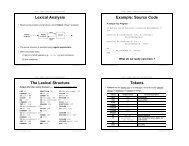CS 112 Introduction to Programming - Yale University
CS 112 Introduction to Programming - Yale University
CS 112 Introduction to Programming - Yale University
Create successful ePaper yourself
Turn your PDF publications into a flip-book with our unique Google optimized e-Paper software.
<strong>CS</strong> <strong>112</strong> <strong>Introduction</strong> <strong>to</strong> <strong>Programming</strong><br />
(Spring 2012)<br />
Lecture #3: <strong>Programming</strong> Environment<br />
Zhong Shao<br />
Department of Computer Science<br />
<strong>Yale</strong> <strong>University</strong><br />
Office: 314 Watson<br />
http://flint.cs.yale.edu/cs<strong>112</strong><br />
Acknowledgements: some slides used in this class are taken directly or adapted from those accompanying the two textbooks: <strong>Introduction</strong> <strong>to</strong> <strong>Programming</strong> in Java: An<br />
Interdisciplinary Approach by Robert Sedgewick and Kevin Wayne and Building Java Programs: A Back <strong>to</strong> Basics Approach by Stuart Reges and Marty Stepp
<strong>Programming</strong> in Any Language<br />
q <strong>Programming</strong> consists of three tasks<br />
❍ Create and edit source code file<br />
• The source code is usually human understandable<br />
❍ Compile the source code in<strong>to</strong> machine code<br />
• Machine code ranges from vaguely understandable <strong>to</strong><br />
nondescript 0's and 1’s<br />
❍ Execute/run/test machine code<br />
• Your computer (specifically the CPU) executes the<br />
machine code, 1 instruction at a time.
Java <strong>Programming</strong><br />
q <strong>Programming</strong> in Java consists of the same tasks, but they are<br />
slightly specialized<br />
o<br />
Create and edit “Java source code” (.java files)<br />
• Eg. Hello.java<br />
q Compile in<strong>to</strong> “Java bytecode” (.class files)<br />
o<br />
Eg. javac Hello.java <strong>to</strong> produce Hello.class<br />
q Execute/run/test bytecode with “Java interpreter”<br />
o<br />
Eg. java Hello<br />
source code<br />
compile<br />
byte code<br />
run<br />
output
A Simple Java Program<br />
public class Hello {<br />
public static void main(String[] args) {<br />
System.out.println("Hello, world!");<br />
System.out.println();<br />
System.out.println("This program produces");<br />
System.out.println("four lines of output");<br />
}<br />
}<br />
Program output (in red for emphasis):<br />
$ java Hello<br />
Hello, world!<br />
This program produces<br />
four lines of output<br />
$<br />
4
Java Is Simple<br />
q All you have <strong>to</strong> do is <strong>to</strong> write a text file<br />
using the correct syntax, and then:<br />
1) Execute “javac” with the filename<br />
l<br />
This gives you a .class file<br />
2) Execute “java” with the .class file<br />
q You're probably wondering, “How do I write<br />
a text file using the correct syntax”<br />
❍ There are two main choices<br />
5
Writing Java Programs<br />
q The basic way is <strong>to</strong> use a text edi<strong>to</strong>r<br />
❍ Example edi<strong>to</strong>rs: Notepad, emacs, pico, vim,<br />
kwrite, kate, gedit, etc.<br />
• Note: MS Word is NOT a text edi<strong>to</strong>r<br />
❍ The key is that your .java file cannot include<br />
any markup or stylistic formatting; just text.<br />
❍ You enter your Java code following Java<br />
Language syntax, then you compile it.<br />
6
Writing Java Programs (Step 1): Create/Edit<br />
<br />
Create/Edit the program by typing it in<strong>to</strong> a text<br />
edi<strong>to</strong>r, and save it as HelloWorld.java.<br />
/*******************************************<br />
* Prints "Hello, World"<br />
* Everyone's first Java program.<br />
*******************************************/<br />
public class HelloWorld {<br />
public static void main(String[] args) {<br />
System.out.println("Hello, World");<br />
}<br />
}<br />
HelloWorld.java
Writing Java Programs (Step 2): Compile<br />
<br />
<br />
Create the program by typing it in<strong>to</strong> a text edi<strong>to</strong>r, and<br />
save it as HelloWorld.java.<br />
Compile it by typing at the command-line:<br />
javac HelloWorld.java.<br />
command-line<br />
% javac HelloWorld.java<br />
<br />
This creates a Java bytecode file named: HelloWorld.class.
Writing Java Programs (Step 3): Execute<br />
<br />
<br />
<br />
Create the program by typing it in<strong>to</strong> a text edi<strong>to</strong>r, and<br />
save it as HelloWorld.java.<br />
Compile it by typing at the command-line:<br />
javac HelloWorld.java.<br />
Execute it by typing at the command-line:<br />
java HelloWorld.<br />
command-line<br />
% javac HelloWorld.java<br />
% java HelloWorld<br />
Hello, World
Writing Java Programs using an IDE<br />
q Another way is <strong>to</strong> use an Integrated Development<br />
Environment (IDE)<br />
❍ Example IDEs: DrJava, Eclipse, NetBeans, BlueJ, etc.<br />
❍ An IDE usually presents the user with a space for text (like an<br />
edi<strong>to</strong>r) but layers additional features on <strong>to</strong>p of the text for<br />
the user's benefit.<br />
• Note: The underlying file contains pure text, just like a text edi<strong>to</strong>r.<br />
❍ These features can be very useful and save time.<br />
• Example features are code completion, instant compilation, and<br />
syntax highlighting.<br />
❍ IDEs need <strong>to</strong> know where <strong>to</strong> find the “java” and “javac”<br />
programs.<br />
q For simplicity and consistency, we will use DrJava.<br />
10
Setting up DrJava on your Lap<strong>to</strong>p<br />
q Please follow the directions on the main<br />
textbook site --- see Part 1 of Assignment 0.
Pantheon Environment<br />
The "Pantheon" is a collection of<br />
computers at <strong>Yale</strong> named after<br />
Greek gods<br />
Generally, you use Secure Shell <strong>to</strong><br />
login <strong>to</strong> eli.yale.edu; eli.yale.edu will<br />
au<strong>to</strong>matically direct you <strong>to</strong><br />
one of the machines<br />
http://pantheon.yale.edu/help/ssh/<br />
They run a variant of Unix<br />
Linux<br />
General help on pantheon is available at:<br />
http://pantheon.yale.edu/help/<br />
12
Login, Edit, Compile, Run on a Pantheon Computer<br />
- The Pantheon is the first method of Java <strong>Programming</strong> (ie. text<br />
edi<strong>to</strong>r, no IDE)<br />
- Login <strong>to</strong> a pantheon machine using ssh<br />
❍ Instructions at http://www.yale.edu/its/stc/faq/Pantheon<br />
/SSHTerminal.html<br />
- Create a direc<strong>to</strong>ry for your cs<strong>112</strong> files for the semester<br />
$ mkdir cs<strong>112</strong><br />
- Change <strong>to</strong> the direc<strong>to</strong>ry<br />
$ cd cs<strong>112</strong><br />
- Edit your Java program using any text edi<strong>to</strong>r, e.g., pico<br />
$ pico HelloWorld.java<br />
type in your program, press control-X, type y, press return<br />
13
Login, Edit, Compile, Run on a Pantheon Machine<br />
(Cont.)<br />
- Compile a Java program<br />
$ javac HelloWorld.java<br />
- Take a look <strong>to</strong> see that HelloWorld.class is generated<br />
$ ls<br />
HelloWorld.java HelloWorld.class<br />
- Run Java interpreter<br />
$ java HelloWorld<br />
14
q White space<br />
Syntax: White Space<br />
❍ includes spaces, new line characters, tabs<br />
❍ white space is used <strong>to</strong> separate words and<br />
symbols in a program<br />
❍ extra white space is ignored<br />
q White space allows a Java program <strong>to</strong> be<br />
formatted in many ways, and should be<br />
formatted <strong>to</strong> enhance readability<br />
o the usage of white space forms part of<br />
programming style<br />
15
Syntax: Comments<br />
q Two types of comments in Java<br />
• single-line comments use //…<br />
// this comment runs <strong>to</strong> the end of the line<br />
• multi-lines comments use /* … */<br />
/* this comment runs <strong>to</strong> the terminating<br />
symbol, even across line breaks */<br />
q Comments are ignored by the compiler:<br />
❍ used only for human readers (i.e., inline<br />
documentation)<br />
16
Using comments<br />
q Where <strong>to</strong> place comments:<br />
❍ at the <strong>to</strong>p of each file (a "comment header")<br />
❍ at the start of every method (see later)<br />
❍ <strong>to</strong> explain complex pieces of code<br />
q Comments are useful for:<br />
❍ Understanding larger, more complex programs.<br />
❍ Multiple programmers working <strong>to</strong>gether, who<br />
must understand each other's code.
Practice Slides
Questions<br />
q What is the output of the following println<br />
statements<br />
System.out.println("\ta\tb\tc");<br />
System.out.println("\\\\");<br />
System.out.println("'");<br />
System.out.println("\"\"\"");<br />
System.out.println("C:\nin\the downward<br />
spiral");<br />
q Write a println statement <strong>to</strong> produce this<br />
output:<br />
/ \ // \\ /// \\\
Answers<br />
q Output of each println statement:<br />
\\<br />
'<br />
"""<br />
C:<br />
in<br />
a b c<br />
he downward spiral<br />
q println statement <strong>to</strong> produce the line of output:<br />
System.out.println("/ \\ // \\\\ /// \\\\\\");
Questions<br />
q What println statements will generate this output<br />
This program prints a<br />
quote from the Gettysburg Address.<br />
"Four score and seven years ago,<br />
our 'fore fathers' brought forth on<br />
this continent a new nation."<br />
q What println statements will generate this output<br />
A "quoted" String is<br />
'much' better if you learn<br />
the rules of "escape sequences."<br />
Also, "" represents an empty String.<br />
Don't forget: use \" instead of " !<br />
'' is not the same as "
Answers<br />
q println statements <strong>to</strong> generate the output:<br />
System.out.println("This program prints a");<br />
System.out.println("quote from the Gettysburg Address.");<br />
System.out.println();<br />
System.out.println("\"Four score and seven years ago,");<br />
System.out.println("our 'fore fathers' brought forth on");<br />
System.out.println("this continent a new nation.\"");<br />
q println statements <strong>to</strong> generate the output:<br />
System.out.println("A \"quoted\" String is");<br />
System.out.println("'much' better if you learn");<br />
System.out.println("the rules of \"escape sequences.\"");<br />
System.out.println();<br />
System.out.println("Also, \"\" represents an empty<br />
String.");<br />
System.out.println("Don't forget: use \\\" instead of<br />
\" !");<br />
System.out.println("'' is not the same as \"");


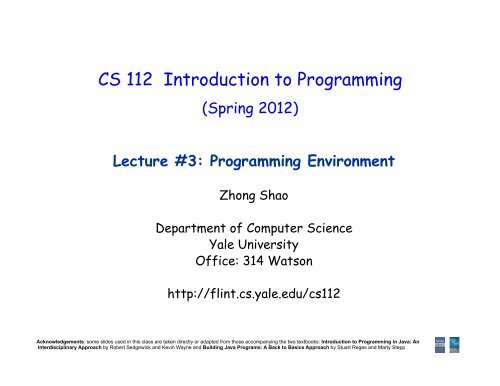



![A Tutorial on [Co-]Inductive Types in Coq - The Flint Project](https://img.yumpu.com/43409031/1/190x245/a-tutorial-on-co-inductive-types-in-coq-the-flint-project.jpg?quality=85)