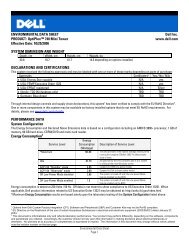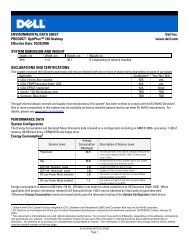Phil Leiter takes the HP ProLiant ML115 small-business server - AMD
Phil Leiter takes the HP ProLiant ML115 small-business server - AMD
Phil Leiter takes the HP ProLiant ML115 small-business server - AMD
You also want an ePaper? Increase the reach of your titles
YUMPU automatically turns print PDFs into web optimized ePapers that Google loves.
CDW SMALL & MEDIUM BUSINESS<br />
ARTICLE REPRINT<br />
INFORMATION TECHNOLOGY SOLUTIONS TO GROW YOUR BUSINESS<br />
MORE<br />
THAN<br />
FILE<br />
AND<br />
PRINT<br />
TM<br />
<strong>Phil</strong> <strong>Leiter</strong> <strong>takes</strong> <strong>the</strong> <strong>HP</strong><br />
<strong>ProLiant</strong> <strong>ML115</strong> <strong>small</strong>-<strong>business</strong><br />
<strong>server</strong> for a test drive.
[ PEER REVIEW BY PHIL LEITER<br />
More than File and Print<br />
The <strong>ML115</strong> is an ideal entry-level <strong>server</strong> for <strong>small</strong> <strong>business</strong>.<br />
Small <strong>business</strong>es typically share information<br />
and resources among desktops, or perhaps<br />
designate a particular desktop as a <strong>server</strong>.<br />
This approach may save money at first,<br />
but <strong>the</strong> costs in performance, security<br />
and management quickly add up as <strong>the</strong><br />
<strong>business</strong> grows. The idea of an entrylevel<br />
<strong>server</strong> can make everyone in a <strong>small</strong><br />
<strong>business</strong> nervous: The owner worries about<br />
<strong>the</strong> cost, <strong>the</strong> users worry about <strong>the</strong><br />
complexity and <strong>the</strong> technology manager<br />
worries about inadequate performance and<br />
rapid obsolescence.<br />
<strong>HP</strong> offers an answer to all <strong>the</strong>se concerns<br />
by packaging its latest entry-level<br />
<strong>server</strong>, <strong>the</strong> <strong>ProLiant</strong> <strong>ML115</strong>, with Microsoft<br />
Windows Small Business Server (SBS)<br />
2003 R2 Standard Edition. Called “Smart<br />
Buy,” this combination brings true <strong>server</strong><br />
performance to file and print services, and<br />
adds applications and management tools<br />
that bring immediate productivity gains for<br />
users and technology managers.<br />
Based on an <strong>AMD</strong> Opteron dual-core<br />
processor, <strong>the</strong> <strong>ProLiant</strong> <strong>ML115</strong> is designed<br />
to run out of <strong>the</strong> box and grow with your<br />
<strong>business</strong>. The Smart Buy version of <strong>the</strong><br />
<strong>ML115</strong> <strong>server</strong> is configured with a single<br />
Seagate Barracuda 160 gigabyte SATA hard<br />
drive and 1GB of ECC RAM. The cleanly<br />
designed, quiet and well-ventilated case can<br />
be configured with up to 8GB of RAM and<br />
four non-hot-swap Serial ATA drives (up<br />
to 2 terabytes), which can be configured<br />
in RAID 0, 1, 5 or 0+1 array through <strong>the</strong><br />
onboard NVIDIA nForce 590 platform.<br />
Six external USB ports provide plenty of<br />
connectivity, with two internal USB ports<br />
for optional tape backup and floppy drives.<br />
The onboard display and gigabit network<br />
adapters leave <strong>the</strong> 2 PCI-32 and 2 PCI-<br />
Express expansion slots open.<br />
Look Ma, No CDs!<br />
<strong>HP</strong>’s pre-installation of Windows SBS<br />
2003 R2 made this one of <strong>the</strong> easiest sever<br />
setups and by far <strong>the</strong> fastest I’ve ever experienced.<br />
Once I determined <strong>the</strong> system<br />
partition size, <strong>the</strong> SBS setup wizard led<br />
me through a series of surprisingly brief<br />
steps that included <strong>the</strong> company name,<br />
domain name and some network-related<br />
questions. Within 20 minutes, <strong>the</strong> <strong>server</strong><br />
was up and running with <strong>the</strong> Active<br />
Directory domain configured, DNS,<br />
TIP #1:<br />
Do I need an additional<br />
Uninterruptible Power Supply<br />
The <strong>ML115</strong> does not offer a redundant<br />
power supply option, which is critical<br />
for your <strong>server</strong> infrastructure. As such,<br />
a UPS unit is strongly recommended.<br />
<strong>HP</strong> has tested and supports <strong>the</strong><br />
optional <strong>HP</strong> T750 or T1000 UPS units<br />
for use with <strong>the</strong> <strong>ML115</strong>, though one<br />
could also use any Microsoft supported<br />
UPS with Windows SBS.<br />
DHCP and Exchange running, and a “To<br />
Do” list — part of <strong>the</strong> larger Server Management<br />
console — on <strong>the</strong> screen and<br />
ready for more detailed configuration.<br />
The <strong>HP</strong> <strong>ML115</strong> is a very capable file<br />
and print <strong>server</strong>, handling gigabytes of data<br />
transfers and open files with ease. Having a<br />
<strong>server</strong> that’s fast and available at all times<br />
for file access and sharing makes things less<br />
complex for end users. Simply, this <strong>server</strong><br />
as configured could handle more than 100<br />
users. Windows SBS limits <strong>the</strong> number of<br />
users working on <strong>the</strong> <strong>server</strong>, but adds many<br />
tools that simplify <strong>the</strong>ir work and boost<br />
<strong>the</strong>ir productivity.<br />
Exchange 2003 SP2 is ready to go after<br />
<strong>the</strong> <strong>server</strong> setup. You need only to include<br />
a mailbox with each user’s account and<br />
<strong>the</strong>y can work with <strong>the</strong> greatly improved<br />
Outlook Web Access (OWA) or, if you prefer,<br />
<strong>the</strong> Outlook<br />
<strong>HP</strong> <strong>ML115</strong> SMART<br />
BUY SERVER<br />
2003 client application,<br />
which<br />
is included with<br />
Windows SBS.<br />
Users may also send and receive faxes<br />
through <strong>the</strong> <strong>server</strong>, which is as simple to<br />
set up as a network printer.<br />
Windows SBS configures a SharePoint<br />
internal Web site and, once you’ve personalized<br />
it for your company, this provides<br />
users with an easy way to share information.<br />
I’ve never looked at SharePoint until<br />
now, and <strong>the</strong> default configuration allowed<br />
my test clients to get right to work<br />
sharing files, posting announcements<br />
and scheduling projects. SharePoint also<br />
makes it easy to find and install approved<br />
applications stored on <strong>the</strong> <strong>server</strong>.<br />
End-User Advantages<br />
The tools that may have <strong>the</strong> most noticeable<br />
impact for end users are related to<br />
remote access. Authorized end users can<br />
be configured for secured remote access<br />
to <strong>the</strong> network, whe<strong>the</strong>r through OWA or<br />
through a virtual private network to o<strong>the</strong>r<br />
network resources, including <strong>the</strong>ir own<br />
computers. ActiveSync is included for support<br />
of Windows mobile devices.<br />
With all <strong>the</strong>se end-user advantages, it<br />
may sound as if Windows SBS 2003 R2<br />
adds to <strong>the</strong> technology manager’s workload.<br />
In fact, it simply <strong>takes</strong> all <strong>the</strong> things<br />
your company is probably doing already —<br />
<strong>ML115</strong> SMART<br />
BUY CONFIGURATION<br />
SBS and 1GB of RAM<br />
Scales to 8GB RAM<br />
Supports over 75 end users<br />
Pre-configured for easy setup —<br />
no CDs to mess with<br />
file sharing, e-mail, scheduling projects,<br />
printer and fax sharing — and centralizes<br />
<strong>the</strong>m. This allows easier and more effective<br />
management, greater security and reliability,<br />
long-term lowered costs and more<br />
efficient use of <strong>the</strong> information technology<br />
team’s time.<br />
Why It Works for IT<br />
When you have gone through as many<br />
<strong>server</strong> installs as I have, you can’t help<br />
but be a little leery of a 15-minute <strong>server</strong><br />
setup that asks few questions yet includes<br />
Active Directory, Exchange, DNS and<br />
DHCP. Yet, I was pleased (and somewhat<br />
surprised) to see that <strong>the</strong> Windows SBS<br />
2003 setup created a well-secured network.<br />
For example, based on <strong>the</strong> company<br />
name I supplied, “TESTGROUP,”<br />
<strong>the</strong> Active Directory namespace was set as<br />
TESTGROUP.LOCAL, which helped secure<br />
<strong>the</strong> internal network.<br />
Once you have gone through <strong>the</strong> initial<br />
setup, you will have to run <strong>the</strong> included<br />
update to bring Windows SBS 2003 up to<br />
R2. Then like any Windows <strong>server</strong>, you<br />
will have to run additional updates to<br />
get <strong>the</strong> operating system and applications<br />
current, though this is somewhat easier<br />
with SBS Update Services.<br />
The Server Management console in<br />
Windows SBS 2003 R2 provides a series<br />
of wizards that simplify most of <strong>the</strong> usual<br />
network management tasks. Back to <strong>the</strong><br />
“To Do” list that I mentioned earlier,<br />
everything you would first want to do once<br />
<strong>the</strong> <strong>server</strong> fires up is right on <strong>the</strong> list:<br />
• set up <strong>the</strong> Internet connections<br />
• add users, computers, printers and<br />
fax lines<br />
• configure remote access and backup<br />
• add licenses or set up monitoring.<br />
Each item on <strong>the</strong> list opens a wizard.<br />
These wizards, all part of <strong>the</strong> integrated<br />
Server Management console, guide <strong>the</strong><br />
technology manager through <strong>the</strong> steps necessary<br />
to complete each task and provide<br />
additional information about <strong>the</strong> steps.<br />
The Server Management console is<br />
divided into two main groups — Standard<br />
Management and Advanced Management.<br />
Standard Management includes <strong>the</strong><br />
simplified tools of SBS that monitor and<br />
manage common IT tasks. Two of <strong>the</strong>se<br />
tools — Backup and Update Services —<br />
really stand out.<br />
The Backup application works with<br />
Volume Shadow Copy, which allows you<br />
to retrieve previous versions of files and<br />
to back up open files. This allows reliable<br />
online backups of Exchange and Web site<br />
data. The Backup application works with<br />
tape drives, folders or external disks. The<br />
Update Services is a simplified version<br />
of Windows Server Update Services, which<br />
allows you to control and monitor <strong>the</strong> updates<br />
to all <strong>the</strong> computers on your network.<br />
The Monitoring and Reporting wizard indicates<br />
which updates need to be reviewed and<br />
installed, and reports any important events<br />
that require your attention. Green checkmarks<br />
quickly let you know that things are<br />
good, or tell you what needs to be done to<br />
get those checkmarks. I found that <strong>the</strong> Standard<br />
Management tools are easy — and,<br />
dare I say, fun — to use.<br />
IT Management Overhead<br />
Of course, ease of use is not necessarily <strong>the</strong><br />
best criterion for <strong>server</strong> management. The<br />
Advanced Management section includes<br />
additional console snap-ins that are more<br />
like <strong>the</strong> traditional Microsoft Management<br />
Consoles for more detailed control of <strong>server</strong><br />
applications and services.<br />
TIP #2:<br />
Do I have enough power<br />
To more fully utilize <strong>the</strong> power<br />
of <strong>the</strong> Opteron processor,<br />
increase <strong>the</strong> system RAM to 2GB.<br />
Add three hard drives to create a<br />
RAID 0+1 or RAID 5 array for<br />
greater performance<br />
and redundancy.
In fact, if you prefer, you can bring up<br />
any of <strong>the</strong> MMCs that you may already<br />
be familiar with in Windows Server 2003,<br />
including <strong>the</strong> Exchange System Manager.<br />
I expected that SBS would provide less<br />
functionality than Windows Server 2003,<br />
or that certainly Exchange or SharePoint<br />
would be significantly restricted. Instead,<br />
SBS retains all <strong>the</strong> power of <strong>the</strong> operating<br />
system and <strong>the</strong>se applications, and adds<br />
simplified tools to ease network management<br />
tasks. The only apparent restriction is<br />
on <strong>the</strong> number of users it supports, though<br />
at 75 users that’s still a healthy number for<br />
a <strong>small</strong> <strong>business</strong>.<br />
The Windows SBS 2003 <strong>server</strong> sets up<br />
quickly, <strong>the</strong> pre-configuration of key settings<br />
are well thought out, and its management<br />
tools are simple and intuitive. Now, I wanted<br />
to see what <strong>the</strong> <strong>HP</strong> <strong>ML115</strong> could handle as<br />
configured. I used <strong>the</strong> Exchange Server Load<br />
Simulator (LoadSim2003), which validates<br />
Exchange and <strong>server</strong> configurations and<br />
simulates user activity. I created 50 Outlook<br />
users with 100-plus megabyte mailboxes,<br />
which took less than 30 minutes to complete,<br />
and <strong>the</strong>n set all 50 to work in Load-<br />
Sim2003’s default “Heavy User” mode.<br />
Based on Exchange best practices,<br />
this is a much bigger load than <strong>the</strong> <strong>server</strong><br />
hardware should be expected to handle,<br />
but except for some spikes in latency, <strong>the</strong><br />
<strong>server</strong> ran through <strong>the</strong> simulation with no<br />
notable problems. Increasing <strong>the</strong> Exchange<br />
load and adding 5GB of data transfers did<br />
create bottlenecks at <strong>the</strong> hard drive and<br />
network card, as expected, but still resulted<br />
in only one error out of thousands<br />
of transactions. With additional RAM<br />
and hard drives, <strong>the</strong> <strong>ML115</strong> could certainly<br />
manage 75 SBS users.<br />
There’s no question that if you’re<br />
going to run Exchange, <strong>the</strong>n you will<br />
want to take advantage of <strong>the</strong> hardware<br />
TIP #3:<br />
Are <strong>the</strong>re any pre-loaded<br />
wizards worth noting<br />
One wizard helps <strong>the</strong> administrator relocate<br />
<strong>the</strong> My Documents folders from end<br />
users’ desktop hard drives to a network<br />
folder, and move existing documents to<br />
that folder. Ano<strong>the</strong>r wizard helps <strong>the</strong><br />
administrator assign applications to be<br />
installed on client computers.<br />
<strong>HP</strong> PROLIANT<br />
<strong>ML115</strong><br />
Processor:<br />
<strong>AMD</strong> Dual-Core<br />
Opteron 1214<br />
(2.2Ghz)<br />
Cache memory:<br />
2MB (2x1MB)<br />
L2 cache installed<br />
Power:<br />
50/60-Hz<br />
AC 120/230 V<br />
370 Watts<br />
power supply<br />
configuration options of <strong>the</strong> <strong>HP</strong> <strong>ML115</strong><br />
Smart Buy <strong>server</strong>. To more fully utilize<br />
<strong>the</strong> power of <strong>the</strong> Opteron processor,<br />
increase <strong>the</strong> system RAM to 2GB. Add<br />
three hard drives to create a RAID 0+1<br />
or RAID 5 array for greater performance<br />
and redundancy.<br />
The <strong>server</strong> ran through continued but<br />
more reasonable Exchange load simulations<br />
for a week. During that time, it<br />
also provided daily reports on <strong>the</strong> <strong>server</strong>’s<br />
condition and updates on <strong>the</strong> status of<br />
<strong>the</strong> network computers, and ran various<br />
maintenance tasks. Even under load, <strong>the</strong><br />
<strong>server</strong> was so quiet that it would be barely<br />
noticeable on an office desk. A few minutes<br />
a day were all that was needed to<br />
check on things.<br />
Although setting up <strong>the</strong> domain and<br />
Exchange through Windows SBS 2003<br />
was remarkably easy, if you have not performed<br />
ei<strong>the</strong>r of <strong>the</strong>se functions before,<br />
<strong>the</strong>n you will probably want someone with<br />
experience to review and modify <strong>the</strong> installation.<br />
I made several changes within Windows<br />
Server and Exchange that improved<br />
performance over <strong>the</strong> default. Again, <strong>the</strong>se<br />
are not scaled-down versions of Windows<br />
Server or Exchange 2003, so it’s a good<br />
idea to be familiar with <strong>the</strong>se technologies.<br />
You will also want to ensure that network<br />
file and application permissions are set to<br />
match your security model.<br />
There are a couple of notable restrictions<br />
within Windows SBS beyond <strong>the</strong><br />
75 end-user limit. The<br />
Windows SBS <strong>server</strong><br />
must be <strong>the</strong> root of an<br />
Active Directory forest,<br />
and domain trusts are<br />
not allowed. Fur<strong>the</strong>r,<br />
<strong>the</strong> Exchange application<br />
cannot be part of a<br />
larger Exchange organization.<br />
Therefore, <strong>the</strong>se<br />
two limitations make<br />
Windows SBS <strong>server</strong> unsuitable<br />
to run a remote<br />
office within a larger<br />
existing domain.<br />
However, within <strong>the</strong><br />
SBS domain, you can add<br />
ano<strong>the</strong>r domain controller,<br />
so you do have <strong>the</strong><br />
option of redundancy or<br />
a remote office. You can<br />
install ano<strong>the</strong>r <strong>server</strong> to run Exchange -–<br />
you would have to buy a separate Exchange<br />
<strong>server</strong> license, but <strong>the</strong> client licenses are<br />
valid. If your <strong>business</strong> grows beyond 75 end<br />
users, Microsoft offers a Transition Pack<br />
that removes <strong>the</strong> limitations of SBS, though<br />
it also removes those nifty SBS management<br />
tools. For a <strong>small</strong> <strong>business</strong>, <strong>the</strong>se seem to be<br />
reasonable limitations that simply reduce<br />
<strong>the</strong> complexities of a full <strong>server</strong> environment,<br />
while allowing for <strong>the</strong> transition to<br />
such an environment.<br />
The <strong>HP</strong> <strong>ProLiant</strong> <strong>ML115</strong> Smart Buy<br />
makes <strong>the</strong> establishment and maintenance<br />
of a <strong>small</strong> network domain about<br />
as easy as I could have imagined, and any<br />
technology manager of a <strong>small</strong> <strong>business</strong><br />
workgroup will immediately appreciate<br />
<strong>the</strong> improved performance and centralized<br />
management of this package. Users<br />
will enjoy better performance and less<br />
time taken away for maintenance. Small<br />
<strong>business</strong> owners will appreciate <strong>the</strong> low<br />
price point of <strong>the</strong> <strong>ML115</strong>, even if you add<br />
many of <strong>the</strong> additional options, as well<br />
as <strong>the</strong> increased security and reliability<br />
of <strong>business</strong> information. All told, <strong>the</strong> <strong>HP</strong><br />
<strong>ProLiant</strong> <strong>ML115</strong> Smart Buy is a big win<br />
for <strong>small</strong> <strong>business</strong>.<br />
[BT]<br />
<strong>Phil</strong> <strong>Leiter</strong> is <strong>the</strong> IT manager for Cumberland<br />
Associates LLC, a private investment advisory<br />
firm based in New York. An avid PC<br />
gamer, he enjoys building custom high-end<br />
desktop computers.