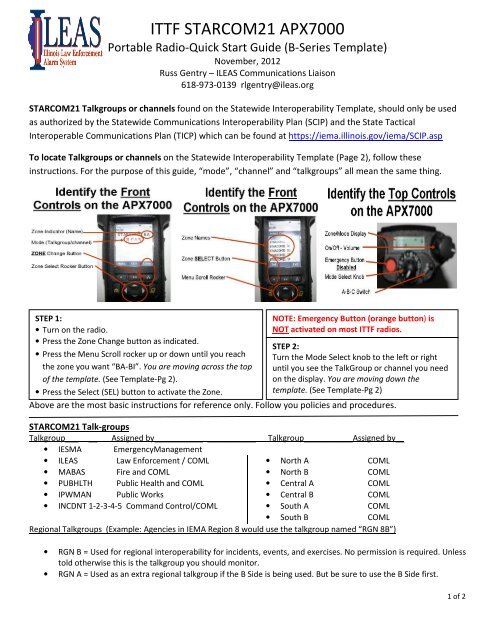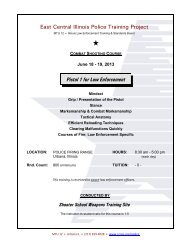ITTF STARCOM21 APX7000 - Illinois Law Enforcement Alarm System
ITTF STARCOM21 APX7000 - Illinois Law Enforcement Alarm System
ITTF STARCOM21 APX7000 - Illinois Law Enforcement Alarm System
Create successful ePaper yourself
Turn your PDF publications into a flip-book with our unique Google optimized e-Paper software.
<strong>ITTF</strong> <strong>STARCOM21</strong> <strong>APX7000</strong><br />
Portable Radio-Quick Start Guide (B-Series Template)<br />
November, 2012<br />
Russ Gentry – ILEAS Communications Liaison<br />
618-973-0139 rlgentry@ileas.org<br />
<strong>STARCOM21</strong> Talkgroups or channels found on the Statewide Interoperability Template, should only be used<br />
as authorized by the Statewide Communications Interoperability Plan (SCIP) and the State Tactical<br />
Interoperable Communications Plan (TICP) which can be found at https://iema.illinois.gov/iema/SCIP.asp<br />
To locate Talkgroups or channels on the Statewide Interoperability Template (Page 2), follow these<br />
instructions. For the purpose of this guide, “mode”, “channel” and “talkgroups” all mean the same thing.<br />
STEP 1:<br />
• Turn on the radio.<br />
• Press the Zone Change button as indicated.<br />
• Press the Menu Scroll rocker up or down until you reach<br />
the zone you want “BA-BI”. You are moving across the top<br />
of the template. (See Template-Pg 2).<br />
NOTE: Emergency Button (orange button) is<br />
NOT activated on most <strong>ITTF</strong> radios.<br />
STEP 2:<br />
Turn the Mode Select knob to the left or right<br />
until you see the TalkGroup or channel you need<br />
on the display. You are moving down the<br />
template. (See Template-Pg 2)<br />
• Press the Select (SEL) button to activate the Zone.<br />
Above are the most basic instructions for reference only. Follow you policies and procedures.<br />
<strong>STARCOM21</strong> Talk-groups<br />
Talkgroup___ __ Assigned by___________ ___________ Talkgroup___________Assigned by__<br />
• IESMA EmergencyManagement<br />
• ILEAS <strong>Law</strong> <strong>Enforcement</strong> / COML<br />
• North A COML<br />
• MABAS Fire and COML<br />
• North B COML<br />
• PUBHLTH Public Health and COML<br />
• Central A COML<br />
• IPWMAN Public Works<br />
• Central B COML<br />
• INCDNT 1-2-3-4-5 Command Control/COML<br />
• South A COML<br />
• South B COML<br />
Regional Talkgroups (Example: Agencies in IEMA Region 8 would use the talkgroup named “RGN 8B”)<br />
• RGN B = Used for regional interoperability for incidents, events, and exercises. No permission is required. Unless<br />
told otherwise this is the talkgroup you should monitor.<br />
• RGN A = Used as an extra regional talkgroup if the B Side is being used. But be sure to use the B Side first.<br />
1 of 2
Below is the State of <strong>Illinois</strong> Statewide Interoperability Template. This template is found in every <strong>STARCOM21</strong><br />
radio in <strong>Illinois</strong>. For small capacity radios such as those issued to universities, a smaller template was developed.<br />
Notice below that Zones BA-BI run across the top of the template. “Zone__” is the name of the group of<br />
talkgroups/channels in that column. That’s why when searching for a talkgroup/channel; you must first select<br />
the Zone. Once the Zone is selected use the mode control knob to move up or down vertically in the template<br />
to locate the specific talkgroup/channel you want.<br />
Zones BA-BB are statewide talkgroups. When talking on these, you transmit statewide on the <strong>STARCOM21</strong><br />
platform. They are used for wide area operations and generally assigned by a Communications Unit Leader<br />
(COML). The “RGN” or regional talkgroups need no permission and are used for a local emergency, training, and<br />
exercises. When using the regional talkgroups start with the RGN_B first. If additional talkgroups are needed use RGN_A.<br />
Zones BC-BI are tactical channels and are either direct talk (D) or repeater (R or nothing) but none are<br />
statewide. Repeater channels require a portable or fixed repeater station. They also need no permission for<br />
local emergencies, training and exercises. During Type 3 events a COML will assign these channels as needed.<br />
Move across template for Zones<br />
Move down template for talkgroup/channel<br />
Statewide Interoperability Template<br />
The IESMA talkgroup located in Zone BA is monitored 24/7 by the IEMA Communication Center for emergency<br />
traffic. They may monitor other talkgroups as well. I hope this has helped answer some questions regarding this<br />
<strong>ITTF</strong> radio and the <strong>STARCOM21</strong> plaform. If you need further information please contact me at any time.<br />
Russell Gentry – ILEAS Communications Liaison<br />
2