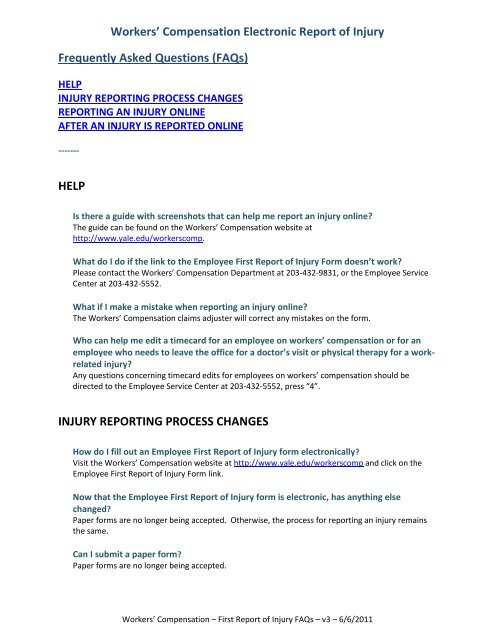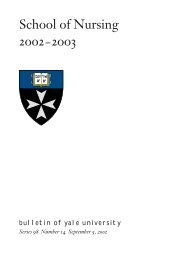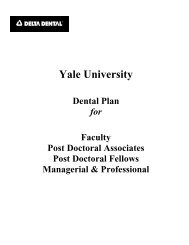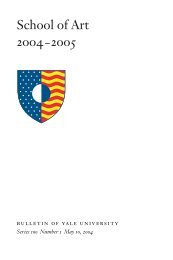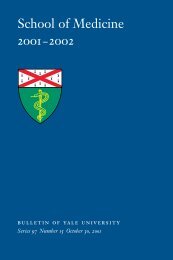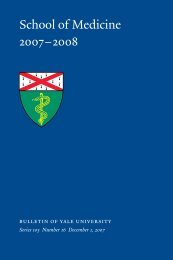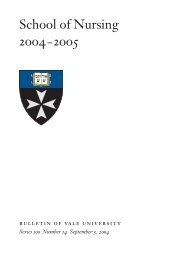Workers' Compensation Electronic Report of Injury ... - Yale University
Workers' Compensation Electronic Report of Injury ... - Yale University
Workers' Compensation Electronic Report of Injury ... - Yale University
Create successful ePaper yourself
Turn your PDF publications into a flip-book with our unique Google optimized e-Paper software.
Workers’ <strong>Compensation</strong> <strong>Electronic</strong> <strong>Report</strong> <strong>of</strong> <strong>Injury</strong><br />
Frequently Asked Questions (FAQs)<br />
HELP<br />
INJURY REPORTING PROCESS CHANGES<br />
REPORTING AN INJURY ONLINE<br />
AFTER AN INJURY IS REPORTED ONLINE<br />
-------<br />
HELP<br />
Is there a guide with screenshots that can help me report an injury online<br />
The guide can be found on the Workers’ <strong>Compensation</strong> website at<br />
http://www.yale.edu/workerscomp.<br />
What do I do if the link to the Employee First <strong>Report</strong> <strong>of</strong> <strong>Injury</strong> Form doesn’t work<br />
Please contact the Workers’ <strong>Compensation</strong> Department at 203-432-9831, or the Employee Service<br />
Center at 203-432-5552.<br />
What if I make a mistake when reporting an injury online<br />
The Workers’ <strong>Compensation</strong> claims adjuster will correct any mistakes on the form.<br />
Who can help me edit a timecard for an employee on workers’ compensation or for an<br />
employee who needs to leave the <strong>of</strong>fice for a doctor’s visit or physical therapy for a workrelated<br />
injury<br />
Any questions concerning timecard edits for employees on workers’ compensation should be<br />
directed to the Employee Service Center at 203-432-5552, press “4”.<br />
INJURY REPORTING PROCESS CHANGES<br />
How do I fill out an Employee First <strong>Report</strong> <strong>of</strong> <strong>Injury</strong> form electronically<br />
Visit the Workers’ <strong>Compensation</strong> website at http://www.yale.edu/workerscomp and click on the<br />
Employee First <strong>Report</strong> <strong>of</strong> <strong>Injury</strong> Form link.<br />
Now that the Employee First <strong>Report</strong> <strong>of</strong> <strong>Injury</strong> form is electronic, has anything else<br />
changed<br />
Paper forms are no longer being accepted. Otherwise, the process for reporting an injury remains<br />
the same.<br />
Can I submit a paper form<br />
Paper forms are no longer being accepted.<br />
Workers’ <strong>Compensation</strong> – First <strong>Report</strong> <strong>of</strong> <strong>Injury</strong> FAQs – v3 – 6/6/2011
Workers’ <strong>Compensation</strong> <strong>Electronic</strong> <strong>Report</strong> <strong>of</strong> <strong>Injury</strong><br />
Can I have the injured employee submit their own report <strong>of</strong> injury electronically<br />
No, reporting an injury is a supervisory, managerial or business <strong>of</strong>fice responsibility.<br />
REPORTING AN INJURY ONLINE<br />
Does the online report <strong>of</strong> injury work on all computers<br />
Yes. The online application can be used on all computers, but it does not work when using the<br />
Firefox or Safari browser. Please use Internet Explorer.<br />
When should I report an injury using the online First <strong>Report</strong> <strong>of</strong> <strong>Injury</strong> form<br />
You should report it immediately, as long as the injured individual is a <strong>Yale</strong> employee that was<br />
injured in the course and scope <strong>of</strong> their employment. A <strong>Yale</strong> employee is someone in the following<br />
categories: staff (C&T, M&P, S&M), faculty, post-doctoral associate, casual, hourly-paid student<br />
employee.<br />
Should I use the online First <strong>Report</strong> <strong>of</strong> <strong>Injury</strong> form to report an injury to all post docs<br />
Only use it to report an injury to a post-doctoral associate. Do not use it to report an injury to a<br />
post-doctoral fellow.<br />
What information do I need when reporting an injury electronically<br />
You will need to know the employee’s name, location <strong>of</strong> injury, date <strong>of</strong> injury, how the employee<br />
was injured and the cause <strong>of</strong> the injury.<br />
What do I select if I can’t find the employee’s name after using the Search button on the<br />
“Please Select an Employee” screen<br />
Click on the button that says Employee Not On List, and complete all required fields (in blue), and as<br />
many <strong>of</strong> the other fields as you can, on the Employee Information screen. Then, click Next.<br />
What do I do if the employee was injured outside the United States<br />
1. Select “Connecticut” as the Accident State.<br />
2. In the Location field on the Employee Information screen, select “ZZOTHER – Other : Location<br />
Not Found”.<br />
3. In the Accident Description field on the Occurrence Information screen, include more<br />
information about the actual location <strong>of</strong> the accident. If more space is needed, use the<br />
Comments field on the Claim Submission screen.<br />
On the Occurrence Information 2 <strong>of</strong> 5 screen, what is intended by the question: Is the<br />
Injured Worker Losing Time<br />
This means, Is the injured worker being told to stay away from work by a medical provider If an<br />
employee is only away from work on the date <strong>of</strong> accident, it is not considered “lost time.” The<br />
injured employee has to be paid by the department for the date <strong>of</strong> accident as if they worked the<br />
entire scheduled day, no matter what time the accident occurred, if the employee had to seek<br />
medical treatment.<br />
Workers’ <strong>Compensation</strong> – First <strong>Report</strong> <strong>of</strong> <strong>Injury</strong> FAQs – v3 – 6/6/2011
Workers’ <strong>Compensation</strong> <strong>Electronic</strong> <strong>Report</strong> <strong>of</strong> <strong>Injury</strong><br />
On the Occurrence Information 2 <strong>of</strong> 5 screen, what is intended by the question: Was<br />
Employee Injured During Employment<br />
This means, Was the employee in the course and scope <strong>of</strong> their employment when the accident<br />
occurred For instance, if the employee was injured while running a personal errand during the<br />
workday, that is not considered “injured during employment.”<br />
On the Contact Information 3 <strong>of</strong> 5 screen, what name should be entered in the “Employer<br />
Contact First Name” and “Last Name” fields<br />
Enter the first and last name <strong>of</strong> the injured employee’s supervisor. Please fill this out even though<br />
the field in not required.<br />
On the Claim Submission 5 <strong>of</strong> 5 screen, what does ‘Record Only’mean<br />
Check this box if you require, or an employee requests, only a record <strong>of</strong> the injury, not a submission<br />
<strong>of</strong> a claim. A record <strong>of</strong> all injuries should be made in case an incident evolves into a situation or<br />
condition that needs medical attention.<br />
Is there any reason that we cannot send via email a copy <strong>of</strong> the claim information to the<br />
injured employee<br />
No. If the supervisor wishes to do so, the employee can be copied on the report by adding their<br />
email address to the “Additional Email Address(es)” text box.<br />
AFTER AN INJURY IS REPORTED ONLINE<br />
What happens after the report <strong>of</strong> injury is submitted electronically<br />
A PMA adjuster will contact both the injured employee and the person who reported the injury.<br />
After reporting an injury, are there any other forms I need to fill out<br />
If the employee goes to <strong>Yale</strong> Health for treatment, fill out the <strong>University</strong> Health Services<br />
Appointment Form (employee name, your signature and telephone number, complaint), and have<br />
that employee take the form to <strong>Yale</strong> Health for their appointment. After the form is further<br />
completed by the treating physician, the employee should give a copy to their supervisor.<br />
If the employee goes to St. Raphael’s for treatment, fill out the St. Raphael’s Occupational Health<br />
Plus Authorization For <strong>Injury</strong> Care Form, and have that employee take the form to St. Raphael’s for<br />
their appointment. After the form is further completed by the treating physician, the employee<br />
should give a copy to their supervisor.<br />
If an employee does not go to <strong>Yale</strong> Health or St. Raphael’s for treatment, the employee is not<br />
required to bring a form to the appointment. The employee should receive a note from the treating<br />
physician, and provide a copy <strong>of</strong> this note to their supervisor.<br />
Do I need to complete the Accident Investigation <strong>Report</strong> and send it to the Office <strong>of</strong><br />
Environmental Health and Safety (OEHS)<br />
No. OEHS will receive a copy <strong>of</strong> the online First <strong>Report</strong> <strong>of</strong> <strong>Injury</strong> that you submit.<br />
Should I, the supervisor, receive a copy <strong>of</strong> work status notes from the treating physician<br />
Yes. The employee should provide a copy <strong>of</strong> these notes to their supervisor.<br />
Workers’ <strong>Compensation</strong> – First <strong>Report</strong> <strong>of</strong> <strong>Injury</strong> FAQs – v3 – 6/6/2011
Workers’ <strong>Compensation</strong> <strong>Electronic</strong> <strong>Report</strong> <strong>of</strong> <strong>Injury</strong><br />
If an employee leaves work for physical therapy appointments, must the supervisor be<br />
notified<br />
Yes. The employee should notify the supervisor when going for physical therapy for a work-related<br />
injury. The supervisor can request that the employee obtain an appointment confirmation for the<br />
supervisor’s records. Any questions concerning timecard edits for employee on workers’<br />
compensation should be directed to the Employee Service Center at 203-432-5552, press “4”.<br />
How am I, the supervisor, kept informed about the employee’s treatment/recovery, and<br />
when/if the employee is expected to return to work<br />
The employee is directed that it is his/her responsibility to keep the supervisor informed after each<br />
and every doctor’s visit, including information about a return to work.<br />
Should I contact the injured employee while they are out <strong>of</strong> work<br />
It is encouraged that supervisors maintain contact with injured employees.<br />
Workers’ <strong>Compensation</strong> – First <strong>Report</strong> <strong>of</strong> <strong>Injury</strong> FAQs – v3 – 6/6/2011