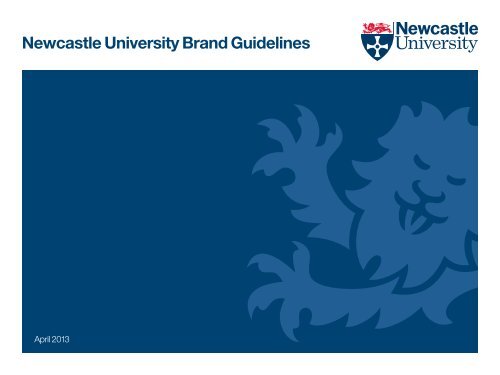universitylogo
universitylogo
universitylogo
Create successful ePaper yourself
Turn your PDF publications into a flip-book with our unique Google optimized e-Paper software.
Newcastle University Brand Guidelines<br />
April 2013
Contents<br />
Newcastle University Logo<br />
2 ......University Logo and Trading Name<br />
3 ......Logo Artwork<br />
4 ......Corporate Logo Colours<br />
5 ......Logo Positioning and Minimum Size<br />
6 ......Logo Incorrect Usage<br />
7 ......Logo Usage for Specific Events<br />
8 ......Additional Logos<br />
9 ......Web Logo Usage<br />
11 ......Social Media Usage<br />
Lion and Lion Crops<br />
13 ......The Lion as a Design Feature<br />
14 ......Lion Crops and Colour Tints<br />
Brand Design<br />
Colours<br />
16<br />
17<br />
......Corporate Colours and Secondary Palette<br />
......Colour Combinations<br />
Typography<br />
18<br />
20<br />
......Printed Material<br />
......Internal Documents<br />
Photography<br />
21<br />
22<br />
23<br />
24<br />
25<br />
26<br />
......Content<br />
......Student Experience<br />
......Sense of Place<br />
......Teaching and Learning<br />
......Research<br />
......Student Profiles<br />
Newcastle University in Print<br />
27<br />
......Recruitment Literature<br />
Stationery<br />
29 ......How to Order Stationery<br />
30 ......Stationery Examples<br />
Support and Guidance<br />
32 ......Policy, Regulations and Downloadable Items<br />
33 ......Commissioning Design and Print
Newcastle University Logo<br />
1
University Logo<br />
and Trading Name<br />
The Newcastle University logo is at the heart of, and<br />
crucial to, our brand identity. It allows us to project<br />
an instantly recognisable presence at home and<br />
throughout the world.<br />
There are two important elements to the Newcastle<br />
University logo – the crest and the name Newcastle<br />
University, which must both be used together.<br />
The University uses the trading name Newcastle<br />
University consistently in all corporate communications<br />
and applications.<br />
The University’s official title is ‘University of Newcastle<br />
upon Tyne’ as registered officially in its Statutes and<br />
with the Privy Council.<br />
Where the logo and trading name are used on official,<br />
legal or contractual documents (ie the official name<br />
is NOT used), there should always be an explanatory<br />
phrase: ‘The University of Newcastle upon Tyne<br />
trading as Newcastle University’.<br />
The crest<br />
The name<br />
2
Logo Artwork<br />
There are four versions of the University logo:<br />
a two-colour logo<br />
a two-colour logo for use on a dark background<br />
a single colour logo<br />
a single colour logo for use on a dark background<br />
Each logo is available for download as an EPS,<br />
JPEG or TIFF file.<br />
You can download the correct versions of the logo<br />
from the photolibrary: https://photolib.ncl.ac.uk/<br />
asset-bank/action/viewHome<br />
Users must adhere to the policy guidelines available at<br />
www.ncl.ac.uk/marketing/branding and the technical<br />
guidelines detailed in this brochure.<br />
Blank document templates are also available from<br />
the photolibrary in the logos category, which have<br />
the University logo pre-positioned for you.These are<br />
available in Word, Quark and InDesign.<br />
A two-colour logo<br />
This is the version of the logo which uses the University’s<br />
corporate colours. This version will always be used on<br />
stationery, and should be used wherever possible on all<br />
other applications, to give maximum impact. This version<br />
is for use on a white or light background (see page 4 for<br />
colour specifications).<br />
A version of the two-colour logo<br />
for use on a dark background<br />
This version of the two-colour corporate logo has<br />
been developed so that it is clearly visible on a coloured<br />
background. You will notice that the University name<br />
and edge of the crest are in white so that they stand<br />
out. Please note: this version should not be used<br />
in a box – the rectangular colour background is only<br />
to illustrate how it looks on a colour background.<br />
3<br />
A single colour version of the logo<br />
This single colour version of the logo is also available<br />
to use on a white or light background. Please note:<br />
if used in any colour other than black, all the black<br />
elements must become the same colour, eg all blue,<br />
all red, all green, all purple.<br />
A version of the single colour<br />
logo for use on a dark background<br />
This version of the logo has been developed so that it is<br />
clearly visible on a coloured background. In this version,<br />
the words ‘Newcastle University’, the area immediately<br />
behind the lion, the arms of the cross and the outline of<br />
the crest are always printed in white so that they stand<br />
out. The lion and background to the cross element of<br />
the crest should always appear in the same colour as<br />
the background you are reversing out from (ie you will<br />
need to change the reference from black to your chosen<br />
background colour on the logo artwork file). Please note:<br />
this version should not be used in a box – the rectangular<br />
colour background is only to illustrate how it looks on a<br />
colour background.
Corporate Logo Colours<br />
Newcastle University’s corporate colours are<br />
red (Pantone ® 186) and blue (Pantone ® 541).<br />
Wherever possible they should be printed as special<br />
colours. By specifying the Pantone ® references below,<br />
any printer should be able to match them precisely.<br />
If you cannot print the corporate colours as special<br />
colours, they can be reproduced from a four-colour<br />
printing process as specified below.<br />
The PANTONE ® MATCHING SYSTEM is a worldwide<br />
printing, publishing and packaging language for the<br />
selection, marketing and control of colour. PANTONE ®<br />
is a registered trademark of Pantone Inc.<br />
The colours printed on this page and throughout the<br />
guidelines are not intended to match the PANTONE ®<br />
colour standard. Always use Pantone ® swatches<br />
as the most reliable match for colour.<br />
Printing<br />
the logo using<br />
corporate colours<br />
Printing in<br />
special colours<br />
on coated stock<br />
Printing in<br />
four-colour<br />
process on coated<br />
stock<br />
Printing in<br />
special colours on<br />
uncoated stock<br />
Printing in<br />
four-colour<br />
process on<br />
uncoated stock<br />
RGB for<br />
on-screen use<br />
Paint for signs<br />
and livery<br />
Vinyl for signs<br />
and livery<br />
Newcastle<br />
University Blue<br />
Pantone ®<br />
541CV<br />
100% cyan<br />
58% magenta<br />
9% yellow<br />
50% black<br />
Pantone ®<br />
541CVU<br />
100% cyan<br />
58% magenta<br />
9% yellow<br />
50% black<br />
0 red<br />
63 green<br />
114 blue<br />
Match to<br />
Pantone ®<br />
Match to<br />
Pantone ®<br />
Newcastle<br />
University Red<br />
Pantone ®<br />
186CV<br />
2% cyan<br />
100% magenta<br />
82% yellow<br />
6% black<br />
Pantone ®<br />
186CVU<br />
2% cyan<br />
100% magenta<br />
82% yellow<br />
6% black<br />
198 red<br />
12 green<br />
48 blue<br />
Match to<br />
Pantone ®<br />
Match to<br />
Pantone ®<br />
4
Logo Positioning<br />
and Minimum Size<br />
Logo exclusion zone<br />
Our logo has two elements which are always<br />
in a fixed relationship – the crest and the name.<br />
The specially designed typeface for the name<br />
can never be used in isolation from the crest.<br />
The crest can only be used separately<br />
in the following circumstances:<br />
on degree parchments<br />
on certain elements of memorabilia<br />
as a fav icon<br />
Logo exclusion zone<br />
The logo must always have a clear space, an<br />
exclusion zone, around it as shown (right) to ensure<br />
clarity. The space is the height of the e in Newcastle.<br />
Recommended minimum size<br />
The logo has been developed to ensure that it is<br />
always visible and impactful. To ensure this legibility<br />
the recommended minimum size for the logo<br />
is 30mm across the width of the logo.<br />
Logo positioning and templates<br />
The University logo should normally be positioned<br />
top right on any document. Document templates<br />
with the logo pre-positioned top right are available<br />
from the photolibrary in Microsoft Word (A5 to A3)<br />
and Quark/InDesign (A5 to A1). The single colour<br />
and corporate colour logos are available.<br />
See https://photolib.ncl.ac.uk/asset-bank/<br />
action/viewHome<br />
Minimum size<br />
30mm<br />
(minimum size)<br />
5
Logo Incorrect Usage<br />
These examples of incorrect usage of the logo<br />
illustrate use of the logo in ways which undermine<br />
its quality, status and clarity.<br />
Only use the logo as specified and only generate<br />
it from original artwork. Never attempt to generate<br />
the logo by any other means.<br />
This example is the correct usage of the two-colour<br />
corporate logo.<br />
Do not attempt to change the relationship between<br />
the crest and the logotype. The crest should always<br />
be to the left of the name, never to the right.<br />
Never change the size of the crest and logotype.<br />
The logo should never be produced in any colour<br />
other than the corporate colours or one single colour.<br />
6<br />
These examples are the correct usage of the two-colour<br />
and single colour logos on a coloured background.<br />
If the two-colour and single colour versions of the<br />
logo are not clearly legible on a coloured background,<br />
the reversed out options should be used.
Logo Usage for<br />
Specific Events<br />
It can be useful when working with other partners/<br />
universities/businesses on specific projects/events<br />
to express the University’s involvement through<br />
the use of the logo with additional wording.<br />
Artwork for the relationships expressed here can<br />
be downloaded from the University’s photolibrary at<br />
https://photolib.ncl.ac.uk/asset-bank/action/viewHome<br />
7
Additional Logos<br />
General approach and principles<br />
The vast majority of users should use only the University logo. This will<br />
ensure that the University is presented externally in a professional, consistent<br />
and high profile manner. It is important in all markets to minimise the risk<br />
of confusion and brand dilution.<br />
It is acknowledged that there may be a small number of individual cases where<br />
it is appropriate for a unit to develop and use a separate logo, on business or<br />
organisational grounds.<br />
The regulations governing the approval, development and use of a logo<br />
in addition to the University logo are available at www.ncl.ac.uk/marketing/<br />
branding/branding/cvi/policy/additional<br />
Once you have read this policy you should e-mail cvi-support@ncl.ac.uk<br />
to confirm whether you would be eligible to apply to develop and use an<br />
additional logo.<br />
8
Web Logo Usage<br />
Minimum size<br />
The logo must be used on all University websites<br />
at www.ncl.ac.uk. Websites on other domain<br />
names should request permission to use the<br />
logo via webmaster@ncl.ac.uk<br />
The logo has been developed to ensure that it is<br />
always visible and impactful. To ensure this legibility<br />
the logo should not be reduced below the minimum<br />
size of 173 pixels wide by 58 pixels high at 72 dpi.<br />
Exclusion zone<br />
A minimum clear space around<br />
the logo should be set at 15 pixels.<br />
58 pixels<br />
15 pixels<br />
173 pixels<br />
15 pixels<br />
9
Web Logo Usage<br />
Correct usage<br />
On all University websites at www.ncl.ac.uk,<br />
the logo should be aligned to the right to ensure<br />
consistent placement. The only exception to<br />
this is the University home page.<br />
Clicking on the logo will act as a link back to the<br />
University’s external home page in order to provide<br />
users with a consistent experience.<br />
Incorrect usage<br />
Combining the section name and logo should be<br />
avoided and breaks the consistent placement of<br />
allowing the user to return back to the University<br />
home page. Do not align the logo to the left as this<br />
space is reserved for the section name/school name.<br />
Brand compliant page templates for all University<br />
websites are available on request. Please e-mail<br />
webmaster@ncl.ac.uk<br />
10
Social Media Usage<br />
A crop of the University lion that appears<br />
in the University crest is used as the identifier<br />
for corporate social media channels.<br />
Facebook – Profile<br />
180 pixels wide by 180 pixels high<br />
Twitter – Profile<br />
72 pixels wide by 72 pixels high<br />
Twitter – Timeline<br />
48 pixels wide by 48 pixels high<br />
YouTube – Profile<br />
88 pixels wide by 88 pixels high<br />
Image dimensions may be subject to<br />
change. Please refer back to the website<br />
of the host service for more detail.<br />
16 pixels<br />
32 pixels<br />
48 pixels<br />
64 pixels<br />
11
12<br />
Lion and Lion Crops
The Lion as a Design Feature<br />
The University lion, which appears in the crest, can be used as an effective design feature.<br />
It can be used as a complete lion, or in a number of specially-designed cropped versions,<br />
as shown in the following pages.<br />
13
Lion Crops and Colour Tints<br />
The lion can be used in its entirety or cropped. It may<br />
also be used as a solid colour or in tints, depending on<br />
the design context.The lion may be used in any colour.<br />
The lion artwork can be downloaded from the<br />
photolibrary at https://photolib.ncl.ac.uk/<br />
asset-bank/action/viewHome<br />
The crops divide the lion into three sections (head,<br />
middle and tail) or into two sections (head and tail).<br />
The crops themselves have been carefully selected<br />
and designed, and should always be used in these<br />
ways. Please do not make up your own cropped<br />
versions. This ensures overall consistency and<br />
coherence in the use of the lion across all applications.<br />
Lion head crop<br />
The lion head enters the page from<br />
the right and is cropped as shown.<br />
Lion middle crop<br />
The lion bleeds off both edges of<br />
the page and is cropped as shown.<br />
Lion tail crop<br />
The lion tail enters the page from<br />
the left and is cropped as shown.<br />
Lion crop tints<br />
The lion tints shown right are<br />
created using the corporate colours:<br />
Pantone ® 541CVU Blue<br />
Pantone ® 186 CVU Red<br />
Pantone ® 100% Black<br />
The background is made of 100%<br />
colour or white.<br />
80% 80% 7% 7% 80% 80% 7% 7%<br />
14<br />
80% 80% 7% 7%
15<br />
Brand Design
Colours<br />
Corporate colours<br />
and secondary palette<br />
Newcastle University’s corporate colours are<br />
red (Pantone ® 186) and blue (Pantone ® 541).<br />
A secondary colour palette has been developed<br />
to give examples of possible colour combinations<br />
across Newcastle University’s marketing<br />
communications.<br />
Using the secondary colour palette is not compulsory,<br />
however if you wish to use the recommended colours<br />
opposite, the colour specification is shown next to<br />
each colour.<br />
Corporate colours<br />
Secondary palette<br />
Pantone ® 186<br />
CMYK<br />
2 / 100 / 82 / 6<br />
RGB<br />
198 / 12 / 48<br />
Pantone ® 383<br />
CMYK<br />
35 / 0 / 100 / 20<br />
RGB<br />
162 / 173 / 0<br />
Pantone ® 226<br />
CMYK<br />
0 / 100 / 2 / 0<br />
RGB<br />
207 / 0 / 114<br />
Pantone ® 541<br />
CMYK<br />
100 / 58 / 9 / 50<br />
RGB<br />
0 / 63 / 114<br />
Pantone ® 378<br />
CMYK<br />
48 / 11 / 98 / 70<br />
RGB<br />
85 / 96 / 28<br />
Pantone ® 229<br />
CMYK<br />
26 / 100 / 17 / 63<br />
RGB<br />
102 / 32 / 70<br />
Pantone ® 271<br />
CMYK<br />
50 / 46 / 0 / 0<br />
RGB<br />
144 / 147 / 206<br />
Pantone ® 5265<br />
CMYK<br />
86 / 84 / 9 / 45<br />
RGB<br />
64 / 59 / 101<br />
Pantone ® 716<br />
CMYK<br />
0 / 63 / 99 / 0<br />
RGB<br />
236 / 122 / 8<br />
Pantone ® Black 5<br />
CMYK<br />
42 / 69 / 37 / 85<br />
RGB<br />
68 / 49 / 53<br />
Pantone ® 542<br />
CMYK<br />
65 / 19 / 1 / 4<br />
RGB<br />
100 / 160 / 200<br />
Pantone ® 3015<br />
CMYK<br />
100 / 36 / 3 / 21<br />
RGB<br />
0 / 102 / 161<br />
Pantone ® 258<br />
CMYK<br />
51 / 79 / 0 / 0<br />
RGB<br />
147 / 80 / 158<br />
Pantone ® 5195<br />
CMYK<br />
45 / 74 / 21 / 63<br />
RGB<br />
100 / 68 / 89<br />
16<br />
Pantone ® 320<br />
CMYK<br />
100 / 0 / 30 / 2<br />
RGB<br />
0 / 154 / 166<br />
Pantone ® 3165<br />
CMYK<br />
100 / 17 / 33 / 66<br />
RGB<br />
0 / 80 / 92
Colours<br />
Colour combinations<br />
Colour combinations<br />
When working on a publication, you will need to use<br />
a range of colours together.<br />
The use of complementary colours with contrasting<br />
tonal values is key. Select a dark tone, mid tone<br />
and light tone. Do not use colours with similar tonal<br />
values as a lack of contrast will result in the publication<br />
losing depth and appearing flat.<br />
The combinations shown (right), are examples of how<br />
colours can be brought together to create a strong<br />
colour scheme.<br />
Pantone ® 226 Pantone ® 5195 Pantone ® 258<br />
Pantone ® 3165 Pantone ® 383 Pantone ® 378<br />
Pantone ® 542 Pantone ® 541 Pantone ® Cool Gray 6<br />
Pantone ® 716 Pantone ® Black 5 Pantone ® 186<br />
Pantone ® 229 Pantone ® 271 Pantone ® 5265<br />
Pantone ® Cool Gray 10 Pantone ® 2995 Pantone ® 3015<br />
17
Typography<br />
Printed material<br />
Newcastle University uses four main typefaces<br />
in its printed recruitment/marketing literature.<br />
The use of both a serif and a sans serif typeface<br />
is important as it provides depth to Newcastle<br />
University’s personality. The serif typeface helps<br />
to provide gravitas and authority, while a sans<br />
serif typeface is clean, modern and easy to read<br />
as body copy.<br />
Please see overleaf for examples of how<br />
these type styles are used for the University’s<br />
Undergraduate Prospectus.<br />
The University’s design companies have<br />
purchased licences for these fonts to use<br />
in University publications. If you wish to use<br />
the typefaces independently you will need<br />
to purchase the licences.<br />
See page 20 for compatible fonts that are<br />
freely available on PC/Apple Mac systems.<br />
Typefaces<br />
Aa 0123456789<br />
Aa 0123456789<br />
Calvert<br />
abcdefghijklmnopqrstuvwxyz<br />
ABCDEFGHIJKLMNOPQRSTUVWXYZ<br />
£$%*()!.,:;<br />
Helvetica Neue<br />
abcdefghijklmnopqrstuvwxyz<br />
ABCDEFGHIJKLMNOPQRSTUVWXYZ<br />
£$%*()!.,:;<br />
Bookman Old Style<br />
abcdefghijklmnopqrstuvwxyz<br />
ABCDEFGHIJKLMNOPQRSTUVWXYZ<br />
Aa0123456789 £$%*()!.,:;<br />
Aa<br />
Din<br />
abcdefghijklmnopqrstuvwxyz<br />
ABCDEFGHIJKLMNOPQRSTUVWXYZ<br />
0123456789 £$%*()!.,:;<br />
18
Typography<br />
Printed material<br />
Specifications for Newcastle University’s<br />
typography styling in the Undergraduate Prospectus:<br />
Title<br />
Font: Calvert Bold, Colour: Pantone ® 186,<br />
Size: 42pt, Leading: 36pt, Tracking: -10*,<br />
Space before: 4mm, Space after: 4mm<br />
Introduction<br />
Font: Calvert Light, Colour: 80% Black,<br />
Size: 12pt, Leading: 14.5pt, Tracking: -4*,<br />
Space before: 0mm, Space after: 4mm<br />
Header<br />
Font: Calvert, Colour: Pantone ® 541,<br />
Size: 12pt, Leading: 10.5pt, Tracking: -6*,<br />
Space before: 2mm, Space after: 0.5mm<br />
Sub header<br />
Font: Calvert, Colour: Pantone ® 5195,<br />
Size: 9pt, Leading: 9.5pt, Tracking: -4*,<br />
Space before: 1mm, Space after: 0.25mm<br />
Body<br />
Font: Helvetica Neue Light, Colour: 90% Black,<br />
Size: 8pt, Leading: 10.5pt, Tracking: 0*,<br />
Space before: 0mm, Space after: 2mm<br />
Quote<br />
Font: Bookman Old Style, Colour: Pantone ® 186,<br />
Size: 11pt, Leading: 11pt, Tracking: -4*,<br />
Space before: 4mm, Space after: 2mm<br />
Caption<br />
Font: Din Medium, Colour: 80% Black,<br />
Size: 6.5pt, Leading: 7pt, Tracking: -4*,<br />
Space before: 0mm, Space after: 0.5mm<br />
*Tracking valuation only applies to QuarkXPress<br />
Students’Union<br />
The Newcastle experience is all about meeting new people,<br />
discovering new interests and developing new skills that<br />
will be useful throughout university and beyond.With its<br />
huge range of societies,sports clubs,student representation<br />
and support,Newcastle University Students’Union (NUSU)<br />
is a gateway to a whole variety of different experiences that<br />
will help you do just that!<br />
Brand new facilities<br />
The Students’ Union re-opened in autumn 2011,<br />
after an £8 million refurbishment to its home in<br />
the heart of campus. It provides some fantastic<br />
new facilities. There are new computer clusters<br />
with 24-hour access, special study pods and<br />
a brand new Student Advice Centre. There is<br />
also a venue and events space where you can<br />
enjoy live gigs and weekly club nights. NUSU<br />
has a reputation for attracting A list acts, with<br />
past visitors ranging from Arctic Monkeys to<br />
Friendly Fires and from Kasabian to Bloc Party.<br />
Other facilities include:<br />
dedicated sports and societies area<br />
café with facilities to work and relax<br />
Subway sandwich shop<br />
banking services and ATMs<br />
computer repair service<br />
print and design service<br />
shop selling student essentials<br />
Representing you<br />
The Students’ Union is run by and for students,<br />
with six full-time student sabbatical officers,<br />
eighteen part-time officers and an elected<br />
Union Council. Their job is to represent the<br />
entire student body and there are lots of<br />
ways you can get involved, from becoming<br />
a part-time Union officer to joining NUSU’s<br />
network of course and accommodation<br />
representatives – with official recognition<br />
for your activities possible through ncl+.<br />
www.ncl.ac.uk/enquiries<br />
Student media<br />
The Students’ Union offers a range of media<br />
opportunities that could help prepare you for<br />
a career in the industry as well as being a fun<br />
way to develop skills outside your course.<br />
The Courier has been part of Newcastle<br />
student life since 1948 and is one of the<br />
biggest student newspapers in the country.<br />
Have a go at everything from news reports<br />
and comment pieces to entertainment<br />
reviews and sports coverage<br />
TCTV (The Courier Television) relies<br />
on a student team of writers, camera<br />
technicians, editors, actors and<br />
presenters for weekly broadcasts<br />
I don’t think any other university<br />
gives you such a well-rounded<br />
life experience. University is<br />
about academic success, but it’s<br />
also about growing as a person<br />
and experiencing life. Newcastle<br />
facilitates and enables this<br />
better than anywhere else.<br />
Callum, BA Combined Honours<br />
Images:<br />
Left: Relaxing in the Students’ Union.<br />
Top: 24-hour access computer facilities.<br />
Middle: The revamped Mens Bar.<br />
Bottom: The Union lawn is the perfect place to relax.<br />
19
20<br />
Typography<br />
Internal documents<br />
The Newcastle University logo uses a speciallydesigned<br />
typeface.This helps to make the logo unique<br />
and distinctive.<br />
You are not required to use any particular font or<br />
typeface for your internal documents. However, it<br />
is recommended that you use a font/typeface that<br />
complements the Newcastle University logotype.<br />
Compatible fonts that are readily available<br />
on PC/Apple Mac systems include:<br />
Helvetica<br />
Arial<br />
Century<br />
Times<br />
All specified fonts can be used in italic form.<br />
Typefaces<br />
Aa<br />
Aa<br />
Aa<br />
Aa<br />
Aa<br />
Aa 0123456789<br />
Aa 0123456789<br />
Helvetica Light<br />
abcdefghijklmnopqrstuvwxyz<br />
ABCDEFGHIJKLMNOPQRSTUVWXYZ<br />
0123456789 £$%*()!.,:;<br />
Helvetica Roman<br />
abcdefghijklmnopqrstuvwxyz<br />
ABCDEFGHIJKLMNOPQRSTUVWXYZ<br />
0123456789 £$%*()!.,:;<br />
Helvetica Bold<br />
abcdefghijklmnopqrstuvwxyz<br />
ABCDEFGHIJKLMNOPQRSTUVWXYZ<br />
0123456789 £$%*()!.,:;<br />
Arial<br />
abcdefghijklmnopqrstuvwxyz<br />
ABCDEFGHIJKLMNOPQRSTUVWXYZ<br />
0123456789 £$%*()!.,:;<br />
Arial Bold<br />
abcdefghijklmnopqrstuvwxyz<br />
ABCDEFGHIJKLMNOPQRSTUVWXYZ<br />
0123456789 £$%*()!.,:;<br />
Century<br />
abcdefghijklmnopqrstuvwxyz<br />
ABCDEFGHIJKLMNOPQRSTUVWXYZ<br />
£$%*()!.,:;<br />
Times<br />
abcdefghijklmnopqrstuvwxyz<br />
ABCDEFGHIJKLMNOPQRSTUVWXYZ<br />
£$%*()!.,:;
Photography<br />
Content<br />
Photography is vital in conveying the University’s<br />
identity. Our photography reflects the University’s<br />
status as a world-class, forward-thinking red-brick<br />
University and highlights the student experience,<br />
research focus and the University’s ideal location<br />
in the centre of a vibrant city.<br />
These Brand Guidelines highlight photo styles<br />
for the following categories:<br />
Student experience<br />
Sense of place<br />
Teaching and learning<br />
Research<br />
Student profiles<br />
The style focuses on the individual or a single item,<br />
emphasising the subject to create an iconic image.<br />
The photography focuses on real people and uses<br />
a strong mix of red-brick imagery and images of<br />
new facilities and University buildings. The use of<br />
deep, bold and vibrant colours in the photography<br />
is important to unify the photography supplied by<br />
a range of different photographers.<br />
We have a comprehensive library of images on the<br />
University’s file and image bank library. University<br />
staff members can access the bank of images<br />
by visiting https://photolib.ncl.ac.uk<br />
If you require advice on photography, wish to source<br />
one of our photographers or need further resources<br />
such as photo permission forms, please visit<br />
www.ncl.ac.uk/marketing/resources/photography<br />
21
Photography<br />
Student experience<br />
22
Photography<br />
Sense of place<br />
23
Photography<br />
Teaching and learning<br />
24
Photography<br />
Research<br />
25
Photography<br />
Student profiles<br />
26
Newcastle University in Print<br />
Printed recruitment literature<br />
Recruitment literature<br />
The use of consistent design approaches in printed<br />
marketing material creates a personality that is easily<br />
identifiable as Newcastle University. The typography and<br />
photography styles are an integral part of this personality<br />
and the following examples of printed publications<br />
illustrate how using a consistent approach to design<br />
enhances the brand strength.<br />
Examples of printed recruitment literature<br />
Undergraduate Prospectus<br />
Postgraduate Prospectus<br />
Visit Days<br />
Examples of corporate recruitment literature<br />
Vision<br />
Profile and Annual Review<br />
Financial Statements<br />
Key Facts<br />
Corporate recruitment literature<br />
27
28<br />
Stationery
How to Order Stationery<br />
Our corporate stationery gives us an opportunity to create widespread recognition of our<br />
brand and a positive impression of the University. Stationery may be one of the first items<br />
that an outsider receives from Newcastle University, and is often the first point of contact.<br />
First impressions are very important, so it is essential that our range of stationery is high<br />
quality and professional in appearance.<br />
All stationery should be ordered using the online stationery ordering system, which<br />
ensures that letterhead, business cards and compliment slips are produced to a common<br />
specification and high standard.<br />
The online stationery ordering system is available at www.ncl.ac.uk/internal/alphagraphics<br />
Examples are shown on page 30.<br />
29
30<br />
Stationery Examples
31<br />
Support and Guidance
Policy, Regulations and Downloadable Items<br />
In addition to this Brand Guidelines manual, further details about the University’s Brand Policy<br />
and Regulations are available from our website at www.ncl.ac.uk/marketing/branding<br />
You may also download the following items from the photolibrary at<br />
https://photolib.ncl.ac.uk/asset-bank/action/viewHome<br />
University logo<br />
Word, Quark and InDesign templates with the logo pre-positioned<br />
Logo for use for specific events<br />
Lion design device artwork<br />
Lion for social media usage<br />
Queries about how to use the CVI should be e-mailed to cvi-support@ncl.ac.uk<br />
Questions about photography or buying design and print should be e-mailed to<br />
publications@ncl.ac.uk<br />
Questions about use of the logo online should be e-mailed to webmaster@ncl.ac.uk<br />
32
Commissioning Design and Print<br />
A detailed description of the preparation and work required to produce a printed publication<br />
is available to download from the University’s intranet. This includes information and guides on<br />
the University house style, proof-reading tips and a summary of the design and print process.<br />
To access these guides, please visit www.ncl.ac.uk/marketing/resources/publications/index<br />
Commissioning design<br />
Newcastle University has a framework of approved external designers in place to cover the printed<br />
design needs of the University. There are seven designers in total to cover any design job you have.<br />
All of the suppliers have been through an EU tendering process and have also been fully briefed on<br />
the University’s Brand Guidelines. To access the list of approved designers, examples of work and<br />
contact details, please visit www.ncl.ac.uk/marketing/services/print/publications/designers<br />
Commissioning print<br />
Newcastle University has a framework of approved external printers, in addition to the University’s<br />
Print Services, put in place through the EU tendering process. These printers have been appointed<br />
to cover printing needs for the University. To access the full list of external printers and contact details<br />
for each printer, please visit www.ncl.ac.uk/marketing/services/print/publications/printers<br />
If you have any further queries regarding the production of marketing materials in<br />
accordance with the University’s Brand Guidelines, please e-mail publications@ncl.ac.uk<br />
33